FIBOCOM软件升级说明
华三路由器软件升级指南
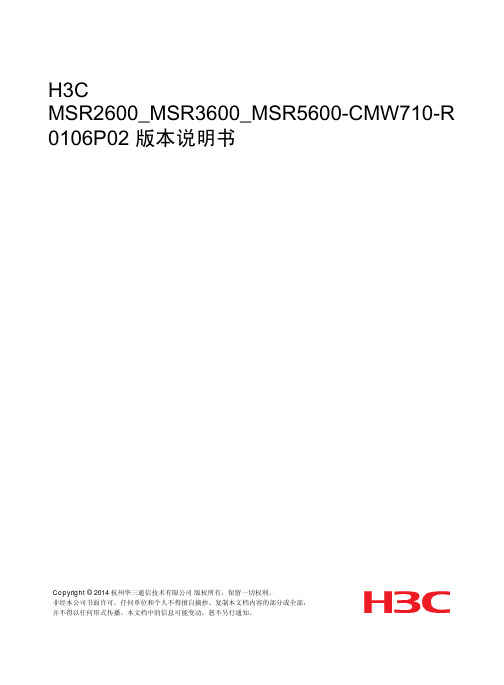
FIBOCOM_ADP-L610-CN-00 开发板使用说明说明书

FIBOCOM_ADP-L610-CN-00 开发板使用说明文档版本:V1.0.1更新日期:2019-12-31适用型号产品名称LTE Module产品型号L610-CN-00 EVB ADP-L610-CN-00版权声明版权所有©2020 深圳市广和通无线股份有限公司。
保留一切权利。
非经本公司书面许可,任何单位和个人不得擅自摘抄、复制本文档内容的部分或全部,并不得以任何形式传播。
注意由于产品版本升级或其他原因,本文档内容会不定期进行更新。
除非另有约定,本文档仅作为使用指导,本文档中的所有陈述、信息和建议不构成任何明示或暗示的担保。
商标申明为深圳市广和通无线股份有限公司的注册商标,由所有人拥有。
版本记录文档版本编写人主审人批准人更新日期说明V1.0.0 王元广刘科刘科2019-11-19 初始版本V1.0.1 王元广刘科刘科2019-12-31 ADP改板升级目录1模块接口按键介绍 (5)2相关驱动及AT软件 (7)2.1USB驱动 (7)2.2安装方法 (7)2.3AT软件 (7)3操作方法 (9)3.1电电源跳线 (9)3.2开关机方式选择 (10)3.3UART1/UART2/Debug_UART转USB选择 (10)3.4USB接口 (12)3.5SIM卡接口 (13)3.6ADP背面 (14)3.7操作步骤 (14)1 模块接口按键介绍图1-1块接口说明(正面)图1-2 模块接口说明(背面)序号 接口备注 1 WIFI 天线接口 2 主集天线接口 3 功能接口-A 4 功能接口-B 5Power on/off8912111234567 1510161314序号接口备注6 Reset7 Usb转Uart8 USB接口9 电源通路选择跳线10 直流供电接口(推荐3.8V) 3.4V-4.2V11 串口跳线选择12 自动开关机选择13 SD 卡座14 BOOT按键升级前先按住,再上电15 SIM卡座16 其他功能测试点2 相关驱动及AT软件2.1 USB驱动L610使用如下USB驱动:2.2 安装方法1.解压后点击EXE文件直接安装。
pon组网及原理10-an5516-01 epon升级方法
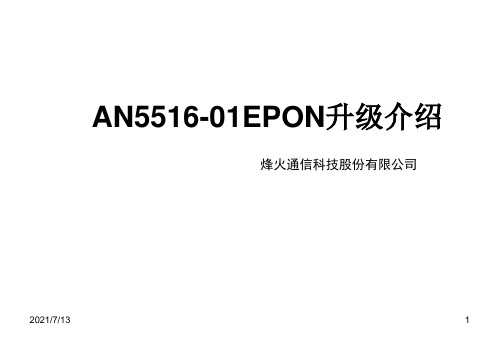
2、跨芯片升级时(如从6D15->4d15,以及3716->4315) 格外小心。
2021/7/13
9
FTTB ONU的CPU软件
07、09、10系列: 网管升级:new_R3_07_31_15.gz 本地升级:vxworks_R3_07_31_10.gz
2021/7/13
30
ONU批量升级状态(6)
2021/7/13
31
ONU批量升级状态(7)
2021/7/13
32
升级ONU合并版本原理
注意:
1、升级合并版本一般会将可用的配套文件打包,升级成功后 ONU会注册上。如果单独升级ONU的CPU、boot、app、 pers如果文件不匹配或操作不当,会造成ONU升级成功后 不能注册上的恶果。
FTTH ONU合并版本 将boot、app、pers三合为一 ONU固件:Boot4315_f、App4315_f、
Pers4315_8821_f 合并版本:R3.A2.88.21.bin
2021/7/13
12
合并版本(二)
FTTB ONU合并版本 将CPU、boot、app、pers四合为一 07B各种单独版本: CPU:new_R3_07_31_17.gz boot、app、pers: boot4315_f、app4315_f、
POTS端口)
2021/7/13
6
07 ONU的细分
I、II型机 前期生产机身纵深长度较长,有POTS口语音总线接口的ONU。I型机 为交换芯片为BCM5324A1A2的ONU,不支持翻译。II型机位交换芯 片为BCM53242和BCM53212的ONU,支持VLAN翻译。工程上一般 用II型机。
FIBOCOM_D500 软件手册_V1.0.1

2.1.3 ATE0, ATE1
ATE0 为关闭串口命令回显。 ------------------------------------------------------>ate0 OK >41 00 FF FF DF FF >41 0C FF FF >41 0D FF
D500 软件手册 Page 8 of 15
D500 软件手册
文档版本: V1.0.1 更新日期: 2013-11-25
版权声明
版权所有©深圳市广和通实业发展有限公司 2013。保留一切权利。 非经本公司书面许可,任何单位和个人不得擅自摘抄、复制本文档内容的部分或全部,并不得以任何形 式传播。
注意
由于产品版本升级或其他原因,本文档内容会不定期进行更新。除非另有约定,本文档仅作为使用指导, 本文档中的所有陈述、信息和建议不构成任何明示或暗示的担保。
OBD协议命令 .....................................................................................................................11 2.2.1 2.2.2 手动侦测命令 ............................................................................................................11 自动侦测命令 ........................................................................................................... 12
新固件升级程序说明

新固件程序升级说明(只能用于新数码版POS机)为了解决原来的固件升级程序有可能会丢帧的情况,现在对原来的升级程序进行升级,但是升级原来的固件升级程序必须按照以下步骤操作,否则可能会引起某种错误,具体的操作步骤如下:升级大体分三个大的步骤:加在固件升级程序、升级固件程序、升级新的应用程序。
一.加在固件升级程序1.通过用系统采集程序测试后,确保所有的POS机都处于开机状态且联网正常,然后将采集程序关闭。
2.运行程序NEWIAPUpdate.exe,点击“添加”按钮,选择端口号、波特率(强烈建议波特率选择9600)、窗机地址号,然后点击‘确定’按钮;按照上述操作逐一添加需要升级的窗机。
3.点击“打开”按钮,选择升级文件“IAP0000.hex”,点击“确定”按钮。
4.点击“开始升级”按钮,程序自动将所选择的机器芯片程序升级。
5.升级完成后,看一下POS机的升级结果,升级成功的POS机显示“LD-XXX”(原升级程序显示“XXX-LD”。
)。
如果有升级不成功的机器POS,把该台POS机重新启动,按上述操作重新升级。
6.所有的POS都确保升级成功后,关闭IAPUpdate.exe。
二.升级固件程序1.运行程序NEWIAPUpdate.exe,点击“添加”按钮,选择端口号、波特率(强烈建议波特率选择9600)、窗机地址号,然后点击‘确定’按钮;按照上述操作逐一添加需要升级的窗机。
2.点击“打开”按钮,选择升级文件“IAP1111.hex”,点击“确定”按钮。
3.点击“开始升级”按钮,程序自动将所选择的机器芯片程序升级。
4.升级完成后,看一下POS机的升级结果,升级成功的POS机第一排显示“XXX-LD”,第二排显示“uer 1.05”。
如果有升级不成功的机器POS,把该台POS机重新启动,按上述操作重新升级。
三.升级新的应用程序1.运行IAPUpdate(支持擦出flash).exe,点击“添加”按钮,选择端口号、波特率(强烈建议波特率选择9600)、窗机地址号,然后点击‘确定’按钮;按照上述操作逐一添加需要升级的窗机。
Fibocom GT8230 用户手册说明书

EVK-GT8230User ManualVersion:V2.0.0Date:2013-09-13Confidential MaterialThis document contains information highly confidential to Fibocom Wireless Inc.(Fibocom).Fibocom offers this information as a service to its customers,to support application and engineering efforts that use the products designed by Fibocom.The information provided is based upon requirements specifically provided to Fibocom by the customers.All specifications supplied herein are subject to change. Disclosure of this information to other parties is prohibited without the written consent of Fibocom.CopyrightCopy,Reproduce,Distribute and/or Edit of this document or part of it as well as utilization of its contents and communication thereof to others without express authorization are prohibited.Offenders will be held liable for payment of damages.All rights created by patent grant or registration of a utility model or design patent are reserved.Copyright©2013Fibocom Wireless Inc.All rights reserved.Trademarks NoticeThe FIBOCOM Logo is registered by Fibocom Wireless Inc.All other product or service names or logos are the property of their respective owners.Copyright©2013Fibocom Wireless Inc.All rights reserved.Revision HistoryVersion Date RemarksV1.0.02012-05-29Initial VersionV1.0.12013-01-04Update the doc`s nameV1.0.22013-01-301.Update EVK and product pictures.2.Add some notes during using mini PCIe.3.Add picture of handles socket connection.4.Delete the button of POWER_ON and POWER_OFF.V2.0.02013-09-13Update the doc`s name. Add adapter.Applicability TableNo.Type Note1H330Concert with ADP-H330-xxx-yy 2H350Concert with ADP-H350-xxx-yyContents1Preface (5)1.1Scope (5)1.2Developer Board Structure (5)1.3Application Diagram (6)2Function Description of EVB (7)2.1Power Supply (7)2.1.1Direct Power Supply (7)2.1.2Power Adaptor (8)2.1.3Power Supply Peripherals (8)2.2UART1(COM) (9)2.3UART1(USB) (10)2.4USB Interface (11)2.5UART2(COM) (12)2.6SIM Card Interface (12)2.7Audio Interface (13)2.7.1Audio1 (13)2.7.2Audio2 (14)2.7.3Speaker (14)2.8RESET Button (15)2.9Test Point (16)2.10Default Jumper Switch (18)3Adapter Introduction (19)3.1Adapter Overview (19)3.2Adapter Appearance (19)3.3Adapter Structure (20)3.4Adapter Operation (21)3.4.1Work with GT8230 (21)3.4.2Only Adapter (21)3.5Adapter Installation (22)1Preface1.1ScopeEVK-GT8230is the developer board of Fibocom3G module,it worked with corresponding adapter.This Manual describes the developer board EVK-GT8230,ensures the users can quickly and conveniently develop wireless communications using Fibocom Module.1.2Developer Board StructureFigure1-1GT82301.3Application DiagramGT8230mainly includes the four parts:each functional interface,button,test point and power supply.The diagram as listed below:Figure1-2product diagramNote:the Reset button is only for Mini PCIe,for Adapter is useless.2Function Description of EVBThis section describes the different functions of each block;take ADP-H330(H330Adapter)as an example.2.1Power SupplyThis developer board supports two kinds of power supply inputs.(1)Direct Power SupplyDirectly connected with V40BAT(pin JP3)and GND(Pin JP2)to4VNote:For mini PCIe,use DC3.3V power supply(2)External PSUSupply option can be connected through the DC-DC adapter,supplying9V through(JP1),then supply power to H330Adapter through DC-DC conversion circuit on development board.As shown in Figure2-1:•Selection of Direct Power Supply,set the power selector switch(SWP1)to the left.•Selection of Power Adaptor,set the power selector switch(SWP1)to the Right.Figure2-1Power Switch2.1.1Direct Power SupplyDirect Power Supply:The power supply is connected directly to the module,so the voltage range must comply with the H330Specifications.Power Connector DescriptionV40BAT(JP3) GND(JP2)DC Power SupplyVoltage Range:3.3V~4.2V Recommended Voltage:4.0V Input Current:>2.0ANote:Please use correct Voltage to avoid damage.2.1.2Power AdaptorWhen an external power adaptor is plugged in,the developer board will use a DC-DC Buck circuit to convert to4V supply and LV40indicator will be ON.Power Connector DescriptionStraight Insert Voltage Socket,Φ2.5mm;Input Voltage:8V~15V;Input Power:≥9W.2.1.3Power Supply PeripheralsThere are two LDO chips(UP2and UP3)on the developer board.3.3V voltage generated after VBAT40pass through UP2,1.8V voltage generated after VDD33pass through UP3,these two set of voltages support other IC,LED and circuit on the developer board.Jumper Switch DescriptionJP4On/Off 3.3V voltage outputJP6On/Off LED indicatorJM5On/Off Enable LED Indicator for Power.JM11Select Power Supply for CODEC inside the module;Jumper on Pin1:VBAT connected with VSPK_M:power supplied by VBAT Jumper on Pin3:VDD33connected with VSPK_M:power supplied by VDD33JM12Supply power to VDD_MMC inside the module;1V8connected with VDD_MMC:power supplied by1V8;VDD33connected with VDD_MMC:power supplied by VDD33JA2Supply power to CODEC on the developer board;Jumper on Pin1:VBAT connected with VSPK:power supplied by VBAT; Jumper on Pin3:VDD33connected with VSPK:power supplied by VDD33Note:When you test the parameter of current,please unplug the above six jumpers.The tested current will be the current consumed by module only.Figure2-2Jumpers Locations2.2UART1(COM)UART1is a full8-line interface,there are six LED indicators(LRI/LDCD/LDSR/DTR/LRTS/LCTS), used to display the corresponding pin logic level in the module,it can be directly connected to PC or other DTE equipment.Developer board contains RS-232Transceiver SP3238EEA inside.PC and other DTE equipment can test all the functions of the module through this interface and AT Commands.The following picture shows the connection of UART1:Jumper Switch DescriptionJU7All9Jumpers In,Turn ON UART1SignalconnectionFigure2-3Jumpers LocationsNote:For mini PCIe,connect the mini USB cable to the high speed USB port of the developer board,in the meantime,unplug jumper switch JP7,otherwise,this port cannot be used.2.3UART1(USB)U ART1(USB)connector and UART1connector are using the same internal UART interface inside the developer board,so they have the same functions and commands.The developer board contains a UART to USB converter chip(PL2303),it provides four lines(TXD/RXD/CTS/RTS)to UART interface of module after conversion,this USB connector is the mini USB connector,users can connect to the PC through switching cable(USB transfer to mini USB).There is a LED indicator(LUSB-UART)next to the USB interface,used to display the connection between the interface and PC.If it is connected successfully,the light will on.The following picture shows the connection of USB(UART1):USBJumper Switch DescriptionJU9Turn on/off USB interface as communication interfaceNote:•You cannot use(UART1)and UART1interface at the same time,please switch between JU9and JU7.•Install corresponding driver USB to Serial port driver,,EVB use PL2303interface chip)when use USB interface.•Mini PCIe doesn’t support this port.Figure2-4Jumpers Locations2.4USB InterfaceThe USB interface is a high-speed data transmission interface,a LED indicator(LUSB)used to display the connection between the interface and PC terminal.This USB interface is a mini USB interface, users can connect to the PC through switching cable(USB transfer to mini USB).If it is connected successfully,the light will on.The following picture shows the connection of High Speed USB:Jumper Switch DescriptionJU4for connecting to USB_IDNote:Install corresponding driver(driver for H330module)when use USB interface.Figure2-5Jumpers Locations2.5UART2(COM)UART2is a2-lines interface(RXD/TXD)which can test the second UART of H330.It can be directly connected to PC or other DTE equipments.The following picture shows the communication process:Jumper Switch DescriptionJU6Enable/disable UART2Note:For mini PCIe,connect the mini USB cable to the high speed USB port of the developer board,in the meantime,unplug jumper switch JP7,otherwise,this port cannot be used.2.6SIM Card InterfaceDeveloper board includes a complete SIM card socket and interface circuit.The following picture shows the diagram:Figure2-6SIM Card Circuit2.7Audio InterfaceDeveloper board includes two audio interfaces and a speaker interface.The second audio interface and speaker interface are connected to the same audio network of the module,so you cannot use these two interfaces at the same time.Besides,developer board provides two Audio frequency modulation Options.•Option1:use of the CODEC inside the moduleSome modules does not support CODEC,please refer to the module hardware user manual.•Option2:use the External CODEC in the EVBJumper Switch DescriptionJA6Jumper to JA6select the CODEC inside the moduleJA7Jumper to JA7select the use of External CODEC in the EVBJA3Jumper to JA3select the use of External CODEC in the EVBFigure2-7Jumpers Locations2.7.1Audio1The handle socket JA1on the developer board is the first channel audio interface.Jumper Switch DescriptionJA6JA6(5-6pin)On/off,connect to MIC+of the headset JA6(7-8pin)On/off,connect to MIC-of the headset JA6(9-10pin)On/off,connect to EAR-of the headsetJA6(11-12pin)On/off,connect to EAR+ofthe headsetAs shown in this picture:Figure 2-8Handle Socket JA12.7.2Audio2The handle socket JA4on thedeveloper board is the second channel audio interface.Jumper SwitchDescription JA4JA4(1-2pin)On/off ,connect to AUXI-of the handle JA4(3-4pin)On/off ,connect to AUXI+of the handleJA4(13-14pin)On/off ,connect to AUXO+of the handle JA4(15-16pin)On/off ,connect to AUXO-of the handle As shown in this picture:Figure 2-9Handle Socket JA42.7.3SpeakerThe speaker interface and handle socket are connected to the same audio interface of the module,therefore,these two interfaces cannot be used simultaneously.Jumper Switch Description JA8JA8(1-2pin)On/off,connect to AUXO-of the speakerJA8(3-4pin)On/off,connect to AUXO+of the speakerJA8(5-6pin)On/off,PA power supplyFigure2-10Jumpers Locations2.8RESET ButtonThe developer board has a RESET button.The following picture shows the diagram:Figure2-11RESET CircuitJumper Switch DescriptionJM14Enable/disable,RESET switchFigure2-12Jumpers Locations2.9Test PointFor testing and debugging,there are several multi-group test pin on the developer board,please refer to the following table:Jumper Switch Test group Test PINJA8VRTC&ADC pin1:VRTC_1V8 pin2:VBACKC pin3:ADC2pin4:ADC1JM8CLOCK&EINT pin1:CLKOUT0 pin2:CLK32Kpin3:USIF1_SCLK pin4:T_OUT0pin5:EINT2pin6:GNDpin7:EINT1JM10MMC pin1:MMC_DAT3 pin2:MMC_DAT0 pin3:MMC_CD pin4:MMC_DAT1 pin5:MMC_CLK pin6:MMC_DAT2 pin7:MMC_CMDJA3PCMpin1:I2C_SCLpin3:I2C_SDApin5:I2S_RXpin7:I2S_TXpin9:I2S_WA0 pin11:I2S_CLK0 pin13:CLKOUT0JU1HSIC pin1:USB_VBUSpin2:HSIC_USB_DATA pin3:HSIC_USB_STRB pin4:GNDJM4MIPI pin1:1V8pin2:NCpin3:MIPI_RX_DATA/SPI MISO pin4:MIPI_RX_FLG/SPI MOSI pin5:MIPI_RX_RDY/SPI Clock pin6:MIPI_RX_WAKEpin7:MIPI_TX_DATA/SPI_MRDY pin8:MIPI_TX_FLG/SPI_SRDY pin9:MIPI_TX_RDYpin10:MIPI_TX_WAKEpin11:GPIO_049pin12:GNDJM1Other pin1:I2SCLK1pin2:USIM_DMpin3:USIM_DPpin4:DACOUT2.10Default Jumper SwitchThe following picture shows the default jumper switch position on the developer board:Figure2-13Jumpers LocationNo.Jumper Switch Quantity Description1JM141RESET connection2JP414V switch to3.3V connection3JM51Module output1.8V to indicator4JP7(pin2-pin3)1Supply1.8V connection from power 5JU63UART2connection6JP61Power supply for LED indicator7JU79UART1connection8JA68Audio connection9JM11(pin2-pin3)1Power supply for CODEC inside themodule3Adapter Introduction3.1Adapter OverviewThe adapter is used to connect module and developer board together,here take H330Adapter (ADP-H330)as an example.3.2Adapter AppearanceThe following figure shows ADP-H330.Figure3-1ADP-H330Top ViewFigure3-2ADP-H330Bottom View3.3Adapter StructureFigure3-3ADP-H330No.Type Description1Test point DC4V interface2USB interface USB communication interface3Jumper USB power supply switch control4Jumper Power selection:connect DC4V and VBAT,DC4V supplies the power5Power selection:connect DC4V and VBAT,DC4V supplies the power6Button On button,power on the module7Button Off button,power off the module8Button Reset button,reset the module(standard module is power off after reset) 9Test point JTAG test point,used for Debug10Module H330communication module11Antenna interface Main antenna interface,U.FL connector12Antenna interface Diversity antenna interface,U.FL connector13Connector Connector between Adapter and EVB;80PinNote:If you connect Adapter to the developer board,please remove jumper③and④.3.4Adapter Operation3.4.1Work with GT82301.Adapter doesn’t need power supply;the jumper of adapter can be removed.2.Please notice the direction of adapter and developer board.3.Adapter80Pin corresponds to developer board80Pin socket.Note:Misplace may cause damage to the module.IM card can be installed at the bottom of adapter or developer board GT8230.Note:Do not insert the SIM card at the same time,it may works abnormal.3.4.2Only Adaptere external DC+4V power first,jumpers connect to5pin(as shown in Figure3-3),press PowerON.2.If you want to use USB to supply the power,please connect the jumpers in3and4.Note:The load capacity of USB port must be5V,700mA or above,otherwise the module maybe abnormal.3.5Adapter InstallationAdapter installation:Figure3-4Adapter(H330Adapter)Installation DiagramNote:Please pay attention to the direction of Adapter to avoid damage.MINI PCI Installation:Figure3-5H330Mini PCIe Installation DiagramNote:Before install Mini PCIe,please remove the J5screw on the developer board,otherwise it cannot be installed.。
无线FAT AP版本升级操作指导

无线FAT AP版本升级操作指导Copyright © 2014 杭州华三通信技术有限公司版权所有,保留一切权利。
非经本公司书面许可,任何单位和个人不得擅自摘抄、复制本文档内容的部分或全部,并不得以任何形式传播。
本文档中的信息可能变动,恕不另行通知。
目录版本升级操作指导 (3)1.软件升级方式简介 (3)2.升级前的准备 (3)1.搭建配置环境 (3)2.设置终端参数 (4)3.通过命令行进行软件升级 (6)1.使用TFTP协议进行软件升级 (7)2.使用FTP协议进行软件升级 (9)4.通过Web页面进行软件升级 (11)5.通过BootWare菜单进行软件升级 (13)1.BootWare菜单简介 (13)2.通过以太网口使用TFTP/FTP协议进行软件升级 (18)3.通过Console口使用XModem协议进行软件升级 (19)6.通过BootWare菜单进行文件管理 (23)7.口令丢失的处理 (24)1.用户口令丢失 (24)2.Super Password口令丢失 (25)8.软件升级失败的处理 (25)表目录表1 历史版本信息表 ............................................................................................ 错误!未定义书签。
表2 版本配套表.................................................................................................... 错误!未定义书签。
表1 软件升级方式简介 (3)表2 软件升级的详细配置 (12)表3 BootWare主菜单 (15)表4 BootWare串口子菜单 (16)表5 以太网子菜单 (16)表6 文件控制子菜单 (17)表7 BootWare操作子菜单 (17)表8 存储器件操作子菜单 (18)表9 以太网参数设置说明 (19)版本升级操作指导WA4320H-ACN只能使用本文中提到的Web页面方式进行软件升级,其他设备则可以使用任何一种方式升级。
Fibocom EVK-GT8629 用户指南说明书

EVK-GT8629User ManualVersion:V1.0.2Date:2015-08-24CopyrightCopyright©2015Fibocom Wireless Inc.All rights reserved.Without the prior written permission of the copyright holder,any company or individual is prohibited to excerpt,copy any part of or the entire document,or transmit the document in any form.AttentionThe document is subject to update from time to time owing to the product version upgrade or other reasons.Unless otherwise specified,the document only serves as the user guide.All the statements, information and suggestions contained in the document do not constitute any explicit or implicit guarantee.TrademarkThe trademark is registered and owned by Fibocom Wireless Inc. VersionsVersion Date RemarksV1.0.02013-08-02Initial VersionV1.0.12015-04-26Update the description of copyright and attention.V1.0.22015-08-24Update the logo.Applicability TypeNo.Type Note1G6002G610Need adapter,ADP-G610-XXX-YY 3G620Need adapter,ADP-G620-XXX-YY 4G510Need adapter,ADP-G510-XXX-YY 5GTS-4E-60Need adapter,ADP-GTS-4E-60Contents1Preface (6)1.1Scope (6)1.2Audience (6)2Overview (7)2.1Description (7)2.2Specification (7)2.3Development Board (8)3Quick Guide (9)3.1Connection (9)3.2Run HyperTerminal or another Serial’s Tools on PC (9)3.3Power Supply (9)4Development Board Description (11)4.1Power Supply (11)4.1.1Direct Power Supply (11)4.1.2AC-DC Adapter Power Supply (12)4.1.3Supply the Power by USB (12)4.1.4Others (12)4.2UART1 (13)4.2.1DB9UART1Main Interface (13)4.2.2USB-UART1Interface (14)4.3HOST UART (14)4.4UART2 (14)4.5SPI-UART (14)4.6USB_GPS (15)4.7Control and Indicate(GSM) (15)4.7.1GSM-POWER_ON Circuit (16)4.7.2GSM-RESET_N Peripheral Circuit (16)4.7.3LVDD Indicator (17)4.7.4LPG Indicator (17)4.7.5Power on Process (17)4.8Control and Indicate(GPS) (17)4.8.1ON/OFF (18)4.8.2RESET (18)4.8.3LPPS Indicator (18)4.9VBACKUP (19)4.10SIM Card Interface (19)4.11Audio Interface (19)4.12ADC Interface (20)4.13GPS Antenna Test (20)5Performance Testing (21)5.1Current Testing (21)5.2Current Testing Description (22)5.3RF Testing Description (26)6RF Antenna (29)7Default Jumper Cap (29)1Preface1.1ScopeThis manual introduces evaluation kits of Fibocom module,related technical detail,and testing information about it.It ensures that the user can quickly and conveniently develop wireless communication products by themselves.1.2AudienceThe target audiences of this manual include engineers and testers who will use Fibocom module to develop wireless communication products.2Overview2.1DescriptionThe GT8629development kit can be used for testing Fibocom module after connecting to module via 50-pin connector.It has the following features:•Two50-pin connector:one connect to GPRS module,the other one connect to GPS module •Each pin has a testing point•Provides three methods to supply power•The main signal uses LED indicator•Supports USB interface and RS232serial port•Supports trace debugging software•Two audio interfaces•Supports SIM card interface•Provides several buttons and jumper caps•RF Cable included•Supports SMA antenna interface2.2SpecificationDevelopment board GT8629DC power adapter AC220V/DC9V/1AΦ2.5mmSerial port line DB9GSM antenna Frequency:850/900/1800/1900MHzImpedance:50ohmGain:0dBi(unity)gain or greaterVSWR:Less than:2.5:12.3Development BoardFigure 2-1Development BoardUART1interface (USB)UART1interface (RS232)HOST interface (debugging)AntennaBATT Voltage Input Power Supply SwitchDC/DC Voltage InputReset ButtonPower on ButtonSIM card Socket1st Audio2nd AudioUART2interfaceSPI interface GPS USB interfaceBATT Power GND3Quick Guide3.1Connection1)Connect antenna transfer line to module RF interface2)Install the module or adapter on the development board3)Install GSM antenna to SMA interface4)Install SIM card5)Ensure the installation of nine jumper caps J3046)Ensure the installation of jumper caps J201,J206,J208,J104,J1117)Ensure the installation of jumper caps J202(V-4V---LDO-4V)8)Ensure the installation of jumper caps j102(RESET)9)Make sure the power supply switch is in the middle10)Connect the PC serial port to EVB UART1by a serial port line11)Plug in the power adapter3.2Run Hyper Terminal or another Serial’s Tools on PC1)Open the corresponding serial port2)Set the serial port of Hyper Terminal as115200-8-N-1-None Flow3.3Power Supply1)LV40indicator is on when power adapter is plugged in2)The switch is pushed to the direction of DC socket3)LVDD indicator is on when the module is on4)Press GSM_POWER_ON button for at least800mS5)LPG indicator is on if it successfully powered on.6)Input AT command in PC Hyper Terminal,return OK7)Input AT+CSQ,return+CSQ:31,99OK8)The development board and the module works fine. Please refer to following chapters or AT Command User Manual.4Development Board DescriptionThis chapter introduces development board and corresponding functions of the module in details. 4.1Power SupplyDevelopment board provides three methods to supply the power.1.Directly supply the power by connected to4V power externally.2.AC-DC adapter power supply.3.Supply the power by USB.4.1.1Direct Power SupplyDirect power supply will be loaded on modules.So the voltage range should meet the requirements of GRPS module.Note:Please use correct voltage to avoid damage to the module.Power Connector DescriptionV40BAT GNDDC power supply.BATT=3.3V to4.5V4.0V is recommendedInput current>2.0AGND VBATFigure4-1Direct Power SupplyPush4.1.2AC-DC Adapter Power SupplyAfter insert outside power supply adapter,the DC/DC set down circuit of development board will on work at once and LV40LED indicator will be on.It transfers the4.0V voltage which will supply to the module after turning on the switch.Power Connector DescriptionStraight insert voltage socket,core isΦ2.5mm;Input voltage:8V~15V;power supply:≥9W;Development board has over voltage protection,under voltage protection,over current protection,and reverse protection.4.1.3Supply the Power by USBConnect USB-UART1to PC by a USB cable;jump J202to VUSB-4V---V-4V.The5V voltage of USB interface outputs4V voltage through the DC-DC circuit,then supply the power to the module.Note:The power supply of USB is insufficient,when the module works in high power,the voltage may have large fluctuations(about88mV).We don’t recommend you use USB to supply the power.4.1.4OthersJumper cap J201,connect VBAT to V40EXT,supply the power to LED indicators.There is a LDO chip that produces3.3V voltage on development board to satisfy GPS module. Through jumper cap J206,provide3.3V voltage to other IC.Figure4-2LED IndicatorFigure4-33.3V Power CircuitJumper Switch DescriptionJ208Turn on/off3.3V voltage outputJ206Supply the power for other circuit on the development boardJ201Supply the power for some LED indicatorsNote:When you test the parameter of current,please take out the three jumper caps.And the tested current will be the current consumed by module only.4.2UART1UART1and USB-UART1use the same UART1interface of the module.Eight LED indicators(LRXD/LTXD/LRI/LDCD/LDSR/DTR/LRTS/LCTS)can exactly indicate the logic level of each pin in UART interface of the module.The default value of main UART:115200-8-N-1.PC and other DTE equipment can fully satisfy all functions of the module through communication interface and AT command.Note:You cannot use two interfaces at the same time.Please switch between J301and J304.Jumper Switch DescriptionJ301Turn on/off USB-UART1J304Turn on/off UART14.2.1DB9UART1Main InterfaceThis interface is a complete8-line interface,and it can be connected to PC or other DTE equipment directly.Development board has RS-232Transceiver SP3238EEA inside.4.2.2USB-UART1InterfaceDevelopment board has USB transfer UART interface chip(PL2303),it connects UART1signal toUSB-UART1interface.It connects four signals(TXD/RXD/CTS/RTS)to UART1of the module.LUSB1 indicator will be on after USB is inserted.Note:You need to install driver in some operating system when you use USB.4.3HOST UARTDevelopment board has USB transfer UART interface chip(PL2303),it connects HOST UART signal to USB interface.The serial port signal connects to the HOST UART of GSM module.LUSB2indicator will be on after USB is inserted.Jumper Switch DescriptionJ306Turn on/off HOST UARTNote:•You need to install driver in some operating system when you use HOST.•HOST UART is supported by G5-Family.•The HOST UART is used for TRACE and software debugging.4.4UART2This is a DB9interface.It is compatible with UART of GPS module and UART2of GSM module. Connect TXD/RXD signal to module UART via RS-232transceiver SP3232EEA.Note:You cannot use these two interfaces at the same time,please switch between J505and J509. Jumper Switch DescriptionJ505Turn on/off UART2of GSM moduleJ509Turn on/off UART of GPS moduleNote:UART2is supported by G510only.4.5SPI-UARTThe development board has a SPI interface.This SPI interface is compatible with the SPI of GSM module and GPS module.Note:You cannot use these two interfaces at the same time,please switch between J503and J502.Jumper Switch DescriptionJ503Turn on/off SPI of GSM moduleJ502Turn on/off SPI of GPS moduleNote:SPI interface is used for TRACE and software debugging of G600and G610.The interface simulated SPI to UART,and then transferred to a serial port through RS-232Transceiver SP3238EEA.Module SPI SC161S740SP3238InterfaceFigure4-4SPI transfers to Serial PortMeanwhile L_SPI_TX/L_SPI_RX indicators on development board can indicate the work state of SPI transfer serial port.4.6USB_GPSDevelopment board has USB transfer UART interface chip(PL2303),it connects RXD/TXD to UART of GPS module.LUSB3indicator will be on after USB is inserted.Jumper Switch DescriptionJ504Turn on/off UART of GPS module4.7Control and Indicate(GSM)GSM control and indicate interface including:GSM-POWER_ON/GSM-RESET/LPG/VDD.LPG/VDD directs the state through LED indicator.GSM-POWER_ON/GSM-RESET have corresponding buttons and circuits.4.7.1GSM-POWER_ON CircuitFigure4-5GSM-POWER_ON CircuitDevelopment Board DescriptionR106&C104Power_on pin is pulled up in GPRS module.Connect R106and C104externally to turn on the module automatically. J103Disable/Enable automatic turn-onK2&C105Manually turn on/offNote:The interval time should be longer than5s for the development board to re-power.4.7.2GSM-RESET_N Peripheral CircuitFigure4-6Peripheral Circuit of GSM-RESET_NDevelopment Board DescriptionK1&C103Manually reset the circuitJ102Jumper(1-3):manually reset 4.7.3LVDD IndicatorDevelopment Board DescriptionJ104Disable/Enable VDD indicator 4.7.4LPG IndicatorDevelopment Board DescriptionJ107Disable/Enable LPG indicator 4.7.5Power on ProcessDevelopment Board DescriptionPower supply LVDD Turn offIf outside3.3V voltage acts on any IO interface,it will causecurrent reperfusion,and affect the normal indicator of VDD. LPG Turn offPower ON(automatic turn on or press GSM-POWER_ON button)VDD Turn on LPG Turn onTurn off Press GSM-POWER_ON button more than3S,and the state of all LEDis the same as power off mode.4.8Control and Indicate(GPS)GPS control and indicate interface including:ON/OFF/GPS-RESET/LPPS.LPPS directs the state through LED indicator.GPS-RESET has corresponding buttons and circuits.ON/OFF has the corresponding control circuit.4.8.1ON/OFFFigure4-7GPS ON/OFF CircuitDevelopment Board DescriptionJ112&J113Enable/disable GPS module to wake up/sleep control circuit 4.8.2RESETFigure4-8GPS RESET CircuitDevelopment Board DescriptionK4&C114GPS module manually reset key circuit4.8.3LPPS IndicatorDevelopment Board DescriptionJ206Enable/disable LPPS indicator4.9VBACKUPThe module includes a RTC power supply(VBACKUP).The RTC will continue running after main power supply is cut off.VBACKUP connects to a220uF standby capacitance via resistance R214,after the power is cut off,it can continue running about secondsYou can directly provide power supply,or put a button battery to ensure the long-time running of real time clock.4.10SIM Card InterfaceDevelopment board includes a complete SIM card interface circuit.This circuit supports SIM_CD.Please make sure J111jumped.4.11Audio InterfaceThere are two audio interfaces:the first audio interface and the second audio interface.The headphone jack is3.5mm.As shown in the following picture:Figure4-9Audio Interface4.12ADC InterfaceDevelopment board J203connects to ADC1.You can inquire the voltage after ADC transfer through AT command.Note:Please remove J203when you test outside voltage.4.13GPS Antenna TestDevelopment board GT8629integrated the antenna test circuit of GPS module.Jumper Switch DescriptionJ406Turn on/off GPS antenna test voltage3.3VJ407Turn on/off GPS antenna test voltage5VJ401Jump V_ANT---V_ANT15Performance Testing5.1Current TestingThe current of the module is an important parameter.The development board is design with less current consumption.So it can be test with the module incorporated.The current consumption reflected the module current consumption exactly.Here are the test procedures:1)Use the direct power supply2)Turn off3.3V power supply(J208)3)Turn off outside power supply(J201)4)The main communication interface is USB interface,and provides UART interface voltage throughVDD.5)Turn off LVDD indicator(J104)and LPG indicator(J107)6)Turn off other interface connectionsThe sketch map of testing environment:Figure5-1Test EnvironmentNote:It’s recommended that the power supply should be used Agilent66311B or higher level programmable power supply.In this environment you don’t need a current meter.5.2Current Testing DescriptionExample:G510G510Current Test Internal Standards DateSample A Item Description Condition STD-G&T Unit LevelI off RTC mode180.0uA★119.0GSM900/1800currentI idle Idle mode GSM only,DRX=2,-85dBmEGSM90026.0mA★19.2DCS180026.0mA★19.5I idle-RX MAX200.0mA91.3I idle-base base(average)23.0mA18.9I sleep Low power mode EGSM900,-85dBmDRX=2 4.0mA★ 1.9DRX=5 2.5mA 1.2DRX=9 2.0mA★ 1.0I sleep-RX MAX200.0mA135.5I sleep-base base(average)*1 1.3mA0.5I gsm-avg Average current EGSM900PCL=5*2300.0mA★258.5GSM voice PCL=10160.0mA128.51Tx slot PCL=15130.0mA84.51Rx slot PCL=19(6.5dBm)125.0mA★72.5DCS1800PCL=0255.0mA★165.5PCL=5155.0mA95.5PCL=10130.0mA74.2PCL=15(1.5dBm)125.0mA★68.3I gsm-max Peak current EGSM900PCL=52000.0mA★1747.5GSM voice PCL=10740.0mA657.51Tx slot PCL=15400.0mA293.31Rx slot PCL=19(6.5dBm)315.0mA★191.2DCS1800PCL=01565.0mA★953.2PCL=5630.0mA381.2PCL=10370.0mA197.5PCL=15(1.5dBm)315.0mA★148.2GSM850/1900currentI idle Idle mode GSM only,DRX=2,-85dBmGSM85026.0mA★21.1PCS190026.0mA★21.3 I idle-RX MAX200.0mA90.6 I idle-base base(average)23.0mA20.7I sleep Low power mode GSM850,-85dBmDRX=2 4.0mA★ 1.7DRX=5 2.5mA 1.2DRX=9 2.0mA★0.9 I sleep-RX MAX200.0mA135.2 I sleep-base base(average)*1 1.3mA0.5I gsm-avg Average current GSM850PCL=5*2300.0mA★238.5GSM voice PCL=10160.0mA120.61Tx slot PCL=15130.0mA82.21Rx slot PCL=19(6.5dBm)125.0mA★71.2PCS1900PCL=0240.0mA★171.3PCL=5150.0mA101.3PCL=10130.0mA76.2PCL=15(1.5dBm)125.0mA★68.5I gsm-max Peak current GSM850PCL=52000.0mA★1549.6GSM voice PCL=10740.0mA574.21Tx slot PCL=15400.0mA255.41Rx slot PCL=19(6.5dBm)315.0mA★107.8PCS1900PCL=01565.0mA★979.5PCL=5630.0mA400.2PCL=10370.0mA116.2PCL=15(1.5dBm)315.0mA★117.2GPRS900/1800currentI idle Idle mode GPRS,DRX=2,-85dBmEGSM90026.0mA★18.7DCS180026.0mA18.9I sleep Low power modeDRX=2 4.0mA★ 1.7DRX=5 2.5mA 1.0DRX=9*3 2.0mA★0.8I gprs-avg Average current EGSM900PCL=5520.0mA★409.5GPRS Class10PCL=10260.0mA175.5 2TX slot PCL=15185.0mA97.83Rx slot PCL=19(6.5dBm)165.0mA★76.0DCS1800PCL=0420.0mA★245.5PCL=5240.0mA123.5PCL=10180.0mA79.5PCL=15(1.5dBm)170.0mA★70.2I gprs-max Peak current EGSM900PCL=5*42000.0mA★1675.2GPRS Class10PCL=10730.0mA625.5 2TX slot PCL=15400.0mA271.93Rx slot PCL=19(6.5dBm)315.0mA★172.1DCS1800PCL=01565.0mA★935.5PCL=5615.0mA374.5PCL=10360.0mA181.5PCL=15(1.5dBm)315.0mA★127.2GPRS850/1900currentI idle Idle mode GPRS,DRX=2,-85dBmGSM85026.0mA★19.2PCS190026.0mA19.1I sleep Low power modeDRX=2 4.0mA★ 1.8DRX=5 2.5mA 1.2DRX=9*3 2.0mA★0.8I gprs-avg Average current GSM850PCL=5520.0mA★374.6GPRS Class10PCL=10260.0mA173.8 2TX slot PCL=15185.0mA94.43Rx slot PCL=19(6.5dBm)165.0mA★74.5PCS1900PCL=0420.0mA★261.4PCL=5240.0mA128.8PCL=10180.0mA82.3PCL=15(1.5dBm)170.0mA★65.5I gprs-max Peak current GSM850PCL=5*42000.0mA★1544.3GPRS Class10PCL=10730.0mA572.5 2TX slot PCL=15400.0mA349.13Rx slot PCL=19(6.5dBm)315.0mA★165.8PCS1900PCL=01565.0mA★982.4PCL=5615.0mA399.8PCL=10360.0mA189.5PCL=15(1.5dBm)315.0mA★130.5Note:•Test algorithm is only for your reference.•Max Supply Current and Relative Power level recordedsimultaneously•Pay attention to the condition of GPRS attach•It is the same Max Supply Current standard at GPRS or GSM5.3RF Testing Description Example:G510G510RF Sector(EGSM900)Internal StandardsDate Sample AItem Condition STD-ETSI STD-G1Unit LevelChannel 162124Frequency Error EGSM900PCL=5<90<50Hz★-40.9-40.4-33.310<90<50Hz-42.17-46.2-42.1 715<90<50Hz-43.13-34.03-41.7 119<90<50Hz-48.43-35.19-34.1 6RMS PhaseErrorEGSM900PCL=5<5<3°★ 1.1 1.00.910<5<3° 1.00.90.815<5<3° 1.00.90.819<5<3° 1.00.90.8 Peak PhaseErrorEGSM900PCL=5<20<10°★ 4.5 4.3 3.510<20<10° 3.2 2.9 2.915<20<10° 3.2 2.8 2.719<20<10° 3.0 3.2 2.7TransmitteroutputEGSM900PCL=533±232.5±0.5dBm★32.732.632.6power631±331±1.5dBm31.231.031.0729±329±1.5dBm29.129.029.0827±327±1.5dBm27.227.227.1925±325±1.5dBm25.225.125.11023±323±1.5dBm23.123.023.01121±321±1.5dBm21.021.021.01219±319±1.5dBm19.119.019.01317±317±1.5dBm17.117.016.91415±315±1.5dBm15.115.015.1 1513±313±1.5dBm13.113.113.1 1611±511±2.5dBm10.911.010.9 179±59±2.5dBm9.29.29.2 187±57±2.5dBm7.0 6.8 6.7 195±55±3dBm 4.9 5.0 5.1Transmitter output EGSM900PCL=5InsdeTemplate★PASS PASSPASSburst timing6InsdeTemplatePASS PASSPASS7InsdeTemplatePASS PASSPASS(Pass or Fail)8InsdeTemplatePASS PASSPASS9InsdeTemplatePASS PASSPASS10InsdeTemplatePASS PASSPASS11InsdeTemplatePASS PASSPASS12InsdeTemplatePASS PASSPASS13InsdeTemplatePASS PASSPASS14InsdeTemplatePASS PASSPASS15InsdeTemplatePASS PASSPASS16InsdeTemplatePASS PASSPASS17InsdeTemplatePASS PASSPASS18InsdeTemplatePASS PASSPASS19Insde PASS PASS PASTemplate SOutput RF spectrum EGSM900PCL=5*1InsdeTemplate★PASS PASSPASS(due to switching)10InsdeTemplatePASS PASSPASS 15InsdeTemplatePASS PASSPASS(Pass or Fail)19InsdeTemplatePASS PASSPASSPASS PASSPASSOutput RF spectrum EGSM900PCL=5*2InsdeTemplate★PASS PASSPASS(due to modulation)10InsdeTemplatePASS PASSPASS 15InsdeTemplatePASS PASSPASS(Pass or Fail)19InsdeTemplatePASS PASSPASSReceiver sensitivityEGSM900PCL=5≤-102≤-108dBm★-109.30-109.5-108.8 BER<2.439%&FER<1%Signal strength EGSM900Cell Power=-88(dBm)22(-3~+2)22(-2~+2)★202220CellPower=-102(dBm)8(-4~+2)8(-3~+2)787CellPower=-108(dBm)2(-4~+2)2(-3~+2)344 Note:Test algorithm is only for your reference.6RF AntennaThere is SMA RF interface on development board.It is connected to RF interface of the module through a RF cable which transfers SMA to U.FL.The GSM antenna can be connected by the SMA connector.7Default Jumper CapFigure7-1Default Jumper CapNumber Locate PCS1J40612J50533J401(V-ANT---V-ANT1)14J30625J30496J3014 7J1071 8J5042 9J1021 10J1111 11J1041 12J2061 13J2081 14J2011 15J202(LDO_4V---V_4V)1。
飞利浦家庭影院软件更新指南说明书
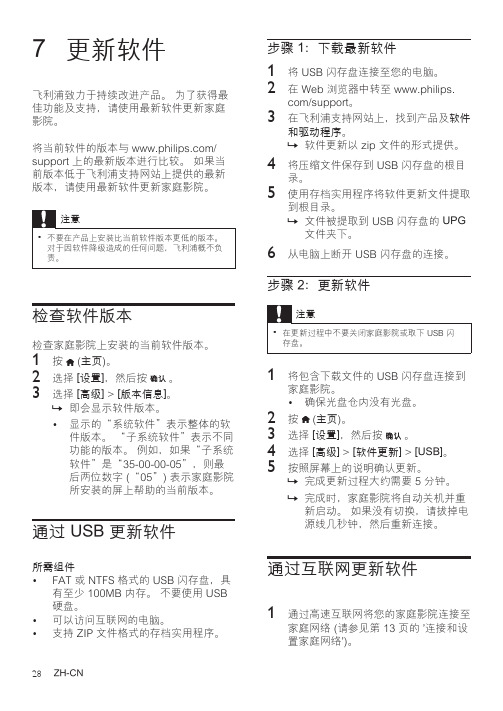
7 更新软件飞利浦致力于持续改进产品。
为了获得最佳功能及支持,请使用最新软件更新家庭影院。
将当前软件的版本与 / support 上的最新版本进行比较。
如果当前版本低于飞利浦支持网站上提供的最新版本,请使用最新软件更新家庭影院。
检查软件版本检查家庭影院上安装的当前软件版本。
1 按 (主页)。
2 选择 [设置],然后按 。
3 选择 [高级] > [版本信息]。
»即会显示软件版本。
• 显示的“系统软件”表示整体的软件版本。
“子系统软件”表示不同功能的版本。
例如,如果“子系统软件”是“35-00-00-05”,则最后两位数字 (“05”) 表示家庭影院所安装的屏上帮助的当前版本。
通过 USB 更新软件所需组件• FAT 或 NTFS 格式的 USB 闪存盘,具有至少 100MB 内存。
不要使用 USB硬盘。
• 可以访问互联网的电脑。
• 支持 ZIP 文件格式的存档实用程序。
步骤 1:下载最新软件1 将 USB 闪存盘连接至您的电脑。
2 在 Web 浏览器中转至 www.philips.com/support。
3 在飞利浦支持网站上,找到产品及软件和驱动程序。
»软件更新以 zip 文件的形式提供。
4 将压缩文件保存到 USB 闪存盘的根目录。
5 使用存档实用程序将软件更新文件提取到根目录。
»文件被提取到 USB 闪存盘的 UPG 文件夹下。
6 从电脑上断开 USB 闪存盘的连接。
步骤 2:更新软件1 将包含下载文件的 USB 闪存盘连接到家庭影院。
• 确保光盘仓内没有光盘。
2 按 (主页)。
3 选择 [设置],然后按 。
4 选择 [高级] > [软件更新] > [USB]。
5 按照屏幕上的说明确认更新。
»完成更新过程大约需要 5 分钟。
»完成时,家庭影院将自动关机并重新启动。
如果没有切换,请拔掉电源线几秒钟,然后重新连接。
通过互联网更新软件1 通过高速互联网将您的家庭影院连接至家庭网络 (请参见第 13 页的 '连接和设置家庭网络')。
FIBOCOM EVB-M2 用户指南说明书

FIBOCOM EVB-M2 用户指南文档版本:V1.0.3更新日期:2020-07-23适用型号序号产品型号说明1 FM150-NA NA2 FM150-AE NA3 L8系列NA版权声明版权所有©2020 深圳市广和通无线股份有限公司。
保留一切权利。
非经本公司书面许可,任何单位和个人不得擅自摘抄、复制本文档内容的部分或全部,并不得以任何形式传播。
注意由于产品版本升级或其他原因,本文档内容会不定期进行更新。
除非另有约定,本文档仅作为使用指导,本文档中的所有陈述、信息和建议不构成任何明示或暗示的担保。
商标申明为深圳市广和通无线股份有限公司的注册商标,由所有人拥有。
版本记录文档版本编写人主审人批准人更新日期说明V1.0.3 李升根刘汉章许绍锋2020-07-23 在第1.2节中,增加对开发套件盒中USB线的区别说明。
V1.0.2 李升根刘汉章许绍锋2020-06-22 1、文件名由用户使用手册改为用户指南。
2、修改一些符号与格式错误。
V1.0.1 李升根刘汉章许绍锋2020-03-25 增加第5章开发板与电脑连接V1.0.0 刘汉章许绍锋许绍锋2020-03-05 初始版本目录1EVB 简介 (5)1.1产品概述 (5)1.2产品外观 (5)1.3应用框架图 (8)2跳线配置 (9)2.1默认跳线配置 (9)2.2电源跳线配置 (9)2.3ON/OFF跳线配置 (11)2.4PCIe接口配置 (11)2.5LED 信号跳线 (12)2.6USB_CFG跳线配置 (12)3信号配置开关 (14)3.1mmW 模组功能配置开关 (14)3.2SIM2 接口开关设置 (14)3.3音频功能开关配置 (15)3.4SIM_DET信号配置 (16)4天线连接器 (17)5开发板与电脑连接 (18)5.1开发板通过USB与电脑连接 (18)5.2开发板通过PCIe与电脑连接 (19)1 EVB 简介1.1 产品概述EVB-M2 开发板(简称EVB)适用于Fibocom 4G / 5G M.2接口模块测试与评估开发。
FBOCOM_OpenCPUAP用户手册_V108

V1.0.2 V1.0.3 V1.0.4 V1.0.5 V1.0.6 V1.0.7 V1.0.8
2013-10-12 2013-11-13 2014-04-09 2014-06-17 2014-12-26 2015-02-07 2015-08-24
OpenCPU API 用户手册
Page 2 of 27
适用型号
序号 1 2 3 4 5 产品型号 G510-Q50-00 G510-Q50-90 G510S-Q50-00 G610-A20-XX G610-Q20-xx 说明 标准型号,可升级一体化软件 一体化型号,通过外部标签与其他型号区分 包含 CE 认证,可升级一体化软件
OpenCPU API 用户手册
OpenCPU API 用户手册
文档版本:V1.0.8 更新日期:2015.08.24
版权声明
版权所有©2015 深圳市广和通无线股份有限公司。保留一切权利。 非经本公司书面许可,任何单位和个人不得擅自摘抄、复制本文档内容的部分或全部,并不得以任何形式 传播。
注意
由于产品版本升级或其他原因,本文档内容会不定期进行更新。除非另有约定,本文档仅作为使用指导, 本文档中的所有陈述、信息和建议不构成任何明示或暗示的担保。
Page 3 of 27
目录
1 前言.................................................................................................................................................................... 5 2 文件系统接口.................................................................................................................................................... 5 3 定时器接口........................................................................................................................................................ 8 4 硬件接口............................................................................................................................................................ 8 5 OS 接口函数.................................................................................................................................................... 13 6 输入输出接口.................................................................................................................................................. 15 7 Socket 程序接口..............................................................................................................................................16 8 SSL 接口函数.................................................................................................................................................. 19 9 用户参数设置读取接口.................................................................................................................................. 21 9.1 sys_set 参数说明................................................................................................................................. 21 9.2 sys_get 参数说明................................................................................................................................ 22 10 其他接口函数................................................................................................................................................ 23 11 用户回调函数................................................................................................................................................ 24 12 系统事件(信号)定义............................................................................................................................... 25 13 API 返回码..................................................................................................................................................... 26
5516-01V3.2版本升级操作指导-zhwfang
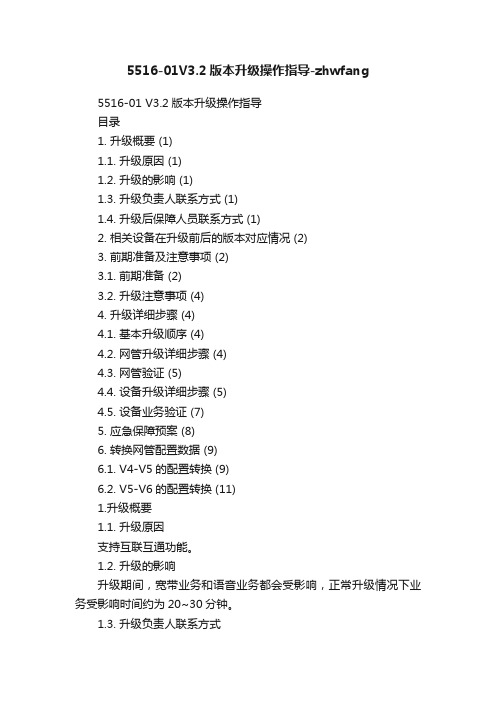
5516-01V3.2版本升级操作指导-zhwfang5516-01 V3.2版本升级操作指导目录1. 升级概要 (1)1.1. 升级原因 (1)1.2. 升级的影响 (1)1.3. 升级负责人联系方式 (1)1.4. 升级后保障人员联系方式 (1)2. 相关设备在升级前后的版本对应情况 (2)3. 前期准备及注意事项 (2)3.1. 前期准备 (2)3.2. 升级注意事项 (4)4. 升级详细步骤 (4)4.1. 基本升级顺序 (4)4.2. 网管升级详细步骤 (4)4.3. 网管验证 (5)4.4. 设备升级详细步骤 (5)4.5. 设备业务验证 (7)5. 应急保障预案 (8)6. 转换网管配置数据 (9)6.1. V4-V5的配置转换 (9)6.2. V5-V6的配置转换 (11)1.升级概要1.1. 升级原因支持互联互通功能。
1.2. 升级的影响升级期间,宽带业务和语音业务都会受影响,正常升级情况下业务受影响时间约为20~30分钟。
1.3. 升级负责人联系方式烽火通信公司现场工程师:联通分公司工程师:1.4. 升级后保障人员联系方式烽火通信公司现场工程师:联通分公司工程师:122. 相关设备在升级前后的版本对应情况升级包对应单盘3. 前期准备及注意事项3.1. 前期准备1) 统计准备升级的OLT 下挂的ONU 类型及数量(需要详细到每个3PON 下的相关ONU 类型及数量)。
2) 统计准备升级的OLT 的下挂ONU 固件版本,确保所有ONU 的固件为C241及其以上版本(5006-02A 的固件保持为8324)。
3) 检查正在使用的网管的具体版本。
4) 准备好升级前的网管版本软件,预备异常情况下恢复原有版本。
5) 如果网管版本较老,则需要把网管文件进行转换(转换方法见6.转换网管配置数据)。
在笔记本电脑中安装新的网管软件版本做为备份,把转换完毕的网管配置文件导入到笔记本电脑的新网管中,导入过程中不能有错误提示,确保原有网管数据完整。
FIBOCOM_G510 OpenCPU 软件远程升级应用设计说明_V1.0.5
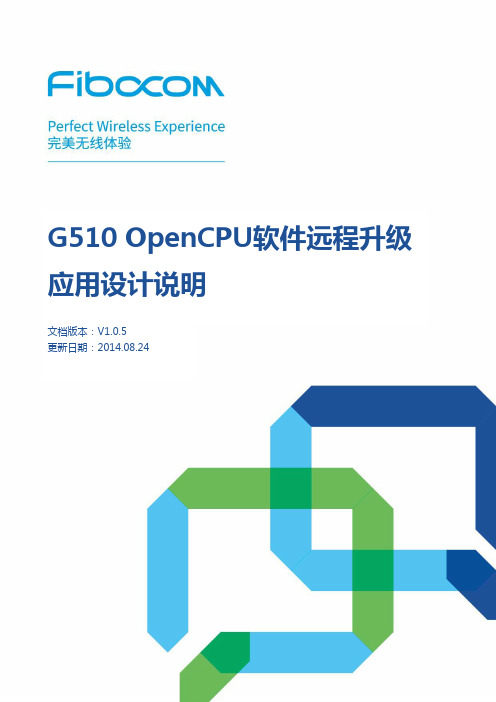
G510OpenCPU软件远程升级应用设计说明文档版本:V1.0.5更新日期:2014.08.24版权所有©2015深圳市广和通无线股份有限公司。
保留一切权利。
非经本公司书面许可,任何单位和个人不得擅自摘抄、复制本文档内容的部分或全部,并不得以任何形式传播。
注意由于产品版本升级或其他原因,本文档内容会不定期进行更新。
除非另有约定,本文档仅作为使用指导,本文档中的所有陈述、信息和建议不构成任何明示或暗示的担保。
商标申明为深圳市广和通无线股份有限公司的注册商标,由所有人拥有。
版本记录文档版本更新日期说明V1.0.02013-06-21初始版本V1.0.12013-07-30更新文档名称V1.0.22013-11-13更新版本号,与其他OpenCPU文档保持一致V1.0.32013-12-16更新第二章V1.0.42014-12-26更新公司名称为“深圳市广和通无线股份有限公司”V1.0.52015-08-24更新logo序号型号说明1G510-Q50-002G510-Q50-903G510S-Q50-004G610-A20-XX5G610-Q20-xx目录1前言 (5)2操作流程 (5)2.1AT指令方式 (5)2.2SMS方式 (5)3下载软件成功与失败处理 (6)4测试流程 (6)5状态含义 (7)1前言模块自动升级功能是为了方便用户自动升级模块软件而开发的,内部使用UDP进行数据交互。
用户可以通过两种方式进行自动升级,一是通过串口发送AT命令,另一种通过特殊短信。
模块收到升级的AT指令或者特殊短信后,会自动连接到指定服务器上,要求下载升级软件。
下载完软件后,模块自动重启,进行软件升级。
完成或失败都会通过串口或者短信回传升级的状态。
用户在发送升级指令前或指令里(后面会详细介绍指令内容),需要包括指定服务器的IP地址或者服务器的域名。
这样模块才能与服务器正常连接。
注意:在目前的实现里,若上次未下载完成,开机启动后,模块不会自动继续下载,必须重新设置服务器地址及端口,并启动下载进程后才开始下载。
FIBOCOM_G510 硬件用户手册_V1.1.3

3 硬件概述..................................................................................................................................9
3.1 硬件框图....................................................................................................................................... 9
版权声明
版权所有©2015 深圳市广和通无线股份有限公司。保留一切权利。 非经本公司书面许可,任何单位和个人不得擅自ቤተ መጻሕፍቲ ባይዱ抄、复制本文档内容的部分或全部,并不得以任何形式 传播。
注意
由于产品版本升级或其他原因,本文档内容会不定期进行更新。除非另有约定,本文档仅作为使用指导, 本文档中的所有陈述、信息和建议不构成任何明示或暗示的担保。
2 简介..........................................................................................................................................7
2.1 产品描述....................................................................................................................................... 7 2.2 产品规格....................................................................................................................................... 7
F5设备软件版本升级操作手册
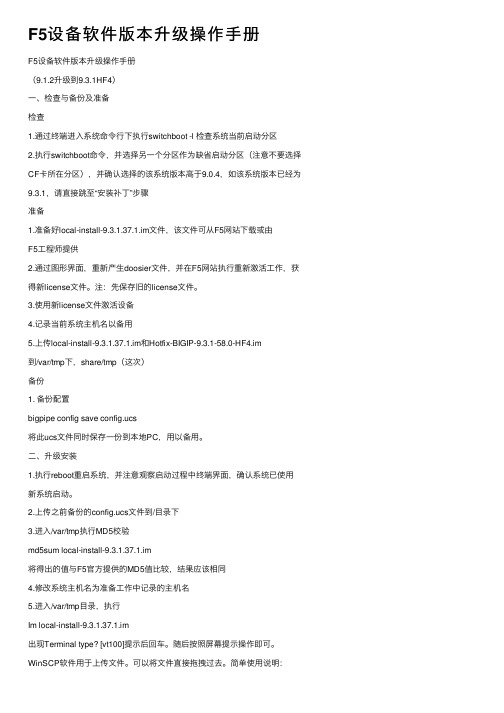
F5设备软件版本升级操作⼿册F5设备软件版本升级操作⼿册(9.1.2升级到9.3.1HF4)⼀、检查与备份及准备检查1.通过终端进⼊系统命令⾏下执⾏switchboot -l 检查系统当前启动分区2.执⾏switchboot命令,并选择另⼀个分区作为缺省启动分区(注意不要选择CF卡所在分区),并确认选择的该系统版本⾼于9.0.4,如该系统版本已经为9.3.1,请直接跳⾄“安装补丁”步骤准备1.准备好local-install-9.3.1.37.1.im⽂件,该⽂件可从F5⽹站下载或由F5⼯程师提供2.通过图形界⾯,重新产⽣doosier⽂件,并在F5⽹站执⾏重新激活⼯作,获得新license⽂件。
注:先保存旧的license⽂件。
3.使⽤新license⽂件激活设备4.记录当前系统主机名以备⽤5.上传local-install-9.3.1.37.1.im和Hotfix-BIGIP-9.3.1-58.0-HF4.im到/var/tmp下,share/tmp(这次)备份1. 备份配置bigpipe config save config.ucs将此ucs⽂件同时保存⼀份到本地PC,⽤以备⽤。
⼆、升级安装1.执⾏reboot重启系统,并注意观察启动过程中终端界⾯,确认系统已使⽤新系统启动。
2.上传之前备份的config.ucs⽂件到/⽬录下3.进⼊/var/tmp执⾏MD5校验md5sum local-install-9.3.1.37.1.im将得出的值与F5官⽅提供的MD5值⽐较,结果应该相同4.修改系统主机名为准备⼯作中记录的主机名5.进⼊/var/tmp⽬录,执⾏Im local-install-9.3.1.37.1.im出现Terminal type? [vt100]提⽰后回车。
随后按照屏幕提⽰操作即可。
点击新建,新建账户。
主机名为要访问的IP地址。
⽤户名和密码为要访问的信息。
输⼊完成后点击保存。
FIBOCOM物联网模组说明书

市场价格:49.40分析师:陈宁玉执业证书编号:S0740517020004电话:************Email :*************分析师:易景明执业证书编号:S0740518050003电话:************Email :***********研究助理:周铃雅Email :*************总股本(百万股)242 流通股本(百万股)125 市价(元)49.40 市值(亿元)119 流通市值(亿元) 61.81指标 2018A 2019A 2020E 2021E2022E 营业收入(百万元) 1,249 1,915 2,838 4,027 5,511 增长率yoy% 121.75% 53.32% 48.21% 41.87% 36.85% 净利润 87 170 257 352 473 增长率yoy% 97.91% 95.95% 51.07% 36.99% 34.29% 每股收益(元) 0.36 0.70 1.06 1.46 1.96 每股现金流量 -0.04 0.92 -0.60 2.37 0.11 净资产收益率 19.36% 13.05% 9.87% 11.97% 11.75% P/E 137.48 70.16 46.44 33.90 25.25 PEG 2.31 1.73 0.58 0.57 0.62 P/B 26.61 9.16 4.59 4.06 2.97 备注:以2020年6月5日收盘价计算 ⏹全球领先的物联网模组提供商,收入利润高增长。
公司成立于1999年,于2017年在创业板上市,主要提供 5G/4G/3G/2G/NB-IoT 等蜂窝模组及解决方案,自主研发FIBOCOM 品牌,且产品线以3G/4G 高毛利率业务为主,2016年3G/4G 业务占比超过60%,2019年综合毛利率为26.67%,高于同行竞争对手。
从应用领域来看,公司业务分为MI 和M2M 两大类,M2M 领域包括了移动支付、智能电网、车联网、安防监控等,MI 领域包括了平板电脑、二合一电脑、笔记本电脑、电子书等消费类电子产品。
M系列路由器软件升级方法

M系列路由器软件升级方法(来源:港湾网络作者:)路由器的软件升级,包括BOOTROM软件和主体程序软件的升级。
注意:请勿轻易进行路由器的软件升级,如确实有必要,最好在技术支持人员的指导下进行。
另外在进行软件升级时,请注意保证程序软件的完整和有效性,且BOOTROM软件和主体软件的版本必须匹配。
对程序文件进行软件升级,有两种办法,一种是在路由器上电自检时,在BOOTROM的提示下升级主体程序软件,分别可以从网口和串口下载程序软件;另一种办法是在路由器运行时用TFTP下载BOOTROM 和主体程序软件。
一、上电自检时升级主体软件和BOOTROM软件上电自检时,不支持BOOTROM软件的升级,BOOTROM软件的升级只能在主体软件运行后进行。
升级主体软件有两种方法,一是通过网口升级,二是通过console口(以下简称串口)升级。
一般情况下,建议使用网口升级主体软件,因为主体软件比较大,用串口下载速度比较慢。
但在特殊需要的情况下也可以使用串口来完成主体软件的升级工作。
通过网口升级主体软件通过网口下载时,需要启动FTP服务器,并通过指定的ETH端口(主控板上的ETH口)和FTP服务器相连,在FTP服务器上建立用户名和口令都为“drv”的帐户(注:用户名和口令可自由设定,系统缺省为“drv”)。
BootRom启动时,屏幕上提示如下:UART OKLINE OKBooting...BootRom version: VER1.1Press any key to stop auto-boot...此时,按“回车键”停止自动引导过程,进入主菜单:MAIN MENU1. Boot from flash2. Boot from serial port3. Boot from net port4. Set bootrom password5. Clear application password6. Clear system configuration7. RebootEnter your choice:选“3”,进入网口操作子菜单:NET SUBMENU1. Download HOS to flash2. Download HOS to sdram and run3. Change boot parameter4. Exit to main menuEnter your choice:如果需要,选“3”改变引导参数配置,包括FTP服务器IP地址和下载文件路径名等。
- 1、下载文档前请自行甄别文档内容的完整性,平台不提供额外的编辑、内容补充、找答案等附加服务。
- 2、"仅部分预览"的文档,不可在线预览部分如存在完整性等问题,可反馈申请退款(可完整预览的文档不适用该条件!)。
- 3、如文档侵犯您的权益,请联系客服反馈,我们会尽快为您处理(人工客服工作时间:9:00-18:30)。
软件升级说明
文档版本: VR1.0.8 更新日期: 2013-10-25
版权声明
版权所有©深圳市广和通实业发展有限公司2013。
保留一切权利。
非经本公司书面许可,任何单位和个人不得擅自摘抄、复制本文档内容的部分或全部,并不得以任何形式传播。
注意
由于产品版本升级或其他原因,本文档内容会不定期进行更新。
除非另有约定,本文档仅作为使用指导,本文档中的所有陈述、信息和建议不构成任何明示或暗示的担保。
商标申明
为深圳市广和通实业发展有限公司的注册商标,由所有人拥有。
目录
1前言 (5)
2详细流程说明 (6)
2.1升级所需软硬件工具说明 (6)
2.1.1软件工具说明 (6)
2.1.2硬件工具说明 (6)
2.2升级方法及说明 (6)
2.2.1搭建环境 (6)
2.2.2升级模块程序步骤 (8)
2.2.3升级用户程序步骤 (10)
1 前言
本文档主要说明FIBCOM品牌的G5/G6系列模块的软件升级的方法和说明,主要针对FAE和客户使用。
2 详细流程说明
2.1 升级所需软硬件工具说明
2.1.1 软件工具说明
2.1.2 硬件工具说明
2.2 升级方法及说明
2.2.1 搭建环境
情形1:模块不在转接板上,使用GT8619开发板
如果模块不在转接板上:将模块的Uart1_TXD和Uart1_RXD连接到USB转串口(TTL电平)的TXD 和RXD相连。
图2-1
情形2:模块不在转接板上,使用GT8629开发板
如果模块不在转接板上:将模块的Uart1_TXD和Uart1_RXD连接到USB转串口(TTL电平)的TXD 和RXD相连。
图2-2
情形3:模块在转接板上,使用GT8619开发板
如果模块在转接板GT8660上:将模块+GT8660安装在GT8619上,使用USB线,连接GT8619到PC。
连接方法见下图:
图 2-3
情形4:模块在转接板上,使用GT8629开发板
如果模块在转接板GT8660上:将模块+GT8660安装在GT8629上,使用USB线连接GT8629到PC。
图2-4
2.2.2 升级模块程序步骤
1、运行下载工具软件Fibocom_upgrade.exe,选择软件*_app.lod 文件。
图2-5
2、选择可用串口和波特率(波特率范围为115200~460800),点击“upgrade”,然后按对模块开机:
a. 如果模块不能上电自动开机,则需要Power on触发模块开机后才能升级。
b. 如果模块能够上电自动开机,则此时只需给模块上电。
软件升级开始。
界面上会有进度条指示,“data”栏中会显示开始时间。
图 2-6
3、当进度条显示100%,代表升级完成,“data”栏有完成时间显示,如下图所示:
图 2-7
升级后请点击exit关闭升级软件,重启模块。
通过AT+CGMR可以查询当前的软件版本号。
注意:1)本软件支持V0D.00.13及以上版本。
2)如果需要将模块软件升级为OpenCPU软件版本(V0M.00.xx),则原有模块软件必须在V0D.00.19及以上;
3)如果您使用的是win7系统的电脑,建议波特率请选择115200。
4)如果“upgrade”按钮为灰色,请尝试点击“clear”按钮。
2.2.3 升级用户程序步骤
本节主要介绍在OpenCPU模块应用下的升级用户程序步骤。
步骤如下:
1) 运行下载工具软件Fibocom_upgrade.exe,如下图所示:
图2-8
2) 在串口和波特率选择栏目里选择合适的串口和波特率(115200)。
3) 仅选择[Customer App] 栏目。
4) 将需要下载的文件选到[Customer App] 栏目中。
软件升级说明
Page 11 of 11 5) 点击 “upgrade ” 按钮准备下载,将模块开机,就会自动开始下载文件,如下图所示:
图2-9
注意:如果“upgrade ”按钮为灰色,请尝试点击“clear ”按钮。
