电脑常见问题,英文翻译
电脑开机出错英文提示翻译解释
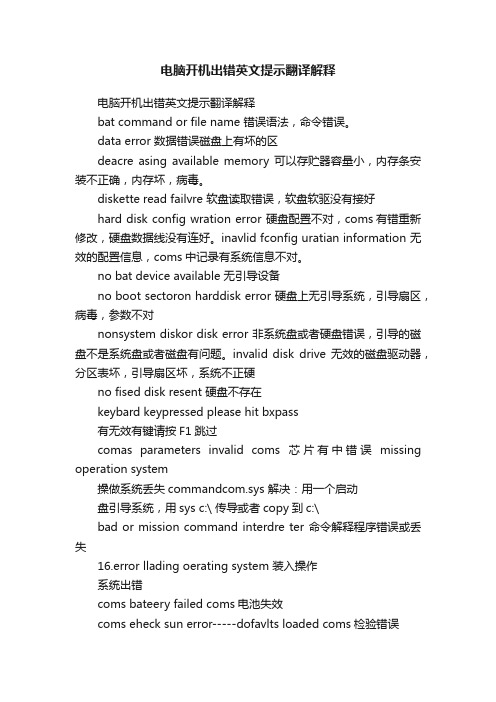
电脑开机出错英文提示翻译解释电脑开机出错英文提示翻译解释bat command or file name 错误语法,命令错误。
data error 数据错误磁盘上有坏的区deacre asing available memory 可以存贮器容量小,内存条安装不正确,内存坏,病毒。
diskette read failvre 软盘读取错误,软盘软驱没有接好hard disk config wration error 硬盘配置不对,coms有错重新修改,硬盘数据线没有连好。
inavlid fconfig uratian information 无效的配置信息,coms中记录有系统信息不对。
no bat device available 无引导设备no boot sectoron harddisk error 硬盘上无引导系统,引导扇区,病毒,参数不对nonsystem diskor disk error 非系统盘或者硬盘错误,引导的磁盘不是系统盘或者磁盘有问题。
invalid disk drive 无效的磁盘驱动器,分区表坏,引导扇区坏,系统不正硬no fised disk resent 硬盘不存在keybard keypressed please hit bxpass有无效有键请按F1跳过comas parameters invalid coms芯片有中错误missing operation system操做系统丢失commandcom.sys 解决:用一个启动盘引导系统,用sys c:\ 传导或者copy到c:\bad or mission command interdre ter 命令解释程序错误或丢失16.error llading oerating system 装入操作系统出错coms bateery failed coms电池失效coms eheck sun error-----dofavlts loaded coms检验错误19.press esc to skiiip rnemory test 按ESC健跳过内存自检20.hard disk lnstall railure 硬盘安装失败不正确,coms不正确21.seeondary slave hard fail 检查从盘失败,把IDE接口设为自动22.floppy disk fail或floppy disk (s)fail80或floppy disk(s)fail40 无法驱动软驱,重新在COMS中把它弄没有了,F1跳过23.memory test fail 内存检测失败可能有病毒24.override enadle------dofavles loaded 当前coms设置无法启动系统(生设)25.presi F1 to comtinve del to enter se tap 检查出错跳过,DEL 键重新设置COMS26.disk boot rallure insere system disk and dress ente 磁盘启动错误,插入系统盘确认,修改COMS参数把IDE接口关闭硬盘中的一些错误信息:hdd controller failure 硬盘驱动器控制失败硬盘坏了hdc controller fail 硬盘控制器控制失败可能是控制器损坏或电缆没有接好,另外硬盘参数不正确也会出现错误no rom baslc system halt 没有固化BASLC系统,系统停机,这个错误出现在486及以前的一些早期的电脑中出现问题Non-system disk or disk error replace and press any key when ready 非系统盘或磁盘错误,重新换盘后按任意键,可能是BPB表坏了,即用软盘启动后硬盘不能正确的读写,可以用NDD修复,如果BPB表完好,只需要SYS C:传送系统就可引导了lnvalid partition table 无效的分区表,如果一个硬盘出现用第三方分区软件作了几个激活分区的话就很容易出现DRLVE NOT READY ERROR lnsert Boot Diskette in a: Press any key when ready 设备未准备好,插入引导盘到A驱,准备好后按任意健,第一硬盘读电路故障,使读操作失败,属于硬件故障;第二0面0道磁道格式和扇驱ID逻辑或物理损坏,找不到指定的扇区;第三读盘没有出错,但读出的MBR尾标不为55AA,系统认为MBR不正确,这是软故障c:drive failure RUN SETUP UTILITY Pressto Resume 硬盘C驱动失败,运行设置功能,按键重新开始,硬盘参数不对,格式化时所用的对数不对。
电脑常见故障的英语提示-1

电脑常见故障的英语提示2010年10月15日星期五 02:01 P.M.电脑常见故障的英语提示Press any key to continue 按任意一个键继续Bad command or file name 坏的命令或文件名字Press Del to enter setup 按删除键进入设置程序Keyboard error or no keyboard present 键盘错误或不存在键盘Scanning memory for virus扫描内存为病毒Scan and kill virus tools 扫描和杀病毒工具Exit without saving 退出没有保存Not ready reading driver D? 不准备读驱动器DAbort Retry fail 终止重试失败Microsoft scan disk 微软扫描磁盘Because windows was not properly shut down 因为windows不能正确的关闭One or more of your disk drivers may have errors on it 一个或多个你的磁盘驱动器可能有错误Disks write error 磁盘写错误Unable to write to disk in driver A 不能写磁盘驱动器APress ESC to return to disk options 按退出键返回分区选项Load BIOS default 调BIOS默认值User’s manual 用户手册Create DOS partition or logical DOS drive 建立DOS分区或逻辑DOS驱动器Set active partition 设置活动分区Delete partition or logical Dos drive 删除分区或逻辑DOS驱动器Current fixed disk drive 当前固定磁盘驱动器TO avoid seeing this message again Always shut down your computer by selecting shut down from the start menu避免看见这个消息再次总是关闭你的计算机选择关闭从开始菜单DO you wish to use the maximum available size for a primary DOS partition and make the partition active?你希望使用最大可用大小为一主DOS分区和使用这个分区激活You must restart your system for your changes to take effect你必须重新启动你的系统你的变化生效Any drives you hare created or changed must be formatted after you restart 一些驱动器你已经建立或改变必须被格式化在你重启Warning! Data in the deleted Extend DOS partition will be lost DO you wish continue警告数据在这个删除扩展DOS分区将要被丢失你希望继续吗Program cannot be run in DOS mode 程序不能被运行在DOS 模式Choosing command form menu 从菜单选择命令Opening and saving Document 打开和保存文档Finding information in help 找信息在帮助里More/ways to use file manager 更多方法使用文件管理器Working with floppy disks 用软盘工作Opening a new directory windows 打开一个新WINDOWS目录Choosing the default printer 选择默认打印机The mouse can’t work windows 鼠标不能工作在WindowsYou install hardware device in your computer 你在你的电脑安装了硬件设备You receive message that the server unavailable 你接到消息哪个服务器不能用Invalid directory 无效的目录Invalid drive Specification 无效的驱动器Invalid Switch 无效的开关DOS partition already exists DOS分区已存在.Drive types or diskette types not compatible 驱动器类型或磁盘类型不相容.Error reading partition table 分区表读错误.General failure error reeking drive 读驱动器时出现常规错误.Invalid in drive 驱动器中磁盘上的COMMAND,COM文件无效。
技术障碍的英文术语
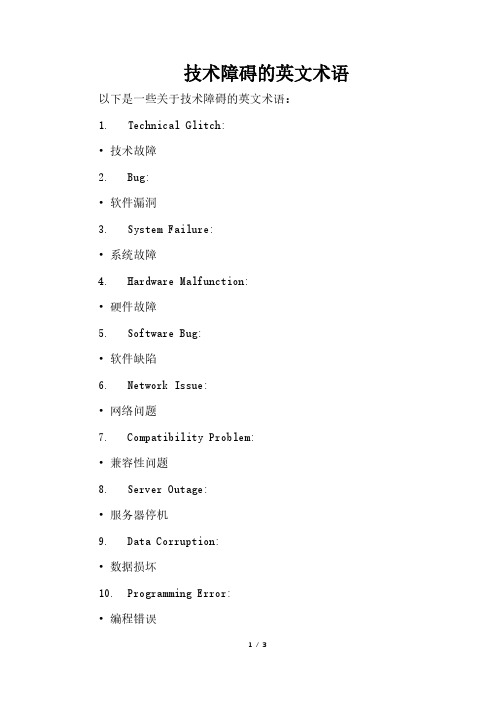
技术障碍的英文术语以下是一些关于技术障碍的英文术语:
1. Technical Glitch:
•技术故障
2. Bug:
•软件漏洞
3. System Failure:
•系统故障
4. Hardware Malfunction:
•硬件故障
5. Software Bug:
•软件缺陷
6. Network Issue:
•网络问题
7. Compatibility Problem:
•兼容性问题
8. Server Outage:
•服务器停机
9. Data Corruption:
•数据损坏
10. Programming Error:
•编程错误
11. Technical Hurdle:
•技术障碍
12. Software Glitch:
•软件故障
13. Connection Error:
•连接错误
14. System Crash:
•系统崩溃
15. Runtime Error:
•运行时错误
16. Security Breach:
•安全漏洞
17. Data Loss:
•数据丢失
18. Performance Degradation: •性能下降
19. Configuration Issue: •配置问题
20. Update Failure:
•更新失败
这些术语涵盖了各种可能的技术障碍,从软件到硬件,从网络到数据问题。
在解决问题时,确保准确描述障碍类型将有助于更有效地找到解决方案。
常见电脑故障的英语提示
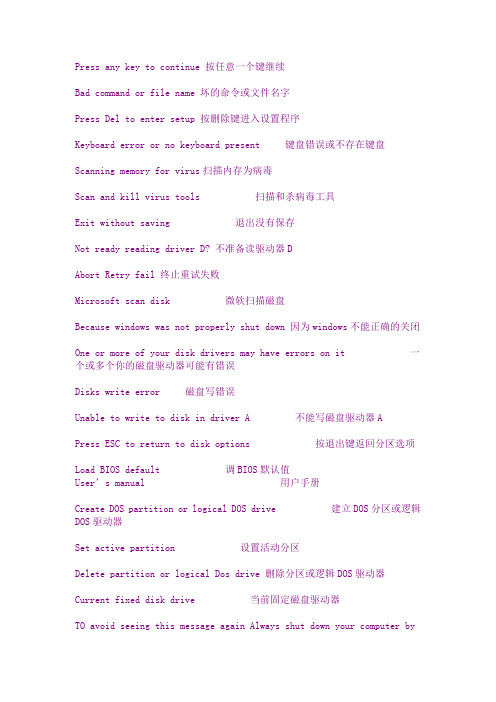
Press any key to continue 按任意一个键继续Bad command or file name 坏的命令或文件名字Press Del to enter setup 按删除键进入设置程序Keyboard error or no keyboard present 键盘错误或不存在键盘Scanning memory for virus扫描内存为病毒Scan and kill virus tools 扫描和杀病毒工具Exit without saving 退出没有保存Not ready reading driver D? 不准备读驱动器DAbort Retry fail 终止重试失败Microsoft scan disk 微软扫描磁盘Because windows was not properly shut down 因为windows不能正确的关闭One or more of your disk drivers may have errors on it 一个或多个你的磁盘驱动器可能有错误Disks write error 磁盘写错误Unable to write to disk in driver A 不能写磁盘驱动器APress ESC to return to disk options 按退出键返回分区选项Load BIOS default 调BIOS默认值User’s manual用户手册Create DOS partition or logical DOS drive 建立DOS分区或逻辑DOS 驱动器Set active partition 设置活动分区Delete partition or logical Dos drive 删除分区或逻辑DOS驱动器Current fixed disk drive 当前固定磁盘驱动器TO avoid seeing this message again Always shut down your computer byselecting shut down from the start menu避免看见这个消息再次总是关闭你的计算机选择关闭从开始菜单DO you wish to use the maximum available size for a primary DOS partition and make the partition active?你希望使用最大可用大小为一主DOS分区和使用这个分区激活You must restart your system for your changes to take effect你必须重新启动你的系统你的变化生效Any drives you hare created or changed must be formatted after you restart一些驱动器你已经建立或改变必须被格式化在你重启Warning! Data in the deleted Extend DOS partition will be lost DO you wish continue警告数据在这个删除扩展DOS分区将要被丢失你希望继续吗Program cannot be run in DOS mode 程序不能被运行在DOS 模式Choosing command form menu 从菜单选择命令Opening and saving Document 打开和保存文档Finding information in help 找信息在帮助里More/ways to use file manager 更多方法使用文件管理器Working with floppy disks 用软盘工作Opening a new directory windows 打开一个新WINDOWS目录Choosing the default printer 选择默认打印机The mouse can’t work windows 鼠标不能工作在WindowsYou install hardware device in your computer 你在你的电脑安装了硬件设备You receive message that the server unavailable 你接到消息哪个服务器不能用Invalid directory 无效的目录Invalid drive Specification 无效的驱动器Invalid Switch 无效的开关DOS partition already exists DOS分区已存在.Drive types or diskette types not compatible 驱动器类型或磁盘类型不相容.Error reading partition table 分区表读错误.General failure error reeking drive<D> 读驱动器<D>时出现常规错误.Invalid in drive <D> 驱动器<D>中磁盘上的COMMAND,COM文件无效。
电脑开机出错英文提示翻译解释

电脑开机出错英文提示翻译解释bat command or file name 错误语法,命令错误。
data error 数据错误磁盘上有坏的区deacre asing available memory 可以存贮器容量小,内存条安装不正确,内存坏,病毒。
diskette read failvre 软盘读取错误,软盘软驱没有接好hard disk config wration error 硬盘配置不对,coms有错重新修改,硬盘数据线没有连好。
inavlid fconfig uratian information 无效的配置信息,coms中记录有系统信息不对。
no bat device available 无引导设备no boot sectoron harddisk error 硬盘上无引导系统,引导扇区,病毒,参数不对nonsystem diskor disk error 非系统盘或者硬盘错误,引导的磁盘不是系统盘或者磁盘有问题。
invalid disk drive 无效的磁盘驱动器,分区表坏,引导扇区坏,系统不正硬no fised disk resent 硬盘不存在keybard keypressed please hit <F1>bxpass有无效有键请按F1跳过comas parameters invalid coms芯片有中错误missing operation system操做系统丢失commandcom.sys 解决:用一个启动盘引导系统,用sys c:\ 传导或者copy到c:\bad or mission command interdre ter 命令解释程序错误或丢失16.error llading oerating system 装入操作系统出错coms bateery failed coms电池失效coms eheck sun error-----dofavlts loaded coms检验错误19.press esc to skiiip rnemory test 按ESC健跳过内存自检20.hard disk lnstall railure 硬盘安装失败不正确,coms不正确21.seeondary slave hard fail 检查从盘失败,把IDE接口设为自动22.floppy disk fail或floppy disk (s)fail80或floppy disk(s)fail40 无法驱动软驱,重新在COMS中把它弄没有了,F1跳过23.memory test fail 内存检测失败可能有病毒24.override enadle------dofavles loaded 当前coms设置无法启动系统(生设)25.presi F1 to comtinve del to enter se tap 检查出错跳过,DEL键重新设置COMS26.disk boot rallure insere system disk and dress ente 磁盘启动错误,插入系统盘确认,修改COMS参数把IDE接口关闭硬盘中的一些错误信息:hdd controller failure 硬盘驱动器控制失败硬盘坏了hdc controller fail 硬盘控制器控制失败可能是控制器损坏或电缆没有接好,另外硬盘参数不正确也会出现错误no rom baslc system halt 没有固化BASLC系统,系统停机,这个错误出现在486及以前的一些早期的电脑中出现问题Non-system disk or disk error replace and press any key when ready 非系统盘或磁盘错误,重新换盘后按任意键,可能是BPB表坏了,即用软盘启动后硬盘不能正确的读写,可以用NDD修复,如果BPB表完好,只需要SYS C:传送系统就可引导了lnvalid partition table 无效的分区表,如果一个硬盘出现用第三方分区软件作了几个激活分区的话就很容易出现DRLVE NOT READY ERROR lnsert Boot Diskette in a: Press any key when ready 设备未准备好,插入引导盘到A驱,准备好后按任意健,第一硬盘读电路故障,使读操作失败,属于硬件故障;第二0面0道磁道格式和扇驱ID逻辑或物理损坏,找不到指定的扇区;第三读盘没有出错,但读出的MBR尾标不为55AA,系统认为MBR不正确,这是软故障c:drive failure RUN SETUP UTILITY Pressto Resume 硬盘C驱动失败,运行设置功能,按键重新开始,硬盘参数不对,格式化时所用的对数不对。
电脑故障英文解释

Abort,Retry, Ignore,fail?
退出,重试,忽略,取消?不能识别给出的命令、或发生了使命令不能执行的磁盘或设备错误,可能是磁盘损坏或软驱门没关。按A 键彻底终止,并回到DOS提示符;按R键 重复执行该命令;按I键 继续处理,忽略错误,非常冒险,建议不要采用;按F键不执行有问题的命令,继续下面的处理。
正在进行内存检查,可按ESC键跳过。这是因为在CMOS内没有设定跳过存储器的第二、三、四次测试,开机就会执行四次内存测试,当然你也可以按ESC键结束内存检查,不过每次开机后都要这样做实在太麻烦了,你可以进入CMOS设置后选择BIOS FEATURESSETUP,将其中的Quick Power On Self Test设为Enabled开启,存储后重新启动即可解决。
分配溢出,除零错误。程序可能编写有错误,未调试好,也可能是与内存中的其它程序冲突。检查内存中的其它程序或不再使用此程 序。
Drive Not Ready Error
驱动器未准备好。没有该驱动器或未放磁盘。检查磁盘或更换磁盘。
Duplicate File Name or File Not Found
Override enable-Defaults loaded
当前CMOS设定无法启动系统,载入BIOS中的预设值以便启动系统。一般是CMOS内的设定出现错误,朋友们只要进入CM OS设置后选择LOAD SETUP DEFAULTS载入系统原来的设定值然后重新启动即可解决这一问题。
Press ESC to skip memory test
Invalid syntax
无效的语法。系统不能处理用户输入的语法格式。应查阅正确的文件格式再试试。
d Media,track 0 Bad or Unusable
电脑各种中英文信息对照及错误信息总汇 系统出错信息及解决方案

A20 hardware error. Contact technical support to identify the problem 地址线A20错误。联系技术支持来识别该问题
Type the name of the Command Interpreter (e.g., C:\WINDOWS\) Press any key to continue… 请输入命令解释器的文件名(如:C:\WIN DOWS\)后,按任意键继续
Press Esc now to cancel MS-DOS mode and restart Windows 98... 按Esc退出MS-DOS 模式,重新启动Windows 98…
There is an unrecognized command in your CONFIG.SYS file 在你的CONFIG.SYS文件中有不可识别的命令
$False$
sp; 说明
Invalid system disk 无效的系统盘
Disk I/O error, Replace the disk and press any key. 磁盘I/O错误,替换磁盘后按任意键(当C盘系统文件丢失或被破坏时出现该提示信息。这时可能SYS C:为修复系统文件)
Starting Windows 98... 正在启动Windows 98……
Windows 98 is now starting your MS-DOS-based program Windows 98正在启动基于MS-DOS的程序
电脑经常出现的英文出错提示的翻译3
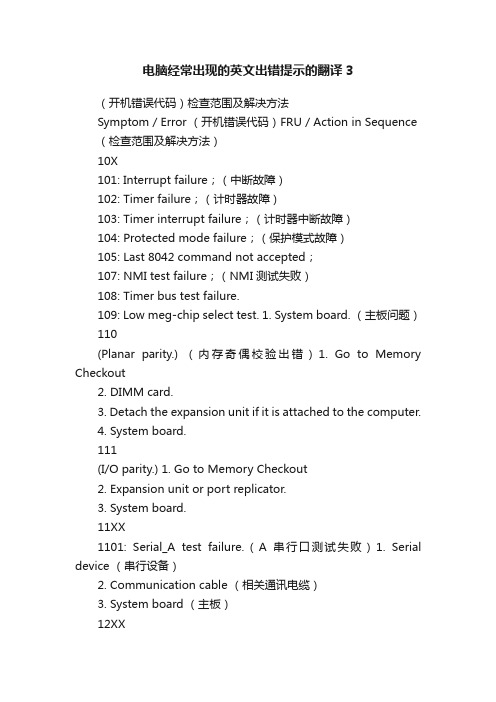
电脑经常出现的英文出错提示的翻译3(开机错误代码)检查范围及解决方法Symptom / Error (开机错误代码)FRU / Action in Sequence (检查范围及解决方法)10X101: Interrupt failure;(中断故障)102: Timer failure;(计时器故障)103: Timer interrupt failure;(计时器中断故障)104: Protected mode failure;(保护模式故障)105: Last 8042 command not accepted;107: NMI test failure;(NMI 测试失败)108: Timer bus test failure.109: Low meg-chip select test. 1. System board. (主板问题)110(Planar parity.) (内存奇偶校验出错)1. Go to Memory Checkout2. DIMM card.3. Detach the expansion unit if it is attached to the computer.4. System board.111(I/O parity.) 1. Go to Memory Checkout2. Expansion unit or port replicator.3. System board.11XX1101: Serial_A test failure.(A 串行口测试失败)1. Serial device (串行设备)2. Communication cable (相关通讯电缆)3. System board (主板)12XX1201: Serial_B test failure.(B 串行口测试失败)1. System board (infrared) (检查主板:红外线口)158(Hard disk password was not set even though the supervisor password is set.) (超级用户密码已设,但硬盘密码没有设置)1. Set the password for hard disk drive.(设置硬盘密码)159(Hard disk password is not set the same as the supervisor password.) (硬盘密码与超级用户密码不一样)1. Set the correct password for hard disk drive.(设置正确的硬盘密码)161 (Dead battery.) (CMOS 电池不行)1. Go to Checking the Backup Battery2. Backup battery.(CMOS 备份电池,在内存插槽旁边)3. System board. (主板)163(Time and date were not set.) (系统时间没有设好或混乱)1. Set time and date.(设置正确的系统时间)2. System board. (主板问题)173(Configuration data was lost.) (CMOS 设备配置信息丢失)1. Select OK in the error screen; then set the time and date.(在开机ERROR 画面上按OK,然后设置系统时间)2. Backup battery. (CMOS 电池需要更换)3. System board. (主板问题)174(Configuration error: Perform Checking the Installed Devices List before changing any FRUs.) 1. Check device configuration.2. Hard disk drive assembly.3. System board.175, 177, 178175: EEPROM CRC #1 error.177: Supervisor password check sum error.178: EEPROM is not functional. 1. System board. (检查主板)17XX1701: Hard disk controller failure. (硬盘控制器故障)1780, 1790: Hard disk 0 error. (主硬盘有问题)1781, 1791: Hard disk 1 error.(从硬盘有问题)1. Hard disk drive (检查硬盘)2. System board (检查主板)183(Incorrect password entered at the supervisor password prompt.) (超级用户开机密码不对)1. Have the user examine the password.(请用户检查密码)184(Power-on password check sum error.) (Power-on 密码有误)1. Reset the power-on password in Easy-Setup.(重设Power-on 密码)185(The startup sequence is not valid. Suspect that power was off when the startup sequence was being updated.) (系统启动顺序无效,怀疑是更新启动顺序时电源关掉)1. Reset the startup sequence in Easy-Setup.(在Easy-Setup 重设启动顺序)186 1. System board. (检查主板)190(A depleted battery pack was installed when the power was on.)(开机时,机内笔记本电池已快耗尽了)1. Go to Checking theBattery Pack.(更换机内笔记本电池)191XX(PM initialization error.) (PM 初始化错误)1. System board. (检查主板)192(Fan error.) (CPU 散热风扇故障)1. Measure the voltage of the backup battery. If the voltage is not correct, replace the backup battery.(检查CMOS 备份电池的电压,电压不行时更换电池)2. Fan (要更换CPU风扇)3. System board (主板问题)195(The configuration read from the hibernation area does not match the actual configuration.) (从休眠区域读到的系统配置信息与实际配置不同) 1. Check if the configuration was changed. For example, check if the DIMM card is added.(检查配置是否改动,内存有无增加等)196(A read error occurred in the hibernation area of the hard disk drive.)(从硬盘的休眠区域中读写时,发生错误)1. Run the hard disk drive test. (测试硬盘)2. Hard disk drive.(检查硬盘)199XX(Resume error.) 1. System board.1XX 1. System board.2XX (内存问题)201: Memory data error.202: Memory line error 00-15.203: Memory line error 16-23.205: Memory test failure on on-boardmemory.221: ROM to RAM remap error. 1. Go to Memory Checkout.2. DIMM card.3. System board.225(Unsupported memory module.) 1. Check if the supported DIMM is installed.2. DIMM card.3. System board.301, 303, 304, 305, 3XX(301: Keyboard error.) (笔记本键盘故障,301这个故障经常出现,往往是笔记本刚开机时,不小心按住键盘所造成的,一般只要重启电脑即可;)1. Go to Keyboard or Auxiliary Input Device Checkout2. Keyboard.3. External numeric keypad.4. External keyboard.5. Keyboard/mouse cable.6. System board.601, 6XX(601: Diskette drive or controller error.)(软驱或软驱控制器故障)1. Go to Diskette Drive Checkout.2. Diskette drive assembly. (软驱有没有装配好?)3. Diskette.4. System board. (检查主板)602(Diskette read error.);(软驱读故障)1. Go to Diskette Drive Checkout2. Diskette.3. Diskette drive assembly.(软驱有没有装配好?)604(Unacceptable ID was read from the diskette drive.);1. Go to Diskette Drive Checkout2. Diskette drive assembly.3. System board.2402 1. TV Out Card24XX(2401: System board video error.) ;(主板显示部分有问题)1. System board. (检查主板相关部分)808X8081: PCMCIA presence test failure.(PCMCIA revision number also checked.)8082: PCMCIA register test failure. 1. PC Card slot assembly.2. PCMCIA device.3. System board.860X(Pointing device error when TrackPoint is disabled.)(当指点杆禁用时,外接的指点设备有故障);8601: System bus error-8042 mouse interface.8602: External mouse error.(外接鼠标故障);8603: System bus error or mouse error. (总线或鼠标故障);1. External mouse. (检查外接鼠标);2. External keyboard. (检查外接键盘);3. System board.(检查主板);861X(Pointing device error when TrackPoint is enabled.)(当指点杆启用时,外接的指点设备有故障);8611: System bus error-I/F between 8042 and IPDC.8612: TrackPoint error.8613: System board or TrackPoint error. 1. Reseat the keyboard cable on the sub card. (把键盘连接主板的线,重插拔一下);2. Keyboard (检查键盘);3. External mouse (检查外接鼠标);4. Sub card (主板上连接键盘的子卡);5. System board (主板);I9990301I9990302I9990305I9990301: Hard disk error. (硬盘有故障);I9990302: Invalid hard disk boot record. (无效的硬盘引导纪录);I9990305: No bootable device. (无可用的启动引导设备);1. Check that the operating system is installed in the hard disk drive. If not, install the operating system.(检查硬盘上有否安装操作系统);2. Reseat the boot device.(重新设置可启动的设备);3. Check the startup sequence for the correct boot device.(检查启动顺序是否跟设备正确对应);4. Check that the operating system has no failure and is installed correctly.(检查电脑的操作系统是否安装正确);I9990303(Bank-2 flash ROM check sum error.) 1. System board.Other codes not listed above. 1. Go to Undetermined Problems。
电脑常见故障的英语提示
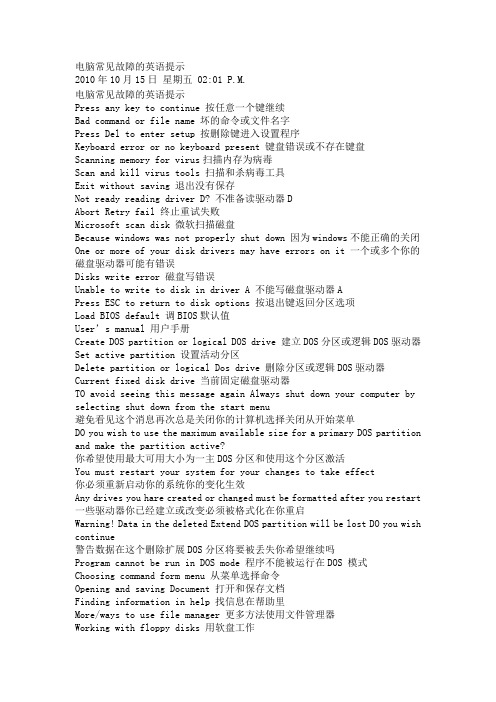
电脑常见故障的英语提示2010年10月15日星期五 02:01 P.M.电脑常见故障的英语提示Press any key to continue 按任意一个键继续Bad command or file name 坏的命令或文件名字Press Del to enter setup 按删除键进入设置程序Keyboard error or no keyboard present 键盘错误或不存在键盘Scanning memory for virus扫描内存为病毒Scan and kill virus tools 扫描和杀病毒工具Exit without saving 退出没有保存Not ready reading driver D? 不准备读驱动器DAbort Retry fail 终止重试失败Microsoft scan disk 微软扫描磁盘Because windows was not properly shut down 因为windows不能正确的关闭One or more of your disk drivers may have errors on it 一个或多个你的磁盘驱动器可能有错误Disks write error 磁盘写错误Unable to write to disk in driver A 不能写磁盘驱动器APress ESC to return to disk options 按退出键返回分区选项Load BIOS default 调BIOS默认值User’s manual 用户手册Create DOS partition or logical DOS drive 建立DOS分区或逻辑DOS驱动器Set active partition 设置活动分区Delete partition or logical Dos drive 删除分区或逻辑DOS驱动器Current fixed disk drive 当前固定磁盘驱动器TO avoid seeing this message again Always shut down your computer by selecting shut down from the start menu避免看见这个消息再次总是关闭你的计算机选择关闭从开始菜单DO you wish to use the maximum available size for a primary DOS partition and make the partition active?你希望使用最大可用大小为一主DOS分区和使用这个分区激活You must restart your system for your changes to take effect你必须重新启动你的系统你的变化生效Any drives you hare created or changed must be formatted after you restart 一些驱动器你已经建立或改变必须被格式化在你重启Warning! Data in the deleted Extend DOS partition will be lost DO you wish continue警告数据在这个删除扩展DOS分区将要被丢失你希望继续吗Program cannot be run in DOS mode 程序不能被运行在DOS 模式Choosing command form menu 从菜单选择命令Opening and saving Document 打开和保存文档Finding information in help 找信息在帮助里More/ways to use file manager 更多方法使用文件管理器Working with floppy disks 用软盘工作Opening a new directory windows 打开一个新WINDOWS目录Choosing the default printer 选择默认打印机The mouse can’t work windows 鼠标不能工作在WindowsYou install hardware device in your computer 你在你的电脑安装了硬件设备You receive message that the server unavailable 你接到消息哪个服务器不能用Invalid directory 无效的目录Invalid drive Specification 无效的驱动器Invalid Switch 无效的开关DOS partition already exists DOS分区已存在.Drive types or diskette types not compatible 驱动器类型或磁盘类型不相容.Error reading partition table 分区表读错误.General failure error reeking drive 读驱动器时出现常规错误.Invalid in drive 驱动器中磁盘上的COMMAND,COM文件无效。
电脑出现错误?看不懂英文?小编整理了电脑常见错误中英文翻译

电脑出现错误?看不懂英⽂?⼩编整理了电脑常见错误中英⽂翻译经常遇到电脑出现问题,但是⾃⼰⼜看不懂英⽂,⽆法和维修⼈员表达出电脑的问题。
⼩编今天帮你整理出电脑常见问题有中英对译,希望对你有帮助!建议收藏哦!⼀、BIOS中的提⽰信息提⽰信息说明Drive A error 驱动器A错误System halt 系统挂起Keyboard controller error 键盘控制器错误Keyboard error or no keyboard present 键盘错误或者键盘不存在BIOS ROM checksum error BIOSROM 校验错误Single hardisk cable fail 当硬盘使⽤Cable选项时硬盘安装位置不正确FDD Controller Failure BIOS 软盘控制器错误HDD Controller Failure BIOS 硬盘控制器错误Driver Error 驱动器错误Cache Memory Bad, Do not Enable Cache ⾼速缓存Cache损坏,不能使⽤Error: Unable to control A20 line 错误提⽰:不能使⽤A20地址控制线Memory write/Read failure 内存读写失败Memory allocation error 内存定位错误CMOS Battery state Low CMOS没电了Keyboard interface error 键盘接⼝错误Hard disk drive failure 加载硬盘失败Hard disk not present 硬盘不存在Floppy disk(s) fail (40) 软盘驱动器加载失败,⼀般是数据线插反,电源线没有插接,CMOS内部软驱设置错误CMOS checksum error-efaults loaded. CMOS校验错误,装⼊缺省(默认)设置打开应⽤保存⾼清⼤图⼆、BIOS刷新失败后,Bootblock启动时出现的提⽰信息提⽰信息说明Detecting floppy drive A media... 检测软驱A的格式Drive media is : 1.44Mb1.2Mb 720Kb 360K 驱动器格式是1.44Mb、12Mb、720kb、360kb的⼀种DISK BOOT FAILURE, INSERT SYSTEM DISK AND PRESS ENTER 磁盘引导失败,插⼊系统盘后按任意键继续三、MBR主引导区提⽰信息提⽰信息说明Invalid partition table ⽆效的分区表Error loading operating sy stem 不能装⼊引导系统Missing operating system 系统引导⽂件丢失说明:如果在计算机启动过程中,在硬件配置清单下⽅(也就时在平时正常启动时出现Starting Windows 98…的地⽅)出现不可识别字符,此时可判断硬盘分区表损坏。
电脑常用故障英文
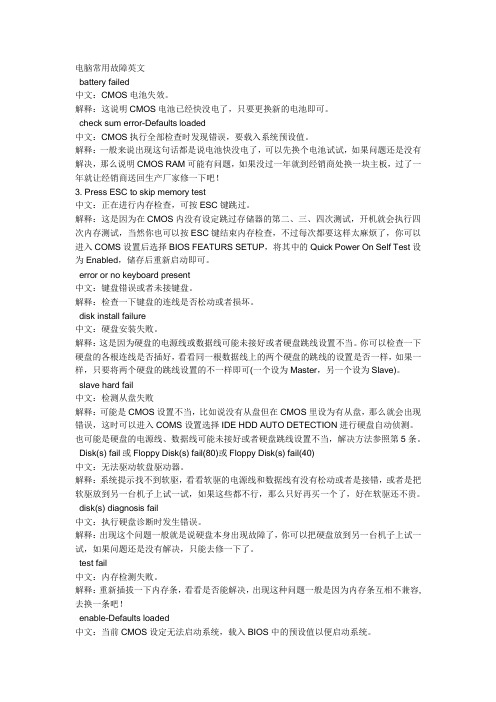
电脑常用故障英文battery failed中文:CMOS电池失效。
解释:这说明CMOS电池已经快没电了,只要更换新的电池即可。
check sum error-Defaults loaded中文:CMOS执行全部检查时发现错误,要载入系统预设值。
解释:一般来说出现这句话都是说电池快没电了,可以先换个电池试试,如果问题还是没有解决,那么说明CMOS RAM可能有问题,如果没过一年就到经销商处换一块主板,过了一年就让经销商送回生产厂家修一下吧!3. Press ESC to skip memory test中文:正在进行内存检查,可按ESC键跳过。
解释:这是因为在CMOS内没有设定跳过存储器的第二、三、四次测试,开机就会执行四次内存测试,当然你也可以按ESC键结束内存检查,不过每次都要这样太麻烦了,你可以进入COMS设置后选择BIOS FEATURS SETUP,将其中的Quick Power On Self Test设为Enabled,储存后重新启动即可。
error or no keyboard present中文:键盘错误或者未接键盘。
解释:检查一下键盘的连线是否松动或者损坏。
disk install failure中文:硬盘安装失败。
解释:这是因为硬盘的电源线或数据线可能未接好或者硬盘跳线设置不当。
你可以检查一下硬盘的各根连线是否插好,看看同一根数据线上的两个硬盘的跳线的设置是否一样,如果一样,只要将两个硬盘的跳线设置的不一样即可(一个设为Master,另一个设为Slave)。
slave hard fail中文:检测从盘失败解释:可能是CMOS设置不当,比如说没有从盘但在CMOS里设为有从盘,那么就会出现错误,这时可以进入COMS设置选择IDE HDD AUTO DETECTION进行硬盘自动侦测。
也可能是硬盘的电源线、数据线可能未接好或者硬盘跳线设置不当,解决方法参照第5条。
Disk(s) fail或Floppy Disk(s) fail(80)或Floppy Disk(s) fail(40)中文:无法驱动软盘驱动器。
电脑故障描述中英文对照表

电脑故障描述中英文对照表MONITOR: 显示部分:there was single bright spot in the screen 屏幕上有亮点there was horizontal line in the screen 屏幕上有水平线there was vertical line the screen 屏幕上有垂直线poor focus 聚焦不准too bright to control 屏幕过亮不可调节too dim to control 屏幕过暗补可调节panel controls can't adjust 控制面板无法调节display shrink vertical 画面垂直收缩display shrink overall 画面全屏收缩display shrink horizontal 画面水平收缩display wobbling 屏幕晃动monitor magnetized 显示器磁化flickering display 屏幕闪烁trapezium distortion 梯形失真pillow model distortion 枕型失真single strong color 屏幕偏色broken video connector'pin 显示接口损坏broken cover/crust 外壳损坏scratched crt/lcd 屏幕划伤monitor no display and led no light 无显示,并且电源灯不亮distorted display 图像扭曲physics damage 物理损伤no video 屏幕无图像system board (MB) 主板故障类no post 开机无反应通常指能够加电但不能正常自检system no boot 系统不能引导monitor no display and led no light 无显示,并且电源灯不亮no power 开机不加电memory display error 内存报错hard disk display error 硬盘报错system often hang 系统经常死机serial port no answer 串口无响应parallel port no answer 并口无响应pcmcia port no answer pcmcia卡无响应lan port(RJ45)no answer 网口无响应modem port(RJ11) no answer modem口无响应FDD port no answer 软驱接口无响应keyboard port no answer 键盘接口无响应mouse port no answer 鼠标接口无响应usb port no answer USB接口无响应firewire(IEEE1394) port no answer 火线接口无响应there was wrong beeps from the MB 主板发出报警声BIOS battery can't charge BIOS电池掉电system auto shut down 系统自动关机infra-red port no answer 红外线口无响应physics damage 物理损伤speaker 音箱类speaker no output 音箱无声音输出there was cracking sound in the speaker 音箱有爆裂声speaker sound distortion 音箱声音失真cacophony 杂音keyboard 键盘类keys display garbage characters 显示字符与敲击字符不符keyboard connector pins damage 键盘接口损坏sticky keys 按键不能复位(粘键)inoperative keys 敲键不起作用keyboard error 键盘报错memory 内存类memory address error 内存地址错误no display and there was wrong beeps 无显示,并且有报警声run diagnostic test display error 运行诊断程序报错memory read/write error 内存读写错误memory can't recognise 不识别内存system often hang 系统经常死机nic 网卡类/modemnetwork can't connect 不能连接网络nic can't recognise 不识别网卡modem no dail tone modem无拨号音power supply 电源类no output 无输出power supply fan noisy 电源风扇噪音fan can't run 风扇不转low voltage of output 输出电压低battery 电池类battery can't charged 电池不能充电short battery life 电池寿命短driver(cd/dvd/combo-rom hdd fdd) 驱动器类can't recognize cd 不能识别光盘read error 读盘错误cd/dvd-rom read cd have noisy 光驱读盘噪音host can't recognize driver 主机不识别驱动器read/write/format error 读写格式化错误(hdd or fdd) there was bad sectors in the hd 硬盘有坏扇区hdd can't boot 硬盘不能引导can't eject disk 不能弹出盘片can't insert disk 不能插入盘片S.M.A.R.T error 硬盘自检程序报错other 其它latch of lcd broken lcd挂钩坏finger can't move when feel the touchpad 触摸扳不能移动bottom cover damage 底壳损坏top Case damge 上壳损坏system fan noisy 系统风扇噪音system can't recognizde xxxx 系统无法识别(某个设备)run software system hang 运行某个应用程序死机customer require recover system 客户要求恢复系统retrieval data 拯救数据附件二标准缩写标准描述缩写标准描述缩写ADAPTER ADPT MODEM MDM ADDRESS ADD MONITOR MON ADJUST ADJ MORNING AM ADVICE ADV MOTHER BOARB MB ADVISE ADV MOUSE MS AFTER AFT NO FAULT FOUND NFFAFTERNOON PM NO TROUBLEFOUND NTFAIRWAY BILL AWB NO PART USE NPU AND & NOTEBOOK NB ARRIVE ARR NUMBER NO. AS SOON AS POSSIBLE ASAP PART NO P/N AVAILABLE AVAIL PLEASE PLS BATTARY BTRY POWER SUPPLY PSU CABLE CBL PROBLEM PROB CANCEL CANX QUANTITY QTY CLOSE CLZ QUOTATION/QUOTE QUO COMPLETE COMPL RECEIVE RCV CONFIRM CONF REINSTALL REIN CONNECTION CONN REPLACE REPL CONTACT CONT REPORT RPT COVER CVR REQUEST REQ CUSTOMER CUS RESPONSE RESP DEFECT DEFT RETURN RTN DEPARTMENT DEPT REVISE REV DESKTOP DT REVISION REV DISPLAY DISP ROOM RM EVENING EVE SCHEDULE SCHED FAILURE FAIL SCREW SCR FLOPPY DRIVE FD SERVER SVR FOLLOW UP F/U SERVICE SVC FOR 4 SOFTWARE SW FROM FR SOMETHING STH. HARDDISK HD SPEAKER SPKR HARDWARE HW SYSTEM SYS HOTEL HTL TELEPHONE TEL HOUR HR TOTAL TTL INFORM INF TRANSFER TRSF INFORMATION INFO WILL WL INVENTORY INV WITH W/ KEY BOARD KB WITHOUT W/OLEAVE LV MAXIMUM MAX MESSAGE MSG MINIMUM MIN MINUTES MIN。
电脑常用故障英文

电脑常用故障英文1.CMOS battery failed中文:CMOS电池失效。
解释:这说明CMOS电池已经快没电了,只要更换新的电池即可。
2.CMOS check sum error-Defaults loaded中文:CMOS执行全部检查时发现错误,要载入系统预设值。
解释:一般来说出现这句话都是说电池快没电了,可以先换个电池试试,如果问题还是没有解决,那么说明CMOS RAM可能有问题,如果没过一年就到经销商处换一块主板,过了一年就让经销商送回生产厂家修一下吧!3. Press ESC to skip memory test中文:正在进行内存检查,可按ESC键跳过。
解释:这是因为在CMOS内没有设定跳过存储器的第二、三、四次测试,开机就会执行四次内存测试,当然你也可以按ESC键结束内存检查,不过每次都要这样太麻烦了,你可以进入COMS设置后选择BIOS FEATURS SETUP,将其中的Quick Power On Self Test设为Enabled,储存后重新启动即可。
4.Keyboard error or no keyboard present中文:键盘错误或者未接键盘。
解释:检查一下键盘的连线是否松动或者损坏。
5.Hard disk install failure中文:硬盘安装失败。
解释:这是因为硬盘的电源线或数据线可能未接好或者硬盘跳线设置不当。
你可以检查一下硬盘的各根连线是否插好,看看同一根数据线上的两个硬盘的跳线的设置是否一样,如果一样,只要将两个硬盘的跳线设置的不一样即可(一个设为Master,另一个设为Slave)。
6.Secondary slave hard fail中文:检测从盘失败解释:可能是CMOS设置不当,比如说没有从盘但在CMOS里设为有从盘,那么就会出现错误,这时可以进入COMS设置选择IDE HDD AUTO DETECTION进行硬盘自动侦测。
也可能是硬盘的电源线、数据线可能未接好或者硬盘跳线设置不当,解决方法参照第5条。
电脑各种错误信息中英文对照
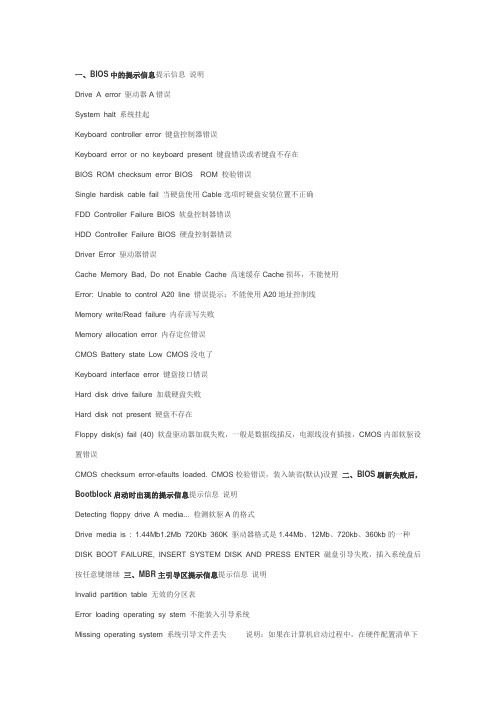
一、BIOS中的提示信息提示信息说明Drive A error 驱动器A错误System halt 系统挂起Keyboard controller error 键盘控制器错误Keyboard error or no keyboard present 键盘错误或者键盘不存在BIOS ROM checksum error BIOS ROM 校验错误Single hardisk cable fail 当硬盘使用Cable选项时硬盘安装位置不正确FDD Controller Failure BIOS 软盘控制器错误HDD Controller Failure BIOS 硬盘控制器错误Driver Error 驱动器错误Cache Memory Bad, Do not Enable Cache 高速缓存Cache损坏,不能使用Error: Unable to control A20 line 错误提示:不能使用A20地址控制线Memory write/Read failure 内存读写失败Memory allocation error 内存定位错误CMOS Battery state Low CMOS没电了Keyboard interface error 键盘接口错误Hard disk drive failure 加载硬盘失败Hard disk not present 硬盘不存在Floppy disk(s) fail (40) 软盘驱动器加载失败,一般是数据线插反,电源线没有插接,CMOS内部软驱设置错误CMOS checksum error-efaults loaded. CMOS校验错误,装入缺省(默认)设置二、BIOS刷新失败后,Bootblock启动时出现的提示信息提示信息说明Detecting floppy drive A media... 检测软驱A的格式Drive media is : 1.44Mb1.2Mb 720Kb 360K 驱动器格式是1.44Mb、12Mb、720kb、360kb的一种DISK BOOT FAILURE, INSERT SYSTEM DISK AND PRESS ENTER 磁盘引导失败,插入系统盘后按任意键继续三、MBR主引导区提示信息提示信息说明Invalid partition table 无效的分区表Error loading operating sy stem 不能装入引导系统Missing operating system 系统引导文件丢失说明:如果在计算机启动过程中,在硬件配置清单下方(也就时在平时正常启动时出现Starting Windows 98…的地方)出现不可识别字符,此时可判断硬盘分区表损坏。
计算机常见报警错误信息中英文对照表
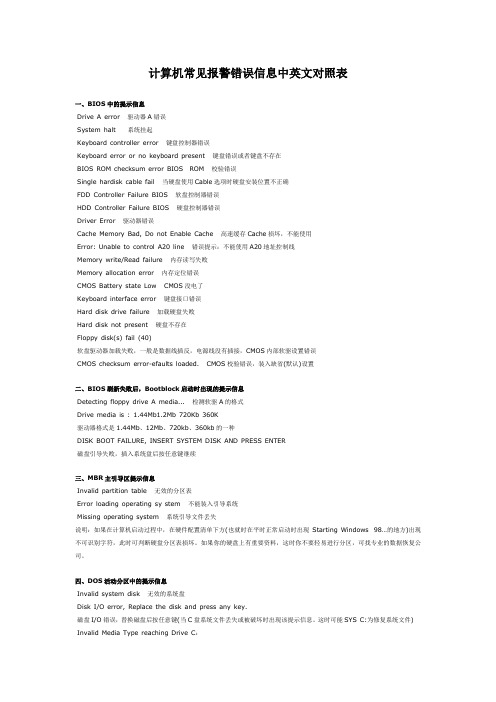
计算机常见报警错误信息中英文对照表一、BIOS中的提示信息Drive A error 驱动器A错误System halt 系统挂起Keyboard controller error 键盘控制器错误Keyboard error or no keyboard present 键盘错误或者键盘不存在BIOS ROM checksum error BIOS ROM 校验错误Single hardisk cable fail 当硬盘使用Cable选项时硬盘安装位置不正确FDD Controller Failure BIOS 软盘控制器错误HDD Controller Failure BIOS 硬盘控制器错误Driver Error 驱动器错误Cache Memory Bad, Do not Enable Cache 高速缓存Cache损坏,不能使用Error: Unable to control A20 line 错误提示:不能使用A20地址控制线Memory write/Read failure 内存读写失败Memory allocation error 内存定位错误CMOS Battery state Low CMOS没电了Keyboard interface error 键盘接口错误Hard disk drive failure 加载硬盘失败Hard disk not present 硬盘不存在Floppy disk(s) fail (40)软盘驱动器加载失败,一般是数据线插反,电源线没有插接,CMOS内部软驱设置错误CMOS checksum error-efaults loaded. CMOS校验错误,装入缺省(默认)设置二、BIOS刷新失败后,Bootblock启动时出现的提示信息Detecting floppy drive A media... 检测软驱A的格式Drive media is : 1.44Mb1.2Mb 720Kb 360K驱动器格式是1.44Mb、12Mb、720kb、360kb的一种DISK BOOT FAILURE, INSERT SYSTEM DISK AND PRESS ENTER磁盘引导失败,插入系统盘后按任意键继续三、MBR主引导区提示信息Invalid partition table 无效的分区表Error loading operating sy stem 不能装入引导系统Missing operating system 系统引导文件丢失说明:如果在计算机启动过程中,在硬件配置清单下方(也就时在平时正常启动时出现Starting Windows 98…的地方)出现不可识别字符,此时可判断硬盘分区表损坏。
电脑常见故障的英语提示
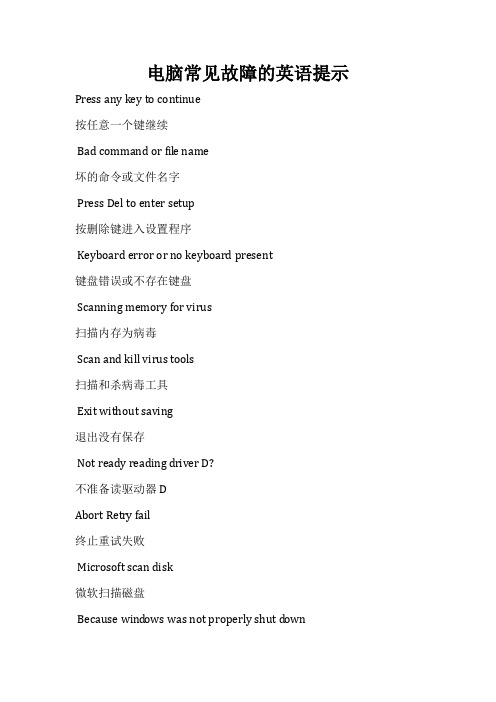
电脑常见故障的英语提示Press any key to continue按任意一个键继续Bad command or fil e name坏的命令或文件名字Press Del to enter setup按删除键进入设置程序Keyboard error or no keyboard present键盘错误或不存在键盘Scanning memory for virus扫描内存为病毒Scan and kill virus tools扫描和杀病毒工具Exit without saving退出没有保存Not ready reading driver D?不准备读驱动器DAbort Retry fail终止重试失败Microsoft scan disk微软扫描磁盘Because wind ows was not properly shut down因为wind ows不能正确的关闭One or more of your disk drivers may have errors on it一个或多个你的磁盘驱动器可能有错误Disks write error磁盘写错误Unable to write to disk in driver A不能写磁盘驱动器APress ESC to return to disk options按退出键返回分区选项Load BIOS default调BIOS默认值User’s manual用户手册Create DOS partition or logical DOS drive建立DOS分区或逻辑DOS驱动器Set active partition设置活动分区Delete partition or logical Dos drive删除分区或逻辑DOS驱动器Current fixed disk drive当前固定磁盘驱动器TO avoid seeing this message again Always shut down your computerbyselecting shut down from the start menu避免看见这个消息再次总是关闭你的计算机选择关闭从开始菜单DO you wish to use the maximum available size for a primary DOS par tition and make the partition active?你希望使用最大可用大小为一主DOS分区和使用这个分区激活You must restart your system for your changes to take effect你必须重新启动你的系统你的变化生效Any drives you hare created or changed must be formatted after you restart一些驱动器你已经建立或改变必须被格式化在你重启Warning! Data in the deletedExtend DOS partition will be lost DO you wish continue警告数据在这个删除扩展DOS分区将要被丢失你希望继续吗Program cannot be run in DOS mode程序不能被运行在DOS 模式Choosing command form menu从菜单选择命令Opening and saving Document打开和保存文档Finding information in help找信息在帮助里More/ways to use fil e manager更多方法使用文件管理器Working with floppy disks用软盘工作Opening a new directory wind ows打开一个新WINDOWS目录Choosing the default printer选择默认打印机The mouse can’t work wind ows鼠标不能工作在Wind owsYou install hardware device in your computer你在你的电脑安装了硬件设备You receive message that the server unavailable 你接到消息哪个服务器不能用Invalid directory无效的目录Invalid drive Specification无效的驱动器Invalid Switch无效的开关DOS partition already exists DOS分区已存在.Drive types or diskette types not compatible驱动器类型或磁盘类型不相容Error reading partition table分区表读错误General failure error reeking drive读驱动器时出现常规错误Invalid in drive驱动器中磁盘上的COMMAND,COM文件无效。
常见的电脑出错信息 英文解释

[原 因设置的驱动器类参数,如果不能解决这个问题,那么送去修理。
[英文提示] Non-System Disk or Disk Error
[中 文] 非系统盘或磁盘错误
[原 因] 系统在当前盘中找不到系统文件。
[中 文] 无效的格式,0磁道损坏或不可用
[原 因] 一般是磁盘损坏。
[对 策] 更换磁盘。
[英文提示] Invalid parameter
[中 文] 无效的参数
[原 因] 在命令行中没有指定正确的参数、或者有重复、禁止的 参数。
[对 策] 检查命令输入时的拼写或语法。
[对 策] 应插入包含系统文件的磁盘,或者重新引导计算机。
[对 策] 重新安装光驱。
[英文提示] Invalid filename or file not found
[中 文] 无效的文件名或文件未找到
[原 因] 输入的文件名包含了无效字符或通配符,或者将保留设备名用作文件名。
[对 策] 利用不同的文件名试试。
[英文提示] Invalid Media,track 0 Bad or Unusable
[英文提示] Insufficient Disk Space
[中 文] 磁盘空间不足
[原 因] 磁盘中已没有可用的空间来拷贝文件或创建文件。
[对 策] 可以删除一些无用的文件或更换一个大一点的磁盘。
[英文提示] Insufficient memory
[中 文] 内存不足
[原 因] 没有足够内存来处理用户所输入的命令,一般指基本内存。
[中 文] 无效的路径,非目录,或目录非空
[原 因] 系统不能定位指定的目录,或者用户输入了文件名来代替目录名,或者目录中包含文件(或子目录),不能被删除。
电脑各种错误信息中英文对照

一、BIOS中的提示信息提示信息说明Drive A error 驱动器A错误System halt 系统挂起Keyboard controller error 键盘控制器错误Keyboard error or no keyboard present 键盘错误或者键盘不存在BIOS ROM checksum error BIOS ROM 校验错误Single hardisk cable fail 当硬盘使用Cable选项时硬盘安装位置不正确FDD Controller Failure BIOS 软盘控制器错误HDD Controller Failure BIOS 硬盘控制器错误Driver Error 驱动器错误Cache Memory Bad, Do not Enable Cache 高速缓存Cache损坏,不能使用Error: Unable to control A20 line 错误提示:不能使用A20地址控制线Memory write/Read failure 内存读写失败Memory allocation error 内存定位错误CMOS Battery state Low CMOS没电了Keyboard interface error 键盘接口错误Hard disk drive failure 加载硬盘失败Hard disk not present 硬盘不存在Floppy disk(s) fail (40) 软盘驱动器加载失败,一般是数据线插反,电源线没有插接,CMOS内部软驱设置错误CMOS checksum error-efaults loaded. CMOS校验错误,装入缺省(默认)设置二、BIOS刷新失败后,Bootblock启动时出现的提示信息提示信息说明Detecting floppy drive A media... 检测软驱A的格式Drive media is : 1.44Mb1.2Mb 720Kb 360K 驱动器格式是1.44Mb、12Mb、720kb、360kb的一种DISK BOOT FAILURE, INSERT SYSTEM DISK AND PRESS ENTER 磁盘引导失败,插入系统盘后按任意键继续三、MBR主引导区提示信息提示信息说明Invalid partition table 无效的分区表Error loading operating sy stem 不能装入引导系统Missing operating system 系统引导文件丢失说明:如果在计算机启动过程中,在硬件配置清单下方(也就时在平时正常启动时出现Starting Windows 98…的地方)出现不可识别字符,此时可判断硬盘分区表损坏。
电脑常见问题,英文翻译(Computer FAQ)

电脑常见问题,英文翻译(Computer FAQ)Computer FAQThis post is from the Internet to find some of the computer problems, here for your reference.A: the machine more and more slowly reasonsThere are a lot of people who say how slow their computers are and how slowly they actually make their computers slow! But I'm here to introduce the main reason for the slow computer!1, loading too many programs at boot time2. Open tablecloth on the tabletop3, do not regularly clean the hard disk and the reorganization of hard diskBelow, I'll explain in great detail how to speed up the computer and slow the symptoms of the computer! Solve the seven most common symptoms of computer performance. When the computer suddenly slows down, you may wonder if you did something wrong and cause damage to the computer In fact, don't worry too much, because a small change may affect the performance of computer operation, and in the process of using the computer, inevitably can cause a variety of minor changes. Any problem can be solved by any means, so let me elaborate the seven common causes that affect the performance of the computer. After solving them, we can enjoy the high performance of the computer.4, delete resident programWhat is resident procedure? A resident program is a program that is loaded at boot time, and those programs are called resident programs. The resident program not only slows down the boot speed, but also consumes computer resources and memory faster, but you might ask, "those programs are all useful!"! So what I can answer to you is: do you want those useful programs to sacrifice speed, or do you want programs that don't respond to speed? Think it over yourself! Generally speaking, if you want to delete the program, to "delete the start" list, but if you want something in detail, such as ICQ, popkiller, software is not deleted in the "start" in the list, to "affiliate applications", then to "system tools", then to "information system" inside, according to the above Toolbar "tools", click "system configuration editor" into account, in the "start" in the dialog box, it will list the resident program load at the start of the computer!5, do not put tablecloths on the table and close activedesktopI wonder if you have noticed that the tablecloth we usually keep on the desktop is really a waste of computer resources! Not only that, but it also slows down the speed at which the computer is executing the application! I would like to beautify the desktop, but also slow down the speed of the computer, at this time, you will have a "do not know how" feeling? Another point, I do not know if you have not tried, is that when open the wallpaper, when closing a maximized window, the window will always be from up and down, slowly, slowly down, if there is such a case, you must turn off the tablecloth! The method is:right-click on the desktop, and then according to the content, and then in the "background" dialog box, choose "no", it is recommended in the "appearance" of the dialog box, the default desktop green to black... As... Close activedesktop, which is called you off from the desktop web for example, screen, right-click on the desktop, and then according to the content, and then in the "background" dialog box, there is a table cloth, called Windows98, that is the web screen! So never open it. As I said, the cloth can only take four words, is "Beauty causes danger"!6, delete some unnecessary fontsOne of the reasons for the slow running of the system is the relationship between fonts! The more fonts you install, the more memory you use to slow down the computer! So we want to delete some unnecessary fonts. To delete some unnecessary fonts, you can go to the console, and then go in a "font" data folder, you can delete fonts, but how to know, those words useful,Those words are useless? For example, if you don't go to the ms_dos pattern, you'll delete the DOS font! Because each person might have loved a font, so I'm not sure you want to delete those fonts, but I have a secret to teach you, if you have Wah Hong bold font, and a fine new roman font, I suggest you remove the Wah Hong bold font, if you have pmingliu, and and the Roman, Roman it is deleted!7, regular reorganization of hard diskThe smallest unit is the computer hard disk sector, a file willusually occupy a number of sectors, when the hard disk is used for a long time, numerous new, change and delete the file, it will cause a lot of intermittent sector, so the non continuity of the file will have more and more hard disk heads will need to spend more time to jump to read the data, which leads to slow down the hard disk. See this, and windows will have a "recombinant disk" appear. As long as the "reorganization disk" is executed, all non contiguous files will be rearranged neatly. As for the execution time, it will take about one week or so to execute.8 、 set up virtual memoryThere is a very big data exchange hard disk file, which is reserved for virtual memory system for the temporary place, many applications will be used often, so the system needs to be constantly on the number of data accesses the main memory access, so this file will affect the speed of the very important factors of computer speed! Win98 default is generally by the system management of virtual memory, it will be different procedures required to automatically adjust the swap file size, but this size will bring additional burden to the system, so that slow down system operation! In view of this, the home is best to customize the minimum and maximum values of virtual memory to avoid frequent changes in size. To set the virtual memory, right click on the "my computer", then the contents of the "effectiveness" of the dialog box, click "virtual memory", then choose "to set their own virtual memory settings, set the" minimum "is 64, because my computer is 32mbram, so I set to 64, that is to say, if your memory is 64mbram, that the" minimum ", is set to 128. Incidentally, in the "effectiveness" of thedialog box, choose "file" will be pre-set "desktop computer" to "network", will speed up the operation of the system; and, in the "disk" dialog box, select "don't start every time to search for the new disk drive" it will speed up the boot speed!9, change the boot settingsAlthough you already know how to add and remove some resident programs, do you know what the computer is doing at the time of the boot to the Win98? Or, what process is it? Those procedures must be fully loaded before they begin to enter the Win98, have you ever thought about, if you can delete some unnecessary boot procedures, the speed of the boot will accelerate it? The answer is yes! Want to modify, you can press "start", select "execute", and then type "win.ini", after opening, you can delete the following paragraphs content, delete content, do not even delete the title! They include: [compatibility], [compatibility32], [imecompatibility], [compatibility95], [modulecompatibility], and.10, completely delete proceduresAs we all know, if you want to remove some of the procedures, to the "add / Remove Program" removed, but we also know that it will only help you remove the program, and will not help you remove the program code and some login items? This is not Win98, but it is not professional, to completely remove the program to find some "professional" delete software to remove it succeed! The nortonuninstall (formerly referred to as NUD) previously produced by the Symantec company has ceased selling because some part of it has damaged the copyright of the deletedsoftware, and that is why it is so,Symantec just out of the CleanSweep (hereinafter referred to as CS), but in terms of function, or NUD better than one life! Well, in fact, in addition to these two software, there are a lot of similar software can effectively remove the program, since NUD has been out of print, I say CS. After downloading and installing, if you want to remove the program and remove it with CS, it will remove the login and registration code of the program! I added an alias to the add / Remove program to add new trash and remove programs"! Garbage refers to the abandoned entries and the registration code, and the program is the program!Do the above ten points, I believe your love is fast as. Of course, if it's still slow, then the hardware upgrade should be considered.Two: the classic problem of dual computer interconnectionNow a lot of friends at home has more than two sets of computer, many people take double the Internet, build a home LAN, convenient resource sharing and network knowledge, it is really too, but the process of setting up the network system, due to different versions of the same machine, improper hardware connection, many appear all kinds of network access the problems caused by setting problem of software, the author's own experience here, for all kinds of common problems are analyzed and summed up. Looking forward to your guidance and helpFirst of all, two computers interconnected network must meet the following requirements:Hardware guaranteeWhen it comes to hardware, it mainly refers to the installation and connection of network devices such as network card, network cable and routing. Among them, the network adapter, we have to install dedicated drivers. Because the proprietary drivers offered by vendors are better than system integration drivers in terms of compatibility and occupation, resource, and stability. Hope you don't slack off.Buy a two straight connection, one in accordance with this order twisted: green, white - Green - orange, white - Blue - blue, white - Orange - brown, white - brown. The other end is twisted like orange white orange green white blue blue white green brown white brown. System settings: open network neighbor - health point right attribute health point right "local connection" - then point attribute point (Tcp/IP) - regular Internet protocol - attribute - "the following IP address -IP address box" 192.168-0-1 "(the last one can fill in 0-254 within any digital), subnet mask system will automatically fill in" 255.255.255.0 ", the other one is also set, only the IP address of the last one can never be the same.Two, Software Assurance1, the first 2000/XP system security network system and the need to ensure that the selected Microsoft client, Microsoft network installation file and printer service, QoS packet scheduler andInternet protocol (TCP/IP) four components, are indispensable. (can be viewed through local connections)2, ensure that two computers are in the same working group. (for example, the default workgroup)3 avoid two computers using the same IP address and computer name.4. Open folders that need to be shared in two systems, respectively. The XP system has two sharing modes: simple sharing and advanced sharing. The system defaults to the former and suggests reservations so that it can be simplified. However, if you need to set the shared specific permissions, please cancel the simple sharing".5, in addition, for XP systems, to ensure successful connections, open GUEST users in the control panel user account.6, for the installation of network firewall friends, please open 139445 ports, or the same can not be normal network interconnection. (or temporarily shut down the trap firewall)7, in addition, I would like to add something. Now a lot of friends in order to save memory optimization system of "service" big hands and feet, so before the two don't forget to check your "service" (-services.msc), which "server" and "Computer Browser" two service is open.(interested friends can see my other article, 2000/XP systemservices, explained in more detail)Through the above content, we understand the necessary conditions for double computer interconnection, the same in the use and connection, if there are a variety of problems can not be exchanged, still can follow the above ideas for inspection, troubleshooting.Give an example to help you understand.For example, A, B dual Internet, where B can access A normally, but A can not access B sharing. First, B can access A to indicate that the network hardware connection is normal. Then we should focus our attention on the following aspects. Is the network file and printer sharing protocol of the B machine installed and checked? Does the B use firewalls and prohibit other computer access? Or does the firewall disable 139445 ports? If you exclude the above, you can reinstall the TCP/IP protocol to the B machine.Finally, add skills to help speed up LAN accessLike Windows 2000, XP also has annoying delays when browsing lans. If you browse a Win 9x machine, for example, in the online neighbor's address bar, enter "\computername", the XP machine will check the task plan on the machine it is connecting to". This search process can cause up to 30 seconds delay. If you open a shared resource directly, such as "\computernameshare" in the address bar of your neighbor's network, you won't have this delay process. To avoid the XP search for "mission plan" operation, improve the network browsing speed, you can deletetheHKEY_LOCAL_MACHINESOFTWAREMicrosoftWindowsCurrentVersionExp lorerRemoteComputerNameSpace{D6277990-4C6A-11CF-8D87-00AA00 60F5BF} subkey. The key type is REG_SZ.Three: XP mutual nuisance problems1, five steps to solve the problem of Windows XP exchange easilyHave encountered many users complain that Windows XP cannot be installed in the computer LAN access each other and installed on a Windows 98 computer, install the Windows XP computer and installed the Windows XP computer cannot communicate with each other.Seen a lot of master the merit, summed up the following 4 points: one is to open GUEST account; two is to install the NetBEUI protocol; three is to check whether the local security settings to disable the GUEST account; four is to set up a shared folder.However, even if these 4 points have been achieved, sometimes it still can not solve the problem of Windows XP exchange of visits. Because in the Windows XP in order to achieve visits, need to set up this step: click the "my computer" right on the Windows desktop, select "properties", then click the computer name tab, the tab to see if there appears in the LAN of your workgroup name, such as "Works".Then click the "network ID" button, start "network identification Wizard", click "next", "this machine is part of a business network, to connect to other computers at work withit; click" next ", select" use no domain network; click next the back button, and then enter your LAN workgroup name, such as "Works", click "next" button, then click Finish to complete setup. After restarting the computer, the LAN computers should be able to exchange visits.Four: boot BIOS English explanationAfter the problem will appear in a variety of English poweronselftest phrase appears when the phrase contains very important information, read the information can solve some small problems, but these English stumped some friends, here are some of the common BIOS explanation, we can refer to.1.CMOS battery failedEnglish: CMOS battery is invalid.Explanation: This shows that the CMOS battery is running out of power. Just replace the new battery.TwoCMOS校验错误-默认加载中文:CMOS执行全部检查时发现错误,要载入系统预设值。
- 1、下载文档前请自行甄别文档内容的完整性,平台不提供额外的编辑、内容补充、找答案等附加服务。
- 2、"仅部分预览"的文档,不可在线预览部分如存在完整性等问题,可反馈申请退款(可完整预览的文档不适用该条件!)。
- 3、如文档侵犯您的权益,请联系客服反馈,我们会尽快为您处理(人工客服工作时间:9:00-18:30)。
3、避免两台电脑使用相同的IP地址、计算机名。
4、分别在两台系统中开启需要共享的文件夹。XP系统共有两种共享方式:”简单共享”和“高级共享”系统默认为前者,建议大家保留,这样可以简化设置。不过如果需要设置共享的具体权限时请取消“简单共享”。
5、另外对于XP系统,为了保证连接成功,请在控制面板——用户帐户中开启GUEST用户。
6、删除一些不必要的字型
系统运行得慢的其中一个原因,就是字型多少的关系!安装的字型愈多,就占用愈多的内存,从而拖慢计算机的速度!所以我们要删除一些不必要的字型。要删除一些不必要的字型,你可到控制台,再进去一个叫"字型"的数据夹,便可删除字型,但,要怎样才知道,那些字有用,那些字没用呢?例如:如果你不常到 ms_dos模式的话,就删除dos 字型!因为各个人都可能喜爱某种字型,所以我也不能确定要删除那些 字型,不过我在此,有个秘决教你,如果你有华康粗黑字型,且又有新 细明体的字型,建议你删除华康粗黑字型,如果你有新细明体,且又有细明体,就删除细明体吧!
电脑常见问题解决方法
本贴是从网上找到的关于计算机的一些问题,在此供各位参考。
一:机子越来越慢的原因
有很多人,都说自已的计算机如何慢、如何慢,其实令自已的计算机慢的原因,如果将所有原因算出来,简直多的是!不过我会在这里简介一下令计算机慢的主因!
做好以上十点,相信你的爱机已经是健步如飞了。当然了,如果还是很慢的话,那就应该考虑硬件升级了。
二:双机互连的经典问题
现在很多朋友家中有了两台以上的电脑,很多人动手进行双机互联,搭建家庭局域网,方便资源共享和网络知识的学习,这样确实一举多得,但是组建网络的过程中,由于不同机器的系统版本不同,硬件的连接不当,软件的设置等问题造成很多网络访问出现各类问题,笔者在这里结合自己的经验,对常见的各类问题进行分析和总结。期望对各位有所指导和帮助
最后补充个技巧,帮助大家加快局域网访问速度
和Windows 2000一样,XP在浏览局域网时也存在烦人的延迟问题。如果你浏览一台Win 9x的机器,例如,在网上邻居的地址栏输入“\computername”,XP的机器会在它正在连接的机器上检查“任务计划”。这种搜索过程可能造成多达30秒的延迟。如果你直接打开某个共享资源,例如在网上邻居的地址栏输入“\computernameshare”,就不会有这个延迟过程。要想避免XP搜索“任务计划”的操作,提高浏览网络的速度,你可以删除HKEY_LOCAL_MACHINESOFTWAREMicrosoftWindowsCurrentVersionExplorerRemoteComputerNameSpace{D6277990-4C6A-11CF-8D87-00AA0060F5BF}子键。该键的类型是REG_SZ。
4、删除常驻程序
何谓常驻程序呢?常驻程序就是在开机时加载的程序,而那些程序就叫做常驻程序。常驻程序不但拖慢开机时的速度,而且更快地消耗计算机资源以及内存,但你可能会问:那些程序全都有用的耶!那我可以答你的就是:你想要那些有用的程序来牺牲速度,还是不要那些程序来回复速度呢?自己想一想吧!一般来说,如果想删除常驻程序,可去"启动"清单中删除,但如果想详细些,例如是icq、popkiller 之类的软件,是不能在"启动"清单中删除的,要去"附属应用程序",然后去 "系统工具",再去"系统信息",进去后,按上方工具列的"工具",再按"系 统组态编辑程序",进去后,在"启动"的对话框中,就会详细列出在启动电 脑时加载的常驻程序了!
1、在开机时加载太多程序
2、桌面上开启桌布
3、没有定期清理硬磁盘和重组硬磁盘
以下的,我就会很详细地说明一下如何加速计算机和令计算机慢的病征!解决七大常见影响计算机表现的原凶当计算机忽然慢下来时,你可能会怀疑自己是否做错了甚么而引致损害了计算机?其实不必太介怀,因为一个小小改变,都可能会影响到计算机运作表现,而且在使用计算机的过程中,无可避免地都会引起各种些微的改变。任何问题总有方法可以解决的,就让我细细道出七大常见影响计算机表现的原因,解决了它们之后,便可以安心享用计算机的高性能。
6、对于安装使用网络防火墙的朋友,请打开139,445端口,不然同样无法正常的网络互连。(或者暂时关闭网罗防火墙)
7、另外,我要补充一点。现在很多朋友为了节省内存优化系统,对“服务”大动手脚,那么在进行双机互联之前别忘了检查一下你的“服务”(运行-services.msc),保证“server”和“Computer Browser”两个服务是打开的。(有兴趣的朋友可以参阅我的另一篇文章“2000/XP系统服务详解”中有更详细的说明)
9、更改开机时的设定
虽然你已知道了如何新增和移除一些常驻程序,但你又知不知道,在开机至到进入win98的那段时间,计算机在做着什么呢?又或者是,执行着什么程序呢?那些程序,必定要全部载完才开始进入win98,你有否想过,如果可删除一些不必要的开机时的程序,开机时的速度会否加快呢?答案是会的!想要修改,可按"开始",选"执行",然后键入win.ini,开启后,可以把以下各段落的内容删除,是删内容,千万不要连标题也删除!它们包括:[compatibility]、[compatibility32]、[imecompatibility]、[compatibility95]、[modulecompatibility]和。
二、软件保证
1、首先2000/XP系统下保障网络通畅需要保证系统安装并且选中Microsoft 网络客户端、Microsoft 网络的文件和打印机服务、QoS数据包计划程序和Internet协议(TCP/IP)四个组件,缺一不可。(可以通过本地连接中查看)
2、保证两台电脑都处于相同的工作组中。(比如默认的workgroup)
首先双机互联网络畅通必须满足以下条件:
一、硬件保证
说到硬件,主要是指网卡、网线、路由等网络设备的的安装和连接。其中对于网卡,大家还要安装专用的驱动程序。因为厂商提供的专用驱动程序在兼容和占用资源方面以及稳定性上都要好于系统集成的驱动程序。希望大家不要偷懒。
买一根双机直连线,一头按照这个顺序绞线:绿白-绿-橙白-蓝-蓝白-橙-褐白-褐。另一头这样绞线:橙白-橙-绿白-蓝-蓝白-绿-褐白-褐。系统这样设置:打开网络邻居-右健点属性-右健点”本地连接“-接着点属性-点常规-点Internet(Tcp/IP)协议-点属性-点”使用下面的IP地址“-IP地址栏内填上”192.168-0-1"(最后一位可填0-254之内任意数字),子网掩码系统会自动填上“255.255.255.0”,另外一台也同样设置,只是IP地址的最后一位不要相同即可。
三:XP互妨问题
1、五步轻松解决Windows XP互访问题
曾经遇到很多用户抱怨,在局域网内安装了Windows XP的电脑不能与安装了Windows 98的电脑互相访问,安装了Windows XP的电脑与安装了WiБайду номын сангаасdows XP的电脑也不能互相通信。
见过很多高手提供的高招,归纳起来有以下4点:一是开启GUEST账号;二是安装NetBEUI协议;三是查看本地安全策略设置是否禁用了GUEST账号;四是设置共享文件夹。
10、彻底删除程序
大家都知道,如果想移除某些程序,可到"新增/移除程序"中移除,但大家又知不知道,它只会帮你移除程序,而不会帮你移除该程序的注册码和一些登录项目呢?这不是win98,而是它在这方面不够专业,要彻底删除程序,要找回些"专业"删除软件来移除才成事!先前symantec公司出品的nortonuninstall(以下简称为nud),因为有某部份破坏了某些删除软件的版权,故此全世界已停止出售,正因如此,symantec才出了cleansweep(以下简称为cs),不过论功能上,还是nud更胜一寿!言归正传,其实除了这两个软件外,还有很多同类软件都能有效地移除程序,既然nud已绝版,那我就说cs吧。下载并安装后,如果你想移除程序,只要用cs来移除,它便会一拼移除该程序的登录项目和注册码!我在此帮"新增/移除程序"改了个别名,就是"新增垃圾、移除程序"!垃圾是指被遗弃的登录项目和注册码,程序就是程序啰!
通过以上内容大家了解了双机互联必要的条件,同样在使用和连接中如果出现各种无法互访的问题,仍然可以循着上面的思路进行检查,排除问题。
现举一例帮助大家理解。
比如A,B双机互联,其中B可以正常访问A,但是A却无法访问B的共享。首先B可以访问A说明网络硬件连接正常。那么大家应该把目光集中在以下方面。B机的“网络文件和打印机共享协议”是否安装并且选中?B机是否使用防火墙,并且禁止其它计算机访问?或者防火墙禁用了139,445端口?如果排除以上可能,可以给B机重新安装TCP/IP协议。
8、设定虚拟内存
硬盘中有一个很宠大的数据交换文件,它是系统预留给虚拟内存作暂存的地方,很多应用程序都经常会使用到,所以系统需要经常对主存储器作大量的数据存取,因此存取这个档案的速度便构成影响计算机快慢的非常重要因素!一般win98预设的是由系统自行管理虚拟内存,它会因应不同程序所需而自 动调校交换档的大小,但这样的变大缩小会给系统带来额外的负担 ,令系统运作变慢!有见及此,用家最好自定虚拟内存的最小值和最大值,避免经常变换大小。要设定虚拟内存,在"我的计算机"中按右键,再按内容,到"效能"的对话框中,按"虚拟内存",然后选择"让自已设定虚拟内存设定值",设定"最小值"为64,因为我的计算机是32mbram,所以我就设定为64,即是说,如果你的内存是64mbram,那在"最小值"中,就设为128。顺带一提,在"效能"的对话框中,选择"档案",将原先设定的" 桌上型计算机",改为"网络服务器",是会加快系统运作的;还有,在"磁盘"的对话框中,不要选"每次开机都搜寻新的磁盘驱动器",是会加快开机速度的!
