听音训练手册 - Software License Agreement
Praat语音软件操作手册

(六)基于LPC对象分析共振峰数据...........................................78
(七)基于LPC对象进行语图分析...............................................79
五强度分析..................................... 55
(一)时域维度测量某个时段的强度............................................55
(二)观看强度对象........................................................................56
(一)语图分析及参数设置............................................................27
(二)观看语图................................................................................29
(八)在语音标注文件中输入国际音标........................................94
八语音参数调整与合成........................... 97
(一)调整强度................................................................................97
办公室:0
100732
SoftwareLicenseAgreement软件许可协议_2.doc
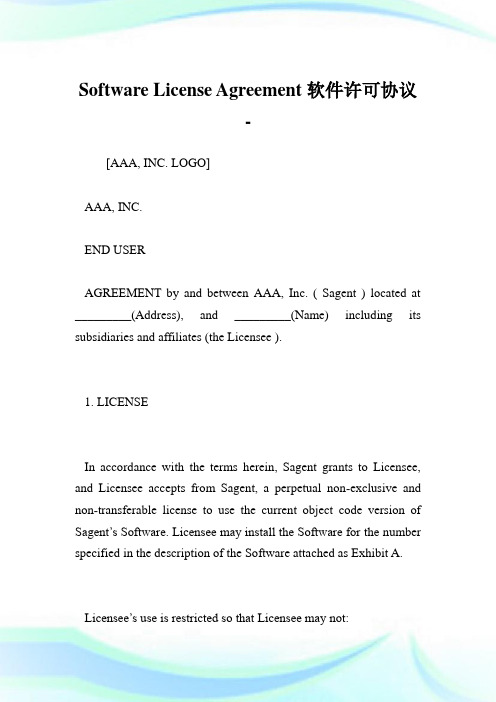
Software License Agreement软件许可协议-[AAA, INC. LOGO]AAA, INC.END USERAGREEMENT by and between AAA, Inc. ( Sagent ) located at _________(Address), and _________(Name) including its subsidiaries and affiliates (the Licensee ).1. LICENSEIn accordance with the terms herein, Sagent grants to Licensee, and Licensee accepts from Sagent, a perpetual non-exclusive and non-transferable license to use the current object code version of Sagent’s Software. Licensee may install the Software for the number specified in the description of the Software attached as Exhibit A.Licensee’s use is restricted so that Licensee may not:(a) Sublicense, sell, lease, or rent the Software;(b) Decompile, disassemble, reverse engineer the Software;(c) Create a derivative work of the Software;(d) Use the software by more than the number of concurrent users that have been licensed; or(e) Reveal benchmark tests.2. COPIESThe license(s) granted herein include(s) the right to copy the Software to use the Software as specified in Schedule A pursuant to this license and for archival and back-up only. In order to protect Sagent’s copyrights in the Software, Licensee agrees to reproduce and incorporate Sagent’s copyright notice in any copy, modificationsor partial copy.3. Licensee may physically transfer the Software from (as applicable):(a) one stand alone computer or network node to another stand alone computer network node; or(b) one server to another server, provided the Software is used on only one computer , network node or server at a time; or(c) the same number of stand alone computers, network nodes or server to the same other stand alone network nodes or servers.4. PRICE AND PAYMENTLicensee shall make payment to Sagent for the Software license pursuant to the fees and payment terms set forth in Exhibit A.5. SOFTWARE OWNERSHIPSagent represents that it has all rights required to licensee the Software and all portions thereof and to grant Licensee the license.6. OTHER SERVICESSagent may provide Licensee with consulting services, software maintenance, and technical support through separate agreements.7. TITLE TO SOFTWARE SYSTEMSThe Software and all copies thereof are proprietary to Sagent and title thereto remains with Sagent. All applicable rights to patents, copyrights, trademarks and trade secrets in the Software or any modifications or derivative works belong to and shall remain in Sagent. Licensee shall not sell, transfer, publish, or otherwise make available the Software or copies thereof to others. Licensee agrees to secure and protect each module, software product, documentation and copies thereof in a manner End User consistent with the maintenance of Sagent’s rights ther ein and to take appropriate actionby instruction or agreement with its employees or consultants who are permitted access to each program or software product to satisfy its obligations hereunder. All copies made by the Licensee of the Software and other programs developed hereunder, including translations, compilations, partial copies with modifications and updated works, are the property of Sagent. Violation of any provision of this paragraph shall be the basis for immediate termination of this License Agreement.8. CONFIDENTIALITYEach party agrees to afford the other party’s Proprietary Information the same degree of protection against unauthorized use or disclosure as each party normally provides for its Proprietary Information, provided that eac h party’s obligation shall not apply to information which:(a) Is known to the receiving party at the time of disclosure by the disclosing party;(b) Is now or hereafter in the public domain through no fault of the receiving party;(c) Is developed independently by the receiving party; and(d) Is generally known or available from third parties without restriction; andThe term Proprietary Information means documented information or software which at the time of its disclosure to the receiving party is identified as Proprietary by an appropriate stamp or legend.9. WARRANTY(a) Sagent warrants that Software will conform, as to all substantial operational features, to Sagent’s current published specifications when installed and will be free of defects which substantially affect system performance.(b) The Licensee must notify Sagent in writing, within ninety (90) days of delivery of the Software to the Licensee (not including delivery of any subsequent modifications to the Software), of itsclaim of any such defect. If the Software is found defective by Sagent, Sagent’s sole obligation under this warranty is to use reasonable commercial efforts to attempt to correct or work around errors, replace defective media or replace the Software with functionally equivalent Software.(c) Sagent warrants that the Software shall not cause erroneous date calculations due to miscalculations by the Software as a result of the year _________ date change. Sagent further warrants that the Software includes the ability to manage and manipulate all data involving dates or date fields which include indication of century to ensure year _________ compatibility.(d) THE ABOVE IS A LIMITED WARRANTY AND IT IS THE ONLY WARRANTY MADE BY SAGENT. SAGENT MAKES AND LICENSEE RECEIVES NO WARRANTY, EXPRESS OR IMPLIED, AND THERE ARE EXPRESSLY EXCLUDED ALL WARRANTIES OF MERCHANTABILITY AND FITNESS FOR A PARTICULAR PURPOSE. SAGENT SHALL HA VE NO LIABILITY WITH RESPECT TO ITS OBLIGATIONS UNDER THIS AGREEMENT FOR CONSEQUENTIAL, EXEMPLARY, OR INCIDENTAL DAMAGES EVEN IF IT HAS BEEN ADVISED OF THE POSSIBILITY OF SUCH DAMAGES. THE STATED EXPRESS WARRANTY IS IN LIEU OF ALL LIABILITIES OROBLIGATIONS OF SAGENT FOR DAMAGES ARISING OUT OF OR IN CONNECTION WITH THE DELIVERY, USE, OR PERFORMANCE OF THE SOFTWARE SYSTEMS.(e) If any modifications are made to the Software by Licensee during the warranty period, this warranty shall immediately be terminated. Correction for difficulties or defects traceable to Licensee’s errors or systems changes shall be billed at Sagent’s standard time and material charges.(f) Licensee agrees that Sagent’s liability arising out of contract, negligence, strict liability in tort or warranty shall not exceed any amounts payable by Licensee for the Software identified above.10. INDEMNITYSagent, at its own expense, will defend any action End User brought against Licensee to the extent that it is based on a claim that any software system used within the scope of this License Agreement infringes any U.S. patents, copyrights, license or other property right, provided that Sagent is immediately notified in writing of such claim. Sagent shall have the right to control thedefense of all such claims, lawsuits and other proceedings. In no event shall Licensee settle any such claim, lawsuit or proceeding without Sagent’s prior written approval.If, as a result of any claim of infringement against any patent, copyright, license or other property right, Sagent is enjoined from using the Software, or if Sagent believes that the Software is likely to become the subject of a claim of infringement, Sagent at its option and expense may procure the right for Licensee to continue to use the Software, or replace or modify the Software so as to make it non-infringing. If neither of these two options is reasonably practicable Sagent may discontinue the license granted herein on one month’s written notice and refund to Licensee the unamortized portion of the license fees hereunder (based on four years straight line depreciation, such depreciation to commence on the date of this Agreement). The foregoing states the entire liability of Sagent with respect to infringement of any copyrights or patents by the Software or any parts thereof.11. TERMINATIONSagent shall have the right to terminate this agreement and license(s) granted herein:(a) Upon ten days’ written notice in the event that Licensee, its officers or employees violates any provision of this License Agreement including, but not limited to, confidentiality and payment.(b) In the event of termination by reason of the Licensee’s failure to comply with any part of this agreement, or upon any act which shall give rise to Sagent’s right to terminate, Sagent shall have the right, at any time, to terminate the license(s) and take immediate possession of the Software and documentation and all copies wherever located. Within five (5) days after termination of the license(s), Licensee will return to Sagent the Software in the form provided by Sagent or as modified by the Licensee, or upon request by Sagent to destroy the Software and all copies, and certify in writing that they have been destroyed. Termination under this paragraph shall not relieve Licensee of its obligations regarding confidentiality of the Software.(c) Without limiting any of the above provisions, in the event of termination as a result of the Licensee’s failure to comply with any of its obligations under this License Agreement, the Licensee shall continue to be obligated for any payments due. Termination of the license shall be in addition to and not in lieu of any equitableremedies available to Sagent.(d) Licensee may terminate this agreement at any time provided payment in full has been made and Licensee returns the original and all copies of Software to Sagent.12. TAXESLicensee shall, in addition to the other amounts payable under this License Agreement, pay all sales and other taxes, federal, state, or otherwise, however designated, which are levied or imposed by reason of the transactions contemplated by this License Agreement. Without limiting the foregoing, Licensee shall promptly pay to Sagent an amount equal to any such items actually paid, or required to be collected or paid by Sagent.13. GENERAL(a) Each party acknowledges that it has read this Agreement, it understands it, and agrees to be bound by its terms, and further agrees that this is the complete and exclusive statement of theAgreement between the parties, which supersedes and merges all prior proposals, understandings and all other agreements, oral and written, between the parties relating to this Agreement. This Agreement may not be modified or altered except by written instrument duly executed by both parties.(b) Dates or times by which Sagent is required to make performance under this license shall be postponed automatically to the extent that Sagent is prevented from meeting them by causes beyond its reasonable control.(c) This Agreement and performance hereunder shall be governed by the laws of the State of _________(Placename). Venue shall be in Santa Clara County, _________(Placename).(d) No action, regardless of form, arising out of this Agreement may be brought by Licensee more than two years after the cause of action has arisen.(e) If any provision of this Agreement is invalid under any applicable statute or rule of law, it is to that extent, deemed to be omitted.(f) The Licensee may not assign or sub-license, without the prior written consent of Sagent, its rights, duties or obligations under this Agreement to any person or entity, in whole or in part. A sale of substantially all of Licensee’s assets to a third party or any transfer of more than 50% of the voting stock of Licensee to a third party shall not constitute an assignment under this license.(g) The prevailing party in any action related to this agreement shall have the right to recover its reasonable expenses including attorney’s fees.(h) The waiver or failure of Sagent to exercise, in any respect, any right provided for herein shall not be deemed a waiver of any further right hereunder.。
凌极数字语音系统ANGEL 2.X培训手册

教师主控制台是凌极数字语音系统的中控模块。教师控制台 VIVO2.1 为教师整个语音 学习的控制和管理功能,包括进行教学操作,如:媒体广播、分组讨论、复读教学、标准 考试、口语考试、主题讨论和自学等;也可以完成整个系统的维护与管理,例如:音频库 的管理和教室布局文件的设置。
课程时间 2 天
Copyright © 2007 Shanghai Lindge Software, Inc.
培训手册
1. 产品介绍 _________________________________________________
第一章 产品介绍
Copyright © 2007 Shanghai Lindge Software, Inc.
纯软件数字语音解决方案的优势显而易见。
纯软件数字语音室解决方案的技术优势 纯软件数字语音室解决方案的纯软件特质使之能够充分利用主流PC强大的计算能力
和完整的应用环境。目前市场上主要的硬件数字语音室产品都是基于嵌入式系统,其嵌入 式处理器与PC处理器相比极为原始。而纯软件语音室解决方案对于几乎所有主流文件媒体 格式的支持,在硬件语音室平台上更难以想象。
传统的语音教学面临着功能单一,效率低,学生和教师不能及时进行有效沟通的问题。 随着当今多媒体网络技术飞速发展,如何把多媒体网络技术应用到传统教学中,是每一所 学校都在考虑的重要问题。
凌极数字语音系统以标准的计算机网络环境为基础,通过安装专业软件教学系统,依 托学校现有的计算机教室,即可实现语音教室、多媒体教室、网络教室、考试中心、开放 式学习中心等多功能合一的专业教学平台,为每个学科打造最合适的教学环境。
MICAPS4帮助文档
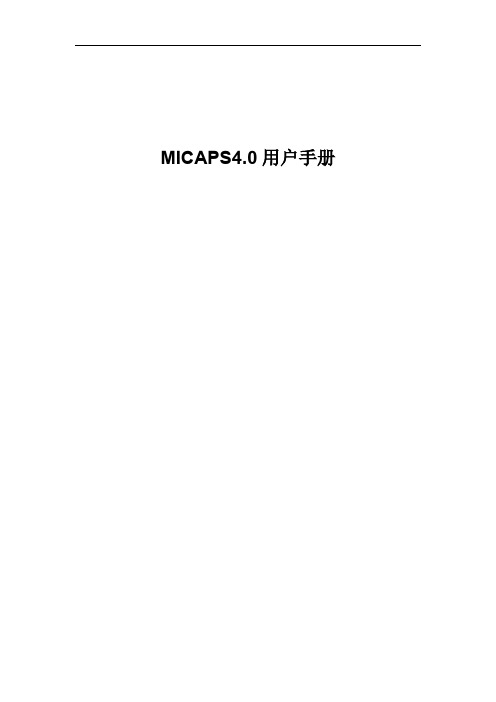
目录
0 快速入门手册.........................................................................................................................6 0.1 安装.............................................................................................................................. 6 0.2 快速配置......................................................................................................................6 0.2.1 数据源配置.......................................................................................................6 0.2.2 综合图配置.......................................................................................................7 0.2.3 单站雷达默认配置(工具栏)...................................................................... 9 0.2.4 模式剖面默认配置(工具栏)...................................................................... 9 0.2.5 累积降水默认配置(工具栏).................................................................... 10 0.2.6 表格数据默认配置(工具栏).....................................................................11 0.2.7 模式探空默认配置.........................................................................................11 0.2.8 基础地图信息配置.........................................................................................12 0.2.9 交互层“另存为”保存................................................................................ 13 0.2.10 系统启动配置与出图配置.......................................................................... 14 0.2.11 传真图配置.................................................................................................15
AudioCodes One Voce Operations Center (OVOC) 管理员手册

8Administrator's Manual ContentsVersion 7.6 3 One Voice Operations Center Table of Contents1 Introduction (7)1.1About this Guide ..................................................................................................... 7 1.2About the Agent ...................................................................................................... 7 1.3Benefits .................................................................................................................. 7 1.4 Security (8)1.4.1 Managing Devices within the Same Network as OVOC .......................................... 8 1.4.2 Managing Devices behind a NAT ........................................................................... 9 1.4.3 Sending Actions from OVOC to Devices behind a NAT, via Agent (10)2 Setting up Device Manager Agents ................................................................. 13 2.1 Enabling Device Manager to Support Agents . (13)2.2 Installing a Device Agent (13)2.3 Configuring a Device Agent .................................................................................. 14 2.4Configuring a Tenant ............................................................................................ 15 3Monitoring Device Manager Agents (17)IP Phone Manager Pro and ExpressAdministrator's Manual 4Document #: LTRT-91200 List of FiguresFigure 1-1: Managing Devices within the Same Network as OVOC ..................................................... 8 Figure 1-2: Managing Devices behind a NAT ...................................................................................... 9 Figure 1-3: Sending Actions from OVOC to Devices behind a NAT, Using Manager Agent ................ 10 Figure 1-4: Device Manager Key ....................................................................................................... 10 Figure 2-1: Enabling Manager Device to Support Agents ................................................................... 13 Figure 2-2: Agent’s Web Interface ..................................................................................................... 14 Figure 2-3: Tenant Configuration ....................................................................................................... 15 Figure 3-1: Monitoring Device Manager Agents (17)Administrator's Manual NoticesVersion 7.6 5 One Voice Operations Center NoticeInformation contained in this document is believed to be accurate and reliable at the time of printing. However, due to ongoing product improvements and revisions, AudioCodes cannot guarantee accuracy of printed material after the Date Published nor can it accept responsibility for errors or omissions. Updates to this document can be downloaded from https:///library/technical-documents .This document is subject to change without notice.Date Published: March-24-2019WEEE EU DirectivePursuant to the WEEE EU Directive, electronic and electrical waste must not be disposed of with unsorted waste. Please contact your local recycling authority for disposal of this product. Customer SupportCustomer technical support and services are provided by AudioCodes or by an authorized AudioCodes Service Partner. For more information on how to buy technical support for AudioCodes products and for contact information, please visit our website at https:///services-support/maintenance-and-support .Stay in the Loop with AudioCodesDocumentation FeedbackAudioCodes continually strives to produce high quality documentation. If you have any comments (suggestions or errors) regarding this document, please fill out the Documentation Feedback form on our Web site at /documentation-feedback .IP Phone Manager Pro and ExpressAdministrator's Manual 6Document #: LTRT-91200 Abbreviations and TerminologyEach abbreviation, unless widely used, is spelled out in full when first used.Related DocumentationDocument Revision RecordAdministrator's Manual 1. Introduction Version 7.6 7 One Voice Operations Center1Introduction 1.1 About this GuideThis guide shows how to install and configure the Device Manager Agent software application in order to manage devices located behind a NAT | Firewall from the OVOC.1.2 About the AgentThe Device Manager Agent is software that can run on a Windows machine, downloadable from AudioCodes website. The Agent is installed on a specific host by the network administrator using an msi file. The host machine must use one of the following operating systems:⏹Windows 10 ⏹Windows server 2012 ⏹ Windows server 2016The Agent is configured with the OVOC’s FQDN or IP address. The Agent is also configured with the OVOC tenants related to it. The Agent is configured with a key, used to authenticate the Agent in the OVOC. After the Agent is configured and running, it sends a message to the OVOC at < 60 second intervals to check if there are actions for the devices under it. If there are, the Agent fetches an action list from the OVOC and performs the actions one by one on each device. The action list is:⏹Check status ⏹Update firmware ⏹Reset phone ⏹Update configuration ⏹ Send messageThe Agent is stateless, i.e., it does not know if the action was successful or not.1.3 BenefitsThe Device Manager Agent enables network administrators using the OVOC to manage devices located behind a NAT | Firewall in a local enterprise network, from a global cloud network.The Agent application allows the OVOC to send actions directly to devices.Deployed on an enterprise’s premises, the Agent opens a communications channel with the OVOC located in the global cloud network. The OVOC is then able to send commands to devices in the local network.The OVOC consequently allows⏹Internet Telephony Service Providers (ITSPs) to remotely manage devices in enterprise customer networks, through cloud services ⏹Software as a Service (SaaS) by a centralized hosting business ⏹ Enterprise network administrators to manage devices located within their own networkIP Phone Manager Pro and ExpressAdministrator's Manual 8Document #: LTRT-91200 1.4 SecurityThe connection between the OVOC and the Agent is secured using HTTPS over port 443. The Agent can operate with the devices using HTTPS as well.1.4.1 Managing Devices within the Same Network as OVOCThe OVOC allows enterprise network administrators to manage devices located within their own network, viz., the on-premises solution.⏹Devices send a keep-alive message to the OVOC once every hour ⏹The keep-alive timeout can be reduced per the number of the devices in the network ⏹ Actions are sent interactively from the OVOC to the devicesFigure 1-1: Managing Devices within the Same Network as OVOCAdministrator's Manual 1. Introduction1.4.2 Managing Devices behind a NAT⏹Devices send a keep-alive message to the OVOC once every hour⏹The keep-alive timeout can be reduced per the number of the devices in the network⏹The OVOC can’t send actions to devices; devices send a configuration file (which caninclude actions) downloaded from the OVOC once a day (configurable).Figure 1-2: Managing Devices behind a NATVersion 7.6 9 One Voice Operations CenterIP Phone Manager Pro and ExpressAdministrator's Manual 10Document #: LTRT-91200 1.4.3 Sending Actions from OVOC to Devices behind a NAT, via Agent⏹Devices send a keep-alive message to the OVOC once every hour ⏹The keep-alive timeout can be reduced per the number of the devices in the network ⏹ Actions are sent interactively from the OVOC to the devices, communicating via aNAT pinhole created by the Agent. The Agent checks for new actions for devices related to it, in the OVOC. If actions are present, the Agent performs them on the devices.Figure 1-3: Sending Actions from OVOC to Devices behind a NAT, Using Manager AgentThe OVOC determines per tenant if devices are behind a NAT and if an Agent is installed. The Device Manager has its own unique key to ensure that only authenticated Agents can access the application. The key is displayed in the ‘Devices Agents Configuration’ page of the Device Manager.Figure 1-4: Device Manager KeyAdministrator's Manual 1. IntroductionVersion 7.6 11 One Voice Operations CenterThe network administrator must configure this key on the Agent, using the Agent’s Web Interface (see under Section 2.3 for detailed information). This must be done for Agent authentication purposes.Each tenant operating with an Agent aggregates the actions of all devices under it. An Agent can handle more than one tenant.When a network administrator performs an action in the OVOC on a specific device or list of devices, a message pops up indicating that the action was sent to the device and the status of the device will be updated in a few minutes.Actions are stateless; after the Agent receives the list of actions, it’s deleted from the OVOC. Actions are not reliable; the network administrator can only determine if an action was performed by viewing the device status and device alarms.IP Phone Manager Pro and ExpressAdministrator's Manual 12Document #: LTRT-91200This page is intentionally left blank.Administrator's Manual 2. Setting up Device Manager AgentsVersion 7.613One Voice Operations Center2Setting up Device Manager AgentsBefore installing and configuring the Device Manager Agent, the Device Manager must be enabled to support Agents as shown in the next section.2.1Enabling Device Manager to Support AgentsThe network administrator can enable support for the Agent in the Device Manager.To enable support for the Agent:1. In the Device Manager, open the Devices Agents Configuration page (Setup > System> Device Agents ). 2. Drag the Enable Manager Device Agents slider to the ‘on’ position.Figure 2-1: Enabling Manager Device to Support Agents3. Click Save ; the Device Manager now supports Agents.4. Make sure that the iconis displayed in the uppermost right corner of the DeviceManager GUI.5. If it isn’t displayed, log out and log in again.2.2 Installing a Device AgentBefore installing the Device Manager Agent software application, make sure you have a clean Windows server ⏹ with at least two cores for every 300 devices ⏹ inside the NAT network (mandatory) ⏹ able to reach all devices (mandatory)To download the installation:1. Click2. Go to your Windows server and install it.IP Phone Manager Pro and ExpressAdministrator's Manual 14Document #: LTRT-912002.3 Configuring a Device AgentAfter installing the Device Manager Agent software application on the desktop, view the following icon displayed:To configure a Device Agent:1. Click the icon shown above which is displayed after installing the Device Manager Agentsoftware application on the desktop; the Agent’s Web Interface page opens.Figure 2-2: Agent’s Web Interface2. Enter the OVOC’s IP Address/FQDN.3. In the ‘Manager Service Key’ field, enter the key. Obtain it from its field displayed in the‘Devices Agents Configuration’ page in the Device Manager (Setup > System > Device Agents ) (see Figure 1-4). 4. Enter a tenant name (you can set more than one tenant using the + icon) 5. Click Save Parameters .Administrator's Manual 2. Setting up Device Manager AgentsVersion 7.6 15 One Voice Operations Center2.4 Configuring a TenantDevices can send all their traffic directly to the OVOC or through an Agent. For devices to send their traffic through an Agent (recommended), you need to perform configuration at the tenant level. The tenants are the same tenants you configure in the Agent. To configure a tenant:⏹In the Device Manager, open the Tenant Configuration page (Setup > Devices Configuration > Tenant Configuration ).Figure 2-3: Tenant ConfigurationTo configure keep-alive traffic to be sent via the Agent:ems_server/provisioning/url http://AGENT_IPTo configure configuration files traffic to be sent via the Agent:provisioning/configuration/url http://AGENT_IP/configfilesTo configure firmware files traffic to be sent via the Agent:provisioning/firmware/url http://AGENT_IP/firmwarefiles/%ITCS_FirmwareFile%IP Phone Manager Pro and ExpressAdministrator's Manual 16Document #: LTRT-91200This page is intentionally left blank.Administrator's Manual 3. Monitoring Device Manager AgentsVersion 7.6 17 One Voice Operations Center3 Monitoring Device Manager AgentsThe Device Manager allows network administrators to view a list of Device Manager Agents registered to the deployment as well as view the last action each Agent performed for its devices.To monitor Agents:1. In the Device Agents Configuration page, click thebutton orthe icondisplayed in the uppermost right corner. Figure 3-1: Monitoring Device Manager Agents2. View in the Devices Agents Status page that opens (shown in the preceding figure):• the names of the Agents registered in the deployment• the names of the Tenants under which Agents are registered • the date and time each Agent was registered • the last action each Agent performed for its devicesInternational Headquarters AudioCodes Inc.1 Hayarden Street, 200 Cottontail Lane,Airport City Suite A101E, Somerset, NJ 08873Lod 7019900, Israel Tel: +1-732-469-0880Tel: +972-3-976-4000 Fax: +1-732-469-2298Fax: +972-3-976-4040Contact us: https:///corporate/offices-worldwideWebsite: © 2019 AudioCodes Ltd. All rights reserved. AudioCodes, AC, HD VoIP, HD VoIP Sounds Better, IPmedia, Mediant, MediaPack, What’s Inside Matters, OSN, SmartTAP, User Management Pack, VMAS, VoIPerfect, VoIPerfectHD, Your Gateway To VoIP, 3GX, VocaNom, AudioCodes One Voice and CloudBond are trademarks or registered trademarks of AudioCodes Limited. All other products or trademarks are property of their respective owners. Product specifications are subject to change without notice.Document #: LTRT-91200。
妙音博士儿童听说能力康复训练乐园软件用户使用手册

目录1. 引言 (1)1.1编写目的 (1)1.2 研发背景 (1)2. 系统介绍 (2)2.2 系统功能介绍 (2)2.3 运行环境安装 (3)3. 使用说明 (5)3.1 系统基本操作 (5)3.1.1 启动软件 (5)3.1.2 软件功能操作 (5)3.1.3 退出软件 (6)3.2 “魔音之塔”功能操作 (7)3.2.1 交通工具 (7)3.2.2ZOO (10)3.2.3 乐器房 (13)3.3 “动听之树”功能操作 (15)3.3.1 声母 (16)3.3.2 单韵母 (18)3.3.3 复韵母 (20)3.4 佳话小屋功能操作 (23)3.4.1 声音学堂 (23)3.4.2 趣玩乐园 (24)3.5 妙语城堡功能操作 (26)3.6 游戏案例介绍 (27)3.6.1今天我当班(食物学习游戏) (27)3.6.2打地鼠(量词搭配) (29)1. 引言1.1编写目的本手册主要面向对象为家长、教师等使用者。
家长和教师通过阅读本手册,熟悉软件使用方法,从而指导听障儿童使用《妙音博士儿童听说能力康复训练乐园》软件,辅助听障儿童言语康复训练。
1.2 研发背景据权威统计,我国每年有2~3万名新生聋哑儿诞生。
临床实验证明,神经性听力障碍儿童的听力可以通过听力与语言的康复训练得到不同程度的恢复。
越来越多的教育技术研究者认识到,多媒体网络技术能有效辅助听障儿童的言语康复训练。
听障儿童的语言技能和认知发展落后于同龄正常儿童,因此,他们需要在家长和教师的帮助下,通过汉语语言的学习,习得语言交流的技能并提高认知发展。
在听障儿童语言学习的过程中,家长和教师往往需要付出大量的时间和精力,因此,社会急需听障儿童听觉言语康复训练软件系统。
浙江工业大学数字化教育媒体实验室针对社会需要,研发了《妙音博士儿童听说能力康复训练乐园》,期望能够有效辅助听障儿童听力与言语康复训练。
1.3 应用领域本软件系统主要应用于听障儿童听力言语康复训练领域,服务于经过听力重建(移植人工耳蜗)或听力补偿(佩戴助听器)的3—12岁听障儿童的听觉言语康复训练,同时也可用于汉语发音不标准的非听障儿童言语学习;另外,也可以为孤独症儿童学习语言提供康复训练服务。
Key Suite Acoustic 用户手册说明书
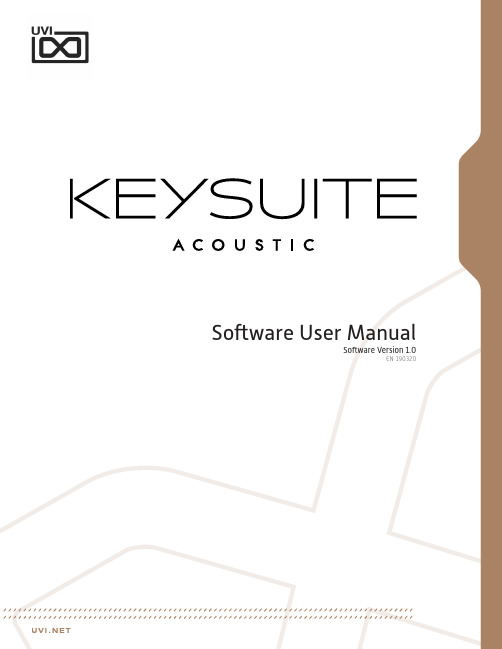
©2022 UVI. All rights reserved.All trademarks are the property of their respective owners.Table of ContentsIntroduction (4)InterfaceMAIN Page (5)EDIT Page (6)EFFECTS Page (8)Instruments (9)Preset List (13)Links (14)Credits and Thanks (15)Key Suite Acoustic The Essential Keys Collection The Essential Acoustic Keys Collection The result of over 20 years in making sample-based instruments, Key Suite Acoustic was designed to be your desert-island acoustic keyboard library. Enjoy a wealth of deeply-sampled and immaculately recorded instruments with a level of sound quality and control you’d only expect to find in a professional recording studio. From dynamic and powerful concert grand pianos to the charactered sounds of the celesta andharpsichord, there’s something special for every project - and with multiple mic signals, customizable envelopes, filters and a pro-grade effect chain to polish your sound, you may never reach for another acoustic key library again!Exceptional Instruments with Real Character Every physical instrument has its own sound and unique character, and that’s part of what makes this collection so special. Each instrument in Key Suite Acoustic was auditioned by our sound designers and chosen specifically for its exceptional tone and musicality, bringing new life to your music with characterful sounds rich in depth and detail.Deeply-Sampled with the Finest Equipment We’ve gone the distance to create the finest quality recordings and most reliable engine possible. Applying our 20+ years experience in the field you’ll hear the difference right away, from the knowledgeablechoices in microphones, placement, converters and processing, to the natural response from deep multisampling and precision editing, we’ve worked hard to ensure Key Suite Acoustic delivers ‘that’ sound right from the start.Professional Sound at Your FingertipsGreat instruments and recordings are only the beginning, with Key SuiteAcoustic we’ve created a library that delivers not only pristine soundbut a fast and flexible interface for sculpting it in any way you need. From adjusting individual microphone levels to a professional-grade effect rack with impulse response processor, multi-band EQ, digital delay, multimode modulation, and reverb, you’ll find the right sound for any situation, any arrangement, and any style, from classical to experimental and beyond.Included Instruments:- GRAND PIANOSModel D, F Grand, Japanese C7, Hybrid Custom, Baby Grand- UPRIGHT PIANOSGrand Upright, German Upright, Tender Upright, Tack Upright,Honky-Tonk Upright, The Compact- PLUCKED STRINGSHarpsichord, Clavichord, Spinet, Blanchet Cembalo- METALLOPHONECelesta, Keyboard Glockenspiel, Papageno Bells, J-Celeste, Dulcitone We’ve poured all of our experience and thousands of hours of workinto developing Key Suite Acoustic, giving you a deep and detailed collection of acoustic key instruments ready to simplify your workflow and enhance and accentuate your music for years to come.Minimum System Requirements• Latest version of UVI Workstation or Falcon• 12.6 GB of disk spaceFor more information on the installation process, please refer to the document:Introduction» Power - Filter On/Off» ModeMultimode filter can be set to low-pass (LP), band-pass (BP), or high-pass [HP]» FrequencyFilter cutoff frequency» ResonanceFilter resonance amountToneChanges tonal-color based on theadjacent samples5 Pitch» MonoSwitch between mono and poly modes» TimeSets the glide time» DepthSets the depth in semitones of pitchenvelope when in poly mode» S ympatheticAdjust volume of sympathetic resonancesound» PedalAdjust volume of pedal action soundNote: Available controls depends on theinstrument8 PolyphonySets the number of voices per layerNote: For users wishing to use less CPU,setting the release and sympatheticvolumes to zero will free up voicesAdjust the amount of drive» IN - Drive On/Off» LowAdjust level of low frequency range» Crossover Freq - Low/MidAdjust low and mid-band separationfrequency» MidAdjust level of middle frequency range » HighAdjust level of high frequency range » Crossover Freq - Mid/HighAdjust high and mid-band separation frequency» IN - Equalizer On/OffAdjust dry/wet mix amount» DistanceAdjust the distance of the mics from thespeaker cabinet» Horn VolumeAdjust the level of the horn speakers» Drum VolumeAdjust the level of the drum speaker» Power - Effect On/OffNote: Available controls depend on theeffect type» HPAdjust low frequency damping of thedelay effect» Power - Effect On/Off5 S parkverb» MixAdjust dry/wet mix amount» S izeAdjust the size of the reverb space» LowAdjust the low decay multiplier» DecayAdjust the decay time of the reverb» HighAdjust the high decay multiplier» Power - Effect On/OffThe Instruments GRAND PIANOSModel DThe renowned Steinway Concert Grand Model D, recorded in one of the finest studios in the world (Guillaume Tell in Paris) we utilized a number of microphones including the Neumann U67 to deliver a warm and majestic sound.F GrandAfter auditioning a number of models built by the most famous Italian piano manufacturer, we found a particular instrument and the perfect room to have a singularly beautiful response and musicality. One of our favorites.Japanese C7The elegant Yamaha C7 Concert Grand Piano. Having found a particularly charactered model we recorded it as-is to underscore the special nuances that make its voice unique. An excellent choice for the musician looking for a magnetic concert grand; we find it delivers the perfect tones for contemporary jazz, rock and pop.Hybrid CustomExclusive to UVI, this custom piano was built utilizing parts from Yamaha, Steinway and Bösendorfer to create a truly unique and powerful sound. Recorded with Royer, BK and Neumann mics.Baby GrandA 1930’s Erard Baby Grand captured on location to preserve its unique warmth and history. A rare and fascinating piano its tones bring the past to life, imparting a sense of mystery and longing.The Instruments UPRIGHT PIANOSGrand UprightA rare 100-year old Steinway Grand Upright, refurbished and recorded with a multi-mic configuration allowing for deep tonal control - an exquisite sound from a vintage gem.German UprightThe Seiler Upright Grand delivers an exacting and detailed sound yet retains the warmth and personal qualities you’d expect from an upright, a truly versatile instrument.Tender UprightRecorded on-location in South Africa, this Blüthner resounds with a tender tone and unique sound uncommon to grands, great for intimate pop and soft passages.Tack UprightAn antique upright with well-worn strings and the hammers prepared with brass tacks, this piano offers a warm and charactered tone with a slightly percussive quality.Honky-Tonk UprightThe classic spaghetti western saloon upright complete with natural detune, recorded with vintage mics and preamps for an authentic and charactered sound.The CompactThe Ostlind Compact is a small 5-octave piano, full of charm and a slight natural detune. If you’re looking for the piano sound of a secluded back-alley club look no further.The Instruments PLUCKED STRINGSHarpsichordProduced by our friends at AcousticSamples, this UVI-exclusive offers what may be the definitive virtual harpsichord, deeply sampled and expertly programmed for a wonderful sound.ClavichordThe ancestor of the clavinet, the Clavichord has a distinctly Baroque sound to it perfect for classical, a period-piece score or a haunting accompaniment.SpinetThe Spinet is a small, boutique piano. As such the tonal quality is narrow and the action is more audible. A charactered instrument with a distinct sound.Blanchet CembaloBuilt by Ferdinando Granziera in Milano, Italy the Blanchet Cembalo is a perfect reproduction of a Blanchet harpsichord, renowned instruments with a timeless quality.The Instruments METALLOPHONECelestaPerfect for classical, opera, and modern themes, this Celesta by Schiedmayer delivers a historic sound with brilliant charm and exacting detail.Keyboard GlockenspielA very rare Mustel keyboard glockenspiel, this particular instrument was built to specification for the Berlin Philharmonic Orchestra and can be heard in many of their recordings.Papageno BellsA reproduction of the original from 1750 using original parts, the Papageno Bells deliver a clear and brilliant sound used most famously by Mozart.J-CelesteThis 3-octave road-cased JenCo Celesta was close-miked in mono for a charming and charactered take on the classic celeste sound.DulcitoneDesigned in the 1860’s, the precursor to the Rhodes electric pianos produces sound by the striking of tuning forks with felted hammers - deeply-sampled and rich with detail.Preset ListGrand PianosBaby GrandBG Basic DryBG Basic HallBG Mellow DarkBG Modern BrightBG Phasor TintBG Radio FXBG RomanticBG Rotary WheelHybrid CustomHC Basic DryHC Basic HallHC Mellow DarkHC Modern BrightHC Phasor TintHC Radio FXHC RomanticHC Rotary WheelItalian F278IT Basic DryIT Basic HallIT Mellow DarkIT Modern BrightIT Phasor TintIT Radio FXIT RomanticIT Rotary WheelJapanese C7JPN Basic DryJPN Basic HallJPN Mellow DarkJPN Modern BrightJPN Phasor TintJPN Radio FXJPN RomanticJPN Rotary WheelModel DMD Basic DryMD Basic HallMD Mellow DarkMD Modern BrightMD Phasor TintMD Radio FXMD RomanticMD Rotary Wheel Upright PianosGerman UprightGER Basic DryGER Basic HallGER Mellow DarkGER Modern BrightGER Phasor TintGER Radio FXGER RomanticGER Rotary WheelGrand UprightGU Basic DryGU Basic HallGU Mellow DarkGU Modern BrightGU Phasor TintGU Radio FXGU RomanticGU Rotary WheelHonky-TonkHTK Basic DryHTK Basic HallHTK Mellow DarkHTK Modern BrightHTK Phasor TintHTK Radio FXHTK RomanticHTK Rotary WheelTenderTDR Basic DryTDR Basic HallTDR Mellow DarkTDR Modern BrightTDR Phasor TintTDR Radio FXTDR RomanticTDR Rotary WheelThe CompactTC Basic DryTC Basic HallTC Mellow DarkTC Modern BrightTC Phasor TintTC Radio FXTC RomanticTC Rotary WheelPlucked StringsBlancher CembaloBC Basic DryBC Basic HallBC Mellow DarkBC Modern BrightBC Phasor TintBC Radio FXBC RomanticBC Rotary WheelClavichordCC Basic DryCC Basic HallCC Mellow DarkCC Modern BrightCC Phasor TintCC Radio FXCC RomanticCC Rotary WheelSpinetSP Basic DrySP Basic HallSP Mellow DarkSP Modern BrightSP Phasor TintSP Radio FXSP RomanticSP Rotary WheelHarsichordHCD Basic DryHCD Basic HallHCD Mellow DarkHCD Modern BrightHCD Phasor TintHCD Radio FXHCD RomanticHCD Rotary WheelMetallophoneDulcitoneCelestaJ-CelesteKeyboard GlockenspielPapageno BellsLinksUVIHome . . . . . . . . . . . . . . . . . . . . . . . . . . . . . . . . . . . . . . . . . . /UVI Portal. . . . . . . . . . . . /uvi-portalSoundbank Installation Guide . . . . . . . . . . . . . . . . . . . . . . . . . . . . installing_uvi_soundbanks_en.pdf UVI Workstation User Guide . . . . . . . . . . . . . . . . . . . . . . . . . . . . . uviworkstation_user_guide_en.pdf Your Registered Product Serial Numbers and Download /my-productsFAQ . . . . . . . . . . . . . . . . . . . . . . . . . . . . . . . . . . . . . . . . . . . /faqTutorial and Demo Videos . . . . . . . . . . . . . . . . . . . . . . . . . . . . . . /Support . . . . . . . . . . . . . . . . . . . . . . . . . . . . . . . . . . . . . . . . . /contact-supportiLokHome . . . . . . . . . . . . . . . . . . . . . . . . . . . . . . . . . . . . . . . . . . /iLok License Manager . . . . . . . . . . . . . . . . . . . . . . . . . . . . . . . . /ilm.htmlFAQ . . . . . . . . . . . . . . . . . . . . . . . . . . . . . . . . . . . . . . . . . . . /supportfaqCredits and ThanksProduced by UVIRecording / Editing / Sound DesignAlain J EtchartKevin GuilhaumouThomas KowalskiGideon MurrayFloriane PalmkrantzKlaus P. RauschArnaud Sicard @ AcousticSamplesEmeric TschambserDamien ValletSoftware + ScriptingRémy MullerOlivier TristanGUI + DesignNathaniel ReevesDocumentsNathaniel ReevesKai TomitaSpecial ThanksLes Talents LyriquesAteliers Marc Ducornet - Paris。
辅音与语音发音测试册安装指南(非美国安装)说明书
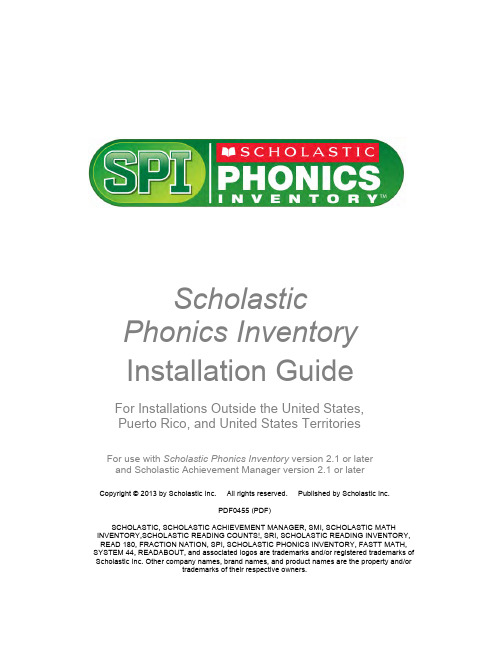
Scholastic Phonics InventoryInstallation GuideFor Installations Outside the United States,Puerto Rico, and United States Territories For use with Scholastic Phonics Inventory version 2.1 or laterand Scholastic Achievement Manager version 2.1 or laterCopyright © 2013 by Scholastic Inc. All rights reserved. Published by Scholastic Inc.PDF0455 (PDF)SCHOLASTIC, SCHOLASTIC ACHIEVEMENT MANAGER, SMI, SCHOLASTIC MATH INVENTORY,SCHOLASTIC READING COUNTS!, SRI, SCHOLASTIC READING INVENTORY, READ 180, FRACTION NATION, SPI, SCHOLASTIC PHONICS INVENTORY, FASTT MATH, SYSTEM 44, READABOUT, and associated logos are trademarks and/or registered trademarks of Scholastic Inc. Other company names, brand names, and product names are the property and/ortrademarks of their respective owners.Table of ContentsIntroduction (3)Getting Started (3)Server Technical Requirements (3)A Note About Installation (3)A Note to Scholastic Hosting Customers (3)SPI and SAM Installation (4)Installation Order (4)Installing SAM (5)License Agreement Screen (6)Password Screen (6)Welcome Screen (7)Choose Install Folder Screen (8)Choose Location Screen (9)Server IP or Hostname Screen (10)Port Configuration Screen (11)Proxy Configuration Screen (12)Specify Server Type Screen (13)Program Deactivation Screen (13)Pre-Installation Summary Screen (14)SAM Connect Server Registration Screen (15)SAM Connect Verification Screen (16)Installation Complete Screen (17)Verifying the SAM Installation (18)Change the Username and Password (21)Installing SPI (22)Password Screen (22)Welcome Screen (23)Choose Install Folder Screen (24)Pre-Installation Summary Screen (25)Installation Complete Screen (26)Launching SPI (27)Initial SAM Setup (28)Technical Support (31)IntroductionThe Scholastic Phonics Inventory Installation Guide shows how to install the Scholastic Phonics Inventory (SPI) and Scholastic Achievement Manager (SAM) software. The sections in this guide correspond to the discs in the installation kit.Getting StartedScholastic recommends that these programs be installed by a school or district administrator; however, anyone with the following attributes may install the software:• Access to the server computer on which the SPI software will be installed. • Full network-level administrator permissions, including permissions that allow modifying network settings and user privileges. This is controlled by anetwork administrator, as determined by school or district IT policies.Server Technical RequirementsA Note About InstallationA Note to Scholastic Hosting CustomersThis guide is for customers installing Scholastic Achievement Manager on localSPI and SAM InstallationInstalling SPI is a multistep process that covers:• Installing SAM software on a server and establishing network connections to workstations• Installing SPI software on a server and establishing network connections to workstations• Activating SAM licensesSAM v2.1, included in the SPI installation kit, will not work with older versions of other Scholastic Enterprise Edition programs. These programs will need to be upgraded to v2.1 to work with SAM v2.1. Installing SAM v2.1 automatically upgrades an older server to v2.1.Installation OrderScholastic strongly recommends performing the installation in the following order:1. SAM Installation Disc (Disc 1): Installs SAM software on the server andestablishes the connection between the server and workstation computers as well as SAM Connect (page 5).2. SPI Installation Disc (Disc 2): This is the SPI software, which should beinstalled on the same server where the SAM Server is installed. It alsocontains instructions for linking to the SPI client through a browser.If SAM is already installed on the server, users may proceed directly to SPI installation (page 22).NOTE: If upgrading from a pre-2.0 version, please note that the version 2.1 client software is browser-based and resides on the server so old clients will remain on student workstations. In order to avoid potential confusion, Scholastic strongly recommends removing desktop shortcuts for all previous versions of Enterprise Edition applications from all student workstations.Installing SAMTo begin installing:Insert the SAM Installation DVD (Disc 1) into the DVD-ROM drive of the server computer that will house the SAM Server. Double-click the SAM Server disc on the desktop, then click Install SAM to begin the installation process.Windows Installation Note: On Windows-based computers, the screen appears directly after inserting the DVD-ROM.License Agreement ScreenThe License Agreement Screen is the first screen to appear.Installing and using SAM requires accepting the License Agreement. Click the button next to I Accept the Terms of the License Agreement to accept the agreement and continue with the installation process.Selecting I Do NOT Accept the Terms of the License Agreement stops the installation process at this step.Click Next to continue.Password ScreenIf installing on a OS X-based server, the Password Screen appears (installations on Windows-based servers go right to the Welcome Screen).Enter the system password for this machine. Click Next. The installer scans the computer and configures the installation process for the system.Welcome ScreenAfter clicking Install SAM, the installation Welcome Screen appears:Installation instructions appear in the right window, while the left side of the screen displays progress through the installation process. The following buttons appear throughout the process:• Next: Click to continue the installation• Previous: Click to return to a previous screen• Cancel: Click to exit the installation process at any timeClick Next to continue installation.Choose Install Folder ScreenThe system suggests the folder where the server folders and files will be installed.Click Choose to select a different folder. Click the Restore Default Folder button to return to the default selection after clicking Choose.NOTE: If upgrading an earlier version of SAM, the installer will find the current installation and select it. Do not change the folder the installer selects. The installer will also back up the existing database, so check to make sure there is sufficient space on the server’s hard drive for this operation.Click Next to continue. The program configures the installer for the system and starts the SAM Server. If upgrading an older version of SAM, the installer will import data to the new version at this time. This may take a few minutes before the installer moves on to the Choose Location Screen.Choose Location ScreenOn this screen, select the location (state) or organization name for the SAM installation from the pull-down menu. Users outside the United States should select Other from the pull-down menu.Click Next to continue installation.Server IP or Hostname ScreenThe system automatically detects and displays the SAM Server’s IP address, which is used by workstations to communicate with the SAM Server.NOTE: The IP address shown below is an example; your SAM Server IP address will be different.The program will automatically load the server software to this IP address; make sure the IP address is correct as displayed. If it is not, enter the correct IP address.If the server has more than one network interface card (NIC), this screen will display multiple IPs. Choose the IP that the client workstations will use. The server IP and client IP must match.Click Next to continue installation.Port Configuration ScreenThe Port Configuration Screen appears next.This screen lists the ports selected by the installation program. Scholastic recommends letting the installation program find and set ports. If a port number appears in red, it is in use and needs to be changed. Port numbers that are black should be used as is.To change a port, click Find Ports and the program will find an available port. To reset the original ports, click Reset Ports.The standard application server port number used for student and teacher workstations is 55880. Selecting this or any other port opens a window reminding installers that the port must be allowed to clear any firewall settings. Access your system’s firewall program to confirm that this port may be used to communicate with the workstations.Click Next to continue.Proxy Configuration ScreenThe Proxy Configuration Screen configures the software for the server’s Internet connection.Users outside the United States do not need to register with SAM Connect, so this step can be skipped.Click Next to continue.Specify Server Type ScreenThis screen asks users to name the type of server to which SAM is being installed.Choose Application Server unless setting up the SAM Server to aggregate data for reporting at the district level. In these cases, choose Aggregation Server. See the SAM Data Management Manual for more information on aggregation servers.Click Next to continue.Program Deactivation ScreenIf upgrading from an earlier version of SAM, the installer will deactivate the older versions of Scholastic programs.Install the 2.1 version of each of the programs listed when the SAM Server installation is complete.Click Next to continue.Pre-Installation Summary ScreenThis screen displays the system settings and resources required for the SAM Server installation. Review this screen carefully.After reviewing and verifying all the information, click Install to continue.SAM Connect Server Registration ScreenThe SAM Connect Server Registration Screen appears prior to the Install Complete Screen.Users outside the United States do not need to register with SAM Connect.Click Next to move to the next installation step.A browser window will open with the SAM Connect Registration Wizard. Close the browser window and continue with installation at the SAM Connect Verification Screen.SAM Connect Verification ScreenUsers outside the United States do not need to verify the SAM Connect certificate.Click Next from this screen. The following message window opens:Click Continue from the message window. A second message window opens:Click OK from this message window to finish the SAM installation.Installation Complete ScreenWhen the installation is complete, the system displays a screen summarizing important information about the server installation.Record the URL from this screen. This is the connection SAM will use to connect the SAM Server to workstations.After writing down the above information, click Done to close the SAM installation program.A Note About Adobe Reader: SAM requires Adobe Reader to work correctly. Go to the Adobe website, , to download Adobe Reader.Verifying the SAM InstallationTo verify that the SAM installation was successful, click the URL link from the Installation Complete Screen, or enter the URL into any workstation’s browser program. The following screen should appear in the browser:Click the SAM icon to go to the SAM Login Screen.If the Educator Access Screen does not appear, check these browser settings on the server and workstation:• Flash: Should be version 10.2 plug-in (enabled by default) and must not be disabled• Java: Should be JavaScript (enabled by default) and must not be disabled • Pop-Up Blockers: Must be disabled, or the Student and Educator Access pages must be excepted• Security Level Settings: Default settings are supported; Internet Explorer Maximum Security levels are not supported• Images Enabled: Default settings are supported; Image Display must not be turned off• Privacy Settings: Default settings are supported; Maximum Privacy Setting (disabling cookies) is not supportedLog in to SAM using SAM’s installed temporary username and password. The username is dadmin and the password is SAM@dm1n.To log in to SAM from the Login Screen:1. Enter “dadmin” in the Username field.2. Enter “SAM@dm1n” in the Password field.3. Click Sign In to open the SAM Home Screen.If the SAM Home Screen (above) appears, then SAM has installed correctly.If this screen does not appear, restart the installation process. If the second attempt also fails, contact Technical Support (page 31).Change the Username and PasswordTo maintain proper security measures for SAM, change the username and password immediately. To change the username and password:1. Click the My Profile link in the upper right corner of the Home Screen toopen the Edit District Profile Screen. The Username and Password fields are on the Contact tab.2. Enter the information on the screen. Items with an asterisk [*] are required.Click Save to close the screen and return to the Home Screen. Passwords must contain 6 characters and at least one number.3. Log out, then use the new username and password to sign in to SAM.Use the check boxes and pull-down menus to select the district’s school days and hours. This is important for setting controls on student use of programs outside of school. Select the programs that require set time controls by clicking the check box next to the program.NOTE: If upgrading from an earlier version of SAM, password requirements will default to version 1.9’s more stringent requirements (eight to sixteen characters, mixed case, one numeral and one special character). Your district administrator may change these requirements through the SAM Server Utility. Previously set passwords and password requirements are unaffected.Installing SPIInstall SPI on the server computer that hosts the SAM Server.Insert the SPI Installation DVD (Disc 2) into the computer’s DVD-ROM drive. Double-click the DVD icon on the desktop, then double-click Install to open the installation screen below.Click Install Scholastic Phonics Inventory (SPI) to begin the installation.Windows Installation Note: On Windows–based computers, the splash screen appears after inserting the DVD.Password ScreenIf installing on a OS X-based server, the Password Screen appears. If installing on a Windows-based server, the Welcome Screen, described on the following page, appears.Enter the system password and click OK.Welcome ScreenClicking Install Scholastic Phonics Inventory (SPI) launches the Welcome Screen.Installation instructions appear in the right window, while the left side of the screen displays progress through the installation process. The following buttons appear throughout the process:• Next: Click to continue the installation• Previous: Click to return to a previous screen• Cancel: Click to exit the installation process at any timeClick Next to continue installation.Choose Install Folder ScreenThe installation program automatically detects where the SAM Server has been installed and selects this as the default folder for installation of the SPI Server.SCHOLASTIC STRONGLY RECOMMENDS USING THIS DEFAULT FOLDER.To select the default folder, click Next. The program automatically installs the software to the folder.To select a different folder, click Choose. This opens a Select a Folder Screen. Find the folder to install the software to and click OK (or Open on OS X-based computers). The Choose Install Folder Screen reappears with the new folder selected.To restore the option for the default folder, click Restore Default Folder.Pre-Installation Summary ScreenReview the summary of the choices for installation.If satisfied with the choices, click Install.If not satisfied with the choices, click Previous to return to the preceding screens in the installation process.Installation Complete ScreenSPI is now installed.Note that the first part of the link listed on this screen should match the first part of the SAM Server URL entered during SAM installation (page 17). If it does not, reinstall the SPI Server software and choose the correct location at the Choose Install Folder Screen step.The listed link is the URL that student and teacher workstations will use to access SPI. Write this link down and bookmark it on workstations that will access SPI.Click Done to close the SPI Server Installation window and return to the SPI installer screen.Scholastic Phonics Inventory v2.1 Installation Guide Updated 10.26.12Launching SPI •27 (Non-U.S. Installations)PDF0455 (PDF) Launching SPITo verify that the SPI installation was successful, click the URL link from the Installation Complete Screen, or enter the URL into any workstation’s browser program. The SPI icon should appear on the Student Access Screen in the browser:Click the SPI icon to launch SPI and go to the SPI Login Screen.If the Student Access Screen does not appear, check these browser settings on the server and workstation. If the problem continues, contact Technical Support (page 31).•Flash : Use v10.2 plug-in (enabled by default) and is not disabled •Java : Should be JavaScript (enabled by default) and must not be disabled •Pop-Up Blockers : Must be disabled, or the Student and Educator Access pages must be excepted •Security Level Settings : Default settings are supported; Internet Explorer Maximum Security levels are not supported •Images Enabled : Default settings are supported; Image Display must not be turned off •Privacy Settings : Default settings are supported; Maximum Privacy Setting (disabling cookies) is not supportedInitial SAM SetupAfter installing the entire purchased Scholastic suite of programs, activate the licenses to make the programs accessible to students. Licenses may be activated from any SAM workstation.To activate licenses:To activate licenses:1. Log in to SAM (as a district administrator).2. Click the Roster tab and select Manage Licenses from the AdvancedSettings list.3. Note the installation code at the top of the screen.4. Contact Scholastic Customer Service at +1 646-330-5288, and provide therepresentative with the school or district address, purchase order number, and installation code. The representative will then provide a license key.5. Enter the license key in the License Key field and click Certify.6. A window appears when the licenses are successfully added. To addanother license, click Add New License. To return to the district Roster tab, click Return To Roster.For specific questions about using SAM with your Scholastic programs, click Help in the Quick Links along the top of any screen in SAM.The SPI software is now installed. See the Scholastic Phonics Inventory Software Manual for instruction on using the program in the classroom and the SAM Settings and Reports for Scholastic Phonics Inventory manual for using SAM to set SPI student settings and generate reports.Scholastic Phonics Inventory Installation Guide(Non-U.S. Installations)Scholastic Phonics Inventory v2.1 Installation Guide Updated 10.26.12Technical Support • 31 (Non-U.S. Installations)PDF0455 (PDF)TM ® & © Scholastic Inc. All rights reserved. Technical SupportAt the site, users will find program documentation, manuals, and guides, as well as Frequently Asked Questions and live chat support.For specific questions regarding the Scholastic program suite, contact customer service to speak to a representative for each Enterprise Edition and Next Generation program at:•By phone: +1 646-330-5288 • Byemail:****************************For specific questions about using SAM with your Scholastic programs, click Help in the Quick Links section along the top of any screen in SAM.。
License_chs
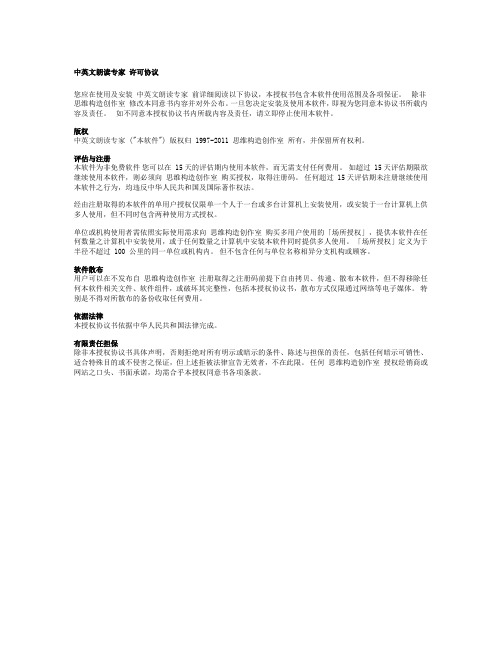
中英文朗读专家许可协议您应在使用及安装中英文朗读专家前详细阅读以下协议,本授权书包含本软件使用范围及各项保证。
除非思维构造创作室修改本同意书内容并对外公布。
一旦您决定安装及使用本软件,即视为您同意本协议书所载内容及责任。
如不同意本授权协议书内所载内容及责任,请立即停止使用本软件。
版权中英文朗读专家 ("本软件") 版权归 1997-2011 思维构造创作室所有,并保留所有权利。
评估与注册本软件为非免费软件您可以在 15 天的评估期内使用本软件,而无需支付任何费用。
如超过 15 天评估期限欲继续使用本软件,则必须向思维构造创作室购买授权,取得注册码。
任何超过 15 天评估期未注册继续使用本软件之行为,均违反中华人民共和国及国际著作权法。
经由注册取得的本软件的单用户授权仅限单一个人于一台或多台计算机上安装使用,或安装于一台计算机上供多人使用,但不同时包含两种使用方式授权。
单位或机构使用者需依照实际使用需求向思维构造创作室购买多用户使用的「场所授权」,提供本软件在任何数量之计算机中安装使用,或于任何数量之计算机中安装本软件同时提供多人使用。
「场所授权」定义为于半径不超过 100 公里的同一单位或机构内。
但不包含任何与单位名称相异分支机构或顾客。
软件散布用户可以在不发布自思维构造创作室注册取得之注册码前提下自由拷贝、传递、散布本软件,但不得移除任何本软件相关文件、软件组件,或破坏其完整性,包括本授权协议书,散布方式仅限通过网络等电子媒体。
特别是不得对所散布的备份收取任何费用。
依据法律本授权协议书依据中华人民共和国法律完成。
有限责任担保除非本授权协议书具体声明,否则拒绝对所有明示或暗示的条件、陈述与担保的责任,包括任何暗示可销性、适合特殊目的或不侵害之保证,但上述拒被法律宣告无效者,不在此限。
任何思维构造创作室授权经销商或网站之口头、书面承诺,均需合乎本授权同意书各项条款。
IDOL Eduction Software Version 12.12.0说明书
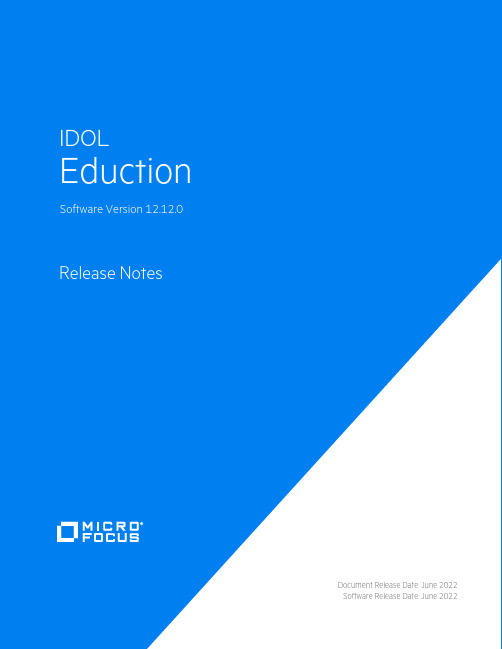
Document Release Date:June2022 Software Release Date:June2022Legal notices©Copyright2022Micro Focus or one of its affiliates.The only warranties for products and services of Micro Focus and its affiliates and licensors(“Micro Focus”)are as may be set forth in the express warranty statements accompanying such products and services.Nothing herein should be construed as constituting an additional warranty.Micro Focus shall not be liable for technical or editorial errors or omissions contained herein.The information contained herein is subject to change without notice.Documentation updatesThe title page of this document contains the following identifying information:l Software Version number,which indicates the software version.l Document Release Date,which changes each time the document is updated.l Software Release Date,which indicates the release date of this version of the software.To check for updated documentation,visit https:///support-and-services/documentation/.SupportVisit the MySupport portal to access contact information and details about the products,services,and support that Micro Focus offers.This portal also provides customer self-solve capabilities.It gives you a fast and efficient way to access interactive technical support tools needed to manage your business.As a valued support customer,you can benefit by using the MySupport portal to:l View information about all services that Support offersl Submit and track service requestsl Contact customer supportl Search for knowledge documents of interestl View software vulnerability alertsl Enter into discussions with other software customersl Download software patchesl Manage software licenses,downloads,and support contractsMany areas of the portal require you to sign in.If you need an account,you can create one when prompted to sign in.ContentsNew in this Release4Resolved Issues6 Notes8Requirements10 Minimum System Requirements10 Software Dependencies10 Supported Operating System Platforms11Documentation12New in this ReleaseThe following new features were released in Eduction version12.12.0.l Logging callbacks registered with an Eduction engine(through the C APIs)receive messages about all eduction events,such as timeouts.In earlier versions of Eduction,these callbacks only received information about events related to post-processing.l Your Lua post-processing scripts can now define a function resetprocessor,which Eduction calls whenever the session resets(for example when it receives a new input stream,or more text after it has already processed a final input).Eduction passes the current user parameters in to the reset hook for use,if required.You can use this function to reset any global state that the script maintains with details of previous matches when you reuse a session to process another document or input buffer.l Matching efficiency has been improved when all entities have an EntityMatchLimit configured;Eduction does no extra work after all individual entity limits have been met.Enhancements to Eduction Grammarsl The advanced date/time grammar(datetime_advanced_eng.ecr has new entities to match contextual dates:o datetime/advanced_date_context/eng A context-aware date,for example two days after.o datetime/advanced_date_and_time_context/eng A contextual date with a time,for example7pm the Tuesday before that.o datetime/advanced_context/eng A combination of the other two entities;a contextual date with optional time.To use this entity,you must configure it explicitly;it is not included in thedatetime/advanced/eng combined entity.You must also configure at least one date ordatetime entity for the context entities to use for reference.You can optionally use proximity to filter out candidate relative dates that are too far from the contextual date,by using the following user parameters in the datetime.lua post-processing script:o contextmaxdistance Discard contextual matches more than this number of characters from the last date match.o contextpenaltydistance Reduce score for matches lying between this distance from the last date match and the maximum distance.This option applies a linear reduction,scaling to zero at the maximum distance.For information about how to use user parameters,refer to the Eduction User and Programming Guide.l The PII name grammar has been improved when matching names where the surname occurs first,for example"Smith,Peter John".l The pii/banking/swiftcode entities have been extended to support all SWIFT registered countries.l The pii/name/title_surname/cc,pci/name/title_surname/cc,and phi/name/title_ surname/cc entities have been improved.For example,spurious matches such as"King Street"are no longer returned.l The pii/banking/iban/context/cc and pii/banking/iban/nocontext/cc entities have been updated with the following additional countries: Andorra(AD),Azerbaijan(AZ),Georgia(GE), Gibraltar(GI),Holy See(VA),Iraq(IQ),Jordan(JO),Kosovo(XK),Lebanon(LB),Libya(LY), Mauritania(MR),Mauritius(MU),Palestine(PS),Qatar(QA),Saint Lucia(LC),Sao Tome and Principe(ST),Seychelles(SC),Sudan(SD),Timor-Leste(TL),Tunisia(TN),Virgin Islands British(VG)In addition,entities have been added for the Faroe Islands(FO).These patterns werepreviously incorrectly matched by the Denmark(DK)entities.l The pii/banking/context/ie entity has been adjusted for sort codes,so that anything that does not match a known sort code has a score penalty,and anything that does not start with a9 digit has a larger score penalty.l The gov/document_markings/us_dod/banner_line/nocontext/us entity has been updated with an additional banner line.l The recall of the finance/news entity in the financial_strength.ecr grammar has been improved.l Match quality has been improved for driving licenses,by automatically stoplisting short numerical matches and matches that consist entirely of alphabetic characters.Resolved IssuesThe following issues were resolved in Eduction version12.12.0.l EdkGetNextMatch could incorrectly return EdkErrInvalidUTF8.l Eduction could match a substring of an entity composed of full-width characters,even if MatchWholeWord=TRUE.l In certain situations,using multiple ECR files with Eduction could cause internal entities to become public.This could result in unexpected matches.l The C example programs could fail to build using the Visual Studio compiler if the supplied license key file exceeded a certain size.l When EdkGetNextRepeatedMatch and pre-filter tasks were used,some input could cause an interruption of service.l Eduction versions12.8to12.11could take longer than necessary to create an EdkSession.l When attempting to use the address_cjkvt prefilter dictionary file with CJKVT input,Eduction could exit unexpectedly.Resolved Issues for Eduction Grammarsl The advanced date/time grammar(datetime_advanced_eng.ecr with the script datetime.lua) would give a post-processing error when matching timezones in the format"UTC±hh"or"GMT±hh".l The US national ID entities(such as pii/id/context/us)would match some invalid social security numbers with a single repeated digit(111-11-1111)or the sequential digits1-9(123-45-6789).l Some national ID and tax identification numbers,without context,would fail to match at MinScore=0.4.The scores for distinctive nocontext national ID and tax identification numbers, including those without checksum validation,have been increased so that they score>=0.5.l The pii/banking/iban/context/dk and pii/banking/iban/nocontext/dk entities matched patterns for Greenland and the Faroe Islands.l The pii/banking/account_number/nocontext and pii/banking/roll_number/nocontext entities scored matches as0.2,which meant that they were not returned as nocontext matches.These entities now score0.4.l When ambiguous entity handling was enabled,Switzerland was sometimes dropped from the list of candidate countries from driving license matches.For example,the text führerausweis 006551496001was returned as a match for pii/driving/context/li,rather than theambiguous match pii/driving/context/ambiguous/ch_li.l The pii/health/id/context/jp entity sometimes incorrectly treated Latin-alphabet words as landmarks if they began with a valid landmark string,generating spurious matches(for example Codeine was mistakenly treated as an occurrence of the landmark Code).l For the pii/health/id/context/jp entity,the score has been reduced for context matches for this entity when a generic landmark(such as Code or Sign)appears in conjunction with a very short entity match(1to4digits).l For PII and PCI grammars,customization of the name lists in the CJKVT name grammar did not work as described in the documentation.l The medical_terms grammar could return erroneous matches for certain English words. Resolved Issues for Eduction Serverl(Security update)The third-party OpenSSL library has been upgraded to version1.1.1n to resolve a security vulnerability,CVE-2022-0778.NotesThese notes provide extra information about installing and using Eduction.Deprecated FeaturesThe following features have been deprecated.RequirementsRequirementsThis section describes the system requirements,supported platforms,and software dependencies for Eduction12.12.0.Minimum System RequirementsThe following are minimum system requirements for Eduction12.12.0.l512MB RAMl1GB disk spacel800MHz or higher processorl400MB of space designated for/tmp or/var/tmp(UNIX),or user-defined temporary directory (Windows)Software DependenciesJavaDevelopment with the Eduction Java SDK requires the Java8.0JDK and JRE.Microsoft Visual C++Redistributable PackageTo run Eduction version12.12.0on the Microsoft Windows operating system,you might need to install Microsoft Visual C++Redistributable packages.The Eduction SDK and Eduction Server stand-alone zip packages include the required redistributable files for Microsoft Visual C++2017.You can also update your packages by using the latest version at:/kb/2019667.UNIX LibrariesTo run Eduction version12.12.0on UNIX platforms(except MacOS on the M1platform),the server must have the following minimum versions of libraries:l GLIBC_2.3.2l GLIBCXX_3.4.21l GCC_4.8.0RequirementsSupported Operating System PlatformsThe following operating system platforms are supported by Eduction12.12.0.l Windows x86-64l Linux x86-64l Linux ARM64(centos AArch64)l MacOS x86-64and M1(Eduction SDK only)l Solaris x86-64and SPARC64DocumentationDocumentationThe following documentation was updated for Eduction version12.12.0.l Eduction Server Referencel Eduction User and Programming Guide。
SONAR7官方中文手册

Cakewalk SONAR 7官方中文手册美国Cakewalk公司 原著云天音乐网 饶磊 编译云天音乐网()版权所有 抄袭必究本文档所涉及的信息如有更改,孰不另行通知,Twelve Tone Systems公司不承担相应的义务。
此文档所描述的软件仅授权给已经合法取得许可证的用户使用。
软件只能在协议条款规定的范围内使用和复制。
除非协议特别允许,任何媒体复制该软件均属非法。
在没有得到Twelve Tone Systems 公司书面许可的任何情况下,本文件不得以任何形式、任何理由(电子的或机械的)进行复制或传播,包括复印和录制。
Copyright © 2007 Twelve Tone Systems, Inc. 版权所有。
ACID是Sony公司的注册商标。
Cakewalk是Twelve Tone Systems公司的注册商标。
SONAR和Cakewalk标志是Twelve Tone Systems公司的注册商标。
其它的公司和产品名称均是其拥有者的商标。
在互联网上访问Cakewalk英文站:。
在互联网上访问Cakewalk中文站:。
在互联网上访问云天音乐网:。
SONAR 7 官方中文手册0.目录0. 目录 (3)1. 编者的话 (6)2. 中文SONAR系列图书 (7)3. 前言 (9)4. SONAR 7 介绍 (11)7 新特性概览 (12)4.1. SONAR7 的系统需求 (13)4.2. SONAR4.3. SONAR7 新特性详解 (13)7 的峰值限制器-Boost 11 (17)4.4. SONAR7 包含的虚拟乐器 (17)4.5. SONAR4.6. SONAR7 的母带后期处理插件 (19)7Producer Edition(制作人版)和Studio Edition(工作室版)功能比较 (21)4.7. SONAR4.8. 选择SONAR 7的20个理由 (21)5. 安装 (28)6. 指南 (38)6.1. 指南1——基础 (39)6.1.1. 打开工程 (39)6.1.2. 回放准备 (39)6.1.3. 播放工程 (42)6.1.4. 自动重新开始工程 (44)6.1.5. 更改速度 (46)6.1.6. 静音和独奏 (47)6.1.7. 更改音轨乐器 (48)6.1.8. 在MIDI键盘上演奏音乐 (49)6.2. 指南2——录制MIDI (51)6.2.1. 创建新工程 (51)6.2.2. 录制MIDI音轨 (51)6.2.3. 保存 (54)6.2.4. 循环录制 (54)6.2.5. 插入录制 (56)6.3. 指南3——录制数字音频 (58)6.3.1. 设置采样率 (58)6.3.2. 设置音频驱动器的精度和录制精度 (58)6.3.3. 新建一个工程 (59)云天音乐网()版权所有 抄袭必究6.3.4. 设置音频轨 (59)6.3.5. 检查输入电平 (59)6.3.6. 录制数字音频 (60)6.3.7. 聆听录制结果 (60)6.3.8. 录制另外一个动机 (61)6.3.9. 输入监听 (61)6.3.10. 循环和插入录制 (62)6.3.11. 多通道录制 (62)6.4. 指南4——编辑MIDI (63)6.4.1. 移调 (63)6.4.2. 用托放的方法复制事件条 (63)6.4.3. 在钢琴卷帘视图里编辑音符 (64)6.4.4. 滑动编辑 (65)6.4.5. 绘制MIDI包络线 (66)6.4.6. 把MIDI转换成音频 (67)6.5. 指南5——编辑数字音频 (69)6.5.1. 打开工程 (69)6.5.2. 导入音频文件 (69)6.5.3. 移动以及循环事件条 (70)6.5.4. 对事件条进行滑动编辑 (70)6.5.5. 自动交叠淡变 (71)6.5.6. 合并音轨 (71)6.6. 指南6——使用智能事件条 (72)6.6.1. 添加智能事件条到工程里 (72)6.6.2. 循环智能事件条 (73)6.6.3. 更改智能事件条的音高 (75)6.6.4. 更该工程的速度 (76)6.6.5. 创建你自己的智能事件条 (76)6.7. 指南7——混音 (80)6.7.1. 添加实时的音频效果 (80)6.7.2. 对单独的效果设置自动控制 (80)6.7.3. 编组控制 (81)6.7.4. 对混音自动控制 (81)6.7.5. 导出MP3文件 (82)6.8. 指南8——使用软件合成器 (84)6.8.1. 把Cakewalk TTS-1插入到工程里 (84)6.8.2. 通过软件合成器播放MIDI音轨 (85)6.8.3. 将软件合成器音轨转换成音频 (85)6.9. 指南9——鼓映射 (87)SONAR 7 官方中文手册6.9.1. 创建一个新工程 (87)6.9.2. 创建鼓映射 (87)6.9.3. 创建一条鼓音轨 (87)6.9.4. 映射鼓音符到不同的输出端口上 (88)6.10. 指南10——Cyclone软件合成器 (91)6.10.1. Cyclone概述 (91)6.10.2. 添加文件到节奏垫 (91)6.10.3. 设置节奏垫的音量和相位 (92)6.10.4. 演奏Cyclone (92)6.10.5. 在循环编辑器里编辑循环 (93)7. 版权说明 (95)云天音乐网()版权所有 抄袭必究1.编者的话云天音乐网()是专门从事电脑音乐研究和教学的专业网站,自从2000年开办以来一直得到广大电脑音乐爱好者的喜爱。
英语语音实训手册
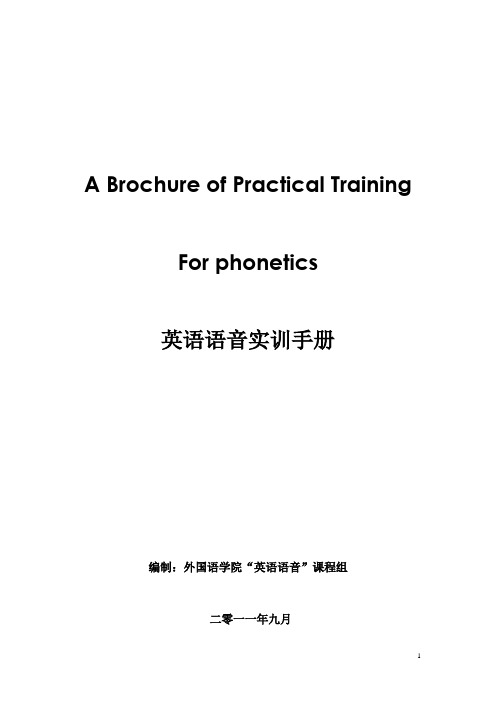
A Brochure of Practical TrainingFor phonetics英语语音实训手册编制:外国语学院“英语语音”课程组二零一一年九月ContentModular 1☺前元音(front vowel)♓ ✋ ♏ ✌1.元音字母e 发/♓:/ 元音字母e ,ee, ea, ie, ei 读/♓/句子朗读练习1.He is a valuable acquisition to the football team.2.Who is keeping the key to the office.3.It’s not good to eat too much meat.4.Who is going to feed the sheep.5.I often see such a scene in the street.6.The woman seems to be very weak these days.7.I see no reason to refuse the invitation.8.These have been his sweet dreams these years.9.This can be seen only in the deep sea.10.The delegation is leaving Guangzhou next week.对话练习Dialogue 1Mary: Where is the man?Jack: He’s in the fieldsMary: What is he?Jack: He’s farmerMary: What is he doing?Jack: Let me see. Oh, he is weeding, I guess.Dialogue 2Mary: Who is this man?Jack: He’s Mr. GreenMary: What is he?Jack: He’s an economistMary: How old is he?Jack: He’s fifty-threeMary: What is he doing?Jack: He’s reading something课后练习1. eat read sleep sheep2. three seats green trees sweet peas clean teethtea and cheese peas and beansPete and jean neat and clean3. Where are you going to be at threeWhere are you going to beMeet me in the eveningMeet me in the streetMeet me in fleet streetMeet me at three2.元音字母i 发/✋/ 元音字母i.半元音y 读/✋/句子朗读练习1.Lily lives in a very big city2.My little sister is now six years old3.She will visit the university in two days4.Tell Bob to zip his lips and not to say anything5.Sally is a very rich lady6.There’s a river behind the university7.The kids are listening to a funny story8.My sister works in the ticket office9.There’s six universities in this district10.It makes me sick to think of it.对话练习Dialogue 1Mary: Where do you think the lady is from?Jack: Which lady?Mary: The lady with a babyJack: Oh, She’s from CaliforniaMary: From California? It is a big cityJack: No. it is not a city. It’s a state in America Dialogue 2Mary: Who is this lady? I mean the lady with glasses on. Jack: She’s from New ZealandMary: What is she?Jack: She’s a typist in a companyMary: But what is she doing now?Jack: She’s having a holiday with her son.1.Sit seat Lip leap Ship sheep Chicks cheeks2.Big ships Sick pigs Six stick Miss gibbs3. Sh, sh, baby’s sleepingSh sh baby’s sleepingWhat did you sayWhat did you sayI said ,please be quiet, baby’s sleepingI said, please be quiet, baby’s sleeping2.I scream, You scream, We all scream for ice cream3.Peter Piper picked a peck of pickle peppers. A peck of pickle peppers Peter Piperpicked.If Peter Piper picked a peck of pickle peppers, where is the peck of pickle peppers that Pete Piper picked?4.Bill’s big brother is building a beautiful building between two big brick blocks5. A cricket critically cricked at a critical cricket match, and so this cricket quitted thecricket match quickly.3.元音字母e ea 可发/e/句子朗读练习1.Ted is one of my best friends2.Sally has a very good memory3.I shall never forget the lesson4.You won’t worry if you have a nest egg5.Our hotel is the best in the city6.She is always dressed up to the nines7.This is their red letter day8.Our next step is to set up a restaurant9.I write to my pen friend each week10.Let’s get ready for the lecture对话练习Dialogue 1Mary: what’s this picture?Jack: it’s a forestMary: Where is the forest?Jack: it’s in the western past of Canada.Dialogue 2Mary: Who is this fellow?Jack: He’s ted.Mary: Who is ted?Jack: He’s my best pen friendMary: How did you get to know him?Jack: You make a guess before I tell you课后练习1.Pen pin Peg pig Desk disc Bell bill Ten cents Best friends A fresh egg A red dress2. Bill Bell He’s hereWho’s here Bill BellYou know him He’s a friend of yoursHe is ? Of course he isBig Bill, Big Bill BellOh you mean BillBig Bill Bill Bell I know him very well4.元音字母a 在闭音节或重读闭音节读/ /句子朗读练习1.She comes from a very happy family2.Who is that fat man standing at the back?3.It’s very bad of you to talk back to your dad4.She feel glad to be flattered by the lad5.That man is said to have married with the left hand6.Don’t let the cat out of the bag7.I’m very glad to know that Jack is back8.That tax gathered married his daughter to a fat cat9.The manager blamed the lad for being so mad10.She is very sad to hear of her dad’s death对话练习Dialogue 1Mary: what’s this/.Jack: it’s a mapMary: It’s a map of Europe?Jack: No, it’s a map of Asia.Dialogue 2Mary: Who is this man?Jack: I don’t knowMary: He must be a fat catJack: well, he looks very much like a big fat cat课后练习1. X axe Pen pan Men man Bread bradA sad man A fat cat A handbag A black hat2. What’s the matterYou look sadDaddy lost his bagYour dad lost his bagYes, the black bagHe lost it at the bankThat’s too badTongue twisters1.Ted sent Fred ten hens yesterday so Fred’s fresh bread is ready already2.He sent ten men to mend the dent in the engines of the tender3.Ann sent Andy ten hens and Andy sent Ann ten pens4.Canners can can what they can can but cannot can thing can’t be canned5.Jenny and Jimmy went to Jamaica and Germany in January. But Joan and Johnwent to Jordan and Japan in June and July6.cat , cat, catch that fat rat7.An elevator on Everest is an Everest elevator8. A pleasant peasant keeps a pleasant pheasant and both the peasant and thepheasant are having a pleasant time togetherModular 2☺中元音(central vowel) ☯ ✈5.元音字母er. Ir. or, ur 在单词中发/ :/句子朗读练习1.I didn’t mean to hurt you, really2.She goes to the church every Sunday3.He doesn’t like working in the church4.She is no longer working for the firm5.The early bird catches the worm6.He cursed the nurse for her bad services7.The girl is fed up with all the dirty work8.This is my first journey to another country9.This girl was murdered three days ago10.The church was burnt down thirty years ago对话练习DialogueMary: Who are these two girls?Jack: I don’t know, but one seems to be older than the other on the left.Mary: what is the girl on the left wearing?Jack: she’s wearing a mini-skirtMary: what is the girl on the right wearing?Jack: she’s wearing a long skirtMary: where are they standing , do you think?Jack: they are having a picture taken in front of a churchMary: I think you are right, but how do you knowit is a churchJack: the structure just looks like a church,the big domes on the top of the structure tell you thatMary: you are right课后练习1.bud bird shut shirt gull girl hut hurt2. Thirty-first The early bird The dirty shirt The thirsty nurse3. Ouch ! that hurts What’s the matterI stubbed my toe Oh! that hurts. I know that hurtsOuch! What’s the matter I bit my tongueOh !that hurts , that hurts I know that hurtsOuch! What’s the matter I got a cramp on my footOh! that hurts , that hurts I know that hurtsOuch! Ouch ! what’s the matter now?I bumped into the tableTripped on the stairsSlipped on the carpetFell over the chairs GEE! You’re clumsy today6.元音字母a, o, u, e, or, er, ur 在单词中不重读时发/ /句子朗读练习1.Martha will arrive here around ten o’clock2.The manager’s daughter will go to Canada next Sunday3.Another five-star hotel will be built in this area4.She has been away from home for more than a month5.Women are on the average physically weaker than men6.The driver’s younger sister is a pop singer7.You should avoid making such a mistake in the future8.The famous dancer will come the perform an Indian dance9.Lisa went to the shop and bought some sugar10.Another fly-over will be built across this street.对话练习Dialogue oneMary: what’s the name of this magazine?Jack: it’s a famous Time magazineMary: The Time magazine? What is it called in Chinese? Jack: it’s 时代周刊in ChineseMary: Can people in China have access to the magazine? Jack: I think they can, But It is mainly sold in major hotels Dialogue twoMary: they are professors and government officialsJack: where are they all from?Mary: most of them are from America and EuropeJack: what are they doing in Guangzhou?Mary: they are attending an international conference here. Jack: which hotel are they staying at?Mary: they are staying at the Garden Hotel课后练习1. Ago Movement Forget Believe Polite2. upon dollar paper doctor3. famous labour Saturday7.元音字母o u 及字母组合oo ou 可以读成/ /句子朗读练习1.I love my country2.He is a hard nut to crack nuts3.She has enough money to repair the truck4.He loves nothing but money5.You talked too much to the nun6.He is tough enough to crack the nut7.Her husband is very lucky8.He hurried to the truck9.What color is the truck10.She trusts almost everyone对话练习Dialogue oneMary: look at this guy, He seems to have too strong a lust for bucks Jack: but you can’t go without moneyMary: and one can’t have bucks and love at the same timeJack: but few girls would love a man without bucksMary: and few girls would love a man who only has bucks Jack: maybe, love built on money is not true love.Dialogue twoMary: look! This is our school busJack: your school bus? It looks brand-newMary: yes, it is. It still has the factory sticker on itJack: and it doesn’t look like a homemade busMary: no, it’s made in Japan.Jack: What’s the make?Mary: NissanJack: that’s a famous make.课后练习1. Carp cup Heart hut Barn bun March muchA dusty rug A rusty gun The coming Monday The Sunday club2. Are you ready Are you ready to goNot quiet Just a minute, don’t rush meHurry up, hurry up Hurry up , hurry upI can’t find my glasses Hurry up hurry upWe’re late I can’t find my glovesHurry up, hurry upWhere is my money?Come on, let’s goI can’t find my thingsTongue twisters1.The nurses in skirts washed thirty dirty shirts2.Master Carl asks his class not to go to the parks to play cards3.Shadows shade the sheltered shallows.动词变化发音练习Sing sang sungRing rang rungSink sank sunkSwim swam swumDrink drank drunkSpring sprang sprungBegin began begunModular 3☺后元音(back vowel)/ :/ / :/ / //✞:/ /✞/8.元音字母ar 在闭音节或重读音节中在/ :/句子朗读练习1.the farm is far from the park2.the farmer is managing a very large farm3.the dog keeps barking in the dark4.what she has done is far from the mark5.he is driving very fast to catch the last train6.after class Mark will go to the garden7.it will do a lot of harm to the heart8.it’s very hard to start the ca r9.mark is only whistling in the dark10.please park the car in the car park对话练习Dialogue oneMary: where do you live?Jack: I live on the Fifth Street near the National ParkMary: The National Park? Is it a large park?Jack: oh, yes. It’s the largest park in Canada.Mary: by the way, is there large supermarket near my home.It’s also the largest in Canada.Dialogue twoJack: Excuse me, sir. But is there a fruit market near here.Mary: Oh, yes. There is a very large fruit market around hereJack: where is it?Mary: it’s behind the supermarketJack: Thanks, But ,is there a car park around the market?Mary: Thanks a lot. SirJack: That’s all right课后练习1.trust, gloves, duck, under, judge2.dusk love loves cut nothing must3. Thirty-first The early bird The dirty shirt The thirsty nurse9.元音字母or, o , al, oar, oor 在闭音节或重读音节中在/ :/句子朗读练习1.this world can only be used in formal situations2.I saw Paul in the hall3.the new airport borders the city on the north4.there are more and more social problems5.she was walking about on the floor, thinking about the form6.she is working like a horse for the lord7.the girl is dreaming to walk the board8.when the storm was coming , but shop had to call at a port9.I was bored to death by the boring job in the shop10.they were fortunate enough to get there before four.对话练习Dialogue oneMary: can we have a dinner before you leave for the north? Jack: Thanks, but we have more things to do before leaving. Mary: what if you run into a storm in the sea?Jack: we’ll wait till the storm is overMary: have you ever been in a storm beforeJack: Yes, we ran into a storm last fallDialogue twoJack: who is that lady in the fourth row?Mary: you mean the lady with a portable radioJack: YesMary: She’s Lisa, the foster daughter of Mr. FordJack: I can’t stand her, She is talking so loudlyMary: She has no sense.课后练习1.caught cold2.on the fourth floor3.pork mince4.more or less the same5.true or false6. a big fortune7.going forward8.more than once9. a trading corporation10.my former colleague10.元音字母o的发音/ /句子朗读练习1.the bottle is selling like hot cakes2.bob has a lofty job and a lot of hobbies3.the scholar is going on a holiday4.it has been so hot and they are all on a holiday5.listen! Someone is knocking at the door6.she is eating a hot dog at the doorway7.who is going to mop the floor8.the manager is said to be very crafty boss9.it’s so hot that I can’t concentrate on the job10.don’t worry. He will call out the next stop对话练习Dialogue oneMary: who is this man?Jack: he’s Freud.Mary: what is he?Jack: he’s psychologist. Psychology is the studyof the mind and the behavior.Dialogue twoJack: what subjects do you study at the college?Mary: I study psychology ad economic managementJack: Do you like the subject?Mary: of course I do. I always seem to be interested in psychology and social science.课后练习1.an old boss2.lock the door3.the whole body4.eat a hot dog5.terribly hot6.borrow money7.develop economy8.the English colony9.see the true color10.training on the job11.元音字母oo或ou的发音/ :/句子朗读练习1.have you read the book “Roots”2.he told the dentist that he had a loose tooth3.you must pull out the decayed tooth4.the manager is wearing a new blue suit5.the news is too good to be true6.it’s very rude of you to treat the group like that7.he bought some fruit for the group8.this is once in a blue moon chance9.they will soon move to a new house10.you must get his approval before using the tools对话练习Dialogue oneMary: shall we go swimming, jack?Jack: I’m not in the mood.Mary: what’s the matter?Jack: my daughter is trying to stay away from the school Mary: tha t’s why you are singing the blues?Jack: anyway. I’ ll have to work things out and take herback to schoolDialogue twoJack: you seem to be blue in the face. What’s happening? Mary: bob has been very rude to meJack: don’t take him too much to heart.I blew up with him, tooMary: but he used my car and broke the doorJack: you should ask him to repair itMary: but he refused to repair it, saying that it was not his fault.课后练习1.moved to tears2. a blue stocking3. a very rude fellow4.picking fruit5.boost the development6.the full moon7.tell the truth8.in no mood9.on an equal footing10.soon be approved12.元音字母u, oo或ou的发音/ /句子朗读练习1.you could and you should cook the food2.he understood what the woman wanted3.that woman wrote a vey good book4.I know you could but you wouldn’t do it5.please put the book back where it belongs6.they shook hands with the cook before going into the room7.the cook took some sugar and put it in the soup8.this table is made of very good wood9.he pushed the car but it refused to move10.the woman took a look at the angry butcher and ran out.对话练习Dialogue oneMary: what are you doing in this roomJack: I’m looking for a bookMary: looking for a book? What book are you looking for?Jack: I’m looking for a cookbookMary: what do you want it forJack: I’m going to cook an Italian soup and I forgot where I put the book Dialogue twoJack: may I have a look at the bookMary: which bookJack: the book Jane gave you last weekMary: you mean the book on woodcarvingJack: yes, I think it’s a very nice bookMary: but what do you want it forJack: not me, my husband wants it , he’s big on woodcarving.课后练习1. a blue moon2.in the bush3.some good sugar4.look into the matter5.put it where it belongs6.walk in the woods7.understand the woman8.made of wood9.booking office10.a very good bookTongue twisters1.how many cuckoos could a good cook cook if a cook could cook cuckoos?2.big blue balloons bounced by Billy’s brown bike3.if a chow chews shoes, how does he choose which shoes to chew4.little willie’s wooden whistle wouldn’t whistle5.good cookies could be cooked by a good cook if a good cook could cook goodcookies.6.Mr. See owned a saw and Mr. Soar owned a seesaw. Now See’s saw sawed Soar’sseesaw before Soar saw see.Modular 4☺双元音(compound vowel)♋✋ ♏✋ ✋ ♋✞ ☯✞ ✋☯ ✞☯ ♏☯1.元音/a✋/是字母i或y 在单词中的发音。
英语语音练习手册听力
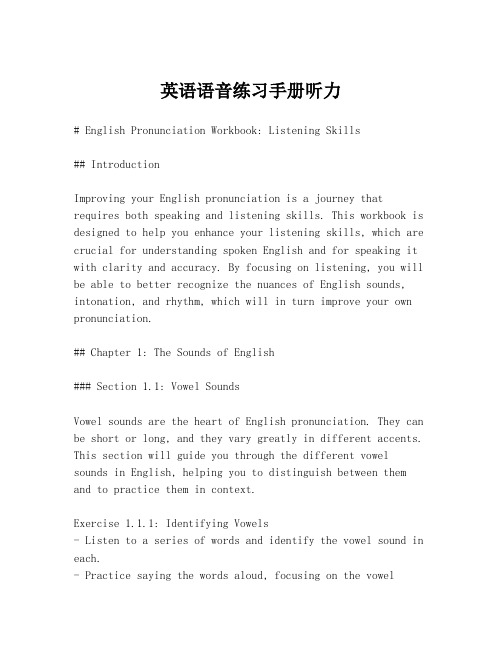
英语语音练习手册听力# English Pronunciation Workbook: Listening Skills## IntroductionImproving your English pronunciation is a journey that requires both speaking and listening skills. This workbook is designed to help you enhance your listening skills, which are crucial for understanding spoken English and for speaking it with clarity and accuracy. By focusing on listening, you will be able to better recognize the nuances of English sounds, intonation, and rhythm, which will in turn improve your own pronunciation.## Chapter 1: The Sounds of English### Section 1.1: Vowel SoundsVowel sounds are the heart of English pronunciation. They can be short or long, and they vary greatly in different accents. This section will guide you through the different vowel sounds in English, helping you to distinguish between them and to practice them in context.Exercise 1.1.1: Identifying Vowels- Listen to a series of words and identify the vowel sound in each.- Practice saying the words aloud, focusing on the vowelsound.Exercise 1.1.2: Vowel Pairs- Listen to pairs of words that differ only by a vowel sound. - Try to identify the difference in pronunciation and mimic the correct sound.### Section 1.2: Consonant SoundsConsonants are the building blocks of English words. They can be voiced or unvoiced, and they play a significant role in the rhythm of speech. This section will help you to master the various consonant sounds and their combinations.Exercise 1.2.1: Consonant Recognition- Listen to a list of words that start with different consonant sounds.- Repeat the words, paying close attention to the initial consonant.Exercise 1.2.2: Consonant Blends- Practice listening to and pronouncing words with consonant blends, such as "str" or "spl."## Chapter 2: Intonation and Stress### Section 2.1: Understanding IntonationIntonation is the melody of speech. It helps convey meaning and emotion. This section will teach you how to recognize and use different intonation patterns in English.Exercise 2.1.1: Rising and Falling Intonation- Listen to sentences with rising and falling intonation and identify the pattern.- Practice reading sentences with the correct intonation.Exercise 2.1.2: Intonation in Questions- Practice distinguishing between statements and questions based on intonation.### Section 2.2: Word StressStress is the emphasis given to certain syllables in a word.It is essential for clear communication. This section willhelp you to identify and practice stressed syllables in words.Exercise 2.2.1: Stress in Monosyllabic Words- Listen to and repeat monosyllabic words with the correct stress.Exercise 2.2.2: Stress in Polysyllabic Words- Practice identifying and stressing the correct syllable in words with multiple syllables.## Chapter 3: Rhythm and Linking### Section 3.1: RhythmRhythm is the pattern of stressed and unstressed syllables in speech. Understanding and using rhythm correctly can makeyour speech sound more natural.Exercise 3.1.1: Rhythmic Patterns- Listen to sentences and identify the rhythmic pattern.- Practice reading the sentences with the correct rhythm.### Section 3.2: Linking SoundsLinking sounds are the smooth transitions between words that native speakers use. They are essential for fluent speech.Exercise 3.2.1: Consonant to Vowel Linking- Listen to and practice linking consonant sounds to vowel sounds.Exercise 3.2.2: Vowel to Consonant Linking- Practice linking vowel sounds to consonant sounds, ensuring a smooth transition.## Chapter 4: Listening Comprehension### Section 4.1: Listening for DetailsThis section will help you to improve your ability to listen for and remember specific details in spoken English.Exercise 4.1.1: Listening for Names and Dates- Listen to a short narrative and note down any names and dates mentioned.Exercise 4.1.2: Listening for Directions- Follow a set of spoken directions and try to visualize theroute.### Section 4.2: Comprehending ContextUnderstanding the context is key to grasping the full meaning of spoken English. This section will help you to practicethis skill.Exercise 4.2.1: Contextual Clues- Listen to a conversation and use contextual clues to understand the meaning of unfamiliar words.Exercise 4.2.2: Summarizing Conversations- Listen to a conversation and then summarize the main points in your own words.## ConclusionBy the end of this workbook。
听录音软件说明

-有关使用ICD-MS/BM系列Memory Stick IC录制机的客户注意事项
用ICD-MS1录制的消息为MSV (ADPCM)文件,您不能用ICD-BX系列IC录制机对其进行播放。
用ICD-S/MS5xx/BM系列IC录制机以SP或LP模式录制的消息为MSV (LPEC)文件。
您不能用ICD-MS1对其进行播放。
名登录Windows。如果以不同的用户名登录,请先注销,重新以“Administrator”登录,
然后安装软件。
要变更登录用户名
1. 从[开始]菜单选择[关机]。
2. 在[关闭Windows]窗口中,选择[注销[用户名]],然后单击[确定]。
3. 在用户名框中输入“Administrator”,如果设定了密码,则请在密码框中输入密码,
用ICD-BM系列IC录制机以ST模式录制的消息为MSV (LPEC Stereo)文件,
您不能用ICD-S/MS5xx系列IC录制机对其进行播放。
要用IC录制机播放其中一条消息,请使用“Digital Voice Editor”保存该消息,
进行编解码器设置以适合您的Memory Stick IC录制机,然后将其添加到IC录制机。
(不支持Windows 95 / 98 / 98SE / ME 标准安装和Windows NT。)
(不能一直保证能在上述要求的所有电脑上的工作。)
(当与插入到Windows 2000 Professional上的“Memory Stick Duo”或
“Memory Stick PRO Duo”一起使用IC录制机ICD-MX系列时,
Edition 2004 / Windows XP Media Center Edition / Windows XP
Nova配音软件_V7.6_用户手册

本手册适用于所有 Nova 专业配音软件的用户,并作为用户使用此软件的标准指导手册。 本手册作为 Nova 专业配音软件的组成部分,全面介绍了软件的各项功
目录
第 1 章 概述............................................................................................................................................ 1 第 2 章 快速入门 ............................................................................................................................................ 2
2.3 使用提词器............................................................................................................................................ 3 2.3.1 打开提词器 .................................................................................................................................... 3 2.3.2 打开配音文稿................................................................................................................................. 3
Voice Load Audio Programming Utility 用户指南说明书

CONTENTS11●An Introduction22●Installing63●Writing File To Panel (Download) 114●Read File From Panel (Upload)1An IntroductionVoice Load Audio Programming Utility is an application used to upload (read) or download (write) proprietary SKE1 audio formatted message file(s) to/from Fire-Lite Alarms by Honeywell ® ECC-50/100 Mass Notification System.The SKE1 audio file can’t be played by any audio file player; it is only to be used on the ECC-50/100 Mass Notification System.This document assumes that the user is familiar with the ECC-50/100 Mass Notification System operations.This document assumes that the user is familiar with PC computers, Microsoft ® Windows 7 Operating System, and the file zipping utility built into Microsoft Windows 7.2.Double-click “setup.exe”.Click the Next button.Click the Next button.Click the Close button.Note: The USB icon is black which indicates the PC isn’t connected to the Mass Notification’s DKVCM at this time.2.DKVCM- Connecting Male USB-B connector into J1.Click on the down arrow, and then select a message slot location (Message 01 14) to write (download) the SKE1 file into. “Message 15” slot isn’t used.Navigate to the directory where the “SKE1” files are saved, and then select a file accordingly.7.Click the “Open” button.9.Click the “Yes” button.10. Click the “OK” button.Note: The USB icon is black which indicates the PC isn’t connected to the Mass Notification’s DKVCM at this time.2.DKVCM- Connecting Male USB-B connector into J1.Click on the down arrow, and then select a message slot location (Message 01 14) to read (upload) the SKE1 file from. “Message 15” slot isn’t used.Navigate to the directory where the “SKE1” file is going to be saved, and then give the file a name. (Example: Message 01)Click the “Open” button.9.Click the “OK” button.。
听音、试音、调音专业培训讲义.doc
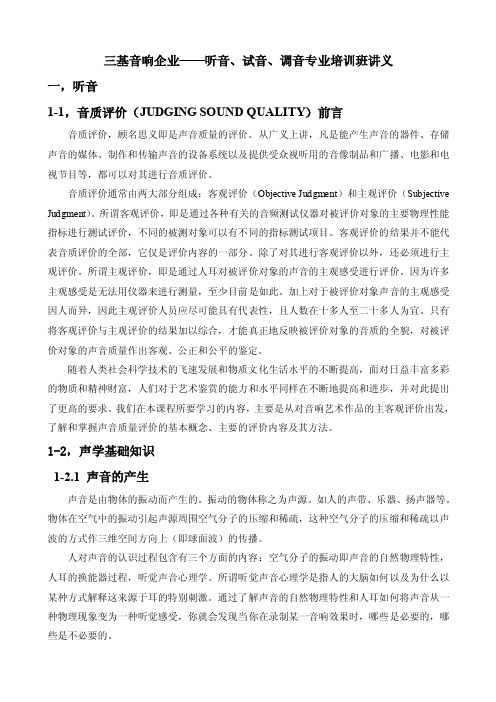
三基音响企业——听音、试音、调音专业培训班讲义一,听音1-1,音质评价(JUDGING SOUND QUALITY)前言音质评价,顾名思义即是声音质量的评价。
从广义上讲,凡是能产生声音的器件、存储声音的媒体、制作和传输声音的设备系统以及提供受众视听用的音像制品和广播、电影和电视节目等,都可以对其进行音质评价。
音质评价通常由两大部分组成:客观评价(Objective Judgment)和主观评价(Subjective Judgment)。
所谓客观评价,即是通过各种有关的音频测试仪器对被评价对象的主要物理性能指标进行测试评价,不同的被测对象可以有不同的指标测试项目。
客观评价的结果并不能代表音质评价的全部,它仅是评价内容的一部分。
除了对其进行客观评价以外,还必须进行主观评价。
所谓主观评价,即是通过人耳对被评价对象的声音的主观感受进行评价。
因为许多主观感受是无法用仪器来进行测量,至少目前是如此。
加上对于被评价对象声音的主观感受因人而异,因此主观评价人员应尽可能具有代表性,且人数在十多人至二十多人为宜。
只有将客观评价与主观评价的结果加以综合,才能真正地反映被评价对象的音质的全貌,对被评价对象的声音质量作出客观、公正和公平的鉴定。
随着人类社会科学技术的飞速发展和物质文化生活水平的不断提高,面对日益丰富多彩的物质和精神财富,人们对于艺术鉴赏的能力和水平同样在不断地提高和进步,并对此提出了更高的要求。
我们在本课程所要学习的内容,主要是从对音响艺术作品的主客观评价出发,了解和掌握声音质量评价的基本概念、主要的评价内容及其方法。
1-2,声学基础知识1-2.1 声音的产生声音是由物体的振动而产生的。
振动的物体称之为声源。
如人的声带、乐器、扬声器等。
物体在空气中的振动引起声源周围空气分子的压缩和稀疏,这种空气分子的压缩和稀疏以声波的方式作三维空间方向上(即球面波)的传播。
人对声音的认识过程包含有三个方面的内容:空气分子的振动即声音的自然物理特性,人耳的换能器过程,听觉声音心理学。
BOSS eBand 训练指南说明书

B eBandTRAINING GUIDEContents1. FEATURES2. QUICK DEMO3. EFFECTS4. PHRASE TRAINER5. SIX THINGS TO KNOW and SHOW6. ACCESSORIES1. FEATURES∙Imports and plays audio files (WAV and MP3)∙COSM Preamp and 100+ effects derived from BOSS GT-10∙300 audio-loop phrases onboard for backing tracks and rhythms (some include companion guitar effects pre-programmed to match the loops)∙Records and saves your guitar performances∙Pitch and tempo control of imported songs∙USB audio interface for direct link to and from PCs∙Guitar/Mic input with dedicated input control; headphone output ∙Custom-tuned speakers for powerful playback∙EZ Tone function provides the ultimate easy-to-use, intuitive approach to sound creation based on graphic icons ∙Tuner and metronome built in∙Play songs from USB memory stick∙Import your favorite songs from audio CD to eBand with included utility software (PC/Mac)∙Center Cancel feature eliminates audio in the center of audio files.∙$557.50 List, $399.00 MAP2. QUICK DEMOA quick demo is a way to get a customer interested in a product in less than 60 seconds.Before You Start1. Press the POWER button.2. Plug a guitar into the GUITAR/MIC IN jack of the eBand.3. Press SONG LIST.4. Turn the dial to select a song. Press ENTER.5. Press the PLAY button to hear the backing track.6. Adjust the GUITAR LEVEL knob to equalize the guitar with the backing track.7. Start to play along with the backing track.8. Press the REC to record your performance.9. Press STOP and then PLAY to hear your performance.3. EFFECTSThe JS-8 has amazing built-in guitar effects derived from the flagship BOSS GT-10. “Patches” are groups of effect combinations. There are 130 preset effect patches ready to go in the JS-8. Here’s how to select them:1. Connect an instrument or guitar cable from your guitar to the GUITAR/MIC INjack on the front of the JS-8.2. Turn the volume up on your guitar.3. Press the EFFECTS button and then the ENTER button.4. Turn the dial to scroll through the list of effect patches.5. Play your guitar—turn the GUITAR LEVEL knob to adjust your volume.6. Turn the dial to select and audition other patches.EZ EDIT1. Press the EFFECTS button.2. Press the left cursor button.3. The following menu appears:4. Press the right cursor button until the following menu appears:Turn the dial to the right or left to increase or decrease the gain. Press the rightcursor button and then turn the dial to the right or left again. That moves the icon up and down to adjust tone. It’s that easy.4. PHRASE TRAINERUsing the ButtonYou can loop a section within a song by setting loop points using the A / B button.This can help you practice a section of a song by having the JS-8 automatically repeat the section over and over.Here’s how to do this using the A / B button:Select the song.1. Press PLAY to start playback of the song.2. While the song is playing, press the A / B button where you want playback tobegin. This sets the A point for your looped section: shows in the lower left of the display.3. Press A / B again when you reach the location where you want playback toloop around. This sets the B point for the loop, and the song begins looping within the A and B points you’ve set.4. To cancel the loop points, press STOP twice, and then press A / B until“ONE” appears in the display.TempoThe Phrase Trainer feature lets you slow down or speed up a song without affecting its pitch. This can be handy for learning a guitar solo, or just making it easier to play along with a song. Here’s how to use the Phrase Trainer:1. Select a song.2. Press PLAY.3. Press SPEED.4. Turn the main dial to adjust the playback speed, from -50%- to +130%.5. When you’re finished, press SPEED to return to normal speed.Key / Pitch1. From the main screen, press the SPEED button.2. Using the dial, make sure the SPEED is set to 100%.3. Press the cursor right button twice (make sure SHIFT is highlighted).4. Press PLAY.5. Turn the dial either way to change the key / pitch of the song.5. SIX THINGS TO KNOW and SHOW1. Imports and plays audio files (WAV and MP3)2. Built-in programmable multi-effects based on famous BOSS GT-103. 300 audio-loop phrases onboard for backing tracks and rhythms (some include companion guitar effects pre-programmed to match the loops)4. Records and saves your guitar / vocal performances5. Controls pitch and tempo of audio6. USB audio interface for direct link to and from PCs6. ACCESSORIESBFS-5U FS-5LFS-6FS-1FV-500HFV-500L。
听音训练手册-SoftwareLicenseAgreement
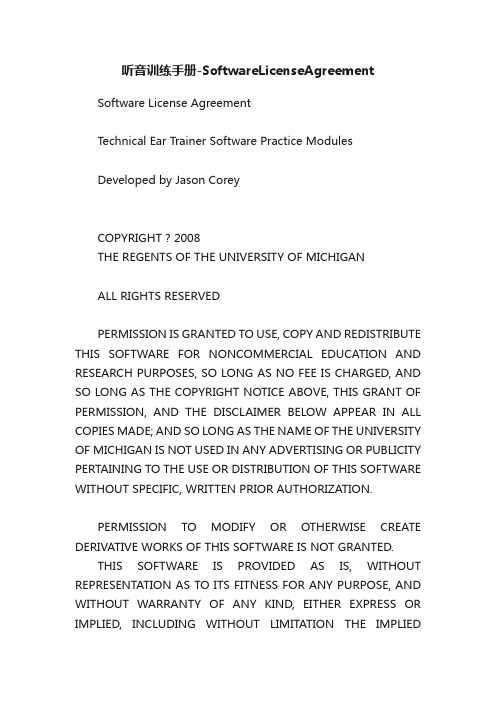
听音训练手册-SoftwareLicenseAgreement Software License AgreementTechnical Ear Trainer Software Practice ModulesDeveloped by Jason CoreyCOPYRIGHT ? 2008THE REGENTS OF THE UNIVERSITY OF MICHIGANALL RIGHTS RESERVEDPERMISSION IS GRANTED TO USE, COPY AND REDISTRIBUTE THIS SOFTWARE FOR NONCOMMERCIAL EDUCATION AND RESEARCH PURPOSES, SO LONG AS NO FEE IS CHARGED, AND SO LONG AS THE COPYRIGHT NOTICE ABOVE, THIS GRANT OF PERMISSION, AND THE DISCLAIMER BELOW APPEAR IN ALL COPIES MADE; AND SO LONG AS THE NAME OF THE UNIVERSITY OF MICHIGAN IS NOT USED IN ANY ADVERTISING OR PUBLICITY PERTAINING TO THE USE OR DISTRIBUTION OF THIS SOFTWARE WITHOUT SPECIFIC, WRITTEN PRIOR AUTHORIZATION.PERMISSION TO MODIFY OR OTHERWISE CREATE DERIVATIVE WORKS OF THIS SOFTWARE IS NOT GRANTED.THIS SOFTWARE IS PROVIDED AS IS, WITHOUT REPRESENTATION AS TO ITS FITNESS FOR ANY PURPOSE, AND WITHOUT WARRANTY OF ANY KIND, EITHER EXPRESS OR IMPLIED, INCLUDING WITHOUT LIMITATION THE IMPLIEDWARRANTIES OF MERCHANTABILITY AND FITNESS FOR A PARTICULAR PURPOSE. THE REGENTS OF THE UNIVERSITY OF MICHIGAN SHALL NOT BE LIABLE FOR ANY DAMAGES, INCLUDING SPECIAL, INDIRECT, INCIDENTAL, OR CONSEQUENTIAL DAMAGES, WITH RESPECT TO ANY CLAIM ARISING OUT OF OR IN CONNECTION WITH THE USE OF THE SOFTWARE, EVEN IF IT HAS BEEN OR IS HEREAFTER ADVISED OF THE POSSIBILITY OF SUCH DAMAGES.。
- 1、下载文档前请自行甄别文档内容的完整性,平台不提供额外的编辑、内容补充、找答案等附加服务。
- 2、"仅部分预览"的文档,不可在线预览部分如存在完整性等问题,可反馈申请退款(可完整预览的文档不适用该条件!)。
- 3、如文档侵犯您的权益,请联系客服反馈,我们会尽快为您处理(人工客服工作时间:9:00-18:30)。
PERMISSION TO MODIFY OR OTHERWISE CREATE DERIVATIVE WORKS OF THIS SOFTWARE IS NOT GRANTED.
THIS SOFTWARE IS PROVIDED AS IS, WITHOUT REPRESENTATION AS TO ITS FITNESS FOR ANY PURPOSE, AND WITHOUT WARRANTY OF ANY KIND, EITHER EXPRESS OR IMPLIED, INCLUDING WITHOUT LIMITATION THE IMPLIED WARRANTIES OF MERCHANTABILITY AND FITNESS FOR A PARTICULAR PURPOSE. THE REGENTS OF THE UNIVERSITY OF MICHIGAN SHALL NOT BE LIABLE FOR ANY DAMAGES, INCLUDING SPECIAL, INDIRECT, INCIDENTAL, OR CONSEQUENTIAL DAMAGES, WITH RESPECT TO ANY CLAIM ARISING OUT OF OR IN CONNECTION WITH THE USE OF THE SOFTWARE, EVEN IF IT HAS BEEN OR IS HEREAFTER ADVISED OF THE POSSIBILITY OF SUCH DAMAGES.
ALL RIGHTS RESERVED
PERMISSION IS GRANTED TO USE, COPY AND REDISTRIBUTE THIS SOFTWARE FOR NONCOMMERCIAL EDUCATION AND RESEARCH PURPOSES, SO LONG AS NO FEE IS CHARGED, AND SO LONG AS THE COPYRIGHT NOTICE ABOVE, THIS GRANT OF PERMISSION, AND THE DISCLAIMER BELOW APPEAR IN ALL COPIES MADE; AND SO LONG AS THE NAME OF THE UNIVERSITY OF MICHIGAN IS NOT USED IN ANY ADVERTISING OR PUBLICITY PERTAINING TO THE USE OR DISTRIBUTION OF THIS SOFTWARE WITHOUT SPECIFIC, WRITTEN PRIOR AUTHORIZATION.
Software License Agreement
Technical Ear Trainer Software Practice Modules
Developedeyja@>
COPYRIGHT © 2008
THE REGENTS OF THE UNIVERSITY OF MICHIGAN
