频闪灯说明书new
新视电子补光灯说明书Word版
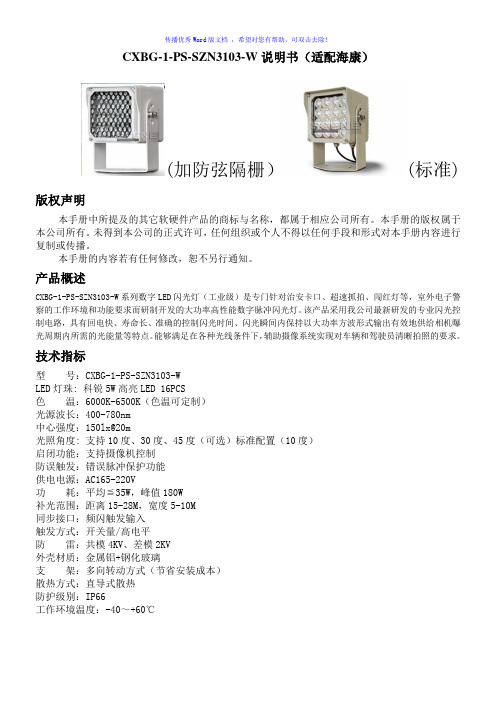
CXBG-1-PS-SZN3103-W说明书(适配海康)(加防弦隔栅)(标准)版权声明本手册中所提及的其它软硬件产品的商标与名称,都属于相应公司所有。
本手册的版权属于本公司所有。
未得到本公司的正式许可,任何组织或个人不得以任何手段和形式对本手册内容进行复制或传播。
本手册的内容若有任何修改,恕不另行通知。
产品概述CXBG-1-PS-SZN3103-W系列数字LED闪光灯(工业级)是专门针对治安卡口、超速抓拍、闯红灯等,室外电子警察的工作环境和功能要求而研制开发的大功率高性能数字脉冲闪光灯。
该产品采用我公司最新研发的专业闪光控制电路,具有回电快、寿命长、准确的控制闪光时间、闪光瞬间内保持以大功率方波形式输出有效地供给相机曝光周期内所需的光能量等特点。
能够满足在各种光线条件下,辅助摄像系统实现对车辆和驾驶员清晰拍照的要求。
技术指标型号:CXBG-1-PS-SZN3103-WLED灯珠: 科锐5W高亮LED 16PCS色温:6000K-6500K(色温可定制)光源波长:400-780nm中心强度:150lx@20m光照角度: 支持10度、30度、45度(可选)标准配置(10度)启闭功能:支持摄像机控制防误触发:错误脉冲保护功能供电电源:AC165-220V功耗:平均≦35W,峰值180W补光范围:距离15-28M,宽度5-10M同步接口:频闪触发输入触发方式:开关量/高电平防雷:共模4KV、差模2KV外壳材质:金属铝+钢化玻璃支架:多向转动方式(节省安装成本)散热方式:直导式散热防护级别:IP66工作环境温度:-40~+60℃存储温度:-40~+85℃重 量: 净重2.4kg外形尺寸:122x125x134 (mm )产品执行标准:GA/T1202-2014本公司已通过德国TUV ISO9001-2008质量管理体系认证硬件接口CXBG-1-PS-SZN3103-W 型闪光灯的频闪接口。
接线定义 管脚 引出线颜色 信号 说明 1 红色频闪触发正极 2 黑色 频闪触发负极闪光灯与摄像机接法结构尺寸摄像机 F+F- 触发正极 触发负极 LED 灯 a :122mm b :125mmc :134mmd :180mme :7mmf :70mm售后服务产品除人为原因和不可抗力损坏外,整机免费保修36个月,终生成本维修。
CAT 7060 LED闪光灯用户手册说明书

hours. The LED Charge Lights will indicate where the battery is in
the charge cycle as follows:
Solid Red
= 7060 Not Connected
Flashing Red Light = 7060 Charging
Flashlight Operation
The 7060 LED is a high performance flashlight for use by professionals. This flashlight comes equipped wi h a high output LED pre-focused lamp that emits a strong tight beam of white light. There is no need to focus the 7060 LED.
7069
REPLACEMENT LI-ION BATTERY PACK
7052 YW TRAFFIC WAND (Yellow)
7052 OR TRAFFIC WAND (Orange)
Attach the Power Cord to the Charger Base
1. P lug the right angle connector from the transformer into he back of the charger base.
2. Push the cord into he channel to allow for flush surface mounting.
To replace the battery stick: 1. Unscrew the tail switch located at the rear of he 7060 LED. 2. Remove the battery stick. 3. Insert he new battery stick following he direc ion on the
LED频闪灯说明书

LED频闪灯说明书
LED频闪灯图片:
LED频闪灯型号:CXBG-1-PS-SW-GB-20-01
LED频闪灯产品特点:
< 适配海康、大华、宇视、科达等国内主流相机;
< 外观设计科学美观,安装方便,IP66防水等级
< 闪光频率/闪光时间可调功能
< 同步TTL电平及开关量触发方式
< 支持同步频闪及爆闪功能,自动倍频
< 内置两级防雷浪涌保护电路,有效保护设备不被雷击
< 压铸铝外壳,高导热系数,通风型鳍片,有效降低整机工作温度
< 独特的二次光学设计,可选择不同光射角度,以满足多车道使用
< 大功率LED发光元件,具有功耗低、光效高、寿命长(≥50000Hrs)的特点LED频闪灯技术参数:
型号CXBG-1-PS-SW-GB-20-01 LED灯珠数量20颗
补光范围距离25米光斑直径8-10米
同步接口开关量、TTL电平
响应时长<50us
工作模式频闪或闪光
有效距离16-25米(电子警察录相、抓拍)工作电压AC 90-264V;50/60HZ
平均功率≤25W(根据相机输出频率而定)温度保护高温90℃自动保护
LED寿命>50000小时
补光角度15°~60°通过选择透镜可调
色温6000K±200K(可定制)
功率因素≥95%
显色指数80%
工作温度-40~60℃
工作湿度10%-90%
防护等级IP66
净重/毛重3KG
尺寸170*110*200mm 防眩目设计支持
外观颜色银灰、珍珠白
玻璃钢化玻璃
外壳压铸铝。
PN-02频闪灯使用说明书
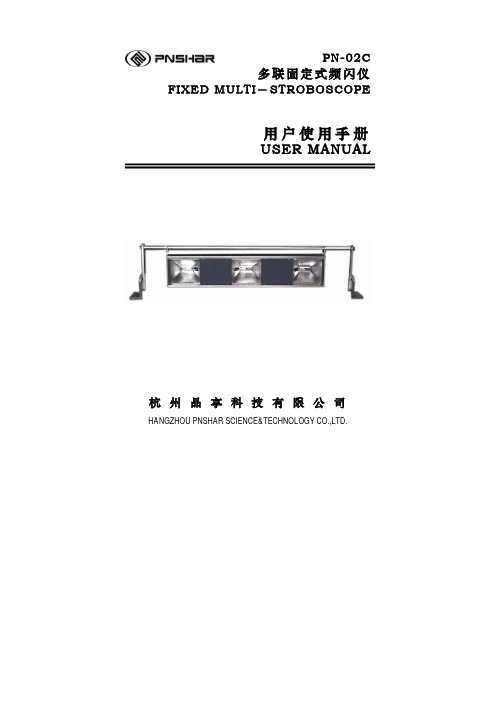
杭州品享科技有限公司 2007 年 7 月
-2-
使用之前,请仔细阅读安全注意事项,以便正确使用。
z 安全注意事项记载了有关安全的重要内容,请务必遵守。安全事项分为 “危险”和“注意”两类。表示和含义如下:
!危 险
5.2 内触发工作模式............................................................................8 5.2.1 估算运动图案频率 ................................................................8 5.1.2 频率调节 ................................................................................8
-4-
本手册使用的标志说明
标志
名称
说
明
警告
请小心该项,执行错误注意的信息
-5-
目录
第一章 概述 ............................................................................................1
第三章 功能介绍 ....................................................................................4
3.1 显示面板介绍................................................................................4 3.2 操作面板介绍................................................................................4
数字频闪仪 DT-2239A 操作手册说明书

Your purchase of this DIGITAL STROBOSCOPE marks a step forward for you into the field of precision measurement.Although this STROBOSCOPE is a complex and delicate instrument, its durable structure developed. Please read the following instructions carefully and always keep this manual within easy reach.OPERATION MANUAL DIGITAL STROBOSCOPE Model : DT-2239ADo not look directly at strobe/reflector. Light pulses at the frequency greater than 5 Hz may cause photosensitive epilepsy in some individuals if directly viewed.A feature of the instrument is to make moving objects appear to be stationary. Precaution should therefore be taken to ensure that there is no physical contact made with objects being viewed.*Do not use fingers or any toolto touch the FLASH TUBE.*The instrument contains no userserviceable parts and should notbe opened by the user.*Repair or after service should bedone by a qualified technicianonly.*Power plug should apply the correctACV power voltage*Operating duty cycle should beadhered to.*Cleaning - Only use the dry cloth toclean the plastic case !*Comply with EN61010 Installation category II 300 Vac.*Pollution Degree 2.*Altitude up to 2000 meters.*Indoor use.*Relative humidity 80% max.TABLE OF CONTENTS1.FEATURES (1)2.SPECIFICATIONS (1)2-1 General Specification (1)2-2 Flash Tube Specification (2)3. FRONT PANEL DESCRIPTION (3)3-1 Power On/Off Switch (3)3-2 Low/High Range Select Switch (3)3-3 Fine Adjust Knob (3)3-4 Coarse Adjust Knob (3)3-5 Flash Tube (3)3-6 Auto Range Indicator (3)3-7 Display (3)3-8 Power Cord Input Socket (3)3-9 Power Cord Connector (3)3-10 Power Cord Plug (3)4.MEASURING PROCEDURES4 4-1 Preparation (4)4-2 Checking Speed (4)4-3 Checking Motion (5)5. FLASH TUBE REPLACEMENT (5)6. THE ADDRESS OF AFTER SERVICE CENTER (6)The Digital Stroboscope is a microprocessor circuit design, high accuracy, digital readout, light duty, that is ideal for inspecting and measuring the speed of moving gears, fans, centrifuges, pumps, motors and other equipment used in general industrial maintenance, production, quality control, laboratories and as well as for schools and colleges for demonstrating strobe action.2-1 General SpecificationDisplay0.4" LED, 4 digits.Stroboscopic100 to 10,000 flashes perFlash Rate minute (FPM).Accuracy ( 0.05% + 1 digit ).*Spec. tested under the environmentRF Field Strength less than 3 V/M &frequency less than the 30 MHz only. Resolution 0.1 FPM/RPM ( less than 1,000 FPM/RPM )1 FPM/RPM ( 1,000 to 9,999 FPM/RPM ).10 FPM/RPM ( over 10,000 FPM/RPM ) Sampling Time 1 second.Range Select High/Low rangeLow range : Approx. 100.0 to 1,200 RPMHigh range : Approx. 1,000 to 10,000 RPM Circuit One chip of microcomputer LSI circuit &crystal control time base2-2 Flash Tube SpecificationFlash tube Xenon lamp.Flash Duration Approximately 60 to 1000microseconds.Flash color Xenon white 6,500 K degree.Flash energy 4 Watts-seconds (joules).Beam Angle 80Flash tube It may be necessary to change the replacement xenon flash tube if the instrument startsto flash irregularly at speeds of 3600RPM/FPM or more.Operating duty For prolonged life and safe operation, Cycle please adhere to the following dutycycle :Below 3,000 RPM - 30 Minutes.Above 3,000 RPM - 5 Minutes.* Always allow a 10 minute cooling offperiod between cycles.Fig. 1Symbol : 3-1 Power On/Off Switch 1 = On 3-2 Low/High Range Select Switch0 = Off 3-3 Fine Adjust Knob3-4 Coarse Adjust Knob3-5 Flash Tube3-6 Auto Range Indicator3-7 Display3-8 Power Cord Input Socket3-9 Power Cord Connector3-10 Power Cord PlugCaution :*Do not use fingers or anytool to touch the FLASHTUBE.*Risk of electric shock !4-1 Preparationa.Connect the " Power Cord Connector " (3-9, Fig. 1) to the " Power Cord Input Socket " (3-8). Plug the " Power Cord Plug " (Fig. 1, 3-10) into a properly grounded 110V AC, 220V AC or 240V AC outlet.Caution :*The power plug should beconnected to the correct ACpower supply.b.Turn the power switch to " On " position.c.Determine the range switch to "Low" or "High" position. 4-2 Checking Speed (RPM/FPM)Caution :*Operating duty cycleshould be followed.For prolong life and safety, please adhere to the following operation duty :Below 2,000 RPM - 30 Minutes.Above 2,000 RPM - 5 Minutes.* Always allow a 10 minute cooling off period between cycles.a.Power off the installation to be measured, make a " mark " on the rotation area where it is intended to measure the RPM. Then power on the installation to be measured.b.When checking the speed, care must be taken to ensurethat the strobe is flashing in unison (one to one) with the object being monitored. Turn the " Fine Adjust Knob "(3-3, Fig. 1) or " Coarse Adjust Knob " (3-4, Fig. 1)until the mark look like " Stop " ( synchronize ).c.The Stroboscope will also stop motion at 2:1, 3:1, 4:1 et., this is normally referred to as harmonics. To ensure unison, turn the dial until two images appear - this will double the actual speed. Then lower the flashing rateuntil a single and stationary image appears - this is the actual true speed.4-3 Checking MotionFor motion analysis, simply locate the actual speed as mentioned above and then turn the dial slowly up or down. This will give a slow motion effect allowing complete inspection.The flash tube requires changing when the instrument startto flash erratically at speeds of 3600 RPM/FPM or more.Caution :*Change of the Flash Tubeshould only be done by aqualified technician. As theinstrument contains no userserviceable parts.。
FD-FB-3频闪仪说明书
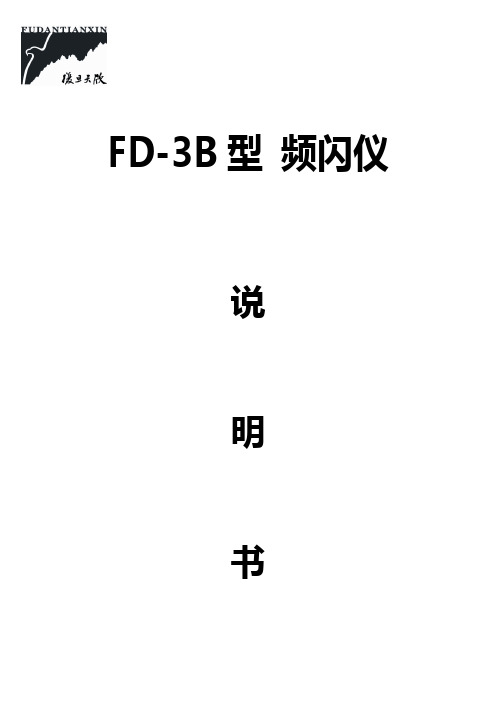
FD-3B型频闪仪说明书上海复旦天欣科教仪器有限公司中国上海FD-3B 频闪仪FD-3B型频闪仪是根据普通物理演示实验的要求,在复旦大学物理系演示实验室的密切协作之下研制而成的。
本机为单片电脑数字直读式仪器,具有闪光亮度高、光脉冲持续时间短、闪光频率连续可调、读数稳定、准确,闪光灯寿命长等优点。
本仪器适用于大专院校、中等学校的物理演示实验和学生分组实验,也可用于生产、科研单位。
基本技术数据:1、闪光频率范围:000.0--200.00Hz;‚升‛、‚降‛按钮连续可调。
2、读数误差:< 0.2%。
3、触发方式:内触发或外触发(备有外触发讯号输入插口)。
4、闪频稳定度:≤0.1%。
5、闪光持续时间为:100微秒。
6、每次发光能量约为:0.6焦耳。
7、闪光次数大于百万次。
供电电源:额定电压:220V±5% 50Hz耗电功率:<75W外型尺寸:280 mm×220 mm×150 mm(包括突出部分)重量:3公斤本仪器经复旦大学演示实验室和普通实验室配以其他的实验装置和仪器可进行下列实验:1、水滴的自由落体的观察;2、水滴的平抛运动和斜上抛运动的观察;3、水滴在表面张力的作用下形成过程的观察;4、观察高速旋转电风扇的‘静止’图像,电扇转速的快速测定;5、音叉振动、弦振动、弹性薄片振动的静止图像的观察;6、测定音叉、弦、弹性薄片的固有频率;7、驻波的物理过程的观察;8、测量物体运动的速度、加速度、角速度、角加速度等;9、验证动量守恒定量、研究分子运动、观测布朗运动,测量分子平均自由过程;10、其它工业上、科学研究上用作频闪光源,对物体旋转运动、往复运动、高速运动进行观察或用频闪照相,记录它们的运动轨迹,进行定量计算。
重要提示:后面板上的圆形开关应置于‚0‛的位置,即使灯在低亮度状态下工作。
当用户确实需要增加灯的亮度可以短时置于‚1‛的位置,否则影响灯的寿命;如发现灯管工作不正常时,请关机稍等片刻再开启!频闪仪在物理演示实验中的应用在物理演示实验中,象力学,振动与波演示实验中,由于物体的运动过程、振动过程、波的传播过程变化得十分迅速,以至我们无法观察这些物体运动的全过程和细节。
Shimpo DT-315AEB 数字闪光频率计手册说明书

Congratulations on your purchase of a Shimpo DT-315AEB stroboscope/digital tachometer. We trust you will enjoy many years of professional results from your Shimpo product.Please read the entire instruction manual thoroughly before initial set-up and operation; the information contained herein will aid you in operating your Shimpo stroboscope safely and with excellent results.If you have any questions regarding our product(s), call your local Shimpo representative or contact Shimpo Instrumentsdirectly for assistance.If upon delivery shipping damage is detected, do not operate the unit. Notify shipping carrier immediately for damage claim instructions. Refer to nameplate and record serial number for future reference. Items included with the DT-315AEB are:•(1) Handle•(1) Flash tube removing tool•(1) External battery pack in carrying bag with shoulder strapDo not operate or store instrument in the following places:explosive areas; near water, oil, dust, or chemicals; areaswhere temperature is above 104°F (40°C).Shimpo’s DT-315AEB stroboscope/digital tachometer incorporates the latest microprocessor technology for visual inspection applications:•Aluminum construction provides exceptional durability •High polish and focused reflector eliminates “blind”viewing areas•External trigger allows unit to be automatically synchronized with equipment•Continuous duty cycle eliminates need to shut down for cooling •Phase shift allows visual analysis of rotating/reciprocating objects•High accuracy ( ±0.01% of reading ) is ideal for QC inspection and process control•Synchronous output enables strobe to drive other strobes •Flash timer control conserves flash tube lifeDo not disassemble or repair unit while in operation.Do not look at the emitted light for long periodsof time; it can be harmful to the eyes.The DT-315AEB may be operated handheld or else mounted on a tripod for added convenience.To mount the strobe on a tripod (or any other mounting surface),use screw ¼ -20unc, length 8mm or shorter for the tripod screw hole on the bottom.Do not charge battery pack for more than 15 - 16hours.True RPM MeasurementShimpo stroboscopes are DUAL function instruments that give the operator the illusion of “stopped motion” where in actuality the equipment under observation is in a moving state. By adjusting the flash rate, equipment in motion appears to be standing still. With a slight adjustment, movement can be viewed in apparent slow motion, which enables the operator or observer to study the process in action. All Shimpo stroboscopes can measure rotational (RPM) or reciprocating (strokes per minute)speeds with the same high precision as with an electronic digital tachometer.To measure true revolutions per minute (RPM):1.“Mark” the object to be measured by either visually noting an inherent distinguishing characteristic (such as a label,scratch, etc.) or physically marking the object with a small piece of tape, pencil mark, etc.2.Firmly plug in power cord.3.Turn power switch on.4.Turn setter from highest FPM downward.5.The true RPM can be noted once the action appears frozen and the first single image of the “mark” appears (see chart below and accompanying diagram for further explanation).6.To verify RPM reading, press “÷2”; a single image should appear again.Internal Triggering ModeTo operate the stroboscope in internal triggering mode:1.Firmly plug power cord into battery pack.2.Turn power switch on.3.If internal indicator is not on, press “SIG”; the INT light will then turn on.4.Aim light beam at object under observation. The optimal distance between the strobe and moving object is approximately 2 feet.5.Measure RPM by turning the setter to adjust the flashing rate to the rotational speed of the object.NOTE: To achieve a particular rate quickly, use the “x2” or “÷2” switches and then the setter for fine tuning.NOTE: Once the internal timer has expired, the strobe will stop flashing and the display will flash rapidly. To restart the strobe,turn power switch off, then on, and the cycle will repeat.Shaft Rotation Flashes Flashes/Stopped (RPM)(RPM)RPM Shaft Images 6,000 4 times 44,5003 times 33,000 2 times 21,500 1 time 17501/2 time 15001/3 time1At 1,500 RPMExternal Triggering ModeTo operate the stroboscope in external triggering mode:1.Connect external trigger or sensor wires according to connector pin designation:19.3 - 13.4 VDC (40 mA) for powering sensor 2Synch output signal 3External input signal 40V (common)2.Firmly plug in power cord.3.Turn power switch on.4.If INT lamp is on, press “SIG” until EXT lamp turns on.5.Press “MODE” to select proper mode:FPM Light will flash in correspondence with input signal;the input signal will be calculated into FPM and displayed.deg One cycle of input signal is 360°. A delayed anglewill be displayed from 0 up to 359°. (The delayed angle can be changed by turning the knob setting as previously described).msec The above delayed angle will be displayed in msec.NOTE: If the input signal frequency exceeds upper or lower limits, the alarm dashes (-----) will be displayed or the strobe will stop flashing.NOTE: Once the internal timer has expired, the strobe will stop flashing and the display will flash rapidly. To restart the strobe,turn power switch off, then on, and the cycle will repeat.Synchronous Output SignalFor triggering and controlling additional stroboscopes, thesynchronous output signal appears on pin #2 (see below).When FPM reading is displayed but unit is not flashing, flash tube may need to be replaced:1.Unplug line cord from power line.2.Turn power switch off (wait a few minutes until stroboscope is cool before proceeding).3.Remove protective window by removing the 4 screws.e tube removing tool provided: insert tool all the way and turn clockwise until tool locks. Pull out tube.5.Install new flash tube using the removing tool.6.Replace protective window.7.Mount reflector in the center so that the reflector will not interfere with the screw spacer on the corners.If battery is low, “LLLLL” is displayed and display will eventually disappear. Refer to charging instructions provided with thebattery pack.FPM Display ModeIf the input signal exceeds 585Hz, the upper dashes on the digital display will be flashing:----- upper dashesIf the input signal is lower than 0.67Hz, the lower dashes on the digital display will be flashing:----- lower dashes Deg/msec Display ModeIf the input signal exceeds 167Hz, the upper dashes on the digital display will be flashing:(deg)-----upper dashes -----(msec)If the input signal is lower than 0.67Hz, the lower dashes on the digital display will be flashing:(deg)-----lower dashes -----(msec)MemoryThe following parameters are set at the factory:•Decimal point: autorange •Internal timer: continuous•External trigger edge: L-H (Lo to Hi)These parameters can be changed in the field to facilitate different situations. T o change any of the above parameters, follow these steps:1.Firmly plug power cord into battery pack.2.Turn power on.3.Make sure that INT lamp is on. If not, press “SIG” until it turns on.4.Change the desired memory parameter:a. To change the decimal pointPress “÷2” and “-“ at the same time for approximately 2 seconds until display alternates between —1— and 0.0. Press “+”. The display will freeze and show 0.0.Change decimal point accordingly by pressing “+”. If 0.0 is selected the decimal point is in the autorange mode. If 0 is selected the decimal point is eliminated throughout the entire range.b. T o change the internal timerPress MODE. The display will alternate between —2— and 0; press “+”. The display will freeze to e the setter to set timer anywhere between 1 and 120minutes.c. To change the trigger edge or the external modePress MODE. The display will alternate between —3— and L-H. The external trigger edge is set from the factory to occur during the positive transition of the incoming pulse. To change it to the negative transition,press “+”. Display will change from L-H to H-L.5.Press “SIG” to go back to normal operation.NOTE: the above settings can be checked quickly by performing steps A to C as described above and then pressing “SIG”.Do not charge for more than 15 - 16 hours.LIMITED EXPRESS W ARRANTY : Shimpo Instruments warrants, to the original purchaser of new products only, that this product shall be free from defects in workmanship and materials under normal use and proper maintenance for one year from the date of original purchase. This warranty shall not be ef fective if the product has been subject to overload, misuse, negligence, or accident, or if the product has been repaired or altered outside of Shimpo Instruments’s authorized control in any respect which in Shimpo Instruments’s judgment, adversely affects its condition or operation.DISCLAIMER OF ALL OTHER WARRANTIES: The foregoing warranty constitutes the SOLE AND EXCLUSIVE W ARRANTY, and Shimpo Instruments hereby disclaims all other warranties, expressed,statutory or implied, applicable to the product, including, but not limited to all implied warranties of merchantability and fitness.LIMITATION OF REMEDY: Under this warranty, Shimpo Instruments’s SOLE OBLIGA TION SHALL BE TO REP AIR OR REPLACE the defective product or part, at Shimpo Instruments’ option. Shimpo Instruments reserves the right to satisfy warranty obligation in full by reimbursing Buyer for all payments made to Shimpo Instruments, whereupon, title shall pass to Shimpo Instruments upon acceptance of return goods. To obtain warranty service, Purchaser must obtain Shimpo Instruments’s authorization before returning the product, properly repackaged, freight pre-paid to Shimpo Instruments.FPM reading is displayed but unit is not flashing:•Flash tube may need to be replaced (see "Flash Tube Replacement" section)Stroboscope is in external trigger mode, no flash:•Check flash tube. Replace if necessaryStroboscope is in internal trigger mode, no flash:•Check flash tube. Replace if necessary•Check for damaged wiring and/or loose pin connections。
SZN-1101-new说明书
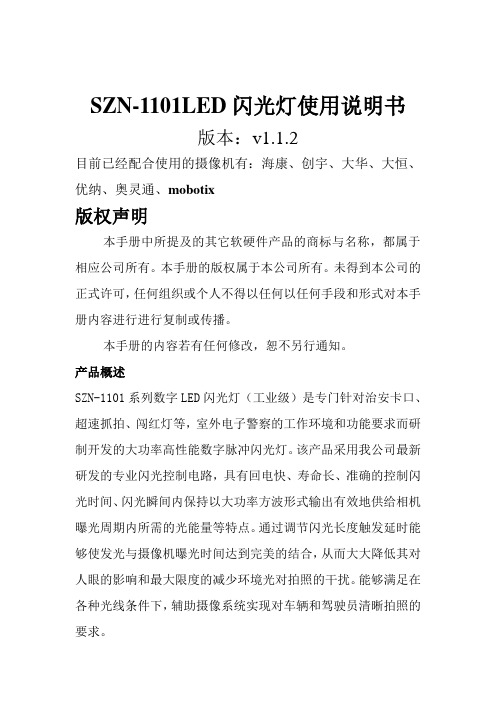
SZN-1101LED闪光灯使用说明书版本:v1.1.2目前已经配合使用的摄像机有:海康、创宇、大华、大恒、优纳、奥灵通、mobotix版权声明本手册中所提及的其它软硬件产品的商标与名称,都属于相应公司所有。
本手册的版权属于本公司所有。
未得到本公司的正式许可,任何组织或个人不得以任何以任何手段和形式对本手册内容进行进行复制或传播。
本手册的内容若有任何修改,恕不另行通知。
产品概述SZN-1101系列数字LED闪光灯(工业级)是专门针对治安卡口、超速抓拍、闯红灯等,室外电子警察的工作环境和功能要求而研制开发的大功率高性能数字脉冲闪光灯。
该产品采用我公司最新研发的专业闪光控制电路,具有回电快、寿命长、准确的控制闪光时间、闪光瞬间内保持以大功率方波形式输出有效地供给相机曝光周期内所需的光能量等特点。
通过调节闪光长度触发延时能够使发光与摄像机曝光时间达到完美的结合,从而大大降低其对人眼的影响和最大限度的减少环境光对拍照的干扰。
能够满足在各种光线条件下,辅助摄像系统实现对车辆和驾驶员清晰拍照的要求。
产品特点1、闪光长度可精确控制2、即时触发/延时触发(触发延时可精确控制)3、光输出瞬时功率大,且光输出瞬时内始终以大功率均匀输出4、可支持大功率连续闪光或每秒多次闪光5、瞬间回电,能保证连续多次闪光6、对人眼的影响低,不易引起司机的注意7、所有参数均可通过RS485 总线进行在线设置(掉电不会丢失),包括闪光长度、闪光延时等8、通过组合使用适应于多种现场光效要求9、温升低,使用寿命长,数倍以上于普通LED闪光灯的亮度技术指标型号:SZN-1101主处理器:ATMEL AVR系列高性能MCU用户接口:RS485串口LED灯珠:OSRAM高亮LED光照角度:支持15度、30度、45度(可选)日夜功能:支持环境亮度检测,低照度下开启同步接口:抓拍触发输入RS485接口:支持PC或相机连接参数配置:支持内部参数设置,如频闪延时等供电电源:AC165-220V频闪常亮功耗:出厂12W爆闪功耗:实际功率和控制方式相关闪光时长:1ms~20ms(以毫秒为单位连续可调)触发延时:0ms~20ms(以毫秒为单位连续可调)触发方式:电平、开关量、RS485指令外壳防护级别:IP65工作温度:-25~+80℃存储温度:-40~+85℃重量: 3kg外形尺寸:210x213x124 (mm)硬件接口SZN-1101型闪光灯的控制信号接口和触发信号接口。
北京博康天成智能交通频闪灯使用说明书

光控开关
默认不配备光控开关,可根据情况选购。
安装方式
① 安装支架。使用配套的U型专用安装支架,用螺丝将补光灯 固定在金属云台或者固定支架上。 ② 调整频闪灯角度。除保证与摄像机的方向大致一致外,还要 考虑与现场环境的协调性,然后结合夜间的图像效果再进 行适当的调整频闪灯的方向。 ③ 电源线和信号线应位于灯的下方。
版权所有者
北京博康天成安全防范技术有限公司 北京博康天成科技有限公司 版权所有 2013 为本公司的注册商标。
安全预防措施
限制
本公司保留本文档的版权。 在任何情况下,未经本公司正 式批准,不得复制、发行或更改本文档的一部分或全部。
警告
! 在您安装使用前请仔细阅读本说明。 !本产品不适合在水下使用 , 为防止火灾或电击等引起的破 坏,不要把产品浸泡于水中使用。 ! 产品安装时,应该参照安装说明,安全牢固地固定在 有足 够支撑力的金属支架上,以避免坠落可能引起的人身伤害。 !请使用经过安全认证的电力传输产品。 !请接入符合产品规格的电压。 !电源接错,可能引发火灾、触电事故或产品故障。 !一条供电线路同时连接多个本产品时,应注意供电负荷不 超载,否则可能引起异常发热及火灾。 !如果装置中发出异常气味或烟雾请立即停止使用本产品。 此时应该立即切断电源并与本公司联系。此时如果继续使 用可能会引起火灾或触电。 !如果本产品工作异常,请与经销商或本公司联系。请勿以 任何方式拆解或更改本产品。 (未经授权拆解或维修造成的 问题不在保修范围内) 。
第二类:产品启动,图像效果不正常
故障表现1:监控图像规律性忽明忽暗,图像已完全显示 处理方法: 调整摄像机曝光时间小于等于3.5ms(本产品频闪灯脉冲时 间默认3.5ms)。 故障表现2:监控图像时有时无 处理方法: 更换同型号产品,如果正常工作,则该产品存在质量问题。
DT-326B LED 闪光灯说明书
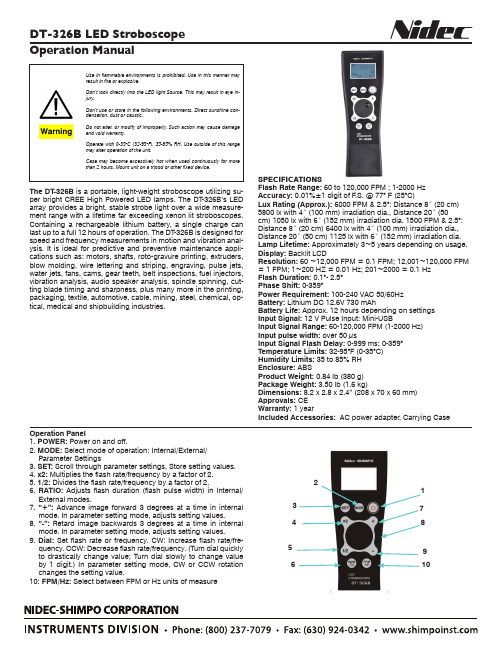
The DT -326B is a portable, light-weight stroboscope utilizing su-per bright CREE High Powered LED lamps. The DT -326B’s LED array provides a bright, stable strobe light over a wide measure-ment range with a lifetime far exceeding xenon lit stroboscopes. Containing a rechargeable lithium battery, a single charge can last up to a full 12 hours of operation. The DT -326B is designed for speed and frequency measurements in motion and vibration anal-ysis. It is ideal for predictive and preventive maintenance appli-cations such as: motors, shafts, roto-gravure printing, extruders, blow molding, wire lettering and striping, engraving, pulse jets, water jets, fans, cams, gear teeth, belt inspections, fuel injectors, vibration analysis, audio speaker analysis, spindle spinning, cut-ting blade timing and sharpness, plus many more in the printing, packaging, textile, automotive, cable, mining, steel, chemical, op-tical, medical and shipbuilding industries.DT-326B LED Stroboscope Operation ManualUse in flammable environments is prohibited. Use in this manner may result in fire or explosive.Don’t look directly into the LED light Source. This may result in eye in-jury.Don’t use or store in the following environments. Direct sunshine con-densation, dust or caustic.Do not alter, or modify of improperly. Such action may cause damage and void warranty.Operate with 0-35°C (32-95°F), 35-85% RH. Use outside of this range may alter operation of the unit.Case may become excessively hot when used continuously for more than 2 hours. Mount unit on a tripod or other fixed device.SPECIFICATIONSFlash Rate Range: 60 to 120,000 FPM ; 1-2000 Hz Accuracy: 0.01%±1 digit of F .S. @ 77° F (25°C)Lux Rating (Approx.): 6000 FPM & 2.5°: Distance 8˝ (20 cm) 5800 lx with 4˝ (100 mm) irradiation dia., Distance 20˝ (50 cm) 1050 lx with 6˝ (152 mm) irradiation dia. 1500 FPM & 2.5°: Distance 8˝ (20 cm) 6400 lx with 4˝ (100 mm) irradiation dia., Distance 20˝ (50 cm) 1125 lx with 6˝ (152 mm) irradiation mp Lifetime: Approximately 3~5 years depending on usage.Display: Backlit LCDResolution: 60 ~12,000 FPM = 0.1 FPM; 12,001~120,000 FPM = 1 FPM; 1~200 HZ = 0.01 Hz; 201~2000 = 0.1 Hz Flash Duration: 0.1°- 2.5°Phase Shift: 0-359°Power Requirement: 100-240 VAC 50/60Hz Battery: Lithium DC 12.6V 730 mAhBattery Life: Approx. 12 hours depending on settings Input Signal: 12 V Pulse Input: Mini-USBInput Signal Range: 60-120,000 FPM (1-2000 Hz) Input pulse width: over 50 µsInput Signal Flash Delay: 0-999 ms; 0-359°T emperature Limits: 32-95°F (0-35°C) Humidity Limits: 35 to 85% RH Enclosure: ABSProduct Weight: 0.84 lb (380 g)Package Weight: 3.50 lb (1.6 kg)Dimensions: 8.2 x 2.8 x 2.4” (208 x 70 x 60 mm)Approvals: CE Warranty: 1 yearIncluded Accessories: AC power adapter, Carrying CaseOperation Panel1. POWER: Power on and off.2. MODE: Select mode of operation: Internal/External/ Parameter Settings3. SET : Scroll through parameter settings, Store setting values.4. x2: Multiplies the flash rate/frequency by a factor of 2.5. 1/2: Divides the flash rate/frequency by a factor of 2.6. RATIO: Adjusts flash duration (flash pulse width) in Internal/External modes.7. “+”: Advance image forward 3 degrees at a time in internal mode. In parameter setting mode, adjusts setting values.8. “-”: Retard image backwards 3 degrees at a time in internal mode. In parameter setting mode, adjusts setting values.9. Dial: Set flash rate or frequency. CW: Increase flash rate/fre-quency. CCW: Decrease flash rate/frequency. (Turn dial quickly to drastically change value; Turn dial slowly to change value by 1 digit.) In parameter setting mode, CW or CCW rotation changes the setting value.10: FPM/Hz:Select between FPM or Hz units of measure3491056LCD DisplayMain Data Display•Flash rate value will be displayed in internal flashing or Exter-nal trigger mode.•Display will indicate “P” or “LCD” (in ON/OFF setting of LCD backlight) in *Parameter setting mode.*For details about Parameter setting mode, please refer to Pa-rameter setting mode.Sub Data Display Internal Mode•Phase Shift will indicate degrees of phase shift in internal flash-ing mode. To change the degrees of phase shift, press + or - keys. The display will reflect the cumulative angle of phase shift.•The flash duration time will be displayed when the RATIO key is pressed. The flash duration time can then be increased or decreased with the dial from 0 to 2.5 (0~2.5°) degrees.External Mode• In external trigger mode, the display will show the settings of delay time. For details about changing these settings, please see external trigger mode section.Battery Indication - Indicates remaining battery charge.Note: The display will not indicate a battery charge when the unit is being used with the AC Adapter.Remarks: It can be used for more than 12 hours continuously when the frequency is 3000FPM or 50Hz.FUNCTION INSTRUCTIONSMode Selection - To switch between INTERNAL, EXTERNAL and PARAMETER mode, press and release the MODE key. For details about Parameter setting mode, please refer to Parameter setting mode section.Internal Flashing ModeChanging Units of Measure in Internal Mode - To change the measuring units from FPM to Hz, press and release the FPM/Hz key. Units will alternate with each press and release.Flash Rate (Frequency Setting) in Internal Mode -You can set the flash rate by turning the dial in the center of the unit. To increase the flash rate, turn the dial in the clockwise direc-tion. To decrease the flash rate, turn the dial in the counter-clock-wise direction. For small adjustments, turn the dial slowly. For quick adjustments, rotate the dial quickly. The flash rate range and resolution will be different according to the selected measur-ing range.One function of a stroboscope is to provide a “stopped” image of a rotating target when the flash rate of the stroboscope has matched the rotational speed of the target object. The strobo-scope will show a single image when the flash rate is set to a lesser multiple of the true RPM (1/2,1/3,etc.) When the flash rate is increased to a higher multiple (2,3,etc.), multiple images will appear. To find the true RPM of the target object, reduce the flash rate to a lower multiple until only one image appears.2Battery Indicator Parameter Icons Data DisplayMain Data Display UnitsStopped Image: ExampleTrue Rotational Speed of Target Object(rpm)Flash Rate ofStroboscope(fpm)Multipleof TrueRotationalSpeedNumber ofStoppedImages900 rpm 3600270018009004503004 times3 times2 times1 time1/2 times1/3 times432111Multiple/Divide by 2 Function - The flash rate can be doubled or halved by x2 and 1/2 keys on the operation panel.1. Doubling the flash rate(x2) Press x2 key to multiply the cur-rent flash rate by a factor 2.Note: The use of the x2 key will have no effect when multiplica-tion of the current flash would result in a value that exceeds the maximum flash rate range. After the flash rate changes, it be-comes the new value based on the set display resolution. There-fore, the rate may likely not return to the original frequency, even if the “1/2” key is pressed.2. Having the flash rate(1/2) Press “1/2” key to divide the currentflash rate by a factor of 2. Operation IndicationNote: The use of the 1/2 key will have no effect when the divi-sion of the current flash rate would result in a value that goes below the minimum flash rate.After the flash rate changes, it becomes the value based on the set display resolution. Therefore, the rate may likely not return to the original, even after pressing the x2 key.Phase Shift (Angle) - First, press ‘SET” key, then enter this mode. When the rotation speed of the target object and the flash rate of the DT-326B becomes equal, the phase shift func-tion can be used to delay the flash so that the image will appear to rotate incrementally. The phase shift angle can be increased or decreased 3°, each time the “+” or “-” keys are pressed or the adjustment dial is turned CW or CCW. The sub display will show the cumulative angle of the phase shift.Flash Duration (Brightness) SettingsThe flash duration, RATIO key, can be set within the range of 0.1°-2.5° over a 360° period with a resolution of 0.1°.When the flash duration is lengthened, the brightness of the flash will be increased, however the image of the target object may appear slightly out of focus. When the flash duration is shortened, the brightness will be decreased, yet the image of the target ob-ject will become more focused.To change the flash duration in either Internal or External modes, first press the “RATIO” key. Once pressed, “Flash Time” will ap-pear with the current flash pulse duration ratio in the sub display. The flash pulse duration can now be modified.To set the flash pulse duration while in the modifiable mode; press “+” key, or turn the dial in the clockwise direction to in-crease the flash pulse duration by 0.1° increments.Press “-” key, or turn the dial in the counter clockwise direction to decrease the flash pulse duration by 0.1° increments.31/3External Trigger ModeExternal trigger mode will allow the flash rate of the DT-326B stro-boscope to be controlled by an external signal, such that the flash rate will automatically increase or decrease when the signal is al-tered, so that it may remain in unison with the speed of a chang-ing target.Mini-USB External Signal Output:1.GND2. External Pulse Signal Input3. Sensor Power Output: =12 V 50 mAhExternal Pulse Input: The input signal requires the following characteristics.Input frequency: 60-120,000 fpm (1-2000Hz)Pulse width must be greater than 50 µs.Note: When the external sensor input is utilized, the AC power supply must be used for proper sensor performance. Additionally, there are several settings that can be adjusted in Ex-ternal Trigger mode, including phase shift, delay time, and flash duration.The flash timing can be set by using the positive or negative edge of an external trigger signal. Also the delay of the flash timing can be set by time in (msec) or degrees (°).Press “mode” once and the unit enters EXTER 1. In this mode, frequency (HZ) or speed (FPM) automatically flash according to the external trigger signal.After setting the parameters, generally the detected object has an advanced or lag phenomenon. To adjust, press the “+” or “-” for fine-tuning, change the perimeter parameters, so that detected object achieves a still image. In this setting process, the unit will automatically save the last setting.External Trigger Mode: LCD Display InformationThe frequency of the external signal is measured each period, while the latest external frequency measurement is updated ev-ery 50 ms.External Trigger Flash Delay SettingA flash angle delay can be programmed into the DT-326B to delay the flash after an external trigger signal is detected. The unit of delay can be set to time (msec) or degree (°). Use “+” or “-”key to alternate between the settings of delay angle or delay time. Delay Time SettingThe delay time can be set to incorporate a delay from the external pulse input to the flash output. The delay can be set from 0-999 ms with a resolution of 1 ms.Note: Because of the existence of a delay in internal calculation, the DT-326B flashes 60 µs after the external signal input. This re-sults in the actual setting delay time having approximately +60 µs added to the delay.ExampleTrigger: positive edge Delay Time: 10 msThe DT-326B does not flash at the 1st trigger pulse as shown below in the diagram, DT-326B flashes from the external trigger after 10 ms.4+_If the period of the external input is less than the setting of the delay time, the delay time is ignored and the DT -326B flashes as if the delayed time equals 0.To adjust the delay time, press the “+” or “-” key. Or turn the dial to set the delay time. Delay time will increase as the dial is turned clockwise, and decrease as it is turned counter clockwise.Delay Angle SettingAs the period of the external input is 360, the delay angle can be set from 0°to 360°, by every 3°. Since the internal calculation time is 60 µs, the actual delay time is as follows:Delay angle setting/360° x period of external input + appox. 60 µs.The DT -326B does not flash at the 1st trigger pulse as shown be-low in the diagram.Example: Trigger: positive Delay Angle: 36° 36/360=10If the current period of external trigger input changes, the time of the flash is not accurate, because the time is calculated based on the previous measurement period.If the current period of external trigger input is less than the previ-ous period and the next trigger input occurs before the flash time, the delay angle setting is ignored and the DT -326B flashes at the delay angle=0°.To adjust, press the “+” or “-” key. You may also use the adjust-ment dial.The delay angle increases as the dial is rotated to the right. The angle settings will go to 0° as the angle increases past 359°.Delay angle decreases as the dial is rotated to the left. The set-tings will eventually go to 0° as the angle decreases past 359°.Units of Measure - Changing from FPM to HzTo change the units of measure FPM to Hz, press and release the “FPM/Hz” key while in internal mode.Note: As the displayed value changes, fractions generated are rounded down.Parameter SettingsTo enter parameter setting mode, press “MODE” until the LCD dis-plays “P”. When the display shows “P’, press the SET key to cycle between the various parameter settings available (range, trigger edge, delay time, LCD backlight, Auto Shut-off, Initial). To store the settings and return to measuring modes, press the MODE key.Measuring Range SettingYou can adjust the flash setting from the home view and also in parameter mode if desired.5Trigger Edge Setting (External Modes)In external mode, the trigger edge parameter will allow for select-ing either the leading edge or trailing edge of the input pulse to trigger the stroboscope flash.In parameter mode, use the SET key to cycle to the Trigger Edge setting parameter mode. To set the trigger edge as “Down Edge” (trailing), press “ -“ key or turn the dial clockwise. To set the trig-ger edge as “Up Edge” (leading), press “+” key or turn the dial clockwise.When trigger edge setting is set to “up edge”. The flash will oc-cur on the leading edge of the input pulse (when delay setting is zero).External Pulse Signal from Machine/Sensorvs. Stroboscope FlashUp EdgeWhen trigger edge setting is set to “down edge”. The flash will occur on the trailing edge of the input pulse (when delay setting is zero).External Pulse Signal from Machine/Sensorvs. Stroboscope FlashDown EdgeBack Light SettingThe LCD display of the DT -326B stroboscope has a backlight that can be turned on or off in the parameter settings. Turning off the backlight will conserve battery power. To adjust the backlight set-ting, enter parameter mode and use the “SET” key to cycle to LCD setting. Press “+” key to turn on the backlight. Press “-” key to turn off the backlight.Note: If the backlight is set to on, as a power saving feature, it will automatically shut off after the set minutes if no keypad or dial operation has occurred. The LCD backlight will turn back on with keypad or dial operation.Automatic Power-Saving SettingsAuto Power Off: The unit will automatically turn off after 1 to 1000 minutes depending on settings if no keypad or dial oper-ation occurs when using battery power. Flashing will resume with either a dial (rotation) movement or a keypad operation.The LED auto shutoff will not occur in External trigger mode, while a signal is being received by the unit. The LED flashing will automatically turn off after the set 2 minutes of no external pulse input.LCD Back Light Off: If the backlight is set to on, as a power saving feature, it can be adjusted to automatically shut off from 1 to 1000 seconds, if no keypad or dial operation has occurred. The LCD backlight will turn back on with keypad or dial oper-ation.Factory Reset (Initial)To reset unit to factory values choose “Yes” under Initial in theparameter setting mode. Then press “SET”.。
频闪仪说明书

在下列地方不要操作或储存设备:易爆 区域、近水区域、有油、灰尘、化学物 质或温度超过 40°C 的区域
警告
不要长时间地看辐射光,对眼睛有害
警告
操作时不要拆卸或修理设备
警告
安装
DT-311N 和 DT-315N 可以用手操作或安装 在三脚架上,这样更方便操作
将频闪观测仪安装在三脚架上(或其他的 安装面上),用不超过 8mm 长的 1/4-20unc 螺丝 钉将其固定在三脚架上。
在开始安装和操作前,请先仔细阅读说明 书,这样有助于您安全使用 Shimpo 频闪观测 仪,并会取得意想不到的效果。
如果您对我们的产品有任何疑问,请联系 当地的 Shimpo 代表处或直接联系 Shimpo 公司 寻求帮助。
审查/标准零件
交货时如果发现运输过程出现了损坏情 况,不要使用该设备。立即通知承运人并要求 损伤赔偿。参照铭牌记录下编号,以备将来查 找。DT-311N/DT-315N 包括: ●(Ⅰ)把手 ●(Ⅰ)闪光管拆卸工具 ●(Ⅰ)AC 充电器/适配器(315N 型号)
更换电池(DT-315N)
内置电池可充电约 300 次,如果充电间隔明显减少, 需要更换新电池。
更换闪光管
如果显示 FPM 读数但没有发生频闪,则需要更换新 的闪光管: 1. 切断电线 2. 关闭电源(等几分钟直到观测仪冷却再开始更 换) 3. 拆掉四个螺丝钉,然后去掉防护窗 4. 使用提供的拆卸管工具:插入工具,顺时针旋 转直到工具锁上管,然后拔出管 5. 使用拆卸工具安装新的闪光管 6. 更换防护窗 7. 在中心安装反射镜,这样反射镜不会干扰转角 处的螺丝隔板
精确的 RPM 测量 Shimpo 频闪观测仪具有双重功能,即操作者 看到设备已经停止运转的影像,但事实上设备还 在运转。调整频闪速度,运转中的设备就会停止 不动。稍微调整一下,可看到缓慢地运转,这能 使操作者或观察者研究运转过程。所有的 Shimpo 频闪观测仪都能测量旋转速度(RPM)或往复速 度(次数/分钟),相同的高精确度且带有电子数显 转速表。 测量每分钟的转速(RPM): 1.“标识”出要测量的目标物体,可通过固有的 区分特征(如标签、划痕等)或用尺、铅笔等在 其表面做记号。 2.插上插头 3.打开电源开关 4.调节设定器使 RPM 最高值下调 5.如果不运转,并且出现“标识”的第一个单一 影像,应记录下 RPM(参看下列图表) 6.验证 RPM 读数,按“2”,应再一次出现单一 影像
闪光灯使用说明书
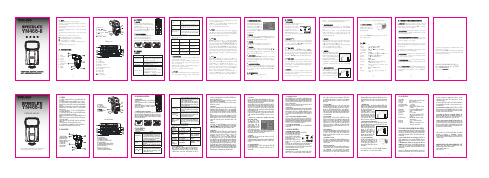
6. S1/S2 ModePress the [MODE] button, then the flash will enter S1/S2 mode.These modes are applicable for slave flash in order to create manylight effects. They are respectively applicable for manual flashenvironment and TLT flash environment.When the flash is in S1 mode, it will work with the first work ofthe master flash synchronously, with the result consistent with theuse of radio slave. To use this mode correctly, the master flashshould be set at manual flash and the TTL flash system withpreflight function and the red-reduction function with multipleflashes should not be used.S2 mode is similar to S1 mode, but it can support the master flashin TTL mode. In particular, if S1 mode cannot have correct andsynchronous flash with the inbuilt flash, you can try to use S2mode.7. Menu Access of Camera (only compatible with CanonETTL camera system)On the Canon camerasupporting ETTL, you canswitch flash mode via thecamera menu. With thesetting function of theexternal flash function in theflash control menu, you canswitch between the TTLmode and the manual flash mode; in addition, on such menu, youmay also set front and rear curtain synchronization, and setmanual flash output with 1/3ev step length.8. Test FlashWhether in any mode, you can press PILOT button to test if theflash light flashes normally.In M/S1/S2 mode, press the PILOT button and the flash light willsend light with different luminance as per levels of output powerselected.9. Power-saving FunctionIn TTL/M/MULTI mode, if idle for about 30min, the flash willpower off automatically.In S1/S2mode,if idle for 60min, the flash will power offautomatically.VI. SpecificationsGuide number 33Circuit design Insulated Gate Bipolar Transistor (IGBT)Flash mode TTL, M, Multi, S1, S2Zoom range Auto, 24, 28, 35, 50, 70, 85 mmVertical rotation angle -7~90 degreesHorizontal rotation angle 0~270 degreesPower Supply 4×AAsize batteries (Alkaline or Ni-MHare usable)Lighting times 100~1500 times (AA alkaline cell used)Recycle time less than 3s (AA alkaline cell used)Color temperature 5600kFlash time 1/800s~1/20000sFlash control TTL auto flash or manual Level 8 lightquantity output control with 0.3 stopincrementAdditional featuresFEB, FEC, FEL, Automatic zooming,Rear-curtain Sync.Dimensions 60×72×172 mm(extended state)Net weight 300gAccessories Flash light (1), protecting bag (1), andmini stand(1) and manual (1)VII. Possible problems during use and solutions1. The AF LED is not on? Check if this camera needs flash lightassist AF or if it supports the function; some cameras requiresfocucal points to be in the center, focus method to adopt AF-S andrequires dark environment; check if some settings in the cameraare forbidden.2. Photos are under exposure or over exposure? Check if the setshutter, aperture and ISO are too near the flash limit or if somesettings including exposure compensation in relation to flash areproper.3. Vignetting appears in photos or only part of the subject isilluminated? This product has a designed light head zoom rangeof 24-85 mm, and is currently not compatible with full framecamera system. You may pull out the wide-angle diffuser to widenthe flash range.4. Because of differences among various models of cameras anddifferent personal preferences, the use of this product may causebrightness with the [Output control knob] within the range of ±3ev,Please Note that this compensationexposure compensation setting on thephotos by making flash light headaimed at wall or ceiling and using the light reflected back from theceiling or wall to light the desired object, so that the shade behindthe object can be decreased to getIf the wall or ceiling is too far, theweak towall orwhitein order to get efficient reflection;notwhite, color cast may appear in photo.9. Use Reflection Board to Take PhotosWith the reflection board flash, draw the reflection board and theout from the light head at the sametime and then push the wide-anglediffusion board back. In such case,if this product is being used to takeaeyes ofthe subject and thus make the eyesThiseffectwhen the flasher head is up 90°.diffusion board,board andfigure; in suchextent to 18mm and the flash effect will be softer andused in incompatible iTTL/ETTLcamera, Functions 2, 3, 4, 5, 6 and 7 are not available.物对焦后按下相机快门,闪光灯就会根据相机的指示闪出合适的光,就可以得到您所需要的相片。
MEDC XB16 闪光灯说明书
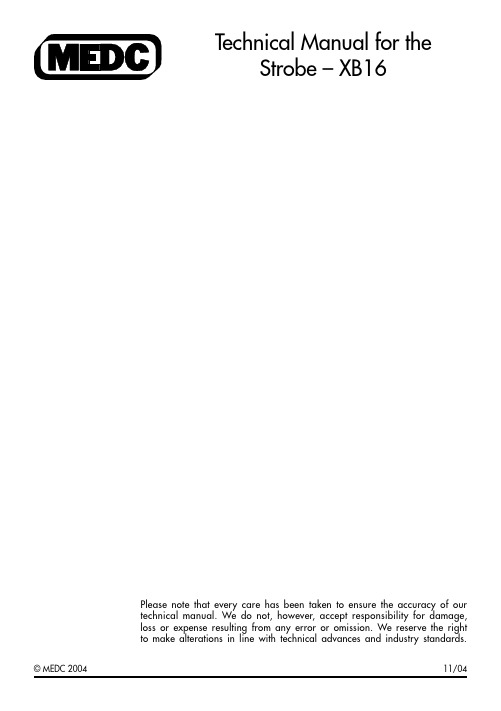
Technical Manual for theStrobe – XB16Please note that every care has been taken to ensure the accuracy of our technical manual. We do not, however, accept responsibility for damage, loss or expense resulting from any error or omission. We reserve the right to make alterations in line with technical advances and industry standards.11/041. INTRODUCTIONThese certified strobes have been designed for use in potentially explosive atmospheres and harsh environmental conditions. The glass reinforcedpolyester enclosures are suitable for use offshore or onshore, where light weight combined with corrosion resistance is required.The strobe housing is manufactured completely from a U.V. stable, glass reinforced polyester, while the lens is manufactured from a U.V. stablepolycarbonate. Stainless steel screws are incorporated ensuring a totally corrosion free product.Units can be painted to customer specification and supplied withidentification labels.2. INSTALLATIONGeneralWhen installing and operating explosion-protected equipment,requirements for selection, installation and operation should be referred to eg. IEE Wiring Regulations and the ‘National Electrical Code’ in North America. Additional national and/or local requirements may apply.Ensure that all nuts, bolts and fixings are secure.Ensure that only the correct listed or certified stopping plugs are used to blank off unused gland entry points and that the NEMA/IP rating of the unit is maintained.Mounting:The strobe can be mounted on a ½” pipe and may be mounted in anyposition. To mount the strobe, fully thread onto end of pipe and secure with the setscrew supplied.UL1971 Mounting detailsThe UL1971 compliant versions of this strobe are designed for hearingimpaired applications. These require a minimum 24” (610mm) spacing to ceiling level. MEDC recommend that the strobe be mounted in the centre of the room, with the lens pointing downwards. Alternatively the strobe may11/04be wall mounted provided that it is placed at least 24” (610mm) below the ceiling level with the lens pointing away from the wall. Any deviation from this requirement may result in diminished effectiveness of the strobe. Alternative installation orientations or positions should only be performed with the approval of the authority having jurisdiction. Please refer to figure 2 for the light dispersion pattern of the strobe.Cable TerminationCAUTION: Before removing the cover assembly, ensure that the power to the unit is isolated.Unscrew the 3 captive screws holding the lens assembly to the base. Pull the lens away from the base. Remove to gain access to the interior. Cable termination should be in accordance with specifications applyingto the required application. MEDC recommends that all cables and cores should be correctly identified. Please refer to the wiring diagram provided with the product.Ensure that only the correct listed or certified cable glands are used and that the assembly is shrouded and correctly earthed.All cable glands should be of an equivalent NEMA/IP rating to that of the strobe and integrated with the unit such that this rating is maintainedThe internal earth terminal, where fitted, must be used for the equipment grounding connection and the external terminal is for a supplementary bonding connection where local codes or authorities permit or require such a connection.Once termination is complete, carefully place the lens assembly back onto the base, avoiding damage to the mating surfaces. Evenly tighten the 3 cover screws. Ensure the lens o-ring is correctly seated in it’s groove during re-assembly.3. OPERATION & RATINGSThe operating voltage of the unit is stated on the unit label.The beacon can be powered directly or initiated by a 24Vdc remote supply if requested when ordered.11/0411/04Flash rate (DC units): The flash rate of the DC units can be changed by means of a movable jumper socket on the electronics assembly board. There are three positions available for the socket, giving the following flashrate options:SP:- 60fpm (1Hz)F80:- 80fpm (1.33Hz)F120:- 120fpm (2Hz)Flash rate (AC units):The flash rate of the AC units is fixed at the factory and cannot be adjusted by the end user.Figure 1.General ArrangementUL1971 RATINGSPlease note that the following light dispersion intensities are identical for all operating voltages.Figure 2.11/044. MAINTENANCETube replacement:After extended periods of use, check the unit for degradation of the xenon flash tube. This can be seen as a darkening of the tube, which will appear at the base and gradually progress upwards over time.The xenon flash tube may be replaced by a competent engineer using the procedure outlined below:Warning! As high voltages are present during normal operation of thestrobe, wait at least 5 minutes after shutting off the power before servicing the unit.1. Disconnect the power to the unit2. Unscrew the 3 off screws holding the lens assembly to the baseenclosure3. Gently lift the lens assembly away from the base.4. Remove the 3 off screws and spring washers holding the electronicsassembly in position. Keep the screws and spring washers in a safeaccessible place.5. Remove the inner fresnel lens by unscrewing the 2 off nuts holding it inposition.6. Hold the tube by it’s base and remove it from the socket using arocking motion. Fit new tube into position ensuring it is correctly seated in the socket.7. Replace the internal fresnel lens ensuring the fixing nuts are fullytightened.8. Replace the electronics assembly using the 3 off screws and springwashers, ensuring the retaining strap is correctly positioned such thatit does not come into contact with any electronic components or PCBtracks9. Replace the lens assembly onto the base enclosure, and fully tightenthe 3 off captive cover screws. Ensure the o-ring is correctly seatedduring re-assembly.During the working life of the unit, it should require little or nomaintenance. However, if abnormal or unusual environmental conditions11/04occur due to plant damage or accident etc., then visual inspection isrecommended.If a unit fault should occur, then the unit can be repaired by MEDC. All parts of the unit are replaceable.If you acquired a significant quantity of units, then it is recommended that spares are also made available. Please discuss your requirements with the Technical Sales Engineers at MEDC.5. CERTIFICATION/APPROVALSPlease refer to marking on the unit for specific approval details.• Listed/Certified for use in Class I, Div. 2, Groups A, B, C, D.USA (USL) and Canada (CNL) Class II, Div. 2, Groups F & G.• Standards UL 1604 – Hazardous locationsUL 1638 – Ordinary LocationsUL 1971 – visual signalling devicefor the hearing impaired 6. CERTIFIED TEMPERATURE-55°C to +70°C-67°F to +158°F11/04MEDC Ltd, Colliery Road, Pinxton, Nottingham NG16 6JF, UK.Tel: +44 (0)1773 864100 Fax: +44 (0)1773 582800Sales Enq. Fax: +44 (0)1773 582830 Sales Orders Fax: +44 (0)1773 582832 MEDC Stock No. E-mail:**************Web: TM131-ISSB。
DT-02型固定式频闪仪说明书
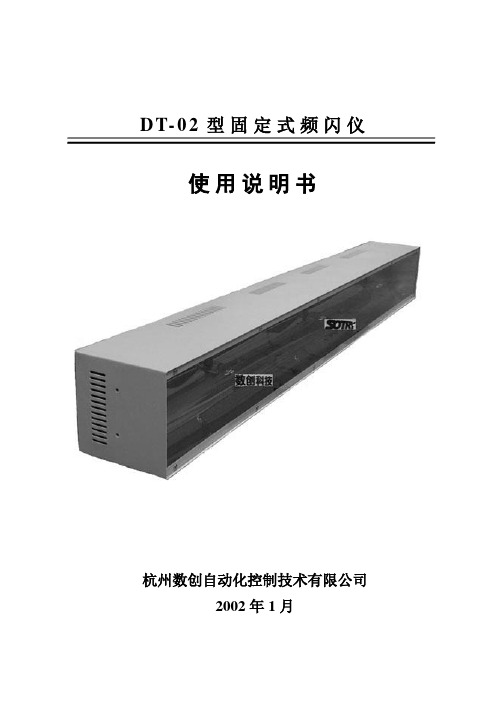
D T-02型固定式频闪仪使用说明书杭州数创自动化控制技术有限公司2002年1月目录1、技术指标2、功能说明3、单次工作时间设定4、操作方法5、外部接线6、注意事项及故障处理当照明光源的闪光频率与运动物体的运动频率同步时,由于视觉暂留人眼便可以看到物体相对静止的图像,DT-02型固定式频闪仪就是根据这一原理研制面成的。
该仪器采用高性能的单片机为处理单元,数码管显示每分钟的闪光次数,具有内触发(INT)按键调节(频率加减、两倍频、半倍频)、外触发(EX)旋钮调节、外接同步信号(EX)等工作模式。
主要用于印刷机、检品机等设备的配套。
一、技术指标:1、电源:交流220V±10%,2A;2、消耗功率:最大为150瓦(三只灯管时);3、内触发(INT)频率范围:100次/分钟~4000次/分钟;4、旋钮式(EX)触发频率范围:100次/分钟~4000次/分钟;5、外部信号(EX)触发频率范围:300次/分钟~6000次/分钟;6、环境光照度:低于10000勒克斯;7、频率调节方式:内触发、旋钮调节、外部同步信号三种方式。
注:频率超范围时,显示值会连续闪动。
二、功能说明:数码管显示屏(5位数字显示)指示灯区(INT、EX、rpm、deg、mSec等功能指示)按键区(×2、÷2、+、-、信号、模式等功能键)电位器调节区(粗调、细调)1、信号:内触发、旋钮调节、外部信号触发三种工作模式的切换键。
此键每按一次,交替切换工作模式,显示面板上相应的INT(内触发)、EX(旋钮调节)、EX和rpm(外部信号触发)指示灯也跟着交替切换。
内触发(INT):由“+”、“-”键调节内触发频率,“×2”键对内触发频率两倍频,“÷2”键对内触发频率减半,INT指示灯亮;旋钮调节(EX):用电位器调节并提供频率触发信号。
其他键无效,EX指示灯亮;外部信号触发(EX/rpm):外部传感器提供同步信号,EX和rpm指示灯亮。
Mini Pioneer Series Studio Flash 小先锋闪光灯 120-160 In

Mini Pioneer Series Studio Flash小先锋闪光灯120-160Instruction Manual 使用说明书705-120000-00感谢您使用小先锋闪光灯,此闪光灯套装是为寻求物美价廉的影室设备的摄影师专门设计的。
本品质量可靠,经久耐用,适用于人像,时尚,婚礼艺术,广告摄影,录像等的拍摄。
1 前言2 警告2 注意事项3 部件3 ● 机身3 ● 附件3 使用3 ● 固定闪光灯4 ● 安装造型灯4 ● 接通电源4 ● 功率调节4 ● 试闪按钮4 ● 同步触发4 ● 光控使用4 ● 造型灯使用4 ● 闪光灯管装卸5 ● 声音提示5 产品参数5 维护保养132闪光灯在全功率的情况下连续引闪30次后,需冷却3分钟左右。
如果连续使用而不冷却就会产生高温积热。
不可长时间连续使用造型灯,否则可能造成安装在灯头上的柔光箱等易燃附件燃烧。
有易燃附件时建议不要连续使用造型灯超过10分钟。
如使用超过10分钟,请冷却1分钟后再继续使用。
使用束光筒时,请勿长时间点亮造型灯或过频闪光(全功率每分钟不多于6次)。
积热会导致闪光灯外壳受损或造成灯的损坏。
避免突然的碰撞,防止闪光灯管或造型灯受损。
在使用本设备前请仔细阅读以下警告内容,并妥善保管以便所有本产品使用者可随时参阅。
请勿私自拆卸产品,如产品出现故障须由本公司或授权的维修人员进行检查维修。
请保持干燥:请勿用湿手接触产品,亦不可将产品浸入水中或暴露于雨中。
请勿让儿童接触本产品。
摄影灯适用于通风的环境,使用时请保持灯光源部分及散热孔不被堵塞,请勿在易燃易爆的环境中使用。
摄影灯采用电源插头做为断接装置,应保持随时便于操作。
使用时严禁用手接触灯光发热部件。
安装及连接附件时,请关闭开关断开电源,装卸闪光灯管/造型灯时,请确认灯管为冷却状态,避免烫伤,还需佩戴绝缘手套。
请勿将闪光灯头正对人眼闪光(特别是婴儿的眼睛),否则可能会在短时间造成视力障碍。
在不使用时,请断开电源。
威海德盛电子LED频闪闪光灯说明书

(19)国家知识产权局(12)实用新型专利(10)授权公告号 (45)授权公告日 (21)申请号 202221931680.5(22)申请日 2022.07.26(73)专利权人 威海德盛电子有限公司地址 264200 山东省威海市高技术开发区火炬路213路(72)发明人 洪俊奇 宋冠良 刘明磊 (74)专利代理机构 济南光启专利代理事务所(普通合伙) 37292专利代理师 宁初明(51)Int.Cl.G03B 15/03(2021.01)G03B 15/05(2021.01)H05B 45/10(2020.01)H05B 47/165(2020.01)(54)实用新型名称一种LED频闪闪光灯(57)摘要本实用新型涉及闪光灯领域,且公开了一种LED频闪闪光灯,包括外壳,所述外壳的内部设置有照明元件,所述外壳的下方设置有底座,底座与外壳之间通过连接装置连接,所述底座的两侧一体成型有侧边连接块,所述侧边连接块上开设有螺纹孔,电路CPU处理单元在得到相机触发模块的频闪和闪光信号后,控制驱动模块工作使LED发光灯工作产生基础光、当有闪光信号过来时CPU处理单元控制MOS控制模块精确控制放电时长,进而控制LED闪光时长,在LED灯输出基础光下生一个1ms的瞬间闪光、驾驶人员感受不到闪光的存在,有效的避免短暂致盲。
权利要求书1页 说明书3页 附图5页CN 217846854 U 2022.11.18C N 217846854U1.一种LED频闪闪光灯,包括外壳(6),其特征在于,所述外壳(6)的内部设置有照明元件,所述外壳(6)的下方设置有底座(9),底座(9)与外壳(6)之间通过连接装置连接,所述底座(9)的两侧一体成型有侧边连接块(10),所述侧边连接块(10)上开设有螺纹孔。
2.根据权利要求1所述的一种LED频闪闪光灯,其特征在于:所述照明元件包括闪光灯(1)、驱动模块(2)、MOS控制模块(3)、触发模块(4)以及CPU处理单元(5),所述闪光灯(1)与驱动模块(2)连接,驱动模块(2)与MOS控制模块(3)连接,MOS控制模块(3)与触发模块(4)连接,CPU处理单元(5)与驱动模块(2)、MOS控制模块(3)、触发模块(4)连接。
博文XMT位置闪光灯用户指南说明书

XMT Location Flash User GuideCongratulations on purchasing your new Bowens product.Thank you for choosing the XMT range flash system.The Bowens XMT monolight has been designed by working closely with photographers to develop a unit that meets the exacting high standards demanded by today’s working professionals, while remaining simple and intuitive to use.The XMT range flash system is a 500 Ws/Joules all-in-one battery location monolight, with integrated radio trigger and remote control functionality. This operateson the worldwide 2.4GHz radio frequency band and has 32 channels and 5 groups available; the XMT can also be controlled via Optical / IR transmissions.This unit is fully digital, ensuring consistent flash to flash power, colour temperature and short flash durations.In order to obtain the full benefit from your purchase, please take a few moments to familiarise yourself with this user manual.For more information about Bowens products and to find details of your nearest Bowens dealer, please visit the website.3T a b l e o f C o n t e n t s B o w e n s .c o .u k X M T u s e r g u i d eTable of ContentsElectrical safety PrecautionsEnvironmental safety Radio frequency Final disposal FCC Information XMTXMT - DisplayQuick Start Guide Stand MountingReflector Removal and Mounting Umbrella Mounting PowerBattery ChargingConnecting the Battery Disconnecting the Battery Battery Charge Indicator 2.4Ghz Radio Sync Optical Sync PhotocellHigh-Speed Sync 3.5mm PC Sync Flash Strobe TTLModelling Lamp Advanced Menu Overheat Prevention Error Codes Specifications......................................4......................................4......................................4......................................4.. (4)......................................5......................................6......................................7......................................8......................................9......................................9......................................9......................................9......................................10......................................10......................................10......................................10......................................11......................................11......................................12......................................12......................................12......................................13......................................13......................................14......................................14......................................15......................................16......................................16.. (17)4S a f e t y I n s t r u c t i o n sB o w e n s .c o .u k X M T u s e r g u i d eSafety InstructionsElectrical Safety• Do not open or disassemble the unit as it operates with a high voltage and contains capacitors that can remain electrically charged for a considerable time after the unit is turned off or is disconnected from the mains.• Always disconnect the unit from the power supply and avoid touching the flashtube or modelling lamp when changing reflectors or fitting an umbrella.Precautions• Always study and understand this user guide and accompanying safety instructions before using this unit.• Make sure that the Bowens Instruction and Safety Instructions always accompany this unit.• Bowens products are intended for professional photographic use only and should not be used for any other purpose.• Always remove the protective cap from the unit before use.• Do not point the unit too close to persons or use the unit without the supplied protective glass dome.• Do not use the unit if the glass dome has become visibly damaged to such an extent that its effectiveness is impaired. e.g. cracks or deep scratches.• Do not use the modelling lamp if it is damaged or deformed.• When replacing a modelling lamp avoid touching the bulb with bare hands, use a clean tissue or cloth.• Do not touch any hot parts with bare fingers. The glass dome, modelling lamp, flash tube and certain metal parts can become very hot. Allow the unit to cool before touching any user changeable parts.• Ensure that the modelling lamp voltage and power rating corresponds with that in the user guide specification. A lamp with a lower rated power may be safely used but the voltage must always be correct for the power supply being used.• Equipment should only be serviced, modified or repaired by authorised and competent service personnel.Environmental Safety• Do not place or use the unit where it could be exposed to moisture, dripping, splashing, extreme electromagnetic fields or in areas with flammable liquids, gases or dust.• Do not expose the unit to rapid temperature changes in humid conditions as this can lead to internal condensation.• When transporting the unit between cold and warm conditions always allow the unit to acclimatise for at least two hours before connecting to the mains.• Do not obstruct the ventilation slots in any way with filters, diffusing materials, etc.• Do not place any form of material over or close to the glass dome, modelling lamp or flash tube.Radio Frequency - This equipment makes use of the radio spectrum for triggering and remote control and therefore receives and emits radio frequency energy. Ensure that all specifications within this document are followed, especially those concerning operating temperature and supply voltage range. Make sure that the unit is operated according to local regulations. The frequency spectrum that this unit uses is shared with other users so interference either with this unit or with other users is possible.Final Disposal - This unit contains electrical and electronic components that could be harmful to the environment. Follow local legal requirements for disposal of waste, for instance WEEE directive for electrical and electronic equipment on the European market at the end of the product life.5F C C I n f o r m a t i o n B o w e n s .c o .u k X M T u s e r g u i d eFCC InformationThis device complies with Part 15 of the FCC Rules. Operation is subject to the following two conditions: (1) this device may not cause harmful interference, and (2) this device must accept any interference received, including interference that may cause undesired operation.This device complies with Part 15 of the FCC Rules. Operation is subject to the following two conditions:1. This device may not cause harmful interference, and2. This device must accept any interference received, including interference that may cause undesired operation.FCCID: 2AI2WXMTFCC Caution:Changes or modifications not expressly approved by the part responsible for compliance could void the user's authority to operate the equipment.FCC Statement:This equipment has been tested and found to comply with the limits for a Class B digital device, pursuant to part 15 of the FCC Rules. These limits are designed to provide reasonable protection against harmful interference in a residential installation. This equipment generates, uses and can radiate radio frequency energy and, if not installed and used in accordance with the instructions, may cause harmful interference to radio communications. However, there is no guarantee that interference will not occur in a particular installation. If this equipment does cause harmful interference to radio or television reception, which can be determined by turning the equipment off and on, the user is encouraged to try to correct the interference by one or more of the following measures:Reorient or relocate the receiving antenna.Increase the separation between the equipment and receiver.Connect the equipment into an outlet on a circuit different from that to which the receiver is connected.Consult the dealer or an experienced radio/TV technician for help.6X M TB o w e n s .c o .u kX M T u s e r g u i d eXMT1. Display2. On / Off3. Flash Mode / User Menu4. Open / Test Flash5. Rotary Control Dial6. Sync Mode / High-Speed Sync7. Group / Channel8. Modelling Lamp9. Flashtube Cover 10. Reflector Cap11. Modifier Release Latch 12. Battery Release Latch13. Battery Level Indicators 14. Battery Removal Grip 15. Battery Level Check 16. Support Mount Channel 17. Umbrella Holder 18. Stand Mount19. Angle Adjustment Latch 20. Stand Mount Thumbscrew21. 3.5mm Jack Sync and USB Socket 22.Photocell 23.Handle11101213151414171916182********123456787X M T D i s p l a yB o w e n s .c o .u k X M T u s e r g u i d eXMT - Display1. Sync Mode2. Battery Level3. Flash Power4. Photocell Sync5. Radio Group6. Radio Channel7. Flash Mode8. Beep9. Modelling Output 10. Flash Duration 11. High-Speed Sync 12. Sync Delay8Q u i c k S t a r t G u i d eB o w e n s .c o .u kX M T u s e r g u i d eQuick Start GuideThe following is a quickstart guide to the individual controls, display and functions.REAR PANEL CONTROLS:PUSH BUTTONS:Primary (Top) Functions:ON - Toggles power to the unit on and off.MODE - Selects flash mode (Flash, Strobe or TTL).TEST - Open / test flash.SYNC - Selects sync mode (2.4Ghz radio, Optical transmission, Photocell).GROUP - Toggles through available radio group settings (A - E).LAMP - Toggles through available modelling lamp output settings.Secondary (Bottom) Functions:MENU - Selects advanced user menu system.HSS - Selects High-Speed Sync mode.CHANNEL - Selects radio channel settings (1 - 32).Unless specified all buttons operate as follow:• Single press to toggle through available options for primary (top) function.• Press and hold to select secondary function.ROTARY CONTROL DIAL:Turn the Rotary Control Dial clockwise or anti-clockwise to adjust function / setting values. Push to confirm setting / values.FUNCTIONS OVERVIEW:FUNCTIONPOWER MODE TEST SYNC GROUP LAMP MENU HSSCHANNELDESCRIPTIONPower's the unit on and off.Available flash modes include: Flash, Strobe and TTL.Open / test flash the unit.Available sync options include: 2.4Ghz radio, Optical transmission and Photocell.Available groups include: A to E.Adjusts modelling lamp output; Off, 30% 60% or 100%.Advanced menu functions include: Sync Delay, Photocell, Beep, Standby, Optical, Back Light, Contrast and Reset.High-Speed Sync up to 1/8000sec.Available channels include: 1 to 32.9Q u i c k S t a r t G u i d e B o w e n s .c o .u k X M T u s e r g u i d eQuick Start GuideStand Mounting1. Pull the Angle Adjustment Latch away from the unit to unlock the Stand Mount.2. Remove the Stand Mount from the storage channel.3. Place the XMT500 on top of a suitable support stand.4. Secure the XMT500 in place by turning the Stand Mount Thumbscrew.5. Adjust the XMT500 to the desired angle and close the Angle Adjustment Latch to lock in place.Reflector Removal and Mounting1. To remove a relector/ light modifier, pull the Modifier Release Latch away from the front end of the unit.2. Turn the modifier and pull away from the main unit.3. To attach a modifier, align the reflector mount with the mount on the flash head, push together and turn to click/lock in place.Umbrella Mounting1. Open your chosen umbrella and slide it into the umbrella mount.2. Once in the desired position turn the thumb screw to lock in place.Power• To turn the power ON, press and hold the POWER button.• To turn the power OFF, press and hold the POWER button.10B a t t e r yB o w e n s .c o .u kX M T u s e r g u i d eBatteryCharging• Before first use ensure the battery is fully charged.• For optimum performance the battery should be fully charged before use.• If the battery has not been used for 2-3 months ensure it is fully charged before using.• Do not charge for more than 24hrs on a single charge.• Always recharge the battery as soon as possible after using.• If the battery is fully depleted after use always recharge within 7 days.Connecting the Battery1. Insert the battery into the battery compartment.2. Ensure the battery is locked in place.Disconnecting the Battery1. Slide the battery lock away from the battery.2. Pull the battery away from the flash head.Battery Charge IndicatorThe current battery charge level can be checked in two ways on the XMT500.1. The battery charge level can be checked directly on the battery via three LEDs.2.The battery charge level is always displayed on the LCD screen.11S y n c O p t i o n s B o w e n s .c o .u k X M T u s e r g u i d eSync OptionsWireless Sync:2.4GHz Radio SyncThe XMT500 has a built-in 2.4GHz radio receiver to enable full control over the flash via a XMTR Radio Transmitter.To set up and use a XMTR 2.4GHz radio transmitter:1. Press the SYNC button until the radio / symbol is displayed on the LCD screen.2. To set the radio channel press and hold the CHN button to select the channel options.3. Turn the rotary encoder to select the desired channel (1-32).4. Press the Rotary Control Dial to select the required channel.5. To set the radio group press the GRP button to scroll through the available groups (A-E).Optical SyncIn addition to 2.4GHz radio control and triggering, the XMT500 can be controlled and fired via optical (IR) transmissions. The XMT500 is compatible with Canon and Nikon proprietary optical transmission systems.• The XMT500 can receive signals from Canon Speedlites (eg. 580EXII) and Canon commanders (eg. ST-E2).• The XMT500 can receive signals from Nikon Speedlites (eg. SB-900) and Nikoncommanders (eg. SU-800).To set up and use the XMT500 optical (IR) control and triggering mode:1. Press the SYNC button until the optical symbol is displayed on the LCD screen.2. To set the optical channel press and hold the CHN button to select the channel options.3. Turn the rotary encoder to select the desired channel (1-4).4. Press the rotary encoder to select the required channel.5. To set the optical group press the GRP button to scroll through the available groups (A-C).Further information:• Optical transmission mode allows up to three different groups (A-C) in a single set-up.• Optical transmission mode allows up to four different channels (1-4) in a single set-up.12S y n c O p t i o n s B o w e n s .c o .u kX M T u s e r g u i d eSync OptionsPhotocellThe XMT500 features a built-in light sensitive photocell for flash synchronisation. The XMT500 Photocell can be set to fire on the first or second flash detected.To set up and use the Photocell to trigger the XMT500:1. First select either S1 (1st flash) or S2 (2nd flash) Photocell option within the AdvancedMenu.2. Press the SYNC button until the Photocell symbol is displayed on the LCD screen.High-Speed SyncHigh-Speed Sync allows the flash to sync with shutter speeds up to 1/8000th sec. To set up and use High-Speed Sync:1. Press and hold the HSS button to turn on High-Speed Sync.2. Adjust the shutter speed on you camera.3. To turn off High-Speed Sync press and hold the HSS button.Further information:• If the shutter speed on your camera is set to it's X-Sync or slower High-Speed Sync will not work.• High-Speed Sync will not work in Strobe modeWired Sync 3.5mm PC SyncThe XMT can be triggered via a standard 3.5mm PC sync lead. Wired sync is always on.13Flash ModesF l a s h M o d e s B o w e n s .c o .u k X M T u s e r g u i d eFlash ModesThe XMT has three different flash modes including Flash, Strobe, and TTL. To select one of the three flash modes press the MODE button on the rear panel of the XMT.FlashTo set up and use Flash mode:1. Press the MODE button on the rear panel until FLS is displayed on the LCD screen.2. Turn the Rotary Control Dial to adjust the flash power to the desired level.3. Press the Rotary Control Dial to set and confirm the desired flash power.StrobeIn Strobe mode the XMT can rapidly fire a predetermined number of flashes at set time intervals. This feature can be used to capture multiple images of a single event on one exposure.To set up and use Strobe mode:1. Press the MODE button on the rear panel until STR is displayed on the LCD screen.2. Turn the Rotary Control Dial to adjust the flash power to the desired level.3. Press the Rotary Control Dial to set and confirm the desired flash power.4. To set the number of flashes and time interval press the Rotary Control Dial.5. The time interval value (Hz) will then be highlighted and can be adjusted. Press the rotary dial to confirm desired time interval value and to select the number of flashes required.6. Turn the Rotary Control Dial to adjust the number of flashes required.7. Press the Rotary Control Dial to confirm the number of flashes.8. When the unit is fired it will ‘strobe’ with the set number of flashes at the set time interval.Calculating your shutter speed when using Strobe mode - When in Strobe mode, your cameras shutter will need to remain open long enough to capture all of the flashes. The formula below will help you calculate the required shutter speed.Number of flashes / Flash frequency = Shutter speedExample: number of flashes @ 20 / flash frequency @ 5 (Hz), then the shutter speed = 4 seconds.Further information:• In Strobe mode only 1/4 flash power or lower can be selected. Full or 1/2 power cannot be selected.• To prevent overheating and component deterioration, do not use Strobe moderepetitively in excess of 10 times. If Strobe mode is used in excess of 10 bursts the XMT may automatically disable all flash modes to allow the components to cool down. If all flash modes are disabled due to excessive Strobe bursts allow at least 15-20 minutes for the unit to cool sufficiently.14F l a s h M o d e s a n d M o d e l l i n gB o w e n s .c o .u kX M T u s e r g u i d eFlash Modes and Modelling12345101176544332222221414121086544444430303020202010888888606060505040302020201816129090908080706050404035302010010010010010090807070605040401001001001001009080707060504040TTLIn TTL mode the camera determines the flash output by metering light levels through the lens. To enter TTL mode press the MODE button until TTL is displayed on the LCD screen.TTL Flash Exposure CompensationFlash Exposure Compensation allows to you make adjustments to the flash power level as determined by the camera in TTL mode. The flash output can be adjusted by ±3 f-stops in 1/3-stop increments.To adjust the Flash Exposure Compensation in TTL mode:1. Press the Rotary Control Dial to select Flash Exposure Compensation.2. Turn the Rotary Control Dial to adjust the compensation level.3. Press the Rotary Control Dial to set the desired compensation level.Further information:• In TTL mode XMT units can be divided into a maximum of three groups.• Flash ratios of XMT units in different groups can be adjusted (up to a max of 3 groups).• In TTL mode different flash modes can be used on different groups.Modelling LampThe XMT500 uses a 10W LED modelling lamp. Modelling output can be adjusted in four steps including Off, 30%, 60%, and 100%.To use the modelling lamp:1. Press the LAMP button to scroll through the modelling output options.Maximum Flashes in Strobe mode:15Advanced MenuA d v a n c e d M e n uB o w e n s .c o .u k X M T u s e r g u i d eAdvanced MenuThe advanced menu allows users to custom set functions on the Mono XT:To access the advanced menu and functions:1. Press and hold the MENU button to access the advanced menu system.2. Turn the rotary encoder to highlight the required function.3. Press the rotary encoder to access the required function options.4. Turn the rotary encoder to highlight the required function option.5. Press the rotary encoder to select the required option.6. Press the MENU button to exit the advanced menu.Advanced Menu Functions:Auto Power Down if not used. Auto Power Down if not used. BEEPReady SounderOn On OffOff PHOTOCELLFlash SyncOff Off Flash only S1 S1 S2S2 STANDBYAuto Power DownOff OffNo 30 mins Auto Power Down if not used. 60 mins 90 minsBACK LIGHTLCD Backlight On TimeOff Off On On15 secs.On for 15 secs.SYNC DELAY Flash Delay Off, 0.01 - 30 secs. Can be triggered on 2 curtain. Flash & Strobe only CONTRAST Screen Contrast 0 - 9 Varied brightness levels OPTICALOptical Remote ControlCanon Canon Optical Remote only Optical Remote only NikonNikon RESETFactory ResetNoYesFactory Reset16P r o t e c t i o n , E r r o r s a n d F i r m w a r e U p d a t e sB o w e n s .c o .u kX M T u s e r g u i d eProtection, Errors and Firmware UpdatesOverheat PreventionTo prevent the unit from overheating, the XMT includes internal temperature sensors that will automatically enable the overheat function after excessive use. To prevent the overheat function fom enabling, do not fire the unit at full power more than 100 times in quick succession.If the temperature sensors enable the overheat function the XMT will automatically reduce flash recycle to over 10 seconds. If this occurs allow the unit rest and cool for at least 10 minutes before commencing use.Error CodesIn case of failure the following is a list of unit error codes:E1 Recycling error. E2 Excessive heat. E3 Flashtube error. E4Software error.Restart the unit. If problem persists send to Bowens for servicing. Allow the unit to rest for at least 10 minutes.Restart the unit. If problem persists send to Bowens for servicing. Update to latest firmware.Firmware UpdatesThe XMT firmware may be updated via the micro USB connector.SpecificationsFlash Delay: Flash Sync: 0.01 - 30 sec.High-Speed-Sync (up to 1/8,000 sec), 1st curtain sync, 2nd curtain sync. Flash Exposure Compensation: ±3-stops in 1/3rd -stop incrementsPart Code: BW5400 Rated Energy: Energy Range: 500Ws9-stops (full - 1/256 | 500Ws - 2Ws) Power Control:1/3rd -stop adjustment Flash Duration (shortest): 1/10,309 sec. Guide Number: Colour Temperature: 87 (100 ISO)5600ºK ±300 Flashtube: BW3003 Modelling Lamp: Recycle Time: 10W LED 0.01 - 2.5 sec. Modelling Control: Display: Off, 30%, 60%, or 100% DOT matrix Fan Cooled: Yes Strobe Flash: Ready Indications: Max 40 flashes (@ 1/128 power & 5Hz). Max 100Hz (@ 40 flashes & 1/128 power) Illuminated test button, beep Flash Modes: Flash, Strobe, and TTL. Wireless Control Options: 2.4GHz receiver mode | Optical receiver mode Remote Groups: Remote Channels: 2.4GHz operation: 5 (A - E) | Optical operation: 3 (A - C) 2.4GHz operation: 32 (1 - 32) | Optical operation: 4 (1 - 4)2.4GHz Transmission Range: <80mOptical Transmission Range: Indoors: 12 - 15m (39.4 - 49.2ft) | Outdoors: 8 - 10m (26.2 - 32.8ft) Photocell:Yes. Sync on 1st or 2nd flash. Battery Charger Input: Battery Charger Output: 100-240V 50/60Hz 1.0A 12.6V / 3.3ABattery Operation: Lithium-ion (11.7V / 8700mAh) Battery Capacity: 500 flashes @ full powerSync Voltage: 5VSync Input:3.5mm jack sync inputDimensions (LxWxH):368mm x 126mm x 144mm (14.5" x 5" x 5.7") Weight (inc reflector and reflector cap): 2.9KgBattery Charge Time: Approx 4 hours to 100% (from 0%) Weight: 0.6Kg17S p e c i f i c a t i o n sB o w e n s .c o .u kX M T u s e r g u i d epage left intentionally blankpage left intentionally blankBowens International Ltd.Gilberd Court,Colchester, Essex,CO4 9WN,UNITED KINGDOM.email:**************.uk tel: +44(0)1206 832650BWL0840 XMT User Guide。
Whelen Engineering公司的车载LED闪烁灯说明书

©2005 Whelen Engineering Company Inc.Form No.13991F (111809)A u t o m o t i v e : For warranty information regarding this product, visit /warranty•Proper installation of this product requires the installer to have a good understanding of automotive electronics, systems and procedures.•Whelen Engineering requires the use of waterproof butt splices and/or connectors if that connector could be exposed to moisture.•Any holes, either created or utilized by this product, should be made both air- and watertight using a sealant recommended by your vehicle manufacturer.•Failure to use specified installation parts and/or hardware will void the product warranty.•If mounting this product requires drilling holes, the installer MUST be sure that no vehicle components or other vital parts could be damaged by the drilling process. Check both sides of the mounting surface before drilling begins. Also de-burr the holes and remove any metal shards or remnants. Install grommets into all wire passage holes.•If this manual states that this product may be mounted with suction cups, magnets, tape or Velcro®, clean the mounting surface with a 50/50 mix of isopropyl alcohol and water and dry thoroughly.•Do not install this product or route any wires in the deployment area of your air bag. Equipment mounted or located in the air bag deployment area will damage or reduce the effectiveness of the air bag, or become a projectile that could cause serious personal injury or death. Refer to your vehicle owner’s manual for the air bag deployment area. The User/Installer assumes full responsibility to determine proper mounting location, based on providing ultimate safety to all passengers inside the vehicle.•For this product to operate at optimum efficiency, a good electrical connection to chassis ground must be made. The recommendedprocedure requires the product ground wire to be connected directly to the NEGATIVE (-) battery post (this does not include products that use cigar power cords).•If this product uses a remote device for activation or control, make sure that this device is located in an area that allows both the vehicle and the device to be operated safely in any driving condition.•Do not attempt to activate or control this device in a hazardous driving situation.•This product contains either strobe light(s), halogen light(s), high-intensity LEDs or a combination of these lights. Do not stare directly into these lights. Momentary blindness and/or eye damage could result.•Use only soap and water to clean the outer lens. Use of other chemicals could result in premature lens cracking (crazing) and discoloration. Lenses in this condition have significantly reduced effectiveness and should be replaced immediately. Inspect and operate this product regularly to confirm its proper operation and mounting condition. Do not use a pressure washer to clean this product.•It is recommended that these instructions be stored in a safe place and referred to when performing maintenance and/or reinstallation of this product.•FAILURE TO FOLLOW THESE SAFETY PRECAUTIONS AND INSTRUCTIONS COULD RESULT IN DAMAGE TO THE PRODUCT OR VEHICLE AND/OR SERIOUS INJURY TO YOU AND YOUR PASSENGERS!Warnings to InstallersWhelen’s emergency vehicle warning devices must be properly mounted and wired in order to be effective and safe. Read and follow all of Whelen’s written instructions when installing or using this device. Emergency vehicles are often operated under high speed stressful conditions which must be accounted for when installing all emergency warning devices. Controls should be placed within convenient reach of the operator so that they can operate the system without taking their eyes off the roadway. Emergency warning devices can require high electrical voltages and/or currents. Properly protect and use caution around live electrical connections.Grounding or shorting of electrical connections can cause high current arcing, which can cause personal injury and/or vehicle damage, including fire. Many electronic devices used in emergency vehicles can create or be affected by electromagnetic interference. Therefore, after installation of any electronic device it is necessary to test all electronic equipment simultaneously to insure that they operate free of interference from other components within the vehicle. Never power emergency warning equipment from the same circuit or share the same grounding circuit with radio communication equipment. All devices should be mounted in accordance with the manufacturer’s instructions and securely fastened to vehicle elements of sufficient strength to withstand the forces applied to the device. Driver and/or passenger air bags (SRS) will affect the way equipment should be mounted. This device should be mounted by permanent installation and within the zones specified by the vehicle manufacturer, if any. Any device mounted in the deployment area of an air bag will damage or reduce the effectiveness of the air bag and may damage or dislodge the device. Installer must be sure that this device, its mounting hardware and electrical supply wiring does not interfere with the air bag or the SRS wiring or sensors. Mounting the unit inside the vehicle by a method other than permanent installation is not recommended as unit may become dislodged during swerving; sudden braking or collision. Failure to follow instructions can result in personal injury. Whelen assumes no liability for any loss resulting from the use of this warning device. PROPER INSTALLATION COMBINED WITH OPERATOR TRAINING IN THE PROPER USE OF EMERGENCY WARNING DEVICES IS ESSENTIAL TO INSURE THE SAFETY OF EMERGENCY PERSONNEL AND THE PUBLIC.Warnings to UsersWhelen’s emergency vehicle warning devices are intended to alert other operators and pedestrians to the presence and operation of emergency vehicles and personnel. However, the use of this or any other Whelen emergency warning device does not guarantee that you will have the right-of-way or that other drivers and pedestrians will properly heed an emergency warning signal. Never assume you have the right-of-way. It is your responsibility to proceed safely before entering an intersection, driving against traffic, responding at a high rate of speed, or walking on or around traffic lanes. Emergency vehicle warning devices should be tested on a daily basis to ensure that they operate properly. When in actual use, the operator must ensure that both visual and audible warnings are not blocked by vehicle components (i.e.: open trunks or compartment doors), people, vehicles, or other obstructions. It is the user’s responsibility to understand and obey all laws regarding emergency warning devices. The user should be familiar with all applicable laws and regulations prior to the use of any emergency vehicle warning device. Whelen’s audible warning devices are designed to project sound in a forward direction away from the vehicle occupants. However, because sustained periodic exposure to loud sounds can cause hearing loss, all audible warning devices should be installed and operated in accordance with the standards established by the National Fire Protection Association.Safety FirstThis document provides all the necessary information to allow your Whelen product to be properly and safely installed. Before beginning the installation and/or operation of your new product, the installation technician and operator must read this manual completely. Important information is contained herein that could prevent serious injury or damage.WARNING: This product can expose you to chemicals including Methylene Chloride which is known to the State of California to cause cancer, and Bisphenol A, which is known to the State of California to cause birth defects or other reproductive harm. For more information go to .Installation Guide:Towman’s™ Freedom™ Lightbar51 Winthrop RoadChester, Connecticut 06412-0684Phone: (860) 526-9504Internet: Salese-mail:*******************CustomerServicee-mail:*******************®ENGINEERING COMPANY INC.Mounting your Lightbar:Permanent mounting of this product will require drilling. It is absolutely necessaryto make sure that no other vehicle components could be damaged by this process.Check both sides of the mounting surface before starting. If damage is likely, selecta different mounting location.This lightbar mounts with 3 bolts, affixed to mounting plates that slide into the track on thebottom of the lightbar base. Figures 1 and 1a show how the slide bolt assembly slides intoyour lightbars base and mounts onto the vehicle. Use an appropriately sized drill bit sizedfor a 1/2 - 13 X 2” bolt, to drill the mounting holes. When you secure the slide bolts to thebottom of the lightbar base, be sure the outside bolts are spaced far enough apart andnear enough to the ends of the vehicle roof.Operation:Operation of the function wires in the cables exiting the lightbar is outlined below.Applying +12 volts DC to these wires will activate their function. Refer to the partsillustration for fusing information. Any unused wire should be capped off.LED CABLE:GREEN: Activates the FRONT LED’s.3 conductor WHITE: Activates the REAR LED’s.TAKEDOWN/ALLEY:6 conductor:WHITE: Activates(Steady)TAKEDOWNS and WORKLIGHTSGREEN: Activates the PASSENGER SIDE ALLEY LIGHTSRED:Activates the DRIVER SIDE ALLEY LIGHTSBLUE:Activates the TAKEDOWNS in FLASH MODEBRAKE-TAIL:WHITE:Activates the TAIL LIGHTS4 conductor GREEN:Activates the PASSENGER SIDE BRAKE LIGHTRED:Activates the DRIVER SIDE BRAKE LIGHTSCANLOCK:RED:Scan-Lock™ Flash pattern selection for the FRONT LED’s3 conductor GREEN:Scan-Lock™ Flash pattern selection for the REAR LED’sScan-Lock™ / Flash Pattern Selection:The RED wire is the Scan-Lock™ wire for FRONT LED’s. The GREEN wire is the Scan-Lock™ wire for REAR LED’s. LED’s must be on for Scan-Lock™ to work.TO CHANGE PATTERNS: To cycle forward to the next pattern:Apply +VBAT to the “Scan-Lock™ wire for less than 1 second and release. To cycle back to the previous pattern: Apply +VBAT to the Scan-Lock™ wire for more than 1 second and release.TO CHANGE THE DEFAULT PATTERN: When the desired pattern is active, allow it to run formore than 5 seconds. The lighthead will now display this pattern when activated.TO RESTORE THE FACTORY DEFAULT PATTERN: With power to the lightheads off, apply+VBAT to the Scan-Lock™ wire. While still applying +VBAT to the “Scan-Lock™ wire, turnpower to the lightheads back on. The factory default pattern should now be displayed.A Normally Open momentary switch can be used to control Scan-Lock™WARNING! All Customer supplied wires that connect to the positive terminal of the battery must be sized to supply at least 125% of the maximum operating current and FUSED at the battery to carry that load. DO NOT USE CIRCUIT BREAKERS WITH THIS PRODUCT!IMPORTANT! It is the responsibility of the installation technician to make sure that the installation and operation of this product will not interfere with or compromise the operation or efficiency of any vehicle equipment! Before returning the vehicle to active service, visually confirm the proper operation of this product, as well as all vehicle components/equipment.Available Flash Patterns:1.SignalAlert™ 3 cycles of 1A and 3 cycles of 1S2.SignalAlert™ 1 Alternates with 23.SignalAlert™ 1 & 2 SimultaneousetFlash® 1 Alternates with 2etFlash® 1 & 2 SimultaneousetFlash® 3 cycles of 2A and 3 cycles of 2S7.DoubleFlash 1 Alternates with 28.DoubleFlash 1 & 2 Simultaneous9.DoubleFlash 3 cycles of 3A and 3 cycles of 3S10.10.SingleFlash 1 Alternates with 211.SingleFlash 1 & 2 Simultaneous12.SingleFlash 3 cycles of 4A and 3 cycles of 4S13.SteadyFlash 1 & 2 Steady / 3 & 4 SingleFlash14.Steady 1, 2, 3 & 4 Steady15.Steady: Full power 1 sec., then slow ramp to 40T O B Fuse 7.5Amps Fuse 3Amps Fuse 3Amps Fuse Amps @@@@7.5TAKEDOWN /ALLEY +12V STDY TD /WK.LT.+12V PS ALLEY +12V DS ALLEY (-)TAKE DOWN GND (-)ALLEY GND +12V FLASHING TD TAKEDOWN /ALLEYWHT GRN RED BLK ORG BLU LED'SBLK (-)GNDF @3F @3use Amps use Amps LED'S GRN /WHT /BLK /LED'S+12V FRNT +12V REAR (-)GND BRAKE-TAIL F F F use Amp use Amp use Amp@1@1@1BRAKE-TAIL WHT GRN RED BLK (+)12V TAIL(+)12V PS BRAKE (+)12V DS BRAKE (-)GNDBRAKE-TAIL 1144.375FRONT42941283913403536B R O W NB R O W NO R A N G EO R A N G EO R A N G EB R O W NO R A N G EB R O W NO R A N G EB R O W NO R A N G EB R O W NO R A N G EB R O W NO R A N G EB R O W N#3BLACK#1GREEN #2WHITE #1WHITE BLACK RED GREEN#1RED #2GREEN #3ORANGE#1WHITE #5BROWN #6BLACKDRIVER SIDEF R O N T O F L IGH T B A RPASSENGER SIDEF L A S H NG T A K E D O W N232425262719319582144184543141532561230333417859221696045734FRONT60.532942284136403913FRONT65.875529283913404236FRONT71.250629284239371340FRONT55.125229422837391340FRONT49.750129422839134036574/C 16GA 3/C 22GA 6/C 16GA 3/C 14GA51201061#2#5#6ADD (2)400LED LINEAR KIT4748495051BRAKE-TAIL F F use Amp use Amp@1@1BRAKE-TAIL RED GRN BLK (+)12V FRONT LED's (+)12V REAR LED's NO CONNECTIONSCANLOCKA/R A/R A/R A/R A/R A/RA/R A/R A/R A/R A/R 11111111111A/R A/R A/R A/R A/R 12A/R 2A/R A/R A/R A/R A/R A/R A/R 22A/R 22A/R A/R A/R A/R A/R A/R A/R 181181A/R 221A/R 221118*********A/R 222121A/R 222121A/R A/R A/R A/R A/R A/R A/R A/R A/R A/R 1A/R 1A/R A/R A/R A/R A/R A/R A/R A/R A/R A/R 11A/R A/R 11A/R A/R A/R A/R A/R A/R A/R #10-24x 1-1/4"TX.PHD.SCREW W/SHLDR GROMMET,1.562"CABLE,4/C 16GA 20'BUSHING,1-5/8"HOUSING,6POS SOCKET CMNL BASE EXTRUSION (61.875")BASE EXTRUSION (67.25")SUB ASS'Y,SLIDE BOLT BASE EXTRUSION (40.375")HARNESS,BRAKE/TAIL LIGHTBASE EXTRUSION (56.50")BASE EXTRUSION (51.125")BASE EXTRUSION (45.75")HOUSING,4POS SOCKET CMNL CABLE,3/C 14GA 17'HARNESS,LED 8OUTPUT HARNESS,INPUT POWER LED BRAKE/TAIL LIGHT 400HARNESS,TAKE DOWN/WORK LT CORNER REFLECTOR LED GREEN CORNER REFLECTOR LED WHITE CORNER REFLECTOR LED AMBER CORNER REFLECTOR LED BLUE CABLE CLAMP,1/2"NUT,#10-24WHIZ 14-104286-16J B VENTA/R A/R A/R A/R A/RA/R A/R A/R A/R A/R A/RA/RA/R A/R A/R A/RA/R 14A/R A/R A/R A/R A/R 24A/R A/R A/R A/R A/R A/R 121082020A/R 8A/R 8118411841818A/R 8A/R 66111444111212442-4---42422-2--44----44-22--22224-22A/R A/R A/R A/R A/R A/R A/R 6-126-21A/R A/R 2A/R 2A/R -41212-4-41212A/R 22A/R A/R 22A/R A/R A/R A/R A/R A/R A/R A/R A/R A/R A/R A/R A/R A/R A/R A/R A/R A/R A/R A/R A/R A/R A/R A/R A/R A/R A/R A/R A/R A/R A/R A/R A/R A/R A/R A/R A/R A/R A/R A/R A/R A/R A/R A/R A/R 1A/R 1A/R A/R A/R A/R A/R A/R A/R A/R A/R 11A/R 11CORNER REFLECTOR LED RED LENS DIVIDER ASS'Y.(CLEAR)HARNESS,T/ACABLE,9/C COMPOSITE 17'23ITEM PART NUMBER DESCRIPTIONQTY QTY QTY QTY QTY QTY 11121314151617181920456789101222324252627282130313233343536373839414250515253545556575859434445464748494060Towman's Freedom™50"Towman's Freedom™55"Towman's Freedom™60"Towman's Freedom™44"Towman's Freedom™72"Towman's Freedom™66"MOUNTING BRACKETFILLER PANEL "400"SERIES /REFLECTOR ASS'Y.400HALOGEN ENDCAP CLEAR /not shown #10-24x 1PPHMSSPACER CORNER LIGHTHEAD /GASKET ENDCAP/LENS 9.25"CLEAR/LENS 6.562"CLEAR /LENS 5.00"CLEAR /BRACKET SPACER /not shown LENS 10.375"CLEAR /LENS 15.75"CLEAR/FLASHER 2CHANNEL /TAPE /DOUBLE SIDED400LINEAR TIR LED AMBER /400LINEAR TIR LED BLUE /400LINEAR TIR LED WHITE /400LINEAR TIR LED GREEN /400LINEAR TIR LED RED /HOUSING 3POS SOCKET CMNL /CABLE 6/C 16GA 20'H 12POS PIN CMNL SNG./not shown CONTROL HEAD LED not shown CABLE CLAMP 11/16"400LED STEADY MAX -AMB HARNESS /ALLEY LIGHTHARNESS FLASHING TAKE-DOWN /FLASHER TAKE-DOWNS/CABLE ASSEMBLY /SCANLOCK21-11245004-111-363653-06111-363390-00011-363143-00011-363142-00011-363141-00002-0241912-0121-242401-00039-0406324-0411-363653-06702-038132309S 46-0941911-0046-0764240-0046-0743227-0002-038345835C 21-7263998-0026-0115037-0813-104111-06339-0404023-0446-0743228-0046-0764440-0101-026B 807-1001-026B 807-3001-026B 807-4001-026B 807-2001-0683850-0068-1183491C 0201-026B 807-5002-0341448-3020-0042765-0014-104216-16009-1363158-0007-263103-00007-242815-00068-1983816-3068-1983817-3068-1984104-3038-0283381-0068-1183369-3002-0363189-0001-026B 56923239-0403023-0401-026B 56922201-026B 56921266-0420982-0001-0269936-0168-1984105-3046-0743106-0046-0741346-1739-0412014-1446-0710479-0101-026B 56925201-026B 56924246-0743443-0001-0269699-0046-0764440-0246-0764440-0002-038345821A 26-0115037-1101-0684339-01-0684339-01-0684339-01-0684339-01-0684339-01-0684339-61。
- 1、下载文档前请自行甄别文档内容的完整性,平台不提供额外的编辑、内容补充、找答案等附加服务。
- 2、"仅部分预览"的文档,不可在线预览部分如存在完整性等问题,可反馈申请退款(可完整预览的文档不适用该条件!)。
- 3、如文档侵犯您的权益,请联系客服反馈,我们会尽快为您处理(人工客服工作时间:9:00-18:30)。
JGA-02A多联固定式频闪仪FIXED MULTI-STROBOSCOPE使用说明手册USER MANUAL(2010/5)请将此使用说明手册交至最终用户,并请妥善保存资料编号:LZH0511前 言非常感谢使用JGA-02A多联固定式频闪仪。
本使用说明手册叙述了JGA-02A多联固定式频闪仪的安装、运行、操作、维护、保养及检查等项目。
在使用前,谨请认真阅读本说明书,同时,请您在熟读本产品安全注意事项的基础上,使用多联固定式频闪仪。
一般注意事项●本说明书中所示的图解,为了说明细节部分,有的是在卸下外罩或安全遮蔽物的情况下解说的。
产品运行时,务必按规定安装好外罩和遮蔽物,按使用说明书进行操作。
●使用说明书中的示图,是代表图例,与到货的产品可能有所不同。
●如果说明书不慎损坏或遗失,请按照封面或封底的资料编号向本公司垂询。
安全操作须知在操作、维护或检查本控制系统之前,请详细阅读产品使用手册。
在本手册中,安全操作注意事项被列为“危险”或“注意”。
指出一个潜在的危险。
如果不避免,可能会导致死亡或严重的人员伤害事故。
指出一个潜在的危险,如果不避免,可能会导致较小或轻度的人员伤害或设备损坏。
它可能也用作危险操作的警告。
维护和检查其他目 录封面 (1)前言 (2)安全操作须知 (3)第一章 概 述 (8)1.1 产品特点 (8)1.2 主要用途及适用范围 (9)1.3 型号的组成及其代表的意义 (9)第二章 技术特性 (10)第三章 尺寸和规格 (11)第四章 安装、接线和首次运行 (12)4.1 安装示意图 (12)4.2 接线 (12)4.3 首次运行 (12)第五章 使用和操作 (13)5.1 键盘定义及按键操作 (13)5.2 操作模式 (15)5.3 单次工作时间设定 (17)第六章 外部接线 (19)6.1 外部触发信号接线定义 (19)6.2 电源线接线定义 (19)第七章 附件 (20)7.1 成套性 (20)7.2外触发信号装置(备选) (20)第八章 常见问题及解答 (21)概 述1.1 产品特点JGA系列频闪仪产品介绍z产品简介频闪仪也叫频闪静像仪或转速计,频闪仪本身可以发出短暂又频密的闪光。
当我们调节频闪灯的闪动频率,使其与被测物的转动或运动速度接近或同步时,被测物虽然高速运动着,但看上去却是缓慢运动或相对静止,这种视觉暂留现象使人目测就能轻易观测到高速运动物体的表面质量与运行状况,而频闪仪的闪光速度即为被检测物体(例如:马达)转速和运动频率(印刷袋),亦可以利用频闪仪分析物体振动情况、高速移动物体的动作以及高速摄影等。
JGA系列频闪仪仪器采用高性能单片机作为核心处理单元,专用显示芯片驱动数码管,配置实时操作系统。
数码管实时地显示每分钟的闪光次数及工作状态。
能够很直观、整幅地观看被照射的高速运动物体表面图案,不会造成任何色彩失真。
目前本公司频闪仪产品种类齐全,质量优异,服务周到。
z主要功能特点1.采用进口数字式旋转编码器快速调节频闪频率,操作更加简单方便;2.具有单独的电源控制按键,可根据实际情况开关任意单个频闪灯;3.具有内触发/外触发两种工作模式;4.外触发工作方式时,通过外接光电眼获外部取信号,能够实现图案的自动跟踪频闪;5.两倍频、半倍频手动快速调整频率。
两倍频,加倍当前工作频率,用于粗调整;半倍频,减半当前工作频率,用于粗调整;6.微调外触发频率(调节精度为1次/分钟);7.自动停闪保护功能,节省用电的同时提高了频闪灯的工作寿命;8.采用高亮度德国新型灯泡,提高了亮度与寿命;9.软件具有两种跟踪程序,能够对无固定色标的印刷表面进行自动跟踪。
1.2 主要用途及适用范围本产品应用领域:印刷行业:印刷机、分剪、复检、腹膜纸张加工:UV印刷和涂覆检查、压合冶金:镀锌、镀锡、彩涂、铝箔薄膜:印涂覆1.3 型号的组成及其代表的意义JGA - 02A / 600仪器外开尺寸600X115X180mm双灯第二章技术特性z主要性能参数1)电 源:JGA-02A型:AC220±10%V,2A,50HZ2)功 率:最大功率低于100W3)内触发频率范围:50次/分钟~12000次/分钟建议触发频率为:600次/分钟~3600次/分钟4)外触发频率范围:50次/分钟~12000次/分钟5)单次工作时间:由功能键任意设定 (单位:30s)6)测量误差:±(0.01%×n+1个字),n — 转速;7)分 辨 率:1r/min;8)显 示:5位LCD数字显示;9)环境光照度:低于10000勒克斯10)外部触发信号范围:高电平有效 ,高电平范围5~12V脉冲信号,(光电开关信号)其它技术参数:重量:约1.5Kg;电源线长:3m。
第三章 尺寸和规格z尺寸和规格多联固定式频闪仪的四种标准规格如下,也可以根据客户要求进行定制。
产 品 名 称 产 品 型 号 仪器外开尺寸 照射幅宽 备 注两联固定式频闪仪 JGA-02A/350 350X155X180mm ≥500mm 单灯,安装附件备选 两联固定式频闪仪 JGA-02A/500 500X155X180mm ≥700mm 两灯,安装附件备选 两联固定式频闪仪 JGA-02A/600 600X155X180mm ≥800mm 两灯,安装附件备选 三联固定式频闪仪 JGA-03A/800 800X155X180mm ≥1000mm 三灯,安装附件备选 三联固定式频闪仪 JGA-03A/1000 1000X155X180mm ≥1200mm 三灯,安装附件备选 四联固定式频闪仪 JGA-04A/1250 1250X155X180mm ≥1500mm 四灯,安装附件备选第四章 安装、接线和首次运行4.1、安装示意图:装置外形安装图如下:因为不同客户不同机械上L1、L2 与L3 的长度各不相同,所以圆形杆由用户自行配置。
4.2 接线开箱前请检查仪器外包装是否完好,开箱时请小心将仪器从箱中取出,不要用力过大,并确认壳体没有变形、破损或破裂。
如果有异常,请与本公司联系。
1)必须由有经验的工程师来完成此项工作。
将电源线三芯插头接到仪器上,并保证连接插头不能有松动。
2)接通电源电源开关向上按,通电之前,请确认安装和接线已正确无误;电源插头必须带接地保护。
4.3 首次运行仪器正常上电后,其显示屏上红色的数码管有显示即为正常开机。
根据实际需要,通过键选择内触发方式或外触发方式。
切断电源电源开关向下按,将电源切断,仪器即停止工作。
第五章 使用和操作5.1 键盘定义及按键操作指示说 明内触发指示灯。
此灯亮表示频闪仪工作在内触发状态。
外触发指示灯。
此灯亮表示频闪仪工作在外触发状态。
指示灯亮表示显示数据为频闪仪每分钟闪烁的次数。
外触发工作时显示外触发同步滞后角度。
单位:度。
数据显示屏。
按键、插座说 明内、外触发方式切换键。
此键每按一次,触发方式改变一次,相应的显示面板上INT(内触发)与EX(外触发) 指示灯也跟着切换显示。
进入外触发模式时,在-F01-和-F02-间进行选择。
内触发工作时,此键无效,且显示为rpm 方式。
内触发频率倍频键。
当按一次此键时,当前触发频率加 倍,仅内触发工作方式有效。
内触发频率减半键。
当按一次此键时,当前触发频率减 半,仅内触发工作方式有效。
按此键则相应的数据值增加,数据增加的快慢由此键被 按下的持续时间决定,时间越长,数据值增加速度越快。
按此键则相应的数据值减小,数据减小的快慢由此键被 按下的持续时间决定,时间越长,减小的速度越快。
外触发信号输入插座。
保险丝座,保险丝规格220V,2A,频闪仪电源总开关。
注 意内触发工作方式:由频闪仪内提供频率触发信号,此时键、键或旋钮可以加快或减慢触发频率, 键对触发频率加倍,键对触发频率减半。
旋钮的旋转速度决定加减的速度。
外触发工作方式:由外部机器(如印刷机、检品机等)上的光电开关提供频率触发信号。
若此时无外部信号输入,则显示“00000”字样。
外部触发为开关量信号。
5.2 操作模式z内触发工作模式1、估算运动图案频率方法如下:频率f=(1000÷L)×Vf:频闪仪内触发频率,单位:次/分钟;L:相同图案的间距,单位:毫米;v:运动速度,单位:米/分钟。
例如:车速ν =100 米/分钟,图案间距L =50 毫米;则此时内触发频率=(1000÷50 )×100=2000。
2、频率调节根据估算出的图案运动频率值,按键、键或旋钮调整频闪仪的闪光频率,直到运动的图案能够相对静止为止。
3、停闪重启观测过程当中,当频闪仪进入停闪状态(PAUSE),若要继续观测,可按任何按键进入闪光状态;若已观测完毕,关闭电源开关即可。
z外触发工作模式1、外触发模式简介A、外触发工作模式有两种,说明如下:方式:光电头直接跟印刷图案的色标,输入一个光电信号,仪器闪光一次。
B、外触发模式选择1)按键,进入外触发模式,显示屏显示“0000”。
2)按键可以在以上两种方式下切换,指示灯、亮,选定外触发方式后,在一秒钟之内不按键,系统自动确认当前选定的工作方式。
3)当选择外触发模式方式时,显示“00000”,进入外触发方式 工作。
3、若需查看或设置相关参数,按键进行选择,参数介绍如下:C——表示周长,即光电头所跟的从动辊的周长,单位为0.1mm。
例如C2000 表示周长为200.0mm,最大为999.9mm。
D——表示连续两个相同印刷图案之间的长度,单位为mm。
例如d 0025 表示间距为25mm,最大可设置255mm(若实际间距大于此值时,请将C 和D 减半输入)。
N——表示每次计算频率所需的光电信号的个数,系统默认为10,即10 个脉冲后计算一次频率值,当工作在高频(>8000 次/分)时,可适当将此值改大,有利于跟踪的稳定性,但改大此值后会降低频闪仪的快速响应能力,最大可设置255。
z外触发模式2 的安装及调试A、安装说明1) 安装示意图如图:2) 找到与卷材(如水松纸或塑料膜)线速度相同的对应传动辊。
如没有安装传动轴,请想办法安装。
3) 在传动轴上粘贴与传动轴有色差的色标一个,以便传动辊转一圈光电开关能取到一个信号(光电开关指示灯亮灭交替一次)。
当传动辊底色为黑色,选择白色色标,当传动辊底色为白色,则选择黑色色标。
一圈只能设置一个色标信号。
4) 按上图将光电开关固定,同时要把光电开关聚焦点调节好,使得从动辊转一圈,光电开关能正确地取到一个信号。
B、设置方法1) 打开频闪仪电源开关,使传感器光标投在色标与底色的交界处,即一半光标投在色标上,另一半投在传动辊底色上,调节传感器灵敏度旋钮,使指示灯刚好由暗变亮。
手动转动传动辊一圈,光电开关指示灯亮暗一次即可。
