三星移动硬盘M3中文版使用手册(2)CHS_Samsung Drive Manager User's Manual Ver 2.7 (1)
三星 SCH-E339 用户指南说明书

8
从主屏幕启动或取消静音
模式 ( 按住 )
/cn
中国印刷 GH68-38046A 中文 12/2012. 版本 1.0
电池充电
安装存储卡
设备接受最大容量为 32 GB 的存储卡。 根据存储卡的生 产商和类型,有些存储卡可能与您的设备不兼容。
连接到电源插座
1. 将充电器较小的一端插入设备的多功能插孔,较大的 一端插入标准电源插座。
如欲在信息中附加文件,按下 <选项> → 添加多媒体 并选择文件。 5. 按下 发送。
查看信息
按下收件箱并选择要阅读的信息。
管理联系人
将姓名,电话号码和个人信息等数据保存在设备内 存,UIM 卡中。
<功能表> → 电话本
要更改存储位置,请按 <功能表> → 电话本 → <选项> → 设定 → 存储新联系人到并选择存储 位置。
然后再次按下 [ ] 拨打号码。 • 要使用通讯录拨打电话,请按 <功能表> → 电话本,
选择联系人并按 [ ]。 • 如欲接听来电,按下 [ ]。
发送和查看信息
<功能表> → 信息
发送信息
1. 按下写信息。 2. 按下添加打开通讯录。 3. 选择联系人,然后按下添加。
或者输入联系人的号码。 4. 向下滚动并输入文本消息。 请参阅“输入文本”。
访问功能表
如欲访问设备的功能表或选项,
按导航按钮 确认按钮 <功能表> <返回>
[]
滚动到各个功能表。 启动一个功能表或应用程序。 打开功能表屏幕。 返回上一个屏幕。 关闭功能表或应用程序,然后返回主 屏幕。
• 当访问需要输入 PIN2 码的功能表时,必须输 入随 UIM 卡提供的 PIN2 码。 有关详细信息, 请联系服务提供商。
三星 CK3 手持计算机 accessories 说明书
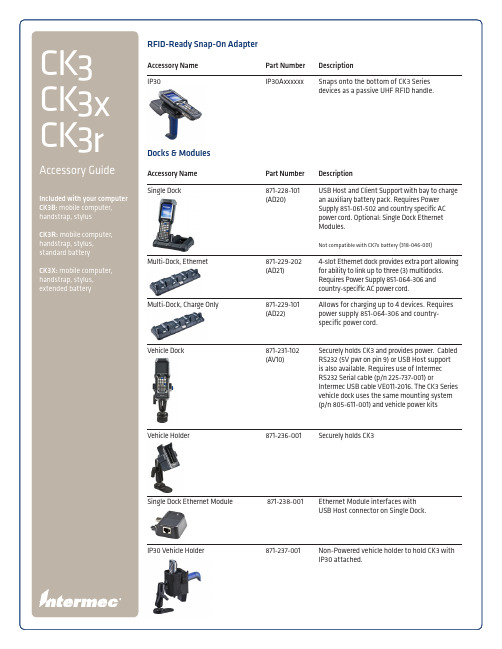
850-819-001 (AA23)
Snap-on Vocollect audio adapter for wired head set support
Not compatible with CK3X / CK3R
Batteries & Chargers
Accessory Name Standard Capacity Battery Pack
318-034-003 One (1) standard rechargeable 18.5
ห้องสมุดไป่ตู้
(AB18)
watt hours (5100 mAh) battery pack
CK3X ships with (1)
Extended Capacity ‘Smart’ Battery Pack 318-046-011 (1001AB01)
850-823-001 (1007AA01)
CK3 Snap-on audio adapter. Provides quick disconnect audio jack for use with wired headset.
Not compatible with CK3X / CK3R
850-817-001 (AA23)
Docks & Modules
Accessory Name Single Dock
Multi-Dock, Ethernet Multi-Dock, Charge Only
Part Number
871-228-101 (AD20)
Description
USB Host and Client Support with bay to charge an auxiliary battery pack. Requires Power Supply 851-061-502 and country specific AC power cord. Optional: Single Dock Ethernet Modules.
三星 SyncMaster 2033SN 2233SN LCD 显示器 说明书
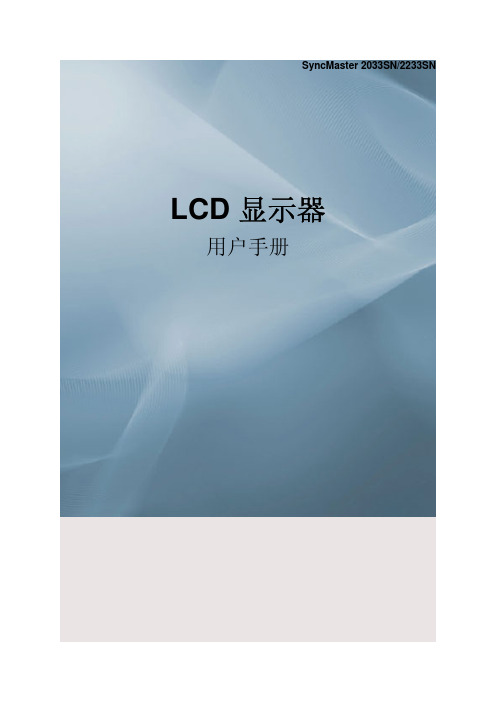
SyncMaster 2033SN/2233SNLCD 显示器用户手册安全说明符号注请务必遵守这些安全说明,以确保人身安全和防止财产损失。
请务必仔细阅读这些说明,并以正确的方法使用本产品。
警告/注意否则可能导致人身伤亡。
否则可能导致人身伤害或财产损失。
标记惯例禁止很重要,任何时候都要阅读并了解。
请勿拆卸将电源插头从插座上拔下请勿触摸接地以防止触电电源长时间不使用显示器时,请将您的计算机设置为 DPM。
如果使用屏幕保护程序,请将其设置为活动画面模式。
此处提供的图片仅供参考,不适用于所有情况(或国家/地区)。
“消除残影”功能说明的快捷方式请勿使用破损的电源线或电源插头以及破损或松动的电源插座。
•否则可能导致触电或起火。
将电源插头拔出或插入电源插座时,请勿用湿手触碰电源插头。
•否则可能导致触电。
确保将电源线连接到接地的电源插座。
•否则可能导致触电或人身伤害。
确保电源插头牢固正确地插入电源插座。
•否则可能导致起火。
请勿强行弯折或拉扯电源插头,也不要将任何重物压在其上。
•否则可能导致起火。
请勿将多台设备连接到同一个电源插座。
•则可能因过热导致起火。
请勿在使用本产品时断开电源线连接。
•否则可能会由于触电而损坏本产品。
要断开设备的电源,必须将插头从电源插座拔出,因此电源插头应易于操作。
•否则可能引起火灾或触电。
仅可使用本公司提供的电源线。
请勿使用其他产品随附的电源线。
•否则可能导致起火或触电。
安装如果要在多尘、高温或低温、湿度高或含化学物质的环境安装显示器,以及在需要 24 小时不间断运行的机场或火车站等地方安装显示器,请务必与授权服务中心联系。
否则,显示器可能会严重损坏。
搬动显示器时小心不要使产品坠落。
•这可能会导致产品损坏或人身伤害。
请确保至少由两个人搬移本产品。
•否则可能将其跌落,而导致人身伤害甚或损坏本产品。
在将本产品安装到柜子中或架子上时,请确保本产品底部的前端没有突出来。
•否则,产品可能坠落或造成人身伤害。
三星 S3C84H5 F84H5 8-BIT COMOS 说明书

S3C84H5/F84H58-BIT COMOSRevision 1.00April 2010用户手册2010 Samsung Electronics Co., Ltd. All rights reserved.Important NoticeThe information in this publication has been carefully checked and is believed to be entirely accurate at the time of publication. Samsung assumes no responsibility, however, for possible errors or omissions, or for any consequences resulting from the use of the information contained herein.Samsung reserves the right to make changes in its products or product specifications with the intent to improve function or design at any time and without notice and is not required to update this documentation to reflect such changes.This publication does not convey to a purchaser of semiconductor devices described herein any license under the patent rights of Samsung or others. Samsung makes no warranty, representation, or guarantee regarding the suitability of its products for any particular purpose, nor does Samsung assume any liability arising out of the application or use of any product or circuit and specifically disclaims any and all liability, including without limitation any consequential or incidental damages. "Typical" parameters can and do vary in different applications. All operating parameters, including "Typicals" must be validated for each customer application by the customer's technical experts. Samsung products are not designed, intended, or authorized for use as components in systems intended for surgical implant into the body, for other applications intended to support or sustain life, or for any other application in which the failure of the Samsung product could create a situation where personal injury or death may occur.Should the Buyer purchase or use a Samsung product for any such unintended or unauthorized application, the Buyer shall indemnify and hold Samsung and its officers, employees, subsidiaries, affiliates, and distributors harmless against all claims, costs, damages, expenses, and reasonable attorney fees arising out of, either directly or indirectly, any claim of personal injury or death that may be associated with such unintended or unauthorized use, even if such claim alleges that Samsung was negligent regarding the design or manufacture of said product.S3C84H5/F84H5 8-BIT COMOS用户手册, Revision 1.00Copyright 2010 Samsung Electronics Co., Ltd.All rights reserved. No part of this publication may be reproduced, stored in a retrieval system, or transmitted in any form or by any means, electric or mechanical, by photocopying, recording, or otherwise, without the prior written consent of Samsung Electronics.Samsung Electronics Co., Ltd.San #24 Nongseo-Dong, Giheung-GuYongin-City, Gyeonggi-Do, Korea 446-711TEL : (82)-(31)-209-3865FAX : (82)-(31)-209-6494Home Page: Printed in the Republic of KoreaRevision History修订版本号修订日期修订内容作者第一版HM, CHENG1.00 2010年4月 -Table of Contents1产品概述.......................................................................................................1-11.1 S3C8-系列 MCU......................................................................................................................................1-11.2 S3C84H5/F84H5 MCU............................................................................................................................1-11.3 特性.........................................................................................................................................................1-21.3.1 CPU..................................................................................................................................................1-21.3.2 存储器..............................................................................................................................................1-21.3.3 时钟源..............................................................................................................................................1-21.3.4 指令集..............................................................................................................................................1-21.3.5 指令执行时间...................................................................................................................................1-21.3.6 中断..................................................................................................................................................1-21.3.7 I/O Ports............................................................................................................................................1-21.3.8 Timer/Counters.................................................................................................................................1-21.3.9 Watch Timer.....................................................................................................................................1-21.3.10 A/D转换器.......................................................................................................................................1-31.3.11 异步 UART....................................................................................................................................1-31.3.12 PWM 模块......................................................................................................................................1-31.3.13 SIO..................................................................................................................................................1-31.3.14 内置RESET电路(LVR)...................................................................................................................1-31.3.15 震荡频率.........................................................................................................................................1-31.3.16 工作温度范围.................................................................................................................................1-31.3.17 工作电压范围.................................................................................................................................1-31.3.18 现有封装形式.................................................................................................................................1-31.4 内部模块框图...........................................................................................................................................1-41.5 管脚分布图..............................................................................................................................................1-51.6 管脚分布图..............................................................................................................................................1-51.7 管脚分布图..............................................................................................................................................1-61.8 管脚特性描述...........................................................................................................................................1-71.9 管脚电路................................................................................................................................................1-10 2地址空间.......................................................................................................2-12.1 概述.........................................................................................................................................................2-12.2 程序存储空间(ROM)................................................................................................................................2-22.2.1 Smart Option.....................................................................................................................................2-32.3 寄存器结构..............................................................................................................................................2-42.3.1 寄存器页面指针(PP).........................................................................................................................2-62.3.2 寄存器SET 1....................................................................................................................................2-72.3.3 寄存器SET 2....................................................................................................................................2-72.3.4 主寄存器空间...................................................................................................................................2-82.3.5 工作寄存器.......................................................................................................................................2-92.3.6 使用寄存器指针..............................................................................................................................2-102.4 寄存器寻址............................................................................................................................................2-122.4.1 通用工作寄存器区(C0H-CFH)........................................................................................................2-142.4.2 4 位工作寄存器寻址方式................................................................................................................2-152.4.3 8 位工作寄存器寻址方式................................................................................................................2-172.5 系统和用户栈.........................................................................................................................................2-192.5.1 栈操作............................................................................................................................................2-192.5.2 用户自定义栈.................................................................................................................................2-192.5.3 栈指针(SPL, SPH)..........................................................................................................................2-19 3寻址模式.......................................................................................................3-13.1 概述.........................................................................................................................................................3-13.1.1 寄存器寻址模式(R)...........................................................................................................................3-23.1.2 间接寄存器寻址模式(IR)..................................................................................................................3-33.1.2.1 间接寄存器寻址模式(续).........................................................................................................3-43.1.2.2 间接寄存器寻址模式(续).........................................................................................................3-53.1.2.3 间接寄存器寻址模式(续).........................................................................................................3-63.1.3 偏址寻址模式(X)...............................................................................................................................3-73.1.4 直接寻址模式(DA)..........................................................................................................................3-103.1.4.1 直接寻址模式(续)..................................................................................................................3-113.1.5 间接寻址模式(IA)............................................................................................................................3-123.1.6 相对地址寻址模式(RA)...................................................................................................................3-133.1.7 立即数寻址模式(IM).......................................................................................................................3-14 4控制寄存器...................................................................................................4-14.1 概述.........................................................................................................................................................4-14.2 Register Description.................................................................................................................................4-14.2.1 Register Map....................................................................................................................................4-14.2.1.1 ADCON - A/D 转换控制寄存器: F7H Set1, Bank0...............................................................4-54.2.1.2 BTCON - Basic Timer 控制寄存器 : D3H Set1......................................................................4-64.2.1.3 CLKCON - 系统时钟控制寄存器 : D4H Set 1........................................................................4-74.2.1.4 FLAGS - 系统标志寄存器: D5H Set 1...................................................................................4-84.2.1.5 IMR - 中断屏蔽寄存器: DDH Set 1.......................................................................................4-94.2.1.6 IPH - 指令指针(高字节) : DAH Set 1....................................................................................4-104.2.1.7 IPL - 指令指针(低字节) : DBH Set 1.....................................................................................4-104.2.1.8 IPR - 中断优先级寄存器: FFH Set 1, Bank 0......................................................................4-114.2.1.9 IRQ - 中断请求寄存器: DCH Set 1.....................................................................................4-124.2.1.10 OSCCON - 时钟控制寄存器 : F2H Set 1, Bank0............................................................4-134.2.1.11 P0CON - Port 0 控制寄存器(高字节) : E6H Set 1, Bank 0..............................................4-144.2.1.12 P1CONH - Port 0 控制寄存器(高字节) : E8H Set 1, Bank 0..............................................4-154.2.1.13 P1CONL - Port 1 控制寄存器(低字节) : E9H Set 1, Bank 0...............................................4-164.2.1.14 P1INTPND - Port 1 中断标志位寄存器: EAH Set 1, Bank0..............................................4-174.2.1.15 P1INT - Port 1 中断使能: EBH Set 1, Bank 0...................................................................4-184.2.1.16 P2CONH - Port 2 控制寄存器(高字节) : ECH Set 1, Bank0...............................................4-194.2.1.17 P2CONL - Port 2 控制寄存器(低字节) : EDH Set 1, Bank0...............................................4-204.2.1.18 P2PUR - Port 2 上拉电阻控制寄存器: FAH Set 1, Bank0................................................4-214.2.1.19 P3CONL - Port 3控制寄存器(低字节) : EFH Set 1, Bank0..................................................4-224.2.1.20 PP - 寄存器页指针: DFH Set 1.........................................................................................4-234.2.1.21 PWMCON - PWM 控制寄存器: F5H Set 1, Bank 1..........................................................4-244.2.1.22 RP0 - 寄存器指针0 : D6H Set 1........................................................................................4-254.2.1.23 RP1 - Register Pointer 1 : D7H Set 1.................................................................................4-254.2.1.24 SIOCON - SIO 控制寄存器: F2H Set 1, Bank1................................................................4-264.2.1.25 SIOPS - SIO 预分频寄存器: F0H Set 1, Bank1................................................................4-274.2.1.26 SPH - 堆栈指针(高字节) : D8H Set 1.................................................................................4-274.2.1.27 SPL - 堆栈指针(低字节) : D9H Set 1..................................................................................4-274.2.1.28 STPCON - STOP 控制寄存器: D1H Set 1,Bank0..........................................................4-284.2.1.29 SYM - System Mode Register : DEH Set 1.........................................................................4-284.2.1.30 T0CON - Timer 1(0) 控制寄存器: E8H Set 1, Bank 1.......................................................4-294.2.1.31 T1CON - Timer 1(1) 控制寄存器: E9H Set 1, Bank 1.......................................................4-304.2.1.32 TACON - Timer A 控制寄存器: E1H Set 1, Bank 1..........................................................4-314.2.1.33 TBCON - Timer B 控制寄存器: D0H Set 1.........................................................................4-324.2.1.34 TINTPND - Timer A, Timer 1中断标志位寄存器: E0H Set 1, Bank1.................................4-334.2.1.35 UARTCON - UART 控制寄存器: F6H Set 1, Bank 0........................................................4-344.2.1.36 UARTPND - UART 标志位和奇偶控制位: F4H Set 1, Bank 0............................................4-354.2.1.37 WTCON - Watch Timer 控制寄存器: F8H Set 1, Bank1...................................................4-36 5中断结构.......................................................................................................5-15.1 概述.........................................................................................................................................................5-15.1.1 中断级(Levels).................................................................................................................................5-15.1.2 中断向量(Vectors)............................................................................................................................5-15.1.3 中断源(Sources)...............................................................................................................................5-15.1.4 中断类型...........................................................................................................................................5-25.1.5 S3C84H5/F84H5中断结构................................................................................................................5-35.1.5.1 中断向量地址..........................................................................................................................5-45.1.5.2 使能/禁止中断的指令(EI, DI)..................................................................................................5-65.1.6 系统级中断控制寄存器.....................................................................................................................5-65.1.7 中断处理控制要点............................................................................................................................5-75.1.8 外围中断控制寄存器.........................................................................................................................5-85.1.9 系统模式控制寄存器(SYM)..............................................................................................................5-95.1.10 中断屏蔽寄存器(IMR)...................................................................................................................5-105.1.11 中断优先级控制寄存器(IPR)........................................................................................................5-115.1.12 中断请求寄存器(IRQ)...................................................................................................................5-135.1.13 中断标志位类型............................................................................................................................5-145.1.13.1 概述....................................................................................................................................5-145.1.13.2 硬件自动清零的标志位.......................................................................................................5-145.1.13.3 需在中断服务程序里手动清零的标志位..............................................................................5-145.1.14 中断响应的步骤............................................................................................................................5-155.1.15 中断服务程序...............................................................................................................................5-155.1.16 中断向量地址的生成....................................................................................................................5-165.1.17 中断嵌套.......................................................................................................................................5-16 6指令集..........................................................................................................6-16.1 概述.........................................................................................................................................................6-16.1.1 数据类型...........................................................................................................................................6-16.1.2 寄存器访问.......................................................................................................................................6-16.1.3 寻址模式...........................................................................................................................................6-16.2 标志寄存器(FLAGS)................................................................................................................................6-56.2.1 标志位描述.......................................................................................................................................6-66.2.1.1 C 进(借) 位标志(FLAGS.7)....................................................................................................6-66.2.1.2 Z 零标志位(FLAGS.6).............................................................................................................6-66.2.1.3 S 符号标志位(FLAGS.5).........................................................................................................6-66.2.1.4 V 溢出标志(FLAGS.4)............................................................................................................6-66.2.1.5 D 十进制调整标志(FLAGS.3).................................................................................................6-66.2.1.6 H 半字节进(借) 位标志(FLAGS.2).........................................................................................6-66.2.1.7 FIS 快速中断状态标志(FLAGS.1)...........................................................................................6-66.2.1.8 BA 寄存器块地址标志(FLAGS.0)...........................................................................................6-66.2.2 指令集符号.......................................................................................................................................6-7 6.3 条件码....................................................................................................................................................6-116.3.1 指令集描述.....................................................................................................................................6-126.3.1.1 ADC - 带进位加法(Add with Carry)......................................................................................6-136.3.1.2 ADD - 加法(Add)...................................................................................................................6-146.3.1.3 AND - 逻辑与(Logical AND).................................................................................................6-156.3.1.4 BAND - 位与(Bit AND)..........................................................................................................6-166.3.1.5 BCP - 位比较(Bit Compare).................................................................................................6-176.3.1.6 BITC - 位反(Bit Complement)...............................................................................................6-186.3.1.7 BITR - 位清零(Bit Reset)......................................................................................................6-196.3.1.8 BITS - 位置1(Bit Set)............................................................................................................6-206.3.1.9 BOR - 位或(Bit OR)..............................................................................................................6-216.3.1.10 BTJRF - 位测试,若为假相对跳转(Bit Test, Jump Relative on False)...............................6-226.3.1.11 BTJRT - 位测试,若为真,相对跳转(Bit Test, Jump Relative on True)............................6-236.3.1.12 BXOR - 位异或(Bit XOR)....................................................................................................6-246.3.1.13 CALL - 程序调用(Call Procedure)......................................................................................6-256.3.1.14 CCF - 进位标志位取反(Complement Carry Flag)...............................................................6-266.3.1.15 CLR - 清零(Clear)...............................................................................................................6-276.3.1.16 COM - 取反(Complement)..................................................................................................6-286.3.1.17 CP - 比较(Compare)...........................................................................................................6-296.3.1.18 CPIJE - 比较,增加一,若相等跳转(Compare, Increment, and Jump on Equal)..............6-306.3.1.19 CPIJNE - 比较,增加一,不等跳转(Compare, Increment, Jump on Non-Equal)..............6-316.3.1.20 DA - 十进制调整(Decimal Adjust).......................................................................................6-326.3.1.21 DEC - 字节减1(Decrement)................................................................................................6-346.3.1.22 DECW - 字减1(Decrement Word)......................................................................................6-356.3.1.23 DI - 屏蔽全局中断(Disable Interrupts)................................................................................6-366.3.1.24 DIV - 无符号除法(Unsigned Divide)...................................................................................6-376.3.1.25 DJNZ - 减1,如果非零,跳转(Decrement and Jump if Non-Zero)....................................6-386.3.1.26 EI - 使能全局中断(Enable Interrupts).................................................................................6-396.3.1.27 ENTER - 进入(Enter)..........................................................................................................6-406.3.1.28 EXIT - 退出(Exit).................................................................................................................6-416.3.1.29 IDLE - 空闲指令(Idle Operation).........................................................................................6-426.3.1.30 INC - 加1(Increment)..........................................................................................................6-436.3.1.31 INCW - 字加1(Increment Word).........................................................................................6-446.3.1.32 IRET - 中断返回(Interrupt Return)......................................................................................6-456.3.1.33 JP - 跳转(Jump)..................................................................................................................6-466.3.1.34 JR - 相对跳转指令(Jump Relative).....................................................................................6-476.3.1.35 LD - 传送数据(Load)...........................................................................................................6-486.3.1.36 LDB - 传送位数据(Load Bit)...............................................................................................6-506.3.1.37 LDC/LDE - 传送程序/外部数据存储器数据(Load Memory)................................................6-516.3.1.38 LDCD/LDED - 传送数据之后地址减1(Load Memory and Decrement)...............................6-536.3.1.39 LDCI/LDEI - 传送数据后地址加1(Load Memory and Increment).......................................6-546.3.1.40 LDCPD/LDEPD - 传送数据前地址减1(Load Memory with Pre-Decrement)......................6-556.3.1.41 LDCPI/LDEPI - 传送数据前地址加1(Load Memory with Pre-Increment)...........................6-56。
第三代极速柔性磁盘系列用户指南说明书

Handling PrecautionsAllow the drive to reach room temperature before installing it in the computer.Do not open the E S D bag until youÕre ready to install the drive. Handle the drive by its sides. Do not touch the circuit board (electronics). Do not connect/disconnect any drive cables while your computer is turned on.Do not drop, jar, or bump the drive.1PreIn s tallatio nT hank yo u fo r se le c ting a Maxto r hard d rive sto rag e p ro d uc t.Maxto r's g o al is to p ro vid e yo u w ith the m o st up -to -d ate p ro d uc t p o ssib le ,and w e are c o nstantly e nhanc ing o ur so ftw are and d o c um e ntatio n to b e tte r m e e t yo ur ne e d s .Ple ase visit o ur w e b -site at to vie w the late st that Maxto r has to o ffe r!System /OS Requirem ents¥ A full version of your operating system (OS) is required for a new hard drive installation(see kit package for details)Tools for InstallationThe following tools are needed to install your new M axtor hard drive:¥Small Phillips head screw driver ¥Small pair of pliers or tweezers ¥Your computer user manual ¥Operating system softwareBackup Your DataM axtor highly recommends that you make a backup copy of your files before installing the new M axtor hard drive.Please refer to your computer user manual for more information.2D r ive J um p e r S e t u p Configure the Drive J um persIf specific jumper options are needed for your system configuration, refer to the illustrations and definitions provided in this section.SCSI ID J umper SettingsM axtor SCSI drives typically ship from the factory with jumpers set to SCSI ID 6, and termination power jumped.SCSI ID 7 is usually reserved for the SCSI host adapter.3D rive InstallInstalling Drive Inside of Y our Com puter SystemM ake sure your com puter is pow ered dow n before installing the drive.The following illustrations are of typical computer systems and hard drive mounting styles.Your computer may have a different mounting style. Please refer to your computer user manual for more information.B e sure to secure the drive to the device bay with all four screws.The drive should be oriented with its printed circuit board facing down.Installing 5.25-inch Mounting BracketsIf the hard drive will be installed in a 5.25-inch device bay, attach mounting brackets (available separately) to the hard drive as shown in the figure below.Mounting ScrewsMounting ScrewsMounting BracketNote:M axtor LVD SCSI drives do not support on-board termination. M axtor recommends the use of Active LVD terminators and 68-pin twisted pair cabling.S CS I hos t adapter manufacturers us ually s upply proper cabling and termination with the purchase of an LVD S CS I hos t adapter.A ttention:The R ear J umper O ption Connector is an O E M specific con-nector. M ost installations will never use the jumper options on this connector. Always configure the drive using the jumpers at the Front J umper O ption Connector .Other J umper SettingsTP - Termination Pow er (12 Pin O ption Connector)Pins 11-12 T ermination power ensures that there is a sufficient power level along the entire SCSI bus. It is recommended that the final device on the SCSI bus have the Termination Power jumper installed. All devices in between the host and final device typically have no jumper on Termination Power.Note that Termination Power is not the same as on-board termination, which this drive does not support.S S - S tagger S pinPins 13-14 For most configurations this option is not utilized.M ost current SCSI host adapters offer a Start Unit command enable or disable, which supersedes the functionality of the SS jumper setting. W hen the Delay Spin (DS) jumper isenabled on the drive, the Start Unit command from the SCSI host adapter will send Start Unit commands to all devices on the bus at pre-determined intervals. This can help prevent power supply overload when running several devices on the SCSI bus.W P - W rite ProtectionPins 11-12 B y factory default, the drive is shipped with no jumper on these pins, and the drive can be written to unless protected by application software. W ith the pins jumped, the drive can be used as a read-only device. This feature prevents accidental overwrites and is useful for frequently accessed archives and reference files.Force S E Ð Force S ingle Ended O perationPins 17-18 By factory default, the drive is shipped with no jumper on these pins. W ith most system configurations, it is not necessary to use this jumper. LVD drives are multi-mode capable. They will automatically detect the presence of a sin-gle-ended bus and revert to single-ended mode.DS - Delay S pin Disable Delay S pin: No jumper across pins 15-16 (factory default). Disabling Delay Spin allows the drive to spin up when the system is powered up.Enable Delay S pin: J umper across pins 15-16 This setting will prevent the drive from spinning up until it receives a Start Unit command from a SCSI host adapter. M ost SCSI host adapters have the Start Unit command enabled by default in the host adapter BIOS. Enabling Delay Spin is only necessary when you are starting multiple devices at power on.S CS I IDPin numbers 1-8 are typically referred to in pairs as A0 (pins 1and 2), A1 (3,4), A2 (5,6), A3 (7,8). The jumper pairs will allow configuration of SCSI ID's 0 to 15. All SCSI devices must have an individual ID on the SCSI bus (there is no M aster/Slave set-ting). SCSI ID 7 is usually reserved for the SCSI host adapter.Fault LED and B usy O ut J umpersTypical installations do not require the use of the Fault LED and Busy Out jumpers. The Busy Out signal is usually supplied through the PCI bus to the PC motherboard's Busy indicator LED. If connecting the Busy Out jumper for a drive installed in an external case, please refer to the wiring documentation sup-plied by the manufacturer of the case. Connection of the Fault LED is not recommended in internal or external installations.Computer with available 3.5-inch device bayComputer with available 5.25-inch device bayD I e v i r D O t i B D I 1t i B D I 2t i B D t i B D I 0D I F F O F F O F F F O 1D I N O F F O F F F O 2D I F F O N O F F F O 3D I N O N O F F F O 4D I F F O F F O N F O 5D I N O F F O N F O 6D I F F O N O N F O 7D I T SO H I S C S R O F D E V R E S E R 8D I F F O F F O F F O N O 9D I N O F F O F F O N O 01D I F F O N O F F O N O 11D I N O N O F F O N O 21D I F F O F F O N O N O 31D I N O F F O N O N O 41D I F F O N O N O N O 51D I NO NO NO NO Pin 2Pin 1Pin 17Pin 18SCSI ID 3SCSI ID 2SCSI ID 1SCSI ID 0BUSY LED -/+WRT PROTECT STAGGER SPIN DELAY SPINSINGLE ENDEDFAULT LED GROUND GROUND BUSY LED GROUND TERM POWERSCSI ID 3SCSI ID 2SCSI ID 1SCSI ID 0NOT USED+5 VPin 1Pin 2Pin 11Pin 124 Pin PowerConnector12 Pin Option Connector68 Pin SCSIConnectorPin 168-pin Connector68-pin Drive ConnectorDC Power ConnectorUltra LVD/SE CablePower Supply Cable(3-Pin or 4-Pin)Bevel4Cable Hook-up Attach the SCSI and Power CablesIf the M axtor SCSI drive is the only device attached to the SCSI adapter card, attach the drive at the end of the Ultra LV D/SE cable, farthest from the SCSI adapter card. This connector has a beveled edge and will only fit one way. Then attach an external active LVD/SE SCSI terminator.Please refer to the SCSI adapter card user guide for additional recommendations on data cable place-ment and SCSI termination requirements.Attach a power cable to the power connector on the hard drive. This connector is keyed and willonly fit one way. Check all other cable connections before you turn on the computer.Caution:Do not force or rock the connectors into their sockets on the hard drive. Push them in straight until they are seated firmly.5P a r t it io n i n g F o r m a t t i n gMaxtor hard drives can accept nearly all operating systems. Some operating sys-tems have volume size limitations that may require you to partition your drive into multiple volumes. Please refer to your system or SCSI adapter card user guide for information about formatting and partitioning the drive.General Guidelines¥ DOS /W indow s 9X /M E:Use FDISK.EXE to partition and FORM to format the drive.¥ W indow s N T/2000:Boot your system from the installa-tion floppy disks provided with the OS to partition and format the drive.If you do not have the original installa-tion floppies, you can create them using your W indows installation CD.¥ W indow s X P:Boot your system from the W indows XP installation CD to partition and for-mat the drive. If your system is not capable of booting from a CD, you can download bootable W indows XP installation floppies from M icrosoft's website at ¥ Macintosh:Most non-Apple branded hard drives can be formatted using the Drive Setup utility included in Mac OS 8.6 and above. Mac OS versions before 8.6 will require a third-party hard drive utility such as FW B Hard Disk Toolkit () or Intech Hard Disk SpeedTools() to partition and initialize the drive. Please visit the FW B or Intech website for details on these non-Maxtor software products.www.maxtor.c om6P r o d u c t R e g i st r a t io nTake Advantage of the Benefits!By registering your new M axtor prod-uct,youll have the option to receive product updates, special offers, and other valuable information about other data storage solutions from M axtor.S imply point your web browser to:w w go to theproduct registration page, and com-plete the short questionnaire.Changes are periodically made to the information herein Ð which will be incorporated in revised editions of the publication. M axtor may make changes or improvements in the product(s) described in this publication at any time and without notice.Copyright © 2001 M axtor Corporation. All rights reserved. Printed in the U.S.A. 12/01. M axtor ¨is a regis-tered trademark of M axtor Corporation. Other brands or products are trademarks or registered trademarks of their respective holders.Active LVD TerminatorConnect to SCSI Host Adapter CardUltra LVD/SE CableStandard Cabling for Single SCSI Drive in System(Ultra LVD/ SE cable connections)Cable Connections for SCSI Drive。
三星移动硬盘M3中文版使用手册(2)CHS_Samsung Drive Manager User's Manual Ver 2.7 (1)

Samsung Drive Manager常见问题安装问题:我已连接 Samsung 外接硬盘,但系统没有任何反应。
回答:检查 USB 缆线连接。
如果已正确连接 Samsung 外接硬盘,其 LED 应会点亮。
回答:如果硬盘发出滴答声,表明电力不足。
如果当前USB 端口无法识别硬盘,请尝试将它连接到其他 USB 端口。
问题:我无法安装 Samsung Drive Manager。
回答:请检查使用Samsung 外接硬盘的最低系统要求。
有关更多信息,请参阅用户手册第 1 章中的“系统规格”。
问题:我在Windows Vista 上执行Samsung Drive Manager 时,“用户帐户控制”窗口始终显示。
如何才能让“用户帐户控制”窗口不显示?回答:需要提升权限才能使用Samsung Drive Manager 直接或间接访问外接硬盘。
如果未获得“用户帐户控制”访问权限,则会限制使用Samsung Drive Manager。
要让“用户帐户控制”窗口不显示,请选择“控制面板”上的“用户帐户”,然后设置“关闭用户帐户控制”。
Samsung AutoBackup问题:我应该备份哪些东西?回答:一般来说,应该备份使用其他软件生成的数据文件。
不建议备份程序文件,因为如果计算机出现问题,您必须重新安装这些程序。
建议您备份可以恢复的数据文件。
问题:我应该多长时间备份一次数据?回答:如果您没有定期备份,建议您备份重要的文件、个人数据(如照片)以及无法重新创建或难于创建的文件。
问题:某些文件已更改,但系统未执行实时备份。
回答:如果更改的文件未设置为备份源,则Samsung AutoBackup 无法执行实时备份。
请确保已将希望实时备份的文件类型设置为实时备份。
回答:另一个原因是,OS 系统文件或文件夹包含在备份源中。
Samsung AutoBackup 无法备份此类由系统使用的文件。
请确保 OS 系统文件夹或文件未包含在备份源中。
三星AMOLED驱动芯片中文版说明书
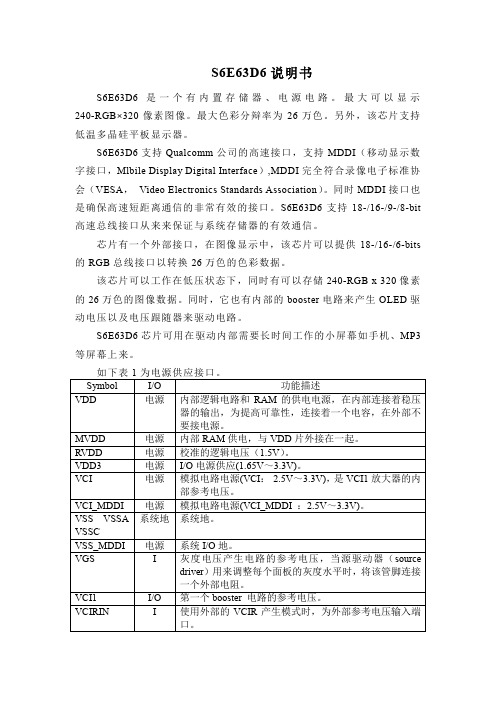
表 5 所示为其他端口。 Symbol I/O 功能描述 DUMMYR[3:1] 电阻测量管脚,正常情况下悬空。 DUMMYL[3:1] DUMMY 无用管脚,悬空即可。 V0/V63 O 伽玛电压镜像管脚。 VDD3DUM O 内部与 VDD3 接在一起。
VSSDUM FUSE_EN RTEST EN_EXCLK EN_CLK TEST_MODE[1:0] TEST_IN[6:0] TE TEST_OUT[2:0]
表 2 系统接口
表3为 Symbol MDP MDN MSP MSN GPIO[9:0] (DB[17:8]) S_CSB(DB [7])
MDDI 管脚作用。 I/O 功能描述 I/O MDDI 数据输入/输出正端,如果 MDDI 不用,该端口悬空。 I/O MDDI 数据输入/输出负端,如果 MDDI 不用,该端口悬空。 I MDDI 数据选通输入正端,如果 MDDI 不用,该端口悬空。 I MDDI 数据选通输入负端,如果 MDDI 不用,该端口悬空。 I/O 总体输入输出,如果在 MDDI 中没有用 GPIO 的话,这些管 脚应该置地。 O 子屏幕驱动 IC 片选信号。 低电平时说明子屏幕驱动 IC 可用,高电平时说明子屏幕驱动
表 1 电源接口
如表 2 所示为系统接口。 Symbol I/O 功能描述 S_PB I 选择 CPU 接口模式,低电平时为并行接口,高电平时为串行 接口。 MDDI_E I 选择 MDDI 接口,低电平时 MDDI 接口不可用,高电平时 N MDDI 接口可用。 ID_MIB I 选择 CPU 种类, 低电平为 intel 80 系列 CPU, 高电平为 motorola 68 系列 CPU,如果 S_PB 是高电平,该端口为 ID 设置端口。 CSB I 片选信号,低电平芯片可用,高电平芯片不可用。 RS I 寄存器选择管脚。 低电平时,指令/状态,高电平时为指令参数/RAM 数据。 不用时需与 VDD3 接在一起。 RW_WR I 管脚作用 CPU 种类 管脚说明 B/SCL RW 68 系列 读写选择,低电平写,高电平读。 WRB 80 系列 写选通作用,在上升沿捕获数据。 SCL 串行接口 时钟同步信号。 E_RDB I 管脚作用 CPU 种类 管脚说明 E 68 系列 读写操作使能端。 RDB 80 系列 读选通作用,低电平时读出数据。 选择串行模式时,将此端口接在 VDD3 上。 SDI I 串行接口的数据输入接口,在 SCL 上升沿捕捉到输入数据,
三星电子 Samsung SSD Data Migration 软件用户手册说明书
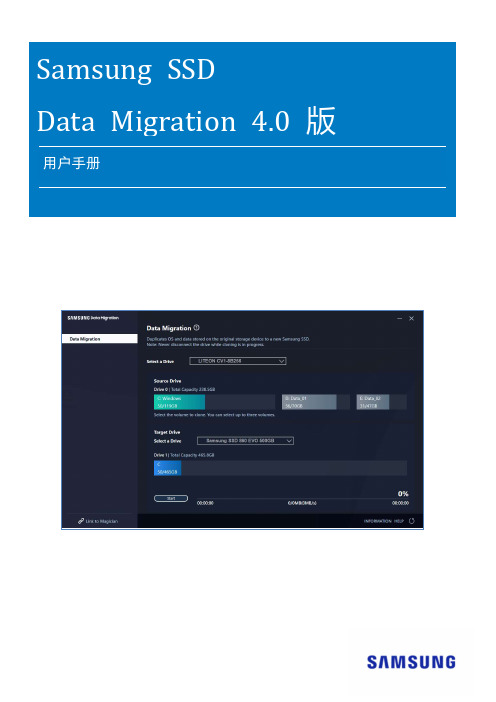
用户手册版权所有 ©2020三星电子株式会社本用户手册的版权归三星电子所有。
未经授权严格禁止对本资料或其任何部分进行复制、使用或披露,这些行为均违反了版权法。
三星电子保留更改产品、信息和规格的权利,恕不另行通知。
本出版物中提供的材料和信息在出版时被认为是准确且可靠的,但三星电子不保证此处提供的任何材料或信息(无论明示还是暗示)的准确性、完整性或可靠性。
商标和服务标志Samsung徽标是三星电子的商标。
Adobe和 Adobe Acrobat是 Adobe Systems Incorporated的注册商标。
所有其他公司和产品名称可能是其各自公司的商标。
简介Samsung Data Migration软件的设计目的是帮助您迅速、简单、安全地将所有数据从现有的存储设备(如 HD D)迁移到新的 Samsung SSD中。
通过 Samsung Data Migration软件,您可以轻松地将您当前的操作系统、应用程序软件和用户数据迁移到新的 Samsung SSD中。
Samsung Data Migration软件是由 Clonix Co.,Ltd.专为 Samsung Solid State Drive(SSD)的所有者开发和分发的。
注意事项1.在使用本软件克隆源驱动器(如 HDD)的内容时,目标驱动器 (Samsung SSD)上的所有数据将被删除且无法恢复。
因此,如果您希望保留存储在目标驱动器上的任何数据,请提前备份。
2.三星电子对使用本软件造成目标驱动器上的任何数据丢失的情况不承担任何责任,也不负责提供数据恢复服务。
即使克隆失败,源驱动器上存储的数据也不会受到影响。
3.如果您要使用本软件将源驱动器克隆到目标驱动器 (Samsung NVMe TM SSD),请确保首先安装 Samsung NV Me TM驱动程序。
改进功能1.新的型号支持2.克隆兼容性改进系统需求限制1.本软件仅支持用户手册中列出的 Windows操作系统。
M3 SM20 Android手持计算机系列用户指南说明书

M3 SM20 X | WRugged Full-Touch Mobile Handheld ComputerExtremely Advanced Android platformEquipped with advanced processors and the latest Android version, the SM20 series is the industry's first to introduce Android 11, providing the best platform support performance. Not only is it equipped with the latest Android OS, but it supports up to Android 13, so you can prepare for the future with a single SM20 device. M3 Mobile continues to provide security updates to help protect your device fromthe operating system, making it safe and long-lasting.Best application solution, M3 SPEEDPACKM3 SPEEDPACK, an application solution developed by M3 Mobile. With this, you can fully manage your device. If you using the StartUp tool in M3 SPEEDPACK then the user can scan a few barcodes through your PC and device then thousands of devices can be customized and set up at once.Moreover, productivity and efficiency can be increased through various application tools.Smart Power SystemsWe designed a smart battery for efficient battery management. There will no longer be a decrease in the overall performance of the device due to the aging battery. We will manage it in advance with our differentiated battery system. The standard battery supports 8-10 hours of use. If your business hours arelonger, use an extended battery.Make it easier to useIt can be reborn as a complete handheld computer withmore than 20 accessories. Accessories can be used to provide hands-free mobility for workers to take productivity to the next level. The long-range trigger handle also makes it easyto read a barcode at a distance of 15m.Fast Wi-Fi and Bluetooth 5.1SM20 is equipped with IEEE 802.11 ax-ready and ac Wave ,which takes advantage of 802.11ac to add efficiency, flexibility and scalability, allowing increased speed, capacity and next-generation applications to new and existing networks. It also supports Bluetooth 5.1, increasing the application flexibility ofperipherals, reducing the power required for Bluetooth, and extending the battery life of the device.• Android 11 GMS/AER (support up to 13)• Adreno 610 GPU (Enhanced Processing Performance)• Fast Wi-Fi and BT V5.1• Extremely easy data capture • Smart Battery / Hot Swap • 16 MP Auto Focus CameraM3 Mobile's SM20 series is the industry's first rugged full-touch mobilehandheld computer with Android 11. Built on the highly successful SM15 series, the SM20 series supports the Android 11 operating system with a high-level high-end CPU design, equipped with a customized displays and smart batteries, and offers many advantages including a 16MP rear camera. In particular, more than 20 accessories are available, providing the best smartphone experience for all employees working indoors and outdoors. Device performance can also be improved and managed with the M3 SPEEDPACK (M3 Application Package). With multiple scanner options, complete battery design, and secure Android securitysupport, the SM20 series are waiting for you.SpecificationPhysical Characteristics Dimensions 76.4 x 154.6 x 22 mmWeight 270 g ( including standard battery)Display 5.0" HD IPS, 1280 x 720 pixelsTouchpanel Corning Gorilla Glass touch panelsupports dual input mode with finger, gloved finger and stylus (conductive stylus sold separately)Backlight LED backlight displayExpansion Slot User accessible MicroSD with 32GB SDHC and up to 512GB SDXC SIM Slots(X model only)1 Mini SIM. 1 eSIMNetwork Connections USB 2.0 High Speed OTG (host/client), WLAN,Bluetooth and WWANNotification Audible tone, multi-color LEDs, vibrationKeypad Volume + / - key, Camera key, Power key 2 Scanner keys (Left, Right), 4 Bottom keys (Home, Back, Menu, Enter (Scan))Voice Internal speaker, Two microphone with noise cancellation; vibrate alert and Bluetooth wireless headset support; High quality speaker phone;AudioBuilt-in speaker and microphonePerformance Characteristics CPU Qualcomm® Snapdragon™ 662 (4290) Octa core processor 2.0Ghz With Adreno 610 GPUOperating System Android 11(Up to Android 13) with M3 Mobile’s StartUp for control over GMS and other services; will support future Android releases committed support for Android 14 and Android 15, pending feasibility.Memory DDR4 4GB/64GB UFS FlashPowerAll models ship with rechargeable Li-Ion, 3.8V, 4,100mAh smart battery, hot swap support with temporary WWAN/WLAN/Bluetooth session persistence, 6,150mAh Extended batteries(optional)User Environment Operating Temp.-4° F to 140° F/-20° C to 60° C Storage Temp.-22°F to 176°F/-30°C to 80°C Humidity5% to 95% RH (Non-condensing)DropSpecifications 1.2m / 1.8m (with bumper boot)TumbleSpecification 0.5M/1000Cycle, 1M/500Cycle (with Boots)SealingIP65 / IP67 (Optional)Vibration Sine: 4g’s peak, 5hz to 2khz,Random: .04g²/hz, 20hz to 2khz Thermal Shock-40° F to 158° F/-40° C to 70° CElectrostatic Discharge (ESD)+/- 15kV air, +/-8kV contact discharge +/-8kV indirect contact discharge I nteractive Sensor Technology (IST)Light Sensor Automatically adjusts the brightness of the displayMagnetometer sensoreCompass automatically detects direction and orientationMotion Sensors Gyro Sensor, Accelerometers: for X,Y, and Z movement,and gyroscopes for measuring the extent and rate of rotationin spaceProximitySensorDetect the presence of nearby objects without any physicalcontact, during a telephone call, proximity sensors play arole in detecting accidental touchscreen taps Data Capture Scanning SE4710Optional: SE4750 MR, SE4720Rear Camera Front CAM : 5M pixels, Rear CAM16 M pixels auto-focus (PDAF)NFCISO 14443 A/B, ISO 15693, Mifare, P2P mode and Card Emulation via Host (HCE) supportWireless WAN Data AND VOICE COMMUNICATIONS (X model only)RadioFrequency Band L TE FDD: 800/850/900/1800/2100/2600 (1/3/5/7/8/20);L TE TDD: 2600/2300/2500 (38/40/41);UMTS/HSDPA/HSPA+: 850/900/2100(1/5/8);GSM/GPRS/EDGE: 850/900/1800 (3/5/8);GPSGPS/Glonass/BeiDou/Galileo/QZSS/SBAS/NavIC(IRNSS)Wireless LAN Radio IEEE 802.11 a/b/g/n/ac/d/e/h/i/k/r/w, ax-ready, ac Wave 2Data Rates5GHz: 802.11a/n/ac/ax — up to 433 Mbps 2.4GHz: 802.11b/g/n — up to 72 MbpsOperating Channels(depending on Regulatory)Channel 1-13 (2412-2472 MHz):1,2,3,4,5,6,7,8,9,10,11,12,13Channel 36-165 (5180-5825 MHz): 36,40,44,48,5256,60,64,100,104,108,112,116,120,124,128,132,136,140,144,149,153,157,161,165Channel Bandwidth: 20, 40, 80 MHzActual operating channels/ frequencies and bandwidths depend on regulatory rules and certification agency.Security and EncryptionWEP (40 or 104 bit); WPA/WPA2 Personal (TKIP ,and AES); WPA3Personal (SAE); WPA/WPA2Enterprise (TKIP and AES); WPA3 Enterprise (AES)— EAP-TTLS (PAP , MSCHAP , MSCHAPv2), EAP-TLS,PEAPv0-MSCHAPv2, PEAPv1-EAP-GTC, LEAP and EAP-PWD; WPA3Enterprise 192-bit Mode (GCMP256) — EAP-TLS; Enhanced Open (OWE)Fast Roam PMKID caching; Cisco CCKM; 802.11r; OKCWireless PAN Bluetooth Bluetooth 5.1Bluetooth Low Energy (BLE) SupportRegulatory EMI/EMCEN 301 489-1; EN 301 489-3; EN 55024; EN 55032 Class AElectrical Safety IEC 62368-1, EN 62368-1RF ExposureEU: EN 50364, EN 62369-1, EN 50566, EN 62311Environmental ComplianceDirective 2011/65/EU, Directive(EU)2015/863WarrantySubject to the terms of M3 Mobile’s hardware warranty statement, the SM20 series are warranted against defects in workmanship and materials for a period of 1 (one) year from the date of shipment. For complete warranty statement.Recommended ServicesM3 Mobile speed care Essential and Select: Maximize M3 Mobile deviceavailability, device value and operational efficiency with these fully-featured support services that set the industry bar for support.FootnotesFeature available Q3 2021M3 Speedpack"M3 Speedpack solutions help you get more value out of our mobilecomputers by adding functionality as well as simplifying deployment and management of our mobile devices. For more information on these M3 Mobile-only feature."Application user manual /download/file/743Startup PC User Manual /download/file/748Startup PC for SOTI /download/file/746M3 Speedpack is available on Android only. Features may vary by model and a Support Contract may be required.Service CenterChun-ui Techno Park 201-610, 202, Chunui-dong, Wonmi-gu, Bucheon,Gyeonggi-do, 420-857, Korea Tel: +82 32 623 0037 Fax: +82 70 4015 6323Web site E-mailInformationTechnologyTeam:**************.kr CustomerServiceTeam:**************.krAccessories(Appearance can be changed.)Copyright © 2000-2021 M3 Mobile Co., Ltd. All rights reserved. M3 Mobile Co., Ltd. is the designer and manufacturer of M3 Mobile handheld mobiles.Features and specifications are subject to change without prior notice. All other trademarks are the property of their respective owners.Revision NO. SS-SM20 3QHead OfficeTel: +82 2 574 0037 Fax: +82 2 558 , *****************.kr ********************.krGerman OfficeTel +49 61929222148 *********************France OfficeMobile +33-(0)686550492*********************UK OfficeTel +49 61929222148 *********************Spain OfficeMobile +49 61929222148 *********************Turkey OfficeTel +90 070-4801-0358 Mobile +90 533 049 41 30 *****************.krRussia OfficeMobile +7 916 990 90 71*****************.kr2 slot charging /ethernet /HDMI cradle 8 slot charging / ethernet cradle Vehicle cradleTrigger Handle /Long range Trigger Handle / UHF GUNHolster Arm BandUSB Charging Snap on/ UHF Snap on。
Samsung移动硬盘

Customer Presentation
Samsung Confidential
24
3.5”新品STORY系列 3.5”新品STORY系列 STORY 移动硬盘
Customer Presentation
Samsung Confidential
25
STORY 系列移动硬盘简介
选择STORY系列移动硬盘的理由? 选择STORY系列移动硬盘的理由? STORY系列移动硬盘的理由
环保原料
RoHS TBBP-A EcoGreen F2
Customer Presentation
STORY系列采用的三星ECOGREEN硬盘,通过所有ROHS和TBBP-A认证,对家庭与 生活都环保安全
Samsung Confidential
30
SOTRY系列 数据安全 SOTRY系列
Set it and forget it!
Samsung Confidential
11
S2系列 S2系列 – 优势
• • 体积更小,更便携 采用三星独家的USB嵌入技术,将USB的控制芯片嵌入 到硬盘控制板,对整机的性能和稳定都极大的提高。
Customer Presentation
Samsung Confidential
12
S2系列 – 优势 S2系列
Customer Presentation
Samsung Confidential
27
SOTRY系列 简约设计 SOTRY系列
LED lightning
独具 架
Customer Presentation
钮开关 LED状态 让 STORY产 与众 同 的设计和旋钮开关让人联想到旧式的收音机,仿古而高雅。
三星 蓝调NV33 说明书

CHINESE说明请按照以下顺序使用本相机。
先安装相机驱动程序,然后用 USB 数据线将相机连接到计算机。
请安装应用程序光盘上的相机驱动程序。
(请参阅第 102 至 105 页)照。
(请参阅第 20 页)拍照。
(请参阅第 20 页)将随附的U S B数据线插入计算机USB 端口和相机的 USB 连接端子。
(请参阅第 106 页)检查相机电源。
若电源关闭,请按相机按钮开机。
打开 Windows 资源管理器,并搜索[可移动磁盘]。
(请参阅第 107 页)相机介绍感谢您购买三星数码相机。
使用本相机前,请详读用户手册。
如需“售后”服务,请将相机送至“售后”服务中心,并说明导致相机故障的原因(如电池、存储卡等)。
使用相机(如旅行或重要活动)之前,请检查相机是否正常运行,以免使用时让您失望。
对于因相机故障而导致的任何损失或损坏,三星不承担任何责任。
请妥善保管本手册。
相机功能升级时本手册中内容和图解会有更改,恕不另行通知。
若用读卡器将存储卡上的图像复制到计算机,可能会损坏这些图像。
将相机所拍摄的图像传输到计算机时,务请使用随附的 USB 数据线连接相机和计算机。
请注意,对于因使用读卡器而引起存储卡上的图像丢失或损坏,制造商不承担任何责任。
Microsoft、Windows 和 Windows 标志均为 Microsoft Corporation 在美国和/或其它国家的注册商标。
为 SRS Labs, Inc 的商标。
WOW HD 技术的使用已获得 SRS Labs, Inc 授权。
本手册中出现的所有品牌与产品名称均为其各自公司的注册商标。
安装相机驱动程序拍照插入 USB 数据线检查相机电源检查 [可移动磁盘]001002“危险”是指即将发生的危险情况,若不避免会导致人身伤亡。
切勿以任何方式修改本相机。
否则,可能导致火灾、电击、严重的人身伤害或相机损坏。
仅三星经销商或三星相机服务中心有权进行相机内部检修和维护作业。
三星 YP-CM3 说明书

MP4 播放器使用说明书无穷想象无限可能感谢您购买三星产品要得到更多的服务,请以下网站完成产品注册:/registerMP4播放器特性外观时尚,大方,实用,给您带来无限乐趣。
您的 MP4 播放器还有更多的优点。
尖端的技术会给您带来最棒的听觉与视觉享受。
您将会喜欢上您的 MP4 播放器,您可以随时随地下载您最喜欢的音乐,想看的电影,收听您喜欢的FM广播。
一旦您使用它,您将会发现有了它您的生活将变得更加的多彩!支持CMMB通过CMMB 服务可以让您欣赏到优质图像和清晰的声音,您还可以欣赏更多真实的消息和行销信息,及包括简短的新闻报道。
直接控制用户键在每个模式中您可以直接进入用户键功能。
彩色 LCD 屏幕显示清晰的彩色及逼真图像显示在LCD 屏幕上。
外部micro SD卡内置 micro SD 卡槽能够让您欣赏到外部装置的图片及音乐文件例如(手机或数码相机)。
多媒体中的"多样化"我们把它称为 MP4 播放器,但是它并不只是这些。
您还可以用它浏览图片,文本文件,看电影和聆听FM广播。
长时间播放,高速度下载!充满电的电池可以持续播放音乐25小时,持续播放电影6小时和4个小时的 CMMB。
下载文件所需的时间非常短,由于此播放器采用的是 USB 2.0 接口, 比使用 USB 1.1接口的传送速率快很多。
奇妙的声音效果您的 MP4 播放器内置有 DNSe™ (Digital Natural Sound engine)音响技术, DNSe是三星独有的一项技术,深入挖掘了立体声音响中的三维环绕信息,可显著扩展声场的宽度,高度和深度,使声音变得更加自然,悦耳,给您带来超乎想象的听觉享受。
以下这些图标在说明书里所代表的含义:这些标记所提示的信息有助于您避免受到伤害,请认真遵守。
阅读完这章节后,请将播放器妥善保存并安全使用。
此说明书描述怎样恰当使用您的 MP4 播放器。
为了避免可能造成对机器及自身的损害,请仔细阅读。
三星电子(Samsung Electronics)智能家居系统用户指南说明书

The vibrant financial district of Bonifacio Global City in Taguig recently saw the addition of two new modern office towers. The project was realized by W Group, a leading developer of office buildings in the city of 1.8 million inhabitants. The 25-story Citibank Plaza building offers 50,000 square meters of premium offices spaces. The W City Center boasts 55,000 square meters of offices on 29 stories plus three stories of retail space. The list of tenants is equally impressive: Global financial services provider Citibank occupies the entire Citibank Plaza building, while W City Center leases office spaces to a range of local and international enterprises.Different tenants – different needsIntegrated fire detection and voice alarm protects two new office buildings in Taguig City, Metro ManilaSolving the challenge of firesafety in mixed-use office towersCustomer storyMixed-use office towers combine multiple workspaces and retailers under one roof. Providing consistent fire safety for different tenants – each with different floor plans in their office spaces – can prove challenging from a security manager’s perspective. This is why premium developer W Group was looking for an integrated system to ensure the highest level of fire safety for its two latest office buildings in the financial district of Bonifacio Global City, Taguig City, Metro Manila.For an added layer of safety, the IP-based system provides full visibility of the current situation to operators: Each building floor is defined as its own zone, while thenetworked smoke detectors report the exact location of a fire down to a specific room. For ease of maintenance, the advanced detectors perform constant self-monitoring and send cleaning or replacement alerts to the Modular FireBosch Philippines won the contract to equip CitibankPlaza and W City Center with a scalable, IP-based solution. At both locations, Bosch experts installed optical smoke detectors – 2,000 units at Citibank Plaza and over 1,300 at W City Center – for quick and accurate fire detection. Centrally managed via the Modular Fire Panel 5000 Series, these addressable smoke detectors are supplemented by heat detectors and manual call points for end-to-end fire safety. Meeting a key client requirement from W Group, the number and positioning of detectors and other system components can be adjusted and expanded flexibly to meet every tenant’s floorplan.Full visibility for security managersPanel 5000 Series. At Citibank Plaza, the solution is also part of the Bosch Building Integration System (BIS). This integration allows operators to use the BIS Automation Engine as the graphical user interface (GUI) for monitoring and control of alarms.The system features Smart Safety Link, a direct interface between fire alarm and PLENA Voice Alarm System (VAS) from Bosch. It can be set up and configured easily and in a matter of minutes. By comparison, manually creating a point-to-point connection for ten evacuation zones would require up to two hours; or several days for a project of this size. During a fire or emergency, the Smart Safety Link allows operators to conduct an evacuation by zones in order of priority.Evacuation starts with occupants closest to the threat then moving on to adjacent floors. The PLENA VAS supportscoordinated evacuations with clear pre-recorded voice instructions enhanced by simultaneous horn and strobealarms. This efficient combination of fire alarm andvoice instructions has proven to achieve time savings for emergency responders.In day-to-day operations, the modular system is easy to expand and adapt to changing needs of different tenants, while the seamless interface between fire alarm and public address creates an end-to-end safety chain from earliest detection to orderly evacuationA more efficient approach to building evacuation“We find the Bosch team in the Philippines very responsive in addressing our needs, which iscrucial in this competitive environment, ”Francis Wee, CEO of W Landmark Inc.。
Samsung Wireless 移动流媒体设备用户指南说明书

用户指南保留所有权利。
Seagate 是 Seagate Technology LLC 或其某个子公司在美国和/或其他国家/地区的商标或注册商标。
Samsung 和 Samsung 徽标是 Samsung Electronics Co.,Ltd. 的商标。
所有其他商标或注册商标是其各自所有者的财产。
指硬盘容量的时候时,1 GB 等于 10 亿字节,1 TB 等于 10000 亿字节。
您的计算机操作系统可能使用不同的度量标准,所报告的容量会低一些。
此外,所列出的容量有一部分用于格式化和其他功能,因此不能用于数据存储。
不同应用程序的定量用法示例都是出于示范的目的。
实际数量将因各种不同的因素而有所差异,这些因素包括文件大小、文件格式、功能以及应用程序软件。
对包含加密内容的硬件或软件的出口或转出口受美国商务部工业与安全局的管制(如需更多信息,请访问 ),并控制在美国以外国家/地区的进口和使用。
实际数据速率可能根据操作环境和其他因素而有所不同。
实际数据速率可能根据操作环境和其他因素而有所不同。
Seagate 有权更改产品或规格方面的信息,恕不另行通知。
Samsung Wireless 移动流媒体设备用户指南 (03-15)法规遵从性FCC B 类信息重要注意事项:FCC 符合声明本设备已依照 FCC 规则的第 15 部分进行了测试,经检查符合 B 类数字设备的限制。
这些限制条款的目的在于将设备安装在住宅内时提供合理的保护,防止有害干扰。
此设备可产生、使用并能发出射频能量,如不按照说明安装和使用,可能会对无线电通信造成有害干扰。
但是,不保证特定的安装不会出现此类干扰。
如果此设备确实对无线电或电视接收造成了有害干扰,通过打开或关闭该设备即可确定是否存在这个问题,建议用户采用以下措施之一排除干扰:• 调整接收天线的方位或位置。
• 加大设备与接收器之间的距离。
• 将设备连接至不同于接收器所连电路上的电源插座。
• 向经销商或经验丰富的无线电/电视技术人员寻求帮助。
三星移动硬盘Samsung Auto Backup User Manual

[10]
H. 安装完成时,将显示一个屏幕,要求您立即或稍后重新启动系统。选
择后,单击[完成]结束安装。 [图] 显示安装完成的屏幕
[11]
Chapter 4
使用Samsung Auto Backup
备份设置 菜单栏 图标栏 备份 (Backup) 快速备份 (QuickBackup) 查看备份结果 复原(Restore)已备份数据 更改选项 删除已备份数据 设置信息 设置任务选项 设置备份设备 使用迁移(Migration) 连接到网络文件夹 检查已备份数据的完整性(Integrity) 关于Samsung Auto Backup 删除Samsung Auto Backup
[6]
3. 如何安装Samsung Auto Backup
A. 将三星外接硬盘连接到PC会显示以下屏幕。
※ 在 Windows 7 上安装 samsung 软件包时,您应当手动运行 Samsung 外部硬盘中的“AppInst.exe”。 [图]自动运行日志屏幕
选择[安装Samsung Auto Backup],开始安装Samsung Auto Backup。
使用Samsung Auto Backup备份数据时 , 首先需要执行一次完整备份(Full Backup)以备份所有数据。之后,您可以执行实时备份(Real-Time Backup), 它们会监视备份源并且只备份已更改的数据。同时 , 该解决方案使用基于 磁盘的备份方法。这样 , 您可以大幅节省复原(Restore)备份数据所需的时 间。
完整备份(Full Backup) 备份您指定的备份源中的所有文件和文件夹。
增量备份(Incremental Backup) 当您反复备份同一个源的数据时 , 只备份最后一次备份后更改或添加的 数据。
移动硬盘盒说明书(说明书)

IMB Removable Hard Disk Box Operation Munual Appearance:This style of Removable Hard Disk Box is black appearance、small-sized and exquisite,with a date port,a LED Light for work state. Dimensions:The IBM Removable Hard Disk Box weighs 320 gramme and measures 118 x 74 x 12 millimetre.Operations:1、ConnectingConnect the USB hard disk to the USB port of the computer ,wait a moment and you can see a USB hard disk icon added to “My Computer”.2 DisconnectingOn Windows98 SE, you can disconnect the USB hard disk whe the red indicator stops flashing . On Windows2000/XP, click hot plug-in-and-out icon on the right of the status area first , select USB hard disk in popup dialog box and left lick.. Wait until a dialog box saying . “Hardware safely removable” and then you can disconnect the USB hard disk . Cautions:In case of insufficient power supply at USB port of the computer, please insert to lend support to the power supply plug power supply. Never use an AC adaptor to supply power to the USB Hard Disk Box. Otherwise,you may damage the equipment!IMB 移动硬盘盒使用说明书外观:该款式的硬盘为全黑色外观、小巧、精致,带一个数据接口和一盏LED工作指示灯。
uhub samsung tv 使用手冊说明书

12. Viewing slide show and playing audio files You can view your photos according to shoot date and you can use button D
to go to latest photo date.
In photo view, you can: - Press enter to retrieve the footer bar and press enter again to start slide show - Use button A to enlarge your original photo to fit the screen - Play background music
14. Searching for files at uHub storage
You can search for videos, audio files and photos in the respective content
categories by using button C
to perform a keyword search.
版本 2.0: 2014 TV & 藍光影碟播放機 (v2.031) 2013 TV (v2.010) & 藍光影碟播放機 (v2.031) 2012 TV & 藍光影碟播放機 (v2.010)
版本 1.0: 2011 TV & 藍光影碟播放機 (v1.011)
版本 2.0: 2. uHub 登入及首頁
You can use button A screen.
to logout of your uHub account on the home
- 1、下载文档前请自行甄别文档内容的完整性,平台不提供额外的编辑、内容补充、找答案等附加服务。
- 2、"仅部分预览"的文档,不可在线预览部分如存在完整性等问题,可反馈申请退款(可完整预览的文档不适用该条件!)。
- 3、如文档侵犯您的权益,请联系客服反馈,我们会尽快为您处理(人工客服工作时间:9:00-18:30)。
Samsung Drive Manager
常见问题
安装
问题:我已连接 Samsung 外接硬盘,但系统没有任何反应。
回答:检查 USB 缆线连接。
如果已正确连接 Samsung 外接硬盘,其 LED 应会点亮。
回答:如果硬盘发出滴答声,表明电力不足。
如果当前USB 端口无法识别硬盘,请尝试将它连接到其他 USB 端口。
问题:我无法安装 Samsung Drive Manager。
回答:请检查使用Samsung 外接硬盘的最低系统要求。
有关更多信息,请参阅用户手册第 1 章中的“系统规格”。
问题:我在Windows Vista 上执行Samsung Drive Manager 时,“用户帐户控制”窗口始终显示。
如何才能让“用户帐户控制”窗口不显示?
回答:需要提升权限才能使用Samsung Drive Manager 直接或间接访问外接硬盘。
如果未获得“用户帐户控制”访问权限,则会限制使用
Samsung Drive Manager。
要让“用户帐户控制”窗口不显示,请选择“控制面板”上的“用户帐户”,然后设置“关闭用户帐户控制”。
Samsung AutoBackup
问题:我应该备份哪些东西?
回答:一般来说,应该备份使用其他软件生成的数据文件。
不建议备份程序文件,因为如果计算机出现问题,您必须重新安装这些程序。
建议您备份可以恢复的数据文件。
问题:我应该多长时间备份一次数据?
回答:如果您没有定期备份,建议您备份重要的文件、个人数据(如照片)以及无法重新创建或难于创建的文件。
问题:某些文件已更改,但系统未执行实时备份。
回答:如果更改的文件未设置为备份源,则Samsung AutoBackup 无法执行实时备份。
请确保已将希望实时备份的文件类型设置为实时备份。
回答:另一个原因是,OS 系统文件或文件夹包含在备份源中。
Samsung AutoBackup 无法备份此类由系统使用的文件。
请确保 OS 系统文件夹或文件未包含在备份源中。
问题:我在Windows Vista 或Windows 7 上使用Samsung AutoBackup 时,不会显示备份数据及备份日志。
回答:此问题是由 Windows Vista 版本中的用户帐户控制功能引起的。
已在 Windows XP 上格式化为 NTFS 的 HDD,
在Windows Vista 或Windows 7 上格式化时将不会被授予验证用户的权限。
如果将没有此权限的 HDD 连接到 Windows Vista 或 Windows 7 并使用,则无法正常更新备份数据。
※ FAT32 不会受此问题影响。
问题:我的 Samsung 外接硬盘有足够的空间,但是无法备份超过 2GB 或 4GB 的文件。
回答:可以备份的最大文件大小视Samsung 外接硬盘的文件系统而定。
表 1:文件系统
回答:要备份超过2GB 的文件,您必须将文件系统更改为FAT32 或 NTFS。
要备份超过 4GB 的文件,您必须将文件系统更改为 NTFS。
注意:如果更改文件系统,则 SAMSUNG 外接硬盘上存储的所有数据都会被删除。
在更改文件系统之前,将所有重要数据备
份到其他硬盘。
问题:我已格式化计算机并重新安装了Windows。
如何才能恢复在其他设备上备份的数据?
回答:安装Samsung Drive Manager 并执行Samsung AutoBackup,然后在“作业列表”上选择要恢复的数据。
您可以通过此方式使用备份数据(有关更多信息,请参阅用户手册的第 2 章)。
问题:备份失败后,我在查看备份日志时,发现多项备份失败记录。
回答:备份时无法访问OS 系统文件。
您无法备份OS 系统文件。
在将 Windows 文件夹或“Program Files”文件夹设置为备份源时,通常会出现此问题。
为避免此问题,请勿将整个根文件夹设置为备份源。
仅将用户文件夹设置为备份源。
回答:避免此问题的另一种方法是,将备份失败的文件排除在备份源之外,然后重新执行备份。
问题:我已格式化Samsung 外接硬盘,其中存储的Samsung 软件被删除。
回答:您可以从Samsung 客户支持网站(/sec) 下载Samsung 外接硬盘随附的Samsung 软件。
问题:我备份了安装某种产品时安装的程序。
该产品出现问题时,我删除了程序并恢复了备份的文件,但无法执行该产品。
此备份和恢复过程有什么问题?
回答:所有软件程序都需要在特定环境中执行。
在计算机上安装某个程序时,环境会随程序文件一起安装;在执行该程序时,
系统会检测安装的环境。
由于Samsung AutoBackup 未备份此类环境,因此即使在备份和恢复此类程序后,也无法执行该程序。
问题:运行Samsung AutoBackup 时,我无法使用“安全移除硬件”功能移除Samsung 外接硬盘。
回答:Samsung 外接硬盘在使用时无法安全地移除。
请在关闭Samsung AutoBackup 后再试一次。
问题:文件传输时间太长。
回答:如果您的计算机不支持USB 2.0 或 3.0,或者将Samsung 外接硬盘连接到除USB 2.0 或3.0 端口以外的端口,则会降低文件传输速度。
请将Samsung 外接硬盘连接到支持 USB 2.0 或更高版本的端口。
问题:我无法在 Macintosh 计算机上复制文件。
回答:这可能是文件系统兼容性问题。
如果您的 Samsung 外接硬盘格式化为 NTFS,则只能在 Macintosh 系统上读取保存的数据。
问题:我在备份设备上查看备份文件时,看到一条消息说明“该文件不是正确的格式”和非法文件。
回答:如果已在备份设置中选择加密备份,系统会对文件进行加密和备份。
打开加密文件时,会出现错误,或显示一条消息说明“该文件不是正确的格式”。
必须先恢复加密文件,然后才能打开该文件。
问题:在启用“加密”选项的情况下,我执行了备份。
但仅加密了选定文件。
回答:仅对启用“加密”后备份的文件进行加密和备份,而不会对启用“加密”前备份的文件进行加密。
这意味着已加密的文件和未加密的文件可以存在于相同备份设备上。
问题:是否可以将包含备份数据的 Samsung 外接硬盘连接到其他计算机并恢复备份数据?如果可以,应该怎么做?
回答:要恢复和使用从其他计算机备份的数据,请将Samsung 外接硬盘连接到计算机并安装Samsung Drive Manager,然后执行Samsung Auto Backup 并选择要恢复的备份文件。
问题:如何才能检查备份、恢复或删除操作的结果?
回答:在备份、恢复或删除操作完成后,您可以在Samsung AutoBackup 屏幕的作业菜单上显示的“日志”中查看结果。
Samsung SecretZone
问题:如何才能保护我的安全驱动器不被其他用户访问?
回答:在Samsung SecretZone 上选择要保护的图像,然后选择“断开连接”。
在管理员选择“连接”后,其他用户才能查看安全驱动器。
问题:在重新安装 OS 后,如何才能重新使用安全驱动器?
回答:要在重新安装OS 后重新使用安全驱动器,请重新安装Samsung Drive Manager,连接Samsung 外接硬盘,选择要在Samsung SecretZone 中使用的安全驱动器,然后单击“连接”。
问题:安全驱动器最大大小是多少?
回答:安全驱动器大小可以和 Samsung 外接硬盘上的可用空间一样大。
问题:忘记密码应该怎么办?
回答: Samsung SecretZone 是一种安全程序,如果没有正确的密码,则不能使用安全驱动器。
请确保您为安全驱动器设置的密码容易记住。
问题:运行Samsung SecretZone 时,我无法使用“安全移除硬件”功能移除Samsung 外接硬盘。
回答:断开当前正在运行的所有安全驱动器,关闭Samusng SecretZone,然后安全地移除 Samsung 外接硬盘。
问题:在安全驱动器上启用“自动连接”后,驱动器未连接。
回答:视 PC 规格而定,连接 Samsung 外接硬盘可能需要一些时间。
请稍等片刻,直到建立连接。
问题:断开安全驱动器的连接时显示错误消息。
回答:如果在复制或保存大文件或多个文件后立即断开安全驱动器的连接,可能会出现错误。
如果出现错误,请在30 秒到 1 分钟后再试一次。
Samsung Secure Manager
问题:我是否可以在未安装Samsung Drive Manager 的情况下解锁 Samsung 安全硬盘?
回答:连接Samsung 安全硬盘,执行“我的电脑”中显示的CD 驱动器中的Secure Unlocker_win.exe,然后输入解锁密码。
A. 您必须在 Macintosh 上执行 Secure Unlock_mac.app。
问题:什么是恢复出厂设置功能?
回答:恢复出厂设置功能可删除安全硬盘上保存的所有数据,并可恢复默认安全设置。
