EI会议论文模板
EI会议论文格式模版

Paper Title Subtitle as neededAuthors Name/s per 1st Affiliation (Author) line 1 (of Affiliation): dept. name of organization line 2: name of organization, acronyms acceptableline 3: City, Countryline 4: e-mail: name@ Authors Name/s per 2nd Affiliation (Author) line 1 (of Affiliation): dept. name of organization line 2: name of organization, acronyms acceptableline 3: City, Countryline 4: e-mail: name@Abstract—This electronic document is a “live” template. The various components of your paper [title, text, heads, etc.] are already defined on the style sheet, as illustrated by the portions given in this document. DO NOT USE SPECIAL CHARACTERS, SYMBOLS, OR MATH IN YOUR TITLE OR ABSTRACT. (Abstract)Keywords-component; formatting; style; styling; insert (key words)I.I NTRODUCTION (H EADING 1)All manuscripts must be in English. These guidelines include complete descriptions of the fonts, spacing, and related information for producing your proceedings manuscripts. Please follow them and if you have any questions, direct them to the production editor in charge of your proceedings at Conference Publishing Services (CPS): Phone +1 (714) 821-8380 or Fax +1 (714) 761-1784.This template provides authors with most of the formatting specifications needed for preparing electronic versions of their papers. All standard paper components have been specified for three reasons: (1) ease of use when formatting individual papers, (2) automatic compliance to electronic requirements that facilitate the concurrent or later production of electronic products, and (3) conformity of style throughout a conference proceedings. Margins, column widths, line spacing, and type styles are built-in; examples of the type styles are provided throughout this document and are identified in italic type, within parentheses, following the example. PLEASE DO NOT RE-ADJUST THESE MARGINS. Some components, such as multi-leveled equations, graphics, and tables are not prescribed, although the various table text styles are provided. The formatter will need to create these components, incorporating the applicable criteria that follow.II.T YPE S TYLE AND F ONTSWherever Times is specified, Times Roman or Times New Roman may be used. If neither is available on your word processor, please use the font closest in appearance to Times. Avoid using bit-mapped fonts if possible. True-Type 1 or Open Type fonts are preferred. Please embed symbol fonts, as well, for math, etc.III.E ASE OF U SEA.Selecting a Template (Heading 2)First, confirm that you have the correct template for your paper size. This template has been tailored for output on the US-letter paper size. If you are using A4-sized paper, please close this template and download the file for A4 paper format called ―CPS_A4_format‖.B.Maintaining the Integrity of the SpecificationsThe template is used to format your paper and style the text. All margins, column widths, line spaces, and text fonts are prescribed; please do not alter them. You may note peculiarities. For example, the head margin in this template measures proportionately more than is customary. This measurement and others are deliberate, using specifications that anticipate your paper as one part of the entire proceedings, and not as an independent document. Please do not revise any of the current designations.IV.P REPARE Y OUR P APER B EFORE S TYLING Before you begin to format your paper, first write and save the content as a separate text file. Keep your text and graphic files separate until after the text has been formatted and styled. Do not use hard tabs, and limit use of hard returns to only one return at the end of a paragraph. Do not add any kind of pagination anywhere in the paper. Do not number text heads-the template will do that for you.Finally, complete content and organizational editing before formatting. Please take note of the following items when proofreading spelling and grammar:A.Abbreviations and AcronymsDefine abbreviations and acronyms the first time they are used in the text, even after they have been defined in the abstract. Abbreviations such as IEEE, SI, MKS, CGS, sc, dc, and rms do not have to be defined. Do not use abbreviations in the title or heads unless they are unavoidable.Identify applicable sponsor/s here. (sponsors)B.Units∙Use either SI (MKS) or CGS as primary units. (SI units are encouraged.) English units may be used assecondary units (in parentheses). An exceptionwould be the use of English units as identifiers intrade, such as ―3.5-inch disk drive‖.∙Avoid combining SI and CGS units, such as current in amperes and magnetic field in oersteds. This oftenleads to confusion because equations do not balancedimensionally. If you must use mixed units, clearlystate the units for each quantity that you use in anequation.∙Do not mix complete spellings and abbreviations of units: ―Wb/m2‖ or ―webers per square meter‖, not―webers/m2‖. Spell out units when they appear intext: ―. . . a few henries‖, not ―. . . a few H‖.∙Use a zero before dec imal points: ―0.25‖, not ―.25‖. C.EquationsThe equations are an exception to the prescribed specifications of this template. You will need to determine whether or not your equation should be typed using either the Times New Roman or the Symbol font (please no other font). To create multileveled equations, it may be necessary to treat the equation as a graphic and insert it into the text after your paper is styled.Number equations consecutively. Equation numbers, within parentheses, are to position flush right, as in (1), using a right tab stop. To make your equations more compact, you may use the solidus ( / ), the exp function, or appropriate exponents. Italicize Roman symbols for quantities and variables, but not Greek symbols. Use a long dash rather than a hyphen for a minus sign. Punctuate equations with commas or periods when they are part of a sentence, as inα + β = χ. (1)Note that the equation is centered using a center tab stop. Be sure that the symbols in your equation have been defined before or immediately following the equation. Use ―(1)‖, not ―Eq. (1)‖ or ―equation (1)‖, except at the beginning of a sentence: ―Equation (1) is . . .‖D.Some Common Mistakes∙The word ―data‖ is plural, not singular.∙The subscript for the permeability of vacuum μ0, and other common scientific constants, is zero withsubscript formatting, not a lowercase letter ―o‖.∙In American English, commas, semi-/colons, periods, question and exclamation marks are located withinquotation marks only when a complete thought orname is cited, such as a title or full quotation. Whenquotation marks are used, instead of a bold or italictypeface, to highlight a word or phrase, punctuationshould appear outside of the quotation marks. Aparenthetical phrase or statement at the end of asentence is punctuated outside of the closingparenthesis (like this). (A parenthetical sentence ispunctuated within the parentheses.)∙ A graph within a graph is an ―inset‖, not an ―insert‖.The word alternatively is preferred to the word―alternately‖ (unless you really mean something thatalternates).∙Do not use the word ―essentially‖ to mean ―approximately‖ or ―effectively‖.∙In your paper title, if the words ―that uses‖ can accurately replace the word ―using‖, capitalize the―u‖; if not, keep using lower-cased.∙Be aware of the different meanings of the homophones ―affect‖ and ―effect‖, ―complement‖and ―compliment‖, ―discreet‖ and ―discrete‖,―principal‖ and ―principle‖.∙Do not confuse ―imply‖ and ―infer‖.∙The prefix ―non‖ is not a word; it should be joined to the word it modifies, usually without a hyphen.∙There is no period after the ―et‖ in the Latin abbreviati on ―et al.‖.∙The abbreviation ―i.e.‖ means ―that is‖, and the abbreviation ―e.g.‖ means ―for example‖.An excellent style manual for science writers is [7].V.U SING THE T EMPLATEAfter the text edit has been completed, the paper is ready for the template. Duplicate the template file by using the Save As command, and use the naming convention prescribed by your conference for the name of your paper. In this newly created file, highlight all of the contents and import your prepared text file. You are now ready to style your paper.A.Authors and AffiliationsThe template is designed so that author affiliations are not repeated each time for multiple authors of the same affiliation. Please keep your affiliations as succinct as possible (for example, do not differentiate among departments of the same organization). This template was designed for two affiliations.1)For author/s of only one affiliation (Heading 3): To change the default, adjust the template as follows.a)Selection (Heading 4): Highlight all author and affiliation lines.b)Change number of columns: Select Format > Columns >Presets > One Column.c)Deletion: Delete the author and affiliation lines for the second affiliation.d)For author/s of more than two affiliations: To change the default, adjust the template as follows.e)Selection: Highlight all author and affiliation lines.f)Change number of columns: Select Format > Columns > Presets > One Column.g)Highlight author and affiliation lines of affiliation 1 and copy this selection.h)Formatting: Insert one hard return immediately after the last character of the last affiliation line. Then paste the copy of affiliation 1. Repeat as necessary for each additional affiliation.i)Reassign number of columns: Place your cursor to the right of the last character of the last affiliation line of an even numbered affiliation (e.g., if there are five affiliations, place your cursor at end of fourth affiliation). Drag the cursor up to highlight all of the above author and affiliation lines. Go to Format > Columns and select ―2 Columns‖. I f you have an odd number of affiliations, the final affiliation will be centered on the page; all previous will be in two columns.B.Identify the HeadingsHeadings, or heads, are organizational devices that guide the reader through your paper. There are two types: component heads and text heads.Component heads identify the different components of your paper and are not topically subordinate to each other. Examples include Acknowledgments and References and, for these, the correct style to use is ―Heading5‖. Use ―figurecaption‖ for your Figure captions, and ―table head‖ for your table title. Run-in heads, such as ―Abstract‖, will require you to apply a style (in this case, italic) in addition to the style provided by the drop down menu to differentiate the head from the text.Text heads organize the topics on a relational, hierarchical basis. For example, the paper title is the primary text head because all subsequent material relates and elaborates on this one topic. If there are two or more sub-topics, the next level head (uppercase Roman numerals) should be used and, conversely, if there are not at least two sub-topics, then no subheads should be introduced. Styles named ―Heading 1‖, ―Heading 2‖, ―Heading 3‖, and ―Heading 4‖ are prescribed.C.Figures and Tables1)Positioning Figures and Tables: Place figures and tables at the top and bottom of columns. Avoid placing them in the middle of columns. Large figures and tables may span across both columns. Figure captions should be below the figures; table heads should appear above the tables. Insert figures and tables after they are cited in the text. Use the abbreviation ―Fig. 1‖, even at the beginning of a sentence.TABLE I. T ABLE T YPE S TYLESa. Sample of a Table footnote. (Table footnote)Figure 1. Example of a ONE-COLUMN figure caption.Please see last page of this document for AN EXAMPLE of a 2-COLUMN Figure.Figure Labels: Use 8 point Times New Roman for Figure labels. Use words rather than symbols or abbreviations when writing Figure axis labels to avoid confusing the reader. As an example, write the quantity ―Magnetization‖, or―Magnetization, M‖, not just ―M‖. If including units in the label, present them within parentheses. Do not label axes only with units. In the example, write ―Magnetization (A/m)‖ or ―Magnetization {A[m(1)]}‖, not just ―A/m‖. Do not label axes with a ratio of quantities and units. For example, write ―Temperature (K)‖, not ―Temperature/K‖. D.FootnotesUse footnotes sparingly (or not at all) and place them at the bottom of the column on the page on which they are referenced. Use Times 8-point type, single-spaced. To help your readers, avoid using footnotes altogether and include necessary peripheral observations in the text (within parentheses, if you prefer, as in this sentence).VI.C OPYRIGHT F ORMS AND R EPRINT O RDERS You must submit the IEEE Electronic Copyright Form (ECF) per Step 7 of the CPS author kit’s web page. THIS FORM MUST BE SUBMITTED IN ORDER TO PUBLISH YOUR PAPER.Please see Step 9 for ordering reprints of your paper. Reprints may be ordered using the form provided as <reprint.doc> or <reprint.pdf>.A CKNOWLEDGMENTThe preferred spelling of the word ―acknowledgment‖ in America is without an ―e‖ after the ―g‖. Avoid the stilted expression, ―One of us (R.B.G.) thanks . . .‖ Instead, try ―R.B.G. thanks‖. Put applicable sponsor acknowledgments here; DO NOT place them on the first page of your paper or as a footnote.R EFERENCESList and number all bibliographical references in 9-point Times, single-spaced, at the end of your paper. When referenced in the text, enclose the citation number in square brackets, for example [1]. Where appropriate, include the name(s) of editors of referenced books. The template will number citations consecutively within brackets [1]. The sentence punctuation follows the bracket [2]. Refer simply to the reference number, as in [3]—do not use ―Ref. [3]‖ or ―reference [3]‖ except at the beginning of a sentence: ―Reference [3] was the first. . .‖Number footnotes separately in superscripts. Place the actual footnote at the bottom of the column in which it was cited. Do not put footnotes in the reference list. Use letters for table footnotes.Unless there are six authors or more give all authors’names; do not use ―et al.‖. Papers that have not been published, even if they have been submitted for publication,should be cited as ―unpublished‖ [4]. Papers that have been accepted for publication should be cited as ―in press‖ [5]. Capitalize only the first word in a paper title, except for proper nouns and element symbols.For papers published in translation journals, please give the English citation first, followed by the original foreign-language citation [6].[1]G. Eason, B. Noble, and I. N. Sned don, ―On certain integrals ofLipschitz-Hankel type involving products of Bessel functions,‖ Phil.Trans. Roy. Soc. London, vol. A247, pp. 529–551, April 1955.(references)[2]J. Clerk Maxwell, A Treatise on Electricity and Magnetism, 3rd ed.,vol. 2. Oxford: Clarendon, 1892, pp.68–73.[3]I. S. Jacobs and C. P. Bean, ―Fine particles, thin films and exchangeanisotropy,‖ in Magnetism, vol. III, G. T. Rado and H. Suhl, Eds.New York: Academic, 1963, pp. 271–350.[4]K. Elissa, ―Title of paper if known,‖ unpublished.[5]R. Nicole, ―Title of paper with only first word capitalized,‖ J. NameStand. Abbrev., in press.[6]Y. Yorozu, M. Hirano, K. Oka, and Y. Tagawa, ―Electronspectroscopy studies on magneto-optical media and plastic substrate interface,‖ IEEE Transl. J. Magn. Japan, vol. 2, pp. 740–741, August 1987 [Digests 9th Annual Conf. Magnetics Japan, p. 301, 1982]. [7]M. Young, The Technical Writer’s Handbook. Mill Valley, CA:University Science, 1989.[8]Electronic Publication: Digital Object Identifiers (DOIs):Article in a journal:[9] D. Kornack and P. Rakic, ―Cell Proliferation without Neurogenesis inAdult Primate Neocortex,‖ Science, vol. 294, Dec. 2001, pp. 2127-2130, doi:10.1126/science.1065467.Article in a conference proceedings:[10]H. Goto, Y. Hasegawa, and M. Tanaka, ―Efficien t SchedulingFocusing on the Duality of MPL Representatives,‖ Proc. IEEE Symp.Computational Intelligence in Scheduling (SCIS 07), IEEE Press, Dec.2007, pp. 57-64, doi:10.1109/SCIS.2007.357670.Figure 2. Example of a TWO-COLUMN figure caption: (a) this is the format for referencing parts of a figure.。
ei收录的会议论文(共8篇)(精简版)

ei收录的会议论文(共8篇)ei收录的会议论文(共8篇)篇一:如何判断国际会议论文是否被EI收录★ 如何判断国际会议论文是否被EI收录?如何判断国际会议论文是否被EI收录?可能会遇到这样的情况,有些国际会议说明了EI收录,可到最后却并未收录,让人郁闷至极。
那么如何判断一个国际会议是否会被EI收录呢?除了看这个会议以往的被收录情况外,还有以下几个小经验:一、看会议论文的出版单位会议EI收录其实与主办方关系很小,甚至没有任何关系,第一要素主要取决于会议论文的出版单位,根据多年经验,特列举全球著名出版单位如下: 1.德国斯普林格出版社(SPRINGER):100%EI收录; 2.美国机械工程学会出版社(ASME):100%EI收录; 3.美国土木工程学会出版社(ASCE):100%EI收录; 4.美国电子电气工程计算机学会出版社(IEEE CS):99%EI收录; 5.美国电子电气工程出版社(IEEE):90%EI收录; 6.英国工程技术出版社(IET):90%EI收录; 7.法国Atlantis Press:70%。
二、考察会议主席的诚信度 1.国际一级学会发起:如IFAC、IEEE等。
如果IEEE发起的会议IEEE要占51%的注册费,因此,该类会议注册费均在500美元以上。
请注意中国2016年只有一个是IEEE发起的,即ICMA2016,其他均不是,2016年至今中国没有一个会议是IEEE发起;2.国家一级学会发起:如中国计算机学会、中国自动化学会、中国通讯学会等,如WCICA、CCC等;3.各大学校级领导:中国大学校级领导作为主席办国际会议具有中国特色(如ICTE等);4.国际一级学会技术支持:如IEEE CS、IEEE、IET、ASME、ASCE等。
如ICIC、ICNC;5.其他学者。
掌握了会议论文的出版单位以及会议主席的诚信度以后,还要注意论文格式和英文摘要的书写方法。
三、注意事项 1.这里仅讨论的是EI收录的技巧,不是讨论会议的水平。
EI论文模板格式
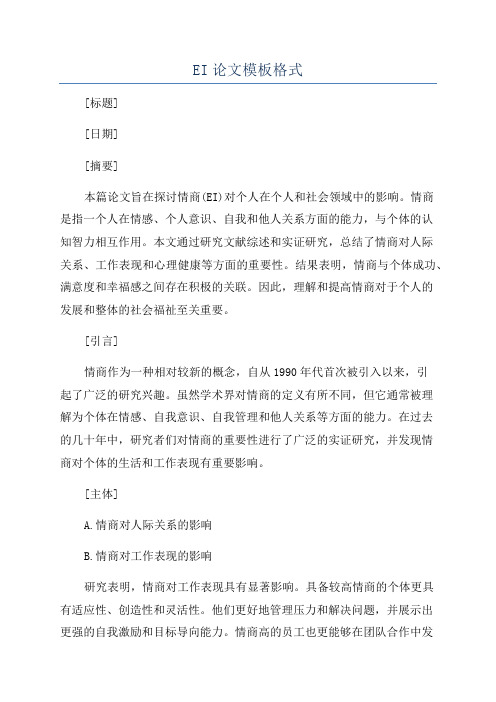
EI论文模板格式[标题][日期][摘要]本篇论文旨在探讨情商(EI)对个人在个人和社会领域中的影响。
情商是指一个人在情感、个人意识、自我和他人关系方面的能力,与个体的认知智力相互作用。
本文通过研究文献综述和实证研究,总结了情商对人际关系、工作表现和心理健康等方面的重要性。
结果表明,情商与个体成功、满意度和幸福感之间存在积极的关联。
因此,理解和提高情商对于个人的发展和整体的社会福祉至关重要。
[引言]情商作为一种相对较新的概念,自从1990年代首次被引入以来,引起了广泛的研究兴趣。
虽然学术界对情商的定义有所不同,但它通常被理解为个体在情感、自我意识、自我管理和他人关系等方面的能力。
在过去的几十年中,研究者们对情商的重要性进行了广泛的实证研究,并发现情商对个体的生活和工作表现有重要影响。
[主体]A.情商对人际关系的影响B.情商对工作表现的影响研究表明,情商对工作表现具有显著影响。
具备较高情商的个体更具有适应性、创造性和灵活性。
他们更好地管理压力和解决问题,并展示出更强的自我激励和目标导向能力。
情商高的员工也更能够在团队合作中发挥领导作用,并有效地处理与同事和领导的关系。
因此,情商的提高可以帮助个体在工作场所中取得更好的绩效和职业发展。
C.情商对心理健康的影响情商对于个体的心理健康也具有重要影响。
高情商的人更懂得管理自己的情绪,从而更好地应对压力和负面情绪。
他们更具有适应性,能够更好地应对日常生活中的挑战和困难。
此外,情商高的人也表现出更高的自尊和内在满足感,从而促进了心理幸福感和整体生活质量。
[结论]总之,情商对个体在个人和社会领域中的表现起着重要作用。
它对个人的人际关系、工作表现和心理健康具有积极的影响。
因此,提高情商是个体发展和整体社会福祉的重要方面。
未来的研究和实践应该更加关注情商的培养和发展,以帮助个体在个人和职业生涯中取得更大的成功和幸福。
EI会议论文格式模版(中文)
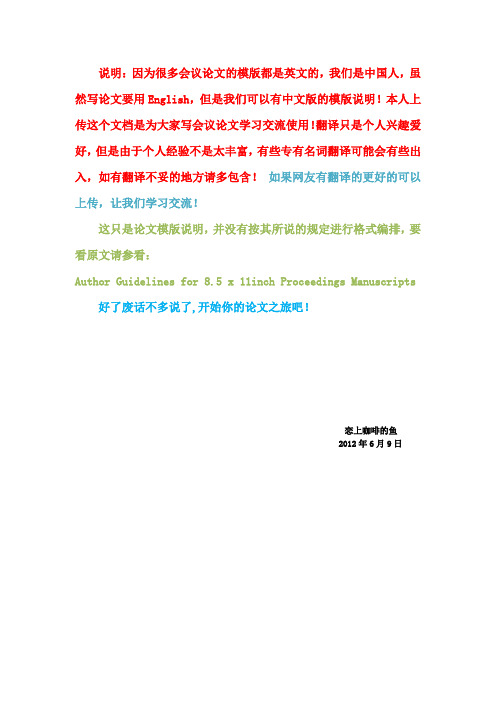
说明:因为很多会议论文的模版都是英文的,我们是中国人,虽然写论文要用English,但是我们可以有中文版的模版说明!本人上传这个文档是为大家写会议论文学习交流使用!翻译只是个人兴趣爱好,但是由于个人经验不是太丰富,有些专有名词翻译可能会有些出入,如有翻译不妥的地方请多包含!如果网友有翻译的更好的可以上传,让我们学习交流!这只是论文模版说明,并没有按其所说的规定进行格式编排,要看原文请参看:Author Guidelines for 8.5 x 11inch Proceedings Manuscripts 好了废话不多说了,开始你的论文之旅吧!恋上咖啡的鱼 2012年6月9日8.5 x 11英寸会议论文集手稿作者指南作者名字作者单位电子邮箱摘要摘要是两端对齐的斜体文本,位于左列的顶端,作者信息的下方。
使用单词“摘要”作为标题,12号Times字体,粗体字格式,相对于左列居中,首字母大写。
摘要内容格式为10号字体,单倍间距,长度不超过150个单词。
在摘要之后留出两空白行,然后开始正文书写。
1.介绍所有的原稿必须要用英语。
这些指南包括完整的字体、间隔和相关信息的描述来产生你的会议论文集手稿。
请遵循这些指南,如果你有任何的疑问,直接与负责你会议论文集的IEEE计算机协会出版社制作编辑联系:电话(714)821-8380或传真(714)761-1784。
2.你的论文排版所有印刷材料,包括文本,说明和图表必须保持在6-1/2英寸(16.51厘米)宽8-7/8英寸(22.51厘米)高的打印区域。
不要在打印区域之外书写或打印任何东西。
所有正文必须是两列的格式。
每列为3-1/16英寸(7.85厘米)宽,它们之间的间隔为3/8英寸(0.81厘米)。
正文必须两端对齐。
如Word和PDF文件<format.doc> and <format.pdf>,带有页边距和布局指南的格式页是可利用的。
它包含线条和框显示页边距和打印区域。
ei论文模板
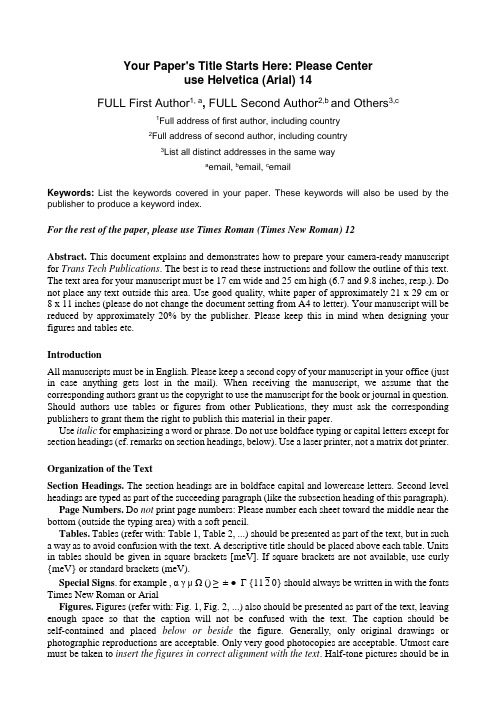
Your Paper's Title Starts Here: Please Centeruse Helvetica (Arial) 14FULL First Author1, a, FULL Second Author2,b and Others3,c1Full address of first author, including country2Full address of second author, including country3List all distinct addresses in the same waya email,b email,c emailKeywords:List the keywords covered in your paper. These keywords will also be used by the publisher to produce a keyword index.For the rest of the paper, please use Times Roman (Times New Roman) 12Abstract. This document explains and demonstrates how to prepare your camera-ready manuscript for Trans Tech Publications. The best is to read these instructions and follow the outline of this text. The text area for your manuscript must be 17 cm wide and 25 cm high (6.7 and 9.8 inches, resp.). Do not place any text outside this area. Use good quality, white paper of approximately 21 x 29 cm or 8 x 11 inches (please do not change the document setting from A4 to letter). Your manuscript will be reduced by approximately 20% by the publisher. Please keep this in mind when designing your figures and tables etc.IntroductionAll manuscripts must be in English. Please keep a second copy of your manuscript in your office (just in case anything gets lost in the mail). When receiving the manuscript, we assume that the corresponding authors grant us the copyright to use the manuscript for the book or journal in question. Should authors use tables or figures from other Publications, they must ask the corresponding publishers to grant them the right to publish this material in their paper.Use italic for emphasizing a word or phrase. Do not use boldface typing or capital letters except for section headings (cf. remarks on section headings, below). Use a laser printer, not a matrix dot printer. Organization of the TextSection Headings. The section headings are in boldface capital and lowercase letters. Second level headings are typed as part of the succeeding paragraph (like the subsection heading of this paragraph).Page Numbers. Do not print page numbers: Please number each sheet toward the middle near the bottom (outside the typing area) with a soft pencil.Tables. Tables (refer with: Table 1, Table 2, ...) should be presented as part of the text, but in such a way as to avoid confusion with the text. A descriptive title should be placed above each table. Units in tables should be given in square brackets [meV]. If square brackets are not available, use curly {meV} or standard brackets (meV).Special Signs. for example , αγμΩ () ≥ ± ● Γ {1120}should always be written in with the fonts Times New Roman or ArialFigures. Figures (refer with: Fig. 1, Fig. 2, ...) also should be presented as part of the text, leaving enough space so that the caption will not be confused with the text. The caption should be self-contained and placed below or beside the figure. Generally, only original drawings or photographic reproductions are acceptable. Only very good photocopies are acceptable. Utmost care must be taken to insert the figures in correct alignment with the text. Half-tone pictures should be inthe form of glossy prints. If possible, please include your figures as graphic images in the electronic version. For best quality the pictures should have a resolution of 300 dpi(dots per inch).Color figures are welcome for the online version of the journal. Generally, these figures will be reduced to black and white for the print version. The author should indicate on the checklist if he wishes to have them printed in full color and make the necessary payments in advance.Equations. Equations (refer with: Eq. 1, Eq. 2, ...) should be indented 5 mm (0.2"). There should be one line of space above the equation and one line of space below it before the text continues. The equations have to be numbered sequentially, and the number put in parentheses at the right-hand edge of the text. Equations should be punctuated as if they were an ordinary part of the text. Punctuation appears after the equation but before the equation number, e.g.c2 = a2 + b2. (1)Literature ReferencesReferences are cited in the text just by square brackets [1]. (If square brackets are not available, slashes may be used instead, e.g. /2/.) Two or more references at a time may be put in one set of brackets [3,4]. The references are to be numbered in the order in which they are cited in the text and are to be listed at the end of the contribution under a heading References, see our example below. SummaryOn your CD, please indicate the format and word processor used. Please also provide your phone number, fax number and e-mail address for rapid communication with the publisher. Please always send your CD along with a hard copy that must match the CD’s content exactly. If you follow the foregoing, your paper will conform to the requirements of the publisher and facilitate a problem-free publication process.References[1] Dj.M. Maric, P.F. Meier and S.K. Estreicher: Mater. Sci. Forum Vol. 83-87 (1992), p. 119[2] M.A. Green: High Efficiency Silicon Solar Cells (Trans Tech Publications, Switzerland 1987).[3] Y. Mishing, in: Diffusion Processes in Advanced Technological Materials, edtied by D. GuptaNoyes Publications/William Andrew Publising, Norwich, NY (2004), in press.[4] G. Henkelman, G.Johannesson and H. Jónsson, in: Theoretical Methods in Condencsed PhaseChemistry, edited by S.D. Schwartz, volume 5 of Progress in Theoretical Chemistry and Physics, chapter, 10, Kluwer Academic Publishers (2000).[5] R.J. Ong, J.T. Dawley and P.G. Clem: submitted to Journal of Materials Research (2003)[6] P.G. Clem, M. Rodriguez, J.A. Voigt and C.S. Ashley, U.S. Patent 6,231,666. (2001)[7] Information on 。
ei会议论文格式英文
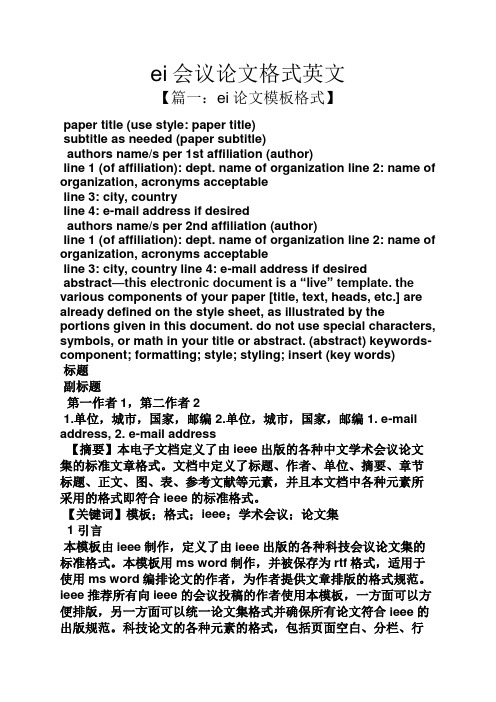
ei会议论文格式英文【篇一:ei论文模板格式】paper title (use style: paper title)subtitle as needed (paper subtitle)authors name/s per 1st affiliation (author)line 1 (of affiliation): dept. name of organization line 2: name of organization, acronyms acceptableline 3: city, countryline 4: e-mail address if desiredauthors name/s per 2nd affiliation (author)line 1 (of affiliation): dept. name of organization line 2: name of organization, acronyms acceptableline 3: city, country line 4: e-mail address if desiredabstract—this electronic document is a “live” template. the various components of your paper [title, text, heads, etc.] are already defined on the style sheet, as illustrated by the portions given in this document. do not use special characters, symbols, or math in your title or abstract. (abstract) keywords-component; formatting; style; styling; insert (key words)标题副标题第一作者1,第二作者21.单位,城市,国家,邮编2.单位,城市,国家,邮编 1. e-mail address, 2. e-mail address【摘要】本电子文档定义了由ieee出版的各种中文学术会议论文集的标准文章格式。
ei论文格式模板

ei论文格式模板论文是对某个问题进行调查研究,写成的调查报告;而论文格式是为了凸显内容.让人更容易了解内容的要点,下面是由店铺整理的ei论文格式模板,谢谢你的阅读。
ei论文格式模板1、题目:应简洁、明确、有概括性,字数不宜超过20个字。
2、摘要:要有高度的概括力,语言精练、明确,中文摘要约100—200字;3、关键词:从论文标题或正文中挑选3~5个最能表达主要内容的词作为关键词。
4、目录:写出目录,标明页码。
5、正文:论文正文字数一般应在3000字以上。
论文正文:包括前言、本论、结论三个部分。
前言(引言)是论文的开头部分,主要说明论文写作的目的、现实意义、对所研究问题的认识,并提出论文的中心论点等。
前言要写得简明扼要,篇幅不要太长。
本论是论文的主体,包括研究内容与方法、实验材料、实验结果与分析(讨论)等。
在本部分要运用各方面的研究方法和实验结果,分析问题,论证观点,尽量反映出自己的科研能力和学术水平。
结论是论文的收尾部分,是围绕本论所作的结束语。
其基本的要点就是总结全文,加深题意。
6、谢辞:简述自己通过做论文的体会,并应对指导教师和协助完成论文的有关人员表示谢意。
7、参考文献:在论文末尾要列出在论文中参考过的专著、论文及其他资料,所列参考文献应按文中参考或引证的先后顺序排列。
8、注释:在论文写作过程中,有些问题需要在正文之外加以阐述和说明。
9、附录:对于一些不宜放在正文中,但有参考价值的内容,可编入附录中。
关于ei的论文范文浅析EI收录偏向对工科院校高质量产出的影响摘要:美国工程信息公司的《工程索引》被认为是世界上最全面和最权威的工程文献数据库,也是国际上颇具影响力的论文检索工具。
工科院校要加强学术交流并提升科研实力,加大高质量论文的产出,必须根据 Ei的收录偏向,撰写高质量英文论文,向国内外 EI收录率较高的英文期刊投稿,提高论文的EI收录率。
关键词:工程索引;学科建设; 科技论文Abstract: The Engineering Index by Engineering Information Inc, is considered as the world's most comprehensive and authoritative engineering literature databas e, and internationally influential thesis search tool. T o strengthen their acade mic exchanges, enhance their scientific research abilities and increase the outp ut of high?quality theses, the engineering colleges and universities must, base d on the EI taste, produce high?quality theses in English and contribute them to English periodicals with high index rate at home and abroad, so that the ir thesis index rate can be increased.Key words:EI; subject building; science and technology these s美国工程信息公司的《工程索引》(EI)被认为是世界上最全面和最权威的工程文献数据库,也是国际上颇具影响力的论文检索工具[1]。
ei论文格式(2)
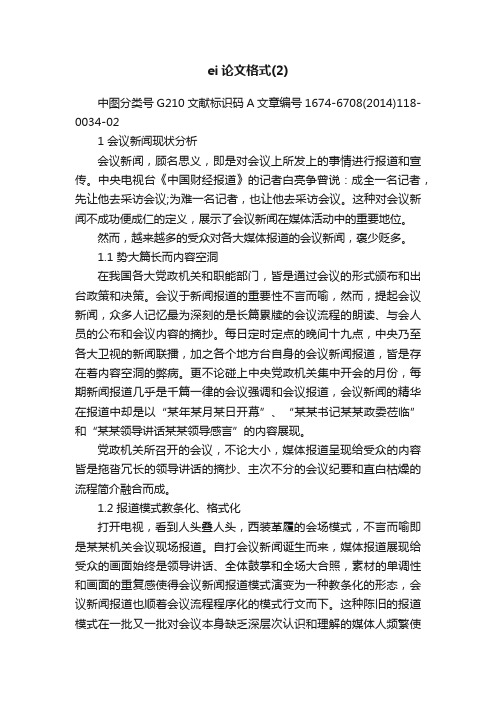
ei论文格式(2)中图分类号G210 文献标识码A 文章编号 1674-6708(2014)118-0034-021 会议新闻现状分析会议新闻,顾名思义,即是对会议上所发上的事情进行报道和宣传。
中央电视台《中国财经报道》的记者白亮争曾说:成全一名记者,先让他去采访会议;为难一名记者,也让他去采访会议。
这种对会议新闻不成功便成仁的定义,展示了会议新闻在媒体活动中的重要地位。
然而,越来越多的受众对各大媒体报道的会议新闻,褒少贬多。
1.1 势大篇长而内容空洞在我国各大党政机关和职能部门,皆是通过会议的形式颁布和出台政策和决策。
会议于新闻报道的重要性不言而喻,然而,提起会议新闻,众多人记忆最为深刻的是长篇累牍的会议流程的朗读、与会人员的公布和会议内容的摘抄。
每日定时定点的晚间十九点,中央乃至各大卫视的新闻联播,加之各个地方台自身的会议新闻报道,皆是存在着内容空洞的弊病。
更不论碰上中央党政机关集中开会的月份,每期新闻报道几乎是千篇一律的会议强调和会议报道,会议新闻的精华在报道中却是以“某年某月某日开幕”、“某某书记某某政委莅临”和“某某领导讲话某某领导感言”的内容展现。
党政机关所召开的会议,不论大小,媒体报道呈现给受众的内容皆是拖沓冗长的领导讲话的摘抄、主次不分的会议纪要和直白枯燥的流程简介融合而成。
1.2 报道模式教条化、格式化打开电视,看到人头叠人头,西装革履的会场模式,不言而喻即是某某机关会议现场报道。
自打会议新闻诞生而来,媒体报道展现给受众的画面始终是领导讲话、全体鼓掌和全场大合照,素材的单调性和画面的重复感使得会议新闻报道模式演变为一种教条化的形态,会议新闻报道也顺着会议流程程序化的模式行文而下。
这种陈旧的报道模式在一批又一批对会议本身缺乏深层次认识和理解的媒体人频繁使用之下,极大地削弱了会议新闻的信息宣传作用和舆论导向作用。
会议新闻的写作模式始终未能跳脱出传统按部就班的指导理念,固定化的标题,无论大小会议,标题组成要素皆是某年某月某机构召开某会议,仅凭标题难以捕获文章重点,加之文字内容报道依着既定的格式,逐渐演变出一种文字表述的套路,无论谁人报道何种会议,皆是某地召开某会议,某某领导讲话某某领导发言某某领导得到一致认可,降低了新闻的时效度。
- 1、下载文档前请自行甄别文档内容的完整性,平台不提供额外的编辑、内容补充、找答案等附加服务。
- 2、"仅部分预览"的文档,不可在线预览部分如存在完整性等问题,可反馈申请退款(可完整预览的文档不适用该条件!)。
- 3、如文档侵犯您的权益,请联系客服反馈,我们会尽快为您处理(人工客服工作时间:9:00-18:30)。
1GENERAL INSTRUCTIONS1.1Type areaThe text should fit exactly into the type area of 187 ⨯272 mm (7.36" ⨯10.71"). For correct settings of margins in the Page Setup dialog box (File menu) see Table 1.Table 1. Margin settings for A4 size paper and letter size paper.* Column dialog box in Format menu.1.2Typefont, typesize and spacingUse Times New Roman 12 point size and 14 point line spacing (Standard; text tag). Use roman type except for the headings (Heading tags), parameters in mathematics (not for log, sin, cos, ln, max., d (in d x), etc), Latin names of species and genera in botany and zoology and the titles of journals and books which should all be in italics. Never use bold, except to denote vectors in mathematics. Never underline any text. Use the small font (10 points on 11 points) for tables (Table tags), figure captions (Figure caption tag) and the references (Reference text tag).Never use letterspacing and never use more than one space after each other.2GETTING STARTED2.1Preparing the new file with the correct template Copy the template file B2ProcA4.dot (if you print on A4 size paper) or B2ProcLe.dot (for Letter size paper) to the template directory. This directory can be found by selecting the Tools menu, Options and then by tabbing the File Locations. When the Word programme has been started open the File menu and choose New. Now select the template B2ProcA4.dot or B2ProcLe.dot (see above). Start by renaming the document by clicking Save As in the menu Files. Name your file as follows: First three letters of the file name should be the first three letters of the last name of the first author, the second three letters should be the first letter of the first three words of the title of the paper (e.g. this paper: balpcc.doc). Now you can type your paper, or copy the old version of your paper onto this new formated file. 2.2Copying old text onto new fileOpen your old file and the new file. Switch between these two with the Window menu. Select all text of the old file (excluding title, authors, affiliations andPreparing a Two Column Paper with MS Word for WindowsW.J. ZHOU & J.TangA.A. Balkema Publishers, Rotterdam, NetherlandsC.T.ZhaoNew Institute, Gouda, NetherlandsABSTRACT: Authors of papers to proceedings have to type these in a form suitable for direct photographic reproduction by the publisher. In order to ensure uniform style throughout the volume, all the papers have to be prepared strictly according to the instructions set below. A laser printer should be used to print the text. The publisher will reduce the camera-ready copy to 75% and print it in black only. For the convenience of the authors template files for MS Word 6.0 (and higher) are provided.KEYWORD: In order to; MS Wordabstract) and paste onto bottom of new file, after having deleted the word INTRODUCTION (see also section 2.5). Check the margin setting (Page Setup dialog box in File menu) and column settings (see Table 1 for correct settings). After this copy the texts which have to be placed in the frames (see sections 2.3 and 2.4 ). In order to avoid disruption of the text and frames, copy these texts paragraph by paragraph without including the first word (which includes the old tag). It is best to first retype the first words manually and then to paste the correct text behind. When the new file contains all the text, the old tags in the text should be replaced by the new Balkema tags (see section 3). Before doing this apply automatic formatting (AutoFormat in Format menu).2.3Title, author and affiliation framePlace the cursor on the T of Title at the top of your newly named file and type the title of the paper in lower case (no caps except for proper names). The title should not be longer than 75 characters). Delete the word Title (do not delete the paragraph end). Place the cursor on the A of A.B. Author(s) and type the name of the first author (first the initials and then the last name). If any of the co-authors have the same affiliation as the first author, add his name after an & (or a comma if more names follow). Delete the words A.B. Author etc. and place the cursor on the A of Affiliation. Type the correct affiliation (Name of the institute, City, State/Province, Country). Now delete the word Affiliation. If there are authors linked to other institutes, place the cursor at the end of the affiliation line just typed and give a return. Now type the name(s) of the author(s) and after a return the affiliation. Repeat this procedure until all affiliations have been typed.All these texts fit in a frame which should not be changed (Width: Exactly 187 mm (7.36"); Height: Exactly 73 mm (2.87") from top margin; Lock anchor).2.4Abstract frameIf there are no further authors place the cursor one space behind the word ABSTRACT: and type your abstract of not more than 150 words. The top of the first line of the abstract will be 73 mm (2.87") from the top of the type area. The complete abstract will fall in the abstract frame, the settings of which should also not be changed (Width: Exactly 187 mm (7.36"); Height: Automatic; Vertical 73 mm (2.87") from margin; Lock anchor). 2.5First line of text or headingIf your text starts with a heading, place the cursor on the I of INTRODUCTION and type the correct text for the heading. Now delete the word INTRODUCTION and start with the text after a return. This text should have the tag First paragraph.If your text starts without a heading you should place the cursor on the I of INTRODUCTION, change the tag to First paragraph and type your text after deleting the word INTRODUCTION.3LAYOUT OF TEXT3.1Text and indentingText is set in two columns of 9 cm (3.54") width each with 7 mm (0.28") spacing between the columns. All text should be typed in Times New Roman, 12 pt on 13 pt line spacing except for the paper title (18 pt on 20 pt), author(s) (14 pt on 16 pt), and the small text in tables, captions and references (10 pt on 11 pt). All line spacing is exact. Never add any space between lines or paragraphs. When a column has blank lines at the bottom of the page, add space above and below headings (see opposite column).First lines of paragraphs are indented 5 mm (0.2") except for paragraphs after a heading or a blank line (First paragraph tag).3.2HeadingsType primary headings in capital letters roman (Heading 1 tag) and secondary and tertiary headings in lower case italics (Headings 2 and 3 tags). Headings are set flush against the left margin. The tag will give two blank lines (26 pt) above and one (13 pt) beneath the primary headings, 1½ blank lines (20 pt) above and a ½ blank line (6 pt) beneath the secondary headings and one blank line (13 pt) above the tertiary headings. Headings are not indented and neither are the first lines of text following the heading indented. If a primary heading is directly followed by a secondary heading, only a ½ blank line should be set between the two headings. In the Word programme this has to be done manually as follows: Place the cursor on the primary heading, select Paragraph in the Format menu, and change the setting for spacing after, from 13 pt to 0 pt. In the same way the setting in the secondary heading for spacing before should be changed from 20 pt to 7 pt.3.3 Listing and numberingWhen listing facts use either the style tag List signs or the style tag List numbers. 3.4 EquationsUse the equation editor of the selected word processing programme. Equations are not indented (Formula tag). Number equations consecutively and place the number with the tab key at the end of the line, between parantheses. Refer to equations by these numbers. See for example Equation 1 below: From the above we note that sin θ = (x + y )z or:4211tan t a R K k c τνδ=-+⎛⎫ ⎪⎝⎭(1)where c a = interface adhesion; δ = friction angle at interface; and k 1 = shear stiffness number.For simple equations in the text always use superscript and subscript (select Font in the Format menu). Do not use the equation editor between text on same line.The inline equations (equations within a sentence) in the text will automatically be converted to the AMS notation standard. 3.5 TablesLocate tables close to the first reference to them in the text and number them consecutively. Avoid abbreviations in column headings. Indicate units in the line immediately below the heading. Explanations should be given at the foot of the table, not within the table itself. Use only horizontal rules: One above and one below the column headings and one at the foot of the table (Table rule tag: Use the Shift-minus key to actually type the rule exactly where you want it). For simple tables use the tab key and not the table option. Type all text in tables in small type: 10 on 11 points (Table text tag). Align all headings to the left of their column and start these headings with an initial capital. Type the caption above the table to the same width as the table (Table caption tag). See for example Table 1. 3.6 Figure captionsAlways use the Figure caption style tag (10 points size on 11 points line space). Place the caption underneath the figure (see Section 5). Type as follows: ‘Figure 1. Caption.’ Leave about two lines of space between the figure caption and the text ofthe paper.Figure 1. Caption of a typical figure. Photographs will be scanned by the printer. Always supply original photographs.3.7 ReferencesIn the text, place the authors’ last names (without initials) and the date of publication in parentheses (see examples in Section 5). At the end of the paper, list all references in alphabetical order underneath the heading REFERENCES (Reference heading tag). The references should be typed in small text (10 pt on 12pt) and second and further lines should be indented 5.0 mm (0.2") (Reference text tag). If several works by the same author are cited, entries should be chronological:Larch, A.A. 1996a. Development ... Larch, A.A. 1996b. Facilities ... Larch, A.A. 1997. Computer ...Larch, A.A. & Jensen, M.C. 1996. Effects of ... Larch, A.A. & Smith, B.P. 1993. Alpine ...3.7.1 Typography for referencesLast name, First name or Initials (ed.) year. Book title . City: Publisher.Last name, First name or Initials year. Title of article. Title of Journal (series number if necessary) volume number (issue number if necessary): page numbers.3.7.2 ExamplesGrove, A.T. 1980. Geomorphic evolution of the Sahara and the Nile. In M.A.J. Williams & H. Faure (eds), The Sahara and the Nile : 21-35. Rotterdam: Balkema.Jappelli, R. & Marconi, N. 1997. Recommendations and prejudices in the realm of foundation engineering in Italy: A historical review. In Carlo Viggiani (ed.), Geotechnical engineering for the preservation of monuments and historical sites ; Proc. intern. symp., Napoli, 3-4 October 1996. Rotterdam: Balkema.Johnson, H.L. 1965. Artistic development in autistic children. Child Development 65(1): 13-16.Polhill, R.M. 1982. Crotalaria in Africa and Madagascar . Rotterdam: Balkema.3.8 NotesThese should be avoided. Insert the information in the text. In tables the following reference marks should be used: *, **, etc. and the actual footnotes set directly underneath the table.3.9ConclusionsConclusions should state concisely the most important propositions of the paper as well as the author’s views of the practical implications of the results.4PHOTOGRAPHS AND FIGURESNumber figures consecutively in the order in which reference is made to them in the text, making no dis-tinction between diagrams and photographs. Figures should fit within the column width of 90 mm (3.54") or within the type area width of 187 mm (7.36").Figures, photographs, etc. can be in black/white or full color, but will be produced in the book in black/white only. Paste copies of the same size onto the typescript where you want them to appear in the text. Do not place them sideways on a page; however if this cannot be avoided, no other text (except the figure caption) should appear on that page. Figures, etc. should not be centered, but placed against the left margin. Leave about two lines of space between the actual text and figure (including caption).Never place any text next to a figure. Leave this space blank. The most convenient place for placing figures is at the top or bottom of the page. Avoid placing text between figures as readers might not notice the text. Keep in mind that everything will be reduced to 75%. Therefore, 9 point should be the minimum size of the lettering. Lines should preferably be 0.2 mm (0.1") thick. Keep figures as simple as possible. Avoid excessive notes and designations.Photographs should be with good contrast and on glossy paper. Photographic reproductions cut from books or journals, photocopies of photographs and screened photographs are unacceptable. The proceedings will be printed in black only. For this reason avoid the use of colour in figures and photographs. Colour is also nearly always unnecessary for scientific work.5PREFERENCES, SYMBOLS AND UNITS Consistency of style is very important. Note the spacing, punctuation and caps in all the examples below.-References in the text:Figure 1, Figures 2-4, 6, 8a, b (not abbreviated)-References between parentheses:(Fig. 1), (Figs 2-4, 6, 8a, b) (abbreviated)-USA / UK / Netherlands / the Netherlands insteadof U.S.A. / U.K. / The Netherlands-Author & Author (1989)instead of Author and Author (1989)-(Author 1989a, b, Author & Author 1987) instead of (Author, 1989a,b; Author and Author, 1987)-(Author et al. 1989) instead of (Author, Author & Author 1989)-Use the following style:(Author, in press);(Author, in prep.); (Author, unpubl.); (Author, pers. comm.)Always use the official SI notations:-kg / m / kJ / mm instead of kg. (Kg) / m. / kJ.(KJ) / mm.;-20°16'32''SW instead of 20° 16' 32'' SW-0.50instead of0,50 (used in French text); 9000 instead of 9,000 but if more than 10,000: 10,000 instead of 10000-14C instead of C14/ C-14 and BP / BC / AD instead of B.P. / B.C. / A.D.-×20 instead of⨯20 / X20 / x 20; 4 + 5 > 7 instead of 4+5>7 but–8 / +8 instead of– 8 / + 8 - e.g. / i.e. instead of e.g., / i.e.,6SUBMISSION OF MATERIAL TO THE EDITORThe camera-ready copy of the complete paper printed on a high resolution printer on one side of the paper as well as two copies of the paper should be sent to the editor after receiving the final acceptance notice. The paper should be sent together with the signed Copyright form. Include the original photographs. Check whether the paper looks the same as this sample: Title at top of first page in 18 points, authors in 14 points and all other text in 12 points on 13 points line space, except for the small text (10 point on 11 point line space) used in tables, captions and references. Also check if the type width is 187 mm (7.36"), the column width 90 mm (3.54"), the page length is 272 mm (10.71") and that the space above the Abstact is exactly as in the sample. Write your name and the shortened title of the paper in pencil in the bottom margin of each page and number the pages correctly.7DEADLINEThe above material should be with the editor before the deadline for submission. Any material received too late will not be published. Send the material by airmail or by courier well packed and in time. Be sure that all pages are included in the parcel.。
