飞利浦有线电话机HCD1888(18)TSD使用说明书
飞利浦 手机 说明书(49)

按键
了解主要按键如何操作。 按键 描述 功能
功能 打开主菜单。 进入短信菜单。 打开拨号屏幕以拨打电话。 进入电话簿。
C E
CDMA 呼叫 双模双待机模式下,发送 / / 接听键 接听 CDMA 网的短信息和
呼叫。
挂机 / 退出 结束通话;长按开启 / 关 / 开关机 闭手机;返回待机屏。
了解您的手机 1
手写笔
首次开机时,您需要按屏幕指示进行校准,以便 手写笔的点击或输入可在屏幕上准确显示 ( 或进 入设置 > 屏幕校准 )。
漫游
在手机注册到非本网的网 络时显示 ( 特别是在国外时 )。 手机已连接到 CDMA 网络。 指 示 条 越 多,接 收 质 量 越 好。 手机已连接到 GSM 网络。 指 示 条 越 多,接 收 质 量 越 好。 手机已通过 CDMA 卡连接到 网络。 手机内已插入了一张存储 卡。
2 取出电池。
安装与充电
首次使用手机时,如何安装 UIM&SIM 卡及给手 机充电。
插入 UIM&SIM 卡
请按以下步骤插入 UIM&SIM 卡。在卸下手机后 盖前,请务必关机。
4 第一次使用
3 插入 UIM&SIM 卡。
5 盖上电池盖。
4 安装电池。
提示:
•
请在装上电池盖后,再插入手写笔。
为电池充电
互联应用和娱乐 . . . . . . . . . . . . . . . . . . . . . . .18
浏览器 . . . . . . . . . . . . . . . . . . . . . . . . . . . . . . . . . . . 18 娱乐与应用 . . . . . . . . . . . . . . . . . . . . . . . . . . . . . . . 18
详细的电话机使用说明书

飞利浦 手机 用法说明(14)

SIM 收藏夹 ........................ 35 模板 .............................. 36 电子邮件 .......................... 36 高级 .............................. 37 语音信箱 .......................... 38 设置 .............................. 38
功能键
左右功能键 ( 和 ) 位于键盘顶端,可让您 选取其上方屏幕上所显示的对应选项,包括通话 期间的选项。功能键会随当前内容的不同而有所 差异。
耳机操作
以下有关耳机操作的描述仅对只有一个按键的 耳机有效。 在待机状态下输入号码,并短按耳机上的按钮即 可拨号。在拨号的过程中,长按耳机上的按钮可 以停止拨号。 在通话过程中,短按耳机上的按钮以录音 / 停止 录音,长按以挂机。 如果有来电,短按耳机上的按钮以接听,长按 以拒接。
14. 通话 ..................... 56
通话记录 .......................... 56 通话选项 .......................... 56 删除记录 .......................... 58
15. 设置 ..................... 59
手机响时,按 静音。
手机响时,按 。
在通话期间,按音量侧键以 调节通话音量。
在待机模式下,按 , > 设置 > 声音设置 > 铃声音量以调节 来电的铃声音量。
进入所有 通话记录 进入主菜单 返回上级菜单
在浏览菜单时 快速返回待机 模式
在待机模式下,按 。
飞利浦DCTG162用法说明

源的唯一方法是从插座上拔下电 源。务必确认电源插座方便使用。 • 网络电压分类为 TNV-3 (电信网电 压),根据标准 EN 60-950 确定。 • 仅使用用户说明书中列出的电源 • 可适用的电源列表(制造商/型号): Electronic Sales Ltd. - IW506 或 TR506 (适用于 DCTG162) Electronic Sales Ltd. - IW156 或 TR156 (适用充电器外壳)
2 将电话线和电源线连接到座机背
部相应的接头上。
3.2 壁装座机 座机设计为支持安装在墙壁上。要壁 装座机,请按照以下说明。
! 警告
不推荐其它壁装方法并且可能会损坏 产品。
1 通过按下支架顶部的两个插销,
从座机的背面卸下支架。
拿起
3 将电话线和电源线的另一端连接
到它们各自的插槽内。
按
按
10
拿起
开始
2 倒转支架的上部朝下并重新插入
r E 通话键
待机模式:应答外部或者内部电话。 在电话簿 / 通话记录 / 重拨列表查看模 式:拨打选择的号码。
e F 挂机 / 退出键
待机模式:长按打开 / 关闭话机。 通话中:挂断通话。 其它模式:短按返回到待机模式。
m G 菜单键
待机模式:访问主菜单。
v H 闪断键
通话中:激活已拨功能。
l I 重拨键
用户手册
保证书
快速入门指南
注意 * 您可以在包装盒内找到分开包装的电话线和电话线接头。这种情况下,您必须 首先连接电话线接头和电话线,然后将电话线插入线槽内。
对于多部话机包装,您会发现一个或者多个话机,使用电源和其它充电电池供电。
飞利浦电话机入门

片。 • 电池存在问题。 从您的经销商购买新电池。
无显示 • 确保电池已充电。 • 确保连接了电源和电话。
音质差(爆破音、回声等) • 听筒几乎超出范围。 将听筒移近基座。 • 电话收到来自附近电子设备的干扰。 将基座远离它们。 • 电话放在具有厚壁的位置。 将基座远离它们。
1 连接
连接基座
电话插孔 电源插座
2
1
ቤተ መጻሕፍቲ ባይዱ
电话基座
电源插座
电源适 配器
3 附加听筒 充电器
1 将电源适配器两端连接到: • 基座底部的直流输入插孔; • 墙上的电源插座。
2 将电话线两端连接到: • 基座底部的电话插孔; • 墙上的电话插孔。
仅适用于多听筒版本: 3 将电源适配器两端连接到:
• 附加听筒充电器底部的直流输入插孔。 • 墙上的电源插座。
» 注册将在不到 2 分钟的时间里完成。
恢复默认设置
您可将电话设置重置为原始出厂设置。
1按 。 2 选择 [SERVICES] > [Reset],然后按
» 听筒会显示确认请求。 3 按 确认。
» 所有设置将会重置 » 欢迎屏幕显示。
确认。
技术数据
电池
• HFR:2 节 AAA 镍氢 1.2 伏 550 毫安时充电电池 • SANIK:2 节 AAA 镍氢 1.2 伏 550 毫安时充电电池
QSG_DCTG180_CN_V1.3 WK11245
2 输入名称,然后按 确认。 3 输入号码,然后按 确认。
从电话簿中呼叫 1 按 或按 > [PHONEBOOK] > [VIEW] 访问电
CTZO681 飞利浦子母机说明书
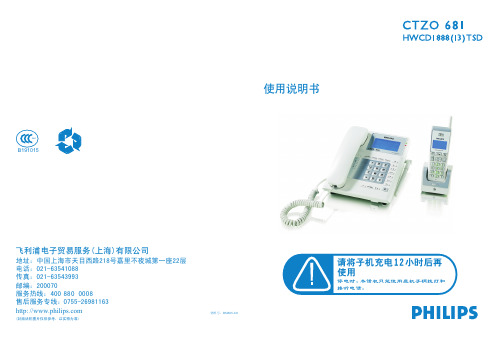
-2-
主要功能特点
◆ 45/48MHz全双工通讯,20 信道自动/手动选择 ◆ FSK/DTMF来电显示制式自动兼容 ◆ 用户可根据需要一部座机配置1— 7个子机 ◆ 座机、子机 LCD 12位液晶显示 ◆ 座机/子机分别可保存 29 组和35组 来电,每组最长14位数 ◆ 座机可存储10 组常用的电话号码,每组最长30 位数 ◆ 座机可存储2 组急用的电话号码,单键快速拨出,每组最长30 位数 ◆ 座机/子机可查阅 5 组最新的去电号码( 最长16 位) 和通话所用时间 ◆ 来电号码可任意查阅、回拨和删除 ◆ 座机/子机屏幕显示亮度 8 级可调 ◆ 座机/子机可设置来电报号和子机预拨报号功能 ◆ 座机/子机具有多种不同的按键音供选择设置 ◆ 座机可设置防盗打功能,提高电话的安全性 ◆ 预置拨号,拨错可修改 ◆ 子机可按任何按键接听来电或从充电座拿起直接接听来电 ◆ 座机有多首和弦音乐及单音铃声供选择设置来电响铃 ◆ 子机有多首和弦音乐及单音铃声供选择设置来电响铃或设置静音( 来电不响铃) ◆ 座机免提音量及铃声大/小可调 ◆ 子机受话音量及铃声大/小可调 ◆ 座机/子机拨打外线电话时互相保密 ◆ 座机/子机可互相呼叫对讲及外线电话转接 ◆ 子机电池弱电提示及告警 ◆ 子机在使用时,座机会显示正在使用的子机号 ◆ 子机可设置闹钟 ◆ 座机/子机外线保留功能 ◆ 座机可设置一组IP号或电话卡(最长40 位),便于省钱、快捷拨打IP长途 ◆ 可设置一组 1 位或 2 位任何数字开头的密码锁 ◆ 座机免提通话与手柄通话状态可随意转换 ◆ 停电时,座机手柄可正常接听电话和拨打电话
飞利浦PHILIPS phones User Guide(10)说明书
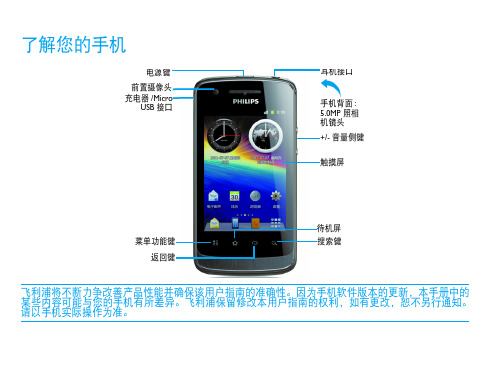
2 了解您的手机
状态栏图标 正在运行 的程序
通知信息
关闭状态栏 下拉菜单
基本操作
了解如何完成手机的基本操作。
功能
操作
滑动屏幕 使用手指在屏幕上向左右或向上下 拖动。
使用应用 单击屏幕上的应用程序图标。 程序
移动应用 在待机屏,按住某一图标,然后将其 程序图标 拖拽至新的位置。
屏幕解锁 短按电源键,锁定手机。
多媒体应用. . . . . . . . . . . . . . . . . . . . . . . . . . . 15
音乐播放器 . . . . . . . . . . . . . . . . . . . . . . . . . . . . . . 15 照相机 . . . . . . . . . . . . . . . . . . . . . . . . . . . . . . . . . . 16 摄像机 . . . . . . . . . . . . . . . . . . . . . . . . . . . . . . . . . . 17 录音机 . . . . . . . . . . . . . . . . . . . . . . . . . . . . . . . . . . 17 收音机 . . . . . . . . . . . . . . . . . . . . . . . . . . . . . . . . . . 18
设置 . . . . . . . . . . . . . . . . . . . . . . . . . . . . . . . . .24
无线和网络 . . . . . . . . . . . . . . . . . . . . . . . . . . . . . . .24 通话设置 . . . . . . . . . . . . . . . . . . . . . . . . . . . . . . . . .24 声音设置 . . . . . . . . . . . . . . . . . . . . . . . . . . . . . . . . .25 显示设置 . . . . . . . . . . . . . . . . . . . . . . . . . . . . . . . . .25 应用程序 . . . . . . . . . . . . . . . . . . . . . . . . . . . . . . . . .26 账户与同步 . . . . . . . . . . . . . . . . . . . . . . . . . . . . . . .26 隐私权 . . . . . . . . . . . . . . . . . . . . . . . . . . . . . . . . . . .26 存储 . . . . . . . . . . . . . . . . . . . . . . . . . . . . . . . . . . . . .27 语言和键盘 . . . . . . . . . . . . . . . . . . . . . . . . . . . . . . .27 辅助功能 . . . . . . . . . . . . . . . . . . . . . . . . . . . . . . . . .27 日期和时间 . . . . . . . . . . . . . . . . . . . . . . . . . . . . . . .27 关于手机 . . . . . . . . . . . . . . . . . . . . . . . . . . . . . . . . .27
Philips 电话机说明书.pdf_1701660737.5383992

PhilipsCordless phone with answering machine60 min answering machine 2.0" display/ white backlightSpeakerphoneD7051B Elegance and performanceThis elegant and sophisticated phone delivers stunning sound reproduction of HQ-Sound. Enjoy a large, high-contrast color TFT display and a host of other great features, enclosed in a sleek and refined body.Experience true convenience•High contrast, 5.1 cm (2.0") TFT color display•Up to 60 min. message on your answering machine•Privacy settings: call barring, silence mode with filtering•Baby monitor alerts you when baby needs your attention•2.5mm headphone jack and beltclip for easy handsfree calling•Textured back cover for non-slip grip•Up to 20 hours of talk timeExceptional sound•HQ-Sound: high quality acoustic engineering for superb sound•MySound profiles to match your sound preference•Full-duplex echo cancellation ensures a smooth conversation•Freestanding handset with a speaker for easy handsfree callsEco-conscious product•Low radiation (ECO and ECO+ modes) and power consumptionHighlightsFull-duplex echo cancellationNatural conversation does not involve taking turns – there is always some natural overlap. Now thanks to our full-duplex echocancellation, you can hear perfectly, even if you are both talking at the same time.5.1cm (2.0") TFT color displayHigh contrast, 5.1 cm (2.0") TFT color displayBaby monitorReceive an alert when your baby needs you. Just place the DECT handset in the baby room and receive an alert on your base or on another DECT phone (i.e.. another landline number) or mobile phone (when you're out) when the baby starts to cry.Eco-conscious model with ECO+Philips phones are energy efficient anddesigned to be respectful to the environment. When ECO mode is activated the emitted radiation is reduced by up to 60%, and up to 95% when the phone is charging. Whith ECO+ mode activation the radiation drops to zero.Handset speakerphoneHandsfree mode uses a built-in loud speaker to amplify the voice of the caller, allowing you to speak and listen during a call without holding the phone to your ear. This is especially useful if you want to share the call with others or simply multitask.Headphone jack & beltclip2.5mm headphone jack and beltclip allow comfortable handsfree conversation even if you have to move around the house.HQ-SoundPhilips cordless phones with HQ-Sound: build upon decades of experience and breakthrough innovations in developing Hi-Fi audio products and high-end headphones to deliver excellent voice clarity on our DECT phones. When it comes to improving sound quality, our acoustics engineers and architects have thought of everything – high qualitycomponents, digital signal processing, precise acoustic design, advanced testing and fine-tuning. The result is sound that is crisp, clear and authentic. Sound so good and natural, it is almost like being there in person.Non-slip gripThe rear of the handset is treated with a special texture for added comfort and better grip.Issue date 2019-05-30 Version: 2.2.312 NC: 8670 000 97169 EAN: 87 12581 66639 2© 2019 Koninklijke Philips N.V.All Rights reserved.Specifications are subject to change without notice. Trademarks are the property of Koninklijke Philips N.V. or their respective owners.SpecificationsPicture/Display•Display size: 5.1cm / 2.0"•Display type: TFT color 262K•Backlight: Yes•Backlight color: WhiteAnswering Machine•Recording time capacity: up to 60 minutes •Pre-recorded OGM•Message counter on base: Amber counter ( 2 x 7 segments)•Answering machine control: from base & handset •Loud speaker on baseMemory Capacity•VIP Caller Identification•Phonebook: 250 names and numbers•Redial List Capacity: 20 entries•Call log entries: 50 entries•Phonebook store in the baseSound•HQ-Sound•Sound Profile: MySound•Volume control on handset•Ringtones on handset: 10 HQ ringtones Convenience•Menu structure in the handset: Icon Menu •Speakerphone - talk handsfree •Personalization: Silence mode and Night mode •Call barring: Restrict the phone from making specific outgoing calls•Signal strength indicator: 3- bar indicator •Battery level indicator: 5- bar battery icon •Intercom - multiple handsets•Room monitoring•Date/Time display•Alarm Clock•Event light on the handset•Battery charge indication•Programmable hot keys: Keys 1 to 9•Call Management: Call Waiting*, Caller ID*, Microphone mute, Missed Calls, Received Calls •Key tone on/off•Auto Registration•Auto hang up•Multi base capability: 1•Multi handset capability: Up to 4•Number of keys: 22•Backlit keypad: Soft Amber•Enlarge dialing digit•Base Station keys: Paging key •Keypad lock•Charge time: 8 hours•Line cord length: 1.8m•Power cord length: 1.8m•Range: Open field <300m; in door <50m •Base ringer•Headset jack•Non-slip grip: Pinstripe•Up to 20 hrs talk time•Up to 250 hrs standby timePower•Battery Capacity: 550 mAh•Battery type: AAA NiMH Rechargeable •Mains power: AC 100-240V ~50/60Hz •Power Consumption: < 0.75 W Security•Transmission encryption : Yes Network Features •Compatible:GAP•Network service menu: Available only for OperatorSAR Value•Philips handsets: <0.1 W/kgEco Design•EcoMode: automatic & manual•Eco+Accessories•Belt clip: Removable belt clip Packaging dimensions •Packaging dimensions (W x H x D): 18.5 x 13.6 x 8 cm•EAN: 87 12581 66639 2•Gross weight: 0.516 kg•Nett weight: 0.424 kg•Number of products included: 1•Packaging type: Carton•Tare weight: 0.092 kg•Type of shelf placement: Laying。
座机电话的使用方法和常用按键说明
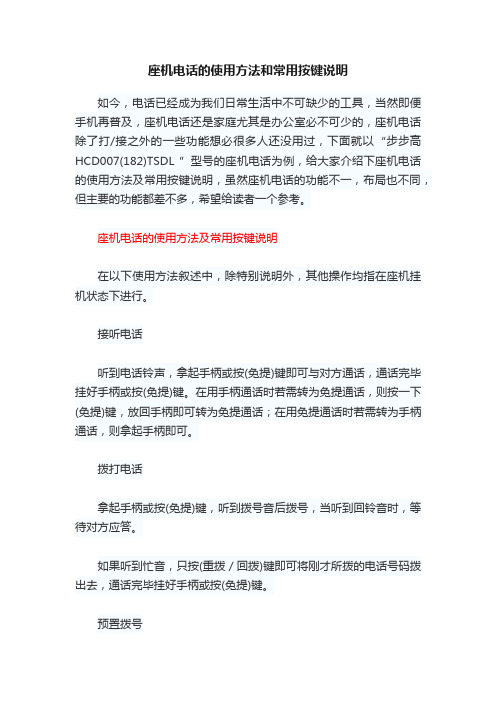
座机电话的使用方法和常用按键说明如今,电话已经成为我们日常生活中不可缺少的工具,当然即便手机再普及,座机电话还是家庭尤其是办公室必不可少的,座机电话除了打/接之外的一些功能想必很多人还没用过,下面就以“步步高HCD007(182)TSDL ”型号的座机电话为例,给大家介绍下座机电话的使用方法及常用按键说明,虽然座机电话的功能不一,布局也不同,但主要的功能都差不多,希望给读者一个参考。
座机电话的使用方法及常用按键说明在以下使用方法叙述中,除特别说明外,其他操作均指在座机挂机状态下进行。
接听电话听到电话铃声,拿起手柄或按(免提)键即可与对方通话,通话完毕挂好手柄或按(免提)键。
在用手柄通话时若需转为免提通话,则按一下(免提)键,放回手柄即可转为免提通话;在用免提通话时若需转为手柄通话,则拿起手柄即可。
拨打电话拿起手柄或按(免提)键,听到拨号音后拨号,当听到回铃音时,等待对方应答。
如果听到忙音,只按(重拨/回拨)键即可将刚才所拨的电话号码拨出去,通话完毕挂好手柄或按(免提)键。
预置拨号预拨电话号码,如果输入错误,可按匠删除/刚键删除再重新输入。
待确认无误,按(重拨/回拨)键即可拨出。
重拨键拨出电话号码,听到忙音时,可以收线后再摘机,听到拨号音后,再按(重拨/回拨)键;或无须收线直接按(重拨/回拨)键,本机就会自动拨出您前次输入的号码。
闪断键(闪断)键又称快速收线键。
在摘机状态下按(闪断/铃声)键,可实现与按下收线开关同样的效果,当您连续拨打几个电话时,该键就显得尤其方便、快捷。
该键作用时间可作更改,具体操作请见后述第四页中的“设置闪断时间”。
暂停键拨号时,若两组号码之间需要暂停,可按(暂停/闹钟)键。
该键尤适用于内线分机拨打外线时使用。
铃声选择本机提供6种和弦音乐铃声。
4种特效铃声及1种普通铃声供选择。
您可在待机状态下按住(闪断/铃声,键大约2秒后,待显示屏显示“ring”或“song xx”字样时松开(“xx”为当前铃声种类,本机出厂时默认响普通铃声),再连续按(闪断/铃声)键循环选择您所喜爱的和弦音乐铃声。
Philips 8888 系列电视说明书
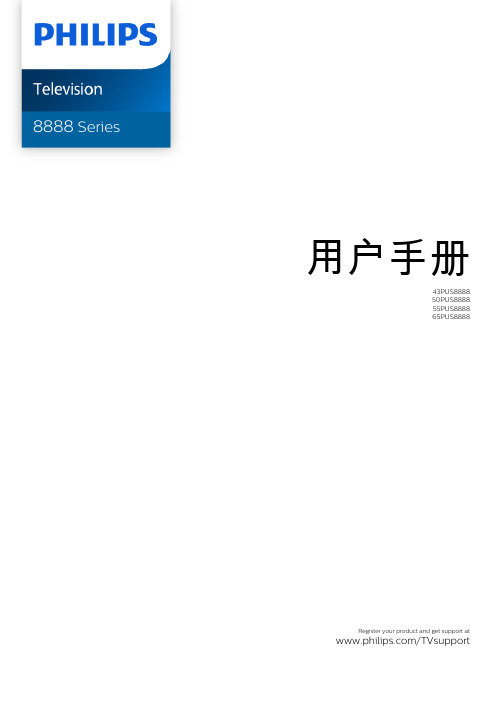
用户手册43PUS888850PUS888855PUS888865PUS8888Register your product and get support at /TVsupport内容1 主屏幕 4 1.1 简介 4 1.2 控制面板和设置 4 1.3 Google TV 和基本模式 41.4 打开主屏幕 52 设置 6 2.1 阅读安全说明 6 2.2 电视支架和壁挂安装 6 2.3 摆放提示 6 2.4 电源线 6 2.5 天线 62.6 圆盘式卫星天线 73 遥控器 8 3.1 键概述 8 3.2 将遥控器与电视配对 9 3.3 语音搜索 9 3.4 遥控键盘 9 3.5 红外传感器 103.6 电池和清洁 104 打开和关闭 11 4.1 开机或待机 114.2 电视上的按键 115 频道安装 12 5.1 卫星安装 12 5.2 天线安装 145.3 频道列表复制 166 频道 18 6.1 安装频道 18 6.2 频道列表 18 6.3 频道列表排序 18 6.4 观看频道 18 6.5 收藏频道 21 6.6 文本/图文电视 226.7 互动电视 237 电视指南 24 7.1 电视指南数据 247.2 使用电视指南 248 连接设备 25 8.1 关于连接 25 8.2 家庭影院系统 - HTS 26 8.3 数字音频输出 - 光纤 27 8.4 带智能卡的 CAM - CI+ 27 8.5 智能手机和平板电脑 28 8.6 蓝光光盘播放机 28 8.7 耳机 28 8.8 游戏控制台 28 8.9 USB 键盘 288.10 USB 存储设备 29 8.11 照相机 29 8.12 摄像机 298.13 电脑 309 连接您的电视 31 9.1 网络和互联网 319.2 Google 帐户 3210 互联网 3310.1 启动互联网 3311 信号源 3411.1 切换设备 3412 快捷菜单和常见设置 3513 显示和声音 36 13.1 图片 36 13.2 屏幕 38 13.3 声音 39 13.4 音频输出 4213.5 流光溢彩 4314 应用程序 47 14.1 关于应用程序 47 14.2 Google Play 47 14.3 启动或停止应用程序 4814.4 管理应用程序 4815 系统 49 15.1 辅助功能 49 15.2 关于 49 15.3 日期和时间 50 15.4 语言 51 15.5 USB 键盘设置 51 15.6 存储 51 15.7 环境模式 51 15.8 电源和能源 51 15.9 投影 51 15.10 系统声音 52 15.11 儿童锁 52 15.12 演示模式设置 5215.13 重新开始 5216 遥控器和配件 54 16.1 蓝牙® 开/关 5416.2 遥控器 5417 视频、照片和音乐 55 17.1 来自电脑或 NAS 55 17.2 收藏夹菜单 55 17.3 最流行菜单和最后播放菜单 55 17.4 来自 USB 连接 55 17.5 播放视频 5517.6 查看照片 5617.7 播放音乐 5718 智能手机和平板电脑 5918.1 飞利浦电视遥控应用程序 5919 游戏 60 19.1 您需要执行的操作 60 19.2 游戏手柄 60 19.3 从游戏控制台或计算机玩游戏 6019.4 游戏控制条 6020 Netflix 6121 Alexa 62 21.1 关于 Alexa 6221.2 使用 Alexa 6222 规格 63 22.1 环境 63 22.2 功率 63 22.3 操作系统 63 22.4 接收 63 22.5 显示屏类型 63 22.6 显示屏输入分辨率 64 22.7 连接 64 22.8 声音 6422.9 多媒体 6423 帮助与支持 66 23.1 注册电视 66 23.2 使用帮助 66 23.3 电视诊断和自诊断 66 23.4 故障检修 66 23.5 在线帮助 6823.6 支持和维修 6824 安全与保养 70 24.1 安全 7024.2 屏幕保养 7125 使用条款 72 25.1 使用条款 - 电视 7225.2 使用条款 - 智能电视 7226 版权 73 26.1 Google TV 73 26.2 HDMI 73 26.3 HEVC 高级 73 26.4 AMD FreeSync Premium 73 26.5 杜比视界和 Dolby Atmos 73 26.6 DTS:X 73 26.7 DTS Play-Fi 73 26.8 Wi-Fi Alliance 73 26.9 Kensington 74 26.10 其他商标 7475 27关于第三方提供的服务和/或软件的免责声明索引 761主屏幕1.1简介要尽情享受 Google TV的益处,请将电视连接至互联网。
飞利浦HWDCD1888(C029)TSD说明书

几乎耗尽或话机不在服务区。 请为 电池充电或将话机移近基座。
结束通话
可通过以下方式结束通话:
• 按 退出/
;或
• 将电话置于基座或充电底座。
接听电话
电话响起时,按
。
警告
•• 话机响铃时,请将耳朵远离话机, 避免耳朵听力受损。
注
•• 如果已向服务提供商注册了来电显 示服务,则会提供该服务。
4
7 通话记录
17
查看通话记录
17
5
将通话记录保存至电话簿
17
5
删除通话记录
17
6
删除所有通话记录
17
7
回拨电话
17
7
8 重拨清单?
18
8
查看重拨记录
18
8
重拨电话
18
8
将通话记录保存至电话簿
18
9
删除重拨记录
18
9
删除所有重拨记录
18
9
9
9 电话设置
19
10
声音设置
19
10
给话机命名
19
10
设置日期和时间
警告 •• 放入电池仓时,请检查电池极性。
接错极性可能会损坏产品。
电池已预先安装在话机中。 充电前将 电池胶带从电池盖上取下。
8 ZH-CN
设置日期和时间
提示
•• 稍后设置日期和时间,按下 返 回/已拨 可跳过此设置。
1 按 确认/菜单。 2 选择 [PHONE SETUP] > [DATE/
空电池图标将闪烁,您将听 到提示音。 电池电量不足,需要充电。
它显示话机与基座之间的链 路状态。 显示的条数越多, 表明连接状态越好。
Philips LINEA 电话机说明说明书

PhilipsLinea design cordless phone1.6" display/ white backlight Handset speakerphoneM3301B The purest line to connectDesigned with simplicity and elegance in mind, the Philips LINEA takes pride of place in any modern home. Precisely engineered and crafted, as reflected in its timeless architectural silhouette, the LINEA truly is a desirable work of art.Outstanding design in high-quality execution•Slender design and compact footprint for space efficiency•Perfectly adjusted magnetic force ensures secure docking•Calibrated keys for precise dialing•Smart cable management maintains visual appeal at all angles•Extra weight integrated in the base for greater stabilityUltimate calling experience•High contrast 4.1cm (1.6") 2-line reverse display•Advanced sound testing and tuning for superb voice quality•Handset speakerphone allows you to talk handsfree•Save up to 50 favorite contacts in your phonebook•Enjoy 16 hours of talk time on a single chargeEco-conscious product•Zero power emission when ECO+ mode is activatedHighlightsECO+ modePhilips phones are energy efficient anddesigned to be respectful to the environment. When ECO mode is activated the emitted radiation is reduced by up to 60%, and up to 95% when the phone is charging. With ECO+ mode activation the radiation drops to zero.Superb sound qualityHQ-Sound refers to high quality acoustic engineering that results in voice quality so crisp and natural it is almost like being there in person. High quality components, precise acoustic design, advanced testing and fine tuning reflect decades of experience in high end audio systems and headphones.Up to 16 hours talk timeEnjoy 16 hours of talk time on a single charge4.1cm (1.6") reverse displayHigh contrast, white-on-black reverse LCD display ensures easy reading and also blends well with the overall sleek design language.50-name phone bookSave up to 50 favorite contacts in your phonebookCalibrated keypadThe calibrated and carefully designed keypad ensures precise dialing where you clearly feel every keystroke whether you are dialing a number or entering a phonebook contact.Compact footprintSlender design and compact footprint for space efficiencyHandset speakerphoneHandsfree mode uses a built-in loud speaker to amplify the voice of the caller, allowing you to speak and listen during a call without holding the phone to your ear. This is especially useful if you want to share the call with others or simply multitask.Perfect look from every angleThe smart cable management system cleverly hides the wires from sight. Intelligently designed concealed sockets and an internal cable guide ensure everything is clutter free and neatly tucked away.Secure dockingPrecisely adjusted magnets – with optimized force – are placed on the top of the handset and the base to ensure secure docking of the phone in a stable, upright position. A cleverly designed recess on the base not only serves as an attractive design highlight but also helps guide the user’s hand for easy pick-up of the handset.Weighted base for stabilityExtra weight integrated in the base for greater stabilityIssue date 2022-04-29 Version: 5.0.412 NC: 8670 001 22023 EAN: 48 95185 60562 3© 2022 Koninklijke Philips N.V.All Rights reserved.Specifications are subject to change without notice. Trademarks are the property of Koninklijke Philips N.V. or their respective owners.SpecificationsConvenience•Menu structure in the handset: List Menu •Speakerphone - talk handsfree•Signal strength indicator: 3-bar indicator •Battery level indicator: 3-bar battery icon •Intercom - multiple handsets•Date/Time display•Battery charge indication•Signal strength indication•Programmable hot keys: Key 1 and 2•Call Management: Call Waiting*, Caller ID*, Microphone mute, Missed Calls, Received Calls •Keypad lock•Key tone on/off•Auto hang up•Multi base capability: 1•Multi handset capability: Up to 4•Backlit keypad: White•Up to 16 hrs talk time•Up to 180 hrs standby time•Charge time: 8 hours•Line cord length: 1.8m•Power cord length: 1.8m•Range: Open field <300m; in door <50m Sound•Ringtones on handset: 10 polyphonic•HQ-SoundPicture/Display•Display size: 4.1cm / 1.6"•Display type: 1-line dot matrix + 1-line numeric + hard icons•Backlight: Yes•Backlight color: White Memory Capacity•Phonebook: 50 names and numbers•Redial List Capacity: 10 entries•Call log entries: 20 entries•Phonebook store in the basePower•Battery Capacity: 550 mAh•Battery type: 2xAAA NiMH Rechargeable•Mains power: AC 100-240V ~50/60Hz•Power Consumption: < 0.7 WSecurity•Transmission encryption : YesNetwork Features•Compatible:GAPSAR Value•Philips handsets: <0.1 W/kgEco Design•Eco+Packaging dimensions•Packaging type: Carton•Number of products included: 1•Type of shelf placement: Laying•Packaging dimensions (W x H x D):22.5 x 12 x 10 cm•Gross weight: 0.554 kg•Nett weight: 0.3764 kg•Tare weight: 0.1776 kg•EAN: 48 95185 60562 3**This feature requires additional subscription of Caller ID service.Please check with your local network operator for details.。
电话机使用说明书 (2)
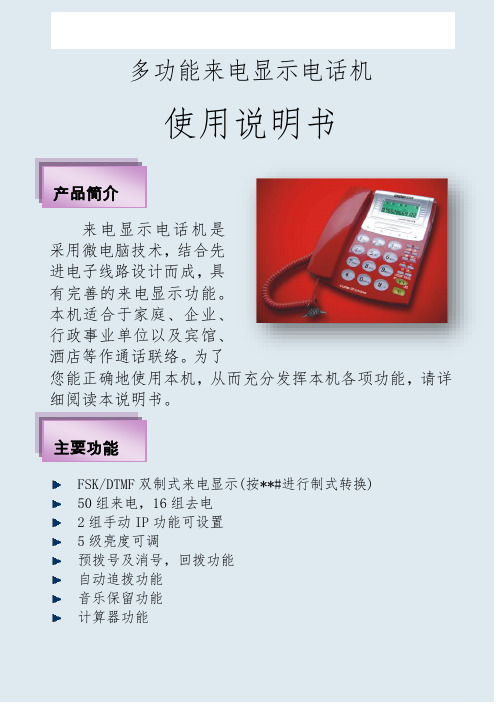
多功能来电显示电话机使用说明书来电显示电话机是采用微电脑技术,结合先进电子线路设计而成,具有完善的来电显示功能。
本机适合于家庭、企业、行政事业单位以及宾馆、酒店等作通话联络。
为了您能正确地使用本机,从而充分发挥本机各项功能,请详细阅读本说明书。
FSK/DTMF双制式来电显示(按**#进行制式转换)50组来电,16组去电2组手动IP功能可设置5级亮度可调预拨号及消号,回拨功能自动追拨功能音乐保留功能计算器功能产品简介主要功能技术条件1.使用条件环境温度:-10℃~+40℃相对湿度:10%-95%大气压力:86-106kpa环境噪声:≤60dB(A)2.主要技术指标1)传输指标发送频率响应,接收频率响应符合国家标准。
2)双音频拨号特性:标准频率低频群频率:697HZ、770HZ、852HZ、941HZ。
标准频率高频群频率:1209HZ、1336HZ、1477HZ。
单一频率的偏差在标准频率的±1.5%范围内。
双音多频信号中低频群单一频率的电平:-9±3dBm双音多频信号中高频群单一频率的电平:-7±3dBm3)电话铃特性:响铃声级≥70dB。
注意事项(一)话机要实现来电显示功能,必须到当地电信局申请开通此项业务。
(二)话机应安放在干燥、通风处,切勿放在阳光直射、高温、强磁场干扰的地方。
(三)切勿使用天那水、甲苯等腐蚀性液体擦洗话机。
安装说明1. 本机要求使用前请装上高性能五号电池。
打开电池盖,按正常极性装入电池,并盖上电池盖。
当发现显示暗淡和个别功能不能使用,请及时更换电池。
2. 将四芯曲线的一端插入手柄尾部的插座内,另一端插入话机左侧的插座内。
3. 将直线的插头插入话机顶部的外线插座内,叉头与外线接线盒相连。
普通功能操作1.接听电话:当外线来电,本机响铃,此时提起手柄或按“免提”键即可与对方通话。
2.拨打电话:当需要拨打电话时,提起手柄或按“免提”键听到信号音后,即可进行拨号,显示屏显示所拨打的电话号码,通话完毕,放下手柄即可挂机。
飞利浦手机用户指南说明书

了解您的手机飞利浦将不断力争改善产品性能并确保该用户指南的准确性。
因为手机软件版本的更新,本手册中的某些内容可能与您的手机有所差异。
飞利浦保留修改本用户指南的权利,如有更改,恕不另行通知。
请以手机实际操作为准。
左功能键接听键耳机孔TFT 显示屏多媒体快捷键右功能键挂机及开机/关机键导航确认键+/-音量侧键充电器及USB 接口待机界面在待机界面中显示时间、日期、运营商等信息,在屏幕的下方包括拨号盘,信息,通讯录,互联网四个功能快捷键。
通过导航键的上下左右方向键来选择快捷键图标,选中为图标周围显示一圈蓝色,按,键进入该功能,您可以便捷的使用手机常用功能。
Widget桌面Widget插件可以自由增加或删减桌面图标,大大减少了您进入程序的步骤和时间。
1添加Widget: 在widget页面和待机界面无widget区域长按,键或选择菜单>设置>显示设置>桌面小工具,进入桌面小工具菜单,选择所要开启的widget插件,轻按左软键确认完成添加。
2移动Widget:选中您所需要移动或删除的widget插件模块,长按,键,显示屏将会变暗,您可上下移动或右左移动至您所需要的位置,移动后按,键确认。
3删除Widget: 选中需要删除的widget插件,长按,键,屏幕变暗后直接轻按右软键删除。
主菜单在待机界面时,轻按方向右键或右软键进入主菜单界面,选择各功能图标进入相应功能界面。
1若需要重新排序图标位置,可以长按某个图标至所有图标抖动时,按方向上下左右键移动图标移至您所需要排列的位置,其他相应图标自动顺序排列;2若需要删除功能图标,可以长按某个图标至所有图标抖动时,轻按右软键删除。
3若需要添加已被删除的功能图标,可以在主菜单无图标区域长按,键或者选择菜单>设置>显示设置>主菜单快捷方式,将进入主菜单快捷方式界面,选择所需要的功能图标进行添加至主菜单。
提示:•屏幕下方四个功能快捷键同样可以移动,必须在菜单页才能移动。
Philips电视用户手册.pdf_1718011531.7309058说明书
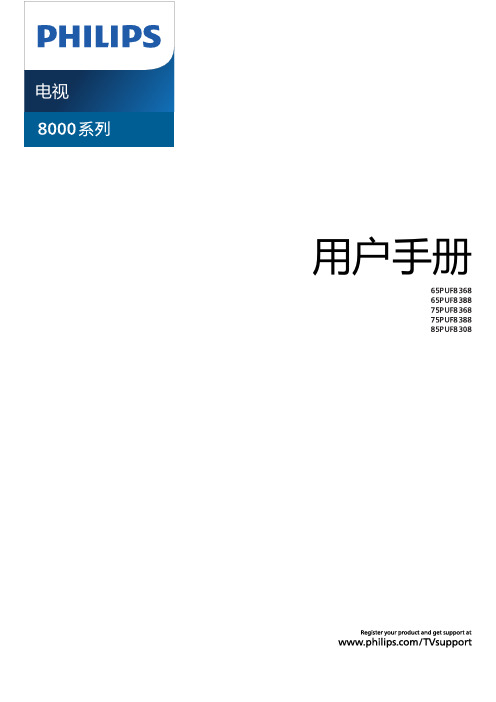
用户手册重命名外接设备 884444 74.1 Philips EasyLink 75.15.25.35.45.55.65.75.85.95.105.115.126.16.27 27.4 147.5 7.27.17.38 15588.18.28.38.410 1710.1 10.2 1016 9 16 1618 18 18 18 18 19 19 19620 20 20本产品经过杜⽐实验室的许可⽽制造。
Dolby、杜⽐、Dolby Atmos、DolbyVision和双 D 符号是杜⽐实验室的商标。
未公布的机密作品。
版权所有2012-2022杜⽐实验室。
保留所有权利。
旧产品和电池的处理遥控器(待机-开机)-在电视开机时将其切换到待机。
-在电视待机时开机。
环景光-本机型不⽀持。
(3)- 左右◦焦点移动。
◦在节⽬源下,为⾳量加减。
(4)- 上下◦焦点移动。
◦在模拟、数字源下,为频道加减。
(5)- 确认(OK)◦菜单上焦点按钮的确认。
◦在模拟、数字源下,可调出频道列表。
(6)- 语⾳键◦需要蓝⽛配对后才能使⽤。
◦长按执⾏语⾳指令,短按提⽰语⾳⽤法。
(7)- 主页◦⼀键回到主页。
(8)- 返回◦返回上⼀级。
(9)-⾳量+/-◦⾳量调整。
◦长按⾳量-为静⾳,按⾳量+解除静⾳。
(10)- 应⽤选单◦短按为各场景下的菜单。
◦长按为快速菜单。
(11)-OK + 配对键◦按住3秒,进⾏蓝⽛配对。
-HDMI1-长按 应⽤选单,打开快速菜单,选择[信号源]。
1-长按 应⽤选单,打开快速菜单,选择[信号源]。
超刷120Hz模式屏幕刷新率提升到120Hz-2--330fps 100MbpsH.265 Main 1097.7MbpsH.265 Main 1030fps 100Mbps22.3Mbps26.4Mbps27.5Mbps13长 应用选单,打开快速菜单,选择 源。
4•:•: •: •••:•:••: •: •: •: ••: :••: •: •: •: •:••••: •]。
Philips BeNear 电话机电子书说明书
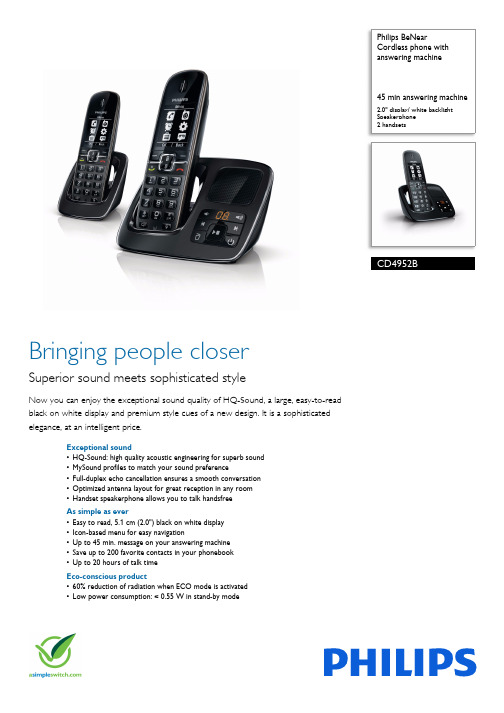
Philips BeNearCordless phone with answering machine45 min answering machine2.0" display/ white backlight Speakerphone 2 handsetsCD4952BBringing people closerSuperior sound meets sophisticated styleNow you can enjoy the exceptional sound quality of HQ-Sound, a large, easy-to-read black on white display and premium style cues of a new design. It is a sophisticated elegance, at an intelligent price.Exceptional sound•HQ-Sound: high quality acoustic engineering for superb sound •MySound profiles to match your sound preference•Full-duplex echo cancellation ensures a smooth conversation •Optimized antenna layout for great reception in any room •Handset speakerphone allows you to talk handsfree As simple as ever•Easy to read, 5.1 cm (2.0") black on white display •Icon-based menu for easy navigation•Up to 45 min. message on your answering machine •Save up to 200 favorite contacts in your phonebook •Up to 20 hours of talk timeEco-conscious product•60% reduction of radiation when ECO mode is activated •Low power consumption: < 0.55 W in stand-by modeHighlightsHQ-SoundPhilips cordless phones with HQ-Sound: build upon decades of experience and breakthrough innovations in developing Hi-Fi audio products and high-end headphones to deliver excellent voice clarity on our DECT phones. When it comes to improving sound quality, our acoustics engineers and architects have thought of everything – high qualitycomponents, digital signal processing, precise acoustic design, advanced testing and fine-tuning. The result is sound that is crisp, clear and authentic. Sound so good and natural, it is almost like being there in person.Full-duplex echo cancellationNatural conversation does not involve taking turns – there is always some natural overlap. Now thanks to our full-duplex echocancellation, you can hear perfectly, even if you are both talking at the same time.MySound profilesSound perception is subjective, and everyone has their own listening preference. MySoundbrings personality back to every conversation by allowing you to choose the audio profile that best matches your sound preferences: Clear – to make voices sound crisper and clearer; Soft – for friendly, softer tones; Warm – to make voices sound welcoming and warm.Handset speakerphoneHandsfree mode uses a built-in loud speaker to amplify the voice of the caller, allowing you to speak and listen during a call without holding the phone to your ear. This is especially useful if you want to share the call with others or simply multitask.200-name phone bookAlways have the phone numbers of your loved ones available: Save up to 200 names in your phonebook.5.1cm(2.0")black/white displayEasy to read, 5.1 cm (2.0") black on white displayIcon menuWith an easy-to-use, modern icon menu, you can find everything you need at a glance.Up to 45 min. recordingWith up to 45 minutes recording time, you’llnever miss an important message.Philips Green LogoPhilips Green Products can reduce costs, energy consumption and CO2 emissions. How? They offer a significantenvironmental improvement in one or more of the Philips Green Focal Areas – Energy efficiency, Packaging, Hazardous substances, Weight, Recycling and disposal and Lifetime reliability.Issue date 2019-05-31 Version: 4.0.412 NC: 8670 000 79979 EAN: 87 12581 61369 3© 2019 Koninklijke Philips N.V.All Rights reserved.Specifications are subject to change without notice. Trademarks are the property of Koninklijke Philips N.V. or their respective owners.SpecificationsSound•HQ-Sound•Sound Profile: MySound•Volume control on handset•Ringtones on handset: 10 polyphonicPicture/Display•Display size: 5.1cm / 2.0"•Display type: FSTN reverse - dot matrix •Backlight: Yes•Backlight color: WhiteAnswering Machine•Recording time capacity: up to 45 minutes •Pre-recorded OGM•Message counter on base: Amber counter ( 2 x 7 segments)•Answering machine control: from base & handset •Loud speaker on baseConvenience•Menu structure in the handset: Icon Menu •Speakerphone - talk handsfree •Personalization: Silence mode and Night mode •Call barring: Restrict the phone from making specific outgoing calls•Signal strength indicator: 3- bar indicator •Battery level indicator: 5- bar battery icon •Intercom - multiple handsets•Room monitoring•Date/Time display•Alarm Clock•Event light on the handset•Programmable hot keys: Key 1 and 2•Call Management: Call Waiting*, Caller ID*, Microphone mute, Missed Calls, Received Calls •Key tone on/off•Auto Registration•Auto hang up•Multi base capability: 1•Multi handset capability: Up to 5•Number of keys: 22•Backlit keypad: White•Enlarge dialing digit •Base Station keys: Paging key•Up to 20 hrs talk time•Up to 300 hrs standby time •Charge time: 8 hours•Line cord length: 1.8m•Power cord length: 1.8m•Range: Open field <300m; in door <50m •Keypad lockMemory Capacity•VIP Caller Identification •Phonebook: 200 names and numbers •Redial List Capacity: 20 entries•Call log entries: 50 entries •Phonebook store in the basePower•Battery Capacity: 600 mAh•Battery type: AAA NiMH Rechargeable •Mains power: AC 100-240V ~50/60Hz Security•Transmission encryption : Yes Network Features •Compatible:GAPSAR Value•Philips handsets: <0.1 W/kgEco Design•EcoMode: automatic & manual Packaging dimensions •Packaging dimensions (W x H x D): 18.5 x 13.6 x 10.7 cm•EAN: 87 12581 61369 3•Gross weight: 0.725 kg•Nett weight: 0.606 kg•Number of products included: 1•Packaging type: Carton•Tare weight: 0.119 kg•Type of shelf placement: Laying。
飞利浦慢速螺旋压榨式原汁机 HR1888 81 用户手册说明书

Philips Viva Collection 慢速螺旋压榨式原汁机大号加料管,70 毫米在 90 秒内即可快速清洁轻松组装HR1888/81每日健康营养 1分钟尽在掌握每天轻松自制健康的果汁每日饮用健康果汁。
飞利浦慢速螺旋压榨式原汁机是你的榨汁优选。
此慢速原汁机具有大号加料管 - 因此,您可以对整个水果、蔬菜、绿叶蔬菜进行榨汁。
只需 90 秒即可用水冲洗干净。
Designed with style - to keep on your countertop•果汁收集器内部的果渣储藏罐存放方便•小巧现代设计,触手可及Releases more nutrition from fruit and vegetables•使用菜单、技巧和灵感榨汁•使用您喜爱的水果榨汁,包括石榴Rinses clean in just 90 seconds•可拆卸部件还可用洗碗机清洗•快速清洁技术,采用易于清洁的特细滤网•具有防滴漏功能,可使厨房保持干净XL feeding tube•宽口径 70 毫米加料管发行日期 2023-10-27版本: 5.5.1EAN: 69 23410 75799 6© 2023 Koninklijke Philips N.V.保留所有权利。
规格如有更改,恕不另行通知。
所有商标是Koninklijke Philips N.V. 或它们各自所有者的财产。
产品亮点慢速螺旋压榨式原汁机大号加料管,70 毫米 在 90 秒内即可快速清洁, 轻松组装规格NutriU 应用程序下载并了解 NutriU 应用程序,它提供如何在新款榨汁机的帮助下制作您喜爱的果汁的主意。
健康饮食应比较简单,让家人还想再吃。
正因如此,NutriU 应用程序提供您喜爱的菜品的各种健康替代品。
从提神果汁到自制杏仁奶,我们制作自己的健康菜单,但美味不打折扣。
存放方便果汁收集器内部的果渣储藏罐存放方便可用洗碗机清洗的部件得益于我们巧妙的设计,您可以快速组装使用您全新的慢速螺旋压榨式原汁机。
