【精品推荐】2017年福建农林大学计算机与信息学院实验报告18p
电子测量实验报告
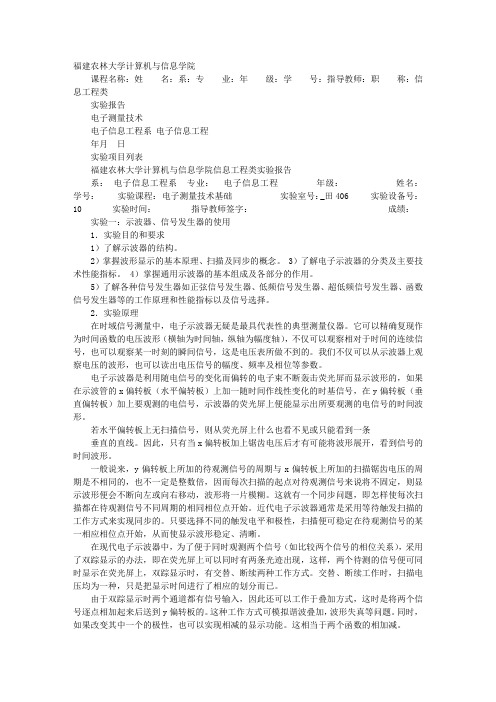
福建农林大学计算机与信息学院课程名称:姓名:系:专业:年级:学号:指导教师:职称:信息工程类实验报告电子测量技术电子信息工程系电子信息工程年月日实验项目列表福建农林大学计算机与信息学院信息工程类实验报告系:电子信息工程系专业:电子信息工程年级:姓名:学号:实验课程:电子测量技术基础实验室号:_田406 实验设备号:10 实验时间:指导教师签字:成绩:实验一:示波器、信号发生器的使用1.实验目的和要求1)了解示波器的结构。
2)掌握波形显示的基本原理、扫描及同步的概念。
3)了解电子示波器的分类及主要技术性能指标。
4)掌握通用示波器的基本组成及各部分的作用。
5)了解各种信号发生器如正弦信号发生器、低频信号发生器、超低频信号发生器、函数信号发生器等的工作原理和性能指标以及信号选择。
2.实验原理在时域信号测量中,电子示波器无疑是最具代表性的典型测量仪器。
它可以精确复现作为时间函数的电压波形(横轴为时间轴,纵轴为幅度轴),不仅可以观察相对于时间的连续信号,也可以观察某一时刻的瞬间信号,这是电压表所做不到的。
我们不仅可以从示波器上观察电压的波形,也可以读出电压信号的幅度、频率及相位等参数。
电子示波器是利用随电信号的变化而偏转的电子束不断轰击荧光屏而显示波形的,如果在示波管的x偏转板(水平偏转板)上加一随时间作线性变化的时基信号,在y偏转板(垂直偏转板)加上要观测的电信号,示波器的荧光屏上便能显示出所要观测的电信号的时间波形。
若水平偏转板上无扫描信号,则从荧光屏上什么也看不见或只能看到一条垂直的直线。
因此,只有当x偏转板加上锯齿电压后才有可能将波形展开,看到信号的时间波形。
一般说来,y偏转板上所加的待观测信号的周期与x偏转板上所加的扫描锯齿电压的周期是不相同的,也不一定是整数倍,因而每次扫描的起点对待观测信号来说将不固定,则显示波形便会不断向左或向右移动,波形将一片模糊。
这就有一个同步问题,即怎样使每次扫描都在待观测信号不同周期的相同相位点开始。
福建农林大学计算机网络实验报告二

此报文类型
此报文基本信息(数据报文列表窗口中Information项内容)
EthernetⅡ协议树中
Source字段值
Destination字段值
网络监听的防范方法主要有:从逻辑或物理上对网络分段;以交换机代替共享共享集线器;使用加密技术;划分VLAN。
四、实验内容
1、用WireShark观察一个轻流量网络
2、用WireShark观察一个重流量网络
五、实验步骤
1、用WireShark观察一个轻流量网络
WireShark是开源软件,可以运行于Windows/Linux/Unix等多种操作系统平台,用来捕获和分析网络数据包。安装WireShark包括两个部分,一个是安装WireShark本身,另一个是安装WinPcap(免费的抓包驱动开发包)。Wireshark安装包里包含了最新版的WinPcap安装包。如果没有安装WinPcap ,WireShark将无法捕捉网络流量,但可以打开已有的捕捉包文件。
(2)列表框、协议框、原始框
在WireShark主窗口的最上面的方框称为列表框,显示的是捕获分组的时间、源地址、目的地址、协议等信息。
中间的方框称为协议框,显示在列表框中所选中分组的协议细节:物理层、以太网帧、IP分组、TCP分组和HTTP报文等。对于每个协议,都可展开更多详细信息,如点击IP层前的+号,可以看到IP首部的许多字段及每个字段的值。
在跟踪文件2-1.pacp中保存了部分分组,而在重流量网络中,相同的时间里捕获的分组数量远不止这些。
福建农林大学ASPNET实验一
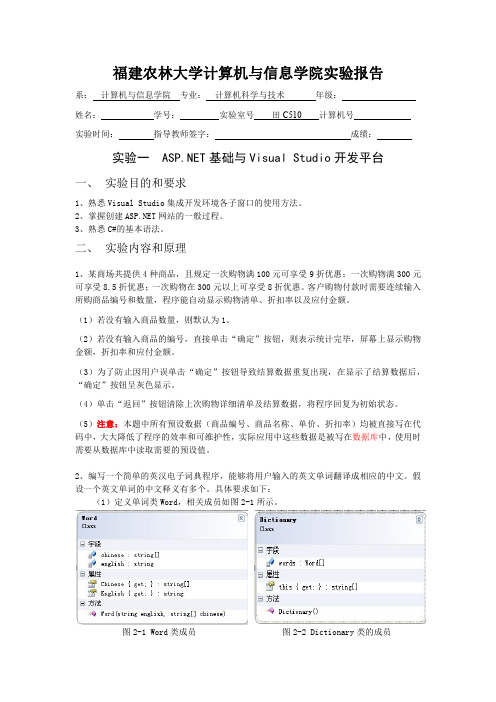
<asp:Label ID="LabelBill" runat="server"></asp:Label> </td> </tr> </table> </div> </form> </body> </html>
(2)若没有输入商品的编号,直接单击“确定”按钮,则表示统计完毕,屏幕上显示购物 金额,折扣率和应付金额。
(3)为了防止因用户误单击“确定”按钮导致结算数据重复出现,在显示了结算数据后, “确定”按钮呈灰色显示。
(4)单击“返回”按钮清除上次购物详细清单及结算数据,将程序回复为初始状态。
(5)注意:本题中所有预设数据(商品编号、商品名称、单价、折扣率)均被直接写在代 码中,大大降低了程序的效率和可维护性,实际应用中这些数据是被写在数据库中,使用时 需要从数据库中读取需要的预设值。
二、 实验内容和原理
1、某商场共提供 4 种商品,且规定一次购物满 100 元可享受 9 折优惠;一次购物满 300 元 可享受 8.5 折优惠;一次购物在 300 元以上可享受 8 折优惠。客户购物付款时需要连续输入 所购商品编号和数量,程序能自动显示购物清单、折扣率以及应付金额。
(1)若没有输入商品数量,则默认为 1。
第一题:
(1)设计 b 页面。
1)新建一个 网站,向页面中添加需要的说明文字、两个文本框、两个按钮以 及一个用于显示计算结果的标签控件,并按照表 1-1 设置各个对象的属性。
表 1-1 各对象的属性设置
控件
属性
值
TextBox1
ID
txtAmount
TextBox2
2017年大学生计算机实习报告
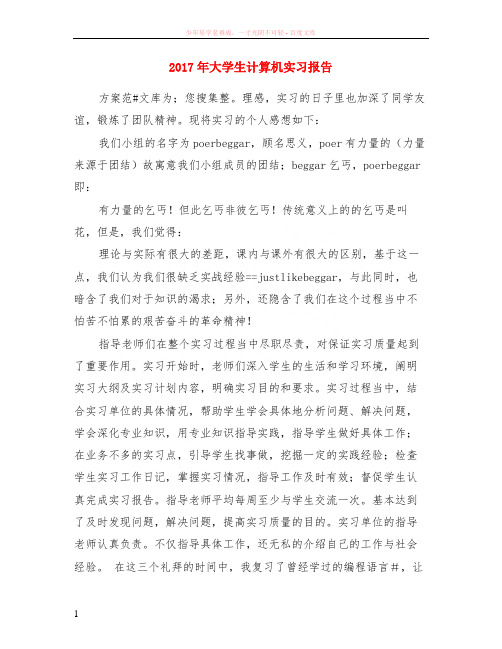
2017年大学生计算机实习报告方案范#文库为;您搜集整。
理感,实习的日子里也加深了同学友谊,锻炼了团队精神。
现将实习的个人感想如下:我们小组的名字为poerbeggar,顾名思义,poer有力量的(力量来源于团结)故寓意我们小组成员的团结;beggar乞丐,poerbeggar 即:有力量的乞丐!但此乞丐非彼乞丐!传统意义上的的乞丐是叫花,但是,我们觉得:理论与实际有很大的差距,课内与课外有很大的区别,基于这一点,我们认为我们很缺乏实战经验==justlikebeggar,与此同时,也暗含了我们对于知识的渴求;另外,还隐含了我们在这个过程当中不怕苦不怕累的艰苦奋斗的革命精神!指导老师们在整个实习过程当中尽职尽责,对保证实习质量起到了重要作用。
实习开始时,老师们深入学生的生活和学习环境,阐明实习大纲及实习计划内容,明确实习目的和要求。
实习过程当中,结合实习单位的具体情况,帮助学生学会具体地分析问题、解决问题,学会深化专业知识,用专业知识指导实践,指导学生做好具体工作;在业务不多的实习点,引导学生找事做,挖掘一定的实践经验;检查学生实习工作日记,掌握实习情况,指导工作及时有效;督促学生认真完成实习报告。
指导老师平均每周至少与学生交流一次。
基本达到了及时发现问题,解决问题,提高实习质量的目的。
实习单位的指导老师认真负责。
不仅指导具体工作,还无私的介绍自己的工作与社会经验。
在这三个礼拜的时间中,我复习了曾经学过的编程语言#,让我对#在认识的基础上,又具备了用#开发indos应用程序和eb应用程序的能力。
现在我再去理解。
net和#,就会发现。
net是个强大的新平台,而#则是该平台下最佳的开发语言。
我还系统的学习了。
net 编程,并努力完成我此次实习的任务----商品进销存系统设计。
系统采用asp。
net,开发工具为sqlserver**,开发语言为#。
这个系统是针对中国中小企业开发的进销存管理软件,全面提高商业企业的管理效率,高效管理库存,提高销售力度,为企业增加更大利润。
【2017年计算机成绩查询】2017计算机专业毕业实习报告
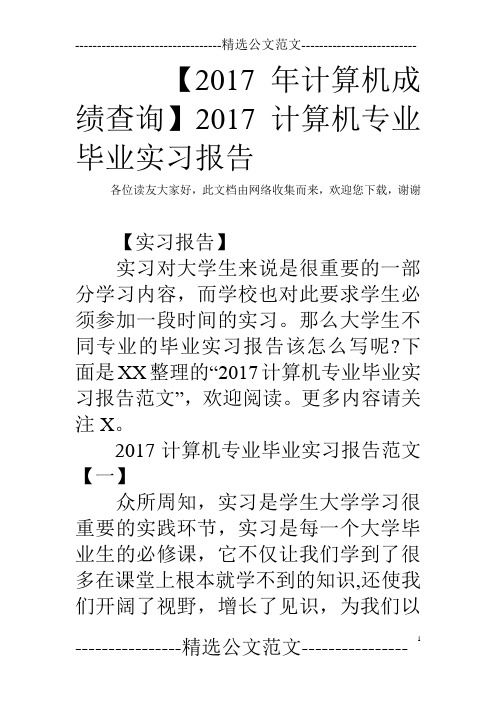
【2017年计算机成绩查询】2017计算机专业毕业实习报告各位读友大家好,此文档由网络收集而来,欢迎您下载,谢谢【实习报告】实习对大学生来说是很重要的一部分学习内容,而学校也对此要求学生必须参加一段时间的实习。
那么大学生不同专业的毕业实习报告该怎么写呢?下面是XX整理的“2017计算机专业毕业实习报告范文”,欢迎阅读。
更多内容请关注X。
2017计算机专业毕业实习报告范文【一】众所周知,实习是学生大学学习很重要的实践环节,实习是每一个大学毕业生的必修课,它不仅让我们学到了很多在课堂上根本就学不到的知识,还使我们开阔了视野,增长了见识,为我们以后更好把所学的知识运用到实际工作中打下坚实的基础。
这次我是在株洲创绿文化传媒有限责任公司进行的实习,我实习的部门是IT部,负责客户对于计算机软件和硬件的一些问题的解决,通过这次实习使我真正的走到社会中,来到公司与同事公事,虽然平时可能会遇到一些比较棘手的问题难以解决但是在几个月的实习里,我学会了适应生存环境,乐观面对生活,还提高了自己的交流能力,知识技能和动手能力,还让我明白了一个道理:人生不可能是一帆风顺的,只有自己勇敢地面对人生中的每一个挫折和失败,才能通往自己的罗马大道。
短暂而充满意义的1个月的实习以来,我的专业知识与实践操作真正进入了一成长的时期。
随着同事们和领导耐心的指导与提醒,我的动手能力在所具有的专业知识的基础上很快的适应与熟练了各个岗位上的工作内容,步骤及要点。
同时也提高了我对这份工作的认识和了解。
激起了我对这份工作的兴趣和重大的责任感。
我的每一步都必须从小事开始,从细节起。
刻刻牢记操作规范,时时不离的坚守自己的岗位职责。
从不敢有过半点的马虎和大意。
每各项工作的操作中,我都虚心接受和听取领导与同志的指导。
不懂就问,不会就学。
从不掩饰与含糊。
并在每一项操作过程中不断的刻苦钻研,总结经验,不断的吸取教训,以致使我在工作中学到了更多的东西,得到更大的进步。
福建农林大学计算机网络实验报告五
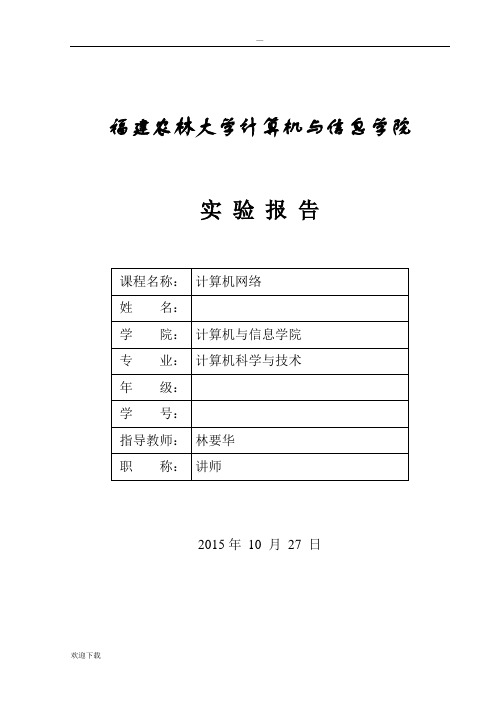
福建农林大学计算机与信息学院实验报告2015年10 月27 日实验项目列表实验报告系:计算机科学专业:计算机科学与技术年级:姓名:学号:实验室号:计算机号:实验日期:2015 年10 月27 日指导教师签字:成绩:报告退发(订正、重做)实验五应用层SMTP协议分析一、实验目的1、学习CMailServer邮件服务软件和Outlook Express客户端软件的基本配置与使用。
2、分析SMTP及POP3协议报文格式和SMTP及POP3协议的工作过程。
二、实验工具软件简介为了观察到邮件发送的全部过程,需要在本地计算机上配置邮件服务器和客户代理。
在这里我们使用CMailServer服务器软件配置本地邮件服务器,使用Windows XP自带的Outlook Express作为客户代理。
1、CMailServerCMailServer于2000年8月问世,是安全易用的全功能的邮件服务器软件,基于Windows 平台,支持通用邮件客户端软件Outlook Express、Microsoft Outlook、Foxmail等收发邮件。
CMailServer设置简单,容易使用,非常适合实验使用。
2、Outlook ExpressOutlook Express是Windows系统自带的电子邮件客户端软件,功能强大,支持多用户,无论是电子邮件还是新闻组,Outlook Express都是有力的重要工具软件。
三、实验内容和步骤1、CMailServer邮件服务器配置在初次进入CMailServer后,系统只提供Admin系统管理帐户,需要配置后才能使用。
就本次实验而言,我们只要完成服务器设置和帐户设置,就可以进行实验了。
首先,选择菜单:工具-服务器设置,打开图5.52所示对话框,完成如下设置:(1)服务:选择为局域网邮件服务器;(2)取消允许ESMTP、邮件代理和作为NT服务运行的选择;(3)邮箱域名设置为:单域名,并指定。
福建农林大学计算机与信息学院实验报告
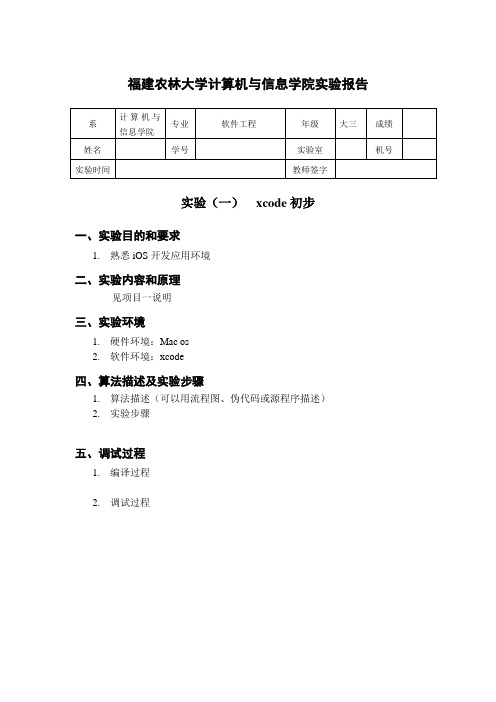
福建农林大学计算机与信息学院实验报告实验(一)xcode初步一、实验目的和要求1.熟悉iOS开发应用环境二、实验内容和原理见项目一说明三、实验环境1.硬件环境:Mac os2.软件环境:xcode四、算法描述及实验步骤1.算法描述(可以用流程图、伪代码或源程序描述)2.实验步骤五、调试过程1.编译过程2.调试过程报错未设置rootViewController,设置完后成功。
六、实验结果七、总结通过这次实验,我知道了如何创建一个ios 工程,如何配置工程的环境(项目属性),向工程添加文件。
我知道了怎样导入一个头文件,创建一个对象,怎么使用对象的属性和方法等等,受益匪浅。
附录:self.window = [[UIWindow alloc]initWithFrame:[UIScreen mainScreen].bounds];//设置windowCGSize mainScreenSize = [UIScreen mainScreen].bounds.size;//取得主屏幕的尺寸CGFloat messageW = 300;//设置messageLabel的宽CGFloat messageH = 50; //设置messageLabel的高CGFloat messageX = (mainScreenSize.width - messageW ) * 0.5;//设置messageLabel的xCGFloat messageY = (mainScreenSize.height - messageH ) * 0.5;//设置messageLabel的yUILabel * messageLabel = [[UILabel alloc]initWithFrame:CGRectMake(messageX, messageY, messageW, messageH)];//创建messageLabelmessageLabel.font = [UIFont systemFontOfSize:NJMessgeFont];//设置messageLabel的字体;messageLabel.text = @"Xcode Test";//设置文字messageLabel.textColor = [UIColor colorWithPatternImage:[UIImage imageNamed:@"cxz"]];//设置文字颜色messageLabel.textAlignment = NSTextAlignmentCenter;//对齐方式[self.window addSubview:messageLabel];//将messageLabel添加到window的子控件中[self.window setBackgroundColor:[UIColor whiteColor]];//设置window的背景色self.window.rootViewController = [[UIViewController alloc]init];//设置根控制器[self.window makeKeyAndVisible];//展现windowreturn YES;。
《计算机网络A》实验报告(5篇范例)

《计算机网络A》实验报告(5篇范例)第一篇:《计算机网络A》实验报告教师评阅记录表【重要说明】λ学生提交报告册最终版时,必须包含此页,否则不予成绩评定。
λ本报告册模板内容格式除确实因为填写内容改变了布局外,不得变更其余部分的格式,否则不予成绩评定。
报告是否符合考核规范□ 符合□ 不符合报告格式是否符合标准□ 符合□ 不符合报告是否完成要求内容□ 是□ 否报告评语:报告成绩:评阅人签名(签章)****年**月**日目录λ教师评阅记录表λ实验实习综述报告实验实习综述报告课程名称计算机网络实验课程编号开课学院计算机学院指导教师杜欢实验实习地点学生姓名易彤学生学号 2018211603 学院专业智能科学与技术所在班级 04051802 实验一:网络命令与使用一、实验实习目的及要求掌握常用网络命令的使用方法;熟悉和掌握网络管理、网络维护的基本内容和方法。
二、实验实习设备(环境)及要求(软硬件条件)WIN10 系统,笔记本电脑三、实验实习项目、内容与步骤1.在窗口中显示网络适配器的物理地址、主机的 IP 地址、子网掩码以及默认网关; 2.向一台电脑无限制的发送数据包,此数据包大小为60000byte,然后改变数据包大小,比较结果; 3.查看本地计算机或另一台计算机的 ARP 高速缓存中的当前内容;4.练习ftp 内部命令,并完成从一台ftp 服务器上下载一份文件。
四、实验实习所得结果及分析输入指令ipconfig/all 显示网络适配器的的信息输入指令 ping 192.168.1.103 –l 60000 向一台电脑无限制的发送数据包,此数据包大小为 60000byte查看本地计算机的 ARP 高速缓存中的当前内容五、实验实习结果分析和(或)源程序调试过程在不明不白的情况下做出了这个实验,希望在今后深入学习,去把这些知识弄懂。
实验二网络服务器建议与使用一、实验实习目的及要求掌握 HTTP 服务器和 FTP 服务器的配置方法。
福建农林大学ASPNET实验四

福建农林大学计算机与信息学院实验报告系:计算机与信息学院专业:计算机科学与技术年级:姓名:学号:实验室号田C510 计算机号实验时间:指导教师签字:成绩:实验四 HTTP请求、响应和状态管理一、实验目的和要求1、掌握HttpRequest对象的应用。
2、掌握HttpResponse对象的应用。
3、掌握Cookie、Session、Application的应用。
二、实验内容和原理本次实验为2学时。
为了避免将程序设计得过于复杂,又兼顾实验的覆盖面,将实验分为三个独立的部分。
1、设计并实现一个简易聊天室。
要求如下:(1)用户通过“登录页面”进入聊天室。
用户登录页面效果如图1-1所示。
图1-1 用户登录(2)聊天室浏览效果如图1-2和1-3所示。
图1-2 聊天室浏览效果(1)图1-3 聊天室浏览效果(2)【参考实验步骤和代码】(1)新建网站,添加Web窗体ChatLogin.aspx、Web窗体ChatDisplay.aspx、Web窗体SendMessage.aspx、Html页Chat.htm和全局应用程序类Global.asax。
其中,ChatLogin.aspx 用于聊天室用户登录;ChatDisplay.aspx用于显示聊天信息;SendMessage.aspx用于发送聊天信息;Chat.htm用于设置框架页;Global.asax用于存储Application_Start事件代码。
(2)设计ChatLogin.aspx页面。
1)页面代码如下:2)事件代码如下:(3)设计ChatDisplay.aspx。
1)页面代码如下:2)事件代码如下:(4)设计SendMessage.aspx。
1)页面代码如下:2)事件代码如下:(5)编写Chat.htm。
(6)编写Global.asax事件代码。
(7)从ChatLogin.aspx开始对聊天室网站进行测试。
注意,在同一台计算机上,需要打开多个浏览器,才能测试不同用户之间的聊天。
福建农林大学计算机与信息学院实验报告18p
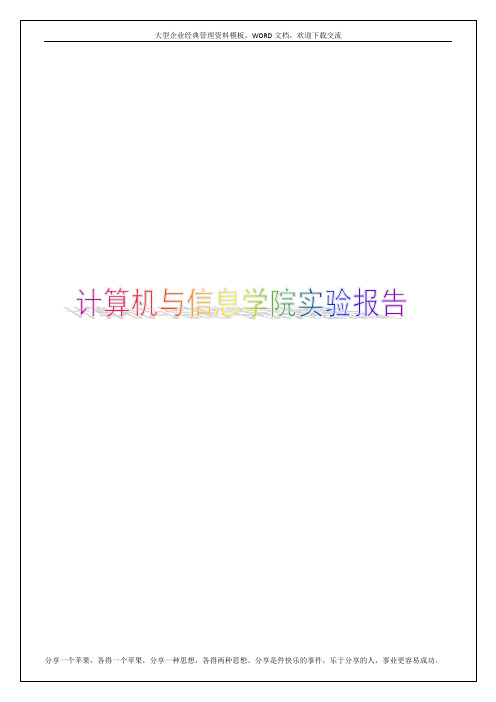
一、实验目的和要求
1.掌握类、类的数据成员、类的成员函数的定义方式,理解类成员的访问控制方式。
2.掌握对象的定义和操作对象的方法。
3.掌握构造函数和析构函数的概念,掌握几种特殊构造函数。
4.理解对象数组、对象指针的概念并能正确应用。
5.理解类的组合关系(对象成员)。
调试程序会出现什么现象?为什么?如何解决?(提示:对已有的构造函数进行适当修改)结合运行结果分析如何使用不同的构造函数创建不同的对象。
3.对教材中Li3_11.cpp的主函数做如下修改:
(1)将Heapclass *pa1,*pa2改为Heapclass *pa1,*pa2,*p3;
(2)在语句pa=new heapclass;后增加语句pa3= new Heapclass(5);
(3)将语句if(!pa1||!pa2)改为if(!pa1||!pa2||!pa3);
(4)在语句delete pa2;后增加语句delete pa3;
写出程序的输出结果,并解释输出结果。
4.请定义一个矩形类(Rectangle),私有数据成员为矩形的长度(len)和宽度(wid),无参构造函数置len和wid为0,有参构造函数置len和wid为对应形参的值,另外还包括求矩形周长,求矩形面积,取矩形长度和宽度,修改矩形长度和宽度为对应形参的值,输出矩形尺寸等公有成员函数。要求输出矩形尺寸的格式为”length:长度,width:宽度”。(sy3_3.cpp)
return 0;
}
在该程序中,将TPoint类的带有两个参数的构造函数进行修改,在函数体内增添下述语句:
cout<<"Contructor is called.\n"
福建农林大学计算机网络实验报告一

福建农林大学计算机与信息学院实验报告2015年10 月27 日实验项目列表实验报告系:计算机科学专业:计算机科学与技术年级:姓名:学号:实验室号:计算机号:实验日期:2015 年10 月27 日指导教师签字:成绩:报告退发(订正、重做)实验一:TCP/IP实用程序的使用一、实验目的1、掌握Windows/Linux操作系统中网络协议的具体配置。
2、掌握Windows/Linux操作系统中常用的网络命令。
二、实验原理1、Windows/Linux操作系统中协议的配置2、掌握Windows/Linux操作系统中常用的网络命令3、综合使用常用网络命令检测网络可能的故障三、实验步骤与结果分析(一)Windows操作系统中网络协议的具体配置1、鼠标右键点击桌面上的“网上邻居”,选择“属性”。
2、选择“本地连接”,鼠标右键点击,然后选择“属性菜单”。
3、此时,可以安装、卸载各种协议并查看及其属性。
4、选择”Internet协议(TCP/IP)”,然后点击“属性”菜单。
5、查看协议具体配置,如果网络使用DHCP服务的话,则选择“自动获得IP地址与自动获得DNS 服务器地址”,否则,手工配置IP地址,子网掩码、网关或者DNS服务器地址。
6、如果是手工配置,则截图体现。
7、不论是自动获取还是手工配置,均可在命令行中使用ipconfig命令查看配置情况,该命令尤其在采用DHCP分配地址的时候十分有用。
(1)点击”开始 运行”,输入“cmd”然后回车,进入命令行。
(2)c:\>ipconfig 命令显示每个已经配置且处于活动状态的网络接口的IP地址、子网掩码和默认网关。
(3)c:\>ipconfig/all 除了上述信息外,还能显示DNS和WINS服务器信息,网卡的MAC地址,如果是DHCP获得IP配置,还可显示IP地址及租用地址的预计失效日期。
(4)c:\>ipconfig /release 。
在采用DHCP自动配置的情况下,该命令将所租用的IP地址返还给DHCP服务器。
福建农林大学计算机网络实验报告材料四
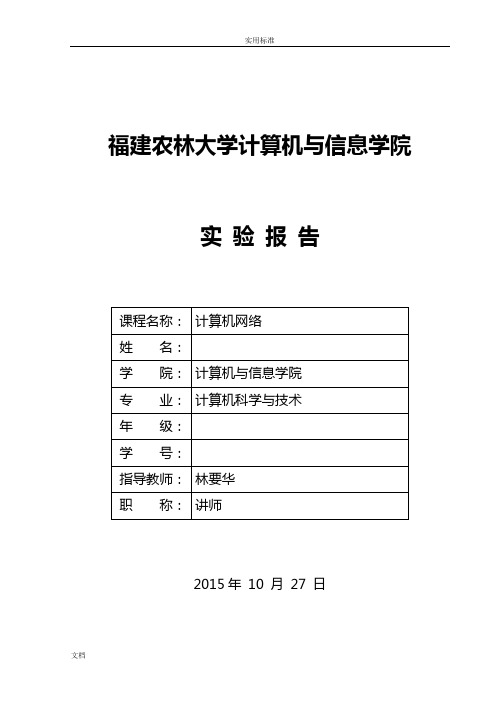
福建农林大学计算机与信息学院实验报告2015年10 月27 日实验项目列表实验报告系:计算机科学专业:计算机科学与技术年级:姓名:学号:实验室号:计算机号:实验日期:2015 年10 月27 日指导教师签字:成绩:报告退发(订正、重做)实验四TCP协议分析一、实验目的1、掌握TCP报文段首部各字段的含义;2、掌握TCP的建立连接的三次握手机制;3、了解TCP的确认机制;4、了解TCP的流量控制和拥塞控制。
二、实验原理利用数据捕获技术来完成实验。
TCP协议的基本概念,TCP的确认机制。
三、实验步骤下载网络数据包捕获工具(Sniffer、Wireshark、Ethereal、Iris等),安装,运行,进行数据捕获。
找出TCP数据包。
进行如下操作:1)分析某个TCP数据包各字段的值并解释;2)找出建立连接时的TCP数据包进行分析;3)找出TCP数据包,解释TCP的确认机制;4)找出TCP数据包,解释TCP的流量控制和拥塞控制机制。
以Wireshark 为例,具体实验步骤如下:1.组建对等网这个环节省略,因为实验室中都已经建好了。
但要自己要决定哪一台作为服务器,哪一台作为客户器,现在分别记为Server 和Client 。
例如:Server 的1P 地址为192.168.0.102,Client 的1P 地址为192.168.0.1002.在服务器端安装FTP 服务器软件这里出于试验内容简单考虑,使用简单的FTP 服务器软件HomeFtpServer 。
不需要安装,直接解压即可。
HomeFtpServer 设置如下: (1)HomeFtpServer 主界面(2)HomeFtpServer简单配置(匿名访问)这些设置完成后,就可以启动HomeFtpServer。
具体步骤如下:(1)HomeFtpServer主界面匿名访问根目录的设置,后面是各访问权限选项设置完之后,点击保存生效(2)选择“Ftp Server”-“Settings”,打开设置界面如下:(3)选择Anonymous选项卡,设置如下:(4)点击Apply应用(5)最后点击主界面Start Server开始服务。
网络安全实验报告

实验项目列表福建农林大学计算机与信息学院信息工程类实验报告系:计算机与信息学院专业:网络工程年级: 09级姓名:刘建凯学号: 091154048 实验课程:网络安全实验室号:___田513___ 实验设备号: 37 实验时间:指导教师签字:成绩:实验名称:常用网络攻防命令使用一.实验目的和要求目的:1.了解网络访问的大致步骤和方法2.熟练使用PsTools中的相关程序,能够使用该套工具进行基本访问和日志清除3.掌握NET命令组的使用方法,能够使用NET命令组进行基本的访问4.学会使用Radmin进行文件上传和下载要求:第一阶段:1.熟悉PsTools工具使用方法.2.熟悉本章介绍的各种常用DOS命令.3.学会使用Radmin进行文件上传下载.第二阶段:1.已知某台Windows操作系统的计算机管理用户名(csadmin)和密码(testadmin).使用如下方法入侵该计算机(获得Shell,在对方计算机中安装远程控制程序进行屏幕控制):A.仅使用Windows的自带命令和远程控制程序;B.仅使用PsTools中的相关工具和远程控制程序.2.获得对方每个盘的详细目录结构,并使用TFTP传到本地.3.从传回本地的详细目录结构中找到文件security.dat所在位置,并传回本地.第三阶段:1.卸载对方系统中的远程控制程序2.完成选择题二.实验原理网络攻击原理及方法概要:三.主要仪器设备(实验用的软硬件环境)PsTools工具: 一个命令行下的Windows NT/2000/XP/2003 远程或者局域系统管理工具包.Radmin工具: 一个将远程控制、外包服务组件、以及网络监控结合到一个系统里的远程控制软件.cshell实验所需工具 PC机两台四.实验内容与步骤1、基于Windows命令的远程访问本次远程访问简介已知一台电脑的管理员用户及密码,最简单的远程访问莫过于基于建立ipc连接的远程访问.在建立ipc连接之后,我们可以很方便的复制文件到远程主机 ,运行已复制的软件,从而达到远程访问的目的.本次远程访问步骤:第一步:建立ipc连接第二步:将被远程访问电脑的C盘映射为本地的Z盘或者直接复制文件至被远程访问电脑的C盘.将被远程访问电脑的C盘映射为本地的Z盘(建议使用).直接把cshell.exe复制至被远程访问电脑的C盘下.第三步:远程运行cshell.exe,作业设定的是在10:25运行已复制在192.168.0.129电脑上的cshell.exe文件..在cmd命令中输入"telnet 192.168.0.129 1234"(没有引号),完成远程访问.截至此处,本次实验目的达到.获得被远程访问者的Shell之后,访问并没有结束,为了下次访问方便,或者利用此电脑访问其他电脑, 一般都会在已访问的电脑建立后门.下一节实验是用PsTools工具进行访问,用Radmin进行屏幕控制.在本次访问之后,我们先做一些准备工作,将Radmin的服务端复制到已访问电脑.Radmin服务端包括:r_server.exe,raddrv.dll,AdmDLL.dll.在本地电脑的C 盘根目录下放着,现在将它们复制到IP为192.168.1.101, 账号为csadmin,密码为testadmin的电脑中.输入复制r_server.exe文件命令(已建立IPC连接):copy c:\r_server.exe \\172.31.63.38\c$2、基于PsTools和Radmin的远程访问本次远程访问简介利用PsTools中的psexec.exe程序将cshell.exe复制至远程主机并运行,然后获得Shell,利用上次实验已复制好的Radmin服务端,把Radmin安装在被访问电脑上,进行屏幕控制.本次远程访问步骤:第一步:将cshell.exe复制至远程主机并运行.在建立ipc连接之后,我们使用psexec.exe就不要输入远程电脑的账号密码,较为方便.输入建立ipc连接命令:net use \\192.168.1.101\ipc$ testadmin /user:csadmin利用psexec.exe 复制cshell.exe至192.168.1.103并运行.我们在使用psexec.exe时,通常在命令行后面加上-d参数,表示不等待程序执行结束就返回.把cshell.exe复制到192.168.1.103并运行.在本地电脑输入telnet 192.168.1.103 1234,成功.第二步:在192.168.1.101上面安装Radmin服务端.运用psexec工具进入远程电脑的cmd命令工具安装Radmin的服务端并启动服务.随后我们就可以在Radmin客户端上,点击新建连接,在其中输入已植入Radmin 服务端,安装并开启服务电脑的IP地址(192.168.1.101), 在连接模式中选择需要类型,然后双击已建立的连接,就可以进行控制了.进行连接:连接后,对方的桌面图:3、寻找并传回目标文件security.dat本次远程访问目的到现在,我们已经熟悉了两种远程访问的方法,并且在两次访问中已经把Radmin这个强大的远程控制软件安装完成,接下来要做的就是寻找被访问电脑上的security.dat(正确的security.dat内容为"this is the right for the test",无引号),并将其传回本地.本次远程访问步骤:第一步:查找security.dat存放的位置方法一:Radmin工具利用Radmin工具将被访问电脑文件夹选项修改为"显示所有文件和文件夹".然后用搜索选项搜索security.dat.用连接模式中的"完全控制"连接被访问电脑,双击被访问电脑的图标,在被访问电脑的"我的电脑"-"工具"-"文件夹选项"-"查看"中修改.在被访问电脑的"我的电脑"-"搜索"选项中搜索security.dat,通过直接查看文件,找到正确的security.dat.方法二:dir命令进入被访问电脑的cmd命令行工具.在cmd命令行中输入dir c:\security.dat /a/s来查找目标文件./a/s表示显示当前目录下所有文件,包括隐藏文件和子目录下的所有文件.dir命令能够详细的显示查找的文件大小,由目标文件的内容可知其大小是30字节,不需要查看文件内容就可以找到正确的目标文件,降低风险.第二步:将已查找到的正确的security.dat文件利用Radmin传回本地.把Radmin的连接模式改为"文件管理",双击被远程访问电脑图标进入文件管理模式.进入正确的security.dat文件目录,选择"拷贝目录到另外的计算机",传回目标文件成功(由于目标文件属性是隐藏,所以传回的文件也是隐藏属性,需要在本地电脑把"文件夹选项"修改为"显示所有文件和文件夹",此过程省略).用记事本打开传回本地的security.dat文件,确认是自己想要查找的目标文件.截至此处,本次实验目的已经达到.4、卸载被远程访问电脑的远程控制程序本次实验目的卸载被远程访问电脑中的Radmin服务,并删除Radmin的服务端安装程序及cshell.exe.本次实验步骤第一步:卸载远程电脑中的Radmin服务.进入远程电脑cmd,停止Radmin服务(使用psexec之前,已建立ipc连接).卸载远程电脑Radmin服务(最后一行命令是检验Radmin服务是否被成功卸载).第二步:关闭r_server服务的进程.用pslist命令查看r_server进程的pid.用pskill命令关闭r_server进程.第三步:删除Radmin服务端安装程序及cshell.exe.将远程电脑的C盘映射为本地的Z盘.进入本地Z盘即远程电脑C盘,删除Radmin服务端安装程序及cshell.exe.截至此处,本次实验目的已达到.五.实验总结通过本次实验,我学会了远程控制对方的主机,学会使用远程控制的相关工具,为后面进行攻击做好基础准备。
农林大学计算机与信息学院实验报告修订稿

修改后的程序:
#include<iostream>
using namespace std;
class Heapclass
{
public:
Heapclass(int x);
Heapclass();
~Heapclass();
private:
int i;
};
Heapclass::Heapclass(int x)
cin>>n;
cout<<"输入学生成绩:";
for(int i(0);i<n;i++)
{
cin>>s;
a[i].scoretotalcount( s);
}
cout<<"班级总分为:";
5调试下列程序,写出输出结果,并分析输出结果。
//sy4_1.cpp
#include<iostream>
using namespace std;
class My
{
public:
My(int aa)
{
A=aa;
B-=aa;
}
static void fun(My m);
private:
int A;
static int B;
2.在该程序中,将TPoint类的带有两个参数的构造函数进行修改,在函数体内增添下述语句:
cout<<”Contructor is called.\n”
(1)写出程序的输出结果,并解释输出结果。
(2)按下列要求进行调试;
在主函数体内,添加下列说明语句:
福建农林大学计算机与信息学院本科实验报告规范(程序设计类)1

福建农林大学计算机与信息学院本科实验报告规范(暂行)程序设计类一、每个实验项目一份实验报告。
二、实验报告内容一般包括以下几个内容:1、实验项目名称:2、实验目的和要求:3、实验内容和原理:4、实验环境:本次上机实验所使用的软硬件平台。
5、算法描述及实验步骤:用算法、流程图或者源代码的形式表达算法设计思想与算法实现步骤。
6、调试过程:详细记录程序在调试过程中出现的问题及解决方法。
7、实验结果:记录测试数据及程序执行的结果。
8、总结:对上机实验结果进行分析、上机的心得体会及改进意见。
9、附录(调试正确的源程序清单)说明:1、2、3、4、5属于实验预习报告的内容,每次实验需经指导教师检查签字后才能进行实验。
三、实验报告格式见附件二(可打印)。
四、每学期将拟存档的学生实验报告按课程、学生装订成册,即每个学生每门课程所有实验报告装订成一本。
装订线在左侧,第一页加订实验报告封皮。
五、福建农林大学计算机与信息学院实验报告封皮范本见附件一。
六、福建农林大学计算机与信息学院实验报告范本见附件二。
附件一:福建农林大学计算机与信息学院(程序设计类课程)实验报告课程名称:姓名:系:专业:年级:学号:指导教师:职称:年月日实验项目列表附件二:实验报告格式福建农林大学计算机与信息学院实验报告系:专业:年级:姓名:学号:实验室号_______ 计算机号实验时间:指导教师签字:成绩:实验名称一、实验目的和要求二、实验内容和原理三、实验环境四、算法描述及实验步骤五、调试过程六、实验结果七、总结附录:。
福建农林大学计算机网络实验报告二
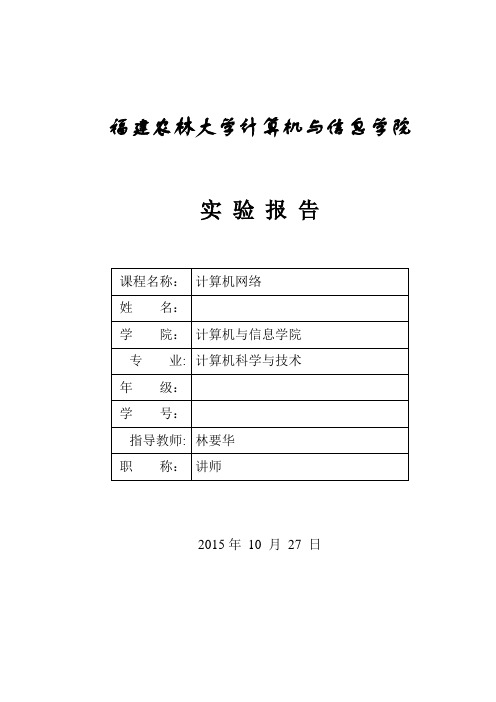
福建农林大学计算机与信息学院实验报告2015年10 月27 日实验项目列表实验报告系:计算机科学专业: 计算机科学与技术年级:姓名:学号: 实验室号:计算机号:实验日期: 2015 年10 月27 日指导教师签字: 成绩:报告退发(订正、重做)实验二网络监听实验一、实验目的1、理解网络监听原理2、熟悉网络监听方法3、理解网络流量4、掌握TCP/IP的主要协议和协议的层次结构二、实验环境与设备本实验在实际因特网环境下进行操作,需要的设备有:一台PC机,WireShark监听软件。
WireShark监听软件可从网址:http://www。
/下载。
实验配置如图所示。
因特网三、实验原理1、网络协议分析器如果使用Web浏览器或OICQ聊天这样的网络软件,必须有网络连接才能工作,然而,你知道它们在因特网上传送的是什么类型的信息吗?例如,计算机要对远程Web服务器发送什么数据来获取它需要的网页呢?计算机如何将邮件发给指定的人呢?可以通过网络协议分析器(如WireShark)来协助观察网络会话的细节。
网络协议分析器是一个能记录所有网络分组,并以人们可读的形式显示的软件.在监听重流量网络时,允许用户过滤掉不想要的分组或查看感兴趣的特定分组,而且还能为用户提供所有分组的统计概要.2、网络监听原理在共享式局域网中,位于同一网段的每台主机都可以截获在网络中传输的所有数据,正常情况下,一个网卡只响应目的地址为单播地址和广播地址的MAC帧而忽略其它MAC帧,网卡接收这两种帧时,通过CPU产生一个硬件中断,然后由操作系统负责处理该中断,对数据帧中的数据做进一步处理。
如果将网卡设置为混杂(promiscuous)模式,则可接收所有经过该网卡的数据帧。
交换式网络设备能将数据准确地发给目的主机,而不会同时发给其他计算机,所在在交换网络环境下,实现数据包的监听要复杂些,主要方法有:(1)对交换机实行端口镜像,将其他端口的数据全部映射到镜像端口,连接在镜像端口上的计算机就可以实施监听了。
福建农林大学数据库实验报告
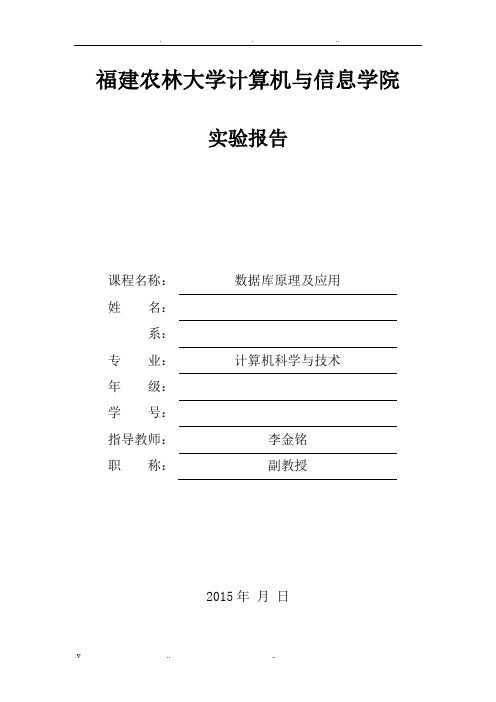
(6)在图书-借阅库中实现其查询操作:将计算机类的书存入永久的计算机图书表中,将借书日期在1999年以前的借阅记录存入临时的超期借阅表。
用Transact-SQL语句表示,并在学生选课库中实现下列数据连接查询操作:
2.提高操作实验
(1)按表1的格式,建立职工部门库和职工表、部门,并向表中输入数据。
硬件:计算机
软件:Windows 2000和SQL Server 2000
四、实验步骤及其结果
1.以一条记录为例,写出用SQL表示的向图书表中插入、修改和删除数据的语句
(1)通过企业管理器,在图书借阅数据库的图书、读者和借阅3个表中各输入10条记录。
(2)通过企业管理器实现对图书借阅数据库的图书、读者和借阅3个表中数据的插入。删除和修改操作。
3.指出图书读者数据库各表的主码、外码和数据约束
在表“图书”中把书号作为主键,步骤如下:
右击‘书号’,点击‘设置主键’,在图书中把‘读者编号’设置成主键,在借阅表中建立与图书,和读者的关系
在表“读者”中对‘性别’进行check结束
表“读者”和表“借阅”的设置主键和表“图书”一样
表“图书”的主码是书号,外码也是书号,数据约束是主码不能为空
福建农林大学计算机与信息学院实验报告
实验名称:数据库的定义实验
一、实验目的和要求
(1)要求学生熟练掌握和使用SQL、Transact-SQL、SQL Server企业管理器创建数据库、表、索引和修改表结构。
(2)学会使用SQL Server查询分析器接收Transact-SQL语句和进行结果分析。
二、实验内容和原理
在图书-图书库中实现其查询操作。
(1)查找这样的图书类别:要求类别中最高的图书定价不低于全部按类别分组的图书平均定价的2倍。
计算机与信息学院实验报告

计算机与信息学院实验报告实验名称:计算机网络实验,网络传输速率的测试与探究一、实验目的:1.了解计算机网络中的传输速率概念及其原理;2.学习如何测试网络传输速率;3.探究不同网络环境对传输速率的影响。
二、实验器材:1.若干台联网计算机;2.网络测试软件(如iperf);3.计时器;4.实验用数据传输网络。
三、实验步骤:1.计划网络拓扑,确定测试机器和网络环境。
2.安装并配置iperf软件。
3.根据实际情况,选择合适的测试模式(客户端或服务器端)。
4.使用iperf测量网络传输速率,记录结果。
5.在不同网络环境下进行测试,包括有线网络和无线网络。
6.比较不同网络环境下的传输速率,分析原因。
四、实验数据及结果:1.根据实验步骤测量得出不同网络环境下的传输速率数据,并整理成表格或图表。
2.根据实验数据,计算平均传输速率,并进行比较。
五、实验分析与讨论:1.分析不同网络环境下的传输速率数据,比较其差异性。
2.分析导致传输速率差异的原因,如网络带宽限制、网络拥塞等。
3.讨论影响传输速率的其他因素,如数据包大小、网络延迟等。
4.讨论如何优化网络传输速率,提高网络效率。
六、实验结论:1.总结实验结果,对不同网络环境下的传输速率进行归纳和总结。
2.得出结论并提出相关建议,如选择合适的网络环境、避免网络拥塞等。
七、实验心得:1.总结实验过程中的体会和收获;2.评价实验设计和实施的合理性,提出改进建议;3.总结实验对个人学习的影响,并展望未来进一步的研究方向。
以上是一个计算机与信息学院实验报告的模板,根据实际情况可以进行适当修改和完善。
实验报告的重点是对实验结果进行详细分析和合理讨论,以展示实验的目的、结果与结论。
福建农林大学ASPNET实验一
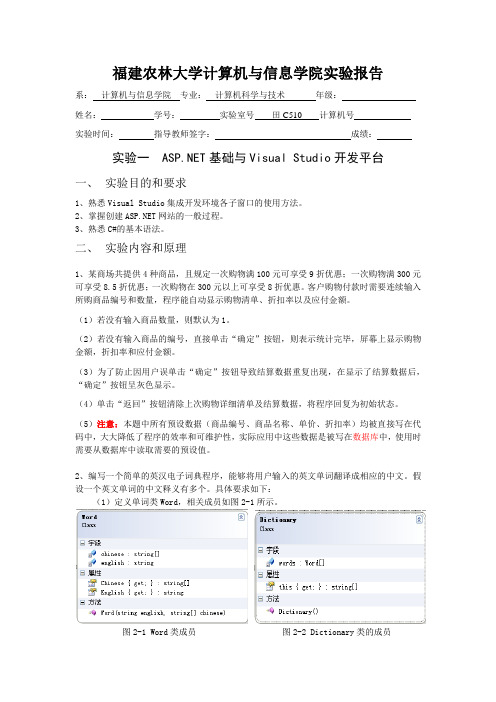
福建农林大学计算机与信息学院实验报告系:计算机与信息学院专业:计算机科学与技术年级:姓名:学号:实验室号田C510 计算机号实验时间:指导教师签字:成绩:实验一 基础与Visual Studio开发平台一、实验目的和要求1、熟悉Visual Studio集成开发环境各子窗口的使用方法。
2、掌握创建网站的一般过程。
3、熟悉C#的基本语法。
二、实验内容和原理1、某商场共提供4种商品,且规定一次购物满100元可享受9折优惠;一次购物满300元可享受8.5折优惠;一次购物在300元以上可享受8折优惠。
客户购物付款时需要连续输入所购商品编号和数量,程序能自动显示购物清单、折扣率以及应付金额。
(1)若没有输入商品数量,则默认为1。
(2)若没有输入商品的编号,直接单击“确定”按钮,则表示统计完毕,屏幕上显示购物金额,折扣率和应付金额。
(3)为了防止因用户误单击“确定”按钮导致结算数据重复出现,在显示了结算数据后,“确定”按钮呈灰色显示。
(4)单击“返回”按钮清除上次购物详细清单及结算数据,将程序回复为初始状态。
(5)注意:本题中所有预设数据(商品编号、商品名称、单价、折扣率)均被直接写在代码中,大大降低了程序的效率和可维护性,实际应用中这些数据是被写在数据库中,使用时需要从数据库中读取需要的预设值。
2、编写一个简单的英汉电子词典程序,能够将用户输入的英文单词翻译成相应的中文。
假设一个英文单词的中文释义有多个。
具体要求如下:(1)定义单词类Word,相关成员如图2-1所示。
图2-1 Word类成员图2-2 Dictionary类的成员(2)定义词典类Dictionary,相关成员如图2-2所示。
在Dictionary类中定义一个索引器。
该索引器能根据英文单词,返回中文释义。
如果词典中无该单词,则提示“该单词无对应的中文释义!”。
(3)设计Web页面。
1)为初始化的查询界面,当光标定位到英文单词对应的文本框中,文本框中的内容“输入英文单词”将消失。
福建农林大学汇编实验报告一
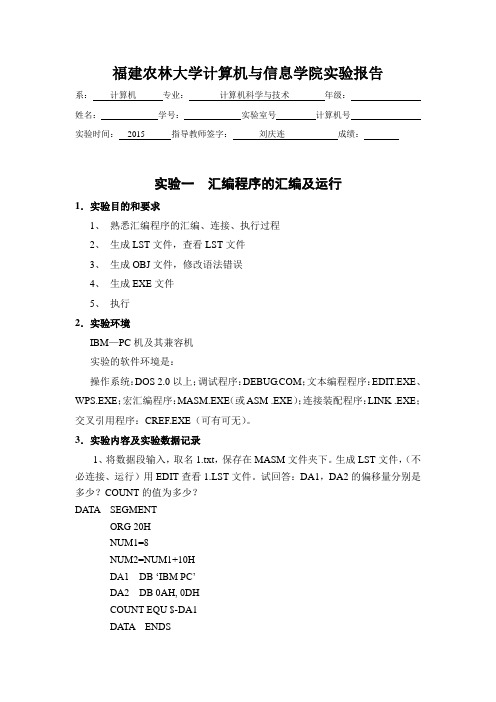
福建农林大学计算机与信息学院实验报告系:计算机专业:计算机科学与技术年级:姓名:学号:实验室号计算机号实验时间:2015 指导教师签字:刘庆连成绩:实验一汇编程序的汇编及运行1.实验目的和要求1、熟悉汇编程序的汇编、连接、执行过程2、生成LST文件,查看LST文件3、生成OBJ文件,修改语法错误4、生成EXE文件5、执行2.实验环境IBM—PC机及其兼容机实验的软件环境是:操作系统:DOS 2.0以上;调试程序:;文本编程程序:EDIT.EXE、WPS.EXE;宏汇编程序:MASM.EXE(或ASM .EXE);连接装配程序:LINK .EXE;交叉引用程序:CREF.EXE(可有可无)。
3.实验内容及实验数据记录1、将数据段输入,取名1.txt,保存在MASM文件夹下。
生成LST文件,(不必连接、运行)用EDIT查看1.LST文件。
试回答:DA1,DA2的偏移量分别是多少?COUNT的值为多少?DATA SEGMENTORG 20HNUM1=8NUM2=NUM1+10HDA1 DB ‘IBM PC’DA2 DB 0AH, 0DHCOUNT EQU $-DA1DATA ENDSEND2、输入有错误的文件,修改错误语句。
(MASM没有出现错误即可。
不必连接、运行。
)DATA SEGMENTV AR1 DB 0, 25, ODH, 300V AR2 DB 12H, A4H, 6BHV AR3 DB ’ABCDEF’V AR4 DW 1234H, 5678HV AR5 DW 10H DUP(?)DATA ENDSCODE SEGMENTASSUME CS: CODE, DE: DATABEING MOV AX, DATAMOV DS, AXLEA SI, V AR5MOV BX, OFFSET V AR2MOV [SI], 0ABHMOV AX, V AR1+2MOV [BX], [SI]MOV V AR5+4, V AR4MOV AH, 4CHINT 21HCODE ENDSEND START3、输入正确的程序,汇编、连接、运行STACKS SEGMENT S TACKDW 128 DUP(?)STACKS ENDSDATAS SEGMENTSTRING DB ‘WELCOME!’, 13, 10, ‘$’DATAS ENDSCODES SEGMENTASSUME CS: CODES, DS: DATAS START: MOV AX, DATASMOV DS, AXLEA DX, STRINGMOV AH, 9INT 21HMOV AH, 4CHINT 21HCODES ENDSEND START4.算法描述及实验步骤5.调试过程6. 实验结果1. DA1 0020DA2 0026COUNT 82. DATA SEGMENTV AR1 DB 0, 25, 0DH, 30V AR2 DB 12H, 0A4H, 6BHV AR3 DB 'ABCDEF'V AR4 DW 1234H, 5678HV AR5 DW 10H DUP(?)DATA ENDSCODE SEGMENTASSUME CS: CODE, DS: DATA BEING: MOV AX, DATAMOV DS, AXLEA SI, V AR5MOV BX, OFFSET V AR2MOV SI, 0ABHMOV AL, V AR1+2MOV BX, [SI]MOV AX, [V AR4]MOV V AR5+4, AXMOV AH, 4CHINT 21HCODE ENDSEND BEING 3.7. 总结附录:。
- 1、下载文档前请自行甄别文档内容的完整性,平台不提供额外的编辑、内容补充、找答案等附加服务。
- 2、"仅部分预览"的文档,不可在线预览部分如存在完整性等问题,可反馈申请退款(可完整预览的文档不适用该条件!)。
- 3、如文档侵犯您的权益,请联系客服反馈,我们会尽快为您处理(人工客服工作时间:9:00-18:30)。
7.
程序如下:
//sy4_3
#include<iostream>
using namespace std;
class student
{
public:
void scoretotalcount(float s);
static float sum();
static float average();
return 0;
}
(1)指出所有的构造函数,它们在本程序中分别起什么作用?
(2)指出设置默认参数的构造函数。
(3)指出友元函数,将友元函数放到私有部分,观察结果是否有变化。
(4)写出输出结果,并分析输出结果。
7.定义一个Student类,在该类的定义中包含一个数据成员score(分数),两个静态数据成员total(总分)和学生人数count;成员函数scoretotalcount(float s)用于设置分数,求总分和累计学生人数;静态成员函数sun()用于返回总分;静态成员函数average()用于求平均值。在main函数中,输入某班同学的成绩,并调用上述函数求全班学生的总分和平均分(sy4_3)
#include<iostream>
using namespace std;
class Aa
{
public:
Aa(int i=0) {a=i;cout<<"Constructor"<<a<<endl;}
~Aa(){cout<<"Destructor"<<a<<endl;}
void print(){cout<<a<<endl;}
Rectangle p2(4.0,5.0);
cout<<"p1的矩形尺寸:";
p1.print();
cout<<"p2的矩形尺寸:";
p2.print();
cout<<"p2周长:"<<p2. Circumference()<<endl;
cout<<"p2面积:"<<p2. Area()<<endl;
cin>>n;
cout<<"输入学生成绩:";
for(int i(0);i<n;i++)
{
cin>>s;
a[i].scoretotalcount( s);
}
cout<<"班级总分为:";
cout<<student::sum()<<endl;
cout<<"班级平均分为:";
cout<<student::average()<<endl;
return 0;
}
在该程序中,将TPoint类的带有两个参数的构造函数进行修改,在函数体内增添下述语句:
cout<<"Contructor is called.\n"
(1)写出程序的输出结果,并解释输出结果。
(2)按下列要求进行调试;
在主函数体内,添加下列说明语句:
Tpoint p4,p5(2);
}
cout<<"Exit main"<<endl;
delete pa1;
delete pa2;
delete pa3;
return 0;
}
4#include<iostream>
using namespace std;
class Rectangle
{
public:
Rectangle(){len=0;wid=0;}
Rectangle(double Len, double Wid) {len=Len;wid=Wid;}
double Circumference() { return 2*(len+wid);}
double Area() {return len*wid;}
double getl(){return len;}
调试程序会出现什么现象?为什么?如何解决?(提示:对已有的构造函数进行适当修改)结合运行结果分析如何使用不同的构造函数创建不同的对象。
3.对教材中Li3_11.cpp的主函数做如下修改:
(1)将Heapclass *pa1,*pa2改为Heapclass *pa1,*pa2,*p3;
(2)在语句pa=new heapclass;后增加语句pa3= new Heapclass(5);
private:
int a;
};
int main()
{
Aa a1(1),a2(2);
a1.print();
cout<<a2.a<<endl; //ERROR
return 0;
}
2.调试下列程序。
//sy3_2.cpp
#include<iostream>
using namespace std;
class TPoint
{
i=x;
cout<<"Contstructor is called."<<i<<endl;
}
Heapclass::Heapclass()
{
cout<<"Default Contstructor is called."<<endl;
}
Heapclass::~Heapclass()
{
cout<<"Default is called."<<endl;
福建农林大学计算机与信息学院实验报告
一、实验目的和要求
1.掌握类、类的数据成员、类的成员函数的定义方式,理解类成员的访问控制方式。
2.掌握对象的定义和操作对象的方法。
3.掌握构造函数和析构函数的概念,掌握几种特殊构造函数。
4.理解对象数组、对象指针的概念并能正确应用。
5.理解类的组合关系(对象成员)。
8.声明Book和Ruler两个类,二者都有weight属性,定义二者的一个友元函数totalWeight(),计算两者的重量和。(sy4_4.cpp)
三、实验环境
微机及Visual C++6.0。
四、算法描述及实验步骤
1.将cout<<a2.a<<endl;改为a2. .print();然后进行调试运行。
//sy4_2.cpp
#include<iostream>
#include<cmath>
using namespace std;
class My
{
public:
My(double i=0){x=y=i;}
My(double i,double j){x=i;y=j;}
My(My&m) {x=m.x;y=m.y;}
5调试下列程序,写出输出结果,并分析输出结果。
//sy4_1.cpp
#include<iostream>
using namespace std;
class My
{
public:
My(int aa)
{
A=aa;
B-=aa;
}
static void fun(My m);
private:
int A;
static int B;
double getw(){return wid;}
void charge(double a,double b) {len=a;wid=b;}
print(){cout<<"length:"<<len<<"width:"<<wid;}
private:
int len,wid;
};
int main()
{
Rectangle p1;
friend double dist(My&a,My&b);
private:
double x,y;
};
double dist(My&a,My&b)
{
double dx=a.x-b.x;
double dy=a.y-b.y;
return sqrt(dx*dx+dy*dy);
}
int main()
{
My m1,m2(15),m3(13,14);
My m4(m3);
cout<<"The distancel:"<<dist(m1,m3)<<endl;
cout<<"The distance2:"<<dist(m2,m3)<<endl;
cout<<"The distance3:"<<dist(m3,m4)<<endl;
cout<<"The distance4:"<<dist(m1,m2)<<endl;
2.在该程序中,将TPoint类的带有两个参数的构造函数进行修改,在函数体内增添下述语句:
cout<<”Contructor is called.\n”
