科瑞达7500系列PH控制器说明书英文版
Pepperl+Fuchs EPV-7500系列设备的使用说明手册说明书

19-07-24 23:13D a t e o f i s s u e 2019-07-2470110808_e n g .x m lConnectionElectrical ConnectionsTerminal Block•Must be used in conjunction with an EPV-7500-* vent •Low cost, compact design, easy to use •Universal power: AC or DC•Touch screen display with LEDs for easy visual indication •Easy setup with pre-set purge programs for your application •Automatic pressure compensation with digital manifold •Rugged, corrosion-resistant housing•Global third-party approvals for Class I, II, Div. 2 and Zone 2/22ApplicationThe 7500 series purge and pressurization system consists of a control unit, an enclosure protection vent, and a manual or automatic manifold. The control unit’s menu-driven touch screen display makes it easy to select pre-programmed and user-selected variables. The display has 4 LED indicators that allow users to determine system condition from a distance.A digital manifold system such as the 5500-MAN-... can be used to make the 7500 a fully automatic system. Enclosure pressure and leakage are monitored. If a loss in enclosure pressure occurs, the solenoid valve engages to restore the defined pressure settings and/or trigger a pressure drop alarm.The 7500 series system has NEC, CEC, ATEX, and IECEx third-party certifications for Class I, II/Div. 2 Type Z and Zone 2/22 Ex pzc.Features19-07-24 23:13D a t e o f i s s u e 2019-07-2470110808_e n g .x ml General specifications Equipment architecture max. enclosure size 450 ft 3 (12.7 m 3)Operating mode fully automatic (FA)Series 7500Hazardous environment gas or dustSupply Rated voltage U r20 ... 30 V DC at 0.1 A90 ... 250 V AC , 50 ... 60 Hz at 0.04 A without solenoid valve Supply voltage can be line-to-line or line-to-neutral, single phase OVC IIPower consumption ≤ 2.7 W / 7.3 VA without valveElectrical specifications Connection screw terminals -- see manual for specifications on wire size and torque values Output Output IConnection K1, terminals, 1 x NO Output type enclosure power contactsContact loading 5 A at 250 V AC , 5 A at 30 V DC, relays must be externally fused inrush current: 50 A Output IIConnection K2, terminals, 1 x NO Output type alarm and control contactsContact loading 5 A at 250 V AC , 5 A at 30 V DC, relays must be externally fused inrush current: 50 A Output IIIConnection K3, terminals, L1 powered contact Output type solenoid manifold, contact Inrush current 5 AContact loading 0.5 A at 250 V AC , 0.5 A at 30 V DC, relays must be externally fusedIndicators/settings LED indicationK1: Green - Contact K1 is energized (enclosure contacts) K2: Amber - Contact K2 is energized (alarm/control contacts) P/SV: Blue - Safe pressure P1 (minimum enclosure pressure)P/SV: Amber - Solenoid manifold is energized (purging/pressure compensation)Pneumatic parameters Protective gas supply compressed air or inert gas, 5 µm filter, free from oil Pressure requirement supply pressure: 20 ... 120 psig (1.4 ... 8.2 bar)Safe pressure 0.25 in wc (0.63 mbar) minimum for gas 0.65 in wc (1.63 mbar) minimum for dust Enclosure pressure 0 ... 10 in wc (0 ... 24.8 mbar)Directive conformity Electromagnetic compatibilityDirective 2014/30/EU EN 61326-1:2013 , FCC CFR 47, part 15, subpart B: 2017, Class A ICES-003, Issue 6:2016, Class A ITE RoHSDirective 2011/65/EU (RoHS) EN 50581:2012Conformity Accuracypressure sensing: ± 0.125 in wc (0.31 mbar)timers: ± 5 %Ambient conditions Ambient temperature Ambient temperature ranges depend on the T class. See the certificates.Storage temperature -40 ... 80 °C (-40 ... 176 °F)Relative humidity 5 ... 90 %, non-condensing Altitude≤ 2000 mVibration resistance 5 ... 100 Hz , 1 g, 12 m/s 2, all axes Impact resistance30 g, 11 ms, all axesMechanical specifications Connection typeelectrical: 2 x 1/2 inch NPTF (open from factory) 1 x M12 opening (plugged from factory)pneumatic: high-pressure port - 1/8 in NPTF, low-pressure port - 1/8 in NPTF Degree of protection Type 4X , IP66Materiallens: Makrolon® GP-V polycarbonatescrews: AISI 316 (1.4401), 304, or 18-8 stainless steel housing: A380, A356, or 6061-T6 aluminummounting gasket: Bisco® HT-800 medium cellular silicone19-07-24 23:13D a t e o f i s s u e 2019-07-2470110808_e n g .x ml Dimensions150 x 100 x 50 mm (5.9 x 4 x 2 in)Data for application in connection with hazardous areas CertificateMarking¬ II 3 G Ex ec nC [pzc] IIC T6...T4 Gc¬ II 3 D Ex tc [pzc] IIIC T60 °C ... T80 °C Dc Directive conformityDirective 2014/34/EU IEC/EN 60079-0 , IEC/EN 60079-2 , IEC/EN 60079-7 , IEC/EN 60079-15 , IEC/EN 60079-31 Supplements: EN 61010-1:2010, EN 61326-3-2:2008, EN 61000-6-2:2005International approvals UL approvalcULusClass I, Division 2, Groups A, B, C, D T4 (-40 °C ≤ Ta ≤ 70 °C)Class I, Division 2, Groups A, B, C, D T5 (-40 °C ≤ Ta ≤ 65 °C)Class I, Division 2, Groups A, B, C, D, T6 (-40 °C ≤ Ta ≤ 50 °C)Class II, Division 2, Groups F, G T4 (-40 °C ≤ Ta ≤ 70 °C)Class II, Division 2, Groups F, G T5 (-40 °C ≤ Ta ≤ 65 °C)Class II, Division 2, Groups F, G T6 (-40 °C ≤ Ta ≤ 50 °C)IECEx approval Ex ec nC [pzc] IIC T6...T4 GcEx tc [pzc] IIIC T60 °C ... T80 °C DcGeneral information Supplementary informationType Examination Certificate, Statement of Conformity, Declaration of Conformity, Attestation of Conformity and instructions have to be observed where applicable. For information see .AccessoriesEPV-7500-AA-017500 series purge and pressurization system vent, aluminum body and cap EPV-7500-AA-027500 series purge and pressurization system vent, aluminum body and cap EPV-7500-AA-037500 series purge and pressurization system vent, aluminum body and cap EPV-7500-AA-047500 series purge and pressurization system vent, aluminum body and cap EPV-7500-SS-017500 series purge and pressurization system vent, aluminum body, stainless steel cap EPV-7500-SS-027500 series purge and pressurization system vent, aluminum body, stainless steel cap EPV-7500-SS-037500 series purge and pressurization system vent, aluminum body, stainless steel cap 7500-MAN-MV-017500 series purge and pressurization system manual manifold 5500-MAN-CDUL-120VAC5500 series manifold, UL and CSA certified, 120 V AC5500-MAN-CDUL-230VAC5500 series manifold, UL and CSA certified, 230 V AC 5500-MAN-CDUL-24VDC5500 series manifold, UL and CSA certified, 24 V DC 5500-MAN-EX01-120VAC5500 series manifold, ATEX/IECEx certified, 120 V AC 5500-MAN-EX01-230VAC5500 series manifold, ATEX/IECEx certified, 230 V AC 5500-MAN-EX01-24VDC5500 series manifold, ATEX/IECEx certified, 24 V DC19-07-24 23:13D a t e o f i s s u e 2019-07-2470110808_e n g .x mlDimensions1High-pressure port 1/8-27 NPT 2Low-pressure port 1/8-27 NPT3Protective earth stud, torque 12 in lb (1.35 Nm)Type Code7500-01-A A -S T D -U N V -P N OPNOWire connectionWithout cable glands,2 x 1/2 inch NPFT (open from factory), 1 x 12 mm (plugged from factory)Power requirementUNVUniversal AC or DC requirementHousing type STD Standard housing typeHousing Material AA Aluminum, polycarbonate lense (see data for exact material)Standard control unit7500 series。
ProSAFE WC7500 WC7600 无线控制器安装指南说明书

Instalación Controlador inalámbrico ProSAFEModelos WC7500 y WC7600Descripción general del hardwareAntes de instalar el controlador inalámbrico, familiarícese con los indicadores, botones y puertos.Botón deconsolaPuertos Ethernet Alimentación, Estado, Ventilador Dispositivo principal de pila Ranura para Contador de puntos de alimentaciónKensingtonContenido de la caja• Controlador inalámbrico• Cable Ethernet• Uno o varios cables de alimentación (depende de la región)• Hardware de montaje en bastidor• Guía de instalación (este documento)Conexión de la alimentaciónADVERTENCIA: No coloque el equipo en espacios reducidos ni en cajones. Asegúrese de que hay un espacio libre de al menos 5 cm alrededor del equipo para que ventile.Antes de implementar el controlador inalámbrico, se recomienda que configure y pruebe el dispositivo.1. Enchufe el controlador inalámbrico a una toma de corriente.2. Compruebe los indicadores del controlador inalámbrico.En la tabla siguiente se describe el comportamiento de los indicadores del controlador inalámbrico.Indicadores del controlador inalámbricoConfiguración del controlador inalámbrico 1. Registre los ajustes de configuración de TCP/IP del ordenador y, a continuación,configúrelo con una dirección IP estática 192.168.0.210 y una máscara desubred 255.255.255.0.Nota: Si no está seguro de cómo hacerlo, visite y busque Dirección IP estática en el ordenador.2. Conecte un extremo del cable Ethernet proporcionado al puerto Ethernetdel ordenador y el otro extremo al puerto Ethernet del panel frontal delcontrolador inalámbrico.Nota: Los cuatro puertos Ethernet proporcionan un rendimiento idéntico yestán unidos entre sí para formar el modo de copia de seguridad activa deLinux.3. Abra un navegador web e introduzca http://192.168.0.250.4. Introduzca la contraseña.La contraseña predeterminada es password.Nota: La primera vez que inicie sesión, debe cambiar la contraseña. No puede cambiar el nombre del usuario del administrador, pero puede crear una nueva cuenta de administrador con un nombre de usuario personalizado.5. Haga clic en el botón Login (Iniciar sesión).6. Para configurar el controlador inalámbrico, seleccione el país en el que se vaa utilizar el controlador inalámbrico y seleccione Configuration > System >General (Configuración > Sistema > General).7. Para seleccionar la zona horaria y, de forma opcional, configurar las opcionesde NTP, seleccione Configuration > System > Time (Configuración >Sistema > Hora).8. Para ajustar el configuración IP del controlador inalámbrico, seleccioneConfiguration > System > IP/VLAN (Configuración > Sistema > IP/VLAN).Al hacer clic en el botón Apply (Aplicar) para guardar la configuración, suconexión con el controlador inalámbrico se interrumpirá porque ha cambiado su dirección IP.9. Vuelva a configurar el ordenador con una dirección IP y una máscara de subredque se encuentren en la misma subred IP que el controlador inalámbrico. Utilice la nueva dirección IP del controlador inalámbrico para iniciar una nueva sesión.10. Seleccione Configuration > System > DHCP Server (Configuración >Sistema > Servidor DHCP) y especifique la configuración del servidor DHCP.El asistente para la detección (consulte Detección de puntos de acceso en la página 8) necesita un servidor DHCP para detectar los puntos de acceso.Si la red ya incluye un servidor DHCP, desactive el servidor DHCP en elcontrolador inalámbrico. De lo contrario, configure los ajustes DHCP para el servidor DHCP en el controlador inalámbrico.11. Para configurar los ajustes de WLAN, seleccione Configuration > Profile(Configuración > Perfil).La configuración básica es apropiada para una red local inalámbrica (WLAN) pequeña. La configuración avanzada es apropiada para una WLAN grande con grupos de perfil.Para obtener información sobre la configuración del controlador inalámbrico, incluidos los grupos de perfil, consulte el manual de referencia.Instalación del controlador inalámbrico1. Desconecte el cable de alimentación del controlador inalámbrico.2. Desconecte el controlador inalámbrico del ordenador y sitúelo donde deseeinstalarlo.3. Conecte un extremo de un cable Ethernet a un puerto LAN en un router oswitch de la red y el otro extremo al puerto Ethernet del panel frontal delcontrolador inalámbrico.4. Vuelva a conectar el cable de alimentación desde el controlador inalámbrico auna toma de corriente de CA.Los indicadores se iluminan como se describe en Indicadores del controlador inalámbrico en la página 4.Detección de puntos de accesoEl asistente para la detección puede detectar los puntos de acceso en una redde capa 2 o capa 3. Las siguientes indicaciones generales se aplican al procesode detección (para consultar indicaciones específicas para la capa 3, consulte el manual de referencia):• El controlador inalámbrico puede detectar los puntos de acceso que aún tienen el estado predeterminado de fábrica y los puntos de acceso que ya se han implementado con una configuración autónoma.Ambos tipos de puntos ejecutan el firmware de forma autónoma.• Se pueden detectar puntos de acceso con el estado predeterminado de fábrica que estén en la misma red de capa 2 y que tengan asignada la misma dirección IP.En el estado predeterminado de fábrica, la configuración dinámica de IP delpunto de acceso está desactivada de forma predeterminada. Tras detectar un punto de acceso, puede activarlo desde el controlador inalámbrico o dejarlo con su estado predeterminado. Si se activa la configuración dinámica de IP en lospuntos de acceso, las actualizaciones de firmware en los puntos de acceso se producen de forma paralela. De lo contrario, las actualizaciones de firmware en los puntos de acceso se realizan secuencialmente, lo que llevará más tiempo.• La especificación de un servidor DHCP interno en el controlador inalámbrico activa automáticamente la opción 43 de DHCP (información específica delproveedor) con la dirección IP del controlador inalámbrico.Cuando se utiliza un servidor DHCP externo, no es necesaria la opción 43 si los puntos de acceso están en la misma red de capa 2 que el controlador inalámbrico.Si los puntos de acceso no están en la misma red de capa 2, se debe configurar la opción 43 con la IP del controlador inalámbrico en el servidor externo.¾Para detectar los puntos de acceso y añadirlos a la lista de puntos de acceso gestionados:1. Acceda al controlador inalámbrico con la dirección IP de red que ha configurado(consulte Configuración del controlador inalámbrico en la página 5).2. Seleccione Access Point (Punto de acceso) > Discovery (Detección) >Discovery Wizard (Asistente para la detección).3. Siga los pasos que aparecen en pantalla para detectar los puntos de acceso yrevise los resultados de la detección.4. Seleccione Access Point (Punto de acceso) > Discovery (Detección) >Managed AP List (Lista de PA gestionados). Agregue a la lista de puntosde acceso gestionados los puntos de acceso que desee que gestione elcontrolador inalámbrico.Mientras los puntos de acceso se convierten desde el modo autónomo almodo gestionado, ocurre lo siguiente:• El controlador inalámbrico inserta el firmware de gestión en los puntos de acceso.• Los puntos de acceso se convierten en clientes DHCP y reciben una dirección IP del servidor DHCP en la red o del servidor DHCP en elcontrolador inalámbrico.• Los perfiles que ha configurado en el controlador inalámbrico se insertan en los puntos de acceso.Nota: Para obtener más información sobre el asistente para la detección y el proceso de detección, consulte el manual de referencia.Solución de problemasNo se puede acceder al controlador inalámbrico con su dirección IP predeterminada (192.168.0.250). Realice las siguientes acciones:• Compruebe que el ordenador esté conectado a un controlador inalámbrico.• Puede que no haya reiniciado el ordenador con el controlador inalámbrico para que se apliquen los cambios de TCP/IP. Reinicie el ordenador.• El ordenador puede estar configurado para activar NetBIOS a través de TCP/IP.• Compruebe que TCP/IP está configurado para utilizar la misma subred que el controlador inalámbrico. De forma predeterminada, el controlador inalámbrico utiliza una máscara de subred de 255.255.255.0. (La configuración TCP/IP predeterminada para Windows obtiene una dirección IP automáticamente).Reinicie el ordenador.Después de la configuración inicial, no se puede acceder al controlador inalámbrico con su propia dirección de red. Realice las siguientes acciones:• Utilice el comando ping para comprobar la conexión.• Compruebe que el ordenador y el controlador inalámbrico están en la misma VLAN.• Tras la configuración inicial, asegúrese de que la configuración del controlador inalámbrico es correcta y compatible con la red.11Enero de 2016NETGEAR, Inc.350 East Plumeria DriveSan José, CA 95134 (EE. UU.)SoporteGracias por comprar este producto NETGEAR. Visite /support para registrar el producto, obtener ayuda, acceder a las últimas descargas y manuales del usuario, así como para unirse a la comunidad. NETGEAR le recomienda que utilice solo los recursos del soporte técnico oficial de NETGEAR.Marcas comerciales© NETGEAR, Inc., NETGEAR y el logotipo de NETGEAR son marcas comerciales registradas de NETGEAR, Inc. Cualquier marca comercial distinta a NETGEAR que se utilice, se usa únicamente a modo de referencia.Cumplimiento normativoPara consultar la declaración de conformidad de la UE actual, visite:/app/answers/detail/a_id/11621/.Para consultar la información de cumplimiento normativo, visite:/about/regulatory/.Consulte el documento de cumplimiento normativo antes de conectar la fuente de alimentación.。
NETGEAR ProSAFE WC7500 企业级无线控制器数据表说明书
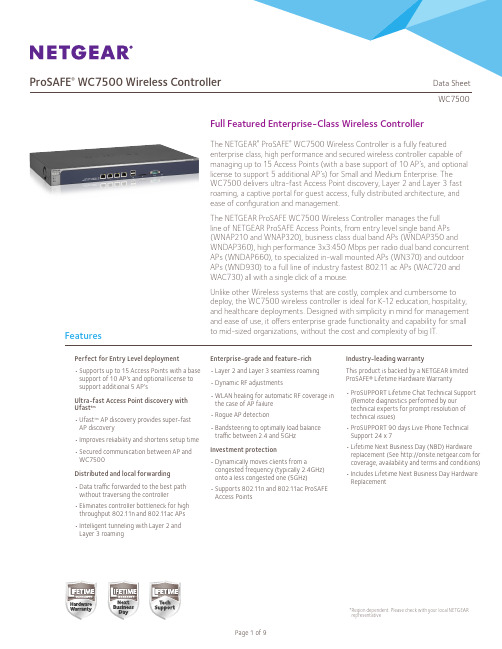
Deployed as an overlay on the existing wired network infrastructure, the NETGEAR ProSAFE WC7500 Premium Wireless Controller simplifies the network management by providing a single point of management for the entire wireless network. Easy to set up, the WC7500 Controller discovers all supported access points in the network, even across VLANs and subnets. Once identified, the access points are provisioned in minutes. The discovery process follows an efficient and fast protocol in Ufast™.
The NETGEAR ProSAFE WC7500 Wireless Controller manages the full line of NETGEAR ProSAFE Access Points, from entry level single band APs (WNAP210 and WNAP320), business class dual band APs (WNDAP350 and WNDAP360), high performance 3x3:450 Mbps per radio dual band concurrent APs (WNDAP660), to specialized in-wall mounted APs (WN370) and outdoor APs (WND930) to a full line of industry fastest 802.11 ac APs (WAC720 and WAC730) all with a single click of a mouse.
操作手册7500型光度计

操作手册
®பைடு நூலகம்
PALINTEST 7500型光度计
7500 操作手册
您所使用的百灵达直读式光度计,可以满足您长时间且无障碍的操作和 使用。为了确保您能最有效的使用光度计,请您仔细阅读说明书并按照我们 所建议的步骤进行操作。 本光度计适用于工业现场和实验室,也可做为便携仪器在野外水质测量时使 用。光度计本身结实耐用,但还是一款科学仪表,应该像保护手表或相机一 样保护它。该产品采用了防水设计,可以抵抗潮湿或溅出液体对它的损害。 但是如果操作不小心还是会导致仪表损坏或者使用寿命缩短。
查看历史记录................................................................................. 8 背照光............................................................................................. 8 语言选项......................................................................................... 8 单位................................................................................................. 8 样品序号......................................................................................... 9 序号累加......................................................................................... 9 稀释比............................................................................................. 9 日期和时间..................................................................................... 9 日期格式......................................................................................... 9 电池电量....................................................................................... 10 系统模式锁定设置....................................................................... 10 四舍五入....................................................................................... 10 自动关机....................................................................................... 10 用户自定义检测项目................................................................... 11 USB 接口...................................................................................... 11 端口连接和历史记录................................................................... 11 读取光度计测量值............................................................................... 12 程序编号和检测说明................................................................... 12 做空白所需试管和样品试管....................................................... 13 遮光帽........................................................................................... 13 测量操作以及注意事项............................................................... 13 读取测量值................................................................................... 14 连续测量(特定的检测)........................................................... 16
GC755P全中文手册(新版)

5. 屏幕显示 ------------------------------------------------------------ 9
6. 规格------------------------------------------------------------------ 14
非常感谢您使用这款一体化彩色摄像机。为了使您获得最佳 使用效果,请您在安装使用前仔细阅读并保存此手册,以备 参考;如果您对此摄像机有任何问题,请与您的供应商联系
霍尼韦尔
内置 倍变焦镜头 自动聚焦 彩色摄像机
பைடு நூலகம்
25
GC-755P 系列
用户手册
仔细阅读并保留此用户手册
- 1 -
操作注意事项:
1. 防水和防潮 不要淋雨或受潮,防止电击引起火 灾。 8. 操作不当或发生事故时 使用时,发生异常情况,立即停止使用。 关上电源与供应商联系。 9. 清洁 关闭电源,用软布擦拭灰尘,过脏时可使 用专用清洁剂。清洁镜头请使用吹气球或镜 头纸。 10. 不要对准任何明亮的地方 如果物体包含明亮的区域,屏幕上会出 现垂直或水平的亮线,这是正常显现,不是 故障。 11. 损坏后的维修 出现任何损坏的情况,请关闭电源,交 给专业维修人员修理。 * 特别注意 1. 在使用红外线照明时,摄像机不能设
Connect internally for communication
- 7 -
4.3. 使用 RS-422/485 控制的连接 ( 连接 9,10,11,12 针 ) -------- 可选项
连接到串口 (COM1 or COM2)
Serial Cable
485 接口 14P电缆
Serial Cable ( 9 Pin D-Sub )
科瑞达仪表说明书
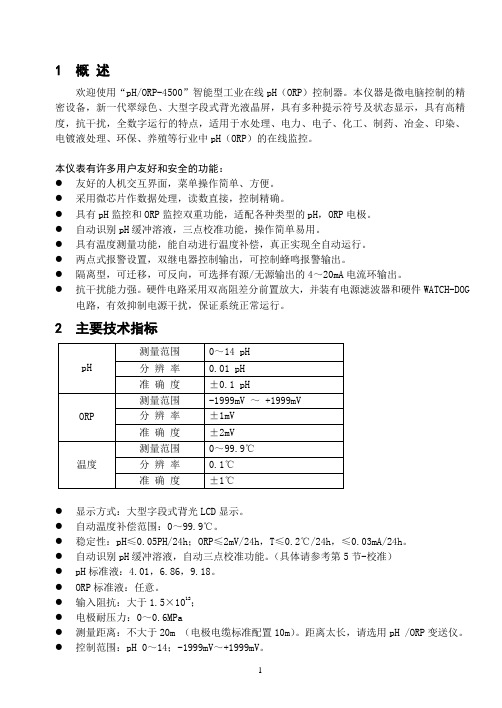
1 概述欢迎使用“pH/ORP-4500”智能型工业在线pH(ORP)控制器。
本仪器是微电脑控制的精密设备,新一代翠绿色、大型字段式背光液晶屏,具有多种提示符号及状态显示,具有高精度,抗干扰,全数字运行的特点,适用于水处理、电力、电子、化工、制药、冶金、印染、电镀液处理、环保、养殖等行业中pH(ORP)的在线监控。
本仪表有许多用户友好和安全的功能:●友好的人机交互界面,菜单操作简单、方便。
●采用微芯片作数据处理,读数直接,控制精确。
●具有pH监控和ORP监控双重功能,适配各种类型的pH,ORP电极。
●自动识别pH缓冲溶液,三点校准功能,操作简单易用。
●具有温度测量功能,能自动进行温度补偿,真正实现全自动运行。
●两点式报警设置,双继电器控制输出,可控制蜂鸣报警输出。
●隔离型,可迁移,可反向,可选择有源/无源输出的4~20mA电流环输出。
●抗干扰能力强。
硬件电路采用双高阻差分前置放大,并装有电源滤波器和硬件WATCH-DOG电路,有效抑制电源干扰,保证系统正常运行。
2 主要技术指标●显示方式:大型字段式背光LCD显示。
●自动温度补偿范围:0~99.9℃。
●稳定性:pH≤0.05PH/24h;ORP≤2mV/24h,T≤0.2℃/24h,≤0.03mA/24h。
●自动识别pH缓冲溶液,自动三点校准功能。
(具体请参考第5节-校准)●pH标准液:4.01,6.86,9.18。
●ORP标准液:任意。
●输入阻抗:大于1.5×1012;●电极耐压力:0~0.6MPa●测量距离:不大于20m (电极电缆标准配置10m)。
距离太长,请选用pH /ORP变送仪。
●控制范围:pH 0~14;-1999mV~+1999mV。
●控制输出方式:上限,下限双路ON/OFF双触点输出。
●触点容量:AC 230V/5A Max;AC 115V/10A Max;●4~20mA电流环输出:隔离型,可迁移,可反向,可选择有源/无源;●最大负载:500Ω;●供电电源:AC 220V±10% 50Hz●环境条件:湿度:≤85%/RH;除地磁场外,无其他强电磁场干扰●外形尺寸:96×96×130mm(高×宽×深)表盘开孔:91×91mm●安装方式:盘装式。
科瑞达仪表说明书
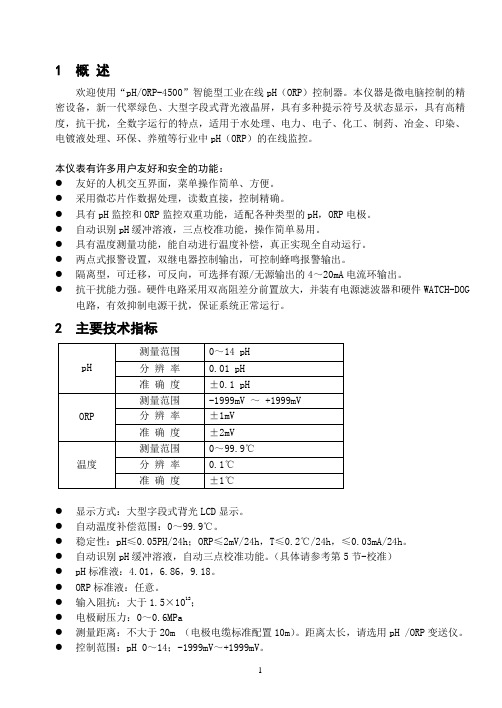
1 概述欢迎使用“pH/ORP-4500”智能型工业在线pH(ORP)控制器。
本仪器是微电脑控制的精密设备,新一代翠绿色、大型字段式背光液晶屏,具有多种提示符号及状态显示,具有高精度,抗干扰,全数字运行的特点,适用于水处理、电力、电子、化工、制药、冶金、印染、电镀液处理、环保、养殖等行业中pH(ORP)的在线监控。
本仪表有许多用户友好和安全的功能:●友好的人机交互界面,菜单操作简单、方便。
●采用微芯片作数据处理,读数直接,控制精确。
●具有pH监控和ORP监控双重功能,适配各种类型的pH,ORP电极。
●自动识别pH缓冲溶液,三点校准功能,操作简单易用。
●具有温度测量功能,能自动进行温度补偿,真正实现全自动运行。
●两点式报警设置,双继电器控制输出,可控制蜂鸣报警输出。
●隔离型,可迁移,可反向,可选择有源/无源输出的4~20mA电流环输出。
●抗干扰能力强。
硬件电路采用双高阻差分前置放大,并装有电源滤波器和硬件WATCH-DOG电路,有效抑制电源干扰,保证系统正常运行。
2 主要技术指标●显示方式:大型字段式背光LCD显示。
●自动温度补偿范围:0~99.9℃。
●稳定性:pH≤0.05PH/24h;ORP≤2mV/24h,T≤0.2℃/24h,≤0.03mA/24h。
●自动识别pH缓冲溶液,自动三点校准功能。
(具体请参考第5节-校准)●pH标准液:4.01,6.86,9.18。
●ORP标准液:任意。
●输入阻抗:大于1.5×1012;●电极耐压力:0~0.6MPa●测量距离:不大于20m (电极电缆标准配置10m)。
距离太长,请选用pH /ORP变送仪。
●控制范围:pH 0~14;-1999mV~+1999mV。
●控制输出方式:上限,下限双路ON/OFF双触点输出。
●触点容量:AC 230V/5A Max;AC 115V/10A Max;●4~20mA电流环输出:隔离型,可迁移,可反向,可选择有源/无源;●最大负载:500Ω;●供电电源:AC 220V±10% 50Hz●环境条件:湿度:≤85%/RH;除地磁场外,无其他强电磁场干扰●外形尺寸:96×96×130mm(高×宽×深)表盘开孔:91×91mm●安装方式:盘装式。
ABI7500说明书1.4版-中文
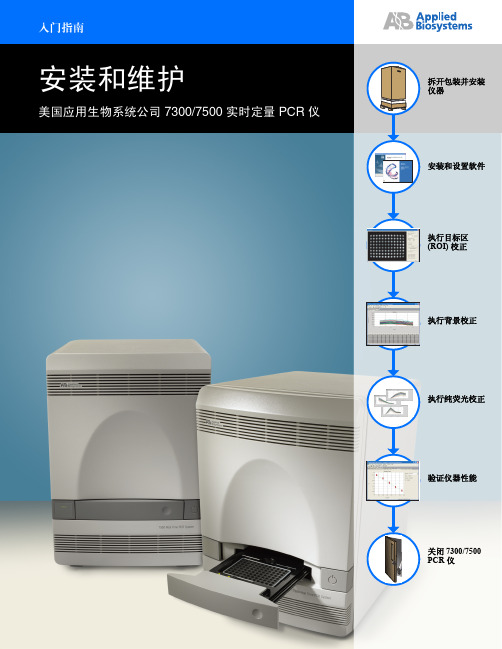
ྜྷඡᒎฉ安装和维护美国应用生物系统公司 7300/7500 实时定量 PCR 仪拆开包装并安装仪器执行目标区 (ROI) 校正安装和设置软件执行背景校正执行纯荧光校正验证仪器性能关闭 7300/7500 PCR 仪©Copyright 2004, Applied Biosystems. All rights reserved.For Research Use Only. Not for use in diagnostic procedures.Information in this document is subject to change without notice. Applied Biosystems assumes no responsibility for any errors that may appear in this document. This document is believed to be complete and accurate at the time of publication. In no event shall Applied Biosystems be liable for incidental, special, multiple, or consequential damages in connection with or arising from the use of this document.NOTICE TO PURCHASER:PLEASE REFER TO THE APPLIED BIOSYSTEMS 7300/7500 REAL TIME PCR SYSTEM GETTING STARTED GUIDES (FOR ABSOLUTE QUANTIFICATION, ALLELIC DISCRIMINATION, PLUS/MINUS DETECTION, OR RELATIVE QUANTIFICATION) FOR LIMITED LABEL LICENSE OR DISCLAIMER INFORMATION.TRADEMARKS:Applied Biosystems is a registered trademark of Applera Corporation or its subsidiaries in the U.S. and/or certain other countries. AAB (Design), Applera, ABI P RISM, Celera Genomics, FAM, iScience, and iScience (Design) are trademarks of Applera Corporation or its subsidiaries in the U.S. and/or certain other countries.All other trademarks are the sole property of their respective owners.Part Number 4347967 Rev. B3/2004安装工作流程期间期间7300/7500 实时定量 PCR 仪安装和维护入门指南iii目录前言vii如何使用本指南 . . . . . . . . . . . . . . . . . . . . . . . . . . . . . . . . . . . . . . . . . . . . . . . . . . . . . . vii如何获取更多信息 . . . . . . . . . . . . . . . . . . . . . . . . . . . . . . . . . . . . . . . . . . . . . . . . . . . . viii如何获取支持 . . . . . . . . . . . . . . . . . . . . . . . . . . . . . . . . . . . . . . . . . . . . . . . . . . . . . . . viii安全和电磁兼容性 (EMC) 规范信息ix本文档中使用的安全惯例 . . . . . . . . . . . . . . . . . . . . . . . . . . . . . . . . . . . . . . . . . . . . . . . ix仪器上的符号标志 . . . . . . . . . . . . . . . . . . . . . . . . . . . . . . . . . . . . . . . . . . . . . . . . . . . . . x仪器上的安全标签 . . . . . . . . . . . . . . . . . . . . . . . . . . . . . . . . . . . . . . . . . . . . . . . . . . . . . xi使用仪器的一般安全注意事项 . . . . . . . . . . . . . . . . . . . . . . . . . . . . . . . . . . . . . . . . . . . .xiii化学品安全注意事项 . . . . . . . . . . . . . . . . . . . . . . . . . . . . . . . . . . . . . . . . . . . . . . . . . . xiv化学品废料安全注意事项 . . . . . . . . . . . . . . . . . . . . . . . . . . . . . . . . . . . . . . . . . . . . . . .xv电气安全注意事项 . . . . . . . . . . . . . . . . . . . . . . . . . . . . . . . . . . . . . . . . . . . . . . . . . . . . xvi人身危险安全注意事项 . . . . . . . . . . . . . . . . . . . . . . . . . . . . . . . . . . . . . . . . . . . . . . . . xvii生物危险安全注意事项 . . . . . . . . . . . . . . . . . . . . . . . . . . . . . . . . . . . . . . . . . . . . . . . . xvii工作场所安全注意事项 . . . . . . . . . . . . . . . . . . . . . . . . . . . . . . . . . . . . . . . . . . . . . . . . xvii产品符合的安全规范和电磁兼容性 (EMC) 标准 . . . . . . . . . . . . . . . . . . . . . . . . . . . . .xviii第 1 章拆开包装并安装仪器1概述 . . . . . . . . . . . . . . . . . . . . . . . . . . . . . . . . . . . . . . . . . . . . . . . . . . . . . . . . . . . . . . . . .1开始之前 . . . . . . . . . . . . . . . . . . . . . . . . . . . . . . . . . . . . . . . . . . . . . . . . . . . . . . . . . . . . .2选择附加硬件和软件 . . . . . . . . . . . . . . . . . . . . . . . . . . . . . . . . . . . . . . . . . . . . . . . . . . . .3选择电气保护设备 . . . . . . . . . . . . . . . . . . . . . . . . . . . . . . . . . . . . . . . . . . . . . . . . . . . . . . . . . 3在网络中使用 7300/7500 PCR 仪. . . . . . . . . . . . . . . . . . . . . . . . . . . . . . . . . . . . . . . . . . . . . .3选择备份存储设备. . . . . . . . . . . . . . . . . . . . . . . . . . . . . . . . . . . . . . . . . . . . . . . . . . . . . . . . . .4向 7300/7500 PCR 仪安装软件 . . . . . . . . . . . . . . . . . . . . . . . . . . . . . . . . . . . . . . . . . . . . . . . .4计划安装 . . . . . . . . . . . . . . . . . . . . . . . . . . . . . . . . . . . . . . . . . . . . . . . . . . . . . . . . . . . . .5放置 7300/7500 PCR 仪 . . . . . . . . . . . . . . . . . . . . . . . . . . . . . . . . . . . . . . . . . . . . . . . . .6检查货运材料 . . . . . . . . . . . . . . . . . . . . . . . . . . . . . . . . . . . . . . . . . . . . . . . . . . . . . . . . .8安装 7300/7500 PCR 仪 . . . . . . . . . . . . . . . . . . . . . . . . . . . . . . . . . . . . . . . . . . . . . . . .10第 2 章安装和设置软件13概述 . . . . . . . . . . . . . . . . . . . . . . . . . . . . . . . . . . . . . . . . . . . . . . . . . . . . . . . . . . . . . . . .13开始之前 . . . . . . . . . . . . . . . . . . . . . . . . . . . . . . . . . . . . . . . . . . . . . . . . . . . . . . . . . . . .14设置计算机 . . . . . . . . . . . . . . . . . . . . . . . . . . . . . . . . . . . . . . . . . . . . . . . . . . . . . . . . . .15显示设置和电源选项 . . . . . . . . . . . . . . . . . . . . . . . . . . . . . . . . . . . . . . . . . . . . . . . . . . .17iv7300/7500 实时定量 PCR 仪安装和维护入门指南安装 7300/7500 PCR 仪系统软件. . . . . . . . . . . . . . . . . . . . . . . . . . . . . . . . . . . . . . . . .19执行初始系统测试 . . . . . . . . . . . . . . . . . . . . . . . . . . . . . . . . . . . . . . . . . . . . . . . . . . . . .21第 3 章执行目标区 (ROI) 校正27概述 . . . . . . . . . . . . . . . . . . . . . . . . . . . . . . . . . . . . . . . . . . . . . . . . . . . . . . . . . . . . . . . .27开始之前 . . . . . . . . . . . . . . . . . . . . . . . . . . . . . . . . . . . . . . . . . . . . . . . . . . . . . . . . . . . .28准备 ROI 校正. . . . . . . . . . . . . . . . . . . . . . . . . . . . . . . . . . . . . . . . . . . . . . . . . . . . . . . .30执行 ROI 校正. . . . . . . . . . . . . . . . . . . . . . . . . . . . . . . . . . . . . . . . . . . . . . . . . . . . . . . .34第 4 章执行背景校正39概述 . . . . . . . . . . . . . . . . . . . . . . . . . . . . . . . . . . . . . . . . . . . . . . . . . . . . . . . . . . . . . . . .39开始之前 . . . . . . . . . . . . . . . . . . . . . . . . . . . . . . . . . . . . . . . . . . . . . . . . . . . . . . . . . . . .40准备背景反应板 . . . . . . . . . . . . . . . . . . . . . . . . . . . . . . . . . . . . . . . . . . . . . . . . . . . . . . .42创建背景校正反应板文件 . . . . . . . . . . . . . . . . . . . . . . . . . . . . . . . . . . . . . . . . . . . . . . . .44运行背景反应板 . . . . . . . . . . . . . . . . . . . . . . . . . . . . . . . . . . . . . . . . . . . . . . . . . . . . . . .45分析背景数据 . . . . . . . . . . . . . . . . . . . . . . . . . . . . . . . . . . . . . . . . . . . . . . . . . . . . . . . . .46执行 7500 PCR 仪的荧光校正 . . . . . . . . . . . . . . . . . . . . . . . . . . . . . . . . . . . . . . . . . . . .52第 5 章执行纯荧光校正57概述 . . . . . . . . . . . . . . . . . . . . . . . . . . . . . . . . . . . . . . . . . . . . . . . . . . . . . . . . . . . . . . . .57开始之前 . . . . . . . . . . . . . . . . . . . . . . . . . . . . . . . . . . . . . . . . . . . . . . . . . . . . . . . . . . . .58准备校正 . . . . . . . . . . . . . . . . . . . . . . . . . . . . . . . . . . . . . . . . . . . . . . . . . . . . . . . . . . . .60准备纯荧光反应板文件 . . . . . . . . . . . . . . . . . . . . . . . . . . . . . . . . . . . . . . . . . . . . . . . . .61运行纯荧光反应板 . . . . . . . . . . . . . . . . . . . . . . . . . . . . . . . . . . . . . . . . . . . . . . . . . . . . .62分析纯荧光数据 . . . . . . . . . . . . . . . . . . . . . . . . . . . . . . . . . . . . . . . . . . . . . . . . . . . . . . .65第 6 章验证仪器性能73概述 . . . . . . . . . . . . . . . . . . . . . . . . . . . . . . . . . . . . . . . . . . . . . . . . . . . . . . . . . . . . . . . .73开始之前 . . . . . . . . . . . . . . . . . . . . . . . . . . . . . . . . . . . . . . . . . . . . . . . . . . . . . . . . . . . .74准备 RNase P 验证反应板 . . . . . . . . . . . . . . . . . . . . . . . . . . . . . . . . . . . . . . . . . . . . . . .76准备反应板文件 . . . . . . . . . . . . . . . . . . . . . . . . . . . . . . . . . . . . . . . . . . . . . . . . . . . . . . .77运行 RNase P 反应板 . . . . . . . . . . . . . . . . . . . . . . . . . . . . . . . . . . . . . . . . . . . . . . . . . .78分析 RNase P 数据 . . . . . . . . . . . . . . . . . . . . . . . . . . . . . . . . . . . . . . . . . . . . . . . . . . . .797300/7500 实时定量 PCR 仪安装和维护入门指南v第 7 章关闭 7300/7500 PCR 仪85概述 . . . . . . . . . . . . . . . . . . . . . . . . . . . . . . . . . . . . . . . . . . . . . . . . . . . . . . . . . . . . . . . .85执行短期关机 . . . . . . . . . . . . . . . . . . . . . . . . . . . . . . . . . . . . . . . . . . . . . . . . . . . . . . . .86执行长期关机 . . . . . . . . . . . . . . . . . . . . . . . . . . . . . . . . . . . . . . . . . . . . . . . . . . . . . . . .87附录 A仪器维护89建议维护计划 . . . . . . . . . . . . . . . . . . . . . . . . . . . . . . . . . . . . . . . . . . . . . . . . . . . . . . . .89归档和备份 SDS 文件. . . . . . . . . . . . . . . . . . . . . . . . . . . . . . . . . . . . . . . . . . . . . . . . . .90去除样本块中的污染物 . . . . . . . . . . . . . . . . . . . . . . . . . . . . . . . . . . . . . . . . . . . . . . . . .91整理硬盘碎片 . . . . . . . . . . . . . . . . . . . . . . . . . . . . . . . . . . . . . . . . . . . . . . . . . . . . . . . .94移动 7300/7500 PCR 仪 . . . . . . . . . . . . . . . . . . . . . . . . . . . . . . . . . . . . . . . . . . . . . . . .95更换卤素灯 . . . . . . . . . . . . . . . . . . . . . . . . . . . . . . . . . . . . . . . . . . . . . . . . . . . . . . . . . .96更换仪器保险丝 . . . . . . . . . . . . . . . . . . . . . . . . . . . . . . . . . . . . . . . . . . . . . . . . . . . . . . .99更新操作系统软件 . . . . . . . . . . . . . . . . . . . . . . . . . . . . . . . . . . . . . . . . . . . . . . . . . . . .101更新 SDS 软件 . . . . . . . . . . . . . . . . . . . . . . . . . . . . . . . . . . . . . . . . . . . . . . . . . . . . . .102封底vi7300/7500 实时定量 PCR 仪安装和维护入门指南前言如何使用本指南关于本指南本指南为负责安装和维护美国应用生物系统公司 7300/7500 实时定量 PCR 仪的主要研究人员及实验室人员而编写。
HDL-7500 产品使用说明书

HDL- 7500 SPARE PART LIST / 2005PART 1 / LIFTING CARRIAGE ITEM QTY ART.nr.DESCRIPTION PRICE IN EURO11 WK01 Carriage22 WK02 Gliding piece(short)34 WK03 Screw, M642 WK04 Gliding piece(long)510 WK05 Screw, M662 WK06 Roller bearing(NATV 30 PP)72 WK07 Guide81 WK08 Axle, D30 long92 WK09 Circlip, A 30102 WK10 Gliding piece(40 x 80)114 WK11 Screw M 6+ Nut M6122 WK12 Roller bearing(NATV 30 PP)132 WK13 Guide142 WK14 Axle, D30 short154 WK15 Circlip, A 30PART 2 / COLUMN ITEM QTY ART.nr.DESCRIPTION PRICE IN EURO201 WP20 Hook211 WP21 Front plate224 WP22 Screw M8 x 20+ Washer M8231 WP23 Cover for theLocking device241 WP24 Carriage withoutForks251 WP25 Axle, D40261 WP26 Screw, M8271 WP27 Bushing281 WP28 Flange291 WP29 Carriage fork301 WP30 Column312 WP31 Wheel, D118324 WP32 Bushing, DU25-25332 WP33 Axle, D25-84344 WP34 Circlip, A 25PART 3 / COLUMN ITEM QTY ART.nr.DESCRIPTION PRICE IN EURO40 A1 WP40 Electric box(complete)Master column40 B 3 – 5 WP40 Electric box(complete)Slave column411 WP41 StickerMax. 7500 kg421 WP42 Sticker(to lift up personsIs not allowed)431 WP43 Sticker(tilting of floorMax 1° degree)441 WP44 Handle452 WP45 Plastic clip462 WP46 Screw M 6471 WP47 Cover for theHydraulic unit484 WP48 Screw M 6492 WP49 Screw M12 x 90+ Nut M12+ Washer M12502 WP50 Screw M12 x 20+ Washer M12511 WP51 Wheel complete+ spring system521 WP52 Wheel D125PART 4 / CYLINDER ITEM QTY ART.nr.DESCRIPTION PRICE IN EURO601 WS60 Nut612 WS61 O-ring621 WS62 Coil631 WS63 Check valve, CE6641 WS64 Cylinder complete(D75/50-1700)651 WS65 Flow control valve(5,5 l/min)661 WS66 Plug1 WS67 Seal kit complete1 WS68 Seal1 WS69 Seal (guide)1 WS70 Seal1 WS71 O-ringPART 5 / SYNCHRONISATION AND LOCKING DEVICE ITEM QTY ART.nr.DESCRIPTION PRICE IN EURO701 WL70 SynchronisationPlate712 WL71 Screw M8+ Nut + Washer721 WL72 Guide for theSyncronisationPlate732 WL73 Screw M 3 + Nut741 WL74 Holder752 WL75 Pin, D3-20762 WL76 Circlip, A 20771 WL77 Rod781 WL78 Magnet(GMS 35.10)794 WL79 Screw M 4802 WL80 Screw M 4814 WL81 Screw M 4821 WL82 Limit switch83 4 – 5 WL83 InterconnectingCable; 10,5 mIncl. SocketWL83.1 InterconnectingCable, 17,0 mIncl. SocketWL83.2 InterconnectingCable, per meter841 WL84 Photo cellL89 Blind plug -socketL89.5 Code pins for theSocketsPART 6 / HYDRAULIC UNIT ITEM QTY ART.nr.DESCRIPTION PRICE IN EURO901 WH90 Electric motor(1,8 KW /1500r/min)911 WH91 Connecting Socket(CL 10 RK 1 / 4“)921 WH92 Connecting Socket(BL 10 R 1 / 4“)931 WH93 Usit seal(R 1 / 4“)941 WH94 Hydraulic unit;(5,5 l/min, 210 bar)952 WH95 Screw M 10 x 30+ Washer M10961 WH96 Non return valve971 WH97 Pressure controlValve981 WH98 Nut992 WH99 O-ring1001 WH100 Coil1011 WH101 Solenoid valve1021 WH102 Hydr. Pipe1031 WH103 Oil fill plugPART LIST; Electric box / Master column / Wheeltronic CanadaNORDLIFT OYCODE POS.DESCRIPTION TYPE MANUFACTURER Price/EURO 10ELECTRIC BOX IS-METALLI203,10 PLC20CPU 2226ES7 212-1BB21-0XB0SIEMENS487,50 Power supply30AS-I POWER3RX9307-0AA00SIEMENS450,85 ASI-Master40AS-I MASTER CP 243-26GK7243-2AX00-0XA0SIEMENS802,50 F1, F250Motor Circuit breaker GV2ME20SCHNEIDER96,70 F1, F260Auxiliary contact GV2-AE11SCHNEIDER8,10 F8703-phase supply control relay RM4TG20SCHNEIDER120,85 K080Contactor 38A, 24VDC LC1D38BL SCHNEIDER166,50 K090Auxiliary contact LAD-N20SCHNEIDER7,50 K1.1100Contactor K 9A 24VAC LP4K0901BW3SCHNEIDER27,50 F7110Circuit breaker C60N 2D4 6KA24519SQUARE D100,00 S1.1120Emergency push button 40mm ZB5AS54SCHNEIDER23,75 S1.7130Drive select switch ZB5AD3SCHNEIDER10,85 S1.2140Push button, black ZB5AA334SCHNEIDER5,85 S1.3150Push button, white ZB5AA335SCHNEIDER5,85 S1.8160Push button, green ZB5AA333SCHNEIDER5,85 S1.2, S1.3, S1.8170Rubber cover ZBP0SCHNEIDER1,75 S1.2, S1.3, S1.8180Contact element ZB5AZ101SCHNEIDER7,95 S1.1190Contact element 1av ZB5AZ102SCHNEIDER7,95 S1.7200Contact element 2s ZB5AZ103SCHNEIDER13,20 201ZBE101SCHNEIDER6,50 S1.0 + H0210Contact element 24VAC green 1su ZB5AW0B31SCHNEIDER25,00 S1.0 + H0220Turn switch, green ZB5AK1233SCHNEIDER25,00 S1.1, S1.7230Holder for 18x27mm sign ZBZ33SCHNEIDER2,65 H1240Holder for 8x27 mm sign ZBZ32SCHNEIDER0,60 S1.5250Limit switch XCKP121SCHNEIDER25,85 H128024 V LED light, yellow XB5AVB5SCHNEIDER20,45 PWR290Power ABL7RP2403SCHNEIDER282,95 R1,R2300Relay RT 424024SCHRACK7,85 R1,R2310Relay base RT 78625SCHRACK7,50 R1,R2320Relay bail RT 16016SCHRACK0,60 R1,R2330LED + DIODE RPML 0024SCHRACK6,25 S1.0, S1.7340Signs023 015 03PUNKAHARJUNKILPI20,85 350Sticker; Lightning023 015 03PUNKAHARJUNKILPI4,20 S1.4360Photocell EE-SX872P OMRON66,70 370Plug for the valve18209N21MPM2,25460Screw to change Socket code710.600WALTHER PROCON1,25 X1.1, X1.2470Case frame714.110WALTHER PROCON29,20 X1.1, X1.2480Female plug710.110WALTHER PROCON20,70 490Case frame758342 OVM WALTHER PROCON40,15500Male plug710.210WALTHER PROCON19,60 Q1630Main switch KSR3.60/U ENSTO40,65 Q2640Axle KS 23.150ENSTO2,50 Q3650Switch; Red/Yellow KSH 48 B ENSTO5,40PART LIST; Electric Box / Slave column / Wheeltronic CanadaNORDLIFT OYCode POS.DESCRIPTION TYPE MANUFACTURER Price/EURO 10Electric box IS-METALLI203,1020AS-I Slave3RK1400-0CE00-0AA3SIEMENS164,20 S2.130Emergency Push button 40mm ZB5AS54TELEMECANIQUE23,75 S2.240Push button, Blac,ZB5AA334TELEMECANIQUE5,85 S2.350Push button, White ZB5AA335TELEMECANIQUE5,85 S2.160Contact block 1av ZB5AZ102TELEMECANIQUE7,95 S2.3, S2.270Contact block 1 sulk ZB5AZ101TELEMECANIQUE7,95 S2.680Limit switch XCKP121TELEMECANIQUE25,85 F290Cable protection24444SQUARE D100,00 S1.2, S1.3110Rubber cover ZBP0SCHNEIDER1,75 K2.1140Contactor 9A 24VDC 1 av ML LP4K0901BW3SCHNEIDER27,50 PWR160Power ABL7RP2403SCHNEIDER282,95 R1,R2170Relay RT 424024SCHRACK7,85 R1,R2180Relay base RT 78625SCHRACK7,50 R1,R2190Relay bail RT 16016SCHRACK0,60 R1,R2200LED + DIODE RPML 0024SCHRACK6,25 210Case Frame714.110WALTHER PROCON29,20220Female plug710.110WALTHER PROCON20,70230Screw for the Socket codes710.600WALTHER PROCON1,25240Case Frame758142 OVM WALTHER PROCON25,00250Male Plug710.210WALTHER PROCON19,60300Plug for the valve18209N21MPM2,25S1.4320Photocell EE-SX872P OMRON66,70。
Fluke 750P Series Pressure Modules 说明书

Precision pressure measurement for750 and 720 series calibratorsThe 750P Series Pressure Modules are the ideal pressure modules to enable gage, differential and absolute pressure measurement with Fluke 750 and 740 series DPCs and 725, 726 MPCs to measure pressure.•Up to 0.01•6-month and 1-year specifications•Temperature compensated 0 °C to 50 °C•Digital communication to calibrators, no analoglosses or errors•Broad selection of ranges•Gage, differential, dual range, absolute and vacuum measurement models•Eight (8) Intrinsically Safe models that are certified to:- NEC-500: Class I Div 1, Groups A-D, Ga- ATEX:- IECEx: Ex ia IIC T4 Ga* All certifications: Ta = -10 °C to +50 °CA complete family of pressure modulesA family of 50 pressure modules covers pressurecalibrations from 0 to 1 in HGage pressure modules have one pressure fitting and measure the pressure with respect to atmospheric pressure. Differential pressure modules have two pressure fittings and measure the difference between the applied pressure on the high fitting versus the low fitting. Each module is clearly labeled for pressure range and media compatibility. All modules include NPT, metric (BSP) andM20 adapters.Quick and easy measurementsFluke 750P Series Pressure Modules are easyto use. To measure pressure, connect the pres-sure module to a pressure source or hand pump and then connect the pressure module cable to the calibrator. Apply pressure from the pressure source and it is displayed digitally on the calibra-tor. At the touch of a button, the pressure maybe displayed in up to 11 different engineering units. When used with the 750 Series Document-ing Process Calibrators, pressure readings can be date/time stamped and stored electronically for later retrieval. This saves time, eliminates errors, and supports compliance with quality standards and regulations.Pressure module performanceand technologyFluke 750P Series pressure modules are highly accurate, with specifications that apply from0 °C to 50 °C (32 °F to 122 °F), a feature that sets them apart from other pressure calibrators. Many ranges have total uncertainties of 0.04 % of full scale and reference uncertainties of 0.01 % of full scale (see specification table).This performance is possible through the innovative application of mathematics and micro-processor power. Fluke pressure modules have silicon piezo-resistor sensors which consist of a resistive bridge fabricated in a silicon diaphragm. Pressure applied to the diaphragm causes a change in the balance of the bridge which is proportional to the applied pressure. The bridge balance change is not linear and is very sensi-tive to temperature. However, since these effects are quite stable with time and with repetitive changes of condition, the sensors are carefully characterized.During manufacture, Fluke pressure module sen-sors are characterized by reading temperature and pressure at multiple points. A least-squares regression is used to calculate the coefficients of a polynomial expression for pressure. The coeffi-cients, unique to that pressure module, are stored in the module’s memory.Each module has its own microprocessor, allowing it to run the measurement circuitry and to commu-nicate digitally with a calibrator. When connected to the calibrator, the modules coefficients are uploaded from the pressure module to the calibra-tor. Then, as pressure measurements are made, raw sensor values for pressure and temperature are digitally loaded to the calibrator, where the raw sensor values and coefficients are manipulated to derive and display the pressure reading.This innovative technique provides several benefits:1. D igital communication eliminates errors due to poor connections and electrical interference.2. T he modules are inherently temperature- compensated from 0 °C to 50 °C (32 °F to 122 °F).3. T he modules are fully interchangeable because all measurements are completed in the pres-sure module itself and then communicated to the calibrator in digitized form. Modules are cali-brated independently of the calibrator, and can be used with any 740, 750 or compatible 720 or 710 series calibrator. Each module has its own serial number to maintain independent traceability. Sensor protection in isolated modules Many of these modules (see table) incorporate a stainless steel diaphragm to isolate the sensor. With these modules, any medium that is compatible with stainless steel can be used on the high side of the module.Rugged constructionA urethane overmolding protects against shock ifa module is accidentally dropped and also seals against dirt, dust, and moisture. Pressure connec-tions are ⅛” NPT female connection. A ¼” NPT Male, ¼” BSP/ISO and M20 male adapter are also provided with each pressure module. Convenient setupA one-meter cable between the pressure module and calibrator reduces the length of connecting tubing to the pressure source. The remote pressure head also provides an extra margin of safety and convenience by removing the calibrator and operator from the pressure source in the event or need for semi-remote measurements.Pressure accessoriesGeneral specifications1. T otal uncertainty, % of full span for temperature range 0 °C to +50 °C, one year interval. Total uncertainty, 1.0 % of full span for temperature range -10 °C to 0 °C, one year interval. No 6 month specification available for range -10 °C to 0 °C.2. “NONCORROSIVE GASSES” indicates dry air or non-corrosive gas as compatible media. “Stainless Steel 316-SS” indicates media compatible with Type 316 Stainless Steel.3. S pecifications % of Full Span unless otherwise noted.4. R eference Uncertainty is the specification for as left data for 24 hours.5. W hen reference class modules are used with fixed resolution products (717, 718, 719 series, 725 and 726) calibrators add ± 1 count to the overall accuracy specification.6. B urst rating specification refers to the multiplier times full scale of the module for the rated burst pressure.7. Intrinsically Safe pressure module available in this pressure range. See manual for Ex certification information.General specifications (continued)Ordering informationFLUKE-750P00Pressure Module, 0 to 1 inH2O (0 to 2.5 mbar), (0 to 0.25 kPa) FLUKE-750P3IN Pressure Module, 0 to 3 inH2O (0 to 7.5 mbar), (0 to 0.75 kPa) FLUKE-750P5IN Pressure Module, 0 to 5 inH2O (0 to 12.5 mbar), (0 to 1.25 kPa) FLUKE-750P01Pressure Module, 0 to 10 inH2O (0 to 25 mbar), (0 to 2.5 kPa) FLUKE-750P01EX*Pressure Module, 0 to 10 inH2O (0 to 25 mbar), (0 to 2.5 kPa) FLUKE-750P22Pressure Module, 0 psi to 1 psi (0 to 70 mbar), (0 to 7 kPa)FLUKE-750P23Pressure Module, 0 psi to 5 psi (0 to 350 mbar), (0 to 35 kPa) FLUKE-750P04Pressure Module, 0 psi to 15 psi (0 to 1 bar), (0 to 100 kPa)FLUKE-750P24Pressure Module, 0 psi to 15 psi (0 to 1 bar), (0 to 100 kPa)FLUKE-750P24EX*Pressure Module, 0 psi to 15 psi (0 to 1 bar), (0 to 100 kPa)FLUKE-750P05Pressure Module, 0 psi to 30 psi (0 to 2 bar), (0 to 200 kPa)FLUKE-750P05EX*Pressure Module, 0 psi to 30 psi (0 to 2 bar), (0 to 200 kPa)FLUKE-750P06Pressure Module, 0 psi to 100 psi (0 to 7 bar), (0 to 700 kPa) FLUKE-750P06EX*Pressure Module, 0 psi to 100 psi (0 to 7 bar), (0 to 700 kPa) FLUKE-750P27Pressure Module, 0 psi to 300 psi (0 to 20 bar), (0 to 2000 kPa) FLUKE-750P27EX*Pressure Module, 0 psi to 300 psi (0 to 20 bar), (0 to 2000 kPa) FLUKE-750P07Pressure Module, 0 psi to 500 psi (0 to 35 bar), (0 to 3500 kPa) FLUKE-750P08Pressure Module, 0 psi to 1000 psi (0 to 70 bar), (0 to 7000 kPa) FLUKE-750P09Pressure Module, 0 psi to 1500 psi (0 to 100 bar), (0 to 10 MPa) FLUKE-750P09EX*Pressure Module, 0 psi to 1500 psi (0 to 100 bar), (0 to 10 MPa) FLUKE-750P2000Pressure Module, 0 psi to 2000 psi (0 to 140 bar), (0 to 14 MPa) FLUKE-750P29Pressure Module, 0 psi to 3000 psi (0 to 200 bar), (0 to 20 MPa) FLUKE-750P29EX*Pressure Module, 0 psi to 3000 psi (0 to 200 bar), (0 to 20 MPa) FLUKE-750P30Pressure Module, 0 psi to 5000 psi (0 to 340 bar), (0 to 34 MPa) FLUKE-750P31Pressure Module, 0 psi to 10000 psi (0 to 700 bar), (0 to 70 MPa) FLUKE-750PA3Pressure Module, 0 psi to 5 psi (0 to 350 mbar), (0 to 35 kPa) FLUKE-750PA4Pressure Module, 0 psi to 15 psi (0 to 1 bar), (0 to 100 kPa)FLUKE-750PA4EX*Pressure Module, 0 psi to 15 psi (0 to 1 bar), (0 to 100 kPa)FLUKE-750PA5Pressure Module, 0 psi to 30 psi (0 to 2 bar), (0 to 200 kPa)FLUKE-750PA6Pressure Module, 0 psi to 100 psi (0 to 7 bar), (0 to 700 kPa) FLUKE-750PA27Pressure Module, 0 psi to 300 psi (0 to 20 bar), (0 to 2000 kPa) FLUKE-750PA7Pressure Module, 0 psi to 500 psi (0 to 35 bar), (0 to 3500 kPa) FLUKE-750PA8Pressure Module, 0 psi to 1000 psi (0 to 70 bar), (0 to 7000 kPa) FLUKE-750PA9Pressure Module, 0 psi to 1500 psi (0 to 100 bar), (0 to 10 MPa) FLUKE-750PV3Pressure Module, -5 psi (-350 mbar), (-35 kPa)FLUKE-750PV4Pressure Module, -15 psi (-1 bar), (-100 kPa)FLUKE-750PD2Pressure Module, -1 psi to 1 psi (-70 to 70 mbar), (-7 to 7 kPa) FLUKE-750PD3Pressure Module, -5 psi to 5 psi (-350 to 350 mbar), (-35 to 35 kPa) FLUKE-750PD10Pressure Module, -10 psi to 10 psi (-0.7 to 0.7 bar), (-70 to 70 kPa) FLUKE-750PD4Pressure Module, -15 psi to 15 psi (-1 to 1 bar), (-100 to 100 kPa) FLUKE-750PD5Pressure Module, -15 psi to 30 psi (-1 to 2 bar), (-100 to 200 kPa) FLUKE-750PD50Pressure Module, -15 psi to 50 psi (-1 to 3.5 bar), (-100 to 350 kPa) FLUKE-750PD6Pressure Module, -15 psi to 100 psi (-1 to 7 bar), (-100 to 700 kPa) FLUKE-750PD7Pressure Module, -15 psi to 200 psi (-1 to 14 bar), (-100 to 1400 kPa)FLUKE-750PD27Pressure Module, -15 psi to 300 psi (-1 to 20 bar), (-100 to 2000 kPa) FLUKE-750R04Pressure Module, 0 psi to 15 psi (0 to 1 bar) (0 to 100 kPa)FLUKE-750R06Pressure Module, 0 psi to 100 psi (0 to 7 bar), (0 to 700 kPa) FLUKE-750R27Pressure Module, 0 psi to 300 psi (0 to 20 bar), (0 to 2000 kPa) FLUKE-750R07Pressure Module, 0 psi to 500 psi (0 to 35 bar), (0 to 3500 kPa) FLUKE-750R08Pressure Module, 0 psi to 1000 psi (0 to 70 bar), (0 to 7000 kPa) FLUKE-750R29Pressure Module, 0 psi to 3000 psi (0 to 200 bar), (0 to 20 MPa) FLUKE-750R30Pressure Module, 0 psi to 5000 psi (0 to 340 bar), (0 to 34 MPa) FLUKE-750R31Pressure Module, 0 psi to 10000 psi (0 to 700 bar), (0 to 70 MPa) FLUKE-750RD5Pressure Module, -15 psi to 30 psi (-1 to 2 bar), (-100 to 200 kPa) FLUKE-750RD6Pressure Module, -12 psi to 100 psi (-0.8 to 7 bar), (-80 to 700 kPa) FLUKE-750RD27Pressure Module, -12 psi to 300 psi (-0.8 to 20 bar), (-80 to 2000 kPa) FLUKE-750P03Pressure Module, 0 psi to 5 psi (0 to 350 mbar), (0 to 35 kPa) FLUKE-750P02Pressure Module, 0 psi to 1 psi (0 to 70 mbar), (0 to 7 kPa) Fluke CorporationPO Box 9090, Everett, WA 98206 U.S.A.Fluke Europe B.V.PO Box 1186, 5602 BDEindhoven, The NetherlandsFor more information call:In the U.S.A. (800) 443-5853 orFax (425) 446-5116In Europe/M-East/Africa +31 (0) 40 2675 200 or Fax +31 (0) 40 2675 222In Canada (800)-36-FLUKE orFax (905) 890-6866From other countries +1 (425) 446-5500 or Fax +1 (425) 446-5116Web access: ©2005-2017 Fluke Corporation.Specifications subject to change without notice. Printed in U.S.A. 11/2017 6001669e-enModification of this document is not permitted without written permission from Fluke Corporation. Fluke. Keeping your worldup and running.®* I ntrinsically Safe pressure module. See manual for detailed certification information.。
maxim+max7500+evkit+evaluation+kit+用户手册说明书

General DescriptionThe MAX7500 evaluation kit (EV kit) is a fully assembled and tested surface-mount PCB that evaluates the MAX7500 digital temperature sensor. The MAX7500accurately measures temperature and provides an overtemperature alarm/interrupt/shutdown output.The EV kit is self-powered from the on-board USB inter-face and selects between the eight available I 2C slave addresses of the MAX7500 IC. The MAX7500 EV kit can also evaluate the MAX7501–MAX7504 ICs. Request free IC samples from the factory when ordering the MAX7500 EV kit.The MAX7500 EV kit provides an on-board I 2C/SMBus™ interface and is connected to the comput-er through the universal serial bus (USB) port. The EV kit includes Windows ®2000/XP and Windows Vista ®-compatible software that provides a graphical user interface (GUI) for control of the MAX7500’s program-mable features.Featureso Self-Powered from USB sourceo Optional 3V to 5.5V Single Power Supply o Digital Temperature Sensor o Also Evaluates MAX7501–MAX7504o On-Board I 2C/SMBus Interface Control Through USB o Eight Available I 2C Slave Addresseso Windows 2000/XP and Windows Vista (32-Bit)-Compatible Software o Lead(Pb)-Free and RoHS Compliant o Fully Assembled and TestedEvaluates: MAX7500–MAX7504MAX7500 Evaluation Kit________________________________________________________________Maxim Integrated Products119-4548; Rev 0; 4/09Component ListFor pricing, delivery, and ordering information, please contact Maxim Direct at 1-888-629-4642,or visit Maxim’s website at .Ordering InformationSMBus is a trademark of Intel Corp.Windows and Windows Vista are registered trademarks of Microsoft Corp.+Denotes lead(Pb)-free and RoHS compliant.E v a l u a t e s : M A X 7500–M A X 7504MAX7500 Evaluation Kit 2_______________________________________________________________________________________Component List (continued)µMAX is a registered trademark of Maxim Integrated Products, Inc.Quick StartRecommended Equipment •User-supplied Windows 2000/XP or Windows Vista-compatible PC with a spare USB portNote: In the following sections, software-related items are identified by bolding. Text in bold refers to items directly from the EV kit software. Text in bold and under-lined refers to items from the Windows operating system.Procedure The MAX7500 EV kit is fully assembled and tested. Follow the steps below to verify board operation. Caution: Do not turn on the power supply until all connections are completed.1)Verify that shunts are installed across pins 1-2 ofjumpers JU1 and JU2.2)Verify that shunts are installed across pins 2-3 ofjumpers JU3, JU4, JU6, and JU8.3)Visit /evkitsoftware to down-load the latest version of the MAX7500 EV kit soft-ware, MAX7500Rxx.ZIP. Save the EV kit software toa temporary folder and uncompress the ZIP file.4)Install the EV kit software on your computer by run-ning the INSTALL.EXE program inside the temporary folder. The program files are copied and icons are created in the Windows Start | Programs menu.5)Connect the USB cable from the PC to the EV kitboard. A Building Driver Database window pops up in addition to a New Hardware Found message when installing the USB driver for the first time. If you do not see a window that is similar to the one described above after 30s, remove the USB cable from the board and reconnect it. Administrator privi-leges are required to install the USB device driver on Windows 2000/XP and Windows Vista.6)Follow the directions of the Add New HardwareWizard to install the USB device driver. Choose the Search for the best driver for your device option.Specify the location of the device driver to be C:\Program Files\M AX7500(default installation directory) using the Browse button. During device driver installation, Windows may show a warning message indicating that the device driver Maxim uses does not contain a digital signature. This is not an error condition and it is safe to proceed with instal-lation. Refer to the TROUBLESH OOTING_USB.PDF document included with the software for additional information.7)Start the MAX7500 EV kit software by opening itsicon in the Start | Programs menu.8)Normal device operation is verified when MAX7500device connected is displayed in the bottom-left status bar on the MAX7500 EV kit main window(Figure 1).Figure 1. MAX7500 EV Kit Software Main WindowEvaluates: MAX7500–MAX7504MAX7500 Evaluation Kit _______________________________________________________________________________________3E v a l u a t e s : M A X 7500–M A X 7504Detailed Description of HardwareThe MAX7500 evaluation kit (EV kit) is a fully assem-bled and tested surface-mount PCB that evaluates the MAX7500 digital temperature sensor. The MAX7500accurately measures temperature, provides an overtemperature alarm/interrupt/shutdown output, fea-tures three address select lines, and integrates a time-out feature that offers protection against I 2C bus lockups.The EV kit is self-powered from the on-board USB inter-face and requires no external power. The MAX7500 EV kit can also evaluate the MAX7501–MAX7504 ICs.Request free IC samples from the factory when order-ing the MAX7500 EV kit.The MAX7500 EV kit provides an on-board I 2C/SMBus interface and is connected to the computer through the USB port. The EV kit includes Windows 2000/XP and Windows Vista-compatible software that provides a graphical user interface (GUI) for control of the MAX7500’s programmable features and selects between the eight available slave addresses of the MAX7500 IC.Power-Supply OptionsJumper JU1 selects between the MAX7500 EV kit’s power-up options; either on-board through the USB interface or through an external user-supplied DC power supply. The voltage from the USB interface is stepped down to +3.3V through the MAX8512 LDO. To configure these options, set JU1 as desired (see Table 1).MAX7500 Evaluation Kit 4_______________________________________________________________________________________Setting the I2C Slave Address (A2, A1, A0) The MAX7500 has eight available slave addresses that can be selected by setting the A2, A1, and A0 pins either high or low. The EV kit provides jumpers JU2, JU3, and JU4 to set A2, A1, and A0, respectively. JU2 also provides an additional option useful for evaluating the MAX7501–MAX7504 that will be discussed in a later section. The default configuration of the EV kit sets A2, A1, and A0 low, resulting in a slave address of 0x90.User-Supplied I2C/SMBus Interface To use the MAX7500 EV kit with a user-supplied I2C/SMBus interface, first move the shunts of JU6 and JU8 to the 1-2 position. Then, connect the SDA and SCL signals to the corresponding SDA and SCL pads on the MAX7500 EV kit board. R6 and R7 footprints are provid-ed for the option to add pullup resistors if needed.Evaluating the MAX7501–MAX7504 The MAX7500 EV kit can also be configured to accept the MAX7501–MAX7504. To evaluate the MAX7501–MAX7504, replace the IC (U1) and set JU2 to pins 1-3 (RESET input).To utilize the RESET input on the MAX7501–MAX7504, JU14 must also be set accordingly: Pins 1-2 for an external RESET input or pins 2-3 for software control of the RESET input. Note:To apply an external RESET signal, apply a low pulse with a duration of at least 1µs at the RESET pad. Refer to the MAX7501–MAX7504 IC data sheet for additional information.Detailed Description of Software The MAX7500 EV kit software accurately reads temper-ature data with a 0.5°C resolution, sets the upper and lower temperature threshold limits, and configures the behavior of the open-drain overtemperature shutdown (OS) output. The MAX7500 supports eight different I2C slave addresses; configure JU2, JU3, and JU4 to select between different addresses. Check the Shutdown checkbox (Figure 1) to shut down the MAX7500 internal blocks. By pressing the Defaults button, the device is restored to its power-on-reset (POR) state. Refer to the MAX7500–MAX7504 IC data sheet for further details.Reading Temperature Temperature data is displayed on the software main window (Figure 1). To read temperature, press the Read button and the sensor temperature is displayed on the software interface with a 0.5°C resolution. The Auto-Read checkbox is provided to continuously read and display the temperature and limit registers’ data when checked.The OS Fault indicator is displayed under the tempera-ture data on the software’s main GUI. The indicator asserts (turns red) when the OS is asserted. The indica-tor deasserts (turns green) when the OS is deasserted. Refer to the T OS and T HYST Registers section in the MAX7500–MAX7504 IC data sheet for more information.Setting T OS and T HYST Registers The T OS and T HYST registers can be set by writing the appropriate values in the TOS and THYST edit boxes and pressing their respective Write button. The current contents of the T OS and T HYST registers can be read by pressing on the Read button.Configuration Register The Configuration group box sets the fault queue, OS polarity, shutdown control, and whether the OS output functions in comparator or interrupt mode. The Fault Queue drop-down list determines the number of faults necessary to trigger an OS condition. The OS Polarity drop-down list forces the OS polarity to either active-low or active-high. The Shutdown checkbox, when checked, shuts down the internal blocks and drops the supply current to 3µA.The Mode drop-down list selects between running the OS output in comparator or interrupt modes. In com-parator mode, OS is asserted when the temperature rises above the T OS value and is deasserted when the temperature drops below the T HYST value. In interrupt mode, OS is asserted when the temperature rises above the T OS value or falls below the T HYST value and OS is deasserted only after performing a read operation. Evaluates: MAX7500–MAX7504MAX7500 Evaluation Kit_______________________________________________________________________________________5E v a l u a t e s : M A X 7500–M A X 7504MAX7501–MAX7504 Software ResetWhen using the optional MAX7501–MAX7504, the EV kit software gives the capability to send a reset pulse to the RESET pin on the IC. To reset the MAX7501–MAX7504, select the Options | Reset I2C (7501-7504Only)menu item from the menu bar. JU14 must be set to pins 2-3 and jumper JU2 must be set to pins 1-3.Simple SMBus CommandsThere are two methods for communicating with the MAX7500, through the MAX7500 EV kit software main window (Figure 1), or through the interface window available by selecting the Options | Interface Diagnostic Window menu item from the menu bar. The Maxim command module interface window (Figure 2)includes a 2-wire interface tab that allows for execu-tion of the frequently used commands.MAX7500 Evaluation Kit 6_______________________________________________________________________________________Figure 2. Command Module Interface WindowEvaluates: MAX7500–MAX7504MAX7500 Evaluation Kit_______________________________________________________________________________________7Figure 3a. MAX7500 EV Kit Schematic (Sheet 1 of 3)E v a l u a t e s : M A X 7500–M A X 7504MAX7500 Evaluation Kit 8_______________________________________________________________________________________Figure 3b. MAX7500 EV Kit Schematic (Sheet 2 of 3)Evaluates: MAX7500–MAX7504MAX7500 Evaluation Kit_______________________________________________________________________________________9Figure 3c. MAX7500 EV Kit Schematic (Sheet 3 of 3)E v a l u a t e s : M A X 7500–M A X 7504MAX7500 Evaluation Kit 10______________________________________________________________________________________Figure 4. MAX7500 EV Kit Component Placement Guide—Component SideEvaluates: MAX7500–MAX7504MAX7500 Evaluation Kit Figure 5. MAX7500 EV Kit PCB Layout—Component Side______________________________________________________________________________________11Maxim cannot assume responsibility for use of any circuitry other than circuitry entirely embodied in a Maxim product. No circuit patent licenses are implied. Maxim reserves the right to change the circuitry and specifications without notice at any time.12__________________Maxim Integrated Products, 120 San Gabriel Drive, Sunnyvale, CA 94086 408-737-7600©2009 Maxim Integrated Products Maxim is a registered trademark of Maxim Integrated Products, Inc.E v a l u a t e s : M A X 7500–M A X 7504MAX7500 Evaluation KitFigure 6. MAX7500 EV Kit PCB Layout—Solder Side。
7500冷机操作手册英文

7500冷机操作手册英文Cold machine operation involves several critical steps to ensure safe and efficient functioning. Firstly, it is essential to conduct a thorough inspection of the equipment, checking for any visible signs of damage, wear, or leakage. This initial assessment helps identify potential issues that could compromise the operation or pose safety risks. Once the inspection is complete and no concerns are found, the next step is to prepare the machine for startup.The preparation phase includes verifying the proper levels of coolant, lubricants, and any other necessary fluids. It is crucial to follow the manufacturer's specifications and guidelines to ensure the correct types and quantities of fluids are used. Neglecting this step could lead to equipment malfunction or premature wear. Additionally, all connections, hoses, and fittings should be checked for tightness and secured properly to prevent leaks.With the machine ready, the startup sequence can begin. This typically involves engaging the power supply and initiating the cooling process. Depending on the specific equipment, this may involve activating compressors, pumps, or other components responsible for circulating the coolant. It is essential to closelymonitor the system during this phase, observing temperature readings, pressure gauges, and other indicators to ensure everything is operating within the prescribed parameters.Once the desired temperature levels are achieved, the machine is ready for operation. However, it is crucial to adhere to all safety protocols and guidelines during this stage. Operators should wear appropriate personal protective equipment (PPE), such as insulated gloves, face shields, and protective clothing, to prevent potential injuries from exposure to extreme temperatures or coolant leaks.During operation, it is imperative to maintain vigilance and monitor the machine's performance continuously. Regular checks of temperature, pressure, and flow rates should be conducted to identify any deviations from normal operating conditions. Additionally, any unusual sounds, vibrations, or visual indicators should be promptly investigated and addressed.Proper maintenance is crucial for ensuring the longevity and reliable performance of the cold machine. This includes routine inspections, cleaning, and replacement of worn or damaged components. Adhering to the manufacturer's recommended maintenance schedule and using genuine replacement parts can help prevent breakdowns and extend the equipment's lifespan.In the event of a malfunction or emergency situation, it is essential to follow established protocols for shutting down the machine safely. This may involve activating emergency stop mechanisms, depressurizing the system, or implementing other measures to mitigate potential risks. Operators should be trained in emergency response procedures and have access to appropriate safety equipment, such as fire extinguishers or spill containment kits.Continuous training and education are vital for ensuring the safe and efficient operation of cold machines. Operators should be knowledgeable about the equipment's functionality, safety protocols, and troubleshooting procedures. Regular refresher training sessions and the dissemination of updated manuals or safety guidelines can help keep operators informed and prepared for any situation.In conclusion, the operation of cold machines requires a comprehensive approach that prioritizes safety, maintenance, and adherence to established protocols. By following proper procedures, conducting regular inspections and maintenance, and staying vigilant during operation, manufacturers and operators can maximize the equipment's performance, minimize downtime, and ensure a safe working environment for all personnel involved.。
最新ABI7500-2.0软件使用指南0223XIE
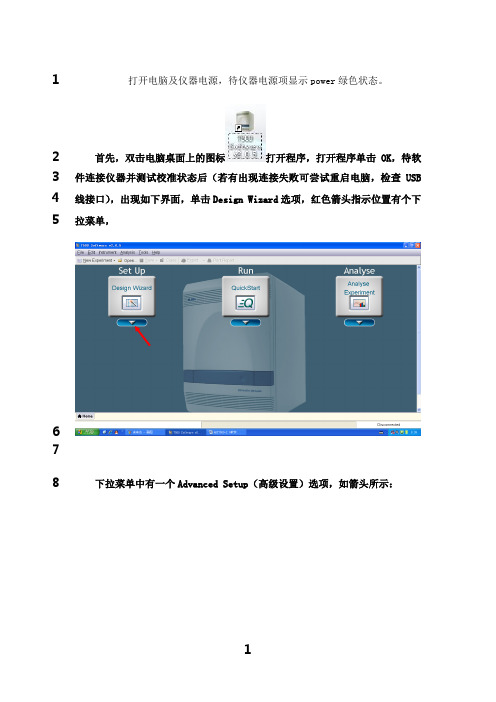
1打开电脑及仪器电源,待仪器电源项显示power绿色状态。
2首先,双击电脑桌面上的图标打开程序,打开程序单击OK,待软3件连接仪器并测试校准状态后(若有出现连接失败可尝试重启电脑,检查USB 4线接口),出现如下界面,单击Design Wizard选项,红色箭头指示位置有个下5拉菜单,678下拉菜单中有一个Advanced Setup(高级设置)选项,如箭头所示:910点击这个选项,可以进入下面这个界面,111213141516如上图所示,红色箭头从上到下指示的分别是①实验名称、②仪器型号和③17反应程序类型。
18(带*号的必需填)192021而这个图是上面图的延续(自己电脑显示不完全),红色箭头从上到下指示22的分别是①Plate Setup选项、②探针类型和③程序应用速度类型,一般使用的23探针就是TaqMan探针,速度类型选择默认就可以了(如果是7500fast的话则24有快速模式可以选择)。
下一步我们可以看到左上角的红色箭头指示的一个25Plate Setup选项,点击这个选项,就可以进入下一个设置界面。
262728293031红色箭头①和②指的是设定反应探针和反应样品名称,箭头③处可以填32写反应探针名称(如HBV,HCV,或以公司名称DAAN、KHB。
)33箭头⑤是选择报告荧光,一般使用的发光基团是FAM,箭头⑥是选择粹灭荧34光,达安现在使用的是TAMRA荧光,科华现在使用的是BHQ,在这个仪器中无此35选择项,那么就选择none。
箭头⑧处可以填写样品名称。
点击箭头④和箭头⑨36处可以添加反应探针体系名称和样品名称。
箭头⑦和箭头⑩是选择对应探针体系37和对应样品的曲线颜色,可选择也可以不选。
38(另:探针跟样品设定后可保存,方便以后实验调用,具体是点击箭头①②39下面的Saved Taeget,下次调用则点击 Add Saved。
就可调出。
)4041为了方便讲解,我假定有1个反应探针DAAN和1个样本HBV1,如上图所示。
7500磅电动拉力螺纹 winch 说明书

To avoid personal injury and/or property damage, please read and follow ALL instructions before assembling and operating.KEEP THIS MANUAL FOR REFERENCE #064327500 LB. WINCH12V DCWARNINGContact InformationMarine City, Michigan 48039Thamesville, Ontario N0P 2K0READ THOROUGHLY BEFORE OPERATION YOUR WINCH. FAILURE TO FOLLOW INSTRUCTIONS COULD RESULT IN SERIOUS HARM OR DEATHIF YOU HAVE QUESTIONS ABOUT YOUR WINCH, OR ABOUT WINCH SAFE USE CONTACT 1-888-546-46681. DO NOT exceed the rated capacity2. DO NOT use for lifting or moving people or animals3. Maintain a safe distance to the side of the cable when under tension4. NEVER step OVER or NEAR a cable under load5. The wire may break before the motor stalls. When loads are near or at rated capacity, use a pulley block/snatch block to reduce the load on the wire rope.6. DO NOT operate vehicle to pull a load on the winch cable (towing). This could result in cable breakage.7. Use specified anchor points on vehicle per manufacturer.8. Winch is not intended to secure or hold a vehicle for extended period of time.9. Do not use winch to secure load for transportation10. After use disconnect remote control and battery leads11. Do not accelerate your vehicle while winching. Loss of traction can cause a shock load on the cable.12. Keep sparks, and flames away from batteries at all time. Do not lean over battering during operation. Wear protective eyeware.13. Do not hoist loads or use for overhead lifting.14. If motor stalls, do not maintain power to the winch. ELECTRIC WINCHES ARE DESIGNED FOR INTERMITTENT USE.15. Operate winch for short bursts. If the motor becomes uncomfortably hot to the touch, stop winching immediately. DO NOT EXCEED PULL FOR MORE THAN 1 MIN. AT OR NEAR RATED LOAD.16. Never release the free-spool clutch when there is a load on the winch.17. Use hook strap when handling the hook for spooling or unspooling the wire rope.18. Use gloves when handling the cable. Never let the cable slide through your hands.19. DO NOT wrap the cable around any object and hook back onto itself.20. Use blocks under wheels of vehicle when on incline.Components WARNING: DO NOT OPERATE IF ANY COMPONENTS ARE MISSING OR DAMAGED. FAILURE TO COMPLY COULD RE-SULT IN MULFUNCTION OR PERSONAL INJURY.1. Winch / Treuil2. Wiring/Câble3. Remote control / Télécommande4. Hook / Crochet5. Fairlead / Guide-câble6. Assist strap / Sangle d’appointThis class of winch is designed with a standard bolt pattern to fit many mounting kits available. DO NOT route cables across sharp edges, through or near moving parts, or parts that become hot.1. Insert bolts through mounting plate hole and attach the roller fairlead to the mounting plate with flat washer, lock washer, and nut.2. Attach the winch to the mounting plate and flat surface. Secure the winch to the mount -ing plate with nut, flat washer, and lock washer.3. Rotate the clutch knob to the ‘OUT’ position to disengage clutch. Spool out a short lead of wire rope. Feed wire rope through roller fairlead.4. Attach the clevis hook to the cable. Attach assist strap to clevis hook. 1. The remote is typically installed on the left handlebar.2. Use a piece of eletrical atpe around the handlebar to prevent the remote from rotating. Do not tighten over any hoses or cables.3. Route the wires back to the battery and winch.4. Ensure there is full range of motion with the handle-bars, then secure the remote controllers cables.1. Mount the winch.2. Battery leads: Connect the red (+) battery lead to the (+) terminal of the winch motor. Connect the black (-) lead to the (-) terminal of the winch motor.3. Check for proper drum rotation. Pull and turn the clutch knob to the “OUT” position (free spooling). Pull out some cable from the drum, and then turn the clutch knob to the “IN” position to engage the gears. Press the cable out button on the rocker switch. If the drum is turning and releasing more cable, then your connections are accurate. If the drum is turning and collecting more cable then reverse the leads on the motor. Repeat and check rotation.Assembling the Winch Mounting the Remote Wiring the WinchConnecting the remoteWiring the WinchGeneral Tips for Safe OperationOverloads can damage the winch, motor and/or wire rope. For loads over 50% the rated load werecommend the use of a pulley block/snatch block to double the wire rope line. This will aid in twoways:(a) reduce the number or rope layers on the drum(b) reduce the load on the wire rope by as much as 50%.When doubling the line back to the vehicle, attach to the tow hook, frame or other load bearing part.The vehicle engine should be kept running during operation of the winch to minimize battery drainand maximize power and speed of the winch. If the winch is used for a considerable time with theengine off the battery may be drained and too weak to restart the engine.We recommend that you set up a few test runs to familiarize yourself with rigging techniques, thesounds your winch makes under various loads, the way the cable spools on the drum, etc.Inspect the wire rope and equipment before each use. A frayed or damaged rope MUST be replacedimmediately. Inspect the winch installation and bolts to ensure that all bolts are tight before eachoperation. Store the remote control in a place that it will not be damaged.Any winch that appears to be damaged in any way, or operates abnormally MUST BE REMOVEDFROM SERVICE UNTIL REPAIRED.Self RecoveryLocate a suitable anchor such as a strong tree trunk or boulder.Always use a sling as an anchor point. (fig. 1)The roller fairlead helps guide the wire rope to reduce binding on short side pulls. DO NOTPULL FROM acute angle. Wire rope that collects at one side of the drum will cause damage.(fig. 2)A short pull from an angle can be used to straighten a vehicle. Long pulls the rope should beat 90° to the winch.Place a blanket/jacket over the wire rope ~6’ from the hook to dampen any snapback from abroken cable. For additional protection open the hood of the vehicle. (fig. 3)fig.2 Safe pulling angle fig.3 Dampen possible snapback from broken cablefig.1 Sling as anchor pointWarrantyWarranty QualificationsEffective from the day you purchase the product. Please keep your dated purchase invoice as proof. Repair/Replacement WarrantyErickson Manufacturing Ltd. warrants to the original purchaser that the mechanical componentswill be free of defect in material and workmanship for 90 days from the original date of purchase. Transportation charges on product submitted for repair or replacement under warranty are thesole responsibility of the purchaser. T his warranty only applies to the original purchaser and isnot transferable.Do Not Return The Unit to the Place of PurchaseContact Erickson Manufacturing Ltd’s T echnical Service and service people will troubleshoot anyissue via phone or email. Repairs or replacements without prior authorization, or at an unauthorized repair facility, will not be covered by this warranty.Warranty ExclusionsThis warranty does not cover the following repairs and equipment:Normal WearThis warranty does not cover the repair when use has exhausted the life of a part or the equipmentas a whole.Installation, Use and MaintenanceThis warranty will not apply to parts and/or labor if this product is deemed to have been misused, neglected, involved in an accident, abused, loaded beyond specifications, modified, or installed improperly. Normal maintenance is not covered by this warranty.Other ExclusionsThis warranty excludes:• Cosmetic defect such as paint, decal etc.• W ear items• Accessory parts• Failures due to acts of God and other force majeure events beyond the manufacturer’s control.• Problems cause by parts that are not Erickson Manufacturing Ltd. parts.Limits of implied Warranty and Consequential DamageErickson Manufacturing Ltd. disclaims any obligation to cover any loss time, use of this product, freight, or any incidental or consequential claim by anyone from using this product. THIS WARRANTY ISIN LIEU OF ALL OTHER WARRANTIES EXPRESS OR IMPLIED, INCLUDING WARRANTIES OF MERCHANTABILITY OR FITNESS FOR A PARTICULAR PURPOSE. A unit provided as exchange will be subject to the warranty of the original unit. T he length of the warranty governing theexchanged unit will remain calculated by reference to the purchase date of the original unit. T his warranty gives you certain legal rights which may change from state to state. Y our state and/or province may also have other right you may be entitled to that are not listed within this warranty.Contact InformationMarine City, Michigan 48039Thamesville, Ontario N0P 2K0Toll Free: 1-888-546-4668。
WITA Delta HE 75F-XX、100F-XX、120F-XX产品说明书

|www.wita.de |WITA Delta HE 75F-XX | 100F-XX | 120F-XXORIGINAL EINBAU- UND BETRIEBSANLEITUNGSEITE 2–21TRANSLATION OF THE ORIGINAL INSTALLATION AND OPERATING INSTRUCTIONS PAGE 22–41D EEI≤0,23GBWITA Delta HE 75F-XX | 100F-XX | 120F-XXContent1Declaration of conformity (3)2 Notes on safety (4)2.1General (4)2.2Identification of symbols in the operating instructions (4)2.3Personnel qualification (5)2.4Danger of not observing savety instructions (6)2.5Safety-conscious work (6)2.6Safety instructions for the operator (6)2.7Safety instructions for installation and maintenance work (7)2.8Unauthorised conversion and production of spare parts (7)2.9Unpermitted operation (8)3 Transport and Storage (8)4Intended Use (9)5Information About the Product (9)5.1Technical data Delta HE 75F-XX | 100F-XX (9)5.1Technical data Delta HE 120F-XX (10)5.2Scope of delivery (10)6Description of the Pump (11)7Pump Settings and Output (11)7.1The buttons (11)7.2Control panel (11)7.3Selection of the operating state (12)8PWM Signal (16)9Installation (17)10Electrical Connection (18)10.1Mounting the power plug (optional) (18)11Filling and bleeding the System (19)12 Service and Maintenance (19)13 Faults, Causes and Remedies (20)14Disposal (21)22WITA Delta HE 75F-XX | 100F-XX | 120F-XX Frank KerstanWITA Delta HE 75F-XX | 100F-XX | 120F-XX2Safety Instructions2.1 GeneraThese installation and operating instructions are a part of the product, and contain basic information that must be observed during installation, operation and maintenance. For this reason, the installer and specialist personnel or operators must read these instructions prior to set-up.Please observe both the general safety instructions listed under section 2 and the special safety instructions detailed in the other sections.A copy of the EC Declaration of Conformity is provided with these instructions. This declaration shall be deemed void in the event of a modification that has not been agreed with us.2.2 Identification of notes in the operating instructionsGeneral hazard symbolWarning! Danger of personal injury!Observe the relevant accidentprevention regulations.Warning! Danger from electrical vol-tage! Prevent hazards arising fromelectrical energy. Observe the instructi-ons in local or general regulations (e.g.IEC, VDE, etc.), and those of the localenergy supplier.24WITA Delta HE 75F-XX | 100F-XX | 120F-XXknow-how, they must be trained or instructed accordingly.WITA Delta HE 75F-XX | 100F-XX | 120F-XX2.4 Danger of not observing safety instructionsNot observing the safety information can endanger persons, the environment and the system. Not observing the safety instructions shall result in the loss of any and all claims to warranty.Potential dangers include:• Hazards to persons through electrical and mechanical effects.• Failure of important system functions.• Hazard to the environment from escaping fluids resultingfrom a leak.• Failure of prescribed repair and maintenance work.2.5 Safety-conscious workingObserve the safety instructions detailed in this manual, along with the current national accident prevention regulations. Should the system operator also have their own internal regu-lations, these must also be observed.2.6Safety instructions for the operator• Any existing touch guard protecting moving parts may beneither removed nor shut down while the system is in opera-tion.• In the event of a fluid leak, any fluids must be collected or di-verted in a way that prevents hazards to persons and the en-vironment from arising.• Prevent hazards arising from electrical energy.26Display HE PumpenWITA Delta HE 75F-XX | 100F-XX | 120F-XX• Observe the instructions in local or generalregulations (e.g. IEC, VDE, etc.), and those of the local energy supplier.• In the event of hazards arising from the system due to contact with hot or cold parts, these parts must be fitted with a touch guard.• Keep flammable substances away from the product.2.7Safety instructions for installation and maintenance work The system operator is responsible for ensuring that all instal-lation and maintenance work is carried out by qualified per-sonnel. These persons must also have familiarised themselves in advance with the product using the operating instructions.Conducting work on the pump is only permitted when the sys-tem is shut down.Ensure that the device is securely disconnected from the power supply. Disconnect the device plug to achieve this.Prescribed instructions for shutting down the device can be found in the operating instructions. All protective mechanisms,such as a touch guard, must be correctly reattached after work.2.8Unauthorised conversion and production of spare parts Modification or conversion of the product is only permitted after prior consultation with the manufacturer. Only use origi-nal spare parts for repairs. Only use accessories that have been approved by the manufacturer. The manufacturer shall bear no27WITA Delta HE 75F-XX | 100F-XX | 120F-XXliability for any consequences resulting from the use of other parts.2.9Unpermitted operationIf the pump is disconnected from the power supply, wait at least 1 minute before reactivating. Otherwise, the pump's in-rush current limit has no effect, which can lead to functional errors or damage to any connected heating controller.The pump's operational safety can only be ensured if it is used as intended. Please observe section 4 of theseoperating instructions here. Ensure compliance withthe limit values detailed in the technical data.3Transport and StorageAfter receiving the product, inspect it immediately for damage caused in transport.Should you detect any transport damage, assert a claim with the haulier.Incorrect transport and storage can lead to personal injury or damage to the product.• Protect the product against frost, moisture and damage during transportand storage.• Only carry the pump by the pump housing, and never by the connectioncable or terminal box.• If the packaging weakens due to moisture, this can lead to the pump falling outand causing severe injury.28WITA Delta HE 75F-XX | 100F-XX | 120F-XXWITA Delta HE 75F-XX | 100F-XX | 120F-XXDisplay HE Pumpen 6Description of the PumpsIn an average household, around 10 to 20% of the energy consumption is caused by common standard pumps. With the Delta HE series of pumps, we have developed a circulation pumpwith an energy efficiency index of ≤ 0.20. The Delta HE pump can reduce energy consumption by up to 80% compared to a standard circulation pump, whilst maintaining the same level of hydraulic power. The pump output can be adjusted to the actual needs of the system, as it worksaccording to the proportional pressure process and has a switchable night setback.7Pump Settings and OutputDescription of controls7.1 The buttonsAll functions of the pump can be controlled with only two buttons.If these two buttons are pressed briefly (<3s), a other function than when pressed long (> = 3s).7.2 Disp l ayI. Display of instantaneous electrical power alternated with the currently set delivery head of the pump.The display illumination is switched on for 10 seconds each time the button is pressed.31I. Power consumption / pump liftII. CharacteristicsIII. Night set backII. Possible displays are here:III. The symbol appears when the night reduction is activated.7.3 Selection of the operating stateWith this pump you have the option between the following operating states to choose:I.Five characteristics with fixed speedsII. Six characteristic curves with regulation in the proportional pressure method III. Automatic and permanent night reduction IV. Deaeration programV. optional special function PWM modeI+II.To select a constant or proportional characteristic, press the key . The symbol for thecharacteristic type now flashes and by repeatedly pressing this key you can choose bet-ween the two modes switched back and forth.Pressing the key takes you to the area where the individual characteristics are displayed can be chosen. This is indicated by flashing the height indication in the display.By pressing the + or - key you move up and down in the respective table.If no key is pressed for more than 8 seconds, the program automatically returns to the Normal operation back.32Regulation with Constant speedRegulation in proportional-methodI1 Display HE PumpenIII Automatic night reductionRequirements for automatic night reductionPumps installed in gas water heaters that have only a small amount of water, should never be set to automatic night setback.If the heating system does not supply enough heat to the radiators, check whether the automa-tic night setback is activated.If necessary, deactivate the automatic night reduction.In order to ensure the correct function of the night reduction,the following conditions must be fulfilled:1. The pump must be installed in the flow2. The heating system must be equipped with an automatic flow temperature control.By briefly pressing the button, the night reduction is activated and in the display with this icon will be shown. A short press again deactivates this function. If this operating mode it will be automatically switched between normal operation and night reduction.The changeover depends on the flow temperature. The pump switches automatically to night setback when the flow temperature within 1 hour by more as 10 ° - 15 ° C decreases. The display then shows this as follows:The three bars are displayed alternately.Switching to normal operation is withoutDelay once the flow temperature returnshas risen by 3 ° C.Permanent night reductionTo select this function, first turn on the automatic night setback.If the button is pressed for more than 5 seconds, the pump changes to the permanent one Night reduction. This is immediately shown in the display as follows:The three bars are displayed alternately.The pump remains permanently in lowered mode until:• Press the button again for more than 5 seconds.• to increase the flow temperature then the automatic night reduction is activated, also after a power failure.34Display HE Pumpen IV Venting programBy pressing the button for longer, a venting program will be started.This program runs the pump alternately at different speeds.This leads to the following display: The first segment is a moving icon to indicate that the program running. In segment 2 and 3 is displayed in which of 16 stages theprogram is currently. Begun is counted down at level 16 and then. Every level takes about 1 mi-nute. After the end of the entire program will be automatically returned to the display of normal operation. The venting program can be terminated prematurely by pressing the button for a long time.V PWM operationIn order to use the special function PWM operation, the pump must be equipped with an addi-tional module be retrofitted. If this function is to be used, it is first in the characteristic curves To change selection menu. This is done by briefly pressing the button. After that press the same key again, this time for more than 3 seconds.The display changes to the following display. By pressing the + or - button can now select one of 4 PWM operating modes are selected. Display P-1 to P-4.After 8 seconds, the pumps change to PWM mode.The display now shows the power (W) alternating with the PWM mode name (P-1 to P-4) displayed. The pump must now be controlled with an external PWM signal.The display alternates between power (W) and PWM mode name (P-1 to P-4). To the To cancel PWM operation, press the key for less than 3 sec. To enter the menu for Selecting the PWM modes to arrive. Will this button be longer than 3 secondspressed, the pump changes to the characteristic menu and from there automatically after 8 seconds into normal operation.P 1:• between 0 and 20% PWM signal rotates the pump at minimum speed.• from 20 -100% PWM signal the speed increases up to the maximum value.P 2:• between 0 and 20% PWM signal turns the pump at minimum speed.• from 20 -100% PWM signal, the speed decreases from the maximum value to its mini-mum value.P 3:• between 0 and 20% PWM signal the pump is switched off.• From 20 -100% PWM signal, the speed increases from the minimum value to the maxi-mum value.P 4:• between 0 and 20% PWM signal the pump is switched off.• from 20 -100% PWM signal, the speed decreases from the maximum value to its mini-mum value.Without a PWM signal connected, the pump turns into P 1 and P 2 at minimum speed.In P 3 and P 4 it is turned off. The settling time for speed changes is about 2 seconds.35Fig. 1Carry out voltage-free installation with horizontal pump motor (directional arrow on the pumpFig. 2d10.1 Installation power plugConnect the power cord to the pump as shown. Caution Mains voltage!Absolutely the necessary protective measures, VDE regulations and local regulations note. The conductor cross section must not be less than 0.75 mm 2. When using Fine-wire cables are to be used with ferrules.18613 (2x )21ClickClick23412Maintenance / ServiceBefore maintenance, cleaning and repair work, voltage-free switch and secure against unauthorized restart.WITA Delta HE 75F-XX | 100F-XX | 120F-XXWITA - Wilhelm Taake GmbHBöllingshöfen 85 | D-32549 Bad OeynhausenTel.: +49 5734 512380 | Fax: +49 5734 1752www.wita.de|************HEL-WITA Sp. z o.o.Zielonka, ul. Biznesowa 22 | 86-005 Białe Błota Tel.: + 52 564 09 00 | Fax: + 52 564 09 22 .pl|******************Stand 05/2019 · Produktionsbedingte Abweichungen in Maßen und Ausführungen behalten wir uns vor.Irrtum und technische Änderungen vorbehalten.As of 05/2019 · Production-related deviations in dimensions and configurations are reserved,as are technical alterations and errors.。
Leviton MC 7500系列控制台说明书

Leviton Mfg. Co., Inc. Lighting Management Systems20497 SW Teton Avenue, Portland, OR 97062 1-800-736-6682 Tech Line: 1-800-959-6004 Fax: 503-404-5594 /lms© 2008 Leviton Manufacturing Co., Inc. All rights reserved. Subject to change without notice.The MC 7500 series of consoles are the ideal combination of power, flexibility and ease of use. Three operation modes provide two-scene manual, single scene with submasters, or wide mode for double channel capacity.The MC 7500 series consoles are designed to meet the needs of the advanced lighting designer, with features including cue stacking, SMPTE via MIDI, level sensitive chasing, and up to 512 memory scene capability. Yet, with a classic two-scene layout and an intuitive operating system, these consoles are easy to operate.AppLICAtIonS • Concert Halls• Houses of Worship • Schools • Rentals• Clubs/BarsMC 7516 SHOWNM C 7500MC 7500Leviton Manufacturing Co., Inc. Lighting Management Systems20497 SW Teton Avenue, Portland, OR 97062Telephone: 1-800-736-6682 • FAX: 503-404-5594 • Tech Line (6:00AM-4:00PM P.S.T. Monday-Friday): 1-800-959-6004Leviton Manufacturing of Canada, Ltd.165 Hymus Boulevard, Pointe Claire, Quebec H9R 1E9 • Telephone: 1-800-469-7890 • FAX: 1-800-563-1853Leviton S. de r.L. de C.V.Lago Tana 43, Mexico DF, Mexico CP 11290 • Tel. (+52) 55-5082-1040 • FAX: (+52) 5386-1797 • .mxVisit our Website at: /lms© 2008 Leviton Manufacturing Co., Inc. All rights reserved. Subject to change without notice.FeAtureS• 16 independent cue stacks allow combinations of memory scenes and chases to be arranged as steps in a playback sequence. Program precise fade times to each step or use the manual stack fader from step to step• Chase control functions include master level, rate, instant on/off or the fade rate between each chase step and the direction of the chase• Dual split dipless crossfaders proportionally vary the intensity of levels between scenes A and B • Individual channel bump buttons with master bump level slider• Channel and scene bump button modes include momentary, toggle on/off, kill mode (allows only one button to toggle at a time) and solo mode which overrides console output except for the bump buttons that are pressed • Soft patch up to 512 dimmers • Audio sync• MIDI show control and SMPTE time code via MIDI to activate scenes• On board help function• Fully protected non-volatile EEPROM memory (10 year retention)• Universal internal power supply• Preheat function can be set from 0-20% of output level providing faster lamp response and longer lamp life• Console locks include Record and Set up, which prevent unauthorized or accidental changes to programming or configurationportS• NSI 128 channel Micro-Plex out (3 pin XLR male and female)• DMX512 digital control (female 5 pin XLR)• MIDI in/out/through (5 pin DIN)• Audio in (RCA type female)• Optional 37 pin 0-10 volt analog control port • Optional AMX192 out (4 pin XLR)MC 7516• 16/32 individual control channels• 256 user programmable memory scenes • 16 user programmable level sensitive chase effectsMC 7524• 24/48 individual control channels • 384 programmable memory scenes• 24 user programmable level sensitive chase effectsMC 7532• 32/64 individual control channels • 512 programmable memory scenes • 32 user programmable level sensitive chase effectsproduCt dAtA7500G-7918/B8-ak。
philos Norelco Shaver 7500 产品说明书
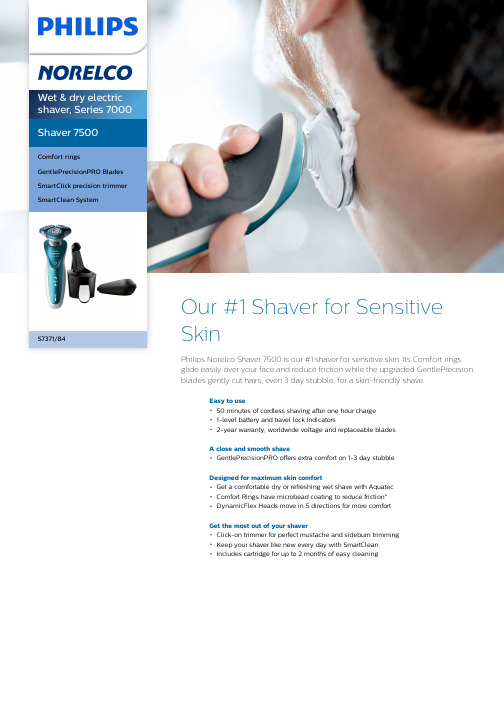
S7371/84Our #1 Shaver for Sensitive SkinPhilips Norelco Shaver 7500 is our #1 shaver for sensitive skin. Its Comfort rings glide easily over your face and reduce friction while the upgraded GentlePrecision blades gently cut hairs, even 3 day stubble, for a skin-friendly shave.Easy to use50 minutes of cordless shaving after one hour charge1-level battery and travel lock Indicators2-year warranty, worldwide voltage and replaceable bladesA close and smooth shaveGentlePrecisionPRO offers extra comfort on 1-3 day stubbleDesigned for maximum skin comfortGet a comfortable dry or refreshing wet shave with AquatecComfort Rings have microbead coating to reduce friction*DynamicFlex Heads move in 5 directions for more comfortGet the most out of your shaverClick-on trimmer for perfect mustache and sideburn trimmingKeep your shaver like new every day with SmartCleanIncludes cartridge for up to 2 months of easy cleaningHighlightsComfort ringsThe Shaver Series 7000 has Comfort Rings with a special anti-friction coating. The rings contain thousands of powder-like beads,giving it a smooth surface so it can effortlessly glide over the skin. Shaving is made more comfortable and effective for sensitive skin.GentlePrecisionPRO BladesOur upgraded GentlePrecisionPRO blades gently guide hairs for a close sensitive shave,with extra comfort on 1-3 day stubble.DynamicFlex TechnologyDynamicFlex heads effortlessly move in 5directions to easily follow every curve of your face and neck. This improved contouring helps catch every hair, even in hard-to-reach areas.Aquatec Wet and DryWith the Aquatec Wet & Dry seal, you can opt for a quick dry shave or a more comfortable wet shave with gel or foam – even under the shower.50 shaving minutesA powerful lithium-ion battery gives you more shaves per charge. Charge it for an hour for up to 50 minutes of shaving time. Charge it for 5minutes and you'll have enough power for one shave.1-level battery indicatorThe intuitive display shows relevant information, enabling you to get the best performance out of your shaver: - 1-levelbattery indicator - cleaning indicator - battery low indicator - replacement head indicator -travel lock indicator.Built to lastAll of our shavers come with a 2-year worldwide warranty and can adapt to any voltage. The long-lasting blades only need to be replaced after 1 year.SmartClick Precision TrimmerClick on our skin-friendly precision trimmer to finish your look. It’s ideal for maintaining your mustache and trimming your sideburns.SmartClean SystemAt the touch of a button, SmartClean cleans,lubricates and charges your shaver, keeping it performing at its best every day.SpecificationsShaving PerformanceSkinComfort: Comfort rings, SkinProtection System, AquaTec Wet & DryShaving system: GentlePrecisionPRO Blades Contour following: 5-direction DynamicFlex HeadsDesignHandle: Ergonomic grip & handlingFrame color: Ceramic whiteFront color: Ocean blue Ease of useDisplay: 1 level battery indicator, Battery lowindicator, Cleaning indicator, Replace shavingheads indicator, Travel lock indicatorCleaning: Fully washableAccessoriesPouch: Travel pouchSmartClick: Precision trimmerSmartClean: Cleans, Charges, Lubricates,Cleaning cartridge (included)PowerBattery Type: Lithium-ionCharging: 1 hour full charge, Quick charge 5min for 1 shaveRun time: 50 min / 17 shavesAutomatic voltage: 100-240 VStand-by power: 0.15 WMax power consumption: 5.4 WService2-year warrantyReplacement head: Replace every yr withSH70SoftwareSoftware update: Philips offers relevantsoftware updates for a period of 2 years afterthe date of purchase* Our #1 Shaver for Sensitive Skin - compared to otherPhilips Norelco shavers* Reduces friction for 90% of men tested - versus PhilipsNorelco Series 6000© 2022 Koninklijke Philips N.V.All Rights reserved.Specifications are subject to change without notice. Trademarks are the property of Koninklijke Philips N.V. or their respective owners.Issue date 2022‑08‑30 Version: 9.0.1。
- 1、下载文档前请自行甄别文档内容的完整性,平台不提供额外的编辑、内容补充、找答案等附加服务。
- 2、"仅部分预览"的文档,不可在线预览部分如存在完整性等问题,可反馈申请退款(可完整预览的文档不适用该条件!)。
- 3、如文档侵犯您的权益,请联系客服反馈,我们会尽快为您处理(人工客服工作时间:9:00-18:30)。
pH/ORP MeterpH/ORP-7571 OPERATION MANUALCATALOGUEI GENERAL (1)II Technical Index (1)III Instrument installation (3)IV Operation of instrument (4)V Calibration (6)VI Wire connection (7)VII Electrode installation (9)VIII Maintenance (10)IX Complete instrument (10)I GENERALWelcome to use “pH/ORP-7571”, on-line intelligent industrial pH(ORP)controller. The instrument is a precise equipment controlled by micro-computer, big LCD screen with green backlight, it has many types of suggestive symbol and status display, with features of high-accuracy, anti-interference and all figure operation .The instrument is suitable for online monitoring of pH/ORP in water treatment, electronic power, chemical industry, pharmacy, environment protection, breeding industry, and so on.Main functionsl Easily to operate on.l With adoption of microchip for data processing, the reading is direct and the control is accurate.l Double functions of monitoring both pH and ORP, it is suitable for all kinds of pH, ORP electrode.l Automatic identification of pH buffer solution, three-point calibration, which improves the measurement accuracy of the instrument. Easy to operate.l Functions of temperature measuring, automatic temperature compensation, realize the automatic processing.l With two point alarm setup, double relay control output, controlled buzzer alarm output.l With isolated, transferable, reverse, optional meter/transmitter output 4~20mA current.l Strong ability of anti-interference. The hardware circuit adopts double high-impedance difference preamplification, and is with power filter and hardware WA TCH-DOG circuit to prevent the interfere of power, assure the system normal operation.II TECHNICAL INDEXmeasurement range 0~14 pHpHresolution 0.01 pHaccuracy ±0.1 pHmeasurement range -1999mV ~+1999mVORPresolution ±1mVaccuracy ±2mVmeasurement range0~99.9℃TEMPERATUREresolution 0.1℃accuracy ±1℃l Display mode: LCDl Automatic temperature compensation: 0~99.9ºC.l Stability:pH≤0.05PH/24h;ORP≤2mV/24h,T≤0.2℃/24h,≤0.03mA/24h。
l Identify automatically pH buffer and three point calibration.(Details in item calibration)l pH standard buffer: 4.01, 6.86, 9.18l ORP standard liquid: Anyl Input impedance: >1.5×1012l Electrode pressure resistance: 0~0.6 MPal Measuring distance: ≤20m(standard configuration for electrode cable: 10m). Please use pH transducer for overlong range.l Measurement range: pH : 0~14pH ; ORP : -1999mV~+1999 mVl Alarm: □Double channels relay. ON/OFF, 5A/250V.□Double OC gates, Photoelectricity input isolated: Max.voltage of up-pull 24V DC.l4~20mA current output: isolated, transferable, reverse, optional meter/transmitter output .l The max load capability:500Ωl Environment conditions: humidity: ≤85%/RH; no strong electro-magnetic field interference except earth magnetic fieldl Power supply: AC/DC 24V±10%l Power consumption: ≤3WIII Instrument Installationl Outline dimension 96×96×100mm(High×Width×Length)l Slot dimension:91×91mm(Height×Width)l Installation:PanelIV Operation of instrumentl Keys and the function :Keyboard signNameFunctionSetting key Under the measuring state, press the key enter function menu; In the menu, press the key can select the setting parameter.Digit selectionkeyCircularly select thousand, hundred, ten, and unit digits, and the selected digit will be in flashing status; under measuring, press the key to show temperature. Adding key Adjust the number of the selected digit in the menuoption ;under the measuring, press the key to show mVEnter keyInput digit affirm saving key in the menu ;under measuring, press the key to switch buzzer to mute.lParameter setting : Begin to measure after power on. Password menu :Entering system function menu when the customer want to modify some parameters, and press “”to enter,then “0000”appeared on the screen and password need to be input, after that ,press “”to come back tomeasuring status, press “”,select the modifying digit(digit that indicated by moving cursor below thefigure),here press “” to modify value. Press “” to come in if the password is correct, if thepassword is wrong, it will come back to measuring status. PH or ORP selection :The sign of “pH ” appeared on the top left of the screen, indicating “pH ” value. Press “” ,the sign ofORP appeared on the top left, indicating the ORP value ,there by select to measure pH or ORP . Then press“” to save the settings and enter the next parameter setting.ON/OFF of Hi-limited alarm:When the password is rightly input, system will enter the interface of high limit alarm setting. At this moment, character of “alarm” and “high” will glittering on the top right of the screen, and display “on”. Press “”to enter next menu. Press “”to select “on”or “off”. After that, press “”to save the settings and enter next parameter setting.(after selecting, press “”,the setting will not be saved and enter next step directly; f press “” when the value has not modified, menu will ignore this and enter next step directly, this will not be mentioned in other options.)Setting of Hi-limited alarmThe character “high”is glittering on the top right of the screen. Press “”, select the modifying digit according to the moving cursor, press “”to modify, then press “” to save the settings and enter next parameter setting.Release the Hi-limited alarmThe character “high”is glittering on the top right of the screen. press “”,select the modifying digit according to the moving cursor, press “”to modify, then press “” to save the settings and enter next parameter setting.( The alarm value should be bigger than release value, or error)ON/OFF of Lo-limited alarm:Here the character of “alarm” and “low” are glittering on the top right of the screen, and “on” appears. press “”to enter next menu, then press “”to select “on” or “off”. Later press“”to save the settings and enter next parameter setting.Release Lo-limited alarm:The character “low”is glittering on the top right of the screen ,Hi” indicating light also glitter, press “”to select the modifying digit by moving cursor, press “” to modify, then press “”to save the settings and enter next parameter setting.Value setting of Lo-limited alarm:The character “low”is glittering on the top right of the screen ,Hi” indicating light also glitter, press “”to select the modifying digit by moving cursor, press “” to modify, then press “”to save the settings and enter next parameter setting. (The alarm value should be bigger than release value, or error)4mA transferred setting:“4.00”is on the screen, “mA”is glittering on the top right of the screen. Press “”to enter main parameterset by corresponding value, the figure is the value of 4mA; Press“”to select digit, press “”to set digit. After modifying ,press “”to save the settings and enter next parameter setting.20mA transferred setting:Main parameter “20.00”is on the screen, “Ma” on the right is in glittering state, press “”to confirm and enter, the main parameter will display the value of 20Ma transferred setting; Press “”to select digit, and press “”to modify. After modifying, press “”to save the settings and enter next parameter setting.Auto / Manual of temperature compensation selectionWhen the screen display 25.0 , the right screen display ℃and flashing, When the cursor on the first digit,press , and then the screen display Auto, this is Automatic temperature compensation ; Manual isManual temperature compensation. Press to select the digit, press to modify the value. After the setting , and then press to save the setting , and then enter the other parameter menu.Setting of pH compensation (only under the pH measuring)Main parameter “0.00”appear on the screen, with “pH”on the left, and “C=”in glittering state, when the moving cursor indicate nothing, press “”to select “-” or “+”(+not appear).Press “”to select the digit to be modified,(figures indicated by moving cursor )Here press “”to modify the value. Press “”to save the setting and come back to measuring state.Password setting:The sign“”appear on the screen,press“”to enter next menu,press“”to enter.Then “0000”is on the screen,press“”to select digit,and press“”to set figures.After modifying,press“”to save the settings and enter next parameter setting.Three-points calibration:(only under the pH measuring)The function can perform the calibration of pH electrode when measuring pH value, detailed calibration method will be explained exactly in following section, this function will be closed when measuring ORP, because ORP electrodes have no need to calibrate.Temperature:In measuring state, press“”to display the current environmental temperature. Press“”or“”to come back to measuring state.mV:In measuring state, press “”to display the value of mV. Press “”or “”to come back to measuring state.Buzzer control:In measuring state, press“”to control the switch of the buzzer, there will be a sign of small buzzer on the top right of the screen when it is open, it will disappear when it is closed.Ⅴ CalibrationFor getting high accuracy measurement, there are three pH buffer 9.18,6.86,4.01 to achieve the calibration. In order to enhance the flexibility, this instrument also provides manual calibration method. Please prepare the pH buffer before calibration. The electrode should be immersed in the water or the medium for 12 hours to activation of the electrode.Method of calibration as below:Press to enter the menu, then “0000” show on the screen and password need to be input (Pressto select the digit to modify. Press to modify the value). Press to enter the parameter setting if the password correct;Press again and again until C9.18 show on the screen and then flash. Now, the meter under state of Three-point calibration.Put the electrode into the buffer liquor pH=9.18, wait for 3~5 minutes, press “” .When “C6.86”appeared on the screen, clean the electrode and put it into buffer liquor ph=6.86, wait 3~5 minutes, press “”.When “C4.01”appeared on the screen ,clean the electrode and put it into buffer liquor pH=4.01,wait 3~5 minute ,press “” to save, here “PASS” appear on the screen ,which indicate the success of calibration, it will come back to measuring state. Mistake in any step, “ERRO” will appear on the screen. Checking the buffer liquor and connection of electrode, make sure there is no mistake, then press“”to continue to calibrate, or press“”to cancel this calibration to come back to measuring state.ⅥWire Connectingwire connecting instruction:OC-Lo:1.2 terminals are 2nd collector output (OC door output)OC-Hi:3.4 terminals are 1st collector output (OC door output)T-R:5.6 terminals are temperature input of pH sensor4-20mA:7.8.9 terminals are 4-20mA output,7.8 terminals are meter mode output,8.9 terminals are transmitter mode output.POWER:10.11.12 terminals are power input,10.11 terminals are AC/DC24V input,12 terminal connect earthRELAY:14、15、16、17、18 terminals are relay output,14 terminal is 2nd close contact point,15 terminal 2nd open contact point,17 terminal is 1st close contact point,18 terminal is 1st open contact point,16 is public wireNC:13 is empty terminal. In order to make the instrument work normally, no wire should be connected. Electrode port:BNC mount is PH/ORP electrode inputNote:1. 4~20mA output connection as below:2.relay open channel(OC door)output :The drive capability of the OC door is limited; the maximum is 100mA, when big load need to be derived,a middle relay is needed to extend the drive capability.3.relay output instructions :The driving capability of the relay, which is inside the meter, is limited especially for driving the inductive load. (The momentary current will reach 5-10times of operation current, when power off, the contactor receive 2 times electric potential of power voltage.) The Middle-relay or the Magnetic contactor is needed to expand the driving capability of the capability limited. MetermA+ mA-PLC or recorder mA+ mA-24V+ 24V-Meter modeTransmitter mode4.relay (OC door )setting instructions :Ⅶ Electrode installation(pH sensor)(Sensor installation chart)l pH electrode is three complex .The BNC tip should insert the meter ’s back terminal(10); Others, twowires of measuring temperature should connected “T ” and “G ” terminals.pH electrode with “3/4” NPT pipe thread connector can online use in the three passes.Before calibration, remove the filled liquid cover. To speed the electrode ’s reacting time of long time transportation and storage, before calibration insert the electrode to the liquor of pH9.18, pH6.68,3/4″Gzpipe thread150Measuring cable Measuring electrode 3/4″ GZ pipe thread Water outflow direction Water inflowand pH 4.00 for two minutes.l ORP electrode. Put the tip BNC into the meter’s back terminal. It has not measuring temperature wire or calibration. ORP electrode with “3/4” NPT pipe thread connector can online use in the three passes.l Maintenance:1 The electrode is needn’t put into electrolyte.2 When the electrode leave unused, the user should not put the dry place; the user should put theelectrode into the filled liquor cover added the 1molKCL after flushing by water; or inserting theelectrode into the container with 1molKCL.3 Inspecting the connector, if dirty, the user should clean using no water alcohol; then, the user can usecontinually after drying.4 Electrode should be clean in time, if the interface of electrode crystal ball and four fluorin ethane isstained, use the following reagent to clean.①Grease and oil-bearing substances can be cleaned by surface active agent.②Calcium deposit and metal hydroxide can be cleaned by 10% dilute hydrochloric acid.③Sulfide deposit can be cleaned by 10% dilute hydrochloric acid.④Protein adhesive substance can be cleaned by the combination of 10% dilute hydrochloricacid and pepsin.ⅧMaintenancel The measuring electrode is a precision part, unless necessary; don’t take it out from the measuring room. The pH electrode should be cleaned regularly (refer to 3.3.1 for clean method).l The measuring cable is a special one, it should not be replaced by cables of other types, and defective cable will cause big errors.l In case of damage or ineffectiveness of the measuring electrode, please purchase the combination electrode of the same type to replace it, and perform calibration according to Section 5 of this manual. l Since the instrument is assembled by precision integrated circuit and electronic components, damp-proofing is very important.ⅨComplete InstrumentElectronic measuring meter: 1 Sensor: 1 Fixing clip: 1Operation manual: 1 sensor manual: 1 Acceptance certificate: 1。
