KU6300系列(UA55KU6300JXXZ、UA65KU6300JXXZ)电视智能遥控器(Samsung Smart Remote)介绍
42U SmartRack 4-Post Mid-Depth Open Frame Rack商品说明
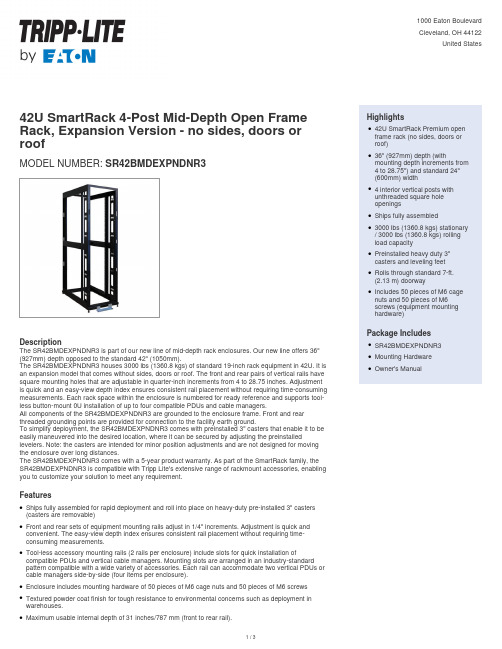
42U SmartRack 4-Post Mid-Depth Open Frame Rack, Expansion Version - no sides, doors or roofMODEL NUMBER:SR42BMDEXPNDNR3DescriptionThe SR42BMDEXPNDNR3 is part of our new line of mid-depth rack enclosures. Our new line offers 36" (927mm) depth opposed to the standard 42" (1050mm).The SR42BMDEXPNDNR3 houses 3000 lbs (1360.8 kgs) of standard 19-inch rack equipment in 42U. It is an expansion model that comes without sides, doors or roof. The front and rear pairs of vertical rails have square mounting holes that are adjustable in quarter-inch increments from 4 to 28.75 inches. Adjustment is quick and an easy-view depth index ensures consistent rail placement without requiring time-consuming measurements. Each rack space within the enclosure is numbered for ready reference and supports tool-less button-mount 0U installation of up to four compatible PDUs and cable managers.All components of the SR42BMDEXPNDNR3 are grounded to the enclosure frame. Front and rear threaded grounding points are provided for connection to the facility earth ground.To simplify deployment, the SR42BMDEXPNDNR3 comes with preinstalled 3" casters that enable it to be easily maneuvered into the desired location, where it can be secured by adjusting the preinstalled levelers. Note: the casters are intended for minor position adjustments and are not designed for moving the enclosure over long distances.The SR42BMDEXPNDNR3 comes with a 5-year product warranty. As part of the SmartRack family, the SR42BMDEXPNDNR3 is compatible with Tripp Lite's extensive range of rackmount accessories, enabling you to customize your solution to meet any requirement.FeaturesShips fully assembled for rapid deployment and roll into place on heavy-duty pre-installed 3" casters (casters are removable)qFront and rear sets of equipment mounting rails adjust in 1/4" increments. Adjustment is quick and convenient. The easy-view depth index ensures consistent rail placement without requiring time-consuming measurements.qTool-less accessory mounting rails (2 rails per enclosure) include slots for quick installation of compatible PDUs and vertical cable managers. Mounting slots are arranged in an industry-standard pattern compatible with a wide variety of accessories. Each rail can accommodate two vertical PDUs or cable managers side-by-side (four items per enclosure).qEnclosure includes mounting hardware of 50 pieces of M6 cage nuts and 50 pieces of M6 screwsqTextured powder coat finish for tough resistance to environmental concerns such as deployment in warehouses.qMaximum usable internal depth of 31 inches/787 mm (front to rear rail).q Highlights42U SmartRack Premium openframe rack (no sides, doors orroof)q36" (927mm) depth (withmounting depth increments from4 to 28.75") and standard 24"(600mm) widthq4 interior vertical posts withunthreaded square holeopeningsqShips fully assembledq3000 lbs (1360.8 kgs) stationary / 3000 lbs (1360.8 kgs) rollingload capacityqPreinstalled heavy duty 3"casters and leveling feetqRolls through standard 7-ft.(2.13 m) doorwayqIncludes 50 pieces of M6 cagenuts and 50 pieces of M6screws (equipment mountinghardware)qPackage IncludesSR42BMDEXPNDNR3qMounting HardwareqOwner's ManualqSpecificationsWeight ratings of 3000 lbs (1360.8 kgs) stationary and 3000 lbs (1360.8 kgs) rolling.q Built in baying tabs allow premium open frame racks to be combined securely in rows. Center-to-center width can be set at 600mm or 24" to match standard data center floor tiles.qLeveling feet extend to allow premium open frame racks to be positioned on uneven floors. Levelers are removable.qCompact design allows the premium open frame racks to roll through standard height commercial doorways.qConvenient grounding system. All components are grounded to the premium open frame rack structure which includes multiple connections for facility ground.qOpen top and bottom for cable access.q Included stabilizing brackets are used for shipment and can be reattached at the bottom of the premium open frame rack on the inside or outside of the rack.qCompatibility with all cable management accessories.q© 2023 Eaton. All Rights Reserved. Eaton is a registered trademark. All other trademarks are the property of their respective owners.。
三星65寸液晶电视价格是多少-
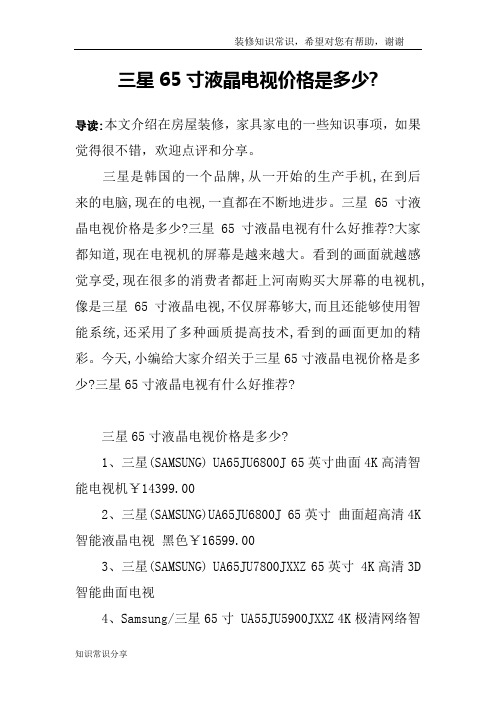
三星65寸液晶电视价格是多少?导读:本文介绍在房屋装修,家具家电的一些知识事项,如果觉得很不错,欢迎点评和分享。
三星是韩国的一个品牌,从一开始的生产手机,在到后来的电脑,现在的电视,一直都在不断地进步。
三星65寸液晶电视价格是多少?三星65寸液晶电视有什么好推荐?大家都知道,现在电视机的屏幕是越来越大。
看到的画面就越感觉享受,现在很多的消费者都赶上河南购买大屏幕的电视机,像是三星65寸液晶电视,不仅屏幕够大,而且还能够使用智能系统,还采用了多种画质提高技术,看到的画面更加的精彩。
今天,小编给大家介绍关于三星65寸液晶电视价格是多少?三星65寸液晶电视有什么好推荐?三星65寸液晶电视价格是多少?1、三星(SAMSUNG) UA65JU6800J 65英寸曲面4K高清智能电视机¥14399.002、三星(SAMSUNG)UA65JU6800J 65英寸曲面超高清4K 智能液晶电视黑色¥16599.003、三星(SAMSUNG) UA65JU7800JXXZ 65英寸 4K高清3D 智能曲面电视4、Samsung/三星65寸 UA55JU5900JXXZ 4K极清网络智能液晶平板电视机¥5499.005、Samsung/三星 UA65JU6800JXXZ极清4K曲面智能网络65寸液晶电视机¥12978.006、Samsung/三星UA55JU7800J/48/78寸/65JU6800JXXZ4K网络3D曲面电¥7978.007、三星65英寸LED液晶电视 4K网络全高清量子电 3万8、65寸75寸高清网络液晶电视全新原装液晶电视三星液晶电视机 3750元9、三星家电 UA65HU7800J 65英寸4K网络LED液晶电视机 2万三星65寸液晶电视有什么好推荐?一、三星UA65HU7800JXXZ,价格:17999元销量:4637台三星65HU7800拥有超高清分辨率,能让你更清楚地看到屏幕上每一个错综复杂的细节。
Ruckus美国优科无线产品介绍大全
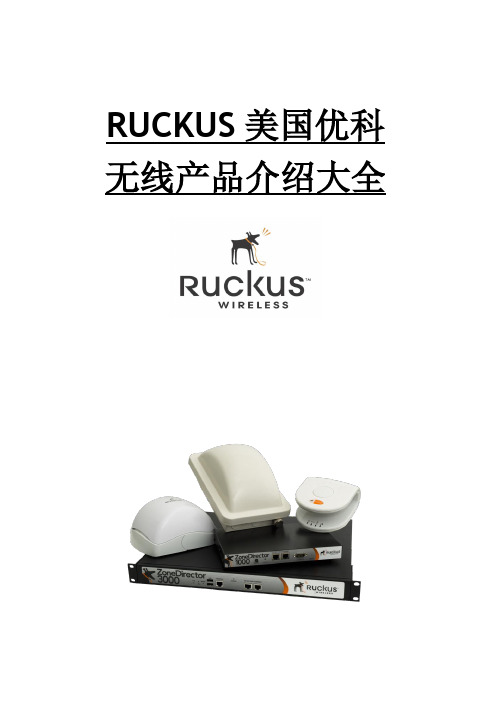
RUCKUS美国优科无线产品介绍大全《产品目录》无线控制器- ZoneDirector 3000系列 (3)无线控制器 - ZoneDirector 1000系列 (10)无线接收器 - 室内11n ZoneFlex 7942 (15)无线接收器 - 室外11n ZoneFlex 7942-OT (21)无线接收器 - 室内11g ZoneFlex 2942 (27)无线接收器 - 室外11g ZoneFlex 2942-OT (35)无线接收器 - 室外大功率(500mw)ZoneFlex 2741 (40)无线接收器- 室内双频11n ZoneFlex 7962 (48)无线接收器- 室外双频11n ZoneFlex 7762 (54)无线接收器- 室内大功率(500mw)ZoneFlex 2942-FB (60)无线接收器- 室外大功率(500mw)ZoneFlex 2942-FBOT (65)无线网络管理系统– FlexMaster (72)无线控制器- ZoneDirector 3000系列Ruckus ZoneDirector 3000是首个企业级智能无线局域网系统,它在一个很低的总体拥有成本上,提供了一个安全、可靠,同时又易于扩展的无线局域网解决方案。
Ruckus ZoneDirector 3000的设计理念力求简洁而易用,通过一个中央点,其最多可以管理500台ZoneFlex 802.11b/g和802.11n,以及室内室外的智能无线AP。
完全不像传统的无线局域网那么昂贵、复杂、难以部署,对任何一个需要高性能无线局域网而又期望其易于实施和管理的企业来说,选用ZoneDirector 3000都是再合适不过的了。
ZoneDirector 3000集成了很多高级的功能,诸如智能天线操纵,智能无线网状结构,以及动态无线安全等,这些都是你在其他的WLAN系统中见不到的。
Ruckus ZoneDirector 3000可以由非无线网络专业人员进行部署和操作,安装非常快速简便。
挡不住的4K影院

挡不住的4K影院三星UA55HU7000(9199元)三星UA55HU7000应该是说目前性价比比较不错的一款UHD超高清电视机,它采用了浩瀚简约理念的艺术设计理念,延续了三星隐藏式底座设计,令电视宛若悬浮于空间,黑色的窄金属边框能带来呼之欲出的临场感体验。
前射式扬声器隐藏设计在底边框内部,其音质观看普通电视节目游刃有余,如果想要观看电影大片,体验到那种震撼的临场音效,那么建议你还是使用到后面我们推荐给你的Paradigm CT100套装音箱。
作为一台UHD超高清电视,UA55HU7000拥有3840x2160的超高清分辨率,在电视机尤为重要的画质引擎方面,它采用的是三星UHD锐芯图像处理引擎的画质增强技术。
这可以说三星UHD电视出色画质的原动力,不仅可以以4K分辨率显示超高清来源的内容,甚至可以对电视节目、电影及视频点播等一般分辨率的内容进行优化处理,使其转换成近乎超高清级的画质水平。
此外,三星先进的UHD局域控光技术也为UA55HU7000增色不少。
这项画质提升技术,能对虚拟区块中所有色彩进行优化处理,尤其是黑白两色,让黑色更深邃,白色更纯净,因此带来极高的对比度。
而在色彩控制方面,UA55HU7000通过超清靓色画质技术为影像带来更加更精确、更逼真的色彩。
UA55HU7000同时也是一台带有智能操作系统的智能电视。
为了保证智能系统的流畅运行,三星为UA55HU7000加入了强劲的四核处理器,让各项操作都愈加灵活迅捷,不管是浏览网页,还是切换频道,都具有如行云流水般的操作体验。
在流畅操控的前提下,UA55HU7000具有了多种智能操控方式,如全新语音互动操控,只需下达语音指令,可轻松完成切换频道,调节音量或关闭电视等任务。
而且,还有许多简单的语音指令可以播放或暂停正在观看的内容。
一屏双享是UA55HU7000的另外一个值得推荐的智能功能,它能将一个屏幕分割成2个画面,可以在观看电视节目的同时显示互联网上搜索到的与该节目相关的信息。
科尔摩根AKM 同步伺服电机 选型指南说明书
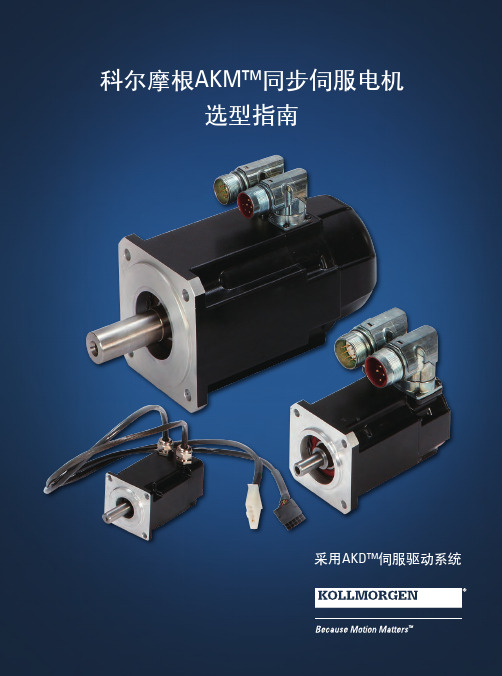
K O L L M O R G E N | A K o l l m o r g e n C O M PA N Y欢迎来到科尔摩根官方微信科尔摩根3目录u AKM ™ 同步伺服电机4u AKD ™ 伺服驱动器8u AKM ™ 各种选件12u AKM ™ 防水型和食品级防水型电机13u AKM ™ 系统综述14u AKM ™ 图纸和性能数据AKM1x 16AKM2x 20AKM3x24AKM4x 28AKM5x 34AKM6x 40AKM7x 44AKM8x48u L 10 轴承疲劳寿命和轴负载53u 反馈选件56u 抱闸选件60u 伺服电机连接器选件61u 型号命名67u MOTIONEERING ® Online71科尔摩根A K M 同步伺服电机选型指南克服设计、采购和时间障碍科尔摩根明白:帮助原始设备制造商的工程师克服障碍,可以显著提高其工作成效。
因而,我们主要通过如下三种方式来提供帮助:集成标准和定制产品在很多情况下,理想方案都不是一成不变的。
我们拥有专业应用知识,可以根据全面的产品组合来修改标准产品或开发全定制解决方案,从而为设计奠定良好的基础。
提供运动控制解决方案而不仅仅是部件在各公司减少供应商数量和工程人力的过程中,他们需要一家能够提供多种集成解决方案的全系统供应商。
科尔摩根就采用了全面响应模式,为客户提供全套解决方案,这些方案将编程软件、工程服务以及同类优秀的运动控制部件结合起来。
覆盖全球我们在美洲、欧洲、中东和亚洲拥有众多直销、工程支持单位、生产工厂以及分销商,临近全球各地的原始设备制造商。
这种便利优势可以加速我们的供货过程,根据客户需要随时随地供货。
财务和运营稳定性科尔摩根隶属于Fortive 公司。
Fortive 业务系统是推动Fortive 各部门发展的一个关键力量。
该系统采用“不断改善”(Kaizen )原理。
由高素质人才构成的多学科团队使用世界级的工具对过程进行评估,并制定相关计划以达到卓越的性能。
VAR-SOM-MX8M-PLUS based on NXP i.MX 8M Plus Evalua

VAR-SOM-MX8M-PLUS based on NXP i.MX 8M PlusEvaluation Kit Quick Start GuideFeatures:1. Power ON Switch (SW7)2. 12V DC In Jack (J24)3. USB Debug (J29)4. micro SD Card slot (J28)5. USB 3.0 OTG (J26)6. USB 2.0 Host (J23)7. Gigabit Ethernet #0 (J21) 8. Gigabit Ethernet #1 (J20)9. MIPI-CSI #1 Camera connector [optional] (J19) 10. Miscellaneous Header #1 (J17)11. HDMI/ MIPI-CSI #2 Camera connector[optional] (J13)12. Mini PCI Express Connector (J15) 13. Miscellaneous Header #2 (J3) 14. SOM Connector (J1) 15. LVDS#B Header (J5)16. LVDS#A/ DSI Header (J7) 17. Fan Power Connector (J9) 18. Digital Microphone (U1) 19. Resistive Touch (J10) 20. Capacitive Touch (J11)21. User Buttons (SW1, SW2, SW4) 22. Line-In Connector (J12)23. Headphones Connector (J14) 24. Boot Select Switch (SW3)25. SAI/I2C/SPI/CAN Header (J16) 26. Reset Button (SW5)27. PWR Select Switch (SW6) 28. UART/PWM Header (J18) 29. RTC Battery Holder (JBT1)Evaluation kit initial Setup1. Carefully remove the 7” LCD and Symphony-Board from the package.2. Connect the 7” LCD Display and Touch cablesto the Evaluation Kit connectors J7, J11 respectively.Note:connect the display cable with the red wire on pin 1. Connect the touch cable with the metal contacts facing down.3. Plug the USB type A to micro B cable betweenthe USB debug connector (J29) and a PC USB port.4. For heatsink assembly instructions, pleasefollow the VHP-VS8M documentation .Please note that the heatsink is mainly used for CPU/GPU intensive applications and may be required per your specific use case.P/N VSS0177AVAR-SOM-MX8M-PLUS based on NXP i.MX 8M PlusEvaluation Kit Quick Start GuideSetting the host PC for debug1. Download any PC terminal software (e.g. Putty ).2. Set the PC terminal software parameters as follows:- Baud Rate: 115200 - Data bits: 8 - Stop bits: 1 - Parity: None- Flow Control: NoneBooting from eMMC1. Set Boot select switch (SW3) to “Internal” position to boot from the VAR-SOM-MX8M-PLUS internal storage.2. Plug the wall adapter into the 12V power jack (J24) and to a 120VAC~240VAC power source.3. Set Power ON switch (SW7) to ON state.4. Boot messages are printed within the PC terminal window.Booting from a micro SD cardThe microSD card is supplied within the package. Updated SD card images can also be downloaded from the Variscite FTP server.See more details in the recovery SD card section in the Variscite Wiki pages.1. Set Power ON switch (SW7) to off state.2. Set Boot select switch (SW3) to “SD ” positionin order to boot from SD Card.3. Push microSD card into the microSD cardslot (J28) of the Symphony-Board.4. Set Power ON switch (SW7) to ON state.5. Boot messages are print ed within PC’sterminal window.(Re-)Installing the file system to eMMCPlease refer to the recovery SD card section in the Variscite Wiki pages.Linkso Wiki page:https:///index.php?title=VAR-SOM-MX8M-PLUSo VAR-SOM-MX8M-PLUS Evaluation kits:https:///product/evaluation-kits/var-som-mx8m-plus-evaluation-kits/o VAR-SOM-MX8M-PLUS System on Module:https:///product/system-on-module-som/cortex-a53-krait/var-som-mx8m-plus-nxp-i-mx-8m-plus/o Symphony carrier board:https:///product/single-board-computers/symphony-board/o Customer portal:https:///loginThank you for purchasing Variscite’s product.For additional assistance please contact: *******************。
RUCKUS ZF7025 ZF7055 ZF7321 ZF7352 Product Guide

—
Up to 15dB
Up to 15dB
Up to 15dB
Up to 15dB
Up to 15dB
Up to 15dB
Up to 15dB
—
Dual
Vertical
Dual
Dual
Dual
Vertical
Dual
Dual
-94/-95 dBm
✓ ✓
2
-94/-95 dBm
✓ ✓
2
-94/-95 dBm
SMARTCELL GATEWAY 200 (SCG-200)
Up to 10,000
Up to 100,000
50.8 cm (L), 45.53 cm (W), 8.76 cm (H) 40 Lbs. (18.14 kilograms) 2RU rack mountable Control: Six 10/100/1000 Mbps RJ-45 ports Data: two 10 GigE data ports Serial ports, RJ-45 (one front, one back) See Data Sheet Clientless 802.1X solution; Ruckus TTG-PDG gateway based tunneling offload; Wi-Fi edge network data offload (local breakout) 6,144 Incorporates on-board EAP-server enabling SIGTRAN based authentication with external HLR/HSS; RADIUS AAA proxy
✓
— 1
艾默生型号大全

艾默生CT变频器代理商咨询电话:0755-******** QQ:2407299229EV1000、EV2000高性能通用型艾默生变频器G为恒转矩负载,P为风机水泵负载(EV1000:0.4-5.5KW EV2000:5.5-280KW)EV1000-2S0004G 单相220VAC 0.4KW EV1000-2S0007G 单相220VAC0.75KW EV1000-2S0015G 单相220VAC 1.5KW EV1000-2S0022G 单相220VAC 2.2KW EV1000-4T0007G 三相380VAC0.75KW EV1000-4T0015G 三相380VAC1.5KW EV1000-4T0022G 三相380VAC2.2KW EV1000-4T0037G 三相380VAC3.7KW EV1000-4T0055G 三相380VAC5.5KW EV1000-4T0037P 三相380VAC3.7KW EV1000-4T0055P 三相380VAC 5.5KWEV2000-4T0055G/0075P 5.5KW/7.5KW EV2000-4T0075G/0110P7.5KW/11KW EV2000-4T0110G/0150P 11KW/15KW EV2000-4T0150G/1085P 15KW/18.5KW EV2000-4T0185G1/0220P118.5KW/22KW EV2000-4T0220G1/0300P1 22KW/30KW EV2000-4T0300G1/0370P1 30KW/37KW EV2000-4T0370G/0450P37KW/45KW EV2000-4T0450G1/0550P1 45KW/55KW EV2000-4T0550G 55KW EV2000-4T0750G 75KW EV2000-4T0900G 90KW EV2000-4T1100G 110KW EV2000-4T1320G 132KW EV2000-4T1600G 160KW EV2000-4T2000G 200KW EV2000-4T2200G 220KW EV2000-4T0750P 75KW EV2000-4T0900P 90KW EV2000-4T1100P 110KW EV2000-4T1320P 132KW EV2000-4T1600P 160KW EV2000-4T2000P 200KW EV2000-4T2200P 220KW EV2000-4T2800P 280KWEV3000系列矢量艾默生变频器(2.2KW-220KW)EV3000艾默生变频器是高品质、多功能、低噪音的矢量控制通用变频器。
酷备数据保险箱系列产品报价单v2.2(2014年3月)

1 2 3 现场安装服务 现场安装服务 标准升级服务 区域技术现场安装及调试服务(该服务不包含酷备D104H产品) 产品线技术现场安装及调试服务(该服务不包含酷备D104H产品) 1年标准升级服务,含1年硬件保修,软件升级服务,5*8电话及邮件支持 1 1 1 次台 次台 年
酷备产品线报价单
酷备数据保险箱系列产品
序号 (List) 产品(Product) 描述(Description) 数量 单位 单价(元)
酷备 设备系列(Host Series)
1
酷备D104H
桌面型一体化数据存储备份系统,5盘位,4G内存,1颗双核处理器,2*1000M电口,支持 iSCSI/NAS功能,具有自动数据备份、数据备份压缩、加密、重复数据删除等功能,支持 Windows、Mac、linux、Unix操作系统,支持对数据库及虚拟机备份。 企业级一体化数据存储备份系统,1U4盘位,8G内存,1颗四核处理器,2*1000M电口,含4 块2TB硬盘(有效容量4TB-6TB),支持iSCSI/NAS功能,具有自动数据备份、数据备份压 缩、加密、重复数据删除等功能,支持Windows、Mac、linux、Unix操作系统,支持对数据 库及虚拟机备份。 企业级一体化数据存储备份系统,1U4盘位,8G内存,1颗四核处理器,2*1000M电口,含4 块3TB硬盘(有效容量6TB-9TB),支持iSCSI/NAS功能,具有自动数据备份、数据备份压 缩、加密、重复数据删除等功能,支持Windows、Mac、linux、Unix操作系统,支持对数据 库及虚拟机备份。 企业级一体化数据存储备份系统,2U12盘位,8G内存,1颗四核处理器,2*1000M电口,支 持iSCSI/NAS功能,具有自动数据备份、数据备份压缩、加密、重复数据删除等功能,支持 Windows、Mac、linux、Unix操作系统,支持对数据库及虚拟机备份。 企业级一体化数据存储备份系统,3U16盘位,16G内存,1颗四核处理器,2*1000M电口,支 持iSCSI/NAS功能,具有自动数据备份、数据备份压缩、加密、重复数据删除等功能,支持 Windows、Mac、linux、Unix操作系统,支持对数据库及虚拟机备份。
US7K3000_ds_CN

3.5 英寸企业级硬盘
全球首款 7200 RPM、MTBF1 高达 200 万小时的企业级硬盘,适合容量优化环境
产品亮点
> > >
提供业界领先的质量和可靠性
日立 Ultrastar™ 7K3000 是全球首款也是唯一一款 7200 RPM、MTBF 高达 200 万小时的硬盘驱 动器,并可享受 5 年有限质保服务。Ultrastar 7K3000 采用了于 2004 年正式引入的第五代日立 5 盘片机械设计,业已经过顶级服务器和存储 OEM 及领先互联网巨头的实际验证。客户现场数 据表明,在对质量和可靠性要求极为严苛的环境中,Ultrastar 7K3000 可通过减少停机时间来消 除服务呼叫,同时最大限度地降低 TCO。Ultrastar 7K3000 的设计旨在提供最高的可靠性,其 不仅要通过研发期间严格的设计测试,还必须经受住生产期间苛刻的持续可靠性测试。得益于世 界一流的质量控制以及科学的根源分析和多方面的校正措施,日立的整个 Ultrastar 系列在企业 级硬盘驱动器领域始终保持着各方公认的领导地位。
云存储 大批量横向扩展 (MSO) 数据仓库和数据挖掘 磁盘到磁盘备份与存档 RAID 阵列 网络附加存储 (NAS)
提供接口和加密选择
Ultrastar 7K3000 是日立首款提供 6Gb/s SATA 和 6Gb/s SAS 接口选择的 7200 RPM 驱动器, 同时还提供了两种加密选项。Ultrastar 7K3000 SATA 型号轻松地将传统的 SATA 和光纤通道整 合进了 SATA 环境中。Ultrastar 7K3000 SATA 型号还配备了批量数据加密 (BDE) 选项。Ultrastar 7K3000 双端口 SAS 型号面向新兴的 6Gb/s SAS 企业基础结构,且提供 TCG Enterprise_A 业 界标准加密功能。启用后,这两种基于硬件的加密技术会在数据写入硬盘时使用专有的安全密钥 对硬盘上的所有数据进行加密,然后在检索数据时再用该密钥解密,给用户的数据高度保护。这 些安全选项不仅能够保护敏感数据,还能够减少因丢失密钥、数据无法恢复而重新部署硬盘驱动 器的时间和精力。
菲利普Roku TV 6000系列智能超高清TV 55英寸说明书
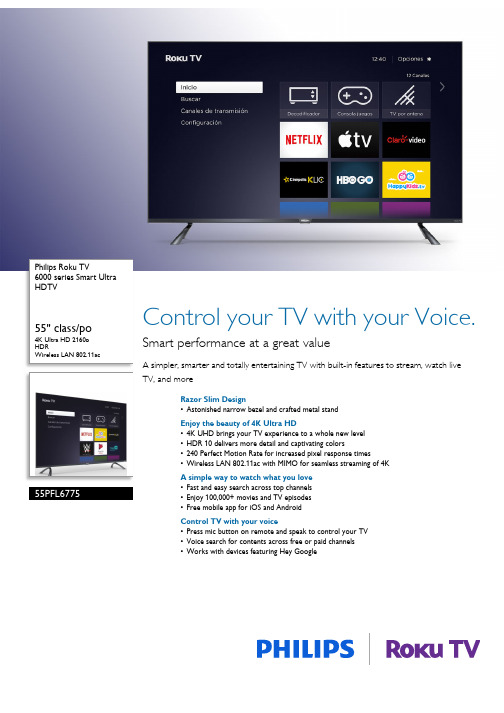
Philips Roku TV6000 series Smart Ultra HDTV55" class/po 4K Ultra HD 2160p HDRWireless LAN 802.11ac 55PFL6775Control your TV with your Voice. Smart performance at a great valueA simpler, smarter and totally entertaining TV with built-in features to stream, watch live TV, and moreRazor Slim Design•Astonished narrow bezel and crafted metal standEnjoy the beauty of 4K Ultra HD•4K UHD brings your TV experience to a whole new level•HDR 10 delivers more detail and captivating colors•240 Perfect Motion Rate for increased pixel response times•Wireless LAN 802.11ac with MIMO for seamless streaming of 4KA simple way to watch what you love•Fast and easy search across top channels•Enjoy 100,000+ movies and TV episodes•Free mobile app for iOS and AndroidControl TV with your voice•Press mic button on remote and speak to control your TV•Voice search for contents across free or paid channels•Works with devices featuring Hey GoogleHighlightsFast and easy searchFrom the latest movies and TV shows to your favorite cult classics, it's easy to find the perfect thing to watch with Roku Search. Simply search by title, actor or director using your Roku remote, Roku mobile app for iOS ® and Android™, or voice search. With RokuSearch, it's easy to search across top channels to find where movies and shows are available for free, or see unbiased results ranked by price across top channels.Entertainment for everyoneWhether you're a cable subscriber, cord cutter, or anything in between, it's easy to watch what you love with Philips Roku TV. Get one-click access to your cable, satellite, or HDTV antenna on the home screen. Or start streaming with live-streaming TV channels, plus 100,000+ movies and TV episodesavailable, including tens of thousands for free.Voice search Roku Voice Search allows you to quickly find entertainment you want to watch without having to type using the on-screen keyboard. Using your voice, you can search for a wide variety of entertainment across top channels, including movies, TV shows, short-form content, live streams, news, and even actors and directors.Free Roku mobile appTurn your iOS ® or Android™ device into the ultimate streaming companion. Whether you need a second remote or want more features and functionality, the Roku mobile app makes it fun and easy to control your Roku TV. Search with your keyboard, use voice search, enjoy private listening with up to three friends, cast to your TV, and more.Razor Slim DesignMeticulously crafted, the Philips 6000 TV brings you the precision crafted front bezel that is so slim and discreet it creates a razor sharp line outlining your screen and optimizing your viewing experience.4K UltraHDFour times the resolution of Full HD brings your viewing experience to the whole new level. Enjoy every detail and the breathtaking beauty of your favorite entertainment.High Dynamic RangeHigh Dynamic Range (HDR10) technology lets you experience more detail and captivating colors for an even more engaging television experience. Experience a brighter image with astonishing contrast composed of shades ofblacks, whites, and all other colors.Issue date 2021-06-27 Version: 3.3.112 NC: 8670 001 68552 UPC: 6 09585 25350 6© 2021 Koninklijke Philips N.V.All Rights reserved.Specifications are subject to change without notice. Trademarks are the property of Koninklijke Philips N.V. or their respective owners.SpecificationsPicture/Display•Aspect ratio: Widescreen(16:9)•Contrast ratio (typical): 5000:1•Response time (typical): 6.5 ms•Viewing angle: 178º (H) / 178º (V)•Diagonal screen size: 55 inch / 138.8 cm •Visible screen diagonal (inch): 55 inch •Display screen type: LED UltraHD Display •Panel resolution: 3840x2160p•Picture enhancement: Dynamic contrast, 240 Perfect Motion RateSupported Display Resolution•Video formatsResolution Refresh rate480i 60Hz480p 60Hz720p 60Hz1080i 60Hz1080p 24, 30, 60Hz2160p 24, 30, 60HzSound•Output power (RMS): 2 x 10W•Sound System: Stereo, Dolby Audio, SAP •Equalizer: 5-bandsLoudspeakers•Built-in speakers: 2Convenience•Child Protection: Parental Control•Clock: Sleep Timer•Ease of Installation: Guided setup•Remote Control: Built-in MIC•Screen Format Adjustments: Auto, Direct, Normal, Stretch, Zoom•Multimedia: auto slideshow, USB media browser Multimedia Applications•Multimedia connections: USB memory class device •Playback Formats: AAC (.MKV, .MP4, .MOV), AC3/EAC3 (.MKV,.MP4..MOV,.AC3), FLAC (.FLAC, .MKV), GIF (non-animated), H.264/AVC (.MKV, .MP4, .MOV), JPG, MP3(.MP3, .MKV), PCM (.WAV, .MKV, .MP4, .MOV), PNG Tuner/Reception/Transmission•Aerial Input: 75 ohm F-type•TV system: ATSC, NTSC•Video Playback:NTSC•Tuner bands: UHF, VHFConnectivity•AV1:AV In•Audio Output - Digital: Optical (TOSLINK)•USB: USB 2.0•Other connections: Headphone out, Ethernet,Wireless LAN 802.11ac•EasyLink (HDMI-CEC): One touch play, Powerstatus, System info (menu language), System audiocontrol, System standby•Number of HDMI Input: 4Power•Ambient temperature: 5°C to 40°C (41°F to104°F)•Mains power: 120V/60Hz•Power consumption: 340 W•Standby power consumption: < 0.5WDimensions•Set dimensions (W x H x D): 1231 x 712 x 77 mm•Set dimensions with stand (W x H x D):1231 x 782 x 258 mm•Box width [cm]: 135.00 cm•Box height [cm]: 83.70 cm•Box depth [cm]: 15.20 cm•Product weight: 12.88 kg•Product weight (+stand): 18.05 kg•Weight incl. Packaging: 17.28 kg•VESA wall mount compatible: 400 x 200 mmAccessories•Included accessories: Table top stand, Quick startguide, Quick install guide, Remote Control,Batteries for remote control, Screws, Safety/legalinstructionsNetwork Services•TV Operating System: Roku OS•Network Features: Wireless Screencasting*ROKU, ROKU TV and the ROKU logo are the trademarks of Roku,Inc. All other trademarks and logos herein are the property of theirrespective owners.*Payment required for some channels and content. 4K and HDRrequire 4K and HDR content, is not available on all channels and issubject to channel provider bandwidth requirements. Channels aresubject to change and vary by region*Subscriptions or other payments may be required to access certainchannels. Content may not be available in all areas in which the RokuTVs are sold and channel availability is subject to change.*Search feature does not work with all channels.。
索尼LCD电视产品解密信息说明书
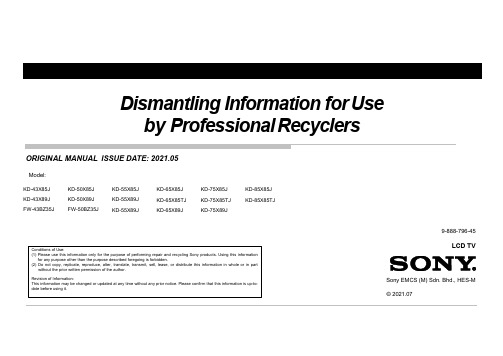
RemoteThickness: approx. 1.5mm Diameter: 20~25mm(wrap in tape (L=50mm))Plastic or Metal Ruler(In case of Metal ruler, wrap in tape (L=50mm) for prevent scratches)•Place the •and •Parts 121476841512Stand1617913103*115*201819123456PART NO.DESCRIPTIONMODEL NAMEREMARKS1-010-989-12CONNECTOR ASSY 4P (SP)KD-43X85J/ KD-43X89JCN3550(BM5A)/CN6603(BM5ST)-SP(1)1-010-989-22CONNECTOR ASSY 4P (SP)KD-43X85TJ CN3550(BM5A)/CN6603(BM5ST)-SP(1)1-011-588-11CONNECTOR ASSY 30P KD-43X85J/ KD-43X89JCN1701(BM5A)-CN6401(GL)-CON3(TCON)(1)1-011-588-21CONNECTOR ASSY 30P KD-43X85TJ CN1701(BM5A)-CN6401(GL)-CON3(TCON)(1)1-010-991-11FLEXIBLE FLAT CABLE 20P KD-43X85J/ KD-43X89JCN3801(BM5A)-J1(WIFI/BT)(1)1-010-992-11FLEXIBLE FLAT CABLE 20P KD-43X85TJ CN3801(BM5A)-J1(WIFI/BT)(1)1-010-993-11FLEXIBLE FLAT CABLE 25P KD-43X85J/ KD-43X89JCN1200(BM5A)-CN102(HT2)(1)123456REF.NOPART NO.DESCRIPTIONREMARKS11-010-989-12CONNECTOR ASSY 4P (SP)CN3550(BM5A)/CN6603(BM5ST)-SP(1)21-011-588-11CONNECTOR ASSY 30P CN1701(BM5A)-CN6401(GL)-CON3(TCON)(1)31-010-991-11FLEXIBLE FLAT CABLE 20P CN3801(BM5A)-J1(WIFI/BT)(1)43 3 3 10 12 12 15REF. NO2291114•Place the •and •Parts 121476510841512Stand16179133*11*181920PART NO.DESCRIPTION 1-010-989-12CONNECTOR ASSY 4P (SP)KD-50X85J/ KD-50X89J CN3550(BM5A)/CN6603(BM5ST)-SP(1)1-010-989-22CONNECTOR ASSY 4P (SP)KD-50X85TJ CN3550(BM5A)/CN6603(BM5ST)-SP(1)1-011-591-11CONNECTOR ASSY 30P KD-50X85J/ KD-50X89J CN1701(BM5A)-CN6401(GL)-CON3(TCON)(1)1-011-591-21CONNECTOR ASSY 30P KD-50X85TJ CN1701(BM5A)-CN6401(GL)-CON3(TCON)(1)1-011-002-11FLEXIBLE FLAT CABLE 20P KD-50X85J/ KD-50X89J CN3801(BM5A)-J1(WIFI/BT)(1)1-011-003-11FLEXIBLE FLAT CABLE 20P KD-50X85TJ CN3801(BM5A)-J1(WIFI/BT)(1)1-011-004-11FLEXIBLE FLAT CABLE 25P KD-50X85J/ KD-50X89J CN1200(BM5A)-CN102(HT2)(1)215436PART NO.DESCRIPTION REMARKS1-010-989-12CONNECTOR ASSY 4P (SP)CN3550(BM5A)/CN6603(BM5ST)-SP(1)1-011-591-11CONNECTOR ASSY 30P CN1701(BM5A)-CN6401(GL)-CON3(TCON)(1)1-011-002-11FLEXIBLE FLAT CABLE 20P CN3801(BM5A)-J1(WIFI/BT)(1)1-011-004-11FLEXIBLE FLAT CABLE 25P CN1200(BM5A)-CN102(HT2)(1)1-011-592-11FLEXIBLE FLAT CABLE 41P CN4201(BM5A)-TCON(1)21543610 12 12 15REF. NO2291114•Place the •and •Parts 17181268751194151310143*1216*1920215436NO.DESCRIPTION MODEL NAME 1-006-501-33CONNECTOR ASSY 4P (SP)KD-55X85J/ KD-55X89J CN3550(BM5A)/CN6603(BM5ST)-SP(1)1-006-501-43CONNECTOR ASSY 4P (SP)KD-55X85TJ CN3550(BM5A)/CN6603(BM5ST)-SP(1)1-011-594-11CONNECTOR ASSY 30P KD-55X85J/ KD-55X89J CN1701(BM5A)-CN6401(GL)-CON3(TCON)(1)1-011-594-21CONNECTOR ASSY 30P KD-55X85TJ CN1701(BM5A)-CN6401(GL)-CON3(TCON)(1)1-006-505-11FLEXIBLE FLAT CABLE 20P KD-55X85J/ KD-55X89J CN3801(BM5A)-J1(WIFI/BT)(1)3 3 3 11 13 16 1626875119416131014243*1215•Place the •and •Parts18 *1920 211215436REF.NO PART NO.DESCRIPTION REMARKS 11-006-513-34CONNECTOR ASSY 4P (SP)CN3550(BM5A)/CN6603(BM5ST)-SP(1)21-011-594-11CONNECTOR ASSY 30P CN1701(BM5A)-CN6401(GL)-CON3(TCON)(1)31-006-505-11FLEXIBLE FLAT CABLE 20P CN3801(BM5A)-J1(WIFI/BT)(1)16875119316131014241215•Place the •and •Parts *192021256134HARNESS/CABLES REF.NO PART NO.DESCRIPTION REMARKS11-006-514-13CONNECTOR ASSY 4P (SP)CN3550(BM5A)/CN6603(BM5ST)-SP(1)21-011-594-11CONNECTOR ASSY 30P CN1701(BM5A)-CN6401(GL)-CON3(TCON)(1)31-006-505-11FLEXIBLE FLAT CABLE 20P CN3801(BM5A)-J1(WIFI/BT)(1)3 11 13 16 16•Place the •and •Parts 1687511316131014*2491215*215436REF.NO PART NO.DESCRIPTION REMARKS 11-006-517-11CONNECTOR ASSY 4P (SP)CN3550(BM5A)/CN6603(BM5ST)-SP(1)21-011-595-11CONNECTOR ASSY 30P CN1701(BM5A)-CN6401(GL)-CON3(TCON)(1)31-006-521-11FLEXIBLE FLAT CABLE 20P CN3801(BM5A)-J1(WIFI/BT)(1)41-011-605-11FLEXIBLE FLAT CABLE 25P CN1200(BM5A)-CN102(HT2)(1)11 13 16。
西门子低压配电

值得信赖的伙伴“上海西门子线路保护系统有限公司”成立于一九九六年,致力于向中国用户提供德国西门子最新建筑电气技术和产品。
其中5SJ系列小型断路器、5SY系列小型断路器、5SU9系列电子式漏电保护断路器、5SM系列电磁式漏电保护装置、3NA3系列熔断器等产品在中国建筑和工业领域得到广泛应用,为用户安全用电提供了可靠的保障。
中国市场认证上海西门子线路保护系统有限公司,通过了ISO 9001的国际认证。
西门子严格完整的质量保证体系使所有在中国制造和销售的产品均取得了国家强制性的3C认证证书。
优质的产品得到用户的一致青睐,并荣列建筑部住宅建设推荐产品之首。
优质服务西门子(中国)有限公司下设二十四个分支机构与中国各地五十多家经销商和千余家零售分销商紧密合作,为用户提供全系列的建筑电气产品和优质服务。
网络支持:/products/et/我们的在线支持为您提供: 产品和系统信息 营销活动 产品和系统应用 新闻和咨询 培训作为世界最大电子电气公司之一的西门子,在信息、通讯、输配电、交通、医疗、建筑、家电、照明等领域里不懈努力,着力研发,一直引领着科技前沿。
西门子全球年销售额超过800亿欧元。
拥有120年悠久历史的西门子建筑电气更是秉承西门子德国精益求精的严谨风格,立足中国开发,为蓬勃发展的中国建筑和工业领域提供完整的电气解决方案以及安全、可靠、高品质的产品和服务。
西门子建筑电气从传统的配电保护产品到现代楼宇的智能控制系统,均能给用户提供灵活多样的选择。
目录MCB 小型断路器RCD 漏电保护装置配电箱Fuse 熔断器1.5SJ4、5SJ5、5SJ6(标准型)、5SJ7、5SP4小型断路器2.5ST3分励脱扣器(ST)3.5ST3欠压脱扣器(UR)4.5ST3辅助接点(AS)5.5ST3故障信号接点(FC)6.5SM2漏电保护模块7.汇流排(除5SP4外)8.手柄锁定装置9.挂锁178ST UR AS FC962345*5SY3..KV,5SY6..KV 的AS 、FC 装于断路器左侧小型断路器快速选型表快速选型举例:极数额定电流脱扣曲线分断能力代码(6K A )型号5S J 6 C 16A 2P 5S J 系列小型断路器的控制附件均拼装在断路器的右边5S J 7,5S J 6(标准型),5S J 4小型断路器可在断路器的左边拼装5S M 2漏电模块控制附件可与楼宇自动化i n s t a b u s E I B (欧洲安装总线)和传感器总线连接5S P 4小型断路器除80A 以上不可拼装现有5S M 2外,其余附件使用同上述漏电保护装置快速选型表注:1P+N,AC型,30mA,6KA为4个缺省参数,选型时可省略。
Hisense R62 4K UHD Smart Roku TV 55R6209 说明书

55"classR62 Series Roku 4K UHD TVModel #55R6209Roku 4K UHD TVModel:55R6209All product,product specifications, and data are subject to change without notice to improve reliability,function, design or otherwise. ©2019Hisense Canada Co., Ltd.All rights reservedTHE FAN FAVOURITEWe all play favourites. That’s why there’s the Hisense R62 4K UHD Smart Roku TV. Whether your thing is dramedy or thriller, football or fútbol, prime time, on-demand or local news—the R62 makes it easier to queue-up and deep dive into the stuff you really love. Enjoy easy access to thousands of free and paid channels with Roku TV™. But endless streaming is only the beginning. An intuitive interface and simplified remote help you get the most out of your current cable or satellite subscription. Or, cut the cord altogether while still catching live news, sports and more in striking 4K resolution. Whatever your setup, the R62 Roku TV makes every day a great day to experience the entertainment you love and discover must-see shows.MOTION RATE -MR120Blinked and you missed it? Think again. The R6 is built with motion in mind. Motion Rate image processing makes it so you can keep your eye on the ball, chase scene, or multi-player battle. Gamers see lag times drop and viewers see all the key moments in live sports or action movies. Captivating scenes grab your attention –and keep it with smooth motion.USB MEDIA PLAYERPlug in your USB and share your favourite moments from the built-in USB media player.DTS STUDIO SOUNDDTS Studio Sound™-postprocessing and psychoacoustic techniques are implemented to provide an immersive audio experience.ROKU TVStart with quick access tonearly endless content. At the touch of a button, you’re in control of a digital library with more than 150,000 free and premium entertainment options across thousands of channels. The biggestnetworks. The top streaming services. All the live sports, must-see TV, award-winners, blockbusters, and kid-friendly content a person could ever “need.” And with Universal Search, the R6 does the curating for you.DIMENSIONS/WEIGHTCONNECTIVITY TV Dimension (Without the stand)48.9”W x 28.6”H x 2.9”DWiFi Built in 802.11 ac Dual band (2.4/5GHz)(With the stand)48.9”W x 30.7”H x9.6”DEthernet Yes TV Weight 28.2 lbs Bluetooth ®NoCarton Dimensions 54.1”W x 34”H x 6.1”D PORTS Shipping Weight 37 lbs HDMI3 HDMI 2.0B inputs DISPLAYEthernet (LAN)1Actual screen size (diagonal)54.6”USB 1 (USB 2.0)Screen class 55”RF Antenna1Screen type FlatDigital Audio Output 1 x OpticalTYPE OF TV Headphone/Audio Output 1Smart TV Yes OTHER FEATURES Built-in Apps Yes Noise Reduction Yes Web BrowserNo Parental Control Yes Works with Amazon Alexa No Closed Caption Yes Works with Google AssistantNoSleep Timer YesPICTURE QUALITY WALL MOUNT Screen resolution 3840 x 2160 VESA200 x 200mm Local Dimming No ACCESSORIES 4K Upscaler Yes RemoteYesMotion Rate| Response time 120Hz | 8msBattery2Aspect Ratio 16:9Quick Start Guide and/or User Manual Quick Start Guide (User Manual is available online)*HDRHDR10Power Cable YesBacklight Type SourceFull ArrayWARRANTY/UPCAUDIOWarranty 1 year (in-home)Audio output power (Watts)8W x 2UPC Code 888143005546Audio technologies DTS Studio Sound LANGUAGES On-Screen Display English/French/Spanis hPOWERPower Consumption 130WStandby Consumption <0.5WPower Supply (Voltage/Hz)AC 120V-240V,50/60Hz Inches R62 Series Roku 4K UHD TVModel #55R6209TECHNICAL SPECIFICATIONS55"classProduct specifications and data are subject to change without notice.Hisense Canada Co., Ltd2283 Argentia Rd, Suite 16, Mississauga ON, L5N 5Z21-855-344-7367*HDR viewing experience will vary by model,content availability andInternet connection.。
施耐德Operation Sheet Basic Rack PDU
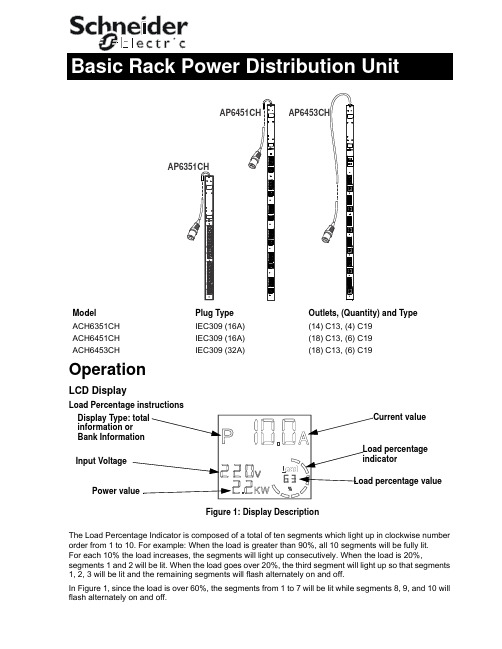
Model Plug Type Outlets, (Quantity) and TypeACH6351CH IEC309 (16A)(14) C13, (4) C19ACH6451CH IEC309 (16A)(18) C13, (6) C19ACH6453CH IEC309 (32A)(18) C13, (6) C19 OperationLCD DisplayThe Load Percentage Indicator is composed of a total of ten segments which light up in clockwise number order from 1 to 10. For example: When the load is greater than 90%, all 10 segments will be fully lit.For each 10% the load increases, the segments will light up consecutively. When the load is 20%, segments 1 and 2 will be lit. When the load goes over 20%, the third segment will light up so that segments 1, 2, 3 will be lit and the remaining segments will flash alternately on and off.In Figure 1, since the load is over 60%, the segments from 1 to 7 will be lit while segments 8, 9, and 10 will flash alternately on and off.Power DisplayWhen the Rack PDU is operating normally, it will issue a 'beep' tone, and display the total current, input voltage, the total power consumption, and the percentage of the total load. The information is displayed automatically and refreshed once per second.Figure 2: Display shows Total power current load percentage at 63%Rack Power Distribution Unit with only one button, basic operations and functions are shown below:FunctionPress and hold the button to power on Enter calibration modeNormal key function after power is onNormal button (Press and release)Display the set value, modification information, orswitchingPress and hold for about three (3) seconds, then release Go to Settings page, set the load limitPress and hold for about ten (10) seconds, then release Reset the display control module rack powerdistribution unitSwitching display information (this feature is only available for units with two Banks.)Press the function key, the system will switch the display information, such as the total current total power (asFigure 3: Bank1 power current load percentage displaySet the maximum load percentage.Press and hold the function key for three (3) seconds, wait until all the voltage and current power display numbers show number fives (5s) on the screen. Release the function key. This is the alarm settings page and displays the load limit value, and the current limit values.After adjusting the alarm load limit values b y pressing the function key to the desired value, press and hold the function key continuously for three (3) seconds. Release the function key. The buzzer will beep loudly, exit the setting page, and return to the normal display page.Figure 5: Set Load limit values f or alarms at this display screenRack Power Distribution Unit abnormal alarm.When the load reaches or exceeds the set limit load, the system alarm will sound. The display font and background will display in red. The alarm buzzer will continue to sound.When using multiple Rack PDUs in a group, during an alarm, you can press the function key to switch the view to see current information for each Rack PDU in the group. After 5 seconds of no function key operation, and if the alarm event has not been resolved, the Rack PDU will again switch to the alarm display.Voltage and current calibrationNOTE: This step requires special equipment operation, otherwise it will affect the display performance. Calibration preparation:1. Supply power to the Rack PDU. The power supply must provide more than 16A of current. Ensure supply voltage with no voltage drop under 16A load. The 220V input power supply voltage must be accurate at 220V, 0.1% accuracy.2. Rack PDU configuration requires precision current load. Adjust each current load as 8A (resistive load, 0.1% accuracy) for each bank.Start calibration:3. Press and hold the power button until the Rack PDU displays all number eights (8s) and then,all sevens (7s).4. Wait, ten seconds until the screen displays all sixes (6s) and an accompanying beep is heard. Congratulations, calibration has been successfully completed;5. If, after ten seconds the screen is unchanged, or the screen displays all number nines (9s) accompanied by an alarm, check that the input voltage and current load is accurate. (To ensure calibration accuracy, it is recommended to improve the equipment accuracy of 0.1%.)Display Descriptions• Display shows all 9s: Calibration error• Display shows all 8s: Power started being initialized• Display shows all 7s: Enter the factory calibration mode• Display shows all 6s: Calibration successful• Display shows all 5s: Enter the alarm level settingSchneider Electric WarrantyLimited warrantySchneider Electric warrants the Rack PDU to be free from defects in materials and workmanship for a period of two years from the date of purchase. The obligation of Schneider Electric under this warranty is limited to repairing or replacing, at the sole option of Schneider Electric, any such defective products. This warranty does not apply to equipment that has been damaged by accident, negligence, or misapplication or has been altered or modified in any way. This warranty applies only to the original purchaser.Warranty limitationsExcept as provided herein, Schneider Electric makes no warranties, express or implied, including warranties of merchantability and fitness for a particular purpose. Some jurisdictions do not permit limitation or exclusion of implied warranties; therefore, the aforesaid limitation(s) or exclusion(s) may not apply to the purchaser. Except as provided above, in no event will Schneider Electric be liable for direct, indirect, special, incidental, or consequential damages arising out of the use of this product, even if advised of the possibility of such damage. Specifically, Schneider Electric is not liable for any costs, such as lost profits or revenue, loss of equipment, loss of use of equipment, loss of software, loss of data, costs of substitutes, claims by third parties, or otherwise. This warranty gives you specific legal rights and you may also have other rights, which vary according to jurisdiction.Obtaining serviceTo obtain support for problems with your Rack PDU:1. Note the serial number and date of purchase. The serial number is located on the bottom of the Rack PDU.2. Contact Customer Support at . Click on the Support tab at the top of thepage. Select your customer support choice from the options shown.3. If you must return the product, the technician will give you a return material authorization (RMA) number. Ifthe warranty is expired, you will be charged for repair or replacement.4. Pack the unit carefully. The warranty does not cover damage sustained in transit. Enclose a letter with yourname, address, RMA number and daytime phone number; a copy of the sales receipt; and a check as payment, if applicable.5. Mark the RMA number clearly on the outside of the shipping carton.6. Ship by insured, prepaid carrier to the address provided by the Customer Support technician.Customer support and warranty information is available at .© 2014 Schneider Electric. All Rights Reserved. Schneider Electric and NetShelter are trademarks owned 990-9707-001。
移动5G产品介绍及配置说明---中兴通讯
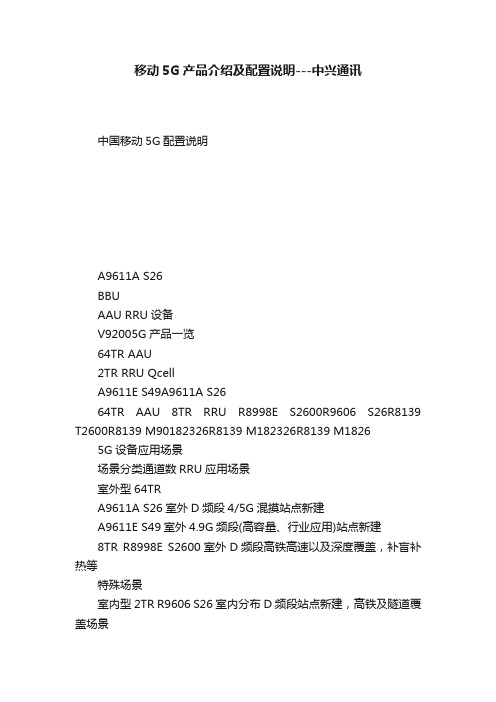
移动5G产品介绍及配置说明---中兴通讯中国移动5G配置说明A9611A S26BBUAAU RRU设备V92005G产品一览64TR AAU2TR RRU QcellA9611E S49A9611A S2664TR AAU 8TR RRU R8998E S2600R9606 S26R8139 T2600R8139 M90182326R8139 M182326R8139 M1826 5G设备应用场景场景分类通道数RRU应用场景室外型64TRA9611A S26室外D频段4/5G混摸站点新建A9611E S49室外4.9G频段(高容量、行业应用)站点新建8TR R8998E S2600室外D频段高铁高速以及深度覆盖,补盲补热等特殊场景室内型2TR R9606 S26室内分布D频段站点新建,高铁及隧道覆盖场景分布式微站4TRR8139 T2600室内D频段独立覆盖场景R8139 M90182326室分D/E/1.8G/900M频段覆盖多模大容量场景R8139 M182326室分D/E/1.8G频段覆盖多模大容量场景R8139 M1826室内D/1.8G频段双模覆盖场景大容量多模BBU —— V9200电源板基带板交换管理板智能风扇最大配置15个64TR 100MHz NR小区90个20MHz LTE小区/2U 接口类型及数量10GE/25GE*2尺寸2U/19英寸重量18kg(满配)同步方式GPS/北斗/1588V2供电方式-48VDC/220VAC 功耗315W(S111配置)安装方式19英寸机柜安装、挂墙安装、室外一体化机柜安装、HUB柜安装基带板基带板基带板基带板交换管理板/加速板电源板/环境监控板卡介绍—— V9200板卡名称型号板卡能力V9200 交换管理模块VSW VSWc2用于控制和管理基带单元,并提供传输接口和系统时钟。
支持10GE/25GE*2,40GE/100GE*2,支持1pps+TOD接口,支持GPS和北斗V9200 基带处理模块VBP VBPc55G基带板:每单板支持3*64T64R*100MHz 小区;6*25G+1*100G光口V9200 直流电源模块VPD VPD提供-48VDC电源,支持1+1主备, 2000WV9200 风扇模块VFC VFc1智能风扇模块V9200 环境监控模块VEM VEMc1默认不配置,室外柜配置,提供12路干接点+ RS232+RS485通信接口AAU及RRU产品规格介绍通道设备型号供电方式工作带宽输出功率接口类型64TR AAU A9611A S26直流/交流(由外置P3000A供电160MHz240W4*25G(SFP28),光A9611E S49直流/交流(由外置P3000A供电)100MHz200W1*25G(SFP28),光8TR RRU R8998E S2600直流/交流(由外置P3000A供电)160M8 x 40 W3x10G,光2TR RRU R9606 S26直流/交流160M2*100W2x10G/25G,光QCELLR8139 T2600 POE160M4*250mW1*10G 光电复合缆(SFP28)1*10G CAT6A(RJ45)R8139 M90182326POE160M4*250mW1*10G 光电复合缆(SFP28)1*10G CAT6A(RJ45)R8139 M182326POE160M4*250mW1*10G 光电复合缆(SFP28) 1*10G CAT6A(RJ45)R8139 M1826POE160M4*250mW1*10G 光电复合缆(SFP28)1*10G CAT6A(RJ45)工作频段2515 - 2675 MHz 光接口 4 x 25G(SFP28)通道数64T64R 阵子数192输出功率240 W 供电方式-37VDC 至 -57VDC IBW160 MHz OBW160 MHz 支持移动完整的 160MHz 频段0103支持eCPRI接口,一根 25G 光纤即满足传输要求0264通道、192天线阵子、支持4/5G共模工作频段4800~5000MHz 光接口2 x 100G(QSFP28) + 1 x 25G(SFP28)通道数64T64R 阵子数192输出功率200W 供电方式-37VDC 至 -57VDCIBW200 MHz OBW100 MHz 4.9GHz频段帧结构灵活配置,满足垂直行业应用010302室外2.6GHz频段容量补充,补盲多场景应用支持eCPRI接口,一根 25G 光纤即满足传输要求8T8R R8998E S2600—5G高铁覆盖,支持45G混模u 8T8R 160MHz全带宽设备,大功率320W;u 45G混模;u满足5G高铁覆盖;R8998E S2600工作频段Band41:2515-2675MHz OBW160 MHz IBW160 MHz 输出功率8 x 40 W 通道数8T8R光口3x10GDAS 2T2R RRU—R9606 S26u 160MHz全带宽u DAS信源设备,快速建设室内5G覆盖u满足高铁、地铁等隧道5G建设R9606 S26工作频段Band41:2515-2675MHz OBW160 MHz IBW160 MHz 输出功率2x 100 W 通道数2T2R光口2x10G/25G供电方式AC/DC条目指标型号R8139 T2600R8139 M90182326R8139 M182326R8139 M1826频段2.6G(160M)四频 900M+ 1.8G + 2.3G+ 2.6G(160M)三频1.8G + 2.3G+ 2.6G(160M)双频1.8G + 2.6G(160M)载波配置5GNR 100MHz5GNR 100MHz+ 5个20M LTE载波5GNR 100MHz+ 4个20M LTE载波5GNR 100MHz+ 4个20M LTE载波接口1*10G 光电复合缆1*10G CAT6A1*10G 光电复合缆1*10G CAT6A 1*10G 光电复合缆1*10G CAT6A 1*10G 光电复合缆1*10G CAT6A 供电方式POEPOE POE POE 天线内置天线内置天线内置天线内置天线机顶功率 4 x 250 mW 4 x 250 mW 4 x 250 mW 4 x 250 mWPico RRU4T4R QCell设备介绍-pRRU2.6G 64TR和8TR宏站-NSA分框中移集团技术规范:《中国移动5G NR无线网络主设备技术要求--N41 64通道AAU分册V100》《中国移动5G NR无线网络主设备技术要求--高铁分册V100》工作频段RRU的射频滤波器支持2515MHz - 2675MHz频段。
KU6300系列(UA40KU6300JXXZ、UA65KU6300JXXZ)电视智能遥控器(Samsung Smart Remote)介绍

KU6300系列(UA40KU6300JXXZ、UA55KU6300JXXZ、UA65KU6300JXXZ)电视智能遥控器(Samsung Smart Remote)介绍Last Update date : 2016.06.29三星电视KU6300系列(UA40KU6300JXXZ、UA55KU6300JXXZ、UA65KU6300JXXZ型号,以下简称KU6300系列)智能遥控器(Samsung Smart Remote)样式,如下图:三星电视KU6300系列智能遥控器(Samsung Smart Remote)各按键名称,如下图:这里提示您:1.三星电视KU6300系列智能遥控器(Samsung Smart Remote)已没有单独的静音键。
2.三星电视KU6300系列智能遥控器(Samsung Smart Remote)属于红外接收方式。
3.三星电视KU6300系列智能遥控器(Samsung Smart Remote)没有语音控制键,此机没有KU6300系列电视不支持语音功能。
1.下图中注明的按键为【电源】键,用于打开或关闭电视。
2.下图中注明的【123】按键为数字键盘。
按下该按键,屏幕底部将显示一个数字条。
选择数字,然后选择完成以输入数值。
用于更改频道、输入PIN码等。
3.下图中注明的按键为【彩色按钮】键。
使用彩色按钮可以访问正在使用的功能所特有的其他选项。
4.下图中注明的按键区域为【方向板】(上/下/左/右)。
移动焦点,并更改电视菜单上所显示的值。
5.下图中注明的按键为【选择】键。
选择或运行聚集的项目。
在观看内容时按下该按键可显示详细的节目信息。
6.下图中注明的按键为【返回】键。
按此按键可返回上一级菜单。
按住1秒以上可停止当前运行的功能。
7.下图中注明的按键为【播放/暂停】键。
按下该按键将显示播放控制指南,可以控制正在播放的多媒体的内容。
8.下图中注明的按键为【smart hub】键。
西德SM6300-V2系统井道自学
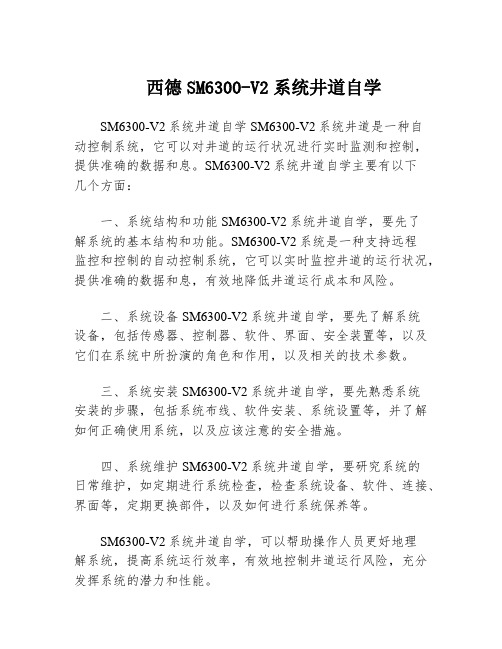
西德SM6300-V2系统井道自学
SM6300-V2系统井道自学SM6300-V2系统井道是一种自
动控制系统,它可以对井道的运行状况进行实时监测和控制,提供准确的数据和息。
SM6300-V2系统井道自学主要有以下
几个方面:
一、系统结构和功能SM6300-V2系统井道自学,要先了
解系统的基本结构和功能。
SM6300-V2系统是一种支持远程
监控和控制的自动控制系统,它可以实时监控井道的运行状况,提供准确的数据和息,有效地降低井道运行成本和风险。
二、系统设备SM6300-V2系统井道自学,要先了解系统
设备,包括传感器、控制器、软件、界面、安全装置等,以及它们在系统中所扮演的角色和作用,以及相关的技术参数。
三、系统安装SM6300-V2系统井道自学,要先熟悉系统
安装的步骤,包括系统布线、软件安装、系统设置等,并了解如何正确使用系统,以及应该注意的安全措施。
四、系统维护SM6300-V2系统井道自学,要研究系统的
日常维护,如定期进行系统检查,检查系统设备、软件、连接、界面等,定期更换部件,以及如何进行系统保养等。
SM6300-V2系统井道自学,可以帮助操作人员更好地理
解系统,提高系统运行效率,有效地控制井道运行风险,充分发挥系统的潜力和性能。
- 1、下载文档前请自行甄别文档内容的完整性,平台不提供额外的编辑、内容补充、找答案等附加服务。
- 2、"仅部分预览"的文档,不可在线预览部分如存在完整性等问题,可反馈申请退款(可完整预览的文档不适用该条件!)。
- 3、如文档侵犯您的权益,请联系客服反馈,我们会尽快为您处理(人工客服工作时间:9:00-18:30)。
KU6300系列(UA40KU6300JXXZ、UA55KU6300JXXZ、
UA65KU6300JXXZ)电视智能遥控器(Samsung Smart Remote)介绍
Last Update date : 2016.06.29
三星电视KU6300系列(UA40KU6300JXXZ、UA55KU6300JXXZ、UA65KU6300JXXZ型号,以下简称KU6300系列)智能遥控器(Samsung Smart Remote)样式,如下图:
三星电视KU6300系列智能遥控器(Samsung Smart Remote)各按键名称,如下图:
这里提示您:
1.三星电视KU6300系列智能遥控器(Samsung Smart Remote)已没有单独的静音键。
2.三星电视KU6300系列智能遥控器(Samsung Smart Remote)属于红外接收方式。
3.三星电视KU6300系列智能遥控器(Samsung Smart Remote)没有语音控制键,此机没有KU6300系列电视不支持语音功能。
1.下图中注明的按键为【电源】键,用于打开或关闭电视。
2.下图中注明的【123】按键为数字键盘。
按下该按键,屏幕底部将显示一个数字条。
选择数字,然后选择完成以输入数值。
用于更
改频道、输入PIN码等。
3.下图中注明的按键为【彩色按钮】键。
使用彩色按钮可以访问正在使用的功能所特有的其他选项。
4.下图中注明的按键区域为【方向板】(上/下/左/右)。
移动焦点,并更改电视菜单上所显示的值。
5.下图中注明的按键为【选择】键。
选择或运行聚集的项目。
在观看内容时按下该按键可显示详细的节目信息。
6.下图中注明的按键为【返回】键。
按此按键可返回上一级菜单。
按住1秒以上可停止当前运行的功能。
7.下图中注明的按键为【播放/暂停】键。
按下该按键将显示播放控制指南,可以控制正在播放的多媒体的内容。
8.下图中注明的按键为【smart hub】键。
按此按键可以返回第一个屏幕。
9.下图中注明的按键为【音量】键。
向上/向下移动按键可以调节音量。
按下该按键可让伴音静音。
按住1秒以上可显示铺助功能快捷方式菜单。
10.下图中注明的按键为【频道】键。
向上/向下移动按键可更改频道。
按住该按键可显示指南。
温馨提示:
1.【smart hub】键长按5秒以上可以进入远程界面。
