ripv2配置(cisco)
RIPv2协议配置
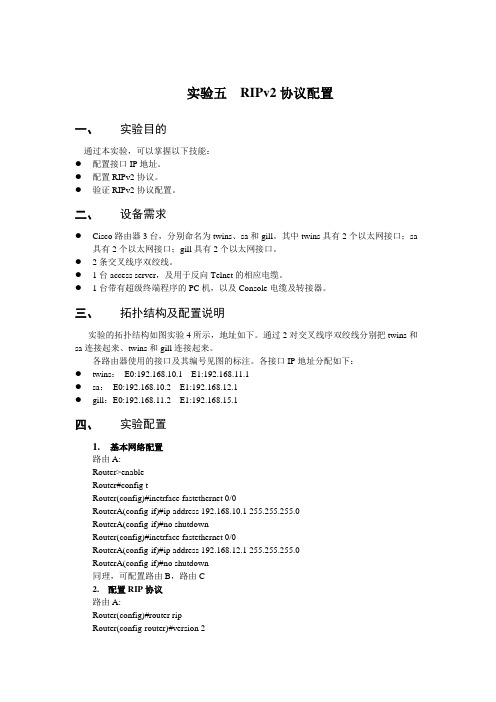
实验五RIPv2协议配置一、实验目的通过本实验,可以掌握以下技能:●配置接口IP地址。
●配置RIPv2协议。
●验证RIPv2协议配置。
二、设备需求●Cisco路由器3台,分别命名为twins、sa和gill。
其中twins具有2个以太网接口;sa具有2个以太网接口;gill具有2个以太网接口。
●2条交叉线序双绞线。
●1台access server,及用于反向Telnet的相应电缆。
●1台带有超级终端程序的PC机,以及Console电缆及转接器。
三、拓扑结构及配置说明实验的拓扑结构如图实验4所示,地址如下。
通过2对交叉线序双绞线分别把twins和sa连接起来、twins和gill连接起来。
各路由器使用的接口及其编号见图的标注。
各接口IP地址分配如下:●twins:E0:192.168.10.1 E1:192.168.11.1●sa:E0:192.168.10.2 E1:192.168.12.1●gill:E0:192.168.11.2 E1:192.168.15.1四、实验配置1.基本网络配置路由A:Router>enableRouter#config tRouter(config)#inetrface fastethernet 0/0RouterA(config-if)#ip address 192.168.10.1 255.255.255.0RouterA(config-if)#no shutdownRouter(config)#inetrface fastethernet 0/0RouterA(config-if)#ip address 192.168.12.1 255.255.255.0RouterA(config-if)#no shutdown同理,可配置路由B,路由C2.配置RIP协议路由A:Router(config)#router ripRouter(config-router)#version 2RouterA(config-router)#network 192.168.10.1 RouterA(config-router)#network 192.168.12.1 同理,可配置路由B,路由C五、验证RIPv2协议配置:1.show ip protocols2.show ip route该命令显示路由器的IP路由选择表,详细指出了路由器是如何获悉网络和发现路由。
实验24 RIPv2 验证的配置

实验24 RIPv2 验证的配置
【背景知识】
教材5.4.5内容。
理解RIPv2的验证原理,掌握RIPv2的验证配置方法。
【实验拓扑】
实验线路连接图8-32所示,实验时使用GNS模拟器完成拓扑结构搭建。
GNS 是一款比Cisco Packet Tracer 5.2更为强大的模拟软件,详细的使用说明见教材附录2。
图8-32 实验24线路连接图
【实验内容】
(1) 在GNS3 模拟器环境中,添加两台C3620 路由器,关闭电源后分别添加NM-4T 模块,添加位置为插槽1,然后手工添加两台路由器之间Serial 接口连接,启动路由器。
分别选择路由器R1 和R2,鼠标右键选择Console 进行带外管理。
(2) 分别在各台路由器上完成Serial 接口和Loopback 接口IP 地址配置,并且路由器之间相互ping 通。
Serial 接口可使用默认HDLC 封装,即不需要进行封装的配置。
(3) 参阅教材5.4.5中内容,首先在各台路由器上配置RIP验证和RIP路由协议,要求RIP版本为2、无自动汇总、RIP 验证为明文。
(4) 在各台路由器上使用show ip route查看路由表,查看是否学习到对端路由器的路由信息。
若没有学习到,查看RIP验证配置是否正确。
(5) 完成以上配置内容后,改用RIP密文验证的配置,并查看路由表是否学习到对端路由器。
【实验问题】
1.RIPv2的验证过程是怎么样的?
2.比较GNS与Cisco Packet Tracer5.2的优缺点。
【实验报告】
截屏命令行输出并回答实验问题。
RIPv2 基本配置实验
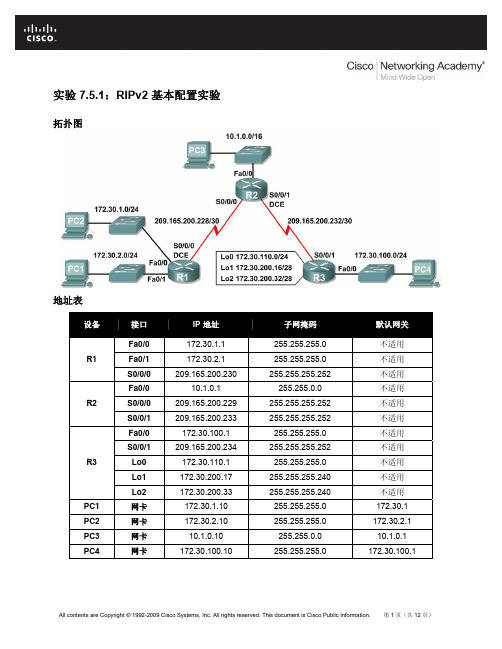
CCNA Exploration 路由协议和概念:RIPv2
步骤 3:将以下脚本加载到 R3。
hostname R3 ! ! ! interface FastEthernet0/0
ip address 172.30.100.1 255.255.255.0 duplex auto speed auto no shutdown ! interface Serial0/0/1 ip address 209.165.200.234 255.255.255.252 no shutdown ! interface Loopback0 ip address 172.30.110.1 255.255.255.0 ! interface Loopback1 ip address 172.30.200.17 255.255.255.240 ! interface Loopback2 ip address 172.30.200.33 255.255.255.240 ! router rip passive-interface FastEthernet0/0 network 172.30.0.0 network 209.165.200.0 ! line con 0 line vty 0 4 login ! end
up
Serial0/0/1
209.165.200.233 YES manual up
up
Vlan1
unassigned
YES manual administratively down down
All contents are Copyright © 1992-2009 Cisco Systems, Inc. All rights reserved. This document is Cisco Public Information. 第 4 页(共 12 页)
RIPv1和RIPv2的配置
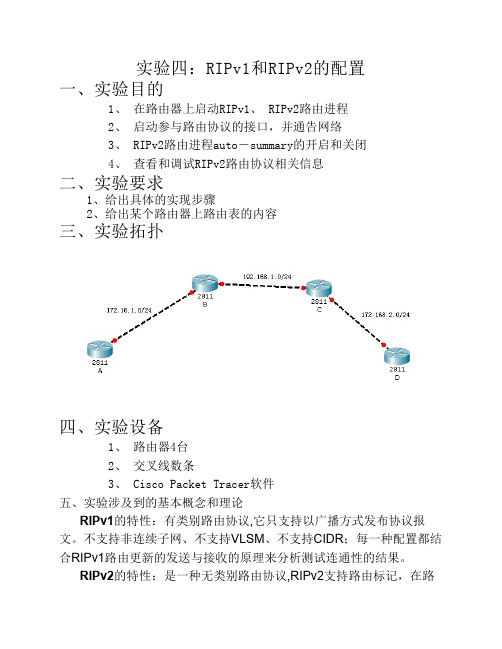
实验四:RIPv1和RIPv2的配置一、实验目的1、 在路由器上启动RIPv1、 RIPv2路由进程2、 启动参与路由协议的接口,并通告网络3、 RIPv2路由进程auto-summary的开启和关闭4、 查看和调试RIPv2路由协议相关信息二、实验要求1、给出具体的实现步骤2、给出某个路由器上路由表的内容三、实验拓扑四、实验设备1、 路由器4台2、 交叉线数条3、 Cisco Packet Tracer软件五、实验涉及到的基本概念和理论RIPv1的特性:有类别路由协议,它只支持以广播方式发布协议报文。
不支持非连续子网、不支持VLSM、不支持CIDR;每一种配置都结合RIPv1路由更新的发送与接收的原理来分析测试连通性的结果。
RIPv2的特性:是一种无类别路由协议,RIPv2支持路由标记,在路由策略中可根据路由标记对路由进行灵活的控制。
RIP 使用跳数(Hop Count)来衡量到达目的网络的距离,称为路由权(Routing Metric)。
在RIP中,路由器到与它直接相连网络的跳数为0,通过一个路由器可达的网络的跳数为1,其余依此类推。
为限制收敛时间,RIP规定metric取值0~15之间的整数,大于或等于16的跳数被定义为无穷大,即目的网络或主机不可达。
(AD=120)六、实验过程和主要步骤1、按照拓扑图连接网络并为各路由器配置相应ip2、为各路由器配置RIPv1命令并给出路由器B的路由表内容路由器B上的路由表:3、在各路由器上配置RIPv2,关闭自动汇总后给出路由器B的路由表内容路由器B上的路由表:4、查看RIPv2路由协议相关信息七、心得体会通过此次上机实验,我动手配置了RIPv1和RIPv2命令,并查看了在其各自进程下的路由信息,此外还通过关闭RIPv2的自动汇总对路由表信息进行了比较,从中我学到了很多,不仅加深了我对RIP协议的理解,也使我更加清楚了RIPv1和RIPv2的区别。
在实验中,我也遇到了很多问题,比如看不懂路由表信息,命令配置错误等等,但是通过查看书本,请教同学,我最终解决了这些问题,完成了这个实验,感谢同学们的帮助,更加感谢老师的教导。
ripv 配置 cisco
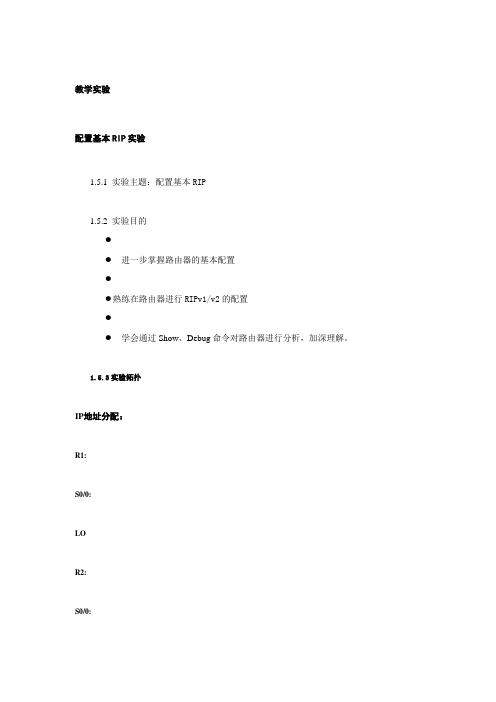
教学实验配置基本RIP实验1.5.1 实验主题:配置基本RIP1.5.2 实验目的●●进一步掌握路由器的基本配置●●熟练在路由器进行RIPv1/v2的配置●●学会通过Show、Debug命令对路由器进行分析,加深理解。
1.5.3实验拓扑IP地址分配:R1:S0/0:LOR2:S0/0:S0/1:R3:S0/1:PC1:PC2:PC3:PC4:PC5:PC6:Sw3:1.5.4 实验要求●●试验要求:熟练掌握RIPv2的配置能够通过命令对试验结果进行查看及排错Show ip routeShow ip int briefShow ip protocolShow running-config调试rip信息Debug ip rip通过ping 、tracert 验证网络的连通性●●熟练掌握RIPv2的配置1.2.在R1、R2、R3上配置RIPV23.4.能够通过命令对试验结果进行查看及排错Show ip routeShow ip int briefShow ip protocolShow running-config调试rip信息Debug ip rip通过ping 、tracert 验证网络的连通性5.6.查看各自得路由表,看路由是否是已汇总后的路由7.8.用debug ip rip 调试rip 信息。
●●RIP V2汇总1.2.关闭R1、R2、R3的自动汇总3.4.查看各自路由表5.6.在各自相应得接口上对R1、R2、R3的路由进行手动汇总●●配置v1和v2版本的兼容1、2、将R3配置成v1版,查看r1、r2、r3的路由表,看相互能否学习到路由Sh ip route2、查看rip协议信息sh ip protocal,看接口的rip版本3、在R2的S0/0接口上配置成发送和接收第一版的rip信息,并查看rip协议信息:show ip protocal4、查看路由表,看能否学习到路由Show ip route●●配置rip认证:1、2、在R1的S0/0上启用rip认证,看能否学习到路由,并查看rip路由信息3、4、在R2的S0/1上启用rip认证,看能否学习到路由,并查看rip路由信息●●能够通过命令对试验结果进行查看及排错1.2.show running-config3.4.show ip int brief5.6.show ip protocol7.8.show ip route9.10.ping11.12.traceroute13.14.debug ip rip15.16.un all 关闭所有调试1.5.4 实验结果●●在运行了RIPv1、RIPv2协议后能够使不同网段相互ping通。
实验23 RIPv2的配置
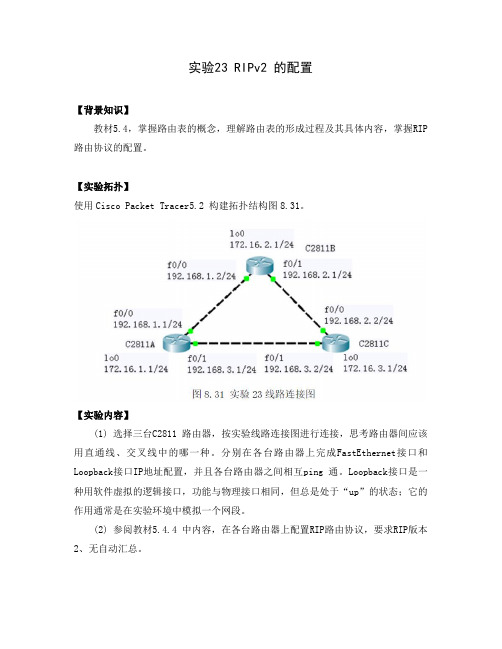
实验23 RIPv2 的配置【背景知识】教材5.4,掌握路由表的概念,理解路由表的形成过程及其具体内容,掌握RIP 路由协议的配置。
【实验拓扑】使用Cisco Packet Tracer5.2 构建拓扑结构图8.31。
【实验内容】(1) 选择三台C2811 路由器,按实验线路连接图进行连接,思考路由器间应该用直通线、交叉线中的哪一种。
分别在各台路由器上完成FastEthernet接口和Loopback接口IP地址配置,并且各台路由器之间相互ping 通。
Loopback接口是一种用软件虚拟的逻辑接口,功能与物理接口相同,但总是处于“up”的状态;它的作用通常是在实验环境中模拟一个网段。
(2) 参阅教材5.4.4 中内容,在各台路由器上配置RIP路由协议,要求RIP版本2、无自动汇总。
(3) 在各台路由器上使用show ip route查看路由表,详细理解路由表的内容。
在各台路由器上使用show ip protocol查看路由协议RIP运行情况。
【实验问题】1.关闭C2811A的f0/1端口,观察路由器C2811A、C2811B、C2811C路由表的变化。
可以用debug ip rip查看路由信息交互过程,若需关闭可以用undebug all(简写u all)命令。
2.用Show ip route查看路由表,解释路由条目各信息的含义,尤其是要解释其中的路由更新时间的含义。
3.在路由器C2811A上用show ip route查看路由表,可以发现到达192.168.2.0网段有2条路由,为什么?如何路由器C2811A在转发数据包时,如何使用这2条路由?【实验报告】截屏命令行输出并回答实验问题。
p209-配置ripv2 7 2 4-试验-作业

练习7.2.4:配置RIPv2地址表∙将网络升级到RIPv2。
∙禁用自动总结。
简介:RIPv2 是RIPv1 的更新版,会在路由更新数据包中包含子网掩码信息,因此支持VLSM 和CIDR。
不过RIPv2 默认会在有类边界自动总结路由。
在本练习中,我们将使用Packet Tracer 来配置RIPv2,并禁用自动总结。
本练习将采用本节介绍的包含不连续子网的网络。
然后您将研究网络运行发生的变化。
按照上述文档配置R1的FastEthernet0/0接口FastEthernet0/1接口R2的FastEthernet0/0接口Loopback0接口Loopback1接口Loopback2接口配置相应的rip路由R1router ripnetwork 172+X+K.30+Y.0.0R3router ripnetwork 172+X+K.30+Y.0.0用show running-config和SHOW IP INterface Brief命令查看R1 R2 R3的配置将网络升级到RIPv2。
步骤1:r2看课本195页R2(config)#IP ROUte 192.168.0.0 255.255.0.0 NUll 0R2(config)#ROUter RIPR2(config-router)#REdistribute Static研究RIPv1 的运行情况。
分别在三台路由器上,从CLI访问该路由器,然后使用show ip protocols命令检查RIP 参数。
注意发送和接收的RIP 更新的版本。
看课本204页7-19R1#show ip protocolsDefault version control: send version 1, receive any versionInterface Send Recv Triggered RIP Key-chainSerial0/0/0 1 2 1R2#show ip protocolsR3#show ip protocols分别在三台路由器上,从CLI访问该路由器,然后使用show ip route命令检查IP 路由表。
Cisco_RIP被动接口的配置
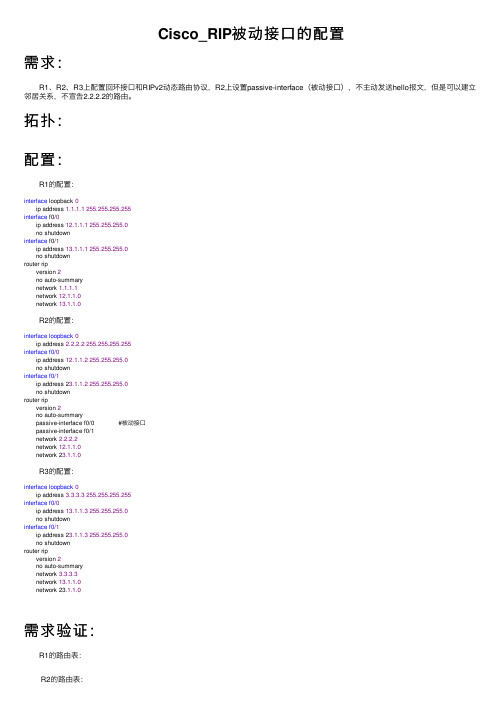
Cisco_RIP被 动 接 口 的 配 置
需求:
R1、R2、R3上配置回环接口和RIPv2动态路由协议,R2上设置passive-interface(被动接口),不主动发送hello报文,但是可以建立 邻居关系,不宣告2.2.2.2的路由。
R2的配置:
interface loopback 0 ip address 2.2.2.2 255.255.255.255 interface f0/0 ip address 12.1.1.2 255.255.255.0 no shutdown interface f0/1 ip address 23.1.1.2 255.255.255.0 no shutdown router rip version 2 no auto-summary passive-interface f0/0 #被动接口 passive-interface f0/1 network 2.2.2.2 network 12.1.1.0 network 23.1.1.0
拓Hale Waihona Puke :配置:R1的配置:
interface loopback 0 ip address 1.1.1.1 255.255.255.255 interface f0/0 ip address 12.1.1.1 255.255.255.0 no shutdown interface f0/1 ip address 13.1.1.1 255.255.255.0 no shutdown router rip version 2 no auto-summary network 1.1.1.1 network 12.1.1.0 network 13.1.1.0
Cisco RIPv2基本配置
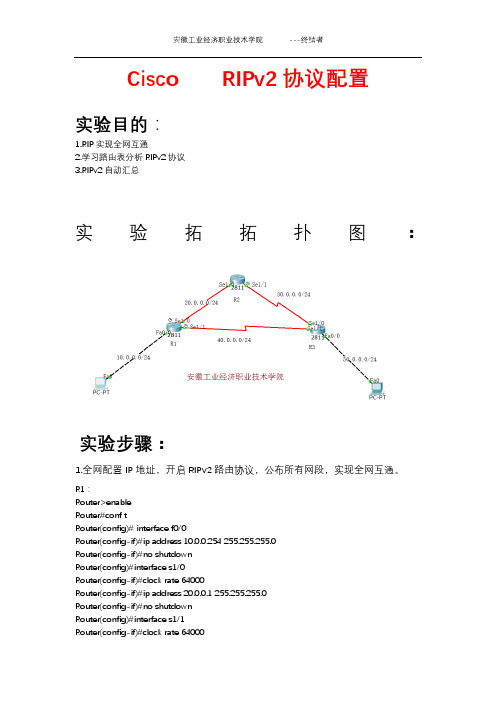
Cisco RIPv2协议配置实验目的:1.RIP实现全网互通2.学习路由表分析RIPv2协议3.RIPv2自动汇总实验拓拓扑图:实验步骤:1.全网配置IP地址,开启RIPv2路由协议,公布所有网段,实现全网互通。
R1:Router>enableRouter#conftRouter(config)# interface f0/0Router(config-if)#ip address 10.0.0.254 255.255.255.0 Router(config-if)#no shutdownRouter(config)#interface s1/0Router(config-if)#clock rate 64000Router(config-if)#ip address 20.0.0.1 255.255.255.0 Router(config-if)#no shutdownRouter(config)#interface s1/1Router(config-if)#clock rate 64000Router(config-if)#ip address 40.0.0.1 255.255.255.0 Router(config-if)#no shutdownRouter(config-if)#exitRouter(config)#router ripRouter(config-router)#version 2Router(config-router)#network 10.0.0.0Router(config-router)#network 20.0.0.0Router(config-router)#network 40.0.0.0R2:Router>enRouter#conftRouter(config)#interface s1/0Router(config-if)#ip address 20.0.0.2 255.255.255.0 Router(config-if)#no shutdownRouter(config)#interface s1/1Router(config-if)#clock rate 64000Router(config-if)#ip address 30.0.0.1 255.255.255.0 Router(config-if)#no shutdownRouter(config-if)#exitRouter(config)#router ripRouter(config-router)#version 2Router(config-router)#network 20.0.0.0Router(config-router)#network 30.0.0.0R3:Router>enRouter#conftRouter(config)#interface s1/0Router(config-if)#ip address 30.0.0.2 255.255.255.0 Router(config-if)#no shutdownRouter(config-if)#int s1/1Router(config-if)#ip address 40.0.0.2 255.255.255.0Router(config-if)#no shutdownRouter(config-if)#int f0/0Router(config-if)#ip address 50.0.0.254 255.255.255.0Router(config-if)#no shutdownRouter(config-if)#exitRouter(config)#router ripRouter(config-router)#version 2Router(config-router)#network 30.0.0.0Router(config-router)#network 40.0.0.0Router(config-router)#network 50.0.0.0配置IP地址,通过RIPv2实现全网互通。
思科网络学院教程——RIPv2
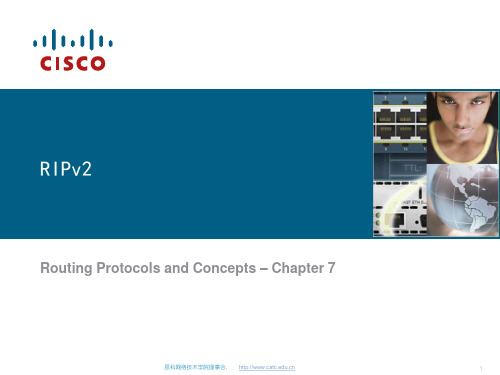
RIPv1
Yes
No
Yes
Yes
Yes
Yes
No
No
No
RIPv2
Yes
Yes
Yes
Yes
Yes
Yes
Yes
Yes
Yes
思科网络技术学院理事会.
28
思科网络技术学院理事会.
29
�
4
7.1 RIPv1 局限性
思科网络技术学院理事会.
5
7.1.1 实验网络拓扑结构
使用3 台路由器 拓扑结构不连续 存在静态路由汇聚 采用再发布方式发布静态 路由
思科网络技术学院理事会.
22
7.3.2 RIPv2 与 CIDR
CIDR "提供路由信息聚合 机制" 验证超网( supernets )are 发送和更新使用命 令 -Show ip route -Debug ip rip
思科网络技术学院理事会.
23
7.4 检验 RIPv2 与故障排除 RIPv2
思科网络技术学院理事会.
26
7.4.3 身份验证
原因 -确保路由器只接受配置了相同密码或身份验证信息的 路由器发送的路由信息. 身份验证不会加密路由表. 支持身份认证的路由协议 -RIPv2 -EIGRP -OSPF -IS-IS -BGP
思科网络技术学院理事会.
思科网络技术学院理事会.
13
不支持CIDR 7.1.5 RIPv1 不支持CIDR
R2 在更新中未包含 静态路由
原因: RIPv1 会忽略路 由表中的这些超网, 不会将它们包含在发 往其它路由器的更新 中
4.2、RIPv2综合配置

r1#show ip rou
172.16.0.0/24 is subnetted, 5 subnets R 172.16.3.0 [120/2] via 172.31.12.2, 00:00:03, Serial0/0/0 R 172.16.4.0 [120/2] via 172.31.12.2, 00:00:03, Serial0/0/0 R 172.16.23.0 [120/1] via 172.31.12.2, 00:00:03, Serial0/0/0 R 172.16.24.0 [120/1] via 172.31.12.2, 00:00:03, Serial0/0/0 R 172.16.34.0 [120/2] via 172.31.12.2, 00:00:03, Serial0/0/0 172.31.0.0/24 is subnetted, 2 subnets C 172.31.1.0 is directly connected, FastEthernet0/0 C 172.31.12.0 is directly connected, Serial0/0/0 R* 0.0.0.0/0 [120/2] via 172.31.12.2, 00:00:03, Serial0/0/0
7 8
15 16
23 24
31
命令
版本 地址类型标示符 IP地址(网络地址) 必须为0 必须为0 度量(跳数)
必须为0 必须为0
RIPv2
命令
版本 地址类型标示符 IP地址(网络地址) 子网掩码 下一跳 度量(跳数)
必须为0 路由标记
2、RIPv2基本配置 RIPv2基本配置
r1(config)#router rip r1(config-router)#version 2 r1(config-router)# no auto-summary r1(config-router)#network 172.31.0.0 r2(config)#router rip r2(config-router)#version 2 r2(config-router)# no auto-summary r2(config-router)#network 172.31.0.0 r2(config-router)#network 172.16.0.0 r3(config)#router rip r3(config-router)#version 2 r3(config-router)# no auto-summary r3(config-router)#network 172.16.0.0 r4(config)#router rip r4(config-router)#version 2 r4(config-router)# no auto-summary r4(config-router)#network 172.16.0.0
总结ripv2路由配置 注意事项

RIPv2 路由配置注意事项
在配置 RIPv2 路由时,需要注意一些事项以确保路由器的正常运行和网络的稳定性。
本文将总结这些注意事项,帮助网络管理员更好地配置 RIPv2 路由。
1. 确保路由器配置正确
在配置 RIPv2 路由之前,请确保路由器的 IP 地址和子网掩码设置正确。
同时,还需要配置路由器的域名和路由协议。
在配置路由协议时,需要指定 RIPv2 作为路由协议,并设置正确的认证密码。
2. 配置路由器接口
在配置 RIPv2 路由时,需要配置路由器接口。
你需要为每个接口分配一个 IP 地址,并设置该接口的子网掩码。
还需要配置接口的MTU 大小,以确保数据包能够正确传输。
3. 配置路由表
在配置 RIPv2 路由时,需要配置路由表。
你需要为每个网络分配一个唯一的标识符,并指定该网络的下一跳地址。
还可以配置路由器的度量值,以确定最佳路径。
4. 启用防火墙
在配置 RIPv2 路由时,强烈建议启用防火墙。
防火墙可以帮助防止未经授权的访问,并保护网络安全。
你可以配置防火墙规则,以允许或拒绝特定的网络流量。
5. 定期备份配置文件
在配置 RIPv2 路由时,定期备份配置文件非常重要。
备份可以帮助你在发生故障时快速恢复配置,并避免不必要的网络中断。
6. 监控网络流量
在配置 RIPv2 路由时,监控网络流量非常重要。
你可以使用网络监控工具来监控网络流量,并检测潜在的故障和问题。
如果发现网络流量异常,请及时采取措施加以解决。
总之,在配置 RIPv2 路由时,需要注意以上事项。
RIPv2

3
RIPV2路由协议概述
© 2003, Cisco Systems, Inc. All rights reserved.
4
目标
完成这个课程后,你将能够以下:
• 了解RIPV2的改进及与RIPV1的区别 • 配置RIPVstems, Inc. All rights reserved.
RIP V2手动汇总
在出口上 Router(config-if)#ip summary-address rip network-number mask
© 2003, Cisco Systems, Inc. All rights reserved.
BSCI 2.0—3-11
RIP V2 与 RIP V1 兼容性设置
router rip network 131.108.0.0
192.111.107/24
router rip version 2 network 131.108.0.0 Accepts and sends only RIP2 packets
If no version is specified Accepts RIPv1 and RIP2 packets Sends only RIPv1 packets
© 2003, Cisco Systems, Inc. All rights reserved. BSCI 2.0—3-14
RIPv2 Configuration Example
© 2003, Cisco Systems, Inc. All rights reserved.
BSCI 2.0—3-15
• Selects participating attached networks • Requires a major classful network number
实验四:RIPv2的配置和路由汇总

实验四:RIPv2的配置和路由汇总⏹实验目的1、在路由器上启动RIPv2路由进程2、启动参与路由协议的接口,并通告网络3、auto-summary的开启和关闭4、使用ip default-network命令向网络中注入一条默认路由5、查看和调试RIPv2路由协议相关信息⏹实验要求本实验要达到如下要求:1、给出具体的实现步骤2、给出当RIPv2失效的情况下,浮动路由的配置情况3、在路由器D通过ip default-network命令,向网络中注入一条默认路由4、给出某个路由器上路由表的内容⏹实验拓扑⏹实验设备(环境、软件)1、路由器4台2、交叉线4条⏹实验设计到的基本概念和理论RIPv2的特性、管理距离、浮动静态路由⏹实验过程和主要步骤步骤一:配置各路由器接口的IP配置路由器A的F1/0接口的IP:Router#config tEnter configuration commands, one per line. End with CNTL/Z.Router(config)#int f1/0Router(config-if)#ip address 172.16.1.1 255.255.255.0Router(config-if)#no shut配置路由器B的F0/0、F1/0接口的IP:Router#config tEnter configuration commands, one per line. End with CNTL/Z.Router(config)#int f0/0Router(config-if)#ip address 172.16.1.2 255.255.255.0Router(config-if)#no shut%LINK-5-CHANGED: Interface FastEthernet0/0, changed state to upRouter(config-if)#int f1/0Router(config-if)#ip address 192.168.1.1 255.255.255.0Router(config-if)#no shut配置路由器C的F0/0、F1/0接口的IP:Router#config tEnter configuration commands, one per line. End with CNTL/Z.Router(config)#int f0/0Router(config-if)#ip address 192.168.1.2 255.255.255.0Router(config-if)#no shut%LINK-5-CHANGED: Interface FastEthernet0/0, changed state to upRouter(config-if)#int f1/0Router(config-if)#ip address 172.168.2.1 255.255.255.0Router(config-if)#no shut配置路由器D的F0/0接口的IP:Router#config tEnter configuration commands, one per line. End with CNTL/Z.Router(config)#int f0/0Router(config-if)#ip address 172.168.2.2 255.255.255.0Router(config-if)#no shut步骤二:配置RIPv2协议:给路由器A配置RIPv2协议路由:Router(config)#route ripRouter(config-router)#version 2Router(config-router)#network 172.16.0.0给路由器B配置RIPv2协议路由:Router(config)#route ripRouter(config-router)#version 2Router(config-router)#network 172.16.0.0Router(config-router)#network 192.168.1.0给路由器C配置RIPv2协议路由:Router(config)#route ripRouter(config-router)#version 2Router(config-router)#network 192.168.1.0Router(config-router)#network 172.168.0.0给路由器D配置RIPv2协议路由:Router(config)#route ripRouter(config-router)#version 2Router(config-router)#network 172.168.0.0步骤三:给路由器D配置默认路由:Router#config tEnter configuration commands, one per line. End with CNTL/Z.Router(config)#ip route 0.0.0.0 0.0.0.0 f0/0步骤四:关闭自动路由汇总:Router(config-router)#no auto-summaryRouter#show ip protocolsRouting Protocol is "rip"Sending updates every 30 seconds, next due in 16 secondsInvalid after 180 seconds, hold down 180, flushed after 240Outgoing update filter list for all interfaces is not setIncoming update filter list for all interfaces is not setRedistributing: ripDefault version control: send version 2, receive 2Interface Send Recv Triggered RIP Key-chainFastEthernet0/0 2 2FastEthernet1/0 2 2Automatic network summarization is not in effectMaximum path: 4Routing for Networks:172.168.0.0192.168.1.0Passive Interface(s):Routing Information Sources:Gateway Distance Last Update192.168.1.1 120 00:00:23Distance: (default is 120)步骤五:路由器C的路由表:Router#show ip routeCodes: C - connected, S - static, I - IGRP, R - RIP, M - mobile, B - BGPD - EIGRP, EX - EIGRP external, O - OSPF, IA - OSPF inter areaN1 - OSPF NSSA external type 1, N2 - OSPF NSSA external type 2E1 - OSPF external type 1, E2 - OSPF external type 2, E - EGPi - IS-IS, L1 - IS-IS level-1, L2 - IS-IS level-2, ia - IS-IS inter area* - candidate default, U - per-user static route, o - ODRP - periodic downloaded static routeGateway of last resort is not setR 172.16.0.0/16 [120/1] via 192.168.1.1, 00:00:01, FastEthernet0/0172.168.0.0/24 is subnetted, 1 subnetsC 172.168.2.0 is directly connected, FastEthernet1/0C 192.168.1.0/24 is directly connected, FastEthernet0/0步骤六:测试路由是否连通:Router#ping 172.168.2.2Type escape sequence to abort.Sending 5, 100-byte ICMP Echos to 172.168.2.2, timeout is 2 seconds:!!!!!Success rate is 100 percent (5/5), round-trip min/avg/max = 79/90/94 ms心得体会本节实验关键在于对RIPv2动态路由协议的理解,按照实验要求一步步来进行。
思科网络实验报告4ripv2(宝典)
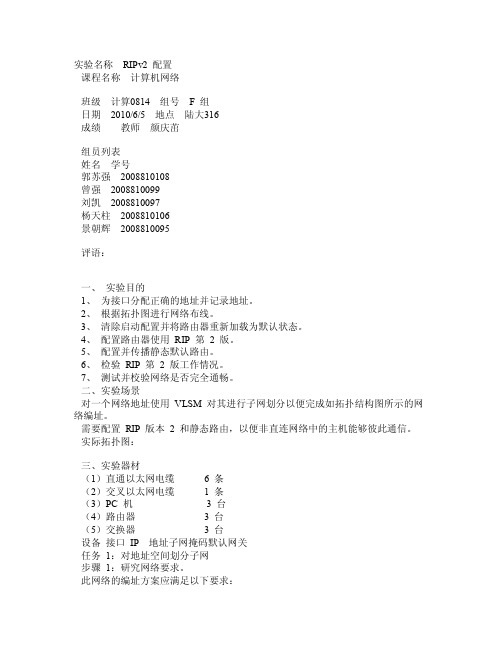
实验名称RIPv2 配置课程名称计算机网络班级计算0814 组号 F 组日期2010/6/5 地点陆大316成绩教师颜庆茁组员列表姓名学号郭苏强2008810108曾强2008810099刘凯2008810097杨天柱2008810106景朝辉2008810095评语:一、实验目的1、为接口分配正确的地址并记录地址。
2、根据拓扑图进行网络布线。
3、清除启动配置并将路由器重新加载为默认状态。
4、配置路由器使用RIP 第2 版。
5、配置并传播静态默认路由。
6、检验RIP 第2 版工作情况。
7、测试并校验网络是否完全通畅。
二、实验场景对一个网络地址使用VLSM 对其进行子网划分以便完成如拓扑结构图所示的网络编址。
需要配置RIP 版本2 和静态路由,以便非直连网络中的主机能够彼此通信。
实际拓扑图:三、实验器材(1)直通以太网电缆 6 条(2)交叉以太网电缆 1 条(3)PC 机 3 台(4)路由器 3 台(5)交换器 3 台设备接口IP 地址子网掩码默认网关任务1:对地址空间划分子网步骤1:研究网络要求。
此网络的编址方案应满足以下要求:ISP LAN 使用209,165,200,224/27 网络。
ISP 和HQ 之间的链路使用209.165.202.128/27 网络。
必须使用VLSM 对192.168.40.0/24 网络划分子网,以供其它链路使用。
HQ LAN1 需要50 个主机IP 地址。
HQ LAN2 需要50 个主机IP 地址。
BRANCH LAN1 需要30 个主机IP 地址。
BRANCH LAN2 需要12 个主机IP 地址。
HQ 和BRANCH 之间的链路两端各需要1 个IP 地址。
步骤2:创建网络设计时请思考以下问题:需要为192.168.40.0/24 网络创建多少个子网?__5个____总共需要从192.168.40.0/24 网络获得多少个IP 地址?___144_______HQ LAN1 子网将使用什么子网掩码?___255.255.255.192_______该子网最多有几个主机地址可供使用?__62___HQ LAN2 子网将使用什么子网掩码?___255.255.255.192_______该子网最多有几个主机地址可供使用?__62___BRANCH LAN1 子网将使用什么子网掩码?___255.255.255.224____该子网最多有几个主机地址可供使用?___30__BRANCH LAN2 子网将使用什么子网掩码?___255.255.255.240____该子网最多有几个主机地址可供使用?___14__HQ 和BRANCH 路由器之间的链路将使用什么子网掩码?__255.255.255.252___该子网最多有几个主机地址可供使用?__2___步骤3:为拓扑图分配子网地址。
思科Cisco路由器配置——RIP路由配置实验详解
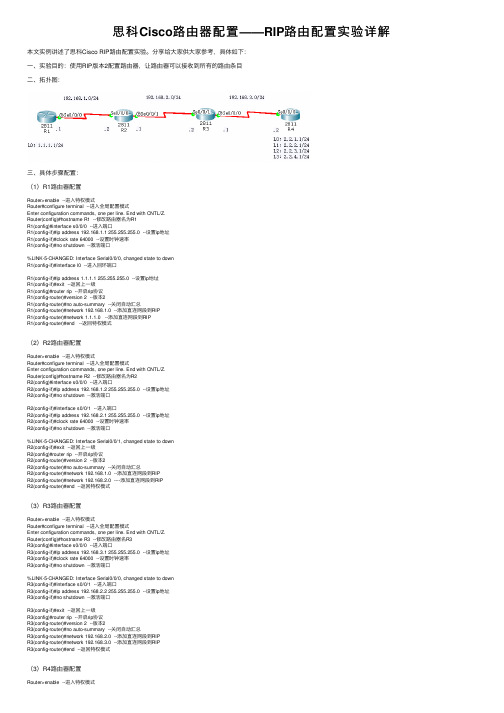
思科Cisco路由器配置——RIP路由配置实验详解本⽂实例讲述了思科Cisco RIP路由配置实验。
分享给⼤家供⼤家参考,具体如下:⼀、实验⽬的:使⽤RIP版本2配置路由器,让路由器可以接收到所有的路由条⽬⼆、拓扑图:三、具体步骤配置:(1)R1路由器配置Router>enable --进⼊特权模式Router#configure terminal --进⼊全局配置模式Enter configuration commands, one per line. End with CNTL/Z.Router(config)#hostname R1 --修改路由器名为R1R1(config)#interface s0/0/0 --进⼊端⼝R1(config-if)#ip address 192.168.1.1 255.255.255.0 --设置ip地址R1(config-if)#clock rate 64000 --设置时钟速率R1(config-if)#no shutdown --激活端⼝%LINK-5-CHANGED: Interface Serial0/0/0, changed state to downR1(config-if)#interface l0 --进⼊回环端⼝R1(config-if)#ip address 1.1.1.1 255.255.255.0 --设置ip地址R1(config-if)#exit --返回上⼀级R1(config)#router rip --开启rip协议R1(config-router)#version 2 --版本2R1(config-router)#no auto-summary --关闭⾃动汇总R1(config-router)#network 192.168.1.0 --添加直连⽹段到RIPR1(config-router)#network 1.1.1.0 --添加直连⽹段到RIPR1(config-router)#end --返回特权模式(2)R2路由器配置Router>enable --进⼊特权模式Router#configure terminal --进⼊全局配置模式Enter configuration commands, one per line. End with CNTL/Z.Router(config)#hostname R2 --修改路由器名为R2R2(config)#interface s0/0/0 --进⼊端⼝R2(config-if)#ip address 192.168.1.2 255.255.255.0 --设置ip地址R2(config-if)#no shutdown --激活端⼝R2(config-if)#interface s0/0/1 --进⼊端⼝R2(config-if)#ip address 192.168.2.1 255.255.255.0 --设置ip地址R2(config-if)#clock rate 64000 --设置时钟速率R2(config-if)#no shutdown --激活端⼝%LINK-5-CHANGED: Interface Serial0/0/1, changed state to downR2(config-if)#exit --返回上⼀级R2(config)#router rip --开启rip协议R2(config-router)#version 2 --版本2R2(config-router)#no auto-summary --关闭⾃动汇总R2(config-router)#network 192.168.1.0 --添加直连⽹段到RIPR2(config-router)#network 192.168.2.0 ----添加直连⽹段到RIPR2(config-router)#end --返回特权模式(3)R3路由器配置Router>enable --进⼊特权模式Router#configure terminal --进⼊全局配置模式Enter configuration commands, one per line. End with CNTL/Z.Router(config)#hostname R3 --修改路由器名R3R3(config)#interface s0/0/0 --进⼊端⼝R3(config-if)#ip address 192.168.3.1 255.255.255.0 --设置ip地址R3(config-if)#clock rate 64000 --设置时钟速率R3(config-if)#no shutdown --激活端⼝%LINK-5-CHANGED: Interface Serial0/0/0, changed state to downR3(config-if)#interface s0/0/1 --进⼊端⼝R3(config-if)#ip address 192.168.2.2 255.255.255.0 --设置ip地址R3(config-if)#no shutdown --激活端⼝R3(config-if)#exit --返回上⼀级R3(config)#router rip --开启rip协议R3(config-router)#version 2 --版本2R3(config-router)#no auto-summary --关闭⾃动汇总R3(config-router)#network 192.168.2.0 --添加直连⽹段到RIPR3(config-router)#network 192.168.3.0 --添加直连⽹段到RIPR3(config-router)#end --返回特权模式(3)R4路由器配置Router>enable --进⼊特权模式Router#configure terminal --进⼊全局配置模式Enter configuration commands, one per line. End with CNTL/Z. Router(config)#hostname R4 --修改路由器名为R4R4(config)#interface s0/0/0 --进⼊端⼝R4(config-if)#ip address 192.168.3.2 255.255.255.0 --设置ip地址R4(config-if)#no shutdown --激活端⼝R4(config-if)#interface l0 --进⼊回环端⼝R4(config-if)#ip address 2.2.1.1 255.255.255.0 --设置ip地址R4(config-if)#interface l1 --进⼊回环端⼝R4(config-if)#ip address 2.2.2.1 255.255.255.0 --设置ip地址R4(config-if)#interface l2 --进⼊回环端⼝R4(config-if)#ip address 2.2.3.1 255.255.255.0 --设置ip地址R4(config-if)#interface l3 --进⼊回环端⼝R4(config-if)#ip address 2.2.4.1 255.255.255.0 --设置ip地址R4(config-if)#exit 返回上⼀级R4(config)#router rip --开启rtp协议R4(config-router)#version 2 --版本2R4(config-router)#no auto-summary --关闭路由汇总R4(config-router)#network 192.168.3.0 --添加直连⽹段到RIPR4(config-router)#network 2.2.1.0 --添加直连⽹段到RIPR4(config-router)#network 2.2.2.0 --添加直连⽹段到RIPR4(config-router)#network 2.2.3.0 --添加直连⽹段到RIPR4(config-router)#network 2.2.4.0 --添加直连⽹段到RIPR4(config-router)#end --返回特权模式四、验证:(1)查看路由器路由表(2)测试ping通性。
RIPv2基本配置实验

4.3 RIPv24.3.1 实验4:RIPv2基本配置1.实验目的通过本实验可以掌握:①在路由器上RIPv2路由进程;②启用参与路由协议的接口,并且通告网络;③auto-summary的开启和关闭;④查看和调试RIPv2路由协议相关信息。
2.拓扑结构实验拓扑图如图4-1所示。
3.实验步骤:(1)步骤1:配置路由器R1R1(config)#router rip R1(config-router)#version 2R1(config-router)#no auto-summaryR1(config-router)#network 1.0.0.0 R1(config-router)#network 192.168.12.0(2)步骤2:配置路由器R2R2(config)#router ripR2(config-router)#version 2R3(config-router)#no auto-summaryR2(config-router)#network 192.168.12.0R2(config-router)#network 192.168.23.0(3)步骤3:配置路由器R3R3(config)#router ripR3(config-router)#version 2R3(config-router)#no auto-summaryR3(config-router)#network 192.168.23.0R3(config-router)#network 192.168.34.0(4)步骤4:配置路由器R4R4(config)#router ripR4(config-router)#version 2R4(config-router)#no auto-summaryR4(config-router)#network 192.168.34.0R4(config-router)#network 4.0.0.04.实验调试(1)show ip routeR1#show ip routeCodes; C - connected, S - static, R - RIP, M - mobile, B - BGPD - EIGRP, EX - EIGRP external, O - OSPF, IA - OSPF inter areaN1 - OSPF NSSA external type 1, N2 - OSPF NSSA external type 2E1 - OSPF external type 1, E2 - OSPF external type 2i - IS-IS, su - IS-IS summary, L1 - IS-IS level-1, L2 - IS-IS level-2 ia - IS-IS inter area, * - candidate default, U - per-user static route o - ODR, P - periodic downloaded static routeGateway of last resort is not setC 192.168.12.0/24 is directly connected, Serial0/0/01.0.0.0/24 is subnetted, 1 subnetsC 1.1.1.0 is directly connected, Loopback04.0.0.0/8 is variably subnetted,2 subnets, 2 maskR 4.4.4.0/24 [120/3] via 192.168.12.2, 00;00;22, Serial0/0/0R 192.168.23.0/24 [120/1] via 192.168.12.2, 00;00;22, Serial0/0/0R 192.168.34.0/24 [120/2] via 192.168.12.2, 00;00;22, Serial0/0/0从上面输出的路由条目”4.4.4.0/24”可以看到,RIPv2路由更新是携带子网信息的。
RIPv2基本配置实验

实验一: RIPv2基本配置实验Router>en //进入特权模式Router#conf t //进入配置模式Enter configuration commands, one per line. End with CNTL/Z.Router(config)#ho r1 //将路由器改名为r1r1(config)#int s0/3/0 //进入串行接口r1(config-if)#ip add 12.12.12.1 255.255.255.0 //配置接口IP和子网掩码r1(config-if)#no sh //激活%LINK-5-CHANGED: Interface Serial0/3/0, changed state to downr1(config-if)#%LINK-5-CHANGED: Interface Serial0/3/0, changed state to up%LINEPROTO-5-UPDOWN: Line protocol on Interface Serial0/3/0, changed state to upr1(config-if)#exit //退出接口r1(config)#route rip //启用ripr1(config-router)#version 2 //版本2r1(config-router)#no auto-summary //关闭自动汇总r1(config-router)#network 12.12.12.0 //主网宣告r1(config-router)#exit //退出r1(config)#end //退出配置模式%SYS-5-CONFIG_I: Configured from console by consoler1#ping 12.12.12.2 //检查是否能通讯Type escape sequence to abort.Sending 5, 100-byte ICMP Echos to 12.12.12.2, timeout is 2 seconds: !!!!!Success rate is 100 percent (5/5), round-trip min/avg/max = 1/3/13 ms r1#show ip route //显示路由Codes: L - local, C - connected, S - static, R - RIP, M - mobile, B - BGP D - EIGRP, EX - EIGRP external, O - OSPF, IA - OSPF inter areaN1 - OSPF NSSA external type 1, N2 - OSPF NSSA external type 2E1 - OSPF external type 1, E2 - OSPF external type 2, E - EGPi - IS-IS, L1 - IS-IS level-1, L2 - IS-IS level-2, ia - IS-IS inter area * - candidate default, U - per-user static route, o - ODRP - periodic downloaded static routeGateway of last resort is not set12.0.0.0/8 is variably subnetted, 2 subnets, 2 masksC 12.12.12.0/24 is directly connected, Serial0/3/0L 12.12.12.1/32 is directly connected, Serial0/3/023.0.0.0/24 is subnetted, 1 subnetsR 23.23.23.0/24 [120/1] via 12.12.12.2, 00:00:14, Serial0/3/0r1#ping 23.23.23.2 //检查是否能够通讯Type escape sequence to abort.Sending 5, 100-byte ICMP Echos to 23.23.23.2, timeout is 2 seconds:!!!!! Success rate is 100 percent (5/5), round-trip min/avg/max = 2/10/42 ms r1#wrBuilding configuration...[OK]R2Router>enRouter#conf tEnter configuration commands, one per line. End with CNTL/Z.Router(config)#ho r2r2(config)#int s0/3/0r2(config-if)#ip add 12.12.12.2 255.255.255.0r2(config-if)#no sh%LINK-5-CHANGED: Interface Serial0/3/0, changed state to up%LINEPROTO-5-UPDOWN: Line protocol on Interface Serial0/3/0, changed state to upr2(config-if)#int s0/3/1r2(config-if)#ip add 23.23.23.1 255.255.255.0%LINK-5-CHANGED: Interface Serial0/3/1, changed state to down%LINK-5-CHANGED: Interface Serial0/3/1, changed state to up%LINEPROTO-5-UPDOWN: Line protocol on Interface Serial0/3/1, changed state to upr2(config-if)#router ripr2(config-router)#version 2r2(config-router)#no auto-summaryr2(config-router)#network 12.12.12.0r2(config-router)#network 23.23.23.0r2(config-router)#exitr2(config)#end%SYS-5-CONFIG_I: Configured from console by consoler2#ping 23.23.23.2Type escape sequence to abort.Sending 5, 100-byte ICMP Echos to 23.23.23.2, timeout is 2 seconds:!!!!! Success rate is 100 percent (5/5), round-trip min/avg/max = 1/6/20 ms R3Router>enRouter#conf tEnter configuration commands, one per line. End with CNTL/Z. Router(config)#ho r3r3(config-if)#ip add 23.23.23.2 255.255.255.0r3(config-if)#no shr3(config-if)#%LINK-5-CHANGED: Interface Serial0/3/1, changed state to up%LINEPROTO-5-UPDOWN: Line protocol on Interface Serial0/3/1, changed state to upr3(config-if)#router ripr3(config-router)#version 2r3(config-router)#no auto-summaryr3(config-router)#network 23.23.23.0r3(config-router)#end%SYS-5-CONFIG_I: Configured from console by consoler3#show ip routeCodes: L - local, C - connected, S - static, R - RIP, M - mobile, B - BGP D - EIGRP, EX - EIGRP external, O - OSPF, IA - OSPF inter areaN1 - OSPF NSSA external type 1, N2 - OSPF NSSA external type 2 E1 - OSPF external type 1, E2 - OSPF external type 2, E - EGPi - IS-IS, L1 - IS-IS level-1, L2 - IS-IS level-2, ia - IS-IS inter area * - candidate default, U - per-user static route, o - ODRP - periodic downloaded static routeGateway of last resort is not set12.0.0.0/24 is subnetted, 1 subnetsR 12.12.12.0/24 [120/1] via 23.23.23.1, 00:00:27, Serial0/3/123.0.0.0/8 is variably subnetted, 2 subnets, 2 masksC 23.23.23.0/24 is directly connected, Serial0/3/1L 23.23.23.2/32 is directly connected, Serial0/3/1。
- 1、下载文档前请自行甄别文档内容的完整性,平台不提供额外的编辑、内容补充、找答案等附加服务。
- 2、"仅部分预览"的文档,不可在线预览部分如存在完整性等问题,可反馈申请退款(可完整预览的文档不适用该条件!)。
- 3、如文档侵犯您的权益,请联系客服反馈,我们会尽快为您处理(人工客服工作时间:9:00-18:30)。
1.5教学实验
1.5配置基本RIP实验
1.5.1 实验主题:配置基本RIP
1.5.2 实验目的
●进一步掌握路由器的基本配置
●熟练在路由器进行RIPv1/v2的配置
●学会通过Show、Debug命令对路由器进行分析,加深理解。
1.5.3实验拓扑
IP地址分配:
R1:
F0/0: 191.16.1.254 255.255.255.0
S0/0: 12.12.12.1 255.255.255.0
LOOPBACK1: 171.16.1.1 255.255.255.0
LO2: 171.16.2.1 255.255.255.0
LO3: 171.16.3.1 255.255.255.0
F0/0: 192.16.1.254 255.255.255.0
S0/0: 23.23.23.2 255.255.255.0
S0/1: 12.12.12.2 255.255.255.0
LO1: 172.16.1.1 255.255.255.0
LO2: 172.16.2.1 255.255.255.0
LO3: 172.16.3.1 255.255.255.0
R3:
F0/0: 193.16.1.254 255.255.255.0
S0/1: 23.23.23.3 255.255.255.0
LO1: 173.16.1.1 255.255.255.0
LO2: 173.16.2.1 255.255.255.0
LO3: 173.16.3.1 255.255.255.0
PC1:191.16.1.1 255.255.255.0
PC2:191.16.1.2 255.255.255.0
PC3:192.16.1.1 255.255.255.0
PC4:192.16.1.2 255.255.255.0
PC5:193.16.1.1 255.255.255.0
PC6:193.16.1.2 255.255.255.0
Sw1: 191.16.1.253 255.255.255.0
Sw2: 192.16.1.253 255.255.255.0
Sw3: 193.16.1.253 255.255.255.0
1.5.4 实验要求
试验要求:
熟练掌握RIPv2的配置
能够通过命令对试验结果进行查看及排错
Show ip route
Show ip int brief
Show ip protocol
Show running-config
调试rip信息
Debug ip rip
通过ping 、tracert 验证网络的连通性
●熟练掌握RIPv2的配置
1.在R1、R2、R3上配置RIPV2
2.能够通过命令对试验结果进行查看及排错
Show ip route
Show ip int brief
Show ip protocol
Show running-config
调试rip信息
Debug ip rip
通过ping 、tracert 验证网络的连通性
3.查看各自得路由表,看路由是否是已汇总后的路由
4.用debug ip rip 调试rip 信息。
●RIP V2汇总
1.关闭R1、R2、R3的自动汇总
2.查看各自路由表
3.在各自相应得接口上对R1、R2、R3的路由进行手动汇总
●配置v1和v2版本的兼容
1、将R3配置成v1版,查看r1、r
2、r3的路由表,看相互能否学习到路由
Sh ip route
2、查看rip协议信息sh ip protocal,看接口的rip版本
3、在R2的S0/0接口上配置成发送和接收第一版的rip信息,并查看rip协
议信息:show ip protocal
4、查看路由表,看能否学习到路由
Show ip route
●配置rip认证:
1、在R1的S0/0上启用rip认证,看能否学习到路由,并查看rip路由信息
2、在R2的S0/1上启用rip认证,看能否学习到路由,并查看rip路由信息
●能够通过命令对试验结果进行查看及排错
1.show running-config
2.show ip int brief
3.show ip protocol
4.show ip route
5.ping
6.traceroute
7.debug ip rip
8.un all 关闭所有调试
1.5.4 实验结果
●在运行了RIPv1、RIPv2协议后能够使不同网段相互ping通。
●查看RIP V2汇总、RIP V2与RIP V1兼容性以及rip认证的效果。
●通过Show、Debug对试验结果进行分析。
一:实验过程。
1.实验拓扑图:
我这里木有pc机,用环回口代替
2.配置路由,进入rip的配置,再选择ripv2,添加进与它相邻的网络的主网络号。
我这里只显示一台路由的配置,其余的自己去配置,和这里一样
3.可以看到通过ripv2学到的路由和ripv1的不同,ripv2学到的路由是带子网掩码的。
4.一般的我们都是路由自己帮我们汇总,比喻说上面这张图,172.16.x.0的网络有三个,但上面进行了自动汇总,直接显示成172.16.0.0/16,其实我们还可以进行手动汇总,手动汇总要到接口上面去配置,也只在此接口上器作用。
5.可以看到这次学到的路由没有子网掩码,因为我指定了子网掩码,但是可以看到的是这次就分开了,都是独立显示滴!
6.我们来看看路由器开启的路由协议,可以看到开启了rip协议,并且接受和发送的都是ripv2。
7.r1上面还是运用ripv2,我们把r3改成使用ripv1,但是路由2上运用的都是ripv2,那怎么网络都要是联通的,那我们要怎么解决版本号不同的兼容性嘞!
8.r2里面再不能通过r3学习到路由了!
9.在这种情况下,我们可以独立的给一个端口修改接收和发送的版本,我们用到的命令是:ip rip {send(接受)|receive(发送)}version {1|2|12}
10,查看一下配置是否生效!
11.可以看到路由器又学到了173的路由了!
12.如果在两个路由器间,都开启了ripv2,但我就是不想让它们之间互相学习,那我们可以怎么办嘞?这里就可以用到rip认证了,设置密钥,给路由器设置一把锁!
13.在接口上启用rip认证以后可以看到,只要没通过认证的,经过该接口的路由都不能学习到。
14.查看配置信息
15.在r2上面同样设置密钥,并在与路由1连接的接口上启用该密钥。
16.查看一下配置信息。
17.在路由1里面查看路由表,又通过路由2学到了路由!
总结:ripv2的各种功能和配置方法都讲述完了。
