JAVA程序设计教程(第七版)第四章
Java程序设计 第四章 测验答案 慕课答案 UOOC优课 深圳大学继续教育学院

第4章测验-4.1继承概念一、单选题(共60.00分)1.下列关于继承的哪项叙述是正确的_______。
A.在java中允许多重继承B.在java中一个类只能实现一个接口C.在java中一个类不能同时继承一个类和实现一个接口D.java的单一继承使代码更可靠正确答案:D2.给出下面代码:1) class Parent {2) private String name;3) public Parent(){}4) }5) public class Child extends Parent {6) private String department;7) public Child() {}8) public String getValue(){ return name; }9) public static void main(String arg[]) {10) Parent p = new Parent();11) }12) }那些行将引起错误?A.第3行B.第6行C.第7行D.第8行正确答案:D3.设有下面两个类的定义:class Person {class Student extends Person{long id; // 身份证号int score; //入学总分String name; // 姓名int getScore() { return score; }}}问:类Person和类Student的关系是()。
A.包含关系B.继承关系(内部类继承了外部类)C.关联关系D.无关系,上述类定义有语法错误正确答案:B二、判断题(共40.00分)1.构造方法不能被继承。
A.正确B.错误正确答案:A2.一个子类可以重新定义从父类那里继承来的同名方法,而且允许它们有不同的返回值类型。
A.正确B.错误正确答案:B第4章测验-4.2成员变量/方法一、单选题(共33.20分)1.看下面一段程序:class Aclass{void go(){System.out.println(“Aclass“);}}public class Bclass extends Aclass{void go{System.out.println(“Bclass“);}public static void main(String args[]){Aclass a=new Aclass();Aclass a1=new Bclass();a.go();a1.go();}以上程序运行结果是:A.Aclass AclassB.Bclass BclassC.Aclass BclassD.Bclass Aclass正确答案:C2.在Java中,以下关于方法重载和方法重定义描述正确的是?A.方法重载和方法的重定义实现的功能相同B.方法重载出现在父子关系中,方法重定义是在同一类中C.方法重载的返回值类型必须一致,参数项必须不同D.方法重定义的返回值类型必须相同或相容。
JAVA程序设计教学课件第四章

30
class point{ // 程序4-8 int x, y; point(int x, int y){ this.x=x; this.y=y; System.out.println("父类构造函数被调用!"); }
} class circle extends point{
4.6 关键字this(续)
• this指代对象可以用于解决实例变量被局 部变量屏蔽的问题。 例如:
class point { int x , y; void init(int x, int y ){ this.x=x; this.y=y; }
}
22
4.6 关键字this (续)
• Java中的级连调用,仍是指代当前对象 的this。例如:
任何对象 : p1 = null ; • 每个对象都有自己的变量,改变一个对象的
实例变量并不影响到另外一个对象。例如:
8
class point { // 程序4-1 int x , y; void init(int a, int b ){ x=a; y=b;
} } public class twoPoint{
• 对象是由数据和方法紧密结合的一个封装 体,具有信息隐藏的能力。
• 对象可以通过方法(函数)与其它对象进 行通信,但并不知道这些方法的实现细节。
3
4.1.2 Java和C编程思想的区别
• C是结构化的编程语言,以函数为编程单 元,程序员把注意力集中在编写函数上。
• Java是面向对象的编程语言,以类为编程 单元,程序员的精力集中在对类的设计上。
• 方法重载的一个误区是靠返回值区别重 载,即定义多个方法,它们的名称和形 参类型完全相同,但返回值不同,这是 不允许的。
Java应用教程_04Chapter
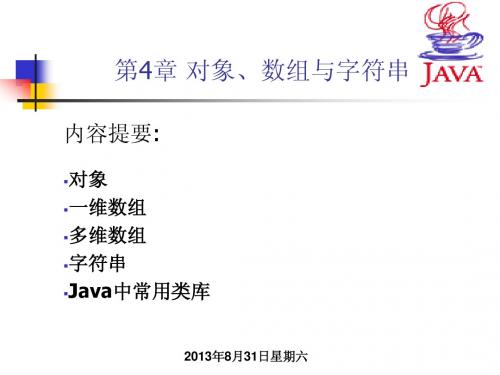
4.1.3 对象的清除
Java平台允许你创建任意个对象(当然也会 受到系统的限制),在当对象不再使用的时候被 清除的,这个过程就是所谓的“垃圾收集”。 Java运行时系统通过垃圾收集周期地释放无 用对象所使用的内存,完成对象的清除工作。 Java的垃圾收集器自动扫描对象的动态内存区, 对被引用的对象加标记,然后把没有引用的对象 作为垃圾收集起来并释放。
class Point { int x,y; Point() {x=10; y=16;} Point(int a,int b) {x=a; y=b; }}
2013年8月31日星期六
Java对象的创建案例
public class Testobject
{ public static void main(String args[]) { Point p1,p2; p1=new Point(); //为对象分配内存,使用 new 和类中的构造方法 p2=new Point(111,222); System.out.println("点p1的x坐标是:"+p1.x); System.out.println("点p1的y坐标是:"+p1.y);
一维数组的声明方式:
type var[] 或 type[] var;
例如:
int a[]; int[] a1; double b[]; Mydate []c;
Java语言中声明数组时不能指定其长度(数 组中元素的个数),例如:
int a[5]; //非法
2013年8月31日星期六
一维数组的创建
//b.day = 2;
b.year = 2003;
//不合法,无权访问该私有属性
Java程序设计教程(施霞萍)第四章
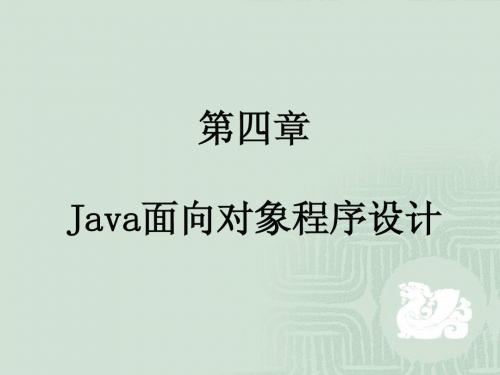
实例化就是为对象分配存储空间,并同时对对象 进行初始化。这些工作分别用 new 运算符和类的构造 方法( Date2( ))来完成。
4.3.2 构造方法和对象的初始化
类的构造方法是一种特殊方法,作用是在创建 对象时 Java 系统调用构造方法去初始化新建对象的 成员变量。 例:Date2 de=new Date2( 1999,12,31); • 如果没有自定义构造方法,则 Java 调用类的默认构 造方法。 Java 将使用缺省值(数值为 0 ,对象为 null ,布尔值为 false,字符为‘ \0 ’ ) 来初始化成员变量 。 例: Date2 de=new Date2(); 默认构造方法没有参数 创建自定义构造方法 • 类的构造方法的名字应该和这个类的名字一样; • 构造方法没有返回值(在构造方法名字前连void也不
• 无参数的构造方法 如果有自己创建的构造方法,Java就不给 出默认的构造方法,所以在创建某些对象又不 想进行初始化时,一定要在类中自己创建一个 无参数的构造方法。 • 构造方法是可以重载的 同名但参数不一样的构造方法
4.3.3 对象的使用 • 成员变量的引用格式: <对象名> . <变量名>
例:if(de1.isleap(de1.year)) System.out.println(de1.year+" is a leap year");
•
成员方法的调用格式: <对象名> . <方法名([参数])>
例: if(de1.isleap(de1.year)) System.out.println(de1.year+" is a leap year");
4.3.4 对象的销毁
Java语言程序设计基础教程课件(第4章)
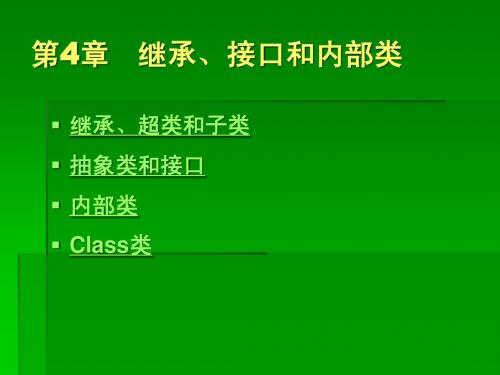
当第一个类(外)中的程序代码要用到第
二个类(内)的实例对象,而第二个类
(内)中的程序代码又要访问第一个类
(外)中的成员,将第二个类(内)作为
第一个类(外)的内部类,程序代码更容
易实现,这种情况在实际应用中非常多。
1、成员内部类
类似于成员属性和方法,可用protected 和private修饰 可以用static修饰吗?
用向下类型转换该引用的办法来恢复对象的全部功能
4.2 抽象类和接口
Java语言中,用abstract 关键字修饰的类叫做 抽象类 用abstract 关键字来修饰的方法叫做抽象方法
为什么要定义抽象类?——图形类 含有抽象方法的类必须定义为抽象类
abstract class abstractclass{ „}
对象的上转型对象
假设B类是A类子类或间接子类,当我们用子类B 创建一个对象,并把这个对象的引用赋值给A类 的对象时:
A a; B b=new B(); a=b; 称这个A类对象:a,是子类对象b的上转型对象
A a =new B();
对象的上转型对象的实体是子类负责创建 的,但上转型对象会失去原子类对象的一 些属性和功能。
public class Outer2{ private int outer_i=10; void test(){ Inner in=new Inner(); in.display(); } class Inner{ private int inner_i=5; void display(){ System.out.println((outer_i+inner_i)); } } public static void main(String args[]){ Outer2 outer=new Outer2(); outer.test(); } 为什么使用内部类? }
JAVA课件第4章
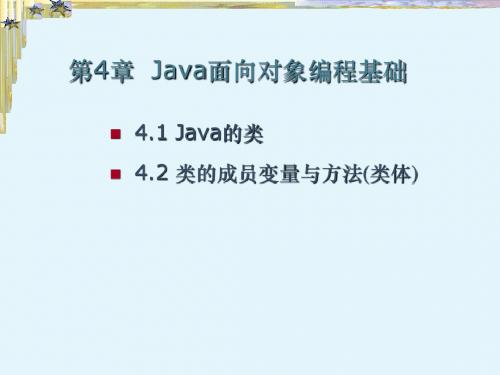
//成员方法, //成员方法, 计算到原点的距离 成员方法
{ return Math.sqrt(x*x+y*y); }
例4-2 学生类
//定义学生类 public class Student //定义学生类 //学生姓名 {public String name; //学生姓名 //学生编号 public String number; //学生编号 //学生年龄 private int age; //学生年龄 private int math,physics; //两门课程成绩 //两门课程成绩 public Student(String na, String nu, int a, int m, int p) {name=na; number=nu; age=a; math=m; physics=p; } public void setMath(int m) {math=m; } public void setPhysics(int p) {physics=p;} public void getMath() {return math;} public void getPhysics() {return physics;} //计算平均成绩 public int average() //计算平均成绩 { return (math + physics)/2; } }
public(公共 公共) (2) public(公共)
public修饰的成员变量可以被程序中的任何类所访问.由于public成 public修饰的成员变量可以被程序中的任何类所访问.由于public成 修饰的成员变量可以被程序中的任何类所访问 public 员变量不受限制, 这易使类的对象引起不希望的修改, 员变量不受限制, 这易使类的对象引起不希望的修改,建议成员变量尽 量不要使用public修饰符. 量不要使用public修饰符. public修饰符
java基础编程 第四章 面向对象(下) 案例

案例4-1 super访问父类成员变量一、案例描述1、考核知识点编号:029004003名称:super关键字2、练习目标➢掌握使用super关键字访问父类成员变量的方法3、需求分析子类可以继承父类的非私有成员变量,如果在子类中修改了继承自父类的成员变量的值,再想要访问父类的该成员变量时,可以通过super.成员变量来实现。
为了让初学者熟悉super关键字的用法,本案例将分别设计Fu类及其子类Zi,并在Zi类的方法中使用super关键字访问Fu类的成员变量。
4、设计思路(实现原理)1)编写一个Fu类,在类中定义无参构造和一个初始值为20的num成员变量。
2)Zi类继承Fu类,在子类中对num值进行了修改,同时在子类中定义无参构造和一个无返回值的method()方法,method()方法中使用super关键字调用了Fu类的num成员变量。
3)定义测试类Example03。
二、案例实现1、编写Fu类及其子类Zi,在Zi类中使用super关键字调用Fu类成员变量,代码如下class Fu {Fu() {}int num = 20;}class Zi extends Fu {Zi() {}int num = 30;// 修改num的值void method() {System.out.println("method");// super关键字调用父类成员变量System.out.println("Fu类中num值为:" + super.num);System.out.println("Zi类中num值为:" + num);}}2、定义测试类Example03,代码如下:class Example03{public static void main(String[] args) {Zi z = new Zi();z.method();}}运行结果如图4-3所示。
雍俊海.《java程序设计》

雍俊海.《java程序设计》《Java程序设计》是一本面向计算机科学与技术专业学生的教材,由雍俊海编著。
该书以Java语言为载体,系统地介绍了面向对象程序设计的基本思想、方法和技巧。
全书内容涵盖了Java语言的基本概念、数据类型、控制结构、类与对象、继承、接口、异常处理、集合框架、多线程、输入输出流、网络编程以及图形用户界面设计等多个方面。
第一章:Java语言概述本章主要介绍了Java语言的发展历程、特点以及Java开发环境的搭建。
Java是一种跨平台的面向对象编程语言,以其安全性、健壮性和易用性而广受开发者欢迎。
本章还介绍了如何安装Java开发工具包(JDK)和集成开发环境(IDE),为后续的编程学习打下基础。
第二章:Java基础语法本章详细讲解了Java的基本语法,包括变量、数据类型、运算符、表达式、控制语句等。
这些是编程中不可或缺的基础知识,对于初学者来说尤其重要。
第三章:面向对象编程面向对象编程是Java语言的核心,本章深入探讨了类和对象的概念,包括类的声明、对象的创建、构造方法、方法和属性的封装、继承和多态性等。
第四章:继承与多态继承是面向对象编程的一个重要特性,本章介绍了如何使用继承来扩展现有类的功能。
同时,多态性允许将不同类的对象视为同一类型,从而编写更加灵活和可扩展的代码。
第五章:接口与内部类接口提供了一种定义方法规范的方式,而内部类则允许在一个类中定义另一个类。
本章探讨了接口和内部类的使用场景和实现方法。
第六章:异常处理Java提供了一套异常处理机制,使得程序在遇到错误时能够更加优雅地进行处理。
本章介绍了异常的分类、捕获和处理方式。
第七章:集合框架Java集合框架是Java语言中用于存储数据集合的一套接口和类。
本章详细介绍了集合框架中的各种数据结构,如List、Set、Map等,以及它们的使用方式。
第八章:多线程编程多线程是现代程序设计中的一个重要概念,Java提供了丰富的多线程支持。
Java程序设计第四章

4.2.2 问题分析
Java语言中的数组在定义时需要制定数组大小,数组创 建之后,大小就不能改变,故数组无法适应现有的业务需 求,为了解决集合元素动态变化特性,Java推出了集合 的概念,成功的解决了此类问题。
4.2.3 解决方案
1、打开Eclipse, 载入任务4.1的应用实践项目。 2、打开EmployeeOption类,将数组对象修改定义为集
转换 3)利用contains进行子串的任意位置匹配 4)利用startsWith进行开始匹配 5)利用endsWith进行结尾匹配
4.3.2 问题分析
在前面的案例中,比较字符串内容的办法采用equals方 法,类似的字符串操作方法很多,为了解决以上问题,可 以先利用toLowerCase或者toUpperCase将字符进 行大小写转换,之后进行比较;再利用contains方法进 行子串匹配。
(1)StringBuffer构造方法 (2)StringBuffer的常用方法
4.3.5 应用实践
1.编写一个Java程序,输入一段任意字符串, 然后统计输出其中各字符的数目。
声明数组变量的一般语法格式如下:
类型[] 数组名;
通常需要在声明数组时就确定它的大小,格式如下:
类型 数组名=new 类型[元素个数];
3.引用数组元素
引用数组元素的格式如下:
数组名[下标];
4.1.4 知识总结
4.多维数组
Java中多维数组被看成数组的数组。 声明和创建二维数组时,需要使用两对方括号,对应
合接口java.util.List的对象。 3、利用List接口的实现类ArrayList创建员工集合对象,
Java Web 程序设计教程 第4章习题答案(范立锋、林果园 编著)
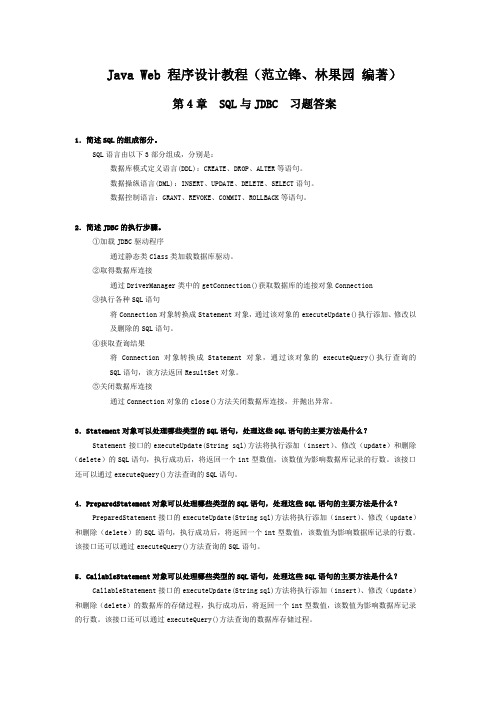
Java Web 程序设计教程(范立锋、林果园编著)第4章 SQL与JDBC 习题答案1.简述SQL的组成部分。
SQL语言由以下3部分组成,分别是:数据库模式定义语言(DDL):CREATE、DROP、ALTER等语句。
数据操纵语言(DML):INSERT、UPDATE、DELETE、SELECT语句。
数据控制语言:GRANT、REVOKE、COMMIT、ROLLBACK等语句。
2.简述JDBC的执行步骤。
①加载JDBC驱动程序通过静态类Class类加载数据库驱动。
②取得数据库连接通过DriverManager类中的getConnection()获取数据库的连接对象Connection③执行各种SQL语句将Connection对象转换成Statement对象,通过该对象的executeUpdate()执行添加、修改以及删除的SQL语句。
④获取查询结果将Connection对象转换成Statement对象,通过该对象的executeQuery()执行查询的SQL语句,该方法返回ResultSet对象。
⑤关闭数据库连接通过Connection对象的close()方法关闭数据库连接,并抛出异常。
3.Statement对象可以处理哪些类型的SQL语句,处理这些SQL语句的主要方法是什么?Statement接口的executeUpdate(String sql)方法将执行添加(insert)、修改(update)和删除(delete)的SQL语句,执行成功后,将返回一个int型数值,该数值为影响数据库记录的行数。
该接口还可以通过executeQuery()方法查询的SQL语句。
4.PreparedStatement对象可以处理哪些类型的SQL语句,处理这些SQL语句的主要方法是什么?PreparedStatement接口的executeUpdate(String sql)方法将执行添加(insert)、修改(update)和删除(delete)的SQL语句,执行成功后,将返回一个int型数值,该数值为影响数据库记录的行数。
Java程序设计 第4章

类体
• 类体中定义了该类所有的成员变量和该类所支持的方法,其形式说明 如下:
类体 { [成员变量说明] [构造方法说明] [静态初始化说明] [方法说明] }
• 类体由成员变量说明、构造方法说明、静态初始化说明和方法说明构 成,它们都是可选的。类体中的这四种说明没有先后顺序之分,但是 为了类的可读性,建议按照上面出现的顺序说明。
类中的域变量和方法存在以下关系
1. 类中定义的域变量可以被类中所有的方法所访问。 2. 方法中的形式参数和定义的局部变量的作用域仅限 于方法,局部变量在使用前必须进行赋值初始化。 如果局部变量和类中的属性变量重名,则在方法中 对同名变量改变的是局部变量 。 3. 类中定义的方法可以进行递归调用
【例4.2】
s
s
a
对象
a
对象
【例4.4】
【例4.5】
对象数组
MyClass[] mc = new MyClass[10];
数组对象特点及常用方法
具有对象引用的特点,例【4.6】 属性length的用法,例【4.7】
构造方法
构造方法的含义,【例4.8】 构造方法的特征,【例4.9】、【4.10】
构造方法的注意事项
整理ppt38finalfinal如果修饰方法则方法称为最终方法在子类当中不能被覆盖可防止任何继承类修改此方abstractnative整理ppt39包package整理ppt40packagepackage随着java的应用sun公司的jdk各系统开发商以及自己开发的类越来越多如何对这些类进行有效的组织管理和有效使用java的解决办法是包
finalize方法与垃圾回收
什么是垃圾对象? 垃圾对象何时回收? 垃圾对象回收时调用finalize方法。
Java程序设计标准教程ppt第4章

4.1 类和对象
(9)重载(overload) 重载就是用户可能根据需要设计具有相同名字的多个方法,
但使用时可以带不同的数据类型。这样做的好处就是提供了 代码的可读性,通常我们根据方法的功能来定义其名称,这 样很可能发生一些不必要的冲突。但有了重载的概念后,只 要各方法的参数表不同,就可根据参数类型的区别来选择正 确的方法,使这些同名、同功能的方法可以对不同的数据进 行恰当的操作。
用户程序自定义的类是用户在程序设计过程中,为解决某一 特定问题而自己定义的类。类是Java语言的基本组成单元。 类的一个重要作用就是定义了一种新的数据类型,一旦该数 据类型被定义,就可以利用它来创建新的对象。
类是通过关键字class来定义的,它的一般语法格式如下: [类修饰符] class 类名称 [extends 类] [implements
面向对象程序设计的基本原理是:对要处理的问题实现自然 分割,按照通常的思维方式建立问题领域的模型,设计尽可 能自然地表现问题求解的程序。
Java语言是一种完全对象化、结构严谨的语言,它通过类、 对象等概念来组织和构建整个程序,因此,掌握面向对象程 序设计的基本概念和方法是学习Java编程的前提和基础,下 面就先介绍面向对象编程中的几个基本概念。
(2)class是类的说明关键字。 (3)类名称是用户定义的Java标识符,每个类说明中必须有
class关键字和类名称。 (4)extends关键字用于说明用户定义类继承的直接父类。 (5)implements关键字用于说明用户定义的类将实现哪些接
口。 (6)在类的定义中,第一行是类头部分,由一对大ห้องสมุดไป่ตู้号扩括
例如: import java.awt. *; import java.applet.Applet; 在程序的开始处声明了这些语句之后,在接下来的Java程序
JAVA程序设计教程第四章参考答案

import java.util.*;public class Person{private String name;private char sex;private int year,month;public Person( ){}public Person(String nm,char sx,int y,int m) {name=nm;sex=sx;year=y;month=m;}public void printPerson( ) {Calendar now=Calendar.getInstance();int age=now.get(Calendar.YEAR)-year;System.out.println("Name: "+name+",Sex: "+sex+", Age: "+age);}public static void main(String args[]){Person pe1=new Person("Tom",'m',1980,10);pe1.printPerson();}}2.public class Rectangle{double width,length,girth,area;public Rectangle(){};public Rectangle(double wd,double le) {width=wd;length=le;}public void setWidth(double wd) {width=wd;}public void setLength(double le) {length=le;}public double getWidth( ) {return width;}public double getLength( ) {return length;}public double girth(){return 2*(width+length);public double area(){return width*length;}public void printRectangle(){System.out.println("Width="+width+" ,Length="+length);}public static void main(String args[]){Rectangle re1=new Rectangle(10,20);Rectangle re2=new Rectangle();re2.setWidth(3);re2.setLength(4);re1.printRectangle();System.out.println("Girth="+re1.girth()+",Area="+re1.area());re2.printRectangle();System.out.println("Girth="+re2.girth()+",Area="+re2.area());}}3.public class Matrix{private int mx[][],m,n;public Matrix(int r,int c) {m=r;n=c;mx=new int[m][n];iniMatrix();}public Matrix(){m=3;n=3;mx=new int[3][3];iniMatrix();}public void iniMatrix(){int i,j;for(i=0;i<=m-1;i++)for(j=0;j<=n-1;j++)mx[i][j]=(int)(Math.random()*100);}public void tranMatrix(){int i,j,t;int mt[][]=new int[m][n];for(i=0;i<=m-1;i++)for(j=0;j<=n-1;j++)mt[i][j]=mx[i][j];t=m;m=n;n=t;mx=new int[m][n];for(i=0;i<=m-1;i++)for(j=0;j<=n-1;j++)mx[i][j]=mt[j][i];}public void printMatrix(){int i,j;for(i=0;i<=m-1;i++){for(j=0;j<=n-1;j++)System.out.print(" "+mx[i][j]);System.out.println();}}public void addMatrix(Matrix b) {int i,j;for(i=0;i<=m-1;i++)for(j=0;j<=n-1;j++)mx[i][j]=mx[i][j]+b.mx[i][j];}public static void main(String args[]){Matrix ma=new Matrix(4,3);Matrix mb=new Matrix(4,3);System.out.println("The matrix_A:");ma.printMatrix();System.out.println("The matrix_B:");mb.printMatrix();System.out.println("Matrix_A + Matrix_B:");ma.addMatrix(mb);ma.printMatrix();System.out.println("Transpose Matrix_B:");mb.tranMatrix();mb.printMatrix();}}4.public class Substring{public static void main(String args[]){String str1=new String("addActionListener");String str2=new String("Action");int n;n=str1.indexOf(str2);if(n>=0){System.out.println("String_2 is in String_1");System.out.println("The substring before String_2 is "+str1.substring(0,n));System.out.println("The substring behind String_2 is "+str1.substring(n+str2.length( )));}}}五、写出程序运行后的结果1.2.。
Java语言程序设计_基础篇_中文ppt_第四章

注意
在循环控制中,不要使用浮点值来比较值是否相等。 因为浮点值是某些值的近似值, 所以使用它们可能导致不精确的循环次数和不准确的结果。 考虑下面计算1 + 0.9 + 0.8 +…+ 0.1的代码: double item = 1; double sum = 0; while (item != 0) { // No guarantee item will be 0
… … …
System.out.println("Welcome to Java!"); System.out.println("Welcome to Java!"); System.out.println("Welcome to Java!");
Liang, Introduction to Java Programming, Eighth Edition, (c) 2011 Pearson Education, Inc. All rights reserved. 0132130807
SubtractionQuizLoop
Run
17
Liang, Introduction to Java Programming, Eighth Edition, (c) 2011 Pearson Education, Inc. All rights reserved. 0132130807
使用标志值结束循环
10
动画
跟踪while循环(续)
int count = 0;
因为count为1 所以(count < 2) 依旧为真
while (count < 2) {
System.out.println("Welcome to Java!"); count++; }
Java程序设计教程 第四章

4.1.5 方法
方法调用在Java语言中是一个表达式,它的一般形式为: 方法调用在Java语言中是一个表达式,它的一般形式为: 方法名 (实际参数表) 实际参数表) 实际参数表也用逗号分割,个数和形式参数表的个数相同, 类型和形式参数对应兼容.注意,即使实际参数为空,形 参也为空,方法名后面的圆括号也是不能省略的. 在程序设计中,经常会用到嵌套调用.即方法a调用方法b 在程序设计中,经常会用到嵌套调用.即方法a调用方法b, 而方法b又调用了方法c,如图4 而方法b又调用了方法c,如图4-4所示.
4.2 对象和类
4.2.1 类的定义 4.2.2 对象实例的创建 封装, 4.2.3 封装,继承与多态
4.2.1 类的定义
1. 类的声明 【例程4-1】SimpleCalculator.java 例程4 public class SimpleCalculator { private double base = 0; //数据成员, //数据成员, 存储计算结果 public void add(double arg) { //加法运算 //加法运算 base = base + arg; } public void minus(double arg) { //减法运算 //减法运算 base = base - arg; } public void multiple(double arg) { //乘法运算 {//乘法运算 base = base * arg; }
4.2.1 类的定义
2. 类的访问修饰符 在Java中存在着一些修饰符,用于控制类, Java中存在着一些修饰符,用于控制类, 对象,方法的访问权限,存储空间等. 类成员有四种访问控制级别:公有 (public),受保护(protected),包级, public),受保护(protected),包级, 私有(private),其开放程度各有不同. 私有(private),其开放程度各有不同.
(2024年)Java7面向对象程序设计教程

02
TCP/IP协议族分层模 型
TCP/IP协议族采用四层分层模型,包 括应用层、传输层、网络层和链路层 。
03
TCP/IP协议族中主要 协议的作用
TCP协议提供可靠的、面向连接的服 务;UDP协议提供无连接的、不可靠 的服务;IP协议负责路由和寻址; ICMP协议用于网络控制和错误报告 ;ARP协议用于地址解析。
15
集合框架Collection/List/Set/Map等
Collection接口
集合框架的根接口,定义了集合的基 本操作,如添加、删除、遍历等。
List接口
有序集合,元素可以重复,提供了索 引访问元素的方法。
2024/3/26
Set接口
无序集合,元素不可重复,常用于去 重操作。
Map接口
键值对集合,通过键访问值,提供了 键值对的添加、删除、遍历等操作。
2024/3/26
5
第一个Java程序
2024/3/26
编写代码
使用任何文本编辑器编写一个简单的Java程序,输出"Hello, World!"。
编译代码
在命令行中使用`javac`命令编译Java源代码文件。
运行程序
使用`java`命令运行编译后的class文件,观察控制台输出。
6
基本数据类型与运算符
使当前线程等待,直到其他线程调用该线程 的notify()或notifyAll()方法唤醒该线程。
notifyAll()方法
唤醒在此对象监视器上等待的所有线程。
2024/3/26
26
定时器Timer和TimerTask类应用
Timer类
用于安排指定任务进行一次性或重复固定延迟执行。
Java程序设计之swt教程
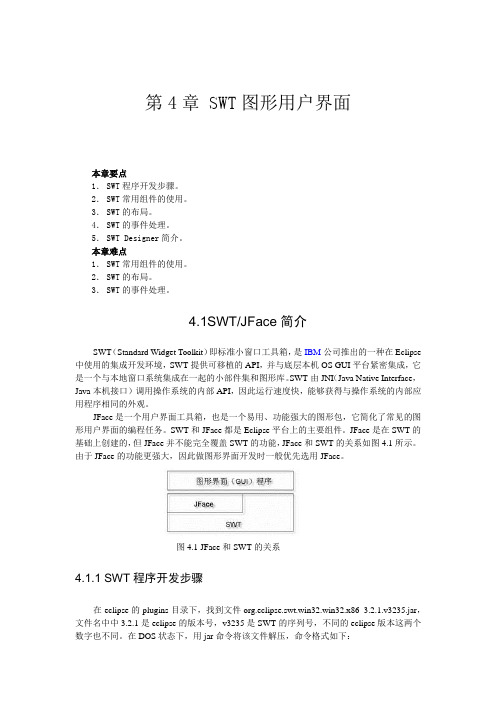
第4章 SWT图形用户界面本章要点1.SWT程序开发步骤。
2.SWT常用组件的使用。
3.SWT的布局。
4.SWT的事件处理。
5.SWT Designer简介。
本章难点1.SWT常用组件的使用。
2.SWT的布局。
3.SWT的事件处理。
4.1SWT/JFace简介SWT(Standard Widget Toolkit)即标准小窗口工具箱,是IBM公司推出的一种在Eclipse 中使用的集成开发环境,SWT提供可移植的API,并与底层本机OS GUI平台紧密集成,它是一个与本地窗口系统集成在一起的小部件集和图形库。
SWT由JNI(Java Native Interface,Java本机接口)调用操作系统的内部API,因此运行速度快,能够获得与操作系统的内部应用程序相同的外观。
JFace是一个用户界面工具箱,也是一个易用、功能强大的图形包,它简化了常见的图形用户界面的编程任务。
SWT和JFace都是Eclipse平台上的主要组件。
JFace是在SWT的基础上创建的,但JFace并不能完全覆盖SWT的功能,JFace和SWT的关系如图4.1所示。
由于JFace的功能更强大,因此做图形界面开发时一般优先选用JFace。
图4.1 JFace和SWT的关系4.1.1 SWT程序开发步骤在eclipse的plugins目录下,找到文件org.eclipse.swt.win32.win32.x86_3.2.1.v3235.jar,文件名中中3.2.1是eclipse的版本号,v3235是SWT的序列号,不同的eclipse版本这两个数字也不同。
在DOS状态下,用jar命令将该文件解压,命令格式如下:jar xf org.eclipse.swt.win32.win32.x86_3.2.1.v3235.jar该命令将指定的文件org.eclipse.swt.win32.win32.x86_3.2.1.v3235.jar解压到当前目录下。
- 1、下载文档前请自行甄别文档内容的完整性,平台不提供额外的编辑、内容补充、找答案等附加服务。
- 2、"仅部分预览"的文档,不可在线预览部分如存在完整性等问题,可反馈申请退款(可完整预览的文档不适用该条件!)。
- 3、如文档侵犯您的权益,请联系客服反馈,我们会尽快为您处理(人工客服工作时间:9:00-18:30)。
Copyright ©2012 Pearson Education, Inc.Chapter 4Writing ClassesJava Software SolutionsFoundations of Program DesignSeventh EditionJohn Lewis William LoftusWriting Classes•We've been using predefined classes from the Java API. Now we will learn to write our own classes.•Chapter 4 focuses on:–class definitions –instance data–encapsulation and Java modifiers–method declaration and parameter passing –constructors–graphical objects –events and listeners –buttons and text fieldsCopyright ©2012 Pearson Education, Inc.OutlineAnatomy of a Class Encapsulation Anatomy of a Method Graphical Objects Graphical User Interfaces Buttons and Text FieldsCopyright ©2012 Pearson Education, Inc.Writing Classes•The programs we’ve written in previous examples have used classes defined in the Java standard class library•Now we will begin to design programs that rely on classes that we write ourselves•The class that contains the main method is just the starting point of a program•True object-oriented programming is based on defining classes that represent objects with well-defined characteristics and functionalityCopyright ©2012 Pearson Education, Inc.Examples of Classes Copyright ©2012 Pearson Education, Inc.Classes and Objects•Recall from our overview of objects in Chapter 1 that an object has state and behavior •Consider a six-sided die (singular of dice)–It’s state can be defined as which face is showing –It’s primary behavior is that it can be rolled•We represent a die by designing a class called Die that models this state and behavior–The class serves as the blueprint for a die object•We can then instantiate as many die objects as we need for any particular programCopyright ©2012 Pearson Education, Inc.Classes• A class can contain data declarations and method declarationsint size, weight;char category;Data declarationsMethod declarationsCopyright ©2012 Pearson Education, Inc.Classes•The values of the data define the state of an object created from the class•The functionality of the methods define the behaviors of the object•For our Die class, we might declare an integer called faceValue that represents the current value showing on the face•One of the methods would “roll”the die by setting faceValue to a random number between one and sixCopyright ©2012 Pearson Education, Inc.Classes•We’ll want to design the Die class so that it is a versatile and reusable resource•Any given program will probably not use all operations of a given class •See RollingDice.java •See Die.javaCopyright ©2012 Pearson Education, Inc.Copyright ©2012 Pearson Education, Inc.//********************************************************************// RollingDice.java Author: Lewis/Loftus //// Demonstrates the creation and use of a user-defined class.//********************************************************************public class RollingDice {//-----------------------------------------------------------------// Creates two Die objects and rolls them several times.//-----------------------------------------------------------------public static void main (String[] args){Die die1, die2;int sum;die1 = new Die();die2 = new Die();die1.roll();die2.roll();System.out.println ("Die One: " + die1 + ", Die Two: " + die2);continueCopyright ©2012 Pearson Education, Inc.continuedie1.roll();die2.setFaceValue(4);System.out.println ("Die One: " + die1 + ", Die Two: " + die2);sum = die1.getFaceValue() + die2.getFaceValue();System.out.println ("Sum: " + sum);sum = die1.roll() + die2.roll();System.out.println ("Die One: " + die1 + ", Die Two: " + die2);System.out.println ("New sum: " + sum);}}Copyright ©2012 Pearson Education, Inc.continuedie1.roll();die2.setFaceValue(4);System.out.println ("Die One: " + die1 + ", Die Two: " + die2);sum = die1.getFaceValue() + die2.getFaceValue();System.out.println ("Sum: " + sum);sum = die1.roll() + die2.roll();System.out.println ("Die One: " + die1 + ", Die Two: " + die2);System.out.println ("New sum: " + sum);}}Sample RunDie One: 5, Die Two: 2Die One: 1, Die Two: 4Sum: 5Die One: 4, Die Two: 2New sum: 6Copyright ©2012 Pearson Education, Inc.//********************************************************************// Die.java Author: Lewis/Loftus //// Represents one die (singular of dice) with faces showing values // between 1 and 6.//********************************************************************public class Die {private final int MAX = 6; // maximum face valueprivate int faceValue; // current value showing on the die//-----------------------------------------------------------------// Constructor: Sets the initial face value.//-----------------------------------------------------------------public Die(){faceValue = 1;}continueCopyright ©2012 Pearson Education, Inc.continue//-----------------------------------------------------------------// Rolls the die and returns the result.//-----------------------------------------------------------------public int roll(){faceValue = (int )(Math.random() * MAX) + 1;return faceValue;}//-----------------------------------------------------------------// Face value mutator.//-----------------------------------------------------------------public void setFaceValue (int value){faceValue = value;}//-----------------------------------------------------------------// Face value accessor.//-----------------------------------------------------------------public int getFaceValue(){return faceValue;}continueCopyright ©2012 Pearson Education, Inc.continue//-----------------------------------------------------------------// Returns a string representation of this die.//-----------------------------------------------------------------public String toString(){String result = Integer.toString(faceValue);return result;}}The Die Class•The Die class contains two data values–a constant MAX that represents the maximum face value –an integer faceValue that represents the current face value•The roll method uses the random method of the Math class to determine a new face value •There are also methods to explicitly set and retrieve the current face value at any timeCopyright ©2012 Pearson Education, Inc.The toString Method•It's good practice to define a toString method for a class•The toString method returns a character string that represents the object in some way•It is called automatically when an object isconcatenated to a string or when it is passed to the println method•It's also convenient for debugging problemsCopyright ©2012 Pearson Education, Inc.Constructors•As mentioned previously, a constructor is used to set up an object when it is initially created • A constructor has the same name as the class •The Die constructor is used to set the initial face value of each new die object to one•We examine constructors in more detail later in this chapterCopyright ©2012 Pearson Education, Inc.Data Scope•The scope of data is the area in a program in which that data can be referenced (used)•Data declared at the class level can be referenced by all methods in that class•Data declared within a method can be used only in that method•Data declared within a method is called local data•In the Die class, the variable result is declared inside the toString method --it is local to that method and cannot be referenced anywhere elseCopyright ©2012 Pearson Education, Inc.Instance Data• A variable declared at the class level (such as faceValue) is called instance data•Each instance (object) has its own instance variable • A class declares the type of the data, but it does not reserve memory space for it•Each time a Die object is created, a new faceValue variable is created as well•The objects of a class share the method definitions, but each object has its own data space•That's the only way two objects can have different statesCopyright ©2012 Pearson Education, Inc.Instance Data•We can depict the two Die objects from the RollingDice program as follows:die15faceValuedie22faceValueEach object maintains its own faceValuevariable, and thus its own stateCopyright ©2012 Pearson Education, Inc.UML Diagrams•UML stands for the Unified Modeling Language•UML diagrams show relationships among classes and objects•A UML class diagram consists of one or more classes, each with sections for the class name, attributes (data), and operations (methods)•Lines between classes represent associations• A dotted arrow shows that one class uses the other (calls its methods)Copyright ©2012 Pearson Education, Inc.UML Class Diagrams• A UML class diagram for the RollingDice program:RollingDice main (args : String[]) : voidDiefaceValue : introll() : intsetFaceValue (int value) : voidgetFaceValue() : inttoString() : StringQuick CheckCopyright ©2012 Pearson Education, Inc.What is the relationship between a class and anobject?Quick CheckCopyright ©2012 Pearson Education, Inc.What is the relationship between a class and an object?A class is the definition/pattern/blueprint of an object. It defines the data that will be managed by an object but doesn't reserve memory space for it. Multiple objects can be created from a class, and each object has its own copy of the instance data.Quick CheckCopyright ©2012 Pearson Education, Inc.Where is instance data declared?What is the scope of instance data?What is local data?Quick CheckCopyright ©2012 Pearson Education, Inc.Where is instance data declared?What is the scope of instance data?What is local data?At the class level.It can be referenced in any method of the class.Local data is declared within a method, and is only accessible in that method.OutlineAnatomy of a Class Encapsulation Anatomy of a Method Graphical Objects Graphical User Interfaces Buttons and Text FieldsCopyright ©2012 Pearson Education, Inc.Encapsulation•We can take one of two views of an object:–internal -the details of the variables and methods of the class that defines it–external -the services that an object provides and how the object interacts with the rest of the system•From the external view, an object is anencapsulated entity, providing a set of specific services•These services define the interface to the objectCopyright ©2012 Pearson Education, Inc.Encapsulation•One object (called the client ) may use another object for the services it provides•The client of an object may request its services (call its methods), but it should not have to be aware of how those services are accomplished •Any changes to the object's state (its variables) should be made by that object's methods •We should make it difficult, if not impossible, for a client to access an object’s variables directly •That is, an object should be self-governingCopyright ©2012 Pearson Education, Inc.Encapsulation•An encapsulated object can be thought of as a black box--its inner workings are hidden from the client •The client invokes the interface methods and they manage the instance dataMethodsDataClientCopyright ©2012 Pearson Education, Inc.Visibility Modifiers•In Java, we accomplish encapsulation through the appropriate use of visibility modifiers• A modifier is a Java reserved word that specifies particular characteristics of a method or data•We've used the final modifier to define constants•Java has three visibility modifiers: public, protected, and private•The protected modifier involves inheritance, which we will discuss laterCopyright ©2012 Pearson Education, Inc.Visibility Modifiers•Members of a class that are declared with public visibility can be referenced anywhere•Members of a class that are declared with private visibility can be referenced only within that class •Members declared without a visibility modifier have default visibility and can be referenced by any class in the same package•An overview of all Java modifiers is presented in Appendix ECopyright ©2012 Pearson Education, Inc.Visibility Modifiers•Public variables violate encapsulation because they allow the client to modify the values directly•Therefore instance variables should not be declared with public visibility•It is acceptable to give a constant public visibility, which allows it to be used outside of the class •Public constants do not violate encapsulation because, although the client can access it, its value cannot be changedCopyright ©2012 Pearson Education, Inc.Visibility Modifiers•Methods that provide the object's services are declared with public visibility so that they can be invoked by clients•Public methods are also called service methods • A method created simply to assist a service method is called a support method•Since a support method is not intended to be called by a client, it should not be declared with public visibilityCopyright ©2012 Pearson Education, Inc.Visibility Modifierspublic privateVariablesMethods Provide servicesto clientsSupport othermethods in theclassEnforceencapsulationViolateencapsulationCopyright ©2012 Pearson Education, Inc.Accessors and Mutators•Because instance data is private, a class usually provides services to access and modify data values •An accessor method returns the current value of a variable• A mutator method changes the value of a variable •The names of accessor and mutator methods take the form getX and setX , respectively, where X is the name of the value•They are sometimes called “getters”and “setters”Copyright ©2012 Pearson Education, Inc.Mutator Restrictions•The use of mutators gives the class designer the ability to restrict a client’s options to modify an object’s state• A mutator is often designed so that the values of variables can be set only within particular limits •For example, the setFaceValue mutator of the Die class should restrict the value to the valid range (1 to MAX )•We’ll see in Chapter 5 how such restrictions can be implementedCopyright ©2012 Pearson Education, Inc.Quick CheckCopyright ©2012 Pearson Education, Inc.Why was the faceValue variable declared as private in the Die class?Why is it ok to declare MAX as public in the Die class?Quick CheckCopyright ©2012 Pearson Education, Inc.Why was the faceValue variable declared as private in the Die class?Why is it ok to declare MAX as public in the Die class?By making it private, each Die object controls its own data and allows it to be modified only by the well-defined operations it provides.MAX is a constant. Its value cannot be changed. Therefore, there is no violation of encapsulation.OutlineAnatomy of a Class Encapsulation Anatomy of a Method Graphical Objects Graphical User Interfaces Buttons and Text FieldsCopyright ©2012 Pearson Education, Inc.Method Declarations•Let’s now examine methods in more detail• A method declaration specifies the code that will be executed when the method is invoked (called)•When a method is invoked, the flow of control jumps to the method and executes its code•When complete, the flow returns to the place where the method was called and continues•The invocation may or may not return a value, depending on how the method is definedCopyright ©2012 Pearson Education, Inc.myMethod();myMethodcomputeMethod Control Flow•If the called method is in the same class, only the method name is neededCopyright ©2012 Pearson Education, Inc.doIthelpMehelpMe();obj.doIt();mainMethod Control Flow•The called method is often part of another class or objectCopyright ©2012 Pearson Education, Inc.Method Header• A method declaration begins with a method headerchar calc (int num1, int num2, String message)method name return typeparameter listThe parameter list specifies the type and name of each parameterThe name of a parameter in the method declaration is called a formal parameterCopyright ©2012 Pearson Education, Inc.Method Body•The method header is followed by the method bodychar calc (int num1, int num2, String message){int sum = num1 + num2;char result = message.charAt (sum);return result;}The return expression must be consistent with the return typesum and result are local dataThey are created each time themethod is called, and are destroyed when it finishes executingCopyright ©2012 Pearson Education, Inc.The return Statement•The return type of a method indicates the type of value that the method sends back to the calling location• A method that does not return a value has a void return type• A return statement specifies the value that will be returnedreturn expression ;•Its expression must conform to the return typeCopyright ©2012 Pearson Education, Inc.Parameters•When a method is called, the actual parameters in the invocation are copied into the formal parameters in the method headerchar calc (int num1, int num2, String message){int sum = num1 + num2;char result = message.charAt (sum);return result;}ch = obj.calc (25, count, "Hello");Copyright ©2012 Pearson Education, Inc.Local Data•As we’ve seen, local variables can be declared inside a method•The formal parameters of a method create automatic local variables when the method is invoked•When the method finishes, all local variables are destroyed (including the formal parameters)•Keep in mind that instance variables, declared at the class level, exists as long as the object existsCopyright ©2012 Pearson Education, Inc.Bank Account Example•Let’s look at another example that demonstrates the implementation details of classes and methods •We’ll represent a bank account by a class named Account•It’s state can include the account number, the current balance, and the name of the owner •An account’s behaviors (or services) include deposits and withdrawals, and adding interestCopyright ©2012 Pearson Education, Inc.Driver Programs• A driver program drives the use of other, more interesting parts of a program•Driver programs are often used to test other parts of the software•The Transactions class contains a main method that drives the use of the Account class, exercising its services •See Transactions.java •See Account.javaCopyright ©2012 Pearson Education, Inc.Copyright ©2012 Pearson Education, Inc.//********************************************************************// Transactions.java Author: Lewis/Loftus //// Demonstrates the creation and use of multiple Account objects.//********************************************************************public class Transactions {//-----------------------------------------------------------------// Creates some bank accounts and requests various services.//-----------------------------------------------------------------public static void main (String[] args){Account acct1 = new Account ("Ted Murphy", 72354, 102.56);Account acct2 = new Account ("Jane Smith", 69713, 40.00);Account acct3 = new Account ("Edward Demsey", 93757, 759.32);acct1.deposit (25.85);double smithBalance = acct2.deposit (500.00);System.out.println ("Smith balance after deposit: " +smithBalance);continueCopyright ©2012 Pearson Education, Inc.continueSystem.out.println ("Smith balance after withdrawal: " +acct2.withdraw (430.75, 1.50));acct1.addInterest();acct2.addInterest();acct3.addInterest();System.out.println ();System.out.println (acct1);System.out.println (acct2);System.out.println (acct3);}}Copyright ©2012 Pearson Education, Inc.continueSystem.out.println ("Smith balance after withdrawal: " + acct2.withdraw (430.75, 1.50));acct1.addInterest();acct2.addInterest();acct3.addInterest();System.out.println();System.out.println (acct1);System.out.println (acct2);System.out.println (acct3);}}OutputSmith balance after deposit: 540.0Smith balance after withdrawal: 107.5572354 Ted Murphy $132.9069713 Jane Smith $111.5293757 Edward Demsey $785.90Copyright ©2012 Pearson Education, Inc.//********************************************************************// Account.java Author: Lewis/Loftus //// Represents a bank account with basic services such as deposit // and withdraw.//********************************************************************import java.text.NumberFormat;public class Account {private final double RATE = 0.035; // interest rate of 3.5%private long acctNumber;private double balance;private String name;//-----------------------------------------------------------------// Sets up the account by defining its owner, account number,// and initial balance.//-----------------------------------------------------------------public Account (String owner, long account, double initial){name = owner;acctNumber = account;balance = initial;}continueCopyright ©2012 Pearson Education, Inc.continue//-----------------------------------------------------------------// Deposits the specified amount into the account. Returns the // new balance.//-----------------------------------------------------------------public double deposit (double amount){balance = balance + amount;return balance;}//-----------------------------------------------------------------// Withdraws the specified amount from the account and applies // the fee. Returns the new balance.//-----------------------------------------------------------------public double withdraw (double amount, double fee){balance = balance -amount -fee;return balance;}continueCopyright ©2012 Pearson Education, Inc.continue//-----------------------------------------------------------------// Adds interest to the account and returns the new balance.//-----------------------------------------------------------------public double addInterest (){balance += (balance * RATE);return balance;}//-----------------------------------------------------------------// Returns the current balance of the account.//-----------------------------------------------------------------public double getBalance (){return balance;}//-----------------------------------------------------------------// Returns a one-line description of the account as a string.//-----------------------------------------------------------------public String toString (){NumberFormat fmt = NumberFormat.getCurrencyInstance();return (acctNumber + "\t" + name + "\t" + fmt.format(balance));}}Bank Account Exampleacct172354acctNumber102.56balance name"Ted Murphy"acct269713acctNumber40.00balancename"Jane Smith"Copyright ©2012 Pearson Education, Inc.Bank Account Example•There are some improvements that can be made to the Account class•Formal getters and setters could have been defined for all data•The design of some methods could also be more robust, such as verifying that the amountparameter to the withdraw method is positiveCopyright ©2012 Pearson Education, Inc.Constructors Revisited•Note that a constructor has no return type specified in the method header, not even void• A common error is to put a return type on aconstructor, which makes it a “regular”method that happens to have the same name as the class •The programmer does not have to define a constructor for a class•Each class has a default constructor that accepts no parametersCopyright ©2012 Pearson Education, Inc.Quick CheckCopyright ©2012 Pearson Education, Inc.How do we express which Account object's balance is updated when a deposit is made?Quick CheckCopyright ©2012 Pearson Education, Inc.How do we express which Account object's balance is updated when a deposit is made?Each account is referenced by an object reference variable:Account myAcct = new Account(…);and when a method is called, you call it through a particular object:myAcct.deposit(50);OutlineAnatomy of a Class Encapsulation Anatomy of a Method Graphical Objects Graphical User Interfaces Buttons and Text FieldsCopyright ©2012 Pearson Education, Inc.Graphical Objects•Some objects contain information that determines how the object should be represented visually •Most GUI components are graphical objects •We can have some effect on how components get drawn•We did this in Chapter 2 when we defined the paint method of an applet•Let's look at some other examples of graphical objectsCopyright ©2012 Pearson Education, Inc.Smiling Face Example•The SmilingFace program draws a face by defining the paintComponent method of a panel •See SmilingFace.java•See SmilingFacePanel.java•The main method of the SmilingFace class instantiates a SmilingFacePanel and displays it •The SmilingFacePanel class is derived from the JPanel class using inheritanceCopyright ©2012 Pearson Education, Inc.Copyright ©2012 Pearson Education, Inc.//********************************************************************// SmilingFace.java Author: Lewis/Loftus //// Demonstrates the use of a separate panel class.//********************************************************************import javax.swing.JFrame;public class SmilingFace {//-----------------------------------------------------------------// Creates the main frame of the program.//-----------------------------------------------------------------public static void main (String[] args){JFrame frame = new JFrame ("Smiling Face");frame.setDefaultCloseOperation (JFrame.EXIT_ON_CLOSE);SmilingFacePanel panel = new SmilingFacePanel();frame.getContentPane().add(panel);frame.pack();frame.setVisible(true );}}Copyright ©2012 Pearson Education, Inc.//********************************************************************// SmilingFace.java Author: Lewis/Loftus //// Demonstrates the use of a separate panel class.//********************************************************************import javax.swing.JFrame;public class SmilingFace {//-----------------------------------------------------------------// Creates the main frame of the program.//-----------------------------------------------------------------public static void main (String[] args){JFrame frame = new JFrame ("Smiling Face");frame.setDefaultCloseOperation (JFrame.EXIT_ON_CLOSE);SmilingFacePanel panel = new SmilingFacePanel();frame.getContentPane().add(panel);frame.pack();frame.setVisible(true );}}Copyright ©2012 Pearson Education, Inc.//********************************************************************// SmilingFacePanel.java Author: Lewis/Loftus //// Demonstrates the use of a separate panel class.//********************************************************************import javax.swing.JPanel;import java.awt.*;public class SmilingFacePanel extends JPanel {private final int BASEX = 120, BASEY = 60; // base point for head//-----------------------------------------------------------------// Constructor: Sets up the main characteristics of this panel.//-----------------------------------------------------------------public SmilingFacePanel (){setBackground (Color.blue);setPreferredSize (new Dimension(320, 200));setFont (new Font("Arial", Font.BOLD, 16));}continueCopyright ©2012 Pearson Education, Inc.continue//-----------------------------------------------------------------// Draws a face.//-----------------------------------------------------------------public void paintComponent (Graphics page){super .paintComponent (page);page.setColor (Color.yellow);page.fillOval (BASEX, BASEY, 80, 80); // headpage.fillOval (BASEX-5, BASEY+20, 90, 40); // earspage.setColor (Color.black);page.drawOval (BASEX+20, BASEY+30, 15, 7); // eyes page.drawOval (BASEX+45, BASEY+30, 15, 7);page.fillOval (BASEX+25, BASEY+31, 5, 5); // pupils page.fillOval (BASEX+50, BASEY+31, 5, 5);page.drawArc (BASEX+20, BASEY+25, 15, 7, 0, 180); // eyebrows page.drawArc (BASEX+45, BASEY+25, 15, 7, 0, 180);page.drawArc (BASEX+35, BASEY+40, 15, 10, 180, 180); // nose page.drawArc (BASEX+20, BASEY+50, 40, 15, 180, 180); // mouthcontinueCopyright ©2012 Pearson Education, Inc.continuepage.setColor (Color.white);page.drawString ("Always remember that you are unique!",BASEX-105, BASEY-15);page.drawString ("Just like everyone else.", BASEX-45, BASEY+105);}}Smiling Face Example•Every Swing component has a paintComponent method•The paintComponent method accepts a Graphics object that represents the graphics context for the panel•We define the paintComponent method to draw the face with appropriate calls to the Graphics methods•Note the difference between drawing on a panel and adding other GUI components to a panelCopyright ©2012 Pearson Education, Inc.Splat Example•The Splat example is structured a bit differently •It draws a set of colored circles on a panel, but each circle is represented as a separate object that maintains its own graphical information•The paintComponent method of the panel "asks" each circle to draw itself •See Splat.java•See SplatPanel.java •See Circle.javaCopyright ©2012 Pearson Education, Inc.。
