第六讲 stata程序管理
stata学习资料-第六章
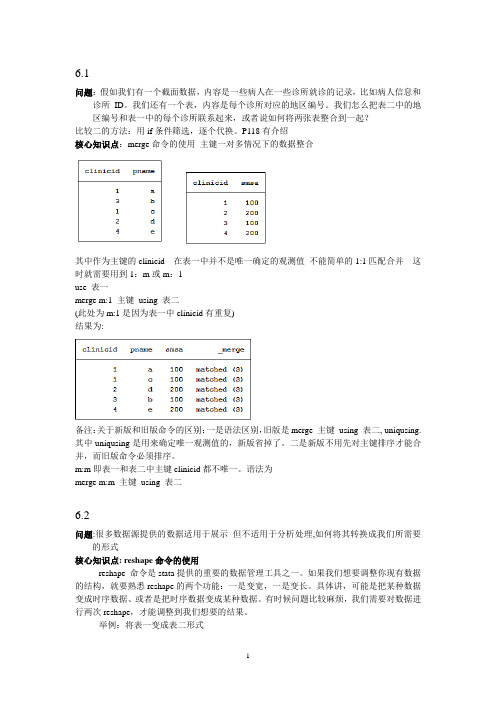
6.1问题:假如我们有一个截面数据,内容是一些病人在一些诊所就诊的记录,比如病人信息和诊所ID。
我们还有一个表,内容是每个诊所对应的地区编号。
我们怎么把表二中的地区编号和表一中的每个诊所联系起来,或者说如何将两张表整合到一起?比较二的方法:用if条件筛选,逐个代换。
P118有介绍核心知识点:merge命令的使用主键一对多情况下的数据整合其中作为主键的clinicid 在表一中并不是唯一确定的观测值不能简单的1:1匹配合并这时就需要用到1:m或m:1use 表一merge m:1 主键using 表二(此处为m:1是因为表一中clinicid有重复)结果为:备注:关于新版和旧版命令的区别:一是语法区别,旧版是merge 主键using 表二, uniqusing. 其中uniqusing是用来确定唯一观测值的,新版省掉了。
二是新版不用先对主键排序才能合并,而旧版命令必须排序。
m:m即表一和表二中主键clinicid都不唯一。
语法为merge m:m 主键using 表二6.2问题:很多数据源提供的数据适用于展示但不适用于分析处理,如何将其转换成我们所需要的形式核心知识点: reshape命令的使用reshape 命令是stata提供的重要的数据管理工具之一。
如果我们想要调整你现有数据的结构,就要熟悉reshape的两个功能:一是变宽,一是变长。
具体讲,可能是把某种数据变成时序数据、或者是把时序数据变成某种数据。
有时候问题比较麻烦,我们需要对数据进行两次reshape,才能调整到我们想要的结果。
举例:将表一变成表二形式表一有四个变量,分别是country,tradeflow, Yr1990, Yr1991.其中tradeflow是作为一个变量主体,分为imports和exports,而1990和1991的贸易流是作为两个并列的变量主体。
我们要把它转成面板数据,分两步。
第一是Yr1990和Yr1991改成时间序列,tradeflow暂时不变。
Stata操作讲义知识讲解
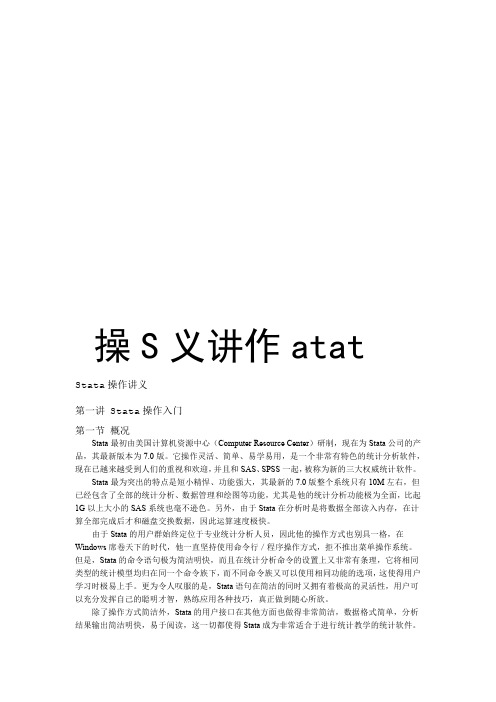
操S义讲作atatStata操作讲义第一讲 Stata操作入门第一节概况Stata最初由美国计算机资源中心(Computer Resource Center)研制,现在为Stata公司的产品,其最新版本为7.0版。
它操作灵活、简单、易学易用,是一个非常有特色的统计分析软件,现在已越来越受到人们的重视和欢迎,并且和SAS、SPSS一起,被称为新的三大权威统计软件。
Stata最为突出的特点是短小精悍、功能强大,其最新的7.0版整个系统只有10M左右,但已经包含了全部的统计分析、数据管理和绘图等功能,尤其是他的统计分析功能极为全面,比起1G以上大小的SAS系统也毫不逊色。
另外,由于Stata在分析时是将数据全部读入内存,在计算全部完成后才和磁盘交换数据,因此运算速度极快。
由于Stata的用户群始终定位于专业统计分析人员,因此他的操作方式也别具一格,在Windows席卷天下的时代,他一直坚持使用命令行/程序操作方式,拒不推出菜单操作系统。
但是,Stata的命令语句极为简洁明快,而且在统计分析命令的设置上又非常有条理,它将相同类型的统计模型均归在同一个命令族下,而不同命令族又可以使用相同功能的选项,这使得用户学习时极易上手。
更为令人叹服的是,Stata语句在简洁的同时又拥有着极高的灵活性,用户可以充分发挥自己的聪明才智,熟练应用各种技巧,真正做到随心所欲。
除了操作方式简洁外,Stata的用户接口在其他方面也做得非常简洁,数据格式简单,分析结果输出简洁明快,易于阅读,这一切都使得Stata成为非常适合于进行统计教学的统计软件。
Stata的另一个特点是他的许多高级统计模块均是编程人员用其宏语言写成的程序文件(ADO文件),这些文件可以自行修改、添加和下载。
用户可随时到Stata网站寻找并下载最新的升级文件。
事实上,Stata的这一特点使得他始终处于统计分析方法发展的最前沿,用户几乎总是能很快找到最新统计算法的Stata程序版本,而这也使得Stata自身成了几大统计软件中升级最多、最频繁的一个。
轻松上手的stata中文教程

三、輸入資料(Entering data)
在本小節中,我們將介紹如何把資料讀進 STATA。但是在正式介紹之前, 我們必須先對幾個一般性的指令(general command)有所瞭解,說明如下: cd:即 change directory,簡言之,告知 STATA 資料儲存的地方。例如當 資料儲存在 e 槽的 sample 資料夾時,則必須先輸入 cd e:\sample。 dir/ls:用來顯示目錄的內容。 set memory #m:設定記憶體的容量。例如:當有一筆龐大的資料要處理 時,則可設定 100mb 的容量,此時可輸入 set memory 100m 。 (輸入指令 memory 可以知道記憶體容量的大小 以及使用情況。) set matsize #:設定所需的變數個數。一般而言,不須對此部分進行設定, 除非所欲處理的資料龐大或是當執行後出現 matsize too small 的訊息時再進行修改即可。內建為 40。 set more off/on:若欲執行結果以分頁的型式呈現時,則輸入 set more on; 若欲執行結果同時呈現時,則輸入 set more off。 help:求助鍵。後面必須接的是指令。說明如何使用該指令,例如:help
5
use sample1-6.dta Note:此一指令亦可用在讀取網路上的資料(use 網址)。 最後,將資料輸入的相關指令整理成下表。 insheet read ASCII (text) data created by a spreadsheet infile infix input use read unformatted ASCII (text) data read ASCII (text) data in fixed format enter data from keyboard load a Stata-format dataset
使用Stata进行数据处理和分析
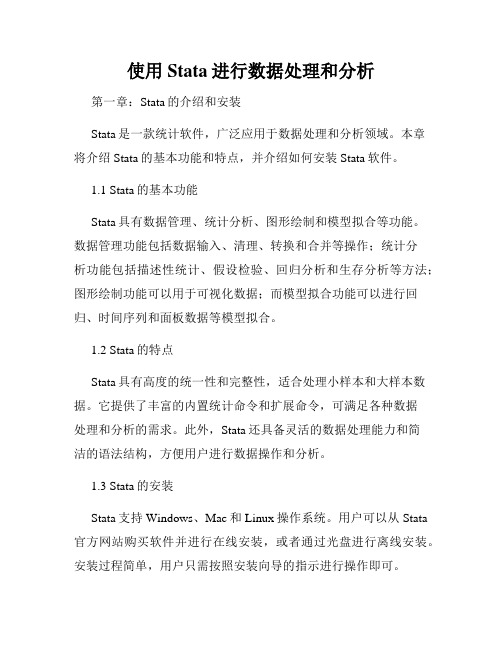
使用Stata进行数据处理和分析第一章:Stata的介绍和安装Stata是一款统计软件,广泛应用于数据处理和分析领域。
本章将介绍Stata的基本功能和特点,并介绍如何安装Stata软件。
1.1 Stata的基本功能Stata具有数据管理、统计分析、图形绘制和模型拟合等功能。
数据管理功能包括数据输入、清理、转换和合并等操作;统计分析功能包括描述性统计、假设检验、回归分析和生存分析等方法;图形绘制功能可以用于可视化数据;而模型拟合功能可以进行回归、时间序列和面板数据等模型拟合。
1.2 Stata的特点Stata具有高度的统一性和完整性,适合处理小样本和大样本数据。
它提供了丰富的内置统计命令和扩展命令,可满足各种数据处理和分析的需求。
此外,Stata还具备灵活的数据处理能力和简洁的语法结构,方便用户进行数据操作和分析。
1.3 Stata的安装Stata支持Windows、Mac和Linux操作系统。
用户可以从Stata 官方网站购买软件并进行在线安装,或者通过光盘进行离线安装。
安装过程简单,用户只需按照安装向导的指示进行操作即可。
第二章:数据的导入和清洗本章将介绍如何使用Stata导入外部数据集并进行数据清洗。
2.1 数据导入Stata支持导入多种数据格式,如CSV、Excel和SPSS等。
用户可以使用命令“import”或点击菜单栏中的“File”-“Import”进行数据导入。
导入后,可以使用“describe”命令查看数据的基本信息。
2.2 数据清洗数据清洗是数据处理的重要环节,目的是提高数据的质量和可用性。
Stata提供了一系列数据清洗命令,如数据排序、缺失值处理和异常值检测等。
用户可以利用这些命令进行数据清洗,确保数据的准确性和完整性。
第三章:数据的转换和合并本章将介绍Stata中数据的转换和合并操作。
3.1 数据转换数据转换是将数据从一种形式转换为另一种形式的过程。
Stata 提供了多种数据转换命令,如变量生成、变量重编码和重塑数据等。
《stata基础》课件
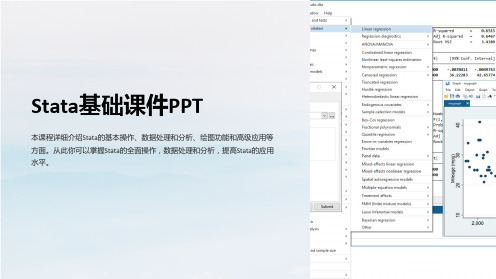
Stata的特点
高效可靠、易于使用和学习、 自动化、开放性和灵活性、 强大的图形功能。
Stata的应用领域
Stata被广泛应用于社会科学、 医学和卫生、教育、经济学、 金融、政治科学等领域。
Stata基本操作
1
文件类型
2
Stata的文件类型,如何识别文件类型,
如何处理不同类型的文件。
3
常用命令
4
Stata的常用命令,如何运行命令和脚本。
数据的分割和堆叠
如何按照条件分割数据集,如何 将多个数据集堆叠成一个数据集。
Stata数据分析
1
描述性统计
如何计算描述性统计量,如何画制表和图形。
2
假设检验
基础假设检验、方差分析、非参检验等。
3
回归分析
单因素、多因素、分层回归等基本回归分析方法。
4
面板数据分析
如何处理面板数据,如何进行面板数据分析。
Stata基础课件PPT
本课程详细介绍Stata的基本操作、数据处理和分析、绘图功能和高级应用等 方面。从此你可以掌握Stata的全面操作,数据处理和分析,提高Stata的应用 水平。
Stata介绍
什么是Stata?
Stata是一款强大的数据分析 软件,被广泛应用于多个领 域,如社会科学、健康科学、 教育、经济学、金融、政治 科学等。
Stata的扩展程序
Stata的并行计算
如何下载和安装Stata的扩展程序, 如何使用额外的命令。
如何利用Stata高效地运行大数据 集,如何使用Stata的并行计算。
总结和展望
1 Stata的优缺点
Stata的优点有:强大的数据管理和较高的统计分析能力;缺点有:虽然易学但不便宜, 还需要花时间去了解命令。
STATA实用教程
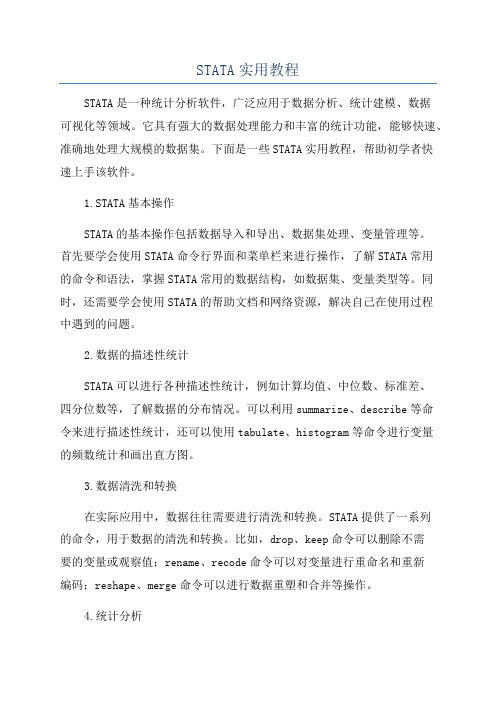
STATA实用教程STATA是一种统计分析软件,广泛应用于数据分析、统计建模、数据可视化等领域。
它具有强大的数据处理能力和丰富的统计功能,能够快速、准确地处理大规模的数据集。
下面是一些STATA实用教程,帮助初学者快速上手该软件。
1.STATA基本操作STATA的基本操作包括数据导入和导出、数据集处理、变量管理等。
首先要学会使用STATA命令行界面和菜单栏来进行操作,了解STATA常用的命令和语法,掌握STATA常用的数据结构,如数据集、变量类型等。
同时,还需要学会使用STATA的帮助文档和网络资源,解决自己在使用过程中遇到的问题。
2.数据的描述性统计STATA可以进行各种描述性统计,例如计算均值、中位数、标准差、四分位数等,了解数据的分布情况。
可以利用summarize、describe等命令来进行描述性统计,还可以使用tabulate、histogram等命令进行变量的频数统计和画出直方图。
3.数据清洗和转换在实际应用中,数据往往需要进行清洗和转换。
STATA提供了一系列的命令,用于数据的清洗和转换。
比如,drop、keep命令可以删除不需要的变量或观察值;rename、recode命令可以对变量进行重命名和重新编码;reshape、merge命令可以进行数据重塑和合并等操作。
4.统计分析STATA提供了许多常用的统计方法和模型,可以进行统计分析。
例如,t检验、方差分析、线性回归、Logistic回归、生存分析、聚类分析等。
用户可以使用STATA内置的命令来进行统计分析,也可以使用STATA扩展包来进行更加复杂的分析。
5.高级数据处理STATA还提供了一些高级数据处理方法,如面板数据分析、时间序列分析、密度估计、非参数统计等。
这些方法对于处理复杂的数据结构和模型非常有用。
通过学习STATA的面板数据命令如xtreg、xtsum等,可以进行面板数据分析;通过学习STATA的时间序列命令如arima、xtdes等,可以进行时间序列分析。
STATA 教学大纲

(2)内生性问题,包括处理效应模型和倾向得分匹配分析两类模型(第5讲),作为这一讲的基础,在第4讲中,将介绍Logit模型;
(3)随机边界分析相关的模型:传统的SFA模型、异质性SFA模型、面板SFA模型,以及双边SFA模型(第6讲);
序列相关检验和过度识别检验(Sargan检验)
面板VAR模型简介
冲击反应函数 (பைடு நூலகம்RF)、方差分解 (FEVD)
应用实例(介绍3篇论文)
第2讲(3小时)
自抽样和蒙特卡洛模拟
Bootstrap的原理和Stata实现
Bootstrap组间系数差异检验
Bootstrap获取复杂统计量的临界值
Monte Carlo的基本原理
多元Logit模型(Multinomial Logit)
应用实例(介绍3篇论文)
第5讲(3小时)
内生性问题
Heckman选择模型(Heckman Selection Model)
处理效应模型(Treatment Effect Model)
倾向得分匹配分析(Propensity Score Matching, PSM)
第6讲(3小时)
时间序列模拟分析
时间序列简介
ARIMA过程模拟分析
白噪声和随机游走过程模拟分析
伪回归问题模拟分析
GARCH模型模拟分析
第7讲(3小时)
面板数据模型
静态面板模型:固定效应和随机效应
基于Bootstrap的Hausman检验
异方差和序列相关(Bootstrap、Cluster调整标准误)
STATA使用教程
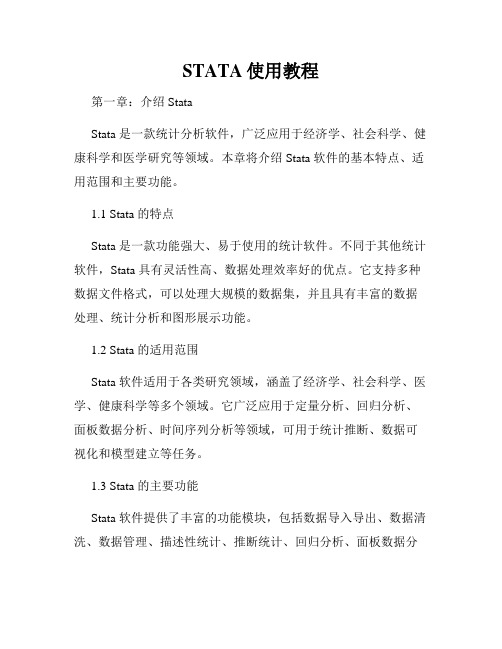
STATA使用教程第一章:介绍 StataStata 是一款统计分析软件,广泛应用于经济学、社会科学、健康科学和医学研究等领域。
本章将介绍 Stata 软件的基本特点、适用范围和主要功能。
1.1 Stata 的特点Stata 是一款功能强大、易于使用的统计软件。
不同于其他统计软件,Stata 具有灵活性高、数据处理效率好的优点。
它支持多种数据文件格式,可以处理大规模的数据集,并且具有丰富的数据处理、统计分析和图形展示功能。
1.2 Stata 的适用范围Stata 软件适用于各类研究领域,涵盖了经济学、社会科学、医学、健康科学等多个领域。
它广泛应用于定量分析、回归分析、面板数据分析、时间序列分析等领域,可用于统计推断、数据可视化和模型建立等任务。
1.3 Stata 的主要功能Stata 软件提供了丰富的功能模块,包括数据导入导出、数据清洗、数据管理、描述性统计、推断统计、回归分析、面板数据分析、时间序列分析、图形展示等。
这些功能模块为用户提供了全面且灵活的数据分析工具。
第二章:Stata 数据处理数据处理是统计分析的前置工作,本章将介绍 Stata 软件的数据导入导出、数据清洗和数据管理等功能。
2.1 数据导入导出Stata 支持导入多种文件格式的数据,如文本文件、Excel 文件和 SAS 数据集等。
用户可以使用内置命令或者图形界面进行导入操作,导入后的数据可以存储为 Stata 数据文件(.dta 格式),方便后续的数据处理和分析。
2.2 数据清洗数据清洗是数据处理的重要环节,Stata 提供了多种数据清洗命令,如缺失值处理、异常值处理和数据类型转换等。
用户可以根据实际情况选择合适的数据清洗操作,确保数据的准确性和完整性。
2.3 数据管理数据管理是有效进行数据处理的关键,Stata 提供了许多数据管理命令,如数据排序、数据合并、数据分割和数据标记等。
这些命令可以帮助用户高效地对数据进行管理和组织,提高数据处理效率。
stata教程
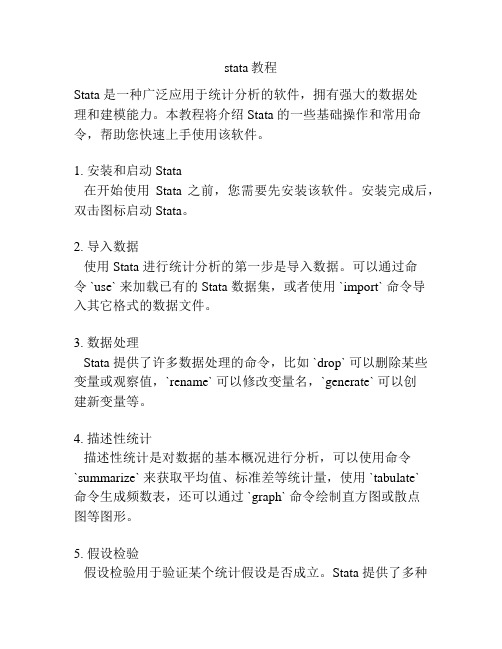
stata教程Stata 是一种广泛应用于统计分析的软件,拥有强大的数据处理和建模能力。
本教程将介绍 Stata 的一些基础操作和常用命令,帮助您快速上手使用该软件。
1. 安装和启动 Stata在开始使用Stata 之前,您需要先安装该软件。
安装完成后,双击图标启动 Stata。
2. 导入数据使用 Stata 进行统计分析的第一步是导入数据。
可以通过命令 `use` 来加载已有的 Stata 数据集,或者使用 `import` 命令导入其它格式的数据文件。
3. 数据处理Stata 提供了许多数据处理的命令,比如 `drop` 可以删除某些变量或观察值,`rename` 可以修改变量名,`generate` 可以创建新变量等。
4. 描述性统计描述性统计是对数据的基本概况进行分析,可以使用命令`summarize` 来获取平均值、标准差等统计量,使用 `tabulate`命令生成频数表,还可以通过 `graph` 命令绘制直方图或散点图等图形。
5. 假设检验假设检验用于验证某个统计假设是否成立。
Stata 提供了多种假设检验的命令,比如 `ttest` 可以进行单样本或独立样本 t 检验,`anova` 可以进行方差分析等。
6. 回归分析回归分析是一种常用的建模方法,可以用于研究变量之间的关系。
在Stata 中,可以使用`regress` 命令进行简单线性回归,使用 `logit` 命令进行逻辑回归等。
7. 图形输出Stata 可以生成各种类型的图形输出,比如线图、散点图、柱状图等。
可以使用`graph export` 命令将图形导出为图片文件,方便在报告中使用。
8. 编写批处理脚本如果需要重复执行一组命令,可以将这些命令写入批处理脚本。
Stata 支持编写批处理脚本来自动化数据处理和分析的过程。
以上是关于 Stata 的基础教程,希望能帮助您快速入门并熟练使用该软件进行数据分析。
更多高级功能和命令,请参考Stata 官方文档或相关教程。
Stata 简介及基本操作ppt课件

精选版课件ppt
12
此时,可以点击 Save 图标(也可以点击菜单“File”→ “Save”),将数据存为Stata 格式的文件(扩展名为dta), 比如wanger_law.dta。
这样,以后就可以用Stata 直接打开这个数据集了(不 需要再从Excel 表中粘贴过来)。
打开的方式有两种。可以点击Open 图标(也可以点击 菜单“File”→“Open”),然后寻找要打开的dta 文件的位 置。
kernel = epanechnikov, bandwidth = 6128.97
精选版课件ppt
17
如果想删除满足“year ≥2001”条件的观测值,则可 使用命令: . drop if year>=2001
反之,如果只想保留满足“year≥2001”条件的观测值, 而删去所有其他观测值: . keep if year>=2001
精选版课件ppt
18
5.考察变量的统计特征 如果想看变量 gov、gcons和gdp的统计特征,可输入命令:
Max 76299.93 44396.9 340506.9
满足条件的统计: . summarize gov gcons gdp if year>2000
如果不指明变量,则将显示数据集中所有变量的统计指标。 summarize
如果要显示内存中某些变量之间的相关系数,可输入命令: . correlate gov gcons pop gdp
. clear 这样,内存中所有的当前数据都被清空,然后可以再打
开另外一个数据集。
精选版课件ppt
14
2.变量的标签 在变量窗口,每个变量的“名字”(Name)旁边显示了
其“标签”(label)。但目前的标签过于简略,缺乏变量的 解 释信息。
STATA统计分析软件使用教程
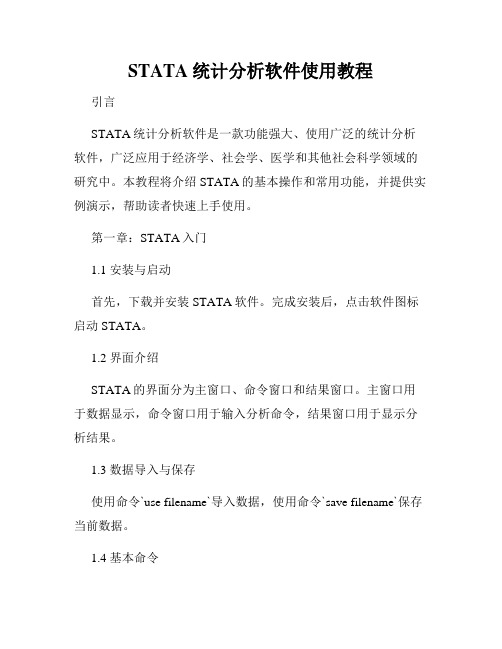
STATA统计分析软件使用教程引言STATA统计分析软件是一款功能强大、使用广泛的统计分析软件,广泛应用于经济学、社会学、医学和其他社会科学领域的研究中。
本教程将介绍STATA的基本操作和常用功能,并提供实例演示,帮助读者快速上手使用。
第一章:STATA入门1.1 安装与启动首先,下载并安装STATA软件。
完成安装后,点击软件图标启动STATA。
1.2 界面介绍STATA的界面分为主窗口、命令窗口和结果窗口。
主窗口用于数据显示,命令窗口用于输入分析命令,结果窗口用于显示分析结果。
1.3 数据导入与保存使用命令`use filename`导入数据,使用命令`save filename`保存当前数据。
1.4 基本命令介绍常用的基本命令,如`describe`用于显示数据的基本信息、`summarize`用于计算变量的统计描述等。
第二章:数据处理与变量管理2.1 数据选择与筛选通过命令`keep`和`drop`选择和删除数据的特定变量和观察值。
2.2 数据排序与重编码使用命令`sort`对数据进行排序,使用命令`recode`对变量进行重编码。
2.3 缺失值处理介绍如何检测和处理数据中的缺失值,包括使用命令`missing`和`recode`等。
第三章:数据分析3.1 描述性统计介绍如何使用STATA计算和展示数据的描述性统计量,如均值、标准差、最大值等。
3.2 统计检验介绍如何进行常见的统计检验,如t检验、方差分析、卡方检验等。
3.3 回归分析介绍如何进行回归分析,包括一元线性回归、多元线性回归和逻辑回归等。
3.4 生存分析介绍如何进行生存分析,包括Kaplan-Meier生存曲线和Cox比例风险模型等。
第四章:图形绘制与结果解释4.1 图形绘制基础介绍如何使用STATA进行常见的数据可视化,如散点图、柱状图、折线图等。
4.2 图形选项与高级绘图介绍如何通过调整图形选项和使用高级绘图命令,进一步美化和定制图形。
《STATA简易操作》课件
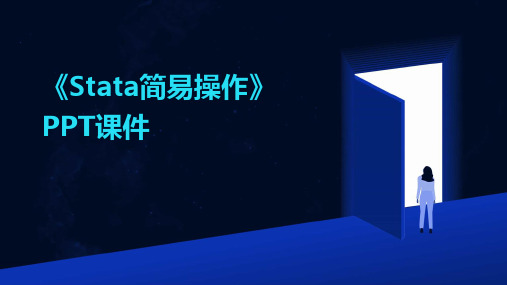
使用Stata进行生存分析,包括数据导 入、选择合适的生存分析模型、参数 估计和结果解释。
分析生存曲线和风险函数,探究影响 因素对生存时间的影响。
进行模型假设检验和模型比较。
案例三:面板数据分析
总结词:利用面板数据分析方
法,探究个体、时间和其他变
量的交互作用。
01
详细描述
绘制折线图
折线图用于展示随时间变化的数据 趋势。
VS
在Stata中,可以通过输入“line yvar xvar”命令来绘制折线图。其中 yvar代表要展示的数据变量,xvar代 表时间变量。还可以通过添加选项来 修改线条样式、标记等。
05
Stata实战案例
案例一:线性回归分析
总结词:通过线性回归分析,探究自变量与因 变量之间的关系。
01
确定研究问题,选择合适的自变量和因变 量。
03
02
详细描述
04
使用Stata进行线性回归分析,包括数据 导入、模型设定、参数估计和结果解释。
分析模型的拟合优度,如判定系数、调整 判定系数等。
05
06
检验模型的假设条件,如线性关系、误差 项独立同分布等。
案例二:生存分析
总结词:利用生存分析方法,研究生 存时间与影响因素之间的关系。 详细描述
多元回归
探讨多个自变量对因变量的影响,以 及交互项和平方项的设定。
面板数据分析
面板数据介绍
阐述面板数据的概念、特点及其在经济学中 的应用。
固定效应与随机效应模型
比较两种模型的适用场景和结果解释。
面板数据的单位根与协整检验
介绍用于检验数据稳定性和长期关系的检验 方法。
stata使用技巧

stata使用技巧
Stata是一款功能强大的统计和数据分析软件,以下是一些使用Stata 的技巧:
1.安装和使用插件:Stata有许多插件可以扩展其功能,例如用于更
复杂的统计分析、数据管理、可视化等。
安装和使用这些插件可以提高你的工作效率和数据分析能力。
2.变量处理:在Stata中,变量处理是一个重要的步骤。
你可以使用
各种命令来创建、修改、删除变量,以及进行变量的转换和计算。
3.数据管理:Stata提供了强大的数据管理功能,包括数据的导入、
导出、排序、筛选等。
你可以使用各种命令和工具来管理你的数据,以便进行进一步的分析。
4.统计分析:Stata提供了丰富的统计分析功能,包括描述性统计、
推论性统计、回归分析、方差分析等。
你可以使用各种命令和选项来执行这些分析,并解释结果。
5.可视化:Stata提供了多种可视化工具,包括直方图、散点图、箱
线图等。
你可以使用这些工具来可视化你的数据和分析结果,以便更好地理解和解释数据。
6.宏和程序:Stata还支持宏和程序的编写,这可以让你自动化重复
的任务和过程。
你可以使用Stata的编程语言来编写宏和程序,以便更高效地处理数据和分析任务。
7.帮助文档和社区支持:Stata提供了详细的帮助文档和社区支持,
可以帮助你解决遇到的问题和学习新的技能。
你可以查阅Stata 的帮助文档,或者在Stata的社区论坛上寻求帮助。
以上是一些使用Stata的技巧,希望对你有所帮助。
STATA教程

2.1数据的类型、压缩与转化
(3)打开数据文件中的部分样本 有时,原始数据文件的样本数量过于庞大,例如人口
普查的数据动辄千百万,可是一般的研究大部分不需 要全部的样本,只需要部分样本即可,所以这时候只 需要打开部分样本。例如,只需要打开usaauto数据文 件中第五到第十个样本的数据,可以使用如下命令: use “C:\data\usaauto.dta” in 5\10 其中use“C:\data\usaauto.dta”部分表示打开的数据文 件名称及路径,in5\10部分表示选取的样本序号,即 选取第5到第10个样本。如果用户使用此命令打开其他 数据文件,所应用的命令相似,只需要把表示文件名 称和样本序号的具体内容修改即可。
1.2 Stata窗口及基本操作
1.2.3Stata语法和命令
熟练地掌握Stata的基本语法和命令,是熟练应用Stata
做统计或计量分析的基础。首先,介绍一下Stata的基 本命令语句的格式,具体形式如下: [by varlist:] command [varlist] [=exp] [if exp] [in range] [weight] [using filename] [, options] 基本命令语句中,[]中的内容表示可以省略的部分, 因此我们可以看出,只有command是必不可少的,其 他部分的内容用户可以根据自己的需要进行选择。
1.3Stata主要功能模块介绍
Stata软件具有数据处理、绘图、统计分析、回归分析和编
程处理这五大主要功能,其相互配合,可以完成系统完整 的数据分析和处理任务。 1.3.1数据处理 用户得到第一手数据之后要做的就是对数据进行基本的处 理,主要包括数据的读入、类型的转换、压缩等,此外还 可以对数据进行基本的描述分析,包括频数分布、离散趋 势、集中趋势的分析等等。以上内容将在第二章中具体讲 述。 1.3.2绘图 绘图是进行数据分析的又一种重要的分析工具,Stata提供 了强大的绘图功能,主要包括散点图、线图、条形图、直 方图、饼图、箱线图、函数图等图形的绘制和相应设定, 这些内容将会在第三章中具体讲述。
stata环境下的数据管理实务
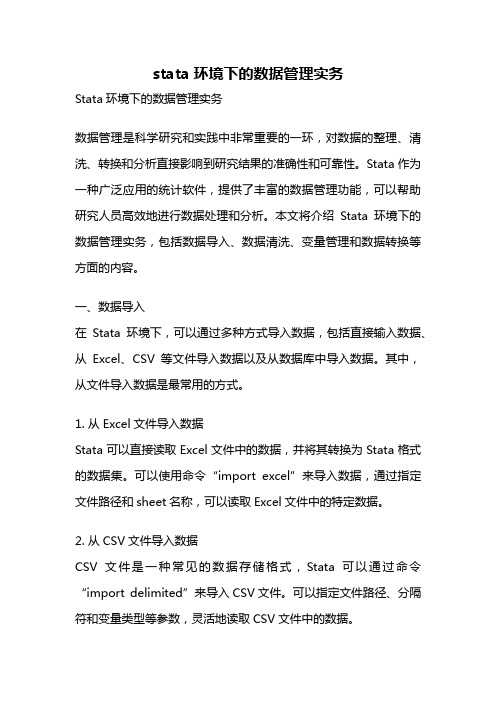
stata环境下的数据管理实务Stata环境下的数据管理实务数据管理是科学研究和实践中非常重要的一环,对数据的整理、清洗、转换和分析直接影响到研究结果的准确性和可靠性。
Stata作为一种广泛应用的统计软件,提供了丰富的数据管理功能,可以帮助研究人员高效地进行数据处理和分析。
本文将介绍Stata环境下的数据管理实务,包括数据导入、数据清洗、变量管理和数据转换等方面的内容。
一、数据导入在Stata环境下,可以通过多种方式导入数据,包括直接输入数据、从Excel、CSV等文件导入数据以及从数据库中导入数据。
其中,从文件导入数据是最常用的方式。
1. 从Excel文件导入数据Stata可以直接读取Excel文件中的数据,并将其转换为Stata格式的数据集。
可以使用命令“import excel”来导入数据,通过指定文件路径和sheet名称,可以读取Excel文件中的特定数据。
2. 从CSV文件导入数据CSV文件是一种常见的数据存储格式,Stata可以通过命令“import delimited”来导入CSV文件。
可以指定文件路径、分隔符和变量类型等参数,灵活地读取CSV文件中的数据。
二、数据清洗数据清洗是数据管理的重要环节,主要包括处理缺失值、异常值和重复值等问题。
1. 处理缺失值在Stata中,缺失值可以用“.”表示。
可以使用命令“replace”将缺失值替换为指定的值,或者使用命令“drop”删除包含缺失值的观测。
2. 处理异常值异常值是指与其他观测值明显不同的极端值,可能会对分析结果产生影响。
可以通过计算变量的均值和标准差,对异常值进行识别和处理。
可以使用命令“egen”计算变量的统计量,然后使用命令“replace”或“drop”进行处理。
3. 处理重复值重复值是指在数据集中存在完全相同的观测。
可以使用命令“duplicates report”查找重复值,并使用命令“duplicates drop”删除重复值。
stata操作指南

计量经济学stata操作(实验课)第一章stata基本知识1、stata窗口介绍2、基本操作(1)窗口锁定:Edit-preferences-general preferences-windowing-lock splitter (2)数据导入(3)打开文件:use E:\example.dta,clear(4)日期数据导入:gen newvar=date(varname, “ymd”)format newvar %td 年度数据gen newvar=monthly(varname, “ym”)format newvar %tm 月度数据gen newvar=quarterly(varname, “yq”)format newvar %tq 季度数据(5)变量标签Label variable tc ` “total output” ’(6)审视数据describelist x1 x2list x1 x2 in 1/5list x1 x2 if q>=1000drop if q>=1000keep if q>=1000(6)考察变量的统计特征summarize x1su x1 if q>=10000su q,detailsutabulate x1correlate x1 x2 x3 x4 x5 x6(7)画图histogram x1, width(1000) frequencykdensity x1scatter x1 x2twoway (scatter x1 x2) (lfit x1 x2)twoway (scatter x1 x2) (qfit x1 x2)(8)生成新变量gen lnx1=log(x1)gen q2=q^2gen lnx1lnx2=lnx1*lnx2gen larg=(x1>=10000)rename larg largeg large=(q>=6000)replace large=(q>=6000)drop ln*(8)计算功能display log(2)(9)线性回归分析regress y1 x1 x2 x3 x4vce #显示估计系数的协方差矩阵reg y1 x1 x2 x3 x4,noc #不要常数项reg y1 x1 x2 x3 x4 if q>=6000reg y1 x1 x2 x3 x4 if largereg y1 x1 x2 x3 x4 if large==0reg y1 x1 x2 x3 x4 if ~largepredict yhatpredict e1,residualdisplay 1/_b[x1]test x1=1 # F检验,变量x1的系数等于1test (x1=1) (x2+x3+x4=1) # F联合假设检验test x1 x2 #系数显著性的联合检验testnl _b[x1]= _b[x2]^2(10)约束回归constraint def 1 x1+x2+x3=1cnsreg y1 x1 x2 x3 x4,c(1)cons def 2 x4=1cnsreg y1 x1 x2 x3 x4,c(1-2)(11)stata的日志File-log-begin-输入文件名log off 暂时关闭log on 恢复使用log close 彻底退出(12)stata命令库更新Update allhelp command第二章有关大样本ols的stata命令及实例(1)ols估计的稳健标准差reg y x1 x2 x3,robust(2)实例use example.dta,clearreg y1 x1 x2 x3 x4test x1=1reg y1 x1 x2 x3 x4,rtestnl _b[x1]=_b[x2]^2第三章最大似然估计法的stata命令及实例(1)最大似然估计help ml(2)LR检验lrtest #对面板数据中的异方差进行检验(3)正态分布检验sysuse auto #调用系统数据集auto.dtahist mpg,normalkdensity mpg,normalqnorm mpg*手工计算JB统计量sum mpg,detaildi (r(N)/6)*((r(skewness)^2)+[(1/4)*(r(kurtosis)-3)^2])di chi2tail(自由度,上一步计算值)*下载非官方程序ssc install jb6jb6 mpg*正态分布的三个检验sktest mpgswilk mpgsfrancia mpg*取对数后再检验gen lnmpg=log(mpg)kdensity lnmpg, normaljb6 lnmpgsktest lnmpg第四章处理异方差的stata命令及实例(1)画残差图rvfplotrvfplot varname*例题use example.dta,clearreg y x1 x2 x3 x4rvfplot # 与拟合值的散点图rvfplot x1 # 画残差与解释变量的散点图(2)怀特检验estat imtest,white*下载非官方软件ssc install whitetst(3)BP检验estat hettest #默认设置为使用拟合值estat hettest,rhs #使用方程右边的解释变量estat hettest [varlist] #指定使用某些解释变量estat hettest,iidestat hettest,rhs iidestat hettest [varlist],iid(4)WLSreg y x1 x2 x3 x4 [aw=1/var]*例题quietly reg y x1 x2 x3 x4predict e1,resgen e2=e1^2gen lne2=log(e2)reg lne2 x2,nocpredict lne2fgen e2f=exp(lne2f)reg y x1 x2 x3 x4 [aw=1/e2f](5)stata命令的批处理(写程序)Window-do-file editor-new do-file#WLS for examplelog using E:\wls_example.smcl,replaceset more offuse E:\example.dta,clearreg y x1 x2 x3 x4predict e1,resgen e2=e1^2g lne2=log(e2)reg lne2 x2,nocpredict lne2fg e2f=exp(lne2f)*wls regressionreg y x1 x2 x3 x4 [aw=1/e2f]log closeexit第五章处理自相关的stata命令及实例(1)滞后算子/差分算子tsset yearl.l2.D.D2.LD.(2)画残差图scatter e1 l.e1ac e1pac e1(3)BG检验estat bgodfrey(默认p=1)estat bgodfrey,lags(p)estat bgodfrey,nomiss0(使用不添加0的BG检验)(4)Ljung-Box Q检验reg y x1 x2 x3 x4predict e1,residwntestq e1wntestq e1,lags(p)* wntestq指的是“white noise test Q”,因为白噪声没有自相关(5)DW检验做完OLS回归后,使用estat dwatson(6)HAC稳健标准差newey y x1 x2 x3 x4,lag(p)reg y x1 x2 x3 x4,cluster(varname)(7)处理一阶自相关的FGLSprais y x1 x2 x3 x4 (使用默认的PW估计方法)prais y x1 x2 x3 x4,corc (使用CO估计法)(8)实例use icecream.dta, cleartsset timegraph twoway connect consumption temp100 time, msymbol(circle) msymbol(triangle) reg consumption temp price incomepredict e1, resg e2=l.e1twoway (scatter e1 e2) (lfit e1 e2)ac e1pac e1estat bgodfreywntestq e1estat dwatsonnewey consumption temp price income, lag (3)prais consumption temp price income, corcprais consumption temp price income, nologreg consumption temp l.temp price incomeestat bgodfreyestat dwatson第六章模型设定与数据问题(1)解释变量的选择reg y x1 x2 x3estat ic*例题use icecream.dta, clearreg consumption temp price incomeestat icreg consumption temp l.temp price incomeestat ic(2)对函数形式的检验(reset检验)reg y x1 x2 x3estat ovtest (使用被解释变量的2、3、4次方作为非线性项)estat ovtest, rhs (使用解释变量的幂作为非线性项,ovtest-omitted variable test)*例题use nerlove.dta, clearreg lntc lnq lnpl lnpk lnpfestat ovtestg lnq2=lnq^2reg lntc lnq lnq2 lnpl lnpk lnpfestat ovtest(3)多重共线性estat vif*例题use nerlove.dta, clearreg lntc lnq lnpl lnpk lnpfestat vif(4)极端数据reg y x1 x2 x3predict lev, leverage (列出所有解释变量的lev值)gsort –levsum levlist lev in 1/3*例题use nerlove.dta, clearquietly reg lntc lnq lnpl lnpk lnpfpredict lev, leveragesum levgsort –levlist lev in 1/3(5)虚拟变量gen d=(year>=1978)tabulate province, generate (pr)reg y x1 x2 x3 pr2-pr30(6)经济结构变动的检验方法1:use consumption_china.dta, cleargraph twoway connect c y year, msymbol(circle) msymbol(triangle)reg c yreg c y if year<1992reg c y if year>=1992计算F统计量方法2:gen d=(year>1991)gen yd=y*dreg c y d ydtest d yd第七章工具变量法的stata命令及实例(1)2SLS的stata命令ivregress 2sls depvar [varlist1] (varlist2=instlist)如:ivregress 2sls y x1 (x2=z1 z2)ivregress 2sls y x1 (x2 x3=z1 z2 z3 z4) ,r firstestat firststage,all forcenonrobust (检验弱工具变量的命令)ivregress liml depvar [varlist 1] (varlist2=instlist)estat overid (过度识别检验的命令)*对解释变量内生性的检验(hausman test),缺点:不适合于异方差的情形reg y x1 x2estimates store olsivregress 2sls y x1 (x2=z1 z2)estimates store ivhausman iv ols, constant sigmamore*DWH检验estat endogenous*GMM的过度识别检验ivregress gmm y x1 (x2=z1 z2) (两步GMM)ivregress gmm y x1 (x2=z1 z2),igmm (迭代GMM)estat overid*使用异方差自相关稳健的标准差GMM命令ivregress gmm y x1 (x2=z1 z2), vce (hac nwest[#])(2)实例use grilic.dta,clearsumcorr iq sreg lw s expr tenure rns smsa,rreg lw s iq expr tenure rns smsa,rivregress 2sls lw s expr tenure rns smsa (iq=med kww mrt age),restat overidivregress 2sls lw s expr tenure rns smsa (iq=med kww),r firstestat overidestat firststage, all forcenonrobust (检验工具变量与内生变量的相关性)ivregress liml lw s expr tenure rns smsa (iq=med kww),r*内生解释变量检验quietly reg lw s iq expr tenure rns smsaestimates store olsquietly ivregress 2sls lw s expr tenure rns smsa (iq=med kww)estimates store ivhausman iv ols, constant sigmamoreestat endogenous (存在异方差的情形)*存在异方差情形下,GMM比2sls更有效率ivregress gmm lw s expr tenure rns smsa (iq=med kww)estat overidivregress gmm lw s expr tenure rns smsa (iq=med kww),igmm*将各种估计方法的结果存储在一张表中quietly ivregress gmm lw s expr tenure rns smsa (iq=med kww)estimates store gmmquietly ivregress gmm lw s expr tenure rns smsa (iq=med kww),igmmestimates store igmmestimates table gmm igmm第八章短面板的stata命令及实例(1)面板数据的设定xtset panelvar timevarencode country,gen(cntry) (将字符型变量转化为数字型变量)xtdesxtsumxttab varnamextline varname,overlay*实例use traffic.dta,clearxtset state yearxtdesxtsum fatal beertax unrate state yearxtline fatal(2)混合回归reg y x1 x2 x3,vce(cluster id)如:reg fatal beertax unrate perinck,vce(cluster state)estimates store ols对比:reg fatal beertax unrate perinck(3)固定效应xtreg y x1 x2 x3,fe vce(cluster id)xi:reg y x1 x2 x3 i.id,vce(cluster id) (LSDV法)xtserial y x1 x2 x3,output (一阶差分法,同时报告面板一阶自相关)estimates store FD*双向固定效应模型tab year, gen (year)xtreg fatal beertax unrate perinck year2-year7, fe vce (cluster state)estimates store FE_TWtest year2 year3 year4 year5 year6 year7(4)随机效应xtreg y x1 x2 x3,re vce(cluster id) (随机效应FGLS)xtreg y x1 x2 x3,mle (随机效应MLE)xttest0 (在执行命令xtreg, re 后执行,进行LM检验)(5)组间估计量xtreg y x1 x2 x3,be(6)固定效应还是随机效应:hausman testxtreg y x1 x2 x3,feestimates store fextreg y x1 x2 x3,reestimates store rehausman fe re,constant sigmamore (若使用了vce(cluster id),则无法直接使用该命令,解决办法详见P163)estimates table ols fe_robust fe_tw re be, b se (将主要回归结果列表比较)第九章长面板与动态面板(1)仅解决组内自相关的FGLSxtpcse y x1 x2 x3 ,corr(ar1) (具有共同的自相关系数)xtpcse y x1 x2 x3 ,corr(psar1) (允许每个面板个体有自身的相关系数)例题:use mus08cigar.dta,cleartab state,gen(state)gen t=year-62reg lnc lnp lnpmin lny state2-state10 t,vce(cluster state)estimates store OLSxtpcse lnc lnp lnpmin lny state2-state10 t,corr(ar1) (考虑存在组内自相关,且各组回归系数相同)estimates store AR1xtpcse lnc lnp lnpmin lny state2-state10 t,corr(psar1) (考虑存在组内自相关,且各组回归系数不相同)estimates store PSAR1xtpcse lnc lnp lnpmin lny state2-state10 t, hetonly (仅考虑不同个体扰动性存在异方差,忽略自相关)estimates store HETONL Yestimates table OLS AR1 PSAR1 HETONL Y, b se(2)同时处理组内自相关与组间同期相关的FGLSxtgls y x1 x2 x3,panels (option/iid/het/cor) corr(option/ar1/psar1) igls注:执行上述xtpcse、xtgls命令时,如果没有个体虚拟变量,则为随机效应模型;如果加上个体虚拟变量,则为固定效应模型。
第六讲 stata程序管理
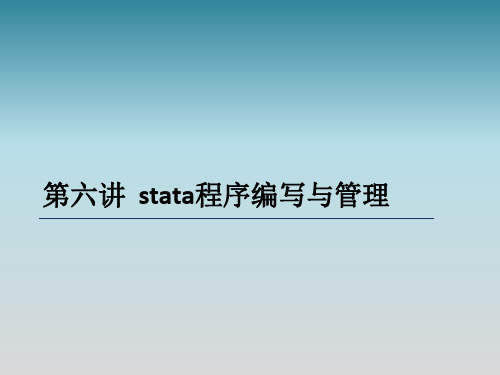
全局暂元global macro:定义与引用方式 全局暂元:在整个stata运行的过程中一直存在
定义与引用方式: global aa “This is my first program!” dis “$aa” global x1=5 global x2=2^$x1 dis $x2 示例: sysues auto,clear global option “,robust” global reg “regress” local x1 “price mpg foreign” $reg rep78 `x1’ $option local x2 “price mpg foreign trunk” $reg rep78 `x1’ $option $reg rep78 `x2’ $option
单值 Scalar 存放数值 scalar a=3 scalar b=ln(a)+5 dis a dis b 存放字符串 scalar c=.a dis c scalar s1=“hello,world” scalar s2=substr(s1,1,5) dis s1 dis s2
执行命令后的单值结果 sysuse auto,clear sum price return list dis r(N) scalar range=r(max)-r(min) dis range gen qq=r(sd) list qq in 1/10
循环语句 while 语句 forvalues 语句 foreach 语句
条件循环语句:while local j=0 while `j’<5{ dis a[`j’] local j=`j’+1 }
循环语句:forvalues local i=1 local j=_N forvalues i=1(1)`j’{ dis a[`I’] } forvalues i=0(-1)-14{ dis a[`i’] }
STATA入门6 程序
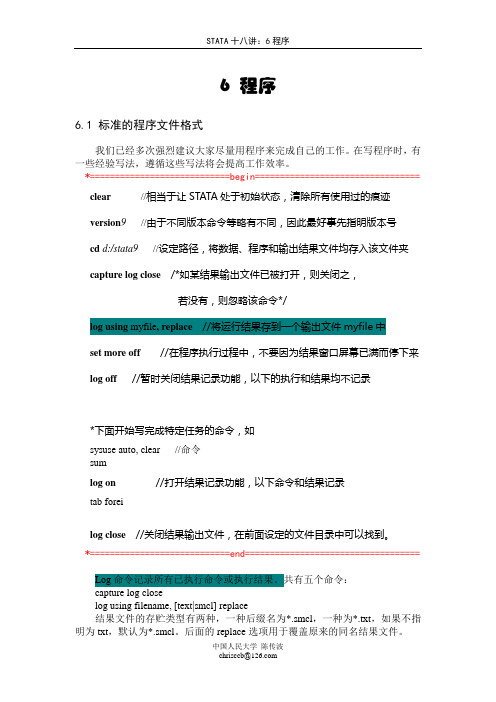
6 程序6.1 标准的程序文件格式我们已经多次强烈建议大家尽量用程序来完成自己的工作。
在写程序时,有一些经验写法,遵循这些写法将会提高工作效率。
*============================begin================================= clear //相当于让STATA处于初始状态,清除所有使用过的痕迹version9//由于不同版本命令等略有不同,因此最好事先指明版本号cd d:/stata9 //设定路径,将数据、程序和输出结果文件均存入该文件夹capture log close /*如某结果输出文件已被打开,则关闭之,若没有,则忽略该命令*/log using myfile, replace//将运行结果存到一个输出文件myfile中set more off //在程序执行过程中,不要因为结果窗口屏幕已满而停下来log off //暂时关闭结果记录功能,以下的执行和结果均不记录*下面开始写完成特定任务的命令,如sysuse auto, clear //命令sumlog on //打开结果记录功能,以下命令和结果记录tab foreilog close //关闭结果输出文件,在前面设定的文件目录中可以找到。
*============================end=================================== Log命令记录所有已执行命令或执行结果。
共有五个命令:capture log closelog using filename,[text|smcl] replace结果文件的存贮类型有两种,一种后缀名为*.smcl,一种为*.txt,如果不指明为txt,默认为*.smcl。
后面的replace选项用于覆盖原来的同名结果文件。
log onlog offlog close在写程序的过程中,如果遇到要反复调用同一段代码时,明智的选择是将这段代码写成子程序,然后直接调用子程序即可。
浅析统计软件STATA的操作和运用
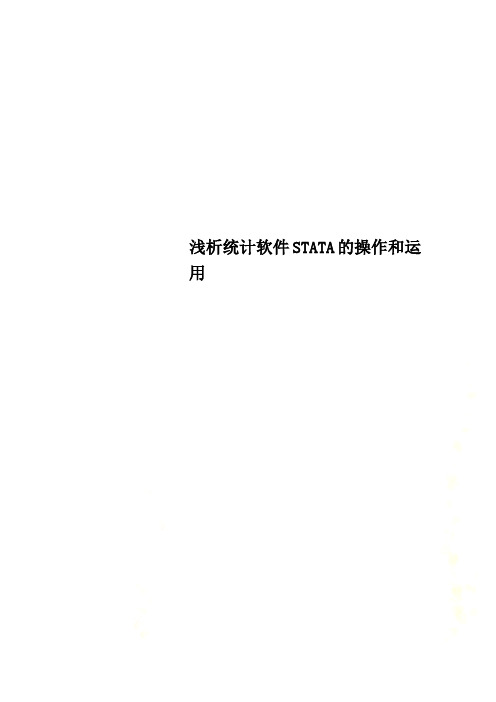
浅析统计软件STATA的操作和运用目录摘要:......................................................................... 错误!未定义书签。
Abstract:.................................................................. 错误!未定义书签。
一、Stata的数据管理能力 (4)二、Stata的统计功能与矩阵运算功能 (4)三、Stata的数据输入与储存 (5)四、Stata的作图功能 (6)五、Stata的操作方式 (6)六、Stata的数据输入,存盘和调用文件命令以及数据管理命令 (7)七、Stata的相关分析 (10)结论: (12)一、Stata的数据管理能力1. stata的数据管理空间受计算机的操作系统和计算机扩展内存的影响。
对640K 内存的微机,3.1版本的Stata可以管理2400个记录×99个变量,并随计算机扩展内存的增加而增加;对4.0的WINDOWS版本,Stata可以管理4800个记录×99个变量;对WINDOWS 95下的5.0版本,可根据计算机的配置情况设置变量数和记录数,如32M扩展内存的计算机,可处理2千万个数据。
变量数和记录数可以互相交易(trade),即减少记录数可以增加变量数,减少变量数可以增加记录数。
2. 可以将分组变量转换成指示变量(哑变量),将字符串变量映射成数字代码。
3. 可以对数据文件进行横向和纵向链接,可以将行数据转为列数据,或反之。
4. 可以恢复、修改执行过的命令。
5. 可以利用数值函数或字符串函数产生新变量。
6. 可以从键盘或磁盘读入数据。
二、Stata的统计功能与矩阵运算功能1.stata的统计功能Stata的统计功能很强,除了传统的统计分析方法外,还收集了近20年发展起来的新方法,如Cox比例风险回归,指数与Weibull回归,多类结果与有序结果的logistic回归,Poisson回归、负二项回归及广义负二项回归,随机效应模型等。
- 1、下载文档前请自行甄别文档内容的完整性,平台不提供额外的编辑、内容补充、找答案等附加服务。
- 2、"仅部分预览"的文档,不可在线预览部分如存在完整性等问题,可反馈申请退款(可完整预览的文档不适用该条件!)。
- 3、如文档侵犯您的权益,请联系客服反馈,我们会尽快为您处理(人工客服工作时间:9:00-18:30)。
第二种:在stata窗口中输入 stata显示: program hello 1. display ”hello,world“ 2. end 执行: hello 显示: hello,world 将hello,world修改为hello,cufe program hello hello already defined r(110) 解决方法:program drop hello 注意,program名不能与stata中的命令名一致 program des display ”hello,world“ end
preserve的用法 preserve 可以避免数据在程序执行后有所变动 sysuse auto,clear preserve // 备份当前状态S1 drop if price>10000 sum save nauto,replace restore //恢复到状态S1 sum use nauto,clear
do file的引用 do sj exit //保存为sj2.do
do sj2
assert 的用法 assert是stata的重要命令,如果assert后的表达式为true,则 stata继续执行命令,否则stata会提示出错
capture program drop sj2 sysuse auto,clear assert foreign>2 exit //保存为sj2.do
条件语句:if 语法格式 格式1 if (条件){ command } 格式2 if(条件1){ command1 } else if(条件2){ command2 }
//这里可以没有if
条件语句:if示例 scalar aa=1 if aa==1{ dis “这小子真帅!” } else if aa==0{ dis “这女孩真亮!” }
Local:数学运算符的处理 local a “2+2” dis `a’ dis “`a’” // 看这两个有何区别 local b=2+2 // 注意与a的定义的区别 dis `b’ dis “`b’”
暂元中的暂元 local a1=2 local a2 “var” local a3=2*`a1’ local a4 `a`a1’’ local `a2’`a1’=2*`a3’ dis `a1’ dis “`a2’” dis `a3’ dis “`a4’”
一个完整的do file文件 capture log close //检查log的状态为close log using x,replace //打开log x set more off capture program drop hello program hello dis “hello,world” end log close // 关闭log exit //保存为sj.do
循环语句 while 语句 forvalues 语句 foreach 语句
条件循环语句:while local j=0 while `j’<5{ dis a[`j’] local j=`j’+1 }
循环语句:forvalues local i=1 local j=_N forvalues i=1(1)`j’{ dis a[`I’] } forvalues i=0(-1)-14{ dis a[`i’] }
单值 Scalar 存放数值 scalar a=3 scalar b=ln(a)+5 dis a dis b 存放字符串 scalar c=.a dis c scalar s1=“hello,world” scalar s2=substr(s1,1,5) dis s1 dis s2
执行命令后的单值结果 sysuse auto,clear sum price return list dis r(N) scalar range=r(max)-r(min) dis range gen qq=r(sd) l program hello dis “hello,world” end hello exit 如果加上program drop hello 解决方法: capture
第五种:ado file ado file是stata中的可执行文件 program hello dis “hello,world” end exit 执行时输入: program drop hello hello stata显示: hello,world
全局暂元global macro:定义与引用方式 全局暂元:在整个stata运行的过程中一直存在
定义与引用方式: global aa “This is my first program!” dis “$aa” global x1=5 global x2=2^$x1 dis $x2 示例: sysues auto,clear global option “,robust” global reg “regress” local x1 “price mpg foreign” $reg rep78 `x1’ $option local x2 “price mpg foreign trunk” $reg rep78 `x1’ $option $reg rep78 `x2’ $option
暂元的管理 macro list macro dir macro drop x2 macro dir x2 macro dir aa
暂时性变量 tempvar sysuse auto ,clear tempvar x1 x2 gen `x1’=price*2 gen `x2’=ln(rep78) sum `x1’ `x2’ 暂时性变量可以与永久变量同名
第六讲 stata程序编写与管理
第一种方法:直接写do file 打开do编辑器: doedit 一个简单的do file display “hello,world” exit //告诉stata在这程序结束,exit可不写 保存为 hello.do 在command 窗口输入 do hello stata 会显示 display “hello,world” hello,world
forvalues应用示例 假设你有100个文件,分别为d1.dta,d2.dta,…d100.dta 研究要求将这100个文件做纵向合并,写出程序
use d1.dta,clear local i=2 forvalues i=2(1)100{ append using d`i’.dta } save finaldata,replace
第二种:在stata窗口中输入 program hello display hello,cufe end 查找语法错误: set trace on 关闭该功能: set trace off
第三种:do file中的program program hello display “hello,world” end stata中输入: do hello stata 显示: hello already defined r(110) stata 输入: program drop hello do hello //或用 run hello hello
ado file的保存地址 ado file只有放在指定的文件夹中才能运行 adopath命令 adopath + c:\ado\personal //增加新的adofile存放地址 adopath - c:\ado\personal //移除ado file目录 注意: 可以将自己的程序统一存放于 D:\stata\ado\personal\myado 同时在profile.do文件中做如下定义 adopath + D:\stata\ado\personal\myado 该文件夹下可以进一步设定a-z的子文件夹
引用stata命令的返回值
留存在内存中的结果 r-class ,与模型估计无关的命令,如sum e-class, 与模型估计有关的命令,如regress s-class,其他命令, 如list c-class,存储系统参数 显示留存值的方法 r-class : return list e-class: ereturn list s-class: sreturn list c-class: creturn list 留存值分为四种类型: 单值: 如 r(mean),r(max),r(N),e(r2),e(F) 矩阵:如e(b),e(V) 暂元:如e(cmd),e(depvar) 函变量:如 e(sample)
循环语句:foreach foreach var of varlist x y z{ command } 示例1:将auto.dta各变量的对数转换和缩尾处理 sysuse auto,clear local vars price weight length foreach v of varlist `vars’{ gen ln`v’=ln(`v’) winsor `v’,gen(`v’w) p(0.01) }
单值 管理 scalar scalar scalar scalar scalar scalar dir list //显示单值的内容 drop a // 删除单值 list drop all //删除所有单值 list
暂元变量local macro local:在一个do或ado file中发挥作用 暂元的定义与引用
存放数字 local a=5 dis `a’ local b=`a’+7 dis `b’ 存放文字 local name1 “sj:” dis “`name1’” local name2 “中央财经大学会计学院” dis “`name2’” local name3 `name1’`name2’ dis “`name3’” 存放变量名称 sysuse auto,clear local varllist price weight sum `varlist’
