NE1102 中文规格书 1_2(1)
APA102中文 阶新科技规格书

深圳市阶新科技有限公司APA102智能外控集成 LED 光源APA102内置IC灯珠产品信息名称: APA102C品牌:阶新科技货号:APA102颜色:RGB(或单白光)APA102内置IC灯珠产品特点APA102为RGB三色LED 调光控制串接IC,使用CMOS制程,提供RGB三色LED输出驱动与 256级灰階调整输出以及32级亮度调整,APA102采用双线输出方式,借由同步的CLK 讯号,使串接各晶片之输出动作同步。
APA102内置IC灯珠产品规格产品型号颜色流明刷新率输入电压消耗功率可视角度重量(g)尺寸(mm)长*宽*高操作温度(摄氏度)SUPER LED全彩16777216R 340-450mcdG 260-770mcdB 40-280mcd400cycle5VDC0.2W(MAX:1W)水平:1600.1 5*5*1.4 -20~50APA102内置IC灯珠产品特性说明1、CMOS制程、低压、低耗电2、双线同步控制3、可选择正输出或负输出4、RGB三色LED输出,8 Bit(256级)色彩设定,5 Bit(32级)色彩设定,5 Bit(32级)亮度调整5、内建20mA定电流输出6、具备信号自我检测功能APA102内置IC灯珠产品尺寸参考图APA102内置IC灯珠脚位说明NO. PIN NAME I/O FUNCTION1 VDD P电源正端2 VREG O 4.5V稳压输出3 CKO O串接时脉信号输出端4 SDO O串接资料输出端5 VEN I自我检测功能选择6 CSEL I串接时脉信号反向选择7 POLAR I 正负输出选择8 OSCI I振荡输入端9 SDI I串接资料输入端10 CKI I串接时脉信号输入端11 PEXT I定电流源调整端12 VSS P电源负端13 G O绿光LED输出端14 R O红光LED输出端15 B O蓝光LED输出端APA102内置IC灯珠功能方块图APA102内置IC灯珠主要应用领域● LED全彩发光字灯串,LED全彩模组,LED幻彩软硬灯条,LED护栏管,LED外观/情景照明等● LED点光源,LED像素屏,LED异形屏,各种电子产品,电器设备跑马灯等。
Lenovo ThinkSystem NE10032O RackSwitch 产品说明书

Lenovo ThinkSystem NE10032O RackSwitchProduct Guide (withdrawn product)The Lenovo ThinkSystem NE10032O RackSwitch that uses 100 Gb QSFP28 and 40 Gb QSFP+ Ethernet technology is designed for big data, cloud, and enterprise workloads in the data center. The switch delivers line-rate, low-latency, and high-bandwidth switching, while providing high availability for business sensitive traffic with the hot-swap redundant power supplies and fans.The NE10032O RackSwitch has 32x QSFP+/QSFP28 ports that support 40 GbE and 100 GbE optical transceivers, active optical cables (AOCs), and direct attach copper (DAC) cables. The QSFP+/QSFP28 ports can also be split out into two 50 GbE (for 100 GbE ports), or four 10 GbE (for 40 GbE ports) or 25 GbE (for 100 GbE ports) connections by using breakout cables.The NE10032O RackSwitch is shown in the following figure.Figure 1. Lenovo ThinkSystem NE10032O RackSwitchDid you know?With exceptional port density and flexibility with break-out cables, the NE10032O RackSwitch can support up to 128x 10 GbE / 25 GbE Ethernet connections, or a mix of 10 GbE / 25 GbE server and storage connections with 40 GbE or 100 GbE upstream network connections, or up to 32x 40 GbE / 100 GbE connections in a 1U rack form factor.The NE10032O RackSwitch includes the Open Network Install Environment (ONIE) which is an open, standards-based boot code that provides a deployment environment for loading certified ONIE networking operating systems onto networking devices.Click here to check for updatesFigure 2. Front panel of the NE10032O RackSwitchThe front panel of the NE10032O RackSwitch includes the following components:32x QSFP+/QSFP28 ports to attach QSFP+/QSFP28 transceivers, DAC cables and AOCs for 40 Gb or 100 Gb Ethernet connections or breakout cables for 4x 10 Gb Ethernet connections out of a40 GbE port, or 2x 50 GbE or 4x 25 GbE connections out of a 100 GbE port.One RJ-45 10/100/1000 Mb Ethernet port for out-of-band management.One RJ-45 RS-232 console port that provides another means to configure the switch.One Micro-USB Type B RS-232 console port that provides another means to configure the switch.Figure 3. Rear panel of the NE10032O RackSwitchThe rear panel of the NE10032O RackSwitch includes the following components:Two redundant hot-swap 770 W AC power supplies (each with the IEC 320-C14 power connector).Six N+1 redundant hot-swap fan assemblies.Description Part number code quantity Lenovo 5m 100G QSFP28 to 4x25G SFP28 Breakout DAC Cable7Z57A03566AV2432 QSFP+ transceivers - 40 GbELenovo 40GBase QSFP+ Bi-Directional Transceiver00YL631ATYW32 Lenovo 40GBASE-SR4 QSFP+ Transceiver49Y7884A1DR32 Lenovo 40GBASE-iSR4 QSFP+ Transceiver00D9865ASTM32 Lenovo 40GBASE-eSR4 QSFP+ Transceiver00FE325A5U932 Lenovo 40GBASE-LR4 QSFP+ Transceiver00D6222A3NY32 Optical cables for 40 GbE QSFP+ SR4/iSR4/eSR4 transceiversLenovo 10m MPO-MPO OM3 MMF Cable00VX003AT2U32 Lenovo 30m MPO-MPO OM3 MMF Cable00VX005AT2V32OM3 optical cables for 40 GbE SR QSFP+ BiDi transceiversLenovo 0.5m LC-LC OM3 MMF Cable00MN499ASR532 Lenovo 1m LC-LC OM3 MMF Cable00MN502ASR632 Lenovo 3m LC-LC OM3 MMF Cable00MN505ASR732 Lenovo 5m LC-LC OM3 MMF Cable00MN508ASR832 Lenovo 10m LC-LC OM3 MMF Cable00MN511ASR932 Lenovo 15m LC-LC OM3 MMF Cable00MN514ASRA32 Lenovo 25m LC-LC OM3 MMF Cable00MN517ASRB32 Lenovo 30m LC-LC OM3 MMF Cable00MN520ASRC32OM4 optical cables for 10 GbE SR SFP+, 25 GbE SR SFP28, and 40 GbE SR QSFP+ BiDi transceiversLenovo 0.5m LC-LC OM4 MMF Cable4Z57A10845B2P932 Lenovo 1m LC-LC OM4 MMF Cable4Z57A10846B2PA32 Lenovo 3m LC-LC OM4 MMF Cable4Z57A10847B2PB32 Lenovo 5m LC-LC OM4 MMF Cable4Z57A10848B2PC32 Lenovo 10m LC-LC OM4 MMF Cable4Z57A10849B2PD32 Lenovo 15m LC-LC OM4 MMF Cable4Z57A10850B2PE32 Lenovo 25m LC-LC OM4 MMF Cable4Z57A10851B2PF32 Lenovo 30m LC-LC OM4 MMF Cable4Z57A10852B2PG32 Optical breakout cables for 40 GbE QSFP+ iSR4/eSR4 transceiversLenovo 1m MPO-4xLC OM3 MMF Breakout Cable00FM412A5UA32 Lenovo 3m MPO-4xLC OM3 MMF Breakout Cable00FM413A5UB32 Lenovo 5m MPO-4xLC OM3 MMF Breakout Cable00FM414A5UC32 QSFP+ active optical cables - 40 GbELenovo 3m QSFP+ to QSFP+ Active Optical Cable00YL652ATZ332 Lenovo 5m QSFP+ to QSFP+ Active Optical Cable00YL655ATZ432 Lenovo 7m QSFP+ to QSFP+ Active Optical Cable00YL658ATZ532 Lenovo 15m QSFP+ to QSFP+ Active Optical Cable00YL661ATZ632 Lenovo 20m QSFP+ to QSFP+ Active Optical Cable00YL664ATZ732 QSFP+ active optical breakout cables - 40 GbE to 4x10 GbELenovo 1m QSFP+ to 4xSFP+ Active Optical Cable00YL667ATZ832 Lenovo 3m QSFP+ to 4xSFP+ Active Optical Cable00YL670ATZ932Lenovo 5m QSFP+ to 4xSFP+ Active Optical Cable00YL673ATZA32QSFP+ direct-attach copper cables - 40 GbELenovo 1m Passive QSFP+ DAC Cable49Y7890A1DP32 Lenovo 3m Passive QSFP+ DAC Cable49Y7891A1DQ32 Lenovo 5m Passive QSFP+ DAC Cable00D5810A2X832 Lenovo 7m Passive QSFP+ DAC Cable00D5813A2X932QSFP+ breakout cables - 40 GbE to 4x 10 GbELenovo 1m Passive QSFP+ to SFP+ Breakout DAC Cable49Y7886A1DL32 Lenovo 3m Passive QSFP+ to SFP+ Breakout DAC Cable49Y7887A1DM32 Lenovo 5m Passive QSFP+ to SFP+ Breakout DAC Cable49Y7888A1DN32 Description Part number code quantity The network cables that can be used with the switch are listed in the following table.Table 4. NE10032O network cabling requirementsTransceiver Standard Cable Connector 100 Gb Ethernet100Gb SR4 QSFP28 (7G17A03539)100GBASE-SR4Up to 30 m with MPO-MPO fiber optic cables or up to 5 mwith MPO-4xLC breakout cables supplied by Lenovo (seeTable 3); up to 70 m with OM3 or up to 100 m with OM4multimode fiber optic cablesMPO100Gb LR4 QSFP28(7G17A03540)100GBASE-LR41310 nm single-mode fiber optic cable up to 10 km LCActive optical cable100GBASE-SR4QSFP28 to QSFP28 active optical cables up to 20 m;QSFP28 to 4x SFP28 active optical breakout cables up to20 m for 4x 25 GbE connections out of a 100 GbE port(see Table 3)QSFP28Direct attach copper cable 100GBASE-CR4QSFP28 to QSFP28 DAC cables up to 5 m; QSFP28 to4x SFP28 DAC breakout cables up to 5 m for 4x 25 GbEconnections out of a 100 GbE port (see Table 3)QSFP2850 Gb (2x 25 Gb) EthernetDirect attach copper cable 25G/50G Eth.ConsortiumQSFP28 to 2x QSFP28 DAC breakout cables (notsupplied by Lenovo)QSFP2840 Gb Ethernet40Gb SR QSFP+ BiDi (00YL631)40GBASE-SRBiDiUp to 30 m with fiber optic cables supplied by Lenovo(see Table 3); up to 100 m with OM3 or up to 150 m withOM4 multimode fiber optic cablesLC40Gb SR4 QSFP+ (49Y7884)40GBASE-SR410 m or 30 m MPO fiber optic cables supplied byLenovo (see Table 3); up to 100 m with OM3 or up to150 m with OM4 multimode fiber optic cablesMPO40Gb iSR4 QSFP+ (00D9865)40GBASE-SR410 m or 30 m MPO fiber optic cables or MPO-4xLCbreakout cables up to 5 m supplied by Lenovo (seeTable 3); up to 100 m with OM3 or up to 150 m with OM4multimode fiber optic cablesMPOThe following table lists the network switches with rear-to-front airflow that are offered by Lenovo that can be used with the NE10032O RackSwitch in network connectivity solutions for ThinkSystem, System x, and ThinkServer hosts.Table 8. Rack-mount network switches (rear-to-front airflow)Description Part number 1 Gb Ethernet switches (10 Gb uplink ports)Lenovo RackSwitch G7028 (Rear to Front)7159BAX Lenovo RackSwitch G7052 (Rear to Front)7159CAX Lenovo RackSwitch G8052 (Rear to Front)7159G5210 Gb Ethernet switchesLenovo ThinkSystem NE1032 RackSwitch (Rear to Front)7159A1X Lenovo ThinkSystem NE1032T RackSwitch (Rear to Front)7159B1X Lenovo ThinkSystem NE1072T RackSwitch (Rear to Front)7159C1X Lenovo RackSwitch G8124E (Rear to Front)7159BR6 Lenovo RackSwitch G8272 (Rear to Front)7159CRW Lenovo RackSwitch G8296 (Rear to Front)7159GR625 Gb Ethernet switchesLenovo ThinkSystem NE2572 RackSwitch (Rear to Front)7159E1X Lenovo ThinkSystem NE2572O RackSwitch (Rear to Front, ONIE)7Z210O21WWFor more information, see the list of Product Guides in the Top-of-rack Switches category:/servers/options/switches#rt=product-guideThe following table lists currently available embedded Ethernet switches and pass-thru modules that can be used with the NE10032O RackSwitch in network connectivity solutions for Flex System hosts.Table 9. Embedded Ethernet switches for Flex SystemDescription Part number 1 Gb Ethernet switches (10 Gb uplink ports)Lenovo Flex System EN2092 1Gb Ethernet Scalable Switch49Y429410 Gb Ethernet switches and modulesLenovo Flex System Fabric EN4093R 10Gb Scalable Switch00FM514 Lenovo Flex System SI4091 10Gb System Interconnect Module00FE327 Lenovo Flex System Fabric SI4093 System Interconnect Module00FM51825 Gb Ethernet switchesLenovo ThinkSystem NE2552E Flex Switch4SG7A08868 Pass-thru modules (10 GbE pass-thru connectivity)Lenovo Flex System EN4091 10Gb Ethernet Pass-thru88Y6043For more information, see the list of Product Guides in the Blade Network Modules category:/servers/blades/networkmodule#rt=product-guideThe following table lists the external storage systems that are currently offered by Lenovo that can be used with the NE10032O RackSwitch for external NAS or iSCSI SAN storage connectivity.Table 10. External storage systems: DE SeriesDescription Part number Worldwide JapanLenovo ThinkSystem DE Series Storage (iSCSI connectivity)Lenovo ThinkSystem DE2000H 10GBASE-T Hybrid Flash Array LFF7Y70A003WW7Y701001JP Lenovo ThinkSystem DE2000H 10GBASE-T Hybrid Flash Array SFF7Y71A002WW7Y711005JP Lenovo ThinkSystem DE2000H iSCSI Hybrid Flash Array LFF7Y70A004WW7Y701000JP Lenovo ThinkSystem DE2000H iSCSI Hybrid Flash Array SFF7Y71A003WW7Y711006JP Lenovo ThinkSystem DE4000H iSCSI Hybrid Flash Array 4U607Y77A000WW7Y771002JP Lenovo ThinkSystem DE4000H iSCSI Hybrid Flash Array LFF7Y74A002WW7Y74A002JP Lenovo ThinkSystem DE4000H iSCSI Hybrid Flash Array SFF7Y75A001WW7Y75A001JP Lenovo ThinkSystem DE4000F iSCSI All Flash Array SFF7Y76A002WW7Y76A002JP Lenovo ThinkSystem DE6000H iSCSI Hybrid Flash Array 4U607Y80A002WW7Y801000JP Lenovo ThinkSystem DE6000H iSCSI Hybrid Flash Array SFF7Y78A002WW7Y781000JP Lenovo ThinkSystem DE6000F iSCSI All Flash Array SFF7Y79A002WW7Y79A002JPTable 11. External storage systems: DM SeriesDescription Part number Lenovo ThinkSystem DM Series Storage (NAS or iSCSI connectivity)Lenovo ThinkSystem DM3000H Hybrid Storage Array (2U12 LFF, CTO only)7Y42CTO1WW Lenovo ThinkSystem DM3000H 48TB (12x 4TB HDDs) (Universal SFP+)7Y420001EA* Lenovo ThinkSystem DM3000H 48TB (12x 4TB HDDs) (10GBASE-T)7Y420002EA* Lenovo ThinkSystem DM5000H Hybrid Storage Array (2U24 SFF, CTO only)7Y57CTO1WW Lenovo ThinkSystem DM5000H 11.5TB (12x 960GB SSDs) (Universal SFP+)7Y570001EA* Lenovo ThinkSystem DM5000H 11.5TB (12x 960GB SSDs) (10GBASE-T)7Y570002EA* Lenovo ThinkSystem DM5000H 29TB (24x 1.2TB 10K HDDs) (Universal SFP+)7Y570003EA* Lenovo ThinkSystem DM5000H 29TB (24x 1.2TB 10K HDDs) (10GBASE-T)7Y570004EA* Lenovo ThinkSystem DM5000F Flash Storage Array (2U24 SFF, CTO only)7Y41CTO1WW Lenovo ThinkSystem DM7000H Hybrid Storage Array (3U, CTO only)7Y56CTO1WW Lenovo ThinkSystem DM7000F Flash Storage Array (3U, CTO only)7Y40CTO1WW * Available only in EMEA.Table 12. External storage systems: DS SeriesDescription Part numberWorldwide Japan PRC Lenovo ThinkSystem DS Series Storage (iSCSI connectivity)Lenovo ThinkSystem DS2200 LFF FC/iSCSI Dual Controller Unit4599A314599A3J4599A3C Lenovo ThinkSystem DS2200 SFF FC/iSCSI Dual Controller Unit4599A114599A1J4599A1C Lenovo ThinkSystem DS4200 LFF FC/iSCSI Dual Controller Unit4617A314617A3J4617A3C Lenovo ThinkSystem DS4200 SFF FC/iSCSI Dual Controller Unit4617A114617A1J4617A1C Lenovo ThinkSystem DS6200 SFF FC/iSCSI Dual Controller Unit4619A114619A1J4619A1C DS6200F 12x 400GB 10DWD SSDs, 1x 8Gb FC SFP, 512 Snapshots, Replication4619A1F4619J1F4619C1F DS6200F 12x 800GB 3DWD SSDs, 1x 8Gb FC SFP, 512 Snapshots, Replication4619A2F4619J2F4619C2F DS6200F 12x 1.6TB 3DWD SSDs, 1x 8Gb FC SFP, 512 Snapshots, Replication4619A3F4619J3F4619C3F DS6200F 12x 3.84TB 1DWD SSDs, 1x 8Gb FC SFP, 512 Snapshots, Replication4619A4F4619J4F4619C4FTable 13. External storage systems: V Series and Storwize for LenovoDescription Part numberLenovo Storage V Series (iSCSI connectivity)Lenovo Storage V3700 V2 LFF Control Enclosure6535C1D Lenovo Storage V3700 V2 SFF Control Enclosure6535C2D Lenovo Storage V3700 V2 XP LFF Control Enclosure6535C3D Lenovo Storage V3700 V2 XP SFF Control Enclosure6535C4D Lenovo Storage V5030 LFF Control Enclosure 3Yr S&S6536C12 Lenovo Storage V5030 LFF Control Enclosure 5Yr S&S6536C32 Lenovo Storage V5030 SFF Control Enclosure 3Yr S&S6536C22 Lenovo Storage V5030 SFF Control Enclosure 5Yr S&S6536C42 Lenovo Storage V5030F SFF Control Enclosure 3Yr S&S6536B1F Lenovo Storage V5030F SFF Control Enclosure 5Yr S&S6536B2F Lenovo Storage V7000 SFF Control Enclosure 3Yr S&S PRC6538R11^ Lenovo Storage V7000 SFF Control Enclosure 5Yr S&S PRC6538R21^ Lenovo Storage V7000F SFF Control Enclosure 3Yr S&S PRC6538R1G^ Lenovo Storage V7000F SFF Control Enclosure 5Yr S&S PRC6538R2G^ IBM Storwize for Lenovo (iSCSI connectivity)IBM Storwize V7000 SFF Control Enclosure, 3YR SWMA6195C32†IBM Storwize V7000 SFF Control Enclosure, 3YR SWMA, LA6195C3L‡IBM Storwize V7000 SFF Control Enclosure, 5YR SWMA6195C52†IBM Storwize V7000 SFF Control Enclosure, 5YR SWMA, LA6195C5L‡^ Available only in PRC.† Available worldwide except Latin America.‡ Available only in Latin America.1U 9 C19/3 C13 Switched and Monitored 60A 3Ph PDU with IEC 309 3P+Gnd cord 46M40031U 12 C13 Switched and Monitored DPI PDU (without a line cord)46M40041U 12 C13 Switched and Monitored 60A 3 Phase PDU with IEC 309 3P+Gnd line cord 46M4005Ultra Density Enterprise PDUs (9x IEC 320 C13 + 3x IEC 320 C19 outlets)Ultra Density Enterprise C19/C13 PDU Module (without a line cord)71762NX Ultra Density Enterprise C19/C13 PDU 60A/208V/3ph with IEC 309 3P+Gnd line cord 71763NU C13 Enterprise PDUs (12x IEC 320 C13 outlets)DPI C13 Enterprise PDU+ (without a line cord)39M2816DPI Single Phase C13 Enterprise PDU (without a line cord)39Y8941C19 Enterprise PDUs (6x IEC 320 C19 outlets)DPI Single Phase C19 Enterprise PDU (without a line cord)39Y8948DPI 60A 3 Phase C19 Enterprise PDU with IEC 309 3P+G (208 V) fixed line cord 39Y8923Front-end PDUs (3x IEC 320 C19 outlets)DPI 30amp/125V Front-end PDU with NEMA L5-30P line cord 39Y8938DPI 30amp/250V Front-end PDU with NEMA L6-30P line cord 39Y8939DPI 32amp/250V Front-end PDU with IEC 309 2P+Gnd line cord 39Y8934DPI 60amp/250V Front-end PDU with IEC 309 2P+Gnd line cord 39Y8940DPI 63amp/250V Front-end PDU with IEC 309 2P+Gnd line cord 39Y8935Universal PDUs (7x IEC 320 C13 outlets)DPI Universal 7 C13 PDU (with 2 m IEC 320-C19 to C20 rack power cord)00YE443NEMA PDUs (6x NEMA 5-15R outlets)DPI 100-127V PDU with fixed NEMA L5-15P line cord 39Y8905Line cords for PDUs that ship without a line cord DPI 30a Line Cord (NEMA L6-30P)40K9614DPI 32a Line Cord (IEC 309 P+N+G)40K9612DPI 32a Line Cord (IEC 309 3P+N+G)40K9611DPI 60a Cord (IEC 309 2P+G)40K9615DPI 63a Cord (IEC 309 P+N+G)40K9613DPI Australian/NZ 3112 Line Cord (32A)40K9617DPI Korean 8305 Line Cord (30A)40K9618DescriptionPart number For more information, see the list of Product Guides in the Power Distribution Units category:/servers/options/pdu#rt=product-guideUninterruptible power supply unitsUninterruptible power supply unitsThe following table lists the uninterruptible power supply (UPS) units that are offered by Lenovo that can be used with the NE10032O RackSwitch in IT solutions.Table 16. Uninterruptible power supply unitsDescription Part numberWorldwide modelsRT1.5kVA 2U Rack or Tower UPS (100-125VAC) (8x NEMA 5-15R 12A outlets)55941AX RT1.5kVA 2U Rack or Tower UPS (200-240VAC) (8x IEC 320 C13 10A outlets)55941KX RT2.2kVA 2U Rack or Tower UPS (100-125VAC) (8x NEMA 5-20R 16A outlets)55942AX RT2.2kVA 2U Rack or Tower UPS (200-240VAC) (8x IEC 320 C13 10A, 1x IEC 320 C19 16A outlets)55942KX RT3kVA 2U Rack or Tower UPS (100-125VAC) (6x NEMA 5-20R 16A, 1x NEMA L5-30R 24A outlets)55943AX RT3kVA 2U Rack or Tower UPS (200-240VAC) (8x IEC 320 C13 10A, 1x IEC 320 C19 16A outlets)55943KX RT5kVA 3U Rack or Tower UPS (200-240VAC) (8x IEC 320 C13 10A, 2x IEC 320 C19 16A outlets)55945KX RT6kVA 3U Rack or Tower UPS (200-240VAC) (8x IEC 320 C13 10A, 2x IEC 320 C19 16A outlets)55946KX RT8kVA 6U Rack or Tower UPS (200-240VAC) (4x IEC 320-C19 16A outlets)55948KX RT11kVA 6U Rack or Tower UPS (200-240VAC) (4x IEC 320-C19 16A outlets)55949KX RT8kVA 6U 3:1 Phase Rack or Tower UPS (380-415VAC) (4x IEC 320-C19 16A outlets)55948PX RT11kVA 6U 3:1 Phase Rack or Tower UPS (380-415VAC) (4x IEC 320-C19 16A outlets)55949PX ASEAN, HTK, INDIA, and PRC modelsThinkSystem RT3kVA 2U Standard UPS (200-230VAC) (2x C13 10A, 2x GB 10A, 1x C19 16A outlets)55943KT ThinkSystem RT3kVA 2U Long Backup UPS (200-230VAC) (2x C13 10A, 2x GB 10A, 1x C19 16A outlets)55943LT ThinkSystem RT6kVA 5U UPS (200-230VAC) (2x C13 10A outlets, 1x Terminal Block output)55946KT ThinkSystem RT10kVA 5U UPS (200-230VAC) (2x C13 10A outlets, 1x Terminal Block output)5594XKTFor more information, see the list of Product Guides in the Uninterruptible Power Supply Units category: /servers/options/ups#rt=product-guideLenovo Financial ServicesTrademarksLenovo and the Lenovo logo are trademarks or registered trademarks of Lenovo in the United States, other countries, or both. A current list of Lenovo trademarks is available on the Web athttps:///us/en/legal/copytrade/.The following terms are trademarks of Lenovo in the United States, other countries, or both:Lenovo®Flex SystemLenovo ServicesRackSwitchSystem x®ThinkServer®ThinkSystem®The following terms are trademarks of other companies:Linux® is the trademark of Linus Torvalds in the U.S. and other countries.Other company, product, or service names may be trademarks or service marks of others.。
罗德与施瓦茨rte1102示波器编程手册
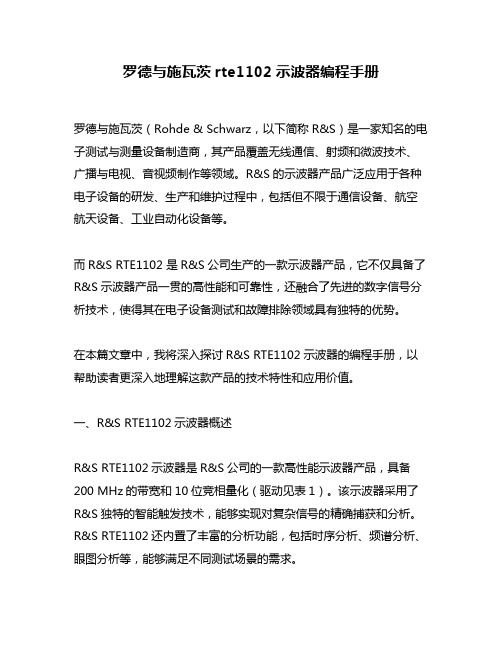
罗德与施瓦茨rte1102示波器编程手册罗德与施瓦茨(Rohde & Schwarz,以下简称R&S)是一家知名的电子测试与测量设备制造商,其产品覆盖无线通信、射频和微波技术、广播与电视、音视频制作等领域。
R&S的示波器产品广泛应用于各种电子设备的研发、生产和维护过程中,包括但不限于通信设备、航空航天设备、工业自动化设备等。
而R&S RTE1102 是R&S公司生产的一款示波器产品,它不仅具备了R&S示波器产品一贯的高性能和可靠性,还融合了先进的数字信号分析技术,使得其在电子设备测试和故障排除领域具有独特的优势。
在本篇文章中,我将深入探讨R&S RTE1102示波器的编程手册,以帮助读者更深入地理解这款产品的技术特性和应用价值。
一、R&S RTE1102示波器概述R&S RTE1102示波器是R&S公司的一款高性能示波器产品,具备200 MHz的带宽和10位竞相量化(驱动见表1)。
该示波器采用了R&S独特的智能触发技术,能够实现对复杂信号的精确捕获和分析。
R&S RTE1102还内置了丰富的分析功能,包括时序分析、频谱分析、眼图分析等,能够满足不同测试场景的需求。
表1 R&S RTE1102示波器技术参数摘要- 带宽:200 MHz- 竞相量化:10位- 最大采样率:5 G样/秒- 存储深度:50 M点- 触发类型:边沿、脉冲宽度、发生器、视频等- 分析功能:时序分析、频谱分析、眼图分析等二、R&S RTE1102编程手册1. 编程接口R&S RTE1102示波器提供了丰富的编程接口,包括但不限于LAN、USB、GPIB等。
用户可以通过这些接口与示波器进行通信和控制,实现自动化测试和远程监控的应用。
2. 编程语言支持R&S RTE1102示波器支持多种编程语言,包括但不限于Python、C++、LabVIEW等。
JetLink 1102 1302 产品说明书

Mounting the unitMount the DIN-Rail clip on the rear of JetLink 1102/1302on the DIN-Rail,or using wall mount kit to fix the module.Dimension:❝JetLink 1102:42x 140x104mm (W x H x D),with DIN Rail Clip ❝JetLink 1302:42x 140x104mm (W x H x D),with DIN Rail Clip GroundingThere is one grounding screw on the top side of JetLink 1102/JetLink 1302.Connect the frame grounding of JetLink 1102/JetLink 1302to the grounding surface to ensure safety andprevent noise for communication interference.Wiring the Power Inputs1.Insert the positive and negative wires into the V+and V-contact on the terminal block connector.2.Tighten the wire-clamp screws to prevent the power wires loosened.JetLink 1102/JetLink 1302are a 2port 10/100RJ-45Industrial Fieldbus gateway providing seamless communication between Fieldbus and Industrial Ethernet and supports different protocol devices and integrates new and existing Modbus RTU/TCP devices to the EtherNet/IP or PROFINET network.To collect data and exchange data between Modbus RTU/TCP to EtherNet/IP or PROFINET.JetLink 1102/JetLink 1302is a simple and cost-effective way to bring the advantages of fast data transmissions between different devices.Package Check List❝JetLink1102/JetLink 1302with DIN Rail clip ❝Wall-mount kit❝Quick Installation GuideJetLink 1102/ JetLink 1302 Fieldbus GatewayQuick Installation Guide V1.0InstallationIntroductionNote:The recommended working voltage is DC 24V.(Input range:DC12~48V)Wiring the Relay OutputThe relay output contacts are in the middle of the terminal block connector as shown above.For more information,please refer Manual chapter for more detail.Note:The relay contact only support 1A current,DC 24V.It does not recommend apply higher voltage and current that over this specification.MicroSD Card InstallationThe JetLink Series provides user with an easy way to backup,restore,and deploy configuration settings.The fieldbus gateway provides a microSD card slot at the bottom of JetLink to support simple means tomanage system configuration settings.Please refer manual for more details.Note:Only microSD cards with the FAT32or exFAT file systems are supported.2Years WarrantyEach of Korenix’s product is designed,produced,and tested with high industrial standard.Korenix warrants that the product(s)shall be free from defects in materials and workmanship for a period of five (5)years from the date of delivery provided that the product was properly installed and used.This warranty is voided if defects,malfunctions or failures of the warranted product are caused by damage resulting from force measure (such as floods,fire,etc.),other external forces such as power disturbances,over spec power input,or incorrect cabling;or the warranted product is misused,abused,or operated,altered and repaired in an unauthorized or improper way.Attention!To avoid system damage caused by sparks,please DO NOT plug in power connector when power is on.The product is in compliance with Directive 2002/95/EC and 2011/65/EU of the European Parliament and of the Council of 27January 2003on the restriction of the use of certain hazardous substances in electrical and electronics equipment (RoHS Directives &RoHS 2.0)Korenix Customer ServiceKoreCARE is Korenix Technology's global service center,where our professional staff are ready to solve your problems at any time Korenix global service center's e-mail is ********************.For more information and documents download please visit our website:/downloads.htmSupportDevice ManagementTo access the login window,connect the device to the network,see “Connecting the Fieldbus Gateway to Ethernet Ports”on manual.Once the fieldbus gateway is installed and connected,power on the fieldbus gateway see the following procedures to log into your fieldbus gateway.Note:When the fieldbus gateway is first installed,the default network configuration is set to DHCP enabled.Preparation for Web management unch your web browser on a computer.2.In the browser’s address bar type in the fieldbus gateway’s default IPaddress (192.168.10.1).The login screen displays.3.Enter the default user name and password (admin/admin)to log into themanagement interface.4.Click Login to enter the management interface.Please refer more details in manual.Reset BottomThere is reset bottom in the front panel of JetLink series.1.Reset configuration to factory default,press and hold Reset button for5seconds.2.System reboot,press and hold Reset button for 2seconds.LED information listed as below:LED Indicator版权版权所有©2014保留所有权利。
211电子板说明书

NE211 电子控制板电气规格与操作说明1、产品电气参数:1.工作电源/频率:AC120V±10% 60Hz2.工作负载:所有负载打开时1550W3.工作环境:-10℃ˉ70℃4.控制方式:继电器控制发热管5.调节方式:单片机程序控制显示和负载输出6.指示方式:液晶显示屏LCD+发光二极管LED7.时钟精度:连续走时24小时,累积误差不大于±3秒二、产品功能说明一、按键功能说明:1.PROGRAM:a) 按一下进入定时设定状态,“AUTO”及其下部的小时钟图案及小时显示闪烁,当按“UP”时默认时间“12:00”加1显示“01:00”,同时显示“AM”,当按“DOWN”时默认时间“12:00”减1显示“11:00”,同时显示“PM”b) 按二下,“AUTO”及其下部的小时钟图案及分钟显示闪烁c) 按三下设定保温时间,LCD上部显示“Hr”默认显示数字“2”,通过“UP”/“DOWN”循环选择“3-4-5-1-2”d) 按四下进入时钟状态,“CLOCK”及其下部的大时钟图案及小时显示闪烁,当按“UP”时默认时间“12:00”加1显示“01:00”,同时显示“AM”,当按“DOWN”时默认时间“12:00”,减1显示“11:00”,同时显示“PM”e) 按五下,“CLOCK”及其下部的大时钟图案及分钟显示闪烁,按“UP”/“DOWN”键设定好时间未按任何键后闪10次(10秒)后保存设定,并进入正常时间显示;或按“AUTO”键立即进入AUTO 工作状态f) 按六下所有时间回到待机状态,设置完成。
如要设置需从复(a-b-c-d-e).在“PROGRAM”设定状态下“AUTO”及“1CUP/2CUPS”,键有效2.DOWN和UP键:此两按键配合PROGRAM键可以任意设定用户的希望有各项参数值。
a)短按一次“UP”/“DOWN”键,设定时间加/减1b)常按3秒快速(约250ms)加/减13.AUTO/CAFFE键:a)按一次,当定时时间未到时,LED1灯灭,DRIP无输出,LCD显示“CLOCK”及其下部的大时钟图案、“AUTO”及其下部的小时钟图案和实时时间。
Infineon TDA21102 说明书
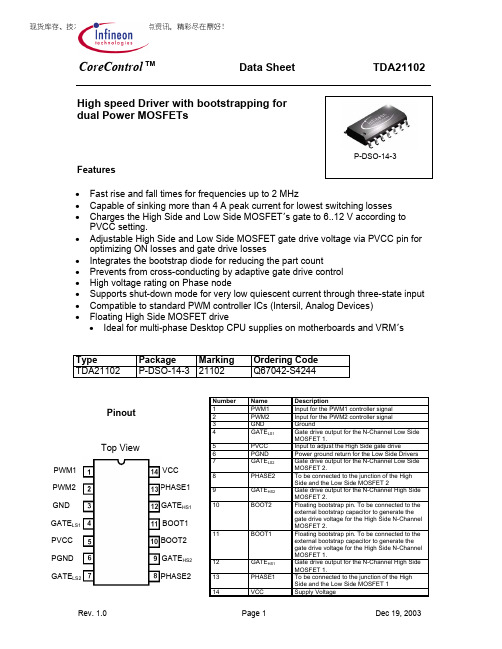
现货库存、技术资料、百科信息、热点资讯,精彩尽在鼎好!CoreControl TM Data Sheet TDA21102Number Name Description1 PWM1 Input for the PWM1 controller signal2 PWM2 Input for the PWM2 controller signal3 GND Ground4 GATE LS1 Gate drive output for the N-Channel Low SideMOSFET 1.5 PVCC Input to adjust the High Side gate drive6 PGND Power ground return for the Low Side Drivers7 GATE LS2 Gate drive output for the N-Channel Low Side MOSFET 2. 8 PHASE2 To be connected to the junction of the HighSide and the Low Side MOSFET 29 GATE HS2 Gate drive output for the N-Channel High Side MOSFET 2. 10 BOOT2 Floating bootstrap pin. To be connected to the external bootstrap capacitor to generate the gate drive voltage for the High Side N-Channel MOSFET 2.11 BOOT1 Floating bootstrap pin. To be connected to the external bootstrap capacitor to generate the gate drive voltage for the High Side N-Channel MOSFET 1.12 GATE HS1Gate drive output for the N-Channel High Side MOSFET 1.13 PHASE1 To be connected to the junction of the HighSide and the Low Side MOSFET 1 14 VCC Supply Voltage• Fast rise and fall times for frequencies up to 2 MHz• Capable of sinking more than 4 A peak current for lowest switching losses• Charges the High Side and Low Side MOSFET´s gate to 6..12 V according to PVCC setting.• Adjustable High Side and Low Side MOSFET gate drive voltage via PVCC pin for optimizing ON losses and gate drive losses• Integrates the bootstrap diode for reducing the part count• Prevents from cross-conducting by adaptive gate drive control • High voltage rating on Phase node• Supports shut-down mode for very low quiescent current through three-state input • Compatible to standard PWM controller ICs (Intersil, Analog Devices) • Floating High Side MOSFET drive• Ideal for multi-phase Desktop CPU supplies on motherboards and VRM´sType Package Marking Ordering Code TDA21102 P-DSO-14-3 21102 Q67042-S4244P-DSO-8-7P-DSO-14-3High speed Driver with bootstrapping for dual Power MOSFETsFeaturesPinoutPWM1 VCCPWM2 PHASE1 GND GATGATE HS1GATE LS1 BOOT1PVCC BOOT2 PGND GATE HS2 GATE LS2 PHASE2Top ViewGeneral DescriptionThe dual high speed driver is designed to drive a wide range of N-Channel low side and N-Channel high side MOSFETs with varying gate charges. It has a small propagation delay from input to output, short rise and fall times and the same pin configuration as the HIP6602B. In addition it provides several protection features as well as a shut down mode for efficiency reasons. The high breakdown voltage makes it suitable for mobile applications.Target applicationThe dual high speed driver is designed to work well in half-bridge type circuits where dual N-Channel MOSFETs are utilized. A circuit designer can fully take advantage of the driver´s capabilities in high-efficiency, high-density synchronous DC/DCconverters that operate at high switching frequencies, e.g. in multi-phase converters for CPU supplies on motherboards and VRM´s but also in motor drive and class-D amplifier type applications.Shoot Through ProtectionGNDPVCCPHASEBOOT GATE LSGATE HSLS DriverHS DriverShoot Through ProtectionGNDPVCC PHASEBOOT GATE LSGATE HSLS DriverHS DriverControl LogicControl LogicBiasPWMPWMVCCAbsolute Maximum RatingsAt Tj = 25 °C, unless otherwise specifiedValue Parameter SymbolMin. Max.Unit Voltage supplied to ‘VCC’ pin V VCC -0.3 25Voltage supplied to ‘PVCC’ pin V PVCC -0.3 25Voltage supplied to ‘PWM’ pin V PWM -0.3 5.5 Voltage supplied to ‘BOOT’ pin referenced to ‘PHASE’ V BOOT –V PHASE-0.3 25 Voltage rating at ‘PHASE’ pin, DC V PHASE -1 25Voltage rating at ‘PHASE’ pin, t pulse_max =500ns Max Duty Cycle = 2% -2030VJunction temperature T J -25150 Storage temperature T S -55150°CESD Rating; Human Body Model 4 kV IEC climatic category; DIN EN 60068-1 55/150/56 - Thermal CharacteristicValues Unit Parameter SymbolMin.Typ. Max. Thermal resistance, junction-case Rth-JC 44,7Thermal resistance, junction-ambient Rth-JA 116,2K/WElectrical CharacteristicAt Tj = 25 °C, unless otherwise specifiedValues Parameter Symbol ConditionsMin.Typ. Max.UnitSupply CharacteristicBias supply current I VCC f = 1 MHz,NO LOADV PVCC = V VCC = 12 V0.95 1.65 Quiescent current I VCCQ 1.8 V ≤ V PWM≤ 3.0 V 0.75 3 Power supply current I PVCC f = 1 MHz,NO LOADV PVCC = V VCC = 12 V 26mAUnder-voltage lockout V VCC rising threshold 9.7 10.1 10.5VUnder-voltage lockout V VCC falling threshold 7.3 7.6 8.0 VInput CharacteristicCurrent in ‘PWM’ pin I PWM_L V_PWM = 0.4 V -80 115 -150Current in ‘PWM’ pin I PWM_H V_PWM = 4.5 V 120 180 250µAShut down window V IN_SHUT t_SHUT > 320 ns 1.7 3.1 VShut down hold-offtimet_SHUT 1.7 V ≤ V PWM≤ 3.1 V 100 230 350 ns PWM pin open V PWM_O 1.82.02.2PWM Low level threshold (falling) V PWM_L 1.45 1.55 PWM High level threshold (rising) V PWM_H3.45 3.6 V Pulse Width High Sidet _p= Pulse with on PWM pin40 nsAt Tj = 25 °C, unless otherwise specifiedDynamic CharacteristicTurn-on propagation Delay High Side*t d(ON)_HS 27 35 Turn-off propagation delay High Sidet d(OFF)_HS 16 21 Rise time High Side t r_HS 20 25 Fall time High Side t f_HS 11 20 Turn-on propagation Delay Low Sidet d(ON)_LS 20 23 Turn-off propagation delay Low Sidet d(OFF)_LS 13 20 Rise time Low Side t r_LS 22 25Fall time Low Side t f_LSP PVCC = V VCC = 12 V C ISS = 3000 pF 13 20nsMeasurement Timing diagramPWM @PWM @PHASE @ 5V GATE LS @ 5V GATE LS @ 90% GATE LS @ 10%GATE HS @ 90% T d(ON)_HT d(Off)_LST f_LST r_HST d(Off)_HGATE HS @ 10%T f_HST d(On)_LST r_LSPWMGATE HSGATE LSPHASEOperating ConditionsAt Tj = 25 °C, unless otherwise specifiedValues Parameter Symbol Conditions Min.Typ. Max.UnitVoltage supplied to ‘VCC’ pinV VCC 10.813.2VVoltage supplied to ‘PVCC’ pinV PVCC 6 13.2VInput signal transition frequencyf 0.1 2 MHz Power dissipation P TOT T A = 25 °C, T J = 125 °C0.9 W Junction temperatureT J-25150 °CAt Tj = 25 °C, unless otherwise specifiedValuesParameter Conditions Min.Typ. Max.Unit Output Characteristic High Side (HS) and Low Side (LS), ensured by designHS; Source P PVCC = V VCC = 12 V I _HS_SRC = 2 A1.2 Ω HS; Sink P PVCC = V VCC = 12 V 1 1.5 Ω LS; Source P PVCC = V VCC = 12 V I _HS_SRC = 2 A1 ΩOutput Resistance LS; Sink P PVCC = V VCC = 12 V 1 1.3 ΩHS; Source 4HS; Sink 4LS; Source 4 Peak output-current LS; SinkP PVCC = V VCC = 12 V t_P_HS / Pulse < 20 ns t_P_LS / Pulse < 40 ns D _HS < 2%, D _LS < 4% 4 APackage Drawing P-DSO-14-3Layout Footprintse A L B1,27 mm 5,69 mm 1,31 mm 0,65 mmPublished byInfineon Technologies AG,Bereichs KommunikationSt.-Martin-Strasse 53,D-81541 MünchenInfineon Technologies AG 1999All Rights Reserved.Attention please!The information herein is given to describe certain components and shall not be considered as warranted characteristics.Terms of delivery and rights to technical change reserved.We hereby disclaim any and all warranties, including but not limited to warranties of non-infringement, regarding circuits, descriptions and charts stated herein.Infineon Technologies is an approved CECC manufacturer.InformationFor further information on technology, delivery terms and conditions and prices please contact your nearest Infineon Technologies Office in Germany or our Infineon Technologies Representatives worldwide (see address list).WarningsDue to technical requirements components may contain dangerous substances.For information on the types in question please contact your nearest Infineon Technologies Office. Infineon Technologies Components may only be used in life-support devices or systems with the express written approval of Infineon Technologies, if a failure of such components can reasonably be expected to cause the failure of that life-support device or system, or to affect the safety or effectiveness of that device or system Life support devices or systems are intended to be implanted in the human body, or to support and/or maintain and sustain and/or protect human life. If they fail, it is reasonable to assume that the health of the user or other persons may be endangered.。
巴顿1012arc型异步双通道短距离调制解调器用户手册说明书

USER MANUALSALES OFFICE (301) 975-1000TECHNICAL SUPPORT (301) 975-1007Part #07M1012ARC-C Doc #040041U,Rev. D Revised 1/22/08An ISO-9001Certified Company1.0 WARRANTY INFORMATIONPatton Electronics warrants all Model 1012ARC components to be free from defects, and will—at our option—repair or replace the product should it fail within one year from the first date of shipment.This warranty is limited to defects in workmanship or materials, and does not cover customer damage, abuse or unauthorized modification. If this product fails or does not perform as warranted, your sole recourse shall be repair or replacement as described above. Under no condition shall Patton Electronics be liable for any damages incurred by the use of this product. These damages include, but are not limited to, the following: lost profits, lost savings and incidental or consequential damages arising from the use of or inability to use this product. Patton Electronics specifically disclaims all other warranties, expressed or implied, and the installation or use of this product shall be deemed an acceptance of these terms by the user.1.1 RADIO AND TV INTERFERENCEThe Model 1012ARC generates and uses radio frequency energy, and if not installed and used properly—that is, in strict accordance with the manufacturer’s instructions—may cause interference to radio and television reception. The Model 1012ARC has been tested and found to comply with the limits for a Class A computing device in accordance with the specifications in Subpart J of Part 15 of FCC rules, which are designed to provide reasonable protection from such interference in a commercial installation. However, there is no guarantee that interference will not occur in a particular installation. If the Model1012ARC does cause interference to radio or television reception, which can be determined by disconnecting the unit, the user is encouraged to try to correct the interference by one or more of the following measures: moving the computing equipment away from the receiver, re-orienting the receiving antenna and/or plugging the receiving equipment into a different AC outlet (such that the computing equipment and receiver are on different branches). In the event the user detects intermittent or continuous product malfunction due to nearby high power transmitting radio frequency equipment, the user is strongly advised to take the following steps: use only data cables with an external outer shield bonded to a metal or metalized connector; and, configure the rear card as shown in section 3.3 of this manual.1.2 CE NOTICEThe CE symbol on your Patton Electronics equipment indicates that it is in compliance with the Electromagnetic Compatibility (EMC) directive and the Low Voltage Directive (LVD) of the Union European (EU). A Certificate of Compliance is available by contacting Technical Support.1All warranty and nonwarranty repairs must be returned freight prepaid and insured to Patton Electronics. All returns must have a Return Materials Authorization number on the outside of the shipping container. This number may be obtained from Patton Electronics Technical Support: (301) 975-1007; ; or,******************. Notice: Packages received without an RMA number will not be accepted.Patton Electronics' technical staff is also available to answer any questions that might arise concerning the installation or use of your Model 1012ARC. Technical Service hours: 8AM to 5PM EST, Monday through Friday.22.0 GENERAL INFORMATIONThank you for your purchase of this Patton Electronics product. This product has been thoroughly inspected and tested and is warranted for One Year parts and labor. If any questions or problems arise during installation or use of this product, please do not hesitate to contact Patton Electronics Technical Support at (301) 975-1007.2.1 FEATURES• Houses two short range modems• Full or half duplex• Asynchronous data rates to 38.4 Kbps• Point-to-point or multipoint• Automatic equalization and gain control• Software and hardware handshaking• Distances to 6 miles over two unconditioned twisted pair• Transformer isolation• Silicon Avalanche Diode surge protection• Mounts in Patton’s rack chassis• Made in USA2.2 DESCRIPTIONThe Patton Model 1012ARC is a miniature rack card designed to house two asynchronous short range modems. Operating full or half duplex at data rates to 38.4 Kbps, the Model 1012ARC supports point-to-point or multidrop applications and offers automatic equalization and gain control. The Model 1012ARC supports distances up to 6 miles over two twisted pair. Built-in transformer isolation and surge protection provide protection against ground potential differences and AC/DC over-voltages, making the Model 1012ARC ideal for connections between two buildings.The Model 1012ARC is designed to mount in Patton’s Model 1000R16P rack chassis. This 16-card chassis has a switchable120/240 volt power supply and uses mid-plane architecture: The front card can be plugged into different rear cards. This means that the 1012ARC can have several interface options, and can be switched with other Patton short haul cards. The rear card is available with an RJ-45 connection for each RS-232 channel and either RJ-11 or RJ-45 connections for twisted pair.3JB6 & JB7: DTE as DSR or RIBecause this rear card is designed to function with a variety of rack cards, it comes equipped with two strap positions. However, when used with the Model 1012ARC, this strap must be installed only in one position. Place the jumper across pins 1&2 so that the terminal (DTE)sees DSR as high when the DTE raises DTR. The other positions—across pins 2&3, are for Ring Indicate as defined by EIA/TIA-561. The RI function is irrelevant (and on the Model 1012ARC is alsodisconnected) and can cause improper operation if the jumper is installed incorrectly.JB6 &JB7SettingPosition 1&2DSR (default)Position 2&3N/A8Figure 5.Model 1000R16 Rack Chassis with power supply4.0 INSTALLATIONThis section describes the functions of the Model 1000R16 rack chassis, tells how to install front and rear Model 1012ARC cards and provides diagrams for correctly wiring the interface connections.4.1 THE MODEL 1000R16 RACK CHASSISThe Model 1000R16 Rack Chassis (Figure 5) has sixteen short range modem card slots, plus its own power supply. Measuring only 3.5” high, the Model 1000R16 occupies only 2U in a 19” rack. Sturdy front handles allow the Model 1000R16 to be transported conveniently.4.1.1 The Rack Power SupplyThe power supply included in the Model 1000R16 rack uses the same mid-plane architecture as the modem cards. The front card of the power supply slides in from the front, and the rear card slides in from the rear. They plug into one another in the middle of the rack. The front card is then secured by thumb screws and the rear card by conventional metal screws.(continued)9Switching the Power Supply On and OffThe power supply on/off switch is located on the front panel. When plugged in and switched on, the power LED will glow. Since the Model 1000R16 is “hot swappable”, you do not need to turn off the power before removing rack cards.The power supply may be switched off at any time without harming the installed cards.NOTE: Please refer to the Model 1000RP Series User Manual AC and DC Rack Mount Power Supplie s for fuse and power cardreplacement information.4.2 INSTALLING THE MODEL 1012ARC INTO THE CHASSISThe Model 1012ARC is comprised of a front card and a rear card. The two cards meet inside the rack chassis and plug into each other via mating 50 pin card edge connectors. Use the following steps to install each Model 1012ARC into the Model 1000R16 rack chassis:1. Slide the rear card into the back of the chassis along the metalrails.2. Secure the rear card using the metal screws provided.3. Slide the card into the front of the chassis. It should meet the rearcard when it is almost in the chassis.4. Push the front card gently into the card-edge receptacle of therear card. It should “click” into place.5. Secure the front card using the thumb screws.NOTE:Since the Model 1000R16 chassis allows “hot swapping” of cards, it is not necessary to turn the power off when you install or remove a Model 1012ARC.4.3 TERMINAL INTERFACE CONNECTIONThe RS-232 ports are always the lower ports on the interface card. The 10-pin RJ-45 is pinned according Patton’s Modified Modular Interface Standard (based on the EIA/TIA-561Standard). For specific interface pin-outs, please refer to the diagrams in Appendix D.The Model 1012ARC is wired as a DCE (Data Circuit-Terminating Equipment). Therefore, it wants to connect to a DTE (Data Termination Equipment). If your RS-232 output device is a DTE, you may need to use a special cable (such as a DB-25 to modular cable). If yourRS-232 output device is DCE, call Technical Support at(301) 975-1007 for specific installation instructions.10requires a crossover cable as shown in the following charts.RJ-11SIGNAL PIN#COLOR ‡COLOR PIN#SIGNAL GND †1Blue ‡.................White 6GND †RCV-◊2Yellow...............Red 4XMT-XMT+3Green...............Black 5RCV+XMT-4Red ..................Yellow 2RCV-RCV+5Black................Green 3XMT+GND †6White................Blue1GND †GND †2RCV-3Black XMT-5Green...............Black 3RCV-RCV+6Yellow ..............Red 4XMT+GND †7Brown ..............Orange 2GND †Connection to ground is optionalStandard color codes—yours may be different4.4.2 MULTIPOINT TWISTED PAIR CONNECTIONThe Model 1012ARC supports multipoint applications using a star topology. Maximum distance between the units will vary based upon the number of drops, data rate, wire gauge, etc. Call Patton Technical Support for specific distance estimates. Figure 6 shows how to wire the cables properly for a Model 1012ARC star topology. Note that the ground connection is not needed.12Figure 8.The Model 1012ARC front panel, showing LED positions5.0 OPERATIONOnce you have configured each Model 1012ARC and connected the cables, you are ready to operate the units. Section 5.0 describes the LED status monitors and the power-up procedure.5.1 LED STATUS MONITORSThe Model 1012ARC features thirteen front panel status LEDs that indicate the condition of the modem and communication link. Figure 8 shows the relative front panel positions of the LEDs. Following Figure 8 is a description of each LED’s function.• The “PWR” LED glows when power is being applied to themodem card through its mid-plane chassis connection.• The “TD” and “RD” indicators glow green to show a positivevoltage on the interface, and glow red to show negative voltage or an idle data state.• The “CD” indicators glow green to show a positive voltage on the interface, and glow red to show negative voltage or an idle datastate.13There is no power switch on the Model 1012ARC: Power is automatically applied to the Model 1012ARC when its card-edge connector makes contact with the chassis’ mid-plane socket, or when the chassis’ power supply is turned on. The Model 1012ARC is a “hot swappable” card—it will not be damaged by plugging it in or removing it while the rack’s power supply is switched on.When the local and remote Model 1012ARCs are both powered up and are passing data normally, the following LED conditions will exist: • PWR = solid green• TD & RD = flashing• CD = solid green14APPENDIX ASPECIFICATIONSTransmission Format: Asynchronous, half or full duplexTransmission Line: Two unconditioned twisted pair 19 - 26 AWGTransmit Level: -6 dBmOperation:Point-to-point or multipointInterfaces: EIA RS-232, CCITT V.24Data Rates: To 38.4 KbpsIsolation: Minimum 1500 V RMS transformer coupledSurge Protection: Silicon Avalanche DiodesRTS/CTS Delay: 40mSConnectors:RJ-45 on RS-232 side; RJ-11 or RJ-45 on line sidePower Supply: Rack-mount power supply is switchable between 120V and 240V AC; rack chassis supplies 10V AC to the Model 1012ARC, typical consumption is 700 mWInternal Interface: Connection to the Model 1000R16 rack chassis via 50 pin male card edgeFuse: 400mA for 120V applications; 200mA for 240V applicationsTemperature Range:0-50°C (32-122°F)Altitude: 0-15,000 feetHumidity: Up to 95% non-condensingDimensions: 0.95”w x 3.1”h x 5.4”l15APPENDIX BCABLE RECOMMENDATIONSThe Patton Model 1012ARC operates at frequencies of 20kHz or less and has been performance tested by Patton technicians using twisted-pair cable with the following characteristics:Wire Gauge Capacitance Resistance19 AWG83nf/mi or 15.72 pf/ft..0163 Ohms/ft.22 AWG83nf/mi or 15.72 pf/ft..0326 Ohms/ft.24 AWG83nf/mi or 15.72 pf/ft..05165 Ohms/ft.Using or simulating cable with the above characteristics, the following data rate/distance results were obtained by Patton during bench tests:Data Rate (Bps)Gauge (AWG) / Distance (Mi)192426Up to 38,400 6.0 3.5 2.0 To gain optimum performance from the Model 1012ARC, please keep the following guidelines in mind:• Always use twisted pair wire—this is not an option.• Use twisted pair wire with a capacitance of 20pf/ft or less.• Avoid twisted pair wire thinner than 26 AWG (i.e. avoid AWGnumbers higher AWG numbers than 26)• Use of twisted pair with a resistance greater than the abovespecifications may cause a reduction in maximum distanceobtainable. Functionality should not be affected.• Many environmental factors can affect the maximumdistances obtainable at a particular site. Use the abovedata rate/distance table as a general guideline only.160516FPB4...........................4-Wide Blank Front Panel 0516RPB1...........................Single Width Blank Rear Panel 0516RPB4...........................4-Wide Blank Rear Panel 0821R4................................400 mA Fuse (5x20mm)Littlefuse 239.400 or equivalent 0821R2................................200 mA Fuse (5x20mm)Littlefuse 239.200 or equivalent18Dear Valued Customer,Thank you for purchasing Patton Electronics products! We do appreciate your business. I trust that you find this user manual helpful.We manufacture one of the widest selections of data communications products in the world including CSU/DSU's, network termination units, powered and self-powered short range modems, fiber optic modems, interface converters, baluns, electronic data switches, data-line surge protectors, multiplexers, transceivers, hubs, print servers and much more. Weproduce these products at our Gaithersburg, MD, USA, facility, and can custom manufacture products for your unique needs.We would like to hear from you. Please contact us in any of the following ways to tell us how you like this product and how we can meet your product needs today and in the future.Web: Sales E-mail: ****************Support E-mail: ******************Phone - Sales (301) 975-1000Phone - Support (301) 975-1007Fax: (301) 869-9293Mail: Patton Electronics Company7622 Rickenbacker DriveGaithersburg, MD 20879 USAWe are committed to a quality product at a quality price. Patton Electronics is ISO 9001 certified. We meet and exceed the highest standards in the industry (CE, UL, etc.).It is our business to serve you. If you are not satisfied with any aspect of this product or the service provided from Patton Electronics or its distributors, please let us know.Thank you.Burton A.PattonVice PresidentP.S. Please tell us where you purchased this product:______________________________________________________________________________________________________________________________ _______________________________________________________________ _______________________________________________________________ _______________________________________________________________ _______________________________________________________________。
H1102NLT;HX1188NLT;HX1198NL;H1100NL;H1102NL;中文规格书,Datasheet资料
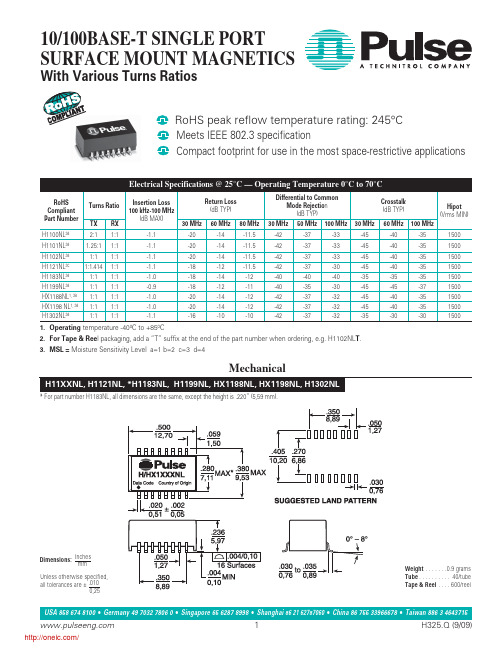
Pulse China Headquarters B402, Shenzhen Academy of Aerospace Technology Bldg. 10th Kejinan Rd. Hwigh-Tech Zone Nanshan District Shenzen, PR China 518057 TEL: 86 755 33966678 FAX: 86 755 33966700
10/100BASE-T SINGLE PORT SURFACE MOUNT MAGNETICS
With Various Turns Ratios
RoHS peak reflow temperature rating: 245°C°° Meets IEEE 802.3 specification Compact footprint for use in the most space-restrictive applications
Pulse North China Room 2704/2705 Super Ocean Finance Ctr. 2067 Yan An Rd. West Shanghai 200336 China
Tel: 86 21 62787060 Fax: 86 2162786973
Pulse South Asia 135 Joo Seng Rd. #03-02 PM Industrial Bldg. Singapore 368363
TEL: 65 6287 8998 FAX: 65 6280 0080
Pulse North Asia No. 26, Kao Ching Rd. Yang Mei Chen Taoyuan Hsien Taiwan R. O. C.
Omega LC1102 LC1112 电子载力仪产品说明书

“-WtC”
Additional Cable Length Available
Note: 100,000 lb capacity load cells are supplied with 2 eyebolts for easy handling.
D
WIRING CODE GREEN +OUT WHITE -OUT BLACK -INPUT RED +INPUT
Rod End Artwork/Product Art/Pressure/P-Rod End
3 mV/V OuTpuT CANISTER LOAD CELLS
STAINLESS STEEL
Tension/Compression Calibrated in Tension† LC1102 (Cable Style) LC1112 (Connector Style) 0-50 lb to 0-100,000 lb 0-23 kg to 0-45,372 kg
LC1112-50
DP41-B, DP41-S, DP25B-S
LBC-038
rEC-038M
100
45 LC1102-100
LC1112-100
DP41-B, DP41-S, DP25B-S
LBC-038
rEC-038M
300
136 LC1102-300
LC1112-300
DP41-B, DP41-S, DP25B41-S, DP25B-S
LBC-012
rEC-012M
5000
2269 LC1102-5K
LC1112-5K
DP41-B, DP41-S, DP25B-S
LBC-100
HP LaserJet M109e-M112e 系列用户指南说明书
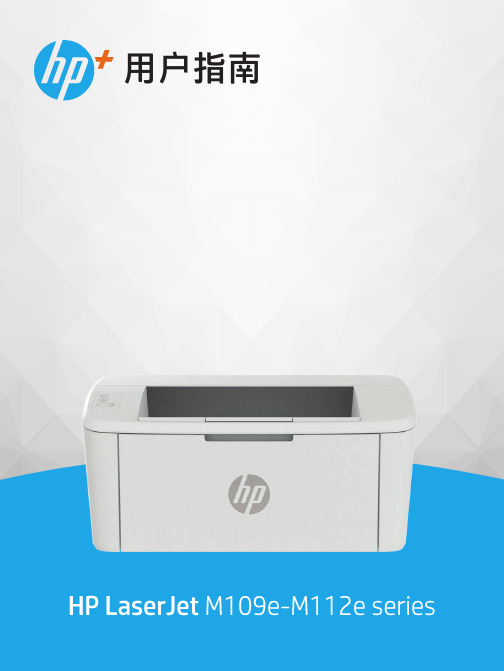
用户指南摘要本指南提供了配置、使用、保修、安全和环境信息。
HP 公司通告版权和许可本文所含信息如有更改,恕不另行通知。
保留所有权利。
除非版权法允许,否则严禁在未经 HP 事先书面许可的情况下,转载、改编或翻译本材料的内容。
HP 产品与服务的保修条款与条件已在此产品与服务附带的保修声明中列明。
本文的任何内容均不构成额外保修。
HP 对本文所含的技术或编辑错误或遗漏概不负责。
©Copyright 2021 HP Development Company, L.P.商标说明Microsoft® 和 Windows® 是 MicrosoftCorporation 在美国和/或其他国家/地区的注册商标或商标。
Mac、macOS、iPadOS 和 AirPrint 是 Apple Inc.在美国和其他国家/地区的注册商标。
Google Play 是 Google LLC 的商标。
ENERGY STAR® 和 ENERGY STAR® 标记是美国环保署拥有的注册商标。
安全信息使用本产品时,请始终遵守基本的安全防范措施,以降低导致火灾或电击伤害的危险。
请阅读并理解本打印机随附文档中的所有说明。
留意产品上标出的所有警告和说明。
清洁产品前,请从墙上的插座中拔下插头。
不要在离水近的地方或淋湿时安装或使用本产品。
将产品安放在平稳的桌面上。
请将本产品安装在具有保护措施的场所,以免因有人踩到电源线或被电源线绊倒而损坏电源线。
如果本产品无法正常运行,请参阅本指南中的解决问题。
禁止用户维修产品内部的部件。
有关维修事宜,请联系合格的维修人员。
目录1 使用入门 (1)打印机视图 (1)打印机前视图 (1)打印机后视图 (1)控制面板功能 (2)从控制面板打印报告 (4)使用 HP Smart 应用进行打印、扫描和管理 (4)安装 HP Smart 并打开该应用 (4)获取有关 HP Smart 的详细信息 (5)2 连接您的打印机 (6)HP+ 打印机要求 (6)将打印机连接到 Internet (6)使用原装 HP 硒鼓 (6)创建 HP 帐户 (6)使用 HP Smart 将打印机连接到 Wi-Fi 网络 (6)使用 Wi-Fi 保护设置 (WPS) 将打印机连接到 Wi-Fi 网络 (7)使用 USB 连接线连接打印机 (7)更改无线设置 (8)打开或关闭打印机的无线功能 (8)将网络设置恢复为默认设置 (8)更改连接类型 (8)从 USB 连接更改为无线连接 (Windows 10/macOS) (8)从无线连接更改为 USB 连接 (Windows/macOS) (9)3 放入介质 (10)放入纸张 (10)放入信封 (11)放入标签纸 (12)4 打印 (15)开始前的准备 (15)从 Windows 计算机进行打印 (15)打印文档 (15)手动双面打印 (16)每张打印多页 (16)使用 Mac 计算机进行打印 (17)打印文档 (17)iii每张打印多页 (18)使用移动设备打印 (18)连接同一 Wi-Fi 网络时的打印 (19)连接不同 Wi-Fi 网络 (Wi-Fi Direct) 时的打印 (19)5 配置打印机 (21)使用 Embedded Web Server (EWS) 配置打印机 (21)访问 Embedded Web Server (EWS) (21)配置 IP 网络设置 (23)打印机安全性功能 (24)节能设置 (24)通过适用于 macOS 的 HP Utility 进行高级配置 (25)打开 HP Utility (25)HP Utility 功能 (25)更新固件 (26)使用固件更新功能来更新固件 (26)6 耗材、附件和部件 (28)订购耗材、附件和部件 (28)更换硒鼓 (28)硒鼓信息 (29)拆卸及更换硒鼓 (29)7 解决问题 (32)打印机无法打印 (32)检查打印机的 Internet 连接 (32)确保使用原装 HP 硒鼓 (32)检查打印机设置和状态 (32)控制面板指示灯说明 (33)恢复出厂默认设置 (34)将出现“硒鼓中碳粉不足”或“硒鼓中碳粉严重不足”消息 (34)更改“严重不足”设置 (35)打印机不取纸或者传送失效 (35)产品不拾取纸张 (35)产品拾取多张纸 (35)清除卡纸 (36)卡纸位置 (36)频繁发生或重复发生卡纸现象? (36)从进纸盒区域清除卡纸 (37)从打印机内部清除卡纸 (39)清除输出区域中的卡纸 (40)改善打印质量 (42)更新打印机固件 (42)iv检查打印作业的纸张类型设置 (43)检查硒鼓状态 (43)清洁硒鼓 (44)打印清洁页 (44)直观地检查硒鼓 (44)检查纸张和打印环境 (45)调整打印浓度 (45)打印质量问题故障排除 (45)解决无线网络问题 (51)无线连接检查清单 (51)在无线设置完成后打印机不再打印 (52)打印机无法打印,而计算机装有第三方防火墙 (52)移动无线路由器或产品后无线连接无法正常工作 (52)无法将更多计算机连接到无线打印机 (52)无线产品在连接到VPN时断开通信 (53)无线网络列表中未显示网络 (53)无线网络不工作 (53)进行无线网络诊断测试 (54)减少无线网络干扰 (54)HP 支持 (54)联系 HP (55)注册打印机 (55)额外保修选项 (55)其他耗材和碳粉信息 (56)附录 A 打印机规格 (57)技术规格 (57)系统要求 (57)打印机外形尺寸 (57)功耗、电气规格和声发射 (58)操作环境范围 (58)警告图标 (58)激光警告 (59)附录 B 服务与支持 (60)HP 有限保修声明 (60)国家/地区特定条款 (61)英国、爱尔兰和马耳他 (63)奥地利、比利时、德国和卢森堡 (63)比利时、法国和卢森堡 (64)意大利 (65)西班牙 (65)丹麦 (66)v瑞典 (66)葡萄牙 (66)希腊和塞浦路斯 (67)匈牙利 (67)捷克共和国 (67)斯洛伐克 (68)波兰 (68)保加利亚 (68)罗马尼亚 (69)比利时和荷兰 (69)芬兰 (69)斯洛文尼亚 (70)克罗地亚语 (70)拉脱维亚 (70)立陶宛 (70)爱沙尼亚 (71)俄罗斯 (71)HP 高级保护保修:LaserJet 碳粉盒有限保修声明 (71)关于使用非原装 HP 耗材的提醒 (72)HP 防伪网站 (72)存储在碳粉盒上的数据 (72)最终用户许可协议 (72)客户自助维修保修服务 (76)客户支持 (76)附录 C 环境产品管理计划 (77)保护环境 (77)臭氧生成 (77)功耗 (77)碳粉消耗 (77)纸张用法 (77)塑料 (78)HP LaserJet 打印耗材 (78)纸张 (78)材料限制 (78)电池信息 (78)用户负责销毁废弃设备(欧盟、英国和印度) (79)电子硬件回收 (79)巴西硬件回收利用信息 (79)化学物质 (80)vi根据欧盟委员会法规 1275/2008 和英国相关法定要求的产品能耗数据 (80)SEPA Ecolabel 用户信息(中国) (80)对打印机、传真机和复印机的中国能效标识实施的监管 (80)危险物质限制声明(印度) (81)WEEE(土耳其) (81)危险物质限制声明(乌克兰) (81)材料安全数据表 (MSDS) (81)EPEAT (81)物质表(台湾) (82)有毒有害物质表(中国) (83)获取更多信息 (83)附录 D 管制信息 (85)监管声明 (85)管制型号标识号 (85)FCC 规则 (85)欧盟和英国管制声明 (85)加拿大 – 加拿大工业部 ICES-003 合规声明 (86)VCCI 声明(日本) (86)EMC 声明(韩国) (86)电源线说明 (86)日本用户有关电源线的须知 (86)激光安全 (87)芬兰激光声明 (87)北欧地区声明(丹麦、芬兰、挪威、瑞典) (88)GS 声明(德国) (88)欧亚一致性(亚美尼亚、白俄罗斯、哈萨克斯坦、吉尔吉斯斯坦、俄罗斯) (88)无线声明 (89)FCC 合规声明-美国 (89)澳大利亚声明 (89)白俄罗斯 (89)巴西 ANATEL 声明 (90)加拿大声明 (90)中国 CMIIT 无线声明 (90)射频暴露(加拿大) (90)欧盟管制通告 (90)日本使用须知 (90)俄罗斯使用须知 (91)墨西哥声明 (91)中国台湾声明 (91)泰国无线声明 (91)越南电信 ICTQC 类获批产品无线标记 (91)索引 (92)vii1使用入门本节介绍打印机部件、控制面板功能和其他打印机功能。
FlexWave120 212 三通道电吉他放大器说明书

Three-Channel Guitar Amplifier with DSP and Channel TrackingOwner’s ManualTABLE OF CONTENTSIntroduction (3)Channel Tracking (4)The Front Panel (5)The Rear Panel (6)The DSP Section (7)Using the Footswitch with the DSP (8)Suggested Settings (9)System Block Diagram (10)Technical Specifications (12)Service Information (12)2IntroductionCongratulations! You are now the proud owner of the Crate FlexWave120/212 three-channel guitar amplifier with advanced digital signal processing (DSP) and Channel Tracking. This rug-ged amplifier combines outstanding features with serious clean and distorted sounds. Digital Reverb, Delay, and Modulation effects provide you with a wide variety of sounds. Crate’s unique Channel Tracking feature automatically stores your DSP settings for each channel to memory. As you switch from one channel to another, the DSP settings for the selected chan-nel are instantly recalled. The supplied three-button footswitch allows you to select channels and change the DSP bank (Bank A/Bank B) by “remote control.” A front panel 1/8" stereoCD input jack allows you to play along with your CD player, MP3 player, or iPod. A rear panel insert jack allows you to add even more effects by connecting an external effect processor. Like all Crate products, your FlexWave120/212 amplifier is designed by musicians and built using only the best components. Extensive testing confirms that this amplifier is the absolute best it can be. In order to get the most out of your new amplifier, we strongly urge you to read this manual before you begin playing.And thank you for choosing Crate.Here are some of the features packed into your new FlexWave120/212 Combo Amplifier:• 120 watts rms power output• 2 x 12" speakerThree-ChannelOperation•Channel—HighG ainChannel—OverdriveChannel—Clean• 3-band EQ on the Overdrive and Clean Channels• Proprietary “Shape” EQ control on the High Gain Channel• DSP Effects including Delay, Modulation, and Reverb sectionsInput• CD• EffectsLoopFootswitchincluded• 3-FunctionjackSpeaker• External• Built-in Chromatic Tuner3Channel TrackingYour Crate FlexWave120/212 gives you the power of Channel Tracking. Once you select a DSP setting for each channel, Channel Tracking stores the settings to memory whenever you change channels. When you go back to that channel, Channel Tracking recalls those DSP set-tings automatically, without changing the DSP controls!For example:• Select the Clean channel. Set the Mod control to “Flanger,” the Delay control to “Medium,”and adjust the Reverb control to your preference.• Select the Overdrive channel. Set the Mod control to “Chorus,” the Delay control to “Slap,”and readjust the Reverb control to a different setting. (The DSP settings for the Clean channel are now saved to memory.)• Select the High Gain channel. Set the Mod control to “Phaser,” the Delay control to “Long,”and readjust the Reverb control once again. (The DSP settings for the Overdrive channel are now saved to memory.)• Reselect the Clean channel. (The DSP settings for the High Gain channel are now saved to memory.)When you reselected the Clean channel, the DSP settings previously stored in memory were automatically recalled. Switch to the Overdrive channel and the DSP settings you just stored are still there. You can change the DSP settings at any time. Once you set the DSP and select another channel, Channel Tracking stores the settings for you. Even when the amplifier is turned off, the DSP settings are stored and recalled the next time you turn it on. That’s the power of Channel Tracking!In addition, each channel has two DSP banks, Bank A and Bank B, when you use the supplied three-button footswitch (see page 8 for more information on using the footswitch). Channel Tracking also remembers which DSP bank was selected for each channel.41. INPUT: Use this jack to connect your guitar to the amplifier by means of a shield-ed instrument cable.2. HIGH GAIN LED: This LED illuminates when the High Gain channel is selected.3. GAIN: Use this control to adjust the amount of distortion for the High Gain channel.4. SHAPE: Use this control to “dial in” the tone for the High Gain channel. Rotatingthis control counter-clockwise enhances the mid frequencies, while rotating it clockwise enhances the low and high frequencies.5. LEVEL: Use this control to adjust the out-put level of the High Gain channel.6. HIGH GAIN/OVERDRIVE: Use this switch to select the High Gain or Overdrive chan-nel. With the switch in the out position, the Overdrive channel is selected. When the switch is pushed in, the High Gain channel is selected. Note: This switch is only active when the Overdrive/Clean switch [13] is pushed in.7. OVERDRIVE LED: This LED illuminates when the Overdrive channel is selected.8. GAIN: Use this control to adjust the amount of distortion for the Overdrive channel.9. LOW: This adjusts the bass frequencies. Use this control to get the best sounding bass response for your instrument when using the Overdrive channel.10. MID: This adjusts the midrange frequen-cies. Use this control to get the best projec-tion and midrange tones for your instrument when using the Overdrive channel.11. HIGH: This adjusts the treble frequen-cies. Use this control to attain a bright and lively sound for your instrument when using the Overdrive channel.12. LEVEL: Use this control to adjust the output level of the Overdrive channel.13. OVERDRIVE/CLEAN: Use this switch to select the Clean channel or the Overdrive and High Gain channels. With the switch in the out position, the Clean channel is select-ed. When the switch is pushed in, either the High Gain or Overdrive channel is selected, depending on the setting of the High Gain/ Overdrive switch [6].14. CLEAN LED: This LED illuminates when the Clean channel is selected.15. VOLUME: Use this control to adjust the output level of the Clean channel.16. LOW: This adjusts the bass frequen-cies. Use this control to get the best sound-ing bass response for your instrument when using the Clean channel.17. MID: This adjusts the midrange frequen-cies. Use this control to get the best projec-tion and midrange tones for your instrument when using the Clean channel.18. HIGH: This adjusts the treble frequen-cies. Use this control to attain a bright and lively sound for your instrument when using the Clean channel.19-21. EFFECTS: Use these controls to apply and adjust the DSP effects. Complete informa-tion on these effects is provided on page 7. 22. CD INPUT: Use this 1/8" stereo mini jack to connect the output from a CD player, MP3 player, laptop, etc., to the amplifier. The signal at this jack is summed into a mono signal, which is sent to the internal power amp circuit. Use the output level con-trol for the signal source to adjust the signal for the proper mix with your guitar.23. POWER: Use this switch to turn the amplifier on (top of the switch depressed) and off (bottom of the switch depressed). The switch illuminates when the amplifier is turned on.5624. FUSE: The fuse protects the amplifier from damage caused by a faulty AC power source or other problems. If the fuse opens, replace it with the same size and type. Iffuses continue to fail, check the AC source. Ifthe source is okay, refer to page 12 or con-tact your Crate dealer for service information.25. EXTENSION SPEAKER: Use this jackto connect the amplifier to an external speak-er cabinet. This jack is wired in series withthe internal speaker, which remains activewhen an extension speaker is connected.26. DSP FOOTSWITCH:Use this jack to connect one of the footswitch cables to the three-button footswitch (sup-plied). This allows you to select between two DSP presets for each of the three channels. Additional information about the operation of the footswitch is on page 8.27. CHANNEL FOOTSWITCH: Use thisjack to connect one ofthe footswitch cables to the three-button foot-switch (supplied). Thisallows you to remotelyswitch between theClean, High Gain, andOverdrive channels.Additional informationabout the operation ofthe footswitch is on page 8.28. INSERT: Use this jack to connect an external signal processor to the amplifier. Use Crate’s STP201, STP202, or STP203 stereo-to-mono Y-cord or an adapter such as Crate’s YPP117 and two 1/4" mono signal cables to connect to the effect, as shown below.29. POWER CORD (not shown): This grounded power cord is to be plugged into a grounded power outlet, wired to current electrical codes and compatible with the voltage, power, and frequency requirements stated on the rear panel. Do not attempt to defeat the safety ground connection!30. ELECTRONIC TUNER (cabinet top) The electronic tuner is active whenever theamplifier is turned on, providing constant “real-time” tuning. The row of red LEDs on the left indicates which note is being tuned. When a single LED is lit,it represents the notethat appears just below the LED. When two LEDs are lit, it represents the note that appears between them in the bottom row. The left green LED indicates the note is flat, and the right green LED indicates the note is sharp. The note is properly tuned when both LEDs are lit at the same time.8Using the Footswitch with the DSPThe Crate three-button footswitch supplied with the FlexWave120/212 allows access to an additional DSP preset for each channel of the amplifier. When the footswitch is connected to the amplifier as shown below, the “original” DSP presets are active for each channel when the #3 footswitch LED is illuminated. These are referred to as “DSP Bank A.” When the #3 button is switched and the LED is off, a second DSP preset may be stored and recalled for each channel — “DSP Bank B.”Note: DSP Bank B presets are only accessible when the footswich is connected to the ampli-fier. When the footswitch is not connected, only DSP Bank A is accessible.LED ON = HIGH GAIN CHLED OFF = OVERDRIVE CH[only when Switch #2 is activated (LED ON)]LED OFF = CLEAN CH EXT DSP CHANNELINSERTFOOTSWITCHSuggested SettingsSweet ‘n Clean:Just a ‘Lil Nasty:Politely Gritty:Down ‘n Dirty:Mean & Obscene:9System Block Diagram10INPUTBUFFERMIX AMPCLEANDAMPING POWER AMPEXT.SPEAKERSPEAKERSINSERTTUNERDSPMIX AMP11This equipment has been tested and found to comply with the limits for a Class B digital device, pur-suant to part 15 of the FCC Rules. These limits are designed to provide reasonable protection against harmful interference in a residential installation. This equipment generates, uses, and can radiate radio frequency energy and, if not installed and used in accordance with the instructions, may cause harmful interference to radio communications. However, there is no guarantee that interference will not occur in a particular installation. If this equipment does cause harmful interference to radio or television reception, which can be determined by turning the equipment off and on, the user is encouraged to try to correct the interference by one or more of the following measures:• Reorient or relocate the receiving antenna.• Increase the separation between the equipment and the receiver.• Connect the equipment into an outlet on a circuit different from that to which the receiver is connected.• Consult the dealer or an experienced radio/TV technician for help.Changes or modifications to this device not expressly approved by LOUD Technologies Inc. could void the user's authority to operate the equipment under FCC rules.Declaration Of ConformityManufacturer: LOUD Technologies Inc.16220 Wood-Red Rd. NEWoodinville, WA 98072, USAProduct Name: Crate FlexWave120/212Product Type: Audio AmplifierComplies with Standards:LVD: 92/31/EEC, 93/68/EEC, & 73/23/EWGSafety: EN60065EMC: EN55013, EN55020, EN55022, EN55103, EN61000-3-2, & EN61000-3-3The official Declaration of Conformity for this product is kept on file at:LOUD Technologies Inc., 16220 Wood-Red Road NE, Woodinville, WA 98072 • Tel: 1-866-858-5832FlexWave120/212 TECHNICAL SPECIFICATIONS:Output Power Rating 120W rms @ 5% THD, 8Ω, 120 VACGain High Gain Channel 110 dB, all controls @ 10Overdrive Ch 88 dB, all controls @ 10Clean Ch 58 dB, all controls @ 10CD Input 29 dBMaximum Input Signal Accepted 2.5 volts rms @ 400 HzInput Impedance 470k ohmHigh Gain Channel Shape Control Proprietary CircuitOverdrive Channel Low 20 dB range @ 80 HzMid 15 dB range @ 1 kHzHigh 20 dB range @ 10 kHzClean Channel Low 36 dB range @ 80 HzMid 15 dB range @ 800 HzHigh 40 dB range @ 10 kHzSpeaker Size and Rating 2 x 12" (parallel) Crate Custom Design, 4 ohm total Power Requirements 120 VAC, 60 Hz, 95 VA100/115 VAC, 50/60 Hz, 95 VA230/240 VAC, 50/60 Hz, 95 VASize (H x W x D) 20.0 in/50.8 cm x 26.25 in/66.8 cm x13.0 in/33.0 cmWeight 48.7 lb/22.08 kgThe FlexWave120/212 is covered with a durable Tolex material. Wipe it clean with a lint-free cloth.Never spray cleaning agents onto the cabinet. Avoid abrasive cleansers which would damage the finish.Crate continually develops new products, as well as improves existing ones. For this reason, the specifications and information in this manual are subject to change without notice.“Crate” is a registered trademark of LOUD Technologies Inc. All other brand names mentioned are trademarks or registered trademarks of their respective holders and are hereby acknowledged.Service Information:If you are having a problem with your FlexWave120/212, you can go to our website ()and click on Support for service information, or call 1-800-898-3211 during business hours (7 am to 5 pm PST, Monday-Friday). If you are outside of the U.S., contact your local distributor for technical support and service.@2007 LOUD Technologies Inc.16220 Wood-Red Road NE • Woodinville, WA 98072Part No. 0022725 Rev. A 01/0712。
TESZ1102双重保险丝电源开关数据手册说明书

DataOrdering dataProduct type descriptionTESZ1102Article number (order number)101028407EAN (European Article Number)4250116201662eCl@ss number, Version 9.027-27-06-09CertificationsCertificates DGUVcULusCCC EACGeneral dataProduct nameTESZ StandardsIEC/EN 60947-5-1 BG-GS-ET-15 Enclosure material Plastic, glass-fibre reinforced thermoplastic, self-extinguishing Material of the contacts, electrical SilverMaterial of the hingeAluminium Gross weight 420 gGeneral data - Featuresmounting hingeYes Additional hingeYes Number of auxiliary contacts1Number of safety contacts 2TESZ1102Double-insulatedThermoplastic enclosure111,5 mm x 92 mm x 36 mm 2 cable entries M 20 x 1.5Good resistance to oil and petroleum spiritSimple fitting, especially on 40mm profilesSafety appraisalStandards ISO 13849-1Mission Time20 Year(s)Safety appraisal - Safety outputsB10d Normally-closed contact2,000,000 Operations(NC)B10d Normally open contact (NO)1,000,000 OperationsMechanical dataMechanical life, minimum1,000,000 OperationsPositive break angle14 °Positive break force, minimum 1 NMechanical data - Connection techniqueTerminal Connector Screw connectionCable section, minimum0.5 mm²Cable section, maximum 1 mm²Note (Cable section)All indications about the cable section are including the conductor ferrules. Mechanical data - DimensionsLength x Width x Height Suitable for mounting to profile systems: 40 mmHeight of sensor92 mmLength of sensor36 mmWidth of sensor111.5 mmAmbient conditionsProtection class IP65Ambient temperature, minimum-25 °CAmbient temperature, maximum+65 °CAmbient conditions - Insulation valueRated impulse withstand voltage 2.5 kVElectrical dataThermal test current 2.5 AUtilisation category AC-15230 VACUtilisation category AC-15 2 AUtilisation category DC-1324 VDCUtilisation category DC-13 1 ASwitching element NO contact, NC contact Switching principle Creep circuit element Switching frequency120 /hNotesNote (General)The opening angle has been set to 4° in factory.The additional hinge including mounting accessories is also available separately, part number TES/SOrdering codeProduct type description:TESZ(1)(2)(3)(4)/(5)(6)/(7)(1)without Material of the hinge AluminiumX Material of the hinge Stainless steel(2)R mechanische Wiederanlaufsperre(3)10 1 NC contact102 1 NC contacts / 1 NO contact110 2 NC contact1102 2 NC contacts / 1 NO contacts1110 3 NC contact(4)without Screw connectionST1Connector bottom (M12, 8 pole)ST2Connector top (M12, 8 pole)(5)without with additional hingeS without additional hinge(6)30Suitable for mounting to profile systems 30 mm 35Suitable for mounting to profile systems 35 mmwithout Suitable for mounting to profile systems 40 mm45Suitable for mounting to profile systems 45 mm(7)without Switching angle NC contact at 4 degrees5°Switching angle NC contact at 5 degrees8°Switching angle NC contact at 8 degreesPicturesProduct picture (catalogue individual photo)ID: ktez-f06| 598,2 kB | .jpg | 352.778 x 314.678 mm - 1000 x 892Pixel - 72 dpi| 47,3 kB | .png | 74.083 x 65.969 mm - 210 x 187Pixel - 72 dpi| 70,6 kB | .jpg | 27.093 x 24.13 mm - 320 x 285 Pixel -300 dpiDimensional drawing basic componentID: 5tez-g03| 6,1 kB | .png | 74.083 x 61.031 mm - 210 x 173 Pixel- 72 dpi| 194,2 kB | .jpg | 352.778 x 291.042 mm - 1000 x 825Pixel - 72 dpi| 43,9 kB | .cdr || 43,4 kB | .jpg | 112.889 x 93.133 mm - 320 x 264Pixel - 72 dpiSwitch travel diagramID: ktes-s04| 1,9 kB | .png | 74.083 x 29.633 mm - 210 x 84 Pixel -72 dpi| 17,1 kB | .jpg | 112.889 x 45.156 mm - 320 x 128Pixel - 72 dpi| 19,7 kB | .cdr |DiagramID: ktes-k04| 18,2 kB | .cdr || 25,0 kB | .jpg | 112.889 x 49.389 mm - 320 x 140Pixel - 72 dpiK.A. Schmersal GmbH & Co. KG, Möddinghofe 3, D-42279 WuppertalThe details and data referred to have been carefully checked. Images may diverge from original. Further technical data can be found in the manual. Technical amendments and errors possible.Generated on 08.07.2020 17:23:38。
ESMQ161VSN102MQ30S中文资料(United Chemi-Con)中文数据手册「EasyDatasheet - 矽搜」

25℃价值和
20℃价值不得超过
Rated Voltage ( V ) Z ( 25 C ) / Z ( 20 C )
160 - 250 4
315 - 400 8
420, 450 8
频率(Hz)
DC Rated Voltage 160 - 250V 315 - 450V
50Hz
120Hz
300Hz
1kHz
ESMQ181VSN471MP25S ESMQ181VSN561MP30S ESMQ181VSN681MP30S ESMQ181VSN821MP35S ESMQ181VSN102MP45S ESMQ181VSN122MP50S ESMQ181VSN681MQ25S ESMQ181VSN821MQ30S ESMQ181VSN102MQ35S ESMQ181VSN122MQ40S ESMQ181VSN152MQ45S ESMQ181VSN182MQ50S ESMQ181VSN102MR25S ESMQ181VSN122MR30S ESMQ181VSN152MR35S ESMQ181VSN182MR40S ESMQ181VSN222MR45S ESMQ181VSN122MA25S ESMQ181VSN152MA30S ESMQ181VSN182MA30S ESMQ181VSN222MA40S ESMQ181VSN272MA45S ESMQ181VSN332MA50S
ESMQ161VSN561MP25S ESMQ161VSN681MP30S ESMQ161VSN821MP35S ESMQ161VSN102MP40S ESMQ161VSN122MP45S ESMQ161VSN152MP50S ESMQ161VSN102MQ30S ESMQ161VSN122MQ35S ESMQ161VSN152MQ40S ESMQ161VSN182MQ45S ESMQ161VSN122MR25S ESMQ161VSN152MR30S ESMQ161VSN182MR35S ESMQ161VSN222MR40S ESMQ161VSN152MA25S ESMQ161VSN182MA30S ESMQ161VSN222MA35S ESMQ161VSN272MA40S ESMQ161VSN332MA45S ESMQ161VSN392MA50S
HN-1206 电磁无源一体正发声蜂鸣器(外部驱动) 规格书说明书
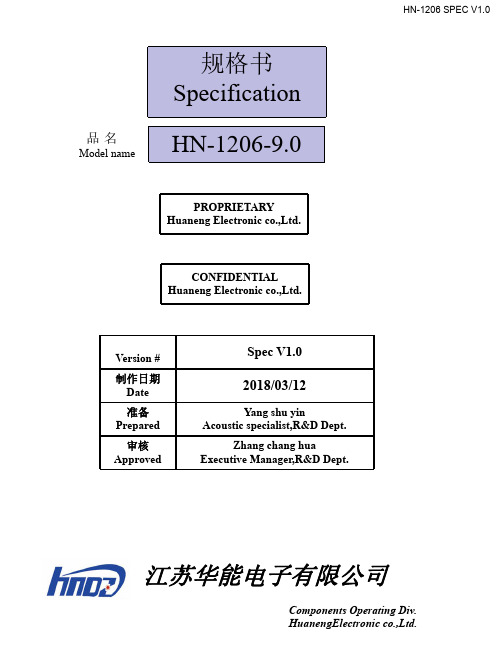
HN-1206 SPEC V1.0规格书SpecificationHN-1206-9.0品名Model namePROPRIETARYHuaneng Electronic co.,Ltd.CONFIDENTIALHuaneng Electronic co.,Ltd.Version #Spec V1.0制作日期Date2018/03/12准备PreparedYang shu yin Acoustic specialist,R&D Dept.审核ApprovedZhang chang hua Executive Manager,R&D Dept.江苏华能电子有限公司Components Operating Div. HuanengElectronic co.,Ltd.规 格 书 号 SPECIFICATION NO.:PECIFICATION FORAPPROV AL规 格 承 认 书客户承认CUSTOMER CONFIRM AND SIGN检查TESTED BY审核CHECKED BY承认APPROVED BY江苏华能电子有限公司JIANGSU HUANENG ELECTRONICS CO.,LTD.制作ISSUED BY审查CHECKED BY确认APPROVED BY客 户CUSTOMER :有限公司项 目ITEM : 电磁无源一体正发声蜂鸣器(外部驱动)型 号TYPE : HN-1206描述DESCRIPTION : φ12.0 x H 9.0mm 5Vo-p 42Ω 2000Hz ≥85dB版 本EDITION NO. : V1.2日 期DATE : 2018/10/04客户料号CUSTOMER NO.:1.适用范围:本规范适用于HN-1206 蜂鸣器。
HN-1206 SPEC V1.0 This specifications apply the HN-1206 buzzer.2.基本规格/General specification项目/Item规格/Spec条件/Condition1额定电压Rated voltage5V2工作电压Operation voltage3~7V3声压Sound Pressure Level=SPL Min 85dB 测试环境:标准状态,标准驱动电路,额定电压测试距离:0.1mStandard State,Standard Drive Circuit. Rated voltage,Distance at 0.1m4平均消费电流Average consumption current Max 50mA5振荡频率Oscillation frequency2000Hz6响应时间Response time Max 50mS最低工作电压Lowest operation voltage7工作温度范围Range of operation temperature-20~+75℃声压 ≥85dB SPL ≥85dB8保存温度范围Range of preservation temperature-30~+85℃9线圈电阻Coilresistance 42± 3 Ω拉负荷方向的终端轴Pull load on the direction of the terminalaxis10外部尺寸Externals sizeΦ12x9.0参阅附图Refer to the attached drawing11重量Mass2g☆标准状态:常温(15~35℃),湿度(25~85%相对湿度),空气压力(860~1060hpa)在假设的情况判断,测试是-基本状态下进行。
HANNspree SN10E2系列 说明书

4. 左视图
1
1
2
3
4
5
编号 1 2 3 4 5
功能 外接显示器接口 电源插孔 散热孔 USB端口 多功能读卡器
详细说明 连接外接显示器 连接外接式电源变压器 Netbook电脑散热孔 连接USB2.0设备 支持MMC/SD/MS内存卡
5. 右视图
1 2 3 4 5 6
编号 1 2 3 4 5 6
第四章 恢复Windows XP/ Windows 7 系统.............................................. 25 第五章 Linux 系统介绍
介面简介........................................................................................................29 恢复Linux系统 ..............................................................................................31
4 5 6 7 8
键盘 触摸板 触摸板右键 触摸板锁定键 触摸板左键
9
状态指示灯
2. 后视图
1
1
2பைடு நூலகம்
编号 1
功能 电池
详细说明 可抽换式电池,供给电脑电源。 将SIM卡按照如下插入插槽,并确保SIM卡的晶片面朝下。 警告:请尽量不要带电插拔SIM卡,否则SIM卡的数据易丢失或烧 掉SIM卡。
2
SIM 卡槽 (选配)
功能 耳机 麦克风 USB端口 USB端口 防盗锁槽 网络插孔
11F1E2 产品手册说明书

11F1E2产品手册产品手册更新历史文档版本更新日期更新内容适用硬件版本V1.02023-4-12创建文档V1.0V1.12023-6-29修改售后维修地址;V1.0V1.22023-7-17增加串口和I/O的功能描述;V1.0电子元件和电路对静电放电很敏感,虽然本公司在设计电路板卡产品时会对板卡上的主要接口做防静电保护设计,但很难对所有元件及电路做到防静电安全防护。
因此在处理任何电路板组件时,建议遵守防静电安全保护措施。
防静电安全保护措施包括但不限于以下几点:运输、存储过程中应将板卡放在防静电袋中,直至安装部署时再拿出板卡。
在身体接触板卡之前应将身体内寄存的静电释放掉:佩戴放电接地腕带。
仅在静电放电安全区域内操作电路板卡。
避免在铺有地毯的区域搬移电路板。
通过板边接触来避免直接接触板卡上的电子元件。
注意事项及售后维修注意事项◆使用产品之前,请仔细阅读本手册,并妥善保管,以备将来参考;◆请注意和遵循标注在产品上的所有警示和指引信息;◆请使用配套电源适配器,以保证电流、电压的稳定;◆请在凉爽、干燥、清洁的地方使用本产品;◆请勿在冷热交替的环境中使用本产品,避免结露损坏内部元器件;◆请勿将任何液体泼溅在本产品上,禁止使用有机溶剂或腐蚀性液体清洗本产品;◆请勿在多尘、脏乱的环境中使用本产品,如果长期不使用,请包装好本产品;◆请勿在振动过大的环境中使用,任何跌落、敲打都可能损坏线路及元器件;◆请勿在通电情况下,插拔核心板及外围模块;◆请勿自行维修、拆解本产品,如产品出现故障应及时联系本公司进行维修;◆请勿自行修改或使用未经授权的配件,由此造成的损坏将不予保修;售后维修1保修期限◆底板、核心板:3年(非人为损坏)2联系方式◆地址:北京市海淀区上地三街9号金隅嘉华大厦C座10层C1106/C1108◆收件人:RMA◆电话:************◆邮寄须知:提前与本公司销售联系,会尽快安排技术人员核实排除由误操作引起的错误,核实后请将设备邮寄到本公司,邮寄时请附物品清单及故障原因,方便核实,以免快递过程中的丢失、损耗。
ELX1122高压陨灼电阻说明书

ADCHigh voltage 1/4” x 1-1/4” fast-acting ceramic tube fuseProduct features• High voltage ceramic tube fuse• Compact 3AB footprint:¼” x 1 ¼” (6.3 x 32 mm)• Fast-acting performance• 500 Vac/Vdc rating• Cartridge and axial lead versions available • Very high interrupting ratings to help safely protect against dangerous high fault currents • Fuse accessories (cartridge version):HVP Panel mount fuse holder (480V)HVI In-line fuse holder (600V)S-8000 Panel mount fuse block (600V)1Axxxx (up to 600V) fuse clipsAgency information• cURus Recognition file: E19180Applications• Industrial control panels• Motor control - UL 508A panels• Uninterruptible power supplies (UPS)• Variable frequency drives•Energy storage and battery systems• High voltage power conversion Environmental compliancePb HALOGENHFFREEBK-ADC-V2-15-RPackaging prefixFamily nameOption code (V = leaded)Ampere ratingOrdering part numberRoHS compliancePackaging prefix• BK-100 pieces in polybagOption code• -V2Axial leads with 50.8 length– copper tinned wire with nickel plated brass over caps2Technical Data ELX1122Effective December 2021ADC High voltage 1/4” x 1-1/4” fast-acting ceramic tube fuse/electronicsElectrical characteristicsAmp Rating1.5 Inmaximum2.0 Inmaximum3.0 Inmaximum12 A - 30 A 30 minutes 5 minutes 10 secondsProduct specificationsCurrent rating Voltage rating Interrupting rating @ rated voltage Typical resistance 1Typical voltage drop 3Typical melting 2Part number(A)(Vac/Vdc)(A) Vac(A) Vdc(mΩ)(mV)I 2t (A 2s)ADC-12-R 1250030 KA @ 50020 KA @ 50012.3310120ADC-15-R 1550030 KA @ 50020 KA @ 5008.020550ADC-20-R 2050030 KA @ 50020 KA @ 500 5.521088ADC-25-R 2550030 KA @ 50020 KA @ 500 4.6245125ADC-30-R3050030 KA @ 50020 KA @ 5003.72552701. Typical resistance measured at <10% of rated current at +25 °C2. Typical melting I²t measured at 10x of rated current3. Typical voltage drop measured at +25 °C and rated currentDimensions- mmDrawing not to scale3Technical Data ELX1122Effective December 2021ADCHigh voltage 1/4” x 1-1/4” fast-acting ceramic tube fuse /electronics General specificationsOperating temperature: -50 °C to +125 °C with proper correction factor applied Terminal strength: MIL-STD-202G, Method 211A, Test Condition A, Pull force 10N/10S Thermal shock: MIL-STD-202, Method 107G: -65 °C to +125 °C, 5 cycles Mechanical vibration: MIL-STD-202 Method 201Humidity: MIL-STD-202G, Method 103B, Test Condition A: 95% RH, +40 °C, 240 hours Solderability: MIL-STD-202 Method 208T emperature derating curveTime vs. current curveF a c t o r o f r a t e d c u r r e n tT emperature (°C)T i m e (s e c o n d s )Current (A)EatonElectronics Division 1000 Eaton Boulevard Cleveland, OH 44122United States/electronics© 2021 EatonAll Rights Reserved Printed in USAPublication No. ELX1122 BU-ELX21130December 2021ADC High voltage 1/4” x 1-1/4” fast-acting ceramic tube fuseTechnical Data ELX1122Effective December 2021Life Support Policy: Eaton does not authorize the use of any of its products for use in life support devices or systems without the express writtenapproval of an officer of the Company. Life support systems are devices which support or sustain life, and whose failure to perform, when properly used in accordance with instructions for use provided in the labeling, can be reasonably expected to result in significant injury to the user.Eaton reserves the right, without notice, to change design or construction of any products and to discontinue or limit distribution of any products. Eaton also reserves the right to change or update, without notice, any technical information contained in this bulletin.T e m p e r a t u r eTimeT T T T Wave solder profile (Axial lead only)Reference EN 61760-1:2006Profile featureStandard SnPb solderLead (Pb) free solderPreheat • Temperature min. (T smin )100 °C 100 °C • Temperature typ. (T styp )120 °C 120 °C • Temperature max. (T smax )130 °C 130 °C • Time (T smin to T smax ) (t s )70 seconds 70 seconds D preheat to max Temperature150 °C max.150 °C max.Peak temperature (T P )*235 °C – 260 °C 250 °C – 260 °C Time at peak temperature (t p )10 seconds max5 seconds max each wave 10 seconds max5 seconds max each wave Ramp-down rate~ 2 K/s min ~3.5 K/s typ ~5 K/s max ~ 2 K/s min ~3.5 K/s typ ~5 K/s maxTime 25 °C to 25 °C4 minutes4 minutesManual solder+350 °C (4-5 seconds by soldering iron), generally manual/hand soldering is not recommended.Eaton is a registered trademark.All other trademarks are property of their respective owners.Follow us on social media to get the latest product and support information.。
恩智浦半导体i.MX RT1020跨界处理器数据手册说明书
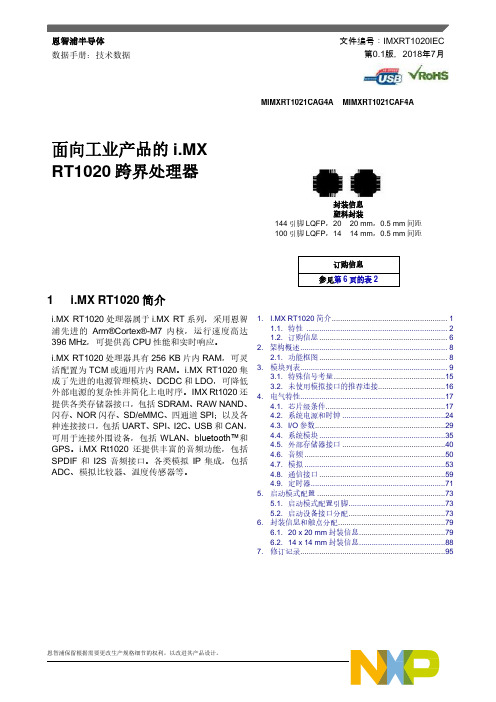
恩智浦半导体数据手册:技术数据文件编号:IMXRT1020IEC第0.1版,2018年7月MIMXRT1021CAG4A MIMXRT1021CAF4A面向工业产品的i.MXRT1020跨界处理器封装信息塑料封装144引脚LQFP,20 × 20 mm,0.5 mm间距100引脚LQFP,14 × 14 mm,0.5 mm间距订购信息参见第6页的表21 i.MX RT1020简介i.MX RT1020处理器属于i.MX RT系列,采用恩智浦先进的Arm®Cortex®-M7内核,运行速度高达396 MHz,可提供高CPU性能和实时响应。
i.MX RT1020处理器具有256 KB片内RAM,可灵活配置为TCM或通用片内RAM。
i.MX RT1020集成了先进的电源管理模块、DCDC和LDO,可降低外部电源的复杂性并简化上电时序。
IMX Rt1020还提供各类存储器接口,包括SDRAM、RAW NAND、闪存、NOR闪存、SD/eMMC、四通道SPI;以及各种连接接口,包括UART、SPI、I2C、USB和CAN,可用于连接外围设备,包括WLAN、b luetooth™和GPS。
i.MX Rt1020还提供丰富的音频功能,包括SPDIF和I2S音频接口。
各类模拟IP集成,包括ADC、模拟比较器、温度传感器等。
1. I.MX RT1020简介 (1)1.1. 特性 (2)1.2. 订购信息 (6)2. 架构概述 (8)2.1. 功能框图 (8)3. 模块列表 (9)3.1. 特殊信号考量 (15)3.2. 未使用模拟接口的推荐连接 (16)4. 电气特性 (17)4.1. 芯片级条件 (17)4.2. 系统电源和时钟 (24)4.3. I/O参数 (29)4.4. 系统模块 (35)4.5. 外部存储器接口 (40)4.6. 音频 (50)4.7. 模拟 (53)4.8. 通信接口 (59)4.9. 定时器 (71)5. 启动模式配置 (73)5.1. 启动模式配置引脚 (73)5.2. 启动设备接口分配 (73)6. 封装信息和触点分配 (79)6.1. 20 x 20 mm封装信息 (79)6.2. 14 x 14 mm封装信息 (88)7. 修订记录 (95)i.MX RT1020简介i.MX RT1020特别适合以下应用:•工业•电机控制•家用电器•IoT1.1 特性i.MX RT1020处理器基于Arm Cortex-M7 MPCore™平台,具有以下特性:•支持单Cortex-M7和−16 KB L1指令缓存−16 KB L1数据缓存−全功能浮点单元(FPU),支持VFPv5架构−支持Armv7-M Thumb指令集•集成MPU,最多16个独立保护区域•I-TCM和D-TCM总共达256 KB•目标频率为396 MHz•集成Cortex M7 CoreSight™组件用于调试•内核频率请参见19页的表11“工作范围”。
- 1、下载文档前请自行甄别文档内容的完整性,平台不提供额外的编辑、内容补充、找答案等附加服务。
- 2、"仅部分预览"的文档,不可在线预览部分如存在完整性等问题,可反馈申请退款(可完整预览的文档不适用该条件!)。
- 3、如文档侵犯您的权益,请联系客服反馈,我们会尽快为您处理(人工客服工作时间:9:00-18:30)。
NE1102 为SOT-26封装,65K与100K频率可供选 择,具备优秀的频率抖动功能来减小EMI器件。
封装
应用
z 通用型开关电源 z 交流转直流适配器,笔记本电脑适配器 z 电池充电器 z 液晶显示器,机顶盒,电动工具电源 z 开放式开关电源 z 电视, 计算机, 家用电器的辅助电源
典型应用线路
z z
者可以使用这个“保护”脚实现闭锁或自动恢复功 z
能来增强电源的可靠性和稳定性。
z
z
卓越的驱动能力 8uA启动电流 0.8mA工作电流 较低的待机功耗 内置斜率补偿 多功能的保护 (OTP, OVP, OLP) 内置 200nS的前沿消隐时间 最小25K的开关频率 保护发生时的精确电流迟滞功能 内置4mS软启动 逐周期的电流限制功能 频率抖动功能
Page 4内部结构图NE1 Nhomakorabea02
Page 5
Vcc_reset (V)
Vcc_on (V)
典型特性
16 15.5
15 14.5
14 13.5
13 12.5
12 ‐50 ‐30 ‐10 10 30 50 70 90 110130150 Temp (oC) 图1 VCC开启电压与温度关系
人体模式静电防护……………………..……3KV 机械模式静电防护…………………….……300V
NE1102
封装信息
z 发散功耗, 环境温度 25℃, SOT26……...……….0.4W
z 封装热阻 (注释 4) SOT26, θJA..................................250℃/W
NE1102
符号 FOSC1 FOSC2 FOSCG
Vburst_in Vburst_off
Fjitter Fswing Dmax
脚位 6 6 6 2 2 -
最小 60 93 23
0.72 0.92
76
典型 65 100 26
0.8 1 ±5 4 80
最大 70 107 29 2 0.88 1.08
2 1.9 1.8 1.7 1.6 1.5 1.4 1.3 1.2 1.1
1 ‐50 ‐30 ‐10 10 30 50 70 90 110 130 150 Temp (oC)
图4 操作电流(1nF负载)与温度关系
Fosc (kHZ)
80 75 70 65 60 55 50
‐50 ‐30 ‐10 10 30 50 70 90 110 130 150 Temp (oC)
图8 开环保护时间与温度的关系
1 0.95
0.9 0.85
0.8 0.75
0.7 0.65
0.6 ‐50 ‐30 ‐10 10 30 50 70 90 110 130 150 Temp (oC)
图9 进入待机模式的电压与温度关系
Vburst_off(V)
1.2 1.15
1.1 1.05
1 0.95
0.9 0.85
IOTP (uA)
120 115 110 105 100
95 90 85 80
‐50 ‐30 ‐10 10 30 50 70 90 110 130 150
Temp (oC)
图12 过温保护源电流与温度关系
VOTP (V)
Page 7
使用说明
启动
最大启动电流为15uA,由于启动电流小,使 用较大的启动电阻能减小损耗,电流通过启 动电阻Rstart给C1充电,Rstart 计算如下:
2.75
150
单位 µA µA V µS V V µS mS °C °C
注释 1:芯片超过最大绝对额定值可能导致损耗. 注释 2: 芯片对静电是敏感的,推荐采取预防静电处理,人体静电模式是对每一个引脚通过 1.5K 电阻 100pF 的泻放电 注释 3: 超过工作条件,芯片功能不能绝对保证. 注释 4: 在 25℃自然对流环境下,按照 JEDEC51-3 热工测试标准,在一个低效率的单层导热测量板测试的 QJA 注释 5: 过温保护参数选择 100℃阻抗为 8.8K 欧的 TTC03-474 注释 6: 设计确定.
NE1102具有开环保护的功能.。当开环发生 超过100mS,保护功能将被触发。开环保护 可选择自动恢复或闭锁。
开环保护闭锁模式
开环保护可恢复模式
欠压闭锁和软启动
NE1102 使 用 15V 的 启 动 电 压 和 10V 的 欠 压 闭锁,这样可以保证MOSFET完全开启,减 少损耗。一旦电压确立,芯片开始4mS软启 动
单位 V uS V V V µA µA mA
mA
uA uA mA V
驱动部分 特性 Vcc 为17V,驱动的最大电压 CL=1.0nF, 电压10%-90%,上升时间(注释6) CL=1.0nF, 电压90%-10%,下降时间(注释6)
符号 Vclamp
Tr Tf
脚位 6 6 6
最小 13
典型 14.5 60 40
84
单位 kHz kHz kHz %
V V % msec %
反馈部分 (FB 脚) 特征 内部上拉电阻值 FB至CS脚电压分配比 最大VFB电压 内部软启动时间
符号 RUP VRATION VFB(max) TSS
脚位 2 2 2 -
最小 3.6
典型 20 4 4 4
最大
单位 KΩ
4.4
V
ms
保护 特征 过温保护关闭时最大漏电流 (pin1=1.5V) (注释5) 过温保护恢复电流 过温保护触发电压 过温保护去抖时间 (注释6) 闭锁时电压 过压保护闭锁电压 过压保护去抖时间 (注释6) 开环保护去抖时间 内部温度关闭,温度最大值 (注释6) 内部温度关闭迟滞 (注释6)
推荐条件 (注释 3):
z Vcc 供电电压范围……………….11V~18V z 环境温度范围..……………… - 40C to 85C
订货信息
料号
NE1102E-H2 NE1102F-H2 NE1102N-H2 NE1102P-H2
频率
65kHZ 65kHZ 100kHZ 100kHZ
标识信息及脚位图
引脚功能
地 电压回馈脚.连接光耦调节输出电压 保护脚(实现过压,过温保护功能).
电流检测脚 芯片供电脚 芯片驱动外部 Mos 脚
Page 2
电气特性
除非有特殊说明,所有测试条件为 Tj=25℃,Vcc=13V.
NE1102
供电部分 参数 VCC过压保护触发电压 VCC过压保护去抖时间 (注释 6) VCC电压上升,开启电压 开启后最小的VCC电压 内部闭锁复位电压 VCC为7V时,芯片的操作电流 VCC为Vcc-0.1v时,芯片的操作电流 VFB为3V (6脚接1nF负载)时,芯片的操作电流
符号 IOTP IOTP_Rec VOTP TOTP VHOLD VOVP TOVP TFB(OLP) TSD TSD_HYS
脚位 3 3 3 3 3 3 3 3 33-
最小 95 36 1.05
2.3
100
典型 100 40 1.15 20
2 2.5 20 120 150 30
最大 105 44 1.25
0.8 ‐50 ‐30 ‐10 10 30 50 70 90 110 130 150 Temp (oC)
图10 离开待机模式的电压与温度关系
1.3
1.2
1.1
1
0.9
0.8 ‐50 ‐30 ‐10 10 30 50 70 90 110 130 150 Temp (oC) 图11 过温保护电压与温度关系
过温保护
自动恢复 闭锁
自动恢复 闭锁
开环保护
自动恢复 自动恢复 自动恢复 自动恢复
最小包装
3000pcs/盘 3000pcs/盘 3000pcs/盘 3000pcs/盘
丝印
AEWXN AFWXN ANWXN APWXN
引脚名称
GND FB Protection CS VCC Gate
引脚位
1 2 3 4 5 6
1 0.95
0.9 0.85
0.8 0.75
0.7 0.65
0.6 ‐50 ‐30 ‐10 10 30 50 70 90 110 130 150 Temp (oC)
图7 电流限制电压与温度关系
TOLP(ms)
NE1102
200 170 140 110
80 50
‐50 ‐30 ‐10 10 30 50 70 90 110 130 150 Temp (oC)
Vbulk − Vunlo_on
> 15uA
Rstart
启动时间由 Rstart and C1确定, 调节这些元 件可以改变启动时间。.
NE1102
过压保护
NE1102 的Vcc具有过压保护功能。当VCC 电压过高,芯片就进入保护模式,为了避免 杂讯的干扰,过压保护功具有20uS的去抖时 间。
开环保护
TLEB Iramp1 Iramp2
脚位 4 4 4 4 4 4
最小 0.79 0.55
68 73
典型 0.85 0.6 100 200 73 78
最大 0.91 0.65
单位 V V
ns
ns 78 µA 83 µA
Page 3
内部振荡器 特征 VFB> 1.5 V,65K振荡频率 VFB> 1.5 V,100K振荡频率 VFB为0.8V时,最小振荡频率 Vcc为11-20V时,频率电压的稳定性(注释6) 进入待机模式的电压 离开待机模式的电压 频率抖动百分比 抖动开关频率 最大占空比
Icc2
Icc3 Icc_burst Isink_lat Vcc_lat
