5931wifi模块规格书
RDT-GW519 无线4G路由图传模块使用说明书

RDT-GW519无线4G路由图传模块使用说明书Ver1.0网站: QQ:1254960187电话:*************邮箱:*********************地址:深圳市龙华区大浪街道浪口社区华昌路金星工业园4栋602文档RDT-GW519无线4G路由图传模块使用说明书版本号Ver1.0发布日期2020-06-281.产品简介RDT-GW519无线4G路由图传模块采用MTK工业级MT7628NN无线路由器方案,4G 模组采用美格的华为4G方案全网通SLM790工业模组,产品基于4G网络需求研发的高性能优异稳定的无线4G路由通信产品。
产品提供2路100M以太网口、300M WIFI无线接口、UART接口(TTL电平/RS-232/RS-485可选),可以对接多种终端设备,带双网口WAN口/LAN口可选,方案独特,使得产品稳定性得到行业的认可。
支持WEB配置方式,管理方便简单,支持远程云端管理。
它主要应用于行业用户的数据传输业务,支持数据透明传输、VPN、无线桥接、图像传输、设备监控以及无线路由上网等功能。
RDT-GW519无线4G路由图传模块广泛在电力、石油、煤矿、金融、通信、公安、热力、工业控制、气象、水利、交通、市政等环境复杂行业应用。
2.外观和接口接口说明指示灯状态说明名称状态描述WLAN闪烁无线WIFI 已开启熄灭无线WIFI 未开启4G快闪上电后快闪,说明正在执行拨号过程常亮上电后常亮,说明拨号成功熄灭上电后熄灭,说明未识别LTE 模组或SIM 卡或非4G 工作模式系统灯(SYS)熄灭上电熄灭,说明供电不正常或系统没有启动。
慢闪上电后,变为慢闪,说明系统运行正常3.设置准备项目参数WAN 口(ETH0)1个10/100M 自适应WAN 口,内置隔离,支持自动翻转(Auto MDI/MDIX )、4G 模式下为LAN 口LAN 口(ETH4)1个10/100M 自适应LAN 口,支持自动翻转(Auto MDI/MDIX )串口2个串口,UART0为console 、UART1为数据传输口USB 口(PCIE )USB2.0口,接4G 模组.指示灯3个指示灯(SYS 、4G 、WLAN)天线接口2个一代I-PEX 座电源接口5-12V /2A ±0.2V3.1连接设备您可通过以下步骤将你的设备连接到路由器。
WIFI模块-硬件设计资料

WIFI模块硬件设计规格书版本: 1.0目录1 模块总体介绍(Gerneral introduction) (4)1.1 概述及实物图片(Description) (4)1.2 应用领域(Application) (6)1.3 产品特性 (Main feature) (6)2 模块电气特性(Electric Characteristics) (8)2.1 极限条件(Absolute Maximum Ratings) (8)2.2 工作条件(Recommended Operate Range) (8)2.3 电气特性(General Electric Characteristics)............................... (8)2.4 拼脚定义(Pin Assignment and Description) (9)3 模块应用设计指导(Application note) (14)3.1 功能框图(Function Block description) (14)3.2 工作状态描述(state descriptions) (14)3.3 硬件应用接口概述 (15)3.4 电源和驱动应用接口 (16)3.4.1 电源和驱动管脚定义 (16)3.4.2 主电源供电特性Vbat (17)3.4.3 备用电池RTC................................................................................. ........................... (18)3.4.4 开关机及复位(Power ON/OFF and Reset) (19)3.4.5 充电输入口VCHGIN............................ ................................. .. (20)3.4.6 充电输出口VCHGOUT........................... ................................. . (21)3.4.7 电池检测专用ADC口ADC3/BAT_ID ........................... .. (21)3.4.8 4路LDO输出.................................................... .. (22)3.4.9 LED-驱动 (22)3.4.10 KEY_ LED-驱动 (23)3.4.11电源电路参考设计 (23)3.5 按键接口........................................... . (24)3.6 语音接口........................................... (25)3.6.1模拟音频差分输入主MIC0和辅助MIC1.................................................................................. . (25)3.6.2 模拟音频差分输出受话器REC (26)3.6.3 模拟音频差分输出喇叭SPK (26)3.7 UART 接口 (27)3.8 IIC 接口 (28)3.9 LCD IO驱动为2.8V SPI 接口 (28)3.10 LCD IO驱动为1.8V SPI 接口 (29)3.11 USB 接口..................................... . (30)3.12 SIM 卡接口 (31)3.13 T-F卡接口 (32)3.14 F M 接口 (34)3.15 BT 接口 (34)3.16 通用GPIO接口 (35)3.17 中断口EINT (35)3.18 模拟输入ADC (35)3.19 射频天线接口 (36)4硬件设计指南 (37)4.1 PCB板布局说明 (37)4.2 PCB 关键走线说明......................................................... (37)5 机械特性 (38)5.1 模块机械尺寸 (38)5.2 模块产品 Top-View 视图.......................................... (39)5.3模块供电要求及接法 (41)5.4下载软件 (41)5.5模块开机 (41)5.6 RF测试连接 (41)6 附录 (42)6.1 射频指标 (42)6.2 通信专用术语 (42)1 模块总体介绍1.1 概述及实物图片GW01_GSM&WIFI是一款GSM/GPRS/WIFI无线四频(GSM850/GSM900/DCS1800/PCS1900)工业模块,可以覆盖全球通用GSM频段。
无线WIFI模块安装说明书
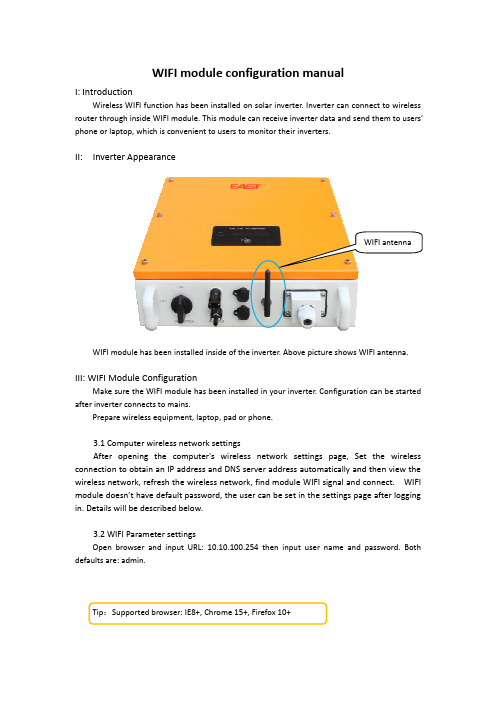
Input WIFI module IP address, user name and password Main interface
IV: Software Using
After finish above settings, inverter inside WIFI module will connect to WIFI router automatically. Now user can install solar monitoring software on PC or cell phone. Software can be downloaded at: . 4.1 PC Software User Manual
signal itself as well. User can connect to this module to configure parameter after login inside website through phone or laptop. z AP+STA mode is recommended.
II: Inverter Appearance
WIFI antenna
WIFI module has been installed inside of the inverter. Above picture shows WIFI antenna.
BF100_WIFI模块规格书
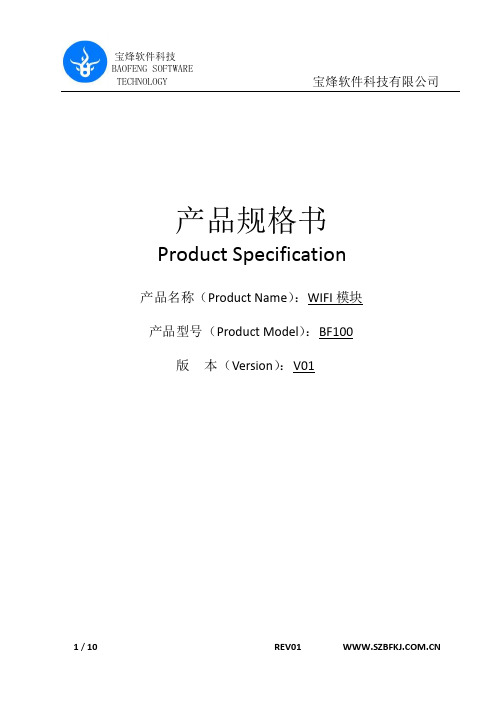
1 / 10 REV01 2 / 10 REV01 作者审核批准宝烽软件科技 BAOFENG SOFTWARE TECHNOLOGY版本V1.0.02014-11-17创建宝烽软件科技有限公司宝宝烽软件科技BAOFENG SOFTWARETECHNOLOGY目录12 规范性引用文件 (2)3 缩略语 (2)4 介绍 (3)5 特征 (3)5.1 5.2 5.3 接口 (3)无线 (3)其它 (4)6 规格 (4)7 外接天线推荐规格 (5)8 接口信号 (5)9 环境适应性试验 (7)9.1 9.2 9.3 9.4 9.5 9.6 9.7 低温工作试验 (7)低温存储试验 (8)高温工作试验 (8)高温存储试验 (8)温度冲击试验 (8)震动试验 (8)环保认证 (8)宝烽软件科技有限公司概述 (2)3 / 10 REV01 宝烽软件科技BAOFENG SOFTWARE宝烽软件科技有限公司TECHNOLOGY1 概本规格书规定了基于 HED10W07SN的表贴式 SPI无线模块的物理特性、技术指标、通 信协议、产品功能、性能、稳定性、环境适应性以及安全性等方面的技术标准。
2 规范性引用文件《GB 15629.11-2003》《IEEE 802.11-1999》《IEEE 802.11a-1999》《IEEE 802.11b-1999》《IEEE 802.11b-1999_Cor1-2001》《IEEE 802.11d-2001》《IEEE 802.11F-2003》《IEEE 802.11G-2003》《IEEE 802.11h-2003》《IEEE 802.11i-2004》《IEEE 802.11i-2004_Decrypt》3 缩略语IBSS:由网卡组建的网络BSS:由 AP组建的网络RTS:请求发送控制帧CTS:清除发送控制帧WEP:有线对等加密TKIP:临时密钥完整性协议CCMP:计数模式 CBC-MAC协议WPA:Wi-Fi保护接入WPA2:WPA的第 2版,在 WPA基础上加入了 CCMPAP:无线网卡接入点SSID:无线网络名称标识BSSID:区分网络的唯一标识4 / 10 REV01 宝烽软件科技BAOFENG SOFTWARETECHNOLOGY 宝烽软件科技有限公司4介绍本产品是基于 HED10W07SN 单芯片设计的表贴式 SPI 无线产品模块,形成新的 SPI 接口网卡,型号为 BF1005 特征基于 HED10W07SN 单芯片设计的表贴式 SPI 无线模块产品应用于各种嵌入式设备, 其主要特征如下:5.1 接口9 邮票孔式接口,间距 50mil9 8个 GPIO@SPI;6个 GPIO@UART9 I2C9 4路 ADC9 H-SPI9 SDIO9 L-SPI9 UART9 5个独立 GPIO5.2 无线9 支持 IEEE802.11b/g/i无线标准9 支持频率范围:2.412~2.484 GHz9 支持基础网(Infra)ζ 支持多种安全认证机制:OPEN/WEP64/WEP128/ TKIP/CCMP(AES)OPEN/WEP/WPA-PSK/WPA2-PSKζ 支持快速联网模式(指定信道与BSSID)ζ 支持无线漫游ζ 支持Sleep节能模式(PS-POLL方式)ζ 支持Standby节电模式ζ 支持WPS功能9 支持自组网(Adhoc):ζ 支持OPEN、WEP加密认证ζ 支持网络不存在时自动创建5 / 10 REV01 6 / 10 REV01 宝烽软件科技有限公司ζ 支持ζ 最多支持4个station连接 ζ 支持STA节能(PS-POLL方式) 5.3 其它9 支持 SPI 、SDIO 、UART 接口通信ζ 支持高速 SPI 数据接口,接口速率最高到 50Mbps ζ 支持高速 SDIO 数据接口,接口速率最高到 50Mbps ζ 支持 UART 数据接口,接口速率 1200 - 2Mbps 9 支持用户可编程的 GPIO 控制 9 支持命令工作模式ζ 基于 HEX 编码的精简指令协议(SPI 、SDIO 接口) ζ 基于 ASCII 编码的 AT+指令协议(UART 接口) 9 支持自动工作模式 ζ 基于参数配置方式9 支持多种网络协议:TCP/UDP/ICMP/DHCP/DNS/HTTP 9 支持 DHCP Server 、DNS Server 9 支持可扩展的 WEB 服务器 ζ 内置参数配置和固件升级网页 ζ 支持用户自定义网页9 支持基于浏览器和串口方式的参数配置 9 支持基于浏览器和串口方式的固件在线升级 9 支持基于串口方式的模块生产测试 6 规格表 6-1 产品规格列表参 数项 目 无线标准 频率范围 IEEE802.11b/g/i 2.412~2.484 GHz802.11b: -82 dBm @ 11Mbps (typical ) 802.11g: -68 dBm @ 54Mbps (typical )802.11b: 1,2,5.5,11 Mbps数据速率 802.11g: 6,9,12,18,24,36,48,54 MbpsDSSS, OFDM, DBPSK, DQPSK, CCK, QAM16/64调制方式宝烽软件科技 BAOFENG SOFTWARE TECHNOLOGY 无线部接收灵敏度无线部分7 / 10 REV01 天线接口 宝烽软件科技有限公司802.11g: 10±2 dBm (typical ) 接口类型 接口速率 工作电压 SPI/UART/GPIO 20Mbps@SPI(max) 2Mbps@UART(max) 3.3±0.3 V 硬件部分RX :130mW 功耗TX :265mW 工作湿度 存储温度 5%~90%(无凝结) -55~+125 ℃ 工作温度 -40~+85℃ 外形尺寸 22mm ×33mm 网络类型 Infra/Adhoc/APWEP/WPA-PSK/WPA2-PSK 认证方式 软件部加密方式 WPS 功能 WEP64/WEP128/TKIP/CCMP(AES) WPS节能机制 PS-POLL/Standby网络协议 TCP/UDP/ARP/ICMP/DHCP/DNS/HTTP 精简指令协议 接口协议AT+指令集7 外接天线推荐规格表 7-1 外接天线规格号码 说 明频率范围 阻抗2.412~2.4825 GHz50 Ω 电压驻波比 ≦1.5 极化 接口 垂直极化 IP X8 接口信号本模块邮票孔管脚排列如下图 7-1所示,其管脚说明如下表 7-1 所示:宝烽软件科技 BAOFENG SOFTWARE TECHNOLOGYIPX/微带天线 软件部分8 / 10 REV01 宝烽软件科技有限公司201微 带 天 线TL6 SOCIPX2140图 8-1 邮票孔管脚排列顺序 表 8-1 邮票孔管脚说明号码 描述 方向 说 明1 SPI _LS _DO O O I O G 低速SPI(主)数据输出信号 低速SPI(主)时钟信号2 SPI _LS _CK3 SPI _LS _DI4 SPI _LS _CS5 GND 低速SPI(主)数据输入信号 本地FLASH片选信号 接地6 V DD25_EF U SE _TEST NCNC 7 GND G I I I接地 8 CHIP _AWAKE 9 /RST _N 唤醒信号复位信号,低电平有效 低速SPI(主)片选信号10 FLASH _CS _IN 11 GPIO12 I /O GPIO 12 GND G I I 接地 13 SPI _HS _CK 14 BOOT _M ODE0 15 SPI _HS _INT /U ART1_R X D高速SPI(从)时钟信号 芯片固件加载模式选择高速SPI(从)中断/U ART1数据接收I /O16 SPI _HS _CS /GPIO 3 I /O 高速SPI(从)片选信号/GPIO 17 SPI _HS _DI /GPIO4 I /O 高速SPI(从)数据接收/GPIO 宝烽软件科技 BAOFENG SOFTWARE TECHNOLOGY9 / 10 REV01 宝烽软件科技有限公司18 SPI_HS_DO/GPIO5 19 GND20 UART1_TXD/GPIO6 I/O 串口 G接地 21 GND G接地22 GPIO13 23 GPIO11 24 GNDI/OGPIOI/O GPIOG 接地 25 I2C_SCL/UART1_CTS/GPIO8I2C 总线时钟信号/串口 1 流控信号I/O/GPIO 26 I2C_SDA/UART1_RTS/GPIO9 I2C 总线数据信号/串口 1 流控信号 I/O /GPIO27 BOOT_MODE2 28 GNDI G芯片固件加载模式选择 接地29 UART0_RXD/GPIO15 I/O 串口0数据接收/GPIO 30 UART0_TXD/GPIO14 I/O 串口0数据发送/GPIO 31 SDADC_AIN3 32 SDADC_AIN2 33 SDADC_AIN1 34 SDADC_AIN0 35 GND I I I I G P P G G GDAC模拟输入端口3 DAC模拟输入端口2 DAC模拟输入端口1 DAC模拟输入端口0 接地36 VDD33 37 VDD33 38 GND 3.3V电源输入引脚 3.3V电源输入引脚 接地 39 GND 接地 40 GND接地9 9.1 低温工作试验9 参考标准:GB/T 2423.1-20019 在环境温度为-40±1℃条件下,网卡模块样品可连续工作 72 小时,试验后各项性能和功能保持良好状态。
MT5931+MT6622 蓝牙 WiFi二合一模块(NT-SM01B-6622 )规格书

Power Level Spectrum Mask at fc ±11MHz at fc ±20MHz at fc ≥ ± 30MHz Constellation Error (EVM) Freq. Tolerance Chip Clock Freq. Tolerance
Items
Contents
Specification
IEEE802.11b
Mode
DSSS/CCK
Channel frequency
,2,5.5,11Mbps
TX Characteristics
Min.
Typ.
Power Level 1st side lobes ( to fc ±11MHz)
z 2.4GHz single stream 802.11 b/g/n MAC/BB/RF z Bluetooth :UART, PCM z 802.11 b/g/n compliant z Security:WFA WPA/WPA2 personal,WPS2.0,WAPI(hardware) z Supports 802.11n optional features:STBC,A-MPDU,Blk-Ack,RIFS,MCS Feedback,20/40 z Supports 802.11w protected managed frames z Interface:SDIO 2.0(4-bit&1-bit)
3.Ordering Information
Module
Description
MT5931+MT6622-CM WiFi+BT Combon Module
4.Module Block Diagra
石家庄陆杰电子科技有限公司 Wi-Fi通信模块使用说明说明书
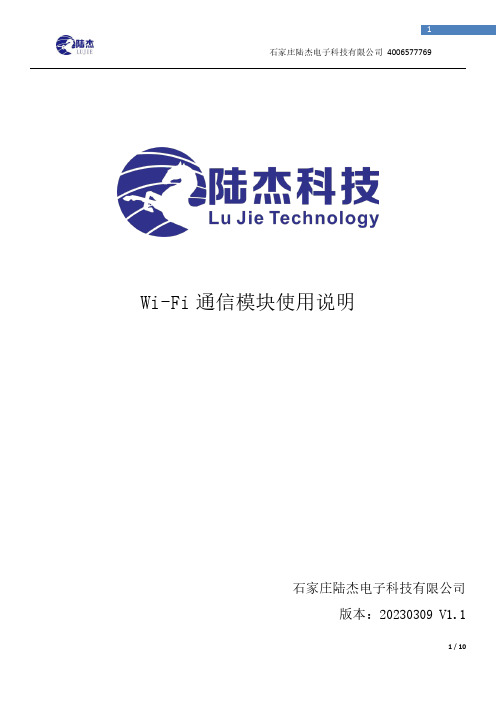
Wi-Fi通信模块使用说明石家庄陆杰电子科技有限公司版本:20230309V1.1基本说明感谢您购买了陆杰Wi-Fi通信模块(WiFi-UART)。
本手册主要介绍Wi-Fi通信模块(WiFi-UART)使用内容。
在使用产品之前,请仔细阅读本手册,并在充分理解手册内容的前提下,进行使用软件及硬件方面的介绍,请查阅相关手册。
用户须知手册等其他技术资料中所列举的示例仅供用户理解、参考用,不保证一定动作。
将该产品与其他产品组合使用的时候,请确认是否符合有关规格、原则等。
使用该产品时,请自行确认是否符合要求以及安全,对于本产品故障而可能引发机器故障或损失时,请自行设置后备及安全功能。
责任申明手册中的内容虽然已经过仔细的核对,但差错难免,我们不能保证完全一致。
我们会经常检查手册中的内容,并在后续版本中进行更正,欢迎提出宝贵意见。
手册中所介绍的内容,如有变动,请谅解不另行通知。
联系方式如果您有任何关于本产品的使用问题,请与购买产品的代理商、办事处联系,也可以直接与陆杰公司联系。
电话:400-657-7769*************地址:石家庄栾城区邵家庄工业路2号邮编:050000网址:/未经明确的书面许可,不得复制、传翻或使用本资料及其中的内容,违者要对造成的损失承担责任。
保留包括实用模块或设计的专利许可及注册中提供的所有权力。
二零二二年六月目录一、基本说明 (4)二、硬件设备说明 (4)三、连接方式说明 (5)四、配置软件说明 (5)五、操作说明 (6)六、微信小程序使用说明 (7)七、故障排除 (10)一、基本说明Wi-Fi通信模块(Wi-Fi-UART)(以下简称模块)具备USB转232、转485、转422、串口转Wi-Fi的功能,适用PLC、HMI等串口设备的读写监控,数据传输功能。
1)通过WiFi-UART配置软件PC端或微信小程序,可以配置模块接入互联网,实现远程数据透传。
2)通过USB接口,插入电脑,可以实现USB转232(485,422)功能。
MTK_Ra-SM01-5931规格书
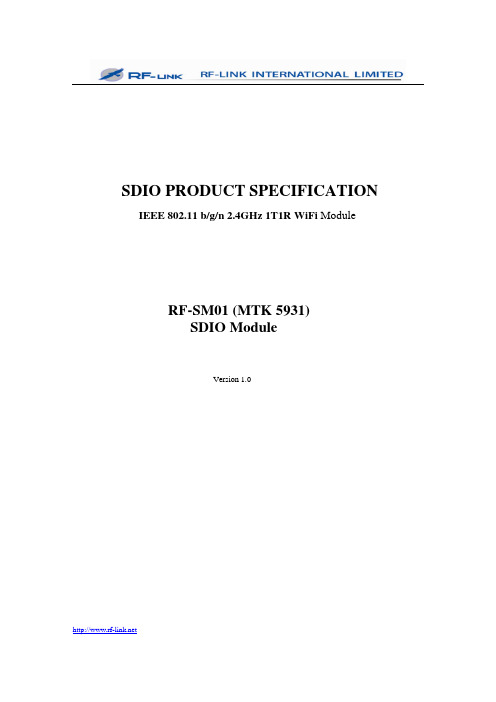
SDIO PRODUCT SPECIFICATION IEEE 802.11 b/g/n 2.4GHz 1T1R WiFi ModuleRF-SM01 (MTK 5931)SDIO ModuleVersion 1.0PRODUCT DESCRIPTIONRL-SM01 MT5931 provides the best and most convenient connectivity functions. RL-SM01MT5931 implements advanced and sophisticated radio coexistence algorithms and hardware mechanisms. The enhanced overall quality for simultaneous voice, data, and audio/video transmission on mobile phone and Tablet PC can be achieved. The small package size with low power consumption reduces the PCB layout area.PRODUCT FEATURESO Embedded RISC core for better system level managementO Coexistence: IEEE 802.15.2 external three-wire coexistence scheme to support additionalwireless technologies such as 3G, GPS and WiMAX_ Self calibration.O Integrated switching regulator enables direct connection to battery.O Best-in-class current consumption performanceO Intelligent BT/WLAN coexistence scheme that goes beyond PTA signaling (for example, transmitwindow and duration that take into account of protocol exchange sequence, frequency, etc.)O TFBGA (5.1x5.3mm2) packagesO 2.4GHz single stream 802.11 b/g/n MAC/BB/RFO 802.11 d/h/k compliantO Security: WFA WPA/WPA2 personal, WPS2.0, WAPI (hardware)O QoS: WFA WMM, WMM PSO Supports 802.11n optional features: STBC, A-MPDU, Blk-Ack, RIFS, MCS Feedback, 20/40 MHzcoexistence (PCO), unscheduled PSMPO Supports 802.11w protected managed framesO Supports Wi-Fi DirectO Interface: SDIO 2.0 (4-bit & 1-bit)O Per packet Tx power controlPRODUCT SPECIFICATIONSMain chipsetWiFi/BT Single Chip: Realtek RTL8723AS-CGFunctional SpecificationsWiFi:IEEE 802.11b, IEEE 802.11g, Draft IEEE 802.11n, StandardsBus Interface WiFi: SDIOForm Factor L*W*H = 14.7mm*12.4mm*1.9mm802.11b: 11, 5.5, 2, 1 Mbps802.11g: 54, 48, 36, 24, 18, 12, 9, 6 Mbps802.11n:Data Rate MCS 0 to 7 for HT20MHzMCS 0 to 7 for HT40MHzWiFi:802.11b:CCK, DQPSK, DBPSK802.11g: 64 QAM, 16 QAM, QPSK, BPSK 802.11n:Modulation Techniques64 QAM, 16 QAM, QPSK, BPSKNetwork Architecture WiFi:Ad-hoc mode (Peer-to-Peer )Infrastructure modeWiFi 2.4GHz:11: (Ch. 1-11) – United StatesOperating Channel 13: (Ch. 1-13) – Europe 14: (Ch. 1-14) – Japan Frequency Range 2.400GHz ~ 2.4835 GHz802.11b@11Mbps 16dBm 802.11g@6Mbps16dBm802.11n 16dBm (MCS0_HT20)802.11g@54Mbps14dBm13dBm (MCS 7_HT20)13dBm (MCS 0_HT40)13dBm (MCS 7_HT40)Transmit Output Power – 1x1 (Tolerance: ±1.5dBm)802.11b@11Mbps -85dBm 802.11g@54Mbps-72dBm802.11n -69dBm (MCS7_HT20)-66dBm (MCS 7_HT40)Receiver SensitivityWiFi :WPA, WPA-PSK, WPA2, WPA2-PSK, WEP 64bit & 128bit, IEEE SecuritySimple ParingOperating Voltage 3.3 V ±3% I/O supply voltageOS supported Windows XP/Win7/Linux/AndroidPower Consumption (3.3V)(Typical)WiFi :TX Mode: (Conituous mode) 50mA (MCS7/BW40/13dBm)RX Mode: (Conituous mode) 30mA (MCS7/BW40/-60dBm)Associated Idle: 4mAUnassociated Idle: 3mARF disable Mode: 3mAMechanicalLength Width HeightDimensions (mm)14.7 12.4 1.9(Tolerance:±0.2mm) (Tolerance:±0.2mm) (Tolerance:±0.2mm)Fig.1 Top Layer (Top View)Fig.2 Size chart (Top View)Block DiagramMODULE PIN ASSIGNMENT Pin FunctionPinFunction1 VBAT 9 SD_D12 GND10 SYSRST_BT 3 DVDD 11 GND 4 SD_D2 12 WIFI_RF 5 SD_D3 13 GND6 SD_CMD 14 WIFI_EN PMU enable from host7 SD_CLK 15 GND8SD_D016FSOURCEModule PIN feet definition figureWIFI\BT RF Circuit reference pictures注:以上RF 走线要做50欧的阻抗,走线不能走90度,走线不能长于15MM 。
FMR1 WiFi模块加载控制器用户指南和业主手册说明书

FUNCTIONThe FMR1 Fixture Module - Relay is a high quality wire-in home automation load controller that is capable of turning 120VAC appliances and fluorescent lamps ON and OFF based on digital commands received over the power wiring from a remote UPB (Universal Powerline Bus) controller. UPB controllers and modules can be freely located anywhere throughout the home. No additional wiring is required and no radio frequency signals are used for communication. IMPORTANT SAFETY INSTRUCTIONSWhen using electrical products, basic safety precautions should always be followed, including the following:1.READ AND FOLLOW ALL SAFETY INSTRUCTIONS.2.Keep away from water. If the product comes in contactwith water or other liquid, turn off the circuit breaker and unplug the product immediately.3.Never use products that have been dropped ordamaged.4.Do not use this product outdoors.5.Do not use this product for other than its intendedpurpose.6.Do not connect multiple lamps or appliances that, whencombined, exceed the maximum load ratings of theproduct.7.To avoid any risk of fire, burns, personal injury or electricshock, install this product out of the reach of smallchildren.8.Do not cover this product with any material when in use.9.This product uses grounded plugs and sockets to reducethe risk of electric shock. These plugs and sockets fit only one way. If they do not fit, consult an electrician.10.SAVE THESE INSTRUCTIONS. INSTALLATIONThe Fixture Module – Relay is designed for indoor use with devices that are permanently wired into the home electrical system. To install the FMR1 module:1.Locate the device to be controlled. Note that the devicepower rating must not exceed 20 amps.2.Disconnect power at the circuit breaker.3.Remove any existing ceiling or wall fixture hardware for thedevice. Disconnect the black wire that supplies power tothe device.ing a wire nut, connect the black (Line) wire of thefixture module to the black (Line) power wire.ing a wire nut, connect the red (load output) wire of thefixture module to the black wire from the lighting fixture or device being controlled.ing a large wire nut, connect the white (Neutral) wire ofthe fixture module to the white (Neutral) power wire andthe white wire from the lighting fixture.7.Refer to instructions on CONFUGRATION and OPERATIONprior to placing the fixture module in its final location, as it may be necessary to have access to the Program Switch inorder to add the module to the UPB network and test itsoperation. Temporarily restore power in order to performthese functions. Disconnect power again when finished. 8.Once proper operation is established, fit the module intothe outlet box or otherwise secure it using wire ties orfitting the nipple into a ½” knockout. Reinstall fixturehardware as needed.CAUTION: Do not insert metal objects into the module while it is connected to power.FixtureCONFIGURATIONOnce your FMR1 is installed it can be configured either manually or with the UPStart Setup Software.Manual configuration can be used to add your FMR1 device into a UPB network and link it to controller buttons. Refer to the Keypad Controller’s Manual Configuration Guide available on the PulseWorx website () for more details.Although the factory default operation of the FMR1 is useful in many situations, it is highly recommended that your device be configured with UPStart Setup Software so that you can take advantage of its many configurable features.PCS has developed a Powerline Interface Module (PIM) and free UPB Setup Tool software (UPStart) to help you configure all of your PulseWorx Lighting System devices. User’s Guides are available on the PulseWorx web site: to explain how to configure your system.SETUP ModeWhen configuring a UPB system, it will be necessary to place the FMR1 in SETUP mode. To do this, press the Program Button (see illustration) five times rapidly using a non-metallic toothpick. The Status LED will continuously blink Blue when the device is in SETUP mode. To exit SETUP mode, press the Program Button once or wait five minutes for it to time out.OPERATIONThe Fixture Module operates according to commands sent by one or more UPB controllers. The FMR1 can accept powerline commands from any UPB-compatible transmitter such as PulseWorx Keypad Controllers, Timed Event Controllers, Wall Switches, Interface Modules, approved Third-Party Controllers and touch screens. The FMR1 can be a member of up to 16 scenes with the capability to store a pre-set relay state (on, off, or blink) for each scene.AUTO-OFF TimerNew for Generation 2 is the ability to set a maximum on time. If you forget to shut the fixture off yourself the fixture module will do it for you automatically. The FMR1 can be configured to inform the rest of the network when it has automatically turned the appliance off. This allows the FMR1 to remotely control other devices or update feedback indicators such as LEDs. TEST ModeA manual test feature allows the device to be turned ON and OFF locally. To enable the TEST mode press and hold the Program Button on the FMR1 for at least three seconds. The Status LED will blink Magenta to indicate TEST mode. The fixture can now be turned ON and OFF by single-tapping the Program Button. Press and hold the Program Button again for at least three seconds to exit from TEST mode.Factory Default SettingsTo restore the following default settings put the FMR1 into SETUP mode and then press the Program Button ten times rapidly. The Status LED will blink red to indicate that factory defaults have been restored. Press the Program Button twice more to stop the blinking.Network ID:255Unit ID:61Network Password:1234Receive Components:Link #1 = ONLink #2 = OFFLink #8 = Blink @ .5 sec TYPICAL USESThe FMR1 is perfect for controlling 120VAC non-dimming loads such as:•Fans,•Pumps,•Low voltage transformers,•Coffee makers,•Christmas lights.LIMITED WARRANTYSeller warrants this product, if used in accordance with all applicable instructions, to be free from original defects in materials and workmanship for a period of five years from the date of purchase. Refer to the warranty information on the PulseWorx website () for exact details.。
WIRL-PRO9 915MHz 低功耗无线模块说明书

Dimensions: [mm]26070562910112607056291011Cautions and Warnings:The following conditions apply to all goods within the product series of wireless connectivity of Würth Elektronik eiSos GmbH & Co. KG:General:•This electronic component is designed and developed with the intention for use in general electronic equipment.•Würth Elektronik must be asked for written approval (following the PPAP procedure) before incorporating the components into any equipment in fields such as military, aerospace, aviation, nuclear control, submarine, transportation (automotive control, train control, ship control), transportation signal, disaster prevention, medical, public information network, etc. where higher safety and reliability are especially required and/or if there is the possibility of direct damage or human injury.•Electronic components that will be used in safety-critical or high-reliability applications, should be pre-evaluated by the customer.•The component is designed and manufactured to be used within the datasheet specified values. If the usage and operation conditions specified in the datasheet are not met, the wire insulation may be damaged or dissolved.•Do not drop or impact the components, the component may be damaged.•Würth Elektronik products are qualified according to international standards, which are listed in each product reliability report. Würth Elektronik does not guarantee any customer qualified product characteristics beyond Würth Elektroniks’ specifications, for its validity and sustainability over time.•The customer is responsible for the functionality of their own products. All technical specifications for standard products also apply to customer specific products.Product specific:Soldering:•The solder profile must comply with the technical product specifications. All other profiles will void the warranty.•All other soldering methods are at the customer’s own risk.Cleaning and Washing:•Washing agents used during the production to clean the customer application might damage or change the characteristics of the component. Washing agents may have a negative effect on the long-term functionality of the product.•Using a brush during the cleaning process could break the module. Therefore, we do not recommend using a brush during the PCB cleaning process.Potting and Coating:•If the product is potted in the costumer application, the potting material might shrink or expand during and after hardening. Shrinking could lead to an incomplete seal, allowing contaminants into the component. Expansion could damage the components. We recommenda manual inspection after potting to avoid these effects.•Conformal coating may affect the product performance.Storage Conditions:• A storage of Würth Electronik products for longer than 12 months is not recommended. Within other effects, the terminals may suffer degradation, resulting in bad solderability. Therefore, all products shall be used within the period of 12 months based on the day of shipment.•Do not expose the components to direct sunlight.•The storage conditions in the original packaging are defined according to DIN EN 61760-2.•If there is a moisture sensitive component, the storage condition in the original packaging is defined according to IPC/JEDEC-J-STD-033. It is also recommended to return the component to the original moisture proof bag and reseal the moisture proof bag again.•ESD prevention methods need to be followed for manual handling and processing by machinery.Handling:•Violation of the technical product specifications such as exceeding the nominal rated current, will void the warranty.•Violation of the technical product specifications such as but not limited to exceeding the absolute maximum ratings will void the conformance to regulatory requirements.•The Edge castellation is designed and made for prototyping, i.e. hand soldering purposes only.•Non-antenna modules must be equipped with a proper antenna having specific characteristics.•The applicable country regulations and specific environmental regulations must be observed.•Do not disassemble the product. Evidence of tampering will void the warranty.These cautions and warnings comply with the state of the scientific and technical knowledge and are believed to be accurate and reliable. However, no responsibility is assumed for inaccuracies or incompleteness.All topics are described in a more detailed manner in the manual for each product.Würth Elektronik eiSos GmbH & Co. KGEMC & Inductive SolutionsMax-Eyth-Str. 174638 WaldenburgGermanyCHECKED REVISION DATE (YYYY-MM-DD)GENERAL TOLERANCE PROJECTIONMETHODGE001.0242019-07-18DIN ISO 2768-1mDESCRIPTIONWIRL-PRO9 Radio module 915MHzlow power ORDER CODE2607056291011BUSINESS UNIT STATUS PAGEImportant NotesThe following conditions apply to all goods within the product range of Würth Elektronik eiSos GmbH & Co. KG:1. General Customer ResponsibilitySome goods within the product range of Würth Elektronik eiSos GmbH & Co. KG contain statements regarding general suitability for certain application areas. These statements about suitability are based on our knowledge and experience of typical requirements concerning the areas, serve as general guidance and cannot be estimated as binding statements about the suitability for a customer application. The responsibility for the applicability and use in a particular customer design is always solely within the authority of the customer. Due to this fact it is up to the customer to evaluate, where appropriate to investigate and decide whether the device with the specific product characteristics described in the product specification is valid and suitable for the respective customer application or not.2. Customer Responsibility related to Specific, in particular Safety-Relevant ApplicationsIt has to be clearly pointed out that the possibility of a malfunction of electronic components or failure before the end of the usual lifetime cannot be completely eliminated in the current state of the art, even if the products are operated within the range of the specifications.In certain customer applications requiring a very high level of safety and especially in customer applications in which the malfunction or failure of an electronic component could endanger human life or health it must be ensured by most advanced technological aid of suitable design of the customer application that no injury or damage is caused to third parties in the event of malfunction or failure of an electronic component. Therefore, customer is cautioned to verify that data sheets are current before placing orders. The current data sheets can be downloaded at .3. Best Care and AttentionAny product-specific notes, cautions and warnings must be strictly observed. Any disregard will result in the loss of warranty.4. Customer Support for Product SpecificationsSome products within the product range may contain substances which are subject to restrictions in certain jurisdictions in order to serve specific technical requirements. Necessary information is available on request. In this case the field sales engineer or the internal sales person in charge should be contacted who will be happy to support in this matter.5. Product R&DDue to constant product improvement product specifications may change from time to time. As a standard reporting procedure of the Product Change Notification (PCN) according to the JEDEC-Standard inform about minor and major changes. In case of further queries regarding the PCN, the field sales engineer or the internal sales person in charge should be contacted. The basic responsibility of the customer as per Section 1 and 2 remains unaffected.6. Product Life CycleDue to technical progress and economical evaluation we also reserve the right to discontinue production and delivery of products. As a standard reporting procedure of the Product Termination Notification (PTN) according to the JEDEC-Standard we will inform at an early stage about inevitable product discontinuance. According to this we cannot guarantee that all products within our product range will always be available. Therefore it needs to be verified with the field sales engineer or the internal sales person in charge about the current product availability expectancy before or when the product for application design-in disposal is considered. The approach named above does not apply in the case of individual agreements deviating from the foregoing for customer-specific products.7. Property RightsAll the rights for contractual products produced by Würth Elektronik eiSos GmbH & Co. KG on the basis of ideas, development contracts as well as models or templates that are subject to copyright, patent or commercial protection supplied to the customer will remain with Würth Elektronik eiSos GmbH & Co. KG. Würth Elektronik eiSos GmbH & Co. KG does not warrant or represent that any license, either expressed or implied, is granted under any patent right, copyright, mask work right, or other intellectual property right relating to any combination, application, or process in which Würth Elektronik eiSos GmbH & Co. KG components or services are used.8. General Terms and ConditionsUnless otherwise agreed in individual contracts, all orders are subject to the current version of the “General Terms and Conditions of Würth Elektronik eiSos Group”, last version available at .Würth Elektronik eiSos GmbH & Co. KGEMC & Inductive SolutionsMax-Eyth-Str. 174638 WaldenburgGermanyCHECKED REVISION DATE (YYYY-MM-DD)GENERAL TOLERANCE PROJECTIONMETHODGE001.0242019-07-18DIN ISO 2768-1mDESCRIPTIONWIRL-PRO9 Radio module 915MHzlow power ORDER CODE2607056291011BUSINESS UNIT STATUS PAGE。
RK3066 RK292X RK31xx Android4.1 SDK(GIT) MT5931 & MT6622 使用说明 v1.4

密级状态:绝密()秘密()内部资料()公开(√)RK3066RK292X Android4.1SDK(GIT) MT5931&MT6622使用说明历史版本版本日期描述作者审核初始版本胡卫国V1.02012-12-20增加出错排查胡卫国V1.12012-12-31增加出错排查胡卫国V1.32013-01-05增加出错排查胡卫国V1.42013-03-12Android部分\device\rockchip\rkxxsdk\BoardConfig.mk修改如下:MT5931_WIFI_SUPPORT:=trueMT6622_BT_SUPPORT:=true//单WiFi不需要打开这个注意:修改后需要重新编译以下模块,mmm hardware/libhardware_legacy/-Bmmm system/netd/-Bmmm system/bluetooth/bluedroid/-Bmmm external/bluetooth/bluez/tools/-Bmmm frameworks/base/core/jni/-Bmmm packages/apps/Bluetooth/-B再做以下动作rm-rf out/target/product/rk30sdk/systemmakekernel部分WiFi部分修改:首先选择:System TypeWifi control func TypeEnable WiFi control function abstraction1)打开SDMMC1Device DriversMMC/SD/SDIO card support2)WiFi驱动部分Device DriversNetwork device supportWireless LAN注意:如果是单WiFi模块,选择”MediaTek MT5931WiFi”如果是WiFi与BT二合一模块,选择”MediaTek MT5931&MT6622WiFi Bluetooth Combo”3)WiFi协议部分(SDK上默认已经开启)Networking supportWirelessBT部分修改:1)打开串口支持(根据实际硬件接的串口选择)Device DriversCharacter devicesSerial drivers注意:RK3066上按如下配置软件上默认配置的是UART0,如果硬件上不是这个口,需要修改device/rockchip/rkxxsdk/init.rkxxboard.rc中的service mtk_hciattach/system/bin/hciattach-n-t10-s115200/dev/ttyS0mtk1500000noflow2)BT协议部分(SDK上默认已经开启)Networking supportBluetooth subsystem supportNetworking supportBluetooth subsystem supportBluetooth device drivers模块power控制中龙通K系列1)WiFiWiFi的控制脚有两个:#define RK30SDK_WIFI_GPIO_POWER_N RK30_PIN0_PD5//模块第2脚#define RK30SDK_WIFI_GPIO_RESET_N RK30_PIN0_PC7//模块第1脚具体在以下位置kernel\arch\arm\mach-rkxx\board-rkxx-sdk-sdmmc.c2928平台:先找到defined(CONFIG_ARCH_RK2928)3066平台:先找到defined(CONFIG_ARCH_RK30)31xx平台:arch/arm/mach-rk3188/board-rk3188-xxx-sdmmc-config.c2)BTBT的控制脚有三个power_gpio//模块第33脚reset_gpio//模块第6脚irq_gpio//模块第8脚32khz//模块第29脚(原先硬件给出参考电路不需要接,目前发现不接的话会导致机器长时间放置后BT无法使用的问题,因此需要接上)具体定义在kernel\arch\arm\mach-rk2928\board-rk2928-sdk.c其它二合一模块:例如M500WiFiWiFi的控制脚有两个:#define RK30SDK_WIFI_GPIO_POWER_N RK30_PIN0_PD5//模块第30脚#define RK30SDK_WIFI_GPIO_RESET_N RK30_PIN0_PC7//不需要控制,reset是与BT共用的,放在bt驱动的probe函数里控制BTBT的控制脚有三个power_gpio//模块第1脚reset_gpio//模块第22脚irq_gpio//模块第41脚常见问题排查WiFi部分:1.SDIO通信失败表现出的异常是WiFi打不开,kernel部分会出现以下logrk29_sdmmc_command_complete..2935...CMD5(arg=0x0),hoststate=1,errorTimes=1,errorStep=0x1e![sdio] rk29_sdmmc_command_complete..2935...CMD55(arg=0x0),hoststate=1,errorTimes=1,errorStep=0x1e![sdio] rk29_sdmmc_command_complete..2935...CMD55(arg=0x0),hoststate=1,errorTimes=1,errorStep=0x1e![sdio] rk29_sdmmc_command_complete..2935...CMD55(arg=0x0),hoststate=1,errorTimes=1,errorStep=0x1e![sdio] rk29_sdmmc_command_complete..2935...CMD55(arg=0x0),hoststate=1,errorTimes=1,errorStep=0x1e![sdio] rk29_sdmmc_command_complete..2935...CMD1(arg=0x0),hoststate=1,errorTimes=1,errorStep=0x1e![sdio]请确认一下1)WiFi的power与reset脚是否上电成功(高电平有效)2)确认一下32K RTC_CLK是否有供给上3)SDIO电平是否足够,是否需要上拉2.wpa_supplicant未更新表现出的异常是WiFi打不开或WiFi能打开,但是连接不上AP,请确认机器中以下文件是否已经更新(需要保证device/rockchip/rkxxsdk/wifi/mtk_wpa_supplicant_8/目录下的文件更新到out目录下)(可通过对比文件大小)system/bin/wpa_supplicantsystem/etc/wifi/wpa_supplicant.confsystem/lib/libwpa_client.so如果没有,直接删除rm-rf out/target/product/rkxxsdk/system再make3.机器休眠唤醒后WiFi异常休眠唤醒后,出现WiFi无法上网,在扫描列表里看不到扫描到的其它AP,只显示已保存的AP需要确认在休眠的时候,模块的电源(可能是PMU供),power,reset脚是否有断电,这个不能断电,需要常供。
捷麦 CW10 型 WiFi 模块用户手册说明书
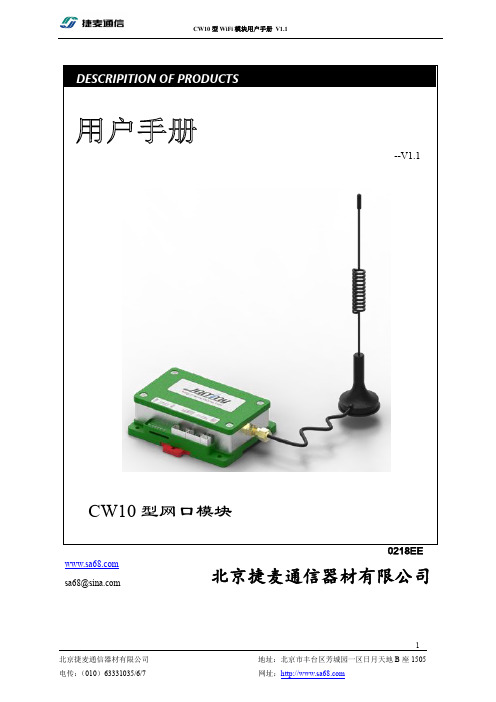
--V1.1CW10型网口模块 DESCRIPITION OF PRODUCTS北京捷麦通信器材有限公司 *************版权声明北京捷麦通信器材有限公司版权所有,并保留对本手册及本声明的最终解释权和修改权。
本手册的版权归北京捷麦通信器材有限公司所有。
未得到北京捷麦通信器材有限公司的书面许可,任何人不得以任何方式或形式对本手册内的任何部分进行复制、摘录、备份、修改、传播、翻译成其它语言、将其全部或部分用于商业用途。
免责声明本手册依据现有信息制作,其内容如有更改,恕不另行通知。
北京捷麦通信器材有限公司在编写该手册的时候已尽最大努力保证其内容准确可靠,但不对本手册中的遗漏、不准确或印刷错误导致的损失和损害承担责任。
我们会经常对手册中的数据进行检查,并在后续的版本中进行必要的更正。
欢迎您提出宝贵意见。
技术支持北京捷麦通信器材有限公司建立了以总部技术支持中心、区域技术支持中心和本地技术支持中心为主体的完善的服务体系,并提供电话热线服务。
您在产品使用过程中遇到问题时可随时与北京捷麦通信器材有限公司技术支持服务热线联系。
此外,您还可以通过北京捷麦通信器材有限公司网站及时了解最新产品动态,以及下载需要的技术文档。
北京捷麦通信器材有限公司:地址:北京市丰台区芳城园一区日月天地B座1505邮编:100017电话:************/6/7传真:************E-mail:****************网站:阅读指南手册目标通过阅读该用户手册,可以了解CW10的外观结构及安装、知道CW10如何与PC计算机连接通信、熟悉CW10的各种工作模式及其参数意义,会使用参数配置软件完成对CW10的参数操作,依据常用功能的调试流程应用CW10产品的基本功能。
使得用户完全能够应用本产品所提供的所有功能。
阅读对象本手册为具有一定工控背景知识的工程人员、安装人员及电气人员编写,其内容涵盖了CW10的安装、功能模式讲解和调试等信息。
SDIO接口模式WIFI模块规格书

WiFi-microSD 802.11b/g/n ModuleProduct Datasheet Preliminary V0.1Shenzhen Netcom Electronics Co.,Ltd.2011-02-22All rights are reserved by Shenzhen Netcom. Not allowed to be reproduced in any form without permission of Netcom. Subject to change without notice.Table of Contents1. Product Revision History (3)2. General Description (4)2.1 Block Diagram (4)2.2 Key Features (4)3. Dimensions and Footprint (5)4. Technical Specifications (8)4.1 Absolute Maximum Rating (8)4.2 Recommendable Operation Condition (8)4.2.1 General DC Electrical Characteristics(For 3.3V I/O Operation) (9)4.5 Typical Power Consumption performance (9)4.5.1 Typical Current Consumption [2.4GHz operation]-Continuous Receive (9)4.5.2 Typical Current Consumption [2.4GHz operation]-Continuous Transmit (9)5. I/O Characteristics (10)5.1 SDIO timing characteristics (10)6.2 SPI timing characteristics (12)7. Application Reference Design (12)8. Package Information (12)8.1 Marking (12)8.2 Package Dimension (13)8.3 Laser Mark (13)9. Ordering Information (13)1. Product Revision HistoryVersion No.Revised DateRevised byDescription NotesV0.1 2011-02-22 Min.Q Preliminary specification draft2. General DescriptionWiFi-microSD Module for 2.4 GHz Embedded WLAN Applications WiFi-microSD is 802.11b/g/n Wireless microSD Module which provides 802.11b/g/n WiFi access, which is optimized for cell phones, MIDs,PDAs, Multimedia players and other portable devices. WiFi-microSD is a highly integrated module, it integrated LNA, PA, Antenna and other necessary components. The WiFi-microSD provides multiple peripheral interfaces including SDIO, GSPI.WiFi-microSD is available in the standard microSD package with size by 11.0mm x 15.0mm x 0.7mm, and it is RoHS compliant and 100% lead (pb) free.2.1 Block DiagramA simplified block diagram of the WiFi-microSD module is depicted in the figure below.2.2 Key Features■Data Rates: 1, 2, 5.5, 6, 9, 11, 12, 18, 24, 36, 48, 54 (IEEE 802.11 b/g/n-compliant)■Modulation: QPSK, 16QAM, 64QAM DBPSK, DQPSK, CCK, OFDM with BPSK■WEP and AES hardware encryption accelerator up to 256 bits■Interface: SPI/SDIO■Leading-edge low power consumption■RoHS Compliant■ standar microSD package.3. Dimensions and FootprintThis section provides the dimensions and footprint of the WiFi-microSD. Figure 1-1 shows the contact pad view of the WiFi-microSD.Figure 1-1.Contact Pad ViewSD Mode SPI ModePin#Name Type Description Name Type Description 1 DAT2 I/O/PP DataLine[Bit2] RSV2 CD/DAT3 I/O/PP Card Detect/DataLine[Bit3]CS I ChipSelect(negtrue)3 CMD PP Command/Response DI I DataIn4 VDD S Supply voltage VDD S Supply voltage5 CLK I Clock SCLK I Clock6 VSS S Supply voltage ground VSS S Supply voltage ground7 DAT0 I/O/PP Data Line[Bit0] DO O/PP Data Out8 DAT1 I/O/PP DataLine[Bit1] RSVTable 1-1.Contact Pad DescriptionFigure 1-2. Mechanical Description: Top ViewFigure 1-3.Mechanical Description: Bottom ViewCOMMON DIMENSIONS COMMON DIMENSIONS SYMBOL MIN NOM MAX NOTE SYMBOL MIN NOM MAX NOTEA 10.90 11.00 11.10B11 1.1 1.2 1.3A1 9.60 9.70 9.80 B12 3.6 3.7 3.8A2 - 3.85 - BASIC B13 2.8 2.9 3A3 7.60 7.70 7.80 B14 8.2 - -A4 - 1.10 - BASIC B15 - - 6.2A5 0.75 0.80 0.85 C 0.9 1 1.1A6 - - 8.50 C1 0.6 0.7 0.8A7 0.90 - - C2 0.2 0.3 0.4A8 0.60 0.70 0.80 C3 0 - 0.15A9 0.80 - - D1 1 - -A10 1.35 1.40 1.45 D2 1 - -A11 6.50 6.60 6.70 D3 1 - -A12 0.50 0.55 0.60 R1 0.2 0.4 0.6A13 0.40 0.45 0.50 R2 0.2 0.4 0.6B 14.90 15.00 15.10R3 0.7 0.8 0.9B1 6.30 6.40 6.50 R4 0.7 0.8 0.9B2 1.64 1.84 2.04 R5 0.7 0.8 0.9B3 1.30 1.50 1.70 R6 0.7 0.8 0.9B4 0.42 0.52 0.62 R7 29.5 30 30.5B5 2.80 2.90 3.00 R10 - 0.2 -B6 5.50 - - R11 - 0.2 -B7 0.20 0.30 0.40 R17 0.1 0.2 0.3B8 1.00 1.10 1.20 R18 0.2 0.4 0.6B9 - - 9.00 R19 0.05 - 0.2B10 7.8 7.9 8 R20 0.02 - 0.15Table 1-2. microSD Package: Dimensions4. Technical Specifications4.1 Absolute Maximum RatingRatingUnit Symbol(Domain) Parameter MaxVDD Main Power 0 to 3.6 VI/O interface I/O voltage -0.3 to 3.6 VT store Storage temperature ℃discharge tolerance VESD Electrostatic4.2 Recommendable Operation ConditionUnitMaxTypSymbol(Domain) Parameter MinPower 2.8 3.3 3.6 VVDD MainT amblent Ambienttemperature ℃4.2.1 General DC Electrical Characteristics(For 3.3V I/O Operation)MaxTypUnitMinSymbol Parameter ConditionsV IH High Level Input V oltage 0.25*VDD 3.6 VV IL Low Level Input V oltage -0.3 0.25*VDD VV OH High Level Output V oltage0.75x VDD VV OL Low Level Output V oltage 0.125*VDDV 4.5 Typical Power Consumption performance4.5.1 Typical Current Consumption [2.4GHz operation]-Continuous ReceiveTypical Current Consumption[mA]Mode/Rate[Mbps]3.3V(VDD)CCK, 1Mbps 41CCK, 11Mbps 41OFDM, 6Mbps 43OFDM, 54Mbps 46HT20, MCS0 45HT20, MCS7 454.5.2 Typical Current Consumption [2.4GHz operation]-Continuous TransmitTypical Current Consumption[mA]Mode/Rate[Mbps]3.3V(VDD)CCK, 1Mbps 188CCK, 11Mbps 186OFDM, 6Mbps 180OFDM, 54Mbps 174HT20, MCS0 170HT20, MCS7 1505. I/O Characteristics5.1 SDIO timing characteristicsThe SDIO/SPI-interface can run in three different modes, SDIO 1-bit mode, SDIO 4-bit mode or in SDIO/SPI 1-bit mode. Timing can be set for Default speed mode or High speed mode.SDIO 1-bit Default speed mode is selected at Power On Reset. The host can change mode by sending the corresponding command over the SDIO-interface.The Default mode is showed in Figure 5-1 and Table 5-1. For the high speed mode see Figure 5-2 and Table 5-2. Condition: VDDIO_SDIO= 1.7 – 3.6 V, Tamb= -20 – +70°CFigure 5-1. SDIO/SPI timing diagram (default mode)Table 5-1.SDIO timing parameter values (default mode)Figure 5-2. SDIO timing diagram (high speed mode)Table 5-2.SDIO timing diagram (high speed mode)6.2 SPI timing characteristicsThe SPI interface is intended to be used for application specific purposes, like communicating with an external memory, display or codec. Note that this interface can not be used as a host interface. The timing characteristics are shown in Figure 6-3 and Table 6-3.Figure 6-3. SPI timing diagramTable 6-3.SPI timing parameter values6. Application Reference DesignTBD7. Package Information7.1 MarkingTBD7.2 Package DimensionTBD7.3 Laser MarkTBD8. Ordering InformationShenzhen Netcom Technology Netcom Electronics Co., LtdTel: +86-755-8616 8848 FAX: +86-755-8616 9388Address: 8/F, 1 Building, Finance Base,No. 8, Kefa Road, High-Tech Park, Shenzhen, China。
MT5931:802.11n Wi—Fi单芯片

MT5931:802.11n Wi—Fi单芯片
佚名
【期刊名称】《世界电子元器件》
【年(卷),期】2011(000)012
【摘要】联发科技股份有限公司推出802.11nWi.Fi单芯片MT5931。
联发科技MT5931单芯片支持互联网接入及点对点多媒体分享等功能,将
802.11nWi.FiMAC、基带(Baseband)、RFradio、CPU及电源管理组件(PMU)高度集成到单芯片中.
【总页数】1页(P32-32)
【正文语种】中文
【中图分类】TN915.05
【相关文献】
1.联发科技推出全球最小80
2.11n Wi-Fi单芯片高集成低功耗为无线通讯与便携式产品提供完美解决方案 [J],
2.联发科技推出全球最小802.11n Wi-Fi单芯片 [J],
3.Atheros再推全新802.11n单芯片解决方案为多媒体家庭网关提供极高性能的Wi-Fi功能 [J],
4.Broadcom全新802.11n单芯片解决方案促进多媒体Wi-Fi应用 [J], 郑
5.集成802.11n Wi-Fi、Bluetooth和FM的单芯片 [J],
因版权原因,仅展示原文概要,查看原文内容请购买。
VGdd79SxxxN0SA sub-GHz 无线模块硬件规格书说明书

VGdd79SxxxN0SA sub-GHz无线模块VGdd79SxxxN0SA无线模块硬件规格书V1.0目录一、概述 (1)二、技术参数 (3)三、引脚位置图 (4)四、引脚说明 (5)五、硬件设计指导与注意事项 (6)5.1、硬件连接示意图 (6)5.2、电源设计与相关注意事项 (6)5.3、天线设计与指导 (7)六、编程开发注意事项 (9)七、回流焊曲线图 (10)八、静电损坏警示 (10)九、封装信息 (11)机械尺寸(unit:mm) (11)十、版本更新说明 (12)十一、采购选型表 (12)十二、声明 (12)十三、联系我们 (12)一、概述VGdd79SxxxN0SA系列无线模块,基于SEMTECH的LLCC68高性能无线收发芯片设计,是一款体积小巧、低功耗、远距离的双向无线收发模块。
模块采用了高精度有源温补晶振,相比普通无源晶振的模块,其具有更出色的温度稳定性,工作频偏几乎不受环境温度的变化而变化,这使得该模块成为复杂、恶劣工业环境下无线方案的最佳选择。
LLCC68 sub-GHz无线收发器是远程无线应用的理想选择。
LLCC68内置高达+22 dBm的高效功率放大器;模块可支持LPWAN用例的LoRa调制和传统用例的(G)FSK调制方式,并具有参数高度可配置性,以满足工业和消费者使用的不同应用要求。
LoRa®调制方式兼容由LoRa联盟发布的技术规范。
该无线模组适用于符合无线电法规的系统,包括但不限于ETSI EN 300 220、FCC CFR 47第15部分、中国法规要求和日本ARIB T-108。
无线收发器支持从150兆赫到960兆赫的连续频率覆盖,允许其支持全世界所有主要的sub-GHz ISM频段。
模块集成了所有射频相关功能和器件,用户不需要对射频电路设计深入了解,就可以使用本模块轻易地开发出性能稳定、可靠性高的无线方案与无线物联网设备。
产品主要特点:●支持LoRa 和 FSK 调制解调器●有源温补晶振●高达+22 dBm输出功率●小于6 mA 的低 RX电流●集成 DC-DC 转换器和 LDO两种电源供电模式●LORA模式下通讯波特率从 1.76 kbps 到 62.5 kbps 可编程●高接收灵敏度:低至 –129 dBm应用:●智能抄表●供应链和物流●楼宇自动化●农业传感器●智慧城市●零售店传感器●资产跟踪●路灯●驻车传感器●环境传感器●医疗保健●安全和安保传感器●远程控制应用二、技术参数技术指标参数备注电压范围 1.8~3.7V 一般3.3V频段范围170MHz/433MHz/490MHz/868MHz/915MHz 适用频段由具体硬件模组决定输出功率-3dBm to +22dBm 步进值1dBm0.6kbps~300Kbps@FSK可编程配置无线速率1.76kbps~62.5kbps@LoRa调制方式LORA、(G)FSK 推荐LORA晶振频率32MHz 有源温补晶振接收灵敏度-129dBm LORA调制,BW=250K,SF=104.8kHz~467kHz/FSK可编程配置接收带宽125kHz、250kHz、500kHz/LoRa发射电流118mA 发射功率 = +22dBm接收电流6mA DC-DC模式休眠电流<1uA标准4线SPI,SPI时钟:<=10MHz 驱动接口SPICPOL = 0,CPHA = 0 天线阻抗50欧姆天线连接方式邮票孔存储温度-55℃ ~+125℃工作温度-40℃ ~+85℃工业级尺寸大小11.5x11.5mm三、引脚位置图图1-1 俯视图四、引脚说明序号引脚类型描述1 RST I 复位信号,低电平有效2 MISO O SPI接口MISO数据输出3 MOSI I SPI接口MOSI数据输入4 SCK I SPI接口SCLK时钟输入5 NSS I SPI接口SPI片选6 VCC 电源电源正极7 GND 电源地8 NC -- 模块内部悬空9 GND 电源地10 DIO1 I/O 直连芯片DIO1数字I/O引脚,软件可配置功能11 BUSY O 芯片工作状态指示,忙状态12 GND 电源地13 GND 电源地14 ANT I/O RF信号输入/输出,接50Ω天线… DIO2 I/O 直连模块内部天线开关,调用SetDio2AsRfSwitchCtrl(…)设置即可… DIO3 I/O 模块内部连接有源晶振电源脚,调用SX126xSetDio3AsTcxoCtrl(…)设置五、硬件设计指导与注意事项5.1、硬件连接示意图图5-1编程开发硬件连接5.2、电源设计与相关注意事项1、请注意电源正负极的正确接法,并确保电源电压在推荐供电电压范围,如若超出模块最大允许供电范围,会造成模块永久损坏;模块电源脚的滤波电容尽量靠近模块电源引脚。
WYSACVLAY CPU嵌入式WLAN模块IEEE802.11b g n用户手册说明书

CPU Embedded WLAN ModuleIEEE802.11b/g/nWYSACVLAYUser ManualBy purchase of any of products described in this document, the customer is deemed to understand and accept contents of this document.ATTENTION: Software related to this module may be under Japan export control.Depending on the customer’s country and application (e.g. weapons), Taiyo Yuden may not be able to provide the software to all customers. Please contact your local Taiyo Yuden sales office for additional information.To contact your local sales office and for additional product information, please visit.Rev. record24-Jul. 2019> Ver.0.1 Release tentative versionThis specificati on (“Specification”) applies to the hybrid IC “WYSACVLAY” for use Wireless LAN module (“Product”) manufacture by TAIYO YUDEN CO., LTD. (“TAIYO YUDEN”)1. User Code: WYSACVLAY- * *Type: WYSACVLAYThe part number listed in this data report may be different from actual production part number.2. Chip: Marvell 88MW3203. Function: CPU embedded Radio frequency transfer Module. (IEEE802.11b/g/n standardconformity)4. Application: IoT equipments5. Structure: Hybrid IC loaded with silicon monolithic semiconductorAbility of lead free mounting at customer's assembly (Heat resistance of this Product) : Yes Containment of hazardous substance in this Product;*This product conforms to RoHS Directive.6. Outline: 44-pin leadless chip carrier7. Marking: Japan ID, IC ID, FCC ID, Manufacture, Model, Lot number, Part number on Shielding Case8. Features:-IEEE802.11b/g/n standard conformityTransmit speed: WLAN11n (72.2/65/58.5/57.8/52/43.3/39/28.9/26/21.7/19.5/14.4/13.0/7.2/6.5), WLAN11g (54/48/36/24/18/12/9/6Mbps), WLAN11b (11/5.5/2/1 Mbps), Channel Number: 1 to 11 channel (USA/Canada)1 to 13 channel (Japan /EU)Host interface: UARTBuilt-in WLAN front end, Flash Memory (4MB), Xtal, Power circuitsEmbedded CPU (Coretex-M4)9. Security: WPA-2 using AES/CCMP along with legacy security features10. Packing:Packaging method: TrayPackaging unit: 84 pieces/Tray, 840pieces/BoxStandard order quantity : 840 pcs multiplesa. Please conduct validation and verification of our products in actual condition of mounting andoperating environment before using our products.b. The products listed in this specification are intended for use in general electronic equipment (e.g.,AV equipment, OA equipment, home electric appliances, office equipment, information and communication equipment including, without limitation, mobile phone, and PC). Please be sure to contact TAIYO YUDEN for further information before using the products for any equipment which may directly cause loss of human life or bodily injury (e.g., transportation equipment including, without limitation, automotive powertrain control system, train control system, and ship control system, traffic signal equipment, disaster prevention equipment, medical equipment, highly public information network equipment including, without limitation, telephone exchange, and base station). Please do not incorporate our products into any equipment requiring high levels of safety and/or reliability (e.g., aerospace equipment, aviation equipment, nuclear control equipment, undersea equipment, military equipment).When our products are used even for high safety and/or reliability-required devices or circuits of general electronic equipment, it is stronglyrecommended to perform a thorough safety evaluation prior to use of our products and to install a protection circuit as necessary.Please note that unless you obtain prior written consent of TAIYO YUDEN, TAIYO YUDEN shall not be in any way responsible for any damages incurred by you or third parties arising from use of the products listed in this specification for any equipment requiring inquiry to TAIYO YUDEN or prohibited for use by TAIYO YUDEN as described above.c. Please note that TAIYO YUDEN shall have no responsibility for any controversies or disputes that may occur in connection with a third party’s intellectual property rights and other related ri ghts arising from use of our products. TAIYO YUDEN grants no license for such rights.d. Please note that TAIYO YUDEN shall not be liable for any defect and/or malfunction arising fromuse of the product under the terms and conditions other than the operating conditions hereof. In addition, when this product is used under environmental conditions such as over voltage, it may be destroyed in short mode. To ensure the security of customer’s product, please add an extra fuse or/and a protection circuit for over voltage.e. In some cases, TAIYO YUDEN may use replacements as component parts of products. Suchreplacement shall apply only to component part of products, which TAIYO YUDEN deems it possible to replace or substitute according to (i) scope of warranty provided in this specification(e.g. electric characteristics, outline, dimension, conditions of use, reliability tests, officialstandard (type approvals etc.))f. Because product is not designed for radiation durability, please refrain from exposing product toradiation in the use.g. Communication between this product and other might not be established nor maintaineddepending upon radio environment or operating condition of this product and other products with wireless technology.h. This product operates in the unlicensed ISM band at (#9). In case this product is used around theother wireless devices which operate in same frequency band of this product, there is a possibility that interference occurs between this product and such other devices. If such interference occurs, please stop the operation of other devices or relocate this product before using this product or do not use this product around the other wireless devices.i. Do not alter hardware and/or software of this Product. Please note that TAIYO YUDEN shall notbe liable for any problem if it is caused by customer's alteration of Hardware without T aiyo Yuden's prior approvals.j. TAIYO YUDEN does not guarantee functions and performances which depend on the customer's firmware. TAIYO YUDEN does not assume liabilities for defects and failures (i) in functions, performances and quality of the Customer's product incorporating the Products and (ii) which may occur as the Product is incorporated in the Customer's product.k. Caution for ExportSome of our products listed in this specification may require specific procedures for export according to “U.S. Export Administration Regulations”, “Foreign Exchange and Foreign Trade Control Law” of Japan, and other applicable regulations. Should you have any questions on this matter, please contact our sales staff.Control No.HD-AG-A191006 (4/6) Control name General Items12. Radio type approvala. Japan Regulatory InformationThis module is approved with the specific antenna on this module. Plea se ensure that your product shall bear a label with the following information. If the product is so small that it is not practicable to place the label, please place it in the instruction manual and package. The mark diameter shall be equal or greater than 3 mm.This product installs a radio system which has been approved as a radio station in a low power data communication system based on the Radio Law.WYSACVLAY :001-A15398b. Canada Regulatory Informationi) The following statements in rectangle must be described on the user manual of the host deviceof this module;This device complies with Innovation, Science and Economic Development Canada license-exempt RSS standards. Operation is subject to the following two conditions:(1) this device may not cause interference;(2) this device must accept any interference, including interference that may cause undesiredoperation of the device.Le présent appareil est conforme aux CNR Innovation, Sciences et Développement économique Canada applicables auxappar eils radio exempts de licence. L’exploitation est autorisée aux deux conditions suivantes :1) l’appareil ne doit pas produire de brouillage;2) l’utilisateur de l’appareil doit acce pter tout brouillage radioélectrique subi,même si le brouillage est susc eptible d’en compromettre le fonctionnement.This equipment complies with ISED radiation exposure limits set forth for an uncontrolled environment and meets RSS-102 of the IC radio frequency (RF) Exposure rules. This equipment should be installed and oper ated keeping the radiator at least 20cm or more away from person’s body.Cet équipement est conforme aux limites d’exposition aux rayonnements énoncées pour un environnement non c ontrôlé et respecte les règles d’exposi tion aux fréquences radioélectriques (RF) CNR-102 de l’ISED. Cet équipement doit être installé et utilisé en gardant une distance de20 cm ou plus entre le dispositif rayonnant et le corps.Specifiez ID certifiée dans votre produit par une de méthode suivante.-Contains Transmitter module IC : 4389B-WYSACVLAY-Contains IC : 4389B-WYSACVLAYc. FCC Regulatory Informationi) The following statements in rectangle must described on the user manual of the host device ofthis module;ii)Please notify certified ID by either one of the following method.-Contains Transmitter Module FCC ID: RYYWYSACVLAY-Contains FCC ID: RYYWYSACVLAYiii) The antenna used for this transmitter must not be co-located or operating in conjunction with any other antenna or transmitter.iv) This module can set the output power by the application software which is developed by module installer. Any end user cannot change the output power.v) Wireless LAN of this module complies with the following standards:・FCC part 15 Subpart C(2.4GHz band)ⅵ) This product is FCC approved only as a module. Manufacturers of final devices has a responsibility for the conditions which are not approved as a module. Please carry out the tests of FCC Part 15 Subpart B in case your final device installs this module.ⅶ) Co-location of this module with other transmitters that operate simultaneously are required to be evaluated using the FCC multi-transmitter procedures. When installing this module to your final devices, please make sure to carry out all the necessary evaluations according to theapplicable guidelines like follows:-for RF exposure: KDB 447498, KDB 996369 and any other relevant guidelines-for EMC: KDB 996369 D04 and any other relevant guidelinesⅷ) When you install this module to your final devices, please ensure that your final composite product complies with the applicable FCC rules in reference to a guidance in KDB 996369.ⅸ) When you install this module to your final devices, please ensure to perform all the required equipment authorization and testing for the technical parameters which are not covered by the module grant (e.g., unintentional radiator Part 15 Subpart B requirements, or transmitters used in the host which are not previously approved as modules).x) Antenna ListThis module is approved along with the following antennas.You cannot use any antennas other than the listed ones because it deviates from the accredited conditionsd. CE Regulatory Informationi) When your end product installs this module, it is required to proceed additional certificationprocesses before placing on the market in EU member states to make your products fully comply with relative EU standards.ii) TAIYO YUDEN can provide you the test reports of conducted measurement portion for the radio module. You can utilize the test reports for the certification processes of your end product as it requires radio testing.Inter-Integrated Circuit (I2C)The I2C bus interface complies with the common I2C protocol and can operate in standard mode (with date rates up to 100Kb/s), fast mode (with data rate up to 400Kb/s) and high-speed mode (with data rate up to 2Mb/s). Additionally, high-speed mode devices and fast mode devices are downward compatible.The I2C bus interface unit has the following features:◼I2C serial interfaces consisting of a serial data line (SDL) and serial clock (SCL)◼Three speeds:Standard mode (up to 100Kb/s)Fast mode (up to 400Kb/s)High-speed mode (2Mb/s)◼Master or Slave I2C operation◼7 or 10 bit addressing◼16 * 32 bits deep transmit and receive buffers, respectively◼interrupt operation◼DMA functionSynchronous Serial Protocol(SSP)An SSP port is a synchronous serial controller that can be connected to a variety of external Analog-to-Digital converters (ADC), audio and telecommunication codecs, and many other devices that use serial protocols for data transfer.The SSP ports are configurable to operate in Master mode (the attached peripheral function as a slave) or Slave mode (the attached peripheral functions as a master).The SSP ports support serial bit rates from 1Mbps (minimum recommended speed) up to 25 Mbps. A FIFO is provided for Transmit data and a second independent FIFO is provided for Receive data. The two FIFOs are both 16 x 32 bits wide or both are 32 x 16 bits wide. The FIFOs can be loaded or emptied by the Cortex-M4F Processor or by DMA burst transfers.The SSP port features are as follows:◼Supports Motorola Serial Peripheral Interface (SPI)◼Supports DMA transferUniversal Asynchronous Receiver Transmitter (UART)◼Separate 64x8 transmit and 64x11 receive FIFO memory buffers to reduce CPU interrupts◼Programmable baud rate generator◼Ability to add or delete standard asynchronous communication bits (start ,stop, and parity) in the serial data◼Flow control•RTS(output) controlled by the UART Receive FIFO•CTS(input) from modem control UART transmitter◼Separate DMA requests for Transmit and Receive data servicesWYSACVLAY has ADCs with up to 16-bit resolution. ADCs has individually configurable channels, and reference voltage.◼Selectable resolution (12 to 16 bits)◼Single-ended and differential conversions◼ADC gain setting: 0.5x, 1x, 2x◼Selectable reference voltage (Vref)•Internal reference 1.2V•Internal reference 1.8V•External reference ( do not exceed 1.8V)Digital Analog Converter (DAC)WYSACVLAY has DAC with 10-bit resolution. It includes 2 channels. Each channel can output a single-ended signal or combine both channels to output a differential signal.◼10-bit resolution◼Flexible waveform generator (sinusoidal, triangle, etc.) at various frequency range◼Selectable output mode: single-ended or differential◼Internal or external reference voltage◼Three selectable output ranges◼Supports event trigger from GPIOAnalog Comparator (ACOMP)WYSACVLAY has analog comparators which operate over the full range of power supply VIO. ACOMP can select many positive inputs and negative inputs.◼7 selectable external positive inputs◼7 selectable external negative inputs◼ 2 selectable internal positive inputs•DACA output•DACB output◼ 5 selectable internal negative inputs•DACA output•DACB output•VIO, VIO*0.75, VIO*0.5, VIO*0.25•Internal reference 1.2V (Vref_12)•GND◼Selectable positive and negative hysteresis between 0 and 70mV with 10mV step◼Comparator output on GPIOs through alternate functionality, output inversion availableGeneral Purpose Input Output (GPIO)WYSACVLAY provides GPIO pins.■General purpose IO – Configurable IO state as Input high / low or Output high/low■Be able to accept external signals as interrupt source.The type of interrupt is programmable with either a rising edge or falling edge.General Purpose Timers (GPT)■ 4 independent channels with multiple modes■Edge-aligned and Center-aligned Pulse Width Modulation(PWM) with frequency range from 1KHz to 25MHz■1-shot mode to trigger a 1-time output changeDC SpecificationsPeak Current / Power consumptionDigital Pad RatingsNote2: Apply to IO pads which IO domain is VIOH.ADC Electrical Characteristics1. The input voltage for each channel must be positive and cannot exceed the VIO voltage level.2. Differential value: (Positive channel input voltage) – (Negative channel input voltage)DAC Electrical Characteristics*2 Register for reference selector (0x0:internal reference, 0x1:external reference(Vref_ext)) ACOMP Electrical CharacteristicsRESETn must remain asserted for minimum of Tpor after V33 and VIOH, VIO, VIOF are stable. VIOVIOFV33VIOHPower off sequence V33 should be powered off with or after VIOH or VIO or VIOF. RESETn should not exceed VIO+0.4V.VIOVIOFV33VIOHRESETnSSP2_CLK SSP2_FRM SSP2_TX SSP2_RXRF Specifications (WLAN 11n/72.2Mbps, OFDM)RF Specifications (WLAN 11g/54Mbps, OFDM)RF Specifications (WLAN 11b/11Mbps, CCK)Block DiagramExample of peripheral circuit schematicsNote1: All IO pins should be left open (no need to pull-up or pull-down) if not used.Note2: This schematics is based on board file named “TY-MW320_brd_vxx.c”Control No. HD-AD-A191006 (1/5) Control nameOutline/AppearanceOUTLINE14 2.4max21.4Unit: mm, Tolerances unless otherwise specified: +/-0.2mm(TOP VIEW)Non-through holeNon-through holeControl No.HD-AD-A191006 (2/5) Control name Outline/AppearanceIndication of Shield Case1)Model :WYSACVLAY2) Manufacture:TAIYO YUDEN CO.,LTD.3) Japan logo mark:Specified logo mark4)Japan ID :001-A153985) IC ID:4389B-WYSACVLAY6)FCC ID :RYYWYSACVLAY7) Part Number :WYSACVLAY-**8)Lot number :Four digits9)1pin mark:φ0.6mm hole on the shield caseControl No.HD-AD-A191006 (3/5) Control name Outline/AppearanceModule Pad DimensionUnit: mmDummy PadControl No.HD-AD-A191006 (4/5) Control name Outline/AppearanceRecommended Land Pattern DimensionWe recommend that pad sizes on mother board and pad sizes on module should be the same except for Pad-16 and Pad-17. Pad-16 and Pad-17 are not needed to solder on mother board and Land patterns for these pads are not needed.Unit: mm(Top View)Control No.HD-AD-A191006 (5/5) Control name Outline/AppearanceRecommended Metal Mask (Solder Mask) ConditionsMask size see bellow. Thickness of the Metal Mask should be in the range 0.1 mmUnit: mmControl No.(3/3) Control nameAntenna Application Note4. Directional characteristics example (when mounted on evaluation board)5. About this Application Note-This Application Note has been prepared as a reference material to help obtaining the antenna performance mounted on WYSACVLAY module better while it is not guaranteed or assured to obtain better communication performance and distance.-This product “WYSACVLAY module” has been certified and matc hing circuit constant for antenna within module cannot be changed when ambient environment condition changes. The product must be re-certified when matching circuit constant is changed.。
MTK-6260A_MT5931_MT5193手机原理图

CMDAT7 CMDAT6 CMDAT5 CMDAT4 CMDAT3 CMDAT2 CMDAT1 CMDAT0 CMPDN
VCORE VCCBB18 VCCBB28 VSF VRF VA VREF BACKUP VCAMD ATV_VCC_RF VMC VUSB VIBR VSIM1 VSIM2
1
1
PMU LDO
TP305
2
2
2
2
1
shieding case ¥~
XP YP
XP YP
9 9
SYS_CTL
WATCHDOG SRCLKENAI TESTMODE GND GND GND GND GND GND GND GND GND GND GND
USB
USB_DM USB_DP USB_DM USB_DP 10 10
C
MT6260
SYS CTL
EINT_WIFI R207 6 SRCLKENAI R / 0 / ohm / 0402 SRCLKENAI_60
GPIO_WIFI_RST ATV_PWREN ATV_RST
GPIO_WIFI_RST ATV_PWREN ATV_RST 7 7
6
ADC
NLD0 NLD1 NLD2 NLD3 NLD4 NLD5 NLD6 NLD7 NLD8
USB
USB11_DM USB11_DP
U13 T13
USB_DM USB_DP
WIFI模块 英文BL-8188-EU1-ETV规格书(1) (1)

8188EU1(ETV)Product SpecificationWLAN 11b/g/n USB MODULEVersion: 2.2Contents1General Description (2)2The range of applying (2)3Features (2)4DC Characteristics (4)5The main performance of product (4)6DC/RF characteristics (5)7The block diagram of product principle (6)8The supported platform (6)9The definition of product Pin (7)10The Structure and Size of product (8)11The 6th Pin connect to antenna, please refer to design demand (9)12Tpical Solder Reflow Profile (10)1General DescriptionBL-8188-EU1 product Accord with FCC CE and is 150 wireless USB adapter which has lower power consumption, high linearity output power, accords with IEEE802.11B/G/N, and supports IEEE802.11i safety protocol, along with IEEE 802.11e standard service quality. It connects with other wireless device which accorded with these standards together, supports the new data encryption on 64/128 bit WEP and safety mechanism on WPA-PSK/WPA2-PSK, WPA/WPA2.Its wireless transmitting rate rises 150M, equivalent to 10 times of common 11b product. The inner AI high gain ceramics antenna adapts different kinds of work environment. It’s easy and convenient to link to wireless network for the users using desktop, laptop and other device that needs connect to wireless network.2The range of applyingMID, networking camera, STB GPS, E-book, Hard disk player, Network Radios, PSP, etc, the device which need be supported by wireless networking.3Features4DC Characteristics5The main performance of product6DC/RF characteristics7The block diagram of product principle8The supported platform9 The definition of product PinTop and bottom view of BL-8188-EU110The Structure and Size of productBL-8188-EU111The 6th Pin connect to antenna, please refer to design demand Connect to the 6th pin of ModuleConnect to the 5th pin of Modulea)The current of 3.3V power supply must be >300mA, its ripple wave must be <30mV. The GNDpins of module and external antenna need to be an incorporated part. The ground plane should be larger, module and antenna should keep far away from interference source.b)The sixth pin is 2.4G high frequency output, coplanar impedance of layout line between this pinto antenna interfa ce should be 50Ω, we suggest use arc line or straight line, and beside the line there will be ground plane that its length as shout as possible, the longest length is no more than 50mm.c)L1, C1, C2 constitute a π-type network that we preset, please make it close to antenna interface,this π-type network is used to match the antenna parameters and control the radiation. It should be adjusted according to the real condition when being used.Normally you can only mount L1 that its parameters are: 10pF, NP0 material. No need C1 and C212Tpical Solder Reflow Profile。
