操作系统第四章课件
合集下载
操作系统-第4章-存储管理课件

的区,其大小跟页面大小相等; ③ 逻辑地址形式:页号+页内位移 ④ 页表和地址转换(后面图)
38
基本原理(2)
作业的页面与分给的页框如何建立联系呢? 逻辑地址(页面)如何变换成物理地址(页框)
呢? 作业的物理地址空间由连续变成分散后,如
何保证程序正确执行呢? ➢使用动态重定位技术,给每个页面设立重定
伙伴原理 • 伙伴系统是一种固定分区和可变分区折中的主存管理算
法,基本原理:任何尺寸为2i的空闲块可以被分为两个尺 寸为2i-1的空闲块,这两个空闲块称为伙伴。 • 伙伴通过对大块的物理主存划分而获得 假如从第0个页面开始到第3个页面结束的主存
0123
0123
每次都对半划分,那么第一次划分获得大小为2页的伙 伴,如0、1和2、3
找时间比较长。
21
4)最坏适应分配算法 ➢ 分配能满足要求的最大区; ➢ 可以将空闲区按照大小从大到小排列,查找第一
个满足要求的。 ➢ 效率大致等同于最先适应法。 5) 快速适应分配算法 ➢ 为经常用到的长度的空闲区设置单独的链表。 ➢ 优点:查找快速; ➢ 缺点:归还时与相邻空闲区的合并即复杂又费时
15
可变分区方式主存分配示例
操作系统 4KB 作业1 10KB
空闲区
46KB 作业2 52KB 空闲区 128KB
操作系统 4KB 作业1 10KB 作业3
40KB 空闲区 46KB 作业2 52KB 空闲区 128KB
操作系统 4KB 作业1 10KB 作业3 40KB
空闲区
128KB
16
可变分区存储管理数据结构
存储保护
• 问题:保护操作系统不受用户进程所影响,保护用户进程 不受其他用户进程所影响
• 方法 1) 存储键保护
38
基本原理(2)
作业的页面与分给的页框如何建立联系呢? 逻辑地址(页面)如何变换成物理地址(页框)
呢? 作业的物理地址空间由连续变成分散后,如
何保证程序正确执行呢? ➢使用动态重定位技术,给每个页面设立重定
伙伴原理 • 伙伴系统是一种固定分区和可变分区折中的主存管理算
法,基本原理:任何尺寸为2i的空闲块可以被分为两个尺 寸为2i-1的空闲块,这两个空闲块称为伙伴。 • 伙伴通过对大块的物理主存划分而获得 假如从第0个页面开始到第3个页面结束的主存
0123
0123
每次都对半划分,那么第一次划分获得大小为2页的伙 伴,如0、1和2、3
找时间比较长。
21
4)最坏适应分配算法 ➢ 分配能满足要求的最大区; ➢ 可以将空闲区按照大小从大到小排列,查找第一
个满足要求的。 ➢ 效率大致等同于最先适应法。 5) 快速适应分配算法 ➢ 为经常用到的长度的空闲区设置单独的链表。 ➢ 优点:查找快速; ➢ 缺点:归还时与相邻空闲区的合并即复杂又费时
15
可变分区方式主存分配示例
操作系统 4KB 作业1 10KB
空闲区
46KB 作业2 52KB 空闲区 128KB
操作系统 4KB 作业1 10KB 作业3
40KB 空闲区 46KB 作业2 52KB 空闲区 128KB
操作系统 4KB 作业1 10KB 作业3 40KB
空闲区
128KB
16
可变分区存储管理数据结构
存储保护
• 问题:保护操作系统不受用户进程所影响,保护用户进程 不受其他用户进程所影响
• 方法 1) 存储键保护
操作系统课件-OS-第四章-第4章-4.4

bd 物理地址
15
4.4.3 两级和多级页表
现代的大多数计算机系统,都支持非常大的逻辑地址空 间(232~264)。在这样的环境下,页表就变得非常大,要占用 相当大的内存空间。
例如,对于一个具有32位逻辑地址空间的分页系统,规定页面大小 为4 KB即212 B,则在每个进程页表中的页表项可达1兆个之多。又 因为每个页表项占用一个字节,故每个进程仅仅其页表就要占用1 MB的内存空间,而且还要求是连续的。
但如果联想寄存器已满,则OS必须找到一个老的且已被认为不 再需要的页表项,将它换出。
2021/3/18
14
页表寄存器 页表始址 页表长度
> 越界中断
逻辑地址L 页号 页内 地 址
+ 页号
块号
b
页表
页号 块号
输
入
b
寄
存
器
快表
2021/3/18
优先考虑,适时更新 16~512个页表项
图4-14 具有快表的地址变换机构
长度,提高页面换进换出的速度,但却又会使页内碎片增大。
因此,页面的大小应选择适中,且页面大小应是2的幂,通 常为512 B~8 KB。
2021/3/18
4
2.地址结构 分页地址中的地址结构如下:它含有两部分:前一部分 为页号P,后一部分为位移量W(或称为页内地址)
图中的地址长度为32位,其中0~11位为页内地址,即每页的大小为 4 KB;12~31位为页号,地址空间最多允许有1 M页。
9
在 系 统 中 只 设 置 一 个 页 表 寄 存 器 PTR(Page-Table
Register),在其中存放页表在内存的始址和页表的长度。
平时,进程未执行时,页表的始址和页表长度存放在本进 程的PCB中。
操作系统第4章ppt课件

THANKS
感谢观看
P/V操作
对信号量进行加减操作,实现进程同 步与互斥。
经典同步问题及其解决方法
1 2
生产者-消费者问题
通过两个信号量分别控制生产者和消费者进程, 确保生产者和消费者之间的同步与互斥。
哲学家进餐问题
通过引入资源分级法或信号量集机制,避免死锁 的发生,确保哲学家进餐过程中的同步与互斥。
3
读者-写者问题
。
多线程模型比较分析
01
多对一模型Leabharlann 将多个用户级线程映射到一个内核级线程上。该模型下,线程管理在用
户空间完成,线程的调度采用非抢占式调度,由线程库负责。
02
一对一模型
将每个用户级线程都映射到一个内核级线程上。该模型下,线程的创建
、撤销和同步等都在内核中实现,线程的调度由内核完成。
03
多对多模型
将多个用户级线程映射到少数但不止一个内核级线程上。该模型结合了
前两种模型的优点,允许多个用户级线程映射到不同的内核级线程上运
行。
线程同步与互斥机制
互斥锁
采用互斥对象机制,只有拥有互斥对象的线程才有访问公共 资源的权限。因为互斥对象只有一个,所以能保证公共资源 不会同时被多个线程同时访问。
信号量
信号量是一个整型变量,可以对其执行down和up操作,也 就是常见的P和V操作。信号量初始化为一个正数,表示并发 执行的线程数量。
死锁避免:银行家算法是一种典型的 死锁避免算法。该算法通过检查请求 资源的进程对资源的最大需求量是否 超过系统可用资源量来判断是否分配 资源给该进程。如果分配后系统剩余 资源量仍然能够满足其他进程的最大 需求量,则分配资源,否则不分配资 源。
死锁检测:通过定期运行死锁检测算 法来检测系统中是否存在死锁。常见 的死锁检测算法有资源分配图算法和 银行家算法等。如果检测到死锁发生 ,则需要采取相应措施来解除死锁, 例如通过撤销部分进程或抢占部分资 源来打破死锁状态。
计算机操作系统课件(第三版)第四章_
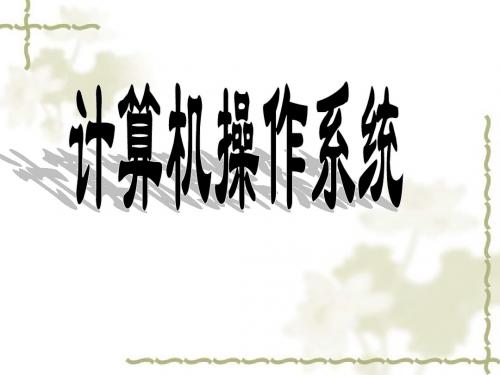
第 四 章 存 储 器 管 理
4.5分段存储管理
操 3、地址转换: 作 控制寄存器 系 统
段表始址 + 段号 段长 基址 0 1K 6K 1 6 00 4 K 2 5 00 8 K 3 2 00 9 20 0 + 段号S 2 位移量W 1 00 有效地址
越界 >
段表长度
第 四 章 存 储 器 管 理
20
4.5分段存储管理
操 作 系 统 一、基本段式存储器管理 1、基本原理:一个段定义为一组逻辑信息,如主程序、过程、数组等都可 作为一个段,每个作业地址空间按其内在的逻辑关系分成若干段,每段 都有自己的段名,且段内都是从0开始编址的连续地址空间。 要点:*段的长度是不固定的、由相应逻辑组的大小决定 *段间的地址空间是不连续的,整个作业的地址空间是二维的。 *页式存储管理中提供连续的逻辑地址,有系统自动地进行分页;而在段式 存储管理中作业的分段由用户决定的,每段独立编程,因此,段间的逻 辑地址是不连续的。 *段式管理中,为作业的每一段分配一个连续的主存区域,作业的各段可被 封装到不相连的几个区域中。 *系统为每个作业建立一个段表(段名、长度、在主存中的起始地址等) *原理图示:(下页)
17
4.4分页式存储器管理
操 作 系 4、淘汰算法 统 淘汰算法:也称臵换算法,当要访问的页面不在主存中,需要将其调入主 存,如果此时主存中无空闲页面,则需要将内存中某页面移植外存,被 移出的页面称作淘汰页面,用来选择淘汰页面的算法称作淘汰算法。 (1)最佳淘汰算法:淘汰以后不会再需要的页面,或者在最长的时间以后 才会用到的页面。(缺页率低、不是一种实际的算法,因页面访问的未 第 来顺序不能预先确定,可作为评价其他算法优劣的一种算法) 四 (2)先进先出淘汰算法:基于CPU按线性顺序访问地址空间,易于理解编 章 程,但效率低,而且有异常现象,事实上许多时候CPU不是按线性顺序 存 访问的。 储 器 (3)最近最久未使用页面臵换算法:淘汰最近一段时间内最久不用的页面 管 予以淘汰,(实现方法:计时法(访问计时器)、堆栈法(见教材P106 理 页)。 (4-)最近最不常用调度算法:将最近访问次数最少的淘汰(计数器)
第4章操作系统基础PPT课件

进程的生命周期
– 由“创建”而产生,由“调度”而执行, 因得不到资源而“暂停”执行,最后由“撤 消”而消亡
13
进程的性质
1)动态性 描述程序在执行过程中的全部活动; 2)并发性 同时接受和处理多个进程; 3)异步性 不同进程在逻辑上相互独立,有各
自的运行“轨迹”;
4)制约性 由于计算机资源是有限的,不同进
硬件支持
增加边界寄存器LOW、UP,确定 分块的上、下边界。
方法
固定分区和变长分区
34
固定分区(多连续分区)
1) 主存划分为几个固定大小的连续区域; 2) 建立分配表,记录每个分区的大小、
区号、起始地址、及占用标志等信息。 3) 作业调度时,根据作业表来确定程序
的重定位地址。
35
固定分区示意图
10
程序并发执行举例
程序1: I1 C1 P1
程序2:
I2 C2 P2
程序3:
I3 C3 P3
t1 t2 t3
T
图中,C1和I2、P1、C2和I3、P2和C3在时间 上都是重叠的。
11
单道和多道程序处理的区别
单道:各逻辑步骤之间的关系是确定的、
不受外界影响。
多道:并发处理存在直接或间接的相互
20K 28K 44K 108K
232K
操操作作系系统统
作业1 作业2 可可用用分分区区11
作业3
可用分区2
39
4. 分页管理
– 页 作业地址空间划分的等长单位 – 块 主存空间划分的等长的单位 – 页表 地址重定位表, 记录页号与该页
在主存中的块号的对应关系。
– 分页管理 作业中的逻辑地址通过动态
17
4。进程控制块——PCB
– 由“创建”而产生,由“调度”而执行, 因得不到资源而“暂停”执行,最后由“撤 消”而消亡
13
进程的性质
1)动态性 描述程序在执行过程中的全部活动; 2)并发性 同时接受和处理多个进程; 3)异步性 不同进程在逻辑上相互独立,有各
自的运行“轨迹”;
4)制约性 由于计算机资源是有限的,不同进
硬件支持
增加边界寄存器LOW、UP,确定 分块的上、下边界。
方法
固定分区和变长分区
34
固定分区(多连续分区)
1) 主存划分为几个固定大小的连续区域; 2) 建立分配表,记录每个分区的大小、
区号、起始地址、及占用标志等信息。 3) 作业调度时,根据作业表来确定程序
的重定位地址。
35
固定分区示意图
10
程序并发执行举例
程序1: I1 C1 P1
程序2:
I2 C2 P2
程序3:
I3 C3 P3
t1 t2 t3
T
图中,C1和I2、P1、C2和I3、P2和C3在时间 上都是重叠的。
11
单道和多道程序处理的区别
单道:各逻辑步骤之间的关系是确定的、
不受外界影响。
多道:并发处理存在直接或间接的相互
20K 28K 44K 108K
232K
操操作作系系统统
作业1 作业2 可可用用分分区区11
作业3
可用分区2
39
4. 分页管理
– 页 作业地址空间划分的等长单位 – 块 主存空间划分的等长的单位 – 页表 地址重定位表, 记录页号与该页
在主存中的块号的对应关系。
– 分页管理 作业中的逻辑地址通过动态
17
4。进程控制块——PCB
汤小丹 操作系统 第四版 第四章 课件

汤小丹 操作系统 第四版 第四章 课件
第四章 存 储 器 管 理
4.1 存储器的层次结构
在计算机执行时,几乎每一条指令都涉及对存储器的访 问,因此要求对存储器的访问速度能跟得上处理机的运行速 度。或者说,存储器的速度必须非常快,能与处理机的速度 相匹配,否则会明显地影响到处理机的运行。此外还要求存 储器具有非常大的容量,而且存储器的价格还应很便宜。
2
第四章 存 储 器 管 理
4.1.1 多层结构的存储器系统 1. 存储器的多层结构 对于通用计算机而言,存储层次至少应具有三级:最高
层为CPU寄存器,中间为主存,最底层是辅存。在较高档的 计算机中,还可以根据具体的功能细分为寄存器、高速缓存、 主存储器、磁盘缓存、固定磁盘、可移动存储介质等6层。 如图4-1所示。
Secondary storage is recorded magnetically and does not disappear when the power goes off.Disk and magetic tapes are examples of secondary storage media that can hold programs and data permanently,ready to be called into the CPU's memory when needed
11
第四章 存 储 器 管 理
Primary storage is used for temporarily storing programs and data while processing is occurring.Remember,however,that primary storage is volatile--whatever was in it will disappear when the power goes off.Long-term,semi-permanent data storage is referred to as secondary storage.
第四章 存 储 器 管 理
4.1 存储器的层次结构
在计算机执行时,几乎每一条指令都涉及对存储器的访 问,因此要求对存储器的访问速度能跟得上处理机的运行速 度。或者说,存储器的速度必须非常快,能与处理机的速度 相匹配,否则会明显地影响到处理机的运行。此外还要求存 储器具有非常大的容量,而且存储器的价格还应很便宜。
2
第四章 存 储 器 管 理
4.1.1 多层结构的存储器系统 1. 存储器的多层结构 对于通用计算机而言,存储层次至少应具有三级:最高
层为CPU寄存器,中间为主存,最底层是辅存。在较高档的 计算机中,还可以根据具体的功能细分为寄存器、高速缓存、 主存储器、磁盘缓存、固定磁盘、可移动存储介质等6层。 如图4-1所示。
Secondary storage is recorded magnetically and does not disappear when the power goes off.Disk and magetic tapes are examples of secondary storage media that can hold programs and data permanently,ready to be called into the CPU's memory when needed
11
第四章 存 储 器 管 理
Primary storage is used for temporarily storing programs and data while processing is occurring.Remember,however,that primary storage is volatile--whatever was in it will disappear when the power goes off.Long-term,semi-permanent data storage is referred to as secondary storage.
计算机操作系统第4章存储器管理PPT课件
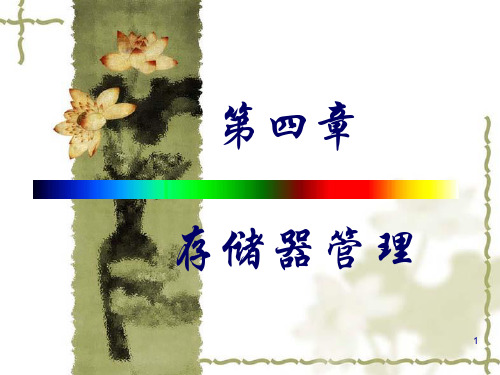
➢ 不支持多道程序
➢ 内存利用率不高
➢ 受内存容量限制
23
4.2.2 连续分区存储管理
➢ 将内存划分成若干个连续区域,称为分区 ➢ 每个分区只能存储一个程序,而且程序也只
能在它所驻留的分区中运行(连续性)
➢ 是实现多道程序的最简单的存储管理方案 ➢ 根据划定的分区是否可变,分为固定分区和
可变分区管理
编译/链接
地址映射
data1 3456
200
3456
1200
3456
15
三种装入方式
➢ 绝对装入
✓ 编译时给出绝对地址
✓ 相对地址与绝对地址相同,无须地址转换
✓ 适用于单道程序环境
➢ 静态重定位装入
✓ 相对地址与绝对地址不同
✓ 装入时一次性给出绝对地址
➢ 动态重定位装入
✓ 相对地址与绝对地址不同
✓ 地址的转换推迟到指令运行时才进行
24
1. 固定分区 ➢ 基本思想
✓ 由OS在初启时,将内存空间划分为若干连 续区域,一个区域称为一个分区
✓ 每个分区的大小固定不变,每个分区装一 个且只能装一个进程
✓ 每个分区大小可以相同也可以不同
25
➢ 数据结构 ✓ 分区说明表:分区号、起始地址、大小、状态 ✓ 分区请求表:进程号、内存大小
分区号 始址(K) 大小(K) 状态
要位置
➢ 任何一种存储装置,都无法同时从速度与
容量两方面,满足用户的需求
➢ 实际上它们组成了一个速度由快到慢,容
量由小到大的存储装置层次结构
5
存储器层次
存取时间减少
高速缓存
存取速度增加 存取成本增加
内存
存储容量减少
- 1、下载文档前请自行甄别文档内容的完整性,平台不提供额外的编辑、内容补充、找答案等附加服务。
- 2、"仅部分预览"的文档,不可在线预览部分如存在完整性等问题,可反馈申请退款(可完整预览的文档不适用该条件!)。
- 3、如文档侵犯您的权益,请联系客服反馈,我们会尽快为您处理(人工客服工作时间:9:00-18:30)。
,这时系统会对用户发出警告,要求用户清理 自己的文件以释放空间。若用户在限期内没有 释放出空间,将不能再保存任何文件。 hard limit——是分配给每个用户的最大空间。 如果用户超过这个限制就不能再保存文件。
Grace
period(限期) identifies how long the soft limit may be exceeded
Advantages: can group7 files in natural ways
Directories
3. Path names Absolute path name (绝对路径): consisting of the path from the root directory to the file. It always start at the root directory and are unique. Relative path name (相对路径): it is used in conjunction with the concept of the working directory.
17
4.4.1 Disk Space Management
Two
possible strategies for storing an n bytes file:
n consecutive (连续的) bytes of disk space are
allocated. ——Problems? The file is split up into a number of (not necessarily) contiguous blocks.
10
4.3.2 Implementing Files文件 的实现 (1)
(a) 为7个文件连续分配空间 (b) 删除文件D和F后磁盘的状态
11
文件的实现(2)
以磁盘块的链表形式存储文件
12
文件的实现(3)
在内存中使用文件分配表的链表分配
13
文件的实现(4)
i结点的例子
14
4.3.3 Implementing directories目录的实现 (1)
After that period, a user gets errors instead of
warnings
25
Example of quota
26
4.4.2 File System Backup
If
a computer’s file system is irrevocably (不 能取消的,无可挽回的) lost, restoring all the information will be difficult, time consuming, and in many cases, impossible. ——File System Backup
27
File System Backup
1. Should the entire file system be backed up or only part of it? It is usually desirable to back up only specific directories and everything in them rather than the entire file system. 2. It is wasteful to back up files that have not changed since the previous backup, which leads to the idea of incremental dumps (增 量转储).
Nearly all file systems chop (砍, 分割) files up into fixed-size blocks that need not be adjacent (相邻的).
18
1. Block Size
How
big the block should be? Large block size:
8
4.3 File System Implementation
4.3.1 File System Layout 4.3.2 Implementing Files 4.3.3 Implementing directories 4.3.4 Shared files 4.3.5 Journaling File Systems (JFS) 4.3.6 Virtual File Systems (VFS)
Chapter 4 File systems
长期存储信息
1.
能够存储大量信息
2.
使用信息的进程终止时,信息仍旧存在
多进程能够并发存取有关信息
3.
2
File Systems
Files
are logical units of information created by processes. That part of the OS dealing with files is known as the file system(文件系统).
thus need multiple seeks and rotational delays( 旋转延迟) to read them, reducing performance.
19
Block Size
Historically,
file systems have chosen size in the 1-KB to 4-KB range, but with disks now exceeding 1 TB, it might be better to increase the block size to 64KB and accept the wasted disk space.
29
File System Backfor dumping a disk to tape:
A physical dump (物理转储) A logical dump (逻辑转储)
30
Physical dump
A physical dump starts at block 0 of the disk, write all the disk blocks onto the output tape in order, and stops when it has copied the last one. Advantages: Simplicity Great speed Disadvantages: The inability to skip selected directories The inability to make incremental dumps The inability to restore individual files upon request
To
23
Disk Quotas
Figure 4-24. Quotas are kept track of on a per-user basis 24 in a quota table.
Disk Quotas
Per quota two limits: Soft and Hard soft limit——用户可以使用超过soft limit的空间
28
File System Backup
3. It may be desirable to compress the data before writing them to the tape. 4. It is difficult to perform a backup on an active file system. So algorithms have been devised for making rapid snapshots of the file system state by copying critical data structures, and then requiring future changes to files and directories to copy the blocks instead of updating them in place. 5. Backup tapes should be kept off-site.
3
文件系统
用户角度 实现者角度 安全,保护 映射 文件访问 数据文件 文件结构 磁盘 空间分配 数据访问 设备保护
文件系统
4
Contents
4.1 Files 4.2 Directories 4.3 File System Implementation 4.4 File System Management and Optimization
(a) 简单目录,包含固定大小的目录项,在目 录项中有磁盘地址和属性 (b) 每个目录项只引用i节点的目录 15
目录的实现(2)
在目录中处理长文件名的两种方法:
(a) 在行中
(b) 在堆中
16
4.4 File System Management and Optimization
4.4.1 Disk Space Management 4.4.2 File System Backup 4.4.3 File System Consistency 4.4.4 File System Performance 4.4.5 Defragmenting Disks
Every file, even a 1-byte file, ties up an entire
block. Small files waste a large amount of disk space.
Small
block size:
