hypermesh单元质量参数说明
HyperMesh与SimLab四面体网格划分与质量控制方法
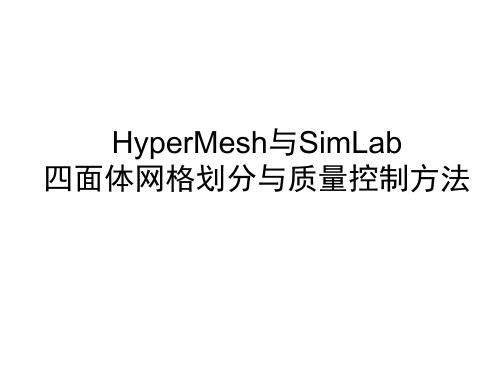
• 因此,还要再检查一项,在HM中选择外表面任意一单元,通过“by attached”选择所有与其 连接的单元隐藏,最后查看图形区是否有剩余的2D单元,如果没有则证明其是封闭的,如果 有则不是封闭的
这仅仅针对单个结构件!
表面单元的检查
• 对于单元质量的检查,类似之前结构所讨论的 • 流体表面单元封闭性的检查项跟之前结构网格类似,但具体查看要更复杂,主要检查以下三
项:
Intersection/ penetration
T-connection and
Free edges
Leakage
Intersecton/penetration
Leakage
• 然而对于特别复杂的模型,有时难以确定流域内外的单元,这时候检查泄漏可按如下步骤: ➢选择外表面任意face,通过connected将所有外表面单元单独 显示出来 ➢检查单独显示的faces是否有T-connection and free edges, 如有,则说明相应处有泄漏 ➢最后通过element path找到泄漏处并修复
注意:以下所有讨论基于standard tetra mesh
质量控制
• 四面体网格质量控制较为复杂,对于standard tetra mesh,总体来说可以通过以下三种来进 行控制修复
➢通过表面封闭的2D单元质量来控制 ➢在四面体生成过程中设置参数来控制 ➢四面体生成后通过HM/SimLab相关工具来修复
• 对于单个结构件来说,正确的2D表面网格不会有T-connection和free edge,在HM中可以通过 tool—edges来检查者两项。
以上也可以在SimLab中检查
Hypermesh入门简介
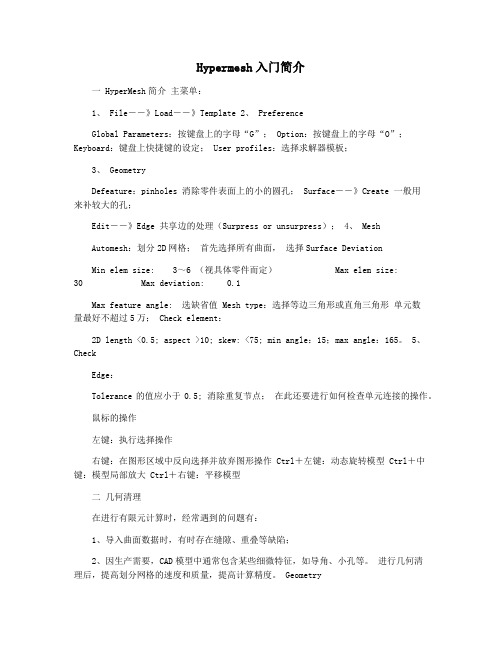
Hypermesh入门简介一 HyperMesh简介主菜单:1、File――》Load――》Template2、 PreferenceGlobal Parameters:按键盘上的字母“G”; Option:按键盘上的字母“O”;Keyboard:键盘上快捷键的设定; User profiles:选择求解器模板;3、 GeometryDefeature:pinholes 消除零件表面上的小的圆孔;Surface――》Create 一般用来补较大的孔;Edit――》Edge 共享边的处理(Surpress or unsurpress); 4、 MeshAutomesh:划分2D网格;首先选择所有曲面,选择Surface DeviationMin elem size: 3~6 (视具体零件而定) Max elem size:30 Max deviation: 0.1Max feature angle: 选缺省值 Mesh type:选择等边三角形或直角三角形单元数量最好不超过5万; Check element:2D length <0.5; aspect >10; skew: <75; min angle:15;max angle:165。
5、CheckEdge:Tolerance的值应小于0.5; 消除重复节点;在此还要进行如何检查单元连接的操作。
鼠标的操作左键:执行选择操作右键:在图形区域中反向选择并放弃图形操作 Ctrl+左键:动态旋转模型 Ctrl+中键:模型局部放大 Ctrl+右键:平移模型二几何清理在进行有限元计算时,经常遇到的问题有:1、导入曲面数据时,有时存在缝隙、重叠等缺陷;2、因生产需要,CAD模型中通常包含某些细微特征,如导角、小孔等。
进行几何清理后,提高划分网格的速度和质量,提高计算精度。
GeometryDefeature:pinholes 消除零件表面上的小的圆孔; Su rface――》Create 一般用来补较大的孔;Edit――》Edge 共享边的处理(Surpress or unsurpress);二曲面网格划分MeshAutomesh:首先选择所有曲面,选择Surface DeviationMin elem size: 3~6 (视具体零件而定) Max elem size: 30 Max deviation: 0.1Max feature angle: 取缺省值 Mesh type:选择等边三角形或直角三角形单元数量最好不超过5万;三单元质量检查CheckCheck element:2D length <0.5; aspect >10; skew: <75; min angle:15;max angle:165。
hypermesh单元质量参数说明

Hypermesh单元质量参数说明Curved surfaces can be approximated by usingmany short lines instead of a true curve.Minimum element lengths are calculated using one of two methods:•The shortest edge of the element. This metho non-tetrahedral 3-D elements.•The shortest distance from a corner node to it face, in the case of tetra elements); referred to node".You can choose which method to use in the Check Element Settings window. Note that this setting also affects the calculation of Aspect Ratio.Height to Closest Node (HCN) is calculated differently for different element types.For triangular elements:For each corner node (i) HyperMesh calculates the closest (perpendicular) distance to the ray including the opposite leg of the triangle, h(i). HCN = min(hi) * 2/sqrt(3.0). The scaling factor 2/sqrt(3.0) ensures that for equilateral triangles, the HCN is the length of the minimum side.For quadrilateral elements:For each corner node, HM calculates the closest (perpendicular) distances to the raysSkew of triangular elements is calculated by finding the minimum angle between the vector from each node to the opposingmid-side, and the vector between the two adjacent mid-sides at each node of the element.The minimum angle found is subtracted from ninety degrees and reported as the element’s skew.These areas are then compared to one half of the area of the quadrilateral.HyperMesh then finds the smallest ratio of each of these triangular areas to ½ the quad element’s total area (in the diagram above, "a" is smallest). The resulting value is subtracted from 1, and the result reported as the element taper. This means that as the taper approaches 0, the shape approaches a rectangle.Triangles are assigned a value of 0, in order to prevent HyperMesh from mistaking them for highly-tapered quadrilaterals and reporting them as "failed".quads. The quad is divided into two trias along its diagonal, and the angle between the trias’ normals is measured.Warpage of up to five degrees is generally acceptable.The resulting minimum length/size is the minimum of all such measured distances. The height of the tetra element is measured from each of the four nodes to its opposite face, and then divided by the square root of the face’s area.The minimum of the four resulting values (one per node) is then normalized by dividing it by 1.24. As the tetra collapses, the value approaches 0.0, while a perfect tetra has a value of 1.0. Non-tetrahedral elements are given values of 1 so that HyperMesh won’t mistake them for bad tetra elements.。
hypermesh常见问题解答

hypermesh常见问题解答1请问Hypermesh里面公英制的设置在哪里啊|/doc/ad1715907.html,|仿真|设计|有限元|虚拟仪器 H o%o3? q!X答:永久菜单里的option。
2 Hypermesh的缺省单位是什么?答:吨,mm和s。
F ~%_'e G O o e5}+W3 hypermesh6.0怎么改默认路径?答:右击Hypermesh的快捷方式,属性里面修改起始位置。
4能否讲解一下aspect,skew,max(min) angle这些选项的含义?答:aspect(长宽比,无量纲):检查单元的最长边和最短边之比的;skew(没有翻译,单位角度):检查四边形单元的两对三角形所夹的角,取最大值,三角形是没有的; a&Y y L x Q2mangle(角度,单位角度):是检查单元的最大最小角的。
一般情况下,用check elems里的标准就够了,也可以宽松点。
只是,你若做项目,应当根据客户的要求。
仿真分析,有限元,模拟,计算,力学,航空,航天,ANSYS,MSC,ABAQUS,ALGOR,Adina,COMSOL,FEMLAB,Matlab, Fluent:E j/t J T5如何保证单元质量?仿真分析,有限元,模拟,计算,力学,航空,航天,ANSYS,MSC,ABAQUS,ALGOR,Adina,COMSOL,FEMLAB,Matlab, Fluent,CFD,CA E,CAD,CAM.N+Do R b答:你做的是四面体网格,所以首先要保证的是没有free edge (tools->edges)。
先调整单元使之没有free edge,仿真分析,有限元,模拟,计算,力学,航空,航天,ANSYS,MSC,ABAQUS,ALGOR,Adina,COMSOL,FEMLAB,Matlab, Fluent,CFD,CA E,CAD,CAM A;s X%u U O即整个模型是封闭的,没有空隙;还要检查一下T-connections。
HyperMesh 介绍
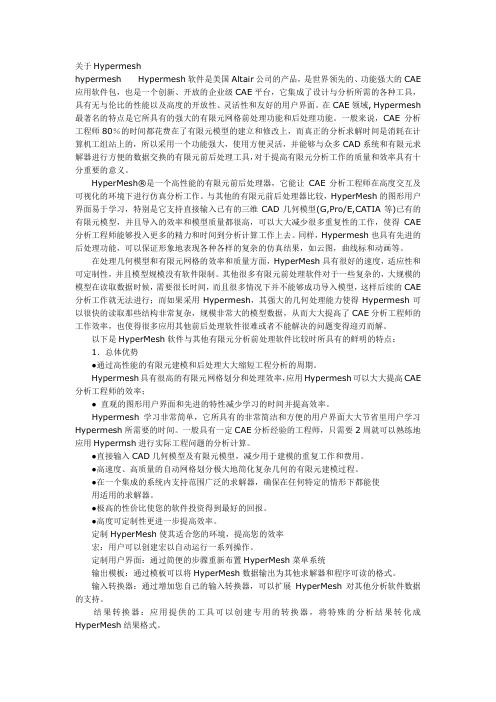
关于Hypermeshhypermesh Hypermesh软件是美国Altair公司的产品,是世界领先的、功能强大的CAE 应用软件包,也是一个创新、开放的企业级CAE平台,它集成了设计与分析所需的各种工具,具有无与伦比的性能以及高度的开放性、灵活性和友好的用户界面。
在CAE领域, Hypermesh 最著名的特点是它所具有的强大的有限元网格前处理功能和后处理功能。
一般来说,CAE分析工程师80%的时间都花费在了有限元模型的建立和修改上,而真正的分析求解时间是消耗在计算机工组站上的,所以采用一个功能强大,使用方便灵活,并能够与众多CAD系统和有限元求解器进行方便的数据交换的有限元前后处理工具,对于提高有限元分析工作的质量和效率具有十分重要的意义。
HyperMesh®是一个高性能的有限元前后处理器,它能让CAE分析工程师在高度交互及可视化的环境下进行仿真分析工作。
与其他的有限元前后处理器比较,HyperMesh的图形用户界面易于学习,特别是它支持直接输入已有的三维CAD几何模型(G,Pro/E,CATIA等)已有的有限元模型,并且导入的效率和模型质量都很高,可以大大减少很多重复性的工作,使得CAE 分析工程师能够投入更多的精力和时间到分析计算工作上去。
同样,Hypermesh也具有先进的后处理功能,可以保证形象地表现各种各样的复杂的仿真结果,如云图,曲线标和动画等。
在处理几何模型和有限元网格的效率和质量方面,HyperMesh具有很好的速度,适应性和可定制性,并且模型规模没有软件限制。
其他很多有限元前处理软件对于一些复杂的,大规模的模型在读取数据时候,需要很长时间,而且很多情况下并不能够成功导入模型,这样后续的CAE 分析工作就无法进行;而如果采用Hypermesh,其强大的几何处理能力使得Hypermesh可以很快的读取那些结构非常复杂,规模非常大的模型数据,从而大大提高了CAE分析工程师的工作效率,也使得很多应用其他前后处理软件很难或者不能解决的问题变得迎刃而解。
hypermesh输入参数变化范围
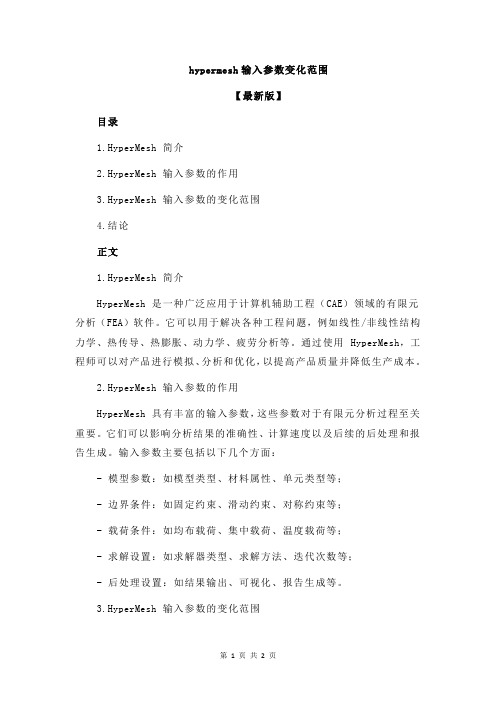
hypermesh输入参数变化范围【最新版】目录1.HyperMesh 简介2.HyperMesh 输入参数的作用3.HyperMesh 输入参数的变化范围4.结论正文1.HyperMesh 简介HyperMesh 是一种广泛应用于计算机辅助工程(CAE)领域的有限元分析(FEA)软件。
它可以用于解决各种工程问题,例如线性/非线性结构力学、热传导、热膨胀、动力学、疲劳分析等。
通过使用 HyperMesh,工程师可以对产品进行模拟、分析和优化,以提高产品质量并降低生产成本。
2.HyperMesh 输入参数的作用HyperMesh 具有丰富的输入参数,这些参数对于有限元分析过程至关重要。
它们可以影响分析结果的准确性、计算速度以及后续的后处理和报告生成。
输入参数主要包括以下几个方面:- 模型参数:如模型类型、材料属性、单元类型等;- 边界条件:如固定约束、滑动约束、对称约束等;- 载荷条件:如均布载荷、集中载荷、温度载荷等;- 求解设置:如求解器类型、求解方法、迭代次数等;- 后处理设置:如结果输出、可视化、报告生成等。
3.HyperMesh 输入参数的变化范围HyperMesh 的输入参数变化范围因其功能和适用领域的广泛性而具有多样性。
下面分别对不同类型的参数进行简要说明:- 模型参数:模型类型可以选择从简单的几何体到复杂的实体模型;材料属性可以涵盖各种金属、非金属、复合材料等;单元类型包括结构单元、热传导单元、热膨胀单元等。
- 边界条件:固定约束可以设置为 X、Y、Z 方向上的自由度;滑动约束可以设置为平移或旋转;对称约束可以设置为关于某个轴线的对称。
- 载荷条件:均布载荷可以设置为常数或随空间变化的函数;集中载荷可以设置为集中力或压力;温度载荷可以设置为随时间变化的函数。
- 求解设置:求解器类型可以选择线性或非线性求解器;求解方法可以选择直接法、迭代法等;迭代次数可以根据问题复杂度和计算资源进行调整。
hypermesh精华笔记总结

hypermesh精华笔记总结1.如何添加重力collector-loadcols-name(自己输入名字)-card image-grav-creat/edit,G中输入重力加速度(注意单位一般输入9800),N1,N2,N3,(0,-1,0)表示Y轴负方向。
在BCs中选择control cards,然后选择acceleration,然后根据需要选择。
另外,如果要添加重力,那么材料属性里RHO一定要填写,这是表示密度。
2.划网格产生的问题在sw中建好的模型导入到hypermesh里本来是没有自由边,可是在一个面上划完网格后就产生了自由边。
这个自由边是肯定会产生的。
因为这个时候仅仅是在一个面上划了网格,按照自由边的定义,在这个面的外围没有其他的面与之相连,所有会产生自由边。
这个自由边不能去掉,而且没办法去掉。
3.网格密度对拓扑优化结果有影响。
4.拓扑优化中常用质量分数作为约束,但是除非在优化设计要求中明确提出优化后质量减轻的百分比,否则优化前很难断定质量分数应该选取多大合适,因此可能需要指定几个不同的质量分数分别进行优化,然后再在结果中选取最优参数5.为模态分析设置频率分析方法的card 是EIGRL其中ND跟设置有几阶模态有关系。
V1,V2设置频率范围。
6.coupled mass matrix耦合质量矩阵7.设置载荷类型BCs->load types->constraint->DAREA(dynamic load scale factor)这里是设置动态载荷。
8.频率载荷表collector type->loadcols->....->card image->TABLED1例如:TABLED1_NUM=2,X(1)=0,Y(1)=1.0,X(2)=1000,Y(2)=1.这样就定义了频率范围为0~1000Hz,幅值为1的载荷9.创建随频率变化的动态载荷loadcols->..->card image->RLOAD2(frequency response dynamic load,form2)10.Card Image是你在创建一个新的组的时候,通过Card Image 赋予这个组里面的单元一些属性.具体怎么用,跟你用的模板有关对于hm7.0版本,如果选ANSYS模板,创建component的时候,Card Image所指定的就是这个组的单元的单元类型.(8.0 改了,不能通过Card Image定义单元类型了.)。
hypermesh网格指标

4 Skew
CTRIA3 Skew Ana1
a2
a3
CQUAD4 Element Check
1 Interior Angle 2 Aspect Ratio 3 Skew Angle 4 Warp Angle 5 Chordal Deviation 6 Jacobian
CQUAD4 Aspect Ratio 即最大边长于最小边长之比。 AR =L max/Lmin
L min
L max
CQUAD4 Skew Ratio 即对应边中点连线的夹角中最小角的余角。 SA = 90 - MIN(d1, d2)
d
CQUAD4 Warp Angle 依次沿对角线将四边形分为两个三角形,寻找这两个三角形所在面构 成夹角的最大夹角,该角即为Warp Angle 。 WARPAGE = Max[a1,a2]
单元质量检查 • 2D Element Check
CTRIA3 Element Check CQUAD4 Element Check
CTRIA3 Element Check
1 Element length 2 Interior Angle 3 Aspect Ratio
Aspect ratio= maximum side length / minimum side length
tet collapse = MIN ( hi / sqrt(Ai) )/1.24
i = 1,2,3,4
hi Ai
L max
i H min
CTETRA Volumetric Skew
对于任意单元,HyperMesh 假设定义了一个过4个顶点的球体,再依 照球体的半径,算出一个理想的四面体的体积,该体积为V ideal= 8r3/9√3 。参照理想四面体的体积,按下列公式,计算得到 Volumetric Skew值。
HyperMesh知识总结
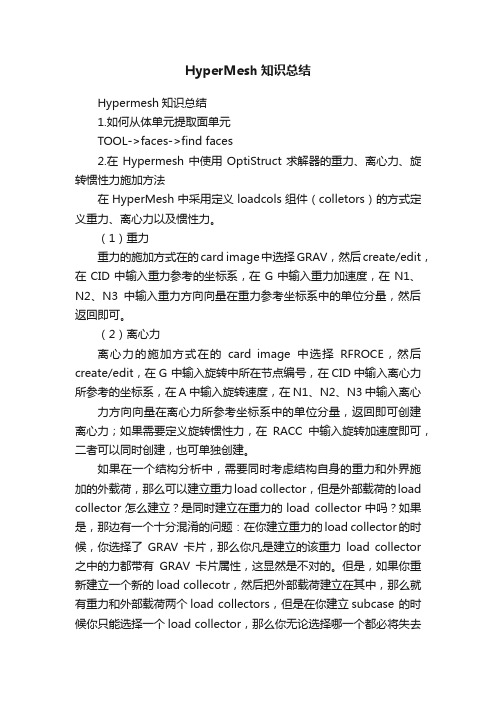
HyperMesh知识总结Hypermesh知识总结1.如何从体单元提取面单元TOOL->faces->find faces2.在Hypermesh中使用OptiStruct求解器的重力、离心力、旋转惯性力施加方法在HyperMesh中采用定义loadcols组件(colletors)的方式定义重力、离心力以及惯性力。
(1)重力重力的施加方式在的card image中选择GRAV,然后create/edit,在CID中输入重力参考的坐标系,在G中输入重力加速度,在N1、N2、N3中输入重力方向向量在重力参考坐标系中的单位分量,然后返回即可。
(2)离心力离心力的施加方式在的card image中选择RFROCE,然后create/edit,在G 中输入旋转中所在节点编号,在CID中输入离心力所参考的坐标系,在A中输入旋转速度,在N1、N2、N3中输入离心力方向向量在离心力所参考坐标系中的单位分量,返回即可创建离心力;如果需要定义旋转惯性力,在RACC中输入旋转加速度即可,二者可以同时创建,也可单独创建。
如果在一个结构分析中,需要同时考虑结构自身的重力和外界施加的外载荷,那么可以建立重力load collector,但是外部载荷的load collector怎么建立?是同时建立在重力的load collector中吗?如果是,那边有一个十分混淆的问题:在你建立重力的load collector的时候,你选择了GRAV卡片,那么你凡是建立的该重力load collector 之中的力都带有GRAV卡片属性,这显然是不对的。
但是,如果你重新建立一个新的load collecotr,然后把外部载荷建立在其中,那么就有重力和外部载荷两个load collectors,但是在你建立subcase 的时候你只能选择一个load collector,那么你无论选择哪一个都必将失去另外一个,这就与我们的本意相矛盾了,我们是希望同时考虑结构自重和外部载荷的联合作用下进行分析的,这个时候应该怎么办?怎么获得结构同时在自身重力和外部载荷作用下的变形和应力?方法1:工况组合;使用"LOAD"卡片叠加重力载荷和其他载荷;创建一个load collector;card image选LOAD;点击create/edit;把下面的load_num_set 改成你所要组合的载荷的数目;然后在上面L1,L2,L3....选中你要组合的项,前面的s1,s2,s3,,,,是载荷组合时候的权重系数。
hypermesh弹簧单元属性
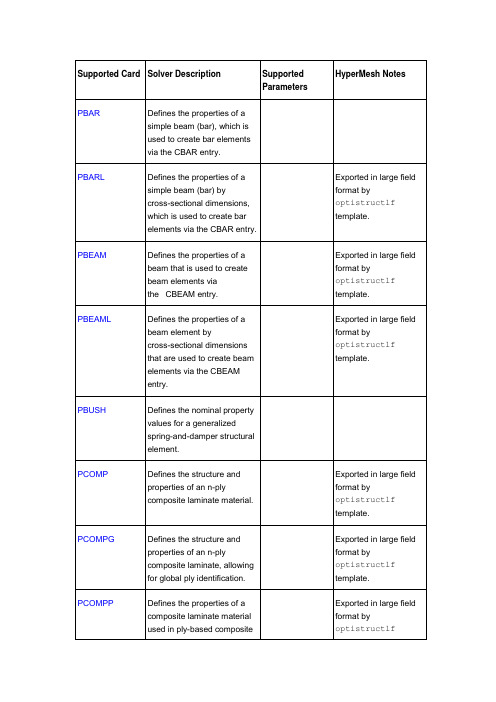
Supported Card Solver Description SupportedParametersHyperMesh NotesPBAR Defines the properties of asimple beam (bar), which isused to create bar elementsvia the CBAR entry.PBARL Defines the properties of asimple beam (bar) bycross-sectional dimensions,which is used to create barelements via the CBAR entry.Exported in large field format byoptistructlf template.PBEAM Defines the properties of abeam that is used to createbeam elements viathe CBEAM entry.Exported in large field format byoptistructlf template.PBEAML Defines the properties of abeam element bycross-sectional dimensionsthat are used to create beamelements via the CBEAMentry. Exported in large field format byoptistructlf template.PBUSH Defines the nominal propertyvalues for a generalizedspring-and-damper structuralelement.PCOMP Defines the structure andproperties of an n-plycomposite laminate material.Exported in large field format byoptistructlf template.PCOMPG Defines the structure andproperties of an n-plycomposite laminate, allowingfor global ply identification. Exported in large field format byoptistructlf template.PCOMPP Defines the properties of acomposite laminate materialused in ply-based composite Exported in large field format byoptistructlfdefinition. template.PCONT Defines properties of acontact interface.PCONV Defines a free convectionboundary conditionproperties.PDAMP Specifies the damping of ascalar damper element usingdefined CDAMP1 orCDAMP3 entry.PELAS Used to define the stiffnessand stress coefficient of ascalar elastic element(spring) by means of theCELAS1 or CELAS3 entry.PGAP Defines properties of the gap(CGAP or CGAPG) elements.PMASS Defines the mass value of ascalar mass element(CMASS1 or CMASS3 entry).PROD Defines the properties of arod, which is referenced bythe CROD entry.Exported in large field format byoptistructlf template.PSHEAR Defines the properties of ashear panel.PSHELL Defines the membrane,bending, transverse shear,and membrane-bendingcoupling of shell elements.Exported in large field format byoptistructlf template.PSOLID Defines the properties of solidelements. Referenced byCHEXA, CPENTA, CPYRAand CTETRA entries.PVISC Defines properties of aone-dimensional viscousdamping element (CVISCentry).PWELD Defines properties ofconnector (CWELD)elements.HM_ELAS Defines properties for aHM_Spring element, asexplained in UsingHM_ELAS.Note:•Only one property definition is allowed on each property collector. For definitions like PMASS, which allow more than one definition on the same card, this is separated on import into four different cards.•1-D elements can be organized into components with 2-D and 3-D elements, and these component groupings are maintained on export and import. However, this usage is not recommended.•To assign 1-D elements to property collectors, select the property collector from the property = field in the appropriate 1-D element panel。
hypermesh单元质量参数说明

Curved surfaces can be approximated by using many short lines instead of a true curve.Chordal deviation is the perpendicular distance between the actual curve and the approximating line segments.These maximum and minimum values areMinimum element lengths are calculated using one of two methods:•The shortest edge of the element. This method is non-tetrahedral 3-D elements.•The shortest distance from a corner node to its opp the case of tetra elements); referred to as "height tYou can choose which method to use in the Check Element Settings window. Note that this setting also affects the calculation of Aspect Ratio.Height to Closest Node (HCN) is calculated differently for different element types.For triangular elements:For each corner node (i) HyperMesh calculates the closest (perpendicular) distance to the ray including the opposite leg of the triangle, h(i). HCN = min(hi) * 2/sqrt(3.0). The scaling factor 2/sqrt(3.0) ensures that for equilateral triangles, the HCN is the length of the minimum side.For quadrilateral elements:For each corner node, HM calculates the closest (perpendicular) distances to the rays containing the legs of the quadrilateral that do not include this node. The figure above depicts these lengths as red lines. Height to Closest Node is taken to be the minimum of all eight lines and the four edge lengths (thus, the minimum of 12 possible lengths).The minimum angle found is subtracted from ninety degrees and reported as the element’s skew.四边形对角节点连线分割成两个三角形。
HyperMesh优化参数设定

• 优化 • Designvars – 优化变量:优化过程中可变的量 (例如:厚度) • Optiresponses – 优化响应:优化过程被测量的值 (例如:冯米赛斯应力) • Objectives – 目标:取最大(最小)值的响应 。例如:重量 • Dobjrefs – 目标参照:用于定义minmax/maxmin优化的目标参考响应 (如: 最小化最 大冯米赛斯应力) • Opticonstraints – 优化限制 (例如:冯米赛斯应力< 屈服应力) • Optidscreens – 约束过滤以减小计算时间 • Dvprels – 设计变量与属性关联 • Desvarlinks – 设计变量关联 • Dequations – 通过计算得到的测量值 • Optitableentrs – 常数列表 • Opticontrols – 优化算法控制参数 • DDVals –用于设计变量定义的离散值
ቤተ መጻሕፍቲ ባይዱ
HyperMesh Desktop介绍

5 4
53 34 5
3
35
网格已经正确连接, 沿着T型 边的节点是融合的
6
Copyright © 2013 Altair Engineering, Inc. Proprietary and Confidential. All rights reserved.
网格自动划分 - 拓扑关系影响网格划分
压缩边界
Automesh 面板 Mesh > Create > 2D AutoMesh (F12) Interactive
• Mesh Style 续 …
• mesh method :
• Autodecide • map as rectangle • map as triangle • map as pentagon • free (unmapped)
网格划分时节点沿边界排布 3 5 2
5
2
3
5
网格正确连接; 沿着共享边 的节点是融合的
5
Copyright © 2013 Altair Engineering, Inc. Proprietary and Confidential. All rights reserved.
Automeshing - 拓扑关系对网格的影响
自动选择以下的一种方法 用于矩形区域,有时也可以用于其他形状 用于三角形区域 用于五边形区域 用于任何形状的区域
• Element type 和 method结合起来决定了所划分网格的整体 “style”
• 这种 “style” 能够通过不同密度值之下网格的转换来观察:
Mesh Types
Quad
Mixed
Automeshing - Automesh 面板
HYPERMESH入门指南5
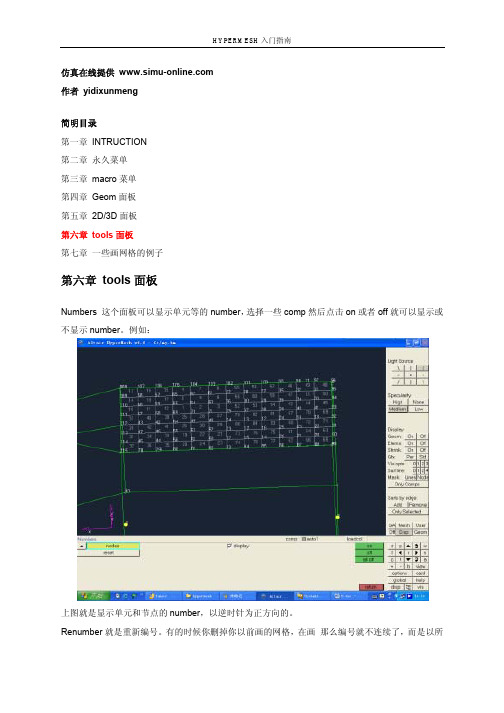
仿真在线提供 作者 yidixunmeng简明目录第一章INTRUCTION第二章永久菜单第三章macro菜单第四章Geom面板第五章2D/3D面板第六章tools面板第七章一些画网格的例子第六章 tools面板Numbers 这个面板可以显示单元等的number,选择一些comp然后点击on或者off就可以显示或不显示number。
例如:上图就是显示单元和节点的number,以逆时针为正方向的。
Renumber就是重新编号。
有的时候你删掉你以前画的网格,在画那么编号就不连续了,而是以所有的网格来编号的,包括你删掉的,虽然删掉了,但是number还在。
例如:下图中只有一个面有网格,而其他的面都没有,但是它的number不是从一开始的。
如果你renumber之后就可以了。
Renumber之后就可以看出示从一开始的了Count就是可以计算出面板上的comp等的数目,以elem为例,点击elem选择all,点击右面的select,就可以看出单元的数目了。
如果你点击all的话,面板上的所有选项的数目,如果选择displayed就可以显示与左下角最低下的选项有关的选项的数目了。
例如选择all选择displayedCheck elems就是检查单元的在这里要注意的是窗口右下角的选项,standard/assign plot/histogram 三个选项,各有不同。
Standard就是可以显示不合格的单元,assign plot可以显示单元的质量趋势/histogram可以以图表的方式来显示单元的质量。
举例如下,standard上图中我点击了length,则图中单元高亮显示,则表示单元不合格。
assign plot可以显示单元的某个质量参数的最大值和最小值。
histogram大家可以试一下。
Edges面板是用来查找自由边和合并2D单元节点的工具。
选择你需要的comp点击find就可以了,然后你再disp中就会看到^edges,然后关掉其他的comp你就可以观测这个comp了。
hypermesh单元质量参数说明

triangles, the HCN is the length of the minimumside、For quadrilateral elements:For each corner node, HM calculates the closest(perpendicular) distances to the rays containingthe legs of the quadrilateral that do not include thisnode、The figure above depicts these lengths asred lines、Height to Closest Node is taken to bethe minimum of all eight lines and the four edgelengths (thus, the minimum of 12 possiblelengths)、skew 面扭曲三角单元得扭曲度计算方式如下:从每个节点到对边中点得矢量以及两相邻边中点矢量得最小夹角Skew of triangular elements is calculated byfinding the minimum angle between the vectorfrom each node to the opposing midside, and thevector between the two adjacent midsides at eachnode of the element、The minimum angle found is subtracted fromninety degrees and reported as the element’sskew、Taper 锥度—四边形对角节点连线分割成两个三角形。
锥度等于1减去最小三角形面积除以四边形一半面积得比值。
hypermesh设置材料参数

hypermesh设置材料参数Hypermesh里定义材料属性1新建材料2输入名称,选择颜色,type选择各项同性Isotropic,card image 选择MAT1,单击Creat/edit3输入材料参数4新建属性5点击creat,material选之前定义的材料,单击Creat/edit,输入厚度6点击assign,将属性赋予单元附:MID Unique material identification number.No default (Integer 0)E Young's Modulus. Default = blank (Real or blank)G Shear Modulus. Default = blank (Real or blank)NU Poisson's Ratio. Default = blank (-1.0 Real 0.5 or blank)RHO Mass density. No default (Real)A Thermal expansion coefficient. No default (Real)TREF Reference temperature for thermal loading. Default=0.0 (Real)GE Structural Element Damping coefficient. See comments 11 and 12. No default (Real)ST, SC, SS Stress limits in tension, compression and shear. Usedfor composite ply failure calculations No default (Real)7导出bdf有限元网格篇二:Hypermesh中ANSYS模板的基本操作一、有限元模型(即“网格”)的组成(1)网格①节点——提供“网格”的几何信息②材料——提供“网格”的材料特性参数③属性——提供“网格”的几何补充信息(例如:将薄板简化为二维网格(shell单元)时,需要对而二维网格(shell单元)补充薄板的“厚度信息”)④单元类型(2)当有限元模型带有边界条件时需要补充以下内容⑤载荷及边界条件(3)做优化时需要补充以下内容⑥设计变量(Design Variable)⑦响应(Response)二、以上内容在Hypermesh中的创建步骤步①:网格划分——即:完成“节点”的创建。
Hypermesh圆柱、圆管相贯六面体单元网格划分1

圆管相贯的做法:重点是运用3D---Solid Map生成六面体
一、等径两圆管相贯
1:几何模型2:分割模型
3:取出1/4几何模型,并在相交处做面、网格4:运用3D---Solid Map,在其中一
个圆管上生成6面体solid单
元
5、再次运用3D---Solid Map,在另一个圆管上生成
6、运用line drag (其他还有很多方法)
6面体solid单元
二、不等径的两圆管相贯
几何模型1/4模型
方法1:运用solid layers功能
运用3D----elem offset---solid layers
运用方法1生成两圆管相交处的六面体单元质量不是太好。
方法2:运用solid Map功能
1、先在大径圆管外表面作shell单元
2、运用Solid Map,生成6面体单元
3、依所生成的六面体单元,运用Tool---faces生成
4、选中两圆管相交处的shell单元,
Shell单元以此作为Solid Map的基本单元。
5、运用solid Map,生成六面体单元
6、1/4模型所生成的六面体单元
方法1与方法2两圆管相交处的六面体单元对比:
方法1:方法2:
此处单元质量:warpage最大值为33.13 此处单元质量:warpage最大值为7.25。
- 1、下载文档前请自行甄别文档内容的完整性,平台不提供额外的编辑、内容补充、找答案等附加服务。
- 2、"仅部分预览"的文档,不可在线预览部分如存在完整性等问题,可反馈申请退款(可完整预览的文档不适用该条件!)。
- 3、如文档侵犯您的权益,请联系客服反馈,我们会尽快为您处理(人工客服工作时间:9:00-18:30)。
hypermesh单元质量参数说明Hypermesh 单元质量参数说明网格质量中文名推荐取值物理意义 Help 原文2D 单元质量参数 Aspec t(ratio )长宽比必须小于5:1单元最长边与最短边(或最短对角节点距离)之比。
3D 单元的每个面被看做一个2D 单元并且计算长宽比。
最大的长宽比作为3D 单元的长宽比。
This is the ratio of the longest edge of an element to either its shortest edge or the shortest distance from a corner node to the opposing edge ("height to closest node"). HyperMesh uses the same method used for length (min) described below.For 3-D elements, each face of the element is treated as a 2-D element and its aspect ratiodetermined. The largest aspect ratio among these faces is returned as the 3-D element’s aspect ratio. Aspect ratios should rarely exceed 5:1Chor d dev弦长偏差 —圆弧可以大量短直线模拟,弦长偏差是圆弧与直线的垂直距离。
Curved surfaces can be approximated by using many short lines instead of a true curve.Chordal deviation is the perpendicular distance between the actual curve and the approximating line segments.Interior Angles内角—检查三角形与四边形最大与最小角These maximum and minimum values are evaluated independently for triangles and quadrilaterals.Jacob ian 雅克比理想值1大于0.7可接受,质量较好,小于0.5,准确性不能保证jacobian值是衡量网格质量好坏的一个重要指标。
数学上Jacobian是进行坐标变换的Jacob矩阵的行列式|J|,它的取值可以在[-∞,+∞]变化。
Abs(|J|)>1说明面积扩大,abs(|J|)<1说明面积缩小。
|J|<0说明组成微元的两个向量所称的角的sin值发生了符号变化(比如从锐角变成钝角)。
HM中所谓的Jacobian并不是上面讲的数学意义上的Jacobian,而是在自然坐标(s,t)中的微元向量dS,dTThis measures the deviation of an elementfrom its ideal or "perfect" shape, such as atriangle’s deviation from equilateral. TheJacobian value ranges from 0.0 to 1.0, where1.0 represents a perfectly shapedelement. The determinant of the Jacobianrelates the local stretching of the parametricspace which is required to fit it onto the globalcoordinate space.HyperMesh evaluates the determinant of theJacobian matrix at each of the element’sintegration points (also called Gauss points) orat the element’s corner nodes, and reports theratio between the smallest and the largest. Inthe case of Jacobian evaluation at the Gausspoints, values of 0.7 and above are generallyacceptable. You can select which method ofevaluation to use (Gauss point or corner node)from the Check Element Settings window.(在自然坐标中成90度),对应在全局坐标中的向量dS’, dT’所成角度的sin值。
它只体现了’变形’,而没有体现面积的变化。
而实际上单纯面积/体积的变化,对于单元的形状/质量是没有影响的,所以HM用这个sin值来评价单元的质量是有道理的。
这个值应该可以在[-1,1]变化,但是由于负值表示单元发生了’反转’或者’穿透’(比如TETRA 中一个节点运动到了另外三个节点组成三角形的另一侧),HW认为此时的单元是完全不可用于有限元计算的,所以默认的取值范围是[0,1]。
虽然HM中的’Jacobian’取值在单元内部各点可能是不同的,但是可以直观地理解为:以QUAD单元为例,如果jacobian=1, 说明该单元的四个角都是直角,单元质量是最好的,也就是所谓的’perfect shape’;如果jacobian=0, 说明该单元发生了严重的变形,某个内角变为0度或者180度;如果jacobian<0, 说明该单元发生了非常严重的变形,某个内角变为负值(反转)或者大于180度。
(此段摘自网贴)Lengt h(min )最小长度—最小长度,计算使用以下两种方式:(1)单元最短变长,对于非四面体网格;(2)从节点到对角边(或面)的最短距离。
Minimum element lengths are calculated using one of two methods: •The shortest edge of the element. This methonon-tetrahedral 3-D elements.•The shortest distance from a corner node to its face, in the case of tetra elements); referred tonode".You can choose which method to use in the Check Element Settings window. Note that this setting also affects the calculationof Aspect Ratio.Minimum Length / Size最小单元长度—使用两种方法计算最小单元长度:(1)最短边长;(2)节点到对边的高度。
HyperMesh uses 2 methods to calculate the minimum element size: the shortest edge (in which the length of the shortest edge of each element is used) and the height to closest node (which is more accurate, but more complex).Height to Closest Node (HCN) is calculated differently for different element types. For triangular elements:For each corner node (i) HyperMesh calculates the closest (perpendicular) distance to the ray including the opposite leg of the triangle, h(i). HCN = min(hi) * 2/sqrt(3.0). The scalingfactor 2/sqrt(3.0) ensures that for equilateral triangles, the HCN is the length of the minimum side. For quadrilateral elements:For each corner node, HM calculates the closest (perpendicular) distances to the rays containing the legs of the quadrilateral that do not include this node. The figure above depicts these lengths as red lines. Height to Closest Node is taken to be the minimum of all eight lines and the four edge lengths (thus, theminimum of 12 possible lengths).skew面扭曲三角单元的扭曲度计算方式如下:从每个节点到对边中点的矢量以及两相邻边中点矢量的最小夹角Skew of triangular elements is calculated byfinding the minimum angle between the vector from each node to the opposing mid-side, and the vector between the two adjacent mid-sides at each node of the element.The minimum angle found is subtracted from ninety degrees and reported as the element’s skew.Taper锥度— 四边形对角节点连线分割成两个三角形。
