DellEMC_OS10企业版简明配置手册
Dell EMC SupportAssist Enterprise 版本 1.0 快速设置指南说明书
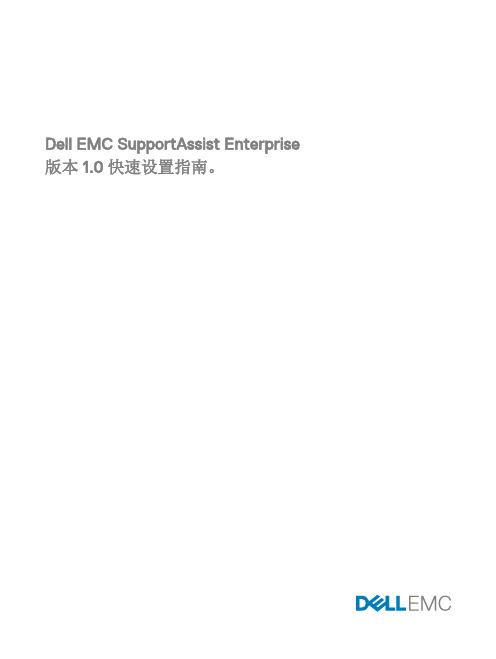
Dell EMC SupportAssist Enterprise 版本 1.0 快速设置指南。
注、小心和警告注: “注”表示帮助您更好地使用该产品的重要信息。
小心: “小心”表示可能会损坏硬件或导致数据丢失,并说明如何避免此类问题。
警告: “警告”表示可能会造成财产损失、人身伤害甚至死亡。
版权所有© 2016 Dell Inc. 或其附属公司。
保留所有权利。
Dell、EMC 和其他商标均为 Dell Inc. 或其附属公司的商标。
其他商标均为其各自所有者的商标。
2016 - 11Rev. A00SupportAssist Enterprise 使用入门Dell EMC SupportAssist Enterprise 是一个应用程序,可自动为 Dell 服务器、存储、网络和机箱设备提供技术支持。
SupportAssist Enterprise 可监测 Dell 设备并主动检测可能发生的硬件问题。
在检测到硬件问题时,SupportAssist Enterprise 自动向 Dell 技术支持部门开立支持案例,并向您发送电子邮件通知。
SupportAssist Enterprise 会自动收集对该问题进行故障排除所需的数据并将数据安全发送给 Dell 技术支持部门。
收集的数据有助于 Dell 技术支持部门为您提供增强、个性化和高效的支持体验。
SupportAssist Enterprise 功能还包括 Dell 技术支持部门主动联系您来帮助您解决问题。
注: 在本文档中,本地系统一词是指安装 SupportAssist Enterprise 所在的系统;远程设备是指要 SupportAssistEnterprise 监测硬件问题和收集系统信息或者仅收集系统信息。
本说明文件介绍了设置 SupportAssist Enterprise 以监测本地系统和一台远程设备所需的信息。
成功完成设置后:•SupportAssist Enterprise 可以监测本地系统的硬件问题。
DellEMC_OS10企业版简明配置手册

DellEMC_OS10企业版简明配置⼿册Dell EMC⽹络OS10企业版简明配置⼿册Mark Wang2018年4⽉16⽇⽬录1简介 (1)2Console使⽤ (1)3交换机的管理 (1)3.1交换机IP地址配置 (1)3.1.1带外管理IP配置 (1)3.1.2带内管理IP配置 (2)3.2⽤户名和密码修改或创建 (2)3.3SSH服务 (2)3.4Telnet服务 (2)4交换机的⽇期与时间 (3)4.1配置本地时间 (3)4.2NTP校时 (3)5交换机的接⼝模式配置 (3)5.1Access模式 (3)5.2Trunk模式 (4)5.3修改默认VLAN (4)6⽣成树配置 (5)6.1Rapid PVST+配置 (5)6.2RSTP配置 (5)6.3MST配置 (5)6.4配置⽣成树快速端⼝ (6)6.5禁⽤⽣成树 (6)7链路聚合配置 (6)7.1静态链路聚合 (6)7.2动态LACP聚合 (7)8Syslog Host配置 (7)9SNMP配置 (7)10VLT配置 (8)10.1拓扑图 (8)10.2配置参考 (8)11VRRP配置 (9)12存储最佳实践 (10)13DHCP Server配置 (10)14导出/导⼊配置⽂件 (10)15备份或导⼊OS10 license (11)15.1准备U盘 (11)15.2查看licsense存放的位置 (11)15.3备份license (12)15.4导⼊license (12)16固件更新 (13)17故障排查 (15)17.1常⽤的查看命令 (15)17.2收集DELL TAC要求的命令输出 (15)17.3抓取OS10的supportbundle⽂件 (17)1简介DELL EMC OS10操作系统是新⼀代的模块化⽹络操作系统,它和以往的OS9(以前称为FTOS)的交换机不论在硬件还是系统命令⽅⾯都是完全不⼀样的。
本⼿册所有的范例都是针对OS10的企业版操作系统。
戴尔EMC Data Domain 硬件功能和规格指南 6.2说明书

Dell EMC Data Domain Hardware Features and Specifications Guide版本 6.2302-004-902修订版 02版权所有© 2018 Dell Inc. 或其子公司。
保留所有权利。
发布日期: 2018年 12 月戴尔确信本出版物在发布之日内容准确无误。
本出版物中的信息可随时更改而不另行通知。
本出版物的内容按“原样”提供。
戴尔对本出版物的内容不提供任何形式的陈述或担保,明确拒绝对有特定目的的适销性或适用性进行默示担保。
使用、复制或分发本出版物所描述的任何戴尔软件都要有相应的软件许可证。
Dell、EMC 和其他商标为 Dell Inc. 或其子公司的商标。
其他商标可能是其各自所有者的资产。
中国印刷。
易安信电脑系统(中国)有限公司中国北京朝阳区霄云路 38 号现代汽车大厦 15 层邮编:100027电话:(8610)8438 6000 传真:(8610)8453 8174 售前服务热线:400 650 6006/zh-cn/index.htm2Data Domain Hardware Features and Specifications Guide6.2913DD220017DD2200 系统功能 (18)DD2200 系统规格 (18)DD2200 存储容量.......................................................................................19前面板........................................................................................................20磁盘驱动器....................................................................................20前端 LED 指示灯............................................................................20后面板.........................................................................................................21电源单元........................................................................................21板载接口和 LED.. (22)I/O 模块和插槽分配 (24)FC I/O 模块选项............................................................................24以太网 I/O 模块选项......................................................................24内部系统组件..............................................................................................24冷却风扇. (25)DIMM 模块 (25)DD250027DD2500 系统功能 (28)DD2500 系统规格 (28)DD2500 存储容量.......................................................................................29前面板........................................................................................................30磁盘驱动器....................................................................................30前端 LED 指示灯............................................................................30后面板.........................................................................................................31电源单元........................................................................................31板载接口和 LED.. (32)I/O 模块和插槽分配 (33)FC I/O 模块选项............................................................................33以太网 I/O 模块选项......................................................................33内部系统组件..............................................................................................33冷却风扇. (34)DIMM 模块 (34)DD330035DD3300 系统功能 (36)DD3300 系统规格 (36)DD3300 存储容量.......................................................................................38前面板........................................................................................................38左侧控制面板.................................................................................39右侧控制面板.................................................................................41正面磁盘........................................................................................43服务标签. (43)图表第1章第2章第3章目录Data Domain Hardware Features and Specifications Guide 6.2 3后面板...........................................................................................44后面板........................................................................................................49产品序列号标签 (PSNT)................................................................51后端 SSD. (51)NIC 指示灯....................................................................................52电源指示灯 (52)DD420055DD4200 系统功能 (56)DD4200 系统规格 (57)DD4200 存储容量.......................................................................................58前面板........................................................................................................58电源单元........................................................................................59交流电源扩展模块.........................................................................59冷却风扇........................................................................................60固态驱动器....................................................................................60前端 LED 指示灯............................................................................60后面板.. (63)I/O 模块 LED.................................................................................63管理模块和接口.. (63)I/O 模块和插槽分配...................................................................................65插槽添加规则................................................................................65内部系统组件. (67)DIMM 模块 (67)DD450069DD4500 系统功能 (70)DD4500 系统规格 (71)DD4500 存储容量.......................................................................................72前面板........................................................................................................72电源单元........................................................................................73交流电源扩展模块..........................................................................73冷却风扇........................................................................................74固态驱动器....................................................................................74前端 LED 指示灯............................................................................74后面板 (77)I/O 模块 LED.................................................................................77管理模块和接口.. (77)I/O 模块和插槽分配....................................................................................79插槽添加规则.................................................................................79内部系统组件. (81)DIMM 模块 (81)DD630083DD6300 系统功能 (84)DD6300 系统规格 (84)DD6300 存储容量 (85)DD6300 前面板..........................................................................................86前端 LED 指示灯............................................................................87后面板.. (88)DD6300 后端固态驱动器...............................................................88背面 LED 指示灯. (88)I/O 模块 (91)第4章第5章第6章目录4Data Domain Hardware Features and Specifications Guide 6.2I/O 模块填充规则..........................................................................92内部系统组件.............................................................................................94DIMM 概述....................................................................................94DD680097DD6800 系统功能.......................................................................................98DD6800 系统规格.......................................................................................99DD6800 存储容量.......................................................................................99DD6800 前面板.........................................................................................100前端 LED 指示灯..........................................................................100后面板.......................................................................................................102背面 LED 指示灯..........................................................................102I/O 模块....................................................................................................105I/O 模块填充规则.........................................................................106内部系统组件............................................................................................108DIMM 概述...................................................................................108DD7200111DD7200 系统功能......................................................................................112DD7200 系统规格......................................................................................113DD7200 存储容量......................................................................................114前面板.......................................................................................................114电源单元.......................................................................................115交流电源扩展模块.........................................................................115冷却风扇.......................................................................................116固态驱动器...................................................................................116前端 LED 指示灯...........................................................................116后面板.......................................................................................................119I/O 模块 LED................................................................................119管理模块和接口............................................................................119I/O 模块和插槽分配...................................................................................121插槽添加规则................................................................................121内部系统组件............................................................................................123DIMM 模块...................................................................................123DD9300125DD9300 系统功能.....................................................................................126DD9300 系统规格......................................................................................127DD9300 存储容量......................................................................................127DD9300 前面板.........................................................................................128前端 LED 指示灯..........................................................................128后面板.......................................................................................................130背面 LED 指示灯..........................................................................130I/O 模块....................................................................................................133I/O 模块填充规则.........................................................................134内部系统组件............................................................................................136DIMM 概述...................................................................................136DD9500139系统功能 (140)系统规格....................................................................................................141DD9500 存储容量. (142)前面板.......................................................................................................144第7章第8章第9章第10章目录Data Domain Hardware Features and Specifications Guide 6.2 5前端 LED 指示灯...........................................................................144固态驱动器...................................................................................147后面板.......................................................................................................148电源单元......................................................................................148管理模块......................................................................................149背面 LED 指示灯..........................................................................150可用 I/O 模块................................................................................151以太网 I/O 模块选项....................................................................152光纤通道 I/O 模块........................................................................152SAS I/O 模块...............................................................................152I/O 模块插槽分配......................................................................................152插槽添加规则...............................................................................154内部系统组件.. (155)DIMM 模块...................................................................................157冷却风扇.. (157)DD9800159DD9800 系统功能.....................................................................................160DD9800 系统规格......................................................................................161DD9800 存储容量.....................................................................................162DD9800 前面板.........................................................................................164前端 LED 指示灯..........................................................................164固态驱动器...................................................................................167后面板.......................................................................................................168电源单元......................................................................................168管理模块......................................................................................169背面 LED 指示灯...........................................................................170可用 I/O 模块................................................................................171以太网 I/O 模块选项.....................................................................172光纤通道 I/O 模块 (172)SAS I/O 模块................................................................................172I/O 模块插槽分配......................................................................................172插槽添加规则...............................................................................174内部系统组件.. (175)DIMM 模块...................................................................................177冷却风扇 (177)ES30179ES30 概述.................................................................................................180ES30 现场要求..........................................................................................180ES30 硬件规格..........................................................................................181前面板.......................................................................................................181后面板.......................................................................................................183端口. (185)DS60187DS60 概述.................................................................................................188DS60 现场要求..........................................................................................188DS60 硬件规格..........................................................................................189DS60 前面板 ............................................................................................190后面板.......................................................................................................191磁盘存储模块内部 .....................................................................................191扩展盘架缆线.. (195)第11章第12章第13章目录6Data Domain Hardware Features and Specifications Guide 6.2端口 (196)FS15197FS15 SSD 驱动器概述...............................................................................198现场要求...................................................................................................198FS15 硬件规格...........................................................................................199FS15 前面板.............................................................................................200后面板.......................................................................................................201状态 LED.. (204)第14章目录Data Domain Hardware Features and Specifications Guide 6.27目录8Data Domain Hardware Features and Specifications Guide6.2前面板组件.................................................................................................................20磁盘 LED 和系统 LED.................................................................................................20显示亮起的系统电源 LED 的挡板................................................................................21机箱背面的功能部件...................................................................................................21电源单元 LED.............................................................................................................22板载接口和 LED..........................................................................................................22SP 模块系统俯视图....................................................................................................25已卸下空气导管的 SP 模块的俯视图..........................................................................25前面板组件.................................................................................................................30磁盘 LED 和系统 LED.................................................................................................30显示亮起的系统电源 LED 的挡板................................................................................31机箱背面的功能部件...................................................................................................31电源单元 LED.............................................................................................................32板载接口和 LED..........................................................................................................32SP 模块系统俯视图.....................................................................................................34已卸下空气导管的 SP 模块的俯视图...........................................................................34前面板........................................................................................................................39左侧控制面板.............................................................................................................40右侧控制面板..............................................................................................................42磁盘 LED 指示灯.........................................................................................................43服务标签.....................................................................................................................44后面板........................................................................................................................442 个 10 GbE 模块........................................................................................................454 个 16 Gbps FC 模块..................................................................................................46PSNT 位置..................................................................................................................46磁盘 LED 指示灯.........................................................................................................47NIC 指示灯..................................................................................................................47电源 LED 指示灯.........................................................................................................48后面板........................................................................................................................492 个 10 GbE 模块........................................................................................................504 个 16 Gbps FC 模块.................................................................................................50PSNT 位置..................................................................................................................51磁盘 LED 指示灯.........................................................................................................51NIC 指示灯.................................................................................................................52电源 LED 指示灯.........................................................................................................53前面板组件.................................................................................................................59系统 LED 指示灯.........................................................................................................60系统 LED 图例标签......................................................................................................61电源 LED.....................................................................................................................61风扇和 SSD LED.........................................................................................................62机箱背面的功能部件...................................................................................................63管理模块上的接口......................................................................................................64已卸下 SP 盖板的 SP 模块的俯视图...........................................................................67前面板组件.................................................................................................................73系统 LED 指示灯.........................................................................................................74系统 LED 图例标签.....................................................................................................75电源 LED....................................................................................................................75风扇和 SSD LED.........................................................................................................76机箱背面的功能部件...................................................................................................77管理模块上的接口.......................................................................................................78已卸下 SP 盖板的 SP 模块的俯视图............................................................................81前端 LED 指示灯.........................................................................................................87背面 LED 指示灯 (88)1234567891011121314151617181920212223242526272829303132333435363738394041424344454647484950515253图Data Domain Hardware Features and Specifications Guide 6.2 9I/O 模块电源/服务 LED 位置......................................................................................90板载网络端口 LED.......................................................................................................91I/O 模块插槽编号........................................................................................................91CPU 和内存的位置.....................................................................................................94前端 LED 指示灯........................................................................................................101背面 LED 指示灯.......................................................................................................102I/O 模块电源/服务 LED 位置....................................................................................104板载网络端口 LED.....................................................................................................105I/O 模块插槽编号......................................................................................................105CPU 和内存的位置....................................................................................................108前面板组件................................................................................................................115系统 LED 指示灯........................................................................................................116系统 LED 图例标签.....................................................................................................117电源 LED....................................................................................................................117风扇和 SSD LED........................................................................................................118机箱背面的功能部件..................................................................................................119管理模块上的接口.....................................................................................................120已卸下 SP 盖板的 SP 模块的俯视图..........................................................................123前端 LED 指示灯.......................................................................................................129背面 LED 指示灯.......................................................................................................130I/O 模块电源/服务 LED 位置.....................................................................................132板载网络端口 LED.....................................................................................................133I/O 模块插槽编号......................................................................................................133CPU 和内存的位置....................................................................................................136前面板组件................................................................................................................144服务 LED...................................................................................................................145电源按钮...................................................................................................................146前端 LED...................................................................................................................146SSD 驱动器...............................................................................................................147机箱背面的功能部件.................................................................................................148序列号标签位置.........................................................................................................148四个电源...................................................................................................................149管理模块...................................................................................................................1491000BaseT 以太网端口.............................................................................................150后端 LED 指示灯.......................................................................................................150电源 LED....................................................................................................................151NVRAM 和 I/O 模块的位置.......................................................................................153SP 模块 ....................................................................................................................156释放内存扩展板 ........................................................................................................156打开风扇托架............................................................................................................157前面板组件................................................................................................................164服务 LED...................................................................................................................165电源按钮...................................................................................................................166前端 LED...................................................................................................................166SSD 驱动器...............................................................................................................167机箱背面的功能部件.................................................................................................168序列号标签位置.........................................................................................................168四个电源...................................................................................................................169管理模块...................................................................................................................1691000BaseT 以太网端口..............................................................................................170后端 LED 指示灯.......................................................................................................170电源 LED....................................................................................................................171NVRAM 和 I/O 模块的位置........................................................................................173SP 模块 ....................................................................................................................176释放内存扩展板 ........................................................................................................176打开风扇托架. (17754555657585960616263646566676869707172737475767778798081828384858687888990919293949596979899100101102103104105106107108109)图10Data Domain Hardware Features and Specifications Guide 6.2。
Dell EMC 系统管理工具和文档安装指南说明书
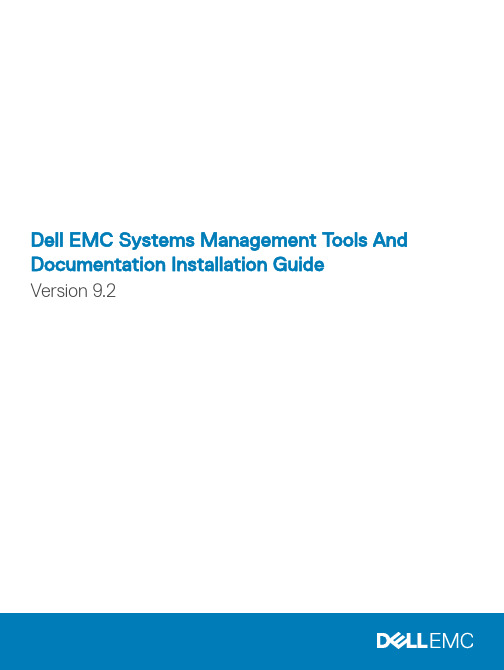
Dell EMC Systems Management T ools And Documentation Installation GuideVersion 9.2Notes, cautions, and warningsNOTE: A NOTE indicates important information that helps you make better use of your product.CAUTION: A CAUTION indicates either potential damage to hardware or loss of data and tells you how to avoid the problem.WARNING: A WARNING indicates a potential for property damage, personal injury, or death.Copyright © 2018 Dell Inc. or its subsidiaries. All rights reserved. Dell, EMC, and other trademarks are trademarks of Dell Inc. or its subsidiaries. Other trademarks may be trademarks of their respective owners.2018 - 10Rev. A001 About (4)Systems Management software (4)Managed system and management station (4)Systems Management Tools and Documentation software (5)Managed system software (5)Management station software (5)DTK Deprecation Message (7)2 Installing management station software on Microsoft Windows (8)Installing management station software on Microsoft Windows Server and Hyper-V Server (8)Installing management station software using the CLI mode (8)Uninstalling management station software using the CLI mode (9)3 Installing management station software on supported Red Hat Enterprise Linux, SUSE Linux Enterprise Server (10)Contents3About The Systems Management T ools and Documentation Installation Guide provides an overview of the management station software and installation instructions for the same. For information on installing Server Administrator, see the Dell EMC Server Administrator Installation Guide in the Dell EMC Systems Management T ools and Documentation software.Systems Management softwareThe systems management image comprises of the three software's mentioned below:•Systems Management T ools and Documentation•Server Updates•Management ConsoleYou can download the free ISO image of the software's from /support.NOTE: If you require the software DVD's, you must opt-in to purchase the software DVD's at the time of order or after point of sale.For information on systems that support systems management software, supported operating systems, and components, see Dell EMC OpenManage Systems Software Support Matrix at /openmanagemanuals.Topics:•Managed system and management station•Systems Management T ools and Documentation softwareManaged system and management stationDepending on the way you use the systems management tools, you can classify the systems as:•Managed SystemA managed system is any system that is monitored and managed using Server Administrator or Management Console. A ServerAdministrator is one of the systems management tools on the Systems Management T ools and Documentation software. You can manage systems running Server Administrator locally or remotely through a supported web browser. For more information on Server Administrator, see the Server Administrator User's Guide on the Systems Management T ools and Documentation software.•Management StationA management station is a laptop, desktop, or server that you use to remotely manage one or more managed systems from a centrallocation. You can use tools such as:–Intelligent Platform Management Interface (IPMI) Utilities–Remote Access Controller (RAC) tools–Dell OpenManage Essentials or Server Administrator Web Server1 4AboutSystems Management Tools and Documentation softwareThe Systems Management T ools and Documentation software contains the systems management software. The systems management software helps you to manage the systems by monitoring the system components, diagnosing issues, notifying through alerts, and troubleshooting remotely. Systems management software is classified into managed system software and management station software.Managed system softwareThe following applications include the managed system software:•Server AdministratorServer Administrator provides comprehensive one-to-one in-band server managements solutions to manage a server locally and remotely using a web browser-based Graphical User Interface (GUI) and Command Line Interface (CLI). Server Administrator installs server-specific Remote Access Card (RAC) and network interface management components.NOTE: When you perform a fresh installation on a system running a 64-bit operating system, a 64-bit version of the Server Administrator is used for the installation. If you want to upgrade Server Administrator, a 32-bit version of the ServerAdministrator is used for the upgrade.•Local Remote Access ControllerLocal Remote Access Controller enables the system to receive email alerts for warnings or errors related to voltage, temperature, and fan speed. Remote Access Controller also logs event data and the most recent crash screen (available only on systems running Microsoft Windows operating system) to help you diagnose the probable cause of a system crash.Management station softwareThe following applications include the management station software that you can install using the Systems Management T ools and Documentation software:•Active Directory Snap-InThe Active Directory (AD) Snap-In utility provides an extension snap-in to the Microsoft Active Directory to manage AD objects specific to products on this software.•BMC/IPMI UtilitiesBMC Management Utility (BMU) is a utility that provides remote management and configuration of systems equipped with a Baseboard Management Controller (BMC) or iDRAC using the IPMI protocol. IPMI utilities are CLI-based management station software.For more information on BMU, see the Baseboard Management Controller Utilities User's GuideNOTE: Only 32–bit installer is available.•RAC ToolsThe RAC console is a management station software designed to provide remote management capabilities for the systems. You can remotely connect to the RAC hardware and access the RAC features either by using a web browser or the RACADM Command Line Interface (CLI). RACADM CLI is the command-line user interface to the RAC.You can install RAC either on the managed system or on the management station.For information on installing RAC on the managed system, see the Server Administrator Installation Guide. For information on installing on the management station, see Installing Management Station Software on Windows. For more information on RAC, see the Remote Access Controller User's Guide.•Dell Lifecycle ControllerAbout5Dell recommends using the Embedded Management, Integrated Dell Remote Access Controller 8 (iDRAC8) with Lifecycle Controller instead of Dell Systems Build and Update Utility (SBUU). SBUU is replaced with Lifecycle Controller on Dell’s 13th generation of PowerEdge servers. iDRAC with Lifecycle Controller is an Embedded Systems Management application for operating systemdeployment and lifecycle management of PowerEdge servers. You can access Dell Lifecycle Controller by pressing <F10> during system boot up. The local GUI of iDRAC8 with Lifecycle Controller allows you to do the following in a pre-OS environment:–Hardware configuration–Operating system and hypervisor deployments–Hardware updates–Hardware diagnostics–Easy maintenance of PowerEdge serversThe Lifecycle Controller is embedded on all Dell’s 11th generation and later PowerEdge servers. No tools or downloads are required to use the capabilities of Lifecycle Controller.For more information, see the following documents available at /support/manuals:–Dell Lifecycle Controller Version <Version Number> User's Guide–Dell Lifecycle Controller Remote Services Version <Version Number> Quick Start Guide–Dell Lifecycle Controller Web Services Interface Guide–Lifecycle Controller Integration Best Practices•Dell OpenManage EssentialsDell recommends using Dell OpenManage Essentials as replacement for IT Assistant. Dell OpenManage Essentials (OME) provide improved capabilities such as:–Discovering and inventorying the systems.–Monitoring systems’ health.–Viewing and managing system alerts.–Performing system updates.–Viewing hardware inventory and compliance reports.For more information regarding Dell OpenManage Essentials, contact service provider.•iDRAC Service ModuleThe iDRAC Service Module is a lightweight optional software application that can be installed on a Dell’s 12th generation and later PowerEdge servers. Using the iDRAC Service Module you can configure the features on the supported operating system. The iDRAC Service Module provides additional Server Management data to iDRAC and presents one-to-many consoles with access to Systems Management data through OS interfaces.The iDRAC Service Module also complements the iDRAC interfaces such as the GUI, RACADM CLI, and WSMAN with additional monitoring features. For more information, see iDRAC Service Module <Version Number> Installation Guide available at / support/home.•Dell OpenManage Deployment T oolkit (DTK)The Dell OpenManage Deployment T oolkit (DTK) includes a set of utilities, sample scripts, and sample configuration files that you can use to deploy and configure the Dell systems. You can use DTK to build script-based and RPM-based installation for deploying large number of systems on a pre-operating system environment in a reliable way, without changing their current deployment processes.Using DTK you can install operating systems on Dell systems in BIOS or Unified Extensible Firmware Interface (UEFI) mode.In addition to the command-line utilities used to configure various system features, DTK also provides sample scripts and configuration files to perform common deployment tasks and documentation. These files and scripts describe the use of the DTK in Microsoft Windows Pre-installation Environment (Windows PE) and Linux environments. For more information, see the following documents available at /openmanagemanuals:–Dell OpenManage Deployment T oolkit Version <Version Number> User's Guide6About–Dell OpenManage Deployment T oolkit Version <Version Number> Command Line Interface Reference Guide–Dell OpenManage Deployment T oolkit Version <Version Number> Installation GuideDTK Deprecation MessageThe OpenManage Deployment T oolkit (DTK) along with the associated tools and capabilities will be deprecated for version 6.1 and later:•Redundant Array of Independent Disks Configuration (RAIDCFG) Utility•System Configuration (SYSCFG) Utility•ELI tool•Utility Partition (UPINIT)It is recommended to use the RACADM Command Line (CLI) as a replacement for the RAIDCFG and SYSCFG utilities. For more information on downloading RACADM, see .NOTE: DTK will continue to support any new hardware or operating system for the 14th generation of PowerEdge servers.However, support for later generations of PowerEdge servers will be deprecated. For more information about features supported by DTK, see the latest User's Guide available at /openmanagemanuals .About7Installing management station software onMicrosoft Windows1Log on with administrator privileges to the system on which you want to install the management station applications.2 Mount the Systems Management T ools and Documentation software onto the DVD drive or download the web installer.NOTE:You can download the web installer from /support/home.3 Run autorun.exe .NOTE: If you are using the DVD to install, select the management station application that you want to install, and then clickInstall.4 Follow the instructions in the Install Wizard.NOTE: You cannot install remote RAC (RAC installed on the management station) and local RAC (RAC installed on themanaged system) on the same system.Installing management station software on Microsoft Windows Server and Hyper-V ServerWindows Server or Hyper-V Server operating system does not support a graphical user interface (GUI) based installation of the softwarecomponents. Install the software in CLI mode on Server Core. For more information on Server Core, see the Microsoft website.NOTE: Log in as a built-in Administrator to install systems management software on Windows Server and Windows client operating system. For more information on built-in Administrator account, see the Windows Server Help.Installing management station software using the CLI modeNOTE: Run the Command Prompt as an administrator to successfully perform tasks using the CLI mode.To install the RAC T ools, launch the MSI file using the command:•msiexec /i RACTools_x64.msiNOTE: On the Systems Management Tools and Documentation software:•The RACT ools_x64.msi file is located at SYSMGMT\ManagementStation\windows\DRACx64•DRAC tools provide local and remote management capabilities for system equipped with iDRAC.NOTE:The DRAC tools upgrade fails when you try to upgrade to 9.1.2 from any previous versions. However, the DRAC tools upgrade to 9.1.3 is supported. Therefore, it is recommended to upgrade to 9.1.3 from any previous versions. You can also uninstall the previous version and can do a fresh install of DRAC tools 9.1.2.To install BMU, launch the MSI file using the command:msiexec /i BMC.msi28Installing management station software on Microsoft WindowsNOTE: Only 32–bit installer is available.NOTE: The BMC.msi file is located at SYSMGMT\ManagementStation\windows\BMC on the Systems Management Tools andDocumentation software.To install Active Directory Snap-In, launch the MSI file using the command:•msiexec /i ADSnapIn_x64.msiNOTE: On the Systems Management Tools and Documentation software:•The ADSnapIn_x64.msi file is located at SYSMGMT\ManagementStation\windows\ADSnapInx64To install the localized version of the management station software, at the command prompt type the following: msiexec / I<management_station_software>.msi TRANSFORMS= <languauge_transform>.mstNOTE: Replace <language_transform>.mst with the appropriate language file:•1031.mst (German)•1034.mst (Spanish)•1036.mst (French)•1041.mst (Japanese)•2052.mst (Simplified Chinese)Uninstalling management station software using the CLI mode T o uninstall management station software, run the commands as listed in the table below.T able 1. Commands to uninstall management station softwareInstalling management station software on Microsoft Windows9Installing management station software onsupported Red Hat Enterprise Linux, SUSE LinuxEnterprise ServerOnly RAC tools and BMU are supported on the Red Hat Enterprise Linux, SUSE Linux Enterprise Server, and VMware ESXi Server operating systems.On systems running Red Hat Enterprise Linux operating system, DVDs are auto-mounted with the -noexec mount option. This option does not allow you to run any executable from the DVD. You must mount the DVD-ROM manually and then run the executables.To install BMU, navigate to the SYSMGMT/ManagementStation/linux/bmc directory and install the BMU rpm specific to the operating system.To install the latest version of RAC T ools, do the following:1Uninstall the existing IPMI tool:aQuery the existing IPMI tool: rpm -qa | grep ipmitool If the IPMI tool is already installed, the query returns ipmitool-x.x.xx-x.x.xx .b To uninstall the IPMI tool:•On systems running SUSE Linux Enterprise Server and VMware ESXi Server, type rpm -e ipmitool-x.x.xx-x.x.xx •On systems running Red Hat Enterprise Linux 6.x, type rpm –e ipmitool •On systems running Red Hat Enterprise Linux 7.x, type rpm –e OpenIPMI-toolsNOTE:The settings made by the existing IPMITOOL is retained.2Browse to the SYSMGMT/ManagementStation/linux/rac/<OS> directory and then type rpm -ivh *.rpm310Installing management station software on supported Red Hat Enterprise Linux, SUSE Linux Enterprise Server。
Dell EMC Systems Management Tools And Documentatio

Dell EMC Systems Management T ools And Documentation 安装指南版本9.2注、小心和警告注: “注”表示帮助您更好地使用该产品的重要信息。
小心: “小心”表示可能会损坏硬件或导致数据丢失,并说明如何避免此类问题。
警告: “警告”表示可能会造成财产损失、人身伤害甚至死亡。
版权所有© 2018 Dell Inc. 或其附属公司。
保留所有权利。
Dell、EMC 和其他商标均为 Dell Inc. 或其附属公司的商标。
其他商标均为其各自所有者的商标。
2018 - 10Rev. A001 关于 (4)系统管理软件 (4)受管系统和管理站 (4)Systems Management Tools and Documentation 软件 (4)受管系统软件 (5)管理站软件 (5)DTK 弃用消息 (6)2 在 Microsoft Windows 上安装管理站软件 (8)在 Microsoft Windows Server 和 Hyper-V Server 上安装管理站软件 (8)Installing management station software using the CLI mode (8)Uninstalling management station software using the CLI mode (9)3 在支持的 Red Hat Enterprise Linux、SUSE Linux Enterprise Server 上安装管理站软件 (10)目录3关于Systems Management T ools and Documentation 安装指南提供了管理站软件概览及其安装说明。
有关安装 Server Administrator 的信息,请参阅Systems Management T ools and Documentation软件中的Dell EMC Server Administrator 安装指南。
Dell EMC OpenManage Enterprise 用户指南说明书

Dell EMC OpenManage Enterprise 用户指南Version 3.82021 10注意、小心和警告:“注意”表示帮助您更好地使用该产品的重要信息。
:“小心”表示可能会损坏硬件或导致数据丢失,并告诉您如何避免此类问题。
:“警告”表示可能会导致财产损失、人身伤害甚至死亡。
© 2017 - 2021 Dell Inc. 或其子公司。
保留所有权利。
Dell、EMC 和其他商标是 Dell Inc. 或其附属机构的商标。
其他商标可能是其各自所有者的商标。
修订历史记录下表显示的是本文档的修订记录:修订版日期说明12021 年 10 月OpenManage Enterprise 3.8 的第一版。
●能够配置内部设备共享,以通过 HTTPS 或 CIFS(默认)提供内容。
●支持在 Windows 2022 上部署设备。
●启用现场服务调试 (FSD) 后,您现在可以使用审核日志 > 故障处理子菜单而不是文本用户界面(TUI) 上传签名的 .dat 文件和 SSH 公钥。
修订历史记录3前言为了改进产品线,我们会定期发布软件的修订版。
因此,本文档中介绍的一些功能可能只受当前正在使用的部分软件版本的支持。
产品发行说明提供了有关产品功能的最新信息。
如果某款产品不能正常运行或其功能与本文档的描述不符,请与您的技术支持专业人员联系。
:本文档在发布时准确无误。
请访问在线支持网站 (https:///support),以确保您使用的是本文档的最新版本。
用途本文档包含有关管理 OpenManage Enterprise 的概念性信息。
读者对象本文档供通过 OpenManage Enterprise 进行系统管理和监视的管理员、设备管理者和查看者使用。
相关说明文件以下出版物提供了更多信息:●OpenManage Enterprise 支持矩阵●OpenManage Enterprise 发行说明●OpenManage Enterprise 安全配置指南●OpenManage Enterprise 用户指南●OpenManage Enterprise RESTful API 指南●OpenManage Enterprise RESTful API,网址:https:///apis。
EMCC配置管理手册

CX500配置管理手册1.登录由于所有的阵列管理软件都已在阵列上安装完毕,并且EMC管理软件的管理方式是基于浏览器的,所以用户打开管理软件Navisphere Manager非常方便,只需在客户端安装JAVA 运行环境---j2sdk-1_4_1_01-windows-i586.exe弹出登录提示框后输入用户名和密码,初始设置为admin/password(用户可自行修改),登陆后进入主管理界面,如下图,3.监控、浏览硬件状态打开管理界面后,用户可详细地了解到阵列上的硬件配置以及他们的状态信息,这其中的硬件包括硬盘、风扇、电源模块、电池、处理单元等等,如下图,打开Physical的树状节点即可。
4.添加、删除、修改用户和密码EMC在用户管理这一块提供了多种角色,主要分为Administrator 和Monitor,Administrator有权利对阵列进行配置、属性修改等活动,而Monitor只能对阵列进行监控浏览。
用户可根据需要创建不同的用户。
如下图打开用户管理界面打开以后,如下图,进行用户的添加如下图,进行用户密码的修改修改完毕后退出重新登陆即可。
5.浏览、修改阵列属性阵列上有几个Cache参数由于涉及到性能问题,而且同客户的应用息息相关,所以,有必要在属性端调整一下读写Cache的大小,如下图,打开CX500的属性页在改变Cache的大小前先将SPA、SPB的读写Cache置成disable,如下图根据应用对读写的要求重新分配读写Cache的大小,如下图修改完以后,重新在将SPA、SPB的读写Cache置成enable,如下图6.浏览阵列于主机的连接信息在阵列连接主机前,我们有必要先观察一下主机的HBA卡是否已经注册到阵列端,一般主机在安装完HBA卡驱动,并安装好Navisphere Agent后,HBA卡信息会自动注册到阵列上,如下图打开连接状态页面如下图,察看连接状况其中Login属性,表示物理连接正常,Register属性表示注册成功。
EMC设备配置操作说明
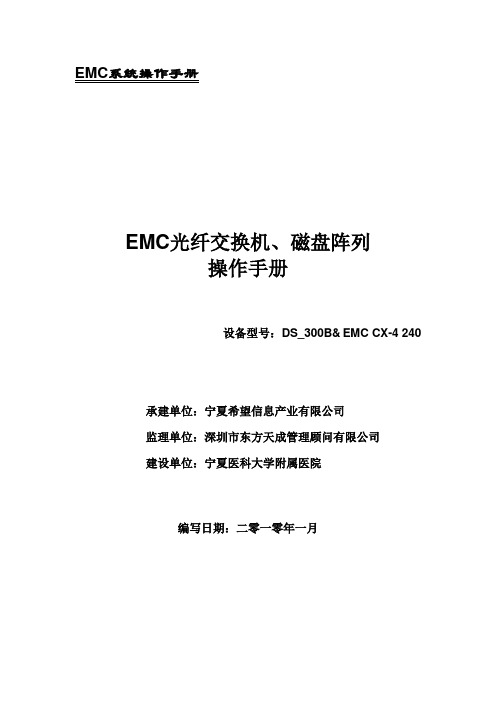
EMC系统操作手册EMC光纤交换机、磁盘阵列操作手册设备型号:DS_300B&EMC CX-4 240承建单位:宁夏希望信息产业有限公司监理单位:深圳市东方天成管理顾问有限公司建设单位:宁夏医科大学附属医院编写日期:二零一零年一月目录1.1 EMC DS_300B_A (3)1.2 定义zone (4)2.1 EMC DS_300B_B (7)2.2 定义zone (8)3.1 EMC B300_B 配置信息 (11)4.1 EMC CX-4 240 配置信息 (16)4.2 初始化阵列系统 (16)4.3 阵列的设置 (20)4.4 主机软件安装和配置 (29)5.1 端口对照表 (34)1.1 EMC DS_300B_A在浏览器的地址栏里输入EMC DS_300B的默认ip地址10.77.77.77,用户名admin,密码password,定义本机的管理地址为10.0.11.63,管理机器名称为DS_300B_A,定义完毕后信息如下根据Manufacturer serial number ALJ0634E06B;Supplier serial number BRCALJ0634E06B;上网注册得到的License ID,激活8-15端口。
由图中可以看出,前面16个端口为深灰色可用状态。
1.2 定义zone定义zone,在zone admin 界面下定义Zone1,根据DS_300B_A端口对照表,将交换机的0,1,2端口加入到zone1当中,然后保存启动zone1,配置信息如下将交换机的0,1,3端口加入到zone2当中,然后保存启动zone2将交换机的0,1,4端口加入到zone3当中,然后保存启动zone3。
在交换机名称定义里,填入DS_300B_A,交换机信息如下修改交换机的默认管理地址为10.0.11.63,网关定义为10.0.11.1,以方便在网络中进行管理。
交换机许可信息如下,由下图可以看出总共激活16个端口。
家用电脑专用的 SupportAssist 3.10 版 用户指南说明书
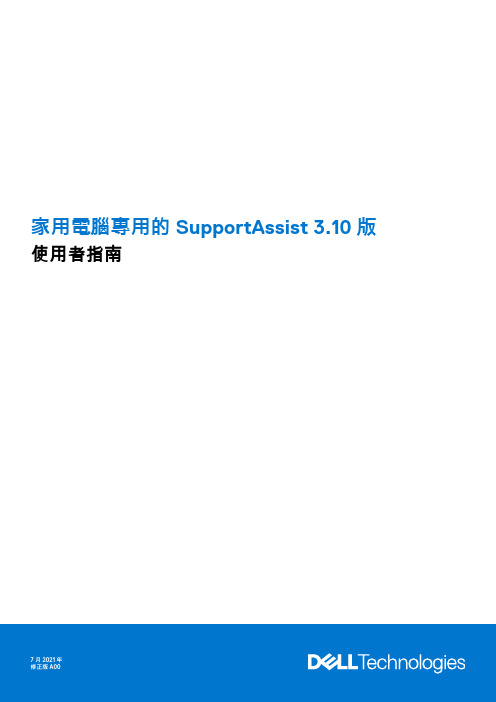
家用電腦專用的 SupportAssist 3.10 版使用者指南7 2021註、警示與警告:「註」表示可以幫助您更有效地使用產品的重要資訊。
:「警示」表示有可能會損壞硬體或導致資料遺失,並告訴您如何避免發生此類問題。
:「警告」表示可能的財產損失、人身傷害或死亡。
© 2021 Dell Inc. 或其子公司。
版權所有,翻印必究。
Dell、EMC 與其他商標均為 Dell Inc.或其子公司的商標。
其他商標可能為其各自擁有者的商標。
章1: 簡介 (5)重要功能 (5)文件用途 (5)對象 (5)新功能和增強功能 (6)支援的電腦 (6)SupportAssist 功能與 Dell 服務方案 (6)其他服務方案 (8)章2: 開始使用家用電腦專用 SupportAssist (9)最低電腦需求 (9)安裝家用電腦專用的 SupportAssist (10)SupportAssist 使用者介面 (10)變更語言設定 (11)建立 SupportAssist 設定檔 (11)建立「我的 Dell 帳戶」 (12)以社交媒體帳戶登入 (12)更新連絡與送貨資訊 (12)使用不同的 SupportAssist 設定檔 (12)進行網際網路設定 (13)排程掃描和最佳化 (13)排程自動掃描和最佳化 (13)手動升級 SupportAssist (14)通知 (14)SupportAssist 使用者介面上的通知 (14)Windows 控制中心內的通知 (15)SupportAssist 首頁上的橫幅 (16)停用 SupportAssist 通知 (16)解除安裝 SupportAssist (17)章3: 系統重設和修復概觀 (18)將電腦重設為原廠設定 (18)重設您的電腦並更新作業系統 (19)設定系統修復設定 (19)修復您的電腦 (19)章4: Dell Migrate 概觀 (20)從舊電腦將資料遷移至新電腦 (21)清除和重設舊電腦 (22)章5: 驅動程式與下載概觀 (23)更新的嚴重性分類 (23)安裝驅動程式更新 (23)解除安裝驅動程式更新 (24)目錄3「取得驅動程式與下載」磚通知 (24)章6: 掃描電腦硬體 (25)掃描特定的硬體元件 (25)執行快速硬體掃描 (26)執行壓力測試 (26)章7: 最佳化電腦 (27)清除檔案 (27)調整電腦效能 (27)最佳化網路 (27)移除病毒和惡意軟體 (28)移除可能不需要的程式 (28)執行所有電腦掃描及最佳化 (29)章8: 虛擬助理概觀 (30)章9: 建立支援要求 (31)為掃描偵測到的問題建立支援要求 (31)手動建立支援要求 (31)問題詳細資訊頁面 (32)問題摘要頁面 (32)可分派零件 (33)章10: 故障診斷概覽 (34)章11: 歷程記錄概觀 (35)章12: 取得支援 (36)將檔案傳送給 Dell 技術支援部門 (36)傳送記錄檔給 Dell 技術支援部門 (37)遠端故障診斷 (37)允許透過 RemoteAssist 進行遠端故障診斷 (37)允許透過遠端協助進行遠端故障診斷 (37)章13: 提供意見回饋 (39)章14: 常見問題集 (40)章15: 適用於家用電腦的 SupportAssist 資源 (42)章16: 聯絡 Dell (43)4目錄簡介SupportAssist 會主動預先識別電腦上的硬體和軟體問題,並自動提供 Dell 的支援。
Dell Command Update 用户指南说明书

Dell Command | Update for Windows 10版本 3.0 用户指南注、小心和警告注: “注”表示帮助您更好地使用该产品的重要信息。
小心: “小心”表示可能会损坏硬件或导致数据丢失,并说明如何避免此类问题。
警告: “警告”表示可能会造成财产损失、人身伤害甚至死亡。
© 2009 2018 Dell Inc. 或其子公司。
保留所有权利Dell、EMC 和其他商标为 Dell Inc. 或其子公司的商标。
其他商标均为其各自所有者的商标。
2018 - 07Rev. A001 关于本说明文件 (4)新增功能 (4)2 设置 (5)概览 (5)安装 Dell Command | Update (5)卸载 Dell Command | Update (6)升级 Dell Command | Update (6)无提示安装 (6)活动日志 (6)查看并导出活动日志 (7)3 Dell Command | Update使用入门 (8)标题栏 (8)左窗格 (9)内容区域 (9)高级驱动程序还原 (9)4 使用 Dell Command | Update (10)下载并安装驱动程序库 (10)检查并安装更新 (10)选择更新 (11)自定义选择 (11)依赖项安装 (13)更新历史记录 (13)系统还原 (13)查看更新历史记录 (13)查看并导出系统信息 (13)5 Dell Command | Update设置 (15)配置常规设置 (15)更新源位置 (16)更新设置 (16)配置更新筛选器设置 (16)导入/导出设置 (17)BIOS 设置 (17)配置高级驱动程序还原设置 (17)6 访问 Dell EMC 支持站点上的文档 (18)7 联系戴尔 (19)目录3关于本说明文件您可以使用 Dell Command | Update以使用最新的驱动程序、BIOS 和固件来更新 DELL客户端系统。
戴尔计算机使用手册说明书
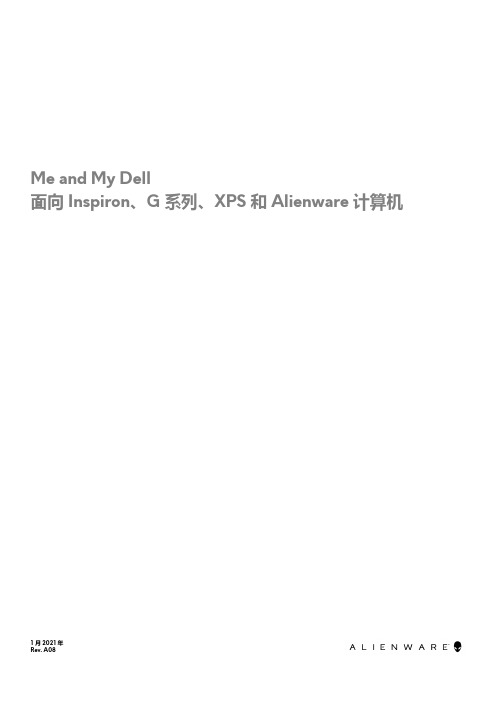
Me and My Dell面向 Inspiron、G 系列、XPS 和 Alienware 计算机1 月 2021 年Rev. A08注意、小心和警告:“注意”表示帮助您更好地使用该产品的重要信息。
: “小心”表示可能会损坏硬件或导致数据丢失,并告诉您如何避免此类问题。
: “警告”表示可能会导致财产损失、人身伤害甚至死亡。
© 2011-2021 Dell Inc. 或其子公司。
保留所有权利。
Dell、EMC 和其他商标是 Dell Inc. 或其附属机构的商标。
其他商标可能是其各自所有者的商标。
目录章 1: 设置计算机 (7)连接到互联网 (7)使用 LAN 连接互联网 (7)使用 WLAN 连接互联网 (7)使用 WWAN 连接互联网 (8)设置音频 (8)配置 5.1 和 7.1 音频 (9)连接 5.1 扬声器 (9)连接 7.1 扬声器 (10)设置打印机 (10)Windows 10 和 8.1 (10)Windows 7 (10)设置网络摄像头 (11)集成网络摄像头 (11)外部网络摄像头 (11)设置蓝牙 (11)连接多个显示器 (11)Windows 10 (11)Windows 8 (12)Windows 7 (12)章 2: 关于您的计算机 (13)电源适配器 (13)电池 (13)币形电池 (13)触摸板 (14)显示器 (14)触摸屏 (14)3D (14)无线显示 (14)摄像头 (15)网络摄像头 (15)3D 摄像头 (15)Intel RealSense 3D 摄像头 (15)无线显示 (15)键盘 (15)物理键盘 (15)屏幕键盘 (16)键盘连接类型 (17)服务标签和快速服务代码 (17)找到您计算机上的标签 (17)存储设备 (17)内部存储设备 (18)可移除存储设备 (18)3芯片组 (20)处理器 (20)计算机风扇 (21)散热器 (21)散热膏 (21)视频卡 (21)电视调谐器 (22)扬声器 (22)2.1 音频 (23)5.1 音频 (23)7.1 音频 (23)网络摄像头 (23)网络 (23)局域网 (23)无线局域网 (23)无线广域网 (24)无线个人局域网 (24)调制解调器 (24)路由器 (24)网络接口控制器 (24)无线局域网适配器 (24)无线广域网适配器 (24)蓝牙 (24)近场通信 (25)章 3: 使用计算机 (26)为电池充电 (26)使用键盘 (26)键盘快捷方式 (26)Windows 8.1 和 Windows RT 的键盘快捷方式 (27)自定义键盘 (28)在笔记本电脑上使用数字键盘 (29)使用触摸板 (29)触摸板手势 (29)使用触摸屏 (30)触摸屏手势 (31)使用蓝牙 (32)将蓝牙设备与您的计算机配对 (33)使用网络摄像头 (33)章 4: 端口和接口 (35)音频 (35)音频端口类型 (35)USB (36)USB 端口 (36)USB 标准 (36)eSATA (37)4DisplayPort (37)HDMI (38)SPDIF (38)章 5: 软件和应用程序 (39)Absolute (39)Dell SupportAssist (39)PC 检查 (39)Quickset (40)NVIDIA 3D 应用程序 (40)章 6: 还原操作系统 (42)系统恢复选项 (42)Dell Backup and Recovery (42)Dell Backup and Recovery Basic (43)Dell Backup and Recovery premium (43)Dell Factory Image Restore (44)系统还原 (45)Windows 10 (45)Windows 8.1 (46)Windows 7 (46)操作系统光盘 (46)系统重装介质 (47)章 7: 故障排除 (48)基本故障排除步骤 (48)诊断程序 (48)预引导系统评估 (48)增强型 PSA (48)LCD BIST (49)哔声代码 (49)章 8: BIOS (51)更改 BIOS 设置 (51)进入 BIOS 设置程序 (51)重设 BIOS 密码 (51)Boot Sequence (52)章 9: 获取帮助和联系戴尔 (53)章 10: 参考资料 (54)计算机维护 (54)Power management(电源管理) (54)配置电源设置 (54)配置电源按钮行为 (55)Dell Power Manager (55)5人机工程学说明 (56)Dell 与环境 (57)法规合规性政策 (58)6设置计算机设置程序根据您的计算机而有所不同。
Dell EMC PowerEdge 系统 安装说明和重要信息说明书

运行 SUSE Linux Enterprise Server 15 的 Dell EMC PowerEdge 系统安装说明和重要信息注、小心和警告注: “注”表示帮助您更好地使用该产品的重要信息。
小心: “小心”表示可能会损坏硬件或导致数据丢失,并说明如何避免此类问题。
警告: “警告”表示可能会造成财产损失、人身伤害甚至死亡。
© 2018 - 2019 Dell Inc. 或其子公司。
保留所有权利。
Dell、EMC 和其他商标是 Dell Inc. 或其附属机构的商标。
其他商标可能是其各自所有者的商标。
2019 - 06Rev. A021 概述 (4)系统配置要求 (4)操作系统架构 (4)内存 (4)引导盘大小 (4)检查预配置选项 (5)Dell EMC 预装操作系统程序包 (5)语言 (5)存储分区 (5)2 创建 SUSE Linux Enterprise Server 15 安装程序介质 (6)3 安装或重新安装 SUSE Linux Enterprise Server (7)安装之前的重要信息 (7)通过 Lifecycle Controller 安装 SUSE Linux Enterprise Server (7)在 iSCSI 存储上安装 SUSE Linux Enterprise Server (8)在启用 FCoE 的存储上安装 SUSE Linux Enterprise Server (8)附加设备驱动程序 (8)通过 SUSE 客户中心或 Repository Mirroring Tool 更新系统程序包 (9)4 获取帮助 (10)联系 Dell EMC (10)Linux 相关的说明文件 (10)说明文件资源 (10)下载驱动程序和固件 (12)说明文件反馈 (12)目录3概述SUSE Linux Enterprise Server 15 可用于 64 位 Intel 体系结构。
(完整版)DELL服务器+RAID配置详细中文手册
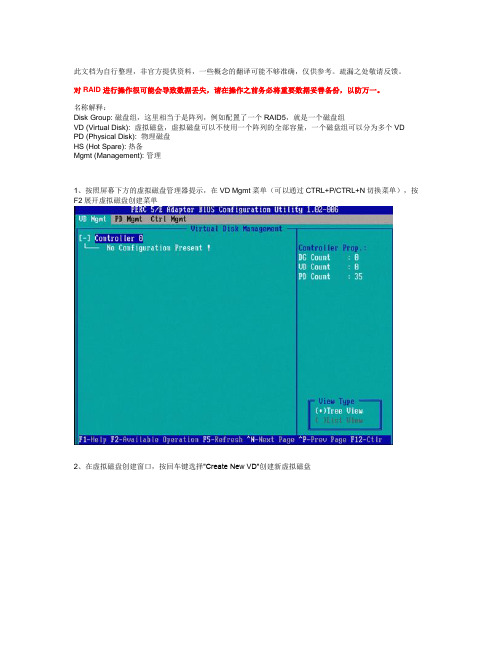
此文档为自行整理,非官方提供资料,一些概念的翻译可能不够准确,仅供参考。
疏漏之处敬请反馈。
对RAID进行操作很可能会导致数据丢失,请在操作之前务必将重要数据妥善备份,以防万一。
名称解释:Disk Group: 磁盘组,这里相当于是阵列,例如配置了一个RAID5,就是一个磁盘组VD (Virtual Disk): 虚拟磁盘,虚拟磁盘可以不使用一个阵列的全部容量,一个磁盘组可以分为多个VD PD (Physical Disk): 物理磁盘HS (Hot Spare): 热备Mgmt (Management): 管理1、按照屏幕下方的虚拟磁盘管理器提示,在VD Mgmt菜单(可以通过CTRL+P/CTRL+N切换菜单),按F2展开虚拟磁盘创建菜单2、在虚拟磁盘创建窗口,按回车键选择”Create New VD”创建新虚拟磁盘3、在RAID Level选项按回车,可以出现能够支持的RAID级别,RAID卡能够支持的级别有RAID0/1/5/10/50,根据具体配置的硬盘数量不同,这个位置可能出现的选项也会有所区别。
选择不同的级别,选项会有所差别。
选择好需要配置的RAID级别(我们这里以RAID5为例),按回车确认。
4、确认RAID级别以后,按向下方向键,将光标移至Physical Disks列表中,上下移动至需要选择的硬盘位置,按空格键来选择(移除)列表中的硬盘,当选择的硬盘数量达到这个RAID级别所需的要求时,Basic Settings的VD Size中可以显示这个RAID的默认容量信息。
有X标志为选中的硬盘。
选择完硬盘后按Tab键,可以将光标移至VD Size栏,VD Size可以手动设定大小,也就是说可以不用将所有的容量配置在一个虚拟磁盘中。
如果这个虚拟磁盘没有使用我们所配置的RAID5阵列所有的容量,剩余的空间可以配置为另外的一个虚拟磁盘,但是配置下一个虚拟磁盘时必须返回VD Mgmt创建(可以参考第13步,会有详细说明)。
Dell EMC SupportAssist Enterprise 1.0版用户指南说明书
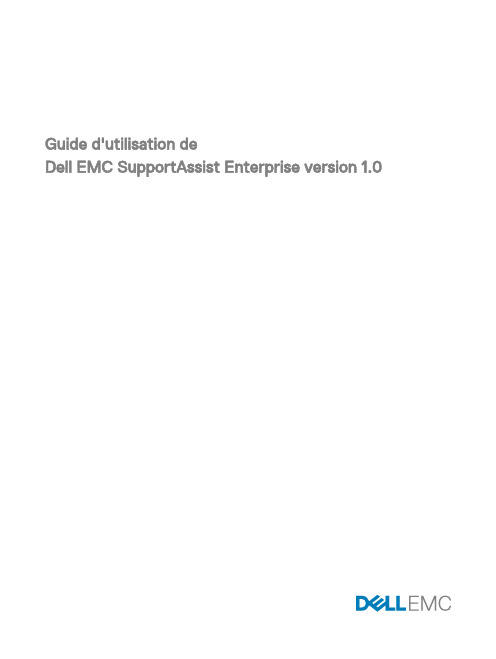
Guide d'utilisation deDell EMC SupportAssist Enterprise version 1.0Remarques, précautions et avertissementsREMARQUE : Une REMARQUE indique des informations importantes qui peuvent vous aider à mieux utiliser votre produit.PRÉCAUTION : Une PRÉCAUTION indique un risque d'endommagement du matériel ou de perte de données et vous indique comment éviter le problème.AVERTISSEMENT : Un AVERTISSEMENT indique un risque d'endommagement du matériel, de blessures corporelles ou même de mort.Copyright © 2016 Dell Inc. ou ses filiales. Tous droits réservés. Dell, EMC et d'autres marques de commerce sont des marques de commerce de Dell Inc. ou de ses filiales. Les autres marques de commerce peuvent être des marques de commerce déposées par leurs propriétaires respectifs.2016 - 11Rév. A00Table des matières1 Présentation (9)Présentation des types de périphérique pris en charge (9)Fonctionnement de SupportAssist Enterprise (10)Fonctionnalités de SupportAssist Enterprise disponibles avec les contrats de service Dell (11)Données collectées par SupportAssist Enterprise (12)2 Mise en route avec SupportAssist Enterprise (13)Configuration de SupportAssist Enterprise pour le système local (13)Configuration de SupportAssist Enterprise pour les périphériques distants (13)Évaluation de SupportAssist Enterprise (14)Évaluation de la fonctionnalité de surveillance (14)Évaluation de la fonctionnalité de collecte de données (14)Téléchargement du package d'installation de SupportAssist Enterprise (15)Configuration minimum requise pour l'installation et l'utilisation de SupportAssist Enterprise (15)La configuration matérielle requise (15)Configuration logicielle requise (16)Configuration réseau requise (17)Installation de SupportAssist Enterprise (18)Installation de SupportAssist Enterprise (Windows) (18)Installation de SupportAssist Enterprise (Linux) (19)Installation de SupportAssist Enterprise en mode silencieux (Linux) (21)Migration vers SupportAssist Enterprise (21)Migration vers SupportAssist Enterprise (Windows) (21)Migration vers SupportAssist Enterprise (Linux) (22)Utilisation de SupportAssist Enterprise sans enregistrement (23)Inscription de SupportAssist Enterprise (23)Configuration d'un système SELinux pour recevoir des alertes (25)Ouverture de l'interface utilisateur de SupportAssist Enterprise (26)Connexion à SupportAssist Enterprise (27)Déconnexion de SupportAssist Enterprise (27)3 Ajout de périphériques (28)Types de périphériques et périphériques applicables (28)Ajout d'un seul périphérique (29)Ajout d'un serveur ou hyperviseur (29)Ajout d'un iDRAC (32)Ajout d'un châssis (34)Ajout d'un périphérique Dell Networking (35)Ajout d'une matrice de stockage PowerVault MD Series (36)Ajout d'une matrice de stockage Dell EqualLogic PS Series (37)Ajout d'une solution de stockage Dell Compellent SC Series (38)Ajout d'un périphérique NAS Dell Fluid File System (FluidFS) (39)3Ajout d'un périphérique par duplication (40)Importation de plusieurs périphériques (41)Exportation des détails des périphériques n'ayant pas été importés (43)Revalider un périphérique (43)4 Affichage des tickets et des périphériques (44)Affichage de l'ensemble des tickets de support (44)Options de gestion de tickets (44)Demande d'interruption des activités de ticket pendant 24 heures (45)Demande de reprise des activités de support (45)Demande de fermeture d'un ticket de support (46)Affichage de l'inventaire des périphériques (47)Affichage du volet Présentation du périphérique (47)Affinage des données affichées (47)Filtrage des données affichées (48)Effacer le filtre de données (48)Tri des données affichées (48)Vérification des tickets de support pour un périphérique spécifique (48)5 Groupes de périphériques (50)Groupes de périphériques prédéfinis (50)Affichage des groupes de périphériques (51)Création d'un groupe de périphériques (51)Gestion des périphériques d'un groupe de périphériques (51)Gestion des références d'un groupe de périphériques (52)Affichage et mise à jour des coordonnées d'un groupe de périphériques (52)Modification des détails de groupe de périphériques (53)Suppression d'un groupe de périphériques (54)6 Présentation du mode de maintenance (55)Mode de maintenance au niveau global (55)Mode de maintenance au niveau du périphérique (55)Activation ou désactivation du mode Maintenance au niveau global (56)Activation ou désactivation du mode de maintenance au niveau du périphérique (56)7 Maintenance de la fonctionnalité SupportAssist (57)Activation ou désactivation de la surveillance d'un périphérique (57)Modification des références de périphérique (58)Installation ou mise à niveau d'OMSA à l'aide de SupportAssist Enterprise (58)Configuration des paramètres SNMP à l'aide de SupportAssist Enterprise (59)Affichage et mise à jour des coordonnées (60)Configuration des paramètres de serveur proxy (60)Test de connectivité (61)Affichage de l'état de la connectivité (61)Exécution du test de connectivité (61)Test de la fonctionnalité de création de tickets (62)4Effacement du journal des événements système (SEL) (62)Mise à jour automatique (63)Activation ou désactivation des mises à jour automatiques (63)Suppression d'un périphérique (64)Choix de recevoir ou non des e-mails de type ProSupport Plus Report (Rapport de ProSupport Plus) (64)8 Configuration des notifications par e-mail (66)Configuration des paramètres de notification par e-mail (66)Configuration des paramètres de serveur SMTP (66)Types de notifications par e-mail (67)9 Configuration des paramètres de collecte des données (70)Conditions requises pour la collecte des informations système (70)Activation ou désactivation de la collecte automatique des informations système sur la création de tickets (71)Activation ou désactivation de la collecte périodique des informations système à partir de tous les périphériques (71)Personnalisation de la planification de collecte périodique des informations système (72)Planification par défaut de la collecte des informations système (73)Désactivation de la collecte périodique des informations système de périphériques spécifiques (73)Activation ou désactivation de la collecte des informations d'identité (73)Activation ou désactivation de la collecte des informations logicielles et du journal système (75)10 Affichage des collectes (76)Affichage d'une collecte à partir de la page Périphériques (76)Affichage d'une collecte à partir de la page Collectes (77)Visionneuse de configuration (77)Vues de données (78)Types de journaux (78)Éléments signalés dans les collectes périodiques à partir des serveurs (78)Téléchargement et affichage d'une collecte de périphériques multiples (81)Visionneuse de configuration de plusieurs périphériques (81)11 Utilisation de SupportAssist Enterprise pour collecter et envoyer les informationssystème (83)Configuration de SupportAssist Enterprise pour la collecte et l'envoi d'informations système (83)Démarrage de la collecte des informations système à partir d'un seul périphérique (83)Démarrage de la collecte des informations système à partir de plusieurs périphériques (84)Chargement d'une collecte (85)Chargement d'une collecte à partir d'un site déconnecté (85)12 Groupes d'utilisateurs SupportAssist Enterprise (87)Fonctions SupportAssist Enterprise et privilèges des utilisateurs (87)Octroi de privilèges administratifs ou élevés aux utilisateurs (89)Ajout d'utilisateurs aux groupes d'utilisateurs SupportAssist Enterprise (Windows) (89)Ajout d'utilisateurs aux groupes d'utilisateurs SupportAssist Enterprise (Linux) (89)13 Configuration manuelle des paramètres SNMP (91)5Configuration manuelle de la destination d'alerte d'un serveur (91)Configuration manuelle de la destination d'alerte d'un serveur à l'aide du fichier de script (Windows) (91)Configuration manuelle de la destination d'alerte d'un serveur (Windows) (92)Configuration manuelle de la destination d'alerte d'un serveur à l'aide du fichier de script (Linux) (92)Configuration manuelle de la destination d'alerte d'un serveur (Linux) (94)Configuration manuelle de la destination d'alerte d'un iDRAC à l'aide de l'interface Web (94)Configuration manuelle de la destination d'alerte d'un châssis à l'aide de l'interface Web (95)Configuration manuelle de la destination d'alerte d'un périphérique réseau (95)14 Autres informations utiles (96)Surveillance des serveurs à la recherche de problèmes matériels éventuels (96)Avantages de la surveillance à base d'agent (96)Prise en charge de l'installation ou de la mise à niveau automatique d'OMSA (97)Prise en charge de la configuration automatique des paramètres SNMP (98)Corrélation entre les périphériques (98)Détection des problèmes matériels dans les périphériques de stockage connectés (98)Prise en charge des serveurs Dell OEM (99)Installation de Net-SNMP (Linux) (99)Configuration des accès sudo pour SupportAssist Enterprise (Linux) (99)Vérification de la communication entre l'application SupportAssist Enterprise et le serveur SupportAssist (100)Accès aux journaux d'application SupportAssist Enterprise (100)Gestion d'une tempête d'événements (101)Accès à l'aide contextuelle (101)Affichage des informations sur le produit SupportAssist Enterprise (101)Désinstallation de SupportAssist Enterprise (101)Désinstallation de SupportAssist Enterprise (Windows) (101)Désinstallation de SupportAssist Enterprise (Linux) (102)Désinstallation de SupportAssist Enterprise en mode silencieux (Linux) (102)Identification de la génération d'un serveur Dell PowerEdge (102)15 Dépannage (104)Installation de SupportAssist Enterprise (104)Enregistrement de SupportAssist Enterprise (104)Ouverture de l'interface utilisateur de SupportAssist Enterprise (104)Connexion à SupportAssist Enterprise (105)Impossible d’ajouter le périphérique (105)Serveurs (106)Stockage (106)Mise en réseau (107)Châssis (107)Importation de plusieurs périphériques (107)OMSA non installé (107)SNMP n'est pas configuré (107)Nouvelle version d'OMSA disponible (107)Impossible de configurer RAID (108)Impossible de vérifier la configuration SNMP (108)6Impossible d'installer OMSA (108)Impossible de vérifier la version OMSA (109)OMSA non pris en charge (109)Impossible d'atteindre le périphérique (109)Impossible d'obtenir les informations système (110)Serveurs (110)Stockage (110)Mise en réseau (111)Châssis (111)Espace de stockage insuffisant pour collecter les informations système (111)Impossible d'exporter la collecte (111)Impossible d'envoyer les informations système (111)L'authentification a échoué (111)Serveur (112)Stockage (112)Mise en réseau (112)Châssis (112)Échec de l'effacement du journal des événements système (112)Effacement du journal des événements système avec iDRAC (113)Effacement du journal des événements système avec OMSA (113)Mode de maintenance (113)Mise à jour automatique (114)Impossible de modifier les références du périphérique (114)Serveurs (114)Stockage (114)Mise en réseau (115)Châssis (115)Création automatique de ticket (115)Tâches planifiées (115)Service SupportAssist (115)Vérification de l'état du service SupportAssist (Windows) (116)Vérification de l'état du service SupportAssist (Linux) (116)Autres services (116)Le service WMI (116)Le service SSH (117)Sécurité (117)16 Interface utilisateur de SupportAssist Enterprise (118)Assistant d'enregistrement de SupportAssist Enterprise (119)Accueil (120)Paramètres de proxy (120)Enregistrement (120)Résumé (121)Page d'ouverture de session (121)Page tickets (121)Page Périphériques (124)7Fenêtre Ajouter un seul périphérique ou Importer plusieurs périphériques (127)Volet Importation de périphérique (131)Volet Présentation du périphérique (132)Fenêtre Collecte de périphériques multiples (133)Volet Collecte de périphériques multiples (133)Page Groupes de périphériques (133)Gérer les périphériques (134)Gestion des références (134)Gérer les contacts (135)Modifier/Supprimer un groupe de périphériques (136)Page Collectes (136)Volet Présentation de la collecte (137)Paramètres (137)Planification de collecte (137)Paramètres de proxy (138)Préférences (139)Informations de contact (141)Paramètres SMTP (142)Test de connectivité réseau (143)Test de SupportAssist Enterprise (144)17 Annexe des codes d'erreur (145)18 Documents et ressources connexes (160)Didacticiels vidéos (160)Communauté SupportAssist Enterprise (161)Service de conseil à distance Dell (161)Accès aux documents à partir du site de support Dell (161)Contacter Dell (162)81 PrésentationDell EMC SupportAssist Enterprise est une application qui permet d'automatiser l'assistance technique pour vos périphériques de serveur, de stockage et de mise en réseau Dell. SupportAssist Enterprise contrôle vos périphériques Dell et identifie de manière proactive les problèmes matériels qui peuvent survenir. Lorsqu'un problème matériel est détecté, SupportAssist Enterprise ouvre automatiquement un ticket de support auprès du support technique de Dell et vous envoie une notification par e-mail. Les données nécessaires au dépannage sont automatiquement collectées par SupportAssist Enterprise et envoyées en toute sécurité au support technique de Dell. Les données collectées aident le support technique de Dell à optimiser, personnaliser et rendre plus efficace l'aide qui vous est offerte. SupportAssist Enterprise offre également une réponse proactive de la part du support technique de Dell pour vous aider à résoudre le problème.REMARQUE : SupportAssist Enterprise peut surveiller les problèmes matériels qui se produisent sur le serveur Dell et les périphériques de mise en réseau Dell. Pour les périphériques de stockage Dell, SupportAssist Enterprise peut uniquement recueillir et envoyer les informations système.REMARQUE : Les fonctions de SupportAssist Enterprise disponibles pour un périphérique varient en fonction du contrat de service Dell du périphérique. Les fonctions principales de SupportAssist Enterprise ne sont disponibles que pour les périphériques couverts par un contrat de service actif ProSupport, ProSupport Plus, ProSupport Flex pour centre de données ou ProSupport One pour centre de données. Pour obtenir un résumé des fonctionnalités de SupportAssist Enterprise et des contrats de service Dell, voir Fonctionnalités de SupportAssist Enterprise disponibles avec les contrats de service Dell.Ce document fournit des informations sur l'installation et la configuration de SupportAssist Enterprise pour :•Surveiller les périphériques afin de détecter les éventuels problèmes matériels.•Créer automatiquement un ticket de support si un problème est détecté.•Recueillir et envoyer les informations système de vos périphériques de façon périodique et en fonction des besoins.REMARQUE : Dans ce document, le terme système local fait référence au serveur sur lequel est installé SupportAssist Enterprise ; périphérique distant fait référence à n'importe quel autre périphérique qui doit être surveillé parSupportAssist Enterprise pour détecter les problèmes matériels et sur lequel les informations système doivent être collectées, ou uniquement sur lequel les informations doivent être collectées.Liens connexesDonnées collectées par SupportAssist EnterprisePrésentation des types de périphérique pris en chargeSupportAssist Enterprise est compatible avec les serveurs, les périphériques de stockage, de mise en réseau et de châssis Dell. Les éléments suivants sont une présentation des types de périphériques qui sont compatibles avec SupportAssist Enterprise.REMARQUE : SupportAssist Enterprise peut ne pas être compatible avec tous les modèles de périphériques d'un type de périphérique pris en charge. Pour obtenir la liste complète des types de périphériques et des modèles de périphériques pris en charge, voir le document Dell EMC SupportAssist Enterprise Version 1.0 Support Matrix (Matrice de prise en charge de Dell EMC SupportAssist Enterprise version 1.0) à l'adresse /ServiceabilityTools.•Serveurs–Serveurs Dell PowerEdge de la 9e à la 13e génération–Serveurs Dell PowerEdge C Series–Dell XC Series of Web-scale Hyper-converged Appliances–Dell Datacenter Scalable Solutions9–Périphériques Dell PowerVault NX–Périphériques Dell PowerVault DL–Serveurs prêt Dell OEM•Stockage–Matrices de stockage Dell EqualLogic–Matrices de stockage Dell PowerVault MD Series–Matrices de stockage Dell Compellent–Périphériques Dell Network Attached Storage (NAS)•Mise en réseau–Commutateurs Dell PowerConnect–Commutateurs Dell Force10–Commutateurs Dell Networking–Commutateurs Dell Networking X-Series–Contrôleurs sans fil Dell Networking Mobility Series•Châssis–Dell PowerEdge FX2/FX2s–Dell PowerEdge VRTX–Dell PowerEdge M1000eLiens connexesIdentification de la génération d'un serveur Dell PowerEdge.Fonctionnement de SupportAssist EnterpriseLorsque SupportAssist Enterprise est installé et que les périphériques à surveiller sont correctement configurés, SupportAssist Enterprise reçoit une alerte lorsqu'un événement matériel se produit sur l'un des périphériques surveillés. Les alertes reçues sontfiltrées à l'aide de diverses règles en vue de déterminer si les alertes justifient la création d'un nouveau ticket de support ou la mise à jour d'un ticket existant. Toutes les alertes qualifiantes sont envoyées de façon sécurisée au serveur SupportAssist hébergé par Dell pour la création d'un nouveau ticket ou la mise à jour d'un ticket existant. Une fois le ticket de support créé ou mis à jour, SupportAssist Enterprise collecte les informations système du périphérique à l'origine de l'alerte, puis envoie les informations en toute sécurité à Dell. Le support technique de Dell se sert de ces informations pour dépanner le problème et fournir une solution appropriée.Vous pouvez également utiliser SupportAssist Enterprise pour collecter et envoyer uniquement à Dell les informations système à partir de vos périphériques. Par défaut, SupportAssist Enterprise collecte et envoie automatiquement les informations système de vos périphériques à des intervalles réguliers et à la création de tickets. Si nécessaire, vous pouvez également démarrer manuellement la collecte et le chargement des informations système sur le serveur Dell.REMARQUE : Pour découvrir les fonctionnalités de création de tickets et de collecte de données automatiques deSupportAssist Enterprise, vous devez effectuer l'enregistrement. Sans enregistrement, vous pouvez uniquement utiliser SupportAssist Enterprise pour démarrer manuellement la collecte et le chargement des données de vos périphériques sur le serveur Dell. Pour plus d'informations sur les restrictions qui s'appliquent à l'utilisation de SupportAssist Enterprise sans enregistrement, voir la section Utilisation de SupportAssist Enterprise sans enregistrement.REMARQUE : SupportAssist Enterprise ne crée pas de ticket de support pour chaque alerte reçue à partir d'unpériphérique surveillé. Un ticket de support est créé uniquement pour un périphérique qui est éligible, et si le typed'alerte et le nombre d'alertes reçues à partir d'un périphérique correspondent aux critères prédéfinis pour créer un ticket de support. Pour plus d'informations sur la façon dont SupportAssist Enterprise traite les alertes et créeautomatiquement des tickets de support, voir le document technique Dell SupportAssist Alert Policy (Stratégie d'alerte de Dell SupportAssist) à l'adresse /SupportAssistGroup.10REMARQUE : SupportAssist Enterprise vous envoie des notifications automatiques par e-mail concernant les tickets de support, l'état du périphérique, l'état de la connectivité réseau, et ainsi de suite. Pour plus d'informations sur la variété des notifications par e-mail, voir Types de notifications par e-mail .Fonctionnalités de SupportAssist Enterprise disponibles avec les contrats de service DellLe tableau suivant fournit une comparaison des fonctionnalités de SupportAssist Enterprise prises en charge avec les contrats deservice ProSupport, ProSupport Plus, ProSupport Flex pour centre de données ou ProSupport One pour centre de données.REMARQUE : La procédure d'enregistrement est un prérequis pour bénéficier de tous les avantages de SupportAssist Enterprise sur vos périphériques Dell. Pour en savoir plus sur l'enregistrement de SupportAssist Enterprise, voirEnregistrement de SupportAssist Enterprise .Tableau 1. Fonctionnalités de SupportAssist Enterprise et contrats de service DellREMARQUE : SupportAssist Enterprise détecte également les problèmes matériels sur les périphériques couverts par le contrat de service Dell Basic Hardware. Cependant, un ticket de support n'est pas créé automatiquement pour les périphériques couverts par le contrat de service Basic Hardware.* La détection prédictive des pannes matérielles ne s'applique qu'aux disques durs, fonds de panier et extenseurs des serveurs Dell PowerEdge de 12e et 13e génération dotés d'un contrôleur RAID PowerEdge (PERC) série 5 à 9. La détection prédictive des pannes matérielles n'est disponible que si SupportAssist Enterprise est configuré de sorte à collecter et envoyer périodiquement à Dell les informations système à partir de vos périphériques.Données collectées par SupportAssist EnterpriseDell SupportAssist Enterprise surveille en continu les données de configuration et les informations d'utilisation du matériel et des logiciels Dell gérés. Dell ne prévoie pas d'accéder à vos informations personnelles ou de les collecter dans le cadre de ce programme (par exemple vos fichiers personnels, votre historique de navigation Web ou vos cookies). Cependant, toute donnée personnelle collectée ou visualisée par inadvertance sera traitée en accord avec la Politique de confidentialité Dell, disponible à l'adresse suivante : /privacy.Les informations cryptées dans le journal de données renvoyé à Dell incluent (entre autres) les catégories de données suivantes :•Inventaire du matériel et du logiciel : périphériques installés, processeurs, mémoire, périphériques réseau, utilisation et numéro de service.•Configuration logicielle des serveurs : système d'exploitation et applications installées.•Informations de configuration : interfaces, VLAN, Data Center Bridging (DCB), arbre couvrant et empilage•Informations d'identité : nom du système, nom de domaine et adresse IP•Données d'événement : journaux d'événements Windows, vidage core, journaux de débogage.Vous pouvez également accéder aux données collectées par SupportAssist Enterprise et les afficher. Pour plus d'informations surl'affichage des données collectées, voir Affichage des informations système collectées.Par défaut, SupportAssist Enterprise collecte les données de tous les périphériques, quel que soit le contrat de service de cespériphériques, et envoie les données à Dell de manière sécurisée. La collecte des données est échelonnée et les données sont collectées auprès de 10 périphériques à la fois. Pour en savoir plus sur la fréquence par défaut de la collecte de données, voir Planification par défaut de la collecte des informations système.REMARQUE : Si la politique de sécurité de votre société limite l'envoi de certaines données collectées en dehors du réseau de votre société, vous pouvez configurer SupportAssist Enterprise de façon à exclure la collecte de certaines données depuis vos périphériques. Pour en savoir plus sur l'exclusion de la collecte de certaines données, voir Activation ou désactivation de la collecte des informations d'identité et Activation ou désactivation de la collecte des informations logicielles et du journal système.REMARQUE : Pour en savoir plus sur les données collectées par SupportAssist Enterprise et sur leur utilisation par Dell, voir le document technique Dell SupportAssist: Security Considerations (Dell SupportAssist : considérations concernant la sécurité) sur /SupportAssistGroup.。
Dell服务器BIOS设置完整版

D e l l服务器B I O S设置 Document serial number【NL89WT-NY98YT-NC8CB-NNUUT-NUT108】系统设置程序是一种 BIOS 程序,使您可以管理系统硬件和指定 BIOS 级的选项。
通过系统设置程序,您可以:在添加或删除硬件后更改 NVRAM 设置查看系统硬件配置启用或禁用集成设备设置性能和电源管理阈值管理系统安全选择系统引导模式系统设置程序也能供您指定引导模式,以便于安装操作系统:BIOS 引导模式(默认)是标准的 BIOS 级引导接口。
UEFI 引导模式是一种基于一体化可扩展固件接口规格 (UEFI)(高于系统 BIOS)的增强 64 位引导接口。
有关此接口的详情,请参阅。
在系统设置程序 Boot Settings(引导设置)屏幕的Boot Mode(引导模式)字段中选择引导模式。
请参阅。
指定引导模式后,系统将以该模式引导,然后即可通过该模式继续安装操作系统。
然后,您必须将系统引导为同一引导模式(BIOS 或 UEFI)以访问安装的操作系统。
试图从其它引导模式引导操作系统将导致系统在启动时立即停机。
注:操作系统必须兼容 UEFI(例如,MicrosoftWindows Server2008 x64 版)才能通过 UEFI 引导模式进行安装。
DOS 和 32 位操作系统不支持 UEFI,只能通过 BIOS 引导模式进行安装。
进入系统设置程序1.打开或重新启动系统。
2.系统显示以下信息时按 <F2> 键:<F2> = System Setup(<F2> = 系统设置)注:系统会在激活 USB 键盘后才响应。
如果按 <F2> 键之前已开始载入操作系统,请让系统完成引导过程,然后重新启动系统并再试一次。
响应错误信息如果引导系统时出现错误信息,请记录该信息。
有关此信息的说明和纠正错误的建议,请参阅。
注:安装内存升级后,系统会在首次启动时显示一条消息,提示系统内存大小已更改,这属于正常情况。
戴尔Force10配置指南说明书

Dell Force10 Configuration Guide for the MXL 10/40GbESwitch IO ModulePublication Date: March 2013Notes, Cautions, and WarningsNOTE: A NOTE indicates important information that helps you make better use of your computer.CAUTION: A CAUTION indicates either potential damage to hardware or loss of data and tells you how to avoid the problem.WARNING: A WARNING indicates a potential for property damage, personal injury, or death.Information in this publication is subject to change without notice.© 2013 Dell Force10. All rights reserved.Reproduction of these materials in any manner whatsoever without the written permission of Dell Inc. is strictly forbidden.Trademarks used in this text: Dell™, the DELL logo, Dell Precision™, OptiPlex™, Latitude™, PowerEdge™, PowerVault™, PowerConnect™, OpenManage™, EqualLogic™, KACE™, FlexAddress™ and V ostro™ are trademarks of Dell Inc. Intel®, Pentium®, Xeon®, Core™ and Celeron® are registered trademarks of Intel Corporation in the U.S. and other countries. AMD® is a registered trademark and AMD Opteron™, AMD Phenom™, and AMD Sempron™ are trademarks of Advanced Micro Devices, Inc. Microsoft®, Windows®, Windows Server®, MS-DOS® and Windows Vista® are either trademarks or registered trademarks of Microsoft Corporation in the United States and/or other countries. Red Hat Enterprise Linux® and Enterprise Linux® are registered trademarks of Red Hat, Inc. in the United States and/or other countries. Novell® is a registered trademark and SUSE ™ is a trademark of Novell Inc. in the United States and other countries. Oracle® is a registered trademark of Oracle Corporation and/or its affiliates. Citrix®, Xen®, XenServer® and XenMotion® are either registered trademarks or trademarks of Citrix Systems, Inc. in the United States and/or other countries. VMware®, Virtual SMP®, vMotion®, vCenter®, and vSphere®are registered trademarks or trademarks of VMWare, Inc. in the United States or other countries.Other trademarks and trade names may be used in this publication to refer to either the entities claiming the marks and names or their products. Dell Inc. disclaims any proprietary interest in trademarks and trade names other than its own.March 20131About this Guide . . . . . . . . . . . . . . . . . . . . . . . . . . . . . . . . . . . . . . . . . . . . . . . . . .23 Objectives . . . . . . . . . . . . . . . . . . . . . . . . . . . . . . . . . . . . . . . . . . . . . . . . . . . . . . . . . . . .23Audience . . . . . . . . . . . . . . . . . . . . . . . . . . . . . . . . . . . . . . . . . . . . . . . . . . . . . . . . . . . . .23Conventions . . . . . . . . . . . . . . . . . . . . . . . . . . . . . . . . . . . . . . . . . . . . . . . . . . . . . . . . . . .24Information Symbols . . . . . . . . . . . . . . . . . . . . . . . . . . . . . . . . . . . . . . . . . . . . . . . . . . . .24Related Documents . . . . . . . . . . . . . . . . . . . . . . . . . . . . . . . . . . . . . . . . . . . . . . . . . . . . .242Configuration Fundamentals. . . . . . . . . . . . . . . . . . . . . . . . . . . . . . . . . . . . . . . . .25 Accessing the Command Line . . . . . . . . . . . . . . . . . . . . . . . . . . . . . . . . . . . . . . . . . . . . .25CLI Modes . . . . . . . . . . . . . . . . . . . . . . . . . . . . . . . . . . . . . . . . . . . . . . . . . . . . . . . . . . . .26 Navigating CLI Modes . . . . . . . . . . . . . . . . . . . . . . . . . . . . . . . . . . . . . . . . . . . . . . . .27 The do Command . . . . . . . . . . . . . . . . . . . . . . . . . . . . . . . . . . . . . . . . . . . . . . . . . . . . . .29Undoing Commands . . . . . . . . . . . . . . . . . . . . . . . . . . . . . . . . . . . . . . . . . . . . . . . . . . . .30Obtaining Help . . . . . . . . . . . . . . . . . . . . . . . . . . . . . . . . . . . . . . . . . . . . . . . . . . . . . . . . .31Entering and Editing Commands . . . . . . . . . . . . . . . . . . . . . . . . . . . . . . . . . . . . . . . . . . .32Command History . . . . . . . . . . . . . . . . . . . . . . . . . . . . . . . . . . . . . . . . . . . . . . . . . . . . . .33Filtering show Command Outputs . . . . . . . . . . . . . . . . . . . . . . . . . . . . . . . . . . . . . . . . . .33Multiple Users in Configuration Mode . . . . . . . . . . . . . . . . . . . . . . . . . . . . . . . . . . . . . . .353Getting Started . . . . . . . . . . . . . . . . . . . . . . . . . . . . . . . . . . . . . . . . . . . . . . . . . . .37 Console access . . . . . . . . . . . . . . . . . . . . . . . . . . . . . . . . . . . . . . . . . . . . . . . . . . . . . . . .37 Serial Console . . . . . . . . . . . . . . . . . . . . . . . . . . . . . . . . . . . . . . . . . . . . . . . . . . . . . .37External Serial Port with a USB Connector . . . . . . . . . . . . . . . . . . . . . . . . . . . . . . . .39 Boot Process . . . . . . . . . . . . . . . . . . . . . . . . . . . . . . . . . . . . . . . . . . . . . . . . . . . . . . . . . .39Default Configuration . . . . . . . . . . . . . . . . . . . . . . . . . . . . . . . . . . . . . . . . . . . . . . . . . . . .42Configure a Host Name . . . . . . . . . . . . . . . . . . . . . . . . . . . . . . . . . . . . . . . . . . . . . . . . . .42Access the System Remotely . . . . . . . . . . . . . . . . . . . . . . . . . . . . . . . . . . . . . . . . . . . . .42 Access the MXL Switch Remotely . . . . . . . . . . . . . . . . . . . . . . . . . . . . . . . . . . . . . .42Configure the Management Port IP Address. . . . . . . . . . . . . . . . . . . . . . . . . . . .43Configure a Management Route . . . . . . . . . . . . . . . . . . . . . . . . . . . . . . . . . . . . .43Configure a Username and Password. . . . . . . . . . . . . . . . . . . . . . . . . . . . . . . . .44 Configure the Enable Password . . . . . . . . . . . . . . . . . . . . . . . . . . . . . . . . . . . . . . . . . . .44Configuration File Management . . . . . . . . . . . . . . . . . . . . . . . . . . . . . . . . . . . . . . . . . . .45 Copy Files to and from the System . . . . . . . . . . . . . . . . . . . . . . . . . . . . . . . . . . . . . .45Important Points to Remember . . . . . . . . . . . . . . . . . . . . . . . . . . . . . . . . . . . . . .45 Save the Running-Configuration . . . . . . . . . . . . . . . . . . . . . . . . . . . . . . . . . . . . . . . .46View Files . . . . . . . . . . . . . . . . . . . . . . . . . . . . . . . . . . . . . . . . . . . . . . . . . . . . . . . . .47View Configuration Files . . . . . . . . . . . . . . . . . . . . . . . . . . . . . . . . . . . . . . . . . . .48 File System Management . . . . . . . . . . . . . . . . . . . . . . . . . . . . . . . . . . . . . . . . . . . . . . . .49View the Command History . . . . . . . . . . . . . . . . . . . . . . . . . . . . . . . . . . . . . . . . . . . . . . .50Upgrading and Downgrading FTOS . . . . . . . . . . . . . . . . . . . . . . . . . . . . . . . . . . . . . . . .50|12|www.dell.com|support.dell.com 4Management . . . . . . . . . . . . . . . . . . . . . . . . . . . . . . . . . . . . . . . . . . . . . . . . . . . . .51Configure Privilege Levels . . . . . . . . . . . . . . . . . . . . . . . . . . . . . . . . . . . . . . . . . . . . . . . .51Create a Custom Privilege Level . . . . . . . . . . . . . . . . . . . . . . . . . . . . . . . . . . . . . . . .51Removing a Command from EXEC Mode. . . . . . . . . . . . . . . . . . . . . . . . . . . . . .52Move a Command from EXEC Privilege Mode to EXEC Mode. . . . . . . . . . . . . .52Allow Access to CONFIGURATION Mode Commands . . . . . . . . . . . . . . . . . . . .52Allow Access to INTERFACE, LINE, ROUTE-MAP , and ROUTER Mode. . . . . .52Apply a Privilege Level to a Terminal Line . . . . . . . . . . . . . . . . . . . . . . . . . . . . . . . .55Configure Logging . . . . . . . . . . . . . . . . . . . . . . . . . . . . . . . . . . . . . . . . . . . . . . . . . . . . . .55Log Messages in the Internal Buffer . . . . . . . . . . . . . . . . . . . . . . . . . . . . . . . . . . . . . . . .55Configuration Task List for System Log Management . . . . . . . . . . . . . . . . . . . . . . . .55Disable System Logging . . . . . . . . . . . . . . . . . . . . . . . . . . . . . . . . . . . . . . . . . . . . . . . . .56Send System Messages to a Syslog Server . . . . . . . . . . . . . . . . . . . . . . . . . . . . . . . . . .56Configure a Unix System as a Syslog Server . . . . . . . . . . . . . . . . . . . . . . . . . . . . . .56Change System Logging Settings . . . . . . . . . . . . . . . . . . . . . . . . . . . . . . . . . . . . . . . . . .56Display the Logging Buffer and the Logging Configuration . . . . . . . . . . . . . . . . . . . . . . .57Configure a UNIX Logging Facility Level . . . . . . . . . . . . . . . . . . . . . . . . . . . . . . . . . . . . .59Synchronize log messages . . . . . . . . . . . . . . . . . . . . . . . . . . . . . . . . . . . . . . . . . . . . . . .60Enable timestamp on Syslog Messages . . . . . . . . . . . . . . . . . . . . . . . . . . . . . . . . . . . . .61File Transfer Services . . . . . . . . . . . . . . . . . . . . . . . . . . . . . . . . . . . . . . . . . . . . . . . . . . .61Configuration Task List for File Transfer Services . . . . . . . . . . . . . . . . . . . . . . . . . . .61Enable the FTP Server . . . . . . . . . . . . . . . . . . . . . . . . . . . . . . . . . . . . . . . . . . . .62Configure the FTP Server Parameters . . . . . . . . . . . . . . . . . . . . . . . . . . . . . . . .62Configure FTP Client Parameters . . . . . . . . . . . . . . . . . . . . . . . . . . . . . . . . . . . .63Terminal Lines . . . . . . . . . . . . . . . . . . . . . . . . . . . . . . . . . . . . . . . . . . . . . . . . . . . . . . . . .63Configure Login Authentication for Terminal Lines . . . . . . . . . . . . . . . . . . . . . . . . . .64Time Out of EXEC Privilege Mode . . . . . . . . . . . . . . . . . . . . . . . . . . . . . . . . . . . . . . . . .65Telnet to Another Network Device . . . . . . . . . . . . . . . . . . . . . . . . . . . . . . . . . . . . . . . . . .66Lock CONFIGURATION Mode . . . . . . . . . . . . . . . . . . . . . . . . . . . . . . . . . . . . . . . . . . . .66Viewing the Configuration Lock Status . . . . . . . . . . . . . . . . . . . . . . . . . . . . . . . . . . .67Recovering from a Forgotten Password . . . . . . . . . . . . . . . . . . . . . . . . . . . . . . . . . . . . .68Recovering from a Forgotten Enable Password . . . . . . . . . . . . . . . . . . . . . . . . . . . .68Recovering from a Failed Start . . . . . . . . . . . . . . . . . . . . . . . . . . . . . . . . . . . . . . . . . . . .695Access Control Lists (ACLs) . . . . . . . . . . . . . . . . . . . . . . . . . . . . . . . . . . . . . . . . .71Overview . . . . . . . . . . . . . . . . . . . . . . . . . . . . . . . . . . . . . . . . . . . . . . . . . . . . . . . . . . . . .71IP Access Control Lists (ACLs) . . . . . . . . . . . . . . . . . . . . . . . . . . . . . . . . . . . . . . . . . . . .72Implementing ACLs on FTOS . . . . . . . . . . . . . . . . . . . . . . . . . . . . . . . . . . . . . . . . . .72ACLs and VLANs. . . . . . . . . . . . . . . . . . . . . . . . . . . . . . . . . . . . . . . . . . . . . . . . .73ACL Optimization. . . . . . . . . . . . . . . . . . . . . . . . . . . . . . . . . . . . . . . . . . . . . . . . .73Determine the Order in Which ACLs are Used to Classify Traffic . . . . . . . . . . . .73IP Fragment Handling . . . . . . . . . . . . . . . . . . . . . . . . . . . . . . . . . . . . . . . . . . . . . . . . . . .74IP Fragments ACL Examples. . . . . . . . . . . . . . . . . . . . . . . . . . . . . . . . . . . . . . . .74Layer 4 ACL Rules Examples . . . . . . . . . . . . . . . . . . . . . . . . . . . . . . . . . . . . . . .75 Configure a Standard IP ACL . . . . . . . . . . . . . . . . . . . . . . . . . . . . . . . . . . . . . . . . . . . . .76Configure an Extended IP ACL . . . . . . . . . . . . . . . . . . . . . . . . . . . . . . . . . . . . . . . . . . . .78Configure Filters with a Sequence Number. . . . . . . . . . . . . . . . . . . . . . . . . . . . .79Configure Filters Without a Sequence Number. . . . . . . . . . . . . . . . . . . . . . . . . .79 Established Flag . . . . . . . . . . . . . . . . . . . . . . . . . . . . . . . . . . . . . . . . . . . . . . . . . . . .80 Configuring Layer 2 and Layer 3 ACLs on an Interface . . . . . . . . . . . . . . . . . . . . . . . . . .81Assign an IP ACL to an Interface . . . . . . . . . . . . . . . . . . . . . . . . . . . . . . . . . . . . . . . . . . .81 Counting ACL Hits . . . . . . . . . . . . . . . . . . . . . . . . . . . . . . . . . . . . . . . . . . . . . . . . . . .82 Configuring Ingress ACLs . . . . . . . . . . . . . . . . . . . . . . . . . . . . . . . . . . . . . . . . . . . . . . . .83Configuring Egress ACLs . . . . . . . . . . . . . . . . . . . . . . . . . . . . . . . . . . . . . . . . . . . . . . . .84 Egress Layer 3 ACL Lookup for Control-Plane IP Traffic . . . . . . . . . . . . . . . . . . . . .84 IP Prefix Lists . . . . . . . . . . . . . . . . . . . . . . . . . . . . . . . . . . . . . . . . . . . . . . . . . . . . . . . . . .85 Implementation Information . . . . . . . . . . . . . . . . . . . . . . . . . . . . . . . . . . . . . . . . . . . .86Configuration Task List for Prefix Lists . . . . . . . . . . . . . . . . . . . . . . . . . . . . . . . . . . .86Configure a Prefix List. . . . . . . . . . . . . . . . . . . . . . . . . . . . . . . . . . . . . . . . . . . . .86Use a Prefix List for Route Redistribution . . . . . . . . . . . . . . . . . . . . . . . . . . . . . .89 ACL Resequencing . . . . . . . . . . . . . . . . . . . . . . . . . . . . . . . . . . . . . . . . . . . . . . . . . . . . .90 Resequencing an ACL or Prefix List . . . . . . . . . . . . . . . . . . . . . . . . . . . . . . . . . . . . .91 Route Maps . . . . . . . . . . . . . . . . . . . . . . . . . . . . . . . . . . . . . . . . . . . . . . . . . . . . . . . . . . .92 Implementation Information . . . . . . . . . . . . . . . . . . . . . . . . . . . . . . . . . . . . . . . . . . . .92Important Points to Remember . . . . . . . . . . . . . . . . . . . . . . . . . . . . . . . . . . . . . . . . .92Configuration Task List for Route Maps . . . . . . . . . . . . . . . . . . . . . . . . . . . . . . . . . .93Create a Route Map . . . . . . . . . . . . . . . . . . . . . . . . . . . . . . . . . . . . . . . . . . . . . .93Configure Route Map Filters . . . . . . . . . . . . . . . . . . . . . . . . . . . . . . . . . . . . . . . .95Configure a Route Map for Route Redistribution. . . . . . . . . . . . . . . . . . . . . . . . .97Configure a Route Map for Route Tagging . . . . . . . . . . . . . . . . . . . . . . . . . . . . .97Continue Clause . . . . . . . . . . . . . . . . . . . . . . . . . . . . . . . . . . . . . . . . . . . . . . . . .986Bare Metal Provisioning (BMP). . . . . . . . . . . . . . . . . . . . . . . . . . . . . . . . . . . . . .101 Overview . . . . . . . . . . . . . . . . . . . . . . . . . . . . . . . . . . . . . . . . . . . . . . . . . . . . . . . . . . . .101Auto-Configuration . . . . . . . . . . . . . . . . . . . . . . . . . . . . . . . . . . . . . . . . . . . . . . . . . . . . .103 BMP Mode . . . . . . . . . . . . . . . . . . . . . . . . . . . . . . . . . . . . . . . . . . . . . . . . . . . . . . .103MAC-Based IP Assignment. . . . . . . . . . . . . . . . . . . . . . . . . . . . . . . . . . . . . . . .103DHCP Configuration . . . . . . . . . . . . . . . . . . . . . . . . . . . . . . . . . . . . . . . . . . . . .104IP Server . . . . . . . . . . . . . . . . . . . . . . . . . . . . . . . . . . . . . . . . . . . . . . . . . . . . . .105Domain Name Server . . . . . . . . . . . . . . . . . . . . . . . . . . . . . . . . . . . . . . . . . . . .105 Boot Commands . . . . . . . . . . . . . . . . . . . . . . . . . . . . . . . . . . . . . . . . . . . . . . . . . . .106System Boot and Set-Up Behavior . . . . . . . . . . . . . . . . . . . . . . . . . . . . . . . . . . . . .1067Content Addressable Memory (CAM) . . . . . . . . . . . . . . . . . . . . . . . . . . . . . . . . .109 CAM Allocation . . . . . . . . . . . . . . . . . . . . . . . . . . . . . . . . . . . . . . . . . . . . . . . . . . . . . . .109Test CAM Usage . . . . . . . . . . . . . . . . . . . . . . . . . . . . . . . . . . . . . . . . . . . . . . . . . . . . . .110|34|w w w .d e l l .c o m | s u p p o r t .d e l l .c o m View CAM-ACL Settings . . . . . . . . . . . . . . . . . . . . . . . . . . . . . . . . . . . . . . . . . . . . . . . .111CAM Optimization . . . . . . . . . . . . . . . . . . . . . . . . . . . . . . . . . . . . . . . . . . . . . . . . . . . . .1128Data Center Bridging (DCB) . . . . . . . . . . . . . . . . . . . . . . . . . . . . . . . . . . . . . . . . 113Ethernet Enhancements in Data Center Bridging . . . . . . . . . . . . . . . . . . . . . . . . . . . . .113Priority-Based Flow Control . . . . . . . . . . . . . . . . . . . . . . . . . . . . . . . . . . . . . . . . . .114Enhanced Transmission Selection . . . . . . . . . . . . . . . . . . . . . . . . . . . . . . . . . . . . .115Data Center Bridging Exchange Protocol (DCBX) . . . . . . . . . . . . . . . . . . . . . . . . .117Data Center Bridging in a Traffic Flow . . . . . . . . . . . . . . . . . . . . . . . . . . . . . . . . . .117Enabling Data Center Bridging . . . . . . . . . . . . . . . . . . . . . . . . . . . . . . . . . . . . . . . . . . .118QoS dot1p Traffic Classification and Queue Assignment . . . . . . . . . . . . . . . . . . . . . . .119Configuring Priority-Based Flow Control . . . . . . . . . . . . . . . . . . . . . . . . . . . . . . . . . . . .120Configuring Lossless Queues . . . . . . . . . . . . . . . . . . . . . . . . . . . . . . . . . . . . . . . . .122Configuring the PFC Buffer in a Switch Stack . . . . . . . . . . . . . . . . . . . . . . . . . . . . .123Configuring Enhanced Transmission Selection . . . . . . . . . . . . . . . . . . . . . . . . . . . . . . .124ETS Prerequisites and Restrictions . . . . . . . . . . . . . . . . . . . . . . . . . . . . . . . . . . . .124Creating a QoS ETS Output Policy . . . . . . . . . . . . . . . . . . . . . . . . . . . . . . . . . . . . .125Creating an ETS Priority Group . . . . . . . . . . . . . . . . . . . . . . . . . . . . . . . . . . . . . . .127Applying an ETS Output Policy for a Priority Group to an Interface . . . . . . . . . . . .128ETS Operation with DCBX . . . . . . . . . . . . . . . . . . . . . . . . . . . . . . . . . . . . . . . . . . .129Configuring Bandwidth Allocation for DCBX CIN . . . . . . . . . . . . . . . . . . . . . . . . . .129Applying DCB Policies in a Switch Stack . . . . . . . . . . . . . . . . . . . . . . . . . . . . . . . . . . .131Configuring DCBX Operation . . . . . . . . . . . . . . . . . . . . . . . . . . . . . . . . . . . . . . . . . . . .132DCBX Operation . . . . . . . . . . . . . . . . . . . . . . . . . . . . . . . . . . . . . . . . . . . . . . . . . . .132DCBX Port Roles . . . . . . . . . . . . . . . . . . . . . . . . . . . . . . . . . . . . . . . . . . . . . . . . . .133DCB Configuration Exchange . . . . . . . . . . . . . . . . . . . . . . . . . . . . . . . . . . . . . . . . .134Configuration Source Election . . . . . . . . . . . . . . . . . . . . . . . . . . . . . . . . . . . . . . . . .135Propagation of DCB Information . . . . . . . . . . . . . . . . . . . . . . . . . . . . . . . . . . . . . . .135Auto-Detection and Manual Configuration of the DCBX Version . . . . . . . . . . . . . .136DCBX Example . . . . . . . . . . . . . . . . . . . . . . . . . . . . . . . . . . . . . . . . . . . . . . . . . . . .136DCBX Prerequisites and Restrictions . . . . . . . . . . . . . . . . . . . . . . . . . . . . . . . . . . .137DCBX Configuration Procedure . . . . . . . . . . . . . . . . . . . . . . . . . . . . . . . . . . . . . . .138Configuring DCBX on an Interface . . . . . . . . . . . . . . . . . . . . . . . . . . . . . . . . . .138Configuring DCBX Globally on the Switch. . . . . . . . . . . . . . . . . . . . . . . . . . . . .140DCBX Error Messages . . . . . . . . . . . . . . . . . . . . . . . . . . . . . . . . . . . . . . . . . . .141An error in DCBX operation is displayed using the following syslog messages:141Debugging DCBX on an Interface. . . . . . . . . . . . . . . . . . . . . . . . . . . . . . . . . . .142Verifying DCB Configuration . . . . . . . . . . . . . . . . . . . . . . . . . . . . . . . . . . . . . . . . . . . . .143PFC and ETS Configuration Examples . . . . . . . . . . . . . . . . . . . . . . . . . . . . . . . . . . . . .153Using PFC and ETS to Manage Data Center Traffic . . . . . . . . . . . . . . . . . . . . . . . .153Using PFC and ETS to Manage Converged Ethernet Traffic in a Switch Stack . . .156Hierarchical Scheduling in ETS Output Policies . . . . . . . . . . . . . . . . . . . . . . . . . . .1579Dynamic Host Configuration Protocol (DHCP) . . . . . . . . . . . . . . . . . . . . . . . . . .159 Overview . . . . . . . . . . . . . . . . . . . . . . . . . . . . . . . . . . . . . . . . . . . . . . . . . . . . . . . . . . . .159 DHCP Packet Format and Options . . . . . . . . . . . . . . . . . . . . . . . . . . . . . . . . . . . . .160Assigning an IP Address Using DHCP . . . . . . . . . . . . . . . . . . . . . . . . . . . . . . . . . .161 Implementation Information . . . . . . . . . . . . . . . . . . . . . . . . . . . . . . . . . . . . . . . . . . . . . .162Configuration Tasks . . . . . . . . . . . . . . . . . . . . . . . . . . . . . . . . . . . . . . . . . . . . . . . . . . . .162Configure the System to be a DHCP Server . . . . . . . . . . . . . . . . . . . . . . . . . . . . . . . . .162 Configuration Tasks . . . . . . . . . . . . . . . . . . . . . . . . . . . . . . . . . . . . . . . . . . . . . . . . .163Related Configuration Tasks . . . . . . . . . . . . . . . . . . . . . . . . . . . . . . . . . . . . . . .163 Configure the Server for Automatic Address Allocation . . . . . . . . . . . . . . . . . . . . . .163Create an IP Address Pool . . . . . . . . . . . . . . . . . . . . . . . . . . . . . . . . . . . . . . . .163Exclude Addresses from the Address Pool . . . . . . . . . . . . . . . . . . . . . . . . . . . .164Specify an Address Lease Time . . . . . . . . . . . . . . . . . . . . . . . . . . . . . . . . . . . .164 Specify a Default Gateway . . . . . . . . . . . . . . . . . . . . . . . . . . . . . . . . . . . . . . . . . . .164Enable DHCP Server . . . . . . . . . . . . . . . . . . . . . . . . . . . . . . . . . . . . . . . . . . . . . . .165Configure a Method of Hostname Resolution . . . . . . . . . . . . . . . . . . . . . . . . . . . . .165Address Resolution using DNS. . . . . . . . . . . . . . . . . . . . . . . . . . . . . . . . . . . . .165Address Resolution using NetBIOS WINS . . . . . . . . . . . . . . . . . . . . . . . . . . . .166 Create Manual Binding Entries . . . . . . . . . . . . . . . . . . . . . . . . . . . . . . . . . . . . . . . .166Debug DHCP Server . . . . . . . . . . . . . . . . . . . . . . . . . . . . . . . . . . . . . . . . . . . . . . . .167DHCP Clear Commands . . . . . . . . . . . . . . . . . . . . . . . . . . . . . . . . . . . . . . . . . . . . .167 Configure the System to be a Relay Agent . . . . . . . . . . . . . . . . . . . . . . . . . . . . . . . . . .167Configure the System to be a DHCP Client . . . . . . . . . . . . . . . . . . . . . . . . . . . . . . . . . .169 DHCP Client on a Management Interface . . . . . . . . . . . . . . . . . . . . . . . . . . . . . . . .175DHCP Client Operation with other Features . . . . . . . . . . . . . . . . . . . . . . . . . . . . . .176Stacking. . . . . . . . . . . . . . . . . . . . . . . . . . . . . . . . . . . . . . . . . . . . . . . . . . . . . . .176VLT . . . . . . . . . . . . . . . . . . . . . . . . . . . . . . . . . . . . . . . . . . . . . . . . . . . . . . . . . .176VLAN and Port Channels. . . . . . . . . . . . . . . . . . . . . . . . . . . . . . . . . . . . . . . . . .176DHCP Snooping . . . . . . . . . . . . . . . . . . . . . . . . . . . . . . . . . . . . . . . . . . . . . . . .176DHCP Server. . . . . . . . . . . . . . . . . . . . . . . . . . . . . . . . . . . . . . . . . . . . . . . . . . .176VRRP. . . . . . . . . . . . . . . . . . . . . . . . . . . . . . . . . . . . . . . . . . . . . . . . . . . . . . . . .177 Configure Secure DHCP . . . . . . . . . . . . . . . . . . . . . . . . . . . . . . . . . . . . . . . . . . . . . . . .178 Option 82 . . . . . . . . . . . . . . . . . . . . . . . . . . . . . . . . . . . . . . . . . . . . . . . . . . . . . . . . .178DHCP Snooping . . . . . . . . . . . . . . . . . . . . . . . . . . . . . . . . . . . . . . . . . . . . . . . . . . .179Enable DCHP Snooping . . . . . . . . . . . . . . . . . . . . . . . . . . . . . . . . . . . . . . . . . .179Add a Static Entry in the Binding Table . . . . . . . . . . . . . . . . . . . . . . . . . . . . . . .180Clear the Binding Table . . . . . . . . . . . . . . . . . . . . . . . . . . . . . . . . . . . . . . . . . . .180Display the Contents of the Binding Table. . . . . . . . . . . . . . . . . . . . . . . . . . . . .180 Drop DHCP Packets on Snooped VLANs Only . . . . . . . . . . . . . . . . . . . . . . . . . . .181Dynamic ARP Inspection . . . . . . . . . . . . . . . . . . . . . . . . . . . . . . . . . . . . . . . . . . . . .182Bypass the ARP Inspection. . . . . . . . . . . . . . . . . . . . . . . . . . . . . . . . . . . . . . . .184 Source Address Validation . . . . . . . . . . . . . . . . . . . . . . . . . . . . . . . . . . . . . . . . . . .184IP Source Address Validation . . . . . . . . . . . . . . . . . . . . . . . . . . . . . . . . . . . . . .185|56|w w w .d e l l .c o m | s u p p o r t .d e l l .c o m DHCP MAC Source Address Validation. . . . . . . . . . . . . . . . . . . . . . . . . . . . . . .185IP+MAC Source Address Validation . . . . . . . . . . . . . . . . . . . . . . . . . . . . . . . . .18510FIP Snooping. . . . . . . . . . . . . . . . . . . . . . . . . . . . . . . . . . . . . . . . . . . . . . . . . . . .187Fibre Channel over Ethernet . . . . . . . . . . . . . . . . . . . . . . . . . . . . . . . . . . . . . . . . . . . . .187Ensuring Robustness in a Converged Ethernet Network . . . . . . . . . . . . . . . . . . . . . . .187FIP Snooping on Ethernet Bridges . . . . . . . . . . . . . . . . . . . . . . . . . . . . . . . . . . . . . . . .189FIP Snooping in a Switch Stack . . . . . . . . . . . . . . . . . . . . . . . . . . . . . . . . . . . . . . . . . .191Configuring FIP Snooping . . . . . . . . . . . . . . . . . . . . . . . . . . . . . . . . . . . . . . . . . . . . . . .191Enabling the FIP Snooping Feature . . . . . . . . . . . . . . . . . . . . . . . . . . . . . . . . . . . .192Enabling FIP Snooping on VLANs . . . . . . . . . . . . . . . . . . . . . . . . . . . . . . . . . . . . .192Configuring the FC-MAP Value . . . . . . . . . . . . . . . . . . . . . . . . . . . . . . . . . . . . . . . .192Configuring a Port for a Bridge-to-FCF Link . . . . . . . . . . . . . . . . . . . . . . . . . . . . . .193Impact on other Software Features . . . . . . . . . . . . . . . . . . . . . . . . . . . . . . . . . . . . .193FIP Snooping Prerequisites . . . . . . . . . . . . . . . . . . . . . . . . . . . . . . . . . . . . . . . . . .193FIP Snooping Restrictions . . . . . . . . . . . . . . . . . . . . . . . . . . . . . . . . . . . . . . . . . . . .194Configuration Procedure . . . . . . . . . . . . . . . . . . . . . . . . . . . . . . . . . . . . . . . . . . . . .194Displaying FIP Snooping Information . . . . . . . . . . . . . . . . . . . . . . . . . . . . . . . . . . . . . .195FIP Snooping Configuration Example . . . . . . . . . . . . . . . . . . . . . . . . . . . . . . . . . . . . . .20211GARP VLAN Registration Protocol (GVRP) . . . . . . . . . . . . . . . . . . . . . . . . . . . .205Overview . . . . . . . . . . . . . . . . . . . . . . . . . . . . . . . . . . . . . . . . . . . . . . . . . . . . . . . . . . . .205Important Points to Remember . . . . . . . . . . . . . . . . . . . . . . . . . . . . . . . . . . . . . . . .205Configuring GVRP . . . . . . . . . . . . . . . . . . . . . . . . . . . . . . . . . . . . . . . . . . . . . . . . . . . . .206Related Configuration Tasks . . . . . . . . . . . . . . . . . . . . . . . . . . . . . . . . . . . . . . . . . .207Enabling GVRP Globally . . . . . . . . . . . . . . . . . . . . . . . . . . . . . . . . . . . . . . . . . . . . . . . .208Enabling GVRP on a Layer 2 Interface . . . . . . . . . . . . . . . . . . . . . . . . . . . . . . . . . . . . .208Configuring GVRP Registration . . . . . . . . . . . . . . . . . . . . . . . . . . . . . . . . . . . . . . . . . . .208Configuring a GARP Timer . . . . . . . . . . . . . . . . . . . . . . . . . . . . . . . . . . . . . . . . . . . . . .20912Internet Group Management Protocol (IGMP). . . . . . . . . . . . . . . . . . . . . . . . . . . 211Overview . . . . . . . . . . . . . . . . . . . . . . . . . . . . . . . . . . . . . . . . . . . . . . . . . . . . . . . . . . . .211IGMP Version 2 . . . . . . . . . . . . . . . . . . . . . . . . . . . . . . . . . . . . . . . . . . . . . . . . . . . .211Joining a Multicast Group . . . . . . . . . . . . . . . . . . . . . . . . . . . . . . . . . . . . . . . . .212Leaving a Multicast Group. . . . . . . . . . . . . . . . . . . . . . . . . . . . . . . . . . . . . . . . .212IGMP Version 3 . . . . . . . . . . . . . . . . . . . . . . . . . . . . . . . . . . . . . . . . . . . . . . . . . . . .213Joining and Filtering Groups and Sources. . . . . . . . . . . . . . . . . . . . . . . . . . . . .214Leaving and Staying in Groups . . . . . . . . . . . . . . . . . . . . . . . . . . . . . . . . . . . . .215IGMP Snooping . . . . . . . . . . . . . . . . . . . . . . . . . . . . . . . . . . . . . . . . . . . . . . . . . . . . . . .215IGMP Snooping Implementation Information . . . . . . . . . . . . . . . . . . . . . . . . . . . . .216Configuring IGMP Snooping . . . . . . . . . . . . . . . . . . . . . . . . . . . . . . . . . . . . . . . . . .216Related Configuration Tasks . . . . . . . . . . . . . . . . . . . . . . . . . . . . . . . . . . . . . . .216。
Dell EMC 服务器管理员存储管理 9.2.1 用户指南说明书
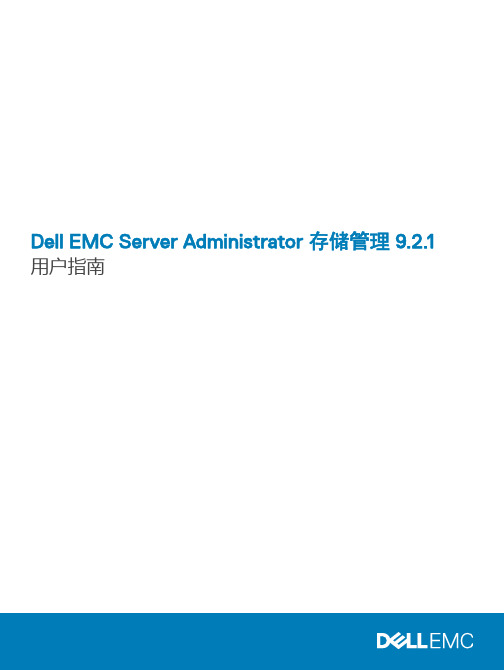
Dell EMC Server Administrator 存储管理 9.2.1用户指南注、小心和警告注: “注”表示帮助您更好地使用该产品的重要信息。
小心: “小心”表示可能会损坏硬件或导致数据丢失,并说明如何避免此类问题。
警告: “警告”表示可能会造成财产损失、人身伤害甚至死亡。
© 2019 Dell Inc. 或其子公司。
保留所有权利。
Dell、EMC 和其他商标是 Dell Inc. 或其附属机构的商标。
其他商标可能是其各自所有者的商标。
2019 - 02Rev. A001 概览 (12)本发行版中的新增功能 (12)安装 Storage Management 之前 (12)控制器固件和驱动程序的版本要求 (12)支持的控制器 (13)对磁盘和卷管理的支持 (14)2 使用入门 (15)启动 Storage Management (15)在运行 Microsoft Windows 的系统上 (15)在运行 Linux 和任何远程系统的系统上 (15)用户权限 (16)使用图形用户界面 (16)存储对象 (16)运行状况 (16)信息或配置 (16)使用 Storage Management 命令行界面 (16)显示联机帮助 (17)常用存储任务 (17)3 理解 RAID 概念 (18)RAID (18)硬件和软件 RAID (18)RAID 概念 (18)RAID 级别 (19)为了可用性和性能组织数据存储 (19)选择 RAID 级别和连锁 (19)连锁 (20)RAID 级别 0 - 分条 (20)RAID 级别 1 - 镜像 (21)RAID 级别 5 - 带有分布式奇偶校验的分条 (22)RAID 级别 6 - 带有额外分布式奇偶校验的分条 (22)RAID 级别 50 - 在 RAID 5 组上分条 (23)RAID 级别 60 - 在 RAID 6 组上分条 (24)RAID 级别 10 - 分条的镜像 (25)比较 RAID 级别和连锁性能 (26)非 RAID (27)4 快速访问存储状况和任务 (28)存储设备运行状况 (28)热备份保护策略 (28)目录3存储属性和当前活动 (29)警报或事件 (29)监测 RAID 控制器上的磁盘可靠性 (29)使用警报检测故障 (30)显示配置更改的时间延迟 (30)5 PCI Express 固态设备支持 (31)PCIe SSD (31)PCIe SSD 功能特性 (31)PCIe SSD 子系统属性 (31)物理设备属性 (32)物理设备任务 (34)闪烁和取消闪烁 PCIe SSD (35)准备卸下 PCIe SSD (35)导出日志 (35)在 NVMe PCIe SSD 上执行加密擦除 (35)插槽卡中的 PCIe SSD 任务 (36)要在 Storage Management 中找到插槽卡中的 PCIe SSD 的“加密擦除” (36)PCIe SSD 子系统运行状况 (36)背板 (36)背板固件版本 (37)6 存储信息和全局任务 (38)存储属性 (38)全局任务 (38)设置剩余额定写入寿命阈值 (38)设置可用的备用阈值 (39)存储控制器属性 (40)存储组件 (41)7 控制器 (42)控制器 (42)RAID 控制器技术 - SATA 和 SAS (42)SAS RAID 控制器 (43)RAID 控制器功能 (43)控制器—支持的 RAID 级别 (43)控制器 - 支持的条带大小 (44)RAID 控制器读、写、高速缓存和磁盘高速缓存策略 (44)读取策略 (44)写入策略 (44)高速缓存策略 (45)磁盘高速缓存策略 (45)PERC 控制器上的后台初始化 (46)非 RAID 控制器说明 (46)4目录固件或驱动程序版本 (47)固件或驱动程序属性 (47)控制器运行状况 (47)控制器组件 (47)控制器属性和任务 (48)控制器任务 (51)创建虚拟磁盘 (52)启用控制器警报 (52)禁用控制器警报 (52)关闭控制器警报 (52)测试控制器警报 (52)设置重建率 (52)重设控制器配置 (53)导出控制器日志文件 (54)外部配置操作 (54)导入外部配置 (56)导入或恢复外部配置 (57)清除外部配置 (57)外部虚拟磁盘中的物理磁盘 (58)设置后台初始化率 (60)设置检查一致性率 (61)设置重新构建率 (61)设置巡检读取模式 (62)启动和停止巡检读取 (63)更改控制器属性 (63)管理物理磁盘电源 (64)管理保留的高速缓存 (66)加密密钥 (67)转换为非 RAID 磁盘 (69)转换为 RAID 型磁盘 (69)更改控制器模式 (69)自动配置 RAID0 操作 (70)系统配置锁定模式 (71)系统配置锁定模式开启时支持的全局任务 (71)系统配置锁定模式开启时支持的控制器任务 (72)系统配置锁定模式开启时支持的控制器报告 (73)系统配置锁定模式开启时支持的虚拟磁盘任务 (73)系统配置锁定模式开启时支持的虚拟磁盘任务 (74)查看可用报告 (74)可用报告 (75)查看巡检读取报告 (75)查看检查一致性报告 (75)设置冗余路径配置 (75)查看插槽占用报告 (77)目录5物理磁盘固件版本报告属性 (78)8 支持 PERC 9 和 PERC 10 硬件控制器 (79)PERC 9 和 PERC 10 硬件控制器上的 RAID 级别 10 虚拟磁盘支持 (79)带奇数跨度的 RAID 级别 10 虚拟磁盘的创建 (79)支持高级格式化 4KB 扇区硬盘驱动器 (80)热备用注意事项— 4KB 扇区硬盘驱动器 (80)重新配置注意事项 - 4KB 扇区硬盘驱动器 (81)9 BOSS-S1 RAID 控制器的支持 (82)10 机柜和背板 (83)背板 (83)灵活背板分区 (83)机柜 (83)MX5016s (84)机柜物理磁盘 (84)机柜风扇 (84)风扇属性 (85)机柜电源设备 (85)电源设备属性 (85)机柜温度探测器 (86)机柜管理模块 (87)机柜和背板运行状况 (89)机柜和背板属性与任务 (89)机柜管理 (93)识别机柜上的空置连接器 (93)机柜组件 (94)11 连接器 (95)信道冗余 (95)创建信道冗余虚拟磁盘 (95)在 PERC 控制器上创建信道冗余虚拟磁盘的物理磁盘 (95)使用 RAID 10 创建信道冗余虚拟磁盘 (96)使用 RAID 50 创建信道冗余虚拟磁盘 (96)连接器运行状况 (96)控制器信息 (96)连接器组件 (96)连接器属性和任务 (96)逻辑连接器属性和任务 (97)路径运行状况 (98)清除连接器冗余路径视图 (98)连接器组件 (98)6目录12 磁带驱动器 (99)磁带驱动器属性 (99)13 RAID 控制器电池 (100)电池属性和任务 (100)电池任务 (101)要在 Storage Management 中找到“延迟记忆周期” (101)14 物理磁盘或物理设备 (102)物理磁盘或物理设备更换指南 (102)为系统添加新磁盘 (102)对于 SAS 控制器 (102)更换收到 SMART 警报的物理磁盘 (103)磁盘是冗余虚拟磁盘的一部分 (103)磁盘不是冗余虚拟磁盘的一部分 (103)其他磁盘过程 (103)物理磁盘或物理设备属性 (103)物理磁盘或物理设备任务 (107)物理磁盘任务 (107)闪烁和取消闪烁物理磁盘 (108)移除死段 (108)准备移除 (108)重建数据 (108)Canceling A Rebuild (109)分配和取消分配全局热备用 (109)将物理磁盘设为联机或脱机 (109)执行清除物理磁盘和取消清除 (110)启用可恢复热备份 (111)执行加密擦除 (111)转换为 RAID 型磁盘 (112)转换为非 RAID 磁盘 (112)15 虚拟磁盘 (113)创建虚拟磁盘前的注意事项 (114)控制器的虚拟磁盘注意事项 (114)运行 Linux 的系统上虚拟磁盘注意事项 (115)每个虚拟磁盘的物理磁盘数 (115)每个控制器的最大虚拟磁盘数 (116)计算最大虚拟磁盘大小 (116)信道冗余虚拟磁盘 (116)创建虚拟磁盘 (116)重新配置或迁移虚拟磁盘 (117)虚拟磁盘重新配置和容量扩展的起始和目标 RAID 级别 (117)保持冗余虚拟磁盘的完整性 (118)目录7重建冗余信息 (119)管理虚拟磁盘坏块管理 (119)清除坏块的建议 (120)虚拟磁盘属性和任务 (120)虚拟磁盘属性 (120)虚拟磁盘任务 (122)虚拟磁盘—可用任务 (122)重新配置虚拟磁盘 (123)格式化、初始化、慢速初始化和快速初始化 (123)取消后台初始化 (123)恢复死段 (123)删除虚拟磁盘上的数据 (123)执行检查一致性 (124)取消检查一致性 (124)暂停检查一致性 (124)恢复检查一致性 (124)闪烁和取消闪烁虚拟磁盘 (124)重命名虚拟磁盘 (124)Canceling A Rebuild (125)更改虚拟磁盘策略 (125)更换成员磁盘 (125)清除虚拟磁盘坏块 (125)加密虚拟磁盘 (125)创建虚拟磁盘快速向导 (126)创建虚拟磁盘快速向导步骤 2 (126)创建虚拟磁盘高级向导 (127)创建虚拟磁盘高级向导步骤 2 (129)创建虚拟磁盘高级向导步骤 3 (130)跨接编辑 (131)重新配置虚拟磁盘 - 步骤 1 / 3 (131)要在 Storage Management 中找到“重新配置” (132)虚拟磁盘任务 - 重新配置步骤 2 / 3 (132)重新配置虚拟磁盘扩展虚拟磁盘容量 - 步骤 2 / 3 (133)虚拟磁盘任务 - 重新配置步骤 3 / 3 (133)慢速和快速初始化 (133)慢速初始化注意事项 (133)格式化或初始化磁盘 (134)要在 Storage Management 中找到虚拟磁盘任务 (134)删除虚拟磁盘 (134)删除虚拟磁盘 (134)在 Storage Management 中找到“删除” (135)重命名虚拟磁盘 (135)要重命名虚拟磁盘 (135)要在 Storage Management 中找到“重命名” (135)更改虚拟磁盘的策略 (135)8目录更改虚拟磁盘的读、写或磁盘高速缓存策略 (136)要在 Storage Management 中找到“更改策略” (136)分割镜像 (136)分割镜像 (136)要在 Storage Management 中找到分割镜像 (136)取消镜像 (136)要取消镜像 (137)要在 Storage Management 中找到“取消镜像” (137)分配和取消分配专用热备用 (137)分配专用热备用 (137)取消分配专用热备份 (137)要在 Storage Management 中找到“分配或取消分配专用热备份” (138)虚拟磁盘任务 - 更换成员磁盘步骤 1 / 2 (138)更换成员磁盘步骤 1 / 2 (138)要在 Storage Management 中找到“更换成员磁盘” (139)虚拟磁盘任务 - 更换成员磁盘步骤 2 / 2 (139)16 将物理磁盘和虚拟磁盘从一个系统移到另一个系统 (140)需要的条件 (140)SAS 控制器 (140)SAS 控制器 (140)迁移 SAS 虚拟磁盘到另一个系统 (140)17 使用热备份来保护虚拟磁盘 (141)理解热备用 (141)设置热备份保护策略 (141)专用热备用保护策略 (141)全局热备用保护策略 (142)热备用保护策略的注意事项 (142)OMSS_机柜仿射性注意事项 (142)18 故障排除 (143)常见故障排除步骤 (143)电缆连接正确 (143)系统要求 (143)驱动程序和固件 (143)隔离硬件问题 (144)更换故障磁盘 (144)在所选控制器上使用物理磁盘联机命令 (145)从移除错误物理磁盘中恢复 (145)解决 Microsoft Windows 升级问题 (145)虚拟磁盘故障排除 (145)无法重建 (146)重建完成但出现错误 (146)不能创建虚拟磁盘 (146)目录9最小容量虚拟磁盘在 Windows 磁盘管理中不可见 (147)运行 Linux 的系统上虚拟磁盘错误 (147)为冗余和非冗余虚拟磁盘使用相同物理磁盘的相关问题 (147)具体的问题情况和解决方案 (147)物理磁盘脱机或显示错误状态 (148)接收到一个带有更换、检测或介质错误的坏块警报 (148)在执行重建或在虚拟磁盘处于降级状态期间收到从 2146 到 2150 的警报 (148)在执行输入/输出、一致性检查、格式化或其他操作期间收到从 2146 到 2150 的警报 (148)读写操作遇到问题 (149)没有显示任务菜单选项 (149)重新引导期间“损坏的磁盘或驱动器”信息建议运行自动检查 (149)Windows 休眠后的错误状况和错误信息 (149)更新温度探测器状态前 Storage Management 可能会延迟 (149)重新引导后,Storage Management 可能会延迟显示存储设备 (149)无法登录到远程系统 (149)无法连接到运行 Microsoft Windows Server 2003 的远程系统 (150)在 Mozilla 浏览器中重新配置虚拟磁盘显示故障 (150)物理磁盘显示在连接器对象下,而不是机柜对象下。
Dell EMC 服务器部署包版本 4.1 安装指南说明书
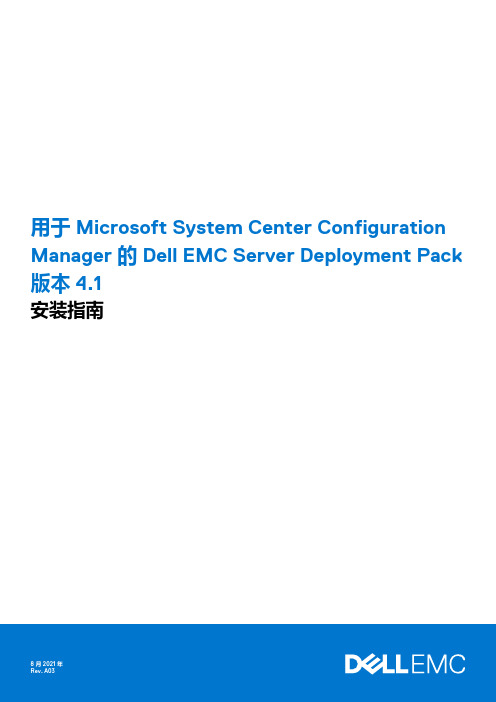
用于 Microsoft System Center Configuration Manager 的 Dell EMC Server Deployment Pack 版本 4.1安装指南8 2021注意、小心和警告:“注意”表示帮助您更好地使用该产品的重要信息。
:“小心”表示可能会损坏硬件或导致数据丢失,并告诉您如何避免此类问题。
:“警告”表示可能会导致财产损失、人身伤害甚至死亡。
© 2019 - 2021 年 Dell Inc. 或其子公司。
保留所有权利。
Dell、EMC 和其他商标是 Dell Inc. 或其附属机构的商标。
其他商标可能是其各自所有者的商标。
章 1: 概览 (4)此版本中的新功能 (4)前提条件与要求 (5)支持的系统 (6)用于 Dell EMC Server Deployment Pack 的 Configuration Manager、操作系统、AIK/ADK 支持值表 (6)安装 Dell EMC Server Deployment Pack (8)首次在系统上安装 Dell EMC Server Deployment Pack (8)升级 Dell EMC Server Deployment Pack (9)迁移至 Microsoft System Center Configuration Manager (9)使用 GUI 卸载 Dell EMC Server Deployment Pack (10)使用命令行安装、升级和卸载 Dell EMC Server Deployment Pack (10)安装 Dell EMC Server Deployment Pack (10)卸载 Dell EMC Server Deployment Pack (10)升级 Dell EMC Server Deployment Pack (11)使用 Configuration Manager Admin Console (11)故障排除 (12)PCI 设备驱动程序的运行状况显示为“严重” (12)使用控制面板卸载 Dell EMC Server Deployment Pack (12)在一个或多个 SMS 提供程序关闭时安装 Dell EMC Server Deployment Pack (12)使用 WinPE 3.0 在第 13 代 PowerEdge 平台上部署操作系统 (12)可能需要的其他 Dell 说明文件 (12)联系 Dell (13)访问 Dell EMC 支持网站上的支持内容 (13)目录3概览本指南提供了有关安装和卸载用于 Microsoft System Center Configuration Manager (SCCM) 或 Microsoft Endpoint Configuration Manager(MECM) 的 Dell EMC Server Deployment Pack (DSDP) 的软件前提条件和要求的信息。
- 1、下载文档前请自行甄别文档内容的完整性,平台不提供额外的编辑、内容补充、找答案等附加服务。
- 2、"仅部分预览"的文档,不可在线预览部分如存在完整性等问题,可反馈申请退款(可完整预览的文档不适用该条件!)。
- 3、如文档侵犯您的权益,请联系客服反馈,我们会尽快为您处理(人工客服工作时间:9:00-18:30)。
Dell EMC网络
OS10企业版简明配置手册
Mark Wang
2018年4月16日
目录
1简介 (1)
2Console使用 (1)
3交换机的管理 (1)
3.1交换机IP地址配置 (1)
3.1.1带外管理IP配置 (1)
3.1.2带内管理IP配置 (2)
3.2用户名和密码修改或创建 (2)
3.3SSH服务 (2)
3.4Telnet服务 (2)
4交换机的日期与时间 (3)
4.1配置本地时间 (3)
4.2NTP校时 (3)
5交换机的接口模式配置 (3)
5.1Access模式 (3)
5.2Trunk模式 (4)
5.3修改默认VLAN (4)
6生成树配置 (5)
6.1Rapid PVST+配置 (5)
6.2RSTP配置 (5)
6.3MST配置 (5)
6.4配置生成树快速端口 (6)
6.5禁用生成树 (6)
7链路聚合配置 (6)
7.1静态链路聚合 (6)
7.2动态LACP聚合 (7)
8Syslog Host配置 (7)
9SNMP配置 (7)
10VLT配置 (8)
10.1拓扑图 (8)
10.2配置参考 (8)
11VRRP配置 (9)
12存储最佳实践 (10)
13DHCP Server配置 (10)
14导出/导入配置文件 (10)
15备份或导入OS10 license (11)
15.1准备U盘 (11)
15.2查看licsense存放的位置 (11)
15.3备份license (12)
15.4导入license (12)
16固件更新 (13)
17故障排查 (15)
17.1常用的查看命令 (15)
17.2收集DELL TAC要求的命令输出 (15)
17.3抓取OS10的supportbundle文件 (17)
1简介
DELL EMC OS10操作系统是新一代的模块化网络操作系统,它和以往的OS9(以前称为FTOS)的交换机不论在硬件还是系统命令方面都是完全不一样的。
本手册所有的范例都是针对OS10的企业版操作系统。
2Console使用
目前,DELL所有以”-ON”结尾的型号的交换机(比如S4048-ON)波特率都为115200.
我们推荐使用Putty软件作为console终端操作软件,特别是第一次对交换机开箱初始化操作。
以下为Putty参数设置参考:
3交换机的管理
3.1交换机IP地址配置
3.1.1带外管理IP配置
3.1.2带内管理IP配置
此处所谓带内是相对于带外而言,本例中指的是VLAN接口(SVI)IP地址的配置:
备注:上述是以VLAN 1作为例子,请根据您的VLAN规划自行修改。
3.2用户名和密码修改或创建
Dell OS10默认的用户名和密码都是admin,如果希望修改或添加新的用户,请参考下列命令:
提醒:密码不可以是弱口令密码,上述的红字部分请自行修改。
3.3SSH服务
OS10默认已经启用了SSH服务,我们建议使用SSH来远程登录交换机。
3.4Telnet服务
如果希望使用telnet方式登录交换机,首先交换机的操作系统(也称为固件)必须至少为10.3.1E(152)。
由于默认Telnet服务为禁用状态。
如下可启用它:
提醒:建议使用SSH协议来登录交换机而不是Telnet.
4交换机的日期与时间
4.1配置本地时间
4.2NTP校时
5交换机的接口模式配置
5.1Access模式
例:创建VLAN10并将e1/1/1接口以access模式划入vlan10.
5.2Trunk模式
例:创建VLAN10和20,并将e1/1/2接口配置为trunk模式且放行vlan10和20.
5.3修改默认VLAN
OS10默认VLAN是1且默认所有trunk口都untagged vlan1,如果需要修改其他VLAN为默认VLAN,参考如下:
备注:新的默认VLAN需要提前创建,这点与OS9不同。
6生成树配置
本章节,生成树的网桥优先级都以修改成4096为例,请根据自已的网络规划配置相应的VLAN的网桥优先级。
默认的桥优先级别为32768。
6.1Rapid PVST+配置
OS10交换机将默认启用Rapid PVST+(RPVST+)生成树协议。
6.2RSTP配置
6.3MST配置
本例,将VLAN10划入实例1,VLAN20划入实例2,两个实例的网桥优先级配置为4096,name及revision请与其他同样运行MST的交换机配置相同。
6.4配置生成树快速端口
6.5禁用生成树
禁用生成树有两种方式,一种为全局禁用,一种为针对某个接口禁用。
1.全局禁用
2.接口下禁用
7链路聚合配置
7.1静态链路聚合
本例:对e1/1/49和50接口静态聚合为PO1,并且配置为trunk模式和放行vlan10,20
7.2动态LACP聚合
8Syslog Host配置
目前,OS10默认使用TCP协议将日志传递给外部的Syslog Server。
所以请确保syslog server 侦听TCP 514端口。
OS10默认的日志级别为notice。
9SNMP配置
本例,配置snmp community为dell且为只读
10VLT配置
本例,以带外管理口(mgmt1/1/1)互联作为专用的心跳链路(backup link),本例生成树以RSTP为例,也可以支持RPVST+协议,但是不支持MST生成树协议!
VLTi的物理接口为e1/1/49和e1/1/50,它们形成的Port-channel接口号为1000,这是自动生成的,无法修改。
10.1拓扑图
10.2配置参考
备注:如果需要在VLT的基础上配置VRRP,请在完成上述VLT部署后参考下文的“VRRP 配置”章节。
11VRRP配置
本例,以VLAN10优先级120为例,配置为VRRP Master,默认情况下优先级为100.
备注:另一台standby的交换机仅是SVI接口地址不同,优先级可以不配置。
12存储最佳实践
假设存储设备(ISCSI SAN)和服务器都接在同一台交换机的1-20接口上,参考如下:
备注:以上仅供参考,请勿套用,针对存储设备的网络配置参考请以存储设备厂商工程师提供的对应型号的最佳实践手册为准。
13DHCP Server配置
14导出/导入配置文件
15备份或导入OS10 license
15.1准备U盘
将一个格式化为FAT32格式的U盘插入交换机的USB接口,交换机将自动识别并挂载到/mnt/usb目录,根据我们的使用经验,建议使用金士顿品牌的U盘。
如上可见,U盘已被识别且可见其根目录下存放的测试文件。
备注:如果无法识别U盘,请更换其他品牌的U盘,如果仍然无法识别并自动挂载U盘,请拨打DELL技术支持热线寻求帮助。
15.2查看licsense存放的位置
如下可见,假设Service tag为AAAAAAA,它默认被安装在/mnt/license/目录下
15.3备份license
如下,将license文件备份(导出)到U盘根目录
然后,请从交换机上移除U盘,并将U盘插入电脑的USB接口查看一下U盘根目录下是否存在license文件AAAAAAA.lic且文件大小不为零。
至此,License备份完成。
15.4导入license
如果由于某些原因,比如重装OS10,需要重新导入安装license,请将之前备份license的U盘插入交换机的USB接口,确保U盘被识别且自动挂载到/mnt/usb目录。
如上,则导入并安装成功。
16固件更新
如果固件在10.4.0E(R1) 或以上,可以直接采用image install的方式直接在os10命令行下进行固件更新。
提醒:在固件完全更新成功之前,不允许重启或断电交换机否则可能导致交换机无法启动。
本例中采用U盘方式更新交换机固件。
因此,请提前将U盘格式化为FAT32格式,并且.bin的固件文件放置于U盘的根目录后插到交换机的USB接口。
(建议使用金士顿U盘)
17故障排查
17.1常用的查看命令
17.2收集DELL TAC要求的命令输出
如果需要联络DELL 网络技术支持部,可提前抓取下列命令的输出,然后携带交换机的Service Tag或者快速服务代码拨打Dell技术支持热线寻求帮助。
1.设置Putty的命令输出存放路径
2.执行下列命令,以下部分相同的命令并非重复,而是需要多次连续抓取,按序执行:
3.完成后,请关闭Putty,并将生成的命令输出文件提供给DELL网络工程师。
17.3抓取OS10的supportbundle文件
Supportbundle文件的生成只有在DELL网络工程师提出要求抓取时才参考下文进行操作,否则不需要也不应该被执行!
如上,请将下载的两个supportbundle文件提供给DELL网络工程师。
