无线论坛档
全国各地业余无线电频率表

全国各地业余无线电频率表北京地区常用通联频率列表1.协会中继――――439.750下差5,88.5哑音2.协会中继直发――439.7503.协会中继上行――434.7504.协会直发――――438.5005.西HAM联队―――438.5506.爱卡频点1――――438.9757.爱卡频点2――――438.3758.CQCAR频点―――438.8009.逍遥派频点―――436.10010.趣车频点―――438.12511.捷办频点―――435.05012.悦团频点―――438.42513.赛弗赛虎队――438.20014.夏利俱乐部――438.25015.东部HAM频率―438.35016.赛盟频率―――43750017.南城区直发――43660018.通州区直发――438.70019.机场地区中继―439.300下差5.0520.密云中继―――439.625 下差521.富康车友会――438.36522.望京地区直发―439.200 机场的这个点早就没有了,望京的这个点原来是机场的直发点!23、大兴社区中继―438.725上差524、天下车友―――43355025、密云地区直发――439.65026、海福会俱乐部――438.85027、宝来车友会―――43815028、行游天下――――438300辽宁锦州上行:434.5 下行:439.5 亚音:无大连,沈阳同上。
武汉的中继改为上行144.700MHZ,下行145.775MHZ南京南京中继431.875Mhz 436.875Mhz 无上海上海南区中继434.625Mhz 439.625Mhz 无上海上海北区中继434.650Mhz 439.650Mhz 无上海火腿守候频率436.000Mhz 436.000Mhz 无上海帕协守候频率433.000Mhz 433.000Mhz 无上海pchome车友的守候频率433.225Mhz 433.225Mhz 无苏州苏州中继433.025Mhz 438.025Mhz 无苏州守候频率433.000Mhz 433.000Mhz 无昆山昆山中继433.150Mhz 438.150Mhz 无嘉兴嘉兴桐乡中继434.450Mhz 439.450Mhz 107.2hz 杭州守候频率434.800Mhz 434.800Mhz 无绍兴绍兴中继439.675Mhz 431.675Mhz 无平湖平湖中继430.275Mhz 435.275Mhz常州常州中继439.375Mhz 434.375Mhz 无张家港张家港中继437.075Mhz 432.075Mhz 无杭州杭州车迷会频道433.800Mhz 433.800Mhz南京0.7m中继431.600Mhz 436.600Mhz 无24小时BD4RBN北京0.7m中继434.750Mhz 439.750Mhz 无24小时广州0.7m中继434.470Mhz 439.470Mhz 88.5Hz 24小时九龙大老山香港2m中继145.050Mhz 145.650Mhz 110.9Hz 24小时VR2KP 港岛太平山香港2m中继145.150Mhz 145.750Mhz 110.9Hz 24小时VR2HKA 港岛太平山香港2m中继144.975Mhz 145.575Mhz 110.9Hz 24小时VR2MA 大帽山香港2m中继145.700Mhz 145.100Mhz 110.9Hz 24小时新界元朗香港2m中继145.775Mhz 145.175Mhz 110.9Hz 24小时VR2UTM 上海南区差转434.625Mhz 439.625Mhz 无24小时深圳福田0.7m中继434.360Mhz 439.360Mhz 88.5Hz 24小时BA6AP合肥0.7m中继434.750Mhz 439.750Mhz 无24小时BD6AO绍兴中继439.650Mhz 431.650Mhz 无湖南株洲中继430.875Mhz 439.875Mhz 无24小时BA7AT西安守候频率145.000Mhz 145.150Mhz 无24小时东莞0.7m中继434.100Mhz 439.100Mhz 88.5Hz 24小时顺德0.7m中继434.600Mhz 439.600Mhz 88.5Hz 24小时佛山0.7m中继434.680Mhz 439.680Mhz 88.5Hz 24小时开平0.7m中继434.800Mhz 439.800Mhz 88.5Hz 24小时江门0.7m中继434.900Mhz 439.900Mhz 无24小时珠海0.7m中继434.730Mhz 439.730Mhz 88.5Hz 24小时洛阳0.7m中继434.025Mhz 439.025Mhz 无24小时重庆0.7m中继434.850Mhz 439.850Mhz 无24小时乐山2m守候频率144.800Mhz 144.800Mhz 无24小时武汉2m中继144.400Mhz 145.200Mhz 无24小时澳门2m中继144.720Mhz 144.120Mhz 127.3Hz 24小时澳门2m中继2 144.850Mhz 145.450Mhz 210.7Hz 24小时济南2m中继145.470Mhz 145.870Mhz 88.5Hz 24小时济南0.7m中继433.550Mhz 438.550Mhz 88.5Hz 24小时福州2m中继144.100Mhz 147.900Mhz 无24小时苏州2m守候频率144.700Mhz 144.700Mhz 无24小时苏州0.7m中继433.025Mhz 438.025Mhz 无24小时漳州2m中继144.015Mhz 147.970Mhz 无24小时文山2m中继147.950Mhz 145.100Mhz 无24小时昆明2m守候频率145.150Mhz 145.150Mhz 无24小时柳州2m中继144.060Mhz 147.980Mhz 无24小时南昌2m守候频率144.875Mhz 144.875Mhz 无24小时上海2m守候频率144.900Mhz 144.900Mhz 无24小时大连2m守候频率145.050Mhz 145.050Mhz 无24小时抚顺2m守候频率144.900Mhz 144.900Mhz 无24小时山东淄博0.7m中继434.600Mhz 439.600Mhz 无24小时BD4OG 山东新泰0.7m中继434.650Mhz 439.650Mhz 无24小时上海0.7m守候频率436.000Mhz 436.000Mhz 无24小时沈阳2m守候频率145.050Mhz 145.050Mhz 无24小时宝鸡2m守候频率145.150Mhz 145.150Mhz 无24小时南宁2m中继144.100Mhz 147.975Mhz 无24小时BG7UG南宁2m中继2 144.475Mhz 147.975Mhz 无24小时南宁0.7m中继455.775Mhz 465.775Mhz 无24小时BG7UG东莞塘夏0.7m守候频率439.100Mhz 439.100Mhz 无24小时潮州0.7m中继431.475Mhz 439.475Mhz 无24小时香港0.7m中继430.250MHz 435.250MHz 110.9 24小时顺德0.7m中继2 434.700MHz 439.700MHz 88.5Hz 24小时BA7KW 扬州2m中继144.100Mhz 145.900Mhz 无已关闭青岛青岛常用频率438.550Mhz 438.550Mhz 无24小时广州备用中继434.450Mhz 439.450Mhz 无24小时深圳南山0.7m中继430.360Mhz 439.360Mhz 88.5Hz 24小时昆山0.7m中继433.075Mhz 438.075Mhz 无24小时昆山2m中继147.900Mhz 144.050Mhz 无24小时郑州0.7m中继434.750Mhz 439.750Mhz 无24小时郑州0.7m中继2 459.850Mhz 451.850Mhz 无24小时曲阳0.7m中继434.650Mhz 439.650Mhz 无24小时洛阳0.7m中继430.000Mhz 439.025Mhz 无24小时淮阴2m中继144.870Mhz 145.470Mhz 无24小时丹阳0.7m中继433.075Mhz 438.075Mhz 无24小时丹阳2m中继144.800Mhz 144.800Mhz 无24小时桂林0.7m中继434.630Mhz 439.625Mhz 无24小时徐州2m中继144.840Mhz 145.470Mhz 无24小时嘉兴桐乡0.7m中继434.390Mhz 439.390Mhz 无24小时平湖中继430.275Mhz 435.275Mhz 无24小时呼和浩特0.7m中继431.400 438.900大同0.7m中继431.125 439.625成都0.7m实验中继434.700Mhz 439.700Mhz 无24小时成都2m守候频率144.450Mhz 144.450Mhz 无24小时成都0.7m守候频率438.000Mhz 438.000Mhz 无24小时石家庄0.7m中继430.150Mhz 439.950Mhz 无24小时石家庄0.7m中继2 434.650Mhz 439.650Mhz 无24小时威海2m守侯频率144.790Mhz 144.790Mhz 无24小时余姚哑音107.2 434.550Mhz 439.550Mhz 无24小时绍兴431.675Mhz 439.675Mhz 无24小时张家港432.075Mhz 437.075Mhz 无24小时杭州浙大校园中继431.600Mhz 439.600Mhz 无24小时杭州拉风一派车友会直接呼叫频率434.800Mhz 无杭州火腿连通直频435.000Mhz 无。
【论坛必备】5d6d论坛常用操作收集汇总
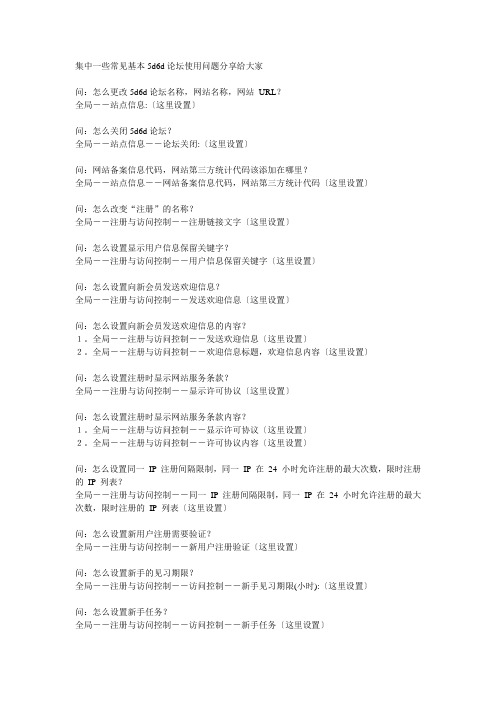
集中一些常见基本5d6d论坛使用问题分享给大家问:怎么更改5d6d论坛名称,网站名称,网站URL?全局--站点信息:〔这里设置〕问:怎么关闭5d6d论坛?全局--站点信息--论坛关闭:〔这里设置〕问:网站备案信息代码,网站第三方统计代码该添加在哪里?全局--站点信息--网站备案信息代码,网站第三方统计代码〔这里设置〕问:怎么改变“注册”的名称?全局--注册与访问控制--注册链接文字〔这里设置〕问:怎么设置显示用户信息保留关键字?全局--注册与访问控制--用户信息保留关键字〔这里设置〕问:怎么设置向新会员发送欢迎信息?全局--注册与访问控制--发送欢迎信息〔这里设置〕问:怎么设置向新会员发送欢迎信息的内容?1。
全局--注册与访问控制--发送欢迎信息〔这里设置〕2。
全局--注册与访问控制--欢迎信息标题,欢迎信息内容〔这里设置〕问:怎么设置注册时显示网站服务条款?全局--注册与访问控制--显示许可协议〔这里设置〕问:怎么设置注册时显示网站服务条款内容?1。
全局--注册与访问控制--显示许可协议〔这里设置〕2。
全局--注册与访问控制--许可协议内容〔这里设置〕问:怎么设置同一IP 注册间隔限制,同一IP 在24 小时允许注册的最大次数,限时注册的IP 列表?全局--注册与访问控制--同一IP 注册间隔限制,同一IP 在24 小时允许注册的最大次数,限时注册的IP 列表〔这里设置〕问:怎么设置新用户注册需要验证?全局--注册与访问控制--新用户注册验证〔这里设置〕问:怎么设置新手的见习期限?全局--注册与访问控制--访问控制--新手见习期限(小时):〔这里设置〕问:怎么设置新手任务?全局--注册与访问控制--访问控制--新手任务〔这里设置〕问:怎么设置论坛名称后面附加字?全局--优化设置--搜索引擎优化--标题附加字: 〔这里设置〕问:怎么设置使用论坛流量统计?全局--论坛功能--统计相关设置--使用论坛流量统计: 〔这里设置〕问:怎么设置删贴不减积分时间期限?全局--论坛功能--管理相关设置--删贴不减积分时间期限(天): 〔这里设置〕问:怎么设置隐藏敏感帖子内容?全局--论坛功能--管理相关设置--隐藏敏感帖子内容〔这里设置〕问:怎么设置用户被警告多少次自动禁言和警告有效期(天)?全局--论坛功能--管理相关设置--用户被警告多少次自动禁言〔这里设置〕全局--论坛功能--管理相关设置--警告有效期(天)〔这里设置〕问:怎么设置主题标签?全局--论坛功能--主题标签(TAG)相关设置--启用主题标签(TAG),首页显示热门标签(TAG)的数目〔这两个地方设置〕还有发帖时,记得按‘’可用标签‘’问:怎么设置导航栏上的“会员”不显示?全局--用户权限--允许查看会员列表:〔这里设置〕问:怎么设置会员可以向版主报告帖子?全局--用户权限--允许向版主报告帖子:〔这里设置〕问:怎么设置帖子最小字数(字节)?全局--用户权限--帖子最小字数(字节):〔这里设置〕问:怎么设置帖子最大字数(字节)?全局--用户权限--帖子最大字数(字节):〔这里设置〕问:怎么设置会员收藏夹容量?全局--用户权限--收藏夹容量〔这里设置〕问:怎么设置会员订阅列表容量?全局--用户权限--订阅列表容量〔这里设置〕问:怎么设置投票最大选项数?全局--用户权限--投票最大选项数〔这里设置〕问:怎么设置或取消论坛编辑时“本帖由xxx 于xxxx-xx-xx 编辑”字样?全局--用户权限--编辑帖子附加编辑记录〔这里设置〕问:怎么设置编辑帖子时间限制(分钟)?全局--用户权限--编辑帖子时间限制(分钟):〔这里设置〕问:怎么设置评分时间限制(小时)?全局--用户权限--评分时间限制(小时)〔这里设置〕问:怎么设置版主评分限制?全局--用户权限--版主评分限制〔这里设置〕问:怎么用户对一个帖子进行多次评分?全局--用户权限--允许重复评分〔这里设置〕问:怎么增加积分名称?全局--积分设置--扩展积分设置〔这里设置〕问:为什么会员发帖没得分?1。
WGR614v9无线桥接功能介绍
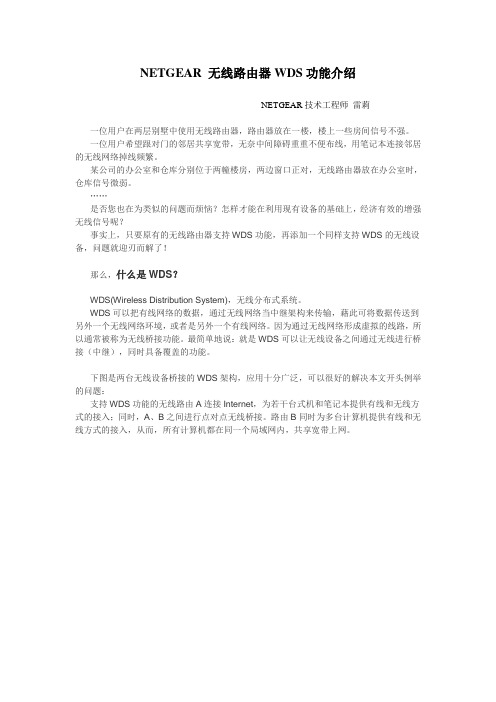
NETGEAR 无线路由器WDS功能介绍NETGEAR技术工程师雷莉一位用户在两层别墅中使用无线路由器,路由器放在一楼,楼上一些房间信号不强。
一位用户希望跟对门的邻居共享宽带,无奈中间障碍重重不便布线,用笔记本连接邻居的无线网络掉线频繁。
某公司的办公室和仓库分别位于两幢楼房,两边窗口正对,无线路由器放在办公室时,仓库信号微弱。
……是否您也在为类似的问题而烦恼?怎样才能在利用现有设备的基础上,经济有效的增强无线信号呢?事实上,只要原有的无线路由器支持WDS功能,再添加一个同样支持WDS的无线设备,问题就迎刃而解了!那么,什么是WDS?WDS(Wireless Distribution System),无线分布式系统。
WDS可以把有线网络的数据,通过无线网络当中继架构来传输,藉此可将数据传送到另外一个无线网络环境,或者是另外一个有线网络。
因为通过无线网络形成虚拟的线路,所以通常被称为无线桥接功能。
最简单地说:就是WDS可以让无线设备之间通过无线进行桥接(中继),同时具备覆盖的功能。
下图是两台无线设备桥接的WDS架构,应用十分广泛,可以很好的解决本文开头例举的问题:支持WDS功能的无线路由A连接Internet,为若干台式机和笔记本提供有线和无线方式的接入;同时,A、B之间进行点对点无线桥接。
路由B同时为多台计算机提供有线和无线方式的接入,从而,所有计算机都在同一个局域网内,共享宽带上网。
下图左半部分,即是上述架构的简化表示。
另一种架构,是多台无线设备之间的点对多点的无线桥接,下图中A做为中心,同时与B、C、D、E四个无线设备进行桥接。
这种架构被广泛应用与办公楼、校园、酒店等商用范畴。
此类环境,推荐使用NETGEAR企业级无线AP,如WG102和WG302等。
NETGEAR哪些产品具有WDS功能?NETGEAR无线产品线中,所有无线AP都支持WDS功能。
部分无线路由器也逐步扩展了这项功能,具体型号见下表。
怎样搭建局域网论坛

怎样搭建局域网论坛搭建局域网论坛方法一:用2000或者2003建立一个可以提供web服务的机器,作为服务器,根据论坛类型安装所需要的服务器组建,不如ASP论坛需要.net支持。
之后将论坛页面系统保存到该服务器的web目录下。
这样局域网中的其他机器就可以通过该服务器的局域网IP来访问这个论坛了。
有条件的话可以配置一个局域网自己的DNS服务器,在这个服务器上配置一个分配给这个web服务器的域名,这样其他机器就可以用域名来访问这个论坛了。
如果没有条件做DNS服务器的话,可以查找本机的Hosts文件(该文件在,系统盘:\WINDOWS\system32\drivers\etc\文件夹下),用记事本打开该文件,删除该文件中的全部内容,重新写入“*.*.*.*_XXXX”(*.*.*.*为服务器的局域网IP,XXXX为任意英文或数字,比如wolan.lin这样的域名,最好不要用什么.com、.net以免影响用户对局域网外网站的访问。
)写好、保存,之后复制该文件,给局域网内需要访问该论坛的计算机逐个添加该文件,保存位置系统盘:\WINDOWS\system32\drivers\etc 文件夹下。
实现局域网DNS 的最简单方案。
页面指向我的IP怎么来操作?打开控制面板——管理工具——Internet 信息服务——选择你建立的网站——右键——属性——网站(标签)——IP地址:(填写本机局域网IP地址,TCP端口:80)——应用——确定打开控制面板——管理工具——Internet 信息服务——选择你建立的网站——右键——启动打开IE——键如刚才填写的IP地址——看到论坛显示搭建局域网论坛方法二:1、找局域网内一电脑做服务器,当然了你要保证你网内的畅通。
2、安装IIS。
3、搭建所需的环境:装什么MySQL、PHP等....4、下个免费的论坛程序,安装!。
YAESU VX-2R中文使用说明书及写频软件

YAESU VX-2R中文使用说明书及写频软件本文来自: 中国业余无线电家园网站作者: BG1LZN日期: 2007-6-22 18:46 阅读: 2371人打印收藏大中小YAESU, 说明书, 软件, 中文YAESU VX-2R使用说明书调频:开机,旋转DIAL键可以按事先设定好的步进来调整当前操作波段的频率,顺时针方向可以使频率向高的方向步进,逆时针方向可以使频率向低的方向步进。
按F/W键,用顶部旋纽调1MHz频。
扫描:在VFO模式下,按住BAND键一秒并用顶部旋纽进行向上或向下扫描。
当接收到一个足够强的信号时,扫描会停止在这个频点上,扫描停止保持的时间是依照你设定的“resume”条件来确定的。
(菜单#31)。
按PTT键退出扫描。
发射:VX-2R只能在144MHz和430MHz发射,发射时,仅仅需要按住PTT键就可以了。
在发射频率范围上,可以选择两种功率。
改变发射功率时,只需按H(高)/L(低)键就可以进行转换。
在高功率发射时,液晶上显示满格发射讯号;在低功率发射时,液晶上只显示两格发射讯号。
在FNB-82Li电池(3.7V)工作下,144MHz高功率时1.5W输出,低功率时0.1W输出;430MHz高功率时1.0W输出,低功率时0.1W输出。
在外接电源(6.0V)工作下,144MHz高功率时3W输出,低功率时0.3W输出;430MHz高功率时2.0W输出,低功率时0.3W输出。
锁键:为了防止意外的频率误调整,面板和DIAL旋钮可以被锁定。
激活锁定功能如下:1、按住H/L键一秒进入设定模式2、用顶部旋纽DIAL键选择菜单#25(LOCK)3、按H/L键进行入设定,然后用顶部旋纽DIAL键选择:KEY(锁定按键),DIAL(锁定旋纽),K+D(锁定按键和旋纽),PTT(锁定发射键),K+P(锁定按键和发射键),D+P(锁定旋纽和发射键),ALL(锁定所有键)。
4、完成设定后,按PTT键保存新设置并退回正常操作模式。
中国无线门户无线论坛

中国无线门户无线论坛首先解答几个疑问:1.WISP(无线WAN)扫描中的信号强度的单位是“-dbm”,所以数值越低信号越强2.WISP(无线WAN)的转发信号加密方式无需和上级相同,加密方式和密码可随意设置3.推荐统一使用W3000R的固件V5.07.40,该固件支持中继1-13信道,并且修复了DNS主次颠倒的BUG,新增clientAP模式(更新固件后,必须复出厂设置才会支持13信道)[attach]296526[/attach]4.如果你的无线设备不兼容V5.07.40,可以使用N300的V5.07.39(此版本不支持13信道)[attach]296528[/attach]开始介绍WISP设置方法,请按顺序依次操作:设置前请恢复一次出厂设置1.设置LAN口ip,必须要和上级路由不同[attach]287351[/attach]2.将WAN口模式设置为DHCP[attach]287352[/attach]3.给自己的无线设置加密,可以随意选择加密方式,不需要与上级相同[attach]287353[/attach]4.找到WISP的设置界面:V5.07.40在“无线桥接”里设置,其余在“WAN介质类型”里设置点击“开启扫描”,选择上级路由的加密方式,并输入密码,确认。
(WEP加密的设置方法如图中所示)V5.07.40[attach]287354[/attach]其余版本[attach]296534[/attach]5.察看连接状态,正常情况下WISP到此已成功,无须进行后续操作。
如果未成功,请按图中方式排查故障[attach]287355[/attach]6.某些情况下WISP连接不成功,需要使用“WAN口静态IP”[attach]287356[/attach]7.如果电脑有线连接可以上网,但是无线连接不成功,则需设置“DHCP静态IP”然后在无线设备里也设置成静态IP,与路由中的设置一一对应[attach]287357[/attach]。
BT3研究学习无线WEP和WPA增加版教程
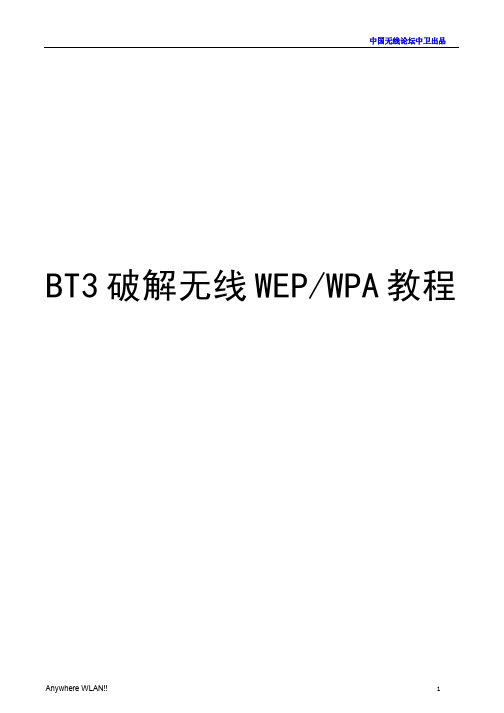
BT3破解无线WEP/WPA教程声明:任何不经别人同意而进入别人网络都是非法和不道德的行为。
本教程用于学习和交流,如要实验请拿自已的AP开刀!!题记:本人是中国无线论坛/的ID“中卫”,无线安全版块是本论坛一个特殊而重要的版块,我们一直非常努力的想把这个板块做好。
作为板块现阶段的的一个重点就是无线WEP 和WPA的破解内容。
我根据各位坛友的教程和自己的理解整理编辑成这篇《BT3破解无线WEP/WPA教程》。
由于本人也是初学者,缺乏专业的理论知识,因此文中不免存在理解的偏差甚至错误,希望各位朋友指正。
最后希望更多的朋友参与到教程的整理和编辑中,不断把教程修正和完善。
如果对教程有任何意见和建议,欢迎各位到论坛提问和交流。
谢谢!!中卫08年7月13日开放式WEP破解1.装备:IMBX60笔记本(内置Intel3945无线网卡)、BT3的U盘系统(需用syslinux命令来指定启动BT3的盘符)2.用户名:root密码:toor,进入图形界面:startx。
启动BT3后,(启动黑屏:xconf再输入startx) 3.加载3945网卡的驱动。
打开一个shell输入modprobe –r iwl3945卸载原来的网卡驱动输入modprobe ipwraw 加载可监听的网卡驱动注:不同的网卡有不同的加载方式LINUX驱动是通过模块进行加载的,可以用lsmod来查看机器已加载的模块然后可以通过modinfo ipwraw(模块名)来查看所加载驱动模块的版本信息最新的ipwraw的版本是ipwraw-ng-2.3.4-04022008.tar.bz2的。
最新的版本需要设置rate为1M设置命令为iwconfig wifi0 rate 1M这个版本的驱动支持3945无线网卡发射功率得设置,命令如下iwconfig wifi0 txpower 16(TXPOWER是你想设置的值min=-12 and max=16,单位为dBm)参数on/off可以打开和关闭发射单元,auto和fixed指定无线是否自动选择发射功率。
BT3简易教程
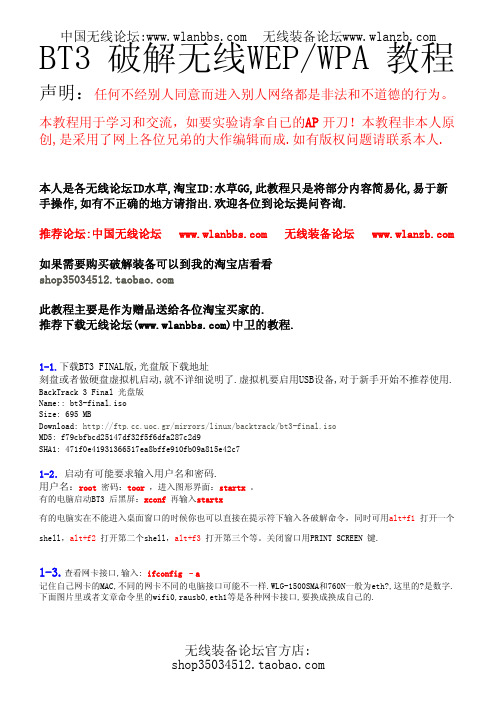
BT3 破解无线WEP/WPA 教程声明:任何不经别人同意而进入别人网络都是非法和不道德的行为。
本教程用于学习和交流,如要实验请拿自已的AP 开刀!本教程非本人原 创,是采用了网上各位兄弟的大作编辑而成.如有版权问题请联系本人.中国无线论坛:无线装备论坛本人是各无线论坛ID水草,淘宝ID:水草GG,此教程只是将部分内容简易化,易于新 手操作,如有不正确的地方请指出.欢迎各位到论坛提问咨询. 推荐论坛:中国无线论坛 无线装备论坛 如果需要购买破解装备可以到我的淘宝店看看 此教程主要是作为赠品送给各位淘宝买家的. 推荐下载无线论坛()中卫的教程.1-1.下载BT3 FINAL版,光盘版下载地址 刻盘或者做硬盘虚拟机启动,就不详细说明了.虚拟机要启用USB设备,对于新手开始不推荐使用.BackTrack 3 Final 光盘版 Name:: bt3-final.iso Size: 695 MB Download: .uoc.gr/mirrors/linux/backtrack/bt3-final.iso MD5: f79cbfbcd25147df32f5f6dfa287c2d9 SHA1: 471f0e41931366517ea8bffe910fb09a815e42c71-2.启动有可能要求输入用户名和密码. 用户名:root 密码:toor ,进入图形界面:startx 。
有的电脑启动BT3 后黑屏:xconf 再输入startx 有的电脑实在不能进入桌面窗口的时候你也可以直接在提示符下输入各破解命令,同时可用alt+f1 打开一个 shell,alt+f2 打开第二个shell,alt+f3 打开第三个等。
关闭窗口用PRINT SCREEN 键.ifconfig –a 记住自己网卡的MAC,不同的网卡不同的电脑接口可能不一样.WLG-1500SMA和760N一般为eth?,这里的?是数字. 下面图片里或者文章命令里的wifi0,rausb0,eth1等是各种网卡接口,要换成换成自己的.1-3.查看网卡接口,输入:无线装备论坛官方店: 中国无线论坛:无线装备论坛1-4.加载网卡 输入命令: Ifconfig –a eth11-5.查找目标: 当然也可以在WINDOWS下用软件搜索要破解的AP,这样可以省略这步. 输入命令: airodump-ng eth1通过扫描获得你要破解的AP 的MAC 和SSID 还有是否有客户端等信息。
CAIN使用教程(破解路由器密码)
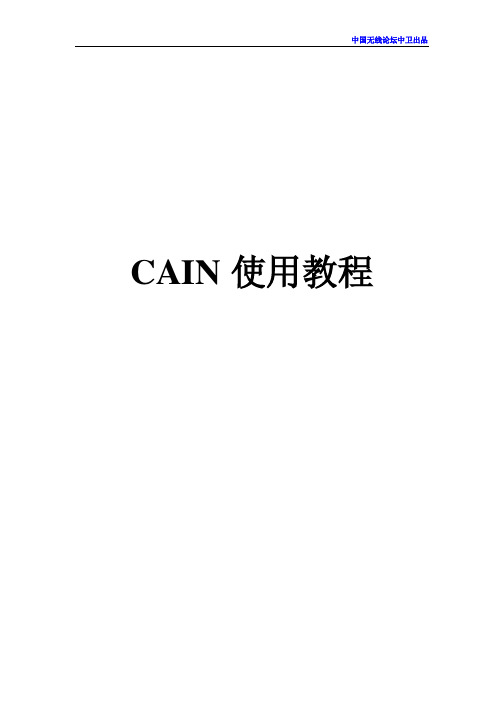
CAIN使用教程声明:任何不经别人同意而进入别人网络都是非法和不道德的行为。
本教程用于学习和交流,如由此产生一切违法行为与本教程无关。
题记:本人是中国无线论坛/的ID“中卫”。
本教程是根据网上现有的资料还有我的理解加上实际操作实践编辑整理而成。
由于本人也是初学者,缺乏专业的理论知识,因此文中不免存在理解的偏差甚至错误,希望各位朋友指正。
如果对教程有任何意见和建议,欢迎各位 论坛提问和交流。
谢谢!!CAIN使用教程CAIN是一个WINDOWS平台上的破解各种密码,嗅探各种数据信息,实现各种中间人攻击的软件。
首先下载cain软件找不到下载地址的可到我们共享区/wificrack下载,共享区有4.9英文版和汉化补丁。
CAIN下有两个程序,一个是CAIN主程序,一个是Abel服务程序。
Abel服务程序需要手动进行安装。
正确安装CAIN后从CAIN目录下拷贝Abel.exe和Abel.dll到C:\Windows\System32目录下,运行Abel.exe安装,并在服务里设置为自动启动。
运行CAIN,主界面如图所示我们先来看看CAIN的几个大类的使用,大类页面如下图一.解密器:解密器的作用主要是读取缓存中保存的各种密码。
你可以点击左边的各选项然后点击上面的在右边的窗口你可以看到你曾经正确使用过的无线的密码都保存在这里,如下图所示。
大家可以清楚的看到SSID和后面的密码。
二.网络这个网络主要用来鉴别各域控制器,SQLserver,打印服务,远程拨入,终端服务等。
网络的左侧用来浏览网络结构和连接远程主机。
连接到主机就可列出用户名,工作者,服务,共享资源等。
如下图,我们清楚的看到SMM-DB1开启了IPC$默认共享连接和文件夹共享。
同时也可以搜索到计算机的用户组和组的用户名,虽然NT版本以后不能建立空连接了,但是还是可以通过提取SID来获得Admin的账号,因为管理员的SID总是500。
如下图所示三.嗅探器(包含局域网的嗅探和ARP欺骗)嗅探器是CAIN的重点,很多人用CAIN主要就是用这个嗅探器和ARP欺骗。
SonicWall SonicWave系列无线无线访问点说明书
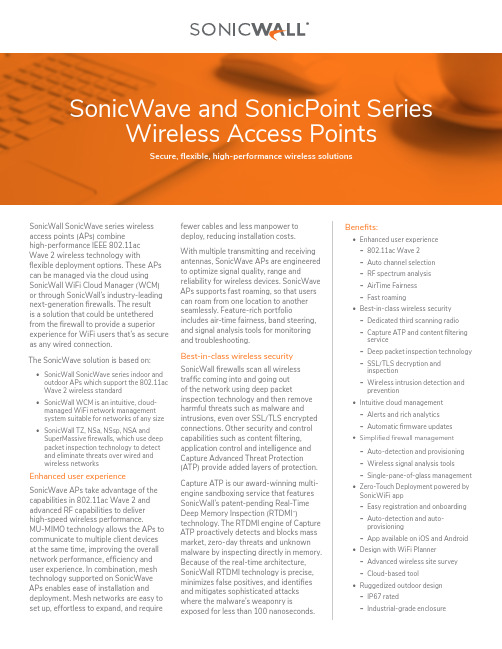
SonicWall SonicWave series wireless access points (APs) combinehigh-performance IEEE 802.11ac Wave 2 wireless technology with flexible deployment options. These APs can be managed via the cloud using SonicWall WiFi Cloud Manager (WCM) or through SonicWall’s industry-leading next-generation firewalls. The resultis a solution that could be untethered from the firewall to provide a superior experience for WiFi users that’s as secure as any wired connection.The SonicWave solution is based on: • SonicWall SonicWave series indoor andoutdoor APs which support the 802.11acWave 2 wireless standard• SonicWall WCM is an intuitive, cloud-managed WiFi network managementsystem suitable for networks of any size • SonicWall TZ, NS a, NS sp, NSA andSuperMassive firewalls, which use deeppacket inspection technology to detectand eliminate threats over wired andwireless networksEnhanced user experience SonicWave APs take advantage of the capabilities in 802.11ac Wave 2 and advanced RF capabilities to deliverhigh-speed wireless performance.MU-MIMO technology allows the APs to communicate to multiple client devicesat the same time, improving the overall network performance, efficiency and user experience. In combination, mesh technology supported on SonicWave APs enables ease of installation and fewer cables and less manpower todeploy, reducing installation costs.With multiple transmitting and receivingantennas, SonicWave APs are engineeredto optimize signal quality, range andreliability for wireless devices. SonicWaveAPs supports fast roaming, so that userscan roam from one location to anotherseamlessly. Feature-rich portfolioincludes air-time fairness, band steering,and signal analysis tools for monitoringand troubleshooting.Best-in-class wireless securitySonicWall firewalls scan all wirelesstraffic coming into and going outof the network using deep packetinspection technology and then removeharmful threats such as malware andintrusions, even over SSL/TLS encryptedconnections. Other security and controlcapabilities such as content filtering,application control and intelligence andCapture Advanced Threat Protection(ATP) provide added layers of protection.Capture ATP is our award-winning multi-engine sandboxing service that featuresSonicWall’s patent-pending Real-TimeDeep Memory Inspection (RTDMI)technology. The RTDMI engine of CaptureATP proactively detects and blocks massmarket, zero-day threats and unknownmalware by inspecting directly in memory.Because of the real-time architecture,SonicWall RTDMI technology is precise,minimizes false positives, and identifiesBenefits:• Enhanced user experience−802.11ac Wave 2−Auto channel selection−RF spectrum analysis−AirTime Fairness−Fast roaming• Best-in-class wireless security−Dedicated third scanning radio−Capture ATP and content filteringservice−Deep packet inspection technology−SSL/TLS decryption andinspection−Wireless intrusion detection andprevention• Intuitive cloud management−Alerts and rich analytics−Automatic firmware updates• Simplified firewall management−Auto-detection and provisioning−Wireless signal analysis tools−Single-pane-of-glass management• Zero-Touch Deployment powered bySonicWiFi app−Easy registration and onboarding−Auto-detection and auto-provisioning−App available on iOS and Android• Design with WiFi Planner−Advanced wireless site survey−Cloud-based tool• Ruggedized outdoor designSonicWave and SonicPoint Series Wireless Access PointsSecure, flexible, high-performance wireless solutionsSonicWave APs perform advancedsecurity services, including the Content Filtering Service (CFS) and Capture ATPsandbox service independently — even where firewalls are not deployed.Most SonicWave APs includes threeradios, where the third radio is dedicated to security and performs rogue APdetection, passive scanning and packet capturing. The SonicWave solution also integrates additional security-related features including wireless intrusion detection and prevention, virtual APsegmentation, wireless guest services, RF monitoring and wireless packet capture.Intuitive cloud managementSonicWall WCM provides an intuitive user interface to manage all SonicWave APs from a single pane of glass via SonicWall Capture Security Center (CSC). Easily monitor and manage networks with alerts and rich analytics updated in real-time. Always stay up-to-date with the current features and enhancements from the latest firmware. Updates are pushed automatically to APs, eliminating manual updates and chances of human error.Simplified firewall managementDeployment and setup of APs aregreatly simplified, reducing total cost of ownership. Optionally, SonicWave APs can be managed by SonicWall next-gen firewalls. Integrated into every SonicWallfirewall is a wireless controller that auto-detects and auto-provisions SonicWave APs across the network.Management and monitoring for wireless and security are handled centrallythrough the firewall or through SonicWall Global Management System, providing network administrators with a single pane of glass from which to manage all aspects of the network.Zero-Touch Deployment (ZTD) powered by SonicWiFi appEasily register and onboard SonicWave APs with the help of SonicWall SonicWiFi mobile app. The APs are automatically detected and provisioned with Zero-Touch Deployment. Available on iOS and Android, SonicWiFi mobile app lets network admins monitor and manage networks, or set up mesh.Design with WiFi PlannerSonicWall WiFi planner is a cloud-based, advanced wireless site survey tool that enables to optimally design and deploy a wireless network for enhanced wireless user experience.Ruggedized outdoor designSonicWave outdoor APs are built towithstand rough outdoor conditions with industrial-grade enclosure. These APs are IP67 rated, which ensures protection against dust and water immersion.LED indicatorsMounting tab lock pointMounting tab insert pointinsert point LAN/POE port12V AdaptorportReset button5GHz RadioSonicWave 224w – The Wall Mount APPortsLED indicatorsMounting tabinsert pointPass through punchLAN 4/PoE out12V adapterinsert pointMounting peg slotMounting peg slotMounting bracketlock pointGround5Ghz antenna connectorport2.4Ghz antenna connectorExternal high-gain antennasLED indicatorsPortsSonicWave 432i - The Indoor APInternal antennasLED indicatorsPortsWLANSonicWave 432o - The Outdoor APExternal 2.4 GHz and 5 GHzExternal 2.4 GHz and 5 GHzhigh-gain antennasOutLED indicators*When used with a SonicWall firewall**When used with SonicWall Secure Mobile Access Series applianceSonicPoint Series SpecificationsFor organizations with a substantial investment in 802.11ac clients, the SonicWall SonicPoint series features dual radios, high-speed 802.11ac performance, 3x3 SU-MIMO and all the security advantages that SonicWall Wireless Network Security solutions offer.SonicPoint Series PoE Injector SpecificationsOperating humidity Maximum 90%, Non-condensing Maximum 90%, non-condensing Storage temperature–4º to 158ºF (–20º to 70ºC)-4 to 158 °F, -20 to 70 °C Storage humidity Maximum 95%, Non-condensing Maximum 95%, non-condensingSonicWave Feature SummaryFeature DescriptionReassembly-Free Deep Packet Inspection technology SonicWall next-generation firewalls tightly integrate Reassembly-Free Deep Packet Inspection (RFDPI) technology to scan all inbound and outbound traffic on wired and wireless networks and eliminate intrusions, ransomware, spyware, viruses and other threats before they enter the network.Real-Time Deep Memory Inspection (RTDMI) This patent-pending cloud-based technology detects and blocks malware that does not exhibit any malicious behavior and hides its weaponry via encryption. By forcing malware to reveal its weaponry into memory, the RTDMI engine proactively detects and blocks mass-market, zero-day threats and unknown malware.SSL/TLS decryption and inspection The SonicWall firewall decrypts and inspects SSL/TLS traffic on the fly, without proxying, for malware, intrusions and data leakage, and applies application, URL and content control policies in order to protect against threats hidden in SSL/TLS-encrypted traffic.Dedicated third scanning radio Most SonicWave access points include a dedicated that performs continual scanning of the wirelessspectrum for rogue access points plus additional security functions that help with PCI compliance.Wireless intrusion detection and prevention Wireless intrusion detection and prevention scans the wireless network for unauthorized (rogue) access points and then the managing firewall automatically takes countermeasures, such as preventing any connections to the device.Wireless guest services Wireless guest services enables administrators to provide internet-only access for guest users. This access is separate from internal access and requires guest users to securely authenticate to a virtual access point before access is granted.Lightweight hotspot messaging Lightweight hotspot messaging extends the SonicWall wireless guest services model of differentiated internet access for guest users, enabling extensive customization of the authentication interface and the use of any kind of authentication scheme.Captive portal Captive portal forces a user’s device to view a page and provide authentication through a web browserbefore internet access is granted.Virtual access point segmentation Administrators can create up to eight SSIDs on the same access point, each with its own dedicated authentication and privacy settings. This provides logical segmentation of secure wireless network traffic and secure customer access.Low TCO Features such as simplified deployment, single pane of glass management for both wireless and security, and no need to purchase a separate wireless controller drastically reduce an organization’s cost to add wireless into a new or existing network infrastructure.MiFi extender MiFi Extender enables the attachment of a 3G/4G/LTE modem to the SonicWave access point for useas either the primary WAN or as a secondary failover WAN link for business continuity.Bluetooth Low Energy SonicWave access points include a Bluetooth Low Energy radio that enables the use of ISM (industrial, scientific and medical) applications for healthcare, fitness, retail beacons, security and home entertainment over a low energy link.USB port Access points with USB port supports 3G/4G failover. Plug in a dongle to the port and networkcontinues to function over cellular connection, in case of WiFi network outage.Green access points SonicWave access points reduce costs by supporting green access points, which enables both radios to enter sleep mode for power saving when no clients are actively connected. The access point will exit sleep mode once a client attempts to associate with it.For a complete list of SKUs please contact your local SonicWall resellerFor a complete list of SKUs please contact your local SonicWall resellerSonicWall Wireless PromoThe SonicWall wireless promo provides next-gen security solutions to protect against advanced threats across wired and wireless networks, making the transformation seamless for businesses and enterprises. Leverage powerful end-to-end security, visibility and control. Ultimately, benefit from superior performance and provide exceptional user experience.Wireless promo ordering informationDescriptionUS SKUINTL SKUSonicWall TZ500 TotalSecure Advanced, Secure Wireless (2 SonicPoint ACe Access Points with PoE) - 3 Year 02-SSC-101002-SSC-1059SonicWall TZ600 TotalSecure Advanced, Secure Wireless (2 SonicPoint ACe Access Points with PoE) - 3 Year 02-SSC-104602-SSC-1060SonicWall NSA 2600 TotalSecure Advanced, Secure Wireless (2 SonicPoint ACe Access Points with PoE) - 3 Year 02-SSC-104702-SSC-1061SonicWall NSA 3600 TotalSecure Advanced, Secure Wireless (2 SonicPoint ACe Access Points with PoE) - 3 Year 02-SSC-104802-SSC-1062SonicWall TZ300 TotalSecure Advanced, Secure Wireless (2 SonicPoint N2 Access Points with PoE) - 3 Year 02-SSC-107402-SSC-1077SonicWall TZ400 TotalSecure Advanced, Secure Wireless (2 SonicPoint N2 Access Points with PoE) - 3 Year 02-SSC-107502-SSC-1078SonicWall TZ500 TotalSecure Advanced, Secure Wireless (2 SonicPoint N2 Access Points with PoE) - 3 Year 02-SSC-107602-SSC-1079SonicWall NSA 2600 TotalSecure Advanced, Secure Wireless (2 SonicWave 432e Access Ponts, No PoE) - 3 Year 02-SSC-105002-SSC-1063SonicWall NSA 3600 TotalSecure Advanced, Secure Wireless (2 SonicWave 432e Access Ponts, No PoE) - 3 Year 02-SSC-105102-SSC-1064SonicWall NSA 4600 TotalSecure Advanced, Secure Wireless (2 SonicWave 432e Access Ponts, No PoE) - 3 Year 02-SSC-105202-SSC-1065SonicWall NSA 2600 TotalSecure Advanced, Secure Wireless (2 SonicWave 432i Access Ponts, No PoE) - 3 Year 02-SSC-105302-SSC-1066SonicWall NSA 3600 TotalSecure Advanced, Secure Wireless (2 SonicWave 432i Access Ponts, No PoE) - 3 Year 02-SSC-105402-SSC-1067SonicWall NSA 4600 TotalSecure Advanced, Secure Wireless (2 SonicWave 432i Access Ponts, No PoE) - 3 Year 02-SSC-105502-SSC-1068SonicWall NSA 2600TotalSecure Advanced, Secure Wireless (2 SonicWave 432o Access Ponts, No PoE) - 3 Year 02-SSC-105602-SSC-1069SonicWall NSA 3600 TotalSecure Advanced, Secure Wireless (2 SonicWave 432o Access Ponts, No PoE) - 3 Year 02-SSC-105702-SSC-1070SonicWall NSA 4600 TotalSecure Advanced, Secure Wireless (2 SonicWave 432o Access Ponts, No PoE) - 3 Year 02-SSC-105802-SSC-1071SonicWall TZ300 PoE TotalSecure Advanced, Secure Wireless (2 SonicPoint N2 Access Points) - 3 Year 02-SSC-136102-SSC-1369SonicWall TZ300 PoE TotalSecure Advanced, Secure Wireless (2 SonicPoint ACe Access Points) - 3 Year 02-SSC-136202-SSC-1370SonicWall TZ600 PoE TotalSecure Advanced, Secure Wireless (2 SonicPoint ACe Access Points) - 3 Year 02-SSC-136302-SSC-1371SonicWall TZ300 PoE TotalSecure Advanced, Secure Wireless (1 SonicWave 432i Access Point) - 3 Year 02-SSC-136402-SSC-1372SonicWall TZ600 PoE TotalSecure Advanced, Secure Wireless (2 SonicWave 432i Access Points) - 3 Year 02-SSC-136502-SSC-1373SonicWall TZ300 PoE TotalSecure Advanced, Secure Wireless (1 SonicWave 432e Access Point) - 3 Year 02-SSC-136602-SSC-1374SonicWall TZ600 PoE TotalSecure Advanced, Secure Wireless (2 SonicWave 432e Access Points) - 3 Year 02-SSC-136702-SSC-1375SonicWall TZ600 PoE TotalSecure Advanced, Secure Wireless (2 SonicWave 432o Access Points) - 3 Year02-SSC-136802-SSC-1376About SonicWallSonicWall has been fighting the cybercriminal industry for over 27 years defending small and medium businesses, enterprises and government agencies worldwide. Backed by research from SonicWall Capture Labs, our award- winning, real-time breach detection and prevention solutions secure more than a million networks, and their emails, applications and data, in over 215 countries and territories. These organizations run more effectively and fear less about security. For more information, visit or follow us on Twitter , LinkedIn , Facebook and Instagram.。
wap-223-httpsm-20001213-a
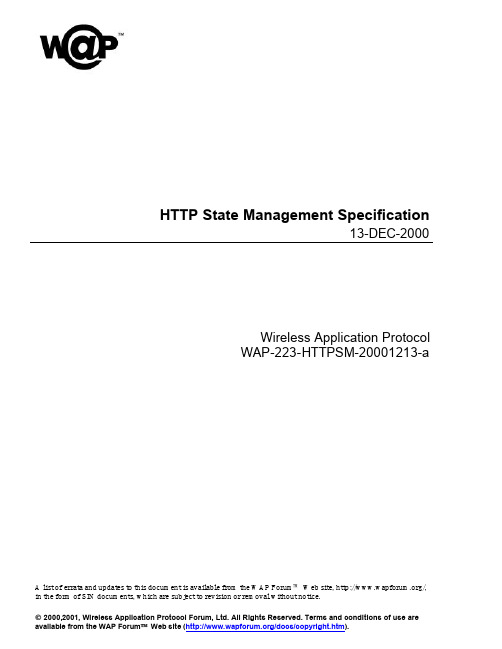
HTTP State Management Specification13-DEC-2000Wireless Application ProtocolWAP-223-HTTPSM-20001213-a A list of errata and updates to this document is available from the WAP Forum™ Web site, /, in the form of SIN documents, which are subject to revision or removal without notice.© 2001, Wireless Application Forum, Ltd. All rights reserved.Terms and conditions of use are available from the WAP Forum™ Web site at/docs/copyright.htm.You may use this document or any part of the document for internal or educational purposes only, provided you do not modify, edit or take out of context the information in this document in any manner. You may not use this document in any other manner without the prior written permission of the WAP Forum™. The WAP Forum authorises you to copy this document, provided that you retain all copyright and other proprietary notices contained in the original materials on any copies of the materials and that you comply strictly with these terms. This copyright permission does not constitute an endorsement of the products or services offered by you.The WAP Forum™ assumes no responsibility for errors or omissions in this document. In no event shall the WAP Forum be liable for any special, indirect or consequential damages or any damages whatsoever arising out of or in connection with the use of this information.WAP Forum™ members have agreed to use reasonable endeavors to disclose in a timely manner to the WAP Forum the existence of all intellectual property rights (IPR's) essential to the present document. The members do not have an obligation to conduct IPR searches. This information is publicly available to members and non-members of the WAP Forum and may be found on the "WAP IPR Declarations" list at /xxxx. Essential IPR is available for license on the basis set out in the schedule to the WAP Forum Application Form.No representations or warranties (whether express or implied) are made by the WAP Forum™ or any WAP Forum member or its affiliates regarding any of the IPR's represented on this list, including but not limited to the accuracy, completeness, validity or relevance of the information or whether or not such rights are essential or non-essential.This document is available online in PDF format at /.Known problems associated with this document are published at /. Comments regarding this document can be submitted to the WAP Forum™ in the manner published at /.CONTENTS1.Scope (4)2.Document Status (5)2.1Copyright Notice (5)2.2Errata (5)2.3Comments (5)2.4Document Changes (5)2.5Document History (5)3.References (6)3.1Normative References (6)3.2Informative References (6)4.Definitions and Abbreviations (7)4.1Definitions (7)4.2Abbreviations (7)5.Overview (8)6.HTTP State Management Headers (8)6.1Cookie (8)6.2Set-Cookie (8)7.WAP Specific HTTP State Management Headers (9)7.1X-Wap-Proxy-Cookie (9)7.2X-Wap-Proxy-Set-Cookie (9)8.WAP Gateway Responsibilities (10)9.Cookie Proxy Responsibilities (10)9.1Pass Through Cookie Proxy (10)9.2Cookie Management And Storage (10)9.3Associating Cookie Storage With Clients (12)9.4Managing Proxy Cookies (12)er Agent Responsibilities (12)10.1HTTP State Management (12)10.2Cookie Proxy Management (12)11.Static Conformance Requirements (13)11.1User Agent Features (13)11.2Cookie Proxy Features (13)1. SCOPEWireless Application Protocol (WAP) is a result of continuous work by the WAP Forum to define an industry-wide specification for developing applications that operate over wireless communication networks. The scope of the WAP Forum is to define a set of specifications to be used by service applications for wireless communication devices. The wireless market is growing very quickly and reaching new customers and services. To enable operators and manufacturers to meet the challenges in advanced services, differentiation and fast/flexible service creation, WAP defines a set of protocols in transport, session and application layers. For additional information on the WAP architecture, refer to "Wireless Application Protocol Architecture Specification" [WAP].This specification defines the HTTP state management model for the WAP architecture. The WAP HTTP state management model is an implementation of the HTTP State Management Mechanism, also known as "cookie management", as defined in [RFC2109]. On the World Wide Web, the HTTP State Management mechanism stores state information in a file ("cookie") on the client, as defined in [RFC2109]. The same mechanism can also be used over the WAP protocols, as HTTP headers are used to convey all state and state manipulation information.Some WAP user agents may have motivation to store and manage cookies locally, as defined in [RFC2109]. This functionality follows precisely the current World Wide Web model, where cookies are typically stored and managed by regular web browsers.This specification defines an additional mechanism to let an intermediate proxy store and manage cookies on behalf of the WAP client, as an alternative to client-local storage and management. Storing cookies in the network has many advantages. WAP user agents may have a limited storing capacity. When cookies are stored in the proxy, they do not have to be transmitted across the air, for every request/response transaction. In case the user changes device, and cannot move the cookies from the old device to the new one, the user can still access the cookies in the proxy via the new device. On the other hand, storing and managing cookies in the client allows the user to gain the benefit of the same cookies independent of the access point used. This aspect becomes more important in the future in conjunction with WAP gateway roaming architecture. Some users may prefer storing private information in the client, instead of depending on the security of the network. Because both models are complementary, this specification defines a dual approach to WAP HTTP state management, while still maintaining full interoperability between the implementations and RFC2109.2. DOCUMENT STATUSThis document is available online in the following formats:• PDF format at /.2.1 Copyright Notice© Copyright Wireless Application Forum Ltd, 2000 all rights reserved.Terms and conditions of use are available from the Wireless Application Forum Ltd. web site at /docs/copyright.htm.2.2 ErrataKnown problems associated with this document are published at /.2.3 CommentsComments regarding this document can be submitted to the WAP Forum in the manner published at /.2.4 Document ChangesChange Request Title CommentsCR-WAP-223-HTTP-STATE-MGMT-NOKIA-20000913 Backward Compatibility toearlier releasesThese changes are as aresult of architecturalconsistency review of thedocument.CR-WAP-223-HTTP-STATE-MGMT-NOKIA-20001031 Clarifications from initial Architectural Consistency reviewCR-WAP-223-HTTP-STATE-MGMT-NOKIA-20001213 Editorial changes from closeout architectural consistency review2.5 Document HistoryDocument Name Date of ReleaseWAP-223-HTTPSM-20000530-d 30-MAY-2000 Draft accepted by WAGWAP-223-HTTPSM-20000922-d 22-SEP-2000 Draft submitted for proposedWAP-223-HTTPSM-20001213-d 13-DEC-2000 Reviewed For ArchitecturalConsistencyWAP-223-HTTPSM-20001213-p 24-JAN-2001 Proposed (No changes)WAP-223-HTTPSM-20001213-a Approved (No changes)3. REFERENCES3.1 Normative References[RFC2616] "Hypertext Transfer Protocol - HTTP/1.1", R. Fielding, et al., June 1999. URL: /rfc/rfc2616.txt[RFC2109] "HTTP State Management Mechanism", D. Kristol, et al, February 1997. URL: /rfc/rfc2109.txt[WAE] "Wireless Application Environment Specification", WAP Forum, 04-November-1999. URL: /3.2 Informative References[RFC2119] "Key words for use in RFC's to Indicate Requirement Levels", S. Bradner, March 1997. URL: /rfc/rfc2119.txt[WAP] "Wireless Application Protocol Architecture Specification", WAP Forum, 30-April-1998. URL: /[WSP] "Wireless Session Protocol", WAP Forum, 30-April-1998. URL:/4. DEFINITIONS AND ABBREVIATIONS4.1 DefinitionsThe following are terms and conventions used throughout this specification.The key words "MUST", "MUST NOT", "REQUIRED", "SHALL", "SHALL NOT", "SHOULD", "SHOULD NOT", "RECOMMENDED", "MAY" and "OPTIONAL" in this document are to be interpreted as described in [RFC2119].Client - a device (or application) that initiates a request for a connection with a server.Cookie Proxy - an intermediate program that acts as a user agent for the purpose of managing cookies and cookie storage on behalf of other user agents.Origin Server - the server, on which a given resource resides or is to be created, often referred to as a web server or an HTTP server. (also referred to as a "server" in this specification.)Proxy - an intermediate program that acts as both a server and a client for the purpose of making requests on behalf of other clients ([RFC2616]).Server - see "origin server".User - a person, who interacts with a user agent to view, hear or otherwise use a resource.User Agent - a user agent is any software or device that interprets WML, WMLScript or other content. This may include textual browsers, voice browsers and search engines.User Agent Session – a session which begins when user agent is activated and ends when it exits.4.2 AbbreviationsFor the purposes of this specification, the following abbreviations apply.HTTP Hypertext Transfer Protocol [RFC2616]RFC Request For CommentsURI Universal Resource IdentifierURL Universal Resource LocatorW3C World Wide Web ConsortiumWAE Wireless Application Environment [WAE]WAP Wireless Application Protocol [WAP]WSP Wireless Session Protocol [WSP]5. OVERVIEWThe HTTP State Management Mechanism is defined in [RFC2109]. In short, RFC2109 defines a means whereby an origin server can request that a small unit of state (a "cookie") is stored in the user agent, and included in subsequent requests to the origin server. A variety of controls are available to the origin server, allowing it to control when the "cookie" is included in subsequent requests, when the "cookie" expires as well as other state management and transport controls. As defined in [RFC2109], the user agent is responsible for cookie management. In this model, the WAP gateway conveys state information between the user agents and the origin servers. It is then the responsibility of the user agent to manage and store the cookies and to offer the user means for control over these functions.Although RFC2109 puts cookie management in the user agent, it may, in some cases be convenient to take advantage of an architecture, which enables network elements to manage and store cookies. The WAP HTTP State Management Architecture defines the concept of a Cookie Proxy. The cookie proxy is an HTTP proxy or proxy equivalent (e.g., WAP Gateway) that manages cookies on behalf of WAP user agents that do not implement the HTTP state function directly. The cookie proxy is responsible for managing and storing cookies on behalf of the user agents, and modifies HTTP requests and responses to and from the user agent to implement this function.This architecture supports clients with and without local cookie storage, and enables the user agent to control whether proxy cookie storage is enabled. In addition to this, WAP specific HTTP state management headers allow a simple synchronization scheme for user agent and proxy-based cookies. User agents can indicate if they rely on having cookies stored in the Cookie Proxy for a specific user agent session, and Cookie Proxy can notify the user agent if it has problems with their management.The cookie proxy operation has three stages:• Enabling or disabling the storage of cookies on the proxy. The user agent controls this function with an HTTP header.• Origin server request for a cookie to be stored for the duration of the user agent session or fora certain predefined period of time. This is performed via the HTTP Set-Cookie header, asspecified in [RFC2109].• Delivery of the cookie to the origin server in subsequent requests. This is performed via the HTTP Cookie header, as specified in [RFC2109].6. HTTP STATE MANAGEMENT HEADERS6.1 CookieCookie header is defined in [RFC2109].6.2 Set-CookieSet-Cookie header is defined in [RFC2109].7. WAP SPECIFIC HTTP STATE MANAGEMENT HEADERS7.1 X-Wap-Proxy-CookieThis header is sent in the request from the user agent to indicate whether the Cookie Proxy should store cookies from origin servers or not. X-Wap-Proxy-Cookie header is also used to send status information from user agent to the Cookie Proxy.x-wap-proxy-cookie = "X-Wap-Proxy-Cookie:" choicechoice = "cache" | "cache-has-state" | "delete" |"none" | "session" | "session-has-state" The choices are introduced briefly as follows:• When the value is "cache" or "cache-has-state", the Cookie Proxy caches cookies and sends them to the origin server on behalf of the user agent. Requests and responsesbetween the Cookie Proxy and the origin server include Cookie and Set-Cookieheaders, as they are defined in RFC2109. User agent appends cache-has-state value instead of cache in case it has received at least one X-Wap-Proxy-Set-Cookie header during the ongoing user agent session. This mechanism enables simple method forsynchronization between user agents and Cookie Proxy. On account of this informationCookie Proxy can e.g. detect if the user agent session based cookies from the previoususage time should be discarded.• When the value is "delete", the Cookie Proxy does not send any cookies to the origin server or store any received cookies. That is, the proxy acts as a filter ("cookie monster")and deletes all cookies before they are sent to the user agent.• If the header is not present, or has a value of "none", the proxy passes all HTTP cookie headers through between the user agent and the origin server without interception. In this document, a Cookie Proxy executing this function is known as a Pass-Through CookieProxy. This is the default condition.• When the value is "session", or "session-has-state", Cookie Proxy and user agent functionalities are combined. If Cookie Proxy receives a response containing a Set-Cookie header from the origin server, it decides the place for cookie storage according to the presence of the Max-Age attribute in the Set-Cooki e header. This method can beused to separate session-based cookies from long-lived ones. The difference betweensession and session-has-state values is similar to the difference between cacheand cache-has-state values, which is described above.Note that status of the session is bound to the user agent session, which begins when the user agent starts and ends when it exits. Status is not related to a certain cookie-derived session, but it simply tells if the user agent has cookies managed by the Cookie Proxy during a particular user agent session. The user agent session is not related to the concept of session defined in [WSP].7.2 X-Wap-Proxy-Set-CookieThis header is sent in the response to the user agent from the Cookie Proxy to indicate that one or more cookies were received in a response from an origin server and stored in the cookie proxyand/or at least one cookie was sent in the corresponding request. In addition to this, Cookie Proxy uses X-Wap-Proxy-Set-Cookie header to report an erroneous status to the user agents.x-wap-proxy-set-cookie = "X-Wap-Proxy-Set-Cookie: choice"choice = "state" | "error"The choices are introduced briefly as follows:• When value is "state", the user-agent is able to detect that a stateful session is in progress. Cookie Proxy sends this value in the response to the user agent when it receivesa Set-Cookie header from the origin server and chooses to manage the cookie. Thisheader is also sent when the Cookie Proxy has added a Cookie header in the relatedHTTP request.• When the value is "error", Cookie Proxy has detected a mismatch between the status of the user agent and the Cookie Proxy (i.e. Cookie Proxy has lost the cookies during aparticular user agent session).8. WAP GATEWAY RESPONSIBILITIESThe WAP gateway is responsible for delivering state management information between the user agent and the origin server. Header encoding for HTTP state management headers and WAP specific state management headers are defined in [WSP].9. COOKIE PROXY RESPONSIBILITIES9.1 Pass Through Cookie ProxyThe Cookie Proxy MUST implement Pass Through Cookie Proxy functionality, i.e. passing the HTTP headers between the user agent and the origin server without interference. If HTTP state management is not implemented in the client user agent, then the actions taken by the Cookie Proxy are undefined in this specification.9.2 Cookie Management And StorageThe Cookie Proxy MAY be responsible for managing and storing cookies on behalf of user agents. If this functionality is implemented, the X-Wap-Proxy-Cookie and X-Wap-Proxy-Set-Cookie headers MUST be used for communication between the client and the proxy. The proxy emulates user agent functionality when communicating with origin servers. User agent role in HTTP state management mechanism is defined in RFC2109.The user agent MAY control the cookie management in the Cookie Proxy with X-Wap-Proxy-Cookie header. The Cookie Proxy MUST enforce the following rules when receiving WAP specific HTTP headers from the client (precondition: Cookie Proxy has identified and authenticated the client and chosen to manage cookies on behalf of the user agents)1. If the choice in X-Wap-Proxy-Cookie header equals cache or cache-has-state,Cookie Proxy MUST cache cookies and send them to the origin server on behalf of the user agent. In addition to this, when Cookie Proxy receives X-Wap-Proxy-Cookie: cacheheader, it MUST discard all the current user agent session -based cookies (i.e. cookies which were sent from the origin server without Max-Age –attribute).2. If the choice in X-Wap-Proxy-Cookie header equals delete, Cookie Proxy MUST NOTsend cookies to the origin server or store any received cookies. In addition to this, CookieProxy MUST NOT send any received cookies to the client. Cookie Proxy MUST NOT delete any cookies stored prior to receiving the delete header.3. If the choice in X-Wap-Proxy-Cookie header equals none or the header is missing from therequest, Cookie Proxy MUST act as a Pass Through Cookie Proxy.4. If the choice in X-Wap-Proxy-Cookie header equals session or session-has-state,Cookie Proxy MUST include cookies in the requests to the origin servers. If the Cookie Proxy receives a response containing the Set-Cookie header from the origin server, it MUSTdecide the place for cookie storage according to the presence of the Max-Age attribute in the Set-Cooki e header. If Max-Age attribute is present, cookie MUST be transmitted to the user agent without interception. Otherwise it MUST be stored by the Cookie Proxy until it receivesa subsequent X-Wap-Proxy-Cookie: session (or X-Wap-Proxy-Cookie: cache)header from the user agent. Similarly to X-Wap-Proxy-Cookie: cache header, X-Wap-Proxy-Cookie: session effectively indicates that user agent does not have any cookies bound to the current user agent session and thus all stored cookies without Max-Age attribute MUST be discarded.The Cookie Proxy MUST NOT perform any cookie management, including storage or filtering, without the receipt of an X-Wap-Proxy-Cookie: cache, X-Wap-Proxy-Cookie: cache-has-state,X-Wap-Proxy-Cookie: session or X-Wap-Proxy-Cookie: session-has-state header from the user agent, indicating that cookie management is desired.The Cookie Proxy MUST be prepared to receive Cookie headers from the user agent, regardless of the presence of an X-Wap-Proxy-Cookie header. If this situation occurs, the Cookie Proxy MUST transmit the state present in the Cookie header to the origin server, with the following criteria:1. If a cookie proxy receives both Cookie and X-Wap-Proxy-Cookie: cache/cache-has-state or X-Wap-Proxy-Cookie: session/session-has-state headers, the Cookie Proxy may append other cookies to the Cookie header prior to performing the subsequent HTTP request. In the case where a user agent and a Cookie Proxy have an identical cookie to send, i.e. both cookies have identical values for path, domain and N AME attributes, the cookie MUST be delivered to the origin server as it is specified by the user agent. Cookies MUST be ordered in the Cookie header as specified in [RFC2109].2. If cookie proxy receives both Cookie and X-Wap-Proxy-Cookie: delete or X-Wap-Proxy-Cookie: none headers, it MUST deliver the cookie header to the origin server without interception.Cookie Proxy MUST include X-Wap-Proxy-Set-Cookie: state header in the response to the client, if it has received a cookie in the response from the origin server and chosen to manage it or it has sent a Cookie header in the associated HTTP request. . This header MUST NOT be sent if neither of the Cookie and Set-Cookie headers was present in the HTTP request and response, or if the cookie proxy has not cached any cookie information.Cookie Proxy MUST include X-Wap-Proxy-Set-Cookie: error header in the response if user agent sends status information which is conflicting with the status recorded by the Cookie Proxy. This will happen when a user agent sends a request with X-Wap-Proxy-Cookie:cache-has-state or X-Wap-Proxy-Cookie: session-has-state header, but the Cookie Proxy does not have any cookies in storage for this particular user agent.Cookie Proxy MUST NOT store the received cookie, if Set-Cookie header includes secure attribute. If secure attribute is present, Cookie Proxy MUST deliver the cookie to the client without interception. This attribute MAY be used by content authors to indicate that a specific cookie contains private or confidential information, and that the preferred storage is in the client.If a cookie proxy receives an X-Wap-Proxy-Cookie header from a client and chooses to manage and store cookies on its behalf, it MUST remove the X-Wap-Proxy-Cookie header from the request and thus prevent it from going further to the network. If Cookie Proxy chooses not to manage cookies on behalf of the client, it MUST let the headers pass without interception.9.3 Associating Cookie Storage With ClientsThe Cookie Proxy MUST associate cookies with a single client and prevent another client from gaining access to the cookies. This may be achieved by associating the cookies with an authenticated client identifier. Content authors should be advised that different user agents located in the same client may use the same Cookie Proxy facilities and the same cookie storage.The Cookie Proxy MUST NOT provide cookie proxy facilities to anonymous clients.9.4 Managing Proxy CookiesThe Cookie Proxy SHOULD provide a Web application to let the user browse and control the stored cookies.10. USER AGENT RESPONSIBILITIES10.1 HTTP State ManagementThe user agent MUST implement HTTP State Management, as specified in [RFC2109]. User agents with non-conforming implementations (i.e. no support) have undefined semantics. WAP user agents MUST be able to save and manage at least four cookies, with a maximum size of 125 bytes each (size includes fully-qualified host name, expiration date, and cookie data).10.2 Cookie Proxy ManagementSupport for use of Cookie Proxy functionality in the user agent is optional. User agent MAY include WAP Specific HTTP State Management Headers in requests to utilize Cookie Proxy facilities.If Cookie Proxy functionality is supported, end-user MUST have an opportunity to elect to use either cookie proxy facilities or their own local cookie management or both.User agent MUST send X-Wap-Proxy-Cookie: cache-has-state header instead of X-Wap-Proxy-Cookie: cache and X-Wap-Proxy-Cookie: session-has-state header instead of X-Wap-Proxy-Cookie: session in case it has received at least one X-Wap-Proxy-Set-Cookie header during the ongoing user agent session. When user agent receivesX-Wap-Proxy-Set-Cookie: error header, it MAY notify the user that inconsistent service behavior might occur. WAP user agents MUST be prepared to receive Set-Cookie HTTP headers even when they have requested Cookie Proxy functionality alone, and must act in accordance with [RFC2109] in this situation (e.g., the user agent should make a best effort attempt to manage the cookie (See section 10.2)).11. STATIC CONFORMANCE REQUIREMENTSThese static conformance requirements define a minimum set of features that must be implemented to support the WAP HTTP State Management mechanism. A feature can be optional (O), mandatory (M) or conditional (C (<condition>)). If optional/conditional features have labels (O.<n> or C.<n>), support of at least one of the group of options labeled by the same number is required.11.1 User Agent FeaturesItem Functionality Reference Status Requirement10.1 MHSM_C001 User agent support for HTTP StateManagement Mechanism10.1 MHSM_C002 User agent support for at least fourcookies of at least 125 bytes totalstorage space.10.1 OHSM_C003 User agent support for more than500 bytes of cookie storage space10.2 OHSM_C004 User agent support for use ofCookie Proxy functionalityHSM_C005 User agent support for WAP10.2 C:HSM_C004specific HTTP State managementheadersItem Functionality Reference Status Requirement9.1 MHSM_S001 Cookie Proxy support for passingof HTTP headers between the useragent and the origin server withoutinterference.HSM_S002 Cookie Proxy support for Cookie9.2 OManagement and Storagefunctionality.9.2 C:HSM_S002HSM_S003 Cookie Proxy support for useragent role in HTTP StateManagement Mechanism.HSM_S004 Cookie Proxy support for WAP9.2 C:HSM_S002specific HTTP State Managementheaders and mechanisms.9.2 C:HSM_S002HSM_S005 Cookie Proxy does not store thecookie if origin server includessecure attribute in Set-Cookieheader.HSM_S006 Cookie Proxy associates HTTP9.3 C:HSM_S002state with a particular client, anddoes not provide cookiemanagement or storage foranonymous clients.HSM_S007 Cookie Proxy support for WAP9.4 OHTTP State Management userinterface。
闪客教育 局域网内搭建Discuz论坛(图解)
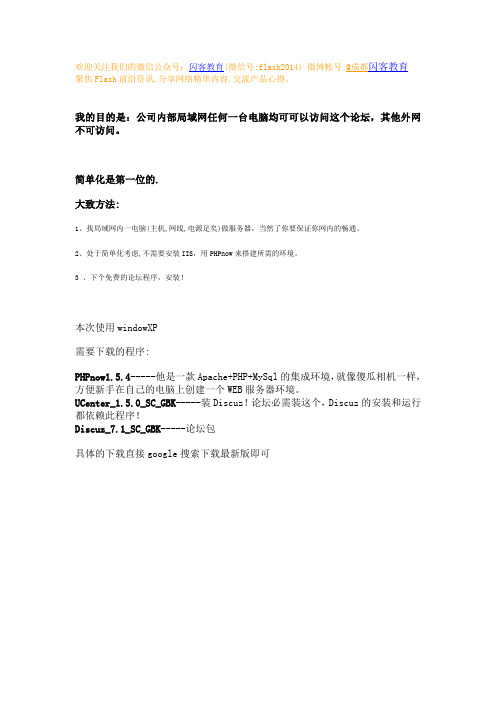
欢迎关注我们的微信公众号:闪客教育(微信号:flash2014) 微博帐号:@成都闪客教育聚焦Flash前沿资讯,分享网络精华内容,交流产品心得。
我的目的是:公司内部局域网任何一台电脑均可可以访问这个论坛,其他外网不可访问。
简单化是第一位的.大致方法:1、找局域网内一电脑(主机,网线,电源足矣)做服务器,当然了你要保证你网内的畅通。
2、处于简单化考虑,不需要安装IIS,用PHPnow来搭建所需的环境。
3 、下个免费的论坛程序,安装!本次使用windowXP需要下载的程序:PHPnow1.5.4-----他是一款Apache+PHP+MySql的集成环境,就像傻瓜相机一样,方便新手在自己的电脑上创建一个WEB服务器环境。
UCenter_1.5.0_SC_GBK-----装Discuz!论坛必需装这个,Discuz的安装和运行都依赖此程序!Discuz_7.1_SC_GBK-----论坛包具体的下载直接google搜索下载最新版即可具体方法如下:第一步:ip及端口设置iP为固定iP,方便其他主机访问.并把防火墙80端口打开在开始--设置--控制面板--windows防火墙,双击--高级,在本地连接后面点--设置,勾选“Web服务器”--确定即可。
第二步:服务器环境的搭建我打算把论坛建立在E:\LunTan下,因为E盘空间大。
建立号LunTan文件夹,把文件“PHPnow-1.5.4”解压缩到E:\LunTan后,运行“setup”。
运行结束后E:\LunTan下文件有所变化,正常。
图4。
05 APACHE版本选择,按推荐的来,输入20,回车。
图5:Mysql版本选择,按推荐的来,输入50,回车,开始解压缩....图6选择他推荐的版本,更安全,更稳定!选择好之后,就会自动为我们安装Apache+PHP+MySql.当安装完成之后就会提示“是否初始化”也就是配置Apache和PHP.解压缩结束后,执行init.cmd,输入y,回车。
2024年无线局域网教案
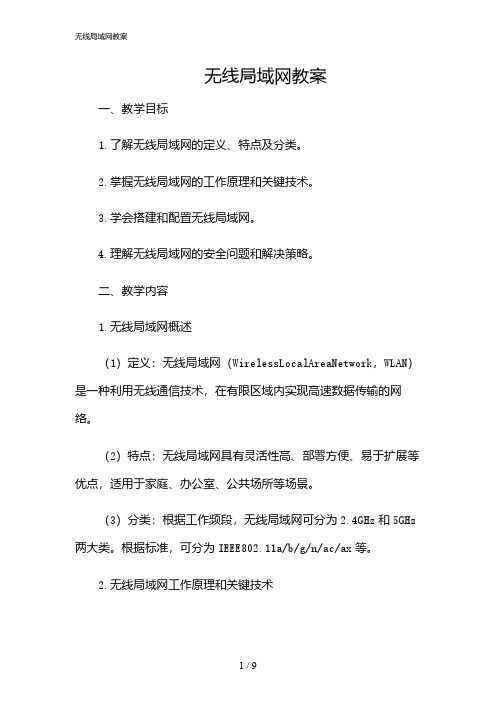
无线局域网教案一、教学目标1.了解无线局域网的定义、特点及分类。
2.掌握无线局域网的工作原理和关键技术。
3.学会搭建和配置无线局域网。
4.理解无线局域网的安全问题和解决策略。
二、教学内容1.无线局域网概述(1)定义:无线局域网(WirelessLocalAreaNetwork,WLAN)是一种利用无线通信技术,在有限区域内实现高速数据传输的网络。
(2)特点:无线局域网具有灵活性高、部署方便、易于扩展等优点,适用于家庭、办公室、公共场所等场景。
(3)分类:根据工作频段,无线局域网可分为2.4GHz和5GHz 两大类。
根据标准,可分为IEEE802.11a/b/g/n/ac/ax等。
2.无线局域网工作原理和关键技术(1)工作原理:无线局域网采用无线通信技术,通过无线信号传输数据。
设备之间的通信需遵循一定的协议,如IEEE802.11系列标准。
(2)关键技术:无线局域网的关键技术包括扩频技术、调制解调技术、编码解码技术、信道分配技术等。
3.无线局域网的搭建与配置(1)硬件设备:无线局域网主要由无线接入点(AccessPoint,AP)、无线网卡(WirelessNetworkInterfaceCard,WNIC)等设备组成。
(2)软件配置:无线局域网的软件配置主要包括无线网络名称(SSID)、加密方式、认证方式等。
4.无线局域网的安全问题及解决策略(1)安全问题:无线局域网面临的安全问题主要包括非法接入、数据泄露、网络攻击等。
三、教学方法1.理论讲解:通过讲解无线局域网的定义、特点、分类等基本概念,使学生了解无线局域网的基本知识。
2.案例分析:分析无线局域网在实际应用中的典型案例,使学生掌握无线局域网的搭建和配置方法。
3.实践操作:指导学生进行无线局域网的搭建和配置,培养学生的实际操作能力。
4.课堂讨论:针对无线局域网的安全问题,组织学生进行讨论,提高学生的安全意识。
四、教学评价1.课后作业:布置课后作业,检查学生对无线局域网知识的掌握程度。
双频双带无线网络访问点WNDAP660用户指南说明书

Guide d'installation Radio double ProSafe 3x3, point d’accès sans fil bi-bande N WNDAP660Contenu de la boîteDéballez la boîte et vérifiez-en le contenu :• Radio double ProSafe 3x3, point d’accès sans fil bi-bande N WNDAP660• Câble Ethernet droit de catégorie 5• Adaptateur secteur et cordon d'alimentation (12 V, 1,5 A)• Kit de fixation murale• Guide d'installation• CD contenant un lien vers le Manuel de référenceConfiguration du point d'accèsSuivez ces instructions pour configurer votre point d'accès sans fil. Avant de procéder à l'installation du WNDAP660, familiarisez-vous avec le contenu du CD. Consultez le Manuel de référence pour en savoir plus sur les options de configuration avancée.Conseil : avant de placer le point d'accès en hauteur, configurez-le etvérifiez sa connectivité réseau sans fil.1. Connexion du point d'accès sans fil à votre ordinateura. Vérifiez que l'ordinateur dispose d'un port Ethernet. Si l'ordinateur est déjàconnecté au réseau, notez ses paramètres de configuration TCP/IP. Configurez l'ordinateur avec l'adresse IP statique 192.168.0.210 et le masque de sous-réseau 255.255.255.0.b. Branchez un câble Ethernet entre le point d'accès et votre ordinateur (point Asur l'illustration).c. Insérez correctement l'autreextrémité du câble dans l'un desports Ethernet du point d'accès(point B sur l'illustration).d. Connectez l'adaptateur secteur aupoint d'accès. Vérifiez les pointssuivants :Le voyant d'alimentationclignote quand le point d'accès estallumé. Après quelques secondes, ildoit rester allumé (vert continu). Siaprès 30 secondes, le voyantd'alimentation est éteint ou clignotetoujours, assurez-vous que les câbles sont correctement branchés et quel'interrupteur de la prise murale (le cas échéant) est enclenché.Le voyant ACTIF clignote en cas de trafic réseau.Les voyants LED LAN1 et LAN2 indiquent la vitesse LAN pour chaque portLAN : le vert, la connexion à 1 000 Mbit/s, l'orange, la connexion à 100 Mbit/s etl'absence de lumière indique une connexion à 10 Mbit/s.2,4 GHz (réseau sans fil).Ce voyant indique un trafic de 2,4 GHz.5 GHz (réseau sans fil). Ce voyant indique un trafic de 5 GHz.2. Configuration des accès réseau local et sans fila. Depuis votre PC, configurez le port Ethernet du point d'accès pour un accèsréseau local. Connectez-le au point d'accès en ouvrant votre navigateur et ensaisissant http://192.168.0.100 dans le champ d'adresse.b. Une fenêtre de connexion s'affiche.Lorsque vous y êtes invité, saisissezadmin comme nom d'utilisateur etpassword comme mot de passe, letout en minuscules.L'interface utilisateur du point d'accèss'affiche.c. Sélectionnez Configuration >System (Système) > Basic (Base) > General (Général) dans le menu.Renseignez le champ Access Point Name (Nom du point d'accès) etsélectionnez le pays ou la région d'utilisation dans la liste déroulante Country/Region (Pays/Région).Câble NETGEARABWNDAP660PortEthernetd. Sélectionnez Configuration > IP > Settings (Paramètres) dans le menu etconfigurez les paramètres IP de votre réseau.e. Si vous utilisez un client DHCP, réservez une adresse IP (basée sur l'adresseMAC du point d'accès) sur le serveur DHCP. Vous pouvez ensuite utiliser cetteadresse pour vous connecter au point d'accès.f. Sélectionnez Configuration > Wireless (Sans fil) > Basic (Base) > WirelessSettings (Paramètres du réseau sans fil), puis sélectionnez le paramètre TurnRadio On (Allumer radio).g. Sélectionnez Configuration > Security (Sécurité) > Profile Settings(Paramètres de Mon profil) et configurez les profils de sécurité de votre réseau.Pour obtenir des instructions complètes, consultez l'aide en ligne ou le Manuel deréférence.3. Vérification de la connectivité sans fil de votre système.A l'aide d'un PC et d'un adaptateur sans fil, vérifiez que vous pouvez établir uneconnexion sans fil au point d'accès.La configuration de votre point d'accès étant terminée, vous pouvez à présentl'utiliser sur votre réseau. Si besoin est, vous pouvez rétablir les paramètres TCP/IPd'origine de l'ordinateur utilisé à l'étape 1.Installation du point d'accès1. Déconnectez le point d'accès et placez-le là où vous comptez l'utiliser. Pour unfonctionnement optimal, choisissez un endroit surélevé, au milieu de votre zone decouverture sans fil et dans le champ de visibilité des périphériques mobiles quevous utilisez. Assurez-vous que dôme du point d'accès est orienté vers lesutilisateurs.Remarque : ne placez PAS le point d'accès tourné vers le haut dans un fauxplafond.Fixation au plafond Fixation muraleJuin 2012Ce symbole a été apposé conformément à la directive européenne 2002/96 sur la mise au rebut des équipements électriques et électroniques (directive WEEE - Waste Electrical and ElectronicEquipment). En cas de mise au rebut de ce produit dans un Etat membre de l'Union européenne, il doit être traité et recyclé conformément à cette directive.NETGEAR, le logo NETGEAR et Connect with Innovation sont des marques commerciales et/ou des marques déposées de NETGEAR, Inc. et/ou des filiales de NETGEAR aux Etats-Unis et/ou dans d'autres pays. Ces informations sont susceptibles d'être modifiées sans préavis. Les autres marques et noms de produits sont des marques commerciales ou des marques déposées de leurs détenteurs respectifs. © 2012 NETGEAR, Inc. Tousdroits réservés.2. Connectez le câble Ethernet de votre point d'accès au port de réseau local de votrerouteur, commutateur ou concentrateur.3. Connectez une extrémité de l'adaptateur au point d'accès sans fil et l'autreextrémité au secteur. Les voyants d'alimentation et LAN doivent s'allumer.Conseil : le point d'accès prend en charge l'alimentation électrique par câble Ethernet (Power Over Ethernet - PoE). Si vous disposez d'uncommutateur PoE, vous n'avez pas besoin d'utiliser l'adaptateur secteur pour alimenter le point d'accès, ce qui peut s'avérer pratique lorsque vous installez ce dernier en hauteur et que toutes les prises électriques sont hors de portée.Vérification de la connectivité sans filVérifiez les droits d'accès aux fichiers et aux imprimantes disponibles sur votre réseau ou essayez de vous connecter à Internet à partir d'un navigateur (en utilisant un ordinateur équipé d'un adaptateur sans fil 802.11b/g/n).Remarque : si vous ne parvenez pas à vous connecter, reportez-vous à la section « Dépannage » de ce guide ou consultez le Manuel de référence .Utilisation d'une antenne externePour utiliser une antenne externe 2,4 GHz :1. Montez la ou les antennes.2. Reliez la ou les antennes au(x) connecteur(s) situé(s) sur le panneau arrière dupoint d'accès.3. Connectez-vous au point d'accès et configurez-le de sorte à pouvoir utiliserl'antenne externe. Le point d'accès ne peut pas utiliser simultanément les antennes de 2,4 GHz internes et externes.DépannageAucun voyant ne s'allume sur le point d'accès.Le point d'accès sans fil n'est pas sous tension.• Assurez-vous que le cordon d'alimentation est connecté au point d'accès sans fil etbranché à une prise ou une rallonge électrique qui fonctionne.• Vérifiez que vous utilisez bien l'adaptateur secteur NETGEAR fourni avec votrepoint d'accès sans fil.• Si vous utilisez une alimentation électrique par câble Ethernet (PoE), vérifiez que lecommutateur PoE alimente le point d'accès.Le voyant LINK/ACT est éteint.Il s'agit d'un problème de connexion matérielle.• Assurez-vous que les connecteurs du câble sont bien insérés dans le point d'accèset dans le périphérique réseau (routeur, commutateur ou concentrateur).• Assurez-vous que le périphérique est allumé. Si la connexion Ethernet est de10 Mbit/s, le voyant 10/100/1000 est éteint, mais le voyant LINK/ACT clignote en cas de trafic.Les voyants WLAN sont éteints.La connexion sans fil ne fonctionne pas.• Si un voyant d'activité WLAN reste éteint, débranchez l'adaptateur du secteur puisrebranchez-le.• Connectez-vous au point d'accès et vérifiez que la radio est allumée.• Contactez NETGEAR si le voyant WLAN ne s'allume toujours pas.Je n'arrive pas à configurer le point d'accès à partir du navigateur.Dans ce cas, vérifiez les points suivants :• Le point d'accès est installé correctement, il est sous tension et il n'y a aucunproblème de connexion au réseau local. Vérifiez que le voyant LAN est allumé et que la connexion Ethernet est correctement établie.• Si vous utilisez le nom NetBIOS du point d'accès pour vous connecter, assurez-vous que votre ordinateur et le point d'accès se trouvent sur la même portion du réseau ou qu'un serveur WINS est installé sur le réseau.• Si votre ordinateur utilise une adresse IP fixe (statique), assurez-vous que celle-ciest comprise dans la plage du point d'accès. L'adresse IP par défaut du point d'accès est 192.168.0.100 et l'adresse du masque de sous-réseau par défaut est 255.255.255.0. Le point d'accès est configuré par défaut pour une adresse IP statique. Si vous vous connectez à un réseau DHCP , modifiez sa configuration en conséquence. Pour en savoir plus, reportez-vous au Manuel de référence .Je n'arrive pas à accéder à Internet ou au réseau local avec mon ordinateur sans fil.Il s'agit d'un problème de configuration. Dans ce cas, vérifiez les points suivants :• Il se peut que les paramètres TCP/IP que vous avez modifiés sur l'adaptateur sansfil n'aient pas été pris en compte. Redémarrez votre ordinateur.• Il se peut que l'ordinateur équipé de l'adaptateur sans fil ne dispose pas des bonsparamètres TCP/IP pour communiquer avec le réseau. Redémarrez l'ordinateur et vérifiez que les paramètres TCP/IP sont correctement configurés pour ce réseau. D'habitude, la configuration des Propriétés réseau de Windows est : « Obtenir automatiquement une adresse IP ».• Les valeurs par défaut du point d'accès sans fil ne correspondent peut-être pas àcelles de votre réseau. Assurez-vous que la configuration par défaut du point d'accès sans fil est la même pour les autres périphériques installés sur le réseau.• Pour obtenir des instructions complètes sur la modification des valeurs par défautdu point d'accès sans fil, consultez le Manuel de référence .ConditionsAfin d'améliorer la conception interne, les fonctions opérationnelles et/ou lefonctionnement, NETGEAR se réserve le droit d'apporter des modifications au produit décrit dans ce document sans préavis. NETGEAR décline toute responsabilité quant aux conséquences de l'utilisation des produits ou des configurations de circuits décrits dans le présent document.Assistance techniqueNous vous remercions d'avoir choisi les produits NETGEAR.Après l'installation de votre appareil, notez le numéro de série inscrit sur l'étiquette située sous votre produit. Il vous sera nécessaire pour enregistrer votre produit àl'adresse gear.fr/support/. Vous devez être enregistré pour utiliser notre service d'assistance téléphonique. Nous vous recommandons vivement de procéder à l'enregistrement sur notre site Web.Visitez le site gear.fr/support/ pour obtenir des mises à jour de produits et consulter le support Web. Pour obtenir des informations concernant la garantie et l'assistance clientèle régionale, reportez-vous au CD fourni avec votre produit.Pour consulter la déclaration de conformité complète, rendez-vous sur le site Web NETGEAR des déclarations de conformité pour l'UE à l'adresse : /app/answers/detail/a_id/11621/.。
替代扩频微波设备的无线网络解决方案-通信人家园【范本模板】
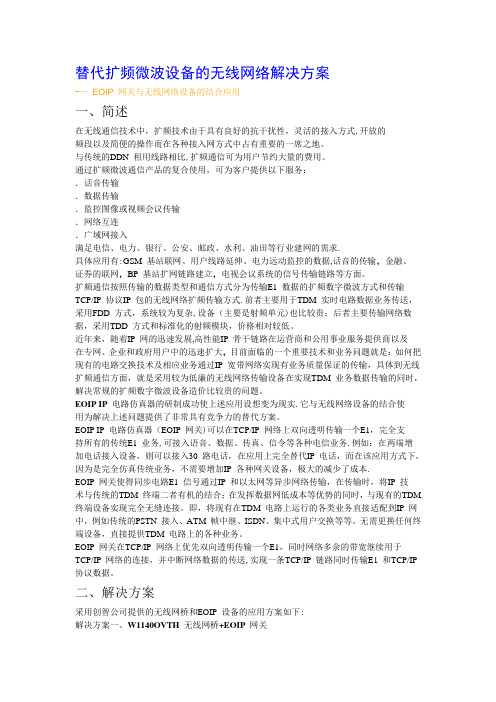
替代扩频微波设备的无线网络解决方案-—EOIP 网关与无线网络设备的结合应用一、简述在无线通信技术中,扩频技术由于具有良好的抗干扰性,灵活的接入方式,开放的频段以及简便的操作而在各种接入网方式中占有重要的一席之地。
与传统的DDN 租用线路相比,扩频通信可为用户节约大量的费用。
通过扩频微波通信产品的复合使用,可为客户提供以下服务:.话音传输.数据传输.监控图像或视频会议传输.网络互连.广域网接入满足电信、电力、银行、公安、邮政、水利、油田等行业建网的需求.具体应用有:GSM 基站联网、用户线路延伸、电力远动监控的数据,话音的传输,金融、证券的联网,BP 基站扩网链路建立,电视会议系统的信号传输链路等方面。
扩频通信按照传输的数据类型和通信方式分为传输E1 数据的扩频数字微波方式和传输TCP/IP 协议IP 包的无线网络扩频传输方式.前者主要用于TDM 实时电路数据业务传送,采用FDD 方式,系统较为复杂,设备(主要是射频单元)也比较贵;后者主要传输网络数据,采用TDD 方式和标准化的射频模块,价格相对较低。
近年来,随着IP 网的迅速发展,高性能IP 骨干链路在运营商和公用事业服务提供商以及在专网、企业和政府用户中的迅速扩大,目前面临的一个重要技术和业务问题就是:如何把现有的电路交换技术及相应业务通过IP 宽带网络实现有业务质量保证的传输,具体到无线扩频通信方面,就是采用较为低廉的无线网络传输设备在实现TDM 业务数据传输的同时,解决常规的扩频数字微波设备造价比较贵的问题。
EOIP IP 电路仿真器的研制成功使上述应用设想变为现实.它与无线网络设备的结合使用为解决上述问题提供了非常具有竞争力的替代方案。
EOIP IP 电路仿真器(EOIP 网关)可以在TCP/IP 网络上双向透明传输一个E1,完全支持所有的传统E1 业务,可接入语音、数据、传真、信令等各种电信业务.例如:在两端增加电话接入设备,则可以接入30 路电话,在应用上完全替代IP 电话,而在该应用方式下,因为是完全仿真传统业务,不需要增加IP 各种网关设备,极大的减少了成本.EOIP 网关使得同步电路E1 信号通过IP 和以太网等异步网络传输,在传输时,将IP 技术与传统的TDM 终端二者有机的结合;在发挥数据网低成本等优势的同时,与现有的TDM 终端设备实现完全无缝连接。
无线局域网组建论文

无线局域网组建论文一、引言在当今数字化的时代,网络已经成为人们生活和工作中不可或缺的一部分。
无线局域网(Wireless Local Area Network,简称 WLAN)作为一种灵活、便捷的网络接入方式,正得到越来越广泛的应用。
无论是家庭、办公室还是公共场所,无线局域网都为用户提供了高效的网络连接。
本文将详细探讨无线局域网的组建过程,包括所需的设备、技术原理、网络配置以及安全设置等方面。
二、无线局域网的基本概念和技术原理(一)无线局域网的定义无线局域网是利用无线通信技术在局部范围内建立的网络,它允许用户在一定区域内通过无线方式接入网络,实现数据传输和资源共享。
(二)工作频段常见的无线局域网工作频段包括 24GHz 和 5GHz。
24GHz 频段应用广泛,但信道较为拥挤;5GHz 频段干扰较少,传输速度更快,但覆盖范围相对较小。
(三)无线传输技术无线局域网采用的传输技术主要有 IEEE 80211 系列标准,如80211a/b/g/n/ac 等。
这些标准在传输速率、覆盖范围和兼容性方面有所不同。
三、组建无线局域网所需的设备(一)无线路由器无线路由器是无线局域网的核心设备,它负责将有线网络信号转换为无线信号,并进行网络地址分配、数据转发等功能。
(二)无线网卡用于终端设备(如电脑、手机、平板等)接收和发送无线信号。
(三)天线增强无线信号的覆盖范围和传输质量。
四、无线局域网的组建步骤(一)规划网络布局根据使用场景和需求,确定无线接入点的位置,以保证信号覆盖均匀且无盲区。
(二)连接设备将无线路由器与宽带调制解调器连接,并接通电源。
(三)进入路由器设置界面通过浏览器输入路由器的默认 IP 地址,登录管理界面。
(四)配置网络参数设置无线网络名称(SSID)、加密方式和密码,选择合适的信道,以及设置 IP 地址分配方式(如动态 IP 或静态 IP)。
(五)连接无线设备在终端设备上搜索并连接到设置好的无线网络,输入密码进行验证。
如何在局域网内搭建论坛

如何在局域网内搭建论坛在局域网内搭建论坛的方法随着互联网的快速发展,论坛已经成为了人们交流、分享和获取信息的重要途径之一。
在局域网内搭建论坛,可以方便组织内部成员进行讨论和沟通,提高工作效率。
本文将介绍如何在局域网内搭建论坛,并提供一种简单有效的方法。
一、选择合适的论坛搭建工具搭建局域网论坛需要选择一个合适的论坛搭建工具,常见的有Discuz、phpBB和MyBB等。
这些工具都是开源的,功能强大且使用广泛。
根据自身需求选择一个适合的工具,并确保与局域网服务器的兼容性。
二、准备搭建环境和所需资源在搭建局域网论坛前,需要准备好搭建环境和所需资源。
首先,确保局域网服务器已经搭建好,并且拥有稳定的网络连接。
其次,了解所选择论坛搭建工具的系统要求,确保服务器操作系统、数据库和PHP版本等符合要求。
最后,准备好论坛所需的域名、数据库和管理员账号等信息。
三、安装论坛搭建工具安装论坛搭建工具是搭建局域网论坛的关键一步。
首先,将论坛搭建工具的程序文件上传到局域网服务器,确保文件路径正确。
然后,通过浏览器访问服务器上的安装程序,按照提示进行安装。
在安装过程中,需要填写数据库和管理员账号等信息,确保输入正确并按照实际情况进行设置。
四、配置和个性化设置安装完成后,需要进行论坛的配置和个性化设置。
根据实际需求,设置论坛的名称、描述、主题等。
同时,可以选择合适的论坛风格和布局,以及开启或关闭一些功能模块。
此外,还可以添加自定义的页面和链接,增加论坛的便捷性和用户体验。
五、用户权限和管理在搭建局域网论坛后,需要设置用户权限和进行系统管理。
首先,根据组织内部的需求和层级关系,设置用户的访问权限和发帖权限等。
通过权限管理,可以保证信息的安全性和论坛的秩序。
其次,设置管理员权限并进行管理员的培训和管理,确保论坛的正常运行和维护。
六、数据备份和安全为了确保论坛数据的安全性和可靠性,需要定期进行数据备份和安全检查。
建议设置自动备份程序或手动备份程序,将论坛数据库和相关文件备份到安全的位置。
【2018-2019】wi-fi路由器-word范文模板 (5页)

本文部分内容来自网络整理,本司不为其真实性负责,如有异议或侵权请及时联系,本司将立即删除!== 本文为word格式,下载后可方便编辑和修改! ==wi-fi路由器篇一:8个方法让你家中Wi-Fi网络飞快8个方法让你家中Wi-Fi网络飞快1. 重新摆放Wi-Fi的位置如果希望家中的每一个角落都可以上网,那路由器的摆放位置就相当重要。
家中的中心位置,比较可以让每个地方都收得到无线网络讯号。
一般没有墙壁或是障碍物阻挡,无线网络的讯号也会比较强。
2. 设置最佳频道值(Wireless Channel)当你要将智能手机、平板电脑或是笔记型电脑接上家中的Wi-Fi时,通常在网络选项中,会出现很多选择,也就是前后左右,甚至上下楼的邻居家中的Wi-Fi都入了选项。
其实,这些无线信号都会互相干扰,并影响家中的无线网络信号。
用户可以登录路由器的管理页(一般是建议可以使用WiFiStumbler或是WiFi Analyzer 软件,来找出家中路由器的最好频道。
3. 减少其它无线装置的干扰除了邻居家中的无线信号会干扰外,自己家中的其它无线装置也会影响Wi-Fi 效率,如微波炉、无线电话或是家电用品等。
所以,尽可能地将路由器远离它们。
如果选购双频带路由器(Dual Band Router),也可以解决其它无线装置干扰的问题。
4. 增加路由器的安全性路由器被黑,家中使用Wi-Fi的人数增加,难免超出无线路由器的承载力,也会影响无线网络速度,导致不停掉线。
另外,因为会被黑,电脑中的信息也变得很不安全。
定期更换路由器的登入密码可以减少被黑的机会,或是选择可以设定Wi-Fi覆盖范围的路由器,以及选择只允许固定用户连接的路由器。
专家建议用户使用WPA(WiFi Protected Access)密码。
5. 加装增强Wi-Fi信号的易拉罐将易拉罐剪开后,装在路由器上,可以提升Wi-Fi信号。
除了易拉罐之外,洗菜用过滤碟也有同样效果。
住宅小区无线覆盖建设交流会材料V
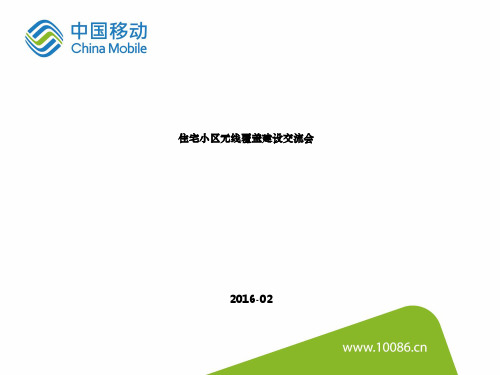
宏蜂窝建议采用3D-mimo新 设备(中兴pre 5G)
24
绿城百合公寓 解决建议
1.目前已选宏站未开通,建议开通后进行测试,查找问题点做有针对性覆盖;并加快其他二 处宏站选址进度 2. 充分利用现有灯杆、引电位置,虽然有损毁,但要利用存在价值,协调物业、摸清管道 资源,通过合路或者安装PAD-RRU等方式解决住户内的初步覆盖; 3.对于重要客户,必须保证深度覆盖的,进行入户安装满格宝、femto等产品。
6
各类型特点与解决思路
低层住宅
场景特点:低层住宅小于6层,一般公共绿化面积相对较 大,楼宇楼间距一般较近。小区有统 一的物业管理,楼宇没有电梯及地下室。 信号覆盖特点: 小区内电磁传播环境较差,由于楼间距小,底层信号覆盖受到周围楼宇的阻挡,出现弱覆盖。
解决思路: 1.优先选择宏蜂窝通过室外覆盖 2.对于该类小区 若原有2G分布系统 (一般为灯杆)则可在原 有分布系统进行LTE合路 并在天线不满足的区域新增灯杆进行 覆盖。 3.若小区内无分布系统,且物业同意建设,通常采用地面美化 灯杆天线覆盖,按照模测数据进行天线的方式覆盖。若物业不 同意大规模开挖建设分布系统,可在居民楼顶、小区周围高层 楼宇楼顶安装天线做室分外引,加装高增益美化天线,从高往 底覆盖。也可在小区周边选择核实路灯杆,安装pad、 easymicor等小基站
优山美地别墅覆盖方案 详细覆盖规划
会 所
9
A区
街边落地 机柜
回传模
宿主 站
块 RRN320 ATOM
1
由于A区外围道路整体覆盖良好,结合测试结果,建议在9处使用一体化微站ATOM做补盲。
ATOM通过光缆与会所机房PTN实现传输连接。若传输无法到达,可通过Relay+ATOM方式覆盖延伸,对
- 1、下载文档前请自行甄别文档内容的完整性,平台不提供额外的编辑、内容补充、找答案等附加服务。
- 2、"仅部分预览"的文档,不可在线预览部分如存在完整性等问题,可反馈申请退款(可完整预览的文档不适用该条件!)。
- 3、如文档侵犯您的权益,请联系客服反馈,我们会尽快为您处理(人工客服工作时间:9:00-18:30)。
中国无线论坛中卫出品MAC绑定IP,DHCP 关闭,MAC过滤,SSID隐藏解决方案初探中国无线论坛中卫出品声明:任何不经别人同意而进入别人网络都是非法和不道德的行为。
本教程用于学习和交流,如由此产生一切违法行为与本教程无关。
题记:本人是中国无线论坛/的ID―中卫‖。
本教程是根据网上现有的资料还有我的理解加上实际操作实践编辑整理而成。
由于本人也是初学者,缺乏专业的理论知识,因此文中不免存在理解的偏差甚至错误,希望各位朋友指正。
如果对教程有任何意见和建议,欢迎各位论坛提问和交流。
谢谢!!中国无线论坛中卫出品本文的书写是基于一个测试环境。
由于测试环境限制,并不能真正的体现实际情况的复杂程度。
为了更接近实际情况,我手动设置尽量复杂。
希望更多的朋友用此方法进行测试和应用,最后得出真正的解决方法。
很多朋友都遇到这样的问题,自己很辛苦的破解了对方的WEP 甚至WPA密码,但是对方的AP设置了SSIDSSID隐藏,MAC过滤,关闭了DHCP,甚至MAC绑定IP。
让你蹭网的梦想变成打击。
今天我将和大家一起学习和交流有关这几个问题的解决方案。
前提条件,你已经破解了对方的WEP 或WPA密码,网络上必须有合法客户端,并且客户端在进行通信。
我破解的AP的MAC是00:14:6c:3e:f0:ac 客户端MAC是00:16:b6:9d:10:ad 一.MAC地址绑定:首先MAC地址绑定,如果对方是无客户端的,那你根本破解不了。
因为无客户端的破解一定要注入攻击,要注入攻击就必须建立虚拟连接。
你如果不知道对方的合法客户端的MAC地址,你是不能建立虚拟连接的,不能建立虚拟连接就不能注入。
所以MAC 地址绑定的WEP 破解是需要有客户端的,在监听的时候能获得合法客户端的MAC,然后把自己的MAC修改为对方的MAC就能实现正常连接。
二.DHCP关闭,MAC绑定IP,子网掩码DHCP 关闭的AP,你在连接的时候提示受限,不能正常获得有效的IP。
网上已经有朋友出了用科莱网络分析系统软件来抓包的解决方法,这个方法经过我的测试是可以的。
我把方法和各位分享。
首先你正常连接AP,会出现对话框让你输入密码,你输入正确的密码,最后出现受限,这时候你手动随便设定一个IP 地址,我手动设定一个比较复杂的IP地址。
27.122.1.100,子网掩码设为255.0.0.0,网关和DNS空着,如下图所示再连接你已破解的WEP。
这时候下面的无线网络连接会显示正常连接。
中国无线论坛中卫出品下载科莱网络分享系统/download/capsatech.exe并正确安装和激活。
打开科莱分析软件系统,如下图所示首先设定网络设配器为你的无线网卡的适配器,然后确定。
再点击上面的立即开始采集。
这时候无线网卡适配器能采集到很多无线网络中通信的数据。
等一会你会看到这样的信息,如下图所示1.MAC对应IP 关系的获得查看―按物理端点浏览‖的本地网络中,―本机‖下是自己PC 的网卡MAC 对应你手动设置的IP 地址27.122.1.100。
大家看到了吗?在本地网络中本机下面有个00:16:b6:9d:10:ad 就是嗅探到的合法客户端的MAC 和IP 地址。
这样就得到了MAC 和IP 的对应关系了。
由于测试环境不够复杂,所以不能嗅探到更多的计算机。
如果嗅探环境复杂的话你会嗅探到更多的不同网段的计算机。
你根据抓包的时候得到的合法客户端的MAC来确认MAC所使用的IP地址。
中国无线论坛中卫出品2.子网掩码的获得查看下面―按IP 端点浏览‖本地子网1 中192.168.2.0/24,根据这个24 其实是子网掩码的位数表示法,能计算出获得子网掩码是255.255.255.0。
OK获得了子网掩码。
3.DHCP关闭后网段的获得如果合法MAC 的IP 地址所在的同一个本地子网中有多台计算机,那将在192.168.2.0/24 下面全部显示。
举例本地子网中有多台PC 连接,其IP 地址192.168.2.8 和192.168.2.20 那基本能得知DHCP 的网段中肯定包含了192.168.2.5-192.168.2.20 这个区间。
也不排除MAC绑定IP跳开连续性,但是肯定可以知道192.168.2.2/5/20 是肯定合法的IP地址。
弱水三千只取一瓢饮,对于蹭网的你基本够了。
4.DNS的获得一般DNS由当地的ISP提供部门提供,一个电话基本就能得到DNS服务器5.网关的获得如何获得网关地址?可以用MAC地址扫描器来扫描网段。
首先手动设定IP地址为正确的网段,在同一网段但是不一定就是IP 地址过滤的范围内。
我手动设定为192.168.2.80 子网掩码设为正确的255.255.255.0。
如下图然后MAC地址扫描器扫描同一网段的计算机,将得到这个网段下MAC和IP的对应关系。
详见下图中国无线论坛中卫出品根据我破解AP时获得的AP的MAC地址00:14:6c:3e:f0:ac可以得到网关地址是192.168.2.60。
或者用另外一种方法,在BT下利用-0冲突模式让客户端和AP重新进行连接,这时在科莱网络分析系统里可以立刻得到一个网关MAC如下图然后进入科莱网络分析系统的会话下找到那个网关的MAC地址00:14:6c:3e:f0:ac 然后双击出来会话细节。
再在会话细节中随便双击开哪个数据包,出来的是数据包解码。
大家看到红中国无线论坛中卫出品色部分所示。
源物理地址和源IP地址。
这个就是对应的网关地址了。
三.最后公布我实际的AP的设置中国无线论坛中卫出品四.SSID 隐藏解决方案大家都知道SSID隐藏后,将扫描不到SSID,就算破解了WEP也无法连接到无线网络。
这里我将给大家提供一个解决方案。
(无客户端的模式中)可以用NetStumbler 查看,结果如下图,其中MAC 为00904c7e0064 的AP隐藏了SSID打开BT3下的kismet 软件,这时候也会显示<no ssid>,如下图所示怎么确定这个ssid 就是我们所看到那个呢?你可以选择这个<no ssid>然后回车会看到BSSID 看看是不是00904c7e0064 这个AP?这时候如果有合法的客户端连接到AP 并且在进行网络通信的话,一般等一会就能在kismet窗口看到本来显示突然显示蓝色的SSID<Shuwei>详见下图如果等了一会还是不能得到正确的SSID,那就可以利用-0冲突模式aireplay-ng -0 5 –a <ap mac> -c <合法客户端mac> wifi0让这个客户端和AP重新进行连接。
在连接的瞬间Kismet 上就显示SSID。
为什么无线网络连接以后不能上网2007年12月04日星期二 10:31我的笔记本在家里能收到好几个无线网络,可是只有一个网络能用,其他加密的不说,有几个能连接信号也很好,连接上后就是不能上网,打开IE不管上什么网站总是显示"此网站的安全证书有问题"不给我访问,QQ也不能上,这是为什么啊,而用另一个无线网络却又很正常.问题补充:设置都是正错的,就是那些无线网络要认证,不是加密的,怎么才能绕过认证呢?检查Guest用户是否已经启用在默认情况下,Win2000和WinXP中的Guest用户是禁用的。
要启用Guest用户可以到“控制面板/管理工具/计算机管理/本地用户和组/用户”中去掉“账户已停用”前面的小勾(图4)。
此用户最好不要设密码,并选中“用户不能更改密码”和“密码永不过期”,这样可以方便用户访问并减少出现麻烦的可能性。
但前提是必须设置好Guest用户的权限和所属组,否则后患无穷。
2.检查是否拒绝Guest用户从网络访问本机在WinXP中默认情况下是拒绝Guest用户从网络访问本机的。
可以到“控制面板/管理工具/本地安全策略/本地策略/用户权限指派/拒绝从网络访问这台计算机”查看,若其中包括Guest用户便将其删除(图5)。
如果是在建有域的Win2000 Server或服务器上,还必须在“域安全策略”的相应项目中将Guest 用户删除,需要注意的是删除后要等几分钟才能奏效。
3.为Guest用户设置密码若Guest 用户设有密码,其它Windows工作站访问WinXP计算机时会提示输入密码,此时输入Guest用户的密码也可以进入WinXP计算机。
输入密码时可选中下面的“请将密码保存到密码列表”项,下次进入时便不再提示密码(除非该用户密码已更改,图6)。
当然,若是在Windows工作站上已经设置为登录域,并以某一域用户登录到域中则不会受到为Guest用户密码的影响。
二:特别是XP互访如果设置没问?那基本上是策略的事了在安装了Windows XP的计算机上,即使网络连接和共享设置正确(如IP地址属于同一子网,启用了TCP/IP上的NetBIOS,防火墙软件没有禁止文件共享需要的135、137、138、139等端口),使用其他系统(包括Windows 9X/Me/2000/XP 等)的用户仍然无法访问该计算机。
我们应该怎样解决这一问题呢?默认情况下,Windows XP的本地安全设置要求进行网络访问的用户全部采用来宾方式。
同时,在Windows XP安全策略的用户权利指派中又禁止Guest用户通过网络访问系统。
这样两条相互矛盾的安全策略导致了网内其他用户无法通过网络访问使用Windows XP的计算机。
你可采用以下方法解决。
方法一解除对Guest账号的限制点击“开始→运行”,在“运行”对话框中输入“GPEDIT.MSC”,打开组策略编辑器,依次选择“计算机配置→Windows设置→安全设置→本地策略→用户权利指派”,双击“拒绝从网络访问这台计算机”策略,删除里面的“GUEST”账号。
这样其他用户就能够用Guest账号通过网络访问使用 Windows XP系统的计算机了。
方法二更改网络访问模式打开组策略编辑器,依次选择“计算机配置→Windows设置→安全设置→本地策略→安全选项”,双击“网络访问:本地账号的共享和安全模式”策略,将默认设置“仅来宾—本地用户以来宾身份验证”,更改为“经典:本地用户以自己的身份验证”。
现在,当其他用户通过网络访问使用Windows XP的计算机时,就可以用自己的“身份”进行登录了(前提是Windows XP中已有这个账号并且口令是正确的)。
当该策略改变后,文件的共享方式也有所变化,在启用“经典:本地用户以自己的身份验证”方式后,我们可以对同时访问共享文件的用户数量进行限制,并能针对不同用户设置不同的访问权限。
不过我们可能还会遇到另外一个问题,当用户的口令为空时,访问还是会被拒绝。
原来在“安全选项”中有一个“账户:使用空白密码的本地账户只允许进行控制台登录”策略默认是启用的,根据Windows XP安全策略中拒绝优先的原则,密码为空的用户通过网络访问使用Windows XP的计算机时便会被禁止。
