朗动对比试驾媒体指引手册北京0919
操作手册通用版(d521)

灵锐系列操作手册通用版用户指导手册目录功能说明>前言>产品结构说明>产品功能说明>O LED显示说明>按键设定说明>语音响声含义说明数据下载更新说明>下载与更新GPS状态>GPS主要规格说明>无法取得卫星信号因素>GPS异常警示状态目前警方制式系统与产品保修>目前警方制式系统>重要原厂保证需知>产品保修凭证>打假维权声明前言亲爱的用户您好:首先非常感谢您使用我公司系列产品,除恭喜您挑选到好的产品外,也为您正确的选购有完善保固及有服务质量的产品,而替您庆幸不已,汽车雷达侦测器在全球各地虽行之有年,然而全球各地之汽车雷达业者良莠不齐,营销花招百出,广告夸大不实,已令广大消费者眼花缭乱无从选择,再加上各家公司对于商品本质之感度及侦搜范围,大多无专业仪器进行测试,而造成即使于市场知名度很高的商品,仍免有不堪使用之劣质商品充斥其中贩卖,造成消费者人人只能自求多福,同样是雷达侦测器,为何我们就是比人家好?因为我们一直很用心,希望带给您行车更安全!本公司自成立以来,无论商品的质量保固,都做到每一位顾客有口皆碑外,诚实不夸大,诚实标价不欺骗,落实于每一位销售环节中,贵为市场之清流,堪称业界之表率,更领先全国销售同业,引进百万专业仪表检查仪器,严格把关,使得公司所营销之商品,有大幅度超越一般市销商品的质量与性能,进而使您购买到最优良的商品。
最后除再次感谢您的肯定与惠顾,也同时希望您能主动对本公司未尽周全之处指教,亦在此呼吁驾驶人安全第一,生命无价,又我们能期待所有使用者,都能详细技术手册,所谓知己知彼,对警方测速设备执勤原理及程序多一分了解,就多了一份安全与胜算,期盼每位驾驶员都能快快乐乐出门,平平安安回家。
祝:万事如意,事事顺心!>产品结构说明(此图只用于按键说明,图片可能与您机器略有差异,仅供参考。
)>产品功能说明锌合金散热功能:专利的锌合金外观除了提供完美的客户质感外,还保证了整机优良的散热能力,增强了机内电子元器件的使用寿命。
伊兰特-悦动-朗动

北京现代ELANTRA朗动历史车型回顾第一代伊兰特年份:1990-1995年1990年,现代推出第一代伊兰特(在部分欧洲地区被称为Lantra),当时的伊兰特竞争对手锁定为本田思域和丰田花冠。
第一代伊兰特的车身尺寸为4375mm×1675mm×1395mm,轴距达到了2500mm,是当时标准的紧凑级家用车的水准。
动力上,第一代伊兰特搭载源自于三菱的1.6L直列四缸DOHC双凸轮轴16气门引擎,它拥有113hp/6000rpm的最大功率输出,以及187km/h的极速速度,配备了5速手动与4速自动两种变速箱。
在1992年,为了成功登陆欧洲市场,现代汽车根据欧洲人的审美,曾为第一代伊兰特的外观进行了小幅修改。
到了1993年,第一代伊兰特迎来了不大不小的改款,它的车身尺寸有所增加,达到了4405mm ×1680mm×1390mm。
同时,新增了来自三菱的1.8L动力,为当时的用户提供了更多的选择机会,从而提升整体销量。
第二代伊兰特年份:1995-2000年1995年现代发布了第二代伊兰特,在外观上第二代车型与与第一代车型变化较大。
全车线条均是以曲线为主,整体感觉较第一代更为圆润。
第二代伊兰特的车身尺寸为4420mm×1700mm×1395mm,具有2550mm 的轴距。
第二代伊兰特不仅限于将目标锁定在韩国本土以及欧美市场,也慢慢的开始进军澳洲、菲律宾与印度尼西亚市场。
值得一提的是,第二代伊兰特已不再采用三菱的引擎技术,而是搭载了现代自主研发的Alpha引擎。
这是由韩国自行设计研发的第一台引擎,其在耐用度与平顺性性方面也获得了显著的提升。
而现代集团除了提供1.5L SOHC直列四缸引擎以及1.8L Beta DOHC直列四缸引擎两款外,也根据市场需求的不同,对引擎排量与结构进行不同的调校。
1998年,伊兰特又进行了一次中期改款,在外观方面则是换上了全新的中网,而且新增了2.0L引擎。
PORSCHE Cayenne, Cayenne S驾驶手册说明书
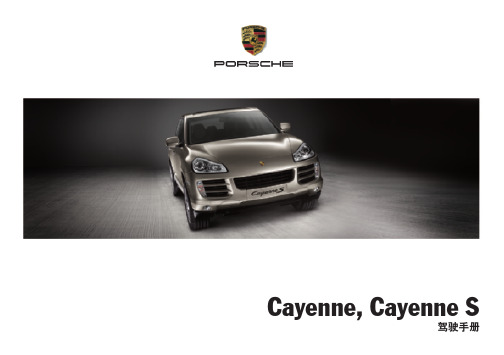
目录Leabharlann 概览图示........................................... 4
驾驶员侧驾驶舱............................................ 5 方向盘和仪表组............................................ 6 前部中控台................................................... 7
目录 1
显示剩余燃油可达里程 ............................. 115 显示轮胎气压 ........................................... 115 显示罗盘 .................................................. 115 显示导航信息 ........................................... 115 通过多功能显示器使用电话 ...................... 116 在多功能显示器上设置限速 ...................... 117 显示警告信息 ........................................... 118 显示车身水平高度控制系统的状态 ............ 119 显示锁止机构 / 越野档的状态 ................... 119 显示平均油耗 ........................................... 120 设置轮胎气压监控 .................................... 120 在多功能显示器上关闭车内监控和 倾斜传感器............................................... 129 车门镜同步调节........................................ 129 改变车辆解锁和锁止设置.......................... 130 开启 / 关闭日间行车灯 ............................. 132 设置照明延迟关闭 .................................... 133 设置时钟 .................................................. 133 设置罗盘 .................................................. 134 更改显示语言 ........................................... 135 更改显示单位 ........................................... 135 将显示复位到出厂设置 ............................. 135 警告信息综述 ........................................... 136
朗动电子说明书1

A000A01A-GAT本使用手册应注意保存。
如果车辆转售时,请将手册随车交给新车主。
Please keep this user manual carefully. The manual should be transferred to the new owner when the car is re-sold.车主个人资料Personal Data of the Car Owner 고객정보姓名 Name 성명:地址 Address 주소: 省 Province 성 市 City 시 区(县)District (County) 구(현) 路(街)Street 로 号 Number 번电话 Telephone 전화: 邮编 Postcode 우편:购车日期 Date of Purchase 구매일자 年 Year 년 月 month 월 日 Day 일姓名 Name 성명:地址 Address 주소: 省 Province 성 市 City 시 区(县)District (County) 구(현) 路(街)Street 로 号 Number 번电话 Telephone 전화: 邮编 Postcode 우편:转售日期 Date of Purchase 판매일자: 年 Year 년 月 month 월 日 Day 일最初用户:First Owner최초고객第二用户:Second Owner다음고객车主手册操作 保养 规格 截止出版前,车辆的所有资料都包含在本使用手册里。
由于产品质量的不断提高及相关政策的不断改善,北京现代汽车有限公司有权随时更新资料。
本手册包括了北京现代车型及标准装备和选装件的解释和说明,因此您可能会发现您所拥有的北京现代车辆可能未装备本手册中的某些装备。
All information in this Owner's Manual is current at the time of publication. However, Hyundai reserves the right to make changes at any time so that our policy of continual product improvement may be carried out. This manual applies to all Hyundai models and includes descriptions and explanations of optional as well as standard equipment. As a result, you may find material in this manual that does not apply to your specific vehi-cle.본 취급 설명서는 귀하의 차를 보다 안전하고 쾌적하게 운전할 수 있도록 올바른 취급 방법을 설명하였습니다.본 책자에 수록된 사양 및 제원은 폐사 설계 변동에 따라 사전 통고 없이 변경될 수도 있으므로 양지하시기 바랍니다본 취급 설명서엔 각 차종의 기본사양과 옵션사양에 대한 설명이 들어있기에 고객의 차량에 없는 부품들을 소개할 수도 있습니다安全及车辆损坏事项的警告SAFETY AND VEHICLE DAMAGE WARNING안전 및 차량 파손사항에 관한 경고本手册包括标题为警告、注意、参考的事项。
2013 Honda Accord Coupe LX-S 技术参考指南说明书

T E C H N O L O G YR E F E R E N C EG U I D Eo w n e r s.h o n d a.c o m2013 Accord Coupe LX-SBluetooth ®HandsFreeLink ®(HFL)........................................................................13SMS T ext Messaging................................................................................................18Bluetooth ®Audio......................................................................................................20iPod ®or USB Flash Drive.....................................................................................21Pandora ®...................................................................................................................22Settings for Y our Vehicle........................................................................................23Owner Link..............................................................................................................24Safety Reminder......................................................................................................24Auto Door Locks.....................................................................................................2Instrument Panel Indicators...................................................................................4Information Display..................................................................................................6Intelligent Multi-Information Display (i-MID).....................................................8Tire Pressure Monitoring System (TPMS)...........................................................9Eco Assist TM ..............................................................................................................10One-T ouch T urn Signal...........................................................................................11Auto Headlights with Wiper Integration...........................................................11BLUETOOTH ®HANDSFREELINK ®p.13a u l t L o c k S e t t i n g The doors are preset to lock when your vehicle reaches about 10 mph. D e f a u l t U n l o c k S e t t i n gAll doors are set to unlock when thedriver’s door is opened.1. Press SETTINGS.2. Select Vehicle Settings.4. Select Auto Door Unlock.Note: The driver’s and front passenger’s door can be opened by pulling theinner front door handle, regardless of the setting.3. Select Door Setup.5. Select from the options.6. Press BACK to exit themenu.Malfunction IndicatorsIf an indicator remains on, there may be a problem; see your dealerCharging system Low brake fluid ABS (anti-lock brake system)Malfunction lamp (check engine light)Door/T runk open:Close door(s) / trunk Low tire pressure:Add airMaintenance Minder TM:Make dealer appointmentLow fuel:RefillAutomatic transmission shownImmobilizer (blinks):Use other vehicle keyT o toggle between the different displays, press and release theInstant fuel economy,Odometer, T rip meter A,Outside temperature Oil lifeWhen you start the engine, the information display shows your last active selection from theSee your Owner’s Manual for instructions on how to upload a wallpaper image.What to DoTIRE PRESSURE MONITORING SYSTEM (TPMS)INTELLIGENT MULTI-INFORMATION DISPLAY (i-MID)Press the Display button to change the main displays.4. Select Calibrate.5. The low tire pressure indicator blinks and calibration begins.1. Press SETTINGS.2. Select Vehicle Settings.3. Select TPMS Calibration.system on.3. Press ECON again to turn thesystem off.Ambient MeterHigh fuel efficiency Moderate fuel efficiency Low fuel efficiency1. Press SETTINGS.4. Select one of the options.2. Select Camera Settings.Fixed Guidelines:Guidelinesappear when you shift intoReverse. Select On or Off.Dynamic Guidelines:GuidelinesUse these buttons to navigate through the HFL menus.5. Press BACK to exit the menu.3. Select Rear Camera.2. Press SETTINGS.If your phone does not appear:Select Phone Not Found3. Select Phone Settings.4. Select Connect Phone.5. Select Add Bluetooth Device.appears on the list.from your phone.8. The system asks if you want to enable PhoneSynchronization. Select discovery mode.2. Press MENU.4. Enter the phone number.Select the green Dial icon 1. Say “Dial by number.”2. Say the phone number.2. Press MENU. 4. Select the entry to call. Using Voice Commandsou can also say the name and type of any phone number stored in“Call by name” followed byPress the Hang-Up button toend or decline the call. the Pick-Up button to1. Press PHONE.2. Press MENU. 4. Scroll through the list to find thename and number you want to2. Select Call.2. Press MENU.displayed.4. Select a message to open it and hear it read aloud.Select Reply.Select Send to send the message.PANDORASETTINGS FOR YOUR VEHICLE ArrayAUX until Pandora modeSAFETY REMINDERour vehicle is equipped with airbags. Airbags do not replace seat belts; they add to the protection offered by seat belts. Airbags can help protect you in some types of collisions, but they do not provide protection in all collisions.Always make sure you and your passengers wear seat belts, and that young children are properly secured in a child seat or booster in the rear seat. Never place an。
北京现代汽车车主手册说明书

车主手册操作 保养 规格截止本车主手册出版前的车辆所有信息都包含在本车主手册里。
由于出厂产品配置的不断改进及相关政策的不断改变,北京现代汽车公司有权随时更新资料。
本手册适用于这种车辆的所有型号,包括标准装备和选装件的解释和说明。
因此您会发现您所拥有的北京现代车辆可能未装备本手册中记载的某些装置。
危险表示危险情况,如果不遵守会导致严重伤害甚至死亡。
危险警告表示危险情况,如果不遵守可能会导致严重伤害甚至死亡。
注意表示危险情况,如果不遵守可能会导致轻度或中度伤害。
警告参考表示危险情况,如果不遵守可能会导前 言感谢您选择北京现代车辆,欢迎您正式成为日益发展的北京现代车辆的尊贵车主,北京现代汽车公司为拥有优秀的技术人员和品质卓越的车辆而感到自豪。
本手册将向您详细介绍北京现代新车的特征及正确操作方法。
请您务必详细阅读本手册,本手册中的内容有助于展现新车风采,从而提高您对新车的满意度。
这里,制造商建议您将有关车辆的所有维修和保养工作交由北京现代授权经销商进行。
北 京 现 代 汽 车 公 司参考: 由于下一位车主也会需要本手册中的信息,因此原车主在出售北京现代车辆后,请将本手册一并交给下一位车主,谢谢。
版权归2018年北京现代汽车公司所有,所有权利均予保留。
未经北京现代汽车公司书面许可,不得以任何形式或方式翻印、传播全部或部分内容。
使用不符合北京现代汽车公司规定的劣质燃油和润滑油会导致发动机和变速器的严重损坏。
您必须使用符合北京现代汽车公司规定的优质燃油和润滑油,有关信息能在本车主手册第八章第介绍我们希望帮助您在驾驶中获得最大的乐趣,而车主手册可以从许多方面给您提供帮助,因此我们建议您务必详细阅读本手册全部内容。
尤其要认真阅读手册中的警告及注意事项,以最小化伤亡危险。
配合图片的说明有助于您更好的了解车辆。
阅读完本手册后,您会了解车辆特性、重要安全事项及各种路况上的驾驶要领。
在目录中,您可以看到整本手册的相关章节分配。
北京现代对比试驾执行手册

试驾活动动员会,强调活动纪律及安全; 介绍对接工作人员负责事项 4S店人员: 2名负责场内辅助签到、及场内对接;2名负责静态展示区集赞活 动、后备箱填充大赛管理统计;4名负责担任安全员随车试驾、盖印车型章;2 名负责自动泊车环节; 试驾教练工作职责:试驾场地负责安排回程车归位及排车出发; 试驾兼职:1名兼职在出发处负责人员排队管理及确认腕带上车; 1名兼职负责内场茶歇及场内保洁;2名负责场地内试驾道具调整;2名负责组别引 领、组别排队管理 现代讲师:1名负责场内产品讲解、场外车型讲解
问题总结
汇总实际体验中遇到的各种细节问题,由负责人沟通解决,以保 证体验活动更为顺畅
18:50-19:30 第一次活动联排
第三方各岗位就位,活动联排
19:30-20:00 第二次活动联排
第三方各岗位就位,活动联排
20:00-20:30 场地清洁
车辆整备、试驾器械检查、场地清洁
第四部分 活动执行运营
第三部分 科目执行规划
科目执行
B区静态体验说明
C区 D区
C区活动
• 讲师绕车讲解 • 车型集赞 • 分秒五颗星 • 后备箱填充
D区活动
• 自动泊车 • Blue Link
科目安排目的 车型集赞
分秒五颗星 后备箱填充 自动泊车 Blue Link
直观表现意向客户关注点,以及 对四辆展车的喜好程度
流程彩排
18:00-18:50
场内连贯性预演
第三方各岗位就位,选择1-2名客户作为试乘试驾人员,完成签 到、茶歇、讲解会、引领分区等环节
场外连贯性预演
第三方各岗位就位,选择1-2名客户作为试乘试驾人员,由试驾 教现场执行区域A、区域B项目,包括完成车辆排位、车辆出发、 车辆回程归位、换架换乘、人员引领、现场秩序维持等环节
saej1939协议(中文)
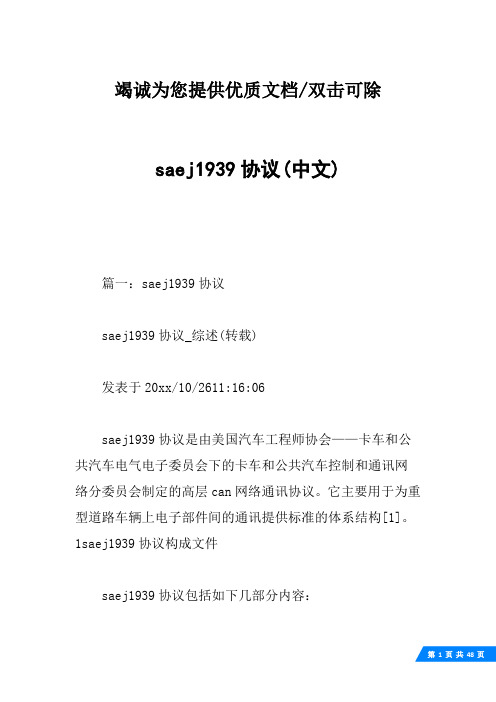
竭诚为您提供优质文档/双击可除saej1939协议(中文)篇一:saej1939协议saej1939协议_综述(转载)发表于20xx/10/2611:16:06saej1939协议是由美国汽车工程师协会——卡车和公共汽车电气电子委员会下的卡车和公共汽车控制和通讯网络分委员会制定的高层can网络通讯协议。
它主要用于为重型道路车辆上电子部件间的通讯提供标准的体系结构[1]。
1saej1939协议构成文件saej1939协议包括如下几部分内容:saej1939-11物理层, 250kbits/s, 屏蔽双绞线saej1939-13物理层, 离线诊断连接器saej1939-15简化的物理层, 250kbits/s, 非屏蔽双绞线saej1939-21数据链路层saej1939-31网络层saej1939-71车辆应用层saej1939-73应用层-诊断saej1939-81j1939网络管理协议-----------------------------------------------------------------------------------2各层协议的功能2.1物理层saej1939的物理层规范包含saej1939-11(物理层, 250kbits/s, 屏蔽双绞线)、saej1939-15(简化的物理层, 250kbits/s, 非屏蔽双绞线)和saej1939-13(物理层, 离线诊断连接器)三部分。
其中saej1939-11和saej1939-15给出了物理层为屏蔽双绞线和非屏蔽双绞线时的网络物理描述、功能描述、电气规范、兼容性测试、总线错误讨论。
而saej1939-13(物理层, 离线诊断连接器)则定义了离线诊断连接器的通用需求、性能需求和物理需求。
2.2数据链路层saej1939的数据链路层在物理层之上提供了可靠的数据传输功能。
通过数据链路层的组织, 发送的can数据帧具有必需的同步、顺序控制、错误控制和流控制等功能。
【说明书】北京现代说明书

【关键字】说明书北京现代说明书篇一:现代伊兰特说明书目录一、简介 (2)二、技术性能 (2)1、主要参数值 (2)三、使用前的准备工作...............................四、具体功能及操作方法.............................1、发动机运转及显示功能........................2、读码、消码、动态数据流读取功能..............3、毛病分析功能................................4、毛病设置功能................................五、注意事项.......................................六、设备清单.......................................2)3)3)4)4)5)8)8)((((((((一、简介本发动机实训台是本公司采用北京现代伊兰特发动机为适应汽车教学需求而研制的,该实训台由发动机(八成新)、操作显示面板及电脑柜、可移动机架、汽油箱、散热器、蓄电池、排气筒并配置原机电脑、传感器等组成、具结构紧凑、操作方便、安全可靠、教学直观,具有发动机运转及显示,读码、消码、动态数据流读取、毛病分析、毛病设置、传感器信号模拟等多项功能。
是汽车发动机实物教学不可缺少的实验室设备之一。
二、技术性能1、主要参数值:●四缸直列水冷电喷发动机排量1.6L●可移动机架1500×1000×1800mm●汽油箱容量10L●润滑液容量3L●冷却液容量6L●设备重量(不含油液)280Kg三、使用前的准备工作1、实训台应安装在具有发动机尾气排放装置的场所,并置有消防器材备用。
2、安装场地应平整结实。
3、使用滚轮移动台架后,应将万向轮刹住以免滑移。
4、演示场所禁止吸烟和明火作业。
四、具体功能及操作方法1、发动机动转及显示功能:1.1、接通操作显示面板上的点火开关后,此时,组合仪表灯、机油报警灯、蓄电池充电指示灯、防盗灯点亮、同时显示蓄电池电压值,若冷却液不足时则冷却液液位灯也同时点亮,喷油器指示灯亮,只有在添加冷却液后其灯熄灭方可进行下一步操作。
《JTG-F80/1-2019公路工程质量检验评定标准》
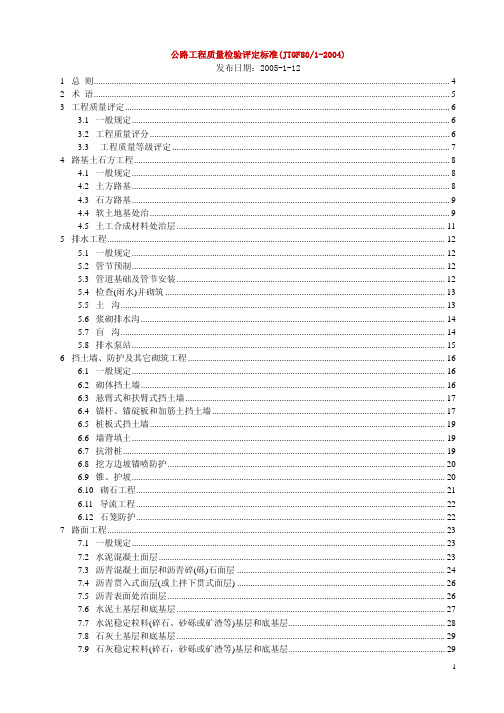
新型汽车 Hyundai i10 2说明书

Hyundai i10La grandeza no estáen el tamaño.El i10 es el coche que rompe con todas las convencionesde su categoría. Es atrevido, espacioso, divertido de conduciry posee un equipamiento impresionante. Demuestra que paraser excepcional no es necesario ser grande.23Una actitud más osada.La característica silueta del i10 luce un nuevo aspecto deportivo que capta la atención con un parachoques totalmente rediseñado que incorpora la nueva parrilla Hyundai en forma de cascada y unas atractivas luces LED de conducción diurna (DRL).Nuevas llantas, un llamativo parachoques trasero y una rediseñada combinación de faros traseros complementan la novedosa y atrevida imagen del nuevo i10.Luces LED de conducción diurna (DRL). Unas nuevas luces LED redondas añaden un toque extra de deportividad al frontal del i10.Llantas nuevas. Las nuevas llantas de aleación de 14” contribuyen a reafirmar la actitud más atrevida del i10.Parrilla en forma de cascada . El diseño expresivo de la nueva parrilla característica de Hyundai enfatiza la fortaleza de carácter del i10.45Un coche realmente conectado.La avanzada conectividad del i10 es sólo una de las cualidades que lo colocan a la cabeza de su clase.La nueva pantalla táctil de 7” te permite usar la radio, MP3 y Bluetooth además de conectar tu smartphone mediante los servicios Android Auto y Apple Car Play*. Todas las opciones para estar informado y entretenido donde y cómo quieras.Apple Car Play y Android Auto.La pantalla táctil de 7” pone a tu disposición la manera más segura de acceder a todo el potencial de tu smartphone iPhone o Android**.Conectividad USB y AUX. Fácil conectividad para tu iPhone, iPod u otro dispositivo. Enchúfalo y a disfrutar.*Apple CarPlay™ es una marca registrada de Apple Inc. Android Auto™ es una marca registrada de Google Inc. **Sólo dispositivos compatibles.6Dale vida a las calles.Tanto el motor como la transmisión se han perfeccionado para ofrecerte todo elrendimiento que necesitas con un menor consumo de combustible y bajas emisiones. Puedes escoger entre un motor de gasolina de 3 cilindros 1.0 MPi 48,5 kW (66 CV) o el 4 cilindros 1.25 MPi 64 kW (87 CV). Al escoger el motor de tu i10 puedes optar entre una transmisión manual de cinco velocidades o una suave transmisión automática de cuatro velocidades. La palanca de cambios está situada a una altura ligeramente elevada para una mayor comodidad y un fácil manejoCambio manual de cinco velocidades. La precisión de los cambios ofrece una experiencia de conducción mucho más placentera, especialmente en carreteras secundarias.Cambio automático de cuatro velocidades. El suave cambio automático te liberará del estrés de conducir por la ciudad.Transforma la ciudad en un lugar más seguro.En cada uno de tus trayectos, ya sea corto o largo,estarás más seguro gracias a las avanzadas tecnologías de seguridad activa del i10:· Airbags frontales, laterales y de cortina. · Sistema antibloqueo de frenos (ABS)· Distribución de la fuerza de frenado electrónica (EBD) · Programa electrónico de estabilidad (ESP) · Control de presión de los neumáticos (TPMS) · Señal de parada de emergencia (ESS)· Control de asistencia de arranque en pendiente (HAC)7Todo el espacio que necesitas.Es impresionante cuánto espacio encontrarás en el i10. Su maletero es uno de los más amplios de su categoría y hay espacio para que cinco pasajeros se sienten cómodamente. Con aire acondicionado, elevalunas eléctricos y unas más que considerables posibilidades de almacenamiento, el i10 es uno de los coches más cómodos ymejor equipados de su categoría.Espacio del maletero. El i10 presume del habitáculo más espacioso de su categoría y, a su vez, de uno de los maleteros más grandes. Sus 252 litros de capacidad se amplían hasta la increíble cantidad de 1.046 litros al abatir los asientos traseros.Elevalunas eléctricos traseros. Algo inusual en su categoría, las ventanillas de las puertas traseras pueden subirse y bajarse con un simple botón.8La elección es tuya.Combina los colores del exterior, las llantas y la tapicería a tu gusto para crear tu i10 ideal.Azul Slate*Rojo Tomato*Pintura metalizada / Efecto perla. Consulta la disponibilidad de colores en tu concesionario oficial Hyundai Canarias.Negro Phantom*Azul Aqua*Azul Champion*Rojo Passion*Blanco Polar Gris Star Dust*Plata Sleek*Marrón Cashmere*9Acabados interioresLlantasDimensiones2.385 mm1.500 mmNaranja y negroRojo y negroAzul y negroNegroLlanta de acero (embellecedor) de 14”Llanta de aleación de 14”(gris metálico)Llanta de aleación de 15”(gris metálico)1011Características técnicasLas cifras de consumo y emisiones han sido calculadas bajo el procedimiento WLTP (Worldwide Harmonised Light Duty Test Procedure) y convertidas a losvalores equivalentes en NEDC. Esta información es para fines comparativos y pueden variar según muchos factores como el equipamiento, tamaño de lallanta, clima, forma de conducción, presión de los neumáticos, carga del vehículo, etc. Copyright © 2018 Hyundai Motor Company. Todos los derechos s expectativas del público en el mundo del transporte, requieren algo más que un vehículo rápido. Hyundai está cambiando su forma de pensar. En esta nueva era, Hyundai quiere ser un referente, no solo un fabricante de automóviles. No solo un negocio, sino una compañía que no tiene miedo de redefinir sus límites.Con esta nueva forma de pensar, en Hyundai pretendemos mejorar la calidad de vida de nuestros clientes. En su lucha continua por ofrecer mejor calidad, servicios, y nuevas soluciones, Hyundai crea nuevas experiencias de movilidad y una nueva cultura.La antigua concepción del automóvil ha quedado obsoleta. Un coche representa los estilos de vida individuales de las personas, llegando a convertirse en una parte esencial de sus vidas. Al mismo tiempo, la industria del automóvil ha experimentado cambios radicales.Hyundai Motor Company ha crecido rápidamente hasta llegar a ser uno de los mayores fabricantes a nivel mundial, apoyado por una gran capacidad de producción y una calidad excelente.Ahora hemos llegado a un punto en el que necesitamos un acercamiento cualitativo para llegar a ideas más grandes y soluciones relevantes para el consumidor. Es una oportunidad para seguir adelante y, para ello, hemos desarrollado un nuevo lema de marca que encierra nuestro deseo de dar un gran salto. Guiados por este nuevo pensamiento, nos convertiremos en una compañía que mantenga sus retos, para descubrir nuevas posibilidades tanto para las personas como para el planeta.La nueva manera de pensar de Hyundai consiste en compartir el valor premium con el mundo.Crear nuevas posibilidades para el mundo a través de la innovación constante de nuevas garantía de tu Hyundai es de 5 años sin límites de kilometraje.Hyundai es el único fabricante de automoción que ofrece estacobertura, asegurándote 5 años de despreocupaciones sin límites.Toda la información incluida en este catálogo es provisional, está sujeta a cambios sin previo aviso y sirve de notificación preliminar. Las posibles variaciones en la representación de los colores del vehículo se deben a las limitaciones de la tecnología de impresión. Los productos mostrados corresponden a la oferta y la gama de equipamiento de los mercados de Europa. Los vehículos mostrados en este catálogo pueden incluir un equipamiento adicional con un coste suplementario y no todas las versiones de los modelos están incluidas en este catálogo. Hyundai Canarias se reserva el derecho a hacer cambios en las especificaciones técnicas y en el contenido del equipamiento sin previo aviso. Por favor, consulta los detalles exactos en tu concesionario oficial Hyundai Canarias.。
2020 Hyundai KONA EV 用户指南说明书
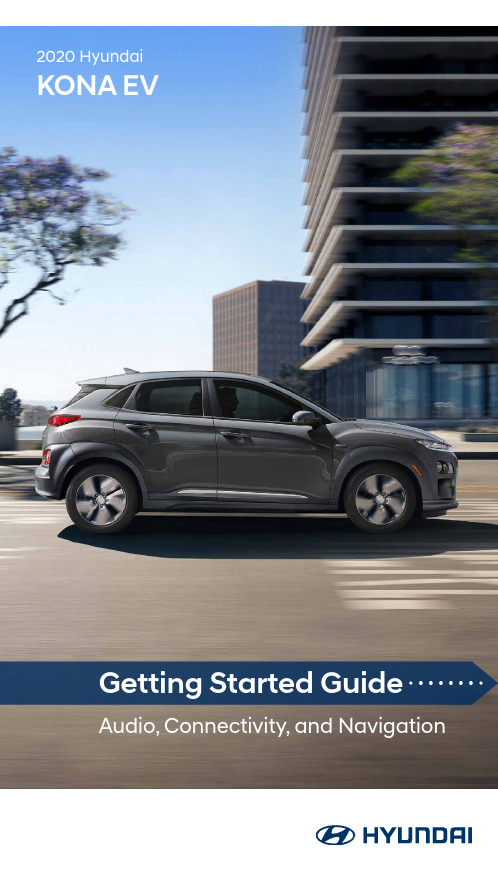
2020 HyundaiKONA EVGetting Started GuideAudio, Connectivity, and Navigationhe device (Elantra) found by your phone. 3Navigation Phone2Bluetooth settings can be found in the SETTINGS app on most phones. Refer to for more information.The display, button, and/or icon locations may differ from the images shown.Press the DEVICE CONNECTIONS * icon on the screen. Then press BLUETOOTH CONNECTIONS .Press ADD NEW . Then turn on your phone’s BLUETOOTH ®and select the device (Kona EV) found by your phone.NavigationPhone PairingIf your phone is supported, your contact list may be transferred to your vehicle automatically. Depending on the phone make and model:• S ome phones may request approval to download contacts; this process will take a few minutesYour phone may require a PASSKEY . If prompted, enter it into your phone.Image shown may differ from actual product display.5Navigation PhonePairingPress the BLUETOOTH ®* icon on the screen. Then press BLUETOOTH CONNECTION .Press ADD NEW . Then turn on your phone’s BLUETOOTH and select the device (Kona EV) found by your phone.following steps to pair your phone. NoteBluetooth settings can be found in the SETTINGS app on most phones. Refer to your phone’s owner’s manual or visit for more information.*The display, button, and/or icon locations may differ from the images shown.Image shown may differ from actual product display.5The vehicle will confirm that your phone has been successfully connected.Note If your phone is supported, your contact list may be transferred to your vehicle contacts to syncSelect the number you would like to call by saying ” or “TWO .”1Press the PUSH TO TALK * button located on the Make sure your phone has been paired and your contacts have instructions on the previous pages.for more information.Note*The display, button, and/or icon locations may differ from the images shown.4END CALL * button located on the steering wheel. You will hear a beep.Note*The display, button, and/or icon locations may differ from the images shown.Here are a few common voice commands to useafter your phone has been paired:Note Compatibility and performance may vary based on your phone, the phone’s software, and your wireless carrier.*The display, button, and/or icon locations may differ from the images shown.32Enjoy using the applications displayed on your vehicle’s multimedia screen.Android Auto Apple CarPlayAndroid AutoAndroid AutoApple CarPlayApple CarPlay most commonly used smartphone features, including calling, navigation, text messaging, and playing music all from your driver’s seat.Android Auto users will be prompted to view a tutorial. Select your option2For Android Auto, you will see these screens:4To end the call, press the END CALL* button located on the steering wheel.123After the beep, say a command. Example: “FIND COFFEE SHOP .”Press the PUSH TO TALK * button located on the steering wheel and say “CANCEL ROUTE ” after the 54123Touch the SEARCH box.5The route to your destination will be displayed on the screen. Select START GUIDANCE to begin your route.4Here are a few common voice commandsavailable to use:“HELP” provides guidance on commands that can Note The system will search for addresses or destinations located within the state theNoteherein are for illustrative purposes only. 32criteria will be displayed.Interest (POI) nearby, an address, or a POI in a city. Example: “FIND COFFEE SHOP IN FOUNTAIN VALLEY,CALIFORNIA.”Initial Setup211Press the CUSTOM BUTTON .*。
北京现代伊兰特使用指南

北京现代伊兰特使用指南1.准备好汽车文档:购买一辆汽车后,首先要确保拥有车辆的所有相关文档,包括购车发票、车辆登记证、保险单等。
同时,为了方便维修和保养,最好保留一份汽车说明书。
2.熟悉控制面板:掌握汽车的基本控制面板是非常重要的。
在每次上路前,仔细研读汽车说明,熟悉各种仪表、按钮、开关和控制杆的功能和操作方式。
3.注意沿途行驶:在驾驶过程中,要时刻保持警觉,观察道路情况,特别是在高速公路上。
遵守交通规则,保持安全的行驶速度和距离,并使用灯光适时示意其他车辆。
4.手动与自动挡切换:北京现代伊兰特提供自动和手动挡两种选择。
在使用手动挡时,要熟练掌握离合器和挂挡的技巧,保持档位的正确选择。
在使用自动挡时,只需将挡杆放入D档,汽车就会自动进行换挡。
5.定期保养:定期保养对于汽车的性能和寿命是至关重要的。
请严格按照汽车说明书上的保养间隔进行保养,包括更换机油、空气滤清器、汽油滤清器和火花塞等。
6.善用安全功能:北京现代伊兰特配备了一些重要的安全功能,如防抱死刹车系统(ABS)、电子稳定系统(ESC)和气囊等。
及时熟悉并正确使用这些安全功能可以提高行驶的安全性。
7.节约能源:为了节约油耗和保护环境,可以采取一些措施,如避免急加速和急刹车,合理使用空调和车灯,并及时清洗和更换空气滤清器,以确保引擎的正常运行。
8.驾驶舒适:北京现代伊兰特提供了舒适的内饰和一些实用的功能。
调整座椅和方向盘的位置,以确保舒适的驾驶姿势。
在长途驾驶时,可以使用巡航控制和音频控制来适当放松自己。
9.多媒体系统的使用:现代伊兰特配备了一套强大的多媒体系统,包括触摸屏显示、导航、蓝牙连接等功能。
熟悉这些功能,可以更好地享受驾驶过程。
10.注意长途驾驶:如果要进行长途驾驶,建议提前检查轮胎、刹车系统、电瓶和发动机油等。
同时,适当安排休息和饮食,确保驾驶过程的安全和舒适性。
总的来说,北京现代伊兰特是一款非常值得拥有的小型家用汽车。
只要注意安全和定期保养,合理使用各种功能和操作,伊兰特可以为您提供舒适、安全和愉快的驾驶体验。
朗动电子说明书1资料精
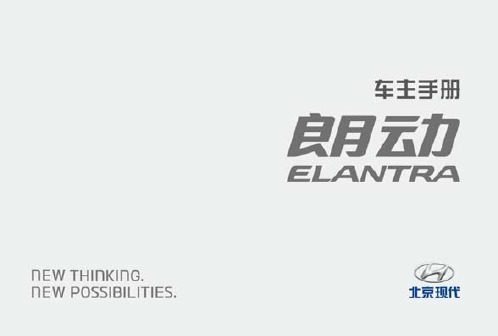
A000A01A-GAT本使用手册应注意保存。
如果车辆转售时,请将手册随车交给新车主。
Please keep this user manual carefully. The manual should be transferred to the new owner when the car is re-sold.车主个人资料Personal Data of the Car Owner 고객정보姓名 Name 성명:地址 Address 주소: 省 Province 성 市 City 시 区(县)District (County) 구(현) 路(街)Street 로 号 Number 번电话 Telephone 전화: 邮编 Postcode 우편:购车日期 Date of Purchase 구매일자 年 Year 년 月 month 월 日 Day 일姓名 Name 성명:地址 Address 주소: 省 Province 성 市 City 시 区(县)District (County) 구(현) 路(街)Street 로 号 Number 번电话 Telephone 전화: 邮编 Postcode 우편:转售日期 Date of Purchase 판매일자: 年 Year 년 月 month 월 日 Day 일最初用户:First Owner최초고객第二用户:Second Owner다음고객车主手册操作 保养 规格 截止出版前,车辆的所有资料都包含在本使用手册里。
由于产品质量的不断提高及相关政策的不断改善,北京现代汽车有限公司有权随时更新资料。
本手册包括了北京现代车型及标准装备和选装件的解释和说明,因此您可能会发现您所拥有的北京现代车辆可能未装备本手册中的某些装备。
All information in this Owner's Manual is current at the time of publication. However, Hyundai reserves the right to make changes at any time so that our policy of continual product improvement may be carried out. This manual applies to all Hyundai models and includes descriptions and explanations of optional as well as standard equipment. As a result, you may find material in this manual that does not apply to your specific vehi-cle.본 취급 설명서는 귀하의 차를 보다 안전하고 쾌적하게 운전할 수 있도록 올바른 취급 방법을 설명하였습니다.본 책자에 수록된 사양 및 제원은 폐사 설계 변동에 따라 사전 통고 없이 변경될 수도 있으므로 양지하시기 바랍니다본 취급 설명서엔 각 차종의 기본사양과 옵션사양에 대한 설명이 들어있기에 고객의 차량에 없는 부품들을 소개할 수도 있습니다安全及车辆损坏事项的警告SAFETY AND VEHICLE DAMAGE WARNING안전 및 차량 파손사항에 관한 경고本手册包括标题为警告、注意、参考的事项。
朗动六方位讲解(讲解版)

后部
后排的舒适,首先要看后座进出是否便利,而这又取决于后门的开启角度,朗动的后门开启角度非常大,上下车非常的方便。家庭用车免不了带全家一起出游,这样的车门角度设计,家中长辈进出朗动会轻松很多。
朗动的后排座椅采用的是整体式设计,具有可折叠的中央扶手和连接后备箱的中央通道。与同级采用的分离式后排座椅相比,朗动的椅垫与椅背舒适性更好,空间也更充足,像我185厘米的身高坐进后排,头部空间依然宽适。
在后座,朗动配置了和前座同样的预紧限力式安全带,给后排乘客带来真正意义的VIP安全感。
在腿部空间设计上,朗动的后排地板采用了平整化设计,凸起高度仅为3.5cm,消除了后排乘客的疲劳感,提升了乘坐舒适性。
另外,为更好的照顾与呵护后排乘客,朗动还率先配备了同级别所有车型不具备的空调后排出风口,满足了后排乘客对于温度的需求。
同时我们为朗动配备了6速手动及6速手自一体变速器,确保换挡更加平顺,动力输出没有停滞,1.6排量6速手动变速箱也是同级别中绝无仅有的配置,真正意义上做到了快速、平顺、省油。
朗动的MDPS电动助力转向系统根据车速自动调节辅助力度,低速更轻松、高速更稳定,同时MDPS配合ESP,在关键时刻帮助您及时调整行车路线,保障行驶安全,这也就是业内人士所称的领先于ESP的VSM电子车身稳定系统。
驾驶室
前部
只要进入驾驶座,就能感受到朗动座椅设计十分有特色,首先驾驶席座椅具有10向电动调节,并带有电腰托,任何人都能很容易将座椅调整到最舒适的位置,另外,前排座椅电加热功能,特别是驾驶席通风功能更是绝无仅有,让同级对手望尘莫及。
此时您会发现展翼式中控区也融入了流体雕塑设计理念,突显了内饰时尚与动感,并且任一按键的设计都非常符合人体工学,让车主行车中触手可及。
Hyundai 车辆快速参考指南说明书
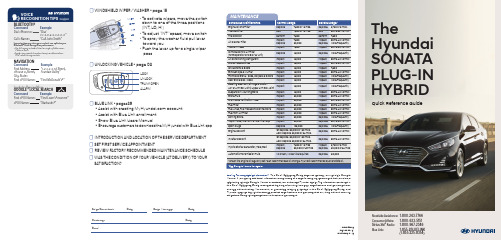
• T o activate wipers, move the switchdown to one of the three positions (INT, LO, HI)• To adjust "INT" speed, move switch • To spray the washer fluid pull lever toward you• Push the lever up for a single wiperpass☐ WINDSHIELD WIPER / WASHER - page 15MIST OFFINT LO HI☐ UNLOCKING VEHICLE - page 02UNLOCK TRUNK OPEN LOCKALARM☐ BLUE LINK - pages29- A ssist with creating account - Assist with Blue Link enrollment - Show Blue Link Users Manual- Encourage customers to download the MyHyundai with Blue Link appNP150-E6018Looking For more detailed information? This Quick Reference Guide does not replace your vehicle’s Owner’s Manual. If you require additional information or are unsure of a specific issue, we recommend that you always refer to the vehicle’s Owner’s Manual or contact your authorized Hyundai dealer. The information contained in this Quick Reference Guide is correct at the time of printing; however, specifications and equipment can change without notice. No warranty or guarantee is being extended in this Quick Reference Guide, and Hyundai reserves the right to change product specifications and equipment at any time without incurring obligations. Some vehicles are shown with optional equipment.Quick Reference GuideTheHyundai SONATA PLUG-IN HYBRIDCommand ExampleNAVIGATIONFind Address <House #, Street,City, State>“1-2-3-4-5 1st Street,Fountain Valley”CommandExampleLocated on Rearview MirrorGOOGLE ™ LOCAL SEARCHFind <POI Name><POI Name>“Find Lowe’s® near me”“Starbucks®”Improving how you store your contacts can optimize your Bluetooth® Voice Recognition performance:• Use full names instead of short or single-syllable names (“John or Dad”)• Avoid using special characters/emojis or abbreviations (“Dr.”) when saving contactsFind <POI Name>“Find McDonald’s®”Sales Consultant DateSales Manager DateCustomerDate☐ INTRODUCTION AND LOCATION OF THE SERVICE DEPARTMENT ☐ SET FIRST SERVICE APPOINTMENT☐ REVIEW FACTORY RECOMMENDED MAINTENANCE SCHEDULE ☐ WAS THE CONDITION OF YOUR VEHICLE (AT DELIVERY) TO YOURSATISFACTION?HYUNDAI VEHICLE OWNER PRIVACY POLICYYour Hyundai vehicle may be equipped with technologies and services that use information collected, generated, recorded or stored by the vehicle. Hyundai has created a Vehicle Owner Privacy Policy to explain how these technologies and services collect, use, and share this information.You may read our Vehicle Owner Privacy Policy on the website at https:///owner-privacy-policy.aspxIf you would like to receive a hard copy of our Vehicle Owner Privacy Policy, please contact our Customer Connect Center at:Hyundai Motor AmericaHyundai Customer Connect CenterP.O. Box 83835Phoeniz, AZ 85071-3835800-633-5151**************************Hyundai's Customer Connect Center representatives are available Monday through Friday, between the hours of 5:00 AM and 7:00 PM PST and Saturday and Sunday between 6:30 AM and 3:00 PM PST (English). For Customer Connect Center assistance in Spanish or Korean, representatives are available Monday through Friday between6:30 AM and 3:00 PM PST.Navigation Page 33Manual for further information.Restarting the hybrid system while drivingHEADREST ADJUSTMENT FRONT SEAT ADJUSTMENT2Charging indicator (on dash)120V (Level 1 Charger)INSTRUMENT CLUSTER5 LCD Display (including Trip Computer)6 Speedometer7 Fuel GaugeFuel Economy ModeThis screen displays average fuel economy. Thegraph shows fuel economy for the last 30 minutesand it is updated every 2 minutes and 30 seconds. PLUG-IN HYBRID MODE INDICATORCLIMATE CONTROLTo Reject a Call:ress the button on the steering wheel.2. When driving on a rough road, high speeds and / or with the window open.3. W hen the air conditioning vents are facing the microphone and / or whenthe air conditioning fan is at the max speed.1 TALKActivates voice recognition.2C ALLPlaces and transfers calls.3E NDEnds calls or cancelsfunctions.4. Enter the passkey or accept the authorization popup on your phone.(The default passkey is 0000.)5. Bluetooth is connected.Vehicle must be parked to complete pairing process.Press the button for access to the voice-response menu of services.- Press the button for Destination Search.- Command: Find <POI Name>. Example: “Find Starbucks”.- Press the button for SOS Emergency Assistance.- Refer to your Blue Link User’s Manual for detailed information on system operation.- F or immediate assistance with subscription services, please call 1-855-2BLUELINK (1-855-225-8354).You can say:- "Service Link" to schedule a service appointment.- "Roadside Assistance" for roadside services.- "Blue Link Account Services" for help with your Blue Link subscription. Dialing by Number:1. Press the button. 2. Say “Dial Number.” 3. S ay the desired phone number.For the complete list of commands, please refer to your Owner’s Manual.You can download the Blue Link mobile app to yourcompatible smart phone from the following sites:• iPhone® — Apple® App Store• Android® — Google PlayRemote Start enables you to remotely start your vehicle from virtuallyanywhere. You can also enable climate control remotely and turn onthe windshield defroster, ensuring a warm or cool car is ready to gowhen you are.• To use this feature, you must have a Blue Link PersonalIdentification Number (PIN). To create or change your PIN, log onto .Remote StartRemote, Start Remote Climate Control, Battery Charge Status• R emote Start with Climate Control will automatically shut off after 10minutes or after selected engine timer runs out.• W hile this feature is active, the parking lights will blink until vehicle isturned off or when vehicle is in operation.• T o continue operation of the vehicle, the proximity key must be insidethe vehicle with the driver prior to pressing the brake and being able tomove the gearshift from the P (Park) position.Remember:Preconditions:• I gnition is OFF• A larm is armed (i.e., vehicle locked by key fob Remote Door Lock)• V ehicle is not connected to a charger.• G earshift level is in the P (Park) position• B rake pedal is not depressed• E ngine hood is securely closed• A ll the doors are closed and locked• T he tailgate or trunk lid is closed• T he security/panic system is not activated• T he proximity key is not inside the vehicle• T he battery power is not low• V ehicle is located in an open area• I t has been less than 4 days since last vehicle ignition off• V ehicle located in area with good cell receptionRemote Start will terminate:• After 10 minutes or after selected engine timer runs out.• B rake is pressed without proximity key inside vehicle• A larm is triggered without proximity key inside vehicle• D oor/trunk is opened from inside the vehicleNotice: Laws in some communities may restrict the use of thefeatures that remotely start the engine. For example, some laws mayrequire a person using the remote start feature to have the vehicle inview when doing so or limit the length of time a vehicle engine mayidle. Please check local and state regulations for any requirementsand restrictions on remote starting of vehicles and engine idling time.Scan to download theapp.Press POWER button to turn radio on.TUNING/LISTENING TO CHANNELS1. Press RADIO button to select FM/AM/SXM2. Rotate TUNE knob to desired channel.A clear view of the southern sky is recommended toensure SXM®radio reception.•SETTING PRESET MEMORY BUTTONS (FM/AM/SXM®*)P ress and hold any preset button until an audible beep is heard tostore current channel.•ADJUSTING THE SOUND CONTROL1. Press the SETUP button .2. P ress the “Sound” button on the screen.3. Press “Sound Setting” button on the screen.CDEBAPress POWER button A to turn radio on.TUNING/LISTENING TO CHANNELS1. Press RADIO button .2. Rotate TUNE knob C to desired channel.ensure SXM®radio reception.•SETTING PRESET MEMORY BUTTONS (FM/AM/SXM®)P ress and hold any preset button D until an audible beep isheard to store current channel.•ADJUSTING THE SOUND CONTROL1. Press SETUP button .2. S elect Sound button on screen.3. Touch on-screen arrows to adjustdesired setting.Basic features on the map screen1Set destination by address search.2 S elect from previously inputtedaddresses and POI’s.3 R uns Google Local Search.*4 Select the desired item in thesub-categories.5 S earch and select the desireddestination among the searcheditems.6 S earch and select the desireddestination among the searched items.7 S earch and select the desireddestination among the searched items.8 S earch the destination with the address book.9 S earch destination by phone number.10 T ype freeway name and exit /entrance to search.11 Type the Street name, the State, and city name to search.12 Type coordinates to search.Basic features on the map screen1Move to the Home Screen.2 Change the map view mode.3 Voice Guidance On / Off.4 Zoom in the map.5 Set the zoom level automatically according to the guidance.6 Zoom out the map.7 Q uick and easy selection of a destination and options.8Touch to scroll the map.9 Q uick and easy selection ofa destination from the map screen.10 Set a waypoint to the current route.11 S ave frequently used address to the address book.12 F ind a POI (Point Of Interest) around the current position.13 V iew the vehicle’s current position on the map screen.13891011129101112With Standard RadioCLOCK ADJUSTMENT* Blue Link Subscription RequiredUse the input jack to connect an external audio device and listen to it through the audio system in yourthe notification and disclaimers on your phone then the “AndroidAuto” icon will appear confirming the setup.For more detailed information on how to operate Android Auto,please refer to your navigation manual.For additional Android Auto support, please refer to the AndroidAuto Support Websitehttps:///androidauto/Android Auto, Google Play, Android, and other marks areREQUIREMENTS:- Micro USB cable- OS Android™ 5.0 or higher- Compatible Android Phone- Data and wireless plan for applicable featuresBEFORE YOU BEGIN:- Android Auto features may operate differently than on your phone.- Message and data charges may apply when using Android Auto.- Android Auto relies on the performance of your phone. If youexperience performance issues:- Close all apps and then restart them or- Disconnect and then reconnect your phone- Using the micro USB cable that was provided with your phone isrecommended.- When Android Auto is active, your in-vehicle voice recognitionyour requests.PHONE SETUPTurn on the Bluetooth® on your phone and connect the micro USB cableto your phone and the USB port on the vehicle.Phone will prompt you to download the Android Auto app and updateother needed apps (i.e. Google Maps™, Google Play Music™, GoogleNow™).NOTE:Vehicle must be parked.- Location mode setting should be set to High accuracy.- Vehicle and phone setup should be completed in one sitting. If phonesetup needs to be resumed, we recommend to Force Stop theAndroid Auto app on the Phone then reopen the app and accept theDisclaimer notifications.https:///androidauto/ANDROID AUTO ™REQUIREMENTS- Apple Lightning® cable- Latest iOS- iPhone® 5 or above- Data and wireless plan for applicable featuresBEFORE YOU BEGIN- Apple® CarPlay features may operate differently than on our phone.- Message and data charges may apply when using Apple CarPlay.- Apple CarPlay relies on the performance of your phone. If youexperience performance issues:- Close all apps and then restart them or- Disconnect and then reconnect your phone- Using the Apple Lightning cable that was provided with your phoneis recommended.- When Apple CarPlay is active, your voice recognition system isdisabled and you will be using Siri® to make your requests.CAR SETUP1. Press the SETUP button.2. Touch the “Connectivity” icon on the screen.3. Touch “iOS” on the Connectivity Settings screen then touch “On”to enable Apple CarPlay.4. Connect your Apple iPhone to the vehicle USB port then touch‘OK’ when the pop-up message appears. The Apple CarPlay iconwill now appear on the vehicle Home screen confirming the setup. APPLE CARPLAY ™Apple CarPlay, Apple, and other marks are trademarks of Apple Inc.Apple CarPlay uses Siri to perform many actions like sendingmessages, placing calls, and looking up/setting POI/Destinations.A Siri session can be initiated on any screen by:1. Touch and holding the HOME icon 1 on the CarPlay screen or2. Press the steering wheel VOICE RECOGNITION 13 button.Note: Ensure Siri feature is set to ON in your phone (Go to Settings >General > Siri).3. Say any of the following commands;•“Text <John Smith> ‘Call you later’” to send a text message.•“Read text messages” to read available text message.•“Call <John Smith>” to make a phone call.•“Find <POI/Destination>” to locate a POI/Destination.Touch the PHONE 5 icon to access the Phone screen. Siri willautomatically asks ‘Who you would like to call’ when the PHONE 5NOTE: Phone call sound quality is dependent on the wiredconnection. Using the Lightning cable that came with the phone isrecommended.APPLE MUSICTouch the APPLE MUSIC 6 icon to access the Apple Music screen.APPLE MAPSTouch the APPLE MAPS 7 icon to access the Apple Map screen.MESSAGESTouch the MESSAGES 8 icon to access the Message screen. Siri willautomatically asks ‘To hear unread messages or create a new one’when the MESSAGE icon is selected.3rd PARTY APPSSupported CarPlay apps that are downloaded on your phone willappear on the CarPlay screen. Touch the apps icons to access thosesupported apps.NOTE: A list of the supported CarPlay supported apps can be found at/ios/carplay/Ensure phone has latest version of the 3rd Party Apps.CarPlay Home ScreenSIRI1HOME ICON2W3C4 PHONE TIME5P HONE6A PPLE MUSIC™PARTY APPSCREEN PAGE INDICATORCURRENT CARPLAY AUDIO PLAYING234156781112pressure drops lower than predetermined specification, the Low will illuminate and the LCD display will Low Tire Pressure Position Indicator ELECTRIC PARKING BRAKE (EPB)23 16 5B L U E T O O T H ® H A N D S -F R E ESWITCHING BETWEEN PAIRED PHONESOn the radio:1. Push the SETUP button.2. Select Bluetooth .3. Select Bluetooth Connection .4. Select Connect next to the desired phone.CONNECTING YOUR PHONEOn the radio:1. Push the SETUP button.2. Select Bluetooth .3. Select Bluetooth Connection .4. Select Add New . In your phone’sBluetooth settings:5. Select the <Vehicle Name> on your phone.6. Enter the passkey from theradio or accept the authorization pop-up on your phone.For more information, visit Using Voice Command:“Change Bluetooth device”。
- 1、下载文档前请自行甄别文档内容的完整性,平台不提供额外的编辑、内容补充、找答案等附加服务。
- 2、"仅部分预览"的文档,不可在线预览部分如存在完整性等问题,可反馈申请退款(可完整预览的文档不适用该条件!)。
- 3、如文档侵犯您的权益,请联系客服反馈,我们会尽快为您处理(人工客服工作时间:9:00-18:30)。
1
动态试驾
1
动态试驾
1 数量
动态试驾 使用说明
1
静态展示
1
静态展示
1
静态展示
1
静态展示
1
静态展示
1
静态展示
朗动对比试驾媒体指引手册北京
1
0919静态展示
车辆管理
车辆准备
− 朗动:至北京现代当地经销商处借试驾车,际恒进行前期沟通后, 提供经销商联系方式,媒体直接对接经销商,登记并提取试驾车 辆
− 朗动、新速腾、新福克斯、新朗逸、新轩逸、卡罗拉、科鲁兹: 媒体自行租借试驾车辆(除朗动外需租借3款车)。
Ecotec DVVT
环保标准 助力类型 前排侧气囊 无钥匙启动系统
ቤተ መጻሕፍቲ ባይዱ
欧IV+OBD 电动助力 -
牵引力控制(ASR/TCS/TRC 等)
-
车身稳定控制 (ESP/DSC/VSC等)
-
真皮方向盘
●
国IV 电动助力 -
-
-
-
国IV 电动助力 ● -
-
-
-
方向盘前后调节
-
●
●
多功能方向盘
●
定速巡航
-
泊车辅助
朗动对比试驾媒体指引 手册北京0919
2020/11/17
朗动对比试驾媒体指引手册北京 0919
目录
• 项目整体概述 • 车辆管理 • 场地管理 • 人员组成 • 流程及执行控制 • 突发事件处理预案 • 传播见刊要求
朗动对比试驾媒体指引手册北京 0919
项目整体概述
项目主题 项目周期
−巅峰对决—— 主流中级车对比试驾
− 展示板:四款车型购车、用车成本(油耗、保养等)对比表。 (请根据实际租借车型选择对比表)
− 国际奖项展示背板:更好的突出朗动获得的国际大朗奖动。对比试驾媒体指引手册北京 0919
场地管理
产品讲解及休息区展示板示意
车型图片
配置状况: ● 标配 ○ 选配 -无
车型信息
厂商指导价 基本参数
朗动 2012款 1.6L 自 速腾 2012款 1.6L 自动福克斯 2012款 两厢 朗逸 2013款 1.6L
13.49万 1.6L 121马力 L4
变速箱 长×宽×高(mm) 轴距(mm) 最大扭矩(N·m)
无级变速 4610*1760*1495 2700 154
4挡自动 4545*1760*1490 2600 154
6挡手自一体 4598*1797*1477 2685 155
发动机特有技术
双C-VTC连续可变气门正时双VVT-i
车辆管理
− 前期清洁与保养:对试驾车辆进行清洗和保养、加油,确保车辆 性能处于最佳状态,保证外观和内饰清洁无任何瑕疵
− 车辆检测:正式试驾前需对所有试驾车辆再次进行基本的检查, 确保试驾正常进行。
朗动对比试驾媒体指引手册北京 0919
场地管理
区域划分
产品讲解及休 息区
静态展示区
签到台 入 口
对比试驾区
●
-
0919 -
场地管理
产品讲解及休息区展示板示意
车型图片
配置状况:
● 标配 ○ 选配 -无
车型信息
轩逸 2012款 1.6XL CVT豪 卡罗拉 2012款 炫装版 1.6L
华版
AT GL
科鲁兹 2012款 1.6 SE AT
厂商指导价 基本参数
发动机
13.50万 1.6L 126马力 L4
14.08万 1.6L 122马力 L4
6挡手自一体 4644*1778*1482
7.6
6挡双离合 4368*1823*1483
6.4
6挡手自一体 4605*1765*1460
7.5
轴距(mm)
2700
最大功率(kW) 最大扭矩(N·m)
93.8 156
发动机特有技术
-
环保标准 助力类型
国V 电动助力
前排侧气囊
●
无钥匙启动系统
●
牵引力控制(ASR/TCS/TRC 等)
●
车身稳定控制 (ESP/DSC/VSC等)
●
2651 77 155 国IV+OBD 电动助力 ● -
●
●
2648 92 159 国IV 机械液压助力 ● -
●
●
2610 77 155 国IV+OBD 机械液压助力 ● -
●
●
真皮方向盘
●
-
-
-
方向盘前后调节
●
多功能方向盘
●
定速巡航
●
●
●
-
-
朗动对- 比试驾媒体指引手- 册北京
(场地搭建图示,供参考,媒体可根据场地情况搭建各功能区域)
静态展示区
− 主背板:搭建活动主背板,背板媒体自行设计,可体现本次活
动的主题及四款对比车型信息。
− 车辆摆放:依次并排摆放朗动、新速腾、新福克斯、新朗逸、
新轩逸、卡罗拉、科鲁兹(除朗动外再选择三款车型)四辆车
型。
− 水牌:每辆展示车旁放置水牌,展示四款对比车型的产品优势
− 2012年9月15日——10月28日
项目地点 对比车型 试驾对象
− 待定
− 朗动、新速腾、新福克斯、新朗逸、新轩 逸、卡罗拉、科鲁兹(具体车型详见P4 中产品车型)(除朗动外,再选择三款车 型)
− 中高级车消费者50-100人
项目内容
− 对比试驾
• 消费者签到、签署试驾协议、分组
• 观看朗动与竞品静态展示
• 进入棚房、主持人宣布活动开始
• 对比车型讲解
• 对比试驾安全培训
• 朗动车手特技表演
• 对比试驾
• 休息区互动活动设置
• 填写试驾反馈表
− 对比试驾传播
朗动对比试驾媒体指引手册北京 0919
车辆管理
试驾车型
产品
车型
朗动
1.6L自动尊贵型
新速腾
1.6L 自动舒适型
新福克斯
1.6L AT舒适型
新朗逸
1.6L 自动舒适版
新轩逸
1.6XL CVT豪华版
卡罗拉
展示车型
炫装版 1.6L AT GL
科鲁兹 产品 车型
1.6 SE AT
朗动
1.8L自动尊贵型
新速腾
2012款
新福克斯
2012款
新朗逸
2013款
新轩逸
2012款
卡罗拉
2012款
科鲁兹
2012款
数量
使用说明
1
动态试驾
1
动态试驾
1
动态试驾
1
动态试驾
●
●
-
-
朗动对比试驾媒-体指引手册北京
○
09●19
场地管理
签到台
− 签到台:设立专门的签到台,消费者签到,登记个人信息。签 到台可设立在产品讲解及休息区附近,也可设立在产品讲解及 休息区里。
动尊贵型
舒适型
1.6L AT舒适型
自动舒适版
13.28万
15.08万
13.09万
13.79万
发动机
1.6L 128马力 L4 1.6L 105马力 L4
1.6L 125马力 L4 1.6L 105马力 L4
变速箱 长×宽×高(mm)
工信部综合油耗(L)
6挡手自一体 4570*1775*1445
6.6
和基本参数,便于消费者了解产品。
朗动对比试驾媒体指引手册北京 0919
场地管理
产品讲解及 休息区
− 搭建棚房:租赁棚房和空调、音响等设备,内配备座椅(50把 以上),设茶歇或饮料,供消费者免费提取。
− 投影仪:配备投影设备,可投影包含四款车型的文件,深度讲 解本次巅峰对决四款车型各自的优势,并进行详细的试驾安全 讲解。
