Oracle用法总结
oracle update的多种用法

在数据库管理系统中,Oracle Update 是一种常见的数据库操作,用于更新表中的数据。
它可以根据指定的条件更新表中已有的数据,也可以通过插入新数据来更新表。
除了基本的更新操作,Oracle Update 还有一些高级的用法,能够更灵活、高效地操作数据库。
接下来,我将针对 Oracle Update 的多种用法进行深度探讨和详细介绍。
1. 基本的更新操作在 Oracle 数据库中,最基本的更新操作就是使用 Update 语句来修改已有数据。
通过指定要更新的表名、要修改的字段及其新值,以及更新的条件,可以对数据库中的数据进行灵活的更新。
例如:```sqlUPDATE 表名SET 字段1 = 新值1, 字段2 = 新值2WHERE 条件;```在这种基本的更新操作中,可以使用各种各样的条件来限定更新的范围,比如等值条件、范围条件、逻辑条件等。
这样就可以实现按需更新数据,确保数据的准确性和完整性。
2. 使用子查询进行更新除了基本的更新操作,Oracle 还支持使用子查询来更新数据。
这种方式可以在更新时动态地从其他表或查询结果中获取数据进行更新,非常灵活。
例如:```sqlUPDATE 表名SET 字段1 = (SELECT 新值1 FROM 其他表 WHERE 条件) WHERE 条件;```通过使用子查询,可以实现跨表更新、基于查询结果更新等复杂的更新操作,极大地增强了更新的灵活性和功能性。
3. 批量更新数据在实际应用中,有时需要一次性更新大量数据,而不是只更新一条或少数几条。
为了提高更新效率,Oracle 提供了批量更新的方式,可以一次性更新大量数据,减少数据库的压力。
例如:```sqlUPDATE 表名SET 字段1 = 新值1WHERE 条件;COMMIT;```通过一次性更新大量数据,并在合适的时候提交事务,可以有效地提高更新操作的效率和稳定性,避免了频繁的数据库操作带来的性能问题。
4. 使用触发器进行更新除了直接的 Update 操作外,Oracle 还可以通过触发器来实现自动更新功能,实现数据的自动同步和一致性维护。
oracle临时表的用法总结
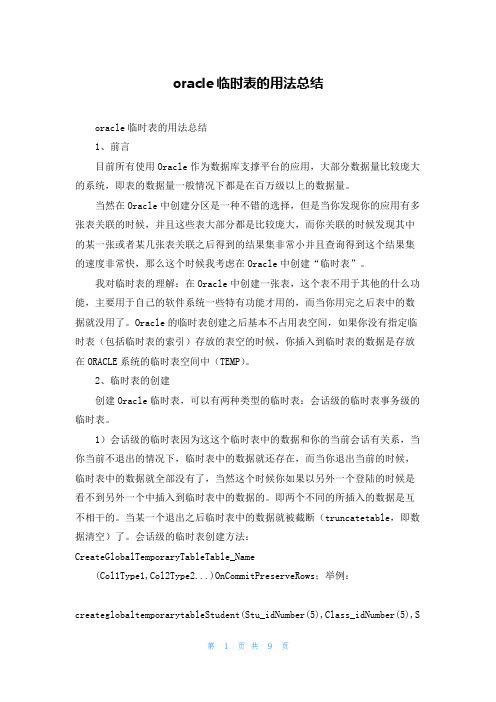
oracle临时表的用法总结oracle临时表的用法总结1、前言目前所有使用Oracle作为数据库支撑平台的应用,大部分数据量比较庞大的系统,即表的数据量一般情况下都是在百万级以上的数据量。
当然在Oracle中创建分区是一种不错的选择,但是当你发现你的应用有多张表关联的时候,并且这些表大部分都是比较庞大,而你关联的时候发现其中的某一张或者某几张表关联之后得到的结果集非常小并且查询得到这个结果集的速度非常快,那么这个时候我考虑在Oracle中创建“临时表”。
我对临时表的理解:在Oracle中创建一张表,这个表不用于其他的什么功能,主要用于自己的软件系统一些特有功能才用的,而当你用完之后表中的数据就没用了。
Oracle的临时表创建之后基本不占用表空间,如果你没有指定临时表(包括临时表的索引)存放的表空的时候,你插入到临时表的数据是存放在ORACLE系统的临时表空间中(TEMP)。
2、临时表的创建创建Oracle临时表,可以有两种类型的临时表:会话级的临时表事务级的临时表。
1)会话级的临时表因为这这个临时表中的数据和你的当前会话有关系,当你当前不退出的情况下,临时表中的数据就还存在,而当你退出当前的时候,临时表中的数据就全部没有了,当然这个时候你如果以另外一个登陆的时候是看不到另外一个中插入到临时表中的数据的。
即两个不同的所插入的数据是互不相干的。
当某一个退出之后临时表中的数据就被截断(truncatetable,即数据清空)了。
会话级的临时表创建方法:CreateGlobalTemporaryTableTable_Name(Col1Type1,Col2Type2...)OnCommitPreserveRows;举例:createglobaltemporarytableStudent(Stu_idNumber(5),Class_idNumber(5),Stu_NameVarchar2(8),Stu_Memovarchar2(200))onCommitPreserveRows;2)事务级临时表是指该临时表与事务相关,当进行事务提交或者事务回滚的时候,临时表中的数据将自行被截断,其他的内容和会话级的临时表的一致(包括退出的时候,事务级的临时表也会被自动截断)。
oracle中group by用法
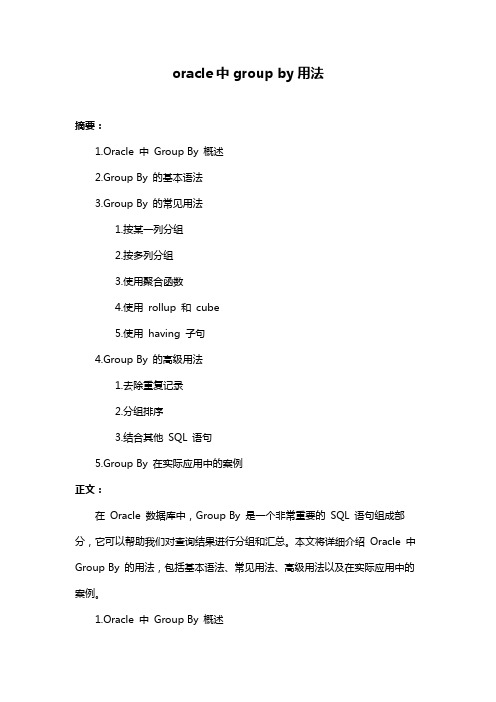
oracle中group by用法摘要:1.Oracle 中Group By 概述2.Group By 的基本语法3.Group By 的常见用法1.按某一列分组2.按多列分组3.使用聚合函数4.使用rollup 和cube5.使用having 子句4.Group By 的高级用法1.去除重复记录2.分组排序3.结合其他SQL 语句5.Group By 在实际应用中的案例正文:在Oracle 数据库中,Group By 是一个非常重要的SQL 语句组成部分,它可以帮助我们对查询结果进行分组和汇总。
本文将详细介绍Oracle 中Group By 的用法,包括基本语法、常见用法、高级用法以及在实际应用中的案例。
1.Oracle 中Group By 概述Group By 是SQL 语句中用于对查询结果进行分组和汇总的关键字。
通过使用Group By,我们可以将查询结果按照某一列或多个列进行分组,并对每组数据进行汇总。
2.Group By 的基本语法在Oracle 中,Group By 的基本语法如下:```sqlSELECT column1, column2, aggregate_function(column)FROM table_nameWHERE conditionGROUP BY column1, column2ORDER BY column1, column2;```其中,`aggregate_function` 可以是`COUNT`、`SUM`、`AVG`、`MAX`、`MIN` 等聚合函数,`column1` 和`column2` 是需要分组的列,`condition` 是查询条件,`ORDER BY` 子句用于对分组后的结果进行排序。
3.Group By 的常见用法接下来,我们将介绍Group By 的常见用法:3.1 按某一列分组```sqlSELECT department, COUNT(employee_id)FROM employeesGROUP BY department;```上述语句将按照`department` 列对`employees` 表进行分组,并计算每个部门的员工数量。
Oracle索引用法大总结,好处与坏处,优点与缺
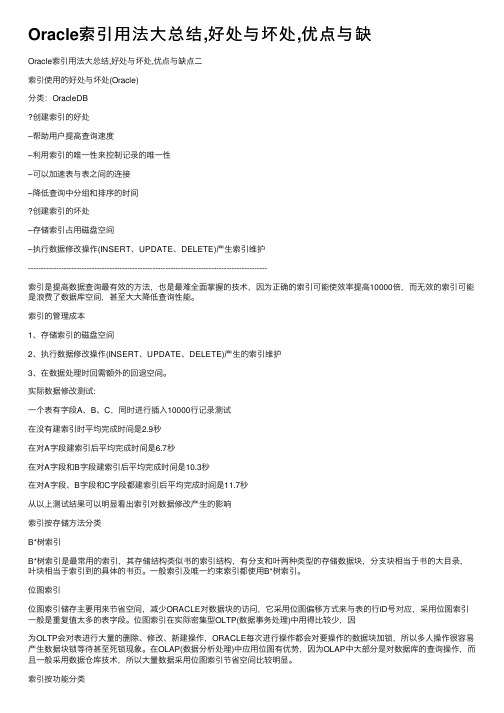
Oracle索引⽤法⼤总结,好处与坏处,优点与缺Oracle索引⽤法⼤总结,好处与坏处,优点与缺点⼆索引使⽤的好处与坏处(Oracle)分类:OracleDB创建索引的好处–帮助⽤户提⾼查询速度–利⽤索引的唯⼀性来控制记录的唯⼀性–可以加速表与表之间的连接–降低查询中分组和排序的时间创建索引的坏处–存储索引占⽤磁盘空间–执⾏数据修改操作(INSERT、UPDATE、DELETE)产⽣索引维护----------------------------------------------------------------------------------------------索引是提⾼数据查询最有效的⽅法,也是最难全⾯掌握的技术,因为正确的索引可能使效率提⾼10000倍,⽽⽆效的索引可能是浪费了数据库空间,甚⾄⼤⼤降低查询性能。
索引的管理成本1、存储索引的磁盘空间2、执⾏数据修改操作(INSERT、UPDATE、DELETE)产⽣的索引维护3、在数据处理时回需额外的回退空间。
实际数据修改测试:⼀个表有字段A、B、C,同时进⾏插⼊10000⾏记录测试在没有建索引时平均完成时间是2.9秒在对A字段建索引后平均完成时间是6.7秒在对A字段和B字段建索引后平均完成时间是10.3秒在对A字段、B字段和C字段都建索引后平均完成时间是11.7秒从以上测试结果可以明显看出索引对数据修改产⽣的影响索引按存储⽅法分类B*树索引B*树索引是最常⽤的索引,其存储结构类似书的索引结构,有分⽀和叶两种类型的存储数据块,分⽀块相当于书的⼤⽬录,叶块相当于索引到的具体的书页。
⼀般索引及唯⼀约束索引都使⽤B*树索引。
位图索引位图索引储存主要⽤来节省空间,减少ORACLE对数据块的访问,它采⽤位图偏移⽅式来与表的⾏ID号对应,采⽤位图索引⼀般是重复值太多的表字段。
位图索引在实际密集型OLTP(数据事务处理)中⽤得⽐较少,因为OLTP会对表进⾏⼤量的删除、修改、新建操作,ORACLE每次进⾏操作都会对要操作的数据块加锁,所以多⼈操作很容易产⽣数据块锁等待甚⾄死锁现象。
oracle中in的用法

oracle中in的用法一、概述IN是Oracle中的一个关键字,表示所查询的数据必须在指定的值列表中。
使用IN关键字可以简化SQL语句,提高查询效率。
二、基本语法IN关键字后面跟一个括号,括号中包含一个或多个值。
例如:SELECT * FROM table_name WHERE column_name IN (value1, value2, …);三、使用方法1. 查询单个值如果只需要查询单个值是否存在于某列中,可以使用以下语句:SELECT * FROM table_name WHERE column_name = value; 或者:SELECT * FROM table_name WHERE column_name IN (value);2. 查询多个值如果需要查询多个值是否存在于某列中,可以使用以下语句:SELECT * FROM table_name WHERE column_name IN (value1, value2, …);例如:SELECT * FROM employees WHERE department_id IN (10, 20, 30);3. 使用子查询IN关键字还可以与子查询一起使用,以实现更复杂的查询。
例如:SELECT * FROM employees WHERE department_id IN (SELECT department_id FROM departments WHERE location_id = 1700);四、注意事项1. 值列表必须用括号括起来。
2. 值之间用逗号分隔。
3. 如果值列表太长,可以将其分成多行书写,并在每行末尾加上逗号。
4. 如果值列表中有NULL值,则需要使用IS NULL或IS NOT NULL代替IN。
五、示例代码1. 查询员工所在的部门ID为10、20或30的员工信息:SELECT * FROM employees WHERE department_id IN (10, 20, 30);2. 查询所有在美国加州洛杉矶的部门中的员工信息:SELECT * FROM employees WHERE department_id IN (SELECTdepartment_id FROM departments WHERE location_id = 1700);3. 查询所有没有分配到任何部门的员工信息:SELECT * FROM employees WHERE department_id IS NULL;六、总结IN关键字是Oracle中非常常用的一个关键字,可以用于查询单个值或多个值是否存在于某列中。
oracle的用法
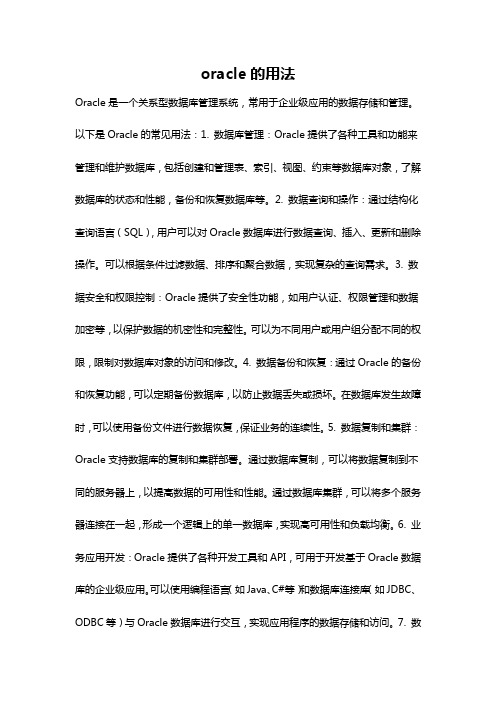
oracle的用法Oracle是一个关系型数据库管理系统,常用于企业级应用的数据存储和管理。
以下是Oracle的常见用法:1. 数据库管理:Oracle提供了各种工具和功能来管理和维护数据库,包括创建和管理表、索引、视图、约束等数据库对象,了解数据库的状态和性能,备份和恢复数据库等。
2. 数据查询和操作:通过结构化查询语言(SQL),用户可以对Oracle数据库进行数据查询、插入、更新和删除操作。
可以根据条件过滤数据、排序和聚合数据,实现复杂的查询需求。
3. 数据安全和权限控制:Oracle提供了安全性功能,如用户认证、权限管理和数据加密等,以保护数据的机密性和完整性。
可以为不同用户或用户组分配不同的权限,限制对数据库对象的访问和修改。
4. 数据备份和恢复:通过Oracle的备份和恢复功能,可以定期备份数据库,以防止数据丢失或损坏。
在数据库发生故障时,可以使用备份文件进行数据恢复,保证业务的连续性。
5. 数据复制和集群:Oracle支持数据库的复制和集群部署。
通过数据库复制,可以将数据复制到不同的服务器上,以提高数据的可用性和性能。
通过数据库集群,可以将多个服务器连接在一起,形成一个逻辑上的单一数据库,实现高可用性和负载均衡。
6. 业务应用开发:Oracle提供了各种开发工具和API,可用于开发基于Oracle数据库的企业级应用。
可以使用编程语言(如Java、C#等)和数据库连接库(如JDBC、ODBC等)与Oracle数据库进行交互,实现应用程序的数据存储和访问。
7. 数据分析和报表:Oracle提供了数据分析和报表工具,如Oracle Business Intelligence(BI),以帮助用户从数据库中提取和分析数据。
可以创建统计报表、图表和仪表盘,帮助业务决策和分析。
总之,Oracle作为一种强大的数据库管理系统,通常用于企业级应用的数据存储、管理和分析。
它具有丰富的功能和工具,可满足各种数据管理和应用开发的需求。
ORACLE绑定变量用法总结

ORACLE绑定变量⽤法总结之前对ORACLE中的变量⼀直没个太清楚的认识,⽐如说使⽤:、&、&&、DEIFINE、VARIABLE……等等。
今天正好闲下来,上⽹搜了搜相关的⽂章,汇总了⼀下,贴在这⾥,⽅便学习。
==================================================================================在oracle 中,对于⼀个提交的sql语句,存在两种可选的解析过程, ⼀种叫做硬解析,⼀种叫做软解析.⼀个硬解析需要经解析,制定执⾏路径,优化访问计划等许多的步骤.硬解释不仅仅耗费⼤量的cpu,更重要的是会占据重要的们闩(latch)资源,严重的影响系统的规模的扩⼤(即限制了系统的并发⾏),⽽且引起的问题不能通过增加内存条和cpu的数量来解决。
之所以这样是因为门闩是为了顺序访问以及修改⼀些内存区域⽽设置的,这些内存区域是不能被同时修改。
当⼀个sql语句提交后,oracle会⾸先检查⼀下共享缓冲池(shared pool)⾥有没有与之完全相同的语句,如果有的话只须执⾏软分析即可,否则就得进⾏硬分析。
⽽唯⼀使得oracle 能够重复利⽤执⾏计划的⽅法就是采⽤绑定变量。
绑定变量的实质就是⽤于替代sql语句中的常量的替代变量。
绑定变量能够使得每次提交的sql语句都完全⼀样。
1.sqlplus中如何使⽤绑定变量,可以通过variable来定义SQL> select * from tt where id=1;ID NAME---------- ----------------------------------------1 testSQL> select * from tt where id=2;ID NAME---------- ----------------------------------------2 testSQL> variable i number;SQL> exec :i :=1;PL/SQL 过程已成功完成。
oracle中select使用总结

oracle中select使用总结Oracle是一种常用的数据库管理系统,它具有强大的查询功能。
在Oracle中,SELECT是用于从数据库中检索数据的关键字。
通过SELECT语句,可以从一个或多个表中选择一部分或全部列的数据,并按照特定的条件进行过滤和排序。
SELECT语句的基本语法如下:```SELECT列名1,列名2,...FROM表名WHERE条件;```下面是一些SELECT语句的常用用法总结:1.检索表中的全部数据:```SELECT*FROM表名;```这个语句会返回表中所有的行和列,"*"表示所有列。
2.检索指定列的数据:```SELECT列名1,列名2,...FROM表名;```在SELECT后面列出需要检索的列名,多个列名之间用逗号分隔。
3.检索数据并去除重复行:```SELECTDISTINCT列名FROM表名;```DISTINCT关键字用于去除查询结果中的重复行。
4.对数据进行排序:```SELECT列名FROM表名ORDERBY列名ASC(升序)/DESC(降序);```ORDERBY关键字用于对查询结果进行排序,默认为升序。
5.对数据进行条件过滤:```SELECT列名FROM表名WHERE条件;```WHERE关键字用于添加条件表达式,只有满足条件的数据才会被返回。
6.对数据进行模糊查询:```SELECT列名FROM表名WHERE列名LIKE'关键字';```LIKE关键字用于进行模糊查询,通常与通配符配合使用,%表示任意字符,_表示单个字符。
7.对数据进行分组:```SELECT列名1,列名2,...FROM表名GROUPBY列名;```GROUPBY关键字用于按照指定的列对结果进行分组。
8.对分组后的数据进行条件过滤:```SELECT列名1,列名2,...FROM表名GROUPBY列名HAVING条件;```HAVING关键字用于对分组后的结果进行条件过滤。
oracle 函数的用法

oracle 函数的用法Oracle 是一个非常强大的数据库管理系统,它提供了丰富的函数库,可以让我们在SQL 语句中使用各种函数来实现数据处理、计算和查询。
本文将给大家介绍一些常用的Oracle 函数及其用法。
一、字符串函数1. UPPER 函数:将字符串转换为大写字母。
SELECT UPPER('hello world!') FROM DUAL;结果为:HELLO WORLD!结果为:hello world!3. INSTR 函数:查找子字符串在字符串中第一次出现的位置。
结果为:54. SUBSTR 函数:截取字符串的一部分。
5. REPLACE 函数:将字符串中的某个子串替换为另一个子串。
二、数值函数1. ROUND 函数:将指定的数字四舍五入到指定的小数位数。
3. ABS 函数:计算数字的绝对值。
4. SIGN 函数:返回数字的符号,如果为正数返回 1,为负数返回 -1,为零返回 0。
SELECT SIGN(-10), SIGN(10), SIGN(0) FROM DUAL;结果为:-1 1 05. POWER 函数:计算一个数的指定次幂。
三、日期函数1. SYSDATE 函数:返回当前系统日期和时间。
SELECT SYSDATE FROM DUAL;2. MONTHS_BETWEEN 函数:计算两个日期之间相差的月数。
SELECT MONTHS_BETWEEN('2022-01-01', '2021-01-01') FROM DUAL;3. ADD_MONTHS 函数:对指定日期增加指定的月数。
4. TRUNC 函数:截取日期到指定的精度,例如截取到月份。
5. TO_CHAR 函数:将日期类型转换为字符串类型。
SELECT TO_CHAR(SYSDATE, 'yyyy-mm-dd hh24:mi:ss') FROM DUAL;结果为:2021-08-01 14:00:00四、聚合函数1. COUNT 函数:计算查询结果集中的行数。
oracle ${}用法

oracle ${}用法Oracle是数据库领域的知名品牌,它提供了许多功能强大的工具和产品,其中包括OracleSQLDeveloper等集成开发环境(IDE)。
在OracleSQLDeveloper等工具中,${}是一种特殊的语法,用于动态地插入变量值。
本文将介绍${}的用法和注意事项。
一、${}语法介绍在OracleSQLDeveloper等工具中,${}可以用于插入变量值。
变量可以是系统变量、环境变量、数据库变量或用户定义的变量。
通过使用${}语法,可以在代码中动态地引用变量的值,从而实现更灵活和可配置的代码。
二、${}的使用场景${}的使用场景非常广泛,以下是几个常见的示例:1.数据库连接信息:在连接数据库时,可以通过环境变量或系统变量指定数据库服务器地址、端口、用户名和密码等信息。
在代码中使用${}语法,可以动态地引用这些变量的值。
2.用户输入:在表单提交或查询输入框中,用户可以输入数据。
通过使用${}语法,可以将用户输入的值插入到代码中,实现动态查询或表单提交等功能。
3.配置文件:在配置文件中,可以通过环境变量或系统变量指定配置项的值。
在代码中使用${}语法,可以动态地引用这些变量的值,从而实现更灵活的配置管理。
三、注意事项在使用${}语法时,需要注意以下几点:1.变量必须存在:在使用${}语法之前,必须确保相关的变量已经定义并赋值。
否则,将会出现语法错误或运行时错误。
2.变量类型匹配:在使用${}语法时,需要注意变量的类型和值必须与代码中引用的类型和格式匹配。
否则,可能会出现类型转换错误或逻辑错误。
3.跨平台兼容性:在不同的操作系统和数据库环境中,变量的命名和格式可能有所不同。
在使用${}语法时,需要考虑到跨平台兼容性问题,并使用适当的格式和命名规则。
4.安全风险:在引用用户输入的变量时,需要注意安全风险。
用户输入的数据可能包含恶意代码或SQL注入攻击等风险。
应该对用户输入进行适当的验证和过滤,以避免潜在的安全问题。
oracle并行用法

oracle并行用法
Oracle并行指的是在Oracle数据库中同时执行多个操作,从而提高数据库性能和并发能力。
1. 并行查询:在一个查询语句中使用并行提示(/*+ PARALLEL(表名, 并行度) */)来指定要并行执行的操作。
并
行度决定了查询在多个并行执行进程之间的划分,可以根据系统的硬件资源和查询的复杂度来决定并行度的设置。
2. 并行DML:在执行大量的数据修改操作(如insert、update、delete)时,可以通过并行DML来加速操作。
通过设置PARALLEL DML参数(如PARALLEL_DEGREE_POLICY和PARALLEL_MIN_PERCENT)来控制并行DML的行为。
3. 并行DDL:在执行一些DDL操作(如创建表、重建索引、
分区表等)时,可以使用并行DDL来加速操作。
通过设置PARALLEL DDL参数(如PARALLEL_DEGREE_POLICY)
来控制并行DDL的行为。
4. 并行服务器:Oracle数据库中有一个专门的服务器进程(Parallel Query Slaves)来执行并行操作。
可以通过设置PARALLEL_MAX_SERVERS参数来控制并行服务器的数量,以适应系统的并行需求。
5. 并行提示:在查询语句中使用串行提示(/*+
NO_PARALLEL(表名) */)来取消并行执行的操作。
这样可以
在某些情况下临时禁止并行执行,以便进行调试或性能比较等
操作。
需要注意的是,并行执行可能会增加系统的负载和资源消耗,因此在使用并行功能时需要根据实际情况进行合理调整,避免对系统性能造成过大的影响。
oracle 循环用法
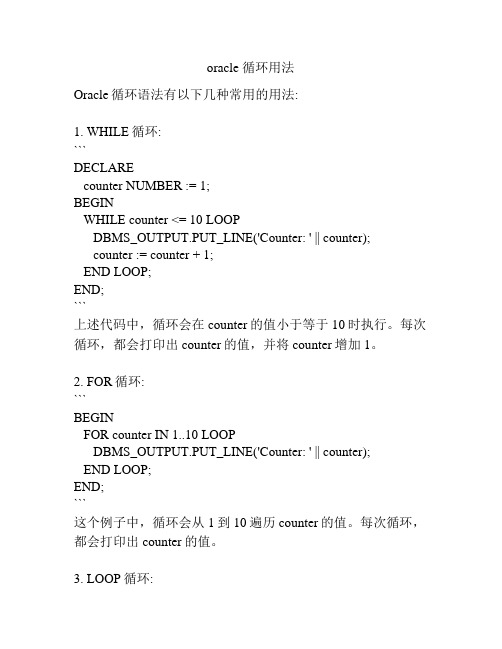
oracle 循环用法Oracle循环语法有以下几种常用的用法:1. WHILE循环:```DECLAREcounter NUMBER := 1;BEGINWHILE counter <= 10 LOOPDBMS_OUTPUT.PUT_LINE('Counter: ' || counter);counter := counter + 1;END LOOP;END;```上述代码中,循环会在counter的值小于等于10时执行。
每次循环,都会打印出counter的值,并将counter增加1。
2. FOR循环:```BEGINFOR counter IN 1..10 LOOPDBMS_OUTPUT.PUT_LINE('Counter: ' || counter);END LOOP;END;```这个例子中,循环会从1到10遍历counter的值。
每次循环,都会打印出counter的值。
3. LOOP循环:```BEGINLOOPDBMS_OUTPUT.PUT_LINE('Infinite Loop');EXIT WHEN counter > 10;END LOOP;END;```这个例子中,循环会无限执行,直到counter的值大于10为止。
每次循环,都会打印出"Infinite Loop"。
使用EXIT WHEN语句可以在满足某个条件时退出循环。
以上是一些常见的Oracle循环用法,具体使用哪种循环取决于你的需求。
oracle序列的用法
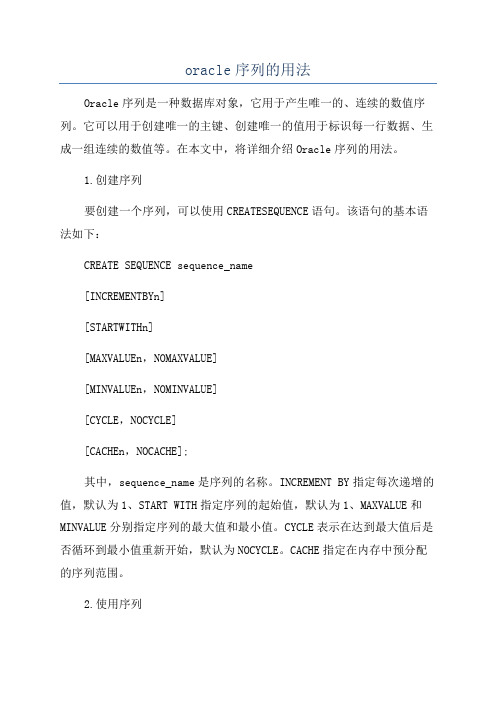
oracle序列的用法Oracle序列是一种数据库对象,它用于产生唯一的、连续的数值序列。
它可以用于创建唯一的主键、创建唯一的值用于标识每一行数据、生成一组连续的数值等。
在本文中,将详细介绍Oracle序列的用法。
1.创建序列要创建一个序列,可以使用CREATESEQUENCE语句。
该语句的基本语法如下:CREATE SEQUENCE sequence_name[INCREMENTBYn][STARTWITHn][MAXVALUEn,NOMAXVALUE][MINVALUEn,NOMINVALUE][CYCLE,NOCYCLE][CACHEn,NOCACHE];其中,sequence_name是序列的名称。
INCREMENT BY指定每次递增的值,默认为1、START WITH指定序列的起始值,默认为1、MAXVALUE和MINVALUE分别指定序列的最大值和最小值。
CYCLE表示在达到最大值后是否循环到最小值重新开始,默认为NOCYCLE。
CACHE指定在内存中预分配的序列范围。
2.使用序列可以在INSERT语句中使用序列来生成主键值。
示例如下:INSERT INTO table_name (id, col1, col2)VALUES (sequence_name.NEXTVAL, 'value1', 'value2');其中,sequence_name.NEXTVAL表示获取序列的下一个值。
3.获取当前序列的值可以使用CURRVAL关键字来获取当前序列的值。
示例如下:SELECT sequence_name.CURRVAL FROM DUAL;需要注意的是,CURRVAL只能在使用NEXTVAL之后才能使用。
4.修改序列的属性可以使用ALTERSEQUENCE语句来修改序列的属性。
示例如下:ALTER SEQUENCE sequence_name[INCREMENTBYn][STARTWITHn][MAXVALUEn,NOMAXVALUE][MINVALUEn,NOMINVALUE][CYCLE,NOCYCLE][CACHEn,NOCACHE];可以根据需要修改INCREMENTBY、STARTWITH、MAXVALUE、MINVALUE、CYCLE和CACHE等属性。
oracle select 用法

oracle select 用法(最新版)目录1.Oracle Select 简介2.Oracle Select 基本语法3.Oracle Select 子句4.Oracle Select 示例正文【1.Oracle Select 简介】Oracle Select 是 Oracle 数据库查询语言中最基本的语句之一,用于从数据库表中检索数据。
它可以帮助用户获取所需的数据,并对数据进行筛选、排序等操作。
【2.Oracle Select 基本语法】Oracle Select 的基本语法如下:```SELECT column1, column2,...FROM table_nameWHERE condition;```其中:- column1, column2,...:表示要查询的列名,可以查询一个或多个列;- table_name:表示要查询的表名;- WHERE:表示查询条件,可以对查询结果进行筛选。
【3.Oracle Select 子句】Oracle Select 提供了多个子句,可以对查询结果进行更详细的定制。
常用的子句包括:- WHERE:用于指定查询条件;- ORDER BY:用于对查询结果进行排序;- GROUP BY:用于对查询结果进行分组;- HAVING:用于对分组后的结果进行筛选;- DISTINCT:用于去除重复的查询结果;- LIMIT:用于限制查询结果的数量;- OFFSET:用于指定查询结果的起始位置。
【4.Oracle Select 示例】假设有一个名为 "employees" 的表,包含以下列:id, name, department, salary。
- 查询所有员工的姓名和薪资:```SELECT name, salaryFROM employees;```- 查询薪资大于 5000 的员工的姓名和薪资:```SELECT name, salaryFROM employeesWHERE salary > 5000;```- 查询所有员工的姓名、部门和薪资,并按照部门进行排序:```SELECT name, department, salaryFROM employeesORDER BY department;```- 查询薪资最高的员工的姓名和薪资:```SELECT name, salaryFROM employeesWHERE salary = (SELECT MAX(salary) FROM employees);```通过 Oracle Select,用户可以方便地从数据库中获取所需的数据,并对数据进行各种操作。
oracleinsert用法总结

oracleinsert⽤法总结总结下Oracle 中的Insert⽤法1.标准Insert --单表单⾏插⼊语法:INSERT INTO table [(column1,column2,...)] VALUE (value1,value2,...)例⼦:insert into dep (dep_id,dep_name) values(1,'技术部');备注:使⽤标准语法只能插⼊⼀条数据,且只能在⼀张表中插⼊数据2, ⽆条件 Insert all --多表多⾏插⼊语法:INSERT [ALL] [condition_insert_clause][insert_into_clause values_clause] (subquery)⽰例:INSERT ALLINTO sal_history(emp_id,hire_date,salary) values (empid,hiredate,sal)INTO mgr_history(emp_id,manager_id,salary) values (empid,hiredate,sal)SELECT employee_id empid,hire_date hiredate,salary sal,manager_id mgrFROM employeesWHERE employee_id>200;3,有条件的Insert语法:INSERT [ALL | FIRST]WHEN condition THEN insert_into_clause values_clause[WHEN condition THEN] [insert_into_clause values_clause]......[ELSE] [insert_into_clause values_clause]Subquery;⽰例:Insert Allwhen id>5 then into z_test1(id, name) values(id,name)when id<>2 then into z_test2(id) values(id)else into z_test3 values(name)select id,name from z_test;当使⽤ALL关键字时,oracle会从上⾄下判断每⼀个条件,当条件满⾜时就执⾏后⾯的into语句在上⾯的例⼦中,如果ID=6 那么将会在z_test1中插⼊⼀条记录,同时也在z_test2中插⼊⼀条记录备注:当使⽤FIRST关键字时,oracle会从上⾄下判断每⼀个条件,当遇到第⼀个满⾜时就执⾏后⾯的into语句,同时中断判断的条件判断,在上⾯的例⼦中,如果ID=6,仅仅会在z_test1中插⼊⼀条数据4, 旋转Insert (pivoting insert)create table sales_source_data (employee_id number(6),week_id number(2),sales_mon number(8,2),sales_tue number(8,2),sales_wed number(8,2),sales_thur number(8,2),sales_fri number(8,2));insert into sales_source_data values (176,6,2000,3000,4000,5000,6000);create table sales_info (employee_id number(6),week number(2),sales number(8,2));看上⾯的表结构,现在将要sales_source_data表中的数据转换到sales_info表中,这种情况就需要使⽤旋转Insert⽰例如下:insert allinto sales_info values(employee_id,week_id,sales_mon)into sales_info values(employee_id,week_id,sales_tue)into sales_info values(employee_id,week_id,sales_wed)into sales_info values(employee_id,week_id,sales_thur)into sales_info values(employee_id,week_id,sales_fri)select employee_id,week_id,sales_mon,sales_tue,sales_wed,sales_thur,sales_frifrom sales_source_data;从该例⼦可以看出,所谓旋转Insert是⽆条件 insert all 的⼀种特殊应⽤,但这种应⽤被oracle官⽅,赋予了⼀个pivoting insert的名称,即旋转insert。
oracle中add_months函数及用法总结

oracle中add_months函数及用法总结add_months( 函数是 Oracle 数据库中的一个日期函数,用于在给定日期上添加指定的月数。
该函数的语法如下:```sqlADD_MONTHS(date, n)```其中,`date` 是要添加月份的日期,`n` 是要添加的月份数目。
`n` 可以是正数、负数或零,分别表示向前或向后移动日期。
使用 add_months( 函数可以方便地进行日期计算和处理,例如在计算过程中,需要根据给定的日期向前或向后计算若干个月的日期。
下面是一些 add_months( 函数的常见用法和示例:1.计算未来日期:```sqlSELECT ADD_MONTHS(SYSDATE, 3) AS future_dateFROM dual;```上述查询将返回当前日期的三个月后的日期(未来日期)。
2.计算过去日期:```sqlSELECT ADD_MONTHS(SYSDATE, -6) AS past_dateFROM dual;```上述查询将返回当前日期的六个月前的日期(过去日期)。
3.利用计算结果进行其他日期计算:```sqlSELECT ADD_MONTHS(SYSDATE, 1) AS next_month,ADD_MONTHS(SYSDATE, 2) AS next_next_month,ADD_MONTHS(SYSDATE, 3) AS next_next_next_monthFROM dual;```上述查询将返回当前日期后的下一个月、下下个月和下下下个月的日期。
4.结合其他函数使用:```sqlSELECT ADD_MONTHS(TRUNC(SYSDATE, 'YYYY'), 12) AS next_year FROM dual;```上述查询使用 TRUNC( 函数将当前日期截断到年份的起始日期,然后使用 add_months( 函数将日期增加一年,返回下一年的起始日期。
oracle语句大全及用法
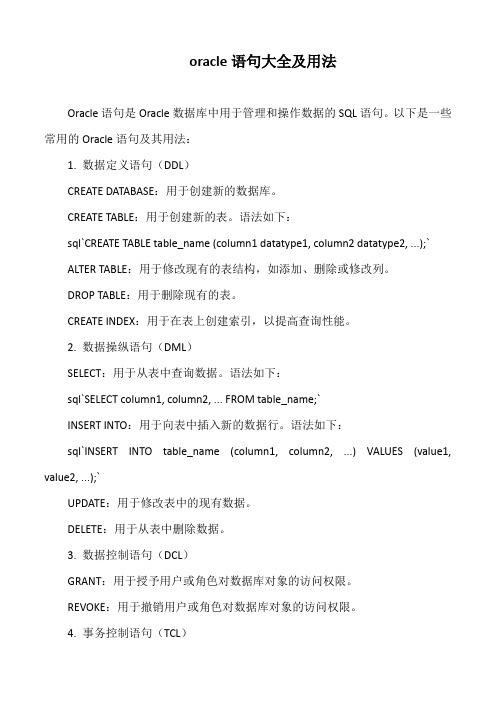
oracle语句大全及用法Oracle语句是Oracle数据库中用于管理和操作数据的SQL语句。
以下是一些常用的Oracle语句及其用法:1. 数据定义语句(DDL)CREATE DATABASE:用于创建新的数据库。
CREATE TABLE:用于创建新的表。
语法如下:sql`CREATE TABLE table_name (column1 datatype1, column2 datatype2, ...);`ALTER TABLE:用于修改现有的表结构,如添加、删除或修改列。
DROP TABLE:用于删除现有的表。
CREATE INDEX:用于在表上创建索引,以提高查询性能。
2. 数据操纵语句(DML)SELECT:用于从表中查询数据。
语法如下:sql`SELECT column1, column2, ... FROM table_name;`INSERT INTO:用于向表中插入新的数据行。
语法如下:sql`INSERT INTO table_name (column1, column2, ...) VALUES (value1, value2, ...);`UPDATE:用于修改表中的现有数据。
DELETE:用于从表中删除数据。
3. 数据控制语句(DCL)GRANT:用于授予用户或角色对数据库对象的访问权限。
REVOKE:用于撤销用户或角色对数据库对象的访问权限。
4. 事务控制语句(TCL)COMMIT:用于提交当前事务,使所做的更改永久生效。
ROLLBACK:用于撤销当前事务,恢复到事务开始前的状态。
SAVEPOINT:用于在事务中设置保存点,以便在之后的某个时刻可以回滚到该点。
5. 其他常用语句DECLARE:用于声明变量或常量,并为其分配数据类型和初始值。
BEGIN ... END:用于定义PL/SQL代码块的开始和结束。
IF ... THEN ... ELSE:用于条件判断,根据条件执行不同的操作。
oracle %用法

oracle %用法摘要:1.Oracle %用法简介2.常用Oracle百分比符号的含义3.Oracle %用法实例4.注意事项正文:Oracle %用法简介在Oracle数据库中,百分比符号(%)有着丰富的用法,主要包括查询结果的筛选、计算百分比值等。
本文将详细介绍Oracle中百分比符号的用法,并通过实例演示其具体操作。
一、常用Oracle百分比符号的含义1.查询结果筛选:在查询语句中,使用百分比符号可以筛选出符合条件的数据。
例如,查询员工薪资在5000元以上的员工,可以使用如下语句:```SELECT * FROM employeesWHERE salary > 5000;```2.计算百分比值:在计算语句中,使用百分比符号可以方便地计算百分比值。
例如,计算某个部门员工薪资总额占公司总薪资的比例,可以使用如下语句:```SELECT department_id, (SELECT salary_total / (SELECT salary_total FROM all_departments) * 100 AS percentageFROM employees;```二、Oracle %用法实例1.筛选数据:假设有一个名为“sales”的表,包含以下字段:product_id (产品ID)、sales_amount(销售额)和total_amount(总销售额)。
通过以下语句,可以查询销售额排名前10%的产品ID:```SELECT product_idFROM (SELECT product_id, sales_amount,RANK() OVER (ORDER BY sales_amount DESC) AS rank FROM sales)WHERE rank <= 10;```2.计算百分比:假设有一个名为“attendance”的表,记录了员工出勤情况。
通过以下语句,可以计算出勤率(以百分比表示):```SELECT employee_id, (SELECT COUNT(*) / (SELECT COUNT(*) FROMattendance) * 100 AS attendance_rateFROM attendance;```三、注意事项1.在使用百分比符号时,请注意符号的位置,确保其在正确的地方发挥作用。
oracle with的用法
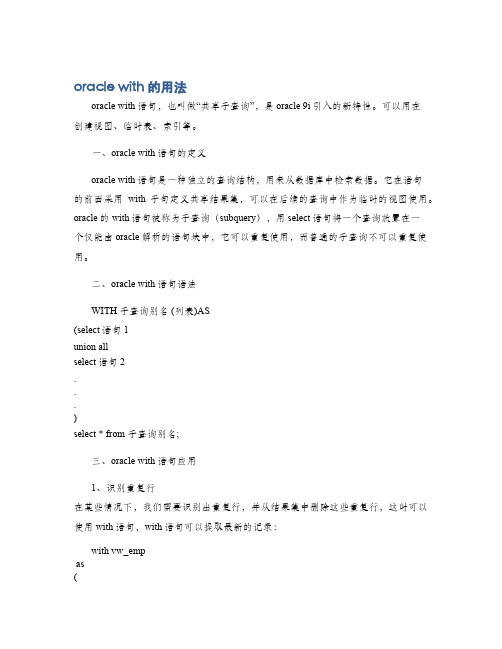
oracle with的用法oracle with语句,也叫做“共享子查询”,是oracle 9i引入的新特性。
可以用在创建视图、临时表、索引等。
一、oracle with语句的定义oracle with语句是一种独立的查询结构,用来从数据库中检索数据。
它在语句的前面采用with子句定义共享结果集,可以在后续的查询中作为临时的视图使用。
oracle的with语句被称为子查询(subquery),用select语句将一个查询放置在一个仅能由oracle解析的语句块中,它可以重复使用,而普通的子查询不可以重复使用。
二、oracle with语句语法WITH 子查询别名 (列表)AS(select语句1union allselect语句2...)select * from 子查询别名;三、oracle with语句应用1、识别重复行在某些情况下,我们需要识别出重复行,并从结果集中删除这些重复行,这时可以使用with语句,with语句可以提取最新的记录:with vw_empas(select emp_no, emp_name, dept_id, ROW_NUMBER()OVER(partition by emp_no order by dept_id desc) as seq_nofrom emp)select emp_no, emp_name, dept_idfrom vw_empwhere seq_no=1;2、使用分组函数使用oracle的分组函数时,如果需要过滤掉重复行,可以考虑使用with语句,而不是在查询中使用group by子句。
with vw_emp as(select emp_no, dept_no, sum(salary) over(partition by emp_no) as total_salaryfrom emp)select * from vw_empwhere total_salary>10000;3、加入计算的逻辑行有时候,我们可以用with语句将一些比较复杂的逻辑以语句的形式写出来,并将它们加入到查询中,以便使查询更加清晰。
oracle中(+)用法

oracle中(+)用法
1. SQL单表连接中使用(+):
在Oracle数据库中,使用(+)运算符用以连接单表,该连接让查询返回不在JOIN 条件中出现的所有行,而且避免了使用外部连接所带来的结果集过大而带来的性能问题。
比如:
SELECT *
FROM emp
WHERE deptno = 10
OR deptno(+) = 20;
其中,通过(+)可以去除左外部连接产生的重复行,且可以得到不符合条件的行。
2.在子查询中使用(+):
在Oracle中,可以使用(+)实现子查询中的左连接,下面的例子展示了如何实现:
SELECT e.empid, e.ename
FROM emp e
WHERE e.DEPTNO(+) = 10;
在这里,(+)可以确保即使在没有与外部查询相匹配的行也可以将记录显示出来。
- 1、下载文档前请自行甄别文档内容的完整性,平台不提供额外的编辑、内容补充、找答案等附加服务。
- 2、"仅部分预览"的文档,不可在线预览部分如存在完整性等问题,可反馈申请退款(可完整预览的文档不适用该条件!)。
- 3、如文档侵犯您的权益,请联系客服反馈,我们会尽快为您处理(人工客服工作时间:9:00-18:30)。
或者直接输入:password --修改当前用户密码.
4.修改用户默认表空间
alter user user_name --修改用户的默认表空间
default tablespace new_def_tablespace
Oracle 用法总结
(一)用户管理
1.创建用户
create user user_name --创建用户
identified by password
[default tablespace def_tablespace] --指定用户默认表空间
[temporary tablespace temp_tablespace] --指定用户临时表空间
modify column_name not null/null;
alter table table_name --创建主键约束
add constraint constraint_name(约束名) primary key(column_name[,column_name]);
alter table table_name --创建惟一约束
update any table 在数据库的所有表中进行更新操作
delete any table 在数据库的所有表中进行删除记录操作
execute any procedure 在数据库中执行任何过程
execute any type 在数据库中能引用和执行数据库中任何类型的方法
table_name_1 表示将要把数据合并进来的目标表名称
table_name_2 表示在合并数据时另外一个数据来源表名称
contidition_expression 表示合并数据是否相同的判断条件
update_statement 表示当合并条件匹配时执行的更新数据语句。与一般update语句惟一不同的是,在这里不需要提供表名称,因为表名称已经在table_name_1参数中指定了。
drop user user_name(用户名)cascade; --删除用户的同时还要删掉用户所拥有的数据库对象(如表,索引,簇,视图等);
7.创建角色
create role role_name(角色名)
[identified by role_password] ; --为角色创建密码
( column_name type[constraint])
[on commit {delete|preserve}now]
[tablespace tablespace_name]; --指定该表所在的表空间,如果没有指定,那么该表将被放置在当前用户默认的表空间中。
global temporary 选项用于指定该表中的数据是临时的,表示创建一个临时表,临时表中的数据的有效持续时间由on commit选项指定。
add column_name type; modify column_name type;
alter table table_name --删除列
drop column column_name ;
alter table table_name --更新列值为空或不为空
SELECT * FROM USER_PASSWORD_LIMITS; --查看授予用户的密码配置文件参数
select * from user_users; --查看当前用户的帐号信息
select * from RESOURCE_COST; --查看所有资源的耗费情况
alter table table_name --删除约束
drop constraint constraint_name(约束名);
rename old_table_name(旧表名) to new_table_name(新表名); --修改表名
drop table table_name --删除表
(三)合并操作
merger into table_name_1 u
using table_name_2
on(condition_expression)
when matched then
update_statement
when not matched then
insert_statement
revoke selece ,insert ,update ,delete on table_name(表名) from user_name (用户名) --收回用户的对象权限(查询,插入,更新,删除).
3.修改用户密码
alter user user_name --为用户修改密码
on commit 选项控制临时表中的数据的持续时间
delete 选项表示临时表中的数据将在事务结束时被删除
preserve 选项表示临时表中的数据将在会话结束时被删除。
2.查看表结构
desc/describe table_name; --查看表结构
3.修改表结构
alter table table_name --增加列 alter table table_name --更新列
select * from role_sys_privs; --查看当前用户的角色信息
select * from user_sys_privs; --查看当前用户授予的权限;
select * from user_role_privs; --查看当前用户的角色信息;
create any view 在数据库的任何模式下创建视图
create type 在用户自己的模式中创建类型
create any type 在数据库的任何模式下创建类型
create procedure 在用户自己的模式中创建过程
create trigger 在用户自己的模式中创建触发器
grant select ,update ,insert on table_name(表名) to user_name(用户名) [with grant option](with grant option 选项表示允许该用户将当前的对象权限转授予其他用户) --为用户添加对象权限
revoke create table ,create user from user_name(用户名) --收回用户的系统权限(建表,建用户)
revoke role_name(角色名) from user_name(用户名); --收回用户的角色权限
drop role role_name; --删除角色
8.查看用户和系统相关信息
set timing on --查看执行效率。
set timing off --关掉效率记录。
execute 可以执行过程等操作
alter 可以修改对象属性操作
(二)表操作
connect system/manager --连接数据库 (cmd中连接数据库:sqlplus system/manager@byfwl)
1.创建表
create [global temporary]table table_name
temporary tablespace new_tem_tablespace;
5.锁定或解锁用户帐号
alter user 用户名; --锁定或解锁一个已存在的用户帐号
account lock|unlock (锁定/解锁)
6.删除用户
drop user user_name(用户名); --删除用户
add constraint constraint_name(约束名) unique(column_name[,column_name];
alter table table_name
add constraint constraint_name(约束名) foreign key(column_name) references ref_table_name(参照的表名)(ref_column_name)(参照的字段名)
2.用户授权与收回权限
grant DBA to user_name --给用户授予DBA角色权限
grant create user,create table to user_name(用户名)[with admin option](with admin option 选项表示该用户可以将这种系统权限转授予其他用户) --给用户授予系统权限
drop user 可以删除用户的帐号
create session 连接到数据库服务器并能创建对话
create table 在用户自己的模式中创建表
create any table 在数据库的任何模式下创建表
create view 在用户自己的模式中创建视图
[on delete cascade] --级联删除
[on update cascade]; --级联更新
alter table table_name --创建检查约束
add constraint constraint_name check(expression)(检查的条件表达式);
由于系统权限过于强大,Oracle推荐尽量避免授予非DBA用户带有any的系统权限,尤其避免用户拥有对于数据字典操作的权限。
(索操作
insert 可以执行数据插入操作
update 可以执行数据更新操作
delete 可以执行删除数据操作
alter table table_name --创建缺省约束
modify column_name type(列的类型) default(constraint_expression)(指定缺省值)
