Oracle数据库GO编程-ok
oracle数据库的使用方法

oracle数据库的使用方法以下是使用Oracle数据库的常见方法:1. 安装Oracle数据库:首先要安装Oracle数据库软件。
可以从Oracle官方网站下载安装程序,然后按照安装向导进行安装。
2. 创建数据库:安装完成后,可以使用Oracle提供的工具(如SQL*Plus、SQL Developer等)登录到数据库,然后使用DDL语句(如CREATE DATABASE)创建数据库。
3. 创建表:在数据库中创建表格是存储数据的基本单位。
可以使用CREATE TABLE语句来创建表,指定表的名称、列名和列的数据类型等。
4. 插入数据:可以使用INSERT语句将数据插入到表中。
语法类似于INSERT INTOtable_name (column1, column2, ...) VALUES (value1, value2, ...)。
5. 查询数据:可以使用SELECT语句从表中查询数据。
语法类似于SELECT column1,column2, ... FROM table_name WHERE condition。
可以使用WHERE子句来添加查询条件。
6. 更新数据:可以使用UPDATE语句更新表中的数据。
语法类似于UPDATE table_name SET column1 = value1, column2 = value2, ... WHERE condition。
可以使用WHERE子句来指定更新的行。
7. 删除数据:可以使用DELETE语句从表中删除数据。
语法类似于DELETE FROMtable_name WHERE condition。
可以使用WHERE子句来指定要删除的行。
8. 索引和约束:可以使用索引来提高查询性能,可以使用约束来保证数据的完整性和一致性。
可以使用CREATE INDEX语句创建索引,使用ALTER TABLE语句添加约束。
9. 事务管理:Oracle支持事务的概念,可以使用BEGIN TRANSACTION、COMMIT和ROLLBACK语句来管理事务。
oracle goto用法

oracle goto用法Oracle Goto用法是一种流程控制语句,它允许程序员通过标签将控制转移至程序中的其他部分。
在本文中,我们将详细了解Oracle Goto用法,以及它如何帮助我们更好地掌握程序流程控制。
下面是最基本的Oracle Goto语法:GOTO label;其中label是程序中的标签名。
这行代码将控制转移到标签所在的行。
例如:CREATE OR REPLACE PROCEDURE MyProc ISBEGINDBMS_OUTPUT.PUT_LINE('Step 1');GOTO MyLabel;DBMS_OUTPUT.PUT_LINE('Step 2');<<MyLabel>>DBMS_OUTPUT.PUT_LINE('Step 3');END;在此过程中,当执行到GOTO语句时,它将跳过下面的代码并将控制转移到MyLabel标签处,跳过第2个PUT_LINE语句,然后执行标签之后的代码。
但是,在实际编写代码时,我们通常不使用GOTO语句。
因为它会使代码更难理解和维护。
在从GOTO更新代码转移后,代码很难跟进。
此外,它还可能导致程序中出现比较严重的错误。
另一种方法是使用条件判断语句,例如IF-THEN-ELSE或CASE语句。
例如:CREATE OR REPLACE PROCEDURE MyProc ISBEGINDBMS_OUTPUT.PUT_LINE('Step 1');IF condition THENDBMS_OUTPUT.PUT_LINE('Step 2');ELSEDBMS_OUTPUT.PUT_LINE('Step 3');END IF;DBMS_OUTPUT.PUT_LINE('Step 4');END;在此过程中,如果条件为真,则执行第2个PUT_LINE语句,否则将执行第3个PUT_LINE语句。
oracle函数循环写法

oracle函数循环写法在Oracle数据库中,可以使用PL/SQL(Procedural Language/Structured Query Language)语言来编写存储过程和函数,实现循环等复杂逻辑。
下面将演示在Oracle中使用PL/SQL编写循环的基本写法,以及一些常见的循环类型。
1. 基本循环写法DECLARE--变量声明counter NUMBER:=1;BEGIN--简单循环FOR counter IN1..5LOOP--打印计数器的值DBMS_OUTPUT.PUT_LINE('Counter: '||counter);END LOOP;END;/上述代码演示了一个简单的循环,使用FOR counter IN 1..5 LOOP语句,计数器counter从1递增到5,循环体内打印计数器的值。
2. WHILE 循环DECLARE--变量声明counter NUMBER:=1;BEGIN--WHILE 循环WHILE counter <=5LOOP--打印计数器的值DBMS_OUTPUT.PUT_LINE('Counter: '||counter);--计数器递增counter :=counter +1;END LOOP;END;/这是一个使用WHILE循环的例子,计数器从1开始,当计数器小于等于5时,循环体内执行打印和递增计数器的操作。
3. LOOP 循环DECLARE--变量声明counter NUMBER:=1;BEGIN--LOOP 循环LOOP--打印计数器的值DBMS_OUTPUT.PUT_LINE('Counter: '||counter);--计数器递增counter :=counter +1;--退出条件EXIT WHEN counter >5;END LOOP;END;/在上述例子中,使用LOOP关键字来创建一个无限循环,通过EXIT WHEN语句设定退出条件,当计数器大于5时退出循环。
oracle数据库开发规范

编程规范1:所有数据库关键字和保留字都大写;字段、变量的大小写2:程序块采用缩进风格书写,保证代码清晰易读,风格一致,缩进格数统一为2/4个。
必须使用空格,不允许使用【tab】键。
3:当同一条语句暂用多于一行时,每行的其他关键字与第一行的关键字进行右对齐。
4:不允许多个语句写到一行,即一行只写一条语句。
5:避免把复杂的SQL语句写到同一行,建议要在关键字和谓词处换行。
6:相对独立的程序块之间必须加空行。
BEGIN、END独立成行。
7:太长的表达式应在低优先级操作符处换行,操作符或关键字应放在新行之首。
不同类型的操作符混合使用时,用括号隔离,使得代码清晰。
8: 不同类型的操作符混合使用时,应使用括号明确的表达运算的先后关系。
9:运算符以及比较符左边或者右边只要不是链接的括弧,则空一格。
10:if 后的条件要用括号括起来,括号内每行最多两个条件。
11:减少控制语句的检查次数,如在else( if..else)控制语句中,对最常用符合条件,尽量往前被检查到。
尽量避免使用嵌套的if 语句,在这种情况应使用多个if 语句来判断其可能。
命名规范1:不使用数据库关键字和保留字,为了避免不必要的冲突和麻烦。
2:严禁使用带空格的名称来给字段和表命名,会出错误而终止。
3:用户自定义数据库对象:表,视图,主外键,索引,触发器,函数,存储过程,序列,同义词,数据库连接,包,包体风格要保持一致。
数据库名称1-8个字符,其他对象1-30个字符,数据库连接不操过30个字符。
使用英文字母、数字、下划线。
除表外,其他对象命名最好用不同的前缀来区别。
表tbl_/t_视图v_序列seq_簇c_触发器trg_存储过程sp_/p_函数f_/fn_物化视图mv_包和包体pkg_类和类体typ_主键pk_外键fk_唯一索引uk_普通索引idx_位图索引bk_4:PL/SQL对象和变量命名规则输入变量i_输出变量o_输入输出变量io_普通变量v_全局变量gv_常量大写游标cur_用户自定义类型type_保存点spt_不允许使用中文和特殊字符用户对象命名应全部为小写,且不允许使用控制符号强制转换对象为小写字符变量命名,要有具体含义,能表明变量类型。
oracle数据库运行机制和基本原理
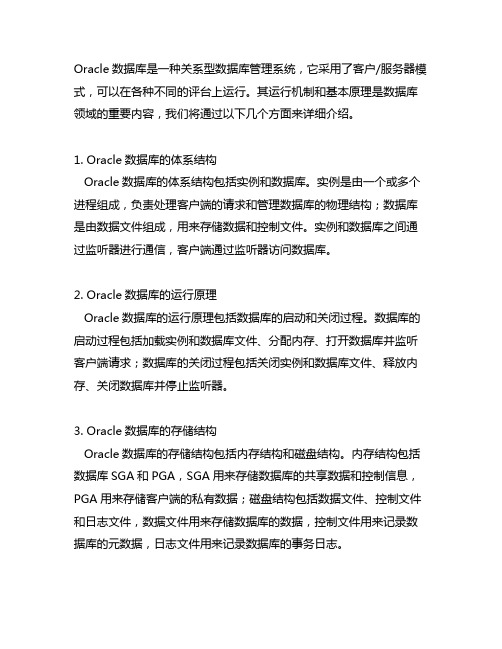
Oracle数据库是一种关系型数据库管理系统,它采用了客户/服务器模式,可以在各种不同的评台上运行。
其运行机制和基本原理是数据库领域的重要内容,我们将通过以下几个方面来详细介绍。
1. Oracle数据库的体系结构Oracle数据库的体系结构包括实例和数据库。
实例是由一个或多个进程组成,负责处理客户端的请求和管理数据库的物理结构;数据库是由数据文件组成,用来存储数据和控制文件。
实例和数据库之间通过监听器进行通信,客户端通过监听器访问数据库。
2. Oracle数据库的运行原理Oracle数据库的运行原理包括数据库的启动和关闭过程。
数据库的启动过程包括加载实例和数据库文件、分配内存、打开数据库并监听客户端请求;数据库的关闭过程包括关闭实例和数据库文件、释放内存、关闭数据库并停止监听器。
3. Oracle数据库的存储结构Oracle数据库的存储结构包括内存结构和磁盘结构。
内存结构包括数据库SGA和PGA,SGA用来存储数据库的共享数据和控制信息,PGA用来存储客户端的私有数据;磁盘结构包括数据文件、控制文件和日志文件,数据文件用来存储数据库的数据,控制文件用来记录数据库的元数据,日志文件用来记录数据库的事务日志。
4. Oracle数据库的并发控制Oracle数据库的并发控制包括锁和多版本并发控制。
锁是用来控制对共享资源的并发访问,包括共享锁、排他锁和意向锁;多版本并发控制是一种乐观并发控制方式,每个事务都有自己的版本,可以并发访问相同的数据,不会相互影响。
5. Oracle数据库的恢复机制Oracle数据库的恢复机制包括日志文件和闪回技术。
日志文件用来记录数据库的操作,包括重做日志和撤销日志,可以用来恢复数据库的状态;闪回技术可以回滚数据库到历史状态,包括闪回查询和闪回表。
通过以上内容的介绍,我们对于Oracle数据库的运行机制和基本原理有了一定的了解。
Oracle数据库作为一种成熟的关系型数据库管理系统,其运行机制和基本原理对于数据库管理员和开发人员来说是非常重要的,可以帮助他们更好地理解、管理和优化数据库。
jdbc+代码oracle数据库连接,JDBC连接Oracle数据库代码
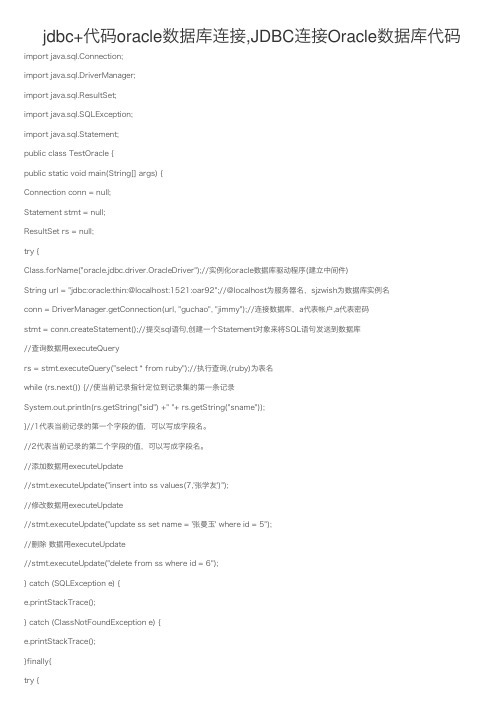
jdbc+代码oracle数据库连接,JDBC连接Oracle数据库代码import java.sql.Connection;import java.sql.DriverManager;import java.sql.ResultSet;import java.sql.SQLException;import java.sql.Statement;public class TestOracle {public static void main(String[] args) {Connection conn = null;Statement stmt = null;ResultSet rs = null;try {Class.forName("oracle.jdbc.driver.OracleDriver");//实例化oracle数据库驱动程序(建⽴中间件)String url = "jdbc:oracle:thin:@localhost:1521:oar92";//@localhost为服务器名,sjzwish为数据库实例名conn = DriverManager.getConnection(url, "guchao", "jimmy");//连接数据库,a代表帐户,a代表密码stmt = conn.createStatement();//提交sql语句,创建⼀个Statement对象来将SQL语句发送到数据库//查询数据⽤executeQueryrs = stmt.executeQuery("select * from ruby");//执⾏查询,(ruby)为表名while (rs.next()) {//使当前记录指针定位到记录集的第⼀条记录System.out.println(rs.getString("sid") +" "+ rs.getString("sname"));}//1代表当前记录的第⼀个字段的值,可以写成字段名。
oracle ogg详解
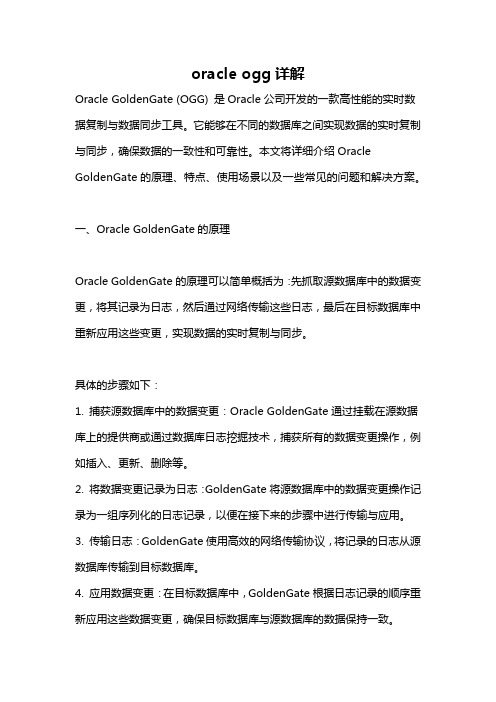
oracle ogg详解Oracle GoldenGate (OGG) 是Oracle公司开发的一款高性能的实时数据复制与数据同步工具。
它能够在不同的数据库之间实现数据的实时复制与同步,确保数据的一致性和可靠性。
本文将详细介绍Oracle GoldenGate的原理、特点、使用场景以及一些常见的问题和解决方案。
一、Oracle GoldenGate的原理Oracle GoldenGate的原理可以简单概括为:先抓取源数据库中的数据变更,将其记录为日志,然后通过网络传输这些日志,最后在目标数据库中重新应用这些变更,实现数据的实时复制与同步。
具体的步骤如下:1. 捕获源数据库中的数据变更:Oracle GoldenGate通过挂载在源数据库上的提供商或通过数据库日志挖掘技术,捕获所有的数据变更操作,例如插入、更新、删除等。
2. 将数据变更记录为日志:GoldenGate将源数据库中的数据变更操作记录为一组序列化的日志记录,以便在接下来的步骤中进行传输与应用。
3. 传输日志:GoldenGate使用高效的网络传输协议,将记录的日志从源数据库传输到目标数据库。
4. 应用数据变更:在目标数据库中,GoldenGate根据日志记录的顺序重新应用这些数据变更,确保目标数据库与源数据库的数据保持一致。
二、Oracle GoldenGate的特点1. 高性能:Oracle GoldenGate具有高度优化的数据捕获、传输和应用机制,能够实现实时数据的传输与同步,保证数据的实时性和准确性。
它采用基于日志的增量复制方式,避免了全量数据复制的高开销。
2. 异构性:Oracle GoldenGate支持在不同的数据库平台之间实现数据的实时复制与同步,如Oracle、DB2、SQL Server等。
这使得企业可以根据实际需求选择最适合自己的数据库平台,而不用担心数据的迁移和同步问题。
3. 灵活性:Oracle GoldenGate支持灵活的数据过滤和转换功能,可以根据需求选择复制和同步的特定表、特定列或特定行。
Oracle简介

Oracle百科名片oracle是殷墟(yīn Xu)出土的甲骨文(oracle bone inscriptions)的英文翻译的第一个单词,在英语里是“神谕”的意思。
Oracle是世界领先的信息管理软件开发商,因其复杂的关系数据库产品而闻名。
Oracle数据库产品为财富排行榜上的前1000家公司所采用,许多大型网站也选用了Oracle系统。
目录展开编辑本段公司简介Oracle公司是全球最大的信息管理软件及服务供应商,成立于1977年,总部位于美国加州 Redwood shore。
2000财年(99年6月到2000年5月)营业额达101亿美元,再创Oracle公司销售额历史新高,比去年增长了13亿美元,盈利增长61%,达到21亿美元。
Oracle公司现有员工超过三万六千人,服务遍及全球145个国家。
Oracle公司拥有世界上唯一一个全面集成的电子商务套件Oracle Applications R11i,它能够自动化企业经营管理过程中的各个方面,深受用户的青睐,促使Oracle应用软件在2000财年第四季度的销售额达4.47亿美元,与SAP公司的同期应用软件销售额3.52亿美元相比,多出近1亿美元,这一事实表明,Oracle已经是世界最大的应用软件供应商。
Oracle电子商务套件涵盖了企业经营管理过程中的方方面面,虽然它在不同的方面分别面对不同的竞争对手,而Oracle电子商务解决方案的核心优势就在于它的集成性和完整性,用户完全可以从Oracle公司获得任何所需要的应用功能,更重要的是,它们具有一致的基于Internet技术的应用体系结构,而如果用户想从其它厂商处获得Oracle 电子商务所提供的完整功能,不仅需要从多家厂商分别购买不同的应用,而且需要另请咨询公司把这些不同的应用装配起来,还必须确保它们能够协同地工作。
先进的产品和高效率的企业运作,是Oracle公司利润得以继续增长的重要原因,一年前,Oracle公司确定了通过采用自身的Internet电子商务解决方案,实现每年节省10亿美元企业日常运作费用的目标,这一数据相当于将年度利润率提高10%。
Oracle Gen 2 云基础设施和自动化数据库解决方案说明书

Oracle uses AI, data, and the cloud to free enterprises to focus on businessPublication Date: 16 Nov 2018 | Product code: INT002-000188Tom PringleOvum viewSummaryOracle's annual global event, OpenWorld, brings high expectations of announcements about new capabilities to the vendor's infrastructure, platform, and applications solutions clients. This year, Oracle's overarching theme – the infusion of automation across its portfolio – did not break the cycle. Oracle announced the rollout of its Gen 2 cloud infrastructure, brought new focus to the Oracle Autonomous Database and analytics at the platform level, and is expanding the range of artificial intelligence (AI) capabilities baked into its applications, paired with expanded data-as-a-service options and conversational interfaces. Oracle's strategy is simple, albeit it based on complex technology: it is making its technology solutions smarter and easier to use to free enterprises' time and resources to focus on their own core businesses.Apps infused with AI alongside platform automation delivers cost saving efficiency while enabling revenue-adding effectivenessFollowing last year's announcement of the Oracle Autonomous Database, alongside the earlier launch of Oracle Adaptive Intelligent Apps and the more recent acquisition of , the growing wave of AI capabilities Oracle offers has made this white-hot technology a key feature for the vendor. The problem with white-hot technologies is that they tend to come with hyped-up, unrealistic expectations about what they can achieve. Oracle CEO Mark Hurd put forward his view that emerging technologies such as AI are "features, not solutions." This view is indicative of the approach taken by Oracle to offering AI – and other new technology such as blockchain – capabilities to its customers as integrated features available as part of broader solutions. The Oracle Autonomous Database (now for both transactional and data warehouse use cases) at the platform level and Adaptive Intelligent Apps at the applications level are perhaps the best examples of this, offering automation of work at a scale and speed beyond the capabilities of human users, helping reduce operating costs for enterprises while opening new opportunities to add business value.I have categorized this approach as offering efficiency benefits in the form of cost savings, while helping free time and resources to effectively grow the business. IT departments have long committed most of their resources to "keeping the lights on," managing a vast estate of, as Hurd put it, "Lego bricks" that represent the myriad IT capabilities on offer to enterprises. Using AI to automate large amounts of this humdrum, repetitive work that – while keeping the business running day to day – provides little additive business value is what delivers those efficiency benefits. Focusing on the Oracle Autonomous Database, its ability to self-manage, including updating and patching, frees database administrators from that manual labor to focus on making data available as a valuable enterprise resource. It also has benefits for the security of the enterprise by helping ensure that the latest versions of the software are in use – notably without necessitating planned downtime, a trickI've suggested is like trying to change the tires on a moving car.Oracle's Adaptive Intelligent Apps continues to expand its range of machine learning-powered capabilities for Oracle's applications portfolio. Starting its offer in the CX space, with solutions for common enterprise requirements such as next best offer and product recommendations, AdaptiveIntelligent Apps have now come to ERP and HCM. During OpenWorld, numerous senior Oracle executives discussed the use of AI in applications to augment users' experience with more insight and automate away tasks that are not value adding. This approach brings efficiency savings, but critically the injection of AI capabilities into enterprise applications' processes, which run quietly in the background, are where the value-adding effectiveness use cases – those that focus on adding revenue or enhancing profitability – are found.Buying AI as an embedded capability is not the only option Oracle offersThe Autonomous Database and Adaptive Intelligent Apps are firmly at the "buy" end of the build-versus-buy spectrum; this is not, however, the conclusion of Oracle's AI offering. Earlier this year, Oracle acquired , adding a solution designed to serve those enterprises interested in building their own AI capabilities. offers a platform that provides the much-feted data scientists with access to the open source tools and computing resources necessary to support their work, but in a more governed way that helps make IT's job of supporting them easier. Oracle's growing ability to address enterprises' requirements regardless of the type of AI they are interested in is an emerging advantage in the market.Making smarter applications easier to use with Digital AssistantThe Oracle Digital Assistant was unveiled at OpenWorld and is representative of a trend that continues to make steady progress in the world of enterprise IT: consumerization. This trend started with the revolution that was user-selected smart devices in the enterprise and their integration with corporate standards via BYOD policies. It has more recently surfaced with advances in self-service analytics that brought more "human" UIs and a visually driven approach to working data. Breaking into core enterprise applications like ERP, however, has – so far – made little progress. Oracle Digital Assistant is a conversational digital assistant that aims to change that. There is no reason to suggest that "talking" to ERP is impossible; in fact, dealing with common processes via a conversational interface is a long-overdue advancement in the way users work with applications.The Oracle Digital Assistant will allow users to interact with ERP, SCM, CRM, and HCM in this way, providing a platform and the tools required to build AI-powered assistants that can interact directly with those applications. Importantly, Digital Assistant supports popular conversational interfaces in the workplace such as Slack and WeChat, along with more consumer-focused products such as Amazon Echo and Google Home. In Ovum's view, as bots and digital assistants continue to gain traction in our work and home lives, open integration between them will be essential – the user may only deal with one interface, but behind the scenes multiple interactions will be required to deliver information and take action.Data makes automation workDuring OpenWorld, Oracle announced its acquisition of DataFox, a cloud-based AI data engine business that delivers B2B data to inform enterprise decision-making. Oracle has made substantial headway in the data-as-a-service business with its Data Cloud portfolio, backed by the acquisitions of BlueKai, Datalogix, and Moat, and the delivery of data to customers is a business in its own right. However, where DaaS gets even more interesting is when that data is used to enrich enterprises' own first-party data in, for example, CRM applications; this is a fundamental differentiator for Oracle AI Apps. Machine learning, which powers the overwhelming majority of realistic enterprise AI use cases,lives and dies by the data it runs on. Limited data? Limited results. For machine learning, more is more (assuming it is of sufficient quality). Augmenting enterprises' own data with curated, web-scale data sets substantially improves business outcomes by expanding the breadth and depth of the data sources available to machine learning. The acquisition's rationale is further expanded as the Data Cloud has primarily been focused on B2C data sources. While that team has been developing greater B2B capabilities, DataFox brings an AI-curated set of B2B sources into the fold and, in particular, adds insights into private companies whose activities are harder to uncover.In the immediate term, we expect the DataFox acquisition to be used primarily for enriching customers' own CRM data, surfacing relevant signals such as changes in intent that influence buying decisions or reveal new prospects. In the future, its additive potential as the DataFox AI engine and data is combined with other Oracle AI and data assets is exponential.Dig deeper into data by simplifying, connecting, and scaling analyticsNot all data analysis can be entirely automated, and analytics solutions still have a substantial role to play in allowing users to work with data outside of embedded capabilities found in other enterprise applications. Oracle Analytics Cloud was discussed under the labels of simplify, connect, and scale – three of the key challenges any veteran of analytics and business intelligence will be familiar with. They are the obstacles that need to be overcome to start leveraging data across the enterprise, particularly serving a much broader consumer base who are not technical experts and require point-and-click and natural language access to data and analytics capabilities.The theme of embedding AI and automation across Oracle's portfolio is a major component of how these challenges are being overcome. For example, simplifying the process by which enterprise users get from raw data to discovering useful and preferably actionable information is achieved by embedding machine learning into the Analytics Cloud to auto-create recommendations and visualizations. Driving easier data connections with machine learning-augmented data profiling, transformations, and automated suggestions improves the data used by analytics. Or using the cloud as a vehicle allows deployments of analytics at scale to much larger audiences, switching users on and embedding it in their go-to apps, rather than provisioning traditional services.Oracle categorized its approach in these solution areas as augmented analytics, a natural complement to the requirements it is aiming to serve – a larger, less technical user audience that requires a guided analytical experience that delivers useful intelligence from data using the latest techniques while shielding those users from its complexity.AppendixAuthorTom M. Pringle, Head of Technology Research, Ovum********************Ovum ConsultingWe hope that this analysis will help you make informed and imaginative business decisions. If you have further requirements, Ovum’s consulting team may be able to help you. For more information about Ovum’s consulting capabilities, please contact us directly at *******************. Copyright notice and disclaimerThe contents of this product are protected by international copyright laws, database rights and other intellectual property rights. The owner of these rights is Informa Telecoms and Media Limited, our affiliates or other third party licensors. All product and company names and logos contained within or appearing on this product are the trademarks, service marks or trading names of their respective owners, including Informa Telecoms and Media Limited. This product may not be copied, reproduced, distributed or transmitted in any form or by any means without the prior permission of Informa Telecoms and Media Limited.Whilst reasonable efforts have been made to ensure that the information and content of this product was correct as at the date of first publication, neither Informa Telecoms and Media Limited nor any person engaged or employed by Informa Telecoms and Media Limited accepts any liability for any errors, omissions or other inaccuracies. Readers should independently verify any facts and figures as no liability can be accepted in this regard – readers assume full responsibility and risk accordingly for their use of such information and content.Any views and/or opinions expressed in this product by individual authors or contributors are their personal views and/or opinions and do not necessarily reflect the views and/or opinions of Informa Telecoms and Media Limited.CONTACT US*********************INTERNATIONAL OFFICES BeijingDubaiHong KongHyderabadJohannesburgLondonMelbourneNew YorkSan FranciscoSao PauloTokyo。
oracle中文使用手册
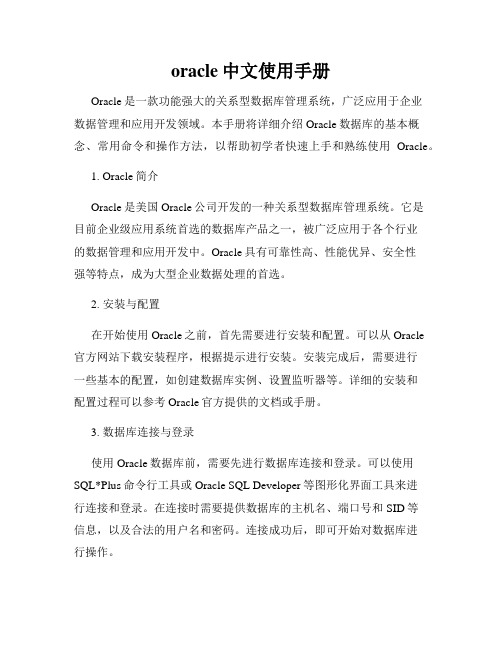
oracle中文使用手册Oracle是一款功能强大的关系型数据库管理系统,广泛应用于企业数据管理和应用开发领域。
本手册将详细介绍Oracle数据库的基本概念、常用命令和操作方法,以帮助初学者快速上手和熟练使用Oracle。
1. Oracle简介Oracle是美国Oracle公司开发的一种关系型数据库管理系统。
它是目前企业级应用系统首选的数据库产品之一,被广泛应用于各个行业的数据管理和应用开发中。
Oracle具有可靠性高、性能优异、安全性强等特点,成为大型企业数据处理的首选。
2. 安装与配置在开始使用Oracle之前,首先需要进行安装和配置。
可以从Oracle官方网站下载安装程序,根据提示进行安装。
安装完成后,需要进行一些基本的配置,如创建数据库实例、设置监听器等。
详细的安装和配置过程可以参考Oracle官方提供的文档或手册。
3. 数据库连接与登录使用Oracle数据库前,需要先进行数据库连接和登录。
可以使用SQL*Plus命令行工具或Oracle SQL Developer等图形化界面工具来进行连接和登录。
在连接时需要提供数据库的主机名、端口号和SID等信息,以及合法的用户名和密码。
连接成功后,即可开始对数据库进行操作。
4. SQL基本操作SQL是结构化查询语言,用于在关系型数据库中进行数据的增删改查等操作。
下面介绍一些常用的SQL命令:- 创建表: 使用CREATE TABLE语句可以创建数据表,并指定表的字段、数据类型、约束等信息。
- 插入数据: 使用INSERT INTO语句可以向表中插入数据。
- 更新数据: 使用UPDATE语句可以更新表中的数据。
- 删除数据: 使用DELETE FROM语句可以删除表中的数据。
- 查询数据: 使用SELECT语句可以查询表中的数据。
5. 数据库事务和锁机制数据库事务是指对数据库进行的一系列操作,要么全部执行成功,要么全部不执行。
Oracle提供了事务管理机制,可以确保数据库的一致性和完整性。
oracle pkg 语法

oracle pkg 语法Oracle pkg 是一种在Oracle数据库中使用的编程工具,它可以用来组织和管理数据库对象。
在本文中,我们将探讨Oracle pkg的语法和用法,以帮助读者更好地理解和使用这个强大的工具。
一、概述Oracle pkg是一种包含存储过程、函数和变量的数据库对象。
它可以在数据库中创建、修改和删除。
通过使用pkg,我们可以将相关的数据库代码组织在一起,提高代码的可维护性和重用性。
二、创建pkg创建一个pkg需要使用CREATE PACKAGE语句。
该语句需要指定pkg 的名称和包含的过程和函数。
例如,下面是创建一个名为EMPLOYEE_PKG的pkg的示例:CREATE PACKAGE EMPLOYEE_PKG ASPROCEDURE GET_EMPLOYEE_INFO(emp_id IN NUMBER);FUNCTION CALCULATE_SALARY(emp_id IN NUMBER) RETURN NUMBER; PROCEDURE UPDATE_EMPLOYEE_SALARY(emp_id IN NUMBER, new_salary IN NUMBER);END EMPLOYEE_PKG;三、定义过程和函数在pkg中,我们可以定义多个过程和函数。
过程是一段可执行的代码,而函数是一个可以返回值的代码块。
例如,下面是在EMPLOYEE_PKG中定义的两个过程和一个函数的示例:PROCEDURE GET_EMPLOYEE_INFO(emp_id IN NUMBER) IS-- 代码逻辑BEGIN-- 执行代码END;FUNCTION CALCULATE_SALARY(emp_id IN NUMBER) RETURN NUMBER IS-- 代码逻辑BEGIN-- 执行代码RETURN salary;END;四、使用pkg一旦pkg被创建,我们就可以在数据库中使用它。
查找go数据库的方法

查找go数据库的方法
要查找Go语言中的数据库的方法,您可以使用以下几种方法:
1. 使用标准库:Go语言已经内置了对SQLite、MySQL、PostgreSQL和Oracle等数据库的支持。
您可以使用
database/sql库来连接和操作数据库。
首先,您需要导入相应
的数据库驱动,然后使用database/sql.Open()函数打开数据库
连接,最后使用DB.Query()或DB.QueryRow()方法来执行查询操作。
2. 使用ORM库:ORM(对象关系映射)库可以帮助您更方
便地操作数据库。
一些常用的Go语言的ORM库包括GORM、XORM和gorm等。
这些库提供了更高层次的抽象,可以通过
结构体和方法来表示和操作数据库表,从而省去了手动编写SQL的过程。
3. 使用第三方数据库驱动:除了标准库和ORM库外,还有一
些第三方的Go语言数据库驱动可供选择。
您可以根据您要连
接的数据库类型和您对性能和功能的要求来选择合适的驱动。
一些常用的第三方数据库驱动包括go-sql-driver/mysql、pq和mattn/go-sqlite3等。
这些是在Go语言中查找数据库的方法的一些常见方式,您可
以根据具体的需求选择适合您的方法。
Oracle数据库教程——goldengate常用函数使用说明

Oracle数据库教程——goldengate常用函数使用说明GoldenGate是一种用于实时数据同步和复制的事务复制产品。
在GoldenGate中,函数起着非常关键的作用,可以处理数据的转换、过滤、验证和传递等操作。
本教程将介绍一些常用的GoldenGate函数,以及它们的使用说明。
1.ADDCOLS-添加列ADDCOLS函数用于在源和目标之间添加列。
它可以在复制过程中自动添加新列。
语法如下:```ADDCOLS tablename, column_dependency```其中,tablename是要添加列的表的名称,column_dependency是一个字符串,指定新列和现有列之间的依赖关系。
2.UPDATECOLS-更新列UPDATECOLS函数用于对复制过程中的列进行更新。
它可以在复制过程中修改列的类型、长度和默认值等。
语法如下:```UPDATECOLS tablename, column_definition, column_value```其中,tablename是要进行更新的表的名称,column_definition是要更新的列的定义语句,column_value是要为更新的列指定的值。
3.TRANSLATE-转换TRANSLATE函数用于在源和目标之间转换数据。
它可以在复制过程中对数据进行转换,如修改日期格式、替换字符串等。
语法如下:```TRANSLATE source_column, target_column, translation_map```其中,source_column是源表中要转换的列,target_column是目标表中要转换的列,translation_map是一个字符串,指定源值与目标值之间的映射关系。
4.FILTER-过滤FILTER函数用于在复制过程中过滤数据。
它可以根据自定义的条件来过滤复制的数据,如指定特定的行、列、值等。
语法如下:```FILTER tablename, filter_condition```其中,tablename是要过滤数据的表的名称,filter_condition是一个布尔表达式,用于指定过滤条件。
Linux SUSE 12 Oracle安装手册

1.oracle安装介质和iso镜像scp传到开发机将oracle安装介质11.2.0.40—Linux-x86-64和suse12的ISO镜像传到操作系统指定目录1.将oracle安装介质通过scp传到87测试机2.将ISO镜像通过scp传到87测试机2.安装前准备工作1.创建VNCserver2.登录vncviewer工具配置3.安装前系统检查1.硬件的准备:1.1 检查当前物理内存大小:(在Oracle 11g Release 2里,Oracle建议至少需要4G)# grep -i memtotal /proc/meminfo1.2 对应交换分区的大小设置建议:检查swap的大小:# grep -i swaptotal /proc/meminfo1.3 系统的架构检查# uname -m1.4 磁盘空间需求检查/tmp空间的大小至少为1G:# df -h /tmp检查安装数据库的空间是否足够:# df -h2.软件的检查2.1操作系统及内核的检查:Oracle 11g R2对于SUSE Linux Enterprise Server 11是支持的,内核的版本需要是高于或等于2.6.27.19:操作系统版本的检查:# cat /etc/SuSE-release内核版本的检查:# uname -r2.2 软件包的需求,确保如下软件包已经安装:检查哪些包未安装:# rpm -q binutils-2.25.0-13.1 \gcc-4.8-6.189 \gcc48-4.8.5-24.1 \glibc-2.19-31.9 \glibc-32bit-2.19-31.9 \glibc-devel-2.19-31.9.x86_64 \glibc-devel-32bit-2.19-31.9.x86_64 \libaio1-0.3.109-17.15 \libaio-devel-0.3.109-17.15 \libcap1-1.10-59.61 \libstdc++48-devel-4.8.5-24.1.x86_64 \libstdc++48-devel-32bit-4.8.5-24.1.x86_64 \libstdc++6-5.2.1+r226025-4.1.x86_64 \libstdc++6-32bit-5.2.1+r226025-4.1.x86_64 \libstdc++-devel-4.8-6.189.x86_64 \libstdc++-devel-32bit-4.8-6.189.x86_64 \libgcc_s1-5.2.1+r226025-4.1.x86_64 \libgcc_s1-32bit-5.2.1+r226025-4.1.x86_64 \mksh-50-2.13 \make-4.0-4.1.x86_64 \sysstat-10.2.1-3.1.x86_64 \xorg-x11-driver-video-7.6_1-14.30.x86_64 \xorg-x11-server-7.6_1.15.2-36.21.x86_64 \xorg-x11-essentials-7.6_1-14.17.noarch \xorg-x11-Xvnc-1.4.3-7.2.x86_64 \xorg-x11-fonts-core-7.6-29.45.noarch \xorg-x11-7.6_1-14.17.noarch \xorg-x11-server-extra-7.6_1.15.2-36.21.x86_64 \ xorg-x11-libs-7.6-45.14.noarch \xorg-x11-fonts-7.6-29.45.noarch执行命令如下:结果界面如下:查看通过yast2去安装未安装的包:再回到secureRT验证rpm安装包安装完成没有3.正确设置hostname。
oracle 循环方法

oracle 循环方法Oracle循环方法是数据库编程中不可或缺的一部分,它可以帮助开发者高效地处理大量数据。
本文将介绍三种常见的Oracle循环方法,并对比它们的优缺点。
通过实战案例演示,帮助读者更好地理解和应用这些循环方法。
1.Oracle循环方法简介在Oracle数据库中,循环方法主要用于处理重复性操作,如遍历表记录、计算累加和等。
循环可以通过PL/SQL、JavaScript或者数据库函数来实现。
2.三种常见的Oracle循环方法a.使用PL/SQL循环PL/SQL(Procedural Language/Structured Query Language)是Oracle数据库中的一种过程式编程语言,可以用来编写存储过程、触发器等。
在PL/SQL中,可以使用FOR循环、WHILE循环等结构进行循环操作。
示例:```DECLAREv_counter NUMBER := 1;v_record_count NUMBER;BEGIN-- 获取表记录数SELECT COUNT(*) INTO v_record_count FROM your_table;-- 使用FOR循环遍历表记录FOR i IN 1..v_record_count LOOP-- 处理每条记录的代码DBMS_OUTPUT.PUT_LINE("Record " || i || ": " ||your_column_value);END LOOP;END;/```b.使用JavaScript循环在Oracle数据库中,可以使用JavaScript编写存储过程和触发器。
JavaScript中的循环结构与PL/SQL类似,可以使用FOR循环、WHILE循环等。
示例:```javascriptDECLAREv_counter NUMBER := 1;v_record_count NUMBER;BEGIN-- 获取表记录数SELECT COUNT(*) INTO v_record_count FROM your_table;-- 使用FOR循环遍历表记录FOR i IN 1..v_record_count LOOP-- 处理每条记录的代码UTL_RAW.CAST_TO_RAW("Record " || i || ": " ||your_column_value || "") INTO v_raw_output;DBMS_OUTPUT.PUT_RAW(v_raw_output);END LOOP;END;/```c.使用数据库函数实现循环Oracle数据库提供了许多内置函数,可以方便地实现循环操作。
centos安装oracle 11g 完全图解

摘要: 说明:Linux服务器操作系统:CentOS 5.8 32位(注意:系统安装时请单独分区/data用来安装oracle数据库)Linux服务器IP地址:192.168.21.150 Oracle数据库版本:linux_11gR2_database Wind...说明:Linux服务器操作系统:CentOS 5.8 32位(注意:系统安装时请单独分区/data用来安装oracle数据库)Linux服务器IP地址:192.168.21.150Oracle数据库版本:linux_11gR2_databaseWindows客户端系统:Windows Xp具体操作:一、在Linux服务器操上安装图形界面X Window1、在Linux上安装图形界面服务端程序X Windowyum groupinstall "X Window System" #安装X Window2、vi /etc/gdm/custom.conf #配置,修改添加以下代码[security]AllowRemoteRoot=true[xdmcp]Port=177Enable=1:wq! #保存退出3、vi /etc/inittab #编辑id:5:initdefault: #修改3为5:wq! #保存退出4、vi /etc/sysconfig/iptables # 编辑,添加以下代码,开启防火墙UDP 177端口-A RH-Firewall-1-INPUT -m state –state NEW -m udp -p udp –dport 177 -j ACCEPT:wq! #保存退出service iptables restart #重启gdm-restart #重启shutdown -r now #重启系统二、在Windows客户端系统上安装Xmanager1、下载安装Xmanager Enterprise 3/soft/32684.htm #英文原版/downinfo/19164.html #汉化包2、下载安装软件之后,打开Xmanager Enterprise3,再打开Xbrowser,如下图所示:在地址栏输入192.168.21.150 点转到,出现下面界面输入用户名root,再输入密码,点Ok,会出现下面界面登录成功!三、在Linux服务器操作系统上准备Oracle数据库安装前的工作1、下载Oracle 11g R2 Linux版本/otn/linux/oracle11g/R2/linux_11gR2_database_1 of2.zip #下载地址/otn/linux/oracle11g/R2/linux_11gR2_database_2 of2.zip注意:Oracle 11g R2 Linux版本有两个压缩文件包,都需要下载(下载时需要先注册登录)下载完成之后,通过WinSCP等工具把两个压缩文件包上传到Linux服务器的/usr/local/src目录中,如下图所示:2、在Linux服务器上创建oracle数据库安装目录mkdir -p /data/oracle #oracle数据库安装目录mkdir -p /data/oraInventory #oracle数据库配置文件目录mkdir -p /data/database #oracle数据库软件包解压目录3、创建运行oracle数据库的系统用户和用户组groupaddoinstall #创建用户组oinstallgroupadddba #创建用户组dbauseradd -g oinstall -g dba -m oracle #创建用户oracle,并加入oinstall和dba用户组passwd oracle #设置用户oracle的登录密码,根据提示输入两次密码chown -R oracle:oinstall /data/oracle #设置目录所有者为oinstall用户组的oracle 用户chown -R oracle:oinstall /data/oraInventorychown -R oracle:oinstall /data/database4、修改操作系统标识(oracle默认不支持CentOS系统安装)vi /etc/redhat-release #编辑把:CentOS release 5.8 (Final)修改为:redhat-4:wq! #保存退出************************************************************** **************************************************************5、设置系统内核参数vi /etc/sysctl.conf #编辑,在最后添加以下代码net.ipv4.icmp_echo_ignore_broadcasts = 1net.ipv4.conf.all.rp_filter = 1fs.file-max = 6815744 #设置最大打开文件数fs.aio-max-nr = 1048576kernel.shmall = 2097152 #共享内存的总量,8G内存设置:2097152*4k/1024/1024 kernel.shmmax = 2147483648 #最大共享内存的段大小kernel.shmmni = 4096 #整个系统共享内存端的最大数kernel.sem = 250 32000 100 128net.ipv4.ip_local_port_range = 9000 65500 #可使用的IPv4端口范围net.core.rmem_default = 262144net.core.rmem_max= 4194304net.core.wmem_default= 262144net.core.wmem_max= 1048576:wq! #保存退出sysctl -p #使配置立即生效6、设置oracle用户限制,提高软件运行性能vi /etc/security/limits.conf #在末尾添加以下代码oracle soft nproc 2047oracle hard nproc 16384oracle soft nofile 1024oracle hard nofile 65536:wq! #保存退出7、配置用户环境vi /home/oracle/.bash_profile #在最后添加以下代码export ORACLE_BASE=/data/oracle #oracle数据库安装目录export ORACLE_HOME=$ORACLE_BASE/product/11.2.0/db_1 #oracle数据库路径export ORACLE_SID=orcl #oracle启动数据库实例名export ORACLE_TERM=xterm #xterm窗口模式安装export PATH=$ORACLE_HOME/bin:/usr/sbin:$PATH #添加系统环境变量export LD_LIBRARY_PATH=$ORACLE_HOME/lib:/lib:/usr/lib #添加系统环境变量export #防止安装过程出现乱码export NLS_LANG=AMERICAN_AMERICA.ZHS16GBK #设置Oracle客户端字符集,必须与Oracle安装时设置的字符集保持一致,如:ZHS16GBK,否则出现数据导入导出中文乱码问题:wq! #保存退出source .bash_profile #使设置立刻生效8、关闭SELINXvi /etc/selinux/config #编辑配置文件#SELINUX=enforcing #注释掉#SELINUXTYPE=targeted #注释掉SELINUX=disabled #增加:wq! #保存退出9、配置防火墙开启1521端口vi /etc/sysconfig/iptables #编辑防火墙配置文件,添加以下内容-A RH-Firewall-1-INPUT -m state –state NEW -m tcp -p tcp –dport 1521 -j ACCEPT/etc/init.d/iptables restart #重启防火墙使配置生效10、解压oracle压缩文件到解压目录cd /usr/local/src #进入目录unzip linux_11gR2_database_1of2.zip -d /data/database #解压unzip linux_11gR2_database_2of2.zip -d /data/database #解压chown -R oracle:oinstall /data/database/database11、安装oracle数据库所需要的软件包yum install gcc* gcc-* gcc-c++-* glibc-devel-* glibc-headers-*compat-libstdc* libstdc* elfutils-libelf-devel* libaio-devel* sysstat* unixODBC-* pdksh-*四、安装oracle1、在Windows客户端运行Xmanager,登录到Linux服务器的X window界面,如下图所示:2、切换到oracle用户xhost +su – oracleexport DISPLAY=:0.0 #用w命令查看,根据自己系统显示的结果填写cd /data/database/database #进入安装包目录./runInstaller #安装,出现下面界面耐心等待一会,出现下面的界面Emial:默认不用填写取消:“我希望通过My Oracle Support接收安全更新”前面的勾,不接收更新,点Next提示是否不接收安全更新通知,选择YesNext选择第二项,仅安装数据库软件Next选择第一项,单实例数据库安装Next语言选项,默认英语即可Next选择第一项:企业版NextOracle数据库基目录:/data/oracleOracle软件安装位置:/data/oracle/product/11.2.0/db_1 NextOracle配置文件目录:/data/oraInventory NexOracle数据库运行组,默认即可Next进行安装前系统环境监测注意:如果有某一项未监测通过,请根据提示做相应修改,知道监测全部通过为止,否则不能进行下一步安装全部监测通过之后,点Cancel列出oracle安装清单选择Cancel,出现下面界面正在安装,请耐心等待点OK直到安装完成,点Close五、配置监听程序(创建数据库之前必须要先配置)继续在Windows客户端运行Xmanager,登录到Linux服务器的X window界面su – oracle #切换到oracle用户netca #配置监听程序命令,出现下面界面选择第一项:监听程序配置Next选择第一项:添加Next监听程序名,默认即可Next协议配置,默认TCP即可Next选择第一项:使用标准端口号1521 Next询问:是否配置另一个监听程序选择:否Next监听程序配置完成,NextFinish完成六、创建Oracle数据库实例orcl继续在Windows客户端运行Xmanager,登录到Linux服务器的X window界面su – oracle #切换到oracle用户dbca #启动oracle实例安装界面,如下图所示Next选择第一项:创建数据库Next默认选择第一项:一般用途或事务处理Next系统运维 温馨提醒:qihang01原创内容版权所有,转载请注明出处及原文链接全局数据库名:orclSID:orclNext默认即可,Next口令配置,可以为每个账户设置不同的口令,也可以为所有账户设置一个相同的口令选择第二项:所有账户使用同一管理口令Next如果口令设置的太简单,不满足Oracle口令的复杂性要求,会弹出上面的界面,可以选择是,或者选择否,然后返口令设置,重新设置一个复杂的口令。
Oracle数据库迁移指南:从第三方数据库到Oracle Database 12c的迁移过程说明书

Migrating to Oracle DatabaseYour Guide to a Successful Migration, On-Premises or in the CloudO R A C L E W H I T E P A P E R | F E B R U A R Y 2017IntroductionThis paper provides an in-depth look at the process of migrating third-party databases to Oracle Database 12c using Oracle SQL Developer tools. It will help you determine what’s involved with converting a third-party database to an Oracle Database instance, and also explain how to make your existing applications work with the finished product – the migrated Oracle instance. You will learn how to create a migration repository, capture the source database, convert it to the Oracle data type, and copy the data. The examples apply to on-premises and cloud scenarios, with attention to two cloud environments: Oracle Database Cloud Service (DBaaS) and Oracle Database Exadata Cloud Services.Generally speaking, the process of migrating data from a third-party RDBMS to Oracle Database is straightforward. Changing the architecture of your application so it can communicate with Oracle Database can be as simple as dropping in a new JDBC or ODBC driver. Moving stored procedures to Oracle’s PL/SQL ecosystem is slightly more complicated. Every migration is different, and some applications require changes at the lowest levels of your technology stack. Asking the right questions up front is critical so you can identify potential roadblocks, and plan accordingly.This paper assumes you have access to Oracle Database 12.1.0.2 or higher. If you have questions regarding Oracle Database licensing and pricing, please contact your Oracle account manager.Benefits of Migrating to Oracle Database CloudOracle Database 12c introduces several significant capabilities that significantly lower the cost and time required to migrate non-Oracle databases to the Oracle platform. Oracle Database Cloud Service lets you choose pay-per-use metered services, or a regular monthly subscription of Oracle 11g, 12.1 and 12.2 database services. You can automatically provision high availability configurations to elevate service levels for maintenance or unexpected failure scenarios. Provisioning choices include pre-packaged bundles of Oracle Database options for DevOps, Performance, Security, Analytics and Monitoring. The service comes with an integrated Oracle Application Express environment, allowing you move development activities to the cloud. Oracle Database 12c Multitenant makes it easy to consolidate many databases quickly and manage them as a cloud service.Identifying the Scope of Your MigrationDiscussions regarding the migration to Oracle Database usually start with a series of questions: ∙What database are you migrating from? (For example, SQL Server or DB2)o What version of this database?If it’s the latest version, e.g. SQL Server 2016, are you using any version-specificfeatures?∙How many databases are you migrating?o If more than one, are they essentially copies of each other, or is each one a different migration?∙How large are your databases (amount of disk space for the data itself in GB/TB)?∙Do your database applications rely heavily on stored procedures?o How many stored procedures and triggers need to be migrated?o Do they predominately fall under the ‘select * from table return result set to application’ category?∙What is your migration project timeline, and when do you need to “go Iive?”∙Will you be running the Oracle and third-party database systems concurrently, with plans to fail over to the Oracle implementation?∙Will your new database instance reside on-premises or in the cloud?∙What is the downtime/maintenance window, if any, allowed for this migration?∙What is the nature of your homegrown applications (.NET, Java, etc.)?o Applications provided by an ISV generally have their own migration pathIf downtime isn’t an option or you will be required to replicate database changes to the original s ystem for some time after your migration, consider using Oracle GoldenGate 12c to shorten the amount of time required to migrate the data.Database Migration ToolsOracle SQL Developer can help you identify the physical characteristics of the database(s) you are migrating. It is included with every copy of Oracle Database and also available for download on the Oracle Technology Network. This utility serves as a graphical user interface for Oracle Database and an integrated development environment for PL/SQL.Figure 1: SQL Developer version 4.1.2SQL Developer is also the official third-party database migration solution for Oracle Database. It currently supports SQL Server, Sybase ASE, DB2, and Teradata. It also assists with migrations from MySQL. For exact versions of supported databases, please consult the latest information on OTN.SQL Developer will capture the third-party database definitions, analyze and convert those definitions to their Oracle equivalents, and provide the tools you need to move and verify the data. Here is a link to the supported JDBC drivers.SQL Developer provides a 9-step wizard that you can use to create a migration project, including setting up and running the capture and conversion processes of the source third-party database.Environment SetupYou may be migrating your data to Oracle Cloud or installing an in-house Oracle Database. Whether you are migrating 1,000 databases or just one, it’s best to start small to get a feel for the migration process and the tools. You will need the following:∙Oracle Database 12c, set up with a repository to store the project metadata (as described below)∙The latest version of SQL Developer∙The correct JDBC driver to connect to your third party databaseOracle provides a VirtualBox appliance, which includes Oracle Database 12c, the latest version of SQL Developer, and hands-on labs that present examples of how to migrate a database. The virtual machine is not certified or available for commercial use, but it is helpful for learning the ins and outs of performing an Oracle Database migration.Add Third-Party JDBC Drivers and Connect to your Source DatabaseFrom the supported JDBC driver list, download the appropriate driver for your database type. In SQL Developer, go to Preferences. On the Database page, select the Third Party JDBC Drivers page. Click ‘Add Entry…’ and navigate to the appropriate jar file, as shown below.Figure 2: jtds v1.3 is recommended for Sybase ASE and Microsoft SQL Server migrations.Once the driver has been successfully added, you can define a connection to databases that are compatible with that driver.Create a connection to your source database. Verify that you can browse the objects and data to be migrated.In your target Oracle Database, create a new user/schema for the migration repository. Define a SQL Developer connection to this schema so you can use it to create the repository.Launching the Wizard in SQL DeveloperIn SQL Developer, go to the Tools menu and select ‘Migration -> Migrate…’This will launch a wizard that guides you through the process of creating a migration repository, capturing the objects, and performing the move to Oracle Database.You can create the repository in advance or you can do so via the wizard.Figure 3: The Migration WizardThe next page will ask you to pick your migration repository connection. Select the connection previously created, or create one now using the ‘Create new connection’ button.The migration repository can be created in any Oracle instance. It does not have to be the same instance that you plan to migrate to.Next you will be prompted to name your project and select a directory for migration project output. Select the third-party database to be migrated. You have two options to access the data model –a ‘live’ connection and an offline model that is captured via she ll scripts. The default selection is ‘Online.’Offline is for cases in which the engineer performing the migration does not have access to the source third-party database. In this scenario, use the ‘Tools > Migration > Create Database Capture Scripts…’ i nterface.This command will generate either a Windows Batch file or a Linux Shell script for an administrator to run. It will capture the data model of the source database and write it to files that can then be referenced in the ‘Source Database’ page of the Migration Wizard.Figure 4: Use Offline mode when you do not have access to the source third-party database.Once a connection has been established, select one or more databases to migrate. Determine the appropriate Oracle data types for the conversion. For example, the Sybase ASE data type ‘DateTime’ will be stored as a ‘Date’ in Oracle. Similarly, ‘Time’ will be stored as ‘Timestamp.’ You can override the defaults if you prefer to define your own data definition rules.Objects will be renamed in the migration process to avoid reserved word collisions and object name length limitations, such as the 30-character limitation in Oracle Database 12c Release 1. Apart from the data objects, SQL Developer will also translate constraints, views, functions, procedures, and triggers. The list of supported objects to be translated for each third-party databases can be found here.By default, SQL Developer will attempt to translate all available ‘SQL’ objects – that is, objects with embedded native SQL or T-SQL.Specifying the Target DatabaseThe Target Database Step allows you to specify how you would like to generate the migrated Oracle users and objects. There are two Modes, online and offline.Figure 5: You can send the migrated objects to any Oracle instance. Do not use the repository connection.Selecting Target Locations in Oracle CloudOracle SQL Developer facilitates connections to Oracle Database Cloud Service and Oracle Database Exadata Cloud Service. However, both services restrict traffic from the open Internet to port 22 via SSH. Before connecting to your target Oracle Database running in these Cloud environments, use the SQL Developer SSH Tunneling feature to connect to your database.Figure 6: When you create a tunnel, you can also set up a port forward.The host is the network location of your DBaaS instance. The username is the OS user on the DBaaS server you are connecting to via SSH. The port forward screen allows you to accept traffic from port 22 to the DBaaS Listener port of 1521. Once this path is defined, your DBaaS connection will connect via this tunnel, and it can be used for your migration target.Figure 7: A DBaaS connection via an SSH tunnel in Oracle SQL Developer.Once connected, you can migrate to a cloud-based or on-premises instance of Oracle Database by following the process outlined below. In both cases, SQL Developer will create a “generation script” that defines a new Oracle user, connects to that user, and creates the necessary tables, indexes, views, procedures, and so forth. No data movement will occur during this step.In Online Mode, use the wizard to choose the target Oracle Database, and then automatically run the generation script. The connection you select must have the necessary privileges to create a new user and migrate all the associated objects.In Offline Mode, you don’t have to choose the Target Oracle Database. Instead you can open the generation script in a SQL Developer SQL Worksheet, so it can be inspected first. You can then choose the target Oracle database in the SQL Worksheet and execute the script against that worksheet.Loading Data into Oracle TablesAlways use the ‘offline’ mode to migrate your data. This mode will create SQL*Loader scripts to load the data into the source Oracle tables. The ‘online’ mode is good for test runs, especially when the amount of data is small. Moving a large instance in online mode can take several days. Oracle does not advise executing this function from within the SQL Developer interface.Figure 8: Use ‘online’ mode for test runs and small databases, ‘offline’ mode for everything else.Inspecting the Migration ResultsAfter the migration has finished, you can inspect the details of how objects have been captured and converted by opening the migration project. Several reports are available that summarize issues, sorted by object. Most of the reports have a top-to-bottom structure. Selecting an item at the top of the page shows information of that type on the bottom of the page.Each object is ‘hot-linked’ so you can immedi ately drill in to the object, inspect problems, and fix them.Figure 9: This report shows a group of objects with statuses. Hot-links let you drill into individual objects.Oracle Database migrations are highly automated. Most customers experience conversion rates as high as 80 percent. However, each migration is different, and your results may vary. For example, stored procedures may compile with errors that must be addressed. In general, Oracle’s automated procedures dramaticall y reduce the overall migration effort.Dealing with Conversion IssuesThe translators that SQL Developer employs to convert non-Oracle stored procedures to Oracle PL/SQL objects do not translate 100 percent of these procedures. Unique coding practices in each RDBMS prevent some of these database artifacts from being automatically translated to Oracle. These coding gaps also vary from site to site, since each development team has its own approach to utilizing these RDBMS features.Even when all the RDBMS code is translated, make sure you thoroughly test the resulting Oracle Database for accuracy and performance. Some of the programming structures and techniques employed by third-party databases do not have direct equivalents in Oracle. Conversion issues are flagged during the migration process. In most cases, comments are inserted to advise whether additional coding is required before the migration can be considered complete.Opening the invalid objects in SQL Developer’s PL/SQL editor makes it much easy to analyze the code and correct the issues since you can take advantage of built-in error message look-ups, a profiler, and a debugger.Figure 10: Procedure Editor showing compiler errors and code to be translated for the migrated T-SQL Function.For example, the above figure reveals stored procedures that require attention at lines 37 and 38. In this case, fixing the problem could involve creating a stored procedure to collect statistics on tables, instead of inserting the DBMS_STATS package call directly in the stored procedure. Oracle allows you to generate statistics for all or part of a table (for example, you can use 25 percent of the table data to generate the optimizer statistics). This decision requires in-depth knowledge of the application and the data model—in other words, human intervention.How much intervention is required? In one recent migration project, 256 “To-Do” items were logged for 52 PL/SQL objects and 132,000 lines of code. While the number of items will vary depending on the nature of the code, you should budget sufficient time to test and fix code issues after each automated migration procedure. Perform the‘capture’ process early in the project so you can adequately assess the scope of work ahead.Moving the Data – Offline Versus Online MethodsUnless you have a small test database to migrate, use the OFFLINE method. To start the migration from your project, right-click on your project capture and select ‘Move data…’This command will advance the migration wizard to the data step, where you can choose online or offline. Choosing ONLINE will connect to both the source and destination databases, read the data from the source tables, and insert the data into the target tables. This method is only suggested for test environments with small amounts of data. Use the OFFLINE mode for large databases and production databases.The OFFLINE method captures the data to local delimited text files, which feed the Oracle SQL*Loader utility. SQL*Loader is designed to load significant amounts of data very quickly. It automatically logs rejected records so that they can be fixed and moved in a subsequent run. SQL*Loader is included with every copy of Oracle Database on the target Oracle server.To perform the capture, execute the scripts generated by SQL Developer. For SQL Server and Sybase, these scripts use the BCP utility, a Microsoft Command Line Utility that comes with each SQL Server download.Figure 11: Running the MicrosoftSQLServer_data.bat file to export data to local flat files.Once the script has finished you will see a series of scripts and SQL*Loader control and data files in your project directory’s ‘datamove’ and ‘data’ subdirectories.Figure 12: Directory listing showing the SQL*Loader data files.Running SQL*Loader requires either the Oracle Client or an Oracle Database install. You can run theoracle_loader.bat file on your local machine if you have a Client, or you can move the files directly to your Oracle Database server.If your target database is a DBaaS cloud, move the SQL*Loader files to your DBaaS machine and run the scripts directly from there.Verifying Data QualityOnce the data migration has completed, you can perform a data quality assessment, in which raw record counts are compared with the original and converted tables, and deltas are highlighted. Please note that this can take a long time for very large datasets.Figure 13: A Data Quality report, with original and converted tables shown side-by-side.Advanced Data Migrations with Oracle GoldenGate 12cSome migrations require advanced tools. Depending on your particular application needs and service level agreements, you might need to execute a faster data migration to minimize downtime. Similarly, if you need to run a third-party database application side-by-side with your new Oracle application to permit data synching, then you should consider using replication technology such as Oracle GoldenGate 12c, a comprehensive software package for real-time data integration and replication in heterogeneous environments.Oracle GoldenGate 12c is ideal for scenarios requiring high availability, real-time data integration, transactional change data capture, data replication, transformations, and verification between operational and analytical enterprise systems. It boosts performance and simplifies configuration and management, with innate support for cloud environments, expanded heterogeneity, and enhanced security. Talk to your Oracle account manager to discuss licensing, since Oracle GoldenGate 12c is not included with your Oracle Database license. Application MigrationsConnectivity between your applications and the database should be addressed at the outset of your migration project. If you are using a .NET or Java application, you will need to switch your ODBC or JDBC driver to an Oracle driver. After that you’ll want to make sure your applications can connect and interact with your new Oracle Database via the Oracle SQL dialect. While Oracle SQL supports much of the ANSI SQL standard, Oracle’s interpretation of this standard differs from SAP’s interpretation for Sybase, Microsoft’s interpretation for SQL Server, IBM’s interpretation for DB2, and so forth.SQL Developer includes application scanner scripts that allow you to audit the database code to determine what might need to be changed in your database applications. It also offers a Scratch Editor that can translate SQL and stored procedures to their Oracle equivalents, on an ad-hoc basis.A much more powerful interface is the Oracle Database 12c SQL Translation Framework. For Sybase ASE and SQL Server T-SQL, this framework can receive queries in these SQL dialects, translate them to their Oracle equivalents, and execute them on the fly.In addition, Oracle Database 12c includes many other capabilities that decrease the time and cost of migrating applications to Oracle Database. To learn more, please refer to this whitepaper: Migrating Applications and Databases with Oracle Database 12c.Some Practical AdviceStart with a small database or test database. The wizard allows you to roll through the entire process in a single step, but it makes more sense to break it into these fundamental pieces:∙Perform the capture and translateo Verify that all objects are captured and translations are acceptable∙Deploy the new Oracle objectso Verify that the objects are compiled without errors, all objects exist, and that those objects are in the expected Oracle schema∙Move the datao Make sure the time required to copy the data to Oracle meets your project requirements. You can accelerate and fine-tune this process using techniques such as External Tables as well aswith licensed products such as Oracle GoldenGate 12c∙Run a sample application or report to ensure the output is as expectedThe wizard allows you to initiate, stop, and resume the process at any step.ResourcesMigrating to Oracle Database 12c is easier with Oracle SQL Developer’s Migration feature. Suc cessful migrations start by identifying the project requirements, analyzing the data and applications that need to be moved, and adopting a mindset of trial and error. To learn more about migrating to Oracle Database 12c and Oracle Database Cloud, please take a look at the SQL Developer Migrations page and review the information on these Migrations Forums.Oracle Corporation, World Headquarters 500 Oracle ParkwayRedwood Shores, CA 94065, USAWorldwide Inquiries Phone: +1.650.506.7000 Fax: +1.650.506.7200Copyright © 2017, Oracle and/or its affiliates. All rights reserved. This document is provided for information purposes only, and the contents hereof are subject to change without notice. This document is not warranted to be error-free, nor subject to any other warranties or conditions, whether expressed orally or implied in law, including implied warranties and conditions of merchantability or fitness for a particular purpose. We specifically disclaim any liability with respect to this document, and no contractual obligations are formed either directly or indirectly by this document. This document may not be reproduced or transmitted in any form or by any means, electronic or mechanical, for any purpose, without our prior written permission.Oracle and Java are registered trademarks of Oracle and/or its affiliates. Other names may be trademarks of their respective owners.CO N N E C T W I T H U S //Oracle/Oracle/ /company/oracle/user/Oracle。
ORACLE 10g数据库技术查询性能浅谈

意 的是 , 个 优化是 有 限的 。 这
实验 5查询 E : MP表 和 D P E T表 , 示 部 门号 为 显 语 法 格式 为 :Q > S L C a , a R M S L E E Te me nme O n d F
e e 进程接下去就对书写语 v 通过分析 S L Q 语句中的 Sl t e c语句 ,来看数据 语法上的定义话 ,则 Sr r e 句 中的字段、 数据类型等 内容进行检查。确认这些字 库进 行 的查询 活 动 。 数据类型是否在数据库中。因此如果表名与列名 首先 , 要在 Ci t ln 书写 S L语句并执行时 ,ln e Q Ci t 段 、 e 数据库会就会反馈错误信息给 C et i ln。 就把 这 条 S L语 句发 送 给 Sre,evr Q evrSre 的进程 就会 不贴切的话 , () 4 经过 检查 ,Q S L语 句 的语法 、 义 都正 确后 , 语 来处 理 这条 Slc 语 句 。 eet 以防我们在查询的过程 中, 其次,当 S L Q 语句被传送到 Sr r ,e e进 为了保障数据的一致性 , e e后 Sr r v v 其他用户对查询对象的结构进行修改 ,系统就会锁 程就 会对 传送 过来 的语 句进行 分析 。 同理 ,这个分析 的工作 ,也是在 Sr r e e 方进行 定 我们需 要查 询 的对 象 。 v
不能够获取这些数据。所 以, 数据库 Sr r e e 进程是先 v
检 查语 法 与语义 , 然后 才会 检查访 问权 限 。
s o te c t・ mp;
这样显示的结果 比较直观 ,用户操作起来也很 () 6 经过上述一些列检查后 , 当我们确认语句 方便。 与语 法 都 没 有 问题 ,同时 也有 查 询权 限 的话 ,evr Sre 1 高级 S L连接 查 询 、 Q
Oracle数据库中关键字

Oracle数据库中关键字在 Oracle 数据库中有一些单词具有特定的意思,也许不是提供给你的,但是使用它们你就可以不必解析、执行和获取你所编写的代码。
为了更准确,在第一句话中的一些单词可以归类为保留字和关键字。
在关键字的分类中,上下文起到了作用,因为一个单词不总是保留字。
例如,在Oracle数据库中有一些单词具有特定的意思,也许不是提供给你的,但是使用它们你就可以不必解析、执行和获取你所编写的代码。
为了更准确,在第一句话中的“一些单词”可以归类为保留字和关键字。
在关键字的分类中,上下文起到了作用,因为一个单词不总是保留字。
例如,单词COMMIT 本身可以触发很多事件,所以你可能要假设COMMIT 是Oracle密切使用的一个关键字。
从Oracle 的角度看,就是只有它可以使用这个单词。
但结果是,COMMIT 并没有如它希望的那样。
如果你想的话你可以创建一个叫做COMMIT 的表,因为COMMIT 是一个关键字,这比保留字的级别要低。
保留字是被锁定的,而关键字在某些条件下可以使用。
审查是一个有用的工具或功能,那么如果你想创建你自己的审查表,你是否可以使用“create table audit (...)”语句呢?至少在SQL中是不行的,你不能通过这种方法使用“audit”。
既然你不想使用这些特殊单词,那么你怎样能知道(或者你能从哪找到)特殊单词有哪些呢? 在文档库(在一个索引中)中的几个指导包括了这个列表,但是权威的和一站式的来源是V$RESERVED_WORDS 数据字典视图。
视图的名称表示这只是关于保留字的;但是描述视图的时候,重要的主键列被称为KEYWORD。
这使得当我要了解关键字和保留字的区别时把我搞糊涂了。
它使得视图中的第二列也很重要:RESERVED。
因此V$RESERVED_WORDS 的解码环如下所示:数据库参考指导在对V$RESERVED_WORDS的描述中准确地表达了这个意思。
- 1、下载文档前请自行甄别文档内容的完整性,平台不提供额外的编辑、内容补充、找答案等附加服务。
- 2、"仅部分预览"的文档,不可在线预览部分如存在完整性等问题,可反馈申请退款(可完整预览的文档不适用该条件!)。
- 3、如文档侵犯您的权益,请联系客服反馈,我们会尽快为您处理(人工客服工作时间:9:00-18:30)。
目录1.ORACLE 的 OCI 接口编程介绍 (4)2.GO语言中DATABASE/SQL接口说明 (7)SQL.R EGISTER (7)DRIVER.D RIVER (8)DRIVER.C ONN (9)DRIVER.S TMT (10)DRIVER.T X (11)DRIVER.E XECER (11)DRIVER.R ESULT (12)DRIVER.R OWS (12)DRIVER.R OWS A FFECTED (13)DRIVER.V ALUE (13)DRIVER.V ALUE C ONVERTER (13)DRIVER.V ALUER (14)DATABASE/SQL (14)3.利用ORACLE OCI 定义DATABASE/SQL接口 (15)DRIVER.GO (15)CONN.GO (17)STATEMENT.GO (20)ROWS.GO (24)2RESULT.GO (26)TRANSACTION.GO (27)4.编译说明 (28)5.应用举例 (29)后记 (33)31.O racle 的 OCI 接口编程介绍4562.Go语言中database/sql接口说明Go与PHP不同的地方是Go没有官方提供数据库驱动,而是为开发者开发数据库驱动定义了一些标准接口,开发者可以根据定义的接口来开发相应的数据库驱动,这样做有一个好处,只要按照标准接口开发的代码,以后需要迁移数据库时,不需要任何修改。
那么Go都定义了哪些标准接口呢?让我们来详细的分析一下。
sql.Register这个存在于database/sql的函数是用来注册数据库驱动的,当第三方开发者开发数据库驱动时,都会实现init函数,在init里面会调用这个Register(name string, driver driver.Driver)完成本驱动的注册。
我们来看一下mymysql、sqlite3的驱动里面都是怎么调用的://https:///mattn/go-sqlite3驱动func init() {sql.Register("sqlite3", &SQLiteDriver{})}//https:///mikespook/mymysql驱动// Driver automatically registered in database/sqlvar d = Driver{proto: "tcp", raddr: "127.0.0.1:3306"}func init() {Register("SET NAMES utf8")7sql.Register("mymysql", &d)}我们看到第三方数据库驱动都是通过调用这个函数来注册自己的数据库驱动名称以及相应的driver实现。
在database/sql内部通过一个map来存储用户定义的相应驱动。
var drivers = make(map[string]driver.Driver)drivers[name] = driver因此通过database/sql的注册函数可以同时注册多个数据库驱动,只要不重复。
在我们使用database/sql接口和第三方库的时候经常看到如下: import ("database/sql"_ "/mattn/go-sqlite3")新手都会被这个 _ 所迷惑,其实这个就是Go设计的巧妙之处,我们在变量赋值的时候经常看到这个符号,它是用来忽略变量赋值的占位符,那么包引入用到这个符号也是相似的作用,这儿使用 _ 的意思是引入后面的包名而不直接使用这个包中定义的函数,变量等资源,但包在引入的时候会自动调用包的init函数以完成对包的初始化。
driver.DriverDriver是一个数据库驱动的接口,他定义了一个method: Open(name string),这个方法返回一个数据库的Conn接口。
8type Driver interface {Open(name string) (Conn, error)}返回的Conn只能用来进行一次goroutine的操作,也就是说不能把这个Conn应用于Go的多个goroutine里面。
如下代码会出现错误...go goroutineA (Conn) //执行查询操作go goroutineB (Conn) //执行插入操作...上面这样的代码可能会使Go不知道某个操作究竟是由哪个goroutine发起的,从而导致数据混乱,比如可能会把goroutineA里面执行的查询操作的结果返回给goroutineB 从而使B错误地把此结果当成自己执行的插入数据。
第三方驱动都会定义这个函数,它会解析name参数来获取相关数据库的连接信息,解析完成后,它将使用此信息来初始化一个Conn并返回它。
driver.ConnConn是一个数据库连接的接口定义,他定义了一系列方法,这个Conn只能应用在一个goroutine里面,不能使用在多个goroutine里面,详情请参考上面的说明。
type Conn interface {Prepare(query string) (Stmt, error)Close() error9Begin() (Tx, error)}Prepare函数返回与当前连接相关的执行Sql语句的准备状态,可以进行查询、删除等操作。
Close函数关闭当前的连接,执行释放连接拥有的资源等清理工作。
因为驱动实现了database/sql里面建议的conn pool,所以你不用再去实现缓存conn之类的,这样会容易引起问题。
Begin函数返回一个代表事务处理的Tx,通过它你可以进行查询,更新等操作,或者对事务进行回滚、递交。
driver.StmtStmt是一种准备好的状态,和Conn相关联,而且只能应用于一个goroutine中,不能应用于多个goroutine。
type Stmt interface {Close() errorNumInput() intExec(args []Value) (Result, error)Query(args []Value) (Rows, error)}Close函数关闭当前的链接状态,但是如果当前正在执行query,query 还是有效返回rows数据。
10NumInput函数返回当前预留参数的个数,当返回>=0时数据库驱动就会智能检查调用者的参数。
当数据库驱动包不知道预留参数的时候,返回-1。
Exec函数执行Prepare准备好的sql,传入参数执行update/insert等操作,返回Result数据Query函数执行Prepare准备好的sql,传入需要的参数执行select操作,返回Rows结果集driver.Tx事务处理一般就两个过程,递交或者回滚。
数据库驱动里面也只需要实现这两个函数就可以type Tx interface {Commit() errorRollback() error}这两个函数一个用来递交一个事务,一个用来回滚事务。
driver.Execer这是一个Conn可选择实现的接口type Execer interface {Exec(query string, args []Value) (Result, error)}如果这个接口没有定义,那么在调用DB.Exec,就会首先调用Prepare返回Stmt,然后执行Stmt的Exec,然后关闭Stmt。
11driver.Result这个是执行Update/Insert等操作返回的结果接口定义type Result interface {LastInsertId() (int64, error)RowsAffected() (int64, error)}LastInsertId函数返回由数据库执行插入操作得到的自增ID号。
RowsAffected函数返回query操作影响的数据条目数。
driver.RowsRows是执行查询返回的结果集接口定义type Rows interface {Columns() []stringClose() errorNext(dest []Value) error}Columns函数返回查询数据库表的字段信息,这个返回的slice和sql查询的字段一一对应,而不是返回整个表的所有字段。
Close函数用来关闭Rows迭代器。
Next函数用来返回下一条数据,把数据赋值给dest。
dest里面的元素必须是driver.Value的值除了string,返回的数据里面所有的string都必须要转换成[]byte。
如果最后没数据了,Next函数最后返回io.EOF。
12driver.RowsAffectedRowsAffested其实就是一个int64的别名,但是他实现了Result接口,用来底层实现Result的表示方式type RowsAffected int64func (RowsAffected) LastInsertId() (int64, error)func (v RowsAffected) RowsAffected() (int64, error)driver.ValueValue其实就是一个空接口,他可以容纳任何的数据type Value interface{}drive的Value是驱动必须能够操作的Value,Value要么是nil,要么是下面的任意一种int64float64bool[]bytestring [*]除了Rows.Next返回的不能是string.time.Timedriver.ValueConverterValueConverter接口定义了如何把一个普通的值转化成driver.Value的接口13type ValueConverter interface {ConvertValue(v interface{}) (Value, error)}在开发的数据库驱动包里面实现这个接口的函数在很多地方会使用到,这个ValueConverter有很多好处:•转化driver.value到数据库表相应的字段,例如int64的数据如何转化成数据库表uint16字段•把数据库查询结果转化成driver.Value值•在scan函数里面如何把dirve.Value值转化成用户定义的值driver.ValuerValuer接口定义了返回一个driver.Value的方式type Valuer interface {Value() (Value, error)}很多类型都实现了这个Value方法,用来自身与driver.Value的转化。
