胜威电话录音管理说明书
胜威电话呼叫中心系统-客户端座席使用手册
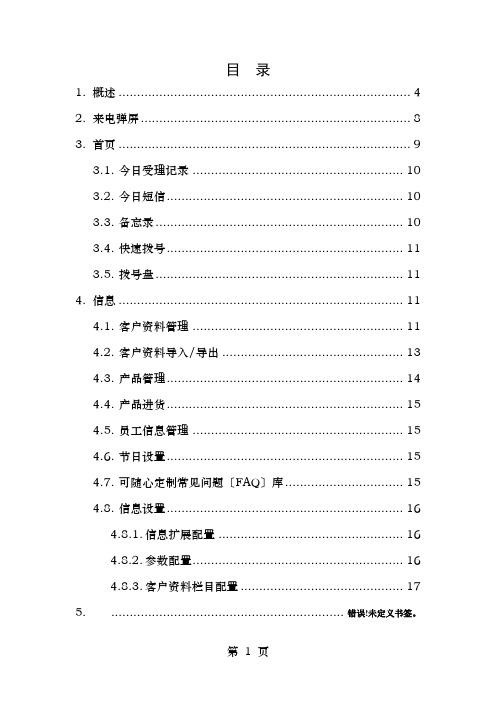
目录1. 概述 (4)2. 来电弹屏 (8)3. 首页 (9)3.1. 今日受理记录 (10)3.2. 今日短信 (10)3.3. 备忘录 (10)3.4. 快速拨号 (11)3.5. 拨号盘 (11)4. 信息 (11)4.1. 客户资料管理 (11)4.2. 客户资料导入/导出 (13)4.3. 产品管理 (14)4.4. 产品进货 (15)4.5. 员工信息管理 (15)4.6. 节日设置 (15)4.7. 可随心定制常见问题〔FAQ〕库 (15)4.8. 信息设置 (16)4.8.1. 信息扩展配置 (16)4.8.2. 参数配置 (16)4.8.3. 客户资料栏目配置 (17)5. ............................................................... 错误!未定义书签。
5.1. 自动外呼 (17)5.1.1. 添加自动外呼任务 (17)5.1.2. 查询修改外呼任务 (18)5.2. 监听 (18)5.3. 特殊号码管理 (18)5.4. 系统设置 (19)6. 查询 (19)6.1. 资料查询 (19)6.2. 常用查询 (19)6.3. 筛选排序 (20)6.3.1. 资料排序 (20)6.3.2. 资料筛选 (20)7. 短信 (20)7.1. 发送短信 (20)7.2. 定时发送 (20)7.3. 发送节日短信 (21)7.4. 发送生日短信 (21)7.5. 短信设置 (21)8. 报表 (22)8.1. 话务统计 (22)8.2. 销售统计 (22)8.3. 产品销售排行统计 (22)8.4. 产品进货统计 (22)9. 系统 (22)9.1. 用户权限管理 (22)9.2. 修改登陆密码 (23)10. 坐席状态设置 (24)1.概述呼叫中心系统是一款功能强大呼叫中心与客户关系管理系统,具备管理、客户关系管理、短信管理等诸多功能,系统可选采用专业多路USB答录盒或者PCI语音卡,支持2-240路管理,可帮助您快速建立专业完美客户效劳体系,大大提升客户满意度与企业形象,协助您在剧烈市场竞争中脱颖而出,功能详细介绍如下管理功能1.来电/呼出号码识别,客户资料自动弹屏,号码归属地自动判断,未接前即可了解客户详细资料、销售记录、来往记录、历史通话等,极大加强客户沟通能力,提高客户满意度与企业形象。
胜威电话外呼系统(标准版)功能介绍
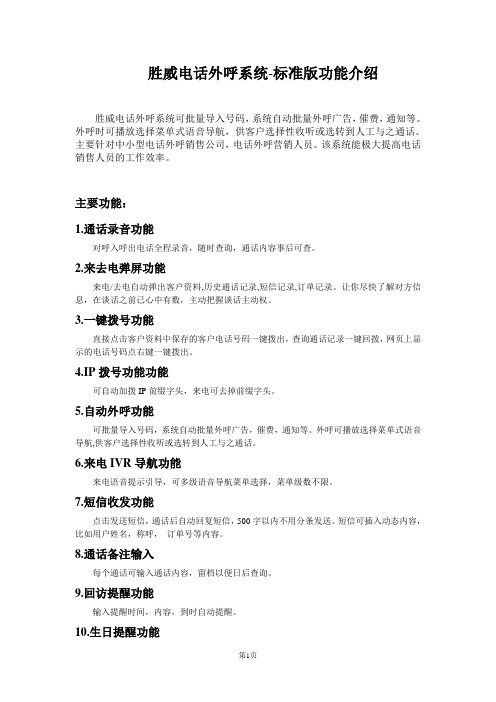
胜威电话外呼系统-标准版功能介绍胜威电话外呼系统可批量导入号码,系统自动批量外呼广告,催费,通知等。
外呼时可播放选择菜单式语音导航,供客户选择性收听或选转到人工与之通话。
主要针对中小型电话外呼销售公司,电话外呼营销人员。
该系统能极大提高电话销售人员的工作效率。
主要功能:1.通话录音功能对呼入呼出电话全程录音,随时查询,通话内容事后可查。
2.来去电弹屏功能来电/去电自动弹出客户资料,历史通话记录,短信记录,订单记录。
让你尽快了解对方信息,在谈话之前已心中有数,主动把握谈话主动权。
3.一键拨号功能直接点击客户资料中保存的客户电话号码一键拨出,查询通话记录一键回拨,网页上显示的电话号码点右键一键拨出。
4.IP拨号功能功能可自动加拨IP前缀字头,来电可去掉前缀字头。
5.自动外呼功能可批量导入号码,系统自动批量外呼广告,催费,通知等。
外呼可播放选择菜单式语音导航,供客户选择性收听或选转到人工与之通话。
6.来电IVR导航功能来电语音提示引导,可多级语音导航菜单选择,菜单级数不限。
7.短信收发功能点击发送短信,通话后自动回复短信,500字以内不用分条发送。
短信可插入动态内容,比如用户姓名,称呼,订单号等内容。
8.通话备注输入每个通话可输入通话内容,留档以便日后查询。
9.回访提醒功能输入提醒时间,内容,到时自动提醒。
10.生日提醒功能客户生日自动提醒。
可短信祝福,也可电话回访祝福。
11.CRM管理功能客户资料管理,订单管理,商品管理。
12.统计分析功能统计分析话务量,客户类型,订单统计,直方图,饼图,全面掌握销售情况。
13.知识库查询功能常用知识存档管理,可在通话时输入关键字查询调出显示。
14.客户资料导入导出可从Excel表导入客户资料,所有表单也可Excel导出。
15.与Web系统对接可将来电号码自动弹出到设定的Web地址中。
16.下载与备份功能录音文件批量下载,数据库定时自动备份。
17.复合查询功能自定义查询语句,精确定位数据资料。
MV7_guide_zh-CN说明书
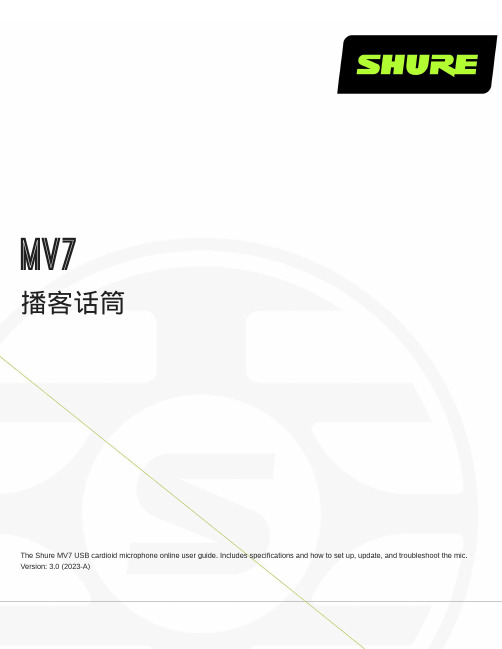
MV7播客话筒The Shure MV7 USB cardioid microphone online user guide. Includes specifications and how to set up, update, and troubleshoot the mic. Version: 3.0 (2023-A)Table of ContentsMV7 播客话筒3简要说明3产品特点 3连接 MV7 3快速设置 4触控面板界面4控制部件 5 LED 指示灯运行状态 5 MV7 话筒5 MV7 输出 5安装说明5防风罩 6自动电平模式6近 7远 7其他技巧 7 Shure MOTIV 桌面应用程序7话筒设置:自动电平 8话筒设置:手动模式 9监听混音合成 9 EQ 模式 10高级话筒设置 10关于 MV7 的提示10 Control your Levels 11使用锁定模式锁定您的声音11监听声音11 MV7 播客话筒的三种使用方式11录音时如何避免爆破声11使用 MV7 进行视频通话11如何在 iOS DAW 中将 MV7 设置为聚合设备11故障排除 11 Firmware Update12在更新过程中保持设备连接 12系统要求12系统要求和兼容性:Mac 12系统要求和兼容性:Windows 12系统要求和兼容性:iOS 12系统要求和兼容性:Android 13规格13 MV7 轭架组装 15附件16提供的附件 16可替换配件 17可选配附件 17认证17用户信息 17••••••1.2.3.MV7 播客话筒简要说明Shure MV7 是一款具有专业品质的 USB 动圈话筒,非常适合要求声音清晰且音色均衡的近距离话筒应用场景。
美观耐用的全金属设计,具有可调节的轭架,可安装在各种话筒支架上,从而实现灵活放置。
触控面板用户界面可控制话筒增益、耳机电平、监听混音合成和静音。
产品特点便捷的即插即用操作兼容 Windows 和 Mac 计算机。
胜威客户电话管理系统-使用说明书
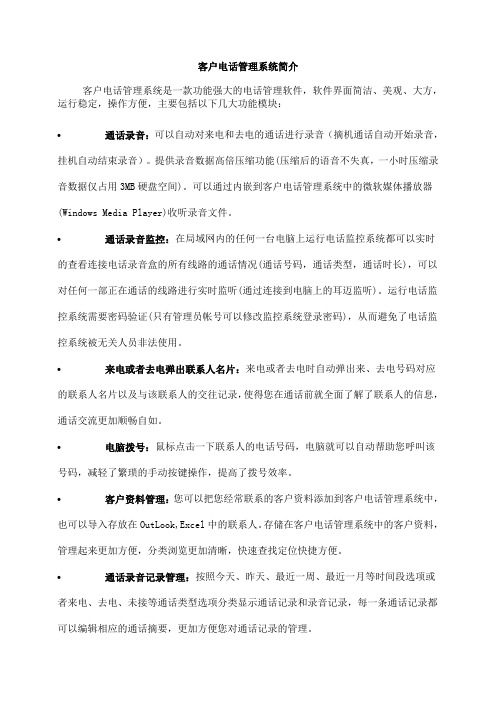
客户电话管理系统简介客户电话管理系统是一款功能强大的电话管理软件,软件界面简洁、美观、大方,运行稳定,操作方便,主要包括以下几大功能模块:∙通话录音:可以自动对来电和去电的通话进行录音(摘机通话自动开始录音,挂机自动结束录音)。
提供录音数据高倍压缩功能(压缩后的语音不失真,一小时压缩录音数据仅占用3MB硬盘空间)。
可以通过内嵌到客户电话管理系统中的微软媒体播放器(Windows Media Player)收听录音文件。
∙通话录音监控:在局域网内的任何一台电脑上运行电话监控系统都可以实时的查看连接电话录音盒的所有线路的通话情况(通话号码,通话类型,通话时长),可以对任何一部正在通话的线路进行实时监听(通过连接到电脑上的耳迈监听)。
运行电话监控系统需要密码验证(只有管理员帐号可以修改监控系统登录密码),从而避免了电话监控系统被无关人员非法使用。
∙来电或者去电弹出联系人名片:来电或者去电时自动弹出来、去电号码对应的联系人名片以及与该联系人的交往记录,使得您在通话前就全面了解了联系人的信息,通话交流更加顺畅自如。
∙电脑拨号:鼠标点击一下联系人的电话号码,电脑就可以自动帮助您呼叫该号码,减轻了繁琐的手动按键操作,提高了拨号效率。
∙客户资料管理:您可以把您经常联系的客户资料添加到客户电话管理系统中,也可以导入存放在OutLook,Excel中的联系人。
存储在客户电话管理系统中的客户资料,管理起来更加方便,分类浏览更加清晰,快速查找定位快捷方便。
∙通话录音记录管理:按照今天、昨天、最近一周、最近一月等时间段选项或者来电、去电、未接等通话类型选项分类显示通话记录和录音记录,每一条通话记录都可以编辑相应的通话摘要,更加方便您对通话记录的管理。
∙通话录音记录查询:根据通话时间、通话类型、通话号码、联系人姓名等属性进行灵活的通话录音记录查询,查询结果可以导出至Excel文件。
∙通话记录统计分析:在一定时间范围内,对每条线路的通话进行统计分析,统计指标有:通话总次数、通话总时长、平均通话时长、来电总次数、来电总时长、平均来电时长、平均等待接听时长(从开始振铃到摘机接听的平均等待时间)、去电总次数、去电总时长、平均去电时长、未接总次数,统计结果可以导出到EXCEL文件。
Olympus LS-P4 3Mic HighFidelity 录音机说明书
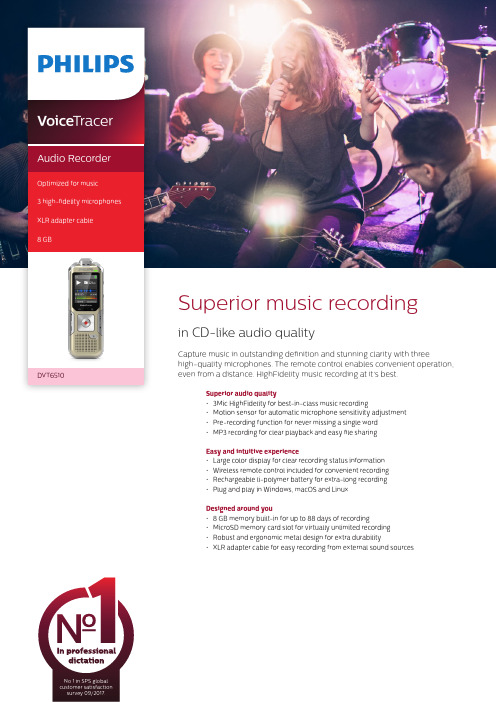
Superior audio quality• 3Mic HighFidelity for best-in-class music recording• Motion sensor for automatic microphone sensitivity adjustment • Pre-recording function for never missing a single word • MP3 recording for clear playback and easy file sharing Easy and intuitive experience• Large color display for clear recording status information • Wireless remote control included for convenient recording • Rechargeable li-polymer battery for extra-long recording • Plug and play in Windows, macOS and Linux Designed around you• 8 GB memory built-in for up to 88 days of recording • MicroSD memory card slot for virtually unlimited recording • Robust and ergonomic metal design for extra durability• XLR adapter cable for easy recording from external sound sourcesNo 1 in SPS global customer satisfaction survey 09/2017.Voice TracerAudio RecorderOptimized for music 3 high-fidelity microphones XLR adapter cable 8 GBSeveral key components are needed to record music as naturally as possible in CD-like audio quality: high signal-to-noise ratio, highly dynamic microphones to capture soft tones as well as loud drums, a high-quality microphone suspension to avoid pickup of grip noise, a strong left and right channel separation for human ear live-like effect.Motion sensorThe built-in motion sensor detects the recorder when it is placed on a desk or held and selects the microphone sensitivity to suit the recording situation preventing you from accidently blocking the audio you want to record.Pre-recording functionThe pre-recording function allows you to record the last five seconds before you press the record key. The device switches into a standby mode and records a five-second loop without saving it. Press the record key to save the five-second loop. This feature allows you to spontaneously record important parts of a conversation.MP3 recordingCapture your recordings in MP3. The popular file format allows you to play back your files virtually anywhere and simply share them with rge color displayThe large color display offers sharp images, making it easier to see and read everything at first glance. The clear user interface supports eight languages and is optimized for easy,intuitive operation.Wireless remote control The included remote control enablesconvenient placement of the recorder to best meet the needs of the audio environment while maintaining ease of operation. Start, pause, and stop recording, without havingto clumsily reach over things even from a distance.Extra long battery lifeThe high-capacity Li-polymer battery can be easily charged through a standard micro USB jack. This guarantees extended battery life for extra-long recording ensuring that your recorder will always be ready to work when you are.Plug and playThanks to Plug and Play in Windows, macOS and Linux, you can quickly access your recordings without installing any additional software. The recorder is automatically displayed as a removable drive once connected to your computer via USB. It can also be used as a convenient way to store, back up and share files.8 GB internal memoryCapture and store up to 88 days of continuous recording thanks to the 8 GB of internal memory.MicroSD memory card slotVirtually unlimited recording and storage capacity thanks to a microSD memory card slot supporting up to 32 GB of additional memory.Robust metal designIts robust and lightweight design maximizes comfort and the metal surface creates a robust shell around the device. With the integrated fold-out stand you can conveniently position the recorder towards the sound source. Two ergonomically placed soft keys allow for convenient, quick and direct access to the most important functions.XLR adapter cableThe XLR adapter cable allows you to directly connect your instruments to the recorder for an even crisper and more accurate recording. This is perfect for recording electric guitars or keyboards for instance.Connectivity Headphones: 3.5 mmMicrophone: 3.5 mm, stereo, without phantom power supplyXLR adapter cable: XLR female to 3.5 mm male (an additional phantom power supply might be required for recording with an external microphone)MicroSD card socket USB: high-speed USB 2.0DisplayType: LCD color display BacklightDiagonal screen size: 1.77”/4.5 cm Resolution: 128 × 160 pixels Audio recordingBuilt-in microphone: 3 Mic System, high-sensitivity, HQ Stereo, low-noise microphone Recording formats: MPEG1 layer 3 (MP3), PCM (WAV)Recording modes: PCM 1411 kbps, SHQ 192 kbps, HQ 96 kbps, SP 64 kbps, LP 8 kbps Sample rate: 44,1 kHz (PCM/SHQ), 32 kHz (HQ), 22 kHz (SP), 16 kHz (LP)Bit rate: 8, 64, 96, 192, 1411 kbps File overwrite and append mode Record monitor functionRecording time: 2280 h (LP), 284 h (SP), 190 h (HQ), 90 h (SHQ), 12 h (PCM)Silent recording mode Pre-recording mode SoundSound enhancement: ClearVoice Frequency response: 50–20,000 Hz Signal-to-noise ratio: > 60 dB Speaker output power: 110 mW Speaker diameter: 28 mm Storage mediaBuilt-in memory capacity: 8 GB Built-in memory type: NAND Flash Mass storage class compliantSpecificationsTunerFrequency range: 87.5–108 MHz Station presets: 20Auto digital tuning Tuner bands: FM stereoMusic playbackCompression format: MP3, WMA Equalizer settings: Jazz, Pop, Classic ID3 tag supportMP3 bit rates: 8–320 kbpsWMA bit rates: 48–320 kbps (44 kHz), 64–192 (48 kHz), stereoConvenienceFirmware upgradeable Keypad lockMulti language: English, French, German, Spanish, Italian, Russian, Polish, Simplified ChineseVariable playback speed Voice volume indicator Voice-activated recording AutoAdjust+ recordingAutoZoom+ recording: 15 m zoom Calendar searchInstant one-touch recordingOptimized for notes, conversations, lectures and interviews, meetings PowerLi-polymer built-in batteryBattery lifetime: up to 50/25 hours in LP record mode (built-in memory / microSD memory card)System requirements Free USB portOperating system: Windows 10/8/7, macOS 10, Linux Design and finishingColour(s): Champagne/silver shadow Green specifications Lead-free soldered product Package contents Recorder Remote control XLR adapter cable Carry case USB cable Quick start guideProduct dimensionsProduct dimensions (W × H × D): 4.5 × 12.5 × 1.8 cm / 1.75 × 4.9 × 0.71 inch Weight: 85 g/3.0 oz.Issue date 2018-03-09Version 1.0/dictation© 2018 Speech Processing Solutions GmbH. All rights reserved.Specifications are subject to change without notice. Philips and the Philips shield emblem are registered trademarks of Koninklijke Philips N.V. and are used under license. All trademarks are the property of their respective owners.。
Polycom VVX 业务媒体电话系列说明书
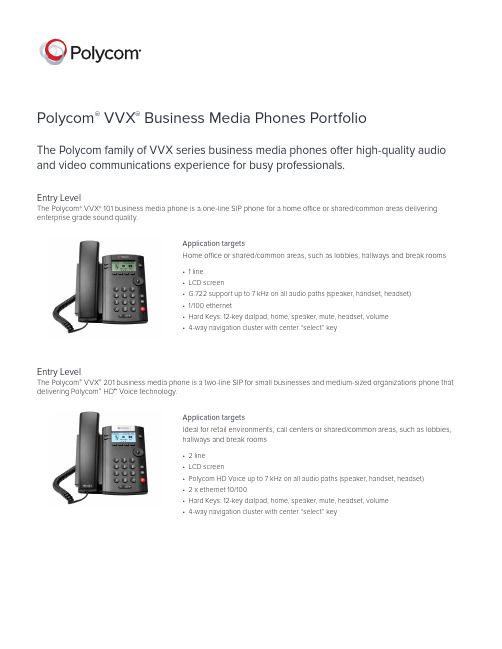
Polycom ® VVX ® Business Media Phones PortfolioThe Polycom family of VVX series business media phones offer high-quality audio and video communications experience for busy professionals.Entry LevelThe Polycom ® VVX ® 201 business media phone is a two-line SIP for small businesses and medium-sized organizations phone that delivering Polycom ® HD™ Voice technology.Application targetsIdeal for retail environments, call centers or shared/common areas, such as lobbies,hallways and break rooms• 2 line• LCD screen• Polycom HD Voice up to 7 kHz on all audio paths (speaker, handset, headset)• 2 x ethernet 10/100• Hard Keys: 12-key dialpad, home, speaker, mute, headset, volume•4-way navigation cluster with center “select” keyApplication targetsHome office or shared/common areas, such as lobbies, hallways and break rooms• 1 line• LCD screen• G.722 support up to 7 kHz on all audio paths (speaker, handset, headset)• 1/100 ethernet• Hard Keys: 12-key dialpad, home, speaker, mute, headset, volume•4-way navigation cluster with center “select” keyEntry LevelThe Polycom ® VVX ® 101 business media phone is a one-line SIP phone for a home office or shared/common areas deliveringenterprise grade sound quality.Mid-rangeThe Polycom ® VVX ® 401/411 business media phone is a color mid-range business media phone is designed for today’s office workers and attendant consoles delivering crystal clear communications.Application targetsSOHO, call center, cubicle, office desk• 12 lines or speed dials• 3.5” color TFT• 320 x 240 pixel resolution• Polycom HD Voice up to 7 kHz on all audio paths (speaker, handset, headset)and Acoustic Fence(TM) technology• 2x Ethernet 10/100 for network pass-through (VVX 401)• 2x GigE 10/100/1000 for high-performance network pass-through (VVX 411)• RJ9 Headset support with electronic hook switch• Asian character support• Hard Keys: 12-key dialpad, home, speaker, mute, headset, volume,messages, hold, transfer• 4-way navigation cluster with center “select” key• Supports Polycom VVX Expansion Module and Polycom VVX ColorExpansion Module (expandability up to 3 modules)•1 x USB for headset connectivity, storage and call recording (VVX 401 and 411)Application targetsCommon areas, dorm rooms, wall-mounted deployments, cubicle, office desk• 6 lines or speed dials• 208 x 104 pixel resolution• Polycom HD Voice up to 7 kHz on all audio paths (speaker, handset, headset)• 2 x Ethernet 10/100 for network pass-through (VVX 301)• 2 x GigE 10/100/1000 for high-performance network pass-through (VVX 310/311)• Asian character support• Hard Keys: 12-key dialpad, home, speaker, mute, headset, volume,messages, hold, transfer• 4-way navigation cluster with center “select” key• Supports Polycom ® VVX ® Expansion Module and Polycom ® VVX ® ColorExpansion Module (expandability up to 3 modules)BasicThe Polycom ® VVX ® 301/ 311 business media phone is a powerful entry-level phone for today’s cubicle workers handling a low tomoderate volume of calls delivering crystal clear communications.Application targetsKnowledge worker, busy professional’s office, call center• 12 lines appearances or speed dials• 320 x 240 pixel resolution• 3.5’’ color touch screen• Immersive capacitive touch UI• Video playback and video conferencing via USB camera accessory• Streaming media video playback• Full browser• Polycom HD Voice up to 14 kHz on all audio paths (speaker, handset, headset)and Acoustic Fence technology• 2x GigE 10/100/1000 for high-performance network pass-through• RJ9 Headset support with electronic hook switch• 2 x USB ports• Business applications integration• Supports Polycom VVX Expansion Module and Polycom VVX ColorExpansion Module (expandability up to 3 modules)• Video conferencing via optional USB cameraPerformanceThe Polycom ® VVX ® 501 is a performance business media phone that delivers best-in-class desktop productivity and unifiedcommunications for busy professionals.Application targetsExecutive, knowledge worker, busy professional’s office• 16 lines appearances or speed dials• 480 x 272 pixel resolution• 4.3’’ color touch screen• Polycom® HD Voice™ and Acoustic Fence™ technology• Immersive, capacitive touch UI• Video playback and video conferencing via external USB camera• 2x GigE 10/100/1000 for high-performance network pass-through• 2 x USB 2.0 host• RJ9 Headset support with electronic hook switch• Asian character support• Business applications integration• Microsoft ® SfB interoperability• Supports Polycom VVX Expansion Module and Polycom VVX Color• Expansion Module (expandability up to 3 modules)• Bluetooth support for wireless headset connectivityExecutiveThe Polycom ® VVX ® 601 UC executive business media phone delivers rich voice and applications experience for busy corporateexecutives and managers.WirelessThe Polycom® VVX D60 Wireless Handset is a cost-effective scalable, SIP-based, on premise, mobile communications systemApplication targetsVVX DECT solution is ideal for busy users who need to be reachable whether they areat their desk or elsewhere in their immediate workspace.• Support pairing up to 5 DECT handsets (for VVX 300, 400, 500 and 600) and1 DECT handset (VVX 101 and VVX 201)• Provisioning and Management through host phone via Ethernet• 2” TFT (178x220) color display with backlit LCD• Support for 4 simultaneous calls• HD Voice support• Range: 50m(165ft) indoor/300m(980ft) outdoor• 10/100 POE Base Station with Pass-through• DECT 1.92GHz - 1.93GHz (US), 1.88GHz-1.90GHz (EU)• 10 hours talk time, 100 hours standby• Dedicated 2.5 mm headset port (external 2.5mm to 3.5mm adapter)VVX video accessoryThe Polycom® VVX® Camera is a high quality USB video camera, designed as an easy add-on that complements the Polycom VVX 501 or VVX 601 desktop phones. The Polycom VVX Camera enables busy professionals to collaborate interactively with the best in class personal video communications experience.Application targetsExecutive, knowledge workers, busy professionals• High quality business grade video• Transmits Polycom HD Video resolution (720 p 30 fps) H.264 compression• Matches elegantly look and feel of the VVX 501 and VVX 601• Camera lens shutter for privacy• Lens mechanical adjustability to change camera angle for eye-level video calls• USB plug-and-play• Flexible—for use with VVX phone© 2018 Polycom, Inc. All rights reserved. All Polycom® names and marks associated with Polycom products are trademarks or service marks of Polycom, Inc. and are registered or common law marks in the United States and other countries. All other trademarks are property of their respective owners. No portion hereof may be reproduced or transmitted in any form or by any means, for any purpose other than the recipient’s personal use, without the express written permission of Polycom.35980-0918Polycom, Inc.1.800.POLYCOM Polycom Asia Pacific Pte Ltd +65 6389 .sg Polycom EMEA +44 (0)1753 About PolycomPolycom helps organizations unleash the power of human collaboration. More than 400,000 companies and institutions worldwide defy distance with video, voice and content solutions from Polycom. Polycom and its global partner ecosystem provide flexiblecollaboration solutions for any environment that deliver the best user experience and unmatched investment protection.Paper-based• 40 multifunctional line keys configurableas line registration, call appearance,speed dial, DSS, or BLF• Dual-color (red or green) illuminated LEDsfor line status information LCD-based• 4.3 in. LCD (480 x 272 pixel resolution)• Color graphical user interface• 28 multifunctional line keys configurableas line registration, call appearance,speed dial, DSS, or BLF• Dual-color (red or green) illuminated LEDsfor line status information• 3 page keys for additional lineappearances (up to 84 in total)Expandability • Up to three VVX Expansion Modules can be attached to any VVX phone • Provided by Polycom VVX host phone • Host phone powering options: IEEE802.3 (af/at) PoE or using a compatibleexternal AC adapter• Power Expansion modulesThe Polycom ® VVX ® expansion modules turn your VVX business media phone into a high-performance attendant console.Application targetsTelephone attendant’s desk, front desk, team manager’s deskCompatible with Polycom VVX 301, 311, 401, 411, 501, 601。
SoundPoint IP 550多线IP语音电话快速入门指南说明书
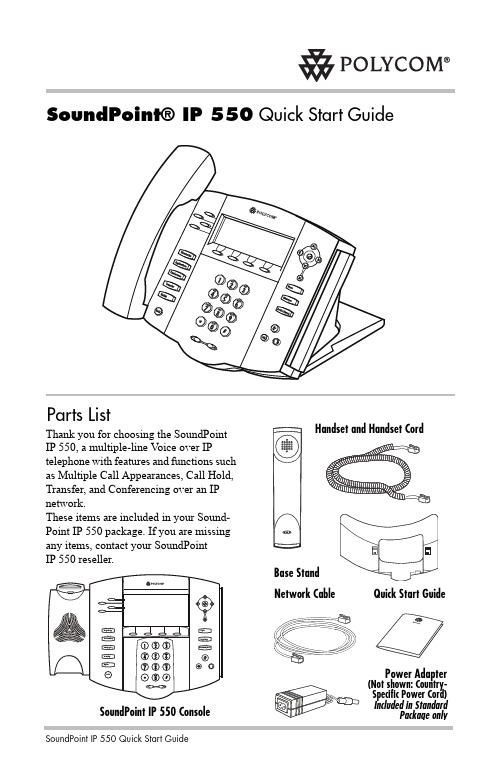
SoundPoint® IP 550 Quick Start GuideAttach Base Stand Deskmount Methodprovide reasonable protection against harmful interference when the equipment is operated in a commercial environment. This equipment generates, uses, and can radi-ate radio frequency energy and, if not installed and used in accordance with the instructions, may cause harmful interference to radio communications. Operation of this equipment in a residential area is likely to cause harmful interference in which case the user will be required to correct the interference at his own expense.This SoundPoint® IP 550 has been marked with the CE mark. This mark indicates compliance with EEC directories 89/336/EEC and 73/23/EEC. A full copy of the Dec-laration of Conformity can be obtained from Polycom Ltd., 270 Bath Road, Slough, Berkshire, SL1 4DX, UK.In accordance with Part 15 of the FCC Rules, the user is cautioned that any changes or to operate the equipment.Installation must be performed in accordance with all relevant national wiring rules. L’Installation doit être exécutée conformément à tous les règlements nationaux appli-cable au filage électrique.The outlet to which this apparatus is connected must be installed near the equipment and must always be readily accessible.La prise électrique à laquelle l’appareil est branché doit être installée près de l’équipement et doit toujours être facilement accessible.This Class [B] digital apparatus compies with Canadian ICES-003.Cet appareil numérique de la classe [B] sera conforme à la norme NMB-003 du Canada.LIMITED WARRANTY. Polycom warrants to the end user (“Customer”) that this product will be free from defects in workmanship and materials, under normal use and ser-vice, for one year from the date of purchase from Polycom or its authorized reseller.Polycom’s sole obligation under this express warranty shall be, at Polycom’s option and expense, to repair the defective product or part, deliver to Customer an equiva-lent product or part to replace the defective item, or if neither of the two foregoing options are reasonably available, Polycom may, on its sole discretion, refund to Cus-tomer the purchase price paid for the defective product. All products that are replaced will become the property of Polycom. Replacement products or parts may be new or reconditioned. Polycom warrants any replaced or repaired product or part for ninety (90) days from shipment, or the remainder of the initial warranty period, whichever is longer.Products returned to Polycom must be sent prepaid and packaged appropriately for safe shipment, and it is recommended that they be insured or sent by a method that provides for tracking of the package. Responsibility for loss or damage does not trans-fer to Polycom until the returned item is received by Polycom. The repaired orreplaced item will be shipped to Customer, at Polycom’s expense, not later than thirty (30) days after Polycom receives the defective product, and Polycom will retain risk of loss or damage until the item is delivered to Customer.EXCLUSIONS. Polycom will not be liable under this limited warranty if its testing and examination disclose that the alleged defect or malfunction in the product does not exist or results from:•Failure to follow Polycom’s installation, operation, or maintenance instructions.•Unauthorized product modification or alteration.•Unauthorized use of common carrier communication services accessed through the product.•Abuse, misuse, negligent acts or omissions of Customer and persons under Cus-tomer’s control; or•Acts of third parties, acts of God, accident, fire, lightening, power surges or outages, or other hazards.WARRANTY EXCLUSIVE. IF A POLYCOM PRODUCT DOES NOT OPERATE AS WARRANTED ABOVE, CUSTOMER’S SOLE REMEDY FOR BREACH OF THAT WARRANTY SHALL BE REPAIR, REPLACEMENT, OR REFUND OF THE PURCHASE PRICE PAID, AT POLYCOM’S OPTION. TO THE FULL EXTENT ALLOWED BY LAW, THE FOREGOING WARRANTIES AND REMEDIES ARE EXCLUSIVE AND ARE IN LIEU OF ALL OTHER WARRANTIES, TERMS, OR CONDITIONS, EXPRESS OR IMPLIED, EITHER IN FACT OR BY OPERATION OF LAW, STAT-UTORY OR OTHERWISE, INCLUDING WARRANTIES, TERMS, OR CONDITIONS OF MER-CHANTABILITY, FITNESS FOR A PARTICULAR PURPOSE, SATISFACTORY QUALITY,CORRESPONDENCE WITH DESCRIPTION, AND NON-INFRINGEMENT, ALL OF WHICH ARE EXPRESSLY DISCLAIMED. POLYCOM NEITHER ASSUMES NOR AUTHORIZES ANY OTHER PERSON TO ASSUME FOR IT ANY OTHER LIABILITY IN CONNECTION WITH THE SALE, INSTALLATION, MAINTENANCE OR USE OF ITS PRODUCTS.SERVICE AGREEMENTS. Please contact your Polycom Authorized Reseller for informa-tion about service agreements applicable to your product.SOFTWARE SUPPORT. Polycom will provide support for software running on the Prod-uct if all of the following conditions are satisfied:• The product is under warranty or is covered by a Polycom service contract;• The product is operating on a Polycom-approved partner platform; and• The product software is the current major version or the next preceding major ver-sion (software revisions are labeled as “x.y.z,” with the first two digits designating major versions).Requests for software support should be made through the Polycom Reseller from whom the product was purchased.LIMITATION OF LIABILITY. TO THE FULL EXTENT ALLOWED BY LAW, POLYCOMEXCLUDES FOR ITSELF AND ITS SUPPLIERS ANY LIABILITY, WHETHER BASED IN CON-TRACT OR TORT (INCLUDING NEGLIGENCE), FOR INCIDENTAL, CONSEQUENTIAL, INDI-RECT, SPECIAL, OR PUNITIVE DAMAGES OF ANY KIND, OR FOR LOSS OF REVENUE OR PROFITS, LOSS OF BUSINESS, LOSS OF INFORMATION OR DATA, OR OTHER FINANCIAL LOSS ARISING OUT OF OR IN CONNECTION WITH THE SALE, INSTALLATION, MAINTE-NANCE, USE, PERFORMANCE, FAILURE, OR INTERRUPTION OF ITS PRODUCTS, EVEN IF POLYCOM OR ITS AUTHORIZED RESELLER HAS BEEN ADVISED OF THE POSSIBILITY OF SUCH DAMAGES, AND LIMITS ITS LIABILITY TO REPAIR, REPLACEMENT, OR REFUND OF THE PURCHASE PRICE PAID, AT POLYCOM’S OPTION. THIS DISCLAIMER OF LIABILITY FOR DAMAGES WILL NOT BE AFFECTED IF ANY REMEDY PROVIDED HEREIN SHALL FAIL OF ITS ESSENTIAL PURPOSE.DISCLAIMER. Some countries, states, or provinces do not allow the exclusion or limita-tion of implied warranties or the limitation of incidental or consequential damages for certain products supplied to consumers, or the limitation of liability for personal injury, so the above limitations and exclusions may be limited in their application to you. When the implied warranties are not allowed to be excluded in their entirety, they will be limited to the duration of the applicable written warranty. This warranty gives you specific legal rights which may vary depending on local law.GOVERNING LAW. This Limited Warranty and Limitation of Liability shall be governed by the laws of the State of California, U.S.A., and by the laws of the United States, excluding their conflicts of laws principles. The United Nations Convention on Contracts for the International Sale of Goods is hereby excluded in its entirety from application to this Limited Warranty and Limitation of Liability. All rights reserved under Interna-tional and Pan-American Copyright Conventions. No part of the contents of this man-ual may be copied, reproduced, or transmitted in any form or by any means, or translated into another language or format, in whole or part, without written consent from Polycom, Inc. Do not remove (or allow anybody else to remove) any product identification, copyright or other notices. Polycom, the Polycom logo design, and SoundPoint are trademarks of Polycom, Inc. in the U.S. and various other countries.COPYRIGHT. All rights reserved under International and pan-American Copyright Con-ventions. No part of the contents of this manual may be copied, reproduced, or trans-mitted in any form or by any means, or translated into another language or format, in whole or part, without written consent of Polycom, Inc.Polycom® and the logo design are registered trademarks and SoundPoint® IP 550 is a trademark of Polycom, Inc. in the United States, and various countries. Do not remove (or allow any third party to remove) any product identification, copy-right or other notices.The software contained within this product is protected by United States copyright laws and international treaty provisions. Polycom, Inc., retains title and ownership of all property rights with respect to the software within this product.Warranty, Copyright, Safety Notices1725-12502-001 Rev. B1Contact Information:Please contact your Polycom Authorized Reseller for assistance.Polycom, Inc. 1565 Barber Lane, Milpitas, CA 95035 USA。
GL-F11 MP3电话录音机 说明书

GL-F11MP3電話錄音機使用說明書産品簡介方便的電話錄音模式,小巧造型。
自由選擇超大容量的錄音載體(支持SD卡錄音)。
,讓你錄音範圍從固定的辦公室或家中擴展到旅途中或其它任何一個你方便使用電話的地方(如在飯店你與客戶通話把電話線上接錄音盒即可進行錄音)。
通話線上錄音功能:打進打出電話自動錄音或手動錄音功能.在線錄音回放功能:當你與對方通話時,你可回放本次的談話內容可用SD卡爲錄音載體超大容量錄音,避免磁帶或數位錄音筆容量小及電腦錄音不方便的問題。
自動和手動選擇錄音雙重模式:可依需要,把錄音方式設置成自動或手動.默認是自動錄音。
自動按日期建立文件夾,方便你管理及調閱錄音內容。
自動覆蓋功能:錄音內容超過存儲卡容量時,新的錄音內容會自動覆蓋最早的記錄,可循環使用(如果SD卡內存有其它格式的非錄音文件,則無法自動覆蓋,會提示“內存已滿”)。
簡單的操作界面,使用方便。
藍色液晶顯示螢幕。
支持MP3格式的音樂播放:插上任何一張錄有MP3格式音樂的SD或TF卡都可播放音樂讓你工作更輕鬆。
3.5MM耳機接口,可接耳機收聽錄音或音樂,不打擾他人工作。
主機尺寸:10.2x6.5x3mm。
安裝方式使用GL-F11電話錄音機前請先接上電源和插上電話線及SD卡。
請按圖例所示進行接線及插卡錄音盒底部請經常檢查和更換電池,以免影響錄音,錄音文件是以時間和日期來建立文件夾的,電量耗盡後掉電情況下時間會回到出廠狀態,因而導致無法錄音和錄音文件混亂的情況産品後蓋功能圖示①“外線”(LINE):電話訊號線接口②“電話”(TEL):電話接口③SD卡插口:插儲存卡④“音頻輸出”口(AUX):插耳機⑤電源輸出入口(DC INPUT)按鍵功能圖①“錄音”(REC)開關按鍵②“回放”(REPLAY)按鍵:通話時回放錄音給對方聽③“自動/手動”(AUTO&HM)按鍵(默認自動錄音)A.在自動模式,電話打進或撥電話時拿起話筒或按免提自動開始錄音,挂機時停止錄音並返回待機狀態B.如在手動模式時需要錄音,按“錄音開/關”鍵開始錄音④“時鍾設置”(TIME SET)鍵,設置時間(年/月/日/時/分/秒)⑤“播放/暫停”(PLAY/PAUSE)鍵⑥“上調”(UP)鍵,調節音量增大⑦“上一曲”(PREV)鍵,錄音文件的前後翻查⑧“下調”(DOWN)鍵,調節音量減小⑨“下一曲”(NEXT)按鍵,錄音文件的前後翻查⑩指示燈,1個雙色燈(綠,紅)A.在錄音時,綠燈閃爍B.暫停錄音時,紅燈亮C.電話挂機時,紅燈亮界面功能默認界面:以下圖例爲開機後處于待機狀態的畫面,亮紅燈錄音中的界面●表示正在錄音,;表示錄音過程中的暫停,<表示錄音停止00:00:08表示當前的錄音時間18-18-18.WAV表示是從18點18分18秒開始的錄音文件夾名播放中的界面4表示正在播放錄音,;表示暫停播放,<表示停止播放00:00:08表示當前的播放時間00:08:00表示此文件的播放總時間18-18-18.WAV表示播放的是18點18分18秒錄音的文件在播放錄音狀態時;短按“錄音”鍵返回待機狀態。
POLYCOM--VVX1500(3.3.0版本)用户手册
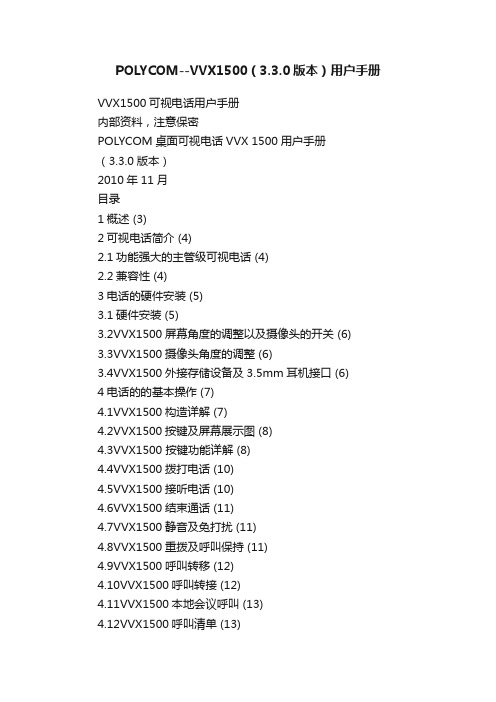
POLYCOM--VVX1500(3.3.0版本)用户手册VVX1500可视电话用户手册内部资料,注意保密POLYCOM桌面可视电话VVX 1500用户手册(3.3.0版本)2010年11月目录1概述 (3)2可视电话简介 (4)2.1功能强大的主管级可视电话 (4)2.2兼容性 (4)3电话的硬件安装 (5)3.1硬件安装 (5)3.2VVX1500屏幕角度的调整以及摄像头的开关 (6)3.3VVX1500摄像头角度的调整 (6)3.4VVX1500外接存储设备及3.5mm耳机接口 (6)4电话的的基本操作 (7)4.1VVX1500构造详解 (7)4.2VVX1500按键及屏幕展示图 (8)4.3VVX1500 按键功能详解 (8)4.4VVX1500拨打电话 (10)4.5VVX1500接听电话 (10)4.6VVX1500结束通话 (11)4.7VVX1500静音及免打扰 (11)4.8VVX1500重拨及呼叫保持 (11)4.9VVX1500呼叫转移 (12)4.10VVX1500呼叫转接 (12)4.11VVX1500本地会议呼叫 (13)4.12VVX1500呼叫清单 (13)4.13VVX 1500的语音邮件 (13)4.14VVX 1500 录音的操作 (14)4.15VVX 1500 数码相框的操作 (14)4.16VVX 1500状态显示解释 (15)4.17其他常见图标状态解释 (17)1概述本手册用于指导我公司人员以及VVX 1500用户正常宝利通VVX1500可视电话设备。
主要内容包括:可视电话的硬件安装、基本操作及话机状态解释。
2可视电话简介2.1功能强大的主管级可视电话图1 - VVX1500管理员配置手册●提供22KHZ的高清语音●支持H.261& H.263 & H.263+ & H.264●CIF分辨率,最大支持到1024K●7” 彩色触摸液晶屏●摄像头角度可调●千兆以太网口, 支持PoE●USB 2.0,可以做为数码相框使用●内嵌web应用程序●一触式快速拨号2.2兼容性使用SIP 协议,能够和业界主流的呼叫控制系统配合工作。
Poly VVX 450 IP 电话 - OBI 版说明书
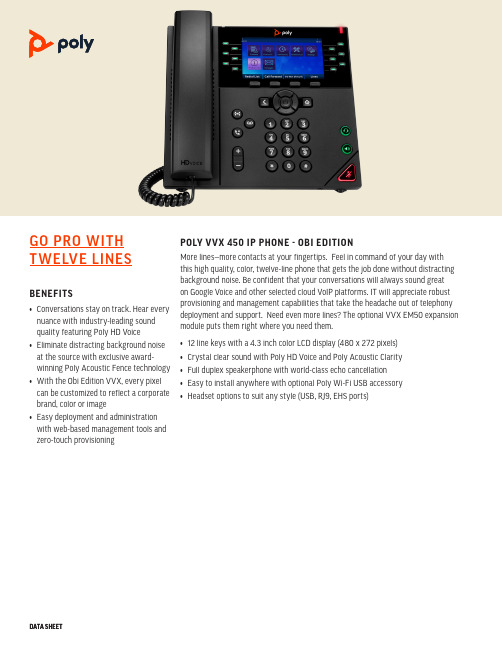
POLY VVX 450 IP PHONE - OBI EDITIONMore lines—more contacts at your fingertips. Feel in command of your day with this high quality, color, twelve-line phone that gets the job done without distracting background noise. Be confident that your conversations will always sound great on Google Voice and other selected cloud VoIP platforms. IT will appreciate robust provisioning and management capabilities that take the headache out of telephony deployment and support. Need even more lines? The optional VVX EM50 expansion module puts them right where you need them.• 12 line keys with a 4.3 inch color LCD display (480 x 272 pixels)• Crystal clear sound with Poly HD Voice and Poly Acoustic Clarity • Full duplex speakerphone with world-class echo cancellation • Easy to install anywhere with optional Poly Wi-Fi USB accessory • Headset options to suit any style (USB, RJ9, EHS ports)GO PRO WITH TWELVE LINESBENEFITS• C onversations stay on track. Hear every nuance with industry-leading sound quality featuring Poly HD Voice • Eliminate distracting background noise at the source with exclusive award-winning Poly Acoustic Fence technology • With the Obi Edition VVX, every pixel can be customized to reflect a corporate brand, color or image• Easy deployment and administration with web-based management tools andzero-touch provisioningSPECIFICATIONSUSER INTERFACE FEATURES• 4.3” color LCD (480x272 pixel resolution) • Adjustable base height• Unicode UTF-8 character support• Two USB ports (2.0 compliant) for Plantronics USB headsets or Wi-Fi5G dongle• Multilingual user interface including Chinese, Danish, Dutch, English (Canada/ US/UK), French, German, Italian, Japanese, Korean, Norwegian, Polish, Portuguese, Russian, Slovenian, Spanish and Swedish AUDIO FEATURES• Poly HD Voice delivers lifelike voice quality for each audio path, handset, hands-free speakerphone, and optional headset.• Poly Acoustic Clarity provides full-duplex conversations, acoustic echo cancellation and background noise suppression.• TIA-920 wideband audio type 1-compliant (IEEE 1329 full duplex)• Frequency response—150 Hz—7 kHz for handset, optional headset and handsfree speakerphone modes• Codecs: G.711 (A-law and μ-law), G.729AB, G.722 (HD Voice), iLBC, OPUS• Individual volume settings with visual feedback for each audio path• Voice activity detection• Comfort noise generation• DTMF tone generation (RFC 2833and in-band)• Low-delay audio packet transmission• Adaptive jitter buffers• Packet loss concealment HEADSET AND HANDSET COMPATIBILITY• Dedicated RJ-9 headset port• Hearing aid compatibility to ITU-T P.370 andTIA 504A standards• Compliant with ADA Section 508 Subpart B1194.23 (all)• Hearing aid compatible (HAC) handset formagnetic coupling to hearing aids• Compatible with commercially-available TTYadapter equipmentCALL HANDLING FEATURES• 12 lines (programmable line keys)• Shared call/bridged line appearance• Busy lamp field (BLF)• Flexible line appearance (one or moreline keys can be assigned for eachline extension)• Distinctive incoming call treatment/call waiting• Call timer and call waiting• Call transfer, hold, divert (forward), pickup• Called, calling, connected party information• Local three-way audio conferencing• One-touch speed dial, redial remote missedcall notification• Do not disturb function• Electronic hook switch capable• Local configurable digit map/dial plan• OBi XML applications• Corporate directory access using LDAPNETWORK AND PROVISIONING• SIP protocol support• SDP• IETF SIP (RFC 3261 and companion RFCs)• Two-port Gigabit Ethernet switch10/100/1000Base-TX across LAN andPC ports• Conforms to IEEE802.3-2005 (Clause 40)for Physical media attachment• Conforms to IEEE802.3-2002 (Clause 28)for link partner auto-negotiation• Static or dynamic host configurationprotocol (DHCP) network setup• Time and date synchronization using SNTP• TFTP/HTTP/HTTPS server-based centralprovisioning for mass deployments• call server redundancy supported1• QoS Support—IEEE 802.1p/Q tagging• (VLAN), Layer 3 TOS,• DHCP VLAN discovery, LLDP-MED forVLAN discovery• Network address translation support forstatic configuration and “keep-alive”• RTCP and RTP support• Event logging• Syslog• Hardware diagnostics• Status and statistics reporting• IPv4• TCP• UDP• DNS-SRVPOLY VVX 450 IP PHONE -OBI EDITIONSECURITY• 802.1X authentication and EAPOL media encryption via SRTP• Transport layer security (TLS)• Encrypted configuration files• Digest authentication• Password login• HTTPS secure provisioning• Support for signed software executables POWER• Built-in auto sensing IEEE 802.3af power over Ethernet (Class 0) 13W (Max)• External Universal AC/DC Adapter (optional) 5VDC @ 3A (15W)• ENERGY STAR® ratedAPPROVALS• FCC Part 15 (CFR 47) Class B• ICES-003 Class B• EN55032 Class B• CISPR32 Class B• VCCI Class B• EN55024• EN61000-3-2; EN61000-3-3• NZ Telepermit• Korea KCC• UAE TRA • Russia CU• Brazil ANATEL• Australia RCM• South Africa ICASA• Saudi Arabia CITC• Indonesia SDPPI• S.Korea KC• Mexico NOM ANCE• RoHS Compliant• TAASAFETY• UL 60950-1/62368-1• CE Mark• CAN/CSA C22.2 No 60950-1/62368-1-1• EN 60950-1/62368-1• IEC 60950-1/62368-1• AS/NZS 60950-1OPERATING CONDITIONS• Temperature-0 to 40°C (+32 to 104°F)• Relative humidity-5% to 95%, noncondensingSTORAGE TEMPERATURE• -40 to +70° C (-40 to +160° F)POLYCOM VVX 450 COMES WITH• Console• Handset with handset cord• Network (LAN) cable—CAT-5E• Desk stand/wall mount bracket• Setup sheetSIZE• 24cm x 23cm x 5.7cm WxHxD• 9.5in x 10in x 2.2in WxHxDPART NUMBER• 2200-48842-025 OBi Edition VVX 450 PoEWEIGHT• Carton weight- 1.043kg (2.23 lbs)MASTER CARTON QUANTITY• Ten (10)WARRANTY• One (1) year1. M ost software-enabled features and capabilitiesmust be supported by the server. Please contactyour IP PBX/Softswitch vendor or serviceprovider for a list of supported features.©2020 Plantronics, Inc. All rights reserved. Poly and the propeller design are trademarks of Plantronics, Inc. The Bluetooth trademark is owned by Bluetooth LEARN MOREFor more information on Poly VVX 450 IP Phone - Obi Edition visitwww. /us/en/products/phones。
GOV-N录音电话产品说明书

4.3
智能存储空间管理,支持单向(标准)存储模式和循环存储模式。
单向(标准)存储模式:在液晶屏左上角显示一个向右的单向箭头。可录制本机型额定时间的内容。存储空间用满需及时删除,否则不能继续录音。存储内容可以随时通过USB备份到计算机。
循环存储模式:在液晶屏左上角显示两个表示双向的箭头。循环存储时,在空间用满后,自动删除最旧的十分之一的存储空间,同时液晶屏“存储空间”也从10满格更新为9格,保证新录音可以存储。(注意:此种方式需要对重要的记录及时备份到计算机实现永久保存,以免被删除)
4.5
答录机可以在无人接听的情况下,播放主人预先录制的信息(答录留言),在提示音之后,录制对方的留言。
4
录制:按“答录留言”→按“录音”键录音→按“退出”键或“确定”键完成录音。主人留言最长不超过120秒。
播放:按“答录留言”→按“放音”键播放→按“退出”键或“确定”键退出。
4
振铃次数指外线打入,无人接听启动电话答录机功能前的振铃次数,设置步骤:
按“振铃次数”→输入数字键→“确定”。振铃次数设置范围(2-9)。
注:振铃次数设为“0”,将关闭答录机功能。
4
留言时长为答录机启动后允许对方留言的最长时间(单位:分钟)。设置步骤:
按“留言时长”→输入数字键→“确定”。设置范围(1-9)分钟或者“0”。设置“0”表示留言时长最长为2小时,用于对留言有特别要求的场合。
4.9
本机使用附带的电源适配器供电。功耗约0.8W。
本机在没有供电情况下,支持手柄正常拨打/接听电话,但不支持录音放音功能。
5
环境温度、相对湿度
-10至60摄氏度、10%至95%
XENYX1204FX使用说明
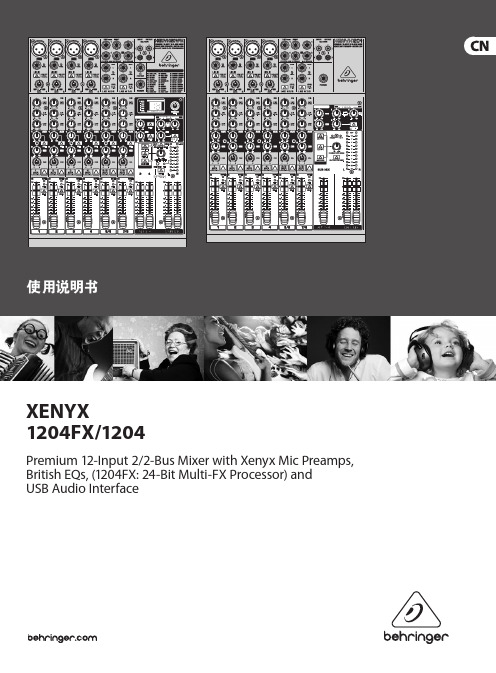
使用说明书
XENYX 1204FX/1204
Premium 12-Input 2/2-Bus Mixer with Xenyx Mic Preamps, British EQs, (1204FX: 24-Bit Multi-FX Processor) and USB Audio Interface
2 XENYX 1204FX/1204 使用说明书
1.3.1 供货............................................................................................... 5 1.3.2 首次使用..................................................................................... 5 1.3.3 上登记.......................................................................................... 5 2. 操作元件和接口............................................................................. 6 2.1 单声道................................................................................................. 6 2.1.1 麦克风输入端和线路输入端.............................................. 6 2.1.2 等化器.......................................................................................... 6
电话商务录音系统使用说明书
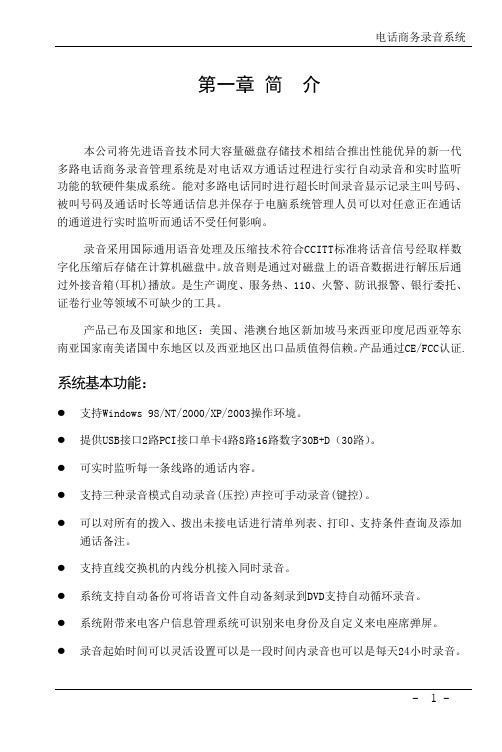
第一章简介本公司将先进语音技术同大容量磁盘存储技术相结合推出性能优异的新一代多路电话商务录音管理系统是对电话双方通话过程进行实行自动录音和实时监听功能的软硬件集成系统。
能对多路电话同时进行超长时间录音显示记录主叫号码、被叫号码及通话时长等通话信息并保存于电脑系统管理人员可以对任意正在通话的通道进行实时监听而通话不受任何影响。
录音采用国际通用语音处理及压缩技术符合CCITT标准将话音信号经取样数字化压缩后存储在计算机磁盘中。
放音则是通过对磁盘上的语音数据进行解压后通过外接音箱(耳机)播放。
是生产调度、服务热、110、火警、防讯报警、银行委托、证卷行业等领域不可缺少的工具。
产品已布及国家和地区:美国、港澳台地区新加坡马来西亚印度尼西亚等东南亚国家南美诸国中东地区以及西亚地区出口品质值得信赖。
产品通过CE/FCC认证.系统基本功能:●支持Windows 98/NT/2000/XP/2003操作环境。
●提供USB接口2路PCI接口单卡4路8路16路数字30B+D(30路)。
●可实时监听每一条线路的通话内容。
●支持三种录音模式自动录音(压控)声控可手动录音(键控)。
●可以对所有的拨入、拨出未接电话进行清单列表、打印、支持条件查询及添加通话备注。
●支持直线交换机的内线分机接入同时录音。
●系统支持自动备份可将语音文件自动备刻录到DVD支持自动循环录音。
●系统附带来电客户信息管理系统可识别来电身份及自定义来电座席弹屏。
●录音起始时间可以灵活设置可以是一段时间内录音也可以是每天24小时录音。
●用户可在特殊号码表里自定义不录音的电话号码如拨打95555,163上网录音系统不启动录音)。
●系统具有完整的操作日志可以记录对系统的所有操作。
●支持每个用户对某些线路拥有操作的权限可设定不同等级的密码保护除了系统管理员使用最高级的密码外还有用户密码、录音文档查询密码等多种保护措施。
●线路适用于普通电话外线、分机内线、ISDN引出的模拟线、无线对讲机的音频输出线等。
威谱功能说明
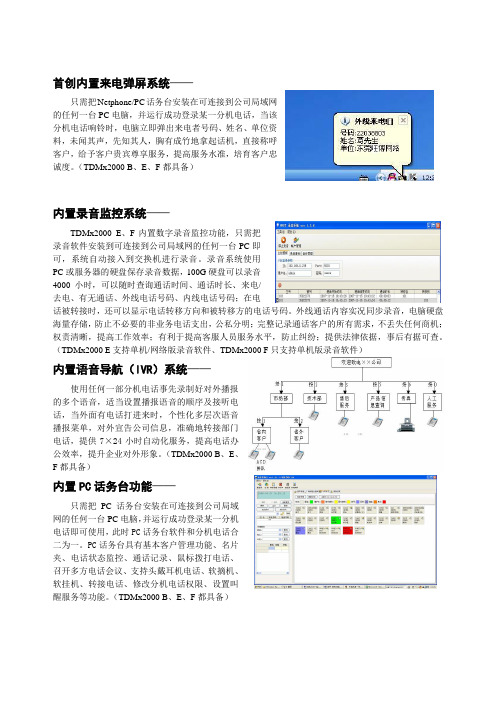
首创内置来电弹屏系统——只需把Netphone/PC话务台安装在可连接到公司局域网的任何一台PC电脑,并运行成功登录某一分机电话,当该分机电话响铃时,电脑立即弹出来电者号码、姓名、单位资料,未闻其声,先知其人,胸有成竹地拿起话机,直接称呼客户,给予客户贵宾尊享服务,提高服务水准,培育客户忠诚度。
(TDMx2000 B、E、F都具备)内置录音监控系统——TDMx2000 E、F内置数字录音监控功能,只需把录音软件安装到可连接到公司局域网的任何一台PC即可,系统自动接入到交换机进行录音。
录音系统使用PC或服务器的硬盘保存录音数据,100G硬盘可以录音4000小时,可以随时查询通话时间、通话时长、来电/去电、有无通话、外线电话号码、内线电话号码;在电话被转接时,还可以显示电话转移方向和被转移方的电话号码。
外线通话内容实况同步录音,电脑硬盘海量存储,防止不必要的非业务电话支出,公私分明;完整记录通话客户的所有需求,不丢失任何商机;权责清晰,提高工作效率;有利于提高客服人员服务水平,防止纠纷;提供法律依据,事后有据可查。
(TDMx2000 E支持单机/网络版录音软件、TDMx2000 F只支持单机版录音软件)内置语音导航(IVR)系统——使用任何一部分机电话事先录制好对外播报的多个语音,适当设置播报语音的顺序及接听电话,当外面有电话打进来时,个性化多层次语音播报菜单,对外宣告公司信息,准确地转接部门电话,提供7×24小时自动化服务,提高电话办公效率,提升企业对外形象。
(TDMx2000 B、E、F都具备)内置PC话务台功能——只需把PC话务台安装在可连接到公司局域网的任何一台PC电脑,并运行成功登录某一分机电话即可使用,此时PC话务台软件和分机电话合二为一。
PC话务台具有基本客户管理功能、名片夹、电话状态监控、通话记录、鼠标拨打电话、召开多方电话会议、支持头戴耳机电话、软摘机、软挂机、转接电话、修改分机电话权限、设置叫醒服务等功能。
Shure SM58音频微型记录机的一般描述说明书
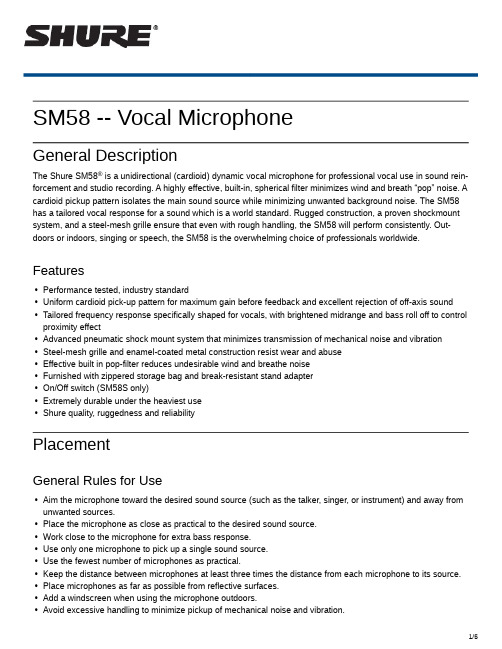
SM58 -- Vocal MicrophoneGeneral Description®The Shure SM58 is a unidirectional (cardioid) dynamic vocal microphone for professional vocal use in sound reinforcement and studio recording. A highly effective, builtin, spherical filter minimizes wind and breath “pop” noise. A cardioid pickup pattern isolates the main sound source while minimizing unwanted background noise. The SM58 has a tailored vocal response for a sound which is a world standard. Rugged construction, a proven shockmount system, and a steelmesh grille ensure that even with rough handling, the SM58 will perform consistently. Outdoors or indoors, singing or speech, the SM58 is the overwhelming choice of professionals worldwide.Features•Performance tested, industry standard•Uniform cardioid pick-up pattern for maximum gain before feedback and excellent rejection of off-axis sound •Tailored frequency response specifically shaped for vocals, with brightened midrange and bass roll off to control proximity effect•Advanced pneumatic shock mount system that minimizes transmission of mechanical noise and vibration •Steel-mesh grille and enamel-coated metal construction resist wear and abuse•Effective built in pop-filter reduces undesirable wind and breathe noise•Furnished with zippered storage bag and break-resistant stand adapter•On/Off switch (SM58S only)•Extremely durable under the heaviest use•Shure quality, ruggedness and reliabilityPlacementGeneral Rules for Use•Aim the microphone toward the desired sound source (such as the talker, singer, or instrument) and away from unwanted sources.•Place the microphone as close as practical to the desired sound source.•Work close to the microphone for extra bass response.•Use only one microphone to pick up a single sound source.•Use the fewest number of microphones as practical.•Keep the distance between microphones at least three times the distance from each microphone to its source.•Place microphones as far as possible from reflective surfaces.•Add a windscreen when using the microphone outdoors.•Avoid excessive handling to minimize pickup of mechanical noise and vibration.Shure Incorporated•Do not cover any part of the microphone grille with your hand, as this will adversely affect microphone performance.Applications And PlacementThe following table lists the most common applications and placement techniques. Keep in mind that microphone technique is largely a matter of personal taste; there is no one “correct” microphone position.Application Suggested Microphone Placement Tone QualityVocals Lips less than 15 cm (6 in.) away or touching thewindscreen, on axis to microphone.Robust sound, emphasized bass, maximum isolation from other sources.15 to 60 cm (6 in. to 2 ft.) away from mouth, justabove nose height.Natural sound, reduced bass.20 to 60 cm (8 in. to 2 ft.) away from mouth, slightly off to one side.Natural sound, reduced bass and minimal “s” sounds.90 cm to 1.8 m (3 to 6 ft.) away.Thinner, distant sound; noticeable levels of ambient noise.Avoiding Pickup of Unwanted Sound SourcesPlace the microphone so that unwanted sound sources, such as monitors and loudspeakers, are directly behind it. To minimize feedback and ensure optimum rejection of unwanted sound, always test microphone placement before a performance.Recommended Loudspeaker Locations for Cardioid MicrophonesProximity EffectUnidirectional (cardioid) microphones progressively boost bass frequencies by 6 to 10 dB below 100 Hz when the microphone is at a distance of about 6 mm (1/4 in.) from the sound source. This phenomenon, known as proximity effect, can be used to create a warmer, more powerful sound. To prevent explosive low frequency sound during closeup use, the bass response gradually rolls off. This provides greater control and helps the user take advantage of proximity effect.Shure IncorporatedSpecificationsTypeDynamic (moving coil)Frequency Response50 to 15,000 HzPolar PatternCardioidOutput Impedance300 ΩSensitivityat 1 kHz, open circuit voltage -56.0 dBV/Pa (1.6 mV )1 Pa=94 dB SPLPolarityPositive pressure on diaphragm produces positive voltage on pin 2 with respect to pin 3Net Weight0.33 kg (0.72 lb )ConnectorThree-pin professional audio (XLR), maleHousingDark gray, enamel-painted, die cast metal; matte-finished, silver colored, spherical steel mesh grilleWiring Diagram[1][1]Typical Frequency ResponseTypical Polar PatternOverall DimensionsAccessoriesFurnished AccessoriesA25D Microphone Clip for SM58, SM57, SM87A, BETA87A, BETA87C, PGA57,PGA58, PGA48, PGA81Carrying/Storage Bag95A2313Optional AccessoriesFoam Windscreen for all larger Shure "ball-type" Microphones available in black,A58WSblue, gray, green, red and yellowDesk Stand S37AShock Stopper® Isolation Mount A55MShock Stopper Isolation Mount A55HMOver/Under Dual Mount for two microphones: SM57, BETA57A or 545 SeriesA26Mmicrophones25 foot (7.5m) Triple-Flex® Microphone XLR Cable with Switchcraft connectors C25E25 foot (7.5m) Triple-Flex Microphone XLR Cable with chrome connectors C25F Replacement PartsGrille for Wired and Wireless SM58RK143GCartridge for SM58R59 CertificationsThis product meets the Essential Requirements of all relevant European directives and is eligible for CE marking. The CE Declaration of Conformity can be obtained from: /europe/complianceAuthorized European representative:Shure Europe GmbHHeadquarters Europe, Middle East & AfricaDepartment: EMEA ApprovalJakob-Dieffenbacher-Str. 1275031 Eppingen, GermanyPhone: +49-7262-92 49 0Fax: +49-7262-92 49 11 4Email:*************。
SAMSONCValve话放中文说明书样本
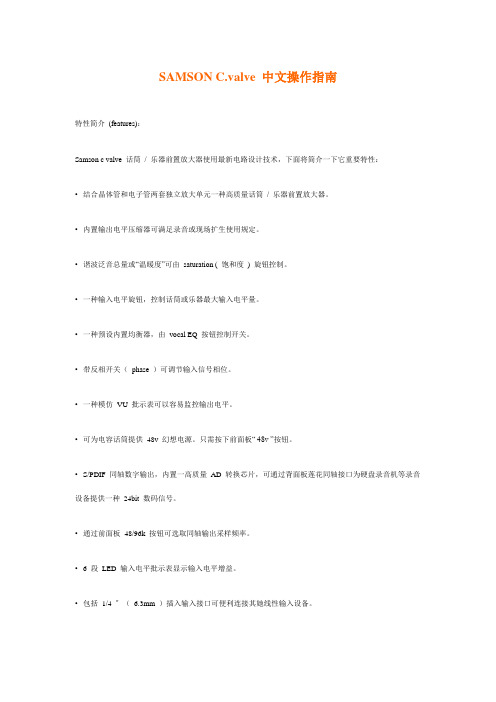
SAMSON C.valve 中文操作指南特性简介(features):Samson c valve 话筒/ 乐器前置放大器使用最新电路设计技术,下面将简介一下它重要特性:•结合晶体管和电子管两套独立放大单元一种高质量话筒/ 乐器前置放大器。
•内置输出电平压缩器可满足录音或现场扩生使用规定。
•谐波泛音总量或“温暖度”可由saturation ( 饱和度) 旋钮控制。
•一种输入电平旋钮,控制话筒或乐器最大输入电平量。
•一种预设内置均衡器,由vocal EQ 按钮控制开关。
•带反相开关(phase )可调节输入信号相位。
•一种模仿VU 批示表可以容易监控输出电平。
•可为电容话筒提供48v 幻想电源。
只需按下前面板“ 48v ”按钮。
•S/PDIF 同轴数字输出,内置一高质量AD 转换芯片,可通过背面板莲花同轴接口为硬盘录音机等录音设备提供一种24bit 数码信号。
•通过前面板48/96k 按钮可选取同轴输出采样频率。
• 6 段LED 输入电平批示表显示输入电平增益。
•包括1/4 〞(6.3mm )插入输入接口可便利连接其她线性输入设备。
•平衡XLR 话筒输入和1/4 〞(6.3mm )乐器线路输入。
•特大号斜面橡胶脚垫可完美将samson c class 系列其她解决器堆叠在一起。
•典型“蓝精灵”蓝色面板。
经久耐看。
•三年质量保证。
面板简介篇(layout ):前面板:1,INPUT GAIN -输入增益,旋转式旋钮,用于调节输入电平。
2. LOW FREQUENCY -低频选取旋钮,当激活低切功能时用以选取低切频段。
3. INPUT METER -6 段LED VU 电平批示表,显示输入增益变化量。
4. SATURATION -饱和度,用以调节电子管电路谐波泛音量,即温暖度。
5. PILOT LIGHT -电子管工作批示灯,当此灯完全点亮时,表达电子管电路已进入可使用状态。
6. VOLUME -控制总输出电平量。
Nsiway NNSS44116655 AB D类双模、5W单声道音频功放 用户手册说明书

N S4165用户手册V1.0深圳市纳芯威科技有限公司2014年8月修改历史日期版本作者修改说明目录1功能说明 (5)2主要特性 (5)3应用领域 (5)4典型应用电路 (5)5极限参数 (6)6电气特性 (6)7芯片管脚描述 (7)7.1 NS4165管脚分配图 (7)7.2 NS4165引脚功能描述 (7)8NS4165典型参考特性 (8)9NS4165应用说明 (10)9.1 芯片基本结构描述 (10)9.2 NS4165应用参数设置 (10)9.2.1 Powerdown使能脚SD (10)9.2.2 AB类/D类工作模式切换 (10)9.2.3 增益计算 (11)9.2.4 输入电容Ci的选择 (11)9.2.5 旁路电容Cb选择 (11)9.2.6 电源滤波电容选择 (11)9.3 效率 (11)9.4 保护电路 (11)9.5 layout建议 (11)9.6 测试电路 (12)10芯片的封装 (13)图目录图1 NS4165典型应用电路 (5)图2 NS4165管脚分配图(top view) (7)图3 NS4165原理框图 (10)图4 SD管脚工作状态设置 (10)图5 AB/D类工作模式设置 (10)图6 输出端加磁珠应用图 (11)图7 NS4165测试电路 (12)图8 eSOP-8封装尺寸图 (13)表目录表1 芯片最大物理极限值 (6)表2 NS4165电气特性 (6)表3 (7)NS4165管脚描述1功能说明NS4165是一款AB/D类工作模式可切换,超低EMI,无需滤波器,5W高效率的单声道音频功放。
AB/D类工作模式可通过一个控制管脚高低电平切换,以匹配不同的应用环境。
即使在D类工作模式下,NS4165 采用先进的技术,在全带宽范围内极大地降低了 EMI 干扰,最大限度地减少对其他部件的影响。
其输出无需滤波器的 PWM 调制结构及反馈电阻内置方式减少了外部元件、PCB面积和系统成本。
SAMSON C Valve 话放 中文说明书
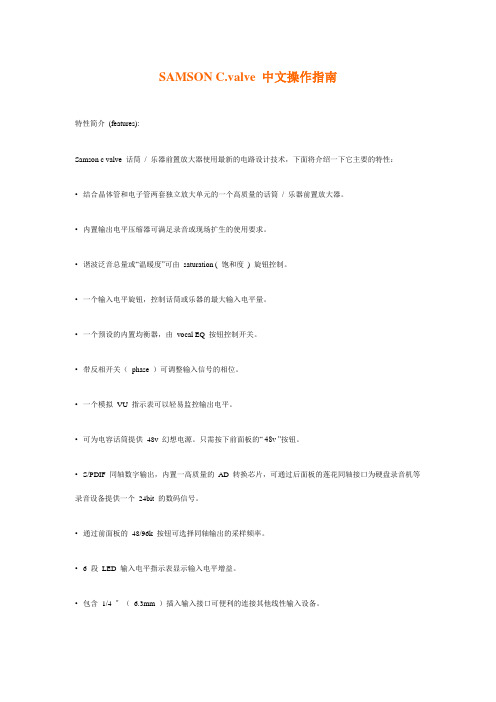
SAMSON C.valve 中文操作指南特性简介(features):Samson c valve 话筒/ 乐器前置放大器使用最新的电路设计技术,下面将介绍一下它主要的特性:•结合晶体管和电子管两套独立放大单元的一个高质量的话筒/ 乐器前置放大器。
•内置输出电平压缩器可满足录音或现场扩生的使用要求。
•谐波泛音总量或“温暖度”可由saturation ( 饱和度) 旋钮控制。
•一个输入电平旋钮,控制话筒或乐器的最大输入电平量。
•一个预设的内置均衡器,由vocal EQ 按钮控制开关。
•带反相开关(phase )可调整输入信号的相位。
•一个模拟VU 指示表可以轻易监控输出电平。
•可为电容话筒提供48v 幻想电源。
只需按下前面板的“ 48v ”按钮。
•S/PDIF 同轴数字输出,内置一高质量的AD 转换芯片,可通过后面板的莲花同轴接口为硬盘录音机等录音设备提供一个24bit 的数码信号。
•通过前面板的48/96k 按钮可选择同轴输出的采样频率。
• 6 段LED 输入电平指示表显示输入电平增益。
•包含1/4 〞(6.3mm )插入输入接口可便利的连接其他线性输入设备。
•平衡XLR 话筒输入和1/4 〞(6.3mm )乐器线路输入。
•特大号的斜面橡胶脚垫可完美的将samson c class 系列的其他处理器堆叠在一起。
•经典的“蓝精灵”蓝色面板。
经久耐看。
•三年质量保证。
面板介绍篇(layout ):前面板:1, INPUT GAIN -输入增益,旋转式旋钮,用于调整输入电平。
2. LOW FREQUENCY -低频选择旋钮,当激活低切功能时用以选择低切频段。
3. INPUT METER -6 段LED VU 电平指示表,显示输入增益变化量。
4. SATURATION -饱和度,用以调整电子管电路的谐波泛音量,即温暖度。
5. PILOT LIGHT -电子管工作指示灯,当此灯完全点亮时,表示电子管电路已进入可使用状态。
- 1、下载文档前请自行甄别文档内容的完整性,平台不提供额外的编辑、内容补充、找答案等附加服务。
- 2、"仅部分预览"的文档,不可在线预览部分如存在完整性等问题,可反馈申请退款(可完整预览的文档不适用该条件!)。
- 3、如文档侵犯您的权益,请联系客服反馈,我们会尽快为您处理(人工客服工作时间:9:00-18:30)。
目录目录 (2)一:安装 (3)1.1硬件安装 (3)1.2在windows2000/xp系统中安装电话管理驱动和应用软件 (3)1.2.1:驱动安装 (3)1.2.2:软件安装 (4)二:系统设置 (5)2.1 <文件设置> (5)2.2〈功能设置〉 (6)2.2.1.1〈市话接入设置〉 (6)2.2.1.2〈语音拨号〉 (6)2.2.2〈拒接电话设置〉 (7)2.2.3〈网络电话接入设置〉 (7)2.2.4〈录音设置〉 (8)2.2.5<留言设置> (9)2.2.6<铃声设置> (9)三:功能使用 (11)3.1 拨号设置 (11)3.2如何速拨电话号码 (12)3.3如何实现来电弹屏 (13)3.4如何录制留言提示 (13)3.5如何修改提示音音量 (13)3.6如何查看未接电话和留言 (14)3.7如何实现电话录音和放音 (14)3.8如何进行录音文件删除、备份 (15)3.9如何增加、删除组和修改组名 (16)3.10如何添加联系人信息 (17)3.11如何查找联系人信息 (17)3.12如何删除、移动联系人 (18)3.13如何查找通话历史记录 (18)3.14闹钟 (19)一、安装1.1硬件安装在计算机上选择一个空闲的USB口,通过电话管理所带的USB线将盒子USB口和计算机USB口联接。
将电话外线接入盒子后部中间标有电话线水晶头的接口,将电话机接入盒子后部边上标有电话机的接口,这样电话管理盒就得到了正确的连接。
1.2在windows2000/xp系统中安装电话管理驱动和应用软件1.2.1:驱动安装第一步请把电话管理盒插入计算机可用的USB口,如果以前没安装过电话管理驱动,windows系统会提示找到新硬件,如下图:第二步点击下一步,出现USB divers提示,再下一步如图第三步放入光盘到你的光驱中,选者CD-ROM驱动器(C)单击下一步,完成驱动安装。
1.2.2:软件安装打开光盘,执行里面的电话管理.exe 根据提示一步一步安装就可以了,安装完毕后,按提示可以马上启动电话管理,或者从桌面双击电话管理图标!二、系统设置2.1 <文件设置>:默认为同时选择所列的四个选项,但可根据个人的需要选择不同的设置:计算机启动时自动运行:启用后为当启动计算机后电话管理系统将自动运行。
来电弹屏:当收到的来电号码已经存在于电话簿中时,将自动弹出来电号码对应联系人的资料。
摘机自动弹出主界面:摘机后将电话管理主界面将显示在桌面上,如挂机主界面将被最小化。
启动屏幕取号:开启此功能当在你选择文本中的电话号码时,按下CTRL+C或者复制时提示你进行拨号.2.2〈功能设置〉2.2.1.1〈市话接入设置〉:如果电话管理连接的是公司的内线电话,拨打外线号码时得先加拨一个特别的号码(通常也叫出局号码)如:‘9’或‘0’,然后等上一到二秒钟后才能拨实际的电话号码。
解决该问题的方法是在“出局号码”中输入实际的出局号码。
如:‘9,’、‘0,’。
输入后系统就会在您拨打实际号码前自动加拨此出局号码,并在停顿一定时间后(出局号码后的一个逗号等待一秒)再拨打实际的号码,这样就能准确呼叫号码了。
有时候打电话为了节约开支,常选择通过IP电话系统(如:197,17909等)打长途电话。
如果您使用的是充值方式的固定座机,拨打长途号码前得先拨相应IP电话系统号码(如197),然后再拨打实际的电话号码。
如果您使用的是非充值方式的座机,拨打长途电话号码前得先拨IP电话系统号码(如197)后还要按一串如:语种选择,帐号,密码之类的号码,操作非常麻烦。
解决该问题的方法:在“IP帐号密码”中直接输入使用的IP电话系统号码。
如:197,此号码为您实际在使用的IP电话系统号码,如果拨了IP电话系统号码后还需要有其它追加号码要拨,如:选择语种,帐号,密码。
那么请在本设置里输入IP拨叫需要的相应号码。
如:197,,,,,,,1,,,,,,,,193923090069#,,,,,,,,7278#,,,,(一个逗号延迟一秒,实际的延迟时间根据选择不同的IP电话系统而定)。
这样当您选择使用IP拨打对方电话号码时,电话管理将自动先呼叫197后等待7秒后呼1,等待8秒后呼叫193923090069#,等待8秒后呼7278#,,最后呼叫实际的电话号码。
注意:此代拨功能只有在利用电脑进行拨号时有效(如:语音拨号,鼠标点击拨号、键盘拨号),对使用电话机手工按键拨号不起作用。
2.2.1.2〈语音拨号〉:●拨出电话时,只需要对着话筒说出电话薄中已有联系人的姓名,系统将自动拨通对方号码,内外线皆可。
●启动键:用户可以自定义,两项都选是组合按键,例如:选择*号和数字1,那么提起话筒时,就要按“* 1”才能进入语音拨号●性别:取决于语音拨号时的使用者,便于提高系统的识别率。
●操作步骤:提话筒,按语音拨号的启动键,系统提示“请说姓名”,这时对着话筒清晰的说出电话薄中已有的联系人姓名,系统根据姓名判断后显示出该联系人的所有联系方式,此时再对着话筒说出你要通过那种联系方式呼叫对方(内线,办公,手机……),系统就会通过该联系方式下的号码拨打对方2.2.2〈拒接电话设置〉:工作中您通常会接听一些不愿接听的电话。
为了使不受欢迎的来电骚扰不到您,本软件特提供了电话拒接功能的设置:1:拒接以下号码来电:设置包括区号在内的电话号码,如果这些设置的号码来电将被电话管理自动拒接。
2:只接听以下号码来电:设置包括区号在内的电话号码,除这些设置的号码来电电话管理将接听,除此之外的其他号码来电将被自动拒接。
2.2.3〈网络电话接入设置〉:开启此功能可以进行网络电话通话(此功能需要配备相关网络设备)2.2.4〈录音设置〉使用电话管理可以实现对电话通话过程进行录音,启动录音的方式有:<摘机自动录音>:摘起电话后电话管理程序就自动进行录音,挂机后自动停止录音。
这种方式将记录整个通话过程的内容,适合一些重要的谈话场合。
<手工启动录音>:想录音时只要点主界面的录音按钮,要停止时再点击一下,可以自由选择重要的通话内容进行录音。
注意:不管是启用“摘机自动录音”还是“手工启动录音”,在录音过程中可以随时点主界面的录音/停止按钮启动录音或停止录音。
<保存路径>:用来保存录音后的语音文件的系统指定保存路径。
可以点击“选择”按钮改变保存路径。
改变路径后以前录音的数据仍然保存在原来的路径中。
<输入录音说明>:当通话结束后想输入关于这次通话录音的主要内容描述,请选中。
这样在通话录音结束后(挂机后)系统将提示您输入本次录音的描述说明。
输入录音说明主要是能让使用者马上知道查询出来的录音文件的大概通话内容。
当空间少于设定时提示:当保存录音数据的硬盘空间少于指定容量时,系统将作提示,以便更换存储录音数据的硬盘。
摘机录音时间提示:当你设定时间后,在录音时间少于你设定数据时不保存。
2.2.5<留言设置>:如果想在电话无人接听时需要对方留言,请选中。
启用后以下三个留言过程的参数需要关注,可以根据需要进行设置:允许本地听到对方留言过程:如果被选中,则在对方进行留言的同时可以从电话管理盒的喇叭中听到对方进行留言的全部过程。
在对方留言时您可以随时拿起电话机和对方进行通话。
响铃次数:设置电话机响铃几声后如果还没接听,让系统启动自动留言。
(注意一声振铃为5秒),假设设置三声振铃进入留言那就需要等待15秒。
留言提示音:进入留言状态时,系统将播放提示音给对方。
默认为“您好,主人不在,请在滴声后开始留言。
滴”。
此提示音可以根据自己的需要录制,如:“我在休息,请下午再与我联系”。
录制的方法为点击<录音>进入录制窗口,接着可以在录制窗口进行反复录制,直到自己满意为止。
2.2.6<铃声设置>:此功能可以选择相关铃声,当来电时,电话管理盒响铃即为你选择的铃声.三:功能使用3.1 拨号设置(电话簿拨号)(拨号盘拨号)使用电话管理时,除了能用电话机直接拨号,还能进行电脑拨号和语音拨号。
<电脑拨号方式>:用鼠标左键直接选中“电话簿”中的联系人,系统将自动列出该联系人的所有电话(前提是该联系人资料中已经输入过电话号码)。
选择想要拨打的电话号码,如果是本地市话则左键点中后就进入自动拨号,如果是外地长途电话并且您已经在代拨设置中输入了IP帐号密码,则系统会提示使用“直拨”还是“代拨IP”,用左键选择后进入自动拨号。
拨号后您可以随时拿电话机等待对方接听。
<拨号盘拨号方式>:在工具项中选择拨号盘,点击你需要拨出的电话号码,3.2如何速拨电话号码可以在软件主界面的“速拨”项添加多个经常联系的电话号码,这里简称速拨号码。
需要给速拨号码对应的联系人打电话时,只需点击该号码即可自动呼出。
3.3如何实现来电弹屏如果想通过电话管理实现有人来电时自动弹出该人的信息资料,需要做到以下几点:一、电话管理盒所接的外线电话已经开通了接受主叫号码的功能。
二、已经在“系统参数”的“综合设置”里选中了来电弹屏功能。
三、联系人资料里已经添加过该来电号码的信息。
总之,要实现来电弹屏以上三项缺一不可。
来电弹屏可以选择弹出的界面,基本信息,公司信息以及备注。
弹出界面以后可以进行修改操作。
3.4如何录制留言提示选择功能区的<系统选项>或者选择<文件>下的<系统选项>进入系统选项设置。
然后选择<留言设置>,选择<启用留言>,点击<录音>进入录音窗口。
然后按窗口提示录音,完毕后按<确定>就产生了新的留言提示音。
(如果电话管理盒带耳机功能将不能使用此功能)3.5如何修改提示音音量点击软件主界面的左下角的有喇叭标记的按钮,系统会弹出修改提示音音量的窗口。
您可以拉动音量滚动条设置想要的音量大小。
此设置的音量大小将影响整个系统中的提示音:如来电时的喇叭放音,留言提示音等。
修改完毕后点击电脑屏幕的其它任何地方,此窗口就会自动隐藏。
此设置的音量跟播放器中的音量设置没有关系,互不影响。
3.6如何查看未接电话和留言来电时无人进行接听,即会产生有未接电话的提示。
如果设置过留言功能并且来电者也进入过留言状态,即会产生有留言的提示。
点击主界面上的未接电话可以看到未接电话的号码,当然线路要支持来电显示功能;点击主界面上的留言可以直接听到留言者的留言内容。
3.7如何实现电话录音和放音如果想对电话通话内容做录音记录,必须先确认是要记录全部的通话内容还是要记录其中一段通话内容。
相应的设置在<系统设置>下<录音设置>的<录音启动方式>里完成,如果是实现前者功能选择“摘机后自动开始录音”,如果是实现后者功能请选择“手工启动录音”。
