TSC文档
TSC系列质量流量控制器用户手册说明书
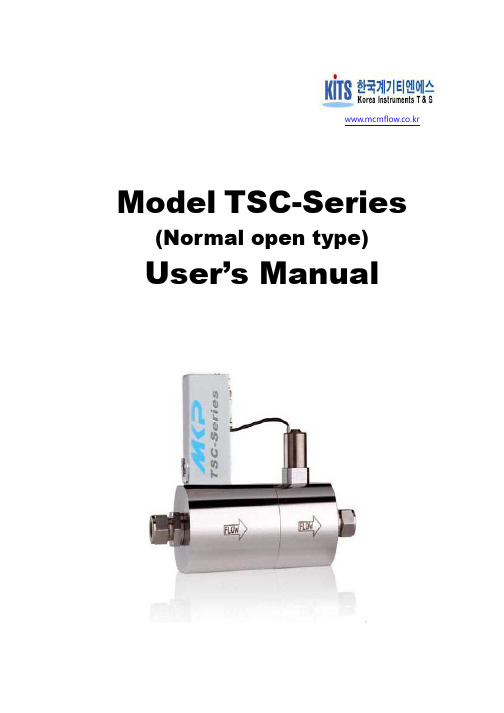
www.mcmflow.co.kr Model TSC-Series(Normal open type)User’s ManualTable of Contents1. Overview2. Specifications3. Dimensions4. Wiring diagrams5. Ordering Information6. Usage method7. Handling precaution8. Warranty1. Overview1.1 FeaturesTSC- Series are independently developed (possess various patents) MFC by Original Korean Technology. Depending the model, it can be applied up to 100 bar in pressure,it has characteristic to directly measure and control gas mass flow almost having no problem or no bearing to the pressure and the temperature changes with the sensor principle.TSC Series can practically use from the applied flow ranges of small flow (5sccm) to large flow (2500lpm), and for the special model, it is possible to manufacture MFC that can function in a very small pressure gauges. Nearly 10 years of R&D and production experiences, TSC Series is acknowledged for its product quality that supplies major domestic user companies such as Samsung Electronics, Hynix, and other public enterprises and exporting globally.MFC(mass flow controller) is composed of sensor, actuator, and control circuit. When the flow passes through the MFC, there will be differences in the temperature on top and bottom part of the sensor area that works to decide generating power ratio of the flow, then by comparing with the external setting signal and the power output, MFC automatically opens the valve to control. These consecutive movements make the equal signal.1.3 Major parts – Sensor<Sensor Outline>1. Utilizes tube structures that was made by the ultra-precision processing technology2. Carries two installed precision sensors which help to perform the sensitive sensing.3. Selected sensor structure that can make an absolute external balance.4. Applied structure technology that perfectly harmonizes the tube and bypass.5. Designed to make sure that its characteristics do not change in the long time usage.1.4 Major parts – BypassBypass parts has applied a manufacturing technology that applied the patent technology to give the perfect alignment with guarantee. Flow measurements are done by the sensor, yet most of the flow flows by the bypass and is structured to have an alignment relationship where it can measure the entire flow.2. SpecificationsFlow range 0 ~3000 LPMFlow rate control range 2~100%±1.0% of F.S.Accuracy±0.2% of F.S.Linearlity±0.2% of F.SRepeatablityResponse time less than 1~ 2 secondsWarm up time 15min (precious measurement 30 min)Circuit type AnalogPower supply +15VDC~ +24VDCInput/output signal 4~20mAConnector D-sub 9 pinControl valve type Solenoid valve (Normally Opened)Standard fittings SWLok Type0~50℃( recommended temp. range 15 - 30℃) Operating temperatureMax. operating pressure Max. 100 bar(g)Operating humidity less than 85%RHMaterial SUS316L※NOTEa) Apply the conversion factors when applying for gases other than the nitrogen, and air.For the detailed information, refer to the homepage. (www.mcmflow.co.kr )b) For the detailed specifications per model, refer to the homepage. (www.mcmflow.co.kr)3. Dimensions- Model : TSC-150-VO (unit: mm)※NOTEa) Special specification can be produced.b) For the detailed specifications per model, refer to the homepage. (www.mcmflow.co.kr)4. Wiring diagram* MFC Connector Out View : D-Sub 9 MalePin Number.Function1NC2Output Signal (4-20mA)3Setpoint (4-20mA)4Power Common5NC6NC7Power (+15VDC ~ +24VDC)8Power /Signal/PLC Common9FG※NOTE1. Power common pin must be directly connected by an independent line of the readout box or the common terminal of the electricity supply equipment.2. FG pin must be connected to the sash ground.3. For the detailed specifications, please refer to the homepage. (www.mcmflow.co.kr)4. When you use PLC application you have to join pin8.5. Ordering Information6. Usage method1) Keep attention to the flow and connect to MFC gas line.2) Utilize power supply than can supply more than DC 200mA and exact power to MFC.3) In general, it is okay to use the power supply directly. However, warm up for 15 minutes after supplying the power for the precision purpose.4) Correctly establish the pressure.5) Insert MFC control in.Setting Value(MFC Control in) = Needed flow* 5.000V mfc flow7. Handling precautions1) Within the valve there should never be liquids such as water, oil, vapors.- Each valve must supply clean gas without containing the dust. Dust will deteriorate theaccuracy and cause the block which makes the control impossible.2) Valve should not leak and should be installed after completing the purge procedures.3) When connecting the valve (fitting), one must use the spanner and a vice.4) For the MFC be safely remain with the pressure in the front/rear part, one should make the system or the equipment.5) In order to completely shut the flow, it is preferable to install a manual valve.6) Do not reach over 5V for the MFC control in.7) Be careful connecting the electric power.8) In the condition where the power is on, do not draw out the cable or reconnect. This can cause the mal function.9) Do not use other gas other than what is used.- Contact if it is necessary.10) Do not shock.11) Keep it fixed when using it.12) Do not disassemble.13) TSC- Series converts the flow amount at 20℃, 1013hPa(1atm) or0℃, 1013hPa(1atm) to calibrate 0 value.8. Product warranty1) Warranty periodFree repair or exchange when the product breaks within 1 year of the purchase.2) Warranty rangeWarranty is limited to the main frame, and the company will not be responsible for damage problems other than the body.3) Warranty for the repaired parts90 days after the repair, separate from the warranty period.4) ExemptionsCompany will not be responsible within the warranty period in cases stated below.1. Damages due to the natural disaster2. Damage caused by mistreatment3. Damages caused due to the operation in an inappropriate environment.4. Damages caused by the excess ranged setting.5. Damaged occurred by other productsKorea Instruments T&S disassembles and inspects A/S products to find out if it will be charged or free of charge for the repair.。
TSC如何导出本人所需要的数据格式
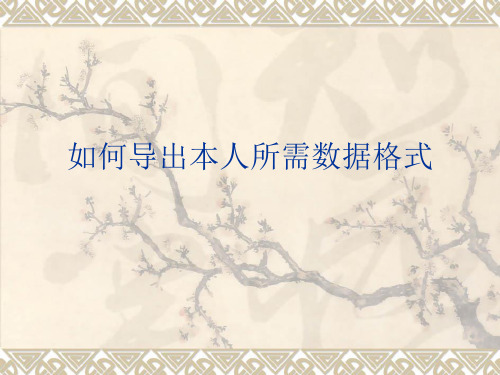
选择DC文件存储的路径,选择所需任务,点击 打开,即把所需外业测量任务导入到TGO内。
四、在空白处点右键,选择点标记,然后再名称复选 框中打勾,点击确认,如下图所示:
这样点名就会显示出来
五、点击左侧工具栏中的“导出”选项,点击“点, 北,东…代码”后,选择“自定义”,如下图所示:
六、点击新建格式,出现如下对话框:
七、输入名称、输入缺省扩展名“CSV”,“导出从”选择放样线细节,然后 在格式体下空白处点击右键,选择域,然后选择“名称”,然后输入逗号, 然后再点右键选择域,选择北坐标,然后输入逗号,依次类推,分别选择所 需要的数据类型,点击确认,如下图所示:
其中,设计桩号即为距离,增量站即为偏移量
八、导出格式建立完毕后,以后需要这种格式,那么导出时就 选择此格式即可。最后点击确认,选择存储路径,点击保存。 则导出数据完毕,如下图所示:
如何导出本人所需数据格式
一、点击开始菜单,选择程序,打开TGO软件,如下 图所示:
Байду номын сангаас
二、点击新建项目,输入项目名称,模版选择Metric(米), 点击文件夹,选择存储路径,确认即可,如图所示:
确认后出现项目属性框,点击确认即可
三、点击左侧工具栏中的“导入”,再点击“测量控 制器DC文件”,如下图所示:
TSC695应用说明文件说明书
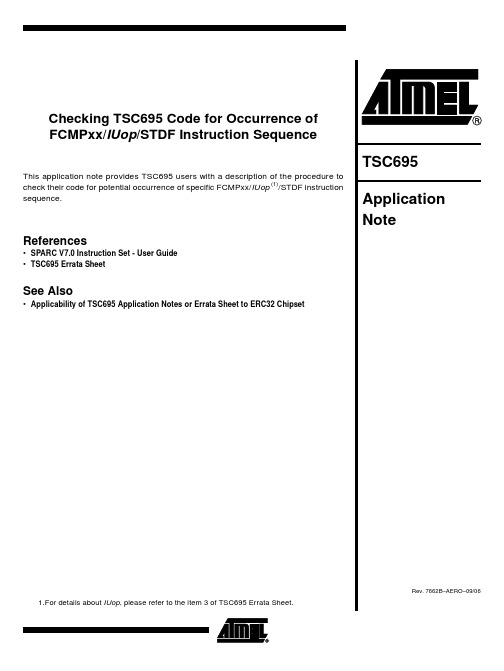
Checking TSC695 Code for Occurrence ofFCMPxx/IUop/STDF Instruction SequenceThis application note provides TSC695 users with a description of the procedure to check their code for potential occurrence of specific FCMPxx/IUop (1)/STDF instruction sequence.References•SPARC V7.0 Instruction Set - User Guide•TSC695 Errata SheetSee Also•Applicability of TSC695 Application Notes or Errata Sheet to ERC32 Chipset1.For details about IUop, please refer to the item 3 of TSC695 Errata Sheet.ContextAs described in the item 3 of the TSC695 errata sheet, a specific sequence of SPARC instruc-tions may lead to stored data corruption during execution of a floating-point store doubleinstruction.Unless direct control over assembly language is possible to fix the code, there is a possibilitythat high-level language compilers may generate one or more of such a SPARC instructionssequence without the user ever noticing it.Due to the variety of high-level language compilers available for the SPARC architecture, andbecause this procedure must apply not only to applications currently in development, but also toapplications already in the field, code checking for this specific SPARC instructions sequenceoccurrence shall be done on a binary byte stream representation of the TSC695 application, asfound in the files used for programming an (E/E2)PROM in the final application.Checking SoftwareThe software provided with this application note (“FCMPxx_IUop_STDF_OCCURRENCE_CHECK.c”) will checka n yb i g-e n d i a n(1)b i n a r y b y t e fi le g iv e n a s t h e s o le p r o g r a m a r g u m e n t(“SCAN_IUop_FOR_FAILING_FCMPxD_IUop_STDF-ERC32.bin” in this example):FCMPxx_IUop_STDF_OCCURRENCE_CHECK SCAN_IUop_FOR_FAILING_FCMPxD_IUop_STDF-ERC32.binProgram will first display a banner:+=======================================================================================+| Checking software for FCMPxx/IUop/STDF instruction sequence occurrence in TSC695 code |+=======================================================================================+Then it will display its check specification, which is the list of instructions sequences to besearched for. This list will show each instructions symbolic name, opcode detection radix andassociated detection mask. In our case:Check specification:===================opcode : name -> radix/mask- inst #1: fcmps -> 0x81A80A20/0xC1F83FE0fcmpd -> 0x81A80A40/0xC1F83FE0fcmpes -> 0x81A80AA0/0xC1F83FE0fcmped -> 0x81A80AC0/0xC1F83FE0- inst #2: or -> 0x80100000/0xC1F80000orcc -> 0x80900000/0xC1F80000orn -> 0x80300000/0xC1F80000orncc -> 0x80B00000/0xC1F80000srl -> 0x81300000/0xC1F80000taddcctv -> 0x81100000/0xC1F80000ticc -> 0x81D00000/0xC1F80000rdwim -> 0x81500000/0xC1F80000wrwim -> 0x81900000/0xC1F80000- inst #3: stdf -> 0xC1380000/0xC1F800001.Big-Endianness is a representation where bytes in a word are stored with most-significant bytes in thelower addresses and least-significant bytes in the higher addresses.27662B–AERO–09/0637662B–AERO–09/06Then the program will parse the binary byte file. Whenever an instructions sequence matching the specification is found, a line will be displayed showing the start byte location of the sequence, the opcodes composing the sequence in hexadecimal format, and the associated instructions symbolic name:Now processing file: SCAN_IUop_FOR_FAILING_FCMPxD_IUop_STDF-ERC32.bin ===================- Sequence occurrence found at address 0x00003894 (0x81A80A42/0x8E11E001/0xC9390000 === fcmpd/or/stdf)- Sequence occurrence found at address 0x00003974 (0x81A80A42/0x8E91E001/0xC9390000 === fcmpd/orcc/stdf)- Sequence occurrence found at address 0x00003A54 (0x81A80A42/0x8E31E001/0xC9390000 === fcmpd/orn/stdf)By the end of the check, a message will show the total amount of SPARC instructions sequence occurrence found:Found 18 potential sequences occurrence in file “SCAN_IUop_FOR_FAILING_FCMPxD_IUop_STDF.bin”. ALTHOUGH OCCURRENCES WERE FOUND, PLEASE CONSIDER THAT TECHNIQUES SUCH AS CODE COMPRESSION AND/OR SELF-MODIFYING CODE MAY PREVENTPROPER DETECTION OF ANY OTHER FCMPxx/XXX/STDF INSTRUCTIONS SEQUENCE. PLEASE REVIEW EACH OCCURRENCE FOR APPROPRIATE CLASSIFICATION.If no occurrence was found, then another message is displayed:Found 0 potential sequence occurrence in file "/dev/null".ALTHOUGH NO OCCURRENCE WAS FOUND, PLEASE CONSIDER THAT TECHNIQUES SUCH AS CODE COMPRESSION AND/OR SELF-MODIFYING CODE MAY PREVENT PROPER DETECTION OF ANY FCMPxx/XXX/STDF INSTRUCTIONS SEQUENCE.PlatformsThis checking software has been successfully tested on different platforms:–REDHAT ® Linux with LECCS-1.1.5.2 cross-compiling environment –SUN ® SPARC Solaris with LECCS-1.1.5.2 cross-compiling environment–CYGWIN ® under Windows ® 2K/XP with LECCS-1.1.5 cross-compiling environment –REDHAT Linux with ERC32CCS-2.0.7 cross-compiling environment –SUN SPARC Solaris with ERC32CCS-2.0.6 cross-compiling environmentLimitationsOn one hand, this checking software can only detect explicit instruction sequences, as specified in the TSC695 errata sheet. Techniques such as code compression and/or self-modifying code will prevent any detection during binary byte stream analysis.On the other hand, this checking software may detect byte sequences matching instructions sequences specified in the TSC695 Errata-Sheet, although these byte sequences are pure pro-gram data.In any case, this checking software shall only be considered as an application support tool, the final user being responsible for appropriate classification of each detected occurrence.7662B–AERO–09/06© 2006 Atmel Corporation . All rights reserved. ATMEL ®, logo and combinations thereof, Everywhere You Are ® and others are the trademarks or registered trademarks, of Atmel Corporation or its subsidiaries. Windows ® and others are registered trademarks or trademarks of Microsoft Corporation in the US and/or other countries. Other terms and product names may be trademarks of others.Disclaimer: The information in this document is provided in connection with Atmel products. No license, express or implied, by estoppel or otherwise, to any intellectual property right is granted by this document or in connection with the sale of Atmel products. EXCEPT AS SET FORTH IN ATMEL’S TERMS AND CONDI-TIONS OF SALE LOCATED ON ATMEL’S WEB SITE, ATMEL ASSUMES NO LIABILITY WHATSOEVER AND DISCLAIMS ANY EXPRESS, IMPLIED OR STATUTORY WARRANTY RELATING TO ITS PRODUCTS INCLUDING , BUT NOT LIMITED TO, THE IMPLIED WARRANTY OF MERCHANTABILITY, FITNESS FOR A PARTICULAR PURPOSE, OR NON-INFRINGEMENT. IN NO EVENT SHALL ATMEL BE LIABLE FOR ANY DIRECT , INDIRECT, CONSEQUENTIAL, PUNITIVE, SPECIAL OR INCIDEN-TAL DAMAGES (INCLUDING, WITHOUT LIMITATION, DAMAGES FOR LOSS OF PROFITS, BUSINESS INTERRUPTION, OR LOSS OF INFORMATION) ARISING OUT OF THE USE OR INABILITY TO USE THIS DOCUMENT , EVEN IF ATMEL HAS BEEN ADVISED OF THE POSSIBILITY OF SUCH DAMAGES. Atmel makes no representations or warranties with respect to the accuracy or completeness of the contents of this document and reserves the right to make changes to specifications and product descriptions at any time without notice. Atmel does not make any commitment to update the information contained herein. Unless specifically providedot-herwise, Atmel products are not suitable for, and shall not be used in, automotive applications. Atmel’s products are not intended, authorized, or warranted for use as compo-nents in applications intended to support or sustain life.Atmel CorporationAtmel Operations2325 Orchard Parkway San Jose, CA 95131, USA Tel: 1(408) 441-0311Fax: 1(408) 487-2600Regional HeadquartersEuropeAtmel SarlRoute des Arsenaux 41Case Postale 80CH-1705 Fribourg SwitzerlandTel: (41) 26-426-5555Fax: (41) 26-426-5500AsiaRoom 1219Chinachem Golden Plaza 77 Mody Road Tsimshatsui East Kowloon Hong KongTel: (852) 2721-9778Fax: (852) 2722-1369Japan9F, Tonetsu Shinkawa Bldg.1-24-8 ShinkawaChuo-ku, Tokyo 104-0033JapanTel: (81) 3-3523-3551Fax: (81) 3-3523-7581Memory2325 Orchard Parkway San Jose, CA 95131, USA Tel: 1(408) 441-0311Fax: 1(408) 436-4314Microcontrollers2325 Orchard Parkway San Jose, CA 95131, USA Tel: 1(408) 441-0311Fax: 1(408) 436-4314La Chantrerie BP 7060244306 Nantes Cedex 3, France Tel: (33) 2-40-18-18-18Fax: (33) 2-40-18-19-60ASIC/ASSP/Smart CardsZone Industrielle13106 Rousset Cedex, France Tel: (33) 4-42-53-60-00Fax: (33) 4-42-53-60-011150 East Cheyenne Mtn. Blvd.Colorado Springs, CO 80906, USA Tel: 1(719) 576-3300Fax: 1(719) 540-1759Scottish Enterprise Technology Park Maxwell BuildingEast Kilbride G75 0QR, Scotland Tel: (44) 1355-803-000Fax: (44) 1355-242-743RF/AutomotiveTheresienstrasse 2Postfach 353574025 Heilbronn, Germany Tel: (49) 71-31-67-0Fax: (49) 71-31-67-23401150 East Cheyenne Mtn. Blvd.Colorado Springs, CO 80906, USA Tel: 1(719) 576-3300Fax: 1(719) 540-1759Biometrics/Imaging/Hi-Rel MPU/ High Speed Converters/RF DatacomAvenue de Rochepleine BP 12338521 Saint-Egreve Cedex, France Tel: (33) 4-76-58-30-00Fax: (33) 4-76-58-34-80Literature Requests/literature。
TTSC软件概要设计文档

05组TTSC 软件构架文档版本 <1.0>修订历史记录目录1.简介41.1目的41.2范围41.3定义、首字母缩写词和缩略语41.4参考资料41.5概述42.构架表示方式43.构架目标和约束44.用例视图54.1管理工时64.2查看资源报告74.3查看项目报告94.4管理成员104.5修改项目114.6创建项目125.逻辑视图135.1概述135.2在构架方面具有重要意义的设计包155.2.1用户界面155.2.2数据访问层165.2.3业务逻辑层165.2.4系统层(System Layer) 175.2.5中间件层(Midware) 175.2.6C# 175.2.7基本复用(Base Resue) 176.进程视图177.部署视图198.实施视图198.1概述198.2层209.数据视图2110.大小和性能2111.质量22软件构架文档1.简介1.1目的本文档将从构架方面对系统进行综合概述,其中会使用多种不同的构架视图来描述系统的各个方面。
它用于记录并表述已对系统的构架方面作出的重要决策。
TTSC系统是为了实现大中型软件公司对员工高效率的工时管理而设计的。
本文档从利用 Visio 实施的TTSC系统分析设计模型中直接生成,大部分章节都是使用 SoDA 和软件构架文档模板从Visio 模型中摘录而来。
文档适用于系统设计人员进行详细设计, 并作为程序员的编码参考和系统实施人员部署文档。
1.2范围本文档的完成基于前一阶段的需求分析,将作为下一构造阶段的编写依据,是系统构架工程师的工作产品。
1.3定义、首字母缩写词和缩略语TTSC: 基于Web的工时管理系统;管理员: TTSC系统的三种用户之一,权限最高;项目经理: TTSC系统的三种用户之一,权限限制在本项目组内;项目成员: TTSC系统的三种用户之一,权限最低;OS: 操作系统;ID:用户名DBMS: 数据库管理系统;TTDB:工时记录信息,记录工时信息;MDB:成员数据信息,记录成员信息;PDB:项目数据信息,记录项目信息;UML: 统一建模语言;1.4参考资料1.前景文档,1.0版, 本软件开发小组;2.软件构架文档(模板),RationalUnifiedProcess;3.词汇表, 1.0版, 本软件开发小组;4.用例报告,1.0版, 本软件开发小组;5.需求报告,1.0版,本软件开发小组;ING UML Software Engineering with Objects AND Components;人民邮电出版社1.5概述本文档的基本内容包括: 构架的表示方式, 构架的目标和约束, 用例视图,逻辑视图,进程视图, 部署视图,实施视图以及数据视图. 文档首先介绍采用的构架表示方式, 然后从应用环境和课程背景出发介绍构架的目标和约束, 接下来从用例视图,逻辑视图和进程视图3方面介绍TTSC系统的基本构架.最后描述系统的部署实施细节.2.构架表示方式本文档以一系列的视图表示构架,包括用例视图、逻辑视图、进程视图、部署视图、实施视图和数据视图。
TSC TTP-225 TTP-323 Series 使用手冊说明书
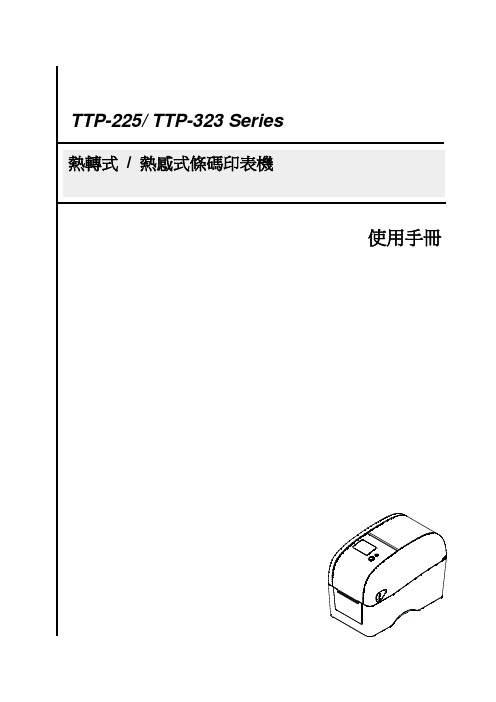
目錄版權聲明 (i)1. 產品介紹 (ii)1.1印表機簡介 ...................................................................................................... i i1.2安規規範.......................................................................................................... i i2. 入門 (1)2.1拆封及檢查 (1)2.2印表機組件 (2)2.2.1外觀 (2)2.2.2 內部 (3)2.2.3 後部 (2)3. 安裝 (3)3.1安裝印表機 (3)3.2安裝標籤 (3)3.2.1安裝標籤 (3)3.2.2剝紙模式裝紙(選配) (6)3.2.3 裁刀模式裝紙(選配) (7)3.2.4 安裝厚紙(紙張厚度0.19 mm) (9)3.3 安裝碳帶 (10)3.4印表機診斷工具(Diagnostic Tool) (12)3.4.1 啟用Diagnostic Tool工具程式 (12)3.4.2印表機組態設定(感應器校正、設定乙太網路、設定印表機RTC時間參數.........).. (13)3.5用印表機診斷工具(Diagnostic Tool)設定乙太網路(選配) (14)3.5.1經由USB介面設定 (14)3.5.2 經由Ethernet介面設定 (15)3.6安裝SD記憶卡 (17)3.7利用印表機USB Host介面功能連接USB介面鍵盤的使用方式(工廠選配) (18)4. LED指示燈及按鍵功能 (19)4.1 LED指示燈 (19)4.2一般按鍵功能 (19)4.3開機功能 (19)4.3.1間隙/黑標感應器偵測 (20)4.3.2間隙/黑標感應器偵測;列印自測值並進入除錯模式 (20)4.3.3印表機初始化 (24)4.3.4選用並校正黑標感應器 (25)4.3.5選用校正間隙感應器 (25)4.3.6跳過AUTO.BAS程式 (26)5. 故障排除 (27)5.1 LED指示燈狀態 (27)5.2列印品質 (28)5.3 LCD螢幕顯示訊息(工廠選配) (29)6. 保養 (30)更新記錄 (32)版權聲明本文件所收錄之資訊如有更動本公司不再另行通知。
tsc0509g标准文件

tsc0509g标准文件**一、文件概述**tsc0509g标准文件是一套用于指导tsc0509g设备使用的标准操作文档。
该文件包含了使用tsc0509g设备的步骤、注意事项、常见问题及解决方案等。
本文件的目标是提供一个清晰、全面的指南,帮助用户有效地使用tsc0509g设备。
**二、设备介绍**tsc0509g是一种高性能的激光检测传感器,广泛应用于各种工业环境中。
该设备能够通过激光束检测物体,并输出相应的电信号,从而实现对物体的位置、距离、速度等参数的测量。
**三、使用步骤**1.连接设备:将tsc0509g设备正确地连接到计算机或工业控制系统中。
2.初始化设置:根据实际应用需求,对设备进行初始化设置,包括工作模式、分辨率、触发方式等。
3.校准:对设备进行校准,确保其测量准确。
4.运行:按照实际需求,启动设备并进行测试。
5.数据采集与分析:对采集到的数据进行分析,以确定设备的性能是否满足要求。
**四、注意事项**1.确保设备的电源线、信号线固定牢靠,防止意外拉扯或挤压。
2.避免在潮湿、高温、尘土飞扬的环境中使用设备。
3.不要超负荷使用设备,以免损坏传感器。
4.在进行校准操作时,务必确保环境稳定,避免影响校准结果。
**五、常见问题及解决方案**1.问题:设备无法正常启动?解决方案:检查电源是否正常,检查设备连接是否牢固。
2.问题:采集到的数据不准确?解决方案:重新进行校准,确保设备正常工作。
检查环境因素,如温度、湿度等是否影响测量结果。
3.问题:设备输出信号不稳定?解决方案:检查信号线是否完好,检查设备内部是否有灰尘或其他杂质。
**六、维护保养**1.定期清理设备表面灰尘,保持设备清洁。
2.定期检查设备的电源、信号线等固定情况,确保其完好无损。
3.根据实际需求,定期进行校准,以保证设备的测量准确性。
**七、附录**1.tsc0509g设备的技术参数表。
2.常见问题及解决方案的详细说明。
3.设备的使用说明书(可下载使用)。
tsc2003
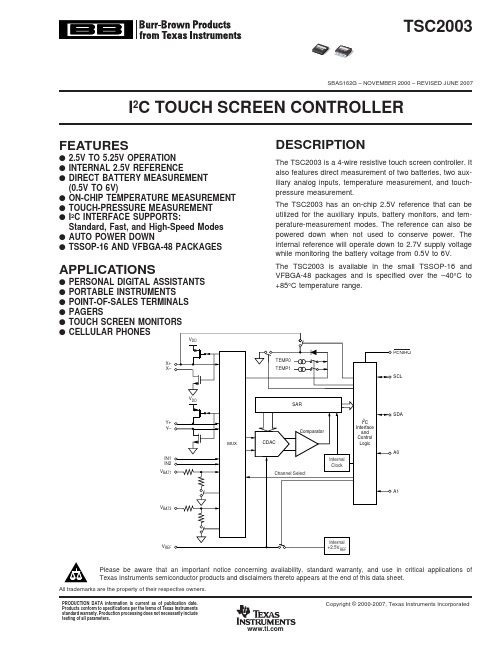
APPLICATIONS
q q q q q q PERSONAL DIGITAL ASSISTANTS PORTABLE INSTRUMENTS POINT-OF-SALES TERMINALS PAGERS TOUCH SCREEN MONITORS CELLULAR PHONES
VDD
PENIRQ X+ X– TEMP0 TEMP1 SCL
Copyright © 2000-2007, Texas Instruments Incorporated
PACKAGE/ORDERING INFORMATION(1)
MAXIMUM RELATIVE ACCURACY (LSB) ±2 ±2 ±2 ±2 ±2 ±2 MAXIMUM GAIN ERROR (LSB) ±4 ±4 ±4 ±4 ±4 ±4 PACKAGE DESIGNATOR PW PW PW PW ZQC ZQC SPECIFIED TEMPERATURE RANGE –40°C –40°C –40°C –40°C to to to to +85°C +85°C +85°C +85°C PACKAGE MARKING TSC2003I TSC2003I TSC2003I TSC2003I BC2003 BC2003 ORDERING NUMBER TSC2003IPW TSC2003IPWT TSC2003IPWR TSC2003IPWRG4 TSC2003IZQCT TSC2003IZQCR
TSC2003
TSC 2003
TSC2 003
SBAS162G – NOVEMBER 2000 – REVISED JUNE 2007
tsc 工程 编译
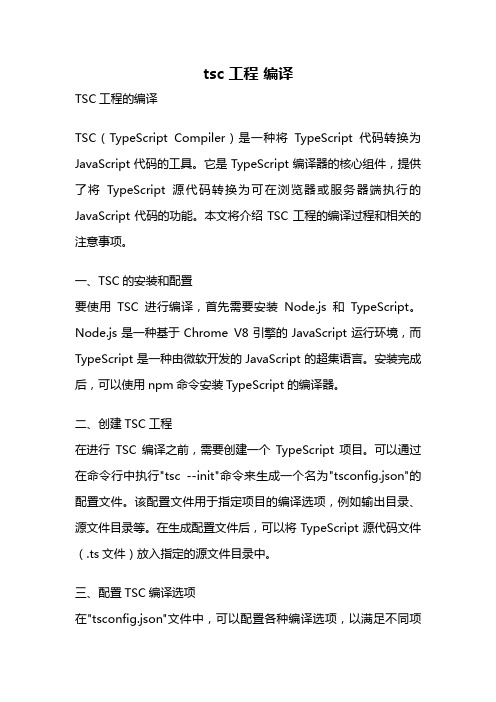
tsc 工程编译TSC工程的编译TSC(TypeScript Compiler)是一种将TypeScript代码转换为JavaScript代码的工具。
它是TypeScript编译器的核心组件,提供了将TypeScript源代码转换为可在浏览器或服务器端执行的JavaScript代码的功能。
本文将介绍TSC工程的编译过程和相关的注意事项。
一、TSC的安装和配置要使用TSC进行编译,首先需要安装Node.js和TypeScript。
Node.js是一种基于Chrome V8引擎的JavaScript运行环境,而TypeScript是一种由微软开发的JavaScript的超集语言。
安装完成后,可以使用npm命令安装TypeScript的编译器。
二、创建TSC工程在进行TSC编译之前,需要创建一个TypeScript项目。
可以通过在命令行中执行"tsc --init"命令来生成一个名为"tsconfig.json"的配置文件。
该配置文件用于指定项目的编译选项,例如输出目录、源文件目录等。
在生成配置文件后,可以将TypeScript源代码文件(.ts文件)放入指定的源文件目录中。
三、配置TSC编译选项在"tsconfig.json"文件中,可以配置各种编译选项,以满足不同项目的需求。
例如,可以配置输出目录、目标JavaScript版本、是否生成源映射文件等。
此外,还可以通过"include"和"exclude"字段来指定需要编译的源文件。
四、执行TSC编译配置完成后,可以使用以下命令来执行TSC编译:"tsc":编译所有源文件;"tsc 文件名":编译指定的源文件。
TSC会根据配置文件中的选项将TypeScript源代码转换为JavaScript代码,并将其输出到指定的目录中。
tsc工作原理
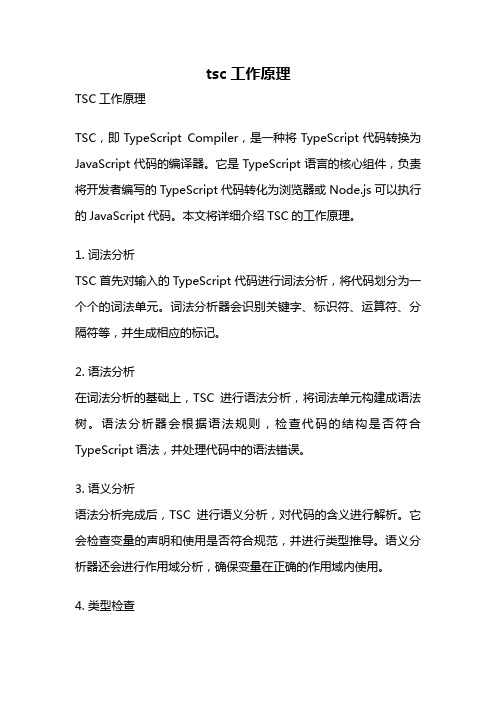
tsc工作原理TSC工作原理TSC,即TypeScript Compiler,是一种将TypeScript代码转换为JavaScript代码的编译器。
它是TypeScript语言的核心组件,负责将开发者编写的TypeScript代码转化为浏览器或Node.js可以执行的JavaScript代码。
本文将详细介绍TSC的工作原理。
1. 词法分析TSC首先对输入的TypeScript代码进行词法分析,将代码划分为一个个的词法单元。
词法分析器会识别关键字、标识符、运算符、分隔符等,并生成相应的标记。
2. 语法分析在词法分析的基础上,TSC进行语法分析,将词法单元构建成语法树。
语法分析器会根据语法规则,检查代码的结构是否符合TypeScript语法,并处理代码中的语法错误。
3. 语义分析语法分析完成后,TSC进行语义分析,对代码的含义进行解析。
它会检查变量的声明和使用是否符合规范,并进行类型推导。
语义分析器还会进行作用域分析,确保变量在正确的作用域内使用。
4. 类型检查TSC在语义分析的基础上,进行类型检查。
它会检查变量的类型是否匹配、函数的参数是否正确传递等。
类型检查器可以帮助开发者在编译阶段就发现潜在的类型错误,提高代码的可靠性和可维护性。
5. 转换为JavaScript代码完成了前面的分析和检查之后,TSC将TypeScript代码转换为JavaScript代码。
它会按照一定的规则,将TypeScript的语法和特性转化为等价的JavaScript代码。
转换的过程中,TSC会处理模块化、装饰器、泛型等TypeScript的高级特性。
6. 输出JavaScript文件TSC将生成的JavaScript代码输出到指定的文件中,供浏览器或Node.js执行。
开发者可以通过命令行参数或配置文件来指定输出的文件路径和格式。
总结:TSC的工作原理可以简单概括为词法分析、语法分析、语义分析、类型检查和代码转换。
它通过对TypeScript代码进行分析和检查,生成等价的JavaScript代码。
咨询方法与工具资料库tsc_memo【精品文档】

ARTHUR ANDERSENArthur Andersen & Co, SCTo:FilesFrom:Nancy Schuster and Jenny Yao, Atlanta BCDate:January 3, 1995Subject:PeopleSoft V5 Financials project at Tractor Supply CompanyThe following memo outlines the PeopleSoft Version 5.01 Financials implementation project management engagement and includes sample deliverables.PROJECT SCOPE AND APPROACHTractor Supply Company is a $300M retailer of farm equipment and supplies. Withover 180 retail stores across the Midwest and South, TSC is custom developing a point-of-sale and sales audit system concurrently with the implementation of PeopleSoftFinancials.The primary focus of the financials engagement is to provide project management of the implementation and integration of Peop leSoft’s General Ledger, Accounts Receivable,and Accounts Payable modules. This includes analysis of the key functional areas, user change readiness, detailed planning, business process simulation and testing.Depending on TSC’s internal skills and resources to perform technical and functionalrequirements, we are serving as the project drivers, coordinating role managing andinterfacing the multiple efforts.SAMPLE DELIVERABLESWorkplanThe workplan is broken out into eleven components:I. Project Team Organization Chart∙Identifies TSC executive steering committee, project team leaders and project team for both Finance and Information Technology.II. Project Team Availability Schedule∙Tracks availability of team members, including training, vacation time and holidays.III. Estimated Project Team Participation Matrix∙Breakout of estimated workdays and hours per week for TSC project team, Arthur Andersen, and PeopleSoft consultants, with group and grand totals.IV. Critical Path Workplan∙List key high level tasks critical to successful and timely completion of the project. Includes status, target date, and graphic monthly representation oftechnical environment and functional area tasks.V. Workplan Timeline - By High Level Task∙Broken out into G/L, A/R and A/P with expected start and completion dates and Gantt chart representation.Date:January 3, 1996Subject: PeopleSoft Version 5 Financials project at TSCVI. Workplan Timeline - By High Level Function∙Same as above.VII. Workplan Timeline - By Function With Detail∙Same as above.VIII. Technical Resources Workplan∙Lists both high level functions and tasks with key deliverables, start and finish dates and status. TSC, AA and PeopleSoft resources and estimatedwork days charted and totaled.IX. General Ledger Workplan∙Lists high level functions and tasks in same format as the TechnicalResources workplan.X. Accounts Receivable Workplan∙Same as above.XI. Accounts Payable Workplan∙Same as above.Status reportsProject team leaders meetings∙Weekly meetings are held to address any outstanding issues or concerns.Represented are IT and functional leaders.∙Minutes are documented and distributed afterwards.Executive steering committee meetings∙David Riviere and Nancy Schuster of AA meet with both the controller and vice president of IT weekly to discuss project progress and issues.∙An Executive Status Report is prepared beforehand and serves as an outline for the meeting.- The report is organized by a graphic representation of stoplights,heading each page with red, yellow and green light issues.- Detail is broken out by technical environment, G/L, A/R, and A/P, aswell as the Store System and Sales Audit, two custom developmentprojects.- The report is tied directly to the Critical Path Workplan, which isattached and modified to include critical path status of red, yellow orgreen.Date:January 3, 1996Subject: PeopleSoft Version 5 Financials project at TSCBi-Monthly Status Report∙ A high level, one page color report posted in the Finance Department and distributed to project team members.∙Includes brief, positive remarks on project status that have corresponding stoplights.∙ A “People-o-Meter” bar at the bottom represents the progress of the project.“People-o-Meter” Chart∙Posted in the Finance Department, the “People-o-Meter” is a large, graphic barometer that tracks the completion of critical tasks with PeopleSoftmarkers.。
tsc电路的设计
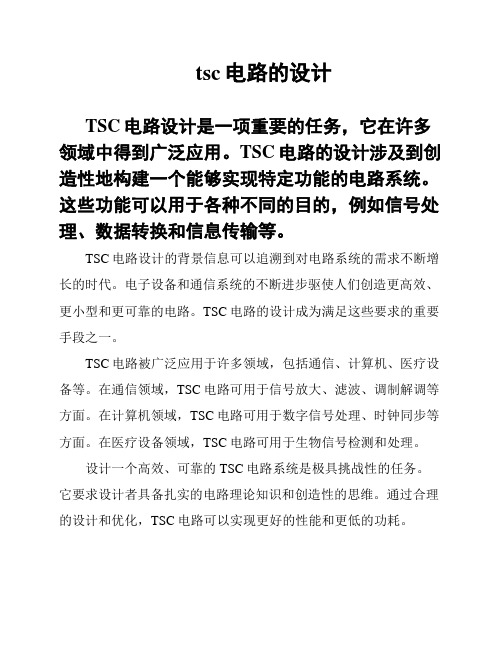
tsc电路的设计TSC电路设计是一项重要的任务,它在许多领域中得到广泛应用。
TSC电路的设计涉及到创造性地构建一个能够实现特定功能的电路系统。
这些功能可以用于各种不同的目的,例如信号处理、数据转换和信息传输等。
TSC电路设计的背景信息可以追溯到对电路系统的需求不断增长的时代。
电子设备和通信系统的不断进步驱使人们创造更高效、更小型和更可靠的电路。
TSC电路的设计成为满足这些要求的重要手段之一。
TSC电路被广泛应用于许多领域,包括通信、计算机、医疗设备等。
在通信领域,TSC电路可用于信号放大、滤波、调制解调等方面。
在计算机领域,TSC电路可用于数字信号处理、时钟同步等方面。
在医疗设备领域,TSC电路可用于生物信号检测和处理。
设计一个高效、可靠的TSC电路系统是极具挑战性的任务。
它要求设计者具备扎实的电路理论知识和创造性的思维。
通过合理的设计和优化,TSC电路可以实现更好的性能和更低的功耗。
在本文中,我们将探讨TSC电路的设计原理、关键技术和实际应用。
希望能够为读者提供有关TSC电路设计的基本理解,并为他们在实践中设计和构建TSC电路系统提供指导和启发。
本文档旨在解释TSC电路的基本工作原理和原理性要点。
我们将讨论TSC电路的输入输出特征以及关键电路元件的作用。
TSC电路,即时钟与信号相比较电路,是一种常用于数字电子系统中的设计。
它主要用于比较时钟信号和其他信号,并根据比较结果产生相应的输出信号。
TSC电路的基本原理是通过比较两个输入信号的相位差来确定它们之间的关系。
这两个输入信号可以是时钟信号和其他信号之一。
___电路的输出通常为一位二进制数,表示比较结果的正负。
TSC电路的输入特征通常包括两个输入信号:时钟信号和待比较信号。
时钟信号通常是一个稳定的方波信号,用于同步系统中的各个部件。
待比较信号可以是其他与时钟信号相关的信号。
TSC电路的输出特征通常为一位二进制数,表示比较结果的正负。
当待比较信号与时钟信号之间的相位差超过设定阈值时,输出为高电平;否则,输出为低电平。
tsc 合并声明文件
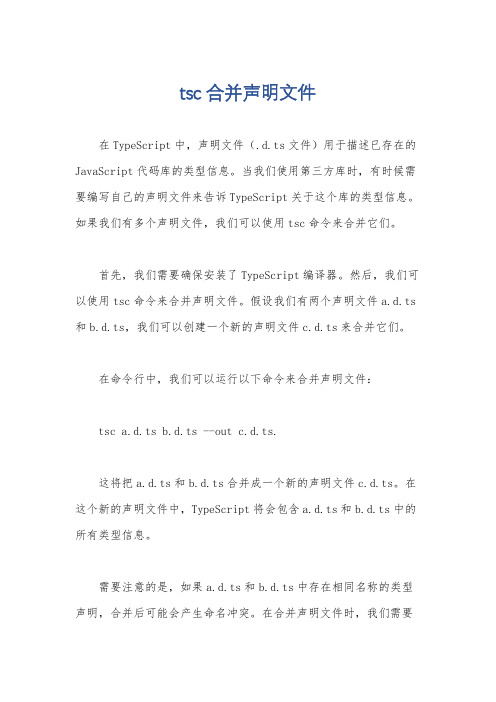
tsc 合并声明文件
在TypeScript中,声明文件(.d.ts文件)用于描述已存在的JavaScript代码库的类型信息。
当我们使用第三方库时,有时候需要编写自己的声明文件来告诉TypeScript关于这个库的类型信息。
如果我们有多个声明文件,我们可以使用tsc命令来合并它们。
首先,我们需要确保安装了TypeScript编译器。
然后,我们可以使用tsc命令来合并声明文件。
假设我们有两个声明文件a.d.ts 和b.d.ts,我们可以创建一个新的声明文件c.d.ts来合并它们。
在命令行中,我们可以运行以下命令来合并声明文件:
tsc a.d.ts b.d.ts --out c.d.ts.
这将把a.d.ts和b.d.ts合并成一个新的声明文件c.d.ts。
在这个新的声明文件中,TypeScript将会包含a.d.ts和b.d.ts中的所有类型信息。
需要注意的是,如果a.d.ts和b.d.ts中存在相同名称的类型声明,合并后可能会产生命名冲突。
在合并声明文件时,我们需要
确保没有重复的类型声明,或者手动解决这些冲突。
总的来说,使用tsc命令来合并声明文件可以帮助我们更好地管理和组织类型信息,使得我们在使用第三方库时能够更加方便地进行类型推断和类型检查。
tsc汇报

TSC数据处理方法
陷阱电荷量Q=
t1
T1
I (t)dt I (T )d (T )
t0
T0
陷阱深度 E 2.47 (Tmax 273)2 k / DeltT / eV
Tmax为峰值温度,k为玻尔兹曼常数,DeltT为半峰值宽度
TSC数据处理程序的应用
• 1.将TSC的数据文件和TSC处理的matlab文件放入同一个 文件夹
TSC数据处理程序的应用
2将处理程序的文件名称放入紫色字所在区域
3.在此处填入形成峰的起始点和终止点的温度值
TSC数据处理程序的应用
4.弹出的 Command Window窗口中得到的陷阱电荷量和陷阱能级
TSC数据处理程序的应用
热刺激电流(TSC)汇报
陈鑫
TSDC简介
TSC 是热激励过程(TSP)的一种,当被测样品在某一温度 T1下被外电场极化一段时间后,保持该电场,迅速将样品冷却 至温度 T2(T2<T1)撤去极化电场,使样品线性升温,测量外 电路的短路电流。该电流与温度的曲线即为热刺激电流的曲 线。由 TSC 曲线,根据有关算法可以确定出陷阱参数。
5.运行程序后将出现averge22、poly22、xiaobo22三个txt文档, 是用三种不同算法得出的处理后的数据,我们使用average22
TSC测试中遇到的问题
• 1.在对单纯油样试样的测试中可能出现同一 种样品测量几次的重合性不好。甚至会发 生发散现象。
• 2.由于是手动操作因此不能完全是温度升高 速率在2℃/min的速率
TSC系统及操作
TSC测试实验步骤为: 1.闭合S1使试品短路,升温至极化温度(40℃)保持该温度。 2.断 S1,闭合S2,对被测油样进行一段时间的持续电压压(油 0.4kV,油浸纸3.5kV); 3.注入液氮使被测油样温度迅速下降至-20℃,并保持2min 4.断S2,闭合S1用以消除自由空间电荷 5.断开S1,闭合S3,匀速温升(2℃/min),将静电计连入实验电 路以己录电流和温度数据,直到温度到达80℃。
- 1、下载文档前请自行甄别文档内容的完整性,平台不提供额外的编辑、内容补充、找答案等附加服务。
- 2、"仅部分预览"的文档,不可在线预览部分如存在完整性等问题,可反馈申请退款(可完整预览的文档不适用该条件!)。
- 3、如文档侵犯您的权益,请联系客服反馈,我们会尽快为您处理(人工客服工作时间:9:00-18:30)。
TSC条码打印机常见故障及解决方法
[ 发布日期:2014-06-27 15:32:20 | 浏览:1653次]
1.打印过程中红灯亮原因:打印机的感应器没感应到纸或没感应到色带,需让机器重新测纸。
解决方法:先把打印机电源关掉,按住打印机上的PAUSE键,然后开机,等打印机出纸后在松开手,看打印机是否有回缩的动作,如果没有,在重复按上面的方法试多几次,直到打印机出现回缩动作为止。
如果这样反复试过还不行,可以先初始化机器即先关机,然后同时按住PAUSE和FEED两个键,直到打印机上的三个显示灯同时闪过一遍后在松手,然后在按开始的方法检测下纸,直到有回缩动作出现为止。
2.打印过程中出现跳纸现象原因:这种现象还是属于机器没能检测到纸的原因或是纸张做的不规范。
解决方法:先看看是否标签纸做的不规范,各个标签的大小是否一致,如是这个原因造成的,那只能更换标签纸。
如检测到标签没问题,那么就是属于机器没能检测到纸,需重新测纸。
先把机器关了,然后同时按住PAUSE和FEED两个键再开机,直到三个显示灯同时闪过一次在松手来进行机器初始化,然后再关机,按住PAUSE键进行测纸,等到机器出纸后再松手,直到机器出现回缩动作以后再开始打印。
3.打印过程中打印机响声很大,并且打印机的盖很难盖上去。
原因:色带卷轴装反了。
解决方法:检查下色带卷轴是否装反,然后进行正确安装。
4.打印过程中走纸正常,但打印是打印不出东西。
原因:色带装反。
解决方法:看色带是属于内碳还是外碳,然后在按说明书上的安装方法进行正确安装。
5.打印过程中打印正常,但色带回卷轴不回卷。
原因:这由于操作员在没安装色带的情况下就已开机,引致打印机没能检测到色带,默认为热敏打印。
解决方法:先关掉打印机,正确安装好色带和标签纸后在开机,打印机恢复正常。
如不行再进行机器初始化。
6.打印过程中机器正常走纸,但打印时只打印一半内容或出现乱码原因:软件的打印程序出错。
解决方法:重启打印程序,重新建立一张新标签,并重新对标签上的内容进行排版,选择正确的打印驱动进行打印看是否正常。
如果还是一样,那就只能把软件卸载后再重新安装。
如果还是不行,这就属于电脑的打印接口出现问题,必须更换一台电脑来进行打印。
或是用窜口进行打印。
7.打印机打印时走纸正常,但打印时机器无反应。
原因:机器接收不到数据。
解决方法:检查下机器的的数据接口是否接错,看是否把数据线接到窜口上去了,如果是,把数据线重新接到并口。
如果不是,看是否打印机的端口设置错误。
点击开始菜单—>设置—>打印机—>选择你机器的打印机驱动点击右键—>属性—>端口—>选择LPT1,打印恢复正常。
8.打开软件时出现一个”此印表机只支持有限的印表机驱动,请重新安装正确的印表机驱动程序”的警告窗口。
原因:软件程序出错,导致打印机驱动丢失。
解决方法:如果你的打印软件是安装在C盘目录下,则打开我的电脑—>打开C盘—>找到并打开Program Files这个文件夹—>找到并打开Europlus这个文件夹—>找到并打开Le—>找到并打开Bin—>找到并打开System—>找到Xprint.inf这个文件并把它删除掉。
打印恢复正常。
9.打印不清晰原因:打印设置没有设置好或是打印头脏。
解决方法:先检查下打印头是否脏了,清洗下打印头(注意:清洗打印头时一定要先把打印机电源关掉,不然打印头很容易损坏),然后设置下打印温度或换一种字体试试(字体加粗)。
如还不行,可能就是打印色带或标签纸的质量太差,更换好的色带和标签纸.
10.打印时不清晰并出现黑线原因:打印头脏或打印头断针。
解决方法:先清洗打印头,如不行,只能更换打印头。
(注意:清洗打印头时一定要先把打印机电源关掉,不然打印头很容易损坏)。
11.tsc条码打印机在打印时总检测不到纸原因:1)传感器故障 2)标签纸问题。
解决方法:更换另一种标签纸打印,看是否正常,如果正常,打印几张后在换上刚刚不能测到纸的标签上去,重新测下纸打印。
如还不正常,先清洗下传感器表面上的灰尘,重新测纸再不行的话只能更换传感器。
12.打印时一边清晰,一边模糊原因:打印机压力不平衡。
解决方法:在打印头上方有调压力的螺旋钮,把打印不清晰的那一方的压力调大点就可以了。
另外有的机器上只有一个螺旋钮调节,但可以自由移动,那就把它往不清晰的那一方移动再增大压力就OK了。
13.打印时色带发皱(TTP-344M) 原因:打印机两边压力不平衡或是压力太大。
解决方法:调节螺旋钮把压力减小并调节到两边压力平衡。
14.打印机用过一段时间后,打印时标签内容总往上偏或往下偏,用新机器打印正常。
原因:打印机用久了,传感器出现误差。
解决方法:根据具体偏移情况,适当的调节传感器的上下位置。
15.打印机一开机3盏显示灯同时亮,无法打印原因:主板的芯片损坏。
解决方法:更换主板中损坏的芯片
16.标签修改后总是保存不了,按保存就出现一个警告对话框,按确定后软件关闭。
原因:用户修改时直接在标签上修改的错误操作而引起的。
解决方法:修改时按正确的修改方式进行修改即双击你要修改的内容,在原来排版时写入的对话框上修改,不允许直接在标签上面修改。
这样修改后就恢复正常。
17.打印机走纸不正常,只走半张,打印一张后亮红灯(斑马机器)原因:打印机参数设置错误。
解决方法:以Z4M机器为例。
点击开始菜单—>设置—>打印机—>选择Z4M机器—>单击右键—>属性—>打印首选项—>Document Option—>Dispense Mode—>选择Tear Off就OK了。
18.打印机在打印时所有指示灯闪烁并不能测纸(斑马机器)原因:传感器故障。
解决方法:清洗传感器表面灰尘或是更换传感器。
19.打印机在打印小标签时定不到位,打印内容总往上偏或往下偏原因:标签太小,传感器很难感测到纸。
解决方法:一般标签的高最少要大于10以上才好定位,否则就要对标签进行偏移设置。
在进行标签设置时,把标签的高设置为比实际标签高大个5mm左右,然后在根据具体偏移情况对标签进行偏移量的设置。
20.打印时字体清晰,条码不清晰原因:条码内容太多,密度太小。
解决方法:缩短条码内容或增大条码密度。
对于 200dpi和300dpi的机器来说,条码密度一般要在7mils以上即比例因子要在2或2以上,打印出的条码才清晰。
21.在打印标签时,总有些字打印不出来原因:打印头脏,排版有误。
解决方法:清洗打印头;另外看在排版的时候是否把要打印的字重叠在一起了,重新排版。
22.打印机在打印的时候总是显示没纸或没碳带(TEC-572)原因:纸用完或碳带不对;发送错误操作命令引起。
解决方法:检查下纸或碳带是否正确;在机器上把参数调好,然后用打印软件正确排版设置后进行打印。
23.打印时打印不清晰,色带断。
(105Se/SL)原因:打印机碳带转轴故障。
解决方法:机器碳带转轴拉力太紧,调节下打印机碳带转轴拉力。
24.新建的文件可以正常打印,但旧的文件却打不开,无法打印。
原因:网络打印,权限错误。
解决方法:打印的时候,看网络上是否已经打开了此文件,如果打开了,须先关掉才能在另一电脑上打开。
然后检测下网络权限问题。
25.打印时内容打印不完全。
原因:打印软件和驱动版本太低。
解决方法:安装新版的软件和驱动。
26.打印软件不能进行排版。
原因:软件没装好或是电脑问题。
解决方法:重新安装软件,如果还不行的话,可能是电脑中病毒了,请杀毒。
再不行,请重装操作系统。
27.打印机在开机后不久,三盏灯就熄灭,无法打印。
原因:打印机电容坏。
解决方法:需更换电容。
28.在打印过程中,打印出来的内容与实际内容大小不一样。
原因:打印驱动错误。
解决方法:选择正确的打印机驱动程序。
29.打印过程中在旁边出现黑色线条。
(argox1000+)原因:打印头没调好。
解决方法:调节打印头前面的螺丝。
30.打印机回饶器不转(TEC-572)原因:设置错误。
解决方法:调好打印机设置回饶器的各种设置,如果不行,可能是主板出现问题,需维修。
31.打印时经常出现跳纸现象原因:打印设置错误。
解决方法:在纸张大小及间距设置都正确的情况下,把BMP打印格式改为PCX格式进行打印。
32.在机器走纸过程中,发出异响原因:机器记忆体未清除或是机器齿轮坏。
解决方法:清除机器的记忆体或是更换齿轮。
33.机器在打印过程中,总是显示碳带用尽原因:机器的PCB-F或是PCB-G坏解决方法:更换PCB-F或更换PCB-G。
34.机器在进行热敏打印时,前转轴不停的在转动,并显示碳带用尽。
原因:机器PCB-G坏解决方法:更换PCB-G。
