matlab实验5
matlab实验指导2019-11-12
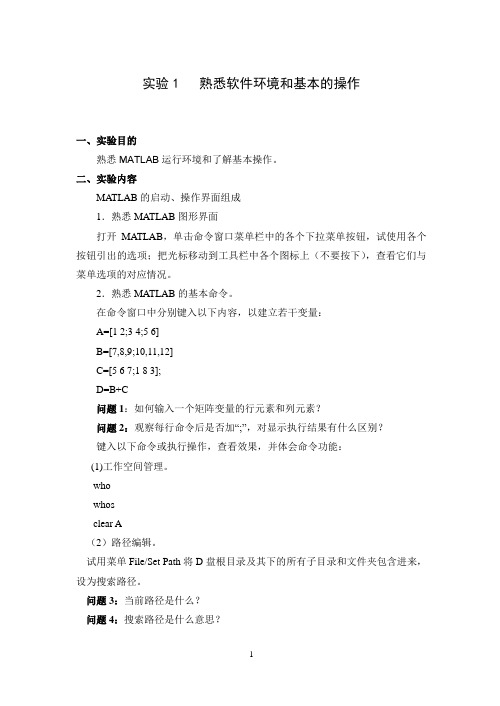
实验1 熟悉软件环境和基本的操作一、实验目的熟悉MATLAB运行环境和了解基本操作。
二、实验内容MATLAB的启动、操作界面组成1.熟悉MATLAB图形界面打开MATLAB,单击命令窗口菜单栏中的各个下拉菜单按钮,试使用各个按钮引出的选项;把光标移动到工具栏中各个图标上(不要按下),查看它们与菜单选项的对应情况。
2.熟悉MATLAB的基本命令。
在命令窗口中分别键入以下内容,以建立若干变量:A=[1 2;3 4;5 6]B=[7,8,9;10,11,12]C=[5 6 7;1 8 3];D=B+C问题1:如何输入一个矩阵变量的行元素和列元素?问题2:观察每行命令后是否加“;”,对显示执行结果有什么区别?键入以下命令或执行操作,查看效果,并体会命令功能:(1)工作空间管理。
whowhosclear A(2)路径编辑。
试用菜单File/Set Path将D盘根目录及其下的所有子目录和文件夹包含进来,设为搜索路径。
问题3:当前路径是什么?问题4:搜索路径是什么意思?(3)联机帮助help pausehelpwin(4)窗口清理。
先画出正弦函数在0-2π之间的图形,再用以下各种窗口清理命令,看每项命令都清除了什么。
figureplot(sin(0:0.1:6.28))claclfclose注意:figure为打开一幅图形图像窗口close为关闭当前图形图像窗口,而close all为关闭所有已打开的图形图像窗口。
(5)MATLAB基本矩阵操作演示playshow intro(6)MATLAB图形绘制演示playshow buckydem(7)MATLAB数学功能演示(快速傅氏变换)playshow fftdemo(8)MATLAB三维造型演示(茶壶演)playshow teapotdemo3.打开MATLAB命令窗口,键入demos,观看演示程序。
三、思考题1.将pi分别用15位数字格式、分数格式、十六进制格式、5位数字的科学计数法显示。
自动控制原理(第2版)(余成波_张莲_胡晓倩)习题全解及MATLAB实验第5章习题解答
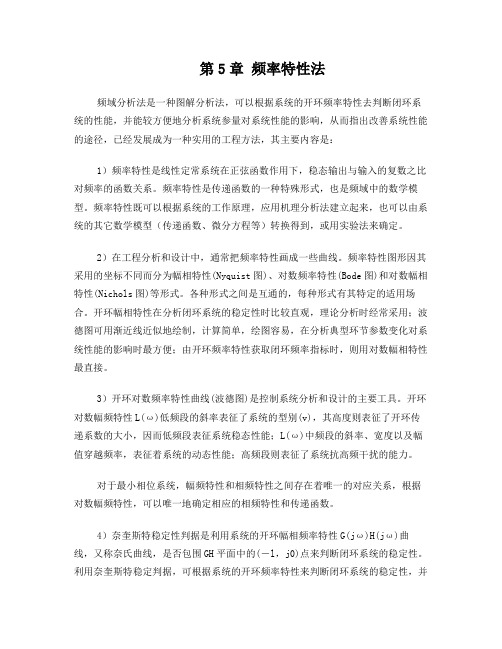
第5章频率特性法频域分析法是一种图解分析法,可以根据系统的开环频率特性去判断闭环系统的性能,并能较方便地分析系统参量对系统性能的影响,从而指出改善系统性能的途径,已经发展成为一种实用的工程方法,其主要内容是:1)频率特性是线性定常系统在正弦函数作用下,稳态输出与输入的复数之比对频率的函数关系。
频率特性是传递函数的一种特殊形式,也是频域中的数学模型。
频率特性既可以根据系统的工作原理,应用机理分析法建立起来,也可以由系统的其它数学模型(传递函数、微分方程等)转换得到,或用实验法来确定。
2)在工程分析和设计中,通常把频率特性画成一些曲线。
频率特性图形因其采用的坐标不同而分为幅相特性(Nyquist图)、对数频率特性(Bode图)和对数幅相特性(Nichols图)等形式。
各种形式之间是互通的,每种形式有其特定的适用场合。
开环幅相特性在分析闭环系统的稳定性时比较直观,理论分析时经常采用;波德图可用渐近线近似地绘制,计算简单,绘图容易,在分析典型环节参数变化对系统性能的影响时最方便;由开环频率特性获取闭环频率指标时,则用对数幅相特性最直接。
3)开环对数频率特性曲线(波德图)是控制系统分析和设计的主要工具。
开环对数幅频特性L(ω)低频段的斜率表征了系统的型别(v),其高度则表征了开环传递系数的大小,因而低频段表征系统稳态性能;L(ω)中频段的斜率、宽度以及幅值穿越频率,表征着系统的动态性能;高频段则表征了系统抗高频干扰的能力。
对于最小相位系统,幅频特性和相频特性之间存在着唯一的对应关系,根据对数幅频特性,可以唯一地确定相应的相频特性和传递函数。
4)奈奎斯特稳定性判据是利用系统的开环幅相频率特性G(jω)H(jω)曲线,又称奈氏曲线,是否包围GH平面中的(-l,j0)点来判断闭环系统的稳定性。
利用奈奎斯特稳定判据,可根据系统的开环频率特性来判断闭环系统的稳定性,并可定量地反映系统的相对稳定性,即稳定裕度。
稳定裕度通常用相角裕量和幅值裕量来表示。
MATLAB(实验五)
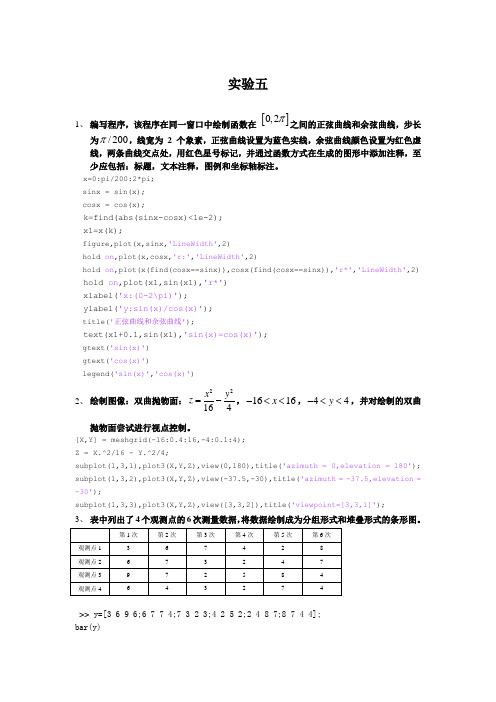
实验五1、 编写程序,该程序在同一窗口中绘制函数在[]0,2π之间的正弦曲线和余弦曲线,步长为200/π,线宽为 2 个象素,正弦曲线设置为蓝色实线,余弦曲线颜色设置为红色虚线,两条曲线交点处,用红色星号标记,并通过函数方式在生成的图形中添加注释,至少应包括:标题,文本注释,图例和坐标轴标注。
x=0:pi/200:2*pi;sinx = sin(x); cosx = cos(x);k=find(abs(sinx-cosx)<1e-2); x1=x(k);figure,plot(x,sinx,'LineWidth',2) hold on ,plot(x,cosx,'r:','LineWidth',2)hold on ,plot(x(find(cosx==sinx)),cosx(find(cosx==sinx)),'r*','LineWidth',2)hold on ,plot(x1,sin(x1),'r*') xlabel('x:(0-2\pi)'); ylabel('y:sin(x)/cos(x)');title('正弦曲线和余弦曲线');text(x1+0.1,sin(x1),'sin(x)=cos(x)');gtext('sin(x)') gtext('cos(x)')legend('sin(x)','cos(x)')2、 绘制图像:双曲抛物面:22164x y z =-,1616x -<<,44y -<<,并对绘制的双曲抛物面尝试进行视点控制。
[X,Y] = meshgrid(-16:0.4:16,-4:0.1:4); Z = X.^2/16 - Y.^2/4;subplot(1,3,1),plot3(X,Y,Z),view(0,180),title('azimuth = 0,elevation = 180'); subplot(1,3,2),plot3(X,Y,Z),view(-37.5,-30),title('azimuth = -37.5,elevation = -30');subplot(1,3,3),plot3(X,Y,Z),view([3,3,2]),title('viewpoint=[3,3,1]');3、 表中列出了4个观测点的6次测量数据,将数据绘制成为分组形式和堆叠形式的条形图。
matlab数学实验
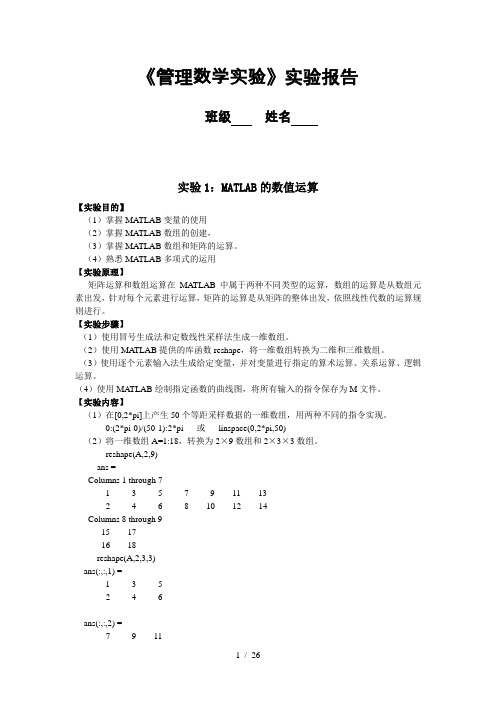
《管理数学实验》实验报告班级姓名实验1:MATLAB的数值运算【实验目的】(1)掌握MATLAB变量的使用(2)掌握MATLAB数组的创建,(3)掌握MA TLAB数组和矩阵的运算。
(4)熟悉MATLAB多项式的运用【实验原理】矩阵运算和数组运算在MA TLAB中属于两种不同类型的运算,数组的运算是从数组元素出发,针对每个元素进行运算,矩阵的运算是从矩阵的整体出发,依照线性代数的运算规则进行。
【实验步骤】(1)使用冒号生成法和定数线性采样法生成一维数组。
(2)使用MA TLAB提供的库函数reshape,将一维数组转换为二维和三维数组。
(3)使用逐个元素输入法生成给定变量,并对变量进行指定的算术运算、关系运算、逻辑运算。
(4)使用MA TLAB绘制指定函数的曲线图,将所有输入的指令保存为M文件。
【实验内容】(1)在[0,2*pi]上产生50个等距采样数据的一维数组,用两种不同的指令实现。
0:(2*pi-0)/(50-1):2*pi 或linspace(0,2*pi,50)(2)将一维数组A=1:18,转换为2×9数组和2×3×3数组。
reshape(A,2,9)ans =Columns 1 through 71 3 5 7 9 11 132 4 6 8 10 12 14Columns 8 through 915 1716 18reshape(A,2,3,3)ans(:,:,1) =1 3 52 4 6ans(:,:,2) =7 9 118 10 12 ans(:,:,3) =13 15 17 14 16 18(3)A=[0 2 3 4 ;1 3 5 0],B=[1 0 5 3;1 5 0 5],计算数组A 、B 乘积,计算A&B,A|B,~A,A= =B,A>B 。
A.*Bans=0 0 15 121 15 0 0 A&Bans =0 0 1 11 1 0 0 A|Bans =1 1 1 11 1 1 1~Aans =1 0 0 00 0 0 1A==Bans =0 0 0 01 0 0 0A>=Bans =0 1 0 11 0 1 0(4)绘制y= 0.53t e -t*t*sin(t),t=[0,pi]并标注峰值和峰值时间,添加标题y= 0.53t e -t*t*sint ,将所有输入的指令保存为M 文件。
高等数学:MATLAB实验
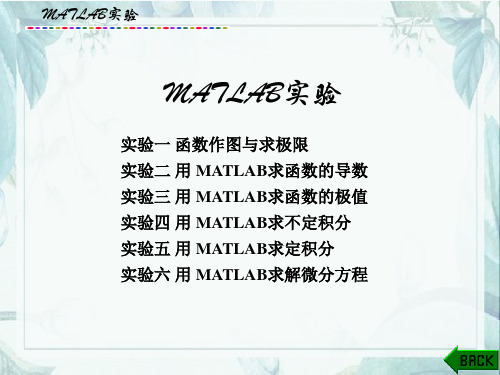
MATLAB实验
2.fplot绘图命令 fplot绘图命令专门用于绘制一元函数曲线,格式为:
fplot('fun',[a,b]) 用于绘制区间[a,b]上的函数y=fun的图像.
MATLAB实验 【实验内容】
MATLAB实验
由此可知,函数在点x=3处的二阶导数为6,所以f(3)=3为 极小值;函数在点x= 1处的二阶导数为-6,所以f(1)=7为极大值.
MATLAB实验
例12-10 假设某种商品的需求量q 是单价p(单位:元)的函 数q=12000-80p,商 品的总成本C 是需求量q 的函数 C=25000+50q.每单位商品需要纳税2元,试求使销售 利润达 到最大的商品单价和最大利润额.
MATLAB实验
MATLAB实验
MATLAB实验
MATLAB实验
MATLAB实验
MATLAB实验
MATLAB实验
MATLAB实验
MATLAB实验 实验九 用 MATLAB求解二重积分
【实验目的】 熟悉LAB中的int命令,会用int命令求解简单的二重积分.
MATLAB实验
【实验M步A骤T】 由于二重积分可以化成二次积分来进行计算,因此只要
MATLAB实验
MATLAB实验
MATLAB实验
MATLAB实验
MATLAB实验
实验七 应用 MATLAB绘制三维曲线图
【实验目的】 (1)熟悉 MATLAB软件的绘图功能; (2)熟悉常见空间曲线的作图方法.
【实验要求】 (1)掌握 MATLAB中绘图命令plot3和 mesh的使用; (2)会用plot3和 mesh函数绘制出某区间的三维曲线,线型
Matlab实验及答案
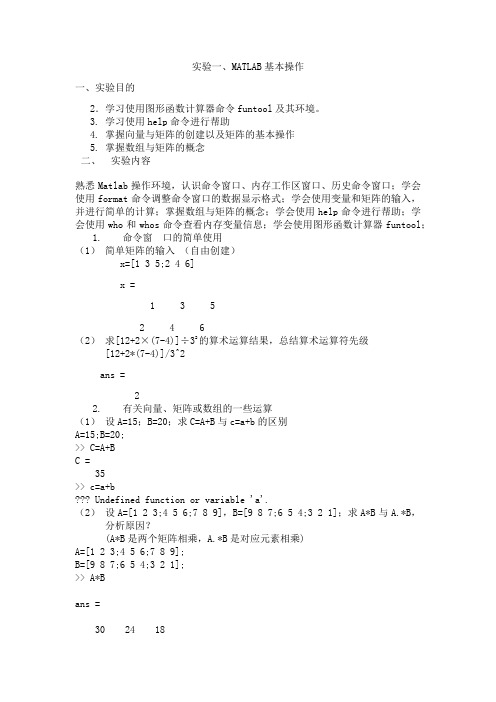
实验一、MATLAB基本操作一、实验目的2.学习使用图形函数计算器命令funtool及其环境。
3. 学习使用help命令进行帮助4. 掌握向量与矩阵的创建以及矩阵的基本操作5. 掌握数组与矩阵的概念二、实验内容熟悉Matlab操作环境,认识命令窗口、内存工作区窗口、历史命令窗口;学会使用format命令调整命令窗口的数据显示格式;学会使用变量和矩阵的输入,并进行简单的计算;掌握数组与矩阵的概念;学会使用help命令进行帮助;学会使用who和whos命令查看内存变量信息;学会使用图形函数计算器funtool;1.命令窗口的简单使用(1)简单矩阵的输入(自由创建)x=[1 3 5;2 4 6]x =1 3 52 4 6(2)求[12+2×(7-4)]÷32的算术运算结果,总结算术运算符先级[12+2*(7-4)]/3^2ans =22.有关向量、矩阵或数组的一些运算(1)设A=15;B=20;求C=A+B与c=a+b的区别A=15;B=20;>> C=A+BC =35>> c=a+bUndefined function or variable 'a'.(2)设A=[1 2 3;4 5 6;7 8 9],B=[9 8 7;6 5 4;3 2 1];求A*B与A.*B,分析原因?(A*B是两个矩阵相乘,A.*B是对应元素相乘)A=[1 2 3;4 5 6;7 8 9];B=[9 8 7;6 5 4;3 2 1];>> A*Bans =30 24 1884 69 54138 114 90>> A.*Bans =9 16 2124 25 2421 16 9(3)设a=10,b=20;求i=a/b与j=a\ba=10;>> b=20;>> i=a/bi =0.5000>> j=a\bj =2(4)设a=[1 -2 3;4 5 -4;5 -6 7]请设计出程序,分别找出小于0的矩阵元素的线性索引以及行列索引(sub2ind/ind2sub)。
实验五+MATLAB数值计算(含实验报告)
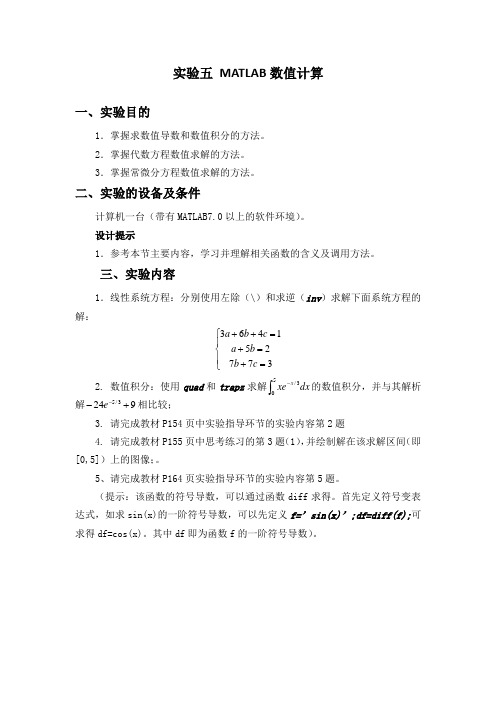
实验五 MATLAB 数值计算一、实验目的1.掌握求数值导数和数值积分的方法。
2.掌握代数方程数值求解的方法。
3.掌握常微分方程数值求解的方法。
二、实验的设备及条件计算机一台(带有MATLAB7.0以上的软件环境)。
设计提示1.参考本节主要内容,学习并理解相关函数的含义及调用方法。
三、实验内容1.线性系统方程:分别使用左除(\)和求逆(inv )求解下面系统方程的解:⎪⎩⎪⎨⎧=+=+=++377251463c b b a c b a2. 数值积分:使用quad 和trapz 求解⎰-503/dx xe x 的数值积分,并与其解析解9243/5+--e 相比较;3. 请完成教材P154页中实验指导环节的实验内容第2题4. 请完成教材P155页中思考练习的第3题(1),并绘制解在该求解区间(即[0,5])上的图像;。
5、请完成教材P164页实验指导环节的实验内容第5题。
(提示:该函数的符号导数,可以通过函数diff 求得。
首先定义符号变表达式,如求sin(x)的一阶符号导数,可以先定义f=’sin(x)’;df=diff(f);可求得df=cos(x)。
其中df 即为函数f 的一阶符号导数)。
四、实验报告要求(包含预习报告要求和最终报告要求)1.实验名称2.实验目的3.实验设备及条件4.实验内容及要求5.实验程序设计指程序代码。
6.实验结果及结果分析实验结果要求必须客观,现象。
结果分析是对实验结果的理论评判。
7.实验中出现的问题及解决方法8. 思考题的回答五、实验报告的提交方式Word文档,命名方式:实验号_你的学号_姓名例如本次实验:实验一_000000001_张三.doc(信息101提交报告邮箱):E_mail: *******************(网络工程101提交作业邮箱):E_mail: *******************(注意网络班的M是大写的)下一次课前提交,过期不收!六、参考文献参考教材和Matlab帮助文件。
实验五 用Matlab数据拟合

2. 已知观测数据点如表所示 x 1.6 2.7 1.3 4.1 3.6 2.3 y 17.7 49 13.1 189.4 110.8 34.5
0.6
4
4.9
409.1
3
65
2.4
36.9
求a, b, c的值, 使得曲线 f(x)=aex+bsin x+c lnx 与已知数据 点在最小二乘意义上充分接近.
例4 已知观测数据点如表所示
x 0 0.1 0.2 0.3 0.4 0.5 0.6 0.7 0.8 0.9 1 y 3.1 3.27 3.81 4.5 5.18 6 7.05 8.56 9.69 11.25 13.17 求三个参数 a, b, c的值, 使得曲线 f(x)=aex+bx2+cx3 与 已知数据点在最小二乘意义上充分接近.
1.55
500 106
2.47
2. 93
3. 03
2.89
1000 106 1500 106 2000 106 2375 106
3 1.953 103 1.517 103 1.219 10
/ / N / m 2 3.103 103 2.465 103
解: 描出散点图, 在命令窗口输入: t=[0:1:16] y=[30.0 29.1 28.4 28.1 28.0 27.7 27.5 27.2 27.0 26.8 26.5 26.3 26.1 25.7 25.3 24.8 24.0] plot(t,y,'*')
a=polyfit(t,y,1) a= -0.3012 29.3804 hold on
beta
= 3.0022 4.0304 0.9404
915230-MATLAB第三版实验答案

for i=2:49 b=i*(i+l)-l; m=fix(sqrt(b)); for j=2:m
if rem(b,j)==0 break
end
end
if j==m
n=n+l;
s=s+b;
end
end
实验6函数文件
%第1题
function y=matl (x)$建立函数文件matl・m
实验7绘图操作
%第1题
% (1)
x=linspace(0,2*pif101);
y=(0.5 + 3*sin (x)・/(1+x.A2))・*cos(x); plot(x,y)
%(2)
x=-5:0・01:5;
y=[];%起始设y为空向疑
for x0=x
if x0<=0$不能写成x0=<0
y=[y,(xO+sqrt(pi))/exp(2)]; else
for i=10:99
j = 10*rem(iz10)+fix (i/10);
if mat3(i)&mat3(j)
disp (i)
end
end
%第4题
function y=fx(x)
y=l・/ ( (x-2)・A2+0・l)+1./((x-3)・A4+0・01);
$在命令窗口调用该函数文件:
y=fx(2)
if t==f+!
z=x+y;
elseif t==,-1
z=x-y;
elseif t==1*'
z=x*y;
elseif t==、['
z=x/y;
matlab 实验报告

matlab 实验报告Matlab 实验报告引言:Matlab(Matrix Laboratory)是一种强大的科学计算软件,它为科学家、工程师和研究人员提供了一个强大的计算环境。
本实验报告旨在介绍我对Matlab的实验结果和使用体验,以及对其优点和局限性的思考。
一、Matlab的基本功能和特点Matlab是一种高级编程语言和开发环境,它具有广泛的数学和工程计算功能。
通过Matlab,我可以进行矩阵运算、数值计算、数据可视化、算法开发等一系列操作。
Matlab的语法简洁易懂,可以快速实现复杂的计算任务。
此外,Matlab还提供了大量的工具箱,如信号处理、控制系统、图像处理等,使得各种领域的科学研究和工程应用变得更加便捷。
二、实验结果与应用案例在本次实验中,我选择了一个经典的数值计算问题——求解非线性方程。
通过Matlab的数值计算能力,我可以使用不同的迭代方法来求解方程的根。
在实验中,我使用了牛顿迭代法、二分法和割线法来求解方程。
通过对比这些方法的收敛速度和精度,我得出了不同方法的优缺点。
在实际应用中,Matlab可以广泛应用于信号处理、图像处理、数据分析等领域。
例如,在信号处理中,我可以使用Matlab的信号处理工具箱来进行滤波、频谱分析等操作。
在图像处理中,我可以利用Matlab的图像处理工具箱进行图像增强、边缘检测等操作。
这些应用案例充分展示了Matlab在科学计算和工程应用中的重要性和灵活性。
三、Matlab的优点1. 强大的计算功能:Matlab提供了丰富的数学和工程计算函数,可以高效地进行复杂的计算任务。
2. 简洁的语法:Matlab的语法简洁易懂,使得编程变得更加高效和便捷。
3. 丰富的工具箱:Matlab提供了大量的工具箱,覆盖了各种领域的科学计算和工程应用需求。
4. 可视化能力强:Matlab提供了丰富的绘图函数,可以直观地展示数据和计算结果。
四、Matlab的局限性1. 高昂的价格:Matlab是一款商业软件,其价格较高,对于个人用户而言可能不太容易承受。
数学实验MATLAB第五章
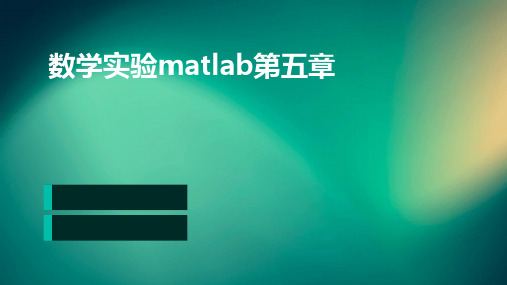
学习方法与建议
学习方法
通过理论学习和实践操作相结合的方式,深入理解MATLAB高级编程技术的原 理和应用。
建议
在学习本章之前,读者应该已经具备一定的MATLAB基础知识和编程经验。同 时,建议读者在学习过程中多进行实践操作,通过编写代码来加深对知识点的 理解和掌握。
02 MATLAB基础知识回顾
数学实验matlab第五章
目 录
• 第五章概述 • MATLAB基础知识回顾 • 数组与矩阵操作 • 数值计算与数据分析 • 程序设计与优化 • 综合应用与案例分析
01 第五章概述
章节内容与目标
内容
介绍MATLAB中的高级编程技术 ,包括脚本和函数编程、数据结 构和算法、面向对象编程等。
目标
通过学习本章,读者应该能够熟 练掌握MATLAB的高级编程技术 ,并能够灵活运用这些技术解决 复杂的数学问题。
运算符与函数
运算符
详细讲解MATLAB中的运算符, 包括算术运算符、关系运算符、 逻辑运算符等。同时介绍运算符
的优先级和结合性。
函数
阐述函数的概念,以及如何在 MATLAB中定义和使用函数。同时 介绍函数的输入和输出参数,以及 函数的返回值。
常用函数
介绍MATLAB中常用的函数,包括 数学函数、字符串处理函数、文件 操作函数等。同时给出函数的语法 和使用示例。
矩阵的乘法
按照矩阵乘法的规则进行运算 ,结果矩阵的维数可能发生变
化。
矩阵的转置
将矩阵的行和列互换,得到转 置矩阵。
矩阵的逆
对于方阵,若其逆矩阵存在, 则可以通过特定的运算求得逆
矩阵。
数组与矩阵的应用举例
线性方程组求解
数据分析与处理
MATLAB数学实验100例题解
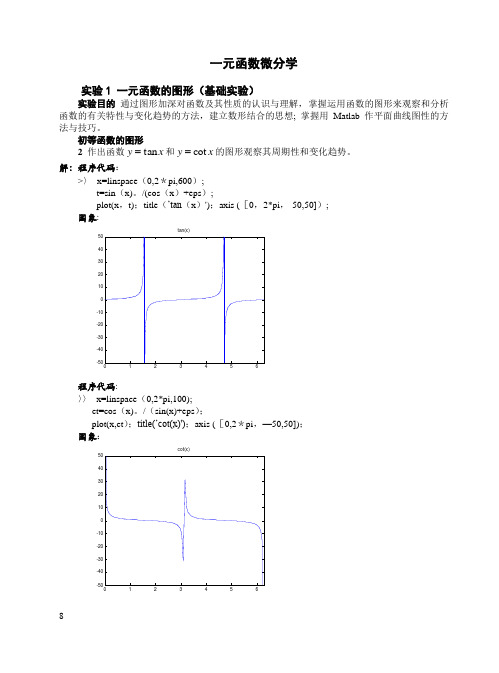
一元函数微分学实验1 一元函数的图形(基础实验)实验目的 通过图形加深对函数及其性质的认识与理解, 掌握运用函数的图形来观察和分析 函数的有关特性与变化趋势的方法,建立数形结合的思想; 掌握用Matlab 作平面曲线图性的方法与技巧。
初等函数的图形2 作出函数x y tan =和x y cot =的图形观察其周期性和变化趋势。
解:程序代码:>〉 x=linspace (0,2*pi,600); t=sin (x)。
/(cos (x )+eps );plot(x ,t);title (’tan (x )');axis ([0,2*pi ,-50,50]); 图象:程序代码: 〉〉 x=linspace (0,2*pi,100); ct=cos (x)。
/(sin(x)+eps ); plot(x,ct );title(’cot(x)');axis ([0,2*pi ,—50,50]); 图象:cot(x)4在区间]1,1[-画出函数xy 1sin =的图形。
解:程序代码:>> x=linspace (-1,1,10000);y=sin(1。
/x ); plot (x,y ); axis ([-1,1,—2,2]) 图象:二维参数方程作图6画出参数方程⎩⎨⎧==t t t y tt t x 3cos sin )(5cos cos )(的图形:解:程序代码:>〉 t=linspace(0,2*pi,100); plot(cos(t ).*cos (5*t ),sin(t )。
*cos(3*t)); 图象:极坐标方程作图8 作出极坐标方程为10/t e r =的对数螺线的图形. 解:程序代码:〉〉 t=0:0.01:2*pi ; r=exp (t/10);polar(log(t+eps ),log (r+eps)); 图象:90270分段函数作图10 作出符号函数x y sgn =的图形。
实验五 线性系统的根轨迹
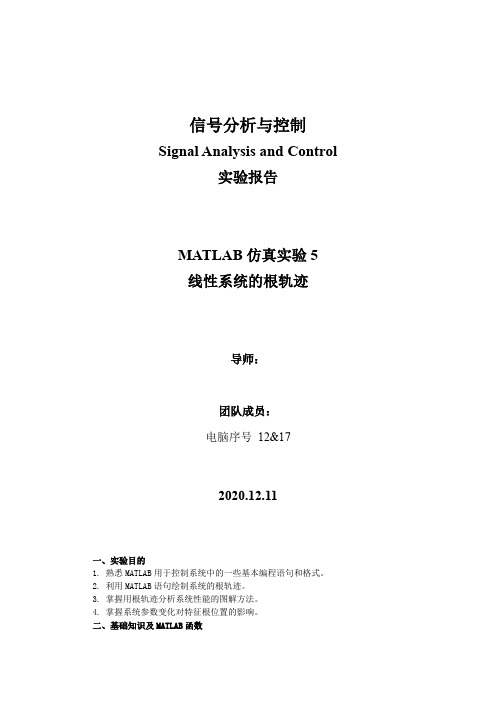
信号分析与控制Signal Analysis and Control实验报告MATLAB仿真实验5线性系统的根轨迹导师:团队成员:电脑序号12&172020.12.11一、实验目的1. 熟悉MATLAB用于控制系统中的一些基本编程语句和格式。
2. 利用MATLAB语句绘制系统的根轨迹。
3. 掌握用根轨迹分析系统性能的图解方法。
4. 掌握系统参数变化对特征根位置的影响。
二、基础知识及MATLAB函数根轨迹是指系统的某一参数从零变到无穷大时,特征方程的根在s平面上的变化轨迹。
这个参数一般选为开环系统的增益K。
课本中介绍的手工绘制根轨迹的方法,只能绘制根轨迹草图。
而用MATLAB可以方便地绘制精确的根轨迹图,并可观测参数变化对特征根位置的影响。
假设系统的对象模型可以表示为11210111()()m mm mn nn nb s b s b s bG s KG s Ks a s b s a-+--++++==++++系统的闭环特征方程可以写成1()0KG s+=对每一个K的取值,我们可以得到一组系统的闭环极点。
如果我们改变K的数值,则可以得到一系列这样的极点集合。
若将这些K的取值下得出的极点位置按照各个分支连接起来,则可以得到一些描述系统闭环位置的曲线,这些曲线又称为系统的根轨迹。
绘制系统的根轨迹rlocus()MATLAB中绘制根轨迹的函数调用格式为:rlocus(num,den) 开环增益k的范围自动设定。
rlocus(num,den,k) 开环增益k的范围人工设定。
rlocus(p,z) 依据开环零极点绘制根轨迹。
r=rlocus(num,den) 不作图,返回闭环根矩阵。
[r,k]=rlocus(num,den) 不作图,返回闭环根矩阵r和对应的开环增益向量k。
其中,num,den分别为系统开环传递函数的分子、分母多项式系数,按s的降幂排列。
K为根轨迹增益,可设定增益范围。
例5-1:已知系统的开环传递函数32(1)()429sG s Ks s s*+=+++,绘制系统的根轨迹的matlab 的调用语句如下:num=[1 1]; %定义分子多项式den=[1 4 2 9]; %定义分母多项式rlocus (num,den) %绘制系统的根轨迹grid %画网格标度线xlabel('Real Axis'),ylabel('Imaginary Axis') %给坐标轴加上说明title('Root Locus') %给图形加上标题名则该系统的根轨迹如图5-1(a)所示。
《MATLAB仿真技术》实验指导书2016附问题详解
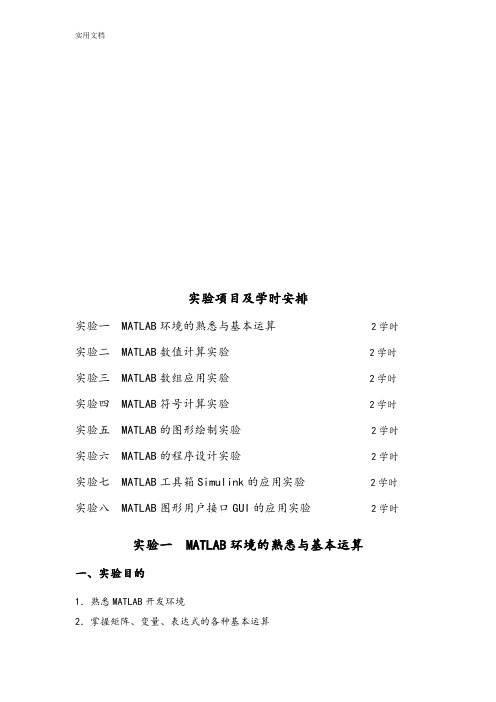
实验项目及学时安排实验一 MATLAB环境的熟悉与基本运算 2学时实验二 MATLAB数值计算实验 2学时实验三 MATLAB数组应用实验 2学时实验四 MATLAB符号计算实验 2学时实验五 MATLAB的图形绘制实验 2学时实验六 MATLAB的程序设计实验 2学时实验七 MATLAB工具箱Simulink的应用实验 2学时实验八 MATLAB图形用户接口GUI的应用实验 2学时实验一 MATLAB环境的熟悉与基本运算一、实验目的1.熟悉MATLAB开发环境2.掌握矩阵、变量、表达式的各种基本运算二、实验基本知识1.熟悉MATLAB环境:MATLAB桌面和命令窗口、命令历史窗口、帮助信息浏览器、工作空间浏览器、文件和搜索路径浏览器。
2.掌握MATLAB常用命令3.MATLAB变量与运算符变量命名规则如下:(1)变量名可以由英语字母、数字和下划线组成(2)变量名应以英文字母开头(3)长度不大于31个(4)区分大小写MATLAB中设置了一些特殊的变量与常量,列于下表。
MATLAB运算符,通过下面几个表来说明MATLAB的各种常用运算符4.MATLAB的一维、二维数组的寻访表6 子数组访问与赋值常用的相关指令格式5.MATLAB的基本运算表7 两种运算指令形式和实质涵的异同表6.MATLAB的常用函数表8 标准数组生成函数表9 数组操作函数三、实验容1、学习使用help命令,例如在命令窗口输入help eye,然后根据帮助说明,学习使用指令eye(其它不会用的指令,依照此方法类推)2、学习使用clc、clear,观察command window、command history和workspace等窗口的变化结果。
3、初步程序的编写练习,新建M-file,保存(自己设定文件名,例如exerc1、exerc2、 exerc3……),学习使用MATLAB的基本运算符、数组寻访指令、标准数组生成函数和数组操作函数。
实验五 matlab基础知识(简单)
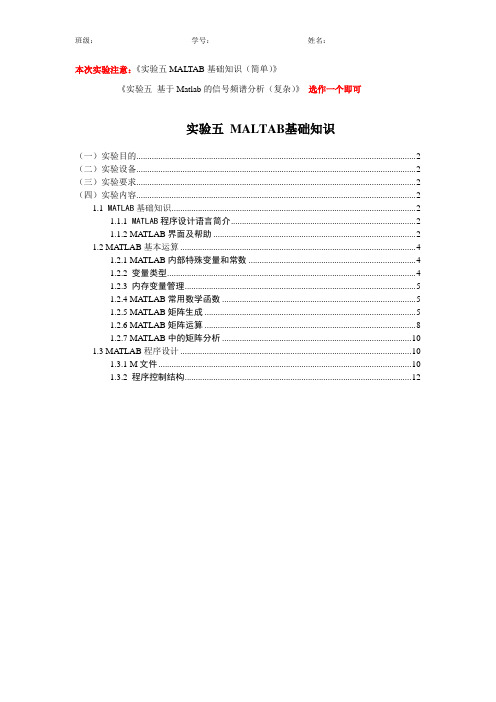
本次实验注意:《实验五MALTAB基础知识(简单)》《实验五基于Matlab的信号频谱分析(复杂)》选作一个即可实验五MALTAB基础知识(一)实验目的 (2)(二)实验设备 (2)(三)实验要求 (2)(四)实验内容 (2)1.1 MATLAB基础知识 (2)1.1.1 MATLAB程序设计语言简介 (2)1.1.2 MA TLAB界面及帮助 (2)1.2 MA TLAB基本运算 (4)1.2.1 MA TLAB内部特殊变量和常数 (4)1.2.2 变量类型 (4)1.2.3 内存变量管理 (5)1.2.4 MA TLAB常用数学函数 (5)1.2.5 MA TLAB矩阵生成 (5)1.2.6 MA TLAB矩阵运算 (8)1.2.7 MA TLAB中的矩阵分析 (10)1.3 MA TLAB程序设计 (10)1.3.1 M文件 (10)1.3.2 程序控制结构 (12)实验五MALTAB基础知识(一)实验目的●了解MA TLAB 程序设计语言的基本特点,熟悉MA TLAB软件运行环境●掌握创建、保存、打开m文件及函数的方法●掌握变量等有关概念,具备初步的将一般数学问题转化为对应的计算机模型并进行处理的能力(二)实验设备计算机,Matlab软件(三)实验要求本实验属于验证实验,请根据(四)实验内容的步骤,运行相应的指令或例子,并将仿真结果截图至文档(请自己新建一个word文档,注意,并不一定所有指令或例子的实验结果都要截图,截图数目大于等于5个即可,自己选择性截图,答案不唯一,自由发挥)请在页眉处填写班级、学号、姓名,并将实验报告命名为“实验五_学号_姓名”,并通过FTP上传至指定文件夹。
(四)实验内容1.1 MATLAB基础知识1.1.1 MATLAB程序设计语言简介MA TLAB,Matrix Laboratory的缩写,是由MathWorks公司开发的一套用于科学工程计算的可视化高性能语言,具有强大的矩阵运算能力。
MATLAB_实验5

实验5 MATLAB在信号与系统的应用【实验目的】1、了解并熟悉MATLAB实现常用连续时间信号的产生方法;连续系统的时域和频域分析方法。
2、掌握MATLAB程序的编程方法。
3、了解MATLAB信号处理工具箱函数的调用方法。
【实验内容】1、对书上例题的总结例1 绘制了单位冲激函数、单位阶跃函数与复指数函数的图形,用到的关键语句单位冲激函数:x1=zeros(1,length(t)); %对所有信号初始化,t为时间x1(n1)=1/dt; %给出t1时刻脉冲信号,dt为时间间隔单位阶跃函数:x2 = [zeros(1,n1),ones(1,length(t)-n1)];%产生阶跃信号,n1为t1对应的样本序号例2 求解了LTI系统的零输入响应,用到了经典法求解,关键语句如下:p=roots(a); %求系统的极点V=rot90(vander(p));c= V\Y0'; % 用范德蒙特矩阵求对应于各极点的系数for k=1:n y= y+c(k)*exp(p(k)*t);end例3 求解n阶LTI系统的冲激响应,用到了residue函数求解极点和留数,还用到了for语句叠加各根分量。
例4 主要是卷积的计算。
用到的函数有conv函数计算卷积,input函数等待用户输入数值,fliplr(h)函数将h左右翻转。
例5 求LTI系统的零状态响应,和求解零输入同样用到留数residue函数来求解冲激响应函数,并且绘制冲激响应函数的图形,然后将其与输入信号的卷积求出,即输出函数,最后绘制输出函数的图形。
例7 将周期方波分解为多次正弦波之和,用程序演示谐波合成情况。
用到的新函数是line([0,pi+0.5],[pi/4,pi/4]) % 加上方波幅度线及标注halft=ceil(length(t)/2);mesh(t(1:halft),[1:10],y(:,1:halft)) %绘制三维图形例10 比较调幅信号通过带通滤波器后与原波形的区别。
MATLAB数学实验课后答案
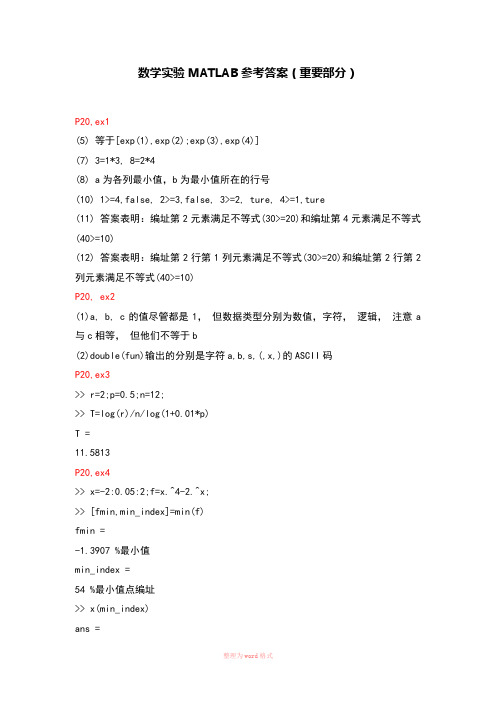
数学实验MATLAB参考答案(重要部分)P20,ex1(5) 等于[exp(1),exp(2);exp(3),exp(4)](7) 3=1*3, 8=2*4(8) a为各列最小值,b为最小值所在的行号(10) 1>=4,false, 2>=3,false, 3>=2, ture, 4>=1,ture(11) 答案表明:编址第2元素满足不等式(30>=20)和编址第4元素满足不等式(40>=10)(12) 答案表明:编址第2行第1列元素满足不等式(30>=20)和编址第2行第2列元素满足不等式(40>=10)P20, ex2(1)a, b, c的值尽管都是1,但数据类型分别为数值,字符,逻辑,注意a 与c相等,但他们不等于b(2)double(fun)输出的分别是字符a,b,s,(,x,)的ASCII码P20,ex3>> r=2;p=0.5;n=12;>> T=log(r)/n/log(1+0.01*p)T =11.5813P20,ex4>> x=-2:0.05:2;f=x.^4-2.^x;>> [fmin,min_index]=min(f)fmin =-1.3907 %最小值min_index =54 %最小值点编址>> x(min_index)ans =0.6500 %最小值点>> [f1,x1_index]=min(abs(f)) %求近似根--绝对值最小的点f1 =0.0328x1_index =24>> x(x1_index)ans =-0.8500>> x(x1_index)=[];f=x.^4-2.^x; %删去绝对值最小的点以求函数绝对值次小的点>> [f2,x2_index]=min(abs(f)) %求另一近似根--函数绝对值次小的点f2 =0.0630x2_index =65>> x(x2_index)ans =1.2500P20,ex5>> z=magic(10)z =92 99 1 8 15 67 74 51 58 4098 80 7 14 16 73 55 57 64 414 81 88 20 22 54 56 63 70 4785 87 19 21 3 60 62 69 71 2886 93 25 2 9 61 68 75 52 3417 24 76 83 90 42 49 26 33 6579 6 13 95 97 29 31 38 45 7210 12 94 96 78 35 37 44 46 5311 18 100 77 84 36 43 50 27 59>> sum(z)ans =505 505 505 505 505 505 505 505 505 505 >> sum(diag(z))ans =505>> z(:,2)/sqrt(3)ans =57.157746.188046.765450.229553.693613.85642.88683.46416.928210.3923>> z(8,:)=z(8,:)+z(3,:)z =92 99 1 8 15 67 74 51 58 4098 80 7 14 16 73 55 57 64 414 81 88 20 22 54 56 63 70 4785 87 19 21 3 60 62 69 71 2886 93 25 2 9 61 68 75 52 3423 5 82 89 91 48 30 32 39 6683 87 101 115 119 83 87 101 115 11910 12 94 96 78 35 37 44 46 5311 18 100 77 84 36 43 50 27 59P 40 ex1先在编辑器窗口写下列M函数,保存为eg2_1.m function [xbar,s]=ex2_1(x)n=length(x);xbar=sum(x)/n;s=sqrt((sum(x.^2)-n*xbar^2)/(n-1));例如>>x=[81 70 65 51 76 66 90 87 61 77];>>[xbar,s]=ex2_1(x)xbar =72.4000s =12.1124P 40 ex2s=log(1);n=0;while s<=100n=n+1;s=s+log(1+n);endm=n计算结果m=37clear;F(1)=1;F(2)=1;k=2;x=0;e=1e-8; a=(1+sqrt(5))/2;while abs(x-a)>ek=k+1;F(k)=F(k-1)+F(k-2); x=F(k)/F(k-1); enda,x,k计算至k=21可满足精度P 40 ex4clear;tic;s=0;for i=1:1000000s=s+sqrt(3)/2^i;ends,toctic;s=0;i=1;while i<=1000000s=s+sqrt(3)/2^i;i=i+1;ends,toctic;s=0;i=1:1000000;s=sqrt(3)*sum(1./2.^i);s,tocP 40 ex5c=[15 14 14 14 14 15 16 18 20 22 23 25 28 ...31 32 31 29 27 25 24 22 20 18 17 16];plot(t,c)P 40 ex6(1)clear;fplot('x^2*sin(x^2-x-2)',[-2,2])x=-2:0.1:2;y=x.^2.*sin(x.^2-x-2);plot(x,y)y=inline('x^2*sin(x^2-x-2)');fplot(y,[-2 2])(2)参数方法t=linspace(0,2*pi,100);x=2*cos(t);y=3*sin(t); plot(x,y)(3)x=-3:0.1:3;y=x;[x,y]=meshgrid(x,y);z=x.^2+y.^2;surf(x,y,z)(4)x=-3:0.1:3;y=-3:0.1:13;[x,y]=meshgrid(x,y);z=x.^4+3*x.^2+y.^2-2*x-2*y-2*x.^2.*y+6;surf(x,y,z)(5)t=0:0.01:2*pi;x=sin(t);y=cos(t);z=cos(2*t);plot3(x,y,z)(6)theta=linspace(0,2*pi,50);fai=linspace(0,pi/2,20);[theta,fai]=meshgrid(theta,fai); x=2*sin(fai).*cos(theta);y=2*sin(fai).*sin(theta);z=2*cos(fai);surf(x,y,z)(7)x=linspace(0,pi,100);y1=sin(x);y2=sin(x).*sin(10*x);y3=-sin(x);plot(x,y1,x,y2,x,y3)page41, ex7x=-1.5:0.05:1.5;y=1.1*(x>1.1)+x.*(x<=1.1).*(x>=-1.1)-1.1*(x<-1.1);plot(x,y)page41,ex8分别使用which trapz, type trapz, dir C:\MATLAB7\toolbox\matlab\datafun\ page41,ex9clear;close;x=-2:0.1:2;y=x;[x,y]=meshgrid(x,y);a=0.5457;b=0.7575;p=a*exp(-0.75*y.^2-3.75*x.^2-1.5*x).*(x+y>1);p=p+b*exp(-y.^2-6*x.^2).*(x+y>-1).*(x+y<=1);p=p+a*exp(-0.75*y.^2-3.75*x.^2+1.5*x).*(x+y<=-1);mesh(x,y,p)page41, ex10lookfor lyapunovhelp lyap>> A=[1 2 3;4 5 6;7 8 0];C=[2 -5 -22;-5 -24 -56;-22 -56 -16];>> X=lyap(A,C)X =1.0000 -1.0000 -0.0000 -1.00002.0000 1.0000 -0.0000 1.0000 7.0000Chapter 3%Exercise 1>> a=[1,2,3];b=[2,4,3];a./b,a.\b,a/b,a\bans =0.5000 0.5000 1.0000ans =2 2 1ans =0.6552 %一元方程组x[2,4,3]=[1,2,3]的近似解ans =0 0 00 0 00.6667 1.3333 1.0000%矩阵方程[1,2,3][x11,x12,x13;x21,x22,x23;x31,x32,x33]=[2,4,3]的特解Exercise 2(1)>> A=[4 1 -1;3 2 -6;1 -5 3];b=[9;-2;1];>> rank(A), rank([A,b]) %[A,b]为增广矩阵ans =3ans =3 %可见方程组唯一解>> x=A\bx =2.38301.48942.0213Exercise 2(2)>> A=[4 -3 3;3 2 -6;1 -5 3];b=[-1;-2;1];>> rank(A), rank([A,b]) ans =3ans =3 %可见方程组唯一解>> x=A\bx =-0.4706-0.2941Exercise 2(3)>> A=[4 1;3 2;1 -5];b=[1;1;1];>> rank(A), rank([A,b])ans =2ans =3 %可见方程组无解>> x=A\bx =0.3311-0.1219 %最小二乘近似解Exercise 2(4)>> a=[2,1,-1,1;1,2,1,-1;1,1,2,1];b=[1 2 3]';%注意b的写法>> rank(a),rank([a,b])ans =3ans =3 %rank(a)==rank([a,b])<4说明有无穷多解>> a\bans =110 %一个特解Exercise 3>> a=[2,1,-1,1;1,2,1,-1;1,1,2,1];b=[1,2,3]';>> x=null(a),x0=a\bx =-0.62550.6255-0.20850.4170x0 =11%通解kx+x0 Exercise 4>> x0=[0.2 0.8]';a=[0.99 0.05;0.01 0.95];>> x1=a*x, x2=a^2*x, x10=a^10*x>> x=x0;for i=1:1000,x=a*x;end,xx =0.83330.1667>> x0=[0.8 0.2]';>> x=x0;for i=1:1000,x=a*x;end,xx =0.83330.1667>> [v,e]=eig(a)v =0.9806 -0.70710.1961 0.7071e =1.0000 00 0.9400>> v(:,1)./xans =1.17671.1767 %成比例,说明x是最大特征值对应的特征向量Exercise 5%用到公式(3.11)(3.12)>> B=[6,2,1;2.25,1,0.2;3,0.2,1.8];x=[25 5 20]'; >> C=B/diag(x)C =0.2400 0.4000 0.05000.0900 0.2000 0.0100 0.1200 0.0400 0.0900 >> A=eye(3,3)-CA =0.7600 -0.4000 -0.0500 -0.0900 0.8000 -0.0100 -0.1200 -0.0400 0.9100 >> D=[17 17 17]';x=A\D x =37.569625.786224.7690%Exercise 6(1)>> a=[4 1 -1;3 2 -6;1 -5 3];det(a),inv(a),[v,d]=eig(a) ans =-94ans =0.2553 -0.0213 0.04260.1596 -0.1383 -0.22340.1809 -0.2234 -0.0532v =0.0185 -0.9009 -0.3066-0.7693 -0.1240 -0.7248-0.6386 -0.4158 0.6170d =-3.0527 0 00 3.6760 00 0 8.3766%Exercise 6(2)>> a=[1 1 -1;0 2 -1;-1 2 0];det(a),inv(a),[v,d]=eig(a) ans =1ans =2.0000 -2.0000 1.00001.0000 -1.0000 1.00002.0000 -3.0000 2.0000v =-0.5773 0.5774 + 0.0000i 0.5774 - 0.0000i-0.5773 0.5774 0.5774-0.5774 0.5773 - 0.0000i 0.5773 + 0.0000id =1.0000 0 00 1.0000 + 0.0000i 00 0 1.0000 - 0.0000i%Exercise 6(3)>> A=[5 7 6 5;7 10 8 7;6 8 10 9;5 7 9 10]A =5 76 57 10 8 76 8 10 95 7 9 10>> det(A),inv(A), [v,d]=eig(A)ans =1ans =68.0000 -41.0000 -17.0000 10.0000-41.0000 25.0000 10.0000 -6.0000-17.0000 10.0000 5.0000 -3.000010.0000 -6.0000 -3.0000 2.0000v =0.8304 0.0933 0.3963 0.3803-0.5016 -0.3017 0.6149 0.5286-0.2086 0.7603 -0.2716 0.55200.1237 -0.5676 -0.6254 0.5209d =0.0102 0 0 00 0.8431 0 00 0 3.8581 00 0 0 30.2887%Exercise 6(4)、(以n=5为例)%关键是矩阵的定义%方法一(三个for)n=5;for i=1:n, a(i,i)=5;endfor i=1:(n-1),a(i,i+1)=6;endfor i=1:(n-1),a(i+1,i)=1;enda%方法二(一个for)n=5;a=zeros(n,n);a(1,1:2)=[5 6];for i=2:(n-1),a(i,[i-1,i,i+1])=[1 5 6];enda(n,[n-1 n])=[1 5];a%方法三(不用for)n=5;a=diag(5*ones(n,1));b=diag(6*ones(n-1,1));c=diag(ones(n-1,1));a=a+[zeros(n-1,1),b;zeros(1,n)]+[zeros(1,n);c,zeros(n-1,1)] %下列计算>> det(a)ans =665>> inv(a)ans =0.3173 -0.5865 1.0286 -1.6241 1.9489-0.0977 0.4887 -0.8571 1.3534 -1.62410.0286 -0.1429 0.5429 -0.8571 1.0286-0.0075 0.0376 -0.1429 0.4887 -0.5865 0.0015 -0.0075 0.0286 -0.0977 0.3173 >> [v,d]=eig(a)v =-0.7843 -0.7843 -0.9237 0.9860 -0.9237 0.5546 -0.5546 -0.3771 -0.0000 0.3771-0.2614 -0.2614 0.0000 -0.1643 0.0000 0.0924 -0.0924 0.0628 -0.0000 -0.0628-0.0218 -0.0218 0.0257 0.0274 0.0257d =0.7574 0 0 0 00 9.2426 0 0 00 0 7.4495 0 00 0 0 5.0000 00 0 0 0 2.5505%Exercise 7(1)>> a=[4 1 -1;3 2 -6;1 -5 3];[v,d]=eig(a) v =0.0185 -0.9009 -0.3066-0.7693 -0.1240 -0.7248-0.6386 -0.4158 0.6170d =-3.0527 0 00 3.6760 00 0 8.3766>> det(v)ans =-0.9255 %v行列式正常, 特征向量线性相关,可对角化>> inv(v)*a*v %验算ans =-3.0527 0.0000 -0.00000.0000 3.6760 -0.0000-0.0000 -0.0000 8.3766>> [v2,d2]=jordan(a) %也可用jordanv2 =0.0798 0.0076 0.91270.1886 -0.3141 0.1256-0.1605 -0.2607 0.4213 %特征向量不同d2 =8.3766 0 00 -3.0527 - 0.0000i 00 0 3.6760 + 0.0000i>> v2\a*v2ans =8.3766 0 0.00000.0000 -3.0527 0.00000.0000 0.0000 3.6760>> v(:,1)./v2(:,2) %对应相同特征值的特征向量成比例ans =2.44912.44912.4491%Exercise 7(2)>> a=[1 1 -1;0 2 -1;-1 2 0];[v,d]=eig(a)v =-0.5773 0.5774 + 0.0000i 0.5774 - 0.0000i-0.5773 0.5774 0.5774-0.5774 0.5773 - 0.0000i 0.5773 + 0.0000id =1.0000 0 00 1.0000 + 0.0000i 00 0 1.0000 - 0.0000i>> det(v)ans =-5.0566e-028 -5.1918e-017i %v的行列式接近0, 特征向量线性相关,不可对角化>> [v,d]=jordan(a)v =1 0 11 -1 0d =1 1 00 1 10 0 1 %jordan标准形不是对角的,所以不可对角化%Exercise 7(3)>> A=[5 7 6 5;7 10 8 7;6 8 10 9;5 7 9 10]A =5 76 57 10 8 76 8 10 95 7 9 10>> [v,d]=eig(A)0.8304 0.0933 0.3963 0.3803-0.5016 -0.3017 0.6149 0.5286-0.2086 0.7603 -0.2716 0.55200.1237 -0.5676 -0.6254 0.5209d =0.0102 0 0 00 0.8431 0 00 0 3.8581 00 0 0 30.2887>> inv(v)*A*vans =0.0102 0.0000 -0.0000 0.00000.0000 0.8431 -0.0000 -0.0000-0.0000 0.0000 3.8581 -0.0000-0.0000 -0.0000 0 30.2887%本题用jordan不行, 原因未知%Exercise 7(4)参考6(4)和7(1), 略%Exercise 8 只有(3)对称, 且特征值全部大于零, 所以是正定矩阵. %Exercise 9(1)>> a=[4 -3 1 3;2 -1 3 5;1 -1 -1 -1;3 -2 3 4;7 -6 -7 0]>> rank(a)ans =3>> rank(a(1:3,:))ans =2>> rank(a([1 2 4],:)) %1,2,4行为最大无关组3>> b=a([1 2 4],:)';c=a([3 5],:)'; >> b\c %线性表示的系数ans =0.5000 5.0000-0.5000 1.00000 -5.0000%Exercise 10>> a=[1 -2 2;-2 -2 4;2 4 -2]>> [v,d]=eig(a)0.3333 0.9339 -0.12930.6667 -0.3304 -0.6681-0.6667 0.1365 -0.7327d =-7.0000 0 00 2.0000 00 0 2.0000>> v'*vans =1.0000 0.0000 0.00000.0000 1.0000 00.0000 0 1.0000 %v确实是正交矩阵%Exercise 11%设经过6个电阻的电流分别为i1, ..., i6. 列方程组如下%20-2i1=a; 5-3i2=c; a-3i3=c; a-4i4=b; c-5i5=b; b-3i6=0; %i1=i3+i4;i5=i2+i3;i6=i4+i5;%计算如下>> A=[1 0 0 2 0 0 0 0 0;0 0 1 0 3 0 0 0 0;1 0 -1 0 0 -3 0 0 0;1 -1 0 0 0 0 -4 0 0;0 -1 1 0 0 0 0 -5 0;0 1 0 0 0 0 0 0 -3;0 0 0 1 0 -1 -1 0 0;0 0 0 0 -1 -1 0 1 0;0 0 0 0 0 0 -1 -1 1];>>b=[20 5 0 0 0 0 0 0 0]'; A\bans =13.34536.44018.54203.3274-1.18071.60111.72630.42042.1467%Exercise 12>> A=[1 2 3;4 5 6;7 8 0];>> left=sum(eig(A)), right=sum(trace(A))left =6.0000right =6>> left=prod(eig(A)), right=det(A) %原题有错, (-1)^n应删去left =27.0000right =27>> fA=(A-p(1)*eye(3,3))*(A-p(2)*eye(3,3))*(A-p(3)*eye(3,3))fA =1.0e-012 *0.0853 0.1421 0.02840.1421 0.1421 0-0.0568 -0.1137 0.1705>> norm(fA) %f(A)范数接近0ans =2.9536e-013%Exercise 1(1)roots([1 1 1])%Exercise 1(2)roots([3 0 -4 0 2 -1])%Exercise 1(3)p=zeros(1,24);p([1 17 18 22])=[5 -6 8 -5];roots(p)%Exercise 1(4)p1=[2 3];p2=conv(p1, p1);p3=conv(p1, p2);p3(end)=p3(end)-4; %原p3最后一个分量-4roots(p3)%Exercise 2fun=inline('x*log(sqrt(x^2-1)+x)-sqrt(x^2-1)-0.5*x'); fzero(fun,2)】%Exercise 3fun=inline('x^4-2^x');fplot(fun,[-2 2]);grid on;fzero(fun,-1),fzero(fun,1),fminbnd(fun,0.5,1.5)%Exercise 4fun=inline('x*sin(1/x)','x');fplot(fun, [-0.1 0.1]);x=zeros(1,10);for i=1:10, x(i)=fzero(fun,(i-0.5)*0.01);end;x=[x,-x]%Exercise 5fun=inline('[9*x(1)^2+36*x(2)^2+4*x(3)^2-36;x(1)^2-2*x(2)^2-20*x(3);16*x(1)-x(1)^3-2*x(2)^2-16*x(3)^2]','x');[a,b,c]=fsolve(fun,[0 0 0])%Exercise 6fun=@(x)[x(1)-0.7*sin(x(1))-0.2*cos(x(2)),x(2)-0.7*cos(x(1))+0.2*sin(x(2))];[a,b,c]=fsolve(fun,[0.5 0.5])%Exercise 7clear; close; t=0:pi/100:2*pi; x1=2+sqrt(5)*cos(t); y1=3-2*x1+sqrt(5)*sin(t);x2=3+sqrt(2)*cos(t); y2=6*sin(t);plot(x1,y1,x2,y2); grid on; %作图发现4个解的大致位置,然后分别求解y1=fsolve('[(x(1)-2)^2+(x(2)-3+2*x(1))^2-5,2*(x(1)-3)^2+(x(2)/3)^2-4]',[1.5,2])y2=fsolve('[(x(1)-2)^2+(x(2)-3+2*x(1))^2-5,2*(x(1)-3)^2+(x(2)/3)^2-4]',[1.8,-2])y3=fsolve('[(x(1)-2)^2+(x(2)-3+2*x(1))^2-5,2*(x(1)-3)^2+(x(2)/3)^2-4]',[3.5,-5])y4=fsolve('[(x(1)-2)^2+(x(2)-3+2*x(1))^2-5,2*(x(1)-3)^2+(x(2)/3)^2-4]',[4,-4])%Exercise 8(1)clear;fun=inline('x.^2.*sin(x.^2-x-2)');fplot(fun,[-2 2]);grid on; %作图观察x(1)=-2;x(3)=fminbnd(fun,-1,-0.5);x(5)=fminbnd(fun,1,2);fun2=inline('-x.^2.*sin(x.^2-x-2)');x(2)=fminbnd(fun2,-2,-1);x(4)=fminbnd(fun2,-0.5,0.5);x(6)=2feval(fun,x)%答案: 以上x(1)(3)(5)是局部极小,x(2)(4)(6)是局部极大,从最后一句知道x(1)全局最小, x(2)最大。
实验5 基于Matlab的数字滤波器设计
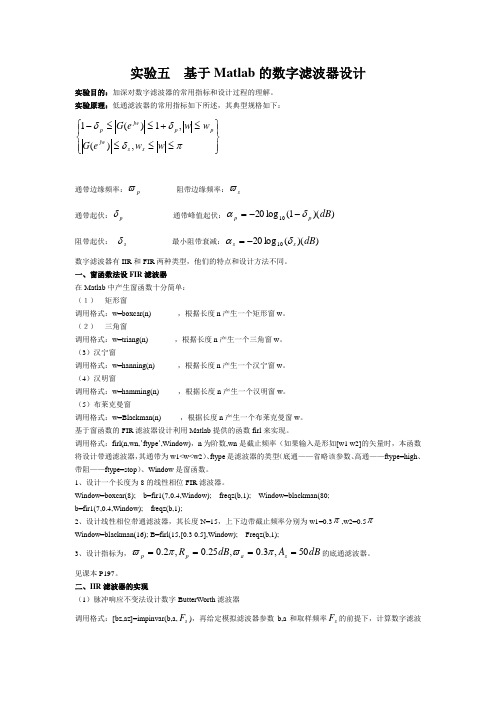
实验五 基于Matlab 的数字滤波器设计实验目的:加深对数字滤波器的常用指标和设计过程的理解。
实验原理:低通滤波器的常用指标如下所述,其典型规格如下:⎪⎭⎪⎬⎫⎪⎩⎪⎨⎧≤≤≤≤+≤≤-πδδδw w e G w w e G s s jw p p jw p ,)(,1)(1 通带边缘频率:p ϖ阻带边缘频率:s ϖ 通带起伏:p δ 通带峰值起伏:))(1(log 2010dB p p δα--=阻带起伏: s δ 最小阻带衰减:))((log 2010dB s s δα-=数字滤波器有IIR 和FIR 两种类型,他们的特点和设计方法不同。
一、窗函数法设FIR 滤波器在Matlab 中产生窗函数十分简单:(1) 矩形窗调用格式:w=boxcar(n) ,根据长度n 产生一个矩形窗w 。
(2) 三角窗调用格式:w=triang(n) ,根据长度n 产生一个三角窗w 。
(3)汉宁窗调用格式:w=hanning(n) ,根据长度n 产生一个汉宁窗w 。
(4)汉明窗调用格式:w=hamming(n) ,根据长度n 产生一个汉明窗w 。
(5)布莱克曼窗调用格式:w=Blackman(n) ,根据长度n 产生一个布莱克曼窗w 。
基于窗函数的FIR 滤波器设计利用Matlab 提供的函数firl 来实现。
调用格式:firl(n,wn,’ftype ’,Window),n 为阶数,wn 是截止频率(如果输入是形如[w1 w2]的矢量时,本函数将设计带通滤波器,其通带为w1<w<w2)、ftype 是滤波器的类型(底通——省略该参数、高通——ftype=high 、带阻——ftype=stop )、Window 是窗函数。
1、设计一个长度为8的线性相位FIR 滤波器。
Window=boxcar(8); b=fir1(7,0.4,Window); freqz(b,1); Window=blackman(80;b=fir1(7,0.4,Window); freqz(b,1);2、设计线性相位带通滤波器,其长度N=15,上下边带截止频率分别为w1=0.3π,w2=0.5π Window=blackman(16); B=firl(15,[0.3 0.5],Window); Freqz(b,1);3、设计指标为,dB A dB R s a p p 50,3.0,25.0,2.0====πϖπϖ的底通滤波器。
控制系统计算机仿真(matlab)实验五实验报告
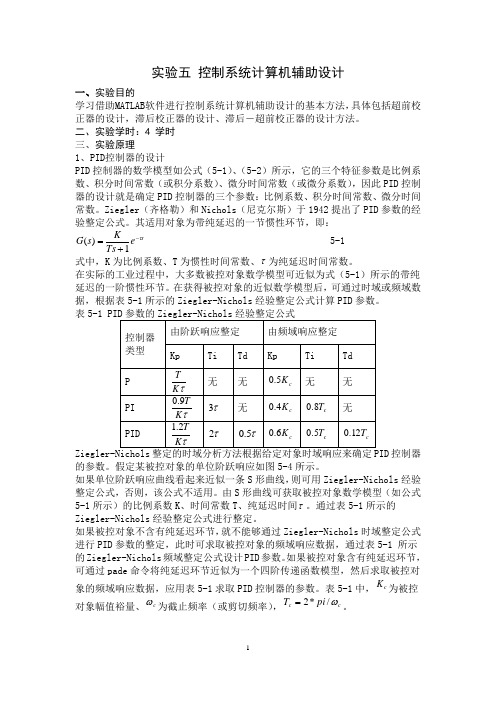
实验五 控制系统计算机辅助设计一、实验目的学习借助MATLAB 软件进行控制系统计算机辅助设计的基本方法,具体包括超前校正器的设计,滞后校正器的设计、滞后-超前校正器的设计方法。
二、实验学时:4 学时 三、实验原理1、PID 控制器的设计PID 控制器的数学模型如公式(5-1)、(5-2)所示,它的三个特征参数是比例系数、积分时间常数(或积分系数)、微分时间常数(或微分系数),因此PID 控制器的设计就是确定PID 控制器的三个参数:比例系数、积分时间常数、微分时间常数。
Ziegler (齐格勒)和Nichols (尼克尔斯)于1942提出了PID 参数的经验整定公式。
其适用对象为带纯延迟的一节惯性环节,即:s e Ts Ks G τ-+=1)( 5-1式中,K 为比例系数、T 为惯性时间常数、τ为纯延迟时间常数。
在实际的工业过程中,大多数被控对象数学模型可近似为式(5-1)所示的带纯延迟的一阶惯性环节。
在获得被控对象的近似数学模型后,可通过时域或频域数据,根据表5-1所示的Ziegler-Nichols 经验整定公式计算PID 参数。
表控制器的参数。
假定某被控对象的单位阶跃响应如图5-4所示。
如果单位阶跃响应曲线看起来近似一条S 形曲线,则可用Ziegler-Nichols 经验整定公式,否则,该公式不适用。
由S 形曲线可获取被控对象数学模型(如公式5-1所示)的比例系数K 、时间常数T 、纯延迟时间τ。
通过表5-1所示的Ziegler-Nichols 经验整定公式进行整定。
如果被控对象不含有纯延迟环节,就不能够通过Ziegler-Nichols 时域整定公式进行PID 参数的整定,此时可求取被控对象的频域响应数据,通过表5-1 所示的Ziegler-Nichols 频域整定公式设计PID 参数。
如果被控对象含有纯延迟环节,可通过pade 命令将纯延迟环节近似为一个四阶传递函数模型,然后求取被控对象的频域响应数据,应用表5-1求取PID 控制器的参数。
matlab数学实验胡良剑第五章
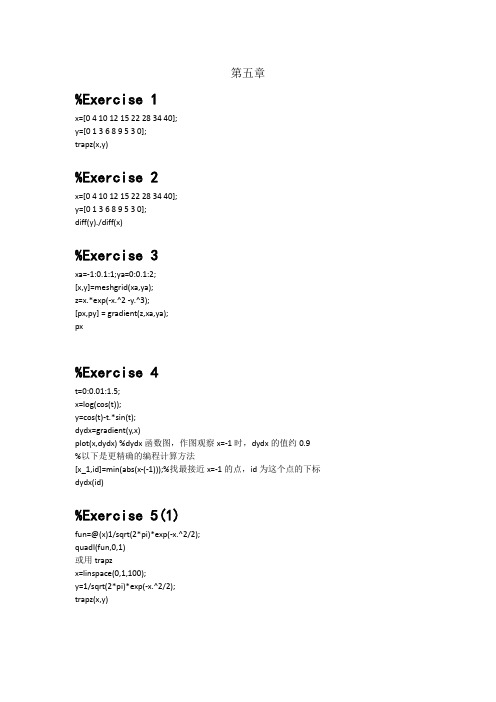
第五章%Exercise 1x=[0 4 10 12 15 22 28 34 40];y=[0 1 3 6 8 9 5 3 0];trapz(x,y)%Exercise 2x=[0 4 10 12 15 22 28 34 40];y=[0 1 3 6 8 9 5 3 0];diff(y)./diff(x)%Exercise 3xa=-1:0.1:1;ya=0:0.1:2;[x,y]=meshgrid(xa,ya);z=x.*exp(-x.^2 -y.^3);[px,py] = gradient(z,xa,ya);px%Exercise 4t=0:0.01:1.5;x=log(cos(t));y=cos(t)-t.*sin(t);dydx=gradient(y,x)plot(x,dydx) %dydx函数图,作图观察x=-1时,dydx的值约0.9 %以下是更精确的编程计算方法[x_1,id]=min(abs(x-(-1)));%找最接近x=-1的点,id为这个点的下标dydx(id)%Exercise 5(1)fun=@(x)1/sqrt(2*pi)*exp(-x.^2/2);quadl(fun,0,1)或用trapzx=linspace(0,1,100);y=1/sqrt(2*pi)*exp(-x.^2/2);trapz(x,y)%Exercise 5(2)fun=inline('exp(2*x).*cos(x).^3');quadl(fun,0,2*pi)或用trapzx=linspace(0,2*pi,100);y=exp(2*x).*cos(x).^3;trapz(x,y)%Exercise 5(3)fun=@(x)x.*log(x.^4).*asin(1./x.^2);quadl(fun,1,3)或用trapzx=1:0.01:3;y=feval(fun,x);trapz(x,y)%Exercise 5(4)fun=@(x)sin(x)./x;quadl(fun,1e-10,1) %注意由于下限为0,被积函数没有意义,用很小的1e-10代替%Exercise 5(5)fun=inline('x.^(-x)','x');quadl(fun,1e-10,1) %注意由于下限为0,被积函数没有意义,用很小的1e-10代替%Exercise 5(6)fun=inline('sqrt(1+r.^2.*sin(th))','r','th');dblquad(fun,0,1,0,2*pi)%Exercise 5(7)%先在Editer窗口建立90页函数dblquad2,再在Command窗口clear;fun=@(x,y)1+x+y.^2;clo=@(x)-sqrt(2*x-x.^2);dhi=@(x)sqrt(2*x-x.^2);dblquad2(fun,0,2,clo,dhi,100)%Exercise 6t=linspace(0,2*pi,100);x=2*cos(t);y=3*sin(t);dx=gradient(x,t);dy=gradient(y,t);f=sqrt(dx.^2+dy.^2);trapz(t,f)%Exercise 6另一解法%先写参数方程x=2*cos(t);y=3*sin(t);%计算x'(t)=-2*sin(t),y'(t)=3*cos(t)%4*sin(t)^2+9*cos(t)^2=4+5*cos(t)^2fun=@(t)sqrt(4+5*cos(t).^2);quadl(fun,0,2*pi)%Exercise 7%先算出z的梯度dz/dx=(1-2*x^2)*exp(-x^2-y^2),dz/dy=(1-2*y^2)*exp(-x^2-y^2);%根据曲面面积公式fun=@(x,y)sqrt(1+((1-2*x.^2).*exp(-x.^2-y.^2)).^2+((1-2*y.^2)*exp(-x.^2-y.^2)).^2);dblquad(fun,-1,1,0,2)%或者用下列纯粹离散化解法xa=linspace(-1,1);ya=linspace(0,2);[x,y]=meshgrid(xa,ya);z=x.*exp(-x.^2-y.^2);[zx,zy]=gradient(z,xa,ya);f=sqrt(1+zx.^2+zy.^2);s=0;for i=2:length(xa)for j=2:length(ya)s=s+(xa(i)-xa(i-1))*(ya(j)-ya(j-1))*(f(i,j)+f(i-1,j)+f(i,j-1)+f(i-1,j-1))/4;%每个近似长方体高用四顶点平均值endends%Exercise 8funl=inline('-(-x).^0.2.*cos(x)');funr=inline('x.^0.2.*cos(x)');quadl(funl,-1,0)+quadl(funr,0,1)%Exercise 9 (以I32为例)fun=@(x)abs(sin(x));h=0.1;x=0:h:32*pi;y=feval(fun,x);t1=trapz(x,y)h=pi;x=0:h:32*pi;y=feval(fun,x);t2=trapz(x,y)%步长与周期一致,结果失真q1=quad(fun,0,32*pi)q2=quadl(fun,0,32*pi)%Exercise 10(1)先在Editer窗口建立88页函数deriv,再在Command窗口fun=inline('x.^2.*sin(x.^2+3*x-4)','x');deriv(fun,[1.3 1.5],0.1,1e-3) %取0.1为初始步长%注:书后习题答案错,1.3处导数应为2.4177,1.5处导数应为-11.3330%Exercise 10(2)%先在程序编辑器,写下列函数,保存为ex5_10_2ffunction d=ex5_10_2f(fname,a,h0,e)h=h0;d=(fname(a+h)-2*fname(a)+fname(a-h))/(h*h);d0=d+2*e;while abs(d-d0)>ed0=d;h0=h;h=h0/2;d=(fname(a+h)-2*fname(a)+fname(a-h))/(h*h);end%再在指令窗口执行fun=@(x)x.^2*sin(x.^2-x-2);d=ex5_10_2f(fun,1.4,0.1,1e-3)%Exercise 11%提示:f上升时,f'>0;f下降时,f'<0; f极值,f'=0.%Exercise 12在程序编辑器,写下列函数,保存为ex5_12function I=ex5_12(fname,a,b,n)h=(b-a)/n;x=a:h:b;f=fname(x);I=f(1)+f(n+1);for i=2:nif i-2*floor(i/2)==0I=I+4*f(i);elseI=I+2*f(i);endendI=h/3*I;%再在指令窗口执行ex5_12(inline('1/sqrt(2*pi)*exp(-x.^2/2)'),0,1,50) %注:原题n=5改为偶数n=50%更加符合Matlab风格的编程ex5_12function I=ex5_12f(fname,a,b,n)x=linspace(a,b,n+1);f=fname(x);I=(b-a)/n/3*(f(1)+f(n+1)+2*sum(f(3:2:n))+4*sum(f(2:2:n)));%Exercise 13fun=inline('5400*v./(8.276*v.^2+2000)','v');quadl(fun,15,30)%Exercise 14重心不超过凳边沿。
- 1、下载文档前请自行甄别文档内容的完整性,平台不提供额外的编辑、内容补充、找答案等附加服务。
- 2、"仅部分预览"的文档,不可在线预览部分如存在完整性等问题,可反馈申请退款(可完整预览的文档不适用该条件!)。
- 3、如文档侵犯您的权益,请联系客服反馈,我们会尽快为您处理(人工客服工作时间:9:00-18:30)。
4 × 4 square matrix, then import the
array use uiimport function, and
calculate the inverse of the square matrix .
3. Write a program to read a set of integers from an input data file, and locate the largest and smallest values within the data file. Print out the largest and smallest values, together with the lines on which they were found in one figure. a=randn(1,200); b=int8(a.*60); fid=fopen('data','w'); count1=fwrite(fid,b,'float32'); statues=fclose(fid); fid=fopen('data','r'); [c,count2]=fread(fid,[1,200],'float32'); statues=fclose(fid); [x,maxn]=max(c); [y,minn]=min(c); num=1:1:200; plot(num,c,maxn,x,'r*',minn,y,'g*')
1
1
2. Edit a file as data4_4.txt that contains
inv(data4_4) ans -0.1649 0.0713 -0.0128 0.1077 0.0970 -0.0369 0.1985 -0.1488 0.0037 0.1140 -0.1077 0.0327 0.1413 -0.1264 0.0286 0.0182
MATLAB 实验五
一、实验目的: 实验目的:
BHale Waihona Puke familiar with Input/Output functions
二、实验内容: 实验内容:
1. Write a m-file. The m-file creates an array containing
1× 50
random
values, sorts the array into ascending order, opens a user-specified file for writing only, then writes the array to disk in 32-bit floating-point format , and close the file. It then opens the file and read the data back into 5 × 10 array. a=randn(1,50); b=sort(a); fid=fopen('mydata','w'); count1=fwrite(fid,b,'float32'); statues=fclose(fid); fid=fopen('mydata','r'); [c,count2]=fread(fid,[5,10],'float32'); statues=fclose(fid);
