四合一表(LM8000)说明书
SITRANS F M MAG 8000 电磁水表使用手册

3
___________________________________________________________________________________________________________________________________________________________________
SITRANS F M MAG 8000
1.2 厂商设计 和安全声明
• 由购买者决定根据材料的耐磨和抗腐蚀能力选择哪种内衬和电极材 料。应该考虑仪表工作过程中,中间介质的变化所产生的影响。内衬 和/或电极材料选择错误可能导致仪表故障。
• 在仪表设计中,由于地震、交通事故、强风和火灾损坏造成的重压和 重负不考虑在内。
• 仪表安装位置不可承受管道自重。设计仪表时,未考虑外部负载。 • 工作中,不要超过数据表或操作手册中规定的压力和/或温度范围。 • 建议所有的安装都应该包括一个合适的安全阀和适当的排水/通风措
施。 • 在”Pressure Equipment Directive”(PED)规范下,这种产品是一个
压力附件。 • 只有西门子流量仪表公司或其授权代理可拆开接线盒,否则其 PED 压
SITRANS F M MAG 8000
1.介绍
出于安全考虑,下面几点很重要,尤其是标有警告标志的,在安装系统前 要阅读并理解。
• 安装、连接、通讯和维护工作必须由有资格的权威人士来操作。 • 上述人员在使用设备前阅读并理解手册中的说明和操作指南,并按照说明
操作,这点非常重要。 • 经设备商培训并认证的人员可操作该设备。 • 安装时,必须确保测量系统连接正确,并与连接图一致。 • 在应用中,如果管道破裂,现场工作压力或介质可能会对人、环境、设备
多功能数显表使用说明书
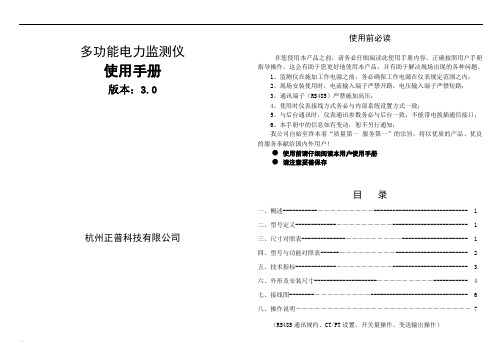
..' 多功能电力监测仪使用手册版本:3.0杭州正普科技有限公司使用前必读在您使用本产品之前,请务必仔细阅读此使用手册内容,正确按照用户手册指导操作,这会有助于您更好地使用本产品,并有助于解决现场出现的各种问题。
1、监测仪在施加工作电源之前,务必确保工作电源在仪表规定范围之内;2、现场安装使用时,电流输入端子严禁开路,电压输入端子严禁短路;3、通讯端子(RS485)严禁施加高压;4、使用时仪表接线方式务必与内部系统设置方式一致;5、与后台通讯时,仪表通讯参数务必与后台一致;不能带电拔插通信接口;6、本手册中的信息如有变动,恕不另行通知;我公司自始至终本着“质量第一服务第一”的宗旨,将以优质的产品、优良的服务奉献给国内外用户!●使用前请仔细阅读本用户使用手册●请注意妥善保存目录一、概述-------------------------------------------------- 1二、型号定义---------------------------------------------- 1三、尺寸对照表-------------------------------------------- 1四、型号与功能对照表-------------------------------------- 2五、技术指标---------------------------------------------- 3六、外形及安装尺寸---------------------------------------- 4七、接线图------------------------------------------------ 6八、操作说明---------------------------- 7(RS485通讯规约、CT/PT设置、开关量操作、变送输出操作)..'一、概述多功能电力监测仪具有对电网中电流、电压、频率、有功功率、无功功率、视在功率、电能、功率因数等进行同时测量的功能。
WL—8000说明书
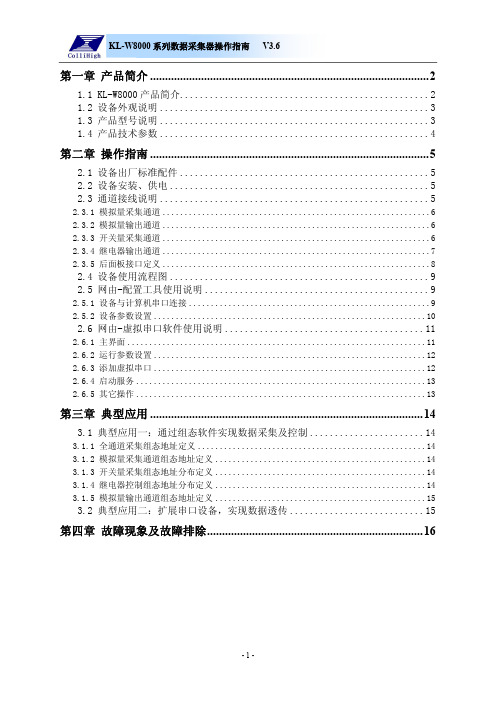
服务器
目标 IP 网络端口
通讯协议
安装方式
外形尺寸
工作环境温度
工作环境湿度
产品重量
技术参数表 220VAC(±20%)
空载静态功率小于 5W,最大消耗功率 10W 100ms 800ms
4mA~20 mA ±0.1%
TTL 电平或干接点信号 触点容量:30VDC:1A,125VAC:0.5A,60VDC:0.3A
供电
网口
RS232 或 RS485 串口 1 RS232 或 RS485 串口 2
外部 24VDC 输入+
信号输出
第 1 路模拟量输出通道
信号地
※由于电流输出是隔离的,因此需有外部供电 24VDC。
第二章 操作指南 .............................................................................................5
2.1 设备出厂标准配件 ..................................................5 2.2 设备安装、供电 ....................................................5 2.3 通道接线说明 ......................................................5
长×宽×高(mm):482.6×200×44 -10~+50℃ 5~95%RH 约 1600g
4
KLW8000 系列数据采集器操作指南 V3.6
第二章 操作指南
2.1 设备出厂标准配件
☑主机
☑ 配套螺丝刀
8000系列高斯计中文使用说明书
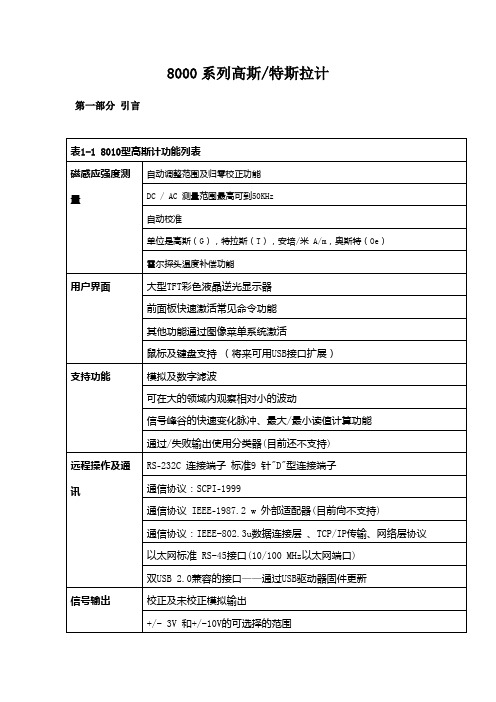
8000系列高斯/特斯拉计第一部分引言说明8000系列高斯计/特斯拉计利用霍尔探头测量磁感应强度,测量单位是G、T、A/m、Oe。
可以一个平衡状态及交互领域使用其测量磁感应强度;测量值可低于10μGauss (0.001 μT)或超过30万高斯( 30特斯拉),在高达50 kHz的频率测量下,具有极高的精度和分辨率。
通过高斯计内的数据对每个通道进行标准化及线性化。
当探头的温度发生变化时,通过温度补偿霍尔探头,设备可以校正其中的错误。
用户界面显示面板高分辨率达到600×480(像素),清晰的TFT 彩色LCD 显示屏。
操作者可以自己调节显示器和仪器的字体大小,这样使操作者更容易观察屏幕信息;可以使用前面板快速启动,每条通道都拥有自己独立的设置键。
此外每个按键上都有背景光,当工作时显示其处于工作状态。
其他一些常用功能通过菜单系统操作使用;说明注意:每个通道独立运行并且具有以下特征;自动设置范围基于目前被测量的磁感应强度可手动选择四个测量范围或仪器自动选择最佳范围。
校零归零功能使用户消除探测器附近的(包括地球带来的)或者电器设备产生的不利磁场。
“零通量室”是仪器其中的一个配件,可以保护探头使在操作过程中不受外部磁场影响。
保持功能保持功能使得设备可以“保持”,使得显示器显示测量到的最高及最低磁感应强度;保持功能包括捕获脉冲快速变化时的波峰和波谷,计算信号缓慢变化时的最大和最小的值。
相对性另一个功能,称为“相对模式”,允许大幅度的读数受到抑制,这样小的变化在更大的领域可以直接观测到。
更新间隔读数更新间隔可以自己调整。
调整到短的更新间隔时,此感应强度的快速波动可以观察到;长的更新间隔在测量磁感应强度时提供更高的分辨率及稳定性;模拟输出每个通道可以从标准BNC连接器提供了一个修正和未修正的模拟输出信号。
修正后的输出信号经过霍尔探头和仪器补偿温度及消除频率变化的影响,以及非线性计算后的输出的信号。
未修正的信号输出及修正后的信号输出都提供一段波形或者记录输出数据,并伴有3v和10v的满刻度的输出范围;修正输出刻度到9.9v,有效增量为0.1v(可调节刻度当前不支持)。
美国奥特诺(Eaton)PXM 4 6 8K 电能表6寸彩色触摸屏显示器说明书

ContentsDescription P age 1 Introduction . . . . . . . . . . . . . . . . . . . . . . . . . . . .22 Installation . . . . . . . . . . . . . . . . . . . . . . . . . . . . .23 Using the Touchscreen . . . . . . . . . . . . . . . . . . .2PXM 4/6/8K Meter 6" ColorTouchscreen Display Features2Instruction Booklet IB150004ENEffective February 2015PXM 4/6/8K Meter 6" Color Touchscreen Display FeaturesEATON 1 IntroductionThe Eaton PXM 4/6/8K Meter 6” Color Touchscreen Display is pre-programmed to communicate with Eaton PXM 4/6/8K Meters . The programming allows access to data concerning the meter to which it is connected as well as power quality, I/O (input/output), and events .The built-in navigation functions are simple and convenient and allow for easy navigation between the screens . It has been designed to display data, power quality, I/O (input/output) and events from a single Power Xpert 4/6/8K Meter .2 InstallationFor installation and connection information, please refer to “PXM 4/6/8K Meter Color Touchscreen Display Quick Starts Guide” (Eaton Pub . # TD150015EN) .3 Using the Touchscreen3.1 Basic NavigationBasic navigation between the screens is accomplished by touching the name of the screen or category area; the back, next, or previous arrows; or the home icon .Touching a screen name or category area will take the User to the screen or category selected (see Figure 1) .Figure 1. Navigating from the Home Screen to the Meter, Quality, I/O, and Events Screens.Touching the Home icon, where available, will return the User to the Home screen .Figure 2. Location of the Home Icon Available on the Main Sub-screens.Touching the “Back” arrow will return the User to the previous cat-egory screen . Touching the “Next” arrow will take the User to the next Data screen . Touching the “Previous” arrow with take the User to the previous Data screen .Figure 3. Location of the Back, Previous, and Next Arrows.3.1.1 Accessing Trend InformationTrend information is accessed by touching the data for which trend information is desired .otee:N Tables 1, 2, and 3 identify all data for which trend information is avail-able .BackMeterQualityI/OEventsHome IconNextPrevious3Instruction Booklet IB150004ENEffective February 2015PXM 4/6/8K Meter 6" Color Touchscreen Display Features EATON Figure 4. Selecting Data to Access T rend Information.Figure 5. T ypical Data T rend Screen.3.1.2 Screen and Backlight SaverIf the touchscreen has not been used for 60 minutes, the screen and backlight saver will activate and the touchscreen will become blank and the backlight will turn off . To reactivate the touchscreen and backlight, simply touch any area of the touchscreen .3.2 The Home ScreenThe Home screen appears when power has been applied to the PXM 4/6/8K Meter 6" Color Touchscreen Display and boot-up iscomplete . The Home screen displays the main data for the meter to which it is connected . This data includes:• Voltage (L -L) Average (V);• Voltage (L -N) Average (V);• Current Average (A);• Real Power (kW);• Apparent Power (kVA);• Power Factor (Lead/Lag); and •Real Energy (kWh) .otee:N Trend information is available from the Home screen for all displayed data except Real Energy . To access the trend data, touch the touchscreen area corresponding to the data trend desired .Figure 6. The Home Screen.In addition, the Home screen also gives the User direct access to the Meter, Quality, I/O, and Events screens . These are accessed by touching the name areas at the bottom of the screen .The Home screen also gives the User access to the system settings .The user can make adjustments to the following settings:• Screen Brightness and Contrast;• Touch Panel Sensitivity;• COM Port;• Audio Volume; and •Screen Saver Time .3.3 The Meter ScreenTouching the “Meter” area on the Home screen takes the User to the Meter screen . The categories of data available from the Meters screen are:•Voltage;• Current;• Frequency;• Phasors;• Power Factor;• Power;• Energy;• Demand; and •Peak Demand .Vavg (L -N) Data Area to Touch for Trend Information4Instruction Booklet IB150004ENEffective February 2015PXM 4/6/8K Meter 6" Color Touchscreen Display FeaturesEATON Figure 7. The Meter Screen.T able 1. Data Available from the Meter Screen.Meter CategoryDataTypeValues Trend AvailableVoltage Voltage (L-L)Vavg, Vab, Vbc, and Vca Present, Minimum, and Maximum Values Yes Voltage (L-N)Vavg, Van, Vbn, Vcn, and Vng Present, Minimum and Maximum Values Yes Voltage (Aux L-L)*Vavg, Vab, Vbc, and Vca Present, Minimum and Maximum Values Yes Voltage (Seq Comp [Sequence Components])ZERO-SEQ, POS-SEQ, NEG-SEQYes Current I(RMS)Iavg, Ia, Ib, Ic, In, and Ig Present, Minimum, and Maximum Values Yes I(Seq Comp [Sequence Components])ZERO-SEQ, POS-SEQ, NEG-SEQ Yes Frequency Frequency HzPresent, Minimum, and Maximum Values YesPhasors Phasors Va, Vb, and Vc Magnitude and Degree (with Phasor Diagram)Ia, Ib, and IcMagnitude and Degree (with Phasor Diagram)Power Factor Displacement System, Phase A, Phase B, and Phase C Present, Minimum, and Maximum Yes Apparent System, Phase A, Phase B, and Phase C Present, Minimum, and Maximum Yes PowerReal Total, Phase A, Phase B, and Phase C Present Yes Apparent Total, Phase A, Phase B, and Phase C Present Yes ReactiveTotal, Phase A, Phase B, and Phase C Present YesEnergyReal Forward, Reverse, Net, and Sum Present Apparent TotalPresent ReactiveReceived, Delivered, Net, and Sum PresentDemandReal Forward, Reverse, Net, and Sum Present and Peak Today Apparent TotalPresent Reactive Received, Delivered, Net, and Sum Present Values AmpAverage DemandPresent and Peak TodayPeak DemandReal Forward, Reverse, Net and Sum Peak Since Last Reset and Time of Peak Last Reset Date and Time of Last ResetApparent Total Peak Since Last Reset and Time of Peak Last ResetDate and Time of Last Reset Reactive Received, Delivered, Net, and Sum Present Value and Time of Peak Last Reset Date and Time of Last ResetAmpAverage Demand Peak Since Last Reset and Time of Peak Last ResetDate and Time of Last Reset* For meters equipped with Auxiliary voltage channels.For the data available for each category, the data, type of data, val-ues, and available trend information, please refer to Table 1 – Data Available from the Meter Screen .From the Meter screen, the User can navigate back to the Home screen by touching the Home icon (see Figure 2) . The User canalso navigate to the Quality, I/O, and Events screens by touching the appropriate screen name area (see Figure 1) .3.4 The Quality ScreenTouching the “Quality” area on the Home screen takes the User to the Quality screen . The categories of data available from the Quality screen are:• Factor;• Flicker;• THD Current; and •THD Voltage .5Instruction Booklet IB150004ENEffective February 2015PXM 4/6/8K Meter 6" Color Touchscreen Display Features EATON Figure 8. The Quality Screen.T able 2. Data Available from the Quality Screen.Quality CategoryDataValuesTrend AvailableFactor K-Factor Phase A, Phase B, and Phase C Yes Crest Factor Phase A, Phase B, and Phase C Yes ITIC FactorPhase A, Phase B, and Phase C YesFlicker*Perceptibility Total, AB, BC, CA, AN, BN, and CN Yes (Except Total)PST Total, AB, BC, CA, AN, BN, and CN Yes (Except Total)PLTTotal, AB, BC, CA, AN, BN, and CN THD Current Total Amps Phase A, Phase B, Phase C, and Neutral Yes Odd Amps Phase A, Phase B, Phase C, and Neutral Yes Even Amps Phase A, Phase B, Phase C, and Neutral Yes Interharmonic Amps Phase A, Phase B, Phase C, and Neutral Yes Total Percentage Phase A, Phase B, Phase C, and Neutral Yes Odd Percentage Phase A, Phase B, Phase C, and Neutral Yes Even Percentage Phase A, Phase B, Phase C, and Neutral Yes Interharmonic PercentagePhase A, Phase B, Phase C, and Neutral Yes THD Voltage Main L-L VoltsTotal Volts AB, BC, and CA Yes Odd Volts AB, BC, and CA Yes Even Volts AB, BC, and CA Yes Interharmonic VoltsAB, BC, and CA Yes Aux L-L Volts Total Volts AB, BC, and CA Yes Odd Volts AB, BC, and CA Yes Even Volts AB, BC, and CA Yes Interharmonic VoltsAB, BC, and CA Yes Main L-N Volts Total Volts AN, BN, and CN Yes Odd Volts AN, BN, and CN Yes Even Volts AN, BN, and CN Yes Interharmonic VoltsAN, BN, and CN Yes Percentage L-L Total Percentage AB, BC, and CA Yes Odd Percentage AB, BC, and CA Yes Even Percentage AB, BC, and CA Yes Interharmonic PercentageAB, BC, and CA Yes Percentage Aux.Total Percentage AB, BC, and CA Yes Odd Percentage AB, BC, and CA Yes Even Percentage AB, BC, and CA Yes Interharmonic PercentageAB, BC, and CA Yes Percentage L-N Total Percentage AN, BN, and CN Yes Odd Percentage AN, BN, and CN Yes Even Percentage AN, BN, and CN Yes Interharmonic PercentageAN, BN, and CNYes* PXM 6000 and above.For the data available for each category, the type of data, values, and available trend information, please refer to Table 2 – Data Available from the Quality Screen .From the Quality screen, the User can navigate back to the Home screen by touching the Home icon (see Figure 2) . The User can also navigate to the Meter, I/O, and Events screen by touching the appro-priate screen name area (see Figure 1) .6Instruction Booklet IB150004ENEffective February 2015PXM 4/6/8K Meter 6" Color Touchscreen Display FeaturesEATON 3.5 The I/O ScreenTouching the “I/O” (Input/Output) area on the Home screen takes the User to the I/O screen . The categories of data available from the I/O screen are:• Current Input Status and •Current Output Status .Figure 9. The I/O Screen.For the data available for each category, the type of data, values, and available trend information, please refer to Table 3 – Data Available from the I/O Screen .T able 3. Data Available from the I/O Screen.I/O CategoryDataTypeValuesTrend AvailableCurrent Input Status Current Inputs Inputs 1through 8Status and CountCurrent Output Status Current Outputs Output 1 through 3StatusSolid State 1 and 2StatusFrom the I/O screen, the User can navigate back to the Homescreen by touching the Home icon (see Figure 2) . The User can also navigate to the Meter, Quality, and Events screen by touching theappropriate screen name area (see Figure 1) .3.6 The Events ScreenTouching the “Events” area on the Home screen takes the User to the Events screen 1 . There are five events screens . Each Events screen can display four events for a total of 20 events recorded .Figure 10. T ypical Events Screen (Events Screen 1 Shown).Each event has an ID (identification number), short event detail, and the time the event occurred (see Table 4) . Each event may also be viewed in a separate window displaying the event ID, when the event occurred, and a long event message . The Event Messagescreens are accessed by touching the Event Detail area for the event listed on the Events screens .T able 4. Event Information Available on the Events Screens.EventTypeInformationAssociated Event Message ScreenEvents Screen 1 through 5Messages (Up to 4)Event ID Event Detail (Short) Time Occurred Event ID Event Message (Long)Event Occurred (Time)The event triggers for the PXM 4/6/8K Meter 6" Color Touchscreen Display are listed in Table 5 .Figure 11. Typical Event Message Screen.7Instruction Booklet IB150004ENEffective February 2015PXM 4/6/8K Meter 6" Color Touchscreen Display Features EATON T able 5. Event T riggers.ScreenCategoryItemEvent Trig g erMeter Voltage Line-LineSystemAB - Upper and Lower BC - Upper and Lower CA - Upper and Lower Line-NeutralSystemAN - Upper and Lower BN - Upper and Lower CN - Upper and Lower NG - Upper and Lower Aux Line-LineSystemAB - Upper and Lower BC - Upper and Lower CA - Upper and LowerSymmetric ComponentsV0 - Upper Zero Sequence Component V1 - Upper Positive Sequence Component V2 - Upper Negative Sequence ComponentCurrentAverage - Upper Phase A - Upper Phase B – Upper Phase C - Upper Neutral - Upper Ground - Upper Symmetric Components I0 - Upper Zero Sequence Component I1 - Upper Positive Sequence Component I2 - Upper Negative Sequence ComponentCurrent Unbalance - UpperFrequencyUpper and Lower PowerRealSystem - UpperPhase A - Upper Phase B - Upper Phase C - UpperReactiveSystem - UpperPhase A - Upper Phase B - Upper Phase C - UpperApparentSystem - UpperPhase A - Upper Phase B - Upper Phase C - UpperPower FactorApparentSystem - Leading and Lagging Phase A - Leading and Lagging Phase B - Leading and Lagging Phase C - Leading and Lagging DisplacementSystem - Leading and Lagging Phase A - Leading and Lagging Phase B - Leading and Lagging Phase C - Leading and Lagging8Instruction Booklet IB150004ENEffective February 2015PXM 4/6/8K Meter 6" Color Touchscreen Display FeaturesEATON T able 5. Event T riggers.ScreenCategoryItemEvent Trig g erQuality THD Voltage Line - LineSystemPhase AB - Upper and Lower Phase BC - Upper and Lower Phase CA - Upper and Lower Line-NeutralSystemPhase AN - Upper and Lower Phase BN - Upper and Lower Phase CN - Upper and LowerTHD CurrentSystem - Upper Phase A - Upper Phase B - Upper Phase C - Upper Flicker Perceptibility*Line - LineSystemPhase AB - Upper and Lower Phase BC - Upper and Lower Phase CA - Upper and Lower Line - NeutralSystemPhase AN - Upper and Lower Phase BN - Upper and Lower Phase CN - Upper and LowerDemand OverloadReal Power Forward Real Power Reverse Real Power Net Real Power Sum Real Power Delivered Real Power Received Reactive Power Net Reactive Power Sum VA Current ITIC*L2 Sags L4 Sags L8 Sags L2 Swells L4 Swells L8 Swells Sub-cycle Disturbance dV/dt Threshold Absolute Threshold Fast Transient**Vag dV/dt Vag Absolute Vbg dV/dt Vbg Absolute Vcg dV/dt Vcg Absolute Vng dV/dt Vng Absolute SEMI F47Sags Discrete Inputs StatusManual CapturesMeter Access (Log-in, log-out, Access of IP address)* PXM 6000 and above.* PXM 8000.From Events screens 1 through 5, the User can navigate to the Meter, Quality, and I/O screen by touching the appropriate screen name area (see Figure 1) .otee:N The User can not go directly from any Events screens to the Home screen . The User must first access the Meter, Quality, or I/O screens then return to the Home screen .(Cont.)9Instruction Booklet IB150004ENEffective February 2015PXM 4/6/8K Meter 6" Color Touchscreen Display Features EATON Notese:10Instruction Booklet IB150004ENEffective February 2015PXM 4/6/8K Meter 6" Color Touchscreen Display FeaturesEATON Notese:11Instruction Booklet IB150004ENEffective February 2015PXM 4/6/8K Meter 6" Color Touchscreen Display Features EATON Notese:EatonElectrical Sector1000 Eaton Boulevard Cleveland, OH 44122United States877-ETN-CARE (877-386-2273) © 2015 EatonAll Rights ReservedPrinted in USAPublication No. IB150004EN / TBG001199 February 2015Eaton is a registered trademark.All other trademarks are property of their respective owners.Instruction Booklet IB150004EN Effective February 2015PXM 4/6/8K Meter 6" Color Touchscreen Display FeaturesThe information, recommendations, descriptions, and safety nota-tions in this document are based on Eaton’s experience and judg-ment . This instructional literature is published solely for information purposes and should not be considered all-inclusive . If further infor-mation is required, you should consult an authorized Eaton sales representative .The sale of the product shown in this literature is subject to the terms and conditions outlined in appropriate Eaton selling policies or other contractual agreement between the parties . This literature is not intended to and does not enlarge or add to any such contract . The sole source governing the rights and remedies of any purchaser of this equipment is the contract between the purchaser and Eaton . NO WARRANTIES, EXPRESSED OR IMPLIED, INCLUDING WARRANTIES OF FITNESS FOR A PARTICULAR PURPOSE OR MERCHANTABILITY, OR WARRANTIES ARISING FROM COURSE OF DEALING OR USAGE OF TRADE, ARE MADE REGARDING THE INFORMATION, RECOMMENDATIONS, AND DESCRIPTIONS CONTAINED HEREIN.In no event will Eaton be responsible to the purchaser or user in contract, in tort (including negligence), strict liability or otherwise for any special, indirect, incidental or consequential damage or loss whatsoever, including but not limited to damage or loss of use of equipment, plant or power system, cost of capital, loss of power, additional expenses in the use of existing power facilities, or claims against the purchaser or user by its customers resulting from the use of the information, recommendations and description contained herein .The information contained in this manual is subject to change without notice .。
机床四合一智能说明书

亚龙YL-115型四合一机床电气培训考核装置说明书亚龙科技集团有限公司目录设备安全使用维护保养须知 (1)设备使用时注意事项 (2)第一章 X62W万能铣床电路智能实训单元 (5)一、电路分析 (5)二、技术指标 (7)三、X62W万能铣床电路实训单元故障现象 (8)四、电气原理图 (9)第二章 T68镗床电路智能实训单元 (10)一、电路分析 (10)二、技术指标 (11)三、T68镗床电路实训单元故障现象 (11)四、电气原理图 (13)第三章 CA6140车床电路智能实训单元 (14)一、电路分析 (14)二、技术指标 (14)三、CA6140车床电路实训单元故障现象 (15)四、电气原理图 (16)第四章 M7120平面磨床电路智能实训单元 (17)一、电路分析 (17)二、技术指标 (19)三、M1720平面磨床电路实训单元故障现象 (19)四、电气原理图 (21)第五章 Z3050摇臂钻床电路智能实训单元 (22)一、电路分析 (22)二、技术指标 (24)三、Z3050摇臂钻床电路实训单元故障现象 (24)四、电气原理图 (26)第六章电动葫芦电路智能实训单元 (27)一、电路分析 (27)二、技术指标 (27)三、电动葫芦电路智能实训单元故障现象 (27)四、电气原理图 (29)第七章 M1432A型万能外圆磨床电路智能实训单元 (30)一、电路分析 (30)二、技术指标 (31)三、M1432A万能外圆磨床故障现象 (31)四、电路原理图 (33)第八章 M7475B型磨床电气电路实训单元 (34)一、电路分析 (34)二、技术指标 (35)三、M7475B型磨床电气故障点及对应现象说明 (36)四、M7475B型磨床电气故障图 (37)第九章 Z3040摇臂钻床智能实训单元 (38)一、电路分析 (38)二、技术指标 (39)三、Z3040钻床电路实训单元故障现象 (39)四、电气原理图 (41)第十章 X62W万能铣床电路智能实训单元(浙江版) (42)一、电路分析 (42)二、技术指标 (45)三、X62W万能铣床电路实训单元故障现象 (46)四、电气原理图 (47)第十一章 T68镗床电路智能实训单元 (浙江版) (48)一、电路分析 (48)二、技术指标 (50)三、T68镗床电路实训单元故障现象 (50)四、电气原理图 (52)设备安全使用维护保养须知教育技术装备是教育改革进程的重要环节,在教学实验与实习、技能培训和考核,应知应会等鉴定方面,在理论与实践相结合,教学与生产相联系及培养学生动手能力、思维能力、创新能力有着不可替代的作用,正确使用及保养至关重要,不仅能方便您的工作和学习,而且能延长使用寿命和应用周期,更能发挥有形资产的功能、培育无形资产的人才。
DMM8000系列多用电表使用手册说明书

保证和声明版权© 2023 普源精电科技股份有限公司商标信息RIGOL®是普源精电科技股份有限公司的英文名称和商标。
声明•本公司产品受中国及其他国家和地区的专利(包括已取得的和正在申请的专利)保护。
•本公司保留改变规格及价格的权利。
•本手册提供的信息取代以往出版的所有资料。
•本手册提供的信息如有变更,恕不另行通知。
•对于本手册可能包含的错误,或因手册所提供的信息及演绎的功能以及因使用本手册而导致的任何偶然或继发的损失,RIGOL 概不负责。
•未经 RIGOL 事先书面许可,不得影印、复制或改编本手册的任何部分。
产品认证RIGOL 认证本产品符合中国国家产品标准和行业产品标准及ISO9001:2015 标准和ISO14001:2015 标准,并进一步认证本产品符合其他国际标准组织成员的相关标准。
联系我们如您在使用此产品或本手册的过程中有任何问题或需求,可与 RIGOL 联系:电子邮箱:*****************网址:章主题页码插图目录 (VII)表格目录 (XII)1安全要求 (1)1.1一般安全概要 (1)1.2安全术语和符号 (2)1.3测量类别 (3)1.4通风要求 (3)1.5工作环境 (3)1.6保养和清洁 (5)1.7环境注意事项 (5)2产品特色 (6)3文档概述 (7)4快速入门 (9)4.1一般性检查 (9)4.2外观尺寸 (9)4.3使用前准备 (10)4.3.1调整支撑脚 (10)4.3.2连接电源 (11)4.3.3开机检查 (11)4.3.4设置系统语言 (12)4.3.5连接探头 (12)4.3.6功能检查 (13)4.3.7探头补偿 (14)4.4产品简介 (15)4.4.1前面板介绍 (15)4.4.2后面板介绍 (20)4.4.3用户界面介绍 (22)4.5触摸屏手势 (24)4.5.1触摸 (24)4.5.2拖动 (24)4.5.3捏合 (25)4.6参数设置方法 (25)4.7使用安全锁 (30)4.8使用内置帮助系统 (30)5设置垂直系统 (31)5.1打开或关闭模拟通道 (31)5.2调整垂直档位 (32)5.3调整垂直偏移 (33)5.4通道耦合 (34)5.5带宽限制 (34)5.6输入阻抗 (35)5.7波形反相 (35)5.8探头 (36)5.9幅度单位 (38)5.10偏置 (38)5.11通道延迟 (38)5.12通道标签 (39)6设置水平系统 (40)6.1水平时基调整 (40)6.2调整水平位移 (41)6.3延迟扫描 (42)7设置采样系统 (44)7.1获取方式 (44)7.2采样方式 (46)7.3采样率 (46)7.4存储深度 (47)7.5水平扩展 (49)7.6滚动模式 (49)7.7XY模式 (49)8触发示波器 (52)8.1触发信源 (52)8.2触发电平 (52)8.3触发方式 (53)8.4触发耦合 (54)8.5触发释抑 (54)8.6噪声抑制 (55)8.7触发类型 (55)8.7.1边沿触发 (56)8.7.2脉宽触发 (57)8.7.3斜率触发 (59)8.7.5码型触发 (64)8.7.6持续时间触发 (65)8.7.7超时触发 (68)8.7.8欠幅脉冲触发 (69)8.7.9超幅触发 (71)8.7.10延迟触发 (73)8.7.11建立保持触发 (75)8.7.12第N边沿触发 (77)8.7.13RS232触发 (79)8.7.14I2C触发 (82)8.7.15SPI触发 (85)8.8触发输出连接器 (88)9数学运算 (89)9.1代数运算 (90)9.2函数运算 (93)9.3FFT运算 (96)9.4逻辑运算 (100)9.5数字滤波 (103)10测量 (107)10.1AUTO后的快速测量 (107)10.2自动测量 (107)10.2.1测量参数介绍 (108)10.2.1.1时间参数 (108)10.2.1.2计数值 (109)10.2.1.3延迟和相位参数 (110)10.2.1.4电压参数 (112)10.2.1.5其它参数 (113)10.2.2选择测量参数 (113)10.2.3测量设置 (116)10.2.4移除测量结果 (119)10.3光标测量 (119)10.3.1手动光标 (121)10.3.2追踪光标 (123)10.3.3XY 光标 (126)11数字电压表(DVM)和频率计 (128)11.1数字电压表(DVM) (128)11.1.2清除测量 (130)11.2频率计 (130)11.2.1测量设置 (130)11.2.2统计复位 (131)11.2.3清除测量 (132)12直方图分析 (133)12.1打开或关闭直方图功能 (133)12.2选择直方图类型 (134)12.3选择直方图信源 (134)12.4设置直方图高度 (134)12.5设置直方图窗口范围 (134)12.6直方图分析结果 (135)12.7清除测量 (136)13参考波形 (137)13.1启用Ref功能 (137)13.2设置参考波形 (137)13.3设置Ref波形显示 (138)13.4导出与导入参考波形 (139)14通过/失败测试 (140)14.1启用或禁用通过/失败测试功能 (140)14.2选择信源 (141)14.3设置蒙板 (141)14.4设置测试结果的输出形式 (141)14.5启动或停止通过/失败测试操作 (142)14.6查看测试结果统计信息 (143)15协议解码 (144)15.1并行解码 (144)15.1.1时钟配置 (145)15.1.2总线配置 (145)15.1.3显示相关配置 (147)15.1.4事件表 (147)15.2RS232解码 (148)15.2.1信源设置 (149)15.2.2设置帧格式 (150)15.2.3显示相关配置 (151)15.2.4事件表 (151)15.3.1信源设置 (152)15.3.2显示相关配置 (153)15.3.3事件表 (153)15.4SPI解码 (154)15.4.1设置信源 (155)15.4.2设置模式与数据 (156)15.4.3显示相关配置 (157)15.4.4事件表 (157)16多窗口显示 (159)17波形录制与播放 (161)17.1常用设置 (161)17.2录制选项 (162)17.3播放选项 (163)18搜索与导航功能 (165)18.1搜索功能 (165)18.2导航功能 (167)19显示控制 (171)19.1显示类型 (171)19.2余辉时间 (171)19.3波形亮度 (172)19.4设置屏幕网格 (172)19.5显示设置 (172)19.6标尺 (173)19.7色温 (173)19.8波形保持 (173)20存储和加载 (174)20.1进入存储菜单 (174)20.2保存文件 (174)20.2.1图像存储 (174)20.2.2波形存储 (176)20.2.3设置存储 (177)20.2.4二进制数据(.bin)格式 (179)20.3加载文件 (181)20.4固件升级 (182)20.5磁盘管理 (183)21系统功能设置 (186)21.2基本设置 (188)21.3关于此示波器 (189)21.4其他设置 (190)21.5Auto选项 (190)21.6自校正 (191)21.7选件列表 (191)21.8快捷操作 (191)21.9自测 (193)22远程控制 (195)22.1通过USB控制 (195)22.2通过 LAN 控制 (196)23故障处理 (198)24附录 (199)24.1附录A:附件和选件 (199)24.2附录 B:保修概要 (199)24.3附录C:出厂值 (200)插图目录图 4.1 正视图 (9)图 4.2 侧视图 (10)图 4.3 调节支撑脚 (10)图 4.4 连接电源 (11)图 4.5 连接无源探头 (13)图 4.6 补偿信号 (14)图 4.7 方波信号 (14)图 4.8 探头补偿 (15)图 4.9 前面板(2通道型号) (15)图 4.10 前面板(4通道型号) (16)图 4.11 后面板 (20)图 4.12 用户界面 (22)图 4.13 触摸手势 (24)图 4.14 拖动手势 (25)图 4.15 捏合手势 (25)图 4.16 英文键盘输入界面 (26)图 4.17 中文键盘输入界面 (27)图 4.18 字符键盘 (28)图 4.19 数字键盘 (29)图 4.20 使用安全锁 (30)图 5.1 通道垂直菜单 (31)图 5.2 波形反相 (36)图 5.3 探头配置菜单 (36)图 5.4 零点偏移 (39)图 6.1 水平系统菜单 (40)图 6.2 延迟扫描模式 (43)图 7.1 水平系统菜单 (44)图 7.2 显示模式 (45)图 7.3 存储深度示意图 (48)图 7.4 XY配置菜单 (50)图 7.5 相位差的测量原理图 (51)图 8.1 采集存储器的示意图 (53)图 8.2 触发释抑示意图 (55)图 8.3 边沿触发设置菜单 (56)图 8.4 正脉宽/负脉宽 (57)图 8.5 脉宽触发配置菜单 (58)图 8.6 正斜率时间/负斜率时间 (59)图 8.7 斜率触发配置菜单 (60)图 8.8 视频触发配置菜单 (62)图 8.9 码型触发 (64)图 8.10 码型触发配置菜单 (64)图 8.11 持续时间触发示意图 (66)图 8.12 持续时间触发配置菜单 (66)图 8.13 超时触发示意图 (68)图 8.14 超时触发菜单 (68)图 8.15 欠幅脉冲触发示意图 (70)图 8.16 欠幅脉冲触发配置菜单 (70)图 8.17 超幅触发配置菜单 (72)图 8.18 延迟触发示意图 (73)图 8.19 延迟触发配置菜单 (74)图 8.20 建立保持时间示意图 (76)图 8.21 建立保持触发配置菜单 (76)图 8.22 第N边沿触发示意图 (78)图 8.23 第N边沿触发配置菜单 (78)图 8.24 RS232协议说明图 (80)图 8.25 RS232触发类型配置菜单 (80)图 8.26 I2C协议时序图 (82)图 8.27 I2C触发配置菜单 (82)图 8.28 二进制格式设置 (84)图 8.29 十六进制格式设置 (84)图 8.30 SPI总线时序图 (85)图 8.31 SPI触发配置菜单 (86)图 9.1 数学运算菜单 (89)图 9.2 运算结果的波形显示窗口 (90)图 9.3 代数运算菜单 (91)图 9.4 运算结果显示窗口 (91)图 9.5 函数运算菜单 (94)图 9.6 运算结果显示窗口 (94)图 9.7 FFT运算菜单 (97)图 9.8 FFT运算窗口 (97)图 9.9 峰值搜索 (100)图 9.10 逻辑运算菜单 (101)图 9.11 运算结果显示窗口 (102)图 9.12 数字滤波菜单 (104)图 9.13 运算结果显示窗口 (104)图 10.1 时间参数 (108)图 10.2 延迟和相位参数 (110)图 10.3 电压参数 (112)图 10.4 垂直测量参数 (114)图 10.5 水平测量参数 (115)图 10.6 其他测量参数 (115)图 10.7 测量设置菜单 (116)图 10.8 光标 (120)图 10.9 手动模式光标设置菜单 (122)图 10.10 手动光标测量实例 (123)图 10.11 追踪模式光标设置菜单 (124)图 10.12 追踪测量(水平扩展前) (125)图 10.13 追踪测量(水平扩展后) (125)图 10.14 XY 模式光标设置菜单 (126)图 11.1 数字电压表设置菜单 (129)图 11.2 频率计设置菜单 (131)图 12.1 直方图设置菜单 (133)图 12.2 直方图分析界面 (133)图 12.3 直方图分析结果 (135)图 13.1 参考波形菜单 (137)图 14.1 通过/失败测试菜单 (140)图 14.2 通过/失败测试菜单-简洁模式 (140)图 14.3 通过/失败测试界面 (142)图 15.1 并行解码示意图 (144)图 15.2 并行解码菜单 (145)图 15.3 并行解码事件表 (147)图 15.4 RS232串行总线示意图 (148)图 15.5 RS232解码菜单 (149)图 15.6 RS232解码事件表 (151)图 15.7 I2C串行总线 (152)图 15.8 I2C解码菜单 (152)图 15.9 I2C解码事件表 (154)图 15.10 SPI串行总线 (155)图 15.11 SPI解码菜单 (155)图 15.12 SPI解码事件表 (158)图 16.1 添加窗口界面 (159)图 17.1 波形录制界面 (161)图 17.2 播放选项操作界面 (163)图 18.1 搜索菜单 (165)图 18.2 标记表显示 (167)图 18.3 导航菜单 (168)图 18.4 导航菜单-简洁模式 (168)图 18.5 搜索事件导航界面 (169)图 18.6 帧段导航界面 (169)图 19.1 显示设置菜单 (171)图 20.1 保存图像菜单 (175)图 20.2 保存波形设置菜单 (176)图 20.3 保存配置菜单 (178)图 20.4 加载设置菜单 (182)图 20.5 升级菜单 (183)图 20.6 磁盘管理界面 (184)图 21.1 自校正菜单 (191)图 21.2 快捷操作菜单 (192)表格目录表 4.1 DHO800 电源适配器规格 (11)表 5.1 探头比 (37)表 8.1 视频标准 (62)表 9.1 窗函数 (98)表 9.2 逻辑运算 (101)表 15.1 总线配置 (146)表 20.1 BIN 文件格式 (179)表 20.2 文件头 (179)表 20.3 波形头 (179)表 20.4 波形数据头 (181)表 24.2 出厂值 (200)1安全要求1.1一般安全概要了解下列安全性预防措施,以避免受伤,并防止损坏本产品或与本产品连接的任何产品。
艾特顿电能专家电能表4000产品说明书

Eaton PXM4251A1BBEaton Power Xpert Meter 4000, 2 GB, Standard 100-240 Vac or110-250 Vdc power supply, Communications expansion card with10/100 Base-T, 100F, RS-485, RS-232 ports, I/O option card (8digital inputs, 2 solid state outputs, 3 relay outputs)General specificationsEaton Power Xpert meter 4000PXM4251A1BB7866854248429.56 in8.32 in 6.72 in7.1 lb 1 yearCE MarkedCFR 47 FCC Part 15IEC 60687ANSI/IEEE Std C12.20 EN 60687UL Listed file 61010-1 IEC 61326EN 61010-1Product Name Catalog Number UPC Product Length/Depth Product Height Product Width Product Weight Warranty Compliances Certifications4096 Oversampling/cycleTo 127thLED alarm indicatorAudible AlarmMin/Max LogTime / date stampEvent LogData LoggingStandard communications module with RS-485Crest FactorNumber Of 9'S AvailabilityK-FactorView Harmonic Spectrum At DevicePQ Index Graph -STDCommunications expansion card with 10/100 Base-T, 100F, RS-485, RS-232 ports2 GBFiber-optic Ethernet PortModbus RTU (RS-485) :2nd10/100 RJ-45 Ethernet PortModbus TCPBACnet/IPInternet/HTTP Server built-in1xRS-485Network Time Protocol (NTP)Email (SMTP)1 x Local Ethernet Port for configurationSimple Network Management Protocol (SNMP)File Transfer Protocol (FTP) built-inCurrent & Voltage - Per PhaseTime Of Use Energy Eaton's enclosed meter familyPower Xpert Meter 4000/6000/8000 meter advanced 12-inch touch screen displayPower Xpert Meter 4000/6000/8000 power quality and energy meter Power Xpert Meters 4000/6000/8000Enterprise Data Center SolutionsEaton's Power Xpert: the heart of Ave Maria University's cost-saving power monitoring systemMetering devicesEaton's Volume 3—Power Distribution and Control AssembliesBack to back meter to display projection mount adapter kit assembly instructions for PXM 6 display (PX-PMBD)Power Xpert Meter 4000/6000/8000 User Manual Addendum for DNP 3.0First generation PXM 4/6/8K meter 6 color touchscreen display quick start guidePower Xpert Meter 4000/6000/8000 quick start guideFirst generation PXM 4/6/8K meter quick start guide with Java UI BACnet object list for Power Xpert Meter 4000/6000/8000First generation PXM 4/6/8K meter user and installation manual with Java UIPower Xpert meter mobile quick start guidePower Xpert Meter 4000/6000/8000 user and installation manualFirst generation PXM 4/6/8K meter quick start guideModbus register map for Power Xpert meter 4000/6000/8000PXM 4/6/8K DNP3 Ethernet communcations user manualFirst generation PXM 4/6/8K meter advanced display quick start guide with JavaFirst generation PXM 4/6/8K meter DNP3 Ethernet communications user manualThe New Power Xpert Meter Web Interface, Step 1: Getting Started withWaveform capture sampling rate %Thd - current and voltage LoggingModification 1Power quality analysis Modification 2MemoryCommunications Instrumentation BrochuresCase studiesCatalogsInstallation instructions Manuals and user guidesMultimediaFrequencyVa demandCurrent & Voltage - 3 Phase AverageDemand MeteringApparent Power FactorWatt DemandVahCurrent & Voltage - 3 Phase Min, MaxCurrent & Voltage - % Phase Unbalance - EVENT SETTING ONLYView current & voltage phasors on displayGround CurrentVoltage Neutral-GroundVaPer Phase Power FactorCurrent DemandWh --NetVarsDisplacement Power FactorWattsWh --Positive & NegativeVarhNeutral Current4 Quadrant EnergyStandard power qualityVoltage Disturbance Wave Capture TriggerExcess Dv/Dt Or Interruption Capture TriggerWaveform Captured On Threshold / InputWaveform recording duration - 60 cyclesCaptured Waveforms Displayed on Meter/GUIComtrade - Standard IEEE File FormatTo 85th5ALoad SheddingProg. Pulse Output --Wh, Varh, VahKYZ outputProgrammable Discrete Inputs - 8Voltage Disturbance TripProgrammable Relay Outputs -5Synchronize Demand Window Pulse Input the New UIUpgrading your Power Xpert Meter to HTML5, PXM 4/6/8K Series EditionPower Systems Experience Center Tour – Metering FocusThe New Power Xpert Meter Web Interface, Step 3: Navigating the New UIThe New Power Xpert Meter Web Interface, Step 4: Accessing the Meter with a TabletPower Xpert MetersThe New Power Xpert Meter Web Interface, Step 2: Navigating the New UIEaton Power Xpert Meter 4000/6000/8000 power quality and energy metersNext generation power quality meters white paperTypeWaveform analysisIndividual harmonics magnitude Current sensor inputI/O capability Specifications and datasheets White papersEaton Corporation plc Eaton House30 Pembroke Road Dublin 4, Ireland © 2023 Eaton. All Rights Reserved. Eaton is a registered trademark.All other trademarks areproperty of their respectiveowners./socialmediaC12.20 (0.2)I/O option card (8 digital inputs, 2 solid state outputs, 3 relay outputs)100-240 V, 110-250 VdcANSI % revenue accuracy Modification 3Power supply voltage。
Omega CNi8 1 8 DIN 数字面板表说明书

U High QualityU 5-Year WarrantyU H igh Accuracy: ±0.5°C(±0.9°F), 0.03% Reading U U ser-Friendly,Simple to Configure U Free SoftwareU Full Autotune PID ControlU U niversal Inputs: RTD,Thermocouple, Process Voltage/Current, StrainU T otally ProgrammableColor Displays Standard U B uilt-In ExcitationStandard U 2 Control or AlarmOutputs: DC Pulse, Mechanical Relays, Analog Voltage and CurrentU E mbedded InternetConnectivity Available The OMEGA ®CNi8 is a 1⁄8 DIN size[96 x 48 mm (3.7 x 1.9")] digital panel meter featuring the big iSeries color-changing display. The digits are larger than typical 1⁄8 DIN panel meters. The iSeriesmeters feature LED displays that can be programmed to change color between GREEN, AMBER,and RED at any setpoint oralarm point. The “CNi8” model is available as an extremely accurate programmable digital panel meter with no outputs or with dual outputs for controlling or alarming functions. Other options include isolated programmable analog output, serial communications, and Ethernet. The user can easily program the CNi8 for any control or alarming requirement from simple on/off to full autotune PID with a choice of form C SPDT relays, solid state relays, DC pulse, and analog (voltage and current) outputs.Fully isolated analog output for retransmission of the process value is available in addition to the control and alarm relays (specify model CNi8A33). The CNi8 covers a broad selection of transducer and transmitter inputs with 2 input models.The universal temperature and process instrument (CNi models) handles 10 common types of thermocouples, multiple RTDs, and several process (DC) voltage and current ranges. This model also features built-in excitation, 24 Vdc @ 25 mA. With its wide choice of signal inputs, this model is an excellent choice for measuring or controlling temperature with a thermocouple, RTD, or 4 to 20 mA transmitter.The strain and process instruments (CNiS models) measure inputs from load cells, pressure transducers, and most any strain gage sensor as well as process voltage and current ranges. The CNiS has built-in 5 or 10 Vdc excitation for bridge transducers, 5 Vdc @ 40 mA or 10 Vdc @ 60 mA (any excitation voltage between 5 and 24 Vdc is available by special order). This CNiS model supports 4- and 6-wire bridge configurations, ratiometric and non-ratiometric measurements. The CNiS features fast and easy “in process” calibration/scaling of the signal inputs to any engineering units. This model also features 10-point linearization which allows the user to linearize the signal input from extremely nonlineartransducers of all kinds.1⁄8 DIN Temperature, Process and Strain PID Controllers Shown smaller than actual size.Ordering Examples: CNi8A22, 1⁄8 DIN temperature/processcontroller with isolated analog output and 2 SSR outputs. CNiS833, 1⁄8 DIN strain/process controller with 2-relay outputs.*2 “-DC”, “-C24”, and “-C4EIT” not available with excitation.*3 Analog output is not available with “-AL” units.*4 CNi8A0x-AL contains 1 alarm and 1 analog retransmission.*5 20 to 36 Vdc for CNi8A, CNi8-C4EIT and CNi8-EIT.*6 “-SM” option not available on CNiS strain models.at any setpoint PatentedUniversal Temperature and Process Input (DPi/CNi Models)Accuracy: ±0.5°C temp; 0.03% rdg Resolution: 1°/0.1°; 10 µV process Temperature Stability: RTD: 0.04°C/°C TC @ 25°C (77°F): 0.05°C/°C Cold Junction Compensation Process: 50 ppm/°C NMRR: 60 dB CMRR: 120 dB A/D Conversion: Dual slope Reading Rate: 3 samples/s Digital Filter: Programmable Display: 4-digit 9-segment LED 10.2 mm (0.40"); i32, i16, i16D, i8DV 21 mm (0.83"); i8 10.2 mm (0.40") and 21 mm (0.83"); i8DH RED , GREEN, and AMBER programmable colors for process variable, setpoint and temperature units Input Types: Thermocouple, RTD, analog voltage, analog current Thermocouple Lead Resistance: 100 Ω max Thermocouple Types (ITS 90): J, K, T, E, R, S, B, C, N, L (J DIN)RTD Input (ITS 68): 100/500/1000 Ω Pt sensor, 2-, 3- or 4-wire; 0.00385 or 0.00392 curve Voltage Input: 0 to 100 mV, 0 to 1V, 0 to 10 Vdc Input Impedance: 10 M Ω for 100 mV 1 M Ω for 1 or 10 Vdc Current Input: 0 to 20 mA (5 Ω load)Configuration: Single-ended Polarity: Unipolar Step Response: 0.7 sec for 99.9%Decimal Selection: Temperature: None, 0.1 Process: None, 0.1, 0.01 or 0.001Setpoint Adjustment: -1999 to 9999 counts Span Adjustment: 0.001 to 9999 counts Offset Adjustment: -1999 to 9999Excitation (Not Included with Communication): 24 Vdc @ 25 mA (not available for low-power option)Universal Strain and Process Input (DPiS/CNiS Models)Accuracy: 0.03% reading Resolution: 10/1µV Temperature Stability: 50 ppm/°C NMRR: 60 dB CMRR: 120 dB A/D Conversion: Dual slope Reading Rate: 3 samples/s Digital Filter: Programmable Input Types: Analog voltage and current Voltage Input: 0 to 100 mVdc, -100 mVdc to 1 Vdc, 0 to 10 Vdc Input Impedance: 10 M Ω for 100 mV;1 M Ω for 1V or 10 Vdc Current Input: 0 to 20 mA (5 Ω load)Linearization Points: Up to 10 Configuration: Single-ended Polarity: Unipolar Step Response: 0.7 sec for 99.9%Decimal Selection: None, 0.1, 0.01 or 0.001Setpoint Adjustment: -1999 to 9999 counts Span Adjustment: 0.001 to 9999 counts Offset Adjustment: -1999 to 9999Excitation (Optional In Place Of Communication): 5 Vdc @ 40 mA;10 Vdc @ 60 mA Control Action: Reverse (heat) or direct (cool)Modes: Time and amplitude proportional control; selectable manual or auto PID, proportional, proportional with integral, proportional with derivative and anti-reset Windup, and on/off Rate: 0 to 399.9 s Reset: 0 to 3999 s Cycle Time: 1 to 199 s; set to 0 for on/off Gain: 0.5 to 100% of span; setpoints 1 or 2Damping: 0000 to 0008Soak: 00.00 to 99.59 (HH:MM), or OFF Ramp to Setpoint: 00.00 to 99.59 (HH:MM), or OFF Auto Tune: Operator initiated from front panel Control Output 1 and 2Relay: 250 Vac or 30 Vdc @ 3 A (resistive load); configurable for on/off, PID and ramp and soak Output 1: SPDT, can be configured as alarm 1 output Output 2: SPDT, can be configured as alarm 2 output SSR: ******************.5A (resistive load); continuous DC Pulse: Non-isolated; 10 Vdc @ 20 mA Analog Output (Output 1 Only):Non-isolated, proportional 0 to 10 Vdc or 0 to 20 mA; 500 Ω max Output 3 Retransmission: Isolated Analog Voltage and Current Current: 10 V max @ 20 mA output Voltage: 20 mA max for 0 to 10 V output Network and Communications Ethernet: Standards compliance IEEE 802.3 10 Base-T Supported Protocols: TCP/IP, ARP, HTTPGET RS232/RS422/RS485: Selectable frommenu; both ASCII and MODBUS protocol selectable from menu; programmable 300 to 19.2 Kb; complete programmable setup capability; program to transmit current display, alarm status, min/max, actual measured input value and status Common Specifications (Alli/8, i/16, i/32 DIN)RS485: Addressable from 0 to 199Connection: Screw terminals Alarm 1 and 2 (Programmable)Type: Same as output 1 and 2Operation: High/low, above/below,band, latch/unlatch, normally open/normally closed and process/deviation; front panel configurations Analog Output (Programmable):Non-isolated, retransmission 0 to 10 Vdcor 0 to 20 mA, 500 Ω max (output 1 only); accuracy is ± 1% of FS when following conditions are satisfied: input is not scaled below 1% of input FS, analog output is not scaled below 3% of output FS General Power: 90 to 240 Vac ±10%, 50 to 400 Hz *, 110 to 300 Vdc, equivalent voltage Low Voltage Power Option: 24 Vac **, 12 to 36 Vdc for DPi/CNi/DPiS/CNiS; 20 to 36 Vdc for dual display, ethernet and isolated analog output from qualified safety approved source Isolation Power to Input/Output: 2300 Vac per 1 minute test For Low Voltage Power Option: 1500 Vac per 1 minute test Power to Relay/SSR Output: 2300 Vac per 1 minute test Relay/SSR to Relay/SSR Output:2300 Vac per 1 minute test RS232/485 to Input/Output:500 Vac per 1 minute test Environmental Conditions: All Models: 0 to 55°C (32 to 131°F) 90% RH non-condensing Dual Display Models: 0 to 50°C (32 to 122°F), 90% RH non-condensing (for UL only) Protection: D Pi/CNi/DPiS/CNiS32,16,16D, 8C: NEMA 4X/Type 4 (IP65) front bezel DPi/CNi/DPiS/CNiS8, 8DH, 8DV: NEMA 1/Type 1 front bezel Approvals: UL, C-UL, CE per 2014/35/EU, FM (temperature units only)Dimensions i /8 Series: 48 H x 96 W x 127 mm D (1.89 x 3.78 x 5") i/16 Series: 48 H x 48 W x 127 mm D (1.89 x 1.89 x 5") i/32 Series: 25.4 H x 48 W x 127 mm D(1.0 x 1.89 x 5")Panel Cutouti /8 Series: 45 H x 92 mm W (1.772 x 3.622"), 1⁄8 DIN i/16 Series: 45 mm (1.772") square,1⁄16 DINi/32 Series: 22.5 H x 45 mm W (0.886 x 1.772"), 1⁄32 DIN Weighti /8 Series: 295 g (0.65 lb) i/16 Series: 159 g (0.35 lb) i/32 Series: 127 g (0.28 lb)* No CE compliance above 60 Hz. ** Units can be powered safely with 24 Vac。
电能专家电能表4000 6000 8000高级12英寸触摸屏显示说明书

Power Xpert Meter4000/6000/8000 meter advanced 12-inch touch screen displayThe Power XpertE Meters 4000/6000/8000 advancedtouch screen display offers Eaton customers a new level ofaccessibility to the critical information required to managethe electrical distribution system. The touch screen colordisplay provides real-time circuit information in bothnumeric and graphical visual formats to help monitorcircuit parameters, such as current loading, voltage andpower levels, and power factor.T echnical information• 1024 x 768 pixel backlit LCD graphic touch screen display• IP65 aluminum front panel • Power: 9–36 Vdc input Catalog number• PXM468K-DISP-12Display measurements• Height: 9.65 inches (245 mm)• Width: 12.56 inches (319 mm)• Depth: 2.00 inches (52 mm)• Shipping weight:2.1 lb (2.5 kg)• Cutout dimensions:11.90 x 9.00 inches(303 x 229 mm)The Power Xpert Meters 4000/6000/8000 advanced display provides access toall measured and stored parameters in the meter. It supports graphical real-time information, trend charts of key circuit measurements, waveform, harmonics and calendar displays. All meter setup and programming canbe performed through the display.TrendingThe advanced display supportsgraphical trend charts of keycircuit measurements, suchas current, voltage, power andenergy. The trend chart supportsa zoom feature that allowsthe user to view data over ashort period of 18 hours or alonger period of 48 months.Trend charts of basic readingsinclude minimum, maximumand average readings. Trendcharts of energy data alsodisplay demand values.Events calendarOn the 6000 and 8000 models,the events timeline calendarview provides instant insight tothe frequency of power eventsand helps detect reoccurringproblems. Color-coded eventscan be filtered to detectspecific issues.Waveform captureSixty cycles of waveform areoversampled at 4096 samples(100,000 samples with the8000 meter) per cycle, including30 cycles of pre- and post-eventdata. The Power Xpert Meters4000/6000/8000 advanceddisplay supports viewing oftriggered waveforms onechannel at a time, includingthe ability to zoom and toscroll horizontally.Harmonics analysisThe harmonic spectral plotdisplays both harmonics andinterharmonics up to the 85thorder. A detailed table alsoincludes individual magnitudesand angles of current andvoltage harmonics as well asa harmonic power calculationat each frequency. Even, odd,interharmonic and total THDare displayed for diagnosticpurposes.Eaton is a registered trademark.All other trademarks are property oftheir respective owners.EatonElectrical SectorCanadian Operations5050 MainwayBurlington, ON L7L 5Z1CanadaEatonCanada.ca© 2023 EatonAll rights reservedPrinted in CanadaPublication number: SA005023ENJuly 2023Follow us on social media to get thelatest product and support information.。
欧米加数字多功能表计说明书

OMEGAHHM17Digital MultimeterOMEGAnet On-Line Service Internet e-mail **************Servicing North America:USA: ISO 9001 Certified Canada:One Omega Drive, Box 4047976 Bergar Stamford, CT 06907-0047Laval (Quebec) H7L5A1 Tel: (203) 359-1660Tel: (514) 856-6928 FAX: (203)359-7700FAX: (514) 856-6886e-mail:**************e-mail:**************SAFETY INFORMATIONThe following safety information must be observed to insure maximum personal safety during the operation at this meter:1. Do not use the meter if the meter or test leads look damaged, or if you suspect that the meter is not operating properly.2. This meter is not recommended for high voltage industrial use; for example, not for measurements of 440 VAC or 600 VAC industrial power mains. The unit is intended for use with low energy circuits to 600VDC or AC or high energy circuit to 250 VAC or DC. Accidental misuse by connection across a high voltage, high energy power source when the meter is set up for mA measurement may be very hazardous.3. Turn off power to the circuit under test before cutting, unsoldering, or breaking the circuit. Small amounts of current can be dangerous.4. Use caution when working above 60V dc or 30V ac rms. Such voltages posea shock hazard.5. When Using the probes, keep your fingers behind the finger guards on the probes.6. Measuring voltage which exceeds the limits of the multimeter may damage the meter and expose the operator to a shock hazard. Always recognize the meter voltage limits as stated on the front of the meter.7. If the equipment is used in a manner not specified by the manufacturer, the protection provided the equipment may be impaired.SPECIFICATIONSDisplay: 3¾ digit (4000 counts), 9999counts (Frequency mode), 40 segments analog bar graph and function units sign annunciators.Polarity: Automatic, positive implied, negative polarity indication. Overrange: "4000"or"-4000" Most Significant Digit blinks.Low battery indication: the "" is displayed when the battery voltage drops below the operating level.Measurement rate: 2/sec,nominal. 1/sec, Capacitance and Frequency mode. 20/sec, Analog display.Operating Environment: 0°C to 40°C at < 70% relative humidity.Storage Temperature: -20°C to 60°C, 0 to 80% R.H. with battery removed from meter.Accuracy: Stated accuracy at 23°C ± 5°C, <75% relative humidity. Safety: According to EN61010-1 protection class II overvoltage category (CAT II 600V) pollution degree 2.Auto Power off: 30minutes after rotary switch or mode changes. Power: single standard 9-volt battery.Battery life: 200 hours typical.Dimensions: 192mm (H) x 91mm (W) x 52.5mm (D).Weight: Approx. 365g including battery.Accessories: One pair test leads, One spare fuse installed, 9V battery and Operating Instructions.DC VOLTSRanges: 400mV,4V,40V,400V,600VResolution: 100µVAccuracy:±(0.25%rdg + 1dgt) on 400mV to 400V ranges±(0.25%rdg + 3dgts) on 600V rangeInput impedance: >10M WOverload protection: 600VDC or AC rmsAC VOLTSRanges: 400mV,4V,40V,400V,600V (400mV only Manual @50Hz-100Hz)Resolution: 100µVAccuracy:Input impedance: >10M WOverload protection: 600VDC or AC rms Range100Hz 1KHz 10KHz 20KHz400mV4V40V400V600V ±(0.75%rdg+5dgts)±(0.75%rdg+5dgts)N/A ±(1.5%rdg+4dgts)±(2.0%rdg+30dgts)N/ADC CURRENTRanges: 4mA,40mA,400mA,10AAccuracy:±(0.5%rdg + 1dgt) on mA ranges±(2.0%rdg + 1dgt) on 10A rangeInput protection:0.5A / 250V fast blow ceramic fuse10A / 600V fast blow ceramic fuse AC CURRENT (50Hz - 500Hz)Ranges: 4mA,40mA,400mA,10AAccuracy:±(1.0%rdg + 4dgts) on mA ranges±(3.0%rdg + 4dgts) on 10A rangeInput protection:0.5A / 250V fast blow ceramic fuse10A / 600V fast blow ceramic fuse RESISTANCERanges: 400W,4K W,40K W,400K W,4M W ,40M W Accuracy:±(0.3%rdg + 4dgts) on 400W range±(0.3%rdg + 1dgt) on 4K W to 4M W ranges±(1.0%rdg + 4dgts) on 40M W range Open circuit volts: 0.4VdcOverload protection: 500VDC or AC rms CONTINUITYAudible indication: less than 40W±20WOverload protection: 500VDC or AC rmsDIODE TESTTest current: 1.0mA±0.6mAAccuracy:±(3.0%rdg + 3dgts)Open circuit volts: 3.0Vdc typicalOverload protection: 500VDC or AC rms CAPACITANCERanges: 4nF,40nF,400nF,4µF,40µFAccuracy:±(2.0%rdg+20dgts) on 4n Frange(use 0ADJ)±(2.0%rdg + 4dgts) on 40nF to 40µF ranges±(5.0%rdg + 4dgts) above 40µFOverload protection: 500VDC or AC rms FREQUENCY (Autoranging)Ranges: 100Hz,1KHz,10KHz,100KHz,700KHz Resolution: 0.01HzAccuracy:±(0.05%rdg + 2dgts)Sensitivity: 1.0V rms minOverload protection: 500VDC or AC rms TRANSISTOR hFERanges: 0 - 1000Base current: 10µAdc approx. (Vce=3.0Vdc)OPERATIONBefore taking any measurements, read the Safety Information Section. Always examine the instrument for damage, contamination (excessive dirt, grease, etc.) and defects. Examine the test leads for cracked or frayed insulation. If any abnormal conditions exist do not attempt to make any measurements.PON ButtonWhen the meter is automatic power-off, press the button to turns meter back on.Note: Disable Automatic Power-offIf you press and hold down the (PON) button while turning the meter from OFF to on and select a function, the automatic power-off feature is disabled. MEM ButtonWhen (MEM) button is pressed, the "MEM" annunciator is displayed and the last reading is stored on the meter. If the meter power down automatically and the power back on by pressing (PON) button, these stored readings will remain in memory.READ ButtonPress (READ) Button to recall the data you stored in memory, the readings will be displayed on the LCD, the "HOLD"annunciator turn on,and the "MEM" annunciator will be displayed with a blink. The automatic power-off feature is disabled. Press (HOLD) button to exit the READ mode.Press (REL) button to enter the Relative mode, the "REL D" annunciator turn on, zero the display, and store the displayed reading as a reference value. Press and hold down the (REL) button for 2 seconds to exit the relative mode. MIN / MAX buttonPress (MIN / MAX) button to enter the MIN MAX Recording mode. The minimum, maximum values are then reset to the present input, the readings are stored in memory, and the "HOLD" annunciator turns on. Push the button to cycle through the minimum (MIN), maximum (MAX), and present readings. The MIN or MAX annunciator turns on to indicate what value is being displayed.In the MIN MAX Recording mode, press (HOLD) button to stop the recording of readings, press again to restart recording. If recording is stopped, the minimum, maximum, or present values and analog diaplay are frozen. In the MIN MAX Recording mode, when a new minimum value is exceed the actual minimum readings or a new maximum value is overload, the minimum or maximum value will held on the display, but the analog display continues to be active.Press (HOLD) button to toggle in and out of the Data Hold mode, except if you are already in the MIN MAX Recording mode.In the Data Hold mode, the "HOLD" annunciator is displayed and the last reading is held on the display, the beeper emits a tone, and the automatic power-off feature is disable. Pressing (MIN / MAX) button when you are in the Data Hold mode causes you to exit Data Hold and enter the MIN MAX Recording mode.In the MIN MAX Recording mode, press (HOLD) button to stop the recording of readings, press (HOLD) again to resume recording.RANGE ButtonPress (RANGE) button to select the Manual Range mode and turn off the "AUTO" annunciator. (The meter remains in the range it was in when manual ranging was selected).In the Manual Range mode. each time you press (RANGE) button, the range (and the input range annunciator) increments, and a new value is displayed. To exit the Manual Range mode and return to autoranging, press and hold down (RANGE) button for 2 seconds. The "AUTO" annunciator turns back on.Alternate Function ButtonThe Alternate Function button is Blue in color. Press it to toggle to the alternate function (AC, Audible continuity and Capacitance) shown in Blue on the meter face.Voltage Measurements1. Connect the red test lead to the "V W" jack and the black test lead to the "COM" jack.2. Set the Function/Range switch to the desired voltage range and press the Blue toggle button to select AC or DC. The meter will automatically select the best voltage range.3. Connect the test leads to the device or circuit being measured.4. For dc, a (-) sign is displayed for negative polarity; positive polarity is implied. Current Measurements1. Set the Function/Range switch to the desired current range and press the Blue toggle button to select AC or DC.2. For current measurements less than 400mA, connect the red test lead to the mA jack and the black test lead to the COM jack.3. For current measurements of 400mA or greater, connect the red test lead to the 10A jack and the black test lead to the COM jack.4. Remove power from the circuit under test and open the normal circuit path where the measurement is to be taken. Connect the meter in series with the circuit.5. Use caution when measuring 10 amps on 10A range for 60s, please waiting for 10 minutes for next measurement of 10 amps for safety reason.Resistance and Continuity Measurements1. Set the Function/Range switch to the desired resistance range or continuity position.2. Remove power from the equipment under test.3. Connect the red test lead to the "V W" jack and the black test lead to the "COM" jack.4. Touch the probes to the test points. In ohms, the value indicated in the display is the measured value of resistance.5. Press the Blue Alternate Function button to select Audible Continuity.In continuity test, the beeper sounds continuously, if the resistance is less than 40W.WARNINGThe accuracy of the functions might be slightly affected, when exposed to a radiated electromagnetic field environment, eg, radio, telephone or similar.Diode Tests1. Connect the red test lead to the "V W" jack and the black test lead to the "COM" jack.2. Set the Function/Range switch to the "3. Turn off power to the circuit under test.4. Touch probes to the diode. A forward-voltage drop is about 0.6V (typical fora silicon diode).5. Reverse probes. If the diode is good, display will be between 2.800V and 3.200V. If the diode is shorted, ".000" or another number is displayed.6. If the diode is open, display will be between 2.800V and 3.200V, in both directions.7. If the junction is measured in a circuit and a low reading is obtained with both lead connections, the junction may be shunted by a resistance of less than 1k W. In this case the diode must be disconnected from the circuit for accurate testing.Capacitance Measurements1. Set the Function/Range switch to the desired "" range and press the Blue toggle button to select Cx.2. Never apply an external voltage to the Cx sockets. Damage to the meter may result.3. Insert the capacitor leads directly into the Cx socket.4. Read the capacitance directly from the display.Transistor Gain Measurements1. Set the Function/Range switch to the desired hFE range (PNP or NPN type transistor).2. Never apply an external voltage to the hFE sockets. Damage to the meter may result.3. Plug the transistor directly into the hFE socket. The sockets are labeled E,B andC for emitter, base, and collector.4. Read the transistor hFE (dc gain) directly from the display.Frequency Measurements1. Set the Function/Range switch to the Hz position.2. Connect the red test lead to the "V W" jack and the black test lead to the "COM" jack.3. Connect the test leads to the point of measurement and read the frequency from the display.MAINTENANCEWARNINGRemove test leads before changing battery or fuseor performing any servicing.Battery ReplacementPower is supplied by a 9 volt "transistor" battery. (NEDA 1604, IEC 6F22). The "" appears on the LCD display when replacement is needed. To replace the battery, remove the two screws from the back of the meter and lift off the battery case. Remove the battery from battery contacts.Fuse ReplacementIf no current measurements are possible, check for a blown overload protec-tion fuse. There are two fuses; F1 for the "mA" jack and F2 for the "10A" jack. For access to fuses, remove the four screws from the back of the meter and lift off the battery cover and case. Replace F1 only with the original type 0.5A/ 250V, fast acting ceramic fuse. Replace F2 only with the original type 10A/ 600V, fast acting ceramic fuse.CleaningPeriodically wipe the case with a damp cloth and detergent, do not use abrasives or solvents.WARRANTY / DISCLAIMEROMEGA ENGINEERING, INC. warrants this unit to be free of defects in materials and workmanship for a period of 13 months from date of purchase. OMEGA Warranty adds an additional one (1) month grace period to the normal one (1) year product warranty to cover handling and shipping time. This ensures that OMEGA's customers receive maximum coverage on each product.If the unit should malfunction, it must be returned to the factory for evaluation. OMEGA's Customer Service Department will issue an Authorized Return (AR) number immediately upon phone or written request. Upon examination by OMEGA, if the unit is found to be defective it will be repaired or replaced at no charge. OMEGA's WARRANTY does not apply to defects resulting from any action of the purchaser, including but not limited to mishandling, improper interfacing, operation outside of design limits, improper repair, or unauthorized modification. This WARRANTY is VOID if the unit shows evidence of having been tampered with or shows evidence of being damaged as a result of excessive corrosion; or current, heat moisture or vibration; improper specification; misapplication; misuse or other operating conditions outside of OMEGA's control. Components which wear are not warranted, including but not limited to contact points, fuses, and triacs.OMEGA is pleased to offer suggestions on the use of its various products. However, OMEGA neither assumes responsibility for any omissions or errors nor assumes liability for any damages that result from the use of its products in accordance with information provided by OMEGA, either verbal or written. OMEGA warrants only that the parts manufactured by it will be as specified and free of defects. OMEGA MAKES NO OTHER WARRANTIES OR REPRESENTATIONS OF ANY KIND WHATSOEVER, EXPRESSED OR IMPLIED, EXCEPT THAT OF TITLE AND ALL IMPLIED WARRANTIES INCLUDING ANY WARRANTY OF MERCHANTABILITY AND FITNESS FOR A PARTICULAR PURPOSE ARE HEREBY DISCLAIMED. LIMITATION OF LIABILITY: The remedies of purchaser set forth herein are exclusive and the total liability of OMEGA with respect to this order, whether based on contract, warranty, negligence, indemnification, strict liability or otherwise, shall not exceed the purchase price of the component upon which liability is based. In no event shall OMEGA be liable for consequential, incidental or special damages.CONDITIONS: Equipment sold by OMEGA is not intended to be used, nor shall it be used: (1) as a "Basic Component" under 10 CFR 21 (NRC), used in or with any nuclear installation or activity; or (2) in medical applications or used on humans. Should any Product(s) be used in or with any nuclear installation or activity, medical application, used on humans, or misused in any way, OMEGA assumes no responsibility as set forth in our basic WARRANTY / DISCLAIMER language, and additionally, purchaser will indemnify OMEGA and hold OMEGA harmless from any liability or damage whatsoever arising out of the use of the Product(s) in such a manner.RETURN REQUESTS / INQUIRIESDirect all warranty and repair requests/inquiries to the OMEGA Customer Service Department. BEFORE RETURNING ANY PRODUCT(S) TO OMEGA, PURCHASER MUST OBT AIN AN AUTHORIZED RETURN (AR) NUMBER FROM OMEGA'S CUSTOMER SERVICE DEP ARTMENT (IN ORDER TO AVOID PROCESSING DELAYS). The assigned AR number should then be marked on the outside of the return package and on any correspondence.The purchaser is responsible for shipping charges, freight, insurance and proper packaging to prevent breakage in transit.FOR WARRANTY RETURNS, please have the following information available BEFORE contacting OMEGA:1.P.O. number under which the product was PURCHASED.2.Model and serial number of the product under warranty, and3.Repair instructions and/or specific problems relative to theproduct.FOR NON-WARRANTY REPAIRS, consult OMEGA for current repair charges. Have the following informationavailable BEFORE contacting OMEGA:1.P.O. number to cover the COST of the repair.2.Model and serial number of product , and3.Repair instructions and/or specific problems relative to theproduct.OMEGA's policy is to make running changes, not model changes, whenever an improvement is possible. This affords our customers the latest in technology and engineering. OMEGA is a registered trademark of OMEGA ENGINEERING, INC. © Copyright 1999 OMEGA ENGINEERING,Where Do I Find Everything I Need for Process Measurement and Control?OMEGA...Of Course!TEMPERATUREþThermocouple, RTD & Thermistor Probes, Connectors, Panels & Assemblies þWire: Thermocouple, RTD & Thermistor þCalibrators & Ice Point ReferencesþRecorders, Controllers & Process Monitors þInfrared PyrometersPRESSURE/STRAIN AND FORCEþTransducers & Strain GaugesþLoad Cells & Pressure GaugesþDisplacement TransducersþInstrumentation & AccessoriesFLOW/LEVELþRotameters, Gas Mass Flowmeters& Flow ComputersþAir Velocity IndicatorsþTurbine/Paddlewheel SystemsþTotalizers & Batch ControllerspH/CONDUCTIVITYþpH Electrodes, Testers & AccessoriesþBenchtop/Laboratory MetersþControllers, Calibrators, Simulators& PumpsþIndustrial pH & Conductivity Equipment DATA ACQUISITIONþData Acquisition &Engineering SoftwareþCommunications-Based Acquisition SystemsþPlug-in Cards for Apple, IBM& CompatiblesþDatalogging SystemsþRecorders, Printers & Plotters HEATERSþHeating CableþCartridge & Strip HeatersþImmersion & Band HeatersþFlexible HeatersþLaboratory Heaters ENVIRONMENTAL MONITORING AND CONTROL þMetering & Control Instrumentation þRefractometersþPumps & TubingþAir, Soil & Water MonitorsþIndustrial Water & Wastewater TreatmentþpH, Conductivity & Dissolved Oxygen Instruments。
LM-8000四合一气象仪和四合一气象仪价格

LM-8000四合一气象仪和四合一气象仪价格LM-8000四合一气象仪 标题:LM-8000四合一气象仪四合一气象仪的详细介绍: 风速、湿度、光照度、温度四合一表 仪器名称:风速、湿度、光照度、温度四合一表 风速、湿度、光照度、温度四合一表型号:LM-8000 风速、湿度、光照度、温度四合一表仪器主机简介: LM-8000风速、湿度、光照度、温度四合一表测量风速,湿度,光度和温度测量仪。
最大,最小值记录。
面板按键可选5种风速单位。
风速、湿度、光照度、温度四合一表仪器特性: 4合1专业测量仪器:风速,湿度,光照度和温度测量仪。
迷你型设计适合单手操作。
腕套设计,单手操作更安全。
低摩擦的滚珠式轴承设计,高低风速同样精准。
采用光二极管和色彩补偿滤光片光传感器,光谱满足C.I.E.光谱图。
高精度的薄膜电容湿度探头,响应时间短。
标准K 型热电偶插口,适合各型K 型探...厂家:上海政泓 市场价格: 优惠价格:百度搜索联系TNHY-11手持农业气象监测仪 标题:TNHY-11手持农业气象监测仪仪器名称:手持农业气象监测仪 仪器型号:TNHY-11 主机简介: TNHY-11手持农业气象监测仪小巧美观便于携带,一键式切换,可以手动记录也可脱离电脑随时设置采样间隔,自动记录数据并存储。
手持机功能: *小巧美观便于携带,轻触式按键,大屏幕点阵式液晶显示,全中文菜单操作。
*一键式切换,可以手动记录也可脱离电脑随时设置采样间隔,自动记录数据并存储。
*交直流两用,即可拿到野外随时测量采集数据,也可长时间放置记录地点。
*数据保存功能强大,最大可储存120000条数据,即可在主机上查看数据,也可导入计算机。
意外断电后已保存在主机里的数据不丢失。
*厂家:上海政泓 市场价格: 优惠价格:百度搜索联系探头具有一致性,不同气象参数的传感器接口可以互换,不影响精度。
*将传感器插入主机后无需设置,自动搜索到多种不同类别的...TNHY-10手持农业气象监测仪标题:TNHY-10手持农业气象监测仪仪器名称:手持农业气象监测仪仪器型号:TNHY-10 主机简介: TNHY-10手持农业气象监测仪小巧美观便于携带,一键式切换,可以手动记录也可脱离电脑随时设置采样间隔,自动记录数据并存储。
MTL8000电源模块说明书

EUROPE (EMEA)Tel: +44 (0)1582 723633 Fax: +44 (0)1582 422283◆power for 2/2 (general purpose) node ◆12 V DC output ◆18.5 - 36V DC input ◆ 4.9 A capacity◆supports redundancy with second supply MODULE SPECIFICATIONHAZARDOUS AREA APPROVALSLocation of node ................................................Safe area or ........Class 1, Div 2, Groups A, B, C, D T4 hazardous location or ................................................Zone 2 , IIC T4 hazardous area Applicable standards :◆F actory Mutual Research Co., Class No. 3611 for Class I,Division 2, Groups A, B, C, D hazardous locationsELECTRICALEMC compliance ..................To EN 50081-2 and EN 50082-2..........................................generic emission/immunity standards Electrical safety .EN 61010-1:1993 and Amendment A2:1995OUTPUTOutput voltage .................................................12 V dc ± 5%Output current .............................................................4.9 A Input-output isolation .........................50 V ac rms, 720 V dc .............(Continuous working to EN 61010-1, Pollution Degree 2, ......Installation Category 2)Hold-up (on i/p supply failure)..........................................7 ms ...............................................(– 40°C, full load and 22V input)Thermal protection .......................Protected against output s/c Supply health indicator ..................LED (fed from final output)Power-fail signal to BIM (o/p threshold)..............≤ 8.5 ± 2 VINPUTInput voltage ....................................................18.5–36 V dc Efficiency (at full load)20 V input at 3.6 A ........................................................82.5%24 V input at 3.1 A ........................................................80.0%36 V input at 2.1 A ........................................................80.0%Input connection ................................Two-part, screw terminal ......each connection duplicated, 2.5 mm2 max. cable cross-section Input protection ...........................Fuse + supply reversal diode Power-fail signal to BIM (i/p threshold)..........≤19.9 ± 0.5 VENVIRONMENTALOperating temperature (no forced ventilation)(60% of full load) ...........................................– 40°C to + 70°C Optimum orientation (full load) ........................– 40°C to + 55°C Worst case orientation (full load).......................– 40°C to + 50°C Storage..........................................................– 40°C to + 85°C Relative Humidity .....................5 to 95% RH (non-condensing)Vibration .......................2 g @ 10-100 Hz to BS EN 60068-2-6..............................................................and BS 2011- part 2.1Shock ................10 g, 11 ms pulse width, to BS EN 60068-2-27MTBF @ 50°C external ambient ................................80,000 hrs Ingress Protection ...................IP20 to IEC 529/BS EN 60529(tested on power supply carrier with all supply connectors in place)Corrosive atmospheresTo withstand gaseous corrosion level G3 as defined by ISA Standard SP71.04:1995, when protected by a suitable field enclosure.MECHANICALDimensions (approx.).................42 (w) x 110 (h) x 160 (d) mm Carrier mounting ...............types 8711-CA-NS or 8712-CA-NS Weight ..........................................................................775 gSystem power supply8910-P S -DC◆power for 2/1 (IS) modules ◆12 V DC output ◆24 V DC (nominal) input ◆ 5 A capacity◆supports load sharing for redundancy MODULE SPECIFICATIONHAZARDOUS AREA APPROVALSLocation of power supply .................................Safe area or ...................Class 1, Div 2, Group A, B, C, D hazardous location ..................................................Zone 2, IIC T4 hazardous areaOutput .....................................................Galvanically isolated ......................................................Voltage clamped; Un = 18 V Applicable standards:◆Factory Mutual Research Co., Class No. 3611 for Class I,Division 2, Groups A, B, C, D hazardous locations ◆Factory Mutual Research Co., Class No. 3610 for Class I, II, III, Division 1, Groups A - G hazardous locations (IS circuits)◆EN 50020:1994 Electrical apparatus for potentially explosive atmospheres, intrinsic safety “i”◆EC Directive 94/9/EC (ATEX)ELECTRICALEMC compliance ..................To EN 50081-2 and EN 50082-2..........................................generic emission/immunity standards .................................EN 61000-3-2:1995 EN 61000-3-3:1995Electrical safety .EN 61010-1:1993 and Amendment A2:1995.............................................................and EN 61131-2:1994OUTPUTOutput voltage .................................................12 V dc ± 5%Output current ................................................................5 A Input/Output isolation 250 V ac rms(tested at 1500 V ac rms)INPUTInput voltage ....................................................18.5–36 V dc Efficiency (at full load)18.5 V input at 4.1 A ........................................................76%24 V input at 3.3 A............................................................78%36 V input at 2.1 A ........................................................76.5%Input connection ............2-part screw terminal, each duplicated Cable size ......................................................2.5 mm2 (max.)ENVIRONMENTALOperating temperature (no forced ventilation)(60% of full load) ...........................................– 40°C to + 70°C Optimum orientation(full load)..........................– 40°C to + 55°C Worst case orientation.....................................– 40°C to + 50°C Storage..........................................................– 40°C to + 85°C Relative Humidity .....................5 to 95% RH (non-condensing)Vibration .......................2 g @ 10-100 Hz to BS EN 60068-2-6..............................................................and BS 2011- part 2.1Shock .................10 g, 11 ms pulse width, to BS EN60068-2-27MTBF @ 50°C external ambient ................................80,000 hrs Ingress Protection ...................IP20 to IEC 529/BS EN 60529(tested on power supply carrier with all supply connectors in place)Corrosive atmospheres:To withstand gaseous corrosion level G3 as defined by ISA Standard SP71.04:1995, when protected by a suitable field enclosure.MECHANICALDimensions (approx.).................84 (w) x 110 (h) x 160 (d) mm Carrier mounting .........................................type 8724-CA-PS Weight........................................................................1290 gIS module power supply8920-P S -D CSystem Power - dual voltage8913-P S -A C◆system & field power for MTL8000 Process I/O ◆12 V dc @ 5 A for system power ◆24 V dc @ 5 A for auxilliary power◆input voltage 85–264 V ac or 90–264 V dc ◆Zone 2 / Div 2 mounting◆supports parallel connection for redundancy †MODULE SPECIFICATIONSee also System SpecificationLocation of power supply ..................................safe area or ..............................................Zone 2, IIC T4 hazardous area or .............Class 1, Div 2, Groups A, B, C, D T4 hazardous locationELECTRICALEMC compliance ............................To EN 61000-2,3,4,5,6,11........................................................EN 55011/22, EN 55014Electrical safety .................................................To EN 60950INPUTInput voltage (AC)............................................85–264 V ac Input frequency (AC).............................................47–65 Hz Input voltage (DC)............................................90–264 V dc Efficiency ...............................................................up to 87 % Connections (Fig. 2).......................2-part pluggable connector Input protection ................................slow-blow fuse and VDR*OUTPUTSOutput 1 .....................................................24.7 V dc ± 10%Output 2 .....................................................11.95 V dc ± 5%Output 1 current (see Fig. 1)...............................5 A (nom.)Output 2 current .............................................................5 A Connections (Fig. 3).......................2-part pluggable connector Input-output isolation ..........................................2800 V dc Hold-up time (at full rated load).......................15 ms (typ.)Thermal protection ................................reduced output power Supply health indicator ..................................................LEDPOWER-FAIL SIGNALLING - Output 2 onlyThreshold to trigger "power-fail" signal .....11.33 V (max.).............................................................................10.30 (min.)Power-fail signal output (open collector)Power supply "OK"......................Low impedance to –ve of o/p 2Power supply "failure"................High impedance to –ve of o/p 2(Up to 8 power fail signals can be monitored by the 8510-NS-MO module when it is fitted on the 8718-CA-NS carrier.)† internal load-sharing diode on 12V output only* voltage dependent resistor60°C ambient(optimum attitude - free air)5 A26499854 A70°C ambient(optimum attitude - free air)5 A26412585Input voltage V AC3.75 AInput voltage V ACENVIRONMENTALOperating ambient temperature ...................–40° to +70°C Maximum operating case temperature ...................+80°C Storage temperature ....................................–40° to +100°C Relative humidity ..............................93 %, 40°C for 56 daysMECHANICALDimensions (see Fig 4)......103 (w) x 138 (h) x 113.6 (d) mm Mounting methods .........35 mm x 7.5 mm T-section DIN rail(see also Accessories overleaf)Weight ..........................................................................750 g Figure 1 - Output current de-rating (24 V output only)System Power - dual voltage8913-P S -A C c o n t i n u e dAPPROVALSField power8914-P S-A C ◆power for wide range of Zone 2/Div 2mounted equipment◆field power for MTL8000 Process I/O◆24 V dc @ 10 A for field power◆input voltage 85–264 V ac or 90–264 V dc◆Zone 2 / Div 2 mounting◆supports parallel connection for redundancyMODULE SPECIFICATIONSee also System SpecificationHAZARDOUS AREA APPROVALSLocation of power supply.................................safe area or .............................................Zone 2, IIC T4 hazardous area or............Class 1, Div 2, Groups A, B, C, D T4 hazardous locationApplicable standards:• Factory Mutual Research Co., Class No. 3611 for Class I,Division 2, Groups A, B, C, D hazardous locations• ATEX Category 3 for Zone 2ELECTRICALEMC compliance...........................To EN 61000-2,3,4,5,6,11 .......................................................EN 55011/22, EN 55014 Electrical safety................................................To EN 60950INPUTInput voltage (AC)............................................85–264 V ac Input frequency (AC).............................................47–65 Hz Input voltage (DC)............................................90–264 V dc Efficiency..............................................................up to 87 % Connections (Fig. 2)......................2-part pluggable connector Input protection...............................slow-blow fuse and VDR*OUTPUT Output............................................................24 V dc ± 10% Output current (see also Fig.1).........................10 A (nom.) Connections (Fig. 3)......................2-part pluggable connector Input-output isolation........................................2800 V DC Hold-up time (at full rated load)......................15 ms (typ.) Thermal protection...............................reduced output power Supply health indicator.................................................LEDPOWER-FAIL SIGNALINGThreshold to trigger "power-fail" signal......23.3 V (max.) ...........................................................................22.0 V (min.) Power-fail signal output (open collector)Power supply "OK".............................Low impedance to ground Power supply "failure"........................High impedance to ground (Up to 8 power fail signals can be monitored by the 8510-NS-MO module when it is fitted on the 8718-CA-NS carrier.)*voltage dependent resistor ENVIRONMENTALOperating ambient temperature..................–40° to +70°C Maximum operating case temperature..................+80°C Storage temperature...................................–40° to +100°C Relative humidity.............................93 %, 40°C for 56 daysMECHANICALDimensions (see Fig 4)......103 (w) x 138 (h) x 113.6 (d) mm Mounting methods .........35 mm x 7.5 mm T-section DIN rail(see also Accessories overleaf) Weight.........................................................................750 gFigure 1 - Output current de-ratingField power8914-P S-A Cc o n t i n u e dAPPROVALS。
M8300_M8400系列智能电动执行机构说明书V010801[1]
![M8300_M8400系列智能电动执行机构说明书V010801[1]](https://img.taocdn.com/s3/m/ecf12421aaea998fcc220e35.png)
3.1主要性能和参数 ....................................................... 3
4 安装、调试 .................................................... 4
强烈建议使用屏蔽导线连接! 因未按本产品安装要求所造成的损失,本公司概不承担保修责任。
I
目录
1 概 述 ......................................................... 1
1.1 产品特点 ............................................................ 1 1.2 应用 ................................................................ 1 1.3 品种、规格 .......................................................... 1 1.4 使用环境条件 ........................................................ 1 1.5 工作条件 ............................................................ 1 1.6 对环境及能源的影响 .................................................. 2
智能执行机构是驱动终端控制单元(阀门,挡板等)的专用设备,广泛应用于电力、冶金、石油、化 工、建材、城市供水、污水处理等行业。
ValveMate 8000控制器操作手册说明书

ValveMate 8000 ControllerYou have selected a reliable, high-quality dispensing system from Nordson EFD, the world leader in fluid dispensing. The ValveMate™ 8000 controller was designed specifically for industrial dispensing and will provide you with years of trouble-free, productive service.This manual will help you maximize the usefulness of your ValveMate 8000 controller.Please spend a few minutes to become familiar with the controls and features. Follow our recommended testing procedures. Review the helpful information we have included, which is based on more than50 years of industrial dispensing experience.Most questions you will have are answered in this manual. However, if you need assistance, please do not hesitate to contact EFD or your authorized EFD distributor. Detailed contact information is provided on the last page of this document.The Nordson EFD PledgeThank You!You have just purchased the world’s finest precision dispensing equipment.I want you to know that all of us at Nordson EFD value your business and will do everything in our power to make you a satisfied customer.If at any time you are not fully satisfied with our equipment or the support provided by your Nordson EFD Product Application Specialist, please contact me personally at 800.556.3484 (US), 401.431.7000 (outside US), or **************************.I guarantee that we will resolve any problems to your satisfaction.Thanks again for choosing Nordson EFD.TaraTara Tereso, Vice PresidentValveMate 8000 ControllerContentsContents (3)Introduction (4)Nordson EFD Product Safety Statement (5)Halogenated Hydrocarbon Solvent Hazards (6)High Pressure Fluids (6)Qualified Personnel (6)Intended Use (7)Regulations and Approvals (7)Personal Safety (7)Fire Safety (8)Preventive Maintenance (8)Important Disposable Component Safety Information (9)Action in the Event of a Malfunction (9)Disposal (9)Specifications (10)Front Panel Buttons (11)Indicator Lamps (12)Modes of Operation (12)Typical Setup — Two Valve System Installation (14)Mounting the ValveMate 8000 (15)Input/Output Connections (16)Initiate Connection (17)Initiate Connection Schematic (19)Installing the Air Solenoids (20)Final Setup Checklist (21)Testing the Dispense Valves (22)Part Numbers (23)Replacement Parts (23)Troubleshooting (24)ValveMate 8000 ControllerIntroductionIMPORTANT: The primary control of deposit size is the valve open time. The ValveMate 8000 provides easy access and “on the fly” adjustment of valve open time.The ValveMate 8000 is an EFD dispense valve controller, incorporating programmable dispense time, digital time readout, four independent solenoid drivers and input/output communication with host machine PLCs.Other features include:• Push-button time setting input or onetouch time programming.• Floating decimal, providing dispense time ranges of 0.001 to 99.9 seconds.• Bright red LED display.• Push-button purge feature.• Low air-pressure, optional tank low level detection, or other alarm detection devices.• End-of-Cycle feedback signal.The ValveMate 8000 has been designed with the machine builder and operator in mind. The objectives are to bring dispensing control close to the point of application, and to provide the features necessary to make setup and operation as easy and precise as possible. The ValveMate is easy to operate. Once you have reviewed the features, you will understand the benefits and the ease of control the ValveMate provides.As with all EFD products, the ValveMate has been produced to exacting specifications and thoroughly tested prior to shipment.To obtain maximum performance from this equipment, please read the instructions carefully.ValveMate 8000 Controller Nordson EFD Product Safety StatementThe safety messages that follow have a CAUTION level hazard.Failure to comply may result in minor or moderate injury.CAUTIONREAD MANUALRead manual for proper use of this equipment. Follow all safety instructions. Task- and equipment-specific warnings, cautions, and instructions are included in equipment documentation whereappropriate. Make sure these instructions and all other equipment documents are accessible topersons operating or servicing equipment.The safety message that follows has a WARNING level hazard.Failure to comply could result in death or serious injury.WARNINGELECTRIC SHOCKRisk of electric shock. Disconnect power before removing covers and/or disconnect, lock out, andtag switches before servicing electrical equipment. If you receive even a slight electrical shock, shutdown all equipment immediately. Do not restart the equipment until the problem has been identifiedand corrected.MAXIMUM AIR PRESSUREUnless otherwise noted in the product manual, the maximum air input pressure is 7.0 bar (100psi). Excessive air input pressure may damage the equipment. Air input pressure is intended to beapplied through an external air pressure regulator rated for 0 to 7.0 bar (0 to 100 psi).RELEASE PRESSURERelease hydraulic and pneumatic pressure before opening, adjusting, or servicing pressurized systems or components.BURNSHot surfaces! Avoid contact with the hot metal surfaces of heated components. If contact can not beavoided, wear heat-protective gloves and clothing when working around heated equipment. Failureto avoid contact with hot metal surfaces can result in personal injury.ValveMate 8000 ControllerNordson EFD Product Safety Statement (continued)Halogenated Hydrocarbon Solvent HazardsDo not use halogenated hydrocarbon solvents in a pressurized system that contains aluminum components.Under pressure, these solvents can react with aluminum and explode, causing injury, death, or property damage. Halogenated hydrocarbon solvents contain one or more of the following elements.Element Symbol PrefixFluorine F “Fluoro-”Chlorine Cl “Chloro-”Bromine Br “Bromo-”Iodine I “Iodo-”Check the Safety Data Sheet (SDS) or contact your material supplier for more information. If you must use halogenated hydrocarbon solvents, contact your EFD representative for compatible EFD components.High Pressure FluidsHigh pressure fluids, unless they are safely contained, are extremely hazardous. Always release fluid pressure before adjusting or servicing high pressure equipment. A jet of high pressure fluid can cut like a knife and cause serious bodily injury, amputation, or death. Fluids penetrating the skin can also cause toxic poisoning.WARNINGAny injury caused by high pressure liquid can be serious. If you are injured or even suspect an injury:• Go to an emergency room immediately.• Tell the doctor that you suspect an injection injury.• Show the doctor the following note.• Tell the doctor what kind of material you were dispensing.Medical Alert — Airless Spray Wounds: Note to PhysicianInjection in the skin is a serious traumatic injury. It is important to treat the injury surgically as soon as possible. Do not delay treatment to research toxicity. Toxicity is a concern with some exotic coatings injected directly into the bloodstream.Qualified PersonnelEquipment owners are responsible for making sure that EFD equipment is installed, operated, and serviced by qualified personnel. Qualified personnel are those employees or contractors who are trained to safely performtheir assigned tasks. They are familiar with all relevant safety rules and regulations and are physically capable of performing their assigned tasks.ValveMate 8000 Controller Nordson EFD Product Safety Statement (continued)Intended UseUse of EFD equipment in ways other than those described in the documentation supplied with the equipment may result in injury to persons or damage to property. Some examples of unintended use of equipment include:• Using incompatible materials.• Making unauthorized modifications.• Removing or bypassing safety guards or interlocks.• Using incompatible or damaged parts.• Using unapproved auxiliary equipment.• Operating equipment in excess of maximum ratings.• Operating equipment in an explosive atmosphere.Regulations and ApprovalsMake sure all equipment is rated and approved for the environment in which it is used. Any approvals obtained for Nordson EFD equipment will be voided if instructions for installation, operation, and service are not followed. If the equipment is used in a manner not specified by Nordson EFD, the protection provided by the equipment may be impaired.Personal SafetyTo prevent injury, follow these instructions:• Do not operate or service equipment unless you are qualified.• Do not operate equipment unless safety guards, doors, and covers are intact and automatic interlocks are operating properly. Do not bypass or disarm any safety devices.• Keep clear of moving equipment. Before adjusting or servicing moving equipment, shut off the power supply and wait until the equipment comes to a complete stop. Lock out power and secure the equipment to prevent unexpected movement.• Make sure spray areas and other work areas are adequately ventilated.• When using a syringe barrel, always keep the dispensing end of the tip pointing towards the work and away from the body or face. Store syringe barrels with the tip pointing down when they are not in use.• Obtain and read the Safety Data Sheet (SDS) for all materials used. Follow the manufacturer’s instructions for safe handling and use of materials and use recommended personal protection devices.• Be aware of less-obvious dangers in the workplace that often cannot be completely eliminated, such as hot surfaces, sharp edges, energized electrical circuits, and moving parts that cannot be enclosed or otherwise guarded for practical reasons.• Know where emergency stop buttons, shutoff valves, and fire extinguishers are located.• Wear hearing protection to protect against hearing loss that can be caused by exposure to vacuum exhaust port noise over long periods of time.ValveMate 8000 ControllerNordson EFD Product Safety Statement (continued)Fire SafetyTo prevent a fire or explosion, follow these instructions:• Shut down all equipment immediately if you notice static sparking or arcing. Do not restart the equipment until the cause has been identified and corrected.• Do not smoke, weld, grind, or use open flames where flammable materials are being used or stored.• Do not heat materials to temperatures above those recommended by the manufacturer. Make sure heatmonitoring and limiting devices are working properly.• Provide adequate ventilation to prevent dangerous concentrations of volatile particles or vapors. Refer to local codes or the SDS for guidance.• Do not disconnect live electrical circuits when working with flammable materials. Shut off power at a disconnect switch first to prevent sparking.• Know where emergency stop buttons, shutoff valves, and fire extinguishers are located.Preventive MaintenanceAs part of maintaining continuous trouble-free use of this product, Nordson EFD recommends the following simple preventive maintenance checks:• Periodically inspect tube-to-fitting connections for proper fit. Secure as necessary.• Check tubing for cracks and contamination. Replace tubing as necessary.• Check all wiring connections for looseness. Tighten as necessary.• Clean: If a front panel requires cleaning, use a clean, soft, damp rag with a mild detergent cleaner. DO NOT USE strong solvents (MEK, acetone, THF, etc.) as they will damage the front panel material.• Maintain: Use only a clean, dry air supply to the unit. The equipment does not require any other regularmaintenance.• Test: Verify the operation of features and the performance of equipment using the appropriate sections of this manual. Return faulty or defective units to Nordson EFD for replacement.• Use only replacement parts that are designed for use with the original equipment. Contact your Nordson EFD representative for information and advice.ValveMate 8000 Controller Nordson EFD Product Safety Statement (continued)Important Disposable Component Safety InformationAll Nordson EFD disposable components, including syringe barrels, cartridges, pistons, tip caps, end caps,and dispense tips, are precision engineered for one-time use. Attempting to clean and re-use components will compromise dispensing accuracy and may increase the risk of personal injury.Always wear appropriate protective equipment and clothing suitable for your dispensing application and adhere to the following guidelines:• Do not heat syringe barrels or cartridges to a temperature greater than 38° C (100° F).• Dispose of components according to local regulations after one-time use.• Do not clean components with strong solvents (MEK, acetone, THF, etc.).• Clean cartridge retainer systems and barrel loaders with mild detergents only.• To prevent fluid waste, use Nordson EFD SmoothFlow™ pistons.Action in the Event of a MalfunctionIf a system or any equipment in a system malfunctions, shut off the system immediately and perform the following steps:1. Disconnect and lock out system electrical power. If using hydraulic and pneumatic shutoff valves, close andrelieve pressure.2. For Nordson EFD air-powered dispensers, remove the syringe barrel from the adapter assembly. For NordsonEFD electro-mechanical dispensers, slowly unscrew the barrel retainer and remove the barrel from the actuator.3. Identify the reason for the malfunction and correct it before restarting the system.DisposalDispose of equipment and materials used in operation and servicing according to local codes.ValveMate 8000 ControllerSpecificationsNOTE: Specifications and technical details are subject to change without prior notification.Item SpecificationCabinet size18.3W x 5.1H x 8.6D cm (7.20W x 2.00H x 3.38D") Weight0.3 kg (0.6 lb)Cycle rate Exceeds 600 per minuteTime range0.001–99.9 sElectrical power input24 VDC, 1.25 Amp maximumInput AC (to power supply)100–240 VAC (±10%), 50/60Hz, 1.0 AmpOutput DC (from power supply)24 VDC, 1.25 Amp maximumFeedback circuits5–24 VDC NC solid-state switch, 100 mA maximum Cycle initiate5–24 VDC signalAmbient operating conditions Temperature: 5–45° C (41–113° F)Humidity: 85% RH at 30° C, 40% at 45° C non-condensing Height above sea level: 2,000 m (6,562 ft) maximumProduct Classification Installation Category I Pollution Degree 2Approvals CE, TÜV, RoHS, WEEE, China RoHS RoHS标准相关声明 (China RoHS Hazardous Material Declaration)产品名称Part Name 有害物质及元素Toxic or Hazardous Substances and Elements铅Lead(Pb)汞Mercury(Hg)镉Cadmium(Cd)六价铬HexavalentChromium(Cr6)多溴联苯PolybrominatedBiphenyls(PBB)多溴联苯醚PolybrominatedDiphenyl Ethers(PBDE)外部接口External ElectricalConnectorsX00000O:表示该产品所含有的危险成分或有害物质含量依照EIP-A, EIP-B, EIP-C的标准低于SJ/T11363-2006 限定要求。
新的四合一成型机组8300使用说明书

四、操纵1、结构说明示意图结构说明示意图序号说明:NO名称(功能)NO名称(功能)NO名称(功能)1 料斗2 传动齿轮3 传动链条4 挤塑调速电机5 气流调节阀6 吹塑运动气缸7 气动上支架8 气动下支架9 气针锁夹10 气针11 上模活动板12 真空管连接座13 凹模14 凸模15 加温发热座a、点击挤塑、吹塑的[参数调整]按钮,将进入挤、吹塑手动参数调整界面。
语音将为你提示。
第一排有[加温]、[水泵]及[溶胶]按钮,第二、三排是手动调整开关,[左、右模板]、[切断]、[模具移位]、[气针]及[充气]按钮(这6项按钮主要用于安装模具及检测)。
安装模具(详情请看模具安装说明),安装完成以后,调整模具开、合模距离。
完成以上操作以后,点击[加温]按钮{机器将自动为你开启加温及水泵。
机床面板中间的[温控开关]【35】便显示数字,左边前3个是挤塑[温控开关],第4个是吸塑[温控开关]。
从左向右,第一个[温控开关]控制挤塑炮筒第一段【22】溶胶段的温度,温度最高。
第二个[温控开关]控制挤塑炮筒第二段【23】搅拌段的温度,稍微要高些。
第三个[温控开关]控制挤塑炮筒第三段【24】挤出段的温度。
根据挤塑材料的不同所设置的温度也就不同(一般情况下一段温度须比二段温度高10℃—20℃,参考,PE料,溶胶段140℃,搅拌段124℃,挤出段102℃)。
3、禁止机床超出其使用范围。
4、机床以及电气装置必须经常保持清洁,干燥,无漏电、漏水现象。
5、定期进行全面检查维修。
6、电路图。
RPJCXCJ-8300 使用说明书第16页共16页。
XMB8000四通道数显表操作手册

走向世界的百特工控, 坚持以优质创名牌,以高科技创造未来, 力求每个产品都有特色。 追求客户对公司的产品、服务和合作精神的 满意度达 100%。
XMB8000 系列智能型四回路、四数显、双输出控制变送仪
使用说明书
一、 二、 三、 四、 五、 六、 七、 八、 功能特点和技术参数……………………………………………………………1 仪表选型…………………………………………………………………………3 分度号变更………………………………………………………………………4 常见故障…………………………………………………………………………6 安装接线…………………………………………………………………………8 显示说明…………………………………………………………………………9 操作总框图………………………………………………………………………11 参数设定详细说明………………………………………………………………12
四、
4.1.
常见故障
常见故障处理 故 障 现 象 仪表通电不亮 故 障 原 因 供电电源未接入 接触不良 仪表运输损坏 分度号选择错 输入信号太大 信号断线 分度号选择错 输入信号过大 仪表标定错误 分度号选择错 输入信号过小 仪表标定错误 处 理 方 法 正确接入仪表电源(见安装与接线) 取出表芯确认弹片接触是否良好 请与供货方联系 选择与输入信号相符的分度号(见量程设置) 调节输入信号保证在仪表测量范围内 正确接入信号线(见安装与接线) 选择与输入信号相符的分度号(见量程设置) 调节输入信号保证在仪表测量范围内 选择正确标定信号重新标定(见校正操作) 选择与输入信号相符的分度号(见量程设置) 调节输入信号保证在仪表测量范围内 选择正确标定信号重新标定(见校正操作)
8000系列产品说明书

6000系列数字监控系统使用说明6000系列产品说明第一章系统简介 (2)1.1简介 (2)1. 1. 1系统基本配置要求 (2)1.2系统参数 (3)第二章硬件安装 (3)第三章驱动程序安装 (4)第四章系统程序安装 (4)第五章系统软件功能和操作说明 (5)附录: 常见问题解答: (18)第一章系统简介1.1简介本说明书描述了与6000系列视频压缩卡(简称6000压缩卡)有关的硬件安装、软件安装、系统设置、软件使用等方面的内容,请务必按照说明书的指导进行这些工作,以确保监控系统正常、稳定地运行。
注:1、显示器分辨率设定为1024×768,1280x1024,1440x900。
2、在系统安装完后,在控制面版中的电源选项里将关闭硬盘、关闭监视器和系统待机等选项设置为“从不”。
3、检查所有设备是否存在冲突,对于存在冲突的设备,可以通过调整中断号、内存地址或者重新安装驱动程序等方法来解决。
1.2系统参数视频特性*视频输入:CVBS输入*支持制式:PAL、NTSC*压缩分辨率:352*288(PAL),320*240(NTSC)*单通道帧率:25F/S(PAL),30F/S(NTSC)音频特性*语音输入:语音线路输入*监听采样率:32KHz*录像采样率:8 KHz功能特性硬件符合PCI-Ex 规范,PNP支持使用10bit 梳妆噪声滤波器,视频信号清晰度;使用改进型H264压缩方式,内置数字水印,防止篡改;视频编码标准完全符合H264,音频信号清楚,码流低;支持宽屏显示,智能识别1024x768,1280x1024,1440x900 三种分辨率;支持VGA转电视墙显示方式;支持视频定时遮盖,具有高度监控区域保密性;使用整合式文件结构,系统更加稳定,去除文件打包概念,有断电保存功能录像输出格式可选音视频符合流或单独视频流;单路录像帧率在1-25帧(1-30帧)支持多路同时预览,支持视频预览无级缩放支持压缩流/预览流叠加时钟,多国文字的功能支持音视频的实时同步压缩多区域多灵敏度移动侦测支持静态图像捕捉录像格式全面兼容微软播放器超低功耗设计,板卡结构紧凑,系统稳定第二章硬件安装1、打开机箱,露出主机板和PCI-Ex 插槽。
西门子 SITRANS F M MAG 8000电磁水表 说明书

3
___________________________________________________________________________________________________________________________________________________________________
• 仪表安装位置不可承受管道自重。设计仪表时,未考虑外部负载。 • 工作中,不要超过数据表或操作手册中规定的压力和/或温度范围。 • 建议所有的安装都应该包括一个合适的安全阀和适当的排水/通风措
施。 • 在”Pressure Equipment Directive”(PED)规范下,这种产品是一个
压力附件。 • 只有西门子流量仪表公司或其授权代理可拆开接线盒,否则其 PED 压
SITRANS F M MAG 8000
1.介绍
出于安全考虑,下面几点很重要,尤其是标有警告标志的,在安装系统前 要阅读并理解。
• 安装、连接、通讯和维护工作必须由有资格的权威人士来操作。 • 上述人员在使用设备前阅读并理解手册中的说明和操作指南,并按照说明
操作,这点非常重要。 • 经设备商培训并认证的人员可操作该设备。 • 安装时,必须确保测量系统连接正确,并与连接图一致。 • 在应用中,如果管道破裂,现场工作压力或介质可能会对人、环境、设备
SITRANS F M MAG 8000
1.2 厂商设计 和安全声明
• 由购买者决定根据材料的耐磨和抗腐蚀能力选择哪种内衬和电极材 料。应该考虑仪表工作过程中,中间介质的变化所产生的影响。内衬 和/或电极材料选择错误可能导致仪表故障。
• 在仪表设计中,由于地震、交通事故、强风和火灾损坏造成的重压和 重负不考虑在内。
