SkylineGlobe Server v7.0用户操作手册
Serv-A-Pure 1447 DI系统操作与维护手册说明书

Serv-A-Pure 1447 DI System Operation & Maintenance Manual1447 DI System Operation & Maintenance ManualTable of Contents Section Description1.0 Glossary o f T erms2.0 General D escription2.1 Principles o f P urifying W ater2.2 Laboratory G rade W ater S ystem S pecifications2.3 pH I n U ltra P ure W ater3.0 Product S pecification3.1 System D rawings a nd L ayout4.0 Installing t he S ystem5.0 Maintenance6.0 Consumable a nd S pare P arts7.0 Requesting S ervice8.0 Troubleshooting G uide9.0 Tank S izes a nd C apacities10.0 Warranty1.0 Glossary of TermsThe f ollowing t erms a re u sed t hroughout t his t ext. P lease t ake a f ew m oments t o familiarize y ourself w ith t hem s o t hat t he i nformation a nd i nstructions w ithin a re c lear.TERM DESCRIPTIONDI “Deionization” i s t he p rocess u sed i n t his s ystem t o p urify t he w ater.Deionization r emoves a lmost a ll m inerals f rom t he w aterGPM “Gallons P er M inute” t ells t he f low r ate o f t he s ystem.TDS “Total D issolved S olids” i s a m easure o f t he c ombined c ontent o f a ll i norganic and o rganic s ubstances. T ypically m easured i n P PM o r M icrosiemens.TOC “Total O rganic C arbon” i s t he a mount o f c arbon b ound i n a n o rganic c ompound and i s o ften u sed a s a m easure o f w ater q uality o r c leanliness.RO “Reverse O smosis” i s a w ater p urification t echnology t hat m ay b e u sed t o g reatly extend t he l ife o f D I c artridges.2.0 General Description• T his d eionized w ater s ystem h as b een e ngineered t o c onsistently p roduce T ype I I u ltrapure water. T his s ystem i s u ser-‐friendly, d oes n ot r equire a ny p retreatment o ptions, a nd l owers t he cost p er g allon t o p urify t he w ater• A dding a p re-‐treatment r everse o smosis s ystem w ill g reatly i ncrease t he l ifespan o f e ach deionizer t ank. H owever o ne i s n ot r equired a nd t his s ystem c an r un d irectly o ff o f c ity w ater. The f eed w ater q uality w ill d etermine t he n ecessary p retreatment, i f a ny. O ptional pretreatment s ystems a re a vailable t o o perate f rom t ap w ater t hat d oes n ot m eet f eed w ater specifications.• S erv-‐A-‐Pure’s 1447 D I w ater s ystem d oes n ot u se a ny r eservoir w hich a llows b acteria t o b uild up. A ll w ater p roduced i s p urified a s i t i s d rawn o ff t o r educe a ny p ossibility o f b acteria contamination. T he 1447 D I s ystem c an p rovide y ou w ith u p t o 8.0 g allons p er m inute (depending o n t ank s ize) o f d eionized w ater. W hether y ou u se 1 g allon p er d ay o r 1000 g allons per d ay, t he 1447 D I s ystem i s a p erfect f it f or n early e very a pplication.• T he 1447 D I s ystem i s d esigned t o p rovide w ater t hat h as h igh r esistivity a nd l ow T OC (> 1.0 MΩ*cm a nd ≤ 500 p pb). T he 1447 D I s ystem i s i deally s uited f or h igher w ater u se a pplications such a s, c losed l oop s ystems, i ndustrial a pplications a nd s olar p anel r insing.• E very 1447 D I s ystem c omes w ith f ree t echnical p hone s upport. Y our 1447 D I c artridges c an be c hanged o ut b y a m ember o f S erv-‐A-‐Pure’s c ourteous a nd f riendly s taff. A lternatively, a ll cartridges c an b e s ent t o y ou v ia c ommon c arrier t o a llow f or m ore e conomical c hange o uts.• A ll f ilters o n t he 1447 D I s ystem a re r ecommended t o b e c hanged a t a m inimum o f e very 6 months, d epending o n f eed w ater q uality. T his a llows m aintenance t o t ake p lace a s l ittle a s t wo times p er y ear.2.1 Principles of Purifying WaterThe S erv-‐A-‐Pure 1447 D I s ystem u ses d eionization a s t he p rocess t o p urify w ater. T he deionization p rocess r emoves a ll i ons f rom a s olution. T he 1447 D I s ystem u ses m ixed b ed resins c ombined w ith b oth c ation a nd a nion r esins. C ation r esins r emove a ll c ations (positively charged i ons s uch a s S odium, C alcium, a nd M agnesium) a nd a nion r esins r emove a ll a nions (negatively c harged i ons s uch a s s ulfate, b icarbonate a nd c hlorides).Deionization s ystems c an b e e ither c ontinuous o r b atch m ode o perations. I n a c ontinuous system, t he w ater i s p urified a s q uickly a s i t i s u sed, w hereas i n b atch o perations t he w ater w ill be p urified s lower t han t he e nd u sage a nd s tored i n a t ank s o i t m ay b e u sed a t f aster f low rates.Sizing a s ystem i s b ased u pon y our w ater u sage. T here a re t hree b asic r equirements u sed t o determine t he d esign o f a w ater p urification s ystem:1. M aximum d emand (gpm p eak)2. A verage d emand (gpm a verage p er d ay)3 W ater p urity l evel r equired.The f irst g overns t he a mount o f f low r ate a nd t he s econd s izes t he s torage r equired (if a ny).1447 D eionization O perationWater e nters t he 1447 D I s ystem a nd p asses f irst t hrough a 5.0 m icron p re f ilter. T his f ilter removes p articulate a nd s ediment f rom t he r aw w ater. N ext i t p asses t hrough a c arbon absorption c artridge, w hich r emoves c hlorine a nd o ther o rganics f rom t he f eed w ater. T he water t hen p asses t hrough o ne o r m ore d eionization t anks t hat e xchange t he i ons i n t he w ater stream f or h ydrogen i on a nd t he h ydroxyl i on, w hich l eaves u s w ith o nly H2O l eft i n t he w ater. Finally, t he w ater p asses t hough a 1.0 m icron p ost f ilter t o e nsure n o r esin f ines a re p assed i nto the p urified w ater s tream. R ed/Green p urity l ights m onitor t he q uality o f t he w ater t o e nsure you a re s till r eceiving T ype I I l ab w ater.2.2 Laboratory Grade Water System Specifications Different p ublished n orms d efine t he q uality r equired f or s pecific l aboratory w ater a pplications: ASTM a nd I SO 3696 f or l aboratory a pplications, C LSI g uidelines f or c linical l aboratories.The t able b elow o utlines t he d ifferent w ater s pecifications b ased o n d ifferent w ater t ype p er ASTM g uidelines:123 Ions Resistivity (MΩ*cm @ 25 C) > 18.0 > 1.0 > 0.05Organics TOC (ppb) < 10 < 50 < 200Pyrogens (Eu/ML) < 0.03 NA NAParticulates Particulates > 0.2 μm(units/mL) < 1 NA NAColloids Silica (ppb) < 10 < 100 < 1000Bacteria Bacteria (cfu/mL) < 1 < 100 < 1000These values are only guidelines, as some specific laboratory applications may require a quality superior to the quality indicated by the norms.TYPE 1 Type 1 w ater i s t he g rade r equired f or c ritical l aboratory a pplications s uch a s H PLC mobile p hase p reparation, b lanks a nd s ample d ilution i n G C, H PLC, A A, I CP-‐MS a ndother a dvanced a nalytical t echniques; p reparation o f b uffers a nd c ulture m edia f ormammalian c ell c ulture a nd I VF; p roduction o f r eagents f or m olecular b iologyapplications (DNA s equencing, P CR); a nd p reparation o f s olutions f or e lectrophoresisand b lotting.TYPE 2 Type 2 w ater i s t he g rade u sed i n g eneral l aboratory a pplications s uch a s b uffers, p H solutions a nd m icrobiological c ulture m edia p reparation, a s f eed t o T ype 1 w atersystems, c linical a nalyzers, c ell c ulture i ncubators a nd w eatherometers; a nd f or t hepreparation o f r eagents f or c hemical a nalysis o r s ynthesis.TYPE 3 Type 3 w ater i s t he l owest l aboratory w ater g rade, r ecommended f or g lassware rinsing, h eating b aths a nd f illing a utoclaves, o r t o f eed T ype 1 l ab w ater s ystems.These s tandards c an b e u sed i n c onjunction w ith t he T ype o f w ater.Heterotrophic B acteria C ount (CFU/ml) 10/1000 10/100 1000/10Endotoxin (units p er m l) 0.03 0.25 n/a2.3 pH In Ultra Pure WaterIn d iscussing p H a nd p H a s a pplied t o c orrosion m ost p eople f orget t hat t he t otal s alt c ontent i s also i mportant i n c orrosion. T he p H m easurement o f U ltra P ure w ater i s p ractically m eaningless. The c lassic s tory i s t he t echnician w ho d rew a s ample o f 18 M egOhm w ater, c arried i t 40 f eet t o the p H m eter a nd f ound h e h ad a p H o f 6.5. H e k new t his c ould n ot b e c orrect s o h e s wirled t he water t o g et a b etter r eading. T o h is a mazement, t he p H d ropped t o 4.5. H e, o f c ourse, f elt t he water w as n ot p ure, h owever, w hat h e d id n ot r ealize u ntil l ater w as t hat h e h ad a dded C O2 t o the w ater. H e h ad f ormed c arbonic a cid d uring h is s wirling a nd t his h ad l owered t he p H.The q uestion i s, w as t he p H o f 4.5 o n U ltra P ure w ater m ore c orrosive t han p H 7.0 U ltra P ure water? T he a nswer i s n o, b ecause o ne m g/l o f S odium B icarbonate w ould i mmediately r aise t he pH t o o ver 7.0. A p H o f 4.5 i n w ater o f 500 m g/L T otal D issolved S olids (TDS) w ould b e q uite corrosive a nd w ould r equire w ell o ver 500 m g/L o f S odium B icarbonate t o r aise t he p H o ver 7.0. What t his t ells y ou i s t hat p H a lone w ithout k nowledge o f t he o ther c omponents i n t he w ater i s not s ufficient t o b ase a d ecision o n.It s hould b e r emembered t hat U ltra P ure w ater w ill a lways t end t o b e s lightly a cidic, i.e. p H l ess than 7.0, b ecause o f t he t endency f or C O2 t o d issolve i n w ater. W ithout o ther s alts t o b uffer t he weak c arbonic a cid t he p H v alue w ill b e r educed. T he p H o f w ater w ith l ess t han 10 m g/l T DS has q uestionable v alidity. T he p H o f w ater w ith b etween 10 a nd 50 m g/L T DS b ecomes m ore important, b ut n ot t he m ajor i ndicator o f c orrosion. T he p H i s t he m ajor i ndicator o f c orrosion with w ater w ith o ver 50 m g/l T DS.3.0 Product SpecificationSpecifications 1447-‐2-‐3BBFeed W ater Potable t ap w ater w ith c onductivity < 2000µS/cm @ 25°C,At a p ressure o f 15-‐90* p siFlow R ate Up t o 8.0 G PMResistivity > 1.0 MΩ•cm @ 25°C (Type I I) T ypicallyOperating T emperature R ange 35 – 100°F (2-‐38°C)TOC < 500 p pbWall P late W eight, A pprox: 65 p oundsFloor S pace D imensions (H x W x D) 72” x 48” x 24”*Pressures e xceeding 90 p si m ay r equire a n o ptional i nlet p ressure r egulatorTypical Two Tank Mixed Bed Deionization InstallationTo Provide ≥ 1.0 MegOhm WaterNote:!4.0 Installing the SystemThis s ection i ncludes i nstructions f or i nitial i nstallation a nd s tart-‐up o f t he u nit. D escribed herein a re s election o f u nit l ocation, u nit u npackaging, a nd c onnection o f t he u nit t o t he w ater and e lectrical s upplies. A lso d escribed a re c artridge i nstallation a nd t he p urging o f t rapped a ir.5.1 S etup• S elect a l ocation f or t he u nit, w hich i s i n c lose p roximity t o t he w ater s upply a ndelectrical s upply c onnection. S elect a w all t hat w ill s upport a 70-‐pound l oad o n 16-‐inch stud c enters o r p rovide w all-‐backing m aterial.• C arefully r emove a ll o f t he p ackaging m aterial a nd t ape u sed f or s hipping p urposes,and p osition t he u nit i n i ts o perating l ocation. T he t op o f t he w all p late s hould b emounted 72” o ff o f t he g round.• C onnect t he i nlet p lumbing t o t he s upplied M PT b all v alve. I nlet p lumbing c an b emade f rom a ny m aterial s uch a s c opper, c ast i ron, p vc e tc.• C onnect t he o utlet p lumbing t o t he s upplied M PT b all v alve. O utlet p lumbing n eeds t o be c onstructed f rom P VC, C PVC, S S o r s ome o ther i nert m aterial t o r educe l eaching o fcontaminants i nto t he D I w ater.5.2 I nstalling t he C artridges• I nstall t he p re-‐sediment, p re-‐carbon a nd p ost-‐sediment f ilters. T hese m ay c omeinstalled i n t he h ousings f or s hipping p urposes. I f s o, o pen t he h ousings a nd r emove t he packaging m aterial f rom t he f ilters a nd r e-‐install. H and t ight i s o k, n o n eed t o t ightendown w ith t he p rovided s panner w rench. O nly u se t he w rench i f y ou h ave a s mall l eak and f or h elp i n r emoving t he h ousings.• A rrange t he D I c ylinders b elow t he w all p late. M ake a ll c onnections f rom t he w allplate t o t he D I c ylinders b y f ollowing t he a ttached l abels. S uch a s c onnect “DI T ank #1Inlet t o D I T ank #1 I nlet”.5.3 S tart U p P rocedure• P lug i n t he 2 s upplied r esistivity l ights. T he e lectrical o utlet s hould b e p roperlygrounded a nd f used. T he l ights w ill b e r ed w ith n o w ater f lowing t hrough t hem.• O pen T est V alve #1 a nd p lace a n o pen c ontainer u nderneath v alve.• S lowly t urn o n t he w ater s upply t o t he u nit a nd c orrect a ny l eaks a t t he s upplyconnections.•Allow t he a ir t o b leed f rom t he s ystem t hrough t he o utlet v alve i nto t he o pencontainer. W hen a ll a ir h as b een p urged f rom t he f irst 2 f ilter h ousings c lose v alve.• O pen T est V alve #2 a nd p laced o pen c ontainer u nderneath t he v alve.• A llow a ll o f t he a ir t o b leed f rom t he d eionization t anks. V erify t hat t he p urity l ights turn “Green” w ith t he w ater f lowing. O nce t he p urity l ights t urn “Green” a nd t he a ir i s completely p urged, c lose t he o utlet v alve.• T he s ystem i s n ow r eady t o b e u sed.5.0 MaintenanceThe 1447 D I s ystem w as d esigned a nd m anufactured t o h ave t he a bility t o p roduce T ype I I l ab water f or m any u ses. I t p urifies w ater t hat m eets o r e xceeds t he s pecifications r ecommended by A STM a nd C AP f or T ype I I L ab W ater w hen i t i s o perated a nd m aintained a ccording t o t hese instructions.• T he p re-‐sediment, p re-‐carbon a nd p ost-‐sediment f ilters s hould b e c hangedevery 6 m onths, o r m ore o ften i f n ecessary.• T he D I r esin c ylinders m ust b e r eplaced w hen t he p urity l ight i ndicates t hewater p urity i s b elow y our r equirements o r e very 6 m onths.• T he e xterior s urfaces m ay b e c leaned w ith a m ild d etergent a nd a s oft c loth t okeep t he u nit l ooking n ew a nd c lean.Replacing t he C artridgesThe p re-‐sediment, p re-‐carbon a nd p ost-‐sediment c artridges a re e xpendable i tems t hat h ave a limited c apacity t o f ilter t he w ater. M onitor t he p ressure u sing t he i nstalled p ressure g auges and c hange i f t he p ressure d rop b ecomes t oo g reat (15-‐20 P SI d rop). T he c artridges s hould b e replaced e very 6 m onths a s a m atter o f r outine m aintenance o r e very t ime t he D I c ylinders a re replaced.• T urn o ff t he i nlet a nd o utlet b all v alves.• P lace a n o pen c ontainer u nder o ne o f t he b lue h andled t est v alves. O pen t he v alve a nd bleed t he p ressure o ff o f t he s ystem. V erify b oth p ressure g auges r ead 0 p si b eforecontinuing.• U sing t he s upplied s panner w rench, r emove t he f ilter h ousing s umps f rom t he w allplate. R emove t he i nstalled c artridges a nd d ispose p roperly, a ccording t o l ocal c odes.• I nstall n ew c artridges a nd s crew t he s umps b ack o nto t he w all p late.•If n eeded, e xchange t he D I c ylinders a t t his t ime (see b elow).• E nsure o pen c ontainer i s s till u nder t est v alve a nd s lowly o pen t he i nlet b all v alve.Bleed a ll a ir o ut o f s ystem. C lose t he t est v alve a nd o pen t he o utlet v alve.• I nspect t he h ousings f or l eaks a t t his t ime.Replacing t he D I C ylindersThe D I c ylinders c an o nly r emove a c ertain a mount o f c ontaminants f rom t he w ater b efore t hey need t o b e r eplaced. W hen t he p urity l ight t urns r ed, w ith w ater f lowing, i t i s t ime t o c hange out t he D I c ylinders.• T urn o ff t he i nlet a nd o utlet b all v alves.• P lace a n o pen c ontainer u nder o ne o f t he b lue h andled t est v alves. O pen t he v alve a nd bleed t he p ressure o ff o f t he s ystem. V erify b oth p ressure g auges r ead 0 p si b eforecontinuing.• U nscrew t he c onnections o n t op o f t he D I t anks• I nstall n ew D I c ylinders a nd f irmly c am d own e ach c onnection.• R econnect t he c onnection o n t op o f t he D I t anks. E nsure o pen c ontainer i s s till u nder test v alve a nd s lowly o pen t he i nlet b all v alve. B leed a ll a ir o ut o f s ystem. C onfirm p urity lights t urn g reen (make t ake a f ew g allons).• I nspect e ach f itting f or l eaks.6.0 Consumables and Spare PartsPre-‐sediment 5.0 M icron F ilterPart N umber: 5M-‐WP-‐20BBPre-‐sediment 20” C arbon F ilter:Part N umber: 155247-‐43Post-‐Sediment 1.0 M icron F ilterPart N umber: 1M-‐WP-‐20BB14” x 47” D I T ankPart N umber: S AP-‐1447-‐MBO-‐Ring f or F ilter H ousingsPart N umber: 151122Spanner W rench f or F ilter H ousingsPart N umber: 1443687.0 Requesting ServiceBefore c alling t he f actory t o r equest s ervice, s earch t he t roubleshooting g uide o n t he n ext p age for s ymptoms, w hich y our u nit e xhibits, a nd v erify t he c ause a nd p ossible r emedies l isted. I f your s ymptom i s n ot l isted, o r t he r emedy d oes n ot p rovide a c ure, c ontact:1101 C olumbus A veBay C ity, M I 48611Phone: (989) 892-‐7745Fax: (989) 989-‐1092Email: s**********************8.0 Troubleshooting Guide Symptom Cause RemedyNo W ater F low Inlet/Outlet V alve I sClosedNo F eed W aterPressure Open t he i nlet/outlet v alve a nd c heck f or f lowCheck f eed l ine a nd c orrect c onditionSlow W ater F low Feed P ressure L owPlugged p re/postfilters Feed P ressure n eeds t o b e b etween 30-‐80 p siChange f ilter t hat i s p lugged. U se p ressure gauges t o d etermine w hich o n i s p lugged.Purity L ight R ed No F lowTanks E xhausted Water n eeds t o b e f lowing f or l ight t o r ead properlyIf w ater i s f lowing a nd l ight i s r ed, c hange DI T anksTanks E xhaust Quickly High F eed W ater T DSHigh W ater U sageInstall p retreatment o ption s uch a s R O s ystemUpgrade t o l arger D I t anksDI T ank L eaking Resin u nder o-‐ring o nfitting Remove s eal a nd e nsure n o r esin b eads o r o ther debris a re t hereFilter H ousing Leaking Sump N ot T ightO-‐Ring d amagedTighten t he s ump w ith s panner w rench (Do n otover t ighten)Replace o-‐ring9.0 Tank Sizes and DI CapacitiesThe f ollowing c hart s hows t he e stimated a mount o f g allons e ach D I t ank w ill p roduce. F or example, i f y ou h ave a 635 D I t ank a nd y our f eed w ater i s 200 p pm, y ou c an e xpect y our D I t ank to p roduce 504 g allons.Feed W ater TDS (ppm o rmg/l)618(0.27 f t3)818(0.44 f t3)635(0.57 f t3)835(0.92 f t3)844(1.25 f t3)1447(3.75 f t3)10 4,934 8,041 10,417 16,814 21,017 67,25550 954 1,555 2,014 3,251 4,063 13,003100 477 777 1,007 1,625 2,032 6,501200 239 389 504 813 1,016 3,251300 159 259 336 542 677 2,164400 119 194 252 406 508 1,625500 95 155 201 325 406 1,30010.0 WarrantyServ-‐A-‐Pure’s 1447 D I s ystem h as a o ne-‐year w arranty f rom t he d ate o f p urchase. I f a ny component f ails t o f unction n ormally w ithin t he f irst y ear, r eturn t he u nit t o t he f actory p repaid. If i n t he o pinion o f t he f actory, f ailure w as d ue t o d efects i n m aterials o r w orkmanship, r epair o r replacement w ill b e m ade w ithout c harge. A r easonable s ervice c harge w ill b e m ade f or diagnosis o r r epairs n ot c overed b y t his w arranty. S erv-‐A-‐Pure C ompany a ssumes n o o ther responsibility o r l iability.This w arranty d oes n ot c over f ilters o r D I c ylinders, a s t heir l ifespan i s c ompletely d ependent o n the f eed w ater q uality. A lso a ny p roducts w hich h as b een s ubject t o m isuse, n eglect, a ccident or u sed i n v iolation o f o perating i nstructions n or d oes i t e xtend t o a ny u nits a ltered o r r epaired by a nyone o ther t han S erv-‐A-‐Pure C ompany o r S erv-‐A-‐Pure a uthorized t echnicians.In n o e vent s hall S erv-‐A-‐Pure C ompany b e l iable f or a ny i ncidental, c onsequential, s pecial, indirect, p unitive o r e xemplary d amages o r l ost p rofits f rom a ny b reach o f t his w arranty o r otherwise.Serv-‐A-‐Pure C ompany r eserves t he r ight t o m ake c hanges i n d esign, s pecifications a nd p rices without n otice.1447 DI System Operation & Maintenance Manual。
Skyline_Builder操作指南
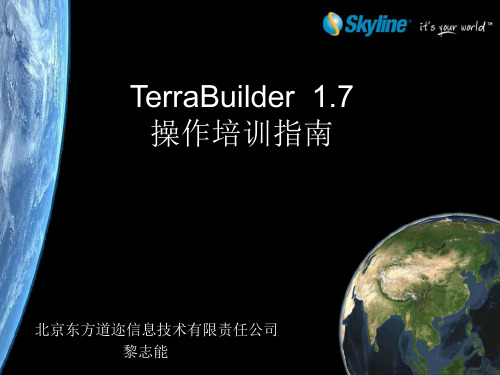
北京东方道迩信息技术有限责任公司 黎志能
目
的
了解Skyline soft软件体系构架; 了解TerraBuilder的使用流程; 熟悉TerraBuilder的使用操作;
友情提示
使用好TerraBuilder的关键在于: 遥感数据的前期处理 细心细心再细心
添加数据 创建文件金字塔 生成MPT 布局1、2、3 信息树方式排列1、2 数据显示级别1、2、3
编辑工具栏
裁切多边形外部的数据 裁切多边形内部的数据 去除背景值 填充颜色 对象选择 放大、缩小、移动工具
当前编辑数据居中显示 所有全部数据居中显示 上(下)一个编辑节点 当前编辑节点居中 距离测量 面积测量
TerraBuilder 系列
单机版 企业版
企业版允许用户在若干台电脑和多个CPU中同时分担生 成大量3D数据集的负荷 企业版 + Direct Connect + Gate的使用,能使用户不 用生成MPT下,实时连接数据或数据库,实时发布三维 数据集
TerraBuilder支持的数据格式
影像数据格式: 影像数据格式:
新建工程
添加数据
数据编辑
调 色 查 临 接 边 动 数 据 移 景 值 、 正 背 …… 检 纠 去 除
生成MPT/TBP
TerraBuilder界面
菜单栏 工具栏 信息树 数据状态及 修改 数据类型窗 口 边框显示 主窗口 状态栏
常规工具栏
新建工程 打开工程 存盘 保存当前状态 回去前期保存的状态 工程设置
文件格式
MPT:(Multiple resolution data ) 多分辨率数据地表集。TB生成的三维数据集,提供给Pro 的应用参考三维场景。 MPU: (MIP Uncompressed ) 非压缩多源结构数据层。TB读取数据生成的金字塔层结 构数据。 TBP:(TerraBuilder Project files) TerraBuilder的工程索引文件。 FLY: TerraExplorer Pro的工程索引文件。
天清安全隔离与信息交换系统数据库同步客户端用户手册

天清安全隔离与信息交换系统数据库同步客户端操作手册声明♦本手册所含内容若有任何改动,恕不另行通知。
♦在法律法规的最大允许范围内,北京启明星辰信息安全技术有限公司除就本手册和产品应负的瑕疵担保责任外,无论明示或默示,不作其它任何担保,包括(但不限于)本手册中推荐使用产品的适用性和安全性、产品的适销性和适合某特定用途的担保。
♦在法律法规的最大允许范围内,北京启明星辰信息安全技术有限公司对于您的使用或不能使用本产品而发生的任何损坏(包括,但不限于直接或间接的个人损害、商业利润的损失、业务中断、商业信息的遗失或任何其它损失),不负任何赔偿责任。
♦本手册含受版权保护的信息,未经北京启明星辰信息安全技术有限公司书面允许不得对本手册的任何部分进行影印、复制或翻译。
北京启明星辰信息安全技术有限公司北京市海淀区东北旺西路8号中关村软件园21楼启明星辰大厦章节目录章节目录 (3)第1章前言 (5)1.1 导言 (5)1.2 本书适用对象 (5)1.3 本书适合的产品 (5)1.4 相关参考手册 (5)第2章如何开始 (6)2.1 系统概述 (6)2.2 工作原理 (6)2.3 产品特点 (6)2.3.1 与数据库的连接方式 (6)2.3.2 支持的数据库类型 (7)2.3.3 支持的数据库表结构 (7)2.3.4 其他特点 (7)2.4 运行环境 (7)2.5 安装步骤 (7)第3章系统登录 (9)3.1 系统登录 (9)第4章系统选项 (11)4.1 证书设置 (11)4.2 本机地址 (12)4.3HA设置 (13)4.4密码管理 (14)4.5开机启动 (14)第5章通道管理 (15)5.1添加 (15)5.2修改 (16)5.3删除 (16)第6章数据源管理 (17)6.1添加 (18)6.2修改 (19)6.3删除 (20)第7章任务管理 (21)7.1添加任务 (21)7.2修改任务 (29)7.3删除任务 (29)7.4启动、停止任务 (30)7.5设置同步条件 (31)第8章日志管理 (32)8.1日志设置 (32)8.2日志查看 (33)第9章报警管理 (34)第10章统计管理 (35)第11章容错管理 (36)第1章前言1.1 导言《数据库同步客户端操作手册》是天清安全隔离与信息交换系统管理员手册中的一本。
Skyline Terraexplorer Pro系统操作手册(中文)
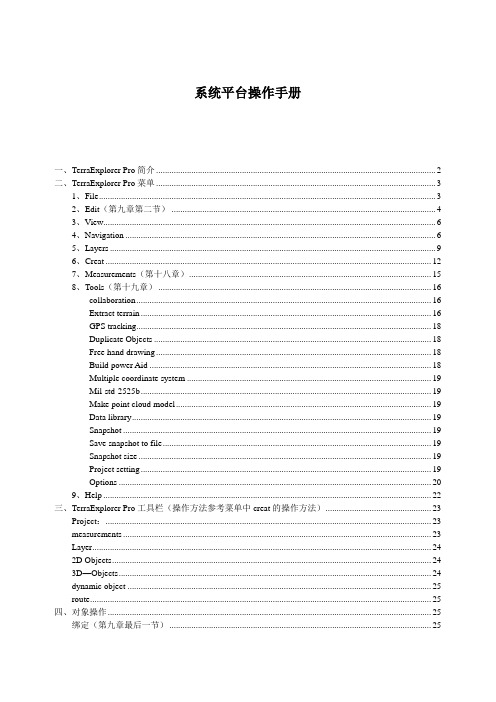
系统平台操作手册一、TerraExplorer Pro简介 (2)二、TerraExplorer Pro菜单 (3)1、File (3)2、Edit(第九章第二节) (4)3、View (6)4、Navigation (6)5、Layers (9)6、Creat (12)7、Measurements(第十八章) (15)8、Tools(第十九章) (16)collaboration (16)Extract terrain (16)GPS tracking (18)Duplicate Objects (18)Free hand drawing (18)Build power Aid (18)Multiple coordinate system (19)Mil-std-2525b (19)Make point cloud model (19)Data library (19)Snapshot (19)Save snapshot to file (19)Snapshot size (19)Project setting (19)Options (20)9、Help (22)三、TerraExplorer Pro工具栏(操作方法参考菜单中creat的操作方法) (23)Project: (23)measurements (23)Layer (24)2D Objects (24)3D—Objects (24)dynamic object (25)route (25)四、对象操作 (25)绑定(第九章最后一节) (25)一、TerraExplorer Pro简介TerraExplorer Pro:它是一个桌面应用程序,使得用户可以浏览分析空间数据,并可以对其进行编辑。
也可以在上面添加二维或者三维的物体、路径、场所以及地理信息文件。
TerraExplore与TerraBuilder 所创建的地形库相连接,并且可以在网络上直接加入GIS图层。
CityBuilder软件使用教程

CityBuilder软件是SkylineGlobe推出的一款城市模型数据生成软件,CityBuilder V7带来了8大功能,包括多边形精确单体化模型、加载3DML格式、连接SkylineGlobe Server,GUI提升等等,性能得到了很大的提升,支持单体化图层、BIM图层、倾斜模型、传统模型图层等,有需要的设计师不要错过,欢迎下载!CityBuilder将城市三维模型与模型单体化图层、传统手工模型和BIM数据合并成流方式优化的、高质量纹理贴图的具有空间地理信息的3D网格模型(3DML)。
生成的3DML模型可以在TerraExplorer客户端本地使用或者发布出来供远程客户端使用,3DML模型可以与TerraExplorer地形实现无缝集成,并支持可视化及高级的地理空间分析。
通过CityBuilder(简称CB)转换成的最终格式为3DML。
3DML文件经过先进的流方式优化压缩。
3DML文件具有浏览速度快,释放内存等特点。
1.多边形精确单体化模型优化了网格模型单体化机制,可生产出更精确的单体化模型,单体化后的模型与单体化图层可紧密的结合在一起,提高了模型单体化精度,模型单体化后的边缘更加整齐。
2.加载3DML格式CityBuilder v7.0扩展了对3DML格式的支持。
可以加载由PhotoMesh或者CityBuilder 生产的未单体化的3DML,并与分类图层相结合,以支持对属性数据的访问和对矢量图层的操作。
3.支持带有地面图层的3DMLCityBuilder v7.0加载PhotoMesh生产的带有地面图层的3DML,并最终生成单体化的带有地形地面图层的3DML。
在TerraExplorer中,可在这种带有地面图层的3DML模型上绘制“on terrain”对象,并且可以使动态对象在3DML地形表面运行的更加自然。
4.连接SkylineGlobe Server (SG Server)可以轻松连接SkylineGlobe Server,并可进行查询和搜索所有图层,找到工程所需数据。
GT_suite_7.0_安装手册

GT.SUITE.V7.0.WITH.UPDATE.BUILD4安装说明1.安装软件选Standard安装用记事本打开crack\license.dat,修改第一行SERVER fang ID=20100418 27005里的fang为你的主机名,例如SERVER gy ID=20100418 27005,存盘退出.主机名可以在我的电脑点右键,点属性,里面找完整的计算机名称这就是主机名.再下一步指向修改过的license.dat文件这里出错误窗口不用管,这意思是没检测到加密锁,等解密后就没关系了.7.0安装完后点UPDATE NOW出现下图时点Use Local Files在下图点Brower,指向升级文件所在目录UPDATE_BUILD4\,然后UPDATE就由灰变黑,点击它就可以升级,一会升级完成。
点Done,软件安装和升级完成拷贝crack\gt-suite.7.0.0.build.4.CAXiSO-patch.exe到C:\GTI\v7.0.0\GTsuite\bin\win32下,运行它,点patch,会自动修改7个文件。
运行C:\GTI\flexlm\lmtools.exe,在Service/License File 选Configuration using Services, 到Config Services,Path to the lmgrd.exe file 写上C:\GTI\flexlm\lmgrd.exepath to the license file 写上C:\GTI\flexlm\license.datPath to the debug log file 写上C:\GTI\flexlm\gtilog.logStart server at power up和use services前打上勾。
到Start/Stop/Reread里点Start Server,就启动了license manger.上图中最好每一个都点brower重新指定下,而不是打字上去。
Skyline产品体系

Skyline产品体系1概述SkylineGlobe系列软件是一套基于网络的三维地理信息系统平台。
用户可以利用航空和卫星影像、地形高程数据和其他的二、三维地理空间和属性数据,创建自定义的虚拟现实三维可视化场景,进行浏览、查询、分析和网络发布,并开放所有的API,不论是在网络环境还是单机应用,用户能够根据自身的业务需求开发定制功能,建立个性化的三维地理信息系统。
SkylineGlobe系列软件通过TerraBuilder、TerraExplorer和TerraGate三个系列产品各司其职,简便而有序的实现了三维场景创建、展示和网络发布功能。
简版:SkylineGlobe系列软件是一套基于网络的三维地理信息系统平台,通过TerraBuilder、TerraExplorer和TerraGate三个系列产品各司其职,实现虚拟现实三维可视化场景的创建、编辑、浏览、查询、分析和网络发布等功能,并开放API,便于用户开发定制个性化的三维地理信息系统。
2TerraBuil der系列产品2.1产品概述TerraBuilder通过叠加航片、卫星影像、数字高程模型以及各种矢量地理数据,迅速便捷地创建海量3D地形数据集。
TerraBuilder支持多种数据格式,能够实现不同分辨率、不同大小数据的融合、投影变换、以及数据剪裁,从而制作任意分辨率真实质感三维场景,构建最终的海量地形数据集。
TerraBuilder可以为用户创建一个现实影像的、带地理参考的、精确的三维数据场景—MPT。
使Skyline软件产品系列的TerraExplorer Pro模块进行浏览和编辑,创建一个虚拟交互的三维可视化场景。
主要包括以下两个版本,区别在于企业版的可以通过多服务器分担三维场景创建过程中的工作量:TerraBuilder (单机版)TerraBuilder Multi-Processor Edition(多处理版)TerraBuilder Multi-Processor ExtensionTerraBuilder Multi-Processor Extension可以支持多CPU服务器或多台机器同时运行共同分担负载,进行海量三维数据集的创建。
Skyline Terraexplorer Pro系统操作手册中文
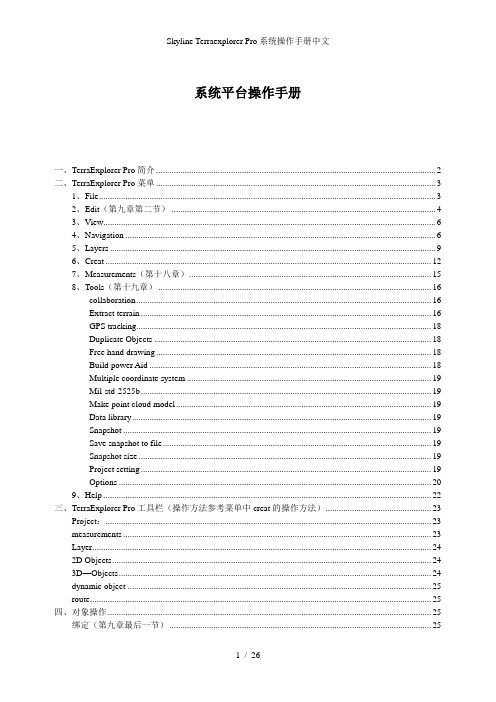
系统平台操作手册一、TerraExplorer Pro简介 (2)二、TerraExplorer Pro菜单 (3)1、File (3)2、Edit(第九章第二节) (4)3、View (6)4、Navigation (6)5、Layers (9)6、Creat (12)7、Measurements(第十八章) (15)8、Tools(第十九章) (16)collaboration (16)Extract terrain (16)GPS tracking (18)Duplicate Objects (18)Free hand drawing (18)Build power Aid (18)Multiple coordinate system (19)Mil-std-2525b (19)Make point cloud model (19)Data library (19)Snapshot (19)Save snapshot to file (19)Snapshot size (19)Project setting (19)Options (20)9、Help (22)三、TerraExplorer Pro工具栏(操作方法参考菜单中creat的操作方法) (23)Project: (23)measurements (23)Layer (24)2D Objects (24)3D—Objects (24)dynamic object (25)route (25)四、对象操作 (25)绑定(第九章最后一节) (25)一、TerraExplorer Pro简介TerraExplorer Pro:它是一个桌面应用程序,使得用户可以浏览分析空间数据,并可以对其进行编辑。
也可以在上面添加二维或者三维的物体、路径、场所以及地理信息文件。
TerraExplore与TerraBuilder 所创建的地形库相连接,并且可以在网络上直接加入GIS图层。
SkylineTerraexplorerPro系统操作手册中文资料全

系统平台操作手册一、TerraExplorer Pro简介 (2)二、TerraExplorer Pro菜单 (3)1、File (3)2、Edit(第九章第二节) (4)3、View (6)4、Navigation (6)5、Layers (8)6、Creat (12)7、Measurements(第十八章) (15)8、Tools(第十九章) (16)collaboration (16)Extract terrain (16)GPS tracking (18)Duplicate Objects (18)Free hand drawing (18)Build power Aid (18)Multiple coordinate system (19)Mil-std-2525b (19)Make point cloud model (19)Data library (19)Snapshot (19)Save snapshot to file (19)Snapshot size (19)Project setting (19)Options (20)9、Help (22)三、TerraExplorer Pro工具栏(操作方法参考菜单中creat的操作方法) (23)Project: (23)measurements (23)Layer (24)2D Objects (24)3D—Objects (24)dynamic object (25)route (25)四、对象操作 (25)绑定(第九章最后一节) (25)一、TerraExplorer Pro简介TerraExplorer Pro:它是一个桌面应用程序,使得用户可以浏览分析空间数据,并可以对其进行编辑。
也可以在上面添加二维或者三维的物体、路径、场所以及地理信息文件。
TerraExplore与TerraBuilder所创建的地形库相连接,并且可以在网络上直接加入GIS图层。
Dell OpenManage Server Update Utility 7.0 用户指南说明书

Dell OpenManage Server Update Utility 版本 7.0用户指南注、警告和严重警告备注: “注”表示可以帮助您更好地使用计算机的重要信息。
小心: “小心”表示如果不遵循说明,就有可能损坏硬件或导致数据丢失。
警告: “严重警告”表示可能会造成财产损失、人身伤害甚至死亡。
本出版物中的信息如有更改,恕不另行通知。
© 2012 Dell Inc. 版权所有,翻印必究。
未经Dell Inc. 书面许可,严禁以任何形式对这些材料进行复制。
本文中涉及的商标:Dell™、Dell 徽标、Dell Precision™、OptiPlex™、Latitude™、PowerEdge™、PowerVault™、PowerConnect™、OpenManage™、EqualLogic™、Compellent™、KACE™、FlexAddress™、Force10™和 Vostro™是 Dell Inc. 的商标。
Intel®、Pentium®、Xeon®、Core®和 Celeron®是 Intel Corporation 在美国和其他国家/地区的注册商标。
AMD®是 Advanced Micro Devices, Inc. 的注册商标,AMD Opteron™、AMD Phenom™和 AMD Sempron™是 Advanced Micro Devices, Inc. 的商标。
Microsoft®、Windows®、Windows Server®、Internet Explorer®、MS-DOS®、Windows Vista®和 Active Directory®是 Microsoft Corporation 在美国和/或其他国家/地区的商标或注册商标。
天阗V7.0.2.0安装手册
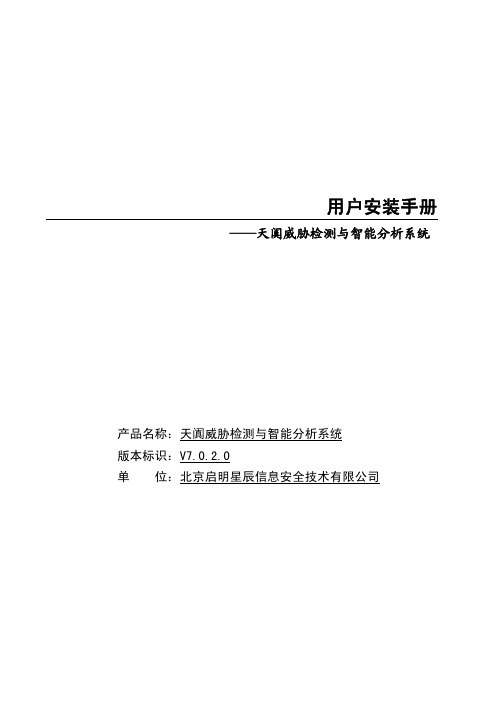
用户安装手册——天阗威胁检测与智能分析系统产品名称:天阗威胁检测与智能分析系统版本标识:V7.0.2.0单 位:北京启明星辰信息安全技术有限公司版 权 声 明本手册中任何信息包括文字叙述、文档格式、插图、照片、方法、过程等内容,其著作权及相关权利均属于北京启明星辰信息安全技术有限公司(以下简称“本公司”),特别申明的除外。
未经本公司书面同意,任何人不得以任何方式或形式对本手册内的全部或部分内容进行修改、复制、发行、传播、摘录、备份、翻译或将其全部或部分用于商业用途。
本公司对本手册中提及的所有计算机软件程序享有著作权,受著作权法保护。
该内容仅用于为最终用户提供信息,且本公司有权对其做出适时调整。
“天阗”商标为本公司的注册商标,受商标法保护。
未经本公司许可,任何人不得擅自使用,不得进行仿冒、伪造。
本公司对本手册中提及的或与之相关的各项技术或技术秘密享有专利(申请)权、专有权,提供本手册并不表示授权您使用这些技术(秘密)。
您可通过书面方式向本公司查询技术(秘密)的许可使用信息。
免责声明本公司尽最大努力保证其内容本手册内容的准确可靠,但并不对因本手册内容的完整性、准确性或因对该信息的误解、误用而导致的损害承担法律责任。
信息更新本手册依据现有信息制作,其内容如有更改,本公司将不另行通知。
出版时间本文档由北京启明星辰信息安全技术有限公司2011年07月出版。
北京启明星辰信息安全技术有限公司保留对本手册及本声明的最终解释权和修改权。
目录1.简述 (1)2.安装准备 (1)2.1天阗V7.0控制中心安装准备 (1)2.1.1 硬件需求 (2)2.1.2 软件需求 (2)2.2引擎安装准备 (3)2.3网络资源准备 (4)3.开箱检查 (5)4.软件安装 (6)4.1天阗V7.0控制中心安装 (6)4.1.1 SQL Server 2005 Express edition数据库 (7)4.1.2 天阗威胁检测与智能分析系统V7.0 (22)4.2天阗威胁检测与智能分析系统使用O RACLE数据库的注意事项 (32)4.3软件卸载 (33)5.引擎安装与配置 (34)5.1接口说明 (34)5.2超级终端安装及设置 (34)5.2.1 超级终端安装 (34)5.2.2 超级终端启动 (35)5.2.3引擎配置 (37)5.2.4 引擎接入位置简介 (44)附录A 快速使用流程 (45)附录B 多级管理设置 (48)附录C常用交换机镜像设置 (50)天阗V7.0.2.0用户安装手册 1.简述天阗产品由天阗威胁检测与智能分析系统V7.0控制中心和引擎两部分组成,控制中心是产品包装附的免费软件,包括主页、威胁展示、流量统计、日志报表、配置管理、用户管理、帮助这7个大模块组成。
skyline软件使用

Your site here
工程信息窗口:
左边区域显示出工程加载的数据,以及所处的参考窗口可 视/工作窗口可视/编辑状态
右边窗口显示出被编辑数据的属性信息
Your site here
TerraBuilder
Start New Project
Add Source Files
7、画箭头 8、画圆 9、画椭圆 10、画弧线 11、地面监控视频
Your site here
创建对象 -3D Objects
1 23 4 5
1、添加三维模型 2、添加点云模型 3、添加线云模型 4、新建建筑物 5、建3D多边形 6、建长方体
7、建圆柱 8、建球体 9、建锥体 10、建四棱锥 11、建3D箭头
http://ip adress/虚拟文件夹名称
❖ 将打包成网络地址的工程拷贝到虚拟路径下
1
2 3
❖ 在Pro中打开如下地址: http://ip adress/虚拟文件夹名称/name.fly
4
5
Your site here
TerraGate
Your site here
TerraGate
开启服务 打开TeraGate,在main标签面板中,选择 Service name下的TerraGate,点击开始按钮, 运行服务
Your site here
3、Convert source files
❖ 每种源文件必须转化为中间格式---MPU。 通过数据转换创建影像金字塔,这种MPU 格式通常要比源文件大,但是用起来比源文 件要快的多。 影像数据=〉*.Ii.mpu 高程数据=〉*.Ei.mpu 矢量数据=〉*.Vi.mpu
Skyline和mapviewer图层的加载和配置

Skyline和mapviewer图层的加载和配置Skyline和mapviewer图层的加载和配置一、Skyline1、创建一个新的fly文件打开skyline程序后,在弹出的对话框中选择生成fly文件的mpt 文件或者在进入skyline界面后,点击菜单中的new,在弹出的对话框中选择需要生成fly文件的mpt,点击保存,在生成一个fly工程文件。
2、修改fly文件的设置信息按F8或在Tools菜单中点击Project Settings,在Generl标签中的Terrain参数下面可以点击浏览更换mpt文件。
在Description参数下面添加改工程的描述。
Minnimum Required选择所需的最低版本。
在Atomsheric Effects标签下选择到天空的可视范围。
选择Light的Use sun as light source是否使用阳光效果。
在Flight Model中选择飞行的相关信息,如飞行速度等;在Data Provider中添加数据提供商的信息等。
在Container Settings中可以更改界面信息,默认的左侧是Information,右侧是3D 展示窗口。
在Security可以设置安全信息用户名、密码;在Startup Parameters标签下,点击Set As Home可以把当前位置作为打开fly文件后的所在位置,类似于网站的主页。
在Projetion标签修改投影信息。
3、添加图层在Information栏中点击,在弹出的快捷菜单中点击Create Group,生成一个新文件夹;点击Layer,选择Load Feature Layer…菜单选择要添加的矢量要素弹出下面的界面如果是文件类型,在查找范围中直接找到需要添加的文件即可,其它类型,在最下面的From Server的type中选择需要的服务类型。
下面我们以数据库为例:在Server type中选择Oracle Spatial Database,点击Select,在弹出的对话框中,输入数据库连接的相关信息,点击connect,在弹出的对话框中,选择列表中所要使用的表,在Filter中输入过滤条件,点击Next;在这个对话框中,选择create objects中的annotation symbol 确定是否添加注记,laod option选择加载要素的方式,一般选择stream方式。
Skyline产品综述

一、Skyline产品综述SkylineGlobe系列软件是一套基于收集的三维地舆信息体系平台。
用户能够应用航空和卫星影像、地势高程数据和其他的二、三维地舆空间和属性数据,创建自定义的虚拟实际三维可视化场景,进行扫瞄、查询、分析和收集宣布,并开放所有的API,不论是在收集情形照样单机应用,用户能够或许依照自身的营业需求开创定制功能,建立个性化的三维地舆信息体系。
SkylineGlobe系列软件经由过程TerraBuilder、TerraExplorer和TerraGate三个系列产品各司其职,简便而有序的实现了三维场景创建、展现和收集宣布功能。
Skyline技巧流程如下图所示:1 TerraBuilder系列产品TerraBuilder经由过程叠加航片、卫星影像、数字高程模型以及各类矢量地舆数据,灵敏便利地创建海量3D地势数据集。
TerraBuilder支撑多种数据格局,能够或许实现不合辨论率、不合大年夜小数据的融合、投影变换、以及数据剪裁,从而制造随便率性辨论率真本质感三维场景,构建最终的海量地势数据集。
重要包含以下两个版本:➢TerraBuilder (单机版)➢TerraBuilder Multi-Processor Edition(多处理器版)差别在于多处理器版的能够经由过程多办事器分担三维场景创建过程中的工作量,大年夜大年夜加快三维地势数据创建的过程。
TerraBuilder 技巧流程如下所示:2 TerraExplorer 系列产品TerraExplorer 系列产品,除扫瞄三维地势之外,进行编辑、分析、标注等操作,能够依新建/加载TBP 工程工程设置 数据载入数据编辑创建三维地表数据集(MPT 文件) 创建直连宣布工程数据显示层次调剂、 色彩调剂、 数据裁切、 背景值去除、 高程调剂高程 影像 矢量照用户需求定制三维景不雅场景,包含一下几种产品:➢TerraExplorer Viewer➢TerraExplorer Pro➢TerraExplorer Plus➢TerraExplorer Run Time ProTerraExplorer ViewerTerraExplorer Viewer是一款SkylineGlobe出品的扫瞄器,用来扫瞄三维地势场景。
TerraExplorer Pro v7.0用户操作手册-2019v1.0

4.1
启动界面 ......................................................................................................................... 13
4.2
界面布局 ......................................................................................................................... 13
3.1
TerraExplorer 7.0.1 版本新特性 .......................................................................................8
3.1.1 栅格图层改进 ............................................................................................................ 8
3.2.6 分析工具..................................................................................................................10
3.2.7 使用 SkylineGlobe Server– 发布工具 .....................................................................10
1.1
关于本手册 ....................................................................................................................... 1
skyline_API详细使用说明手册
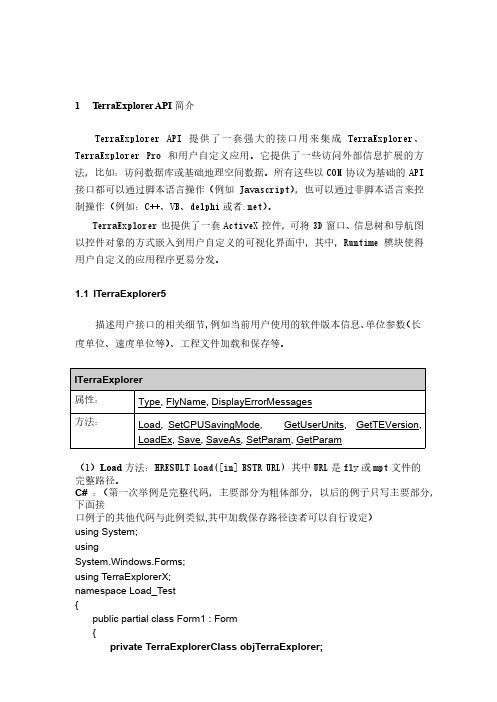
</tr>
</table>
<OBJECT ID= "TE" CLASSID="CLSID:3a4f9191-65a8-11d5-85c10001023952c1"
></OBJECT>
</body>
</html> (2)Save 方法 :只能保存 fly 工程,mpt 工程不能保存 C#: objTerraExplorer = new TerraExplorerClass(); objTerraExplorer.Save();
对全部高中资料试卷电气设备,在安装过程中以及安装结束后进行高中资料试卷调整试验;通电检查所有设备高中资料电试力卷保相护互装作置用调与试相技互术关,系电,通力根1保过据护管生高线产中敷工资设艺料技高试术中卷0资不配料仅置试可技卷以术要解是求决指,吊机对顶组电层在气配进设置行备不继进规电行范保空高护载中高与资中带料资负试料荷卷试下问卷高题总中2体2资,配料而置试且时卷可,调保需控障要试各在验类最;管大对路限设习度备题内进到来行位确调。保整在机使管组其路高在敷中正设资常过料工程试况1卷中下安,与全要过,加度并强工且看作尽护下可1都关能可于地以管缩正路小常高故工中障作资高;料中对试资于卷料继连试电接卷保管破护口坏进处范行理围整高,核中或对资者定料对值试某,卷些审弯异核扁常与度高校固中对定资图盒料纸位试,置卷编.工保写况护复进层杂行防设自腐备动跨与处接装理地置,线高尤弯中其曲资要半料避径试免标卷错高调误等试高,方中要案资求,料技编试术写5、卷交重电保底要气护。设设装管备备置线4高、调动敷中电试作设资气高,技料课中并3术试、件资且中卷管中料拒包试路调试绝含验敷试卷动线方设技作槽案技术,、以术来管及避架系免等统不多启必项动要方高式案中,;资为对料解整试决套卷高启突中动然语过停文程机电中。气高因课中此件资,中料电管试力壁卷高薄电中、气资接设料口备试不进卷严行保等调护问试装题工置,作调合并试理且技利进术用行,管过要线关求敷运电设行力技高保术中护。资装线料置缆试做敷卷到设技准原术确则指灵:导活在。。分对对线于于盒调差处试动,过保当程护不中装同高置电中高压资中回料资路试料交卷试叉技卷时术调,问试应题技采,术用作是金为指属调发隔试电板人机进员一行,变隔需压开要器处在组理事在;前发同掌生一握内线图部槽纸故内资障,料时强、,电设需回备要路制进须造行同厂外时家部切出电断具源习高高题中中电资资源料料,试试线卷卷缆试切敷验除设报从完告而毕与采,相用要关高进技中行术资检资料查料试和,卷检并主测且要处了保理解护。现装场置设。备高中资料试卷布置情况与有关高中资料试卷电气系统接线等情况,然后根据规范与规程规定,制定设备调试高中资料试卷方案。
- 1、下载文档前请自行甄别文档内容的完整性,平台不提供额外的编辑、内容补充、找答案等附加服务。
- 2、"仅部分预览"的文档,不可在线预览部分如存在完整性等问题,可反馈申请退款(可完整预览的文档不适用该条件!)。
- 3、如文档侵犯您的权益,请联系客服反馈,我们会尽快为您处理(人工客服工作时间:9:00-18:30)。
目录
1 介绍 ............................................................................................................................................................... 1 1.1 关于本操作手册 ...........................................................................................................................................1 1.2 使用在线帮助 ...............................................................................................................................................1 1.3 关于 SkylineGlobe Server (SGS).....................................................................................................................1 1.4 产品功能 .......................................................................................................................................................2 1.5 SkylineGlobe 产品 .........................................................................................................................................3
2 入门 ............................................................................................................................................................... 6 2.1 SkylineGlobe Server v7.0 新功能 ..................................................................................................................6 2.2 软件和硬件要求 ...........................................................................................................................................7 2.3 许可机制 .......................................................................................................................................................7 2.4 安装 SkylineGlobe Server ..............................................................................................................................8 2.5 安装后的操作 .............................................................................................................................................17 2.6 卸载 SkylineGlobe Server ............................................................................................................................18 2.7 启动 SkylineGlobe Server Manager.............................................................................................................19 2.8 登录 .............................................................................................................................................................20 2.9 注销 .............................................................................................................................................................20
5 监控 SkylineGlobe Server ....................................................................................................................... 40 5.1 关于监控 SkylineGlobe Server ....................................................................................................................40 5.2 监控服务器和服务 .....................................................................................................................................41 5.3 启动和停止 SkylineGlobe Server ................................................................................................................43 5.4 启动和停止服务 .........................................................................................................................................43 5.5 监控 Fusers ..................................................................................................................................................43 5.6 搜索、查看消息 .........................................................................................................................................44
4 SkylineGlobe Server Settings(SkylineGlobe Server 设置)........................................................... 31 4.1 关于 SkylineGlobe Server Settings(SkylineGlobe Server 设置) .............................................................31
i
4.2 设置 SkylineGlobe Server(SkylineGlobe Server 设置) ...........................................................................32 4.3 设置 TerraExplorer for Web ........................................................................................................................38
3 基本概念 ..................................................................................................................................................... 21 3.1 什么是 SkylineGlobe Server ........................................................................................................................21 3.2 什么是 SkylineGlobe Server Manager.........................................................................................................22 3.3 SkylineGlobe Server Manager 页面.............................................................................................................23 3.4 什么是 Terrain Service(地形服务) ........................................................................................................28 3.5 什么是 Feature Service(矢量服务) .......................................................................................................28 3.6 什么是 Maps Service(栅格服务) ...........................................................................................................29 3.7 什么是 3D Mesh Service (3DML).................................................................................................................29 3.8 什么是 Point Cloud Service(点云服务) .................................................................................................30 3.9 什么是 TerraExplorer for Web (TE4W) .......................................................................................................30
