ecshop添加dwt方法
ECSHOP 模板结构说明
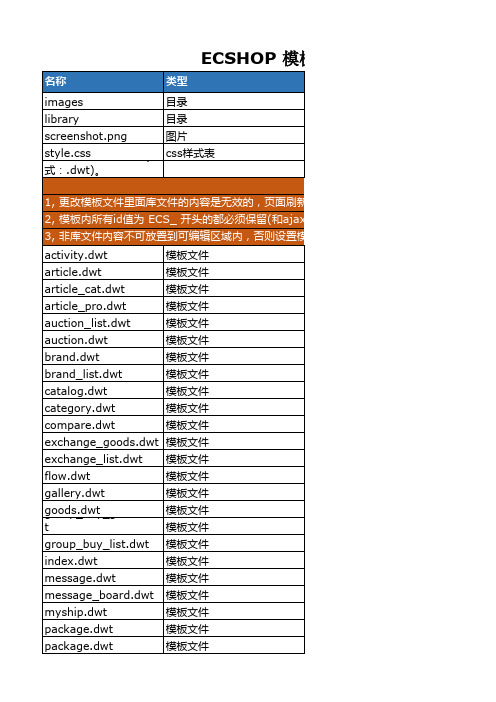
模板文件
aadrt_icploes_ictaiotne.glboiry_tree 库文件
.lbi
库文件
auction.lbi
库文件
bboouugghhtt__gnoooted_sg.lubiide.l 库文件
bi
库文件
bought_notes.lbi
库文件
brand_goods.lbi
库文件
brands.lbi
ECSHOP 模板结构说明 (适用版本v2.7
名称
类型
images
目录
library
目录
screenshot.png
图片
s备ty注le:.c模ss板文件共35(格 css样式表 式:.dwt)。
提醒:
1, 更改模板文件里面库文件的内容是无效的,页面刷新时,程序自动重新载入库文件内容到模板
2, 模板内所有id值为 ECS_ 开头的都必须保留(和ajax相关)。
库文件
goods_related.lbi
库文件
goods_tags.lbi
库文件
group_buy.lbi
库文件
help.lbi
库文件
history.lbi
库文件
index_ad.lbi
库文件
invoice_query.lbi
库文件
member.lbi
库文件
member_info.lbi
库文件
message_list.lbi
不可更改
商品列表
不可更改
相关商品
不可更改
商品标记
不可更改
首页团购商品
不可更改
网店帮助
不可更改
商品浏览历史
ecshop_dwt_lbi 详解

Ecshop包括的文件夹有admin、api、cert、data、images、includes、js、languages、plugins、temp、theme、wap、widget这些文件夹,和根目录下的所有.php文件。
这些文件和文件夹组成了整个ecshop。
如果从软件工程角度分析ecshop的话,ecshop的二级可以看成admin和前台两个部分。
admin主要是面向服务端的,而前台是面向客户端的,这是这两个部分的最明显的差别。
下面给出ecshop的二级流程图:此二级流程图给出了admin模块、前台显示模块和数据库模块之间的一个关系。
从上面的图示可以看出,admin模块要对数据库进行读和写,这里的读和写组成了整个的后台的管理,包括商品的增加和删减、留言的管理、订单的处理等等。
前台模块也要对数据库进行读和写,它的读写主要是完成交易的过程,写的内容基本都是和商品数量、点击数量这些在商品交易中一定要改变的数字。
在admin模块也可以对前台显示部分进行写,这个写的过程主要是完成前台显示方式的改变,比如admin模块可以选择模板;同样也可以改变每个小模块在某个页面中是否显示,以及显示的位置(如果显示)。
关于dwt文件和lbi文件1,dwt 文件是网页模板文件(Dreamweaver Template), 在创建网站的多个网页的时候,通常可以将网页的共同部分创建成为一个模板, 然后给多个网页调用, 以实现网页代码的重复利用. 制作模板的时候, 用户可以自定义的模板可编辑区域和非可编辑区域, 可编辑区域将在调用模板的网页中再次填充代码.2,lbi库文件时Dreamweaver中的库文件无论是dwt,库文件还是代码片段都是将可以重复使用的代码单独放在一个模板文件中然后再要使用的地方调用,他们的区别是 dwt是将多个不同位置的重复模块保存成一个dwt文件然后重复利用,lbi是将一个模块保存成库文件3,如何建立dwt文件 dw里文件-新建,新建文档-空白页-html模板-然后ctrl+s (如果没建立站点那么要在保存类型中选择 .dwt)4,创建lbi文件,ctrl+n(新建)---空白页---库项目然后保存到库路径,或者再设计页面选中要保存成库项目的部分选择修改-库-增加对象到库或者直接拖拽选中部分到库中Images文件夹:这个文件夹下有子文件夹,在这些子文件夹下面存放着当前网站商品的原始图片和缩略图。
ecshop注册页部分添加字段
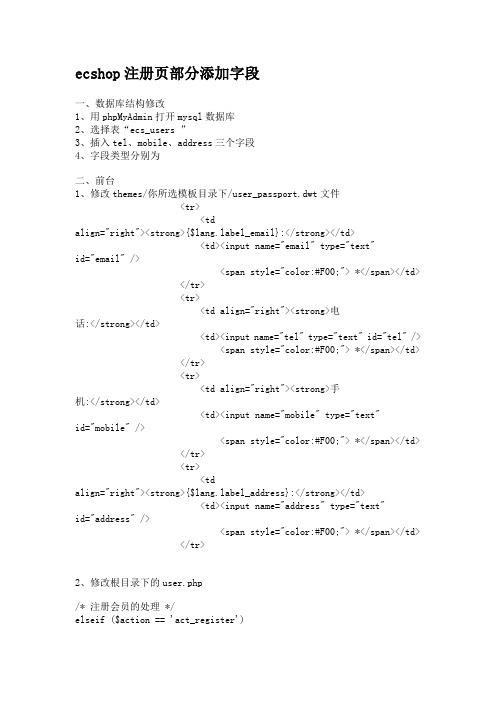
ecshop注册页部分添加字段一、数据库结构修改1、用phpMyAdmin打开mysql数据库2、选择表“ecs_users ”3、插入tel、mobile、address三个字段4、字段类型分别为二、前台1、修改themes/你所选模板目录下/user_passport.dwt文件<tr><tdalign="right"><strong>{$bel_email}:</strong></td><td><input name="email" type="text" id="email" /><span style="color:#F00;"> *</span></td></tr><tr><td align="right"><strong>电话:</strong></td><td><input name="tel" type="text" id="tel" /><span style="color:#F00;"> *</span></td></tr><tr><td align="right"><strong>手机:</strong></td><td><input name="mobile" type="text" id="mobile" /><span style="color:#F00;"> *</span></td></tr><tr><tdalign="right"><strong>{$bel_address}:</strong></td><td><input name="address" type="text" id="address" /><span style="color:#F00;"> *</span></td></tr>2、修改根目录下的user.php/* 注册会员的处理 */elseif ($action == 'act_register'){include_once(ROOT_PATH . 'includes/lib_passport.php');$username = isset($_POST['username']) ? trim($_POST['username']) : '';$password = isset($_POST['password']) ? trim($_POST['password']) :'';$email = isset($_POST['email']) ? trim($_POST['email']) : ''; $tel = isset($_POST['tel']) ? trim($_POST['tel']) : '';$mobile = isset($_POST['mobile']) ? trim($_POST['mobile']) : ''; $address = isset($_POST['address']) ? trim($_POST['address']) : '';if (strlen($username) < 3){show_message($_LANG['passport_js']['username_shorter']);}if (strlen($password) < 6){show_message($_LANG['passport_js']['password_shorter']);}if (register($username, $password, $email, $tel, $mobile, $address) !== false){show_message(sprintf($_LANG['register_success'], $username), $_LANG['profile_lnk'], 'user.php');}else{$err->show($_LANG['sign_up'], 'user.php?act=register');}}3、修改upload/js/user.js文件/* ** 处理注册用户*/function register(){var frm = document.forms['formUser'];var username = Utils.trim(frm.elements['username'].value); var email = frm.elements['email'].value;var password = Utils.trim(frm.elements['password'].value); var confirm_password =Utils.trim(frm.elements['confirm_password'].value);var tel = Utils.trim(frm.elements['tel'].value);var mobile = Utils.trim(frm.elements['mobile'].value);var address = Utils.trim(frm.elements['address'].value);var msg = "";// 检查输入4、修改includes/lib_passport.phpfunction register($username, $password, $email, $tel, $mobile, $address) {/* 检查username */if (empty($username)){$GLOBALS['err']->add($GLOBALS['_LANG']['username_empty']); }else{if(preg_match('/\'\/^\\s*$|^c:\\\\con\\\\con$|[%,\\*\\"[url=file://\\s\ \t\\<\\]\\s\\t\\<\\>\\&\'\\\\]/'[/url], $username)){$GLOBALS['err']->add(sprintf($GLOBALS['_LANG']['username _invalid'], htmlspecialchars($username)));}}/* 检查email */if (empty($email)){$GLOBALS['err']->add($GLOBALS['_LANG']['email_empty']);}else{if (!is_email($email)){$GLOBALS['err']->add(sprintf($GLOBALS['_LANG']['email_in valid'], htmlspecialchars($email)));}}if ($GLOBALS['err']->error_no > 0){return false;}$newid = $GLOBALS['user']->add_user($username, $password, $email, $tel, $mobile, $address);if ($newid == 0){/* 插入会员数据失败 */if ($GLOBALS['user']->error == ERR_USERNAME_EXISTS){$GLOBALS['err']->add(sprintf($GLOBALS['_LANG']['username _exist'], $username));}elseif ($GLOBALS['user']->error == ERR_EMAIL_EXISTS){$GLOBALS['err']->add(sprintf($GLOBALS['_LANG']['email_ex ist'], $email));}else{$GLOBALS['err']->add($GLOBALS['user']->error_msg());}return false;}else{$cur_date = date('Y-m-d H:i:s');if ($GLOBALS['_CFG']['integrate_code'] == 'ecshop'){/* 更新会员注册积分 */$sql = 'UPDATE ' . $GLOBALS['ecs']->table('users') ." SET pay_points ='" .$GLOBALS['_CFG']['register_points'] ."'," ." rank_points = '" .$GLOBALS['_CFG']['register_points'] ."' ," ." birthday = '1970-01-01'," ." last_time = '$cur_date'" ." WHERE user_id = '$newid' ";}else{/* 插入会员数据到ecshop数据库 */$sql = 'INSERT INTO ' .$GLOBALS['ecs']->table('users'). ' (user_id, user_name, password, email, tel, mobile, address, pay_points, rank_points, birthday, last_time) '."VALUES ('$newid', '$username','" .$GLOBALS['ecs']->compile_password($password). "',"." '$email', '$tel', '$mobile', '$address', '" . $GLOBALS['_CFG']['register_points'] ."', '" .$GLOBALS['_CFG']['register_points'] . "', '1970-01-01', '$cur_date')";}$GLOBALS['db']->query($sql);/* 设置session */$_SESSION['user_id'] = $newid;$_SESSION['user_name'] = stripslashes($username);$_SESSION['email'] = $email;update_user_info(); // 更新用户信息recalculate_price(); // 重新计算购物车中的商品价格return true;}}5、修改includes/modules/integrates/ecshop.phpfunction add_user($username, $password, $email, $tel, $mobile, $address){/* 检查用户名是否已经存在 */$sql = 'SELECT COUNT(*) FROM ' .$GLOBALS['ecs']->table('users') .' WHERE ' . $this->field_name . " = '$username'";if ($this->db->GetOne($sql) > 0){$this->error = ERR_USERNAME_EXISTS;return 0;}/* 检查邮件地址是否重复 */$sql = 'SELECT COUNT(*) FROM ' .$GLOBALS['ecs']->table('users') .' WHERE ' . $this->field_email . " = '$email'";if ($this->db->GetOne($sql) > 0){$this->error = ERR_EMAIL_EXISTS;return 0;}/* 编译密码 */$password = $GLOBALS['ecs']->compile_password($password);/* 插入数据库 */$sql = 'INSERT INTO ' . $GLOBALS['ecs']->table('users') . '(' . $this->field_name . ', ' . $this->field_pass . ', ' . $this->field_email . ',tel,mobile,address,' . $this->field_reg_date . ' ) VALUES ( ' ."'$username', '$password', '$email', '$tel','$mobile', '$address', " . time() . ')';$res = $this->db->query($sql);if ($res){$new_id = $this->db->Insert_ID();return $new_id;}else{$this->error = ERR_USERNAME_EXISTS;return 0;}}三、后台部分修改admin/templates/user_info.htm<tr><td class="label">{$lang.email}:</td><td><input type="text" name="email" maxlength="60" size="40" value="{$user.email}" />{$lang.require_field}</td></tr><tr><td class="label">电话:</td><td><input type="text" name="tel" maxlength="60" size="40" value="{$user.tel}" />{$lang.require_field}</td></tr><tr><td class="label">手机:</td><td><input type="text" name="mobile" maxlength="60" size="40" value="{$user.mobile}" />{$lang.require_field}</td></tr><tr><td class="label">地址:</td><td><input type="text" name="address" maxlength="60" size="40" value="{$user.address}" />{$lang.require_field}</td></tr>admin/user.php$sql = "SELECT sex, birthday, pay_points, rank_points,user_rank ,user_money FROM " .$ecs->table('users'). " WHEREuser_id='$_GET[id]'";$row = $db->GetRow($sql);if ($row){$user['tel'] = $row['tel'];$user['mobile'] = $row['mobile'];$user['address'] = $row['address'];$user['sex'] = $row['sex'];$user['birthday'] = date($row['birthday']);另外一种修改的方法大家可以参考博客的另一篇文章/post/1.html。
ecshop模板加密

竭诚为您提供优质文档/双击可除ecshop模板加密篇一:ecshop模板设置流程ecshop设置模板流程下面我来讲解一下怎么制作自己的模板,拿index.dwt 为例:1、首先在\themes\default\(这个是你的模板路径)下将index.dwt文件拷贝一份改名为home.dwt;可以在里面加一句话“这是我自己定义的home.dwt模板”(只是为了方便调试而已);2、在根目录下的index.php文件拷贝一份改名为home.php里面加一行echo这是自己定义的home.php;(也只是为了方便调试);把$smarty->display(‘index.dwt’,$cache_id)改为$smarty->display(‘home.dwt’,$cache_id)(就是把输出的模板页名称进行修改);然后清除缓存,在浏览器通过http://localhost/ecshop/home.php执行你会发现这个页面跟首页一样,只是多了一段“这是自己定义的home.php这是我自己(ecshop模板加密)定义的home.dwt模板”文字。
当然home.php和home.dwt文件里面的内容可以自己定义。
3、当你再到后台模板管理>>>设置模板里面的选择模板下拉框选项中没有你加的home模板,这时候我们就要在后台将home这个模板在\admin\includes\lib_template.php里配置一下,即可放入到可设置内容的模板中;在数组内加上home.dwt,告诉系统有home.dwt这么一个模板;4、其次,同样在\admin\includes\lib_template.php 的文件下有下面这样的数组代码:那么这里面数组所枚举到的库文件,这是告诉系统你这个index模板里面可以导入哪些.lbi文件。
(这个模板的内容是受限制的,首先要home这个模板的候选的库文件是存在的。
ecshop商品详细页如何添加“售后服务”、“支付方式”等栏目

ecshop商品详细页如何添加“售后服务”、“支付方式”等栏目秦皇岛商之翼旗下ECSHOP开发中心()ecshop默认商品详细页只有‘商品描述’和‘商品属性’2个分类,在有些时候为了更清除描述商品和提供给用户更多的商品信息需要添加其它分类。
ecshop默认的分类做好了切换,所以只需要复制以下代码就可以完成分类的添加。
打开goods.dwt页面,找到如下代码红色部分设置分类名称,复制一个<h2>标签就可以添加一个分类名。
如添加一个名称为‘售后服务’,代码如下<h3 style="padding:0 5px;"><div id="com_b" class="history clearfix"><h2>{$lang.goods_brief}</h2><h2 class="h2bg">{$lang.goods_attr}</h2><!-- {if $package_goods_list} --><h2 class="h2bg" style="color:red;">{$lang.remark_package}</h2><!-- {/if} --><h2 class="h2bg">售后服务</h2></div></h3>class="h2bg"设置选中状态样式分类名称添加了,还需要添加内容才能通过切换浏览到‘售后服务’的内容,找到以下代码<blockquote><table width="100%" border="0" cellpadding="3" cellspacing="1"bgcolor="#dddddd"><!-- {foreach from=$properties item=property_group key=key} --><tr><th colspan="2" bgcolor="#FFFFFF">{$key|escape}</th></tr><!-- {foreach from=$property_group item=property} --><tr><td bgcolor="#FFFFFF" align="left"width="30%"class="f1">[{$|escape:html}]</td><td bgcolor="#FFFFFF" align="left" width="70%">{$property.value}</td></tr><!-- {/foreach}--><!-- {/foreach}--></table></blockquote><blockquote>标签包围的就是切换名称对应的内容,顺序和名称的一样至此全部修改完成其实就是在总类增加个菜单,底部是<blockquote> 调用【ECSHOP开发中心】。
ecshop模板功能(首页添加模块)
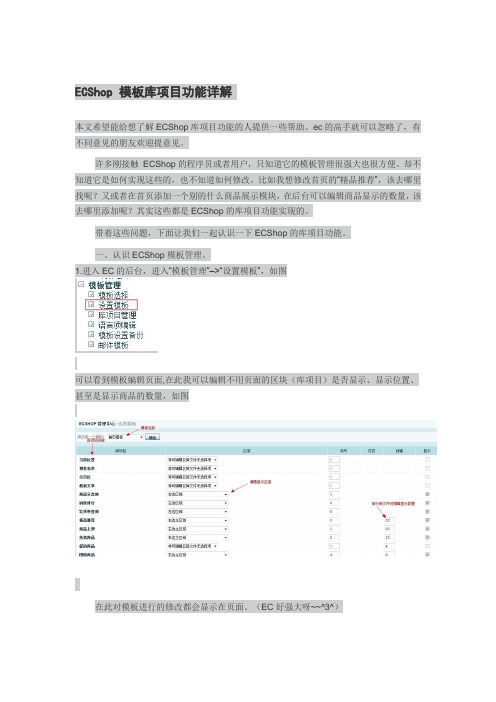
ECShop 模板库项目功能详解本文希望能给想了解ECShop库项目功能的人提供一些帮助。
ec的高手就可以忽略了,有不同意见的朋友欢迎提意见。
许多刚接触ECShop的程序员或者用户,只知道它的模板管理很强大也很方便。
却不知道它是如何实现这些的,也不知道如何修改。
比如我想修改首页的“精品推荐”,该去哪里找呢?又或者在首页添加一个别的什么商品展示模块,在后台可以编辑商品显示的数量,该去哪里添加呢?其实这些都是ECShop的库项目功能实现的。
带着这些问题,下面让我们一起认识一下ECShop的库项目功能。
一、认识ECShop模板管理。
1.进入EC的后台,进入“模板管理”–>“设置模板”,如图可以看到模板编辑页面,在此我可以编辑不用页面的区块(库项目)是否显示、显示位置、甚至是显示商品的数量,如图在此对模板进行的修改都会显示在页面。
(EC好强大呀~~^3^)二、认识库项目1.一个库项目就是个库文件。
打开ECShop的安装目录,进入themes/default/library文件夹。
你会看到许多以“.lbi”(扩展名)结尾的文件。
如图:ad_position?广告位吗?category_tree?分类树吗?recommend_new?新品推荐吗?对了,这里放的就是页面上一块一块可以编辑的库项目的文件了。
没错,如果你想加一个自己的显示库项目,就在此添加。
其实ECShop提供了编辑库文件编辑的地方,就在管理后台的“模板管理”–>“库文件管理”。
那么这些库项目是如何显示在页面上的呢?让我们以“新品推荐”为例。
往下看。
2.库项目的页面添加。
进入themes/default文件夹,用编辑器(文本打开也可以)打开index.dwt文件。
ctrl + f ,查找recommend_new会找到一行代码:<!–#BeginLibraryItem “/library/recommend_new.lbi” –>对,就是这个“东西”把recommend_new.lbi里的内容加载出来并成为页面的一部分的。
ECshop 教程
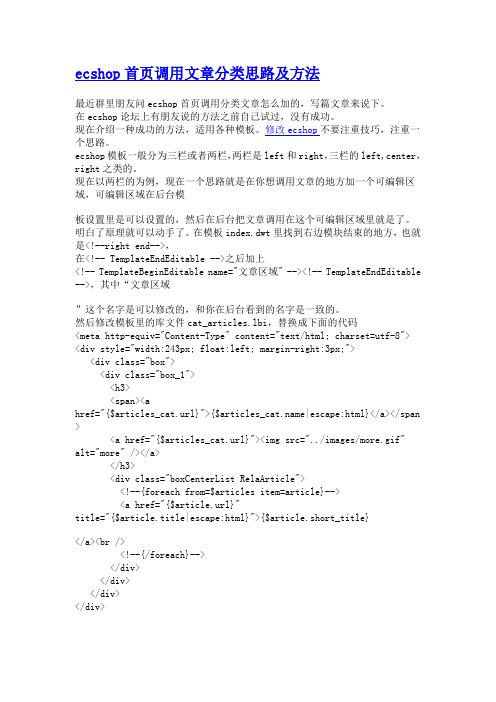
ecshop首页调用文章分类思路及方法最近群里朋友问ecshop首页调用分类文章怎么加的,写篇文章来说下。
在ecshop论坛上有朋友说的方法之前自己试过,没有成功。
现在介绍一种成功的方法,适用各种模板。
修改ecshop不要注重技巧,注重一个思路。
ecshop模板一般分为三栏或者两栏,两栏是left和right,三栏的left,center,right之类的。
现在以两栏的为例,现在一个思路就是在你想调用文章的地方加一个可编辑区域,可编辑区域在后台模板设置里是可以设置的,然后在后台把文章调用在这个可编辑区域里就是了。
明白了原理就可以动手了。
在模板index.dwt里找到右边模块结束的地方,也就是<!--right end-->,在<!-- TemplateEndEditable -->之后加上<!-- TemplateBeginEditable name="文章区域" --><!-- TemplateEndEditable -->,其中“文章区域”这个名字是可以修改的,和你在后台看到的名字是一致的。
然后修改模板里的库文件cat_articles.lbi,替换成下面的代码<meta http-equiv="Content-Type" content="text/html; charset=utf-8"> <div style="width:243px; float:left; margin-right:3px;"><div class="box"><div class="box_1"><h3><span><ahref="{$articles_cat.url}">{$articles_|escape:html}</a></span ><a href="{$articles_cat.url}"><img src="../images/more.gif"alt="more" /></a></h3><div class="boxCenterList RelaArticle"><!--{foreach from=$articles item=article}--><a href="{$article.url}"title="{$article.title|escape:html}">{$article.short_title}</a><br /><!--{/foreach}--></div></div></div></div>其中需要注意编码,用GBK的自行替换成GBK,其中的宽度自己控制,自己多试下就知道大小了。
ecshop如何让文章添加关联文章

ecshop如何让文章添加关联文章秦皇岛商之翼旗下ECSHOP开发中心()1.首先执行SQL语句:INSERT INTO `ecs_shop_config` (`id` , `parent_id` , `code` , `type` , `store_range` , `store_dir` , `value` , `sort_order`)VALUES ( '399', '3', 'article_related', 'select', '0,1', '', '1', '1');ALTER TABLE `ecs_article` ADD INDEX ( `keywords` );2.需要增加的新文件:/themes/default/library/article_related.lbi将以下代码复制另存为article_related.lbi,然后上传到/themes/default/library/目录下(要注意这个文件里面的编码,我的编码是charset=gbk,这里你要改成你程序文件的编码,否则会乱码。
如果编码正确文件出现乱码,可以新建记事本,复制代码到记事本里面,把编码改成你的编码后,后缀名改为.lbi,另存为lbi文件就不会乱码了!)<?php$sql_where = " where is_open=1 and article_id != '" .$GLOBALS['article']['article_id'] . "' ";if ( $GLOBALS['_CFG']['article_related'] == '1' ){$sql_where .= " and cat_id = '" . $GLOBALS['article']['cat_id'] . "' ";}elseif ( $GLOBALS['_CFG']['article_related'] == '0' ){//通过关键字关联if ($GLOBALS['article']['keywords']){$GLOBALS['article']['keywords'] = str_replace(",", "," , $GLOBALS['article']['keywords']);$key_list=explode(",", $GLOBALS['article']['keywords']);$key_id=0;$sql_or="";foreach ($key_list as $keyword){$sql_or .= $key_id ? " or " : "";$sql_or .= " keywords like '%" . trim($keyword) . "%' ";$key_id++;}$sql_or = " ( ". $sql_or ." ) ";$sql_where .= " and " . $sql_or ;}$sql="select article_id, cat_id, title, open_type, file_url from " . $GLOBALS['ecs']->table('article') . " $sql_where limit 0,10 ";//echo $sql;$res_art_rel=$GLOBALS['db']->query($sql);while ( $row_art_rel = $GLOBALS['db']->fetchRow($res_art_rel) ){$row_art_rel['url']=$row_art_rel['open_type'] != 1 ? build_uri('article', array('aid'=>$row_art_rel['article_id']), $row_art_rel['title']) : trim($row_art_rel['file_url']);$art_rel_list[]=$row_art_rel;}$GLOBALS['smarty']->assign('art_rel_list', $art_rel_list);?><meta http-equiv="Content-Type" content="text/html; charset=gbk"><style>.art_rel_tit{clear:both;width:98%;font-size:17px;font-weight:bold;padding:8px 0; margin-top:15px; text-align:left; border-bottom:1px solid #ccc;}.art_rel_box{width:98%;padding:8px 0;}.art_rel_box ul{width:100%;}.art_rel_box ul li{float:left;width:300px;height:25px;}.art_rel_box ul li a{text-decoration:none;color:#000;}.art_rel_box ul li a:hover{text-decoration:underline;color:#ff3300;}</style><div class="art_rel_tit">相关文章</div><div class="art_rel_box"><ul>{foreach from=$art_rel_list item=art_rel}<li>? <a href="{$art_rel.url}" target="_blank">{$art_rel.title}</a></li>{/foreach}</ul></div><div style="clear:both;"><br></div>3、需要修改的文件:/themes/default/article.dwt搜索“<!-- {if $article.content } -->{$article.content}<!-- {/if} --> ”,在下面加上以下代码:<!-- #BeginLibraryItem "/library/article_related.lbi" --><!-- #EndLibraryItem -->4、需要修改的文件:/languages/zh_cn/admin/shop_config.php,在文件的最后部分加上以下代码:$_LANG['cfg_name']['article_related'] = '相关文章来源';$_LANG['cfg_desc']['article_related'] = '设定文章详情页“相关文章”如何关联'; $_LANG['cfg_range']['article_related'][0] = '通过关键字关联';$_LANG['cfg_range']['article_related'][1] = '通过文章类别关联';即可!【ECSHOP开发中心】。
ecshop模板使用简易说明
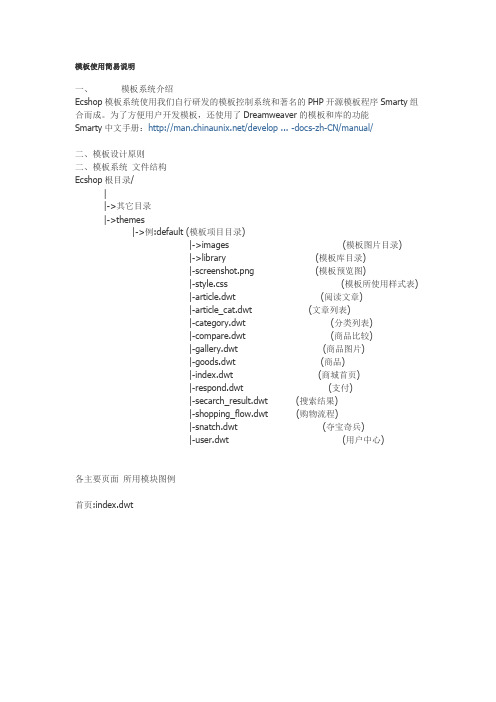
模板使用简易说明一、模板系统介绍Ecshop模板系统使用我们自行研发的模板控制系统和著名的PHP开源模板程序Smarty组合而成。
为了方便用户开发模板,还使用了Dreamweaver的模板和库的功能Smarty中文手册:/develop ... -docs-zh-CN/manual/二、模板设计原则二、模板系统文件结构Ecshop根目录/||->其它目录|->themes|->例:default (模板项目目录)|->images (模板图片目录)|->library (模板库目录)|-screenshot.png (模板预览图)|-style.css (模板所使用样式表)|-article.dwt (阅读文章)|-article_cat.dwt (文章列表)|-category.dwt (分类列表)|-compare.dwt (商品比较)|-gallery.dwt (商品图片)|-goods.dwt (商品)|-index.dwt (商城首页)|-respond.dwt (支付)|-secarch_result.dwt (搜索结果)|-shopping_flow.dwt (购物流程)|-snatch.dwt (夺宝奇兵)|-user.dwt (用户中心)各主要页面所用模块图例首页:index.dwt文章列表:article_cat.dwt文章显示:article.dwt商品分类:category.dwt商品比较:compare.dwt商品详情:goods.dwt搜索结果:search_result.dwt夺宝奇兵:snatch.dwtlibrary 说明articles.lbi - 文章列表article_info.lbi - 文章内容article_list.lbi - 文章列表best_goods.lbi - 精品推荐bought_goods.lbi - 购买过此商品的人购买过哪些商品brand_goods.lbi - 品牌的商品cart.lbi - 购物车cart_view.lbi - 查看购物车category_tree.lbi - 商品分类树cat_goods.lbi - 分类下的商品comments.lbi - 用户评论comment_form.lbi - 发表评论的表单consignee.lbi - 收货人信息fittings.lbi - 相关配件footer.lbi - 页脚gallery.lbi - 商品相册goods_detail.lbi - 商品详情goods_info.lbi - 商品基本信息goods_list.lbi - 商品列表help.lbi - 帮助内容history.lbi - 历史记录hot_goods.lbi - 热卖商品invoice_query.lbi - 发货单查询member.lbi - 会员登录区member_info.lbi - 会员信息nav_main.lbi - 主导航new_goods.lbi - 新品上架order_confirm.lbi - 订单确认order_detail.lbi - 订单详情order_view.lbi - 订单信息package_card.lbi - 包装和贺卡pages.lbi - 列表分页page_top.lbi - 页面顶部payment.lbi - 支付方式promotion.lbi - 促销商品properties.lbi - 商品属性register_login.lbi - 购物流程登录和注册related_goods.lbi - 相关商品search_advanced.lbi - 高级搜索表单search_form.lbi - 搜索表单search_result.lbi - 搜索结果shipping.lbi - 配送方式signin.lbi - 会员登录表单snatch_bid.lbi - 夺宝奇兵出价表单snatch_goods.lbi - 夺宝奇兵活动的商品snatch_list.lbi - 夺宝奇兵活动列表snatch_price.lbi - 夺宝奇兵价格列表snatch_result.lbi - 夺宝奇兵活动结果top10.lbi - 销售排行ur_here.lbi - 当前位置user_address.lbi - 会员中心收货人列表user_address_add.lbi - 会员中心添加收货人user_booking.lbi - 会员中心用户缺货登记user_booking_add.lbi - 会员中心用户添加缺货登记user_collect.lbi - 会员中心用户收藏夹user_forgetpassword.lbi - 会员中心找回密码。
Ecshop二次开发-增加用户订单编辑功能
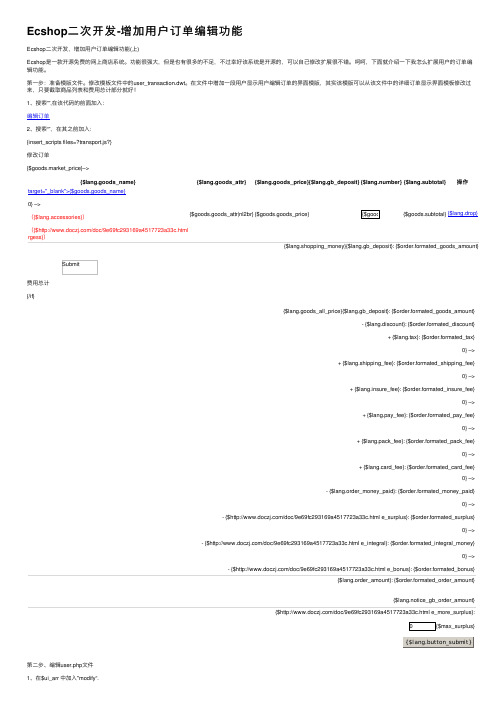
Ecshop⼆次开发-增加⽤户订单编辑功能Ecshop⼆次开发,增加⽤户订单编辑功能(上)Ecshop是⼀款开源免费的⽹上商店系统。
功能很强⼤,但是也有很多的不⾜,不过幸好该系统是开源的,可以⾃⼰修改扩展很不错。
呵呵,下⾯就介绍⼀下我怎么扩展⽤户的订单编辑功能。
第⼀步:准备模版⽂件。
修改模板⽂件中的user_transaction.dwt。
在⽂件中增加⼀段⽤户显⽰⽤户编辑订单的界⾯模版,其实该模版可以从该⽂件中的详细订单显⽰界⾯模板修改过来,只要截取商品列表和费⽤总计部分就好!1、搜索””,在该代码的前⾯加⼊:编辑订单2、搜索“”,在其之前加⼊:{insert_scripts files=?transport.js?}修改订单{$goods.market_price}–>{$lang.goods_name}{$lang.goods_attr}{$lang.goods_price}{$lang.gb_deposit}{$lang.number}{$lang.subtotal}操作target="_blank">{$goods.goods_name}0} –>({$lang.accessories})({$/doc/9e69fc293169a4517723a33c.html rgess}){$goods.goods_attr|nl2br}{$goods.goods_price}{$goods.subtotal}{$lang.drop}{$lang.shopping_money}{$lang.gb_deposit}: {$order.formated_goods_amount}Submit费⽤总计{/if}{$lang.goods_all_price}{$lang.gb_deposit}: {$order.formated_goods_amount}- {$lang.discount}: {$order.formated_discount}+ {$lang.tax}: {$order.formated_tax}0} –>+ {$lang.shipping_fee}: {$order.formated_shipping_fee}0} –>+ {$lang.insure_fee}: {$order.formated_insure_fee}0} –>+ {$lang.pay_fee}: {$order.formated_pay_fee}0} –>+ {$lang.pack_fee}: {$order.formated_pack_fee}0} –>+ {$lang.card_fee}: {$order.formated_card_fee}0} –>- {$lang.order_money_paid}: {$order.formated_money_paid}0} –>- {$/doc/9e69fc293169a4517723a33c.html e_surplus}: {$order.formated_surplus}0} –>- {$/doc/9e69fc293169a4517723a33c.html e_integral}: {$order.formated_integral_money}0} –>- {$/doc/9e69fc293169a4517723a33c.html e_bonus}: {$order.formated_bonus}{$lang.order_amount}: {$order.formated_order_amount}{$lang.notice_gb_order_amount}{$/doc/9e69fc293169a4517723a33c.html e_more_surplus}:第⼆步、编辑user.php⽂件1、在$ui_arr 中加⼊"modify“.* 显⽰页⾯的action列表*/$ui_arr = array(?register?, …login?, …profile?, …order_list?, …modify…,?order_detail?, …address_list?, …collection_list?,'message_list?, …tag_list?, …get_password?, …reset_password?, …booking_list?, …add_booking?, …account_raply?,'account_deposit?, …account_log?, …account_detail?, …act_account?, …pay?, …default?, …bonus?, …group_buy?, …group_buy_detail?, …affiliate?, …comment_list?,'validate_email?,'track_packages?, …transform_points?);2、在下⾯所⽰代码中,增加$smarty->assign(?allow_to_modify?,1);/* 未发货,未付款时允许更换⽀付⽅式和修改订单*/if ($order['order_amount'] > 0 && $order['pay_status'] == PS_UNPAYED && $order['shipping_status'] == SS_UNSHIPPED){$payment_list = available_payment_list(false, 0, true);$smarty->assign(?allow_to_modify?,1);3、在“//删除订单中的商品”的⽅⾯,加⼊下载代码:/*修改订单*/elseif($action==?modify?){function multiArraySearch($needle, $haystack){$value = false;$x = 0;foreach($haystack as $temp){// print_r($temp);$search = array_search($needle, $temp);if (strlen($search) > 0 && $search >= 0){$value[0] = $x;//$value[1] = $search;}$x++;}return $value;}include_once(ROOT_PATH . …includes/lib_transaction.php?);include_once(ROOT_PATH . …includes/lib_payment.php?);include_once(ROOT_PATH . …includes/lib_order.php?);include_once(ROOT_PATH . …includes/lib_clips.php?);if($_REQUEST['do']=="del"){$oid=$_REQUEST['oid'];$gid=$_REQUEST['bid'];$sql="select goods_price,goods_number from ".$ecs->table("order_goods")." where goods_id=$gid";$result=$db->getrow($sql);$order = get_order_detail($oid, $user_id);//取得订单$sql="delete from ".$ecs->table("order_goods")." where goods_id=$gid and order_id=$oid";//删除商品$db->query($sql);$sql="select configure from ".$ecs->table("shipping_area")." where shipping_id=".$order['shipping_id'];$shipping_fee=$db->getrow($sql);$tempa=unserialize($shipping_fee['configure']);$shipping=multiArraySearch("free_money",$tempa);$free_money=$tempa[$shipping[0]]['value'];//找出免运费的额度$market_price=$order['goods_amount']-$result['goods_price']*$result['goods_number'];$inv_id=array_search($order['inv_type'],$GLOBALS['_CFG']['invoice_type']['type']);$rate= floatval($GLOBALS['_CFG']['invoice_type']['rate'][$inv_id])/100;$tax=$order['tax']-($result['goods_price']*$result['goods_number'])*$rate;$addpay_fee=pay_fee($order['pay_id'],$result['goods_price']*$result['goods_number']);//删除的⽀付费⽤$pay_fee=$order['pay_fee']-$addpay_fee;$order_amount=$market_price-$discount+$tax+$pay_fee;$shipping_fee=$order['shipping_fee'];if($market_price>=$free_money){$order_amount=$order_amount-$shipping_fee;$shipping_fee="0.00";}else{if($shipping_fee<=0){$shipping=multiArraySearch("basic_fee",$tempa);$shipping_fee=$tempa[$shipping[0]]['value'];//找出基本运费的$order_amount=$order_amount+$shipping_fee;}}$sql="update".$ecs->table("order_info")."setgoods_amount=?".$market_price."?,discount=?".$discount."?,shipping_fee=?".$shipping_fee."?,tax=?".$tax."? ,pay_fee=?".$pay_fee."?,order_amount=?".$order_amount."? where order_id=$oid";$db->query($sql);$order = get_order_detail($oid, $user_id);//再⼀次查检订单参数if($order['goods_amount']<=0){$sql="delete from ".$ecs->table("order_info")." where order_id=$oid";$db->query($sql);ecs_header("Location: user.php?act=order_list");exit();}ecs_header("Location: user.php?act=modify&order_id=".$oid);exit();}if($_REQUEST['do']=="update"){//更新商品数量$oid=$_REQUEST['oid'];$gid=$_REQUEST['bid'];$nums=$_REQUEST['good_number'];foreach($nums as $gid=>$num){$sql="select goods_price,goods_number from ".$ecs->table("order_goods")." where goods_id=$gid";$result=$db->getrow($sql);$order = get_order_detail($oid, $user_id);//取得订单$sql_storage = "SELECT goods_name,goods_number FROM " .$ecs->table(?goods?). " WHERE goods_id = $gid";$storage_num = $db->getRow($sql_storage);//库存if($result['goods_number']==$num){continue;}elseif($num<=0){show_message("对不起,您修改的商品数量不能为0,或⼩于0!", "返回", …user.php?act=modify&order_id=?.$oid, …error?);exit();}elseif ($num>$storage_num['goods_number']){show_message("对不起,您修改的商品数量不能⼤于该商品:".$storage_num['goods_name'].",库存数:".$storage_num['goods_number']."!", "返回", …user.php? act=modify&order_id=?.$oid, …error?);exit();}$addnum=$num-$result['goods_number'];$sql="update ".$ecs->table("order_goods")." set goods_number=".$num." where goods_id=$gid and order_id=$oid";//添加商品$db->query($sql);$sql="select configure from ".$ecs->table("shipping_area")." where shipping_id=".$order['shipping_id'];$shipping_fee=$db->getrow($sql);$tempa=unserialize($shipping_fee['configure']);$shipping=multiArraySearch("free_money",$tempa);$free_money=$tempa[$shipping[0]]['value'];//找出免运费的额度$market_price=$order['goods_amount']+$result['goods_price']*$addnum; //修改后商品总价格$inv_id=array_search($order['inv_type'],$GLOBALS['_CFG']['invoice_type']['type']);$rate=floatval($GLOBALS['_CFG']['invoice_type']['rate'][$inv_id])/100;$tax=$order['tax']+($result['goods_price']*$addnum)*$rate;//修改后税额$addpay_fee=pay_fee($order['pay_id'],$result['goods_price']*$addnum- $school_dis);//⽀付费⽤$pay_fee=$order['pay_fee']+$addpay_fee;$order_amount=$order['order_amount']+($result['goods_price']*$addnum)-$school_dis+($result[' goods_price']*$addnum)*$rate+$addpay_fee;//修改后订单总额$shipping_fee=$order['shipping_fee'];if($market_price>=$free_money){$order_amount=$order_amount-$shipping_fee;$shipping_fee="0.00";}else{if($shipping_fee<=0){$shipping=multiArraySearch("basic_fee",$tempa);$shipping_fee=$tempa[$shipping[0]]['value'];//找出基本运费的$order_amount=$order_amount+$shipping_fee;}}//更新订单信息$sql="update ".$ecs->table("order_info")." set goods_amount=?".$market_price."?,discount=?".$discount."?,shipping_fee=?".$shipping_fee."?,tax=?".$tax."?,pay_fee=?".$pay_fee."? ,order_amount=?".$order_amount."? where order_id=$oid";$db->query($sql);}$order = get_order_detail($oid, $user_id);//再⼀次查检订单参数if($order['goods_amount']<=0){$sql="delete from ".$ecs->table("order_info")." where order_id=$oid";$db->query($sql);ecs_header("Location: user.php?act=order_list");exit();}ecs_header("Location: user.php?act=order_detail&order_id=".$oid);exit();}$order_id = isset($_GET['order_id']) ? intval($_GET['order_id']) : 0;$order = get_order_detail($order_id, $user_id);/* 订单商品*/$goods_list = order_goods($order_id);foreach ($goods_list AS $key => $value){$goods_list[$key]['market_price'] = price_format($value['market_price'], false);$goods_list[$key]['goods_price'] = price_format($value['goods_price'], false);$goods_list[$key]['subtotal'] = price_format($value['subtotal'], false);}$smarty->assign(?order?, $order);$smarty->assign(?goods_list?, $goods_list);$smarty->display(?user_transaction.dwt?);}Ecshop_order_detail----------------------------------------------------------------------------------------------------ecshop在设置商品促销功能时,精确到⼩时分钟2009-08-06 09:16⽬前我们在设置商品促销的时间,只能设置从某⼀天,其实完全可以精确到⼩时分钟。
ECshop模板制作教程
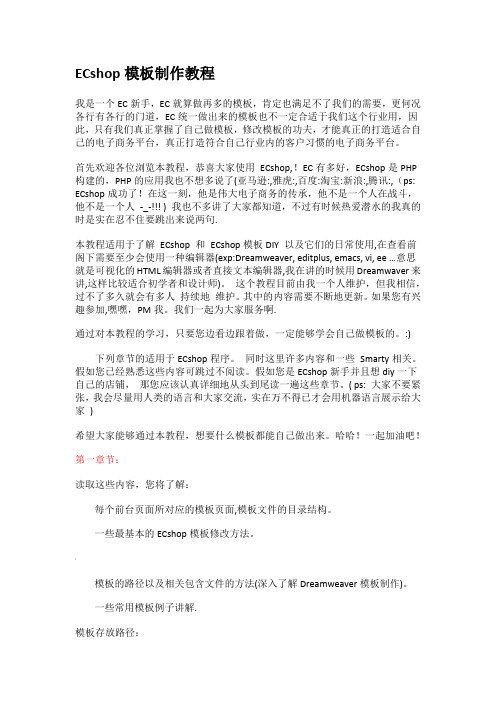
ECshop模板制作教程我是一个EC新手,EC就算做再多的模板,肯定也满足不了我们的需要,更何况各行有各行的门道,EC统一做出来的模板也不一定合适于我们这个行业用,因此,只有我们真正掌握了自己做模板,修改模板的功夫,才能真正的打造适合自己的电子商务平台,真正打造符合自己行业内的客户习惯的电子商务平台。
首先欢迎各位浏览本教程,恭喜大家使用ECshop,!EC有多好,ECshop是PHP 构建的,PHP的应用我也不想多说了(亚马逊:,雅虎:,百度:淘宝:新浪:,腾讯:,(ps: ECshop成功了!在这一刻,他是伟大电子商务的传承,他不是一个人在战斗,他不是一个人-_-!!! ) 我也不多讲了大家都知道,不过有时候热爱潜水的我真的时是实在忍不住要跳出来说两句.本教程适用于了解ECshop 和ECshop模板DIY 以及它们的日常使用,在查看前阁下需要至少会使用一种编辑器(exp:Dreamweaver, editplus, emacs, vi, ee …意思就是可视化的HTML编辑器或者直接文本编辑器,我在讲的时候用Dreamwaver来讲,这样比较适合初学者和设计师)。
这个教程目前由我一个人维护,但我相信,过不了多久就会有多人持续地维护。
其中的内容需要不断地更新。
如果您有兴趣参加,嘿嘿,PM我。
我们一起为大家服务啊.通过对本教程的学习,只要您边看边跟着做,一定能够学会自己做模板的。
:)下列章节的适用于ECshop程序。
同时这里许多内容和一些Smarty相关。
假如您已经熟悉这些内容可跳过不阅读。
假如您是ECshop新手并且想diy一下自己的店铺,那您应该认真详细地从头到尾读一遍这些章节。
( ps: 大家不要紧张,我会尽量用人类的语言和大家交流,实在万不得已才会用机器语言展示给大家)希望大家能够通过本教程,想要什么模板都能自己做出来。
哈哈!一起加油吧!第一章节:读取这些内容,您将了解:每个前台页面所对应的模板页面,模板文件的目录结构。
ecshop新建增加独立页面的方法

Ecshop新建增加独立页面的方法
ECSHOP开发中心()
ecshop是通过php文件来指向dwt文件的,比如index.php是程序文件,那么其模板文件就是index.dwt。
那么如果新建一个php文件来单独做其他作用呢?其实很简单的,
第一步:
将index.php复制一份new_page.php 出来,这里new_page.php 代表一个新页面,以后我们可以通过域名/new_page.php 来访问;
第二步:
打开new_page.php 将里面所有index.dwt文件替换成new_page.dwt
第三步:
进到模板目录比如默认模板是themes/default 将index.dwt复制为new_page.dwt即可,记住以后要修改这个页面的话只要修改new_page.dwt就行了;
完成以上三步,新增加的页面制作就完成了,你可以试试,访问的时候访问域名/new_page.php就可以了!
【ECSHOP开发中心】。
ECSHOP的模块移动和添加删除

ECSHOP的模块移动和添加删除
买到或者下载到一个Ecshop的模板总会去好好修改或看看一番。
那么对于不懂代码的人从哪开始看呢?
模板在theme文件夹里面,style.css是控制模块文字大小而且里面都有注释,删除一段代码刷新下主页就知道是怎么控制的了。
index.dwt是控制主页的,结合style.css就能形成一个页面啦。
所以想要修改主页的模块就从这两个入手。
根据里面的注释。
就可以了哦
/*购物车*/这个就是注释
表示每段代码控制的模块
删除或者修改一些数字就会移动模块
很简单的哦
好好试试吧。
ecshop 留言功能的不同使用方法

一:如何让ecshop网店显示首页留言我们找到index.php在里面添加函数:$smarty->assign('use r_messages', get_user_messages());修改之后代码如下:/*** 用户留言**/function get_user_messages($num = 8){$sql = 'SELECT msg_title, msg_content, msg_time FROM '. $GLOBA LS['ecs']->table('feedback') .' WHERE parent_id = 0 AND `msg_area`=1 AND `msg_status` = 1'.' ORDER BY msg_time DESC';if ($num > 0) $sql .= ' LIMIT ' . $num;$res = $GLOBALS['db']->getAll($sql);$comments = array();foreach ($res AS $idx => $row){$comments[$idx]['title'] = sub_str(str_replace('\r\n', '<br />', htmlspecia lchars($row['msg_title'])), 30);$comments[$idx]['url'] = "/message.php";}return $comments;}$smarty->assign('use r_messages', get_user_messages()); //msg/* 页面中的动态内容*/assign_dynamic('index');然后我们找到模板index.dwt ,我们在需要显示的地方添加下面这段代码:<ul><!-- {foreach from=$user_messages item=msg}--><li><a href="{$msg.url}" titl e="{$msg.title|msg:html}">{$msg.title}</a></li><!--{/fo reach}--></ul>大家要根据自己的情况添加代码,相信现在朋友们学会了如何让ecshop网店显示首页留言,如果你还想控制首页显示的条数,添加代码:<!-- {if $smarty.foreach.top_goods.iteration<5}-->稍作调整就可以实现了。
ecshop后台增加模块菜单项详细教程

ecshop后台增加模块菜单项详细教程(图文)有的时候我们会在后台增加新的功能,菜单项是一个程序的入口,是必不可少的,如何在后台增加菜单项呢,大家可以参考下面的教程:例如:想在后台左侧的菜单栏的"促销管理"下添加一个"搭配管理"菜单项.具体操作如下:牵扯到的文件:admin/includes/modules/inc_menu.phplanguage/zh_cn/admin/commn.phplanguage/zh_cn/admin/priv_action.phpadmin/includes/nc_priv.php不知道是哪个版本的上面,我的版本的路径有点不同:admin/includes/inc_menu.phplanguage/zh_cn/admin/commn.phplanguage/zh_cn/admin/priv_action.phpadmin/includes/inc_priv.php1.打开admin/includes/modules/inc_menu.php(admin/includes/inc_menu.php)再指定的模块下添加菜单项,代码如下$modules['03_promotion']['16_collocation_goods']='collocation_goods.php?act=list';(这里的collocation_goods.php其实就是要添加的入口文件了,然后按他的规则输出在dwt文件中)2.打开language/zh_cn/admin/commn.php假如当前的项要加在商品管理的菜单下在其下面加入如代码:$_LANG['16_collocation_goods']='搭配管理';配置好上面这两个步骤之后,清理下缓存,后台左侧商品管理菜单下就会多出一个菜单,下面,就应该权限设置了3.打开admin/includes/nc_priv.php(admin/includes/inc_priv.php)代码如下:$purview['16_collocation_goods']='collocation_goods';//搭配管理nguage/zh_cn/admin/priv_action.php代码如下:$_LANG['collocation_goods']='搭配管理';至此,权限文件配置完毕,但是现在在权限分配面板里,还是不会"搭配管理"项的权限。
ECSHOP增加产品中新增一个上传附件功能
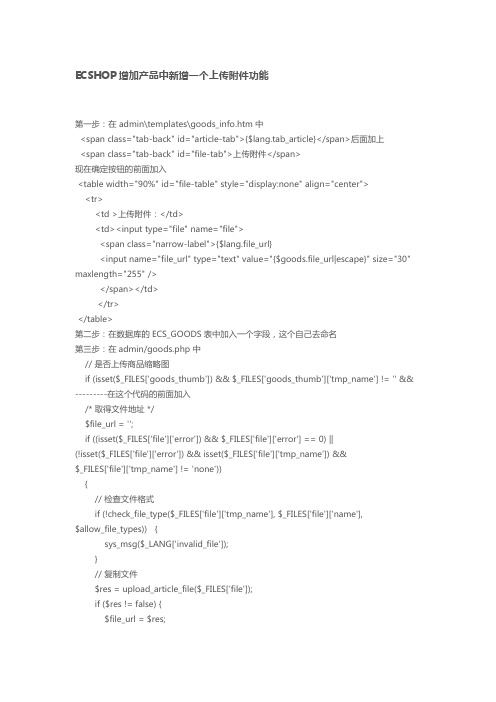
ECSHOP增加产品中新增一个上传附件功能第一步:在 admin\templates\goods_info.htm中<span class="tab-back" id="article-tab">{$lang.tab_article}</span>后面加上<span class="tab-back" id="file-tab">上传附件</span>现在确定按钮的前面加入<table width="90%" id="file-table" style="display:none" align="center"><tr><td >上传附件:</td><td><input type="file" name="file"><span class="narrow-label">{$lang.file_url}<input name="file_url" type="text" value="{$goods.file_url|escape}" size="30" maxlength="255" /></span></td></tr></table>第二步:在数据库的ECS_GOODS表中加入一个字段,这个自己去命名第三步:在admin/goods.php 中// 是否上传商品缩略图if (isset($_FILES['goods_thumb']) && $_FILES['goods_thumb']['tmp_name'] != '' && ---------在这个代码的前面加入/* 取得文件地址 */$file_url = '';if ((isset($_FILES['file']['error']) && $_FILES['file']['error'] == 0) ||(!isset($_FILES['file']['error']) && isset($_FILES['file']['tmp_name']) &&$_FILES['file']['tmp_name'] != 'none')){// 检查文件格式if (!check_file_type($_FILES['file']['tmp_name'], $_FILES['file']['name'],$allow_file_types)) {sys_msg($_LANG['invalid_file']);}// 复制文件$res = upload_article_file($_FILES['file']);if ($res != false) {$file_url = $res;}}if ($file_url == '') {$file_url = $_POST['file_url'];}/* 计算文章打开方式 */if ($file_url == '') {$open_type = 0;} else {$open_type = $_POST['FCKeditor1'] == '' ? 1 : 2;}第四步:搜索代码 /* 入库 */ 在SQL语句中加入你在第二步增加的字段。
ecshop留言板增加字段说明

ecshop留言板添加一项必填项-联系人一、首先要为你的数据库的ecs_comment增加一个字段以存储联系人姓名:可以直接在后台-->数据库管理--->SQL查询里里直接执行以下sql语句:alter table ecs_comment add contact varchar(60) not null default '';此处注意,这条sql语句中的表前缀ecs_要和你网站的前缀一致,不然会报错,如果你不知道你ecshop网站的数据表前缀.二:步骤1. 更改文件message_board.dwt<tr><td align="right">{$lang.message_board_qq}</td><td><input name="msg_qq" type="text" class="inputBg" size="20" value=""/></td></tr><script type="text/javascript">{foreach from=$lang.message_board_js item=item key=key}var {$key} = "{$item}";{/foreach}{literal}function submitMsgBoard(frm){var msg = new Object;er_email = frm.elements['user_email'].value;msg.msg_qq = frm.elements['msg_qq'].value;msg.msg_title = frm.elements['msg_title'].value;msg.msg_content = frm.elements['msg_content'].value;msg.captcha = frm.elements['captcha'] ? frm.elements['captcha'].value : '';var msg_err = '';if (er_email.length > 0){if (!(Utils.isEmail(er_email))){msg_err += msg_error_email + '\n';}}else{msg_err += msg_empty_email + '\n';}if (msg.msg_title.length == 0){msg_err += msg_title_empty + '\n';}if (frm.elements['captcha'] && msg.captcha.length==0){msg_err += msg_captcha_empty + '\n'}if (msg.msg_content.length == 0){msg_err += msg_content_empty + '\n'}if (msg.msg_qq.length == 0){msg_err += 'QQ不能为空\n';}if (msg.msg_title.length > 200){msg_err += msg_title_limit + '\n';}if (msg_err.length > 0){alert(msg_err);return false;}else{return true;}}{/literal}</script>步骤 2. 更改文件message.php$message = array('user_id' => $user_id,'user_name' => $user_name,'user_email' => isset($_POST['user_email']) ? htmlspecialchars(trim($_POST['user_email'])) : '','msg_qq' => isset($_POST['msg_qq']) ? trim($_POST['msg_qq']) : '','msg_type' => isset($_POST['msg_type']) ? intval($_POST['msg_type']) : 0,'msg_title' => isset($_POST['msg_title']) ? trim($_POST['msg_title']) : '','msg_content' => isset($_POST['msg_content']) ? trim($_POST['msg_content']) : '','order_id' => 0,'msg_area' => 1,'upload' => array());步骤 2. 更改文件lib_clips.php$message['msg_area'] = isset($message['msg_area']) ? intval($message['msg_area']) : 0;$sql = "INSERT INTO " . $GLOBALS['ecs']->table('feedback') ." (msg_id, parent_id, user_id, user_name, user_email,msg_qq,msg_title, msg_type, msg_status, msg_content, msg_time, message_img, order_id, msg_area)"." VALUES (NULL, 0, '$message[user_id]', '$message[user_name]', '$message[user_email]', "." '$message[msg_qq]','$message[msg_title]', '$message[msg_type]', '$status', '$message[msg_content]', '".gmtime()."', '$img_name', '$message[order_id]', '$message[msg_area]')";$GLOBALS['db']->query($sql);这个文件一定要处理,否则数据没有写进去图例:图一图二这时数据库中已有数据了,然后我们要在后台给他调用出来:打开admin/user_msg.php,把/***** @access public* @param** @return void*/function msg_list(){/* 过滤条件*/$filter['keywords'] = empty($_REQUEST['keywords']) ? '' : trim($_REQUEST['keywords']);if (isset($_REQUEST['is_ajax']) && $_REQUEST['is_ajax'] == 1) {$filter['keywords'] = json_str_iconv($filter['keywords']);}$filter['msg_type'] = isset($_REQUEST['msg_type']) ? intval($_REQUEST['msg_type']) : -1;$filter['sort_by'] = empty($_REQUEST['sort_by']) ? 'f.msg_id' : trim($_REQUEST['sort_by']);$filter['sort_order'] = empty($_REQUEST['sort_order']) ? 'DESC' : trim($_REQUEST['sort_order']);$where = '';if ($filter['keywords']){$where .= " AND f.msg_title LIKE '%" . mysql_like_quote($filter['keywords']) . "%' ";}if ($filter['msg_type'] != -1){$where .= " AND f.msg_type = '$filter[msg_type]' ";}$sql = "SELECT count(*) FROM " .$GLOBALS['ecs']->table('feedback'). " AS f" ." WHERE parent_id = '0' " . $where;$filter['record_count'] = $GLOBALS['db']->getOne($sql);/* 分页大小*/$filter = page_and_size($filter);$sql = "SELECT f.msg_id, er_name, f.contact, f.msg_title, f.msg_type, f.order_id, f.msg_status, f.msg_time, f.msg_area, COUNT(r.msg_id) AS reply " ."FROM " . $GLOBALS['ecs']->table('feedback') . " AS f "."LEFT JOIN " . $GLOBALS['ecs']->table('feedback') . " AS r ON r.parent_id=f.msg_id "."WHERE f.parent_id = 0 $where " ."GROUP BY f.msg_id "."ORDER by $filter[sort_by] $filter[sort_order] "."LIMIT " . $filter['start'] . ', ' . $filter['page_size'];$msg_list = $GLOBALS['db']->getAll($sql);foreach ($msg_list AS $key => $value){ if($value['order_id'] > 0){$msg_list[$key]['order_sn'] = $GLOBALS['db']->getOne("SELECT order_sn FROM " . $GLOBALS['ecs']->table('order_info') ." WHERE order_id= " .$value['order_id']);}$msg_list[$key]['msg_time'] = local_date($GLOBALS['_CFG']['time_format'], $value['msg_time']); $msg_list[$key]['msg_type'] = $GLOBALS['_LANG']['type'][$value['msg_type']];}$filter['keywords'] = stripslashes($filter['keywords']);$arr = array('msg_list' => $msg_list, 'filter' => $filter, 'page_count' => $filter['page_count'], 'record_count' => $filter['record_count']);return $arr;}b、打开admin/templates/msg_list.htm 把<td align="center">{$er_name}</td>改成<td align="center">{$er_name}<br />{$msg.contact}</td>到这就全部完成了,大家试下吧,这个保证能用,这个是在教学中学生常问到的问题,所整理成一个文档方式,转载请注明。
Ecshop主要文件功能介绍,Ecshop文件详细说明

Ecshop主要⽂件功能介绍,Ecshop⽂件详细说明1.模板⽂件说明style.css – 模板所使⽤样式表activity.dwt – 活动列表article.dwt – ⽂章内容页article_cat.dwt – ⽂章列表页article_pro.dwt – 前⼀篇⽂章auction.dwt – 拍卖商品⾸页auction_list.dwt – 拍卖商品详细页brand.dwt – 商品品牌页brand_list.dwt – 品牌列表页catalog.dwt – 所有商品分类列表页category.dwt – 商品列表页compare.dwt – 商品⽐较页exchange_goods.dwt – 积分商品详细页exchange_list.dwt – 积分商品⾸页flow.dwt – 购物车和购物流程页gallery.dwt – 商品相册页goods.dwt – 商品详情页group_buy_goods.dwt – 团购商品详细页group_buy_list.dwt – 团购商品⾸页index.dwt – 商城⾸页links_apply.dwt – 在线申请友情链接页message.dwt – 信息提⽰页(错误处理等)message_board.dwt – 留⾔板页⾯myship.dwt – 配送⽅式页pick_out.dwt – 选购中⼼页quotation.dwt – 报价单页⾯receive.dwt – 收货确认信息页respond.dwt – 在线⽀付提⽰信息页secarch.dwt – 商品搜索页snatch.dwt – 夺宝奇兵页tag_cloud.dwt – 标签云页topic.dwt – 专题⾸页user_clips.dwt – ⽤户中⼼页(包含:欢迎页,我的留⾔,我的标签,收藏商品,缺货登记列表,添加缺货登记等)user_passport.dwt – ⽤户安全页(包含:会员登录,会员注册,找回密码等)user_transaction.dwt – ⽤户中⼼页(包含:个⼈资料,我的红包,添加红包,我的订单,订单详情,合并订单,订单状态,商品列表,费⽤总计,收货⼈信息,⽀付⽅式,其他信息,会员余额)wholesale_list.dwt – 批发活动列表页2.library 库⽂件说明ad_position.lbi – ⼴告article_category_tree.lbi – ⽂章分类树auction.lbi – 拍卖商品bought_goods.lbi – 购买过此商品的⼈购买过哪些商品brand_goods.lbi – 品牌商品brands.lbi – 所有品牌cart.lbi – 购物车cat_articles.lbi – 分类下的⽂章cat_goods.lbi – 分类下的商品category_tree.lbi – 商品分类树categorys.lbi – 所有⼩类+商品数量comments.lbi – ⽤户评论comments_list.lbi – 评论列表consignee.lbi – 收货⼈信息email_list.lbi – 邮件订阅exchange_hot.lbi – 积分商城热卖商品exchange_list.lbi – 积分商城商品列表filter_attr.lbi – 扩展属性goods_article.lbi – 商品相关⽂章列表goods_attrlinked.lbi – 属性关联商品goods_fittings.lbi – 相关配件列表goods_gallery.lbi – 商品相册goods_list.lbi – 商品列表goods_related.lbi – 相关商品列表goods_tags.lbi – 商品标签group_buy.lbi – 团购商品help.lbi – 帮助内容history.lbi – 历史记录invoice_query.lbi – 发货单查询member.lbi – 会员登录区member_info.lbi – 会员信息myship.lbi – 收货信息new_articles.lbi – 最新⽂章online.lbi – 在线⽤户order_query.lbi – 订单查询order_total.lbi – 订单费⽤总数page_footer.lbi -页⾯底部page_header.lbi -页⾯顶部pages.lbi – 列表分页price_grade.lbi – 价格区间promotion_info.lbi – 促销信息recommend_best.lbi – 精品推荐recommend_hot.lbi – 热卖商品recommend_new.lbi – 最新商品recommend_promotion.lbi – 特价商品relatetag.lbi -snatch.lbi – 夺宝奇兵snatch_price.lbi – 夺宝奇兵价格列表top10.lbi – 销售排⾏ur_here.lbi – 当前位置user_menu.lbi – ⽤户菜单vote.lbi – ⽤户投票vote_list.lbi – 在线调查3.PHP处理页的说明根⽬录下activity.php – 优惠活动⾸页⽂件affiche.php – ⼴告处理⽂件affiliate.php – ⽣成商品列表article.php – ⽂章详细页article_cat.php – ⽂章分类⾸页auction.php – 拍卖活动⾸页⽂件brand.php – 品牌列表captcha.php – ⽣成验证码catalog.php – 所有商品分类页category.php – 商品分类comment.php – 提交⽤户评论compare.php – 商品⽐较程序cycle_image.php – 轮播图⽚程序exchange.php – 积分商城feed.php – RSS Feed ⽣成程序flow.php – 购物流程gallery.php – 商品相册goods.php – 商品详情goods_script.php – ⽣成商品列表group_buy.php – 团购商品⾸页⽂件index.php – ⾸页⽂件links_apply.php – 在线申请友情链接页message.php – 留⾔板⾸页myship.php – ⽀付配送页⾯pick_out.php – 选购中⼼⾸页pm.php – 短消息⽂件quotation.php – 报价单⾸页receive.php – 处理收回确认的页⾯region.php – 地区切换程序respond.php – ⽀付响应页⾯search.php – 搜索程序sitemaps.php – ⽹站地图程序snatch.php – 夺宝奇兵⾸页⽂件tag_cloud.php – 标签云⾸页topic.php – 专题⾸页⽂件user.php – 会员中⼼vote.php – 投票程序wholesale.php – 商品批发程序4.admin后台管理⽬录account_log.php – 帐户变动记录ad_position.php – ⼴告位置管理程序admin_logs.php – 记录管理⽇志⽂件ads.php – ⼴告管理程序adsense.php – 站外JS投放的统计程序affiliate.php – 推荐设置affiliate_ck.php – 分成管理页agency.php – 办事处管理area_manage.php – 地区列表管理⽂件article.php – ⽂章管理程序article_auto.php – ⽂章⾃动上下架articlecat.php – ⽂章分类管理attention_list.php – 关注管理attribute.php – 属性规格管理auction.php – 拍卖活动管理bonus.php – 红包的处理⽂件brand.php – 品牌管理captcha_manage.php – 验证码管理card.php – 贺卡管理程序category.php – 商品分类管理程序check_file_priv.php – 系统⽂件检测comment_manage.php – ⽤户评论管理⽂件convert.php – 转换程序cron.php – 计划任务database.php – 数据库管理edit_languages.php – 语⾔项编辑email_list.php – 邮件列表管理exchange_goods.php – 积分兑换商品管理favourable.php – 优惠活动管理filecheck.php – ⽂件校验flashplay.php – flash播放管理flow_stats.php – 流量统计friend_link.php – 友情链接管理gen_goods_script.php – ⽣成显⽰商品的js代码get_password.php – 找回管理员密码goods.php – 商品管理程序goods_auto.php – 商品⾃动上下架goods_batch.php – 商品批量上传、修改goods_booking.php – 缺货处理管理goods_export.php – 导⼊数据goods_type.php – 商品类型管理group_buy.php – 团购商品管理guest_stats.php – 客户统计index.php – 控制台⾸页integrate.php – 第三⽅程序会员数据整合插件管理程序magazine_list.php – 杂志管理mail_template.php – 管理中⼼模版管理程序message.php – 管理员留⾔程序navigator.php – ⾃定义导航栏管理order.php – 订单管理order_stats.php – 订单统计pack.php – 包装管理程序package.php – 超值礼包管理程序payment.php – ⽀付⽅式管理程序picture_batch.php – 图⽚批量处理程序privilege.php – 管理员信息以及权限管理sale_general.php – 销售概况sale_list.php – 销售明细列表⽂件sale_order.php – 商品销售排⾏search_log.php – 查询记录searchengine_stats.php – 搜索引擎关键字统计shipping.php – 配送⽅式管理程序shipping_area.php – 配送区域管理程序shop_config.php – 管理中⼼商店设置shophelp.php – 帮助信息管理程序shopinfo.php – ⽹站信息管理页⾯sitemap.php – 站点地图⽣成程序sms.php – 短信模块snatch.php – 夺宝奇兵管理程序sql.php – 会员管理程序tag_manage.php – 后台标签管理template.php – 模版管理程序topic.php – 专题管理user_account.php – 会员帐⽬管理(包括预付款,余额)user_account_manage.php – 会员资⾦管理程序user_msg.php: 客户留⾔user_rank.php: 会员等级管理程序users.php: 会员管理程序users_order.php: 会员排⾏统计⽂件view_sendlist.php – 邮件发送列表virtual_card.php – 虚拟卡商品管理程序visit_sold.php – 访问购买⽐例vote.php – 调查管理程序wholesale.php – 后台批发管理admin\includes⽬录cls_exchange.php – 后台⾃动操作数据库的类⽂件cls_google_sitemap.php – Google sitemap 类cls_phpzip.php: ZIP 处理类cls_sql_dump.php – 数据库导出类inc_menu.php – 管理中⼼菜单数组inc_priv.php – 权限对照表init.php: 管理中⼼公⽤⽂件lib_goods.php – 管理中⼼商品相关函数lib_main.php – 管理中⼼公⽤函数库lib_template.php – 管理中⼼模版相关公⽤函数库admin\js⽬录colorselector.js –common.js – 公共函数listtable.js – 创建可编辑区md5.js – md5加密selectbox.js – Selectbox类selectzone.js – SelectZone 类tab.js – 标签上⿏标移动事件的处理函数todolist.js –topbar.js –validator.js – 表单验证类includes⽬录cls_captcha.php – 验证码图⽚类cls_ecshop.php – 基础类cls_error.php – ⽤户级错误处理类cls_iconv.php – 字符集转换类cls_image.php – 后台对上传⽂件的处理类(实现图⽚上传,图⽚缩⼩,增加⽔印) cls_json.php – JSON 类cls_mysql.php – MYSQL 公⽤类库cls_rss.php – RSS 类cls_session.php – SESSION 公⽤类库cls_sms.php – 短信模块之模型(类库)cls_smtp.php – SMTP 邮件类cls_sql_executor.php – SQL语句执⾏类cls_template.php – 模版类cls_transport.php – 服务器之间数据传输器inc_constant.php – 常量init.php – 前台公⽤⽂件lib.debug.php – 调试lib_article.php – ⽂章及⽂章分类相关函数库lib_base.php – 基础函数库lib_clips.php – ⽤户相关函数库lib_code.php – 加密解密类lib_common.php – 公⽤函数库lib_goods.php – 商品相关函数库lib_insert.php – 动态内容函数库lib_main.php – 前台公⽤函数库lib_order.php – 购物流程函数库lib_passport.php – ⽤户帐号相关函数库lib_payment.php – ⽀付接⼝函数库lib_time.php – 时间函数lib_transaction.php – ⽤户交易相关函数库lib_uc.php – UCenter 函数库includes⽬录下⼦⽂件夹modules\integrates\ – 会员数据处理类modules\payment\alipay.php – ⽀付宝插件modules\payment\balance.php – 余额⽀付插件modules\payment\bank.php – 银⾏汇款(转帐)插件modules\payment\cappay.php – ⾸信易⽀付插件modules\payment\chinabank.php – 快钱插件modules\payment\cncard.php – 云⽹⽀付插件modules\payment\cod.php – 货到付款插件modules\payment\ctopay.php – Ctopay ⽀付插件modules\payment\express.php – ips⽀付系统插件modules\payment\ips.php – ips⽀付系统插件modules\payment\kuaiqian.php – 快钱插件modules\payment\nps.php – NPS⽀付插件modules\payment\pay800.php – 800pay ⽀付宝插件modules\payment\paypal.php – 贝宝插件modules\payment\paypalcn.php – 贝宝中国插件modules\payment\post.php – 邮局汇款插件modules\payment\shenzhou.php – 快钱神州⾏⽀付插件modules\payment\tenpay.php – 财付通插件modules\payment\tenpayc2c.php – 财付通中介担保⽀付插件modules\payment\xpay.php – 易付通插件modules\payment\yeepay.php – YeePay易宝插件modules\payment\yeepay_abchina.php – YeePay易宝银⾏直付插件modules\payment\yeepay_ccb.php – YeePay易宝银⾏直付插件modules\payment\yeepay_cmbchina.php – YeePay易宝银⾏直付插件modules\payment\yeepay_icbc.php – YeePay易宝银⾏直付插件modules\payment\yeepay_jcard.php – YeePay易宝银⾏直付插件modules\payment\yeepayszx.php – YeePay易宝神州⾏⽀付插件modules\shipping\cac.php – 上门取货插件modules\shipping\city_express.php – 城际快递插件modules\shipping\ems.php – EMS插件modules\shipping\flat.php – 邮政包裹插件modules\shipping\post_express.php – 邮政包裹插件modules\shipping\post_mail.php – 邮局平邮插件modules\shipping\presswork.php – 挂号印刷品插件modules\shipping\sf_express.php – 顺丰速运配送⽅式插件modules\shipping\sto_express.php – 申通快递配送⽅式插件modules\shipping\yto.php – 圆通速递插件modules\shipping\zto.php – 中通速递插件js⽬录auto_complete.js – ⾃动完成calendar.php – 调⽤⽇历jscommon.js – 公共函数compare.js – 商品⽐较global.js – 全局jsindex.js – ⾸页jslefttime.js – 剩余时间jsmyship.js – ⽀付配送region.js – 城市jsshopping_flow.js – 购物流程showdiv.js – 创建显⽰层tagbox.js –transport.js – ⽤于⽀持AJAX的传输类user.js – 会员信息utils.js – 验证类。
ecshop添加dwt方法

ecshop添加dwt1、添加模板的语言文件列表/languages/zh_cn/admin/template.php 33行,添加相应模板的命名及文件名对应的数组元素,如:$_LANG['template_files']['ex_list'] = '积分商城列表2';2、添加自定义模板到可设置内容的模板变量中/admin/includes/lib_template.php 15行,在数组$template_files中添加自定义模板文件名如:'ex_list.dwt',设置该自定义模板允许设置的库项目/admin/includes/lib_template.php 47行,数组$page_libs如:'ex_list' => array('/library/ur_here.lbi' => 0,'/library/cart.lbi' => 0,'/library/category_tree.lbi' => 0,'/library/history.lbi' => 0,'/library/pages.lbi' => 0,'/library/exchange_hot.lbi' => 5,'/library/exchange_list.lbi' => 0,),3、编辑自定义模板文件,放入相应模板库中(建议寻找相近的模板进行修改)如:/themes/default/ex_list.dwt两个方法以防不时之需-----------------------------------------------------------------------------------------------------------------第一步:把根目录下index.php这个文件复制多一个文件,文件名自己起吧,我就以index 2.php为例同样的方法打开themes\default文件夹,index.dwt这个文件也复制多一个,改为index 2.dwt第二步打开这个文件index 2.php 打到以下行大约是74行吧if (!$smarty->is_cached('index.dwt', $cache_id))改为if (!$smarty->is_cached(' index 2.dwt', $cache_id))大约是397行$smarty->display('index.dwt', $cache_id);改为$smarty->display(' index 2.dwt', $cache_id);保存第三步打开admin\includes\lib_template.php这个文件在“/* 可以设置内容的模板*” 下面增加多一行' index 2.dwt',在"/* 每个模板允许设置的库项目" 中复制“1. ' index ' => array(2. '/library/ur_here.lbi' => 0,3. '/library/search_form.lbi' => 0,4. '/library/member.lbi' => 0,5. '/library/category_tree.lbi' => 0,6. '/library/top10.lbi' => 0,7. '/library/history.lbi' => 0,8. '/library/recommend_best.lbi' => 3,9. '/library/recommend_hot.lbi' => 3,10. '/library/goods_list.lbi' => 0,11. '/library/pages.lbi' => 0,12. '/library/recommend_promotion.lbi' => 3,13. '/library/brands.lbi' => 3,14. '/library/promotion_info.lbi' => 0,15. '/library/cart.lbi' => 0,16. '/library/vote_list.lbi' => 017. ),复制代码”并把'inedx' => array( 这个改为' index 2' => array( 然后在"),'compare' => array("这两行之间粘贴再打开:languages\zh_cn\admin\template.php文件在“/* 每一个模板文件对应的语言*”后面增加多一行$_LANG['template_files'][' index 2'] = '新建商品首页'; (这个文件名可以自定义) 访问后台,设置模板》请选择一个模板:中看到了你的新增页面吧!呵呵,第四步打开“themes\default\libs.xml”编辑复制73行至83行1. <file name=" index.dwt">2. <region name="">3. <lib>cart</lib>4. <lib>category_tree</lib>5. <lib>filter_attr</lib>6. <lib>price_grade</lib>7. <lib>history</lib>8. </region>9. <region name=""/>10. <region name="">11. <lib>recommend_best</lib>12. <lib>goods_list</lib>13. <lib>pages</lib>14. </region>改为1. <file name=" index2.dwt">2. <region name="">3. <lib>cart</lib>4. <lib>category_tree</lib>5. <lib>filter_attr</lib>6. <lib>price_grade</lib>7. <lib>history</lib>8. </region>9. <region name=""/>10. <region name="">11. <lib>recommend_best</lib>12. <lib>goods_list</lib>13. <lib>pages</lib>14. </region>粘贴在83行与84行之行.到此全部OK。
- 1、下载文档前请自行甄别文档内容的完整性,平台不提供额外的编辑、内容补充、找答案等附加服务。
- 2、"仅部分预览"的文档,不可在线预览部分如存在完整性等问题,可反馈申请退款(可完整预览的文档不适用该条件!)。
- 3、如文档侵犯您的权益,请联系客服反馈,我们会尽快为您处理(人工客服工作时间:9:00-18:30)。
ecshop添加dwt
1、添加模板的语言文件列表
/languages/zh_cn/admin/template.php 33行,添加相应模板的命名及文件名对应的数组元素,如:$_LANG['template_files']['ex_list'] = '积分商城列表2';
2、添加自定义模板到可设置内容的模板变量中
/admin/includes/lib_template.php 15行,在数组$template_files中添加自定义模板文件名
如:'ex_list.dwt',
设置该自定义模板允许设置的库项目
/admin/includes/lib_template.php 47行,数组$page_libs
如:
'ex_list' => array(
'/library/ur_here.lbi' => 0,
'/library/cart.lbi' => 0,
'/library/category_tree.lbi' => 0,
'/library/history.lbi' => 0,
'/library/pages.lbi' => 0,
'/library/exchange_hot.lbi' => 5,
'/library/exchange_list.lbi' => 0,
),
3、编辑自定义模板文件,放入相应模板库中(建议寻找相近的模板进行修改)
如:/themes/default/ex_list.dwt
两个方法以防不时之需
-----------------------------------------------------------------------------------------------------------------
第一步:
把根目录下index.php这个文件复制多一个文件,文件名自己起吧,我就以index 2.php为例同样的方法打开themes\default文件夹,index.dwt这个文件也复制多一个,改为index 2.dwt
第二步
打开这个文件index 2.php 打到以下行大约是74行吧
if (!$smarty->is_cached('index.dwt', $cache_id))
改为
if (!$smarty->is_cached(' index 2.dwt', $cache_id))
大约是397行
$smarty->display('index.dwt', $cache_id);改为$smarty->display(' index 2.dwt', $cache_id);
保存
第三步
打开admin\includes\lib_template.php这个文件
在“/* 可以设置内容的模板*” 下面增加多一行
' index 2.dwt',
在"/* 每个模板允许设置的库项目" 中
复制“
1. ' index ' => array(
2. '/library/ur_here.lbi' => 0,
3. '/library/search_form.lbi' => 0,
4. '/library/member.lbi' => 0,
5. '/library/category_tree.lbi' => 0,
6. '/library/top10.lbi' => 0,
7. '/library/history.lbi' => 0,
8. '/library/recommend_best.lbi' => 3,
9. '/library/recommend_hot.lbi' => 3,
10. '/library/goods_list.lbi' => 0,
11. '/library/pages.lbi' => 0,
12. '/library/recommend_promotion.lbi' => 3,
13. '/library/brands.lbi' => 3,
14. '/library/promotion_info.lbi' => 0,
15. '/library/cart.lbi' => 0,
16. '/library/vote_list.lbi' => 0
17. ),
复制代码
”
并把'inedx' => array( 这个改为' index 2' => array( 然后在
"),
'compare' => array("
这两行之间粘贴
再打开:languages\zh_cn\admin\template.php文件
在“/* 每一个模板文件对应的语言*”后面增加多一行
$_LANG['template_files'][' index 2'] = '新建商品首页'; (这个文件名可以自定义) 访问后台,设置模板》请选择一个模板:中看到了你的新增页面吧!呵呵,
第四步
打开“themes\default\libs.xml”编辑
复制73行至83行
1. <file name=" index.dwt">
2. <region name="">
3. <lib>cart</lib>
4. <lib>category_tree</lib>
5. <lib>filter_attr</lib>
6. <lib>price_grade</lib>
7. <lib>history</lib>
8. </region>
9. <region name=""/>
10. <region name="">
11. <lib>recommend_best</lib>
12. <lib>goods_list</lib>
13. <lib>pages</lib>
14. </region>
改为
1. <file name=" index
2.dwt">
2. <region name="">
3. <lib>cart</lib>
4. <lib>category_tree</lib>
5. <lib>filter_attr</lib>
6. <lib>price_grade</lib>
7. <lib>history</lib>
8. </region>
9. <region name=""/>
10. <region name="">
11. <lib>recommend_best</lib>
12. <lib>goods_list</lib>
13. <lib>pages</lib>
14. </region>
粘贴在83行与84行之行.
到此全部OK。
打开后台模板就可以设置了,新建更多的频道首页方法,重制刚才的步骤OK。
