deviation固件说明书
DEVO系列遥控器在线升级使用手册中文
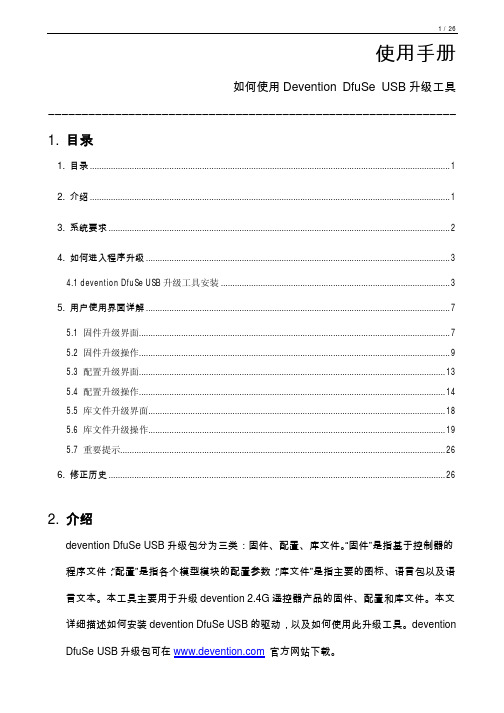
使用手册如何使用Devention DfuSe USB升级工具―――――――――――――――――――――――――――――――――――――――――――――――――――――――――――――1. 目录1. 目录 (1)2. 介绍 (1)3. 系统要求 (2)4. 如何进入程序升级 (3)4.1 devention DfuSe USB升级工具安装 (3)5. 用户使用界面详解 (7)5.1 固件升级界面 (7)5.2 固件升级操作 (9)5.3 配置升级界面 (13)5.4 配置升级操作 (14)5.5 库文件升级界面 (18)5.6 库文件升级操作 (19)5.7 重要提示 (26)6. 修正历史 (26)2. 介绍devention DfuSe USB升级包分为三类:固件、配置、库文件。
“固件”是指基于控制器的程序文件;“配置”是指各个模型模块的配置参数;“库文件”是指主要的图标、语言包以及语言文本。
本工具主要用于升级devention 2.4G遥控器产品的固件、配置和库文件。
本文详细描述如何安装devention DfuSe USB的驱动,以及如何使用此升级工具。
devention DfuSe USB升级包可在官方网站下载。
3. 系统要求为了在Windows操作系统上使用devention DfuSe USB升级工具,您必须在电脑上安装常用的Windows版本,如Windows 98SE,Millennium,2000,XP,或VISTA。
您可以在桌面上右击“我的电脑”,然后点击弹出菜单的“属性”,查看Windows操作系统的版本。
在“系统属性”的“常规”中显示操作系统类型。
如图1。
图1:系统属性对话框4. 如何进入程序升级4.1 devention DfuSe USB升级工具安装l软件安装运行DevoDfuSe_V1.0_Setup.exe 文件:安装向导将指导您安装Devention DfuSe USB 升级工具。
DeviceDrive Wi-Fi模块说明书
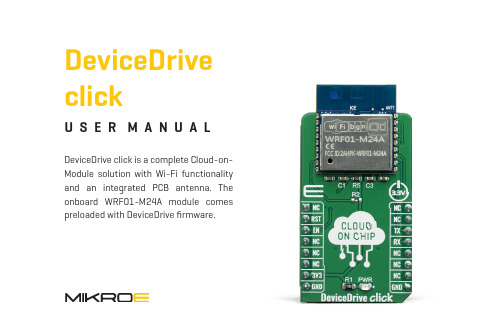
U S E R M A N U A LDeviceDrive clickDeviceDrive click is a complete Cloud-on-M odule solution with Wi-Fi functionality and an integrated PCB antenna. The onboard WRF01-M 24A module comes preloaded with DeviceDrive firmware.To our valued customersI want to express my thanks to you for being interested in our products and for having confidence in Mikroelektronika.The primary aim of our company is to design and produce high quality electronic products and to constantly improve the performance thereof in order to better suit your needs.Nebojsa MaticCEOTable of ContentsIntroduction 4 1. Set up your product in the cloud 59SimulatortheClient2. InstallingDeviceDrive10clickup3. Set103.1. Connect DeviceDriveclick3.2 Connecting to PC over USB/UART converter113.3 Setting up DeviceDrive click with LinkUp 134. Device Simulator 15polling 16 Data4.1.5. Advanced 176. Upgrade demo board 19IntroductionWRF01 is a Wi-Fi (802.11B/G/N) module from DeviceDrive. By using the DeviceDrive click, you can connect it to your PC and simulate real device behaviour, to learn how the device works and how it communicates to the cloud and to the app.This document introduces the WRF01 Client Simulator and aims at giving you a quick start for developing with the DeviceDrive click. The program communicates with the DeviceDrive click trough the serial ports and is suited for acting as a client and for prototyping IoT-Products.The following sections give the steps how to get started:∫ Section 4: Set up your product in the cloud∫ Section 5: Installing the software∫ Section 6: Set up DeviceDrive click∫ Section 7: Simulate IoT device∫ Section 8: Send custom DeviceDrive click messages∫ Section 9: Upgrading your WRF011. Set up your product in the cloudIn order to use the DeviceDrive click with the DeviceDrive cloud and the client simulator you need to sign up on the DeviceDrive management portal. If you already have an account, you can just sign in and create a new product on your account. Goal: Get a valid product key to use with this tutorialProcedure for signing up:1.S ign up at https://2.P ress email signup3. E nter your email address and press“Send verification code”4. Y ou will receive an email with your verification code. Copy this code to your clipboard and paste into the registration form. Then click “Verify code”.5. E nter your preferred password and your name.Then press “Create”.6. R egister your company name. This is the name of your DeviceDrive management account. It can contain several users and several products.7. R egister your test product. Enter a name for your product and select “Internal agent”. Then copy the product key to your clip board and press“Save”.8. P aste the product key somewhere (e.g. Notepad) so that you can use it later.2. Installing the Client SimulatorIf your Antivirus complains that the software package is not signed, please ignore and run the install anyway. Download the software from https:///downloadsRun the installer. This will install the software and add the examples folder to the program folder. After the install is finished, you can launch the program from the start menu or the desktop icon.3. Set up DeviceDrive clickThis section describes how to connect your DeviceDrive click to the network and configure your product key.3.1 Connect DeviceDrive clickConsidering that DeviceDrive click is a board withUART interface you will need additional board to make it working. There are severals ways that you can put in use your DeviceDrive click board.Option 1 – click USB adapter (or any USB to UART converter)Option 2 – clicker 2 (or any other development system with mikroBUS™ socket). 2 13.2 Connecting to PC over USB/UART converter Array Your computer will recognize the device, and designate a COM port for it. As soon this is done, will see the COM port in the dropdown (1) in the picture above.If the connection is successful, the color of the Connection Status Indicator (2) will change from Red to Green. The Host port communication window will give you the exact communication log between the Simulator and WRF01. Use this to learn about how the WRF01 behaves in a normaloperating cycle.It is possible to mix up the host port and the log port in the two windows. It is recommended to plug in the HOST port first, and then select the port in the host communication window before connecting the log port.When DeviceDrive click is connected, enter the product key (the one from the management portal) in to the field marked “Product Key” (3). If you want the device online right away enter the network ssid and password in their fields. If your product key is defined as a “Forwarding product”, you can enter these right away, and start sending data, but if you have an “Internal product” and wish to use the mobile app SDK’s, you should LinkUp using the app. In addition, you can attach the log port to your computer with an USB mini cable. This will also register as a COM port in your system. In the “Log port Output” window, select the new COM port. Check the status indicator on the right-hand side to see that the connection is successful.When you are ready, press “Init” (4). This will initiate the WRF01. You should see the message “Response OK” in the Serial output window, and if you attached the Log port, you should see the WRF01 internal workings while connecting to your access point (router).Hold your mouse over the quick commands to get more information about them.3.3 Setting up DeviceDrive click with LinkUpLinkup is only required if your device is an “Internal product” in the DeviceDrive system.To make the DeviceDrive click ready for LinkUp, use the “Show Device” (1)button to enable the local AP.You can also use SmartLinkup to initiate the SmartLinkup procedure. This procedure lets the user connect the device withouthaving to use the Soft AP.The DeviceDrive Playground App is available on Apple Store and Android Play. When you are using the LinkUp procedure, the SSID and password for your network is sent, along with the security token for your device. This is the reason that you need to use the LinkUp system when working with Internal Products. For more information about how to use the DeviceDrive Playground app and the internal product, please see this video and the documentation.The screenshots below show how the Playground app lets you link up your new device and show the simulated data from the device simulator.The device state is shown in the app after the introspect and current state have been sent to the cloud. The next section describes how to simulate device behavior.4. Device Simulator Array On the top of the DeviceDrive WRF01 Client Simulator, you will find the Device Simulator tab. This tab gives you the opportunity to test the introspection functionality and lets you integrate the DeviceDrive click with an app with our SDK or the DeviceDrive Playground app.Before you can start simulation, please make sure that you followed the steps in chapter Feil! Fant ikke referansekilden., 6.1 and 6.2.To be able to send a status update, first press the “Send Introspect” (1) button. This sends a message to the cloud with the “capabilities” of your product. See the Serial specification documentation or this video about more information about the introspection document. This is a prerequisite for the APP you’re using to control your device.When the introspection document is sent you can click the temperature or light controller to send devicedata to the cloud. The app will automatically updatewith the new device data.4.1 Data pollingapp to the device. If you are using the DeviceDrivePlayground app, try to flip the button marked“Light”.Press the “Poll” (1) button to read pending statusupdates from the app. You can check “Auto poll” tolet this happen automatically at the given interval.The simulated state will be updated according tothe received messages.∫ Polling requires SSL to be enabled on the WRF01 (versions below 4.0). Please press “Init” again if the system does not receive messages.∫ Version 4.0 supports MQTT, so if the WRF01 is already connected to the server, the messages from the app will appear asynchronously without polling.∫ There is no queue system in this software, so if you try to send or receive a lot of messages in rapid succession, you might experience the “System busy” error message. To resolve this, wait for the WRF01 to complete the current operation. This can be seen in the Log window. In a real application you can use our client SDK source code where a queue is implemented.5. Advanced Array Use the Advanced screen to send custom messages and choose from a set of predefined message templates.This screen is suited for those who wish to tweak the messages sent to the server, or to test the whole range of the available commands for the WRF01. By default, the two drop-down menus should point to the folder that came bundled with the installation. To use the WRF01 commands, select “wrf01 commands” (1) in the first dropdown. In the second, you will be able to see the available commands. These match the “Serial specification documentation” and you can enter, or change the properties / values in the text field below.Before pressing send, make sure that there is an EOT character at the end of your transmission. Itwill be marked with a small rectangle after yourlast bracket.If there is no EOT char, press the “Add EOT” button.command to the device.In addition to all of the available WRF01 commands,this software comes with some examples ofintrospection and status messages you can try.In the text field you can add your own text or messagesand send to the WRF01. If you are using your owncloud and require special messages, this is where youcan send them.The “Browse” (2) button lets you select the base folderto show template messages from.This software strips your message of all <CR> <LF> characters before sending them to the WRF01. In a real-world application, do not use these characters in a WRF01 command. They have to comply exactly with the serial specification. If a command does not start with exactly {"devicedrive": the message will be interpreted as a cloud message transfer, and not a WRF01 command.6. Upgrade demo board The upgrade pane lets you easily experiment with upgrading and downgrading your WRF01 module on DeviceDrive click.Notice that the upgrade itself has to be defined in the management portal.Perform each of the steps manually or just press “Do all” (1) to upgrade automatically (but you still need to define the upgrade in the managementportal).Define the upgrade in the management portal (click the link in point 1) (2).Click each of point 2-4 or just press “Do all” to run automatically.You should see that the current version field updates to the selected version (3).DISCLAIMERAll the products owned by MikroElektronika are protected by copyright law and international copyright treaty. Therefore, this manual is to be treated as any other copyright material. No part of this manual, including product and software described herein, may be reproduced, stored in a retrieval system, translated or transmitted in any form or by any means, without the prior written permission of MikroElektronika. The manual PDF edition can be printed for private or local use, but not for distribution. Any modification of this manual is prohibited. MikroElektronika provides this manual ‘as is’ without warranty of any kind, either expressed or implied, including, but not limited to, the implied warranties or conditions of merchantability or fitness for a particular purpose. MikroElektronika shall assume no responsibility or liability for any errors, omissions and inaccuracies that may appear in this manual. In no event shall MikroElektronika, its directors, officers, employees or distributors be liable for any indirect, specific, incidental or consequential damages (including damages for loss of business profits and business information, business interruption or any other pecuniary loss) arising out of the use of this manual or product, even if MikroElektronika has been advised of the possibility of such damages. MikroElektronika reserves the right to change information contained in this manual at any time without prior notice, if necessary.HIGH RISK ACTIVITIESThe products of MikroElektronika are not fault – tolerant nor designed, manufactured or intended for use or resale as on – line control equipment in hazardous environments requiring fail – safe performance, such as in the operation of nuclear facilities, aircraft navigation or communication systems, air traffic control, direct life support machines or weapons systems in which the failure of Software could lead directly to death, personal injury or severe physical or environmental damage (‘High Risk Activities’).MikroElektronika and its suppliers specifically disclaim any expressed or implied warranty of fitness for High Risk Activities.TRADEMARKSThe MikroElektronika name and logo, mikroC, mikroBasic, mikroPascal, Visual TFT, Visual GLCD, mikroProg, Ready, MINI, mikroBUS™, EasyPIC, EasyAVR, Easy8051, Click boards™ and mikromedia are trademarks of MikroElektronika. All other trademarks mentioned herein are property of their respective companies.All other product and corporate names appearing in this manual may or may not be registered trademarks or copyrights of their respective companies, and are only used for identification or explanation and to the owners’ benefit, with no intent to infringe.The FTDI Chip® and Windows® logos and product names are trademarks of FTDI Chip and Microsoft® in the U.S.A. and other countries.Copyright © 2019 MikroElektronika. All Rights Reserved.If you want to learn more about our products, please visit our website at If you are experiencing some problems with any of our products or just need additional information, please place your ticket at /supportIf you have any questions, comments or business proposals, do not hesitate to contact us at*****************Designed by Mikroelektronika Ltd.。
MGate MB3660系列固件发布说明书
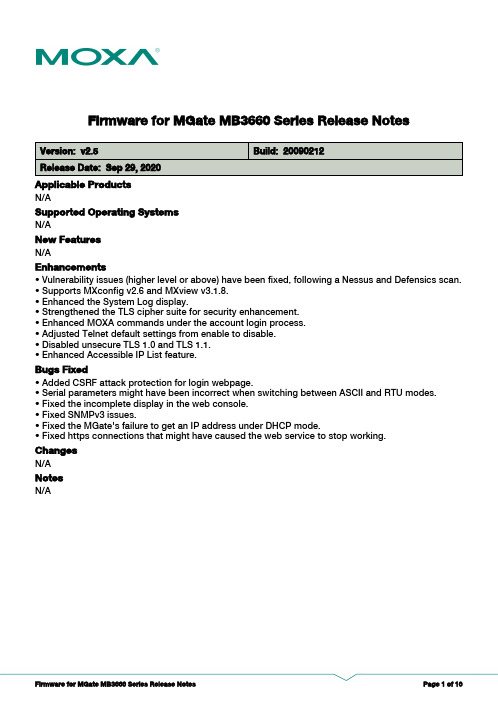
Firmware for MGate MB3660 Series Release NotesSupported Operating SystemsNotesChangesApplicable ProductsBugs Fixed• Vulnerability issues (higher level or above) have been fixed, following a Nessus and Defensics scan.• Supports MXconfig v2.6 and MXview v3.1.8.• Enhanced the System Log display.• Strengthened the TLS cipher suite for security enhancement.• Enhanced MOXA commands under the account login process.• Adjusted Telnet default settings from enable to disable.• Disabled unsecure TLS 1.0 and TLS 1.1.• Enhanced Accessible IP List feature.• Added CSRF attack protection for login webpage.• Serial parameters might have been incorrect when switching between ASCII and RTU modes.• Fixed the incomplete display in the web console.• Fixed SNMPv3 issues.• Fixed the MGate's failure to get an IP address under DHCP mode.• Fixed https connections that might have caused the web service to stop working.EnhancementsN/AN/AN/ANew FeaturesN/AN/ASupported Operating SystemsNotesChangesApplicable ProductsBugs FixedN/AN/AEnhancementsN/AN/ASupports MGate MB3660I-8-2AC and MGate MB3660I-16-2AC new hardware version v1.1.New FeaturesN/AN/ASupported Operating SystemsNotesChangesApplicable ProductsBugs Fixed• Accessible IP List supports denying Web/Telnet console access.• In Agent mode as a Modbus ASCII master, MGate would hang after plugging and unplugging a serial cable.EnhancementsN/AMGate MB3660-8-J-2AC, MGate MB3660I-16-2AC, MGate MB3660-16-J-2AC, MGate MB3660-8-2AC, MGate MB3660-8-2DC, MGate MB3660I-8-2AC, MGate MB3660-16-2AC, MGate MB3660-16-2DC• Supports security features based on IEC-62443.New FeaturesN/AN/ASupported Operating SystemsNotesChangesApplicable ProductsBugs Fixed• Enhanced the complexity of token generation to protect against CSRF attacks.• Enhanced the complexity of the key for password encryption in the web console login process.• Encrypts sensitive information in exported configuration file.• Enhanced the display of auto detection results in MODBUS transparent mode.• Firmware version check problem when upgrading firmware for MGate MB3660I-16-2AC, MB3660-8-J-2AC, and MB3660-16-J-2AC.• Modbus RTU communication would fail if FIFO was disabled.• The FIFO setting would not be activated after clicking the “Submit” button.• Stack-based buffer overflow issue in web console which may cause web service corruption.• Challenge ID generation problem which may cause web console login failure.EnhancementsN/AMGate MB3660-8-J-2AC, MGate MB3660I-16-2AC, MGate MB3660-16-J-2AC, MGate MB3660-8-2AC, MGate MB3660-8-2DC, MGate MB3660I-8-2AC, MGate MB3660-16-2AC, MGate MB3660-16-2DCN/ANew FeaturesN/AN/ASupported Operating SystemsNotesChangesApplicable ProductsBugs Fixed• Improved security of the TCP sequence number.• Improved beeper behavior in DHCP mode.• Modbus RTU diagnose error in agent mode.• Initial error relay state when powered on.EnhancementsN/AMGate MB3660-8-J-2AC, MGate MB3660I-16-2AC, MGate MB3660-16-J-2AC, MGate MB3660-8-2AC, MGate MB3660-8-2DC, MGate MB3660I-8-2AC, MGate MB3660-16-2AC, MGate MB3660-16-2DC• Supports MGate MB3660I-16-2AC, MGate MB3660-8-J-2AC, MGate MB3660-16-J-2AC models.New FeaturesN/AN/ASupported Operating SystemsNotesChangesApplicable ProductsBugs Fixed• The Modbus master in agent mode supports up to 256 commands for each serial port.• Supports multi-master in "routing by IP address" and "routing by TCP port" modes.• Supports sorting of commands in the I/O mapping page.• Supports auto internal memory assign in the command page.• Supports Modbus slave ID 255 in transparent mode.• User password and SNMP community name may be exposed by a buffer overflow issue.EnhancementsN/AMGate MB3660-8-2AC, MGate MB3660-8-2DC, MGate MB3660I-8-2AC, MGate MB3660-16-2AC,MGate MB3660-16-2DC• Supports Auto Device Routing in Modbus transparent mode.• Supports Modbus TCP traffic logs.New FeaturesN/AN/ASupported Operating SystemsNotesChangesApplicable ProductsBugs FixedN/A• Bug in Modbus Master mode which may cause the MGate to reboot under some conditions.EnhancementsN/AMGate MB3660-8-2AC, MGate MB3660-8-2DC, MGate MB3660I-8-2AC, MGate MB3660-16-2AC,MGate MB3660-16-2DCN/ANew FeaturesN/AN/ASupported Operating SystemsNotesChangesApplicable ProductsBugs FixedN/A• Initial delay issue which would stop Modbus communication.EnhancementsN/AMGate MB3660-8-2AC, MGate MB3660-8-2DC, MGate MB3660I-8-2AC, MGate MB3660-16-2AC,MGate MB3660-16-2DCN/ANew FeaturesN/AN/ASupported Operating SystemsNotesChangesApplicable ProductsBugs FixedN/A• Fix the algorithm which may cause Modbus transparent mode to stop communication.• Serial port 13 interface initialization problem.• Modbus traffic exceptions in the serial port are not handled well, which might cause the serial port to stop transmitting data.• When the "Read memory address" is greater or equal to 8192 for the "01 - Read Coils" or "02 -Read Discrete Inputs" functions, data will be written to the wrong internal memory address.EnhancementsN/AMGate MB3660-8-2AC, MGate MB3660-8-2DC, MGate MB3660I-8-2AC, MGate MB3660-16-2AC,MGate MB3660-16-2DCN/ANew FeaturesN/AN/ASupported Operating SystemsNotesChangesApplicable ProductsBugs FixedN/AN/AEnhancementsN/AMGate MB3660-8-2AC, MGate MB3660-8-2DC, MGate MB3660I-8-2AC, MGate MB3660-16-2AC,MGate MB3660-16-2DC• First release.New FeaturesN/AN/A。
MTL Tofino 9211-ET硬件版本1.8.0的安全应用程序固件升级说明说明书
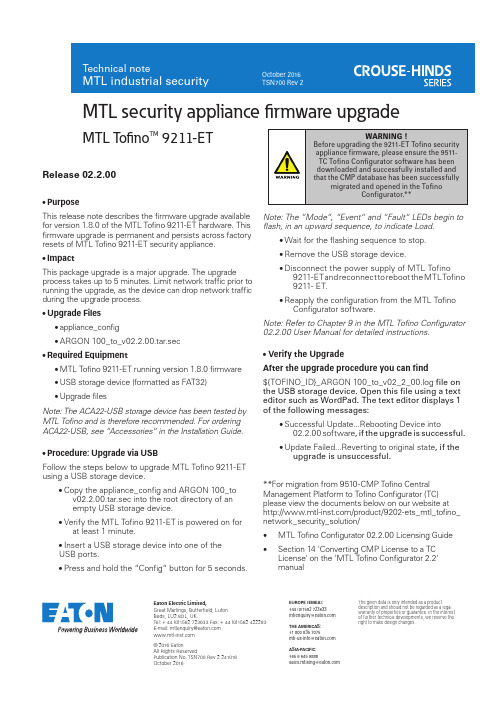
Eaton Electric Limited,Great Marlings, Butterfield, LutonBeds, LU2 8DL, UK.Tel: + 44 (0)1582 723633 Fax: + 44 (0)1582 422283 E-mail:********************© 2016 EatonAll Rights ReservedPublication No. TSN700 Rev 2 241016October 2016EUROPE (EMEA):+44 (0)1582 723633********************THE AMERICAS:+1 800 835 7075*********************ASIA-PACIFIC:+65 6 645 9888***********************The given data is only intended as a productdescription and should not be regarded as a legalwarranty of properties or guarantee. In the interestof further technical developments, we reserve theright to make design changes.MTL security appliance firmware upgradeMTL Tofino TM 9211-ETRelease 02.2.00• PurposeThis release note describes the firmware upgrade available for version 1.8.0 of the MTL Tofino 9211-ET hardware. This firmware upgrade is permanent and persists across factory resets of MTL Tofino 9211-ET security appliance.• ImpactThis package upgrade is a major upgrade. The upgrade process takes up to 5 minutes. Limit network traffic prior to running the upgrade, as the device can drop network traffic during the upgrade process.• Upgrade Files• appliance_config• ARGON 100_to_v02.2.00.tar.sec•Required Equipment• MTL Tofino 9211-ET running version 1.8.0 firmware • USB storage device (formatted as FAT32)• Upgrade filesNote: The ACA22-USB storage device has been tested by MTL Tofino and is therefore recommended. For ordering ACA22-USB, see “Accessories“ in the Installation Guide.• Procedure: Upgrade via USBFollow the steps below to upgrade MTL Tofino 9211-ET using a USB storage device.• Copy the appliance_config and ARGON 100_to v02.2.00.tar.sec into the root directory of anempty USB storage device.• Verify the MTL Tofino 9211-ET is powered on for at least 1 minute.• Insert a USB storage device into one of theUSB ports.• Press and hold the “Config“ button for 5 seconds.Note: The “Mode“, “Event“ and “Fault“ LEDs begin to flash, in an upward sequence, to indicate Load.• Wait for the flashing sequence to stop.• Remove the USB storage device.• Disconnect the power supply of MTL Tofino 9211-ET and r econnect t o r eboot t he M TL T ofino 9211- ET.• Reapply the configuration from the MTL Tofino Configurator software.Note: Refer to Chapter 9 in the MTL Tofino Configurator 02.2.00 User Manual for detailed instructions.• Verify the UpgradeAfter the upgrade procedure you can find ${TOFINO_ID}_ARGON 100_to_v02_2_00.log file on the USB storage device. Open this file using a text editor such as WordPad. The text editor displays 1 of the following messages:• Successful Update...Rebooting Device into02.2.00 software, if the upgrade is successful.• Update Failed...Reverting to original state, if the upgrade is unsuccessful.**For migration from 9510-CMP Tofino Central Management Platform to Tofino Configurator (TC) please view the documents below on our website at /product/9202-ets_mtl_tofino_ network_security_solution/• MTL Tofino Configurator 02.2.00 Licensing Guide • Section 14 'Converting CMP License to a TC License' on the 'MTL Tofino Configurator 2.2'manual。
devolo dLAN Audio extender Starter Kit 产品说明书

dLAN Audio extender Starter KitCaractéristiques techniquesStandards dLAN Audio extender :▪Standard HomePlug 1.0dLAN duo :▪Standard HomePlug 1.0▪Spécification Ethernet IEEE 802.3, IEEE 802.3x, IEEE 802.3u▪Auto MDI / X▪Spécification USB, Rév. 1.1Protocoles CSMA/CD via le réseau électriqueTaux de transfert 14 Mbits/sTaux binaire audio Qualité CD stéréo 16 Bit, 44,1 KHzMode de transmission asynchrone via le réseau électriqueBuffer réseau dLAN Audio∅ 1 sec.extenderModulation OFDM - 84 Carrier (Orthogonal Frequency Division Multiplexing) via le réseauélectriquePortée 200 mSécuritéCryptage DES pro via le réseau électriqueTémoins lumineux dLAN Audio extender :▪ Marche▪ dLAN▪Sound LinkdLAN duo :▪ 3 connecteurs (Link/Act 10 Ethernet, Link/Act 100 Ethernet, USB)▪ 3 état dLAN (Power, Act, Link)Port dLAN fiche EUROType de connexion dLAN Audio extender :▪Line-Out : 2 x cinch, 1 x jack∙Rapport signal/bruit analogique sortie : 87db(AT)∙Taux de distortion harmonique (THD) : 0.01% @ 1kHz∙RL > 3k OhmdLAN duo :▪Prise USB – type B▪Interface Ethernet RJ45Consommation dLAN Audio extender :▪ 4 W (max.)dLAN duo :▪4,5 W (max.), 3 W en veilleAlimentation électrique Alimentation intégrée via la prise de courant :▪Tension nominale : 110 - 240 V AC▪Courant nominal : 50 mA / 230V + 80 mA / 110V▪Fréquence nominale : 50/60 HzTempérature Stockage : -25°C – 70°CExploitation : 0°C – 40°CDimensions dLAN Audio extender : 80 x 65 x 40 mm (hauteur x profondeur x longueur)dLAN duo : 80 x 63 x 37 mm (hauteur x profondeur x longueur)Poids dLAN Audio extender : 158 gdLAN duo : 130 gdLAN Audio extender Starter KitConditions ambiantes Humidité de l'air 10–90% (sans condensation)Systèmes d'exploitation Logiciel de configuration et logiciel Plug-In pour Windows® XP32bit,Windows® Vista32bit,Homologations Conforme aux exigences techniques CE pour tous les pays de l'Unioneuropéenne et la Suisse :dLAN Audio extender :▪EN 60950 -1:2001+ A11:200455022:2006▪ EN▪ EN50412-2-1:2006dLAN duo :55022▪ EN55024▪ EN60950▪ ENInformations commercialesN° de référence 01199 (EU / CH / NO), 01212 (FR), 01206 (UK)Code EAN 4250059611993 (EU / CH / NO), 4250059612129 (FR),4250059612068 (UK)Garantie 3 ansSAV et assistance technique Support téléphonique et par courrier électronique. Vous trouverez les numéros detéléphone et les adresses de courrier électronique sur le prospectus d'assistancetechnique fourni avec le produit et sur le site Internet devolo.Boîtier Boîtier en plastique avec prise murale (grand)Poids 730 gDimension de l'emballage 188.5 x 231 x 78.5 mm (hauteur x profondeur x longueur)Accessoires ▪Câble stéréo cinch▪Câble USB (USB A - USB B)▪Câble Ethernet RJ45/RJ45▪Documentation : guide d'installation en version imprimée▪CD-ROM : manuel PDF, Logiciel de configuration pour Windows® XP32bitet Windows® Vista32bit, outil de supervision devolo Informer, Informations suppl. WEEEPoids WEEE 503 gPapier (point vert) 302 gMetière plastique (point vert) 18 gDivers (point vert) 0,4 g。
Odyssey7Q+固件更新说明说明书

Updated February 23, 2015 | Firmware Release v5.10.1004K Apple ProRes 4096x2160 / 24p 3840x2160 / 23.98,25,29.97HD Apple ProRes 422(HQ) 1080p23.98,24,25,29.97,50*,60*720p50/60*only supported on 7Q+GH4Odyssey7Q+Odyssey7QSETUP GUIDENOTES ABOUT USING THE ODYSSEY WITH THE GH44K or 1080p50/60 over HDMI is only supported on the Odyssey7Q+, to record 1080p50/60 on an Odyssey7 or Odyssey7Q you must use an HDMI to SDI converter. Odyssey7/Odyssey7Q are limited to 1080p30 over HDMI due to a hardware constraint.PRORES RECORD TIMESNote: 4K and 1080p50/60 over HDMI is only supported on the 7Q+, to record 1080p50/60 on an Odyssey7 or Odyssey7Q you must use a HDMI to SDI converter, as 7/7Q are limited to 1080p30 over HDMI due to a hardware constraint.Note: Odyssey 7 only has 1 SSD slotFORMAT DETAILSFRAME RATE SUPPORTThe following rame rates are supported on the Odyssey from the GH4• 4K 23.98-30Odyssey7: Not supported.Odyssey7Q: YAGH SDI Outputs 1-4Odyssey7Q+: YAGH SDI Outputs 1-4 or HDMI• 1080p59.94/50Odyssey7: Not supported.Odyssey7Q: YAGH SDI or HDMI to SDI converterOdyssey7Q+: YAGH SDI or HDMI• 1080i50/59.94 : HDMI or SDI• 1080p25/29.97 : HDMI or SDI• 1080p23.98 (24p output and 3:2 pulldown) : HDMI or SDI•720p50/59.94 : HDMI or SDICAMERA SETTINGS (SECTION 1 - HDMI OUTPUT)1. SWITCH CAMERA TO VIDEO MODEROTATE THE MODE DIAL TO THE POSITION.2. SET INTERNAL RECORDINGMENU » (5) » SYSTEM FREQUENCY » (59.94/50/24)MENU » (1) » REC QUALITY » (4K 100MB**/FHD 60/** FHD 30/FHD 24)Note: 4096x2160 (C4K) can only be selected with 24p.3. SET HDMI OUTPUTMENU » (4) » HDMI REC OUTPUT » BIT MODE » (4:2:2 10-BIT*/4:2:2 8-BIT)* Note when set to 4:2:2 10 bit, the camera will not record internally**When wish to record 4K you must first plug a 4K rated HDMI cable into the odyssey to get the 4K output menu, and ensure 4K Down Convert is OFF.MENU » (4) » HDMI REC OUTPUT » 4K DOWN CONVERT » (AUTO/OFF)4. SET HDMI TIMECODE/CAMERA TRIGGERNote: HDMI Timecode/Camera Trigger requires GH4 firmware version 2.1 or higher.MENU » (4) » TIMECODE (2) » HDMI TIME CODE OUTPUT » ONThis will output timecode to the Odyssey, which will be recorded with your video signal.MENU » (4) » HDMI REC OUTPUT » HDMI RECORDING CONTROL » ONThis allows you to start/stop recording on the Odyssey with the record button on the GH4.5. SET CLEAN HDMI OUTPUTMENU » (4) » HDMI REC OUTPUT » INFO DISPLAY » OFF** Note that 4K and 1080p50/60p over HDMI is only supported on the Odyssey7Q+ 1080p50/60 is supported on any Odyssey with the use of a HDMI to SDI converter. CAMERA SETTINGS (YAGH OUTPUT)This section covers the use of the GH4 with the YAGH Interface (Panasonic DMW-YAGH).1. CONNECT THE YAGH TO THE CAMERA2. CONNECT THE ODYSSEY TO THE YAGHVIA HDMIConnect the HDMI output from the YAGH to the HDMI input of the Odyssey.VIA SDIConnect each of the four BNC outputs on the YAGH to the SDI ports on the OdysseySDI OUT 1 » SDI A INSDI OUT 2 » SDI B INSDI OUT 3 » SDI A IOSDI OUT 4 » SDI B IO3. SETUP THE YAGH FOR TRIGGERING VIA SDIMENU then Motion Picture then Interface unit and set SDI Remote Recording to ONMENU » (1) » INTERFACE UNIT» SDI REMOTE RECORDING » ON4. SET 4K DOWN CONVERT (IF YOU ARE RECORDING HD)When using the YAGH for HD Recording you must set the 4K down convert to 1080p.MENU » (4) » HDMI REC OUTPUT » 4K DOWN CONVERT » 1080P5. SWITCH CAMERA TO VIDEO MODEROTATE THE MODE DIAL TO THE POSITION.(See diagram in Section 1)6. SET INTERNAL RECORDINGMENU » (5) » SYSTEM FREQUENCY » (59.94/50/24)MENU » (1) » REC QUALITY » (4K 100MB**/FHD 60/** FHD 30/FHD 24)7. SET HDMI OUTPUTMENU » (4) » HDMI REC OUTPUT » BIT MODE » (4:2:2 10-BIT*/4:2:2 8-BIT)* Note when set to 4:2:2 10 bit, the camera will not record internally**When wish to record 4K you must first plug into the odyssey to get the 4K output menu, and ensure 4K Down Convert is OFF.MENU » (4) » HDMI REC OUTPUT » 4K DOWN CONVERT » OFF8. SET HDMI TIMECODE/CAMERA TRIGGERNote: HDMI Timecode/Camera Trigger requires GH4 firmware version 2.1 or higher.MENU » (4) » TIMECODE (2) » HDMI TIME CODE OUTPUT » ONThis will output timecode to the Odyssey, which will be recorded with your video signal.MENU » (4) » HDMI REC OUTPUT » HDMI RECORDING CONTROL » ONThis allows you to start/stop recording on the Odyssey with the record button on the GH4.9. SET CLEAN HDMI OUTPUTMENU » (4) » HDMI REC OUTPUT » INFO DISPLAY » OFF** Note that 4K and 1080p50/60p over HDMI is only supported on the 7Q+ 1080p50/60 is supported on 7Q/7 with the use of a HDMI to SDI converter.ODYSSEY CONFIGURATION1. SET ODYSSEY RECORD MODEHD RECORDING☼4K PRORES RECORDING (ODYSSEY7Q+)☼4K HDMI TO 2K PRORES RECORDING (ODYSSEY7Q+)☼Camera must be set to 4096x2160UHD HDMI TO HD PRORES RECORDING (ODYSSEY7Q+)☼Camera must be set to 3840x21602. MAKE GH4 THE RECORD TRIGGERNote: Camera Record Trigger requires GH4 firmware version 2.1 or higher.☼3. SET TIMECODE SOURCENote: HDMI/SDI Timecode requires GH4 firmware version 2.1 or higher.☼The HDMI input is automatically detected when connected to the Odyssey.** Note the HDMI input is on the right side of the unit, on the Odyssey7Q+ but is at the bottom of the unit for Odyssey7 and 7Q.4. SELECT CODEC☼(PRORES HQ | PRORES 422 | PRORES LT)5. FORMAT SSDs☼ » ODYSSEY » SSD’S » FORMAT BOTH(or FORMAT SSD1 if you do not have a second SSD drive installed.)6. CONNECT TO CAMERA AND VERIFY STATUS INPUTCONNECT GH4 HDMI OUTPUT TO ODYSSEY HDMI INPUTThe status on your Odyssey will display your camera’s output.Example:UHD 23P 4:2:2PANASONIC3840 x 2160PRORES4K/UHD7. SET HDMI CADENCEConnect HDMI input, and verify the camera internal record rate matches the input indicator on the Odyssey. If it does not a Cadence may be needed to correctly reflect the format in which you wish to record.☼ » SETUP » VIDEO CADENCE » PROGRESSIVEPROGRESSIVEUse this setting for 720p50/60, 1080p24**, 25*,30**Note typically the camera will need to be set to record 1080p25/30 internally, and the output is set to 1080i.**Note that when wishing to record 1080p24, HDMI output can be set to “Auto” or 1080i, therefore Progressive should be used when auto is selected.INTERLACEDUse this setting for 1080i50, 1080i59.94 recording3:2 PULLDOWN*/**Use this setting for 1080p24 recording when the camera only has a output setting of 1080i, also note the camera must be set to record 1080p24 or 1080p23.98 internally, **Note that when wishing to record 1080p24, HDMI output can be set to “Auto” or 1080i, therefore 3:2 pulldown should be used when 1080i is selected.COPYING FILES TO YOUR COMPUTER1. CONNECT SSD DRIVE TO ADAPTERConnect the Convergent Design 2.5” Premium SSD Media to any off-the-shelf 2.5” SATA adaptor (example: Seagate GoFlex Thunderbolt Adaptor or USB 3.0 Adaptor)2. CONNECT ADAPTER TO COMPUTERThe SSD will mount within 10-20 Seconds. (You will see this mount on the desktop or within finder on MAC, or within My Computer on Windows machines).3. COPY FILES FOR PLAYBACK/EDITINGAll Clips or Takes are located within the “Clips” directory, navigate to this and copy all of your files to a local or external drive or RAID for playback and/or editing.SOFTWARE UTILITIES (FREE DOWNLOAD FROM WEBSITE)CD CLIP MERGER (RAW/DPX)Use the Clip Merger for any Raided Record (ie if your recorded clip required more than one SSD).CD APPLE PRORESS TRANSFER TOOL (FREE DOWNLOAD FROM WEBSITE) Use to combine clips into a single fileUse to copy all files to a single directory without folder structure.Required in order to transfer markers to your NLE.CD DATA UNPACKER (DPX)Use CD Data Unpacker to convert “packed” files to “unpacked” data.ALL UTILITIES CAN BE DOWNLOADED FROM THE FIRMWARE/DOWNLOADSAREA OF OUR WEBSITE: C /support/firmware-downloads.htmlATTENTION MAC OSX USERSBefore installing Convergent Design Software on Mac OSX You must first change the following settings.1) Navigate to Applications» Utilities» System Preferences2) Select Security and privacy3) Under General » Allow applications downloaded from: Select Anywhere.Apple ProRes 422 (HQ/422/LT)The Odyssey 7 and 7Q records in Apple ProRes HQ, 422 or LT which are 10 bit 4:2:2 compressed codecs. This will allow for high quality recording while avoiding high data rates of working with uncompressed video. (DPX)APPLE PRORES BITRATESApple ProRes 422 (HQ): 220Mb Apple ProRes 422 140Mb Apple ProRes 422 (LT) 100MbNATIVE APPLE PRORES 422 SUPPORTAdobe CC 2014Apple FCP X, Aperture Cineform Studio Final Cut Pro 7 Black Magic DaVinci Resolve The Foundry Nuke Autodesk Smoke Sony VegasWORKING WITH RECORDED FILESThere are numerous post systems and NLEs that can read natively the various file formats recorded by the Odyssey. Some NLEs may require plug-ins in order to read certain file formats. Blackmagic Design Resolve software is available for free and can read all formats recorded by the Odyssey.FILE STRUCTURENote: To combine files into a single directory use our ProRes Utility.++(720)221-3861✉ *******************************☁ 。
意法半导体DFUSe USB设备固件升级入门说明书
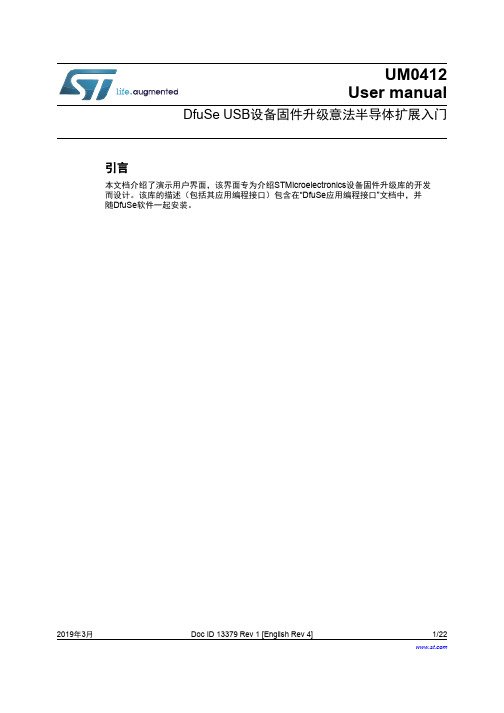
UM0412User manualDfuSe USB设备固件升级意法半导体扩展入门引言本文档介绍了演示用户界面,该界面专为介绍STMicroelectronics设备固件升级库的开发而设计。
该库的描述(包括其应用编程接口)包含在“DfuSe应用编程接口”文档中,并随DfuSe软件一起安装。
2019年3月Doc ID 13379 Rev 1 [English Rev 4]1/22目录UM0412目录1入门指南 . . . . . . . . . . . . . . . . . . . . . . . . . . . . . . . . . . . . . . . . . . . . . . . . . . . 51.1系统要求 . . . . . . . . . . . . . . . . . . . . . . . . . . . . . . . . . . . . . . . . . . . . . . . . . . . 51.2演示程序的组成部分 . . . . . . . . . . . . . . . . . . . . . . . . . . . . . . . . . . . . . . . . . . 61.3DfuSe演示程序安装 . . . . . . . . . . . . . . . . . . . . . . . . . . . . . . . . . . . . . . . . . . 61.3.1软件安装 . . . . . . . . . . . . . . . . . . . . . . . . . . . . . . . . . . . . . . . . . . . . . . . . . 61.3.2硬件安装 . . . . . . . . . . . . . . . . . . . . . . . . . . . . . . . . . . . . . . . . . . . . . . . . . 62DFU文件 . . . . . . . . . . . . . . . . . . . . . . . . . . . . . . . . . . . . . . . . . . . . . . . . . . 123用户界面说明 . . . . . . . . . . . . . . . . . . . . . . . . . . . . . . . . . . . . . . . . . . . . . . . 133.1DfuSe演示 . . . . . . . . . . . . . . . . . . . . . . . . . . . . . . . . . . . . . . . . . . . . . . . . 133.2DFU文件管理器 . . . . . . . . . . . . . . . . . . . . . . . . . . . . . . . . . . . . . . . . . . . . 153.2.1“想要执行”对话框 . . . . . . . . . . . . . . . . . . . . . . . . . . . . . . . . . . . . . . . . . . 153.2.2“文件生成”对话框 . . . . . . . . . . . . . . . . . . . . . . . . . . . . . . . . . . . . . . . . . . 163.2.3“文件提取”对话框 . . . . . . . . . . . . . . . . . . . . . . . . . . . . . . . . . . . . . . . . . . 174分步流程 . . . . . . . . . . . . . . . . . . . . . . . . . . . . . . . . . . . . . . . . . . . . . . . . . . 194.1DfuSe演示步骤 . . . . . . . . . . . . . . . . . . . . . . . . . . . . . . . . . . . . . . . . . . . . . 194.1.1如何上传DFU文件 . . . . . . . . . . . . . . . . . . . . . . . . . . . . . . . . . . . . . . . . . 194.1.2如何下载DFU文件 . . . . . . . . . . . . . . . . . . . . . . . . . . . . . . . . . . . . . . . . . 194.2DFU相关文件生成步骤 . . . . . . . . . . . . . . . . . . . . . . . . . . . . . . . . . . . . . . . 204.2.1如何从S19/Hex/Bin文件生成DFU文件 . . . . . . . . . . . . . . . . . . . . . . . . . . 204.2.2如何从DFU文件提取S19/Hex/Bin文件 . . . . . . . . . . . . . . . . . . . . . . . . . . 20 5版本历史 . . . . . . . . . . . . . . . . . . . . . . . . . . . . . . . . . . . . . . . . . . . . . . . . . . 212/22Doc ID 13379 Rev 1 [English Rev 4]UM0412表格索引表格索引表1.“DfuSe演示”对话框说明 . . . . . . . . . . . . . . . . . . . . . . . . . . . . . . . . . . . . . . . . . . . . . . . . . . . 14表2.“文件生成”对话框说明. . . . . . . . . . . . . . . . . . . . . . . . . . . . . . . . . . . . . . . . . . . . . . . . . . . . . 16表3.“Multi bin injection”对话框说明 . . . . . . . . . . . . . . . . . . . . . . . . . . . . . . . . . . . . . . . . . . . . . . 17表4.“文件提取”对话框说明. . . . . . . . . . . . . . . . . . . . . . . . . . . . . . . . . . . . . . . . . . . . . . . . . . . . . 18表5.文档版本历史 . . . . . . . . . . . . . . . . . . . . . . . . . . . . . . . . . . . . . . . . . . . . . . . . . . . . . . . . . . . 21表6.中文文档版本历史. . . . . . . . . . . . . . . . . . . . . . . . . . . . . . . . . . . . . . . . . . . . . . . . . . . . . . . . 21Doc ID 13379 Rev 1 [English Rev 4]3/22图片索引UM0412图片索引图1.系统属性对话框. . . . . . . . . . . . . . . . . . . . . . . . . . . . . . . . . . . . . . . . . . . . . . . . . . . . . . . . . . . 5图2.选择安装位置 . . . . . . . . . . . . . . . . . . . . . . . . . . . . . . . . . . . . . . . . . . . . . . . . . . . . . . . . . . . . 7图3.驱动选择选项 . . . . . . . . . . . . . . . . . . . . . . . . . . . . . . . . . . . . . . . . . . . . . . . . . . . . . . . . . . . . 8图4.驱动选择. . . . . . . . . . . . . . . . . . . . . . . . . . . . . . . . . . . . . . . . . . . . . . . . . . . . . . . . . . . . . . . . 9图5.从磁盘安装 . . . . . . . . . . . . . . . . . . . . . . . . . . . . . . . . . . . . . . . . . . . . . . . . . . . . . . . . . . . . . 10图6.进度消息. . . . . . . . . . . . . . . . . . . . . . . . . . . . . . . . . . . . . . . . . . . . . . . . . . . . . . . . . . . . . . . 10图7.警告消息. . . . . . . . . . . . . . . . . . . . . . . . . . . . . . . . . . . . . . . . . . . . . . . . . . . . . . . . . . . . . . . 11图8.安装完成. . . . . . . . . . . . . . . . . . . . . . . . . . . . . . . . . . . . . . . . . . . . . . . . . . . . . . . . . . . . . . . 11图9.“DfuSe演示”对话框. . . . . . . . . . . . . . . . . . . . . . . . . . . . . . . . . . . . . . . . . . . . . . . . . . . . . . . 13图10.“编辑选项字节”对话框. . . . . . . . . . . . . . . . . . . . . . . . . . . . . . . . . . . . . . . . . . . . . . . . . . . . . 15图11.“想要执行”对话框 . . . . . . . . . . . . . . . . . . . . . . . . . . . . . . . . . . . . . . . . . . . . . . . . . . . . . . . . 15图12.“生成”对话框. . . . . . . . . . . . . . . . . . . . . . . . . . . . . . . . . . . . . . . . . . . . . . . . . . . . . . . . . . . . 16图13.“Multi bin injection”对话框. . . . . . . . . . . . . . . . . . . . . . . . . . . . . . . . . . . . . . . . . . . . . . . . . . 17图14.“提取”对话框. . . . . . . . . . . . . . . . . . . . . . . . . . . . . . . . . . . . . . . . . . . . . . . . . . . . . . . . . . . . 17 4/22Doc ID 13379 Rev 1 [English Rev 4]UM0412入门指南Doc ID 13379 Rev 1 [English Rev 4]5/221入门指南1.1 系统要求为了在Windows 操作系统上使用DfuSe 演示程序,PC 上的Windows 必须是较新的版本,例如Windows 98SE 、Millennium 、2000、XP 或VISTA 。
deviation固件说明书解析
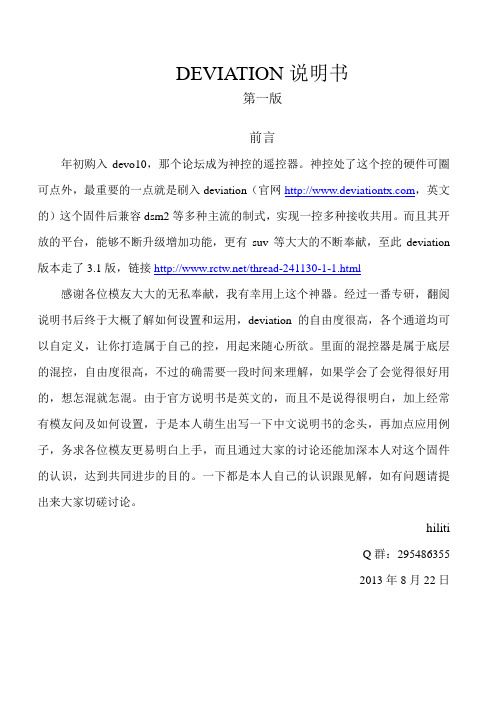
DEVIATION说明书第一版前言年初购入devo10,那个论坛成为神控的遥控器。
神控处了这个控的硬件可圈可点外,最重要的一点就是刷入deviation(官网,英文的)这个固件后兼容dsm2等多种主流的制式,实现一控多种接收共用。
而且其开放的平台,能够不断升级增加功能,更有suv等大大的不断奉献,至此deviation 版本走了3.1版,链接/thread-241130-1-1.html感谢各位模友大大的无私奉献,我有幸用上这个神器。
经过一番专研,翻阅说明书后终于大概了解如何设置和运用,deviation的自由度很高,各个通道均可以自定义,让你打造属于自己的控,用起来随心所欲。
里面的混控器是属于底层的混控,自由度很高,不过的确需要一段时间来理解,如果学会了会觉得很好用的,想怎混就怎混。
由于官方说明书是英文的,而且不是说得很明白,加上经常有模友问及如何设置,于是本人萌生出写一下中文说明书的念头,再加点应用例子,务求各位模友更易明白上手,而且通过大家的讨论还能加深本人对这个固件的认识,达到共同进步的目的。
一下都是本人自己的认识跟见解,如有问题请提出来大家切磋讨论。
hilitiQ群:2954863552013年8月22日主界面这个是开机后的主界面,在这里吐槽一下我见过的devo10屏幕贴上都是有灰的,难道厂里贴膜的那个车间就在矿里?至少这一点学一下天地飞吧,出厂膜漂亮得很。
以下是菜单设置,首先是主菜单,这个没什么好说的,很简单明白通用模式进入模型设置,如果之前接触过遥控的话,这些名词也是很清楚明白的,如果还没有搞明白的话,潜水去吧骚年~~好了,现在进入模型设置里面的模型设置菜单(控上是这样写的,不要怪我),第一个模型文件那里,看到黑色部分左右会有箭头的是可以进行左右选择,这里会有读取,复制,模板,重置4个选项。
读取完后不用重启就可以马上工作了。
复制就是把现有模型设置拷贝到另一个模型文件,模板是控自带的设置模板,里面已经有一些预先调好的参数,重置就是格式化~~这个模型文件恢复出厂设定模型类型那个选项可以选择固定翼跟直升机,如果选择直升机的话可以按ent 进入进行斜盘设置跟斜盘的混控比率调节功率调节,越大就越远(傻子都懂),原厂最大好像是100mw,华科尔提供的小日本版本固件的最大10mw。
GALEEDEVO7E固件刷机指南
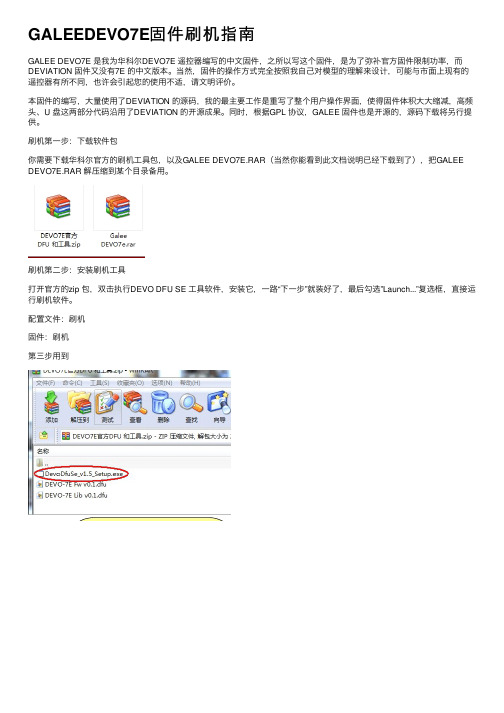
GALEEDEVO7E固件刷机指南GALEE DEVO7E 是我为华科尔DEVO7E 遥控器编写的中⽂固件,之所以写这个固件,是为了弥补官⽅固件限制功率,⽽DEVIATION 固件⼜没有7E 的中⽂版本。
当然,固件的操作⽅式完全按照我⾃⼰对模型的理解来设计,可能与市⾯上现有的遥控器有所不同,也许会引起您的使⽤不适,请⽂明评价。
本固件的编写,⼤量使⽤了DEVIATION 的源码,我的最主要⼯作是重写了整个⽤户操作界⾯,使得固件体积⼤⼤缩减,⾼频头、U 盘这两部分代码沿⽤了DEVIATION 的开源成果。
同时,根据GPL 协议,GALEE 固件也是开源的,源码下载将另⾏提供。
刷机第⼀步:下载软件包你需要下载华科尔官⽅的刷机⼯具包,以及GALEE DEVO7E.RAR(当然你能看到此⽂档说明已经下载到了),把GALEE DEVO7E.RAR 解压缩到某个⽬录备⽤。
刷机第⼆步:安装刷机⼯具打开官⽅的zip 包,双击执⾏DEVO DFU SE ⼯具软件,安装它,⼀路“下⼀步”就装好了,最后勾选”Launch...”复选框,直接运⾏刷机软件。
配置⽂件:刷机固件:刷机第三步⽤到刷机第三步:刷将你的遥控器⽤USB 线接上电脑(标准MINI USB 线都可以),然后按住“遥控器的EXT 键”打开“遥控器的电源”。
电脑会提⽰安装驱动程序等等,很快就装好了,这时候刷机软件的设备列表会显⽰“STM Device in DFU Mode”,按下图步骤操作。
点了"Upgrade”以后还有个确认过程,点“是(Y)”,然后就开始刷了1.这⾥亮了2.点这⾥浏览选择⽂件3.这个提⽰表明固件包没错 4.确认⼀下是GALEE 固件5.⼤胆点下去吧,反正这控便宜!等看到这个绿⾊的提⽰,意思是“升级成功”,就说明刷机完成,接着进⼊下⼀步操作。
刷机第四步:格式化遥控器不要拔掉遥控器上的USB线,关掉遥控器的电源,然后按住“遥控器的ENT键”打开“遥控器的电源”,可以看到遥控器的屏幕上显⽰⼀个USB的图标(此处偷懒不截图),电脑上则开始安装驱动,最后出现⼀个U盘,容量是2M左右。
控制器固件版本 1.4 用户指南说明书
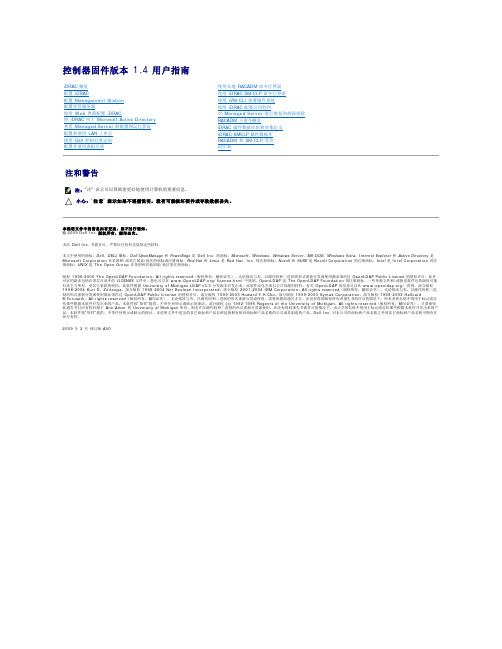
控制器固件版本 1.4 用户指南注和警告本说明文件中的信息如有更改,恕不另行通知。
© 2009 Dell Inc. 版权所有,翻印必究。
未经 Dell Inc. 书面许可,严禁以任何形式复制这些材料。
本文中使用的商标:Dell 、DELL 徽标、Dell OpenManage 和 PowerEdge 是 Dell Inc. 的商标;Microsoft 、Windows 、Windows Server 、MS-DOS 、Windows Vista 、Internet Explorer 和 Active Directory 是 Microsoft Corporation 在美国和/或其它国家/地区的商标或注册商标;Red Hat 和 Linux 是 Red Hat, Inc. 的注册商标;Novell 和 SUSE 是 Novell Corporation 的注册商标。
Intel 是 Intel Corporation 的注册商标;UNIX 是 The Open Group 在美国和其他国家/地区的注册商标。
版权 1998-2006 The OpenLDAP Foundation 。
All rights reserved (版权所有,翻印必究)。
无论修改与否,以源代码和二进制的形式重新分发或使用都必须经过 OpenLDAP Public License 的授权许可。
此许可证的副本包括在顶层目录中的 LICENSE 文件中,您也可以在 /license.html 中找到。
OpenLDAP 是 The OpenLDAP Foundation 的注册商标。
一些单独文件和/或附送软件包的版权可能归其它方所有,受其它条款的制约。
此软件根据 University of Michigan LDAP v3.3 分发版本开发出来。
此软件还包含来自公共资源的材料。
有关 OpenLDAP 的信息可以从 / 获得。
DeviceNet Adapter 22-COMM-D 固件 v1.011 发布说明书
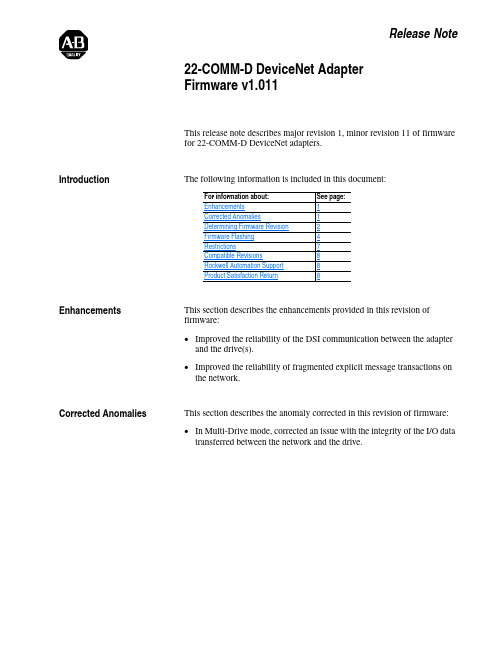
Release Note22-COMM-D DeviceNet Adapter Firmware v1.011This release note describes major revision 1, minor revision 11 of firmware for 22-COMM-D DeviceNet adapters.IntroductionThe following information is included in this document: EnhancementsThis section describes the enhancements provided in this revision of firmware:•Improved the reliability of the DSI communication between the adapter and the drive(s).•Improved the reliability of fragmented explicit message transactions on the network.Corrected AnomaliesThis section describes the anomaly corrected in this revision of firmware:•In Multi-Drive mode, corrected an issue with the integrity of the I/O data transferred between the network and the drive.For information about:See page:Enhancements 1Corrected Anomalies 1Determining Firmware Revision 2Firmware Flashing 4Restrictions 7Compatible Revisions 8Rockwell Automation Support 8Product Satisfaction Return 8222-COMM-D DeviceNet Adapter Firmware v1.011Determining Firmware Revision This section describes procedures to determine the firmware revision of your 22-COMM-D DeviceNet adapter.Using the Optional, External LCD HIM (22-HIM-**)22-COMM-D DeviceNet Adapter Firmware v1.0113Using DriveExplorer Lite/Fullunch DriveExplorer and go online (via 1203-USB or 22-SCM-232converter) with the drive that is connected to the adapter.2.In the DriveExplorer treeview, click on 22-COMM-D DeviceNetModule as shown in Figure 1.3.Click the information icon to display the adapter’s properties screen.4.The “Revision:” field shows the present revision (for example, 1.010) ofthe adapter firmware.Figure 1 Information Icon in DriveExplorer WindowTIP: When clicking on the 22-COMM-D adapter using version 5.01 orhigher DriveExplorer Lite/Full, the adapter firmware revision is also shownin the right pane of the DriveExplorer window.Step 4422-COMM-D DeviceNet Adapter Firmware v1.011Using DriveExecutive unch DriveExecutive and go online with the drive that is connected to the adapter.2.In the DriveExecutive treeview, click on 22-COMM-D as shown in Figure 2.3.Click the information icon to display the adapter’s Properties screen.4.The “Revision:” field shows the present revision (for example, 1.010) of the adapter firmware.Figure 2 Information Icon in DriveExecutive Window Firmware FlashingThis section describes procedures to flash upgrade your adapter firmware. Flash kits for drives, communications adapters, and peripherals are provided on the Allen-Bradley Web Updates site located at /support/abdrives/webupdate . Flashing can only be performed using a 1203-USB or 22-SCM-232 converter. For information about how to connect to your drive, please refer to the 1203-USB or 22-SCM-232 User Manual. They can be viewed/downloaded on the Literature Library web site located at .Step 4ATTENTION: Risk of permanent equipment damage exists. Once a flash update has been started, do not remove power from the drive (or the 22-XCOMM-DC-BASE External Comms Kit, if used) until after the download has completed and the adapter MOD status indicator starts FLASHING GREEN. If power is removed before this occurs, the adapter may be permanently damaged. An adapter that has been damaged in this22-COMM-D DeviceNet Adapter Firmware v1.0115Installing the Flash Kit1.Install the flash kit utility from the Allen-Bradley Web Updates site forthe 22-COMM-D adapter. (This also automatically installs theControlFLASH utility and deploys the firmware files for use withHyperTerminal on your computer.)2.You are now ready to use DriveExplorer, DriveExecutive,ControlFLASH or HyperTerminal to update the adapter. Refer to the respective section below and follow the instructions.Using DriveExplorer Lite/Full to Flash Update1.With the Flash Kit installed (see Installing the Flash Kit), launchDriveExplorer and go online (via a 1203-USB or 22-SCM-232converter) with the drive that is connected to the adapter.2.In the DriveExplorer treeview, click on 22-COMM-D DeviceNetModule. Then click the information icon as shown in Figure 1 todisplay the adapter’s Properties screen.3.On the 22-COMM-D Properties screen, click the Details tab.Important:This update may cause the adapter parameters to revert to their default values. You may want to save yourconfiguration using DriveExplorer or the HIM CopyCatfeature before upgrading.4.To start the flash update, click the Flash Update… button. Then select“v1.011.xx Full” from the list of available updates and click Next >.Follow the remaining screen prompts until the flash update procedure completes and displays the new firmware version (v1.011).Using DriveExecutive to Flash Update1.With the Flash Kit installed (see Installing the Flash Kit), launchDriveExecutive and go online (via a 1203-USB or 22-SCM-232converter) with the drive that is connected to the adapter.2.In the DriveExecutive treeview, click on 22-COMM-D adapter. Thenclick the information icon as shown in Figure 2 to display the adapter’s Properties screen.3.On the 22-COMM-D Properties screen, click the Component Detailstab.Important:This update may cause the adapter parameters to revert to their default values. You may want to save yourconfiguration using DriveExecutive or the HIM CopyCatfeature before upgrading.4.To start the flash update, click the Flash Update button. Then select the22-COMM-D from the list of available devices and click Next >.622-COMM-D DeviceNet Adapter Firmware v1.0115.Select “v1.011.xx Full” from the list of available updates and clickNext >. Follow the remaining screen prompts until the flash updateprocedure completes and displays the new firmware version (v1.011).Using ControlFLASH to Flash Update1.With the Flash Kit installed (see Installing the Flash Kit on page5),launch ControlFLASH by selecting Start > (All) Programs > FlashProgramming Tools > ControlFLASH.2.On the ControlFLASH Welcome screen, click Next >.3.Choose the appropriate 22-COMM-D update from the list of availableupdates and click Next >.Important:This update may cause the adapter parameters to revert totheir default values. You may want to save yourconfiguration using the HIM CopyCat feature,DriveExplorer or DriveExecutive before upgrading.4.Expand the treeview for the communication path you are using, andselect the drive icon that represents the drive with the 22-COMM-Dadapter you are updating. Then click OK.5.With the Multiple Assemblies Found window displayed, select“Port X - 22-COMM-D” from the list and click OK.6.With the Firmware Revision window displayed, select “1.011.xx Full”from the list of available updates and click Next >. Follow theremaining screen prompts until the flash procedure completes anddisplays the new firmware revision (v1.011).Using HyperTerminal to Flash Update1.Verify that adapter jumper J2 is set to Single operating mode.2.With the Flash Kit installed (see Installing the Flash Kit on page5),launch HyperTerminal and go online (via a 1203-USB or 22-SCM-232converter) with the powered drive that is connected to the adapter.3.Press the Enter key until the main menu (Figure 3) appears.Figure 3 Main MenuMain Menu - Enter Number for Selection1> Display Setup Parameters2> Display Event Queue3> Flash Upgrade4.In the main menu, press 3 to flash upgrade. Then press the number keythat corresponds to the “22-COMM-D” in the list, and press Y (for Yes)to update the flash code. The terminal program will start displaying theletter “C”. This signals the XMODEM protocol that the download mayproceed. You then have one minute to start the transfer.22-COMM-D DeviceNet Adapter Firmware v1.01175.Select Transfer > Send File to display the Send File screen (Figure 4).6.Click Browse and navigate to the flash file located in:C:\ Program Files\ControlFLASH\0001\0079\8100Figure 4 Send File Screen7.In the Select File to Send window list, click on the “22-COMM-D_1_011_01_Full.bin” file. Then click Open . This file name now appears in the Filename box in the Send File screen.8.In the Protocol box, select “Xmodem.”9.Click Send . A dialog box appears and reports the progress of the update. When it is complete, the message “Flash Complete” appears. Press any key to continue.Important:Keep the device powered for 15 seconds after the operation has completed or until the adapter MOD status indicator starts flashing green. 10.Press the Enter key to return to the main menu.11.After the flash successfully completes, set adapter jumper J2 to the desired Single or Multi-Drive operating mode position.RestrictionsNo restrictions apply to this revision of firmware.ATTENTION: Risk of injury or equipment damage exists. When you perform a flash update, the drive will fault if it is receiving control I/O from the adapter. Verify that the drive has stopped safely or is receiving controlI/O from an alternate source before beginning a flash update.TIP: To cancel the flash update at any time, press CTRL-X .U.S.Allen-BradleyDrivesTechnicalSupport-Tel:(1)262.512.8176,Fax:(1)262.512.2222,Email:*****************,Online:/support/abdrivesCompatible Revisions To use this revision of firmware, update your system tools as follows:Rockwell AutomationSupport Rockwell Automation provides technical information on the web to assist you in using our products. At , youcan find technical manuals, a knowledge base of Frequently AskedQuestions (FAQs), technical and application notes, sample code and links tosoftware service packs, and a MySupport feature that you can customize tomake the best use of these tools.Rockwell Automation also provides complimentary phone support fordrives, communication adapters, and peripherals. If you experience aproblem with the adapter, please review the information in its User Manual.For further help in getting your adapter operational, contact a CustomerSupport representative:For an additional level of technical phone support for installation, configuration and troubleshooting, we offer TechConnect Support programs. For more information, contact your local distributor or Rockwell Automation representative, or visit . Product Satisfaction Return Rockwell Automation tests all products to ensure that they are fully operational when shipped from the manufacturing facility. However, if your product is not functioning and needs to be returned: Update this:To this version or later:DriveExplorer Lite/Full4.01DriveExecutive3.01PowerFlex 4-Class Driveall versions compatible External LCD HIM (22-HIM-**)all versions compatible RSLinx Classic 2.43United States (1) 262.512.8176Monday – Friday, 7am – 6pm CSTOutside United States Please contact your local Rockwell Automationrepresentative for any technical support issues.United States Contact your distributor. You must provide a Customer Support case number (see phone number above to obtain one) to your distributor to complete the return process.Outside United States Please contact your local Rockwell Automation representative for return procedure.。
艾普achts DVR 系列固件升级说明书
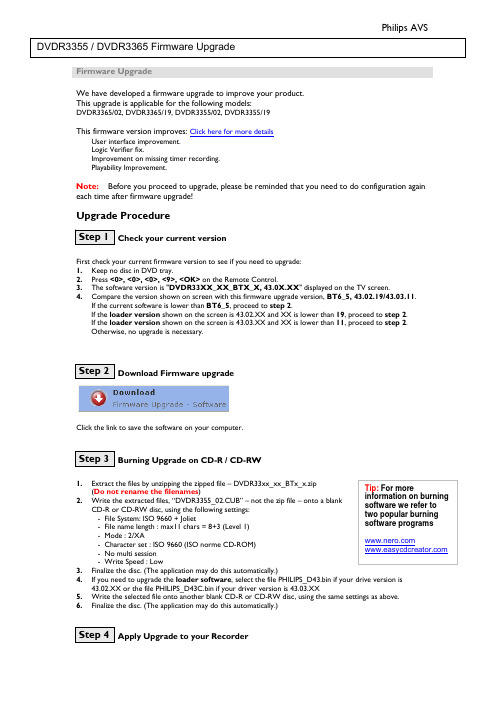
Firmware UpgradeWe have developed a firmware upgrade to improve your product. This upgrade is applicable for the following models:DVDR3365/02, DVDR3365/19, DVDR3355/02, DVDR3355/19This firmware version improves: Click here for more detailsUser interface improvement.Logic Verifier fix. Improvement on missing timer recording.Playability Improvement. Note: Before you proceed to upgrade, please be reminded that you need to do configuration again each time after firmware upgrade! Upgrade ProcedureCheck your current versionFirst check your current firmware version to see if you need to upgrade:1. Keep no disc in DVD tray.2. Press <0>, <0>, <0>, <9>, <OK> on the Remote Control.3. The software version is "DVDR33XX_XX_BTX_X, 43.0X.XX " displayed on the TV screen.4. Compare the version shown on screen with this firmware upgrade version, BT6_5, 43.02.19/43.03.11. If the current software is lower than BT6_5, proceed to step 2. If the loader version shown on the screen is 43.02.XX and XX is lower than 19, proceed to step 2.If the loader version shown on the screen is 43.03.XX and XX is lower than 11, proceed to step 2. Otherwise, no upgrade is necessary.Download Firmware upgradeClick the link to save the software on your computer.Burning Upgrade on CD-R / CD-RW1.Extract the files by unzipping the zipped file – DVDR33xx_xx_BTx_x.zip (Do not rename the filenames ) 2. Write the extracted files, “DVDR3355_02.CUB” – not the zip file – onto a blank CD-R or CD-RW disc, using the following settings: - File System: ISO 9660 + Joliet - File name length : max11 chars = 8+3 (Level 1) - Mode : 2/XA - Character set : ISO 9660 (ISO norme CD-ROM) - No multi session- Write Speed : Low3. Finalize the disc. (The application may do this automatically.)4. If you need to upgrade theloader software , select the file PHILIPS_D43.bin if your drive version is 43.02.XX or the file PHILIPS_D43C.bin if your driver version is 43.03.XX5. Write the selected file onto another blank CD-R or CD-RW disc, using the same settings as above.6. Finalize the disc. (The application may do this automatically.)Apply Upgrade to your Recorder1.Power up the recorder and open the DVD tray. read the disc. l show "SW UPGD ". The TV screen will show a 5.isc ” in the following 2 situations. pplicable models above 2.Insert the prepared upgrade CD-ROM. 3.Close the tray and the recorder will auto 4.Upon recognize the disc, the local display of recorder wil dialog box titled “Disc Upgrade ” Note: The recorder will indicate “Unknown D - When the software upgrade is not meant for your recorder (Check the a ) 6.Navi e pgrade at this 7.8.rder shows “SW DONE ” and the 9.the tray 10.s supply during the entire upgrading process, 11.be alarmed. Simply press <STANDBY > 12. g the recorder. roceed to Step 5 if loader software upgrade is needed. pply Loader Software Upgrade to your RecorderPower up the recorder and open the DVD tray. ROM. ill show "DRV UPG ". The TV screen will show a 5.” in the following 2 situations. pplicable models above - Problem with writing of CD-ROM. Try again with a different CD-ROM if possible. gat to OK button on TV and press <OK > on the remote control. You can cancel the u point by navigating to CANCEL button on TV and pressing <OK > on the remote control. If you proceed with the upgrade, the local display of recorder will scroll the message “ SW UPGRADING ”, while a progress bar will be shown on the TV screen. The whole process takes about 1 minute after which local display of reco dialog box on TV screen indicates successful upgrading. The tray will open as well. Remove the CD-ROM before pressing <OK > on the remote control. The recorder should close and restart automatically after about 10 seconds. Note: Do not press any buttons or interrupt the main otherwise the recorder may become defective.. Note: Sometimes, the recorder does not close the tray. Do not on the remote control to wake up the recorder and the tray will close immediately. It is better to power off and on the recorder again after software upgrade before usin PA 1.2.Insert the prepared loader software upgrade CD-3.Close the tray and the recorder will auto read the disc. 4.Upon recognizing the disc, the local display of recorder w dialog box titled “Loader Software Upgrade ” Note: The recorder will indicate “Unknown Disc - When the software upgrade is not meant for your recorder (Check the a ) 6.Navi e pgrade at this 7.VE 8.rder shows “DRV DONE ” and 9.ould close the tray 10.s supply during the entire upgrading process, 11.be alarmed. Simply press <STANDBY > 12. g the recorder. our product is successfully upgraded! irmware upgrade historyirmware Version BT6_5ves the following performance:when the following keys are pressed in the Timer Recording, Timer /Edit • played back” problem.lem.m. - Problem with writing of CD-ROM. Try again with a different CD-ROM if possible. gat to OK button on TV and press <OK > on the remote control. You can cancel the u point by navigating to CANCEL button on TV and pressing <OK > on the remote control. If you proceed with the upgrade, the local display of recorder will scroll the message “ DRI UPGRADING ”, while a progress bar will be shown on the TV screen. The whole process takes about 4 minute after which local display of reco the dialog box on TV screen indicates successful upgrading. The tray will open as well. Remove the CD-ROM before pressing <OK > on the remote control. The recorder sh and restart automatically after about 10 seconds. Note: Do not press any buttons or interrupt the main otherwise the recorder may become defective.. Note: Sometimes, the recorder does not close the tray. Do not on the remote control to wake up the recorder and the tray will close immediately. It is better to power off and on the recorder again after software upgrade before usinY FF Release Date July 3 2006This upgrade software impro • Fix logic verifier problem.• Fix “UOP sign not displayed /Select /Audio/ Record Mode”.Fix “Specific MP3 file cannot be • Fix “VPS timer record is blocked” problem.• Fix “Missing VPS timer in Simtest in Vienna” prob • Fix “Overlapping VPS Timers are not recorded” proble。
飞行控制器说明书

飞控工作电压尺寸(供参考)重量型号FK-X1F437.5x36x10mm9.5g安装尺寸3-6S锂电池电压03 元件清单/安装尺寸04 连线示意图06 注意事项● 所有焊接要求良好的焊接技术,任何时候都需要避免因焊接而造成元件或线材之间短路;●为避免短路和漏电,请确保连接处绝缘良好;●接电之前务必再次检查极性是否正确;ATTENTION● 飞控固件请勿刷写除OMNIBUSF4SD以外的固件,以免损坏飞控;● PPM 接收机无需设置端口;SBUS接收机需手动将UART1的Serial RX打开;●SPEKTRUM 接收机需手动将UART3的Serial RX打开;●当使用LED灯带时,需在CLI界面手动输入命令:●输入:resource led_strip a8 然后回车;输入:save 然后回车保存;当检测到的电压和电流与实际有偏差时,可以调节Betaflight-Power&Battery●中 电压计和电流计的Scale值;●只能用于低功率设备(最大,最大)。
5V12V5V1A12V500mA●无论任何时候都要注意极性,供电之前一定要反复检查;●在插拔或者做任何连接时,请关闭电源;●可以做一些减震措施尽量避免震动,因加速度计/陀螺仪对震动很敏感;●飞控要远离一切磁性材料;● 如需更多信息,请联系飞盈佳乐售后或者技术支持。
推荐匹配Flycolor X-Tower BL-324in1电调, 安装更简单。
为实现快速安装,额外提供了:●一根5Pin线束(5p SH1.0端子),用于SBUS或PPM接收机;●一根3Pin线束(3p ZH1.5端子),用于SPEKTRUM接收机;●三根3Pin线束(3p SH1.0端子),用于不同的图传;●两根3Pin线束(3p SH1.0端子),用于不同的摄像头;●一根2Pin线束(2p SH1.0端子),用于蜂鸣器;●一根5Pin线束(5p SH1.0端子),用于LED及S5,S6;●一根6Pin线束(6p SH1.0端子),用于UART3,UART6。
G3云台手持件说明书

90°
按Up Push Up
8°
按Up Push Up
45° 45°
可以通过按钮(UP,DOWN)来调 整俯仰角。 You can adjust the pitch angle by the button (UP,DOWN)
地平面 Horizon
横滚轴与地平面夹角不可超过45° The angel between the roll motor and the vertical of the
项目
工作电压 静止姿态跟踪精度 运动姿态跟踪精度 电机过载电流保护 电机过载保护时间
最小
7.0V ±0.01° ±0.1°
标准 12.0V
±0.02°
最大
17.0V ±0.04° ±0.5° 0.8A 600s
电机输出最大力矩 响应时间
俯仰角可转动角度 - 90°
横滚角度可转动角度 - 45° 俯仰角控制速率 重量
G3 Steadycam Installation Instructions G3云台手持件安装说明书
Applicable to the firmware V1.25 and above version 适用于V1.25及以上版本固件
产品安装图 Product Installation Diagram
Controlled pitch angle accuracy
Controlled Roll Angle Accuracy
Pitching Angle control rate
Weight
- 90° - 45°
0° 0° 10°/S 128g
330us + 45° + 45°
备注 2S~4S LIPO 电机过载600s后自动停止工 作
戴尔机箱管理控制器固件版本3.2自述文件说明书
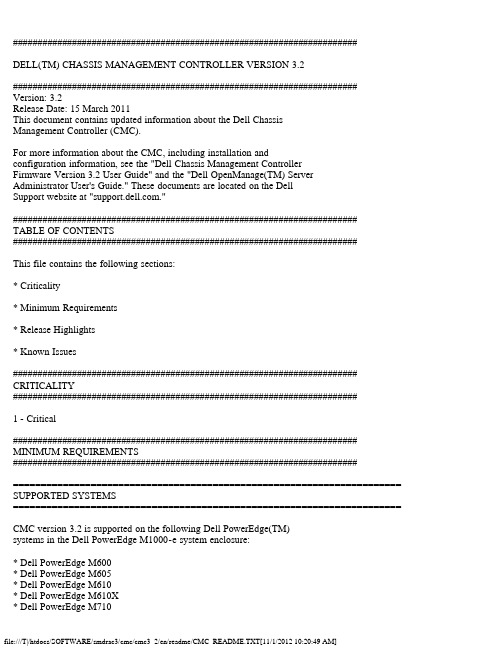
######################################################################DELL(TM) CHASSIS MANAGEMENT CONTROLLER VERSION 3.2###################################################################### Version: 3.2Release Date: 15 March 2011This document contains updated information about the Dell ChassisManagement Controller (CMC).For more information about the CMC, including installation andconfiguration information, see the "Dell Chassis Management ControllerFirmware Version 3.2 User Guide" and the "Dell OpenManage(TM) ServerAdministrator User's Guide." These documents are located on the DellSupport website at "."######################################################################TABLE OF CONTENTS######################################################################This file contains the following sections:* Criticality* Minimum Requirements* Release Highlights* Known Issues###################################################################### CRITICALITY######################################################################1 - Critical###################################################################### MINIMUM REQUIREMENTS######################################################################====================================================================== SUPPORTED SYSTEMS====================================================================== CMC version 3.2 is supported on the following Dell PowerEdge(TM)systems in the Dell PowerEdge M1000-e system enclosure:* Dell PowerEdge M600* Dell PowerEdge M605* Dell PowerEdge M610* Dell PowerEdge M610X* Dell PowerEdge M710* Dell PowerEdge M710HD* Dell PowerEdge M805* Dell PowerEdge M905* Dell PowerEdge M910====================================================================== SUPPORTED WEB BROWSERS====================================================================== CMC version 3.2 is supported on the following web browsers:* Microsoft Internet Explorer 7: Windows XP 32-bit SP3, WindowsVista SP2 x32 and x64 SP2, Windows Server 2003 SP2 x32 and x64,Windows Server 2008 SP2 x32 and x64.* Microsoft Internet Explorer 8: Windows XP 32-bit SP3, WindowsVista SP2 x32 and x64, Windows 7 x32 and x64, Windows Server 2003SP2 x32 and x64, Windows Server 2008 x32 and x64, Windows Server2008 R2 x64.* Microsoft Internet Explorer 8 (x64): Windows Vista SP2 x64,Windows 7 x64, Windows Server 2003 SP2 x64, Windows Server 2008 x64,Windows Server 2008 R2 x64.* Mozilla Firefox 3.5: Windows XP 32-bit SP3, Windows Vista SP2 x32and x64, Windows 7 x32, Windows Server 2003 SP2 x32 and x64, WindowsServer 2008 x32 and x64, Windows Server 2008 R2 x64.* Mozilla Firefox 3.6: Windows XP 32-bit SP3, Windows Vista SP2 x64,Windows 7 x32 and x64, Windows Server 2003 SP2 x32 and x64, WindowsServer 2008 x32 and x64, Windows Server 2008 R2 x64.* Mozilla Firefox 3.6 (x64): Windows 7 x64, Windows Server 2008 R2 x64.=============================================FIRMWARE VERSIONS=============================================CMC Firmware Version: 3.2=============================================RECOMMENDED MODULE FIRMWARE VERSIONS=============================================The following chassis module firmware versions are recommendedadditionally if CMC version 3.2 is installed:* iDRAC Firmware Version:- 3.20 for Dell PowerEdge M610, M610X, M710, M710HD, M910- 1.53 for Dell PowerEdge M600, M605, M805, M905* Dell Lifecycle Controller Version:- 1.5 for Dell PowerEdge M610, M610X, M710, M710HD, M910* BIOS Version:- 3.0.0 for Dell PowerEdge M610, M610X, M710- 2.0.0 for Dell PowerEdge M710HD- 2.1.0 for Dell PowerEdge M910- 2.3.1 for Dell PowerEdge M600- 5.4.1 for Dell PowerEdge M605- 2.3.3 for Dell PowerEdge M805, M905* CPLD Version:- 1.0.3 for Dell PowerEdge M610, M610X, M710- 1.0.0 for Dell PowerEdge M710HD- 1.0.1 for Dell PowerEdge M910- 1.1.1 for Dell PowerEdge M600- 1.1.0 for Dell PowerEdge M605, M805, M905###################################################################### RELEASE HIGHLIGHTS###################################################################### * Resolves a vulnerability in CMC3.0 and CMC3.1 firmware versions,which can allow a non-Administrator user to perform Administratoroperations over the WS-MAN interface.* Firmware update of server component(s) across multiple servers in thechassis using Lifecycle Controller.* Extended Non-Volatile (persistent) Storage, using 2 GB Secure Digital(SD) media in the CMC card slot(s).* Power Cap can be set to 16685W AC.* Chassis Group Quick Launch and Single-Sign On (SSO) from the leaderto iDRAC GUI and KVM.* Support for the following new hardware:* QLogic QME8242-k CNA Mezz Card* PowerConnect M8024-k 10Gb Ethernet Switch* Dell 10Gb Ethernet Pass Through -k* QLogic QMD8252-k CNA NDC* Broadcom 57712-k NDC* Support for remote management of MAC addresses.###################################################################### KNOWN ISSUES FOR BROWSERS###################################################################### No known issues for this release.###################################################################### KNOWN ISSUES FOR CMC Version 3.2###################################################################### * The new one to many Lifecycle Controller based update feature requiresserver firmware versions be updated before using this feature. Referto the "RECOMMENDED MODULE FIRMWARE VERSIONS" section for the proper version numbers. The modules should be updated in the following order:- BIOS- Lifecycle Controller- iDRAC6* While using the command "racadm config -f" with:- CMC 3.2 or later versions of firmware, ensure that the RemoteRACADM client version 6.3.0 or later is installed.- CMC with an earlier version of 3.2 firmware, ensure that theRemote RACADM client version earlier than 6.3.0 is installed.* The remote racadm testfeature command(racadm -r <IP Address> testfeature ...) does not support the-d (debug) option.* For Single Sign-On and Smart Card login, the client system must bea part of the Active Directory domain and Kerberos Realm. OnWindows 7, clients under the Local Security Polices, must ensure toconfigure the security option "Network security: Configureencryption types allowed for Kerberos." This policy setting allowsyou to set the encryption types that Kerberos is allowed to use.The DES_CBC_MD5 encryption type must be selected. If thisencryption type is not selected, the encryption type will not beallowed. This setting may affect compatibility with client computersor services and applications.* When you add a member chassis to a chassis group using theMulti-Chassis Management feature, you cannot specify the groupmembers with an IPv6 address.###################################################################### KNOWN ISSUES FOR USER INTERFACE ONLINE HELP###################################################################### No known issues for this release.###################################################################### KNOWN ISSUES FOR DOCUMENTATION###################################################################### No known issues for this release.###################################################################### Information in this document is subject to change without notice.(C) 2011 Dell Inc. All rights reserved.Reproduction in any manner whatsoever without the written permissionof Dell Inc. is strictly forbidden.Trademarks used in this text: "Dell(TM)", "OpenManage(TM)", and "PowerEdge(TM)" are trademarks of Dell Inc. "Microsoft(R)", "Windows(R)", "Windows(R) 7", "Windows Vista(R)", "Windows Server(R)", "Windows(R) XP", “Internet Explorer(R)”, and "Active Directory(R)"are either trademarks or registered trademarks of Microsoft Corporationin the United States and/or other countries. "Mozilla(R)" and"Firefox(R)" are registered trademarks of the Mozilla Foundation"Red Hat(R)" and "Red Hat Enterprise Linux(R)" are registered trademarks of Red Hat,Inc. in the United States and other countries.Other trademarks and trade names may be used in this document torefer to either the entities claiming the marks and names or theirproducts. Dell Inc. disclaims any proprietary interest in trademarksand trade names other than its own.March 2011。
技术手册 PD4-E (EtherCAT)说明书

技术手册 PD4-E现场总线: EtherCAT适用于以下设备:PD4-E591L42-E-65-1, PD4-E601L42-E-65-1, PD4-EB59CD-E-65-1适用于固件版本 FIR-v1748技术手册版本: 1.0.1内容1 简介 (7)1.1 版本信息 (7)1.2 版权、名称和联系信息 (7)1.3 预期用途 (7)1.4 保修和免责声明 (7)1.5 专业人员 (8)1.6 其他适用规则 (8)1.7 欧盟产品安全指令 (8)1.8 使用的图标 (8)1.9 文本中的强调 (8)1.10 数值 (9)1.11 位 (9)1.12 计数方向#箭头# (9)2 安全和警告通知 (10)3 技术细节和引脚分配 (11)3.1 环境条件 (11)3.2 尺寸图 (11)3.3 电性能和技术数据 (12)3.4 过热保护 (13)3.5 LED 信号 (15)3.6 引脚分配 (17)4 调试 (22)4.1 正在建立通信 (22)4.2 自动设置 (23)4.3 试运行 (26)4.4 特殊驱动模式#脉冲方向和模拟转速# (27)5 一般概念 (30)5.1 控制模式 (30)5.2 CiA 402 电源状态机 (33)5.3 用户定义单位 (38)5.4 运动范围限制 (42)5.5 循环时间 (42)6 工作模式 (44)6.1 标准定位 (44)6.2 速度 (52)6.3 标准速度 (53)6.6 插补位置模式 (65)6.7 循环同步位置 (66)6.8 循环同步速度 (68)6.9 循环同步转矩 (69)6.10 脉冲方向模式 (70)6.11 自动设置 (72)7 特殊功能 (73)7.1 数字输入和输出 (73)7.2 I2t 电机过载保护 (81)7.3 保存对象 (82)8 EtherCAT (87)9 使用NanoJ编程 (88)9.1 NanoJ 程序 (88)9.2 NanoJ 程序中的映射 (91)9.3 NanoJ 程序中的系统调用 (93)10 对象目录说明 (95)10.1 概述 (95)10.2 对象说明的结构 (95)10.3 对象说明 (95)10.4 数值说明 (96)10.5 说明 (97)1000h Device Type (98)1001h Error Register (98)1003h Pre-defined Error Field (99)1008h Manufacturer Device Name (103)1009h Manufacturer Hardware Version (104)100Ah Manufacturer Software Version (104)1010h Store Parameters (105)1011h Restore Default Parameters (108)1018h Identity Object (111)1020h Verify Configuration (113)1600h Receive PDO 1 Mapping Parameter (114)1601h Receive PDO 2 Mapping Parameter (117)1602h Receive PDO 3 Mapping Parameter (119)1603h Receive PDO 4 Mapping Parameter (121)1A00h Transmit PDO 1 Mapping Parameter (123)1A01h Transmit PDO 2 Mapping Parameter (126)1A02h Transmit PDO 3 Mapping Parameter (128)1A03h Transmit PDO 4 Mapping Parameter (131)1C00h Sync Manager Communication Type (133)1C12h Sync Manager PDO Assignment (135)1C13h Sync Manager PDO Assignment (136)1C32h Output Sync Manager Synchronization (138)1C33h Input Sync Manager Synchronization (139)1F50h Program Data (140)1F51h Program Control (142)1F57h Program Status (143)2034h Upper Voltage Warning Level (145)2035h Lower Voltage Warning Level (146)2036h Open Loop Current Reduction Idle Time (146)2037h Open Loop Current Reduction Value/factor (147)2038h Brake Controller Timing (147)2039h Motor Currents (149)203Ah Homing On Block Configuration (151)203Bh I2t Parameters (152)203Dh Torque Window (155)203Eh Torque Window Time Out (155)203Fh Max Slippage Time Out (156)2056h Limit Switch Tolerance Band (156)2057h Clock Direction Multiplier (157)2058h Clock Direction Divider (157)2059h Encoder Configuration (157)205Ah Absolute Sensor Boot Value (in User Units) (158)205Bh Clock Direction Or Clockwise/Counter Clockwise Mode (158)2084h Bootup Delay (159)2101h Fieldbus Module Availability (159)2102h Fieldbus Module Control (160)2103h Fieldbus Module Status (162)2110h EtherCAT Slave Status (164)2300h NanoJ Control (164)2301h NanoJ Status (165)2302h NanoJ Error Code (166)230Fh Uptime Seconds (167)2310h NanoJ Input Data Selection (168)2320h NanoJ Output Data Selection (169)2330h NanoJ In/output Data Selection (171)2400h NanoJ Inputs (172)2410h NanoJ Init Parameters (173)2500h NanoJ Outputs (174)2600h NanoJ Debug Output (175)2701h Customer Storage Area (176)2800h Bootloader And Reboot Settings (176)3202h Motor Drive Submode Select (178)3203h Feedback Selection (179)3204h Feedback Mapping (180)3210h Motor Drive Parameter Set (182)3212h Motor Drive Flags (186)3220h Analog Inputs (188)3221h Analogue Inputs Control (189)3240h Digital Inputs Control (189)3241h Digital Input Capture (192)3242h Digital Input Routing (194)3243h Digital Input Homing Capture (196)3250h Digital Outputs Control (197)3252h Digital Output Routing (200)3320h Read Analogue Input (201)3321h Analogue Input Offset (203)3322h Analogue Input Pre-scaling (204)33A0h Feedback Incremental A/B/I 1 (205)3700h Deviation Error Option Code (206)4012h HW Information (207)4013h HW Configuration (207)4014h Operating Conditions (208)4015h Special Drive Modes (210)4016h Factory Settings (212)6040h Controlword (214)6041h Statusword (215)6042h Vl Target Velocity (216)6043h Vl Velocity Demand (217)6044h Vl Velocity Actual Value (217)6046h Vl Velocity Min Max Amount (218)6048h Vl Velocity Acceleration (219)6049h Vl Velocity Deceleration (220)604Ah Vl Velocity Quick Stop (221)604Ch Vl Dimension Factor (222)605Ah Quick Stop Option Code (223)605Bh Shutdown Option Code (224)605Ch Disable Option Code (224)605Dh Halt Option Code (225)605Eh Fault Option Code (226)6060h Modes Of Operation (226)6061h Modes Of Operation Display (227)6062h Position Demand Value (227)6063h Position Actual Internal Value (228)6064h Position Actual Value (228)6065h Following Error Window (229)6066h Following Error Time Out (229)6067h Position Window (230)6068h Position Window Time (231)606Bh Velocity Demand Value (231)606Ch Velocity Actual Value (232)606Dh Velocity Window (232)606Eh Velocity Window Time (233)6071h Target Torque (233)6072h Max Torque (234)6074h Torque Demand (234)6075h Motor Rated Current (235)6077h Torque Actual Value (235)607Ah Target Position (236)607Bh Position Range Limit (236)607Ch Home Offset (237)607Dh Software Position Limit (238)607Eh Polarity (239)607Fh Max Profile Velocity (240)6080h Max Motor Speed (240)6081h Profile Velocity (241)6082h End Velocity (241)6083h Profile Acceleration (242)6084h Profile Deceleration (242)6085h Quick Stop Deceleration (243)6086h Motion Profile Type (243)6087h Torque Slope (244)608Fh Position Encoder Resolution (244)6090h Velocity Encoder Resolution (245)6091h Gear Ratio (246)6092h Feed Constant (247)6096h Velocity Factor (248)6097h Acceleration Factor (250)6098h Homing Method (251)6099h Homing Speed (251)609Ah Homing Acceleration (252)60A9h SI Unit Velocity (256)60B0h Position Offset (257)60B1h Velocity Offset (257)60B2h Torque Offset (258)60C1h Interpolation Data Record (258)60C2h Interpolation Time Period (259)60C4h Interpolation Data Configuration (260)60C5h Max Acceleration (262)60C6h Max Deceleration (263)60E4h Additional Position Actual Value (263)60E5h Additional Velocity Actual Value (264)60E6h Additional Position Encoder Resolution - Encoder Increments (265)60E8h Additional Gear Ratio - Motor Shaft Revolutions (266)60E9h Additional Feed Constant - Feed (268)60EBh Additional Position Encoder Resolution - Motor Revolutions (269)60EDh Additional Gear Ratio - Driving Shaft Revolutions (270)60EEh Additional Feed Constant - Driving Shaft Revolutions (271)60F2h Positioning Option Code (272)60F4h Following Error Actual Value (273)60F8h Max Slippage (274)60FAh Control Effort (274)60FCh Position Demand Internal Value (275)60FDh Digital Inputs (275)60FEh Digital Outputs (276)60FFh Target Velocity (277)6502h Supported Drive Modes (278)6503h Drive Catalogue Number (279)6505h Http Drive Catalogue Address (279)11 版权 (280)11.1 简介 (280)11.2 AES (280)11.3 MD5 (280)11.4 uIP (281)11.5 DHCP (281)11.6 CMSIS DSP Software Library (282)11.7 FatFs (282)11.8 Protothreads (282)11.9 lwIP (282)1 简介PD4-E 是一款带有集成控制器的无刷电机,防护等级为 IP65。
ARCO2.9 版本发布说明说明书
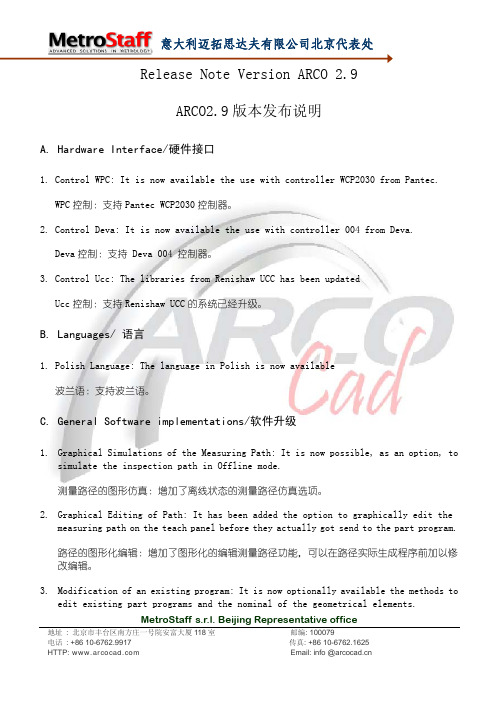
Release Note Version ARCO 2.9ARCO2.9版本发布说明A. Hardware Interface/硬件接口1. Control WPC: It is now available the use with controller WCP2030 from Pantec.WPC控制:支持Pantec WCP2030控制器。
2. Control Deva: It is now available the use with controller 004 from Deva.Deva控制:支持 Deva 004 控制器。
3. Control Ucc: The libraries from Renishaw UCC has been updatedUcc控制:支持Renishaw UCC的系统已经升级。
B. Languages/ 语言1. Polish Language: The language in Polish is now available波兰语:支持波兰语。
C. General Software implementations/软件升级1.Graphical Simulations of the Measuring Path: It is now possible, as an option, tosimulate the inspection path in Offline mode.测量路径的图形仿真:增加了离线状态的测量路径仿真选项。
2.Graphical Editing of Path: It has been added the option to graphically edit themeasuring path on the teach panel before they actually got send to the part program.路径的图形化编辑:增加了图形化的编辑测量路径功能,可以在路径实际生成程序前加以修改编辑。
Mellanox Switch-IB Firmware Release Notes说明书

Mellanox Technologies Mellanox Switch-IB Firmware Release NotesRev 11.2000.26262Mellanox Technologies Mellanox Technologies350 Oakmead Parkway Suite 100Sunnyvale, CA 94085U.S.A.Tel: (408) 970-3400Fax: (408) 970-3403© Copyright 2019. Mellanox Technologies Ltd. All Rights Reserved.Mellanox®, Mellanox logo, Connect-IB®, ConnectX®, CORE-Direct®, GPUDirect®, LinkX®, Mellanox Multi-Host®, Mellanox Socket Direct®, UFM®, and Virtual Protocol Interconnect® are registered trademarks of Mellanox Technologies, Ltd.For the complete and most updated list of Mellanox trademarks, visit /page/trademarks.All other trademarks are property of their respective owners.NOTE:THIS HARDWARE, SOFTWARE OR TEST SUITE PRODUCT (“PRODUCT(S)”) AND ITS RELATED DOCUMENTATION ARE PROVIDED BY MELLANOX TECHNOLOGIES “AS-IS” WITH ALL FAULTS OF ANY KIND AND SOLELY FOR THE PURPOSE OF AIDING THE CUSTOMER IN TESTING APPLICATIONS THAT USE THE PRODUCTS IN DESIGNATED SOLUTIONS. THE CUSTOMER'S MANUFACTURING TEST ENVIRONMENT HAS NOT MET THE STANDARDS SET BY MELLANOX TECHNOLOGIES TO FULLY QUALIFY THE PRODUCT(S) AND/OR THE SYSTEM USING IT. THEREFORE, MELLANOX TECHNOLOGIES CANNOT AND DOES NOT GUARANTEE OR WARRANT THAT THE PRODUCTS WILL OPERATE WITH THE HIGHEST QUALITY. ANY EXPRESS OR IMPLIED WARRANTIES, INCLUDING, BUT NOT LIMITED TO, THE IMPLIED WARRANTIES OF MERCHANTABILITY, FITNESS FOR A PARTICULAR PURPOSE AND NONINFRINGEMENT ARE DISCLAIMED. IN NO EVENT SHALL MELLANOX BE LIABLE TO CUSTOMER OR ANY THIRD PARTIES FOR ANY DIRECT, INDIRECT, SPECIAL, EXEMPLARY, OR CONSEQUENTIAL DAMAGES OF ANY KIND (INCLUDING, BUT NOT LIMITED TO, PAYMENT FOR PROCUREMENT OF SUBSTITUTE GOODS OR SERVICES; LOSS OF USE, DATA, OR PROFITS; OR BUSINESS INTERRUPTION) HOWEVER CAUSED AND ON ANY THEORY OF LIABILITY, WHETHER IN CONTRACT, STRICT LIABILITY, OR TORT (INCLUDING NEGLIGENCE OR OTHERWISE) ARISING IN ANY WAY FROM THE USE OF THE PRODUCT(S) AND RELATED DOCUMENTATION EVEN IF ADVISED OF THE POSSIBILITY OF SUCHDAMAGE.Rev 11.2000.26263Mellanox Technologies Table of ContentsChapter 1 Overview . . . . . . . . . . . . . . . . . . . . . . . . . . . . . . . . . . . . . . . . . . . . . . 61.1Supported Systems. . . . . . . . . . . . . . . . . . . . . . . . . . . . . . . . . . . . . . . . . . . . . 61.2Firmware Interoperability . . . . . . . . . . . . . . . . . . . . . . . . . . . . . . . . . . . . . . . 61.3Supported Cables and Modules . . . . . . . . . . . . . . . . . . . . . . . . . . . . . . . . . . 61.4Firmware Upgrade . . . . . . . . . . . . . . . . . . . . . . . . . . . . . . . . . . . . . . . . . . . . . 71.5 PRM Revision Compatibility. . . . . . . . . . . . . . . . . . . . . . . . . . . . . . . . . . . . . . 7Chapter 2 Changes and New Features in Rev 11.2000.2626 . . . . . . . . . . . . . . 8Chapter 3 Known Issues . . . . . . . . . . . . . . . . . . . . . . . . . . . . . . . . . . . . . . . . . . . 9Chapter 4 Bug Fixes History . . . . . . . . . . . . . . . . . . . . . . . . . . . . . . . . . . . . . . . 11Chapter 5 Firmware Changes and New Feature History. . . . . . . . . . . . . . . . . 14Rev 11.2000.26264Mellanox Technologies List of TablesTable 1:Release Update History. . . . . . . . . . . . . . . . . . . . . . . . . . . . . . . . . . . . . . . . . . . . . . . .5Table 2:Supported Systems . . . . . . . . . . . . . . . . . . . . . . . . . . . . . . . . . . . . . . . . . . . . . . . . . . .6Table 3:Firmware Interoperability. . . . . . . . . . . . . . . . . . . . . . . . . . . . . . . . . . . . . . . . . . . . . .6Table 4:Firmware Rev 11.2000.2626 Changes and New Features . . . . . . . . . . . . . . . . . . . .8Table 5:Known Issues . . . . . . . . . . . . . . . . . . . . . . . . . . . . . . . . . . . . . . . . . . . . . . . . . . . . . . . .9Table 6:Fixed Bugs List . . . . . . . . . . . . . . . . . . . . . . . . . . . . . . . . . . . . . . . . . . . . . . . . . . . . . .11Table 7:History of Major Changes and New Features . . . . . . . . . . . . . . . . . . . . . . . . . . . . .14Rev 11.2000.26265Mellanox Technologies Release Update HistoryTable 1 - Release Update History Date DescriptionNovember 27, 2019Initial release of this firmware version.Rev 11.2000.26266Mellanox Technologies 1OverviewThese are the release notes for the Switch-IB™ firmware, Rev 11.2000.2626. This firmware complements the Switch-IB™ silicon architecture with a set of advanced features, allowing easy and remote management of the switch.1.1Supported SystemsThis firmware supports the devices and protocols listed in Table 2. For the most updated list of switches supported, visit the Firmware Download pages on .1.2Firmware InteroperabilityThis FW version has been validated to work against platforms with the following SW versions.1.3Supported Cables and ModulesFor a list of the Mellanox supported cables please visit the LinkX™ Cables and Transceivers page of the Mellanox Website at:/products/interconnect/cables-configurator.phpPlease refer to the LinkX™ Cables and Transceivers webpage for the full list of supported cables and transceivers /products/interconnect/cables-configurator.phpTable 2 - Supported SystemsDevice PartNumberPSID Description MSB7790MT_1880110032Switch-IB™ based EDR InfiniBand switch; 36 QSFP28 ports; externallymanagedTable 3 - Firmware Interoperability HCA/SwitchFirmware VersionSwitch-IB™ 215.2000.2626SwitchX®-29.4.2000ConnectX®-5 (Ex)16.26.1040ConnectX-4 Lx14.26.1040ConnectX-412.26.1040Connect-IB®10.16.1200ConnectX-3 (Pro)2.42.5000MFT 4.13.0When using Mellanox AOC cables longer than 50m use one VL to achieve full wirespeed.Overview Rev 11.2000.26267Mellanox Technologies 1.4Firmware UpgradeFirmware upgrade may be performed directly from any previous version to this version. To upgrade firmware, please refer to the Mellanox Firmware Tools (MFT) package at:/page/management_tools1.5PRM Revision CompatibilityFirmware Rev 11.2000.2626 complies with the Mellanox Switches Programmer’s Reference Manual (PRM), Rev 1.45 or later.Rev 11.2000.26268Mellanox Technologies 2Changes and New Features in Rev 11.2000.2626Table 4 - Firmware Rev 11.2000.2626 Changes and New Features CategoryDescription11.2000.2626GeneralAdded support for Error Injection with PTER register.Speed Link SDR link speed on InfiniBand systems is now available for all cables, including cables that donot advertise InfiniBand speed in their memory map.Known Issues Rev 11.2000.26269Mellanox Technologies 3Known IssuesTable 5 describes known issues in this firmware release and possible workarounds.Table 5 - Known Issues Internal Ref.Issue 955641Description : VL_HIGH_LIMIT is not affecting the VL arbiter as expected.Workaround : Arbitration table should be set using the low priority VL arbitration tableonly.Keywords : VL Arbitration1249608Description : Configuring weight “0” for VL, results in unexpected behavior.Workaround : Arbitration table should be configured with weights other than “0”.Keywords : VL Arbitration982005Description : When connecting 6 & 7 meters, link may raise DDR instead of QDR against GD4000/IS5000 switches.Workaround : N/AKeywords : Link-Description : Congestion control 1.3 supports congestion log only.Workaround : N/AKeywords : QoS-Description : Port LEDs do not flash on system boot.Workaround : N/AKeywords : LEDs-Description : Link width reduction is not supported in this release.Workaround : N/AKeywords : Power Management-Description : If QDR is not enabled for the switch’s InfiniBand Port Speed while connected toConnectX-3/Pro or Connect-IB® FDR adapters or to SwitchX® /SwitchX®-2 FDR switches, linkswill rise at SDR or DDR (even if FDR is enabled)Workaround : Enable QDR (in addition to FDR) when connecting to peer ports running at FDRKeywords : Interoperability-Description : Force FDR10 is not supported on EDR products.Workaround : To raise link with an FDR10 device, make sure all speeds, including EDR, areconfigured on Switch-IB.Keywords : Interoperability-Description : Fallback Routing is not supported for DF+ topology. Fallback Routing Notifications andAdaptive Routing notifications are not supported for topologies others then trees.Workaround : N/AKeywords : NetworkRev 11.2000.262610Mellanox Technologies 697149Description : Link rises at DDR speed instead of FDR10 when using 100m QDR/FDR10 opticalcables.Workaround : N/AKeywords : Link-Description : FDR link may rise with symbol errors on optic EDR cable longer than 30M.Workaround : N/AKeywords : Link-Description : Fan LEDs may behave unexpectedly in the first 5 seconds of system boot.Workaround : N/AKeywords : LEDs-Description : Module info page in Diagnostics Data VS-MAD is not supportedWorkaround : N/AKeywords : Diagnostics Data VS-MADTable 5 - Known IssuesInternal Ref.IssueBug Fixes History4Bug Fixes HistoryTable 6 - Fixed Bugs ListInternal Ref.Issue1786686Description: Wrong behavior of ARGroupTableCopy MAD.Keywords: Adaptive RoutingDiscovered in Release: 11.2000.1142Fixed in Release: 11.2000.16001730194Description: In rare cases, when connecting between Switch-IB/Switch-IB 2 andQuantum switch systems, traffic lose might occur.Keywords: Traffic, Switch-IB/Switch-IB 2, QuantumDiscovered in Release: 11.2000.1000Fixed in Release: 11.2000.11421337469Description: in rare cases, when a receiver’s electrical eye is narrow, link might raise with BERhigher (worse) than 10^-12.Keywords: LinkDiscovered in Release: 11.1500.0034Fixed in Release: 11.1630.02061092005Description: Enable SDR speed regardless of cable supported speedsKeywords: LinkDiscovered in Release: 11.1400.0102Fixed in Release: 11.1500.0106-Description: VL arbitration does not distribute traffic as expected in case of multiple VLs.Keywords: GeneralDiscovered in Release: 11.1200.0102Fixed in Release: 11.1300.0100-Description: In rare cases, FDR links may rise with errors. (Improved BER performance.)Keywords: LinkDiscovered in Release: 11.1.1002Fixed in Release: 11.1200.0102-Description: Insertion of QDR cables into a Switch-IB™ based switch overwrites non-volatile fields (rx_output_amp/emp).Keywords: System ManagementDiscovered in Release: 11.1100.0072Fixed in Release: 11.1200.0102-Description: Bubbles appear as symbol errors when link raises FDR 1x. Keywords: LinkDiscovered in Release: 11.1.1002Fixed in Release: 11.1200.0102-Description: PSU fans set to work with 60% max speed by default. Keywords: Chassis ManagementDiscovered in Release: 11.0350.0394Fixed in Release: 11.1100.0072-Description: The command “show interfaces ib * transceiver” shows no cable is connected while link is up.Keywords: Chassis ManagementDiscovered in Release: 11.0350.0394Fixed in Release: 11.1100.0072690231Description: Fixed MSGI data reading. Keywords: GeneralDiscovered in Release: 11.1.1002 Fixed in Release: 11.0350.0394-Description: In rare cases, link may degrade speed from EDR or FDR to a lower speed. In other cases physical errors may increment.Keywords: LinkDiscovered in Release: 11.0350.0372Fixed in Release: 11.0350.0394-Description: Minimum fan speed may drop. Keywords: TemperatureDiscovered in Release: 11.0200.0120 Fixed in Release: 11.0204.0124-Description: Bit error rate is not optimal on QDR links. Keywords: LinkDiscovered in Release: 11.1.1002Fixed in Release: 11.0200.0118-Description: Only connections to Switch-IB™, ConnectX®-3, ConnectX-3 Pro, Connect-IB™, and SwitchX® family devices are supported.Keywords: InteroperabilityDiscovered in Release: 11.1.1002Fixed in Release: 11.0100.0112-Description: Connecting a cable longer than 30m to ConnectX-3, ConnectX-3 Pro or Connect-IB plat- forms causes interoperability issues.Keywords: InteroperabilityDiscovered in Release: 11.1.1002Fixed in Release: 11.0100.0112Table 6 - Fixed Bugs ListInternal Ref.IssueBug Fixes History-Description: Packets are lost on private linear forwarding table (pLFT). Keywords: pLFTDiscovered in Release: 11.1.1002Fixed in Release: 11.0100.0112-Description: Port LEDs may continue to blink even after a bad cable is removed. Keywords: Chassis ManagementDiscovered in Release: 11.1.1002Fixed in Release: 11.0100.0112Table 6 - Fixed Bugs ListInternal Ref.Issue5Firmware Changes and New Feature HistoryTable 7 - History of Major Changes and New FeaturesCategory Description11.2000.2046Link up time Link up time stability.11.2000.1600Bug Fixes See Section 4, “Bug Fixes History,” on page 1111.2000.1000Chassis Management Changed the PSU voltage read from “V out” to “Vin”.General System stability improvements.11.1930.0618General Added support for PortStateTable standard SMP MADChassis Management Added support for PSU utilization and consumption of output power monitoringChassis Management Added support for PSU temperature and 12V V out monitoring11.1701.0010General Added support for congestion control log 1.3 as described in IBTA IB specification release 1.3,Annex A10General Added additional information (PDDR pages as described in the Switches PRM, section 8.15.50PDDR - Port Diagnostics Database Register) to diagnostics data VS-MAD as described inMellanox Vendor Specific MAD Specification 1.4 section 3.33 – DiagnosticData Chassis Management Added ability to read part numbers and serial numbers for fans (by using MFNR register) andthe power supply (by using MSPS register)11.1630.0206General Bug fixes11.1610.0196General Added additional information (PDDR pages as described in the Switches PRM, section 8.15.50PDDR - Port Diagnostics Database Register) to diagnostics data VS-MAD as described inMellanox Vendor Specific MAD Specification 1.4 section 3.33 – DiagnosticData General Added support for congestion control log 1.3 as described in IBTA IB specification release 1.3,Annex A1011.1500.0106General Added support for IB telemetry, Top Talkers.See “Congestion Telemetry” section in Mellanox Switches PRM (Programmer's ReferenceManual).Modules Added support for 100GbE PSM4/LR4 modules.11.1430.0160General Added support for Adaptive Routine (AR) optimizations with ConnectX-5 (RC Mode)Link Added support for Force EDR on Switch IB systems As described in Mellanox SwitchesProgrammer's Reference Manual (PRM) under PTYS Register11.1400.0102Firmware Changes and New Feature History General Added support for IB telemetry, Congestion Monitoring-Thresholds (See Mellanox Switches PRM (Programmer's Reference Manual) - section 9.7 - Congestion Telemetry).General Added support for Additional Port Counters Extended (See IB Specification V ol 1-Release-1.3, MgtWG 1.3 Errata).GeneralAdded support for IB Router Port (Port 37) Counters (See IB Specification V ol 1-Release-1.3)11.1300.0126GeneralAdded support for burst/traffic histograms (described in Vendor Specific MAD PRM Rev 1.3, Section 3.33 – Mellanox Performance Histograms)LinkAdded support for Port PHY Link Mode (PLLM) register (For register description, See Switch PRM - PPLM - Port Phy Link Mode)Link Added support for QSFP copper cables which do not publish attenuation in the memory mapTable 7 - History of Major Changes and New FeaturesCategory Description。
MGate 5118 Series 固件发布说明书

Firmware for MGate 5118 Series Release NotesSupported Operating SystemsNotesChangesApplicable ProductsBugs Fixed• Supports MXconfig v2.6 and MXview v3.2.• Enhanced log table placement.• Enhanced cipher suite.• Upgraded SQLite version to v3.33.0.• Fixed the stuck system issue when the IP setting begins with a zero digit.• Fixed the command injection cybersecurity vulnerability with a built-in web console UI.• Fixed CVE-2019-11477.• Fixed CVE-2011-1473.• Fixed the memory leak when receiving the wrong LLDP packets continuously.EnhancementsN/AN/A• Supports MCC Tool.New Features• The default setting for the telnet console has been disabled.• Extended the length of the email alert username.• Changed the default TCP/IP keep alive check timeout to 1 minute.N/ASupported Operating SystemsNotesChangesApplicable ProductsBugs Fixed• Upgraded OpenSSL version to v1.1.1b.• Upgraded SQLite version to v3.27.2.• Upgraded Net-SNMP version to v5.7.3.• When J1939 received an input message length that was shorter than the configured length, the rest of the portion was filled with 0.• J1939 Endian swap did not work when Message offset was set to non-zero value.• J1939 RTS/CTS output message might be delayed by BAM output message.• J1939 output message might carry incorrect source address value when another device in J1939network had same J1939 device name as MGate.• Optimized the response time on Modbus write command under Modbus slave mode.EnhancementsN/AMGate 5118, MGate 5118-TN/ANew FeaturesN/A• Before upgrading to firmware v2.1 or higher, please make sure you have already upgraded the unit to v2.0.Supported Operating SystemsNotesChangesApplicable ProductsBugs Fixed• Support for Modbus TCP traffic log.• Accessible IP List supports denying Web/Telnet/SSH console access.• J1939 Traffic web page shows Output data incorrectly when Output Message offset is configured to a non-zero value.• J1939 still sends request PGN even when corresponding PGN is received.• J1939 Output interval is not consistent with configured Update Interval value.• Incorrect topology display due to forwarding LLDP frames to another LAN port.• According to EtherNet/IP Specification (CT14), aligned Manual Setting attribute of Ethernet Link Object with the identically-named bit in the Interface Capability attribute.EnhancementsN/AMGate 5118, MGate 5118-TN/ANew FeaturesN/AN/ASupported Operating Systems NotesChangesApplicable ProductsBugs FixedN/AN/AEnhancementsN/AMGate 5118, MGate 5118-T• First release.New FeaturesN/AN/A。
相机固件升级参考手册 说明书-ZWO-camera-firmware-upgrade-manual
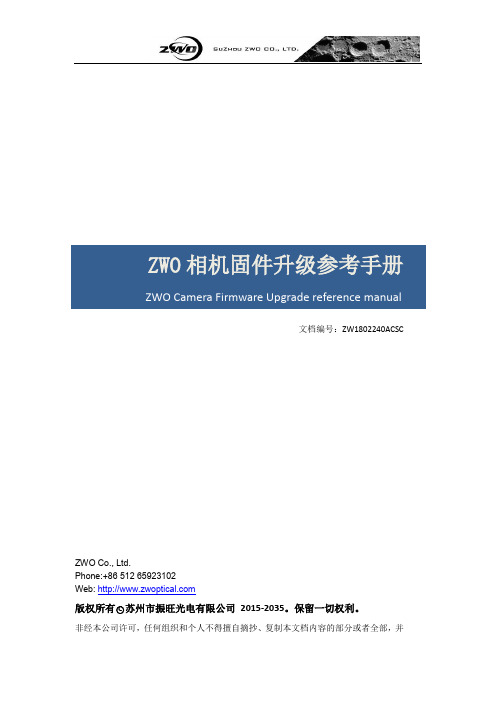
ZWO相机固件升级参考手册ZWO Camera Firmware Upgrade reference manual文档编号:ZW1802240ACSCZWO Co., Ltd.Phone:+86 512 65923102版权所有○c苏州市振旺光电有限公司2015-2035。
保留一切权利。
非经本公司许可,任何组织和个人不得擅自摘抄、复制本文档内容的部分或者全部,并不得以任何形式传播。
注意由于产品版本升级或其他原因,本文档内容会不定期进行更新。
除非另有约定,本文档仅作为使用指导,本文档中的所有陈述、信息和建议不构成任何明示或暗示的担保。
Copyright ○c ZWO Co., Ltd. 2015-2025. All rights reserved.No part of this document may be reproduced or transmitted in any form or by any means without prior written consent of ZWO Co., LtdNoteDue to product version upgrades or other reasons, the contents of this document are not regularly updated. Unless otherwise agreed, this document is intended as a guide only and all statements, information and recommendations in this document do not constitute any guarantee, expressed or implied.Chapter 1: FirmwareintroductionFirmware:It is a read-only program stored inside the camera.It is an important part of the camera, taking on the most basic work. It should work well before the driver works.Our firmware has2 parts. one part is responsible for the communication ofthe camera. another part is responsible for the data collection and sending of instructions and some simple processing.These two parts can be upgraded independently.Chapter 2: How to upgrade it2.1 Run the FWUpdate tool.The FWUpdate tool is a small application that doesn't need to be installed.Just double-click to run.If it can not run, and prompts:The application has failed to start because its side-by-side configuration is incorrect. Please see the application event log or usethe command-line sxstrace.exe tool for more detail.Please install this software first:/en-us/download/details.aspx?id=55822.2 Get the current camera firmware version.2.2.1 Connect your camera to the PC. Usually it appears in the drop boxautomatically. If not, click the rescan button.If you connect multiple ZWO devices, please select the one you need to upgrade.For example:The above picture shows an ASI1600MM Cool Camera is connected via USB2.0, and its firmware contains two parts. Part 1: FW Version (V3.0). Part2: FGPA FW Version (230V2.1.0.0).2.2.2 If your camera is connected, the bootloader appears. Like this:Do not worry, it means that there is no FW is on your motherboard. So just move on to the next step.2.3 How to update the Firmware for Part 12.3.1 Click the Firmware Update button and select the correct file, then it will automatically start updating. The firmware file is the one that has an “img” suffix.At the beginning of the download, the current process is displayed at the bottom of the window.2.3.2 Download status and description.This part of firmware will be downloaded to RAM first and then it will saved in Flash.Correct Status A:"DownLoading to RAM"and"Write RAM success"These two tips can be ignored.Error Status B: "Write RAM error"If the file is not found, select the correct file and try it again. If the errorcode shows up, please email us.Correct Status C:"DownLoading firmware to SPI flash"and" Firmware update success,please reconnect your camera "These two tips can be ignored ,it can reconnect itself.Error Status D: " Firmware update error"Please email us.Notice:Sometimes the state stays in "WriteRAM Success," and does not continue updating. Please email us at this time.The upgrade process usually takes three to five seconds.2.4 How to update the FPGA Firmware for Part 22.4.1Click the FPGA Update button and select the correct file, then it willautomatically start updating. The firmware file should be a file with a “vme”or “bit” suffix.Like the upgrade Part1 of the FW, the progress status will be also shown below. And it needs to erase enough space in Flash before writing.Correct Status A:" erasing..."," downloading..."and " success"These3 tips can be ignored.Error Status B: "…failed…"If you have failed information, please email us the information.NoticeThis part of upgrade process takes about 30-35 seconds.If each step indicates success, it means the upgrade is done. And the pleasere-connect your camera and then check the version again. They should be different from the previous version.Please send email to ****************** for more information.。
- 1、下载文档前请自行甄别文档内容的完整性,平台不提供额外的编辑、内容补充、找答案等附加服务。
- 2、"仅部分预览"的文档,不可在线预览部分如存在完整性等问题,可反馈申请退款(可完整预览的文档不适用该条件!)。
- 3、如文档侵犯您的权益,请联系客服反馈,我们会尽快为您处理(人工客服工作时间:9:00-18:30)。
DEVIATION说明书第一版前言年初购入devo10,那个论坛成为神控的遥控器。
神控处了这个控的硬件可圈可点外,最重要的一点就是刷入deviation(官网,英文的)这个固件后兼容dsm2等多种主流的制式,实现一控多种接收共用。
而且其开放的平台,能够不断升级增加功能,更有suv等大大的不断奉献,至此deviation 版本走了3.1版,链接/thread-241130-1-1.html感谢各位模友大大的无私奉献,我有幸用上这个神器。
经过一番专研,翻阅说明书后终于大概了解如何设置和运用,deviation的自由度很高,各个通道均可以自定义,让你打造属于自己的控,用起来随心所欲。
里面的混控器是属于底层的混控,自由度很高,不过的确需要一段时间来理解,如果学会了会觉得很好用的,想怎混就怎混。
由于官方说明书是英文的,而且不是说得很明白,加上经常有模友问及如何设置,于是本人萌生出写一下中文说明书的念头,再加点应用例子,务求各位模友更易明白上手,而且通过大家的讨论还能加深本人对这个固件的认识,达到共同进步的目的。
一下都是本人自己的认识跟见解,如有问题请提出来大家切磋讨论。
hilitiQ群:2954863552013年8月22日主界面这个是开机后的主界面,在这里吐槽一下我见过的devo10屏幕贴上都是有灰的,难道厂里贴膜的那个车间就在矿里?至少这一点学一下天地飞吧,出厂膜漂亮得很。
以下是菜单设置,首先是主菜单,这个没什么好说的,很简单明白通用模式进入模型设置,如果之前接触过遥控的话,这些名词也是很清楚明白的,如果还没有搞明白的话,潜水去吧骚年~~好了,现在进入模型设置里面的模型设置菜单(控上是这样写的,不要怪我),第一个模型文件那里,看到黑色部分左右会有箭头的是可以进行左右选择,这里会有读取,复制,模板,重置4个选项。
读取完后不用重启就可以马上工作了。
复制就是把现有模型设置拷贝到另一个模型文件,模板是控自带的设置模板,里面已经有一些预先调好的参数,重置就是格式化~~这个模型文件恢复出厂设定模型类型那个选项可以选择固定翼跟直升机,如果选择直升机的话可以按ent 进入进行斜盘设置跟斜盘的混控比率调节功率调节,越大就越远(傻子都懂),原厂最大好像是100mw,华科尔提供的小日本版本固件的最大10mw。
官网有下载,喜欢的可以去试一下。
教练功能暂缺,没有试过,不会用也就不会教了,见谅。
欢迎补充。
再下面是重点功能之一,通讯协议选择,可以选devo,wk系列,dsm2,ppm 等,选择好对应的协议后对频前把固定id吗那个删掉,我知道的devo接收不删掉是对不上频的。
玩模拟器用ppm模式。
设置界面会有通用模式,高级1,高级2选择,各界面的功能大部分都是共用的,也就是大部分功能你用哪种界面都能设置,只是位置跟设置方式不一样。
喜欢用那个界面就随便了,反正习惯就好。
这里有一个疑问,从高级界面调到通用界面的时候有时候会提示“无效的通用模型设置,是否重设”,选确定的话会有些设置恢复到初始设定,例如飞机类别,通道顺序,所以这个选项一定要小心,我试过调机时按确定后油门马上上来了,幸好是涵道机,否则就会光荣负伤了。
这个是通用模式的舵量/曲线菜单,第一项是通道选择,副翼,升降,方向,往下依次是各个飞行模式下的舵量曲线调节,飞行模式的切换默认是右边角的fmod开关。
通用模式下的混控菜单输入是指信号的输入通道,只可以是摇杆,开关通道,这里有一点,开关通道会有AIL DR0,AIL DR1这些,意思是AIL这个开关在0的位置上,AIL DR0这个输入会是100,而AIL DR1输入是-100,如果AIL开关在1位置上,AIL DR0的输入是-100,AIL DR1输入是100。
也可以这样理解,开关在哪个位置,哪个位置的输入就是100,相同开关的其他位置输入则是-100,刚接触的朋友可能要花点时间理解。
因为一个开关可以映射成2个甚至3个输入通道。
输出通道就是指信号混控后的输出通道,很好理解开关就是指这个混控生效的开关,无就是指一直生效。
保存后到这个界面,曲线有两段跟9点两种。
两段就是把输入信号从0点分开,负数就固定输出一个值,正数就输出另一个值。
屏幕第一行显示输入通道跟输出通道的名称还有相对应的数值。
9点曲线就跟舵量曲线差不多了,可以设置混控的比率,而且比率可以随便调节,不像两段曲线那样是固定的值了。
那个坐标横轴代表输入通道,纵轴表示输出通道,黑点表示当前的位置。
这里输入通道是副翼,我打一下副翼摇杆,坐标点就跟随运动,注意屏幕第一行数值的变化定时器有3种,倒计时是可以设置提醒功能的,差不多了就会响跟振动,秒表跟持续计时的确别好像是秒表能清零(倒计时跟秒表在主界面时按右边的L键就会清零),且持续计时关控再开是不会清零的,清零要到计时器那里按重置。
定制主页面微调有4内,4外,6微调显示,是指微调那个指示器位于主界面的位置。
6微调多出来的2个微调项是什么,我至今仍未搞明白,望赐教。
第一至第八栏就是显示一些通道信息,回传信息,定时器之类的,如果5-8不设置的话右边会显示飞机的图标,如果有设置的话飞机图标就没了,那个位置就显示5-8项的内容。
开关那里可以自己选择需要显示的开关跟对应状态的图标,进去选择菜单那里,up,dn按钮选择开关的状态,L,R按钮选择对应状态的图标。
还有补充一点,那个尾舵的意思是指GEAR那个开关。
刚开始我也搞不懂,什么尾舵0,尾舵1。
就是指GEAR的0跟1状态。
快捷菜单是指屏幕在主菜单时,长按up或者dn键就会直接弹出快捷菜单了,方便大家调用一些常用的设置界面。
高级模式1这里开始就是介绍高级模式1的菜单了首先是混控功能,高级菜单1的混控功能是以输出通道为菜单的,例如升降通道,1-升降那里是调节升降通道的基础参数,如:正反转,内微调,舵机行程等,后面多段式那个是调节混控的,进去后会有:无,一段式,三段式,多段式,ccpm1-3等选择。
本人未曾使用过这个混控,所以不便教授大家。
希望会用的人补充。
高级模式1的微调,我这里拿出来说是因为我发现有一个特别的功能。
有模友说刷固件后微调好像不起作用。
其实微调作用是有的,只是微调的幅度太小了,一直微调打到底行程仍然未够,如果觉得微调幅度小的朋友吧这个微调幅度调大,我习惯调到0.5,就会发现微调好很多了。
高级模式2混控我这个比较上手,就拿这个来说,左边的通道是输出通道,devo接收对应的是升降,副翼,油门方向;dsm2接收对应的是油门,副翼,升降,方向。
所以如果换接收类型后需要调整通道顺序。
右边的是现在该通道对应的输入,下图是devo接收的默认输入顺序。
选择通道1,进入混控菜单。
默认是有几个混控菜单的,那个是大小舵用的,不喜欢可以删掉。
这里新建一个混控,出现下图的界面,输入通道是指这个通道(下图是指通道1,devo接收的升降通道)的信号源通道,可以是摇杆,开关,也可以是其他输出通道,例如通道2。
为什么会有通道2,后面再用例子讲解。
输出通道是固定的,不能更改,要更改输出通道就请回上一级菜单。
开关是指这个混控生效的开关。
Ccpm应该是直升机斜盘的混控,我没试过。
保存后会到下图的界面,输入,开关也可以重新更改曲线是指混控的比例,有等比例,固定,上下限等很多种,具体要看用途选择作用有替换:如果这个通道上存在其他混控的话,只运行这个混控,其他的失效。
相乘:通道的输出值会是这个混控的值跟上一个混控的值相乘。
附加:通道的输出值是这个混控的值加上上一个混控的值。
最大:通道的输出值取这个混控跟上一个混控的最大那个。
最小:通道的输出值取这个混控跟上一个混控的最小那个。
I/O:实时显示输入跟输出的值是否微调:是的话,输入信号的微调也会应用于输出信号上,否的话,输入信号微调并不影响输出信号。
比例:输入跟输出信号的比率,需要结合曲线,正数是正比例,负数是反比例偏移:整个混控曲线往一个方向移动。
例如:等比例的曲线,比例为50,不偏移的情况下I是-100,0,100 对应的O的值是-50,0,50。
如果偏移25,那么相同的I值对应的O值是-25,0,75。
速率:舵机动作的快慢,0是不改变速率,1舵机动作最慢,250动作最快关于虚拟通道:个人理解,虚拟通道应该是作为混控的一个中间通道来使用,由于虚拟通道并没有实际输出,他的输出值只能是作为其他实体通道的输入数值来使用,也就是两个混控叠加的使用使用的。
我的飞机还没有这么高级别去使用虚拟通道混控啊。
有使用例子的请告诉我。
Devo接收通道2对应副翼的摇杆,那么混控输入选副翼跟选通道2有什么不同呢?这里举一个例子:某飞机的升降舵是分左右两个舵面的,需要2只舵机控制,这两个舵机接的通道1跟通道5,通道5混控通道1来实现。
由于2个舵机安装位置限制,只能采取反向信号,也就是通道1跟通道5的比例需要-100,通道1值是100时通道5的值是-100。
如果用升降作为通道5的输入的话,正常情况下没有问题的。
但如果升降进行微调的话,比如调高10,那么通道1跟通道5都是同时调高10,注意:通道5也是调高10,微调并没有应为通道5跟升降的-100比例而成为微调-10。
这样通道1微调后中位会是10,而通道5也是10。
当通道1满舵数值最大时110(100+微调10),通道5的数值是-90(-100+10)。
具体就是按微调的话左右两个舵面并不会同时上升或下降,而是错开,微调越多,错开越多了。
如果用通道1作为通道5的输入的话,那么通道1微调10后的值是10,通道5跟通道1比例是-100,这样通道5的值会是-10。
满舵时通道1的值是110,对应的通道5的值是-110。
具体就是左右舵面微调时会同时上升跟下降了。
这个例子说明了,微调的数值并不会因为混控的关系而改变,而是单独附加在混控后的数值上的。
通道基本设置的菜单,没什么好说的,只有一点,那个通道2前的感叹号表示的是这个通道是反的。
调整通道顺序,up,dn键调左边,r,l键调右边。
那个通道数表示的是输出的通道,也就是接收机的通道,括号那个是输入信号的通道。
下图表示接收机的1,2通道都是接收副翼的信号。
左边中间那个通道1是指要被复制的输出通道,例子:如果通道1需要改为油门通道作为输入,那么可以把右边光标移到油门,按一下通道1下面的复制,那么通道1的输入就会变成油门了。
不过这样做的话通道1本来的输入通道会没有了。
如果你只想调整通道顺序的话就不要用复制,直接上移下移就可以了。
调好顺序后记得按保存才会生效,不保存退出的话就是白干了。
后话好了,写了这么多,本人懂的已经是奉献完毕了。
不懂的,不对的还望大家赐教。
遥控的设置部分比较通俗易懂,暂不打算写说明了。
不明白的同学潜水去吧。
或者问我也是可以的,我会知无不言,言无不尽。
这是第一版,赶了个晚上搞出来的。
