WebConfig配置
Web.config常用配置说明

web.config文件是一个XML文件,它的根结点是<configuration>,在<configuration>节点下的常见子节点有:<configSections>、<appSettings>、<connectionStrings>和<system.web>。
其中<appSettings>节点主要用于配置一些网站的应用配置信息,而<connectionStrings>节点主要用于配置网站的数据库连接字符串信息。
<system.web>节点主要是网站运行时的一些配置,它的常见节点有如下:Web.config常用配置<appSettings>节点<appSettings>节点主要用来存储应用程序的一些配置信息,系统常用的一些全局变量,如上传文件的保存路径等。
<appSettings><!--允许上传的图片格式类型--><add key="ImageType" value=".jpg;.bmp;.gif;.png;.jpeg"/><!--允许上传的文件类型--><add key="FileType" value=".jpg;.bmp;.gif;.png;.jpeg;.pdf;.zip;.rar;.xls;.doc"/></appSettings>对于<appSettings>节点中的值可以按照key来进行访问,以下就是一个读取key值为“FileType”节点值的例子:string fileType=ConfigurationManager.AppSettings["FileType "];<authentication>节点设置身份验证模式,有四种身份验证模式,它们的值分别如下:Mode 说明Windows 使用Windows身份验证,适用于域用户或者局域网用户。
配置webconfig

配置webconfig记录下webconfig的配置(复制很久的笔记):1、配置Session在url传递在web.config中的 <system.web> 节点下添加,⼿动修改session的相关设置<sessionState timeout="5" cookieless="true"> </sessionState>2、配置上传⽂件⼤于4M,⾥⾯是字节数,⽐如下⾯10M是1024*1024*10<system.web><httpRuntime targetFramework="4.5" maxRequestLength="10485760"/></system.web>3、⽐如上传1g的内容。
请求的筛选模块是被直接拒绝,不会到后台指定的页⾯的,跟上⾯的界⾯配置要相同才⾏<configuration><system.webServer><security><requestFiltering><requestLimits maxAllowedContentLength="1073741824"></requestLimits></requestFiltering></security></system.webServer></configuration>4、⾃定义⼀般处理程序类及配置①新建⼀个类,继承IHttpHandler,实现⾥⾯的ProcessRequest⽅法与IsReusable属性。
属性中如果get{return false;}表⽰每次浏览器的请求都会新创建这个⼀般处理程序的类的对象,为true每次浏览器请求都是重⽤第⼀次创建的类的对象②⽐如⽤户需要xxx.hh这样⼦在浏览器中访问,我们新建的这个类继承IhttpHandler接⼝之后实现⾥⾯的代码专门接管处理这样的需求。
web.config中配置数据库连接的两种方式

web.config中配置数据库连接的两种⽅式在⽹站开发中,数据库操作是经常要⽤到的操作,中⼀般做法是在web.config中配置数据库连接代码,然后在程序中调⽤数据库连接代码,这样做的好处就是当数据库连接代码需要改变的时候,我们只要修改web.config中的数据库连接代码即可,⽽不必在修改每⼀个页⾯中的数据库连接代码。
在中有两种配置数据库连接代码的⽅式,它们分别是appSettings和connectionStrings。
在使⽤ appSettings 和connectionStrings 配置数据库连接代码时,可分别在 <configuration> 下添加如下代码:1. appSettings<appSettings><add key="conn" value="server=服务器名;database=数据库名;uid=⽤户名;password=密码;"/></appSettings>2. connectionStrings<connectionStrings><add name="conn" connectionString="Dserver=服务器名;database=数据库名;uid=⽤户名;password=密码" providerName="System.Data.SqlClient"/></connectionStrings>(1) appSettings 是在 2003 中常⽤的,connectionStrings 是在 2005 中常⽤的;(2) 使⽤ connectionStrings 的好处:第⼀,可将连接字符串加密,使⽤MS的⼀个加密⼯具即可;第⼆,可直接绑定数据源控件,⽽不必写代码读出来再赋值给控件;第三,可⽅便的更换数据库平台,如换为 Oracle 数据库,只需要修改 providerName。
net中web.config一个配置文件解决方法(其他配置文件引入方式)

net中web.config⼀个配置⽂件解决⽅法(其他配置⽂件引⼊⽅式)近期⼀个项⽬需要写许多的配置项,发现在单个web.config⾥⾯写的话会很乱也难于查找所以搜了⼀下解决了,记录下来⼀、 webconfig提供了引⼊其他config的⽅式<connectionStrings configSource="Configs\database.config" />这个是连接字符串的配置你可以在database。
config⾥⾯写很多链接字符串以备⾃⼰调⽤database。
config⾥⾯的内容如下:<?xml version="1.0" encoding="utf-8"?><connectionStrings><add name="SDbContext" connectionString="Server=.;Initial Catalog=Self;User ID=sa;Password=password" providerName="System.Data.SqlClient"/> </connectionStrings><appSettings configSource="Configs\system.config" />这个是键值对的⽅式存放代码如下:<?xml version="1.0" encoding="utf-8"?><appSettings><!-- ================== 1:开发系统相关配置 ================== --><!-- 登陆提供者模式:Session、Cookie--><add key="LoginProvider" value="Cookie"/><!-- 启⽤系统⽇志--><add key="IsLog" value="true"/><!-- 数据库超时间--><add key="CommandTimeout" value="180"/><!--启⽤IP过滤 --><add key="IsIPFilter" value="false"/><!-- ================== 2:系统软件参数配置 ================== --><!-- 联系我们 --><add key="Contact" value="TE Software(Mobility)"/><!-- 软件名称 --><add key="SoftName" value="Sub Self"/><!-- 软件版本 --><add key="Version" value="1.0"/><!-- 设置就应⽤路径 --><add key="AppName" value=""/><!-- 设置就应⽤路径 --><add key="SqlGetBomList" value=""/></appSettings>以上两个是不需要特殊的配置的,放到configuration⾥⾯ configSections的下⾯这样就可以⼆、下⾯介绍⾃定义配置节<configSections><section name="users" type="ValueSectionHandler"/></configSections><users configSource="users.config"></users>注意configsections⾥⾯的⼀条,是声明这是以什么组织⽅式users.config ⾥⾯的内容如下:<users><add key="beijing" value="123"></add><add key="tianjin" value="123"></add></users>获取配置的⽅式:NameValueCollection users = System.Configuration.ConfigurationManager.GetSection("users") as NameValueCollection;// Response.Write(users.Keys[0]+"</br>"+users.Keys[1]);users.Get("beijing"); 三、复杂类型:复杂类型的声明就不同了<configSections><section name="roles" type="EBuy.Chapter3.NTier.WebUI.RolesConfig, EBuy.Chapter3.NTier.WebUI"/></configSections><roles configSource="roles.config"></roles>内容如下<roles><add username="beijing" password="123"></add><add username="tianjin" password="123"></add></roles>获取⽅式:using System;using System.Collections.Generic;using System.Linq;using System.Web;namespace EBuy.Chapter3.NTier.WebUI{public class RolesConfig : System.Configuration.IConfigurationSectionHandler{public object Create(object parent, object configContext, System.Xml.XmlNode section){return section;}}}XmlNode roles= System.Configuration.ConfigurationManager.GetSection("roles") as XmlNode;Response.Write(roles.ChildNodes [0].Attributes["username"].InnerText);还可以配置为实体using System;using System.Collections.Generic;using System.Linq;using System.Web;namespace EBuy.Chapter3.NTier.WebUI{public class RolesConfig : System.Configuration.IConfigurationSectionHandler{public object Create(object parent, object configContext, System.Xml.XmlNode section){var list=new List<Role>();for(int i=0;i<section.ChildNodes.Count;i++){list.Add(new Role (){Username =section.ChildNodes[i].Attributes["username"].InnerText ,Password =section.ChildNodes[i].Attributes["password"].InnerText });}return list;}}public class Role{public string Username { get; set; }public string Password{get;set;}}}var roles = System.Configuration.ConfigurationManager.GetSection("roles") as List<EBuy.Chapter3.NTier.WebUI.Role >; Response.Write(roles.First ().Username);。
webconfig技术的配置

合OracleMembershipProvider开发简单的应用程序----配置web.config文件配置web.config文件<authentication mode="Forms"><forms loginUrl="~/Login.aspx" defaultUrl="~/Default.aspx" protection="All" timeout="1000" cook ieless="UseCookies"></forms></authentication>在authentication节点,添加forms的说明loginUrl:登录页面defaultUrl:缺省页面timeout:过期时间这些节点值,可以直接通过FormsAuthentication类访问,如访问loginUrl,代码是:FormsAuthentication.LoginUrl配置数据源<connectionStrings><add name="LingAnChuLi" connectionString="Data Source=zwz;Persist Security Info=True;User ID=test;Password=test"providerName="System.Data.OracleClient" /></connectionStrings>配置OracleMembershipProvider<membership defaultProvider="OracleMembershipProvider" userIsOnlineTimeWindow="10"><providers><add name="OracleMembershipProvider" type="OracleMembershipProvider" requiresQuestionA ndAnswer="true" connectionStringName="LingAnChuLi" minRequiredPasswordLength="6" minR equiredNonalphanumericCharacters="0" passwordFormat="Encrypted"/></providers></membership><machineKey validationKey="D61B3C89CB33A2F1422FF158AFF7320E8DB8CB5CDA1742572A 487D94018787EF42682B202B746511891C1BAF47F8D25C07F6C39A104696DB51F17C529AD3CABE" decryptionKey="FBF50941F22D6A3B229EA593F24C41203DA6837F1122EF17"/>在membership节点声明OracleMembershipProvider,节点的意义参考微软的说明文档。
webconfig 参数
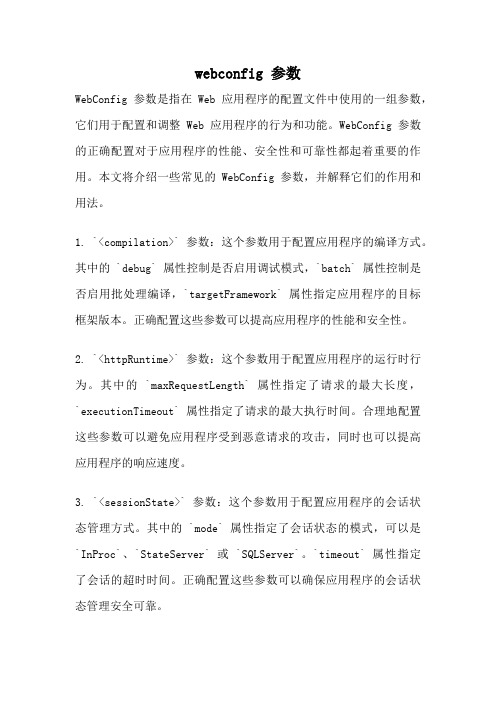
webconfig 参数WebConfig 参数是指在Web应用程序的配置文件中使用的一组参数,它们用于配置和调整Web应用程序的行为和功能。
WebConfig 参数的正确配置对于应用程序的性能、安全性和可靠性都起着重要的作用。
本文将介绍一些常见的WebConfig 参数,并解释它们的作用和用法。
1. `<compilation>` 参数:这个参数用于配置应用程序的编译方式。
其中的 `debug` 属性控制是否启用调试模式,`batch` 属性控制是否启用批处理编译,`targetFramework` 属性指定应用程序的目标框架版本。
正确配置这些参数可以提高应用程序的性能和安全性。
2. `<httpRuntime>` 参数:这个参数用于配置应用程序的运行时行为。
其中的 `maxRequestLength` 属性指定了请求的最大长度,`executionTimeout` 属性指定了请求的最大执行时间。
合理地配置这些参数可以避免应用程序受到恶意请求的攻击,同时也可以提高应用程序的响应速度。
3. `<sessionState>` 参数:这个参数用于配置应用程序的会话状态管理方式。
其中的 `mode` 属性指定了会话状态的模式,可以是`InProc`、`StateServer` 或 `SQLServer`。
`timeout` 属性指定了会话的超时时间。
正确配置这些参数可以确保应用程序的会话状态管理安全可靠。
4. `<authentication>` 参数:这个参数用于配置应用程序的身份验证方式。
其中的 `mode` 属性指定了身份验证的模式,可以是`Windows`、`Forms` 或 `None`。
`Forms` 模式下,还可以配置`loginUrl` 属性指定登录页的 URL。
正确配置这些参数可以保护应用程序的安全性,防止未授权的访问。
5. `<authorization>` 参数:这个参数用于配置应用程序的授权方式。
Web.config配置文件详解(新手必看)

Web.co nfig配置文件详解(新手必看)花了点时间整理了一下A SP.NE T Web.conf ig配置文件的基本使用方法。
很适合新手参看,由于W eb.co nfig在使用很灵活,可以自定义一些节点。
所以这里只介绍一些比较常用的节点。
<?xml vers ion="1.0"?><!--注意:除了手动编辑此文件以外,您还可以使用Web 管理工具来配置应用程序的设置。
可以使用V isual Stud io 中的“网站”->“As配置”选项。
设置和注释的完整列表在machi ne.co nfig.comme nts 中,该文件通常位于"Windo ws"Mi croso ft.Ne t"Fra mewor k"v2.x"Con fig 中。
--><!--Webc onfig文件是一个xml文件,conf igura tion是xml文件的根节点,由于xml 文件的根节点只能有一个,所以W ebcon fig的所有配置都是在这个节点内进行的。
--><conf igura tion><!--指定配置节和命名空间声明。
clea r:移除对继承的节和节组的所有引用,只允许由当前secti on 和secti onGro up 元素添加的节和节组。
re move:移除对继承的节和节组的引用。
sec tion:定义配置节处理程序与配置元素之间的关联。
secti onGro up:定义配置节处理程序与配置节之间的关联。
--><c onfig Secti ons><sect ionGr oup n ame="syste m.web.exte nsion s"ty pe="S ystem.Web.Confi gurat ion.S ystem WebEx tensi onsSe ction Group,Sys tem.W eb.Ex tensi ons,Versi on=1.0.61025.0, Cult ure=n eutra l,Pu blicK eyTok en=31bf3856ad364e35"><secti onGro up na me="s cript ing"type="Syst em.We b.Con figur ation.Scri pting Secti onGro up, S ystem.Web.Exten sions,Ver sion=1.0.61025.0, Cu lture=neut ral,Publi cKeyT oken=31bf3856ad364e35"> <s ectio n nam e="sc riptR esour ceHan dler"type="Sys tem.W eb.Co nfigu ratio n.Scr iptin gScri ptRes ource Handl erSec tion,Syst em.We b.Ext ensio ns, V ersio n=1.0.61025.0,Cultu re=ne utral,Pub licKe yToke n=31b f3856ad364e35"requi rePer missi on="f alse"allo wDefi nitio n="Ma chine ToApp licat ion"/></sect ionGr oup></sec tionG roup> <sec tionname="rewr iter"type="Int ellig encia.UrlR ewrit er.Co nfigu ratio n.Rew riter Confi gurat ionSe ction Handl er, I nt ell igenc ia.Ur lRewr iter" /></co nfigS ectio ns><!--ap pSett ings是应用程序设置,可以定义应用程序的全局常量设置等信息--><appS ettin gs><add key="1" v alue="1" /><add k ey="g ao" v alue="weip eng"/></app Setti ngs><!--连接字符串设置--><co nnect ionSt rings> <ad d nam e="Co nnStr ing"conne ction Strin g="Da ta So urce=GAO;I nitia lCat alog=HBWXD ate;U ser I D=sa;passw ord=s a"></add><addname="111" conn ectio nStri ng="11111" /></co nnect ionSt rings><!--指定应用子配置设置的资源,并锁定配置设置,以防止它们被子配置文件重写。
动态配置Web.config中的数据库配置信息
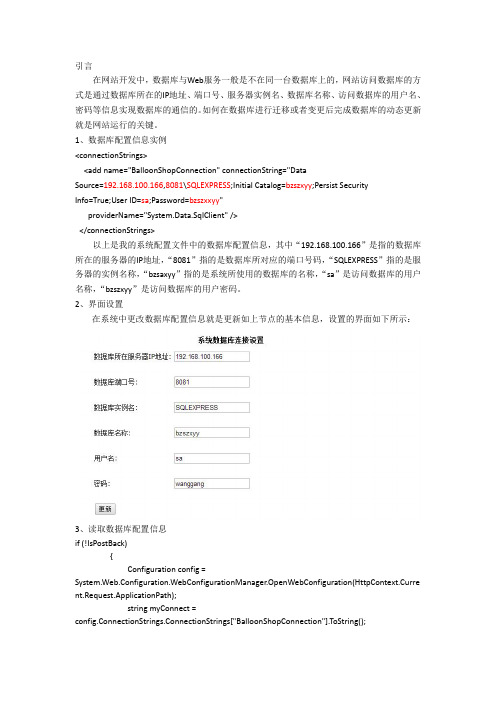
2、界面设置
在系统中更改数据库配置信息就是更新如上节点的基本信息,设置的界面如下所示:
3、读取数据库配置信息
if (!IsPostBack)
{
Configuration config = System.Web.Configuration.WebConfigurationManager.OpenWebConfiguration(HttpContext.Current.Request.ApplicationPath);
ConnectionStringsSection csSection = config.ConnectionStrings;
csSection.ConnectionStrings[csName].ConnectionString = ls_newstring;
config.Save(ConfigurationSaveMode.Modified);
string myConnect = config.ConnectionStrings.ConnectionStrings["BalloonShopConnection"].ToString();
string[] arycon = myConnect.Split(';');
int i, li_index;
webconfig配置连接数据库及使用存储过程
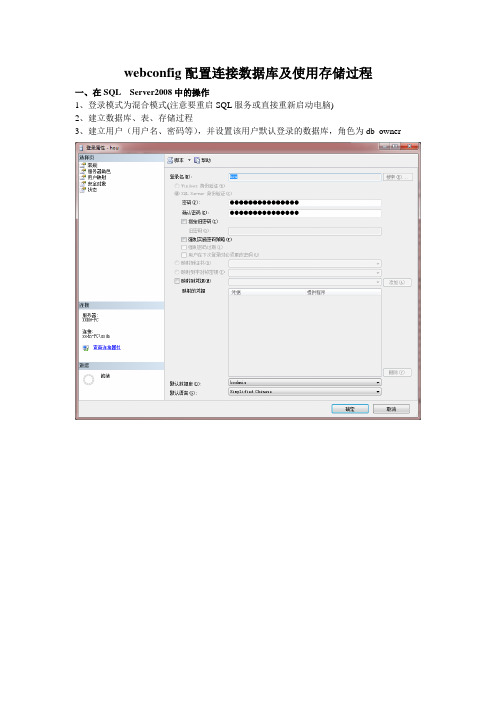
webconfig配置连接数据库及使用存储过程一、在SQL Server2008中的操作1、登录模式为混合模式(注意要重启SQL服务或直接重新启动电脑)2、建立数据库、表、存储过程3、建立用户(用户名、密码等),并设置该用户默认登录的数据库,角色为db_owner二、webconfig中的配置<configuration><connectionStrings><add name="ConnectionString"connectionString="Data Source=.;Initial Catalog=bookmis;Integrated Security=True;UserID=hou;Password=123456"providerName="System.Data.SqlClient"/> </connectionStrings><system.web><compilation debug="true"targetFramework="4.0" /></system.web></configuration>三、存储过程的使用首先要在.cs页面引用:using System.Configuration;using System.Data.SqlClient;using System.Data;1. 只返回单一记录集的存储过程假设存储过程"books_selectall":CREATE PROCEDURE books_selectallASBEGINSELECT[bookid],[bookname]FROM[bookmis].[dbo].[books]ENDGO在的页面中的使用代码:string conn = ConfigurationManager.ConnectionStrings["ConnectionString"].ConnectionString; SqlConnection sqlconn =new SqlConnection(conn);SqlCommand cmd = new SqlCommand(); // 设置sql连接cmd.Connection = sqlconn;mandText = "books_selectall"; // 指定存储过程mandType = CommandType.StoredProcedure;SqlDataAdapter dp = new SqlDataAdapter(cmd);DataSet ds = new DataSet(); // 填充datasetdp.Fill(ds);// 以下是显示效果GridView1.DataSource = ds;GridView1.DataBind();如果需要在页面多次使用连接字符串,可以定义为public放在页面前面:public string conn =ConfigurationManager.ConnectionStrings["bookmisConnectionString"].ConnectionString;2. 没有输入输出的存储过程假设存储过程"books_inserttest":CREATE PROCEDURE books_inserttestASBEGINinsert into[bookmis].[dbo].[books]([bookid],[bookname])values ('tf20140010','test4books')ENDGOC#代码:string conn = ConfigurationManager.ConnectionStrings["ConnectionString"].ConnectionString; SqlConnection sqlconn = new SqlConnection(conn);SqlCommand cmd = new SqlCommand();cmd.Connection = sqlconn;mandText = "books_inserttest";mandType = CommandType.StoredProcedure;sqlconn.Open();// 执行并显示影响行数Label1.Text = cmd.ExecuteNonQuery().ToString();sqlconn.Close();3. 有返回值的存储过程存储过程Categoriestest3CREATE PROCEDURE Categoriestest3ASinsert into dbo.Categories (CategoryName,[Description],[Picture]) values ('test1','test1',null) return @@rowcount //返回受上一语句影响的行数。
web.config配置文件格式
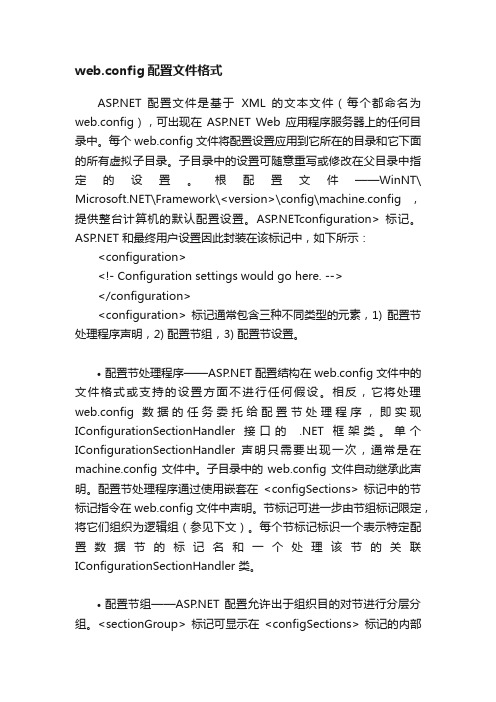
web.config配置文件格式 配置文件是基于XML 的文本文件(每个都命名为web.config),可出现在 Web 应用程序服务器上的任何目录中。
每个 web.config 文件将配置设置应用到它所在的目录和它下面的所有虚拟子目录。
子目录中的设置可随意重写或修改在父目录中指定的设置。
根配置文件——WinNT\ \Framework\<version>\config\machine.config,提供整台计算机的默认配置设置。
configuration> 标记。
和最终用户设置因此封装在该标记中,如下所示:<configuration><!- Configuration settings would go here. --></configuration><configuration> 标记通常包含三种不同类型的元素,1) 配置节处理程序声明,2) 配置节组,3) 配置节设置。
•配置节处理程序—— 配置结构在 web.config 文件中的文件格式或支持的设置方面不进行任何假设。
相反,它将处理web.config 数据的任务委托给配置节处理程序,即实现IConfigurationSectionHandler 接口的.NET 框架类。
单个IConfigurationSectionHandler 声明只需要出现一次,通常是在machine.config 文件中。
子目录中的 web.config 文件自动继承此声明。
配置节处理程序通过使用嵌套在<configSections> 标记中的节标记指令在 web.config 文件中声明。
节标记可进一步由节组标记限定,将它们组织为逻辑组(参见下文)。
每个节标记标识一个表示特定配置数据节的标记名和一个处理该节的关联IConfigurationSectionHandler 类。
•配置节组—— 配置允许出于组织目的对节进行分层分组。
iis7伪静态web.config配置的方法和规则

iis7伪静态web.config配置的方法和规则方法一:Rewrite模块实现IIS7配置伪静态需要使用到Rewrite模块,首先我们要检查这个模块是否已经安装:1、打开IIS7,右击站点,选择“添加程序”;2、勾选右侧IIS 管理组件,查看下面的组件列表;3、如果url重写模块(Rewrite Module)已经安装,则在该列表中已经可以看到;4、如果没有安装,则可以点击这个组件并进行安装。
安装Rewrite模块完成后,就可以进行配置伪静态规则了:1、在web.config项目根目录下添加如下内容:<system.webServer><rewrite><rules><rule name="test" stopProcessing="true"><match url="^detail/(d+)/(d+).html" /><action type="Rewrite"url="index.php?tid={R:1}&id={R:2}" /></rule></rules></rewrite></system.webServer>2、启动IIS 后就可见伪静态规则生效了,可以通过地址栏输入:来访问这个url,就可以跳转至:方法二:改写伪静态规则如果一个网站有很多页面,那么伪静态规则将变得很复杂和冗长,为了解决这个问题,我们可以简化伪静态规则,Httpd.ini文件就是其中一种简单的实现方案:1、Httpd.ini文件添加:[ISAPI_Rewrite]RewriteRule ^/detail/([0-9]+)/([0-9]+).html$ /index.php?tid=$1&id=$2 [L]2、更新web.config文件:<system.webServer><rewrite><rules><rule name="test" stopProcessing="true"><match url="(.*)" /><conditions><add input="{HTTP_HOST}{REQUEST_URI}" pattern="^(请把这里换成你的网址)\(.*\)" /></conditions><action type="Rewrite" url="httpd.ini" appendQueryString="true" /></rule></rules></rewrite></system.webServer>。
web.config配置说明
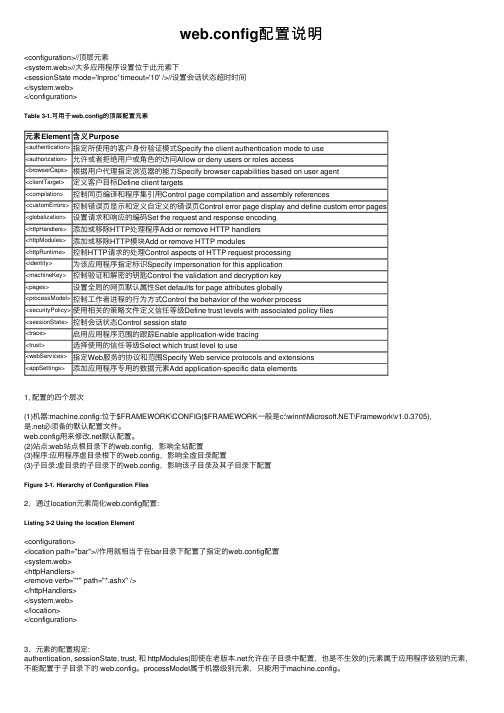
web.config配置说明<configuration>//顶层元素<system.web>//⼤多应⽤程序设置位于此元素下<sessionState mode='Inproc' timeout='10' />//设置会话状态超时时间</system.web></configuration>Table 3-1.可⽤于web.config的顶层配置元素元素Element含义Purpose<authentication>指定所使⽤的客户⾝份验证模式Specify the client authentication mode to use<authorization>允许或者拒绝⽤户或⾓⾊的访问Allow or deny users or roles access<browserCaps>根据⽤户代理指定浏览器的能⼒Specify browser capabilities based on user agent<clientTarget>定义客户⽬标Define client targets<compilation>控制同页编译和程序集引⽤Control page compilation and assembly references<customErrors>控制错误页显⽰和定义⾃定义的错误页Control error page display and define custom error pages<globalization>设置请求和响应的编码Set the request and response encoding<httpHandlers>添加或移除HTTP处理程序Add or remove HTTP handlers<httpModules>添加或移除HTTP模块Add or remove HTTP modules<httpRuntime>控制HTTP请求的处理Control aspects of HTTP request processing<identity>为该应⽤程序指定标识Specify impersonation for this application<machineKey>控制验证和解密的钥匙Control the validation and decryption key<pages>设置全局的⽹页默认属性Set defaults for page attributes globally<processModel>控制⼯作者进程的⾏为⽅式Control the behavior of the worker process<securityPolicy>使⽤相关的策略⽂件定义信任等级Define trust levels with associated policy files<sessionState>控制会话状态Control session state<trace>启⽤应⽤程序范围的跟踪Enable application-wide tracing<trust>选择使⽤的信任等级Select which trust level to use<webServices>指定Web服务的协议和范围Specify Web service protocols and extensions<appSettings>添加应⽤程序专⽤的数据元素Add application-specific data elements1, 配置的四个层次(1)机器:machine.config:位于$FRAMEWORK\CONFIG($FRAMEWORK⼀般是c:\winnt\\Framework\v1.0.3705),是.net必须备的默认配置⽂件。
web.config配置详细说明

web.config配置详细说明(⼀).Web.Config是以XML⽂件规范存储,配置⽂件分为以下格式1.配置节处理程序声明特点:位于配置⽂件的顶部,包含在<configSections>标志中。
2.特定应⽤程序配置特点: 位于<appSetting>中。
可以定义应⽤程序的全局常量设置等信息.3.配置节设置特点: 位于<system.Web>节中,控制运⾏时的⾏为.4.配置节组特点: ⽤<sectionGroup>标记,可以⾃定义分组,可以放到<configSections>内部或其它<sectionGroup>标记的内部.(⼆).配置节的每⼀节1.<configuration>节根元素,其它节都是在它的内部.2.<appSetting>节此节⽤于定义应⽤程序设置项。
对⼀些不确定设置,还可以让⽤户根据⾃⼰实际情况⾃⼰设置⽤法:I.<appSettings><add key="Conntction" value="server=192.168.85.66;userid=sa;password=;database=Info;"/><appSettings>定义了⼀个连接字符串常量,并且在实际应⽤时可以修改连接字符串,不⽤修改程式代码.II.<appSettings><add key="ErrPage" value="Error.aspx"/><appSettings>定义了⼀个错误重定向页⾯.III.<appSettings configSource="source/new.xml"/>可以通过新的XML来扩展配置内容。
new.xml写法为:<?xml version="1.0" encoding="utf-8" ?><appSettings><add key="" value="|"/></appSettings>3.<compilation>节格式:<compilation defaultLanguage="c#" debug="true" />I.default language: 定义后台代码语⾔,可以选择C#和两种语⾔.II.debug : 为true时,启动aspx调试;为false不启动aspx调试,因⽽可以提⾼应⽤程序运⾏时的性能。
webconfig配置数据库连接
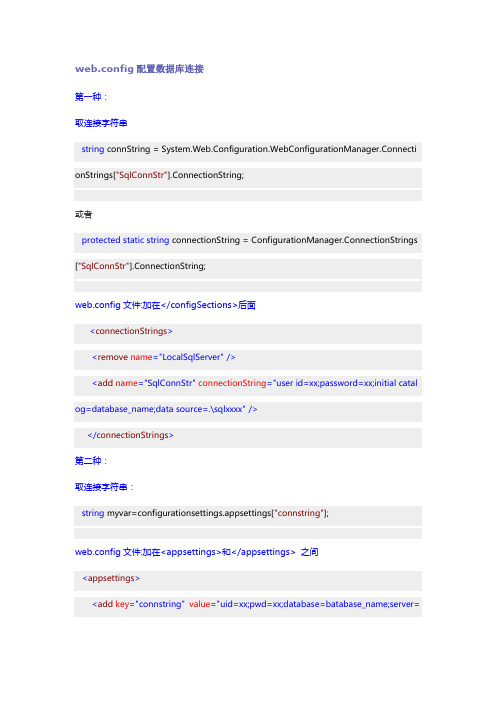
web.config配置数据库连接第一种:取连接字符串string connString = System.Web.Configuration.WebConfigurationManager.Connecti onStrings["SqlConnStr"].ConnectionString;或者protected static string connectionString = ConfigurationManager.ConnectionStrings ["SqlConnStr"].ConnectionString;web.config文件:加在</configSections>后面<connectionStrings><remove name="LocalSqlServer"/><add name="SqlConnStr" connectionString="user id=xx;password=xx;initial catal og=database_name;data source=.\sqlxxxx"/></connectionStrings>第二种:取连接字符串:string myvar=configurationsettings.appsettings["connstring"];web.config文件:加在<appsettings>和</appsettings> 之间<appsettings><add key="connstring" value="uid=xx;pwd=xx;database=batabase_name;server=(local)"/></appsettings>据说两者通用,但是第二种是2.0的新特性,建议使用第二种。
web.config配置文件示例

web.config配置⽂件⽰例为了⽅便配置web.config⽂件,我写了⼀个常⽤的web.config⽂件的⽰例,可以以此为模版根据需要修改。
创建web.config⽂件的三种快捷⽅法:1、⽤VS2005中的⽹站配置⼯具配置2、参考C:\WINDOWS\\Framework\v2.0.50727(.net framework版本)\CONFIG\⽬录下的machine.config ⽂件进⾏编写3、以下边这个⽂件作模版修改〈membership>〈providers>〈remove name="NetSqlMembershipProvider" />〈add name="NetSqlMembershipProvider"type="System.Web.Security.SqlMembershipProvider, System.Web, Version=2.0.0.0, Culture=neutral, PublicKeyToken=b03f5f7f11d50a3a" connectionStringName="strConnUserDB"enablePasswordRetrieval="false"enablePasswordReset="true"requiresQuestionAndAnswer="true"applicationName="/"requiresUniqueEmail="false"passwordFormat="Hashed"maxInvalidPasswordAttempts="5"minRequiredPasswordLength="7"minRequiredNonalphanumericCharacters="1"passwordAttemptWindow="10"passwordStrengthRegularExpression=""description="存储membership数据"/>〈/providers>〈/membership>〈profile enabled="true" defaultProvider="NetSqlProfileProvider" inherits="">〈providers>〈remove name="NetSqlProfileProvider" />〈add name="NetSqlProfileProvider"connectionStringName="strConnUserDB"applicationName="/"type="System.Web.Profile.SqlProfileProvider, System.Web, Version=2.0.0.0, Culture=neutral, PublicKeyToken=b03f5f7f11d50a3a"description="存储Profile数据"/>〈/providers>〈properties>〈add name="Name"/>〈add name="BackColor" type="System.Drawing.Color" allowAnonymous="true" serializeAs="Binary"/>〈/properties>〈/profile>〈roleManager enabled="true" cacheRolesInCookie="true">〈providers>〈remove name="NetSqlRoleProvider" />〈add name="NetSqlRoleProvider"connectionStringName="strConnUserDB"applicationName="/"type="System.Web.Security.SqlRoleProvider, System.Web, Version=2.0.0.0, Culture=neutral, PublicKeyToken=b03f5f7f11d50a3a"description="存储Role数据"/>〈/providers>〈/roleManager>〈!-- Other roleManager attributes (and their defaults) include:cookieName=".ASPXROLES"cookieTimeout="30"cookiePath="/"cookieRequireSSL="false"cookieSlidingExpiration="true" // Renew expiring cookies?createPersistentCookie="false" // Issue persistent cookie?cookieProtection="All" /> // Cookie protection level-->〈compilation debug="false" />〈authentication mode="Forms" />〈!--〈anonymousIdentificationenabled="true"cookieName=".ASPXANONYMOUS"cookieTimeout="43200"cookiePath="/"cookieRequireSSL="false"cookieSlidingExpiration="true"cookieProtection="All"cookieless="UseCookies"/>-->〈!--〈customErrors mode="RemoteOnly" defaultRedirect="GenericErrorPage.htm">〈error statusCode="403" redirect="NoAccess.htm" />〈error statusCode="404" redirect="FileNotFound.htm" />〈/customErrors>-->〈/system.web>〈location path="user">〈system.web>〈authorization>〈allow roles="?" />〈deny users="*"/>〈/authorization>〈/system.web>〈/location>〈/configuration>web.config详细分析讲解【⼀】在部署程序时为了保密起见并不将源代码随项⽬⼀同发布,⽽我们开发时的环境与部署环境可能不⼀致(⽐如数据库不⼀样),如果在代码中保存这些配置这些信息部署时需要到⽤户那⾥更改代码再重新编译,这种部署⽅式⾮常⿇烦。
对Web.config配置文件的常见操作-洞幺人生-博客园
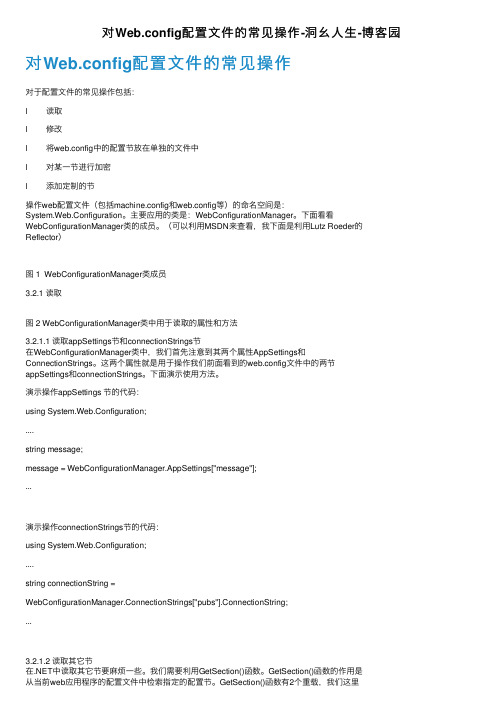
对Web.config配置⽂件的常见操作-洞⼳⼈⽣-博客园对Web.config配置⽂件的常见操作对于配置⽂件的常见操作包括:l 读取l 修改l 将web.config中的配置节放在单独的⽂件中l 对某⼀节进⾏加密l 添加定制的节操作web配置⽂件(包括machine.config和web.config等)的命名空间是:System.Web.Configuration。
主要应⽤的类是:WebConfigurationManager。
下⾯看看WebConfigurationManager类的成员。
(可以利⽤MSDN来查看,我下⾯是利⽤Lutz Roeder的Reflector)图 1 WebConfigurationManager类成员3.2.1 读取图 2 WebConfigurationManager类中⽤于读取的属性和⽅法3.2.1.1 读取appSettings节和connectionStrings节在WebConfigurationManager类中,我们⾸先注意到其两个属性AppSettings和ConnectionStrings。
这两个属性就是⽤于操作我们前⾯看到的web.config⽂件中的两节appSettings和connectionStrings。
下⾯演⽰使⽤⽅法。
演⽰操作appSettings 节的代码:using System.Web.Configuration;....string message;message = WebConfigurationManager.AppSettings["message"];...演⽰操作connectionStrings节的代码:using System.Web.Configuration;....string connectionString =WebConfigurationManager.ConnectionStrings["pubs"].ConnectionString;...3.2.1.2 读取其它节在.NET中读取其它节要⿇烦⼀些。
Web.config配置文件详解
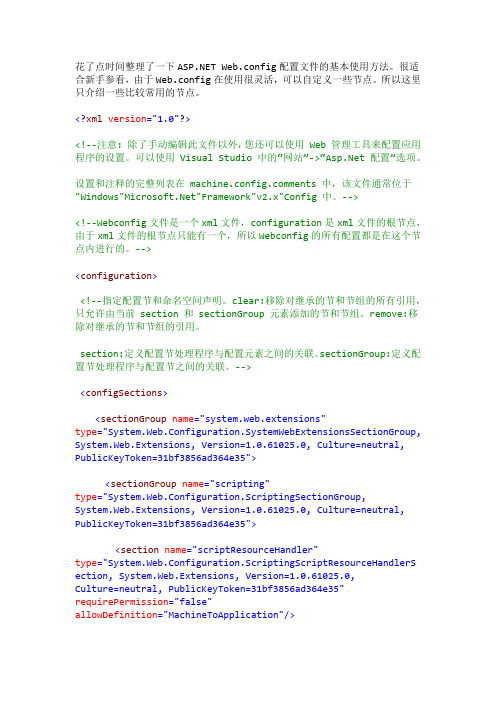
花了点时间整理了一下 Web.config配置文件的基本使用方法。
很适合新手参看,由于Web.config在使用很灵活,可以自定义一些节点。
所以这里只介绍一些比较常用的节点。
<?xml version="1.0"?><!--注意: 除了手动编辑此文件以外,您还可以使用 Web 管理工具来配置应用程序的设置。
可以使用 Visual Studio 中的“网站”->“ 配置”选项。
设置和注释的完整列表在 ments 中,该文件通常位于"Windows""Framework"v2.x"Config 中。
--><!--Webconfig文件是一个xml文件,configuration是xml文件的根节点,由于xml文件的根节点只能有一个,所以Webconfig的所有配置都是在这个节点内进行的。
--><configuration><!--指定配置节和命名空间声明。
clear:移除对继承的节和节组的所有引用,只允许由当前 section 和 sectionGroup 元素添加的节和节组。
remove:移除对继承的节和节组的引用。
section:定义配置节处理程序与配置元素之间的关联。
sectionGroup:定义配置节处理程序与配置节之间的关联。
--><configSections><sectionGroup name="system.web.extensions"type="System.Web.Configuration.SystemWebExtensionsSectionGroup, System.Web.Extensions, Version=1.0.61025.0, Culture=neutral, PublicKeyToken=31bf3856ad364e35"><sectionGroup name="scripting"type="System.Web.Configuration.ScriptingSectionGroup,System.Web.Extensions, Version=1.0.61025.0, Culture=neutral, PublicKeyToken=31bf3856ad364e35"><section name="scriptResourceHandler"type="System.Web.Configuration.ScriptingScriptResourceHandlerS ection, System.Web.Extensions, Version=1.0.61025.0,Culture=neutral, PublicKeyToken=31bf3856ad364e35" requirePermission="false"allowDefinition="MachineToApplication"/></sectionGroup></sectionGroup><section name="rewriter"type="Intelligencia.UrlRewriter.Configuration.RewriterConfigur ationSectionHandler, Intelligencia.UrlRewriter"/></configSections><!--appSettings是应用程序设置,可以定义应用程序的全局常量设置等信息--><appSettings><add key="1"value="1"/><add key="gao"value="weipeng"/></appSettings><!--连接字符串设置--><connectionStrings><add name="ConnString"connectionString="DataSource=GAO;Initial Catalog=HBWXDate;UserID=sa;password=sa"></add><add name="111"connectionString="11111"/></connectionStrings><!--指定应用子配置设置的资源,并锁定配置设置,以防止它们被子配置文件重写。
C#——web.config文件的配置

C#——web.config文件的配置一、认识Web.config文件Web.config文件是一个XML文本文件,它用来储存 Web 应用程序的配置信息(如最常用的设置 Web 应用程序的身份验证方式),它可以出现在应用程序的每一个目录中。
当你通过新建一个Web应用程序后,默认情况下会在根目录自动创建一个默认的Web.config文件,包括默认的配置设置,所有的子目录都继承它的配置设置。
如果你想修改子目录的配置设置,你可以在该子目录下新建一个Web.config文件。
它可以提供除从父目录继承的配置信息以外的配置信息,也可以重写或修改父目录中定义的设置。
在运行时对Web.config文件的修改不需要重启服务就可以生效(注:<processModel>节例外)。
当然Web.config文件是可以扩展的。
你可以自定义新配置参数并编写配置节处理程序以对它们进行处理。
二、web.config配置文件(默认的配置设置)以下所有的代码都应该位于<configuration><system.web>和</system.web></configuration>之间,出于学习的目的下面的示例都省略了这段XML标记1、<authentication>节作用:配置 身份验证支持(为Windows、Forms、PassPort、None四种)。
该元素只能在计算机、站点或应用程序级别声明。
<authentication>元素必需与<authorization>节配合使用。
示例:以下示例为基于窗体(Forms)的身份验证配置站点,当没有登陆的用户访问需要身份验证的网页,网页自动跳转到登陆网页。
<authentication mode="Forms" ><forms loginUrl="logon.aspx" name=".FormsAuthCookie"/></authentication>其中元素loginUrl表示登陆网页的名称,name表示Cookie名称2、<authorization>节作用:控制对URL 资源的客户端访问(如允许匿名用户访问)。
- 1、下载文档前请自行甄别文档内容的完整性,平台不提供额外的编辑、内容补充、找答案等附加服务。
- 2、"仅部分预览"的文档,不可在线预览部分如存在完整性等问题,可反馈申请退款(可完整预览的文档不适用该条件!)。
- 3、如文档侵犯您的权益,请联系客服反馈,我们会尽快为您处理(人工客服工作时间:9:00-18:30)。
Web.config配置详解一、认识Web.config文件Web.config 文件是一个XML文本文件,它用来储存 Web 应用程序的配置信息(如最常用的设置 Web 应用程序的身份验证方式),它可以出现在应用程序的每一个目录中。
当你通过.NET新建一个Web应用程序后,默认情况下会在根目录自动创建一个默认的Web.config文件,包括默认的配置设置,所有的子目录都继承它的配置设置。
如果你想修改子目录的配置设置,你可以在该子目录下新建一个Web.config文件。
它可以提供除从父目录继承的配置信息以外的配置信息,也可以重写或修改父目录中定义的设置。
(一).Web.Config是以XML文件规范存储,配置文件分为以下格式1.配置节处理程序声明特点:位于配置文件的顶部,包含在<configSections> 标志中。
2.特定应用程序配置特点: 位于<appSetting> 中。
可以定义应用程序的全局常量设置等信息.3.配置节设置特点: 位于<system.Web> 节中,控制运行时的行为.4.配置节组特点: 用<sectionGroup> 标记,可以自定义分组,可以放到<configSections> 内部或其它<se ctionGroup> 标记的内部.(二).配置节的每一节1. <configuration> 节根元素,其它节都是在它的内部.2. <appSetting> 节此节用于定义应用程序设置项。
对一些不确定设置,还可以让用户根据自己实际情况自己设置用法:I.<appSettings><add key= "Conntction " value= "server=192.168.85.66;userid=sa;password=;database=Info; "/><appSettings>定义了一个连接字符串常量,并且在实际应用时可以修改连接字符串,不用修改程式代码.II. <appSettings><add key= "ErrPage " value= "Error.aspx "/><appSettings>定义了一个错误重定向页面.3. <compilation> 节格式:<compilationdefaultLanguage= "c# "debug= "true "/>I.default language: 定义后台代码语言,可以选择C#和两种语言.IIdebug : 为true时,启动aspx调试;为false不启动aspx调试,因而可以提高应用程序运行时的性能。
一般程序员在开发时设置为true,交给客户时设置为false.4. <customErrors> 节格式:<customErrorsmode= "RemoteOnly "defaultRedirect= "error.aspx "<error statusCode= "440 " redirect= "err440page.aspx "/><error statusCode= "500 " redirect= "err500Page.aspx "/>/>I.mode : 具有On,Off,RemoteOnly 3种状态。
On表示始终显示自定义的信息; Off表示始终显示详细的错误信息; RemoteOnly表示只对不在本地Web服务器上运行的用户显示自定义信息.II.defaultRedirect: 用于出现错误时重定向的URL地址. 是可选的III.statusCode: 指明错误状态码,表明一种特定的出错状态.IV. redirect:错误重定向的URL.5. <globalization> 节格式:<globalizationrequestEncoding= "utf-8 "responseEncoding= "utf-8 "fileEncoding= "utf-8 "/>I.requestEncoding: 它用来检查每一个发来请求的编码.II.responseEncoding: 用于检查发回的响应内容编码.III.fileEncoding: 用于检查aspx,asax等文件解析的默认编码.6. <sessionState> 节格式:<sessionStatemode= "InProc "stateConnectionString= "tcpip=127.0.0.1:42424 "sqlConnectionString= "data source=127.0.0.1;Trusted_Connection=yes "cookieless= "false "timeout= "20 "/>I.mode: 分为off,Inproc,StateServer,SqlServer几种状态这里有详细介绍此属性: /chengking/archive/2005/10/27/518079.aspx II. stateConnectionString :指定应用程序存储远程会话状态的服务器名,默认为本机III.sqlConnectionString: 当用会话状态数据库时,在这里设置连接字符串IV. Cookieless: 设置为true时,表示不使用cookie会话状态来标识客户;否则,相反. V. TimeOut: 用来定义会话状态存储的时间,超过期限,将自动终止会话.7. <authentication> 节格式:<authentication mode= "Forms "><forms name= ".ASPXUSERDEMO " loginUrl= "Login.aspx " protection= "All " tim eout= "30 "/></authentication><authorization><deny users= "? "/></authorization>I.Windows: 使用IIS验证方式II.Forms: 使用基于窗体的验证方式III.Passport: 采用Passport cookie验证模式IV.None: 不采用任何验证方式里面内嵌Forms节点的属性涵义:: 指定完成身份验证的Http cookie的名称.II.LoginUrl: 如果未通过验证或超时后重定向的页面URL,一般为登录页面,让用户重新登录III.Protection: 指定cookie数据的保护方式.可设置为: All None Encryption Validation四种保护方式a. All表示加密数据,并进行有效性验证两种方式b. None表示不保护Cookie.c. Encryption表示对Cookie内容进行加密d. validation表示对Cookie内容进行有效性验证IV. TimeOut: 指定Cookie的失效时间. 超时后要重新登录.在运行时对Web.config文件的修改不需要重启服务就可以生效(注:<processModel> 节例外)。
当然Web.config文件是可以扩展的。
你可以自定义新配置参数并编写配置节处理程序以对它们进行处理。
web.config配置文件(默认的配置设置)以下所有的代码都应该位于<configuration><system.web>和</system.web></configuration>之间,出于学习的目的下面的示例都省略了这段XML标记。
1、<authentication> 节作用:配置 身份验证支持(为Windows、Forms、PassPort、None四种)。
该元素只能在计算机、站点或应用程序级别声明。
< authentication> 元素必需与<authorization> 节配合使用。
示例:以下示例为基于窗体(Forms)的身份验证配置站点,当没有登陆的用户访问需要身份验证的网页,网页自动跳转到登陆网页。
<authentication mode= "Forms " ><forms loginUrl= "logon.aspx " name= ".FormsAuthCookie "/></authentication>其中元素loginUrl表示登陆网页的名称,name表示Cookie名称。
2、<authorization> 节作用:控制对URL 资源的客户端访问(如允许匿名用户访问)。
此元素可以在任何级别(计算机、站点、应用程序、子目录或页)上声明。
必需与<authentication> 节配合使用。
示例:以下示例禁止匿名用户的访问<authorization><deny users= "? "/></authorization>注:你可以使用来获取已经过验证的当前的用户名;可以使用web.Security.For msAuthentication.RedirectFromLoginPage方法将已验证的用户重定向到用户刚才请求的页面.具体的3、<compilation> 节作用:配置 使用的所有编译设置。
默认的debug属性为“True”.在程序编译完成交付使用之后应将其设为False(Web.config文件中有详细说明,此处省略示例)4、<customErrors>作用:为 应用程序提供有关自定义错误信息的信息。
