Dell MD3400存储阵列 使用入门指南
Dell EMC PowerVault MD3800i 和 MD3820i 存 储阵列 用户手册说明
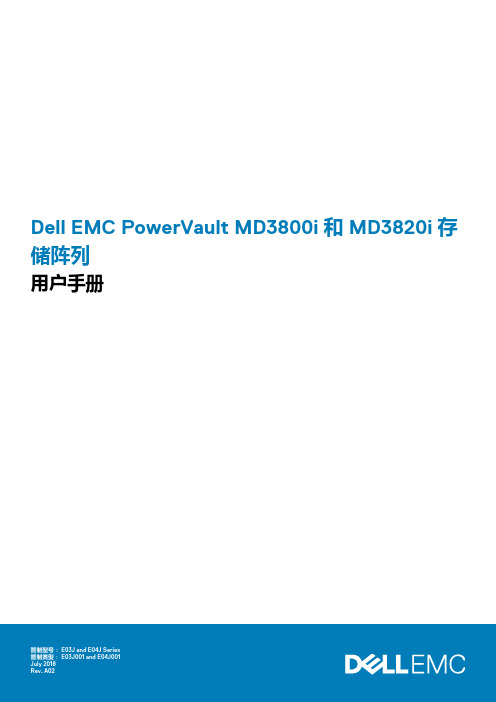
Dell EMC PowerVault MD3800i 和 MD3820i 存储阵列用户手册注意、小心和警告:“注意”表示帮助您更好地使用该产品的重要信息。
:“小心”表示可能会损坏硬件或导致数据丢失,并告诉您如何避免此类问题。
:“警告”表示可能会导致财产损失、人身伤害甚至死亡。
© 2015 - 2018 Dell Inc. 或其子公司。
保留所有权利。
Dell、EMC 和其他商标是 Dell Inc. 或其附属机构的商标。
其他商标可能是其各自所有者的商标。
章 1: 关于系统 (5)简介 (5)前面板功能部件和指示灯 (5)背面板功能部件和指示灯 (7)物理驱动器指示灯显示方式 (8)电源设备和冷却风扇功能部件 (8)电源指示灯代码和功能 (9)相关说明文件 (9)章 2: 控制器模块 (11)RAID 控制器模块 (11)RAID 控制器模块连接器及功能 (11)RAID 控制器模块 - 附加功能 (12)电池备用装置 (12)存储阵列热关机 (12)系统密码重设 (13)高速缓存的功能和特性 (13)高速缓存镜像 (13)回写式高速缓存 (13)直写式高速缓存 (13)章 3: 安装阵列组件 (14)建议工具 (14)前挡板(可选) (14)卸下前挡板 (14)安装前挡板 (15)物理驱动器 (15)安全型号 AMT E03J 和 E04J (15)卸下 2.5 英寸物理驱动器挡片 (15)安装 2.5 英寸物理驱动器挡片 (15)卸下 3.5 英寸物理驱动器挡片 (16)安装 3.5 英寸物理驱动器挡片 (16)卸下热交换物理驱动器 (16)安装热交换物理驱动器 (17)从物理驱动器托盘中卸下物理驱动器 (17)在物理驱动器托盘中安装物理驱动器 (19)RAID 控制器模块 (19)卸下 RAID 控制器模块挡片 (19)安装 RAID 控制器模块挡片 (19)卸下 RAID 控制器模块 (20)安装 RAID 控制器模块 (20)打开 RAID 控制器模块 (20)关闭 RAID 控制器模块 (21)RAID 控制器模块备用电池装置 (21)目录3卸下 RAID 控制器模块备用电池装置 (21)安装 RAID 控制器模块备用电池装置 (22)电源设备或冷却风扇模块 (22)卸下电源设备或冷却风扇模块 (22)安装电源设备或冷却风扇模块 (23)控制面板 (24)卸下控制面板 (24)安装控制面板 (25)背板 (25)卸下背板 (25)安装背板 (26)章 4: 系统故障排除 (27)存储阵列启动失败故障排除 (27)通信中断故障排除 (27)外部连接故障排除 (27)电源设备或冷却风扇模块故障排除 (28)阵列冷却问题故障排除 (28)扩展柜管理模块故障排除 (28)如果 EMM 状态 LED 呈琥珀色闪烁(每个序列为 5 次) (28)如果 EMM 状态 LED 呈琥珀色稳定亮起或闪烁(每个序列为 2 或 4 次) (28)如果链路状态 LED 并非绿色 (29)RAID 控制器模块故障排除 (29)如果阵列状态 LED 持续亮起或呈琥珀色闪烁 (29)如果链路状态 LED 并非绿色 (29)物理磁盘故障排除 (30)阵列和扩展柜连接故障排除 (30)受潮系统故障排除 (30)受损系统故障排除 (31)控制器故障情况 (31)严重情况 (31)非严重情况 (32)无效存储阵列 (32)ECC 错误 (32)PCI 错误 (32)章 5: 技术规格 (33)章 6: 获取帮助 (36)找到您的系统服务标签 (36)联系戴尔 (36)说明文件反馈 (36)4目录关于系统主题:•简介•前面板功能部件和指示灯•背面板 功能部件和指示灯•物理驱动器 指示灯显示方式•电源设备 和冷却风扇功能部件•电源指示灯 代码和功能•相关说明文件简介MD3800i 和 MD3820i 系列存储阵列在设计上追求高可用性,它可提供数据存储的冗余访问。
Dell MD存储阵列管理包套件4.0用户指南说明书
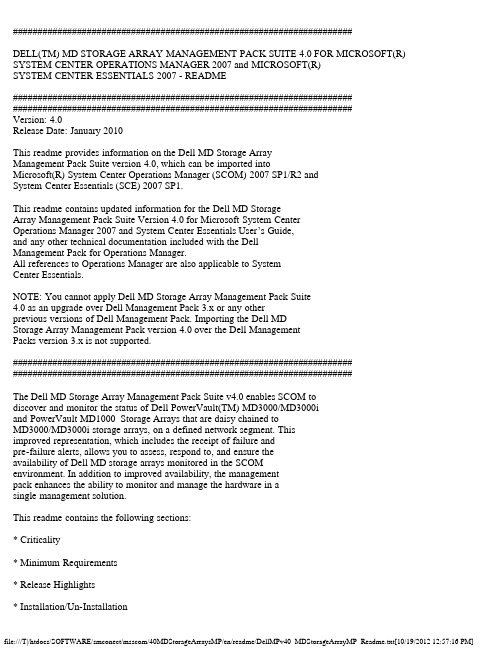
#####################################################################DELL(TM) MD STORAGE ARRAY MANAGEMENT PACK SUITE 4.0 FOR MICROSOFT(R) SYSTEM CENTER OPERATIONS MANAGER 2007 and MICROSOFT(R)SYSTEM CENTER ESSENTIALS 2007 - README##########################################################################################################################################Version: 4.0Release Date: January 2010This readme provides information on the Dell MD Storage ArrayManagement Pack Suite version 4.0, which can be imported intoMicrosoft(R) System Center Operations Manager (SCOM) 2007 SP1/R2 andSystem Center Essentials (SCE) 2007 SP1.This readme contains updated information for the Dell MD StorageArray Management Pack Suite Version 4.0 for Microsoft System CenterOperations Manager 2007 and System Center Essentials User’s Guide,and any other technical documentation included with the DellManagement Pack for Operations Manager.All references to Operations Manager are also applicable to SystemCenter Essentials.NOTE: You cannot apply Dell MD Storage Array Management Pack Suite4.0 as an upgrade over Dell Management Pack 3.x or any otherprevious versions of Dell Management Pack. Importing the Dell MDStorage Array Management Pack version 4.0 over the Dell ManagementPacks version 3.x is not supported.##########################################################################################################################################The Dell MD Storage Array Management Pack Suite v4.0 enables SCOM todiscover and monitor the status of Dell PowerVault(TM) MD3000/MD3000iand PowerVault MD1000 Storage Arrays that are daisy chained toMD3000/MD3000i storage arrays, on a defined network segment. Thisimproved representation, which includes the receipt of failure andpre-failure alerts, allows you to assess, respond to, and ensure theavailability of Dell MD storage arrays monitored in the SCOMenvironment. In addition to improved availability, the managementpack enhances the ability to monitor and manage the hardware in asingle management solution.This readme contains the following sections:* Criticality* Minimum Requirements* Release Highlights* Installation/Un-Installation* Operating System Support* Known Issues* Additional Information##################################################################### CRITICALITY#####################################################################- Recommended##################################################################### MINIMUM REQUIREMENTS#####################################################################This section provides information about the minimum requirements forinstalling and using the Dell MD Storage Array Management Pack Suiteversion 4.0 for Microsoft System Center Operations Manager SP1/R2and System Center Essentials SP1.===================================================================== Requirements===================================================================== * Controller Firmware :The recommended PowerVault MD3000/MD3000i ControllerFirmware(CFW) version is 07.35.31.60. The supported firmware versionsare:* 07.35.31.60* 07.35.22.61* 06.70.17.60* Storage Array Host Software :Install the Modular Disk Storage Manager (MDSM) Client on the serverthat hosts the PowerVault MD3000/MD3000i storage arrays to discoverthe Dell storage device through in-band. The recommended version is- 03.35.36.49===================================================================== Supported Dell Devices===================================================================== * Supported Storage Arrays:• MD3000• MD3000i• MD1000 when daisy chained to a MD3000 or MD3000i.=====================================================================Operations Manager Management Server Requirements===================================================================== * To discover Dell™ PowerVault™ MD3000/ MD3000i storage arrays, anddaisy chained PowerVault MD1000 storage arrays the Array BridgeBroker (ABB) is a prerequisite on the management server.* Extract the contents of the Dell_MDStorageArray_ABB.exe to thedefault location C:\Dell_MDStorageArray_ABB. TheDell_MDStorageArray_ABB.exe file is part of theDell_MD_StorageArray_Management_Pack_Suite v4.0_A00.exe file.* Ensure that the default IP listing file Dell_MDStorageArray_ip.cfgis present in the C:\Dell_MDStorageArray_ABB folder. The default IP listing fileDell_MDStorageArray_ip.cfg is available on the management station where youextracted the Array Bridge Broker (ABB) files and the Auto Discovery utility.You can create an IP listing file with a differentname and also save the file in a different folder location.For more information,see the the "Dell(TM) MD Storage Array Management Pack Suite Version4.0 For Microsoft(R) System Center Operations Manager 2007 and SystemCenter Essentials 2007 User’s Guide"* For Systems Center Operations Manager (SCOM) to run theDellABB.exe file, ensure that there is a minimum disk space of 1 GBon the management station in an environment where you are managing alarge number of devices.##################################################################### RELEASE HIGHLIGHTS#####################################################################* Base folder utility, which holds the root folder for Dell hardwareand views for other management packs to group under.* The MD Storage Array management pack discovers storage arrays thatcontain firmware version, which supports IPv6 addresses.* The management pack MP provides Recovery Guru information as apoint of reference to assist in troubleshooting the MD Storage Arrayfor the respective events.* The MD storage arrays management pack suite includes the DellDiscovery utility that discovers the PowerVault MD3000/MD3000idevices in your network and creates an IP listing file with the IPaddresses of the storage arrays. SCOM uses this IP listing file todiscover and manage the storage arrays. The Dell Discovery utilitysupports both IPv4 and IPv6 addresses.* The MD Storage Array management pack discovers storage arrays withIPv6 addresses.* The Diagram view of the MD storage arrays displays realistic iconsfor the various components modeled by the MD Storage Arraymanagement pack.##################################################################### INSTALLATION/UN-INSTALLATION#####################################################################===================================================================== Installation===================================================================== For information on installing the Dell(TM) MD Storage Array ManagementPack Suite version 4.0 for Microsoft (R) SCOM 2007 SP1/R2 and SCE 2007SP1, see the "Dell(TM) MD Storage Array Management Pack Suite Version4.0 For Microsoft(R) System Center Operations Manager 2007 and SystemCenter Essentials 2007 User’s Guide".===================================================================== Un-Installation===================================================================== For information on uninstalling the Dell MD Storage Array ManagementPack version 4.0, see the "Dell™ MD Storage Array Management PackVersion 4.0 For Microsoft(R) System Center Operations Manager 2007and System Center Essentials 2007 User’s Guide".##################################################################### OPERATING SYSTEMS SUPPORT#####################################################################List of Operating Systems supported on the Management Station:- Windows Server 2003 SP2, Standard x86 Edition- Windows Server 2003 SP2, Standard x64 Edition- Windows Server 2003 SP2, Enterprise x86 Edition- Windows Server 2003 SP2, Enterprise x64 Edition- Windows Server 2003 SP2, Datacenter x86 Edition- Windows Server 2003 SP2, Datacenter x64 Edition- Windows Server 2003 R2 SP2, Standard x86 Edition- Windows Server 2003 R2 SP2, Standard x64 Edition- Windows Server 2003 R2 SP2, Enterprise x86 Edition- Windows Server 2003 R2 SP2, Enterprise x64 Edition- Windows Server 2003 R2 SP2, Datacenter x86 Edition- Windows Server 2003 R2 SP2, Datacenter x64 Edition- Windows Server 2008, Standard x86 Edition- Windows Server 2008, Standard x64 Edition- Windows Server 2008, Enterprise x86 Edition- Windows Server 2008, Enterprise x64 Edition- Windows Server 2008, Datacenter x86 Edition- Windows Server 2008, Datacenter x64 Edition- Windows Server 2008 SP2, Standard x86 Edition- Windows Server 2008 SP2, Standard x64 Edition- Windows Server 2008 SP2, Enterprise x86 Edition- Windows Server 2008 SP2, Enterprise x64 Edition- Windows Server 2008 SP2, Datacenter x86 Edition- Windows Server 2008 SP2, Datacenter x64 Edition- Windows Server 2008 R2, Standard x64 Edition- Windows Server 2008 R2, Enterprise x64 Edition- Windows Server 2008 R2, Datacenter x64 Edition##################################################################### KNOWN ISSUES#####################################################################* After you remove the management pack, you need to close andre-launch the SCOM console for a complete cleanup of the cache.(DF310069)* The description under the Management Pack Properties tab containsunknown characters as separators. (DF325583)* The tooltip for objects in the Diagram view of the SCOM Webconsole does not display any information related to attributes.This is a limitation in the SCOM Web console.* The Display Name attribute for Dell PowerVault MD3000/MD3000i Arrayis not displayed in the SCOM Operations console. This is a limitationin the SCOM Operations console.* MD Storage Array alerts are not displayed in the Alerts view of theSCOM Web console. This is a limitation in the SCOM 2007 SP1 Webconsole. (DF344591)* The SCOM 2007 SP1 Web console displays only 15 objects in itsDiagram view.When there are more than 15 objects in a group,the SCOM2007 SP1 Web console displays only 15 objects. This is a limitationin the SCOM 2007 SP1 Web console.(DF345485)*The Alert Details pane of the Alert View in the SCOM Operationsconsole, does not display the Knowledge Resolutions. This is alimitation in SCOM 2007 SP1. (DF344587)*An Invalid character is displayed in the Alert description fieldof Alert Properties pane. This is a limitation in SCOM 2007 SP1.(DF350178)* When you remove IP addresses from the MD Array IP configuration file,their corresponding alerts are retained in SCOM console views. You must manually close the alerts on the SCOM console.(DF357269)########################################################################### Additional Information########################################################################### * Occasionally MD Storage arrays that you manage from SCOM could disappearfrom the console when the MD Arrays stop responding. The SCOM consoledisplays a new alert provided by the Management Pack. You must take thecorrective actions suggested in the alert to ensure that the storage arraysthat have disappeared from the console start responding in the subsequentdiscovery cycles, and are displayed on the SCOM console.* Management Pack scripts may generate "Script or Executable failed toRun" - warning alerts. After you take corrective actions suggested in thealert knowledge base, you must manually close the alert on the SCOMconsole.* The "dell_MDStorageArray_ip.cfg" file contains sample IP addressesseparated by semi-colons. Before importing the management pack, theoperator needs to replace them with the set of MD IP addresses manuallyor use the output file of Dell Discovery Utility.########################################################################### Information in this document is subject to change without notice.(C) 2010 Dell Inc. All rights reserved.Reproduction of these materials in any manner whatsoever without thewritten permission of Dell Inc. is strictly forbidden.Trademarks used in this text: Dell, the DELL logo and PowerVault aretrademarks of Dell Inc.; Microsoft, Windows Vista, Windows, andWindows Server are either trademarks or registered trademarks ofMicrosoft Corporation in the United States and other countries.Other trademarks and trade names may be used in this document to referto either the entities claiming the marks and names or their products.Dell Inc. disclaims any proprietary interest in trademarks and tradenames other than its own. Dell is not responsible for theavailability of external websites or their contents.January 2010。
dell storage md1400 机柜硬件用户手册说明书
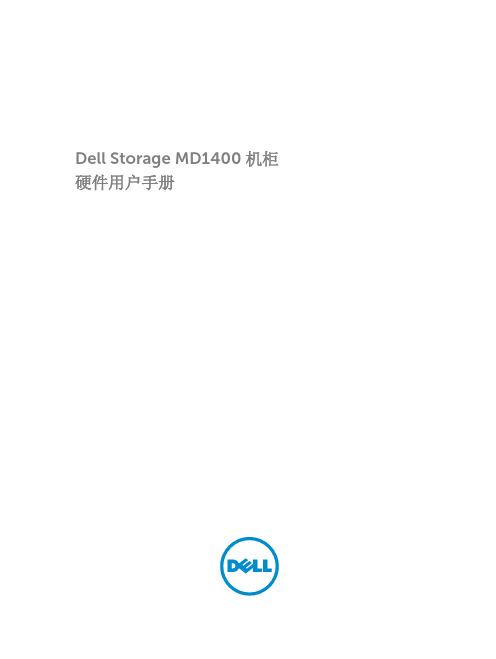
Dell Storage MD1400 机柜硬件用户手册注、小心和警告注: “注”表示可以帮助您更好地使用计算机的重要信息。
小心: “小心”表示可能会损坏硬件或导致数据丢失,并说明如何避免此类问题。
警告: “警告”表示可能会造成财产损失、人身伤害甚至死亡。
版权所有© 2014 Dell Inc. 保留所有权利。
本产品受美国、国际版权和知识产权法律保护。
Dell™和 Dell 徽标是 Dell Inc. 在美国和 / 或其他管辖区域的商标。
所有此处提及的其他商标和产品名称可能是其各自所属公司的商标。
2014 - 09Rev. A00目录1 关于机柜 (5)前面板功能部件和指示灯 (5)前挡板功能部件和指示灯 (6)硬盘驱动器指示灯显示方式 (7)背面板功能部件和指示灯 (8)机柜管理模块 (8)安装两个 EMM 时的机柜故障转移 (9)EMM 热关机 (9)电源指示灯代码 (10)您可能需要的其他信息 (10)2 安装机柜组件 (12)建议工具 (12)前挡板(可选) (12)卸下前挡板 (12)安装前挡板 (13)硬盘驱动器 (13)安全性:型号 AMT、E03J 和 E04J (13)卸下硬盘驱动器挡片 (13)安装硬盘驱动器挡片 (14)卸下硬盘驱动器 (14)安装硬盘驱动器 (15)从硬盘驱动器托盘卸下硬盘驱动器 (15)将硬盘驱动器安装到硬盘驱动器托盘中 (16)机柜管理模块 (16)卸下 EMM 挡片 (16)安装 EMM 挡片 (17)卸下 EMM (17)安装 EMM (18)交流电源设备或冷却风扇模块 (18)卸下交流电源设备或冷却风扇模块 (19)安装交流电源设备或冷却风扇模块 (19)关于直流电源设备 (20)电源指示灯代码 (20)直流电源设备模块背面板功能部件 (21)卸下和安装直流电源设备 (22)控制面板 (28)卸下控制面板 (28)安装控制面板 (29)背板 (29)卸下背板 (29)安装背板 (31)3 机柜故障排除 (32)安全第一——为您和您的机柜着想 (32)机柜启动故障的故障排除 (32)通信中断故障排除 (32)外部连接故障排除 (32)电源设备或冷却风扇模块故障排除 (32)机柜冷却问题故障排除 (33)机柜管理模块故障排除 (33)硬盘驱动器故障排除 (34)机柜连接故障排除 (34)受潮机柜故障排除 (35)受损机柜故障排除 (35)4 获得帮助 (36)Contacting Dell (36)说明文件反馈 (36)1关于机柜前面板功能部件和指示灯图 1: 前面板功能部件和指示灯5前挡板功能部件和指示灯图 2: 前挡板功能部件和指示灯6硬盘驱动器指示灯显示方式图 3: 硬盘驱动器指示灯1.硬盘驱动器活动指示灯(绿色)2.硬盘驱动器状态指示灯(绿色和琥珀色)3.硬盘驱动器7背面板功能部件和指示灯图 4: 背面板功能部件和指示灯机柜管理模块每个 EMM 都为机柜提供以下数据路径和机柜管理功能:•监测和控制机柜环境要素(例如温度、风扇、电源设备和机柜 LED)。
戴尔PowerVault MD3400、3800系列解决方案

MD34XX/MD38XX 下一代的产品
LSI SAS 3108 (“Invader”) Dual Core ROC 4GB 或者 8GB Dual port 10G iSCSI + dual port SAS Quad port 16G FC + dual port SAS Quad port 12G SAS 192 硬盘2U盘柜 180 硬盘4U盘柜 120 SSDs Dual 6G SAS SSD, 146GB / 300GB 15K SAS (2.5” drives) 146GB / 300GB / 600GB / 900GB / 1.2TB 10K SAS (2.5” drives) 500GB / 1TB / 2TB / 3TB / 4TB 7.2K NL-SAS (3.5” drives) 3.5”硬盘只支持7.2K NL-SAS 210,000* / 79,500 Read IOPs 13,300 Write IOPs** 8,300 MBps Read** 2,200 MBps Write** 2U12, 2U24, 4U60
MD34xx, MD38xx 阵列 - 下一代的高性价比和自动化的高密度阵列
关键的竞争力和创新
•利用了同级别领先的下一代存储技术,在2U和4U的高密度阵列提供了灵活 的硬盘选项 •缓存: 增加到8GB •性能: 提升两杯~2X (最高可达 8.300 MB/s) •连接性: 8x 12G SAS, 4x 10G iSCSI, 8x 16G FC (双控) •SAS+iSCSI 或者 SAS+FC 或者 SAS 连接选项 •完整的数据保护功能
DDP
11 不需要 两个 不错 不错 50% - 88% 最快 低 最简单
戴尔PowerVault MD3400、3800系列解决方案

新的 MD34xx/38xx 产品概述
最新一代MD34xx/38xx的产品
~比上一代产品性能提升1倍 仍然保持高性价比,高通用性和高可用性
下一代 MD3 4U / 60 硬盘 MD3460 – 12Gb SAS
下一代MD3 2U / 24 硬盘 MD3420 – 12Gb SAS
下一代 MD3 2U / 12 硬盘 MD3400 – 12Gb SAS
PowerVault MD34/38 解决方案 - 使您的数据应用更强大
议程
1. 2. 3. 4. 5. IDC的市场发展趋势 PowerVault MD3 定位 PowerVault MD3 下一代产品概述 PowerVault MD3 用户使用情景 为什么需要16Gb FC?
6.
深入了解Exchange 解决方案
热点数据迁移到经过优化的闪存系统 Oracle, SAP, VDI, 混合工作负载
• 经过优化的特点和功能(虚拟化环境 )
传统的工作负载如Exchange, Sharepoint和 其他的IT架构
2011
2012
2013
2014
2015
2016
I/O 密集型 (Compellent) 经过优化的特点和功能 (EqualLogic) 成本优化的存储空间 (PV MD3 Storage)
• HPC 集群和并行的文件系统
Simple
Speed
Smart
架构
• 存储区域网络 (SANs) • 服务器附加存储 • 特定的业务应用
强大的企业级软件功能
自适应硬盘池 在硬盘出故障的时候重建时间 快六倍
固态硬盘读缓存 通过将热点数据自动实时的缓冲 到固态硬盘里面,实现在普通硬 盘上的应用加速
Dell PowerVault MD3260系列存储阵列部署指南说明书
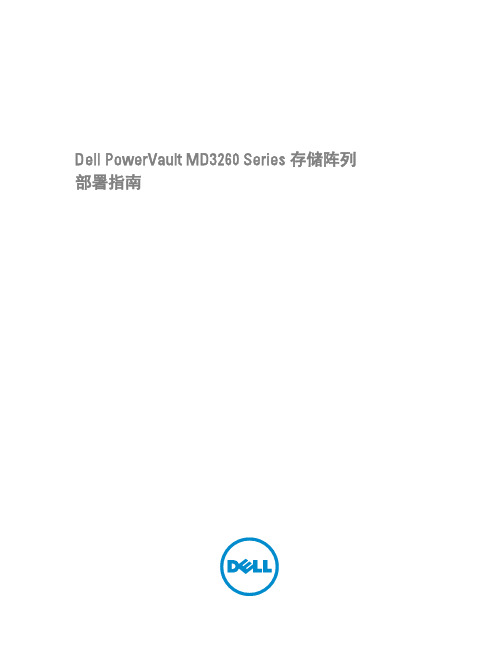
Dell PowerVault MD3260 Series 存储阵列部署指南注、小心和警告注: “注”表示可以帮助您更好地使用计算机的重要信息。
小心: “小心”表示可能会损坏硬件或导致数据丢失,并说明如何避免此类问题。
警告: “警告”表示可能会造成财产损失、人身伤害甚至死亡。
© 2013 Dell Inc. 保留所有权利。
本文中使用的商标: Dell™、Dell 徽标、Dell Boomi™、Dell Precision™、 OptiPlex™、Latitude™、PowerEdge™、PowerVault™、PowerConnect™、OpenManage™、EqualLogic™、Compellent™、KACE™、FlexAddress™、Force10™、Venue™和 Vostro™是 Dell Inc. 的商标。
Intel®、Pentium®、Xeon®、Core®和 Celeron®是 Intel Corporation 在美国和其他国家或地区的注册商标。
AMD®和 AMD Opteron™、AMD Phenom™以及 AMD Sempron™是 Advanced Micro Devices, Inc.的注册商标或商标。
Microsoft®、Windows®、Windows Server®、Internet Explorer®、MS-DOS®、Windows Vista®和 Active Directory®是 Microsoft Corporation 在美国和/或其他国家或地区的商标或注册商标。
Red Hat®和 Red Hat® Enterprise Linux®是 Red Hat、Inc. 在美国和/或其他国家或地区的注册商标。
Dell PowerVault MD34XX 和 MD38XX 系列存储阵列 SMI-S 提供程序安
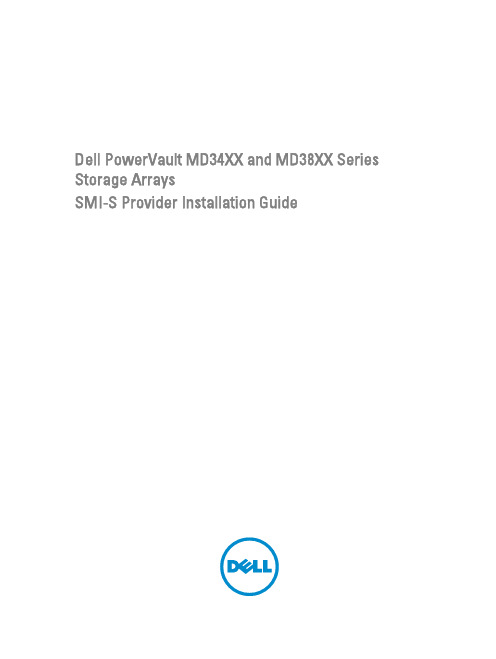
Dell PowerVault MD34XX and MD38XX Series Storage ArraysSMI-S Provider Installation GuideNotes, Cautions, and WarningsNOTE: A NOTE indicates important information that helps you make better use of your computer.CAUTION: A CAUTION indicates either potential damage to hardware or loss of data and tells you how to avoid the problem.WARNING: A WARNING indicates a potential for property damage, personal injury, or death.Copyright © 2014 Dell Inc. All rights reserved. This product is protected by U.S. and international copyright and intellectual property laws. Dell™ and the Dell logo are trademarks of Dell Inc. in the United States and/or other jurisdictions. All other marks and names mentioned herein may be trademarks of their respective companies.2014 - 02Rev. A03Contents1 SMI-S Provider Installation Guide (5)Introduction (5)Version Information (5)Name Space (5)Supported Profiles And Sub-Profiles (5)Installing And Uninstalling The SMI-S Provider (6)System Requirements For SMI-S Provider (6)Installing SMI-S Provider (7)Configuring CIM Server (7)Uninstalling SMI-S Provider (9)Managing The SMI-S Provider (9)Starting And Stopping The OpenPegasus CIM Server For Windows-Based Operating Systems (9)Starting And Stopping The OpenPegasus CIM Server For Linux-Based Operating Systems (9)Adding Or Removing A Storage Array From The SMI-S Provider (9)Changing The Debug Tracing Option (9)Troubleshooting The SMI-S Provider (10)4SMI-S Provider Installation GuideIntroductionThe Dell PowerVault MD Series storage arrays provide an industry-standard Application Programming Interface (API) called the Storage Management Initiative Specification (SMI-S). This interface enables third party SMI-S client applications to manage MD Series storage arrays in a multi-vendor storage area network (SAN) environment.SMI-enabled management applications are known as Common Information Model (CIM) clients. To allow clients to manage a storage device, an SMI-S Provider (also called SMI-S Agent or CIM Agent) is required. SMI-S Providers can be implemented as:• A proxy interface that translates the existing API of a device to an SMI-S compliant interface. This implementation is the quickest path to SMI-S compliance, but a proxy provider and a Common Information Model Object Manager (CIMOM) must be installed on a server. A CIMOM is a CIM/WBEM infrastructure that receives, validates, and authenticates CIM requests from the client application. The CIMOM directs the requests to the appropriate device provider.• A native feature of the storage device API. This implementation is sometimes referred to as an embedded agent. Dell MD Series SMI-S Provider is implemented as a proxy interface. The Dell SMI-S Provider, referred to as SMI-S Provider, runs on a server on the storage network. OpenPegasus CIMOM is installed during the installation of this SMI-S Provider.The SMI-S Provider provides the SMI-S interface to the Dell PowerVault MD Series storage arrays. The provider uses the proxy CIM Agent model and is supported on Microsoft Windows and Linux platforms only. For more information about the platform versions, see the Support Matrix for the MD Series storage arrays at /powervaultmanuals. Version InformationThe following table lists the version details of the components.Component VersionSMI-S 1.4SMI-S Provider10.302.9.1OpenPegasusCIMOMName SpaceEXTERNAL_NAMESPACE=root/DCIM/MDStorageArray13Supported Profiles And Sub-ProfilesSMI-S Provider version 10.30 supports the following profiles and sub-profiles:•Block storage views•Thin provisioning•Replication services•Physical package•Profile registration5•Device credentials•Proxy server system management•Multiple computer system•Block services•Disk drive lite•Copy services•Job control•Extent composition•Disk sparing•Initiator port (SAS and SATA)•Target port (SAS)•iSCSI target port•Access points•Indications•Masking and mapping•Location•Software inventory•Software update•Erasure•Battery•Storage asymmetry•Message log•Block server performanceNOTE: Block server performance statistics are not available for controller firmware versions prior to 7.10. Installing And Uninstalling The SMI-S ProviderSystem Requirements For SMI-S ProviderThe following are the system requirements to install and run the SMI-S Provider.System Component RequirementMemory 1 GB minimum (2 GB recommended).Connectivity Ethernet with 100BASE-T minimum (Gigabit Ethernet preferred) and TCP/IP.Port TCP port 5988 or 5989, or any other available port if these ports are not available.Storage array password The device credentials profile requires the storage array password (SharedSecret) to modify operations. The SMI-S Provider persistently tracks an instance of the SharedSecret per storage array.Scalability There is no limit on the number of storage systems that can be supported by a single provider instance. The recommended maximum is 10 for moderately to fully configured storage systemsper provider, or a total of around 5000 volumes. In large configurations, deploy additionalproviders on different servers in your storage network to manage additional storage systems. 6Installing SMI-S ProviderThe SMI-S Provider is packaged as an archive file for UNIX-based operating system servers and as an executable installation file for Microsoft Windows-based operating system servers.Installing SMI-S Provider For Windows-Based Operating SystemsTo install the SMI-S Provider:1.Move the SMI-S Provider installation executable file on the server where you want to install the SMI-S Provider.2.Double-click the installation executable icon and follow the instructions on the screen.NOTE: The installation prompts you to enter an IP address for the storage array that you want to use. The installation opens a text file in Notepad. Follow the instructions in the text file. After you have added the storage array and closed Notepad, the installation program continues normally.The SMI-S Provider is installed on your system. After the installation, you can delete the installation executable file.Installing SMI-S Provider For Linux-Based Operating SystemsTo install the SMI-S Provider:1.Move the SMI-S Provider RPM package file into the file system on the server where you want to install SMI-S Provider.2.Run the following command: rpm -ivh <rpm package name> .rpmTo change the OpenPegasus CIMOM configuration, see Configuring CIM Server.Configuring CIM ServerUse the following commands to perform basic CIM server configuration operations.Function CommandTo set an http port # cimconfig -s httpPort=<port> -p To set an https port # cimconfig -s httpsPort==<port> -pTo enable or disable the http connection # cimconfig -s enableHttpConnection={true | false} -p To enable or disable the https connection # cimconfig -s enableHttpsConnection={true | false} -p To enable or disable authentication# cimconfig -s enableAuthentication={false | true} –pTo add a user fordefining thecredentials for CIM client to authenticate with the CIM server cimuser -a -u username -w password To remove a user# cimuser -r -u username -w password7Function Command To enable or disableservice location protocol (SLP)# cimconfig -s slp={true | false} -pNOTE:If SLP is enabled, see the table below for additional settings information.NOTE: Commands are of the following format: cimconfig -s<propertyName>={true|false} -p where <propertyName> is a column heading in the following table.Table 1. Additional Setting Information if SLP is EnabledNOTE: All other combinations of the SLP property values have undefined behavior.For more information, see the documentation available in the source release archive at . 8Uninstalling SMI-S ProviderUninstalling SMI-S Provider For Windows-Based Operating Systems1.Navigate to the Control Panel.2.Click Add or Remove Programs.3.Double-click Dell SMI-S Provider to uninstall it.The uninstallation procedure may leave files (such as trace files, repository files, and other administrative files) that were created by SMI-S Provider after the installation was complete. Manually delete these files to completely remove SMI-S Provider.Uninstalling SMI-S Provider For Linux-Based Operating Systems1.In a terminal window, run the command: rpm -e <package name>The un-installation process may leave files that were not part of the original installation.2.Manually delete the original installation files to completely remove SMI-S Provider.Managing The SMI-S ProviderStarting And Stopping The OpenPegasus CIM Server For Windows-Based Operating SystemsTo start or stop the OpenPegasus CIM server:1.Open the Services window and locate the cimserver service.2.Right-click cimserver service and select start or stop.3.To start a service, run the following command in the command prompt: net start cimserver4.To stop a service, run the following command in the command prompt: net stop cimserverStarting And Stopping The OpenPegasus CIM Server For Linux-Based Operating Systems1.To start the OpenPegasus CIM server, run the following command on a terminal window: cimserver2.To stop the OpenPegasus CIM server, run the following command on a terminal window: cimserverAdding Or Removing A Storage Array From The SMI-S ProviderDuring installation, you are prompted to enter the IP addresses into a file. After this initial setup, the SMI-enabled client must use the SMI-S Provider proxy server system management profile to add or remove devices.NOTE: When a storage array is added, the IP address of only one of the management ports of the storage array must be supplied (and not both management ports). Entering the IP addresses for both management ports of a single storage array causes unpredictable behavior of the SMI-S Provider.Changing The Debug Tracing OptionNOTE: After changing the tracing levels, stop and start OpenPegasus CIM server for the changes to take effect.Turn on tracing only under the direction of your technical support representative.9To change the debug tracing option:1.Go to the directory where SMI-S Provider is installed.The default install directories are:–<%Program Files%>/Dell/pegasus/provider/array for Windows.–/opt/dell/pegasus/array for Linux.2.Edit providerTraceLog.properties file in a text file editor, by following the steps below:a)Remove the pound sign (#) from the lines containing File, Level, and Events.b)Edit the file name in the field File.This file contains the trace messages.3.Save providerTraceLog.properties file and exit the text file editor.4.Stop and start the OpenPegasus CIM server.See Starting And Stopping The OpenPegasus CIM Server. Troubleshooting The SMI-S ProviderThe following table lists some of the common issues and their resolutions.Table 2. Common Issues and Resolutions1011。
Dell PowerVault MD系列存储阵列存储复制适配器(SRA)最佳实践指南说明书

Dell PowerVault MD Series 存储阵列存储复制适配器(SRA)最佳实践指南(客户端)注、小心和警告注: “注”表示可以帮助您更好地使用计算机的重要信息。
小心: “小心”表示可能会损坏硬件或导致数据丢失,并说明如何避免此类问题。
警告: “警告”表示可能会造成财产损失、人身伤害甚至死亡。
版权所有© 2015 Dell Inc. 保留所有权利。
本产品受美国、国际版权和知识产权法律保护。
Dell™和 Dell 徽标是 Dell Inc. 在美国和/或其他司法管辖区的商标。
所有此处提及的其他商标和产品名称可能是其各自所属公司的商标。
2015 - 09Rev. A00目录1 安装和配置 Storage Replication Adapter (SRA) (4)下载 SRA (4)安装过程 (4)受密码保护的存储阵列 (5)NVSRAM 设置 (5)SRA 设备管理服务 (9)更改 SraConfigurationData.xml 中的服务器设置 (9)在 NesSvc.ini 中更改虚拟内存 (10)2 异步远程复制 (11)基于 iSCSI 的远程复制 (11)支持四个远程复制组 (11)10 分钟同步间隔的效果 (11)常规卷建议 (11)命令行选项 (12)Site Recovery Manager 和 ESX/ESXi 中的高级设置 (12)ESX/ESXi 主机设置 (13)3 确定快照存储库大小 (14)快照组存储库 (14)快照卷存储库 (14)SRA 如何使用快照 (15)4 获得帮助 (16)说明文件列表 (16)Dell 说明文件 (16)VMware 说明文件 (16)联系 Dell (16)找到您的系统服务标签 (17)31安装和配置 Storage Replication Adapter (SRA)下载 SRADell MD Series SRA 与 VMware Site Recovery Manager (SRM) 配合使用,以便在分离的 vCenter Server 环境之间进行数据中心故障转移。
DELL服务器_RAID_磁盘阵列配置图解

配置RAID磁盘阵列1) 首先当系统在自检的过程中出现一下提示时,同时按下"Ctrl+A"键:2) 进入了阵列卡的配置程序,然后选择"Container configuration utility"。
3) 进入 "Container configuration utility",此时,你将要选择"Initialize Drivers"选项去对新的或是需要重新创建容器的硬盘进行初始化。
(注意: 初始话硬盘将删去当前硬盘上的所有数据)4) 窗口便出现RAID卡的通道和连接到该通道上的硬盘,您可以使用"Insert"键选中需要被初始化的硬盘。
请注意窗口下面的帮助提示。
5) 当您选择完成并按"Enter"键之后,系统键出现一下警告。
如果您确认,选择"Y"即可。
6) 硬盘初始化后就可以根据您的需要创建相应级别(RAID1,RAID0等)的容器了。
这里我们以RAID5为例去说明怎样创建它。
在主菜单中(Main Menu)选中"Create container"并回车。
7) 用"insert"键选中需要用于创建Container的硬盘到右边的列表中去。
按下"Enter"。
8) 在弹出来的下窗口中用回车选择RAID级别,输入Container的卷标和大小。
其它均保持默认不变。
然后选择"Done"即可。
9) 这是系统会出现如下提示,即当这个"Container"没有被成功完成"Scrub"之前,这个"Container"是没有"冗余"功能。
10) 此时,您可以通过"Manage containers"选项选中相应的容器,检查这个"Container"的"Status"为"Scrub"。
Dell PowerVault MD3400 和 MD3420 系列存储 阵列部署指南
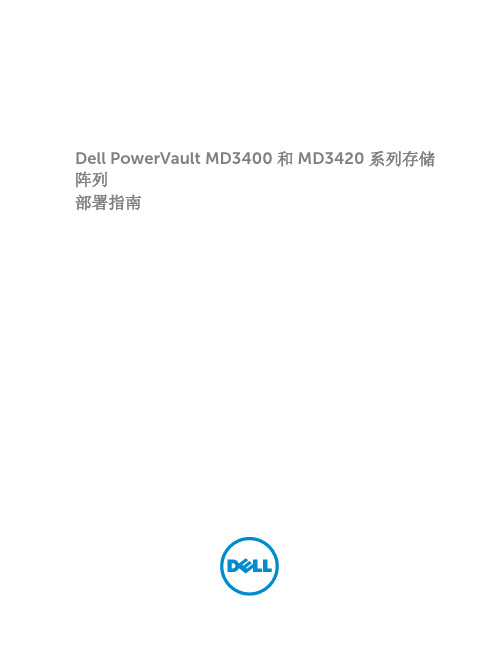
Dell PowerVault MD3400 和 MD3420 系列存储阵列部署指南注、小心和警告注: “注”表示可以帮助您更好地使用计算机的重要信息。
小心: “小心”表示可能会损坏硬件或导致数据丢失,并说明如何避免此类问题。
警告: “警告”表示可能会造成财产损失、人身伤害甚至死亡。
版权所有© 2014 Dell Inc. 保留所有权利。
本产品受美国、国际版权和知识产权法律保护。
Dell™和 Dell 徽标是 Dell Inc. 在美国和 / 或其他管辖区域的商标。
所有此处提及的其他商标和产品名称可能是其各自所属公司的商标。
2014 - 02Rev. A00目录1 简介 (5)系统要求 (5)管理站要求 (5)存储阵列简介 (5)相关说明文件 (6)找到您的系统服务标签 (6)联系 Dell (7)说明文件反馈 (7)2 硬件安装 (8)规划存储配置 (8)连接存储阵列 (8)存储阵列布线 (9)冗余和非冗余配置 (9)单控制器配置 (9)双控制器配置 (13)PowerVault MD1200 系列扩展柜布线 (19)使用之前已配置的 PowerVault MD1200 系列扩展柜进行扩展 (20)使用新的 PowerVault MD1200 系列扩展柜进行扩展 (20)3 安装 PowerVault MD 存储软件 (22)图形化安装(推荐) (22)控制台安装 (23)无提示安装 (24)在 Windows 系统中进行无提示安装 (24)在 Linux 系统中进行无提示安装 (24)升级 MD 存储软件 (24)4 卸载 MD 存储软件 (25)从 Windows 中卸载 MD 存储软件 (25)从 Windows Server GUI 版本卸载 MD 存储软件 (25)从 Windows Server Core 版本卸载 MD 存储软件 (25)从 Linux 中卸载 MD 存储软件 (25)5 负载平衡 (26)负载平衡策略 (26)带子集的轮询 (26)最少队列深度 (26)最少路径权重 (26)更改 Windows Server 操作系统的负载均衡策略 (26)1简介本说明文件提供了关于部署 Dell PowerVault MD3400 和 Dell PowerVault MD3420 存储阵列的信息。
Dell MD3400存储阵列 使用入门指南

Dell PowerVault MD3400/3420/3800i/3820i/ 3800f/3820f 存储阵列使用入门指南管制型号: E03J and E04J Series管制类型: E03J001 and E04J001注、小心和警告注: “注”表示可以帮助您更好地使用计算机的重要信息。
小心: “小心”表示可能会损坏硬件或导致数据丢失,并说明如何避免此类问题。
警告: “警告”表示可能会造成财产损失、人身伤害甚至死亡。
© 2013 Dell Inc. 保留所有权利。
本文中使用的商标: Dell™、Dell 徽标、Dell Boomi™、Dell Precision™、 OptiPlex™、Latitude™、PowerEdge™、PowerVault™、PowerConnect™、OpenManage™、EqualLogic™、Compellent™、KACE™、FlexAddress™、Force10™、Venue™和 Vostro™是 Dell Inc. 的商标。
Intel®、Pentium®、Xeon®、Core®和 Celeron®是 Intel Corporation 在美国和其他国家或地区的注册商标。
AMD®和 AMD Opteron™、AMD Phenom™以及 AMD Sempron™是 Advanced Micro Devices, Inc.的注册商标或商标。
Microsoft®、Windows®、Windows Server®、Internet Explorer®、MS-DOS®、Windows Vista®和 Active Directory®是 Microsoft Corporation 在美国和/或其他国家或地区的商标或注册商标。
Dell MD 存储阵列 VMware vStorage APIs For Storage Awar
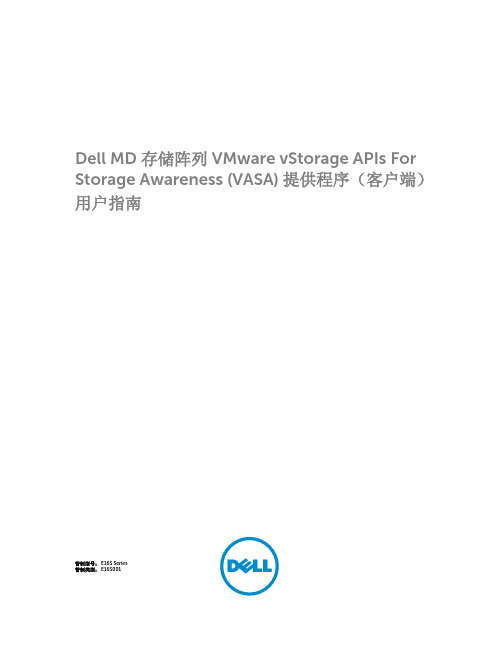
Dell MD 存储阵列 VMware vStorage APIs For Storage Awareness (VASA) 提供程序(客户端)用户指南管制型号: E16S Series管制类型: E16S001注、小心和警告注: “注”表示可以帮助您更好地使用计算机的重要信息。
小心: “小心”表示可能会损坏硬件或导致数据丢失,并说明如何避免此类问题。
警告: “警告”表示可能会造成财产损失、人身伤害甚至死亡。
版权所有© 2015 Dell Inc. 保留所有权利。
本产品受美国、国际版权和知识产权法律保护。
Dell™和 Dell 徽标是 Dell Inc. 在美国和/或其他司法管辖区的商标。
所有此处提及的其他商标和产品名称可能是其各自所属公司的商标。
2015 - 09Rev. A00目录1 概览 (4)VASA 存储功能 (5)配置文件驱动的存储和基于策略的存储 (6)存储服务级别协议 (6)存储分布式资源调度程序 (6)VASA 会话通信 (6)2 安装 VASA 提供程序 (7)安装之前 (7)支持的操作系统和平台 (7)所需的 VMware 应用程序平台 (7)支持的 MD 系列存储阵列 (7)所需的 RAID 控制器模块固件 (7)下载 VASA 提供程序 (8)安装 VASA 提供程序 (8)卸载 VASA 提供程序 (8)3 使用 VASA 提供程序 (9)将存储阵列置于 VASA 管理之下 (10)将存储阵列添加至 VASA 控制 (10)在 vSphere 客户端中注册 VASA 提供程序 (11)验证 VASA 注册 (13)使用存储配置文件 (13)将 VM 存储配置文件分配至现有 VM (15)检查存储配置文件符合性 (16)存储阵列事件和警报 (17)故障排除提示 (17)日志故障排除 (17)配置重设 (18)4 获得帮助 (19)说明文件列表 (19)Dell 说明文件 (19)VMware 说明文件 (19)联系 Dell (19)找到您的系统服务标签 (20)31概览VMware vStorage APIs for Storage Awareness (VASA) 是应用程序编程接口(API)集,支持 Dell PowerVault MD 系列 iSCSI 和光纤信道存储阵列。
dellMD存储阵列的VMwareSRA5.1安装和配置手册

dellMD存储阵列的VMwareSRA5.1安装和配置手册Dell PowerVault MD 存储阵列的 VMware Storage Replication Adapter (SRA) 5.1安装和配置手册管制型号: E16S Series管制类型: E16S001注、小心和警告注: “注”表示可以帮助您更好地使用计算机的重要信息。
小心: “小心”表示可能会损坏硬件或导致数据丢失,并说明如何避免此类问题。
警告: “警告”表示可能会造成财产损失、人身伤害甚至死亡。
2013 Dell Inc.本文中使用的商标:Dell?、Dell 徽标、Dell Boomi?、Dell Precision ?、OptiPlex?、Latitude?、PowerEdge?、PowerVault?、PowerConnect?、OpenManage?、EqualLogic?、Compellent?、KACE?、FlexAddress?、Force10?和Vostro?是Dell Inc.的商标。
Intel?、Pentium?、Xeon?、Core?和 Celeron?是 Intel Corporation 在美国和其他国家/地区的注册商标。
AMD?是Advanced Micro Devices Inc.的注册商标,AMD Opteron?、AMD Phenom?和 AMD Sempron?是Advanced Micro Devices, Inc.的商标。
Microsoft?、Windows?、Windows Server?、Internet Explorer?、MS-DOS?、Windows Vista?和 Active Directory?是 Microsoft Corporation 在美国和/或其他国家/地区的商标或注册商标。
Red Hat?和Red Hat? Enterprise Linux?是 Red Hat Inc. 在美国和/或其他国家/地区的注册商标。
Dell PowerVault Modular Disk Storage Manager 用户指南说
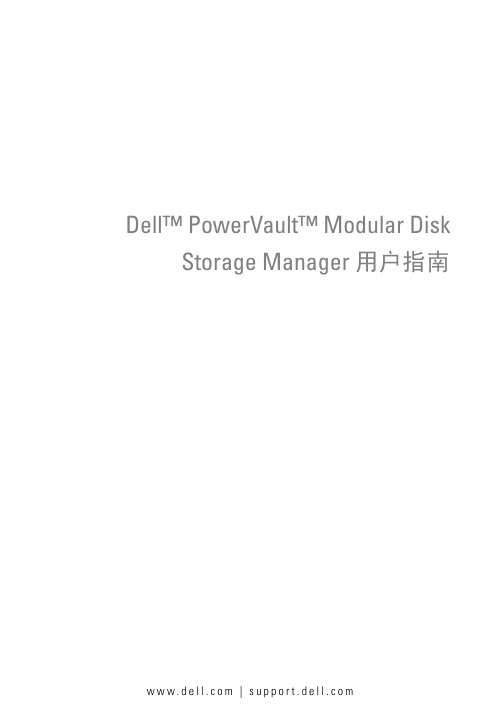
Dell™ PowerVault™ Modular Disk Storage Manager 用户指南w w w.d e l l.c o m|s u p p o r t.d e l l.c o m“注”和“注意”注: “注”表示可以帮助您更好地使用计算机的重要信息。
注意: “注意”表示可能会损坏硬件或导致数据丢失,并告诉您如何避免此类问题。
____________________本说明文件中的信息如有更改,恕不另行通知。
©2008Dell Inc. 版权所有,翻印必究。
未经 Dell Inc. 书面许可,严禁以任何形式复制这些材料。
本文中使用的商标:Dell、DELL徽标、PowerEdge 和 PowerVault 是 Dell Inc. 的商标;Microsoft、Windows、Windows Server、MS-DOS和Internet Explorer 是 Microsoft Corporation 在美国和/或其他国家/地区的商标或注册商标。
Red Hat和Red Hat Enterprise Linux是Red Hat, Inc. 的注册商标。
SUSE是 Novell Inc. 的注册商标。
本说明文件中述及的其它商标和产品名称是指拥有相应商标和产品名称的公司或其制造的产品。
Dell Inc. 对本公司的商标和产品名称之外的其它商标和产品名称不拥有任何专有权。
2008 年 9 月目录1关于本指南 (11)用户界面 (11)Summary(摘要)选项卡 (12)Configure(配置)选项卡 (12)Modify(修改)选项卡 (12)Tools(工具)选项卡 (13)iSCSI 选项卡 (13)Support(支持)选项卡 (13)可能需要的其它信息 (14)2关于存储阵列 (15)访问虚拟磁盘 (15)带外管理和带内管理 (16)添加存储阵列 (16)自动查找存储阵列 (16)手动添加存储阵列 (17)命名存储阵列 (17)删除存储阵列 (18)设置存储阵列 (18)存储阵列支持数据 (20)设置密码 (20)密码原则 (21)目录3重设密码 (21)连接串行电缆 (21)用于重设密码的系统设置程序 (22)重设密码 (23)更改扩充硬盘柜 ID 号 (24)配置警报通知 (24)配置电子邮件警报 (24)配置 SNMP 警报 (26)电池设置 (26)在 Windows 中启动或重新启动主机代理软件 (27)在 Linux 中启动或重新启动主机代理软件 (28)3使用 iSCSI (29)使用 iSCSI 选项卡 (29)更改 iSCSI 目标验证 (30)输入相互验证权限 (30)创建 CHAP 机密 (31)更改 iSCSI 目标标识 (32)更改 iSCSI 目标搜索(可选) (32)配置 MD3000i iSCSI 主机端口 (33)高级 iSCSI 主机端口设置 (33)查看或结束 iSCSI 会话 (34)查看 iSCSI 统计数据和设置基线统计数据 (35)编辑、删除或重命名主机拓扑 (36)4目录4事件监测器 (37)启用事件监测器 (37)禁用事件监测器 (38)5关于主机 (39)配置主机访问 (39)自动配置 (40)手动配置(使用 SAS HBA) (40)手动配置(使用 iSCSI) (41)删除主机访问权限 (42)主机组 (43)创建主机组 (43)将主机添加至主机组 (43)从主机组中删除主机 (44)将主机移至其它主机组 (44)删除主机组 (45)主机拓扑 (45)Host Context Agent (46)I/O 数据路径保护 (47)6磁盘组和虚拟磁盘 (49)创建磁盘组和虚拟磁盘 (50)自动配置 (51)手动配置 (51)热备用驱动器保护 (54)自动配置热备用 (54)手动配置热备用 (55)目录5主机到虚拟磁盘的映射 (55)创建主机到虚拟磁盘的映射 (56)修改及删除主机到虚拟磁盘的映射 (56)更改虚拟磁盘的控制器所有权 (56)存储器分区 (57)磁盘组和虚拟磁盘扩充 (57)磁盘组扩充 (58)虚拟磁盘扩充 (58)磁盘组迁移 (58)导出磁盘组 (59)导入磁盘组 (60)存储阵列介质扫描 (60)更改介质扫描设置 (61)暂挂介质扫描 (62)Microsoft 服务 (62)虚拟磁盘服务 (62)卷影复制服务 (62)7高级功能—快照虚拟磁盘 (63)使用简单路径创建快照虚拟磁盘 (64)关于简单路径 (64)准备主机服务器以使用简单路径创建快照 (65)使用简单路径创建快照 (66)使用高级路径创建快照虚拟磁盘 (68)关于高级路径 (68)准备主机服务器以使用高级路径创建快照 (69)使用高级路径创建快照 (70)6目录指定快照虚拟磁盘名称 (73)快照库容量 (74)重新创建快照虚拟磁盘 (75)禁用快照虚拟磁盘 (75)准备主机服务器以重新创建快照虚拟磁盘 (75)重新创建快照虚拟磁盘 (76)8高级功能—虚拟磁盘备份 (77)为 MSCS 共享磁盘创建虚拟磁盘备份 (78)虚拟磁盘读/写权限 (78)虚拟磁盘备份限制 (79)创建虚拟磁盘副本 (80)准备主机服务器以创建虚拟磁盘副本 (80)复制虚拟磁盘 (81)虚拟磁盘备份过程中的存储阵列性能 (82)设置备份优先级 (82)停止虚拟磁盘副本操作 (83)重新复制虚拟磁盘 (83)准备主机服务器以重新复制虚拟磁盘 (83)重新复制虚拟磁盘 (84)移除副本对 (86)目录79高级功能—32 个分区 (87)10下载固件 (89)下载 RAID 控制器和 NVSRAM 软件包 (89)同时下载 RAID 控制器和 NVSRAM 固件 (89)仅下载 NVSRAM 固件 (90)下载非冗余 MSCS NVSRAM 固件 (91)下载物理磁盘固件 (92)下载 EMM 固件 (92)固件升级到 07.xx (93)11排除故障 (95)Recovery Guru (95)存储阵列配置文件 (95)设备运行状况 (95)SMrepassist 公用程序 (96)支持信息包 (97)未识别的设备 (97)从未识别的存储阵列中恢复 (98)8目录A硬盘柜硬件更换、维护和配置考虑事项 (101)在连接的扩充硬盘柜上卸下和插入硬盘柜管理模块 (101)从扩充硬盘柜卸下 EMM (101)将 EMM 插入扩充硬盘柜中 (101)卸下并插入物理磁盘 (102)MD3000 维护考虑事项 (102)MD3000 独立主机服务器群集配置原则 (103)索引 (105)目录910目录关于本指南Dell™ PowerVault™ Modular Disk (MD) Storage Manager 软件用于创建和管理多个存储阵列。
Dell Latitude 3400 设置和规格指南说明书

Dell Latitude 3400设置和规格指南注、小心和警告注: “注”表示帮助您更好地使用该产品的重要信息。
小心: “小心”表示可能会损坏硬件或导致数据丢失,并说明如何避免此类问题。
警告: “警告”表示可能会造成财产损失、人身伤害甚至死亡。
© 2019 Dell Inc. 或其子公司。
保留所有权利。
Dell、EMC 和其他商标是 Dell Inc. 或其附属机构的商标。
其他商标可能是其各自所有者的商标。
2019 - 03Rev. A001 设置您的计算机 (5)2 机箱概览 (7)正面视图 (7)左侧视图 (8)右侧视图 (9)基座视图 (10)掌垫视图 (10)键盘快捷方式 (12)3 系统规格 (14)系统信息 (14)处理器 (14)内存 (14)存储 (15)英特尔傲腾内存 - 可选 (15)系统板连接器 (16)介质卡读取器 (16)音频 (16)视频卡 (16)摄像头 (17)通信 (17)无线 (17)端口和接口 (18)显示屏 (18)键盘 (19)触摸板 (19)操作系统 (19)电池 (20)电源适配器 (20)尺寸和重量: (21)计算机环境 (21)安全性 (22)安全软件 (22)其他软件 (22)4 软件 (23)下载驱动程序 (23)5 系统设置程序 (24)系统设置程序 (24)引导选项 (24)目录3System configuration(系统配置) (25)视频屏幕选项 (27)安全性 (27)Passwords(密码) (29)Secure Boot(安全引导) (30)Expert Key Management(专业密钥管理) (30)Performance(性能) (30)Power management(电源管理) (31)无线选项 (32)POST 行为 (33)Virtualization support(虚拟化支持) (34)Maintenance(维护) (34)System logs(系统日志) (35)SupportAssist 系统分辨率 (35)6 获取帮助 (36)联系戴尔 (36)4目录设置您的计算机1连接电源电缆,然后按电源按钮。
Dell服务器磁盘阵列配置手册

此文档为自行整理,非官方提供资料,仅供参考。
疏漏之处敬请反馈。
对RAID进行操作很可能会导致数据丢失,请在操作之前务必将重要数据妥善备份,以防万一。
名称解释:Disk Group:磁盘组,这里相当于是阵列,例如配置了一个RAID5,就是一个磁盘组VD(Virtual Disk):虚拟磁盘,虚拟磁盘可以不使用阵列的全部容量,也就是说一个磁盘组可以分为多个VDPD(Physical Disk):物理磁盘HS:Hot Spare 热备Mgmt:管理【一】,创建逻辑磁盘1、按照屏幕下方的虚拟磁盘管理器提示,在VD Mgmt菜单(可以通过CTRL+P/CTRL+N切换菜单),按F2展开虚拟磁盘创建菜单2、在虚拟磁盘创建窗口,按回车键选择”Create New VD”创建新虚拟磁盘3、在RAID Level选项按回车,可以出现能够支持的RAID级别,RAID卡能够支持的级别有RAID0/1/5/10/50,根据具体配置的硬盘数量不同,这个位置可能出现的选项也会有所区别。
选择不同的级别,选项会有所差别。
选择好需要配置的RAID级别(我们这里以RAID5为例),按回车确认。
4、确认RAID级别以后,按向下方向键,将光标移至Physical Disks列表中,上下移动至需要选择的硬盘位置,按空格键来选择(移除)列表中的硬盘,当选择的硬盘数量达到这个RAID级别所需的要求时,Basic Settings的VD Size中可以显示这个RAID的默认容量信息。
有X标志为选中的硬盘。
选择完硬盘后按Tab键,可以将光标移至VD Size栏,VD Size可以手动设定大小,也就是说可以不用将所有的容量配置在一个虚拟磁盘中。
如果这个虚拟磁盘没有使用我们所配置的RAID5阵列所有的容量,剩余的空间可以配置为另外的一个虚拟磁盘,但是配置下一个虚拟磁盘时必须返回VD Mgmt创建(可以参考第13步,会有详细说明)。
VD Name根据需要设置,也可为空。
Dell PowerVault MD3400 和 MD3420 存储阵列用户手册

目录
1 关于系统........................................................................................................................7
Dell PowerVault MD3400 和 MD3420 存储阵列 用户手册
管ቤተ መጻሕፍቲ ባይዱ型号: E03J and E04J Series 管制类型: E03J001 and E04J001
注、小心和警告
注: “注”表示可以帮助您更好地使用计算机的重要信息。 小心: “小心”表示可能会损坏硬件或导致数据丢失,并说明如何避免此类问题。 警告: “警告”表示可能会造成财产损失、人身伤害甚至死亡。
简介.........................................................................................................................................................7 前面板部件和指示灯............................................................................................................................... 7 背面板部件和指示灯...............................................................................................................................9 物理驱动器指示灯显示方式.................................................................................................................. 10 电源设备和冷却风扇部件..................................................................................................................... 10 电源指示灯代码和功能..........................................................................................................................11 相关说明文件........................................................................................................................................ 11
DELL服务器RAID阵列配置步骤(经典)

DELL服务器RAID阵列配置步骤(经典)对RAID进行操作很可能会导致数据丢失,请在操作之前务必将重要数据妥善备份,以防万一。
名称解释:Disk Group:磁盘组,这里相当于是阵列,例如配置了一个RAID5,就是一个磁盘组VD(Virtual Disk):虚拟磁盘,虚拟磁盘可以不使用阵列的全部容量,也就是说一个磁盘组可以分为多个VDPD(Physical Disk):物理磁盘HS:Hot Spare 热备Mgmt:管理CTRL+r进入【一】,创建逻辑磁盘1、按照屏幕下方的虚拟磁盘管理器提示,在VD Mgmt菜单(可以通过CTRL+P/CTRL+N切换菜单),按F2展开虚拟磁盘创建菜单2、在虚拟磁盘创建窗口,按回车键选择”Create New VD”创建新虚拟磁盘3、在RAID Level选项按回车,可以出现能够支持的RAID级别,RAID卡能够支持的级别有RAID0/1/5/10/50,根据具体配置的硬盘数量不同,这个位置可能出现的选项也会有所区别。
选择不同的级别,选项会有所差别。
选择好需要配置的RAID级别(我们这里以RAID5为例),按回车确认。
5、修改高级设置,选择完VD Size后,可以按向下方向键,或者Tab键,将光标移至Advanced Settings处,按空格键开启(禁用)高级设置。
如果开启后(红框处有X标志为开启),可以修改Stripe Element Size大小,以及阵列的Read Policy与Write Policy,Initialize处可以选择是否在阵列配置的同时进行初始化。
高级设置默认为关闭(不可修改),如果没有特殊要求,建议不要修改此处的设置。
6、上述的配置确认完成后,按Tab键,将光标移至OK处,按回车,会出现如下的提示,如果是一个全新的阵列,建议进行初始化操作,如果配置阵列的目的是为了恢复之前的数据,则不要进行初始化。
按回车确认即可继续。
7、配置完成后,会返回至VD Mgmt主界面,将光标移至图中Virtual Disk 0处,按回车。
Dell PowerVault MD 存储阵列管理包套件版本 4.0 用户指南说明书
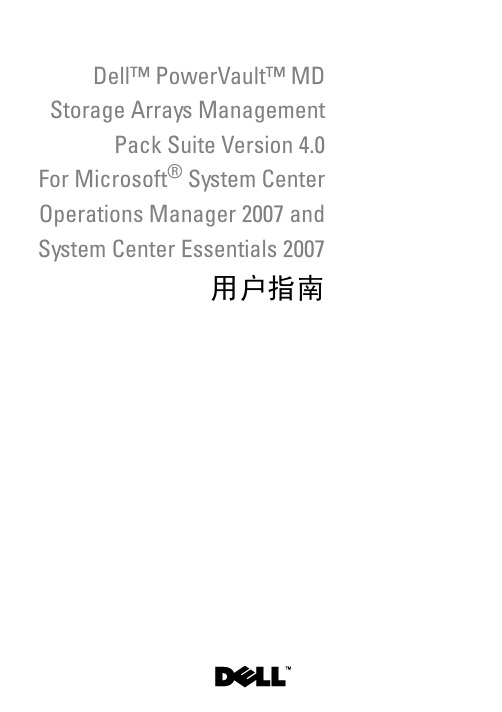
Dell™ PowerVault™ MD Storage Arrays ManagementPack Suite Version 4.0 For Microsoft® System Center Operations Manager 2007 and System Center Essentials 2007用户指南注和小心注:“注”表示可以帮助您更好地使用计算机的重要信息。
小心:“注意”表示如果不遵循说明,就有可能损坏硬件或导致数据丢失。
____________________本说明文件中的信息如有更改,恕不另行通知。
©2010Dell Inc.版权所有,翻印必究。
未经 Dell Inc. 书面许可,严禁以任何形式复制这些材料。
本文中使用的商标:Dell、DELL徽标、OpenManage 和PowerVault是 Dell Inc. 的商标;Microsoft、Windows、Windows Server 和 Windows Vista 是 Microsoft Corporation 在美国和/或其它国家的商标或注册商标。
本说明文件中述及的其它商标和产品名称是指拥有相应商标和产品名称的公司或其制造的产品。
Dell Inc. 对其它公司的商标和产品名称不拥有任何所有权。
Dell 对外部网站及其内容的可用性不负任何责任。
2010年1月目录1简介 (7)访问管理包和说明文件 (8)Dell MD Storage Arrays Management Pack Suite包含哪些新功能? (9)了解 Dell MD Storage Arrays Management Pack Suite.10Dell 硬件组定义 . . . . . . . . . . . . . 10PowerVault MD 3000/3000i 存储阵列 . . . . . 10支持的Dell MD存储阵列 (12)支持的操作系统 (12)有关管理站 (12)有关受管节点 (12)PowerVault MD3000/MD3000i存储阵列支持的固件版本 (12)您可能需要的其它说明文件 (13)获得技术帮助 (13)2使用入门 (15)Management Station 要求 (15)一般要求 . . . . . . . . . . . . . . . . 15Dell Discovery 公用程序 . . . . . . . . . . 15Managed System 要求 (16)以普通用户权限配置 Management ServerAction 帐户 (16)目录3将MD Storage Array Management Pack导入 SCOM (16)预先导入 MD Storage Array Management Pack任务. . . . . . . . . . . . . . . . . . .16导入 Management Pack . . . . . . . . . . . . . . . . . . . . . . . . 17Microsoft SCOM 性能和可扩展性指导 (18)从之前版本的管理包升级 (18)删除 Management Pack (19)安全注意事项 (19)Dell Discovery 公用程序安全注意事项 (19)3Dell™ MD Storage Arrays ManagementPack Suite 操作 (21)概览 (21)Web 控制台 (21)查找 (22)监测 (23)警报视图. . . . . . . . . . . . . . . . .23图表视图. . . . . . . . . . . . . . . . .23状态视图. . . . . . . . . . . . . . . . .27自定义 MD Storage Array Management Pack (28)设备监测器. . . . . . . . . . . . . . . .28对象查找. . . . . . . . . . . . . . . . .29规则. . . . . . . . . . . . . . . . . . .30目录4A附录 (31)Microsoft System Center Operations Manager(SCOM) 2007 SP1/System Center Essentials (SCE) 2007SP1 中的已知问题 (31)SCOM 的 Microsoft 修复程序 (32)目录5目录6简介71简介本文档适用于使用 Dell™ MD Storage Arrays Management Pack Suite Version 4.0 来管理和监测以菊花链形式与 MD3000/MD3000i 存储阵列连接的 DellPowerVault™ MD3000、MD3000i 和 PowerVault MD1000 存储阵列。
- 1、下载文档前请自行甄别文档内容的完整性,平台不提供额外的编辑、内容补充、找答案等附加服务。
- 2、"仅部分预览"的文档,不可在线预览部分如存在完整性等问题,可反馈申请退款(可完整预览的文档不适用该条件!)。
- 3、如文档侵犯您的权益,请联系客服反馈,我们会尽快为您处理(人工客服工作时间:9:00-18:30)。
Dell PowerVault MD3400/3420/3800i/3820i/ 3800f/3820f 存储阵列
使用入门指南
管制型号: E03J and E04J Series
管制类型: E03J001 and E04J001
注、小心和警告
注: “注”表示可以帮助您更好地使用计算机的重要信息。
小心: “小心”表示可能会损坏硬件或导致数据丢失,并说明如何避免此类问题。
警告: “警告”表示可能会造成财产损失、人身伤害甚至死亡。
© 2013 Dell Inc. 保留所有权利。
本文中使用的商标: Dell™、Dell 徽标、Dell Boomi™、Dell Precision™、 OptiPlex™、Latitude™、PowerEdge™、PowerVault™、PowerConnect™、OpenManage™、EqualLogic™、Compellent™、KACE™、FlexAddress™、Force10™、Venue™和 Vostro™是 Dell Inc. 的商标。
Intel®、Pentium®、Xeon®、Core®和 Celeron®是 Intel Corporation 在美国和其
他国家或地区的注册商标。
AMD®和 AMD Opteron™、AMD Phenom™以及 AMD Sempron™是 Advanced Micro Devices, Inc.的注册商标或商标。
Microsoft®、Windows®、Windows Server®、Internet Explorer®、MS-DOS®、Windows Vista®和 Active Directory®是 Microsoft Corporation 在美国和/或其他国家或地区的商标或注册商标。
Red Hat®和 Red Hat®Enterprise Linux®是 Red Hat、Inc. 在美国和/或其他国家或地区的注册商标。
Novell®和 SUSE®是 Novell Inc. 在美国和其他国家或地区的注册商标。
Oracle®是 Oracle Corporation 和/或其附属公司的注册商标。
Citrix®、Xen®、XenServer®和 XenMotion®是 Citrix Systems、Inc. 在美国和/或其他国家或地区的注册商标或商标。
VMware®、vMotion®、vCenter®、vCenter SRM™和 vSphere®是 VMware、Inc. 在美国和其他国家或地区的注册商标或商标。
IBM®是 International Business Machines Corporation 的注册商标。
2013 - 12
Rev. A00
安装和配置
警告: 执行下列步骤之前,请阅读系统随附的安全说明。
打开机架系统包装
图 1: 在机架中安装系统
打开系统包装并识别每项物品。
遵循系统随附的安全说明和机架安装说明组装滑轨,并在机架中安装系统。
连接电源电缆
图 2: 连接电源电缆
将系统的电源电缆连接到系统上。
3
固定电源电缆
图 3: 固定电源电缆
拉其两侧的弹片以打开电缆固定支架,插入电缆并固定系统电源电缆,如图中所示。
将电源电缆的另一端插入接地的电源插座或单独的电源,如不间断电源设备 (UPS) 或配电装置 (PDU)。
开启系统
图 4: 开启系统
将系统背面的电源开关转至 On(打开)位置。
电源 LED 指示灯会亮起。
4
安装挡板
图 5: 安装挡板
按照图示安装挡板。
Dell 软件许可协议
在使用您的系统之前,请先阅读您的系统随附的《Dell 软件许可协议》。
您必须将 Dell 已安装软件的介质认为是已安装在您系统硬盘驱动器上的软件的备份副本。
如果您不接受该协议的条款,请拨打客户帮助电话号码。
美国境内客户请拨打 800-WWW-DELL (800-999-3355)。
美国境外客户请访问/support并从页面的左上顶选择您所在的国家或地区。
您可能需要的其他信息
警告: 请参阅系统随附的安全和管制信息。
保修信息可能包含在此说明文件中,也可能作为单独的说明文件提供。
•Owner’s Manual(用户手册)提供关于系统硬件功能的信息,并说明如何对系统进行故障排除,以及如何安装或更换系统组件。
此说明文件在/support/manuals上在线提供。
•Administrator's Guide(管理员指南)提供有关Modular Disk Storage Manager软件功能的信息,并且说明如何配置和管理模块化磁盘系统。
此说明文件在/support/manuals上在线提供。
•Deployment Guide(部署指南)提供系统布线以及Modular Disk Storage Manager软件安装和初始配置的信息。
此说明文件在/support/manuals上在线提供。
•有关 PowerVault MD 系列的视频及其他资源,请参阅/PVresources。
•机架解决方案附带的机架说明文件介绍了如何将系统安装到机架中(如果需要)。
•系统随附的任何介质,用于配置和管理系统的说明文件和工具,包括与操作系统、系统管理软件、系统更新软件以及随系统购买的系统组件相关的说明文件和工具。
注: 请经常访问/support/manuals以获得更新,并首先阅读这些更新,因为这些更新通常会取代其他说明文件中的信息。
注: 当升级系统时,我们建议您从/support上下载系统管理固件,并安装在系统上。
5
获得技术协助
如果您不理解本指南中的某个过程,或如果系统未按预期运行,请参阅您系统的《用户手册》。
Dell 提供全面的硬件培训和认证。
有关更多信息,请参阅 /training 。
此服务可能并非在所有地点均提供。
技术规格
注: 以下仅是依照法律规定随系统附带的规格。
有关系统规格的完整和最新列表,请转至 /support 。
6
7
设8。
