万方汇博OMRV系列光标阅读机使用说明书(中文)
AI
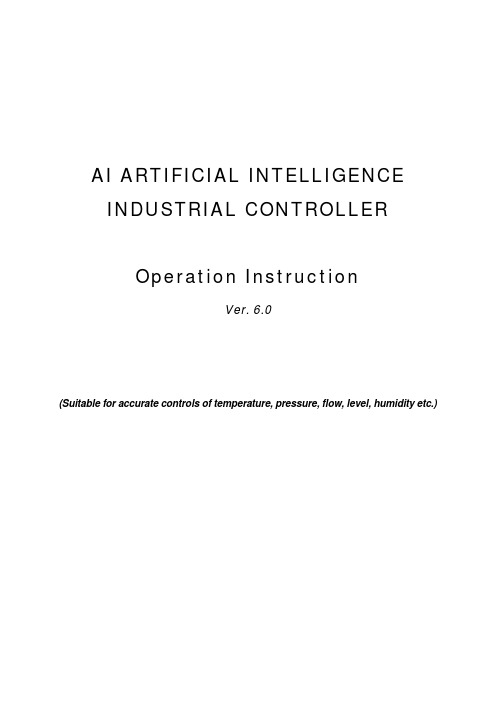
AI ARTIFICIAL INTELLIGENCEINDUSTRIAL CONTROLLEROperation InstructionVer. 6.0(Suitable for accurate controls of temperature, pressure, flow, level, humidity etc.)CONTE1.SUMMARY (1)1.1 Main feature (1)1.2 Model definition (1)1.3 Description about the function of different instrument type (4)1.4 Further description about module functions (5)1.5 Maintenance of instrument (6)2.TECHNICAL SPECIFICATION (7)3. INSTRUMENT INSTALLA TION AND WIRING (9)4. FRONT PANEL AND OPERATION (13)4.1 Display Status (13)4.2 Basal operation description (14)4.3 AI artificial intelligence control and auto tuning (15)4.4. Program operation (for AI-808P only) (17)5. PARAMETER AND SETTING (19)5.1 Alarm parameter HIAL, LoAL, dHAL, dLAL (20)5.2 Deadband parameter dF (20)5.3 Control mode parameter CtrL (21)5.4 AI artificial intelligence parameter M5, P, T, CtI (22)5.5 Input specification parameter Sn (26)5.6 Decimal point setting parameter dIP (26)5.7 dIH and dIL:scale definition parameter for linear input/retransmission output (27)5.8 Input shift parameter Sc (27)5.9 Output definition parameter“OP1”, “OPL” and “OPH” (28)5.10 Alarm output definition parameter“ALP” (29)5.11 Function parameter “CF” (29)5.12 Communication interface related parameters Addr AND bAud (30)5.13 Input digital filter parameter“dL” (31)5.14 System running parameter run(for AI-808, AI-808P only) (31)5.15 Privilege for parameter set Loc (33)5.16 Field parameter definition: EP1—EP8 (34)6.ADDITIONAL REMARKS OF INSTRUMENT FUNCTIO N (35)6.1 Time proportional output (when oP1=0, 3) (35)6.2 Position proportional output (36)6.3 Remote setpoint input (for AI808/808P only) (38)6.4 Alarm suppressing at power on (38)6.5 Sectional power restriction (38)6.6 Panel with luminosity indicator (39)6.7 Communicate with computer (39)7. FURTHER DESCRIPTION ABOUT GENERAL WORK MODE OF AI SERIES INSTRUMENTS (40)7.1 ON-OFF control instrument (simple temperature controller) (40)7.2 3-point (upper, lower alarm) control instrument (40)7.3 Temperature Transmitter/Program Generator (41)7.4 Temperature (pressure, flow of level) controller with high precision (42)7.5 Manual manipulator/ servoamplifier (43)8.FURTHER DESCRIPTION FOR THE OPERATION OF AI-808P SERIES INSTRUMENT (44)8.1 Main function (44)8.2 Concepts on operation terms (44)8.3 Programming and operation (47)9. OPTIONAL SOFTWARE (50)1. SUMMARY1.1 Main featurel Advanced operation method leads to easy learning and simple manipulation; and the compatibility of operation is available among the instruments differ in the model and function.l Provide nearly all of the functions contained by most similar industry automatic controller in the world, and the mature technique made it generally used in various kinds of industrial fields.l Provide various models that can meet different needs either in the functions or price.l With power supply of 85-264VAC or 24VDC and various installation dimensions for users to choose.l Adopt digital calibration system for measurement input with measurement input accuracy less then0.2% F.S., non-linear calibration for common sensors is available in the instrument.l Adopt advanced AI artificial intelligence control algorithm, no overshoot and with the function of auto tuning and self-adaptation.l Adopt advanced modular structure, equipped with plentiful output specifications, and can satisfy the needs of various applications. This makes it possible to shorten the date of delivery and convenience the maintenance of the instrument.l Having passed the ISO9002 quality verification. Comply with EMC standard, and has the predominant performance of anti-interference.POINTS FOR ATTENTIONl This manual introduces AI ARTIFICIAL INTELLIGENCE INDUSTRIAL CONTROLLER of Version 6.0.Certain functions introduced by this manual are probably not applicable for the instrument of other version. After power on, the instrument type and software version will be displayed; user must notice the difference between them when using the instrument. Please read the manual carefully to use the instrument correctly and make it to its full use.l Correctly setting parameters about input output type and function before using AI instrument.l Users of V ersion5.0 or other further version should pay more attention to the parameter CtrL and oP1 whose signification have been changed compare with the early version.1.2 Model definitionAdvanced modular hardware design is utilized for AI series instrument. The instrument with enhanced lateral plate can be equipped with maximum modules of 5.There are more than ten kinds of modules, some of which are double-duty module. Modules of special function can be customized on request.The basal AI instrument has provided many functions enough to meet different requirements askedby users. In order to expand its application bound, an optional software function is provided. The options make the instrument to be able to meet some users' special requirement. There is another manual about these options for those users with special requirement.AI series instrument is classified by function as AI-708T (economical type); AI-708 (standard type); AI-808 (enhancement type) and AI808P (programmable type). Further more, AI series industrial controller also includes two types of flow totalizer named AI-708H, AI-708Y and multiloop meter named AI-708M (above see another manual for introduction). The input type can be set freely, the output and the auxiliary function are determined by modules equipped, which can be purchased separately from instrument, and can be assembled freely. Each instrument with standard lateral plate can be equipped with maximum modules of 4, and the instrument with enhanced lateral plate can be equipped with 5 modules. The type number of AI series instrument is made up of 10 parts, for example:AI-808 A X L2 N S L2 —F2 — 3 —24VDC1 2 3 4 5 6 7 8 9 10It shows that the basal function of this instrument is AI-808 type, front panel dimension is 96×96mm, main output is linear current output without isolation, alarm 1 is relay contact output module, alarm 2 is not installed in, a RS485 communication interface with photoelectric isolation is installed. It is equipped with enhanced lateral plate, auxiliary output i s relay contact output module. Optional input type (F2 radiation type pyrometer) and No.3 software function are also available. The following is the meanings of the ten parts.1. Shows the basal function of instrumentl AI-708T economical type instrument, having most of functions AI-708 has except that its measurement accuracy is 0.5%F.S. and it has no retransmission function.l AI-708 standard type instrument, having the function of on-off control and advanced AI artificial intelligence control, and is provided with many other functions such as various types of alarm mode, retransmission, communication, etc.l AI-808 enhanced type instrument, be compatible with a ll the functions of AI-708, have the function of bumpless auto/man transfer and manual auto tuning.l AI-808P artificial intelligence control instrument with programmable control function of 30 segments and most functions that AI-808 has.2. Shows the front panel dimension, the depth of the instrument is about13.5mm(foreside)+130mm(rearward)A (A2) front panel 96 x 96mm (width x height), cut out 92 x 92mmB front panel 160 x 80mm (width x height), horizontal, cut out 152 x 76mmC (C2 C3)front panel 80 x 160mm (width x height), vertical, cut out 76 x 152mmD front panel 72 x 72mm (width x height), cut out 68 x 68mm, build in depth 110mmD2front panel 48 x 48mm (width x height), cut out 45 x 45mm, build in depth 110mmE front panel 48 x 96mm (width x height), vertical, cut out 45 x 92mmF front panel 96 x 48mm (width x height), horizontal, cut out 92 x 45mm3. Shows the module type of main output (selectable modules are L2, L4, W1, W2, G, K1, K2, Xetc.)4. Shows the module type of alarm1 (selectable modules are L2, L4, W1, W2, G, K1, V, U etc.)5. Shows the module type of alarm2 (selectable modules are L2, L4, W1, W2, V, U, I2 etc.)6. Shows the module type of auxiliary function (selectable modules are X, R, S, V, U etc.)7. Shows the module type of auxiliary output (selectable modules are L2, L4, W1, W2, G, K1, K2,X, V, U, I2 etc.), these modules must be collocated with enhanced lateral plate.8. Shows the optional graduation spec. (If none, leave it blank). All the instruments of AI serieshave been stored with many input modules such as seven thermocouple types, two RTD types, and various types of linear voltage (current) and resistance input. If it is needed to use input specification beyond the specification mentioned above, an additional specification can be selected, such as F2 (radiation type pyrometer), EA2, BA1, BA2, square root input and so on.9. Shows the function of optional software modules (If none, leave it blank), see the followingtext for details.10. Shows the power supply of the instrument. If left blank, the power of the instrument is85-265VAC, "24VDC" means the power of 20-32VDC.The functions of module in common use are as follows:N(or none) without module installedL2relay contact (pressure sensing resistance absorption) output module(Capacity: 30VDC/1A, 264VAC/1A)L4Large capacity and longevity relay contact (rescap absorption) output module(Capacity: 30VDC/2A, 264VAC/2A)W1 (W2)BCR no contact normal open (close) discrete output module(Capacity: 85-264VAC/0.2A)G SSR voltage output module (DC12V/30mA time proportional output)K1BCR zero cross trigger output module (can trigger TRIAC or 2 BCR inverse parallel connected with current rating of 5-500A)K2TRIAC zero cross trigger output modules (can trigger 3-phase circuit)X linear current output module with photoelectric isolation (continuous 0-22mA output, selectable in the range of 0-10mA, 4-20mA etc.)S RS485 communication interface module with photoelectric isolation.R RS232 communication interface module with photoelectric isolationV24 24V/25mA DC voltage output functionally insulated, can supply power for transmitter. Other voltage specification is also available.U55V/25mA DC voltage output without isolation can supply power for valve feedback potentiometer.V20Power isolator, +8, -12V/25mA DC voltage output, can supply power for the modules of S, X, I2.I1/I2External digital / frequency / control input interface.1.3 Description about the function of different instrument typeAI-708AI-708 is standard type instrument, its measurement input accuracy is 0.2% F.S. Programmable input specification can be selected to be thermocouple, RTD, linear voltage (current) and resistance by parameter configuration. It has the functions such as on-off control, AI artificial intelligence control, communication, alarm and retransmission. Various output specifications is available including time proportional output (relay contact, SSR voltage, BCR on-off, BCR triggering signal and so on) and linear current (including 0-10mA, 4-20mA, etc.) It can be used in the industrial fields such as chemical industry, petrochemical industry, thermal power industry, pharmacy, and metallurgical industry in the character of high accuracy measurement, display, retransmission and 2 point, 3 point, 4 point control/alarm. It can be also used in the fields of light industry, mechanical industry, heat treatment and experimental set-up for temperature control. Perfect control effect is available by the function of artificial intelligence control.AI-708TAI-708T is economical type instrument. Its measurement input accuracy is 0.5% F.S. None retransmission. Some of its input specifications are different from other type of instrument, (see introduction of parameter Sn). It is an ideal substitute of lowprofile instrument when old devices were upgraded. There is no special description for AI-708T, please manipulate it according to the operating instruction of AI-708.AI-808AI-808 is enhanced type instrument. Besides having all the functions and characteristics AI-708 have, additional functions are as follows: Auto/man transfer operations, manual auto tuning and output value display. Adjust the position proportional output of valve directly. TRIAC phaseshift trigger output. It can be used in the industrial fields such as chemical industry, petrochemical industry, thermal power industry, pharmacy, and metallurgical industry.AI-808PAI-808P is programmable type instrument, having programmable control functions of 30 segments; its program capacity was increased greatly, and various special functions are available when it used.1.4 Further description about module functionsIn order to meet customers' requests more effectively, AI series instrument utilize modular structure with the features showed as below:1.4.1Before the instrument delivery, Module installation is done on request, with corresponding parameter set correctly. But user can exchange modules by themselves if modules are damaged or the function needs to be changed. When exchanging modules, you should pull the controller out of the housing at first, insert a small flat-tip screwdriver in the opening between the original module and the socket on motherboard to remove the module, and then install a new module. Module type changing needs to modify the parameters (see introduction about parameter oP1 and CF).1.4.2AI series instrument has four or five sockets for modules to be installed, named main output, alarm1, alarm2, auxiliary function and auxiliary output. The module types for each socket is different, you can refer to "model definition" for more details.l Main output (OUT): Commonly used to be instrument output, and it can be also used as retransmission output when the instrument is configured to be transducer (on-off mode adjustment and current output).l Alarm1 (AL1): Commonly used to be No.1 alarm output. It can be contemporary used as event output 1 if the instrument type is AI-808P. This output can be also used in the BCR zero cross trigger when oP1=3. And it will dominate the valve reversal in the position proportional output mode.l Alarm2 (AL2): Commonly used to be No.2 alarm output. It can be contemporary used as event output 2 If the instrument type is AI-808P. Alarm2 can be used as external-switching value input to achieve the functions of Auto/man transfer or program run/stoP control.l Auxiliary function (COMM): Module S can be installed for communication, module X can be installed for retransmission, and it can also be used as power supply of external sensors when equipped with voltage output module.l Auxiliary output (OUT2): Only if the enhanced lateral plate is equipped onto the motherboard can the Auxiliary output be brought into use. On the occasion that heating output and refrigeration output are necessary, module L2, L4, G, K1, K2 can be installed for refrigeration output, switching output or alarm output.1.4.3 NoticeIf you want to install relay module on main output, you should set parameter oP1 to be 0, 3, 5 or 6, If the parameter is set to be 1, 2, or 4 (then you should install current output module), it will cause the relay oscillating and screaming.l Refer to the L4, the relay contact (rescap absorption) output module, there i s a capacity of0.01uf paralleled across the contacts, 7so on the occasion of 220VAC/50Hz, current of 0.7mAwill be caused in spite of the disconnection of the contacts.l Some modules, such as V24 (V24 auxiliary voltage output), S (RS485 communication interface), R (RS232 communication interface) and X (isolated linear current output), I2 (External digital/frequency/control input interface), can be electrically insulated from instrument main input. But if two of those modules are installed in the same instrument, the two modules can't be insulated between each other, because they share the same isolated power supply.For example: if X module is installed on main output socket and S module on auxiliary function socket, then X and S can't be insulated between e ach other. In order to insulate the two modules from each other, users should use one of them together with module V20. V20 will convert the power from motherboard to isolated power of ±12V by means of high frequency oscillation, and supply power to module such as X, I2, S. Because its heavy power consumption, module V24 is not allow to used together with module V20.Relay contact output and BCR no contact discrete output are insulated from the other circuit, no matter whether other modules are installed or not. SSR voltage output do not need to be insulated from input circuit, because SSR itself has isolation function.l On the occasion that using AC electromagnetic contactor, module W1 is recommended.Because of the application of new technology, it gains advantages such as longevity and no spark compare with other relay contact output module, so it can enhance the reliability of instrument greatly.1.5 Maintenance of instrumentThe instrument should be tested once a year for the basically error. With regard to the instrument used in abominable environment for some time, if the error exceeding certain range, then internal instrument should be cleared and dried, and generally doing so will solve the problem. It is not recommended to make error compensation by adjusting parameter "Sc".Free repairs and maintenance will be given in 18 months from the delivery. If the damage is caused by misapplication or out of the time limit, appropriate charge is needed. We can promise five years of free maintenance for AI808 and AI808P if extra charge has been paid.2. TECHNICAL SPECIFICATIONl Input type: (Either of below specifications can be used selectively in the same instrument)Thermocouple: K, S, E, R, J, T, B, NResistance temperature Detector: Pt100, Cu50DC Voltage: 0—5V, 1—5V, 0—1V, 0—100mV, 0—20mV, etc.DC current (external shunt resist needed): 0—10mA, 1—20mA, 4—20mA, etc.Optional: apart from the above-mentioned Input type, additional type can be provided upon request.(Graduation index is needed)l Instrument Input rangeK(-50--+1300℃), S(-50--+1700℃), R(-50--+1650℃), T(-200--+350℃),E(0—800℃), J(0--1000℃), B(0--1800℃), N(0—1300℃)Pt100(-200--+600℃), Cu50(-50--+150℃)Linear Input: -1999--+9999 defined by user.l Measurement accuracy0.2%FS: RTD, linear voltage, linear current and input with ice point compensation or Cu50 coppercompensation.0.2%FS±0.2℃: thermocouple input with internal automatic compensation.0.5%FS: AI-708T onlyl response time ≤0.5s ( when dL=0)Note: for thermocouple B, the measurement accuracy of ±0.2% FS can be guaranteed when input range is between 600--1800℃,and not guaranteed when input range is between 0--600℃. l Control mode:On-off control mode (deadband adjustable)AI artificial intelligence control, including fuzzy logic PID control and advanced control algorithm with the function of parameter auto tuning (MPT).l Output mode (modular)Relay contact discrete output (NO+NC): 264VAC/1A or 30VDC/1ABCR NO contact discrete output (NO+NC): 85—264VAC/0.2A (continuous), 2A (20mS instantaneous, repeat period≥5s)SSR Voltage output: 12VDC/30mA (used to drive SSR).Linear current output: 0—10mA, 4—20mA (Output voltage greater than 11V)BCR cross zero trigger output: can trigger TRIAC of 5—500A, two parallel-connected BCR or BCR power module.l Alarm function: upper limit, low limit, positive deviation and negative deviation, selectable using parameters.l Alarm output: 2 modular output.l Manual function: AUTO/MAN bumpless transfer(AI-808 series only )l Power supply voltage rating: 85-264VAC/50-60Hz.l Power consumption:≤5Wl Ambient temperature: 0—50℃l Front panel dimension: 96X96mm, 160X80mm, 80X160mm, 48X96mm, 96X48mml Panel cutout dimension: 92X92mm, 152X76mm, 76X152mm, 45X92mm, 92X45mm3. INSTRUMENT INSTALLATION AND WIRINGBCR trigger 3 Alarm 1Alarm 2VoltageOpen Open Common Close Close output or RS485COMMBCR no contact output or relay contact outputThe input linear voltage use 3,2 terminal when measurement below 1V. Use 1,2 terminal when the signal below 0-5V or 1-5V. The input of linear current 4-20mA can use 250Ωresistance to convert it to voltage signal of 1-5V, or use 50Ω resistance to convert it to voltage signal of 0.2-1V, and then input from terminal 1, 2 or terminal 3, 2.OUT296x 96mm, 80x 160mm, 48x 96mm, Front panel specification and wiring diagramThe input linear voltage use 3,2 terminal when measurement below 1V. Use 1,2 terminal when the signal below 0-5V or 1-5V. The input of linear current 4-20mA can use 250Ωresistance to convert it to voltage signal of 1-5V, or use 50Ω resistance to convert it to voltage signal of 0.2-1V, and then input from terminal 1, 2 or terminal 3, 2.160x 80mm, 96x 48mm, Front panel specification and wiring diagramPOWERBCR triggeroutputBCR triggeroutputBXPressure sensingCapacitance resistance Writing diagram for BCR trigger outputNote:1、 S elect pressure-sensing resistance to protect BCR on the basis of the voltage andcurrent of load. Capacitance resistance absorption circuit is needed under inductive load or phaseshift trigger. 2、 B RC power module is recommended, there are two BCR in one module as showed inthe broken line. 3、 W hen module K5 (modulation trigger output) is used, the rating of power must beWiring diagram for three compensation mode:Corresponding wiring diagramOf the instrumentCable for compensation(1) Internal automatic compensation connected (cable for compensations directly connected to wiring terminals)ThermocoupleThermocoupleconnent copper resistanceNote: wiring box should be well way from the heat generating project, And copper resistance should be put between 2 wiring terminals at best.ThermocoupleCommon cableCable for compensationThermocouple100 resistance(4) fixed temperature compensation mode(3)ice point compensation modeNote : the temperture of thermostat should be controlled at 50℃Select reference junction compensation mode using different wiring modeTemperature compensation is needed at reference junction for thermocouple input. AI instrument can supply automatic compensation through measurement of surrounding temperature. But because error exist in measurement and instrument itself generate heat (The temperature of wiring terminals of the instrument elevate synchronously), fairly great errors is produced in case of automatic compensation mode. We supply selective compensation modes with high precision for user in the application in which high temperature measurement precision is needed. Measurement accuracy of AI series instrument can be up to 0.2%F.S., but this value don't include reference junction compensation error.Note: Incorrect compensation will increase the measurement error.AI instrument supply good reference junction compensation for thermocouple input through 4 different compensation modes selective using software configuration and different external wiring.l Internal automatic compensation: this is the default mode, and can satisfy a lot of industrial application. But because temperature sensor is installed inside the instrument or at wiring terminals, and may be easily affected by the heat generated in the instrument and by compensating leadwire connection and surroundings (if there is BCR radiator), measurement error may be produced up to 2—4℃ sometimes.l Compensation with Cu50 copper resistance sensor externally connected: the compensation precision is high. In the application in which high measurement precision is needed, you can buy a Cu50 copper resistance and had better prepare an external wiring box, and then put the copper resistance together with thermocouple reference junction far away from exothermic object. Compensation error is less then 0.5℃ for this mode. If the measurement accuracy of ±0.2% F.S. is needed, then this compensation mode should be selected.l Thermostat compensation: If we replace Cu50 by an accurate resistance, thermostat compensation is available. For example, an resistance of 60Ωis installed, we can get the compensate temperature of 46.6℃ by looking up into the Cu50 graduation index, and then put the thermocouple reference junction into thermostat of 46.6℃. The compensation precision is very high. The reference junction compensation error is determined by the control accuracy of thermostat, and may be less than 0.1℃.l Ice point compensation: It is necessary to put thermocouple reference junction (where thermocouple leadwire connect with common leadwire). Inside aqueoglacial mixture the compensation precision is very high, with reference junction compensation error less than 0.1℃if ice point and compensation leadwire is guaranteed.4. FRONT PANEL AND OPERATION① Output indicator lamp② Alarm 1 indicator lamp③ Alarm 2 indicator lamp④ Manual adjust indicator lamp⑤ Display transfer (and Setup key)⑥ Data shift key⑦ Data decrease key⑧ Date increase key⑨ SV display⑩ PV display4.1 Display Status(10)(4)(7)(6)Note: Not all types of instruments have the display status shown above. AI-708 has the status of ① and ⑤; AI-808 has the status of ①, ② and ⑤; while AI-808P has all of the display status list above.After power on, display status ① will be shown, the upper display window displays four digit measured value (PV). The lower display window displays four-digit setpoint value.② if the instrument type is AI-808 or AI808P,then output value will be displayed in the lower display window. ① and ② are the basal status of the instrument. During the basal status, "SV" display window can indicate certain state of the system by means of the alternate symbol. They are as follows:l If the input measurement signal beyond the measurement range (caused by wrong setting of sensor spec. or open (short) circuit), "orAL" will be displayed with blinking. Then the instrument terminate its control function automatically, and the output value is fixed according to the parameter oPL.l When alarm occurred, it will display "HIAL", "LoAL", "dHAL", or "dLAL", they indicate the high limit alarm, lower limit alarm, positive deviation alarm, and negative deviation alarm. In order avoid redundant blinking, the alarm blinking function can be closed by changing the parameter ALP (see the description of parameter ALP) If alarm is used for control.l Refer to AI-808P, the blinking function also indicates the state of program as follows: Run Status (without blinking), stoP Status ("stoP" symbol blinking), Hold Status ("Hold" symbol blinking), Preparing ("rdy" symbol blinking).There are 4 LED indicator lamp on the front panel, the significations are as follows:l OUT output indicator lamp: the value of linear current is denoted by the luminance of the lamp and the value of SSR voltage output (time proportion mode) is according to the frequency of lamp blinking.l Alarm1 indicator lamp: The lamp will be light when AL1 alarm/event is triggered.l Alarm2 indicator lamp: The lamp will be light when AL2 alarm/event is triggered.l MAN indicator lamp (for AI808/808P only): The lamp will be on when the instrument is on auto output state and off when the instrument is on manual output state.4.2 Basal operation description4.2.1 Display transfer①and display status ②. AI-808P can be transferred among the display status of ①②③ and ④. AI-708 has display status of ① only.4.2.2 Data setupIf the parameter lock isn't locked, we can setup most of the data displayed in the lower display window. For example, setpoint input of AI708/708T/808 is as follows:。
2140光标阅读机说明书

OMR2140A,B光标阅读机使用说明书南京怀宇科技有限公司2003年5月第一章光标阅读机的基本工作原理及产品简介一.光标阅读机的基本工作原理光标阅读机(Optical Mark Reader简称OMR)是计算机的一种外围输入设备,它的主要功能是快速准确地读出信息卡上填涂的信息标记,并进行处理和识别,以数字的形式送给计算机。
光标阅读机的基本工作原理是通过光电转换将信息卡上填涂的信息标记转换为电信号。
因此它的核心部分是光电传感器(也称电眼)。
本机型的光电传感器共有40路电眼,第40路为同步信号检测路(也称S路),第39路为双张检测路(也称D路)。
从第1路到第38路为信息位检测路。
第40路和从1—38路采用2发1收,即两个发光管成一定角度向信息卡照射,经信息卡发生漫反射,1个光敏管接收漫反射的光。
当信息卡通过光电传感器时,填涂的信息位反射的光弱,未填涂的信息位反射的光强,所以光敏管接收的反射光就有强弱之分,转换成的电信号也就有强弱之分。
将这一强弱的模拟电信号,经A/D 转换、数字滤波、模糊识别,就完成了对信息卡上填涂和未填涂信息位的识别。
二.本公司光标阅读机的主要特点1. 集成度高。
本机采用先进的DSP 处理器完成阅读机的扫描控制、信息采集及模糊识别等功能,不需PC工控机,启动速度快,联机可靠性高。
机器内部电路简洁,可靠性高,完全为自主设备,便于系统的维护与升级。
2. 不需任何其它外设,能精确识别条形码。
条形码可正贴、反贴,并允许±15°的倾斜。
(限2140B)3. 读卡速度可以在格式文件中设置。
这样对信息卡的纸张质量要求可以适当放宽。
4.打开阅读机电源,即进入待机状态,可立即进行读卡操作。
本机采用了高频数字电路的抗干扰技术,彻底解决了老式阅读机因硬件造成的冒点问题,并增加了系统的稳定性。
5. 调试简单。
本机型真正实现了智能化调试。
用户自行调试时,只需用一张标准测试卡,在调试软件中标定所有光电管,并保存就可以了,无需任何专业知识,大大地减少调试工作量。
万方汇博OMR通用接口函数

通用接口函数为了方便用户进行二次开发,本说明书提供了一套比较完整的命令系统及动态链接库调用函数。
一、初始化函数WF_Installed------------------语法:VC:long WF_Installed (long lDeviceNum);VB:Function WF_Installed (lDeviceNum As Long) As LongDelphi:Function WF_Installed (lDeviceNum : LongInt) : LongInt;PB:Function Long WF_Installed (Long lDeviceNum)VFP:Function Long WF_Installed (Long lDeviceNum)功能:此函数打开一个OMR设备,并返回一个设备句柄。
参数:lDeviceNum:要打开的设备编号。
目前所有OMRV系列光标阅读机的编号均为2004。
返回值:成功,返回一个用于标识打开的OMR设备的句柄;失败,返回0。
WF_Close---------------语法:VC:void WF_Close (void);VB:Sub WF_Close ()Delphi:Procedure WF_Close ();PB:Subroutine WF_Close ()VFP:Procedure WF_Close ()功能:此函数关闭一个打开的OMR设备。
参数:无返回值:无返回值。
二、阅读类函数WF_LoadForm---------------------语法:VC:long WF_LoadForm (char *lpFormA, char *lpFormB);VB:Function WF_LoadForm (Byval lpFormA As String, Byval lpFormB As String) As Long Delphi:Function WF_LoadForm (lpFormA : Pchar; lpFormB : PChar) : LongInt;PB:Function Long WF_LoadForm (String lpFormA, String lpFormB)VFP:Function Long WF_LoadForm (String lpFormA, String lpFormB)功能:载入格式文件。
万方手机移动端APP使用说明书【模板】

万方手机移动端APP使用说明书
功能简介
万方数据APP提供个人绑定机构功能,打开APP扫描二维码,即可将个人账号和机构账号绑定,绑定成功后该个人账户可在APP中享有机构权限,如免费阅读机构已购资源、免费使用机构已开通服务等。
个人账号绑定后,在机构设定的绑定期限内有效,超过期限后自动解绑,用户可扫码再次绑定。
1.操作说明
●绑定
1)在单位局域网内打开PC版万方数据知识服务平台【网址】,打开后
默认已登录单位机构账号,首页页面上方显示“绑定机构”二维码。
2)下载并打开万方数据APP,点击“我的”进入个人中心,点击“登录
/注册”,登录待绑定的个人账号,若已登录可直接跳转第三步。
3)点击APP首页右上角“扫一扫”,扫描“绑定机构”二维码。
4)选择需要绑定的机构账号,点击“确认绑定”即可。
●解绑
个人账号绑定机构后,用户可到“个人中心-账号绑定”页面解绑当前机构账号,也可以由机构管理员进行解绑。
解绑成功后,用户将收到系统消息提醒。
●手机文档转PC查看文档:
手机app在线阅读过的相关文献,在电脑PC端登录个人账号后点击“我的书案”
PC用户“我的书案”页面点击“文献”下拉菜单的“购买记录”即可在线阅读在手机端在线阅读过的文档。
奥图码投影机说书

使用注意事项......................................................................源自.................2
安全说明 ................................................................................................................................. 2
SC-2
8. 更换部件 当需要更换部件时,务必使用制造商指定的更换部件。未经授权的更换 可能导致火灾、触电或其他危险。 9. 水汽凝结 将投影机从寒冷的地点移到温暖的地点后,切勿立即使用。当投影机经 历此温度变化时,湿气可能在镜头和内部关键部件上凝结。为防止损坏 投影机,当温度发生急剧或突然变化时,应等待至少 2 小时,然后再使 用。
SC-1
使用注意事项
安全说明
在使用投影机前,请阅读所有这些指导说明,并妥善保管以备日后参考。 1. 阅读指导说明 在使用设备前,应阅读所有安全和使用指导说明。 2. 注意和警告 应遵循使用指导说明中的所有注意和警告。 3. 清洁 在清洁之前,从墙壁电源插座上拔掉投影机电源线插头。使用湿布擦拭 投影机外壳。请勿使用液体或烟雾清洁剂。 4. 附件 切勿将投影机置于不稳的推车、架子或桌子上。产品可能掉落,导致其 严重损坏。 将 (投影机、附件和选配件)的塑料包装材料放在儿童够不到的地方, 否则包装袋可能导致窒息死亡。对于婴幼儿更要特别注意。 5. 通风 此投影机配有进气和排气通风孔。请勿堵塞这些开口或者在开口附近放 置任何物品,否则内部可能积聚热量,并导致画面质量下降或投影机损 坏。 6. 电源 确认本机的工作电压与您当地电源的电压相同。 7. 维修 请勿尝试自行维修此投影机。委托专业技术人员进行维修。
Mviewer多屏切换器MV103-HDVE PRO操作手册说明书

Mviewer operation manual Multiple views, multiple lives1SpecificationsSystemMaximum input video pixel frequency:330MHzMaximum output video pixel frequency per interface:165MHzMaximum input resolution:5040x1050@60HzVideo input connector:DVI-D supports Dual-link DVI Video output connector:3XDVI-I connector withDVI2VGA converters(optional). Power supply:5V/2A(AC/DC converter) Dimensions(approx.):160 x 130 x 20mm(6 1/3 x 5 1/9x 4/5in.) Weight:430gOperating temperature:32104(0~40)Storage temperature:-4140(-20~60)Accessories:RS-232cable15V/2A AC-DC power adapter(AC100V~240V, 50-60Hz):1Dual-link DVI Cable:1Customization tool CD13Operation guide3.1 Hardware installation for 3-screen applicationdetects the DVI/VGA connection and output signals correctly.3.Turn on your computer, the PC operating system will output the resolution of 3840x1024to MV103-HDVE PRO, and MV103-HDVE PRO will split it to 3 screens. The status LED will light on in this case.4.To change resolution, in windows environment, use the following display propertydialog-box.3.2 Customization toolThe customization tool provides way for user to change, add or delete resolutions that the MV103-HDVE PRO can support in the Windows Operation System.To use the tool, install it first and then follow the steps described below:1.Start the MviewCustomerTool as following figure shows.2.Select one of the Communication settings,it uses DDC channel in DVI-cable by default.If theDDC channel doesn t work,connect the RS-232cable and select Serial RS-232.3.Select resolutions for the system.There are3list boxes for customers to select3resolutions.The enable wide-mode timings option is for customers to enable non-VESA EDID timings;MV103-HDVE PRO supports these60Hz wide-mode timings:4098x768,4200x1050, 4320x900and 5040x1050.4.Click Write to Device button if you have made changes in any of the three list boxes,orclick Update Wide-mode if you want to install those wide-mode timings only.5.Restart your PC after update.Appendix Safety instructionsPower supply----Use the AC-DC power that comes as the accessory to power the MV103-HDVE PRO. Never use other vendor s power supply.Cable -----Please use the cables that comes as accessory as input cable to PC graphic card. Use the output cable that comes with your monitor as the output cable.Hot-plug ---Avoid hot-plug. Hot-plug may damage your monitor or PC graphic card.Monitor ----Don t force the resolution that doesn t support by your monitor. Otherwise the monitor will be damaged.Heat dissipation ---Don t block the heat dissipation holes at two sides of the box.。
阅读机使用说明书(南昊)
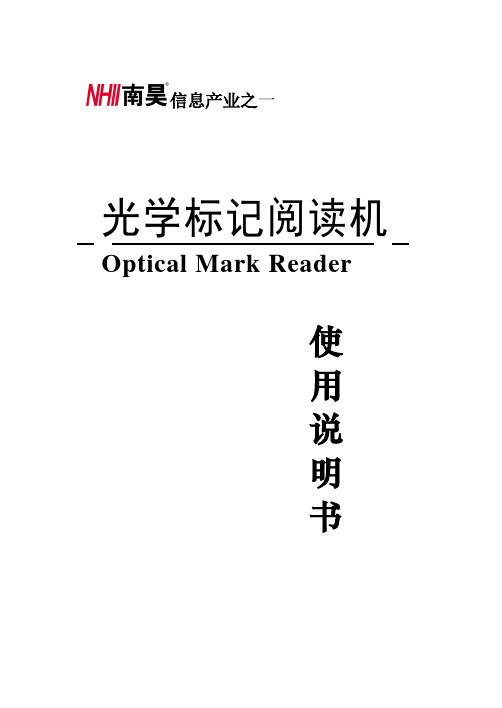
11.格式识别:26种,每种格式最多可装入255条命令,每个数据形式长度最大为90
12.配接主机:各种PC机和笔记本电脑,WINDOWS平台
13.接口方式:RS232,USB
14.电源:AC90V~264V,47~63Hz,≤100W
15.外形尺寸:560mm×170mm×400mm(未挂装接纸板)
第六章 日常维护及常见故障处理………………………………(30)
一日常维护及注意事项……………………………………(30)
二 常见故障与排除 …………………………………………(30)
第七章 附录……………………………………………………(36)一 错误代码定义 ……………………………………………(36)
二 读卡输出代码定义 ………………………………………(36)
2.设有RS232和USB两种接口,可以方便配接各种PC机和笔记本电脑。
3.光电传感器免调整,原来的光电传感器,多采用精密电位器,经过仔细反复的调整,才能使各路“电眼”的线性和一致性附合要求。本机不用调整电位器,而用软件对光电传感器进行标定,十分简便。
4.光电传感器可以有50路“电眼”。原机型最多是40路电眼。
前言
光学标记阅读机(Optical Mark Reader),简称OMR,是一种高速的信息录入设备,它集光、机、电于一体,运用光电转换原理以极快的速度识别填涂点,从载有信息的信息卡上读取数据,并通过数据电缆送入计算机。它解决了计算机数据录入中的瓶颈问题,把人们从繁重的键盘录入中解脱出来。OMR每秒钟录入数千个信息,且误码率极低,是人工键盘录入无法比拟的。OMR广泛应用在各种标准化考试中,俗称“阅卷机”。在学校中应用OMR进行阅卷和教学评估,是提高教学质量的有效手段。此外,在报名管理、税务申报、户籍管理、人口普查、投票选举、民意测验、干部测评、彩票发行等众多领域被应用。
Elo Touch Solutions 1509L Touchmonitors 用户手册说明书
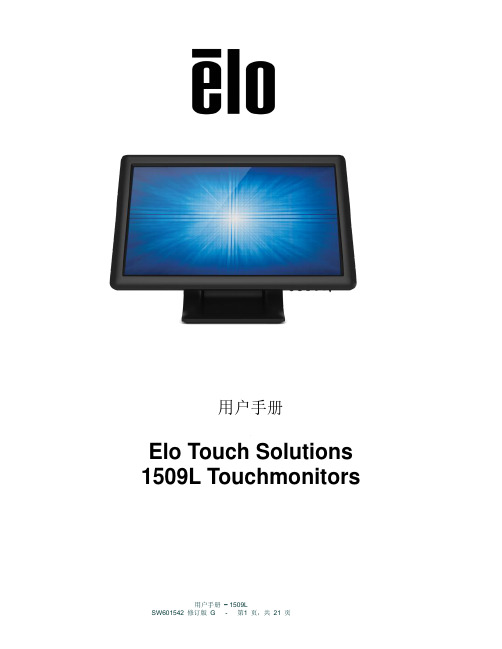
用户手册Elo Touch Solutions 1509L Touchmonitors版權所有© 2021 Elo Touch Solutions, Inc. 保留所有權利。
未經Elo Touch Solutions Inc. 的書面許可,不得以任何形式或方法(包括但不限於電子、磁性、光學、化學方法或手冊等)複製、傳輸或改編本出版物的任何部分,不得將其儲存到擷取系統,不得將其翻譯成任何語言或電腦語言。
免責聲明本文件中的資訊有可能在未通知的情況下進行變更。
Elo Touch Solutions, Inc. 及其附屬公司(共同稱為「Elo」)對本出版物的內容不提供任何形式的陳述或擔保,並且特別聲明拒絕對有特定目的適銷性或適用性提供任何默示擔保。
Elo 保留對本出版物進行修訂並對其內容不斷進行變更,而不將這樣的修訂和變更通知任何人的權利。
商標確認AccuTouch、CarrollTouch、Elo、Elo(標誌)、Elo Touch、Elo Touch Solutions、IntelliTouch、iTouch、SecureTouch、TouchTools 和VuPoint 是Elo 及其附屬公司的商標。
Windows 為Microsoft Corporation 的商標。
目录第 1 章- 简介 (4)第 2 章- 安装 (5)第 3 章- 安装 (11)第 4 章- 操作 (12)第 5 章- 技术支持 (15)第 6 章- 安全与维护 (16)第7 章- 法规信息 (17)第8 章- 担保信息 (20)第 1 章- 简介产品说明新的触摸显示器集Elo Touch Solutions触摸产品的可靠性能和触摸技术与显示屏设计领域的最新进展于一身。
这种性能组合可在用户与触摸显示屏之间提供自然的信息流动。
此宽屏触摸显示器带有一个24 位彩色有源矩阵薄膜晶体管LCD 面板,提供了优异的显示性能。
其LED 背光可极大降低功耗并消除汞的使用(相比于CCFL 背光面板)。
万濠数显表WE200中文说明书
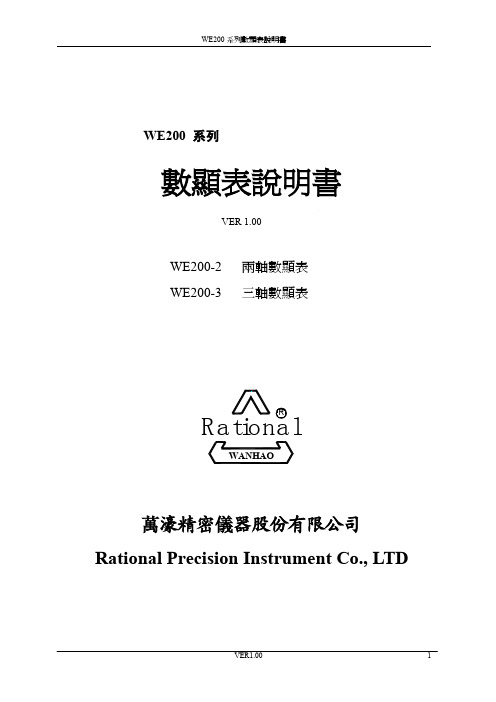
WE200系列數顯表說明書VER1.00WE200-2兩軸數顯表WE200-3三軸數顯表Rat i onalWANHAO萬濠精密儀器股份有限公司Rational Precision Instrument Co.,LTDVER1.001尊敬的用戶:WE200系列數顯表是一種為機床、磨床、銑床和鏜床提供顯示、定位的數顯裝置。
使用前請先閱讀安全注意事項,以保証安全使用本裝置;簡單使用,需先閱讀第一章和第二章;如果你想更好地發揮它的作用,請閱讀其他相關章節。
安全注意事項100V~240V﹑50~60Hz的交流電源。
電源插頭是帶有接日常維護◆清潔時關閉電源◆用柔軟的乾布或棉花紗布擦拭外殼◆不能用甲苯或乙醚等清洗外殼◆前面數碼管視窗可用酒精或中性清潔劑擦拭保證承諾除人為故障外,數顯表自安裝之日起保修一年。
2VER1.00結構原理本公司生產的WE200系列數顯表,是一種為機床、磨床、銑床和鏜床提供位置檢測的精密測量儀表、其工作原理如下圖:相對濕度<90%重量約1.45Kg尺寸295X185X45(單位:mm)座標數2(WE200-2),3(WE200-3)操作鍵盤密封薄膜式輕觸鍵盤光柵尺接口9PD/7PD/15PD光柵尺信號兩路相差90∘相位角的TTL方波,驅動能力>10mA光柵尺分辨率0.05μm,0.1μm,0.2μm,0.5μm,1μm,2μm,5μm,10μm,20μm,50μm10種選購RS232接口一路TX,RX信號VER1.003使用的環境條件◆避免暴露在烈日或高溫下,使用環境溫度必須在0℃—40℃的範圍內;◆遠離高電壓﹑大電流﹑強磁場的設備,光柵尺信號電纜線儘量遠離電源線;◆避免在金屬屑、油、潮濕、粉塵的環境中使用;不要將本裝置安裝在振動較大或不穩固的工作臺上﹐以避免倒塌﹑摔掉﹐使裝置損壞﹐甚至傷害到使用者﹔◆遠離強酸、強鹼及腐蝕性化學品;4VER1.00目錄第一章WE200系列數顯表簡要介紹 (3)1.1面板圖 (3)1.2背板及安裝尺寸圖 (4)1.3按鍵說明 (5)1.4介面 (7)1.5認識座標系 (8)第二章基本操作說明 (9)2.1開機 (9)2.2清零 (9)2.3對某軸預置數值 (10)2.4公/英制轉換 (10)2.5自動分中 (11)2.6改變縮水率狀態 (12)2.7絕對/相對/1000組用戶座標系 (12)2.8SDM總清 (14)2.9搜索光柵尺機械原點 (14)2.10清除光柵尺計數錯誤信息 (15)2.11車床功能 (15)2.12數字過濾 (16)第三章1000組輔助零位功能 (17)3.1到位清零 (17)3.2預置SDM零位 (19)第四章專用功能 (21)4.1圓周分孔 (21)4.2斜線分孔 (23)4.3圓弧加工 (25)4.4斜面(斜度)加工 (28)4.5尋邊 (30)第五章計算器功能 (32)5.1進入和退出計算器功能 (32)5.2計算實例 (32)5.3計算結果轉移 (32)5.4當前X軸,Y軸,Z軸顯示值轉移到計算器 (33)第六章內部參數設定 (34)6.1進入內部參數設定,退出內部參數設置 (34)6.2設置數顯表類型 (35)6.3設置光柵尺計數方向 (35)VER1.0056.4設置線性誤差修正值 (36)6.5選擇R/D模式 (38)6.6設置Z軸鏜環量 (39)6.7設置光柵尺解析度 (40)6.8設置SDM置數模式 (41)6.9開關ERROR信號顯示 (41)6.10設置縮水率 (42)6.11設置斜面加工步進量模式 (43)6.12車床模式選擇 (43)6.13設置RI MODE (44)6.14是否自動尋邊 (45)6.15選擇安裝光柵尺或旋轉編碼器 (45)6.16選擇圓弧加工的步進量模式 (46)6.17選擇角度顯示模式 (47)6.18選擇角度顯示類型 (47)6.19系統總清 (48)6VER1.00第一章WE200系列數顯表簡要介紹1.1面板圖WE200-22軸數顯表WE200-33軸數顯表VER1.0071.2背板及安裝尺寸圖8VER1.001.3按鍵說明VER1.00910VER1.001.4介面B RS232信號接口A 光學尺信號接口3) 七芯插座2) 15PD 插座1) 9PD 插座1.5認識座標系WE200數顯表安裝在機床上,作為加工時的檢測、定位用的顯示裝置。
OMR扫描仪产品说明书

1. Introduction
1. 1. About the MR DIO Modules
The OMR provides a series of digital input or output (DIO) modules to sense the digital signal or to control the remote devices.
M-3577 for
OMR-6050 OMR-6053 OMR-6056 OMR-6060
OMR-6052 OMR-6054 OMR-6058 OMR-6063
Analog Input Modules
Contents
1. INTRODUCTION............................................. 1-1
Features of OMR-6050 • 7 bits digital input • 8 bits open collector digital output • Programmable host watchdog timer for host failure protection • Internal watchdog timer for device failure protection • Easy programming by software • Easy installation and wiring
2. INITIALIZATION & INSTALLATION............. 2-1
2. 1. SOFTWARE INSTALLATION..................................................... 2-1 2. 2. INITIALIZING A BRAND-NEW MODULE....................................... 2-1 2. 3. INSTALL A NEW OMR TO A EXISTING NETWORK........................ 2-4 2. 4. APPLICATION WIRING FOR OMR-6050..................................... 2-5 2. 5. APPLICATION WIRING FOR OMR-6052..................................... 2-7 2. 6. APPLICATION WIRING FOR OMR-6053..................................... 2-8 2. 7. APPLICATION WIRING FOR OMR-6054..................................... 2-9 2. 8. APPLICATION WIRING FOR OMR-6056..................................... 2-9 2. 9. APPLICATION WIRING FOR OMR-6058................................... 2-10 2. 10. APPLICATION WIRING FOR OMR-6060................................... 2-11 2. 11. APPLICATION WIRING FOR OMR-6063................................... 2-13
OMEGA HHM26数字多功能仪说明书

OMEGAHHM26Digital MultimeterOMEGAnet On-Line Service Internet e-mail **************Servicing North America:USA: ISO 9001 Certified Canada:One Omega Drive, Box 4047976 Bergar Stamford, CT 06907-0047Laval (Quebec) H7L5A1 Tel: (203) 359-1660Tel: (514) 856-6928 FAX: (203)359-7700FAX: (514) 856-6886e-mail:**************e-mail:**************SAFETY INFORMATIONThe following safety information must be observed to insure maximum personal safety during the operation at this meter:1. Do not use the meter if the meter or test leads look damaged, or if you suspect that the meter is not operating properly.2. This meter is not recommended for high voltage industrial use; for example, not for measurements of 440 VAC or 600 VAC industrial power mains. The unit is intended for use with low energy circuits to 600VDC or AC or high energy circuit to 250 VAC or DC. Accidental misuse by connection across a high voltage, high energy power source when the meter is set up for mA measurement may be very hazardous.3. Turn off power to the circuit under test before cutting, unsoldering, or breaking the circuit. Small amounts of current can be dangerous.4. Use caution when working above 60V dc or 30V ac rms. Such voltages posea shock hazard.5. When Using the probes, keep your fingers behind the finger guards on the probes.6. Measuring voltage which exceeds the limits of the multimeter may damage the meter and expose the operator to a shock hazard. Always recognize the meter voltage limits as stated on the front of the meter.7. If the equipment is used in a manner not specified by the manufacturer, the protection provided the equipment may be impaired.SPECIFICATIONSDisplay: Liquid crystal display (LCD) with a maximum reading of 2500. Polarity: Automatic, positive implied, negative polarity indication. Overrange: "OL"or "-OL" is displayed.Low battery indication: the "" is displayed when the battery voltage drops below the operating level.Measurement rate: 2.5 times per second, nominal.Operating Environment: 0°C to 40°C at < 70% relative humidity.Storage Temperature: -20°C to 60°C, 0 to 80% R.H. with battery removed from meter.Accuracy: Stated accuracy at 23°C ± 5°C, <75% relative humidity. Safety: According to EN61010-1 protection class II overvoltage category (CAT II 600V) pollution degree 2.Auto Power off: 30minutes after rotary switch and push button no changes.turn the meter off then on to resume operation.Power: single standard 9-volt battery.Battery life: 200 hours typical.Dimensions: 192mm (H) x 91mm (W) x 52.5mm (D).Weight: 365g including battery.Accessories: One pair test leads, One spare fuse installed, 9V battery and Operating Instructions.DC VOLTSRanges: 250mV,2.5V,25V,250V,600VResolution: 100µVAccuracy:±(0.25%rdg + 5dgts) on 250mV range±(0.25%rdg + 1dgt) on other rangesInput impedance: >10M WOverload protection: 600VDC or AC rmsAC VOLTS (50Hz - 500Hz)Ranges: 250mV,2.5V,25V,250V,600VResolution:1mV.(100µA on 250mV range)Accuracy:±(0.75% of reading + 4dgts) on 2.5V to 600Vno specification on 250mV rangeInput impedance: 10M WOverload protection: 600VDC or AC rmsDC CURRENTRanges: 250µA,2.5mA,25mA,250mA,2.5A,10AResolution: 100nAAccuracy:±(0.75%rdg + 10dgts) on 250µA,25mA ranges±(0.75%rdg + 1dgt) on 2.5mA,250mA ranges±(3.0%rdg + 5dgts) on A rangeBurden voltage:325mV on µA,mA ranges700m V on A rangeInput protection:0.5A / 250V fast blow ceramic fuse10A / 600V fast blow ceramic fuseIn 250µA, 25mA, 2.5A range use REL D button, offset the residual reading to obtain the actual current, otherwise the measurement error would be great.AC CURRENT (50Hz - 500Hz)Ranges: 250µA,2.5mA,25mA,250mA,2.5A,10A Resolution: 100nAAccuracy:±(1.5%rdg + 2dgts) on µA,mA ranges±(3.0%rdg + 2dgts) on A rangeBurden voltage:325mV on µA,mA ranges700mV on A rangesInput protection:0.5A / 250V fast blow ceramic fuse10A / 600V fast blow ceramic fuse RESISTANCERanges: 250W,2.5K W,25K W,250K W,2500K W,25M W Resolution: 100m WAccuracy:±(0.3%rdg + 3dgts) on 250W range±(0.3%rdg + 1dgts) on 2.5K W to 2500K W ranges±(3.5%rdg + 4dgts) on 25M W rangeOpen circuit volts: 0.4VdcOverload protection: 500VDC or AC rmsCONTINUITYAudible indication: <100WOverload protection: 500VDC or AC rmsDIODE TESTAccuracy: ±(3.0%rdg + 3dgts)Resolution: 1mVTest current: 0.5±0.3mATest voltage: <1.6VOPERATIONBefore taking any measurements, read the Safety Information Section. Always examine the instrument for damage, contamination (excessive dirt, grease, etc.) and defects. Examine the test leads for cracked or frayed insulation. If any abnormal conditions exist do not attempt to make any measurements.Auto Power-down modeIf unused for about 30 minutes, the tester will power-down automatically. Press RESET button switches to resume power-on mode. If you should disable Auto Power-down mode, press SELECT buttom when you turn on the meter.SELECT Function Button (DC/AC),(W/)The SELECT Function button is Yellow in color. Press it to toggle to the alternate function (AC, Audible continuity , and Diode ) shown in Yellow on the meter face.RANGE ButtonPress (RANGE) button to select the Manual Range mode and turn off the "AUTO" annunciator.In the Manual Range mode, each time you press (RANGE) button, the range (and the input range annunciator) increments, and a new value is displayed. To exit the Manual Range mode and return to autoranging, press and hold down (RANGE) button for 2 seconds. The "AUTO" annunciator turns back on.Press (REL D) to enter the Relative mode, zero the display, and store the displayed reading as a reference value. The relative mode annunciator(D) is displayed.Press (REL D) again to exit the relative mode.Back-Light and Data-Hold Switch (>2sec),(is displayed.Press this button for 2 seconds to turn the Back-Light on. As this also activates the DATA-HOLD mode, briefly press the button to return to normal display. The Back-Light will switch-off automatically after about 30 seconds.RS232 Communication ButtonInsert the IR2's optical interface side to female connector of the meter, and the other side of this cable connect to communication port1 or 2 of the personal computer.Execute the sofeware(for windows).Press RS232 key again to exit the RS232 communication mode.Press RESET button to reset or initialize system logic. If you suspect that the meter is not operating properly or the meter was power-down, you can always restart from the begining by press the RESET button.Voltage Measurements1. Connect the red test lead to the "V W" jack and the black test lead to the "COM" jack.2. Set the Function/Range switch to the desired voltage function.3. Connect the test leads to the device or circuit being measured.4. For dc, a (-) sign is displayed for negative polarity; positive polarity is implied. Current Measurements1. Set the Function/Range switch to the desired current range (µA,mA,A) position.2. To toggle between "DC" and "AC" mode, press SELECT button. The "DC" or "AC" annunciators is displayed in the upper left corner.3. For current measurements less than 250mA, connect the red test lead to the µAmA jack and the black test lead to the COM jack.4. For current measurements of 250mA or greater, connect the red test lead to the A jack and the black test lead to the COM jack.5. Remove power from the circuit under test and open the normal circuit path where the measurement is to be taken. Connect the meter in series with the circuit.6. Use caution when measuring 10 amps on A range for 60s, please waiting for 10 minutes for next measurement of 10 amps for safety reason.Resistance Measurements1. Set the Function/Range switch to W/ position.2. Remove power from the equipment under test.3. Connect the red test lead to the "V W" jack and the black test lead to the "COM" jack.4. Touch the probes to the test points. In ohms, the value indicated in the display is the measured value of resistance.WARNINGThe accuracy of the functions might be slightly affected, when exposed to a radiated electromagnetic field environment, eg, radio, telephone or similar.Diode Tests1. Set the Function/Range switch to W/ position.2. Remove power from the equipment under test.3. To toggle the W/continity/diode modes, press SELECT switch.4. Touch probes to the diode. A forward-voltage drop is about 0.6V (typical fora silicon diode).5. Reverse probes. If the diode is good, 1 OL is displayed. If the diode is shorted, ".000" or another number is displayed.6. If the diode is open, 1 OL is displayed, in both directions.7. If the junction is measured in a circuit and a low reading is obtained with both lead connections, the junction may be shunted by a resistance of less than 1k W. In this case the diode must be disconnected from the circuit for accurate testing.Continuity Measurements1. Set the Function/Range switch to W/ position.2. Turn off power to the circuit under test. External voltage across the components causes invalid readings.3. To toggle between the W/continity/diode modes, press SELECT button.4. Connect the test leads to the two points at which continuity is to be tested. The buzzer will sound if the resistance is less than approximately 100W.MAINTENANCEWARNINGRemove test leads before changing battery or fuseor performing any servicing.Battery ReplacementPower is supplied by a 9 volt "transistor" battery. (NEDA 1604, IEC 6F22). The "" appears on the LCD display when replacement is needed. To replace the battery, remove the two screws from the back of the meter and lift off the battery case. Remove the battery from battery contacts.Fuse ReplacementIf no current measurements are possible, check for a blown overload protec-tion fuse. There are two fuses; F1 for the "mA" jack and F2 for the "A" jack. For access to fuses, remove the four screws from the back of the meter and lift off the battery cover and case. Replace F1 only with the original type 0.5A/250V, fast acting ceramic fuse. Replace F2 only with the original type 10A/600V, fast acting ceramic fuse.CleaningPeriodically wipe the case with a damp cloth and detergent, do not use abrasives or solvents.WARRANTY / DISCLAIMEROMEGA ENGINEERING, INC. warrants this unit to be free of defects in materials and workmanship for a period of 13 months from date of purchase. OMEGA Warranty adds an additional one (1) month grace period to the normal one (1) year product warranty to cover handling and shipping time. This ensures that OMEGA's customers receive maximum coverage on each product.If the unit should malfunction, it must be returned to the factory for evaluation. OMEGA's Customer Service Department will issue an Authorized Return (AR) number immediately upon phone or written request. Upon examination by OMEGA, if the unit is found to be defective it will be repaired or replaced at no charge. OMEGA's WARRANTY does not apply to defects resulting from any action of the purchaser, including but not limited to mishandling, improper interfacing, operation outside of design limits, improper repair, or unauthorized modification. This WARRANTY is VOID if the unit shows evidence of having been tampered with or shows evidence of being damaged as a result of excessive corrosion; or current, heat moisture or vibration; improper specification; misapplication; misuse or other operating conditions outside of OMEGA's control. Components which wear are not warranted, including but not limited to contact points, fuses, and triacs.OMEGA is pleased to offer suggestions on the use of its various products. However, OMEGA neither assumes responsibility for any omissions or errors nor assumes liability for any damages that result from the use of its products in accordance with information provided by OMEGA, either verbal or written. OMEGA warrants only that the parts manufactured by it will be as specified and free of defects. OMEGA MAKES NO OTHER WARRANTIES OR REPRESENTATIONS OF ANY KIND WHATSOEVER, EXPRESSED OR IMPLIED, EXCEPT THAT OF TITLE AND ALL IMPLIED WARRANTIES INCLUDING ANY WARRANTY OF MERCHANTABILITY AND FITNESS FOR A PARTICULAR PURPOSE ARE HEREBY DISCLAIMED. LIMITATION OF LIABILITY: The remedies of purchaser set forth herein are exclusive and the total liability of OMEGA with respect to this order, whether based on contract, warranty, negligence, indemnification, strict liability or otherwise, shall not exceed the purchase price of the component upon which liability is based. In no event shall OMEGA be liable for consequential, incidental or special damages.CONDITIONS: Equipment sold by OMEGA is not intended to be used, nor shall it be used: (1) as a "Basic Component" under 10 CFR 21 (NRC), used in or with any nuclear installation or activity; or (2) in medical applications or used on humans. Should any Product(s) be used in or with any nuclear installation or activity, medical application, used on humans, or misused in any way, OMEGA assumes no responsibility as set forth in our basic WARRANTY / DISCLAIMER language, and additionally, purchaser will indemnify OMEGA and hold OMEGA harmless from any liability or damage whatsoever arising out of the use of the Product(s) in such a manner.RETURN REQUESTS / INQUIRIESDirect all warranty and repair requests/inquiries to the OMEGA Customer Service Department. BEFORE RETURNING ANY PRODUCT(S) TO OMEGA, PURCHASER MUST OBT AIN AN AUTHORIZED RETURN (AR) NUMBER FROM OMEGA'S CUSTOMER SERVICE DEP ARTMENT (IN ORDER TO AVOID PROCESSING DELAYS). The assigned AR number should then be marked on the outside of the return package and on any correspondence.The purchaser is responsible for shipping charges, freight, insurance and proper packaging to prevent breakage in transit.FOR WARRANTY RETURNS, please have the following information available BEFORE contacting OMEGA:1.P.O. number under which the product was PURCHASED.2.Model and serial number of the product under warranty, and3.Repair instructions and/or specific problems relative to theproduct.FOR NON-WARRANTY REPAIRS, consult OMEGA for current repair charges. Have the following informationavailable BEFORE contacting OMEGA:1.P.O. number to cover the COST of the repair.2.Model and serial number of product , and3.Repair instructions and/or specific problems relative to theproduct.OMEGA's policy is to make running changes, not model changes, whenever an improvement is possible. This affords our customers the latest in technology and engineering. OMEGA is a registered trademark of OMEGA ENGINEERING, INC. © Copyright 1999 OMEGA ENGINEERING,Where Do I Find Everything I Need for Process Measurement and Control?OMEGA...Of Course!TEMPERATUREþThermocouple, RTD & Thermistor Probes, Connectors, Panels & Assemblies þWire: Thermocouple, RTD & Thermistor þCalibrators & Ice Point ReferencesþRecorders, Controllers & Process Monitors þInfrared PyrometersPRESSURE/STRAIN AND FORCEþTransducers & Strain GaugesþLoad Cells & Pressure GaugesþDisplacement TransducersþInstrumentation & AccessoriesFLOW/LEVELþRotameters, Gas Mass Flowmeters& Flow ComputersþAir Velocity IndicatorsþTurbine/Paddlewheel SystemsþTotalizers & Batch ControllerspH/CONDUCTIVITYþpH Electrodes, Testers & AccessoriesþBenchtop/Laboratory MetersþControllers, Calibrators, Simulators& PumpsþIndustrial pH & Conductivity Equipment DATA ACQUISITIONþData Acquisition &Engineering SoftwareþCommunications-Based Acquisition SystemsþPlug-in Cards for Apple, IBM& CompatiblesþDatalogging SystemsþRecorders, Printers & Plotters HEATERSþHeating CableþCartridge & Strip HeatersþImmersion & Band HeatersþFlexible HeatersþLaboratory Heaters ENVIRONMENTAL MONITORING AND CONTROL þMetering & Control Instrumentation þRefractometersþPumps & TubingþAir, Soil & Water MonitorsþIndustrial Water & Wastewater TreatmentþpH, Conductivity & Dissolved Oxygen Instruments。
万方汇博OMRV系列光标阅读机使用说明书(中文)
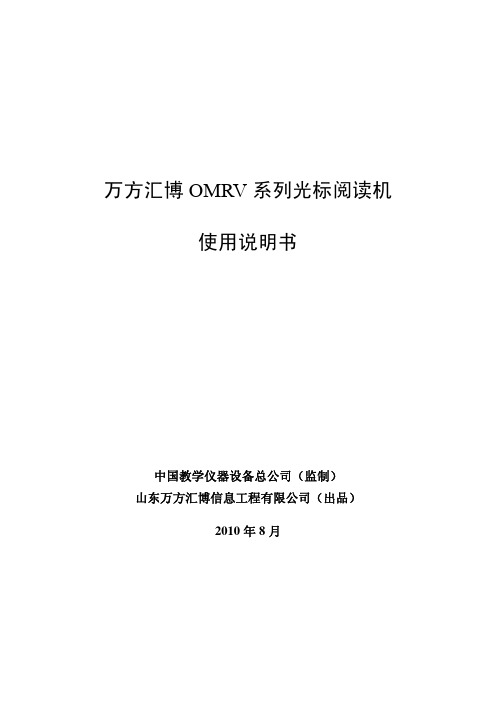
万方汇博OMRV系列光标阅读机的测试流程 ............................................................................................9
一、安装测试软件 ................................................................................................................................9 二、卸载测试软件 ..............................................................................................................................12 三、启动测试软件和机器测试...........................................................................................................13
OM_AW-RP505说明书

Multi Hybrid Control PanelAW-RP505Before attempting to connect or operate this product,please read these instructions completely.®WARNING:TO PREVENT FIRE OR ELECTRIC SHOCK HAZARD, DO NOT EXPOSE THIS APPLIANCE TO RAIN OR MOIS TURE.The lightning flash with arrowhead sym-bol, within an equilateral triangle, isintended to alert the user to the pres-ence of uninsulated "dangerous voltage"within the product's enclosure that maybe of sufficient magnitude to constitute arisk of electric shock to persons.The exclamation point within an equilat-eral triangle is intended to alert the userto the presence of important operatingand maintenance (servicing) instructionsin the literature accompanying the appli-ance.The serial number of this product may be found on the bot-tom of the unit.You should note the serial number of this unit in the spaceprovided and retain this book as a permanent record of yourpurchase to aid identification in the event of theft.Model No.Serial No.SA 1965SA 1966CONTENTSFEATURES (2)PRECAUTIONS (3)MAJOR OPERATING CONTROLS AND THEIR FUNCTIONS (4)INSTALLATION OF PAN/TILT HEAD (19)CONNECTIONS (22)OPERATING PROCEDURES (26)RACK MOUNTING (34)SPECIFICATIONS (36)ACCESSORIES (37)-1-•The Multi Hybrid Control Panel AW-RP505 is combined with the Multiport Hub (AW-HB505) to control up to five Pan/tilt Heads (AW-PH300) and Color Video Cameras (AW-E560). With the Control Panel AW-RP505 con-nected to the multiport hub with three coaxial cables (5C-2V) and a single 10BASE-T straight cable (UTP category 5), and with the Multiport Hub connected to each camera and pan/tilt head with three coaxial cables (5C-2V) and a single 10BASE-T straight cable (UTP category 5), the Control Panel performs various kinds of control on the cameras and pan/tilt heads, and sends and receives camera video signals and genlock signals.•The maximum cable length from this control panel to the Multiport Hub is 10 meters. The maximum cablelength between the multiport hub and the cameras andpan/tilt heads is 500 meters.•Head pan/tilt and lenz zoom/focus can be controlled at varying speeds with the servo control, and can be pre-set at up to 10 points per pan/tilt head.•With the auxiliary control input connector (AUX CON-TROL IN), pan/tilt, zoom, focus, and iris operations canbe externally controlled.-2-•Use only with AC Adaptor AW-PS301.•Handle the control panel with care.Dropping the control panel or subjecting it to a strong shock can cause a failure or an accident.•Operating temperature range –10°C to +45°CAvoid using it in a cold place below –10°C or a hot place above +45°C because low or high temperature will adversely affect the parts inside.•Switch power off before power cable connection or disconnection.Be sure to switch power off before connecting or dis-connecting the power cable.•Avoid outdoor use.•Install the control panel more than 1 meter away from the monitors.•CarePull out the power cable plug, and wipe the controlpanel clean with a dry cloth. If it is extremely dirty, dipa cloth into a diluted solution of kitchen detergent,squeeze it hard, and wipe the product surfaces care-fully.-3-s Control PanelNote:To control the cameras andpan/tilt head, the power switchon the Multiport Hub must be inthe ON position.Only the camera and pan/tilthead selected with CONTROLSwitch @2can be set and con-trolled. First, select a camerawith CONTROL Switch @2setCAM CONT Switch r to the ONposition, and make the neces-sary settings. After setting thecamera, set CAM CONT Switchr back to the OFF position.-4-q Power Indicator [POWER]Lights red when POWER ON/OFF Switch w is in the ON position, and goes out when the same switch is set to the OFF position.w Power CONTROL Switch [POWER, ON/OFF] All the connected cameras and pan/tilt heads are switched on when this switch is set to the ON position.(The power indicator lights.) The camera and pan/tilt head are partially switched off when this switch is set to the OFF position.Note:When the switch is set to the OFF position, the camera is totally switched off but the communica-tion line between the pan/tilt head and this controlpanel remains live. To disconnect all power sup-ply, pull out the power plug from the electrical out-let.e Operating Indicator [OPERATE]Lights green when communication begins normally between the camera and the control panel, and goes out if a communication error occurs.r Camera Control Switch [CAM CONT, ON/OFF] Before making camera settings, select a camera with CONTROL Switch @2then set CAM CONT Switch r to the ON position. After making the necessary settings, set CAM CON Switch r back to the OFF position.Note:At the same time as CAM CONT Switch r is set to the ON position, all the switch settings of thiscontrol panel are sent to the selected camera toupdate its settings. Do not shift CAM CONT Switchr to the ON position except when changing thecamera settings. If a different camera is selectedwith CONTROL Switch @2when CAM CONT Switchr is in the ON position, the settings of the newlyselected camera will also be changed. Beforeselecting another camera with CONTROL Switch@2, be sure to set CAM CONT Switch r back tothe OFF position.t Mode Selection Switch [MODE, BAR/CAM]Used to select camera color bar signals or cameravideo signals. Select a camera with CONTROL Switch@2, set CAM CONT Switch r to the ON position, thenselect the desired type of signal with this switch. Withthe switch set to BAR, the control panel outputs colorbar signals from the video output terminal. When theswitch is set to CAM, it outputs camera video signals.After selecting it, set CAM CONT Switch r back to theOFF position.y AGC Selection Switch [GAIN, AGC/MANU]Keep this switch in the AGC position if you want tokeep automatic gain control. Select a camera withCONTROL Switch @2, set CAM CONT Switch r to theON position, then select AGC or MANU as necessary.When this switch is at AGC GAIN H/M/L switch u isinvalid. After selecting it, set CAM CONT Switch rback to the OFF position.-5-u Gain Selection Switch [GAIN, HIGH/MID/LOW] This switch is valid only when GAIN AGC/MANU Switch y is in the MANU position. Select a camera with CONTROL Switch @2, set CAM CONT Switch r to the ON position, then select HIGH, MID, or LOW.Normally, keep it in the LOW position. When the cam-era is used in a dark place or when video output level is not high enough even if the iris is wide open, set the switch to the MID or HIGH position.After selecting it, set CAM CONT Switch r back to the OFF position.i Electronic Shutter Speed Selection Switch[SHUTTER, ELC/ 1/100 /OFF]Used to select a mode of camera electronic shutter control. Select a camera with CONTROL Switch @2, set CAM CONT Switch r to the ON position, then select ELC, 1/100, or OFF. With the switch in the ELC position, the electronic shutter is controlled and the camera sensitivity is automatically adjusted when using the camera in a bright place. The shutter speed is 1/100 second when the switch is in the 1/100 posi-tion. The electronic shutter is off when the switch is in the OFF position. After selecting it, set CAM CONT Switch r back to the OFF position.o White Balance ATW Selection Switch[AUTO/ATW, ATW]When this switch is depressed, the camera selected with CONTROL Switch @2keeps automatically adjust-ing white balance. The switch lights when it is select-ed.!0White Balance Ach Selection Switch[AUTO/ATW, A]When this switch is pressed, white balance will be asstored in Channel A of the camera selected with CON-TROL Switch @2. The switch lights when it is selected.When AWC switch !2is pressed after selectingAUTO/ATW, A, white balance is automatically adjustedand stored in Channel A.!1White Balance Bch Selection Switch[AUTO/ATW, B]When this switch is depressed, white balance will be asstored in Channel B of the camera selected withCONTROL Switch @2. The switch lights when it isselected. When AWC switch !2is pressed afterselecting AUTO/ATW, B, white balance is automaticallyadjusted and stored in Channel B.!2Auto White Start Switch [AWC]If this switch is pressed when AUTO/ATW A Switch !0or AUTO/ATW B Switch !1is selected, white balance isautomatically adjusted on the camera selected withCONTROL Switch @2. The adjustment results arestored in Channel A or B. This switch is invalid if theMODE BAR/CAM switch t is in the BAR position.Auto Set Indicator !4flashes while AWC is in operation,and goes out when white balance has been properlyadjusted. Auto Set Indicator !4remains lit if whitebalance adjustment fails.-6-Note:White balance may not be adjustable if there is no white in the image being taken by the camera.For details, refer to the Operating Instructions forthe Camera.!3Auto Black Start Switch [ABC]When this switch is depressed, the lens iris is automatically closed to set black balance on the camera selected with CONTROL Switch @2. Be sure to keep the IRIS AUTO/MANU switch @5in the AUTO position in setting black balance. Auto Set Indicator !4 flashes while ABC is in operation, and goes out when black balance has been properly adjusted. Auto Set Indicator !4remains lit if black balance adjustment fails. Black balance adjustment may fail if the total pedestal is too low. In such a case, adjust the total pedestal with T.PED Control @0(referring to the Operating Procedures at page 26 and try to adjust black balance again.!4Auto Set IndicatorThis LED flashes during white balance or black bal-ance adjustment with AWC Switch !2or ABC Switch !3 depressed, and goes out when the adjustment has ended normally. The LED remains lit if balance adjust-ment fails.!5Scene File Selection Switch [SCENE FILE, 1/2/3/4] Select a scene file preset on the camera side.Remember, however, that [4] is camera scene file USER A or USER B (provided that or AW-E560 is con-nected).!6Genlock Phase Control Switch[G/L PHASE, ON/OFF]Used to adjust the genlock phase in operating thecamera in external sync mode. Select a camera withCONTROL Switch @2, set CAM CONT Switch r to theON position, then set G/L PHASE Switch !6to the ONposition. After G/L phase setting, set CAM CONTSwitch r and G/L PHASE Switch !6back to the OFFposition.Note:If G/L PHASE Switch !6is set to the ON position when CAM CONT Switch r is at ON, the genlockphase setting data of this control panel is sent tothe camera to update its genlock phase settings.Do not shift G/L PHASE Switch !6to the ON posi-tion except when changing the camera genlockphase settings. If a different camera is selectedwith CONTROL Switch @2when both CAM CONTSwitch r and G/L PHASE Switch !6are in the ONposition, the genlock phase settings of the newlyselected camera will be similarly changed. Beforechanging the camera for another, set G/L PHASESwitch !6back to the OFF position.!7Genlock Subcarrier Phase Coarse Switch[G/L PHASE, 0°/90°/180°/270°]Used for coarse adjustment of the color phases of gen-lock input and video output signals in operating thecamera in external sync mode. Used in combinationwith G/L PHASE SC Control !8, the switch has an-7-adjustment range of over 360°. Before making an adjustment, set CAM CONT Switch r and G/L PHASE Switch !6to the ON position. After the adjustment, set both CAM CONT Switch r and G/L PHASE Switch !6 back to the OFF position.!8Genlock Subcarrier Phase Fine Control[G/L PHASE, SC]Used for fine adjustment of the color phases of gen-lock input and video output signals in operating the camera in external sync mode. Use this switch in combination with G/L PHASE Coarse Switch !7.Before making an adjustment, set CAM CONT Switch r and G/L PHASE Switch !6to the ON position. After the adjustment, set both CAM CONT Switch r and G/L PHASE Switch !6back to the OFF position.!9G/L Horizontal Phase Adjustment Control [G/L PHASE, H]Used to adjust the horizontal phases of genlock input and video output signals in operating the camera in external sync mode. Before making a horizontal phase adjustment, set CAM CONT Switch r and G/L PHASE Switch !6to the ON position.@0Total Pedestal Level Control [T.PED]The set pedestal level of the camera’s Y (luminance) signal can be adjusted. This control is used in a sys-tem of two or more cameras to adjust the pedestal lev-els of these cameras. Select a camera with CONTROLSwitch @2, set CAM CONT Switch r to the ON posi-tion, then adjust the total pedestal level with T.PEDControl @0. The control may operate not continuoussometimes due to digital signal processing. After theadjustment, set CAM CONT Switch r back to the OFFposition.@1Tally Indicator [TALLY]When a tally signal is input from a special effect gener-ator (SEG) or video switcher, for example, to any of thejacks [1] to [5] of TALLY Terminal #9, the correspond-ing LED lights red.@2Camera/Pan/tilt Head Selection Switch [CONTROL] Select a desired camera with pan/tilt head from amongthose connected to the control panel. When a camerawith pan/tilt head is selected by pressing one of thebuttons [1] to [5], the pressed button lights.Note:Even if an unconnected camera with pan/tilt head is selected by pressing the correspondingbutton, the button lights.@3Lamp Indicator [LAMP]Lights red when LAMP ON/OFF Switch @4is in the ONposition. Flashes if the lamp connected to the ACadapter (AW-PS300) for the pan/tilt head selected withCONTROL Switch @2is broken. Goes out when LAMPON/OFF Switch @4is set to the OFF position-8-Caution:In connecting a halogen lamp to the Pan/tilt Head AC Adaptor (AW-PS300), make sure that it isin the wattage range of 250 to 500W. If a halogenlamp less than 250W is used, the LED may flashwhen LAMP ON/OFF Switch @4is in the on positioneven if the lamp is normal.@4Lamp Switch [LAMP, ON/OFF]Switches on and off the halogen lamp connected to the lamp AC receptacle of the pan/tilt head AC adapter (AW-PS300). Select a pan/tilt head with CONTROL Switch @2, then switch the halogen lamp on or off as necessary. Set it to the ON position to switch the halo-gen lamp on (in which case, the lamp Indicator flash-es). Set it to the OFF position to switch the halogen lamp off.Note:When a pan/tilt head is selected with CONTROL Switch @2, the halogen lamp connected to the ACadapter for the pan/tilt head selected with thatswitch lights or goes out depending on the positionof LAMP ON/OFF Switch @4.@5Lens Iris Selection Switch [IRIS, AUTO/MANU] Used to select AUTO or MANU mode in adjusting the lens iris connected to the selected camera and pan/tilt head. When this switch is in the AUTO position, the lens iris is automatically controlled according to the quantity of light entering the lens. When the switch is in the MANU position, the iris can be manually controlled over the range from the closed position to the fully open position using IRIS LEVEL Control @6.Set the switch to the MANU position in storing iris datain PRESET Switch @8with MEMORY Switch @7. If theswitch is in the AUTO position, iris data will not bestored in the memory.@6Lens Iris Control [IRIS, LEVEL]When IRIS AUTO/MANU Switch @5is in the MANU posi-tion, the iris can be controlled over the range from theclosed position to the fully open position using this con-trol. Turning it clockwise opens the iris and turning itcounterclockwise closes the iris.If the camera is preset to AUTO IRIS ADJ ON whenIRIS AUTO/MANU Switch @5is in the AUTO position,this control may be used for fine adjustment of ALCfocus level. For details, refer to the OperatingInstructions for the Camera.If the preset memory is called by pressing PRESETSwitch @8when IRIS AUTO/MANU Switch @5is in theMANU position, the iris is adjusted to the preset valuestored in the memory regardless of the position of thiscontrol. If the control is turned after that, the iris isadjusted corresponding to the position of the control.@7Preset Memory Switch [MEMORY]Head pan/tilt positions, lens zoom/focus/iris (providedthat IRIS AUTO/MANU Switch @5is in the MANU posi-tion), and camera white balance (ATW, Channel A or B)can be preset in up to 10 memory buttons per pan/tilthead.-9-To preset them in these buttons, first select a camera and pan/tilt head with CONTROL Switch @2, then selecta head pan/tilt position, lens zoom/focus/iris, or cam-era white balance (ATW Channel A or B); press MEM-ORY Switch @7(so it lights yellow green and all the 10 buttons of PRESET Switch @8flash); while keeping the MEMORY Switch @7depressed, press one of the 10 buttons of PRESET Switch @8) as desired. The pressed button in which the selected item is stored lights.@8Preset Position Selection Switch [PRESET] The head pan/tilt positions, lens zoom/focus/iris, and camera white balance that are stored in the buttons of PRESET Switch @8can be recalled to operate the pan/tilt head, the lens, and the camera according to the preset data.To preset them in the PRESET switches, first select a camera and pan/tilt head with CONTROL Switch @2, then select a head pan/tilt position, lens zoom/ focus/iris, or camera white balance (ATW Channel A orB); press the MEMORY Switch @7(so it lights yellowgreen and all the 10 buttons of PRESET Switch @8 flash); at the same time press one of the 10 buttons of PRESET Switch @8as desired. The pressed button in which the selected item is stored lights.@9Speed Selection Switch [SPEED]If ZOOM lever #6, FOCUS Lever #7, or PAN/TILT Lever #8is moved while keeping SPEED Switch @9 depressed, the corresponding operation takes placeat low speed, provided that SPEED SW CHANGESwitch $9is in the LOW position. If one of these leversis moved with SPEED Switch @9depressed whenSPEED SW CHANGE Switch $9is in the HIGH position,the corresponding operation takes place at highspeed. SPEED Switch @9remains lit while it is keptdepressed.#0Defroster Switch [DEF, ON/OFF]If this switch is connected to a pan/tilt head with abuilt-in defroster function, it switches on and off thedefroster.Note:At the same time as a pan/tilt head is selected with CONTROL Switch @2, the defroster of theselected pan/tilt head is switched on or offdepending on the position of DEF ON/OFF Switch#0.#1Wiper Switch [WIP, ON/OFF]If this switch is connected to a pan/tilt head with abuilt-in wiper function, it switches on and off the wiper.Note:At the same time as a pan/tilt head is selected with CONTROL Switch @2, the wiper of the select-ed pan/tilt head is switched on or off dependingon the position of WIPE ON/OFF Switch #1.#2Heater/Fan Switch [H/F, ON/OFF]If this switch is connected to a pan/tilt head with abuilt-in heater or fan function, it switches on and off theheater or fan.-10-Note:At the same time as a pan/tilt head is selected with CONTROL Switch @2, the heater or fan of theselected pan/tilt head is switched on or offdepending on the position of H/F ON/OFF Switch#2.#3Lens Extender Switch [EXT, ON/OFF]If this switch is connected to a lens with a built-in exten-der function, it switches on and off the lens extender.For details, refer to the Operating Instructions for the Lenses and Pan/tilt Head.Note:At the same time as a pan/tilt head is selected with CONTROL Switch @2, the lens extender of theselected pan/tilt head is switched on or offdepending on the position of EXT ON/OFF Switch#3.#4ND Filter Switch [ND, ON/OFF]If this switch is connected to a lens with a built-in ND fil-ter function, it switches on and off the ND filter. For details, refer to the Operating Instructions for the Lenses and Pan/tilt Head.Note:At the same time as a pan/tilt head is selected with CONTROL Switch @2, the ND filter of theselected pan/tilt head is switched on or offdepending on the position of ND ON/OFF Switch#4.#5Option Switch [OP, ON/OFF]Controls the option switch terminal on the pan/tilt headAC adapter (AW-PS300) to short circuit or open it.That is, the option switch terminal is shorted when OPON/OFF Switch #5is in the ON position, or is openedwhen it is in the OFF position. For details, refer to theOperating Instructions for the Pan/tilt Head ACAdapter.Note:At the same time as a pan/tilt head is selected with CONTROL Switch @2, the option switch termi-nal on the selected pan/tilt head is shorted oropened depending on the position of OP ON/OFFSwitch #5.#6Zoom Lever [ZOOM, TELE/WIDE]Used to control the zoom operation of the lens that isconnected to the pan/tilt head selected with CONTROLSwitch @2. Zoom speed varies according to the angleof the lever. The lens moves toward TELE when thelever is moved toward TELE, or toward WIDE when thelever is moved toward WIDE, provided that ZOOMREVERSE Switch %0is in the NOR position. WhenZOOM REVERSE Switch %0is set to the REV position,the lens moves in the opposite direction.ZOOM/FOCUS EXCHANGE Switch %1may be used toexchange its function with FOCUS Lever #7.-11-#7Focus Lever [FOCUS FAR/NEAR]Used to adjust the focus of the lens that is connected to the pan/tilt head selected with CONTROL Switch @2.Used to adjust the lens focus at varying speed depending on the angle of the lever. The lens is focused far when the lever is moved toward FAR, or near when the lever is moved toward NEAR, provided that FOCUS REVERSE Switch %2is in the NOR posi-tion. When FOCUS REVERSE Switch %2is set to the REV position, the lens focus operates in the opposite direction. ZOOM/FOCUS EXCHANGE Switch %1may be used to exchange its function with ZOOM Lever #6. #8Pan/tilt Lever [PAN/TILT, UP/DOWN/LEFT/RIGHT] Used to control the pan/tilt operation of the pan/tilt head selected with CONTROL Switch @2. Controls the head’s pan/tilt operation at varying speed depending on the angle of the lever. The pan/tilt head turns up when the lever is moved toward UP, or down when it is moved toward DOWN, provided that TILT REVERSE Switch %3is in the NOR position. The pan/tilt head moves in the opposite direction if the TILT REVERSE Switch %3is in the REV position. The pan/tilt head turns leftward when the lever is moved toward LEFT, or rightward when it is moved toward RIGHT, provided that PAN REVERSE Switch %4is in the NOR position.The pan/tilt head moves in the opposite direction if the PAN REVERSE Switch %4is in the REV position.Note:TILT REVERSE Switch %3and PAN REVERSE Switch %4may be used to reverse the operatingdirection of the pan/tilt head, but be sure to set theoperating direction of the pan/tilt head with itsmounting direction selection switch during itsinstallation depending on whether the pan/tilt headis mounted on the floor or is suspended. Unlessthe mounting direction selection switch on thepan/tilt head is properly set, the pan/tilt head willpan or tilt in the opposite direction and the pan/tilthead operation limiters will not be properly storedin the memory. For details on the setting of thisswitch, refer to INSTALLATION OF PAN/TILT HEADat page 19 or the Operating Instructions for thePan/tilt Head.-12-#9TALLY Terminal [TALLY] (6-pin Terminal Board) Connect it to the tally connector on a special effect generator (SEG) or a video switcher, for example.When the voltage of any of the jacks [1] to [5] of the ter-minal falls to the ground level, the corresponding TALLY Indicator @1and the Tally Indicator on the Pan/tilt Head (AW-PH300) light red.$012V DC Input Connector [DC 12V IN] (DC Jack) Connect the AC Adapter AW-PS301 (optional).$1Cord Clamp (Clamper)Clamps the DC cord of the AC Adapter AW-PS301 (optional) connected to DC 12V IN Connector $0to pre-vent its disconnection.$2Auxiliary Control Input Connector[AUX CONTROL IN] (8-pin DIN Connector)External control signals are input to this connector in controlling the head’s pan/tilt, lens zoom, focus and iris operations.Note:In externally controlling the pan/tilt head and lens through this connector, set IRIS LEVELControl @6on this control panel to the center point(straight up), and do not simultaneously operateSPEED Switch @9, ZOOM Lever #6, FOCUS Lever#7, and PAN/TILT Lever #8. Operation errors mayoccur if external controls are simultaneously used.s REAR PANEL-13--14-$3Preview Video Input Connector [TO MULTIPORTHUB, PREVIEW IN] (BNC Connector)Connect it to the preview video output connector [PREVIEW OUT] on the Multiport Hub with a coaxial cable (5C-2V or equivalent). The maximum allowable length of the cable is 10 meters.$4Genlock Output Connector [TO MULTIPORT HUB,G/L OUT] (BNC Connector)Connect it to the G/L input connector [G/L IN] on the Multiport Hub with a coaxial cable (5C-2V or equiva-lent) in operating the camera in external sync mode.The cable can be extended up to 10 meters.13467Ground58Example of auxillary control circuit (or at the lever reset position if the controls have a lever reset function).ZoomPan Tilt Focus 8-pin DIN connector pin assignment (as viewed from therear of the control panel)$5Camera Control Output Connector[TO MULTIPORT HUB, CAMERA CONTROL OUT](BNC Connector)Connect it to camera control input connector [CAM-ERA CONTROL IN] on the Multiport Hub with a coaxial cable (5C-2V or equivalent), which may be extended up to 10 meters.$6Pan/tilt Control Output Connector[TO MULTIPORT HUB, PAN/TILT CONTROL OUT](RJ-45 8-pin Modular Jack)Connect it to pan/tilt control output connector [P/T CONTROL IN] on the Multiport Hub with a 10BASE-T straight cable (UTP category 5 or equivalent), which may be extended up to 10 meters.$7Preview Video Output Connector [PREVIEWMONITOR OUT] (BNC Connector)The video signals of the camera selected with CON-TROL Switch @2are output from this connector so thatthe selected camera can be visually confirmed.Connect this connector to the monitor video input witha coaxial cable.Note:The preview video signals are for confirmation of which camera has been selected, so the picturequality proper to the camera cannot be guaran-teed. To output camera video signals, use videooutput connector [VIDEO OUT] or S-video outputconnector [S-VIDEO OUT] on the Multiport Hub.$8Genlock Input Connectors[G/L IN] (BNC Connector)Black burst signals or are input to one of the two con-nectors in operating the camera in external syncmode. The two connectors are automatically terminat-ed, so input the above signals to one of them and usethe other as a loop-through output.-15-$9Speed Switch Changing Switch[SPEED SW CHANGE, LOW/HIGH]Changes the polarity of SPEED Switch @9. If ZOOM lever #6, FOCUS Lever #7, or PAN/TILT Lever #8is moved while keeping SPEED Switch @9depressed, the corresponding operation takes place at low speed, provided that SPEED SW CHANGE Switch $9 is in the LOW position. If one of these levers is moved with SPEED Switch @9depressed when SPEED SW CHANGE Switch $9is in the HIGH posi-tion, the corresponding operation takes place at high speed.The speed polarity can also be changed by pressing MEMORY Switch @7while keeping SPEED Switch @9 depressed. When this step is taken again, the origi-nal speed polarity is restored. Take this step if it is difficult to shift SPEED SW CHANGE Switch $9 because this control panel is mounted on a console or the like.%0Zoom Reverse Switch[ZOOM REVERSE, NORM/REV]Changes the operating direction of ZOOM Lever #6.The lens zoom moves toward TELE when ZOOM Lever #6is moved toward TELE, or toward WIDE when it is moved toward WIDE, provided that ZOOM REVERSE Switch %0is in the NOR position. When ZOOM REVERSE Switch %0is set to the REV posi-tion, lens zoom operation takes place in the opposite direction. With ZOOM REVERSE Switch %0in thes Front Panel-16-。
读卡器操作步骤

1 打开OmrV系列光标阅读机测试软件,点专家模式(中间那个),标定所有光电管,保存。
标定双张电路,保存。
(注意:同类型的卡只标定一次,换卡要从新标定。
)
2 打开万方汇博通用评卷系统,系统维护-基本信息设定-点是否更改,输入依次为9,6,7,8,9
确定。
3 数据录入-阅卷参数设置,填写对应年级,科目,格式文件,题数,满分,总分(填150)。
打开答题卡字符设置,考号起始位7,位数9,科目(打勾,科目位起始位10),主观分(打勾,主观分起始位11,位数分布2),点击确定。
注意:50题的卡不用填主观分
4 标准答案录入-依次填写(英语有7选一要打勾)-保存-读答案-退出
5 试卷录入-读卡-判分。
6 所有科目读完后,数据录入-年级成绩合成-成绩合成。
7 数据处理-多科成绩报表-选中所有考试的科目-按班打印(打勾,分别输入01,02,03 (18)
数字代表班级)
排列方式设置(按学号),打印设置(每个班都单独设置一遍)
8 我的电脑-C盘-Program Files文件夹-wfPjxt文件夹-找到对应年级的成绩(g01高一,g02高二,g03高三)。
爱窓光 EIZO XB2760HS 显屏使用说明书

English Русский中文FrançaisDeutsch• 最新“使用说明书”可在我们的网站上下载: Monochrome LCD Monitor使用说明书黑白液晶显示器中文安全符号本文档和本产品使用以下安全符号。
这些符号表示重要信息。
请仔细阅读这些信息。
为配合在销售目标区域使用,本产品已经过专门调整。
如果产品使用地并非销售目标区域,则本产品的工作性能可能与规格说明不符。
未经EIZO Corporation事先书面许可,不得以任何形式或以任何方式(电子、机械或其它方式)复制本手册的任何部分、或者将其存放到检索系统中或进行发送。
EIZO Corporation没有义务为任何已提交的材料或信息保密,除非已经依照EIZO Corporation书面接收的或口头告知的信息进行了事先商议。
尽管本公司已经尽最大努力使本手册提供最新信息,但是请注意,EIZO显示器规格仍会进行变更,恕不另行通知。
中文预防措施●重要• 为配合在销售目标区域使用,本产品已经过专门调整。
如果产品使用地并非销售目标区域,则本产品的工作性能可能与规格说明不符。
• 为了确保人员安全和正确维护,请仔细阅读本节内容以及显示器上显示的注意事项。
警告声明的位置设备上的标识的代表联系以寻求建议。
尝试使用功能异常的机器可能会造成火灾、电击或设备受损。
切勿打开机壳或改装设备。
打开机壳或改装设备可能会导致火灾、触电或灼伤。
请委托合格的维修人员进行各种维修。
切勿试图自行维修本产品,因为打开或取下机盖可能会导致火灾、触电或设备损坏。
请将小东西或液体放置在远离设备的地方。
如果小东西通过通风孔意外掉入设备或液体意外流入设备,则可能导致火灾、触电或设备损坏。
如果物体或液体掉入/流入设备,请立即拔出设备插头。
重新使用设备以前,请委托合格的维修工程师对其进行检查。
将设备安置于坚固稳定的地方。
如果设备放在不恰当的平面上,则设备可能会跌落并导致人身伤害或设备损坏。
万方数据 移动阅读设备 说明书
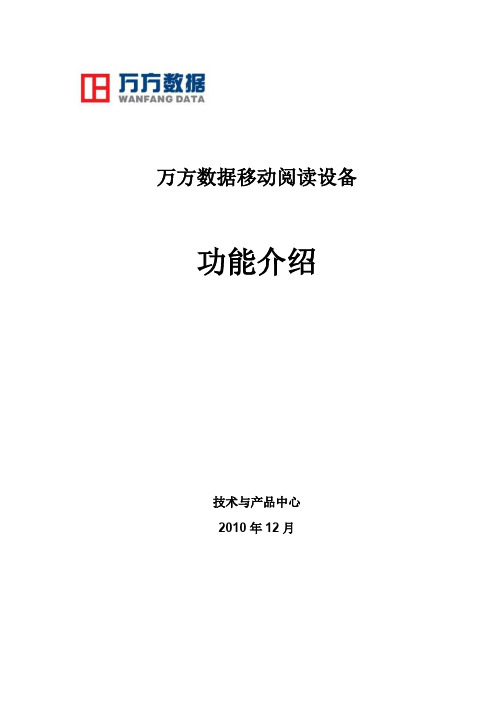
万方数据移动阅读设备功能介绍技术与产品中心2010年12月目录一、概述 (3)二、功能特性 (3)1. 集成万方数据知识服务平台 (3)2. 无线上网 (4)3. Google Android操作系统 (4)4. 灵敏的多点触控屏幕 (4)5. 重力感应系统 (4)6. 宽大键盘 (5)7. 应用程序 (5)三、技术规格 (6)一、概述万方数据移动阅读设备带您直达知识服务平台,畅享海量中、西文品质文献资源。
在这里,您可以使用智能检索系统一站式获取学术期刊论文、学位论文、学术会议论文及OA论文等资源,享受知识脉络分析、查新咨询、引用通知、热点专题等特色增值服务,充分满足您学习和科研的需求。
同时为您提供精美的界面、贴心的功能、丰富的应用程序和极佳的网络体验。
二、功能特性1.集成万方数据知识服务平台集成万方数据知识服务平台账户,内置资源访问费用,使用户无需登录即可访问知识服务平台查找、下载、保存和阅读各类文献资料(见图1、表1)。
可根据需求集成资源访问、身份证核查、相似性检测等服务。
表1知识服务平台资源与增值服务图1集成万方数据知识服务平台2.无线上网设备支持3G、Wi-Fi、蓝牙无线上网,您可以随时随地访问知识服务平台,实现即时学习和研究。
3.Google Android操作系统设备预装Google Android操作系统,有超过10万个应用程序可以从Android Market下载使用(见图2)。
图2Google Android操作系统4.灵敏的多点触控屏幕有了Multi-Touch多点触控屏幕,您只需用双手进行触摸、点击、平移、按压、滚动以及旋转等不同手势触摸屏幕,只要善用双手即可随心所欲操控(见图3)。
屏幕采用目前精度最高的电容式多点触控技术,带给您完美体验。
图3灵敏的多点触控屏幕5.重力感应系统具备重力感应系统(见4),它可以让屏幕自动根据MID设备的姿态改变显示方向,您只需要旋转屏幕,就可以达到最佳视觉体验。
操作机器前请仔细阅读使用说明书

操作机器前请仔细阅读使用手册!万隆蓝宝WL-50E-B/WL-80E-B万隆精工WL-50E/WL-80E使用手册天津新技术产业园区万隆金融技术设备有限公司声明 (2)产品简介 (3)一、适用范围 (3)二、性能特点 (3)三、主要技术参数 (4)四、古部件名称及功能 (5)安装 (8)一、环境要求 (8)二、安全要求 (8)三、安装说明 (9)操作说明................................... ■ - 10一、装订准备 (10)二、装订操作 (10)三、几种情况的具体操作步骤 (11)四、通屑的方法 (13)五、磨削钻刀的方法 (14)六、夹具(选购件)的使用方法 (14)操作注意事项 (16)钻刀及装订管的存放方法 (18)附件 (19)声明本使用手册中所提及的商标及名称均属本公司所有。
本使用手册版权归本公司所有,不得翻印,违者必究。
本使用手册如有排版等失误,敬请用户指教,以便改进。
本公司享有对机器进行修改的权利。
所有配置、配件均以实物为准,机器如有变动, 恕不另行通知。
不得以此使用手册为据向本公司索赔。
不得自行修理机器,需要维修时请与经销商或维修中心联系。
产品简介万隆智能型自动装订机采用尼龙管压铆装订方式,具有装订快捷、装订效果美观牢固,保存时间长久(20年以上)等优点。
彻底改变了传统的手工缝线装订模式,极大提高办公效率。
一、适用范围:广泛应用于金融机构、机关、学校、企事业等单位的票据、帐页、档案、期刊、文件、资料、图纸、试卷、书籍等纸张的装订工作。
二、性能特点:1简便快捷:短时内即可完成装订。
成型孔光滑无毛边,不损伤资料。
2、操作简单:按下钻孔启动键可完成钻孔、切管,铆针对孔后,再按下压铆启动键即可完成装订工作。
大大减轻了装订的劳动强度。
3、无条件限制的紧固装订:独特的钻孔压铆系统(专利),对任何特殊折叠,不规则的装订物,无论是折角、斜面、中间夹层都能轻松装订。
光标阅读机使用流程

第一步:联机→确定第二步:在菜单栏中点击[初始设置][用户成绩清空]→[全部清空]→确定→关闭(该选项卡)第三步:在菜单栏中点击[报名信息] →[录入报名信息卡]接下来进行报名信息录入→从外部导入报名信息→从EXCEL中导入查找到目标名单文件→确定成功导入名单,选择[考号]字段为A,[姓名]字段为B,[班级代码]为C,没有班级一栏则不用打√,从第2条记录开始导入开始导入→导入成功→确定→关闭(刻选项卡)第四步:在菜单栏中点击[阅卷录入]→[录入标准答案]在[常规选项]中选择所对应的年级、科目、答题卡类型[设置分数]→[分题设置]→设置单选题数与客观总分,有多选题的要进行多选题数设置→保存→ [分数设置] →默认为A类→根据每个大题分数值来划分起始题号、终止题号、每题得分。
有多选题的,要进行多选题分值设置→保存[录入答案] →读答案→读卡完毕确定→关闭(该选项卡)第五步:在菜单栏中点击[阅卷录入]→[机读学生答题卡]在[常规]选项卡中设置年级和科目进入[读卡]选项卡,点击读卡,开始读取学生答题卡所有答题卡读取完毕后进行判分→判分完毕→确定→关闭(该选项卡)第六步:[成绩分析]→[分数线设置]→默认为满分100分制→确定→是[成绩分析] →[单科成绩处理]→选择对应的年级与科目→统计→导出EXCEL表格→保存→关闭(该选项卡)[成绩分析] →[考试结果分析]→点击正答率AB合→导出为EXCEL 格式→保存→关闭(该选项卡)[成绩分析] →[分题段统计]→选择对应年级与科目→下一步→增加或删除题号→下一步→导出EXCEL文件→保存→关闭(该选项卡)读卡注意事项:1.机读卡黑色条码要朝下,放置要整齐,否则会影响机读效果。
2.年段名单设置格式:只要设置A段为考号,考号一般情况下都为9位数;B段为姓名;C段为班级代码,此项也可以不用设置。
3.年段名单要用EXCEL格式,文件名以年段来命名,读卡时方便默认。
4.读卡通常要分好几次读完,每次读完后会出现[无纸],点击确定然后继续点击[读卡]→[成绩库中已有记录,是否清除]→[否]。
- 1、下载文档前请自行甄别文档内容的完整性,平台不提供额外的编辑、内容补充、找答案等附加服务。
- 2、"仅部分预览"的文档,不可在线预览部分如存在完整性等问题,可反馈申请退款(可完整预览的文档不适用该条件!)。
- 3、如文档侵犯您的权益,请联系客服反馈,我们会尽快为您处理(人工客服工作时间:9:00-18:30)。
卡格式编辑软件用户手册 ..........................................................................................................................33 一、系统概述 ......................................................................................................................................33 二、软件安装 ......................................................................................................................................33 三、操作步骤 ......................................................................................................................................33 3.1 自动分析信息卡.....................................................................................................................34 3.2 手工设置信息卡.....................................................................................................................36 3.3 数据块的定义.........................................................................................................................37 3.4 格式文件的合并.....................................................................................................................46
OMRV系列光标阅读机的安装 ....................................................................................................................7
OMRV系列光标阅读机使用注意事项 ........................................................................................................8
万方汇博OMRV系列光标阅读机技术参数 ................................................................................................4
OMRV系列光标阅读机结构介绍 ................................................................................................................5
万方汇博OMRV系列光标阅读机的测试流程 ............................................................................................9
一、安装测试软件 ................................................................................................................................9 二、卸载测试软件 ..............................................................................................................................12 三、启动测试软件和机器测试...........................................................................................................13
万方汇博 OMRV 系列光标阅读机 使用说明书
中国教学仪器设备总公司(监制) 山东万方汇博信息工程有限公司(出品)
2Байду номын сангаас10 年 8 月
目录
万方汇博OMRV系列光标阅读机的基本工作原理及产品简介 ................................................................1
OMRV系列光标阅读机常见故障及解决办法 ..........................................................................................25
一、电源指示灯不亮 ..........................................................................................................................25 二、通信错未联机 ..............................................................................................................................25 三、卡纸或同步信号错.......................................................................................................................25 四、检测点线错 ..................................................................................................................................26 五、双张错 ..........................................................................................................................................26 六、轮不转 ..........................................................................................................................................27 七、冒点 ..............................................................................................................................................27 八、漏点 ..............................................................................................................................................27 九、无格式错 ......................................................................................................................................27
一、基本工作原理 ................................................................................................................................1 二、主要特点 ........................................................................................................................................1 三、类型及功能 ....................................................................................................................................3 四、各类机型测试检验相关事宜.........................................................................................................3
格式文件命令系统 ......................................................................................................................................28
