newskin皮肤与产品手册
4 chapter 5 产品说明书汉英翻译
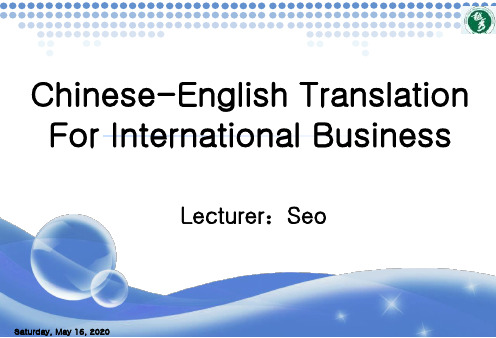
Contents of Lecture Four
Part 1 Introduction of Instruction Manual Part 2 Translation of Instruction Manual Part 3 Assignment
Sunday, November 21, 2010
chineseenglishtranslationforinternationalbusinesscontentsoflecturefourpart1introductionofinstructionmanualpart2translationofinstructionmanualpart3assignment产品说明书的语言特征客观性产品说明书主要面对普通消费大众阐述产品性能特点等所以说明书的内容必须通俗易懂实事求是对产品进行客观的描述
Sunday, November 21, 2010
English College
(5)名词+过去分词 5 阀杆弯曲. . bent. The stem bent. (6)祈使句 6 请勿拆装本机或尝试执行本说明手册中未述及的程序。 Do not disassemble this machine or attempt any procedures not described in this manual. (7)省略句 7 禁忌症:尚未发现。 Contraindications: None Known
Sunday, November 21, 2010
English College
5. 全新妮唯雅美白泡沫面乳令肌肤享受澄净清新地感觉 ,配合妮维雅多重美白系列其他产品地使用可获得更为 有效地美白效果。蕴含纯净美白因子地温和配方令肌肤 澄净白皙。 NEW NIVEA VISAGE Whitening Foam instantly cleanses the skin, while supporting the whitening effect of the following NIVEA VISAGE Multiple White products. The gentle formula with White Pure Active encourages a clear, fair complexion.
产品说明书
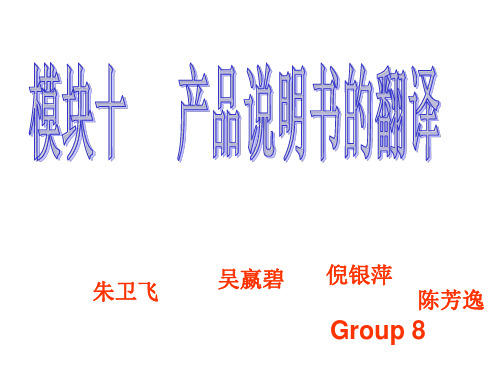
吴嬴碧
倪银萍 陈芳逸
Group 8
产品说明书,又称商品说明书或说明书,是生 产商为销售及进一步宣传和说明其产品而附在产品 包装内部或外部的一种宣传资料,通常可以翻译为 Instruction Manual或 Description Manual ( Operation Manual ) . 另又称“操作与维修手册” (Operation and Service Manual)、“用户手册” ( user’s guide) 等。有的说明书只有产品性能、 操作使用方法等内容,可称“产品使用手册”、 “操作手册”(Operating Manual)。产品说明 书作为一种特殊的实用文体,有其特有的语言、结 构和文体特征。
2.专业性 ( 准确性 )
产品说明书是一种相当专业的应用文件, 用词专业性是一大突出的特点。这种特殊文体有 较固定的结构要素,例如名称、型号、功能、特 性、用途、注意事项、安装等,因此会频繁使用 一些固定的名词词组或动词词组。由于描述对象 覆盖面甚广,说明书会涉及各种专业和领域,常 常会使用某个技术领域特有的行业术语。必要时 可查阅专业词典, 或请教相关专业人员.
B: Freshening: Fresh your skin with ***
C: Moistening: Use the *** to moisten and care your skin. Apply some of the cream all around face, and then apply it on the T-zone. It will result in more effectiveness if massage properly.
以药品说明书为例,其中含有大量相 对固定的专业词汇:
newskin皮肤与产品手册 (1)
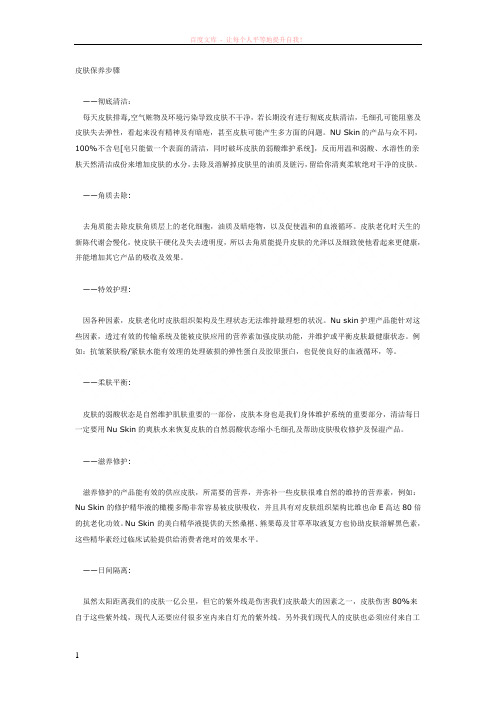
皮肤保养步骤——彻底清洁:每天皮肤排毒,空气赃物及环境污染导致皮肤不干净,若长期没有进行彻底皮肤清洁,毛细孔可能阻塞及皮肤失去弹性,看起来没有精神及有暗疮,甚至皮肤可能产生多方面的问题。
NU Skin的产品与众不同,100%不含皂[皂只能做一个表面的清洁,同时破坏皮肤的弱酸维护系统],反而用温和弱酸、水溶性的亲肤天然清洁成份来增加皮肤的水分,去除及溶解掉皮肤里的油质及脏污,留给你清爽柔软绝对干净的皮肤。
——角质去除:去角质能去除皮肤角质层上的老化细胞,油质及暗疮物,以及促使温和的血液循环。
皮肤老化时天生的新陈代谢会慢化,使皮肤干硬化及失去透明度,所以去角质能提升皮肤的光泽以及细致使他看起来更健康,并能增加其它产品的吸收及效果。
——特效护理:因各种因素,皮肤老化时皮肤组织架构及生理状态无法维持最理想的状况。
Nu skin护理产品能针对这些因素,透过有效的传输系统及能被皮肤应用的营养素加强皮肤功能,并维护或平衡皮肤最健康状态。
例如:抗皱紧肤粉/紧肤水能有效理的处理破损的弹性蛋白及胶原蛋白,也促使良好的血液循环,等。
——柔肤平衡:皮肤的弱酸状态是自然维护肌肤重要的一部份,皮肤本身也是我们身体维护系统的重要部分,清洁每日一定要用Nu Skin的爽肤水来恢复皮肤的自然弱酸状态缩小毛细孔及帮助皮肤吸收修护及保湿产品。
——滋养修护:滋养修护的产品能有效的供应皮肤,所需要的营养,并弥补一些皮肤很难自然的维持的营养素,例如:Nu Skin 的修护精华液的橄榄多酚非常容易被皮肤吸收,并且具有对皮肤组织架构比维也命E高达80倍的抗老化功效。
Nu Skin 的美白精华液提供的天然桑椹、熊果莓及甘草萃取液复方也协助皮肤溶解黑色素,这些精华素经过临床试验提供给消费者绝对的效果水平。
——日间隔离:虽然太阳距离我们的皮肤一亿公里,但它的紫外线是伤害我们皮肤最大的因素之一,皮肤伤害80%来自于这些紫外线,现代人还要应付很多室内来自灯光的紫外线。
美容护肤产品介绍PPT模板

PART 04 品牌战略计划
本模板内所有图片及字体仅供参考,请根据您的实际情形进行替换或更换,并根 据实际情形编辑文字内容。本模板内所有图片及字体仅供参考
品牌战略计划
战略计划
1
本模板内所有图片及字体仅供参考,请根据您的实际情形进行替换或更换,并
根据实际情形编辑文字内容。
战略计划
2
本模板内所有图片及字体仅供参考,请根据您的实际情形进行替 换或更换,并根据实际情形编辑文字内容。
品牌发展
本模板内所有图片及字体仅供参考, 请根据您的实际情形进行替换或更换, 并根据实际情形编辑文字内容。
品牌发展
品牌发展
本模板内所有图片及字体 仅供参考,请根据您的实 际情形进行替换或更换, 并根据实际情形编辑文字 内容。
本模板内所有图片及字体仅供参考, 请根据您的实际情形进行替换或更换, 并根据实际情形编辑文字内容。
产品功能
本模板内所有图片及字体仅 供参考,请根据您的实际情 形进行替换或更换,并根据 实际情形编辑文字内容。
产品功能
本模板内所有图片及字体仅 供参考,请根据您的实际情 形进行替换或更换,并根据 实际情形编辑文字内容。
产品功能
本模板内所有图片及字体仅 供参考,请根据您的实际情 形进行ቤተ መጻሕፍቲ ባይዱ换或更换,并根据 实际情形编辑文字内容。
目录 Contents
01 品牌故事介绍 02 产品功能介绍 03 市场用户展现 04 品牌战略计划
PART 01 品牌故事介绍
本模板内所有图片及字体仅供参考,请根据您的实际情形进行替换或更换,并根 据实际情形编辑文字内容。本模板内所有图片及字体仅供参考
品牌故事介绍
品牌故事
本模板内所有图片及字体仅供参考,请根据您的实际情形进行替换或更换,并根据实际情形编辑文字内容。本模 板内所有图片及字体仅供参考,根据实际情形编辑文字内容。
点歌系统歌库管理软件使用手册

嵌入式硬盘点歌机后台管理软件使用手册目录一、歌库管理软件说明1. 后台管理软件功能介绍1.1文件目录说明1 DataBase文件夹:歌星的数据库2 Lang文件夹:管理软件的语言文件3 Singer文件夹:歌星数据对应的歌星图片4 System文件夹:系统文件夹,内部包含歌曲数据库字库文件皮肤文件点歌机语言包5 KTV运行的管理软件1.2主要文件说明OSD:点歌机语言包Option:歌曲类别SKIN1-8:皮肤文件1.3功能介绍2. 怎样设定多语言操作界面;双击运行KTV管理软件,启动后点击GO就可以看到所有歌曲列表点击左上方选项——语言然后进行语言切换3. 歌星管理3.1怎样添加歌星1运行KTV管理软件2点击左上方管理——歌星点击左下角按钮3 输入个姓名拼音选择地区男女等歌星信息4 点击3.2怎样修改歌星资料1 运行KTV管理软件2 点击左上方管理——歌星3 在右上方搜索栏输入你要修改的歌星名,点击GO例如修改林俊杰这个歌星4 点击中间歌星的信息栏5点击左下方修改按钮即可对歌星名地区等歌星数据进行修改6点击保存就完成歌星数据的修改了3.3怎样删除歌星1 运行KTV管理软件2 点击左上方管理——歌星3 在右上方搜索栏输入你要修改的歌星名,点击GO例如修改林俊杰这个歌星4 点击中间歌星的信息栏5 点击左下方删除按钮即可删除该歌星3.4怎样批量导入歌星图片1 运行KTV管理软件2 点击左上方3 点击工具——导入歌星图片4 点击浏览选择歌星图片所在文件夹5 点击导入即可批量加入歌星图片4. 歌曲管理4.1怎样搜索歌库资料1 运行KTV管理软件这栏选择的是歌曲的分类这栏选择的是搜索方式在后面的空白栏里输入歌曲信息点击GO即可搜索出你要的歌曲库4.2怎样添加新歌1 运行KTV管理软件2 点击左下方添加按钮3出现该界面输入歌曲信息歌名歌曲编号6位数字歌星是否MTV选择是语言分类伴唱音轨都根据歌曲信息而定音量10 价格0 来源:点击浏览选择歌曲所在位置存放:选择盘符坐在磁盘加密选择标准算法4.3怎样修改歌曲资料1 运行KTV管理软件点击GO即可搜索出盘符全部歌曲2在搜索栏输入你要修改的歌曲名字点击GO3点击下部修改按钮出现修改歌曲资料点击确定,修改完成4.4怎样删除歌曲1 运行KTV管理软件点击GO即可搜索出盘符全部歌曲2在搜索栏输入你要修改的歌曲名字点击GO3勾选该歌曲点击下部删除按钮点击是即可删除该歌曲4.5怎样输出歌单及歌曲资料1 运行KTV管理软件点击GO即可搜索出盘符全部歌曲点击下面导出按钮将全部选项勾选点击选择保存路径再点击确定即可生成歌单歌曲资料4.6如何批量加歌1,第一步制作歌曲数据表格,分为两种方法:方法一:手动生成表格:1首先新建一个EXCEL表格首行要按照下面的顺序及格式2 按照这种格式输入歌曲信息,可以使用原有歌库数据,复制粘贴成上面规定字段的表格例如:输入全部信息后,保存表格方法二:管理工具自动生成表格1 运行KTV管理软件点击工具——歌表编辑器2 列表——导入文件夹选择歌曲所在文件夹——点击导入可以选择歌名式样:例如:刘德华-笨小孩-国语-334455.MPG;式样就定为:{歌星}-{歌名}-{语言}-{编号} 刘德华_笨小孩_国语_334455.MPG;式样就定为:{歌星}_{歌名}_{语言}_{编号}注意:式样的{}里面,填写的字段必须是歌表第一行的文字定义,两个{}字段中间的分隔符号,必须和歌名一样的3 要修改的地方即可输入歌曲信息,拼音和字数会自动生成,编号可以批量填充文本方式实现自动累加点击保存即可生成规格的路径表格2,第二步,根据表格,批量导入歌曲1 运行KTV管理软件点击工具——批量导入歌曲2 点击选择刚刚保存的表格;参数设定:相同编号选择跳过加密方式选择标准算法其他不用勾选点击导入即可批量加入歌曲5击选择刚刚保存的表格相同编号选择跳过加密方式选择标准算法其他不用勾选点击导入即可批量加入歌曲4.7怎样生成新的歌曲数据库及设定点歌机显示的默认语言;1 运行KTV管理软件2点击输出——输出数据即可选择输出的语言数据点击确定即可输出语言5. 怎样修改点歌机默认语言的定义5.1怎样设定不同语言的文字对照1 运行KTV管理软件2点击管理——语言左侧选择简体中文右侧选择其他语言即可进行多语言对照6. 点歌机皮肤界面管理6.1多界面预览1 运行KTV管理软件2 点击管理——皮肤点击Refresh即可预览多个皮肤6.2怎样删除皮肤界面1 运行KTV管理软件2 点击管理——皮肤3 点击左侧你要删除的皮肤点击右侧删除按钮点击是皮肤即可删除6.3怎样增加皮肤界面1将制作好的皮肤界面命名成对应的名字正常显示时为1 选中时为2MainPage 主页面Atmosphere 气氛AnalogueSound 模拟声Expression 表情PreviousAndNext 上下页Singerlist 歌手列表SelectedSongs 已选列表SingerCategery 歌星类别SingerPinyin 歌星拼音SongPinyin 歌星拼音Language 语言SongNumber 歌曲编号MovieCategery 电影类别Wubihua 笔画点歌EQ EQNewSongs 新歌速递NumberOfWords 字数点歌SongCategory 歌曲类别SongList 歌曲列表2将图片统一放到一个文件夹中6.3.1指定正常显示界面对应的JPG图片1 运行KTV管理软件2 点击管理——皮肤点击增加3点击导入图片选择图片所在文件夹——点击下一步6.3.2指定被选中后显示出来界面对应的JPG图片1再次点击导入图片选择图片所在文件夹2 点击下一步出现该画面3 再次点击下一步将皮肤命名然后点击下一步皮肤即可生成6.3.3设定主界面的选定坐标参数6.3.4怎样重置默认坐标或导入其他界面的坐标1 运行KTV管理软件2 点击管理——皮肤3鼠标点选在你要修改的皮肤上点击右下角修改4鼠标移动到你要修改的坐标上点击右键Edit或双击该坐标在显示的图片上圈选6.3.5坐标的高级模式,设定所有界面的坐标参数1点击管理——皮肤2鼠标点选在你要修改的皮肤上点击右下角修改勾选下部高级3鼠标移动到你要修改的坐标上点击右键Edit或双击该坐标在显示的图片上圈选6.3.6保存生成皮肤界面7. 现场效果声设置7.1效果声的文件格式要求声音文件格式为MP37.2怎样选定效果声对应的声音文件1 运行KTV管理软件2 点击管理——声音3 SOUND1—8是对应皮肤文件的1—8双击选中的SOUND选择声音所在路径点击打开然后保存即设置好声音文件7.3效果声文件数据生成保存8. 表情动画管理8.1表情文件格式说明一组16的BMP图片8.2怎样选定表情对应的图片文件1 运行KTV管理软件2 点击管理——表情3双击对应的表情名字点击导入4选择该组表情所在目录5点击下一步即可生成8.3表情预览及保存9. 影视欣赏节目管理9.1节目格式说明及搜索节目支持DVD VCD AVI9.2影片节目怎样分类1 运行KTV管理软件点击管理——电影2点击增加按钮9.3添加影片节目1 运行KTV管理软件点击管理——电影2点击添加——输入影片信息——点击确定即可添加影片9.4修改影片节目数据1 运行KTV管理软件点击管理——电影2 选中你要修改的影片点击修改按钮即可修改影片数据3 修改完毕点击确定修改完成9.5删除影片节目数据1 运行KTV管理软件点击管理——电影2 选中你要删除的影片点击删除按钮点击是即可删除影片10. 设置开机播放列表1 运行KTV管理软件点击管理——自动播放2 在搜索栏输入你想要设置成公播的歌曲名打勾保存公播列表设置成功11. 设置屏保图片及播放控制1 运行KTV管理软件点击管理——广告2点击增加按钮命名屏保图片及选择图片所在路径点击确定即设置屏保成功12. 生成点歌机数据库12.1选定机顶盒的系统语言1 运行KTV管理软件2点击输出——输出数据即可选择输出的语言数据点击确定即可输出语言12.2自动生成点歌机数据库12.3自动检查数据库的完整性13. 环境模拟声的设置13.1模拟声的文件格式说明模拟声文件为MP3格式13.2模拟声的文件名定义VIRTUAL1到VIRTUAL813.3模拟声文件的存放位置;KTV目录下的SYSTEM文件夹中14. 走马灯字幕管理1 运行KTV管理软件点击管理—走字幕管理2 在这里增加、删除字幕,然后保存,就可以在点歌机上显示了15. U盘加歌U盘加歌分2歌步骤:1 运行管理软件—进入新歌设定及U盘加歌勾选新歌曲目,然后点击添加到加歌U盘:2 保存到U盘KTV文件夹下就可以,会生成文件:KTVSONGS.DAT文件,这个就是加歌文件把U盘插到点歌机的 USB口VGA边上那个,VGA上会提示加歌信息,点击确认就可以;注意:U盘必须是 FAT32格式,独立分区,支持1.1USB协议;。
Skin++软件换肤套件使用手册
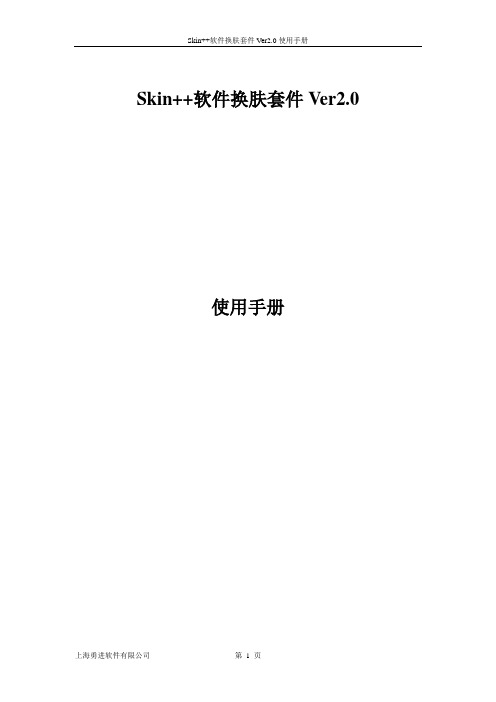
Skin++软件换肤套件Ver2.0使用手册一.加载Skin++初始化Skin++库,并且加载皮肤文件这个必须写在InitializeApp函数的第一行1.在(VC7)"项目->属性->链接器->输入->附加依赖项"中加入SkinPPWTL.lib或在(VC6)"Project->Settings->Link->Object/library"中加入SkinPPWTL.lib2.在你的程序中包含头文件#inlcude "SkinPPWTL.h"3.在程序中加入初始化语句InitInstance()skinppLoadSkin(_T("XPCorona.ssk"));注:以上假定SkinPPWTL.lib, SkinPPWTL.h,XPCorona.ssk都在当前目录,如果不是请更改路径设置。
二.卸载Skin++反安装Skin++库,进行必要的Skin++库的清理工作。
这个必须写在ExitInstance函数的第一行在程序的卸载函数中加入ExitInstance()skinppExitSkin();三.更换皮肤加载皮肤资源,进行切换皮肤。
该接口用在需要进行皮肤切换的地方执行函数LoadSkin即可以实现动态换肤skinppLoadSkin(_T("XPCorona.ssk"));四、为窗口主菜单设置图标第一个参数是菜单ID,第二个参数是用户的图像列表句柄第三个参数是图标在图像列表中的IndexBOOL skinppSetMenuItemImage(UINT nID, HIMAGELIST hImgList, int nIndex);五、获得主窗口的菜单HMENU skinppGetMainFrameMenu(void);六、强制Skin++对某个窗口不进行换肤。
菲利普 PulseRelief 用户手册说明书

PR38401P R 3840ENGLISH 6繁體中文 52简体中文 91ENGLISH 6ENGLISH7ENGLISH 8ENGLISH9 -This appliance is not intended for use by adults with reduced sensory or mental capabilities.They may not be able to use it according to the instructions in this user manual and they may become agitated by the treatment.-Do not use the device on children, as the device is not designed to use on children.-Do not modify the device orthe electrodes.This could cause improper functioning.-Only use the adapter supplied to charge the e of another adapter may cause a hazardous situation.-This device is designed for use by and on a single adult person.Do not apply to or treat the following parts or areas-Stimulation on the sides of the neck over the carotid sinus may have severe adverse effects on your heart rhythm or blood pressure.-Stimulation on the front of the neck may cause severe muscle spasms that could close your airway and result in breathing difficulties. -Do not apply stimulation across your chest because the introduction of electrical current into the chest may cause rhythm disturbances to your heart, which could be lethal. -Stimulation across the head or on opposite sides of the head must be avoided, as the effects on the brain are unknown. -Do not place the electrodes on skin that is not intact, clean or healthy. Open, irritated or otherwise damaged skin may lead to the delivery of too much current to the area, which may potentially cause burns. -If you recently had surgery, do not place one or both electrodes on the cut. Place the electrodes at a distance of 3 to 5 cm from the cut or along the proximal nerves or near the spine where the skin is intact. -Do not place the electrodes near cancerous lesions, as this may have a negative impact on the cancerous lesion.ENGLISH10-Do not place the electrodes on areas of skin that lack normal sensation.This may cause you to be unaware of the high intensity current administered,which may result in electrical skin burns.-Do not place the electrodes over open wounds or rashes.Open wounds may lead to the delivery of too much current to the area, potentially leading to burns.It might also cause substances in the electrode to enter the skin.-Do not place the electrodes over swollen,red,infected or inflamed areas or skin eruptions (e.g. phlebitis,thrombophlebitis and varicose veins).Stimulation must not be applied to areas with known thrombosis or thrombophlebitis,as stimulation may increase circulation, resulting in a greater risk of emboli. -Do not place the electrodes inside body cavities,e.g.the mouth.This device is not designed for internal application.-For EMS,only place the electrodes on healthy,uninjured muscles.Do not use the device in the following conditions-Do not use the device if you recently had surgery or are in the care of a doctor and have not consulted your doctor first.-Do not use the device if you have a tendency to bleed internally due to any impact or injury.-Do not use EMS stimulation to contract a muscle if contractionof the muscle may disrupt healing. For instance,if the muscle or tendon is torn,muscle contraction may exacerbate the tear,just likea voluntary contraction.This may also be the case after a recent surgical procedure or following acute trauma or fracture.Muscle contraction in case of tendinitis may also worsen symptoms.-Do not use the device while driving,operating machines or performing any other activity in which electrical stimulation can put you at risk of injury.-Do not use if you are likely to fall asleep during the treatment,as this may cause you to sense injuries too late.If you use the device at bedtime,set the timer to make it switch off automatically.-Do not use while in the bath, shower or swimming pool.This increases the risk of electric shocks and burns to the skin.-Do not apply stimulation in the presence of electronic monitoring equipment (e.g.,cardiac monitors, ECG alarms),which may not operate properly when the electrical stimulation device is in use. -Do not use the device when you are connected to high-frequency surgical equipment.This may result in burns on the skin under the electrodes and may damage the device.-Do not use the device within less than 1 metre from shortwave or microwave medical equipment. Close proximity to this equipment may cause unstable device output.-Make sure that you end the treatment in the Philips Treatment App or press the on/off button on the device before you remove the device or the electrodes.If you do not end the treatment,you may experience an unpleasant sensation in your fingers when you touch the magnets.This sensation is not harmful,but can be unpleasant.-Only use this device with the adapter,cord and accessories recommended by the manufacturer. -Always check the device and the electrodes for damage before use.Do not use the device or an electrode if it is damaged.-The device is not waterproof.Do not use the device in wet surroundings and prevent it from getting wet.-Although you can use the device indoors and outdoors,it does not withstand all weather conditions. -The device does not withstand high and low temperatures.Please check the operating conditions in chapter ‘Specifications’.Electrode placementT o get maximum results from stimulation,it is important to place the electrodes correctly.Always make sure that you have normal skin sensation in the treatment area before you attach the electrodes. The optimal place may vary slightly from person to person,so try moving the electrodes around until you get the most effective results.In some cases,it can be helpful to mark the spot for future use.For suggestions regarding placement of the electrodes, see the ‘Electrode Placement Guide’.Please note that you may need assistance to place the electrodes on certain spots on your body.As a rule,place the electrodes on or near the treatment area.Stimulation may result in visible muscle contraction,especially in burst TENS programs (programs 7 to 11).This is not harmful, but if you find these contractions uncomfortable,try moving the electrodes to a different place. Please note that when you use EMS programs (programs 16 to 20),muscle contraction is a desired effect.If no muscle contraction occurs in an EMS program,you have not placed the electrodes correctly or you have chosen a too low intensity.• D o not place electrodes over the carotid sinus on the sides of your neck or on the front of your neck, across your chest or on your head.• D o not place the electrodes over open wounds. Open wounds may lead to the delivery of too much current to the area, which may cause burns. • I f you recently had surgery, do not place electrodes on the cut. Place the electrodes at a distance of 3 to 5 cm from the cut or along the proximal nerves or near the spine where the skin is intact.electrodes to select the area you want to treat.Rating your pain intensity1 Swipe vertically to rate the intensity of yourpain on a scale from 0 to 10. If you experience no pain tap 0 and if you experience the worstpain ever tap 10. If your pain is somewherein between, rate it by tapping the appropriatenumber.Note:The pain intensity you indicate is not used by the app to determine the intensity of the treatment.The rating is only stored in your treatment diary.You can switch off this feature in the settings tab of the app. Selecting your treatment1 Scroll through the list of programs and tap aprogram to select it.2 The start screen of the treatment appears.Starting and stopping a treatment1 T ap the play button on the screen.,The treatment screen opens and the time starts to count down.,The status indicator on the device starts to flashorange.2 On the treatment screen, you can tap the + orthe - to increase or decrease the intensity to a comfortable level.3 In programs with a specified maximumtreatment time, treatment continues until thetimer has counted down to 0. In programs that have no specified maximum treatment time, the timer counts up from 0. It continues to countup until you stop the treatment. If you want to stop or interrupt the treatment, tap the square in the centre of the pulsing treatment indicator to stop the program.-T o resume the program,tap ‘Continue’or the arrow next to the time.-T o end the program,tap ‘End treatment’. Switching to another program1 If you want to switch to another treatmentprogram while a program is running:-on a smartphone or iPod,tap the name of the program in the treatment screen.-on a tablet,tap ‘Treatment list’2 The list of programs opens. T ap the treatmentprogram you want to use.3 The start screen of the treatment appears.T ap the play button to start the treatment.4 T ap the + to increase the intensity to acomfortable level.Note:When you switch to another program during treatment,the intensity is automatically reset to 0. This is a safety measure.The intensity level of the previous program may be too high for the new program. Adapting the treatment time1 T ap the time displayed in the treatment screen.2 Change the remaining treatment time. Quick startFrom the start screen,you can immediately start the program you used during your previous treatment.1 From the start screen, tap the name of thetreatment under ‘My previous treatment’.2 Swipe vertically to rate the intensity of yourpain on a scale from 0 to 10.3 Start the treatment.Other app features1 After the program finishes, you get to a screenthat asks you to describe how you feel. Y ou can indicate this by tapping one of the icons.2 T ap the book symbol to open your diary.The diary shows when treatments took place, which program you used and how long thetreatment lasted.-T ap the arrow to see more details.‘Removing the rechargeable battery’to remove the battery.-Follow your country’s rules for the separate collection of electrical and electronic products and rechargeable batteries.Correct disposal helps prevent negative consequences for the environment and human health.-All plastic parts are marked with recycle symbols. Removing the rechargeable batteries Note:Always remove the rechargeable batteries before you hand in the device at an official collection point.If you have trouble removing the batteries,you can also take the device to a Philips service centre, which will remove the battery pack for you and will dispose of it in an environmentally safe way.1 Make sure the rechargeable batteries areempty. Switch on the device as often as isnecessary until you are no longer able toswitch it on because the batteries have runout completely.2 Insert the tip of a flat-head screwdriverbetween upper and lower shell at themicro-USB socket.Note:This action destroys the device and must only be executed if you intend to discard the device.3 T urn the screwdriver to separate the two shells. Note:Y ou may have to insert and turn the screwdriver a few times to break the two shells loose from each other.4 When the shells have come apart, use thescrewdriver to remove the batteries. Disposeof the plastic parts and the batteries separately according to local rules-This symbol on the device means:protected against access to hazardous parts with a finger and against vertically falling water drops when tilted up to 15 degrees.-This symbol means that the part of the device that comes into physical contact with the user (also known as the applied part) is of type BF (Body Floating) according to IEC 60601-1.The applied parts are the electrodes.-This symbol means that this device emitsnon-ionising radiation.All devices and systems that include RF transmitters or that intentionally apply RF electromagnetic energy must have a label with this symbol.-This symbol means:caution TENS output.Y ou findthis symbol near all electrode connections.-This symbol means ‘Manufactured by’and appears next to the address of the legal manufacturer.-This symbol means:Conforms to EC Directives. CE stands for ‘Conformité Européenne’.0344 is the number of the notified body.-This symbol means:read the user manual before you start using the device.-This symbol is the mark that identifies the standby button.-This is the pulse symbol.It appears next to the status indicator.-This is the battery symbol.It appears next to the battery indicator.Symbols on the adapter-This symbol means:alternating current.-This symbol means:direct current.-This symbol means:Conforms to EC Directives. CE stands for ‘Conformité Européenne’.-This symbol means:may only be used indoors. -This symbol means:USB connector.-This symbol is the certification logo that includes identification of the accredited compliance test house.-This symbol is the certification mark for technical equipment.The GS mark is based on the German Equipment and Product Safety Act.-This symbol shows that the no-load power CEC (California Energy Commission) Efficiency Level is V (five) in order to meet EU requirements.Symbols on electrode bag-This symbol means:Do not use while driving, operating machines or performing other activitiesthat may present a risk of injury.The electrodes should be used Do not place the electrodes Do not place electrodes onDo not place the electrodes。
美容行业美容美发产品手册
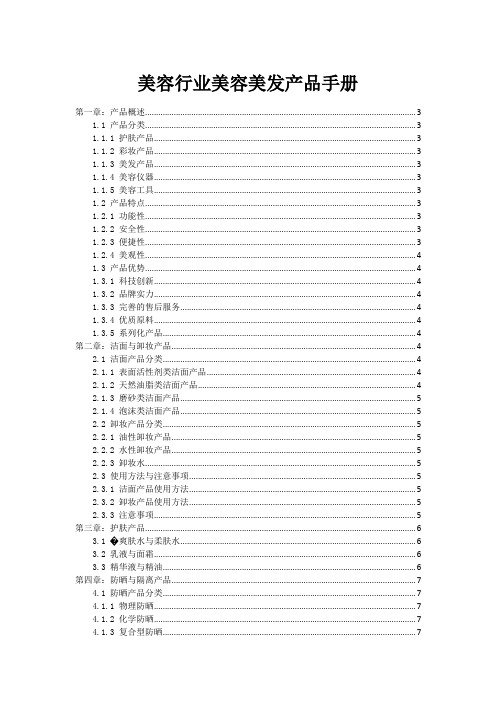
美容行业美容美发产品手册第一章:产品概述 (3)1.1 产品分类 (3)1.1.1 护肤产品 (3)1.1.2 彩妆产品 (3)1.1.3 美发产品 (3)1.1.4 美容仪器 (3)1.1.5 美容工具 (3)1.2 产品特点 (3)1.2.1 功能性 (3)1.2.2 安全性 (3)1.2.3 便捷性 (3)1.2.4 美观性 (4)1.3 产品优势 (4)1.3.1 科技创新 (4)1.3.2 品牌实力 (4)1.3.3 完善的售后服务 (4)1.3.4 优质原料 (4)1.3.5 系列化产品 (4)第二章:洁面与卸妆产品 (4)2.1 洁面产品分类 (4)2.1.1 表面活性剂类洁面产品 (4)2.1.2 天然油脂类洁面产品 (4)2.1.3 磨砂类洁面产品 (5)2.1.4 泡沫类洁面产品 (5)2.2 卸妆产品分类 (5)2.2.1 油性卸妆产品 (5)2.2.2 水性卸妆产品 (5)2.2.3 卸妆水 (5)2.3 使用方法与注意事项 (5)2.3.1 洁面产品使用方法 (5)2.3.2 卸妆产品使用方法 (5)2.3.3 注意事项 (5)第三章:护肤产品 (6)3.1 �爽肤水与柔肤水 (6)3.2 乳液与面霜 (6)3.3 精华液与精油 (6)第四章:防晒与隔离产品 (7)4.1 防晒产品分类 (7)4.1.1 物理防晒 (7)4.1.2 化学防晒 (7)4.1.3 复合型防晒 (7)4.2.1 液体隔离 (7)4.2.2 乳液隔离 (7)4.2.3 粉状隔离 (7)4.3 使用技巧与注意事项 (7)4.3.1 使用技巧 (7)4.3.2 注意事项 (8)第五章:面膜与护肤仪器 (8)5.1 面膜分类与功效 (8)5.2 护肤仪器介绍 (8)5.3 使用方法与保养 (9)第六章:彩妆产品 (9)6.1 底妆产品 (9)6.1.1 粉底液 (9)6.1.2 粉饼 (9)6.1.3 散粉 (10)6.1.4 遮瑕膏 (10)6.2 眼部妆容产品 (10)6.2.1 眼影 (10)6.2.2 眼线笔 (10)6.2.3 睫毛膏 (10)6.3 唇部妆容产品 (10)6.3.1 口红 (10)6.3.2 唇彩 (10)6.3.3 唇线笔 (11)第七章:美发产品 (11)7.1 洗发产品 (11)7.1.1 普通洗发水 (11)7.1.2 深层清洁洗发水 (11)7.1.3 去屑洗发水 (11)7.2 护发产品 (11)7.2.1 护发素 (11)7.2.2 发膜 (11)7.2.3 精油 (11)7.3 发型造型产品 (11)7.3.1 发胶 (12)7.3.2 喷雾 (12)7.3.3 发蜡 (12)第八章:美容仪器与工具 (12)8.1 美容仪器介绍 (12)8.2 美容工具分类 (12)8.3 使用方法与保养 (13)第九章:个人护理产品 (13)9.1 身体护理产品 (13)9.3 头发护理产品 (14)第十章:产品选购与使用指南 (14)10.1 产品选购技巧 (14)10.2 使用注意事项 (15)10.3 季节性与肤质适应性 (15)第一章:产品概述1.1 产品分类美容美发产品是现代美容行业的重要组成部分,其种类繁多,功能各异。
Philips Series S7000 电动剃须刀用户手册说明书

Series S7000 S7780, S7720, S7530English 6简体中文 39IntroductionCongratulations on your purchase and welcome to Philips! To fully benefit from the support that Philips offers, register your product at/welcome .General description1Protection cap for cleansing brush attachment 2Click-on cleansing brush attachment3Comb for beard styler attachment (specific types only)4Click-on beard styler attachment (specific types only)5Click-on trimmer attachment6Click-on shaving unit7Handle8Socket for small plug9Battery charge indicator with 3 lights 10Unplug for use symbol11Travel lock symbol12Replacement reminder13Cleaning reminder14Cleaning cartridge for SmartClean system 15SmartClean system (specific types only)16Cap of SmartClean system17On/off button18Replacement symbol19Rinsing symbol20Ready symbol21Battery symbol22Supply unit23Small plug 24PouchThe accessories supplied may vary for different products. The box shows the accessories that have been supplied with your product.6EnglishImportant safety information Read this important information carefully before you use the appliance and its accessories and save it for future reference. The accessories supplied may vary for different products.Danger-Keep the supply unit dry.-This symbol means: Forbidden to clean under a running tap.Warning -To charge the battery, only use the detachable supply unit (HQ8505) provided with the appliance.-The supply unit contains a transformer. Do not cut off the supply unit to replace it with another plug, as this causes a hazardous situation.-This appliance can be used by children aged from 8 years and above and persons withreduced physical, sensory or mental capabilities or lack of experience and knowledge if they have been given supervision or instruction concerning use of the appliance in a safe way and understand the hazards involved. Children shall not play with the appliance. Cleaning and user maintenance shall not be made by children without supervision.-Always unplug the shaver before you clean it under the tap.-Always check the appliance before you use it.Do not use the appliance if it is damaged, as this may cause injury. Always replace adamaged part with one of the original type.7English-Do not open the appliance to replace the rechargeable battery.Caution -Never immerse the cleaning system or the charging stand in water and do not rinse it under the tap.-Never use water hotter than 60°C to rinse the shaver.-Only use this appliance for its intended purpose as shown in the user manual.-For hygienic reasons, the appliance should only be used by one person.-Never use compressed air, scouring pads,abrasive cleaning agents or aggressive liquids such as petrol or acetone to clean theappliance.-If your shaver comes with a cleaning system,always use the original Philips cleaning fluid (cartridge or bottle, depending on the type of cleaning system).-Always place the cleaning system on a stable,level and horizontal surface to prevent leakage.-If your cleaning system uses a cleaning cartridge, always make sure the cartridge compartment is closed before you use the cleaning system to clean or charge the shaver.-When the cleaning system is ready for use, do not move it to prevent leakage of cleaning fluid.-Water may drip from the socket at the bottom of the shaver when you rinse it. This is normal and not dangerous because all electronics are enclosed in a sealed power unit inside the shaver.-Do not use the supply unit in or near wallsockets that contain an electric air freshener to prevent irreparable damage to the supply unit.8EnglishElectromagnetic fields (EMF)This Philips appliance complies with all applicable standards and regulations regarding exposure to electromagnetic fields.General-This symbol means: Suitable to be used in the shower. It is allowed to use this appliance close to a bathtub, shower or other containers filled with water.-This shaver is waterproof. It is suitable for use in the bath or shower and for cleaning under the tap. For safety reasons, the shaver cantherefore only be used without cord.-The supply unit is suitable for mains voltages ranging from 100 to 240 volts.-The supply unit transforms 100-240 volts to a safe low voltage of less than 24 volts.The display ChargingNote: If you press the on/off button during charging, the 'unplug for use' symbol flashes white to remind you that you have to disconnect the appliance from the wall socket.Quick charge: When the battery is empty and you connect the appliance to the wall socket, the lights of the battery charge indicator light up one after the other repeatedly. When the appliance contains enough energy for one shave, the bottom light of the battery charge indicator starts flashing slowly.9EnglishWhile the appliance continues to charge, first the bottom light of the battery charge indicator flashes and then lights up continuously. Then the second light flashes and then lights up continuously, and so on until the appliance is fully charged.Battery fully chargedNote: When the battery is full, the display switches off automatically after 30 minutes.Note: This appliance can only be used withoutcord.When the battery is fully charged, all lights of the the battery charge indicator light up white continuously.Note: When the battery is full, the display switches off automatically after 30 minutes.When the battery is almost empty, the bottom light of the battery charge indicator flashes orange.The remaining battery charge is shown by the lights of the battery charge indicator that light up continuously.The appliance is equipped with an ‘unplug for use’reminder. The ‘unplug for use’ symbol flashes to remind you that you have to disconnect the appliance from the supply unit before you can switch it on.Clean the shaver after every shave for optimal performance. When you switch off the appliance, the cleaning reminder flashes to remind you to clean the appliance.You can lock the appliance when you are going to travel. The travel lock prevents the appliance from being switched on by accident.Activating the travel lock1Press the on/off button for 3 seconds to enter the travel lock mode.While you activate the travel lock, the travel lock symbol lights up continuously. When the travel lock is activated, the travel lock symbol flashes. Deactivating the travel lock1Press the on/off button for 3 seconds.The travel lock symbol flashes and then lightsup continuously. The appliance is now ready foruse again.For maximum shaving performance, we advise youto replace the shaving heads every two years. Theappliance is equipped with a replacementreminder which reminds you to replace theshaving heads. The shaving unit symbol lights upand the arrows flash to indicate that you have toreplace the shaving heads.Note: After replacing the shaving heads, you needto reset the replacement reminder by pressing theon/off button for 7 seconds.ChargingCharge the shaver before you use it for the firsttime and when the display indicates that thebattery is almost empty.Charging takes approx. 1 hour. A fully chargedshaver has a shaving time of up to 50 minutes.Note: You cannot use the appliance while it ischarging.Charging with the supply unit1Make sure the appliance is switched off.2Put the small plug in the appliance and put the supply unit in the wall socket.3After charging, remove the supply unit from the wall socket and pull the small plug out of theappliance.Charging in the SmartClean system (specific types only)1Put the small plug in the back of the Array SmartClean system.2Put the supply unit in the wall socket.3Press the top cap to be able to place the shaverin the holder ('click').4Hold the shaver upside down above the holder.Make sure the front of the shaver pointstowards the SmartClean system holder.5Place the shaver in the holder, tilt the shaverbackwards and press down the top cap toconnect the shaver (‘click’).The battery symbol starts to flash to indicatethat the appliance is charging. When the batteryis fully charged, the battery symbol lights upcontinuously.Note: This appliance can only be used withoutcord.1To switch on the appliance, press the on/off button once.2To switch off the appliance, press the on/off button once.Battery charge indicator with 3 lights: The display lights up for a few seconds to show the remaining battery status.Skin adaptation periodYour first shaves may not bring you the result you expect and your skin may even become slightly irritated. This is normal. Your skin and beard need time to adapt to any new shaving system. To allow your skin to adapt to this new appliance, we advise you to shave regularly (at least 3 times a week) and exclusively with this appliance for a period of 3 weeks.Dry shaving1Switch on the appliance.2Move the shaving heads over your skin in circular movements to catch all hairs growing in different directions. Make sure each shavinghead is fully in contact with the skin. Exertgentle pressure for a close, comfortable shave.Note: Do not press too hard, this can cause skin irritation.3Clean the appliance after use.Wet shavingFor a more comfortable shave, you can also use this appliance on a wet face with shaving foam or shaving gel.To shave with shaving foam or shaving gel, follow the steps below:1Apply some water to your skin.2Apply shaving foam or shaving gel to your skin. 3Rinse the shaving unit under the tap to ensure that the shaving unit glides smoothly over your skin.4Switch on the appliance.5Move the shaving heads over your skin in circular movements to catch all hairs growing in different directions. Make sure each shavinghead is fully in contact with the skin. Exertgentle pressure for a close, comfortable shave.Note: Do not press too hard, this can cause skin irritation.Note: Rinse the shaving unit regularly to ensure that it continues to glide smoothly over yourskin.6Dry your face.7Clean the appliance after use.Note: Make sure you rinse all foam or shaving gel off the appliance.Using the click-on attachmentsNote: The accessories supplied may vary fordifferent products. The box shows the accessoriesthat have been supplied with your product.Removing or attaching the click-onattachmentsYou can use the beard styler with the combattached to style your beard at one fixed setting,but also at different length settings. You can also use it to pre-trim any long hairs before shaving for a more comfortable shave.The length settings on the beard styler attachment correspond to the remaining hair length after cutting and range from 1 to 5mm (3/64 - 3/16in).Attach the attachment to the appliance ('click').Slide the comb straight into the guiding grooves on both sides of the beard styler (‘click’).Press the length selector and then push it tothe left or right to select the desired hair length setting.Switch on the appliance.Move the appliance upwards while you exertgentle pressure. Make sure the front of thecomb is in full contact with the skin.Clean the attachment after use (see 'Cleaningand maintenance').the comb to contour your beard, moustache, sideburns or neckline to a length of 0.5mm (1/32 in).cleansing cream. The cleansing brush removes oil and dirt, contributing to a healthy and oil-free skin.Cleaning and maintenanceNote: The accessories supplied may vary fordifferent products. The box shows the accessoriesthat have been supplied with your product. Cleaning the shaver under the tapClean the shaver after every shave for optimal5Rinse the shaving head holder under a warm tap.6Carefully shake off excess water and let the shaving head holder air-dry completely.7Attach the shaving head holder to the bottom part of the shaving unit (‘click’).We advise you to clean the shaving heads thoroughly once a month or when the appliance does not shave as well as it used to.Note: The shaving heads are locked by a blue or an orange retaining ring. Follow the correctinstructions.1Switch off the appliance.2Pull the shaving head holder off the bottompart of the shaving unit.3Rinse the hair chamber and shaving head holder under the tap.4Turn the retaining ring anticlockwise and lift it off the shaving head.Repeat this process for the other retaining rings.Place them aside in a safe place.5Remove the shaving heads from the shaving head holder. Each shaving head consists of acutter and guard.6Clean the cutter and guard under the tap.7Shake off excess water.8Put the cutter back into the guard.9Place the shaving heads in the shaving headholder.11Attach the shaving head holder to the bottompart of the shaving unit (‘click’).Cleaning the shaver in the SmartClean systemPreparing the SmartClean system for useNote: Hold the SmartClean system while you prepare it for use.Note: If you clean the shaver in the SmartClean system once a week, the SmartClean cartridge lasts approximately three months.1Put the small plug in the back of theSmartClean system.2Put the supply unit in the wall socket.3While holding the SmartClean system with one hand, press the button on the side of theSmartClean system and lift the top part of the SmartClean system.4Pull the seal off the cleaning cartridge.5Place the cleaning cartridge in the SmartCleansystem.6While holding the SmartClean system with one hand, gently push the top part of theSmartClean system back down (‘click’).When the cleaning program is done, the ready symbol lights up continuously.30 minutes after the cleaning program andcharging are done, the SmartClean systemswitches off automatically.The battery symbol lights up continuously toindicate that the shaver is fully charged.Charging takes approx. 1 hour.5To let the shaver dry, you can leave it in the SmartClean system until your next shave. Youcan also remove the shaver from theSmartClean system, shake off excess fluid, open the shaving unit and let the shaver air dry. Note: If you press the on/off button of the SmartClean system during the cleaning program,the program stops. In this case, the cleaning or drying symbol goes out.Note: If you disconnect the SmartClean system from its power source, the cleaning program stops. Replacing the cartridge of the SmartClean systemReplace the cleaning cartridge when the replacement symbol flashes orange or when you are no longer satisfied with the cleaning result. If you clean the shaver in the SmartClean system once a week, the SmartClean cartridge lasts approximately three months.1While holding the SmartClean system with one hand, press the button on the side of theSmartClean system and lift the top part of the SmartClean system.6While holding the SmartClean system with onehand, gently push the top part of theSmartClean system back down (‘click’). Cleaning the click-on attachmentsNever dry trimmer or beard styler attachments witha towel or tissue, as this may damage the trimmingteeth.The accessories supplied may vary for differentproducts. The box shows the accessories that havebeen supplied with your product.Cleaning the trimmer attachmentClean the trimmer attachment after each use.1Switch on the appliance with the trimmerattachment attached.2Rinse the attachment under a warm tap.3After cleaning, switch off the appliance.4Carefully shake off excess water and let the attachment air-dry completely.Tip: For optimal performance, lubricate the teeth of the attachment with a drop of sewing machine oil every six months.4Remove the cutting unit from the beard stylerattachment. By pushing the cutting unit fromthe beard styler attachment you can removeany hairs that have accumulated inside thebeard styler. You can also rinse the back of the cutting unit.5Rinse cut hairs out of the beard stylerattachment.6Carefully shake off excess water and leave the comb, cutting unit and beard styler attachment to dry before next usage.7When the cutting unit is dry attach it to thebeard styler attachment.8When the comb is dry attach it to the beard styler attachment.9For optimal performance, lubricate the teeth of the attachment with a drop of sewing machine oil regularly.Clean the cleansing brush attachment after each use.1Switch off the appliance.2Detach the brush head from the attachment holder.3Clean the parts thoroughly with warm water and soap.4Dry the cleansing brush attachment with a towel.Storage Store the appliance in the pouch (if supplied).Note: We advise you to let the appliance dry before you store it in the pouch.Put the protection cap on the cleansing brushattachment to protect it from dirt accumulation. ReplacementReplacing the shaving headsFor maximum shaving performance, we advise youto replace the shaving heads every two years.Replace damaged shaving heads immediately.Always replace the shaving heads with original Philips shaving heads (see 'Ordering accessories'). Replacement reminderThe replacement reminder indicates that the shaving heads need to be replaced. The shaving unit symbol lights up continuously, the arrows flash white and you hear a beep when you switch off the shaver.1To replace the shaving heads, remove the shaving heads from the shaving head holderone by one. See chapter Thorough Cleaning for the instructions on how to remove the retaining rings and shaving heads.Note: The shaving heads are locked by a blue or an orange retaining ring. Follow the correctinstructions.2To reset the replacement reminder, press and hold the on/off button for approx. 7 seconds.Wait until you hear two beeps.The cleansing brush attachment should bereplaced every 3 months or earlier if the brushhairs are bent or damaged (see 'Orderingaccessories').Ordering accessoriesTo buy accessories or spare parts, visit/service or go to yourPhilips dealer. You can also contact the PhilipsConsumer Care Center in your country (see theinternational warranty leaflet for contact details).The following accessories and spare parts areavailable:-SH70 Philips shaving heads-HQ110 Philips shaving head cleaning spray-RQ111 Philips beard styler attachment-RQ585 Philips cleansing brush attachment-MS591 Philips cleansing brush head (sensitive)-RQ560/RQ563 Philips cleansing brush heads (normal)31English-JC302/JC305 cleaning cartridge-HQ8505 supply unitNote: The availability of the accessories may differ by country.Recycling-Do not throw away the product with the normal household waste at the end of its life, but hand it in at an official collection point for recycling.By doing this, you help to preserve theenvironment.-This product contains a built-in rechargeable battery which shall not be disposed of withnormal household waste. Please take yourproduct to an official collection point or aPhilips service center to have a professionalremove the rechargeable battery.-Follow your country’s rules for the separate collection of electrical and electronic productsand rechargeable batteries. Correct disposalhelps prevent negative consequences for theenvironment and human health.Removing the rechargeable appliance battery32EnglishRemove the screw in the back of the shaver.Remove the back panel.Take out the power unit.Warranty and supportIf you need information or support, please visit /support or read theinternational warranty leaflet.33EnglishWarranty restrictionsThe shaving heads (cutters and guards) are not covered by the terms of the international warranty because they are subject to wear.TroubleshootingThis chapter summarizes the most commonproblems you could encounter with the appliance.If you are unable to solve the problem with the information below, visit /support for a list of frequently asked questions or contact the Consumer Care Center in your country.ShaverProblem Possible cause Solution The appliance does not work when I press the on/off button.The appliance is stillattached to the wall socket. For safety reasons, the appliance can only be used without cord.Unplug the appliance andpress the on/off button to switch on the appliance.The rechargeable battery is empty.Recharge the battery.The travel lock is activated.Press the on/off button for 3 seconds to deactivate the travel lock.The shaving unit is soiled or damaged to such an extent that the motor cannot run. Clean the shaving heads thoroughly or replace them.Also see 'Hairs or dirtobstruct the shaving heads'for a detailed description of how to clean the shaving heads thoroughly.34EnglishProblem Possible cause SolutionThe appliance d oes not shave as well as it used to.The shaving headsare damaged orworn.Replace the shaving heads.Hairs or dirtobstruct the shavingheads.Clean the shaving heads inthe regular way or cleanthem thoroughly (see'Thorough cleaning').I replaced the shaving heads, but the replacement reminder is still showing.You have not resetthe replacementreminder.To reset the replacementreminder, press and holdthe on/off button forapprox. 7 seconds.A shaving head symbol has suddenly appeared on the display.This symbol is thereplacementreminder.Replace the shaving heads.Water is leaking from the bottom of the appliance.During cleaning,water may collectbetween the innerbody and the outershell of theappliance.This is normal and notdangerous because allelectronics are enclosed ina sealed power unit insidethe appliance.SmartClean systemProblem Possible cause SolutionThe SmartClean system does not work when I press the on/off button.The SmartCleansystem is notconnected to thewall socket.Put the small plug in theSmartClean system and putthe supply unit in the wallsocket.35EnglishProblem Possible cause SolutionThe cleaning cartridge is empty.The replacement symbol flashes to indicate that you have to replace the cleaning cartridge.Place a new cleaning cartridge in the SmartClean system.The shaver is not entirely clean after I clean it in the SmartClean system.You have not placed the shaver in the SmartClean system properly, so there is no electrical connection between the SmartClean system and the shaver.Press down the top cap (‘click’) to ensure a proper connection between the shaver and the SmartClean system.The battery of the shaver is not charged sufficiently.If the battery of the shaver is not charged sufficiently,the SmartClean system may not work properly. The shaver needs to be able to switch on briefly during the rinsing phase. Charge the shaver for a short time before you use the SmartClean system to clean your shaver.The cleaning cartridge needs to be replaced.Replace the cleaning cartridge.You have used another cleaning fluid than the original Philips cleaning cartridge.Only use the original Philips cleaning cartridge.The drain of the cleaning cartridge is blocked.Remove the cartridge from the SmartClean system and push the hairs down the drain with a toothpick.36EnglishProblem Possible cause Solution The shaver is not fully charged after I charge it in the SmartClean system.You have not placed the shaver inthe SmartClean system properly, so there is no electrical connection between the SmartClean system and the shaver.Press down the top cap (‘click’) to ensure a proper connection between the shaver and the SmartCleansystem.37English38English简介感谢您的惠顾,欢迎光临飞利浦! 为了让您能充分享受飞利浦提供的支持,请在 /welcome 上注册您的产品。
化妆品产品手册豪华
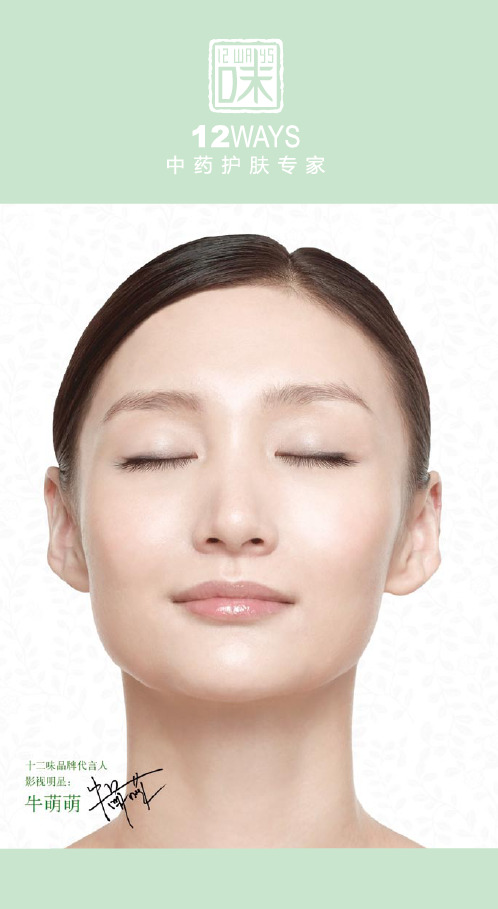
【补水,渗透是关键】 独特水面膜剂型,深层透皮给药,水养成分瞬间直达肌肤真皮层。 【锁水,滋养为根本】 先进分子膜分离技术,精提茯苓多糖、薏仁多糖等中药活性分子,于肌 肤表面形成隐形保护膜,补水锁水,全面滋养。 【育水,调理到根源】 优越水养配方,养护肌肤,促使肌肤皮层水循环,整体提升肌肤保水性。 【美白,焕活新境界】 水润同时,提亮肤色,改善肤质,全天候滋润焕新好肌肤。 驱除干涸态,水嫩透皙的肌肤呼之欲出。
十二味三七水嫩晚霜
蕴含名贵中药三七等中药精华及HA保湿因子。有效修复日间受损 的肌肤,添加了独特的肌肤保湿因子,能有效地促使肌肤对营养 物质的吸收和利用,令肌肤晶莹剔透、水嫩细腻。 配合精华露使用效果更佳。
06
内调
中医认为皮肤缺水主要是肌体内的气血循环不畅,皮肤表层的 营养及水分补充不足而产生的。皮肤缺水是导致各种皮肤问题 的根本原因,只有在皮肤水分保持充足的条件下,才可以保持 健康而富有弹性的肌肤。
04 06
润 肤
丹参无暇美肤乳
蕴含名贵中药丹参、三七、葛根等高纯度提取精华。消除肌肤黯 淡干涩,滋润净白肌肤。令肌肤由内而外自然白皙、通透亮泽。 配合精华露使用效果更佳。
十二味丹参无暇美肤日霜
蕴含名贵中药丹参、杏仁等中药高纯度提取精华及MCX防护因 子。有效净化衰弱细胞,令肌肤透明亮白,提高肌肤防御力,免 受环境伤害。 配合精华露使用效果更佳。
十二味 三七水嫩系列 水嫩平衡 养活肌肤
“12味”系列中药护肤品,是圣火药业的中医药专 家潜心研究几十年的科研成果。以 “平衡态、健 康美”的中医药美容理论为研发理念,各味中药经 科学组方,精确提取药材中有效成分,对皮肤问题 协同增效,对发病环节有效控制,通过整体调节, 恢复机体的平衡状态,从根本上解决皮肤护养美容 问题。 与传统中药化妆品相比,作为中国GMP认证的医药 公司生产的高科技中药化妆品的代表,12味具有技 术更先进、组方更精准、疗效更确切的优势。而与 西方美容概念不同的是,十二味美容不追求外表的 粉饰,而注重内调外养达到机体平衡。由内而外让 肌肤焕发出平衡之态、健康之美。
Salomon ADV SKIN系列背心说明书

ADV SKIN 5 SET REF.: C10894ADV SKIN 8 SET WREF. : C10486ADV SKIN 12 SETREF. : C10131The comfort offered by the ADV SKIN series will make the difference on the field when you will mix outdoor activities at a fast pace.This pack makes it easy to stay hydrated,with soft flasks and bladder compatibility so you can choose your preferred hydration system.Women’s specific version is curved to fit a female torso and shorter spine length.•ADV SKIN 5 SET and ADV SKIN 12 SET are compatible with all Salomon SOFT FLASKS 500ml/17oz (REF : 402799) and SOFT FLASKS SPEED 500ml/17oz (REF : 394482)•ADV SKIN 8 SET W is compatible with Salomon SOFT FLASKS STRAW 500ml/17oz (REF. : C10830)•All ADV SKIN are compatible with Salomon SOFT RESERVOIR 1.5L (REF. : 392168)Thanks for buying your ADV SKIN trail-running vest.Please refer to this user guide for information on the product,use,maintenance and customer service.PREVIEW–ADV SKIN8SET W PREVIEW–ADV SKIN12SET PREVIEW–TECHNOLOGYOVERVIEW ADJUSTMENTS HYDRATIONPOLE CARRIER COMPATIBLE ACCESSORIES UPKEEPWARRANTY FREQUENTLY ASKED QUESTIONS CONTACT3456 -78 -9 10 -11171716 15 -16 13 -1412SIZING5Shoulder pocketZipped back pocketTunnel pocketZipped pocketBladdercompatible pocketAttachmentFlasksPlastic stringWhistleFront pocketPole holderZipped back pocketTunnel pocketBladdercompatible pocketAttachmentFlasksPlastic stringWhistleZipped front pocketPole holderZipped pocketMain compartmentcompressorQUICK LINK :This innovative sternum strap construction allows you to adjust and connect your pack quickly,even on the move.The elastic strap also allows easy breathing during intense activity.SENSIFIT :Construction with a stretchy mesh fabric which adapts to your body morphology,with small adjusting systems offering support and an irreproachable stability.The bag doesn’t move and doesn’t restrict breathing allowing your chest to expand freely.For the ADV SKIN 8SET W ,the SENSIFIT technology has been adapted specifically to fit comfortably around a women's curved chest,narrow shoulders and shorter torso length.Double stretch construction straps,shaped like cups,conform to the chest.Proper fit eliminates bounce while enabling comfortable breathing.QUICK LINK1.Measure your torso:Take your measurement around the widest part of your chest area,keeping the measuring tape horizontal to measure it well.2.Then check for your size on below table and pick your backpack.When you try the vest,be sure that there is an 8-centimeters gap between both parts of the vest after you’ve squeezed the strings.If in any doubt,select the size that corresponds to your running top sizing as ADV SKIN Series vests have been designed to follow Salomon apparel sizing charts.ORDER SIZECHEST (CM)CHEST (INCH)W O M E NXXS76-81,523-32XS 81-86,532-34S 86-90,534-35,5M 90-96,535,5-37,5L96-102,537,5-40ORDER SIZECHEST (CM)CHEST (INCH)M E NXS 81,5-8932-35S88,5-9634,5-38M 95,5-102,537,5-40L 101,5-108,539,5-42,5XL108-11542-45ADV SKIN 5 SET REF : C10896ADV SKIN 5 SET REF : C10894ADV SKIN 5 SET REF : C10895ADV SKIN 5 SET REF : C10485Volume 8L Main pocket 5L Back length 37cmDimension37cm x 18cm x 9cmADV SKIN 8 SET W REF : C10897ADV SKIN 8 SET W REF : C10486 1.Unique shaped Soft Flasks 2.Shoulder Pockets12Volume 5L Main Pocket 3L Back length 38cmDimension38cm x 20cm x 6cmWeight240g Weight with accessories 308g Available size XXS, XS, S, M, L Bladder (not included)1.5L maximumWeight228g Weight with accessories 308g Available size XS, S, M, L, XL Bladder (not included)1.5L maximumADV SKIN 12 SET REF : C10878ADV SKIN 12 SET REF : C10876ADV SKIN 12 SET REF : C10877ADV SKIN 12 SET REF : C101311.Main compartment compressorVolume 12L Main pocket 7,5L Back length 40cmDimension40cm x 20cm x 12cmWeight302g Weight with accessories 370g Available size XS, S, M, L, XL Bladder (not included)1.5L maximum11.To fasten the ADV SKIN,use the Quick Link System(elastic strings connecting the sternum straps).2.Pull the strings from the tabs on left of sternum(1)straps to open&place them back in the tabs toclose.3.To secure the vest,pull the2-way hook(2)in themiddle of sternum strap(right side).You can also adjust each string independently to tighten top or bottom of Quick Link System.To release pressure, just press the2-way hook.11 2The ADV SKIN12allows you to compress the main compartment depending on load to prevent bouncing and maximize comfort during your run.1.The elastic string on either side of the backpack(1)can adjust to the load in your pack’s maincompartment by just pulling the tab(2)inside the side mesh stash pocket.2.To release,remove your pack and press the2-wayhooks on either sides of the backpack whilst pulling the strings to loosen.1 2The Quick Link system on the ADV SKIN series has been created to assure mobility,comfort,and adaptability to every runner’s body and personal preferences.The versatility of the backpack is shown as well as the possible arrangement of the twin link system in the chest area,it can be changed from right to left for left handed people and different sizes using the straps located in the middle.To unhook the attachments from the straps follow the next steps:1.Move from left to right the piece to remove the strap from it once it’s out,place where you want it and dothe same movement to place it.2.A numerous number of combinations are possible,it is up to you to play with it.WARNING:some pieces might be hard to remove,be sure to put the backpack flat on a table and take time to do this procedure.•ADV SKIN 5 SET and ADV SKIN 12 SET are compatible with all Salomon SOFT FLASKS 500ml/17oz (REF. : 402799) and SOFT FLASKS SPEED 500ml/17oz (REF. : 394482)•ADV SKIN 8 SET W is compatible with Salomon SOFT FLASKS STRAW 500ml/17oz (REF. : C10830)•All ADV SKIN are compatible with Salomon SOFT RESERVOIR 1.5L (REF. : 392168)Salomon reinvented the way we hydrate.You can effortlessly drink as soon as you feel thirsty to stay energized and perform better.1.Each backpack comes with two flasks of 500ml each,place them in the pockets located on the chest area.2.Secure them with the elastic strap located near thepocket to avoid any movement by wrapping the elastic around the flask’s valve.3.To drink,place your mouth on the valve and bite whilstpressing the flask to release water and adjust flow.The SOFT FLASKS 500ml/17oz included with your ADV SKIN 5SET and ADV SKIN 12SET are compatible with the XA FILTER CAP 42(sold separately ).SOFT FLASK 500ml/17ozREF. : 402799SOFT FLASK 500ml/17oz WREF. : C10830SOFT FLASK SPEED 500ml/17ozREF. : 394482SOFT RESERVOIR 1.5LREF. : 392168The Women’s ADV Skin8SET has been specially designed around the female morphology with flasks placed below the breast to relieve pressure and maximize comfort with straws to easily and quickly access hydration on-the-go.1.Place the flasks in the pockets located just below thechest area and make sure to flip the flask around tofollow the pocket’s shape.2.Secure the straws through the tabs located above theflasks along the shoulder straps to reduce anymovement from the straw whilst running.Find the set-up that is most comfortable to you and adjust thestraw’s length if necessary by removing the valve andcutting to preferred length,then,placing the valve back.3.To drink,place your mouth on the valve and bite whilstpressing the flask to release water and adjust flow.Every athlete has his/her own way to carry their poles.The ADV Skin has been constructed to adapt to every way possible thanks to its movable elasticated straps which offer up to7different set-ups:Show how you can tie it and remove it.1.Place the strap in one of the many tabs2.Close it and attach the hook to the adapted tabThe ADV SKIN is compatible with a poles quiver(sold separately)which allows storing of the poles on-the-go without stopping for those looking to save time and wanting extra stability.1.Attach the top of the quiver to the two tabs located at thetop of the shoulder strap,below the reflective stripe(left or right),or just above the bladder pocket.2.Attach the bottom of the quiver diagonally across the backof the pack with the tabs located at the bottom of the backpack on either side.3.Put your poles in the quiver.4.Adjust the bottom of the quiver by passing the tanka(blackcord lock stopper on red elastic string)through the tabs, press the tanka and pull the red elastic string.5.When needed,just undo the tanka and pull you walkingsticks out.Tabs TabsThe ADV SKIN vests feature a water reservoir compartment sleeve in the back pocket of the backpack (reservoir not included but sold separately).The reservoir and tube routing have been especially designed to shorten the distance the water travels to optimize hydration therefore travelling from the bottom of the pack up through the shoulder straps.1.Introduce the water reservoir in the back of the vest in the large mesh pocket,make sure the top ofreservoir fits the hole that is located at the bottom of the mesh pocket.2.Attach the tube to the safety strap placed near the soft flask on your right shoulder straps,to avoidbouncing and any discomfort.3.Follow the routing of the tube to the bottom right of the pack where you will find a small opening,introduce the tube through it to guide it to the reservoir pocket.4.There is a small opening next to the back pocket for access to the reservoir pocket so you can connect thetube to the reservoir’s tap.If your bladder tube is too long,you can adjust the size by following these steps:1.Remove the silicone valve.2.Make a little cut below the grey piece.3.Remove the grey piece.4.Measure the tube to where you find more suitable to hydrate.5.Cut it and place all the pieces back in place.As simple as it gets-reverse by placing your hand in the reservoir(make sure it's empty!), grab the bottom,and pull it back through the top opening.It's just like turning a sock inside-out.The molded opening can also be flipped after the reservoir body has been reversed. Then,throw it in the dishwasher or rinse with mild soap and water.Make sure to let the reservoir dry out completely while reversed.All of our SOFT FLASKS are top-shelf dishwasher safe so they are very simple to keep clean.If you are fueling with energy gels or mixing your own nutrition mix,we recommend using a bottle brush or Bottle Bright to clean out any residue.•Do not tumble dry.To dry the bag,we’ll advice a soft spin drying=max600turns per minute.Natural drying=Avoid the drum drying•Do not bleach•Do not dry clean•Do not Iron•Hand wash cold(30°C)We’ll advice a regular cleaning for this bag to regularly remove the sweat from the running sessions. (Sweat=bacteria=oxidization=odors=rings=bleaching accelerator) Preferably hand washing with detergent.Although not recommended,machine washing is permitted on delicate program(30°C)with soft spin cycle (max600turns per minute)while closing the straps beforehand and avoiding fabric softeners and rinsing with clear water.To dry the bag,we recommend natural drying and no tumble drying.Sweat is an oxidization source on the zip sliders.You can protect the metal parts from the zips while rubbing them softly with a cotton swab moistened with vegetable oil(olive oil for instance)and while sliding the zippers2or3times.Do not put too much oil not to stain the bag!Salomon bags(including parts such as buckles,straps,etc)are guaranteed for2years from purchase date and only applicable against defects discovered withing the Warranty Period and extends only to the original purchaser of the product.Click here for full warranty details and conditions.Salomon hydration accessories manufactured by HydraPak are guaranteed for life.To submit a warranty claim for a Salomon by HydraPak product,click here.Is the survival blanket included?No,it’s not included but we have left the specific mesh pocket at the top of the main back compartment for quick access.Are extra attachments available within the pack?There are2extra attachments directly in the back pocket.You’ll be able to adapt the adjustment the way you want since the Quick Link System offers flexibility and adaptability.My elastic string broke.Where can I get another one?It’s available directly on our website ()under the name QUICK LINK SYSTEM.Are the2L bladders compatible with the ADV SKIN series?https:///en-uk/contact.htmlNo,they aren’t compatible.The water reservoir is only compatible with1.5L bladders.https:///contact。
LifeWave产品培训手册说明书

PRODUCT TRAINING GUIDEThis manual is the ultimate guide on LifeWave products. Summarising each product into this easy-to-use manual, you can print off individual pages to share at a meeting or send the entire manual to your team via emailWhat Is Phototherapy?The science of phototherapy, which has been around for about 100 years, uses light to improve the health of the body. And modern forms of phototherapy such as Low-Level Laser Therapy, which helps reduce wrinkles and treat other more serious skin conditions, are very well understood scientifically.But this idea is nothing new. As far back as two thousand years ago, the ancient Greeks had a centre for studying the effects of different coloured lights on the body. Even the ancient Egyptians, who promoted health by focusing sunlight through coloured glass on certain areas of the body, understood this concept.How LifeWave Phototherapy Patches WorkYour body emits heat in the form of infrared light. Our patches are designed to trap this infrared light when placed on the body, which causes them to reflect particular wavelengths of light. This process stimulates nerves on the surface of the skin which in turn produces specific health benefits that are unique to each LifeWave patch.PATCH WARNINGSRemove immediately if you feel discomfort or skin irritation occurs. Do not reuse patch once removed from the skin. For external use only. Do not ingest. Do not use on wounds or damaged skin. Ask a health professional before using if you have a health condition, any questions or concerns about your health. Do not use if pregnant or nursing.TABLE OF CONTENTS4567891011121314LifeWave X39®Energy EnhancerIceWave Silent Nights Y-Age Aeon Y-Age Glutathione Y-Age Carnosine SP6 Complete Nirvana Mood Enhancer System Alavida Regenerating Trio AcuLifeLifeWave X39®• The LifeWave X39® patch elevatesthe peptide GHK-Cu for theactivation of stem cells• Clinically proven to enhance overallhealth and vitality• Experience a new level of dynamicwellness• Convenient and easy to use• Fast results• Patented, proprietary form ofphototherapy• No drugs, chemicals or stimulantsThe LifeWave X39® is clinically proven to provide the body with a level of health and vitality that you have not experienced since you were in your youth. Using our patented form of phototherapy, LifeWave X39™ patch elevates the peptide GHK-Cu which is known to decline with age.When elevated, this peptide activates the body’s stem cells, providing incredible benefits.Using technology backed by multiple clinical studies and 20 years of development, the LifeWave X39® patch has been demonstrated to provide a multitude of benefits such as better wound healing, heightened energy, deeper sleep, rapid pain relief and even a reduction in the appearance of lines and wrinkles. InstructionsPlace one LifeWave X39® patch on the body. Apply the patch to clean, dry skin in the morning. Patches may be worn for up to 12 hours before discarding. Keep well hydrated while using this product.Energy Enhancer• Clinically proven to increaseenergy and endurance• Supports a physical fitnessroutine• Convenient and easy to use• Fast results• Patented, proprietary formof phototherapy• No drugs, chemicals orstimulantsEnergy Enhancer patches reflect particular wavelengths of light, which stimulate specific points on the skin that increase energy production in the cells (beta-oxidation). Because beta-oxidation produces more than twice the energy of carbohydrate burning, this is the most effective and natural way to increase overall energy.InstructionsPlace one set of Energy patches on the body, using one of the locations shown. Always place the WHITE patch on the RIGHT side of the body, the TAN patch on the LEFT side of the body.Apply the patch to clean, dry skin in the morning. Patches may be worn for up to 12 hours before discarding. Keep well hydrated while using this product.IceWave• Safe and natural pain relief • Can be used for whole body and local pain• Fast-acting and non-addictive • Convenient and easy to use • Patented, proprietary form of phototherapy• No drugs, chemicals or stimulantsChronic pain, alone, affects 1.5 billion people around the world, leading to billions of dollars in health care costs and lost work productivity each year.1 IceWave is a safe, powerful and affordable solution for all levels of pain.Using the healing properties of light, IceWave is designed to provide fast relief at the source of discomfort. If you have knee pain, for instance, you can place the patches around that area for quick relief. If you have pain throughout your body, there are different placement options that produce equally effective results.This non-drug, non-addictive approach sets IceWave apart from all other pain relief products on the market. Particularly in contrast to mainstream pharmaceutical painkillers, which are known to have harmful side effects.InstructionsPlace one white and one tan patch on the body, using one of the locations shown. Apply the patches to clean, dry, undamaged skin. Patches may be worn for up to 12 hours before discarding. Keep well hydrated while using this product. Only remove half of the patch backing until an effective placement site had been located.If the pain is not reduced in 10 seconds, move to the next location to relieve pain in that area. This can be used on any area of the body. For specific patch protocols, please visit .The Clock/Cross Method was developed to provide fast and effective results for non-specific, localized musculoskeletal pain. Move through the locations shown in Fig. 1.0 to 1.6 until the pain has been substantially reduced and/or mobility hasincreased.Fig. 1.6Fig. 1.2Fig. 1.3Fig. 1.4Fig. 1.5Fig. 1.0Fig. 1.11 David Borsook, M.D., Ph.D, a leading pain expert at Massachusetts General Hospital in the U.S.Silent Nights• Clinically shown to increaselength of sleep by 66%• Enhances the quality ofsleep• Patented, proprietary formof phototherapy• No drugs, chemicals orstimulantsFree of drugs, chemicals or stimulants, Silent Nights is clinically proven to improve quality and length of sleep without causing that groggy feeling the next day. You’ll wake up feeling well rested, more energetic and better prepared to make the most out of life. Silent Nights is clinically proven to increase length of sleep by 66%, and since its release has helped people all over the world achieve better rest. Subsequent to its release, a pilot study conducted by Dr. Norm Shealy concluded, “The safety and results obtained in the study of Silent Nights suggests that these patches may be one of the preferred potential approachesto significant improvement in sleep.”InstructionsPlace one Silent Nights patch on the body, using one of the locations shown. Apply the patch to clean, dry skin in the evening. Patches may be worn for up to 12 hours before discarding. Keep well hydrated while using this product.Y-Age Aeon• Clinically proven to reducestress in the body• Promotes relaxation• Patented, proprietary formof phototherapy• No drugs, chemicals orstimulantsNobody is immune to stress, but when used as part of a healthy lifestyle, Y-Age Aeon delivers powerful relief without a trip to the doctor or pharmacy. As a result, you’ll experience a greater quality of life, with no negative side effects.Y-Age Aeon reflects particular wavelengths of light, which stimulate specific points on the skin that decrease inflammation and increase antioxidant production in the body.InstructionsRotate through the below point locations, using an Aeon patch 5 to 7 days per week.When combining Y-Age products, use any 2 patches on any 2 of the Y-Age point locations shown, applying the patches on either the midline or right side of the body.Apply the patches to clean, dry skin in the morning. Patches may be worn for up to 12 hours before discarding. Keep well hydrated while using this product.• Glutathione is the body’smaster antioxidant• Supports the immunesystem• Improves overall health• Patented, proprietary formof phototherapy• No drugs, chemicals orstimulantsGlutathione is the body’s master antioxidant and primary antioxidant for detoxification. It’s found in nearly every human cell, and medical experts say that lifespan is directly equivalent to the amount of Glutathione in your body. With its ability to protect and detoxify, it also provides crucial immune system support. It’s also worth noting that glutathione is incredibly well researched. In fact, thousands of clinical studies have been conducted on this powerful antioxidant.As the primary defence against invaders from outside and inside the body, the importance of the immune system cannot be overstated. The good news isthis patch is clinically proven to keep yours strong. No other single product can support your immune system like Y-Age Glutathione, and this patch does it all with no drugs or chemicals.InstructionsRotate through the below point locations, using a Glutathione patch 5 to 7 days per week.When combining Y-Age products, use any 2 patches on any 2 of the Y-Age point locations shown, applying the patches on either the midline or right side of the body.Apply the patches to clean, dry skin in the morning. Patches may be worn for up to 12 hours before discarding. Keep well hydrated while using this product.• Clinically shown to increasestamina by up to 125%• Improves strength and flexibility• Improves overall health• Improves bioelectricalproperties of organs• Patented, proprietary form ofphototherapy• No drugs, chemicals orstimulantsMany athletes and fitness enthusiasts use Y-Age Carnosine to push themselves further, but it can help anyone experience peak performance in their daily routine. This patch improves strength, flexibility and endurance, which together form the foundation of a robust and active lifestyle.Y-Age Carnosine reflects particular wavelengths of light, which stimulate specific points on the skin that help increase stamina and improve strength and flexibility. InstructionsRotate through the below point locations, using a Carnosine patch 1 to 3 days per week.When combining Y-Age products, use any 2 patches on any 2 of the Y-Age point locations shown, applying the patches on either the midline or right side of the body.Apply the patches to clean, dry skin in the morning. Patches may be worn for up to 12 hours before discarding. Keep well hydrated while using this product.SP6 Complete• Compliments a weight lossprogram• May help to reduce cravings• May help reduce appetite• Patented, proprietary form ofphototherapy• No drugs, chemicals orstimulantsThe SP6 Appetite Control patch gently stimulates points on the body that have been used to balance and control appetite for thousands of years. The result is a natural decrease in hunger and sugar cravings - without any drugs, stimulants or needles entering the body.The SP6 Complete patch helps to control and regulate your appetite and may help to reduce your cravings without the use of pills, drugs, stimulants or needles. InstructionsPlace one SP6 Complete patch on the body, using any of the recommended locations. For optimal results, rotate the patch between the placements that provide you the most control of your appetite.Apply the patches to clean, dry skin in the morning. Patches may be worn for up to 12 hours before discarding. Keep well hydrated while using this product. Do not use more than one SP6 Complete patch at a time on the body.Nirvana Mood EnhancerSystemNirvana Supplement• Supports healthy endorphin productionto enhance mood• Patented stabilization process forsustained results• Includes natural seaweed extract• No drugs or stimulantsNirvana Patch• Enhances mood• Sustained results• Patented, proprietary form ofphototherapy• No drugs, chemicals or stimulantsLife is challenging for everyone, and we could all use an emotional boost when we’re feeling a little down, now and then. But what if you could be happier? Not surprisingly, the answer to this question is directly related to body chemistry. You know that warm, euphoric feeling you get when you flirt with someone you’re attracted to? This feeling is actually produced by the body’s natural release of endorphins. But as we can all attest to it doesn’t last very long, and that’s where Nirvana does something no other product can.Nirvana SupplementThis product includes a natural seaweed extract that not only supports healthy endorphin production, but its patented stabilization process produces sustained results.Nirvana PatchThe Nirvana patch is a patented technology that enhances your mood withno drugs, chemicals or stimulants. So, LifeWave has combined this patented technology with a natural supplement for a dual-action combination unlike any other. Together, the Nirvana Supplement and Nirvana Patch work synergistically to support a prolonged sense of happiness and wellbeing, with no side effects. InstructionsPatches: Place one Nirvana patch on the body, using one of the locations shown. Apply the patch to clean, dry skin in the morning or evening. Patches may be worn for up to 12 hours before discarding. Keep well hydrated while using this product. Tablets: Take 2 tablets daily as part of a balanced diet.Improves the health of yourskin from the inside out• 98.6% naturally derived,plant-sourced ingredients• More vibrant skin from dayoneAlavida takes an entirely new approach to skin care. Our scientifically proven formulas, which include a patented, proprietary form of phototherapy, improve the health of your skin—from the inside out and the outside in.From day one, Alavida provides immediate, long-lasting results that help beautify your skin’s appearance and restore your youthful radiant glow. Plus, you’ll be happy to know that our products are dermatologist tested, allergy tested, developed for all skin types and contain no unnatural preservatives.Alavida reduces the appearance of fine lines and wrinkles, brightens complexion for a regenerated, youthful glow and evens out skin tone and discoloration. Compelling Results from Clinical Research:• Nearly 90% of subjects saw significant, overall improvement inappearance after 3 weeks• 100% of subjects reported an immediate, significant improvement in skinhydration.• Over 70% of subjects experienced significant improvement in skinfirmness after only 3 weeks.• Nearly 80% of subjects confirmed significant improvement in skinradiance after 6 weeks.Patch: Apply one patch each night before going to bed. Place one patch on the body, using one of the locations shown. Apply the patch to clean, dry skin before retiring. Patch may be worn for up to 12 hours before discarding.Crème/Nectar: Apply onto clean skin of face and neck.AcuLife• Safe and natural pain relief forhorses• Reduces inflammation• Can be used for whole body orlocal pain• Fast results• Convenient and easy to useLifeWave’s exclusive non-transdermal patch system utilizes new technology to gently stimulate acupressure points – improving the flow of energy in your horse’s body for improvement of pain and discomfort, within minutes of use!AcuLife is a patch for your horse that you can get without a veterinaryprescription. It’s also an easy to use product - anyone can use AcuLife to provide pain relief for their horse!Instructions Locate the area on your horse that you wish to patch.Remove a plastic bead from the bag. Then remove the adhesive backing of a TAN patch and place the plastic bead in the centre of the adhesive side of the TAN patch.Place the TAN patch with bead, on the location you desire on the LEFT side of the horse. Then press down firmly on the patch to ensure it is secure to the horse.Repeat steps 2-3 with a WHITE patch, placing the WHITE patch and bead on the same location, but now on the RIGHT side of the horse.Place a set of AcuLife patches as shown below. TAN on LEFT and WHITE on RIGHT.。
科勒清舒宝智能便盖C3-255 C3-251系列用户手册说明书

Homeowners Guide用户手册清舒宝智能便盖C3-255/C3-251系列科勒(中国)投资有限公司中国上海市静安区江场三路158号邮编:200436制造商:上海科勒电子科技有限公司中国上海市宝山区丰翔路1955号邮编:200444 1396807-T01-BTABLE OF CONTENTS / 目录THANK YOU FOR CHOOSING KOHLER COMPANY (3)CAUTIONS AND WARNINGS (4)SPECIFICATIONS (8)USE GUIDE (10)CONTROL PANEL (10)OPERATION (11)BUTTON-HOLDING FUNCTION INTRODUCTION (15)PREPARATIONS BEFORE INITIAL OPERATIONS (18)MAINTENANCE (19)CARE AND CLEAN (19)CLEAN NOZZLE (20)REMOVE BIDET SEAT (21)CLEAN FILTER (22)EXCHANGE DEODORIZER BLOCK (23)MAINTENANCE IN CASE OF LONG-TERM IDLE STATUS (24)TROUBLESHOOTING (25)谢谢您选择科勒公司 (3)安全注意事项 (4)规格 (8)使用指导 (10)控制面板 (10)操作方法 (11)按键长按功能使用介绍 (15)初次使用前准备 (18)维护保养 (19)维护和清洗 (19)清洗喷嘴 (20)移除便盖 (21)清洗过滤网 (22)更换除臭块 (23)长期放置不用时的维护 (24)疑难解答 (28)产品中有害物质含量的说明 (30)1396807-T01-B2Kohler Co.THANK YOU FOR CHOOSING KOHLERCOMPANY /谢谢您选择科勒公司Thank you for choosing Kohler. Kohler craftsmanship offers you a rarecombination of proven performance and graceful sophistication that willsatisfy you for the years to come. The dependability and beauty of yourKohler product will surpass your highest expectations. We’re very proud of our products here at Kohler and we know that you will be too.Please take a few minutes to study this Homeowners Guide. Pay special attention to the care and cleaning instructions.All information in this manual is based upon the latest product information available at the time of publication. At Kohler, we constantly striveto improve the quality of our products. We reserve the right to makechanges in product characteristics, packaging or availability at any timewithout previous notice.谢谢您选择科勒。
说明书的产品功效
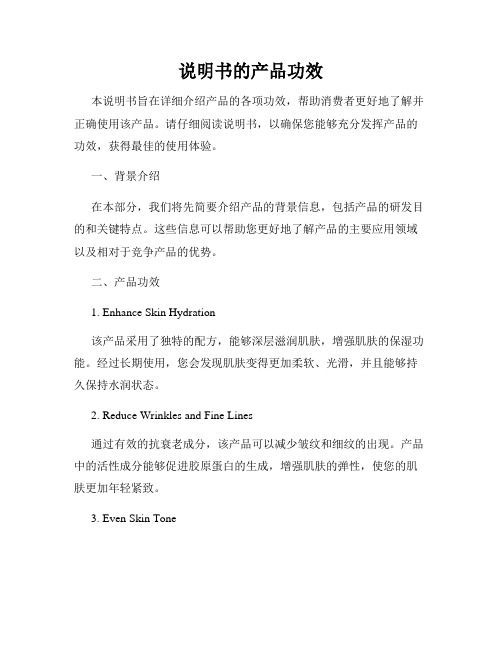
说明书的产品功效本说明书旨在详细介绍产品的各项功效,帮助消费者更好地了解并正确使用该产品。
请仔细阅读说明书,以确保您能够充分发挥产品的功效,获得最佳的使用体验。
一、背景介绍在本部分,我们将先简要介绍产品的背景信息,包括产品的研发目的和关键特点。
这些信息可以帮助您更好地了解产品的主要应用领域以及相对于竞争产品的优势。
二、产品功效1. Enhance Skin Hydration该产品采用了独特的配方,能够深层滋润肌肤,增强肌肤的保湿功能。
经过长期使用,您会发现肌肤变得更加柔软、光滑,并且能够持久保持水润状态。
2. Reduce Wrinkles and Fine Lines通过有效的抗衰老成分,该产品可以减少皱纹和细纹的出现。
产品中的活性成分能够促进胶原蛋白的生成,增强肌肤的弹性,使您的肌肤更加年轻紧致。
3. Even Skin Tone不均匀的肤色是很多人所关注的问题之一。
该产品中添加了美白成分,能够淡化色斑,使肤色均匀一致。
使用一段时间后,您会发现肌肤变得更加明亮,光彩照人。
4. Soothe Irritated Skin针对容易受到外界刺激而引起红肿和过敏反应的肌肤,该产品提供了温和的舒缓功效。
产品中的特殊成分能够缓解肌肤不适,使其恢复舒适和平静。
5. Improve Skin Texture如果您的肌肤粗糙、毛孔粗大,那么该产品会是您的救星。
产品中的细致调理成分能够改善肌肤质地,缩小毛孔,使肌肤变得细腻光滑。
6. Protect Against UV RaysUV辐射是导致肌肤老化和损伤的主要原因之一。
该产品中添加了抗UV成分,能够提供防晒保护,有效预防紫外线的伤害,保持肌肤的健康状态。
三、使用方法在本部分,我们将详细介绍产品的正确使用方法,包括使用顺序、使用频率和使用量。
请您按照说明书上的指导,合理使用该产品,以确保获得最佳效果。
四、注意事项为了保障您的安全和使用体验,请在使用产品前仔细阅读本部分内容。
美容护肤产品说明书

美容护肤产品说明书第一章:产品介绍本产品是一款专门针对女性护肤需求研制开发的美容护肤产品。
它采用了最新的科研成果和技术,结合了天然植物提取物和高效活性成分,具有丰富的营养成分,可以有效改善肌肤质量,使肌肤更加健康和年轻。
第二章:产品功效1. 深层清洁:本产品中的独特成分可以深层清洁肌肤,去除污垢和皮脂,保持皮肤清爽。
2. 保湿滋润:产品中添加了多种保湿成分,可以迅速渗透到皮肤深层,提供持久的滋润效果。
同时,它还能增强皮肤的保护功能,防止水分流失,使肌肤充盈、水润。
3. 提亮肤色:本产品含有丰富的维生素C和抗氧化剂,可以淡化暗沉和色斑,均匀肤色,还原肌肤透明感,使肌肤明亮有光泽。
4. 抗皱紧致:产品中的胶原蛋白和弹力蛋白等成分,有效刺激胶原蛋白的生成,增加皮肤弹性,紧致皮肤,减少细纹和皱纹的出现。
5. 抗氧化:本产品融合了多种天然植物提取物,具有强大的抗氧化能力,可以抵御外界环境对皮肤的伤害,减少自由基的生成,延缓肌肤衰老。
第三章:使用方法1. 清洁肌肤:首先用温水清洁面部肌肤,洁面产品根据个人肤质选择。
2. 均匀涂抹:取适量本产品,均匀涂抹于脸部和颈部肌肤,轻轻按摩至吸收。
3. 日常护理:每天早晚使用一次,建议并适应每个人的肌肤需求进行日常护理。
第四章:注意事项1. 请在使用本产品前进行局部皮肤测试,确认无过敏反应后再使用。
2. 请避免接触眼睛,如不慎接触,请立即用清水冲洗眼部。
3. 如果使用过程中出现红肿、刺激等不适反应,请立即停止使用,并咨询医生。
4. 请将本产品置于阴凉干燥处,避免阳光直射。
5. 请勿将本产品放置于儿童易接触到的地方。
第五章:存储期限本产品的存储期限为3年,具体生产日期请参考产品包装上的标识。
第六章:厂家信息厂家名称:XXX生物科技有限公司厂家地址:XXX市XXX路XXX号联系电话:XXXXXXXX总结:本产品是为了满足女性对肌肤的护理需求而设计的美容护肤产品。
通过使用本产品,您可以获得深层清洁、保湿滋润、提亮肤色、抗皱紧致和抗氧化等多种功效。
简单介绍公司产品简短对话英语

简单介绍公司产品简短对话英语1.求一篇关于公司简介以及产品介绍的英文对话Middle and high end decoration for women, enhance the glory of the wearer.Unique styles makes you a glorious princess that put you in the focus of all the adoring eyes, it is made of top quality alloy plated with 18k gold. Blarring the same as the real gold and can be retained for ever, the Swarovski crystal diamond inlaid in it has been manufactured with the patented navette-cut technique of Swarovski which enable the refrangibility achieve perfection. It is absolutely necessary for you in the commercial parties and banquet.中高档女性饰品,衬托华丽气质,与众不同的款式让你成为光彩夺目的公主!材质优质合金镀18K金,光泽如同真金,可保持长久不变色。
镶嵌施华洛世奇水晶钻,采用施华洛施奇的专利12切面技术制成,光线折射度更趋完美,光彩夺目!适用场合:商务会所,高档晚宴地址就随便写个呗。
2.介绍公司和产品的英语对话英:In this conversation, Sally Fraser, a Human Resources officer for a medium-size hotel on the West coast, is interviewing Victoria Jones for aposition as night manager. Sally: I see from your resume that you certainly have the educational background and work background to handle this job. In fact, you seem to be somewhat overqualified for this job. It’s n ot as high a position as head manager of a major hotel like you had on the East coast. Why are you applying here? Victoria: From what I know, your hotel is very progressive and in a good position for expansion, and I think I can help you do that. I consider time management to be one of my key strengths. As night manager, I think I can maximize my time to ensure that night operations run at top efficiency, and at the same time help you to plan your expansion. Sally: I’m impressed with your advance knowled ge of our business. Your cover letter shows that you’ve done your homework, and you have all the qualifications we’re looking for. But I’m still a little worried that you’ll leave if a higher position opens up at a more prominent hotel. Victoria: I came to the West coast for a change of pace. The night position suits my goals for the present, and I’m looking forward to the challenge of helping to make your hotel one of the key players here. Sally: I like your attitude, and it looks like you’re the person for the job. The position’s open two weeks from Monday. Can you start then? Victoria: No problem!中:在以下这段会话中,来自西海岸一家中等档次旅店人力资源部的Sally Fraser正在就夜间服务部经理一职对Victoria Jones进行面试。
好皮肤1+1说明书
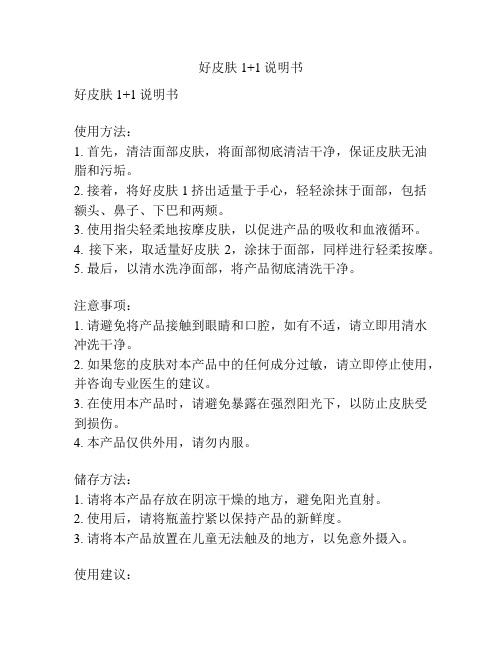
好皮肤1+1说明书
好皮肤1+1说明书
使用方法:
1. 首先,清洁面部皮肤,将面部彻底清洁干净,保证皮肤无油脂和污垢。
2. 接着,将好皮肤1挤出适量于手心,轻轻涂抹于面部,包括额头、鼻子、下巴和两颊。
3. 使用指尖轻柔地按摩皮肤,以促进产品的吸收和血液循环。
4. 接下来,取适量好皮肤2,涂抹于面部,同样进行轻柔按摩。
5. 最后,以清水洗净面部,将产品彻底清洗干净。
注意事项:
1. 请避免将产品接触到眼睛和口腔,如有不适,请立即用清水冲洗干净。
2. 如果您的皮肤对本产品中的任何成分过敏,请立即停止使用,并咨询专业医生的建议。
3. 在使用本产品时,请避免暴露在强烈阳光下,以防止皮肤受到损伤。
4. 本产品仅供外用,请勿内服。
储存方法:
1. 请将本产品存放在阴凉干燥的地方,避免阳光直射。
2. 使用后,请将瓶盖拧紧以保持产品的新鲜度。
3. 请将本产品放置在儿童无法触及的地方,以免意外摄入。
使用建议:
建议每天早晚使用本产品,持续使用可获得更好的效果。
如果您有特殊的皮肤问题或疾病,请在使用前咨询皮肤科医生的建议。
附:好皮肤1+1主要成分及功效:
好皮肤1:含有维生素C,能够抑制黑色素的产生,减少黑斑和色素沉积,提亮肤色。
好皮肤2:富含胶原蛋白和透明质酸,能够补充皮肤的水分和营养,增强皮肤的弹性和紧致度。
以上为好皮肤1+1说明书,请按照说明正确使用。
赫迪森晒痕防晒品用户指南说明书

Your guide to being sun safeLearn about adding self-exams and sunscreens to your routine200,000+new cases of melanomaexpected in the USevery year*Skin cancers can affect anyone, no matter their ethnicity or skin colorAlthough the risk of skin cancer is lower for people of color, when found, it tends to be at a more advanced stage.The good news is you can take steps to protect yourself—including a monthly self-exam.When skin cancer is detected early,survival rates can be almost 100%.*Skin cancer: what to look for • New or changing moles• A clear, red, brown, or black growth that gets larger • Any growth that bleeds or itches•Open sores, scabs, or pimples that don’t go away AABCDEs of melanomaTipsDo your self-exam before or after a shower. Or while changing your clothes.Take pictures of anything that looks unusual and keep a record of your spots.Stay on track with your self-exam routine—sign up for email reminders at/reminders.It’sa full body check. Simple as that.Pick a convenient time for your monthly check. It shouldn’t take more than about 10 minutes.1 Check your scalp.2 L ook at your nose, lips, cheeks,and ears with a mirror.3 L ook at your upper back. You’llneed two mirrors.4 F ocus on your neck, chest, andtorso with two mirrors.5 G ive your hands, fingers,forearms, upper arms, andarmpits a good scan.6 C heck your lower back,buttocks, and genital area.7 C losely look at your legs andfeet. Don’t forget to lookbetween your toes and the solesof your feet.If something doesn’t look right,please talk to your doctor.These self-exams are not meant to diagnose or replace visits with your doctor. Watch our self-exam video and learn more about skin cancer at .Overexposure to the sun is bad news The sun exposes you to two types of UV rays: UVB and UVA. Both can play a part in skin cancer formation, premature skin aging, and other forms of skin damage.Look for broad spectrum sunscreens that offer both UVB and UVA protection. For the best protection against sunburn, use SPF 30 or higher.Partnering together, Neutrogena ® and the American Society for Dermatologic Surgery, through CHOOSE SKIN HEALTH ®, encourage the public to choose healthy sun safe behaviors. Many ASDS members provide free skin cancer screenings. Learn more at .5+ sunburns can doublethe risk for melanoma*Sun safe checklist*Statistics from Neutrogena ®research, 2021.• T he best sunscreen is the one you will use every day.Keep it where you’ll remember to apply regularly, like near your toothbrush or keys.• A pply a generous amount of your broad spectrum SPF 30 (or higher) sunscreen every day. Reapply every 2 hours or more frequently, especially after exercise.• W ear a wide-brimmed hat, sunglasses, long sleeves, and pants for additional protection.What’s newSunscreens for everyoneAvailable as lotions, sprays, sticks, and serums. Explore /sun to choose what’s best for you.Additional protection Use a daily moisturizer and makeup with SPF to keep you coveredthroughout the day.• Mineral Ultra Sheer ® Dry-TouchLotion SPF 30• Clear Face Serum SPF 60+• Neutrogena Invisible Daily ™Defense Fragrance Free LotionSPF 60+• Neutrogena Invisible Daily ™Defense Body Spray SPF 60+• Mineral UV-Tint Face Liquid© Johnson & Johnson Consumer Inc. 2023 90405 03/23。
- 1、下载文档前请自行甄别文档内容的完整性,平台不提供额外的编辑、内容补充、找答案等附加服务。
- 2、"仅部分预览"的文档,不可在线预览部分如存在完整性等问题,可反馈申请退款(可完整预览的文档不适用该条件!)。
- 3、如文档侵犯您的权益,请联系客服反馈,我们会尽快为您处理(人工客服工作时间:9:00-18:30)。
皮肤保养步骤——彻底清洁:每天皮肤排毒,空气赃物及环境污染导致皮肤不干净,若长期没有进行彻底皮肤清洁,毛细孔可能阻塞及皮肤失去弹性,看起来没有精神及有暗疮,甚至皮肤可能产生多方面的问题。
NU Skin的产品与众不同,100%不含皂[皂只能做一个表面的清洁,同时破坏皮肤的弱酸维护系统],反而用温和弱酸、水溶性的亲肤天然清洁成份来增加皮肤的水分,去除及溶解掉皮肤里的油质及脏污,留给你清爽柔软绝对干净的皮肤。
——角质去除:去角质能去除皮肤角质层上的老化细胞,油质及暗疮物,以及促使温和的血液循环。
皮肤老化时天生的新陈代谢会慢化,使皮肤干硬化及失去透明度,所以去角质能提升皮肤的光泽以及细致使他看起来更健康,并能增加其它产品的吸收及效果。
——特效护理:因各种因素,皮肤老化时皮肤组织架构及生理状态无法维持最理想的状况。
Nu skin护理产品能针对这些因素,透过有效的传输系统及能被皮肤应用的营养素加强皮肤功能,并维护或平衡皮肤最健康状态。
例如:抗皱紧肤粉/紧肤水能有效理的处理破损的弹性蛋白及胶原蛋白,也促使良好的血液循环,等。
——柔肤平衡:皮肤的弱酸状态是自然维护肌肤重要的一部份,皮肤本身也是我们身体维护系统的重要部分,清洁每日一定要用Nu Skin的爽肤水来恢复皮肤的自然弱酸状态缩小毛细孔及帮助皮肤吸收修护及保湿产品。
——滋养修护:滋养修护的产品能有效的供应皮肤,所需要的营养,并弥补一些皮肤很难自然的维持的营养素,例如:Nu Skin 的修护精华液的橄榄多酚非常容易被皮肤吸收,并且具有对皮肤组织架构比维也命E高达80倍的抗老化功效。
Nu Skin 的美白精华液提供的天然桑椹、熊果莓及甘草萃取液复方也协助皮肤溶解黑色素,这些精华素经过临床试验提供给消费者绝对的效果水平。
——日间隔离:虽然太阳距离我们的皮肤一亿公里,但它的紫外线是伤害我们皮肤最大的因素之一,皮肤伤害80%来自于这些紫外线,现代人还要应付很多室内来自灯光的紫外线。
另外我们现代人的皮肤也必须应付来自工业的各种污染,空气里的很多灰尘份子包括很多污染。
能有效的隔离皮肤从这些伤害,我们皮肤因素就自然能够保证皮肤维持皮肤青春的样子。
完整的皮肤保养一定要包括有效的防晒隔离。
——晚间保湿:维持年青皮肤的重要步骤是维护皮肤里最佳的水分,有足够水分的皮肤看起来更年青并且能够有效的维持它的生理机能。
例如:我们的身体缺水时我们更容易疲倦、头痛、不专心或生病,我们的皮肤缺水一样看起来会疲倦更容易生各种毛病。
Nu Skin 的保湿产品应用很强的保湿因子,来增加皮肤水分并且提升肤质。
这些保湿因子能把水分吸收进来皮肤并锁住水分在皮肤各阶层里,大约24岁时皮肤里天生的保湿因子会开始减少,皮肤的水分也跟着降低。
临床试验证明使用Nu Skin 的保湿产品皮肤里面的水分能增加三分之一以上。
皮肤类别分析皮肤类别特点干性 ·角质层(最外皮层)缺乏水分·皮肤从来不发出油光·随着年龄增长肌肤常感干燥·明显呈现干纹和皱纹·色泽不匀·会脱皮干裂·肌肤常觉紧绷·30岁以上的肌肤较易出现干性肤质中性 ·在25岁后,肌肤便开始老化·皮肤很少发出油光·皮肤色均匀,无暗疮粉刺·略干、毛孔不明显·25-30岁肌肤较易出现中性肤质混合性 ·面部以常发出油光·渗油多在T字位,面颊较干·毛孔常有堵塞及出现暗疮粉刺·25-40岁之间的肌肤较易出现混合性肤质油性 ·肌肤总是发出油光·油光满面,感觉油腻·毛孔大而明显·毛孔常常堵塞·经常出现暗疮粉刺·干纹,皱纹较少·25岁以下的肌肤较易出现油性肤质[/UserCP]搭配步骤一:用日常护理系列做好基础使用Nu Skin时我们需要先确定客户的皮肤适应使用Nu Skin基础清洁、平衡及保湿产品。
Nu Skin 产品适合各种肤质、但是针对不同的肤质有不同的选择。
以下的建议是根据我们的经验给于不同的肤质使用上的搭配、但是一个最好的使用效果是必须经由自己的使用经验找到最适合自己的产品组合。
很重要的是:不要与其它品牌的护肤品同时使用Nu Skin,因为Nu Skin的水溶性配方不能与市面上大部分牌子一起使用。
每日基础脸部护理清洁平衡保湿干性高◆柔润洁面乳 + ◆pH柔润爽肤水 +(日)◆干性水润平衡防护乳SPF15+(晚)◆修护晚霜中◆柔润洁面乳 + ◆柔肤水 + 日晚◆湿凝霜低◆柔润洁面乳 + ◆柔肤水 + 日晚◆润肤精华霜中性高◆柔润洁面乳 + ◆pH柔润爽肤水 +(日)◆中性水润平衡防护乳SPF15+(晚)◆NaPCA面霜中◆柔润洁面乳 + ◆柔肤水 + 日晚◆NaPCA面霜低◆清爽洁面乳 + ◆柔肤水 + 日晚◆芦荟润肤者喱混合性高◆清爽洁面者喱 + ◆pH控油爽肤水 +(日)◆混合性水润平衡防护乳SPF15+(晚)◆晚间滋润乳液中◆洁面凝露 + ◆pH控油爽肤水 +(日)◆混合性水润平衡防护乳SPF15+(晚)◆芦荟润肤者喱低◆洁面凝露 + ◆柔肤水 + 日晚◆芦荟润肤者喱油性高◆清爽洁面者喱 + ◆pH控油爽肤水 +(日)◆油性水润平衡防护乳SPF15+(晚)◆晚间滋润乳液中◆洁肤霸 + ◆pH控油爽肤水 +(日)◆油性水润平衡防护乳SPF15+(晚)◆芦荟润肤者喱低◆洁面凝露 + ◆柔肤水 + 日晚◆芦荟润肤者喱基础套装价格干性中性混合性油性高 965 890 965 965中 560 480 620 685低 290 215 240 240搭配步骤二: 用特效护理产品对症下药当客户已经使用Nu Skin日常护理三到五天后,他能开始使用更多Nu Skin的产品来解决他个人消费需求。
按照他们填写的问卷内容使用以下方式来帮助他找到最适合他使用的特效护理产品。
问题: 解决方式1. □皱纹/细纹紧肤防皱粉/水[周] ,皮肤修护精华液[日]2. □粗糟不平滑/细致轻柔磨砂膏[周] ,皮肤修护精华液[日]3. □暗沉无光泽轻柔磨砂膏[周],美白润肤乳[日],紧肤防皱粉/水[周]4. □粗大/明显毛细孔紧肤防皱粉/水[周]5. □松驰/无弹性紧肤防皱粉/水[周] ,皮肤修护精华液[日]6. □斑点/色素沉淀美白系列[日] ,防护日霜[日] ,粉底液[日]7. □肌肤过黑美白系列[日] ,紧肤防皱粉/水[周]8. □黑眼圈修护眼霜[日] ,美白精华素[日]9. □眼袋紧肤防皱粉/水[周] ,修护眼霜[日]10. □黑头粉刺清柔磨沙膏[日],深层洁肤面膜[周],紧肤防皱粉/水[周]11. □青春豆洁面霸[日],深层洁肤面膜[周],芦荟胶[日]12. □暗疮芦荟润肤胶[日],紧肤防皱粉/水[周],皮肤修护精华液[日]13. □过油轻柔磨砂膏[周],深层清洁面膜[周],芦荟润肤胶[日]14. □过干 NaPCA滋润喷雾液[日],湿凝霜[日]15. □脱皮轻柔抹砂膏[周],NAPCA喷雾[日],湿凝霜[日]16. □敏感洁肤霸[日],pH爽肤水[按照肤质][日],芦荟润肤胶[日]使用Nu Skin 产品之三阶段情形阶段一诊断调理期现象原因皱纹显现感觉干燥长期使用含油质之保养品,会把皮肤原本的皱纹盖住,感觉好像没什么皱纹,且外表又油亮。
使用水质之保养品后,就干性皮肤原本的皱纹显现出来。
改善方法:经常喷NaPCA雾液,特干性皮肤可使用修护精华露长痘痘 1、把长期累积在毛细孔中的灰尘、污垢一次清理出来之故。
(大约在使用Nu Skin深层清洁4至5次时或之前)改善方法:除用冰河泥之外(依皮肤情况而定)可多使用敷面膏或多或少深层洁肤面膜。
2、营养过多,在深层清洁未彻底前便使用皮肤修护液、湿凝霜、精华滋润胶等高单位保养品。
改善方法:暂停用高单位保养品,先用基本保养及深层清洁。
刺刺痒痒出现红点皮肤真皮所需之玻璃酸成分由皮肤表面千万个毛孔同时渗透至真皮层之感觉。
(因为从未用过如此高吸水性之保湿剂,故有不适之感觉,只是暂时排斥现象)改善方法:用少量慢慢增加即能适应,如果敏感可用生理食盐水或蛋清敷脸或芦荟拍于患处(对芦荟不过敏者)刺激眼睛爽肤水滋润喷雾是弱酸性的,喷到眼睛会感到不适。
改善方法:尽量不喷到眼睛四周,眼部只用眼霜滋润,美肤粉及美肤水拌匀后,放置数分钟后,再涂。
使用Nu Skin 产品之三阶段情形阶段一诊断调理期现象原因黑斑产生皮肤变黑使用Nu Skin面膜,把长期累积在毛细孔中的麦拉宁色素沉淀物浮出皮肤的角质层及透明层,故黑斑更加深,应继续使用,如此黑斑颜色反复变深变浅。
改善方法:勤用Nu Skin面膜产品(必要时可每天使用)耐心使用可根本改善黑斑情形掉发量头皮屑增加在使用洗发精时特别会发生,因为Nu Skin洗发水不仅会洗掉头发上的灰尘及其他污垢,更会洗掉头皮上残留的发蜡,原来粘在头上不健康的头发会脱落,故使用初期掉发量增加,加上一般洗发精有矿物油及莹光剂阻塞毛孔,用Nu Skin洗发精将物质代谢出来,因没有添加油质成分,头皮会特别干燥,因此头皮屑增多。
改善方法:勤用洗发精,经常喷NaPCA喷雾,耐心使用,会长出健康的头发。
阶段二健康保养期脸上有光泽,有弹性,水当当因为Nu Skin 产品完全采用皮肤所需要的养分且微弱酸性,故使得皮肤健康有光泽,有了弹性素及高保湿的NaPCA及玻璃酸等成分,皮肤自然能呈现弹性足够与水份的最佳健康状态阶段三防老抗皱期比实际年龄年轻5至10岁因为产品中含大量的维他命A、B、E弹性素、蜂王浆等皮肤所需的营养及抗游离基之抗氧化物,故用心使用可年轻10岁左右 .姓名:电话(O)____________ (H)_______________手机:_____________ 生日: ___ _年___月___日地址:一、请问你皮肤的属性是□油性□干性□中性□混合性□过敏性二、皮肤保养对你来说□重要□不重要□非常重要三、在购买保养品时你最期待的效果是:1、□减少细纹及皱纹2、□平滑更细致3、□使肌肤更有光泽4、□缩小毛细孔5、□使肌肤更有弹性6、□淡化斑点或色素沉淀7、□美白肌肤8、□淡化黑眼圈9、□改善眼袋 10、□去除黑头粉刺 11、□清除豆豆 12、□清除暗疮痕迹13、□处理过油皮肤 14、□处理过干皮肤 15、□处理脱皮16、□预防老化 17、□改善敏感皮肤 18、□洁白牙齿 19、□头发保养/护理 20、□其他:_______________四、请问你目前使用那一品牌的化妆品:□没有固定□SkII□资生堂□雅诗兰黛□玫琳凯□Chanel□CD□倩碧□兰寇□安利□雅芳□其它______五、请问你平均每三个月在保养品上的花费为 _____________ 元六、你是否认为产品应该提供满意保证?□是□否七、你目前使用的产品有没有提供满意保证?□有□没有八、若NuSkin举办产品免费保养活动你是否愿意参加□愿意参加□视情况而定欢迎成为我们的优惠顾客,愿我们的服务让您更加健康美丽,谢谢!个人产品搭配记录名字:联系号码:生日:产品名产品名称日周价格脸部1、卸妆2、清洁3、去角质4、护理5、平衡6、滋养修护7、日间防护8、夜间滋润彩妆9、滋润粉底(隔离)10、干湿两用粉底11、蜜粉12、眼影13、腮红14、眼线毛15、睫毛膏16、唇彩身体17、手护理18、身体去角质19、身体清洁20、身体皮肤护理发丝保养21、清洁发丝22、护理发丝23、特效发丝24、发丝造型口腔护理25、牙齿护理。
