华为交换机VRRP配置
华为交换机VRRP配置

华为交换机VRRP配置VRRP配置VRRP是⼀种路由容错协议,也可以叫做备份路由协议。
⼀个局域⽹络内的所有主机都设置缺省路由,当⽹内主机发出的⽬的地址不在本⽹段时,报⽂将被通过缺省路由发往外部路由器,从⽽实现了主机与外部⽹络的通信。
当缺省路由器down掉(即端⼝关闭)之后,内部主机将⽆法与外部通信,如果路由器设置了VRRP时,那么这时,虚拟路由将启⽤备份路由器,从⽽实现全⽹通信。
在VRRP协议中,有两组重要的概念:VRRP路由器和虚拟路由器,主控路由器和备份路由器。
VRRP路由器是指运⾏VRRP的路由器,是物理实体;虚拟路由器是指VRRP协议创建的,是逻辑概念。
⼀组VRRP路由器协同⼯作,共同构成⼀台虚拟路由器。
该虚拟路由器对外表现为⼀个具有唯⼀固定的IP地址和MAC地址的逻辑路由器。
华为交换机VRRP配置命令:华为三层交换机启⽤VRRP[s5700-1]interface GigabitEthernet 0/0/1进⼊交换机端⼝[s5700-1-GigabitEthernet0/0/1]undo portswitch启⽤此端⼝的三层功能[s5700-1-GigabitEthernet0/0/1]ip address 10.5.80.11 24在此端⼝下配置三层IP地址[s5700-1-GigabitEthernet0/0/1]vrrp vrid 10 virtual-ip 10.5.80.1在此端⼝下配置VRRP,并设置虚拟地址为10.5.80.1注:vrrp 后⾯必须跟上vrid号,也就是vrrp组,两台交换路由设备要想成为主备,必须在同⼀组⾥[s5700-1-GigabitEthernet0/0/1]vrrp vrid 10 priority 200设置此端⼝的主路由优先级为200注:优先级默认为100,数值越⼤,越有可能成为主路由,优先级最⾼设为255如果配置的VRRP虚拟IP地址与接⼝的IP地址相同,那么优先级⾃动变为255,也就指定为主路由了如果主路由的上⾏线路或上⾏端⼝出现故障,那么VRRP不会识别到,也就⽆法⾃动切换到备⽤路由设备,这个时候就需要配置检测上⾏端⼝,当上⾏线路或上⾏端⼝出现故障的时候,⾃动将⾃已的优先级降为备份,配置命令如下[s5700-1-GigabitEthernet0/0/1]vrrp vrid 10 track interface GigabitEthernet 0/0/10 reduce 150还是在主路由的接⼝下配置,当检测到上⾏端⼝故障时,⾃动将优先级减少150,原来设置的优先级为200,如果上⾏故障,⾃动变成50,也就是200-150=50查看:VRRP配置:[s5700-1]display vrrp华为交换机逻辑接⼝下配置VRRP:[S5700-2]vlan 10创建vlan 10[S5700-2-vlan10]description 10580描述vlan 10[S5700-2]interface Vlanif 10进⼊vlan10所对应的逻辑接⼝[S5700-2-Vlanif10]ip address 10.5.80.11 24配置逻辑接⼝的IP地址[S5700-2-Vlanif10]vrrp vrid 10 virtual-ip 10.5.80.1将此逻辑接⼝加⼊到VRID组10⾥⾯,并配置虚拟⽹关地址为10.5.80.1[S5700-2-Vlanif10]vrrp vrid 10 priority 200设置此逻辑接⼝的⽹关优先级为200[S5700-2-Vlanif10]vrrp vrid 10 track interface GigabitEthernet 1/0/10 reduced 150如果此设备为主路由设备,则还需要设置检测上⾏端⼝,当上⾏端⼝故障时⾃动调整优先级为备份路由[s5700-1-Vlanif10]ip address 10.5.80.12 24设置备份路由⽹关的IP地址[s5700-1-Vlanif10]vrrp vrid 10 virtual-ip 10.5.80.1将此备份路由设备同样加⼊到VRID组10⾥⾯,并配置虚拟⽹关地址为10.5.80.1[s5700-1-Vlanif10]vrrp vrid 10 priority 150设直备份路由⽹关设置的优先级为150查看VRRP配置[s5700-1]display vrrpVlanif10 | Virtual Router 10State : MasterVirtual IP : 10.5.80.1Master IP : 10.5.80.12PriorityRun : 150PriorityConfig : 150MasterPriority : 150Preempt : YES Delay Time : 0 sTimerRun : 1 sTimerConfig : 1 sAuth type : NONEVirtual MAC : 0000-5e00-010aCheck TTL : YESConfig type : normal-vrrpBackup-forward : disabledCreate time : 2021-03-08 09:45:04Last change time : 2021-03-08 09:45:05当主⽹关设备上⾏端⼝故障后,⾃动切换为备份:Vlanif10 | Virtual Router 10State : Backup ——标识为备份Virtual IP : 10.5.80.1Master IP : 10.5.80.12PriorityRun : 50 ——优先级⾃动减了150PriorityConfig : 200 ——优先级的配置为200MasterPriority : 150 ——主⽹关设备的优先级150Preempt : YES Delay Time : 0 sTimerRun : 1 s ——主备切换时间为1秒TimerConfig : 1 sAuth type : NONEVirtual MAC : 0000-5e00-010a ——此MAC为虚拟⽹关的MAC地址Check TTL : YESConfig type : normal-vrrpBackup-forward : disabledTrack IF : GigabitEthernet1/0/10 Priority reduced : 150 ——监测上线端⼝,若故障⾃动调整优先级 IF state : DOWNCreate time : 2021-03-08 09:37:58Last change time : 2021-03-08 09:45:24。
华为QUIDWAY3900 系列华为交换机操作手册---21-VRRP操作

VRRP 将局域网的一组交换机(包括一个 Master 即主交换机和若干个 Backup 即备 份交换机)组织成一个虚拟路由器,这组交换机被称为一个备份组。
Network
Actual IP address10.100.10.2 Master
Virtual IP address10.100.dway S3900 系列以太网交换机 操作手册-Release 1510 VRRP
1.1.1 虚拟路由器简介
第 1 章 VRRP 配置
备份组内的交换机在使能 VRRP 协议后,会虚拟出一个虚拟路由器。用户可以在虚 拟路由器上进行相关的配置。
1. 配置虚拟路由器的 IP 地址
虚拟路由器的 IP 地址可以是备份组所在网段中未被分配的 IP 地址,也可以是备份 组中成员交换机的接口 IP 地址。虚拟路由器的 IP 地址具有以下的特性:
z 备份组内的交换机也有自己的 IP 地址(如 Master 的 IP 地址为 10.100.10.2, Backup 的 IP 地址为 10.100.10.3)。
z 局域网内的主机仅仅知道这个虚拟路由器的 IP 地址 10.100.10.1(通常被称为 备份组的虚拟路由器的 IP 地址),而不知道具体的 Master 交换机的 IP 地址 10.100.10.2 以及 Backup 交换机的 IP 地址 10.100.10.3。
用户可以在使能 S3900 交换机的 VRRP 特性之前,设定备份组内的交换机是否能够 使用 ping 命令来 ping 通备份组的虚拟路由器的 IP 地址,从而避免以上情况的发生。 但如用户已使能了 VRRP 特性,则系统不允许用户再设定虚拟路由器的 IP 地址是否 可 ping 通。
2. 配置虚拟路由器的 IP 和 MAC 地址之间的关系 S3900 交换机在保证子网数据正确转发的基础上,还提供如下功能:
交换机VRRP配置
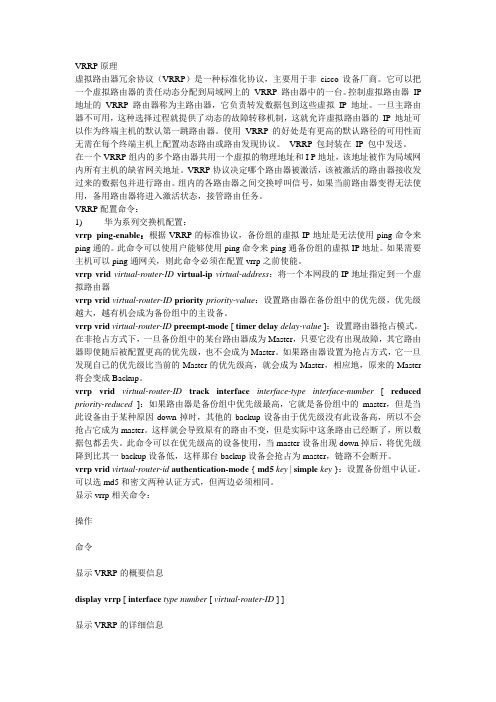
VRRP原理虚拟路由器冗余协议(VRRP)是一种标准化协议,主要用于非cisco设备厂商。
它可以把一个虚拟路由器的责任动态分配到局域网上的VRRP 路由器中的一台。
控制虚拟路由器IP 地址的VRRP 路由器称为主路由器,它负责转发数据包到这些虚拟IP 地址。
一旦主路由器不可用,这种选择过程就提供了动态的故障转移机制,这就允许虚拟路由器的IP地址可以作为终端主机的默认第一跳路由器。
使用VRRP 的好处是有更高的默认路径的可用性而无需在每个终端主机上配置动态路由或路由发现协议。
VRRP 包封装在IP包中发送。
在一个VRRP组内的多个路由器共用一个虚拟的物理地址和I P地址,该地址被作为局域网内所有主机的缺省网关地址。
VRRP协议决定哪个路由器被激活,该被激活的路由器接收发过来的数据包并进行路由。
组内的各路由器之间交换呼叫信号,如果当前路由器变得无法使用,备用路由器将进入激活状态,接管路由任务。
VRRP配置命令:1) 华为系列交换机配置:vrrp ping-enable:根据VRRP的标准协议,备份组的虚拟IP地址是无法使用ping命令来ping通的。
此命令可以使用户能够使用ping命令来ping通备份组的虚拟IP地址。
如果需要主机可以ping通网关,则此命令必须在配置vrrp之前使能。
vrrp vrid virtual-router-ID virtual-ip virtual-address:将一个本网段的IP地址指定到一个虚拟路由器vrrp vrid virtual-router-ID priority priority-value:设置路由器在备份组中的优先级,优先级越大,越有机会成为备份组中的主设备。
vrrp vrid virtual-router-ID preempt-mode [ timer delay delay-value ]:设置路由器抢占模式。
在非抢占方式下,一旦备份组中的某台路由器成为Master,只要它没有出现故障,其它路由器即使随后被配置更高的优先级,也不会成为Master。
华为VRRP原理和配置课件
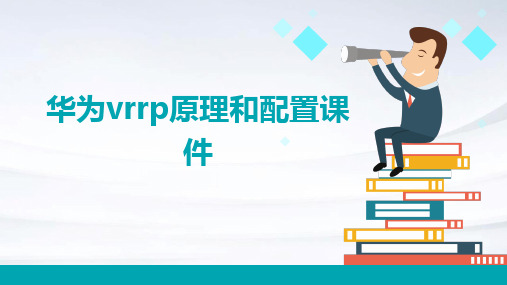
VRRP常见问题二:抢占模是指两台或多台路由器同时尝试成为主路由 器,导致网络不稳定。
02 03
详细描述
在VRRP中,抢占模式用于确定当主路由器出现故障时, 哪台路由器将接管成为新的主路由器。如果两台或多台路 由器同时尝试成为主路由器,就会产生抢占模式冲突,导 致网络不稳定。
[Huawei-vrrp-vrid-virtual-router-id] interface GigabitEthernet 0/0/1
[Huawei-vrrp-vrid-virtual-router-idGigabitEthernet0/0/1] vrrp vrid virtual-router-id authentication mode password authenticationpassword
VRRP的特点和优势
高可用性
通过配置多个路由器为 备用,确保网络连接的 高可用性,避免单点故
障。
负载均衡
VRRP可以实现多个路由 器的负载均衡,提高网
络性能。
配置简单
VRRP的配置相对简单, 只需在相关设备上配置
几个参数即可实现。
兼容性好
VRRP协议被广泛应用于 各种网络设备,具有良 好的兼容性和互操作性
VRRP的优先级和抢占模式
优先级
每个设备都有一个优先级值,用于确 定哪个设备成为主设备。优先级值越 高,成为主设备的可能性越大。
抢占模式
当一个设备的优先级高于当前主设备 的优先级时,该设备将抢占成为主设 备。抢占模式可以开启或关闭,以控 制设备的角色变化。
VRRP的虚拟IP地址配置
虚拟IP地址
在VRRP组中配置一个虚拟IP地址,用于代表该组。当主设备出现故障时,备 用设备将接管该虚拟IP地址。
华为防火墙(VRRP)双机热备配置及组网

防火墙双机热备配置及组网指导防火墙双机热备,主要是提供冗余备份的功能,在网络发生故障的时候避免业务出现中断。
防火墙双机热备组网根据防火墙的模式,分路由模式下的双机热备组网和透明模式下的双机热备组网,下面分别根据防火墙的不同模式下的组网提供组网说明及典型配置。
防火墙双机热备命令行说明防火墙的双机热备的配置主要涉及到HRP的配置,VGMP的配置,以及VRRP的配置,防火墙的双机热备组网配置需要根据现网的业务和用户的需求来进行调整,下面就防火墙的双机热备配置涉及到的命令行做一个解释说明。
HRP命令行配置说明HRP是华为的冗余备份协议,Eudemon 防火墙使用此协议进行备份组网,达到链路状态备份的目的,从而保证在设备发生故障的时候业务正常。
HRP协议是华为自己开发的协议,主要是在VGMP协议的基础上进行扩展得到的;VGMP 是华为的私有协议,主要是用来管理VRRP的,VGMP也是华为的私有协议,是在VRRP的基础上进行扩展得到的。
不管是VGMP的报文,还是HRP的报文,都是VRRP的报文,只是防火墙在识别这些报文的时候能根据自己定义的字段能判断出是VGMP的报文,HRP的报文,或者是普通的VRRP的报文。
在Eudemon防火墙上,hrp的作用主要是备份防火墙的会话表,备份防火墙的servermap表,备份防火墙的黑名单,备份防火墙的配置,以及备份ASPF模块中的公私网地址映射表和上层会话表等。
两台防火墙正确配置VRRP,VGMP,以及HRP之后,将会形成主备关系,这个时候防火墙的命令行上会自动显示防火墙状态是主还是备,如果命令行上有HRP_M的标识,表示此防火墙和另外一台防火墙进行协商之后抢占为主防火墙,如果命令行上有HRP_S的标识,表示此防火墙和另外一台防火墙进行协商之后抢占为备防火墙。
防火墙的主备状态只能在两台防火墙之间进行协商,并且协商状态稳定之后一定是一台为主状态另外一台为备状态,不可能出现两台都为主状态或者都是备状态的。
华为交换机VRRP配置实例收集(转)
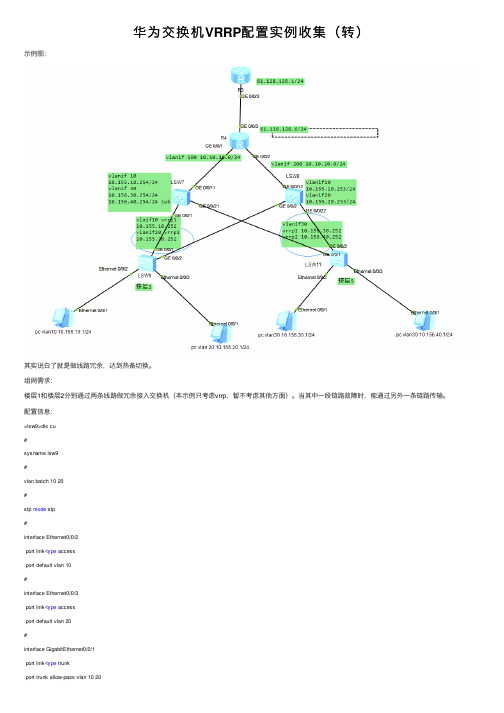
华为交换机VRRP配置实例收集(转)⽰例图:其实说⽩了就是做线路冗余,达到热备切换。
组⽹需求:楼层1和楼层2分别通过两条线路做冗余接⼊交换机(本⽰例只考虑vrrp,暂不考虑其他⽅⾯)。
当其中⼀段链路故障时,能通过另外⼀条链路传输。
配置信息:<lsw9>dis cu#sysname lsw9#vlan batch 10 20#stp mode stp#interface Ethernet0/0/2port link-type accessport default vlan 10#interface Ethernet0/0/3port link-type accessport default vlan 20#interface GigabitEthernet0/0/1port link-type trunkport trunk allow-pass vlan 10 20#interface GigabitEthernet0/0/2 port link-type trunkport trunk allow-pass vlan 10 20 stp instance 0 cost 200000000 #return<lsw9>--------------------------<lsw11>dis cu#sysname lsw11#vlan batch 30#stp mode stp#interface Ethernet0/0/2port link-type accessport default vlan 30#interface Ethernet0/0/3port link-type accessport default vlan 30#interface GigabitEthernet0/0/1 port link-type trunkport trunk allow-pass vlan 30 stp instance 0 cost 200000000 #interface GigabitEthernet0/0/2 port link-type trunkport trunk allow-pass vlan 30 #return<lsw11>-------------------------<lsw7>dis cu#sysname lsw7#vlan batch 10 20 30 100#stp mode stp#interface Vlanif1#interface Vlanif10description to 1 Lip address 10.155.10.254 255.255.255.0vrrp vrid 1 virtual-ip 10.155.10.252vrrp vrid 1 priority 120vrrp vrid 1 preempt-mode timer delay 20#interface Vlanif20ip address 10.155.20.254 255.255.255.0vrrp vrid 1 virtual-ip 10.155.20.252vrrp vrid 1 priority 120vrrp vrid 1 preempt-mode timer delay 20#interface Vlanif30description to 5 Lip address 10.156.40.254 255.255.255.0ip address 10.156.30.254 255.255.255.0 sub vrrp vrid 1 virtual-ip 10.156.30.252vrrp vrid 2 virtual-ip 10.156.40.252vrrp vrid 2 priority 120vrrp vrid 2 preempt-mode timer delay 20#interface Vlanif100ip address 10.10.10.1 255.255.255.0#interface MEth0/0/1#interface GigabitEthernet0/0/1port link-type accessport default vlan 100#interface GigabitEthernet0/0/11port link-type trunkport trunk pvid vlan 100port trunk allow-pass vlan 2 to 4094#interface GigabitEthernet0/0/21port link-type trunkport trunk allow-pass vlan 30#ospf 1area 0.0.0.0network 10.10.10.0 0.0.0.255network 10.155.0.0 0.0.255.255network 10.156.0.0 0.0.255.255#return--------------------------------------<lsw8>dis cu#sysname lsw8#vlan batch 10 20 30 200#stp mode stp#interface Vlanif1#interface Vlanif10description to 1 Lip address 10.155.10.253 255.255.255.0vrrp vrid 1 virtual-ip 10.155.10.252#interface Vlanif20description to 1 Lip address 10.155.20.253 255.255.255.0vrrp vrid 1 virtual-ip 10.155.20.252#interface Vlanif30description to 5 Lip address 10.156.30.253 255.255.255.0ip address 10.156.40.253 255.255.255.0 sub vrrp vrid 1 virtual-ip 10.156.30.252vrrp vrid 1 priority 120vrrp vrid 1 preempt-mode timer delay 20vrrp vrid 2 virtual-ip 10.156.40.252#interface Vlanif200ip address 10.10.20.1 255.255.255.0#interface MEth0/0/1#interface GigabitEthernet0/0/1#interface GigabitEthernet0/0/2port link-type trunkport trunk allow-pass vlan 10 20#interface GigabitEthernet0/0/12port hybrid pvid vlan 200port hybrid tagged vlan 1 to 4094#interface GigabitEthernet0/0/22port link-type trunkport trunk allow-pass vlan 30#ospf 1area 0.0.0.0network 10.155.0.0 0.0.255.255network 10.156.0.0 0.0.255.255network 10.10.20.0 0.0.0.255#return<lsw8>-----------------<R4>dis cu#sysname R4#stp instance 0 root primarystp enable#interface GigabitEthernet0/0/1ip address 10.10.10.254 255.255.255.0 stp enable#interface GigabitEthernet0/0/2ip address 10.10.20.254 255.255.255.0 stp enable#interface GigabitEthernet0/0/3ip address 61.128.128.6 255.255.255.0 #return<R4>参考:(以上内容转⾃此篇⽂章)。
vrrp实验

实验拓扑:实验需求:实验设备:两台AR2220,两台S5700,一台S3700,两台PC1.客户一属于vlan10,客户二属于vlan20;2.汇聚层运行VRRP进行备份冗余,汇聚交换机间采用LACP进行链路捆绑;二层生成树采用MSTP;3.核心与汇聚之间起OSPF;4.广域网链路采用PPP封装;5.要求全网可达,vlan10 流量走左边且在LSW1挂掉后切换到LSW2,vlan20流量走右边且在LSW2挂掉后切换到LSW1;6.测试流量走向,分析Root与Master不一致情况下流量走向。
思路:1、规划IP2、划分好access及trunk口3、链路捆绑display eth-trunk 1 display int eth-trunk 14、配置vrrpnterface Vlanif10vrrp vrid 1 virtual-ip 10.1.1.254vrrp vrid 1 priority 120vrrp vrid 1 preempt-mode timer delay 205、配置mstp生成树stp region-configurationregion-name g1instance 1 vlan 10instance 2 vlan 20active region-configurationstp enablestp instance 1 root primarystp instance 2 root secondary6、核心与汇聚之间起OSPF=============================================配置:AR1:interface Serial4/0/0ip address 10.1.5.1 255.255.255.0ip route-static 0.0.0.0 0.0.0.0 10.1.5.2--------------------------------------------------------------------------------AR2:interface Serial4/0/0ip address 10.1.5.2 255.255.255.0#interface GigabitEthernet0/0/1ip address 10.1.3.2 255.255.255.0#interface GigabitEthernet0/0/2ip address 10.1.4.2 255.255.255.0#ospf 1 router-id 1.1.1.1default-route-advertise---------------下发默认路由#area 0.0.0.0network 10.1.3.0 0.0.0.255network 10.1.4.0 0.0.0.255#ip route-static 0.0.0.0 0.0.0.0 10.1.5.1========================================================== LSW1:vlan batch 10 20 30#stp instance 1 root primary-------------------配置mstp生成树stp instance 2 root secondary#stp region-configurationregion-name g1instance 1 vlan 10instance 2 vlan 20active region-configuration#interface Vlanif10---------------------------配置vrrpip address 10.1.1.253 255.255.255.0vrrp vrid 1 virtual-ip 10.1.1.254vrrp vrid 1 priority 120vrrp vrid 1 preempt-mode timer delay 20#interface Vlanif20ip address 10.1.2.253 255.255.255.0vrrp vrid 2 virtual-ip 10.1.2.254vrrp vrid 2 preempt-mode timer delay 20#interface Vlanif30ip address 10.1.3.1 255.255.255.0#interface Eth-Trunk1--------------------------创建Etherchannel口port link-type trunkport trunk allow-pass vlan 10 20-----------允许vlan10 20mode lacp-static-----------------------------启用lacp#interface GigabitEthernet0/0/1------------华为交换机不能直接配置IP,需要关联。
华为CE交换机MSTPVRRP冗余备份配置

华为CE交换机MSTPVRRP冗余备份配置适用产品和版本CE12800/CE6800/CE5800系列产品V100R001C00或更高版本,CE7800系列产品V100R003C00或更高版本,CE8800系列产品V100R006C00或更高版本,CE12800E系列产品V200R002C50或更高版本。
组网需求在数据中心场景中,接入层交换机以双上行方式接入核心层。
用户希望:•考虑到业务的可靠性,部署冗余链路,在一条上行链路断开的时候,流量能切换到另外一条上行链路转发。
•避免冗余备份链路导致的环网问题,消除网络中的环路。
图2-37配置MSTP+VRRP负载分担组网需求分析•通过在SwitchA和SwitchB之间部署VRRP,实现链路冗余备份。
•通过在SwitchA、SwitchB和SwitchC之间部署MSTP,消除网络中的环路。
操作步骤1.配置MSTP基本功能配置SwitchA、SwitchB、SwitchC到域名为RG1的域内,创建实例MSTI12.# 配置SwitchA的MST域。
system-view[~HUAWEI] sysname SwitchA[*HUAWEI] commit[~SwitchA] stp region-configuration[~SwitchA-mst-region] region-name RG1[*SwitchA-mst-region] instance 1 vlan 2[*SwitchA-mst-region] commit[~SwitchA-mst-region] quit# 配置SwitchB的MST域。
system-view[~HUAWEI] sysname SwitchB[*HUAWEI] commit[~SwitchB] stp region-configuration[~SwitchB-mst-region] region-name RG1[*SwitchB-mst-region] instance 1 vlan 2[*SwitchB-mst-region] commit[~SwitchB-mst-region] quit# 配置SwitchC的MST域。
01-04 VRRP配置-华为官方手册2018-11-01

4 VRRP配置关于本章虚拟路由冗余协议VRRP(Virtual Router Redundancy Protocol)是一种容错协议。
通过配置VRRP,可以实现当网关设备发生故障时,及时将业务切换到备份设备,从而保证通信的连续性和可靠性。
4.1 VRRP简介介绍VRRP的定义和作用。
4.2 VRRP原理描述介绍VRRP的实现原理。
4.3 VRRP应用场景介绍VRRP的应用场景。
4.4 VRRP配置任务概览完成VRRP基本功能配置后,VRRP即可开始工作。
如果需要部署一些特殊的VRRP组网方案,例如管理VRRP、VRRP联动功能,则可根据相应章节进行其他配置。
4.5 VRRP配置注意事项介绍部署VRRP的注意事项。
4.6 VRRP缺省配置介绍VRRP常用参数的缺省配置。
4.7 配置基于IPv4的VRRP基本功能创建基于IPv4的VRRP备份组,实现网关备份,确保数据流稳定、高效的转发。
4.8 配置基于IPv4的管理VRRP管理VRRP备份组可以绑定其它的业务备份组,并根据绑定关系,决定相关业务备份组的状态。
它主要用于解决多个VRRP备份组同时存在时,出现的大量的VRRP报文占用过多网络带宽及系统资源的问题。
4.9 配置基于IPv4的VRRP联动功能配置基于IPv4的VRRP联动功能,实现VRRP在自身或上行链路故障时能够及时感知并进行主备切换,优化和增强了VRRP的主备切换功能,进一步提高了网络的可靠性。
4.10 配置基于IPv6的VRRP基本功能创建基于IPv6的VRRP备份组,实现网关备份,确保数据流稳定、高效的转发。
4.11 配置基于IPv6的管理VRRP管理VRRP备份组可以绑定其它的业务备份组,并根据绑定关系,决定相关业务备份组的状态。
它主要用于解决多个VRRP备份组同时存在时,出现的大量的VRRP报文占用过多网络带宽及系统资源的问题。
4.12 配置基于IPv6的VRRP联动功能配置基于IPv6的VRRP联动功能,实现VRRP6在自身或上行链路故障时能够及时感知并进行主备切换,增强了VRRP6的主备切换功能,进一步提高了网络的可靠性。
华为VRRP原理和配置(V5[1].1)
![华为VRRP原理和配置(V5[1].1)](https://img.taocdn.com/s3/m/89b964f9aef8941ea76e05ba.png)
17
VRRP显示和调试 显示和调试
显示VRRP的状态信息 显示 的状态信息
display vrrp [ interface vlan-interface interface-num ] [ virtual-router-ID ] display vrrp vlan-interface 20
设定虚拟IP地址是否可以使用ping命令ping通 设置虚拟IP地址和MAC地址的对应形式 添加或删除虚拟IP地址 设置备份组的优先级 设置备份组的抢占方式和延迟时间 设置备份组的认证方式和认证字 设置备份组的定时器 设置监视指定接口
13
VRRP配置 配置
设定虚拟IP地址是否可以使用 命令ping通 设定虚拟 地址是否可以使用ping命令 地址是否可以使用 命令 通
10.0.0.2
10.0.0.1
10.0.0.4
10.0.0.3
10.0.0.6
10.0.0.7
10.0.0.8
10.0.0.9
6
目录
第一章 VRRP应用 应用 第二章 VRRP原理 原理 VRRP配置 第三章 VRRP配置 第四章 VRRP实例及维护 实例及维护
VRRP协议概述 协议概述
14
VRRP配置 配置
添加或删除虚拟IP地址 添加或删除虚拟 地址
vrrp vrid virtual-router-ID virtual-ip virtualaddress undo vrrp vrid virtual-router-ID [ virtual-ip virtual-address ]
华为21-VRRP命令

Pri
Time Type IP
--------------------------------------------------------------------------
Vlan2
2
Initialize 100
1
NONE 173.160.0.1
字段
表1-1 display vrrp 显示信息描述表 描述
说明:
S3900-EI 系列以太网交换机支持 VRRP 功能,S3900-SI 系列以太网交换机不支持 VRRP 功能。
1.1 VRRP 配置命令
1.1.1 display vrrp
【命令】 display vrrp [ verbose ] [ interface vlan-interface vlan-id [ vrid virtual-router-id ] ]
【描述】
display vrrp 命令用来显示 VRRP 备份组的简要状态信息。具体显示内容请参见表 1-1。display vrrp verbose 命令用来显示 VRRP 备份组的详细状态信息。具体显 示内容请参见表 1-2。
z 如果不输入接口号和备份组号,将显示该设备上所有备份组的状态信息;
华为所有和机密
1.1.3 reset vrrp statistics、1.1.7 vrrp vrid authentication-mode、1.1.11 vrrp vrid track interface。 z 新增关键字“verbose”用于显示备份组详细信息,具体请参见1.1.1 display vrrp。
华为所有和机密
i
版权所有 (c) 华为技术有限公司
Quidway S3900 系列以太网交换机 命令手册 VRRP
华为VRRP配置
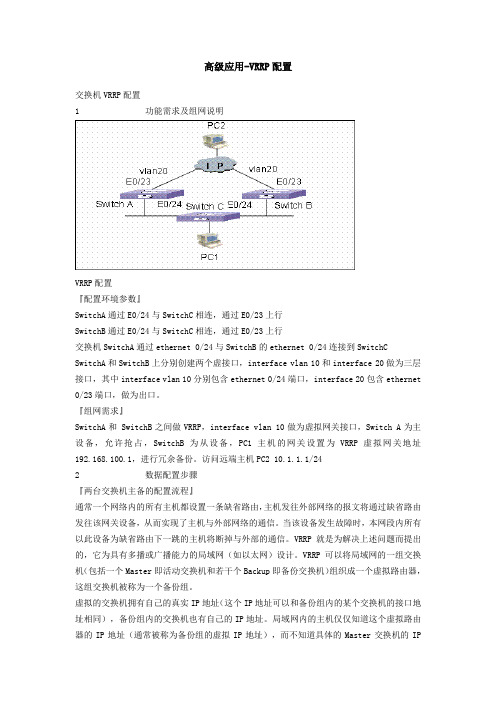
高级应用-VRRP配置交换机VRRP配置1 功能需求及组网说明VRRP配置『配置环境参数』SwitchA通过E0/24与SwitchC相连,通过E0/23上行SwitchB通过E0/24与SwitchC相连,通过E0/23上行交换机SwitchA通过ethernet 0/24与SwitchB的ethernet 0/24连接到SwitchC SwitchA和SwitchB上分别创建两个虚接口,interface vlan 10和interface 20做为三层接口,其中interface vlan 10分别包含ethernet 0/24端口,interface 20包含ethernet 0/23端口,做为出口。
『组网需求』SwitchA和 SwitchB之间做VRRP,interface vlan 10做为虚拟网关接口,Switch A为主设备,允许抢占,SwitchB为从设备,PC1主机的网关设置为VRRP虚拟网关地址192.168.100.1,进行冗余备份。
访问远端主机PC2 10.1.1.1/242 数据配置步骤『两台交换机主备的配置流程』通常一个网络内的所有主机都设置一条缺省路由,主机发往外部网络的报文将通过缺省路由发往该网关设备,从而实现了主机与外部网络的通信。
当该设备发生故障时,本网段内所有以此设备为缺省路由下一跳的主机将断掉与外部的通信。
VRRP就是为解决上述问题而提出的,它为具有多播或广播能力的局域网(如以太网)设计。
VRRP可以将局域网的一组交换机(包括一个Master即活动交换机和若干个Backup即备份交换机)组织成一个虚拟路由器,这组交换机被称为一个备份组。
虚拟的交换机拥有自己的真实IP地址(这个IP地址可以和备份组内的某个交换机的接口地址相同),备份组内的交换机也有自己的IP地址。
局域网内的主机仅仅知道这个虚拟路由器的IP地址(通常被称为备份组的虚拟IP地址),而不知道具体的Master交换机的IP地址以及Backup交换机的IP地址。
VRRP的配置
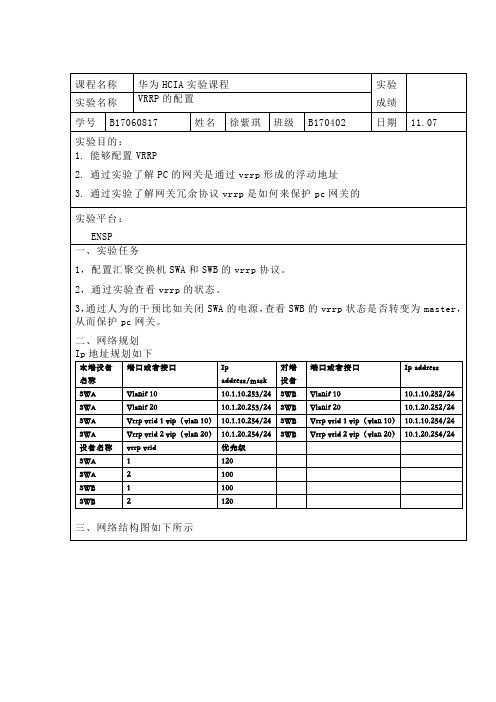
四、实验步骤VRRP是网关冗余协议,是保护网关的配置思路如下:1,在交换机上配置vlanif的接口地址2,在交换机的vlanif接口下配置vrrp3,vlan10的主用网关在SWA上,vlan20的主用网关在SWB上配置的具体步骤如下:1,在交换机SWA和SWB上创建vlanif10和vlanif20的接口,并按照规划配置相应的ip地址<SWA>system-view[SWA]interface Vlanif 10 创建三层接口[SWA-Vlanif10]ip address 10.1.10.253 24 配置IP地址[SWA-Vlanif10]quit[SWA]interface Vlanif 20 创建三层接口[SWA-Vlanif20]ip address 10.1.20.253 24 配置IP地址<SWB>system-view[SWB]interface Vlanif 10 创建三层接口[SWB-Vlanif10]ip address 10.1.10.252 24 配置IP地址[SWB-Vlanif10]quit[SWB]interface Vlanif 20 创建三层接口[SWB-Vlanif20]ip address 10.1.20.252 24 配置IP地址2,配置vrrp,在SWA上设置vrrp vrid 1的优先级为120,让SWA成为vlan10的网关。
在SWB上设置vrrp vrid 2 的优先级为120,让SWB成为vlan20的网关。
同时设置主用网关的抢占时延为20S。
具体配置如下:<SWA>system-view[SWA]interface Vlanif 10[SWA-Vlanif10]vrrp vrid 1 virtual-ip 10.1.10.254配置vrrp组1的虚IP [SWA-Vlanif10]vrrp vrid 1 priority 120配置vrrp组1的优先级[SWA-Vlanif10]vrrp vrid 1 preempt-mode timer delay 20配置抢占时延[SWA-Vlanif10]quit 退出三层接口配置模式[SWA] interface Vlanif 20[SWA-Vlanif20]vrrp vrid 2 virtual-ip 10.1.20.254配置vrrp组2的虚IP [SWA-Vlanif20]quit 退出三层接口配置模式[SWA]quit 退出配置模式<SWA>save 保存当前配置<SWB>system-view[SWB]interface Vlanif 10[SWB-Vlanif10]vrrp vrid 1 virtual-ip 10.1.10.254[SWB-Vlanif10]quit[SWB] interface Vlanif 20[SWB-Vlanif20]vrrp vrid 2 virtual-ip 10.1.20.254[SWB-Vlanif20]vrrp vrid 2 priority 120[SWB-Vlanif20]vrrp vrid 2 preempt-mode timer delay 20[SWB-Vlanif20]quit[SWB]quit<SWB>save3,查看vrrp组的状态是否符合我们的规划4,将SWA关闭,查看一下SWB的vrrp状态,是否切换为vrrp vrid 1 的主用网关5,然后在将SWA开启,查看一下SWB的vrrp状态,是否重新成为vrrp vrid 1的备用网关可以看到vrrp进行了切换,主用网关依然是SWA。
华为vrrp

ipv4 支持vrrp版本2,ipV6即支持vrrp版本2也支持vrrp版本3vrrp vrid 10(virtual-router-id) timer advertise 5(adver-interval)//默认是1秒存在多个备份组时时间间隔太短会导致vrrp状态频繁倒换//另外两台vrrp interval(间隔)必须一致才能形成主备关系,否则两台都是Mastervrrp vrid 10 preempt-mode timer delay 3 preempt(优先占有)//缺省方式是抢占方式延迟时间为0,即为立即抢占,立即抢占方式下,一旦backup优先级比Master高就会成为Master,一般backup设置为立即抢占,Master设置为抢占即配置一定的延迟时间vrrp vrid 10 preempt-mode disable 可以设置备份组中交换机为非抢占模式vrrp un-check ttl //禁止检测vrrp报文的ttl,因为不通厂商的设备配合只用的组网环境中检测vrrp报文的ttl值可能导致错误的丢弃报文vrrp vrid 10 authentication-mode simple 123 / md5 123,配置vrrp报文认证方式,同一备份组的认证方式必须相同vrrp vrid 20 track admin-vrrp interface vlanif 2 vrid 10 unflowdown //将成员vrrp备份组与管理vrrp备份组绑定track(足迹,轨道)Switch_A配置信息:Sysname Switch_AVlan 100Vlan 200QInterface vlanif 100Description yonghuIp address 10.1.1.1 24QInterface vlanif 200Description to-Switch_CIp address 192.168.1.1 24QInterface eth0/0/1Undo port default vlanPort default vlan 100QInterface eth0/0/2Undo port default vlanPort default vlan 200QOspf 1Area oNetwork 10.1.1.0 0.0.0.255Network 192.168.1.0 0.0.0.255QQInterface vlanif 100Vrrp vrid 1 virtual-ip 10.1.1.111Vrrp vrid 1 priority 120 //默认优先级是100 Vrrp vrid 1 preempt-mode delay 10QSwitch_B配置信息:Sysname Switch_BVlan 100Vlan 400QIinterface vlanif 100Description to-yonghuIp address 10.1.1.2 24QInterface vlanif 400Description to-Switch_CIp address 192.168.2.1 24QOspf 1Area 0Network 192.168.2.0 0.0.0.255 Network 10.1.1.0 0.0.0.255QQInterface vlanif 100Vrrp vrid 1 virtual-ip 10.1.1.111 QSwitch_C配置信息:Sysname Switch_CVlan 200Vlan 300Vlan 400Interface vlanif 200Description to-Switch_AIp address 192.168.1.2 24QIinterface vlanif 300 Description to-waiwangIp address 20.1.1.1 24QInterface vlanif 400Description to-Swich_BIp address 192.168.2.2 24QOspf 1Area 0Network 192.168.1.0 0.0.0.255 Network 192.168.2.0 0.0.0.255 Network 20.1.1.0 0.0.0.255Q Q。
华为的MSTPVRRP配置
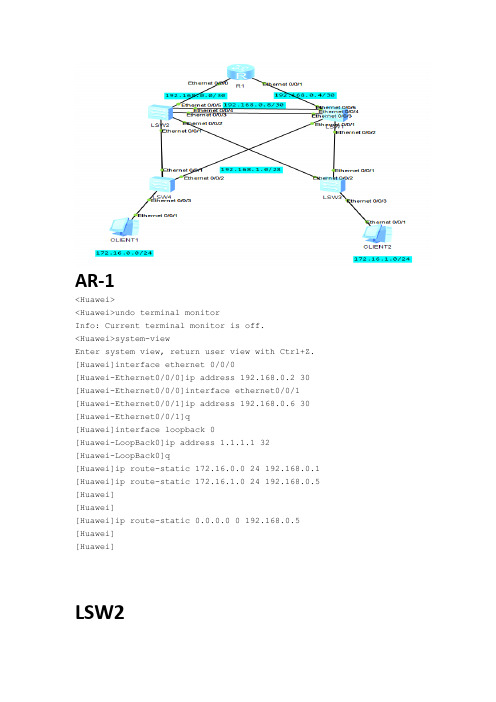
AR-1<Huawei><Huawei>undo terminal monitorInfo: Current terminal monitor is off.<Huawei>system-viewEnter system view, return user view with Ctrl+Z. [Huawei]interface ethernet 0/0/0[Huawei-Ethernet0/0/0]ip address 192.168.0.2 30 [Huawei-Ethernet0/0/0]interface ethernet0/0/1 [Huawei-Ethernet0/0/1]ip address 192.168.0.6 30 [Huawei-Ethernet0/0/1]q[Huawei]interface loopback 0[Huawei-LoopBack0]ip address 1.1.1.1 32[Huawei-LoopBack0]q[Huawei]ip route-static 172.16.0.0 24 192.168.0.1 [Huawei]ip route-static 172.16.1.0 24 192.168.0.5 [Huawei][Huawei][Huawei]ip route-static 0.0.0.0 0 192.168.0.5 [Huawei][Huawei]LSW2<Huawei>undo terminal monitorInfo: Current terminal monitor is off.<Huawei>system-viewEnter system view, return user view with Ctrl+Z.[Huawei][Huawei][Huawei]vlan batch 11 21 22 2 3Info: This operation may take a few seconds. Please wait for a moment...done.[Huawei]interface vlanif 11[Huawei-Vlanif11]ip address 192.168.1.2 28[Huawei-Vlanif11]vrrp vrid 1 virtual-ip 192.168.1.1[Huawei-Vlanif11]vrrp vrid 1 priority 200[Huawei-Vlanif11]vrrp vrid 1 track interface ethernet 0/0/5 reduced 150 [Huawei-Vlanif11]q[Huawei]interface vlanif 21[Huawei-Vlanif21]ip address 172.16.0.2 24[Huawei-Vlanif21]vrrp vrid 2 virtual-ip 172.16.0.1[Huawei-Vlanif21]vrrp vrid 2 priority 200[Huawei-Vlanif21]vrrp vrid 2 track interface ethernet 0/0/5 reduced 150 [Huawei-Vlanif21]q[Huawei]interface vlanif 22[Huawei-Vlanif22]ip address 172.16.1.2 24[Huawei-Vlanif22]vrrp vrid 3 virtual-ip 172.16.1.1[Huawei-Vlanif22]vrrp vrid 3 priority 80[Huawei-Vlanif22]q[Huawei]interface ethernet 0/0/1[Huawei-Ethernet0/0/1]port link-type trunk[Huawei-Ethernet0/0/1]port trunk allow-pass vlan 11 21[Huawei-Ethernet0/0/1]interface ethernet 0/0/2[Huawei-Ethernet0/0/2]port link-type trunk[Huawei-Ethernet0/0/2]port trunk allow-pass vlan 11 22[Huawei-Ethernet0/0/2]interface ethernet 0/0/3[Huawei-Ethernet0/0/3]port link-type trunk[Huawei-Ethernet0/0/3]port trunk allow-pass vlan 11 21 22[Huawei-Ethernet0/0/3]q[Huawei]stp enable[Huawei]stp mode mstp[Huawei]stp region-configuration[Huawei-mst-region]region-name 001[Huawei-mst-region]instance 1 vlan 11[Huawei-mst-region]instance 2 vlan 21[Huawei-mst-region]instance 3 vlan 22[Huawei-mst-region]active region-configurationInfo: This operation may take a few seconds. Please wait for a moment...done.[Huawei-mst-region]q[Huawei]stp instance 1 root primary[Huawei]stp instance 2 root primary[Huawei]stp instance 3 root secondary[Huawei]q<Huawei>sysEnter system view, return user view with Ctrl+Z.[Huawei]interface vlanif 2[Huawei-Vlanif2]ip address 192.168.0.1 30[Huawei-Vlanif2]interface ethernet 0/0/5[Huawei-Ethernet0/0/5]port link-type access[Huawei-Ethernet0/0/5]port default vlan 2[Huawei-Ethernet0/0/5]interface vlanif 3[Huawei-Vlanif3]ip address 192.168.0.9 30[Huawei-Vlanif3]interface ethernet0/0/4[Huawei-Ethernet0/0/4]port link-type access[Huawei-Ethernet0/0/4]port default vlan 3[Huawei-Ethernet0/0/4][Huawei-Ethernet0/0/4][Huawei-Ethernet0/0/4]q[Huawei]ip route-static 1.1.1.1 32 192.168.0.2[Huawei]ip route-static 0.0.0.0 0 192.168.0.10[Huawei] User interface con0 is availablePlease Press ENTER.<Huawei><Huawei><Huawei><Huawei><Huawei>dis vrrp briVRID State Interface Type Virtual IP----------------------------------------------------------------1 Master Vlanif11 Normal 192.168.1.12 Master Vlanif21 Normal 172.16.0.13 Backup Vlanif22 Normal 172.16.1.1---------------------------------------------------------------- Total:3 Master:2 Backup:1 Non-active:0<Huawei>Lsw1The device is running!<Huawei>undo terminal monitorInfo: Current terminal monitor is off.<Huawei>system-viewEnter system view, return user view with Ctrl+Z.[Huawei]vlan batch 11 21 22 2 3Info: This operation may take a few seconds. Please wait for a moment...done.[Huawei]interface vlanif 11[Huawei-Vlanif11]ip address 192.168.1.3 28[Huawei-Vlanif11]vrrp vrid 1 virtual-ip 192.168.1.1[Huawei-Vlanif11]q[Huawei]interface vlanif 21[Huawei-Vlanif21]ip address 172.16.0.3 24[Huawei-Vlanif21]vrrp vrid 2 virtual-ip 172.16.0.1[Huawei-Vlanif21]q[Huawei]interface vlanif 22[Huawei-Vlanif22]ip address 172.16.1.3 24[Huawei-Vlanif22]vrrp vrid 2 virtual-ip 172.16.1.1[Huawei-Vlanif22]vrrp vrid 2 priority 200[Huawei-Vlanif22]dis this#interface Vlanif22ip address 172.16.1.3 255.255.255.0vrrp vrid 2 virtual-ip 172.16.1.1vrrp vrid 2 priority 200#return[Huawei-Vlanif22]undo vrrp vrid 2 priority 200^Error:Too many parameters found at '^' position.[Huawei-Vlanif22][Huawei-Vlanif22]undo vrrp vrid 2[Huawei-Vlanif22]disthis^Error: Unrecognized command found at '^' position.[Huawei-Vlanif22]dis this#interface Vlanif22ip address 172.16.1.3 255.255.255.0#return[Huawei-Vlanif22]vrrp vrid 3 virtual-ip 172.16.1.1[Huawei-Vlanif22]vrrp vrid 3 priority 200[Huawei-Vlanif22]vrrp vrid 3 track interface ethernet0/0/5 reduced 150 [Huawei-Vlanif22]q[Huawei]interface ethernet 0/0/1[Huawei-Ethernet0/0/1]port link-type trunk[Huawei-Ethernet0/0/1]port trunk allow-pass vlan 11 21[Huawei-Ethernet0/0/1]interface ethernet 0/0/2[Huawei-Ethernet0/0/2]port link-type trunk[Huawei-Ethernet0/0/2]port trunk allow-pass vlan 11 22[Huawei-Ethernet0/0/2]interface ethernet0/0/3[Huawei-Ethernet0/0/3]port link-type trunk[Huawei-Ethernet0/0/3]port trunk allow-pass vlan 11 21 22[Huawei-Ethernet0/0/3]q[Huawei]stp enable[Huawei]stp mode mstp[Huawei]stp region-configuration[Huawei-mst-region]region-name 001[Huawei-mst-region]instance 1 vlan 11[Huawei-mst-region]instance 2 vlan 21[Huawei-mst-region]instance 3 vlan 22[Huawei-mst-region]active region-configurationInfo: This operation may take a few seconds. Please wait for a moment...done.[Huawei-mst-region]q[Huawei]stp instance 1 root secondary[Huawei]stp instance 2 root secondary[Huawei]stp instance 3 root primary[Huawei]q<Huawei>sysEnter system view, return user view with Ctrl+Z.[Huawei]interface vlanif 2[Huawei-Vlanif2]ip address 192.168.0.5 30[Huawei-Vlanif2]interface ethernet 0/0/5[Huawei-Ethernet0/0/5]port link-type access[Huawei-Ethernet0/0/5]port default vlan 2[Huawei-Ethernet0/0/5]interface vlanif 3[Huawei-Vlanif3]ip address 192.168.0.10 30[Huawei-Vlanif3]interface ethernet0/0/4[Huawei-Ethernet0/0/4]po li a[Huawei-Ethernet0/0/4]po de vl 3[Huawei-Ethernet0/0/4][Huawei-Ethernet0/0/4][Huawei-Ethernet0/0/4]q[Huawei]ip route-static 1.1.1.1 32 192.168.0.6[Huawei]ip route-static 0.0.0.0 0 192.168.0.9[Huawei]dis vrrp bri[Huawei]dis vrrp briefVRID State Interface Type Virtual IP----------------------------------------------------------------1 Backup Vlanif11 Normal 192.168.1.12 Backup Vlanif21 Normal 172.16.0.13 Master Vlanif22 Normal 172.16.1.1---------------------------------------------------------------- Total:3 Master:1 Backup:2 Non-active:0[Huawei]LSW3The device is running!<Huawei>undo terminal monitorInfo: Current terminal monitor is off.<Huawei>system-vew^Error: Unrecognized command found at '^' position.<Huawei>system-viewEnter system view, return user view with Ctrl+Z.[Huawei]vlan batch 11 22Info: This operation may take a few seconds. Please wait for a moment...done.[Huawei]interface vlanif 11[Huawei-Vlanif11]ip address 192.168.1.5 28[Huawei-Vlanif11]q[Huawei]interface ethernet 0/0/3[Huawei-Ethernet0/0/3]port link-type access[Huawei-Ethernet0/0/3]port default vlan 22[Huawei-Ethernet0/0/3]interface ethernet 0/0/1[Huawei-Ethernet0/0/1]port link-type trunk[Huawei-Ethernet0/0/1]port trunk allow-pass vlan 11 22[Huawei-Ethernet0/0/1]interface ethernet 0/0/2[Huawei-Ethernet0/0/2]port link-type trunk[Huawei-Ethernet0/0/2]port trunk allow-pass vlan 11 22[Huawei-Ethernet0/0/2]User interface con0 is availablePlease Press ENTER.LSW4Please press enter to start cmd line!<Huawei>undo terminal monitorInfo: Current terminal monitor is off.<Huawei>system-viewEnter system view, return user view with Ctrl+Z.[Huawei]vlan batch 11 21Info: This operation may take a few seconds. Please wait for a moment...done.[Huawei]interface vlanif 11[Huawei-Vlanif11]ip address 192.168.1.4 28[Huawei-Vlanif11]q[Huawei]interface ethernet0/0/3[Huawei-Ethernet0/0/3]port link-type access[Huawei-Ethernet0/0/3]port default vlan 21[Huawei-Ethernet0/0/3]interface ethernet 0/0/1[Huawei-Ethernet0/0/1]port link-type trunk[Huawei-Ethernet0/0/1]port trunk allow-pass vlan 11 21 [Huawei-Ethernet0/0/1]interface ethernet0/0/2[Huawei-Ethernet0/0/2]port link-type trunk[Huawei-Ethernet0/0/2]port trunk allow-pass vlan 11 21 [Huawei-Ethernet0/0/2]q[Huawei]vlan 11[Huawei-vlan11]description Guanli[Huawei-vlan11]dis this#vlan 11description Guanli#return[Huawei-vlan11] User interface con0 is availablePlease Press ENTER.。
VRRP协议原理与配置 华为数通HCIP

单网关的缺陷:单点故障多网关:可实现网关的备份,但网关间IP地址冲突;主机会频繁切换网络出口VRRP协议:虚拟路由器冗余协议作用:在不改变组网的情况下,将多台路由器虚拟成一个虚拟路由器,通过配置虚拟路由器的IP 地址为默认网关,实现网关的备份,解决多个网关之间互相冲突的问题版本:VRRPv2:仅适用于IPv4网络(常用,默认)VRRPv3:适用于IPv4和IPv6两种网络报文:只有一种:Advertisement报文;其目的IP地址是224.0.0.18,目的MAC地址是01-00-5e-00-00-12,协议号是112基本架构:VRRP路由器(VRRP Router):运行VRRP协议的设备虚拟路由器(Virtual Router):VRRP备份组,一个Master设备和多个Backup设备组成,当作一个共享局域网内主机的缺省网关Master路由器(Virtual Router Master):承担转发报文任务的VRRP设备Backup路由器(Virtual Router Backup):一组没有承担转发任务的VRRP设备,Master设备故障时,它们将通过竞选成为新的Master设备Priority:设备在备份组中的优先级,取值范围是0~255。
0表示设备停止参与VRRP 备份组,使备份设备尽快成为Master设备,不必等计时器超时;255则保留给IP地址拥有者,无法手工配置;设备缺省优先级值是100vrid:虚拟路由器的标识,手工指定,范围1-255虚拟IP地址(Virtual IP Address):虚拟路由器的IP地址,一个虚拟路由器可以有一个或多个IP地址,由用户配置IP地址拥有者(IP Address Owner):一个VRRP设备将真实接口IP地址配置为虚拟路由器IP地址,则该设备为IP地址拥有者。
如果IP地址拥有者是可用的,则它将一直成为Master 虚拟MAC地址(Virtual MAC Address):虚拟路由器根据vrid生成的MAC地址。
华为h3c经典VRRP综合组网配置举例

- 1、下载文档前请自行甄别文档内容的完整性,平台不提供额外的编辑、内容补充、找答案等附加服务。
- 2、"仅部分预览"的文档,不可在线预览部分如存在完整性等问题,可反馈申请退款(可完整预览的文档不适用该条件!)。
- 3、如文档侵犯您的权益,请联系客服反馈,我们会尽快为您处理(人工客服工作时间:9:00-18:30)。
图3-128配置VRRP主备备份组网图配置思路采用VRRP主备备份实现网关冗余备份,配置思路如下:1.配置各设备接口IP地址及路由协议,使各设备间网络层连通。
2.在SwitchA和SwitchB上配置VRRP备份组。
其中,SwitchA上配置较高优先级和20秒抢占延时,作为Master设备承担流量转发;SwitchB上配置较低优先级,作为备用交换机,实现网关冗余备份。
操作步骤1.配置设备间的网络互连# 配置设备各接口的IP地址,以SwitchA为例。
SwitchB和SwitchC的配置与SwitchA类似,详见配置文件。
<HUAWEI> system-view[HUAWEI] sysname SwitchA[SwitchA] vlan batch 100 300[SwitchA] interface gigabitethernet 1/0/1[SwitchA-GigabitEthernet1/0/1] port link-type hybrid[SwitchA-GigabitEthernet1/0/1] port hybrid pvid vlan 300[SwitchA-GigabitEthernet1/0/1] port hybrid untagged vlan 300[SwitchA-GigabitEthernet1/0/1] quit[SwitchA] interface gigabitethernet 1/0/2[SwitchA-GigabitEthernet1/0/2] port link-type hybrid[SwitchA-GigabitEthernet1/0/2] port hybrid pvid vlan 100[SwitchA-GigabitEthernet1/0/2] port hybrid untagged vlan 100[SwitchA-GigabitEthernet1/0/2] quit[SwitchA] interface vlanif 100[SwitchA-Vlanif100] ip address 10.1.1.1 24[SwitchA-Vlanif100] quit[SwitchA] interface vlanif 300[SwitchA-Vlanif300] ip address 192.168.1.1 24[SwitchA-Vlanif300] quit# 配置Switch的二层转发功能。
<HUAWEI> system-view[HUAWEI] sysname Switch[Switch] vlan 100[Switch-vlan100] quit[Switch] interface gigabitethernet 1/0/1[Switch-GigabitEthernet1/0/1] port link-type hybrid[Switch-GigabitEthernet1/0/1] port hybrid pvid vlan 100[Switch-GigabitEthernet1/0/1] port hybrid untagged vlan 100[Switch-GigabitEthernet1/0/1] quit[Switch] interface gigabitethernet 1/0/2[Switch-GigabitEthernet1/0/2] port link-type hybrid[Switch-GigabitEthernet1/0/2] port hybrid pvid vlan 100[Switch-GigabitEthernet1/0/2] port hybrid untagged vlan 100[Switch-GigabitEthernet1/0/2] quit# 配置SwitchA、SwitchB和SwitchC间采用OSPF协议进行互连。
以SwitchA为例,SwitchB和SwitchC的配置与SwitchA类似,详见配置文件。
[SwitchA] ospf 1[SwitchA-ospf-1] area 0[SwitchA-ospf-1-area-0.0.0.0] network 10.1.1.0 0.0.0.255[SwitchA-ospf-1-area-0.0.0.0] network 192.168.1.0 0.0.0.255[SwitchA-ospf-1-area-0.0.0.0] quit[SwitchA-ospf-1] quit2.配置VRRP备份组# 在SwitchA上创建VRRP备份组1,配置SwitchA在该备份组中的优先级为120,并配置抢占时间为20秒。
[SwitchA] interface vlanif 100[SwitchA-Vlanif100] vrrp vrid 1 virtual-ip 10.1.1.111[SwitchA-Vlanif100] vrrp vrid 1 priority 120 //设备在VRRP备份组中的优先级缺省为100,修改Master设备的优先级大于Backup设备[SwitchA-Vlanif100] vrrp vrid 1 preempt-mode timer delay 20 //设备在VRRP备份组中缺省采用立即抢占方式。
修改Master设备的延迟抢占时间,以避免在网络环境不稳定时,由于双方频繁抢占而导致流量中断的问题[SwitchA-Vlanif100] quit# 在SwitchB上创建VRRP备份组1,其在该备份组中的优先级采用缺省值100(不需要配置)。
[SwitchB] interface vlanif 100[SwitchB-Vlanif100] vrrp vrid 1 virtual-ip 10.1.1.111[SwitchB-Vlanif100] quit3.验证配置结果# 完成上述配置以后,在SwitchA和SwitchB上分别执行display vrrp命令,可以看到SwitchA在备份组中的状态为Master,SwitchB在备份组中的状态为Backup。
[SwitchA] display vrrpVlanif100 | Virtual Router 1State : MasterVirtual IP : 10.1.1.111Master IP : 10.1.1.1PriorityRun : 120PriorityConfig : 120 MasterPriority : 120 Preempt : YES Delay Time : 20 sTimerRun : 1 sTimerConfig : 1 sAuth type : NONE Virtual MAC : 0000-5e00-0101 Check TTL : YES Config type : normal-vrrp Backup-forward : disabledCreate time : 2012-01-12 20:15:46Last change time : 2012-01-12 20:15:46[SwitchB] display vrrpVlanif100 | Virtual Router 1State : BackupVirtual IP : 10.1.1.111Master IP : 10.1.1.1PriorityRun : 100PriorityConfig : 100 MasterPriority : 120 Preempt : YES Delay Time : 0 sTimerRun : 1 sTimerConfig : 1 sAuth type : NONE Virtual MAC : 0000-5e00-0101 Check TTL : YES Config type : normal-vrrp Backup-forward : disabledCreate time : 2012-01-12 20:15:46Last change time : 2012-01-12 20:15:46# 在SwitchA和SwitchB上执行display ip routing-table命令,SwitchA上可以看到路由表中有一条目的地址为虚拟IP地址的直连路由,而SwitchB上该路由为OSPF路由。
SwitchA和SwitchB上的显示信息如下。
[SwitchA] display ip routing-tableRoute Flags: R - relay, D - download to fib------------------------------------------------------------------------------ Routing Tables: Public Destinations : 9 Routes : 10Destination/Mask Proto Pre Cost Flags NextHop Interface10.1.1.0/24 Direct 0 0 D 10.1.1.1 Vlanif10010.1.1.1/32 Direct 0 0 D 127.0.0.1 Vlanif100 10.1.1.111/32Direct00D127.0.0.1Vlanif100127.0.0.0/8 Direct 0 0 D 127.0.0.1InLoopBack0127.0.0.1/32 Direct 0 0 D 127.0.0.1InLoopBack0172.16.1.0/24 OSPF 10 2 D 192.168.1.2 Vlanif300192.168.1.0/24 Direct 0 0 D 192.168.1.1 Vlanif300192.168.1.1/32 Direct 0 0 D 127.0.0.1 Vlanif300192.168.2.0/24 OSPF 10 2 D 10.1.1.2 Vlanif100OSPF 10 2 D 192.168.1.2 Vlanif300 [SwitchB] display ip routing-tableRoute Flags: R - relay, D - download to fib------------------------------------------------------------------------------ Routing Tables: Public Destinations : 9 Routes : 10Destination/Mask Proto Pre Cost Flags NextHop Interface10.1.1.0/24 Direct 0 0 D 10.1.1.2 Vlanif10010.1.1.2/32 Direct 0 0 D 127.0.0.1 Vlanif100 10.1.1.111/32OSPF102D10.1.1.1Vlanif100127.0.0.0/8 Direct 0 0 D 127.0.0.1 InLoopBack0 127.0.0.1/32 Direct 0 0 D 127.0.0.1 InLoopBack0 172.16.1.0/24 OSPF 10 2 D 192.168.2.2 Vlanif200192.168.1.0/24 OSPF 10 2 D 10.1.1.1 Vlanif100OSPF 10 2 D 192.168.2.2 Vlanif200192.168.2.0/24 Direct 0 0 D 192.168.2.1 Vlanif200192.168.2.1/32 Direct 0 0 D 127.0.0.1 Vlanif200# 在SwitchA的接口GE1/0/2上执行shutdown命令,模拟SwitchA出现故障。
