OD使用说明书
东部大宇 电子壁挂式滚筒洗衣机迷你型号ODW30-999G说明书

ODW30-999G“迷你”是东部大宇电子发明的世界首款壁挂式滚筒洗衣机。
本品出厂前曾进行过性能测试,故产品内部可能残余有少量的水。
妥善保管此产品说明书,以备日后使用。
低噪音m i n i (迷你)特有的低噪音电机能有效降低洗涤时的噪音,四处防震垫设计确保无噪音洗涤。
盛放洗涤剂的容器和盛放柔顺剂的容器分开,有效防止两者混合。
汤匙形设计能够帮助你调节洗涤剂的用量。
盛放洗涤剂的匙形容器透明门的设计帮助您随时了解洗涤情况。
透明门按键锁和滚筒门锁能有效防止儿童在洗涤过程中接触按钮和打开滚筒门。
“儿童保护”功能m i n i (迷你)设有标准,轻柔,童装者洗,晚间模式,脱水等多种洗涤程序,方便您清洗各种衣物。
洗涤程序滚筒上的星状凹凸物能有效保护衣料,防止其损坏。
星状滚筒筒清洗快洗强力清洗15分钟洗涤程序否则可能会引起火灾或导致触电。
变形或打结。
请勿在电源线上放置或嵌入重物。
否则可能会损坏电源线,增加火灾和触电的风险。
否则可能会导致触电。
否则可能会导致触电、短路或火灾。
请与售后服务中心取得联系。
断电源并与服务中心联系。
否则可能会导致触电、短路或火灾。
修理或重新组装洗衣机。
否则可能会引起火灾、导致触电或造成人身伤害。
请与售后服务中心联系或通过阅读用户手册背面信息要求维修服务。
售后服务中心好了!不要!由于发热的缘故,一个接口连接多个用电器可能导致火灾。
售后服务中心桶内。
否则可能会造成人身伤害、 烧伤或电击。
否则可能会造成人身伤害。
否则可能会破坏机门或机锁,造成技术性的故障问题。
住,勿让儿童靠近洗衣机。
人身伤害。
线。
否则可能会导致触电、短路或火灾。
拔下电源线时,请用力握紧插头。
机门锁定不要!不要!连接不当会导致漏水。
洗涤剂或柔顺剂容器的分离会使机器运转过程中漏水。
请关紧洗涤剂和柔顺剂容器。
泄漏可能会造成人身伤害。
否则可能会导致异常的震动或噪音。
否则可能会损害洗衣机或造成人身伤害。
防止儿童抓扶洗衣机。
以免受伤。
产品名称:3 8英寸NPTx3 8英寸OD球值包装说明书

INSTALLATION MANUALIntroductionWhat’s in the BoxBundled package∙12VDC power adapter∙Outlet ball valve (3/8” NPT x 3/8” OD Ball Valve)∙Overflow hose barb (½” NPT hose barb)∙Toggle anchor (x3)∙3/16” x 2 ½” bolts (x3)∙Disc screen∙Disc nozzle (clear)∙Disc diverterWall Mount Assembled Unit(Configured for bottle use. See instructions below for disc use)∙Reservoir∙Top∙Cover∙Electronics package∙Inlet assemblyAdditional Items Needed∙I nlet tubing (3/8” OD)∙O utlet tubing (3/8” OD)∙O verflow tubing (1/2” ID)∙M asonry screws 3/16” x 2 ½” (if installing in solid wall) Tools Needed∙Drill - 1/2” bit (if using supplied toggle anchors) OR5/32” masonry drill bit (for solid wall)∙Philips screwdriver∙Level∙Tape measure∙PTFE Tape∙14 mm or 9/16” socket and driver w/ extension (for disc conversion)handling procedures.∙Always wear protective clothing and eyewear when working with solid dissolving equipment and chemicals.∙Regularly inspect all tubing for cracking or deterioration. Replace as needed.∙Do not modify supplied power adapter and/or cord.∙If supplied power adapter is damaged or frayed, contact manufacturer or local representative.∙Always shut off water supply before removing cover.∙Disconnect power adapter from supply source before performing any maintenance or service.minimize exposure to the elements.∙All installations should be done in accordance with local plumbing codes and requirements. ∙Ensure that dissolver is installed on a structurally sound surface that is able to hold up to 50 lbs.∙Take proper precautions if installing where water hammer is a concern.∙Dimensions –10” w x 23” h x 13.6” d (not including solution outlet valve)Select location for installation.1.Reference FIGURE A on page 6 for Ultra-S dimensions.2.NOTE: Be sure to allow extra room above and below the Ultra-S forproduct loading and tubing hookups.Locating the wall mount.1.Reference FIGURE B on page 6 for mount dimensions and holelocations.ing a level, draw a vertical center line on the installation location(see below for installing multiple mounts)3.Line mounting holes on mount with the vertical line4.While holding mount in place, mark the 3 hole locations5.Remove the mount from wallInstalling the mount1.Installing in hollow wall (i.e. drywall not mounted on stud)ing a ½” drill bit, drill out the wall at the marked locations in previous step.b.Install toggle anchors into holes.i.Hold metal channel flat alongside plastic straps and slide channel through hole.ii.Hold ends of straps between thumb and forefinger and pull toward you until channel rests flush behind wall. Slide plastic cap along straps with other hand until flange of cap is flushwith wall.iii.Place thumb between straps at wall. Push thumb side to side, snapping off straps level with flange of cap.2.Installing on solid wall (i.e. masonry)ing a 5/32” masonry drill bit, dr ill pilot holes into solid wall.b.Place mount over holes with flat side against the wall.c. Insert masonry screws (not supplied) though mount into holes and tighten.Hanging the Ultra-S1.Lift assembled Ultra-S up and slide down onto mount, allowing to mount to fit in the recessedback portion of the reservoir.2.Ensure unit is level and plumb.Connecting water supply1.Connect water supply via 3/8” OD tubing to the inlet assembly by inserting it into the ball valvequick connect. (NOTE: It is recommended to have an inline shutoff valve located upstream of the Ultra-S)2.Ensure tubing is completely seated in the fitting.Connecting solution outleting PTFE tape, wrap the threads of the outlet ball valve.2.Screw the outlet ball valve into the 3/8” NPT port located on the bottom of the reservoir. (NOTE:be sure to not cross-thread fitting when installing)3.Insert 3/8” OD tubing into the outlet ball valve.4.Ensure tubing is completely seated in the fitting.5.Connect the other end of the tubing to the chemical pump (or equivalent).Connecting overflow porting PTFE tape, wrap the threads of the overflow hose barb.2.Screw the overflow hose barb into the ½” NPT port located on the bottom of the reservoir. (NOTE:be sure to not cross-thread fitting when installing)3.Slide ½” ID tubing onto the hose barb.4.Route tubing to drain.Inserting product1.Bottlesa.Remove the cover from the Ultra-S and set asideb.Invert bottle and gently place into product receptacle.i.NOTE: Seals may need to be removed from product before inserting.c.Re-install cover onto Ultra-S2.Discsa.Remove the cover from the Ultra-S and set asideing a 14mm socket and driver w/ extension, remove the bottle nozzle installed in the Ultra-Sc.Install disc nozzle. Do not over-tighten.d.Install disc screen with the screen side up.e.Remove product disc from packaging and gently slide into product receptacle.i.NOTE: Up to 4 discs can be installed at a time.f.Place the disc cap on top of the installed discs.g.Re-install cover onto Ultra-S.Turning on water1.Slowly open the ball valve located on the inlet assembly.2.Open any upstream shutoff valves.Connecting power1.Only use the supplied power adapter.2.Plug power supply into a GFCI 120V outlet that is always hot.3.Connect barrel connector to electronics package.4.The Ultra-S will run through a series of checks when first powered on. This process takes about 20-30seconds. When the Ultra-S is first powered on, if the reservoir is empty or mostly empty, the solenoid will energize for 8 additional seconds to check the operation of the system.INSTALLING MULTIPLE UNITSWhen mounting units next to each other, mounts should be instal led at least 10 ½” apart on center from each other.The Ultra-S is equipped with a green and a red LED located on the side of the electronics box. The lights will flash in a certain pattern (see table below) to show the status or error. Whenever the green light is on or flashing, the Ultra-S is still functional. If the green light is not on, then the Ultra-S is in a permanent error state and will need to be reset by unplugging the power and plugging it back in.FIGURE AFIGURE B (DIMENSIONS ARE IN INCHES)DISCLAIMERThe enduroTEQ Ultra-S product is provided without any guarantees or warranties, except the Limited Warranty on Parts set forth below. There is no warranty of merchantability, no warranty of fitness for a particular purpose, no warranty of title, and no guarantee of non-infrin gement of third party rights. Use of the product by the user is solely at the user’s risk.LIMITED WARRANTYAPTech Group, Inc., will provide a one-year Limited Warranty on parts for the enduroTEQ Ultra-S from the receipted date of purchase, provided the enduroTEQ Ultra-S has been used by the customer only for distribution of APTech’s supported products. Upon proper submission of a claim, in writing, for parts or materials, to APTech Group, Inc., accompanied by a receipt for the purchase, dated within a one-year period from the date of the original purchase, new replacement parts will be provided free of charge, subject to shipping and handling costs.Who we areAPTech Group manufactures solid, concentrated water treatment products for boilers, cooling towers and other water systems. APTech has developed a product to be easier, safer and more environmentallyfriendly than traditional water treatment products.Contact Us11411 Williamson RoadCincinnati, OH 45241Phone: 866.489.9831Email:*********************Web: 。
奥拓克中文使用手册

底座平面与支撑套下平 面 垂 直 距 离 大 于2 m m
图 示 定 位 螺 栓(三 枚) 要上到位
图2 2 - 1上 紧 止 挡 圈 的 定 位 螺 栓 的C A D平 面 图
外部接地处 .5
内部接地处
tb tn td
卡塞功能 卡塞返回阀度 卡塞重复次数
执行器可被设定为顺时针关阀 或逆时针关阀。 可以通过手动操作执行器来确认 需要设置的关阀方向。 如发现手轮上标注与实际不符, 可向AUTORKCO申请更改。
图中,Fd为执行器死区,FC为 注:FC、FO、FP、Fd设定参
关阀位方向死区临界偏移,FO
考3 5页
为开阀位方向死区临界偏移。
在开阀时,当执行器运行到FO
处时,执行器停止连续运行而
用点动方式运行直到Fd范围内。
在关阀时,当执行器运行到FC
34
FC
FS
关阀位方向死区临界偏移
模拟量阈值控制
使用+和-来获得需要设定的低
n 40
41
24、25 42
28 31 43
H 2 电池电量及
ESD控制输入
H 2 ESD 有效 电池电量 不足 电池电量 用尽
帮助屏幕 2
电池电量用尽 显示条亮 = 电池电量用尽
当执行器掉电,且电池已不能 再支持执行器功能时,显示条 亮。
此时必须更换电池(参见第43页 第10节 )及重新设定阀位。 (参见第 24页 [LC]和 [LO] )
n 卡塞次数
使用tn来限定执行器的卡塞次 数。
使用+和-来获得需要设定 的卡塞次数。该卡塞次数可以 设定在1-45之间,默认值为 3。按 键 显示值闪烁,说明已被设定。 按→键
d
欧纶OD6M系列变频器使用说明书

产品信息
图 1-8
OD6M 控制回路端子图
1.7.3 控制回路端子说明
表 1-6 变频器控制回路端子定义说明
类别
端子符号 +10V-GND
端子名称 外接+ 10V 电源
功能说明 向外提供 +10V 电源,最大输出电流:10mA一般用作外接电位 器工作电源,推荐外接电位器阻值范围:1kΩ~5kΩ 向外提供 +24V 电源, 一般用作数字输入输出端子工作电源和 外接传感器电源 最大输出电流:200mA 1、输入范围:DC 0V~10V/0mA~20mA,由控制板上的AI跳线 选择决定。 2、输入阻抗:22kΩ,电流输入时 500Ω。 1、光藕隔离,兼容双极性输入 2、输入阻抗:2.4kΩ 3、电平输入时电压范围:9V~30V 由控制板上的跳线AO选择决定电压或电流输出。 输出电压范围:0V~10V 输出电流范围:0mA~20mA 光藕隔离,双极性开路集电极输出 输出电压范围:0V~24V 输出电流范围:0mA~50mA 触点驱动能力: AC250V,3A,COSØ=0.4。 DC 30V,1A (其中一组继电器为预留,根据客户需要而增加)
1.5 制动组件选型指南
1.5.1 制动电阻选型
表 1-5
OD6M 变频器制动组件选型表 制动电阻推荐阻值 单相 220V ≥ 200Ω ≥ 150Ω ≥ 100Ω ≥ 70Ω 三相 380V ≥ 300Ω ≥ 220Ω ≥ 200Ω 标准内置 无特殊说明 标准内置 无特殊说明 制动单元 备注
变频器型号 OD6M-R40GS2 OD6M-R75GS2 OD6M-1R5GS2 OD6M-2R2GS2 OD6M-R75GT4 OD6M-1R5GT4 OD6M-2R2GT4
电源 +24V-COM 模拟 输入 外接+ 24V 电源
OD-H色谱柱使用注意事项

Q:正相手性色谱柱使用前需要注意什么?A:将正相手性色谱柱AD-H、AS-H、OD-H、OJ-H接上液相色谱仪之前先要保证液相色谱系统中的所有管路均为正相流动相。
如果液相系统里面是反相溶液,比如水/乙腈=50/50(v/v)。
那么需要先用无水乙醇或者无水异丙醇冲洗液相的所有管路(包括所有溶剂入口、六通阀、检测器等),然后用正相流动相冲洗液相的所有管路,最后再接上正相手性色谱柱;如果液相系统的反相流动相中含有缓冲盐,要先用纯水冲洗HPLC系统,然后用无水乙醇或者无水异丙醇冲洗液相的所有管路,最后用正相流动相冲洗。
Q:正相手性色谱柱中保存液是什么?A:正相手性色谱柱AD-H、AS-H、OD-H、OJ-H中的保存液是正己烷/异丙醇=90/10(v/v)。
其它手性色谱柱的保存液请查阅使用说明书上的说明。
Q:新柱CHRALPAK IA和CHRALPAK IB与原来的大赛璐手性柱有什么区别?A:CHRALPAK IA和CHRALPAK IB是将多糖衍生物共价键合在硅胶上,而大赛璐原来的手性柱固定相都是将多糖衍生物涂敷在硅胶表面的。
正因为是共价键合,所以CHRALPAK IA和CHRALPAK IB柱能使用任何液相流动相,比如四氢呋喃、氯仿、丙酮、甲基叔丁基醚、乙酸乙酯等。
CHRALPAK IA和CHRALPAK IB与大赛璐原有的正相柱相比,扩大了溶剂选择的范围,增加了新的分离选择性,在原来大赛璐手性色谱柱上分不开的化合物有可能在CHRALPAK IA和CHRALPAK IB上得以分开。
Q:CHIRALPAK AD-H、CHIRALPAK AS-H、CHIRALCEL OD-H、CHIRALCEL OJ-H四款正相色谱柱的区别是什么?A:区别是固定相的种类不同。
CHIRALPAK AD-H、AS-H的硅胶表面涂敷的是直链淀粉衍生物;CHIRALCEL OD-H、OJ-H的硅胶表面涂敷的是纤维素衍生物。
CHIRALPAK AD-H的硅胶表面涂敷的是直链淀粉-三(3,5-二甲苯基氨基甲酸酯);CHIRALPAK AS-H硅胶表面涂敷有直链淀粉-三[(S)-α-甲基苄基氨基甲酸酯;CHIRALCEL OD-H硅胶表面涂敷有纤维素-三[3,5-二甲苯基氨基甲酸酯]; CHIRALCEL OJ-H硅胶表面涂敷有纤维素-三[4-甲基苯甲酸酯]。
人MyoDELISA试剂盒使用说明书

人Myo-DELISA试剂盒使用说明书本试剂仅供研究使用目的:本试剂盒用于测定人血清,血浆及相关液体样本中人Myo-D含量。
实验原理:本试剂盒应用双抗体夹心法测定标本中人Myo-D水平。
用纯化的人Myo-D抗体包被微孔板,制成固相抗体,往包被单抗的微孔中依次加入Myo-D,再与HRP标记的Myo-D抗体结合,形成抗体-抗原-酶标抗体复合物,经过彻底洗涤后加底物TMB显色。
TMB在HRP 酶的催化下转化成蓝色,并在酸的作用下转化成最终的黄色。
颜色的深浅和样品中的Myo-D 呈正相关。
用酶标仪在450nm波长下测定吸光度(OD值),通过标准曲线计算样品中人Myo-D浓度。
样本处理及要求:1.血清:室温血液自然凝固10-20分钟,离心20分钟左右(2000-3000转/分)。
仔细收集上清,保存过程中如出现沉淀,应再次离心。
2.血浆:应根据标本的要求选择EDTA、者柠檬酸钠或肝素作为抗凝剂,混合10-20分钟后,离心20分钟左右(2000-3000转/分)。
仔细收集上清,保存过程中如有沉淀形成,应该再次离心。
3.尿液:用无菌管收集,离心20分钟左右(2000-3000转/分)。
仔细收集上清,保存过程中如有沉淀形成,应再次离心。
胸腹水、脑脊液参照实行。
4.细胞培养上清:检测分泌性的成份时,用无菌管收集。
离心20分钟左右(2000-3000转/分)。
仔细收集上清。
检测细胞内的成份时,用PBS(PH7.2-7.4)稀释细胞悬液,细胞浓度达到100万/ml左右。
通过反复冻融,以使细胞破坏并放出细胞内成份。
离心20分钟左右(2000-3000转/分)。
仔细收集上清。
保存过程中如有沉淀形成,应再次离心。
5.组织标本:切割标本后,称取重量。
加入一定量的PBS,PH7.4。
用液氮迅速冷冻保存备用。
标本融化后仍然保持2-8℃的温度。
加入一定量的PBS(PH7.4),用手工或匀浆器将标本匀浆充分。
离心20分钟左右(2000-3000转/分)。
②圆度仪操作篇

第1章 概要
第2章 RONDCOM 系统的启动·关闭
本章将说明 RONDCOM 系统启动·关闭的方法。
启动------------------------------- 2-2 关闭------------------------------- 2-5
ES21000-R001-C5
正圆度、圆柱形状测量仪 RONDCOM31/41/43/46 操作说明书 (操作篇)
株式会社 东京精密
为了安全使用本仪器,请务必遵守如下事项
[警告]
1.请务必避免在超出规格许可范围的温度、湿度、水滴、尘埃、油烟、直射阳光、强 烈冲击、剧烈振动、腐蚀性气体等环境中使用本仪器。 否则可能会引起仪器故障而导致触电,或引起仪器倾倒而导致人身伤害。
第3章 基本操作
检测器的设定
1.测量方向 RONDCOM 可进行下图所示 4 种方向的测量。 测量方向在圆度测量画面设定。
外周
内周
上面
底面
2.极性指定 所谓极性是指检测器位移方向与输出值的正负关系。 通过改变极性,可以改变当让检测器产生位移时检测器输出值的正负号。 极性在圆度测量画面设定。
3.检测器OD/ID的设定。 通过切换检测器OD/ID切换拨杆,可改变检测方向。 检测器OD/ID的状态和检测方向之间的关系如下。
虽然本操作说明书适用于 RONDCOM31/41/46,但对于 RONDCOM31,有些功能可能不能使用。 对于不能使用的功能,本说明书中将注明“在R31 中不能使用”等字样。
- iv -
目录
第1章 概 要 概要
第 2 章 RONDCOM 系统的启动·关闭 启动 关闭
人ABO、RHD血型抗原检定试剂使用说明书

人ABO、RHD血型抗原检定试剂使用说明书(微柱凝胶免疫检测法)[试剂名称]通用名:人ABO、RHD血型抗原检定试剂卡(微柱凝胶免疫检测法)英文名:HUMAN ABO、RHD BLOOD GROUPING `S CARDS (MIAOODUMN GEI IMMUNOASSAY)汉语拼:REN ABO、RHD XUEXING KANGYUAN JIANDING SHIJI KA(WEIZHUNINGJIAO MIANYI JIANCE FA)[原理、用途、特点]:本品将分子排阻层析原理应用于血型血清学检测,专供鉴定人ABO血型、RHD血型抗原,操作简单、快速,所需样本量少,使得临床检测规范化、标准化。
[本品成分]:本品系由聚丙烯塑料透明卡片,卡片上并排六支微柱型管中充填凝胶,从左向右顺序第1支至第3支和第4支至第6支微管凝胶中均分别充以抗A、抗B、抗D单克隆抗体试剂,称之为特异性胶,检测人红细胞ABO、RHD抗原。
[性状]:胶质均匀,胶面整齐,无气泡;液体透明,无杂质。
[适应症]:本品专供鉴定人ABO、RHD血型抗原的微柱凝胶免疫检测。
[用法用量]:标本采集:采集被检对象静脉血,将该血液制备成红细胞标本。
红细胞标本的制备:配制0.5%红细胞生理盐水悬液.[实验步骤]:(1)、将微柱凝胶试剂卡的6个凝胶管标号;(2)、将待检者0.5%红细胞悬液分别加入第1至第3管或第4至第6管中,每管50UL;(3)、即刻使用专用离心机离心,900r/min,2分钟、1500r/min,3分钟取出肉眼判定结果。
结果判定:阳性结果:红细胞抗原与相应抗体在微柱凝胶中形成的特异性抗原抗体复合物浮在凝胶表面或胶中,为阳性反应。
反应强度:特异性红细胞抗原抗体复合物位于胶表面为强阳性反应;复合物在胶中为弱阳性反应;愈靠近胶底部颗粒愈小,反应愈弱。
阴性结果:被检红细胞抗原无相应的抗体结合,不出现特异性抗原抗体复合物,红细胞沉于微柱凝胶的尖底部。
OD-1000测浓度使用说明书(onedrop)

OD1000分光光度计简要操作说明1.双击电脑屏幕上的OD-1000图标,启动软件.2.选择所需的测量模式,屏幕上会弹出初始化仪器的提示.往仪器的下样品台中间加入2微升的蒸馏水,合上上臂使形成液柱,然后点击确定以开始初始化,可以听见电磁阀开合的声音.3.几秒后屏幕上的提示信息消失,表示初始化完成.用吸水纸将蒸馏水擦干净,加入2微升的Buffer,合上上盖并点击Blank.4.Blank完成后,用吸水纸将Buffer擦干净即可以开始上样,点击Measure开始测量.图一图二图三图四5. 测量完成后,点击Show Report查看结果,选择Save进行保存.6. 保存的数据对应地保存在C:\Onedrop Data文件夹.OD-1000操作注意事以下建议非必须,但按此操作可得到更佳测量效果:1、测量前将样品中度混匀(可采用震荡器或用手指弹震管底)。
2、TIP头插入液面下吸取样品,可避免吸入气泡;TIP头贴着下光纤表面打出样品,且只按到移液器第一挡尽头,第二挡不要按,可以避免吹出气泡到样品中。
3、每次测量完毕后,用蒸馏水清洁上下光纤端面,这样可以更好地保证下一次测量的准确性(主要针对超高浓度样品,一般样品无此要求)。
4、擦拭用纸需采用柔软、无屑的,比如滤纸、优质面巾纸或实验室专用擦拭纸。
以防纸纤维丝落入液体中。
5、每次做BLANK前一定要先用水清洁上下光纤表面,可保证BLANK准确。
6、每次测量的核酸样品量建议为1.5-2微升,蛋白样品建议2-2.5ul. 过少可能无法形成水柱,过多可能溢出。
7、加样后尽快测量,以防蒸发浓缩以及灰尘落入,已加样品不能多次MEASURE,如需重测需重新滴加同一样品。
8、仪器避免阳光直射,避免强风吹拂,以避免蒸发。
9、仪器USB线与电脑连接时间越长热平衡越好,所以建议USB线与电脑一直连接;并在每天使用前电脑先开机一段时间后再使用仪器。
10、连续测量一段时间后擦净样品,用水清洁上下光纤表面,然后用水或BUFFER做RE-BLANK后再MEASURE10、为保证软件高速扫描光谱,请勿同时运行其他高占用CPU的软件。
意大利小精灵温控器说明书XR01-02CX(1592020110完全版

帝思微型电子温控器XR01-02CX1. 目录1. 目录_______________________________________________________________________________12. 注意事项__________________________________________________________________________13. 概述_______________________________________________________________________________14. 负载控制__________________________________________________________________________15. 融霜_______________________________________________________________________________16. 面板的键盘操作___________________________________________________________________17. 参数_______________________________________________________________________________28. 数字开关量输入___________________________________________________________________29.安装与固定________________________________________________________________________2 10. 电气连接__________________________________________________________________________2 11. 如何使用编程钥匙_________________________________________________________________2 12. 报警信号__________________________________________________________________________2 13. 技术参数__________________________________________________________________________2 14. 接线图____________________________________________________________________________3 15.参数表及出厂设定值_______________________________________________________________32. 注意事项请在使用前详细阅读本说明书∙ 请将说明书放在温控器附近,以便在需要时能够尽快查阅。
利伐沙班片说明书

核准日期:修改日期:利伐沙班片说明书请仔细阅读说明书并在医师指导下使用请仔细阅读说明书并在医师指导下使用。
【药品名称】通用名称:利伐沙班片商品名称:拜瑞妥(Xarelto ®)英文名称:Rivaroxaban Tablets汉语拼音:Lifashaban Pian【成份】本品主要成份为利伐沙班。
化学名称:5-氯-氮-({(5S)-2-氧-3-[-4-(3-氧-4-吗啉基)苯基]-1,3-唑烷-5-基}-2-噻吩-羧酰胺分子式:C 19H 18ClN 3O 5S分子量:435.89【性状】本品为红色薄膜衣片。
【适应症】用于择期髋关节或膝关节置换手术成年患者,以预防静脉血栓形成(VTE)。
【规格】10mg【用法用量】推荐剂量为口服利伐沙班10mg,每日1次。
如伤口已止血,首次用药时间应于手术后6~10小时之间进行。
治疗疗程长短依据每个患者发生静脉血栓栓塞事件的风险而定,即由患者所接受的骨科手术类型而定。
·对于接受髋关节大手术的患者,推荐一个治疗疗程为服药5周。
·对于接受膝关节大手术的患者,推荐一个治疗疗程为服药2周。
如果发生漏服一次用药,患者应立即服用利伐沙班,并于次日继续每天服药一次。
患者可以在进餐时服用利伐沙班,也可以单独服用。
【不良反应】在三项Ⅲ期研究中评价了利伐沙班10mg的安全性,这三项研究中接受下肢骨科大手术(全髋关节置换术或全膝关节置换术)的患者共有4571例接受了最长39天的利伐沙班治疗。
接受治疗的患者中,共计约14%发生了不良反应。
分别有大约3.3%和1%的患者发生了出血和贫血。
其它常见不良反应包括恶心、GGT升高和转氨酶升高。
应该在手术背景下对不良反应做出解释。
由于其药理学作用方式,利伐沙班可能会引起一些组织或器官的隐性或显性出血风险升高,可能导致出血后贫血。
由于出血部位、程度或范围不同,出血的体征、症状和严重程度(包括可能的致死性结果)将有所差异。
三丰 QM-Height系列高性能高度计 使用说明书

S m a l l T o o l I n s t r u m e n t s a n d D a t a M a n a g e m e ntIntuitive buttons and layoutInside/outside diameters, maximum/minimum heights and displacement can be measured using a standard probeID measurement OD measurementPower supply• Four alkaline AA/LR6 batteries (standard accessories)and improves data reliability and operational efficiency.• Pressing a button on the grip activates the internal air pump. The base rises on a cushion of air and is able to be moved smoothly over the surface plate.Note: Measurements should not be madeQM-Height measures height, height difference (step), inside/outside widths, inside/outside diameters, circle pitch, free-form surface maximum/minimum heights and height difference by scanning measurement Two subdisplay modes display the value from the previous measurements or the value from the zero/origin point. Origin points can also be set from hole centers.*Scanning measurement stroke is approx. 1 mm above and below from the start point of measurement.measurementMin. valueMax. valueUpper row: Meas. value (Height or Dia.) Lower row: Height difference CHeight A Height BHeight A and height B from the surface plate will be displayed.6Centralized Data Management600 mm stroke typeWithout air-suspension: 518-242, 518-243With air-suspension: 518-246, 518-247W i re le ssTransmitterU-WAVE-TIP67 type: 02AZD730G Buzzer type: 02AZD880GMisinput due to manual input can be eliminated and dramatically improve operational efficiency.PCNote: Use a commercially available USB micro-cable (for communication use only).• The USB communication driver can be downloaded from the Mitutoyo website. https://www.mitutoyo.co.jp/eng/USB outputReceiver02AZD810DU-WAVE-RUSB-ITN-DUSB Input Tool Direct06AFM380DMeasurement Data Network SystemMeasurLink ® is an IoT platform for quality management that realizes “Visualization of Quality” by enabling real-time data collection from the networked Digimatic gages and global control and analysis.MeasurLink ® is a registered trademark of Mitutoyo Corporation in Japan and Mitutoyo America Corporation in the United States.06AFZ050 USB cable (A-microB)Digimatic output7Order No. Item nameSmall printer equipped with Data Logger 264-505A DP-1VA LOGGER 936937Digimatic connecting cable (1 m) 965014Digimatic connecting cable (2 m) 06AFZ050USB cable (A-microB) Measurement Data Input Unit 06AFM380D USB Input Tool Direct USB-ITN-D Measurement data wireless communication system 02AZD730G U-WAVE-T (Transmission unit) (IP67 type)02AZD880G U-WAVE-T (Transmission unit) (Buzzer type)02AZD790D U-WAVE-T dedicated cable (Standard use)02AZE140D U-WAVE-T dedicated cable (For foot switch)02AZD810D U-WAVE-R receiver 02AZE990U-WAVE mounting plateMeasurement data collection software for Excel USB-IT PAK V2.1Measurement data network system MeasurLinkOptional parts that enable centralized data managementContact points for a wide range of measurements (Refer to page 8.)No.Order No. Item descriptionDepth probe (1)12AAC072Depth probeInterchangeable contact points for ø5 stepped probe (2)957261ø2 mm ball (coaxial type)(3)957262ø3 mm ball (coaxial type)(4)957263ø4 mm ball (coaxial type)(5)957264ø14 mm disk (6)957265ø20 mm disk (7)12AAA788ø4 mm ball (eccentric type)(8)12AAA789ø6 mm ball (eccentric type)Special holder (9)12AAA792Holder for dial indicator (10)12AAA793Holder (Long)AC Adapter06AFZ950JAAD620JA for Japan/U.S.06AFZ950DAD620D for the EU 06AFZ950EAD620E for the UK 06AFZ950KAD620K for Korea 06AEG180DC AD620DC for China Others 05HZA1439x9 mm adapter (clamp underneath is required)05GZA033Clamp (for 9x9 mm adapter)05HZA144 6.35x12.7 mm adapter (clamp underneath is required) 901385Clamp (for 6.35x12.7 mm adapter) 05HZA173Scriber*Note: A gage block may be required for the zero-setting depending on theprobe or contact point to be used.* Used for measurements, cannot be used for scribing.WiredcommunicationWiredcommunicationDigimatic output936937 Digimatic connecting cable (1 m) 965014 Digimatic connecting cable (2 m)Data logger function gives ability to store up to 1000 records of measurement data.Digimatic Mini-Processor 264-505ADP-1VA LOGGERDigimatic output350 mm stroke typeWithout air-suspension: 518-240, 518-241With air-suspension: 518-244, 518-2451)2)3)4)5)6)7)8)9)10)(94.6)ø7147ø14ø1947901) 12AAC072Depth probe8) 12AAA789ø6 mm ball (eccentric type)3) 957262ø3 mm ball (coaxial type)4) 957263ø4 mm ball (coaxial type)5) 957264ø14 mm disk6) 957265ø20 mm disk9) 12AAA792Holder for dial indicatorHolder (Long)Contact points for a wide range ofmeasurements7) 12AAA788ø4 mm ball (eccentric type)2) 957261ø2 mm ball (coaxial type)*1 The indication accuracy and repeatability represent the values obtained from the height measurement of a flat surface using the standard holder with ø5 ball contact point. In the case of diameter, minimum (maximum) value, circle pitch or difference measurement, measuring errors may be larger than the accuracy ratings listed in the table due to variations in measuring force during a scanning measurement, which differs from height measurement.*2 Indicates the value obtained from the measurement of a straight surface placed perpendicular to the the base reference surface using the Lever Head (MLH-521) and Mu-checker (M-551).*3 Requires special communication driver and software. Consult your local Mitutoyo Sales Office for details.These can be downloaded from the Mitutoyo web site. https://www.mitutoyo.co.jp/eng/contact/products/usb/index.html *4 When using a model with the air-suspension feature, it is advisable to use a JIS 1 class, or higher, surface plate. Using on surfaces with scratches or unevenness may prevent the system operating to the specified performance. *5 The AC adapter cannot be used to recharge rechargeable batteries.*6 Battery life depends on the operating conditions. In particular, it is more economical to use the optional AC adapter to power the instrument if the application requires prolonged use of the air-suspension feature.518-247518-245Standard accessoriesOrder No.Item12AAA715Probe diameter calibration block 05HZA148ø5 mm stepped probe—Alkaline batteries x 4 (AA/LR6)64PKA130B 64PKA129BSensor Systems Test Equipmentand Seismometers Digital Scale and DRO SystemsSmall Tool Instrumentsand Date ManagementMin-house on a sub-contract basis.Mitutoyo America CorporationOne Number to Serve You Better1-888-MITUTOYO (1-888-648-8869)M3 Solution Centers:Aurora, Illinois (Headquarters)Boston, MassachusettsCharlotte, North CarolinaCincinnati, OhioDetroit, MichiganLos Angeles, CaliforniaBirmingham, AlabamaSeattle, WashingtonHouston, Texas0719-00 • Printed in USA • Aug. 2019©219MitutoyoAmericaCorporationFind additional product literatureand our product catalogNote: All inform ation regarding our products, and in particular the illustrations, drawings, dim ensional and perform ancedata contained in this printed matter as well as other technical data are to be regarded as approximate average values. Wetherefore reserve the right to make changes to the corresponding designs. The stated standards, similar technical regulations,descriptions and illustrations of the products were valid at the time of printing. In addition, the latest applicable version of ourGeneral Trading Conditions will apply. Only quotations submitted by ourselves may be regarded as definitive. Specificationsare subject to change without notice.Mitutoyo products are subject to US Export Administration Regulations (EAR). Re-export or relocation of our products mayrequire prior approval by an appropriate governing authority.Trademarks and RegistrationsDesignations used by companies to distinguish their products are often claimed as trademarks. In all instances where MitutoyoAm erica Corporation is aware of a claim, the product nam es appear in initial capital or all capital letters. The appropriatecompanies should be contacted for more complete trademark and registration information.。
在线监测仪表使用说明书(通用版)
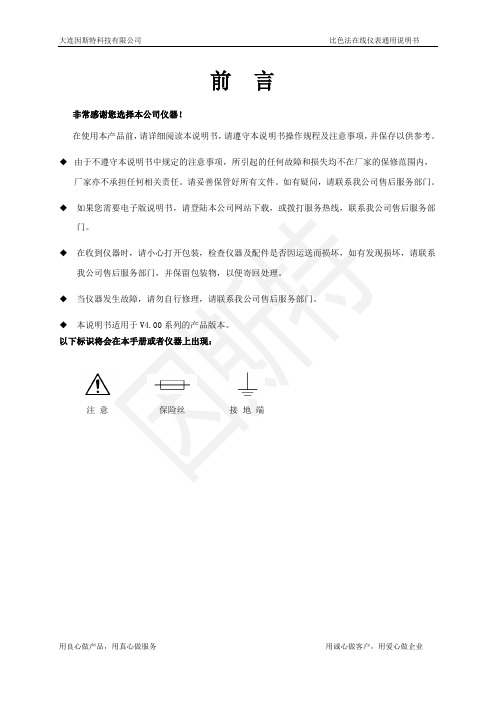
前言非常感谢您选择本公司仪器!在使用本产品前,请详细阅读本说明书,请遵守本说明书操作规程及注意事项,并保存以供参考。
◆由于不遵守本说明书中规定的注意事项,所引起的任何故障和损失均不在厂家的保修范围内,厂家亦不承担任何相关责任。
请妥善保管好所有文件。
如有疑问,请联系我公司售后服务部门。
◆如果您需要电子版说明书,请登陆本公司网站下载,或拨打服务热线,联系我公司售后服务部门。
◆在收到仪器时,请小心打开包装,检查仪器及配件是否因运送而损坏,如有发现损坏,请联系我公司售后服务部门,并保留包装物,以便寄回处理。
◆当仪器发生故障,请勿自行修理,请联系我公司售后服务部门。
◆本说明书适用于V4.00系列的产品版本。
以下标识将会在本手册或者仪器上出现:注意保险丝接地端公司简介大连因斯特科技有限公司是专注于自动化领域的仪器仪表设计、制造、销售、安装、售后服务为一体的现代化高新技术企业,公司与国内外知名仪表企业精诚合作,采用进口原件研制生产具有国内领先、国际先进的自控仪表产品,开发“因斯特”品牌系列分析、流量、液位、压力等在线监测产品,长期与国外诸多知名仪表企业进行技术交流合作,产品不但性能品质过硬,还融入了符合中国思维模式的操作菜单界面。
产品不断更新换代,自投入市场以来,广泛应用于自来水、污水处理、石油、化工、电力、冶金、环保、制药等行业,得到了广大用户的一致好评。
公司拥有高级职称技术人员十余名,并长期与大连工业大学等高校合作,为企业不断输入技术、销售等多方面人才,确保满足不同客户的服务需求。
公司自主研发、生产、营销:PH计、ORP仪、化学膜溶解氧(DO)、荧光法溶解氧(DO)、浊度计(SS)、余氯检测仪、电导率、光电污泥浓度计(MLSS)、超声波污泥浓度计、超声波泥水界面仪、超声波液位计、超声波液位差计、超声波明渠流量计、电磁流量计(DN15-DN2000)、超声波流量计、COD在线监测仪、氨氮在线监测仪、总磷(TP)在线监测仪、总氮(TN)在线监测仪、总磷总氮一体机、六价铬在线检测仪、总铜在线分析仪、总镍在线分析仪、总铬在线分析仪、总镉在线分析仪、总砷在线分析仪、总铅在线分析仪、总汞在线分析仪、总锰在线分析仪、挥发酚在线分析仪、氰化物在线分析仪、氟化物在线分析仪。
OD组织发展经理岗位说明书

4、具有较强的团队协助能力。
五、工作环境及特征:办公室/卖场/外派/出差等;上班时间
工作环境 办公室、卖场 工作时间特征 5天/8小时,需出差
六、职业规划 1 职业发展方向 人资经理、人资总监 2 可转换的职位 绩效岗位、招聘培训岗、运营管理等
六、关键职责KPI指标
书
展,提升组织效率。 目标/标准
6
行业经验 百货、shopping mall、零售行业优先考虑
7 专业知识(理论) 熟悉人力资源6大模块知识
8 技能技巧(实操) 熟练使用Office办公软件
9 专业资格证照 人力资源管理师证书
1、具有较强的沟通协调能力、语言表达能力、数据分析能力。
10
综合能力素质
2、具有较强执行能力、保密意识;抗压能力强;创新能力、组织能力良好。 3、具有较强突发事件处理能力。
HRBP岗位说明书
一、岗位信息 部门
二、岗位目标
人力资源部
岗位名称
HRBP
责任人
负责公司组织架构诊断、优化,实施,人才梯队建设和继任计划制定和实施,人才发展,提升组织效率。
三、工作职责
序 号
工作项目
具体工作内容
1 组织诊断
负责组织人力资源与业务部门资源,结合内部业务运营,分析适合 业务的组织模式、人员结构、人员配置及考核激励模式。
直接上级
支撑文件
检查考核人
(实操)/专业资格证书/综合能力素质等。
好。
目标/标准
2 组织优化
评估组织架构有效性,为组织效能优化提供决策建议。
3 架构优化
根据公司发展战略及人力资源整体规划,盘点人才结构,完善组织 发展体系框架并推动落实。
4 人才发展
DRT1-ID OD 芯片遥控模块说明书

70Transistor Remote ModulesDRT1-ID/ODCompact 8-point and 16-point TransistorizedModulesT w o in d ep en d en t p o w er s u p p lies c an b e u s ed b ec au s e th e I/O term in als are in s u lated fro mth e in tern al c irc u its.A p p ro v edb yULan dCSA.Ordering InformationI/O classification Internal I/O circuit common I/O pointsTerminal Rated voltage I/O rated voltage Model NPN (+common)DRT1-ID08Input PNP (--common)8Screw terminal24VDC24VDCDRT1-ID08-1NPN (--common)DRT1-OD08Output PNP (+common)DRT1-OD08-1NPN (+common)DRT1-ID16Input PNP (--common)16DRT1-ID16-1NPN (--common)DRT1-OD16OutputPNP (+common)DRT1-OD16-1Note:A communications cable,GCN1--004,is included with each module.Specifications71ItemDRT1-OD jj (-1)Rated output current 0.3A/point (seenote)Residual voltage 1.2V max.Leakage current 0.1mA max.Insulationmethod Photocoupler Output indicators LED (yellow)Note:Do not connect the DRT1-OD16(-1)to loads consuming a total current exceeding 2.4A.NomenclatureCommunications connector DRT1-j D08(-1)DRT1-j D16(-1)MSNSIndicators 0to 1572Indicator Color DisplayMeaningMSGreen Lit The Module is normal.Flashes No node number has been set.Lit The Module has a fatal error.Red Flashes The Module has a nonfatal error.---Not lit No power is supplied to the Module.NSGreen Lit The communications path is complete.Flashes The communications path isincomplete.Lit A fatal communications error has occurred.RedFlashes A nonfatal communications error has occurred.---Not lit The communications power supply is OFF.Yellow Lit The corresponding I/O signal is ON.0to 15(see note)---Not lit The corresponding I/O signal is OFF.Note:The DRT1-j D08does not have indicators 8to 15.I/O TerminalsDIP SwitchUsed for node number setting,baud rate set-tings,and holding or clearing outputs for com-munications error.Note:1.Always turn OFF the Module and the com-munications power supply before chang-ing DIP switch settings.2.Pin 9is not used.Always set pin 9to OFF.I/O Device Power Supply TerminalsConnected internally to the I/O power supply terminals.Internal Circuit Power Supply Terminals Connect a 24-VDC power supply.I/O Power Supply Terminals Connect a 24-VDC power supply.Supply a maximum of 1.2A at 24VDC.Baud Rate Setting Node Number SettingsOutput HOLD/CLEAR Mode(output model only.)Reserved by system (Always set to OFF)Baud Rate SettingsPin 8Pin 7125,000bps OFF OFF 250,000bps OFF ON 500,000bps ONOFFNote:1.Setting both pins 7and 8to ON is not allowed.2.Pins 7and 8are factory-set to OFF.Output HOLD/CLEAR ModeModePin 10HOLD ON CLEAR OFFNote:1.Pin 9is NC.2.Pin 10of the DRT1-ID08or DRT1-ID16is not used.3.Pin 10is factory-set to OFF.73Node Number SettingsNode Pin 6Pin 5Pin 4Pin 3Pin 2Pin 1Node Pin 6Pin 5Pin 4Pin 3Pin 2Pin 1number 32168421number 321684210OFF OFF OFF OFF OFF OFF 32ON OFF OFF OFF OFF OFF 1OFF OFF OFF OFF OFF ON 33ON OFF OFF OFF OFF ON 2OFF OFF OFF OFF ON OFF 34ON OFF OFF OFF ON OFF 3OFF OFF OFF OFF ON ON 35ON OFF OFF OFF ON ON 4OFF OFF OFF ON OFF OFF 36ON OFF OFF ON OFF OFF 5OFF OFF OFF ON OFF ON 37ON OFF OFF ON OFF ON 6OFF OFF OFF ON ON OFF 38ON OFF OFF ON ON OFF 7OFF OFF OFF ON ON ON 39ON OFF OFF ON ON ON 8OFF OFF ON OFF OFF OFF 40ON OFF ON OFF OFF OFF 9OFF OFF ON OFF OFF ON 41ON OFF ON OFF OFF ON 10OFF OFF ON OFF ON OFF 42ON OFF ON OFF ON OFF 11OFF OFF ON OFF ON ON 43ON OFF ON OFF ON ON 12OFF OFF ON ON OFF OFF 44ON OFF ON ON OFF OFF 13OFF OFF ON ON OFF ON 45ON OFF ON ON OFF ON 14OFF OFF ON ON ON OFF 46ON OFF ON ON ON OFF 15OFF OFF ON ON ON ON 47ON OFF ON ON ON ON 16OFF ON OFF OFF OFF OFF 48ON ON OFF OFF OFF OFF 17OFF ON OFF OFF OFF ON 49ON ON OFF OFF OFF ON 18OFF ON OFF OFF ON OFF 50ON ON OFF OFF ON OFF 19OFF ON OFF OFF ON ON 51ON ON OFF OFF ON ON 20OFF ON OFF ON OFF OFF 52ON ON OFF ON OFF OFF 21OFF ON OFF ON OFF ON 53ON ON OFF ON OFF ON 22OFF ON OFF ON ON OFF 54ON ON OFF ON ON OFF 23OFF ON OFF ON ON ON 55ON ON OFF ON ON ON 24OFF ON ON OFF OFF OFF 56ON ON ON OFF OFF OFF 25OFF ON ON OFF OFF ON 57ON ON ON OFF OFF ON 26OFF ON ON OFF ON OFF 58ON ON ON OFF ON OFF 27OFF ON ON OFF ON ON 59ON ON ON OFF ON ON 28OFF ON ON ON OFF OFF 60ON ON ON ON OFF OFF 29OFF ON ON ON OFF ON 61ON ON ON ON OFF ON 30OFF ON ON ON ON OFF 62ON ON ON ON ON OFF 31OFFONONONONON63ONONONONONONNote:The node number is factory-set to 0.74DimensionsNote:All units are in millimeters unless otherwise indicated.DRT1-ID08(-1)DRT1-OD08(-1)Mounting HolesTwo,4.2dia.or M450max.40max.125max.Two,4.2dia.or M450max.40max.150max.Mounting HolesDRT1-ID16(-1)DRT1-OD16(-1)Fourteen,M3Twenty-two,M340±0.3140±0.3(32.8)(5.1)40¦0.3115¦0.3(32.8)(5.1)75InstallationDRT1-ID08DRT1-ID16DRT1-OD08DRT1-OD16Inputterminals24VDC 24VDC24VDC 24VDCOutput terminalsCommunications connectorPower supply for internal circuitryCommunications connectorPower supply for internal circuitryPhysi-cal layerPhysi-cal layerI n t e r n a l c i r c u i tI n t e r n a l c i r c u i tPhoto-couplerPhoto-couplerPhoto-couplerPhoto-couplerPhoto-couplerPhoto-couplerPhoto-couplerPhoto-couplerDRT1-ID08-1DRT1-ID16-1DRT1-OD08-1DRT1-OD16-1VV124VDC24VDCCommunications connectorPower supply for internal circuitryPhysi-cal layerI n t e r n a l c i r c u i tPhoto-coupler Photo-couplerPhoto-couplerPhoto-couplerVV1DC--DC converter (insulated)24VDC 24VDCOutput terminalsCommunications connectorPower supply for internal circuitryPhysi-cal layerI n t e r n a l c i r c u i tPhoto-couplerPhoto-couplerPhoto-couplerPhoto-coupler76·InputDRT1-ID08,DRT1-ID16Three-wired Sensors (NPN Output)Two-wired SensorsB r o w n B l a c k B l u eB r o w nSensor 1B r o w n B l a c k B l u eSensor 2B l u eSensor 1B r o wnB l u eSensor 2L1L1·OutputDRT1-OD08,DRT1-OD16DRT1-ID08-1,DRT1-ID16-1Three-wired Sensors (NPN Output)Two-wired SensorsDRT1-OD08-1,DRT1-OD16-1B r o w n B l a c k B l u eSensor 1B r o w n B l a c k B l u eSensor 2Sensor 1Sensor 2B r o w nB l u eB r o w nB l u e77·Input DRT1-ID08·Output DRT1-OD08DRT1-OD08-1Photoelectric sensor or proximity sensor (three-wired sensor with a built-in amplifier)Limit switch (two-wired sensor)Internalcircuitpower supplyB l u eB r o w nB l u eB l a c kB r o w nInternal circuit power supplyI/O power supplyI/O powersupplySolenoid,etc.Valve,etc.S h i e l d B l u e (c o m m u n i c a t i o n s d a t a L )B l a c k (c o m m u n i c a t i o n s p o w e r s u p p l y --)W h i t e (c o m m u n i c a t i o n s d a t a H )R e d (c o m m u n i c a t i o n s p o w e r s u p p l y +)S h i e l d B l u e (c o m m u n i c a t i o n s d a t a L )B l a c k (c o m m u n i c a t i o n s p o w e r s u p p l y --)W h i t e (c o m m u n i c a t i o n s d a t a H )R e d (c o m m u n i c a t i o n s p o w e r s u p p l y +)DRT1-ID08-1Photoelectric sensor or proximity sensor (three-wired sensor with a built-in amplifier)Limit switch (two-wired sensor)Internalcircuitpower supplyB l u eB r o w nB l u eB l a c kB r o w nI/O powersupplyS h i e l d B l u e (c o m m u n i c a t i o n s d a t a L )B l a c k (c o m m u n i c a t i o n s p o w e r s u p p l y --)W h i t e (c o m m u n i c a t i o n s d a t a H )R e d (c o m m u n i c a t i o n s p o w e r s u p p l y +)Internal circuit power supplyI/O power supplySolenoid,etc.Valve,etc.S h i e l d B l u e (c o m m u n i c a t i o n s d a t a L )B l a c k (c o m m u n i c a t i o n s p o w e r s u p p l y --)W h i t e (c o m m u n i c a t i o n s d a t a H )R e d (c o m m u n i c a t i o n s p o w e r s u p p l y +)DRT1-ID/ODDRT1-ID/OD78DRT1-ID16DRT1-OD16B r o w nB r o w nB l a c kB l u eB l u eInternal circuit power supplyI/O power supply Internal circuit power supplyS h i e l d B l u e (c o m m u n i c a t i o n s d a t a L )B l a c k (c o m m u n i c a t i o n s p o w e r s u p p l y --)W h i t e (c o m m u n i c a t i o n s d a t a H )R e d (c o m m u n i c a t i o n s p o w e r s u p p l y +)I/O power supplySolenoid,etc.Valve,etc.Photoelectric sensor or proximity sensor (three-wired sensor with a built-in amplifier)Limit switch (two-wired sensor)S h i e l d B l u e (c o m m u n i c a t i o n s d a t a L )B l a c k (c o m m u n i c a t i o n s p o w e r s u p p l y --)W h i t e (c o m m u n i c a t i o n s d a t a H )R e d (c o m m u n i c a t i o n s p o w e r s u p p l y +)DRT1-ID16-1DRT1-OD16-1B r o w n B r o w nB l a c kB l u eB l u e Internal circuit power supplyI/O power supply Photoelectric sensor or proximity sensor (three-wired sensor with a built-in amplifier)Limit switch (two-wired sensor)S h i e l d B l u e (c o m m u n i c a t i o n s d a t a L )B l a c k (c o m m u n i c a t i o n s p o w e r s u p p l y --)W h i t e (c o m m u n i c a t i o n s d a t a H )R e d (c o m m u n i c a t i o n s p o w e r s u p p l y +)Internal circuit power supplyS h i e l d B l u e (c o m m u n i c a t i o n s d a t a L )B l a c k (c o m m u n i c a t i o n s p o w e r s u p p l y --)W h i t e (c o m m u n i c a t i o n s d a t a H )R e d (c o m m u n i c a t i o n s p o w e r s u p p l y +)I/O power supplySolenoid,etc.Valve,etc.DRT1-ID/OD。
岛津天平使用说明书

操作说明书
AUW-D 系列
AUW22OD,AUW12OD
AUW 系列
AUW320,AUW220,AUW120
为
AUX 系列
AUX320,AUX220,AUX 120
正
AUY 系列
AUY220,AUY120
确
使
用
请
您
必
读
嗢
请仔细阅读本说明书,以便正确使用。 请妥善保管本说明书,以备随时使用。
iii
目录
14.3 通信设定…………………………………………………………………………71 14.3.1 何谓通信设定……………………………………………………………71 14.3.2 标准设定…………………………………………………………………71 14.3.3 用户设定…………………………………………………………………72
ii
目录
10.4 保留校准记录……符合 GLP/GMP/ISO 要求的测量管理系统………………47 (只限 AUW-D/AUW/AUX 系列) 10.4.1 制作校准记录的设定………………………………………………………47 10.4.2 天平的 ID 设定………………………………………………………………48 10.4.3 日期打印的设定……………………………………………………………49
7. 菜单设定……………………………………………………………………22
7.1 何谓菜单………………………………………………………………………22
目录
7.2 何谓菜单图………………………………………………………………………22 7.3 菜单设定的顺序…………………………………………………………………23 7.4 菜单设定上的便利功能…………………………………………………………25
one-drop-OD1000-操作手册
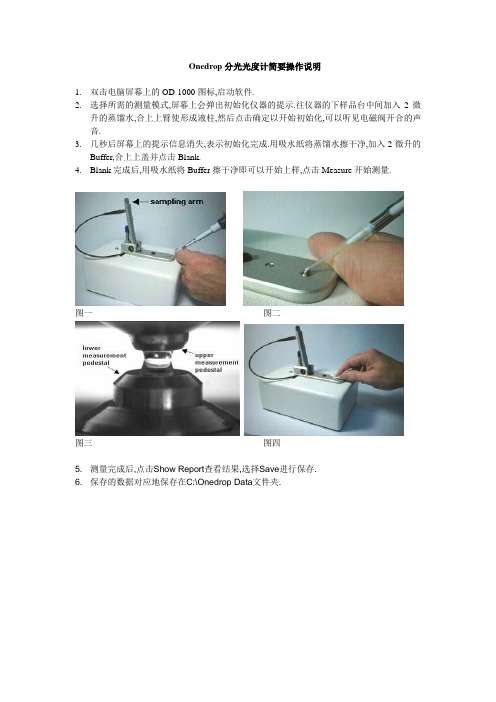
Onedrop分光光度计简要操作说明1.双击电脑屏幕上的OD-1000图标,启动软件.2.选择所需的测量模式,屏幕上会弹出初始化仪器的提示.往仪器的下样品台中间加入2微升的蒸馏水,合上上臂使形成液柱,然后点击确定以开始初始化,可以听见电磁阀开合的声音.3.几秒后屏幕上的提示信息消失,表示初始化完成.用吸水纸将蒸馏水擦干净,加入2微升的Buffer,合上上盖并点击Blank.4.Blank完成后,用吸水纸将Buffer擦干净即可以开始上样,点击Measure开始测量.图一图二图三图四5. 测量完成后,点击Show Report查看结果,选择Save进行保存.6. 保存的数据对应地保存在C:\Onedrop Data文件夹.OD-1000操作注意事项以下建议非必须,但按此操作可得到更佳测量效果:1、测量前将样品中度混匀(可采用震荡器或用手指弹震管底)。
2、TIP头插入液面下吸取样品,可避免吸入气泡;TIP头贴着下光纤表面打出样品,且只按到移液器第一挡尽头,第二挡不要按,可以避免吹出气泡到样品中。
3、每次测量完毕后,用蒸馏水清洁上下光纤端面,这样可以更好地保证下一次测量的准确性(主要针对超高浓度样品,一般样品无此要求)。
4、每次做BLANK前一定要先用水清洁上下光纤表面,可保证BLANK准确。
5、每次测量的核酸样品量建议为1.5-2微升,蛋白样品建议2-2.5ul. 过少可能无法形成水柱,过多可能溢出。
6、加样后尽快测量,以防蒸发浓缩以及灰尘落入,已加样品不能多次MEASURE,如需重测需重新滴加同一样品。
7、仪器避免阳光直射,避免强风吹拂,以避免蒸发。
8、仪器USB线与电脑连接时间越长热平衡越好,所以建议USB线与电脑一直连接;并在每天使用前电脑先开机一段时间后再使用仪器。
9、连续测量一段时间后擦净样品,用水清洁上下光纤表面,然后用水或BUFFER做RE-BLANK后再MEASURE10、为保证软件高速扫描光谱,请勿同时运行其他高占用CPU的软件。
奥瑞纳消防使用说明书·

ORENA火灾报警及消防联动控制系统产品设计应用手册彩页:产品技术特点和优势控制器大容量,全系列控制器单机容量从64点、128点、192点、384点、768点、1536点、2304点……直至11520点,可多台控制器联网通讯,完全满足各种工程的需要,具有较高的性能价格比。
双向分布智能回路器件(探测器、模块、手报按钮)采用MCU微处理器,具有独立的智能分析和判断能力,内含智能软件,可根据现场环境的变化(温度、湿度、灰尘污染)自动调整报警阈值、滤除干扰,并与控制器双向传输信息,大大降低了误报率,加快了报警响应时间,最大限度地保证了报警的准确性。
真正的全总线系统结构系统内所有的各种探测器、模块、报警按钮、楼层火灾显示盘、回路扩展单元等外部设备全部挂接在总线上,不需额外的信号线。
系统结构简洁,节省大量线材和布线工时。
数字化信号传输二总线电流量脉宽数字化信号传输技术,通讯可靠,抗干扰性能强。
先进的自动编址功能无需人工设定地址,所有外部设备在线自动识别,自动编址,节省大量安装调试时间,提高了可靠性。
安装调试简便无极性两总线,避免了由于接线不当而引起的系统损坏。
可T形/环形任意布线,任意分支,节省大量线材和布线工时。
控制器上可显示回路器件的供电电压,方便系统调试。
大容量事件记录事件记录簿的容量为4096条,为用户日常使用管理和物业管理部门对使用情况的监督以及万一发生火灾后事故成因的分析都提供一个超长时间的可靠数据记录。
系统结构图前言奥瑞那公司成立于1995年,一直专业从事火灾自动报警设备的研发、生产、销售和服务。
200余名高素质员工、5000m2现代化厂房、众多自动化生产检测设备,严谨完善的质量管理体系,充分保证了产品的先进性和可靠性。
先进的技术和设备、严格的质量控制、优良的售后服务,是奥瑞那向客户提供可靠产品并让客户放心满意的有力保证。
奥瑞那的产品具有外形美观、质量可靠、服务优良的特点,主导产品火灾报警及消防联动控制系统已成功应用于数千项工程,在广东省消防指挥中心、广东省政协办公楼、甘肃省政府办公楼、江西省政协大厦、天健世纪花园、天然居(6栋32层住宅楼)、绿景蓝湾畔岛(8栋33层商住楼)、天鸿安柏丽晶、万科东海岸等许多重大工程中发挥着重要作用。
boss od-20 overdrive distortion 说明书
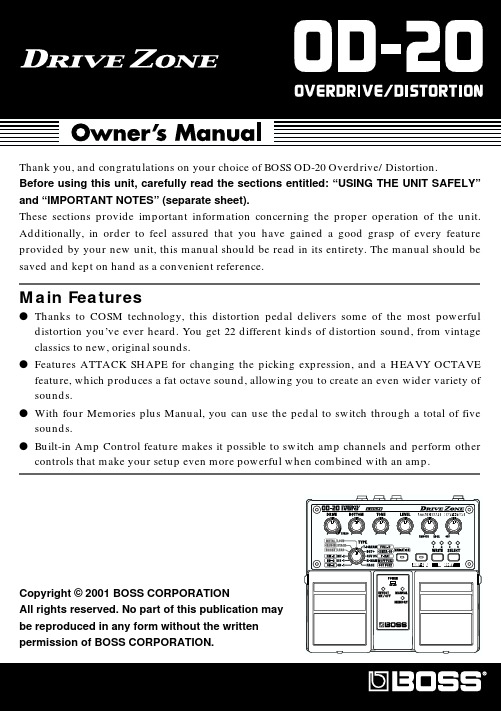
Thank you, and congratulations on your choice of BOSS OD-20 Overdrive/Distortion.Before using this unit, carefully read the sections entitled: “USING THE UNIT SAFELY”and “IMPORTANT NOTES” (separate sheet).These sections provide important information concerning the proper operation of the unit. Additionally, in order to feel assured that you have gained a good grasp of every feature provided by your new unit, this manual should be read in its entirety. The manual should be saved and kept on hand as a convenient reference.Main Featuresq Thanks to COSM technology, this distortion pedal delivers some of the most powerful distortion you’ve ever heard. You get 22 different kinds of distortion sound, from vintage classics to new, original sounds.q Features ATTACK SHAPE for changing the picking expression, and a HEAVY OCTAVE feature, which produces a fat octave sound, allowing you to create an even wider variety of sounds.q With four Memories plus Manual, you can use the pedal to switch through a total of five sounds.q Built-in Amp Control feature makes it possible to switch amp channels and perform other controls that make your setup even more powerful when combined with an amp.Copyright © 2001 BOSS CORPORATIONAll rights reserved. No part of this publication maybe reproduced in any form without the writtenpermission of BOSS CORPORATION.Batteries are supplied with the unit. The life of these batteries may be limited, however, since their primary purpose was to enable testing.Insert the included batteries as shown in figure, being careful to orient the batteries correctly.•place them under the four corners or at both ends to prevent damage to the buttons and controls. Also, you should try to orient the unit so no buttons or controls get damaged.•When turning the unit upside-down, handle with care to avoid dropping it, or allowing it to fall or tip over.•Make sure the “+” and “–” ends of the batteries are oriented correctly.•When the batteries run down, the POWER indicator gets dim. If this happens, replace with new batteries.•When replacing the batteries, use six AA type.•Avoid using new batteries together with used ones. In addition, avoid mixing different types of batteries. Doing so can result in fluid leakage.•Battery life can vary depending on battery type.Continuous usage time under battery power is about 20 hours withalkaline batteries and about 8 hours with carbon batteries. (This mayvary according to usage conditions.)•the connector plug into the INPUT jack.•The use of an AC adaptor is recommended as the unit’s power consumption is relatively high. Should you prefer to use batteries, please use the alkaline type.•Noise may be produced if wireless communications devices, such as cell phones, are operated in the vicinity of this unit. Such noise could occur when receiving or initiating a call, or while conversing. Should you experience such problems, you should relocate such wireless devices so they are at a greater distance from this unit, or switch them off.•Use a cable from Roland to make the connection. If using some other make of connection cable, please note the following precautions.•Some connection cables contain resistors. Do not use cables that incorporate resistors for connecting to this unit. The use of such cables can cause the sound level to be extremely low, or impossible to hear. For information on cable specifications, contact the manufacturer of the cable.•To prevent malfunction and/or damage to speakers or other devices, always turn down the volume, and turn off the power on all devices before making any connections.•If there are batteries in the unit while an AC adaptor is being used, normal operation will continue should the line voltage be interrupted (power blackout or power cord disconnection).•Once the connections have been completed, turn on power to your various devices in the order specified. By turning on devices in the wrong order, you risk causing malfunction and/or damage to speakers and other devices.When powering up:Turn on the power to your guitar amp last.When powering down:Turn off the power to your guitar amp first.•Always make sure to have the volume level turned down before switching on power. Even with the volume all the way down, you may still hear some sound when the power is switched on, but this is normal, and does not indicate a malfunction.•When operating on battery power only, the unit’s indicator will become dim when battery power gets too low. Replace the battery as soon as possible.Making the ConnectionsEFFECT ON/OFF Pedal OperationOperationOperationOperationOperationOperationOperationOperationOperationFront PanelPart Names and FunctionsPart Names and FunctionsPart Names and FunctionsPart Names and FunctionsNot only can you confirm the currently selected memory merely by checking the lit MEMORY Number indicators, you can also change the pattern in which the indicators light up. Select the pattern that provides the easiest way to check the memory in any particular environment.When using the OD-20 in dimly lit surroundings, you can confirmmemory numbers more easily by using the Lighting Pattern 2 setting.Lighting Pattern 1 (Normal):Only the indicator for the selected memory lights up (or blinks).Lighting Pattern 2:The number of indicators lighting up (or blinking) corresponds to the selected memory number.When MEMORY 1 is selected: Indicator 1 lights up.When MEMORY 2 is selected: Indicators 1 and 2 light up.When MEMORY 3 is selected: Indicators 1, 2, and 3 light up.When MEMORY 4 is selected: Indicators 1, 2, 3, and 4 light up.You can select the indicator lighting pattern by means of the following procedure.1.Switch off the power.•When running on battery power:Disconnect the connection plug from the INPUT jack.•When running on power from an AC adaptor:Disconnect the plug from the AC ADAPTOR jack.2.While holding down the MEMORY WRITE button and the MEMORY SELECTbutton, switch on the power.•When running on battery power:Insert the connection plug into the INPUT jack.•When running on power from an AC adaptor:Insert the AC adaptor plug into the AC ADAPTOR jack.When the button is released, either the No. 1 indicator alone blinks, or all indicators from 1 through 4 blink.3.Press the MEMORY SELECT button to set the MEMORY indicator lighting pattern.Lighting Pattern 1: Indicator 1 alone blinks.Lighting Pattern 2: Indicators 1–4 all blink.4.Press the MEMORY WRITE button.After the MEMORY Number indicator(s) begins blinking rapidly, the setting is stored in memory and the unit returns to its ordinary state.*To cancel the setting change, operate the EFFECT ON/OFF pedal or the MANUAL/MEMORY pedal before pressing the MEMORY WRITE button. The unit will return to its ordinary state.You can restore the memories (1–4), pedal mode settings, and the MEMORY Number Indication to their original factory values.Carrying out the following procedure completely clears the content currently stored in the memories (1–4).1.Switch off the power.•When running on battery power:Disconnect the connection plug from the INPUT jack.•When running on power from an AC adaptor:Disconnect the plug from the AC ADAPTOR jack.2.While holding down the WRITE button, switch on the power.•When running on battery power:Insert the connection plug into the INPUT jack.•When running on power from an AC adaptor:Insert the AC adaptor plug into the AC ADAPTOR jack.When you release the button, the MEMORY Number indicators blink.3.Press the MEMORY WRITE button.After the MEMORY Number indicators begin blinking rapidly, the setting is stored in memory and the unit returns to its ordinary state.*To cancel the setting change, operate the EFFECT ON/OFF pedal or the MANUAL/MEMORY pedal before pressing the MEMORY WRITE button. The unit will return to its ordinary state.The power doesn’t come on.q Is the guitar connected correctly to the INPUT jack?→Check the connections again (p. 3–4).*When running on batteries, the unit won't switch on until a plug is inserted into the INPUT jack. This helps conserve the batteries. q Have the batteries run down?→Replace with fresh batteries (p. 2).q Is the specified AC adaptor (PSA-series sold separately) connected correctly?→Check the connections again (p. 3–4). There is no sound/volume is too low.q Is the other equipment connected correctly?→Check the connections again (p. 3–4).q Is the volume turned down on the connected guitar amp, effects processor, or other device?→Check the settings on the connected equipment (p. 3–4).Noise is produced.q Is the guitar connected correctly to the INPUT jack?→When you are using the AC adaptor, the power comes on even when a connector is not plugged into the INPUT jack. Thismeans that noise may be produced when nothing is connected to the INPUT jack.Make sure everything is connectedproperly before switching on the power to your equipment.Cannot switch amp channels properlyq Is the amp’s channel switching jack correctly connected to the OD-20’s AMP CTRL jack?→Check the connections again.q Does the amp’s channel switch match the polarity of the OD-20’s AmpControl?→The OD-20’s Amp Control is shorted when the indicator is off, and open when the indicator is lit (p. 9).Confirm how amp’s channels areswitched when the circuit is open orshorted.The volume level of the instrument connected to INPUT jack is too low.q Could you be using a connection cable that contains a resistor?→Use a connection cable that does not contain a resistor.Crunch with mild amp distortionOverdrive with heavy distortionFat distortion soundSample SettingsSample Settings( )( )( )OD-20: Overdrive/DistortionNominal Input Level20 dBuInput Impedance1 MΩNominal Output Level20 dBuOutput Impedance1 kΩRecommended Load Impedance10 kΩ or greaterDynamic Range102 dB (IHF-A typ.)ControlsEFFECT ON/OFF PedalMANUAL/MEMORY PedalDRIVE KnobBOTTOM KnobTONE KnobLEVEL KnobATTACK SHAPE KnobHEAVY OCTAVE KnobTYPE KnobVARIATION ButtonAMP CTRL (amp control) ButtonMEMORY WRITE ButtonMEMORY SELECT ButtonIndicatorsPOWER Indicator (serves also as battery check indicator) EFFECT ON/OFF IndicatorMANUAL IndicatorMEMORY IndicatorVARIATION IndicatorAMP CTRL (amp control) IndicatorMEMORY Number Indicator (1–4)ConnectorsINPUT JackAMP CTRL (amp control) JackLINE OUT/PHONES JackOUTPUT JackAC Adaptor Jack (DC 9 V)Power SupplyDC 9 V: Dry Battery (R6/LR6 (AA) type) x 6AC AdaptorCurrent Draw85 mA (9 V max.)*Expected battery life under continuous use: Carbon:8 hoursAlkaline:20 hoursThese figures will vary depending on the actualconditions of use.Dimensions173 (W) x 158 (D) x 57 (H) mm6-13/16 (W) x 6-1/4 (D) x 2-1/4 (H) inchesWeight1.1 kg / 2 lbs 7 oz (including batteries)AccessoriesOwner’s ManualLeaflet (“USING THE UNIT SAFELY,”“IMPORTANT NOTES,” and “Information”)Dry battery (LR6 (AA) type) x 6*We recommend that alkaline batteries be used when replacing the batteries.OptionsAC Adaptor (PSA-series)*0 dBu = 0.775 Vrms*In the interest of product improvement, the specifications and/or appearance of this unit aresubject to change without prior notice.。
- 1、下载文档前请自行甄别文档内容的完整性,平台不提供额外的编辑、内容补充、找答案等附加服务。
- 2、"仅部分预览"的文档,不可在线预览部分如存在完整性等问题,可反馈申请退款(可完整预览的文档不适用该条件!)。
- 3、如文档侵犯您的权益,请联系客服反馈,我们会尽快为您处理(人工客服工作时间:9:00-18:30)。
一、下边是几个通用的按钮
1、:重新运行程序(重复上次运行的程序,快捷键:ctrl+F2)。
2、:关闭当前正在运行的程序。
(快捷键:Alt+F2)
3、:运行程序,(快捷键:F9)
4、:暂停执行,(快捷键:F12)
5、:单步步入,意思就是:当遇到call时,就进入call的内部(快捷键:F7)
6、:单步步过,意思就是:当遇到call时,就跳过call得内部,直接运行完call,然后执行下条语句。
(快捷键:F8)
7、:跟踪步入,意思跟F9基本一样,步过就是遇到call就进入,这个按钮几乎不用(快捷键:ctrl+f11)
8、:跟踪步过,同上,区别是遇到call就跳过了,同样也几乎不用(快捷键:ctrl+f12)
9、:执行到返回,意思是执行某段代码后返回执行前的位置,(是在设置断点后才用的,)(快捷键:ctrl+f9)
10、:是跳转到某一内存地址,在弹出的对话框里输入地址,然后就跳到你想要看的地址,但程序没有被执行,只是用来查看的功能。
二、后便的蓝色按钮(功能不是很经常用)
1、:是用来查看记录的,(程序被载入后,调用的系统DLL和一些函数)
2、:是用来显示模块窗口,告诉我们有多少个模块,和模块在机器的位置
3、:是用来显示内存窗口的,一般是在脱壳的时候用到的内存脱壳方法,在这里设断点,
4、:是用来显示线程的,
5、:是用来显示句柄的,
6、:是用来显示当前程序运行的位置的,点击后就会跑到程序当前的位置,(功能就是:当你查看其他模块的代码,然后点一下,就会跑回原来的地方,
)
前边的黑色就代表了程序已经运行到0100645C了,每次点击就会跑到当前运行的位置。
这个按钮主要为了提供用户方便,快速的回到当前位置。
7、:这个是用来查看当前有多少个断点,在这里也可以取消断点。
(这个按钮和C经常会用到)
三、在反汇编窗口的右键功能
经常用到的功能有(一级目录):二进制、汇编、断点、数据窗口跟随、查找、复制到可执行文件、ultra string reference.
1、二进制:主要用来复制语句的,同时也可以清空选中的语句(即在2级目录里的NOP)
2、汇编:主要用来修改语句的
3、断点:主要用来设置断点,一般情况都是在比较有用的信息上设断点,(如:发现某个
关键的ascii值时,一般都是在后边的注释里,能够看到的)
4、数据窗口跟随:一般情况都是在2级目录里选第二个,然后你就会发现在数据窗口发现
你想要的数据了。
5、查找:主要是用来查找字符串,和你想要的命令、还有二进制数通常都查找这3个
6、复制到可执行文件:是用来保存功能的,如果你修改了很多地方,那么你就选择(所有
修改),这样就会把你修改的地方都复制过去了,然后就可以保存了。
7、ultra string reference.这个主要是用来查找ascii码值的,在2级目录里选find ascii,然后
在新的窗口里就会看到很多中文解释、少部分编程代码和他们在编程里写到的注释。
然后双击你要看的信息或注释,就会跟随到信息的实际地址了。
其他按钮几乎用不到。
