ABAQUS 常见问题
ABAQUS常见问题总结

ABAQUS注意事项1、建模前需要考虑的因素1)根据结构和荷载情况的特点,按照轴对称问题来建模。
2)对于大位移问题,应在step功能模块中把参数Nlgeom(几何非线性)设为ON。
3)根据问题的特点,选用合适的单元类型。
2、新建Part时,Approximate size (sketch) 的大小?Approximate size数值的大小,应根据模型的最大尺寸来确定:稍大于最大尺寸的2倍。
3、ABAQUS中平面应力、应变问题的截面属性为什么是实体而不是壳?那个壳设置是专门针对板壳单元的,用于板壳力学分析。
平面应力应变分析当然该选实体,因为是我们把三维实体分析简化成平面分析的。
3、ABAQUS有限元分析实例详解——石亦平注意事项1)P176页在单向压缩试验过程模拟时,试样冒设为解析刚体,建模时用一直线表示,而不是用一矩形表示,如果用矩形表示,其接触部位的尖角会造成错误的分析结果。
同时,代表试样冒的直线也必须绘制的足够长,因为压缩的过程中,试样的截面尺寸会不断增大,如果试样尺寸超出试样冒的尺寸,会造成接触分析的收敛问题。
4、选择主动面和从属面的几个原则1)Analytical rigid surfaces and rigid-element-based surfaces must always be the mastersurface.2)A node-based surface can act only as a slave surface and always uses node-to-surfacecontact.3)Slave surfaces must always be attached to deformable bodies or deformable bodiesdefined as rigid.4)Both surfaces in a contact pair cannot be rigid surfaces with the exception of deformablesurfaces defined as rigid5)当存在一个较小的面和一个较大的面时,一般将较小的面定义为从属面。
使用ABAQUS过程中遇到的问题及相应解决方法

使用ABAQUS过程中遇到的问题及相应的解决方法
总结下在使用ABAQUS过程中遇到的问题,以及相应的解决办法。
出现问题的原因可能有很多,解决方法也不一定是最好,记录下来,只是给他家提供一个思路。
问题一
描述:节点缺失自由度。
xx个nodes are missing degree of freedoms.
原因:做一个框架结点,边界条件全部用点耦合到面上,再约束点。
两个面分别约束到两个不同的点上,这两个面是不能有交线的,如果有交线,会相互干涉。
解决:干掉一个耦合,换别的约束。
问题二
描述:The executable pre.exe aborted with system error code 1073741819.
原因:遇到这个问题的时候,我的cae是在自己机器里先运行过的,inp已经过了,没问题,可以开始计算,但是放到服务器里去跑就不行了。
重启过,没用。
解决:把cae名称里的中文干掉,然后换了个文件夹执行,就好了。
问题三
描述:Unable to delete File(s). 。
msg
原因:之前的msg没有干掉,然后他就没法算了,看上去是这样,深究的话可能跟权限有关,别的我也不知道了。
解决:这个问题比较简单,手动删除msg,重新Submit即可。
问题四
描述:后台输出CF或者RF为零
原因:模型做完,后处理基本都得看荷载-位移曲线,但是有的时候RF或CF会为零。
解决:如果施加的是力,就看CF,如果施加的是位移,就看RF。
Abaqus遇到的问题小结
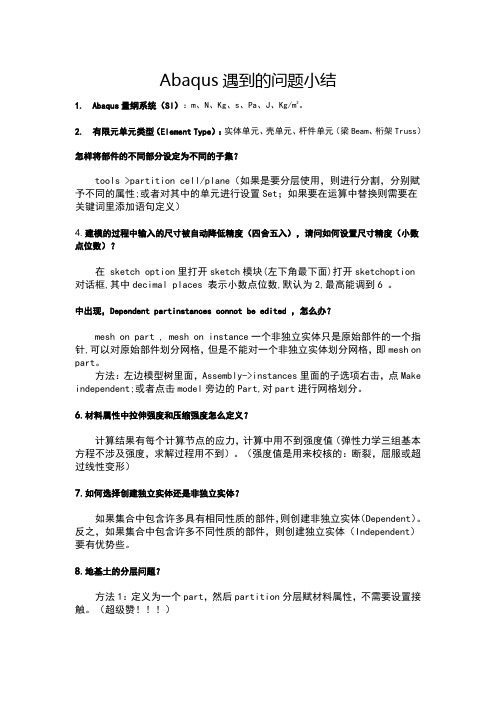
Abaqus遇到的问题小结1.Abaqus量纲系统(SI):m、N、Kg、s、Pa、J、Kg/m3。
2.有限元单元类型(Element Type):实体单元、壳单元、杆件单元(梁Beam、桁架Truss)怎样将部件的不同部分设定为不同的子集?tools >partition cell/plane(如果是要分层使用,则进行分割,分别赋予不同的属性;或者对其中的单元进行设置Set;如果要在运算中替换则需要在关键词里添加语句定义)4.建模的过程中输入的尺寸被自动降低精度(四舍五入),请问如何设置尺寸精度(小数点位数)?在 sketch option里打开sketch模块(左下角最下面)打开sketchoption 对话框,其中decimal places 表示小数点位数,默认为2,最高能调到6 。
中出现,Dependent partinstances connot be edited ,怎么办?mesh on part , mesh on instance一个非独立实体只是原始部件的一个指针,可以对原始部件划分网格,但是不能对一个非独立实体划分网格,即mesh on part。
方法:左边模型树里面,Assembly->instances里面的子选项右击,点Make independent;或者点击model旁边的Part,对part进行网格划分。
6.材料属性中拉伸强度和压缩强度怎么定义?计算结果有每个计算节点的应力,计算中用不到强度值(弹性力学三组基本方程不涉及强度,求解过程用不到)。
(强度值是用来校核的:断裂,屈服或超过线性变形)7.如何选择创建独立实体还是非独立实体?如果集合中包含许多具有相同性质的部件,则创建非独立实体(Dependent)。
反之,如果集合中包含许多不同性质的部件,则创建独立实体(Independent)要有优势些。
8.地基土的分层问题?方法1:定义为一个part,然后partition分层赋材料属性,不需要设置接触。
ABAQUS常见问题汇总
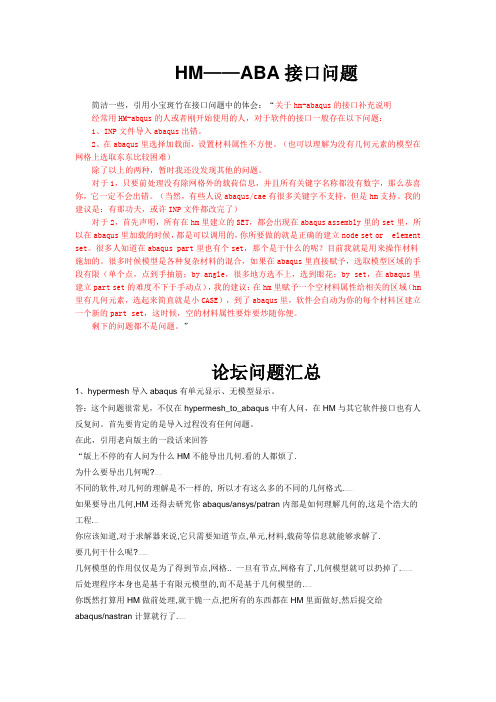
HM——ABA接口问题简洁一些,引用小宝斑竹在接口问题中的体会:“关于hm-abaqus的接口补充说明经常用HM-abqus的人或者刚开始使用的人,对于软件的接口一般存在以下问题:1、INP文件导入abaqus出错。
2、在abaqus里选择加载面,设置材料属性不方便。
(也可以理解为没有几何元素的模型在网格上选取东东比较困难)除了以上的两种,暂时我还没发现其他的问题。
对于1,只要前处理没有除网格外的载荷信息,并且所有关键字名称都没有数字,那么恭喜你,它一定不会出错。
(当然,有些人说abaqus/cae有很多关键字不支持,但是hm支持。
我的建议是:有那功夫,或许INP文件都改完了)对于2,首先声明,所有在hm里建立的SET,都会出现在abaqus assembly里的set里,所以在abaqus里加载的时候,都是可以调用的,你所要做的就是正确的建立node set or element set。
很多人知道在abaqus part里也有个set,那个是干什么的呢?目前我就是用来操作材料施加的。
很多时候模型是各种复杂材料的混合,如果在abaqus里直接赋予,选取模型区域的手段有限(单个点,点到手抽筋;by angle,很多地方选不上,选到眼花;by set,在abaqus里建立part set的难度不下于手动点),我的建议:在hm里赋予一个空材料属性给相关的区域(hm 里有几何元素,选起来简直就是小CASE),到了abaqus里,软件会自动为你的每个材料区建立一个新的part set,这时候,空的材料属性要炸要炒随你便。
剩下的问题都不是问题。
”论坛问题汇总1、hypermesh导入abaqus有单元显示、无模型显示。
答:这个问题很常见,不仅在hypermesh_to_abaqus中有人问,在HM与其它软件接口也有人反复问。
首先要肯定的是导入过程没有任何问题。
在此,引用老向版主的一段话来回答“版上不停的有人问为什么HM不能导出几何.看的人都烦了.为什么要导出几何呢?不同的软件,对几何的理解是不一样的, 所以才有这么多的不同的几何格式.如果要导出几何,HM还得去研究你abaqus/ansys/patran内部是如何理解几何的,这是个浩大的工程.你应该知道,对于求解器来说,它只需要知道节点,单元,材料,载荷等信息就能够求解了.要几何干什么呢?几何模型的作用仅仅是为了得到节点,网格.. 一旦有节点,网格有了,几何模型就可以扔掉了.后处理程序本身也是基于有限元模型的,而不是基于几何模型的.你既然打算用HM做前处理,就干脆一点,把所有的东西都在HM里面做好,然后提交给abaqus/nastran计算就行了.HM对abaqus求解器的支持一点不比abaqus/cad本身差,只有及少数特殊的场合,需要手工添加一些语句.”2、从HM中把一个装配件划分好的网格生成inp文件后,导入abaqus中去,为什么是一个零件,怎样才能是一个装配件?答:part, instance是abaqus独有的概念。
《ABAQUS 元分析常见问题解答》常见问题汇总
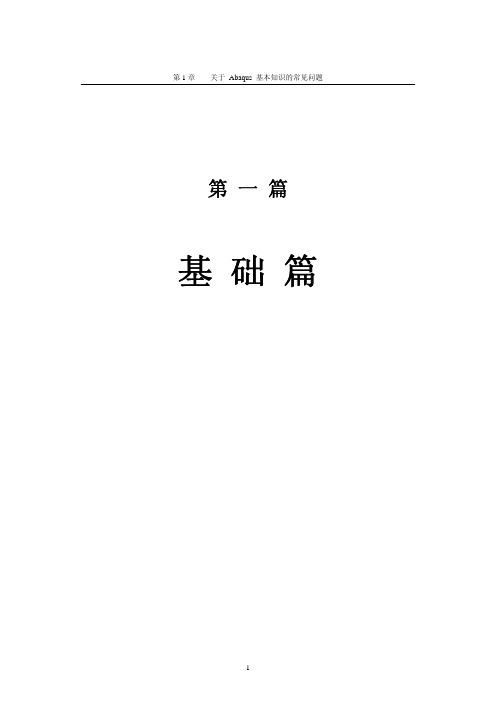
第1章关于 Abaqus 基本知识的常见问题第一篇基础篇第1章关于 Abaqus 基本知识的常见问题第1章关于 Abaqus 基本知识的常见问题1.1 Abaqus 的基本约定1.1.1 自由度的定义【常见问题1-1】Abaqus 中的自由度是如何定义的?1.1.2 选取各个量的单位【常见问题1-2】在 Abaqus 中建模时,各个量的单位应该如何选取?1.1.3 Abaqus 中的时间【常见问题1-3】怎样理解 Abaqus 中的时间概念?第1章关于 Abaqus 基本知识的常见问题1.1.4 Abaqus 中的重要物理常数【常见问题1-4】Abaqus 中有哪些常用的物理常数?1.1.5 Abaqus 中的坐标系【常见问题1-5】如何在 Abaqus 中定义局部坐标系?1.2 Abaqus 中的文件类型及功能【常见问题1-6】Abaqus 建模和分析过程中会生成多种类型的文件,它们各自有什么作用? 【常见问题1-7】提交分析后,应该查看 Abaqus 所生成的哪些文件?1.3 Abaqus 的帮助文档1.3.1 在帮助文档中查找信息【常见问题1-8】如何打开 Abaqus 帮助文档?第1章关于 Abaqus 基本知识的常见问题【常见问题1-9】Abaqus 帮助文档的内容非常丰富,如何在其中快速准确地找到所需要的信息?1.3.2 在 Abaqus/CAE 中使用帮助【常见问题1-10】Abaqus/CAE 的操作界面上有哪些实时帮助功能?【常见问题1-11】Abaqus/CAE 的 Help 菜单提供了哪些帮助功能?1.4 更改工作路径【常见问题1-12】Abaqus 读写各种文件的默认工作路径是什么?如何修改此工作路径?1.5 Abaqus 的常用 DOS 命令【常见问题1-13】Abaqus 有哪些常用的 DOS 命令?第1章关于 Abaqus 基本知识的常见问题1.6 设置 Abaqus 的环境文件1.6.1 磁盘空间不足【常见问题1-14】提交分析作业时出现如下错误信息,应该如何解决?***ERROR: UNABLE TO COMPLETE FILE WRITE. CHECK THAT SUFFICIENT DISKSPACE IS AVAILABLE. FILE IN USE AT F AILURE IS shell3.stt.(磁盘空间不足)或者***ERROR:SEQUENTIAL I/O ERROR ON UNIT 23, OUT OF DISK SPACE OR DISK QUOTAEXCEEDED.(磁盘空间不足)1.6.2 设置内存参数【常见问题1-15】提交分析作业时出现如下错误信息,应该如何解决?***ERROR: THE SETTING FOR PRE_MEMORY REQUIRES THAT 3 GIGABYTES OR MOREBE ALLOCATED BUT THE HARDWARE IN USE SUPPORTS ALLOCATION OF AT MOST 3GIGABYTES OF MEMORY. EITHER PRE_MEMORY MUST BE DECREASED OR THE JOBMUST BE RUN ON HARDWARE THAT SUPPORTS 64-BIT ADDRESSING.(所设置的pre_memory 参数值超过3G,超出了计算机硬件所能分配的内存上限)或者***ERROR: THE REQUESTED MEMORY CANNOT BE ALLOCATED. PLEASE CHECK THESETTING FOR PRE_MEMORY. THIS ERROR IS CAUSED BY PRE_MEMORY BEINGGREATER THAN THE MEMORY AVAILABLE TO THIS PROCESS. POSSIBLE CAUSES AREINSUFFICIENT MEMORY ON THE MACHINE, OTHER PROCESSES COMPETING FORMEMORY, OR A LIMIT ON THE AMOUNT OF MEMORY A PROCESS CAN ALLOCATE.(所设置的 pre_memory 参数值超出了计算机的可用内存大小)第1章关于 Abaqus 基本知识的常见问题或者***ERROR: INSUFFICIENT MEMORY. PRE_MEMORY IS CURRENTLY SET TO 10.00MBYTES. IT IS NOT POSSIBLE TO ESTIMATE THE TOTAL AMOUNT OF MEMORY THATWILL BE REQUIRED. PLEASE INCREASE THE VALUE OF PRE_MEMORY.(请增大pre_memory 参数值)或者***ERROR: THE VALUE OF 256 MB THAT HAS BEEN SPECIFIED FORSTANDARD_MEMORY IS TOO SMALL TO RUN THE ANALYSIS AND MUST BEINCREASED. THE MINIMUM POSSIBLE VALUE FOR STANDARD_MEMORY IS 560 MB.(默认的standard_memory 参数值为256 M,而运行分析所需要的standard_memory 参数值至少为560 M)1.7 影响分析时间的因素【常见问题1-16】使用 Abaqus 软件进行有限元分析时,如何缩短计算时间?【常见问题1-17】提交分析作业后,在 Windows 任务管理器中看到分析作业正在运行,但 CPU 的使用率很低,好像没有在执行任何工作任务,而硬盘的使用率却很高,这是什么原因?1.8 Abaqus 6.7新增功能【常见问题1-18】Abaqus 6.7 版本新增了哪些主要功能?第1章关于 Abaqus 基本知识的常见问题1.9 Abaqus 和其它有限元软件的比较【常见问题1-19】Abaqus 与其他有限元软件有何异同?第2章关于 Abaqus/CAE 操作界面的常见问题第2章关于Abaqus/CAE 操作界面的常见问题2.1 用鼠标选取对象【常见问题2-1】在 Abaqus/CAE 中进行操作时,如何更方便快捷地用鼠标选取所希望选择的对象(如顶点、线、面等)?2.2 Tools 菜单下的常用工具2.2.1 参考点【常见问题2-2】在哪些情况下需要使用参考点?2.2.2 面【常见问题2-3】面(surface)有哪些类型?在哪些情况下应该定义面?第2章关于 Abaqus/CAE 操作界面的常见问题2.2.3 集合【常见问题2-4】集合(set)有哪些种类?在哪些情况下应该定义集合?2.2.4 基准【常见问题2-5】基准(datum)的主要用途是什么?使用过程中需要注意哪些问题?2.2.5 定制界面【常见问题2-6】如何定制 Abaqus/CAE 的操作界面?【常见问题2-7】6.7版本的 Abaqus/CAE 操作界面上没有了以前版本中的视图工具条(见图2-6),操作很不方便,能否恢复此工具条?图2-6 Abaqus/CAE 6.5版本中的视图工具条第3章Part 功能模块中的常见问题第3章Part 功能模块中的常见问题3.1 创建、导入和修补部件3.1.1 创建部件【常见问题3-1】在 Abaqus/CAE 中创建部件有哪些方法?其各自的适用范围和优缺点怎样? 3.1.2 导入和导出几何模型【常见问题3-2】在 Abaqus/CAE 中导入或导出几何模型时,有哪些可供选择的格式?【常见问题3-3】将 STEP 格式的三维 CAD 模型文件(*.stp)导入到 Abaqus/CAE 中时,在窗口底部的信息区中看到如下提示信息:A total of 236 parts have been created.(创建了236个部件)此信息表明 CAD 模型已经被成功导入,但是在 Abaqus/CAE 的视图区中却只显示出一条白线,看不到导入的几何部件,这是什么原因?第3章Part 功能模块中的常见问题3.1.3 修补几何部件【常见问题3-4】Abaqus/CAE 提供了多种几何修补工具,使用时应注意哪些问题?【常见问题3-5】将一个三维 CAD 模型导入 Abaqus/CAE 来生成几何部件,在为其划分网格时,出现如图3-2所示的错误信息,应如何解决?图3-2 错误信息:invalid geometry(几何部件无效),无法划分网格3.2 特征之间的相互关系【常见问题3-6】在 Part 功能模块中经常用到三个基本概念:基本特征(base feature)、父特征(parent feature)和子特征(children feature),它们之间的关系是怎样的?第3章Part 功能模块中的常见问题3.3 刚体和显示体3.3.1 刚体部件的定义【常见问题3-7】什么是刚体部件(rigid part)?它有何优点?在 Part 功能模块中可以创建哪些类型的刚体部件?3.3.2 刚体部件、刚体约束和显示体约束【常见问题3-8】刚体部件(rigid part)、刚体约束(rigid body constraint)和显示体约束(display body constraint)都可以用来定义刚体,它们之间有何区别与联系?3.4 建模实例【常见问题3-9】一个边长 100 mm 的立方体,在其中心位置挖掉半径为20 mm 的球,应如何建模? 『实现方法1』『实现方法2』第4章Property 功能模块中的常见问题第4章 Property 功能模块中的常见问题4.1 超弹性材料【常见问题4-1】如何在 Abaqus/CAE 中定义橡胶的超弹性(hyperelasticity)材料数据?4.2 梁截面形状、截面属性和梁横截面方位4.2.1 梁截面形状【常见问题4-2】如何定义梁截面的几何形状和尺寸?【常见问题4-3】如何在 Abaqus/CAE 中显示梁截面形状?4.2.2 截面属性【常见问题4-4】截面属性(section)和梁截面形状(profile)有何区别?第4章Property 功能模块中的常见问题【常见问题4-5】提交分析作业时,为何在 DAT 文件中出现错误提示信息“elements have missing property definitions(没有定义材料特性)”?『实 例』出错的 INP 文件如下:*NODE1, 0.0 , 0.0 , 0.02, 20.0 , 0.0 , 0.0*ELEMENT, TYPE=T3D2, ELSET=link1, 1, 2*BEAM SECTION, ELSET=link, MATERIAL= steel, SECTION=CIRC15.0,提交分析作业时,在 DAT 文件中出现下列错误信息:***ERROR:.80 elements have missing property definitions The elements have been identified inelement set ErrElemMissingSection.4.2.3 梁横截面方位【常见问题4-6】梁横截面方位(beam orientation)是如何定义的?它有什么作用?【常见问题4-7】如何在 Abaqus 中定义梁横截面方位?【常见问题4-8】使用梁单元分析问题时,为何出现下列错误信息:***ERROR: ELEMENT 16 IS CLOSE TO PARALLEL WITH ITS BEAM SECTION AXIS.第4章Property 功能模块中的常见问题DIRECTION COSINES OF ELEMENT AXIS 2.93224E-04 -8.20047E-05 1.0000. DIRECTIONCOSINES OF FIRST SECTION AXIS 0.0000 0.0000 1.0000。
用Abaqus所遇到问题汇总

用Abaqus 所遇到问题汇总(持续更新)2011-02-17 02:45:26 转载▼ 标签:分类:好好学习abaqus杂谈问题1:当Verification 所有都pass 的时候,仍然提示Problem during compilation - ifort.exe not found in PATH解决办法:找到ABAQUS 安装目录下的Commands 文件夹例如D:SIMULIAAbaqusCommands下的abq6101.bat,右键,编辑此文件,插入下面这行使之成为第一行:8 P O2 b W R4 y6 U5ucallquotX:yourdirIntelCompilerFortranversionIA32Binifortvar s.batquot,例如我的是:- k q V/ : EcallquotC:ProgramFilesIntelCompiler11.1070binia32ifortvars_ia32. batquot f9 G9 R C0 Lamp quot d/ Y d问题2:当使用UMAT 子程序是出现以下错误Error in job Job-line44: 630 elements have been defined with zero hourglass stiffness. You may use hourglass stiffness or change the elementtype. The elements have been identified in element setErrElemZeroHourGlassStiffness.解决办法:由于设置了减缩积分,所以出现沙漏现象,将其改成全积分或imcompatible 可解决,详细解析在《基于ABAQUS 的有限元分析和应用》的第510页。
问题3:提交作业后模型出现问题,standard.exe 停止工作,只生成dat 文件而没有找到msg 文件解决办法:黄色图标的文件即msg 文件,但文件类型显示为outlook,用记事本打开即可。
Abaqus常见问题解答

更新时间:2014-8-12
ABAQUS被广泛地认为是功能最强的有限元软件,可以分析复 杂的固体力学结构力学系统,并能驾驭高度非线性的模拟问题。 ABA级的分析和研究。
作为通用的模拟工具, ABAQUS 除了能解决大量结构(应力 / 位移)问题,还可以模拟其他工程领域的许多问题,例如热传 导、质量扩散、热电耦合分析、振动与声学分析、岩土力学分析 (流体渗透 / 应力耦合分析)及压电介质分析。ABAQUS独一无二 的系统级分析特点和模拟复杂系统的可靠性使得ABAQUS被各国的 工业和研究中所广泛的采用。
A:可能有很多初学者对分析步,增量步和迭代步的定义不是很明确,这 里正好看到一本书上描述的很清楚,这里和各位分享一下。 ·模拟计算
的加载过程包含单个或多个步骤,所以要定义分析步。它一般包含分析
过程选择,载荷选择,和输出要求选择。而且每个分析步都可以 采用不同的载荷、边界条件、分析过程和输出要求。例如: 步骤 一:将板材夹于刚性夹具上。步骤二:加载使板材变形。 步骤三
问答:
1.怎么在abaqus中设置集中质量?
A:1.cae中建立一个点刚体,然后在section中选择point的属性,
给出惯性特征就行了。
2.在keyword中添加: *element,type=mass,elset=pointmass 1(单元号),1(point) *mass,elset=pointmass 2.2(质量大 小) 这样就建立一个质量为2.2,在node 1上建立的。
*END STEP
**---------------------------------------------------*STEP, NAME=staticstepupper, INC=999
用Abaqus所遇到问题汇总

用Abaqus 所遇到问题汇总(持续更新)2011-02-17 02:45:26 转载▼ 标签:分类:好好学习abaqus杂谈问题1:当Verification 所有都pass 的时候,仍然提示Problem during compilation - ifort.exe not found in PATH解决办法:找到ABAQUS 安装目录下的Commands 文件夹例如D:SIMULIAAbaqusCommands下的abq6101.bat,右键,编辑此文件,插入下面这行使之成为第一行:8 P O2 b W R4 y6 U5ucallquotX:yourdirIntelCompilerFortranversionIA32Binifortvar s.batquot,例如我的是:- k q V/ : EcallquotC:ProgramFilesIntelCompiler11.1070binia32ifortvars_ia32. batquot f9 G9 R C0 Lamp quot d/ Y d问题2:当使用UMAT 子程序是出现以下错误Error in job Job-line44: 630 elements have been defined with zero hourglass stiffness. You may use hourglass stiffness or change the elementtype. The elements have been identified in element setErrElemZeroHourGlassStiffness.解决办法:由于设置了减缩积分,所以出现沙漏现象,将其改成全积分或imcompatible 可解决,详细解析在《基于ABAQUS 的有限元分析和应用》的第510页。
问题3:提交作业后模型出现问题,standard.exe 停止工作,只生成dat 文件而没有找到msg 文件解决办法:黄色图标的文件即msg 文件,但文件类型显示为outlook,用记事本打开即可。
abaqus常见问题精简
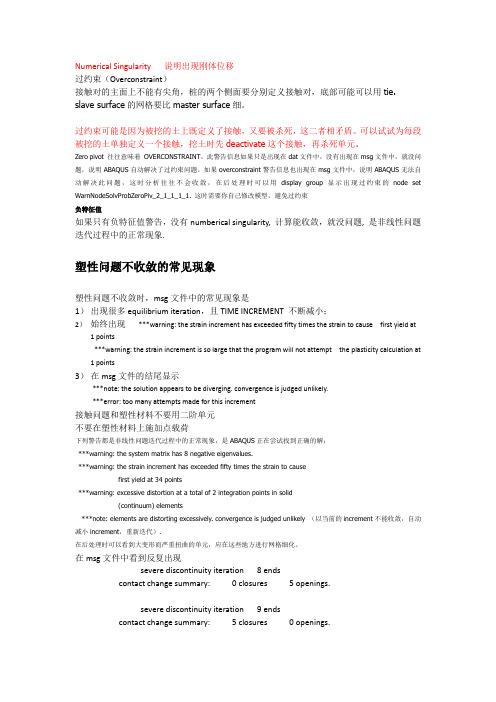
Numerical Singularity 说明出现刚体位移过约束(Overconstraint)接触对的主面上不能有尖角,桩的两个侧面要分别定义接触对,底部可能可以用tie. slave surface的网格要比master surface细。
过约束可能是因为被挖的土上既定义了接触,又要被杀死,这二者相矛盾。
可以试试为每段被挖的土单独定义一个接触,挖土时先deactivate这个接触,再杀死单元。
Zero pivot 往往意味着OVERCONSTRAINT。
此警告信息如果只是出现在dat文件中,没有出现在msg文件中,就没问题,说明ABAQUS自动解决了过约束问题。
如果overconstraint警告信息也出现在msg文件中,说明ABAQUS无法自动解决此问题,这时分析往往不会收敛,在后处理时可以用display group显示出现过约束的node set WarnNodeSolvProbZeroPiv_2_1_1_1_1. 这时需要你自己修改模型,避免过约束负特征值如果只有负特征值警告,没有numberical singularity, 计算能收敛,就没问题, 是非线性问题迭代过程中的正常现象.塑性问题不收敛的常见现象塑性问题不收敛时,msg文件中的常见现象是1)出现很多equilibrium iteration,且TIME INCREMENT 不断减小;2)始终出现***warning: the strain increment has exceeded fifty times the strain to cause first yield at1 points***warning: the strain increment is so large that the program will not attempt the plasticity calculation at1 points3)在msg文件的结尾显示***note: the solution appears to be diverging. convergence is judged unlikely.***error: too many attempts made for this increment接触问题和塑性材料不要用二阶单元不要在塑性材料上施加点载荷下列警告都是非线性问题迭代过程中的正常现象,是ABAQUS正在尝试找到正确的解:***warning: the system matrix has 8 negative eigenvalues.***warning: the strain increment has exceeded fifty times the strain to causefirst yield at 34 points***warning: excessive distortion at a total of 2 integration points in solid(continuum) elements***note: elements are distorting excessively. convergence is judged unlikely (以当前的increment不能收敛,自动减小increment,重新迭代).在后处理时可以看到大变形而严重扭曲的单元,应在这些地方进行网格细化。
(仅供参考)《ABAQUS-有限元分析常见问题解答》常见问题汇总

第1章关于 Abaqus 基本知识的常见问题第一篇基础篇第1章关于 Abaqus 基本知识的常见问题第1章关于 Abaqus 基本知识的常见问题1.1 Abaqus 的基本约定1.1.1 自由度的定义【常见问题1-1】Abaqus 中的自由度是如何定义的?1.1.2 选取各个量的单位【常见问题1-2】在 Abaqus 中建模时,各个量的单位应该如何选取?1.1.3 Abaqus 中的时间【常见问题1-3】怎样理解 Abaqus 中的时间概念?第1章关于 Abaqus 基本知识的常见问题1.1.4 Abaqus 中的重要物理常数【常见问题1-4】Abaqus 中有哪些常用的物理常数?1.1.5 Abaqus 中的坐标系【常见问题1-5】如何在 Abaqus 中定义局部坐标系?1.2 Abaqus 中的文件类型及功能【常见问题1-6】Abaqus 建模和分析过程中会生成多种类型的文件,它们各自有什么作用? 【常见问题1-7】提交分析后,应该查看 Abaqus 所生成的哪些文件?1.3 Abaqus 的帮助文档1.3.1 在帮助文档中查找信息【常见问题1-8】如何打开 Abaqus 帮助文档?第1章关于 Abaqus 基本知识的常见问题【常见问题1-9】Abaqus 帮助文档的内容非常丰富,如何在其中快速准确地找到所需要的信息?1.3.2 在 Abaqus/CAE 中使用帮助【常见问题1-10】Abaqus/CAE 的操作界面上有哪些实时帮助功能?【常见问题1-11】Abaqus/CAE 的 Help 菜单提供了哪些帮助功能?1.4 更改工作路径【常见问题1-12】Abaqus 读写各种文件的默认工作路径是什么?如何修改此工作路径?1.5 Abaqus 的常用 DOS 命令【常见问题1-13】Abaqus 有哪些常用的 DOS 命令?第1章关于 Abaqus 基本知识的常见问题1.6 设置 Abaqus 的环境文件1.6.1 磁盘空间不足【常见问题1-14】提交分析作业时出现如下错误信息,应该如何解决?***ERROR: UNABLE TO COMPLETE FILE WRITE. CHECK THAT SUFFICIENT DISKSPACE IS AVAILABLE. FILE IN USE AT F AILURE IS shell3.stt.(磁盘空间不足)或者***ERROR:SEQUENTIAL I/O ERROR ON UNIT 23, OUT OF DISK SPACE OR DISK QUOTAEXCEEDED.(磁盘空间不足)1.6.2 设置内存参数【常见问题1-15】提交分析作业时出现如下错误信息,应该如何解决?***ERROR: THE SETTING FOR PRE_MEMORY REQUIRES THAT 3 GIGABYTES OR MOREBE ALLOCATED BUT THE HARDWARE IN USE SUPPORTS ALLOCATION OF AT MOST 3GIGABYTES OF MEMORY. EITHER PRE_MEMORY MUST BE DECREASED OR THE JOBMUST BE RUN ON HARDWARE THAT SUPPORTS 64-BIT ADDRESSING.(所设置的pre_memory 参数值超过3G,超出了计算机硬件所能分配的内存上限)或者***ERROR: THE REQUESTED MEMORY CANNOT BE ALLOCATED. PLEASE CHECK THESETTING FOR PRE_MEMORY. THIS ERROR IS CAUSED BY PRE_MEMORY BEINGGREATER THAN THE MEMORY AVAILABLE TO THIS PROCESS. POSSIBLE CAUSES AREINSUFFICIENT MEMORY ON THE MACHINE, OTHER PROCESSES COMPETING FORMEMORY, OR A LIMIT ON THE AMOUNT OF MEMORY A PROCESS CAN ALLOCATE.(所设置的 pre_memory 参数值超出了计算机的可用内存大小)第1章关于 Abaqus 基本知识的常见问题或者***ERROR: INSUFFICIENT MEMORY. PRE_MEMORY IS CURRENTLY SET TO 10.00MBYTES. IT IS NOT POSSIBLE TO ESTIMATE THE TOTAL AMOUNT OF MEMORY THATWILL BE REQUIRED. PLEASE INCREASE THE VALUE OF PRE_MEMORY.(请增大pre_memory 参数值)或者***ERROR: THE VALUE OF 256 MB THAT HAS BEEN SPECIFIED FORSTANDARD_MEMORY IS TOO SMALL TO RUN THE ANALYSIS AND MUST BEINCREASED. THE MINIMUM POSSIBLE VALUE FOR STANDARD_MEMORY IS 560 MB.(默认的standard_memory 参数值为256 M,而运行分析所需要的standard_memory 参数值至少为560 M)1.7 影响分析时间的因素【常见问题1-16】使用 Abaqus 软件进行有限元分析时,如何缩短计算时间?【常见问题1-17】提交分析作业后,在 Windows 任务管理器中看到分析作业正在运行,但 CPU 的使用率很低,好像没有在执行任何工作任务,而硬盘的使用率却很高,这是什么原因?1.8 Abaqus 6.7新增功能【常见问题1-18】Abaqus 6.7 版本新增了哪些主要功能?第1章关于 Abaqus 基本知识的常见问题1.9 Abaqus 和其它有限元软件的比较【常见问题1-19】Abaqus 与其他有限元软件有何异同?第2章关于 Abaqus/CAE 操作界面的常见问题第2章关于Abaqus/CAE 操作界面的常见问题2.1 用鼠标选取对象【常见问题2-1】在 Abaqus/CAE 中进行操作时,如何更方便快捷地用鼠标选取所希望选择的对象(如顶点、线、面等)?2.2 Tools 菜单下的常用工具2.2.1 参考点【常见问题2-2】在哪些情况下需要使用参考点?2.2.2 面【常见问题2-3】面(surface)有哪些类型?在哪些情况下应该定义面?第2章关于 Abaqus/CAE 操作界面的常见问题2.2.3 集合【常见问题2-4】集合(set)有哪些种类?在哪些情况下应该定义集合?2.2.4 基准【常见问题2-5】基准(datum)的主要用途是什么?使用过程中需要注意哪些问题?2.2.5 定制界面【常见问题2-6】如何定制 Abaqus/CAE 的操作界面?【常见问题2-7】6.7版本的 Abaqus/CAE 操作界面上没有了以前版本中的视图工具条(见图2-6),操作很不方便,能否恢复此工具条?图2-6 Abaqus/CAE 6.5版本中的视图工具条第3章Part 功能模块中的常见问题第3章Part 功能模块中的常见问题3.1 创建、导入和修补部件3.1.1 创建部件【常见问题3-1】在 Abaqus/CAE 中创建部件有哪些方法?其各自的适用范围和优缺点怎样? 3.1.2 导入和导出几何模型【常见问题3-2】在 Abaqus/CAE 中导入或导出几何模型时,有哪些可供选择的格式?【常见问题3-3】将 STEP 格式的三维 CAD 模型文件(*.stp)导入到 Abaqus/CAE 中时,在窗口底部的信息区中看到如下提示信息:A total of 236 parts have been created.(创建了236个部件)此信息表明 CAD 模型已经被成功导入,但是在 Abaqus/CAE 的视图区中却只显示出一条白线,看不到导入的几何部件,这是什么原因?第3章Part 功能模块中的常见问题3.1.3 修补几何部件【常见问题3-4】Abaqus/CAE 提供了多种几何修补工具,使用时应注意哪些问题?【常见问题3-5】将一个三维 CAD 模型导入 Abaqus/CAE 来生成几何部件,在为其划分网格时,出现如图3-2所示的错误信息,应如何解决?图3-2 错误信息:invalid geometry(几何部件无效),无法划分网格3.2 特征之间的相互关系【常见问题3-6】在 Part 功能模块中经常用到三个基本概念:基本特征(base feature)、父特征(parent feature)和子特征(children feature),它们之间的关系是怎样的?第3章Part 功能模块中的常见问题3.3 刚体和显示体3.3.1 刚体部件的定义【常见问题3-7】什么是刚体部件(rigid part)?它有何优点?在 Part 功能模块中可以创建哪些类型的刚体部件?3.3.2 刚体部件、刚体约束和显示体约束【常见问题3-8】刚体部件(rigid part)、刚体约束(rigid body constraint)和显示体约束(display body constraint)都可以用来定义刚体,它们之间有何区别与联系?3.4 建模实例【常见问题3-9】一个边长 100 mm 的立方体,在其中心位置挖掉半径为20 mm 的球,应如何建模? 『实现方法1』『实现方法2』第4章Property 功能模块中的常见问题第4章 Property 功能模块中的常见问题4.1 超弹性材料【常见问题4-1】如何在 Abaqus/CAE 中定义橡胶的超弹性(hyperelasticity)材料数据?4.2 梁截面形状、截面属性和梁横截面方位4.2.1 梁截面形状【常见问题4-2】如何定义梁截面的几何形状和尺寸?【常见问题4-3】如何在 Abaqus/CAE 中显示梁截面形状?4.2.2 截面属性【常见问题4-4】截面属性(section)和梁截面形状(profile)有何区别?第4章Property 功能模块中的常见问题【常见问题4-5】提交分析作业时,为何在 DAT 文件中出现错误提示信息“elements have missing property definitions(没有定义材料特性)”?『实 例』出错的 INP 文件如下:*NODE1, 0.0 , 0.0 , 0.02, 20.0 , 0.0 , 0.0*ELEMENT, TYPE=T3D2, ELSET=link1, 1, 2*BEAM SECTION, ELSET=link, MATERIAL= steel, SECTION=CIRC15.0,提交分析作业时,在 DAT 文件中出现下列错误信息:***ERROR:.80 elements have missing property definitions The elements have been identified inelement set ErrElemMissingSection.4.2.3 梁横截面方位【常见问题4-6】梁横截面方位(beam orientation)是如何定义的?它有什么作用?【常见问题4-7】如何在 Abaqus 中定义梁横截面方位?【常见问题4-8】使用梁单元分析问题时,为何出现下列错误信息:***ERROR: ELEMENT 16 IS CLOSE TO PARALLEL WITH ITS BEAM SECTION AXIS.第4章Property 功能模块中的常见问题DIRECTION COSINES OF ELEMENT AXIS 2.93224E-04 -8.20047E-05 1.0000. DIRECTIONCOSINES OF FIRST SECTION AXIS 0.0000 0.0000 1.0000。
ABAQUS常见问题汇总
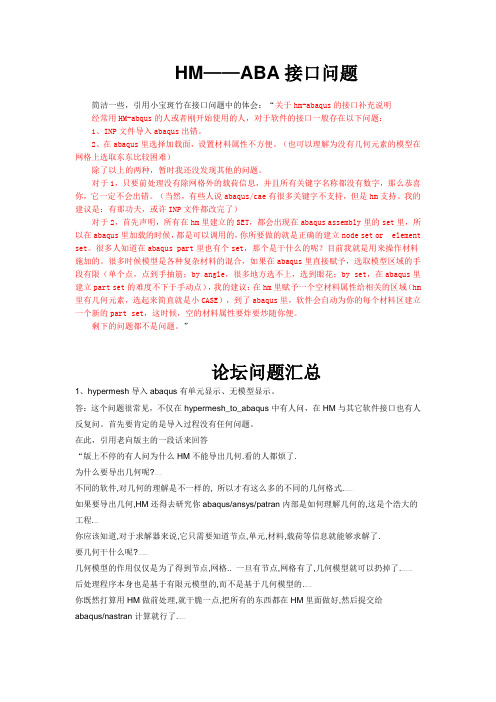
HM——ABA接口问题简洁一些,引用小宝斑竹在接口问题中的体会:“关于hm-abaqus的接口补充说明经常用HM-abqus的人或者刚开始使用的人,对于软件的接口一般存在以下问题:1、INP文件导入abaqus出错。
2、在abaqus里选择加载面,设置材料属性不方便。
(也可以理解为没有几何元素的模型在网格上选取东东比较困难)除了以上的两种,暂时我还没发现其他的问题。
对于1,只要前处理没有除网格外的载荷信息,并且所有关键字名称都没有数字,那么恭喜你,它一定不会出错。
(当然,有些人说abaqus/cae有很多关键字不支持,但是hm支持。
我的建议是:有那功夫,或许INP文件都改完了)对于2,首先声明,所有在hm里建立的SET,都会出现在abaqus assembly里的set里,所以在abaqus里加载的时候,都是可以调用的,你所要做的就是正确的建立node set or element set。
很多人知道在abaqus part里也有个set,那个是干什么的呢?目前我就是用来操作材料施加的。
很多时候模型是各种复杂材料的混合,如果在abaqus里直接赋予,选取模型区域的手段有限(单个点,点到手抽筋;by angle,很多地方选不上,选到眼花;by set,在abaqus里建立part set的难度不下于手动点),我的建议:在hm里赋予一个空材料属性给相关的区域(hm 里有几何元素,选起来简直就是小CASE),到了abaqus里,软件会自动为你的每个材料区建立一个新的part set,这时候,空的材料属性要炸要炒随你便。
剩下的问题都不是问题。
”论坛问题汇总1、hypermesh导入abaqus有单元显示、无模型显示。
答:这个问题很常见,不仅在hypermesh_to_abaqus中有人问,在HM与其它软件接口也有人反复问。
首先要肯定的是导入过程没有任何问题。
在此,引用老向版主的一段话来回答“版上不停的有人问为什么HM不能导出几何.看的人都烦了.为什么要导出几何呢?不同的软件,对几何的理解是不一样的, 所以才有这么多的不同的几何格式.如果要导出几何,HM还得去研究你abaqus/ansys/patran内部是如何理解几何的,这是个浩大的工程.你应该知道,对于求解器来说,它只需要知道节点,单元,材料,载荷等信息就能够求解了.要几何干什么呢?几何模型的作用仅仅是为了得到节点,网格.. 一旦有节点,网格有了,几何模型就可以扔掉了.后处理程序本身也是基于有限元模型的,而不是基于几何模型的.你既然打算用HM做前处理,就干脆一点,把所有的东西都在HM里面做好,然后提交给abaqus/nastran计算就行了.HM对abaqus求解器的支持一点不比abaqus/cad本身差,只有及少数特殊的场合,需要手工添加一些语句.”2、从HM中把一个装配件划分好的网格生成inp文件后,导入abaqus中去,为什么是一个零件,怎样才能是一个装配件?答:part, instance是abaqus独有的概念。
abaqus6_11常见问题及解决办法
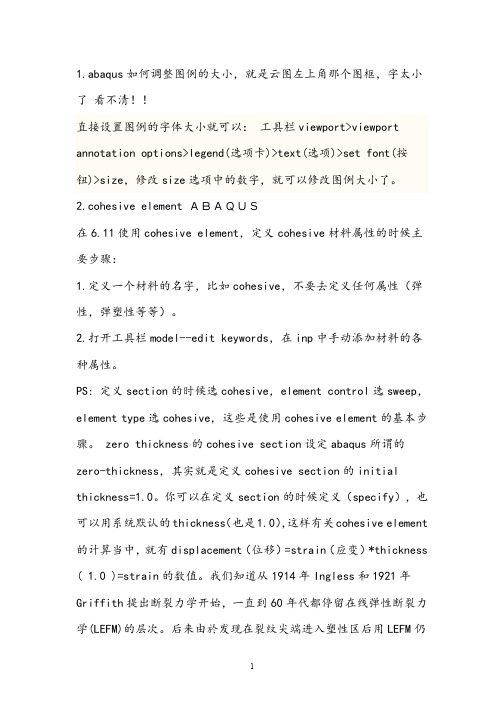
1.abaqus如何调整图例的大小,就是云图左上角那个图框,字太小了 看不清!!直接设置图例的字体大小就可以: 工具栏viewport>viewport annotation options>legend(选项卡)>text(选项)>set font(按钮)>size,修改size选项中的数字,就可以修改图例大小了。
2.cohesive element ABAQUS在6.11使用cohesive element,定义cohesive材料属性的时候主要步骤:1.定义一个材料的名字,比如cohesive,不要去定义任何属性(弹性,弹塑性等等)。
2.打开工具栏model--edit keywords,在inp中手动添加材料的各种属性。
PS: 定义section的时候选cohesive,element control选sweep,element type选cohesive,这些是使用cohesive element的基本步骤。
zero thickness的cohesive section设定abaqus所谓的zero-thickness,其实就是定义cohesive section的initial thickness=1.0。
你可以在定义section的时候定义(specify),也可以用系统默认的thickness(也是1.0),这样有关cohesive element 的计算当中,就有displacement(位移)=strain(应变)*thickness ( 1.0 )=strain的数值。
我们知道从1914年Ingless和1921年Griffith提出断裂力学开始,一直到60年代都停留在线弹性断裂力学(LEFM)的层次。
后来由於发现在裂纹尖端进入塑性区后用LEFM仍然无法解决stress singularity的问题。
1960年由Barenblatt 和Dugdale率先提出了nonlinear/plastic fracture mechnics的概念,在裂纹前端引入了plastic zone,这也就是我们现在用的 cohesive fracture mechnics的前身。
ABAQUS常见错误与警告信息汇总
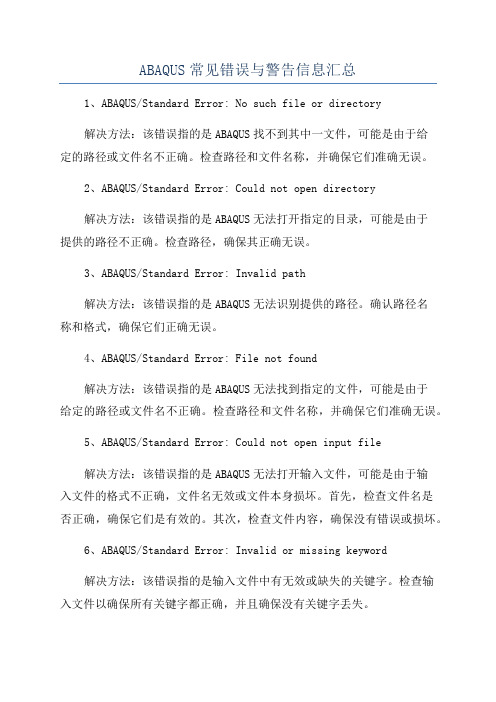
ABAQUS常见错误与警告信息汇总1、ABAQUS/Standard Error: No such file or directory解决方法:该错误指的是ABAQUS找不到其中一文件,可能是由于给定的路径或文件名不正确。
检查路径和文件名称,并确保它们准确无误。
2、ABAQUS/Standard Error: Could not open directory解决方法:该错误指的是ABAQUS无法打开指定的目录,可能是由于提供的路径不正确。
检查路径,确保其正确无误。
3、ABAQUS/Standard Error: Invalid path解决方法:该错误指的是ABAQUS无法识别提供的路径。
确认路径名称和格式,确保它们正确无误。
4、ABAQUS/Standard Error: File not found解决方法:该错误指的是ABAQUS无法找到指定的文件,可能是由于给定的路径或文件名不正确。
检查路径和文件名称,并确保它们准确无误。
5、ABAQUS/Standard Error: Could not open input file解决方法:该错误指的是ABAQUS无法打开输入文件,可能是由于输入文件的格式不正确,文件名无效或文件本身损坏。
首先,检查文件名是否正确,确保它们是有效的。
其次,检查文件内容,确保没有错误或损坏。
6、ABAQUS/Standard Error: Invalid or missing keyword解决方法:该错误指的是输入文件中有无效或缺失的关键字。
检查输入文件以确保所有关键字都正确,并且确保没有关键字丢失。
7、ABAQUS/Standard Error: Could not open output file解决方法:该错误指的是ABAQUS无法打开输出文件,可能是由于路径出现问题或文件本身损坏。
ABAQUS常见问题汇总 - 1.0版
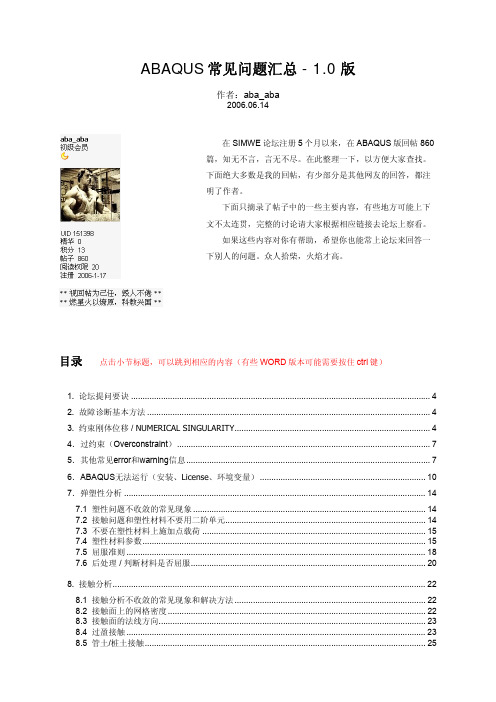
ABAQUS常见问题汇总 - 1.0版作者:aba_aba2006.06.14在SIMWE论坛注册5个月以来,在ABAQUS版回帖860篇,知无不言,言无不尽。
在此整理一下,以方便大家查找。
下面绝大多数是我的回帖,有少部分是其他网友的回答,都注明了作者。
下面只摘录了帖子中的一些主要内容,有些地方可能上下文不太连贯,完整的讨论请大家根据相应链接去论坛上察看。
如果这些内容对你有帮助,希望你也能常上论坛来回答一下别人的问题。
众人拾柴,火焰才高。
目录点击小节标题,可以跳到相应的内容(有些WORD版本可能需要按住ctrl键)1. 论坛提问要诀 (4)2. 故障诊断基本方法 (4)3. 约束刚体位移 / NUMERICAL SINGULARITY (4)4.过约束(Overconstraint) (7)5.其他常见error和warning信息 (7)6.ABAQUS无法运行(安装、License、环境变量) (10)7.弹塑性分析 (14)7.1 塑性问题不收敛的常见现象 (14)7.2 接触问题和塑性材料不要用二阶单元 (14)7.3 不要在塑性材料上施加点载荷 (15)7.4 塑性材料参数 (15)7.5 屈服准则 (18)7.6 后处理 / 判断材料是否屈服 (20)8. 接触分析 (22)8.1 接触分析不收敛的常见现象和解决方法 (22)8.2 接触面上的网格密度 (22)8.3 接触面的法线方向 (23)8.4 过盈接触 (23)8.5 管土/桩土接触 (25)8.7 凹坑成型的接触问题 (34)8.8 刚体穿透 (37)8.9 接触力 (37)8.10 Explicit中的接触问题 (38)8.11 改变接触状态 (40)8.12 其他与接触有关的Error和Warning信息 (41)9. 各个量的单位 (42)9.1 各个量的单位要相互一致 (42)9.2 时间/增量步的含义 (44)10.导入 / 修改 / 求解inp文件 (45)10.1 把inp文件导入ABAQUS/CAE (45)10.2 运行inp文件 (46)10.3 修改inp文件 (47)11.用户子程序和FORTRAN (49)12.创建/修改part (50)13.在Assembly中定位 (51)14.划分网格 (52)15.选择单元类型 (54)16.截面属性和材料 (56)16.1 定义截面属性 (56)16.2 用OFFSET参数偏置shell的中性面 (57)16.3 材料属性 (57)17.载荷 / 速度场 (58)17.1 集中力 (58)17.2 线载荷 (59)17.3 面载荷 (60)17.4 Body Force / Gravity (60)17.5 随时间变化的载荷 / Amplitude (61)17.6 在实体单元上施加弯矩 / 旋转速度 (62)18.边界条件 (67)19.定义Set / 选取模型的局部 (67)20.弹簧 (68)21.约束(coupling, tie) (68)22.后处理 (69)22.1 显示局部坐标系上的结果 (69)22.2 绘制曲线(X–Y data) (69)22.3 field output / history output (70)22.4 显示结果 (71)22.5 输出shell积分点上的应力和应变 (73)23.多步骤分析 (74)23.1 重启动分析(Restart) (74)23.3 用*import 把计算结果传递到下一个过程中 (74)24.岩土分析 (75)24.1 初始地应力平衡 (75)24.2 基坑开挖 (77)24.3 钢筋混凝土(Rebar Layer和Embedded Element) (77)24.4 实体单元的截面力/弯矩/转角 (78)24.5 软土固结 (80)25.热分析 (81)26.动态分析 (83)26.1 Explicit分析 (83)26.2 分析结果与amplitude不一致 (84)26.3 固有频率 (84)26.4 *DYNAMIC分析 (85)27.屈曲分析 (86)28.裂纹 (87)29.连接单元(CONNECTOR) (88)30.惯性释放(INERTIA RELIEF) (88)31.非线性问题的算法 (89)32.ABAQUS和其它软件的比较 (89)33.使用ABAQUS帮助手册 (90)34.论坛的“全文搜索”功能 (90)35.关于找枪手 (91)1. 论坛提问要诀在论坛上的提问是否能够得到解答,在很大程度上取决于提问的方式。
abaqus常见操作问题(全面)

ABAQUS/CAE 常问界面操作(转自SimWe仿真论坛) 2009-08-01 21:40 | (分类: 默认分类)前处理:1 如何显示梁截面(如何显示三维梁模型)a)无论是运算还是默认显示,ABA中的梁都是一条线,很多人想看梁截面(一般一个星期有人问一次)。
显示梁截面:view->assembly display option->render beam profiles,自己调节系数 b)后处理到底能不能显示梁截面?在deformed shape和undeformed shape都能用上面的方法显示梁截面,在应力云图(contour)不能显示。
c)也经常有人问起如何显示壳单元的厚度 2 怎么在局部坐标系下建立参考点在前处理中,已经建立了局部坐标系,如何在局部坐标系中建立参考点?这个有点麻烦,看看konadoul图文并茂的示例吧。
3 Documentaion(help文件)不能搜索首先保证你准确的安装了Documentaion(先安装Documentaion再安装程序),其次有问题你可以重新安装一次Documentaion。
如果你和我一样比较懒不想安装,看看下面的方法是否管用吧。
1)控制面板---服务找到texis 双击查看是不是automatic,如果不是就设置为automatic2)你可以用这个:注:name是你的计算机名;6.8是版本号,比如你用6.6的就改为6.6.(我的在自从不能搜索之后我就一直这么用的)4 建立几何模型草绘sketch的时候,发现画布尺寸太小了1)这个在create part的时候就有approximate size,你可以定义合适的(比你的定性尺寸大一倍);如果你已经在sketch了,可以在edit菜单--sketch option --grid更改 2)这里如果你选择constriant标签,还能更改尺寸精度 5 想输出几何模型part步,--part 想导入几何模型?part步,--part6 如何定义局部坐标系Tool-Create Datum-CSYS--建立坐标系方式--选择直角坐标系or柱坐标系or球坐标7 如何在局部坐标系定义载荷laod--Edit load--CSYS-Edit(在BC中同理)选用你定义的局部坐标系8 如何定义随变载荷amplitude 这个不多说了,强烈建议看《常见问题2.0》小康大侠图示空间变载:(强烈推荐照此演示操作一回)設定於空間中變化的負載:A; v% |! ... p;page=1#pid1556636加载梯形载荷:9 怎么知道模型单元数目(一共有多少个单元)在mesh步,mesh verify 可以查到单元类型,数目以及单元质量一目了然 Query---element 也可以查询的。
Abaqus常见问题解答

Abaqus常见问题解答Q: abaqus的图形如何copyA: file>print>file格式为png,可以⽤Acdsee打开.Q: ⽤Abaqus能否计算[Dep]不对称的问题A: 可以,并且在step⾥⾯的edit step对话框other⾥⾯的matrix solver有个选项.Q: 弹塑性矩阵【D】与ddsdde有何联系A: stress=D*stran;d(stress)=ddsdde*d(stran).Q: 在abaqus中,如果采⽤umat,利⽤⾃⼰的本构,如何让abaqus明⽩这种材料的弹塑性应变,也就是说,如何让程序返回弹性应变与塑性应变,好在output中输出,我曾想⽤最笨地⽅法,在uvarm中定义输出,利⽤getvrm获取材料点的值,但⽆法获取增量应⼒,材料常数等,研究了帮助中的例⼦,umatmst3.inp,umatmst3.for,他采⽤mises J2流动理论,我在output history 显⽰他已进⼊塑性状态,但他的PE仍然为0!!A: ⽤uvar( )勉强成功 .Q: 本⼈在⽤umat作本构模型时,*static,1,500,0.000001,0.1 此时要求的增量步很多,即每次增量要很⼩,*static1,500 时,在弹性向塑性过度时,出现错误,增量过⼤,出现尖点.A: YOU CAN TRY AS FOLLOWS:*STEP,EXTRAPOLATION=NO,INC=2000000*STATIC0.001,500.0,0.00001,0.1.Q: 模型中存在两个物体的接触,计算过程中报错,怎么回事A: 接触问题不收敛有两个⽅⾯不妨试试:⼀,在*CONTACT PAIR ⾥调试ADJUST参数;⼆,调⼀些模型参数,⽐如FRICTION等. .Q: 在边界条件和加载时,总是有initial这个步,然后是我们⾃⼰定义的加载步,请问这个initial步,主要作⽤是什么能不能去掉A: 不能去掉,所有的分析都有,是默认的步.Q: A solid extrusion base feature 这句话是什么意思extrusion,revolution等是什么意思A: 这两的是三维建模时候,在画完⼆维图形,如何来⽣成三维图形,extrusion 意思是你给定⼀个厚度,然后⼆维图形第三个⽅向上⾯伸展这么多形成三维图形revolution意思是你给定⼀个旋转轴,⼆维图形绕其旋转后形成三维轴对称图形 .Q: 偶在umat中调⽤求主应⼒函数CALL SPRINC(STRESS,PS,LSTR,NDI,NSHR)后,存储主应⼒得数组PS中各个主应⼒排列顺序是什么PS1>PS2>PS3PS1PS2A: 第⼆个 .Q: 在*USER MATERIAL的定义中,Δσ对Δε的偏倒数,即DDSDDE被称为:"material stiffness matrix";⽽在UMAT中,DDSDDE被称为:"material's Jacobian matrix".请问DDSDDE和材料的切线刚度矩阵的关系是什么⼆者是⼀个概念么A: ⼀般说可以这样理解:σ=ddsdde*Δε有点像我们常说的弹塑性矩阵:Dep.Q: 请问field output和history output什么区别关键字*node output和*node print有什么区别A: field output和history output在viewer模块中很明显.field output是场量输出,history output为历史数据输出,会记录场量随时间的曲线⾄于*node output与*node print的区别在于他们写⼊不同的后缀⽂件,⽐如*.odb,*.dat 等,在help中有详细介绍 *node output是给CAR或VIEWER做后处理⽤的,是⼆进制⽂件,⽽*node print则是写到DAT⽂件中,你可以⾃⼰看的⽂本⽂件.field output ⽤来输出模型中较⼤部分(a large portion of the model)的那些输出频率较⼩的变量,如模型的等值线,变形图等;⽽history oupput⽤来输出模型中较⼩部分的那些输出频率较⼤的变量,如荷载作⽤点处的荷载——位移图等.所以,应⼒,应变,位移,反⼒等既可以作为field output也可以作为history oupput输出. .Q: 我在学习ABAQUS时,遇到以下专有名词想请教各位.1,orphan mesh instance,2,self-contact,3,elastic foundation,4,convective interaction,5,amplitude,6,solution-dependent state variable,7,datum,8,thermal film conditionA:1,独⽴⽹格实体;2,⾃接触;3,弹性基础,如弹性地基梁;4,对流相互作⽤;5,幅度,数值⼤⼩,如定义随时间变化的荷载;6,依赖于解的状态变量,在UMAT中经常⽤到,它的⼤⼩取决于某⼀增量步收敛解;7,辅助数据,在CAE中经常⽤于定义数据点,刚体参考点,辅助平⾯等;8,不知道:) .Q: (1),请问如何得到M,C,K矩阵⽤什么命令(2)ABAQUS中能实现这样的东西吗就是我需要平滑ABAQUS产⽣的位移场 ,还是这个平滑只能在其他环境中完成A: (1)试⼀试:*element matrix output(2)试试这个输出选项:*El print,Position=average at Nodes.Q: solution-dependent variable 和 time-dependent variable 这两种变量有什么差别A: solution-dependent variable从字⾯上理解,即为"与解答有关的变量",它的值与每⼀增量结束时的变量有关,常⽤于UMAT中,即SDV,可以由*DEPDV来定义其个数.time-dependent variable从字⾯上理解,即为"与时间有关的变量",常⽤于定义随时间变化的量如地震荷载等,可以由*APPLITUDE来定义. .Q: S4R单元可以输出sth(就是section thickness单元厚度变化),但C3D8R却不能输出sth 该怎么看单元层厚度⽅向的变化A: 个⼈觉得定义了局部坐标⽅向,特别是对于各向异性问题,有限元在材料⽅向上计算应⼒,应变,输出也就在材料⽅向,假如第三⽅向为厚度⽅向,那第三⽅向的塑性应变就是他的厚度变化. .Q: ABAQUS 在运⾏过程中,对于⼀些⽐较⼤的问题,经常会出现以下的信息: ABAQUS Info: License Timeout set to 70(可能是不同的值) minutes.A: 个⼈感觉是没有问题的,你放⼼吧:) .Q: 在计算固结过程中,msg⽂件总是有⼀下信息 ***ERROR: TOO MANY ATTEMPTS MADE FOR TTHIS INCREMENT: ANALYSIS TERMINATED改变其最⼩时间变量也不⾏,太郁闷了,是不能收敛吗各位⼤侠救命.请指教可能是什么原因A: 很多原因⽐如边界条件不对 ;约束不够 ;接触定义不对;单元划分畸变等等 .Q:A: 个⼈觉得:umat实现⾃⼰的本构没有固定的⽅法,对于不同的本构有可能必须采⽤不同的⽅法.这要靠⾃⼰不断地摸索.有可能⼀种⽅法对于简单加载问题还⾏,但有可能对于复杂问题并不收敛.最重要⼀点,就是umat中采⽤的算法必须consistent.再就是ddsdde必须正确,(如果采⽤back_Euler ⽅法等⼀些算法,ddsdde错误有时不影响结果(对于简单加载问题没有影响,能收敛,),但对于复杂问题不收敛.uptonow,你这个算法对于Mises,hill,J2,J2d等⼀类的屈服函数是正确的,但具体的本构还要灵活运⽤,这我也正学习,正在摸索.有时,umat 需要很强的有限元基础,并且对采⽤的本构要很熟悉,不要在⼀颗树上吊死才好.⾸先要确认⾃⼰的umat没有错误,如果没有,但就是不收敛(在不断减⼩加载步长的情况下,当然最好对步长不敏感,特别是对于粘弹性,粘塑性,内变量⼀类的材料,有的本构取决于背应⼒的计算). 那就应该考虑换⼀种算法.⼀点体会,请⼤家探讨.Q: 第⼀次安装abaqus6.2.1,装完exceed6.2&3D后,开始装6.2.1的Product installation for network licensing,结果每到进度为75%时,弹出界⾯:An error ocurred during the move data process: -115Component:Complete InslattationFile Group: fg_commonFile:c:\abaqus\6.2-1\cae\External\ebt\adi3xcol.dll就停⽌安装了,重新安装依然如此,现在感到头都⼤了,哪位好⼼⼈帮帮我,不深感激A: 没有关闭防⽕墙!Q: WARNING: THE SYSTEM MATRIX HAS 1 NEGATIVE EIGENVALUES.⼀般在什么情况下会发⽣系统矩阵出现负特征值A: 很多情况⽐如边界条件定义不对;接触定义不对 .Q: 就是⼿册的umatmst3.for1)Mises各向同性的⼦程序中,调⽤硬化曲线函数中的Table(2,nvalue)这个⼆维数值保存是应⼒应变曲线的数据,可是ABAQUS并没有告诉UMAT中Table数值这些应⼒应变的数值啊,UMAT⾥⾯Ta bl e怎么知道的呢2)RHS=SMISESS-EG3*DEQPL-SYIELD这个式⼦是什么意思尤其是3G*DEQPL是什么意思A: 就是Constant=8中的从第三个开始的数值,数组名传递. .Q: 我在计算时MSG⽂件出现如下错误,是不是由于节点数太多啦该如何处理这个问题ERROR: SPECIFIED STANDARD_MEMORY VALUE OF 8000000 IS TOO SMALL TO RUN THE NALYSIS. STANDARD_MEMORY MUST BE INCREASED. MINIMUM POSSIBLE VALUE IS 23477555. LOOK AT MEMORY ESTIMATES SECTION OF .dat FILE FOR FURTHER INFORMATIONA: 对abaqus_v6.env⽂件中的STANDARD_MEMORY的值进⾏修改.修改Site⽂件夹下的abaqus_v6.env中的配置,如下:## System-Wide ABAQUS Environment File# -------------------------------------pre_memory = 33554432standard_memory = 33554432 ##*********修改这⾥******************## NT specific settings .Q: WARNING: THE SYSTEM MATRIX HAS 148 NEGATIVE EIGENVALUES1 ABAQUS VERSION 6.3-1 DATE 27-NOV-2002 TIME 22:08:00 PAGE..For use by None user license from HKS Inc. ..STEP 1 INCREMENT 1 STEP TIME 0.00STEP 1 S T E A D Y S T A T E S ..AUTOMATIC TIME CONTROL WITH -A SUGGESTED INITIAL TIME INCREMENT OF 0.300A: 将你的 INITIAL TIME INCREMENT 改⼩些试试看,不过,⼀般出现此类问题,多半是你的模型有问题,⽋约束,接触定义不对或者其它什么的.Q: ZERO PIVOT是什么意思A: zero pivot可以理解为刚度矩阵出了问题,例如奇异.可能有不同的原因,如: 你所模拟的是软化性质材料,该点因破坏等原因⽽软化⾄不能吃劲; 模型有问题,如约束不够,或者是单元拓扑出错等;或者是你的 UMAT 中写的[ddsdde]有错;.Q: abaqus-uamt的⽼问题,缺少 'ABA_PARAM.INC'⽂件A: 在cvf6.5调试时,显⽰缺少 'ABA_PARAM.INC'⽂件!这个没有任何关系的,这个错误将在 ABAQUS 调⽤ UMAT 的时候⾃动会找到,仅仅有这个错误将没有任何影响的.也就是说,ABAQUS中调⽤的时候,实际并不存在这个错误. FT,忘了说⼀句了,你把 ABA_PARAM.INC.dp 或 ABA_PARAM.INC.sp 拷到你的程序⼯作空间后 ,应该将把ABA_PARAM.INC.dp 或ABA_PARAM.INC.sp的后缀.sp或.dp去掉,即将ABA_PARAM.IN C.dp或ABA_PARAM.INC.sp改名为ABA_PARAM.INC.呵呵,他的意思是在Visual Fortran中调试其⼦程序,我觉得这是⼀个好办法,我当时也是这麽办的,毕竟在 ABAQUS 中调试是⾮常⿇烦的,只有当你的 UMAT 没有语法或者明显的逻辑错误,你在ABAQUS中调试才能事半功倍.。
ABAQUS常见问题
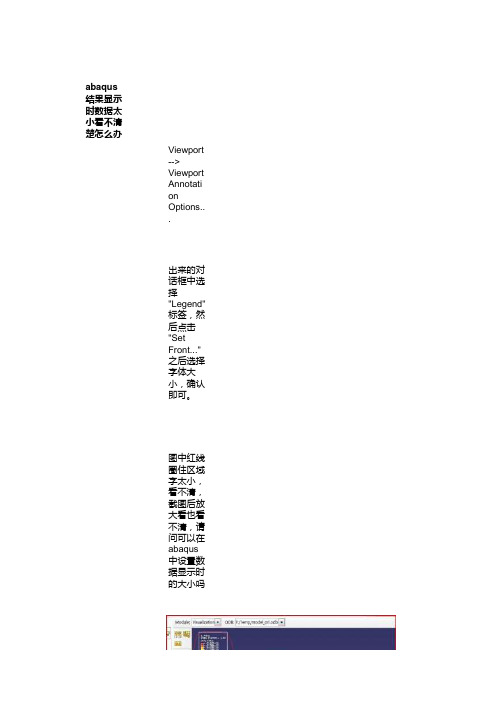
abaqus结果显示时数据太小看不清楚怎么办
Viewport --> Viewport Annotation Options...
出来的对话框中选择"Legend"标签,然后点击"Set Front..." 之后选择字体大小,确
图中红线圈住区域字太小,看不清,截图后放大看也看不清,请问可以在abaqus中
tie是因为我们在处理网格时候很难处理成理想的,是不得不的一个办法。
在tie的部位,应力
Front..." 之后选择字体大小,确认即可。
也看不清,请问可以在abaqus中设置数据显示时的大小吗
的一个办法。
在tie的部位,应力不连续,计算结果不准确,能够不用tie尽可能不用,因为tie只是通过节点插值把位移传递
通过节点插值把位移传递给另一部分,结果不好,并且最后系统要用Lagrangue乘子法来加进系统方
系统方程,会造成系统方程数量过多,计算变量增加等问题。
《ABAQUS有限元分析常见问题解答》常见问题汇总
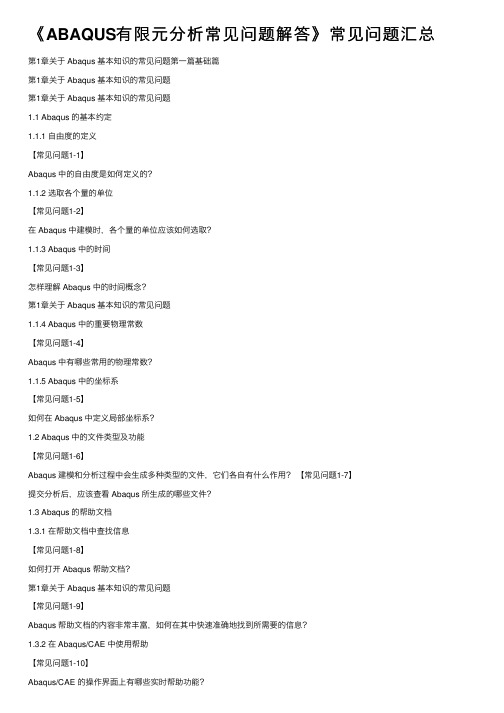
《ABAQUS有限元分析常见问题解答》常见问题汇总第1章关于 Abaqus 基本知识的常见问题第⼀篇基础篇第1章关于 Abaqus 基本知识的常见问题第1章关于 Abaqus 基本知识的常见问题1.1 Abaqus 的基本约定1.1.1 ⾃由度的定义【常见问题1-1】Abaqus 中的⾃由度是如何定义的?1.1.2 选取各个量的单位【常见问题1-2】在 Abaqus 中建模时,各个量的单位应该如何选取?1.1.3 Abaqus 中的时间【常见问题1-3】怎样理解 Abaqus 中的时间概念?第1章关于 Abaqus 基本知识的常见问题1.1.4 Abaqus 中的重要物理常数【常见问题1-4】Abaqus 中有哪些常⽤的物理常数?1.1.5 Abaqus 中的坐标系【常见问题1-5】如何在 Abaqus 中定义局部坐标系?1.2 Abaqus 中的⽂件类型及功能【常见问题1-6】Abaqus 建模和分析过程中会⽣成多种类型的⽂件,它们各⾃有什么作⽤?【常见问题1-7】提交分析后,应该查看 Abaqus 所⽣成的哪些⽂件?1.3 Abaqus 的帮助⽂档1.3.1 在帮助⽂档中查找信息【常见问题1-8】如何打开 Abaqus 帮助⽂档?第1章关于 Abaqus 基本知识的常见问题【常见问题1-9】Abaqus 帮助⽂档的内容⾮常丰富,如何在其中快速准确地找到所需要的信息?1.3.2 在 Abaqus/CAE 中使⽤帮助【常见问题1-10】Abaqus/CAE 的操作界⾯上有哪些实时帮助功能?【常见问题1-11】Abaqus/CAE 的 Help 菜单提供了哪些帮助功能?1.4 更改⼯作路径【常见问题1-12】Abaqus 读写各种⽂件的默认⼯作路径是什么?如何修改此⼯作路径?1.5 Abaqus 的常⽤ DOS 命令【常见问题1-13】Abaqus 有哪些常⽤的 DOS 命令?第1章关于 Abaqus 基本知识的常见问题1.6 设置 Abaqus 的环境⽂件1.6.1 磁盘空间不⾜【常见问题1-14】提交分析作业时出现如下错误信息,应该如何解决?***ERROR: UNABLE TO COMPLETE FILE WRITE. CHECK THAT SUFFICIENT DISK SPACE IS AVAILABLE. FILE IN USE AT F AILURE IS shell3.stt.(磁盘空间不⾜)或者***ERROR:SEQUENTIAL I/O ERROR ON UNIT 23, OUT OF DISK SPACE OR DISK QUOTA EXCEEDED.(磁盘空间不⾜)1.6.2 设置内存参数【常见问题1-15】提交分析作业时出现如下错误信息,应该如何解决?***ERROR: THE SETTING FOR PRE_MEMORY REQUIRES THAT 3 GIGABYTES OR MORE BE ALLOCATED BUT THE HARDWARE IN USE SUPPORTS ALLOCATION OF AT MOST 3 GIGABYTES OF MEMORY. EITHER PRE_MEMORY MUST BE DECREASED OR THE JOB MUST BE RUN ON HARDWARE THAT SUPPORTS 64-BIT ADDRESSING.(所设置的pre_memory 参数值超过3G,超出了计算机硬件所能分配的内存上限)或者***ERROR: THE REQUESTED MEMORY CANNOT BE ALLOCATED. PLEASE CHECK THE SETTING FOR PRE_MEMORY. THIS ERROR IS CAUSED BY PRE_MEMORY BEING GREATER THAN THE MEMORY AVAILABLE TO THIS PROCESS. POSSIBLE CAUSES ARE INSUFFICIENT MEMORY ON THE MACHINE, OTHER PROCESSES COMPETING FOR MEMORY, OR A LIMIT ON THE AMOUNT OF MEMORY A PROCESS CAN ALLOCATE.(所设置的 pre_memory 参数值超出了计算机的可⽤内存⼤⼩)第1章关于 Abaqus 基本知识的常见问题或者***ERROR: INSUFFICIENT MEMORY. PRE_MEMORY IS CURRENTLY SET TO 10.00 MBYTES. IT IS NOT POSSIBLE TO ESTIMATE THE TOTAL AMOUNT OF MEMORY THATWILL BE REQUIRED. PLEASE INCREASE THE VALUE OF PRE_MEMORY.(请增⼤pre_memory 参数值)或者***ERROR: THE VALUE OF 256 MB THAT HAS BEEN SPECIFIED FORSTANDARD_MEMORY IS TOO SMALL TO RUN THE ANALYSIS AND MUST BEINCREASED. THE MINIMUM POSSIBLE VALUE FOR STANDARD_MEMORY IS 560 MB.(默认的standard_memory 参数值为256 M,⽽运⾏分析所需要的standard_memory 参数值⾄少为560 M)1.7 影响分析时间的因素【常见问题1-16】使⽤ Abaqus 软件进⾏有限元分析时,如何缩短计算时间?【常见问题1-17】提交分析作业后,在 Windows 任务管理器中看到分析作业正在运⾏,但 CPU 的使⽤率很低,好像没有在执⾏任何⼯作任务,⽽硬盘的使⽤率却很⾼,这是什么原因?1.8 Abaqus 6.7新增功能【常见问题1-18】Abaqus 6.7 版本新增了哪些主要功能?第1章关于 Abaqus 基本知识的常见问题1.9 Abaqus 和其它有限元软件的⽐较【常见问题1-19】Abaqus 与其他有限元软件有何异同?第2章关于 Abaqus/CAE 操作界⾯的常见问题第2章关于Abaqus/CAE 操作界⾯的常见问题2.1 ⽤⿏标选取对象【常见问题2-1】在 Abaqus/CAE 中进⾏操作时,如何更⽅便快捷地⽤⿏标选取所希望选择的对象(如顶点、线、⾯等)?2.2 Tools 菜单下的常⽤⼯具2.2.1 参考点【常见问题2-2】在哪些情况下需要使⽤参考点?2.2.2 ⾯【常见问题2-3】⾯(surface)有哪些类型?在哪些情况下应该定义⾯?第2章关于 Abaqus/CAE 操作界⾯的常见问题2.2.3 集合【常见问题2-4】集合(set)有哪些种类?在哪些情况下应该定义集合?2.2.4 基准基准(datum)的主要⽤途是什么?使⽤过程中需要注意哪些问题?2.2.5 定制界⾯【常见问题2-6】如何定制 Abaqus/CAE 的操作界⾯?【常见问题2-7】6.7版本的 Abaqus/CAE 操作界⾯上没有了以前版本中的视图⼯具条(见图2-6),操作很不⽅便,能否恢复此⼯具条?图2-6 Abaqus/CAE 6.5版本中的视图⼯具条第3章Part 功能模块中的常见问题第3章Part 功能模块中的常见问题3.1 创建、导⼊和修补部件3.1.1 创建部件【常见问题3-1】在 Abaqus/CAE 中创建部件有哪些⽅法?其各⾃的适⽤范围和优缺点怎样? 3.1.2 导⼊和导出⼏何模型【常见问题3-2】在 Abaqus/CAE 中导⼊或导出⼏何模型时,有哪些可供选择的格式?【常见问题3-3】将 STEP 格式的三维 CAD 模型⽂件(*.stp)导⼊到 Abaqus/CAE 中时,在窗⼝底部的信息区中看到如下提⽰信息:A total of 236 parts have been created.(创建了236个部件)此信息表明 CAD 模型已经被成功导⼊,但是在 Abaqus/CAE 的视图区中却只显⽰出⼀条⽩线,看不到导⼊的⼏何部件,这是什么原因?第3章Part 功能模块中的常见问题3.1.3 修补⼏何部件【常见问题3-4】Abaqus/CAE 提供了多种⼏何修补⼯具,使⽤时应注意哪些问题?【常见问题3-5】将⼀个三维 CAD 模型导⼊ Abaqus/CAE 来⽣成⼏何部件,在为其划分⽹格时,出现如图3-2所⽰的错误信息,应如何解决?图3-2 错误信息:invalid geometry(⼏何部件⽆效),⽆法划分⽹格3.2 特征之间的相互关系在 Part 功能模块中经常⽤到三个基本概念:基本特征(base feature)、⽗特征(parent feature)和⼦特征(children feature),它们之间的关系是怎样的?第3章Part 功能模块中的常见问题3.3 刚体和显⽰体3.3.1 刚体部件的定义【常见问题3-7】什么是刚体部件(rigid part)?它有何优点?在 Part 功能模块中可以创建哪些类型的刚体部件?3.3.2 刚体部件、刚体约束和显⽰体约束【常见问题3-8】刚体部件(rigid part)、刚体约束(rigid body constraint)和显⽰体约束(display body constraint)都可以⽤来定义刚体,它们之间有何区别与联系?3.4 建模实例【常见问题3-9】⼀个边长 100 mm 的⽴⽅体,在其中⼼位置挖掉半径为20 mm 的球,应如何建模?『实现⽅法1』『实现⽅法2』第4章Property 功能模块中的常见问题第4章 Property 功能模块中的常见问题4.1 超弹性材料【常见问题4-1】如何在 Abaqus/CAE 中定义橡胶的超弹性(hyperelasticity)材料数据?4.2 梁截⾯形状、截⾯属性和梁横截⾯⽅位4.2.1 梁截⾯形状【常见问题4-2】如何定义梁截⾯的⼏何形状和尺⼨?【常见问题4-3】如何在 Abaqus/CAE 中显⽰梁截⾯形状?4.2.2 截⾯属性【常见问题4-4】截⾯属性(section)和梁截⾯形状(profile)有何区别?第4章Property 功能模块中的常见问题【常见问题4-5】提交分析作业时,为何在 DAT ⽂件中出现错误提⽰信息“elements have missing property definitions(没有定义材料特性)”?『实例』出错的 INP ⽂件如下:*NODE1, 0.0 , 0.0 , 0.02, 20.0 , 0.0 , 0.0*ELEMENT, TYPE=T3D2, ELSET=link1, 1, 2*BEAM SECTION, ELSET=link, MATERIAL= steel, SECTION=CIRC15.0,提交分析作业时,在 DAT ⽂件中出现下列错误信息:***ERROR:.80 elements have missing property definitions The elements have been identified inelement set ErrElemMissingSection.4.2.3 梁横截⾯⽅位【常见问题4-6】梁横截⾯⽅位(beam orientation)是如何定义的?它有什么作⽤?【常见问题4-7】如何在 Abaqus 中定义梁横截⾯⽅位?【常见问题4-8】使⽤梁单元分析问题时,为何出现下列错误信息:***ERROR: ELEMENT 16 IS CLOSE TO PARALLEL WITH ITS BEAM SECTION AXIS.第4章Property 功能模块中的常见问题DIRECTION COSINES OF ELEMENT AXIS 2.93224E-04 -8.20047E-05 1.0000. DIRECTIONCOSINES OF FIRST SECTION AXIS 0.0000 0.0000 1.0000。
ABAQUS常见错误汇总

ABAQUS常见错误汇总在使用ABAQUS进行有限元分析时,常会遇到一些错误或问题。
下面是一些常见的错误和解决方法的汇总。
1. Error: "Analysis Input File Processor exited with errors".这个错误通常是由于输入文件中存在语法错误或者输入数据不完整引起的。
解决方法是检查输入文件,确保其语法正确,并检查每个关键字是否都有正确的输入。
2. Error: " "CONVERGENCE NOT ACHIEVED"."这个错误表示分析过程中未能达到收敛。
可能的原因包括应力或位移的边界条件不正确、模型不稳定或步长选择不合适等。
解决方法是调整边界条件,减小步长或尝试使用不同的收敛准则。
3. Error: " "ELEMENT HAS BECOME HIGHLY DISTORTED".这个错误表示在分析过程中一些单元出现了严重的扭曲。
可能的原因包括单元网格过大、材料本质参数选择不当或模型几何形状不合理等。
解决方法是检查单元网格,确保其尺寸适当,并重新评估材料本质参数和模型几何形状。
4. Error: " "INCREMENT SIZE MAY BE TOO LARGE".这个错误表示步长选择过大,导致数值解算不稳定。
解决方法是减小步长,确保分析过程的稳定性。
5. Error: " "TOO MANY ATTEMPTS MADE FOR THIS TIME INCREMENT".这个错误表示在一些时间步长内尝试的次数过多,可能由于分析过程的不稳定导致。
解决方法是增加材料的强度或调整分析的边界条件,以确保模型的稳定性。
6. Error: " "TOO MANY INCREMENTAL ITERATIONS INSTRUCTED".这个错误表示求解过程中的迭代次数过多,可能由于收敛准则不合适或者分析步长选择不当导致。
- 1、下载文档前请自行甄别文档内容的完整性,平台不提供额外的编辑、内容补充、找答案等附加服务。
- 2、"仅部分预览"的文档,不可在线预览部分如存在完整性等问题,可反馈申请退款(可完整预览的文档不适用该条件!)。
- 3、如文档侵犯您的权益,请联系客服反馈,我们会尽快为您处理(人工客服工作时间:9:00-18:30)。
The ABAQUS FAQT HE ABAQUS FAQ 01.G ENERAL Q UESTIONS (2)2.J OBS (5)3.E LEMENTS (9)4.ABAQUS-M ESH (13)5.ABAQUS-M ATERIALS (15)6.ABAQUS-B OUNDARY C ONDITIONS (19)7.L OADING (23)8.ABAQUS-P ROCEDURES (33)9.ABAQUS-A NALYSIS (34)10.O UTPUT (40)11.ABAQUS/P OST -G ENERAL (45)12.ABAQUS/P OST -C ONTOURS (50)13.ABAQUS/P OST -M ESH P LOTS (53)14.ABAQUS/P OST -XY P LOTS (56)15.ABAQUS/P OST -V ECTOR P LOTS (59)16.ABAQUS/P OST -P ATH P LOTS (59)17.ABAQUS/P OST -V IEWS (60)18.ABAQUS/P OST -H ARDCOPY (61)19.ABAQUS/P LOT (63)20.P RE PROCESSING USING PATRAN (64)21.P OST PROCESSING USING PATRAN (65)22.P RE PROCESSING USING FEMGV (66)23.P OST PROCESSING USING FEMGV (67)24.ABAQUS-E RRORS (69)1. General QuestionsQ1.1 : How much disk space do I need?Minimum of 10 MBytes to run simple examples if using PATRAN for Pre or Post processing. Probably about 20 MBytes for medium sized problems.The amount of disk space required depends on the numbers of nodes/elements present in the mesh and the output frequency requested for outputting data to the *.fil, *.dat and *.res files. The following ABAQUS files are created in the user's home directory.*.dat, *.fil, *.res, *.msg, *.sta, *.log, *.job, *.023 (deleted at the completion of the ABAQUS job).Q1.2 : What type of analysis can I do?The procedures available in ABAQUS are listed below (in alphabetical order) : ∙BUCKLE∙COUPLED TEMPERATURE-DISPLACEMENT (steady state and transient)∙COUPLED THERMAL-ELECTRICAL (steady state and transient)∙DYNAMIC∙FREQUENCY∙GEOSTATIC∙HEAT TRANSFER (steady state and transient)∙MASS DIFFUSION (steady state and transient)∙MODAL DYNAMIC∙RANDOM RESPONSE∙RESPONSE SPECTRUM∙SOILS, CONSOLIDATION∙SOILS, STEADY STATE∙STATIC∙STEADY STATE DYNAMICS∙VISCOQ1.3 : What output options (hard copy) are there?With ABAQUS 5.7 any size plots (including A3 and A4) can be obtained.If using PATRAN of FEMGV hard copies of any size (includng A4 and A3) can be obtained. Q1.4 : What pre and post-processing programs are available other than ABAQUS/Post?PATRAN and FEMGV are available in the teaching system.Both these programs read the results file *.fil for post processing.If you are post processing using FEMGV and have written results at element Gauss points then you need to write the gauss point co-ordinates as well. Include the following lines in the ABAQUS input file :*EL FILE, POSITION=INTEGRATION POINTSSECOORDOtherwise it will not be possible to use the FEMGV program to post process the element gauss point results ie FEMGV would not know the location of the gauss points.Q1.5 : Is ABAQUS/Pre available?No. ABAQUS/Pre is not available in the teaching system. However PATRAN which provides the same functionality and which has the same look and feel of ABAQUS/Pre is available in the teaching system. Type patran to run the PATRAN program.Q1.6 : Is ABAQUS/Explicit available?ABAQUS/Explicit is only licenced on tw900. You need to rlogin to tw900 to run this version of ABAQUS. ABAQUS/Standard is also available on tw900.Q1.7 : What on-line documentation are available and how do I access it?Type abaqus57 doc in the CUED teaching system to access the full set of the ABAQUS Users' manual (Volumes I, II and III).At present this is the only on-line documentation available except for ABAQUS Release Notes (100 pages) and ABAQUS Site Guide (80 pages).Q1.8 : What units are used in ABAQUS?There is no inherent set of units used in ABAQUS. It is up to the user to decide on a consistent set of units and use that units. Typical sets of units :1 2Length - metres mmForce - Newtons NewtonsTime - second secondMass - Kg tonne (**)Density - Kg/m3 tonne/mm3Stress - N/m2 N/mm2 (= MPa)Young's Modulus - N/m2 N/mm2 (= MPa)** 1 tonne = 1000 kilogramsDecide on the units before you start preparing your data. This is critical. If you start typing in the nodal co-ordinates that means you have already decided on what units to user for the Length parameter. This only leaves the choice for the units of Force.It is not a good idea to choose mm for length, Newton for force and then specify the Young's modulus in KN/m2.2. JobsQ2.1 : How do I run small jobs?Use the following commandabaqus job=job-id interactiveExample : abaqus job=plateQ2.2 : How do I go about running many small jobs?Create a batch file (say aba.run) with one line per analysis as shown below :abaqus job=analysis-a interactiveabaqus job=analysis-b interactiveabaqus job=analysis-c interactiveabaqus job=analysis-d interactiveThen make the file an executable using the following unix command :chmod u+x aba.runThen type aba.run to execute the ABAQUS jobs one at a time while you are logged ON. This is only suitable for small jobs which only take a few minutes to run. These jobs will run one at a time and in sequence.This is preferable to submitting all the jobs at the same time (for example typing the above commands directly at the terminal without the interactive parameter). This will put a strain on the server and its resources and inconvenience the other users as well.For medium to large jobs use the batch command available in the CUED teaching system.Q2.3 : How do I run large jobs using batch?In the CUED teaching system use the batch command. To run the job on tw500 or tw900 servers use :batch -QX -mbao "abaqus job=job-id interactive"To run a job specifically on the tw900 server use :batch -QN -mbao "abaqus job=job-id interactive"Example :batch -QN -mbao "abaqus job=plate interactive"The progress of the submitted job can be monitored using the batchq command. Use the batchrm command to delete any batch jobs you had submitted before these are run, if you change your mind. See the man pages on batchq, batchrm for more details. Example : Type man batchq.Q2.4 : How do I run ABAQUS/Post?Using the following command :abaqus post job=job-idExample : abaqus post job=cantileverQ2.5 : How do I run ABAQUS/Plot?Using the following command :abaqus plot job=job-id device=cps or hgl or x11Use device=x11 to view the plots on the screen. Use one of the other options (cps for colour postscript or hgl for hpgl) to create a hard copy of the plot.Example : abaqus post device=cps job=cantileverQ2.6 : How do I get copies of the ABAQUS examples input data files (*.inp)?The ABAQUS datafiles used in the examples manual can be found in the/export/abaqus/samples/exastd directory. Similarly the datafiles in the verification manual can be found in /export/abaqus/samples/verstd directory. These files will have the extension name inp. All file names are in lowercase. use the cp command to copy the relevant file.Example : cp /export/abaqus/samples/exastd/1010101.inp .This will copy the 1010101.inp file to the current directory.If these directories don't exist then can use the abaqus fetch command.Example : abaqus fetch job=1010101Q2.7 : How do I run a ABAQUS job which uses a user subroutine?Using the following command :abaqus job=job-idAs can be seen this is no different from running a standard abaqus job. The user subroutine itself can be embedded in the abaqus input file. Here it is illustrated with the umat subroutine.<....part of the abaqus input file ....>................*END STEP*USER SUBROUTINESSUBROUTINE UMAT(........)................END........Alternatively the user subroutine can be in a separate file (say my_material.f) and the INPUT parameter is set to that file name.<....part of the abaqus input file ....>................*USER SUBROUTINES, INPUT=my_material.f................Q2.8 : How do I run a user written post processing program which accesses the *.fil file?Using the following command :abaqus make job=job-id user=name-of-fileExample : abaqus make job=cantilever user=disp1This will compile the user program in a file called disp1.f and then create an executable called cantilever.x. Type cantilever.x to run this program.Q2.9 : How do I find out about the different execution procedures that are available with ABAQUS?Type abaqus help and this will list all the abaqus execution procedures. These are listed below :Execution Procedure for ABAQUS/Standard and ABAQUS/Explicitabaqus job=job-name [ analysis | datacheck | continue | help | recover |convert={restart|select|all} |information={environment|local|memory|release|status} ] [ input=input-file ] [ user=source-file ][ oldjob=oldjob-name ] [ fil={append|new} ][ globalmodel=results file-name ] [ double ][ memory=memory-size ] [ buffer=buffer-size ][ interactive | background | queue=queue-name ][ cpus=number-of-cpus ] [scratch=scratch-dir][ subcomplex=subcomplex-name]Note: subcomplex is only valid on the Convex ExemplarExecution Procedure for ABAQUS/Postabaqus post [ job=job-name ][ restart=restart-name ] [ input=input-file ][ device=device-name ] [ display=display-name ][ geometry=widthXheight+xpos+ypos ][ memory=memory-size ] [ buffer=buffer-size ]Execution Procedure for ABAQUS/Abaresabaqus abares job=job-name [ restart=restart-name ][ beginstep=step-number ] [ endstep=step-number ][ increment={all|endstep|final|none|integer-list} ]Execution Procedure for ABAQUS/Plotabaqus plot job=job-name [ input=input-file ] [ device=device-name ][ frame={all|integer-list} ] [ options=options-file ]Execution Procedure for ASCII translation of results (.fil) filesabaqus ascfil job=job-name [ input=input-file ]Execution Procedure for on-line documentationabaqus docExecution Procedure for ABAQUS/Appendabaqus append job=job-name oldjob=oldjob-name input=input-fileExecution Procedure for ABAQUS/Fetchabaqus fetch job=job-name [ input=input-file ]Execution Procedure for ABAQUS/Findkeywordabaqus findkeyword [ job=job-name ] [ maximum=maximum-matches ]Execution Procedure for ABAQUS/Makeabaqus make job=job-name [ user={source-file|object-file} ](以上的命令很多是不能使用的)Q2.10 : How do I find what the current settings are for the environment variables?Type abaqus info=environment and this will list all the current setting of the ABAQUS environmental variables.memory, local, release, status are other options on which you can get more information on. Abaqus info=localAbaqus info=releaseQ2.11 : How do I change the current settings of theenvironment variables?Create a file called abaqus.env in the directory from which ABAQUS is run which contains lines of environment variables you want to change set equal to new values. However make sure that the computer on which you are running ABAQUS can support the changes. For example you can increase the memory used by ABAQUS. But you cannot increase this beyond what is available in the computer.Example : Include the following lines in the abaqus.env file to increase the size ofpost_buffer and the post_memory used by ABAQUS/Post.post_buffer="1000000"post_memory="3000000"Q2.12 : Can I run long jobs on the twgs?No. it is not a good idea to use the twgs to run long ABAQUS jobs. It is better to use the batch system on one of the faster servers (example : tw900) for long jobs.Also becasue of the limited resources (memory, swap space, scratch disk space) large jobs also cannot be run on the twgs.3. ElementsQ3.1 : How do I find the positive normal of a shell element? For shells the positive normal is given by the right-hand rule going around the nodes of the element in the order they are given in the element-nodal connectivity data line (datalines which follow the keyword *ELEMENT line).If the ABAQUS analysis has been completed then one could use the following command in ABAQUS/Post to get a visual check of the positive normal.set, fill=ondraw, normalsQ3.2 : What is the difference between a shell element and a 2D solid element?The 2D Planar elements (For example : CPE4, CPE8 - plane strain analysis and CP4, CPS8 - plane stress analysis) are only used in situations where the loading is confined to the plane of the elements. The elements only have planar variables (d.o.f) ux, uy.Shell elements are needed for out-of-plane loading. Consider a square plate subjected to a loading normal to the plane of the plate. This requires shell elements and use of planestress/plane strain type of elements would be inappropriate under these circumstances.Shell elements can also be used where the loading is planar but the material is made of composites. Since shell elements by definition allow for through thickness variation of material properties these are the appropriate elements to be used in these cases.Q3.3 : How do I specify the local-1 direction for a beam in space?See the section 6.1.2 of the Getting Started with ABAQUS/Standard manual for a description of this.There are a number of ways of specifying this. In the following figure n1 represents the local-1 direction. Consider a beam element of rectangular cross-section. Then local-1 direction is the direction parallel to the width (or base of the element). See Figure 15.3.4-1 and the figure in Page 15.3.9-15 of the ABAQUS User's manual (Ver 5.7).If the beams all lie in the X-Y plane then by default the negative Z axis is taken as the local-1 direction. The following are the different methods available in specifying the local-1 direction.1.Specify an additional node in the element entry for the beam. If a third node is specifiedthen the direction connecting node 1 to 3 defines the v direction in the above figure. This direction is used as an approximate n1 direction. ABAQUS then defines n2 direction as t x v. Having determined n2, ABAQUS defines the actual n1 direction as n2 x t. Tosummarise as long as v lies in the same plane as the t and n1 vectors no errors areintroduced.2.Specify the approximate n1 direction on the element section option. Then ABAQUS usesthe same procedure as above (method 1) to calculate the n2 direction first and thenre-calculates the n1 direction again which it uses in the analysis.If both the additional node and the n1 direction were specified as part of the section properties then the additional node takes precedence.As mentioned earlier ABAQUS calculates the n2 direction from the t and the approximate n1 directions. There are two methods that can be used to override this.1.Give the components of n2 as the 4th, 5th and the 6th data values following the nodalcoordinates on the data lines of the *NODE option.e the *NORMAL option.If both methods are used then *NORMAL takes precedence. When n2 direction is specified using one of the above methods the beam element tangent t is calculated as n1 x n2.After the ABAQUS analysis has been completed the following commands can be used to check visually the t, n1 and n2 directions.*SET, FILL=ON*VIEW, VIEW=(x1,y1,z1),UP=(x2,y2,z2)Example : *VIEW, VIEW=(1,1.5,2), UP=(0,1,0)*DRAW, NORMALSn1 (beam 1-axis) is shown in blue. n2 (beam 2-axis) is shown in red. t (beam tangent) is shown in white.Q3.4 : Why do you need to specify the local-1 direction for a beam in space?Consider a non-circular cross-section (example : rectangular section). The bending stiffness is affected by which way the width is oriented. local-1 direction fixes the orientation without any ambiguity.Q3.5 : I am having a problem interpreting the stress output from a shell element?If you are using the shell elements (example : S4, S8R5) then you need to be aware that the stresses are defined in local directions which in turn are dependent on the orientation of each element w.r.t the global axes.The Shell element sign convention explains the sign convention for the local directions.4. ABAQUS - MeshQ4.1 : I have created a mesh in two parts separately and have ended up with two sets of node numbers along a common edge. Is there any alternative to editing the *.inp file to replace one set of node numbers by the other set in the element-nodal connectivity list ie element entries?Yes. Use the TIE option available under MPC (Multi Point Constraint) to tie the respective nodes as illustrated in the figure below :*MPCTIE, 100, 200TIE, 101, 201......TIE, 104, 204This would then treat these pair of nodes as identical ie. they will have the same nodal variables. This can also be useful in situations where the mesh used in an axisymmetric analysis is generated from a single surface wrapped around (rather than using the axisymmetric elements available in ABAQUS). See figure below. Then the TIE option could be used along line joining the 2 edges (and the 2 sets of nodes).If there are several such nodes these could be grouped together into sets and the TIE option specified with a single data line. Here the corresponding nodes should appear in the correct order.*NSET, NSET=TOP100, 101, 102, 103, 104*NSET, NSET=BOT200, 201, 202, 203, 204*MPCTIE, TOP, BOTQ4.2 : I have created a mesh but the scale used is wrong. Is it possible to scale the mesh with ABAQUS?This is being investigated.5. ABAQUS - MaterialsQ5.1 : How do I find what material properties are needed for a particular analysis ?Read the relevant section in Chapter 6 : Analysis Types (User's manual Vol. I). This gives an overview about the analysis and has more information about the material properties.Read also the following sections in Chapter 9 : Materials Introduction of the ABAQUS User's manual.∙Section 9.1.1 - Material Library : Overview∙Section 9.1.2 - Material Data Definition∙Section 9.1.3 - Combining Material PropertiesSection 9.1.3 lists the material model combination tables. Several models are available to define the mechanical behaviour (elastic, plastic).Some material options require the presence of other material options. Some exclude the use of the other material options. For example *DEFORMATION PLASTICITY completely defines the material's mechanical behaviour and should not be used with *ELASTIC.Once you have all the relevant keywords to define the material properties consult the keyword section - Chapter 23 (User's manual Volume III) for each of the keywords. This will explain what data is required for each of the keyword.Q5.2 : What material properties need to be specified in a thermal-electrical analysis ?Referring to Section 9.1.3 of the ABAQUS User's manual you will require the heat transfer properties as well as the electrical properties. These are listed below :∙Heat Transfer properties∙*CONDUCTIVITY∙*LATENT HEAT∙*SPECIFIC HEAT∙*HEAT GENERATION∙Electrical properties∙*DIELECTRIC∙*ELECTRICAL CONDUCTIVITY∙*JOULE HEAT FRACTION∙*PIEZOELECTRICThis forms the complete set of properties. If Piezoelectric elements are not used then*PIEZOELECTRIC and *DIELECTRIC properties will not be required.If only the steady state heat transfer response is of interest then *SPECIFIC HEAT properties are not required. Similarly if there are no phase changes involved then *LATENT HEAT is not required.*JOULE HEAT FRACTION is used to specify the fraction of electrical energy that will be released as heat.Example problem 3.2.24 - thermal-electrical modeling of an automotive fuse illustrates the thermal-electrical analysis.ABAQUS allows for redundant material properties to be specified. It will simply ignore the material properties not required for the current analysis.Typical example of material properties :*MATERIAL, NAME=ZINC*CONDUCTIVITY0.1121, 20.00.1103, 100.0*ELECTRICAL CONDUCTIVITY16.75E3, 20.012.92E3, 100.0*JOULE HEAT FRACTION1.0*DENSITY7.14E-6*SPECIFIC HEAT389.0Q5.3 : What material properties need to be specified in an analysis using temperature- displacement elements ?Referring to Section 9.1.3 of the ABAQUS User's manual you will require the heat transfer properties as well as the mechanical properties. These are listed below :∙Mechanical properties∙*ELASTIC∙Additional properties which may be required : example plastic ∙Heat Transfer properties∙*CONDUCTIVITY∙*LATENT HEAT∙*SPECIFIC HEAT∙*HEAT GENERATIONQ5.4 : What material properties need to be specified in an analysis using piezoelectric elements?Referring to Section 9.1.3 of the ABAQUS User's manual you will require the electrical properties. These are listed below :∙Electrical properties∙*DIELECTRIC∙*ELECTRICAL CONDUCTIVITY∙*JOULE HEAT FRACTION∙*PIEZOELECTRICQ5.5 : What material properties need to be specified in modeling concrete with reinforcements?Use the concrete model available with rebar to model the reinforcements.Section 4.2.7 of the ABAQUS Example's manual gives an example of the collapse analysis of a concrete slab subjected to a central point load.The data file for that example is collapse example.*CONCRETE3000., 0. abs. value of compressive stress, abs. value of plastic strain. 5500., 0.0015 " "*FAILURE RATIOS1.16, 0.0836This is used to define the shape of the failure surface (see section 7.6.7 of the ABAQUS USER's manual).The first parameter is the ratio of the ultimate biaxial compression stress, to the uniaxial compressive stress. Default is 1.16.The second parameter is the absolute value of the ratio of uniaxial tensile stress at failure to the uniaxial compressive stress at failure. Default is 0.09.Tension Stiffening*TENSION STIFFENING1., 0.0., 2.E-3First parameter is the fraction of remaining stress to stress at cracking. The second parameter is the absolute value of the direct strain minus the direct strain at cracking.This defines the retained tensile stress normal to the crack as a function of the deformation in thedirection of the normal to the crack.Shear Retention*SHEAR RETENTIONNot used for this example.Reinforcement modelling*REBAR is used to model the reinforcement.*REBAR,ELEMENT=SHELL,MATERIAL=SLABMT,GEOMETRY=ISOPARAMETRIC,NAME=YYSLAB, 0.014875, 1., -0.435, 4*REBAR,ELEMENT=SHELL,MATERIAL=SLABMT,GEOMETRY=ISOPARAMETRIC,NAME=XXSLAB, 0.014875, 1., -0.435, 1Here SLAB is the element name or name of the element set that contains these rebars. The geometry is ISOPARAMETRIC. Other choice is SKEW. ELEMENT can be BEAM, SHELL, AXISHELL or CONTINUUM type. The following are the other parameters specified :∙cross-sectional area of the rebar.∙spacing of the rebars in the plane of the shell∙position of the rebar. Distance from the reference surface. Here the mid-surface is the reference surface and the minus sign indicates that the distance is measured in theopposite direction to the direction of positive normal. The positive normal is defined bythe right hand rule as the nodes are considered in an anti-clockwise sequence.∙edge number to which rebars are similar.Q5.6 : What material properties need to be specified in using the deformation plasticity model ?See section 11.2.9 of the users' manual (Vol. I). See also section 23.4.7 of the users' manual (Vol. III), keyword section.For example :*DEFORMATION PLASTICITY1.E3, 0.3,2., 3, 0.396Here the data line contains the Young's modulus, Poissons ratio, Yield stress, Exponent, Yield offset respectively. If it is necessary to define the dependence of these parameters on temperature then the 6th parameter will be the temperature. Then repeat the dataline for different temperatures as required.6. ABAQUS - Boundary ConditionsQ6.1 : How do I change the boundary conditions at some of the nodes?Re-specify the boundary condition for only the nodes for which the boundary condition has changed with the OP=NEW option.*BOUNDARY, OP=NEW1, 1,, 2.52, 1,, 2.53, 1,, 2.5In the above example the x-displacement is changed to be 2.5 units at nodes 1, 2 and 3.Q6.2 : How do I completely re-define the boundary conditions?Same as above (see the answer to question 6.1).Q6.3 : How do I release a previously fixed d.o.f.?Re-specify all the fixities except for the ones to be released (in the step in which these fixities are to be released) with the parameter OP=MOD.Q6.4 : How do I apply a prescribed displacement?Use the keyword *BOUNDARY and in the data line specify the node number, variable (d.o.f.) number and the magnitude of the prescribed displacement. It will require one dataline per variable that is being prescribed.*BOUNDARY, OP=NEW1, 1,, 2.52, 1,, 2.53, 1,, 2.5In this example nodes 1, 2 and 3 are applied a displacement of 2.5 units in the direction of the first axis (usually X axis).Q6.5 : Are there any default boundary conditions representing "pinned" and "encastred" nodes that can be used?Yes. The following is the list of named constraints.ENCASTRE Constraint on all displacements and rotations at a node.PINNED Constraint on all translational degrees of freedom.XSYMM Symmetry constraint about a plane of constant x coordinate.YSYMM Symmetry constraint about a plane of constant y coordinate.ZSYMM Symmetry constraint about a plane of constant z coordinate. XASYMM Antisymmetry constraint about a plane of constant x coordinate. YASYMM Antisymmetry constraint about a plane of constant y coordinate. ZASYMM Antisymmetry constraint about a plane of constant z coordinate. Example :*NGEN, NSET=FIXED1, 10*BOUNDARYFIXED, ENCASTREHere a node set which consists of 10 nodes grouped together in node set FIXED is assigned the ENCASTRE boundary condition.Example :*NODE1, 134.0, 0.0, 28.5201, 134.0, 28.5, 0.0***NGEN, LINE=C,NSET=CLAMPED1, 201, 40***BOUNDARYCLAMPED, XSYMMA node set called CLAMPED which consists of nodes 1, 41, ..., 201 which lie along a circular arc is first created. Then the XSYMM boundary condition is specified.Q6.6 : What are the variable numbers for the different nodal variables?Following is a list of the more common variable numbers.1,2,3 - x,y,z displacement respectively (ux, uy, uz)1,2 - r,z displacement in an axisymmetric analysis (ur, uz)4,5,6 - Rotation about x,y,z axes respectively (phi_x, phi_y, phi_z)6 - Rotation in the r-z plane for axisymmetric shells7 - warping amplitude (for open section beam elements)8 - Pore pressure9 - Electric potential11 - Temperature12 - Second temperature (for shells or beams)13 - Third temperature (for shells or beams)14 - Etc.Q6.7 : Is it possible to connect different element typestogether in the same mesh ?Yes there are no restrictions in connecting different element types together in a mesh. Any restriction you are likely to come across is inappropriate use of element types in certain analysis (procedures).Q6.8 : Is it possible to apply boundary conditions w.r.t. local axes?Yes it is possible to apply boundary conditions w.r.t local co-ordinate axes. Consider the situation where you want to apply a rotation at a set of nodes which lie along the periphery of a circular arc.Consider the figure where nodes 1 to 5 along the outer radius are to be subjected to a rotation of 1 unit. Then a local cylindrical co-ordinate system transformation is set up first. The nodes 1 to 5 are formed into an element set called CID1. The transform keyword is used to apply the transformation to the node set CID1 as follows :*TRANSFORM, TYPE=C, NSET=CID10., 0., 0., 0., 0., 1.***NSET, NSET=CID11, 2, 3, 4, 5****** rotation boundary condition***BOUNDARY CONDITION, OP=NEW1, 5, 1.2, 5, 1.3, 5, 1.4, 5, 1.5, 5, 1.The applied rotation is interpreted according to the transformation.。
