latex,表格换页
Latex简介

tabular和threeparttable
longtable
三.插入图片
(1).图形插入:位置、大小、方向、多图合并、边框 (2).图文环绕、页面背景、浮动体组 \includegraphics[width=0.8\textwidth,heigt=4cm]{aa.pdf} \begin{wrapfigure}[5]{r}{4.5cm}\includegraphics[width=4.2cm,clip]{$apdf} \end{wrapfigure}\mbox{} \color{MyFontGray} \fontsize{10}{14}\\selectfont编排文字\par \usepackage{picinpar} \begin{window}[3,r,{\includegraphics[width=3cm]{png}},{图片标题}] \color{MyFontGray} \fontsize{10}{14}\\selectfont编排文字\end{window}
长度单位
字体类型设置
颜色 \usepackage{color}, \color{red}{文本}内容 \textcolor{red}{文本}内容 对齐、缩进、段落、行距
对齐环境:flushleft、flushright、center环境 对其命令: \usepackage{ragged2e} \centering{居中} \raggedleft{居右} \raggedright{居左} 缩进:在导言区使用\setlength{\parindent}{长度} %2em为两个汉字的长度,调节自动缩进的宽度, 不缩进:\usepackage{indentfirst},段首输入\noindent 行距:选定字号以后行距就确定下来了,如果要伸展行距,在导言区使用\renewcommand{\baselinestretch}{倍 数} 段距:\parskip=1.5ex 换行:\\ 换段:\par 换页:\newpage
中文LATEX_安装与使用(优秀教程)

入门准备 安装步骤
安装与注册
1
先后安装 CTEX 套装、CTEX-Fonts. (下载地址: http:// /CTeXDownload, 就是“最新下载”所列的那两 项. 其中 CTEX 套装分为 Basic 版和 Full 版, 选其中一个下 载即可. 我个人偏向使用 Full 版.) 注册 WinEdt. 注册 GSView.
3
数学公式指令熟悉一下就可以了, 不必死记. WinEdt 窗口 上都有快捷键, 有约 500 个常用的数学符号命令. 对于初 学者, 数学公式稍微复杂一点的时候, 还可以借助 TeXaide MathType 配置方法 或 MathType.
A E 中文 L T X 安装与使用
入门准备 LaTeX 学习资料
A E 中文 L T X 安装与使用
入门准备 LaTeX 学习资料
学习建议
要清楚的基本问题: 什么是导言区, 环境? 编译的方法?
1 2
熟悉各种环境命令.
A 注意各种空格、距离命令: L TEX 提供的是一张白纸, 一张 没有边界的白纸, 你要在一张多大的纸上写东西, 边上空多 A 少, 字距、行距是多少, 等等, 都得你告诉 L TEX.
这一功能对于中文命名的文件不起作用除非您使用的是cct文档类中文lat安装与使用winedt的常用功能winedt窗口左边框点击鼠标右键在弹出的菜单中选winedt窗口左边框点击鼠标右键在弹出的菜单中选其作用是在文本编辑中迅速找回所在的行
A E 中文 L T X 安装与使用
A 中文 LTEX 安装与使用
王垠在清华大学留下的个人主页: http://learn.tsinghua. :8080/2001315450/index.html. 很多人就是从这里 开始接触和使用 TEX. Dr. 李 树 钧(hooklee)的 TEX 主 页: http://www.hooklee. com/tex.html. 提供中文 TEX 套装软件包 ChinaTEX 下 载; 收集的一些常用文档和模版, 对初学者会很有帮助.
latex tabular用法
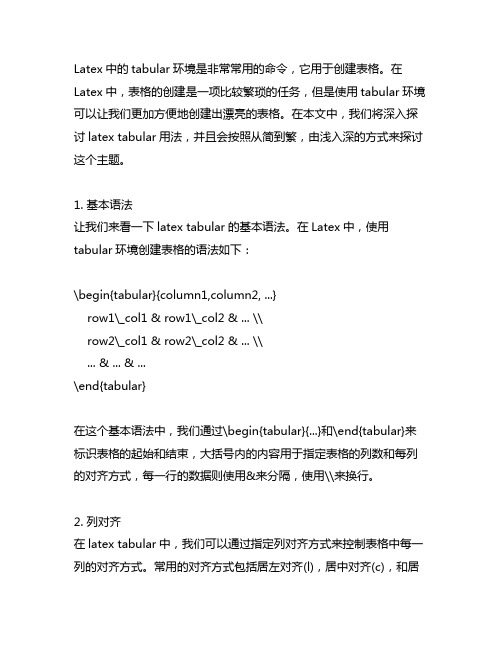
Latex中的tabular环境是非常常用的命令,它用于创建表格。
在Latex中,表格的创建是一项比较繁琐的任务,但是使用tabular环境可以让我们更加方便地创建出漂亮的表格。
在本文中,我们将深入探讨latex tabular用法,并且会按照从简到繁,由浅入深的方式来探讨这个主题。
1. 基本语法让我们来看一下latex tabular的基本语法。
在Latex中,使用tabular环境创建表格的语法如下:\begin{tabular}{column1,column2, ...}row1\_col1 & row1\_col2 & ... \\row2\_col1 & row2\_col2 & ... \\... & ... & ...\end{tabular}在这个基本语法中,我们通过\begin{tabular}{...}和\end{tabular}来标识表格的起始和结束,大括号内的内容用于指定表格的列数和每列的对齐方式,每一行的数据则使用&来分隔,使用\\来换行。
2. 列对齐在latex tabular中,我们可以通过指定列对齐方式来控制表格中每一列的对齐方式。
常用的对齐方式包括居左对齐(l),居中对齐(c),和居右对齐(r)。
指定三列分别居左对齐、居中对齐和居右对齐的表格语法如下:\begin{tabular}{l c r}left aligned & center aligned & right aligned \\\end{tabular}3. 单元格合并有时候,我们需要在表格中合并多个单元格,latex tabular也提供了相应的命令来实现这一功能。
使用\multicolumn命令可以实现横向合并单元格,使用\multirow命令可以实现纵向合并单元格。
4. 边框线在latex tabular中,我们可以通过指定边框线的方式来控制表格的边框线显示。
一份优雅的latex入门文档

一份优雅的latex入门文档1. 介绍LaTeX是一种用于排版的系统,其独特的排版风格和专业的数学公式排版能力使得它成为学术界和技术界最受欢迎的文件排版系统之一。
本文旨在为初学者提供一份优雅的LaTeX入门文档,帮助他们快速上手并享受排版的乐趣。
2. 安装与配置我们需要安装LaTeX系统。
Windows用户可以选择安装MiKTeX,Mac用户可以选择安装MacTeX,Linux用户可以选择安装TeX Live。
安装完成后,我们需要配置编辑器。
常用的编辑器有TeXmaker、TeXstudio、Overleaf等,可以根据个人喜好选择。
3. 基础语法LaTeX的基础语法非常简单,在文档开始时我们需要使用\documentclass命令来指定文档的类型,如article、book、report 等。
然后使用\begin{document}和\end{document}来包裹文档内容。
我们需要使用\title、\author和\date命令来定义标题、作者和日期。
最后使用\maketitle命令来生成标题。
LaTeX还有丰富的命令和环境用于排版文档。
4. 数学公式LaTeX最为人称道的就是其出色的数学公式排版能力。
在LaTeX中,我们可以使用\begin{equation}和\end{equation}来编写行内公式,使用\begin{align}和\end{align}来编写多行公式。
LaTeX支持各种数学符号、公式和定理环境的排版,使得数学文档的排版变得非常简便和优雅。
5. 图片与表格LaTeX可以很好地排版图片和表格。
我们可以使用\includegraphics命令来插入图片,使用\begin{table}和\end{tagle}来排版表格。
LaTeX还支持图片和表格的交叉引用,使得排版更加灵活和方便。
6. 参考文献与引用在LaTeX中,我们可以使用\cite命令来引用参考文献。
我们可以使用\begin{thebibliography}和\end{thebibliography}环境来排版参考文献列表。
Latex模板

\documentclass{article}\RequirePackage[l2tabu, orthodox]{nag}%检测文档中过时或淘汰的宏包\usepackage{graphicx}%图\usepackage{fancyhdr}%页眉页脚\usepackage{fontspec}%调用系统字体\usepackage{xeCJK}%区别中英文字体\usepackage{amsmath}%属于AMS系列宏包,引入了改进的数学环境\usepackage{siunitx}%简化写作科技文的TeX 命令\usepackage{array}\usepackage{booktabs}%创建没有竖线分隔的表格\setCJKmainfont{SimSun}%中日韩文主字体\setCJKsansfont{SimHei}%无衬线字体\punctstyle{kaiming}%标点\usepackage{microtype}%改善单词、字母的间距\usepackage[colorlinks=false, pdfborder={0 0 0}]{hyperref}%超链接\usepackage{cleveref}%简化写作\pagestyle{fancy}%页眉页脚格式\lhead{M}%页眉左\chead{N}\rhead{D}\lfoot{}%页脚左\cfoot{}\rfoot{Page \thepage}\begin{document}\title{一个浸入界面方法Pennes生物传热方程}\author{Champike Attanayake,So-Hsiang Chou}\date{\today}\maketitle%生成标题\begin{abstract}%摘要我们考虑一个浸入有限元方法求解拥有间断系数和非齐次流量跳跃条件的一维Pennes生物传热方程。
半离散和全离散格式的收敛特性进行了L2范数和能量范数的探讨。
最新LaTex基本语法
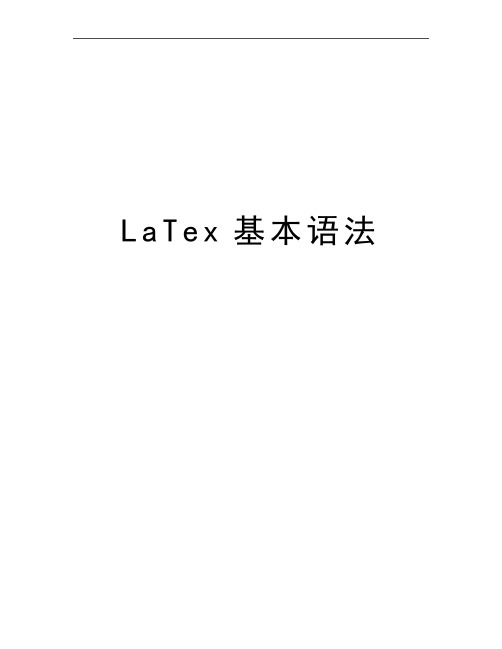
L a T e x基本语法LaTex基本语法(2007-01-26 16:56:13)转载▼LaTex基本语法1.LaTeX文件的通常语法如下:\documentstyle{article}\begin{document}This is a first example of a simple input file. \end{document}如果是中文,将\documentstyle{article}改为\documentstyle{carticle}2.简单的规则:(1)空格:Latex中空格不起作用。
(2)换行:用控制命令“\\”,或“ \newline”.(3)分段:用控制命令“\par” 或空出一行。
(4)换页:用控制命令“\newpage”或“\clearpage”(5)特殊控制字符:#,$, %, &, - ,{, }, ^, ~要想输出这些控制符用下列命令:\# \$ \% \& \-\{ \} \^{} \~{} $\blacksl ash$表示“ \”.。
3.西文字符转换表rm 罗马字体\it 意大利字体\bf 黑体\sl 倾斜体\sf 等线体\sc 小体大写字母\tt 打字机字体 \mit 数学斜体4.字号转换命令表点数(pt) 相应中文字号控制命令25 一号 \Huge20 二号 \huge17 三号 \LARGE14 四号 \Large12 小四号 \large10 五号 \normalsize9 小五号 \small8 六号 \footnotesize7 小六号 \scriptsize5 七号 \tiny5.纵向固定间距控制命令smallskip \medskip\bigskip6.页面控制命令:\textwidth=14.5cm\textheight=21.5cm系统默认:字号10pt= 五号字;西文字体为罗马字体;textwidth=12.2cm,textheight=18.6cm。
Latex排版格式

10月18日用Latex为论文排版用Latex 为论文排版目录语法规范文档结构中文格式相关问题段落缩进中文字体章节和段落组织图片表格杂项格式参考文献脚注页眉和页脚常用命令语法规范latex 中,用“%”做为注释行的开始,用“\”作为命令或者变量的开始。
用一对大括号“{}”作为一个区块的起始和结束,在这一个区块中,命令和变量具有局部意义。
用一对方括号“[]”作为某个命令参数的起始和结束,参数之间用“,”隔开。
文档结构文档的开始必须使用类似如下命令:\documentclass[a4paper, 12pt, onecolumn]{article}这条命令指定文档的类型是article,可以根据需要换为slides,book 等;字体为12pt;纸张类型是A4;单栏。
然后使用\usepackge 命令指定需要使用的宏包,如:\usepackage{CJK} % CJK 中文支持\usepackage{graphicx} % EPS 图形支持\usepackage{indentfirst} % 中文段落首行缩进\usepackage{fancyhdr} % 梦幻页眉正文部分开始时,需要使用如下命令:\begin{document}\begin{CJK}{GBK}{song}\CJKcaption{GB} % 如果需要使用中文,必须加上这一句相应的,正文结束后,需要使用:\end{CJK}\end{document}中文格式相关问题段落缩进要使中文段落每段起始时空两个汉字的位置,除了需要使用宏包“indentfirst”外,还需要使用如下命令:\setlength{\parindent}{24pt}此命令加在导言区(导言区即在第一条命令和正文开始之间的部分)即可,参数应该根据正文字体的大小来设定,因为这里正文字体是12pt,两个字的位置就是24pt。
中文字体设定中文字体很简单,只需要用类似如下的命令:\CJKfamily{hei}这是黑体我们也可以针对某个段落设定字体大小和行间距:\fontsize{22pt}{26pt}后面的这一段文字,字体大小是 22pt,段落的行间距是26pt当需要将行间距恢复到默认值时,只要用\linespread{}\selectfont即可,因为行间距只有当字体大小发生变化时才会重新计算,所以在\linespread 后面必须跟上字体尺寸变换的命令,如\small 之类,或者直接写上\selectfont。
Latex使用简介

5
4/19/2015
一个简单的Latex实例
6
4/19/2015
Latex语法概述
Latex文稿
Latex文件:后缀为 .tex 为纯文字文档,可以用任何编辑器编辑。
7
4/19/2015
Latex排版命令
Latex特殊专用符号: 1. 排版指令由反斜杠 “\”开头; 2. “%”:注解; 3. “$”:进入、离开数学模式 4. {}:命令作用范围; 5. ~:产生一个空白,也表示不可从这里换行,表示 tie 。
Please see Appendix A.We will be there soon. Please see Appendix A\null.We will be there soon.
告诉Latex 是句尾
15
4/19/2015
文章类型
\documentclass[11pt]{article}
9
4/19/2015
Latex命令
Latex文稿中,空一个和多个空白都会被认为一个英文 空白;
Latex用空白行来分隔各个段落,但是空一行和多行都 认为是一个空白行。
注解符号%后的文字会被Latex忽略,若放在一行的最 尾端,Latex会自动插入的字间空白也将被忽略。
例:This is my first \LaTeX\ document. Give \LaTeX\ a% try. 编译后:
23
4/19/2015
加入目录
% example4.tex \documentclass{report} \title{Aesop Fables} \author{Aesop\thanks{Thanks to the reader.} \and Shan \thanks{Thanks to Kevin.} \date{\today} \begin{document} \maketitle \tableofcontents This is the first experience of \LaTeX. \chapter{Aesop Fables} \section{The Ant and the Dove}
专业的LATEX排版课件

tabular环境
构造表格使用的环境:
竖向位置 确定表格在竖直方向上与当前外 部文本行的相对位置。默认为表格相对于外部 基线居中排放。 列格式 指定表格各列的格式,列格式的 项可以是下列值。
LATEX优点
根据用户设定自动排版格式 自动编号 自动引用 制作的版面更专业,数学公式尤其赏心悦目 几乎可在所有的电脑硬件和操作系统平台上运 行
Latex转换流程
2015/9/7
Latex基础
源文件结构
LATEX源文件可分为导言和正文两部分,从源文件的第一行命 令\documentclass开始,至命令\begin{document}之间的所有命 令语句统称为导言;\begin{document}与\end{document}之间的 所有命令成为文本。\end{document}之后的任何字符,LATEX都 会忽略。
首行缩进
一般英文书刊中,所有章节的首段首行是不缩 进的,都是从第二段开始才缩进,LATEX是按 照这个格式处理的。若希望所有段落首行都缩 进,可在导言区导入缩进宏包indentfirst。 当调用中文字体宏包ctex后,所有段落首行都 自动缩进。
换行 换页 分段
通常LATEX会自动换行、换页。用户也可以用 \\和\newline来强制换行;用\newpage来强制 换页。若干文本之后紧跟一个换段命令\par或 连续按两次回车键插入一个空行,可作为这个 段落结束的标志。
LATEX语句
latex中引用表格
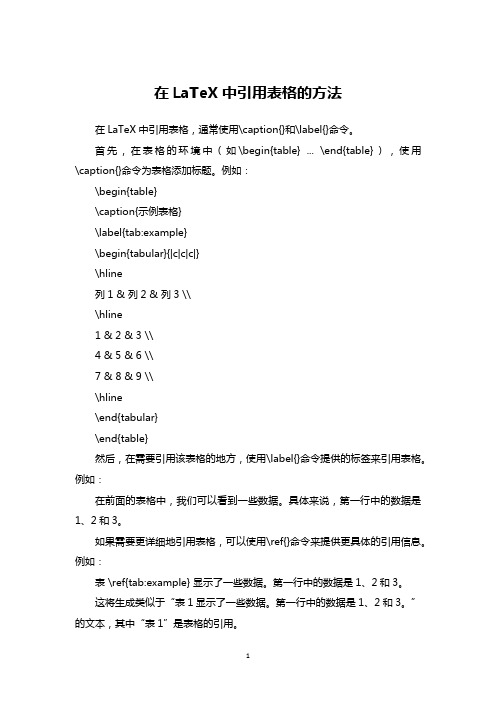
在LaTeX中引用表格的方法
在LaTeX中引用表格,通常使用\caption{}和\label{}命令。
首先,在表格的环境中(如\begin{table} ... \end{table}),使用\caption{}命令为表格添加标题。
例如:
\begin{table}
\caption{示例表格}
\label{tab:example}
\begin{tabular}{|c|c|c|}
\hline
列1 & 列2 & 列3 \\
\hline
1 &
2 &
3 \\
4 &
5 &
6 \\
7 & 8 & 9 \\
\hline
\end{tabular}
\end{table}
然后,在需要引用该表格的地方,使用\label{}命令提供的标签来引用表格。
例如:
在前面的表格中,我们可以看到一些数据。
具体来说,第一行中的数据是1、2和3。
如果需要更详细地引用表格,可以使用\ref{}命令来提供更具体的引用信息。
例如:
表 \ref{tab:example} 显示了一些数据。
第一行中的数据是1、2和3。
这将生成类似于“表1显示了一些数据。
第一行中的数据是1、2和3。
”的文本,其中“表1”是表格的引用。
请注意,为了使引用正确工作,需要在文档的导言部分添加相应的宏包和设置。
通常,可以使用\usepackage{caption}和\usepackage{tabularx}等宏包来提供所需的格式和引用功能。
latex基本语法

第一句:\documentclass[选项]{类},确定整篇文章的处理格式,期刊或者会议论文一般可选类为article,再付上控制全局格式的选项,比如字体、字号、页面格式、纸张大小等等。也有期刊直接提供类模板,比如 Lecture Notes in Computer Science,只要把相应的类名放到{类}里就OK了,不需要自己去费神。老版本此处使用\documentstyle。
\mathbf{ABCDEFGHIJKLMNOPQRSTUVWXYZ}\\%黑体
\mathsf{ABCDEFGHIJKLMNOPQRSTUVWXYZ}\\%等线体
\mathit{ABCDEFGHIJKLMNOPQRSTUVWXYZ}\\%意大利字体
\end{array}
$$
+\frac 1{\displaystyle {a_5}}}}}}$$
根式排版命令:
$$x=\sqrt{1+\sqrt{1+\sqrt[n]{1+\sqrt[m]{1+x^{p}}}}}$$
$$x_{\pm}=\frac{-b\pm \sqrt{b^2-4ac}}{2a}$$
接下来是包含一些使用的宏包来增强功能,\usepackage{宏包},宏包包含在.sty文件中,用过的宏包有:CJK 支持中文环境;times TIMES字体;graphicx 插图;pyperref引用超链接。也有期刊提供宏包来定制格式,比如 IEEE Computer Society Press。感觉就像C语言里的#include一样为第三方提供接口。有些提供的样例文件中在documentclass的选项中添加宏包,这是与老版本兼容。
latex

交叉引用
\label{书签名} 紧跟在被引用对象之后,可 是章节、插图、表格的标题之后,或文本 之后,或这种环境之后。 \ref{书签名} 插在引用处,用于引用书签 命令所在标题或环境的序号,或文本所在 章节的序号。 \pageref{书签名} 插在引用处,用于引用书 签命令所在页面的页码。
2015-1-31
• TEX在不同的硬件和操作系统上有不同的实 现版本。有时,一种操作系统里也会包含 好几种TEX版本。 • Windows下的TEX系统为MIKTEX和FPTEX。 • CTEX是指CTEX中文套装的简称,它是把 MIKTEX和一些常用的相关工具,如GSview, WinEdt等打包在一起,同时对中文接口进 行了配置,以实现对中文文本编辑。
常用环境—列表
2015-1-31
20
{\centering 对象}\\[4mm]
2015-1-31 21
标题、摘要、章节
• 一份文档正文部分的开头通常标有标题、作者、 摘要等信息,之后是章节等层次结构,内容则散 布于层次结构之间。 • 标题、作者、日期等命令如下,注意\maketitle命 令必须放在最后。
• CTEX套装是免费的,但编辑器WinEdt和文件阅读程序 GSview独立TEX系统之外的,它们不是免费的,需要注册。
LATEX优点
• 根据用户设定自动排版格式 • 自动编号 • 自动引用 • 制作的版面更专业,数学公式尤其赏心悦 目 • 几乎可在所有的电脑硬件和操作系统平台 上运行
2015-1-31
• \= 表示两列之间以此为界,设置tab站点,第一行必须使 用。 • \>分行命令,指明跳过一个tab站点,用于分隔两列数据。
2015-1-31
41
LaTex基本语法-和word对应的字体等(转)
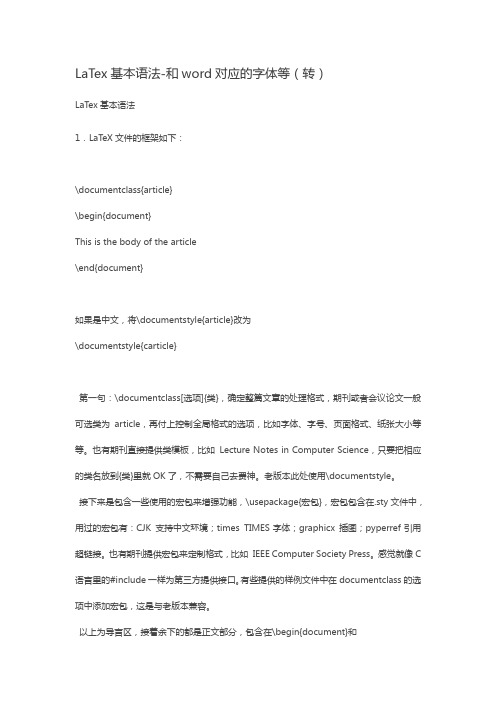
LaTex基本语法-和word对应的字体等(转)LaTex基本语法1.LaTeX文件的框架如下:\documentclass{article}\begin{document}This is the body of the article\end{document}如果是中文,将\documentstyle{article}改为\documentstyle{carticle}第一句:\documentclass[选项]{类},确定整篇文章的处理格式,期刊或者会议论文一般可选类为article,再付上控制全局格式的选项,比如字体、字号、页面格式、纸张大小等等。
也有期刊直接提供类模板,比如Lecture Notes in Computer Science,只要把相应的类名放到{类}里就OK了,不需要自己去费神。
老版本此处使用\documentstyle。
接下来是包含一些使用的宏包来增强功能,\usepackage{宏包},宏包包含在.sty文件中,用过的宏包有:CJK 支持中文环境;times TIMES字体;graphicx 插图;pyperref引用超链接。
也有期刊提供宏包来定制格式,比如IEEE Computer Society Press。
感觉就像C 语言里的#include一样为第三方提供接口。
有些提供的样例文件中在documentclass的选项中添加宏包,这是与老版本兼容。
以上为导言区,接着余下的都是正文部分,包含在\begin{document}和\end{document}内。
Latex命令的作用对象和范围和HTML的标签有点类似,有开始和结束标志,开始位置内会定义一些表现格式。
导言区还可能有\pagestyle{选项},页面样式,比如empty选项表示没有页眉和页脚。
导言区还有其它全局性的设置等。
正文部分首先是文章标题\title{标题},然后是作者信息\author{作者信息}。
LaTex基本语法-和word对应的字体等(转)

LaTex基本语法-和word对应的字体等(转)LaTex基本语法-和word对应的字体等(转)LaTex基本语法1.LaTeX文件的框架如下:\documentclass{article}\begin{document}This is the body of the article\end{document}如果是中文,将\documentstyle{article}改为\documentstyle{carticle}第一句:\documentclass[选项]{类},确定整篇文章的处理格式,期刊或者会议论文一般可选类为article,再付上控制全局格式的选项,比如字体、字号、页面格式、纸张大小等等。
也有期刊直接提供类模板,比如Lecture Notes in Computer Science,只要把相应的类名放到{类}里就OK了,不需要自己去费神。
老版本此处使用\documentstyle。
接下来是包含一些使用的宏包来增强功能,\usepackage{宏包},宏包包含在.sty文件中,用过的宏包有:CJK 支持中文环境;times TIMES字体;graphicx 插图;pyperref引用超链接。
也有期刊提供宏包来定制格式,比如IEEE Computer Society Press。
感觉就像C 语言里的#include一样为第三方提供接口。
有些提供的样例文件中在documentclass的选项中添加宏包,这是与老版本兼容。
以上为导言区,接着余下的都是正文部分,包含在\begin{document}和\end{document}内。
Latex命令的作用对象和范围和HTML的标签有点类似,有开始和结束标志,开始位置内会定义一些表现格式。
导言区还可能有\pagestyle{选项},页面样式,比如empty选项表示没有页眉和页脚。
导言区还有其它全局性的设置等。
正文部分首先是文章标题\title{标题},然后是作者信息\author{作者信息}。
latex表格tabularx函数
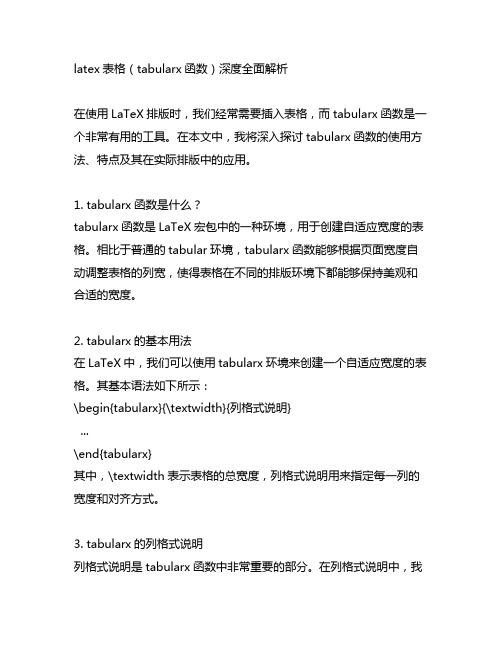
latex表格(tabularx函数)深度全面解析在使用LaTeX排版时,我们经常需要插入表格,而tabularx函数是一个非常有用的工具。
在本文中,我将深入探讨tabularx函数的使用方法、特点及其在实际排版中的应用。
1. tabularx函数是什么?tabularx函数是LaTeX宏包中的一种环境,用于创建自适应宽度的表格。
相比于普通的tabular环境,tabularx函数能够根据页面宽度自动调整表格的列宽,使得表格在不同的排版环境下都能够保持美观和合适的宽度。
2. tabularx的基本用法在LaTeX中,我们可以使用tabularx环境来创建一个自适应宽度的表格。
其基本语法如下所示:\begin{tabularx}{\textwidth}{列格式说明}...\end{tabularx}其中,\textwidth表示表格的总宽度,列格式说明用来指定每一列的宽度和对齐方式。
3. tabularx的列格式说明列格式说明是tabularx函数中非常重要的部分。
在列格式说明中,我们需要指定每一列的宽度和对齐方式。
通常情况下,我们可以使用X来表示自适应宽度的列,L表示左对齐的列,C表示居中对齐的列,R表示右对齐的列。
如果我们需要创建一个包含两列的自适应宽度表格,可以使用如下的列格式说明:\begin{tabularx}{\textwidth}{|X|X|}...\end{tabularx}4. tabularx的应用场景tabularx函数适用于很多不同的排版场景。
在书籍、论文、报告等文档中,我们经常需要插入各种类型的表格,而tabularx函数能够帮助我们轻松创建自适应宽度的表格,从而提高文档排版的美观度和可读性。
总结与展望:通过本文的介绍,我们深入了解了tabularx函数的基本用法、特点及其在实际排版中的应用。
通过合理使用tabularx函数,我们能够更好地进行文档排版,提高文档的质量和美观度。
latex使用技巧(解决各种疑难杂症)
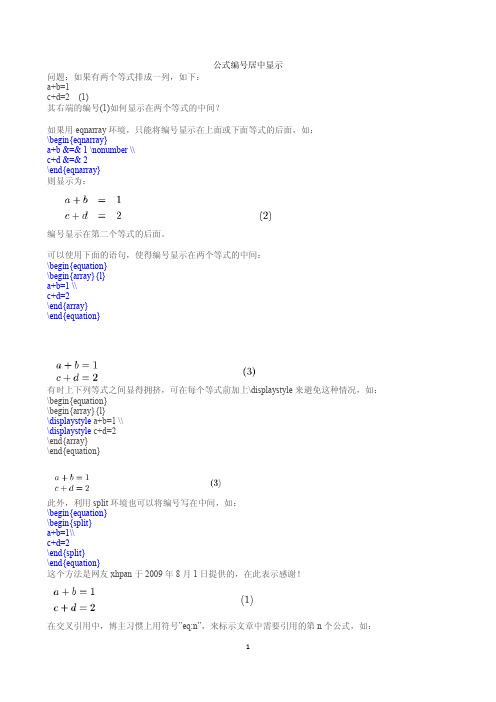
对分块矩阵加横线和竖线: \begin{eqnarray} \left( \begin{matrix}
Block 的用法: \begin{block}{Generalized Formulation}
\vspace{-2em}
\begin{align*}
\text{min(max)}&\quad\sum_{(i,j)\in A}f(c_{ij})x_{ij}\\
\text{s.t.}&\quad \sum_{ji,j)\in A}x_{ij}-\sum_{jj,i)\in
\footnote{ 一 般 地 , 知 名 杂 志 和 出 版 公 司 , 比 如 ~\textcolor{blue}{ELSEVIER} 、 \textcolor{blue}{Springer}、\textcolor{blue}{IEEE}~等在其网站
提供了自己的模板, 并定制了专门的参考文献格式. } \end{itemize}
1
\begin{equation} \begin{array}{l} \displaystyle a+b=1 \\ \displaystyle c+d=2 \end{array} \label{eq:1} \end{equation} 按说 Tex 文件中出现\ref{eq:1}的地方,在编译后就会自动出现公式的编号,然而实际上什么都没有显示。 博主尝试用其它符号来标示此公式,如\label{eq1},一切又恢复正常,看来 array 环境中用来标示引用的符 号不可任意选择!使用 split 环境不存在这个问题。
LaTex模板

LaTex模板LaTex初学者模板这是LaTex初学者模板, 把下⾯的内容拷贝到⼀个空⽩的.tex⽂件, 然后⽤latex编译, 再⽤dvi2pdf⽣成pdf⽂件, ⽽且下⾯基本没⼀句话都有解析, 值得研究. 原⽂地址在这⾥.% a4paper - A4纸 11pt -字体 twoside -双⾯ openany -新章节可在偶数页开始\documentclass[a4paper,11pt,twoside,openany]{article} %——————————纸张⼤⼩———————————-% 定义转换成pdf⽂档的纸张⼤⼩,应与\paperwidth \paperheight⼀致%\special{pdf: pagesize width 20cm height 30cm}% true的含义是保持尺⼨不会随⼀些参数的变化⽽变化,具体可见Knuth的TeXbook%\paperwidth 20 true cm % 纸张宽%\paperheight 30 true cm % 纸张⾼%——————————页⾯布局———————————-%\textwidth 10 true cm % 正⽂宽%\textheight 20 true cm % 正⽂⾼%\headheight 14pt % 页眉⾼%\headsep 16pt % 页眉距离%\footskip 27pt % 页脚距离%\marginparsep 10pt % 边注区距离%\marginparwidth 100pt % 边注区宽%—————————-页边空⽩调整——————————-\def\marginset#1#2{ % 页边设置\marginset{left}{top}\setlength{\oddsidemargin}{#1} % 左边(书内侧)装订预留空⽩距离\iffalse % 如果考虑左侧(书内侧)的边注区则改为\iftrue\reversemarginpar\addtolength{\oddsidemargin}{\marginparsep}\addtolength{\oddsidemargin}{\marginparwidth}\fi\setlength{\evensidemargin}{0mm} % 置0\iffalse % 如果考虑右侧(书外侧)的边注区则改为\iftrue\addtolength{\evensidemargin}{\marginparsep}\addtolength{\evensidemargin}{\marginparwidth}\fi% \paperwidth = h + \oddsidemargin+\textwidth+\evensidemargin + h \setlength{\hoffset}{\paperwidth}\addtolength{\hoffset}{-\oddsidemargin}\addtolength{\hoffset}{-\textwidth}\addtolength{\hoffset}{-\evensidemargin}\setlength{\hoffset}{0.5\hoffset}\addtolength{\hoffset}{-1in} % h = \hoffset + 1in\setlength{\voffset}{-1in} % 0 = \voffset + 1in\setlength{\topmargin}{\paperheight}\addtolength{\topmargin}{-\headheight}\addtolength{\topmargin}{-\headsep}\addtolength{\topmargin}{-\textheight}\addtolength{\topmargin}{-\footskip}\addtolength{\topmargin}{#2} % 上边预留装订空⽩距离\setlength{\topmargin}{0.5\topmargin}}% 调整页边空⽩使内容居中,两参数分别为纸的左边和上边预留装订空⽩距离\marginset{10mm}{12mm} %—————————–字体⽀持———————————–\usepackage{times} % 使⽤ Times New Roman 字体\usepackage{CJK,CJKnumb,CJKulem} % 中⽂⽀持宏包%\usepackage{ccmap} % 使pdfLatex⽣成的⽂件⽀持复制等%\usepackage[mtbold,mtpluscal,mtplusscr]{mathtime}%数学环境⽤Times New Roman%—————————–页眉页脚———————————–\usepackage{fancyhdr} % 页眉页脚相关宏包\pagestyle{fancy} % 页眉页脚风格%—————————–段落字体格式——————————-\usepackage{color} % ⽀持彩⾊\usepackage{indentfirst} % ⾸⾏缩进宏包%\setlength{\parindent}{2em} % 段落缩进\setlength{\parskip}{0.7ex plus0.3ex minus0.3ex} % 段落间距%\linespread{1.2} % ⾏距倍数\renewcommand{\baselinestretch}{1.2} % ⾏距倍数(同上)%\renewcommand{\CJKglue}{\hskip 0pt plus 0.08\baselineskip} % 汉字字距%\newcommand{\aaa}{这是测试} % ⾃定义⽂字块例⼦\newcommand{\song}{\CJKfamily{song}} % 宋体\newcommand{\hei}{\CJKfamily{hei}} % ⿊体\newcommand{\fs}{\CJKfamily{fs}} % 仿宋\newcommand{\kai}{\CJKfamily{kai}} % 楷体\newcommand{\li}{\CJKfamily{li}} % ⾪书\newcommand{\you}{\CJKfamily{you}} % 幼圆\newcommand{\wuhao}{\fontsize{10.5pt}{12.6pt}\selectfont} % 五号字体\newcommand{\xiaosi}{\fontsize{12pt}{14pt}\selectfont} % ⼩四字体\newcommand{\sihao}{\fontsize{14pt}{\baselineskip}\selectfont} % 四号字体%\marginparpush %%—————————–超链接和标签——————————-\iffalse % 将这⾥改为\iftrue即可使⽤\ifx\pdfoutput\undefined % Not run pdftex% \ifx% \usepackage[dvips]{hyperref}% \else\usepackage[dvipdfm]{hyperref}% \fi\AtBeginDvi{\special{pdf:tounicode GBK-EUC-UCS2}} % GBK -> Unicode \else\usepackage[pdftex]{hyperref}\fi\hypersetup{CJKbookmarks,%bookmarksnumbered,%colorlinks,%linkcolor=blue,%citecolor=blue,%hyperindex,%plainpages=false,%pdfstartview=FitH}\fi%——————————–注释————————————\iffalse % 将这⾥改为\iftrue即可使⽤%注释掉⼀段内容\usepackage{verbatim}\begin{comment}This is a comment example.\end{comment}\fi%\makeatletter % @ is now a normal “letter” for Tex%\makeatother % @ is restored as a “non-letter” for Tex %——————————–其他宏包——————————–%\usepackage{amsmath,amsthm,amsfonts,amssymb,bm} % 数学宏包%\usepackage{graphicx,psfrag} % 图形宏包%\usepackage{makeidx} % 建⽴索引宏包%\usepackage{listings} % 源代码宏包%———————————正⽂———————————–\begin{document} % 开始正⽂% song-宋体 hei-⿊体 fs-仿宋 kai-楷体 li-⾪书 you-幼圆 com为 song+hei \begin{CJK*}{GBK}{com} % 开始中⽂环境\CJKtilde % 重定义~代表的空⽩距离\CJKindent % 段⾸缩进\CJKcaption{GB} % 中⽂章节标题\author{ceo} % 作者\title{⼀个latex例⼦} % 题⽬\maketitle % ⽣成标题%\thispagestyle{empty} % 设置⾸页的页眉页脚风格%\setlength{\baselineskip}{3ex plus1ex minus1ex} % 调整⾏距\TeX{}~是由图灵奖得主\index{Knuth, Donald E.}~Donald E.Knuth\cite{texbook}~编写的计算机程序,⽤于⽂章和数学公式的排版。
- 1、下载文档前请自行甄别文档内容的完整性,平台不提供额外的编辑、内容补充、找答案等附加服务。
- 2、"仅部分预览"的文档,不可在线预览部分如存在完整性等问题,可反馈申请退款(可完整预览的文档不适用该条件!)。
- 3、如文档侵犯您的权益,请联系客服反馈,我们会尽快为您处理(人工客服工作时间:9:00-18:30)。
竭诚为您提供优质文档/双击可除latex,表格换页
篇一:latex+表格的处理
latex表格的处理
latex表格处理概述
一般三线表的处理
带表格注释的三线表
固定列宽和自动伸缩列宽
固定列宽与对齐方式
自动伸缩列宽
跨页表格
表格旋转和后置
表格旋转
表格后置
辅助转换工具
latex表格处理概述
与word不同,latex通过一定的语法规则将表格写成纯
文本形式。
基本规则包括:表格从上到下,每一行从左到右,单元格内容使用tlikehyphenationintablefootnotes.} }
{\Flalignmentis,eitherl,c,rortohavetextwrappingspec ifiyawidthp{5.0cm}.andcontentsissimplytheactualdata youwanttobecontainedwithinthatcell.%%%%%%%%%%%%%%%%
\multirow{num_rows}{width}{contents}.%%%%%%%%%%%%%% %%theargumentsareprettysimpletodeduce(*forthewidthm eansthecontentsnatural
width).%%%%%%%%%%%%%%
(需要注意的是:这个命令需要在preamble中添加宏包\usepackage{multirow})
另外,在复杂表格中,需要从某个某列开始画线,那么需要使用\cline命令,标准语法为:
\cline{i-j}%%%%%%%%%%%partialhorizontallinebeginnin gincolumniandendingincolumnj%%%%%%%%%%%%%
关于\multicolum和\multirow在做表时的一些细节问题表述,可以参考latex文档中的table部分。
这里,本博文给出一个更加复杂的表格制作,那就是表格中同时存在横跨多行和多列的情况,这个时候会出现
\multicolum和\multirow混合使用的情况。
(需要注意的是:这种情况下需要使用\multicolumn{1}{|c|}{...}来画单元格的左右边界线)。
例子一:
\usepackage{multirow}
\begin{tabular}{c|c|c|c}
\hline
\multicolumn{1}{c|}{\multirow{2}{*}{canada}}tlikehy phenationintablefootnotes.}
}
{\Fl&$h(mu)+F_2$&$h(mu)+cl_2$\ml
$\beta$(h)&$80.9$\tmark[b]&$83.2$\nn
$\beta$(mu)&$86.7$&$87.7$\ll
}
使用threeparttable宏包。
下面是典型代码和效果:
\begin{table}[htbp]
\centering\small
\begin{threeparttable}
\caption{\label{tab:results}effectoftradeopennesson environment(airpollution)}
\begin{tabular}{lccc}
\toprule
&no$_2$&so$_2$&pm\\
\midrule
$\ln(y/pop)$&408.74*&287.25*&566.65\\
&(121.79)&(118.81)&(336.19)\\
$\ln(y/pop)^2$&$-$22.85*&$-$16.58*&$-$35.57**\\&(6.
90)&(6.78)&(19.06)\\
$(x+m)/y$&$-$.29**&$-$.31*&$-$.37\\
&(.17)&(.08)&(.34)\\
$polity$&$-$3.20*&$-$6.58*&$-$6.70**\\
&(1.47)&(2.05)&(3.42)\\
$\ln(landarea/pop)$&$-$5.94&$-$2.92*&$-$13.02*\\&(5 .93)&(1.39)&(6.29)\\
obs.&36&41&38\\
$R^2$&0.16&0.68&0.62\\
\bottomrule
\end{tabular}
\small
note:Robuststandarderrorsinparentheses.intercept includedbutnotreported.
\begin{tablenotes}
\item[*]significantat5\%level
\item[**]significantat10\%level
\end{tablenotes}
\end{threeparttable}
\end{table}
固定列宽和自动伸缩列宽
有时三线表需要固定某列的列宽,或者指定整个表格的总宽度,指定某几列自动伸缩。
固定列宽与对齐方式
固定列宽可以使用array宏包的p{2cm}系列命令,如果需要指定水平对齐方式,可以使用下面的形
式>{\centering}p{2cm}实现,但如果使用这种方式,缺省情况下不能使用\\换行,需要使用\tabularnewline代替。
为了仍然使用\\换行,需要在导言区加上下面的代码:\usepackage{array}
\newcommand{\preservebackslash}[1]{\let\temp=\\#1\l et\\=\temp}\newcolumntype{c}[1]{>{\preservebackslas h\centering}p{#1}}。
