iozone配置与测试方法
IOzone使用简介(Linux)
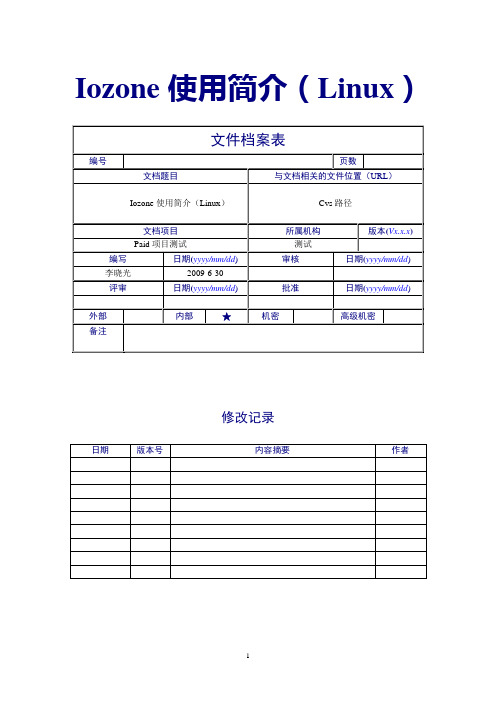
Iozone使用简介(Linux)修改记录目录实战简介(单节点) (3)一、Iozone的安装: (3)二、执行测试: (3)二、测试结果收集与整理: (4)实战简介(集群测试) (5)一、Iozone的安装: (5)二、rsh配置: (5)二、Iozone集群测试: (6)三、测试结果收集与整理: (6)知识串烧 (8)一、经常用到的参数: (8)二、Iozone包含的测试种类: (8)三、资料路径: (8)实战简介(单节点)一、Iozone的安装:1、安装rpm -ivh iozone-3.226-1.0.rh8.dag.i386.rpm;2、查找生成的Iozone可执行文件find / -name iozone;3、将找到的文件拷贝至测试目录cp /usr/bin/iozone /mnt/(/mnt为蓝鲸的挂在目录)详细过程见下图:二、执行测试:执行命令:./iozone -az -b **** -g 4g -y 32k -i 0 -i 1说明:-az——执行不同粒度(record size)和测试文(file size)的自动化测试,默认情况下record size从4K—16M,file size从64K—512M。
-b——指定测试后生成的excel文件。
-g——指定最大的file size大小。
(一般为内存的两倍)-y——指定最小的record size数值。
-i——指定测试的种类。
(0代表write/rewrite,1代表read/re-read)下图为测试过程中屏幕显示部分信息:第一列为测试的file size;第二列为测试的record size;后四列分别对应不同测试方法的测试结果(单位为Kb/s)。
二、测试结果收集与整理:在生成的excel中可以看到如下图的数据:左边一列为file size的不同数值;横行显示的为不同的record size。
下图中,测试的种类为写测试,测试出了不同组合下的写的速度。
iozone常用测试方法

iozone常用测试方法【原创实用版3篇】目录(篇1)1.iozone 简介2.iozone 的常用测试方法3.测试方法的优缺点4.结论正文(篇1)1.iozone 简介iozone 是一个用于测试文件系统性能的工具,它可以测试文件系统的吞吐量和性能。
iozone 可以在本地文件系统、网络文件系统(NFS)以及分布式文件系统(如 HDFS)上运行。
它提供了一系列测试脚本,这些脚本可以测试不同类型的文件操作,如创建、删除、读取和写入文件等。
2.iozone 的常用测试方法iozone 提供了多种测试方法,以下是其中几种常用的测试方法:- 测试文件创建和删除:该测试方法用于测试文件系统的创建和删除文件性能。
- 测试文件读取:该测试方法用于测试文件系统的读取文件性能。
- 测试文件写入:该测试方法用于测试文件系统的写入文件性能。
- 测试目录操作:该测试方法用于测试文件系统的目录操作性能,如创建、删除和读取目录等。
3.测试方法的优缺点iozone 的测试方法具有以下优点:- 可以测试不同类型的文件操作,如创建、删除、读取和写入文件等。
- 可以在多种文件系统上运行,包括本地文件系统、网络文件系统(NFS)以及分布式文件系统(如 HDFS)。
然而,iozone 的测试方法也存在一些缺点:- 测试结果可能受到系统硬件和软件配置的影响,因此可能不具有通用性。
- 测试过程可能需要较长时间,尤其是在测试大型文件系统时。
4.结论iozone 是一个功能强大的文件系统性能测试工具,它可以测试文件系统的吞吐量和性能。
通过使用 iozone 的测试方法,用户可以评估文件系统的性能,并找出可能存在的性能瓶颈。
目录(篇2)1.iozone 简介2.iozone 的常用测试方法3.iozone 测试方法的优势和局限性正文(篇2)1.iozone 简介iozone 是一个用于测试文件系统性能的工具,它可以测试文件系统的读写速度、吞吐量和稳定性。
[转载]IOZONE和FIO的安装测试说明
![[转载]IOZONE和FIO的安装测试说明](https://img.taocdn.com/s3/m/ce3b186003768e9951e79b89680203d8ce2f6a18.png)
[转载]IOZONE和FIO的安装测试说明原⽂地址:IOZONE和FIO的安装测试说明作者:____MoIOZONE说明iozone是⼀个⽂件系统的benchmark⼯具,可以测试不同的操作系统中⽂件系统的读写性能。
可以测试 Read, write, re-read,re-write, read backwards, read strided, fread, fwrite, random read, pread, mmap, aio_read, aio_write 等等不同的模式下的硬盘的性能。
测试的时候请注意,设置的测试⽂件的⼤⼩⼀定要⼤过你的内存(最佳为内存的两倍⼤⼩),不然linux会给你的读写的内容进⾏缓存。
会使数值⾮常不真实。
IOZONE安装包iozone3_430.tarIOZONE安装步骤[root@linux156 bin]# tar -xvf iozone3_430.tar[root@linux156 bin]# cd /usr/linkapp/bin/iozone3_430/src/current/[root@linux156 current]# make linux查找:[root@linux156 iozone3_430]# find /-name iozoneIOZONE测试命令[root@linux156 current]# ./iozone -zx -b iozone-test.xls -g 8g -y 64k -i 0 -i 1说明:-az——执⾏不同粒度(record size)和测试⽂(file size)的⾃动化测试,默认情况下record size从4K—16M,filesize从64K—512M。
-b——指定测试后⽣成的excel⽂件。
-g——指定最⼤的file size⼤⼩。
(⼀般为内存的两倍)-y——指定最⼩的record size数值。
-i——指定测试的种类。
iozone常用测试方法
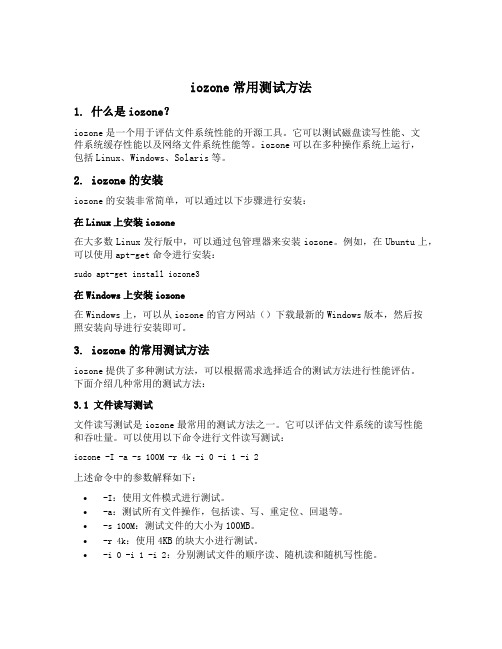
iozone常用测试方法1. 什么是iozone?iozone是一个用于评估文件系统性能的开源工具。
它可以测试磁盘读写性能、文件系统缓存性能以及网络文件系统性能等。
iozone可以在多种操作系统上运行,包括Linux、Windows、Solaris等。
2. iozone的安装iozone的安装非常简单,可以通过以下步骤进行安装:在Linux上安装iozone在大多数Linux发行版中,可以通过包管理器来安装iozone。
例如,在Ubuntu上,可以使用apt-get命令进行安装:sudo apt-get install iozone3在Windows上安装iozone在Windows上,可以从iozone的官方网站()下载最新的Windows版本,然后按照安装向导进行安装即可。
3. iozone的常用测试方法iozone提供了多种测试方法,可以根据需求选择适合的测试方法进行性能评估。
下面介绍几种常用的测试方法:3.1 文件读写测试文件读写测试是iozone最常用的测试方法之一。
它可以评估文件系统的读写性能和吞吐量。
可以使用以下命令进行文件读写测试:iozone -I -a -s 100M -r 4k -i 0 -i 1 -i 2上述命令中的参数解释如下:•-I:使用文件模式进行测试。
•-a:测试所有文件操作,包括读、写、重定位、回退等。
•-s 100M:测试文件的大小为100MB。
•-r 4k:使用4KB的块大小进行测试。
•-i 0 -i 1 -i 2:分别测试文件的顺序读、随机读和随机写性能。
3.2 磁盘缓存测试磁盘缓存测试可以评估文件系统的缓存性能。
可以使用以下命令进行磁盘缓存测试:iozone -I -a -s 100M -r 4k -i 8 -i 9上述命令中的参数解释如下:•-I:使用文件模式进行测试。
•-a:测试所有文件操作,包括读、写、重定位、回退等。
•-s 100M:测试文件的大小为100MB。
Isilon集群存储测试报告
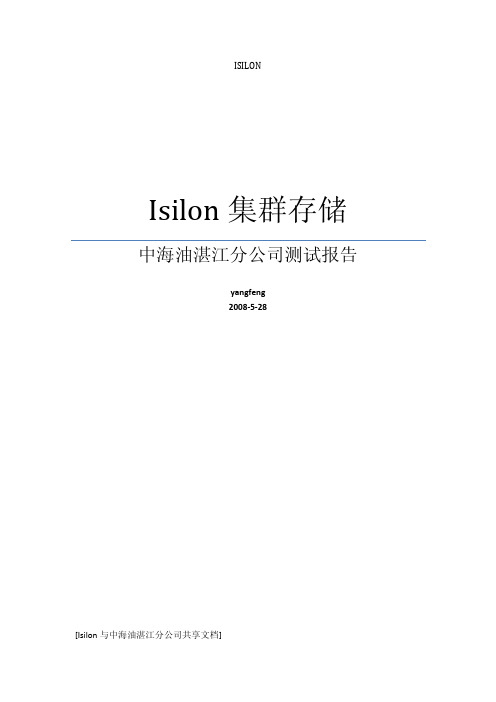
名称 网络交换 HP 计算节点 HPI/O 节点 ISILON
说明
配置
单
位
NetGear24 口非全线速
千兆以太网交换机
NetGear
个
HP 刀片节点
Intel(R)Xeon(R)CPUE5410 2.33GHz; 台 8GB; 6144KB cache;
HP 刀片节点
Intel(R)Xeon(R)CPUE5405 2.00GHz; 台 4GB; 6144KB cache;
305169.44 350248.66 370019.66 393231.02 411283.97 110430.42 94968.20 92596.23 142035.95 83708.29
307233.31 354984.41 366508.90 391975.35 418329.04 110425.61 95787.36 90325.20 142847.89 81262.63
ISILON
Isilon 集群存储
中海油湛江分公司测试报告
yangfeng 2008‐5‐28
[Isilon 与中海油湛江分公司共享文档]
1.目的
Isilon 集群存储中海油湛江公司测试报告
2008 年 5 月 26 日至 2008 年 5 月 28 日,在佳君鸿运公司的安排下,Isilon 公司工程师携 带 10 台 Isilon 集群存储 IQ6000 节点进行了存储性能的测试。 本次测试分别在特普公司和西部公司分别搭建的两套测试环境,对存储进行了通用的 IOZONE 测试,并且对客户进行了 Isilon 集群存储的技术交流,同时对可用的其它存储进 行了性能对比。 本测试报告针对两个环境的测试数据,进行了分析,希望对湛江中海油设备选型提供参考。
iozone测试
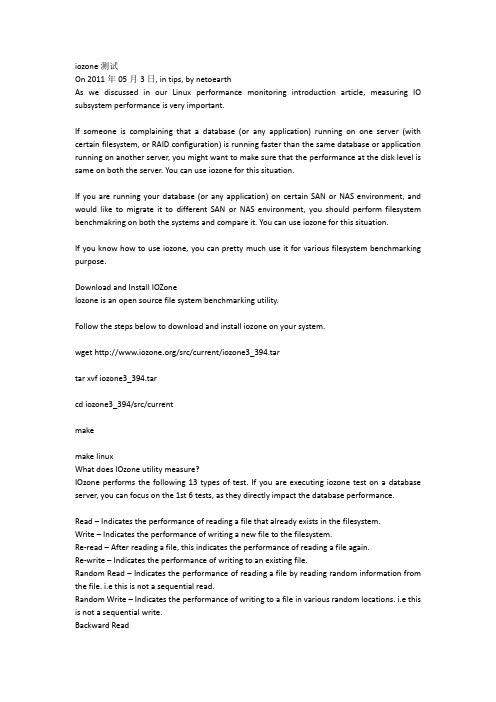
On 2011年05月3日, in tips, by netoearthAs we discussed in our Linux performance monitoring introduction article, measuring IO subsystem performance is very important.If someone is complaining that a database (or any application) running on one server (with certain filesystem, or RAID configuration) is running faster than the same database or application running on another server, you might want to make sure that the performance at the disk level is same on both the server. You can use iozone for this situation.If you are running your database (or any application) on certain SAN or NAS environment, and would like to migrate it to different SAN or NAS environment, you should perform filesystembenchmakring on both the systems and compare it. You can use iozone for this situation.If you know how to use iozone, you can pretty much use it for various filesystem benchmarking purpose.Download and Install IOZoneIozone is an open source file system benchmarking utility.Follow the steps below to download and install iozone on your system.wget /src/current/iozone3_394.tartarxvf iozone3_394.tarcd iozone3_394/src/currentmakemakelinuxWhat does IOzone utility measure?IOzone performs the following 13 types of test. If you are executing iozone test on a database server, you can focus on the 1st 6 tests, as they directly impact the database performance.Read – Indicates the performance of reading a file that already exists in the filesystem.Write – Indicates the performance of writing a new file to the filesystem.Re-read – After reading a file, this indicates the performance of reading a file again.Re-write – Indicates the performance of writing to an existing file.Random Read – Indicates the performance of reading a file by reading random information from the file. i.e this is not a sequential read.Random Write – Indicates the performance of writing to a file in various random locations. i.e this is not a sequential write.Record Re-WriteStride ReadFreadFwriteFrereadFrewrite10 IOZone Examples1. Run all IOZone tests using default values-a option stands for automatic mode. This creates temporary test files from sizes 64k to 512MB for performance testing. This mode also uses 4k to 16M of record sizes for read and write (more on this later) testing.-a option will also execute all the 13 types of tests.$ ./iozone -aThe first setion of the iozone output contains the header information, which displays information about the iozone utility, and all the iozone options that are used to generate this report, as shown below.Iozone: Performance Test of File I/OVersion $Revision: 3.394 $Compiled for 32 bit mode.Build: linuxContributors:WilliamNorcott, Don Capps, Isom Crawford, Kirby CollinsAl Slater, Scott Rhine, Mike Wisner, Ken GossRun began: Sat Apr 23 12:25:34 2011Auto ModeCommand line used: ./iozone -aOutput is in Kbytes/secTime Resolution = 0.000001 seconds.Processor cache size set to 1024 Kbytes.Processor cache line size set to 32 bytes.File stride size set to 17 * record size.The second section of the output contains the output values (in per second) of various tests.1st column KB: Indicates the file size that was used for the testing.2nd column reclen: Indicates the record length that was used for the testing.3rd column until the last column: Indicates the various tests that are performed and its output values in per second.random randombkwd record stride KB reclen write rewrite read reread read write read rewrite read fwritefrewritefreadfreread64 4 495678 152376 1824993 2065601 2204215 875739 582008 971435 667351 383106 363588 566583 88946564 8 507650 528611 1051124 1563289 2071399 1084570 1332702 1143842 2138827 1066172 1141145 1303442 200478364 16 587283 1526887 2560897 2778775 2366545 1122734 1254016 593214 1776132 463919 1783085 3214531 305778264 32 552203 402223 1121909 1388380 1162129 415722 666360 1163351 1637488 1876728 1685359 673798 246614564 64 551580 1122912 2895401 4911206 2782966 1734491 1825933 1206983 2901728 1207235 1781889 2133506 2780559128 4 587259 1525366 1801559 3366950 1600898 1391307 1348096 547193 666360 458907 1486461 1831301 1998737128 8 292218 1175381 1966197 3451829 2165599 1601619 1232122 1291619 3273329 1827104 1162858 1663987 1937151128 16 650008 510099 4120180 4003449 2508627 1727493 1560181 1307583 2203579 1229980 603804 1911004 2669183128 32 703200 1802599 2842966 2974289 2777020 1331977 3279734 1347551 1152291 684197 722704 907518 2466350128 64 848280 1294308 2288112 1377038 1345725 659686 1997031 1439349 2903100 1267322 1968355 2560063 1506623128 128 902120 551579 1305206 4727881 3046261 1405509 1802090 1085124 3649539 2066688 1423514 2609286 3039423...2. Save the output to a spreadsheet using iozone -bTo save the iozone output to a spreadsheet, use the -b option as shown below. -b stands for binary, and it instructs iozone to write the test output in binary format to a spreadsheet.$ ./iozone -a -b output.xlsNote: The -b option can be used with any of the examples mentioned below.From the data that is saved in the spreadsheet, you can use the create some pretty graphs using the graph functionality of the spreadsheet tool. The following is a sample graph that was created from iozone output.Fig: IOZone graph3. Run only a specific type of test using iozone -iIf you are interested in running only a specific type of test, use the -i option.Syntax:iozone -i [test-type]The test-type is a numeric value. The following are the various available test types and its numeric value.0=write/rewrite1=read/re-read2=random-read/write3=Read-backwards4=Re-write-record5=stride-read6=fwrite/re-fwrite7=fread/Re-fread,8=random mix9=pwrite/Re-pwrite10=pread/Re-pread11=pwritev/Re-pwritev12=preadv/Re-preadvThe following example will run only the write tests (i.e both write and rewrite). As you see from the output the other columns are empty.$ ./iozone -a -i 0random randombkwd record strideKB reclen write rewrite read reread read write read rewrite read fwritefrewritefreadfreread64 4 353666 68096964 8 477269 74476864 16 429574 32644264 32 557029 94214864 64 680844 633214128 4 187138 524591Combine multiple iozone test typesYou can also combine multiple test types by specifying multiple -i in the command line.For example, the following example will test both read and write test types.$ ./iozone -a -i 0 -i 1random randombkwd record strideKB reclen write rewrite read reread read write read rewrite read fwritefrewritefreadfreread64 4 372112 407456 1520085 88908664 8 385574 743960 3364024 255333364 16 496011 397459 3748273 133058664 32 499600 876631 2459558 42700784. Specify the file size using iozone -sBy default, iozone will automatically create temporary files of size from 64k to 512M, to perform various testing.The 1st column in the iozone output (with the column header KB) indicates the file size. As you saw from the previous output, it starts with 64KB file, and will keep increasing until 512M (by doubling the file size every time).Instead of running the test for all the file sizes, you can specific the file size using option -s.The following example will perform write test only for file size 1MB (i.e 1024KB).$ ./iozone -a -i 0 -s 1024random randombkwd record strideKB reclen write rewrite read reread read write read rewrite read fwritefrewritefreadfreread1024 4 469710 7858821024 8 593621 10555811024 16 745286 11105391024 32 610585 10301841024 64 929225 15901301024 128 1009859 16729301024 256 1042711 20396031024 512 941942 19318951024 1024 1039504 7061675. Specify the record size for testing using iozone -rWhen you run a test, for a specific file size, it tests with different record sizes ranging from 4k to 16M.If you like to do I/O performance testing of an I/O subsystem that hosts oracle database, you might want to set the record size in the iozone to the same value of the DB block size. The database reads and writes based on the DB block size.reclen stands for Record Length. In the previous example, the 2nd column (with the column header “reclen”) indicates the record length that should be used for testing IOzone. In the previous example outout, for the file size of 1024KB, the iozone testing used various record sizes ranging from 4k to 16M to perform the write test.Instead of using all these default record length sizes, you can also specify the record size you would like to test.The example below will run write test only for record length of 32k. In the output, the 2nd column will now only display 32.$ ./iozone -a -i 0 -r 32random randombkwd record strideKB reclen write rewrite read reread read write read rewrite read fwritefrewritefreadfreread64 32 566551 820553128 32 574098 1000000256 32 826044 948043512 32 801282 15606241024 32 859116 5289012048 32 881206 14230966. Combine file size with record sizeYou can also using both -s and -r option to specific a exact temporary file size, and exact record length that needs to be tested.For example, the following will run the write test using a 2M file with a record length of 1M$ ./iozone -a -i 0 -s 2048 -r 1024random randombkwd record strideKB reclen write rewrite read reread read write read rewrite read fwritefrewritefreadfreread2048 1024 1065570 18718417. Throughput test using iozone -tTo execute the iozone in throughput mode, use -t option. You should also specify the number of threads that needs to be active during this test.The following example will execute the iozone throughput test for writes using 2 threads. Please note that you cannot combine -a option with -t option.$ ./iozone -i 0 -t 2Children see throughput for 2 initial writers 1= 433194.53 KB/secParent sees throughput for 2 initial writers = 7372.12 KB/secMin throughput per process = 0.00 KB/secMax throughput per process = 433194.53 KB/secAvg throughput per process = 216597.27 KB/secMin xfer = 0.00 KBChildren see throughput for 2 rewriters = 459924.70 KB/secParent sees throughput for 2 rewriters = 13049.40 KB/secMin throughput per process = 225610.86 KB/secMax throughput per process = 234313.84 KB/secAvg throughput per process = 229962.35 KB/secMin xfer = 488.00 KBTo perform throughput for all the test types, remove the “-i 0″from the above example, as shown below.$ ./iozone -t 28. Include CPU Utilization using iozone -+uWhile performing the iozone testing, you can also instruct iozone to collect the CPU utilization using -+u option.The -+ in front of the option might look little strange. But, you have to give the whole -+u (not just -u, or +u) for this to work properly.The following example will execute all the test, and include the CPU utilization report as part of the excel spreadsheet output it generates.$ ./iozone -a -+u -b output.xlsNote: This will display separate CPU utilization for each and every test it performs.9. Increase the file size using iozone -gThis is important. If your system has more than 512MB of RAM, you should increase the temporary file size that iozone uses for testing. If you don’t, you might not get accurate results, as the system buffer cache will play a role in it.For accurate disk performance, it is recommended to have the temporary file size 3 times the size of your system buffer cache.The following example will run the iozone by increasing the maximum file size to 2GB, and run the automatic iozone testing for write tests.$ ./iozone -a -g 2G -i 0random randombkwd record strideKB reclen write rewrite read reread read write read rewrite read fwritefrewritefreadfreread64 4 556674 123067764 8 278340 44132064 16 608990 145405364 32 504125 108541164 64 571418 1279331128 4 526602 961764128 8 714730 518219...10. Test multiple mount points together using iozone -FBy combining several iozone options, you can perform disk I/O testing on multiple mount points as shown below.If you have 2 mounts points, you can start 2 different iozone threads to create temporary files on both these mount points for testing as shown below.$ ./iozone -l 2 -u 2 -r 16k -s 512M -F /u01/tmp1 /u02/tmp2-l indicates the minimum number of iozone processes that should be started-u indicates the maximum number of iozone processes that should be started-F should contain multiple values. i.e If we specify 2 in both -l and -u, we should have two filenames here. Please note that only the mount points need to exists. The file specified in the -F option doesn’t need to exists, as iozone will create this temporary file during the testing. In the above example, the mount points are /u01, and /u02. The file tmp1 and tmp2 will be automatically created by iozone for testing purpose.。
IO性能测试工具与方法
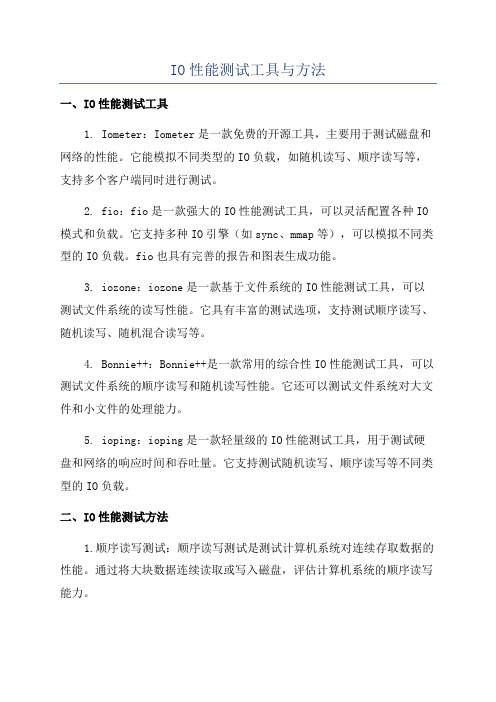
IO性能测试工具与方法一、IO性能测试工具1. Iometer:Iometer是一款免费的开源工具,主要用于测试磁盘和网络的性能。
它能模拟不同类型的IO负载,如随机读写、顺序读写等,支持多个客户端同时进行测试。
2. fio:fio是一款强大的IO性能测试工具,可以灵活配置各种IO 模式和负载。
它支持多种IO引擎(如sync、mmap等),可以模拟不同类型的IO负载。
fio也具有完善的报告和图表生成功能。
3. iozone:iozone是一款基于文件系统的IO性能测试工具,可以测试文件系统的读写性能。
它具有丰富的测试选项,支持测试顺序读写、随机读写、随机混合读写等。
4. Bonnie++:Bonnie++是一款常用的综合性IO性能测试工具,可以测试文件系统的顺序读写和随机读写性能。
它还可以测试文件系统对大文件和小文件的处理能力。
5. ioping:ioping是一款轻量级的IO性能测试工具,用于测试硬盘和网络的响应时间和吞吐量。
它支持测试随机读写、顺序读写等不同类型的IO负载。
二、IO性能测试方法1.顺序读写测试:顺序读写测试是测试计算机系统对连续存取数据的性能。
通过将大块数据连续读取或写入磁盘,评估计算机系统的顺序读写能力。
2.随机读写测试:随机读写测试是测试计算机系统对随机存取数据的性能。
通过将小块数据随机读取或写入磁盘,评估计算机系统的随机读写能力。
3.混合读写测试:混合读写测试是测试计算机系统对同时进行读写操作的性能。
通过模拟同时进行的读写操作,评估计算机系统的读写并发能力。
4.并发IO测试:并发IO测试是测试计算机系统在多个客户端同时进行IO操作时的性能。
通过在多个客户端上同时进行IO操作,评估计算机系统的并发处理能力。
5.文件系统测试:文件系统测试是测试计算机系统对文件的读写性能。
通过在不同类型的文件系统上进行读写测试,评估计算机系统的文件系统性能。
6.网络IO测试:网络IO测试是测试计算机系统在网络传输数据时的性能。
HPC高性能计算项目IOZONE测试报告

HPC高性能计算项目IOZONE测试报告目录1 IOZONE简介 (1)1.1 测试定义 (1)1.2 测试模式 (3)2 HPC集群测试环境 (6)2.1 存储架构图 (7)2.2 文件系统 (7)3 测试方法及结果 (9)3.1 测试方案 (9)3.2 测试结果 (9)2.2.1 单客户端单流性能测试 (9)2.2.2 单客户端多流性能测试 (10)2.2.3 多客户端多流性能测试 (11)3.3 测试结论 (12)4附录 (13)IOZONE简介IOZONE是文件系统的Benchmark工具。
可以测试不同的操作系统中文件系统的读写性能。
可以测试Read, write, re-read, re-write, read backwards, read strided, fread, fwrite, random read, pread ,mmap, aio_read, aio_write 等等不同的模式下的存储的性能。
1.1测试定义Write: 测试向一个新文件写入的性能。
当一个新文件被写入时,不仅仅是那些文件中的数据需要被存储,还包括那些用于定位数据存储在存储介质的具体位置的额外信息。
这些额外信息被称作“元数据”。
它包括目录信息,所分配的空间和一些与该文件有关但又并非该文件所含数据的其他数据。
这些额外信息会导致Write的性能通常会比Re-write的性能低。
Re-write:测试向一个已存在的文件写入的性能。
当一个已存在的文件被写入时,所需工作量较少,因为此时元数据已经存在。
Re-write的性能通常比Write的性能高。
Read: 测试读一个已存在的文件的性能。
Re-Read: 测试读一个最近读过的文件的性能。
Re-Read性能会高些,因为操作系统通常会缓存最近读过的文件数据。
这个缓存可以被用于读以提高性能。
Random Read: 测试读一个文件中的随机偏移量的性能。
许多因素可能影响这种情况下的系统性能,例如:操作系统缓存的大小,磁盘数量,寻道延迟和其他。
IO测试培训

测试读/写一个文件中的随机偏移量的性能。许多因素可能影响这种情况 下的系统性能,例如:操作系统缓存的大小,磁盘数量,寻道延迟… 测试读写一个文件中的随机偏移量的性能。这个测试只有在吞吐量测试 模式下才能进行。每个线程/进程运行读或写测试。这种分布式读/写测 试是基于round robin 模式的。最好使用多于一个线程/进程执行此测试。 测试使用倒序读一个文件的性能。它所读的文件都十分大(大小从G级别 到T级别)。尽管许多操作系统使用一些特殊实现来优化顺序读文件的速 例如:在0偏移量处读4Kbytes, 度,很少有操作系统注意到并增强倒序读文件的性能。
跨平台 ORION Bonnie++ Bonnie IOZone IOMeter RAWIO dd Y Y Y Y Y N Y 支持裸 设备 Y N N N Y Y Y 支持异步 IO Y ? N Y N N N/A 易用性 好 一般 简单 简单 差 ? 简单 文档完 备性 足够 差 简单 足够 详细但 不全面 少 足够 版权 非开 源 自由 分发 代码 开放 代码 开放 GPL GPL GPL 其他 Oracle不提供商业 支持 为Bonnie增强版 不支持超过2G文件 可生成3D图片 要向作者购买宏 C/S结构可大规模 扩展,不支持AIX 暂时好像下载不到 有限目的的测试
UBI文件系统测试分析
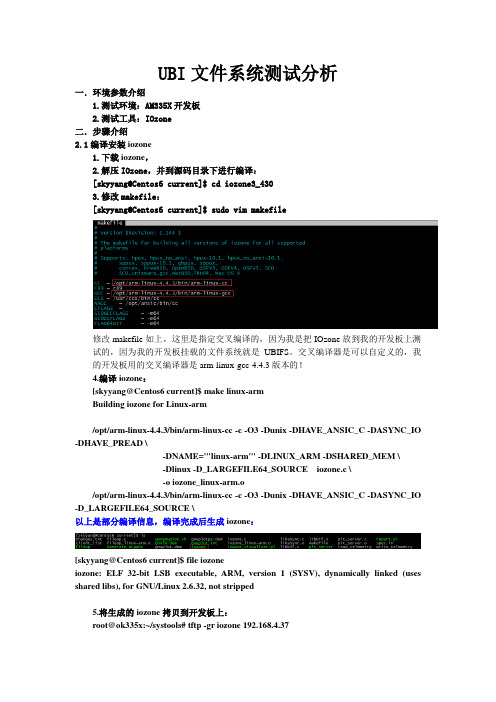
UBI文件系统测试分析一.环境参数介绍1.测试环境:AM335X开发板2.测试工具:IOzone二.步骤介绍2.1编译安装iozone1.下载iozone,2.解压IOzone,并到源码目录下进行编译:[skyyang@Centos6 current]$ cd iozone3_4303.修改makefile:[skyyang@Centos6 current]$ sudo vim makefile修改makefile如上,这里是指定交叉编译的,因为我是把IOzone放到我的开发板上测试的,因为我的开发板挂载的文件系统就是UBIFS。
交叉编译器是可以自定义的,我的开发板用的交叉编译器是arm-linux-gcc-4.4.3版本的!4.编译iozone:[skyyang@Centos6 current]$ make linux-armBuilding iozone for Linux-arm/opt/arm-linux-4.4.3/bin/arm-linux-cc -c -O3 -Dunix -DHAVE_ANSIC_C -DASYNC_IO -DHA VE_PREAD \-DNAME='"linux-arm"' -DLINUX_ARM -DSHARED_MEM \-Dlinux -D_LARGEFILE64_SOURCE iozone.c \-o iozone_linux-arm.o/opt/arm-linux-4.4.3/bin/arm-linux-cc -c -O3 -Dunix -DHAVE_ANSIC_C -DASYNC_IO -D_LARGEFILE64_SOURCE \以上是部分编译信息,编译完成后生成iozone:[skyyang@Centos6 current]$ file iozoneiozone: ELF 32-bit LSB executable, ARM, version 1 (SYSV), dynamically linked (uses shared libs), for GNU/Linux 2.6.32, not stripped5.将生成的iozone拷贝到开发板上:root@ok335x:~/systools# tftp -gr iozone 192.168.4.37我这里使用tftp传输iozone文件6.执行iozone:root@ok335x:~/systools#./iozone -a -n 128m -g 2g -i 0 -i 1 -i 2 -i 5 -f /iozone -Rb ./iozone.xls7.将生成的excel文件传到PC机用于UBIFS测试分析:root@ok335x:~/systools# tftp -pl iozone.xls 192.168.4.37Tftp 命令参数解析:-g:下载文件-r:接收文件-p:传送文件-l:本地主机以下附上一组ME31 POS机上的文件系统性能测试指标:。
iozone配置与测试方法
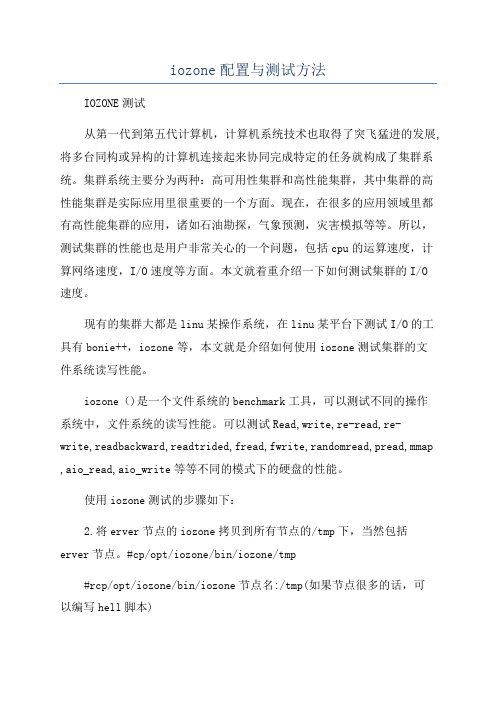
iozone配置与测试方法IOZONE测试从第一代到第五代计算机,计算机系统技术也取得了突飞猛进的发展,将多台同构或异构的计算机连接起来协同完成特定的任务就构成了集群系统。
集群系统主要分为两种:高可用性集群和高性能集群,其中集群的高性能集群是实际应用里很重要的一个方面。
现在,在很多的应用领域里都有高性能集群的应用,诸如石油勘探,气象预测,灾害模拟等等。
所以,测试集群的性能也是用户非常关心的一个问题,包括cpu的运算速度,计算网络速度,I/O速度等方面。
本文就着重介绍一下如何测试集群的I/O速度。
现有的集群大都是linu某操作系统,在linu某平台下测试I/O的工具有bonie++,iozone等,本文就是介绍如何使用iozone测试集群的文件系统读写性能。
iozone()是一个文件系统的benchmark工具,可以测试不同的操作系统中,文件系统的读写性能。
可以测试Read,write,re-read,re-write,readbackward,readtrided,fread,fwrite,randomread,pread,mmap ,aio_read,aio_write等等不同的模式下的硬盘的性能。
使用iozone测试的步骤如下:2.将erver节点的iozone拷贝到所有节点的/tmp下,当然包括erver节点。
#cp/opt/iozone/bin/iozone/tmp#rcp/opt/iozone/bin/iozone节点名:/tmp(如果节点很多的话,可以编写hell脚本)3.在erver节点上#cp/opt/iozone/bin/iozone/tmp4.vi/root/nodelit格式为:节点名或ipiozone测试的文件系统名iozone的工作路径nodelit文件的格式如下:node1/tetf/tmp/iozonenode2/tetf/tmp/iozone#rcpnodelitnode:/root/nodelit文件到所有要测试节点的root目录下5.在erver节点上#/tmp/iozone-i0-i1-r4096-4G(要测试的数据包大小)-Recblog.某l-tn(要测试的节点数)-+mnodelit-C|teeiozone.log其中:-i0是write/rewrite-i1read/reread-r文件块大小-测试的文件大小-t节点数目-+m节点的配置文件-C显示每个节点的吞吐量-R产生e某ecl格式的输出日志-e包括fluhing时间-b将产生二进制的e某ecl的日志文件名-c测试包括文件的关闭时间测试时会在/tetf里生成各个节点的数据包,测试完成后在iozone.log里会看到各个节点的读写速度,最大速度,最小速度,平均速度,还有总的吞吐量,通常情况下,测试的文件大小要求至少是系统cache的两倍以上,这样,测试的结果才是真是可信的。
EMC Isilon测试方案

EMC Isilon集群NAS测试方案中华保险2012年3月1日目录1 前言 (1)测试目的 (1)测试时间 (1)测试地点 (1)测试工具 (1)文件系统性能测试工具DD和IOzone (1)文件系统测试工具GeoMountain ................................................. 错误!未定义书签。
2 测试环境 (2)测试产品概述 (2)测试产品参数 (3)测试设备配置 (3)测试服务器配置 (4)测试拓扑结构图 (4)3 评测总结 (5)测试评价 (5)测试总结 (5)4 基本功能测试项目 (5)NFS基础测试 (5)NFS目录操作 (6)NFS文件操作 (6)文件系统功能扩展测试 (7)5 扩展功能测试 (8)SmartQuota配额管理 (8)6 非功能测试 (9)可靠性测试 (9)节点磁盘故障测试 (9)存储节点冗余测试 (9)存储节点磁盘故障数据重建测试 (10)NFS Failover功能测试 (11)易用性测试 (11)磁盘状态监控 (11)实时系统资源统计功能 (12)查看系统当前告警 (12)可扩展性测试 (13)节点间负载均衡测试 (13)存储节点动态扩展测试 (13)存储性能扩展测试 (14)稳定性测试 (15)7 性能测试 (15)DD读写测试 (15)IOZONE读写测试 (16)GeoMountain读写测试 .............................................................................. 错误!未定义书签。
1前言本次测试的目的是为满足客户海量非结构化数据存储和高性能访问的需求,对Isilon集群存储系统的功能和性能进行测试与验证,指导客户应用和未来设备选型。
1.1测试目的中华保险对主流Isilon NAS产品和技术进行全面的测试,为高性能存储设备提供选型参考。
iozone常用测试方法

iozone常用测试方法iozone是一款用于评估计算机存储子系统性能的基准测试工具。
它可以通过测试磁盘I/O吞吐量、文件访问模式、缓存行为等方面来评估计算机的磁盘性能,并帮助用户调优系统以提高磁盘的读写性能。
本文将详细介绍iozone的常用测试方法,帮助读者了解如何正确使用iozone进行磁盘性能测试。
随着计算机应用的不断发展,对于磁盘性能的要求也越来越高。
为了评估和优化计算机存储子系统的性能,我们需要一款可靠的测试工具。
iozone就是这么一款工具,它能够快速准确地测试出计算机磁盘性能的各个指标。
下面我们将一步步介绍iozone的常用测试方法。
一、安装iozone首先,我们需要在测试机上安装iozone。
iozone是一个开源工具,可以从官方网站下载最新版本的源码并进行编译安装。
安装完成后,我们就可以使用iozone命令进行磁盘性能测试了。
二、测试磁盘I/O吞吐量要测试磁盘的I/O吞吐量,可以使用以下命令:iozone -i 0 -i 1 -+n -+m这个命令会测试顺序读、随机读和随机写的性能,并输出吞吐量的统计结果。
在测试过程中,iozone会向磁盘写入和读取大量数据,并计算每秒钟能够写入或读取的数据量。
这个指标反映了磁盘的读写速度,越大表示磁盘性能越好。
三、测试文件访问模式iozone还可以测试文件的访问模式,即对文件的读写操作进行统计。
使用以下命令可以测试随机读、随机写和随机混合读写模式的性能:iozone -i 2 -i 3 -i 4 -+n -+m这个命令会模拟多个进程同时对磁盘上的文件进行读写操作,并输出每个操作的延迟和带宽。
通过这些数据可以判断磁盘在不同访问模式下的性能表现,以及磁盘是否存在性能瓶颈。
四、测试缓存行为计算机系统通常会使用缓存来提高磁盘的读写性能。
iozone可以测试磁盘在有无缓存的情况下的性能差异。
使用以下命令可以测试顺序读、随机读和随机写对缓存的命中率:iozone -i 5 -i 6 -i 7 -+n -+m这个命令会通过多次读写操作,观察每次操作时磁盘的缓存命中率,并输出命中率的统计结果。
IOZone使用指南
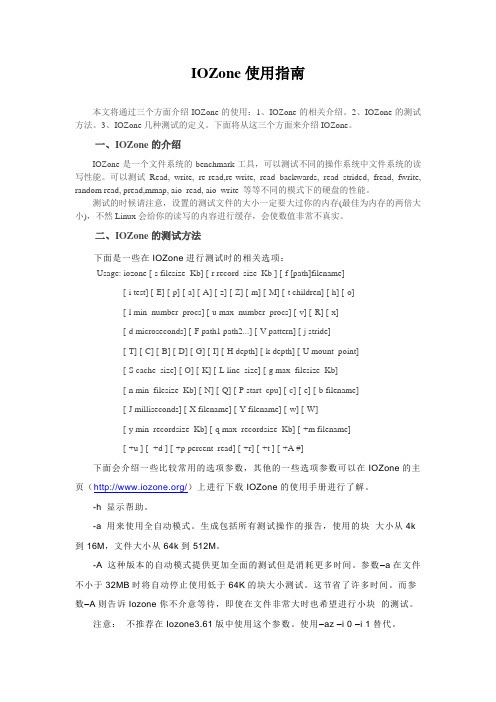
IOZone使用指南本文将通过三个方面介绍IOZone的使用:1、IOZone的相关介绍。
2、IOZone的测试方法。
3、IOZone几种测试的定义。
下面将从这三个方面来介绍IOZone。
一、IOZone的介绍IOZone是一个文件系统的benchmark工具,可以测试不同的操作系统中文件系统的读写性能。
可以测试Read, write, re-read,re-write, read backwards, read strided, fread, fwrite, random read, pread,mmap, aio_read, aio_write 等等不同的模式下的硬盘的性能。
测试的时候请注意,设置的测试文件的大小一定要大过你的内存(最佳为内存的两倍大小),不然Linux会给你的读写的内容进行缓存,会使数值非常不真实。
二、IOZone的测试方法下面是一些在IOZone进行测试时的相关选项:Usage: iozone [-s filesize_Kb] [-r record_size_Kb ] [-f [path]filename][-i test] [-E] [-p] [-a] [-A] [-z] [-Z] [-m] [-M] [-t children] [-h] [-o][-l min_number_procs] [-u max_number_procs] [-v] [-R] [-x][-d microseconds] [-F path1 path2...] [-V pattern] [-j stride][-T] [-C] [-B] [-D] [-G] [-I] [-H depth] [-k depth] [-U mount_point][-S cache_size] [-O] [-K] [-L line_size] [-g max_filesize_Kb][-n min_filesize_Kb] [-N] [-Q] [-P start_cpu] [-c] [-e] [-b filename][-J milliseconds] [-X filename] [-Y filename] [-w] [-W][-y min_recordsize_Kb] [-q max_recordsize_Kb] [-+m filename][-+u ] [ -+d ] [-+p percent_read] [-+r] [-+t ] [-+A #]下面会介绍一些比较常用的选项参数,其他的一些选项参数可以在IOZone的主页(/)上进行下载IOZone的使用手册进行了解。
IOzone使用简介(Windows 2003)
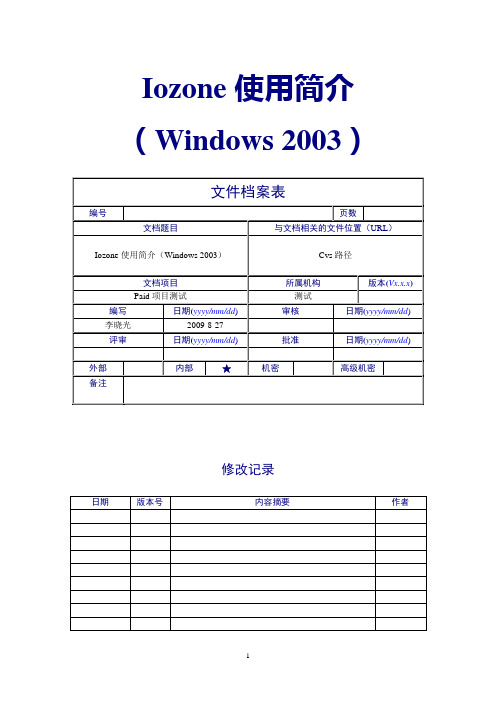
Iozone使用简介(Windows 2003)修改记录目录实战简介(单节点) (3)一、Iozone的安装: (3)二、执行测试: (4)二、测试结果收集与整理: (5)实战简介(集群测试) (6)一、Iozone的安装: (6)二、rsh配置: (6)1、主机名设置: (6)2、安装rsh:该操作需要在每个节点上进行。
(6)3、在发送指令节点(as140)上安装Cygwin: (7)4、rshd服务的配置: (9)二、Iozone集群测试: (10)三、测试结果收集与整理: (10)知识串烧 (12)一、经常用到的参数: (12)二、Iozone包含的测试种类: (12)三、资料路径: (12)实战简介(单节点)一、Iozone的安装:1、双击setup.exe进行iozone的安装,如下图安装步骤:2、安装完成后,默认安装路径下C:\Program Files\benchmarks\Iozone 3.321会生成一个iozone.exe的文件,在执行测试时需要将该文件拷贝至待测试的目录下。
二、执行测试:首先,进入DOS命令行模式(Ctrl+R—cmd—回车),进入到待测试的目录下,查看是否存在iozone.exe文件。
执行命令:iozone -az -b **** -g 4g -y 32k -i 0 -i 1说明:-az——执行不同粒度(record size)和测试文(file size)的自动化测试,默认情况下record size从4K—16M,file size从64K—512M。
-b——指定测试后生成的excel文件。
-g——指定最大的file size大小。
(一般为内存的两倍)-y——指定最小的record size数值。
-i——指定测试的种类。
(0代表write/rewrite,1代表read/re-read)下图为测试过程中屏幕显示部分信息(实际测试指令为iozone –b c:\aaa –az –g 1M –y 64K –i 0 –i 1):第一列为测试的file size;第二列为测试的record size;后四列分别对应不同测试方法的测试结果(单位为Kb/s)。
Iozone多主机同时读写共享存储测试方法
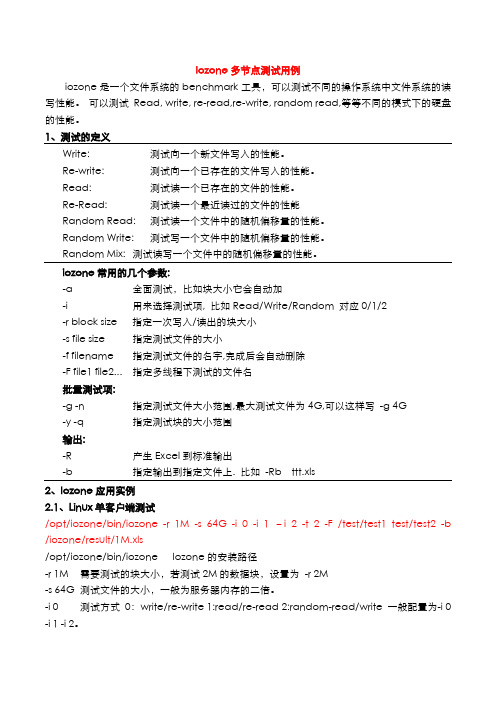
Iozone多节点测试用例iozone是一个文件系统的benchmark工具,可以测试不同的操作系统中文件系统的读写性能。
可以测试Read, write, re-read,re-write, random read,等等不同的模式下的硬盘的性能。
1、测试的定义Write: 测试向一个新文件写入的性能。
Re-write: 测试向一个已存在的文件写入的性能。
Read: 测试读一个已存在的文件的性能。
Re-Read: 测试读一个最近读过的文件的性能Random Read: 测试读一个文件中的随机偏移量的性能。
Random Write: 测试写一个文件中的随机偏移量的性能。
Random Mix: 测试读写一个文件中的随机偏移量的性能。
iozone常用的几个参数:-a 全面测试,比如块大小它会自动加-i 用来选择测试项, 比如Read/Write/Random 对应0/1/2-r block size 指定一次写入/读出的块大小-s file size 指定测试文件的大小-f filename 指定测试文件的名字,完成后会自动删除-F file1 file2... 指定多线程下测试的文件名批量测试项:-g -n 指定测试文件大小范围,最大测试文件为4G,可以这样写-g 4G-y -q 指定测试块的大小范围输出:-R 产生Excel到标准输出-b 指定输出到指定文件上. 比如-Rb ttt.xls2、Iozone应用实例2.1、Linux单客户端测试/opt/iozone/bin/iozone -r 1M -s 64G -i 0 -i 1 –i 2 -t 2 -F /test/test1 test/test2 -b /iozone/result/1M.xls/opt/iozone/bin/iozone Iozone的安装路径-r 1M 需要测试的块大小,若测试2M的数据块,设置为-r 2M-s 64G 测试文件的大小,一般为服务器内存的二倍。
iozone

iozone⼀、功能简介iozone是⼀款⽂件系统的基准测试⼯具,⽤来全⾯测试不同操作系统的读写性能。
可以测试 read, write, re-read,re-write, read backwards 等等不同模式下的硬盘性能。
⼆、安装iozone⽹址:下⾯以iozone3_397.tar为例,介绍源码包安装过程(Debian 6):下载源码包->解tarball-> cd iozone3_397/src/current -> make linux,会产⽣我们需要的iozone⽂件,现在就可以使⽤iozone了。
三、使⽤iozone在使⽤iozone测试时,设置测试⽂件的⼤⼩⼀定要⼤过内存(通常推荐为实际内存⼤⼩的两倍),否则linux会为读写的内容进⾏缓存,使测试结果⾮常不真实。
1.全⾯⾃动测试模式./iozone -a2.输出Excel⽂档模式./iozone -az 2G -Rb /root/iozone.xls-a:全⾯⾃动模式,使⽤的块⼤⼩从4k到16M,当⽂件⼤于 32MB时会⾃动停⽌使⽤低于64K的块⼤⼩测试,这将节省测试时间;-z :与-a连⽤,测试所有的块,强制iozone 在执⾏⾃动测试时包含⼩的块;-R :⽣成Excel报告。
iozone将⽣成⼀个兼容Excel的标准输出报告。
这个⽂件可以使⽤Microsoft Excel打开;-b filename : iozone输出结果时将创建⼀个兼容Excel的⼆进制格式的⽂件。
如果我们只关⼼读/写性能,不想花时间执⾏所有的测试,可以使⽤如下参数限制测试内容:./iozone –Ra –g 2G –i 0 –i 1-i #:设置I/O测试模式(0=write/Re-write,1=read/Re-read,2=random-read/write,3=Read-backwards … 12=preadv/Re-preadv);-g:设置测试时最⼤⽂件⼤⼩四、I/O模式这⾥只介绍我最常⽤的⼏个模式,其他模式请参考iozone的帮助⽂档。
- 1、下载文档前请自行甄别文档内容的完整性,平台不提供额外的编辑、内容补充、找答案等附加服务。
- 2、"仅部分预览"的文档,不可在线预览部分如存在完整性等问题,可反馈申请退款(可完整预览的文档不适用该条件!)。
- 3、如文档侵犯您的权益,请联系客服反馈,我们会尽快为您处理(人工客服工作时间:9:00-18:30)。
IOZONE测试
从第一代到第五代计算机,计算机系统技术也取得了突飞猛进的发展,将多台同构或异构的计算机连接起来协同完成特定的任务就构成了集群系统。
集群系统主要分为两种:高可用性集群和高性能集群,其中集群的高性能集群是实际应用里很重要的一个方面。
现在,在很多的应用领域里都有高性能集群的应用,诸如石油勘探,气象预测,灾害模拟等等。
所以,测试集群的性能也是用户非常关心的一个问题,包括cpu的运算速度,计算网络速度,I/O速度等方面。
本文就着重介绍一下如何测试集群的I/O速度。
现有的集群大都是linux操作系统,在linux平台下测试I/O的工具有bonie++,iozone等,本文就是介绍如何使用iozone测试集群的文件系统读写性能。
iozone()是一个文件系统的benchmark工具,可以测试不同的操作系统中,文件系统的读写性能。
可以测试Read, write, re-read, re-write, read backwards, read strided, fread, fwrite, random read, pread ,mmap, aio_read, aio_write 等等不同的模式下的硬盘的性能。
使用iozone测试的步骤如下:
1.在server节点上安装iozone,可以到上下载相应的软件包。
#rpm -ivh iozone-3-226.rpm 或者下载源码包编译安转
2. 将server节点的iozone拷贝到所有节点的/tmp下,当然包括server节点。
#cp /opt/iozone/bin/iozone/tmp
#rcp /opt/iozone/bin/iozone节点名:/tmp(如果节点很多的话,可以编写shell脚本) 3.在server节点上
#cp /opt/iozone/bin/iozone /tmp
4.vi /root/nodelist
格式为:
节点名或ip iozone测试的文件系统名iozone的工作路径
nodelist 文件的格式如下:
node1 /testfs /tmp/iozone
node2 /testfs /tmp/iozone
#rcp nodelist node:/root/ nodelist文件到所有要测试节点的root目录下
5. 在server节点上
#/tmp/iozone -i 0 -i 1 -r 4096 -s 4G(要测试的数据包大小) -Recb log.xls
-t n(要测试的节点数) -+m nodelist -C |tee iozone.log
其中:
-i 0 是write/rewrite
-i 1 read/reread
-r 文件块大小
-s 测试的文件大小
-t 节点数目
-+m 节点的配置文件
-C 显示每个节点的吞吐量
-R 产生execl格式的输出日志
-e 包括flushing时间
-b 将产生二进制的execl的日志文件名
-c 测试包括文件的关闭时间
测试时会在/testfs里生成各个节点的数据包,测试完成后在iozone.log里会看到各个节点的读写速度,最大速度,最小速度,平均速度,还有总的吞吐量,通常情况下,测试的文件大小要求至少是系统cache的两倍以上,这样,测试的结果才是真是可信的。
如果小于cache的两倍,文件的读写测试读写的将是cache的速度,测试的结果大打折扣。
