计算机科学与技术专业深入浅出JavaScript大学毕业论文外文文献翻译及原文
外文翻译---JSP的技术发展历史

THE TECHNIQUE DEVELOPMENT HISTORY OF JSPBy:Kathy Sierra and Bert BatesSource:Servlet&JSPThe Java Server Pages( JSP) is a kind of according to web of the script plait distance technique, similar carries the script language of Java in the server of the Netscape company of server- side JavaScript( SSJS) and the Active Server Pages(ASP) of the Microsoft. JSP compares the SSJS and ASP to have better can expand sex, and it is no more exclusive than any factory or some one particular server of Web. Though the norm of JSP is to be draw up by the Sun company of, any factory can carry out the JSP on own system.The After Sun release the JSP( the Java Server Pages) formally, the this kind of new Web application development technique very quickly caused the people's concern. JSP provided a special development environment for the Web application that establishes the high dynamic state. According to the Sun parlance, the JSP can adapt to include the Apache WebServer, IIS4.0 on the market at inside of 85% server product.This chapter will introduce the related knowledge of JSP and Databases, and JavaBean related contents, is all certainly rougher introduction among them basic contents, say perhaps to is a Guide only, if the reader needs the more detailed information, pleasing the book of consult the homologous JSP.1.1 GENERALIZEThe JSP(Java Server Pages) is from the company of Sun Microsystems initiate, the many companies the participate to the build up the together of the a kind the of dynamic the state web the page technique standard, the it have the it in the construction the of the dynamic state the web page the strong but the do not the especially of the function. JSP and the technique of ASP of the Microsoft is very alike. Both all provide the ability that mixes with a certain procedure code and is explain by the language engine to carry out the procedure code in the code of HTML. Underneath we are simple of carry on the introduction to it.JSP pages are translated into servlets. So, fundamentally, any task JSP pages can perform could also be accomplished by servlets. However, this underlying equivalence does not mean that servlets and JSP pages are equally appropriate in all scenarios. The issue is not the power of the technology, it is the convenience, productivity, and maintainability of one or the other. After all, anything you can do on a particular computer platform in the Java programming language you could also do in assembly language. But it still matters which you choose.JSP provides the following benefits over servlets alone:• It is easier to write and maintain the HTML. Your static code is ordinary HTML: no extra backslashes, no double quotes, and no lurking Java syntax.• You can use standard Web-site development tools. Even HTML tools that know nothing about JSP can be used because they simply ignore the JSP tags.• You can divide up your development team. The Java programmers can work on the dynamic code. The Web developers can concentrate on the presentation layer. On large projects, this division is very important. Depending on the size of your team and the complexity of your project, you can enforce a weaker or stronger separation between the static HTML and the dynamic content.Now, this discussion is not to say that you should stop using servlets and use only JSP instead. By no means. Almost all projects will use both. For some requests in your project, you will use servlets. For others, you will use JSP. For still others, you will combine them with the MVC architecture . You want the appropriate tool for the job, and servlets, by themselves, do not complete your toolkit.1.2 SOURCE OF JSPThe technique of JSP of the company of Sun, making the page of Web develop the personnel can use the HTML perhaps marking of XML to design to turn the end page with format. Use the perhaps small script future life of marking of JSP becomes the dynamic state on the page contents.( the contents changes according to the claim of)The Java Servlet is a technical foundation of JSP, and the large Web applies the development of the procedure to need the Java Servlet to match with with the JSP and then can complete, this name of Servlet comes from the Applet, the local translation method of now is a lot of, this book in order not to misconstruction, decide the direct adoption Servlet but don't do any translation, if reader would like to, can call it as" small service procedure". The Servlet is similar to traditional CGI, ISAPI, NSAPI etc. Web procedure development the function of the tool in fact, at use the Java Servlet hereafter, the customer need not use again the lowly method of CGI of efficiency, also need not use only the ability come to born page of Web of dynamic state in the method of API that a certain fixed Web server terrace circulate. Many servers of Web all support the Servlet, even not support the Servlet server of Web directly and can also pass the additional applied server and the mold pieces to support the Servlet. Receive benefit in the characteristic of the Java cross-platform, the Servlet is also a terrace irrelevant, actually, as long as match the norm of Java Servlet, the Servlet is complete to have nothing to do with terrace and is to have nothing to do with server of Web. Because the Java Servlet is internal to provide the service by the line distance, need not start a progressto the each claimses, and make use of the multi-threading mechanism can at the same time for several claim service, therefore the efficiency of Java Servlet is very high.But the Java Servlet also is not to has no weakness, similar to traditional CGI, ISAPI, the NSAPI method, the Java Servlet is to make use of to output the HTML language sentence to carry out the dynamic state web page of, if develop the whole website with the Java Servlet, the integration process of the dynamic state part and the static state page is an evil-foreboding dream simply. For solving this kind of weakness of the Java Servlet, the SUN released the JSP.A number of years ago, Marty was invited to attend a small 20-person industry roundtable discussion on software technology. Sitting in the seat next to Marty was James Gosling, inventor of the Java programming language. Sitting several seats away was a high-level manager from a very large software company in Redmond, Washington. During the discussion, the moderator brought up the subject of Jini, which at that time was a new Java technology. The moderator asked the manager what he thought of it, and the manager responded that it was too early to tell, but that it seemed to be an excellent idea. He went on to say that they would keep an eye on it, and if it seemed to be catching on, they would follow his company's usual "embrace and extend" strategy. At this point, Gosling lightheartedly interjected "You mean disgrace and distend."Now, the grievance that Gosling was airing was that he felt that this company would take technology from other companies and suborn it for their own purposes. But guess what? The shoe is on the other foot here. The Java community did not invent the idea of designing pages as a mixture of static HTML and dynamic code marked with special tags. For example, Cold Fusion did it years earlier. Even ASP (a product from the very software company of the aforementioned manager) popularized this approach before JSP came along and decided to jump on the bandwagon. In fact, JSP not only adopted the general idea, it even used many of the same special tags as ASP did.The JSP is an establishment at the model of Java servlets on of the expression layer technique, it makes the plait write the HTML to become more simple.Be like the SSJS, it also allows you carry the static state HTML contents and servers the script mix to put together the born dynamic state exportation. JSP the script language that the Java is the tacit approval, however, be like the ASP and can use other languages( such as JavaScript and VBScript), the norm of JSP also allows to use other languages.1.3JSP CHARACTERISTICSIs a service according to the script language in some one language of the statures system this kind of discuss, the JSP should be see make is a kind of script language.However, be a kind of script language, the JSP seemed to be too strong again, almost can use all Javas in the JSP.Be a kind of according to text originally of, take manifestation as the central development technique, the JSP provided all advantages of the Java Servlet, and, when combine with a JavaBeans together, providing a kind of make contents and manifestation that simple way that logic separate. Separate the contents and advantage of logical manifestations is, the personnel who renews the page external appearance need not know the code of Java, and renew the JavaBeans personnel also need not be design the web page of expert in hand, can use to take the page of JavaBeans JSP to define the template of Web, to build up a from have the alike external appearance of the website that page constitute. JavaBeans completes the data to provide, having no code of Java in the template thus, this means that these templates can be written the personnel by a HTML plait to support. Certainly, can also make use of the Java Servlet to control the logic of the website, adjust through the Java Servlet to use the way of the document of JSP to separate website of logic and contents.Generally speaking, in actual engine of JSP, the page of JSP is the edit and translate type while carry out, not explain the type of. Explain the dynamic state web page development tool of the type, such as ASP, PHP3 etc., because speed etc. reason, have already can't satisfy current the large electronic commerce needs appliedly, traditional development techniques are all at to edit and translate the executive way change, such as the ASP → ASP+;PHP3 → PHP4.In the JSP norm book, did not request the procedure in the JSP code part( be called the Scriptlet) and must write with the Java definitely. Actually, have some engines of JSP are adoptive other script languages such as the EMAC- Script, etc., but actually this a few script languages also are to set up on the Java, edit and translate for the Servlet to carry out of. Write according to the norm of JSP, have no Scriptlet of relation with Java also is can of, however, mainly lie in the ability and JavaBeans, the Enterprise JavaBeanses because of the JSP strong function to work together, so even is the Scriptlet part not to use the Java, edit and translate of performance code also should is related with Java.1.4JSP MECHANISMTo comprehend the JSP how unite the technical advantage that above various speak of, come to carry out various result easily, the customer must understand the differentiation of" the module develops for the web page of the center" and" the page develops for the web page of the center" first.The SSJS and ASP are all in several year ago to release, the network of that time is still very young, no one knows to still have in addition to making all business, datas and theexpression logic enter the original web page entirely heap what better solve the method. This kind of model that take page as the center studies and gets the very fast development easily. However, along with change of time, the people know that this kind of method is unwell in set up large, the Web that can upgrade applies the procedure. The expression logic write in the script environment was lock in the page, only passing to shear to slice and glue to stick then can drive heavy use. Express the logic to usually mix together with business and the data logics, when this makes be the procedure member to try to change an external appearance that applies the procedure but do not want to break with its llied business logic, apply the procedure of maintenance be like to walk the similar difficulty on the eggshell. In fact in the business enterprise, heavy use the application of the module already through very mature, no one would like to rewrite those logics for their applied procedure.HTML and sketch the designer handed over to the implement work of their design the Web plait the one who write, make they have to double work- Usually is the handicraft plait to write, because have no fit tool and can carry the script and the HTML contents knot to the server to put together. Chien but speech, apply the complexity of the procedure along with the Web to promote continuously, the development method that take page as the center limits sex to become to get up obviously.At the same time, the people always at look for the better method of build up the Web application procedure, the module spreads in customer's machine/ server the realm. JavaBeans and ActiveX were published the company to expand to apply the procedure developer for Java and Windows to use to come to develop the complicated procedure quickly by" the fast application procedure development"( RAD) tool. These techniques make the expert in the some realm be able to write the module for the perpendicular application plait in the skill area, but the developer can go fetch the usage directly but need not control the expertise of this realm.Be a kind of take module as the central development terrace, the JSP appeared. It with the JavaBeans and Enterprise JavaBeans( EJB) module includes the model of the business and the data logic for foundation, provide a great deal of label and a script terraces to use to come to show in the HTML page from the contents of JavaBeans creation or send a present in return. Because of the property that regards the module as the center of the JSP, it can drive Java and not the developer of Java uses equally. Not the developer of Java can pass the JSP label( Tags) to use the JavaBeans that the deluxe developer of Java establish. The developer of Java not only can establish and use the JavaBeans, but also can use the language of Java to come to control more accurately in the JSP page according to the expression logic of the first floor JavaBeans.See now how JSP is handle claim of HTTP. In basic claim model, a claim directly was send to JSP page in. The code of JSP controls to carry on hour of the logic processing and module of JavaBeanses' hand over with each other, and the manifestation result in dynamic state bornly, mixing with the HTML page of the static state HTML code. The Beans can be JavaBeans or module of EJBs. Moreover, the more complicated claim model can see make from is request other JSP pages of the page call sign or Java Servlets.The engine of JSP wants to chase the code of Java that the label of JSP, code of Java in the JSP page even all converts into the big piece together with the static state HTML contents actually. These codes piece was organized the Java Servlet that customer can not see to go to by the engine of JSP, then the Servlet edits and translate them automatically byte code of Java.Thus, the visitant that is the website requests a JSP page, under the condition of it is not knowing, an already born, the Servlet actual full general that prepared to edit and translate completes all works, very concealment but again and efficiently. The Servlet is to edit and translate of, so the code of JSP in the web page does not need when the every time requests that page is explain. The engine of JSP need to be edit and translate after Servlet the code end is modify only once, then this Servlet that editted and translate can be carry out. The in view of the fact JSP engine auto is born to edit and translate the Servlet also, need not procedure member begins to edit and translate the code, so the JSP can bring vivid sex that function and fast developments need that you are efficiently.Compared with the traditional CGI, the JSP has the equal advantage. First, on the speed, the traditional procedure of CGI needs to use the standard importation of the system to output the equipments to carry out the dynamic state web page born, but the JSP is direct is mutually the connection with server. And say for the CGI, each interview needs to add to add a progress to handle, the progress build up and destroy by burning constantly and will be a not small burden for calculator of be the server of Web. The next in order, the JSP is specialized to develop but design for the Web of, its purpose is for building up according to the Web applied procedure, included the norm and the tool of a the whole set. Use the technique of JSP can combine a lot of JSP pages to become a Web application procedure very expediently.JSP的技术发展历史作者:Kathy Sierra and Bert Bates来源:Servlet&JSPJava Server Pages(JSP)是一种基于web的脚本编程技术,类似于网景公司的服务器端Java脚本语言——server-side JavaScript(SSJS)和微软的Active Server Pages(ASP)。
计算机专业的毕业设计外文翻译模板

淮阴工学院毕业设计说明书(论文)作者: ** 学号:10813013**学院: 计算机工程专业: 计算机科学与技术题目: 专家系统指导者:(姓名) (专业技术职务)评阅者:(姓名) (专业技术职务)年月毕业设计说明书(论文)中文摘要系统介绍:专家系统是一种计算机程序,是计算机科学的一个分支主要研究人工智能。
人工智能的科学目标是能让计算机程序展示智能行为。
它关注象征性的推理或推理的概念和方法,以及如何使用知识将这些理论放入一台机器内。
当然,长期的智能包含了很多认知技能,包括解决问题,学习,理解语言的能力,人工智能能解决所有的这些问题。
但大多数已经取得的进展,已经取得了该问题的解决。
人工智能程序到达专家级解决问题的能力在任务地区将承担的知识有关的具体任务是所谓的知识或专家系统。
通常,长期的专家系统是保留程序的基础知识,包含人类专家的知识。
和教科书或非专家知识的对比,往往,专家系统和基于知识的系统公司同义。
两者合计,他们代表了人工智能应用最广泛的类型。
在专家系统捕获人类智力活动的区域被称为任务域。
域是指正在执行任务的区域,任务是指一些以目标位向导,解决问题的活动。
典型的任务是诊断,规则,调度,配置和设计。
专家系统被称为知识工程及其从业人员被称为知识的工程师。
知识工程师必须确保计算机的所有知识需要解决一个问题。
知识工程师必须选择一个或多个形式,代表所需的知识为符号模式在计算机的内存——也就是说,他(或她)必须选择一种知识表示。
他还必须确保计算机可以使用的知识有效地选择从一个几个推理方法。
实践知识工程描述。
我们首先描述了专家系统的组成部分。
专家系统的组成:每一个专家系统由两个主要部分组成:知识库和推理或推论,发动机专家系统的知识库包含事实和启发式知识。
事实性知识是任务域被广泛共享,通常在教科书或期刊,并共同商定后,在特定领域的那些知识渊博的知识启发式知识是不太严格,更多体验,更多的判断性能的知识。
在事实性知识,启发式知识很少被讨论,主要是个人主义。
计算机java外文翻译外文文献英文文献

英文原文:Title: Business Applications of Java. Author: Erbschloe, Michael, Business Applications of Java -- Research Starters Business, 2008DataBase: Research Starters - BusinessBusiness Applications of JavaThis article examines the growing use of Java technology in business applications. The history of Java is briefly reviewed along with the impact of open standards on the growth of the World Wide Web. Key components and concepts of the Java programming language are explained including the Java Virtual Machine. Examples of how Java is being used bye-commerce leaders is provided along with an explanation of how Java is used to develop data warehousing, data mining, and industrial automation applications. The concept of metadata modeling and the use of Extendable Markup Language (XML) are also explained.Keywords Application Programming Interfaces (API's); Enterprise JavaBeans (EJB); Extendable Markup Language (XML); HyperText Markup Language (HTML); HyperText Transfer Protocol (HTTP); Java Authentication and Authorization Service (JAAS); Java Cryptography Architecture (JCA); Java Cryptography Extension (JCE); Java Programming Language; Java Virtual Machine (JVM); Java2 Platform, Enterprise Edition (J2EE); Metadata Business Information Systems > Business Applications of JavaOverviewOpen standards have driven the e-business revolution. Networking protocol standards, such as Transmission Control Protocol/Internet Protocol (TCP/IP), HyperText Transfer Protocol (HTTP), and the HyperText Markup Language (HTML) Web standards have enabled universal communication via the Internet and the World Wide Web. As e-business continues to develop, various computing technologies help to drive its evolution.The Java programming language and platform have emerged as major technologies for performing e-business functions. Java programming standards have enabled portability of applications and the reuse of application components across computing platforms. Sun Microsystems' Java Community Process continues to be a strong base for the growth of the Java infrastructure and language standards. This growth of open standards creates new opportunities for designers and developers of applications and services (Smith, 2001).Creation of Java TechnologyJava technology was created as a computer programming tool in a small, secret effort called "the Green Project" at Sun Microsystems in 1991. The Green Team, fully staffed at 13 people and led by James Gosling, locked themselves away in an anonymous office on Sand Hill Road in Menlo Park, cut off from all regular communications with Sun, and worked around the clock for18 months. Their initial conclusion was that at least one significant trend would be the convergence of digitally controlled consumer devices and computers. A device-independent programming language code-named "Oak" was the result.To demonstrate how this new language could power the future of digital devices, the Green Team developed an interactive, handheld home-entertainment device controller targeted at the digital cable television industry. But the idea was too far ahead of its time, and the digital cable television industry wasn't ready for the leap forward that Java technology offered them. As it turns out, the Internet was ready for Java technology, and just in time for its initial public introduction in 1995, the team was able to announce that the Netscape Navigator Internet browser would incorporate Java technology ("Learn about Java," 2007).Applications of JavaJava uses many familiar programming concepts and constructs and allows portability by providing a common interface through an external Java Virtual Machine (JVM). A virtual machine is a self-contained operating environment, created by a software layer that behaves as if it were a separate computer. Benefits of creating virtual machines include better exploitation of powerful computing resources and isolation of applications to prevent cross-corruption and improve security (Matlis, 2006).The JVM allows computing devices with limited processors or memory to handle more advanced applications by calling up software instructions inside the JVM to perform most of the work. This also reduces the size and complexity of Java applications because many of the core functions and processing instructions were built into the JVM. As a result, software developersno longer need to re-create the same application for every operating system. Java also provides security by instructing the application to interact with the virtual machine, which served as a barrier between applications and the core system, effectively protecting systems from malicious code.Among other things, Java is tailor-made for the growing Internet because it makes it easy to develop new, dynamic applications that could make the most of the Internet's power and capabilities. Java is now an open standard, meaning that no single entity controls its development and the tools for writing programs in the language are available to everyone. The power of open standards like Java is the ability to break down barriers and speed up progress.Today, you can find Java technology in networks and devices that range from the Internet and scientific supercomputers to laptops and cell phones, from Wall Street market simulators to home game players and credit cards. There are over 3 million Java developers and now there are several versions of the code. Most large corporations have in-house Java developers. In addition, the majority of key software vendors use Java in their commercial applications (Lazaridis, 2003).ApplicationsJava on the World Wide WebJava has found a place on some of the most popular websites in the world and the uses of Java continues to grow. Java applications not only provide unique user interfaces, they also help to power the backend of websites. Two e-commerce giants that everybody is probably familiar with (eBay and Amazon) have been Java pioneers on the World Wide Web.eBayFounded in 1995, eBay enables e-commerce on a local, national and international basis with an array of Web sites-including the eBay marketplaces, PayPal, Skype, and -that bring together millions of buyers and sellers every day. You can find it on eBay, even if you didn't know it existed. On a typical day, more than 100 million items are listed on eBay in tens of thousands of categories. Recent listings have included a tunnel boring machine from the Chunnel project, a cup of water that once belonged to Elvis, and the Volkswagen that Pope Benedict XVI owned before he moved up to the Popemobile. More than one hundred million items are available at any given time, from the massive to the miniature, the magical to the mundane, on eBay; the world's largest online marketplace.eBay uses Java almost everywhere. To address some security issues, eBay chose Sun Microsystems' Java System Identity Manager as the platform for revamping its identity management system. The task at hand was to provide identity management for more than 12,000 eBay employees and contractors.Now more than a thousand eBay software developers work daily with Java applications. Java's inherent portability allows eBay to move to new hardware to take advantage of new technology, packaging, or pricing, without having to rewrite Java code ("eBay drives explosive growth," 2007).Amazon (a large seller of books, CDs, and other products) has created a Web Service application that enables users to browse their product catalog and place orders. uses a Java application that searches the Amazon catalog for books whose subject matches a user-selected topic. The application displays ten books that match the chosen topic, and shows the author name, book title, list price, Amazon discount price, and the cover icon. The user may optionally view one review per displayed title and make a buying decision (Stearns & Garishakurthi, 2003).Java in Data Warehousing & MiningAlthough many companies currently benefit from data warehousing to support corporate decision making, new business intelligence approaches continue to emerge that can be powered by Java technology. Applications such as data warehousing, data mining, Enterprise Information Portals (EIP's), and Knowledge Management Systems (which can all comprise a businessintelligence application) are able to provide insight into customer retention, purchasing patterns, and even future buying behavior.These applications can not only tell what has happened but why and what may happen given certain business conditions; allowing for "what if" scenarios to be explored. As a result of this information growth, people at all levels inside the enterprise, as well as suppliers, customers, and others in the value chain, are clamoring for subsets of the vast stores of information such as billing, shipping, and inventory information, to help them make business decisions. While collecting and storing vast amounts of data is one thing, utilizing and deploying that data throughout the organization is another.The technical challenges inherent in integrating disparate data formats, platforms, and applications are significant. However, emerging standards such as the Application Programming Interfaces (API's) that comprise the Java platform, as well as Extendable Markup Language (XML) technologies can facilitate the interchange of data and the development of next generation data warehousing and business intelligence applications. While Java technology has been used extensively for client side access and to presentation layer challenges, it is rapidly emerging as a significant tool for developing scaleable server side programs. The Java2 Platform, Enterprise Edition (J2EE) provides the object, transaction, and security support for building such systems.Metadata IssuesOne of the key issues that business intelligence developers must solve is that of incompatible metadata formats. Metadata can be defined as information about data or simply "data about data." In practice, metadata is what most tools, databases, applications, and other information processes use to define, relate, and manipulate data objects within their own environments. It defines the structure and meaning of data objects managed by an application so that the application knows how to process requests or jobs involving those data objects. Developers can use this schema to create views for users. Also, users can browse the schema to better understand the structure and function of the database tables before launching a query.To address the metadata issue, a group of companies (including Unisys, Oracle, IBM, SAS Institute, Hyperion, Inline Software and Sun) have joined to develop the Java Metadata Interface (JMI) API. The JMI API permits the access and manipulation of metadata in Java with standard metadata services. JMI is based on the Meta Object Facility (MOF) specification from the Object Management Group (OMG). The MOF provides a model and a set of interfaces for the creation, storage, access, and interchange of metadata and metamodels (higher-level abstractions of metadata). Metamodel and metadata interchange is done via XML and uses the XML Metadata Interchange (XMI) specification, also from the OMG. JMI leverages Java technology to create an end-to-end data warehousing and business intelligence solutions framework.Enterprise JavaBeansA key tool provided by J2EE is Enterprise JavaBeans (EJB), an architecture for the development of component-based distributed business applications. Applications written using the EJB architecture are scalable, transactional, secure, and multi-user aware. These applications may be written once and then deployed on any server platform that supports J2EE. The EJB architecture makes it easy for developers to write components, since they do not need to understand or deal with complex, system-level details such as thread management, resource pooling, and transaction and security management. This allows for role-based development where component assemblers, platform providers and application assemblers can focus on their area of responsibility further simplifying application development.EJB's in the Travel IndustryA case study from the travel industry helps to illustrate how such applications could function. A travel company amasses a great deal of information about its operations in various applications distributed throughout multiple departments. Flight, hotel, and automobile reservation information is located in a database being accessed by travel agents worldwide. Another application contains information that must be updated with credit and billing historyfrom a financial services company. Data is periodically extracted from the travel reservation system databases to spreadsheets for use in future sales and marketing analysis.Utilizing J2EE, the company could consolidate application development within an EJB container, which can run on a variety of hardware and software platforms allowing existing databases and applications to coexist with newly developed ones. EJBs can be developed to model various data sets important to the travel reservation business including information about customer, hotel, car rental agency, and other attributes.Data Storage & AccessData stored in existing applications can be accessed with specialized connectors. Integration and interoperability of these data sources is further enabled by the metadata repository that contains metamodels of the data contained in the sources, which then can be accessed and interchanged uniformly via the JMI API. These metamodels capture the essential structure and semantics of business components, allowing them to be accessed and queried via the JMI API or to be interchanged via XML. Through all of these processes, the J2EE infrastructure ensures the security and integrity of the data through transaction management and propagation and the underlying security architecture.To consolidate historical information for analysis of sales and marketing trends, a data warehouse is often the best solution. In this example, data can be extracted from the operational systems with a variety of Extract, Transform and Load tools (ETL). The metamodels allow EJBsdesigned for filtering, transformation, and consolidation of data to operate uniformly on datafrom diverse data sources as the bean is able to query the metamodel to identify and extract the pertinent fields. Queries and reports can be run against the data warehouse that contains information from numerous sources in a consistent, enterprise-wide fashion through the use of the JMI API (Mosher & Oh, 2007).Java in Industrial SettingsMany people know Java only as a tool on the World Wide Web that enables sites to perform some of their fancier functions such as interactivity and animation. However, the actual uses for Java are much more widespread. Since Java is an object-oriented language like C++, the time needed for application development is minimal. Java also encourages good software engineering practices with clear separation of interfaces and implementations as well as easy exception handling.In addition, Java's automatic memory management and lack of pointers remove some leading causes of programming errors. Most importantly, application developers do not need to create different versions of the software for different platforms. The advantages available through Java have even found their way into hardware. The emerging new Java devices are streamlined systems that exploit network servers for much of their processing power, storage, content, and administration.Benefits of JavaThe benefits of Java translate across many industries, and some are specific to the control and automation environment. For example, many plant-floor applications use relatively simple equipment; upgrading to PCs would be expensive and undesirable. Java's ability to run on any platform enables the organization to make use of the existing equipment while enhancing the application.IntegrationWith few exceptions, applications running on the factory floor were never intended to exchange information with systems in the executive office, but managers have recently discovered the need for that type of information. Before Java, that often meant bringing together data from systems written on different platforms in different languages at different times. Integration was usually done on a piecemeal basis, resulting in a system that, once it worked, was unique to the two applications it was tying together. Additional integration required developing a brand new system from scratch, raising the cost of integration.Java makes system integration relatively easy. Foxboro Controls Inc., for example, used Java to make its dynamic-performance-monitor software package Internet-ready. This software provides senior executives with strategic information about a plant's operation. The dynamic performance monitor takes data from instruments throughout the plant and performs variousmathematical and statistical calculations on them, resulting in information (usually financial) that a manager can more readily absorb and use.ScalabilityAnother benefit of Java in the industrial environment is its scalability. In a plant, embedded applications such as automated data collection and machine diagnostics provide critical data regarding production-line readiness or operation efficiency. These data form a critical ingredient for applications that examine the health of a production line or run. Users of these devices can take advantage of the benefits of Java without changing or upgrading hardware. For example, operations and maintenance personnel could carry a handheld, wireless, embedded-Java device anywhere in the plant to monitor production status or problems.Even when internal compatibility is not an issue, companies often face difficulties when suppliers with whom they share information have incompatible systems. This becomes more of a problem as supply-chain management takes on a more critical role which requires manufacturers to interact more with offshore suppliers and clients. The greatest efficiency comes when all systems can communicate with each other and share information seamlessly. Since Java is so ubiquitous, it often solves these problems (Paula, 1997).Dynamic Web Page DevelopmentJava has been used by both large and small organizations for a wide variety of applications beyond consumer oriented websites. Sandia, a multiprogram laboratory of the U.S. Department of Energy's National Nuclear Security Administration, has developed a unique Java application. The lab was tasked with developing an enterprise-wide inventory tracking and equipment maintenance system that provides dynamic Web pages. The developers selected Java Studio Enterprise 7 for the project because of its Application Framework technology and Web Graphical User Interface (GUI) components, which allow the system to be indexed by an expandable catalog. The flexibility, scalability, and portability of Java helped to reduce development timeand costs (Garcia, 2004)IssueJava Security for E-Business ApplicationsTo support the expansion of their computing boundaries, businesses have deployed Web application servers (WAS). A WAS differs from a traditional Web server because it provides a more flexible foundation for dynamic transactions and objects, partly through the exploitation of Java technology. Traditional Web servers remain constrained to servicing standard HTTP requests, returning the contents of static HTML pages and images or the output from executed Common Gateway Interface (CGI ) scripts.An administrator can configure a WAS with policies based on security specifications for Java servlets and manage authentication and authorization with Java Authentication andAuthorization Service (JAAS) modules. An authentication and authorization service can bewritten in Java code or interface to an existing authentication or authorization infrastructure. Fora cryptography-based security infrastructure, the security server may exploit the Java Cryptography Architecture (JCA) and Java Cryptography Extension (JCE). To present the user with a usable interaction with the WAS environment, the Web server can readily employ a formof "single sign-on" to avoid redundant authentication requests. A single sign-on preserves user authentication across multiple HTTP requests so that the user is not prompted many times for authentication data (i.e., user ID and password).Based on the security policies, JAAS can be employed to handle the authentication process with the identity of the Java client. After successful authentication, the WAS securitycollaborator consults with the security server. The WAS environment authentication requirements can be fairly complex. In a given deployment environment, all applications or solutions may not originate from the same vendor. In addition, these applications may be running on different operating systems. Although Java is often the language of choice for portability between platforms, it needs to marry its security features with those of the containing environment.Authentication & AuthorizationAuthentication and authorization are key elements in any secure information handling system. Since the inception of Java technology, much of the authentication and authorization issues have been with respect to downloadable code running in Web browsers. In many ways, this had been the correct set of issues to address, since the client's system needs to be protected from mobile code obtained from arbitrary sites on the Internet. As Java technology moved from a client-centric Web technology to a server-side scripting and integration technology, it required additional authentication and authorization technologies.The kind of proof required for authentication may depend on the security requirements of a particular computing resource or specific enterprise security policies. To provide such flexibility, the JAAS authentication framework is based on the concept of configurable authenticators. This architecture allows system administrators to configure, or plug in, the appropriate authenticatorsto meet the security requirements of the deployed application. The JAAS architecture also allows applications to remain independent from underlying authentication mechanisms. So, as new authenticators become available or as current authentication services are updated, system administrators can easily replace authenticators without having to modify or recompile existing applications.At the end of a successful authentication, a request is associated with a user in the WAS user registry. After a successful authentication, the WAS consults security policies to determine if the user has the required permissions to complete the requested action on the servlet. This policy canbe enforced using the WAS configuration (declarative security) or by the servlet itself (programmatic security), or a combination of both.The WAS environment pulls together many different technologies to service the enterprise. Because of the heterogeneous nature of the client and server entities, Java technology is a good choice for both administrators and developers. However, to service the diverse security needs of these entities and their tasks, many Java security technologies must be used, not only at a primary level between client and server entities, but also at a secondary level, from served objects. By using a synergistic mix of the various Java security technologies, administrators and developers can make not only their Web application servers secure, but their WAS environments secure as well (Koved, 2001).ConclusionOpen standards have driven the e-business revolution. As e-business continues to develop, various computing technologies help to drive its evolution. The Java programming language and platform have emerged as major technologies for performing e-business functions. Java programming standards have enabled portability of applications and the reuse of application components. Java uses many familiar concepts and constructs and allows portability by providing a common interface through an external Java Virtual Machine (JVM). Today, you can find Java technology in networks and devices that range from the Internet and scientific supercomputers to laptops and cell phones, from Wall Street market simulators to home game players and credit cards.Java has found a place on some of the most popular websites in the world. Java applications not only provide unique user interfaces, they also help to power the backend of websites. While Java technology has been used extensively for client side access and in the presentation layer, it is also emerging as a significant tool for developing scaleable server side programs.Since Java is an object-oriented language like C++, the time needed for application development is minimal. Java also encourages good software engineering practices with clear separation of interfaces and implementations as well as easy exception handling. Java's automatic memory management and lack of pointers remove some leading causes of programming errors. The advantages available through Java have also found their way into hardware. The emerging new Java devices are streamlined systems that exploit network servers for much of their processing power, storage, content, and administration.中文翻译:标题:Java的商业应用。
计算机科学与技术专业英语
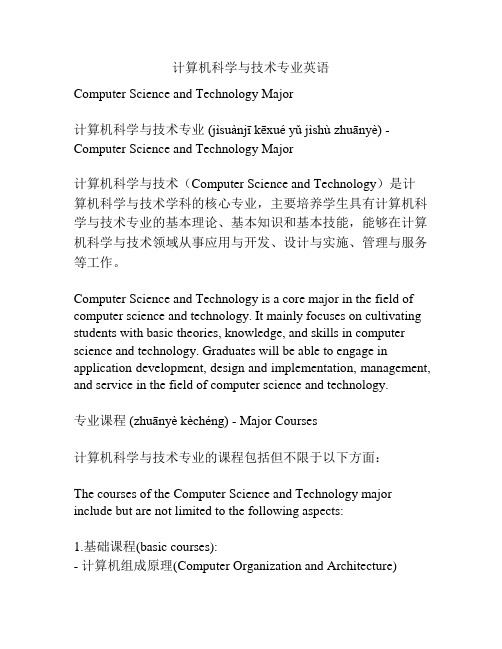
计算机科学与技术专业英语Computer Science and Technology Major计算机科学与技术专业(jìsuànjī kēxué yǔ jìshù zhuānyè) - Computer Science and Technology Major计算机科学与技术(Computer Science and Technology)是计算机科学与技术学科的核心专业,主要培养学生具有计算机科学与技术专业的基本理论、基本知识和基本技能,能够在计算机科学与技术领域从事应用与开发、设计与实施、管理与服务等工作。
Computer Science and Technology is a core major in the field of computer science and technology. It mainly focuses on cultivating students with basic theories, knowledge, and skills in computer science and technology. Graduates will be able to engage in application development, design and implementation, management, and service in the field of computer science and technology.专业课程(zhuānyè kèchéng) - Major Courses计算机科学与技术专业的课程包括但不限于以下方面:The courses of the Computer Science and Technology major include but are not limited to the following aspects:1.基础课程(basic courses):- 计算机组成原理(Computer Organization and Architecture)- 数据结构与算法(Data Structures and Algorithms)- 操作系统(Operating Systems)- 离散数学(Discrete Mathematics)- 编译原理(Compiler Design)- 计算机网络(Computer Networks)2.核心课程(core courses):- 计算机图形学(Computer Graphics)- 数据库系统(Database Systems)- 人工智能(Artificial Intelligence)- 计算机安全(Computer Security)- 软件工程(Software Engineering)- 分布式系统(Distributed Systems)3.专业选修课程(major elective courses):- 数据挖掘(Data Mining)- 机器学习(Machine Learning)- 物联网技术(Internet of Things)- 云计算(Cloud Computing)- 嵌入式系统(Embedded Systems)就业方向(jiùyè fāngxiàng) - Career Paths计算机科学与技术专业的毕业生在以下领域有广泛的就业机会: Graduates of the Computer Science and Technology major have extensive job opportunities in the following fields:- 软件开发(Software Development)- 网络安全(Network Security)- 数据分析(Data Analysis)- 人工智能与机器学习(Artificial Intelligence and Machine Learning)- 云计算与大数据(Cloud Computing and Big Data)- 嵌入式系统开发(Embedded System Development)- 网站设计与开发(Website Design and Development)- IT管理与咨询(IT Management and Consulting)以上是关于计算机科学与技术专业的简单介绍。
计算机专业毕业论文外文翻译
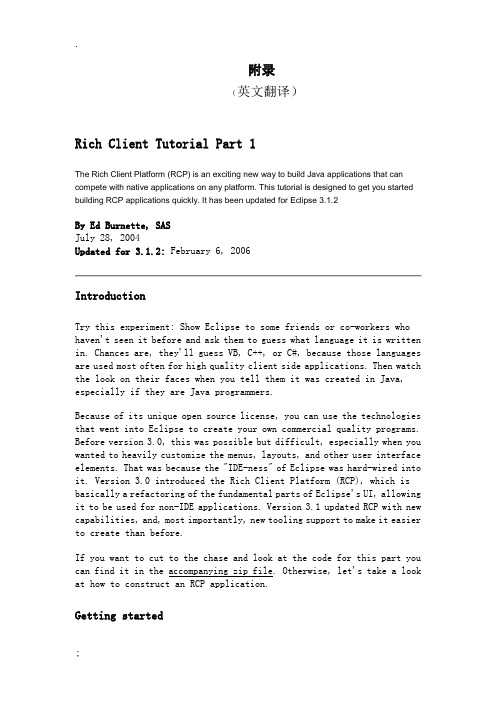
附录(英文翻译)Rich Client Tutorial Part 1The Rich Client Platform (RCP) is an exciting new way to build Java applications that can compete with native applications on any platform. This tutorial is designed to get you started building RCP applications quickly. It has been updated for Eclipse 3.1.2By Ed Burnette, SASJuly 28, 2004Updated for 3.1.2: February 6, 2006IntroductionTry this experiment: Show Eclipse to some friends or co-workers who haven't seen it before and ask them to guess what language it is written in. Chances are, they'll guess VB, C++, or C#, because those languages are used most often for high quality client side applications. Then watch the look on their faces when you tell them it was created in Java, especially if they are Java programmers.Because of its unique open source license, you can use the technologies that went into Eclipse to create your own commercial quality programs. Before version 3.0, this was possible but difficult, especially when you wanted to heavily customize the menus, layouts, and other user interface elements. That was because the "IDE-ness" of Eclipse was hard-wired into it. Version 3.0 introduced the Rich Client Platform (RCP), which is basically a refactoring of the fundamental parts of Eclipse's UI, allowing it to be used for non-IDE applications. Version 3.1 updated RCP with new capabilities, and, most importantly, new tooling support to make it easier to create than before.If you want to cut to the chase and look at the code for this part you can find it in the accompanying zip file. Otherwise, let's take a look at how to construct an RCP application.Getting startedRCP applications are based on the familiar Eclipse plug-in architecture, (if it's not familiar to you, see the references section). Therefore, you'll need to create a plug-in to be your main program. Eclipse's Plug-in Development Environment (PDE) provides a number of wizards and editors that take some of the drudgery out of the process. PDE is included with the Eclipse SDK download so that is the package you should be using. Here are the steps you should follow to get started.First, bring up Eclipse and select File > New > Project, then expand Plug-in Development and double-click Plug-in Project to bring up the Plug-in Project wizard. On the subsequent pages, enter a Project name such as org.eclipse.ui.tutorials.rcp.part1, indicate you want a Java project, select the version of Eclipse you're targeting (at least 3.1), and enable the option to Create an OSGi bundle manifest. Then click Next >.Beginning in Eclipse 3.1 you will get best results by using the OSGi bundle manifest. In contrast to previous versions, this is now the default.In the next page of the Wizard you can change the Plug-in ID and other parameters. Of particular importance is the question, "Would you like to create a rich client application?". Select Yes. The generated plug-in class is optional but for this example just leave all the other options at their default values. Click Next > to continue.If you get a dialog asking if Eclipse can switch to the Plug-in Development Perspective click Remember my decision and select Yes (this is optional).Starting with Eclipse 3.1, several templates have been provided to make creating an RCP application a breeze. We'll use the simplest one available and see how it works. Make sure the option to Create a plug-in using one of the templates is enabled, then select the Hello RCP template. This isRCP's equivalent of "Hello, world". Click Finish to accept all the defaults and generate the project (see Figure 1). Eclipse will open the Plug-in Manifest Editor. The Plug-in Manifest editor puts a friendly face on the various configuration files that control your RCP application.Figure 1. The Hello World RCP project was created by a PDE wizard.Taking it for a spinTrying out RCP applications used to be somewhat tedious. You had to create a custom launch configuration, enter the right application name, and tweak the plug-ins that were included. Thankfully the PDE keeps track of all this now. All you have to do is click on the Launch an Eclipse Application button in the Plug-in Manifest editor's Overview page. You should see a bare-bones Workbench start up (see Figure 2).Figure 2. By using thetemplates you can be up andrunning anRCPapplication inminutes.Making it aproductIn Eclipse terms a product is everything that goes with your application, including all the other plug-ins it depends on, a command to run the application (called the native launcher), and any branding (icons, etc.) that make your application distinctive. Although as we've just seen you can run a RCP application without defining a product, having one makes it a whole lot easier to run the application outside of Eclipse. This is one of the major innovations that Eclipse 3.1 brought to RCP development.Some of the more complicated RCP templates already come with a product defined, but the Hello RCP template does not so we'll have to make one.In order to create a product, the easiest way is to add a product configuration file to the project. Right click on the plug-in project and select New > Product Configuration. Then enter a file name for this new configuration file, such as part1.product. Leave the other options at their default values. Then click Finish. The Product Configuration editor will open. This editor lets you control exactly what makes up your product including all its plug-ins and branding elements.In the Overview page, select the New... button to create a new product extension. Type in or browse to the defining plug-in(org.eclipse.ui.tutorials.rcp.part1). Enter a Product ID such as product, and for the Product Application selectorg.eclipse.ui.tutorials.rcp.part1.application. Click Finish to define the product. Back in the Overview page, type in a new Product Name, for example RCP Tutorial 1.In Eclipse 3.1.0 if you create the product before filling inthe Product Name you may see an error appear in the Problems view. The error will go away when you Synchronize (see below). This is a known bug that is fixed in newer versions. Always use the latest available maintenance release for the version of Eclipse you're targeting!Now select the Configuration tab and click Add.... Select the plug-in you just created (org.eclipse.ui.tutorials.rcp.part1) and then click on Add Required Plug-ins. Then go back to the Overview page and press Ctrl+S or File > Save to save your work.If your application needs to reference plug-ins that cannot be determined until run time (for example the tomcat plug-in), then add them manually in the Configuration tab.At this point you should test out the product to make sure it runs correctly. In the Testing section of the Overview page, click on Synchronize then click on Launch the product. If all goes well, the application should start up just like before.Plug-ins vs. featuresOn the Overview page you may have noticed an option that says the product configuration is based on either plug-ins or features. The simplest kind of configuration is one based on plug-ins, so that's what this tutorial uses. If your product needs automatic update or Java Web Start support, then eventually you should convert it to use features. But take my advice and get it working without them first.Running it outside of EclipseThe whole point of all this is to be able to deploy and run stand-alone applications without the user having to know anything about the Java and Eclipse code being used under the covers. For a real application you may want to provide a self-contained executable generated by an install program like InstallShield or NSIS. That's really beyond the scope of this article though, so we'll do something simpler.The Eclipse plug-in loader expects things to be in a certain layout so we'll need to create a simplified version of the Eclipse install directory. This directory has to contain the native launcher program, config files,and all the plug-ins required by the product. Thankfully, we've given the PDE enough information that it can put all this together for us now.In the Exporting section of the Product Configuration editor, click the link to Use the Eclipse Product export wizard. Set the root directory to something like RcpTutorial1. Then select the option to deploy into a Directory, and enter a directory path to a temporary (scratch) area such as C:\Deploy. Check the option to Include source code if you're building an open source project. Press Finish to build and export the program.The compiler options for source and class compatibility in the Eclipse Product export wizard will override any options you have specified on your project or global preferences. As part of the Export process, the plug-in is code is recompiled by an Ant script using these options.The application is now ready to run outside Eclipse. When you're done you should have a structure that looks like this in your deployment directory:RcpTutorial1| .eclipseproduct| eclipse.exe| startup.jar+--- configuration| config.ini+--- pluginsmands_3.1.0.jarorg.eclipse.core.expressions_3.1.0.jarorg.eclipse.core.runtime_3.1.2.jarorg.eclipse.help_3.1.0.jarorg.eclipse.jface_3.1.1.jarorg.eclipse.osgi_3.1.2.jarorg.eclipse.swt.win32.win32.x86_3.1.2.jarorg.eclipse.swt_3.1.0.jarorg.eclipse.ui.tutorials.rcp.part1_1.0.0.jarorg.eclipse.ui.workbench_3.1.2.jarorg.eclipse.ui_3.1.2.jarNote that all the plug-ins are deployed as jar files. This is the recommended format starting in Eclipse 3.1. Among other things this saves disk space in the deployed application.Previous versions of this tutorial recommended using a batch file or shell script to invoke your RCP program. It turns out this is a bad idea because you will not be able to fully brand your application later on. For example, you won't be able to add a splash screen. Besides, theexport wizard does not support the batch file approach so just stick with the native launcher.Give it a try! Execute the native launcher (eclipse or eclipse.exe by default) outside Eclipse and watch the application come up. The name of the launcher is controlled by branding options in the product configuration.TroubleshootingError: Launching failed because the org.eclipse.osgi plug-in is not included...You can get this error when testing the product if you've forgotten to list the plug-ins that make up the product. In the Product Configuration editor, select the Configuration tab, and add all your plug-ins plus all the ones they require as instructed above.Compatibility and migrationIf you are migrating a plug-in from version 2.1 to version 3.1 there are number of issues covered in the on-line documentation that you need to be aware of. If you're making the smaller step from 3.0 to 3.1, the number of differences is much smaller. See the References section for more information.One word of advice: be careful not to duplicate any information in both plug-in.xml and MANIFEST.MF. Typically this would not occur unless you are converting an older plug-in that did not use MANIFEST.MF into one that does, and even then only if you are editing the files by hand instead of going through the PDE.ConclusionIn part 1 of this tutorial, we looked at what is necessary to create a bare-bones Rich Client application. The next part will delve into the classes created by the wizards such as the WorkbenchAdvisor class. All the sample code for this part may be found in the accompanying zip file.ReferencesRCP Tutorial Part 2RCP Tutorial Part 3Eclipse Rich Client PlatformRCP Browser example (project org.eclipse.ui.examples.rcp.browser)PDE Does Plug-insHow to Internationalize your Eclipse Plug-inNotes on the Eclipse Plug-in ArchitecturePlug-in Migration Guide: Migrating to 3.1 from 3.0Plug-in Migration Guide: Migrating to 3.0 from 2.1译文:Rich Client教程第一部分The Rich Client Platform (RCP)是一种创建Java应用程序的令人兴奋的新方法,可以和任何平台下的自带应用程序进行竞争。
计算机科学与技术 外文翻译 英文文献 中英对照
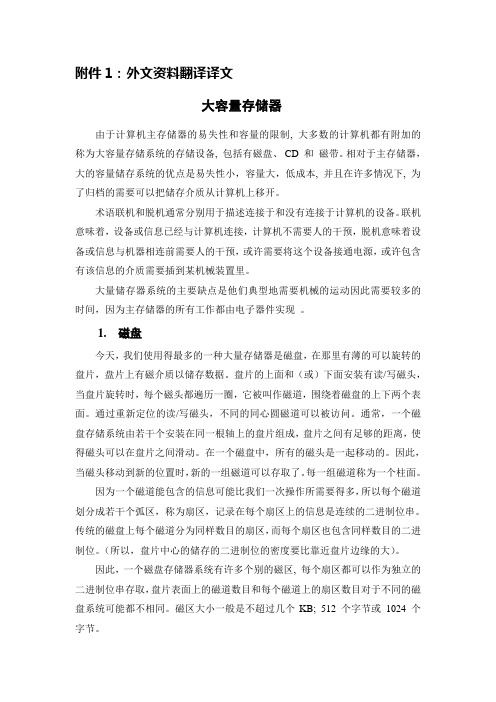
附件1:外文资料翻译译文大容量存储器由于计算机主存储器的易失性和容量的限制, 大多数的计算机都有附加的称为大容量存储系统的存储设备, 包括有磁盘、CD 和磁带。
相对于主存储器,大的容量储存系统的优点是易失性小,容量大,低成本, 并且在许多情况下, 为了归档的需要可以把储存介质从计算机上移开。
术语联机和脱机通常分别用于描述连接于和没有连接于计算机的设备。
联机意味着,设备或信息已经与计算机连接,计算机不需要人的干预,脱机意味着设备或信息与机器相连前需要人的干预,或许需要将这个设备接通电源,或许包含有该信息的介质需要插到某机械装置里。
大量储存器系统的主要缺点是他们典型地需要机械的运动因此需要较多的时间,因为主存储器的所有工作都由电子器件实现。
1. 磁盘今天,我们使用得最多的一种大量存储器是磁盘,在那里有薄的可以旋转的盘片,盘片上有磁介质以储存数据。
盘片的上面和(或)下面安装有读/写磁头,当盘片旋转时,每个磁头都遍历一圈,它被叫作磁道,围绕着磁盘的上下两个表面。
通过重新定位的读/写磁头,不同的同心圆磁道可以被访问。
通常,一个磁盘存储系统由若干个安装在同一根轴上的盘片组成,盘片之间有足够的距离,使得磁头可以在盘片之间滑动。
在一个磁盘中,所有的磁头是一起移动的。
因此,当磁头移动到新的位置时,新的一组磁道可以存取了。
每一组磁道称为一个柱面。
因为一个磁道能包含的信息可能比我们一次操作所需要得多,所以每个磁道划分成若干个弧区,称为扇区,记录在每个扇区上的信息是连续的二进制位串。
传统的磁盘上每个磁道分为同样数目的扇区,而每个扇区也包含同样数目的二进制位。
(所以,盘片中心的储存的二进制位的密度要比靠近盘片边缘的大)。
因此,一个磁盘存储器系统有许多个别的磁区, 每个扇区都可以作为独立的二进制位串存取,盘片表面上的磁道数目和每个磁道上的扇区数目对于不同的磁盘系统可能都不相同。
磁区大小一般是不超过几个KB; 512 个字节或1024 个字节。
毕业设计(论文)外文资料翻译(学生用)
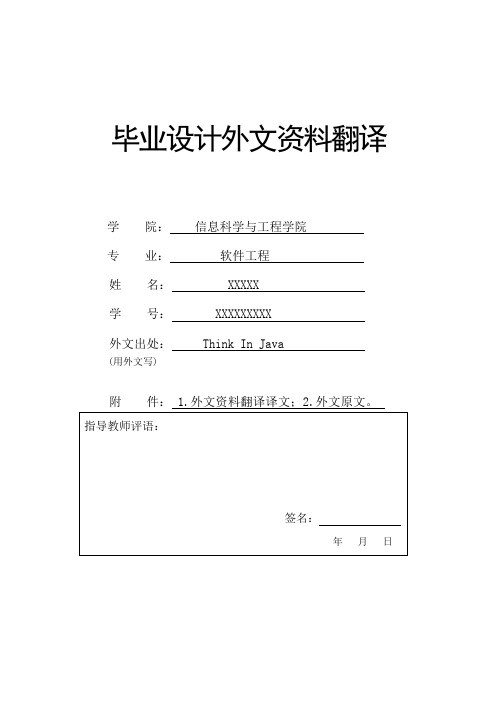
毕业设计外文资料翻译学院:信息科学与工程学院专业:软件工程姓名: XXXXX学号: XXXXXXXXX外文出处: Think In Java (用外文写)附件: 1.外文资料翻译译文;2.外文原文。
附件1:外文资料翻译译文网络编程历史上的网络编程都倾向于困难、复杂,而且极易出错。
程序员必须掌握与网络有关的大量细节,有时甚至要对硬件有深刻的认识。
一般地,我们需要理解连网协议中不同的“层”(Layer)。
而且对于每个连网库,一般都包含了数量众多的函数,分别涉及信息块的连接、打包和拆包;这些块的来回运输;以及握手等等。
这是一项令人痛苦的工作。
但是,连网本身的概念并不是很难。
我们想获得位于其他地方某台机器上的信息,并把它们移到这儿;或者相反。
这与读写文件非常相似,只是文件存在于远程机器上,而且远程机器有权决定如何处理我们请求或者发送的数据。
Java最出色的一个地方就是它的“无痛苦连网”概念。
有关连网的基层细节已被尽可能地提取出去,并隐藏在JVM以及Java的本机安装系统里进行控制。
我们使用的编程模型是一个文件的模型;事实上,网络连接(一个“套接字”)已被封装到系统对象里,所以可象对其他数据流那样采用同样的方法调用。
除此以外,在我们处理另一个连网问题——同时控制多个网络连接——的时候,Java内建的多线程机制也是十分方便的。
本章将用一系列易懂的例子解释Java的连网支持。
15.1 机器的标识当然,为了分辨来自别处的一台机器,以及为了保证自己连接的是希望的那台机器,必须有一种机制能独一无二地标识出网络内的每台机器。
早期网络只解决了如何在本地网络环境中为机器提供唯一的名字。
但Java面向的是整个因特网,这要求用一种机制对来自世界各地的机器进行标识。
为达到这个目的,我们采用了IP(互联网地址)的概念。
IP以两种形式存在着:(1) 大家最熟悉的DNS(域名服务)形式。
我自己的域名是。
所以假定我在自己的域内有一台名为Opus的计算机,它的域名就可以是。
Java技术介绍-毕业论文外文翻译

Java Technical DescriptionJava as a Programming Platform.Java is certainly a good programming language. There is no doubt that it is one of the better languages available to serious programmers. We think it could potentially have been a great programming language, but it is probably too late for that. Once a language is out in the field, the ugly reality of compatibility with existing code sets in."Java was never just a language. There are lots of programming languages out there, and few of them make much of a splash. Java is a whole platform, with a huge library, containing lots of reusable code, and an execution environment that provides services such as security, portability across operating systems, and automatic garbage collection.As a programmer, you will want a language with a pleasant syntax and comprehensible semantics (i.e., not C++). Java fits the bill, as do dozens of other fine languages. Some languages give you portability, garbage collection, and the like, but they don't have much of a library, forcing you to roll your own if you want fancy graphics or networking or database access. Well, Java has everything—a good language, a high-quality execution environment, and a vast library. That combination is what makes Java an irresistible proposition to so many programmers.Features of Java.1.SimpleWe wanted to build a system that could be programmed easily without a lot of esoteric training and which leveraged today's standard practice. So even though we found that C++ was unsuitable, we designed Java as closely to C++ as possible in order to make the system more comprehensible. Java omits many rarely used, poorly understood, confusing features of C++ that, in our experience, bring more grief than benefit.The syntax for Java is, indeed, a cleaned-up version of the syntax for C++. There is no need for header files, pointer arithmetic (or even a pointer syntax), structures, unions, operator overloading, virtual base classes, and so on. (See the C++ notes interspersed throughout the text for more on the differences between Java and C++.) The designers did not, however, attempt to fix all of the clumsy features of C++. For example, the syntax of the switch statement is unchanged in Java. If you know C++, you will find the transition to the Java syntax easy.If you are used to a visual programming environment (such as Visual Basic), you will not find Java simple. There is much strange syntax (though it does not take long to get the hang of it). More important, you must do a lot more programming in Java. The beauty of Visual Basic is that its visual design environment almost automatically provides a lot of the infrastructure for an application. The equivalent functionality must be programmed manually, usually with a fair bit of code, in Java. There are, however, third-party development environments that provide "drag-and-drop"-style program development.Another aspect of being simple is being small. One of the goals of Java is to enable the construction of software that can run stand-alone in small machines. The size of the basic interpreter and class support is about 40K bytes; adding the basic standard libraries and thread support (essentially a self-contained microkernel) adds an additional 175K.2. Object OrientedSimply stated, object-oriented design is a technique for programming that focuses on the data (= objects) and on the interfaces to that object. To make an analogy with carpentry, an "object-oriented" carpenter would be mostly concerned with the chair he was building, and secondarily with the tools used to make it; a "non-object-oriented" carpenter would think primarily of his tools. The object-oriented facilities of Java are essentially those of C++.Object orientation has proven its worth in the last 30 years, and it is inconceivable that a modern programming language would not use it. Indeed, the object-oriented features of Java are comparable to those of C++. The major differencebetween Java and C++ lies in multiple inheritance, which Java has replaced with the simpler concept of interfaces, and in the Java metaclass model. The reflection mechanism and object serialization feature make it much easier to implement persistent objects and GUI builders that can integrate off-the-shelf components.3. DistributedJava has an extensive library of routines for coping with TCP/IP protocols like HTTP and FTP. Java applications can open and access objects across the Net via URLs with the same ease as when accessing a local file system. We have found the networking capabilities of Java to be both strong and easy to use. Anyone who has tried to do Internet programming using another language will revel in how simple Java makes onerous tasks like opening a socket connection. (We cover networking in Volume 2 of this book.) The remote method invocation mechanism enables communication between distributedobjects (also covered in Volume 2).There is now a separate architecture, the Java 2 Enterprise Edition (J2EE), that supports very large scale distributed applications.4. RobustJava is intended for writing programs that must be reliable in a variety of ways. Java puts a lot of emphasis on early checking for possible problems, later dynamic (run-time) checking, and eliminating situations that are error-prone.… The single biggest difference between Java and C/C++ is that Java has a pointer model that eliminates the possibility of overwriting memory and corrupting data.This feature is also very useful. The Java compiler detects many problems that, in other languages, would show up only at run time. As for the second point, anyone who has spent hours chasing memory corruption caused by a pointer bug will be very happy with this feature of Java.If you are coming from a language like Visual Basic that doesn't explicitly use pointers, you are probably wondering why this is so important. C programmers are not so lucky. They need pointers to access strings, arrays, objects, and even files. In Visual Basic, you do not use pointers for any of these entities, nor do you need to worry about memory allocation for them. On the other hand, many data structures aredifficult to implement in a pointerless language. Java gives you the best of both worlds. You do not need pointers for everyday constructs like strings and arrays. You have the power of pointers if you need it, for example, for linked lists. And you always have complete safety, because you can never access a bad pointer, make memory allocation errors, or have to protect against memory leaking away.5. SecureJava is intended to be used in networked/distributed environments. Toward that end, a lot of emphasis has been placed on security. Java enables the construction of virus-free, tamper-free systems.In the first edition of Core Java we said: "Well, one should 'never say never again,'" and we turned out to be right. Not long after the first version of the Java Development Kit was shipped, a group of security experts at Princeton University found subtle bugs in the security features of Java 1.0. Sun Microsystems has encouraged research into Java security, making publicly available the specification and implementation of the virtual machine and the security libraries. They have fixed all known security bugs quickly. In any case, Java makes it extremely difficult to outwit its security mechanisms. The bugs found so far have been very technical and few in number. From the beginning, Java was designed to make certain kinds of attacks impossible, among them:∙Overrunning the runtime stack—a common attack of worms and viruses Corrupting memory outside its own process space Reading or writing files without permission.∙A number of security features have been added to Java over time. Since version1.1, Java has the notion of digitally signed classesWith a signed class, you can be sure who wrote it. Any time you trust the author of the class, the class can be allowed more privileges on your machine.6. Architecture NeutralThe compiler generates an architecture-neutral object file format—the compiled code is executable on many processors, given the presence of the Java runtime system.The Java compiler does this by generating bytecode instructions which have nothing to do with a particular computerarchitecture. Rather, they are designed to be both easy to interpret on any machine and easily translated into native machine code on the fly.This is not a new idea. More than 20 years ago, both Niklaus Wirth's original implementation of Pascal and the UCSD Pascal system used the same technique. Of course, interpreting bytecodes is necessarily slower than running machine instructions at full speed, so it isn't clear that this is even a good idea. However, virtual machines have the option of translating the most frequently executed bytecode sequences into machine code, a process called just-in-time compilation. This strategy has proven so effective that even Microsoft's .NET platform relies on a virtual machine.The virtual machine has other advantages. It increases security because the virtual machine can check the behavior of instruction sequences. Some programs even produce bytecodes on the fly, dynamically enhancing the capabilities of a running program.7. PortableUnlike C and C++, there are no "implementation-dependent" aspects of the specification. The sizes of the primitive data types are specified, as is the behavior of arithmetic on them.For example, an int in Java is always a 32-bit integer. In C/C++, int can mean a 16-bit integer, a 32-bit integer, or any other size that the compiler vendor likes. The only restriction is that the int type must have at least as many bytes as a short int and cannot have more bytes than a long int. Having a fixed size for number types eliminates a major porting headache. Binary data is stored and transmitted in a fixed format, eliminating confusion about byte ordering. Strings are saved in a standard Unicode format.The libraries that are a part of the system define portable interfaces. For example, there is an abstract Window class and implementations of it for UNIX, Windows, and the Macintosh.As anyone who has ever tried knows, it is an effort of heroic proportions to write a program that looks good on Windows, the Macintosh, and 10 flavors of UNIX. Java1.0 made the heroic effort, delivering a simple toolkit that mapped common user interface elements to a number of platforms.Unfortunately, the result was a library that, with a lot of work, could give barely acceptable results on different systems. (And there were often different bugs on the different platform graphics implementations.) But it was a start. There are many applications in which portability is more important than user interface slickness, and these applications did benefit from early versions of Java. By now, the user interface toolkit has been completely rewritten so that it no longer relies on the host user interface. The result is far more consistent and, we think, more attractive than in earlier versions of Java.8. InterpretedThe Java interpreter can execute Java bytecodes directly on any machine to which the interpreter has been ported. Since linking is a more incremental and lightweight process, the development process can be much more rapid and exploratory.Incremental linking has advantages, but its benefit for the development process is clearly overstated. In any case, we have found Java development tools to be quite slow. If you are used to the speed of the classic Microsoft Visual C++ environment, you will likely be disappointed with the performance of Java development environments. (The current version of Visual Studio isn't as zippy as the classic environments, however. No matter what languageyou program in, you should definitely ask your boss for a faster computer to run the latest development environments. )9. High PerformanceWhile the performance of interpreted bytecodes is usually more than adequate, there are situations where higher performance is required. The bytecodes can be translated on the fly (at run time) into machine code for the particular CPU the application is running on.If you use an interpreter to execute the bytecodes, "high performance" is not the term that we would use. However, on many platforms, there is also another form ofcompilation, the just-in-time (JIT) compilers. These work by compiling the bytecodes into native code once, caching the results, and then calling them again if needed. This approach speeds up commonly used code tremendously because one has to do the interpretation only once. Although still slightly slower than a true native code compiler, a just-in-time compiler can give you a 10- or even 20-fold speedup for some programs and will almost always be significantly faster than an interpreter. This technology is being improved continuously and may eventually yield results that cannot be matched by traditional compilation systems. For example, a just-in-time compiler can monitor which code is executed frequently and optimize just that code for speed.10. MultithreadedThe enefits of multithreading are better interactive responsiveness and real-time behavior.if you have ever tried to do multithreading in another language, you will be pleasantly surprised at how easy it is in Java. Threads in Java also can take advantage of multiprocessor systems if the base operating system does so. On the downside, thread implementations on the major platforms differ widely, and Java makes no effort to be platform independent in this regard. Only the code for calling multithreading remains the same across machines; Java offloads the implementation of multithreading to the underlying operating system or a thread library. Nonetheless, the ease of multithreading is one of the main reasons why Java is such an appealing language for server-side development.11. DynamicIn a number of ways, Java is a more dynamic language than C or C++. It was designed to adapt to an evolving environment. Libraries can freely add new methods and instance variables without any effect on their clients. In Java, finding out run time type information is straightforward.This is an important feature in those situations in which code needs to be added to a running program. A prime example is code that is downloaded from the Internet to run in a browser. In Java 1.0, finding out runtime type information was anything but straightforward, but current versions of Java give the programmer full insight intoboth the structure and behavior of its objects. This is extremely useful for systems that need to analyze objects at run time, such as Java GUI builders, smart debuggers, pluggable components, and object databases.Java技术介绍Java是一种程序设计平台Java是一种优秀的程序设计语言。
计算机专业毕业设计论文外文文献中英文翻译——java对象
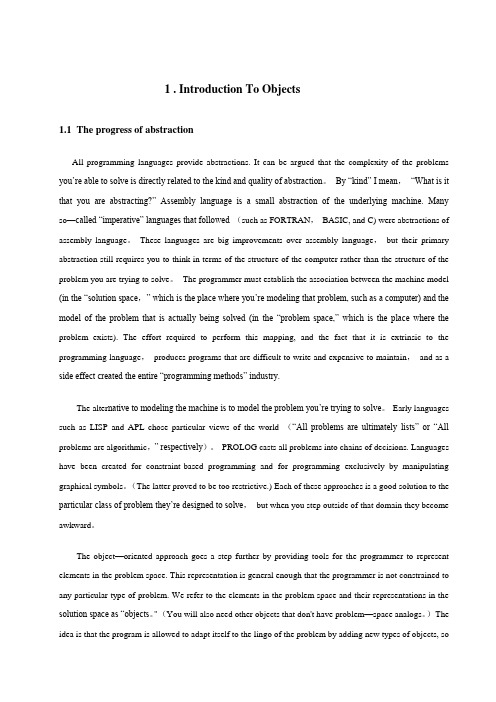
1 . Introduction To Objects1.1The progress of abstractionAll programming languages provide abstractions. It can be argued that the complexity of the problems you’re able to solve is directly related to the kind and quality of abstraction。
By “kind” I mean,“What is it that you are abstracting?” Assembly language is a small abstraction of the underlying machine. Many so—called “imperative” languages that followed (such as FORTRAN,BASIC, and C) were abstractions of assembly language。
These languages are big improvements over assembly language,but their primary abstraction still requires you to think in terms of the structure of the computer rather than the structure of the problem you are trying to solve。
The programmer must establish the association between the machine model (in the “solution space,” which is the place where you’re modeling that problem, such as a computer) and the model of the problem that is actually being solved (in the “problem space,” which is the place where the problem exists). The effort required to perform this mapping, and the fact that it is extrinsic to the programming language,produces programs that are difficult to write and expensive to maintain,and as a side effect created the entire “programming methods” industry.The alter native to modeling the machine is to model the problem you’re trying to solve。
计算机专业课程名称英文翻译

计算机专业课程名称英文翻译(计算机科学与技术(教师教育)专业的课程名称和英文名称)4 中国现代史纲要 Outline of Moderm Chinese History5 大学英语 College English6 大学体育 College PE7 心理学 Psychology8 教育学 Pedagogy9 现代教育技术 Modern Technology10 教师口语 Teachers' Oral Skill11 形势与政策 Current Situation and Policy12 大学生就业与指导 Career Guidance13 学科教学法 Course Teaching Methodology14 生理与心理健康教育 Health and Physiology Education15 环境与可持续发展 Environment and Sustainable Development16 文献检索 Literature Retrieval17 大学体育 College PE18 大学语文 College Chinese19 高等数学 Higher Mathematics20 计算机导论 Introduction to ComputerScience21 程序设计基础 Programming Foundations22 程序设计基础实验 Experimentation of ProgrammingFoundations23 线性代数 Linear Algebra24 大学物理 College Physics25 大学物理实验 Experimentation of CollegePhysics26 电路与电子技术 Circuits and Electronics27 电工与电子技术实验 Experimentation of Circuits andElectronics28 数字逻辑电路 Digital Logic Circuit29 数字逻辑电路 Experimentation of DigitalLogic Circuit30 离散数学 Discrete Mathematics31 数据结构 Data Structures32 数据结构实验 Experimentation of DataStructures33 计算机组成与系统结构 Computer Organization and Architecture34 操作系统 Operating System35 操作系统实验 Experimentation of Operating System36 计算机网络 Computer Network37 计算机网络实验 Experimentation of Computer Network38 面向对象程序设计 Object-Oriented Programming39 面向对象程序设计实验 Experimentation of Object-Oriented Programming40 汇编语言程序设计 Assembly Language41 汇编语言程序设计实验 Experimentation of Assembly Language42 概率与数理统计 Probability and Statistics43 JAVA语言 Java Language45 JAVA语言实验 Experimentation of Java Language46 数据库原理 Databases Principles47 数据库原理实验 Experimentation of Databases Pninciples48 专业英语 Discipline English49 人工智能导论 Introduction to Artificial Intelligence50 算法设计与分析 Design and Analysis Of Algorithms51 微机系统与接口 Microcomputer System and Interface52 编译原理 Compiling Principles53 编译原理实验 Experimentation of Compiling54 数学建模 Mathematics Modeling55 软件工程 Software Engineering计算机专业课程名称英文翻译下(2)(计算机科学与技术(教师教育)专业的课程名称和英文名称)56 软件工程实验 Experimentation of Software Engineering57 嵌入式系统 Embedded System58 嵌入式系统实验 Experimentation of Embedded System59 多媒体技术 Multimedia Technology60 Experimentation of Multimedia Technology61 信息系统分析与设计 Object-Oriented Analysis and Design62 UNIX操作系统分析 UNIX System Analysis63 UNIX/Linux操作系统分析 Experimentation of UNIX/Linux SystemAnalysis64 单片机原理 Principles of Single-ChipComputer65 信息安全与保密概论 Introduction to Security andm Cryptography66 Web应用技术 Applications of Web67 高级数据库应用技术Advanced Application of Database Technology68 组网技术 Technology ofBuildingNetwork69 组网技术实验 Technology of Building Network70 计算机图形学 Computer Graphics71 嵌入式接口技术 Embedded Interface72 嵌入式接口技术实验Experimentation of Embedded Interface73 数字图像处理 Digital Images Processing74 数字图像处理实验 Digital Images Processing75 网络应用软件开发 Network Application Development76 XML原理与应用 XML Principle and Application77 XML原理与应用实验 Experimentation ofXML PrincipleandApplication78 计算机系统维护 Maintenance of Computer System79 计算机系统维护实验 Experimentation of ComputerMaintenance80 网络管理技术 Network Management Technology81 网络管理技术实验 Experimentation of NetworkManagement82 数据仓库与数据挖掘 Data Storage and Data Digging83 项目管理 Project Management84 软件开发实例 Cases of Sotiware Development85 企业资源规划( ERP) Enterprise Resource Planning86 新技术 New Technology87 科研创作指导 Supervision in Science ResearchCreation88 电子商务概论 Introduction of ElectronicBusiness89 计算机辅助教学 Computer Aided Teaching另:计算机导论 Introduction to ComputerScience程序设计基础 Foundations ofProgramming电路与电子技术 Circuits and Electronics数字逻辑电路 Digital Logic Circuit离散数学 Discrete Mathematics数据结构 Data Structures计算机组成与系统结构 Computer Organization and Architecture操作系统 Operating System计算机网络 Computer Network面向对象程序设计 Object-Oriented Progjamming数据库原理 Databases Principles。
计算机专业英语课文(第四版)全文翻译

1.2 总线互连总线是连接两个或多个设备的通信通路。
总线的关键特征是,它是一条共享传输介质。
多个设备连接到总线上,任一个设备发出的信号可以为其他所有连接到总线上的设备所接收。
如果两个设备同时传送,它们的信号将会重叠,引起混淆。
因此,一次只能有一个设备成功地(利用总线)发送数据。
典型的情况是,总线由多条通信通路或线路组成,每条线(路)能够传送代表二进制1和0的信号。
一段时间里,一条线能传送一串二进制数字。
总线的几条线放在一起能同时并行传送二进制数字。
例如, 一个8位的数据能在8条总线线上传送。
计算机系统包含有多种不同的总线,它们在计算机系统层次结构的各个层次提供部件之间的通路。
连接主要计算机部件(处理机, 存储器, I/O)的总线称为系统总线。
系统总线通常由50~100条分立的(导)线组成。
每条线被赋予一个特定的含义或功能。
虽然有许多不同的总线设计,但任何总线上的线都可以分成三个功能组:数据线、地址线和控制线。
此外可能还有为连接的模块提供电源的电源线。
数据线提供系统模块间传送数据的路径,这些线组合在一起称为数据总线。
典型的数据总线包含8、16或32根线,线的数量称为数据总线的宽度。
因为每条线每次传送1位,所以线的数目决定了每次能同时传送多少位。
数据总线的宽度是决定系统总体性能的关键因素。
地址线用于指定数据总线上数据的来源和去向。
例如,如果处理机希望从存储器中读一个字的数据,它将所需要字的地址放在地址线上。
显然,地址总线的宽度决定了系统最大可能的存储器容量。
控制线用来控制对数据线和地址线的访问和使用。
由于数据线和地址线被所有部件共享,因此必须用一种方法来控制它们的使用。
控制信号在系统模块之间传送命令和定时信息。
定时信息指定了数据和地址信息的有效性,命令信号指定了要执行的操作。
大多数计算机系统使用多总线,这些总线通常设计成层次结构。
图1.3显示了一个典型的高性能体系结构。
一条局部总线把处理机连接到高速缓存控制器,而高速缓存控制器又连接到支持主存储器的系统总线上。
计算机专业英语第二版 译文
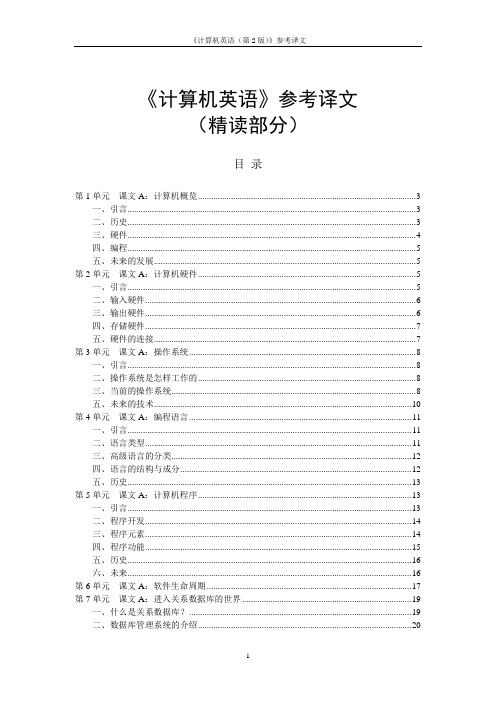
《计算机英语》参考译文(精读部分)目录第1单元课文A:计算机概览 (3)一、引言 (3)二、历史 (3)三、硬件 (4)四、编程 (5)五、未来的发展 (5)第2单元课文A:计算机硬件 (5)一、引言 (5)二、输入硬件 (6)三、输出硬件 (6)四、存储硬件 (7)五、硬件的连接 (7)第3单元课文A:操作系统 (8)一、引言 (8)二、操作系统是怎样工作的 (8)三、当前的操作系统 (8)五、未来的技术 (10)第4单元课文A:编程语言 (11)一、引言 (11)二、语言类型 (11)三、高级语言的分类 (12)四、语言的结构与成分 (12)五、历史 (13)第5单元课文A:计算机程序 (13)一、引言 (13)二、程序开发 (14)三、程序元素 (14)四、程序功能 (15)五、历史 (16)六、未来 (16)第6单元课文A:软件生命周期 (17)第7单元课文A:进入关系数据库的世界 (19)一、什么是关系数据库? (19)二、数据库管理系统的介绍 (20)三、不同的计算模型 (21)第8单元课文A:电信与计算机 (22)第9单元课文A:计算机网络 (24)一、引言 (24)二、调制解调器与计算机管理局 (24)三、局域网 (24)四、路由器与桥接器 (25)五、广域网 (25)六、分布式计算 (25)七、安全与管理 (26)第10单元课文A:因特网是如何工作的? (26)一、因特网访问 (27)二、信息打包 (27)三、网络编址 (27)四、电子邮件 (28)五、传输模式 (28)六、带宽 (28)第11单元课文A:信息革命 (29)一、引言 (29)二、社会与技术发展 (29)三、信息革命的方向 (29)四、就业趋势 (30)五、信息技术与消费者 (31)六、信息革命的问题 (31)第12单元课文A:电子商务简介 (32)一、定义 (32)二、需求与服务 (32)第13单元课文A:计算机安全 (34)一、计算机安全面临的威胁 (34)二、保护计算机安全的措施 (36)第14单元课文A:比尔•盖茨文摘 (37)第1单元课文A:计算机概览一、引言计算机是一种电子设备,它能接收一套指令或一个程序,然后通过对数值数据进行运算或者对其他形式的信息进行处理来执行该程序。
介绍计算机专业作文300字
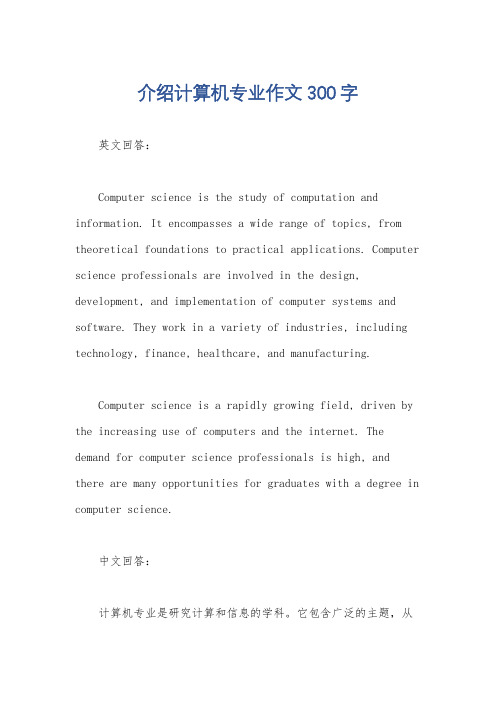
介绍计算机专业作文300字英文回答:Computer science is the study of computation and information. It encompasses a wide range of topics, from theoretical foundations to practical applications. Computer science professionals are involved in the design, development, and implementation of computer systems and software. They work in a variety of industries, including technology, finance, healthcare, and manufacturing.Computer science is a rapidly growing field, driven by the increasing use of computers and the internet. The demand for computer science professionals is high, and there are many opportunities for graduates with a degree in computer science.中文回答:计算机专业是研究计算和信息的学科。
它包含广泛的主题,从理论基础到实际应用。
计算机专业人士参与计算机系统和软件的设计、开发和实施。
他们活跃在各个行业,包括科技、金融、医疗和制造。
随着计算机和互联网的日益普及,计算机科学是一个快速增长的领域。
对计算机专业人士的需求很高,对计算机科学专业毕业生来说有很多机会。
接下来,我将详细阐述计算机专业的以下方面:英文回答:Theoretical foundations: Computer science is based on a strong theoretical foundation, which includes topics such as algorithms, data structures, and complexity theory. These theoretical concepts are essential for understanding how computers work and how to design efficient andeffective software.Practical applications: Computer science has a wide range of practical applications, including the development of operating systems, programming languages, databases, andcomputer networks. Computer science professionals also work in areas such as artificial intelligence, machine learning, and data science.Career opportunities: There are many different career opportunities available to computer science graduates. They can work as software engineers, programmers, systems analysts, database administrators, and network administrators. They can also work in research and development, or in management positions.中文回答:理论基础,计算机科学建立在坚实的理论基础之上,包括算法、数据结构和复杂性理论等主题。
网络工程英文文献及中文翻译servlet和jsp技术简述本科毕业论文
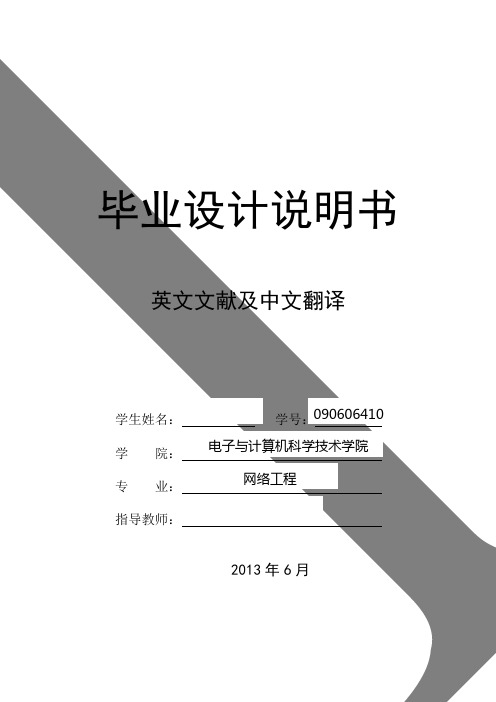
毕业设计说明书英文文献及中文翻译学生姓名: 学号:学 院:专 业:指导教师:2013年6月0906064109 电子与计算机科学技术学院 网络工程An Overview of Servlet and JSP TechnologyGildas Avoine and Philippe OechslinEPFL, Lausanne, Switzerland1.1 A Servlet's JobServlets are Java programs that run on Web or application servers, acting as a middle layer between requests coming from Web browsers or other HTTP clients and databases or applications on the HTTP server. Their job is to perform the following tasks, as illustrated in Figure 1-1.Figure 1-11.Read the explicit data sent by the client.The end user normally enters this data in an HTML form on a Web page. However, the data could also come from an applet or a custom HTTP client program.2.Read the implicit HTTP request data sent by the browser.Figure 1-1 shows a single arrow going from the client to the Web server (the layer where servlets and JSP execute), but there are really two varieties of data: the explicit data that the end user enters in a form and the behind-the-scenes HTTP information. Both varieties are critical. The HTTP information includes cookies, information about media types and compression schemes the browser understands, and so on. 3.Generate the results.This process may require talking to a database, executing an RMI or EJB call, invoking a Web service, or computing the response directly. Your real data may be in a relational database. Fine. But your database probably doesn't speak HTTP or return results in HTML, so the Web browser can't talk directly to the database. Even if it could, for security reasons, you probably would not want it to. The same argumentapplies to most other applications. You need the Web middle layer to extract the incoming data from the HTTP stream, talk to the application, and embed the results inside a document.4.Send the explicit data (i.e., the document) to the client.This document can be sent in a variety of formats, including text (HTML or XML), binary (GIF images), or even a compressed format like gzip that is layered on top of some other underlying format. But, HTML is by far the most common format, so an important servlet/JSP task is to wrap the results inside of HTML.5.Send the implicit HTTP response data.Figure 1-1 shows a single arrow going from the Web middle layer (the servlet or JSP page) to the client. But, there are really two varieties of data sent: the document itself and the behind-the-scenes HTTP information. Again, both varieties are critical to effective development. Sending HTTP response data involves telling the browser or other client what type of document is being returned (e.g., HTML), setting cookies and caching parameters, and other such tasks.1.2 Why Build Web Pages Dynamically?many client requests can be satisfied by prebuilt documents, and the server would handle these requests without invoking servlets. In many cases, however, a static result is not sufficient, and a page needs to be generated for each request. There are a number of reasons why Web pages need to be built on-the-fly:1.The Web page is based on data sent by the client.For instance, the results page from search engines and order-confirmation pages at online stores are specific to particular user requests. You don't know what to display until you read the data that the user submits. Just remember that the user submits two kinds of data: explicit (i.e., HTML form data) and implicit (i.e., HTTP request headers). Either kind of input can be used to build the output page. In particular, it is quite common to build a user-specific page based on a cookie value.2.The Web page is derived from data that changes frequently.If the page changes for every request, then you certainly need to build the response at request time. If it changes only periodically, however, you could do it two ways: you could periodically build a new Web page on the server (independently of client requests), or you could wait and only build the page when the user requests it. The right approach depends on the situation, but sometimes it is more convenient to do the latter: wait for the user request. For example, a weather report or news headlines site might build the pages dynamically, perhaps returning a previously built page if that page is still up to date.3.The Web page uses information from corporate databases or other server-side sources.If the information is in a database, you need server-side processing even if the client is using dynamic Web content such as an applet. Imagine using an applet by itself for a search engine site:"Downloading 50 terabyte applet, please wait!" Obviously, that is silly; you need to talk to the database. Going from the client to the Web tier to the database (a three-tier approach) instead of from an applet directly to a database (a two-tier approach) provides increased flexibility and security with little or no performance penalty. After all, the database call is usually the rate-limiting step, so going through the Web server does not slow things down. In fact, a three-tier approach is often faster because the middle tier can perform caching and connection pooling.In principle, servlets are not restricted to Web or application servers that handle HTTP requests but can be used for other types of servers as well. For example, servlets could be embedded in FTP or mail servers to extend their functionality. And, a servlet API for SIP (Session Initiation Protocol) servers was recently standardized (see /en/jsr/detail?id=116). In practice, however, this use of servlets has not caught on, and we'll only be discussing HTTP servlets.1.3 The Advantages of Servlets Over "Traditional" CGIJava servlets are more efficient, easier to use, more powerful, more portable, safer,and cheaper than traditional CGI and many alternative CGI-like technologies. 1.EfficientWith traditional CGI, a new process is started for each HTTP request. If the CGI program itself is relatively short, the overhead of starting the process can dominate the execution time. With servlets, the Java virtual machine stays running and handles each request with a lightweight Java thread, not a heavyweight operating system process. Similarly, in traditional CGI, if there are N requests to the same CGI program, the code for the CGI program is loaded into memory N times. With servlets, however, there would be N threads, but only a single copy of the servlet class would be loaded. This approach reduces server memory requirements and saves time by instantiating fewer objects. Finally, when a CGI program finishes handling a request, the program terminates. This approach makes it difficult to cache computations, keep database connections open, and perform other optimizations that rely on persistent data. Servlets, however, remain in memory even after they complete a response, so it is straightforward to store arbitrarily complex data between client requests. 2.ConvenientServlets have an extensive infrastructure for automatically parsing and decoding HTML form data, reading and setting HTTP headers, handling cookies, tracking sessions, and many other such high-level utilities. In CGI, you have to do much of this yourself. Besides, if you already know the Java programming language, why learn Perl too? You're already convinced that Java technology makes for more reliable and reusable code than does Visual Basic, VBScript, or C++. Why go back to those languages for server-side programming?3.PowerfulServlets support several capabilities that are difficult or impossible to accomplish with regular CGI. Servlets can talk directly to the Web server, whereas regular CGI programs cannot, at least not without using a server-specific API. Communicating with the Web server makes it easier to translate relative URLs into concrete path names, for instance. Multiple servlets can also share data, making it easy to implement database connection pooling and similar resource-sharing optimizations.Servlets can also maintain information from request to request, simplifying techniques like session tracking and caching of previous computations.4.PortableServlets are written in the Java programming language and follow a standard API. Servlets are supported directly or by a plugin on virtually every major Web server. Consequently, servlets written for, say, Macromedia JRun can run virtually unchanged on Apache Tomcat, Microsoft Internet Information Server (with a separate plugin), IBM WebSphere, iPlanet Enterprise Server, Oracle9i AS, or StarNine WebStar. They are part of the Java 2 Platform, Enterprise Edition, so industry support for servlets is becoming even more pervasive.5.InexpensiveA number of free or very inexpensive Web servers are good for development use or deployment of low- or medium-volume Web sites. Thus, with servlets and JSP you can start with a free or inexpensive server and migrate to more expensive servers with high-performance capabilities or advanced administration utilities only after your project meets initial success. This is in contrast to many of the other CGI alternatives, which require a significant initial investment for the purchase of a proprietary package.Price and portability are somewhat connected. For example, Marty tries to keep track of the countries of readers that send him questions by email. India was near the top of the list, probably #2 behind the U.S. Marty also taught one of his JSP and servlet training courses (see /) in Manila, and there was great interest in servlet and JSP technology there.Now, why are India and the Philippines both so interested? We surmise that the answer is twofold. First, both countries have large pools of well-educated software developers. Second, both countries have (or had, at that time) highly unfavorable currency exchange rates against the U.S. dollar. So, buying a special-purpose Web server from a U.S. company consumed a large part of early project funds.But, with servlets and JSP, they could start with a free server: Apache Tomcat (either standalone, embedded in the regular Apache Web server, or embedded inMicrosoft IIS). Once the project starts to become successful, they could move to a server like Caucho Resin that had higher performance and easier administration but that is not free. But none of their servlets or JSP pages have to be rewritten. If their project becomes even larger, they might want to move to a distributed (clustered) environment. No problem: they could move to Macromedia JRun Professional, which supports distributed applications (Web farms). Again, none of their servlets or JSP pages have to be rewritten. If the project becomes quite large and complex, they might want to use Enterprise JavaBeans (EJB) to encapsulate their business logic. So, they might switch to BEA WebLogic or Oracle9i AS. Again, none of their servlets or JSP pages have to be rewritten. Finally, if their project becomes even bigger, they might move it off of their Linux box and onto an IBM mainframe running IBM WebSphere. But once again, none of their servlets or JSP pages have to be rewritten.6.SecureOne of the main sources of vulnerabilities in traditional CGI stems from the fact that the programs are often executed by general-purpose operating system shells. So, the CGI programmer must be careful to filter out characters such as backquotes and semicolons that are treated specially by the shell. Implementing this precaution is harder than one might think, and weaknesses stemming from this problem are constantly being uncovered in widely used CGI libraries.A second source of problems is the fact that some CGI programs are processed by languages that do not automatically check array or string bounds. For example, in C and C++ it is perfectly legal to allocate a 100-element array and then write into the 999th "element," which is really some random part of program memory. So, programmers who forget to perform this check open up their system to deliberate or accidental buffer overflow attacks.Servlets suffer from neither of these problems. Even if a servlet executes a system call (e.g., with Runtime.exec or JNI) to invoke a program on the local operating system, it does not use a shell to do so. And, of course, array bounds checking and other memory protection features are a central part of the Java programming language.谢谢海南社区支持:/7.MainstreamThere are a lot of good technologies out there. But if vendors don't support them and developers don't know how to use them, what good are they? Servlet and JSP technology is supported by servers from Apache, Oracle, IBM, Sybase, BEA, Macromedia, Caucho, Sun/iPlanet, New Atlanta, ATG, Fujitsu, Lutris, Silverstream, the World Wide Web Consortium (W3C), and many others. Several low-cost plugins add support to Microsoft IIS and Zeus as well. They run on Windows, Unix/Linux, MacOS, VMS, and IBM mainframe operating systems. They are the single most popular application of the Java programming language. They are arguably the most popular choice for developing medium to large Web applications. They are used by the airline industry (most United Airlines and Delta Airlines Web sites), e-commerce (), online banking (First USA Bank, Banco Popular de Puerto Rico), Web search engines/portals (), large financial sites (American Century Investments), and hundreds of other sites that you visit every day.Of course, popularity alone is no proof of good technology. Numerous counter-examples abound. But our point is that you are not experimenting with a new and unproven technology when you work with server-side Java.Servlet和JSP技术简述Gildas Avoine and Philippe OechslinEPFL, Lausanne, Switzerland1.1 Servlet的功能Servlets是运行在Web或应用服务器上的Java程序,它是一个中间层,负责连接来自Web浏览器或其他HTTP客户程序的请求和HTTP服务器上的数据库或应用程序。
计算机专业中英文翻译外文翻译文献翻译
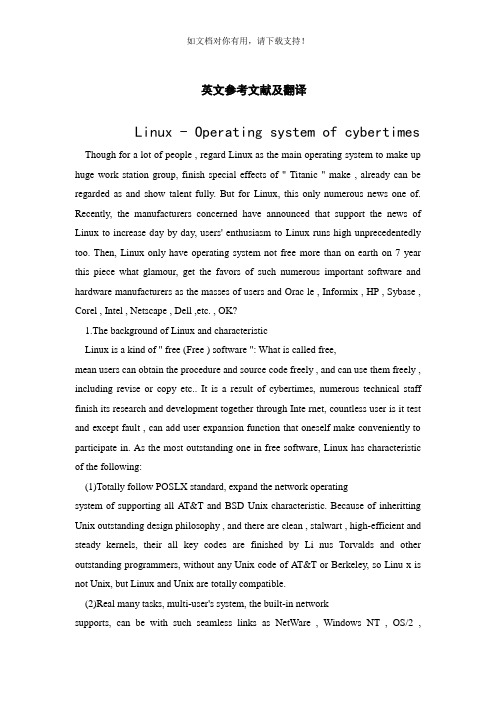
英文参考文献及翻译Linux - Operating system of cybertimes Though for a lot of people , regard Linux as the main operating system to make up huge work station group, finish special effects of " Titanic " make , already can be regarded as and show talent fully. But for Linux, this only numerous news one of. Recently, the manufacturers concerned have announced that support the news of Linux to increase day by day, users' enthusiasm to Linux runs high unprecedentedly too. Then, Linux only have operating system not free more than on earth on 7 year this piece what glamour, get the favors of such numerous important software and hardware manufacturers as the masses of users and Orac le , Informix , HP , Sybase , Corel , Intel , Netscape , Dell ,etc. , OK?1.The background of Linux and characteristicLinux is a kind of " free (Free ) software ": What is called free,mean users can obtain the procedure and source code freely , and can use them freely , including revise or copy etc.. It is a result of cybertimes, numerous technical staff finish its research and development together through Inte rnet, countless user is it test and except fault , can add user expansion function that oneself make conveniently to participate in. As the most outstanding one in free software, Linux has characteristic of the following:(1)Totally follow POSLX standard, expand the network operatingsystem of supporting all AT&T and BSD Unix characteristic. Because of inheritting Unix outstanding design philosophy , and there are clean , stalwart , high-efficient and steady kernels, their all key codes are finished by Li nus Torvalds and other outstanding programmers, without any Unix code of AT&T or Berkeley, so Linu x is not Unix, but Linux and Unix are totally compatible.(2)Real many tasks, multi-user's system, the built-in networksupports, can be with such seamless links as NetWare , Windows NT , OS/2 ,Unix ,etc.. Network in various kinds of Unix it tests to be fastest in comparing and assess efficiency. Support such many kinds of files systems as FAT16 , FAT32 , NTFS , Ex t2FS , ISO9600 ,etc. at the same time .(3) Can operate it in many kinds of hardwares platform , including such processors as Alpha , SunSparc , PowerPC , MIPS ,etc., to various kinds of new-type peripheral hardwares, can from distribute on global numerous programmer there getting support rapidly too.(4) To that the hardware requires lower, can obtain very good performance on more low-grade machine , what deserves particular mention is Linux outstanding stability , permitted " year " count often its running times.2.Main application of Linux At present,Now, the application of Linux mainly includes:(1) Internet/Intranet: This is one that Linux was used most at present, it can offer and include Web server , all such Inter net services as Ftp server , Gopher server , SMTP/POP3 mail server , Proxy/Cache server , DNS server ,etc.. Linux kernel supports IPalias , PPP and IPtunneling, these functions can be used for setting up fictitious host computer , fictitious service , VPN (fictitious special-purpose network ) ,etc.. Operating Apache Web server on Linux mainly, the occupation rate of market in 1998 is 49%, far exceeds the sum of such several big companies as Microsoft , Netscape ,etc..(2) Because Linux has outstanding networking ability , it can be usedin calculating distributedly large-scaly, for instance cartoon making , scientific caculation , database and file server ,etc..(3) As realization that is can under low platform fullness of Unix that operate , apply at all levels teaching and research work of universities and colleges extensively, if Mexico government announce middle and primary schools in the whole country dispose Linux and offer Internet service for student already.(4) Tabletop and handling official business appliedly. Application number of people of in this respect at present not so good as Windows of Microsoft far also, reason its lie in Lin ux quantity , desk-top of application software not so good as Windows application far not merely, because the characteristic of the freedom software makes it not almost have advertisement thatsupport (though the function of Star Office is not second to MS Office at the same time, but there are actually few people knowing).3.Can Linux become a kind of major operating system?In the face of the pressure of coming from users that is strengthened day by day, more and more commercial companies transplant its application to Linux platform, comparatively important incident was as follows, in 1998 ①Compaq and HP determine to put forward user of requirement truss up Linux at their servers , IBM and Dell promise to offer customized Linux system to user too. ②Lotus announce, Notes the next edition include one special-purpose edition in Linux. ③Corel Company transplants its famous WordPerfect to on Linux, and free issue. Corel also plans to move the other figure pattern process products to Linux platform completely.④Main database producer: Sybase , Informix , Oracle , CA , IBM have already been transplanted one's own database products to on Linux, or has finished Beta edition, among them Oracle and Informix also offer technical support to their products.4.The gratifying one is, some farsighted domestic corporations have begun to try hard to change this kind of current situation already. Stone Co. not long ago is it invest a huge sum of money to claim , regard Linux as platform develop a Internet/Intranet solution, regard this as the core and launch Stone's system integration business , plan to set up nationwide Linux technical support organization at the same time , take the lead to promote the freedom software application and development in China. In addition domestic computer Company , person who win of China , devoted to Linux relevant software and hardware application of system popularize too. Is it to intensification that Linux know , will have more and more enterprises accede to the ranks that Linux will be used with domestic every enterprise to believe, more software will be planted in Linux platform. Meanwhile, the domestic university should regard Linux as the original version and upgrade already existing Unix content of courses , start with analysing the source code and revising the kernel and train a large number of senior Linux talents, improve our country's own operating system. Having only really grasped the operating system, the software industry of our country could be got rid of and aped sedulously at present, the passive state led by the nose by others, create conditions for revitalizing the software industry of our country fundamentally.中文翻译Linux—网络时代的操作系统虽然对许多人来说,以Linux作为主要的操作系统组成庞大的工作站群,完成了《泰坦尼克号》的特技制作,已经算是出尽了风头。
计算机专业毕业设计论文外文文献中英文翻译(Object)
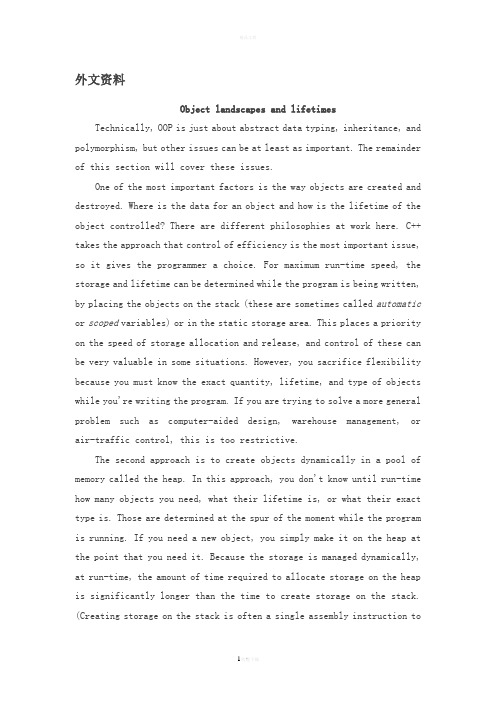
外文资料Object landscapes and lifetimesTechnically, OOP is just about abstract data typing, inheritance, and polymorphism, but other issues can be at least as important. The remainder of this section will cover these issues.One of the most important factors is the way objects are created and destroyed. Where is the data for an object and how is the lifetime of the object controlled? There are different philosophies at work here. C++ takes the approach that control of efficiency is the most important issue, so it gives the programmer a choice. For maximum run-time speed, the storage and lifetime can be determined while the program is being written, by placing the objects on the stack (these are sometimes called automatic or scoped variables) or in the static storage area. This places a priority on the speed of storage allocation and release, and control of these can be very valuable in some situations. However, you sacrifice flexibility because you must know the exact quantity, lifetime, and type of objects while you're writing the program. If you are trying to solve a more general problem such as computer-aided design, warehouse management, or air-traffic control, this is too restrictive.The second approach is to create objects dynamically in a pool of memory called the heap. In this approach, you don't know until run-time how many objects you need, what their lifetime is, or what their exact type is. Those are determined at the spur of the moment while the program is running. If you need a new object, you simply make it on the heap at the point that you need it. Because the storage is managed dynamically, at run-time, the amount of time required to allocate storage on the heap is significantly longer than the time to create storage on the stack. (Creating storage on the stack is often a single assembly instruction tomove the stack pointer down, and another to move it back up.) The dynamic approach makes the generally logical assumption that objects tend to be complicated, so the extra overhead of finding storage and releasing that storage will not have an important impact on the creation of an object. In addition, the greater flexibility is essential to solve the general programming problem.Java uses the second approach, exclusively]. Every time you want to create an object, you use the new keyword to build a dynamic instance of that object.There's another issue, however, and that's the lifetime of an object. With languages that allow objects to be created on the stack, the compiler determines how long the object lasts and can automatically destroy it. However, if you create it on the heap the compiler has no knowledge of its lifetime. In a language like C++, you must determine programmatically when to destroy the object, which can lead to memory leaks if you don’t do it correctly (and this is a common problem in C++ programs). Java provides a feature called a garbage collector that automatically discovers when an object is no longer in use and destroys it. A garbage collector is much more convenient because it reduces the number of issues that you must track and the code you must write. More important, the garbage collector provides a much higher level of insurance against the insidious problem of memory leaks (which has brought many a C++ project to its knees).The rest of this section looks at additional factors concerning object lifetimes and landscapes.1 Collections and iteratorsIf you don’t know how many objects you’re going to need to solve a particular problem, or how long they will last, you also don’t know how to store those objects. How can you know how much space to create for thoseobjects? You can’t, since that information isn’t known until run-time.The solution to most problems in object-oriented design seems flippant: you create another type of object. The new type of object that solves this particular problem holds references to other objects. Of course, you can do the same thing with an array, which is available in most languages. But there’s more. This new object, generally called a container(also called a collection, but the Java library uses that term in a different sense so this book will use “container”), will expand itself whenever necessary to accommodate everything you place inside it. So you don’t need to know how manyobjects you’re going to hold in a container. Just create a container object and let it take care of the details.Fortunately, a good OOP language comes with a set of containers as part of the package. In C++, it’s part of the Standard C++ Library and is sometimes called the Standard Template Library (STL). Object Pascal has containers in its Visual Component Library (VCL). Smalltalk has a very complete set of containers. Java also has containers in its standard library. In some libraries, a generic container is considered good enough for all needs, and in others (Java, for example) the library has different types of containers for different needs: a vector (called an ArrayListin Java) for consistent access to all elements, and a linked list for consistent insertion at all elements, for example, so you can choose the particular type that fits your needs. Container libraries may also include sets, queues, hash tables, trees, stacks, etc.All containers have some way to put things in and get things out; there are usually functions to add elements to a container, and others to fetch those elements back out. But fetching elements can be more problematic, because a single-selection function is restrictive. What if you want to manipulate or compare a set of elements in the container instead of just one?The solution is an iterator, which is an object whose job is to select the elements within a container and present them to the user of the iterator. As a class, it also provides a level of abstraction. This abstraction can be used to separate the details of the container from the code that’s accessing that container. The container, via the iterator, is abstracted to be simply a sequence. The iterator allows you to traverse that sequence without worrying about the underlying structure—that is, whether it’s an ArrayList, a LinkedList, a Stack, or something else. This gives you the flexibility to easily change the underlying data structure without disturbing the code in your program. Java began (in version 1.0 and 1.1) with a standard iterator, called Enumeration, for all of its container classes. Java 2 has added a much more complete container library that contains an iterator called Iterator that does more than the older Enumeration.From a design standpoint, all you really want is a sequence that can be manipulated to solve your problem. If a single type of sequence satisfied all of your needs, there’d be no reason to have different kinds. There are two reasons that you need a choice of containers. First, containers provide different types of interfaces and external behavior.A stack has a different interface and behavior than that of a queue, which is different from that of a set or a list. One of these might provide a more flexible solution to your problem than the other. Second, different containers have different efficiencies for certain operations. The best example is an ArrayList and a LinkedList. Both are simple sequences that can have identical interfaces and external behaviors. But certain operations can have radically different costs. Randomly accessing elements in an ArrayList is a constant-time operation; it takes the same amount of time regardless of the element you select. However, in a LinkedList it is expensive to move through the list to randomly selectan element, and it takes longer to find an element that is further down the list. On the other hand, if you want to insert an element in the middle of a sequence, it’s much cheaper in a LinkedList than in an ArrayList. These and other operations have different efficiencies depending on the underlying structure of the sequence. In the design phase, you might start with a LinkedList and, when tuning for performance, change to an ArrayList. Because of the abstraction via iterators, you can change from one to the other with minimal impact on your code.In the end, remember that a container is only a storage cabinet to put objects in. If that cabinet solves all of your needs, it doesn’t really matter how it is implemented (a basic concept with most types of objects). If you’re working in a programming environment that has built-in overhead due to other factors, then the cost difference between an ArrayList and a LinkedList might not matter. You might need only one type of sequence. You can even imagine the “perfect”container abstraction, which can automatically change its underlying implementation according to the way it is used.2 The singly rooted hierarchyOne of the issues in OOP that has become especially prominent since the introduction of C++ is whether all classes should ultimately be inherited from a single base class. In Java (as with virtually all other OOP languages) the answer is “yes”and the name of this ultimate base class is simply Object. It turns out that the benefits of the singly rooted hierarchy are many.All objects in a singly rooted hierarchy have an interface in common, so they are all ultimately the same type. The alternative (provided by C++) is that you don’t know that everything is the same fundamental type. From a backward-compatibility standpoint this fits the model of C better and can be thought of as less restrictive, but when you want to do full-onobject-oriented programming you must then build your own hierarchy to provide the same convenience that’s built into other OOP languages. And in any new class library you acquire, some other incompatible interface will be used. It requires effort (and possibly multiple inheritance) to work the new interface into your design. Is the extra “flexibility” of C++ worth it? If you need it—if you have a large investment in C—it’s quite valuable. If you’re starting from scratch, other alternatives such as Java can often be more productive.All objects in a singly rooted hierarchy (such as Java provides) can be guaranteed to have certain functionality. You know you can perform certain basic operations on every object in your system. A singly rooted hierarchy, along with creating all objects on the heap, greatly simplifies argument passing (one of the more complex topics in C++).A singly rooted hierarchy makes it much easier to implement a garbage collector (which is conveniently built into Java). The necessary support can be installed in the base class, and the garbage collector can thus send the appropriate messages to every object in the system. Without a singly rooted hierarchy and a system to manipulate an object via a reference, it is difficult to implement a garbage collector.Since run-time type information is guaranteed to be in all objects, you’ll never end up with an object whose type you cannot determine. This is especially important with system level operations, such as exception handling, and to allow greater flexibility in programming.3 Collection libraries and support for easy collection useBecause a container is a tool that you’ll use frequently, it makes sense to have a library of containers that are built in a reusable fashion, so you can take one off the shelf Because a container is a tool that you’ll use frequently, it makes sense to have a library of containers that are built in a reusable fashion, so you can take one off the shelf and plugit into your program. Java provides such a library, which should satisfy most needs.Downcasting vs. templates/genericsTo make these containers reusable, they hold the one universal type in Java that was previously mentioned: Object. The singly rooted hierarchy means that everything is an Object, so a container that holds Objects can hold anything. This makes containers easy to reuse.To use such a container, you simply add object references to it, and later ask for them back. But, since the container holds only Objects, when you add your object reference into the container it is upcast to Object, thus losing its identity. When you fetch it back, you get an Object reference, and not a reference to the type that you put in. So how do you turn it back into something that has the useful interface of the object that you put into the container?Here, the cast is used again, but this time you’re not casting up the inheritance hierarchy to a more general type, you cast down the hierarchy to a more specific type. This manner of casting is called downcasting. With upcasting, you know, for example, that a Circle is a type of Shape so it’s safe to upcast, but you don’t know that an Object is necessarily a Circle or a Shape so it’s hardly safe to downcast unless you know that’s what you’re dealing with.It’s not completely dangerous, however, because if you downcast to the wrong thing you’ll get a run-time error called an exception, which will be described shortly. When you fetch object references from a container, though, you must have some way to remember exactly what they are so you can perform a proper downcast.Downcasting and the run-time checks require extra time for the runningprogram, and extra effort from the programmer. Wouldn’t it make sense to somehow create the container so that it knows the types that it holds, eliminating the need for the downcast and a possible mistake? The solution is parameterized types, which are classes that the compiler can automatically customize to work with particular types. For example, with a parameterized container, the compiler could customize that container so that it would accept only Shapes and fetch only Shapes.Parameterized types are an important part of C++, partly because C++ has no singly rooted hierarchy. In C++, the keyword that implements parameterized types is “template.” Java currently has no parameterized types since it is possible for it to get by—however awkwardly—using the singly rooted hierarchy. However, a current proposal for parameterized types uses a syntax that is strikingly similar to C++ templates.译文对象的创建和存在时间从技术角度说,OOP(面向对象程序设计)只是涉及抽象的数据类型、继承以及多形性,但另一些问题也可能显得非常重要。
计算机专业毕业设计外文翻译

外文翻译Birth of the NetThe Internet has had a relatively brief, but explosive history so far. It grew out of an experiment begun in the 1960's by the U.S. Department of Defense. The DoD wanted to create a computer network that would continue to function in the event of a disaster, such as a nuclear war. If part of the network were damaged or destroyed, the rest of the system still had to work. That network was ARPANET, which linked U.S. scientific and academic researchers. It was the forerunner of today's Internet.In 1985, the National Science Foundation (NSF) created NSFNET, a series of networks for research and education communication. Based on ARPANET protocols, the NSFNET created a national backbone service, provided free to any U.S. research and educational institution. At the same time, regional networks were created to link individual institutions with the national backbone service.NSFNET grew rapidly as people discovered its potential, and as new software applications were created to make access easier. Corporations such as Sprint and MCI began to build their own networks, which they linked to NSFNET. As commercial firms and other regional network providers have taken over the operation of the major Internet arteries, NSF has withdrawn from the backbone business.NSF also coordinated a service called InterNIC, which registered all addresses on the Internet so that data could be routed to the right system. This service has now been taken over by Network Solutions, Inc., in cooperation with NSF.How the Web WorksThe World Wide Web, the graphical portion of the Internet, is the most popular part of the Internet by far. Once you spend time on the Web,you will begin to feel like there is no limit to what you can discover. The Web allows rich and diverse communication by displaying text, graphics, animation, photos, sound and video.So just what is this miraculous creation? The Web physically consists of your personal computer, web browser software, a connection to an Internet service provider, computers called servers that host digital data and routers and switches to direct the flow of information.The Web is known as a client-server system. Your computer is the client; the remote computers that store electronic files are the servers. Here's how it works:Let's say you want to pay a visit to the the Louvre museum website. First you enter the address or URL of the website in your web browser (more about this shortly). Then your browser requests the web page from the web server that hosts the Louvre's site. The Louvre's server sends the data over the Internet to your computer. Your web browser interprets the data, displaying it on your computer screen.The Louvre's website also has links to the sites of other museums, such as the Vatican Museum. When you click your mouse on a link, you access the web server for the Vatican Museum.The "glue" that holds the Web together is called hypertext and hyperlinks. This feature allow electronic files on the Web to be linked so you can easily jump between them. On the Web, you navigate through pages of information based on what interests you at that particular moment, commonly known as browsing or surfing the Net.To access the Web you need web browser software, such as Netscape Navigator or Microsoft Internet Explorer. How does your web browser distinguish between web pages and other files on the Internet? Web pages are written in a computer language called Hypertext Markup Language or HTML.Some Web HistoryThe World Wide Web (WWW) was originally developed in 1990 at CERN, the European Laboratory for Particle Physics. It is now managed by The World Wide Web Consortium, also known as the World Wide Web Initiative.The WWW Consortium is funded by a large number of corporate members, including AT&T, Adobe Systems, Inc., Microsoft Corporation and Sun Microsystems, Inc. Its purpose is to promote the growth of the Web by developing technical specifications and reference software that will be freely available to everyone. The Consortium is run by MIT with INRIA (The French National Institute for Research in Computer Science) acting as European host, in collaboration with CERN.The National Center for Supercomputing Applications (NCSA) at the University of Illinois at Urbana-Champaign, was instrumental in the development of early graphical software utilizing the World Wide Web features created by CERN. NCSA focuses on improving the productivity of researchers by providing software for scientific modeling, analysis, and visualization. The World Wide Web was an obvious way to fulfill that mission. NCSA Mosaic, one of the earliest web browsers, was distributed free to the public. It led directly to the phenomenal growth of the World Wide Web.Understanding Web AddressesYou can think of the World Wide Web as a network of electronic files stored on computers all around the world. Hypertext links these resources together. Uniform Resource Locators or URLs are the addresses used to locate thesefiles. The information contained in a URL gives you the ability to jump from one web page to another with just a click of your mouse. When you type a URL into your browser or click on a hypertext link, your browser is sending a request to a remote computer to download a file.What does a typical URL look like? Here are some examples:/The home page for study english.ftp:///pub/A directory of files at MIT* available for downloading.news:rec.gardens.rosesA newsgroup on rose gardening.The first part of a URL (before the two slashes* tells you the type of resource or method of access at that address. For example:•http - a hypertext document or directory•gopher - a gopher document or menu•ftp - a file available for downloading or a directory of such files•news - a newsgroup•telnet - a computer system that you can log into over the Internet•WAIS* - a database or document in a Wide Area Information Search database•file - a file located on a local drive (your hard drive)The second part is typically the address of the computer where the data or service is located. Additional parts may specify the names of files, the port to connect to, or the text to search for in a database.You can enter the URL of a site by typing it into the Location bar of your web browser, just under the toolbar.Most browsers record URLs that you want to use again, by adding them to a special menu. In Netscape Navigator, it's called Bookmarks. In Microsoft Explorer, it's called Favorites. Once you add a URL to your list, you can return to that web page simply by clicking on the name in your list, instead of retyping the entire URL.Most of the URLs you will be using start with http which stands for Hypertext Transfer Protocol*. http is the method by which HTML files are transferred over the Web. Here are some other important things to know about URLs:• A URL usually has no spaces.• A URL always uses forward slashes (//).If you enter a URL incorrectly, your browser will not be able to locate the site or resource you want. Should you get an error message or the wrong site, make sure you typed the address correctly.You can find the URL behind any link by passing your mouse cursor over the link. The pointer will turn into a hand and the URL will appear in the browser's status ba r, usually located at the bottom of your screen.Domain NamesWhen you think of the Internet, you probably think of ".com." Just what do those three letters at the end of a World Wide Web address mean?Every computer that hosts data on the Internet has a unique numerical address. For example, the numerical address for the White House is198.137.240.100. But since few people want to remember long strings of numbers, the Domain Name System (DNS)* was developed. DNS, a critical part of the Internet's technical infrastructure*, correlates* a numerical address to a word. To access the White House website, you could type its number into the address box of your web browser. But most people prefer to use "." In this case, the domain name is . In general, the three-letter domain name suffix* is known as a generictop-level domai n and describes the type of organization. In the last few years, the lines have somewhat blurred* between these categories..com - business (commercial).edu - educational.org - non-profit.mil - military.net - network provider.gov - governmentA domain name always has two or more parts separated by dots and typically consists of some form of an organization's name and the three-letter suffix. For example, the domain name for IBM is ""; the United Nations is "."If a domain name is available, and provided it does not infringe* on an existing trademark, anyone can register the name for $35 a year through Network Solutions, Inc., which is authorized to register .com, .net and .org domains. You can use the box below to see if a name is a available. Don't be surprised ifthe .com name you want is already taken, however. Of the over 8 million domain names, 85% are .com domains.ICANN, the Internet Corporation for Assigned Names and Numbers, manages the Domain Name System. As of this writing, there are plans to add additional top-level domains, such as .web and .store. When that will actually happen is anybody's guess.To check for, or register a domain name, type it into the search box.It should take this form: In addition to the generic top-level domains, 244 national top-level domains were established for countries and territories*, for example:.au - Australia.ca - Canada.fr - France.de - Germany.uk - United KingdomFor US $275 per name, you can also register an international domain name with Net Names. Be aware that some countries have restrictions for registering names.If you plan to register your own domain name, whether it's a .com or not, keep these tips in mind:The shorter the name, the better. (But it should reflect your family name, interest or business.)The name should be easy to remember.It should be easy to type without making mistakes.Remember, the Internet is global. Ideally, a domain name will "read" in a language other than English.Telephone lines were designed to carry the human voice, not electronic data from a computer. Modems were invented to convert digital computer signals into a form that allows them to travel over the phone lines. Those are the scratchy sounds you hear from a modem's speaker. A modem on theother end of the line can understand it and convert the sounds back into digital information that the computer can understand. By the way, the word modem stands for MOdulator/DEModulator.Buying and using a modem used to be relatively easy. Not too long ago, almost all modems transferred data at a rate of 2400 Bps (bits per second). Today, modems not only run faster, they are also loaded with features like error control and data compression. So, in addition to converting and interpreting signals, modems also act like traffic cops, monitoring and regulating the flow of information. That way, one computer doesn't send information until the receiving computer is ready for it. Each of these features, modulation, error control, and data compression, requires a separate kind of protocol and that's what some of those terms you see like V.32, V.32bis, V.42bis and MNP5 refer to.If your computer didn't come with an internal modem, consider buying an external one, because it is much easier to install and operate. For example, when your modem gets stuck (not an unusual occurrence), you need to turn it off and on to get it working properly. With an internal modem, that means restarting your computer--a waste of time. With an external modem it's as easy as flipping a switch.Here's a tip for you: in most areas, if you have Call Waiting, you can disable it by inserting *70 in front of the number you dial to connect to the Internet (or any online service). This will prevent an incoming call from accidentally kicking you off the line.This table illustrates the relative difference in data transmission speeds for different types of files. A modem's speed is measured in bits per second (bps). A 14.4 modem sends data at 14,400 bits per second. A 28.8 modem is twice as fast, sending and receiving data at a rate of 28,800 bits per second.Until nearly the end of 1995, the conventional wisdom was that 28.8 Kbps was about the fastest speed you could squeeze out of a regular copper telephoneline. Today, you can buy 33.6 Kbps modems, and modems that are capable of 56 Kbps. The key question for you, is knowing what speed modems your Internet service provider (ISP) has. If your ISP has only 28.8 Kbps modems on its end of the line, you could have the fastest modem in the world, and only be able to connect at 28.8 Kbps. Before you invest in a 33.6 Kbps or a 56 Kbps modem, make sure your ISP supports them.Speed It UpThere are faster ways to transmit data by using an ISDN or leased line. In many parts of the U.S., phone companies are offering home ISDN at less than $30 a month. ISDN requires a so-called ISDN adapter instead of a modem, and a phone line with a special connection that allows it to send and receive digital signals. You have to arrange with your phone company to have this equipment installed. For more about ISDN, visit Dan Kegel's ISDN Page.An ISDN line has a data transfer rate of between 57,600 bits per second and 128,000 bits per second, which is at least double the rate of a 28.8 Kbps modem. Leased lines come in two configurations: T1 and T3. A T1 line offers a data transfer rate of 1.54 million bits per second. Unlike ISDN, a T-1 line is a dedicated connection, meaning that it is permanently connected to the Internet. This is useful for web servers or other computers that need to be connected to the Internet all the time. It is possible to lease only a portion of a T-1 line using one of two systems: fractional T-1 or Frame Relay. You can lease them in blocks ranging from 128 Kbps to 1.5 Mbps. The differences are not worth going into in detail, but fractional T-1 will be more expensive at the slower available speeds and Frame Relay will be slightly more expensive as you approach the full T-1 speed of 1.5 Mbps. A T-3 line is significantly faster, at 45 million bits per second. The backbone of the Internet consists of T-3 lines. Leased lines are very expensive and are generally only used by companies whose business is built around the Internet or need to transfer massiveamounts of data. ISDN, on the other hand, is available in some cities for a very reasonable price. Not all phone companies offer residential ISDN service. Check with your local phone company for availability in your area.Cable ModemsA relatively new development is a device that provides high-speed Internet access via a cable TV network. With speeds of up to 36 Mbps, cable modems can download data in seconds that might take fifty times longer with a dial-up connection. Because it works with your TV cable, it doesn't tie up a telephone line. Best of all, it's always on, so there is no need to connect--no more busy signals! This service is now available in some cities in the United States and Europe.The download times in the table above are relative and are meant to give you a general idea of how long it would take to download different sized files at different connection speeds, under the best of circumstances. Many things can interfere with the speed of your file transfer. These can range from excessive line noise on your telephone line and the speed of the web server from which you are downloading files, to the number of other people who are simultaneously trying to access the same file or other files in the same directory.DSLDSL (Digital Subscriber Line) is another high-speed technology that is becoming increasingly popular. DSL lines are always connected to the Internet, so you don't need to dial-up. Typically, data can be transferred at rates up to 1.544 Mbps downstream and about 128 Kbps upstream over ordinary telephone lines. Since a DSL line carries both voice and data, you don't have to install another phone line. You can use your existing line to establish DSLservice, provided service is available in your area and you are within the specified distance from the telephone company's central switching office.DSL service requires a special modem. Prices for equipment, DSL installation and monthly service can vary considerably, so check with your local phone company and Internet service provider. The good news is that prices are coming down as competition heats up.Anatomy of a Web PageA web page is an electronic document written in a computer language called HTML, short for Hypertext Markup Language. Each web page has a unique address, called a URL* or Uniform Resource Locator, which identifies its location on the network.A website has one or more related web pages, depending on how it's designed. Web pages on a site are linked together through a system of hyperlinks* , enabling you to jump between them by clicking on a link. On the Web, you navigate through pages of information according to your interests.Home Sweet Home PageWhen you browse the World Wide Web you'll see the term home page often. Think of a home page as the starting point of a website. Like the table of contents of a book or magazine, the home page usually provides an overview of what you'll find at the website. A site can have one page, many pages or a few long ones, depending on how it's designed. If there isn't a lot of information, the home page may be the only page. But usually you will find at least a few other pages.Web pages vary wildly in design and content, but most use a traditional magazine format. At the top of the page is a masthead* or banner graphic*, then a list of items, such as articles, often with a brief description. The items in the list usually link to other pages on the website, or to other sites. Sometimes these links are highlighted* words in the body of the text, or are arranged in a list, like an index. They can also be a combination* of both. A web page can also have images that link to other content.How can you tell which text are links? Text links appear in a different color from the rest of the text--typically in blue and underlined. When you move yourcursor over a text link or over a graphic link, it will change from an arrow to a hand. The hypertext words often hint* at what you will link to.When you return to a page with a link you've already visited, the hypertext words will often be in a different color, so you know you've already been there. But you can certainly go there again. Don't be surprised though, if the next time you visit a site, the page looks different and the information has changed. The Web is a dynamic* medium. To encourage visitors to return to a site, some web publishers change pages often. That's what makes browsing the Web so excitingA Home (Page) of Your OwnIn the 60s, people asked about your astrological* sign. In the 90s, they want to know your URL. These days, having a web address is almost as important as a street address. Your website is an electronic meeting place for your family, friends and potentially*, millions of people around the world. Building your digital domain can be easier than you may think. Best of all, you may not have to spend a cent. The Web brims with all kinds of free services, from tools to help you build your site, to free graphics, animation and site hosting. All it takes is some time and creativity.Think of your home page as the starting point of your website. Like the table of contents of a book or magazine, the home page is the front door. Your site can have one or more pages, depending on how you design it. If there isn't a lot of information just yet, your site will most likely have only a home page. But the site is sure to grow over time.While web pages vary dramatically* in their design and content, most use a traditional magazine layout. At the top of the page is a banner graphic. Next comes a greeting and a short description of the site. Pictures, text, and links to other websites follow.If the site has more than one page, there's typically a list of items--similar to an index--often with a brief description. The items in the list link to other pages on the website. Sometimes these links are highlighted words in the body of the text. It can also be a combination of both. Additionally, a web page may have images that link to other content.Before you start building your site, do some planning. Think about whom the site is for and what you want to say. Next, gather up the material that you wantto put on the site: write the copy, scan the photos, design or find the graphics. Draw a rough layout on a sheet of paper.While there are no rules you have to follow, there are a few things to keep in mind:•Start simply. If you are too ambitious at the beginning, you may never get the site off the ground. You can always add to your site.•Less is better. Most people don't like to read a lot of text online. Break it into small chunks.•Use restraint. Although you can use wild colors and images for the background of your pages, make sure your visitors will be able to readthe text easily.•Smaller is better. Most people connect to the Internet with a modem.Since it can take a long time to download large image files, keep the file sizes small.•Have the rights. Don't put any material on your site unless you are sure you can do it legally. Read Learn the Net's copyright article for moreabout this.Stake Your ClaimNow it's time to roll up your sleeves and start building. Learn the Net Communities provides tools to help you build your site, free web hosting, and a community of other homesteaders.Your Internet service provider may include free web hosting services with an account, one alternative to consider.Decoding Error MessagesAs you surf the Net, you will undoubtedly find that at times you can't access certain websites. Why, you make wonder? Error messages attempt to explain the reason. Unfortunately, these cryptic* messages baffle* most people.We've deciphered* the most common ones you may encounter.400 - Bad RequestProblem: There's something wrong with the address you entered. You may not be authorized* to access the web page, or maybe it no longer exists.Solution: Check the address carefully, especially if the address is long. Make sure that the slashes are correct (they should be forward slashes) and that all the names are properly spelled. Web addresses are case sensitive, socheck that the names are capitalized in your entry as they are in the original reference to the website.401 - UnauthorizedProblem: You can't access a website, because you're not on the guest list, your password is invalid or you have entered your password incorrectly.Solution: If you think you have authorization, try typing your password again. Remember that passwords are case sensitive.403 - ForbiddenProblem: Essentially the same as a 401.Solution: Try entering your password again or move on to another site.404 - Not FoundProblem: Either the web page no longer exists on the server or it is nowhere to be found.Solution: Check the address carefully and try entering it again. You might also see if the site has a search engine and if so, use it to hunt for the document. (It's not uncommon for pages to change their addresses when a website is redesigned.) To get to the home page of the site, delete everything after the domain name and hit the Enter or Return key.503 - Service unavailableProblem: Your Internet service provider (ISP) or your company's Internet connection may be down.Solution: Take a stretch, wait a few minutes and try again. If you still have no luck, phone your ISP or system administrator.Bad file requestProblem: Your web browser may not be able to decipher the online form you want to access. There may also be a technical error in the form.Solution: Consider sending a message to the site's webmaster, providing any technical information you can, such as the browser and version you use.Connection refused by hostProblem: You don't have permission to access the page or your password is incorrect.Solution: Try typing your password again if you think you should have access.Failed DNS lookupProblem: DNS stands for the Domain Name System, which is the system that looks up the name of a website, finds a corresponding number (similar to a phone number), then directs your request to the appropriate web server on theInternet. When the lookup fails, the host server can't be located.Solution: Try clicking on the Reload or Refresh button on your browser toolbar. If this doesn't work, check the address and enter it again. If all else fails, try again later.File contains no dataProblem: The site has no web pages on it.Solution: Check the address and enter it again. If you get the same error message, try again later.Host unavailableProblem: The web server is down.Solution: Try clicking on the Reload or Refresh button. If this doesn't work, try again later.Host unknownProblem: The web server is down, the site may have moved, or you've been disconnected from the Net.Solution: Try clicking on the Reload or Refresh button and check to see that you are still online. If this fails, try using a search engine to find the site. It may have a new address.Network connection refused by the serverProblem: The web server is busy.Solution: Try again in a while.Unable to locate hostProblem: The web server is down or you've been disconnected from the Net.Solution: Try clicking on the Reload or Refresh button and check to see that you are still online.Unable to locate serverProblem: The web server is out-of-business or you may have entered the address incorrectly.Solution: Check the address and try typing it again.Web BrowsersA web browser is the software program you use to access the World Wide Web, the graphical portion of the Internet. The first browser, called NCSA Mosaic, was developed at the National Center for Supercomputing Applications in the early '90s. The easy-to-use point-and-click interface*helped popularize the Web, although few then could imagine the explosive growth that would soon occur.Although many different browsers are available, Microsoft Internet Explorer* and Netscape Navigator* are the two most popular ones. Netscape and Microsoft have put so much money into their browsers that the competition can't keep up. The pitched battle* between the two companies to dominate* the market has lead to continual improvements to the software. Version 4.0 and later releases of either browser are excellent choices. (By the way, both are based on NCSA Mosaic.) You can download Explorer and Navigator for free from each company's website. If you have one browser already, you can test out the other. Also note that there are slight differences between the Windows and MacIntosh* versions.You can surf to your heart's content, but it's easy to get lost in this electronic web. That's where your browser can really help. Browsers come loaded with all sorts of handy features. Fortunately, you can learn the basics in just a few minutes, then take the time to explore the advanced functions.Both Explorer and Navigator have more similarities than differences, so we'll primarily cover those. For the most up-to-date information about the browsers, and a complete tutorial, check the online handbook under the Help menu or go to the websites of the respective* software companies.Browser AnatomyWhen you first launch your web browser, usually by double-clicking on the icon on your desktop, a predefined web page, your home page, will appear. With Netscape Navigator for instance, you will be taken to Netscape's NetCenter.•The Toolbar (工具栏)The row of buttons at the top of your web browser, known as the toolbar, helps you travel through the web of possibilities, even keeping track ofwhere you've been. Since the toolbars for Navigator and Explorer differ slightly, we'll first describe what the buttons in common do:o The Back button returns you the previous page you've visited.o Use the Forward button to return to the page you just came from.o Home takes you to whichever home page you've chosen. (If you haven't selected one, it will return you to the default home page,usually the Microsoft or Netscape website.)。
Java编程语言外文翻译、英汉互译、中英对照
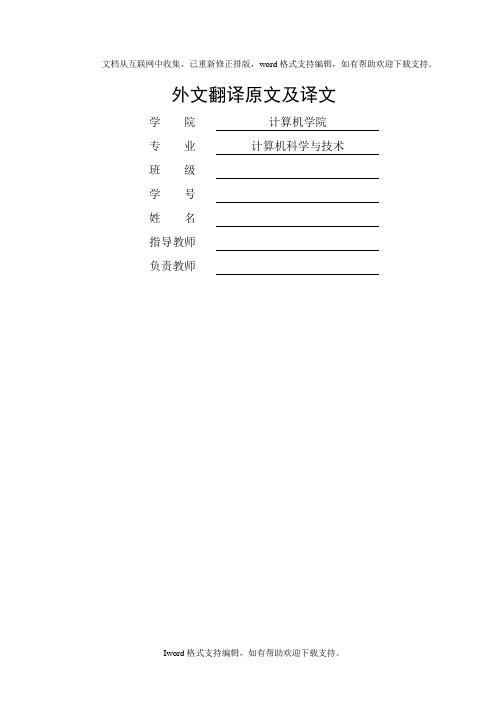
文档从互联网中收集,已重新修正排版,word格式支持编辑,如有帮助欢迎下载支持。
外文翻译原文及译文学院计算机学院专业计算机科学与技术班级学号姓名指导教师负责教师Java(programming language)Java is a general-purpose, concurrent, class-based, object-oriented computer program- -ming language that is specifically designed to have as few implementation dependencies as possible. It is intended to let application developers "write once, run anywhere" (WORA), meaning that code that runs on one platform does not need to be recompiled to run on another. Java applications are typically compiled to byte code (class file) that can run on any Java virtual machine(JVM) regardless of computer architecture. Java is, as of 2012, one of the most popular programming languages in use, particularly for client-server web applications, with a reported 10 million users. Java was originally developed by James Gosling at Sun Microsystems (which has since merged into Oracle Corporation) and released in 1995 as a core component of Sun Microsystems' Java platform. The language derives much of its syntax from C and C++, but it has fewer low-level facilities than either of them.The original and reference implementation Java compilers, virtual machines, and class libraries were developed by Sun from 1991 and first released in 1995. As of May 2007, in compliance with the specifications of the Java Community Process, Sun relicensed most of its Java technologies under the GNU General Public License. Others have also developed alternative implementations of these Sun technologies, such as the GNU Compiler for Java and GNU Classpath.Java is a set of several computer software products and specifications from Sun Microsystems (which has since merged with Oracle Corporation), that together provide a system for developing application software and deploying it in across-platform computing environment. Java is used in a wide variety of computing platforms from embedded devices and mobile phones on the low end, to enterprise servers and supercomputers on the high end. While less common, Java appletsare sometimes used to provide improved and secure functions while browsing the World Wide Web on desktop computers.Writing in the Java programming language is the primary way to produce code that will be deployed as Java bytecode. There are, however, byte code compilers available forother languages such as Ada, JavaScript, Python, and Ruby. Several new languages have been designed to run natively on the Java Virtual Machine (JVM), such as Scala, Clojure and Groovy.Java syntax borrows heavily from C and C++, but object-oriented features are modeled after Smalltalk and Objective-C. Java eliminates certain low-level constructs such as pointers and has a very simple memory model where every object is allocated on the heap and all variables of object types are references. Memory management is handled through integrated automatic garbage collection performed by the JVM.An edition of the Java platform is the name for a bundle of related programs from Sun that allow for developing and running programs written in the Java programming language. The platform is not specific to any one processor or operating system, but rather an execution engine (called a virtual machine) and a compiler with a set of libraries that are implemented for various hardware and operating systems so that Java programs can run identically on all of them. The Java platform consists of several programs, each of which provides a portion of its overall capabilities. For example, the Java compiler, which converts Java source code into Java byte code (an intermediate language for the JVM), is provided as part of the Java Development Kit (JDK). The Java Runtime Environment(JRE), complementing the JVM with a just-in-time (JIT) compiler, converts intermediate byte code into native machine code on the fly. An extensive set of libraries are also part of the Java platform.The essential components in the platform are the Java language compiler, the libraries, and the runtime environment in which Java intermediate byte code "executes" according to the rules laid out in the virtual machine specification.In most modern operating systems (OSs), a large body of reusable code is provided to simplify the programmer's job. This code is typically provided as a set of dynamically loadable libraries that applications can call at runtime. Because the Java platform is not dependent on any specific operating system, applications cannot rely on any of the pre-existing OS libraries. Instead, the Java platform provides a comprehensive set of its own standard class libraries containing much of the same reusable functions commonly found in modern operating systems. Most of the system library is also written in Java. For instance, Swing library paints the user interface and handles the events itself, eliminatingmany subtle differences between how different platforms handle even similar components.The Java class libraries serve three purposes within the Java platform. First, like other standard code libraries, the Java libraries provide the programmer a well-known set of functions to perform common tasks, such as maintaining lists of items or performing complex string parsing. Second, the class libraries provide an abstract interface to tasks that would normally depend heavily on the hardware and operating system. Tasks such as network access and file access are often heavily intertwined with the distinctive implementations of each platform. The and java.io libraries implement an abstraction layer in native OS code, then provide a standard interface for the Java applications to perform those tasks. Finally, when some underlying platform does not support all of the features a Java application expects, the class libraries work to gracefully handle the absent components, either by emulation to provide a substitute, or at least by providing a consistent way to check for the presence of a specific feature.The success of Java and its write once, run anywhere concept has led to other similar efforts, notably the .NET Framework, appearing since 2002, which incorporates many of the successful aspects of Java. .NET in its complete form (Microsoft's implementation) is currently only fully available on Windows platforms, whereas Java is fully available on many platforms. .NET was built from the ground-up to support multiple programming languages, while the Java platform was initially built to support only the Java language, although many other languages have been made for JVM since..NET includes a Java-like language called Visual J# (formerly named J++) that is incompatible with the Java specification, and the associated class library mostly dates to the old JDK 1.1 version of the language. For these reasons, it is more a transitional language to switch from Java to the .NET platform, than a first class .NET language. Visual J# was discontinued with the release of Microsoft Visual Studio 2008. The existing version shipping with Visual Studio 2005will be supported until 2015 as per the product life-cycle strategy.In June and July 1994, after three days of brainstorming with John Gage, the Director of Science for Sun, Gosling, Joy, Naughton, Wayne Rosing, and Eric Schmidt, the team re-targeted the platform for the World Wide Web. They felt that with the advent of graphical web browsers like Mosaic, the Internet was on its way to evolving into the samehighly interactive medium that they had envisioned for cable TV. As a prototype, Naughton wrote a small browser, Web Runner (named after the movie Blade Runner), later renamed Hot Java.That year, the language was renamed Java after a trademark search revealed that Oak was used by Oak Technology. Although Java 1.0a was available for download in 1994, the first public release of Java was 1.0a2 with the Hot Java browser on May 23, 1995, announced by Gage at the Sun World conference. His announcement was accompanied by a surprise announcement by Marc Andreessen, Executive Vice President of Netscape Communications Corporation, that Netscape browsers would be including Java support. On January 9, 1996, the Java Soft group was formed by Sun Microsystems to develop the technology.Java编程语言Java是一种通用的,并发的,基于类的并且是面向对象的计算机编程语言,它是为实现尽可能地减少执行的依赖关系而特别设计的。
计算机 JSP web 外文翻译 外文文献 英文文献

外文资料所译外文资料:①作者:Dan Malks②书名:Professional JSP③出版时间: 2000.7.26④所译章节: Chapter 1212.1IntroductoryGood Web application design tries to separate business objects, presentation, and manipulation of the objects into distinct layers. One benefit of using JavaServer Pages technology is that it allows us to separate the role of a Web designer more clearly from that of a software developer. While on a small-scale project, one individual may occupy both roles, on a larger project, they are likely to be separate and it is beneficial to separate their workflows as much as possible. Designing the architecture for your Web application is crucial to this separation.12.2 JSP architectureWe will examine a variety of ways to architect a system with JavaServer Pages, servlets, and JavaBeans. We will see a series of different architectures, each a development of the one before. The diagram below shows this process in outline; the individual parts of the diagram will be explained in turn later in this article.JSP architecture:When Sun introduced Java Server Pages, some were quick to claim that servlets had been replaced as the preferred request handling mechanism in Web-enabled enterprise architectures. Although JSP is a key component of the Java 2 Platform Enterprise Edition (J2EE) specification, serving as the preferred request handler and response mechanism, we must investigate further to understand its relationship with servlets.Other sections of Professional JSP explain the implementation details of JSP source translation and compilation into a servlets. Understanding that JSP is built on top of the servlet API, and uses servlet semantics, raises some interesting questions. Should we no longer develop stand-alone servlets in our Web-enabled systems? Is there some way to combine servlets and JSPs? If so, where do we place our Java code? Are there any other components involved in the request processing, such as JavaBeans? If so, where do they fit into the architecture and what type of role do they fulfill?It is important to understand that, although JSP technology will be a powerful successor to basic servlets, they have an evolutionary relationship and can be used in a cooperative and complementary manner.Given this premise, we will investigate how these two technologies, each a Java Standard Extension, can be used co-operatively along with other components, such as JavaBeans, to create Java-based Web-enabled systems. We will examine architecturalissues as they relate to JSP and servlets and discuss some effective designs while looking at the tradeoffs of each. Before jumping directly into a discussion of specific architectures, though, we will briefly examine the need to develop a variety of architectures.12.3 Code factoring and role separationOne of the main reasons why the JavaServer Pages technology has evolved into what it is today (and it's still evolving) is the overwhelming technical need to simplify application design by separating dynamic content from static template display data. The foundation for JSP was laid down with the initial development of the Java Web Server from Sun, which used page compilation and focused on embedding HTML inside Java code. As applications came to be based more on business objects and n-tier architectures, the focus changed to separating HTML from Java code, while still maintaining the integrity and flexibility the technology provided.In Chapter 5, JSP Sessions, in Professional JSP, we saw how beans and objects can be bound to different contexts just by defining a certain scope. Good application design builds on this idea and tries to separate the objects, the presentation, and the manipulation of the objects into distinct, distinguishable layers.Another benefit of using JSP is that it allows us to more cleanly separate the roles of a Web production/HTML designer individual from a software developer. Remember that a common development scenario with servlets was to embed the HTML presentation markup within the Java code of the servlet itself, which can be troublesome. In our discussion, we will consider the servlet solely as a container for Java code, while our entire HTML presentation template is encapsulated within a JSP source page. The question then arises as to how much Java code should remain embedded within our JSP source pages, and if it is taken out of the JSP source page, where should it reside?Let's investigate this further. On any Web-based project, multiple roles and responsibilities will exist. For example, an individual who designs HTML pages fulfills a Web production role while someone who writes software in the Java programming language fulfills a software development role.On small-scale projects these roles might be filled by the same individual, or two individuals working closely together. On a larger project, they will likely be filled by multiple individuals, who might not have overlapping skill sets, and are less productive if made too dependent on the workflow of the other.If code that could be factored out to a mediating servlet is included instead within HTML markup, then the potential exists for individuals in the software development role and those in the Web production role to become more dependent than necessary on the progress and workflow of the other. Such dependencies may create a more error-prone environment, where inadvertent changes to code by other team members become more common.This gives us some insight into one reason why we continue to develop basic servlets: they are an appropriate container for our common Java code that has been factored out of our JSP pages, giving our software development team an area of focus that is as loosely coupled to our JSP pages as possible. Certainly, there will be a need for these same individuals to work with the JSP source pages, but the dependency is reduced, and these pages become the focus of the Web-production team instead. Of course, if the same individual fulfills both roles, as is typical on a smaller project, such dependencies are not a major concern.So, we should try to minimize the Java code that we include within our JSP page, in order to uphold this cleaner separation of developer roles. As we have discussed, some of this Java code is appropriately factored to a mediating servlet. Code that is common to multiple requests, such as authentication, is a good candidate for a mediating servlet. Such code is included in one place, the servlet, instead of potentially being cut and pasted into multiple JSPs.We will also want to remove much of our business logic and data access code from our JSP page and encapsulate it within JavaBeans, called worker or helper beans. We start to see a pattern of code movement from our JSP into two areas: a servlet (or JSP) that sits in front of the main JSP, and JavaBeans that sit in back. We refer to this common pattern as "Factor Forward -- Factor Back," as shown in the figure below:Factor Forward -- Factor Back:Another way to think about what code should be localized and encapsulated is that our JSP page should reveal as little as possible of our Java code implementation details.Rather, the page should communicate our intent by revealing the delegating messages we send to worker beans, instructing them to get state from a model, or to complete some business processing.12.4 Redirecting and forwardingRedirecting and forwarding requests in JSPs and servlets takes place often, and it is important to understand the subtle difference between these two mechanisms even though they achieve the same goal (that is, a client asks for a resource on the server and a different resource is served to it):●When a servlet or JSP resource chooses to redirect the client (using aresponse.sendRedirect(url)) the request object does not reach the second resource directly since the underlying implementation is an HTTP redirect.The server sends an HTTP 302 message back to the client telling it that the resource has moved to another URL, and that the client should access it there.The bottom line is that the lifecycle of the initial request object that was accessed in the first JSP terminates with the end of the service method in the first JSP, or with the reply from the server.●In a forward mechanism the request object is forwarded to the second resource,thus maintaining any object bindings to the request and its state, without a round trip to the client on the network. This allows the first JSP to do some work internally and then send information to the second JSP asking it to do itsbit. (Servlets used a chaining mechanism to do this). See Chapter 5, JSP Sessions, in Professional JSP to get a clearer picture of scope. JSPs and servlets can use the forwarding mechanism to delegate tasks among themselves, in the process of separating dynamic and static content.Now, let's investigate how we build these systems.12.5 ArchitecturesBefore discussing specific architectures that we can use to build systems with servlets and JSP, it is worth mentioning two basic ways of using the JSP technology. Each of the architectures discussed in this chapter will be based on one of these approaches:●The first method is referred to here as the page-centric (or client-server)approach. This approach involves request invocations being made directly to JSP page.●In the second method, the dispatcher (or n-tier) approach, a basic servlet orJSP acts as a mediator or controller, delegating requests to JSP pages and JavaBeans.We will examine these approaches in light of a simple example, which will evolve to satisfy the requirements of various scenarios. The initial scenario involves providing a Web interface for guessing statistics about a soon-to-be-born baby. The guesses are stored, and can be reviewed later by the parents, to see who has guessed the closest. As the requirement scenarios become more sophisticated, such as adding the desire for a persistence mechanism, the solution scenarios will become more sophisticated, as well. Thus, our example will evolve and we will gain an understanding of how the various architectures that we discuss will help us build a system that satisfies these requirements in an elegant and effective manner.12.6 The page-centric approachApplications built using a client-server approach have been around for some time; they consist of one or more application programs running on client machines and connecting to a server-based application to work. (A good example would be a PowerBuilder or Oracle Forms-based system.) CGIs and pre-servlet applications were generally based on this simple 2-tier model, and with the introduction of servlets, 2-tier applications could also be created in Java.This model allows JSPs or servlets direct access to some resource like a database or legacy application to service a client's request: the early JSP specifications termed this a "Model 1" programming approach. The JSP page is where the incoming request is intercepted and processed, and the response is sent back to the client;JSPs only differed from servlets in this scenario by providing cleaner code and separating code from the content by placing data access in beans.Model 1 programming approach:The advantage of such an approach is that it is siple to program,and allows the page author to Generate dynamic content easily,based upon the request and the state resources.However this architecture does not scale up well for a large number of simultaneous clients since there would be a significant amount of request processing to be performed,and each request must establish or share a potentially scarce/expensive connection to the resource in question.(A good example would be JDBC connectons in servlets or JSPs and the need for connection pools.) Indiscriminate usage of this architecture usually leads to a significant amount of Java code embedded within the JSP page,this may not seem to be much of a problem for Java developers but it is certainly an issue if the JSP pages are maintained by designers:the code tends to get in the designe’s way,and you run the risk of your code becoming corrupted when others are tweaking the look and feel.译文12.1前言好的Web应用设计试图将业务对象,简报以及操作对象分为不同的层面。
- 1、下载文档前请自行甄别文档内容的完整性,平台不提供额外的编辑、内容补充、找答案等附加服务。
- 2、"仅部分预览"的文档,不可在线预览部分如存在完整性等问题,可反馈申请退款(可完整预览的文档不适用该条件!)。
- 3、如文档侵犯您的权益,请联系客服反馈,我们会尽快为您处理(人工客服工作时间:9:00-18:30)。
毕业设计(论文)外文文献翻译文献、资料中文题目:深入浅出JavaScript文献、资料英文题目:文献、资料来源:文献、资料发表(出版)日期:院(部):专业:计算机科学与技术班级:姓名:学号:指导教师:翻译日期: 2017.02.14毕业设计(论文)外文资料翻译题目:Beginning JavaScript with DOM Scripting and Ajax学院:信息工程学院系计算机专业:计算机科学与技术班级:学号:姓名:指导教师:起讫日期:外文资料翻译译文深入浅出JavaScript1.1 JavaScript产生的原因在Web发展的初期,主要有HTML和公共管理接口(GUI)。
HTML定义了大部分的文本文档并且只是用户代理(通常为网页浏览器)如何显示。
比如,标签<p></p>之间的文字就会成为一个段落,在这个段落中可以使用标签<h1></h1>来定义最主要的页面标题。
注意大多数开始标签,都会有相应的以</开头的结束标签。
HTML有一个缺点,即他的状态是固定不变的。
如果想改变一些东西或者使用用户输入的数据,就需要向服务器提出一个往返的请求。
使用动态技术(如ColdFusion、ASP、、PHP或JSP)就可以从表单或者参数中将信息发送到服务器然后通过服务器完成计算、测试、数据库查找等。
与这些技术相关联的应用程序服务器则会产生一个HTML文档来显示结果,然后把处理的结果一HTML文档的形式返回到浏览器以供用户查看。
这样做的问题在于无论何时网页只要有变化,以上整个过程都需要再重复执行一遍(并且重新加载网页)。
这样会显得比较笨重缓慢,没有网络这个新媒介对我们承诺的那么美好。
现在,人们已经普遍拥有了快速的因特网连接。
但是显示一个页面仍然意味着重新加载,这是一个时常失败的缓慢过程(遇到过Error 404没有?)。
我们需要更加灵活的东西——要允许Web开发人员快速地对用户给予反馈并且不用从服务器重新加载页面就能改变HTML。
可以想象有这么一个表单,只要有一个字段中产生了错误,它都需要重新加载,如果能够不用重新从服务器加载页面,就能快速地获取错误提示,那岂不是更方便实用?这正是JavaScript的用武之地。
一些信息(比如表单上的一些计算和验证信息)并不需要依靠服务器。
JavaScript可以由访问者电脑上的用户代理(通常是一个浏览器)来执行。
我们把这叫做客户端代码(client-side code)。
这样可以减少与服务器的交互成本并且使网站运行得更快。
1.2 JavaScript是什么JavaScript的前身是LiveScript,但是网景公司后来把名字改成了JavaScript,很可能是由于Java的火爆。
这个名字经常会令人感到迷惑,因为尽管Java与JavaScript 有些语法比较相近,但它们之间并没有必然的联系。
Java之于JavaScript就好比Car(汽车)之于Carpet(地毯)。
——来自Usenet上的JavaScript讨论组网景公司在1996年创造了JavaScript语言,它包含在Netscape Navigator(NN)2.0浏览器中,用解释器来读取和执行添加到.html页面的JavaScript代码。
从此,这种语言稳步发展壮大并越来越普及,现在大多数浏览器都支持它。
这意味着JavaScript可以用于网页中,被所有现代的浏览器所解释。
但是,不同的浏览器在实现JavaScript的方式上是不同的,尽管核心的JavaScript语言是一样的。
不过,JavaScript可以被用户关闭掉,并且一些公司和机构从安全的角度考虑要求他们的用户这样做。
这个我们稍后(贯穿本书)会进一步讨论。
关于JavaScript最大的特点就是,一旦学会了如何在浏览器编程中使用它,你就可以把它应用到其他的领域中。
微软的服务器使用JavaScript去做服务器端网页编程(ASP),PDF文件现在也在使用JavaScript,甚至Windows的任务管理也可以使用JavaScript来自动运行。
许多应用程序,如Dreamweaver和Photoshop,都可以使用JavaScript来编写脚本。
操作系统上的许多插件,比如苹果公司的Dashboard或者Linux和Windows平台上的Konfabulator,甚至允许使用JavaScript编写小的帮助程序。
最近许多大公司也提供了可用在网页中的JavaScript对象和方法组成的API(应用编程接口),Google Maps就是其中的一种。
只需要使用几行代码就可以在你的网站中提供可缩放和可滚动的地图。
另一个更好地特点就是,JavaScript比高级编程语言和服务器端编程更容易开发。
它不需要像Java和C++那样编译,也不需要像Perl、PHP或Ruby语言那样运行在服务器上或需要在命令行执行。
编写、执行、调试和应用JavaScript脚本所需要的只是文本编辑器和浏览器,而这两者在所有的操作系统上都提供。
当然,也有工具可以使你更加方便,如Mozilla Venkman、Microsoft Script Debugger和kjscmd 这样的JavaScript调试器。
1.3 JavaScript的问题和价值正如我在本章的开始提到的,JavaScript在过去的几年里就已经成为Web开发的一个完整的部分,但是它也经常被错误地使用。
结果,它就落了一个不好的名声。
导致这个结果的原因是某些严重影响用户的JavaScript特效,如移动的页面元素和弹出窗口。
这种情况你第一次看到印象会很深刻,但很快就变成了“有了也不错”,在有些情况下,甚至变成“没有更好”。
许多类似的效果都来自DHTML时代(相见第3章)。
术语用户代理(user agent)和对其含义的缺乏理解同样也是一个问题。
通常,用户代理是指一个浏览器,比如微软的IE,Netscape、Mozilla(Moz),Firefox(Fx)、Opera或Safari。
但是浏览器不是web上唯一的用户代理,其他用户代理还包括:• 辅助技术,用来帮助用户克服它们的缺陷——比如语音合成软件或者盲文显示器。
• 纯文本代理,例如Lynx。
• 支持Web的应用程序。
• 游戏控制台。
• 手机。
• 个人数字助理(PDA)。
• 交互式的电视机顶盒。
• 搜索引擎和其他索引程序• 其他这么多类的用户代理(以及一些没有更新的旧用户代理),它们使用了不同的技术手段,对于JavaScript也是一个非常大的危险。
并不是所有的访问者都能体验到你所应用的JavaScript增强,许多人都会出于安全的考虑关闭JavaScript。
JavaScript既可以用来做好事,也可以用来做坏事。
如果操作系统(比如没有打补丁的windows)语序,可以通过JavaScript来在某台计算机上安装病毒或木马,或者读取用户信息并把它发送到另外一个服务器上。
■注解没有办法知道访问者在使用什么工具,他的计算机功能如何。
再者,你永远不知道访问者的经验和能力如何。
这也是网络很好的一个方面——每个人都可以参与。
然而,这样会给JavaScript程序员带来意外的后果。
在大多数情况下,你可能想要一种服务器端的替代方案。
它可以测试用户代理是否支持所需要的功能,如果不支持,服务器会使用其替代方案。
脚本语言的独立性对于网站是法律方面的要求,在英国的数字歧视法、美国法律的508条款和世界上其他地区的法律中都有定义。
这意味着如果你开发的站点没有JavaScript就不能使用,或者你的JavaScript增强需要用户或用户代理在不低效运行得情况下具有一定的能力,那么你的客户就可以控告你歧视。
然而,JavaScript既不是邪恶的也不是没用的,它是一个优秀的工具,可以帮助在你平滑流畅的网站上冲浪的用户花费更少的时间。
外文资料原文出自《Beginning JavaScript with DOM Scripting and Ajax,2006:3-6》作者:Christian HeilmannBeginning JavaScript with DOM Scripting and AjaxThe Why of JavaScriptIn the beginning of the Web, there was HTML and the Common Gateway Interface (CGI). HTML defines the parts of a text document and instructs the user agent (usually the web browser) how to show it—for example, text surrounded by the tags <p></p> becomes a paragraph. Within that paragraph you may have <h1></h1> tags that define the main page heading. Notice that for most opening tags, there is a corresponding clos-ing tag that begins with </.HTML has one disadvantage—it has a fixed state. If you want to change something, or use data the visitor entered, you need to make a round-trip to a server. Using a dy-namic technology (such as ColdFusion, ASP, , PHP, or JSP) you send the in-formation from forms, or from parameters, to a server, which then performs calculat-ing/testing/database lookups, etc. The application server associated with these technolo-gies then writes an HTML document to show the results, and the resulting HTML docu-ment is returned to the browser for viewing. The problem with that is it means every time there is a change, the entire process must be repeated (and the page reloaded). This is cumbersome, slow, and not as impressive as the new media “Internet” promised us to be. It is true that at least the Western world has the benefit of fast Internet connections these days, but displaying a page still means a reload, which could be a slow process that fre-quently fails (ever get an Error 404?).We need something slicker—something that allows web developers to give imme-diate feedback to the user and change HTML without reloading the page from the server. Just imagine a form that needs to be reloaded every time there’s an error in one of its fields—isn’t it handier when something flags the errors immediately, without needing to reload the page from the web server? This is one example of what JavaScript can do for you.Some information, such as calculations and verifying the information on a form, may not need to come from the server. JavaScript is executed by the user agent (normally a browser) on the visitor’s computer. We call this client-side code. This could result infewer trips to the server and faster-running web sites.What Is JavaScript?JavaScript started life as LiveScript, but Netscape changed the name—possibly be-cause of the excitement being generated by Java—to JavaScript. The name is confusing though, as there is no real connection between Java and JavaScript—although some of the syntax looks similar.Java is to JavaScript what Car is to Carpet——From a JavaScript discussion group on UsenetNetscape created the JavaScript language in 1996 and included it in their Netscape Navigator (NN) 2.0 browser via an interpreter that read and executed the JavaScript added to .html pages. The language has steadily grown in popularity since then, and is now supported by the most popular browsers.The good news is that this means JavaScript can be used in web pages for all major modern browsers. The not-quite-so-good news is that there are differences in the way the different browsers implement JavaScript, although the core JavaScript language is much the same. However, JavaScript can be turned off by the user—and many companies and other institutions require their users to do so for security reasons. We will discuss this furthershortly, as well as throughout this book.The great thing about JavaScript is that once you’ve learned how to use it for browser programming, you can move on to use it in other ar eas. Microsoft’s ser v-er—IIS—uses JavaScript to program server-side web pages (ASP), PDF files now use JavaScript, and even Windows administration tasks can be automated with JavaScript code. A lot of applications such as Dreamweaver and Photoshop are scriptable with Ja-vaScript. Operating system add-ons likethe Apple Dashboard or Konfabulator on Linux and Windows even allow you to write smallhelper applications in JavaScript.Lately a lot of large companies also offer application programming interfaces (APIs) that feature JavaScript objects and methods you can use in your own pages—Google Maps being one of them. You can offer a zoomable and scrollable map in your web site with just a few lines of code.Even better is the fact that JavaScript is a lot easier to develop than higher pro-gramming languages or server-side scripting languages. It does not need any compilation like Java or C++, or to be run on a server or command line like Perl, PHP, or Ruby: all you need to write, execute, debug, and apply JavaScript is a text editor and a brows-er—both of which are supplied with any operating system. There are, of course, tools that make it a lot easier for you, examples being JavaScript debuggers like Mozilla Venkman, Microsoft Script Debugger, or kjscmd.Problems and Merits of JavaScriptAs I mentioned at the outset of this chapter, JavaScript has been an integral part of web development over the last few years, but it has also been used wrongly. As a result, it has gotten a bad reputation. The reason for this is gratuitous JavaScript effects, like moving page elements and pop-up windows, which might have been impressive the first time you saw them but soon turned out to be just a “nice to have” and in some case s even a “nice to not have any longer.” A lot of this comes from the days of DHTML (more on this in Chapter 3).The term user agent and the lack of understanding what a user agent is can also be a problem. Normally, the user agent is a browser like Microsoft Internet Explorer (MSIE), Netscape, Mozilla (Moz), Firefox (Fx), Opera, or Safari. However, browsers are not the only user agents on the Web. Others include• Assistive technology that helps users to overcome the limitations of a disabil-ity—like text-to-speech software or Braille displays• Text-only agents like Lynx• Web-enabled applications• Game consoles• Mobile/cell phones• PDAs• Interactive TV set-top boxes• Search engines and other indexing programs• And many moreThis large variety of user agents, of different technical finesse (and old user agents that don’t get updated), is also a great danger for JavaScript.Not all visitors to your web site will experience the JavaScript enhancements youapplied to it. A lot of them will also have JavaScript turned off—for security reasons. JavaScript can be used for good and for evil. If the operating system—like unpatched Windows—allows you to, you can install viruses or Trojan Horses on a computer via Ja-vaScript or read out user information and send it to another server.■Note There is no way of knowing what the visitor uses or what his computer is capa-ble of. Furthermore, you never know what the visitor’s experience and ability is like. This is one of the beautiful aspects of the Web—everyone can participate. However, this can introduce a lot of unexpected consequences for the JavaScript programmer.In many cases, you might want to have a server-side backup plan. It would test to see whether the user agent supports the functionality desired and, if it doesn’t, the server takes over.Independence of scripting languages is a legal requirement for web sites, defined in the Digital Discrimination Act for the UK, section 508 in the US law, and many more localized legal requirements throughout the world. This means that if the site you devel-oped cannot be used without JavaScript, or your JavaScript enhancements are expecting a certain ability of the users or their user agent without a fallback, your client could be sued for discrimination.However, JavaScript is not evil or useless, and it is a great tool to help your visitor to surf web sites that are a lot slicker and less time-consuming.。
