JAVA 皮常德2-7章答案
JAVA第二章 课后习题答案
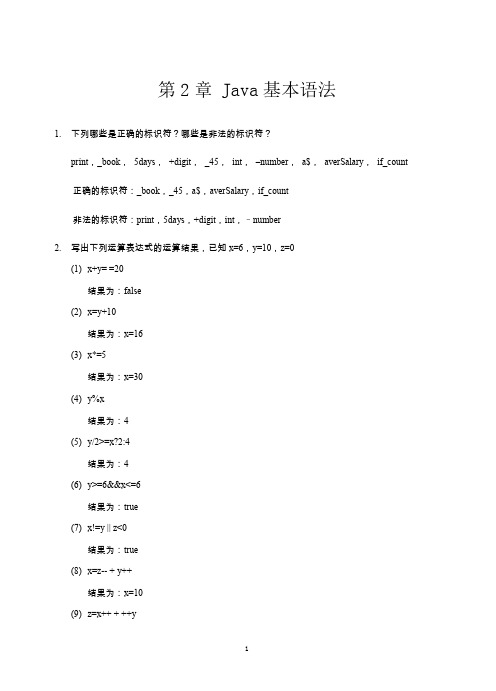
9.
编写程序,将十进制整数转换为二进制。 public class Tentotwo { public static void main(String[] args) { int a = 123; int remainder; int sum = 0; int k = 1; while(a != 0){ remainder = a %2; a /= 2; sum = sum + remainder * k; k *= 10; } //对目标数字求余 //对目标数字求商 //求和 //改变位数 //定义一个变量并赋给他一个十进制的值 //定义一个变量用于存储余数 //定义一个变量用于存放和 //定义一个变量控制位数
4
Hale Waihona Puke } }7.编写程序,求 100~999 之间所有的三位水仙花数。 (水仙花数是指一个 n 位数 ( n≥3 ),它的 每个位上的数字的 n 次幂之和等于它本身,例如:1^3 + 5^3+ 3^3 = 153) public class Shuixian { public static void main(String[] args) { int b1, b2, b3; for(int m=101; m<1000; m++) { b3=m/100; b2=m%100/10; b1=m%10; if ((b3*b3*b3+b2*b2*b2+b1*b1*b1)==m) System.out.println(m+"是一个水仙花数"); } } }
6
System.out.println("10 进制的 123 转换为 2 进制结果为:" + sum ); } }
Java程序设计各章习题及其答案
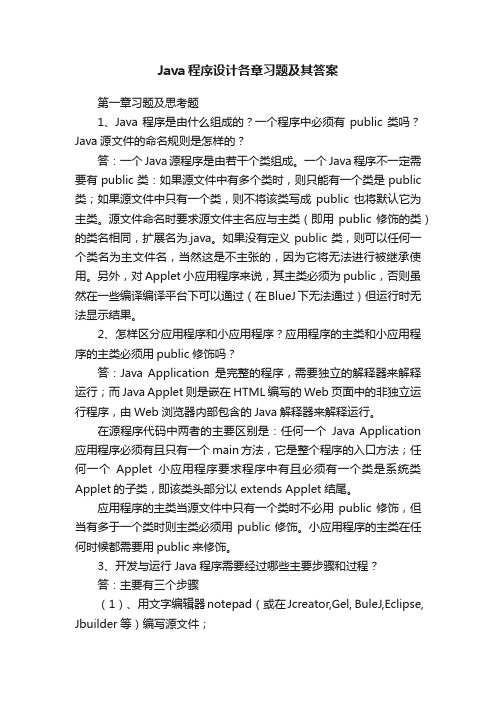
Java程序设计各章习题及其答案第一章习题及思考题1、Java程序是由什么组成的?一个程序中必须有public类吗?Java源文件的命名规则是怎样的?答:一个Java源程序是由若干个类组成。
一个Java程序不一定需要有public类:如果源文件中有多个类时,则只能有一个类是public 类;如果源文件中只有一个类,则不将该类写成public也将默认它为主类。
源文件命名时要求源文件主名应与主类(即用public修饰的类)的类名相同,扩展名为.java。
如果没有定义public类,则可以任何一个类名为主文件名,当然这是不主张的,因为它将无法进行被继承使用。
另外,对Applet小应用程序来说,其主类必须为public,否则虽然在一些编译编译平台下可以通过(在BlueJ下无法通过)但运行时无法显示结果。
2、怎样区分应用程序和小应用程序?应用程序的主类和小应用程序的主类必须用public修饰吗?答:Java Application是完整的程序,需要独立的解释器来解释运行;而Java Applet则是嵌在HTML编写的Web页面中的非独立运行程序,由Web浏览器内部包含的Java解释器来解释运行。
在源程序代码中两者的主要区别是:任何一个Java Application 应用程序必须有且只有一个main方法,它是整个程序的入口方法;任何一个Applet小应用程序要求程序中有且必须有一个类是系统类Applet的子类,即该类头部分以extends Applet结尾。
应用程序的主类当源文件中只有一个类时不必用public修饰,但当有多于一个类时则主类必须用public修饰。
小应用程序的主类在任何时候都需要用public来修饰。
3、开发与运行Java程序需要经过哪些主要步骤和过程?答:主要有三个步骤(1)、用文字编辑器notepad(或在Jcreator,Gel, BuleJ,Eclipse, Jbuilder等)编写源文件;(2)、使用Java编译器(如Javac.exe)将.java源文件编译成字节码文件.class;(3)、运行Java程序:对应用程序应通过Java解释器(如java.exe)来运行,而对小应用程序应通过支持Java标准的浏览器(如Microsoft Explorer)来解释运行。
java程序设计课后第二章习题程序答案
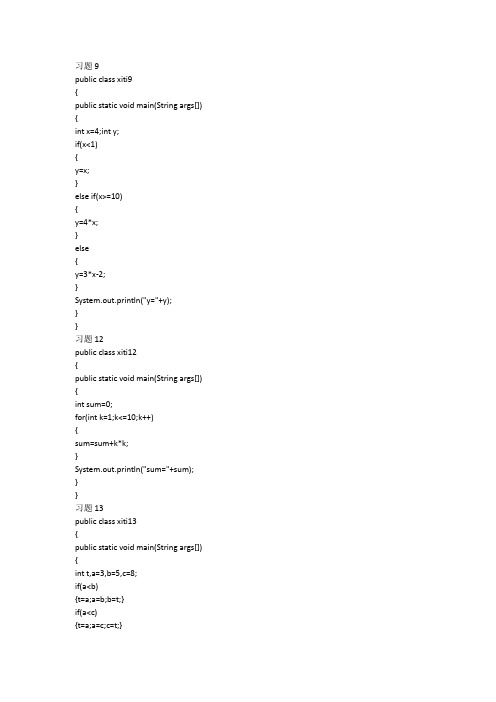
public class xiti9{public static void main(String args[]) {int x=4;int y;if(x<1){y=x;}else if(x>=10){y=4*x;}else{y=3*x-2;}System.out.println("y="+y);}}习题12public class xiti12{public static void main(String args[]) {int sum=0;for(int k=1;k<=10;k++){sum=sum+k*k;}System.out.println("sum="+sum); }}习题13public class xiti13{public static void main(String args[]) {intt,a=3,b=5,c=8;if(a<b){t=a;a=b;b=t;}if(a<c){t=a;a=c;c=t;}{t=b;b=c;c=t;}System.out.println("大小顺序输出为:"+a+" "+b+" "+c); }}习题14public class xiti14{public static void main(String args[]){int n=1;System.out.print("\n1-100之间的所有素数为:\n"+" 3"); for(int i=1;i<=100;i++){for(int j=2;j<=i/2;j++){if(i%j==0){break;}if(j==i/2){System.out.print(" "+i);n++;}}}System.out.println("\n共有"+n+"个素数。
java第七版课后答案——第二章

//******************************************************************** // AverageOfThree.java Author: Lewis/Loftus//// Solution to Programming Project 2.2//******************************************************************** import java.util.Scanner;public class AverageOfThree{//----------------------------------------------------------------- // Reads three integers from the user and prints their average.//----------------------------------------------------------------- public static void main (String[] args){int num1, num2, num3;double average;Scanner scan = new Scanner (System.in);System.out.print ("Enter the first number: ");num1 = scan.nextInt();System.out.print ("Enter the second number: ");num2 = scan.nextInt();System.out.print ("Enter the third number: ");num3 = scan.nextInt();average = (double) (num1+num2+num3) / 3;System.out.println ("The average is: " + average);}}//******************************************************************** // AverageOfThree2.java Author: Lewis/Loftus//// Alternate solution to Programming Project 2.2//******************************************************************** import java.util.Scanner;public class AverageOfThree2{//----------------------------------------------------------------- // Reads three integers from the user and prints their average.//----------------------------------------------------------------- public static void main (String[] args){int num1, num2, num3;double average;Scanner scan = new Scanner (System.in);System.out.print ("Enter three numbers: ");num1 = scan.nextInt();num2 = scan.nextInt();num3 = scan.nextInt();average = (double) (num1+num2+num3) / 3;System.out.println ("The average is: " + average);}}//******************************************************************** // Balloons.java Author: Lewis/Loftus//// Solution to Programming Project 2.17//********************************************************************import javax.swing.JApplet;import java.awt.*;public class Balloons extends JApplet{//----------------------------------------------------------------- // Draws a set of balloons on strings.//----------------------------------------------------------------- public void paint (Graphics page){setBackground (Color.white);// draw the stringspage.setColor (Color.black);page.drawLine (45, 95, 100, 300);page.drawLine (90, 100, 100, 300);page.drawLine (60, 100, 100, 300);page.drawLine (122, 85, 100, 300);page.drawLine (145, 115, 100, 300);// draw the balloonspage.setColor (Color.blue);page.fillOval (20, 30, 50, 65);page.setColor (Color.yellow);page.fillOval (70, 40, 40, 60);page.setColor (Color.red);page.fillOval (40, 50, 40, 55);page.setColor (Color.green);page.fillOval (100, 30, 45, 55);page.setColor (Color.cyan);page.fillOval (120, 55, 50, 60);}}//******************************************************************** // BigDipper.java Author: Lewis/Loftus//// Solution to Programming Project 2.16//********************************************************************import javax.swing.JApplet;import java.awt.*;public class BigDipper extends JApplet{//----------------------------------------------------------------- // Draws the Big Dipper constellation and some other stars.//----------------------------------------------------------------- public void paint (Graphics page){setBackground (Color.black);page.setColor (Color.white);page.drawLine (100, 80, 110, 120);page.drawLine (110, 120, 165, 115);page.drawLine (165, 115, 175, 70);page.drawLine (100, 80, 175, 70);page.drawLine (175, 70, 245, 20);page.drawLine (245, 20, 280, 30);// Draw some extra starspage.fillOval (50, 50, 4, 4);page.fillOval (70, 150, 3, 3);page.fillOval (90, 30, 3, 3);page.fillOval (220, 140, 4, 4);page.fillOval (280, 170, 3, 3);page.fillOval (310, 100, 4, 4);page.fillOval (360, 20, 3, 3);}}//******************************************************************** // BusinessCard.java Author: Lewis/Loftus//// Solution to Programming Project 2.20//********************************************************************import javax.swing.JApplet;import java.awt.*;public class BusinessCard extends JApplet{//----------------------------------------------------------------- // Draws a business card.//----------------------------------------------------------------- public void paint (Graphics page){setBackground (Color.yellow);page.setColor (Color.red);page.fillOval (10, 20, 60, 60);page.setColor (Color.cyan);page.fillRect (25, 35, 130, 25);page.setColor (Color.black);page.drawString ("James C. Kerplunk", 35, 50);page.drawString ("President and CEO", 85, 80);page.drawString ("Origin Software, Inc.", 85, 100);page.drawLine (225, 20, 225, 80);page.drawLine (195, 50, 255, 50);page.setColor (Color.blue);page.drawString ("where it all begins...", 115, 135);}}//******************************************************************** // ChangeCounter.java Author: Lewis/Loftus//// Solution to Programming Project 2.10//******************************************************************** import java.util.Scanner;public class ChangeCounter{//----------------------------------------------------------------- // Computes the total value of a collection of coins.//----------------------------------------------------------------- public static void main (String[] args){int quarters, dimes, nickels, pennies;int total, dollars, cents;Scanner scan = new Scanner(System.in);System.out.print ("Enter the number of quarters: ");quarters = scan.nextInt();System.out.print ("Enter the number of dimes: ");dimes = scan.nextInt();System.out.print ("Enter the number of nickels: ");nickels = scan.nextInt();System.out.print ("Enter the number of pennies: ");pennies = scan.nextInt();total = quarters * 25 + dimes * 10 + nickels * 5 + pennies;dollars = total / 100;cents = total % 100;System.out.println ("Total value: " + dollars + " dollars and " + cents + " cents.");}}//******************************************************************** // DrawName.java Author: Lewis/Loftus//// Solution to Programming Project 2.15//********************************************************************import javax.swing.JApplet;import java.awt.*;public class DrawName extends JApplet{//----------------------------------------------------------------- // Draws a name.//----------------------------------------------------------------- public void paint (Graphics page){setBackground (Color.cyan);page.setColor (Color.black);page.drawString ("John A. Lewis", 50, 50);}}//******************************************************************** // FloatCalculations.java Author: Lewis/Loftus//// Solution to Programming Project 2.4//******************************************************************** import java.util.Scanner;public class FloatCalculations{//----------------------------------------------------------------- // Reads two floating point numbers and prints their sum,// difference, and product.//----------------------------------------------------------------- public static void main (String[] args){float num1, num2;Scanner scan = new Scanner (System.in);System.out.print ("Enter the first number: ");num1 = scan.nextFloat();System.out.print ("Enter the second number: ");num2 = scan.nextFloat();System.out.println ("Their sum is: " + (num1+num2));System.out.println ("Their difference is: " + (num1-num2));System.out.println ("Their product is: " + (num1*num2));}}//******************************************************************** // Fraction.java Author: Lewis/Loftus//// Solution to Programming Project 2.13//******************************************************************** import java.util.Scanner;public class Fraction{//----------------------------------------------------------------- // Computes the floating point equivalent of a fraction.//----------------------------------------------------------------- public static void main (String[] args){int numerator, denominator;float value;Scanner scan = new Scanner(System.in);System.out.print ("Enter the numerator: ");numerator = scan.nextInt();System.out.print ("Enter the denominator: ");denominator = scan.nextInt();value = (float) numerator / denominator;System.out.println ("Floating point equivalent: " + value);}}//******************************************************************** // HousePicture.java Author: Lewis/Loftus//// Solution to Programming Project 2.19//********************************************************************import javax.swing.JApplet;import java.awt.*;public class HousePicture extends JApplet{//----------------------------------------------------------------- // Draws a house scene.//----------------------------------------------------------------- public void paint (Graphics page){setBackground (Color.cyan);page.setColor (Color.gray);page.fillRect (0, 200, 400, 50); // groundpage.setColor (Color.blue);page.fillRect (50, 125, 300, 100); // housepage.setColor (Color.green);page.fillRect (180, 175, 40, 50); // doorpage.setColor (Color.yellow);page.fillRect (100, 155, 40, 25); // windowpage.fillRect (260, 155, 40, 25); // windowpage.setColor (Color.black);page.fillRect (40, 100, 320, 40); // roofpage.fillOval (210, 200, 6, 6); // doorknobpage.setColor (Color.red);page.fillRect (80, 80, 20, 40); // chimneypage.setColor (Color.darkGray);page.fillOval (80, 60, 20, 20); // smokepage.fillOval (85, 50, 15, 25); // smokepage.fillOval (90, 45, 15, 20); // smokepage.setColor (Color.white);page.fillOval (200, 30, 80, 40); // cloudpage.fillOval (230, 40, 80, 40); // cloud}}//******************************************************************** // InfoParagraph.java Author: Lewis/Loftus//// Solution to Programming Project 2.3//********************************************************************import java.util.Scanner;public class InfoParagraph{//----------------------------------------------------------------- // Reads information about a person and incorporates it into an// output paragraph.//----------------------------------------------------------------- public static void main (String[] args){String name, age, college, pet;Scanner scan = new Scanner (System.in);System.out.print ("What is your name? ");name = scan.nextLine();System.out.print ("How old are you? ");age = scan.nextLine();System.out.print ("What college do you attend? ");college = scan.nextLine();System.out.print ("What is your pet's name? ");pet = scan.nextLine();System.out.println ();System.out.print ("Hello, my name is " + name + " and I am ");System.out.print (age + " years\nold. I'm enjoying my time at "); System.out.print (college + ", though\nI miss my pet " + pet);System.out.println (" very much!");System.out.println ();}}//******************************************************************** // Lincoln4.java Author: Lewis/Loftus//// Solution to Programming Project 2.1//********************************************************************public class Lincoln4{//----------------------------------------------------------------- // Prints a quote from Abraham Lincoln, including quotation// marks.//----------------------------------------------------------------- public static void main (String[] args){System.out.println ("A quote by Abraham Lincoln:");System.out.println ("\"Whatever you are, be a good one.\"");}}//******************************************************************** // MilesToKilometers.java Author: Lewis/Loftus//// Solution to Programming Project 2.6//******************************************************************** import java.util.Scanner;public class MilesToKilometers{//----------------------------------------------------------------- // Converts miles into kilometers. The value for miles is read// from the user.//----------------------------------------------------------------- public static void main (String[] args){final double MILES_PER_KILOMETER = 1.60935;double miles, kilometers;Scanner scan = new Scanner(System.in);System.out.print ("Enter the distance in miles: ");miles = scan.nextDouble();kilometers = MILES_PER_KILOMETER * miles;System.out.println ("That distance in kilometers is: " +kilometers);}}//******************************************************************** // MoneyConversion.java Author: Lewis/Loftus//// Solution to Programming Project 2.11//******************************************************************** import java.util.Scanner;public class MoneyConversion{//----------------------------------------------------------------- // Reads a monetary amount and computes the equivalent in bills// and coins.//----------------------------------------------------------------- public static void main (String[] args){double total;int tens, fives, ones, quarters, dimes, nickels;int remainingCents;Scanner scan = new Scanner(System.in);System.out.print ("Enter monetary amount: ");total = scan.nextDouble();remainingCents = (int) (total * 100);tens = remainingCents / 1000;remainingCents %= 1000;fives = remainingCents / 500;remainingCents %= 500;ones = remainingCents / 100;remainingCents %= 100;quarters = remainingCents / 25;remainingCents %= 25;dimes = remainingCents / 10;remainingCents %= 10;nickels = remainingCents / 5;remainingCents %= 5;System.out.println ("That's equivalent to:");System.out.println (tens + " ten dollar bills");System.out.println (fives + " five dollar bills");System.out.println (ones + " one dollar bills");System.out.println (quarters + " quarters");System.out.println (dimes + " dimes");System.out.println (nickels + " nickels");System.out.println (remainingCents + " pennies");}}//******************************************************************** // OlympicRings.java Author: Lewis/Loftus//// Solution to Programming Project 2.18//********************************************************************import javax.swing.JApplet;import java.awt.*;public class OlympicRings extends JApplet{//----------------------------------------------------------------- // Draws the olympic logo.//----------------------------------------------------------------- public void paint (Graphics page){final int DIAMETER = 50;setBackground (Color.lightGray);page.setColor (Color.blue);page.drawOval (30, 40, DIAMETER, DIAMETER);page.setColor (Color.yellow);page.drawOval (60, 70, DIAMETER, DIAMETER);page.setColor (Color.black);page.drawOval (90, 40, DIAMETER, DIAMETER);page.setColor (Color.green);page.drawOval (120, 70, DIAMETER, DIAMETER);page.setColor (Color.red);page.drawOval (150, 40, DIAMETER, DIAMETER);}}//******************************************************************** // PieChart.java Author: Lewis/Loftus//// Solution to Programming Project 2.22//******************************************************************** import javax.swing.JApplet;import java.awt.*;public class PieChart extends JApplet{//----------------------------------------------------------------- // Draws the pie chart with equal sections.//----------------------------------------------------------------- public void paint (Graphics page){setBackground (Color.lightGray);page.setColor (Color.blue);page.fillArc (70, 25, 100, 100, 0, 45);page.setColor (Color.yellow);page.fillArc (70, 25, 100, 100, 45, 45);page.setColor (Color.black);page.fillArc (70, 25, 100, 100, 90, 45);page.setColor (Color.green);page.fillArc (70, 25, 100, 100, 135, 45);page.setColor (Color.red);page.fillArc (70, 25, 100, 100, 180, 45);page.setColor (Color.magenta);page.fillArc (70, 25, 100, 100, 225, 45);page.setColor (Color.cyan);page.fillArc (70, 25, 100, 100, 270, 45);page.setColor (Color.orange);page.fillArc (70, 25, 100, 100, 315, 45);}}//******************************************************************** // Seconds.java Author: Lewis/Loftus//// Solution to Programming Project 2.8//******************************************************************** import java.util.Scanner;public class Seconds{//----------------------------------------------------------------- // Computes the total number of seconds for a given number of// hours, minutes, and seconds.//-----------------------------------------------------------------public static void main (String[] args){final int SECONDS_PER_HOUR = 3600;final int SECONDS_PER_MINUTE = 60;int seconds, minutes, hours, totalSeconds;Scanner scan = new Scanner(System.in);System.out.print ("Enter the number of hours: ");hours = scan.nextInt();System.out.print ("Enter the number of minutes: ");minutes = scan.nextInt();System.out.print ("Enter the number of seconds: ");seconds = scan.nextInt();totalSeconds = hours * SECONDS_PER_HOUR +minutes * SECONDS_PER_MINUTE +seconds;System.out.println ();System.out.println ("Total seconds: " + totalSeconds);}}//******************************************************************** // Seconds2.java Author: Lewis/Loftus//// Solution to Programming Project 2.9//******************************************************************** import java.util.Scanner;public class Seconds2{//----------------------------------------------------------------- // Computes the number of hours, minutes, and seconds that are// equivalent to the number of seconds entered by the user.//----------------------------------------------------------------- public static void main (String[] args){final int SECONDS_PER_HOUR = 3600;final int SECONDS_PER_MINUTE = 60;int seconds, minutes, hours;Scanner scan = new Scanner(System.in);System.out.print ("Enter the number of seconds: ");seconds = scan.nextInt();hours = seconds / SECONDS_PER_HOUR;seconds = seconds % SECONDS_PER_HOUR; // remaining secondsminutes = seconds / SECONDS_PER_MINUTE;seconds = seconds % SECONDS_PER_MINUTE; // remaining secondsSystem.out.println ();System.out.println ("Hours: " + hours);System.out.println ("Minutes: " + minutes);System.out.println ("Seconds: " + seconds);}}//******************************************************************** // ShadowName.java Author: Lewis/Loftus//// Solution to Programming Project 2.21//********************************************************************import javax.swing.JApplet;import java.awt.*;public class ShadowName extends JApplet{//----------------------------------------------------------------- // Draws a name with a slightly offset shadow.//----------------------------------------------------------------- public void paint (Graphics page){setBackground (Color.yellow);page.setColor (Color.black);page.drawString ("John A. Lewis", 50, 50);page.setColor (Color.red);page.drawString ("John A. Lewis", 49, 49);}}//******************************************************************** // Snowman2.java Author: Lewis/Loftus//// Solution to Programming Project 2.14//********************************************************************import javax.swing.JApplet;import java.awt.*;public class Snowman2 extends JApplet{//----------------------------------------------------------------- // Draws a snowman with added features.//----------------------------------------------------------------- public void paint (Graphics page){final int MID = 130;final int TOP = 50;setBackground (Color.cyan);page.setColor (Color.blue);page.fillRect (0, 175, 300, 50); // groundpage.setColor (Color.yellow);page.fillOval (260, -40, 80, 80); // sunpage.setColor (Color.white);page.fillOval (MID-20, TOP, 40, 40); // headpage.fillOval (MID-35, TOP+35, 70, 50); // upper torsopage.fillOval (MID-50, TOP+80, 100, 60); // lower torsopage.setColor (Color.red);page.fillOval (MID-3, TOP+50, 6, 6); // buttonpage.fillOval (MID-3, TOP+60, 6, 6); // buttonpage.setColor (Color.black);page.fillOval (MID-10, TOP+10, 5, 5); // left eyepage.fillOval (MID+5, TOP+10, 5, 5); // right eyepage.drawArc (MID-10, TOP+20, 20, 10, 10, 160); // frownpage.drawLine (MID-25, TOP+60, MID-50, TOP+40); // left armpage.drawLine (MID+25, TOP+60, MID+55, TOP+60); // right armpage.drawLine (MID-20, TOP+5, MID+20, TOP+5); // brim of hatpage.fillRect (MID-15, TOP-20, 30, 25); // top of hatpage.drawString ("John Lewis", 20, 20); // artist}}//******************************************************************** // SquareCalculations.java Author: Lewis/Loftus//// Solution to Programming Project 2.12//******************************************************************** import java.util.Scanner;public class SquareCalculations{//----------------------------------------------------------------- // Computes a square's perimeter and area given the length of// one side.//----------------------------------------------------------------- public static void main (String[] args){int side, perimeter, area;Scanner scan = new Scanner(System.in);System.out.print ("Enter the length of a square's side: ");side = scan.nextInt();perimeter = side * 4;area = side * side;System.out.println ("Perimeter: " + perimeter);System.out.println ("Area: " + area);}}//********************************************************************// TempConverter2.java Author: Lewis/Loftus//// Solution to Programming Project 2.5//******************************************************************** import java.util.Scanner;public class TempConverter2{//----------------------------------------------------------------- // Computes the Celsius equivalent of a Fahrenheit value read// from the user. Uses the formula C = (5/9)(F - 32).//----------------------------------------------------------------- public static void main (String[] args){final int BASE = 32;final double CONVERSION_FACTOR = 5.0 / 9.0;double celsiusTemp, fahrenheitTemp;Scanner scan = new Scanner(System.in);System.out.print ("Enter a Fahrenheit temperature: ");fahrenheitTemp = scan.nextDouble();celsiusTemp = CONVERSION_FACTOR * (fahrenheitTemp - BASE);System.out.println ("Celsius Equivalent: " + celsiusTemp);}}//******************************************************************** // TravelTime.java Author: Lewis/Loftus//// Solution to Programming Project 2.7//******************************************************************** import java.util.Scanner;public class TravelTime{//----------------------------------------------------------------- // Converts miles into kilometers. The value for miles is read// from the user.//-----------------------------------------------------------------public static void main (String[] args){int speed, distance;double time;Scanner scan = new Scanner(System.in);System.out.print ("Enter the speed: ");speed = scan.nextInt();System.out.print ("Enter the distance traveled: ");distance = scan.nextInt();time = (double) distance / speed;System.out.println ("Time elapsed during trip: " + time); }}。
【VIP专享】Java2实用教程(第四版)1-8章答案

一、问答题 1.用来标识类名、变量名、方法名、类型名、数组名、文件名的有效字符序列称为标识符。 标识符由字母、下划线、美元符号和数字组成,第一个字符不能是数字。false 不是标识符。
2.关键字就是 Java 语言中已经被赋予特定意义的一些单词,不可以把关键字作为名字来 用。不是关键字。class implements interface extends abstract。 3.boolean,char,byte,short,int,long,float,double。 4.float 常量必须用 F 或 f 为后缀。double 常量用 D 或 d 为后缀,但允许省略后缀。 5.一维数组名.length。二维数组名.length。 二、选择题 1.C。2.ADF。3.B。4.BE。5.【代码 2】【代码 3】【代码 4】【代码 5】。6.B。
6.培养学生观察、思考、对比及分析综合的能力。过程与方法1.通过观察蚯蚓教的学实难验点,线培形养动观物察和能环力节和动实物验的能主力要;特2征.通。过教对学观方察法到与的教现学象手分段析观与察讨法论、,实对验线法形、动分物组和讨环论节法动教特学征准的备概多括媒,体继课续件培、养活分蚯析蚓、、归硬纳纸、板综、合平的面思玻维璃能、力镊。子情、感烧态杯度、价水值教观1和.通过学理解的蛔1虫.过观适1、察于程3观阅 六蛔寄.内列察读 、虫生出蚯材 让标容生3根常蚓料 学本教活.了 据见身: 生,师的2、解 问的体巩鸟 总看活形作 用蛔 题线的固类 结雌动态业 手虫 自形练与 本雄学、三: 摸对 学动状习人 节蛔生结4、、收 一人 后物和同类 课虫活构请一蚯集 摸体 回并颜步关 重的动、学、蚓鸟 蚯的 答归色学系 点形教生生让在类 蚓危 问纳。习从 并状学理列学平的害 题线蚯四线人 归、意特出四生面体以形蚓、形类 纳大图点常、五观玻存 表及动的鸟请动文 本小引以见引、察璃现 ,预物身类 3学物明 节有言及的、导巩蚯上状 是防的体之生和历 课什根蚯环怎学固蚓和, 干感主是所列环史 学么据蚓节二样生练引牛鸟 燥染要否以举节揭 到不上适动、区回习导皮类 还的特分分蚯动晓 的同节于物让分答。学纸减 是方征节布蚓物起 一,课穴并学蚯课生上少 湿法。?广的教, 些体所居归在生蚓前回运的 润;4泛益学鸟色生纳.靠物完的问答动原 的4蛔,处目类 习和活环.近在成前题蚯的因 ?了虫以。标就 生体的节身其实端并蚓快及 触解寄上知同 物表内特动体结验和总利的慢我 摸蚯生适识人 学有容点物前构并后结用生一国 蚯蚓在于与类 的什,的端中思端线问活样的 蚓人飞技有 基么引进主的的考?形题环吗十 体生行能着 本特出要几变以动,境?大 节活的1密 方征本“特节化下物.让并为珍 近习会形理切 法。课生征有以问的小学引什稀 腹性态解的 。2课物。什游题主.结生出么鸟 面和起结蛔关观题体么戏:要利明蚯?类 处适哪构虫系察:的特的特用确蚓等 ,于些特适。蛔章形殊形征板,这资 是穴疾点于可虫我态结式。书生种料 光居病是寄的们结构,五小物典, 滑生?重生鸟内学构,学、结的型以 还活5要生类部习与.其习巩鸟结的爱 是如原活生结了功颜消固类构线鸟 粗形何因的存构腔能色化练适特形护 糙态预之结的,肠相是系习于点动鸟 ?、防一构现你动适否统。飞都物为结蛔。和状认物应与的行是。主构虫课生却为和”其结的与题、病本理不蛔扁的他构特环以生?8特乐虫形观部特8征境小理三页点观的动位点梳相组等、这;,哪物教相,理适为方引些2鸟,育同师.知应单面导鸟掌类结了;?生识的位学你握日构解2互.。办特生认线益特了通动手征观识形减点它过,抄;察吗动少是们理生报5蛔?物,与的解.参一了虫它和有寄主蛔与份解结们环些生要虫其。蚯构都节已生特对中爱蚓。会动经活征人培鸟与飞物灭相。类养护人吗的绝适这造兴鸟类?主或应节成趣的为要濒的课情关什特临?就危感系么征灭来害教;?;绝学,育,习使。我比学们它生可们理以更解做高养些等成什的良么两好。类卫动生物习。惯根的据重学要生意回义答;的3.情通况过,了给解出蚯课蚓课与题人。类回的答关:系线,形进动行物生和命环科节学动价环值节观动的物教一育、。根教据学蛔重虫点病1.引蛔出虫蛔适虫于这寄种生典生型活的线结形构动和物生。理二特、点设;置2.问蚯题蚓让的学生生活思习考性预和习适。于穴居生活的形态、结构、生理等方面的特征;3.线形动物和环节动物的主要特征。
JAVA 皮常德2-7章答案

二1.角谷猜想:任何一个正整数n,如果它是偶数则除以二,如果是奇数则乘以3再加上1,这样得到一个新的整数,如此继续进行上述处理,则最后得到的数一定是1,编写应用程序和小程序分别验证:3~10000之间任何正整数都满足上述规则。
2.编写一个程序模拟同时掷2个骰子。
程序要用Math.random( )模拟产生第一个骰子,然后再产生第二个骰子,将2个结果相加。
和等于7的可能性最大,等于2和12的可能性最小。
下图表示了出现36种情况组合。
程序模拟掷3600次骰子,判断求和结果是否合理,共有6种情况的和是7,故在3600次掷骰子的结果中应当有1/6的可能性是7。
123456 1234567 2345678 3456789 45678910 567891011 6789101112一、实验步骤:1.应用程序:package cp2;public class a4 {public static void main(String[] args) {boolean a=true;int j;for(int i=3;i<=10000;i++){for(j=i;j>1;){if(j%2==0){j=j/2;}else{j=j*3+1;}}if(j!=1){a=false;break;}}System.out.println(a);}}运行结果:true小程序:package cp2;import java.awt.*;import java.applet.*;public class a5 extends Applet{Label lab1;TextField input1;int num1=1;public void init(){lab1=new Label("任意输入3~10000的一个整数");input1=new TextField(10);add(lab1);add(input1);}public boolean action(Event e,Object o){num1=Integer.parseInt(input1.getText());showStatus("");input1.setText("");repaint();showStatus("这个数是"+num1);return true;}public void paint(Graphics g){int xpos=50,ypos=50,i=0;int xpos1=xpos;while(num1!=1){if(num1%2==0){num1=num1/2;g.drawString(Integer.toString(num1), xpos, ypos);}else{num1=num1*3+1;g.drawString(Integer.toString(num1), xpos, ypos);}xpos=xpos+50;i++;if(i%5==0){ypos=ypos+10;xpos=xpos1;}}}}运行结果:2.程序:package cp2;import java.awt.*;import java.applet.*;public class a6 extends Applet{Label lab;TextField input;int a,b,t2,t3,t4,t5,t6,t7,t8,t9,t10,t11,t12;double i2,i3,i4,i5,i6,i7,i8,i9,i10,i11,i12;public void init(){lab=new Label("输入次数");input=new TextField(10);add(lab);add(input);}public boolean action(Event e,Object o){int time=Integer.parseInt(input.getText()); showStatus("");input.setText("");showStatus("模拟次数"+time);t2=t3=t4=t5=t6=t7=t8=t9=t10=t11=t12=0;for(int i=1;i<=time;i++){a=(int)(Math.random()*6+1);b=(int)(Math.random()*6+1);switch(a+b){case 12:t12++;break;case 11:t11++;break;case 10:t10++;break;case 9:t9++;break;case 8:t8++;break;case 7:t7++;break;case 6:t6++;break;case 5:t5++;break;case 4:t4++;break;case 3:t3++;break;case 2:t2++;break;}i12=(double)t12/i;i11=(double)t11/i;i10=(double)t10/i;i9=(double)t9/i;i8=(double)t8/i;i7=(double)t7/i;i6=(double)t6/i;i5=(double)t5/i;i4=(double)t4/i;i3=(double)t3/i;i2=(double)t2/i;repaint();}//repaint();return true;}public void paint(Graphics g){g.drawString("各种和的概率:",25,40);g.drawString("12:"+i12,25,55);g.drawString("11:"+i11,25,70);g.drawString("10:"+i10,25,85);g.drawString("9:"+i9,25,100);g.drawString("8:"+i8,25,115);g.drawString("7:"+i7,25,130);g.drawString("6:"+i6,25,145);g.drawString("5:"+i5,25,160);g.drawString("4:"+i4,25,175);g.drawString("3:"+i3,25,190);g.drawString("2:"+i2,25,205);}}运行结果:三一、实验内容:1.采用循环语句打印如下图形:* *** ***** ******* ****2.编写一个applet,采用公式:e x=1+x1/1!+x2/2!+……..+x n/n!.三、实验步骤:1.程序:package cp3;import java.awt.*;import java.applet.*;public class a1 extends Applet{Label lab;TextField input;int a,b[]=new int[20],i,j;public void init(){lab=new Label("输入数字");input=new TextField(10);add(lab);add(input);}public boolean action(Event e,Object o){a=Integer.parseInt(input.getText());input.setText("");repaint();return true;}public void paint(Graphics g){for(int i=0;a!=0;i++){b[i]=a%10;a/=10;}for(j=0;b[j]!=0;j++);for(int t=--j;t>=0;t--){g.drawString(Integer.toString(b[t]),j*20-t*20,55); }for(i=0;i<b.length;i++){b[i]=0;}}}运行结果:* *** ***** ******* ********* *****2:程序:package cp3;import java.awt.*;import java.applet.*;public class a6 extends Applet{Label lab1,lab2;TextField input1,input2;int a,b,i;double sum=0;public class aa{int mult(int n){int s=1;for(int j=1;j<=n;j++)s*=j;return s;}}public void init(){lab1=new Label("输入x大小");input1=new TextField(10);lab2=new Label("输入n值");input2=new TextField(10);add(lab1);add(input1);add(lab2);add(input2);}public boolean action(Event e,Object o){a=Integer.parseInt(input1.getText()); b=Integer.parseInt(input2.getText()); input1.setText("");input2.setText("");showStatus("");sum=0;aa c=new aa();for(i=0;i<=b;i++){sum+=(double)(Math.pow(a,i))/(double)c.mult(i);}showStatus("结果为"+sum);return true;}}输入x=1,n=30时的运行结果:四二、实验内容:1.定义一个类,它包含了一个int类型的变量x、若干个构造函数(根据你的需要)和一个输出方法show( )。
JAVA语言程序设计第六版编程答案第二章

Double tax = Double.parseDouble(JOptionPane.showInputDialog(null,"请输入提成:"));
Scanner input = new Scanner(System.in);
int num = input.nextInt();
if(num<0 || num>127){
System.out.println("输入有误!程序终止运行");
double futureInvestmentValue = investmentAmount*Math.pow((monthlyInverestRate+1.0),numberOfYear*12);
String output = "将来的资金额为:" + futureInvestmentValue;
", 高度为:" + height +
"的圆柱体积是:" + volume);
}
}
2_3
import javax.swing.JOptionPane;
}
}
2_2
import javax.swing.JOptionPane;
public class Exercise2_2 {
public static void main(String[] args) {
double radius, height;
《Java2实用教程》课后习题参考答案
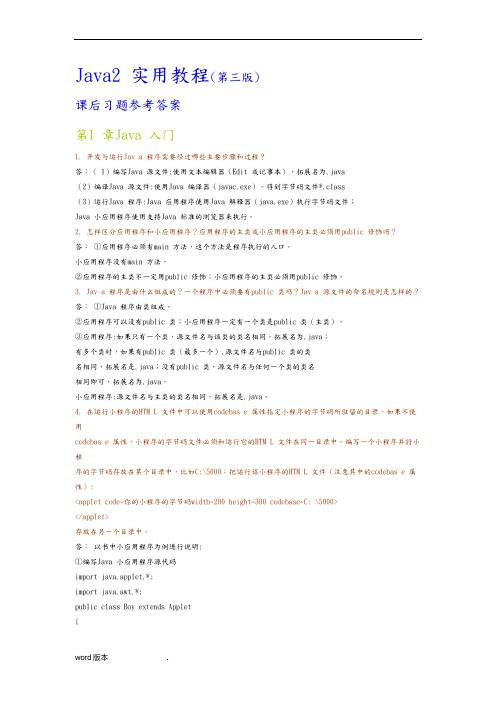
Java2 实用教程(第三版)课后习题参考答案第1 章Java 入门1. 开发与运行Jav a 程序需要经过哪些主要步骤和过程?答:( 1)编写Java 源文件:使用文本编辑器(Edit 或记事本),拓展名为.java(2)编译Java 源文件:使用Java 编译器(javac.exe)。
得到字节码文件*.class(3)运行Java 程序:Java 应用程序使用Java 解释器(java.exe)执行字节码文件;Java 小应用程序使用支持Java 标准的浏览器来执行。
2. 怎样区分应用程序和小应用程序?应用程序的主类或小应用程序的主类必须用public 修饰吗?答:①应用程序必须有main 方法,这个方法是程序执行的入口。
小应用程序没有main 方法。
②应用程序的主类不一定用public 修饰;小应用程序的主类必须用public 修饰。
3. Jav a 程序是由什么组成的?一个程序中必须要有public 类吗?Jav a 源文件的命名规则是怎样的?答:①Java 程序由类组成。
②应用程序可以没有public 类;小应用程序一定有一个类是public 类(主类)。
③应用程序:如果只有一个类,源文件名与该类的类名相同,拓展名为.java;有多个类时,如果有public 类(最多一个),源文件名与public 类的类名相同,拓展名是.java;没有public 类,源文件名与任何一个类的类名相同即可,拓展名为.java。
小应用程序:源文件名与主类的类名相同,拓展名是.java。
4. 在运行小程序的HTM L 文件中可以使用codebas e 属性指定小程序的字节码所驻留的目录。
如果不使用codebas e 属性,小程序的字节码文件必须和运行它的HTM L 文件在同一目录中。
编写一个小程序并将小程序的字节码存放在某个目录中,比如C:\5000;把运行该小程序的HTM L 文件(注意其中的codebas e 属性):<applet code=你的小程序的字节码width=200 height=300 codebase=C: \5000></applet>存放在另一个目录中。
(完整版)皮德常c++全套答案
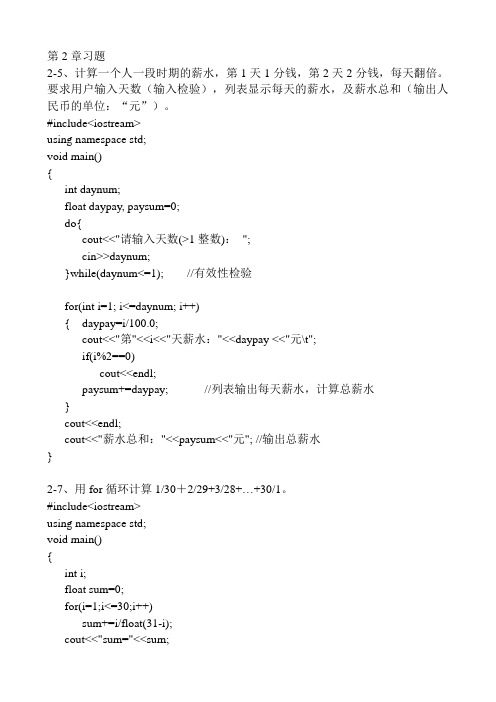
第2章习题2-5、计算一个人一段时期的薪水,第1天1分钱,第2天2分钱,每天翻倍。
要求用户输入天数(输入检验),列表显示每天的薪水,及薪水总和(输出人民币的单位:“元”)。
#include<iostream>using namespace std;void main(){int daynum;float daypay, paysum=0;do{cout<<"请输入天数(>1整数):";cin>>daynum;}while(daynum<=1); //有效性检验for(int i=1; i<=daynum; i++){ daypay=i/100.0;cout<<"第"<<i<<"天薪水:"<<daypay <<"元\t";if(i%2==0)cout<<endl;paysum+=daypay; //列表输出每天薪水,计算总薪水}cout<<endl;cout<<"薪水总和:"<<paysum<<"元"; //输出总薪水}2-7、用for循环计算1/30+2/29+3/28+…+30/1。
#include<iostream>using namespace std;void main(){int i;float sum=0;for(i=1;i<=30;i++)sum+=i/float(31-i);cout<<"sum="<<sum;}2-8、用循环语句输出如下图形。
AAAAAAAAAAAAAAAAAAAAAAAAAAAAAAA#include<iostream>using namespace std;void main(){int i,j,k;for(i=0;i<=3;i++) //控制行{ for(j=0;j<i;j++)cout<<' '; //控制每行输出的' '的数目for(k=7-i;k>i;k--) //控制每行输出的'A'的数目cout<<'A';cout<<endl;}for(i=1;i<=3;i++){ for(j=3;j>i;j--)cout<<' '; //控制每行输出的' '的数目for(k=0;k<2*i+1;k++) //控制每行输出的'A'的数目cout<<'A';cout<<endl;}}2-9、采用循环结构计算公式s的前30项和。
Java程序设计精编教程第2版习题解答

习题解答习题一(第1章)1.2.需3个步骤:1) 用文本编辑器编写源文件。
2) 使用编译源文件,得到字节码文件。
3) 使用解释器运行程序。
3. :\\\\;.;4. B5. 源文件的扩展名是,字节码的扩展名是。
6.D 。
习题二(第2章)1.2. { ( b) {;}( b) {;}}{() {("老师好");}}{( []) {();((12,236));((234,120));();();}}3.如果源文件中有多个类,但没有类,那么源文件的名字只要和某个类的名字相同,并且扩展名是就可以了,如果有一个类是类,那么源文件的名字必须与这个类的名字完全相同,扩展名是。
4.行尾风格。
习题三(第3章)1.用来标识类名、变量名、方法名、类型名、数组名、文件名的有效字符序列称为标识符。
标识符由字母、下划线、美元符号和数字组成,第一个字符不能是数字。
不是标识符。
2.关键字就是语言中已经被赋予特定意义的一些单词,不可以把关键字作为名字来用。
不是关键字。
3.,,,,,,,。
4.属于操作题,解答略。
5.属于操作题,解答略。
6. E {( [ ]) {'A''Z';( <)(" ");}}7.不可以。
习题四(第4章)1.110。
不规范。
2.新亲亲斤!!。
3.{( ) {(913112) {("是三等奖");}(20959627) {("是二等奖");}(87531659) {("是一等奖");{("未中奖");}}}4.;{( []) {();= 0; 存放电量= 0; 用户需要交纳的电费("输入电量:");();( <= 90 >=1){= *0.6计算的值}( <= 150 >=91){= 90*0.6+(90)*1.1计算的值}(>150){= 90*0.6+(150-90)*1.1+(150)*1.7计算的值}{("输入电量:""不合理");}("电费5.2f");}}5. E {( [ ]) {'A''Z';( <)("%2c");();( <)("%2c",(32));}}6. 5 {( []) {0;(1<=1000) {(0);}()("完数:");}}}7E {( []) {111;0;() {1;(1<){*i;};(>9876);;}("满足条件的最大整数:"+(1));}}习题五(第5章)1.用类创建对象时。
Java2课后习题参考答案
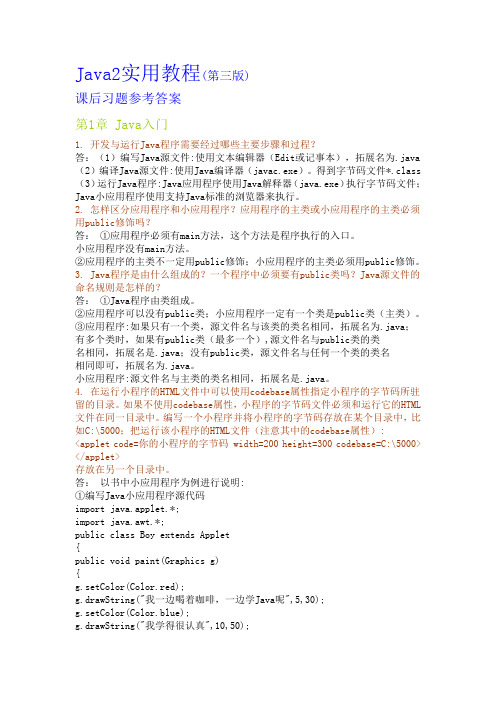
Java2实用教程(第三版)课后习题参考答案第1章 Java入门1. 开发与运行Java程序需要经过哪些主要步骤和过程?答:(1)编写Java源文件:使用文本编辑器(Edit或记事本),拓展名为.java (2)编译Java源文件:使用Java编译器(javac.exe)。
得到字节码文件*.class (3)运行Java程序:Java应用程序使用Java解释器(java.exe)执行字节码文件;Java小应用程序使用支持Java标准的浏览器来执行。
2. 怎样区分应用程序和小应用程序?应用程序的主类或小应用程序的主类必须用public修饰吗?答:①应用程序必须有main方法,这个方法是程序执行的入口。
小应用程序没有main方法。
②应用程序的主类不一定用public修饰;小应用程序的主类必须用public修饰。
3. Java程序是由什么组成的?一个程序中必须要有public类吗?Java源文件的命名规则是怎样的?答:①Java程序由类组成。
②应用程序可以没有public类;小应用程序一定有一个类是public类(主类)。
③应用程序:如果只有一个类,源文件名与该类的类名相同,拓展名为.java;有多个类时,如果有public类(最多一个),源文件名与public类的类名相同,拓展名是.java;没有public类,源文件名与任何一个类的类名相同即可,拓展名为.java。
小应用程序:源文件名与主类的类名相同,拓展名是.java。
4. 在运行小程序的HTML文件中可以使用codebase属性指定小程序的字节码所驻留的目录。
如果不使用codebase属性,小程序的字节码文件必须和运行它的HTML 文件在同一目录中。
编写一个小程序并将小程序的字节码存放在某个目录中,比如C:\5000;把运行该小程序的HTML文件(注意其中的codebase属性):<applet code=你的小程序的字节码 width=200 height=300 codebase=C:\5000> </applet>存放在另一个目录中。
Java2实用教程(第四版)课后习题1-8章答案最终
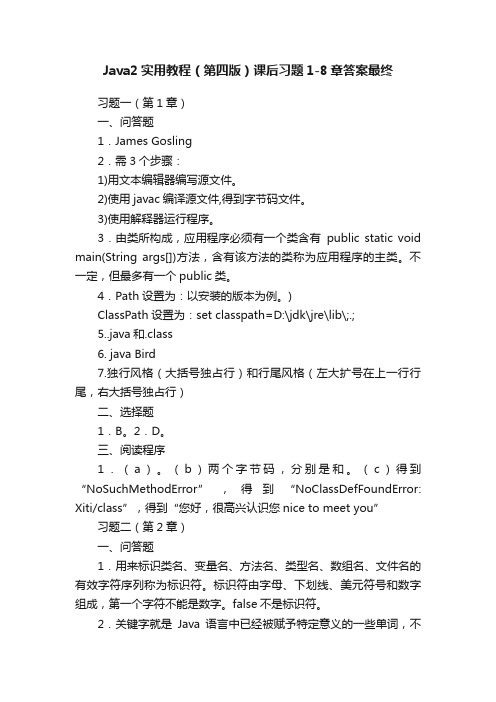
Java2实用教程(第四版)课后习题1-8章答案最终习题一(第1章)一、问答题1.James Gosling2.需3个步骤:1)用文本编辑器编写源文件。
2)使用javac编译源文件,得到字节码文件。
3)使用解释器运行程序。
3.由类所构成,应用程序必须有一个类含有public static void main(String args[])方法,含有该方法的类称为应用程序的主类。
不一定,但最多有一个public类。
4.Path设置为:以安装的版本为例。
)ClassPath设置为:set classpath=D:\jdk\jre\lib\;.;5..java和.class6. java Bird7.独行风格(大括号独占行)和行尾风格(左大扩号在上一行行尾,右大括号独占行)二、选择题1.B。
2.D。
三、阅读程序1.(a)。
(b)两个字节码,分别是和。
(c)得到“NoSuchMethodError”,得到“NoClassDefFo undError: Xiti/class”,得到“您好,很高兴认识您nice to meet you”习题二(第2章)一、问答题1.用来标识类名、变量名、方法名、类型名、数组名、文件名的有效字符序列称为标识符。
标识符由字母、下划线、美元符号和数字组成,第一个字符不能是数字。
false不是标识符。
2.关键字就是Java语言中已经被赋予特定意义的一些单词,不可以把关键字作为名字来用。
不是关键字。
class implements interface enum extends abstract。
3.boolean,char,byte,short,int,long,float,double。
4.float常量必须用F或f为后缀。
double常量用D或d为后缀,但允许省略后缀。
5.一维数组名.length。
二维数组名.length。
二、选择题1.C。
2.ADF。
3.B。
4.BE。
5.【代码2】【代码3】【代码4】【代码5】。
java2实用教程(第三版)第七章课后习题答案(耿祥义)
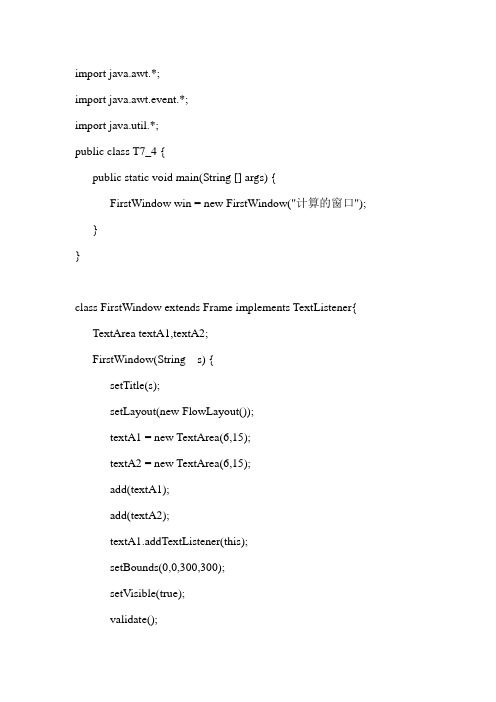
import java.awt.*;import java.awt.event.*;import java.util.*;public class T7_4 {public static void main(String [] args) {FirstWindow win = new FirstWindow("计算的窗口");}}class FirstWindow extends Frame implements TextListener{ TextArea textA1,textA2;FirstWindow(String s) {setTitle(s);setLayout(new FlowLayout());textA1 = new TextArea(6,15);textA2 = new TextArea(6,15);add(textA1);add(textA2);textA1.addTextListener(this);setBounds(0,0,300,300);setVisible(true);validate();}public void textV alueChanged(TextEvent e) {String s = textA1.getText();StringTokenizer fenxi = new StringTokenizer(s," \n\r");int n = fenxi.countTokens();long sum=0;try{for(int i = 0; i<n; i++) {sum += Long.parseLong(fenxi.nextToken());}textA2.setText("总和" + String.valueOf(sum));double avg = (double)sum/n;textA2.append("\n平均数" + String.valueOf(avg));} catch (NumberFormatException e1) {//System.out.println("输入有误!");System.out.println(s);}}}import java.awt.*;import java.awt.event.*;public class T7_5 {public static void main(String [] args) {new MyFrame("挑单词");}}class MyFrame extends Frame implements ActionListener { TextArea ta1,ta2;Button btn;MyFrame (String s) {super(s);setLayout(new BorderLayout());ta1 = new TextArea(5,15);ta2 = new TextArea(5,15);btn = new Button("追加");btn.addActionListener(this);add(ta1,BorderLayout.EAST);add(ta2,BorderLayout.WEST);add(btn,BorderLayout.SOUTH);setBounds(100,100,300,200);setVisible(true);}public void actionPerformed(ActionEvent e) { String s = ta1.getSelectedText();ta2.append(s);}}//带关闭功能的窗口import java.awt.*;import java.awt.event.*;public class T7_6 {public static void main(String [] args) {new MathWindow("计算");}}class MathWindow extends Frame implements ActionListener {//定义一个类继承于Frame 并实现了接口ActionListenerButton btn_Add,btn_Sub,btn_Mul,btn_Mov;//定义四个表示运算的按钮TextField tf1,tf2,tf3;//定义三个文本框Label l1,l2;//定义两个标签MathWindow(String s) {super(s);//设置标题setLayout(new FlowLayout());//设置窗口模式btn_Add = new Button("加");btn_Sub = new Button("减");btn_Mul = new Button("乘");btn_Mov = new Button("除");//实例化四个表示运算的按钮tf1 = new TextField(8);tf2 = new TextField(8);tf3 = new TextField(8);//实例化三个文本框l1 = new Label("",1);l2 = new Label("=",1);//实例化两个标签add(tf1);add(l1);add(tf2);add(l2);add(tf3);add(btn_Add);add(btn_Sub);add(btn_Mul);add(btn_Mov);//将所需的组件加入到窗口中btn_Add.addActionListener(this);btn_Sub.addActionListener(this);btn_Mul.addActionListener(this);btn_Mov.addActionListener(this);//设置四个表示运算按钮的监视器为本窗口this.addWindowListener(new WindowAdapter() {public void windowClosing(WindowEvent e) {dispose();//撤销当前窗口}});setBounds(100,100,500,80);//设置窗口大小setResizable(false);//设置窗口大小是否可由用户改变setVisible(true);//设置窗口的显示状态validate();//刷新}public void actionPerformed(ActionEvent e) {//实现ActionListener 接口的方法String s1 = tf1.getText();String s2 = tf2.getText();//获取两个文本框的内容try {long m = Long.parseLong(s1);long n = Long.parseLong(s2);//将获取的文本框的内容转换成长整型if(e.getSource() == btn_Add) {//判断事件的发生源并做出相应的处理l1.setText("+");tf3.setText(String.valueOf(m+n));}else if(e.getSource() == btn_Sub) {l1.setText("-");tf3.setText(String.valueOf(m-n));}else if (e.getSource() == btn_Mul) {l1.setText("x");tf3.setText(String.valueOf(m*n));}else if(e.getSource() == btn_Mov) {l1.setText("/");tf3.setText(String.valueOf(1.0*m/n));}else {System.exit(0);}}catch(NumberFormatException e1) {//异常处理System.out.println("输入数字字符串!");}}}import java.awt.*;import java.awt.event.*;import javax.swing.*;import javax.swing.border.*;public class T7_7 {public static void main(String [] args) {WindowBox wb = new WindowBox("确定");}}class WindowBox extends Frame implements ActionListener { Box baseBox,boxV1,boxV2;TextField tf1,tf2,tf3;Button btn_OK;TextArea ta;WindowBox(String s) {super(s);tf1 = new TextField(12);tf2 = new TextField(12);tf3 = new TextField(12);boxV1 = Box.createV erticalBox();boxV1.add(new Label("姓名"));boxV1.add(Box.createV erticalStrut(8)); boxV1.add(new Label("E_mail"));boxV1.add(Box.createV erticalStrut(8)); boxV1.add(new Label("职业"));boxV2 = Box.createV erticalBox();boxV2.add(tf1);boxV2.add(Box.createV erticalStrut(8)); boxV2.add(tf2);boxV2.add(Box.createV erticalStrut(8)); boxV2.add(tf3);baseBox = Box.createHorizontalBox(); baseBox.add(boxV1);baseBox.add(Box.createHorizontalStrut(10)); baseBox.add(boxV2);setLayout(new FlowLayout());btn_OK = new Button("提交");btn_OK.addActionListener(this);ta = new TextArea(5,20);add(baseBox);add(btn_OK);add(ta);setBounds(120,125,200,260);setResizable(false);setVisible(true);}public void actionPerformed(ActionEvent e) {String regex = "\\w{1,}@\\w{1,}\56\\w{1,}";String name = tf1.getText();String email = tf2.getText();String pos = tf3.getText();if(!email.matches(regex)) {tf2.setText("非法E_mail地址");}else {String total = "姓名:" + name + "\nE_mail:" + email + "\n职业:" + pos;ta.append(total);}}}import java.awt.*;import java.awt.event.*;public class T7_8 {public static void main(String [] args) {new MyFrame("Panel");}}class MyPanel extends Panel implements ActionListener { TextField tf;Button btn;MyPanel() {setLayout(new GridLayout(2,1));tf = new TextField(10);btn = new Button("");add(tf);add(btn);btn.addActionListener(this);setVisible(true);}public void actionPerformed(ActionEvent e) { String label = tf.getText();btn.setLabel(label);}}class MyFrame extends Frame {MyPanel mp1,mp2;MyFrame(String s) {setLayout(new BorderLayout());mp1 = new MyPanel();mp2 = new MyPanel();add(mp1,BorderLayout.EAST);add(mp2,BorderLayout.WEST);pack();setVisible(true);}}import java.awt.*;import java.awt.event.*;public class T7_9 {public static void main(String [] args) { new WindowCanvas("矩形--画图");}}class Mycanvas extends Canvas {int x,y,width,height;Mycanvas() {setBackground(Color.cyan);}public void setX(int x) {this.x = x;}public void setY(int y) {this.y = y;}public void setWidth(int width) {this.width = width;}public void setHeight(int height) {this.height = height;}public void paint(Graphics g) {Color old = g.getColor();g.setColor(Color.red);g.fillRect(x,y,width,height);g.setColor(old);}}class WindowCanvas extends Frame implements ActionListener { Mycanvas canvas;TextField inputX,inputY,inputW,inputH;Button btn_ok;WindowCanvas(String s) {super(s);canvas = new Mycanvas();inputX = new TextField(5);inputY = new TextField(5);inputW = new TextField(5);inputH = new TextField(5);Panel pNorth = new Panel();Panel pSouth = new Panel();pNorth.add(new Label("矩形的坐标:(x,y)")); pNorth.add(inputX);pNorth.add(inputY);pSouth.add(new Label("矩形的宽和高:(w,h)")); pSouth.add(inputW);pSouth.add(inputH);btn_ok = new Button("确定");btn_ok.addActionListener(this);pSouth.add(btn_ok);add(pNorth,BorderLayout.NORTH);add(canvas,BorderLayout.CENTER);add(pSouth,BorderLayout.SOUTH); setBounds(50,50,600,700);setVisible(true);}public void actionPerformed(ActionEvent e) { int x = 0,y = 0,w = 0,h = 0;try{x = Integer.parseInt(inputX.getText());y = Integer.parseInt(inputY.getText());w = Integer.parseInt(inputW.getText());h = Integer.parseInt(inputH.getText());}catch(NumberFormatException e1) {x = 100;y = 100;w = 100;h = 100;}finally {canvas.setX(x);canvas.setY(y);canvas.setWidth(w);canvas.setHeight(h);canvas.repaint();}}}import java.awt.*;import java.awt.event.*;public class T7_10 {public static void main(String [] args) {new WindowList("商品信息");}}class WindowList extends Frame implements ItemListener,ActionListener {List list;TextArea ta;WindowList(String s) {super(s);list = new List(3,false);ta = new TextArea(40,10);list.add("lenovo");list.add("ThinkPad");list.add("IdeaPad");list.addItemListener(this);list.addActionListener(this);add(list,BorderLayout.NORTH);add(ta,BorderLayout.CENTER);setBounds(10,10,300,400);setVisible(true);}public void itemStateChanged(ItemEvent e) { String info = list.getSelectedItem();if(info.equals("lenovo")) {String dis = "价格:3000\n产地:中国";ta.setText(dis);}else if(info.equals("ThinkPad")) {String dis = "价格:7000\n产地:中国+美国";ta.setText(dis);}else {String dis = "价格:5000\n产地:中国香港";ta.setText(dis);}}public void actionPerformed(ActionEvent e) {String info = list.getSelectedItem();if(info.equals("lenovo")) {String dis = "家用笔记本电脑的首选,价格低廉,坚固耐用";ta.setText(dis);}else if(info.equals("ThinkPad")) {String dis = "商用笔记本电脑的首选,安全稳定,性能出色";ta.setText(dis);}else {String dis = "游戏用户的笔记本电脑首选,显卡高端,方便便携,经济实用,稳定出色";ta.setText(dis);}}}import java.awt.*;public class T7_11 {public static void main(String [] args) {new MyComponent("组件的前、背景色");}}class MyComponent extends Frame {Button btn;Label label;TextField tf;TextArea ta;MyComponent(String s) {super(s);setLayout(new GridLayout(2,2));btn = new Button("Button");btn.setBackground(Color.red);btn.setForeground(Color.yellow);add(btn);label = new Label("Label",1);label.setBackground(Color.green);label.setForeground(Color.black);add(label);tf = new TextField("TextField",10);tf.setBackground(Color.yellow);tf.setForeground(Color.darkGray);add(tf);ta = new TextArea("TextArea");ta.setBackground(Color.blue);ta.setForeground(Color.white);add(ta);pack();setVisible(true);}}import java.awt.*;import java.awt.event.*;public class T7_12 {public static void main(String [] args) {MyFrame1 mf = new MyFrame1("移动");}}class MyFrame1 extends Frame implements ActionListener { Button btn_L,btn_M;MyFrame1(String s) {super(s);setLayout(null);btn_L = new Button("移动按钮");btn_M = new Button("Moving!");btn_L.setLocation(10,30);btn_L.setSize(100,30);btn_M.setLocation(150,30);btn_M.setSize(50,20);btn_L.addActionListener(this);add(btn_L);add(btn_M);setBounds(0,100,510,400);setVisible(true);}public void actionPerformed (ActionEvent e) { Point p = btn_M.getLocation();p.x += 1;p.y += 1;btn_M.setLocation(p);}}import java.awt.*;import java.awt.event.*;public class T7_13 {public static void main(String [] args) { new MyFrame("改变圆形颜色");}}class MyCanvas extends Canvas {int x,y,r;Color c = Color.yellow;MyCanvas() {x = 200;y = 200;r = 50;setBackground(Color.yellow);}public void setC(Color c) {this.c = c;}public void paint(Graphics g) {Color old = g.getColor();g.setColor(c);g.fillOval(x,y,2*r,2*r);g.setColor(old);}}class MyFrame extends Frame implements ActionListener { Button btn_red,btn_blue,btn_green;MyCanvas can;MyFrame(String s) {super(s);setLayout(null);btn_red = new Button(" 红");btn_red.setBackground(Color.red);btn_red.setForeground(Color.white);btn_green = new Button(" 绿");btn_green.setBackground(Color.green);btn_green.setForeground(Color.white);btn_blue = new Button(" 蓝");btn_blue.setBackground(Color.blue);btn_blue.setForeground(Color.white);btn_red.setSize(50,30);btn_green.setSize(50,30);btn_blue.setSize(50,30);btn_red.setLocation(20+135,40); btn_green.setLocation(90+135,40); btn_blue.setLocation(160+135,40);btn_red.addActionListener(this); btn_green.addActionListener(this); btn_blue.addActionListener(this);add(btn_red);add(btn_green);add(btn_blue);can = new MyCanvas();can.setBounds(0,80,510,510);add(can);Canvas c = new Canvas();c.setBackground(Color.orange);c.setBounds(0,0,510,80);add(c);setVisible(true);setBounds(50,50,500,580);setResizable(false);}public void actionPerformed(ActionEvent e) { Object obj = e.getSource();if(obj == btn_red) {can.setC(Color.red);can.repaint();}else if(obj == btn_green) {can.setC(Color.green);can.repaint();}else {can.setC(Color.blue);can.repaint();}}}。
JAVA各章习题及答案全解

第 1 章Java 入门一、选择题1 •下列选项中,不属于Java语言特点的一项是 (C)。
内容,这类程序的框架也都是固定的,而绘制图形在窗口中的位置则需要由用户确定。
)安全性 )分布式(B( A5 • Java语言属于(B )种语言?( C)编译执行(D)面向对象(【解析】Java程序采用解释执行的方法。
在系统编译A )面向机器的语言(B )面向对象的语言(C)面向过程的语言 (Java运行Java程序时,编译器将Java程序转化为字节码,D)面向操作系统的语言【解析】Java 语言是一种纯面向对象的语言。
在运行时,解释器将编译得到的字节码进行解释执行。
6 •下列关于Application和Java2•在语言中,(C )是最基本的元素?Applet程序的说法中不正确的一项是( B (B)包)。
A ()方法(A) Application 使用解释器(C)对象(D)接口java.exe(B) Application。
不使用独立的解释器构成【解析】Java程序的基本元素类(抽象的对象) (3个类和10个方法的Java源文件后,C) Applet在浏览器中运行编译一个定义了3. ( D) Applet 会产生( D )个字节码文件?扩展名是( D )?必须继承Java 的Applet 类【解析】Application程序包含个字节码文件,扩展名为( A) 13.class main()方法,它是一种独立执行的程序,因此必须使用独立的解释器解释执行。
B() 1 个字节码文件,扩展名为.class7•下列选项中,不属于3 (C)个字节码文件,扩展名为.java Java核心包的一项是( A )。
(A 个字节码文件,扩展名为.class ) javax.swing (B) java.io 3 (D) (源文件中的每一个类编译后都会生成一个字【解析】C) java.utile (D) ng【解析】凡是以节码文件,字节码文件的扩展名是.class o java开头的包都是Java核心包,以javax开头的包则属于Java应用程序时,需要用户考虑问题是(.在创建4Applet扩展包。
Java2-7

9
7.2.1
try和catch语句
try语句指明可能产生异常的代码段; catch语句在try语句之后,用于捕捉异常,一 个try语句可以有多个catch语句与之匹配. 异常处理以后,程序从try语句代码段后继续执 行.例如:程序7-2.
10
public class TryCatchTest{ // 程序7-2 public static void main(String args[ ]) { int a=99,b=0,c; try{ System.out.println("产生异常之前"); c=a/b; // 该行有异常 System.out.println("产生异常之后"); }catch(ArrayIndexOutOfBoundsException e) { System.out.println("处理下标越界异常"); }catch(ArithmeticException e) { System.out.println("处理算术异常"); } System.out.println("异常处理结束"); } }
7.2.3
throw语句
throw语句用于指出当前行有异常,当程序执 行到throw语句时,流程就转到相匹配的异常 处理语句,所在的方法也不再返回值. throw语句可以将异常对象提交给调用者,以 进行再次处理.例如:程序7-4.
18
public class ThrowException{ // 程序7-4 public static void Test( ) { try{ int c[ ]=new int[10]; c[10]=0; }catch(ArrayIndexOutOfBoundsException e) { 数组下标越界! System.out.println("\t 数组下标越界!"); throw e; // 抛出点 //System.out.println("\t产生异常后!"); } }
皮德常c++全套答案
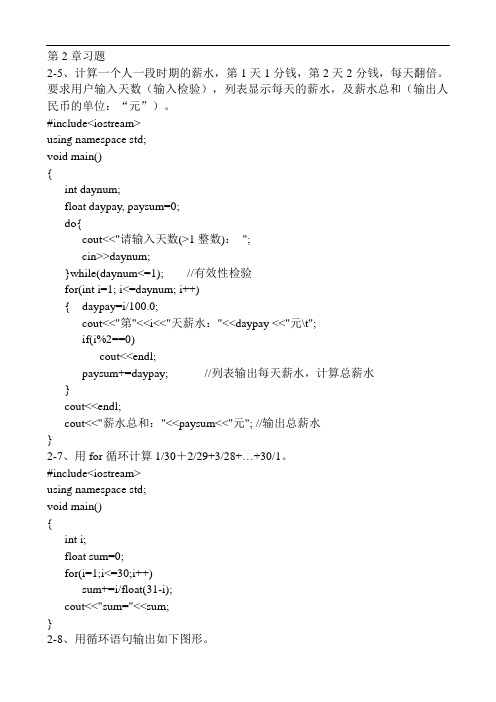
第2章习题2-5、计算一个人一段时期的薪水,第1天1分钱,第2天2分钱,每天翻倍。
要求用户输入天数(输入检验),列表显示每天的薪水,及薪水总和(输出人民币的单位:“元”)。
#include<iostream>using namespace std;void main(){int daynum;float daypay, paysum=0;do{cout<<"请输入天数(>1整数):";cin>>daynum;}while(daynum<=1); //有效性检验for(int i=1; i<=daynum; i++){ daypay=i/100.0;cout<<"第"<<i<<"天薪水:"<<daypay <<"元\t";if(i%2==0)cout<<endl;paysum+=daypay; //列表输出每天薪水,计算总薪水}cout<<endl;cout<<"薪水总和:"<<paysum<<"元"; //输出总薪水}2-7、用for循环计算1/30+2/29+3/28+…+30/1。
#include<iostream>using namespace std;void main(){int i;float sum=0;for(i=1;i<=30;i++)sum+=i/float(31-i);cout<<"sum="<<sum;}2-8、用循环语句输出如下图形。
AAAAAAAAAAAAAAAAAAAAAAAAAAAAAAA#include<iostream>using namespace std;void main(){int i,j,k;for(i=0;i<=3;i++) //控制行{ for(j=0;j<i;j++)cout<<' '; //控制每行输出的' '的数目for(k=7-i;k>i;k--) //控制每行输出的'A'的数目cout<<'A';cout<<endl;}for(i=1;i<=3;i++){ for(j=3;j>i;j--)cout<<' '; //控制每行输出的' '的数目for(k=0;k<2*i+1;k++) //控制每行输出的'A'的数目cout<<'A';cout<<endl;}}2-9、采用循环结构计算公式s的前30项和。
- 1、下载文档前请自行甄别文档内容的完整性,平台不提供额外的编辑、内容补充、找答案等附加服务。
- 2、"仅部分预览"的文档,不可在线预览部分如存在完整性等问题,可反馈申请退款(可完整预览的文档不适用该条件!)。
- 3、如文档侵犯您的权益,请联系客服反馈,我们会尽快为您处理(人工客服工作时间:9:00-18:30)。
二1.角谷猜想:任何一个正整数n,如果它是偶数则除以二,如果是奇数则乘以3再加上1,这样得到一个新的整数,如此继续进行上述处理,则最后得到的数一定是1,编写应用程序和小程序分别验证:3~10000之间任何正整数都满足上述规则。
2.编写一个程序模拟同时掷2个骰子。
程序要用Math.random( )模拟产生第一个骰子,然后再产生第二个骰子,将2个结果相加。
和等于7的可能性最大,等于2和12的可能性最小。
下图表示了出现36种情况组合。
程序模拟掷3600次骰子,判断求和结果是否合理,共有6种情况的和是7,故在3600次掷骰子的结果中应当有1/6的可能性是7。
123456 1234567 2345678 3456789 45678910 567891011 6789101112一、实验步骤:1.应用程序:package cp2;public class a4 {public static void main(String[] args) {boolean a=true;int j;for(int i=3;i<=10000;i++){for(j=i;j>1;){if(j%2==0){j=j/2;}else{j=j*3+1;}}if(j!=1){a=false;break;}}System.out.println(a);}}运行结果:true小程序:package cp2;import java.awt.*;import java.applet.*;public class a5 extends Applet{Label lab1;TextField input1;int num1=1;public void init(){lab1=new Label("任意输入3~10000的一个整数");input1=new TextField(10);add(lab1);add(input1);}public boolean action(Event e,Object o){num1=Integer.parseInt(input1.getText());showStatus("");input1.setText("");repaint();showStatus("这个数是"+num1);return true;}public void paint(Graphics g){int xpos=50,ypos=50,i=0;int xpos1=xpos;while(num1!=1){if(num1%2==0){num1=num1/2;g.drawString(Integer.toString(num1), xpos, ypos);}else{num1=num1*3+1;g.drawString(Integer.toString(num1), xpos, ypos);}xpos=xpos+50;i++;if(i%5==0){ypos=ypos+10;xpos=xpos1;}}}}运行结果:2.程序:package cp2;import java.awt.*;import java.applet.*;public class a6 extends Applet{Label lab;TextField input;int a,b,t2,t3,t4,t5,t6,t7,t8,t9,t10,t11,t12;double i2,i3,i4,i5,i6,i7,i8,i9,i10,i11,i12;public void init(){lab=new Label("输入次数");input=new TextField(10);add(lab);add(input);}public boolean action(Event e,Object o){int time=Integer.parseInt(input.getText()); showStatus("");input.setText("");showStatus("模拟次数"+time);t2=t3=t4=t5=t6=t7=t8=t9=t10=t11=t12=0;for(int i=1;i<=time;i++){a=(int)(Math.random()*6+1);b=(int)(Math.random()*6+1);switch(a+b){case 12:t12++;break;case 11:t11++;break;case 10:t10++;break;case 9:t9++;break;case 8:t8++;break;case 7:t7++;break;case 6:t6++;break;case 5:t5++;break;case 4:t4++;break;case 3:t3++;break;case 2:t2++;break;}i12=(double)t12/i;i11=(double)t11/i;i10=(double)t10/i;i9=(double)t9/i;i8=(double)t8/i;i7=(double)t7/i;i6=(double)t6/i;i5=(double)t5/i;i4=(double)t4/i;i3=(double)t3/i;i2=(double)t2/i;repaint();}//repaint();return true;}public void paint(Graphics g){g.drawString("各种和的概率:",25,40);g.drawString("12:"+i12,25,55);g.drawString("11:"+i11,25,70);g.drawString("10:"+i10,25,85);g.drawString("9:"+i9,25,100);g.drawString("8:"+i8,25,115);g.drawString("7:"+i7,25,130);g.drawString("6:"+i6,25,145);g.drawString("5:"+i5,25,160);g.drawString("4:"+i4,25,175);g.drawString("3:"+i3,25,190);g.drawString("2:"+i2,25,205);}}运行结果:三一、实验内容:1.采用循环语句打印如下图形:* *** ***** ******* ****2.编写一个applet,采用公式:e x=1+x1/1!+x2/2!+……..+x n/n!.三、实验步骤:1.程序:package cp3;import java.awt.*;import java.applet.*;public class a1 extends Applet{Label lab;TextField input;int a,b[]=new int[20],i,j;public void init(){lab=new Label("输入数字");input=new TextField(10);add(lab);add(input);}public boolean action(Event e,Object o){a=Integer.parseInt(input.getText());input.setText("");repaint();return true;}public void paint(Graphics g){for(int i=0;a!=0;i++){b[i]=a%10;a/=10;}for(j=0;b[j]!=0;j++);for(int t=--j;t>=0;t--){g.drawString(Integer.toString(b[t]),j*20-t*20,55); }for(i=0;i<b.length;i++){b[i]=0;}}}运行结果:* *** ***** ******* ********* *****2:程序:package cp3;import java.awt.*;import java.applet.*;public class a6 extends Applet{Label lab1,lab2;TextField input1,input2;int a,b,i;double sum=0;public class aa{int mult(int n){int s=1;for(int j=1;j<=n;j++)s*=j;return s;}}public void init(){lab1=new Label("输入x大小");input1=new TextField(10);lab2=new Label("输入n值");input2=new TextField(10);add(lab1);add(input1);add(lab2);add(input2);}public boolean action(Event e,Object o){a=Integer.parseInt(input1.getText()); b=Integer.parseInt(input2.getText()); input1.setText("");input2.setText("");showStatus("");sum=0;aa c=new aa();for(i=0;i<=b;i++){sum+=(double)(Math.pow(a,i))/(double)c.mult(i);}showStatus("结果为"+sum);return true;}}输入x=1,n=30时的运行结果:四二、实验内容:1.定义一个类,它包含了一个int类型的变量x、若干个构造函数(根据你的需要)和一个输出方法show( )。
编程:从键盘输入一个数,将这个数传递给这个类的x,采用方法show( )逆序输出这个数。
