测试环境tuxedo安装及部署说明书
TUXEDO安装部署使用排错文档
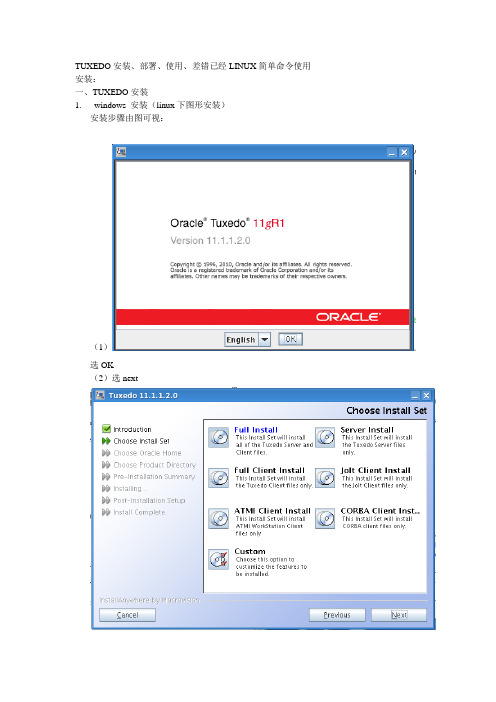
TUXEDO安装、部署、使用、差错已经LINUX简单命令使用安装:一、TUXEDO安装1.windows 安装(linux下图形安装)安装步骤由图可视:(1)选OK(2)选next(3)这是tuxedo的安装路径,放哪个目录随你自己选(4)这里最好勾选上install simples(5)选install(6)这里需先选下cancle弹出界面再选resume 然后再输入密码(7)选NO (8)选doneOK texudo就装好了2.linux下非图形界面安装(脚本安装)Tuxedo 部署流程1.将tuxedo.tar拷贝到某个目录下2.修改/opt目录权限为rwx-rwx-rwx3.解压tuxedo,tar到当前目录: tar -vxf tuxedo.tar -C ./4.运行安装脚本./install.sh5.选择16.直接回车键7.选择18.选择19.输入:/opt10.选择211.选择Y或者N12.回车13.回车14.输入两次oracle15.选择216.回车17.回车安装完成程序所在目录为当前目录下的tuxedo目录二、tuxedo部署查看虚拟机IP查看机器名称修改环境变量文件:tux.env主要设置:TUXDIR,PATH,LD_LIBRARY_PA TH,LANG,APPDIR修改UBB配置文件(c) 2003 BEA Systems, Inc. All Rights Reserved.#ident "@(#) samples/atmi/simpapp/ubbsimple $Revision: 1.7 $"#Skeleton UBBCONFIG file for the TUXEDO Simple Application.#Replace the <bracketed> items with the appropriate values.*RESOURCESIPCKEY 123456 (1)DOMAINID simpappMASTER serverMAXACCESSERS 100MAXSERVERS 50MAXSERVICES 50MODEL SHMLDBAL NNOTIFY SIGNAL*MACHINESDEFAULT: (2)APPDIR="/home/oracle/simpapp"TUXCONFIG="/home/oracle/simpapp/tuxconfig"TUXDIR="/home/oracle/tuxedo11gR1"MAXWSCLIENTS=5#Example:# APPDIR="/home/me/simpapp"# TUXCONFIG="/home/me/simpapp/tuxconfig"# TUXDIR="/usr/tuxedo""bogon130" LMID=server#Example:#beatux LMID=iogon*GROUPSGROUP1 (3)LMID=server GRPNO=1 OPENINFO=NONE*SERVERSDEFAULT:CLOPT="-A"forward SRVGRP=GROUP1 SRVID=10 (4)toupper SRVGRP=GROUP1 SRVID=1WSL SRVGRP=GROUP1 SRVID=20 (5)CLOPT="-A -- -n //192.168.192.130:9977 -m 2 -M 5 -x 10 -p 10000 -P 11000"*SERVICES (6)TOUPPERTOUPPERTEST(1)IPC资源识别号设置(2)服务器程序环境设置(3)服务器组设置(4)服务设置(5)通讯设置(6)服务名设置设置环境变量. ./tux.env编译程序配置文件tmloadcf –y ubb启动程序tmboot建议:1.关闭服务器防火墙,或者设置通讯端口开发,WSH端口段开开放2.Selinux设置为不启动3.启动程序以后在客户端使用telnet命令测试连接是否成功。
windows环境下tuxedo的环境配置和调试

在运行过程中会遇到各种问题
我遇到的问题大概有:
1、目录层次太深,最好在根目录下面建立tuxapps文件件进行,否则有可能出现内存read错误
2、配置文件ubbsimple中的配置过程中要注意:主机名称要大写否则会在tmloadcf ubbsimple时报错
3、*SERVERS配置中的分组配置 tuxsimple SRVGRP=GROUP1 SRVID=1 中的tuxsimple要和buildserver -o tuxsimple -f simpserv中的一样(也就是服务编译之后的名字要和分组中的名字匹配)
5、点击编译,生成
6、把服tuxedo服务开启(配置文件、ubb和cmd命令中一样配置)tmloadcf ubbsimple
tmboot -A 只启动bbl服务
7、设计几个断点之后点击debug调试
8、在黑屏中输入simpcl hello world 就可以看到visio 中build端出现调试断点窗口
标题:buildtuxedo
命令:E:\C++IDE\tuxedo\tuxedo9.0\bin\buildtuxedo.exe
初始目录:选择$(SolutionDir)
点击确定
2、新建一个新的空项目
在 工具-buildtuxedo中填写相关信息自动生成代码
bulid :server
4、启动命令要熟记
tmboot -y 启动全部服务
tmboot -A 启动bbl服务
tmloadcf -y ubbsimple 初始化tuxedo
tmshutdown -y 关闭全部服务
tmshutdown -s tuxsimple 关闭所选择的服务
TUXEDO安装部署使用排错文档
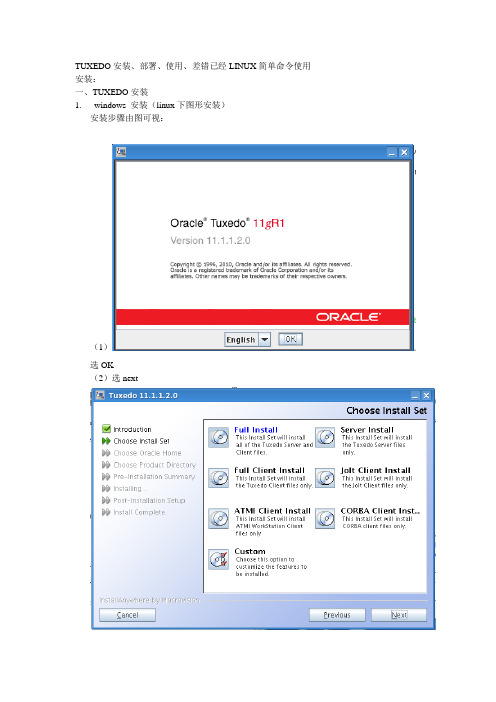
TUXEDO安装、部署、使用、差错已经LINUX简单命令使用安装:一、TUXEDO安装1.windows 安装(linux下图形安装)安装步骤由图可视:(1)选OK(2)选next(3)这是tuxedo的安装路径,放哪个目录随你自己选(4)这里最好勾选上install simples(5)选install(6)这里需先选下cancle弹出界面再选resume 然后再输入密码(7)选NO (8)选doneOK texudo就装好了2.linux下非图形界面安装(脚本安装)Tuxedo 部署流程1.将tuxedo.tar拷贝到某个目录下2.修改/opt目录权限为rwx-rwx-rwx3.解压tuxedo,tar到当前目录: tar -vxf tuxedo.tar -C ./4.运行安装脚本./install.sh5.选择16.直接回车键7.选择18.选择19.输入:/opt10.选择211.选择Y或者N12.回车13.回车14.输入两次oracle15.选择216.回车17.回车安装完成程序所在目录为当前目录下的tuxedo目录二、tuxedo部署查看虚拟机IP查看机器名称修改环境变量文件:tux.env主要设置:TUXDIR,PATH,LD_LIBRARY_PA TH,LANG,APPDIR修改UBB配置文件(c) 2003 BEA Systems, Inc. All Rights Reserved.#ident "@(#) samples/atmi/simpapp/ubbsimple $Revision: 1.7 $"#Skeleton UBBCONFIG file for the TUXEDO Simple Application.#Replace the <bracketed> items with the appropriate values.*RESOURCESIPCKEY 123456 (1)DOMAINID simpappMASTER serverMAXACCESSERS 100MAXSERVERS 50MAXSERVICES 50MODEL SHMLDBAL NNOTIFY SIGNAL*MACHINESDEFAULT: (2)APPDIR="/home/oracle/simpapp"TUXCONFIG="/home/oracle/simpapp/tuxconfig"TUXDIR="/home/oracle/tuxedo11gR1"MAXWSCLIENTS=5#Example:# APPDIR="/home/me/simpapp"# TUXCONFIG="/home/me/simpapp/tuxconfig"# TUXDIR="/usr/tuxedo""bogon130" LMID=server#Example:#beatux LMID=iogon*GROUPSGROUP1 (3)LMID=server GRPNO=1 OPENINFO=NONE*SERVERSDEFAULT:CLOPT="-A"forward SRVGRP=GROUP1 SRVID=10 (4)toupper SRVGRP=GROUP1 SRVID=1WSL SRVGRP=GROUP1 SRVID=20 (5)CLOPT="-A -- -n //192.168.192.130:9977 -m 2 -M 5 -x 10 -p 10000 -P 11000"*SERVICES (6)TOUPPERTOUPPERTEST(1)IPC资源识别号设置(2)服务器程序环境设置(3)服务器组设置(4)服务设置(5)通讯设置(6)服务名设置设置环境变量. ./tux.env编译程序配置文件tmloadcf –y ubb启动程序tmboot建议:1.关闭服务器防火墙,或者设置通讯端口开发,WSH端口段开开放2.Selinux设置为不启动3.启动程序以后在客户端使用telnet命令测试连接是否成功。
Tuxedo测试环境搭建与配置v1.0.0
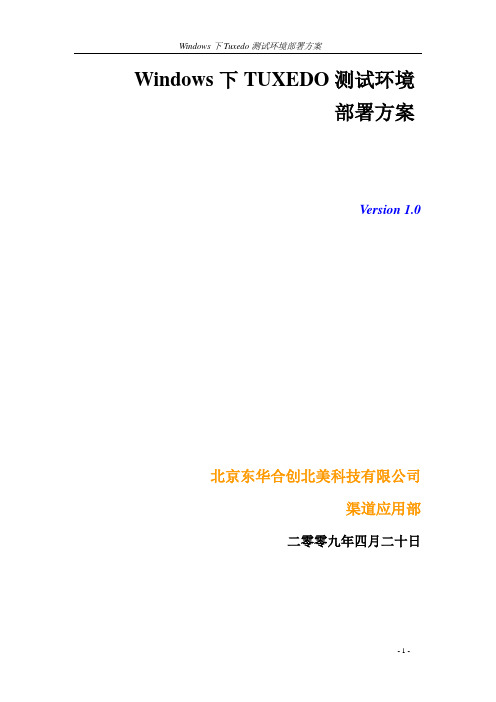
Windows下TUXEDO测试环境部署方案Version 1.0北京东华合创北美科技有限公司渠道应用部二零零九年四月二十日目录1:概述..................................................................................................... - 3 - 2:环境搭建............................................................................................. - 3 - 3:注意事项以及错误解决办法............................................................. - 8 -3.1 在命令行下编译server时出现得错误.................................... - 8 -3.2 配置tibco客户端注意事项.................................................... - 11 -1:概述1.1 编写目的由于中间业务(电信)前置系统测试需要通过Tuxedo来与第三方进行通信,为了便于以后熟悉了解Tuxedo,故编写此文档待以后进行参考查阅。
1.2 搭建环境简述操作系统:windowsTuxedo版本:version 8.1Tibco Tuxedo Adapter 版本:version 5.6.02:环境搭建2.1 Tuxedo 环境框架2.2.1测试环境框架图2.2.2测试环境安装配置客户端需要安装Tibco开发程序,及Tibco 下的Tuxedo Adapter version5.6.0(Tuxedo适配器),以及Tuxedo客户端version 8.1(建议选择full安装)。
tuxedo安装手册

Tuxedo安装我用的是radhat5.0配置环境:1,首先要创建一个用户(我这里是tuxedo,密码123)2,防火墙什么的必须要关配置:在根目录里面打setup3,要改一个主机名主机名改动配置文件:/etc/hosts 直接添加一个主机名(我这里是info)命令:vim /etc/hosts/etc/sysconfig/network 把文件直接修改成info命令:vim /etc/sysconfig/network4,需要安装gcc环境这个可能有依赖包,但是耐心点一定能装完,知道打rpm –ivh gcc*出现下面的界面就说明安装好了5;把tuxedo111120_32_Linux_01_x86.bin 文件传到/home/tuxedo文件下记得改一下权限chmod 777 tuxedo111120_32_Linux_01_x86.bin传完之后reboot启动一下系统Tuxedo安装然后用tuxedo用户登录(这里必须用tuxedo用户安装这个文件)执行:./ tuxedo111120_32_Linux_01_x86.bin –i console第一项是选择语言:1这个是按enter继续按1选择完全安装,按1选择创建一个oracle目录下面是写路径/dev/tuxedo/tux -------------tux是我创建的这个文件夹名字这个选择2,确定选择创建的文件路径下面选择y,确认然后就开始安装了这个是为tuxedo创建密码我写的是tuxedo这个地方是说你的服务器是否要安装SSL,我们就不安装了选择2(NO)就可以了,如果你需要SSL 支持你可以选择,这里我就省略了。
这样tuxedo就算安装好了环境变量配置进入配置文件cd /home/tuxedo/tux/tuxedo11gR1下面我们为tuxedo成功启动做一个服务在/home/tuxedo/tux/tuxedo11gR1 目录下创建一个目录Mkdir Myserver将/home/tuxedo/tux/tuxedo11gR1/samples/atmi/simpapp中的所有文件拷贝到Myserver目录下cp samples/atmi/simpapp/* Myservercp ./tux.env ./Myserver/进入Myserver文件夹Cd Myserver编译vim tux.env添加行:TUXCONFIG=/home/tuxedo/tux/tuxedo11gR1/Myserver/tuxconfig ; export TUXCONFIG编译vim ubbsimple第一个是Ipckey 改成123456第二个就是路径了第三个就是主机名改写第四个就是修改vim /home/tuxedo/.bash_profile 文件里面加载一下TUXCONFIG=”/home/tuxedo/tux/tuxedo11gR1/Myserver/tuxconfig”现在reboot重新启动一下还是用tuxedo进入进入目录cd /home/tuxedo/tux/tuxedo11gR1/Myserver 下面先运行一下tux.env文件. ./tux.envbuildserver -o simpserv -f simpserv.c –s TOUPPER buildclient -o simpcl -f simpcl.c如果出现下面的情况就说明好了下面启动服务试试看加载ubbsimple文件tmloadcf –y ubbsimple 启动tuxedo程序tmboot –y这样的就成功了./simpcl Jianheng这就成功了进入管理界面Tmadminpsc查看服务运行状况psr查看服务程序运行状况这就是弄成了,你可以看一下效果。
linux系统tuxedo安装指导
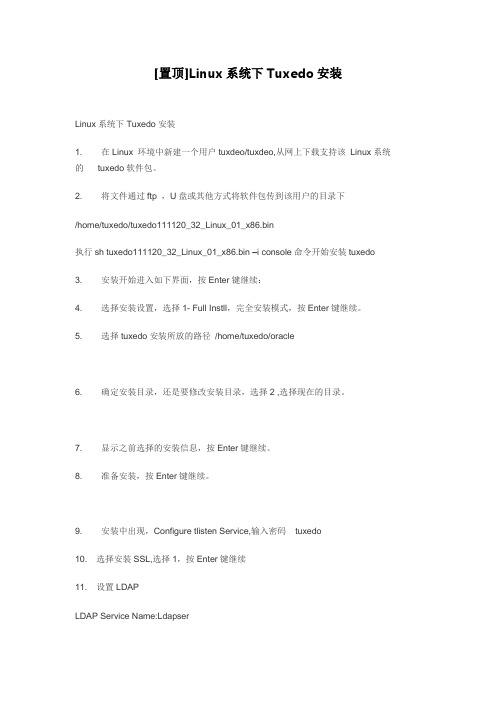
[置顶]Linux系统下Tuxedo安装Linux系统下Tuxedo安装1. 在Linux 环境中新建一个用户tuxdeo/tuxdeo,从网上下载支持该Linux系统的tuxedo软件包。
2. 将文件通过ftp ,U盘或其他方式将软件包传到该用户的目录下/home/tuxedo/tuxedo111120_32_Linux_01_x86.bin执行sh tuxedo111120_32_Linux_01_x86.bin –i console命令开始安装tuxedo3. 安装开始进入如下界面,按Enter键继续:4. 选择安装设置,选择1- Full Instll,完全安装模式,按Enter键继续。
5. 选择tuxedo安装所放的路径/home/tuxedo/oracle6. 确定安装目录,还是要修改安装目录,选择2 ,选择现在的目录。
7. 显示之前选择的安装信息,按Enter键继续。
8. 准备安装,按Enter键继续。
9. 安装中出现,Configure tlisten Service,输入密码tuxedo10. 选择安装SSL,选择1,按Enter键继续11. 设置LDAPLDAP Service Name:LdapserLDAP PortID: 123456LDAP BaseObject: LdapbsojLDAP Filter File Location:按Enter 键继续12. 安装成功,按Enter键继续13. 接下来要用例子检查服务的联通性,在装完tuxedo的目录下有个文档里有tuxedo例子/home/tuxedo/oracle/tuxedo11gR1/samples1). 在目录/home/tuxedo/oracle/tuxedo11gR1/下有个tux.env文件,将该文件拷贝到该用户根目录下的 .bash_profile文件中,用命令source .bash_profile使环境变量生效,再注销系统,重新登陆。
TUXEDO安装部署使用排错文档
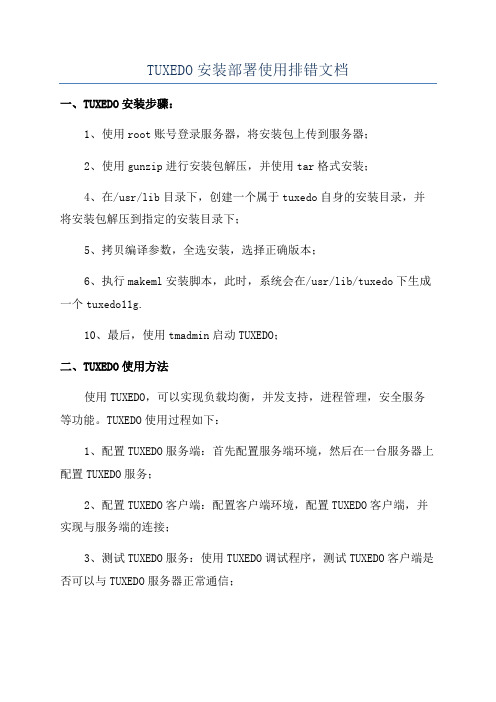
TUXEDO安装部署使用排错文档
一、TUXEDO安装步骤:
1、使用root账号登录服务器,将安装包上传到服务器;
2、使用gunzip进行安装包解压,并使用tar格式安装;
4、在/usr/lib目录下,创建一个属于tuxedo自身的安装目录,并将安装包解压到指定的安装目录下;
5、拷贝编译参数,全选安装,选择正确版本;
6、执行makeml安装脚本,此时,系统会在/usr/lib/tuxedo下生成一个tuxedo11g.
10、最后,使用tmadmin启动TUXEDO;
二、TUXEDO使用方法
使用TUXEDO,可以实现负载均衡,并发支持,进程管理,安全服务等功能。
TUXEDO使用过程如下:
1、配置TUXEDO服务端:首先配置服务端环境,然后在一台服务器上配置TUXEDO服务;
2、配置TUXEDO客户端:配置客户端环境,配置TUXEDO客户端,并实现与服务端的连接;
3、测试TUXEDO服务:使用TUXEDO调试程序,测试TUXEDO客户端是否可以与TUXEDO服务器正常通信;
4、启动TUXEDO服务:使用tmadmin管理工具,启动TUXEDO服务,实现进程管理,负载均衡等功能;。
tuxedo安装完后测试
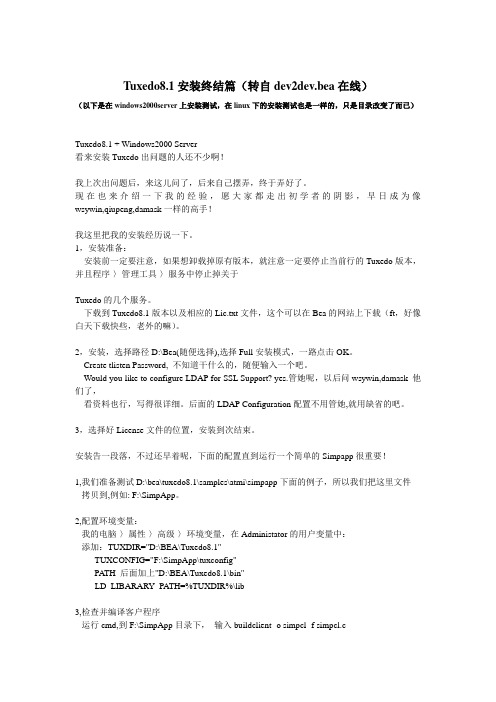
Tuxedo8.1安装终结篇(转自dev2dev.bea在线)(以下是在windows2000server上安装测试,在linux下的安装测试也是一样的,只是目录改变了而已)Tuxedo8.1 + Windows2000 Server看来安装Tuxedo出问题的人还不少啊!我上次出问题后,来这儿问了,后来自己摆弄,终于弄好了。
现在也来介绍一下我的经验,愿大家都走出初学者的阴影,早日成为像wsywin,qiupeng,damask一样的高手!我这里把我的安装经历说一下。
1,安装准备:安装前一定要注意,如果想卸载掉原有版本,就注意一定要停止当前行的Tuxedo版本,并且程序-〉管理工具-〉服务中停止掉关于Tuxedo的几个服务。
下载到Tuxedo8.1版本以及相应的Lic.txt文件,这个可以在Bea的网站上下载(ft,好像白天下载快些,老外的嘛)。
2,安装,选择路径D:\Bea(随便选择),选择Full安装模式,一路点击OK。
Create tlisten Password, 不知道干什么的,随便输入一个吧。
Would you like to configure LDAP for SSL Support? yes.管她呢,以后问wsywin,damask 他们了,看资料也行,写得很详细。
后面的LDAP Configuration配置不用管她,就用缺省的吧。
3,选择好License文件的位置,安装到次结束。
安装告一段落,不过还早着呢,下面的配置直到运行一个简单的Simpapp很重要!1,我们准备测试D:\bea\tuxedo8.1\samples\atmi\simpapp下面的例子,所以我们把这里文件拷贝到,例如: F:\SimpApp。
2,配置环境变量:我的电脑-〉属性-〉高级-〉环境变量,在Administator的用户变量中:添加:TUXDIR="D:\BEA\Tuxedo8.1"TUXCONFIG="F:\SimpApp\tuxconfig"PA TH 后面加上"D:\BEA\Tuxedo8.1\bin"LD_LIBARARY_PATH=%TUXDIR%\lib3,检查并编译客户程序运行cmd,到F:\SimpApp目录下,输入buildclient -o simpcl -f simpcl.c4,检查并编译服务程序运行cmd,到F:\SimpApp目录下,输入buildserver –o simpserv –f simpserv.c –s TOUPPER5,编辑并加配置文件(这里有些麻烦,其实文件提示写得很清楚,需要认真看,改写的地方不多)# (c) 2003 BEA Systems, Inc. All Rights Reserved.#ident "@(#) samples/atmi/simpapp/ubbsimple $Revision: 1.5 $"#Skeleton UBBCONFIG file for the TUXEDO Simple Application.#Replace the <bracketed> items with the appropriate values.*RESOURCESIPCKEY 123456 #这个地方被我改写#Example:#IPCKEY 123456DOMAINID simpappMASTER simpleMAXACCESSERS 10MAXSERVERS 5MAXSERVICES 10MODEL SHMLDBAL N*MACHINESDEFAULT:APPDIR="F:\SimpDir" #这个地方被我改写TUXCONFIG="F:\SimpApp\tuxconfig" #这个地方被我改写TUXDIR="D:\bea\tuxedo8.1" #这个地方被我改写#Example:# APPDIR="/home/me/simpapp"# TUXCONFIG="/home/me/simpapp/tuxconfig"# TUXDIR="/usr/tuxedo"CNH LMID=simple #这个地方被我改写#Example:#beatux LMID=simple*GROUPSGROUP1LMID=simple GRPNO=1 OPENINFO=NONE*SERVERSDEFAULT:CLOPT="-A"simpserv SRVGRP=GROUP1 SRVID=1*SERVICESTOUPPER编辑好后:tmloadcf ubbsimpleInitialize TUXCONFIG file: /usr/me/simpdir/tuxconfig [y, q] ? y6,启动应用程序tmboot7,执行运行时应用程序simpcl “hello, world”Returned string is: HELLO, WORLD8,关闭应用程序tmshutdown参考文献:《Bea Tuxedo应用程序开发指南》经乾。
Tuxedo监控配置说明
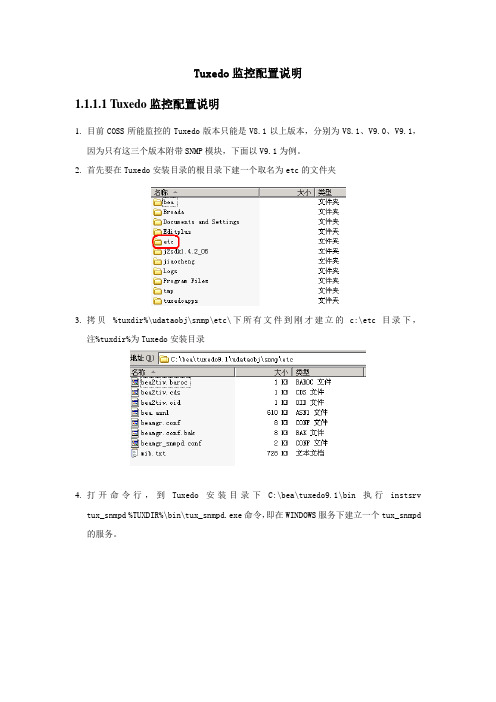
Tuxedo监控配置说明1.1.1.1Tuxedo监控配置说明1.目前COSS所能监控的Tuxedo版本只能是V8.1以上版本,分别为V8.1、V9.0、V9.1,因为只有这三个版本附带SNMP模块,下面以V9.1为例。
2.首先要在Tuxedo安装目录的根目录下建一个取名为etc的文件夹3.拷贝%tuxdir%\udataobj\snmp\etc\下所有文件到刚才建立的c:\etc目录下,注%tuxdir%为Tuxedo安装目录4.打开命令行,到Tuxedo安装目录下C:\bea\tuxedo9.1\bin执行instsrvtux_snmpd %TUXDIR%\bin\tux_snmpd.exe命令,即在WINDOWS服务下建立一个tux_snmpd 的服务。
如果要删除创建的服务时,同样到Tuxedo安装目录下C:\bea\tuxedo9.1\bin>执行instsrv tux_snmpd remove命令,即可删除WINDOWS服务下的刚才创建的服务。
5.编辑 C:\etc\beamgr.conf文件在#TRAP_HOST snmp_manager_host 162 public下面添加一条TRAP_HOST localhost 162 public在# TMAGENT <logical_agent_name(23)> <TUXDIR(256)> <TUXCONFIG2(256)>下面添加一条TMAGENT tux_snmpd C:\bea\tuxedo9.1 C:\tuxedoapps\simpapp\tuxconfig6.在windows服务中启动tux_snmpd,参数“-s -p 1611”7.以上配置完成之后,在客户已经启动Tuxedo服务的前提下,COSS中就能进行Tuxedomachine监测。
8.如大家要在测试环境下进行COSS对Tuxedo的监测,则还需打开命令行然后在安装目录下执行:C:\tuxedoapps\simpapp>setenv.cmd 首先执行这条C:\tuxedoapps\simpapp>tmboot -y1.1.1.2Tuxedo Machine监测(未配)Broadview BCC服务端配置监测配置监测配置:正常判断条件:性能项配置Broadview BCC Web端展现。
TUXEDO三层程序安装、配置及开发流程
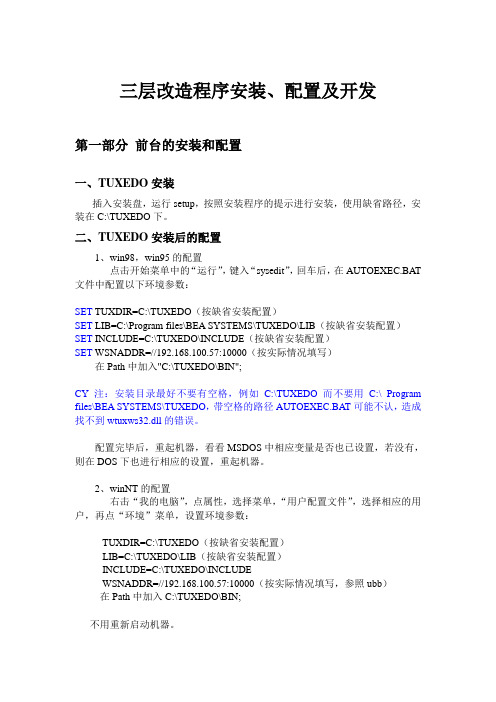
三层改造程序安装、配置及开发第一部分前台的安装和配置一、TUXEDO安装插入安装盘,运行setup,按照安装程序的提示进行安装,使用缺省路径,安装在C:\TUXEDO下。
二、TUXEDO安装后的配置1、win98,win95的配置点击开始菜单中的“运行”,键入“sysedit”,回车后,在AUTOEXEC.BAT 文件中配置以下环境参数:SET TUXDIR=C:\TUXEDO(按缺省安装配置)SET LIB=C:\Program files\BEA SYSTEMS\TUXEDO\LIB(按缺省安装配置)SET INCLUDE=C:\TUXEDO\INCLUDE(按缺省安装配置)SET WSNADDR=//192.168.100.57:10000(按实际情况填写)在Path中加入"C:\TUXEDO\BIN";CY注:安装目录最好不要有空格,例如C:\TUXEDO而不要用C:\ Program files\BEA SYSTEMS\TUXEDO,带空格的路径AUTOEXEC.BAT可能不认,造成找不到wtuxws32.dll的错误。
配置完毕后,重起机器,看看MSDOS中相应变量是否也已设置,若没有,则在DOS下也进行相应的设置,重起机器。
2、winNT的配置右击“我的电脑”,点属性,选择菜单,“用户配置文件”,选择相应的用户,再点“环境”菜单,设置环境参数:TUXDIR=C:\TUXEDO(按缺省安装配置)LIB=C:\TUXEDO\LIB(按缺省安装配置)INCLUDE=C:\TUXEDO\INCLUDEWSNADDR=//192.168.100.57:10000(按实际情况填写,参照ubb)在Path中加入C:\TUXEDO\BIN;不用重新启动机器。
3、注意!!!!经过以上设置,如果win98和95还是找不到tuxedo所提供的一些函数,这时,设置查看为“显示所有文件包括隐藏文件”,将\TUXEDO\BIN\wtuxws32.dll 拷贝到windows目录下,即可。
Oracle Tuxedo Application Runtime for IMS安装指南说明书
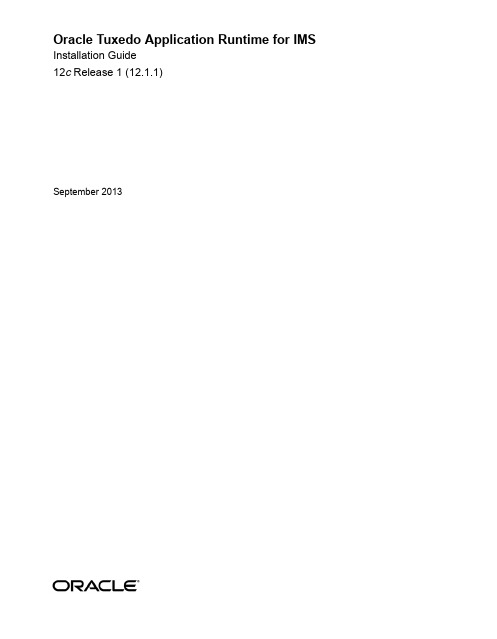
Oracle Tuxedo Application Runtime for IMS Installation Guide12c Release 1 (12.1.1)September 2013Oracle Tuxedo Application Runtime for IMS Installation Guide, 12c Release 1 (12.1.1)Copyright © 2012, 2013 Oracle and/or its affiliates. All rights reserved.This software and related documentation are provided under a license agreement containing restrictions on use and disclosure and are protected by intellectual property laws. Except as expressly permitted in your license agreement or allowed by law, you may not use, copy, reproduce, translate, broadcast, modify, license, transmit, distribute, exhibit, perform, publish, or display any part, in any form, or by any means. Reverse engineering, disassembly, or decompilation of this software, unless required by law for interoperability, is prohibited.The information contained herein is subject to change without notice and is not warranted to be error-free. If you find any errors, please report them to us in writing.If this is software or related documentation that is delivered to the U.S. Government or anyone licensing it on behalf of the U.S. Government, the following notice is applicable:U.S. GOVERNMENT END USERS: Oracle programs, including any operating system, integrated software, any programs installed on the hardware, and/or documentation, delivered to U.S. Government end users are "commercial computer software" pursuant to the applicable Federal Acquisition Regulation and agency-specific supplemental regulations. As such, use, duplication, disclosure, modification, and adaptation of the programs, including any operating system, integrated software, any programs installed on the hardware, and/or documentation, shall be subject to license terms and license restrictions applicable to the programs. No other rights are granted to the U.S. Government.This software or hardware is developed for general use in a variety of information management applications. It is not developed or intended for use in any inherently dangerous applications, including applications that may create a risk of personal injury. If you use this software or hardware in dangerous applications, then you shall be responsible to take all appropriate fail-safe, backup, redundancy, and other measures to ensure its safe use. Oracle Corporation and its affiliates disclaim any liability for any damages caused by use of this software or hardware in dangerous applications.Oracle and Java are registered trademarks of Oracle and/or its affiliates. Other names may be trademarks of their respective owners.This software or hardware and documentation may provide access to or information on content, products, and services from third parties. Oracle Corporation and its affiliates are not responsible for and expressly disclaim all warranties of any kind with respect to third-party content, products, and services. Oracle Corporation and its affiliates will not be responsible for any loss, costs, or damages incurred due to your access to or use of third-party content, products, or services.Oracle Tuxedo Application Runtime for IMS Installation Guide Overview . . . . . . . . . . . . . . . . . . . . . . . . . . . . . . . . . . . . . . . . . . . . . . . . . . . . . . . . . . . . . . . .1 System Requirements . . . . . . . . . . . . . . . . . . . . . . . . . . . . . . . . . . . . . . . . . . . . . . . . . . . . . .2 Supported Platforms . . . . . . . . . . . . . . . . . . . . . . . . . . . . . . . . . . . . . . . . . . . . . . . . . . . . . . .2 Installing on UNIX Platforms in Graphics Mode . . . . . . . . . . . . . . . .2 Uninstall GUI Mode. . . . . . . . . . . . . . . . . . . . . . . . . . . . . . . . . . . . . . . . . . . . . . . . . . . .3 Installing on UNIX Platforms in Console Mode . . . . . . . . . . . . . . . .4 Installing on UNIX Platforms in Silent Mode. . . . . . . . . . . . . . . . . . . . . . . . . . . . . . . . . . . .8 Installing in Silent Mode . . . . . . . . . . . . . . . . . . . . . . . . . . . . . . . . . . . . . . . . . . . . . . . .9Uninstall Silent Installation . . . . . . . . . . . . . . . . . . . . . . . . . . . . . . . . . . . . . . . . . . . . . .9 See Also. . . . . . . . . . . . . . . . . . . . . . . . . . . . . . . . . . . . . . . . . . . . . . . . . . . . . . . . . . . . . . . . .9 Supported PlatformsSupported Platform Data Sheets . . . . . . . . . . . . . . . . . . . . . . . . . . . . . . . . . . . . . . . . . . . . . .2 IBM AIX 6.1 (64-bit) on IBM PowerPC . . . . . . . . . . . . . . . . . . . . . . . . . . . . . . . . . . . .2IBM AIX 7.1 (64-bit) on IBM PowerPC . . . . . . . . . . . . . . . . . . . . . . . . . . . . . . . . . . . .2Novell SUSE Linux Enterprise Server 10 SP2 (64-bit) on s390x . . . . . . . . . . . . . . . . .2Novell SUSE Linux Enterprise Server 11 (64-bit) on x86-64 . . . . . . . . . . . . . . . . . . . .3Oracle Enterprise Linux 5.6 (64-bit) on x86-64. . . . . . . . . . . . . . . . . . . . . . . . . . . . . . .3Oracle Linux 5.6 (64-bit) on Exalogic 2.0. . . . . . . . . . . . . . . . . . . . . . . . . . . . . . . . . . .3Oracle Solaris 10 (64-bit) on Sparc . . . . . . . . . . . . . . . . . . . . . . . . . . . . . . . . . . . . . . . .3Oracle Solaris 11 (64-bit) on Sparc . . . . . . . . . . . . . . . . . . . . . . . . . . . . . . . . . . . . . . . .3Red Hat Enterprise Linux 6.3 (64-bit) on s390x . . . . . . . . . . . . . . . . . . . . . . . . . . . . . .3Red Hat Enterprise Linux 5.6 (64-bit) on x86-64 . . . . . . . . . . . . . . . . . . . . . . . . . . . . .4Oracle Tuxedo Application Runtime for IMS Installation Guide iiiiv Oracle Tuxedo Application Runtime for IMS Installation GuideOracle Tuxedo Application Runtime for IMS Installation GuideThis chapter contains the following topics:z Overviewz System Requirementsz Supported Platformsz Installing on UNIX Platforms in Graphics Modez Installing on UNIX Platforms in Console Modez Installing on UNIX Platforms in Silent ModeOverviewOracle Tuxedo Application Runtime for IMS (Tuxedo ART for IMS) software is distributed as an installer file which can be executed on UNIX platforms using any of the following threemethods:z Graphical user interface (GUI) installation.z Console installation.z Silent installation.The Tuxedo ART for IMS 12c Release 1 (12.1.1) distribution contains the following keycomponents:Oracle Tuxedo Application Runtime for IMS Installation Guide1Oracle Tuxedo Application Runtime for IMS Installation Guidez Tuxedo ART for IMS administrative utilitiesz Tuxedo ART for IMS sample applications (optionally installed)Tuxedo ART for IMS is installed in the <ORACLEHOME>/artims12110 directory by default. System Requirementsz JRE version 1.5.0 or aboveSupported Platformsz AIX 6.1 64-bit on Powerz Linux 64-bit on x86_64 (Oracle Enterprise Linux 5.4 or Redhat Linux 5)z Oracle Linux 5.6 (64-bit) on Exalogic 2.0z Oracle Linux 5.6 (64-bit) on Non Exalogic Hardwarez Solaris 10 64-bit on SparcInstalling on UNIX Platforms in Graphics Mode To run GUI-mode installation, the computer console where you are installing the software must support a Java-based GUI.To install the Tuxedo ART for IMS software on UNIX systems in graphics mode, do the six following steps:unch the Tuxedo ART for IMS installation program.a.Log on as root or another user with sufficient permissions.b.Execute the installation program: ./installer_name.binThe Introduction screen appears.2.Click Next to proceed with the installation. The Choose Oracle Home Directory screenappears.You can select from the following options:a.Choose existing Oracle Home directory2Oracle Tuxedo Application Runtime for IMS Installation GuideUninstall GUI Mode Click the Choose an Oracle Home directory option button if you already have one ormore Oracle Home directories on your system. Select an Oracle Home directory fromthe list displayed to the right of the option buttons.All valid Oracle Home directories are displayed in this list. Valid Oracle Homedirectories are directories where Oracle products have been installed using the standard installation program.b.Specify Oracle Home directoryClick the Specify an Oracle Home directory button to enter a valid directory.Note:Tuxedo ART for IMS installation will report an error and will not proceed in the event of the following:If an existing Tuxedo ART for IMS 12c Release 1 (12.1.1) installation is detected,you are prompted to overwrite it or not. Select “yes” to overwrite the existinginstallation.3.Click Next to proceed with the installation. The Choose Install Folder screen appears.If the selected Oracle Home does not have Tuxedo ART for IMS 12.1.1.0 installed, you can modify the default install directory; otherwise the detected directory name issuggested. The default install directory is <ORACLEHOME>/artims12110.4.Click Next to proceed with the installation. The Sample Install Confirm screen appears.You are prompted to choose install samples or not.5.If the installation process continues, the Pre-Installation Summary screen appears.Review the summary information and click Install if the information is correct.Click Previous to go back and modify any input that you want to change.Click Cancel to terminate the installation process. This is the last chance you have tocancel your installation without copying any files on your target machine.6.The Install Complete screen appears when the installation is finished.Click Done to exit the installation program.Uninstall GUI ModeUnder <INSTALL_DIR>, there is a directory named 'uninstaller' which contains the uninstaller and resources specific to the un-installation of the product. To uninstall Tuxedo ART for IMS 12.1.1.0 in GUI mode, use the ./uninstall command.Oracle Tuxedo Application Runtime for IMS Installation Guide3Oracle Tuxedo Application Runtime for IMS Installation GuideInstalling on UNIX Platforms in Console Mode To install Tuxedo ART for IMS software in console mode on a certified UNIX platform, do the following steps:1.Log on as root or another user with sufficient permissions.2.Execute the installation program in character-based mode: ./installer_name.bin -iconsole3.The installation program runs and prompts you for responses as shown in Listing 1.Listing 1 Installation ProgramPreparing to install...Extracting the JRE from the installer archive...Unpacking the JRE...Extracting the installation resources from the installer archive...Configuring the installer for this system's environment...Launching installer...Preparing CONSOLE Mode Installation...========================================================================== =====Introduction------------InstallAnywhere will guide you through the installation ofOracle Tuxedo Application Runtime for IMS 12.1.1.0.It is strongly recommended that you quit all programs before continuing with this installation.Respond to each prompt to proceed to the next step in the installation. If you want to change something on a previous step, type 'back'.4Oracle Tuxedo Application Runtime for IMS Installation GuideInstalling on UNIX Platforms in Console ModeYou may cancel this installation by typing 'quit'.WARNING: "Quitting" creates an incomplete Oracle Tuxedo Application Runtime for IMS 12.1.1.0 installation.You must re-install Oracle Tuxedo Application Runtime for IMS 12.1.1.0.========================================================================== =====Choose Oracle Home----------------------------1- Choose existing Oracle Home directory2- Specify Oracle Home directoryEnter a number: 2Specify an Oracle Home directory: /home/user/oracle========================================================================== =====Choose Product Directory---------------------1- Modify Current Selection (/home/user/oracle/artims12110)2- Use Current Selection (/home/user/oracle/artims12110)Enter a number: 2========================================================================== =====Sample Install Confirm---------------------Install Samples?Oracle Tuxedo Application Runtime for IMS Installation Guide5Oracle Tuxedo Application Runtime for IMS Installation Guide->1- No2- YesENTER THE NUMBER OF THE DESIRED CHOICE, OR PRESS <ENTER> TO ACCEPT THE DEFAULT:========================================================================== =====Pre-Installation Summary------------------------Please Review the Following Before Continuing:Product Name:Oracle Tuxedo Application Runtime for IMS 12.1.1.0Install Folder:/home/user/oracle/artims12110Link Folder:/local/home/dxfRequired Space:83036116 bytesAvailable Space:23126462464 bytesPRESS <ENTER> TO CONTINUE:========================================================================== =====Installing...-------------=====Installation Complete---------------------6Oracle Tuxedo Application Runtime for IMS Installation GuideInstalling on UNIX Platforms in Console ModeCongratulations. Oracle Tuxedo Application Runtime for IMS 12.1.1.0 has been successfully installed to:/home/user/oracle/artims12110PRESS <ENTER> TO EXIT THE INSTALLER:Uninstall Console ModeUnder the <INSTALL_DIR>, there is a directory named 'uninstaller', which contains the uninstaller and resources specific to the un-installation of the product. To uninstall Tuxedo ART for IMS in console mode, use the./uninstall -i console command.About to uninstall screen: appears to prompt user the un-installation of the product starts.Uninstall Oracle Tuxedo Application Runtime for IMS 12.1.1.0----------------About to uninstall...Oracle Tuxedo Application Runtime for IMS 12.1.1.0This will remove features installed by InstallAnywhere. It will not remove files and folders created after the installation.PRESS <ENTER> TO CONTINUE:Uninstall screen: This screen simply shows the uninstall procedure item by item.Uninstalling ...---------------***************************************************************************************************...*Oracle Tuxedo Application Runtime for IMS Installation GuideUninstall Complete screen: After un-installation finishes, this screen appears, and reports the un-installation summary.Uninstall Complete------------------All items were successfully Uninstall.Installing on UNIX Platforms in Silent ModePreparing for Silent Mode InstallationBefore you install Tuxedo ART for IMS, complete the following tasks:z Verify that enough disk space is available.z Verify the login ID has proper permission for silent installation.z Create a template file containing the required keyword settings.Creating a Silent Mode Installation Template FileTo create a template file for use in the silent installation process, you must use keywords as shown in Table 1.Table 1 Silent Mode Installation Template FileFor This Keyword…Enter The Following Value…INSTALLER_UI= The mode of installation. The only supported value is silent; do not modifythis value.ORACLEHOME=The full pathname of the Oracle Home directory of your choice.USER_INSTALL_DIR The full pathname of the installation directory.INSTALL_SAMPLES=Y|N Specifies whether sample applications are installed or not.OVERWRITE=Y|N If you are using silent mode installation over an existing version of Tuxedo ARTfor IMS, you must add this line to your template file.Any value other than "Y" or "y" will not overwrite the existing Tuxedo ART forIMS version and cancels the installation.Installing in Silent ModeSample UNIX TemplateINSTALLER_UI=silentORACLEHOME=/home/user/oracleUSER_INSTALL_DIR=/home/user/oracle/artims12110INSTALL_SAMPLES=YOVERWRITE=YInstalling in Silent ModeTo use silent mode installation on a UNIX system, you must do the following steps:1.Create a file containing the required variables set to valid data.2.At the command line prompt, go to the directory containing the installer executable.3.Enter the following command: ./installer_name.bin -f path/installer.dataNote:path is the full path to the variable data file and installer.data is the data file containing the required variables.Verifying Silent Mode InstallationYou can verify successful silent mode installation by checking the installation directory to see if all the Tuxedo ART for IMS binaries are listed.If silent mode installation fails, check the following log file:$HOME/ARTIMS_silent_install.log.Uninstall Silent InstallationUnder <INSTALL_DIR> there is a directory named 'uninstaller', which contains the uninstaller and resources specific to the un-installation of the product. To uninstall Tuxedo ART for IMS in silent mode, use the ./uninstall -i silent command.See Alsoz Oracle Tuxedo Application Runtime for IMS Users Guidez Oracle Tuxedo Application Runtime for IMS Reference GuideOracle Tuxedo Application Runtime for IMS Installation GuideA P P E N D I X Supported PlatformsTable A-1 lists Oracle Tuxedo Application Runtime for IMS 12c Release 1 (12.1.1) supported platforms.Table A-1 Oracle Tuxedo Application Runtime for IMS 12c Release 1 (12.1.1)Supported PlatformsPlatform GA Port/Post-GA Port &Certification Release Date OS EOL DateIBM AIX 6.1 (64-bit) on IBM PowerPC GA2012.08TBD IBM AIX 7.1 (64-bit) on IBM PowerPC GA2012.08TBD Novell SUSE Linux Enterprise Server 10SP2 (64-bit) on s390xPost-GA2014.01TBDNovell SUSE Linux Enterprise Server 11(64-bit) on x86-64GA2012.08TBDOracle Enterprise Linux 5.6 (64-bit) onx86-64GA2012.08TBD Oracle Linux 5.6 (64-bit) on Exalogic 2.0GA2012.08TBD Oracle Solaris 10 (64-bit) on SPARC GA2012.08TBD Oracle Solaris 11 (64-bit) on SPARC GA2012.08TBDSupported PlatformsSupported Platform Data Sheets IBM AIX 6.1 (64-bit) on IBM PowerPCThe software requirements for AIX 6.1 (64-bit) on IBM PowerPC are as follows:z MicroFocus COBOL 5.1/COBOL-IT Enterprise Edition 3.3.13zIBM XL C/C++ Enterprise Edition V10 or V11 for AIX or later compatible versionsIBM AIX 7.1 (64-bit) on IBM PowerPCThe software requirements for AIX 7.1 (64-bit) on IBM PowerPC are as follows:z MicroFocus COBOL 5.1/COBOL-IT Enterprise Edition 3.3.13zIBM XL C/C++ Enterprise Edition V10 or V11 for AIX or later compatible versionsNovell SUSE Linux Enterprise Server 10 SP2 (64-bit) on s390xThe software requirements for SUSE Linux Enterprise Server 10 SP2 (64-bit) on s390x are as follows:z MicroFocus COBOL 5.1/COBOL-IT Enterprise Edition 3.3.13zgcc 4.1.2Red Hat Enterprise Linux 5.6 (64-bit) on x86-64GA 2012.08TBD Red Hat Enterprise Linux 6.3 (64-bit) on s390xPost-GA2014.01TBDTable A-1 Oracle Tuxedo Application Runtime for IMS 12c Release 1 (12.1.1) Supported PlatformsPlatformGA Port/Post-GA Port & CertificationRelease DateOS EOL DateSupported Platform Data SheetsNovell SUSE Linux Enterprise Server 11 (64-bit) on x86-64 The software requirements for Novell SUSE Linux Enterprise Server 11 (64-bit) on x86-64 are as follows:z MicroFocus COBOL 5.1/COBOL-IT Enterprise Edition 3.3.13z gcc 4.3.2Oracle Enterprise Linux 5.6 (64-bit) on x86-64The software requirements for Oracle Enterprise Linux 5.6 (64-bit) on x86-64 are as follows: z MicroFocus COBOL 5.1/COBOL-IT Enterprise Edition 3.3.13z gcc 4.1.2Oracle Linux 5.6 (64-bit) on Exalogic 2.0The software requirements for Oracle Linux 5.6 (64-bit) on Exalogic 2.0 are as follows:z MicroFocus COBOL 5.1/COBOL-IT Enterprise Edition 3.3.13z gcc 4.1.2Oracle Solaris 10 (64-bit) on SparcThe software requirements for Oracle Solaris 10 (64-bit) on Sparc are as follows:z MicroFocus COBOL 5.1/COBOL-IT Enterprise Edition 3.3.13z C/C++ Sun Studio 12Oracle Solaris 11 (64-bit) on SparcThe software requirements for Oracle Solaris 11 (64-bit) on Sparc are as follows:z MicroFocus COBOL 5.1/COBOL-IT Enterprise Edition 3.3.13z C/C++ Sun Studio 12Red Hat Enterprise Linux 6.3 (64-bit) on s390xThe software requirements for Red Hat Enterprise Linux 6.3 (64-bit) on s390x are as follows:Supported Platformsz MicroFocus COBOL 5.1/COBOL-IT Enterprise Edition 3.3.13z gcc 4.4.6Red Hat Enterprise Linux 5.6 (64-bit) on x86-64The software requirements for Red Hat Enterprise Linux 5.6 (64-bit) on x86-64 are as follows: z MicroFocus COBOL 5.1/COBOL-IT Enterprise Edition 3.3.13z gcc 4.1.2。
tuxedo配置与服务部署
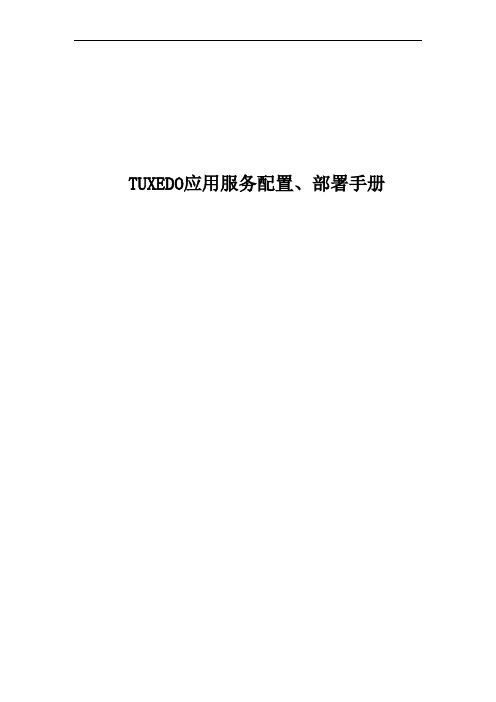
TUXEDO应用服务配置、部署手册1. WINDOWS环境下TUXEDO服务端应用程序的部署和配置1.1 tuxedo的安装确定安装介质(Tuxedo安装程序)运行Setup图表 -1 Tuxedo安装向导图表-2 Tuxedo安装向导点击“Next”,继续图表 -3 许可证协议选择“YES”,继续图表 -4:选择安装类型选择“Full Installation”,继续图表 -5 制定安装路径路径设为“d:\bea”,继续图表 -6 产品路径6.路径设为“d:\bea\tuxedo”,继续图表 -7安装程序开始拷贝文件等待安装程序拷贝文件。
图表 -8输入Listen password输入Listen password,输入两个相同的密码,“lp”,继续图表 -9安装SSL选择“NO”,继续图表-10:安装LDAP取安装程序的默认值,继续图表 -11:安装License 选择“no”,继续图表 -12:Tuxedo安装完毕安装完毕注意事项LIC的安装假设TUXEDO安装在d:\bea\tuxedo,在udataobj子目录中考入lic.txt1.2 应用程序的配置关于环境变量的配置,setenv.bat文件格式如下:rem Copyright (c) 1995 Novell, Inc.rem All Rights Reservedrem THIS IS UNPUBLISHED PROPRIETARY SOURCE CODE OFrem Novell, Inc.rem The copyright notice above does not evidence anyrem actual or intended publication of such source code.rem Copyright (c) 1995 Novell, Inc.rem All rights reservedrem ident "@(#) apps/simpapp/setenv.cmd $Revision: 1.1 $"set TUXDIR=d:\bea\tuxedoset WSNADDR=//10.233.128.18:8888set APPDIR=d:\ydlwset PATH=%TUXDIR%\bin;%APPDIR%;%PATH%set LIB=%LIB%;d:\Oracle\Ora9\precomp\lib\msvc;set TUXCONFIG=%APPDIR%\tuxconfigset FIELDTBLS32=qqdata,fhdata,yhfymx,comfldset FLDTBLDIR32=%APPDIR%;%TUXDIR%\udataobjcall %APPDIR%\VCVARS32.BAT需要注意的地方用红色标记,其中TUXEDO为tuxedo的安装主目录,APPDIR为应用程序主目录,根据实际情况进行修改。
Tuxedo完全操作手册
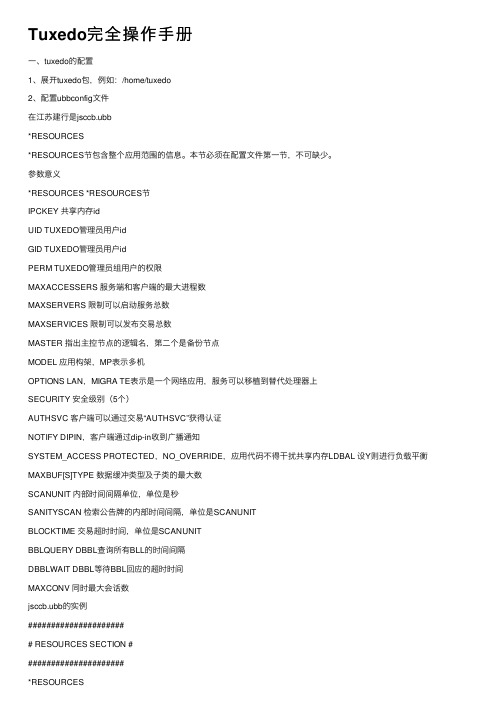
Tuxedo完全操作⼿册⼀、tuxedo的配置1、展开tuxedo包,例如:/home/tuxedo2、配置ubbconfig⽂件在江苏建⾏是jsccb.ubb*RESOURCES*RESOURCES节包含整个应⽤范围的信息。
本节必须在配置⽂件第⼀节,不可缺少。
参数意义*RESOURCES *RESOURCES节IPCKEY 共享内存idUID TUXEDO管理员⽤户idGID TUXEDO管理员⽤户idPERM TUXEDO管理员组⽤户的权限MAXACCESSERS 服务端和客户端的最⼤进程数MAXSERVERS 限制可以启动服务总数MAXSERVICES 限制可以发布交易总数MASTER 指出主控节点的逻辑名,第⼆个是备份节点MODEL 应⽤构架,MP表⽰多机OPTIONS LAN,MIGRA TE表⽰是⼀个⽹络应⽤,服务可以移植到替代处理器上SECURITY 安全级别(5个)AUTHSVC 客户端可以通过交易“AUTHSVC”获得认证NOTIFY DIPIN,客户端通过dip-in收到⼴播通知SYSTEM_ACCESS PROTECTED,NO_OVERRIDE,应⽤代码不得⼲扰共享内存LDBAL 设Y则进⾏负载平衡MAXBUF[S]TYPE 数据缓冲类型及⼦类的最⼤数SCANUNIT 内部时间间隔单位,单位是秒SANITYSCAN 检索公告牌的内部时间间隔,单位是SCANUNITBLOCKTIME 交易超时时间,单位是SCANUNITBBLQUERY DBBL查询所有BLL的时间间隔DBBLWAIT DBBL等待BBL回应的超时时间MAXCONV 同时最⼤会话数jsccb.ubb的实例###################### RESOURCES SECTION ######################*RESOURCESIPCKEY 234567DOMAINID JSCCBMASTER SERVER1MAXSERVERS 900MAXSERVICES 2000CMTRET LOGGEDMODEL MPLDBAL YSECURITY NONEMAXGTT 500OPTIONS LANBLOCKTIME 12*MACHINES*MACHINES节包含应⽤有关的每个处理器的信息。
Tuxedo_环境配置说明(unix)
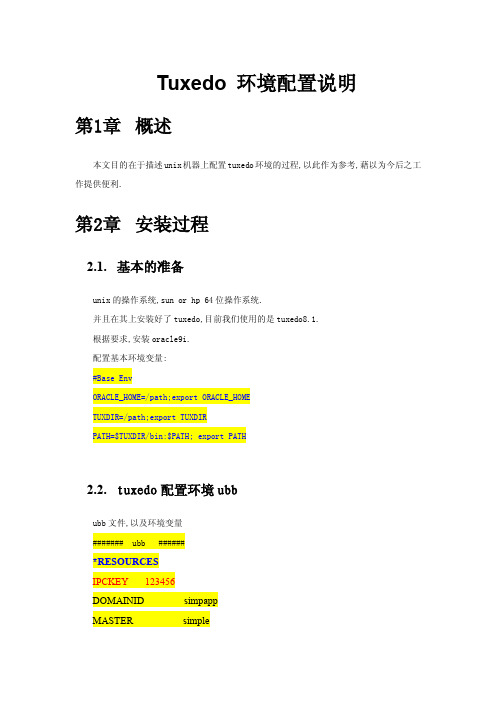
Tuxedo 环境配置说明第1章概述本文目的在于描述unix机器上配置tuxedo环境的过程,以此作为参考,藉以为今后之工作提供便利.第2章安装过程2.1.基本的准备unix的操作系统,sun or hp 64位操作系统.并且在其上安装好了tuxedo,目前我们使用的是tuxedo8.1.根据要求,安装oracle9i.配置基本环境变量:#Base EnvORACLE_HOME=/path;export ORACLE_HOMETUXDIR=/path;export TUXDIRPATH=$TUXDIR/bin:$PATH; export PATH2.2.tuxedo配置环境ubbubb文件,以及环境变量####### ubb ######*RESOURCESIPCKEY 123456DOMAINID simpappMASTER simpleMAXACCESSERS 500MAXSERVERS 160MAXSERVICES 400MODEL SHMLDBAL N*MACHINESDEFAULT:APPDIR="/home/tuxedo/tuxedo8.0/tuxapp/server"TUXCONFIG="/home/tuxedo/tuxedo8.0/tuxapp/tuxconfig"TUXDIR="/home/tuxedo/tuxedo8.0"ULOGPFX="/home/tuxedo/tuxedo8.0/tuxapp/tuxlog/ULOG" gzzwcs LMID=simpleMAXWSCLIENTS=100*GROUPSGROUP1LMID=simple GRPNO=1 OPENINFO=NONE*SERVERSDEFAULT:CLOPT="-A"WSL SRVGRP=GROUP1 SRVID=200CLOPT="-A -t -- -n //IP:PORT -m 10 -M 20 -x 5"SERV_NAME SRVGRP=GROUP1 SRVID=1RQADDR="front" REPLYQ=YCLOPT="-A -r --"*SERVICES说明:1.蓝色字体标明的,是ubb(tuxedo配置文件)的基本组成部分.2.其中几个比较重要,且变化较多的属性:LMID是机器的逻辑名,可以是任意的字符,官方要求是:用户定义的字符串,必须要与*machines一节中一致。
LINUX下TUXEDO安装手册
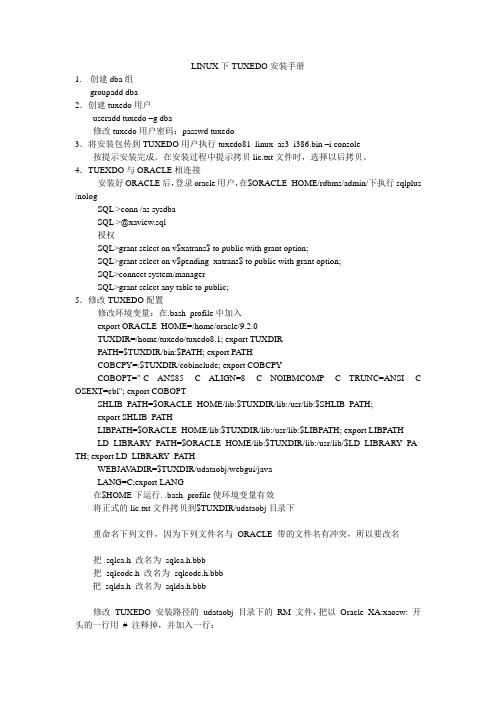
LINUX下TUXEDO安装手册1.创建dba组groupadd dba2.创建tuxedo用户useradd tuxedo –g dba修改tuxedo用户密码:passwd tuxedo3.将安装包传到TUXEDO用户执行tuxedo81_linux_as3_i386.bin –i console 按提示安装完成。
在安装过程中提示拷贝lic.txt文件时,选择以后拷贝。
4.TUEXDO与ORACLE相连接安装好ORACLE后,登录oracle用户,在$ORACLE_HOME/rdbms/admin/下执行sqlplus /nologSQL >conn /as sysdbaSQL >@xaview.sql授权SQL>grant select on v$xatrans$ to public with grant option;SQL>grant select on v$pending_xatrans$ to public with grant option;SQL>connect system/managerSQL>grant select any table to public;5.修改TUXEDO配置修改环境变量:在.bash_profile中加入export ORACLE_HOME=/home/oracle/9.2.0TUXDIR=/home/tuxedo/tuxedo8.1; export TUXDIRPATH=$TUXDIR/bin:$PA TH; export PATHCOBCPY=:$TUXDIR/cobinclude; export COBCPYCOBOPT="-C ANS85 -C ALIGN=8 -C NOIBMCOMP -C TRUNC=ANSI -C OSEXT=cbl"; export COBOPTSHLIB_PATH=$ORACLE_HOME/lib:$TUXDIR/lib:/usr/lib:$SHLIB_PATH;export SHLIB_PATHLIBPATH=$ORACLE_HOME/lib:$TUXDIR/lib:/usr/lib:$LIBPA TH; export LIBPATHLD_LIBRARY_PA TH=$ORACLE_HOME/lib:$TUXDIR/lib:/usr/lib/$LD_LIBRARY_PA TH; export LD_LIBRARY_PATHWEBJA V ADIR=$TUXDIR/udataobj/webgui/javaLANG=C;export LANG在$HOME下运行. .bash_profile使环境变量有效将正式的lic.txt文件拷贝到$TUXDIR/udataobj目录下重命名下列文件,因为下列文件名与ORACLE 带的文件名有冲突,所以要改名把sqlca.h 改名为sqlca.h.bbb把sqlcode.h 改名为sqlcode.h.bbb把sqlda.h 改名为sqlda.h.bbb修改TUXEDO 安装路径的udataobj 目录下的RM 文件,把以Oracle_XA:xaosw: 开头的一行用# 注释掉,并加入一行:Oracle_XA:xaosw:-L${ORACLE_HOME}/lib -lclntsh 在TUXEDO 用户下创建TMS 文件:Oracle_XA buildtms -o $TUXDIR/bin/ Oracle_XA -r Oracle_XA。
Tuxedo实时接口系统安装手册
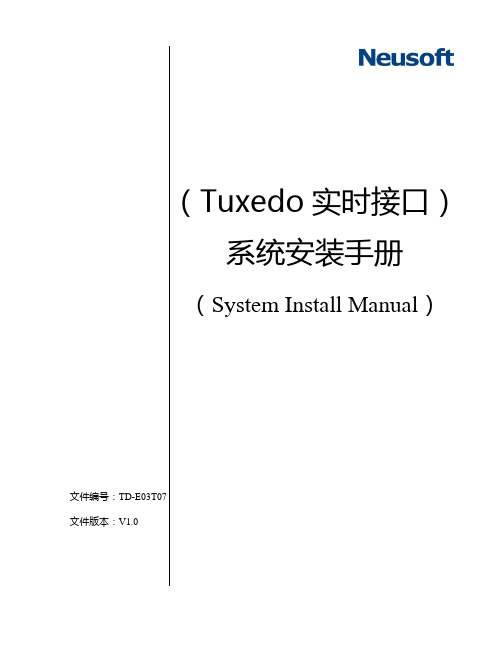
文件版本:V1.0目录1 概述 (4)1.1 目的 (4)1.2 适用范围 (4)2 安装环境 (4)2.1 软件环境 (4)2.2 硬件环境 (4)3 系统搭建 (4)4 应用程序安装 (4)4.1 服务端安装 (4)4.2 客户端安装 (6)5 参数配置 (7)5.1 服务端参数配置 (7)5.1.1 XA的配置(RM文件的修改及编译) (8)5.1.2 ubbconfig文件的设置及编译 (8)5.1.3 创建TLOG交易日志 (9)5.2 客户端参数配置 (10)5.2.1 数据库的配置 (10)5.2.2 INI文件的配置 (10)5.2.3 ubbconfig文件的设置及编译............................................. 错误!未定义书签。
5.3 编译服务端可执行程序 (12)5.4 启动服务端程序 (12)5.5 客户端启动指令 (12)5.6 监控配置 (13)5.6.1 注意 (13)5.6.2 Console监控 (13)5.6.3 web监控 (14)6 验证标准 (16)7 注意事项 (16)1概述1.1目的为了使用户掌握Tuxedo实时接口的安装过程,及参数的配置方法,方便用户使用Tuxedo实时接口模块。
1.2适用范围本文档只限于Tuxedo实时接口模块的使用。
2安装环境2.1软件环境LINUX。
2.2硬件环境3系统搭建参见<<Tuxedo系统管理指南.doc>>系统安装节4应用程序安装4.1服务端安装第一步:服务端的应用需要Oracle的支持。
Oracle8i以上版本客户端即可,需要在环境变量中设置ORACLE_HOME,以及在PATH和LD_LIBRARY_PATH加入响应的oracle 部分的内容。
第二步:在主机上建立一个server目录,将源代码放至该目录下。
第三步:设置Tuxedo服务端程序所需要的环境变量,在文件setenv.sh中。
linux下 tuxedo 安装说明
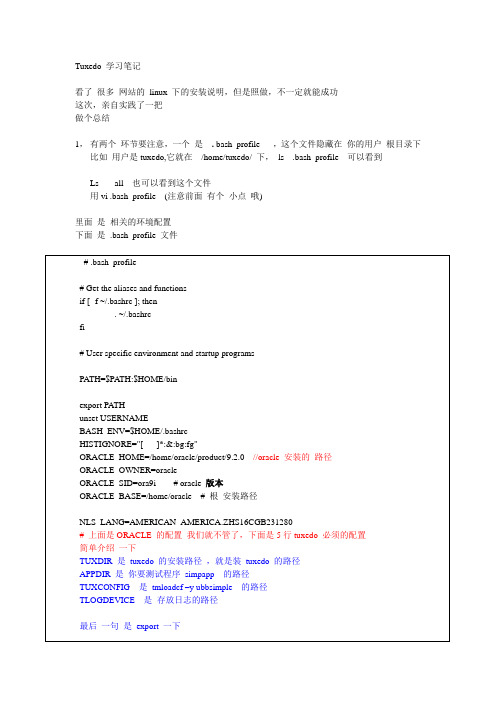
Tuxedo 学习笔记看了很多网站的linux 下的安装说明,但是照做,不一定就能成功这次,亲自实践了一把做个总结1,有两个环节要注意,一个是. bash_profile ,这个文件隐藏在你的用户根目录下比如用户是tuxedo,它就在/home/tuxedo/ 下,ls .bash_profile 可以看到Ls -all 也可以看到这个文件用vi .bash_profile (注意前面有个小点哦)里面是相关的环境配置下面是.bash_profile 文件下面简单一下安装过程操作系统是在fedoro 8 上(Linux zc 2.4.22)的,声明一下,fedoro 10 上报错,(内核2.6 上的)安装文件名:tuxedo81_linux.bin命令:sh tuxedo81_linux.bin -i console然后就是稍微等待几秒钟,叫你选择English ,选择1继续Enter只到叫你输入tuxedo 的密码然后输入KEY ,lic,txt这个等安装好了,在搞吧,很简单Cp ,lic,txt /tuxedo8.1/udataobj/拷到这个目录下面就OK了到这,tuxedo 算是安装完了,下面是配置,说实话,配置比安装难啊先看tmadmin 有没用,如果有用,说明你的key 安装正确了下面就是配置ubbsimple 了建议把atmi 下面的例子拷到tuxedo8.1下面来,这样在ubbsimple 里面就好配置了看下ubbsimple 文件带# 的先不管了# (c) 2003 BEA Systems, Inc. All Rights Reserved.#ident "@(#) samples/atmi/simpapp/ubbsimple $Revision: 1.5 $"#Skeleton UBBCONFIG file for the TUXEDO Simple Application.#Replace the <bracketed> items with the appropriate values.*RESOURCESIPCKEY 123457 这个值是唯一的取值在3万到26万之间,且必须是唯一的(32768-262143)DOMAINID simpapp 管理域的标识符,随便取,没实在意义MASTER simple site1,site2 主节点,用于多机环境中,起作用,site2备用MAXACCESSERS 10MAXSERVERS 5MAXSERVICES 10MODEL SHM # 单台主机,MP多台主机LDBAL NBLOCKTIME 6 #客户端等待服务响应的最长时间6*10 60秒*MACHINESDEFAULT:这个强烈要求.bash_proflie 里面一定要一致APPDIR="/home/tuxedo/tuxedo8.1/simpapp" 应用程序路径TUXCONFIG="/home/tuxedo/tuxedo8.1/simpapp/tuxconfig" tuxconfig 路径TUXDIR="/home/tuxedo/tuxedo8.1" tuxedo 安装的路径zc是用户名在命令下可以用hostname 可以看出来zc LMID=simple*GROUPSGROUP1LMID=simple GRPNO=1 OPENINFO=NONE*SERVERSDEFAULT:CLOPT="-A"simpserv 服务端生成的程序名称simpserv SRVGRP=GROUP1 SRVID=1*SERVICESTOUPPER服务端的services 名称下面还有就是客户端的编译,服务端的编译buildserver -s TOUPPER -o simpserv -f simpserv.cbuildclient –o client -f simpcl.c下面是创建日志的方法敲tmadmin 后Crdl –b 2000 –z//home/tuxedo/tuxedo8.1/simpapp/TLOGcrlog -m tibs_bill创建日志文件Tmipcrm -y 强制停掉所有的服务编译服务端命令:[tuxedo@zc simpapp]$ buildserver -o AGENT_BILL -s GET_OWE_ACCT -f AGENT_BILL.cpp编译客户端命令:[tuxedo@zc simpapp]$ buildclient -o Agentcl -f Agentcl.cpp编译fml 文件设置FML的环境变量set FIELDTBLS32=transfml.fmlset FLDTBLDIR32=%TUXDIR%udataobj;mkfldhdr32 transfmlpclt 客户端的信息查看buildsever -t 表示支持多线程server 是服务进程,service 是服务进程实现的服务source .bash_profile 立马生效. . profile 立即生效命令/bdccutysj/blog/item/7a5e853*******f01b4cff71.html IPCKEY 123457 这个值是唯一的DOMAINID simpapp 这个值也是唯一的,否则会有冲突tar cvzf xxx.tar.gz xxx/tar -xzvf XX.tar.gzBo 的生成步骤1:注意点因为新242 的环境与原245 等的内核不一致,且LINUX, ORACLE, TUXEDO版本都不一致故base 不能完全拷贝原来SVN上的,只能覆盖一个文件BOCCIHelperRegistry.cppBase_kenel 下面文件不动或将gen_bohelper_source/BOCCIHelperRegistry.cpp移到base目录下Bo 涉及四张表:BO_DETAILS_EXBO_EXBO_DETAILS_TEMP (空表)BO_OPERATER (操作员表)操作步骤:1,bointerface 下面的文件全部拷贝base/ gen_bohandler_source/ gen_bohelper_source/ lib/ ott/ 注意点:编译前LIB 下的三个.A 文件可以先删除但这个文件夹一定要存在,最后.文件生成,会CP到该目录下2,先执行ott/ 文件下的两个脚本,createHead.sh genc++.sh3,然后编译base4,再编译gen_bohandler_source因为gen_bohelper_source 这个编译速度比较慢,这个可以和component 一起编译注意; 编译component ,确保public ,include, 必须有并且public 必须编译过,会链接接BO bointface/ lib/ .a 的文件Bbc 清理死掉的进程和IPC资源编译BO偷懒方法:只需改三个文件测试时使用:1,Billoccitype.h,Billoccitype.cppSet ,get 方法在这两个文件里加申明,和成员函数get,set 的实现方法同时,记住,此时在ott下面不需要执行两个.sh 文件2,在这个文件里面InvoicePrintOCCIHelper.cpp添加相应的xml的节点,总共改5处这个就是相应的bo 名称下面BillQueryOCCIHelper.cpp BillHisQueryOCCIHelper.cppBillQuery ,BillHisQuery 增加了文件# ---------TUXEDO ENV--------export TUXDIR=/app/bea/tuxedo8.1_64 export APPDIR=/app/acct/tibs_bill/binexport TUXCONFIG=$APPDIR/tuxconfig export BDMCONFIG=$APPDIR/BDMCONFIG export TLOGDEVICE=$APPDIR/TLOG export PATH=$PATH:$TUXDIR/bin路径,加一个path路径。
tuxedo详细安装步骤
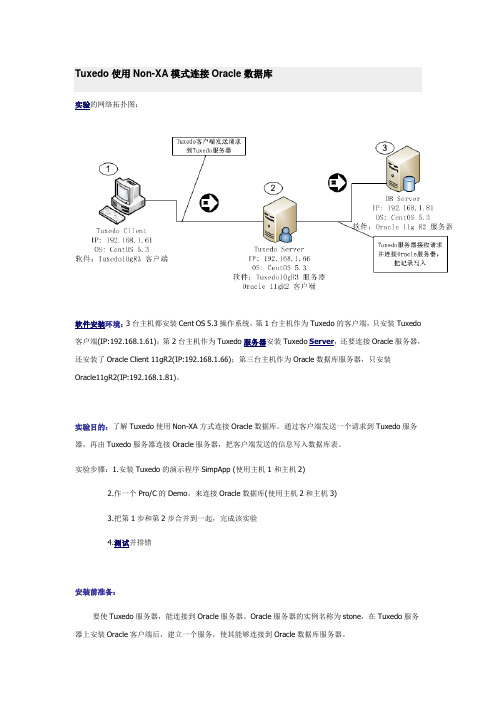
Tuxedo使用Non-XA模式连接Oracle数据库实验的网络拓扑图:软件安装环境:3台主机都安装Cent OS 5.3操作系统,第1台主机作为Tuxedo的客户端,只安装Tuxedo 客户端(IP:192.168.1.61);第2台主机作为Tuxedo服务器安装Tuxedo Server,还要连接Oracle服务器,还安装了Oracle Client 11gR2(IP:192.168.1.66);第三台主机作为Oracle数据库服务器,只安装Oracle11gR2(IP:192.168.1.81)。
实验目的:了解Tuxedo使用Non-XA方式连接Oracle数据库。
通过客户端发送一个请求到Tuxedo服务器,再由Tuxedo服务器连接Oracle服务器,把客户端发送的信息写入数据库表。
实验步骤:1.安装Tuxedo的演示程序SimpApp (使用主机1和主机2)2.作一个Pro/C的Demo,来连接Oracle数据库(使用主机2和主机3)3.把第1步和第2步合并到一起,完成该实验4.测试并排错安装前准备:要使Tuxedo服务器,能连接到Oracle服务器。
Oracle服务器的实例名称为stone,在Tuxedo服务器上安装Oracle客户端后,建立一个服务,使其能够连接到Oracle数据库服务器。
在Tuxedo Server(主机2)上,先建立网络服务,再连接到Oracle数据库服务器,使用hr用户,并建立一个测试表:◆网络服务的名称为stone,结果为$ORACLE_HOME/network/admin目录下的tnsnames.ora文件[oracle@myapache ~]$cd /u01/app/oracle/product/11.2.0/client_1/network/admin/ [oracle@myapache admin]$lssamples shrept.lst sqlnet10031011AM2455.bak sqlnet.ora tnsnames.ora[oracle@myapache admin]$vi tnsnames.ora# tnsnames.ora Network Configuration File:/u01/app/oracle/product/11.2.0/client_1/network/admin/tnsnames.ora# Generated by Oracle configuration tools.STONE =(DESCRIPTION =(ADDRESS_LIST =(ADDRESS = (PROTOCOL = TCP)(HOST = 192.168.1.81)(PORT = 1521)))(CONNECT_DATA =(SERVICE_NAME = stone)))◆建立测试表[oracle@myapache ~]$sqlplus hr/hr@stoneSQL*Plus: Release11.2.0.1.0 Production on Wed Mar 10 21:17:22 2010Copyright (c) 1982, 2009, Oracle. All rights reserved.Connected to:Oracle Database11gEnterpriseEdition Release11.2.0.1.0 - ProductionWith the Partitioning, OLAP, Data Mining and Real Application Testing options SQL>create table t_test1(2 zj number,3 name varchar2(20)4 );Table created.SQL>insert into t_test1 values(1, 'aaa');1 row created.SQL>commit;Commit complete.SQL>select * from t_test1;ZJ NAME---------- --------------------1 aaaSQL>◆在主机2上还要把Oracle用户的环境变量设置好,使其能正确编译pro/c程序[oracle@myapache ~]$ vi .bash_profile设置好以下环境变量# User specific environment and startup programsORACLE_HOME=/u01/app/oracle/product/11.2.0/client_1export ORACLE_HOMELD_LIBRARY_PATH=$ORACLE_HOME/libLD_LIBRARY_PATH=${LD_LIBRARY_PATH}:$ORACLE_HOME/oracm/lib LD_LIBRARY_PATH=${LD_LIBRARY_PATH}:/lib:/usr/lib:/usr/local/lib export LD_LIBRARY_PATHPATH=$PATH:$ORACLE_HOME/binexport PATHstty erase ^H(完)测试一下Pro/C是否正确[oracle@myapache ~]$procPro*C/C++: Release11.2.0.1.0 - Production on Thu Mar 11 01:16:42 2010Copyright (c) 1982, 2009, Oracle and/or its affiliates. All rights reserved.System default option values taken from:/u01/app/oracle/product/11.2.0/client_1/precomp/admin/pcscfg.cfg(下面内容从略)一、安装Tuxedo的演示程序SimpApp,并完成Tuxedo客户端访问服务器的配置1.在主机2上安装Tuxedo10gR3 Server建议采用字符安装界面,在安装过程中选择安装上Sample,以便运行SimpApp例子[root@myapache ~]#cd /home/OraFile/[root@myapache OraFile]#unzip tuxedo10gR3_32_Linux_01_x86.zip[root@myapache OraFile]#chmod +x tuxedo10gR3_32_Linux_01_x86.bin[root@myapache OraFile]#./tuxedo10gR3_32_Linux_01_x86.bin -i consoleExtracting the JRE from the installer archive...Unpacking the JRE...Extracting the installation resources from the installer archive...Configuring the installer for this system's environment...Launching installer...(比较重要的地方)Choose Oracle Home------------------1- Create new Oracle HomeEnter a number:1Specify a new Oracle Home directory:/bea=============================================================== ================Choose Product Directory------------------------1- Modify Current Selection (/bea/tuxedo10gR3)2- Use Current Selection (/bea/tuxedo10gR3)Enter a number:1Specify Product Installation Directory:/bea/tux10 (为操作方便,把安装目录修改为:/bea/tux10) Install Samples (Y/N):Y (选择安装Samples)2.在Tuxedo Server上运行SimpApp例子(1)把SimpApp例子拷贝到/home/myTuxeSrv目录下[oracle@myapache ~]$cp -R /bea/tux10/samples/atmi/simpapp/ /home/myTuxSrv/再拷贝环境变量[oracle@myapache ~]$cp /bea/tux10/tux.env /home/myTuxSrv/simpapp/[oracle@myapache ~]$cd /home/myTuxSrv/simpapp/[oracle@myapache simpapp]$lsREADME simpcl.c simpserv.c tux.env ubbsimple[oracle@myapache simpapp]$(2)编辑simpapp的配置文件[oracle@myapache simpapp]$ cp ubbsimple ubb[oracle@myapache simpapp]$ vi ubb修改结果:#Example:IPCKEY <Replace with a valid IPC Key># TUXCONFIG="/home/me/simpapp/tuxconfig"# APPDIR="/home/me/simpapp"#Example:TUXDIR="/bea/tux10"# (c) 2003 BEA Systems, Inc. All Rights Reserved.#ident "@(#) samples/atmi/simpapp/ubbsimple $Revision: 1.5 $"#Skeleton UBBCONFIG file for the TUXEDO Simple Application.#Replace the <bracketed> items with the appropriate values.*RESOURCESIPCKEY 123456DOMAINID simpappMASTER simpleMAXACCESSERS 10MAXSERVERS 5MAXSERVICES 10MODEL SHMLDBAL N*MACHINESDEFAULT:APPDIR="/home/myTuxSrv/simpapp"TUXCONFIG="/home/myTuxSrv/simpapp/tuxconfig" TUXDIR="/bea/tux10"myapache LMID=simple*GROUPSGROUP1LMID=simple GRPNO=1 PENINFO=NONE*SERVERSDEFAULT:CLOPT="-A"simpserv SRVGRP=GROUP1 SRVID=1*SERVICESTOUPPER(配置文件完)(3)修改环境变量文件tux.env[oracle@myapache simpapp]$ vi tux.env在最后加入两行TUXDIR=/bea/tux10; export TUXDIRJAVA_HOME=$TUXDIR/jre; export JAVA_HOMEJVMLIBS=$JAVA_HOME/lib/i386/server:$JAVA_HOME/jre/binPATH=$TUXDIR/bin:$JAVA_HOME/bin:$PATH; export PATHCOBCPY=:$TUXDIR/cobinclude; export COBCPYCOBOPT="-C ANS85 -C ALIGN=8 -C NOIBMCOMP -C TRUNC=ANSI -C SEXT=cbl"; export COBOPT SHLIB_PATH=$TUXDIR/lib:$JVMLIBS:$SHLIB_PATH; export SHLIB_PATHLIBPATH=$TUXDIR/lib:$JVMLIBS:$LIBPATH; export LIBPATHLD_LIBRARY_PATH=$TUXDIR/lib:$JVMLIBS:$LD_LIBRARY_PATH; export LD_LIBRARY_PATH WEBJAVADIR=$TUXDIR/udataobj/webgui/java; export WEBJAVADIRAPPDIR=/home/myTuxSrv/simpapp; export APPDIRTUXCONFIG=$APPDIR/tuxconfig; export TUXCONFIG(4)在服务器本地运行simpapp例子程序使环境变量生效[oracle@myapache simpapp]$. ./tux.env[oracle@myapache simpapp]$lsREADME simpcl.c simpserv.c tux.env ubb ubbsimple[oracle@myapache simpapp]$env | grep TUXTUXCONFIG=/home/myTuxSrv/simpapp/tuxconfigTUXDIR=/bea/tux10[oracle@myapache simpapp]$编译ubb (生成tuxconfig)[oracle@myapache simpapp]$ tmloadcf -y ubb[oracle@myapache simpapp]$ lsREADME simpcl.c simpserv.c tuxconfig tux.env ubb ubbsimple ULOG.031010编译simpserv.c文件和simpcl.c文件(生成可执行文件)[oracle@myapache simpapp]$buildserver -f simpserv.c -o simpserv -s TOUPPER (我这里有一些警告信息,不影响程序运行)[oracle@myapache simpapp]$buildclient -f simpcl.c -o simpcl[oracle@myapache simpapp]$lsREADME simpcl.c simpserv.c tux.env ubbsimplesimpcl simpserv tuxconfig ubb ULOG.031010运行服务器端程序[oracle@myapache simpapp]$tmboot -yBooting all admin and server processes in /home/myTuxSrv/simpapp/tuxconfig INFO: Oracle Tuxedo, Version10.3.0.0, 32-bit, Patch Level (none)Booting admin processes ...exec BBL -A :process id=11402 ... Started.Booting server processes ...exec simpserv -A :process id=11403 ... Started.2 processes started.[oracle@myapache simpapp]$测试一下运行情况:[oracle@myapache simpapp]$./simpcl hello_aleiReturned string is: HELLO_ALEI[oracle@myapache simpapp]$看到以上结果,程序在本地已经可以使用了3.把客户端程序转移到主机1上运行(1)在服务器端(主机2)先做一些设置,首先关闭服务程序[oracle@myapache simpapp]$tmshutdown -yShutting down all admin and server processes in /home/myTuxSrv/simpapp/tuxconfig Shutting down server processes ...Server Id = 1 Group Id = GROUP1 Machine = simple: shutdown succeededShutting down admin processes ...Server Id = 0 Group Id = simple Machine = simple: shutdown succeeded 2 processes stopped.[oracle@myapache simpapp]$(2)修改配置文件ubb,添加一些配置;并重新编译[oracle@myapache simpapp]$vi ubb修改了以下内容(标红部分)IPCKEY 123456DOMAINID simpappMASTER simpleMAXACCESSERS 10MAXSERVERS 5MAXSERVICES 10MODEL SHMLDBAL N*MACHINESDEFAULT:APPDIR="/home/myTuxSrv/simpapp"TUXCONFIG="/home/myTuxSrv/simpapp/tuxconfig"TUXDIR="/bea/tux10"myapache LMID=simpleMAXWSCLIENTS=5*GROUPSGROUP1LMID=simple GRPNO=1 PENINFO=NONE*SERVERSDEFAULT:CLOPT="-A"simpserv SRVGRP=GROUP1 SRVID=1WSL SRVGRP=GROUP1 SRVID=10CLOPT="-A -- -n//192.168.1.66:3200 -m 2 -M 5 -x 5"*SERVICESTOUPPER(配置文件完)重新编译生成配置文件tuxconfig[oracle@myapache simpapp]$lsaccess.031010 simpcl simpserv stderr tuxconfig ubb ULOG.031010 README simpcl.c simpserv.c stdout tux.env ubbsimple[oracle@myapache simpapp]$rm -rf tuxconfig (先删除)[oracle@myapache simpapp]$tmloadcf -y ubb[oracle@myapache simpapp]$tmboot -yBooting all admin and server processes in /home/myTuxSrv/simpapp/tuxconfigINFO: Oracle Tuxedo, Version10.3.0.0, 32-bit, Patch Level (none)Booting admin processes ...exec BBL -A :process id=13105 ... Started.Booting server processes ...exec simpserv -A :process id=13106 ... Started.exec WSL -A -- -n//192.168.1.66:3200 -m 2 -M 5 -x 5 :process id=13107 ... Started.3 processes started.[oracle@myapache simpapp]$[oracle@myapache simpapp]$netstat -anp可以看到WSL也已经侦听了(3)在Tuxedo Client (主机1)上运行simpapp的客户端程序在Tuxedo客户端上,也要安装Tuxedo10gR3,但只安装Tuxedo的客户端就行了,其安装目录也是:/bea/tux10;客户端程序在/home/myTuxClient/simpapp目录中运行。
Tuxedo安装与配置v1
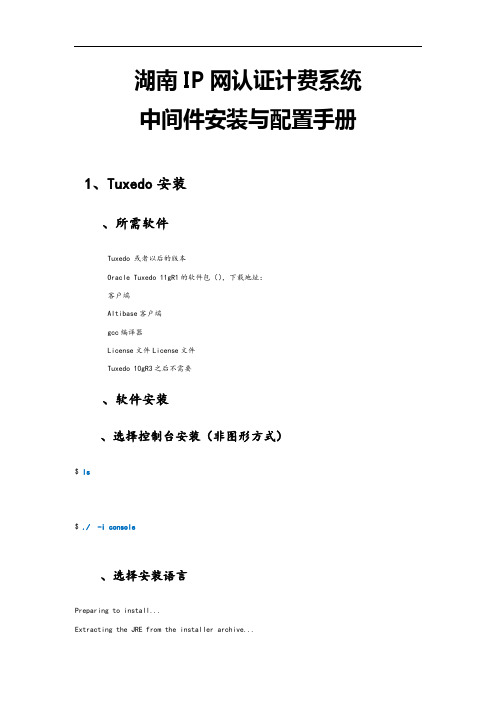
湖南IP网认证计费系统中间件安装与配置手册1、Tuxedo安装、所需软件Tuxedo 或者以后的版本Oracle Tuxedo 11gR1的软件包(),下载地址:客户端Altibase客户端gcc编译器License文件License文件Tuxedo 10gR3之后不需要、软件安装、选择控制台安装(非图形方式)$ ls$ ./ -i console、选择安装语言Preparing to install...Extracting the JRE from the installer archive...Unpacking the JRE...Extracting the installation resources from the installer archive...Configuring the installer for this system's environment...Launching installer...Preparing CONSOLE Mode Installation...=============================================================Choose Locale...----------------->1- EnglishCHOOSE LOCALE BY NUMBER: 1(语言为英文)=============================================================Tuxedo .0 (created with InstallAnywhere by Macrovision)、同意协议==============================================================Introduction------------InstallAnywhere will guide you through the Tuxedo .0 installation.It is strongly recommended that you quit all programs before continuing with this installation.Enter "next' to proceed to the next screen. Enter "back" to modify the previous screen.You may cancel this installation at any time by typing "quit".WARNING: "Quitting" creates an incomplete Tuxedo .0must re-install Tuxedo .0. For more information, see "Preparing toInstall the Oracle Tuxedo System" in the Tuxedo .0 Installation Guide.PRESS <ENTER> TO CONTINUE:显示许可协议内容(一直回车)DO YOU ACCEPT THE TERMS OF THIS LICENSE AGREEMENT (Y/N): y(输入y同意协议)=============================================================Choose Install Set------------------、选择安装方式Please choose the Install Set to be installed by this installer.->1- Full Install2- Server Install3- Full Client Install4- Jolt Client Install5- ATMI Client Install6- CORBA Client Install7- Customize...ENTER THE NUMBER FOR THE INSTALL SET, OR PRESS <ENTER> TO ACCEPT THE DEFAULT: 1(完全安装:包括server和client两个组件,安装在一台机器上)、创建目录=============================================================Choose Oracle Home------------------1- Create new Oracle Home2- Use existing Oracle HomeEnter a number: 1(创建一个新目录)Specify a new Oracle Home directory: /app1/tux11g、选择产品目录==============================================================Choose Product Directory------------------------1- Modify Current Selection (/app1/tux11g/tuxedo11gR1)2- Use Current Selection (/app1/tux11g/tuxedo11gR1)Enter a number: 1(修改)Specify Product Installation Directory: /home/tuxedo/tux11g Install Samples (Y/N): Y、安装预览============================================================== Pre-Installation SummaryPlease Review the Following Before Continuing:Product Name:Tuxedo .0Install Folder:/home/tuxedo/tux11gLink Folder:/home/tuxedoDisk Space Information (for Installation Target):Required: 209,943,511 bytesAvailable: 2,432,757,760 bytesPRESS <ENTER> TO CONTINUE: (回车,继续安装)=============================================================、软件安装进度开始Ready To Install----------------InstallAnywhere is now ready to install Tuxedo .0 onto your system atthe following location:/home/tuxedo/tux11gPRESS <ENTER> TO INSTALL: (回车,安装软件)、安装进度结束=============================================================Installing...-------------[==================|==================|==================|==================][------------------|------------------|------------------|------------------]、配置监听密码==============================================================Configure tlisten Service-------------------------Password: hniiosbea(tlisten密码,这个tlisten是在集群环境下使用的)Verify Password: hniiosbea(tlisten密码,这个tlisten是在集群环境下使用的)Password Accepted! Please wait...、配置ssl支持=============================================================SSL Installation Choice.------------------------Would you like to install SSL Support->1- Yes2- NoENTER THE NUMBER FOR YOUR CHOICE, OR PRESS <ENTER> TO ACCEPT THE DEFAULT:: 2(不支持ssl)、安装完成=============================================================Installation Complete---------------------Congratulations. Tuxedo .0 has been successfully installed to:/home/tuxedo/tux11gPRESS <ENTER> TO EXIT THE INSTALLER: (回车,退出)[tuxedo@node1 ~]$、安装完成后确认$ lsbin cobinclude help include inventory jre lib locale logs samples udataobj uninstaller$ pwd/home/tuxedo/tux11g确认安装是否成功,可以用两种方法:1. 用tmadmin检查一下,如果执行不出错说明OK;2. 部署simpapp应用进行测试,运行成功,说明OK .执行命令检查首先要设置一下环境变量,执行自动产生的脚本即可:$ . ./$ tmadmin -vINFO: Oracle Tuxedo, Version .0, 32-bit, Patch Level (none)部署simpappSimpapp是一个产品自带的示例程序,功能是将客户端发过来的小写字符串改为大写字符串之后再返回给客户端。
客户端TUXEDO的安装设置及注意事项

客户端TUXEDO的安装设置及注意事项一、WINDOWNS98环境1、运行客户端TUXEDO软件存放目录下的\DISK1\Setup.exe2、选择安装目录(系统默认为 C:\Program Files\BEA Systems\TUXEDO,以下就以这个路径为例)3、然后按提示开始安装(一直按回车就OK了)4、文件COPY完后,系统提示是否进行环境变量设置(Would you lik to updateyour AUTOEXEC.BAT file with TUXEDO environment variables?),选择‘NO’5、安装完成6、设置环境变量在AUTOEXEC.BAT文件的最后加上SET TUXDIR=C:\Progra~1\BEASys~1\TUXEDO //请把长文件名方式改成短文件名方式SET PATH=%PATH%;%TUXDIR%\BIN //加上TUXEDO DLL文件的搜索路径SET WSENVFILE=%tuxdir%\WSENV //TUXDEO环境变量文件在C:\Progra~1\BEASys~1\TUXEDO目录下创建WSENV文件,在文件里加上LIB=%TUXDIR%\LIBINCLUDE=%TUXDIR%\INCLUDEWSNADDR=//主机IP:端口号(具体的值请询问管理员或看后台ubbcfg文件里的设置)注:现在我们TUXEDO环境变量都直接在AUTOEXEC.BAT里设置,这有一个缺点,就是更改后需要重启机器才能生效,如果我们设一个环境变量文件(WSENVFILE),那只要在文件里修改后存盘就能生效。
特别是变量WSNADDR,建议各地都采用这种方式。
7、运行CASH程序,如果能进入程序表示TUXEDO就设置OK了。
前提:后台服务要先启动二、WINDOWS ME 环境1、运行客户端TUXEDO软件存放目录下的\DISK1\Setup.exe2、选择安装目录(系统默认为 C:\Program Files\BEA Systems\TUXEDO,以下就以这个路径为例)3、然后按提示开始安装(一直按回车就OK了)4、文件COPY完后,系统提示是否进行环境变量设置(Would you lik to updateyour AUTOEXEC.BAT file with TUXEDO environment variables?),选择‘NO’5、安装完成6、设置环境变量运行msconfig选择环境栏编辑path项将C:\Progra~1\BEASys~1\TUXEDO添加到最后选择添加按钮:变量名设为WSENVFILE变量值设为C:\Progra~1\BEASys~1\TUXEDO\WSENV选择添加按钮:变量名设为TUXDIR变量值设为C:\Progra~1\BEASys~1\TUXEDO在C:\Progra~1\BEASys~1\TUXEDO目录下创建WSENV文件,在文件里加上LIB=%TUXDIR%\LIBINCLUDE=%TUXDIR%\INCLUDEWSNADDR=//主机IP:端口号(具体的值请询问管理员或看后台ubbcfg文件里的设置)重启机器就ok啦注:window me修改autoexec.bat文件添加以上路径有可能无效最好用msconfig,切记!7、运行CASH程序,如果能进入程序表示TUXEDO就设置OK了。
- 1、下载文档前请自行甄别文档内容的完整性,平台不提供额外的编辑、内容补充、找答案等附加服务。
- 2、"仅部分预览"的文档,不可在线预览部分如存在完整性等问题,可反馈申请退款(可完整预览的文档不适用该条件!)。
- 3、如文档侵犯您的权益,请联系客服反馈,我们会尽快为您处理(人工客服工作时间:9:00-18:30)。
9、 配置license 文件
cp /app/bea/tuxedo71/udataobj/lic.txt /app/tuxtest/tuxedo71/udataobj/lic.txt
useradd -d /app/test2 -u 119 -g 105 -m -s /usr/bin/csh test2
--删除tuuxtest
修改tuxtest用户的密码
passwd tuxtest
[297] % cat ULOG*
txp1!tmadmin.1393.1.-2: 05-26-2009: client high water (), total client ()
txp1!tmadmin.1393.1.-2: 05-26-2009: Tuxedo Version 10.3.0.0, 64-bit
3、tuxedo 设置
根据上面的设置,tuxedo 相关配置要求如下:
setenv LD_LIBRARY_PATH /app/tuxtest/tuxedo71/lib
setenv TUXDIR /app/tuxtest/tuxedo71
setenv SHLIB_PATH $TUXDIR/lib
vi :1,$s/\/app\/bea/\/app\/tuxtest/g
setenv LD_LIBRARY_PATH /app/tuxtest/tuxedo71/lib:/usr/lib:${ORACLE_HOME}/precomp/lib32
setenv PATH /usr/sbin:/usr/bin:/usr/ccs/bin:/opt/aCC/bin:/sbin:/app/tuxtest/tuxedo71/bin:/usr/lib:/app/tuxtest/tuxedo71/lib:$ORACLE_HOME/bin:$ORACLE_HOME/lib:$ORACLE_HOME/network/lib:$ORACLE_HOME/rdbms/lib:$ORACLE_HOME/precomp/public:/opt/langtools/bin
1、建立 tuxedo 用户
以 root 用户登陆,建立 tuxedo 用户:tuxtest,口令:tuxtest,所属组(与oracle用户属同一组):dba
使用 /usr/bin/csh ,主目录指向:/app/tuxtest
useradd -u 109 -g dba tuxtest
SQL>connect system/manager
SQL>grant select any table to public;
revoke select on v$xatrans$ from public ;
revoke select on v$pending_xatrans$ from public ;
怎样用普通用户执行只有root用户才有权限的命令?例如:fuser
把它的用户ID改为0,就和ROOT一样了,不过听说有安全隐患
--要使用crontab,需要修改下面文件。
/var/adm/cron/cron.allow
测试环境 tuxedo 安装及部署说明书 test5grp6
setenv BDMCONFIG /app/tuxtest/callcenter/r_server/bin/bdmconfig
setenv CC aCC
umask 022
#setenv LANG zh_CN.gb18030
setenv APPDIR /app/tuxtest/callcenter/bin
ORACLE的的配置
1.用internal用户(缺省的口令是oracle)进入SQLPLUS
C:>sqlplus internal/oracle
2.运行ORACLE的安装路径下的/rdbms/admin/xaview.sql
SQL> @d:ora81rdbmsadminxaview.sql
11、拷贝 TMS_ORA8i到新的目录
cp /app/bea/tuxedo71/bin/TMS_ORA8i /app/tuxtest/tuxedo71/bin/TMS_ORA8i
替换ubbsimple文件中的各个组的连接串、用户名及口令。
12、启动 tuxedo : tmboot -y
Device created: /app/tuxtest/r_server/ulog/TLOG
> crlg -m CrmTest 或: crlog -m CrmTest
crlg successfully completed.
注意:blocks 数应比配置文件中的要大些。
替换所有simple为simple_T
MASTER "simple_T"
TUXCONFIG="/app/tuxtest/callcenter/r_server/bin/tuxconfig"
TUXDIR="/app/tuxtest/tuxedo71"
APPDIR="/app/tuxtest/callcenter/r_server/bin"
7、拷贝应用程序
cd /app/tuxtest/callcenter/r_server/bin
cp /app/bea/callcenter/bin/T* ./
cp /app/bea/callcenter/bin/config* ./
cd /app/tuxtest/config
cp /app/bea/callcenter/r_server/bin/ubbsimple ./
dba
后面安装时取默认值。
6、测试环境目录配置
应用程序目录:/app/tuxtest/callcenter/r_server/bin
tuxedo目录:/app/tuxtest/tuxedo71
配置文件目录:/app/tuxtest/config
tuxconfig文件位置:/app/tuxtest/config/tuxconfig
cp /app/bea/kboss/*.sh /app/tuxtest/kboss
门户网站用户名口令不可用:
websys/websys1949@MHCC1
--检查后台服务是否正常
$ ldd TVIPGetGrpLtEx
-------------2007-9-13 13:30--------------------
cd /app/tuxtest/config
tmloadcf -y ubbsimple
10、创建TLOG文件
运行 tmadmin ,执行以下命令:
> crdl -b 500 -z /app/tuxtest/tuxedo71/TLOG
Device created: /app/tuxtest/tuxedo71/TLOG
13、kboss 拷贝:
cp -r /app/bea/kboss/debug /app/tuxtest/kboss/debug
cp -r /app/bea/kboss/release /app/tuxtest/kboss/release
cp /app/bea/kboss/*.ini /app/tuxtest/kboss
> crlg -m simple_T 或: crlog -m simple_T
crlg successfully completed.
--Tuxedo 10g
> crdl -b 500 -z /app/tuxtest/r_server/ulog/TLOG --路径与ubbsimple配置文件中的路径要一致
使用上述命令增加用户后,还要修改 /etc/passwd 文件,设置 shell 及主目录。
设置启动配置文件 .cshrc 文件
进入 /app/tuxtest 目录,执行命令:cp /app/tuxtest/.cshrc .
再修改所属组、所属人:
chown tuxtest .cshrc
setenv TUXDIR /app/tuxtest/tuxedo71
setenv SHLIB_PATH $TUXDIR/lib
setenv WEBJAVADIR /app/tuxtest/tuxedo71/udataobj/webgui/java
setenv TUXCONFIG /app/tuxtest/callcenter/r_server/bin/tuxconfig
tar -xvf R332_TUX71_R-HPX11-11i.tar
再执行 ./install
Installing server and client files...
Enter owner for patch files:
tuxtest
Enter group for patch files:
setenv TUXCONFIG /app/tuxtest/callcenter/r_server/bin/tuxconfig
setenv APPDIR /app/tuxtest/callcenter/bin
如果与 weblogic 连接,则还需要如下配置:
setenv WEBJAVADIR /app/tuxtest/tuxedo71/udataobj/webgui/java
3.授权
SQL>grant select on v$xatrans$ to public with grant option;
