华为ON产品手册
华为 ATN905 系列小型化光端机产品手册说明书
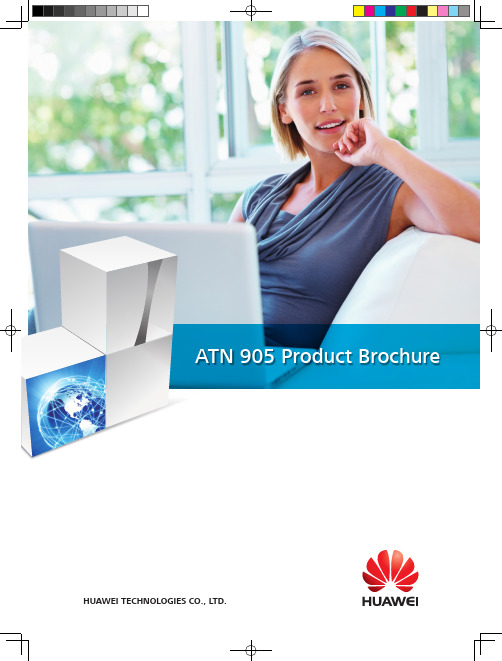
•• SDN-Based Software Architecture, Simplified O&M: Based on SDH software architecture, faced application, ATN 905 series supplies standard north API and south API to realize new service rapid innovation. The separation of controlling plane and forwarding plane makes the disperse devices unified managed and service deployment decoupled from forwarding plane.
ATN905 (AC/DC)
ATN905-V
ATN905-E
6Gbps
6Gbps
6Gbps
2*GE/FE (Combo), 2*GE/FE(o), 2*GE/FE(e)
1*VDSL2 2*GE/FE (Combo), 2*GE/FE(o), 2*GE/FE(e)
4*E1 2*GE/FE(o) 2*GE/FE(e),
•• Dying gasp, Rapid Fault Location: ATN 905 series supports dying gasp function. When a power outage occurs, a dying gasp alarm will be sent to NMS. It makes the customers locate the error rapidly and reduce the whole time of processing the fault.
华为GPON原理与产品介绍

Page 11
接入需求与接入技术 PON的基本概念
GPON的关键技术
华为GPON设备介绍
GPON的组网应用
HUAWEI TECHNOLOGIES CO., LTD.
Huawei Confidential
Page 12
GPON关键技术-测距
OLT通过Ranging测距过程获取ONU的往返延迟RTD(Round Trip Delay),从而指
ADSL2+
DSL
ADSL2+ VDSL2
ADSL2+ VDSL2
FTTC FTTB FTTB
GE PON
Splitter
10/100Base-T VDSL2 ONT
FTTB
FTTH
Best Suitable is the Best Choice
HUAWEI TECHNOLOGIES CO., LTD. Huawei Confidential Page 8
Page 5
什么是PON?
Passive Optical Network 无源光网络
Passive Optical Splitter ONU
Optical Line Terminal
光线路终端
无源分光器
ONU
PSTN
Passive Optical Splitter
Internet CATV
OLT
down down down down down down(目前的主流支持速率) down
Logical reach : 60 km Logical split ratio: 128
UNI ONU
华为SUN2000-(70KTL,75KTL)-C1快速指南说明书

华为技术有限公司SUN2000-(70KTL,75KTL)-C1快速指南文档版本:09部件编码:31509024发布日期:2023-03-131指示灯说明机箱正面(1)PV 连接指示灯(2)并网指示灯(3)通信指示灯(4)告警/维护指示灯(5)维护腔门(6)主机面板指示灯状态含义PV 连接指示灯绿灯亮光伏组串中至少一路连接正常,并且对应MPPT 电路的直流输入电压大于等于200V 。
绿灯灭逆变器与所有光伏组串均断连,或所有MPPT 电路的直流输入电压均小于200V 。
并网指示灯绿灯亮逆变器处于并网状态。
绿灯灭逆变器未并网。
通信指示灯绿灯闪(0.2s 亮,0.2s 灭)逆变器正常接收到通信数据。
绿灯灭逆变器持续10s 未接收到通信数据。
1.由于产品版本升级或其他原因,本文档内容会不定期进行更新。
除非另有约定,本文档仅作为使用指导,文档中的所有陈述、信息和建议不构成任何明示或暗示的担保。
2.安装设备前请详细阅读用户手册,了解产品信息及安全注意事项。
3.设备所有操作必须由训练有素的专业电气技术人员进行。
操作人员应充分熟悉整个光伏并网发电系统的构成、工作原理,及项目所在国家/地区的相关标准。
4.安装设备前请根据《装箱清单》检查交付件是否完整齐备,有无任何明显的外部损坏。
如果缺少任何物件或存在任何损坏,请联系您的经销商。
5.安装设备时必须使用绝缘工具。
为了人身安全,请佩戴个人防护用品。
6.未按照本文档与用户手册的内容存储、搬运、安装和使用设备而导致设备损坏,不在设备质保范围内。
端口说明指示灯状态含义告警/维护指示灯告警状态红灯慢闪(1s 亮,4s 灭)逆变器出现提示告警。
红灯快闪(0.5s 亮,0.5s 灭)逆变器出现次要告警。
红灯常亮逆变器出现重要告警。
近端维护状态绿灯慢闪(1s 亮,1s 灭)近端维护中。
绿灯快闪(0.125s 亮,0.125s 灭)近端维护失败。
绿灯常亮近端维护成功。
机箱尺寸工程安装件尺寸(1)防水接头(COM1/COM2/COM3)(3)直流输入端子(由DC SWITCH 1控制)(5)直流开关2(DC SWITCH 2)(7)防水接头(RESERVE )(2)直流开关1(DC SWITCH 1)(4)直流输入端子(由DC SWITCH 2控制)(6)防水接头(AC OUTPUT )(8)USB 接口(USB)2安装角度2.1安装空间2.2为了便于将逆变器安装到工程安装件上,同时为了便于逆变器底部接线和后续维护,建议600mm ≤ 底部空间≤ 730mm 。
HUAWEI华为光猫(含千兆)用户使用手册

北京联通家庭网关终端用户手册目录1. 安全提示 (3)2. 装箱单 (4)3. 产品对比 (5)4. 设备特性 (6)5. 设备外观 (7)6. 安装说明 (14)7. 设备配置 (20)8. 温馨提示 (30)9. 常见问题 (31)10. 电子信息产品有毒有害物质申明 (32)11. 保修卡 (33)12. 保修事项 (34)13. “联通沃宽”简介 (35)1.安全提示为正确、安全地使用设备,请您在使用中严格遵循本安全注意事项。
安全注意事项:请勿直视设备上的光纤接口,以免视力受损。
请勿让儿童玩耍设备及小配件,避免因吞咽等行为产生危险。
设备供电电压必须满足设备的输入电压要求。
禁止使用非标配的电源适配器,以免影响设备正常使用或引入安全风险。
如因人为等因素导致电源适配器破损,使得内部电路裸露在外,切勿用手触摸裸露部分,否则可能引入安全风险。
请防止异物(如金属)通过散热孔进入设备,防止水或其他液体流进设备。
插拔设备线缆时,请保持双手干燥,并应先停止使用设备,断开电源。
雷电天气请断开设备电源,并拔出连接在设备上的所有线缆,如电源线、网线和电话线等,以免设备遭雷击损坏。
严禁将光纤的加强芯及其他金属部分引入室内,严禁将网线、电话线、电源适配器及其线缆连接到室外,以免在雷雨天造成设备损坏或人身伤害。
请严格按照厂商要求安装设备,在设备四周和顶部留出10cm以上的散热空间,,避免设备四周存在易燃物,并远离具有强磁场或强电场的电器,例如微波炉、电冰箱、手机等。
请勿在设备上放置任何物体,以免因设备过热或挤压变形而损坏。
如有不正常现象出现,如液体意外流入设备、设备冒烟、声音异常、有异味等,请立刻停止使用并断开电源,拔出连接在设备上的所有线缆,如电源线、光纤和网线等,设备发生故障时请联系指定的维修点。
请勿自行拆卸设备,设备发生故障时请联系指定的维修点。
请遵守相关设备包装材料、耗尽电池和废旧设备处理的本地法令,并支持回收行动。
华为AR100、AR120和AR200系列企业路由器数据手册说明书
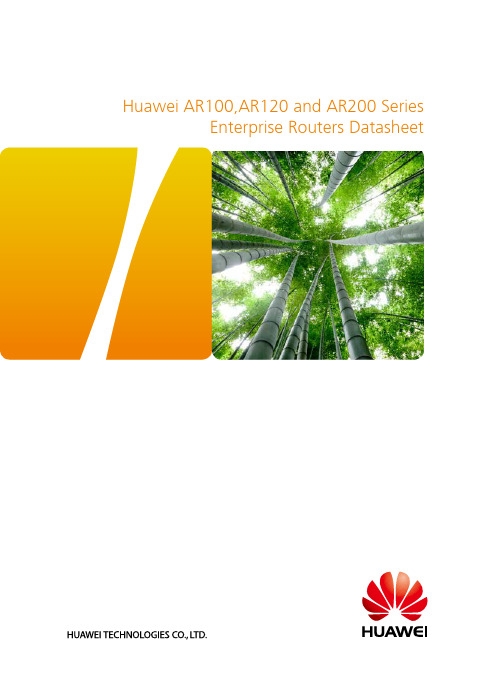
Huawei AR100,AR120 and AR200 SeriesEnterprise Routers DatasheetRealize Your PotentialHuawei AR100, AR120 and AR200 Series Enterprise Routers DatasheetHuawei's next-generation routers, the AR100, AR120 and AR200 series are designed for enterprisebranch offices and small businesses, delivering a comprehensive set of services, including routing,switching, voice, security, and wireless access.Product OverviewThe AR100, AR120 and AR200 series are fixed interface routers that provide a comprehensive platform fora variety of network topologies, including IMS, NGN, WAN and PSTN. The AR100, AR120 and AR200 alsoemploy embedded hardware encryption for security as well as a voice Digital Signal Processor (DSP) for voiceservices.The AR100, AR120 and AR200 series are mature, stable and quiet routers that offer high performancefunctionality for small networks, enabling small businesses to greatly increase productivity at a lower cost.AR100s, AR120s and AR200s are easy to deploy, configure and customize, greatly reducing cost ofdeployment and maintenance, while offering maximum value to customers. These models allow networkadministrators to expand their networks easily and quickly, saving time and costs. The routers supportfirewalls, call processing, and application program functionalities. The AR100, AR120 and AR200 seriesincludes the following models:• AR109, AR109W, AR109GW-L• A R129CVW, AR129CGVW-L, AR121,AR129CV• AR201,AR207The specifications for these models are shown in the following table.Product Features and Benefits• More applications: Huawei series routers use the dual-core processor that isolates the control plane from the forwarding plane and processes more enterprise applications. Huawei series routers improve user experience for multimedia service when streams overlap.• Higher performance: The AR100s, AR120s and AR200s can process various enterprise applications, and its service processing capability is four times that in the industry.• Greater potential: Huawei series routers provide the capability to migrate services to the 3G and LTE networks.Small Size and High Performance1• Maturity and Stableness: The AR100s, AR120s and AR200s uses the Huawei VRP operating system and VSP voice platform. In addition, the AR100s, AR120s and AR200s uses modularized hardware design, which brings good user experience.• L ow-noise office: Huawei series routers have no fan, which brings low noise and good user experience. • Secure environment: The lightning failure rate AR100s, AR120s and AR200s is only 3% of industry average. The AR100s, AR120s and AR200s can be applied in the harsh environment.Small footprint on a Comprehensive Platform3• Easy to construct: The AR100s, AR120s and AR200s supports plug-and-play, intelligent configuration, and deployment using the USB flash drive. It can function immediately after being installed. Users do not need to configure an IP address manually. The PPP and VPN indicators show the status of corresponding services. The AR100s, AR120s and AR200s helps to quickly construct an enterprise IT network.• Simplified solution: Huawei provides an all-around solution that integrates the routing, switching, voice, security, and wireless services. Customers can customize solutions as required.• Easy to expand: Huawei series routers have four/eight FE/GE ports, can access more employee for small enterprises. The two uplink WAN ports implement load balancing and link protection, maximizing the return on investments.Low Investment with High Returns2Example deployment in branch networks for WAN access. In this example, the AR100s, AR120s and AR200s function as the egress routers on enterprise branch networks and provide multiple access methods, including Ethernet, xDSL, 3G, LTE and WLAN.WAN AccessSample DeploymentsEnterprise Voice Services DeploymentIP PBX with WAN and PSTN AccessThis illustration shows AR120 series router deployed at an enterprise branch with access to a WAN and a PSTN. If a fault occurs on the WAN, the PSTN acts as a backup to the WAN and ensures that call services remain uninterrupted.AR120s are deployed at enterprise branch offices to provide intelligent, integrated dialing across the network. When deployed as voice service gateways, AR120s can function as IP PBX boxes and SIP access gateways.IP PBX.AR120s have a built-in PBX, which supports the enterprise main number, interactive voice response (IVR), and billing query functions. These features help enhance the corporate image of small businesses by allowing them to look more professional to their customers, while simultaneously improving the efficiency of their enterprise communications.SIP Server. AR120s have a built-in SIP server that ensures reliability of voice services. If the SIP server at the headquarters office becomes unreachable, the local built-in SIP server at the branch office ensures that communication remains uninterrupted between branch offices and the PSTN network.Mid-scale branchThe AR120 series routers provide integrated voice, fax, and IP services. The AR120s can function as SIP access gateways for enterprise branch offices that transform traditional phone signals into Voice over IP (VoIP). Typically, AR120s are connected upstream from the IMS and NGN networks to enable anytime voice communication on any media, such as phones, handsets, and computers.VPNs Connecting Branches and Partners to HeadquartersVPN Deployment for Secure Enterprise CommunicationsThis illustration shows how to deploy AR100s, AR120s and AR200s using VPNs to connect branches and partners to headquarters.AR100s, AR120s and AR200s provide various VPN tunnel protocols to ensure secure communications between:• Enterprise branches andother branch offices • Enterprise branchesand headquarters • Partners and enterpriseresourcesAR100s, AR120s and AR200s support the following VPN tunnel protocols:• GRE VPN • I PSEC VPN• DSVPN • L2TP VPNAR100s, AR120s and AR200s support fast tunnel set-up and authentication.IPSEC VPN DSVPNGRE VPNAR3200VPN ClientL2TP VPN3G/LTE and Wi-Fi Wireless Access applicationWireless Access and Management in BranchThe AR100s, AR120s routers complied with 3G and LTE standards including HSPA+ and FDD LTE, meeting or LTE data link can be used as a backup for wired link to protect the xDSL, FE/GE, uplinks. The backup link improves network stability and reduces network construction costs. Some models of AR100s, AR120s routers are dual SIM devices, providing dual SIM standby. Thecustomers can switch the SIMcard manually according to 3G/LTE network standards. In addition, the device can switch to the backup SIM card when signal is weak to avoid link interruption.The AR100s, AR120s routers integrated WLAN wireless access capabilities, support 802.11a/b/g/nstandard communication, Built-in AC function make the deployment and management more conveniently. Its wireless features can meet users' demand for wireless access, and help enterprises to build a branch network flexibly.AR3200HeadquartersBranch 1Branch 2Wireless AC ManagementapplicationThe AR120s and AR200s routers integrated AC (Access Controller, a wireless controller) functionality, which can manage the wireless AP (Access Point, Access Point) in wireless LAN. AR supported rich certification and flexible user access control, which can provide security access guarantee for Wi-Fi users. The rich wireless capabilities integrated in one device, this can realize centralized management of wired and wireless network,meet the customers' requirements of building different scale enterprises networks.Branch 1Branch 2Technical SpecificationsTable1: AR100s Technical SpecificationsTable 2: AR120s Technical SpecificationsTable 3: AR200 Technical SpecificationsHardware*Service performance depending on specific feature configuration. Ordering InformationThe AR100, AR120 and AR200 series routers are configured by selecting and installing the appropriate configuration module. The configuration module ordering information and descriptions are shown in the following table4-7.Table 4: Chassis OptionsTable 5: Power Module OptionsTable 7: SD Card and USB Disk OptionsTable 6: License OptionsProfessional Service and SupportHuawei Professional Services provides expert network design and service optimization tasks, helping customers design and deploy a high-performance network that is reliable and secure, maximizing return on investment as well as reducing operational expenses.Company AddendumFor more information, please visit /en/ or contact your local Huawei office.Copyright © Huawei Technologies Co., Ltd. 2017. All rights reserved.No part of this document may be reproduced or transmitted in any form or by any means without prior written consent of Huawei Technologies Co., Ltd.Trademark Notice, HUAWEI, and are trademarks or registered trademarks of Huawei Technologies Co., Ltd.Other trademarks, product, service and company names mentioned are the property of their respective owners.General DisclaimerThe information in this document may contain predictive statements including,without limitation, statements regarding the future financial and operating results,future product portfolio, new technology, etc. There are a number of factors thatcould cause actual results and developments to differ materially from thoseexpressed or implied in the predictive statements. Therefore, such information isprovided for reference purpose only and constitutes neither an offer nor anacceptance. Huawei may change the information at any time without notice.。
华为 手机 说明书
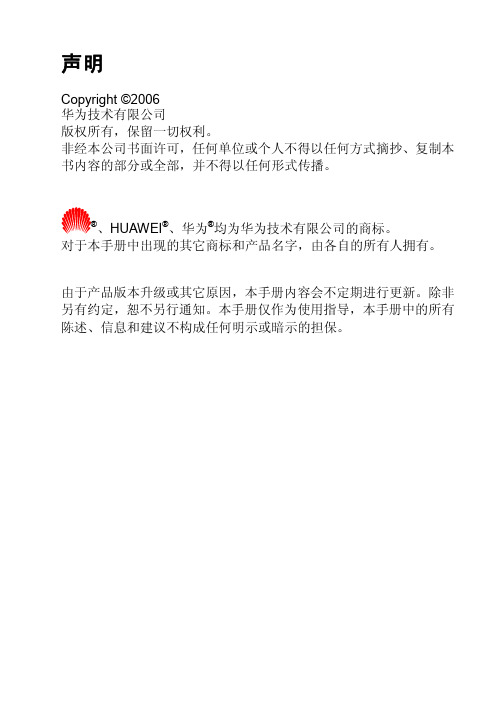
z
/ :字母模式,输入大写或小写字母。
z
:数字模式,输入数字。
中文输入模式
拼音模式 在拼音输入模式下,按 * 键选择拼音组合;按上下方向键进行翻页选 择;按左右方向键选择同一拼音组合下的不同汉字。 [示例]:输入汉字“汗”。
1. 切换到拼音输入模式。
2. 依次按 4、2、6 键各一次,屏幕显示“gao”、“hao”、“gan”、“han” 等多种拼音组合。
待机状态,按此键进入主菜单; 长按键直接快捷进入 Brew 的功能; 非待机状态,对应屏幕左按钮。
非待机状态,对应屏幕右按钮。
您可以按相应的数字键输入数字、字母、符号; 在带数字编号的菜单列表,按相应的数字键进入该菜单。
在待机状态下: 上方向键:新建信息; 左方向键:设置闹钟; 下方向键:进入收件箱; 右方向键:显示日历。 在通话过程中,按左/右方向键调节听筒音量。 在待机状态下,按此键进入主菜单; OK 键与左功能键功能相同。 编辑状态下,长按进入符号界面; 在英文模式下,短按切换大小写输入; 菜单或功能选项中,短按向上选择菜单; 待机下,长按可切换响铃与礼貌模式(即振动模式)。 待机时,短按可以输入:* P T。 编辑时,短按切换输入模式,长按切换数字输入模式; 菜单或功能选项中,短按此键向下选择菜单; 当开启手机锁功能后,长按此键启动手机锁。
请勿在驾驶汽车时使用手机,以免妨碍安全驾驶。
请将手机远离磁性设备,手机的辐射会抹掉磁性设备上存储 的信息。 请勿将手机及附件放置于具有强大电磁场的器具中。
请勿在高温处、有易燃气体的地方(如加油站)附近使用手 机。
登机时请关闭手机,以免无线信号干扰飞机控制信号。
请将手机及附件放在儿童触摸不到的地方,请勿让儿童在无 人监管的情况下使用手机。 在使用高精度的电子设备附近,请关闭手机,否则可能会导 致电子设备故障。 请使用本公司指定的电池和充电器,否则,可能会引起爆炸。
华为技术有限公司产品说明书

RRU3959&RRU3959w DescriptionIssue 04Date 2015-12-30Copyright © Huawei Technologies Co., Ltd. 2015. All rights reserved.No part of this document may be reproduced or transmitted in any form or by any means without prior written consent of Huawei Technologies Co., Ltd.Trademarks and Permissionsand other Huawei trademarks are trademarks of Huawei Technologies Co., Ltd.All other trademarks and trade names mentioned in this document are the property of their respective holders.NoticeThe purchased products, services and features are stipulated by the contract made between Huawei and the customer. All or part of the products, services and features described in this document may not be within the purchase scope or the usage scope. Unless otherwise specified in the contract, all statements, information, and recommendations in this document are provided "AS IS" without warranties, guarantees or representations of any kind, either express or implied.The information in this document is subject to change without notice. Every effort has been made in the preparation of this document to ensure accuracy of the contents, but all statements, information, and recommendations in this document do not constitute a warranty of any kind, express or implied.Huawei Technologies Co., Ltd.Address: Huawei Industrial BaseBantian, LonggangShenzhen 518129People's Republic of ChinaWebsite: Email: ******************RRU3959&RRU3959w Description ContentsContents1 Overview (1)1.1 Appearance (1)1.2 Physical Ports (2)2 Technical Specifications (4)2.1 Frequency Band (4)2.2 Capacity (4)2.3 Receiver Sensitivity (5)2.4 Output Power (6)2.5 Power Consumption (19)2.6 Input Power (20)2.7 Equipment Specifications (21)2.8 CPRI Port Specifications (21)2.9 Environment Specifications (22)3 Acronyms and Abbreviations (23)1 OverviewThe RRU3959/RRU3959w is an outdoor remote radio unit which is powered by a powercabinet. It is the RF module of the distributed base station and is installed close to the antenna.The RRU3959/RRU3959w performs modulation, demodulation, data processing, andcombination and division of baseband signals and RF signals. By using the software-definedradio (SDR) technology, the RRU3959 can work in GU, GL or UL dual-mode throughsoftware configurations, the RRU3959w can work in GL dual-mode through softwareconfigurations.The RRU3959/RRU3959w has a dual-transmitter and dual-receiver design, which furtherimproves the output power and the carrier capacity.The software version of the RRU3959(900MHz/1800MHz) is SRAN10.1, which iscompatible with the N-1 and N-2 versions of MBTS, MBSC, and OSS NEs. Therefore, theRRU3959 can be used with products of SRAN8.0, SRAN9.0 and SRAN10.1 versions. Allthese three versions include the RRU3959 software components. The RRU3959 used inSRAN8.0, SRAN9.0 and SRAN10.1 has no impact on the KPI of products.The software version of the RRU3959(2100MHz) is SRAN11.0, which is compatible with theN-1 and N-2 versions of MBTS, MBSC, and OSS NEs. Therefore, the RRU3959 can be usedwith products of SRAN9.0, SRAN10.1 and SRAN11.0 versions. All these three versionsinclude the RRU3959 software components. The RRU3959 used in SRAN9.0, SRAN10.1 andSRAN11.0 has no impact on the KPI of products.The software version of the RRU3959w is SRAN10.1, which is compatible with the N-1versions of MBTS, MBSC, and OSS NEs. Therefore, the RRU3959w can be used withproducts of SRAN9.0 and SRAN10.1 versions. All these two versions include the RRU3959wsoftware components. The RRU3959w used in SRAN9.0 and SRAN10.1 has no impact on theKPI of products.1.1 AppearanceFigure 1-1 shows the appearance of the RRU3959/RRU3959w.Figure 1-1Appearance of the RRU3959/RRU3959w1.2 Physical PortsRRUs have a modular design. Its external ports are located in the cabling cavity or at thebottom of the module.Figure 1-2 shows the physical ports on the RRU3959/RRU3959w and Table 1-1 describesthese ports.Figure 1-2Physical ports on the RRU3959/RRU3959w2 Technical Specifications 2.1 Frequency BandTable 2-1RRU3959/RRU3959w frequency band2.2 CapacityTable 2-2Single-mode capacityTable 2-3Multi-mode capacity2.3 Receiver SensitivityTable 2-4RRU3959/RRU3959w receiver sensitivityNOTE●The receiver sensitivity of GSM, as recommended in 3GPP TS 51.021, is measured in the centralband at the antenna connector on condition that the channel rate is 13 kbit/s and the bit error rate(BER) is not higher than 2%●The receiver sensitivity of UMTS, as recommended in 3GPP TS 25.104, is measured in the entireoperating band at the antenna connector on condition that the channel rate reaches 12.2 kbit/s andthe bit error rate (BER) is not higher than 0.001.●The receiver sensitivity of LTE, as recommended in 3GPP TS 36.104, is measured under a 5 MHzchannel bandwidth based on the FRC A1-3 in Annex A.1 (QPSK, R = 1/3, 25 RBs) standard.2.4 Output PowerNOTE●RRU3959/RRU3959w working in GSM mode and in the 900 MHz/1800 MHz frequency bandcomply with the standard EN 301 502 V9.2.1. RRU3959/RRU3959w modules working in UMTS,LTE or multi-standard radio (MSR) mode and in the 900 MHz/1800 MHz frequency band complywith the standards ETSI EN 301 908 V5.2.1, 3GPP TS 37.104 and 3GPP TS 37.141.●For the RRU3959/RRU3959w working in GSM mode: When the S1 or S2 configuration is used andthe maximum output power is 60 W per carrier, the corresponding 60 W power license must beobtained.●The output power is 1 dB less than the standard power when the RRU3959/RRU3959w is located ata height of 3500 m to 4500 m; and is 2 dB less than the standard power when theRRU3959/RRU3959w is located at a height of 4500 m to 6000 m.●Factors such as the inter-site distance, frequency reuse factor, power control algorithm, and trafficmodel affect the gain achieved by dynamic power allocation. Therefore, in most cases, the networkplanning can be based on the power specification achieved by dynamic power allocation.●In the power sharing mode, the power control and DTX functions must be enabled.In GBSS8.1, thedynamic power sharing feature is mutually exclusive with the GBFD-113201 Concentric Cell,GBFD-114501 Co-BCCH Cell, GBFD-118001 BCCH Dense Frequency Multiplexing, andGBFD-117501 Enhanced Measurement Report (EMR) features. In GBSS9.0 and later versions, thedynamic power sharing feature can be used together with these features.However, the dynamicpower sharing feature currently cannot be used together with the GBFD-117002 IBCA (InterferenceBased Channel Allocation), GBFD-117001 Flex MAIO, GBFD-118701 RAN Sharing, andGBFD-114001 Extended Cell features in GBSS8.1, GBSS9.0, and later versions.●Power sharing assumes a random distribution of UEs in the cell.●The output power per carrier in the output power tables indicates the maximum output powersupported by the network performance.●When two LTE carriers are configured, it is recommended that the power spectrum density (PSD) ofthe two carriers be set to the same value. Power spectrum density = Carrier output power/Carrierbandwidth (1.4 MHz and 3 MHz bandwidths are considered as 5 MHz bandwidth in this formula.)●For RRU3959w, the scenario where the third-order intermodulated signal falls in the receivefrequency range of a configured carrier is not supported.Table 2-5, Table 2-6, and Table 2-7 show the typical output power for the RRU3959supporting the 900 MHz frequency band and the following modes: GO, UO, and GU.Table 2-5 and Table 2-8 show the typical output power for the RRU3959 supporting the 1800MHz frequency band and the following modes: GO, LO, and GL.Table 2-5 and Table 2-8 show the typical output power for the RRU3959 supporting the 2100MHz frequency band and the following modes: UO, LO, and UL.Error! Reference source not found. and Error! Reference source not found. show thetypical output power for the RRU3959w supporting the 1800 MHz frequency band and thefollowing modes: GO, LO, and GL.Table 2-5Typical output power for the RRU3959 (900 MHz/1800 MHz, single-mode)Table 2-6Typical output power for the RRU3959 (900 MHz, GU non-MSR)Table 2-7Typical output power for the RRU3959 (900 MHz, GU MSR)Table 2-8Typical output power for the RRU3959 (1800 MHz, GL MSR)Table 2-9Typical output power for the RRU3959(2100 MHz, single-mode)Table 2-10Typical output power for the RRU3959(2100MHz,UL MSR)Table 2-11Typical output power for the RRU3959w (1800 MHz, single-mode)Table 2-12Typical output power for the RRU3959w (1800 MHz, GU non-MSR)Table 2-13Typical output power for the RRU3959w (1800 MHz, GU MSR)Table 2-14Typical output power for the RRU3959w (1800 MHz, GL MSR)2.5 Power ConsumptionNOTE●The typical power consumption and the maximum power consumption are measured when the basestation works at a temperature of 25°C.●The typical power consumption for GSM is reached when the base station works with 30% load.The maximum power consumption for GSM is reached when the base station works with 100%load.●The typical power consumption for UMTS is reached when the base station works with 40% load.The maximum power consumption for UMTS is reached when the base station works with 100%load.●The typical power consumption for LTE is reached when the base station works with 50% load. Themaximum power consumption for LTE is reached when the base station works with 100% load.●This section describes the power consumption of an entire base station. Board configurations in aBBU are as follows:-GSM: one GTMU-UMTS: one UMPTb1 and one WBBPf3 in 3x1 and 3x2 scenarios, one UMPTb1 and twoWBBPf3s in 3 x 3 and 3 x 4 scenarios.-LTE FDD: one UMPTb1 and one LBBPd1 when one carrier is configured.Table 2-15Power consumption of the DBS3900 (V er.D) (–48 V) (configured with the RRU3959,900 MHz)Table 2-16Power consumption of the DBS3900 (V er.D) (–48 V) (configured with the RRU3959,1800 MHz)Table 2-17Power consumption of the DBS3900 (V er.D)( –48 V)(configured with the RRU3959,2100MHz)2.6 Input PowerTable 2-18Input power2.7 Equipment SpecificationsTable 2-19Equipment specifications2.8 CPRI Port SpecificationsTable 2-20CPRI port specifications2.9 Environment SpecificationsTable 2-21Environment specificationsRRU3959&RRU3959w Description 3 Acronyms and Abbreviations3 Acronyms and AbbreviationsTable 3-1Acronyms and abbreviations。
华为GPON产品介绍

HUAWEI TECHNOLOGIES CO., LTD.
HUAWEI Confidential
Page 4
MA5680T ETSI 机框和单板
P R T A P R T A C I T A G I C E D T H A X 1 C A
G P B A
G P B A
G P B A
G P B A
G P B A
HUAWEI TECHNOLOGIES CO., LTD.
HUAWEI Confidential
Page 3
GPON OLT MA5680T
21” 21”ETSI:23 槽 (MA5600T) 19”:21槽 19”:21槽 (MA5680T) NEBS: NEBS:已取消 •双主控板冗余 双主控板冗余 •双电源板冗余 双电源板冗余 •双上行板保护 双上行板保护 用户侧接口板 16×GPON板 16×GPON板 14×GPON板 14×GPON板 •每PON板:2/4 PON口 PON口 每PON板 上行板: 上行板: 电口, 2×GE 电口,2×GE 光口 1/2×10GE光口 1/2×10GE光口 级联板: 级联板:8×GE TDM板 16× TDM板:16×E1 电源板、 电源板、环境监控板
流 分
GEM Port
流 分 类
PON#0 ONU
Car Queues scheduling TOS/DSCP VLAN GEM PORT 802.1P Combination
GEM Port
VoIP VPN VLAN 101 BRAS VoIP VLAN 102 VLAN 103 Video Video VPN Internet Internet
Page 1
华为 手机 说明书(5)
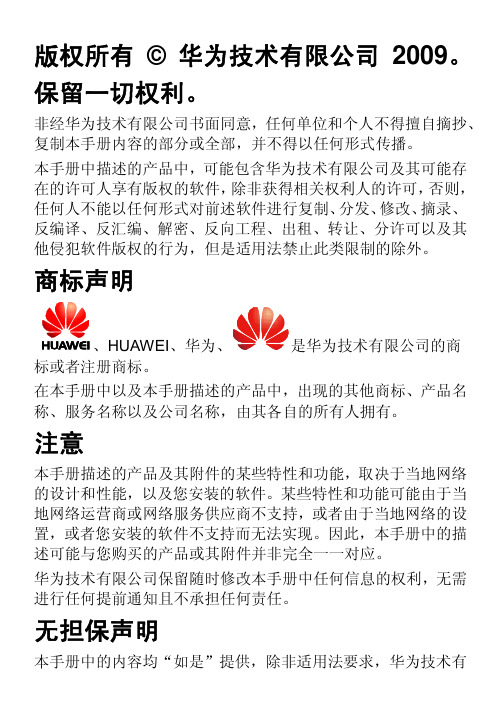
7 电池充电
1. 连接手机与充电器。 5
手机
充电器
2. 将充电器的电源插头插入电源插座。 3. 手机开始充电。屏幕显示充电动画效果。 4. 充电动画没有变化时表示充电已满,断开充电器与电源插座的
连接。 5. 断开充电器与手机的连接。
说明 随机附赠的充电线仅支持充电功能,不可用于数据传 输。
i
23 安全警告和注意事项 ................................................................ 12 ii
1 您的手机
听筒
左软键 拨号/通话键
方向键 数字键
键
屏幕
右软键 OK键 结束/挂机键
充电接口 #键
1
2 按键
按键
说明 z 拨打电话或接听电话。 z 待机状态下,进入“全部通话”。 z 长按此键,开机或关机。 z 在呼叫、通话、来电状态下,挂断电话。 z 非待机状态下,返回待机界面。 z 待机状态下,关闭背光。 z 待机状态下,进入“手机下载”。 z 菜单模式下,确认选择或者弹出菜单。
版权所有 © 华为技术有限公司 2009。
保留一切权利。
非经华为技术有限公司书面同意,任何单位和个人不得擅自摘抄、 复制本手册内容的部分或全部,并不得以任何形式传播。
本手册中描述的产品中,可能包含华为技术有限公司及其可能存 在的许可人享有版权的软件,除非获得相关权利人的许可,否则, 任何人不能以任何形式对前述软件进行复制、分发、修改、摘录、 反编译、反汇编、解密、反向工程、出租、转让、分许可以及其 他侵犯软件版权的行为,但是适用法禁止此类限制的除外。
,进入“全部通话”。找到 ,拨打电话。
昭通华为FTTH(GPON)开通配置手册

昭通华为FTTH(GPON)开通配置手册提供的信息:●OLT设备IP地址信息●PON口信息(框/槽/端口/ONUID)●LOID信息●SVLAN、CVLAN信息13---OLT管理IP地址1995:1000-------上网内外层VLAN2001:2000-------IPTV内外层VLAN3001:3499-------语音内外层VLAN4000--------------ITMS管理VLAN●带宽模板信息配置步骤:一、单板确认telnet 192.168.14.130ZT_MZJ_MA5680T(config)#display board 0 显示单板板卡型号和状态4 H802GPBD 待确认20 H801GICF 待确认ZT_MZJ_MA5680T(config)#board add 0/4 H802GPBD 加业务单板ZT_MZJ_MA5680T(config)#board add 0/20 H801GICF 加上行板ZT_MZJ_MA5680T(config)#arp proxy enable 打开全局ARP代理ZT_MZJ_MA5680T(config)#display board 0/20 显示上行板卡端口状态端口端口光模块Native 网线速率双工流控端口链路类型状态VLAN 自适应(Mbps) 激活状态-----------------------------------------------------------------------------0 GE 正常 1 - 1000 全双工关激活在线1 GE 正常 1 - 1000 全双工关激活在线端口状态在线的是使用的上行口二、添加模板1、dba-profile add profile-id 60 type4 max 1536 加DBA模板60(上行速率)dba-profile add profile-id 80 type4 max 1536 加DBA模板80ZYQ_QXZ_MA5683T(config)#display dba-profile all 显示所有DBA模板信息-----------------------------------------------------------------模板类型带宽固定保证最大绑定编号补偿带宽(kbps) 带宽(kbps) 带宽(kbps) 次数-----------------------------------------------------------------1 1 否5120 0 0 72 1 否1024 0 0 03 4 否0 0 32768 04 1 否1024000 0 0 05 1 否32768 0 0 06 1 否102400 0 0 07 2 否0 32768 0 08 2 否0 102400 0 09 3 否0 32768 65536 310 4 否0 0 512 1711 4 否0 0 512 512 4 否0 0 1536 130 4 否0 0 1024 140 4 否0 0 4096 150 4 否0 0 512 160 4 否0 0 10240 170 4 否0 0 512 080 4 否0 0 4096 0ZYQ_QXZ_MA5683T(config)#display dba-profile profile-id 10 显示10号模板名称-----------------------------------------------------------------模板名: U512KD2M模板编号: 10类型: 4带宽补偿: 否固定带宽(kbps): 0保证带宽(kbps): 0最大带宽(kbps): 512绑定次数: 172、ont-lineprofile gpon profile-id 8000 profile-name "YN-FTTH" 加线路模板8000 tcont 1 加tcont 1gem add 0 eth tcont 1gem mapping 0 0 vlan 41gem mapping 0 1 vlan 43gem mapping 0 2 vlan 45gem mapping 0 3 vlan 46commit3、ont-srvprofile gpon profile-id 8001 profile-name "YN-FTTH" 增加业务模板ont-port pots 2 eth 4multicast-forward untagcommit三、建VLANvlan 13 smart 创建VLANvlan 1995 smartvlan 3001 smartvlan 2001 smartvlan 4000 smart 4000为ITMS不封装vlan attrib 1995 q-in-q 将VLAN属性封装成双层vlan attrib 2001 q-in-qvlan attrib 3001 q-in-qport vlan 12 0/20 1 将VLAN加到上行口(先确认是0口还是1口)port vlan 1995 0/20 1port vlan 2001 0/20 1port vlan 3001 0/20 1port vlan 4000 0/20 1ZT_MZJ_MA5680T(config)#interface vlanif 13ip address 192.168.14.131 255.255.255.0 加管理IP四、加ONT、上网、语音、IPTV、ITMS等业务虚端口interface gpon 0/4 进入单板port 0 ont-auto-find enable 打开0 PON口ONT自动发现功能display ont autofind 0 查看自动上线的ont信息,ont编码ont add 5 1 loid-auth 870DGH00010205001 always-on omci ont-lineprofile-id 4 ont-srvprofile-id 4tcont bind-profile 5 1 1 profile-id 15绑定tcont 1和DBA模板10(上行速率)加ONTZYQ_QXZ_MA5683T(config)#display traffic table ip from-index 0 查看业务流量模板索引CIR(kbps) CBS(bytes) PIR(kbps) PBS(bytes)优先级拷贝策略调度策略----------------------------------------------------------------------------0 1024 34768 2048 69536 6 - tag-pri1 2496 81872 4992 163744 6 - tag-pri2 512 18384 1024 36768 0 - tag-pri3 576 20432 1152 40864 2 - tag-pri4 64 4048 128 8096 4 - tag-pri5 2048 67536 4096 135072 0 - tag-pri6 off off off off 0 - tag-pri7 off off off off 7 - local-pri8 off off off off 0 - local-pri9 2432 79824 4864 157648 0 user-cos local-pri10 off off off off 5 - local-pri11 off off off off 6 - local-pri12 4928 159696 9856 317392 0 user-cos local-pri13 12288 395216 24576 788432 0 user-cos local-priCIR(kbps)-----表示保证带宽traffic table ip index 14 cir 10240 priority 0 priority-policy local-Setting 新增流量模板14,保证带宽为10M茨院板模板:1、service-port vlan 1993 gpon 0/1/4 ont 3 gemport 0 multi-service user-vlan 41 tag-transform translate-and-add inner-vlan 1258 inner-priority 0 inbound traffic-table index 11 outbound traffic-table index 14加上网业务虚端口2、service-port vlan 2109 gpon 0/1/4 ont 3 gemport 0 multi-service user-vlan 43 tag-transform translate-and-add inner-vlan 2002 inner-priority 5 inbound traffic-table index 13 outbound traffic-table index 13加IPTV业务虚端口3、service-port vlan 3108gpon 0/1/4ont 1gemport 0 multi-service user-vlan 45 tag-transform translate-and-add inner-vlan 3499 inner-priority 6 inbound traffic-table index 10 outbound traffic-table index 10加VOIP业务虚端口4、service-port vlan 4000gpon 0/1/4ont 1gemport 0 multi-service user-vlan 46 tag-transform translate inbound traffic-table index 9 outbound traffic-table index 9加ITMS业务虚端口interface gpon 0/1 进入单板ont add 4 1loid-auth 870LDH00040104001 always-on omci ont-lineprofile-id 1 ont-srvprofile-id 1加ONTtcont bind-profile 1 9 1 profile-id 11 绑定tcont 1和DBA模板。
华为的OLT和ONU产品手册

华为xPONT品由OLT和ONI两大部分构成,列表如下: OLT产品ONI产品目录1 OLT 产品系列 (3)1.1 MA5680T (3)1.2 MA5683T (5)2 ONU产品系列 (8)2.1 HG810e (8)2.2 HG813e (9)2.3 HG850e (9)2.4 HG866e (10)2.5 HG8240 (11)2.6 HG8245 (12)2.7 HG810 (13)2.8 HG813 (13)2.9 HG850a (14)2.10 HG861 (15)2.11 HG863 (16)2.12 HG866 (16)2.13 HG8500 (17)2.14 MA5610 (18)2.15 MA5612 (20)2.16 MA5620/MA5626 (22)2.17 MA5616 (25)2.18 MA5603T (28)2.19 UA5000 (31)1 OLT 产品系列 1.1MA5680TMA5680T 光接入设备作为 GPON/EPO 系统中OLT 设备,和终端 ONU 设备配合使用,可以 提供GPON/EPO 接入业务,满足FTTH 光纤到户、FTTB 光纤到楼、微基站传输、IP 专线互联、 带宽批发等组网需求。
硬件外观MA5680T 业务框有23个槽位,顶部配置一个风扇框。
业务框通过挂耳固定在机柜中。
MA5680T 业务框的外观如图所示:MA5680T 业务框提供16个业务板槽位和2个主控板槽位,业务框提供 23个槽位号,其 中左起第一个槽位可插 2块电源接口板和1块时钟处理板,最后一个槽位可插 2块上行接口 板。
风扇框21电源22电源 o GP —O1 业 务 板2 业 务 板3 业 务 板 4业 务 板 5 业 务 板 6 业 务 板 7 业 务 板 8 业 务 板 9 S C U 10 S C U 11 业 务 板 12 业 务 板 13 业 务 板 14 业 务 板 15 业 务 板 16 业 务 板 17 业 务 板 18 业 务 板 19G IU20 G I UMA5680T 支持的单板□LI4・卜(*!*!*0 ■ i pvf«•«■■一宰口彗r »・MM MX"-"■«■!«■• M 協L L-Fi«l« vi*・lt■ ■■f fft■ ■■ ■MA5680T业务框参数表MA5680T运行环境参数MA5680T电源参数1.2 MA5683TMA5683T光接入设备作为GPON/EPON系统中OLT设备,其功能和作用跟MA5680T 相似,属于中小容量OLT设备。
华为产品说明书
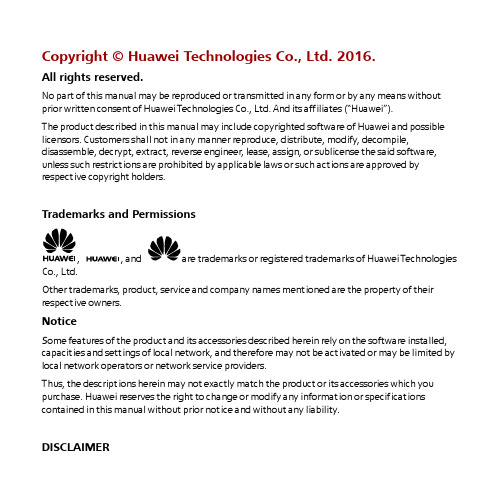
Copyright © Huawei Technologies Co., Ltd. 2016.All rights reserved.No part of this manual may be reproduced or transmitted in any form or by any means without prior written consent of Huawei Technologies Co., Ltd. And its affiliates (“Huawei”).The product described in this manual may include copyrighted software of Huawei and possible licensors. Customers shall not in any manner reproduce, distribute, modify, decompile, disassemble, decrypt, extract, reverse engineer, lease, assign, or sublicense the said software, unless such restrictions are prohibited by applicable laws or such actions are approved by respective copyright holders.Trademarks and Permissions, , and are trademarks or registered trademarks of Huawei Technologies Co., Ltd.Other trademarks, product, service and company names mentioned are the property of their respective owners.NoticeSome features of the product and its accessories described herein rely on the software installed, capacities and settings of local network, and therefore may not be activated or may be limited by local network operators or network service providers.Thus, the descriptions herein may not exactly match the product or its accessories which you purchase. Huawei reserves the right to change or modify any information or specifications contained in this manual without prior notice and without any liability.DISCLAIMERALL CONTENTS OF THIS MANUAL ARE PROVIDED “AS IS”. EXCEPT AS REQUIRED BY APPLICABLE LAWS, NO WARRANTIES OF ANY KIND, EITHER EXPRESS OR IMPLIED, INCLUDING BUT NOT LIMITED TO, THE IMPLIED WARRANTIES OF MERCHANTABILITY AND FITNESS FOR A PARTICULAR PURPOSE, ARE MADE IN RELATION TO THE ACCURACY, RELIABILITY OR CONTENTS OF THIS MANUAL.TO THE MAXIMUM EXTENT PERMITTED BY APPLICABLE LAW, IN NO EVENT SHALL HUAWEI BE LIABLE FOR ANY SPECIAL, INCIDENTAL, INDIRECT, OR CONSEQUENTIAL DAMAGES, OR LOSS OF PROFITS, BUSINESS, REVENUE, DATA, GOODWILL SAVINGS OR ANTICIPATED SAVINGS REGARDLESS OF WHETHER SUCH LOSSES ARE FORSEEABLE OR NOT.THE MAXIMUM LIABILITY (THIS LIMITATION SHALL NOT APPL Y TO LIABILITY FOR PERSONAL INJURY TO THE EXTENT APPLICABLE LAW PROHIBITS SUCH A LIMITATION) OF HUAWEI ARISING FROM THE USE OF THE PRODUCT DESCRIBED IN THIS MANUAL SHALL BE LIMITED TO THE AMOUNT PAID BY CUSTOMERS FOR THE PURCHASE OF THIS PRODUCT.Import and Export RegulationsCustomers shall comply with all applicable export or import laws and regulations and will obtain all necessary governmental permits and licenses in order to export, re-export or import the product mentioned in this manual including the software and technical data therein.Privacy PolicyTo better understand how we protect your personal information, please see the privacy policy at /privacy-policy.ContentsGetting to Know the ME919Bs-567a (1)HUAWEI ME919B L TE LGA Module Development Kit Guide ....................... 错误!未定义书签。
HUAWEI华为 MateStation X 用户手册 使用说明书

用户手册目 录了解计算机外观介绍1开启和关闭计算机2键盘2计算机和无线键盘、鼠标配对4新机入手第一步 连接无线网络5第二步 激活 Windows5第三步 激活 Office5第四步 录入指纹6第五步 升级驱动7精彩功能华为分享8将计算机作为显示器使用9护眼模式9F10 一键恢复出厂10安全信息个人信息和数据安全法律声明了解计算机外观介绍获取精彩功能华为电脑管家 > 玩机技巧,可查看更多精彩功能。
3487569211摄像头可以进行拍照或视频交流。
2摄像头指示灯了解摄像头使用状态。
摄像头开启时,指示灯白色常亮。
3USB-C (USB 3.2 Gen 1) 接口x 2•一体机功能下,可通过 USB-C 转 USB-C 线缆(需同时支持 USB 3.2 Gen 1 与DP1.2 及以上协议)外接显示器。
•显示器功能下,可通过 USB-C 转 USB-C 线缆(需同时支持 USB 3.2 Gen 1 与DP1.2 及以上协议),将计算机作为显示器连接至手机、笔记本电脑等设备。
•开机状态下可对手机等设备充电。
4耳麦接口连接耳机。
5扬声器声音从扬声器中发出。
6麦克风 x 4使用麦克风进行视频会议、语音通话或录音。
7电源键•关机状态下,短按电源键至屏幕亮起,可开启计算机。
•开机状态下,长按电源键 10 秒以上,可强制关闭计算机。
8USB-A (USB 3.2 Gen 1) 接口 x 2•连接手机、U 盘等外接设备传输数据。
•开机状态下可对手机等设备充电。
9电源接口连接计算机电源线。
开启和关闭计算机将计算机各部分组装完成后,短按计算机的电源键至屏幕亮起,表示计算机开启。
计算机正常使用时,单击 > ,使计算机进入睡眠、关机或重启等状态。
强制关机:长按电源键 10 秒以上,可强制关机。
强制关机会导致未保存的数据丢失,请谨慎使用。
键盘•计算机配置的键盘不同,支持功能也会不同,请以实际为准。
•安装电池的同时按蓝牙配对键,保持 3 秒即可对键盘恢复出厂设置。
华为HG850a(ONU)配置手册(SIP)
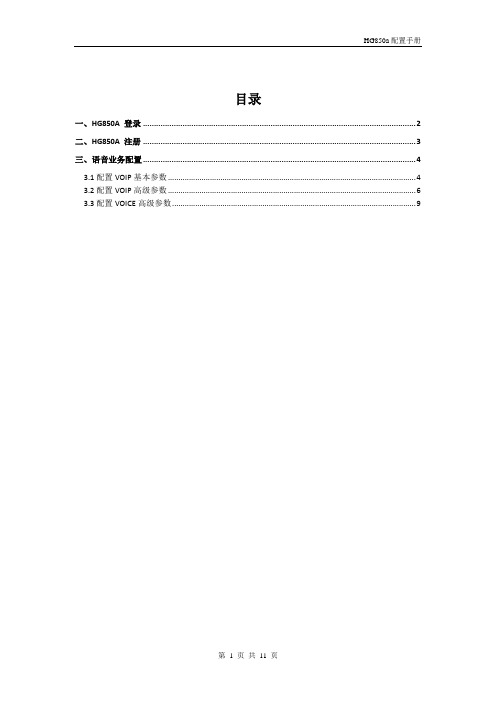
目录一、HG850A 登录 (2)二、HG850A 注册 (3)三、语音业务配置 (4)3.1配置VOIP基本参数 (4)3.2配置VOIP高级参数 (6)3.3配置VOICE高级参数 (9)一、HG850a 登录通过网线将HG850a的任何一个LAN口和PC机的网口相连,并在PC机上配置该网络连接的参数:IP:192.168.100.1,MASK:255.255.255.0,该配置参数也是默认配置。
在浏览器的地址栏输入“http://192.168.100.1”进入登录页面,输入登录名(Username):telecomadmin,密码(Password):admintelecom。
注:必须使用telecomadmin/admintelecom,不要使用root/admin,使用root/admin虽然也可以登陆,但权限不够;另外,登陆后,如果不小心把WAN口的网址修改为WEB登陆地址192.168.100.1,WEB地址会发生变化,变为192.168.2.1/24,这个时候需要使用这个地址登陆WEB。
说明输入错误不能超过三次,否则等待1分钟后重新输入。
参数说明如下表所示。
登录web页面参数说明二、HG850a 注册登录配置页面后,“Status->Device->Device Info”,如下图所示:把HG850a的序列号(Serial Number)上报给华为督导,让华为督导在OLT 上注册ONU信息,注册成功后,ONU会分配到一个ONTID号,注册前ONTID号为0,且HG850a指示灯面板的LINK灯为常亮,ATUH灯为常亮。
HG850a指示灯面板图如下图所示:LINK和AUTH两个指示灯状态说明:三、语音业务配置3.1配置VOIP基本参数先配置WAN,“Basic->Wan”,如下图所示:注意:“Eable”要打勾,“Service List”要选“VOIP”,另外,删除的时候,如果把“Remove”那个地方打勾,然后选“Apply”是删不掉的,必须是把“Remove”打勾,然后点击上面那个灰色的“Remove”,使用Static方式,配置掩码和网关可以查看状态:然后配置SIP基本参数,选择“Basic->VoIP”配置参数。
华为手机产品说明书
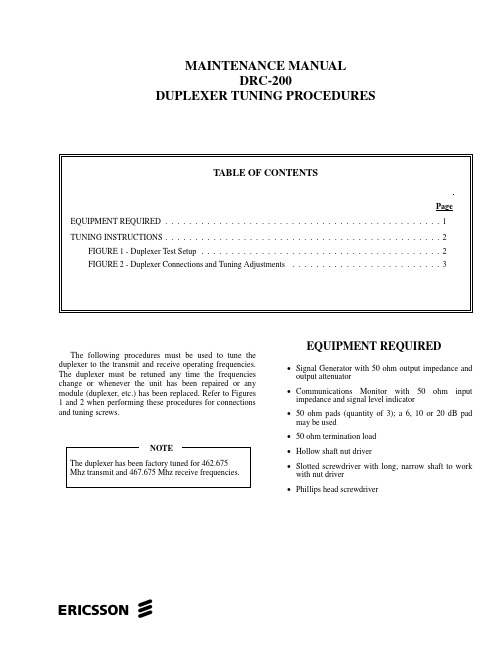
The following procedures must be used to tune the duplexer to the transmit and receive operating frequencies.The duplexer must be retuned any time the frequencies change or whenever the unit has been repaired or any module (duplexer, etc.) has been replaced. Refer to Figures 1 and 2 when performing these procedures for connections and tuning screws.EQUIPMENT REQUIRED•Signal Generator with 50 ohm output impedance and output attenuator •Communications Monitor with 50 ohm input impedance and signal level indicator •50 ohm pads (quantity of 3); a 6, 10 or 20 dB pad may be used •50 ohm termination load•Hollow shaft nut driver•Slotted screwdriver with long, narrow shaft to work with nut driver •Phillips head screwdriverMAINTENANCE MANUALDRC-200DUPLEXER TUNING PROCEDURESeTUNING INSTRUCTIONS1. Turn off the DRC-200 with the front panel POWERON/OFF switch and unplug AC power cord.2. Remove the eight (8) black Phillips head screws thatfasten the cover wrap to the chassis and slide the cover wrap off towards the rear of the unit.3. Remove the fifteen (15) screws holding the top metalshield to case.4. Remove three (3) screws on inside of case holdingfront panel to metal chassis.5. Gently pry up snaps and remove front cover to gainaccess to duplexer tuning screws.6. Remove four (4) screws holding power amplifier onthe chassis to gain access to the duplexer BNC connectors.7. Connect the signal generator output through the 50ohm pad to the ANTENNA connector on the rear panel.8.Disconnect the cable from the TX port on the duplexer and connect the communications monitor through a 50ohm pad to the TX port.9. Remove the cable from the RX port and terminate theRX port into a 50 ohm load termination pad.10. Tune the communications monitor to the receivefrequency.11. Unloosen the tuning screw shaft locking nuts(Figure 2) on all six (6) tuning screws.12. Tune the signal generator to the receive frequency andadjust for a high output.13. Adjust the three transmitter port tuning screws, one at atime, for minimum signal level on the communications monitor. It may be required that each screw be adjusted more than once to obtain a minimum signal level indication.Copyright © July 1996, Ericsson Inc.Figure 1- Duplexer Test SetupAE/LZB 119 1910 R1A214. While monitoring the signal level, tighten the tuningscrew locking nuts after final adjustment of the transmitter port. It may be necessary to readjust the tuning screws while tightening the locking nuts to retain minimum signal level obtained in Step 13.15. Disconnect the communications monitor and 50 ohmpad from the TX port.16. Disconnect the 50 ohm load termination pad from theRX port and connect the communications monitor through the 50 ohm pad to the RX port.17. Connect the 50 ohm load termination pad removed inStep 16 to the TX port.18.Tune the communications monitor to the transmitfrequency.19. Tune the signal generator to the transmit frequency andadjust for a high output.20. Adjust the three receiver port tuning screws, one at atime, for minimum signal level on the communications monitor. It may be required that each screw be adjusted more than once to obtain a minimum signal level indication.21. While monitoring the signal level, tighten the tuningscrew locking nuts after final adjustment of the receiver port. It may be necessary to readjust the tuning screws while tightening the locking nuts to retain minimum signal level obtained in Step 20.22. Disconnect the communications monitor and 50 ohmpad from the RX port and reconnect the cable to the RX port that was removed in Step 9.23. Disconnect the 50 ohm load termination pad from theTX port and reconnect the cable removed in Step 8 to the TX port.24. Disconnect the signal generator and 50 ohm pad fromthe ANTENNA connector on back panel.25. Reassemble the radio by performing Steps 6, 5, 4, 3and 2.Figure 2 - Duplexer Connections and Tuning AdjustmentsAE/LZB 119 1910 R1A3Ericsson Inc.Private Radio SystemsMountain View RoadLynchburg, Virginia 24502AE/LZB 119 1910 R1A 1-800-528-7711 (Outside USA, 804-528-7711)Printed in U.S.A.。
华为NetEngine AR600系列企业路由器数据手册说明书
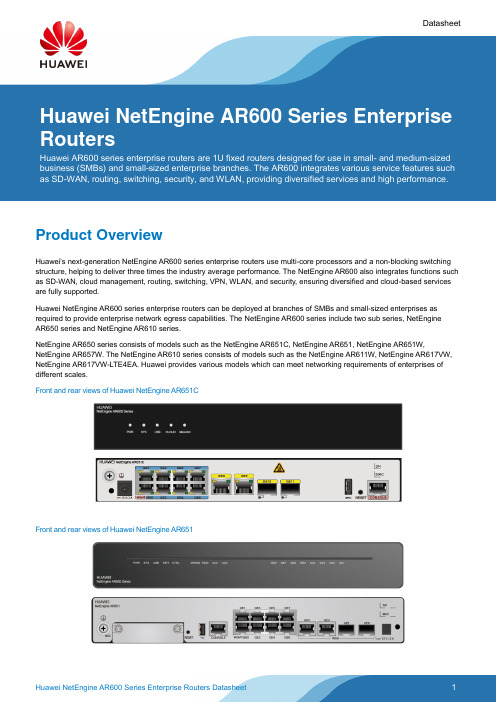
DatasheetProduct OverviewHuawei's next-generation NetEngine AR600 series enterprise routers use multi-core processors and a non-blocking switching structure, helping to deliver three times the industry average performance. The NetEngine AR600 also integrates functions such as SD-WAN, cloud management, routing, switching, VPN, WLAN, and security, ensuring diversified and cloud-based services are fully supported.Huawei NetEngine AR600 series enterprise routers can be deployed at branches of SMBs and small-sized enterprises as required to provide enterprise network egress capabilities. The NetEngine AR600 series include two sub series, NetEngineAR650 series and NetEngine AR610 series.NetEngine AR650 series consists of models such as the NetEngine AR651C, NetEngine AR651, NetEngine AR651W, NetEngine AR657W. The NetEngine AR610 series consists of models such as the NetEngine AR611W, NetEngine AR617VW, NetEngine AR617VW-LTE4EA. Huawei provides various models which can meet networking requirements of enterprises of different scales.Front and rear views of Huawei NetEngine AR651CFront and rear views of Huawei NetEngine AR651Front and rear views of Huawei NetEngine AR651WFront and rear views of Huawei NetEngine AR657WViews of Huawei NetEngine AR611WViews of Huawei NetEngine AR617VWViews of Huawei NetEngine AR617VW-LTE4EAFeatures and BenefitsFeatures and BenefitsArchitecture HighlightsProduct Specifications NetEngine AR650 Series T echnical SpecificationsNetEngine AR610 Series T echnical SpecificationsNetEngine AR600 Series Software Features and ProtocolsNetworking and Application●SD-WAN Using Hybrid LinksIn the SD-WAN Solution, the NetEngine AR600 functions as the gateway of SMBs and small-sized enterprise branches and supports hybrid access using multiple physical links, such as Internet links, and LTE links. The solution also leverages Huawei's next-generation controller, the Agile Controller, which implements centralized and visualized management. The NetEngine AR600 provides extensive SD-WAN features and delivers optimal service experience for enterprises through intelligent application identification, intelligent traffic steering, and intelligent acceleration. For details about Huawei SD-WAN Solution, visit https:///en/solutions/business-needs/enterprise-network/sd-wan.SD-WAN networking●WAN Interconnection ScenarioIn this scenario, the NetEngine AR600 series routers are used as enterprise branch egresses and provide flexible WAN access methods to support remote network connections. A single NetEngine AR600 router can satisfy different access requirements, for example, for the private line, Ethernet, 3G, LTE, and WLAN access, helping the customer reducedeployment and maintenance costs while helping them extract much value.WAN interconnection networkingBuilding Different Types of VPNs by Leveraging Internet ResourcesThe NetEngine AR600 provides various secure access functions for communication between enterprise branches and between branches and headquarters. These functions also allow an enterprise's partners to access its resources. Secure tunnels such as GRE VPN, IPSec VPN, DSVPN, L2TP VPN, and EVPN tunnels can be set up between the headquarters and branches for secure data access and transmission. The NetEngine AR600 supports quick tunnel deployment and authentication for branches. Furthermore, partners authenticated and authorized by the AR600 can remotely access the enterprise resources over these tunnels.VPN networkingOrdering InformationThe NetEngine AR600 series routers are configured by selecting and installing the appropriate configuration module. The configuration module ordering information and descriptions are shown in the following tables.The NetEngine AR650 sub series routers require 3 types of configuration modules:●Basic software configuration●Software license configuration●Performance license configurationThe basic software configuration modules provide functions such as routing, switching, voice, and security.The software license configuration modules provide additional functions such as SRP, DSVPN.The NetEngine AR610 sub series routers don’t need to configure the license.License function and descriptionOrdering componentsMore InformationFor more information about Huawei next-generation AR enterprise routers, visit or contact us in the following ways:●Global service hotline: /en/service-hotline ●Logging in to the Huawei Enterprise technical support website: /enterprise/ ● Sending an email to the customer service mailbox: ********************Copyright © Huawei Technologies Co., Ltd. 2019. All rights reserved.No part of this document may be reproduced or transmitted in any form or by any means without prior writtenconsent of Huawei Technologies Co., Ltd.Trademarks and Permissionsand other Huawei trademarks are trademarks of Huawei Technologies Co., Ltd.All other trademarks and trade names mentioned in this document are the property of their respective holders.NoticeThe purchased products, services and features are stipulated by the contract made between Huawei and thecustomer. All or part of the products, services and features described in this document may not be within thepurchase scope or the usage scope. Unless otherwise specified in the contract, all statements, information, andrecommendations in this document are provided "AS IS" without warranties, guarantees or representations ofany kind, either express or implied.The information in this document is subject to change without notice. Every effort has been made in thepreparation of this document to ensure accuracy of the contents, but all statements, information, andrecommendations in this document do not constitute a warranty of any kind, express or implied.Huawei Technologies Co., Ltd. Address: Huawei Industrial Base Bantian, Longgang Shenzhen 518129 People's Republic of China Website: 。
华为产品手册
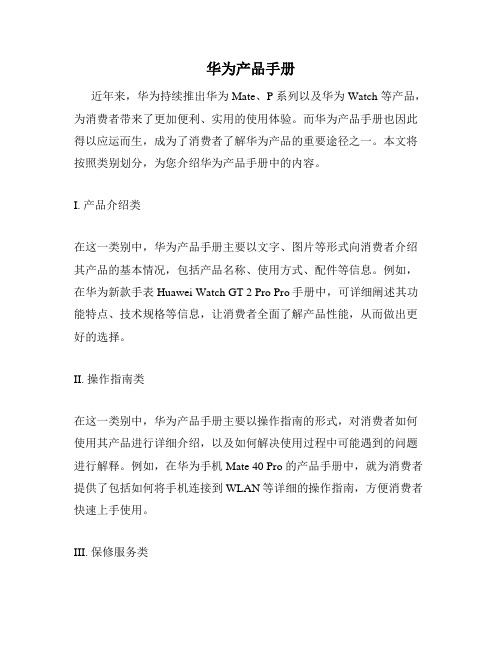
华为产品手册近年来,华为持续推出华为 Mate、P 系列以及华为 Watch 等产品,为消费者带来了更加便利、实用的使用体验。
而华为产品手册也因此得以应运而生,成为了消费者了解华为产品的重要途径之一。
本文将按照类别划分,为您介绍华为产品手册中的内容。
I. 产品介绍类在这一类别中,华为产品手册主要以文字、图片等形式向消费者介绍其产品的基本情况,包括产品名称、使用方式、配件等信息。
例如,在华为新款手表 Huawei Watch GT 2 Pro Pro手册中,可详细阐述其功能特点、技术规格等信息,让消费者全面了解产品性能,从而做出更好的选择。
II. 操作指南类在这一类别中,华为产品手册主要以操作指南的形式,对消费者如何使用其产品进行详细介绍,以及如何解决使用过程中可能遇到的问题进行解释。
例如,在华为手机 Mate 40 Pro 的产品手册中,就为消费者提供了包括如何将手机连接到WLAN等详细的操作指南,方便消费者快速上手使用。
III. 保修服务类在这一类别中,华为产品手册主要介绍其产品在使用过程中的保修服务政策,如保修期、保修范围等内容。
同时,也会向消费者介绍如何进行售后服务的操作流程以及维修指南等相关服务,为消费者的使用体验提供保障。
IV. 产品互通性介绍类在这一类别中,华为产品手册主要介绍不同华为产品之间的互通,例如智能手表与智能手机之间的连接方式、音乐播放等功能互动等。
这样的介绍能够给消费者提供更加便捷、高效的使用方式,从而提升使用体验。
总之,华为产品手册作为一种重要的产品信息介绍途径,为消费者提供了全面的产品信息,让消费者能够更加准确清晰地了解自己所购买的产品,从而更好地使用和维护产品。
同时,我们也期望华为能够持续改进和创新自己的产品手册内容,为消费者带来更多的方便和实用价值。
华为S5700-EI系列交换机产品手册说明书
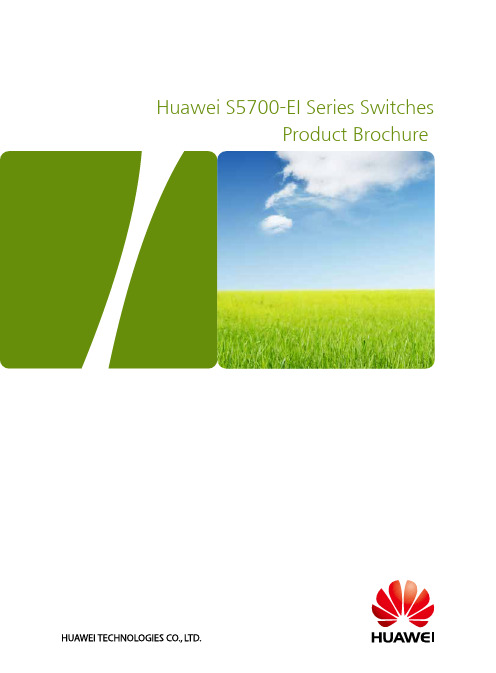
Huawei S5700-EI Series SwitchesProduct BrochureThe S5700-EI series gigabit enterprise switches (S5700-EI) are next-generation energy-saving switchesdeveloped by Huawei to meet the demand for high-bandwidth access and Ethernet multi-servicemaintain, reducing workloads for network planning, construction, and maintenance. The S5700-EI usesS5700-EI Series Gigabit Enterprise Switches Product OverviewProduct Appearance•Switching capacity: 416Gbps2-2Huawei Enterprise Sx700 Series Switch Product•Switching capacity: 416GbpsProduct Features and highlightsPowerful support for services•The S5700-EI supports IGMP v1/v2/v3 snooping, IGMP filter, IGMP fast leave, and IGMP proxy. It supportsline-speed replication of multicast packets between VLANs, multicast load balancing among member interfaces of a trunk, and controllable multicast, meeting requirements for IPTV services and othermulticast services.•The S5700-EI provides the Multi-VPN-Instance CE (MCE) function to isolate users in different VPNs on a device, ensuring data security and reducing costs.•The S5710-EI supports multiple MPLS & VPN features, including Label Distribution Protocol (LDP) or Resource Reservation Protocol for Traffic Engineering (RSVP-TE), MPLS TE, VLL, VPLS, and MPLS L3VPN. Comprehensive reliability mechanisms•Besides STP, RSTP, and MSTP, the S5700-EI supports enhanced Ethernet reliability technologies such asSmart Link and RRPP (Rapid Ring Protection Protocol), which implement millisecond-level protection switchover and ensure network reliability. It also provides Smart Link multi-instance and RRPP multi-instance to implement load balancing among links, optimizing bandwidth usage.Huawei Enterprise Sx700 Series Switch Product2-3•The S5700-EI supports enhanced trunk (E-Trunk) that enables a CE to be dual-homed to two PEs (S5700s).E-Trunk greatly enhances link reliability between devices and implements link aggregation betweendevices. This improves reliability of access devices.•The S5700-EI supports the Smart Ethernet Protection (SEP) protocol, a ring network protocol applied tothe link layer on an Ethernet network. SEP can be used on open ring networks and can be deployed onupper-layer aggregation devices to provide fast switchover, ensuring non-stop transmission of services.SEP features simplicity, high reliability, fast switchover, easy maintenance, and flexible topology, facilitatingnetwork planning and management.•The S5700-EI supports Ethernet Ring Protection Switching (ERPS), also referred to as G.8032. As the latestring network protocol, ERPS was developed based on traditional Ethernet MAC and bridging functionsand uses mature Ethernet OAM function and a Ring Automatic Protection Switching (R-APS) mechanismto implement millisecond-level protection switching. ERPS supports various services and allows flexiblenetworking, helping customers build a network with lower OPEX and CAPEX.•The S5700-EI supports redundant power supplies, and can use an AC power supply and a DC powersimultaneously. Users can choose a single power supply or use two power supplies to ensure devicereliability.•The S5700-EI supports VRRP, and can set up VRRP groups with other Layer 3 switches. VRRP providesredundant routes to ensure stable and reliable communication. Multiple equal-cost routes to an uplinkdevice can be configured on the S5700-EI to provide route redundancy. When an active route isunreachable, traffic is switched to a backup route.•The S5700-EI supports Bidirectional Forwarding Detection (BFD) and provides millisecond-level detectionfor protocols such as OSPF, IS-IS, VRRP, and PIM to improve network reliability. The S5700-EI complies withIEEE 802.3ah and 802.1ag. IEEE 802.3ah defines the mechanism for detecting faults on direct links overthe Ethernet in the first mile, and 802.1ag defines the mechanism for end-to-end service fault detection.The S5700-EI supports Y.1731. Besides fast end-to-end service fault detection, the S5700-EI can use theperformance measurement tools defined in Y.1731 to monitor network performance, providing accuratedata about network quality.Well-designed QoS policies and security mechanisms•The S5700-EI implements complex traffic classification based on packet information such as the 5-tuple,IP precedence, ToS, DSCP, IP protocol type, ICMP type, TCP/UDP port number, VLAN ID, Ethernet protocoltype. ACLs can be applied to inbound or outbound direction on an interface. The S5700-EI supportsa flow-based two-rate three-color CAR. Each port supports eight priority queues and multiple queuescheduling algorithms such as WRR, DRR, SP, WRR+SP, and DRR+SP. All of these ensure the quality ofvoice, video, and data services.Huawei Enterprise Sx700 Series Switch Product•The S5700-EI provides multiple security measures to defend against Denial of Service (DoS) attacks,and attacks against networks or users. DoS attack types include SYN Flood attacks, Land attacks, Smurf attacks, and ICMP Flood attacks. Attacks to networks refer to STP BPDU/root attacks. Attacks to users include bogus DHCP server attacks, man-in-the-middle attacks, IP/MAC spoofing attacks, DHCP requestflood attacks. DoS attacks that change the CHADDR field in DHCP packets are also attacks against users.•The S5700-EI supports DHCP snooping, which discards invalid packets that do not match any binding entries, such as ARP spoofing packets and IP spoofing packets. This prevents man-in-the-middle attacksto campus networks that hackers initiate by using ARP packets. The interface connected to a DHCP server can be configured as a trusted interface to protect the system against bogus DHCP server attacks.•The S5700-EI supports strict ARP learning, which prevents ARP spoofing attacks that will exhaust ARP entries. It also provides IP source check to prevent DoS attacks caused by MAC address spoofing, IP address spoofing, and MAC/IP spoofing.•The S5700-EI supports 802.1x authentication, MAC address authentication, and combined authentication on a per port basis, as well as Portal authentication on a per VLANIF interface basis. The S5700-EI also supports NAC. The S5700-EI authenticates users based on statically or dynamically bound user information such as the user name, IP address, MAC address, VLAN ID, access interface, and flag indicating whether antivirus software is installed. VLANs, QoS policies, and ACLs can be applied to users dynamically.•The S5700-EI can limit the number of MAC addresses learned on an interface to prevent attackers from exhausting MAC address entries by using bogus source MAC addresses. This function minimizes packetflooding that occurs when MAC addresses of users cannot be found in the MAC address table.Fine-grained traffic management•The S5710-EI supports NetStream. The NetStream module supports V5, V8, and V9 packet formats and provides various traffic analysis functions, such as real-time traffic sampling, dynamic report generation, traffic attribute analysis, and traffic exception report. The Netstream module enables administrators to monitor network status in real time and provides applications and analysis functions including potential fault detection, effective fault rectification, fast problem handling, and security monitoring, to help customers optimize network structure and adjust resource deployment.•The S5700-EI supports the Sampled Flow (sFlow) function, which uses a sampling mechanism to obtain statistics about traffic forwarded on a network and sends the statistics to the Collector in real time. The Collector analyzes traffic statistics to help customers manage network traffic efficiently. The S5700-EI integrates the sFlow Agent module and uses hardware for traffic monitoring. Unlike traffic monitoring through port mirroring, sFlow does not degrade network performance during traffic monitoring.Easy deployment and maintenance free•The S5700-EI supports automatic configuration, plug-and-play, and batch remote upgrade. These capabilities simplify device management and maintenance and reduce maintenance costs. The S5700-EI supports SNMP v1/v2c/v3 and provides flexible methods for managing devices. Users can manageHuawei Enterprise Sx700 Series Switch Productthe S5700-EI using the CLI and Web NMS. The NQA function helps users with network planning andupgrading. In addition, the S5700-EI supports NTP, SSH v2, HWTACACS+, RMON, log hosts, and port-based traffic statistics.•EasyDeploy: The Commander collects information about the topology of the client connecting to theCommander and saves client startup information based on the topology. The client can be replacedwithout configuration. Configuration and scripts can be delivered to the client in batches. In addition, theconfiguration delivery result can be queried. The Commander can collect and display power consumptionon the entire network.•The S5700-EI supports the GARP VLAN Registration Protocol (GVRP), which dynamically distributes,registers, and propagates VLAN attributes to reduce manual configuration workloads of networkadministrators and to ensure correct VLAN configuration. In a complex network topology, GVRP simplifiesVLAN configuration and reduces network communication faults caused by incorrect VLAN configuration.•The S5700-EI supports MUX VLAN. MUX VLAN isolates Layer 2 traffic between interfaces in a VLAN.Interfaces in a subordinate separate VLAN can communicate with ports in the principal VLAN but cannotcommunicate with each other. MUX VLAN is usually used on an enterprise intranet to isolate userinterfaces from each other but allow them to communicate with server interfaces. This function preventscommunication between network devices connected to certain interfaces or interface groups but allowsthe devices to communicate with the default gateway.PoE function•The S5700-EI PWR can use PoE power supplies with different power levels to provide -48V DC power forPowered Devices (PDs) such as IP phones, WLAN APs, and Bluetooth APs. In its role as Power SourcingEquipment (PSE), the S5700-EI PWR complies with IEEE 802.3af and 802.3at (PoE+) and can work with PDsthat are incompatible with 802.3af or 802.3at. Each port provides a maximum of 30 W power, complyingwith IEEE 802.3at. The PoE+ function increases the maximum power of each port and implements intelligentpower management for high-power consumption applications. This facilitates the use of PDs. PoE portscan work in power-saving mode. The S5700-EI PWR provides improved PoE solutions. Users can configurewhether and when a PoE port supplies power.High scalability•The S5700-EI supports intelligent stacking (iStack). Multiple S5700-EI switches can be connected withstack cables to set up a stack, which functions as a virtual switch. A stack consists of a master switch,a backup switch, and several slave switches. The backup switch takes over services when the masterswitch fails, reducing service interruption time. Stacks support intelligent upgrade so that users do notneed to change the software version of a switch when adding it to a stack. The iStack function allowsusers to connect multiple switches with stack cables to expand system capacity. These switches can bemanaged using a single IP address, which greatly reduces the costs of system expansion, operation, andmaintenance. Compared with traditional networking technologies, iStack has advantages in scalability,reliability, and system architecture.Huawei Enterprise Sx700 Series Switch ProductVarious IPv6 features•The S5700-EI supports IPv4/IPv6 dual stack and can migrate from an IPv4 network to an IPv6 network.S5700-EI hardware supports IPv4/IPv6 dual stack, IPv6 over IPv4 tunnels (including manual tunnels, 6to4tunnels, and ISATAP tunnels), and Layer 3 line-speed forwarding. The S5700-EI can be deployed on IPv4networks, IPv6 networks, or networks that run both IPv4 and IPv6. This makes networking flexible andenables easy migration from IPv4 to IPv6.Product Specifications2-7Huawei Enterprise Sx700 Series Switch ProductHuawei Enterprise Sx700 Series Switch Product*:The S5700 switches of the EI series are collectively called S5700-EI. S5710-EI is a sub-series switches of S5700-EI .2-9Huawei Enterprise Sx700 Series Switch ProductOn Large-sized Enterprise NetworksThe S5700-EI can function as an access device on a large-sized enterprise network or an aggregation device on a small-sized or medium-sized campus network. It supports link aggregation and dual-homing to improve network reliability.In Data CentersThe S5700-EI can be used in a data center. It connects to gigabit servers and aggregates traffic from the servers to uplink devices through trunk links. If multiple servers are available, an S5700-EI stack can be used to facilitate network maintenance and improve network reliability.InternetWANApplicationsHuawei Enterprise Sx700 Series Switch ProductFor more information, visit or contact your local Huawei sales office.S5710-28C-EI(24xEthernet 10/100/1000 ports,4 of which are dual-purpose 10/100/1000 or SFP ,4x10 GigSFP+, without power module)S5710-28C-PWR-EI-AC(24xEthernet 10/100/1000 PoE+ ports,4 of which are dual-purpose 10/100/1000 orSFP ,4x10 Gig SFP+, with 580W AC power)S5710-52C-EI(48xEthernet 10/100/1000 ports,4x10 Gig SFP+, with 2 interface slots, without powermodule)S5710-52C-PWR-EI(48xEthernet 10/100/1000 PoE+ ports, 4x10 Gig SFP+, with 2 interface slots, withoutpower module)8xGig SFP interface card(used in S5710-EI series)8xEthernet 10/100/1000 ports interface card(used in S5710-EI series)4xGig SFP interface card(including 4xGig SFP optical interface, extend channel card)(used in S5700-EI series)2x10GE SFP+ interface card(used in S5710-EI series)2x10GE SFP+ interface card(used in S5700-SI and S5700-EI series)4x10GE SFP+ optical interface card(including 4x10GE SFP+ interface, extend channel card)(used in S5700-SIand S5700-EI series)Ethernet Stack Interface Card(Including stack card,100cm stack cable)Ethernet Stack Interface Card(Including stack card,300cm stack cable)150W AC Power Module150W DC Power Module500W AC PoE Power Module580W AC PoE Power Module 1150W AC PoE Power Module Product List2-11Huawei Enterprise Sx700 Series Switch ProductCopyright © Huawei Technologies Co., Ltd. 2015. All rights reserved.No part of this document may be reproduced or transmitted in any form or by any means without prior written consent of Huawei Technologies Co., Ltd.Trademark Notice, HUAWEI, and are trademarks or registered trademarks of Huawei Technologies Co., Ltd.Other trademarks, product, service and company names mentioned are the property of their respective owners.General DisclaimerThe information in this document may contain predictive statements including,without limitation, statements regarding the future financial and operating results,future product portfolio, new technology, etc. There are a number of factors thatcould cause actual results and developments to differ materially from thoseexpressed or implied in the predictive statements. Therefore, such information isprovided for reference purpose only and constitutes neither an offer nor anacceptance. Huawei may change the information at any time without notice.。
- 1、下载文档前请自行甄别文档内容的完整性,平台不提供额外的编辑、内容补充、找答案等附加服务。
- 2、"仅部分预览"的文档,不可在线预览部分如存在完整性等问题,可反馈申请退款(可完整预览的文档不适用该条件!)。
- 3、如文档侵犯您的权益,请联系客服反馈,我们会尽快为您处理(人工客服工作时间:9:00-18:30)。
1个维护网口
1个串口1个环境监控口
交流供电:76V~300V AC
直流供电:-35.4V~-72V DC
交流供电+备电(220V AC)
直流供电(-48V DC)
交流供电+备电:76V~300V AC
直流供电:-35.4V~-72V DC(-48V DC供电时)
2.17MA5616
MA5616光接入设备作为GPON/EPON系统中MDU设备,和局端OLT设备配合使用,可以提供GPON/EPON接入业务,满足FTTB光纤到楼等组网需求。
硬件外观
MA5616支持6个槽位,其中4个业务板槽位,一个电源板槽位,一个主控板槽位。
MA5616采用标准19英寸设计,设备高度2U。
根据配置不同的电源板,MA5616的三种外观如图所示:
MA5616外观图(交流供电+备电)
MA5616外观图(交流供电)
MA5616外观图(直流供电)
配置
MA5616的0槽位配置主控板,1~4槽位为业务板槽位,5槽位配置电源板。
单种业务板配置原则:
提供POTS业务板,支持所有4个槽位满配。
提供ISDN业务板,支持所有4个槽位满配。
提供ADSL2+业务板,支持所有4个槽位满配。
提供VDSL2业务板,支持所有4个槽位满配。
提供SHDSL业务板,支持所有4个槽位满配。
混合配置原则如下:ADSL2+、VDSL2、SHDSL、POTS、ISDN之间都可以混配。
MA5616支持的单板
简称全称功能简介
CCUB中央控制单元
板主要完成上行业务汇聚,设备管理及对各个接口模块的业务管理等功能。
ASRB32路窄带用户
板
支持VoIP业务,提供POTS用户接入。
ASPB64路窄带用户
板
支持VoIP业务,提供POTS用户接入。
ADLE32路ADSL2+
业务板支持32路ADSL2+ over POTS接入,内置分离器。
VDSE24路VDSL2 支持24路VDSL2 over POTS接入,内置
交流供电:76V~300V AC
直流供电:-35.4V~-72V DC
UA5000包括系列化的插框,可以配套系列化室内室外机柜,其中最常见的是室内型、后维护安装场景,外观如下图所示:
19英寸机柜(600*600*2200mm)外观图
HABA为UA5000后维护设备机框,高16U(1U=44.45mm)。
HABA框可以通过HW级联另一个HABA框,实现两框的业务汇聚和统一收敛。
HABA框外观图
配置
HABA提供36个槽位。
其中业务板槽位有30个,支持宽窄带业务板混插。
TSSB 只能插在固定槽位,两块窄带控制板和两块宽带控制板具有双机热备份功能。
PON 上行板EP1A/GP1A单板仅能插在6或7槽位。
当HABA框通过HW与另一HABA框级联时,处于从属地位的HABA框只配置宽带主控板,不配置窄带主控板,可提供30个业务槽位。
HABA框不配置测试板的情况下支持的最大用户数:
全POTS:960
全ADSL:960
POTS & ADSL合一:960
HABA框结构图。
