外研联创产品手册 2014第一期-预览
1.54inch e-Paper Module 用户手册说明书
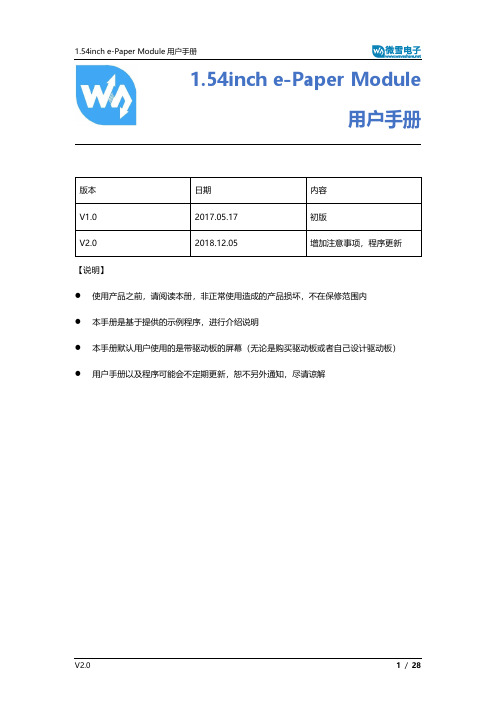
1.54inch e-Paper Module用户手册版本日期内容V1.0 2017.05.17 初版V2.0 2018.12.05 增加注意事项,程序更新【说明】⚫使用产品之前,请阅读本册,非正常使用造成的产品损坏,不在保修范围内⚫本手册是基于提供的示例程序,进行介绍说明⚫本手册默认用户使用的是带驱动板的屏幕(无论是购买驱动板或者自己设计驱动板)⚫用户手册以及程序可能会不定期更新,恕不另外通知,尽请谅解目录版本说明 (4)注意事项 (5)产品简介 (7)产品参数 (7)接口说明(驱动板) (8)工作原理 (9)器件介绍 (9)通信协议(4-wire SPI) (9)示例程序 (11)下载例程 (11)树莓派 (12)硬件连接 (12)复制程序到树莓派 (12)安装函数库(需要联网操作) (13)运行程序 (15)预期结果 (16)Arduino (17)硬件连接 (17)运行程序 (17)预期结果. (18)STM32 (19)硬件连接 (19)运行程序 (19)预期结果 (19)程序说明 (21)版本说明 (21)C代码分析 (21)Python 分析 (25)图片数组制作 (28)本墨水屏有裸屏版本和带驱动板版本。
裸屏版本只有屏幕,使用的时候需要配合驱动板使用,如果您是第一次购买使用微雪墨水屏,建议您购买带驱动板版本,或者再另外购买一款驱动板做测试。
带驱动板的版本,已经将驱动电路集成在背面的PCB 上面,使用的时候可以使用随屏配送的8PIN排线接到单片机控制使用。
裸屏(1.54inch e-Paper):带驱动板(1.54inch e-Paper Module):1.支持局刷的屏幕,注意使用的时候不能一直用局刷对屏幕进行刷新,需要在做几次局刷之后,对屏幕进行一次全刷清屏。
否则会造成屏幕显示效果异常,无法修复!2.三色的墨水屏在批量的时候,会存在一定的色差,这个是正常现象,建议将屏幕刷白朝上存放,使用前,先上电做几次刷白操作3.注意屏幕不能长时间上电,在屏幕不刷新的时候,要将屏幕设置成睡眠模式,或者进行断电处理。
Upchain 产品介绍与使用指南说明书

IM502426Kick-Start Your Upchain ExperienceTomislav HorvatAutodesk, Product ManagerAndreja SchneiderAutodesk, Product ManagerDescriptionIn this class, you’ll discover what cloud data management is all about and how Upchain can h elp your organizat ion be more connected and efficient with a focus on user collaboration. We’ll help you understand what Upchain is, how you can start using it optimally in minimal time, and what you can achieve with the power of cloud collaboration between different stakeholders.About the speakersTable of ContentsKick-Start Your Upchain Experience (1)Discover what functional areas exist in Upchain and explore what different users can do in Upchain (4)Upchain landing page (5)Project details (12)BOM – Project Engineering bill of materials (15)Project management (17)Business processes (19)Documents (23)Project Settings (24)Discover how easy it is to import CAD data and explore user workflows from importing CAD data to having it consumed by downstream consumers (25)Demo flow (26)BONUS-1: CR configurable workflows (33)BONUS-2: Upchain one-pager (34)Discover what functional areas exist in Upchain and explore what different users can do in UpchainToday in Upchain users can have the following roles:1. Tenant Admin - Manages a company’s administration settings2. Project Manager - Manages projects and related activities.3. Mechanical Designer - Works with CAD systems to create mechanical parts andassemblies4. Lead Mechanical Designer - Builds BOMs and approves CAD models, also works withCAD systems to create mechanical parts and assemblies5. Electrical Designer - Works with CAD systems to create electrical parts and assemblies6. Lead Electrical Designer - Builds BOMs and approves CAD models, also works withCAD systems to create electrical parts and assemblies7. Buyer - Buys required parts or components8. Customer - Views released item data9. Customer Manager - Views released item data10. Requisitioner - Manages ordering parts11. Viewer - Views released item data (such as executives, and shop floor personnel). Throughout this handout, you will see notes for functions whose primary users are those roles. You might be using different naming for those roles or one person might be doing a combination of those functions.More information about roles and their assignments can be found on Upchain help here - About roles and their assignment.IMPORTANT NOTE:All tenant settings and workflows displayed here are Out-of-the-box settings. The tenant was not altered or configured in any way.Upchain landing pageThe page you will see after you have successfully logged in:F IGURE 1U PCHAIN LADNING PAGEThe landing page consists of the following areas – which can be seen in “Figure 2 Breakdown of landing page”:1. List of public projects, templates, and options to create new ones2. List of previously opened, quick search, help, Advanced search, access to other pages3. List of favorite projects4. Selected project details5. Activity Stream6. My favorite items list7. My assignmentsF IGURE 2 B REAKDOWN OF LANDING PAGEList of public projectsF IGURE 3 L IST OF PUBLIC PROJECTS AVAILABLE TO THE USER1. 2.3.4.5. 6.7.List of active projectsProject quick searchAvailable project templatesCreating new projectUpchain projects are storage places for your project data. They are containing all information needed to build that project.F IGURE 4C REATING A NEW PROJECTCreating new templateProject templates are used for creating standard project types. You can create a BOM structure that your business needs, create document categories, and much more.F IGURE 5C REATING A NEW TEMPLATEPreviously viewedList of previously opened objects in Upchain so users can quickly navigate back to them.F IGURE 6P REVIOUSLY OPENED OBJECTS IN U PCHAINQuick searchA quick search can be used for quick searching of activities, documents, and items.F IGURE 7Q UICK S EARCHAdvanced searchWith Advanced search, users can construct queries with different search criteria to find what they need.F IGURE 8A DVANCED SEARCHAdditional optionsInside of additional options users can:1. Update their profile page2. Access Administration if they have a tenant admin role3. Download latest plugins4. View manufacturersF IGURE 9A DDITIONAL OPTIONSUpchain AdministrationUpchain Administration is a place where Tenant administrators can modify system behavior, modify or create new workflows, invite new users, and much more.F IGURE 10U PCHAIN A DMINISTRATION PAGEFavorite projectsThis is a list of projects that are favored by the user for quick access. In the top-right section, the user can change from favorited to all active or draft types.F IGURE 11F AVORITE PROJECTSProject detailsProject details will show basic project information to the user without the need to go deeper into it.F IGURE 12P ROJECT DETAILSActivity StreamThe activity stream is a list of the last actions done inside of the users' tenant. It also gives the ability to post messages.F IGURE 13A CTIVITY S TREAMMy favorite itemsThis is the list of items that the user wants to have quick access to. This way they do not need to search for the item but they can come to it with one click.F IGURE 14M Y FAVORITE I TEMS SECTIONMy assignmentsMy assignment is the list of tasks that have been assigned to this user. It gives the user the possibility to easily see what tasks are pending his input.F IGURE 15M Y ASSIGNMENTS SECTIONProject detailsProject details will be loaded once we enter the project. It consists of two main sections: project details and project navigation.F IGURE 16M AIN PROJECT DASHBOARDProject detail – default dashboardOn Project details – default dashboard users can view:1. Project number, name, the project manager leading the project, status, and description.2. What is the project status, the health of the project, how many assignments are active,how many tasks are overdue, and what is the health of critical assignments. On the bottom right, they can also view the last activity on the project.3. With the dashboard option, users can switch from Default to Design dashboard.F IGURE 17 B REAKDOWN OF THE DEFAULT PROJECT DASHBOARDProject details – design dashboardUsers can open a designed dashboard where they can view:1. Recently created objects in that project2. Items that they have locked in that Project3. On the top right list of their assignments in the scope of this project4. On the bottom right list of recent project activity1. 3.2.F IGURE 18 B REAKDOWN OF THE DESIGN PROJECT DASHBOARDProject navigationProject navigation can be used to quickly access different parts of a project: 1. Project Dashboard – gives information about the project2. BOM – Engineering bill of material needed to build the project3. Project Management – used for project planning and tracking project status4. Business processes – access to project processes like change requests, investigationrequests, change notices, requirements, and quality assurance 5. Documents – project documentation6. Project Settings – project information, members, privacy, and statusF IGURE 19 P ROJECT NAVIGATION1.2.3.4.Option to expand/reduce left paneBOM – Project Engineering bill of materialsA project engineering bill of materials is what you would need to manufacture or purchase to build the project. The window consists of the following sections:1. BOM – used to quickly drill down to the needed part of the BOM2. Options to add Items to the BOM or export the whole BOM3. BOM filters – different representations of BOM4. eBOM (sBOM) – the detailed display of that part of BOM with all the metadata5. A contextual menu that is used to manipulate or view BOM, or generate BOM reports6. eBOM filters – different representations of eBOM data7. eBOM views – user set up BOM data visualizations8. Right pane – detailed information about selected Item1. 2.3.4.5.7.6. 8.F IGURE 20B ILL OF MATERIALS SCREEN3D ViewerUsers can view 3D model representation without the need for CAD software and get additional information from it.2D ViewerUsers can view supported 2D viewable without the need for CAD software and get additionalinformation from it.Project managementProject managers can plan out project execution and follow if the project is on track. They can easily view project critical path or available slack.F IGURE 23P ROJECT MANAGEMENTEach of the milestones, stage gates, or tasks will have a settable set of attributes, assignees, documents, etc.F IGURE 24E XAMPLE OF TASK ATTRIBUTESBusiness processesInside of business process section users can view, review and contribute to the following out-of-the-box processes:1. Requirements– The requirement management interface helps you keep track of yourrequirements, assign them to specific people, attach documents to them, link them to items, link them to other requirements and QA processes, and create child tasks and requirements.2. Investigation requests–Investigation requests (IR) are business processes thatdescribe a problem with a product. They initiate the change process and promote discussions within the organization or with partners, to help determine the impact of a change and the best possible solution.3. Change requests– A Change request (CR) is used to describe a suggestedenhancement or problem with a product, and is a written request that defines a set of affected items to be released. A change request can also be used to obsolete an item and update an item's maturity level.4. Change notice– You can send an assembly through a Change Notice (CN) workflow toorder it.5. Quality assurance– The quality assurance interface helps you keep track of your QAprocesses, assign them to specific people, attach documents to them, link them to items and create child tasks and QA processes.For further clarification please review the help articles on this Upchain help page.Investigation requestsUsers can create, view, review, and complete investigation requests. Investigation requests are driven by configurable workflows. It is possible to have multiple investigation requests for specific investigations or one bigger investigation workflow which then can branch into the needed investigation.This is an example of an active investigation request.The user is able to view with what annotation investigation request was created and for which item.Change requestsThe change request is used to propagate the change throughout the BOM. It is the mechanism to review and activate the change from development status to released one. The released status is a signal to downstream consumers that the Item version is ready for consumption. Item consumption might vary on Item maturity – e.g. Item that is released to be ordered for 3D printing is not ready to be mass produced.Example of completed CR:Documentation needed for the releaseAll user activities onthe CRAudit trail of each CR workflow stepChange noticeYou can send an assembly through a Change Notice (CN) workflow to:1. Order parts of an assembly or end item. The quantities recorded against each part reflectthe number of units required to create one unit of the assembly or end item.2. If you have extra parts in your warehouse, those parts can be put through a CN workflowto track their return.3. Get a list of orphaned items. Orphaned items are items that are in Upchain but outsideany BOM structure. This list can be used to identify returns or to redistribute.4. Transfer quantities ordered of an older version of an item to the order that contains thenew version of the item.F IGURE 27E XAMPLE OF A CHANGE NOTICEWith proper usage of CNs, requisition managers can track that all needed components have been ordered.DocumentsHere users can find all documents that are related to this project. They can attach, review, link, and revise project documentation. The recommendation is to keep all project documentation inEvery document can be check-out, released and revisedAll supported file formats canbe viewed in 2D viewerProject SettingsA project setting is a place where project administrators are adding new members to the project, enter project detail, manage the project lifecycle, and set the privacy of the project.Discover how easy it is to import CAD data and explore user workflows from importing CAD data to having it consumed by downstream consumersThe upchain CAD plugin has the same functionalities regardless of your system as long as its version is listed as a supported CAD version. You can see the supported CAD version in this help article - What does Upchain support?CAD plugin – home viewDemo flowCAD engineercreates contentRelease managerreleases contentProcurement getsBOM listCAD engineer clonesdesign for the new projectBOM is created for thenew filesBOM is uploaded forthe new filesReview process is startedfor the new ItemsUnreleased design issubmitted to releaseAttaching releasedocumentationItem is reviewed andready to be releasedDesign is releasedReleased design issend to CNItems are selected forrequisitionAttaching requisitiondocumentationSelected Items arerequisitionedCAD engineer selects a project using a project picker from which he wants to clone the design:F IGURE 31CAD PLUGIN PROJECT PICKERThe project is loaded displaying project information:F IGURE 32CAD PLUGIN PROJECT INFORMATIONThe user navigates to BOM, Project BOM, and finds the version he wants to clone. cBOM is a CAD representation of files that are found on CAD tool navigation. eBOM is engineering BOM which is needed to build that product. Project BOM is the same eBOM view that the user sees on the web application.F IGURE 33E XAMPLE OF LOADING EXISTING CAD DATA IN CAD PLUGINWhen the user is opening or checking out the files from the system he will see the download window screen. On that screen user can choose does he wants to download the drawings as well as CAD files. If he is performing checkout he will also be able to choose which files he wants to mark that is checkout by him – mark them that he is working on them.F IGURE 34 D OWNLOAD WINDOWAfter refresh user will see a cBOM tree populated with Items that correspond to the models that are designed in CAD software. Files are downloaded to the …c:/home“ folder in a flat structure.FIGURE 35 C BOM IN CAD PLUGINCopy option can be chosen by right-clicking the target assembly. After that user can choose either to clone or to replace the assembly.F IGURE 36 C OPY -C LONE OPTION IN CAD PLUGINAfter the clone operation (*Not registered*) mark can be seen by the files that have been selected for clone operation. Users can bring new files into the system by selecting …Check in“.F IGURE 37 C HECK -IN OF NEW DATA IN CAD PLUGINBefore uploading files user must specify a location of where will the files be in the BOM. That is done in the Item picker:F IGURE 38 C HECK -IN PROJECT PICKER IN CAD PLUGINFor unselected file new version will not be createdAfter selecting the project user will see the BOM wizard which will show him what data will be transferred into the system. User can also choose if he wants to create Items out of files. Cloned assembly is appended to the end of cBOM as a reference and it has a red X. That means it will not be linked to the new eBOM.F IGURE 39 BOM WIZARD IN CAD PLUGINAfter BOM wizard new Items are created in the system with development status. That means they have not been approved for downstream consumption. Users can send them to CR from the plugin by using the cart option:F IGURE 40 S ENDING DATA FOR RELEASE USING CAD PLUGINAfter sending the item to CR, CR will load it on the web where the CAD engineer uploads the needed release documentation and starts the release flow.FIGURE 41 P REPARING DATA FOR RELEASEOnce the change request has been started, the release manager needs to review if company release rules are being followed – e.g. correct documents describing the change are attached, and approve or reject the change. CR workflow can be configured in a way that it can be allowed to engineer to go back to the design and do certain modifications to it – e.g add missing notes to the drawing. Once items are marked for release they will change their state from development to release.F IGURE 42 R ELEASING BOM ITEMSCR mandatory fieldsOnce BOM is released it is ready to be used by downstream consumers. That can be achieved by sending it through a change notice. Change notice is used to mark in the Upchain system that certain BOM has been consumed – e.g. ordered item cannot be ordered multiple times.F IGURE 43C REATING A CHANGE NOTICEF IGURE 44C OMPLETED CHANGE NOTICEBONUS-1: CR configurable workflowsFor more information about what manual tasks you can automate with Upchain and how it can help you to achieve better efficiency through automated checks please look at the following class: TR502410 - How to Automate Release Process with UpchainDescription:While most of us can recognize the benefits of automated release processes, some may not know how to take advantage of those available within Upchain. We will demonstrate how to create automated data checks based on different data types and how to incorporate them into the release process. We will also show how one process workflow can be used for multiple data types and how the automated data checks follow different workflow paths based on the detected data type submitted into a release. In the end, we will show where within Upchain you can find audit trail information related to the release process.F IGURE 45C USTOM CR WORKFLOW FROM TR502410 CLASSBONUS-2: Upchain one-pagerUpchain is a cloud-based PDM solution that can help you get more efficiency out of your processes. It can automate your manual checks and streamline your design and release process.。
第一部分产品简介.doc
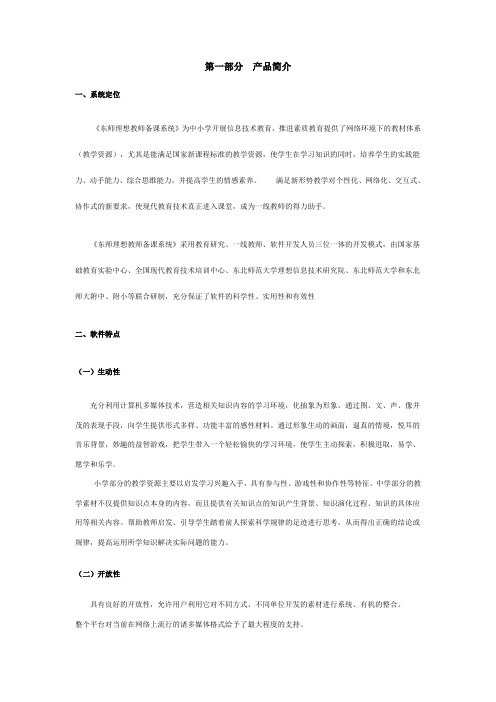
第一部分产品简介一、系统定位《东师理想教师备课系统》为中小学开展信息技术教育,推进素质教育提供了网络环境下的教材体系(教学资源),尤其是能满足国家新课程标准的教学资源,使学生在学习知识的同时,培养学生的实践能力、动手能力、综合思维能力,并提高学生的情感素养。
满足新形势教学对个性化、网络化、交互式、协作式的新要求,使现代教育技术真正进入课堂,成为一线教师的得力助手。
《东师理想教师备课系统》采用教育研究、一线教师、软件开发人员三位一体的开发模式,由国家基础教育实验中心、全国现代教育技术培训中心、东北师范大学理想信息技术研究院、东北师范大学和东北师大附中、附小等联合研制,充分保证了软件的科学性、实用性和有效性二、软件特点(一)生动性充分利用计算机多媒体技术,营造相关知识内容的学习环境,化抽象为形象,通过图、文、声、像并茂的表现手段,向学生提供形式多样、功能丰富的感性材料。
通过形象生动的画面,逼真的情境,悦耳的音乐背景,妙趣的益智游戏,把学生带入一个轻松愉快的学习环境,使学生主动探索,积极进取,易学、愿学和乐学。
小学部分的教学资源主要以启发学习兴趣入手,具有参与性、游戏性和协作性等特征。
中学部分的教学素材不仅提供知识点本身的内容,而且提供有关知识点的知识产生背景、知识演化过程、知识的具体应用等相关内容。
帮助教师启发、引导学生踏着前人探索科学规律的足迹进行思考,从而得出正确的结论或规律,提高运用所学知识解决实际问题的能力。
(二)开放性具有良好的开放性,允许用户利用它对不同方式、不同单位开发的素材进行系统、有机的整合。
整个平台对当前在网络上流行的诸多媒体格式给予了最大程度的支持。
(三)集中性多用户(可以以教研组为单位进行组织,也可以以学校为单位进行组织)可以将自己的资源统一收集并录入到一台服务器中去,然后所有用户共享服务器上的资源库资源进行备课和教案讲授等操作。
(四)灵活性1、资源组织灵活教学资源的组织不依照任何既成的教学体系,而是对学科知识基于知识点进行切割并组织资源,围绕着具体的知识点或单元,从不同角度提供多种类型的资源。
骨

骨体验皮肤的温度觉问习题:人体能感到温度的变化,离不开皮肤中的温度觉感受器。
当环境温度低于皮肤温度时会感到冷;当环境温度高于皮肤温度时会感到热。
怎样利用实验的方法来体验温度觉?施行方案:材料:3个烧杯、适量的温度不同(冷、温、热)的水。
方法:①用3个烧杯分别装上冷水、温水、热水;②将左手食指放入冷水,同时将右手食指浸入热水中,3分钟后将两只手指同时取出;③再将手指同时浸入温水中,分别领会感觉。
冷水热水温水右手感觉热冷左手感觉冷热现象分析:(1)左手皮肤温度高于冷水温度,人觉得冷;(2)右手皮肤温度低于热水温度,人觉得热;(3)3分钟后两手同时放入温水中,左手皮肤温度低于温水温度,人觉得热;右手皮肤温度高于温水温度,人觉得冷。
教学目的知识目的1.知道运动系统的组成。
2.能说出骨的各构造名称及作用。
3.说明骨的成分及其物理特性。
4.知道骨的生长的基础知识和体育锻炼对骨的影响,以及骨折急救的知识。
能力目的1.明确观察目的,有序地观察长骨的构造,分析各部分构造的功能,培养学生观察及分析能力。
2.通过鉴定骨的成分实验,及对实验观察的分析和讨论,培养学生的实验能力和分析、综合的思维能力情感目的1.通过骨的构造及功能的学习,使学生树立构造与功能相适应的辨证观点。
2.通过设计骨成分的实验,及对实验现象的观察和分析,培养学生实事求是的科学态度。
3.自觉养成正确的坐立行走姿势。
4.在分组活动中,使学生学会互相协作。
教学建议(一)知识构造体系(二)教材分析:关于骨的构造和功能的内容,是本章的重点之一。
而骨的基本构造和功能,骨的成分是本节的教学重点,鉴定骨的成分;骨的成分与物理性质的关系是本节的难点。
按照从感性到理性的认识规律,先让学生观察实物(长骨),及实验(鉴定骨的成分)获得感性知识,再结合讲解来突破重点和难点。
(三)教法建议:骨的构造可以采用边观察实物边讲解的教学方式进行,在让学生观察长骨的构造时,可以先让学生想想人体长骨所在的位置,它应该承担什么作用,这个作用需要人体长骨具备什么样的构造,是中空的管状构造还是实心的构造。
MX-1 Connect Box 使用说明书
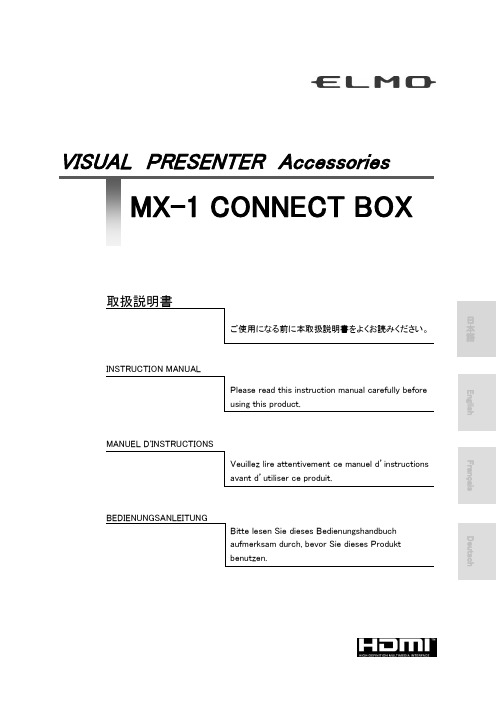
日本語VISUAL PRESENTER Accessories取扱説明書ご使用になる前に本取扱説明書をよくお読みください。
INSTRUCTION MANUALPlease read this instruction manual carefully before using this product.MANUEL D'INSTRUCTIONSVeuillez lire attentivement ce manuel d’instructions avant d’utiliser ce produit.BEDIENUNGSANLEITUNGBitte lesen Sie dieses Bedienungshandbuch aufmerksam durch, bevor Sie dieses Produkt benutzen.■ Read InstructionsAll the safety and operating instructions should be read before the appliance is operated.■R etain InstructionsThe safety and operating instructions should be retained for future reference.■H eed WarningsAll warnings on the product and in the operating instructions should be adhered to.■ Follow InstructionsAll operating and use instructions should be followed.■ CleaningUnplug this product from the wall outlet before cleaning. Do not use liquid cleaners or aerosol cleaners. Use a damp cloth for cleaning.■ AttachmentsDo not use attachments not recommended by the product manufacturer as they may cause hazards.■ Water and MoistureDo not use this product near water - for example, near a bath tub, wash bowl, kitchen sink, or laundry tub, in a wet basement, or near a swimming pool, and the like.■ PlacementDo not place this product on an unstable cart, stand, tripod, bracket, or table. The product may fall, causing serious injury to a child or adult, and serious damage to the product. Use only with a cart, stand, tripod, bracket, or table recommended by the manufacturer, or sold with the product. Any mounting of the product should follow the manufacturer’s instructions, and should use a mounting accessory recommended by the manufacturer.■ VentilationSlots and openings in the cabinet are provided for ventilation and to ensure reliable operation of the product and to protect it from overheating, and these openings must not be blocked or covered. The openings should never be blocked by placing the product on a bed, sofa, rug, or other similar surface. This product should not be placed in a built-in installation such as a bookcase or rack unless proper ventilation is provided or the manufacturer’s instructions have been adhered to.■ Power SourcesThis product should be operated only from the type of power source indicated on the marking label. If you are not sure of the type of power supply to your home consult your appliance dealer or local power company. For products intended to operate from battery power, or other sources, refer to the operating instructions.■ Grounding or PolarizationThis product may be equipped with either a polarized 2-wire AC line plug (a plug having oneblade wider than the other) or a 3-wire grounding type plug, a plug having a third (grounding) pin. The 2-wire polarized plug will outlet, try reversing the plug. If the plug still fails to fit, contact your electrician to replace your obsolete outlet. Do not defeat the safety purpose of the polarized plug. The 3-wire grounding type plug will fit into a grounding type power outlet. This is a safety feature. If you are unable to insert the plug into the outlet, contact your electrician to replace your obsolete outlet. Do not defeat the safety purpose of the grounding type plug. ■ Power-Cord ProtectionPower-supply cords should be routed so that they are not likely to be walked on or pinched by items placed upon or against them, paying particular attention to cords at plugs, convenience receptacles, and the point where they exit from the product. ■ LightningFor added protection for this product during a lightning storm, or when it is left unattended and unused for long periods of time, unplug it from the wall outlet and disconnect the antenna or cable system. This will prevent damage to the product due to lightning and power-line surges. ■ OverloadingDo not overload wall outlets, extension cords, or integral convenience receptacles as this can result in a risk of fire or electric shock.■ A product and cart combination should be moved with care. Quick stops, excessive force, and uneven surfaces may cause the product and cart combination to overturn. ■ Object and Liquid EntryNever push objects of any kind into this product through openings as they may touch dangerous voltage points or short-out parts that could result in a fire or electric shock. Never spill liquid of any kind on the product. ■ ServicingDo not attempt to service this product yourself as opening or removing covers may expose you to dangerous voltage or other hazards. Refer all servicing to qualified service personnel. ■ Damage Requiring ServiceUnplug this product from the wall outlet and refer servicing to qualified service personnel under the following conditions:• When the power -supply cord or plug is damaged.• If liquid has been spilled, or objects have fallen into the product. • If the product has been exposed to rain or water.• If the product does not operate normally by following the operating instructions. Adjust only those controls that are covered by the operating instructions as an improper adjustment of other controls may result in damage and will often require extensive work by a qualified technician to restore the product to its normal operation. • If the product has been dropped or damaged in any way.• When the product exhibits a distinct cha nge in performance - this indicates a need for service.■ Replacement PartsWhen replacement parts are required, be sure the service technician has used replacement parts specified by the manufacturer or have the same characteristics as the original part. Unauthorized substitutions may result in fire, electric shock or other hazards.■ Safety CheckUpon completion of any service or repairs to this product, ask the service technician to perform safety checks to determine that the product is in proper operating condition.■ HeatThe product should be situated away from heat sources such as radiators, heat registers, stoves, or other products (including amplifiers) that produce heat.■ This product includes a Fluorescent Lamps component that contains mercury. Please consult your state and local regarding proper disposal or recycling, and do not place in the trash.The lightning flash with arrowhead symbol, within an equilateraltriangle, is intended to alert the user to the presence of uninsulated“dangerous voltage” within the product’s enclosure that may be ofsufficient magnitude to constitute a risk of electric shock to persons.The exclamation point within an equilateral triangle is intended toalert the user to the presence of important operating andmaintenance (servicing) instructions in the literatureSA 1965FOR UNITED STATES USERS: INFORMATIONThis equipment has been tested and found to comply with the limits for a Class A digital device, pursuant to Part 15 of the FCC Rules. These limits are designed to provide reasonable protection against harmful interference when the equipment is operated in a commercial environment. This equipment generates, uses, and can radiate radio frequency energy and, if not installed and used in accordance with the instruction manual, may cause harmful interference to radio communications. Operation of this equipment in a residential area is likely to cause harmful interference in which case the user will be required to correct the interference at his own expense.USER-INSTALLER CAUTION:Your authority to operate this FCC verified equipment could be voided if you make changes ormodifications not expressly approved by the party responsible for compliance to Part 15 of the FCC rules.WARNINGTO REDUCE THE RISK OF FIRE OR ELECTRIC SHOCK, DO NOT EXPOSE THIS PRODUCT TO RAIN OR MOISTURE.The connection of a non-shielded equipment interface cable to this equipment will invalidate the FCC Certification or Declaration of this device and may cause interference levels which exceed the limits established by the FCC for this equipment. It is the responsibility of the user to obtain and use a shielded equipment interface cable with this device. If this equipment has more than one interface connector, do not leave cables connected to unused interfaces. Changes or modifications not expressly approved by the manufacturer could void the user’s authority to operate the equipment.■Be sure to use the connection cable and the AC adapter supplied with the product.■The supplied power cable, the AC adapter, and expansion cable are designed to be used for the product only. Do not use them for other products.■Be sure to use the AC adapter applicable to your local power specifications. If the product was sold in Japan, use the AC adapter sold with the product with 100 VAC and 50 or 60 Hz.■When storing the product, do not leave it under direct sunlight or by heaters. It may be discolored, deformed, or damaged.■Do not place the product in any humid, dusty, salt bearing wind, or vibrating locations.Use it under the following environmental conditions:Temperature: 0°C - 40°CHumidity: 30% - 85% (No condensation)■Use a soft, dry cloth for cleaning.Do not use any volatile solvent such as thinner or benzene.■Follow the guidelines below to prevent the product from dropping or overturning.• Use the product on a stable base, desk, or table. Do not place the product on an unstable base or slanted location.• Place or wire the product to preve nt the power cable, the AC adapter or the video cable from pulling.■Pay careful attention when using (including setting-up and storing) or carrying the product.■If the product is used for longer than the warranty period, its performance and quality may deteriorate due to the lifetime of its parts. For parts replacement (on chargeable basis), consult the dealer from whom you purchased the product or our branch/office near your location.■The contents of this document are subject to change without notice. The latest version can be obtained from the following MX-1 Official Website:https:///■It is prohibited under copyright law to use or copy any part or the whole of this document without our prior written consent.■ELMO shall not be liable for any claim for damage or loss of earnings or any claim raised by a third person due to the use, malfunction or repair of the product.■ IMPORTANT SAFEGUARDS (14)BEFORE YOU USE ............................................................................................................................................. 18 ■ TABLE OF CONTENTS ..................................................................................................................................... 19 ➊ PACKAGE CONTENTS . (20)■ABOUT MX-1 CONNECT BOX (20)➋ CONNECTING THE MX-1 CONNECT BOX (21)■VIDEO OUTPUT AND CAPTURE SIZE ........................................................................................................... 22 ■CONNECTING TO A PROJECTOR OR MONITOR (23)➌ TROUBLE SHOOTING (24)■SYMPTOMS AND CONFIRMATION (24)➍ SPECIFICATIONS ................................................................................................................................................ 25 ➎ TRADEMARKS AND LICENSES .. (26)The items below are included with the product. If any item is missing, contact the dealer from whom you purchased the product.■ABOUT MX-1 CONNECT BOXBy connecting the MX-1 to the MX-1 CONNECT BOX, you can display the camera image to a projector or monitor. The MX-1 does not have HDMI port and RGB port. The MX-1 CONNECT BOX allows you to use HDMI port and RGB port with the MX-1.REAR■VIDEO OUTPUT AND CAPTURE SIZEThe video output of the MX-1 varies according to the status of the Resolution/Output mode and whether the MX-1 CONNECT BOX is used or not. The MX-1 can capture aspect ratio ①. Pay attention to the shooting conditions.◆Video output when using the MX-1 CONNECT BOX◆RGB output and HDMI output when using the MX-1 CONNECT BOX・The video output is automatically set to 720p when a monitor which does not support 1080p is connected.・When HDMI output is possible, both RGB output and HDMI output are output in the same※When video output is HDMI, works as the selection switch between Full and Normal.※Setting method of arms, The maximum angle of view capture will change.NormalFullAspect ratio■CONNECTING TO A PROJECTOR OR MONITORBy using the MX-1 CONNECT BOX, you can connect the MX-1 to a projector or monitor.①Connect a projector or monitor to the MX-1 CONNECT BOX via the HDMI cable or RGB cable.②Connect the supplied DC power cable to [ ]. Connect the USB plug to the AC adapter. Then connect it to the wall outlet.③Connect the MX-1 to the MX-1 CONNECT BOX via the supplied Expansion cable. ④The MX-1 and MX-1 CONNECT BOX will be powered on. (LED of MX-1: Blue lighting)■SYMPTOMS AND CONFIRMATIONCheck the following items. If any abnormality is found, consult the dealer from whom you purchased the product or our nearest branch/office.on the Operating panel of the MX-1. Cancel the freezeAbout long-term usage of this productDue to the lifetime of its parts, if the product is used for longer than the warranty period, its performance and quality may deteriorate. In this case, we will replace the parts for a charge. Consult the dealer from whom you purchased the product or our nearest branch/office.、Image Mate are the registered trademarks of ELMO Co., Ltd. HDMI、logo and High-Definition Multimedia interface are trademarks or registered trademarks of HDMI Licensing LLC.All other company/product names described in this manual are trademarks or registered trademarks of their respective companies. This product is licensed under the AVC Visual Patent Portfolio License (AVC Video) for the personal andnon-commercial use of a consumer to (i) play AVC Video that was recorded by a consumer engaged in a personal and a non-commercial activity and/or, (ii) play AVC Video that was obtained from a video provider licensed from MPEG-LA, LLC. Additional information including that relating to promotional and commercial uses may be obtained from MPEG-LA, LLC.6X1VLBA11 R0-Nix。
classmate CAD 产品说明书

cation of solutions is an approved concept for reutilization Modeling with 3D CAD systems has a positive effect in many respects. Although quick creati-on of new models without considering existing design solutions increases the administration costs. Therefore many companies are looking for possibilities to improve the reutilization of parts and assemblies.classmate CAD is a software tool for a fully automated classifi cation of 3D CAD models. It is an extension to existing CAD- and PDM-systems to automatically fi ll a classifi cation with correct feature values. In the process image information like contours, viewer formats and thumbnails are automatically derived.classmate CAD classifi es 3D CAD models in order to disburden designersModeling with 3D CAD systems has a positive effect in many kinds. 3D CAD models increasingly provide more precise information than 2D drawings ever could. Issues like collision detection and manuf-acturing problems can be identifi ed and eliminated during the design process. New models can be derived from existing solutions within a few seconds.With every new design solution the administration costs in the following company departments grow. Expenses occur for writing master data information, bills of materials, process plans, proof and documentation of quality assurance, service information and storage costs during the business process.In order to reduce these costs, companies have been trying to increase the reutilization of existing solutions. For this purpose PDM systems are being implemented. They are indeed necessary for data adminis-tration of CAD models, drawings and other documents. However the task “reutilization by search and retrieval from a huge data stock” is insuffi ciently solved by PDM systems.Missing naming conventions and classifi cation information prevent the quick retrieval of information. Parts are often stored under nonrepre-sentational names as shaft, bolt or plate without further description and therefore cannot be identifi ed when searching for the name.With classmate CAD simus systems offers a proven solution for using the common advantages of a detailed classifi cation without mainte-nance expenses.classmate CAD automatically analyzes 3D CAD models and extracts feature information like dimensions, contours, holes, patterns, chamfers and notches. This information is used to fi ll up the classifi cation and the feature list. Furthermore image information like schemes, 2D drawings and 3D viewer formats are assigned or derived.These results are automatically generated without additional efforts of the designer. No specifi c modeling technique is needed. The designer himself creates his design solution as usual and saves/releases it to the PDM system. Controlled for example by the release status in the workfl ow, classmate CAD generates the classifi cation information. The results are available within seconds and stored to the database. This implies that the business processes do not need to be adapted for classmate CAD and the tool can be established within a short span of time.classmate CAD for an automated classifi cation of 3D CAD modelsClassifiClassifi cationclassmate CAD works with a highly effi cient rule base. This rule base is built out of the typical geometries existing in mechanical engineering and plant construction. Customer-specifi c requirements can be easily integrated into the rule base. Subsequently the 3D CAD models of the customer are analyzed in a batch process so that fi rst results are available in a few days.The geometrical classifi cation can be combined with a functional classi-fi cation. Any functional parameter (for example force, power, type) can be used to design additional classes and features.The presentation of the results depends on the used search client. Ifthe PDM- or ERP system does not have any module for storing classi-fi cation information simus systems offers the search client classmate FINDER. classmate FINDER provides various search and retrieval functions especially with detailed graphical information. Many standar-dized interfaces to existing ERP and PDM solutions already exist, e.g.: SAP Agile DBworks MaxxDBPDMWorks EnterpriseProductstream ProfessionalBasing the search on high-quality data a duplicate analysis can now be established easily. classmate FINDER includes an effective function for analyzing huge databases for duplicates. A classifi ed and simplifi ed database makes it easy to search for existing parts within seconds and therefore reutilization will increase extensively.Reutilization makes the database increase slower which results in considerable cost savings.Classifi cation with classmateCAD offers sophisticated search and retrieval functionsclassmate CAD automates the administration of classifi cation dataclassmate CAD offers the possibility to use an extensive customer-specifi c classifi cation with detailed feature lists without any additional effort for the designer. Automatically generated 3D viewer formats, thumbnails and schemes top off the function volume. If reasonable thegeometric classifi cation can be combined with an individually designed functional classifi cation. classmate CAD analyses the 3D CAD models independent of the modeling and does not need any further parameter lists or predefi ned features.simus systems GmbH | Haid-und-Neu-Straße 7 | 76131 Karlsruhe | Deutschland**********************||tel +49 (721) 83 08 43 -0 | fax +49 (721) 83 08 43 -77Your requirementsImprovement of transparency of product data Improved search options for the designers Quick retrieval of similar parts No additional effort for the designers Automatic fi lling of the classifi cation Automatic fi lling of the feature listAutomatic generation of viewer formats and thumbnails Elimination of duplicates Few expenses for the integration Short project durationAccurately defi ned project budgetOur offerAutomatic analysis of 3D CAD modelsAutomatic classifi cation of 3D CAD models into a customer specifi c classifi cation structure Automatic fi lling of customer-specifi c feature lists Possibility to combine a functional and a geometrical classifi cationA lot of interfaces to databases and systems, for example SAP PLM, Agile, Productstream Professional Subsequent extension of classifi cation structure Combination with the search client classmate FINDER Experience in projects with customers from small or medium-sized enterprises to huge corporationsWe are looking forward hearing from you.。
Automechanika Shanghai参展商手册说明书

参展商手册亲爱的参展商:本手册主要为参展商提供有关2023年11月29日至12月2日于上海虹桥-国家会展中心(上海)举行的Automechanika Shanghai - 上海国际汽车零配件、维修检测诊断设备及服务用品展览会的各项数据及细则,以及申请有关服务的表格。
1.主办单位法兰克福展览(上海)有限公司、中国机械国际合作股份有限公司2.展会地点国家会展中心(上海),中国·上海北门,崧泽大道333号;西门,诸光路1888号;南门,盈港东路168号;东门:涞港路111号3.展会日期2023年11月29日至12月1日09:00 - 17:002023年12月2日09:00 - 15:00(严禁提前撤馆!)4.布撤展日期布展:2023年11月26至28日(至18:00)撤展:2023年12月2日,15:30 - 22:005.联合参展a.主办单位接受与参展商有联合经营或属于海外总公司/在中国的经销商/合资伙伴/代表处等关系的企业共同参展,须报名时递交联合参展申请函及相关材料,且获得主办单位的书面确认;b.获批的联合参展须办理应有的参展手续(见下第7项);c.任何未展前报备且获批的联合参展,一律视作无关拼展,主办单位有权拒绝该企业参加展览会,并对于因此所造成的经济损害对该企业保留索赔及惩罚的权利;d.禁止无关拼展;6.标准展台必填表格表格3 - 参展商胸卡表格4 - 标准展台楣板7.光地展台必填表格表格3 - 参展商胸卡表格5 - 光地展台设计申请表格6 - 电力供应注意事项:a.展台内所有结构、组件、装饰及展品均不得高于6米;b.所有高度超过4.5米(含4.5米)的展台须由大会指定的审图公司另行审批结构安全;c.所有双层展台须由大会指定的审图公司另行审批结构安全;双层展台最小面积54平方米,且展台二层结构面积不得超过一层展台面积的七成;d.光地展台必须购买展台责任保险:单独展台:人民币400元/保单;展团展台:人民币400元/200平方米,每增加200平方米,保费增加人民币400元;e.所有电气操作人员必须持有有效的电工安全操作证;f.场地管理费:人民币30元/平方米;g.展台综合管理押金(可退还):人民币8,000/100平方米以下(含)展台;人民币15,000/100平方米以上展台;人民币15,000.00/展团展台;h.联合参展的参展商均须单独申请额外会刊刊登(见表格11)、电箱、购买保险;i.参展商及其搭建商须确保遵守本《参展商手册》中各项展台搭建要求、规定事项、消防规定、安全条例及参展条例。
Advantage WPONI模块用户手册说明书
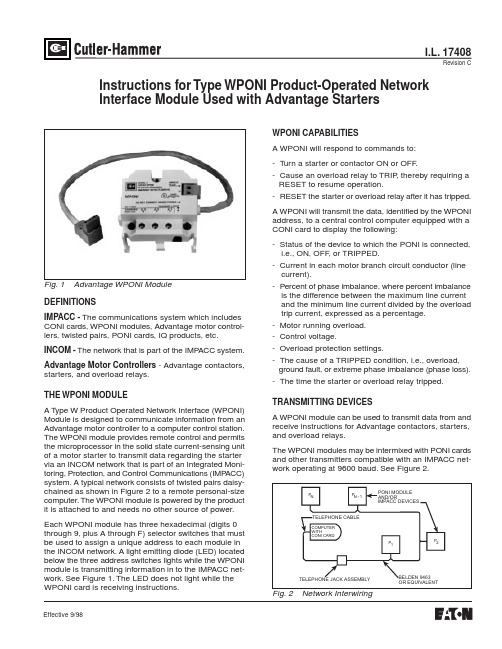
I.L. 17408Revision CInstructions for Type WPONI Product-Operated Network Interface Module Used with Advantage StartersFig. 1 Advantage WPONI Module DEFINITIONSIMPACC - The communications system which includesCONI cards, WPONI modules, Advantage motor control-lers, twisted pairs, PONI cards, IQ products, etc.INCOM - The network that is part of the IMP ACC system.Advantage Motor Controllers - Advantage contactors,starters, and overload relays.THE WPONI MODULEA T ype W Product Operated Network Interface (WPONI)Module is designed to communicate information from an Advantage motor controller to a computer control station.The WPONI module provides remote control and permits the microprocessor in the solid state current-sensing unit of a motor starter to transmit data regarding the starter via an INCOM network that is part of an Integrated Moni-toring, Protection, and Control Communications (IMP ACC)system. A typical network consists of twisted pairs daisy-chained as shown in Figure 2 to a remote personal-size computer. The WPONI module is powered by the product it is attached to and needs no other source of power.Each WPONI module has three hexadecimal (digits 0through 9, plus A through F) selector switches that must be used to assign a unique address to each module in the INCOM network. A light emitting diode (LED) located below the three address switches lights while the WPONI module is transmitting information in to the IMP ACC net-work. See Figure 1. The LED does not light while the WPONI card is receiving instructions.Effective 9/98WPONI CAPABILITIESA WPONI will respond to commands to:-Turn a starter or contactor ON or OFF .-Cause an overload relay to TRIP , thereby requiring a RESET to resume operation.-RESET the starter or overload relay after it has tripped.A WPONI will transmit the data, identified by the WPONI address, to a central control computer equipped with a CONI card to display the following:-Status of the device to which the PONI is connected, i.e., ON, OFF , or TRIPPED.-Current in each motor branch circuit conductor (line current).-Percent of phase imbalance, where percent imbalance is the difference between the maximum line current and the minimum line current divided by the overload trip current, expressed as a percentage.-Motor running overload.-Control voltage.-Overload protection settings.-The cause of a TRIPPED condition, i.e., overload,ground fault, or extreme phase imbalance (phase loss).-The time the starter or overload relay tripped.TRANSMITTING DEVICESA WPONI module can be used to transmit data from and receive instructions for Advantage contactors, starters,and overload relays.The WPONI modules may be intermixed with PONI cards and other transmitters compatible with an IMP ACC net-work operating at 9600 baud. See Figure 2.Effective 9/98I.L. 17408Page 3CUTLER-HAMMER4201 North 27 Street Milwaukee, WI 53216Effective 9/98OPERATION CHECKAfter the IMPACC system has been installed, check the operation of each WPONI and PONI card by applying power to the parent unit and issuing an IMP ACC command through the system to each WPONI and PONI card in turn using the selected addresses. If the product responds by flashing the LED (OFF to receive, ON while transmitting,OFF to receive), all connections are correct. If the LED remains OFF , please the WPONI or PONI card.。
ForClass用户使用手册

二、 三、 第三节 一、 二、 三、 四、 第四节 一、 二、 第五节 一、 二、 三、 第六节
题型.................................................. 128 知识点................................................ 129 错题收藏(学生).................................... 130 查看题目.............................................. 131 搜索题目.............................................. 131 清除题目.............................................. 131 生成组卷.............................................. 132 统计分析(学生).................................... 132 全学科的统计分析...................................... 132 单学科的统计分析...................................... 136 我的作业(学生).................................... 139 我的作业列表页........................................ 139 写作业页.............................................. 140 拓展作业.............................................. 142 成长轨迹(学生).................................... 143
SinoColor Software USER'S Guide

SinoColorSoftwareUSER'S Guide非常感谢您购买此产品。
- 为确保正确和安全使用,并充分了解本产品的性能,请务必仔细阅读本手册完全存放在安全的地方。
- 禁止未经授权复制或转让本手册的全部或部分内容。
- 本手册的内容和本产品的规格如有变更,恕不另行通知。
- 本手册和产品已尽可能准备和测试。
如果您发现任何印刷错误或错误,请通知我们。
- Sino Color Corp.对因使用此产品而可能发生的任何直接或间接损失或损害不承担任何责任产品,无论本产品是否有任何失败。
- Sino Color Corp.对任何可能发生的任何直接或间接损失或损害不承担任何责任使用此产品制作的文章。
Important Notes on Handling and UseThis machine is a precision device. To ensure the full performance of this machine, be sure toobserve the following important points. Failure to observe them may not only result in loss of performance, but may also cause malfunction or breakdown.Machine您可以从以下网站下载获取机器信息。
https:///Installation Requirement(Please read carefully)Install in a quiet, stable location offering good operating conditions. An unsuitable location can cause accident, fire, faulty operation, or breakdown.Install the machine in a location that is level, stable, and able to bear the weight of the machine.The total weight of the machine may reach 400kg or more(1.8m:280kg 3.2m:480kg). Installation in an unsuitable location may cause a major accident, including tip over, fall, or collapse.Install in a clean, brightly lit location.Conduct operations in a clean, brightly lit location. Working in a location that is dark or cluttered may lead to an accident, such as becoming caught in the machine as the result of an inadvertent stumble. Position so that the power plug is within immediate reach at all times.This is to enable quick disconnection of the power plug in the event of an emergency. Install the machine next to an electrical outlet. Also, provide enough empty space to allow immediate access to the electrical outlet.Ensure adequate ventilation for the work area.Failing to perform ventilation may result in a health hazard or danger of combustion due to ink fumes. Temperature and HumidityKeep the room temperature between 20-30C, hundity 40-60%. Air conditioner and humidifier may be required. Keep a distance from strong radiation field. The floor must be level.Maintain the specified temperature and humidity even when the machine is not in use. If temperatures are too high or too low, it may cause malfunction.Electrical requirementElectrical requirement writes on a metal tag on the back of the printer. Find it to confirm if your printer supports 220V or 110V. A transformer is needed if your country standard is different. The printer must be well grounded.UPS and voltage stabilizer is highly recommended.(Not included in printer price. Need to buy separately)ComputerComputer requirementBasic requirement: CPU: 2.5 GHzor higher Memory: 2GB or higherHard Disk: 200GB or higherOperating system: Microsoft Windows XP / Windows 7 Ultimate Edition / Windows 10 Recommendatory requirement:CPU: 3.5 GHz or higherMemory: 4GB or higherHard Disk: 500GB or higher (NTFS format)Operating system: Microsoft Windows 7 Ultimate EditionNOTICE: Suggest user format your hard disk into 2 partitions (NTFS). The first partition is used for installing OS and other software, the second partition is used to save pictures and work files.InkInk cartridges come in various types.Use a type that is compatible with the machine.Never subject to impact or attempt to disassemble.Never drop or shake forcefully. The impact may rupture the internal pouch and cause the ink to leak. Never attempt to disassemble.Never attempt to refill the other ink.If ink gets on your hands or clothing, wash it off as soon as possible. Removal may become difficult if allowed to stand.Storage: Store unopened in a well-ventilated location at a temperature of 0 to 40°C (32 to 104°F)目录 Directory一、机器部件说明二、电脑USB驱动的安装 USB Driver Installation2.1 启动机器Start Machine2.2 电脑连接Connect PC三、墨囊及喷头安装 Damper and Printhead Installation3.1 墨盒墨水安装Installation of Ink carriage and ink3.2 喷头安装墨囊的颜色顺序 Sequence of damper installation3.3 软件套色表墨序 Software color offset table ink sequence3.4 喷头安装 Printhead Installation四、软件介绍 Software Intrduction4.1 软件打开控制4.2 校准齿轮比(X,Y,Z)4.3 吸墨设置 Ink pump setting4.4 清洗设置 Cleaning setting4.5 软件调试步骤Software Calibration4.5-1 垂直校准 Vertical Calibration4.5-2 水平较准 Horizontal Calibration4.5-3 步进较准 Step Calibration4.5-4 双向较准 Bi-Dir Calibration五、打印 Print5.1 载入打印文件 Upload the printing file5.2 打印属性Printing Characteristic5.3 开始打印 Start Print六、软件功能介绍 Introduction of The Function of Software6.1 标题菜单栏 Title Menu6.2, 参数设置界面“Parameter”Interface6.3 软件校准 Maintenance6.3-1 偏差校准 Bias calibration:6.3-2 运动设置:Motion Settings:6.3-3 清洗设置,电压设置 Cleaning option And Voltage Setting:6.3-4 基础设置 Basic Settings:七、系统菜单 System menu:八、常见故障处理 Frequent Trouble-Shooting一、机器部件说明Machine parts introduction:Machine安装完打印机后,我们现在需要进行对打印机的部分部件的了解。
Kinco产品综合手册-KO01CN22-1011

0~50℃
0~50℃
开孔尺寸 165×86mm 165×78mm 165×86mm 165×78mm
MT4201T MT4200T
■ 产品主要技术参数
MT4300M(E)
MT4300T
MT4310C MT4300C(E)
MT4404T(E) MT4424TE
MT4403T(E)
MT4522T(E)
MT4500T(E) MT4523T(E)
- N系列高性能全数字步进驱动器 - 传统系列步进驱动器 - 步进电机
2
5
ED伺服
E D系 列 可 编 程 总 线 型 伺 服 系 统 , 可 以 内 部 编 制 运 动 顺 序 控 制 程 序 , 同时可以完成多个机械轴同步、联动和实时控制。内部集成了驱 动 、 控 制 、 总 线 、I / O等 功 能 , 可 以 优 化 整 个 系 统 配 置 。 独 特 的 领 先 解决方案同时有利于系统集成商和设备制造商形成和保护专有技 术。适合于烟草机械、纺织机械、印刷机械、太阳能设备等需要快 速启停和多轴控制的场合。 拥有ED100/430/630系列化产品。
MT5320C
■ 产品主要技术参数
型号
MT5320C
MT5320CCAN/DP/MPI
MT5320T
MT5420T
MT5520T
MT5620T
MT5720T
MT5320T
MT5320TCAN/DP/MPI
MT5420T
MT5420TCAN/DP/MPI
MT5520T
MT5520TCAN/DP/MPI
现场总线
我们拥有具备现场总线通讯能力的各类自动化产品,包括集成以太 网、CANopen、Profibus等通讯能力的HMI、PLC、伺服驱动器以及 总线协议转换桥、I/O模块等。
CQC-C1001-2014

7.1 对采用设计鉴定模式的企业的要求 ................................................. 20
7.2 设计鉴定申请资料 ......................................................................... 20
编号:CQC-C1001-2014
强制性产品认证实施细则 照明电器
2014 年 09 月 01 日发布
2014 年 09 月 01 日实施
中国质量认证中心
强制产品认证实施细则 照明电器
CQC-C1001-2014
前言
本细则依据《强制性产品认证实施规则——照明电器》 (CNCA-C10-01:2014)制定,由中国质量认证中心发布,版权归中 国质量认证中心所有,任何组织及个人未经中国质量认证中心许可, 不得以任何形式全部或部分使用。
10. 关键元器件和材料清单 ......................................................................27
10.1 关键元器件和材料 ......................................................................27
8.4 照明电器关键元器件和材料定期确认检验控制要求 .........................23
8.5 ODM/OEM 模式的工厂检查要求 .........................................................23
8.6 获证后监督检查的频次、人日、内容 ..............................................24
1.54英寸e纸屏模块(C)用户手册说明书

1.54inch e-Paper Module (C)User ManualVersion Data DescriptionV1.0 2017.05.17 First EditionV2.0 2018.12.05 Notes【Notes】⚫Please read this manual before you use the e-Paper. Damage caused by wrong operations is not within the scope of the warranty⚫This manual shows you how to use the e-paper with the demo codes we provide. ⚫The e-paper described in this manual is Module/HAT version. (Raw panel should work with driver board)⚫All specification supplied herein are subject to change without notice at any time.Types Description (4)Notes (5)Overview (7)Specification (7)Interfaces (8)Working Principle (9)4-wire SPI (9)Demo codes (11)Download (11)Raspberry Pi (12)Hardware connection (12)Copy examples to Raspberry Pi (12)Libraries Installation (13)Running demo codes (15)Expected result (16)Arduino (17)Hardware connection (17)Running examples (17)Expected result (18)STM32 (19)Hardware connection (19)Running example (19)Expected result (19)Codes Description (20)Version (20)C codes (20)Python codes (24)Image Data Array (25)Generally, there are two versions for every type of e-paper, one is raw panel, and another is Module/HAT version.Raw panel should work with driver board, if you are the first time to use Waveshare e-Paper, we recommend you the Module/HAT version or purchase a driver board separately.Module/HAT version has PCB which integrates driver circuit. You can connect 8Pin connector to MCU directly.Raw Panel (1.54inch e-Paper C):Module Version (1.54inch e-Paper Module C):1.For those e-Paper which support partial refresh, you cannot use partial refresh allthe time. A full refresh should be done to clear screen after several times(partial refresh), otherwise, e-Paper will be damaged and cannot fixed.2.Three-color e-Paper is normal to be a little “color” . You can refresh it to whiteand keep it upward for storage.3.The e-Paper cannot be powered on for long time, you must set e-Paper to sleepmode or power off when it needn’t refresh, otherwise, e-Paper keeps in high voltage status for long time, which will damage e-Paper and cannot be fixed.4.We suggest you update e-Paper once every 24 hours or at least 10 days1toupdate again. Otherwise, ghost of the last content may cannot be cleared.5.e-Paper ignores the data sent when it is in sleep mode, you need to initialize it forproperly refreshing.6.You can adjust border color by controlling 0x3C register. In some of demo codes,you can adjust Border Waveform Control or VCOM AND DATA INERTVAL SETTING registers.7.If you find that the image data you made cannot be properly displayed on e-Paper, please check the size of image, or change its width and height and tryagain.1For details of operating requirement, please refer to datasheet8.The e-Paper cannot refresh directly under sunlight2. The refresh steps should bedone indoor9.For raw panel, its working voltage is 3.3V, note that when you designed you owndriver board, level convert circuit is required if the working voltage of your board is 5V. Module/HAT version can support 5V voltage if the Module you buy is the new version which has been integrated convert circuit.10.The FPC of the panel is fragile, please make sure that your bend it in correct way.11.The glass raw panel is fragile, please do not falling, crashing or pressing hard.12.We recommend you test the e-Paper with our demo code when you first timereceive it.2e-Paper don’t have UV film, cannot work under sunlight directly⚫This is an E-Ink display module, 1.54inch, 152x152 resolution, with embedded controller, communicating via SPI interface, support yellow, black and white three color.⚫Due to the advantages like ultra-low power consumption, wide viewing angle, clear display without electricity, it is an ideal choice for applications such as shelf label, industrial instrument, and so on.⚫We provide demo codes for you (Arduino, Raspberry Pi and STM32) SPECIFICATION⚫Operating Voltage: 3.3V/5V3⚫Wo rking Temperature: 0~50°C⚫Interface: 3-wire SPI/4-wire SPI⚫Dimension:◼PCB: 48mmx33mm◼Raw Panel: 37.32mm × 31.8mm⚫Display area: 27.6mm × 27.6mm⚫Dot pitch: 0.181 × 0.181⚫Resolution: 152x152⚫Display color: Yellow, Black, White⚫Refresh time4:3The voltage of every pins should be same 3.3V or 5V4These are experimental data; actual data may be different according to working situation◼Full refresh: 27s⚫Consumption5:◼Refresh consumption: 26.4mW(typ.)◼Standby consumption: <0.017mW⚫V iewing angle: >170°INTERFACESVCC :3.3V/5VGND :GNDDIN :SPI MOSI pinCLK :SPI SCK pinCS :SPI chip selection, low activeDC :Data/Command Selection(High: Data; Low: Command)RST :Reset(Low active)BUSY :Busy(Low active)5These are experimental data; actual data may be different according to working situationThis product is an E-paper device adopting the image display technology of Microencapsulated Electrophoretic Display, MED. The initial approach is to create tiny spheres, in which the charged color pigments are suspending in the transparent oil and would move depending on the electronic charge. The E-paper screen display patterns by reflecting the ambient light, so it has no background light requirement. Under sunshine, the E-paper screen still has high visibility with a wide viewing angle of 180 degree. It is the ideal choice for E-reading.4-WIRE SPIDifferent from the traditional SPI protocol6, the data line from the slave to the master is hidden since the device only has display requirement.⚫CS is slave chip select, when CS is low, the chip is enabled.6You can search online for more information about traditional SPI protocol⚫DC is data/command control pin, when DC = 0, write command, when DC = 1, write data.⚫SCLK is the SPI communication clock.⚫SDIN is the data line from the master to the slave in SPI communication.SPI communication has data transfer timing, which is combined by CPHA and CPOL. 1.CPOL determines the level of the serial synchronous clock at idle state. WhenCPOL = 0, the level is Low. However, CPOL has little effect to the transmission. 2.CPHA determines whether data is collected at the first clock edge or at the secondclock edge of serial synchronous clock; when CPHL = 0, data is collected at the first clock edge.⚫There are 4 SPI communication modes. SPI0 is commonly used, in which CPHL = 0, CPOL = 0.As you can see from the figure above, data transmission starts at the first falling edge of SCLK, and 8 bits of data are transferred in one clock cycle. In here, SPI0 is in used, and data is transferred by bits, MSB.DOWNLOADPlease visit Waveshare Wiki, search with key words “1.54inch e-Paper module. Download the demo code from wiki,Extract it and you can get these folders:Arduino7: Demo code for Arduino UNO;RaspberryPi: Demo codes for Raspberry Pi. (BCM2835, wiringPi and python) STM32: Demo code for STM32, control board is STM32F103ZET67If you use other Arduino board, you should check if it is compatible with Arduino Uno, or modification is required.RASPBERRY PIThere are four examples for Raspberry Pi, bcm2835, wiringPi, python2 and python3. HARDWARE CONNECTIONCOPY EXAMPLES TO RASPBERRY PI1.Insert SD card which has Raspbian installed to your PC2.Copy RaspberryPi extracted to root directory (BOOT) of SD card3.Power on your Raspberry Pi and open Terminal, you can find that the examples islisted in boot directory4.Copy the RaspberryPi folder to /home/pi and change its execute permission.LIBRARIES INSTALLATIONTo use demo codes, libraries should be installed first.BCM2835 LIBRARYDownload link of the bcm2835 library: /mikem/bcm2835/ Download the library and copy it to raspberry pi without extracting. Open terminal of raspberry pi and install:Note: xx is version of the library you download. For example, if the version is bcm2835-1.52, you should complete the command to: sudo tar zxvf bcm2835-1.52.tar.gzWIRINGPI LIBRARYOpen Terminal and install wiringPi with commands below:PYTHON2 LIBRARYOpen Terminal and execute commands to install:PYTHON3 LIBRARYOpen Terminal and install library with commands:If you get the error while installing Pillow: ImportError: libopenjp2.so.7: cannot open shared object file: No such file or directory. Please install libopenjp2-7-dev with the command: sudo apt-get install libopenjp2-7-dev then try again.RUNNING DEMO CODESEnter folder of examplesRunning bcm2835 example:Running wiringPi example:Running python2 example:Running python3 example:EXPECTED RESULTAfter running example:1)The screen is refresh to white2)Display a picture3)Draw circles and lines, text is displayedYou can press ctrl and c at the same time to stop code.ARDUINONote: If the driver board you bought is e-Paper shield, you can use the demo codes provided for e-Paper shield separately which can be downloaded in corresponding wiki.HARDWARE CONNECTIONIf you use other Arduino board instead of Arduino UNO, you should check if its interfaces are compatible with UNO.RUNNING EXAMPLES1.Make sure you have installed Arduino IDE in your PC2.Open Arduino project3.Select correct Board and Portpile and upload to Arduino boardEXPECTED RESULTUNO PLUS has only 2k flash for global variables, cannot support a full image buffer. Therefore only picture display function is provided for Arduino example。
IANAifType-MIB

REVISION "201109070000Z" -- September 7, 2011
DESCRIPTION "Registration of new IANAifTypes 260 and 261."
REVISION "201107220000Z" -- July 22, 2011
DESCRIPTION "Registration of new IANAifType 259."
REVISION "201106030000Z" -- June 03, 2011
DESCRIPTION "Registration of new IANAifTypes 243 and 244."
REVISION "200705290000Z" -- May 29, 2007
DESCRIPTION "Changed the description for IANAifType 228."
7, 11, 62, 69, and 117."
REVISION "200607250000Z" -- July 25, 2006
DESCRIPTION "Registration of new IANA ifType 236."
Postal: ICANN
4676 Admiralty Way, Suite 330
Marina del Rey, CA 90292
2014 LX商品说明书

1 LX shown in Starfire Pearl // Options shown.3LX shown in Silver Lining Metallic // Options shown.2DO EVERYTHING YOU CAN IMAGINE.AND A FEW MORE THINGS THAT YOU CAN’T. THE UNPARALLELED 2014 LX.4LX shown in Nebula Gray Pearl // Options shown.56LX shown in Parchment leather with Mahogany wood trim // Options shown.7EXCEPTIONALL8LX shown in Silver Lining Metallic // Options shown.910LX shown in Parchment leather with Mahogany wood trim // Options shown.11LX shown in Silver Lining Metallic // Options shown.13The available Wide-view Front Monitor 16 captures a broad view of the forward and peripheral surroundings, which then displays on the Navigation15403 lb-ftt orque @ 3,600 rpm 1290% of maximum torqueavailable @ 2,200 rpm7,000-poundt owing capacity 13,14G. Available Wide-view Front and Side Monitor system 4 H. Blackleather interior with Mahogany trim I. Available Rear-SeatEntertainment System (RSES ) J. Electroluminescent instrumentation with multi-information display K. Steering-wheel controls L. USB connectivity1716 A. Transfer case, Crawl Control,11 vehicle height andsuspension controls B. Parchment leather interior with Mahogany trim C. Power open/close rear door D. Subscription-free Lexus Enform App Suite 7 E. Versatile rear seating F. Three-row, eight-passenger seating20Four-zone automatic climate control with smog sensor and automatic circulation mode // Lexus Memory System // Power tilt-and-slide moonroof // Power rear door // Leather-trimmed interior // Mahogany interior trim // 10-airbag system 20 // Navigation System 17 // Lexus Enform 7 one-year trial subscription // Lexus Enform App Suite 7 // Full-timefour-wheel drive // Adaptive Variable Suspension (AVS ) with Active Height Control (X-AHC ) // Crawl Control 11 with T urn Assist // 14-way driver’s seat(including dual-function lumbar and cushion extender ) // Power-sliding,60/40-split middle-row seatwith 40/20/40-split seatback // Auto on/off High-Intensity Discharge (HID ) headlamps with Dual-swivel Adaptive Front Lighting System (AFS )21 // Wood- and leather-trimmed steering wheel and shift knob // Smart Stop technology 22 // T railer Sway Control 1820-in split-five-spoke alloy wheels 27 STANDARDKEYSTANDARD FEATURESPACKAGES WHEELS For complete list, visit /LX/featuresINDIVIDUAL OPTIONSMark Levinson 19-speaker 450-watt @ less than0.1% THD, 20–20,000 Hz 23 Reference Surround Sound Audio System 1 // Heated and ventilated front seats and heated second-row seats // Dual-screen DVD Rear-Seat Entertainment System (RSES )9 // Wide-view Front and Side Monitor system 4 with Intuitive Parking Assist // Pre-Collision System (PCS )15 and Dynamic Radar Cruise Control 24For complete list, visit /LX/options For complete list, visit /LX/packagesFor complete list of Genuine Lexus Accessories, visit /LX/accessoriesLUXURY PACKAGE WITH PRE-COLLISION SYSTEM AND DYNAMIC RADAR CRUISE CONTROLSemi-aniline leather-trimmed interior with contrast stitching // Heated steering wheel // Heated and ventilated front seats // Heated second-row seats // Mahogany-trimmed door switchplates and rear-center armrest cover // Front-seat cool box // SmartAccess 25,26 cardkeyLX shown in Silver Lining Metallic // Options shown.21HEIGHT 75.6 INKEY SPECS5.7L V87.5S12,28LX 570ENGINEPERFORMANCE12 / 17 / 1429FUEL ECONOMY, EPA-ESTIMATED RATINGS (CITY / HIGHWAY / COMBINED ) 4W D6-SPEEDSTANDARDDRIVETRAINSEQUENTIAL-SHIFT ELECTRONICALLY CONTROLLED TRANSMISSIONEST MPG0–60 INFor complete specs, visit /LX/specsWIDTH 77.6 INOVERALL LENGTH 197.0 INWHEELBASE 112.2 INHORSEPOWER383HP12TORQUE GROUND CLEARANCECARGO CAPACITY (MAX )TOWING CAPACITY403LB-FT 128.9IN83.1CU FT 57,000LB 13,1423EXTERIORSILVER LINING METALLIC STARFIRE PEARL NEBULA GRAY PEARLSATIN CASHMERE METALLICCLARET MICABLACK ONYX22INTERIOR BLACKLEATHERPARCHMENTLEATHERTRIMMAHOGANYFPOFSC Logo—, NOVEMBER 14, 2012“THE BIGGEST, MOST CAPABLE AND MOST OPULENT SPORT-UTILITY ON THE BLOCK.”WARRANTY Four-year/50,000-mile Lexus Limited Warranty. Six-year/70,000-mile Powertrain Warranty. Six-year/unlimited-mileage Corrosion Perforation Warranty. All warranties with zero deductible. See the LX Warranty and Services Guide at your Lexus dealer for details. DISCLOSURES 1. Mark Levinson ® is a registered trademark of Harman International Industries, Inc. 2. The LX 570 is designed to meet most off-road driving requirements. Abusive use may result in bodily harm or damage. Lexus encourages responsible operation to help protect you, your vehicle and the environment. Seatbelts should be worn at all times. Please do not allow passengers to ride in the cargo area. Tow hitch receivers/ball mount kits are not intended to provide crash protection. 3. The backup camera does not provide a comprehensive view of the rear area of the vehicle. Y ou should also look around outside your vehicle and use your mirrors to confirm rearward clearance. Cold weather may limit effectiveness and view may become cloudy. 4. The Wide-view Front and Side Monitor does not provide a comprehensive view of the front and side areas of the vehicle. Y ou should also look around outside your vehicle and use your mirrors to confirm clearance. Cold weather will limit effectiveness and view may become cloudy. 5. The Wide-view Side Monitor system does not provide a comprehensive view of the front passenger-side area of the vehicle. Y ou should also look around outside your vehicle and use your mirrors to confirm clearance. Cold weather will limit effectiveness and view may become cloudy. 6. Cargo and load capacity limited by weight and distribution. 7. Always drive safely, obey traffic laws & focus on the road while driving. Apps/services vary by phone/carrier; functionality depends on many factors. Select apps use large amounts of data, you are responsible for all charges. Apps/services are subject to change. Apps identified by ™ or ® are trademarks or registered trademarks of their respective companies. For enrollment, cost and more details, see /enform. 8. Contact with the response center may not be available in all areas. Service Agreements required. A variety of subscription terms available; charges will vary. See for details. 9. A single-disc DVD player is standard. A separate DVD player or game system utilizing the center console’s video/audio inputs is required in order to use the split-screen function of the dual-screen system. 10. Headphones are for passenger use only. Do not use while operating vehicle. 11. Crawl Control is designed for driving on difficult terrain at low speeds. It assists the driver by controlling acceleration and braking, allowing the driver to focus on steering. The LX 570 is designed to meet off-road driving requirements, but off-roading is inherently dangerous. Always wear seatbelts. 12. Ratings achieved using the required premium unleaded gasoline with an octane rating of 91 or higher. If premium fuel is not used, performance will decrease. 13. Before towing, confirm your vehicle and trailer are compatible, hooked up properly and you have any necessary additional equipment. If gross trailer weight is above 5,000 lb (2,268 kg ), it is necessary to use a weight-distributing hitch with sufficient capacity. Do not exceed any Weight Ratings and follow all instructions and cautions from your trailer-hitch manufacturer and vehicle Owner’s Manual . The maximum amount you can tow depends on the total weight of any cargo, occupants and available equipment. 14. Please consult your Lexus dealer or Owner’s Manual for towing and load specifications. 15. The Pre-Collision System is designed to help reduce the crash speed and damage in certain frontal collisions only. It is not a collision-avoidance system and is not a substitute for safe and attentive driving. System effectiveness depends on many factors, such as speed, driver input and road conditions. See Owner’s Manual for further information. 16. The Wide-view Front Monitor does not provide a comprehensive view of the front area of the vehicle. Y ou should also look around outside your vehicle and use your mirrors to confirm clearance. Cold weather will limit effectiveness and view may become cloudy. 17. Availability and accuracy of the information provided by the Navigation System or any SiriusXM™ and/or HD Radio™ services mentioned (if installed ) are dependent upon many factors. Use common sense when relying on information provided. Services not available in every city or roadway. Periodic Enform app updates do not include Navigation updates. Navigation updates are available at an additional cost from your local dealer. See Navigation Owner’s Manual or contact SiriusXM for details. 18. Trailer Sway Control (TSC ) is an electronic system designed to help the driver maintain vehicle control under adverse conditions. It is not a substitute for safe driving practices. Factors including speed, road conditions and driver steering input can all affect whether TSC will be effective in preventing a loss of control. See Owner’s Manual for details. 19. TORSEN ® is a registered trademark of Zexel Torsen, Inc. 20. All the airbag (AB ) systems are Supplemental Restraint Systems. All ABs are designed to inflate only under certain conditions and in certain types of severe collisions: frontal and knee ABs typically inflate in frontal collisions; side and side curtain ABs in side collisions; Roll-Sensing Curtain ABs at a severe tilt degree, roll or lateral G-force. In all other accidents, the ABs will not inflate. To decrease the risk of injury from an inflating AB, always wear seatbelts, sit upright in the middle of the seat as far back as possible and do not lean against the door. Do not put objects in front of an AB or around the seatback. Do not use a rearward-facing child seat in any front passenger seat. The force of an inflating AB may cause serious injury or death. See Owner’s Manual for further information/warnings. 21. The Adaptive Front Lighting System helps improve vision at night. Situations such as dirty windshield, rapidly changing light conditions or hilly terrain will limit effectiveness, requiring the driver to manually turn off. See Owner’s Manual for details. 22. Smart Stop Technology operates only in the event of certain simultaneous brake and accelerator pedal applications. When engaged, the system will reduce power to help the brakes bring the vehicle to a stop. Factors including speed, road conditions and driver input can all impact stopping distance. Smart Stop T echnology is not a substitute for safe and attentive driving and does not guarantee instant stopping. See Owner’s Manual for further details. 23. Continuous average power, all channels driven, at less than 0.1% THD; 20–20,000 Hz. 24. Dynamic Radar Cruise Control is designed to assist the driver and is not a substitute for safe and attentive driving practices. See Owner’s Manual for details. 25. The SmartAccess system may interfere with some pacemakers or cardiac defibrillators. If you have one of these medical devices, please talk to your doctor to see if you should deactivate this system. 26. The engine immobilizer is a state-of-the-art anti-theft system. When you insert your key into the ignition switch or bring a SmartAccess fob into the vehicle, the key transmits an electronic code to the vehicle. The engine will only start if the code in the transponder chip inside the key/fob matches the code in the vehicle’s immobilizer. Because the transponder chip is embedded in the key/fob, it can be costly to replace. If you lose a key or fob, your Lexus dealer can help. Alternatively, you can find a qualified independent locksmith to perform high-security key services by consulting your local Y ellow Pages or by contacting . 27. 20-in performance tires are expected to experience greater tire wear than conventional tires. Tire life may be substantially less than 20,000 miles, depending upon driving conditions. 28. Performance figures are for comparison only and were obtained with prototype vehicles by professional drivers using special safety equipment and procedures. Do not attempt. 29. 2014 EPA-estimated ratings. Actual mileage will vary.Lexus strives to build vehicles to match customer interest, and thus they typically are built with popular options and option packages. Not all options/packages are available separately, and some may not be available in all regions of the country. See for information about options/packages commonly available in your area. If you would prefer a vehicle without any or with different options, contact your dealer to check for current availability or the possibility of placing a special order. Specifications, features, equipment, technical data, performance figures, options, and color and trim are based upon information available at time of printing, are subject to change without notice, and are for mainland U.S.A. vehicles only. Some vehicles shown with available equipment. See your Lexus dealer for details. Lexus reminds you to wear seatbelts, secure children in rear seat, obey all traffic laws and drive responsibly. For more information, call 800-USA-LEXUS (872-5398) or visit . To learn more about your financing options, contact your Lexus dealer or call Lexus Financial Services at 800-874-7050. P4-021 (XX/13) 00217-LXBRO -14 Printed in U.S.A. (XXXM ) ©2013 Lexus.。
20140325基础型实验手册(修订)
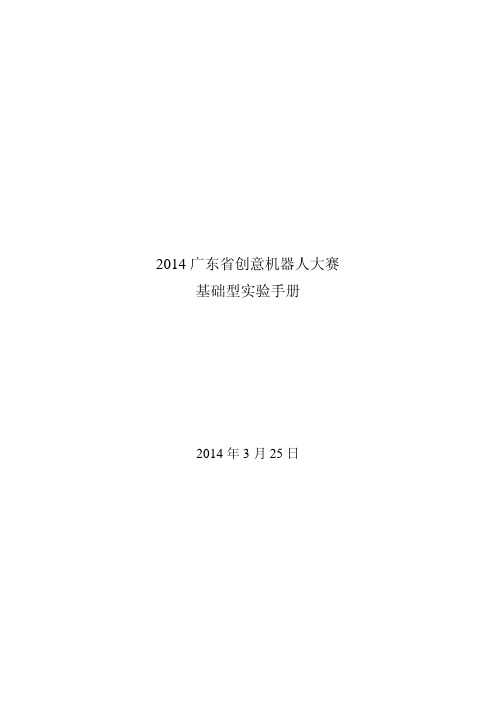
2014广东省创意机器人大赛基础型实验手册2014年3月25日目录1.任务一:“悬崖勒马” (6)1.1.任务说明 (6)1.2.技术方案一 (6)1.2.1.输入输出 (6)1.2.2.真值表 (6)1.2.3.电路原理图 (7)1.2.4.实物图 (7)1.2.5.场地布置 (7)1.2.6.实验视频 (7)1.2.7.实验结果 (7)1.3.技术方案二 (8)1.3.1.输入输出 (8)1.3.2.真值表 (8)1.3.3.电路原理图 (8)1.3.4.实物图 (9)1.3.5.场地布置 (9)1.3.6.实验视频 (9)1.3.7.实验结果 (9)2.任务二:“瞻前顾障” (9)2.1.任务说明 (9)2.2.技术方案 (10)2.2.1.输入输出 (10)2.2.2.真值表 (10)2.2.3.电路原理图 (10)2.2.4.红灯制作电路原理图 (11)2.2.5.实物图 (11)2.2.6.实验视频 (11)2.2.7.实验结果 (11)3.任务三:“左顾右看” (12)3.1.任务说明 (12)3.2.技术方案一 (12)3.2.1.输入输出 (12)3.2.2.真值表 (12)3.2.3.电路原理图 (13)3.2.4.实物图 (13)3.2.5.实验场地 (14)3.2.6.实验视频 (14)3.2.7.实验结果 (14)3.3.技术方案二 (14)3.3.1.输入输出 (14)3.3.2.真值表 (15)3.3.3.电路原理图 (15)3.3.4.实物图 (16)3.3.5.实验场地 (16)3.3.6.实验视频 (16)3.3.7.实验结果 (16)4.任务四:“相伴无悔” (17)4.1.任务说明 (17)4.2.技术方案 (17)4.2.1.输入输出 (17)4.2.2.真值表 (17)4.2.3.电路原理图 (18)4.2.4.实物图 (18)4.2.5.实验视频 (19)4.2.6.实验结果 (19)5.任务五:“循规蹈矩” (19)5.1.任务说明 (19)5.2.技术方案一 (19)5.2.1.输入输出 (19)5.2.2.真值表 (20)5.2.3.电路原理图 (20)5.2.4.实物图 (21)5.2.5.实验场地 (21)5.2.6.实验视频 (21)5.2.7.实验结果 (21)5.3.技术方案二 (22)5.3.1.输入输出 (22)5.3.2.真值表 (22)5.3.3.电路原理图 (23)5.3.4.实物图 (23)5.3.5.实验视频 (24)5.3.6.实验结果 (24)6.任务六:“合二为一” (24)6.1.任务说明 (24)6.2.技术方案一 (25)6.2.1.分析 (25)6.2.2.输入输出 (25)6.2.3.真值表 (25)6.2.4.电路 (26)6.2.5.实物图 (26)6.2.6.实验视频 (27)6.2.7.实验结果 (27)7.任务七:“寻寻觅觅” (28)7.1.任务说明 (28)7.2.技术方案一 (28)7.2.1.输入输出 (28)7.2.2.真值表 (28)7.2.3.电路原理图 (29)7.2.4.实物图 (29)7.2.5.实验视频 (30)7.2.6.实验结果 (30)7.3.技术方案二 (30)7.3.1.输入输出 (30)7.3.2.真值表 (31)7.3.3.电路原理图 (31)7.3.4.实物图 (32)7.3.5.实验视频 (33)7.3.6.实验结果 (33)8.基础电路 (34)8.1.探测电路一(上拉电阻) (34)8.1.1.探测电路一 (34)8.1.2.电阻取值分析 (34)8.1.3.实验 (34)8.2.探测电路二(下拉电阻) (35)8.2.1.探测电路二 (35)8.2.2.实验 (35)8.3.电机驱动电路 (35)8.4.逻辑门测试电路 (36)8.4.1.测试思路 (36)8.4.2.非门测试电路 (36)8.4.3.与门测试电路 (37)8.4.4.或门测试电路 (38)8.4.5.或非门测试电路 (39)8.4.6.与非门测试电路 (40)8.4.7.驱动门测试电路 (41)9.材料清单 (42)10.附录 (46)10.1.附录A :常见逻辑芯片 (46)10.1.1.CD4081(与门) (46)10.1.2.CD4071(或门) (46)10.1.3.CD4010(驱动门) (46)10.1.4.CD4069(非门) (47)10.1.5.CD4001(或非门) (47)10.2.附录B :布尔代数的公理和定理 (48)10.2.1.Boolean Axioms(公理) (48)10.2.2.Theorems of One Variable(单变量定理) (48)10.2.3.Theorems of Several Variables(多变量定理) (49)1. 任务一:“悬崖勒马”1.1. 任务说明机器人行走在地板上,在将要掉下悬崖或将要撞墙时能停止。
- 1、下载文档前请自行甄别文档内容的完整性,平台不提供额外的编辑、内容补充、找答案等附加服务。
- 2、"仅部分预览"的文档,不可在线预览部分如存在完整性等问题,可反馈申请退款(可完整预览的文档不适用该条件!)。
- 3、如文档侵犯您的权益,请联系客服反馈,我们会尽快为您处理(人工客服工作时间:9:00-18:30)。
10
剑桥国际儿童英语(Playway to English)幼儿版 NEW
12
外研社托班英语 (Kinderplay)
13
新标准幼儿英语(New Standard Kindergarten English)
15
外研社乐乐园幼儿英语 (Happy Land)
16
棒棒幼儿英语 (Hooray! Let’s play!) NEW
如果你是刚刚入职的少 儿英语教师
—— 你 是 否 正 为 如 何 设 计 好 一 堂 英 语 课 而 烦 恼, 对 组织课堂教学和搞定家长而 感到束手无策?
外研联创师资培养计划——为培养优秀师资提供全面解决方案!
作为全国最专业的教育服务提供者——外研联创教育咨询有限公司,充分调动整
合国内优秀教育资源,以全国外语领域的最高学府——北京外国语大学、全国教师教
、说、读、写)基本英语技能。
简
适用于零起点的英语学习者,同时也可作为剑桥少儿英语考试的预备级教程。
装 版
预 备 级 A 彩的场景大图生动呈现真实语境和语言点; 然的主题对话与听力活动帮助孩子感知和吸收语言; 样的交际性活动帮助孩子运用英语进行有效的交流; 立的字母、数字学习模块帮助孩子从零开始打下英语读写的基础; 进的语音学习模块让孩子在自然拼读中掌握地道的发音。
FLTRP Professional Development Plan (FPDP)
外研联创师资培养计划
如果你是外语培训机构 的管理者
—— 你 是 否 为 无 力 培 养 优秀师资而烦恼,为师资流动 过于频繁影响学校发展而忧 心忡忡?
如果你是从业多年的英 语教师
——你是否正遭遇职业 发展的瓶颈,对职业前景感 到迷茫,为如何提高教学水 平而困惑?
版 A1-A2 P34
版 B1 P34
版 B1+ P34
版 B2 P34
读以上所有产品 ( 原版教材除外 )
Ventures
basic,1-4 P34
Four
Corners
1-4 P33
2
NCTE3 基础、KET、IELTS 3.0
P22
English in Mind 二版 3
P22
English in Mind 二版 4
P22
English in Mind 二版 5
P22
Messages 1 Messages 2 Messages 3 Messages 4
P29
P29
P29
P29
Interactive 1 Interactive 2 Interactive 3 Interactive 4
即将推出
目录 Contents
拼读阅读产品
拼读乐园(儿童版)(Phonics Wonderland) 拼读乐园(少儿版)(Phonics Superland) 领先阅读·X 计划
NEW
原版 NEW 原版 NEW 原版 NEW 原版 NEW 原版 NEW 原版 NEW 原版 NEW
NEW
考级用书
剑桥少儿英语轻松夺满盾(Fun for Starters/Movers/Flyers) 剑桥少儿英语悦读夺满盾(Storyfun for Starters/Movers/Flyers) 剑桥少儿英语考试真题精选(YLE 考试官方指定用书) Compact Key for Schools Compact Preliminary for Schools Compact First for Schools Cambridge Key English Test for Schools 2 Cambridge Preliminary English Test for Schools 2 Cambridge English First for Schools 1 Cambridge English First for Schools 1 for revised exam from 2015 NCTE 考试备考教程
装 版
预 备 级 B 炫丽精彩的场景大图生动呈现真实语境和语言点; 趣味自然的主题对话与听力活动帮助孩子感知和吸收语言; 丰富多样的交际性活动帮助孩子运用英语进行有效的交流; 灵活独立的字母、数字学习模块帮助孩子从零开始打下英语读写的基础; 循序渐进的语音学习模块让孩子在自然拼读中掌握地道的发音。
产品组成 《国际少儿英语简装版预备级B》
模块,为培养优秀英语师资提供全面解决 方案。
名校联合师训
根据教师成长不 同阶段提供教学 方 法、 技 能、 理 念的全面提升!
基础教学师训
名校名师展示平 台,优秀教师真实 课堂观摩,专注教 学实践与方法!
线上教师培训视 频, 随 时 随 地 解 决你的教学问 题!
NEW FOR 2014
学前产品
P10
产品组成 《国际少儿英语简装版预备级A》
《国际少儿英语简装版预备级B》
策划编辑:王佳如 责任编辑:赵 婧 封面设计:赵 欣 版式设计:吕 茜 刘昱莲
定价:52.00元 (含2张CD光盘)
简装版
预备级B
快乐脚印,精彩起步!成功预备,信心百倍!
国
际
预备级 《国际少儿英语预备级》是专为4—6岁非英语国家的孩子出版的一套零起点英语教材,
育的最高学府——北京师范大学和首都师范大学为学术支持,以国际先进教师培养理 念为指导,集合了国内外一流的专家师资队伍,面向有志于从事和正在从事英语教育
国际教师认证课程
培训行业的各层次人士,推出了系统的、专业的外语教师培养与认证服务体系——外 研联创师资培养计划。
外研联创师资培养计划由基础教学师训、名校联合师训、教 学能力提升培训、教学管理培训、国际教师认证课程五大项目组成,
17
17 19 22 24 25 26 27 29 30 31 33 34 34 35 36
原版产品
Playway to English Second edition NEW Super Minds NEW
English in Mind Second edition NEW
Hippo and Friends NEW The English Ladder NEW
少 儿
由英语语言教学专家杰里米·沃伦(Jeremy Walenn)根据多年非英语国家少儿英语教学与研
英
发经验精心编写,旨在为即将升入小学的低J龄e英r语e学m习者y提W供一a个l e平n缓n的起(点英,全)面培 养著孩子
语
的四项(听、说、读、写)基本英语技能。
简
本教材适用于零起点的英语学习者,同时也可作为剑桥少儿英语考试的预备级教程。
《国际少儿英语 预备级》
P10
P37
KB 盒装 1-2 P39
KB 简装版 1-2 P41
KB 盒装 3-4 P39
KB 盒装 5-6
KB 简装版 3-4
KB 简装版 5-6
P41
Connect 1
Conn 2
P53
原版二版 PE1-2 原版二版 PE3-4
P17
P17
兴
趣 助
Super Minds Starter P19
年级 初一
初二
初三
高一
高二
6 P39
6 P41 nect P53
Connect 3、4
IC Intro P55
IC1 P55
P53
IC2 P55
IC3 P55
PS1 P55
高三
成人
PS2 P55
-6 P19
English in Mind 二版 Starter-1 P22
English in Mind 二版 2
《国际少儿英语简装版预备级A》
简装版
策划编辑:王佳如 责任编辑:韩晓岚 封面设计:赵 欣 版式设计:吕 茜
蔡颖 刘昱莲
A
定价:52.00元
(含2张CD光盘)
美音教材
预备级
Jeremy Walenn(英) 著
简装版
B
P37
P19 P22
P48
目录 Contents
8
学前产品
8
剑桥国际儿童英语(Playway to English)
37
37 39 41 42 42 43 45 47
48
48 52 53 55
英音产品
国际少儿英语预备级 (Kid’s Beginner) NEW 剑桥国际少儿英语(Kid’s box)
剑桥国际少儿英语(Kid’s box)简装版 NEW 国际少儿英语同步训练与测试 少儿英语每日练习卡 精灵学科英语 NEW
P16
原版教材
P17
英音教材
简装版
预备级A
快乐脚印,精彩起步!成功预备,信心百倍!
国
际
少儿英语预备级》是专为4 — 6岁非英语国家的孩子出版的一套零起点英语教材,
少 儿
教学专家杰里米·沃伦(Jeremy Walenn)根据多年非英语国家少儿英语教学与研
英
பைடு நூலகம்
语 编写,旨在为即将升入小学的低龄英语学习者提供一个平缓的起点,全面培养孩子
新概念英语青少版(Junior New Concept English) 朗文当代英语教程(Cutting Edge)
美音产品
悠游国际少儿英语 (English Journey) 趣趣英语(Fun Fun English)
剑桥国际英语教程青少版(Connect) 剑桥国际英语教程(Interchange/Passage)
趣趣预备级 P52
P43
趣趣 1-2 级 P52
P43
趣趣 3-4 级 P52
趣趣 5-6 级
优
Hippo and Friends Join Us for Join Us for English Join Us for English
