(完整word版)最新2016有道词典词汇批量导入方法
Word怎么通过编辑Custom.dic文件批量添加自定义单词

Word怎么通过编辑Custom.dic文件批量添加自定义单词用户可以通过编辑Custom.dic文件来实现,帮助用户在Word2010词典中批量添加自定义单词。
以下是店铺为您带来的关于Word通过编辑Custom.dic文件批量添加自定义单词,希望对您有所帮助。
Word通过编辑Custom.dic文件批量添加自定义单词第1步:在Windows7系统的“文件夹选项”对话框中设置显示所有文件和文件夹,然后打开目录Users\Administrator\AppData\Roaming\Microsoft\UProof,找到自定义词典文件Custom.dic。
双击该文件即可使用记事本程序将其打开,如图2012041001。
图2012041001双击Custom.dic文件第2步:打开Custom.dic文本文件,按照每行一个单词的格式批量添加或删除单词。
完成编辑后保存文件并退出记事本程序即可,如图2012041002所示。
图2012041002编辑Custom.dic文件在Word2010文档窗口中方便地设置文本第1步:打开Word2010文档窗口,并选中需要设置字体的文本块。
在“开始”功能区的“字体”分组中单击“字体”下拉三角按钮,如图2012041001所示。
图2012041001单击“字体”下拉三角按钮第2步:在打开的字体列表中显示出三组字体:(1)“主题字体”是通过“页面布局”分组中的“主题”设置功能设置字体;(2)“最近使用的字体”显示最近经常使用的字体;(3)“所有字体”则显示当前计算机中已安装的完整字体列表。
将鼠标指针指向目标字体,则选中的文字块将同步显示应用该字体后的效果。
确认该字体符合要求后,单击鼠标左键即可,如图2012041002所示。
图2012041002单击选中目标字体。
(完整word版)最新2016有道词典词汇批量导入方法

有道词典词汇批量导入简易操作在网上百度了各种有道单词导入的教程,统统不好用又费时间。
类似于以下操作真是复杂又容易出错导致导入失败啊!分享一个非常简单的方法:这个教程看起来似乎非常复杂,其实不然,从第一步开始到最后同步完成,并不超过五分钟!只是为了照顾对电脑苦手的大家,才对每一个步骤都进行了截图说明而已。
一、电脑安装有道词典(见官网)二、从有道词典里导出文件到本地(单词数量2个以上)点击单词本——浏览——管理——导出到文件。
(注意选择导出为.xml格式)三、打开Excel文件(已准备好的单词表)。
一定要用Microsoft Excel打开文件,不要用WPS。
1、文件内容设置为:英文词汇一列,中文释义一列(当然如果还有音标的话可以多加列)。
2、词汇列和释义列中不能有空白单元格!点击“开发工具”选项卡--“源”(如果你的Excel界面没有”开发工具“选项卡,那么请到Excel选项中设置)点击“XML映射“--”添加”,在弹出的文件选择框中选择上面步骤中得到的XML。
点击“XML映射”——“添加”——“打开文件”——确认。
这时,在Excel的右方将出现如左图所示的映射。
选中“word”,按住鼠标左键不放,拖拽“word”移动到英文词汇那一列的列首单元格,然后松开左键。
再选中“trans”,拖拽到中文释义一列的列首单元格才松开。
结果如右图所示。
四、导出Excel表格为XML数据,用记事本打开该XML文件进行部分修改后,将其导入到有道词典的单词本中。
打开后文件如下:(请删除红色划线部分)修改后文件如下:(改完保存)打开有道词典,进入单词本,点击——浏览——管理——从文件导入。
导入完毕同步手机使用吧!。
00015(英语二)单词词汇可导入有道词典
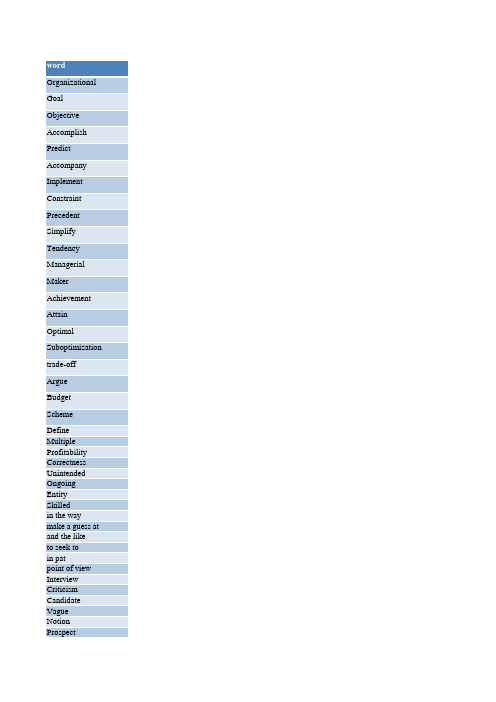
Elitist Remedial Prime Vision Classless amount to on average blame……for by nature be worth doing Slavery Domestic Briton Statistics Diplomat Abroad Exploit Abuse Campaign Sexually Passport Filipino Maid Execute Convict Despite Guilt Deserving Saudi Breadwinner Shelf Minimum Employee Leaflet Incidence Immigrant Status Kingdom Concession Immigration Foreigner Deport bring over convict…of be deserving of be supposed to Gang Eyewitness Unison Interstate BBC Correspondent Shackle Ditch
Binary Twin Companion Speculation Swallow Mankind Operate research into speculation about swallow up make use of Planet Revolve Solar Largely Glitter Cloudless Astronaut Thrilling Outer Whereas Lesser Concerned Microscopic Whilst Plateau Tropical Coloured Religion Circumstance a great many above all as a rule Euthanasia Weaken Dutchman Deteriorate Lethal Injection Nationwide Debate Legal Dutch Parliament Prosecute Request Criterion Crowd Ensure Healthcare Oppose Tradition Hospice Council
有道生词本转移到云词方法
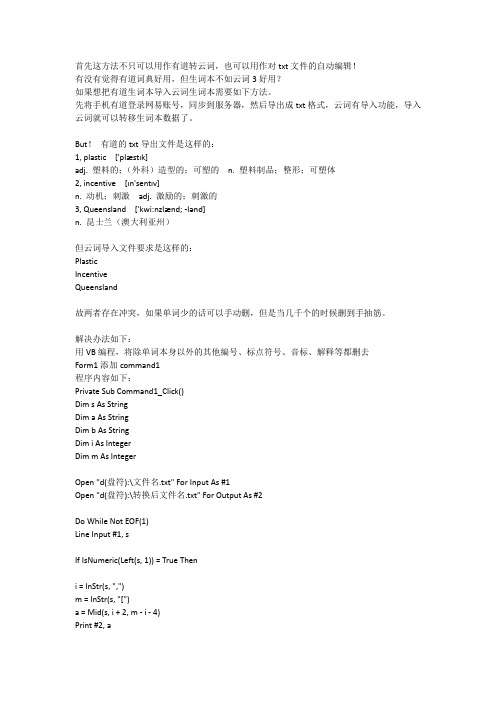
首先这方法不只可以用作有道转云词,也可以用作对txt文件的自动编辑!有没有觉得有道词典好用,但生词本不如云词3好用?如果想把有道生词本导入云词生词本需要如下方法。
先将手机有道登录网易账号,同步到服务器,然后导出成txt格式,云词有导入功能,导入云词就可以转移生词本数据了。
But!有道的txt导出文件是这样的:1, plastic ['plæstɪk]adj. 塑料的;(外科)造型的;可塑的n. 塑料制品;整形;可塑体2, incentive [ɪn'sentɪv]n. 动机;刺激adj. 激励的;刺激的3, Queensland ['kwi:nzlænd; -lənd]n. 昆士兰(澳大利亚州)但云词导入文件要求是这样的:PlasticIncentiveQueensland故两者存在冲突,如果单词少的话可以手动删,但是当几千个的时候删到手抽筋。
解决办法如下:用VB编程,将除单词本身以外的其他编号、标点符号、音标、解释等都删去Form1添加command1程序内容如下:Private Sub Command1_Click()Dim s As StringDim a As StringDim b As StringDim i As IntegerDim m As IntegerOpen "d(盘符):\文件名.txt" For Input As #1Open "d(盘符):\转换后文件名.txt" For Output As #2Do While Not EOF(1)Line Input #1, sIf IsNumeric(Left(s, 1)) = True Theni = InStr(s, ",")m = InStr(s, "[")a = Mid(s, i + 2, m - i - 4)Print #2, aEnd IfLoopClose #1Close #2End Sub单击command1,用云词导入功能导入转换好的文件就ok了。
有道单词导入大量有道单词生词本批量导入添加有道单词XML背单词
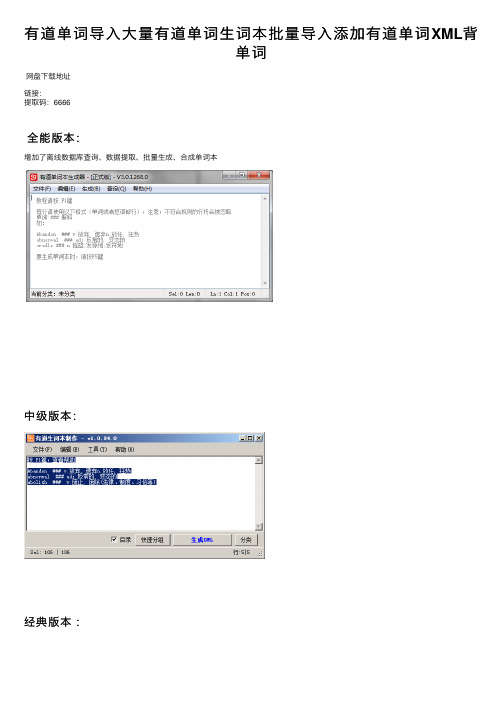
有道单词导⼊⼤量有道单词⽣词本批量导⼊添加有道单词XML背单词⽹盘下载地址链接:提取码:6666全能版本:增加了离线数据库查询、数据提取、批量⽣成、合成单词本中级版本:经典版本:主要功能1. ⽣成XML⽂件2. 在线查询单词的解释3. 将单词分组4. ⾃动去除重复的内容5. 多⾏转成单词6. 单词格式转换7. 多⾏转⼀⾏批量导⼊只⽤单击⽣成XML按钮就可以将单词转换成XML,这可以导⼊到有道字典的单词本中。
⽽这单词可以是1000⾏也可以是10000⾏。
有效避免了⼀个单词⼀个单词添加的繁琐过程。
你的单词baddon n.[圣经]地狱,魔⿁(地狱⾥的魔王)abaft adv.向船尾;prep.在...后abalienate v.[律]移转,让渡(产权或财产)abalone n.[美][动]鲍鱼(软体动物)abampere n.[电] 电磁安(培)转换成格式为:单词 ### 解释也就是单词和解释之间要放###并且每⼀⾏都要这样,不符合这个格式的软件是不处理的。
baddon ### n.[圣经]地狱,魔⿁(地狱⾥的魔王)abaft ### adv.向船尾;prep.在...后abalienate ### v.[律]移转,让渡(产权或财产)abalone ### n.[美][动]鲍鱼(软体动物)abampere ### n.[电] 电磁安(培)将转换好的内容复制到主界⾯中,然后单击⽣成XML这时软件⾃动⽣成2个xml, *a_xml、*b_xml。
其中a这个⽂件是单词在前⾯解释在后⾯,b⽂件是解释在前⾯单词在后⾯。
在线查询只有单词没有解释怎么办,⽤在线查询,只⽤把单词粘贴进来,然后点查询软件⾃动联⽹查询单词的解释。
单词分组如果你有2万个单词,那么转换后默认是这2万个单词全在⼀个分类⾥⾯。
使⽤分组功能,则可以设置为 1个⽂件⾥⾯只放指定数量的单词,如每个分类⾥⾯只有200个单词。
这样软件会以200个单词为⼀个分类,⽣成10对XML⽂件。
如何创建可导入金山词霸、有道词典的文件单词本
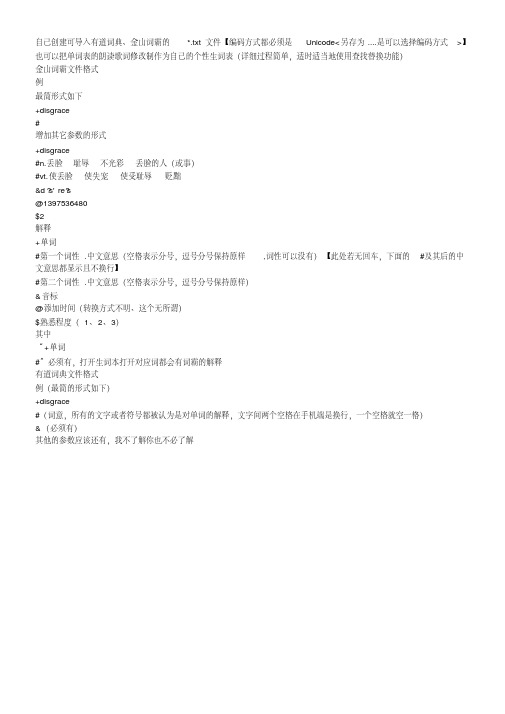
自己创建可导入有道词典、金山词霸的*.txt文件【编码方式都必须是Unicode<另存为....是可以选择编码方式>】也可以把单词表的朗读歌词修改制作为自己的个性生词表(详细过程简单,适时适当地使用查找替换功能)
金山词霸文件格式
例
最简形式如下
+disgrace
#
增加其它参数的形式
+disgrace
#n.丢脸耻辱不光彩丢脸的人(或事)
#vt.使丢脸使失宠使受耻辱贬黜
&d?s'ɡre?s
@1397536480
$2
解释
+单词
#第一个词性.中文意思(空格表示分号,逗号分号保持原样,词性可以没有)【此处若无回车,下面的#及其后的中文意思都显示且不换行】
#第二个词性.中文意思(空格表示分号,逗号分号保持原样)
&音标
@添加时间(转换方式不明、这个无所谓)
$熟悉程度(1、2、3)
其中
“+单词
#”必须有,打开生词本打开对应词都会有词霸的解释
有道词典文件格式
例(最简的形式如下)
+disgrace
#(词意,所有的文字或者符号都被认为是对单词的解释,文字间两个空格在手机端是换行,一个空格就空一格)
&(必须有)
其他的参数应该还有,我不了解你也不必了解。
批量导入的处理流程
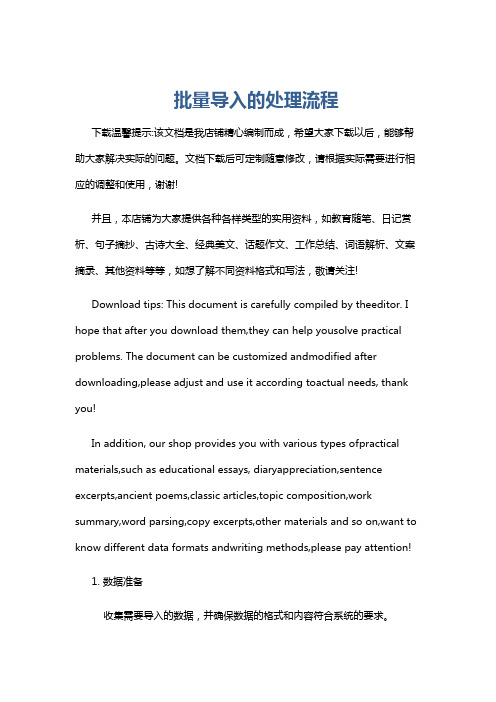
批量导入的处理流程下载温馨提示:该文档是我店铺精心编制而成,希望大家下载以后,能够帮助大家解决实际的问题。
文档下载后可定制随意修改,请根据实际需要进行相应的调整和使用,谢谢!并且,本店铺为大家提供各种各样类型的实用资料,如教育随笔、日记赏析、句子摘抄、古诗大全、经典美文、话题作文、工作总结、词语解析、文案摘录、其他资料等等,如想了解不同资料格式和写法,敬请关注!Download tips: This document is carefully compiled by theeditor. I hope that after you download them,they can help yousolve practical problems. The document can be customized andmodified after downloading,please adjust and use it according toactual needs, thank you!In addition, our shop provides you with various types ofpractical materials,such as educational essays, diaryappreciation,sentence excerpts,ancient poems,classic articles,topic composition,work summary,word parsing,copy excerpts,other materials and so on,want to know different data formats andwriting methods,please pay attention!1. 数据准备收集需要导入的数据,并确保数据的格式和内容符合系统的要求。
如何将词汇快速导入Trados TM库的方法

如何将词汇表快速导入Trados TM库的方法By Sunny 2013-3-21在实际翻译工作中,由于译文统一和专业性的要求,我们经常会收到客户或项目经理发的术语表。
尤其是一些大项目,其术语表可达数百字甚至上千字之多。
在翻译过程中我们需要不断查询这些词汇,以做到译文统一、准确。
我们的通常做法是直接在收到的术语表中搜索,但无论是在Word文件中和Excel中单独查询某一术语都必须准确匹配,系统才能找到相关术语,这无疑是Word和Excel查询功能的一大缺陷,有时甚至给查询带来不便。
但是,Trados 却拥有强大的智能模糊查询功能,在Trados中查词不用完全匹配即可查到相关词汇。
将术语导入到Trados TM库中不仅能加快查词速度、提高翻译效率,并且以后做词汇时也可利用Trados TM库进行查询。
这无疑是一箭双雕的好事。
下面就为大家介绍一种将词汇表快速导入Trados TM库的方法。
以下是一个Word版的英译汉术语文件的一部分,我们以此文件为例说明如何将术语快速导入Trados TM库。
1. 新建并打开一个Excel,将术语文件中的英文复制到Excel的A列;并将术语文件中的中文复制到Excel的B列。
(注意删除非术语的表头说明文字,并在Excel中空出第一行,从第二行开始粘贴,即A2为第一条英文术语,B2为第一条中文术语译文)2. 接下来,选中EXCEL中的A、B、C三列单击右键,选择设置单元格格式-对齐-自动换行-确定。
(如果行高和列高不恰当导致无法显示全部文字,选择格式-行-最适合的行高;以及格式-列-最适合的列宽)3. 在EXCEL的A1中填人Source,B1中填Target,在单元格C1中输入公式:="<TrU>"&"<Seg L=EN-US>"&A1&"<Seg L=ZH-CN>"&B1&"</TrU>"4. 复制C1中的公式,选定C列,单击右键,选择“选择性粘贴”,在出现的对话框中直接选确定,可以看到原来位于A列和B列的内容合并到了C列。
批量 单词得到中文释义和例句的方法

批量单词得到中文释义和例句的方法说实话批量获取单词的中文释义和例句这事,我一开始也是瞎摸索。
我最开始想到的就是拿本词典来翻,但是这对于批量单词来说简直是个灾难。
这就好比你要在一堆沙子里一粒一粒找特定的小石子一样,又慢又累。
你想啊,如果有几十上百个单词,这么一个个去查,那得花费多少时间,没查几个可能自己就先烦了。
后来我就想,得借助现代的工具啊。
我尝试了在线词典,一些比较知名的在线词典确实可以输入单词查询,但是一个一个输还是不够快。
这时候我发现有的在线词典有批量查询的功能,但这个功能有各种限制,而且也不是所有的都能给出特别详细的例句。
然后我就发现了专门的翻译软件。
我下载了好几个,就开始折腾。
像有些软件,你可以直接把单词列表粘贴进去。
不过有的时候它会识别不准确,比如说我粘贴的单词是换行排列的,但是它可能因为格式问题只识别了一部分。
还有就是例句的质量,有些软件给出的例句特别生硬或者太简单,不符合实际用法。
不过后来我发现有一些更专业的语言学习软件和工具网站。
这些地方就很好,你可以轻松地批量导入单词。
比如说这个专门做语言学习的A软件,它导入单词极为方便,就像把东西往盒子里装一样简单直接。
导入之后,它给出的中文释义会列出很多种情况,而且例句都非常具有代表性。
还有个B网站也是,你可以导入多种格式的单词列表,像是txt格式、csv 格式,然后它就能快速给出很详细专业的释义和很地道的例句。
在这里我还得提醒一句,无论是用软件还是网站,在使用时都要小心格式问题。
就像刚才说的,格式不对可能就不能完整识别单词。
并且要多对比几个工具的结果,有时候一个工具给出的释义或者例句可能会有错误的情况。
还有就是要利用APP的记忆功能之类的,有的APP如果你查询了一批单词,它可以把这些单词放到记忆卡片里面,这样你复习起来也方便,可以随时看到示例,加深记忆。
大概就是这样一些我自己摸索的方法,希望能对你有用啦。
四六级词汇系列 六级超纲部分 有道单词本格式 完美导入(后缀名更改为.xml)

<progress>-1</progress> </item><item> <word>strand</word> <trans><![CDATA[n. 娴锋花锛涚嚎锛涗覆 vt. 浣挎悂娴咃紱浣块櫡浜庡洶澧冿紱寮勬柇锛涗娇钀藉悗 vi. 鎼佹祬]]></trans> <phonetic><![CDATA[[str 忙 nd]]]></phonetic> <tags>POST CET-6</tags> <progress>-1</progress> </item><item> <word>strangle</word> <trans><![CDATA[vt. 鎶娾€﹀嫆姝伙紱浣库€︾獟鎭? vi. 绐掓伅鑰屾锛涜鍕掓]]></trans> <phonetic><![CDATA[['str 忙艐 gl]]]></phonetic> <tags>POST CET-6</tags> <progress>-1</progress> </item><item> <word>strawberry</word> <trans><![CDATA[n. 鑽夎帗锛涜崏鑾撹壊]]></trans> <phonetic><![CDATA[['str 蓴:b 蓹 ri]]]></phonetic> <tags>POST CET-6</tags> <progress>-1</progress> </item><item> <word>strenuous</word> <trans><![CDATA[adj. 璐瑰姏鐨勶紱濂嬪彂鐨勶紱绱у紶鐨勶紱鑹拌嫤鐨勶紱鐑儓 鐨刔]></trans> <phonetic><![CDATA[['strenju 蓹 s]]]></phonetic> <tags>POST CET-6</tags> <progress>-1</progress> </item><item> <word>strife</word> <trans><![CDATA[n. 鍐茬獊锛涗簤鍚碉紱涓嶅拰]]></trans> <phonetic><![CDATA[[straif]]]></phonetic> <tags>POST CET-6</tags> <progress>-1</progress> </item><item> <word>stunt</word> <trans><![CDATA[n. 缁濇妧锛涘櫛澶达紝鎵嬭厱 vt. 闃荤鈥︾殑姝e父鐢熼暱鎴栧彂灞? vi. 琛ㄦ紨鐗规妧锛涗綔鎯婁汉琛ㄦ紨]]></trans> <phonetic><![CDATA[[st 蕦 nt]]]></phonetic> <tags>POST CET-6</tags> <progress>-1</progress> </item><item> <word>stylish</word> <trans><![CDATA[adj. 鏃堕鐨勶紱娼囨磼鐨勶紱鐜颁唬椋庢牸鐨刔]></trans> <phonetic><![CDATA[['staili 蕛]]]></phonetic> <tags>POST CET-6</tags> <progress>-1</progress> </item><item> <word>sub</word> <trans><
金山词霸2010牛津旗舰版生词本批量导入方法1.打开“生词本”,随便添加两个单词;2.打开“生词本管理”,选择“我的生词本”,点击“导出”,选择“导出为迷你背单词”,(不能选择“导出生词本备份”,否则导出的是金山特有的格式,很难操作),按“确定”导出。
3.导出之后再次重复步骤2,出现提示:文件C:\Program Files'Kingsoft\ PowerWord_Oxford2010\ScrollWord\WordList\WordList_我的生词本.txt 已经存在,是否替换文件?随便选择是或否。
4.在刚才提示的那个文件夹下找到该文件(WordList_我的生词本.txt),打开一看,不就是一个文件头,下面就是单词列表么!(大喜!)将要批量导入的所有单词复制粘贴到原有的两个单词下面,保存退出,或者另存为其他文件名。
5.再到生词本管理,点击导入,选择刚才保存的文本文件,即可导入。
导入最简单的方法:1.可以新建一个文本文件,将下面的文件头复制到开头,然后粘贴新单词,保存,再导入到金山生词本即可。
(我在自己电脑上能行,但不知是否都通用)2.我所导出的WordList_我的生词本.txt文件头为:KWordListTitle:#我的生词本#我的生词本#我的生词本#我的生词本KWordList In dex:ABCDEFGHIJKLMNOPQRSTUVWXYZ附:如何批量删除金山生词本2007版的单词:金山生词本2007精简版可以直接导入只有单词列表的纯文本文件,但是有时候不能批量删除单词,只能一个一个删除。
其实,只要删除C:\Docume nts and Setti ngs\Admi nistrator\Applicatio nData\k in gsoft\PowerWord\NewWord 下NewWord目录中的所有文件。
注意这是隐含文件夹。
找不到时请选择:控制面板一工具一文件夹选项一查看一显示所有文件和文件夹。
如何在Word中进行批量导入和导出数据
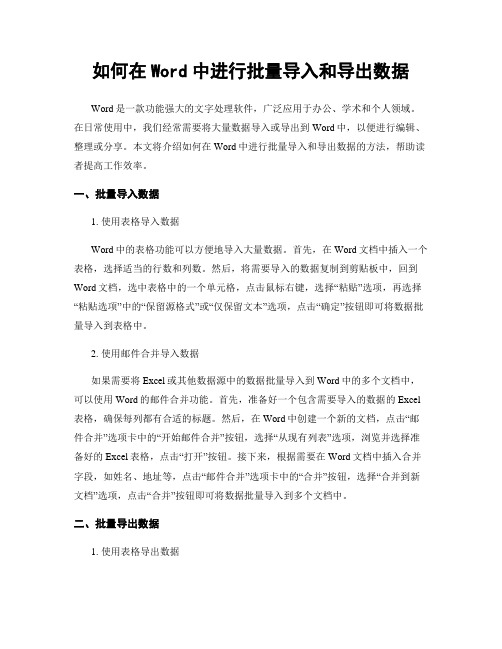
如何在Word中进行批量导入和导出数据Word是一款功能强大的文字处理软件,广泛应用于办公、学术和个人领域。
在日常使用中,我们经常需要将大量数据导入或导出到Word中,以便进行编辑、整理或分享。
本文将介绍如何在Word中进行批量导入和导出数据的方法,帮助读者提高工作效率。
一、批量导入数据1. 使用表格导入数据Word中的表格功能可以方便地导入大量数据。
首先,在Word文档中插入一个表格,选择适当的行数和列数。
然后,将需要导入的数据复制到剪贴板中,回到Word文档,选中表格中的一个单元格,点击鼠标右键,选择“粘贴”选项,再选择“粘贴选项”中的“保留源格式”或“仅保留文本”选项,点击“确定”按钮即可将数据批量导入到表格中。
2. 使用邮件合并导入数据如果需要将Excel或其他数据源中的数据批量导入到Word中的多个文档中,可以使用Word的邮件合并功能。
首先,准备好一个包含需要导入的数据的Excel 表格,确保每列都有合适的标题。
然后,在Word中创建一个新的文档,点击“邮件合并”选项卡中的“开始邮件合并”按钮,选择“从现有列表”选项,浏览并选择准备好的Excel表格,点击“打开”按钮。
接下来,根据需要在Word文档中插入合并字段,如姓名、地址等,点击“邮件合并”选项卡中的“合并”按钮,选择“合并到新文档”选项,点击“合并”按钮即可将数据批量导入到多个文档中。
二、批量导出数据1. 使用表格导出数据如果需要将Word中的表格数据批量导出到Excel或其他应用程序中进行进一步处理,可以使用表格的导出功能。
首先,选中需要导出的表格,点击鼠标右键,选择“复制”选项。
然后,打开Excel或其他应用程序,选择一个合适的单元格,点击鼠标右键,选择“粘贴”选项,再选择“保留源格式”或“仅保留文本”选项,点击“确定”按钮即可将数据批量导出到其他应用程序中。
2. 使用邮件合并导出数据如果需要将Word中的多个文档中的数据批量导出到Excel或其他应用程序中进行进一步处理,可以使用邮件合并功能。
有道词典使用说明
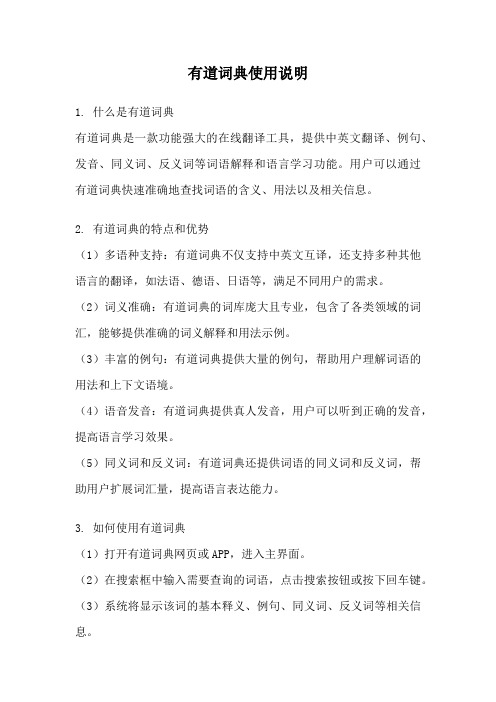
有道词典使用说明1. 什么是有道词典有道词典是一款功能强大的在线翻译工具,提供中英文翻译、例句、发音、同义词、反义词等词语解释和语言学习功能。
用户可以通过有道词典快速准确地查找词语的含义、用法以及相关信息。
2. 有道词典的特点和优势(1)多语种支持:有道词典不仅支持中英文互译,还支持多种其他语言的翻译,如法语、德语、日语等,满足不同用户的需求。
(2)词义准确:有道词典的词库庞大且专业,包含了各类领域的词汇,能够提供准确的词义解释和用法示例。
(3)丰富的例句:有道词典提供大量的例句,帮助用户理解词语的用法和上下文语境。
(4)语音发音:有道词典提供真人发音,用户可以听到正确的发音,提高语言学习效果。
(5)同义词和反义词:有道词典还提供词语的同义词和反义词,帮助用户扩展词汇量,提高语言表达能力。
3. 如何使用有道词典(1)打开有道词典网页或APP,进入主界面。
(2)在搜索框中输入需要查询的词语,点击搜索按钮或按下回车键。
(3)系统将显示该词的基本释义、例句、同义词、反义词等相关信息。
(4)用户可以通过点击例句中的单词,查看更多详细的解释和用法。
(5)用户还可以点击发音按钮,听到该词的真人发音。
(6)若需翻译句子或段落,可以在搜索框中输入待翻译的内容,系统将自动识别并翻译。
4. 有道词典的其他功能(1)在线翻译:用户可以输入需要翻译的文本,有道词典将提供准确的翻译结果。
(2)专业词汇:有道词典不仅提供常用词汇,还包括各个领域的专业词汇,满足专业人士的需求。
(3)划词翻译:用户可以将需要翻译的词语或句子直接选中,有道词典将弹出翻译结果,方便快捷。
(4)单词本管理:用户可以将常用词汇添加到单词本中,方便日后复习和查询。
(5)历史记录:有道词典会保存用户的查询历史,用户可以方便地查看之前查询的词语和翻译结果。
5. 有道词典的使用技巧(1)利用例句学习:在查询词语时,注意查看例句,了解词语在实际语境中的用法,提高语言运用能力。
(有道单词本导入格式)大学英语四级超高频词汇240个有道单词本

<trans><![CDATA[adj. 公平的;美丽的,白皙的;晴朗的
adv. 公平地;直接地;清楚地
vi. 转晴
n. 展览会;市集;美人]]></trans>
<phonetic><![CDATA[[fεə]]]></phonetic>
<phonetic><![CDATA[[i'senʃəl]]]></phonetic>
<tags>17</tags>
<progress>5</progress>
</item><item> <word>institution</word>
<trans><![CDATA[n. 制度;建立;(社会或宗教等)公共机构;习俗]]></trans>
n. 有限之物]]></trans>
<phonetic><![CDATA[['fainait]]]></phonetic>
<tags>18</tags>
<progress>6</progress>
</item><item> <word>reserve</word>
<tags>18</tags>
有道单词导入

char copy[BUFFSIZE];
char *cix;
int i=0,wordlength=0,temp;
strcpy(copy,buf);
while(copy[i] == ' ')
i++; //除去单词前面的空格
temp=i;
while(copy[i] != ' ')
FileRd = fopen("read.txt","r");
while(fgets(buf,BUFFSIZE,FileRd) != NULL)
{
if(i==0)
{
word = GetWord(buf);
strcpy(copy1,wordbook);
每行只能有一个单词及其翻译,词性必须以.结尾(因为C语言是以。
.判断词性的),如:n.
单词前后的空格没有关系,会自动去除,最后一行不能为空。(不好之处还望见谅,水平有限)
//一下是C源代码
#include<stdio.h>
#include<string.h>
#define BUFFSIZE 8192
char trans[100] = " <trans><![CDATA[";
char phonetic[100] = " <phonetic><![CDATA[]]></phonetic>";
char tags[] = " <tags>六级</tags>";
四六级词汇系列 700核心词汇 有道单词本格式 完美导入(后缀名更改为.xml))

<tags>700 核心词汇</tags> <progress>-1</progress> </item><item> <word>appeal</word> <trans><![CDATA[n. 呼吁,请求;吸引力,感染力;上诉;诉诸裁判 vt. 将…上诉,对…上诉 vi. 呼吁, 恳求; 上诉; 诉诸, 求助; 有吸引力, 迎合爱好; (体育比赛中) 诉诸裁判]]></trans> <phonetic><![CDATA[[ə'pi:l]]]></phonetic> <tags>700 核心词汇</tags> <progress>-1</progress> </item><item> <word>appetite</word> <trans><![CDATA[n. 食欲;嗜好]]></trans> <phonetic><![CDATA[['æpitait]]]></phonetic> <tags>700 核心词汇</tags> <progress>-1</progress> </item><item> <word>appliance</word> <trans><![CDATA[n. 器具;器械;装置]]></trans> <phonetic><![CDATA[[ə'plaiəns]]]></phonetic> <tags>700 核心词汇</tags> <progress>-1</progress> </item><item> <word>appreciate</word> <trans><![CDATA[vi. 增值;涨价 vt. 欣赏;感激;领会;鉴别]]></trans> <phonetic><![CDATA[[ə'pri:ʃieit]]]></phonetic> <tags>700 核心词汇</tags> <progress>-1</progress> </item><item> <word>approach</word> <trans><![CDATA[n. 方法;途径;接近 vt. 接近;着手处理 vi. 靠近]]></trans> <phonetic><![CDATA[[ə'prəutʃ]]]></phonetic> <tags>700 核心词汇</tags> <progress>-1</progress> </item><item> <word>appropriate</word> <trans><![CDATA[adj. 适当的 vt. 占用;拨出]]></trans> <phonetic><![CDATA[[ə'prəuprieit, ə'prəupriət]]]></phonetic> <tags>700 核心词汇</tags> <progress>-1</progress> </item><item> <word>approximate</word> <trans><![CDATA[adj. [数] 近似的;大概的 vt. 近似;使…接近;粗略估计 vi. 接近于;近似于]]></trans> <phonetic><![CDATA[[ə'prɔksimit]]]></phonetic> <tags>700 核心词汇</tags>
如何批量替换Word文档中的特定词汇
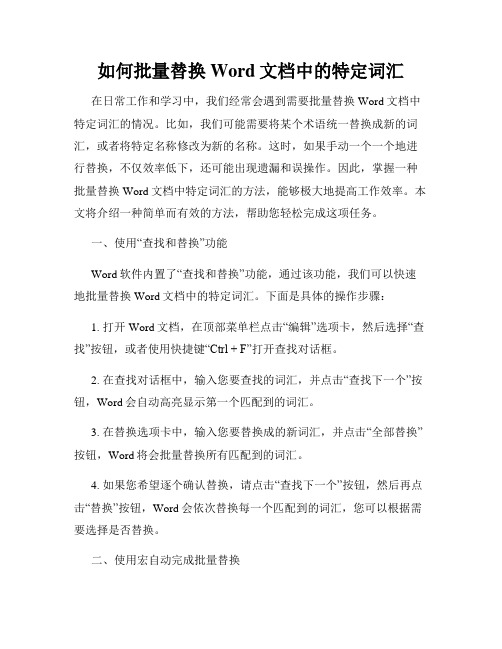
如何批量替换Word文档中的特定词汇在日常工作和学习中,我们经常会遇到需要批量替换Word文档中特定词汇的情况。
比如,我们可能需要将某个术语统一替换成新的词汇,或者将特定名称修改为新的名称。
这时,如果手动一个一个地进行替换,不仅效率低下,还可能出现遗漏和误操作。
因此,掌握一种批量替换Word文档中特定词汇的方法,能够极大地提高工作效率。
本文将介绍一种简单而有效的方法,帮助您轻松完成这项任务。
一、使用“查找和替换”功能Word软件内置了“查找和替换”功能,通过该功能,我们可以快速地批量替换Word文档中的特定词汇。
下面是具体的操作步骤:1. 打开Word文档,在顶部菜单栏点击“编辑”选项卡,然后选择“查找”按钮,或者使用快捷键“Ctrl + F”打开查找对话框。
2. 在查找对话框中,输入您要查找的词汇,并点击“查找下一个”按钮,Word会自动高亮显示第一个匹配到的词汇。
3. 在替换选项卡中,输入您要替换成的新词汇,并点击“全部替换”按钮,Word将会批量替换所有匹配到的词汇。
4. 如果您希望逐个确认替换,请点击“查找下一个”按钮,然后再点击“替换”按钮,Word会依次替换每一个匹配到的词汇,您可以根据需要选择是否替换。
二、使用宏自动完成批量替换除了使用“查找和替换”功能,还可以使用宏来自动完成批量替换的任务。
宏是一种记录和回放一系列操作的功能,通过录制和运行宏,我们可以快速地批量替换Word文档中的特定词汇。
下面是使用宏完成批量替换的具体步骤:1. 打开Word文档,在顶部菜单栏点击“开发人员”选项卡,然后选择“宏”按钮,或者使用快捷键“Alt + F8”打开宏对话框。
2. 在宏对话框中,输入一个宏的名称,比如“BatchReplace”,然后点击“创建”按钮,Word将会打开宏编辑器。
3. 在宏编辑器中,输入以下代码:```VBASub BatchReplace()Dim FindText As StringDim ReplaceText As StringFindText = "要替换的词汇"ReplaceText = "替换成的新词汇"Selection.Find.ClearFormattingSelection.Find.Replacement.ClearFormattingWith Selection.Find.Text = FindText.Replacement.Text = ReplaceText.Forward = True.Wrap = wdFindContinue.Format = False.MatchCase = False.MatchWholeWord = False.MatchByte = True.MatchAllWordForms = False.MatchSoundsLike = False.MatchWildcards = False.MatchFuzzy = FalseEnd WithSelection.Find.Execute Replace:=wdReplaceAllEnd Sub```4. 在代码中,将“要替换的词汇”替换为您需要批量替换的词汇,将“替换成的新词汇”替换为您希望替换成的新词汇。
新概念英语第二册 单词 导入 有道

新概念英语第二册单词导入有道全文共10篇示例,供读者参考篇1Hello everyone! Today I'm going to talk about the second book of New Concept English, Unit1-Unit 10. We all know that learning English is super important, right?In Unit 1, we learn about verbs, adjectives, and adverbs. Verbs are action words like run, jump, and swim. Adjectives are describing words like big, small, and beautiful. Adverbs are words that tell us more about how something is done, like quickly, slowly, and happily.In Unit 2, we learn how to ask questions and give answers. For example, we can ask "What's your name?" or "How old are you?" and answer with "My name is Tom" or "I am 10 years old".Unit 3 is all about numbers. We learn how to count from 1 to 100 and do simple math. It's really fun to practice counting with our friends!Unit 4 teaches us about days of the week and months of the year. We also learn how to talk about time using phrases like "in the morning" or "at night".In Unit 5, we learn about prepositions like on, in, and under. Prepositions help us describe where things are located in relation to other things.Unit 6 is about articles like a, an, and the. Articles help us understand if we are talking about something specific or something general.Unit 7 introduces us to pronouns like I, you, he, she, it, we, and they. Pronouns help us avoid repeating the same noun over and over again.In Unit 8, we learn about conjunctions like and, but, and or. Conjunctions help us connect words, phrases, and sentences together.Unit 9 is all about possessives like my, your, his, her, its, our, and their. Possessives help us show ownership or belonging.In the last unit, Unit 10, we learn about the simple past tense. We can talk about things that happened in the past using the correct verb forms.So that's a wrap for Units 1-10 of the second book of New Concept English. Keep practicing and learning, and you'll be an English pro in no time! Thanks for listening!篇2Hello everyone, today I'm going to tell you about the new lesson in "New Concept English Book 2" called "Getting There". It's all about giving and following directions, which is really important when you're out and about in a new place.So, the first thing you need to know is how to ask for directions. If you're lost and need help, you can say "Excuse me, can you tell me how to get to...?" and then say the place you want to go to. For example, "Excuse me, can you tell me how to get to the train station?"And when someone gives you directions, it's important to listen carefully. They might say something like "Go straight on until you reach the traffic lights, then turn left." It's good to repeat the directions back to them to make sure you've understood correctly. You can say "So, I just need to go straight and then turn left, right?"If you're giving directions to someone else, make sure to use clear and simple language. You can say things like "Go down thisstreet, turn right at the corner, and you'll see the school on your left." And don't forget to smile and be friendly - helping others is always a good thing to do!Remember, it's okay to ask for help when you're lost, and it's also okay to help others when they need it. So next time you're out and about and someone asks you for directions, don't be shy - just do your best to help them out. Happy navigating!篇3One day, my teacher told us that we were going to learn something new in our English class. I was so excited because I love learning new things. She said we were going to start studying from the second book of the New Concept English. I was a little nervous because I heard it was a bit difficult, but I was determined to do my best.The first unit was all about "Getting to know you". We learned how to introduce ourselves, ask someone's name, and talk about our hobbies and interests. It was so much fun practicing with my classmates and getting to know more about them. We played games and did activities that helped us remember the new words and phrases.In the next unit, we learned about different transportation methods. We learned about cars, buses, trains, airplanes, and even bicycles. We had a lot of fun pretending to be different vehicles and making sounds like them. It was hilarious seeing everyone act out their favorite transportation method.As we moved on to the next units, we learned about different countries, food, animals, and weather. I loved learning about all these new topics and expanding my vocabulary. My teacher always encouraged us to speak in English as much as possible, and I felt more confident with each passing day.By the end of the book, I was amazed at how much I had learned. I could introduce myself in English, talk about my favorite things, describe different places, and even have a simple conversation with someone. I couldn't believe how much I had improved in just a few months.I can't wait to start the third book of the New Concept English and continue expanding my knowledge and skills. Learning English has been so much fun, and I can't wait to see how much more I can achieve in the future.篇4Oh, hi everyone! Today I want to talk about the second lesson in the New Concept English Book Two – "Getting to know you."In this lesson, there are two people named Kate and Peter. Kate comes from England and Peter comes from America. They are both exchange students and are meeting each other for the first time. They introduce themselves, talk about their families, hobbies, and favorite things.Kate tells Peter that she likes playing tennis, going shopping, and eating ice cream. She also mentions that she has a cat named Whiskers. Peter, on the other hand, likes playing basketball, watching movies, and eating hamburgers. He has a dog named Rover.After they introduce themselves, they start asking each other questions to get to know each other better. They talk about where they live, what their favorite colors are, and what they like to do in their free time. Kate and Peter quickly become friends and have a lot of fun getting to know each other.I think this lesson is really cool because it teaches us how to introduce ourselves and make new friends. I can't wait to practice these phrases with my classmates and maybe even make some new friends too!That's all for today. See you next time!篇5Hello everyone! Today I want to talk about a really cool topic – the second book of New Concept English! Have you guys heard of it before?In this book, we will learn lots of new words and grammar rules to help us become better at English. We will also read stories and passages to practice our reading skills. It’s going to be so much fun!One of my favorite parts about this book is the dialogues. They are like little conversations between people, and we get to learn how to talk to others in English. It’s really helpful when we want to make new friends or talk to people from different countries.I also love the exercises in the book. They help us review what we have learned and make sure we understand everything. It’s like a little challenge that we can do to show how smart we are!I hope you guys are as excited as I am to start learning from this book. Let’s work hard together and become English experts! We can do it if we believe in ourselves.That’s it for today’s article. Stay tuned for more fun English adventures with me! See you next time!篇6Hello everyone! Today I want to talk to you about a really cool book called "New Concept English Book 2". It's super fun and helps us learn English in a really easy way.So, in this book, we start off with Unit 1: Getting Things Done. It's all about learning how to do different tasks like cleaning the floor, washing clothes, and making breakfast. We learn new words and phrases like "mop the floor" and "hang out the clothes". It's so cool because we can use these phrases in real life too!Then we move on to Unit 2: Across the Channel. We learn about a lady named Mrs. Perkins who goes on a trip to France. We find out about her adventures and the things she sees. It's like going on a trip ourselves! We also learn new words like "ferry" and "harbor".Unit 3 is called A Puma at Large. It's about a puma that escapes from the zoo and runs around the town. It's really exciting and we learn new words like "capture" and "hunt". The stories in this book are so interesting!In Unit 4, we learn about a man named Mr. Black who goes on a fishing trip. He catches a huge fish and faces many challenges. We learn new words like "rod" and "reel". It's really fun to read about his adventures!Overall, "New Concept English Book 2" is a great way for us to learn English. The stories are fun and interesting, and we can learn a lot of new words and phrases. I highly recommend this book to all my friends who want to improve their English skills. Let's have fun learning together!篇7Title: My Journey to Learning English with New Concept English Book 2Hey guys! Today I want to share with you my journey to learning English with the New Concept English Book 2. It's been a super fun and exciting experience for me, and I can't wait to tell you all about it!So, I started learning English with this book a few months ago. At first, I was a little bit scared because English seemed like such a difficult language to learn. But as soon as I opened the book, I realized that it wasn't that scary after all. The book is full of colorful pictures, interesting stories, and fun exercises that make learning English a piece of cake!One of the things I love about the New Concept English Book 2 is that it introduces new words and phrases in a really easy and simple way. Each lesson focuses on a different topic, like food, animals, or sports, and teaches you all the important vocabulary you need to know. And the best part is that it's all in English, so you get to practice reading, listening, and speaking from the very beginning.Another thing that I find super helpful is the audio CD that comes with the book. It has all the listening exercises from the book, so you can practice your listening skills anytime, anywhere.I like to listen to it in the car on my way to school, and it really helps me improve my pronunciation and understanding of English.I also love the grammar exercises in the book. They are really easy to understand and cover all the important grammar rules you need to know. I used to struggle with grammar, but now Ifeel much more confident thanks to the New Concept English Book 2.Overall, learning English with the New Concept English Book 2 has been an amazing experience for me. It has helped me improve my vocabulary, pronunciation, grammar, and listening skills in a fun and enjoyable way. I can't wait to keep learning and practicing with this book, and I would highly recommend it to anyone who wants to learn English easily and effectively.That's all for today, guys. Thanks for listening to my story, and I hope you give the New Concept English Book 2 a try! See you next time! Bye!篇8Hey guys, today I want to talk about a super cool thing I learned in my English class. It's called "New Concept English" and it's all about learning English in a fun and easy way.In the second book, there is a part called "Introduction". It's like a warm-up before you start learning something new. It helps you get ready and excited to learn more English.One of the things we learned in the introduction is about a website called "Youdao". It's a really cool tool that can help ustranslate words and sentences from English to Chinese and vice versa. It's super helpful when we come across new words that we don't understand.I love using Youdao because it makes learning English so much easier. I can quickly look up words I don't know and understand them better. It's like having a little English teacher in my pocket!So if you guys want to learn English in a fun and easy way, make sure to check out "New Concept English" and use Youdao to help you along the way. You'll be speaking English like a pro in no time!篇9Title: My Journey with New Concept English Book 2 - Lesson 1 "Getting to know you"Hello everyone! Today I want to tell you about my experience with the New Concept English Book 2. It's a really cool book for learning English and I had a lot of fun with it.In Lesson 1 "Getting to know you", I learned some basic greetings like "Hello, how are you?" and "Nice to meet you". These are really important to know when you meet someonenew. The book also taught me how to ask and answer questions about someone's name, age, and where they are from. It was so much fun practicing these conversations with my friends in class.One of my favorite parts of the lesson was when Mr. Jones, the teacher in the book, asked the students to introduce themselves to the class. It was so cool to hear all the different names and countries that the students were from. I also liked the part where the students had to write sentences about themselves and then read them out loud. It was great practice for speaking English!After reading the lesson, I did some exercises in my workbook to test my understanding. There were matching exercises, fill-in-the-blank exercises, and even a crossword puzzle. It was a lot of fun trying to solve all the questions and get them right.I really enjoyed learning with the New Concept English Book2 and I can't wait to continue with the rest of the lessons. It's a great way to improve my English skills and have fun at the same time. I hope you enjoyed hearing about my journey with this book. Thank you for listening!篇10Hello everyone! Today, I want to talk about a really cool thing I learned in my English class. It's called "New Concept English Book Two"! Have you heard of it before?In this book, there is a lesson called "Unit 1 Getting to know you". It's all about introducing yourself to others and asking questions to get to know them better. I think it's super important to be able to communicate with people, so this lesson is really helpful.In the lesson, there are a lot of new words and phrases to learn. For example, "What's your name?" is a common question we ask when we meet someone new. And when someone asks you this question, you can say "My name is..." or "I'm called...". It's really easy once you get the hang of it!Another important phrase in this lesson is "Where do you come from?". This is a great way to learn more about someone's background and where they grew up. You can reply with "I come from..." followed by the name of your city or country.I also learned how to talk about my hobbies and interests in this lesson. For example, "I like playing soccer" or "I enjoy reading books". It's a fun way to share more about yourself with others.Overall, I really enjoyed studying this lesson in the New Concept English Book Two. It's helping me become more confident in speaking English and making new friends. I can't wait to learn more in the next lesson! Thank you for listening to my story, and I hope you get to learn something new too! Bye bye!。
利用英语词汇书和在线词典扩大词汇量的种方法
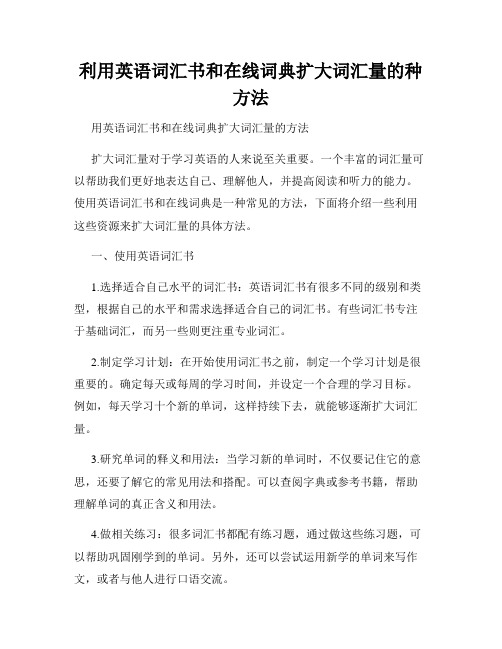
利用英语词汇书和在线词典扩大词汇量的种方法用英语词汇书和在线词典扩大词汇量的方法扩大词汇量对于学习英语的人来说至关重要。
一个丰富的词汇量可以帮助我们更好地表达自己、理解他人,并提高阅读和听力的能力。
使用英语词汇书和在线词典是一种常见的方法,下面将介绍一些利用这些资源来扩大词汇量的具体方法。
一、使用英语词汇书1.选择适合自己水平的词汇书:英语词汇书有很多不同的级别和类型,根据自己的水平和需求选择适合自己的词汇书。
有些词汇书专注于基础词汇,而另一些则更注重专业词汇。
2.制定学习计划:在开始使用词汇书之前,制定一个学习计划是很重要的。
确定每天或每周的学习时间,并设定一个合理的学习目标。
例如,每天学习十个新的单词,这样持续下去,就能够逐渐扩大词汇量。
3.研究单词的释义和用法:当学习新的单词时,不仅要记住它的意思,还要了解它的常见用法和搭配。
可以查阅字典或参考书籍,帮助理解单词的真正含义和用法。
4.做相关练习:很多词汇书都配有练习题,通过做这些练习题,可以帮助巩固刚学到的单词。
另外,还可以尝试运用新学的单词来写作文,或者与他人进行口语交流。
二、利用在线词典1.选择可靠的在线词典:确保选择使用可靠的在线词典,这样才能获得准确和权威的单词信息。
一些在线词典还提供音标、例句和发音等辅助功能,可以更好地理解和记忆单词。
2.查阅例句和短语搭配:在线词典通常会给出单词的例句和常见搭配,这对于理解单词的用法和语境非常有帮助。
在查阅单词时,务必注意例句和搭配的使用方法。
3.学习音标和发音:很多在线词典提供单词的音标和发音示范,这对于学习正确的发音和提高听力理解能力非常有帮助。
可以通过听音频示范并模仿发音,来提高发音准确度。
4.利用在线翻译功能:有些在线词典还提供单词的翻译功能,可以将不确定的单词或短语在瞬间翻译成自己的母语,以便更好地理解和学习。
总结起来,利用英语词汇书和在线词典扩大词汇量的方法包括选择适合自己水平的词汇书,制定学习计划,深入研究单词的释义和用法,并通过练习巩固记忆。
一个简单的文本处理程序(有道翻译单词导出至墨墨背单词)
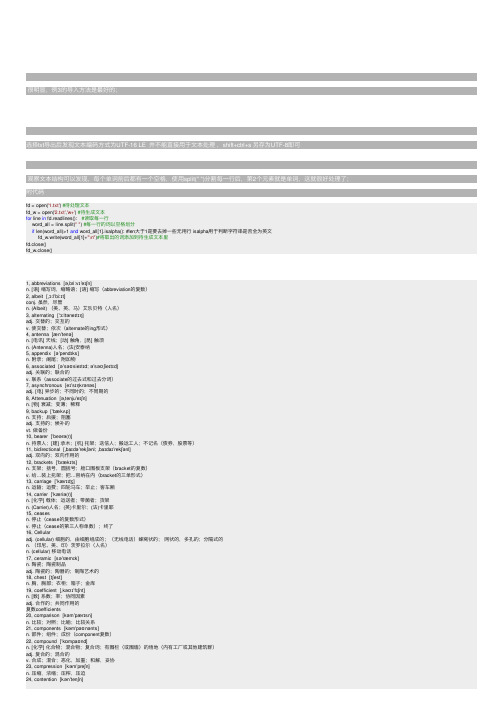
32fd = open('1.txt') #待处理⽂本fd_w = open('2.txt','w+') #待⽣成⽂本for line in fd.readlines(): #读取每⼀⾏word_all = line.split("") #每⼀⾏的词以空格划分if len(word_all)>1 and word_all[1].isalpha(): #len⼤于1是要去掉⼀些⽆⽤⾏ isalpha⽤于判断字符串是否全为英⽂ fd_w.write(word_all[1]+"\n")#将取出的词添加到待⽣成⽂本⾥fd.close()fd_w.close()1, abbreviations [əˌbri:vɪˈeɪʃn]n. [语] 缩写词,缩略语;[语] 缩写(abbreviation的复数)2, albeit [ˌɔːlˈbiːɪt]conj. 虽然,尽管n. (Albeit) (美、英、马)艾乐贝特(⼈名)3, alternating ['ɔːltəneɪtɪŋ]adj. 交替的;交互的v. 使交替;依次(alternate的ing形式)4, antenna [ænˈtenə]n. [电讯] 天线;[动] 触⾓,[昆] 触须n. (Antenna)⼈名;(法)安泰纳5, appendix [əˈpendɪks]n. 附录;阑尾;附加物6, associated [əˈsəʊsieɪtɪd; əˈsəʊʃieɪtɪd]adj. 关联的;联合的v. 联系(associate的过去式和过去分词)7, asynchronous [eɪˈsɪŋkrənəs]adj. [电] 异步的;不同时的;不同期的8, Attenuation [əˌtenjuˈeɪʃn]n. [物] 衰减;变薄;稀释9, backup [ˈbækʌp]n. ⽀持;后援;阻塞adj. ⽀持的;候补的vt. 做备份10, bearer [ˈbeərə(r)]n. 持票⼈;[建] 承⽊;[机] 托架;送信⼈;搬运⼯⼈;不记名(债券,股票等)11, bidirectional [ˌbaɪdəˈrekʃənl; ˌbaɪdaɪˈrekʃənl]adj. 双向的;双向作⽤的12, brackets ['brækɪts]n. ⽀架;括号,圆括号;舱⼝围板⽀架(bracket的复数)v. 给…装上托架;把…容纳在内(bracket的三单形式)13, carriage [ˈkærɪdʒ]n. 运输;运费;四轮马车;举⽌;客车厢14, carrier [ˈkæriə(r)]n. [化学] 载体;运送者;带菌者;货架n. (Carrier)⼈名;(英)卡⾥尔;(法)卡⾥耶15, ceasesn. 停⽌(cease的复数形式)v. 停⽌(cease的第三⼈称单数);终了16, Cellularadj. (cellular) 细胞的,由细胞组成的;(⽆线电话)蜂窝状的;⽹状的,多孔的;分隔式的n. (印尼、美、印)茨罗拉尔(⼈名)n. (cellular) 移动电话17, ceramic [səˈræmɪk]n. 陶瓷;陶瓷制品adj. 陶瓷的;陶器的;制陶艺术的18, chest [tʃest]n. 胸,胸部;⾐柜;箱⼦;⾦库19, coefficient [ˌkəʊɪˈfɪʃnt]n. [数] 系数;率;协同因素adj. 合作的;共同作⽤的复数coefficients20, comparison [kəmˈpærɪsn]n. ⽐较;对照;⽐喻;⽐较关系21, components [kəm'pəʊnənts]n. 部件;组件;成份(component复数)22, compound [ˈkɒmpaʊnd]n. [化学] 化合物;混合物;复合词;有围栏(或围墙)的场地(内有⼯⼚或其他建筑群)adj. 复合的;混合的v. 合成;混合;恶化,加重;和解,妥协23, compression [kəmˈpreʃn]n. 压缩,浓缩;压榨,压迫24, contention [kənˈtenʃn]n. 争论,争辩;争夺;论点复数contentions25, conventions [kən'vɛnʃən]n. [法] 惯例;会议;[计] 约定(convention的复数)26, convergence [kənˈvɜːdʒəns]n. [数] 收敛;会聚,集合n. (Convergence)⼈名;(法)孔韦尔让斯复数convergences27, converter [kənˈvɜːtə(r)]n. (使)转变的⼈(或物);转换器;整流器;变频器;转换程序;变焦镜复数converters28, dedicated [ˈdedɪkeɪtɪd]adj. 专⽤的;专注的;献⾝的v. 以…奉献;把…⽤于(dedicate的过去式和过去分词)29, default [dɪˈfɔːlt; ˈdiːfɔːlt]n. 违约,拖⽋;系统默认值;常规做法;缺席v. 不履⾏,拖⽋,违约;默认,预设;(计算机等)⾃动转到(默认值);因未到场⽽取消……参赛资格;(未)不到场;不参加(⽐赛等);对……处以缺席裁判30, deprave [dɪˈpreɪv]vt. 使堕落;使腐败31, diagram [ˈdaɪəɡræm]n. 图表;图解vt. ⽤图解法表⽰过去式diagramed或diagrammed过去分词diagramed或diagrammed现在分词diagraming或diagramming复数diagrams第三⼈称单数diagrams32, dissipation [ˌdɪsɪˈpeɪʃn]n. 浪费;消散;[物] 损耗33, dynamic [daɪˈnæmɪk]adj. 动态的;动⼒的;动⼒学的;有活⼒的n. 动态;动⼒[ 复数:dynamics ]34, embedded [ɪm'bedɪd]adj. 嵌⼊式的;植⼊的;内含的v. 嵌⼊(embed的过去式和过去分词形式)35, EMC [,i: em 'si:]abbr. 电磁兼容性(Electro Magnetic Compatibility)36, enable [ɪˈneɪbl]v. 使能够;使成为可能;授予权利或⽅法;(计算机)启动37, Ethernet ['i:θə,net]n. [计] 以太⽹38, executed ['eksɪ,kjʊtɪd]v. 履⾏(execute的过去分词)adj. 已执⾏的;已⽣效的39, extract [ˈekstrækt]v. 提取,提炼;索取,设法得到;选取,摘录;取出,拔出;推断出,引申出;开(⽅),求(根)n. 摘录,引⽂;榨出物,汁[ 复数:extracts 过去式:extracted 过去分词:extracted 现在分词:extracting 第三⼈称单数:extracts ]40, fine-tuned []adj. 有调整德;有提⾼的v. 调整;使有规则;对进⾏微调(fine-tune 的过去式和过去分词)41, flight [flaɪt]n. 飞⾏;班机;逃⾛n. (Flight)⼈名;(英)弗莱特vt. 射击;使惊飞vi. 迁徙42, frontendn. 前端43, generator [ˈdʒenəreɪtə(r)]n. 发电机;发⽣器;⽣产者44, gyroscope [ˈdʒaɪrəskəʊp]n. 陀螺仪;[航] 回转仪复数gyroscopes45, herein [ˌhɪərˈɪn]adv. 本⽂中,本书中;于此,在此n. (Herein) (美、德)赫赖因(⼈名)46, host [həʊst]n. [计] 主机;主⼈;主持⼈;许多vt. 主持;当主⼈招待vi. 群集;做主⼈47, hyper [ˈhaɪpə(r)]n. 宣传⼈员adj. 亢奋的;⾼度紧张的48, impedance [ɪmˈpiːdns]n. [电] 阻抗49, implement ['ɪmplɪm(ə)nt]n. ⼯具,器具;⼿段vt. 实施,执⾏;实现,使⽣效50, implementation [ˌɪmplɪmenˈteɪʃn]n. [计] 实现;履⾏;安装启⽤51, implementing ['ɪmplə,mɛnt]v. 贯彻,实⾏(implement 的现在分词)52, implicitly [ɪmˈplɪsɪtli]adv. 含蓄地;暗中地53, imprecise [ˌɪmprɪˈsaɪs]adj. 不精确的;不严密的;不确切的54, indicator [ˈɪndɪkeɪtə(r)]n. 指标,标志,迹象;指⽰器;[试剂] 指⽰剂;[计] 指⽰符;压⼒计55, inherent [ɪnˈherənt; ɪnˈhɪərənt]adj. 固有的;内在的;与⽣俱来的,遗传的56, integrator ['ɪntɪgreɪtə]n. [⾃] 积分器;[电⼦] 积分电路;整合之⼈57, intentionally [ɪnˈtenʃənəli]adv. 故意地,有意地58, intervals ['intevls]n. 间隔;[声] ⾳程(interval的复数)59, intrinsically [ɪnˈtrɪnzɪkli; ɪnˈtrɪnsɪkli]adv. 本质地;内在地;固有地60, LDOabbr. 低压差线性稳压器(Low Dropout Regulator);低溶解氧(Low Dissolved Oxygen)61, maintain [meɪnˈteɪn]vt. 维持;继续;维修;主张;供养62, mandatory [ˈmændətəri; mænˈdeɪtəri]n. 受托者(等于mandatary)adj. 强制的;托管的;命令的63, manually [ˈmænjuəli]adv. ⼿动地;⽤⼿64, mimic [ˈmɪmɪk]vt. 模仿,摹拟n. 效颦者,模仿者;仿制品;⼩丑adj. 模仿的,模拟的;假装的[ 过去式:mimicked 过去分词:mimicked 现在分词:mimicking 复数:mimics 第三⼈称单数:mimics ] 65, modifiersn. 修改器;编辑器;修改⼯具栏;修改器堆栈(modifier的复数)66, multiple [ˈmʌltɪpl]n. 倍数;[电] 并联adj. 多重的;多样的;许多的67, multiplex [ˈmʌltɪpleks]n. [测] 多倍仪;多重通道adj. 多样的,多元的;[通信] 多路传输的vt. [通信] 多路传输vi. [通信] 多路传输;多⼯68, multiplexing ['mʌltɪpleksɪŋ]n. 多路技术v. 多重发讯(multiplex的ing形式)69, multislotn. 多槽70, navigates []导航找到正确的⾏进⽅向航⾏绕过71, navigation [ˌnævɪˈɡeɪʃn]n. 航⾏;航海72, offenders [ə'fɛndɚ]n. 罪犯(offender的复数);冒犯者73, officially [əˈfɪʃəli]adv. 正式地;官⽅地;作为公务员74, omitted [əʊ'mɪtɪd]v. 遗漏,省略(omit的过去分词)adj. 省略了的;省去的75, optimization [,ɒptɪmaɪ'zeɪʃən]n. 最佳化,最优化76, optimize [ˈɒptɪmaɪz]vt. 使最优化,使完善vi. 优化;持乐观态度77, originate [əˈrɪdʒɪneɪt]vt. 引起;创作vi. 发源;发⽣;起航78, orthogonal [ɔː'θɒg(ə)n(ə)l]n. 正交直线adj. [数] 正交的;直⾓的79, patent ['pæt(ə)nt; 'peɪt(ə)nt]v. 取得……的专利权;授予专利adj. 专利的;特许⽣产或销售的;显著的;公开的;(脉管等)开放的n. 专利权;专利证;专利品80, peripheral [pəˈrɪfərəl]adj. 外围的;次要的;(神经)末梢区域的n. 外部设备81, possession [pəˈzeʃn]n. 拥有;财产;领地;⾃制;着迷82, preamble [ˈpriːæmbl]n. (法规、契约的)序⾔,绪论;前⾔,开场⽩v. 作序⽂复数preambles83, predictions [prɪ'dɪkʃən]n. 预测,预⾔(prediction复数形式)84, presented [prɪˈzentid]v. 提出(present的过去分词);呈递,提供85, protocol [ˈprəʊtəkɒl]n. 协议;草案;礼仪vt. 拟定vi. 拟定86, registration [ˌredʒɪˈstreɪʃn]n. 登记;注册;挂号;[纺织]对花印花87, regulator [ˈreɡjuleɪtə(r)]n. 监管机构,监管者;调整者;校准器88, reinforcement [ˌriːɪnˈfɔːrsmənt]n. 加固;增援;援军;加强[ 复数:reinforcements ]89, relevancy ['reləvənsi:]n. 关联;恰当90, requirements [ri'kwaiəmənt]n. 要求(requirement的复数);调整需要量,必需品91, retransmission [,riːtrænz'mɪʃən]n. 转播;[通信] 重发;中继92, retrievedv. 恢复;重新取回;补偿;挽救(retrieve的过去式和过去分词)93, ripple [ˈrɪpl]n. 波纹;涟漪;[物] 涟波vt. 在…上形成波痕vi. 起潺潺声n. (Ripple)⼈名;(英)⾥普尔94, satellite [ˈsætəlaɪt]n. 卫星;⼈造卫星;卫星国家adj. 卫星的95, scenario [səˈnɑːriəʊ]n. ⽅案;情节;剧本;设想96, shortcut [ˈʃɔːtkʌt]n. 捷径;被切短的东西复数shortcuts97, signaling ['sɪɡnəlɪŋ]n. 发信号;打信号98, sink [sɪŋk]n. 洗涤槽,⽔槽;洼地;污⽔坑;(技)汇,壑;贫困地区学校(或房产);巢,藏垢的场所n. (Sink) (美、英、罗马尼亚)⾟克(⼈名)adj. 位于社会条件差的贫穷地区的,贫民窟的v. (在⽔或泥⾥)下沉;使(船只)沉没;倒下;渗透;完全被理解;使锋利物穿透表⾯;(物体)沉降;消失;降低;(声⾳)变⼩;挖掘;埋⼊;使消沉,压抑;接近死亡;隐藏;击球⼊洞;(⾮正式)猛喝99, slotsn. 插槽;(slot的复数)n. (Slots)⼈名;(瑞典)斯洛茨100, softkey ['sɔft,ki]n. 热键功能;功能键;简易操作101, soldering ['sɒldərɪŋ]v. 焊接,焊合;(使)结合(solder 的现在分词)n. 紧扣102, spam [spæm]n. (⾮正式)滥发的电邮,垃圾电邮v. 在互联⽹上向(⼤量的新闻组或⽤户)发送垃圾信息,群发n. (Spam) 帕斯姆午餐⾁n. (Spam) (俄、美)史琶姆(⼈名)[ 过去式:spammed 过去分词:spammed 现在分词:spamming 复数:spams 第三⼈称单数:spams ]103, specification [ˌspesɪfɪˈkeɪʃn]n. 规格;说明书;详述104, specifications [ˌspesɪfɪˈkeɪʃnz]n. 规格(specification的复数形式);说明书105, spectrum [ˈspektrəm]n. 光谱;频谱;范围;余象106, stratum [ˈstrɑːtəm]n. (组织的)层;[地质] 地层;社会阶层107, subcarrier ['sʌb,kæriɚ]n. [电⼦][通信] 副载波;辅助波108, subparameter[计] ⼦参数109, suite [swiːt]n. (⼀套)家具;套房;组曲;(⼀批)随员,随从复数suites110, supervised ['sʊpɚvaɪz]adj. 有监督的v. 监督(supervise的过去式和过去分词);指导111, suspend [səˈspend]vt. 延缓,推迟;使暂停;使悬浮vi. 悬浮;禁赛112, synchronize [ˈsɪŋkrənaɪz]vt. 使……合拍;使……同步vi. 同步;同时发⽣过去式synchronized过去分词synchronized现在分词synchronizing第三⼈称单数synchronizes113, syntactical [sin'tæktikəl]adj. 句法的;依照句法的(等于syntactic)114, syntax [ˈsɪntæks]n. 语法;句法;有秩序的排列115, tantalum [ˈtæntələm]n. [化学] 钽(符号Ta,原⼦序73)116, term [tɜːm]n. 术语;学期;期限;条款;(代数式等的)项vt. 把…叫做n. (Term)⼈名;(泰)丁117, transmission [trænzˈmɪʃn; trænsˈmɪʃn]n. 传动装置,[机] 变速器;传递;传送;播送118, unsolicited [ˌʌnsəˈlɪsɪtɪd]adj. 未经请求的;主动提供的119, utility [juːˈtɪləti]n. 实⽤;效⽤;公共设施;功⽤adj. 实⽤的;通⽤的;有多种⽤途的120, validation [ˌvælɪˈdeɪʃn]n. 确认;批准;⽣效121, variation [ˌveəriˈeɪʃn]n. 变化,变更,变动;[⽣物] 变异,变种;变奏曲122, vendor [ˈvendə(r)]n. 卖主;⼩贩;供应商;[贸易] ⾃动售货机123, vendors ['vendəz]n. 供应商,销售商(vendor的复数)124, Zener diode[电⼦] 稳压⼆极管;[电⼦] 齐纳⼆极管abbreviationsalbeitalternatingantennaappendixassociatedasynchronousAttenuationbackupbearerbidirectionalbracketscarriagecarrierceasesCellularceramicchestcoefficientcomparisoncomponentscompoundcompressioncontentionconventionsconvergenceconverterdedicateddefaultdeprave diagram dissipation dynamic embedded EMCenable Ethernet executed extractflight frontend generator gyroscope hereinhosthyper impedance implement implementation implementing implicitly imprecise indicator inherent integrator intentionally intervals intrinsically LDO maintain mandatory manually mimic modifiers multiple multiplex multiplexing multislot navigates navigation offenders officially omitted optimization optimize originate orthogonal patent peripheral possession preamble predictions presented protocol registration regulator reinforcement relevancy requirements retransmission retrieved ripple satellite scenario shortcut signalingsinkslotssoftkey soldering spam specification specifications spectrum stratum subcarrier subparameter suite supervised suspend synchronize syntactical syntax tantalumterm transmission unsolicited utility validation variation vendor vendors Zener。
- 1、下载文档前请自行甄别文档内容的完整性,平台不提供额外的编辑、内容补充、找答案等附加服务。
- 2、"仅部分预览"的文档,不可在线预览部分如存在完整性等问题,可反馈申请退款(可完整预览的文档不适用该条件!)。
- 3、如文档侵犯您的权益,请联系客服反馈,我们会尽快为您处理(人工客服工作时间:9:00-18:30)。
有道词典词汇批量导入简易操作
在网上百度了各种有道单词导入的教程,统统不好用又费时间。
类似于以下操作真是复杂又容易出错导致导入失败啊!
分享一个非常简单的方法:
这个教程看起来似乎非常复杂,其实不然,从第一步开始到最后同步完成,并不超过五分钟!只是为了照顾对电脑苦手的大家,才对每一个步骤都进行了截图说明而已。
一、电脑安装有道词典(见官网)
二、从有道词典里导出文件到本地(单词数量2个以上)
点击单词本——浏览——管理——导出到文件。
(注意选择导出为.xml格式)
三、打开Excel文件(已准备好的单词表)。
一定要用Microsoft Excel打开文件,不要用WPS。
1、文件内容设置为:英文词汇一列,中文释义一列(当然如果还有音标的话可以多加列)。
2、词汇列和释义列中不能有空白单元格!
点击“开发工具”选项卡--“源”
(如果你的Excel界面没有”开发工具“选项卡,那么请到Excel选项中设置)
点击“XML映射“--”添加”,在弹出的文件选择框中选择上面步骤中得到的XML。
点击“XML映射”——“添加”——“打开文件”——确认。
这时,在Excel的右方将出现如左图所示的映射。
选中“word”,按住鼠标左键不放,拖拽“word”移动到英文词汇那一列的列首单元格,然后松开左键。
再选中“trans”,拖拽到中文释义一列的列首单元格才松开。
结果如右图所示。
四、导出Excel表格为XML数据,用记事本打开该XML文件进行部分修改后,将其导入到有道词典的单词本中。
打开后文件如下:(请删除红色划线部分)
修改后文件如下:(改完保存)
打开有道词典,进入单词本,点击——浏览——管理——从文件导入。
导入完毕同步手机使用吧!。
