上海贝尔PTN1850TSS-5C 开通指南
中国联通上海贝尔BTS维护操作手册

中国联通上海贝尔BTS维护操作手册1.0版本2010.04目录1系统结构及重要硬件介绍 (4)1.1前言 (4)1.2BTS的功能块介绍 (5)1.2.1BTS的体系 (5)1.2.2电信功能 (8)1.2.3操作和维护的功能 (9)1.2.4传输功能 (10)1.2.5天馈网络 (11)1.3BTS硬件硬件板卡介绍 (12)1.3.1概述 (12)1.3.2SUM 板 (16)1.3.3收发信机(TRE) (21)1.3.4天线网络 (31)1.3.5BTS 的外部连接 (46)1.3.6风扇单元 (48)1.3.7BTS机架 (49)2维护作业计划操作指导 (49)2.1维护作业计划概述 (49)2.2维护作业计划内容 (49)2.2.1日常维护项目 (49)2.2.2周度维护项目 (50)2.2.3月度维护项目 (50)2.2.4年度维护项目 (51)3BTS重要操作维护指导 (51)3.19110-E Micro BTS维护 (51)3.1.1BTS终端概述 (51)3.1.2BTS终端的连接 (52)3.1.3启动BTS终端 (52)3.2安全块的定义和处理 (57)3.2.1SBL 的定义 (57)3.2.2SBL 状态 (59)3.2.3SBL 状态 (59)3.2.4SBL 操作命令 (62)3.2.5SBL 与RIT之间的关系 (64)3.2.6设置TMA采用菜单: (66)3.3更新内部数据(RI) (67)3.3.1读取RI (67)3.3.2修改RI (67)3.4传输设置 (68)3.4.1使用Setting 菜单 (68)3.4.2设置Qmux 地址 (68)3.4.3检查告警表 (69)3.4.4确认Qmux 状态 (69)3.4.5环路调试 (70)3.4.6设置时钟模式 (70)3.4.7设置并检查Abis映射表 (71)4常用软硬件工具介绍 (72)5常见故障处理 (72)1系统结构及重要硬件介绍1.1前言基站收发信台(BTS)是基站子系统(BSS)的无线部分。
惠普(HPE)办公连接(OfficeConnect)1850交换机系列产品介绍说明书

Data sheetProduct overviewHPE OfficeConnect 1850 Switch Series devices are basic smart managed, fixed configuration Gigabit plus 10 GigabitEthernet Layer 2 switches designed for small businesses looking for high performance in an easy-to-administer solution. The series is part of the HPE OfficeConnect portfolio of small business networking products.The series consists of five switch models. Four are Gigabit switches each with 10-Gigabit10GBASE-T uplink ports. One is an 8-port10-Gigabit aggregator switch. Together, youcan build a high-bandwidth network withGigabit edge port switches interconnectedat 10-Gigabit speeds. Non-PoE and PoE+models are also available.The 24-port models include two 10GBASE-Tports; the 48-port models include four10GBASE-T ports and an 8-port modelincludes eight 10GBASE-T ports withtwo dual-personality SFP+ ports. AllHPE OfficeConnect 1850 Switches support flexible installation options including mounting on a wall, under a table, or on a desktop.These Gigabit switches are plug-and-play out of the box, yet network operation can be fine-tuned through features available from a simple web browser-based GUI, if necessary. Customizable features include VLANs,Rapid Spanning Tree, IGMP Snooping, linkaggregation trunking, and DSCP QoS policies. All models include the latest energy-saving capabilities, including Energy Efficient Ethernet (EEE) and idle-port power down. All models include variable speed fans operating only at the speed necessary to maintain operating temperature to reduce excess noise and power consumption by the switch.HPE OfficeConnect 1850 Switch Series includes a limited lifetime warranty.HPE OfficeConnect1850 Switch SeriesKey features• 10-Gigabit 10GBASE-T on all models for high-speed interconnect • Non-PoE and PoE+ 24- and 48-port models• 8-port 10GBASE-T switch with 2 SFP+ dual-personality ports• Intuitive web management interface for easy switch configuration •Limited lifetime warrantyFeatures and benefits Management• Simple web managementAllows for easy management of the switch—even by nontechnical users—through an intuitive web GUI; supports HTTP and HTTP Secure (HTTPS)• SNMPv1, v2cEnables devices to be discovered and monitored from an SNMP management station• Port mirroringEnables traffic on a port to be simultaneously sent to a network analyzer for monitoring• Dual flash imagesProvides independent primary and secondary operating system files for backup while upgrading• Network time protocol (NTP) Synchronizes timekeeping among distributed time servers and clients; keeps timekeeping consistent among all clock-dependent devices within the network• Manual network time configuration Manually set the date and time on the switch in the absence of an NTP server• Default DHCP client modeAllows the switch to be directly connected to a network, enabling plug-and-play operation; in absence of a DHCP serveron the network, the switch falls back to a default, fixed IP address Quality of Service (QoS)• Traffic prioritizationProvides time-sensitive packets (such asVoIP and video) with priority over othertraffic based on DSCP or IEEE 802.1pclassification; packets are mapped toeight hardware queues for more effectivethroughput• Broadcast controlAllows limiting of broadcast traffic rate toreduce unwanted network broadcast traffic• IEEE 802.1p/QDelivers data to devices based on thepriority and type of traffic; supportsIEEE 802.1Q virtual LANs (VLANs)Connectivity• Auto-MDI/MDIXAdjusts for straight-through or crossovercables on all ports automatically• IEEE 802.3X flow controlProvides a flow throttling mechanismpropagated through the network to preventpacket loss at a congested node• Loop protectionIf the switch detects a loop, it disables thesource port from forwarding data packetsoriginating from the switch to avoidbroadcast storms• IEEE 802.3at Power over Ethernet (PoE+)Provides up to 30 W per port, which allowssupport of the latest PoE+ capable devicessuch as IP phones, wireless access points,and security cameras, as well as any IEEE802.3af-compliant end device; lowers thecost of additional electrical cabling andcircuits that would otherwise be necessaryfor IP phone and WLAN deployments• PoE+ port availabilityProvides PoE+ for Ports 1–12 on theHPE 1850 24G 2XGT PoE+ 185W Switch;provides PoE+ for ports 1–24 on theHPE 1850 48G 4XGT PoE+ 370W Switch• Auto PoE power configurationAssigns the required power to a port fora PD device automatically based on LinkLayer Discovery Protocol (LLDP); optionally,the switch permits manual, per port PoEpower configuration, and more• PoE shutdown modeProvides the ability to define the hoursof PoE power being supplied by a groupof switch ports based on a 24-hour day;the scheduler enables the flexibility toselect individual days of a week as well asrecurrence on a weekly basis with a startand end date• Energy Efficient EthernetIs compliant with IEEE 802.3az standardrequirements to save energy during periodsof low data activity• Auto port shutdownSaves power by automatically shutting downpower to inactive ports; power is restored ona port upon link detection• Energy-efficient coolingIncludes variable speed fans operatingonly at the speed necessary to maintainoperating temperature to reduce excessnoise and power consumption by the switch• Energy savings statusProvides an estimated cumulative energysavings due to green Ethernet featuresenabledSecurity• Secure Sockets Layer (SSL)Encrypts all HTTP traffic, allowing secureaccess to the browser-based managementGUI in the switch• Automatic denial-of-service protectionMonitors nine types of malicious attacksand protects the network by blocking theseattacks• Management passwordProvides security so that only authorizedaccess to the web browser interface isallowedPerformance• Half- or full-duplex auto-negotiatingcapability on every portDoubles the throughput of every port• IGMP snoopingImproves network performance throughmulticast filtering, instead of flooding trafficto all portsLayer 2 switching• VLAN support and taggingSupports up to 64 port-based VLANs and dynamic configuration of IEEE 802.1Q VLAN tagging, providing security between workgroups• Jumbo packet supportImproves the performance of large data transfers; supports frame size of up to 9220 bytesResiliency and high availability• IEEE 802.1D Spanning Tree Protocol (STP) and IEEE 802.1W Rapid Spanning Tree Protocol (RSTP)Provides redundant links while preventing network loops• Link aggregationBrings together groups of ports automatically using Link Aggregation Control Protocol (LACP) or, manually, toform an ultra-high-bandwidth connection tothe network backbone; helps prevent trafficbottlenecks; the 8-port model supports4 trunks, the 24-port models support8 trunks, and the 48-port models support16 trunks; the 8- and 24-port switches cansupport up to 4 ports per trunk, the 48-portswitches can support up to 8 ports pertrunkEase of use• Locator LEDAllows users to set the locator LED on aspecific switch to either turn on blink or turnoff; simplifies troubleshooting by making iteasy to locate a particular switch within arack of similar switches• Comprehensive LED display withper-port indicatorsProvides an at-a-glance view of status,activity, speed, and full-duplex operationFlexibility• Flexible installationAllows mounting on a wall, a desktop, orunder a table with supplied hardware• Rack mountableIncludes rack-mounting hardware formounting in a standard 19-inch telco rackWarranty and support• Limited lifetime warrantySee /officeconnect/support forwarranty and support information includedwith your product purchase.HPE OfficeConnect 1850 Switch SeriesSpecificationsHPE OfficeConnect 1850 6XGT and2XGT/SFP+ Switch (JL169A)HPE OfficeConnect 1850 24G2XGT Switch (JL170A)HPE OfficeConnect 1850 48G4XGT Switch (JL171A)I/O ports and slots 6 RJ-45 1/10GBASE-T ports2 dual-personality ports; each port can beused as either an RJ-45 1/10GBASE-T port oran SFP+ fixed 1000/10000 slot24 RJ-45 auto-negotiating 10/100/1000ports (IEEE 802.3 Type 10BASE-T,IEEE 802.3u Type 100BASE-TX,IEEE 802.3ab Type 1000BASE-T);Duplex: 10BASE-T/100BASE-TX: half or full;1000BASE-T: full only2 RJ-45 1/10GBASE-T ports48 RJ-45 auto-negotiating 10/100/1000ports (IEEE 802.3 Type 10BASE-T,IEEE 802.3u Type 100BASE-TX,IEEE 802.3ab Type 1000BASE-T);Duplex: 10BASE-T/100BASE-TX: half or full;1000BASE-T: full only4 RJ-45 1/10GBASE-T portsPhysical characteristicsDimensionsWeight9.96(w) x 10.26(d) x 1.73(h) in.(25.3 x 26.07 x 4.4 cm) (1U height)3.84 lb (1.74 kg)17.42(w) x 9.7(d) x 1.73(h) in.(44.25 x 24.64 x 4.4 cm) (1U height)5.86 lb (2.66 kg)17.42(w) x 9.7(d) x 1.73(h) in.(44.25 x 24.64 x 4.4 cm) (1U height)7.05 lb (3.2 kg)Memory and processor BCM53412 embedded ARM® Cortex-A9 @600 MHz, 128 MB DDR3 SDRAM; Packetbuffer size: 2 MBBCM53346 embedded ARM Cortex-A9 @400 MHz, 128 MB DDR3 SDRAM; Packetbuffer size: 1.5 MBBCM53346 embedded ARM Cortex-A9 @400 MHz, 128 MB DDR3 SDRAM; Packetbuffer size: 3 MBPerformance100 Mb Latency1000 Mb Latency10 Gbps LatencyThroughputSwitching capacityMAC address table size< 7.6 µs (64-byte packets)< 3.6 µs (64-byte packets)< 3.3 µs (64-byte packets)Up to 119 Mpps160 Gbps16000 entries< 9.1 µs (64-byte packets)< 3.7 µs (64-byte packets)< 3.7 µs (64-byte packets)Up to 65 Mpps (64-byte packets)88 Gbps16000 entries< 9.7 µs (64-byte packets)< 3.7 µs (64-byte packets)< 3.7 µs (64-byte packets)Up to 131 Mpps (64-byte packets)176 Gbps16000 entriesReliabilityMTBF (years)64.59979.4EnvironmentOperating temperatureOperating relative humidityNonoperating/StoragetemperatureNonoperating/Storagerelative humidityAltitudeAcousticAirflow direction32°F to 104°F (0°C to 40°C)15% to 95% @ 104°F (40°C), noncondensing-40°F to 158°F (-40°C to 70°C)15% to 95% @ 149°F (65°C), noncondensingUp to 9,842 ft (3 km)Maximum power: 45 dBSide-to-side32°F to 104°F (0°C to 40°C)15% to 95% @ 104°F (40°C), noncondensing-40°F to 158°F (-40°C to 70°C)15% to 95% @ 149°F (65°C), noncondensingUp to 9,842 ft (3 km)Maximum power: 36 dBSide-to-side32°F to 104°F (0°C to 40°C)15% to 95% @ 104°F (40°C), noncondensing-40°F to 158°F (-40°C to 70°C)15% to 95% @ 149°F (65°C), noncondensingUp to 9,842 ft (3 km)Maximum power: 34 dBSide-to-sideHPE OfficeConnect 1850 6XGT and 2XGT/SFP+ Switch (JL169A)HPE OfficeConnect 1850 24G2XGT Switch (JL170A)HPE OfficeConnect 1850 48G4XGT Switch (JL171A)Electrical characteristicsFrequencyVoltageCurrentMaximum power rating Idle powerNotes 50/60 Hz100–127/200–240 VAC, rated.9/.5 A42.8 W19.4 WIdle power is the actual power consumption ofthe device with no ports connected.Maximum power rating and maximum heatdissipation are the worst-case theoreticalmaximum numbers provided for planningthe infrastructure with fully loaded PoE (ifequipped), 100% traffic, all ports plugged in,and all modules populated.50/60 Hz100–120/200–240 VAC,rated (200–240 VAC, max).6/.4 A29.5 W19.1 WIdle power is the actual power consumption ofthe device with no ports connected.Maximum power rating and maximum heatdissipation are the worst-case theoreticalmaximum numbers provided for planningthe infrastructure with fully loaded PoE (ifequipped), 100% traffic, all ports plugged in,and all modules populated.50/60 Hz100–127/200–240 VAC, rated1/.6 A49.3 W30 WIdle power is the actual power consumption ofthe device with no ports connected.Maximum power rating and maximum heatdissipation are the worst-case theoreticalmaximum numbers provided for planningthe infrastructure with fully loaded PoE (ifequipped), 100% traffic, all ports plugged in,and all modules populated.Safety UL 60950-1; IEC 60950-1; EN 60950-1; CAN/CSA-C22.2 No. 60950-1; EN 60825-1UL 60950-1; IEC 60950-1; EN 60950-1; CAN/CSA-C22.2 No. 60950-1; EN 60825-1UL 60950-1; IEC 60950-1; EN 60950-1; CAN/CSA-C22.2 No. 60950-1; EN 60825-1Emissions VCCI Class A; CNS 13438; ICES-003 Issue 5Class A; FCC CFR 47 Part 15, Class A;EN 55032: 2015/CISPR-32VCCI Class A; CNS 13438; ICES-003 Issue 5Class A; FCC CFR 47 Part 15, Class A;EN 55032: 2015/CISPR-32VCCI Class A; CNS 13438; ICES-003 Issue 5Class A; FCC CFR 47 Part 15, Class A;EN 55032: 2015/CISPR-32ImmunityGenericENESDRadiatedEFT/BurstSurgeConductedPower frequency magnetic fieldVoltage dips and interruptions HarmonicsFlicker EN 55024, CISPR 24EN 55024, CISPR 24IEC 61000-4-2IEC 61000-4-3IEC 61000-4-4IEC 61000-4-5IEC 61000-4-6IEC 61000-4-8IEC 61000-4-11EN 61000-3-2, IEC 61000-3-2EN 61000-3-3, IEC 61000-3-3EN 55024, CISPR 24EN 55024, CISPR 24IEC 61000-4-2IEC 61000-4-3IEC 61000-4-4IEC 61000-4-5IEC 61000-4-6IEC 61000-4-8IEC 61000-4-11EN 61000-3-2, IEC 61000-3-2EN 61000-3-3, IEC 61000-3-3EN 55024, CISPR 24EN 55024, CISPR 24IEC 61000-4-2IEC 61000-4-3IEC 61000-4-4IEC 61000-4-5IEC 61000-4-6IEC 61000-4-8IEC 61000-4-11EN 61000-3-2, IEC 61000-3-2EN 61000-3-3, IEC 61000-3-3Management Web browser Web browser Web browserServices Refer to the Hewlett Packard Enterprisewebsite at /networking/servicesfor details on the service-level descriptionsand product numbers. For details aboutservices and response times in your area,please contact your local Hewlett PackardEnterprise sales office.Refer to the Hewlett Packard Enterprisewebsite at /networking/servicesfor details on the service-level descriptionsand product numbers. For details aboutservices and response times in your area,please contact your local Hewlett PackardEnterprise sales office.Refer to the Hewlett Packard Enterprisewebsite at /networking/servicesfor details on the service-level descriptionsand product numbers. For details aboutservices and response times in your area,please contact your local Hewlett PackardEnterprise sales office.HPE OfficeConnect 1850 Switch SeriesSpecifications (continued)HPE OfficeConnect 1850 Switch Series Specifications (continued)HPE OfficeConnect 1850 24G 2XGT PoE+ 185W Switch (JL172A)HPE OfficeConnect 1850 48G 4XGT PoE+ 370W Switch (JL173A)I/O ports and slots12 RJ-45 auto-negotiating 10/100/1000 PoE+ ports(IEEE 802.3 Type 10BASE-T, IEEE 802.3u Type 100BASE-TX,IEEE 802.3ab Type 1000BASE-T, IEEE 802.3af PoE, IEEE802.3at); Duplex: 10BASE-T/100BASE-TX: half or full;1000BASE-T: full only12 RJ-45 auto-negotiating 10/100/1000 ports (IEEE 802.3Type 10BASE-T, IEEE 802.3u Type 100BASE-TX, IEEE 802.3abType 1000BASE-T); Duplex: 10BASE-T/100BASE-TX: half orfull; 1000BASE-T: full only2 RJ-45 1/10GBASE-T ports 24 RJ-45 auto-negotiating 10/100/1000 PoE+ ports (IEEE 802.3 Type 10BASE-T, IEEE 802.3u Type 100BASE-TX, IEEE 802.3ab Type 1000BASE-T, IEEE 802.3af PoE, IEEE 802.3at); Duplex: 10BASE-T/100BASE-TX: half or full;1000BASE-T: full only24 RJ-45 auto-negotiating 10/100/1000 ports (IEEE 802.3 Type 10BASE-T, IEEE 802.3u Type 100BASE-TX, IEEE 802.3ab Type 1000BASE-T)4 RJ-45 1/10GBASE-T portsPhysical characteristicsDimensions Weight 17.42(w) x 9.7(d) x 1.73(h) in. (44.25 x 24.64 x 4.4 cm)(1U height)7.28 lb (3.3 kg)17.42(w) x 12.7(d) x 1.73(h) in. (44.25 x 32.26 x 4.4 cm)(1U height)10.3 lb (4.67 kg)Memory and processor BCM53346 embedded ARM Cortex-A9 @ 400 MHz, 128 MBDDR3 SDRAM; Packet buffer size: 1.5 MB BCM53346 embedded ARM Cortex-A9 @ 400 MHz, 128 MB DDR3 SDRAM; Packet buffer size: 3 MBPerformance100 Mb Latency 1000 Mb Latency10 Gbps Latency Throughput Switching capacity MAC address table size < 8.6 µs (64-byte packets)< 3.6 µs (64-byte packets)< 3.6 µs (64-byte packets)Up to 65 Mpps (64-byte packets)88 Gbps16000 entries< 10 µs (64-byte packets)< 3.8 µs (64-byte packets)< 3.8 µs (64-byte packets)Up to 131 Mpps (64-byte packets)176 Gbps16000 entriesReliabilityMTBF (years)71.457.1 EnvironmentOperating temperatureOperating relative humidity Nonoperating/Storage temperature Nonoperating/Storage relative humidity AltitudeAcousticAirflow direction 32°F to 104°F (0°C to 40°C)15% to 95% @ 104°F (40°C), noncondensing-40°F to 70°F (-40°C to 21.1°C)15% to 95% @ 149°F (65°C), noncondensingUp to 9,842 ft (3 km)Maximum power: 44 dBSide-to-side32°F to 104°F (0°C to 40°C)15% to 95% (40°C), noncondensing-40°F to 158°F (-40°C to 70°C)15% to 95% @ 149°F (65°C), noncondensingUp to 9,842 ft (3 km)Maximum power: 40 dBSide-to-sideHPE OfficeConnect 1850 24G 2XGT PoE+ 185W Switch (JL172A)HPE OfficeConnect 1850 48G 4XGT PoE+ 370W Switch (JL173A)Electrical characteristicsFrequencyVoltageCurrentMaximum power rating Idle powerPoE powerNotes 50/60 Hz100–127/200–240 VAC, rated2.5/1.3 A222.9 W24.4 W185 W PoE+Idle power is the actual power consumption of the device withno ports connected. Maximum power rating and maximum heatdissipation are the worst-case theoretical maximum numbersprovided for planning the infrastructure with fully loaded PoE(if equipped), 100% traffic, all ports plugged in, and all modulespopulated.PoE Power is the power supplied by the internal power supply,it is dependent on the type and quantity of power suppliesand may be supplemented with the use of an External PowerSupply (EPS).50/60 Hz100–127/200–240 VAC, rated5/2.4 A446.4 W46.5 W370 W PoE+Idle power is the actual power consumption of the device withno ports connected. Maximum power rating and maximum heatdissipation are the worst-case theoretical maximum numbersprovided for planning the infrastructure with fully loaded PoE(if equipped), 100% traffic, all ports plugged in, and all modulespopulated.PoE Power is the power supplied by the internal power supply,it is dependent on the type and quantity of power suppliesand may be supplemented with the use of an External PowerSupply (EPS).Safety UL 60950-1; IEC 60950-1; EN 60950-1; CAN/CSA-C22.2No. 60950-1; EN 60825-1UL 60950-1; IEC 60950-1; EN 60950-1; CAN/CSA-C22.2 No. 60950-1; EN 60825-1Emissions VCCI Class A; CNS 13438; ICES-003 Issue 5 Class A;FCC CFR 47 Part 15, Class A; EN 55032: 2015/CISPR-32VCCI Class A; CNS 13438; ICES-003 Issue 5 Class A; FCC CFR 47 Part 15, Class A; EN 55032: 2015/CISPR-32ImmunityGenericENESDRadiatedEFT/BurstSurgeConductedPower frequency magnetic field Voltage dips and interruptions HarmonicsFlicker EN 55024, CISPR 24EN 55024, CISPR 24IEC 61000-4-2IEC 61000-4-3IEC 61000-4-4IEC 61000-4-5IEC 61000-4-6IEC 61000-4-8IEC 61000-4-11EN 61000-3-2, IEC 61000-3-2EN 61000-3-3, IEC 61000-3-3EN 55024, CISPR 24EN 55024, CISPR 24IEC 61000-4-2IEC 61000-4-3IEC 61000-4-4IEC 61000-4-5IEC 61000-4-6IEC 61000-4-8IEC 61000-4-11EN 61000-3-2, IEC 61000-3-2EN 61000-3-3, IEC 61000-3-3Management Web browser Web browserServices Refer to the Hewlett Packard Enterprise website at/networking/services for details on the service-leveldescriptions and product numbers. For details about servicesand response times in your area, please contact your localHewlett Packard Enterprise sales office.Refer to the Hewlett Packard Enterprise website at/networking/services for details on the service-level descriptions and product numbers. For details about services and response times in your area, please contact your local Hewlett Packard Enterprise sales office.HPE OfficeConnect 1850 Switch SeriesSpecifications (continued)Sign up for updatesData sheet© Copyright 2016-2018 Hewlett Packard Enterprise Development LP. The information contained herein is subject to change without notice. The only warranties for Hewlett Packard Enterprise products and services are set forth in the express warranty statements accompanying such products and services. Nothing herein should be construed as constituting an additional warranty. Hewlett Packard Enterprise shall not be liable for technical or editorial errors or omissions contained herein.ARM is a registered trademark of ARM Limited. All other third-party trademark(s) is/are property of their respective owner(s).4AA6-8123ENW, April 2018, Rev. 2Standards and Protocols(Applies to all products in series)Denial of service protection CPU DoS ProtectionGeneral protocolsIEEE 802.1AB-2005 Link Layer Discovery Protocol (LLDP)IEEE 802.1D Spanning Tree Protocol IEEE 802.1p PriorityIEEE 802.3X Flow Control RFC 1534DHCP/BOOTP InteroperationRFC 2030 Simple Network Time Protocol (SNTP) v4IEEE 802.1Q VLANsIEEE 802.1W Rapid Spanning Tree Protocol IEEE 802.3ad Link Aggregation Control Protocol (LACP)HPE OfficeConnect 1850 Switch Series accessoriesHPE OfficeConnect 1850 6XGT and 2XGT/SFP+ Switch (JL169A)Aruba 1G SFP LC SX 500m OM2 MMF Transceiver (J4858D)Aruba 1G SFP LC LX 10km SMF Transceiver (J4859D)Aruba 10G SFP+ LC SR 300m OM3 MMF Transceiver (J9150D)Aruba 10G SFP+ LC LR 10km SMF Transceiver (J9151D)Aruba 10G SFP+ LC LRM 220m OM2 MMF Transceiver (J9152D)Aruba 10G SFP+ to SFP+ 1m Direct Attach Copper Cable (J9281D)Aruba 10G SFP+ to SFP+ 3m Direct Attach Copper Cable (J9283D)Aruba 10G SFP+ to SFP+ 7m Direct Attach Copper Cable (J9285D)HPE OfficeConnect 1850 24G 2XGT Switch (JL170A)HPE X410 1U Universal 4-post Rack Mounting Kit (J9583A)HPE OfficeConnect 1850 48G 4XGT Switch (JL171A)HPE X410 1U Universal 4-post Rack Mounting Kit (J9583A)HPE OfficeConnect 1850 24G 2XGT PoE+ 185W Switch (JL172A)HPE X410 1U Universal 4-post Rack Mounting Kit (J9583A)HPE OfficeConnect 1850 48G 4XGT PoE+ 370W Switch (JL173A)HPE X410 1U Universal 4-post Rack Mounting Kit (J9583A)Learn more at/networking。
ALU 产品手册

上海贝尔行业产品手册公司介绍阿尔卡特朗讯是全球领先的通信解决方案供应商,专注于IP网络、超宽带接入和云技术,致力于为全球的运营商、企业和政府机构提供更加灵活、快速、可靠的通信网络。
阿尔卡特朗讯旗下的贝尔实验室是全球最具活力的前沿技术研究机构之一,贡献了一大批奠定现代信息通信基础的创新发明。
贝尔实验室共获得8项诺贝尔奖,拥有14位诺贝尔奖获得者。
最近,阿尔卡特朗讯凭借一系列技术创新,获得国际机构的高度认可。
上海贝尔股份有限公司成立于1984年,是国务院国有资产监督管理委员会的直属企业,也是中国第一家外商投资股份制公司,拥有强大的本土实力和广泛的全球资源。
上海贝尔为运营商、企业和行业客户提供先进的信息通信解决方案和高质量的服务,其产品覆盖有线和无线方案、IP网络、光网络、光接入、云计算、网络核心及应用、网络管理及服务等诸多领域。
上海贝尔拥有贝尔实验室中国研究中心和数个重要的全球研发中心,可全面进入阿尔卡特朗讯全球技术库,开发服务于中国和阿尔卡特朗讯全球客户的独创技术,并且在多项新技术开发中居于主导地位。
上海贝尔拥有技术先进、制造能力达到世界一流水平的生产制造平台,公司销售服务网络遍及全国和海外50多个国家。
今天,上海贝尔已成为集世界一流的生产制造基地,全球重要的研发中心、采购和物流中心、信息服务中心以及上海贝尔大学于一体的阿尔卡特朗讯在全球的旗舰。
目录总体描述 (4)行业解决方案 (5)全业务传送网解决方案 (5)城域网解决方案 (8)骨干网解决方案 (9)数据中心网络解决方案 (10)数据中心互联/出口解决方案 (11)电力数据调度网与综合数据网解决方案 (12)专业DNS_DHCP_IPAM系统解决方案 (13)无源局域网解决方案(POL) (15)端到端L TE解决方案 (17)IMS/NGN解决方案 (19)产品系列 (21)光传送 (21)OTN/WDM 产品-1830 PSS系列产品 (21)PTN-1850 TSS系列产品 (23)MSTP系列产品 (24)微波传输 (25)中短距分组微波-9500 MPR系列产品 (25)长距微波-9600 LSY系列产品 (26)数据承载 (27)骨干/核心路由平台-7950 XRS (27)城域业务路由-7750 SR/7705 SAR (28)MES系列交换机 (30)软件定义网络– Nuage SDN (32)VitalQIP:面向IPv4、IPv6的下一代IP地址管理解决方案 (33)超宽带接入 (34)PON OL T局端设备-7360 ISAM FX (34)丰富的光终端(ONU)系列 (34)LTE无线产品 (37)业务核心网 (38)IMS产品 (38)NGN产品 (38)总体描述通信网的未来将会何去何从?企业期望应对动态的市场和客户需求,实施新的业务策略并开拓新的市场机会,今天的网络已经无法应对日益增长的海量数据,我们需要一个灵活敏捷、伸缩自如的人性化网络,基于IP的网络演进势在必行,而这一切必须以网络为基石。
上海贝尔新风系统说明书

基站新风系统产品说明书以及安装手册V1.0安全注意在仔细阅读本说明书并能正确使用前,请不要安装,操作,维护或检查主控箱,在熟悉机器的知识,安全信息以及全部有关注意事项以后使用。
1)防止触电●不正确的接线,将导致重大损坏及人身安全事故。
●不正确的操作造成的危险情况,将导致一般或轻微的伤害或造成物体的硬件损坏。
●系统通电运行时,请勿拆接主机箱的电线,以免造成触电危险!2)防止火灾●主机箱请勿装在可燃或易燃物体上。
●主机箱在发生故障时,请立即切断主机箱电源,若持续大电流会导致火灾3)防止损坏●接线板上端子的电压只能是说明书上规定的电压。
●确定接线端子的正负连接正确,以防爆裂,损坏等等。
●DC48V与AC220切勿接错,以防发生重大损坏。
4)其它注意●当搬运产品时,注意经拿轻放●安装前看主机内连接线是否有松动或脱落,若有则拔下插紧。
●确认安装位置和物体能经得起主控箱和风机的重量●防止螺丝、电缆碎片或其它导电物体或油类等可燃性物体进入主控箱。
目录一、产品特点 (4)二、主要性能参数 (4)三、接口板接线 (4)四、系统参数设置 (5)五、面板操作 (6)六.系统设备清单 (9)七、系统安装说明 (10)一、产品特点1)三遥功能遥测:基站内、外部温度、湿度。
LCD中文显示。
遥信:基站内高温、市电停电、风机、空调运行状态以及故障状态。
遥控:通过RS485智能通讯接口实现风机和空调的开关(注:实际使用时系统自动运行,依据节能控制逻辑条件自行控制风机、空调的开关)。
2)可接入六路开关量,具有报警功能。
二、主要性能参数工作温度:室内5-40℃,室外为-10~45℃。
机房内环境控制范围:温度10~30℃,湿度15%~85%。
室外运行温度设定范围:-10℃~+45℃室外运行湿度设定范围:15%~90%三、接口板接线主控箱是该节能换气的“心脏”,大部分线已经连接好,用户只需接入工作电压,风机,空调,传感器即可。
3)两路开关量输入(YW,GND)为开关报警量1(SJ,GND)为开关报警量24)两路温湿感输入(TEM0,5V)为室外温感接线端(两线不分正负)(TEM1,5V)为室内温感接线端(两线不分正负)(HUM0蓝线,5V红线,GND黑线)为室外湿感接线端(HUM1蓝线,5V红线,GND黑线)为室内湿感接线端5)输入电压:AC220V( N/L)为AC220V 输入端.6)交流风机输出(FJ0+,N)为进风机接线端(FJ1+ ,F2N)为出风机接线端7)空调输出(KT1 ,KT2)为空调面板轻触开关接线端8)485输出(A.B)485接到计算机本地配置整体接线图如下所图:四、系统参数设置1)系统参数表2)开启风机的条件:a.当前的实时室外温度大于室外温度低限且小于室外温度高限;b.同时,当前的实时室内温度高于室内温度低限;c.同时,当前的实时室外湿度低于室外湿度高限;d.同时,当前的实时室外灰尘度低于室外尘限;e.室外温度小于室内温度;五个条件同时满足,延时N分钟后才能开启风机,延时期间不进行新的逻辑判断,以免闭循环或连续开关风机。
PTN—TSS5C培训.ppt

9 | 1850 TSS-5C APAC Training | August 2010
All Rights Reserved © Alcatel-Lucent 2010
Ethernet Features: OAM and Protection Features
▪ IEEE 802.3ah link OAM ▪ IEEE 802.1ag CFM: connectivity check, loopback, link trace (CC, LB, LT) ▪ Ethernet 802.1ag CC, LB, LT in T-MPLS mode (interworking with TSS-320 R3.2) ▪ ITU-T Y.1731 (RDI, AIS, LM, 2-way and 1-way DM, fast CCM, APS, CSF, pro-active
Microwave
Awareness
R1.1
Card
Powers the ALU 9500 MPR-e Connects via Ethernet
16 x E1
Circuit emulation 75Ω
16 x E1/DS1
Circuit emulation 120Ω/100Ω
R1.1
8 x FE
Electrical 10/100 Base-T
▪ Synchronization: SyncE with SSM and 1588v2 with TOD and 1PPS
▪ Graceful evolution from TDM to all-IP packet transport
▪ Combines the functionality of the 1850 TSS-3 and 1850 TSS-5
PTN设备1850TSS产品介绍

nPDH 复用 nEoS GFP, VCAT, LCAS, CSF nMAC, VLAN & 运营商桥接 (IEEE 802.1D, 802.1Q, 802.1ad) nQoS, 多重分类选项, 流量速率控制, ACLs n多级ML-PPP/TDM – Ethernet 互通 nSAToP伪线技术实现TDM业务电路仿真 nBFD, 1+1 伪线传送保护 nIEEE 1588 V2同步定时标准 n电信级OAM : 1350 OMS, CLI, SNMP, TL1
任何业务over任何传送
n任何业务(业务接口): T1/E1/T3, FE/GE n任何传送(上行接口): SONET/SDH – STM1/4, OC3/12, E3/DS3, GE/FE 光/电
主要技术特性:
机械规格 n 前面板进线,机架型 n 重量: 6.8kg (满配)
供电
n 冗余: +24V直流、-48V直流 n 耗电: 2.5 A (-48V直流时最大) n 最大功耗: 100 w 主要应用场景:
1
1850TSS 设备介绍
All Rights Reserved © Alcatel-Lucent 2009
PTN产品系列
1850TSS-320 骨干层,汇聚层 标准子框 紧凑型子框
1850TSS-5 接入层
All Rights Reserved © Alcatel-Lucent 2009
1850 TSS-320设备概述
§ 支持100%的 TDM业务向100%的分组业务的转型 § 先进的通用交叉矩阵:160G/320G • 2.5G/10G OADM, Mux/Demux, Transponders,多 维ROADM (2-4-8 directions) § 完善的设备保护:冗余的控制器,通用交叉矩阵,电 源板和风扇单元 § 32 个通用槽位( 紧凑型子框16 个通用槽位),每个 槽位10Gbps带宽 § 种类丰富的业务板卡 § 各种线路连接方式:TDM 线路卡/Data 线路卡/WDM 线路卡 § 各层面的网络保护方式:SDH/Ethernet/TMPLS/GMPLS § 多种组网方式:HUB节点/环网/Mesh(光/电)
1850_TSS-5C_V2_产品介绍

1850 TSS-5C介绍
上海贝尔股份有限公司
April , 2011
1850 TSS产品系列
1850TSS-5C在阿尔卡特朗讯 1850 TSS 产品家族中的位置
6 | 1850 TSS-5C CP | March, 2011
All Rights Reserved © Alcatel-Lucent 2011
1850 TSS-5C和TSS-5的比较
产品比较 交换能力 温度 电源 E1电路仿真 信道化STM-1 FE FX* GE 高度 宽度(mm) 功耗(W)
All Rights Reserved © Alcatel-Lucent 2011
8 | 1850 TSS-5 TSS-5C || CP April July | March, 2010 2010 2011
All Rights Reserved © Alcatel-Lucent 2011
16 x E1 Circuit emulation 75Ω
16 x E1/DS1 Circuit emulation 120Ω/100Ω
8 x FE Electrical 10/100 Base-T
8 x FE Optical SFPs: FX, LX, BX
5 | 1850 TSS-5C CP | March, 2011
3 | 1850 TSS-5C CP | March, 2011
All Rights Reserved © Alcatel-Lucent 2011
上海贝尔DSLAM设备与自动开停系统对接完全文档

上海贝尔DSLAM设备和自动开停系统对接完全文档一,查抄SYSTEM ID的设置。
简述:上海贝尔DSLAM设备和第3方自动开停机设备对接,需在节点上面配置SYSTEM ID。
我们在网管上面看到的节点名称是节点的网管名称,和SYSTEM ID 不是同一回事。
1.节点的网管名称:我们在Network Element List菜单上面看到的是节点的网管名称!2.节点的SYSTEM ID设置:双击进入节点,点击Configuration->System id->Show Config 查看3.更改节点的SYSTEM ID:点击Configuration->System id->Configure 可以更改SYSTEM ID小结:自动开停系统上面配置的节点名称,必需和SYSTEM ID 完全一致,否那么会呈现“无法登岸网元的错误〞二,打死激活网管TL1 CLI东西简述:贵阳电信AWS网管目前采用的TL1 CL1东西〔OSSTL1MD〕为1.0版本,该版本较不变,但当有新的节点参加,或者有点窜数据〔比方点窜了某个节点的SYSTEM ID〕就必需打死激活一下该东西的进程。
操作如下:翻开网管命令窗口,键入root暗码进入#号模式$ suPassword:# cd /osstl1md/bin# ./mdstop //打死进程# ./mdstart //激活进程#三,手动测试TL1 CLI东西简述:自动开停系统本色上就是编写程序自动操纵网管上面的TL1 CLI东西向节点发送开停机命令。
所以我们可以在网管上面手动输入命令对节点进行操作。
比方:有一张工单:执行掉败:网元无法登岸/ TNM1 2021-12-5 21:25:19 M 0 DENY /* ACT-USER:385-GUIDA-S7302FD-S01:SUPERUSER:::ANS#150*/ IITA /* Input, Invalid TArget identifier */ ;/385-GUIDA-S7302FD-S01这个节点无法登岸。
阿尔卡特安装1850

上海贝尔阿尔卡特1850 全业务交换传送平台上海贝尔阿尔卡特1850 全业务交换传送平台1850 TSS-3201850 TSS-320是一个基于通用交换矩阵架构的开放式平台,支持任意类型的分组业务和TDM业务。
每个线路卡都对应其专门的处理技术,能够很好的处理分组业务或TDM业务,并把这些业务转换成通用交换矩阵的“通用语言”,从而实现了一个能够任意处理分组业务和TDM业务的完全可升级的设备。
在电业务处理层(分组业务和TDM业务)之上,1850 TSS-320还内置了光处理层的CWDM和DWDM功能。
通过插入相应技术的线路卡,1850 TSS-320可以配置成电信级以太网平台(CETP),或者是多业务提供平台(MSPP)及多业务传送平台(MSTP)。
值得注意的是,整个平台分组业务的吞吐量是和插入的数据业务线路卡等比例的。
上述3种配置可应用于3种不同的网络环境中,也可以看作是一个不断演进的配置。
比如,运营商可以根据多种业务混合提供的要求在第一年开始按MSPP配置 (分组与TDM)建设网络,接下来在第二年中业务不断增长,需要升级已有技术平台内部的容量( 增加更多的分组业务和数据业务),同时增加新的高带宽传送技术(增加WDM)。
到第三年,各类业务的比例已经逐步演进成全分组业务,平台配置也相应的升级转变成纯分组业务的配置。
值得注意的是,上述升级演进只需增加或更新线路卡,而无需变动原来的公共平台,公共平台包括设备子架,控制器,通用交换矩阵以及电源等。
1850 TSS-40网络操作者和业务供应商正在寻找更好的城域以太网业务解决方案,进一步降低因特网接入服务的成本,创造新的利润增长点。
仅仅简单利用以太网点到点技术只能取代现有的租线、帧中继和ATM上承载的业务,只有在基本的以太网连接功能上捆绑高附加值的业务才能把城域以太网服务改造为收入不断增加并最终盈利的业务模式。
例如部署2层VPN,或为每个连接设置多重服务级别(CoS)等增值业务就大大增强了以太网的连接特性。
阿朗传输网管使用手册V定稿版
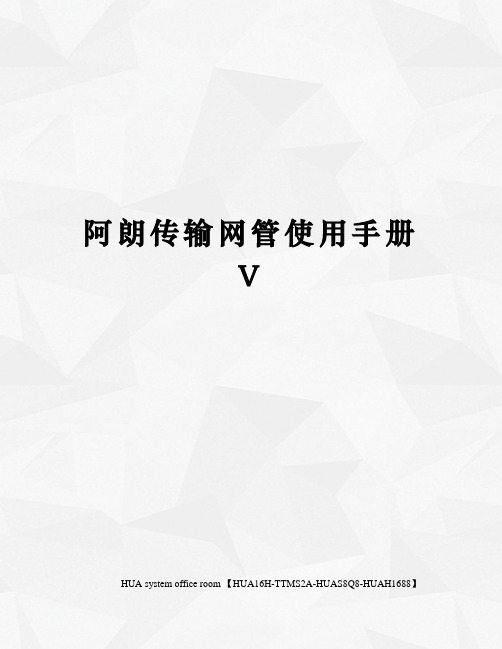
阿朗传输网管使用手册VHUA system office room 【HUA16H-TTMS2A-HUAS8Q8-HUAH1688】阿朗传输网管使用手册目录1 网管登陆 (1)2 当前告警查看 (2)3 拓扑查看: (3)4 光功率查询 (7)5 历史告警查询 (9)前言:鹰潭、吉安、景德镇PTN网络使用阿尔卡特传输设备,设备型号主要有1850TSS-320,1850TSS-160,1850TSS-5C和1850TSS-5R,后缀代表设备容量,比如:1850TSS-320代表设备最大支持320G的多速率交叉能力(相当于2048个155M)。
1850TSS-320和1850TSS-160主要用于汇聚层设备,1850TSS—5R主要用于接入层设备,带基站业务或宽带业务。
由于1850TSS-5C问题较多且容量不足,已逐渐升级成5R设备。
1 网管登陆1.1 通过安全管控平台登陆吉安PTN本地网。
1.2 点击弹出的网页界面,可进入登陆界面,输入正确的用户名和密码。
2 当前告警查看2.1 登陆成功后,选择左边菜单-》Operation-》Alarms,双击Gobal Alarms图标。
2.2 此时弹出告警浏览界面,监控主要关注MAJOR级别告警:Loss of Signal以及Hardware failure,点击左边树图中MAJOR栏,可选择查看MAJOR级别告警。
勾选掉菜单View-》Paginate sublist选项,可取消告警分页显示,提高告警查看效率。
若告警变成绿色表示告警已清除,若找不到此告警,表明告警已清除且被存入历时库,历史库中的告警需要登陆网元主页中查询,详见第5节。
由于告警查看界面无法关联到拓扑,要查看网络拓扑,需要启动Network Management服务,详见第3节。
3 拓扑查看:3.1在登陆主界面中,选择左边菜单-》Operation-》Management,双击Network Management图标。
传输设备(多选题)

传输设备(多选题)传输设备(多选题)多选题1.下列那些技术对信噪比有改进:[1分]2.OSN8800/6800/3800设备支持SNCP保护,其支持的类型有[1分]3.下面哪些原因可能会导致业务出现误码[1分]4.对于掺铒光纤放大器的单波输入功率典型值,以下说法正确的是[1分]5.OSN6800设备80波系统中配置有MCA(光谱分析板)和WMU(波长监控板),下面说法正确的有:[1分]6.下面关于OTU单板光功率调测的说法正确的有:[1分]7.配置色散补偿的原则有[1分]8.EDFA主要分二种泵浦源,以下哪几组不是EDFA泵浦源工作波长[1分]9.下面色散与光纤类型描述正确的是[1分]10.波分复用系统传输受限因素包括哪些方面[1分]11.EDFA泵浦源输出光频率有:[1分]12.在长距离传输的系统中,影响10G MADM设备传输质量的因素主要有[1分]13.完整的DWDM系统应包括哪三大部分?[1分]14.DWDM系统一般应用在( )光纤中[1分]15.影响光纤传输距离的两大因素为[1分]16.在中兴OTN设备中,哪些告警代表了OTN设备的业务失效?[1分]17.E300网管中,在SNMS视图下,可以建立的业务路径包含哪几种?[1分]18.下列单板中,可以接入GE信号的单板为[1分]19.中兴OTN设备电层1+1保护触发条件包括[1分]20.在OTN设备中,哪些性能代表了OTN设备的业务失效?[1分]21.以下哪些中兴设备FTTH类型的ONU[1分]22.以下哪些是GPON设备以下哪些是GPON设备[1分]23.ZXA10C220支持以下哪些管理方式?[1分]24.GPON网络的组网模式可以有[1分]25.以下哪些是中兴GPON的业务板[1分]26.ONU正常运行的情况下,以下哪几种情况可能造成ONU的PON口灯不亮[1分]27.下列ip满足组播组ip的是[1分]28.ONU主要完成的系统功能有[1分]29.目前的分光器的分光比可以为以下哪些[1分]30.下列属于GPON关键技术的是[1分]31.GPON单板中GPBC能够提供____个PON口,GPBD能够提供___个PON。
上海贝尔PTN1850TSS-5C 开通指南

光传输产品 1850TSS-5C 开通指南(适用于R1.0.0、R1.0.1、R1.0.2)【附:】debug cable线序,现场根据情况自行制作。
TSS-5C 接口及可选接口板简介注:主板上的6/12FE为6个接口,但每个接口可分出两个以太网100M的物理接口,故为也可为12xFE设备加电条件:DC供电为一主一备,电压工作范围要求为:-48V/-60V,最大承受电压官方提示为:-40.5V/-72V。
同时TSS-5C也支持AC电源,有AC电源模块,但估计现在订货都是DC模块。
风扇一般是不发的,因此mainboard温度会高一些,公司认为这个温度仍然是安全的。
设备加电后,软件下载alu/alu123$先接上设备的Debug线,网线接到管理LAN口,本地电脑上打开TFTP软件,将Server目录指向存放软件的文件。
设备启动后,当出现press any key to stop autoboot时按任意键暂停启动,进入命令模式进入Debug命令模式•set ipaddr 169.254.1.1为管理LAN口设置IP 地址•set serverip 169.254.1.2设置本地计算机IP地址为TFTP Server•saveenv•保存以上的环境参数•nand erase•删除系统软件,同时配置文件目录保留•tftp 0x350000 TSS5CAPP.bin•从FFTP Server 上预读取系统软件•系统提示信息Bytes transferred = 55324822 (34d3096 hex)•nand write.jffs2 0x350000 0 0x39b0cc6( 0x3555413 should bigger than tftp download finish value 34d3096)•将设备存储空间分配出一块大于预读系统软件的区域,并把预读取的系统软件写入此指定区域里。
•boot•重启设备,写入软件完成•root•密码:alcatel•telnet 127.0.0.1 3083•act-user::ALUTSS:::Alu_1234;•ed-lan:::C000:::LANIP=169-254-1-1,LANMASK=255-255-255-0,LANGW=169-254-1-2;(带外口管理地址)•RTRV-LAN:::;TSS-5C的业务配置与TSS-320一样,这里就不再演示了。
上海贝尔LTE日常维护操作手册(用户版)1202
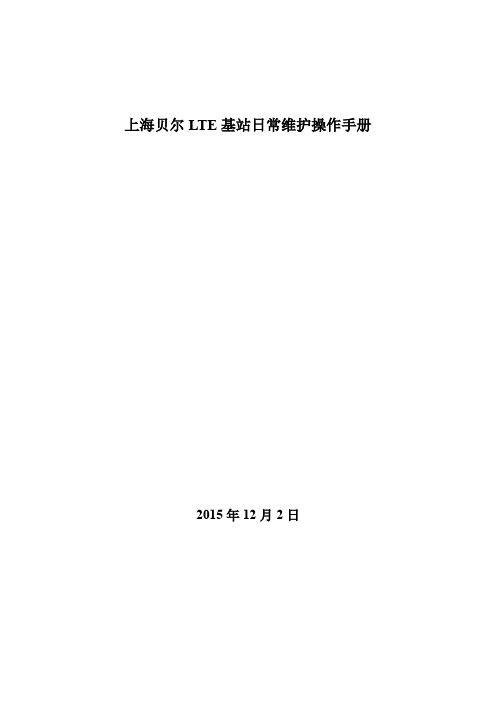
上海贝尔LTE基站日常维护操作手册2015年12月2日目录日常维护操作手册,便于现场维护人员快速处理相关故障。
涉及如下内容:1. 产品介绍2. 安装维护(温度、接地检查及电压范围)3. 基站侧故障维护(天馈类、光路类、脱管和GPS故障)4. 硬件更换流程(C板、B板、RRH和RUC模块)一、产品介绍1.1 9926 BBU v1(legacy BBU)产品特点:支持F/D/E 频段可以插入任何19英寸机架中,BBU 设备高度2U -48V 直流供电控制板,基带板可插拔 仅有2种模块,便于维护1 块控制板 eCCM; eCCM 控制板上有9个CPRI 光接口,通过光纤与RRU 相连。
通过Ge 接口与核心网连接。
3 块基带板,可灵活配置 (bCEM) 支持灵活工作带宽 (5-20Mhz ) 物理特性:重量 < 13kg尺寸 W482.6 x H88.9 x D275 mm 回传接口⏹ 标配:1个光口或1个电口⏹ 最大:2个光口或1个电口+1个光口 Ir 接口:9X9.8Gbps功耗:满配典型功耗:约250W(2A) /370W (8A)单板介绍eCCM-2 HR :BBU 的控制&接口板。
bCEM :基带处理板。
1.2 9926 BBU v2 (SOC BBU)产品特点:支持F/D/E频段可以插入任何19英寸机架中,BBU设备高度2U-48V直流供电4个插槽,仅有2种模块,可插拔,便于维护每块bCAM2或bCEM2控制板上有6x10G Ir 接口1 -2块控制板bCAM2; 1- 3 块基带板bCEM2,可灵活配置支持灵活工作带宽(5-20Mhz)物理特性:重量< 11kg尺寸W482.6 x H88.1 x D300 mm回传接口⏹标配:1个光口、1个电口⏹最大:2个光口、2电口Ir 接口:24x10Gbps功耗:典型功耗:250W(8A);120W(2A)单板bCAM2单板BCEM21.3 RRH 介绍B39a RRH8x10产品特点:支持F 频段 (1880-1915MHz) 支持2载波, 20+10MHz 无线接收器组成部分 发射功率:80W电源接口校准线接口直流(-48V)供电外接DC/AC转换盒支持AC供电支持灵活工作带宽(5-20Mhz)物理特性:重量:< 21kg;体积24L尺寸:400mm x 540mm x 110mmIr 接口:2 x 9.8Gbps温度:-40℃to +55℃典型功耗:203WTD-RRH2x50-2350产品特点:支持E频段;(2320-2370MHz)支持3载波:2*20MHz+10MHz发射功率:100W直流(-48V)供电交流(220V)供电支持灵活工作带宽(5-20Mhz )物理特性:重量:< 14kg;体积17L尺寸:300mm x 480mm x 120mmIr 接口:2 X 9.8Gbps温度:-40℃to +55℃典型功耗:250W9768 LR MRO 2X5W TD-LTE产品特点:基于lightRadioTM cube,集成RRH与天线频段:TDD 2575-2615MHz2Tx/2Rx, 2x2 MIMOCPRI光纤直联,支持Daisy Chain连接分布式组网架构,与BBU或BBU Pool连接 容量易扩展,用户数取决于BBU物理特性:功率2x5W,功耗满载80W两种定向波束配置:70°x70°或35°(垂直)x70° (水平)机械Tilt +/-30°尺寸:175x500x145mm <11.7L重量:< 9kg电源:AC/DC200000小时MTBF二、安装维护2.1 工作电压范围主设备BBU、RRH工作电压范围,见下表。
美国贝尔电子公司B C系列产品开始指南说明书
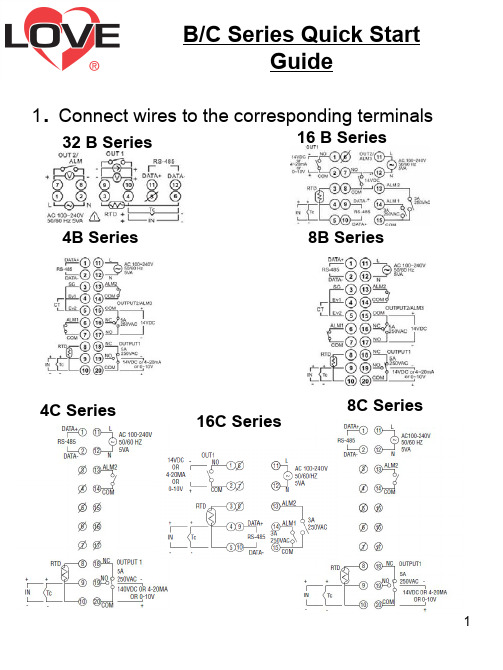
1. Connect wires to the corresponding terminals32 B Series16 B Series4B Series8B Series8C Series 4C Series16C Series2. Wiring for 4-20 mA transmitter inputs.Note: 16B terminal layout used inexample. Use appropriate terminal layout for selected controller.3. Basic Key Functions:4. Verify wiring and then turn on power5. The following is a quick solution to programming,for more information please refer to the manual:Programming6. Press the ENTER Key for at least 3 Seconds toenter initial settings menu while in Homedisplay to enter Initial Settings Menu7. Advance through the menus by pressing theINDEX key you will advance through the menuitems.8.The first menu item shown in the top display isInPt (Input Type) See Below For B series inputtype. See next page for C series input types9. Using the UP/Down Keys Select your input typeB Series Input Types10. Press ENTER to save setting11. If Inpt is an analog input enter these parameters, if not skip to Ctrl–tP-L - Scale Low (0 VDC or 4mA)–tP-H – Scale High (10 VDC or 20mA)12. At CtrL, select the method of control operation using UP/DOWN.–PID – Auto-Tune to set point value–ON/OFF – Simple High and Low point control13. Press ENTER to save your setting14. Press INDEX to S-HC parameter15. Select type of control using UP/DOWNB/C Series Quick StartGuideC Series Input Types16.Press ENTER to Save your setting17. Press ENTER for the Operation Menu18. Press UP/DOWN to change Set point value toyour desired setting19. Press ENTER to save your setting20. Press ENTER for the Regulation Menu21. If you selected PID on step 13 proceed,otherwise skip to step 3022. The first parameter is AT, Select ONusing UP/DOWN23. Press ENTER to save your Setting24. Press ENTER the Operation Menu25. Press INDEX to parameter r-S26. Press UP/DOWN to change to run27. Press ENTER to save your setting28. Press ENTER to return to your set point29. END - controller will now program itself. Unit willbe complete when the AT light stops flashing 30. Proceed through Regulation Menu until youreach either:–HtS – Heat control Hysteresis–CtS – Cool Control Hysteresis31. Change Value to desired Hysteresisusing UP/DOWN (Allowable difference of temperature around set point) See Below:32. Press ENTER to save your setting33. Press ENTER to return to OperationMenu.34. End-The unit is programmed.。
阿朗传输网管使用手册V
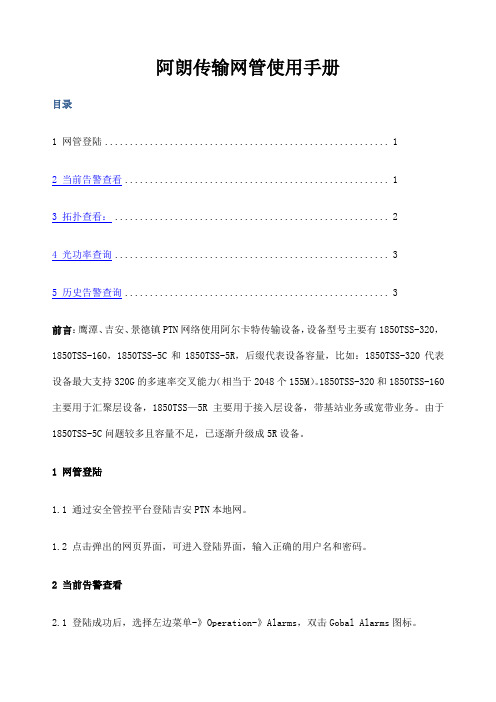
阿朗传输网管使用手册目录1 网管登陆 (1)2 当前告警查看 (1)3 拓扑查看: (2)4 光功率查询 (3)5 历史告警查询 (3)前言:鹰潭、吉安、景德镇PTN网络使用阿尔卡特传输设备,设备型号主要有1850TSS-320,1850TSS-160,1850TSS-5C和1850TSS-5R,后缀代表设备容量,比如:1850TSS-320代表设备最大支持320G的多速率交叉能力(相当于2048个155M)。
1850TSS-320和1850TSS-160主要用于汇聚层设备,1850TSS—5R主要用于接入层设备,带基站业务或宽带业务。
由于1850TSS-5C问题较多且容量不足,已逐渐升级成5R设备。
1 网管登陆1.1 通过安全管控平台登陆吉安PTN本地网。
1.2 点击弹出的网页界面,可进入登陆界面,输入正确的用户名和密码。
2 当前告警查看2.1 登陆成功后,选择左边菜单-》Operation-》Alarms,双击Gobal Alarms图标。
2.2 此时弹出告警浏览界面,监控主要关注MAJOR级别告警:Loss of Signal以及 Hardware failure,点击左边树图中MAJOR栏,可选择查看MAJOR级别告警。
勾选掉菜单View-》Paginate sublist选项,可取消告警分页显示,提高告警查看效率。
若告警变成绿色表示告警已清除,若找不到此告警,表明告警已清除且被存入历时库,历史库中的告警需要登陆网元主页中查询,详见第5节。
由于告警查看界面无法关联到拓扑,要查看网络拓扑,需要启动Network Management服务,详见第3节。
3 拓扑查看:3.1在登陆主界面中,选择左边菜单-》Operation-》Management,双击Network Management 图标。
3.2 根据告警信息,查找告警网元:选择菜单Search-》Physical-》Nodes,可以显示所有网元,按Location(区县)排序,可以找到对应网元,注意区分5R和5C设备。
上海贝尔EPON系统OLTONU基本维护手册

上海贝尔EPON FTTB、FTTH设备维护手册一、OLT设备7342 ISAM FTTx Meta 主控板(OANT-A)LED介绍前面板包含了用于显示具体 GE 端口状态、ACU LAN 端口状态、板卡告警指示和 NT运行状态的发光二极管。
图 9-5 显示了 OANT-A 的正面视图。
表 9-6 定义了 OANT-A 板卡的 UNIT LEDs.表 9-6 OANT-A UNIT 告警和状态 LEDLED 颜色显示状态ALM 红色开启板卡故障PWR 绿色关闭断电(板上没有供电)开启通电1秒开启,1秒关闭活动的(引导)收到分组速率闪烁加载软件秒开启,秒关闭软件正在运行ACO 绿色开启激活告警切断关闭不激活告警切断A/S 绿色关闭备用 NT开启激活 NT一个脉冲(1)同步图 9-5 OANT-A 前视图表 9-7 提供了关于网络 LED 的信息表 9-7 网络 LEDLED 颜色状态FSM [1 to 4] 关闭没检测到链路绿灯闪烁链路正常状态时发射和/或接受数据包绿灯常亮链路接通备注:(1) 当电源线连接到 BAT A(或 BAT B)上,电源打开且低于 dc 时,绿色LED “BATA ”或“BAT B”亮,表明电源可用(即使断路器在“关闭”位置)LT(PON板)状态 LED图11-3显示了板卡和光模块插入正视图OEPT-A 前面板包含了表11-3中描述的电源、告警和 8 个 PON 状态 LED。
表 11-3 OEPT-A LEDLED说明颜色显示状态PWR 此LED显示了板卡供电正常。
绿色ON 通电OFF 断电/关机闪烁初始化ALM 此LED显示板卡本地硬件故障。
红色ON 板上有告警OFF 板上无告警PON1 PON2 PON3 此LED显示PON 设备信号故障模式。
黄色ONPON设备故障显示PON 信号丢失图 11-3 OEPT-A 卡中的光模块光端口-95- -96-PON4 PON5 PON6 PON7 PON8OFFPON 设备无告警二、ONU 设备1、FTTH :EONU420-E 产品简介EONU420 是满足IEEE 和中国联通 标准的EPON ONU 终端设备。
UBT 5G线路接入点设备 AF-5G30-S45 快速启用指南说明书

https:///qsg/AF-5G30-S45/AF-5G30-S45_EN.html
15/21
18.02.2020
Cl ck for
×
Table of Contents
AF-5G30-S45 Qu ck Start Gu de
AF-5G30-S45 Qu ck Start Gu de
https:///qsg/AF-5G30-S45/AF-5G30-S45_EN.html
10/21
18.02.2020
Cl ck for
×
Table of Contents
AF-5G30-S45 Qu ck Start Gu de
AF-5G30-S45 Qu ck Start Gu de
Hardware Installat on
Important: Handle the D sh Re ector w th care. Deformat ons n ts shape may reduce the antenna’s effect veness.
1.
https:///qsg/AF-5G30-S45/AF-5G30-S45_EN.html
Hex Head Bolts (Qty. 5)
1/21
18.02.2020
AF-5G30-S45 Qu ck Start Gu de
AF-5G30-S45 Qu ck Start Gu de
Cl ck for
×
Table of Contents
Lock Washers (Qty. 5)
Flat Washers (Qty. 5)
20.
https:///qsg/AF-5G30-S45/AF-5G30-S45_EN.html
传输设备试题一-企事业内部考试其他试卷与试题

传输设备试题一-企事业内部考试其他试卷与试题一、判断题1. 1588 V2时钟协议可以实现时钟和时间同步,工作模式有OC/BC/TC; ()⭕对⭕错答案:对2. PTN指的是Packet Transport Network(分组传送网络)。
()⭕对⭕错答案:对3. T-MPLS和MPLS-TP的主要差别在数据平面。
()⭕对⭕错答案:错4. TD-SCDMA网络需要时间同步和频率同步。
()⭕对⭕错答案:对5. PTN设备支持PWE3协议,可以为以太网、TDM、ATM等业务提供仿真隧道。
()⭕对⭕错答案:对6. PTN技术仅仅指T-MPLS/MPLS-TP。
()⭕对⭕错答案:错7. TD-SCDMA时间同步要求为3us,频率同步要求为0.05ppm。
()⭕对⭕错答案:对8. PTN的传送平面实现实现各种业务的传送处理功能,如封装、转发、流控、交换等,并实现保护和OAM开销处理。
()⭕对⭕错答案:对9. PTN的管理平面通过信令和路由协议实现业务的建立、保护恢复。
()⭕对⭕错答案:错10. 1850 TSS系列的TSS指的是Transport Service Switch。
()⭕对⭕错答案:对11. 1850 TSS-320单节点可终结20000条Tunnel,64000条PW。
()⭕对⭕错答案:对12. 1850 TSS-320设备支持4096个LSP 线性保护组,保证小于50ms的保护倒换时间。
()⭕对⭕错答案:对13. 1850 TSS-320设备采用的是通用交叉矩阵。
()⭕对⭕错答案:对14. 1850 TSS-320的系统交叉最大容量为160G。
()⭕对⭕错答案:错15. 1850 TSS-320设备的最大支持的GE端口的数量为160个。
()⭕对⭕错答案:对16. 1850 TSS-5C的交叉矩阵容量为5G。
()⭕对⭕错答案:错17. 1850 TSS-320 的TSS技术可以即保留MSTP的优点又能提供完全的数据扩展能力。
- 1、下载文档前请自行甄别文档内容的完整性,平台不提供额外的编辑、内容补充、找答案等附加服务。
- 2、"仅部分预览"的文档,不可在线预览部分如存在完整性等问题,可反馈申请退款(可完整预览的文档不适用该条件!)。
- 3、如文档侵犯您的权益,请联系客服反馈,我们会尽快为您处理(人工客服工作时间:9:00-18:30)。
光传输产品 1850TSS-5C 开通指南(适用于R1.0.0、R1.0.1、R1.0.2)
【附:】debug cable线序,现场根据情况自行制作。
TSS-5C 接口及可选接口板简介
注:主板上的6/12FE为6个接口,但每个接口可分出两个以太网100M的物理接口,故为也可为12xFE
设备加电条件:
DC供电为一主一备,电压工作范围要求为:-48V/-60V,最大承受电压官方提示为:-40.5V/-72V。
同时TSS-5C也支持AC电源,有AC电源模块,但估计现在订货都是DC模块。
风扇一般是不发的,因此mainboard温度会高一些,公司认为这个温度仍然是安全的。
设备加电后,软件下载
alu/alu123$
先接上设备的Debug线,网线接到管理LAN口,本地电脑上打开TFTP软件,将Server目录指向存放软件的文件。
设备启动后,当出现press any key to stop autoboot时按任意键暂停启动,进入命令模式
进入Debug命令模式
•set ipaddr 169.254.1.1
为管理LAN口设置IP 地址
•set serverip 169.254.1.2
设置本地计算机IP地址为TFTP Server
•saveenv
•
保存以上的环境参数
•nand erase
•
删除系统软件,同时配置文件目录保留
•tftp 0x350000 TSS5CAPP.bin
•
从FFTP Server 上预读取系统软件
•系统提示信息Bytes transferred = 55324822 (34d3096 hex)
•nand write.jffs2 0x350000 0 0x39b0cc6( 0x3555413 should bigger than tftp download finish value 34d3096)
•
将设备存储空间分配出一块大于预读系统软件的区域,并把预读取的系统软件写入此指定区域里。
•boot
•重启设备,写入软件完成
•root
•密码:alcatel
•telnet 127.0.0.1 3083
•act-user::ALUTSS:::Alu_1234;
•ed-lan:::C000:::LANIP=169-254-1-1,LANMASK=255-255-255-0,LANGW=169-254-1-2;(带外口管理地址)
•RTRV-LAN:::;
TSS-5C的业务配置与TSS-320一样,这里就不再演示了。
这里说一下,5C与320不太一样的地方,如CES配置,时钟的配置。
CES的配置
步骤1: 打开PDH端口
菜单Data → CES Management → PDH Port Management
说明:系统不带PDH端口,在插入一块O16E1板卡后,系统才有16个PDH port,根据需要打开选择的端口。
步骤2: 创建并配置PDH Prof
菜单Data → CES Management → Generic TDM Parameters
说明:在此界面里,点Creat 创建一个CES-PROF#1,并进入其内部配置,一般情况下我们不需要作此项配置,保持默认即可,save退出。
步骤3: 为CES业务绑定伪线
菜单Data → CES Management → PW Management
说明:要做CES业务必需首先要为CES业务创建一条PW。
在本项目对话框中User Lable 中选定我们先前建好的PW,PDH Port中指定我们CES业务要用的PDH 端口,Status状态必须为active,目前我们只支持e1Satop方式封装,所以封装一项默认就行,save退出。
一条CES仿真业务就算配置好了。
Sync Ethernet的配置
步骤1: Sync Ethernet时钟源的配置
菜单Synchronization →Sync Ethernet → Clock Management
说明:对话框分为A时钟源配置、B内部时钟T0、C时钟倒换、D输出时钟T4和E外时钟输入、输出时钟类型配置(即Output Setting项,此处显示有小问题,并非只是输出,也包括输入)。
对于A时钟源配置部分,共有1-8个时钟源输入选项,其中的1、2只能选择接口卡插槽
2#里的时钟源,3、4只能选择接口卡插槽1#里的时钟源,5、6只能选择主板4个光口的时钟源。
8是外部2M时钟源选项,一旦选定了外部2M时钟,还得在E部分为2M时钟指定为2M Bits/s还是2M Hz时钟。
对于A部分的Provisioned SSM项是为选定的时钟源指定时钟质量。
,其中AUTO为根据算法来对时钟定级,SSU_A为指最高级别。
B部分为内部将采用的时钟指定,它的1-8项可以在A部分的1-8项中选定任意一项,如:我们可以在B的1项中指定此路时钟为A的第5项,那么我们在B的第一项中选5即可。
一旦选定的时钟被锁定,就会在其左右出现深绿色的小方框,状态显示也将由freerunning 变为locked。
C部分是指内部和外部时钟切换的类型,Revertive Mode 为YES为可返回式时钟,下面WTR则是倒换后返回的时间。
E部分,对于Sync Ethernet模式来说主板上的两个外部2M时钟口都只能为上口输出口,下口输入口,但在1588模式下,主板上的两个外部2M时钟口,可以自行配置为其上下的输入输出特性,甚至可以都配成输入或者输出口。
步骤2: 时钟输出的配置
菜单Synchronization →Sync Ethernet →Outgoing SSM Management
说明:outgoing port为主板的1-16端口,这个根据我们需要做打开需要输出的端口,模式为AUTO或者其它指定级别SSU_A等,save all退出。
DCN配置
修改站点名称:
带外地址,本地或者做为网关网元时候用
带内地址:给网管用
OSI地址:给路由器广播路由用
OSI级别,站点为缺省1
创建TMPLS接口:
配置PPPOE: IN FIBER IN BAND
//在导TSS5的数据的时候只要定义物理端口,不要先去定义TMPLS接口和PPPOE,导数据会自动创建TMPLS接口,等导入完了再定义并激活PPPOE参数
TSS5 的数据导入到TSS5C,修改工具的mplsIfMap.txt对应端口
启动UIWrap.bat
笔记本上arp -d 169.254.1.1,以便和同样的地址的2台TSS TSS5C通信
用工具把TUNNEL和PWE导过去,然后手工照着原TSS5配置EVC
最好记录一下TSS5上那些是管理用的TUNNEL,PW,以便以后在TSS5C上删除
也要修改跟TD对应的参数
建EVC要把原来的端口对应好,如TSS5上a-41到TSS5C上的r1sr1sl2/ETHLocPort#1#1 可以激活后检查端口是否可用。
