产品维护说明书
商品说明书告诉您产品的维护和保养方法

商品说明书告诉您产品的维护和保养方法尊敬的用户:感谢您购买我们的产品。
为了让您能够更好地使用和保养产品,我们特别提供了以下商品说明书,请您仔细阅读并按照其中的指导进行操作。
本说明书涵盖了产品的维护和保养方法,希望对您有所帮助。
一、产品概述本产品是一款xxx(产品名称),采用了先进的xxx(技术)技术,具有xxx(产品特点)。
通过正确的维护和保养,您可以保证产品的良好性能,延长使用寿命,并充分体验到产品带来的便利和舒适。
二、安装与操作在开始使用产品之前,请仔细阅读产品的安装指南,并按照指引进行正确安装。
注意在安装过程中避免使用不当方法或工具,以免损坏产品外壳或内部结构。
三、常规维护1. 清洁:定期清洁产品的外观和表面。
您可以使用柔软的干布或者专用的清洁剂进行清洁,但要避免使用含有酸性或腐蚀性成分的清洁剂。
请注意,不要将水直接喷洒在产品上,以免进入内部导致损坏。
2. 防尘:保持产品的干燥和清洁可以有效地防止灰尘进入产品内部。
当不使用产品时,建议使用专用的防尘套覆盖产品以减少灰尘积累。
3. 避免撞击:在使用产品时,请注意避免撞击、摔落或受到外力挤压。
避免在产品上放置过重物品,以免产生损坏或形变。
四、产品保养1. 定期检查:定期检查产品的电线、电源插头等部件是否完好,并确保连接牢固。
如果发现任何损坏或异常情况,请立即停止使用并联系售后服务点进行维修。
2. 维护部件更换:根据产品说明书或售后服务方提供的建议,定期更换产品维护部件。
注意选择与产品型号完全适配的维护部件,以确保产品的性能和使用寿命。
五、注意事项1. 阅读说明书:在使用产品之前,请仔细阅读本商品说明书,确保您充分了解产品的使用方法和注意事项。
2. 温度和湿度:请根据产品的温度和湿度要求正常使用。
避免让产品长时间暴露在高温、潮湿或极端环境中,以免引起功能异常。
3. 使用环境:请在干燥、通风的环境下使用产品,避免接触水或其他液体,以免导致损坏。
4. 停电保护:请使用符合国家标准的电源插座和电源线,确保产品正常供电。
Ibanez产品维护手册说明书

更换琴弦琴弦会在使用过程中逐渐老化,产生打品声或跑调。
一旦琴弦出现生锈或褪色现象,就要更换琴弦。
我们建议您一次性更换全套琴弦。
弯曲、扭曲或损坏的琴弦无法产生正确的音质,因此不应使用。
将琴弦在弦准琴弦柱上缠绕2到3圈,请确保从上到下进行。
吉他琴弦需缠绕5–7 cm的长度,贝司琴弦需缠绕8–10 cm的长度。
请不要交叉缠绕琴弦。
※根据颤音器/琴桥类型的不同,从颤音器/琴桥上拆卸琴弦或在颤音器/琴桥上安装琴弦的方法也有所不同。
详情请参考您吉他上所安装颤音器/琴桥的说明章节。
更多详情请访问我们的网站()。
调音Ibanez吉他在出厂前已用下列调音方法进行了设置。
■Guitar 1st2nd3rd4th5th6th7th8th9th6-strings E B G D A E---7-strings E B G D A E B--8-strings D#A#F#C#G#D#A#F-9-strings E B G D A E B F#C#■ Bass 1st2nd3rd4th5th6th4-strings G D A E--5-strings G D A E B-6-strings C G D A E B部分型号除外。
更多详情请访问我们的网站()。
使用调音器或音叉为每条空弦按照上述频段调音。
如果音高高于上述频段,请放松琴弦调到该音高以下,再将琴弦卷紧一点使音高调高。
这是调音至稳定的一种方法。
如果想将您的吉他调音至非上述表格所列出的音高,或如果使用非标准规格的琴弦时,您可能需要调整琴颈或八度音。
注• 请注意,调音过度或使用非电吉他专用琴弦,可能造成部件断裂以及意外人身伤害。
弦高弦高是琴品和琴弦之间的距离。
要测量高度,先将吉他音准调准,然后将尺子放置在第14品,测量琴品的顶部与琴弦的底部之间的距离。
一般来所,第一弦这个距离应该在1.5--1.7 mm,第六弦应该在2.0 mm--2.2 mm。
7弦吉他的第7弦应该在2.2mm-2.4mm之间。
产品维护与保养方法说明书

产品维护与保养方法说明书一、产品简介本产品是一款(产品名称),主要用途是(描述产品主要用途)。
为了确保产品的正常运行和延长其使用寿命,本说明书将详细介绍产品的维护与保养方法。
二、维护方法1. 清洁(产品名称)需要定期清洁以确保其正常运行。
在清洁产品之前,请务必先断开电源并等待其完全冷却。
- 外部清洁:使用柔软的湿布轻轻擦拭产品外壳,不要使用刻画擦拭剂或化学溶剂。
- 内部清洁:按照产品说明书或相关指导来清洁产品内部组件,注意不要损坏或触摸内部电子元件。
2. 防尘措施为了防止灰尘进入产品内部,您可以采取以下一些措施:- 使用产品专用防尘罩进行保护。
- 定期清洁使用环境,保持环境清洁无尘。
三、保养方法1. 电池保养如产品搭载可更换电池,请遵循以下建议保养电池以延长电池寿命:- 不要将电池长时间放置在高温环境下;- 充电时使用原厂充电器,并遵循正确的充电方法;- 如电池未使用,建议定期进行电池循环充放电以保持其活性。
2. 硬件保养- 保持产品离水源和潮湿环境远离,防止产品受潮;- 避免产品与硬物剧烈碰撞,以免损伤内部电子组件;- 定期检查产品线缆和连接口,确保连接良好;- 按照产品说明书使用产品,避免使用不当导致故障。
四、常见故障与解决方法在使用产品时,可能会遇到一些常见故障,本章节将介绍这些故障的解决方法。
1. 产品无法正常启动- 检查电源插头是否插紧;- 检查电源是否连接正常;- 尝试使用另一个电源插座。
2. 产品异常发热- 检查产品周围是否有堵塞或堆积的灰尘,将其清理;- 确保产品通风孔没有被阻塞。
3. 产品性能下降- 清理并优化产品内存;- 检查产品是否有过多的运行程序,关闭不必要的程序。
五、注意事项1. 避免将产品暴露在极端温度或潮湿环境下;2. 当产品长时间不使用时,请将其断开电源;3. 请勿向产品中注入任何液体;4. 如需维修或更换零部件,请联系售后服务中心。
六、总结本说明书针对(产品名称)的维护和保养方法进行了详细介绍。
维护保养方法说明书

维护保养方法说明书一、引言感谢您购买我们的产品。
本维护保养方法说明书旨在帮助您正确维护和保养产品,延长其使用寿命,并确保您获得最佳的使用体验。
请您仔细阅读本手册,并按照指示进行操作。
如有任何问题或需要,欢迎您随时联系我们的客户服务团队。
二、产品概述本产品采用先进技术和高质量材料制成,具有可靠的性能和较长的使用寿命。
为了确保产品能够持续稳定地运行,我们提供以下维护保养方法供您参考。
三、安全注意事项在进行维护保养之前,请务必确保您已经了解并遵守以下安全注意事项:1. 切勿在不了解产品操作方式的情况下进行维护保养。
2. 在进行维护保养时,务必将产品断电或关闭,并断开电源插头。
3. 使用维护保养工具时,请注意遵循正确的操作方法,避免意外损伤。
4. 如需清洁产品,请使用柔软的布料或特定的清洁剂,切勿使用化学物品或腐蚀性液体。
四、日常维护保养方法以下是日常维护保养方法的建议:1. 清洁:定期使用干净柔软的布料清洁产品表面,防止灰尘和污垢的积累。
如有需要,可使用适当的清洁剂擦拭,并及时擦干。
2. 检查电源:定期检查产品的电源线和插头是否存在磨损或损坏情况,如有必要,请更换为新的电源线或插头。
3. 避免湿润环境:请确保产品远离水源或其他液体,以防止产品受潮或进水,导致故障或损坏。
4. 保持通风:确保产品周围有足够的通风空间,避免过热或过冷对产品造成不良影响。
5. 避免过载:在使用产品时,请避免过度使用或超过其额定负荷,以免导致过载,损坏产品。
6. 定期检查:定期检查产品的各项功能和连接是否正常,如发现异样或故障,请及时联系售后服务。
五、特殊维护保养方法除了日常维护保养,某些产品可能需要特殊的维护方法。
请阅读以下特殊维护保养方法,并按照实际情况进行操作。
1. xxx产品:针对xxx产品,建议每个月对特定部件进行润滑,并清除积聚的灰尘和杂质。
2. xxx产品:对于xxx产品,建议每季度定期更换过滤器,以确保产品的过滤效果和性能。
产品维护说明书
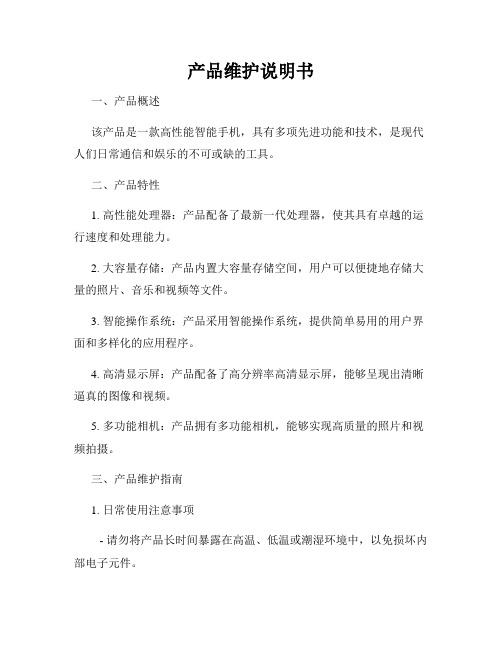
产品维护说明书一、产品概述该产品是一款高性能智能手机,具有多项先进功能和技术,是现代人们日常通信和娱乐的不可或缺的工具。
二、产品特性1. 高性能处理器:产品配备了最新一代处理器,使其具有卓越的运行速度和处理能力。
2. 大容量存储:产品内置大容量存储空间,用户可以便捷地存储大量的照片、音乐和视频等文件。
3. 智能操作系统:产品采用智能操作系统,提供简单易用的用户界面和多样化的应用程序。
4. 高清显示屏:产品配备了高分辨率高清显示屏,能够呈现出清晰逼真的图像和视频。
5. 多功能相机:产品拥有多功能相机,能够实现高质量的照片和视频拍摄。
三、产品维护指南1. 日常使用注意事项- 请勿将产品长时间暴露在高温、低温或潮湿环境中,以免损坏内部电子元件。
- 使用过程中如发现产品发热、发烫或异常,应立即停止使用并联系售后服务中心。
- 避免将产品强烈撞击或摔落,以免损坏屏幕或其他部件。
2. 屏幕维护- 请勿使用尖锐物体或过于剧烈的力量触摸屏幕,以免划伤或损坏。
- 避免长时间显示静态图像,以免产生屏幕烧结现象。
- 定期使用柔软的布料擦拭屏幕,保持屏幕清洁。
3. 电池维护- 使用原装电池或官方认可的电池,以确保产品的正常使用和持久续航时间。
- 避免超过电池充放电的极限,以免影响电池寿命和性能。
- 若长时间不使用产品,请将电池取出并储存在干燥通风处。
4. 软件更新- 定期检查系统和应用程序的软件更新,及时完成更新以获取更好的性能和功能体验。
- 仅从官方渠道下载和安装应用程序,以免损害产品和用户信息的安全。
5. 售后服务- 如遇到产品故障或需要维修,请联系售后服务中心或官方认可的维修点。
- 若产品仍在保修期内,维修将提供免费或优惠的服务;若过期,将按照相关规定收费。
四、友情提示产品作为一种高科技电子设备,具有一定的复杂性和专业性,为了保证产品的正常运行和使用寿命,请遵循以上维护指南进行操作和维护。
如需更多信息或有任何疑问,请联系官方售后服务中心。
充电宝安全使用与维护说明书
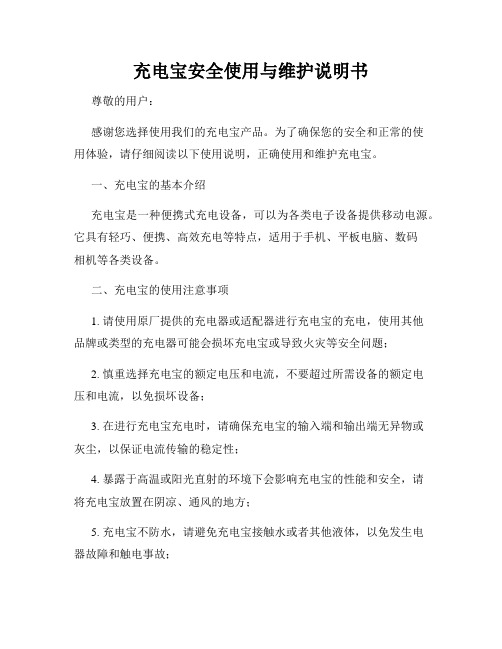
充电宝安全使用与维护说明书尊敬的用户:感谢您选择使用我们的充电宝产品。
为了确保您的安全和正常的使用体验,请仔细阅读以下使用说明,正确使用和维护充电宝。
一、充电宝的基本介绍充电宝是一种便携式充电设备,可以为各类电子设备提供移动电源。
它具有轻巧、便携、高效充电等特点,适用于手机、平板电脑、数码相机等各类设备。
二、充电宝的使用注意事项1. 请使用原厂提供的充电器或适配器进行充电宝的充电,使用其他品牌或类型的充电器可能会损坏充电宝或导致火灾等安全问题;2. 慎重选择充电宝的额定电压和电流,不要超过所需设备的额定电压和电流,以免损坏设备;3. 在进行充电宝充电时,请确保充电宝的输入端和输出端无异物或灰尘,以保证电流传输的稳定性;4. 暴露于高温或阳光直射的环境下会影响充电宝的性能和安全,请将充电宝放置在阴凉、通风的地方;5. 充电宝不防水,请避免充电宝接触水或者其他液体,以免发生电器故障和触电事故;6. 充电宝不耐受严重的撞击和挤压,请妥善保管并避免掉落或受到外力影响。
三、充电宝的使用方法1. 使用充电宝前,请确认其已充满电;2. 将充电宝的输出端与设备的充电口连接,按下充电宝上的开关按钮,即可开始给设备充电;3. 充电宝配备了电量显示功能,通过检查充电宝上的电量指示灯,您可以了解到充电宝的电量情况;4. 充电宝具备自动断电功能,在设备充电完成后,会自动停止供电以避免电量过度消耗。
四、充电宝的维护方法1. 定期检查充电宝的外壳是否有裂痕或变形现象,若有,请立即停止使用,并联系售后服务中心;2. 请妥善保管充电宝,避免与硬物或钥匙等金属物品摩擦,以免刮伤外壳;3. 不要将充电宝长时间存放在高温或低温环境中,以免影响电池寿命;4. 每三个月进行一次充电宝的彻底充放电,以保持电池的活性;5. 若长时间不使用充电宝,请确保其电量处于40%~60%之间,并将其存放在干燥、通风的地方。
五、遇到问题时的处理方法1. 若充电宝发生异常发热、冒烟或漏电等情况,请立即停止使用,并与售后服务中心联系;2. 若充电宝产生异味或发现电池泄漏,请远离火源并将充电宝放在通风处,避免触及泄露物;3. 若不小心将充电宝放入水中或者遭受水溅,请将充电宝取出并将其自然晾干,然后咨询售后服务中心。
电子产品维护说明书
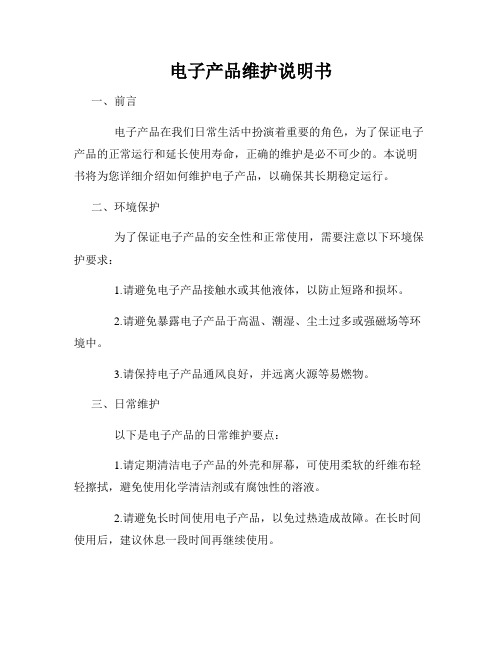
电子产品维护说明书一、前言电子产品在我们日常生活中扮演着重要的角色,为了保证电子产品的正常运行和延长使用寿命,正确的维护是必不可少的。
本说明书将为您详细介绍如何维护电子产品,以确保其长期稳定运行。
二、环境保护为了保证电子产品的安全性和正常使用,需要注意以下环境保护要求:1.请避免电子产品接触水或其他液体,以防止短路和损坏。
2.请避免暴露电子产品于高温、潮湿、尘土过多或强磁场等环境中。
3.请保持电子产品通风良好,并远离火源等易燃物。
三、日常维护以下是电子产品的日常维护要点:1.请定期清洁电子产品的外壳和屏幕,可使用柔软的纤维布轻轻擦拭,避免使用化学清洁剂或有腐蚀性的溶液。
2.请避免长时间使用电子产品,以免过热造成故障。
在长时间使用后,建议休息一段时间再继续使用。
3.请避免将其他物品放置在电子产品上,以免压力过大导致损坏。
4.请避免自行拆卸电子产品,任何非授权的维修可能会造成损坏,并使保修失效。
四、电池维护电子产品中常见的电池需要特别关注,以下是电池的维护要点:1.请使用原厂配备的电池或符合规格的电池,避免使用劣质电池,以免对电子产品造成损害。
2.请避免把电池暴露在高温环境中,以防过热导致电池爆炸或损坏。
3.请避免将电池极性反装,以免短路造成安全隐患。
4.电池不再使用时,请按照相关规定进行正确处理,以保护环境和自身安全。
五、软件维护为了保证电子产品的正常运行和数据安全,以下是软件的维护要点:1.请定期更新电子产品的操作系统和应用程序,以获取最新的安全补丁和功能优化。
2.请避免从未知的来源下载安装软件或应用,以防止恶意软件感染。
3.请定期备份重要的数据,并保持有效的防病毒软件,以防止数据丢失和恶意攻击。
4.在使用电子产品时,请遵循相关法律法规,不要从事非法活动或传播违法内容。
六、故障排除如果电子产品出现故障,以下是一些常见故障的排除方法:1.请首先重启电子产品,以解决一些临时性的问题。
2.如果问题仍然存在,请参考电子产品的用户手册,寻找故障排除方法。
上汽大众ID.4 X 使用维护说明书

本说明书适用于下列表中各种型号的上汽大众ID.4 X电动版汽车。
用户在使用本公司产品以前,必须认真研读产品使用维护说明书,任何不当的使用、保养和修理都可能导致车辆的损坏及影响质量担保服务。
因此,在使用产品前请认真阅读本使用维护说明书,并对照表中的型号确认您的车型。
上汽大众ID.4 X电动版汽车SVW6461BEV EBN UNP BATTYPV32上汽大众ID.4 X电动版汽车SVW6461AEV EBN UNP BATTYPV30上汽大众ID.4 X电动版汽车SVW6461CEVEBREBNUXJ(前)UNP(后)BATTYPV32本使用维护说明书描述了该车型车辆在当前范围的配置、功能及操作的一般通用信息,但用户车辆的实际配置和功能等信息以具体交付时的为准。
本公司将持续对各种车型进行改进,各车型在外形、配置、功能和结构设计等方面也可能随时会发生变化,故本公司有权在法律法规允许的范围内对本说明书有关版本进行更改、补充,若用户对此有疑义请及时拨打上汽大众客户服务热线400-820-1111予以咨询。
未经本公司书面同意,不得复制、翻译或摘录本使用维护说明书。
上汽大众汽车有限公司依法保留对本说明书有关版本进行更改、补充等的一切权利。
中国印刷。
上汽大众汽车有限公司公司地址:中国上海安亭于田路邮政编码:201805企业标准号:Q/JQAB 339-2020Q/JQAB 348-2021致尊敬的用户尊敬的用户:感谢您对上汽大众的信任与厚爱!在您选择了上汽大众产品的同时,您已经启动了全新的汽车生活之旅。
在整个旅行过程中,上汽大众和旗下1000余家大众品牌特许销售商/特约维修站都将始终陪伴您左右。
衷心希望您的每一天行车生活,都因有上汽大众的同行而更精彩!如果您对车辆使用有任何疑问,上汽大众经销商随时随地为您提供帮助,我们的上汽大众客户服务中心全国统一寻呼400-820-1111也将是您的坚强后盾。
2005年10月18日,上汽大众正式发布了“Techcare”服务品牌。
说明书的产品维护
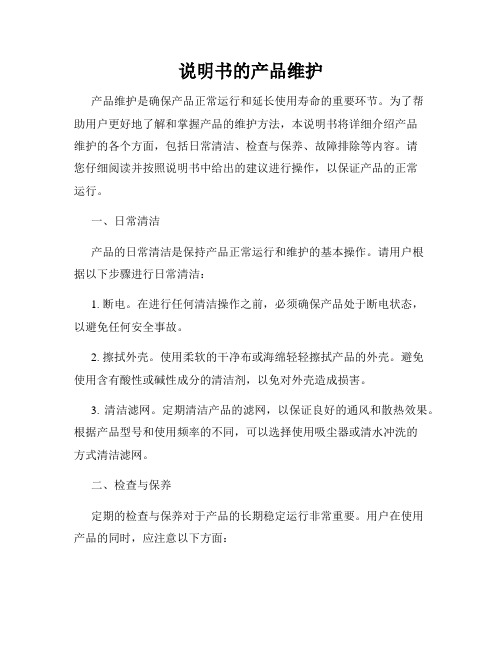
说明书的产品维护产品维护是确保产品正常运行和延长使用寿命的重要环节。
为了帮助用户更好地了解和掌握产品的维护方法,本说明书将详细介绍产品维护的各个方面,包括日常清洁、检查与保养、故障排除等内容。
请您仔细阅读并按照说明书中给出的建议进行操作,以保证产品的正常运行。
一、日常清洁产品的日常清洁是保持产品正常运行和维护的基本操作。
请用户根据以下步骤进行日常清洁:1. 断电。
在进行任何清洁操作之前,必须确保产品处于断电状态,以避免任何安全事故。
2. 擦拭外壳。
使用柔软的干净布或海绵轻轻擦拭产品的外壳。
避免使用含有酸性或碱性成分的清洁剂,以免对外壳造成损害。
3. 清洁滤网。
定期清洁产品的滤网,以保证良好的通风和散热效果。
根据产品型号和使用频率的不同,可以选择使用吸尘器或清水冲洗的方式清洁滤网。
二、检查与保养定期的检查与保养对于产品的长期稳定运行非常重要。
用户在使用产品的同时,应注意以下方面:1. 定期更换电池。
如果产品是电池供电的,在电池电量低时,及时更换电池,以免影响产品的正常使用。
2. 检查线缆和插头连接。
定期检查产品的线缆和插头连接是否牢固,防止因松动而导致不正常的工作或电气事故发生。
3. 检查散热孔。
定期检查产品的散热孔是否被灰尘和杂物堵塞,若有堵塞现象,请使用吸尘器或者小刷子进行清洁。
4. 维护使用环境。
确保产品使用环境的清洁和通风,避免产品长时间处于潮湿或封闭的环境中,以免影响产品的正常运行和寿命。
三、故障排除产品在使用过程中可能会遇到各种故障,用户在遇到故障时,可以尝试以下方法进行排除:1. 仔细阅读说明书。
如果产品出现异常情况,请首先仔细阅读说明书中关于故障排除的部分,根据说明书提供的方法进行操作。
2. 检查电源。
检查产品是否接通电源,插头是否松动,以及电池电量是否足够。
3. 重启产品。
有时,重启产品可以解决一些临时的故障,您可以尝试将产品断电并重新启动。
4. 寻求专业帮助。
如果您无法解决产品故障,请及时联系售后服务中心或专业维修人员进行咨询和维修。
使用维护说明书
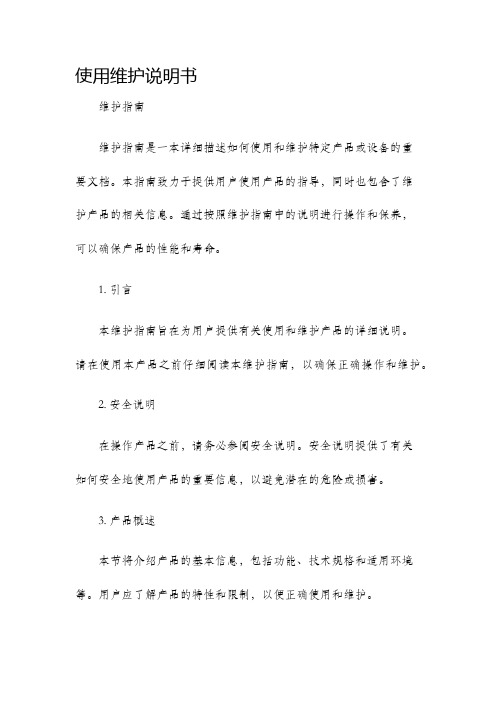
使用维护说明书维护指南维护指南是一本详细描述如何使用和维护特定产品或设备的重要文档。
本指南致力于提供用户使用产品的指导,同时也包含了维护产品的相关信息。
通过按照维护指南中的说明进行操作和保养,可以确保产品的性能和寿命。
1. 引言本维护指南旨在为用户提供有关使用和维护产品的详细说明。
请在使用本产品之前仔细阅读本维护指南,以确保正确操作和维护。
2. 安全说明在操作产品之前,请务必参阅安全说明。
安全说明提供了有关如何安全地使用产品的重要信息,以避免潜在的危险或损害。
3. 产品概述本节将介绍产品的基本信息,包括功能、技术规格和适用环境等。
用户应了解产品的特性和限制,以便正确使用和维护。
4. 使用指南本节将提供详细的产品使用指南。
用户可以根据指南中的步骤操作产品,了解各项功能和操作注意事项。
使用指南应该简明扼要,并提供清晰的图表或示意图以辅助说明。
5. 维护要求本节将介绍产品的维护要求,包括定期的清洁、保养和更换部件等。
用户应定期进行维护,以确保产品的正常运行和延长使用寿命。
6. 故障排除本节将列出常见故障及其可能的解决方案。
以步骤或流程的形式提供排除故障的指导,以帮助用户解决一些常见问题。
7. 售后支持本节将提供有关售后支持的相关信息,包括联系方式和服务政策等。
用户可以在遇到问题或需要进一步帮助时,及时与售后部门取得联系。
8. 常见问题本节将列出一些常见的问题和解决方案,以帮助用户快速解决一些常见问题。
包括常见错误和常见操作失误等。
9. 附录本节将提供产品的附加信息,如技术参数、部件清单和配件列表等。
用户可以在需要时查阅附录获取额外的信息。
综上所述,使用维护说明书是正确操作和维护产品的重要工具。
通过仔细阅读和遵循本维护指南中的指导,用户可以最大程度地利用产品的功能,同时延长产品的寿命。
如有任何疑问或需要进一步的帮助,请联系我们的售后支持团队。
我们将竭诚为您提供支持和解答。
电子秤操作维护说明书

电子秤操作维护说明书尊敬的用户:感谢您购买我们的电子秤产品。
为了保障产品的正常运行和延长使用寿命,请您仔细阅读并按照本说明书正确操作和维护电子秤。
以下是详细的操作及维护指南:一、产品概述电子秤是一种高精度的称重设备,适用于商业、工业、家庭等各种场所。
本产品采用先进的称重传感器和电子控制模块,可精确测量物体的重量,并显示在液晶屏幕上。
二、操作指南1. 电源接通- 将电子秤的电源线插入电源接口。
- 确保电压与额定电压一致,并接通电源。
2. 启动与关机- 按下电源开关,等待电子秤进行自检。
- 当屏幕显示“0.00”时,表示电子秤已成功启动。
- 关机时,再次按下电源开关,电子秤将自动关机。
3. 零位设置- 在未放置任何物体时,按下“ZERO”按钮将当前读数归零。
- 请确保在每次称重前都进行零位设置。
4. 重量测量- 将待测物体轻放在电子秤平台上。
- 保持物体平衡,待秤内的数据稳定后,屏幕上将显示物体的重量。
5. 单位切换- 可根据需要切换重量单位,如千克(kg)、克(g)、盎司(oz)等。
- 在称重状态下,按下“UNIT”按钮进行单位切换。
6. 公斤-斤切换- 有些电子秤支持公斤和斤之间的切换。
- 按下“KG/JIN”按钮进行切换。
三、维护说明1. 定期清洁- 断开电源并使用干净的湿布进行清洁。
- 禁止使用酸性、腐蚀性清洁剂,以免损坏外壳。
2. 防尘防水- 使用过程中请注意防尘和防水。
- 避免电子秤进水,以免损坏内部电路。
3. 称重平台保护- 避免重物碰撞或摔落在秤台上,以免损坏。
- 在长时间不使用时,可以用防尘布覆盖秤台。
4. 禁止拆卸- 除非是专业人士,禁止任何人员拆卸电子秤。
- 如需维修或更换部件,请联系售后服务中心。
四、注意事项1. 避免超载- 请在电子秤的承重范围内使用,避免超过最大承重。
- 超载使用将导致测量不准确,并可能对电子秤造成损坏。
2. 避免震动- 避免将电子秤暴露在剧烈的振动中,以免影响测量准确性。
海康威视 HPM 系列产品维护指南说明书

Lifecycle Solutions & ServicesPreventive Maintenance Tips: Power Systems 1It Doesn’t Run Without Power—Proper Maintenance of Power SystemsMaintaining the power system is critical for any of your systems and that is definitely true when dealing with the PM/APM/HPM (xPM) family. Depending on your configuration and process, the failure of proper maintenance practices and ignoring alarms from the power system could lead to failures that have the potential to bring a process or plant to a standstill. This includes loss of view, loss of control, or even loss of the process.How Proper Power System Maintenance Can Help You• Reassurance that your power system and battery back-ups are running properly • Reduced risk of downtime due to power system issues • Allows you to be proactive in your maintenance approach • Simplified ordering for maintenance items available in a kit versus individual components • Lower cost of replacement to mitigate costly unplanned system downtime• Current version of Power Supply has multiple improved characteristicsProper maintenance of the power system includes addressing the power supplies, battery backup and the CMOS memory backup batteries. The expected lifespan of each of these components is different and the lifespan of each is also affected by the environment in which they are used. Benchmarks for changing out each component are every 10 years for the power supply, every five years for the battery backup (and possibly every three), and every two years for the CMOS batteries. Honeywell now offers an upgrade kit, MC-ZPSUG2, which provides all of these components packaged together. The power supply provided is the current version with improved characteristics.Any failures of these power system components should be changed immediately.DescriptionLifeExpectancyReplacement Part #Power Supply 10 years 51198651-100 48V Battery Backup 3 to 5 years 51303948-100 Size “AA” Ni-Cad CMOS Battery 2 years 51190422-100 Size “C” Ni-Cad CMOS Battery2 years51192060-100CMOS Memory Battery BackupThe xPM power systems are designed to provide battery backup to all the CMOS memory. The CMOS battery backup prevents the loss of the data base during a power outage after the battery backup has been depleted or if no battery backup module is present. There are two different power system chassis out in the field with CMOS batteries. The older style power system introduced with PM/APM requires three specific “AA” size Ni-Cad batteries. For the current back panel introduced for HPM the CMOS memory requires three specific “C” size Ni-Cad batteries. The size “C” batteries are required if the full 50 hours of CMOS memory backup is desired for HPM due to the larger memory available in HPM. In either scenario, the incorrect usage of other batteries than what have been tested and qualified by Honeywell may result in the battery overheating and could possibly cause the battery to rupture.The batteries in the standard power system are periodically tested by the charging circuit. If the voltage falls below the allowed limit, a battery failure alarm will be generated and the batteries should be replaced. Regardless of alarms, Honeywell recommends that new batteries be installed every two years. All three batteries should be replaced at one time.DescriptionReplacement Part #Size “AA” Ni-Cad CMOS Battery51190422-100 Size “C” Ni-Cad CMOS Battery 51192060-100Preventive Maintenance Tips: Power Systems 2 48 Volt Battery BackupThe battery backup is designed to maintain a fully loaded xPM fora minimum of 20 minutes. It will shutdown when the voltage reaches38 volts to prevent the power supply from going out of regulation and an alarm will be generated. Rechargeable batteries will lose their full charging capabilities over time and will need to be tested and replaced when they fall below 60 percent of their original capacity.The battery backup has been designed to operate in standby (float) service for approximately five years. The five years is based on the battery being kept at 20C (68F) and the float charge voltage being maintained between 2.25 and 2.30 volts per cell. This includes the battery being fully discharged once every three months. No battery should be left in service over five years, and if no maintenance is done it should be replaced every three years.The service life is directly affected by the number of discharges, the depth of discharge, ambient temperature, and the charging voltage. The expected service life can be shorted by 20% for each 10C that the ambient is above 20C.The batteries should never be left in a discharged state. This allows sulfating to occur which will increase the internal resistance of the battery and lower its capacity. The self-discharge rate is about 3% per month at an ambient of 20C. The self discharge rate doubles for each 10C in ambient above 20C. The discharged voltage of the battery should never go below 1.30 volts to maintain the best battery life.With this in mind it is recommended to periodically load test the batteries to ensure they have sufficient capacity to maintain the system during a power outage. Tests should be done on an annual basis and more frequently as they become older and begin to lose capacity. The load test is recommended off-process if possible as there will be no battery backup available while performing the test and recharging of the battery pack can take up to 16 hours. Having a spare available to swap, especially if doing on process, is a wise option leading to minimal time without battery backup and allowing the tested battery to be recharged on a bench outside the system for future swap with the next test.If regular maintenance is not performed the recommendation is to change at least every three years rather than every five.Power SuppliesThe power supply is the heart of the xPM power system and the recommendation is for a redundant power supply configuration having each power supply fed by its own dedicated power source. Honeywell has introduced the next generation power supply for this family which increases the robustness of the power system. Even with redundant power supplies, one must be careful when changing out a failed power supply. This is to minimize disturbance of the environment and to reduce the introduction of particles into the area around and near the power supplies. Those particles can be pulled through the airflow of the working power supply and result in the second power supply failing.For this reason, Honeywell does not recommend replacing a working power supply on-process (other than the black-colored version). However, power supplies do not last forever and you should consider upgrading older power supplies, or prepare to do so, when the opportunities arise.The recommendation for changing out the power supplies is every ten years and this replacement should be included during a scheduled down time if possible. The power supply replacement procedure listed in the Honeywell xPM Service manual should be followed at all times.Recommend Change of Original Black Power SuppliesIn October of 1996 Honeywell issued a customer priority notification (PN #1986) about a possible over-voltage issue with the black-colored (51109456-200) power supplies that were sold from 1988 through 1994. The Honeywell recommendation was to change out those black power supplies with the new silver version. Honeywell still recommends and strongly suggest that these black power supplies be replaced with the current power supply under part number 51198651-100 regardless of when they were put into service.Silver Power SuppliesThere have been three part number versions of the silver power supplies. The first (51109684-100/300) was sold from 1993 through 1997. The second (51198947-100) sold from 1997 through today. The next generation power supply was released in early 2009 and was introduced initially through the power system maintenance upgrade kit. If a site is running the original silver version they have now been in service for over 10 years and sites should consider the need to replace before they are forced to do so by failure of the power supply. Note that there is always risk involved when powering down equipment and possible issues when the equipment is powered back up. As stated previously, it is recommended to change these out off-process if possible. Replacements on- process should be done only when a power supply fails and replacement is then required immediately.Description Replacement Part #48V Battery Backup51303948-100Preventive Maintenance Tips: Power Systems 3Power Supply IssuesThe xPM power supplies have proven to be a reliable and robust power source. However, as with any electrical component they do not last forever and there is the potential for failure modes. Issues such as foreign particles introduced have already been discussed. In addition, even clean environments are susceptible to whiskers which have the potential to short out active circuits. Whiskers are a real issue and further details may be found in the Customer Resource Manual (CRM) in the Process Manager section PD22_G97(G).The new power supply available through the power system maintenance kit includes design improvements specifically done to address some of these possible failure modes to make a robust power supply even better.Remember that the power supply is a critical component to your system and regular maintenance as well as having spares available is highly recommended to keep your site running without problems. Monitor the power system alarms and take action when they do occur.DescriptionReplacement Part #Power Supply51198651-100Preventive Maintenance Tips: Power Systems 4Importance of Power System AlarmsAlways ensure that all power supply alarm contacts are properly implemented, working, and are being monitored. Failure to monitor these alarms and take appropriate action in a timely manner can lead to failures of the power system that could have otherwise been prevented. There are DC Out, Battery, Fan/Temp, AC In, and Charging LED indicators for each Power Supply module. If the Power system is fully functional, all five of the indicators are illuminated. In addition, each of these conditions, plus a CMOS/Memory is available as a digital input for each supply.DC Out IndicatorIf a DC Out LED is off, AC line power has been lost (check the AC In LED) or the Power Supply Module has failed. If the Power System is non-redundant, or if both DC Out LEDs are off, the HPM has lost 24 VDC. The CMOS backup system maintains power to the CMOS memory, so subsystem programs are not lost. See the Battery LED description below. The annunciator contact illustrated in the following figure will open when these conditions occur.Battery IndicatorIf the Battery LED is off and the Charging LED is on, the 48 Volt Battery switch is in the off position or the 48 V Battery Backup system has failed. The annunciator contact illustrated in the following Figure will open when these conditions occur. If the Power System does not have the battery pack option, the Battery LED will normally be on, and the Charging LED will normally be on.Fan/Temp IndicatorIf the Fan/Temp LED is off, the fan in the Power Supply Module has failed or the temperature of the supply has exceeded a safe value. The annunciator contact, discussed below, is activated.AC In IndicatorIf the AC In LED is off, AC power to the HPM has been lost or the switch on the Power Supply Module is off. Backup systems, if operating, are maintaining the unit. Check the DC Out and Battery indicators to determine the state of the system. Many installations may have the Power Supply Modules connected to separate AC power sources to minimize outage caused by a power loss. The Annunciator contact signifying power loss from either supply, are opened independently.Charging IndicatorWhen the Charging LED is off, the charging circuit that maintains the optional 48 V Battery Backup system has failed. Check the batteries, their corresponding connections, and the charging circuits in the Power Supply Module(s). The annunciator contact output is opened by this condition.For More InformationLearn more about how Honeywell’s Preventive Maintenance Tips can limit downtime and assure system power supplies and battery backups are working properly visit our website or contact your Honeywell account manager. Honeywell Process Solutions Honeywell1250 West Sam Houston Parkway South Houston, TX 77042Honeywell House, Arlington Business Park Bracknell, Berkshire, England RG12 1EB Shanghai City Centre, 100 Junyi Road Shanghai, China 20051 AlarmsThe primary Power Supply Module alarm and secondary Power Supply Module alarm contacts monitor five functions within each Power Supply Module. The appropriate contact will open when any of the following occur:• The DC output voltage is not within normal limits. • AC input power to the supply has failed.• The Power Supply Module electronics have overheated or the Power Supply Module fan has failed. • The 48 V backup-battery system has failed because the batteries have discharged or they have been disconnected. • The battery charger in the Power Supply Module has failed.Servicing the Power SystemThe power system is critical to your process. Loss of the power system may lead to loss of control, loss of view, or loss of process. Honeywell strongly recommends regular maintenance to the power system and service checks with regular component replacements performed by Honeywell trained service technicians. • Options for Power System Upgrade/Maintenance • Order the power system upgrade kit• Order replacement parts for immediate installation. • Order spares to have in stock as needed.• Add power system components to a parts contract.Preventive Maintenance Tips: Power Systems 5Orderable Power System Components• CMOS Batteries • 48V Battery Backup • Power Supply• Power System Chassis AssemblyBenefits of New Power Supply• Improved airflow handling• Conformal coating of all metallic components • Enhanced mechanical design • Extended temperature range • Added thermal shutdown capability • More reliable power switch design • More consistent alarm handlingAdditional Power System InformationAdditional details on proper maintenance procedures such as load testing and specifics on the power supplies and batteries may be found in the Honeywell Customer Resource Manual. This is located in the Process Manager section of the CRM under TAB 22. As always, you may also contact your local Honeywell account manager or service technician for further details.SV-12-37-ENG May 2012© 2012 Honeywell International Inc.。
上海大众途安使用维护说明书

5-12
5-13
5-14
5-15
5-16
5-17
5-18
项 目 型 式 总排量 缸径×行程 压缩比 额定功率 额定功率时转速 最大扭矩 最大扭矩时转速 怠速时转速
单 位
BJZ 发动机 水冷直列式四缸四冲程二气门、 电子控制多点喷射汽油机
BPL/CFU 发动机 水冷直列式四缸四冲程五气门、 增压电子控制多点喷射汽油机 1.781 81.0×86.4 9.30 :1 - 0.3 110 5800±200 220 2000 ̄4600 750±50
更换(首次55000公里,之后每60000公里)
37 制动液:更换 每24个月或每50000公里 先到为准
特 项 殊 目
说明: 1)本表的保养内容适用于上海大众生产的途安2.0/1.8T车型。保养项目需根据车型的不同配置进行选择。 2)本表的保养内容和周期是根据汽车在正常行驶情况下制定的。对于使用条件比较恶劣的车辆,特别是经常停车/起动以及常在低温情况下使用的车辆, 应经常检查机油液面,每5000公里更换机油和机油滤清器。 3)在灰尘较大环境里行驶的车辆,应缩短空气滤清器滤芯和空调系统花粉过滤器的间隔(如每5000公里更换)。注:花粉过滤器滤芯脏污将影响空调制冷 效果,空气滤清器滤芯脏污可能导致涡轮增压器损坏,请注意检查并及时更换。 4)本保养表格内容将根据车辆技术状态变化进行调整,具体保养项目和要求请以上海大众汽车特约维修站出具的保养表格为准。
发动机燃烧室和进气道:用内窥镜VAG1764B检查积碳情况(必要时请使用上海大众认可的
30 凸轮轴齿形皮带:检查(首次55000公里,之后每30000公里),必要时更换;
更换(首次115000公里,之后每120000公里)
F91系列产品安装与维护指南说明书
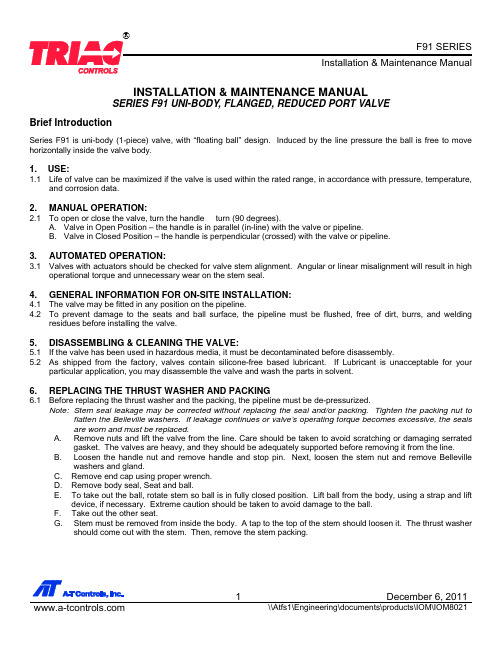
INSTALLATION & MAINTENANCE MANUALSERIES F91 UNI-BODY, FLANGED, REDUCED PORT VALVEBrief IntroductionSeries F91 is uni-body (1-piece) valve, with “floating ball” design. Induced by the line pressure the ball is free to move horizontally inside the valve body.1. USE:1.1 Life of valve can be maximized if the valve is used within the rated range, in accordance with pressure, temperature,and corrosion data.2. MANUAL OPERATION:2.1 To open or close the valve, turn the handle ¼ turn (90 degrees).A. Valve in Open Position – the handle is in parallel (in-line) with the valve or pipeline.B. Valve in Closed Position – the handle is perpendicular (crossed) with the valve or pipeline.OPERATION:3. AUTOMATED3.1 Valves with actuators should be checked for valve stem alignment. Angular or linear misalignment will result in highoperational torque and unnecessary wear on the stem seal.4. GENERAL INFORMATION FOR ON-SITE INSTALLATION:4.1 The valve may be fitted in any position on the pipeline.4.2 To prevent damage to the seats and ball surface, the pipeline must be flushed, free of dirt, burrs, and weldingresidues before installing the valve.5. DISASSEMBLING & CLEANING THE VALVE:5.1 If the valve has been used in hazardous media, it must be decontaminated before disassembly.5.2 As shipped from the factory, valves contain silicone-free based lubricant. If Lubricant is unacceptable for yourparticular application, you may disassemble the valve and wash the parts in solvent.6. REPLACING THE THRUST WASHER AND PACKING6.1 Before replacing the thrust washer and the packing, the pipeline must be de-pressurized.Note: Stem seal leakage may be corrected without replacing the seal and/or packing. Tighten the packing nut to flatten the Belleville washers. If leakage continues or valve’s operating torque becomes excessive, the sealsare worn and must be replaced.A. Remove nuts and lift the valve from the line. Care should be taken to avoid scratching or damaging serratedgasket. The valves are heavy, and they should be adequately supported before removing it from the line.B. Loosen the handle nut and remove handle and stop pin. Next, loosen the stem nut and remove Bellevillewashers and gland.C. Remove end cap using proper wrench.D. Remove body seal, Seat and ball.E. To take out the ball, rotate stem so ball is in fully closed position. Lift ball from the body, using a strap and liftdevice, if necessary. Extreme caution should be taken to avoid damage to the ball.F. Take out the other seat.G. Stem must be removed from inside the body. A tap to the top of the stem should loosen it. The thrust washershould come out with the stem. Then, remove the stem packing.7. VISUAL INSPECTION:7.1 Clean and inspect metal parts. It is not necessary to replace neither ball nor stem unless the surface has signs ofabrasion or corrosion. We strongly recommend replacement of all soft parts whenever the valve is disassembled for reconditioning. We provide replacement kits that contain all the replaceable parts.Note: The valve may be assembled and operated dry with any lubricant. However, a light lubrication will aid in assembly and reduce initial operating torque. Lubricant used must be acceptable with the intended line fluid.8. ASSEMBLYInstall one seat in the body cavity with the spherical curvature facing the ball.8.1 Install the thrust washer on stem and slide the stem up through the body. Install packing, gland, belleville washers.Screw the stem nut into the stem.8.2 Install handle and washer.8.3 Screw the stem nut into the stem until the handle is secure.8.4 Turn handle to the closed position. Line up the ball slot with the stem end and slide the ball into position. Turn thehandle to the open position to hold the ball in place.8.5 Install the remaining seat into body side.8.6 Put body gasket into body and seat into the valve. Be careful not to damage body seal when putting cap end intobody.8.8 Install end cap. Extreme care must be exercised during adjustment of end cap.8.9 Cycle the valve slowly, with a gentle back and forth motion, to build gradually to the full quarter turn. By cyclingslowly, the seat lips will assume a permanent seal shape against the ball. A fast turning motion, at this point, may cut the seats before they have a chance to form the proper seal.8.10 Test valve, if possible, prior to placing valve back into line position. If not properly secured, the valve can separatefrom the pressure source, resulting in possible injury.TEST AS FOLLOWS:A. Secure valve to a test fixture by means of a mating flange with full bolting and a suitable gasket. Orient valve soseat to be tested is facing up.B. Introduce 50 to 100 psig air. Partially cycle the valve, under pressure, then slowly close to make sure the cavity ispressurized (use hearing protection). Pour water into the upper port to cover the ball and visually check for bubbles.If bubbles appear, pour the water out, cycle the valve several times and recheck. To check for leakage in the other port, reverse the valve and introduce air pressure to the port just checked.C. Check stem seal at this time by coating the stem top area with a water/soap solution. If leakage occurs, tighten stemseal just until leakage stops.D. Make sure the handle in the correct position.Valve Size Break Away Torque(In-lbs.) Torque of Stem Nut(In-lbs.)½” 110 104 ¾” 115 104 1” 145 104 1-1/2” 320 148 2” 415 191 2-1/2” 450 191 3” 600 191 4” 1043 260 6” 2130 34715161514121110A-T Controls product, when properly selected, is designed to perform its intended function safely during its useful life. However, the purchaser or user of A-T Controls products should be aware that A-T Controls products might be used in numerous applications under a wide variety of industrial service conditions. Although A-T Controls can provide general guidelines, it cannot provide specific data and warnings for all possible applications. The purchaser / user must therefore assume the ultimate responsibility for the proper sizing and selection, installation, operation, and maintenance of A-T Controls products. The user should read and understand the installation operation maintenance (IOM) instructions included with the product, and train its employees and contractors in the safe use of A-T Controls products in connection with the specific application.While the information and specifications contained in this literature are believed to be accurate, they are supplied for informative purposes only. Because A-T Controls is continually improving and upgrading its product design, the specifications, dimensions and information contained in this literature are subject to change without notice. Should any question arise concerning these specifications, the purchaser/user should contact A-T Controls.For product specifications go to /A-T Controls, Inc. • 9955 International Boulevard, Cincinnati, OH 45246 • Phone: (513) 530-5175 • Fax: (513) 247-5462 • 。
产品使用维护说明书
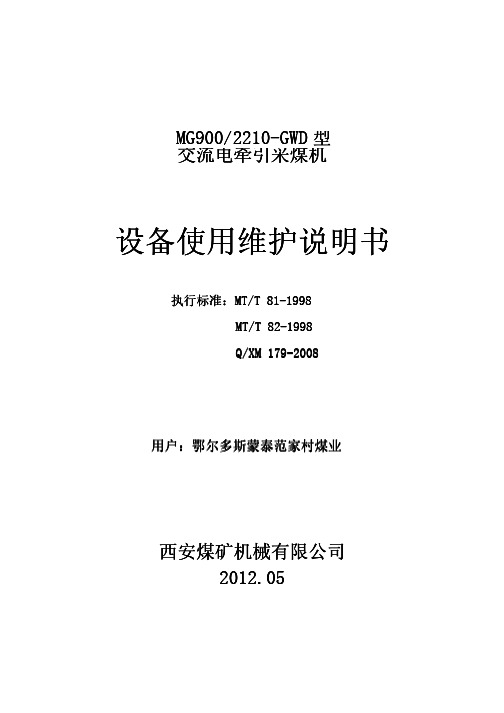
2
第一章 安全手册
1 设备使用维护说明书中的警示符号 下面的符号用于设备使用维护说明书中特别重要的说明。
危险
对生命和健康有直接危害的危险标志。 无视这些标志必然导致伤害健康甚至生命。
警告
对生命和健康有潜在危害的警告标志。 无视这些标志可能会伤害健康甚至生命。
5
— 具备所有的防护设备 — 有“紧急停止”装置 — 具备所有隔音和降尘设备 以上设备必须保证是有效的,而且是功能完备的。 ▲ 采煤机操作前必须预先检查所有控制装置和“紧急停止”装
置。 ▲ 开始工作前,熟悉自己周围的环境和情况,例如工作区域内
的障碍物。 ▲ 操作者在启动时必须确定采煤机和运输机工作范围内没有
MG900/2210-GWD 型 交流电牵引采煤机
设备使用维护说明书
执行标准:MT/T 81-1998 MT/T 82-1998 Q/XM 179-2008
用户:鄂尔多斯蒙泰范家村煤业
西安煤矿机械有限公司 2012.05
目录
第一章 安全手册----------------------------------------------3 1 设备使用维护说明书中的警示符号-----------------------3 2 采煤机上的标志---------------------------------------3 3 概述-------------------------------------------------3 4 正确使用---------------------------------------------4 5 运输和安装-------------------------------------------5 6 工作人员---------------------------------------------5 7 操作、维护及修理-------------------------------------5 8 环境保护---------------------------------------------7 9 其它危险 --------------------------------------------7
维护说明书模板
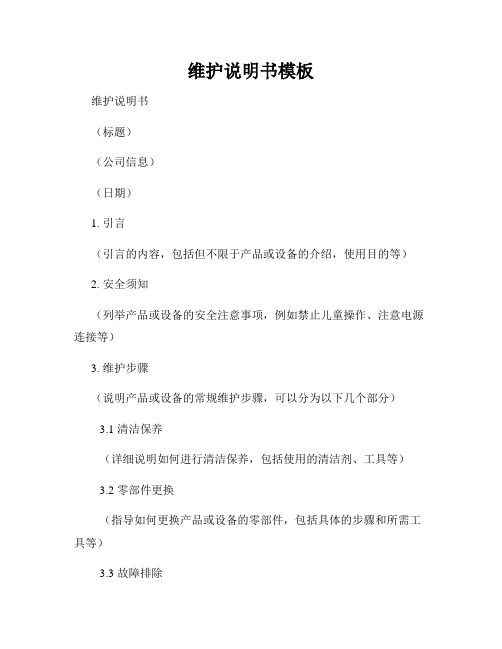
维护说明书模板
维护说明书
(标题)
(公司信息)
(日期)
1. 引言
(引言的内容,包括但不限于产品或设备的介绍,使用目的等)
2. 安全须知
(列举产品或设备的安全注意事项,例如禁止儿童操作、注意电源连接等)
3. 维护步骤
(说明产品或设备的常规维护步骤,可以分为以下几个部分)
3.1 清洁保养
(详细说明如何进行清洁保养,包括使用的清洁剂、工具等)
3.2 零部件更换
(指导如何更换产品或设备的零部件,包括具体的步骤和所需工具等)
3.3 故障排除
(列举常见故障及对应的排除方法,提供清晰的步骤和注意事项)
4. 常见问题解答
(罗列常见问题,并给出解答,方便用户遇到问题时能够及时找到
答案)
5. 联系方式
(提供公司的联系信息,包括电话、电子邮件等,方便用户在需要
时寻求帮助)
请根据具体产品或设备的特点和要求,进行适当的调整和补充,并
确保整体文档的格式整洁、语句通顺、内容准确。
该维护说明书模板
可作为编写维护说明书的参考,旨在提供使用者正确维护产品或设备
的指导,并解答常见问题,保障其正常使用效果和使用寿命。
注意:本文档为模板,具体维护说明书内容请根据实际情况进行编写,以确保准确无误。
[样例结束]。
商品说明书产品维护与保养的必备指南

商品说明书产品维护与保养的必备指南商品说明书产品维护与保养的必备指南商品名称: xxx生产日期: xxx购买日期: xxx一、产品概述产品名称: xxx产品型号: xxx产品材质: xxx产品颜色: xxx二、产品特点1. 高品质材料: 本产品采用优质材料制作,确保产品的稳定性和耐用性。
2. 精细工艺: 产品以精细工艺制作而成,呈现出独特的外观和质感。
3. 多功能设计: 产品具有多种功能,可满足不同的使用需求。
4. 安全性能: 产品符合相关安全标准,安全可靠。
三、产品维护与保养方法为了保证产品的正常使用,延长其使用寿命,以下是产品维护与保养的必备指南:1. 清洁与保养- 在清洁产品之前,请首先确保产品已经断电并且冷却。
- 使用柔软的干布轻轻擦拭产品表面,注意避免使用化学溶液和磨砂布,以免造成刮伤。
- 定期清除产品外部的灰尘和杂物,避免影响产品通风散热。
- 对于难以清洁的部位,可以轻轻使用软毛刷进行清理。
2. 防护措施- 请避免将产品放置在高温或潮湿的环境中,以免影响产品的正常运行。
- 避免将产品暴露在阳光直射下,以免产生变色或者退色。
- 在搬运产品时,请注意轻放,避免摔落或碰撞,以免对产品造成损坏。
- 在产品不使用时,请将插头拔出电源插座,避免电源长时间连接。
3. 维护保养- 产品使用一段时间后,如果发现性能下降或异常情况,请立即停止使用,并及时联系售后服务部门进行维修。
- 定期检查产品的电源线、插头、开关等部位是否存在损坏,如发现问题,请及时更换或修复。
- 对于涉及到产品内部维护的问题,请勿私自拆卸产品,以免造成更大的损坏或安全隐患。
四、注意事项- 本产品仅适用于特定的用途,请勿进行其他非法、违规或超出产品规格的使用。
- 在使用本产品时,请严格按照产品说明书中的要求进行操作,确保安全和正常使用。
- 请避免与本产品不兼容的物品接触,以免造成故障或损坏。
- 如需对产品进行任何修理或维护,请联系指定的售后服务中心。
TAIYE370-DTH-IV液压钻机操作维护说明书
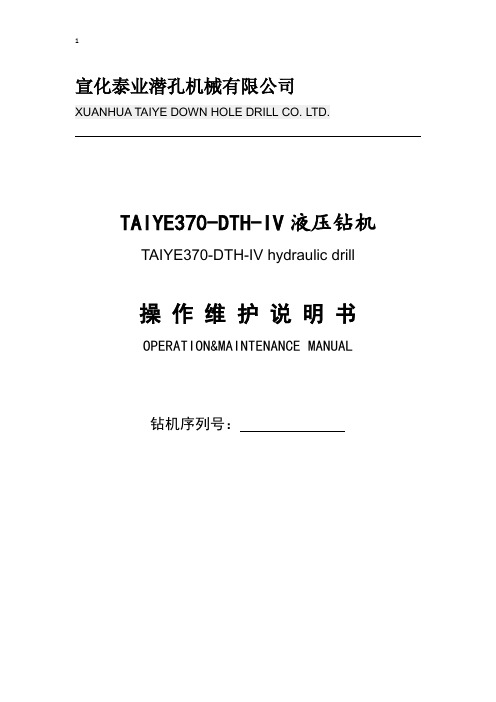
1宣化泰业潜孔机械有限公司XUANHUA TAIYE DOWN HOLE DRILL CO. LTD.TAIYE370-DTH-IV液压钻机TAIYE370-DTH-IV hydraulic drill操作维护说明书OPERATION&MAINTENANCE MANUAL钻机序列号:前言为了您和本产品的安全,请您在使用前仔细阅读操作维护说明书。
我们诚挚地欢迎您对我公司产品提出宝贵的改进意见。
本产品在我公司制造时的完整型号为TAIYE370-DTH-IV液压钻机。
如果您就本产品需要我公司提供服务,请按此型号及产品出厂序列号进行联系。
谢谢合作!真诚地欢迎您使用我公司产品!目录一、安全注意事项安全管理二、主要用途及性能整机技术参数三、TAIYE370-DTH-IV整机配套系统及部件技术规范(一)机械系统(二)动力系统(三)液压系统(四)电气系统(五)润滑系统(六)除尘系统(七)操作系统四、使用及保养五、吊装运输一、安全注意事项安全管理机器上贴附的安全标牌和铭牌描述了处理问题的注意事项。
二、主要用途及性能TAIYE370-DTH-IV液压钻机是一种使用很广泛的钻凿设备,它适用于水电、建材、化工、冶金和大中型土石方的开挖及露天采矿场的炮孔钻凿。
本机以柴油发动和液压泵为动力,通过液压系统实现钻机的行走、回转、推进、钻臂和滑架的摆动和俯仰以及除尘等功能。
由空压机供风给冲击器,以高风压完成穿孔凿岩任务。
本机具有下列性能:1、钻机结构合理,主要部件采用优质钢材制造,具有足够的刚性。
2、行走采用进口液压马达,功率大,双速行走,爬坡能力强。
3、履带板加宽至310mm,可在沙土地或泥泞地行走。
4、回转头加接减震接头,可减低钻孔的冲击反作用力,降低零件损耗。
5、采用聚氨酯滑板,可延长滑架导轨的使用寿命及降低配套成本。
6、推进机构采用自锁式一体马达,提高了使用寿命,降低了维护成本;也可选配摆线马达带动蜗轮杆作为推进。
产品维护说明书
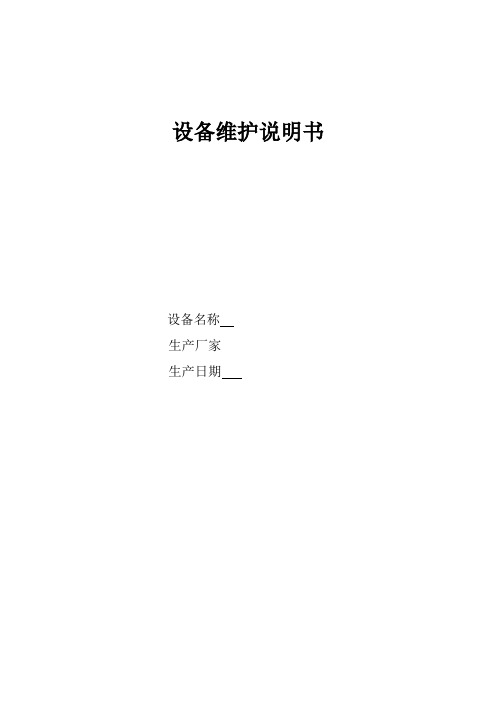
设备维护说明书设备名称生产厂家生产日期设备维护规程是对设备日常维护方面的要求和规定,坚持执行设备维护规程,可以延长设备使用寿命,保证安全、舒适的工作环境。
对设备的维护应严格按照设备维护规程进行。
本机器的基本维护规程如下:一.机器操作维护规程1.1本机器必须有专人负责,操作者必须熟悉本机器的结构、性能和使用方法,做好经常维护保养工作;1.2 本机器操作者应严格按照机器使用说明书及操作规程使用本机器;1.3 本机器不得用于单边及单点的负载工作;1.4 运行机器前擦拭设备,检查手柄位置和手动运转部位是否正确、灵活,安全装置是否可靠;1.5 遵守安全操作规程,不超负荷使用设备,确保设备的安全防护装置齐全可靠,及时消除不安全因素;1.6定期紧固螺栓、螺母,避免部件松动、振动、滑动、脱落而造成的故障;1.7 操作者在对机器设备进行维护的过程中,不得随意拆卸本机的零部件;1.8本机器设备不得带病运转,发现不正常现象或有非正常声音时,必须立即停机检查,排除故障后方可继续工作;1.9 操作者务必熟知产品使用说明书及维护说明书各章节中所述注意事项,确保人身和机器的安全。
二.液压元件等维护规程操作者要求:2.1操作前必须熟悉本设备所有主要液压系统元件的作用,了解液压系统的工作原理,掌握系统工作顺序;2.2 未经主管部门同意,机器操作者不得私自对各液压元件进行拆卸;2.3系统最大工作压力出厂前已调定,用户不得随意改变以免发生意外事故;2.4 按润滑标牌按时加油或换油,不断油,确保无干摩现象及油压正常。
清洁维护规程:2.5液压设备应经常保持清洁,防止灰尘、杂质、棉纱、机械油等杂物进入油箱;2.6确保油路畅通,油质符合相关要求,油枪、油杯、油毡须清洁;2.7每周对油箱及管路进行一次检查,油箱周围不得堆放杂物;2.8液压油必须保持清洁,使用一段时间后,如发现油液混浊或粘度不正常时,应及时替换新油,同时清洗管道、油箱和滤油器等器件;2.9压油必须过滤后才能从空气滤清器的开口注入油箱,油液必须加到液位计1∕2位置后才能启动油泵电机;2.10空气滤清器在机器工作两个月后进行第一次清洗,清洗方法是放入汽油中冲刷,以后每隔4个月清洗一次。
如何正确维护产品的商品说明书
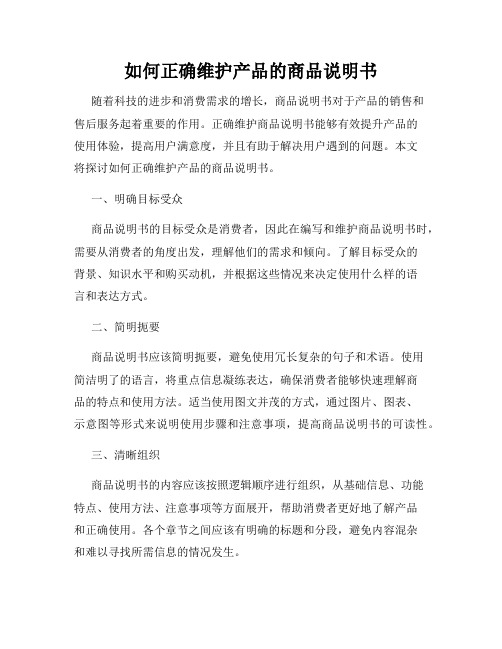
如何正确维护产品的商品说明书随着科技的进步和消费需求的增长,商品说明书对于产品的销售和售后服务起着重要的作用。
正确维护商品说明书能够有效提升产品的使用体验,提高用户满意度,并且有助于解决用户遇到的问题。
本文将探讨如何正确维护产品的商品说明书。
一、明确目标受众商品说明书的目标受众是消费者,因此在编写和维护商品说明书时,需要从消费者的角度出发,理解他们的需求和倾向。
了解目标受众的背景、知识水平和购买动机,并根据这些情况来决定使用什么样的语言和表达方式。
二、简明扼要商品说明书应该简明扼要,避免使用冗长复杂的句子和术语。
使用简洁明了的语言,将重点信息凝练表达,确保消费者能够快速理解商品的特点和使用方法。
适当使用图文并茂的方式,通过图片、图表、示意图等形式来说明使用步骤和注意事项,提高商品说明书的可读性。
三、清晰组织商品说明书的内容应该按照逻辑顺序进行组织,从基础信息、功能特点、使用方法、注意事项等方面展开,帮助消费者更好地了解产品和正确使用。
各个章节之间应该有明确的标题和分段,避免内容混杂和难以寻找所需信息的情况发生。
四、更新及时随着产品技术和市场需求的不断发展,商品说明书也需要保持更新。
及时更新商品说明书,加入新的特性和功能,删除已过时的信息,确保消费者获取到准确和最新的产品信息。
在说明书中注明版本号和发布日期,方便消费者了解当前商品说明书的有效性。
五、易于访问为了方便消费者获取商品说明书,可以将其放置在易于访问的位置。
可以考虑将商品说明书作为附件或者链接放在产品的官方网站、电子商务平台或者手机应用中,以便消费者在需要时能够方便地查阅。
同时,建议在实体产品的包装盒或配件中包含纸质说明书,以满足那些喜欢传统阅读方式的消费者。
六、简洁美观商品说明书的外观也需要简洁美观,给人以良好的视觉体验。
可以使用合适的字体、字号和颜色,确保文字和图表的清晰可辨。
同时,合理安排版面布局,避免内容过密和拥挤,让阅读者能够轻松获取所需信息,提升阅读体验。
- 1、下载文档前请自行甄别文档内容的完整性,平台不提供额外的编辑、内容补充、找答案等附加服务。
- 2、"仅部分预览"的文档,不可在线预览部分如存在完整性等问题,可反馈申请退款(可完整预览的文档不适用该条件!)。
- 3、如文档侵犯您的权益,请联系客服反馈,我们会尽快为您处理(人工客服工作时间:9:00-18:30)。
产品维护说明书
Company Document number:WUUT-WUUY-WBBGB-BWYTT-1982GT
设备维护说明书设备名称
生产厂家
生产日期
设备维护规程是对设备日常维护方面的要求和规定,坚持执行设备维护规程,可以延长设备使用寿命,保证安全、舒适的工作环境。
对设备的维护应严格按照设备维护规程进行。
本机器的基本维护规程如下:
一.机器操作维护规程
本机器必须有专人负责,操作者必须熟悉本机器的结构、性能和使用方法,做好经常维护保养工作;
本机器操作者应严格按照机器使用说明书及操作规程使用本机器;
本机器不得用于单边及单点的负载工作;
运行机器前擦拭设备,检查手柄位置和手动运转部位是否正确、灵活,安全装置是否可靠;
遵守安全操作规程,不超负荷使用设备,确保设备的安全防护装置齐全可靠,及时消除不安全因素;
定期紧固螺栓、螺母,避免部件松动、振动、滑动、脱落而造成的故障;
操作者在对机器设备进行维护的过程中,不得随意拆卸本机的零部件;
本机器设备不得带病运转,发现不正常现象或有非正常声音时,必须立即停机检查,排除故障后方可继续工作;
操作者务必熟知产品使用说明书及维护说明书各章节中所述注意事项,确保人身和机器的安全。
二.液压元件等维护规程
操作者要求:
操作前必须熟悉本设备所有主要液压系统元件的作用,了解液压系统的工作原理,掌握系统工作顺序;
未经主管部门同意,机器操作者不得私自对各液压元件进行拆卸;
系统最大工作压力出厂前已调定,用户不得随意改变以免发生意外事故;
按润滑标牌按时加油或换油,不断油,确保无干摩现象及油压正常。
清洁维护规程:
液压设备应经常保持清洁,防止灰尘、杂质、棉纱、机械油等杂物进入油箱;
确保油路畅通,油质符合相关要求,油枪、油杯、油毡须清洁;
每周对油箱及管路进行一次检查,油箱周围不得堆放杂物;
液压油必须保持清洁,使用一段时间后,如发现油液混浊或粘度不正常时,应及时替换新油,同时清洗管道、油箱和滤油器等器件;
压油必须过滤后才能从空气滤清器的开口注入油箱,油液必须加到液位计1∕2位置后才能启动油泵电机;
空气滤清器在机器工作两个月后进行第一次清洗,清洗方法是放入汽油中冲刷,以后每隔4个月清洗一次。
启动机器维护规程:
在操作启动前,油箱应有规定高度的液位,并确保油液处于正常油位;
应检查泵轴的同轴度和间隙是否符合标准要求;
泵在启动前应先点动数次,检查电动机泵的旋向是否符合规定,进出油口的安装是否正确;
必须保证液压元件的动作灵活与位置正确;
机器工作时,应使所用电压稳定;
为了确保机器的使用性能,液压系统采用《上稠20-1》、《上稠30-1》、《上稠50-1》液压油。
其50o C时的运动粘度分别为,和,不能和其他油混合使用。
环境温度高时选用较大运动粘度的液压油。
环境温度低时选用较低运动粘度的液压油。
若无上述液压油可用N32或N46液压油代替。
故障维护规程:
当液压系统某部分发生故障时,例如:油压过低、油压不稳、振动等要及时分析原因并处理,不要强行运转,以免造成重大事故;
油箱内的油温一般在10℃至60℃之间,如超出此范围,应采取降温措施;
定期更换密封圈,定期对主要液压元件进行性能测定或定期更换维修,并做好记录。
