HVAC系统培训教材(西门子楼控)
HVAC系统辅助设备培训模块:湿度控制、湿湿器、滤滤器与能源节约设备说明书

Air Quality EquipmentAnnotated Instructor’s GuideMODULE OVERVIEWThis module covers common accessories used to control air quality, including dehumidifiers, humidifiers, and filters. It also covers energy conservation equipment.PREREQUISITESPrior to training with this module, it is recommended that the trainee shall have successfully completed Core Curriculum; HV AC Level One; and HV AC Level Two, Modules 03201-07 through 03203-07.OBJECTIVESUpon completion of this module, the trainee will be able to do the following:1.Explain why it is important to control humidity in a building.2.Recognize the various kinds of humidifiers used with HVAC systems and explain why each is used.3.Demonstrate how to install and service the humidifiers used in HVAC systems.4.Recognize the kinds of air filters used with HVAC systems and explain why each is used.5.Demonstrate how to install and service the filters used in HVAC systems.e a manometer or differential pressure gauge to measure the friction loss of an air filter.7.Identify accessories commonly used with air conditioning systems to improve indoor air qualityand reduce energy cost, and explain the function of each, including:•Humidity control devices•Air filtration devices•Energy conservation devices8.Demonstrate or describe how to clean an electronic air cleaner.PERFORMANCE TASKSUnder the supervision of the instructor, the trainee should be able to do the following:1.Demonstrate how to inspect, clean, and replace humidifiers.2.Inspect disposable/permanent air filters for mechanical damage and cleanliness.3.Clean permanent-type air filters.4.Measure the differential pressure drop across an air filter with a manometer.MATERIALS AND EQUIPMENT LISTOverhead projector and screen TransparenciesBlank acetate sheets Transparency pens Whiteboard/chalkboard Markers/chalkPencils and scratch paper HumidifiersDisposable air filters Electronic air cleaner Various types of air filters Tools for removing and cleaning air filters ManometerOperating air filtration system Manufacturers’ literature on energy and heatrecovery ventilatorsUltraviolet light purification systemCarbon monoxide and carbon dioxide monitors Copies of the Quick Quiz*Module Examinations**Performance Profile Sheets***Located in the back of this module. **Located in the Test Booklet.SAFETY CONSIDERATIONSEnsure that the trainees are equipped with appropriate personal protective equipment and know how to use it properly. The module requires that trainees work with air filters and testing equipment. Ensure all trainees are briefed on appropriate safety procedures.ADDITIONAL RESOURCESThis module is intended to present thorough resources for task training. The following reference works are suggested for both instructors and motivated trainees interested in further study. These are optional materials for continued education rather than for task training.Air Conditioning Systems, Principles, Equipment,and Service. 2000. Prentice Hall.Refrigeration and Air Conditioning: An Introduction to HV AC. 2003. Prentice Hall.TEACHING TIME FOR THIS MODULEAn outline for use in developing your lesson plan is presented below. Note that each Roman numeral in the outline equates to one session of instruction. Each session has a suggested time period of 21⁄2hours. This includes 10 minutes at the beginning of each session for administrative tasks and one 10-minute break during the session. Approximately 5 hours are suggested to cover Air Quality Equipment.You will need to adjust the time required for hands-on activity and testing based on your class size and resources. Because laboratories often correspond to Performance Tasks, the proficiency of the trainees may be noted during these exercises for Performance Testing purposes.Topic Planned Time Session I. Introduction, Humidity Control, and Indoor Air QualityA.Introduction____________B.Process and Comfort Air Conditioning ____________C.Humidity Control ____________boratory____________Trainees practice inspecting, cleaning, and replacing humidifiers. Thislaboratory corresponds to Performance Task 1.E.Mechanical Air Filters ____________boratory____________Trainees practice inspecting disposable/permanent air filters. Thislaboratory corresponds to Performance Task 2.boratory____________Trainees practice cleaning permanent air filters. This laboratory correspondsto Performance Task 3.Session II. Indoor Air Quality II, Review, and Testingboratory____________Trainees practice measuring the differential pressure drop across an airfilter with a manometer. This laboratory corresponds to Performance Task 4.B.Air Conditioning Energy Conservation Equipment ____________C.Ultraviolet Light Air Purification Systems ____________D.Carbon Monoxide and Carbon Dioxide Monitors ____________E.Review ____________F.Module Examination____________1.Trainees must score 70% or higher to receive recognition from NCCER.2.Record the testing results on Craft Training Report Form 200, and submitthe results to the Training Program Sponsor.G.Performance Testing____________1.Trainees must perform each task to the satisfaction of the instructor to receiverecognition from NCCER. If applicable, proficiency noted during laboratoryexercises can be used to satisfy the Performance Testing requirements.2. Record the testing results on Craft Training Report Form 200, and submit theresults to the Training Program Sponsor.Indoor Air QualityAnnotated Instructor’s GuideMODULE OVERVIEWThis module covers indoor air quality and its effect on the health and comfort of building occupants. It provides guidelines for performing a building IAQ survey and identifies the equipment and methods used to test and control indoor air quality.PREREQUISITESPrior to training with this module, it is recommended that the trainee shall have successfully completed Core Curriculum; HV AC Level One; HV AC Level Two; HV AC Level Three; and HV AC Level Four, Modules 03401-09 and 03402-09.OBJECTIVESUpon completion of this module, the trainee will be able to do the following:1.Explain the need for good indoor air quality.2.List the symptoms of poor indoor air quality.3.Perform an inspection/evaluation of a building’s structure and equipment for potential causes ofpoor indoor air quality.4.Identify the causes and corrective actions used to remedy common indoor air problems.5.Identify the HVA C equipment and accessories that are used to sense, control, and/or enhanceindoor air quality.e selected test instruments to measure or monitor the quality of indoor air.7.Clean HVAC air system ductwork and components.PERFORMANCE TASKSUnder the supervision of the instructor, the trainee should be able to do the following:e selected radon monitors and/or test kits.2.Perform a building indoor air quality (IAQ) inspection/evaluation.3.Make air measurements using each of the following:•Carbon dioxide (CO2) detector/sensor•Carbon monoxide (CO) detector/sensor•Volatile organic compound (VOC) detector/sensor•Combustion analyzere a manufacturer’s humidifier capacity chart to find the humidifier capacity needed for variousbuilding types and sizes.e a manufacturer’s portable dehumidifier capacity chart to find the dehumidifier capacityneeded for various building types and sizes.6.Clean and inspect ductwork using one or more approved methods:•Contact vacuum•Air washing•Power brushingMATERIALS AND EQUIPMENT LISTOverhead projector and screen TransparenciesBlank acetate sheets Transparency pens Whiteboard/chalkboard Markers/chalkPencils and scratch paperAppropriate personal protective equipment Copy of ASHRAE Standard 62.1-2007, Ventilationfor Acceptable Indoor Air Qualitycontinued*Located in the back of this module **Located in the Test BookletSAFETY CONSIDERATIONSEnsure that the trainees are equipped with appropriate personal protective equipment and know how to use it properly. Trainees will be required to use radon monitors and/or test kits, perform building IAQ inspection/evaluation, use gas detectors and combustion analyzers to make air measurements, and clean and inspect ductwork. Trainees may be required to visit facilities and/or construction sites. Ensure that trainees are briefed on site safety procedures.ADDITIONAL RESOURCESThis module is intended to present thorough resources for task training. The following reference works are suggested for both instructors and motivated trainees interested in further study. These are optional materials for continued education rather than for task training.Building Air Quality, a Guide for Building Owners and Facility Managers, Latest Edition. Washington, DC:U.S. Environmental Protection Agency .Indoor Air Quality,Latest Edition. Chantilly, VA : Sheet Metal and A ir Conditioning Contractors National Association (SMACNA).Indoor Air Quality in the Building Environment . Troy, MI: Business News Publishing Company.ACR 2006, Assessment, Cleaning, and Restoration of HV AC Systems , Latest Edition. Washington, DC:National Air Duct Cleaners Association.Manufacturer’s operation and service literature for demonstration equipment Radon monitors and/or test kits Access to a building to be IAQ inspected/surveyedChecklists for IAQ evaluationSet of building plans and specifications for the specific building to be IAQ inspected/surveyed Manufacturers’ humidifier and dehumidifier capacity chartsAccess to a commercial or industrial facility with operating HVAC systems incorporating one or more of the following:Air handler units Unit ventilators Mechanical filtersConventional Extended surfaceElectrostatic permanent Steel/aluminum mesh Bag-type BoxClose-pleated rigid HEPAAdsorption filtersElectronic and nonelectronic air cleaners Ultraviolet light air purification equipment HumidifiersWetted-element Atomizing Infrared SteamPortable dehumidifiersPortable or stationary gas detectors and analyzers,including:Carbon dioxide detectors Carbon monoxide detectors VOC sensors/detectors Combustion analyzers Other gas detectorsAccess to a building with a radon control subslab depressurization system Duct cleaning equipment:Portable HEPA-filtered vacuuming equipment Power brushing, air washing, and power whip equipment BorescopesBlack and white and/or color video cameras and portable videocassette recorder Copies of the Quick Quiz*Module Examinations**Performance Profile Sheets**TEACHING TIME FOR THIS MODULEAn outline for use in developing your lesson plan is presented below. Note that each Roman numeral in the outline equates to one session of instruction. Each session has a suggested time period of 21⁄2hours. This includes 10 minutes at the beginning of each session for administrative tasks and one 10-minute break during the session. A pproximately 15 hours are suggested to cover Indoor Air Quality. You will need to adjust the time required for hands-on activity and testing based on your class size and resources. Because laboratories often correspond to Performance Tasks, the proficiency of the trainees may be noted during these exercises for Performance Testing purposes.Topic Planned Time Session I.Introduction to Indoor Air Quality (IAQ)A.Introduction____________B.Long-Term and Short-Term Effects of Poor IAQ____________C.Good Indoor Air Quality____________D.Sources of Building Contaminants____________1.Building Construction____________2.Human Occupancy____________3.Building Materials and Furnishings____________4.HVAC and Other Building Equipment____________5.Cleaning Compounds and Pesticides____________6.Contaminant Sources Located Outside the Building____________boratory____________Have trainees use selected radon monitors and/or test kits. This laboratorycorresponds to Performance Task 1.Session II.Elements of a Building IAQ Inspection SurveyA.Elements of a Building IAQ Inspection Survey ____________1.Problem Description____________2.Site Visit and Building Walk-Through____________3.Building HVAC Equipment and Ventilation System Inspection____________4.Air Sampling and Testing for Specific Contaminants____________5.Interpreting Test Results and Corrective Actions____________boratory____________Have trainees perform a building indoor air quality (IAQ) inspection/evaluation.This laboratory corresponds to Performance Task 2.Session III.Achieving Acceptable Indoor Air Quality; IAQ and Energy-EfficientSystems and EquipmentA.Achieving Acceptable Indoor Air Quality____________1.Initial Building Design____________2.Ventilation Control____________3.Thermal Comfort Control____________4.Controlling Chemical Contaminants____________5.Controlling Microbial Contaminants____________B.IAQ and Energy-Efficient Systems and Equipment____________1.Automated Building Management Systems____________2.Air Handling Units____________3.Unit Ventilators____________4.Air Filtration Equipment____________5.Humidifiers and Dehumidifiers____________6.Ozone Generators____________7.Ultraviolet Light Air Purification Systems____________boratory____________Have trainees use manufacturers’ capacity charts to find the humidifier anddehumidifier capacities needed for various building types and sizes. Thislaboratory corresponds to Performance Tasks 4 and 5.Session IV.Gas Detectors and AnalyzersA.Gas Detectors and Analyzers ____________1.Carbon Dioxide Detectors____________2.Carbon Monoxide Detectors____________3.Volatile Organic Compound Sensors____________4.Other Gas Detectors/Analyzers____________boratory____________Have trainees make air measurements using selected detectors/sensors andcombustion analyzers. This laboratory corresponds to Performance Task 3.Session V.Duct CleaningA.Duct Cleaning____________1.Duct Cleaning Equipment____________2.Duct Cleaning Methods____________boratory____________Have trainees clean and inspect ductwork using one or more approved methods.This laboratory corresponds to Performance Task 6.Session VI.IAQ and Forced-Air Duct Systems; HV AC Contractor Liability;Review and TestingA.IAQ and Forced-Air Duct Systems____________1.Supply and Return Duct Leaks____________2.Sealing Air Duct Leaks____________B.HVAC Contractor Liability____________C.Review____________D.Module Examination____________1.Trainees must score 70% or higher to receive recognition from NCCER.2.Record the testing results on Craft Training Report Form 200, and submit theresults to the Training Program Sponsor.E.Performance Testing____________1.Trainees must perform each task to the satisfaction of the instructor to receiverecognition from NCCER. If applicable, proficiency noted during laboratoryexercises can be used to satisfy the Performance Testing requirements.2.Record the testing results on Craft Training Report Form 200, and submit theresults to the Training Program Sponsor.Energy Conservation EquipmentAnnotated Instructor’s GuideMODULE OVERVIEWThis module covers various heat recovery/reclaim devices and other energy conservation equipment. It includes information on their operation as well as maintenance procedures.PREREQUISITESPrior to training with this module, it is recommended that the trainee shall have successfully completed Core Curriculum; HV AC Level One; HV AC Level Two; HV AC Level Three; and HV AC Level Four, Modules 03401-09 through 03403-09.OBJECTIVESUpon completion of this module, the trainee will be able to do the following:1.Identify selected air-to-air heat exchangers and describe how they operate.2.Identify selected condenser heat recovery systems and explain how they operate.3.Identify a coil energy recovery loop and explain how it operates.4.Identify a heat pipe heat exchanger and explain how it operates.5.Identify a thermosiphon heat exchanger and explain how it operates.6.Identify a twin tower enthalpy recovery loop system and explain how it operates.7.Identify air-side and water-side economizers and explain how each type operates.8.Identify selected steam system heat recovery systems and explain how they operate.9.Identify an ice bank-type off-peak hours energy reduction system.10.Operate selected energy conversion equipment.PERFORMANCE TASKUnder the supervision of the instructor, the trainee should be able to do the following:1.Adjust an economizer for the proper setting in a local area.MATERIALS AND EQUIPMENT LISTOverhead projector and screen TransparenciesBlank acetate sheetsTransparency pensWhiteboard/chalkboardMarkers/chalkPencils and scratch paperAppropriate personal protective equipment As available, operating HV AC systemsincorporating one or more of the following: Heat recovery ventilators/fixed-plate ERV and/or HRV energy/heat recovery units Dual-condenser refrigeration system Chilled-water system with heat recoverycondenserSwimming pool heat recovery systemCoil energy recovery loopsHeat pipe heat exchangersCoil-loop thermosiphon heat exchangers Twin tower enthalpy recovery loopsAir-side economizersWater-side economizersFlash steam (flash tank) heat recovery system Flue gas heat recovery systemBlowdown and heat recovery system Manufacturer’s operation and service literaturefor demonstration equipmentElectric utility energy demand reduction system interface equipment, such as modems, radio receivers, etc.Copies of the Quick Quiz*Module Examinations**Performance Profile Sheets***Located in the back of this module **Located in the Test BookletSAFETY CONSIDERATIONSEnsure that the trainees are equipped with appropriate personal protective equipment and know how to use it properly. Trainees will be required to operate selected energy conversion equipment. Ensure that trainees are briefed on site safety procedures.ADDITIONAL RESOURCESThis module is intended to present thorough resources for task training. The following reference works are suggested for both instructors and motivated trainees interested in further study. These are optional materials for continued education rather than for task training.ASHRAE Handbook – HV AC Systems and Equipment. Atlanta, GA: American Society of Heating, Refrig-erating, and Air Conditioning Engineers, Inc.HV AC Systems Design Handbook. Blue Ridge Summit, PA: TAB Books, Inc.TEACHING TIME FOR THIS MODULEAn outline for use in developing your lesson plan is presented below. Note that each Roman numeral in the outline equates to one session of instruction. Each session has a suggested time period of 21⁄2hours. This includes 10 minutes at the beginning of each session for administrative tasks and one 10-minute break during the session. Approximately 10 hours are suggested to cover Energy Conservation Equipment. You will need to adjust the time required for hands-on activity and testing based on your class size and resources. Because laboratories often correspond to Performance Tasks, the proficiency of the trainees may be noted during these exercises for Performance Testing purposes.Topic Planned Time Session I.Introduction; Heat Recovery/Reclaim Methods and EquipmentA.Introduction____________B.Heat Recovery/Reclaim Methods and Equipment____________1.Energy and Heat Recovery Ventilators____________2.Fixed-Plate and Rotary Air-to-Air Heat Exchangers____________3.Condenser Heat Recovery Systems____________4.Coil Energy Recovery Loops____________5.Heat Pipe Heat Exchangers____________6.Thermosiphon Heat Exchangers____________7.Twin Tower Enthalpy Recovery Loops____________ Session II.Economizers; Heat Recovery in Steam Systems.Economizers ____________1.Air-side Economizers ____________2.Water-side Economizers ____________B.Heat Recovery in Steam Systems____________1.Flash Steam (Flash Tank) Heat Recovery____________2.Flue Gas Heat Recovery System____________3.Blowdown and Heat Recovery System____________boratory____________Have trainees adjust an economizer for the proper setting in a local area.This laboratory corresponds to Performance Task 1.Session III.Electric Utility Energy Demand Reduction Systems; Food ProcessingCooling Water Recovery SystemA.Electric Utility Energy Demand Reduction Systems____________1.Off-Peak Utility Usage____________B.Food Processing Cooling Water Recovery System ____________Session IV.Review and TestingA.Review____________B.Module Examination____________1.Trainees must score 70% or higher to receive recognition from the NCCER.2.Record the testing results on Craft Training Report Form 200, and submit theresults to the Training Program Sponsor.C.Performance Testing____________1.Trainees must perform each task to the satisfaction of the instructor to receiverecognition from NCCER. If applicable, proficiency noted during laboratoryexercises can be used to satisfy the Performance Testing requirements.2.Record the testing results on Craft Training Report Form 200, and submit theresults to the Training Program Sponsor.Alternative Heating and Cooling SystemsAnnotated Instructor’s GuideMODULE OVERVIEWA lternative heating and cooling systems are being employed for the purpose of reducing energy consumption and its associated impact on the environment. This module introduces several of these alternative systems.PREREQUISITESPrior to training with this module, it is recommended that the trainee shall have successfully completed Core Curriculum, HV AC Level One; HV AC Level Two; HV AC Level Three; and HV AC Level Four, Modules 03401-09 through 03408-09.OBJECTIVESUpon completion of this module, the trainee will be able to do the following:1.Describe alternative technologies for heating, including:•In-floor•Direct-fired makeup unit (DFMU)•Solar•Air turnover•Corn or wood pellet burners•Waste oil/multi-fuel•Fireplace inserts2.Describe alternative technologies for cooling, including:•Ductless system (DX/hydronic)•Computer room•Chilled beams•Multi-zonePERFORMANCE TASKSThis is a knowledge-based module; there are no performance tasks.MATERIALS AND EQUIPMENT LISTOverhead projector and screen TransparenciesBlank acetate sheets Transparency pens Whiteboard/chalkboard Markers/chalkPencils and scratch paper Appropriate personal protective equipment Samples of wood pellets and shelled corn Section of Type HT ventExamples of brushes used to clean wood-burning appliancesCopies of the Quick Quiz*Module Examination***Located in the back of this module**Located in the Test BookletSAFETY CONSIDERATIONSEnsure that the trainees are equipped with appropriate personal protective equipment and know how to use it properly. This module may require that the trainees visit job sites. Ensure that trainees are briefed on site safety policies prior to any site visits.ADDITIONAL RESOURCESThis module is intended to present thorough resources for task training. The following reference works are suggested for both instructors and motivated trainees interested in further study. These are optional materials for continued education rather than for task training./article.show.Think-Green-when-it-Comes-to-Residential-Heating. 15397.htmlTEACHING TIME FOR THIS MODULEAn outline for use in developing your lesson plan is presented below. Note that each Roman numeral in the outline equates to one session of instruction. Each session has a suggested time period of 21⁄2hours. This includes 10 minutes at the beginning of each session for administrative tasks and one 10-minute break during the session. Approximately 10 hours are suggested to cover Alternative Heating and Cooling Systems. You will need to adjust the time required for hands-on activity and testing based on your class size and resources.Topic Planned Time Session I.Ιntroduction; Alternative Heating Methods and Systems;Solid Fuel AppliancesA.Introduction____________B.Alternative Heating Methods and Systems____________C.Solid Fuel Appliances____________1.Wood-Burning Stoves____________2.Wood-Burning Furnaces____________3.Wood-Burning Boilers____________4.Installation and Maintenance____________ Session II.Waste Oil Heaters; Geothermal and Water-Source Heat Pumps;Solar Heating Systems; In-Floor Radiant Heating Systems;Direct-Fired Makeup UnitsA.Waste Oil Heaters____________1.Waste Oil Heating Issues____________B.Geothermal and Water-Source Heat Pumps____________1.Ground-Source Heat Pumps____________2.Water-Source Heat Pumps____________C.Solar Heating Systems____________1.Passive Solar Heating Systems____________2.Active Solar Heating Systems____________D.In-Floor Radiant Heating Systems____________1.Electric Radiant Heating Systems____________2.Radiant Hydronic Heating Systems____________E.Direct-Fired Makeup Units____________Session III.Alternative Cooling Methods and Systems; Ductless Split Systems;Computer Rack Cooling Systems; Valance Cooling Systems;Chilled-Beam Cooling SystemsA.Alternative Cooling Methods and Systems____________B.Ductless Split Systems____________1.Condensing Units____________2.Air Handlers____________3.Multiple Ductless Split Systems____________4.Installation and Service____________5.Chilled-Water Ductless Split Systems____________puter Room Cooling Systems____________1.Raised-Floor Cooling Systems____________2.Free-Standing Air Handlers____________3.Liquid Chillers____________4.Cooled Equipment Enclosures____________5.Spot Coolers____________D.Valance Cooling Systems____________E.Chilled-Beam Cooling Systems____________1.Passive Chilled-Beam Systems____________2.Active Chilled-Beam Systems____________ Session IV.Evaporative Coolers; Alternative Energy-Saving Systems and Devices;Air T urnover Systems; Review and TestingA.Evaporative Coolers____________B.Alternative Energy-Saving Systems and Devices____________1.Heat Pump Water Heaters____________2.Waste Heat Water Heaters____________3.Evaporative Pre-Coolers____________C.Air Turnover Systems____________D.Review____________E.Module Examination____________1.Trainees must score 70% or higher to receive recognition from NCCER.2.Record the testing results on Craft Training Report Form 200, and submit theresults to the Training Program Sponsor.。
(下部)超级工控资料!西门子培训教程、手册合集,工控手册信控电气▍PLCworld
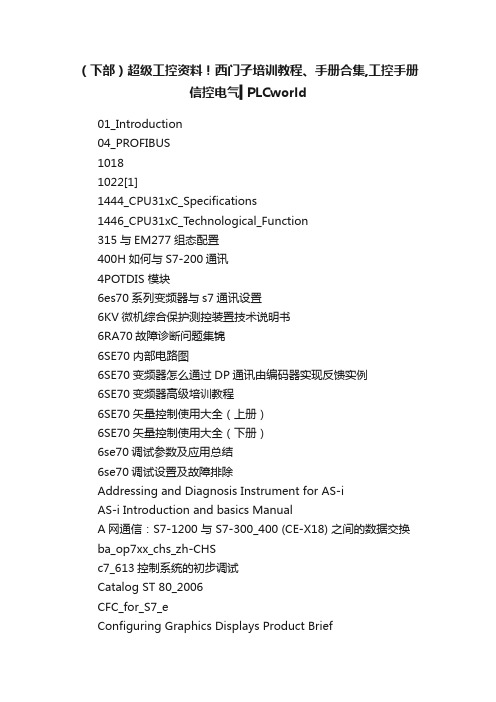
(下部)超级工控资料!西门子培训教程、手册合集,工控手册信控电气▍PLCworld01_Introduction04_PROFIBUS10181022[1]1444_CPU31xC_Specifications1446_CPU31xC_Technological_Function315与EM277组态配置400H如何与S7-200通讯4POTDIS 模块6es70系列变频器与s7通讯设置6KV微机综合保护测控装置技术说明书6RA70故障诊断问题集锦6SE70内部电路图6SE70变频器怎么通过DP通讯由编码器实现反馈实例6SE70变频器高级培训教程6SE70矢量控制使用大全(上册)6SE70矢量控制使用大全(下册)6se70调试参数及应用总结6se70调试设置及故障排除Addressing and Diagnosis Instrument for AS-iAS-i Introduction and basics ManualA网通信:S7-1200 与 S7-300_400 (CE-X18) 之间的数据交换ba_op7xx_chs_zh-CHSc7_613控制系统的初步调试Catalog ST 80_2006CFC_for_S7_eConfiguring Graphics Displays Product BriefConfiguring Hardware and Communication Connection ManualConfiguring Plants in iMapConfiguring Text-based Displays Product BriefCP 243-2 AS-i Master ManualCP 340 Getting Started PrinterCP 340 Getting StartedCP 340 ManualCP 340 PtP 打印机驱动程序CP 340 PtP 打印机驱动程序入门指南CP 340安装与组态手册CP 341 Getting StartedCP 341 ManualCP 341设备手册CP 342-5_CP 342-5 FO ManualCP 343-1 lean手册CP 343-1 PN ManualCP 343-1手册CP 343-2_343-2P AS-i Master ManualCP 440 Getting StartedCP 440 ManualCP 441 Getting StartedCP 441 ManualCP 443-5 BASIC ManualCP 443-5 Ext ManualCP 5511 ManualCP243-1与PC间通讯线的制作CP243-1与工控机实现以太网通讯组态CP243-1以太网模块通讯设置CP243-1以太网通讯模块配置说明CP243-1在智能楼控中的应用CP243-1实验报告CP243-1工业以太网通讯处理器技术手册CP243-1快速入门CP243-1模块的以太网连接设置CP243-1模板的配置CP243-1的TSAP的设定CP243-1通信处理器CP243-1配置文档CP243-2简明使用手册cp243快速入门使用教程CP343_1之间的以太网通讯设置CP5611卡的安装与卸载CP5611卡的安装及测试方法CP5611技术手册CP5611板卡作为虚拟主站与STEP7的详细配置方法CP5611连接S7-200CPU 315T-2DP编程手册CPU 317T-2DP GS_Real_AxisCPU 317T-2DP编程手册CPU 31xC 和 CPU 31x技术规范设备手册CPU 31xC 和CPU 31x安装操作说明CPU31X安装手册CPU技术数据1022CSM 1277 紧凑型交换机模块Distributed IO System ET 200S ManualDP-DP Coupler User DescriptionDP_AS-i Link 20E ManualDrive Monitor使用简介DriveES 软件的简易使用指南Drives Profibus通讯事例EM231 TC(热电偶)模块常见问题EM235CN通用技术规范EM235使用EM235和热电阻接线EM235实例讲解EM235开关设定EM235接线图EM235模块在压力传感器标定中的应用EM235模块手册EM235模拟量控制应用实例EM235模拟量模块EM235模拟量的控制以及AD值转换em235模拟量编程EM235模拟量输入输出模块在1280压机上的应用EM235的使用及简单程序举例EM235订货数据EM235问题EM235,温度传感器,RS485通信ET 200B ManualET 200B 分布式IOET 200eco PN操作说明ET 200eco 分布式从站故障-安全 IO 模块ET 200eco操作指导ET 200iS ManualET 200iSP操作说明ET 200L 分布式 IO 设备ET 200M Operating InstructionsET 200M 分布式 IO 站操作手册ET 200M 分布式IO站操作指导ET 200M 用于过程自动化的信号模块ET 200M操作说明ET 200pro IM 154-8 CPU 接口模块ET 200pro Operating InstructionsET 200pro 电器启动器ET 200pro操作说明ET 200pro故障安全模块操作说明ET 200R ManualET 200R 分布式IO 设备ET 200S 串行接口模块ET 200S 分布式 IO 4 IQ-SENSE 模块 (6ES7138-4GA00-0AB0) ET 200S 分布式IO IM151-1 STANDARD 接口模块(6ES7151-1AA04-0AB0)ET 200S 分布式IO PM-E DC24..48VAC24..230V 功率模块(6ES7138-4CB11-ET 200S操作说明ET 200S设备手册ET 200X BM 147 CPU ManualET 200X BM 147 CPU 基本模块ET 200X ManualET 200X 分布式IOET 200产品目录ET 200产品目录2008Et200mET200S FC 控制单元 ICU24(F)ET200S 工艺模块ET200S 数字量模块 4DOET200S 模拟量 2AI U HSET200S_Modbus培训资料ET200手册合集(书签版)excel+表格+和+WINCC+报表FB41_FB42_FB43中实现PID 控制FC105-FC106使用与实例FC5 FC6功能块使用First Time UserFirst Time User_eFM 450-1 计数模板手册(英文)FM 450-1使用入门 - 调试入门指南FM 451定速定位功能模块手册(英文)FM 453定位控制功能模板手册(英文)FM 455 C 入门指南FM 455 S 入门指南FM357-2手册FM455 PID控制功能模板手册(中文)FM458-1DP与WINCC通讯的实现与探讨From DP to PROFINET IO Programming Manual G120使用手册G120操作手册(简明版)HMI 系列,适用于各种需要的操作员界面IM 151-1 BASIC 接口模块IM 151-1 FO STANDARD 接口模块IM 151-1 HIGH FEATURE 接口模块IM 151-1 STANDARD 接口模块IM 151-3 PN FO 接口模块IM 151-3 PN 接口模块IM 151-7 CPU 接口模块IM151-3 PN FO 接口模块 (6ES7151-3BB22-0AB0) IM_174Industrial Communication Catalog 2009K-TP 178micro (WinCC flexible)操作指导LED倒计时显示控制LOGO!手册METTLER-TOLEDO称重模块安装维护指南(用户使用) METTLER_TOLEDO称重传感器Mobile Panel 170 Equipment ManualMobile Panel 170(WinCC flexible) 操作指导Mobile Panel 277(WinCC flexible)操作指导MODBUS RTU通讯协议在S7-200中的应用Modular PID ControlMP 270B, TP 270, OP 270MP 270B, TP 270, OP 270_eMP 270B,TP 270,OP 270 Equipment ManualMP 277 (WinCC flexible)-CHSMP 277 (WinCC flexible)-USMP 370 (WinCC flexible)_chsMP 370 (WinCC flexible)_eMP 370 (WinCC flexible)操作指导MP 370_cnMP 370_eMP 377 (WinCC flexible)-USMP_277(WinCC flexible)操作指导Multi Panel MP270 Equipment ManualMulti Panel MP370 Equipment ManualOP 73, OP 77A, OP 77B (WinCC flexible)-USOP 73micro, TP 177micro (WinCC flexible)_chs OP 73micro, TP 177micro (WinCC flexible)_eOP 77B (WinCC flexible)-CHSOP 77B (WinCC flexible)-USOP 77B操作指导OP27、OP37 操作面板设备手册PC机和S7站之间的工业以太网通讯PID Self-TunerPID Temperature Control_cnPID温度控制N0312PID过程控制系统调试PP7, PP17-I, PP17-II Push Button Panels Equipment Manual PPI_SiemensPRODAVE使用PROFACE通迅线教程PROFIBUS CP组态和调试手册Profibus Technology and Applicationprofibus to profinet 编程手册Profibus 通讯快速入门Profibus-DP总线连接器接线作业标准PROFIBUS-PA应用技术手册profibus现场总线应用大全PROFINET CBA 通信入门PROFINET CBA 通信快速入门PROFINET CBA用户程序接口入门PROFINET CBA通信入门PROFINET IO Configuration and Diagnostics PROFINET IO IWLAN_PB iPCF 通讯(更新版)PROFINET IO 入门指南集PROFINET产品样本2005PROFINET技术和应用系统描述profinet接口组态N0294Profinet系统手册PROFINET系统说明 2006-10PROFINET编程手册 2006-10profn2_ePROFNET IO入门指南Programming with STEP 7 V5.2ProTool使用大全Quick_start_manual_Profibus(S7-300)RESERVE 模块S120 BLM调试说明S120入门指南S120变频调速柜S120快速选型s120故障列表s120故障报警信息配置S120的基本定位功能S120硬件结构及工作原理分析S120组态及与S7-300通讯范例S3700400集成PN通信s5编程电缆制作方法S7 F_FH Systems ManualS7 Graph ManualS7 Graph V5.2S7 PID控制用户手册S7- 300CPU存储器介绍与存储卡的使用S7-1200 Step7 Basic V10.5使用介绍S7-1200 可编程控制器S7-1200 高速计数功能简介S7-1200PLC产品样本S7-1200_OPC_SIMATIC-NET_eS7-1200与S7-200的Modbus通讯S7-1200与S7300通过TCP及ISO ON TCP通讯S7-1200与第三方设备实现自由口通信S7-1200产品样本S7-1200入门手册S7-1200入门指南S7-1200入门设备手册S7-1200可编程控制器系统手册S7-1200和S7-200MODBUS通信教程S7-1200和自由口通讯s7-1200基于以太网通信使用指南S7-1200基本以太网通讯指南S7-1200常见问题S7-1200系统手册S7-1200高级培训(完整版)S7-1200高速记数器简介S7-300400 路由功能S7-300400CPU集成工业以太网口以OPENIE的通信方式与SIMOTION实现TCPIP通信S7-300全套接线图(点击书签看订货号)S7-400 产品目录S7-400 模块数据参考手册S7-400 模块规范参考手册S7-400 硬件与安装手册S7-400, M7-400 Module SpecificationsS7-400H Fault-tolerant Systems ManualS7-400H 容错系统手册S7-400H冗余IOS7-400H冗余系统实践S7-400H冗余系统手册S7-400H冗余系统手册2004S7-400H冗余系统配置教程S7-400H冗余连接使用入门S7-400H启动配置S7-400H培训教程S7-400H快速入门s7-400h硬冗余系统配置教程S7-400H系统信息及诊断S7-400H系统通讯S7-400与常用上下位软件通讯教程S7-400产品样本S7-400冗余系统常问问题集S7-400多CPU通讯S7-400容错系统手册S7-400手册合集(书签版)S7-400指令列表(中文)S7-400新产品简介S7-400梯形图(LAD)编程手册S7-400模块规格(中文)S7-400硬件和安装手册(英文)S7-400系统培训教程S7-400高级编程培训资料S7-CPs for PROFIBUS Configuring and Commissioning ManualS7-CPU 317T 同步飞剪机应用说明S7-HiGraph for S7-300 and S7-400S7-HiGraph V5.3编程手册S7-PLCSIM User ManualS7-PLCSIM V5.2 manualS7-PLCSIM V5.4 User ManualS7-PLCSIM V5.4的应用S7-PLCsim 使用入门S7-PLCSIM仿真软件在程序调试中的应用S7-PLCSIM使用入门S7-PLCSIM用户仿真多CPU注意事项S7-SCL ManualS7-SCL V5.3 for S7-300&400S7-SCL中文版S7200PLC模拟量及PID控制的实例剖析s7200模拟量模块使用问题S7200通过PC ACCESS与WINCC的通讯实现S7300400 STL语言编程参考手册S7300400FBD语言编程参考手册CS7300400GRAPH1S7300400GRAPH2S7300400LAD语言编程参考手册CS7300400LAD语言编程参考手册ES7300400PID1S7300400PID2S7300400PLCSIMS7300400SCL1S7300400SCL2S7300400标准函数E1S7300400标准函数E2S7300400编程手册S7300400运行配置S7300_400与WinCC之间的以太网通讯s7300产品选型指南S7300入门指南S7300模块数据手册2009S7300硬件和网络组图手册S731xC_TF_Examples_ManualS7400_module_data_en_en-USS7400存储器介绍及存储卡的使用S7400技术规范S7NET编程接口S7prv54_cnS7和PCS7应用实战S7系列PLC工业通讯S7系统软件和标准功能CS7软件安装、授权导入导出、PGPC设定SCADA系统教程-SCADA系统SCALANCE W788通讯组态Scalance X 交换机选型样本SCALANCE X-200 操作说明SCALANCE X-400 SNMP管理入门SCALANCE X-400 VLAN组态快速入门SCALANCE X-400路由指导手册SCL V5.1 manualScout如何上载simotion程序setup-s7_v30eSF6高压电器设计(第三版)SFC14和SFC15的应用SFC中文手册Siemens CP340模块与岛电SR93温控仪表之间的ASCII码通讯Siemens ET200M 分布式IO设备.HART模拟模块设备手册Siemens PLC上位计算机监控软件的开发SIEMENS PLC的热插拔选型与应用Siemens PLC系统软件冗余的说明与实现SIEMENS PLC远程访问诊断方案研究SIEMENS S7-200 PLC与M20 GSM Modem的通信SIEMENS S7-300 400程序块的类型及区别SIEMENS 在汽车行业解决方案siemens 组织块使用说明SiemensCP340模块与岛电SR93温控仪表之间的ASCII码通讯Siemens_MM440系列变频器的使用siemens变频及应用培训教程siemens工控行业应用实例大全SIEMENS建立主站与从站的组态步骤siemens梯形图(LAD)编程手册siemens组织块使用说明SIMATIC ET 200M IM 153-2 接口模块产品信息SIMATIC ET 200pro 分布式 IO 系统操作说明SIMATIC ET 200S IM 151-7 CPU 接口模块产品信息SIMATIC FM350相关资料(有书签)SIMATIC HMI WinCC flexible 安装指南SIMATIC NET OPC Server通讯组态设置指导手册SIMATIC NET OPC Server与S7-200 EM277 ET200S PA仪表通讯组态设置指导手册SIMATIC NET OPC 服务器概述SIMATIC Net V6.0 通过Profibus PA 连接PC StationSIMATIC NET 网络解决方案SIMATIC NET工业以太网SIMATIC NET的IT解决方案SIMATIC NET网络解决方案SIMATIC PCS7 SOEsimatic pcs7_boxSIMATIC PLC 计时器的使用SIMATIC PROFIBUS 模块 IM174SIMATIC S7 S7-1200 可编程控制器SIMOTION XSEND XRECEIVE 通信函数使用入门SIMOTION 同步运行功能介绍simotion 培训笔记SIMOTION 编程指南SIMOTION 运动控制系统SIMOTIOND在饮料自动装箱系统中的应用Simotion_D_在飞剪控制中的应用SIMOTION_PROFIBUS-DP通信入门Simotion与HMI的连接及组态SIMOTION与OPC的通讯simotion中认可的IO模块SIMOTION以太网快速入门SIMOTION在数字化对接系统中的多轴同步控制应用simotion安装方法SIMOTION工程simotion的任务执行机制及系统时钟SIMOTION的可应用编码器列表SIMOTION程序设计与应用培训Simotion第三方人机界面(HMI)解决方案SIMOTION系统组态及调试入门simotion综述SIMOTION读写D425驱动器参数Simotion路径插补功能介绍SIMOTION轮切解决方案与标准应用手册simotion轴的回零功能SIMOTION运动控制器基础应用Simotion连接FM350模块SIMOTION项目实战SIMOVERT+MASTERDRIVES+Vector+Control Simple+PID+Controllers+for+the+S7-300400 SINAMICS DCM 参数手册SINAMICS DCM 自由功能块手册SINAMICS DCM (6RA80)手册SINAMICS G110、G120培训SINAMICS S110功能手册SINAMICS S110调试手册SINAMICS S120 CF卡介绍与选型SINAMICS S120 G150报A1507如何解决Sinamics S120 培训教程SINAMICS S120S150 参数手册(中文版)SINAMICS S120与S7-200及HMI的通讯Sinamics S120入门教程SINAMICS S120固件版本升级的步骤SINAMICS S120故障安全功能(PROFIsafe)调试指导SINAMICS S120调试手册Sinamics S120选型手册SITOP 冗余模块SITOP 模块 5A 10A 单相SIWAREX FTA模块SIWAREX MS称重产品在OEM行业中的应用SIWAREX MS装置手册SIWAREXU_Rev1.0_WTSIWAREX_R全系列称重传感器SM331-AI8x12位入门指南SPWM变频调速应用技术(第4版)SQL语言与数据库操作技术大全Standard Functions Part 2Standard PID Control ManualStandard PID ControlStatement List (STL)STEP 7 Basic V11.0 SP2系统手册STEP 7 Micro_WIN 或 S7-200 PC Access 与 MS Windows 的版本兼容性怎样_STEP 7 PID控制STEP 7 Professional WinCC Advanced V11 入门指南,项目示例 - 灌装站STEP 7 Professional V11.0 SP2系统手册STEP 7 V5.0 使用入门STEP 7 V5.1 编程使用手册STEP 7 V5.2 Getting StartedSTEP 7 V5.4 编程手册STEP 7 V5.4 软件安装及新功能介绍STEP 7 编程软件的使用方法STEP 7使用入门STEP5中文培训教程STEP7 5.3编程手册(中文)STEP7 IO冗余编程方法(更新版)STEP7 V5.4 编程手册STEP7 常用功能块说明STEP7 用于 S7-300 和S7-400 的功能块图STEP7 硬件组态教程STEP7 网络组态步骤教程STEP7 网络组态步骤教程中文版STEP7 高级培训-故障诊断step7&变频器&HMI综合培训STEP7-MicroWIN编程软件功能实用教程step7-PLC通讯STEP7-WINCC安装问题汇总STEP7-组态硬件和通讯连接STEP7v5.2编程手册Step7V5.5中文版使用入门Step7V5.5中文版指令列表Step7V5.5中文版梯形图手册Step7V5.5中文版硬件配置与通信连接Step7V5.5中文版系统函数参考手册Step7V5.5中文版编程手册Step7V5.5中文版语句表手册STEP7V52WORKSTEP7V52使用入门ASTEP7V52编程BStep7v54编程使用手册1019Step7_V4STEP7上机讲义(青岛大学)STEP7下的MODBUS通讯教程STEP7使用入门STEP7使用初步教程step7基本讲解STEP7怎样使用多重背景数据块STEP7怎样使用多重背景数据块?STEP7指令系统及应用STEP7指令系统及应用设计与故障诊断STEP7梯形图编程手册第二版Step7硬件状态与通信连接STEP7硬件组态、以太网、恒压供水实际应用STEP7硬件组态培训课程Step7组态硬件和通讯连接N0308step7编程之地址概念详解STEP7读书笔记STEP7软件安装与兼容说明STEP7连接与上传下载程序Step7集成WINCCSTEP7高级维护STEP_7_V5.4安装及新功能介绍STM32F系列ARM Cortex-M3核微控制器开发与应用T-CPU-technologyT-CPU基于SIMATIC S7-300PLC运动控制方案T400 SIMADYN D Function Blocks_eTD 200操作员界面用户手册TD17 Text Display Equipment ManualTD400C用户手册TDC中文用户指导手册TDC组态与编程Text Display (TD) User ManualTIA:Portal视图直观配置界面TIA:体验直观Portal视图TIA:体验高效IEC编程TIA:博途 HMI介绍TIA:博途 HMI应用TIA:博途通信网络配置介绍TIA:博途集成系统诊断TIA:新产品介绍-SIMATIA S7-300TIA:新产品介绍-SIMATIC HMI 精智面板TIA:新产品介绍-TIA博途TIA:高效项目编程介绍Touch Panel TP 070 Equipment ManualTP 170A, TP 170B, OP 170B Equipment ManualTP 177A, TP 177B, OP 177B (WinCC flexible)-CHSTP 177A, TP 177B, OP 177B (WinCC flexible)-USTP 177A、TP 177B、OP 177B (WinCC flexible)操作指导TP 270, OP 270, MP 270B (WinCC flexible)_chsTP 270, OP 270, MP 270B (WinCC flexible)_eTP 270, OP 270, MP 270B(WinCC flexible)操作指导TP 277, OP 277 (WinCC flexible)-CHSTP 277, OP 277 (WinCC flexible)-USTP170micro,TP170A,TP170B,OP170B(WinCC flexible)操作指导TP27、TP37 触摸面板设备手册WinCC V6.0中的常见问题WinCC Advanced V11.0 SP2系统手册WinCC and PLC connected by OPCWinCC Basic V11.0 SP2系统手册WinCC Configuration Manual Volume 1_cnWinCC Configuration Manual Volume 1_eWinCC Configuration Manual Volume 2 _eWinCC Configuration Manual Volume 2_cnWinCC Configuration Manual Volume 3_cnWinCC Configuration Manual Volume 3_eWINCC C语言基础培训教程WinCC flexible 2004 使用入门-选件WinCC flexible 2004 使用入门-首次使用WinCC flexible 2004 使用入门-高级用户WinCC flexible 2004 移植用户手册WinCC flexible 2004 运行系统用户手册WinCC flexible 2004(压缩版_标准版_高级版)用户手册WinCC flexible 2005 - Communication Part 1 User's Manual WinCC flexible 2005 - Communication Part 2 User's Manual WinCC flexible 2005 - Migration User's ManualWinCC flexible 2005 - Runtime User's ManualWinCC flexible 2005 Micro User's ManualWinCC flexible 2005 Migration_enWinCC flexible 2005 User's ManualWinCC flexible 2005-GettingStarted FirstTime UserWinCC flexible 2005-GettingStarted OptionsWinCC flexible 2005-GettingStarted PowerUserWinCC flexible 2007 Communication Part 1-chs WinCC flexible 2007 Communication Part 1-US WinCC flexible 2007 Communication Part 2-US WinCC flexible 2007 Communication Part 2_chs WinCC flexible 2007 Compact Standard Advanced-US WinCC flexible 2007 Compact Standard Advanced_chs WinCC flexible 2007 Runtime-USWinCC flexible 2007 Runtime_chswincc flexible 2008手册WinCC flexible Options_chsWinCC flexible Options_eWinCC flexible Power User_chsWinCC flexible Power User_eWinCC flexible2004使用入门-高级用户WINCC FLEXIBLE2005使用入门WinCC flexible人机界面高效组态WinCC flexible使用入门-首次使用WinCC flexible使用快速入门wincc flexible创建脚本的技巧WinCC flexible如何使用VBScriptWinCC flexible快速入门WinCC flexible的使用WINCC flexible的初步使用WinCC flexible系统手册WINCC S7-300 cp5611通讯WinCC TIA 诊断功能WinCC V5.0速成手册WinCC V6 手册 (中文)WinCC V6.2 新特性WinCC V6快速入门手册WinCC V7.0 SP1 MDM - WinCCDataMonitor系统手册WINCC V7.0 SP1 MDM-WinCC工具(智能工具、用户归档、界面)WinCC V7.0 SP1中文手册-之系统综述WINCC V7.0 使用手册WinCC V7.0 组态手册WinCC V7.0通信手册WinCC V7.0通用信息手册wincc 以太网WINCC 全局脚本手册WinCC 在SIMATIC中集成WinCC 安装注意事项wincc 报表WINCC 通过SIMATIC NET OPC与 S7-1200 CPU的以太网通信WinCC-Flexible电子签名WINCC-PLC程序上传下载WinCC5.0中文手册WinCC6.0 VBS 参考手册wincc70 通信WinccFlexible与S120通讯WinCCv6完整电子讲义WinCC_flexible_OPC_XML_V1_1_ewincc_step7安装问题WinCC、PLC之OPC连接wincc与200通过OPC通讯WinCC与CPU224XP之间的OPC通信WINCC与S7-200PLC通讯方法WinCC与S7-400H的容错S7通讯WinCC中以表格形式输出过程值WinCC中以趋势形式输出过程值WinCC中使用控件WinCC中使用项目WinCC中创建页面布局WinCC中的对象属性WinCC中的用户管理的结构Wincc主要功能和特点WINCC之OPC通信WinCC入门wincc全套脚本总结wincc和400H系统通过simantic net通讯WINCC和S7-200链接WinCC基本手册1WinCC基本手册2WinCC基础课程课件wincc学习教程(图文并貌)WinCC完全安装方法WINCC完全手册WINCC完全手册(整理版)WinCC常见问题处理WinCC常见问题(FAQs集)wincc常见问题(大全)WinCC技巧Wincc数据库培训教程WinCC数据报表实现方法介绍WinCC数据报表实现的方法总结WINCC的VBS脚本从入门到精通手册WINCC的主要问题集锦WinCC的移植WinCC组态DCOM配置详解wincc组态和运行系统数据的文档WINCC组态手册完整版(共3册)WINCC组态软件及其应用WinCC组态软件培训WinCC经典(书签版)WINCC维护站WinCC访问S7-200可使用哪些选项Wincc课件学习资料WINCC连接Siemens PLC的常用方式wincc选项手册WinCC通过RSLinx OPC与AB PLC通信WINCC通过SIMATIC的OPC功能跨网络访问异质网络上的PLC WINCC集成到MES和ERP的IT解决方案WinCC高级课程培训讲义Working with S7-HiGraph上海市维修电工高级技师全套教程与S7的通信与STEP 7 的集成两个S71200之间以太网通讯中央空调新风机组控制系统乳化液自动配比及输送装置方案井下安全阀液压控制试验系统的设计什么类型的HMI可以与SIMOTION设备连接从PROFIBUS DP到PROFINET IO编程手册从s7-200过渡到s7-1200从继电器到plc熟练运用以太网模块CP243-1快速入门培训传感器基础知识(传感器模块)使用CP 343-1 IT_CP 443-1 IT的信息技术手册使用OLE将WinCC归档数据导出到Excel使用S7-1200系列的存储卡使用S7-1200自由口与第三方设备通讯使用STEP 7编程使用STEP 7编程手册使用Wincc Flexible与PLCSIM进行联机调试供暖锅的压力、温度检测及_PLC控制装置的设计全新组态软件SIMATIC WinCC flexible全自动洗衣机原理与维修关于S7-300和400的指针寻址功能说明几种品牌的PLC应用实例(入门)分布式 IO 系统 ET200S 故障安全模块分布式 IO 系统ET 200S分布式 IO 设备 ET 200eco分布式 IO 设备 ET 200iSP分布式 IO 设备 ET 200M分布式I O系统ET200接线功率模块 PM-E DC24-48V功率模块 PM-E DC24-48V_AC24-230V功率模块 PM-E DC24V功能块编程FBD功能模块 FM 452安装和参数分配操作说明变频器在恒压供水系统中的应用设计变频恒压供水PLC控制系统的设计可调压的水塔水位闭环控制系统(终稿)各种PLC人机通讯大全在WinCC中如何生成用户自定义操作员输入消息基于EM235 的步进电机调速系统基于EM235的测压系统基于PLC、变频器、触摸屏的水位控制基于PLC大棚温湿自动控制系统基于PLC控制的恒压变频调速供水系统设计与仿真基于PLC的串级控制程序的课程设计基于PLC的加热炉温度控制系统设计基于PLC的带式输送机在线监测系统设计基于PLC的循环硫化床锅炉燃烧控制系统的设计基于PLC的抽油机变频控制柜的研究基于PLC的挖掘机控制实现基于PLC的流量控制-毕业设计(论文)基于PLC的液位控制系统研究基于PLC的温度控制系统设计基于PLC的直流电动机双闭环调速系统设计基于PLC的重介洗选煤控制系统设计基于PLC的锅炉温度控制系统基于PLC的锅炉温度控制系统毕业设计基于S7-200的污水处理系统基于S7200的自制温度控制系统设计基于SIWAREXFTA称重模块的动态电子轨道衡系统设计基于TIA博途 V11软件平台的S7-1200 ModbusTCP通讯快速入门基于以太网的水情监控系统设计基于单片机的乳粉包装称重控制设计基于单片机的电子秤设计基于变频器的智能恒压供水系统设计基于模糊自适应PID的温度控制系统基于现场总线的加热炉PLC控制系统多泵组变频供水控制器的设计大中型plc应用教程(S7-300)大型可编程序控制器系统设计如何使用 MPIPROFIBUS 将 WinCC (TIA Portal) 的组态传送到操作面板中?如何使用 PC Access 访问 S7-1200 ?需要考虑什么?如何使用STEP7 Professional V11组态PC与一个PLC的OPC 通讯如何使用以太网的方式将WinCC (TIA Portal)的组态传送到操作屏上如何在 SIMATIC WinCC (TIA Portal)中建立面板与变频器的直接连接?如何在HMI上显示Simotion工艺对象的报警信息如何在不使用“S7 Timer”的条件下,为“S7”创建一个定时器?如何定义Simotion的系统循环时钟如何实现SIMOTION_与计算机的PROFINET_RT通信如何实现SIMOTION和OPC的通讯如何实现SIMOTION设备与CF卡的绑定如何实现两个S7-1200 CPU之间的以太网通信如何实现两个s7-1200cpu之间的以太网通信如何将Basic Panel的时间与 S7-1200 PLC同步如何将集成在SIMOTION中的ProTool项目转换为WinCC_flexible项目如何转换S7-1200 CPU模拟量如何转换S7-1200模拟量如何通过STEP7 MicroWin软件调试SIWAREX MS称重模块如何配置CP 343-2P如何重置Scout工具栏安防技术-从入门到精通定位模板FM353快速使用入门实用流量仪表的原理及其应用(第2版)工业以太网CP组态与调试手册应变式称重传感器故障检测方法及步骤恒压供水指导恒压供水系统-山东科技大学恒温恒湿plc编程控制控制工程项目指南摸屏的水位自动控制设计数字电子模块 2DI AC120V ST(1)数字电子模块 2DI AC120V ST数字电子模块 2DI DC24V HF数字电子模块 2DI DC24V ST数字电子模块 4DI DC24V HF数字电子模块 4DI DC24V ST数字电子模块 4DI DC24V_SRC ST数字电子模块 4DI NAMUR数字电子模块 4DI UC24..48V HF施耐德称PLC重模块手册智能预应力张拉设备的研制某技工学校PLC培训教材某铁路供水系统案例解说PLC、触摸屏及变频器综合应用梅特勒-托利多_称重传感器全套资料梅特勒-托利多称重方案梅特勒-托利多模块称量过程控制梅特勒-托利多称重传感器及称重模块梅特勒-托利多称重传感器安装要点梅特勒-托利多称重模块产品介绍与应用梅特勒-托利多称重模块安装调试梅特勒-托利多称重模块应用梅特勒-托利多称重模块应用_简化梅特勒-托利多称重模块应用及介绍梅特勒-托利多称重模块系统应用指南模块式电子皮带秤的结构和特点模拟量EM235编程实例经验模拟量S200问题解答模拟量处理及PID回路指令模拟量扩展模块与PID控制模拟量模块的应用模拟量输入输出实验毕业设计说明书(南京理工)流量测量仪表应用技巧(书签版)流量计完整培训教程液位(恒压供水)控制系统混合器温度控制系统设计湿度的PLC采集滤波技术在PLC控制饲料配料系统中的应用热处理车间烘房PLC控制系统用PLC和变频器实现石油气压缩机的自动控制用Step7中SFB41FB 41、SFB42FB42、SFB43FB43实现PID控制用于S7的系统软件和标准功能参考手册用于自动控制系统的工业通讯网络由入门到精通-吃透PID电力线通信(plc)技术与应用电子定量包装称重系统电子称设计与制作电子称重模块安装作业指导书电子称重系统受压力影响的解决方法探讨电子膨胀阀的控制与仿真电控实用技术手册(隋振有)皮带秤称重模块的设计监控组态软件与PLC入门监控组态软件技术及应用(力控)硬件组态硬件组态(科莱德科技开发有限公司)称重PLC使用说明书(科威)称重与配料称重仪表使用维护注意事项称重传感器、力传感器技术服务手册称重传感器使用方法称重传感器原理、结构线路及其应用称重传感器常用技术参数大全称重传感器故障检测步骤称重和过程保护选型指南称重模块如何连接打印机称重模块选型与安装指导称重系统在水泥行业中的应用管状皮带称重计量的方法组态硬件和通讯连接手册组织块使用说明终端模块罗宾康高压变频器中文用户手册(内部资料)罗宾康高压变频器操作及维护培训罗宾康高压变频器现场技术培训(谢绝外传)罗宾康高压变频器说明书(内部资料)自动仓库运料小车的PLC控制系统设计自动化机械手控制系统PLC课程设计自动化综合实践自动称重系统-毕业论文西S7-200PLC程序详解(图文并貌)触摸屏与PLC入门触摸屏工程应用计算机组装与维护实训教程-李远敏语句表(STL)编程参考手册语句表(STL)编程手册语句表2006课程设计报告-PLC控制变频器调速系统设计与调试谷物烘干机PLC的设计车载称重系统专利研究软冗余的原理、调试和例程(更新版)过控方向设计—PLC单回路温度控制过程控制毕业设计运动控制系统(陈伯时)运行系统中的操作远程控制系统选型资料1-导轨选型资料10-模拟量输入模块选型资料11-模拟量输出模块选型资料12-模拟量输入输出模块选型资料13-Ex系列输入输出模块和F系列输入输出模块选型资料14-功能模块选型资料15-通信模块选型资料16-接口模块选型资料17- IO模块接线选型资料18-机架选型资料19-电源模块选型资料2-电源模块选型资料20-CPU模块选型资料21-数字量模块选型资料22-模拟量模块选型资料23-功能模块选型资料24-通信模块选型资料26-接口模块选型资料27- IO接线选型资料3-标准型CPU选型资料4-紧凑型CPU选型资料5-技术功能型CPU选型资料6-故障安全型CPU选型资料7-数字量输入模块选型资料8-数字量输出模块选型资料9-数字量输入输出模块配料仓称重传感器安装调试工法配置硬件和通信连接锅炉水温控制系统的PID调节附录B STL指令速查附录C 软件标准库FCFB速查附录D 软件标准库SFCSFB速查零基础自学PLC入门面板上传下载问题大全高精度智能化称重模块研究提取的文件名总数为:925。
楼控系统培训标准文档ppt

新风机
新风机由电机、制冷风柜、风管组合而成我们通过控制风机的启停 ,还有控制冷冻水阀、新风阀来改善室内空气的质量。
控制内容如下 : 空二调、机 BA组系由统新主风要系控统制、什回么风设系备统和送风系统组合而成,我们通过控制风机的启停,还有控制冷冻水阀、新风阀和回风阀的开度,来改 1、新风机的开关状态、故障报警、手/自动状态及开关控制 善4、室潜内水空泵气的的运质行量状,态到、达手舒/自适动、状节态能、的故目障的报。警。
B3、AS正系常统照根明据供大电楼出用现水故量障的时变,化该,及区时域调的整事系故统照中明生立活即水投泵入的运运行行。台数以到达供水量与需水量之 间的平衡,实现泵房的最正确运行,实现
2、送风温度监测 高江效森率 自、控低工能程耗〔的Jo最hn优so化n 控Co制nt,ro从ls〕而到达经济运行的目的。
〔1〕高/低压进线、出线与中间联络断路器状态检测 和故障报警;电压、电流、功率、
功率因数的自动测量、自动显示及报警。
〔2〕变压器二次侧电压、电流、功率、温升的自动测 量、显示及高温报警。
〔3〕直流操作柜中交流电源主进线开关状态监视,直 流输出电压、电流等参数的测量
三、楼控系统主要的控制原理
BA系统监控一般通过以下监控形式来实现的:
数字量输入〔DI〕 : DDC接收外部设备的无源干接点信号实现的
数字量输出〔DO〕: DDC向外部设备提供的干接点信号或24V控 制信号实现控制
模拟量输入〔AI〕:DDC接收外部设备电压信号0-10V、电流信号 4-20mA电阻信号0-1000Ω来实现的。
新风机
1、暖通空调系统的监控(HVAC) 空调机组
空调机组由新风系统、回风系统和送风系统组合而成,我们通过控 制风机的启停,还有控制冷冻水阀、新风阀和回风阀的开度,来 改善室内空气的质量,到达舒适、节能的目的。
西门子PLC培训教材PPT课件

西门子 PLC教程 S7-200/S7-300
8、然后点击SUBNET的NEW按钮,生成一个PROFIBUS NET的窗口将弹出。点中NETWORK SETTING页面,你可以在这里设置PROFIBUS-DP的参数,包括速率、协议类型。
西门子 PLC教程 S7-200/S7-300
9、点击确定,即可生成一个PROFIBUS-DP网络
西门子 PLC教程 S7-200/S7-300
西门子 PLC教程 S7-200/S7-300
西门子 PLC教程 S7-200/S7-300
S7-300网络特点 下一页
网络详细信息
西门子 PLC教程 S7-200/S7-300
S7-300硬件组态
西门子 PLC教程 S7-200/S7-300
8、点击STATION\Properties,打开 PC STATION 属性画面,点开CONFIGURATION 页。在 中间的框中是PC STATION 的组态文件的文件夹地址和名称。我们可以用该文件配置PC机的 CP5611网卡
以上是一个完整的网络组态过程!
MPI网络通讯: 回顾
PROFIBUS网络通讯:回顾 》22页
西门子 PLC教程 S7-200/S7-300
S7-200硬件特点和系统配置
➢ s7-200系列可编程 控制器是西门子PLC产品中的小型一组 ,即为Micro PLC ➢中央处理单元 CPU 221、CPU222、CPU224、CPU226 ➢扩展模块
西门子 PLC教程 S7-200/S7-300
西门子 PLC教程 S7-200/S7-300
西门子 PLC教程 S7-200/S7-300
工业以太网 CP243-1 通讯处理器
西门子Building Technologies HVAC产品 2264 自学习室温控制器说明书
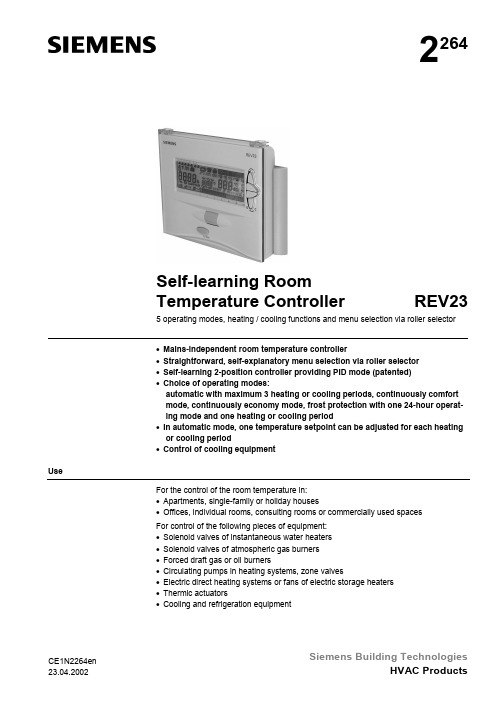
CE1N2264en Siemens Building Technologies2264Self-learning Room Temperature ControllerREV235 operating modes, heating / cooling functions and menu selection via roller selector• Mains-independent room temperature controller• Straightforward, self-explanatory menu selection via roller selector • Self-learning 2-position controller providing PID mode (patented)• Choice of operating modes:automatic with maximum 3 heating or cooling periods, continuously comfort mode, continuously economy mode, frost protection with one 24-hour operat-ing mode and one heating or cooling period• In automatic mode, one temperature setpoint can be adjusted for each heating or cooling period• Control of cooling equipmentUseFor the control of the room temperature in:• Apartments, single-family or holiday houses• Offices, individual rooms, consulting rooms or commercially used spaces For control of the following pieces of equipment:• Solenoid valves of instantaneous water heaters • Solenoid valves of atmospheric gas burners • Forced draft gas or oil burners• Circulating pumps in heating systems, zone valves• Electric direct heating systems or fans of electric storage heaters • Thermic actuators• Cooling and refrigeration equipment2/12Functions• PID mode with self-learning or selectable switching cycle • 2-position control• Automatic mode with 7-day switching program for 24-hour, working day, weekend or 7-day operation with up to 3 heating or cooling periods per day • One temperature setpoint for each heating or cooling period • One 24-hour operating mode with one heating or cooling period • Remote operation • Override button• Sensor calibration and reset function• Frost protection function or overtemperature protection • Limitation of the minimum setpoint • Holiday mode• Heating or cooling mode • Periodic pump run• Optimum start control for the first heating periodOrderingRoom temperature controller with 7-day time switch REV23When ordering, please give the type reference.The controller is supplied complete with batteries.Technical design Display andoperating elementsOperating elementsSelection of operating modeWarmer buttonColder button Override buttonRoller selector for the menu, submenu and settings Confirm by pressingLeaving the current menu level and returning to the menu level previously active (the settings currently displayed will be ac-cepted)Display° CSelection of operating mode (only one operating mode is activ)Automatic modeComfort modeEconomy modeFrost protection or overtemperature protection24-hour mode with one heating or cooling period(heating or cooling period is automatically generated from thecurrent 24-hour program)Temporary change of the current setpoint temperature(change only active until the next switching point is reached)° CWhen pressing the + or – button once, the adjusted setpointtemperature will be displayed. It can be readjusted in incre-ments of 0.2 °C (max. +/- 4 °C).Override buttonIn operating modes and , this button can be used to switch from comfortto economy temperature, or vice versa. The selection is maintained until thenext switching point is reached or until the operating mode is changed.Temperature Main menu Submenu Factory settings – heating / coolingT Setpoint comfort mode19 °C23 °CSetpoint economy mode16 °C29 °CSetpoint frostor overtemperature protection5 °C35 °C3/12Setpoint economy moderemote operation10 °C30 °CAbsence Main menu SubmenuEntry of holidays or periods of absence.(number of days with economy mode setting /max. 99 days)Temperature setpoint during absenceFactory setting 12 °CMenu-driven heatingengineer settingsMain menu SettingsCAL Sensor calibrationSetpoint limitationOptimum start control for first heating period(in unit of time per 1 °C)2-position controlPID mode, self-learningPID mode with a switching cycle of 6 or12 minutes/Periodic pump run Off / OnOperating mode heating / coolingIn the automatic operating modes, temperature setpoints can be individually adjustedfor every comfort period and for the continuous operating modes. The temperaturesetpoint of economy mode is the same in automatic and continuous operation.In the frost or overtemperature protection mode, the room temperature is constantlymonitored. If it falls (rises) below (above) the adjusted setpoint, heating / cooling isswitched on to maintain the adjusted frost or overtemperature protection setpoint tem-perature .TemperaturesetpointsProtective function4/125/12The controller generates the 24-hour operating mode from the current 24-hour pro-gram. It automatically selects the switch-on time of the first heating / cooling period and the switch-off time of the last heating / cooling period to generate and display a com-plete heating / cooling period. The comfort temperature used by the controller is the currently stored standard setpoint of the continuous operating mode . The self-generated 24-hour operating mode is maintained until another operating mode is se-lected.°C 182022Automatically generated Current 24-hour switching program24-hour operating modeThe switching program can be used as a 7-day or 24-hour switching program,depending on programming. It is also possible to select one of the continuous operating modeswith which the switching program is not used.With the 7-day switching program, it is possible to program all days individually, the working days (1-5), the weekend (6-7), or the entire week (1-7).When a heating / cooling period is programmed, 3 different switching patterns are available.It is possible to select 1, 2 or 3 heating / cooling periods.For each heating / cooling period, the start time, end time and comfort setpoint are to be entered. In between heating / cooling periods, it is always the same economy tem-perature setpoint that is used. This economy temperature setpoint can be adjusted on the temperature menu.16°C 182022The holiday function is to be selected on the user menu. Set the start of the holidayperiod (day of departure// day of week), the duration and the temperature setpoint () during your absence. This will enable the controller to maintain the re-quired temperature for a period of up to 99 days. Every midnight, the counter subtracts one day.24-hour operating modeExampleSwitching programExample with 2 heating periods per dayHoliday function6/12When the holiday period is over and the counter reads 00, the controller will resume the operating mode selected last.Using a suitable remote operating device, the controller can be switched to an inde-pendently adjustable economy temperature. Changeover is accomplished by the making of a potentialfree contact connected to terminals T1 and T2. In that case, sym-bol will appear on the display. When the contact opens, the operating mode se-lected last will be resumed.Operation according to the setting made onthe controllerContinuously remote operation economytemperatureT2T10T2T10Suitable remote operating devices:telephone modem, manual switch, window switch, presence detector, central unit, etc.1st 2nd 3rd Setpoint limitation PID mode, self-learningOptimum start control Periodic pump run OffHeating activeRemote operationRemote operating devicesFactory settingsFactory settingsheating engineer level7/12Heating engineer level To access the heating engineer level, keep the warmer and colder buttons depressed and simultaneously roll the roller selector away from the display and then toward the display.If the displayed temperature does not correspond to the effective room temperature, the temperature sensor can be recalibrated (recalibration to be made on the heating engi-neer level).The displayed temperature can be matched to the effective room temperature in incre-ments of 0.2 °C (max. ±2 °C).Minimum setpoint limitation of 16 °C prevents undesired heat transfer to neighboring apartments in buildings with several heating zones. The setting is to be made on the heating engineer menu.Optimization brings forward the switch-on point of the first heating period such that the adjusted setpoint will be reached at the desired time.The setting depends on the type of controlled system, that is, on heat transmission (type of piping system, radiators), building dynamics (building mass, insulation), and heat output (boiler capacity, flow temperature).Optimum start control is switched off at- 4- 2- 31/4h/°C1/2h/°C 1h/°C- 2- 1- ½- 1½- 1- ½- ¼- ¾- 1h h hh h hh h hhhh(slow controlled system)(medium controlled system)(fast controlled system)(no impact)Optimum start controll OffT Temperature (°C)TR x Actual value of room temperature tForward shift of switch-on point (h)P onStarting point of optimum start controlThe REV23 is a 2-position controller providing PID mode. The room temperature is controlled through the cycling switching of an actuating device.The controller generates the positioning signals depending on the deviation of the ad-justable setpoint from the actual value acquired by the built-in temperature sensor.The rate of response to the deviation depends on the selected control algorithm:The controller is supplied with an active self-learning operating mode, enabling it to automatically adapt to the controlled system (type of building construction, type of ra-diators, size of the rooms, etc.). After a certain learning period, the controller optimizes its parameters and then operates with the learned parameters.In exceptional cases, in which the self-learning mode may not be ideal, it is possible to select PID 12, PID 6 or 2-Pt mode:AccessingSensor calibrationCALLimitation of setpointOptimum start controlExample with an ac-tual room temperature of 18 °C and a setpoint of 20 °C:ControlSelf-learning modeExceptions8/12PID 12 modeSwitching cycle of 12 minutes for normal or slow controlled systems (massive building structures, large spaces, cast-iron radiators, oil burners).PID 6 mode Switching cycle of 6 minutes for fast controlled systems (light building structures, small spaces, plate radiators or convectors, gas burners).2-Pt modePure 2-position control with a switching differential of 0.5 °C (±0.25 °C)for very difficult controlled systems with considerable outdoor tem-perature variations.Protects the pump against seizing during longer off periods. Periodic pump run is acti-vated for one minute every 24 hours at midnight. This function can be selected on the heating engineer menu.Periodic pump run active:/ periodic pump run inactive:The controller is suited for cooling applications.The function can be selected on the heating engineer menu.The controller comes set for heating operation (refer to factory settings).User-defined data:Press the button behind the pin opening for at least one second: this resets the user-specific settings to their default values (the heating engineer settings will not bechanged). The clock starts at 12:00. During the reset time, all sections of the display light up, enabling them to be checked.All user-defined data plus the heating engineer settings:Press the button behind the pin opening together with the warmer and colder buttons for at least one second.After this reset, all factory settings will be reloaded (also refer to section “Factory set-tings“).Mechanical designon the display, but all functions will be fully maintained. When changing the batteries,the current data will be retained for a maximum of one minute.The REV23 has a plastic housing with a large display and easily accessible operating elements. The controller is removed from its base by sliding it upward. It is thus possi-ble to replace the two 1.5 V alkaline batteries type AA in the compartment at the rear of the controller.The base can be fitted to most types of commercially available recessed conduit boxes or directly on the wall for wiring. The base only houses the terminals for the electrical connection between the controller and connected devices. The entire electronics (in-cluding the relay with a potentialfree changeover contact) are accommodated in the controller.Periodic pump run/Operating mode heating / cooling /Reset functionsBattery changeControllerBase9/12Notes • The room temperature controller should be fitted in the main living room• The place of installation should be chosen such that the sensor can capture the room temperature as accurately as possible, without being affected by direct solar radia-tion or other heating or cooling sources• Mounting height is approximately 1.5 m above the floor• The controller can be fitted to most commercially available recessed conduit boxes or directly on the wall• Above the unit, there must be sufficient clearance for removing the controller from its base and for replacing itmin. 10 cm• When installing the controller, the base must first be fitted and wired. Then, the unit can be slid onto the base from above• For more detailed information, please refer to the installation instructions supplied with the controller• For the electrical installation, the local safety regulations must be complied with • The remote operation contact T1 / T2 must be wired separately using a separate screened cable • The battery transit tab, which prevents inadvertent operation of the controller during transport and storage, must be removed• The control mode can be changed on the heating engineer level• If the reference room is equipped with thermostatic radiator valves, they must be set to their fully open position• If the displayed room temperature does not correspond to the effective room tem-perature, the temperature sensor should be recalibrated (refer to “Sensor calibration”)EngineeringMounting and installationCommissioning10/12Technical data Operating voltageBatteries (alkaline AA)Battery lifeBackup for batter change DC 3 V 2 x 1.5 Vapprox. 2 years max. 1 minSwitching capacity of relay Voltage Current AC 24…250 V 6 (2.5) ASafety classII to EN 60 730-1Sensing element Measuring range Time constantNTC 10 k Ω ±1 % at 25 °C 0…50 °C max. 10 minSetpoint setting ranges Normal temperature Economy temperatureFrost protection temperature 5…29 °C 5…29 °C5...29 °C (factory setting 5 °C)Resolution of settings and display SetpointsSwitching timesMeasurement of actual value Display of actual value Display of time 0.2 °C 10 min 0.1 °C 0.2 °C 1 min CE conformityElectromagnetic compatibility Low voltage directive 89/336/EEC73/23/EECC-TickN474Automatic electrical controls for household and similar useEN 60 730-1Electromagnetic compatibility Immunity Emissions EN 50082-1EN 50081-1OperationClimatic conditionsPerm. ambient temperature Humidityclass 3K3 to IEC 60 721-35...40 °C < 85 % r.h.Storage and transport Climatic conditions Ambient temperature Humidity Mechanism class 2K3 to IEC 60 721-3-25…+70 °C < 93 % r.h.class 2M2 to IEC 60 721-3Incl. package 0.33 kgHousing signal-white RAL9003Base grey RAL7038Housing140 x 104.5 x 30 mmGeneral unit dataNorms and standardsProduct standardsEnvironmental conditionsWeight Color Size11/12Connection diagramL Live AC 24…250 VN1Room temperature controller REV23L1N.O. contact, AC 24…250 V / 6 (2.5) A S1Remote operating device (potentialfree)L2N.C. contact, AC 24…250 V / 6 (2.5) A T1Signal “remote operation”M1Circulating pump T2Signal “remote operation”NNeutral conductorY1Actuating deviceApplication examplesF2F1Y2T TM1N1T2261S 03TF1F2N1M1Y22261S 01TTInstantaneous water heater Atmospheric gas burnerTN12264S 01E1Zone valve Cooling equipment12/12E1Cooling equipment F1Limit thermostat F2Safety limit thermostat M1Circulating pumpN1Room temperature controller REV23Y13-port valve with manual adjustment Y2Solenoid valve Y3Motorized 3-port valve Y4Motorized 2-port valveCirculating pump with precontrol via manual mixing valveDimensionsã2001 Siemens Building Technologies AGSubject to alteration。
建筑设备HVAC系统讲解课件

建筑设备—HVAC系统讲解
关于两管制与四管制
§ 两管制系统仅能供应热水或冷水,在过 渡季时不供应水,适于负荷变化不大或 全年参数保证要求不高的场合,是舒适 性空调中广泛采用的形式
HVAC系统分类(1)
§按系统的分布关系,可分为分散式 与集中式;
§按是否同时提供冷水和热水管路, 可分为两管制与四管制(或三管制)
§按分部分水系统是否连通,分为直 连系统与间连系统
建筑设备—HVAC系统讲解
HVAC系统分类(2)
§按是否同时提供热风和冷风,可分 为单风道系统与双风道系统
§按所送空气是否与从房间排出的空 气混合,分为直流系统与回风系统
§ 通常用于全年参数保证率高的场合,如 宾馆的总统套房,工艺性空调等,初投 资高,占用面积多,运行费用高。
建筑设备—HVAC系统讲解
四管制空气处理装置
建筑设备—HVAC系统讲解
三管制系统
§将四管制中的热水和冷水的回水管 合并成一根管就变成三管制系统, 具有四管制系统的所有功能,初投 资减少,但效率降低(冷热混合浪 费能量)
宾馆客房风机盘管示例
建筑设备—HVAC系统讲解
全空气系统
§集中的冷热源,冷热水由管路输送 到各个空气处理装置,空气的加热 冷却集中在空气处理装置中处理后, 由风道输送到各个房间。
建筑设备—HVAC系统讲解
冷却塔 冷却水
热量
环境
全空气系统示意
冷冻机 冷冻水 新鲜空气
空气
空调箱
空气
建筑设备—HVAC系统讲解
§ 间连系统通过板式换热器将不同的水系 统隔开,各系统的水压相互独立,可适 于大系统、高层建筑的高区与低区等, 但增加换热环节后效率稍低。
HVAC系统培训资料

HVAC系统培训资料GMP增补培训课程空气处理系统HVAC是 Heating Ventilation and Air Conditioning 首字母的缩写,通称为供热,通风和空气调节.空气处理系统目的理解以下内容: 1. 制药行业中空气处理系统的需求和原因;2. 3. 4.空气处理系统的技术要求; 空气处理系统的不同类型; 确认和监控要求.第一部分第3 章第一部分:介绍和概况 1 of 20介绍和概况WHO - EDM第3 章第一部分:介绍和概况2 of 20WHO - EDM空气处理系统影响产品质量的因素:1. 2. 3. 4. 5. 6. 7.空气处理系统影响产品质量的因素已验证工艺程序人员原材料和包装材料已验证的工艺人员程序设备厂房的设计和质量制造环境原材料设备包装材料如果不能充分满足以上因素,将会导致产品质量不合标准.第3 章第一部分:介绍和概况 3 of 20WHO - EDM厂房环境第3 章第一部分:介绍和概况4 of 20WHO - EDM空气处理系统生产环境对于产品质量至关重要:1.空气处理系统什么是污染?污染是:1. 2. 3. 4. 5.照明温度湿度空气流动微生物污染微粒污染不受控制的环境会导致产品质量降级产品污染产品和利润的损失5 of 20WHO - EDM2. 3. 4. 5. 6. 7.所生产的产品以外的其它产品或物质外来产品微粒微生物内毒素 (微生物代谢产物之一)交叉污染是污染的一种特例.第3 章第一部分:介绍和概况 6 of 20WHO - EDM第3 章第一部分:介绍和概况空气处理系统交叉污染(1)什么是交叉污染? 交叉污染的定义: 在生产过程中,一种原材料,中间产品,成品与另外一种原材料或产品之间的污染现象. (世界卫生组织) 附件 1, 术语空气处理系统交叉污染(2)交叉污染的起源?1. 2. 3. 4.空气处理系统和除尘系统设计不当空气处理系统和除尘系统操作或保养不当人员和设备的操作程序不适当设备未充分清洁第3 章第一部分:介绍和概况7 of 20WHO - EDM第3 章第一部分:介绍和概况8 of 20WHO - EDM空气处理系统交叉污染(3)来自环境/操作者自身的污染物污染来自设备的污染物空气处理系统交叉污染(4)可以通过以下方法可将交叉污染降到最少:1. 2. 3. 4.人员的行为规范足够的厂房面积采用密闭式生产系统恰当并且经过验证的清洁方法适当的产品保护正确的气压气流分布10 of 20WHO - EDM来自环境/操作者自身的产品交叉污染来自设备的产品5. 6.第3 章第一部分:介绍和概况9 of 20WHO - EDM第3 章第一部分:介绍和概况空气处理系统保护等级的概念1.空气处理系统确定环境要求帮助防止污染和交叉污染使产品处于最佳的卫生环境重视产品对污染的敏感程度治疗风险生产环境要求其它级洁净等级级 C 洁净等级 A/B 级2. 3. 4.洁净等级 D治疗风险第3 章第一部分:介绍和概况 11 of 20WHO - EDM第3 章第一部分:介绍和概况12 of 20WHO - EDM空气处理系统保护等级几个参数:1.空气处理系统保护等级洁净厂房等级分类: 国际WHO 国家EC,PIC/S,TGA等US FDA ISPE 企业附件1, 17.3, 17.4 附件1, 17.3, 17.4空气洁净度要求 (过滤器类型和位置,空气换气次数,气流形式,差压,微粒和微生物的污染等级) 人流和物流方法生产操作允许的洁净等级建筑物的设计和装饰A,B,C,D A,B,C,D 重要的和受控的 1,2,3级或洁净区等级不尽相同2. 3. 4.第3 章第一部分:介绍和概况13 of 20WHO - EDM第3 章第一部分:介绍和概况14 of 20WHO - EDM空气处理系统保护等级制药设施内的所有运行与洁净厂房的洁净等级是密切相关的,并一起纳入了卫生概念之中. 例如:容器的清洗最终灭菌产品的溶液配置无菌灌装产品的溶液配置容器的去热原处理最终灭菌产品的灌装无菌产品的灌装其它 X X X X X X X空气处理系统保护等级根据洁净厂房的洁净级别要求,必须建立不同的保护等级,其中包括: 工艺操作和洁净级别的关联性在各保护等级区内允许的操作类型洁净厂房的洁净等级A B C D X洁净厂房的洁净级别定义(参数,建筑材料,房间要求,空调系统) 在不同级别的洁净厂房内,人员和物料的要求(服装,培训,物料类型等) 人员和物料入口状态的要求(更衣的步骤)附件 1, 17.3, 17.4, 17.515 of 20WHO - EDM第3 章第一部分:介绍和概况第3 章第一部分:介绍和概况16 of 20WHO - EDM空气处理系统影响保护等级的参数(1)空气处理系统空气处理系统影响保护等级的参数(2)1 2 3 4空气中的微粒数空气中和设备表面上的微生物数量每个房间的换气次数空气流速气流形态过滤器 (类型,位置) 房间之间的差压温湿度18 of 20WHO - EDM送风有确定要求的生产房间排风5 6 7附件 1, 17.48第3 章第一部分:介绍和概况17 of 20WHO - EDM第3 章第一部分:介绍和概况空气处理系统影响保护等级的参数(3)空气处理系统影响保护等级的参数(4)按关键参数定义的洁净厂房等级空气处理系统: 是达到所需参数的主要工具但是仅仅有它还不够完整还必需附加一些措施适当的更衣(衣服的类型,合适的更衣间) 经验证的清洁和消毒处理程序合适的人员和物料传输程序附件 1, 17.10 至 17.16空气处理系统附加措施第3 章第一部分:介绍和概况19 of 20WHO - EDM第3 章第一部分:介绍和概况20 of 20WHO - EDMGMP增补培训课程空气处理系统HVAC是 Heating Ventilation and Air Conditioning 首字母的缩写,通称为供热,通风和空气调节.空气处理系统空气处理系统的目的空气处理系统第二部分第3 章第二部分:构成 21 of 20构成WHO - EDM送风具有规定要求的生产房间排风第3 章第一部分:介绍和概况22 of 20WHO - EDM空气处理系统目的通过以下内容,我们来学习空气处理系统的构成:1. 2. 3. 排风空气处理系统主要的子系统熟悉系统构成了解它们的功能知道可能的问题空气处理单元补充新风+ 生产房间末端空气处理生产房间第3 章第一部分:介绍和概况23 of 20WHO - EDM第3 章第一部分:介绍和概况24 of 20WHO - EDM空气处理系统构造概况排风格栅消音器流量控制器风机过滤器空气处理系统构件(1)防水百叶风口防止昆虫,树叶,灰尘和雨水进入降低空气循环/气流产生的噪声自动调整风量(根据昼夜,压力等来控制) 固定的风量调节阀防水百叶风口控制风阀加热器消声器末端过滤器+预过滤器加湿器流量控制器控制风阀冷盘管及二级过滤器挡水板热盘管再循环空气生产房间第3 章第一部分:介绍和概况25 of 20WHO - EDM第3 章第一部分:介绍和概况26 of 20WHO - EDM空气处理系统构件(2)加热单元制冷单元/ 除湿器加湿器过滤器风管加热空气到适当温度冷却空气到要求的温度或除去空气中的水分流速控制器控制风阀加湿器如果空气湿度太低,将空气加到适当湿度冷盘管除去预定尺寸的颗粒和/或微生物过滤器输送空气风管27 of 20WHO - EDM空气处理系统部件常出现的问题堵塞调节不良,压差系统不正常水/汽质量不好/排水不畅不能去除空气露水/排水不畅选用等级不正确/损坏/安装不当不适当的材料/内部保温处的泄漏第3 章第一部分:介绍和概况第3 章第一部分:介绍和概况28 of 20WHO - EDM空气处理系统空气类型粒子数 / 立方米空气处理系统国际洁净区级别比较US 209D 英制≥ 0 .5 m 1 3 ,5 10 35 100 353 1 .0 0 0 3 .5 3 0 US 209E 1992 公制欧盟 cG M P 附件 I 1997 德国 VDI 2083 1990 英国 BS 5295 1989 日本 J IS B 9920 1989 IS O 1 4 6 4 4 -10 1 10 100 M M M M M M 1 1 .5 2 2 .5 3 3 .5 1 2 A, BA= 单向流 B= 乱流2 3 4 E or F 52 3 4 5新风 (补充新风)送风+排风3生产房间回风再循环1 0 .0 0 0 3 5 .3 0 0 1 0 0 .0 0 0 3 5 3 .0 0 0 1 .0 0 0 .0 0 0 3 .5 3 0 .0 0 0 1 0 .0 0 0 .0 0 01 .0 0 0 1 0 .0 0 0 1 0 0 .0 0 0M M M M M M M4 4 .5 5 5 .56 6 .5 74 C D5 6G or H J K6 7 86 7 8第3 章第一部分:介绍和概况29 of 20WHO - EDM第3 章第一部分:介绍和概况30 of 20WHO - EDM空气处理系统过滤器分类标准空气过滤器气溶胶测试F9空气处理系统过滤器的分类(按照过滤效率划分)平均效率整体效率捕获率% 穿透率85 95 99.5 99.95 99.995 0.15 0.05 5x10-3 5x10-4 5x10-5 97.5 99.75 99.975 25x10-3 25x10-4 25x10-5 最大捕捉率逐点效率效率穿透率初效Dp > 10 m中效10 m > Dp > 1 m高效Dp < 1 m超高效H11 H12G1 - G4F5 - F9H 11 - 13U 14- 17H13 U14EN 779 标准EN 1822 标准第3 章第一部分:介绍和概况31 of 20WHO - EDM第3 章第一部分:介绍和概况32 of 20WHO - EDM空气处理系统加湿器高效/第三级过滤器空气处理系统消音器加热和冷却单元初效平板式过滤器中效/第二级过滤器第3 章第一部分:介绍和概况 33 of 20 WHO - EDM第3 章第一部分:介绍和概况34 of 20WHO - EDM空气处理系统1 2空气处理系统带终端过滤器的漩流型散流器空气流量调节阀潮湿的房间空气吸附轮干空气AHU风机的变速控制器3 4再生空气潮湿的房间空气过滤器压差表空气加热器除湿机第3 章第一部分:介绍和概况 35 of 20空气处理单元WHO - EDM1 2 3 4过滤器固定框架通风口通风口大小调节螺丝36 of 20WHO - EDM第3 章第一部分:介绍和概况空气处理系统办公用柯恩达效应散流器漩流散流器空气处理系统房间压力调整-压差概念减少诱导气流诱导房间空气与送风混合回风回风回风回风房间压力表高诱导办公型散流器 (避免)第3 章第一部分:介绍和概况 37 of 20 低诱导漩流型散流器 (首选)WHO - EDM房间压力表面板附录 1, 17.26第3 章第一部分:介绍和概况 38 of 20 WHO - EDM空气处理系统注射剂压力梯度的设置以防止微粒和微生物的进入1#房间1#房间30 Pa 60 Pa空气处理系统固体制剂压力梯度的设置以防止交叉污染2#房间15 Pa3#房间15 Pa2#房间3#房间45 Pa15 PaLFD气闸室45 Pa气闸室B C气闸室气闸室气闸室30 Pa15 Pa 30 PaD过道气闸室0 PaE0 Pa 15 Pa过道备注:房门开启方向与压差有关附件1, 17.24, 17.25WHO - EDM备注: 房门开启方向与压差有关第3 章第一部分:介绍和概况39 of 20第3 章第一部分:介绍和概况40 of 20WHO - EDMHongwu Guo: Hongwu Guo: Hongwu Guo: Hongwu Guo:GMP增补培训课程空气处理系统Hongwu Guo: Hongwu Guo:空气处理系统空气处理系统特性在下面内容中,我们将学习空气处理系统的一些要点: 乱流和单向流过滤器位置空气再循环与新风回风系统(位置) 正压要求HVAC是英文 Heating Ventilation and Air Conditioning 首字母的缩写, 通称为供热,通风和空气调节.第三部分第3 章第三部分:设计,确认和维护设计,确认和维护41 of 27WHO - EDM第3 章第一部分:介绍和概况42 of 20WHO - EDM空气处理系统气流组织方式(1)乱流稀释玷污的空气单向流/层流置换玷污的空气空气处理系统气流组织方式(2)净化空气进入生产房间或覆盖生产过程时可以是: 乱流单向流(层流) GMP方面经济方面新技术:隔离器技术0,30 m/s附件 1, 17.3第3 章第一部分:介绍和概况 43 of 20WHO - EDM附件 1, 17.3, 17.4第3 章第一部分:介绍和概况 44 of 20 WHO - EDM空气处理系统气流组织方式(3)预过滤器附件 1, 17.3空气处理系统气流组织方式(4)工作台(垂直层流) 通风柜吊顶安装空气处理单元主过滤器123乱流单向流乱流第3 章第一部分:介绍和概况45 of 20WHO - EDM第3 章第一部分:介绍和概况46 of 20WHO - EDM空气处理系统过滤器安装位置(1)空气处理单元内安装的末道过滤器终端过滤器高效过滤器空气处理系统过滤器安装位置(2)预过滤器空气处理单元主过滤器 +1生产房间高效过滤器生产房间吊顶排风口 2 3低位排风口第3 章第一部分:介绍和概况 47 of 20WHO - EDM第3 章第一部分:介绍和概况48 of 20WHO - EDM空气处理系统过滤器安装位置(3)空气处理单元预过滤器终过滤器空气处理系统空气再循环送入生产房间的净化空气可以被: 100% 排放一定比例再循环GMP方面经济方面附件 1, 15.10, 17.24149 of 202WHO - EDM第3 章第一部分:介绍和概况第3 章第一部分:介绍和概况50 of 20空气处理系统100%新风通风系统(无空气再循环)排风机组清洗设备(可选) 排风机组空气处理系统再循环风+新风的通风系统W中央空气处理机组生产车间中央空气处理机组附件 1, 17.24第3 章第一部分:介绍和概况 51 of 20WHO - EDM回风第3 章第一部分:介绍和概况 52 of 20WHO - EDM空气处理系统状态定义空态空气空气处理系统确认/验证要点动态好的设计是基本的,但是还必须补充以下部分:空气静态空气空气处理系统确认生产过程验证维护和周期性再验证足够的支持文档第3 章第一部分:介绍和概况53 of 20第3 章第一部分:介绍和概况54 of 20WHO - EDM空气处理系统(OQ,PQ)确认(1)测试过滤器压差房间压差气流速率/均匀性流量 / 总量平行性气流形态 IQ 测试未在此提及 2 N/A 2, 3 2 2 2 单向流 / LAF 2 2, 3 可选 2 N/A 3 1 = 空态 (执行IQ) 2 = 静态 (执行OQ) 3 = 动态 (执行PQ) 恢复时间房间级别 (空气微粒) 温度湿度测试乱流/ 混合流描述空气处理系统(OQ,PQ)确认(2)单向流 / LAF N/A 2 N/A 2乱流/ 混合流 1 = 空态 (执行IQ) 2 = 静态 (执行OQ) 3 = 动态 (执行PQ)描述2,3 2,3附件 1, 17. 4附件 1, 17. 4IQ 测试未在本页中提及第3 章第一部分:介绍和概况55 of 20WHO - EDM第3 章第一部分:介绍和概况56 of 20WHO - EDM空气处理系统微生物验证1. 2. 3.空气处理系统洁净室监控程序(1)洁净室要监测微生物和空气微粒行动限定义洁净区域报警/行动界限确定和标记采样点定义运输,储存和培养条件行动限报警限报警限空气请考虑此问题:"何为报警和行动界限, 如果这些限制点被超过要采取哪些行动? "设计条件正常运行范围运行范围-经验证的可接受标准采样点第3 章第一部分:介绍和概况57 of 20WHO - EDM第3 章第一部分:介绍和概况58 of 20WHO - EDM空气处理系统洁净室监控程序(2)日常的检测程序是质量保证的一部分附加的监控和行动条件1. 2. 3. 4.空气处理系统洁净室维护程序(1)证明持续符合的测试时间表测试参数微粒计数测试洁净度 A, B <= ISO 5 C, D > ISO 5 所有级别所有级别最大时间间隔 6月 12 月 12 月 12 月测试程序 ISO 14644 -1 附录 A ISO 14644 -1 附录 A ISO 14644 -1 附录 B5 ISO 14644 -1 附录 B4停机过滤器元件更换空调系统维护超过既定的界限压差测试空气流量测试附件 1, 17.37第3 章第一部分:介绍和概况59 of 20WHO - EDM第3 章第一部分:介绍和概况60 of 20WHO - EDM空气处理系统洁净室维护程序(2)附加可选测试时间表测试参数已安装过滤器的泄漏测试密闭性泄漏测试恢复气流可视化测试洁净度所有级别所有级别所有级别所有级别最大间隔 24 月 24 月 24 月 24 月测试程序 ISO 14644-1 附录 B6 ISO 14644-1 附录 B4 ISO 14644-1 附录 B13 ISO 14644-1 附录 B7空气处理系统文件要求安装和功能描述技术规范明细操作程序性能控制手册维修手册和档案维护记录人员培训 (计划和记录)第3 章第一部分:介绍和概况61 of 20WHO - EDM第3 章第一部分:介绍和概况62 of 20WHO - EDM空气处理系统检查空气处理设备1.空气处理系统结论空气处理系统: 在制药质量方面扮演主要角色必须有专业人员进行合理设计必须作为重要系统对待检查设计文件,包括:安装和功能描述要求的详细说明2. 3. 4. 5. 6. 7. 8.操作程序维修手册维修记录培训日志环境记录数值超限后的纠偏行动讨论巡视整个工厂63 of 20WHO - EDM第3 章第一部分:介绍和概况第3 章第一部分:介绍和概况64 of 20WHO - EDM空气处理系统进一步行动完成了一系列的解释,现在要做的是: 小组讨论,做一个简单练习测验气闸室1 风淋室仓库取样间空气处理系统小组讨论服务走廊(包含真空和RO水供应)气闸室2称重间压片间1压片间2液体混合间软胶囊包装级区走廊应急出口男更衣室2 无菌滴眼液配料和无菌灌装女更衣室2 已包装产品隔离间滴眼液 2级人员入口内外包装气闸室3设备清洗间男更衣室1女更衣室1气闸室4服务间第3 章第一部分:介绍和概况65 of 20WHO - EDM第3 章第一部分:介绍和概况66 of 20WHO - EDM空气处理系统小组讨论–调整后的平面布局20Pa取样室0Pa 30Pa服务走廊(包含真空和RO水供应) 30Pa风淋室20Pa 10Pa称量间传递间20Pa 30Pa仓库0Pa物料缓冲1ISO 9级或 E级区物料缓冲2压片间115Pa压片间215Pa液体混合间30Pa软胶囊包装气闸室15Pa 30Pa级区走廊应急出口人员缓冲物料缓冲340Pa 40Pa20Pa20Pa男更衣室2女更衣室210Pa无菌滴眼液配料和无菌灌装10Pa 10Pa 60Pa已包装产品隔离间外包装20Pa内包装30Pa15Pa物料缓冲450Pa更衣室50Pa设备清洗间男更衣室1女更衣室1气闸室0Pa服务间0Pa0Pa第3 章第一部分:介绍和概况67 of 20WHO - EDM。
BA系统培训教材

BA系统培训教材HVAC系统培训教材目录1.暖通空调系统概述 (4)1.1. 温度 (4)1.2. 湿度 (4)1.3. 压力 (5)1.4. 换气 (5)2.暖通空调中常见的设备 (6)2.1. 分类 (6)2.1.1.冷冻机房 (6)2.1.2.空调机房 (6)2.1.3.室内 (6)2.2. 示例 (6)2.2.1.锅炉 (6)2.2.2.热交换器 (6)2.2.3.冷水机组 (6)2.2.4.空调机分类 (8)2.2.5.加湿器 (8)2.2.6.室内温控器 (8)3.楼宇自控系统 (10)3.1. 组成 (10)3.2. 点的类型 (10)3.2.1.DI (10)3.2.2.DO (10)3.2.3.AI (10)3.2.4.AO (10)3.3. 常用术语 (11)3.3.1.设定点 (11)3.3.2.控制点 (11)3.3.3.偏移量 (11)3.3.4.控制范围 (11)3.3.5.偏差 (11)3.3.6.正向作用 (11)3.3.7.反向作用 (11)3.3.8.常开型和常闭型 (11)3.3.9.重新设定 (12)4.节能管理 (13)4.1. 可编程时间控制模式 (13)4.2. 最佳启停(SSTO Start/Stop Time Optimization ) (13) 4.3. 焓值控制(Enthalpy optimization) (14)4.4. 全新风运行 (14)4.5. 夜间净化 (14)4.6. 间歇工作 (14)5.空调系统的类型和控制 (15)5.1. 定风量系统 (15)5.1.1.典型的空调机组控制原理 (15)5.1.2.典型的新风机控制原理 (15)5.2. 变风量(VAV)系统 (16)5.2.1.VAV的基本控制方式 (16)5.2.2.压力有关型VAV末端 (16)5.2.3.简单的单冷型与压力无关的VAV末端 (17)5.2.4.带再加热设备的VAV末端 (17)5.2.5.并行风机 (17)5.2.6.串联风机 (17)5.2.7.不带风机的诱导式 (17)5.2.8.传统的VAV和最新的TRAV (17)6.其他自控系统简介 (19)6.1. 水系统 (19)6.1.1.定流量系统 (19)6.1.2.变流量系统 (19)6.1.3.一次泵和二次泵 (19)6.2. 给排水系统 (20)6.3. 照明系统 (20)6.4. 变配电系统 (20)6.5. 电梯系统 (21)1.暖通空调系统概述HVAC (heating, ventilation, Air condition)控制系统的目的是通过控制锅炉、冷冻机、水泵、风机、空调机组等等来维护环境的舒适。
西门子楼宇自控系统基本培训31页PPT
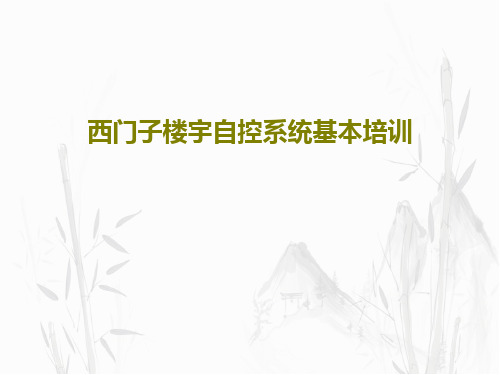
15、机会是不守纪律的。——雨果
66、节制使快乐增加并使享受加强。 ——德 谟克利 特 67、今天应做的事没有做,明天再早也 是耽误 了。——裴斯 泰洛齐 68、决定一个人的一生,以及整个命运 的,只 是一瞬 之间。 ——歌 德 69、懒人无法享受休息之乐。——拉布 克 70、浪费时间是一桩大罪过。——卢梭
西门子楼宇自控系统基本培训
11、战争满足了,或曾经满足过人的 好斗的 本能, 但它同 时还满 足了人 对掠夺 ,破坏 以及残 酷的纪 律和专 制力的 欲望。 ——查·埃利奥 特 12、不应把纪律仅仅看成教育的手段 。纪律 是教育 过程的 结果, 首先是 学生集 体表现 在一切 生活领 域—— 生产、 日常生 活、学 校、文 化等领 域中努 力的结 果。— —马卡 连柯(名 言网)
西门子楼宇自控系统基本培训PPT课件

控制内容如下 :
1、空调机的开关状态、故障报警、手/自 动状态及开关控制
2、回风温度监测
12
3、送风管风压20监19/8测/4
暖通空调系统的监控
13
2019年8月4日星期日
BAS系统根据(2大) 给楼排水用系水统监量控;的变化,及时调整 系统中生活水泵的运行台数以达到供水 量与需水量之 间的平衡,实现泵房的最 佳运行,实现高效率、低能耗的最优化控 制,从而达到经济运行的目的。
送、排风机
9
2019年8月4日星期日
1、暖通空调系统的监控(HVAC);(2)
新风机
新风机由电机、制冷风柜、风管组合而成我们通过 控制风机的启停,还有控制冷冻水阀、新风阀来 改善室内空气的质量。
控制内容如下 : 1、新风机的开关状态、故障报警、手/自动状态及
开关控制 2、送风温度监测 3、过滤网压差监测 10 4、二通阀开度调节2019年8月4日星期日
监控内容如下: 1、生活水池、水箱高/低水位监测及报警。 2、集水井高水位的监测及报警。 3、生活水泵的运行状态、手/自动状态、故障报警及开关控制。 4、潜水泵的运行状态、手/自动状态、故障报警。
14
- 控制原理如下 :
2019/8/4
供配电监控系统,(3主) 供要配是检电测系大统厦监供控配;电设备和备用发电机组的工作
状态及供配电质量,该系统检测对象一般为以下几部分:
(1)高/低压进线、出线与中间联络断路器状态检测和故障报警;电 压、
电流、功率、功率因数的自动测量、自动显示及报警。
(2)变压器二次侧电压、电流、功率、温升的自动测量、显示及高 温报
警。
(3)直流操作柜中交流电源主进线开关状态监视,直流输出电压、 电流
HVAC建模培训手册

PDMSPlant Design Management System工厂三维设计管理系统PDMS HVAC建模培训手册PDMS HV AC建模1.进入PDMS, HV AC设计环境Design---ÆHV AC Designer2.HV AC的数据存储结构层次数据结构层次示例:3.显示土建模型(HV ACWALLS,HV ACCOLS,HV ACBEAMS)4.HV AC管道布置4.1 PDMS元件库中HV AC元件的表现形式例如:一个方形三通元件或BRANCH CONNECTOR在元件库中的表现形式4.2 进入HV AC管道布置主菜单,Create--Æ HV AC标准版(Control -Æ Use Brief Form…) 详细版(Control-ÆUse Full Form….)Control ---Æ Style Options4.3 设置等级,当第一次显示HV AC对话框时(Create-ÆHV AC),等级自动设为:TUTORIAL等级决定了库中HV AC元件的选择范围,可设置为不同的等级。
本练习中用同一个等级TUTORIAL5.创建一些管理层:5.1 确保当前位置在 /HV ACZONE 5.2Apply后,用光标捕捉墙上孔(Negative Box)的P5点,定位BRANCH Head 位置6.插入HV AC元件6.1 插入元件: Straight6.1.1 重新定位Straight的位置6.1.2 为了验证Straight已移到正确位置, Query --Æ Position--ÆOrigin,应该为:E 3048mm S 5125mm U 3300mm6.2 插入元件: Fire Damper 6.2.16.2.2 定位元件Fire Damper, Through -------Æ ID Element, 再点取最南边的WALL6.3 插入元件: Rectangular Square Bend, 用缺省值, Leave Direction: W6.4 插入元件: Rectangular Radiused Bend ,设置Inside Radius: 100, Leave Direction: N 6.4.1. 确保当前为: Square Bend 的 Deflector6.4.2 定位元件,如下图:Position Through ID Element, 点取最西边的WALL,Position Move by E800D1506.5 创建元件 rectangular mitred offset6.5.1先点中先前插入的square bend元件,在Categories中选择Rectangular,从Available Types中选择Mitred offset6.5.2 在Rectangular mitred offset中点击fit button,最后点OK6.6 插入第二个Rectangular Radiused Bend元件,6.6.1插入方法同第一个Rectangular Radiused Bend元件默认Inside Radius,Leave Direction: E如下图:6.6.2 Position Through ID Element, 点取最北边的WALL,Position Move by S15006.7 插入circular section silencer元件6.7.1在HV AC中:从Categories中选择Transformation从Available Types中,选择Square to Round设置Duct Diameter为7506.7.2 Position:将Transformation沿Branch生成的方向延伸并与第一道梁对齐(Through ID Element),随后Move by E3006.7.3 回到HV AC中:从Categories中,选择Select Inline Plant Equipment从Available Types中,选择Circular Silencer将元件命名为SILE1设置Outer Diameter 为9506.7.4 在HV AC中,点击Create Copy ID, 然后点击想要COPY的square-to-round transformation元件.在Square to Round Transformation中,将Flip Circ/Rect 选项设为Yes,即可改变元件方向。
HVAC系统培训

(4)风闸 比较各厂家的供货范围(包括备品备件和专用 工具)是否满足招标书要求 技术参数,包括尺寸、法兰、电制、仪表用气 等公用参数、关闭时间 主要部件材质,防爆和非防爆材质的区别 是否为船用产品(包括电器部件)?若有防爆 要求,还要求有防爆证书。 吊支架是否按招标书要求进行设计 资料是否完整,包括外形尺寸图、数据表,技 术描述是否详细,各证件是否齐全等等
18
技术参数,包括制冷量、冷却风量(风冷机 组)、室内循环风量、电负荷、制冷量与送风 量的品配等等。 主要部件材质,如氟利昂管线-黄铜,值得注 意的是管线壁厚,蒸发器及冷凝器盘管-黄铜 +铜翅片;电加热器-不锈钢+不锈钢翅片 是否为船用产品?包括送风机、冷却风机、制 冷压缩机及所配电机等等 尺寸重量是否满足布置及安装要求 对外接口 资料是否完整,包括P&ID,外形尺寸图、电气 原理图以及详细的数据表,技术描述是否详细, 各证件是否齐全等等 船用业绩
8
• 相关舱室的设备散热量
在对HVAC系统进行负荷计算之前,需 向相关专业索要相关设计数据(接近厂 家数据),如:MCC房间、应急开关间、 变压器房间、蓄电池间、中控室、报房 等房间的设备散热量 。
(5)确定室内设计参数
• 按基本设计确定的室内设计参数进行设
计,再根据规范及设计手册进行核查, 若认为室内参数取的不合适,可发TQ于 业主确认。
25
• 负荷试验 • 电器设备防护等级及噪音 • 报批文件提交日期
26
(2)冷藏设备
• 供货范围,包括制冷机组、高低温冷风机、
3
1. 基本设计阶段
(1)熟悉ODP及技术合同内容 注意:有些内容在其他专业文件里查找,所以不仅要熟 悉本专业的内容,还要了解其他专业的相关内容。 (2)确认基础数据 对ODP中基础数据的确认,通过设计项目组向业主索要可用 于基本设计的基础数据,如:风速、主风向、环境温/湿度、 海水温度、平台的支持力等。 (3)相关专业提交文件 a. 舱室布置图 向设计项目组索要生活楼布置图、组块舱室布置图及各舱室 设备布置图 b. 相关舱室的设备散热量 要准确地对HVAC系统进行计算,需向相关专业索要相关设 计数据,如:MCC房间、应急开关间、变压器房间、蓄电 池间、中控室、报房等房间的设备散热量。
- 1、下载文档前请自行甄别文档内容的完整性,平台不提供额外的编辑、内容补充、找答案等附加服务。
- 2、"仅部分预览"的文档,不可在线预览部分如存在完整性等问题,可反馈申请退款(可完整预览的文档不适用该条件!)。
- 3、如文档侵犯您的权益,请联系客服反馈,我们会尽快为您处理(人工客服工作时间:9:00-18:30)。
Product Management Dept. HVAC系统培训教材西门子楼宇科技(天津)有限公司产品管理部目录1.暖通空调系统概述 (4)1.1. 温度 (4)1.2. 湿度 (4)1.3. 压力 (5)1.4. 换气 (5)2.暖通空调中常见的设备 (6)2.1. 分类 (6)2.1.1.冷冻机房 (6)2.1.2.空调机房 (6)2.1.3.室内 (6)2.2. 示例 (6)2.2.1.锅炉 (6)2.2.2.热交换器 (6)2.2.3.冷水机组 (6)2.2.4.空调机分类 (8)2.2.5.加湿器 (8)2.2.6.室内温控器 (8)3.楼宇自控系统 (10)3.1. 组成 (10)3.2. 点的类型 (10)3.2.1.DI (10)3.2.2.DO (10)3.2.3.AI (10)3.2.4.AO (10)3.3. 常用术语 (11)3.3.1.设定点 (11)3.3.2.控制点 (11)3.3.3.偏移量 (11)3.3.4.控制范围 (11)3.3.5.偏差 (11)3.3.6.正向作用 (11)3.3.7.反向作用 (11)3.3.8.常开型和常闭型 (11)3.3.9.重新设定 (12)4.节能管理 (13)4.1. 可编程时间控制模式 (13)4.2. 最佳启停(SSTO Start/Stop Time Optimization ) (13)4.3. 焓值控制(Enthalpy optimization) (14)4.4. 全新风运行 (14)4.5. 夜间净化 (14)4.6. 间歇工作 (14)5.空调系统的类型和控制 (15)5.1. 定风量系统 (15)5.1.1.典型的空调机组控制原理 (15)5.1.2.典型的新风机控制原理 (15)5.2. 变风量(VAV)系统 (16)5.2.1.VAV的基本控制方式 (16)5.2.2.压力有关型VAV末端 (16)5.2.3.简单的单冷型与压力无关的VAV末端 (17)5.2.4.带再加热设备的VAV末端 (17)5.2.5.并行风机 (17)5.2.6.串联风机 (17)5.2.7.不带风机的诱导式 (17)5.2.8.传统的VAV和最新的TRAV (17)6.其他自控系统简介 (19)6.1. 水系统 (19)6.1.1.定流量系统 (19)6.1.2.变流量系统 (19)6.1.3.一次泵和二次泵 (19)6.2. 给排水系统 (20)6.3. 照明系统 (20)6.4. 变配电系统 (20)6.5. 电梯系统 (21)1.暖通空调系统概述HVAC (heating, ventilation, Air condition)控制系统的目的是通过控制锅炉、冷冻机、水泵、风机、空调机组等等来维护环境的舒适。
空调的概念根据美国暖通制冷工程师协会ASHRAE(American Society of Heating, Refrigeration and Air Conditioning Engineer):空调就是同时控制温度、湿度、洁净度和气流分布以满足空间环境要求的空气处理过程。
空调通常用于满足工业工艺需要或满足人体舒适。
由于人体每时每刻都通过对流,辐射和蒸发这三种热传递的方式来排出多余的热量来保持体温为37°C。
而温度、湿度和空气流动是三个影响人体排热能力的因素。
所以为使人体感觉舒适,一般对室内环境有以下要求:1.1.温度人体感觉舒适的温度一般在20°C-26°C之间。
热量总是从高温度的地方流向低温度的地方。
温差越大,则热量流失的速度越快。
若周围温度低于20°C,人体失去热量的速度过快,就会感到寒冷,周围温度高于26°C,则人体通过对流散热的速度会减馒,若人体的热量无法及时排出,则人体变会感到热。
这个值可能会因为地区和人种的不同而有些差异。
在世界的大部分地区,冬天加热一般维持室温在24.5±1.5°C,夏季制冷一般维持室温在22±2°C。
在具体设计中,设计院会提出不同季节内室内环境具体的温度要求。
1.2.湿度空气是由干空气和湿空气组成。
相对湿度就是空气中湿空气的含量。
100%相对湿度就是说空气中都为水蒸汽,称为饱和空气。
湿气或汗通过皮肤排出。
人体通过汗气的蒸发把人体的热量传送到周围的空气。
我们说,湿度为50%,即是指空气还可吸收50%体积的湿空气。
若外界的相对湿度较低时,空气吸收湿气的能力就越强。
人体可以通过蒸发来排出热量。
若外界湿度较高时,人体很难通过蒸发来排除热量。
(夏天,相对湿度较高,人会觉得闷热难受)。
较为舒适的相对湿度范围为20%RH--60%RH,若室内相对湿度低于20%,则房间就显得相当干燥(容易产生静电,尤其在计算机上),如室内湿度超过60%,则过湿。
1.3.压力在室内和大楼内一般需维持较小的正压,这可避免外界脏空气进入,维持室内洁净。
在洁净厂房中,正压的控制尤其重要。
一般控制正压为10Pa。
有些场合则需要维持室内负压,如有毒气体室等。
保持正压的方法是送风量>排风量 ( 送风量=排风量+/- 气体渗漏量)我们用于测量室内正压的变送器有T30系列。
正压端应放在室内,负压端安装在室外。
1.4.换气室内空气的质量已变得越来越重要。
“空调病”的出现就是因为室内没有足够的新鲜空气造成空气质量差。
提高室内空气品质的最直接的方法就是增加新风量。
室内要有足够的换气量来确保室内空气的新鲜。
一般来说,这就需控制送风中的新风量。
确定新风量的方法一般有:根据送风区域内所需换气的次数*送风区域的面积即为所需的新风量;根据每个人每小时所需的新风量*人数。
如舒适性空调系统,新风系统所需的新风量为31.4m^3/小时.人。
若有回风系统,则新风量一般要维持33%左右。
风量是这样测量的,风速*截面积。
在每个截面上,风速的分布是不均匀的,可通过加权平均的方法,获得平均风速,也可测出中心点的风速,乘以一定比率来获得。
控制新风量的方法见空调控制系统。
2.暖通空调中常见的设备2.1.分类一般在暖通系统中可在三个场合看见暖通空调的机电设备。
2.1.1.冷冻机房在冷冻机房一般有锅炉,冷冻机,(热泵机组),水泵,热交换器或其他相关设备。
2.1.2.空调机房有些空调机组可能在吊顶上,也可能在空调机房内。
一般的空调机组由冷、热盘管,风机、过滤网、风门等设备组成。
其作用是将处理过的新风送入指定的区域。
2.1.3.室内你也可以发现一些相关的暖通控制设备。
(温控器,风机盘管,VAV末端箱等)。
它们在把空调机组送出的风进行调整。
2.2.示例2.2.1.锅炉锅炉通常作为整个楼宇系统的供热系统。
锅炉常见有蒸汽锅炉和电锅炉两种。
锅炉产生的热水进入空调机组内的热水盘管,从而加热空气。
2.2.2.热交换器热交换器的作用和锅炉的类似。
蒸汽式的热交换器为常见的一种。
水通过蒸汽交换热量,提高水温。
除此之外,还有水-水交换器等。
2.2.3.冷水机组冷水机组一般是利用制冷剂的不同组态(低温低压,高温高压,气体,液态等)来冷却水。
冷水机组一般由压缩机(Compressor),蒸发器(Evaporator or cooler),冷凝器(Condenser),膨胀阀(Expansion Valve),制冷剂(Refrigerant)和接收器(Receive)组成。
压缩机:把低压的气态制冷剂压缩成高压状态。
冷凝器:冷却从压缩机方送来的高压高温气态制冷剂直至其转换为液态。
膨胀阀:调整从接收器送到蒸发器的制冷剂流量。
接收器:存储液态制冷剂的容器。
制冷剂:在蒸发器中,其有液态变成气态来吸收热量,在冷凝器中又由气态转换为液态来释放热量。
在蒸发器内,低温低压的液态制冷剂通过吸收冷冻水回水的热量而转换为气态制冷剂。
气态的制冷剂通过抽气管进入压缩机,压缩机把低温低压的制冷剂压缩成高温高压状态后送入冷凝器。
在冷凝器中,气态制冷剂将热量传递给流经冷凝器管道的冷却水后又转换为中温中压的液态。
冷冻水是在冷水机组和大楼内的空调制冷盘管内不断循环的。
一般冷冻机的冷冻水出水温度为5°C,(电动式7/12°C, 吸收式8/13°C, 冷却水入口温度32°C)。
冷冻水送入空调机组的冷水盘管。
冷却水经过冷却塔冷却后,送回冷水机组。
冷水机组根据压缩机的类型不同来进行分类。
一般有活塞式,螺杆式,离心式,往复式(电动式)和吸收式(直燃式)等。
离心式: 是通过叶轮离心力作用吸入气体并对气体进行压缩,具有体积小容量大的特点,适用于大容量的空调制冷系统。
通过改变压缩机的入口导叶片的角度来调节冷量.常见于大型空调系统。
螺杆式:通过螺旋转子相互啮合来吸入和压缩气体的。
适用于大,中型空调制冷系统和空气热源的热泵系统。
通过移动和转子轴平行设置的活塞滑动阀而进行的。
适用于75KW的大型热源热泵。
活塞式:是通过往复运动吸入和压缩气体,适用于中小容量的空调制冷和热泵系统。
通过改变汽缸工作数和电机极数实现冷量调节。
适用于50KW以下的系统。
吸收式:有燃气直燃式,单效,双效等形式。
较常见的有溴化锂直燃式冷热水机组(燃煤)。
直燃式机组可集冷温水机组为一体,节约机房面积。
就能耗而言,离心式<螺杆式<活塞式<吸收式。
视具体情况而定。
SIEMENS 和York, Carrier, Mcquary, Trane的某些型号的冷水机组或热泵机组都可以通过专门的接口通讯。
因为较先进的冷水机组自身带有很先进的控制程序和各类传感器,通过接口,我们可接收和监控其自身传感器测得的数值,这样无需再增加其他传感设备。
较为先进。
除这些品牌外,其他冷水机组只要提供其完整的通讯协议,经过开发后,也可与我们的系统实现通讯。
2.2.4.空调机分类a 空气处理设备根据设备的安装位置来看,可分为:集中系统:即所有的空气处理设备(风机、冷却器、加热器、加湿器、过滤器等)均在一个集中的空调机房内。
半集中系统:除上述设备外,另有两次设备(末端设备)。
如新风+风机盘管系统,诱导机组,变风量机组等。
全分散系统:组合式空调机组b 按空调负荷所采用的输送介质不同分类:集中式:1.全空气空调系统:单风道、双风道、多区机组、变风量方式、全空气诱导机组方式、双导管方式、各层机组方式2.空气-水空调系统:风机盘管+新风系统、诱导机组方式3.全水系统:风机盘管机组方式辐射板空调方式:1. 辐射板采暖或供冷2. 辐射板采暖+新风系统2.2.5.加湿器有干蒸汽加湿,超声波加湿,电加湿。
干蒸汽加湿的效果较好。
2.2.6.室内温控器1 风机盘管式的温控器l带风机的三速开关,可调节高、中、低三档风机输出。
l有开关,可由用户自由开启或关闭整个风机盘管。
