秒表使用说明书
电子秒表使用说明

正品深圳君斯达JS-601金属秒表运动秒表2道记忆1/100秒萤幕显示双道记忆、1/100秒萤幕显示日历及时间显示(12/24小时转换)定闹及整点报闹金属外壳LR44电池Size:77××君斯达牌多功能系列秒表使用说明书秒表计时:按3号键直接秒表显示,如果秒表显示为零,按1号键停止计时,按2号键复位到零1、秒表计时按1号键开始计时,再按1号键停止计时(重复按1号键,重得开始/停止),按2号键复位到零2、分段计时按1号键开始计时,按2号键记下前段时间(注:秒表在计下前段时间时,表内部仍在计时),再按2号键,在累加时间的基础上恢复走时(每次分段重复按2号键两次),按1号键复位到零3、二段计时按1号键开始计时,按2号键显示第一段时间;按1号键停止计时,按2号键显示第二段时间;再按2号键复位到零二、时间,日历,响闹显示按3号键直至显示正常走时,按1号键显示月,日和星期,按2号键显示响闹时间,同时按住1号键和2号键响闹取消/保持三、设置时间和日历在正常走时状态按3号键三次,正常走时闪烁,这样进入了时间设置方式,按1号键置(按住不动,快数置数),按2号键选择秒,分,时,日,月,星期(A/P为12小时制,A为上午,P为下午,H为24小时制)作为调校对象,调校完毕,按3号键回到时间显示方式。
四、设置响闹在正常走时关态按3号键两次,时和星期同时闪烁,这样进入响闹设置方式;按2号键先择分和小时,按1号键改变分和小时数字,按3号键回到时间显示。
在正常走时关态,按住2号键,同时按1号键,定闹符号出现/消失,定闹取消/保持,同时按3号键,每小时报点符号,星期日至星期六,七个字符出现/消失,每小时报点保持/取消五、电池更换当显示变暗或无显示时,用十字的拧松表后壳螺丝,取下表后壳,(或用硬币拧出表后壳上的电池门),取出表内旧的扣式电池,装上一个同样型号或一个同样大小的扣式电池,然后装上表壳,拧紧表壳螺丝六、注意事项1避免受潮,不能在雨不下使用2不宜长时间在太阳下爆晒和置于强光下照射3避免与腐蚀性物质接触4避免在温度过高或过低的环境下使用。
秒表的正确使用方法
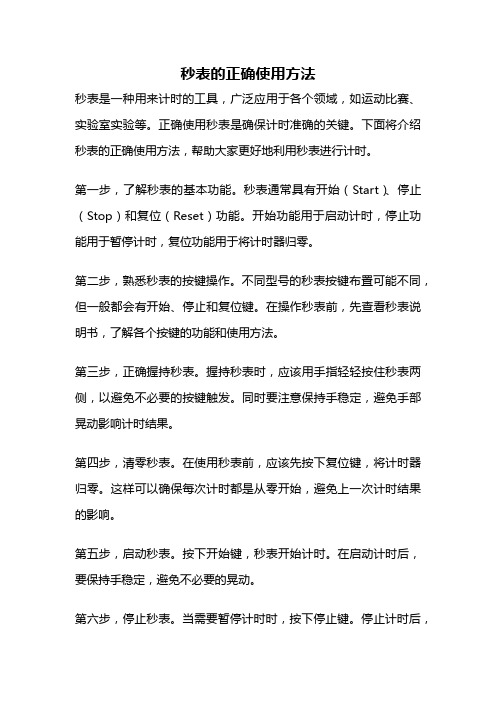
秒表的正确使用方法秒表是一种用来计时的工具,广泛应用于各个领域,如运动比赛、实验室实验等。
正确使用秒表是确保计时准确的关键。
下面将介绍秒表的正确使用方法,帮助大家更好地利用秒表进行计时。
第一步,了解秒表的基本功能。
秒表通常具有开始(Start)、停止(Stop)和复位(Reset)功能。
开始功能用于启动计时,停止功能用于暂停计时,复位功能用于将计时器归零。
第二步,熟悉秒表的按键操作。
不同型号的秒表按键布置可能不同,但一般都会有开始、停止和复位键。
在操作秒表前,先查看秒表说明书,了解各个按键的功能和使用方法。
第三步,正确握持秒表。
握持秒表时,应该用手指轻轻按住秒表两侧,以避免不必要的按键触发。
同时要注意保持手稳定,避免手部晃动影响计时结果。
第四步,清零秒表。
在使用秒表前,应该先按下复位键,将计时器归零。
这样可以确保每次计时都是从零开始,避免上一次计时结果的影响。
第五步,启动秒表。
按下开始键,秒表开始计时。
在启动计时后,要保持手稳定,避免不必要的晃动。
第六步,停止秒表。
当需要暂停计时时,按下停止键。
停止计时后,秒表会显示暂停时的计时结果。
第七步,继续计时。
如果需要继续计时,可以再次按下开始键,秒表会从停止的时刻继续计时。
第八步,记录计时结果。
当计时结束后,将秒表上显示的计时结果记录下来。
可以使用纸和笔记录,也可以使用其他电子设备进行记录。
第九步,复位秒表。
在完成计时后,应该按下复位键,将秒表归零,以备下一次使用。
第十步,保养秒表。
秒表是精密的计时工具,需要定期保养和维护。
应该避免将秒表摔落或受到剧烈撞击,避免接触水和潮湿环境。
同时,还可以定期清洁秒表表面,保持秒表的外观整洁。
以上就是秒表的正确使用方法。
通过了解秒表的基本功能,熟悉按键操作,握持秒表正确,清零秒表,启动和停止计时,记录计时结果,复位秒表,保养秒表等步骤,我们可以更好地利用秒表进行计时,确保计时准确。
希望这些方法对大家有所帮助。
SEIKO数字秒表 Cal. S05A 说明书

You are now the proud owner of a SEIKO Digital Stopwatch Cal. S05A. For best results, please read the instructions in this booklet carefully before using your SEIKO Digital Stopwatch. Please keep this manual handy for ready reference.FEATURESThe SEIKO Quartz Stopwatch for industrial measurement Cal. S05A is a digital decimal stopwatch that can be used for activities such as production control and performance analysis. The stopwatch features a lap time/split time memory function that can store and recall up to 100 sets of lap times and split times. Time/calendar, timer, and alarm functions are also provided.■STOPWATCHThe stopwatch can measure up to 99999.9 DM (999.999 minutes) in 1/10 DM(1/1000minute) increments.*DM (Decimal): Unit used in a decimal system1 DM=1/100 minute 100 DM = 1 minute600 DM = 6 minutes6000 DM = 60 minutes ■LAP TIME, LAP TIME IN PROGRESS AND SPLIT TIME DISPLAYS Three separate stopwatch displays are available for lap time, lap time in progress andsplit time measurements.■MEMORY FUNCTIONUp to 100 lap/split time data can be stored in memory, and they can be recalled either during or after the measurement.■TIME/CALENDARYear, month, day, date, hour, minutes and seconds are displayed.The calendar automatically adjusts for odd and even months including February of leap years from January 1, 2006 to December 31, 2055.■AUTOMATIC SHUT-OFF FUNCTIONWhen the stopwatch is left untouched for one hour, the display automatically becomes blank in order to minimize battery consumption.■DOUBLE REPEAT TIMER•The built-in two descending timers (which allow you to set two different timer times)can be used repeatedly one after the other.•Each Timer 1 and Timer 2 can be set for any desired amount of time from 10 secondsup to 99 hours, 59 minutes and 59 seconds in one-second increments.•For easy distinction between Timer 1 and Timer 2, the time-up warning beeps aredifferent in tones.DISPLAY AND BUTTONSCHANGE OF DISPLAYSTIME/CALENDARdisplaySTOPWATCH <LAP TIME> displaySTOPWATCH<LAP TIME IN PROGRESS>displayALARM displaySTOPWATCH <SPLIT TIME> displayTIMER displayPress Button D to change the display mode.■ALARM•The daily alarm sounds once at the designated time (hour, minute) every 24 hours.■BATTERY LIFE INDICATOR*If Buttons A, B, C and D are pressed at the same time, all the data in memory will be erased. Refer to “HOW TO RESET THE BUILT-IN IC” on page 13 for further details.TIME/CALENDAR SETTINGDayPress to show the TIME/CALENDAR display.Press and hold for 2 seconds to show the TIME/CALENDAR SETTING display.Press repeatedly to select the digits (flashing) to be adjusted.Press to set the flashing digits or reset the SECONDS to “00.”*The DAY disappears and the SECOND digits start flashing.*The digits move quickly if Button A is kept pressed.●12-/24-hour indication setting:Change between 12- and 24-hour indications is made alternately with each press of Button A.●Automatic shut-off function setting (ECO) :With each press of Button A, the automatic shut-off function(ECO) is alternately set to "ON" and "OFF."After all the adjustments are completed, press to return to the TIME/CALENDAR display.STOPWATCH●The stopwatch can measure up to 99999.9 DM in 1/10 DM increments.●Three separate measurement displays are available; lap time, lap time in progress and split time displays.[LAP TIME IN PROGRESS display][LAP TIME display][SPLIT TIME display]STOPWATCH OPERATION1Standard measurementSTARTSTOPRESET▼▼2Accumulated elapsed time measurementPress to show the LAP TIME, LAP TIME IN PROGRESS or SPLIT TIME display.STARTSTOPRESTARTSTOPRESET▼▼▼▼3Lap time measurementPress to show the LAP TIME or LAP TIME IN PROGRESS display.*Restarting and stopping the stopwatch can be repeated by pressing Button C.STARTLAP 1LAP 2FINISHRESET▼▼▼▼*Lap time measurement can be repeated by pressing Button A.4Split time measurementSTARTSPLIT 1SPLIT 2FINISHRESET▼▼▼▼*Split time measurement can be repeated by pressing Button A.5How to use the memory function●Up to 100 lap/split time data can be stored and recalled either during or after measurement.Press to show the MEMORY RECALL display.*In memory recall after measurement, the oldest measurement stored in memory is displayed first.In memory recall during measurement, the newest one is displayed first.Press to return to the STOPWATCH display.Press to show the SPLIT TIME display.●Before using the stopwatch, be sure to reset the digits to “00.”When the stopwatch is stopped, press Button A.When it is counting, press Button C to stop the measurement and then press Button A.Press to show the LAP TIME, LAP TIME IN PROGRESS or SPLIT TIME display.DOUBLE REPEAT TIMER●Two timers are available for use either individually or in combination. When used together, Timer 2 starts counting down as soon as Timer 1 has finished counting down the set time. They repeat their respective countdown cycles alternately as many times as necessary unless stopped.●Each Timer 1 and Timer 2 can be set for any desired amount of time from 10 seconds up to 99 hours, 59 minutes and 59 seconds in one-second increments.●To use either Timer 1 or Timer 2 as a standard repeat timer, set the timer not in use to “00:00’00.”●The number of times that the timers repeat their countdown cycles can be set from 1 to 100 times. If “---“ is set for the number of repeatingtimes, the timers will automatically start over a new counting until stopped by the user.Number of times the countdown isNumber of times the countdownTIMER SETTINGPress to show the TIMER display.Press and hold for 2 seconds to show the TIMER SETTING display.Press repeatedly to select the digits (flashing) to be adjusted.*The HOUR digits for Timer 1 start flashing.Press to set the flashing digits.*The digits move quickly if Button A is kept pressed.*By pressing Button D while the digits are flashing, both of the timers and the number of times the countdown is to be repeated will be reset to “00:00'00"” and “001,” respectively.After all the adjustments are completed, press to return to the TIMER display.▼How to use the timerPress Button C to startTimer 1.mark flashes during the countdown.A time-up warning beep for Timer 1 sounds 3seconds before the set time is up. When the set time is up, time-up beep for Timer 1 sounds for 5seconds.T I M E R 2 s t a r t s counting down.A time-up warning beep for Timer 2 sounds 3seconds before the set time is up. When the set time is up, time-up beep for Timer 2 sounds for 5seconds.TIMER 1 starts counting down.In this way, both the timers repeat the countdown the number of times you have set,showing the number of times the countdown has been completed on the display.ALARM●The daily alarm sounds once at the designated time (hour, minute) every 24 hours.●The alarm sounds for approximately 20 seconds at the designated time and automatically stops.●The alarm can be engaged (on) or disengaged (off) by pressing button C.●Depending on which indication is selected in the Time/Calendar display, the alarm time is displayed in a 12-hour or 24-hour indication.off: --)ALARM TIME SETTINGPress to show the ALARM display.Press and hold for 2 seconds to show the ALARM SETTING display.*The hour digit starts flashing.ENGAGEMENT/DISENGAGEMENT OF THE DAILY ALARMPress to engage (on) or disengage (off) the alarm.Alarm time▼Press repeatedly to select the digits (flashing) to be adjusted.▼Press to set the flashing digits.*The digits move quickly if Button A is kept pressed.After all the adjustments are completed, press to return to the ALARM display.*The alarm mark and alarm on mark will be automatically displayed.HOW TO RESET THE BUILT-IN ICAUTOMATIC SHUT-OFF FUNCTIONWhen the automatic shut-off function is set to “ON” in the TIME/CALENDAR SETTING display, the following energy-saving functions will be activated to help extend the battery life.●Regardless of the display modes, when the stopwatch is left untouched for one hour, the display becomes blank in order to minimize battery consumption.●The current time will be displayed once every 10 seconds even while the display is blank, to indicate that the blank display is not caused by battery exhaustion.●While the stopwatch or timer is measuring, the display will not become blank for the energy-saving functions.●If the alarm is engaged, the alarm will sound at the designated time even while the display is blank.●To return to the normal display, press either Button A, B, C or D.The last display before it became blank will be shown.HOW TO STOP THE ALARM MANUALLY WHILE SOUNDING●The alarm sounds for approximately 20 seconds at the designated time and automatically stops.●Press any of buttons A, B, C, or D to stop the alarm while sounding.*If the alarm time coincides with time-up time while the Double repeat time is counting, the time-up beep is activated first.When an abnormal display (broken digits, etc.) appears, follow the procedure below. The built-in IC will be reset and the watch will resume normal operation.HOW TO RESET THE ICBe sure to press buttons A, B, C, and D at the same time for 2 to 3 seconds. The display will become blank, and then “Sun ’06 1-1 A12:00 willbe displayed. Set the time, calendar and alarm before using the watch.*Please note that if the IC is reset, all data of the MEMO function is deleted.BATTERY CHANGEThe miniature battery which powers your stopwatch should last approximately 3 years (or approximately 7 years if the ECO mode is activated). However,because the battery is inserted at the factory to check the function and performance of the stopwatch, its actual life once in your possession may be less than the specified period. When the battery expires, be sure to replace it as soon as possible to prevent any malfunction. For battery replacement, we recommend that you contact an AUTHORIZED SEIKO DEALER and request a SEIKO CR2032 battery.● If the stopwatch is used for more than 3 hours a day, the Double Repeat Timer function is used more than 5 times a day, the confirmation sound for button operation rings more than 50 times a day, or if the alarm is used more than once a day, the battery life may be less than the specified period.●Battery life indicatorSPECIFICATIONS1.Frequency of crystal oscillator ......................32,768Hz (Hz = Hertz … Cycles per second)2.Accuracy ......................................................... 0.0012% or 30 seconds per month at normal temperature (25ºC 3)3.Operational temperature range ....................–10ºC - +60ºC4.Desirable temperature range of use .............0ºC - 50ºC5.Display systemTIME/CALENDAR display........................Hour, minutes, seconds, year, month, date and day of the week(The calendar automatically adjusts for odd and even months including February of leap years from January 1, 2006to December 31, 2055.)STOPWATCH display .............................. 2 rows of digital displays and a dot matrix display (5 x 35 dots)Hour, minutes, seconds and 1/10 DM (Measures up to 99999.9 DM)LAP TIME display/ LAP TIME IN PROGRESS display/SPLIT TIME display Up to 100 sets of lap times and split times can be stored in memory.TIMER display ..........................................Timer 1 and Timer 2 displaysHour, minutes, seconds, the number of times the countdown was repeated and the number of times the countdown is to be repeated.ALARM display ........................................Alarm time (hour, minute), current time (hour, minute, second)6.Display medium .............................................Nematic Liquid Crystal, FEM (Field Effect Mode)7.Battery .............................................................SEIKO CR2032, 1 piece8.Battery life....................................................... Approximately 3 years (or approximately 7 years if the automatic shut-off function is activated)9.IC (Integrated Circuit).....................................C-MOS-LSI, 1 piece 10.Battery life indicator*The specifications are subject to change without prior notice for product improvement.*Even though the display is flashing, time accuracy is not affected.When all the segments of the display start flashing in the TIME/CALENDAR display, or when “ ” mark starts flashing in other displays, the stopwatch may run down in 2 to 3 days. We suggest that you have the battery replaced by a SEIKO DEALER.。
电子秒表使用说明

正品深圳君斯达JS-601金属秒表运动秒表2道记忆1/100秒萤幕显示双道记忆、1/100秒萤幕显示日历及时间显示(12/24小时转换)定闹及整点报闹金属外壳LR44电池Size:77×61、5×15、5mm君斯达牌多功能系列秒表使用说明书秒表计时:按3号键直接秒表显示,如果秒表显示为零,按1号键停止计时,按2号键复位到零1、秒表计时按1号键开始计时,再按1号键停止计时(重复按1号键,重得开始/停止),按2号键复位到零2、分段计时按1号键开始计时,按2号键记下前段时间(注:秒表在计下前段时间时,表内部仍在计时),再按2号键,在累加时间的基础上恢复走时(每次分段重复按2号键两次),按1号键复位到零3、二段计时按1号键开始计时,按2号键显示第一段时间;按1号键停止计时,按2号键显示第二段时间;再按2号键复位到零二、时间,日历,响闹显示按3号键直至显示正常走时,按1号键显示月,日与星期,按2号键显示响闹时间,同时按住1号键与2号键响闹取消/保持三、设置时间与日历在正常走时状态按3号键三次,正常走时闪烁,这样进入了时间设置方式,按1号键置(按住不动,快数置数),按2号键选择秒,分,时,日,月,星期(A/P为12小时制,A为上午,P为下午,H为24小时制)作为调校对象,调校完毕,按3号键回到时间显示方式。
四、设置响闹在正常走时关态按3号键两次,时与星期同时闪烁,这样进入响闹设置方式;按2号键先择分与小时,按1号键改变分与小时数字,按3号键回到时间显示。
在正常走时关态,按住2号键,同时按1号键,定闹符号出现/消失,定闹取消/保持,同时按3号键,每小时报点符号,星期日至星期六,七个字符出现/消失,每小时报点保持/取消五、电池更换当显示变暗或无显示时,用十字的拧松表后壳螺丝,取下表后壳,(或用硬币拧出表后壳上的电池门),取出表内旧的扣式电池,装上一个同样型号或一个同样大小的扣式电池,然后装上表壳,拧紧表壳螺丝六、注意事项1避免受潮,不能在雨不下使用2不宜长时间在太阳下爆晒与置于强光下照射3避免与腐蚀性物质接触4避免在温度过高或过低的环境下使用。
秒表的介绍及使用

秒表的介绍及使用秒表主要有机械秒表和电子表等2类,电子秒表主要为三按键和四按键2大类。
现在,使用最为广泛的是电子秒表,机械秒表使用已很少见。
目前,国产电子秒表一般是利用石英振荡器的振荡频率作为时间基准,采用6位液晶数字显示时间,具有显示直观、读取方便、功能多等优点,如图1所不O图1秒表(一)、应用范围秒表在建设工程消防施工质量控制、技术检测、维护管理及其消防产品现场检查中使用广泛,可以用于火灾自动报警系统的响应时间、水流指示器的延迟时间、电梯的迫降时间、灯具的应急工作时间等情形。
(二)、使用方法秒表使用前,阅读其说明书,或者参考下列操作方法进行测量操作。
1.测量单个时间在秒表开启状态下,按MODE键选择,即可出现秒表功能。
按下START/STOP按钮,开始计时,再次按下START/STOP按钮,停止计时,显示测出的时间数据。
按1AP/RESET键,自动复位(即数据归零)。
2.测量多个时间测量不同步的多组时间数据时,采用多组计时功能(可记录数据的数量以秒表的说明书为准)。
测量时,首先在秒表开启状态下,按下START/STOP按钮,开始计时,按下1AP/RESET按钮,显示不同物体的计秒数停止,并显示在屏幕上方。
此时秒表仍在记录,内部电路仍在继续为后面的物体累积计秒。
全部物体记录完成后正常停表,按RECA11可进入查看前面的记录情况,上下翻动可用START/STOP和1AP/RESET两键。
3.时间、日期调整若需要进行时刻和日期的校正与调整,可按MODE键,待显示时、分、秒的计秒数字时,按住RECA11键2秒后见数字闪烁即可选择调整,直到显示出所需要调整的正确秒数时为止,再按下RECA11键。
(三)、注意事项1.电子秒表定期更换电池,一般在表盘显示变暗时即可更换,不能待电子秒表电池耗尽再更换。
2.电子秒表平时放置在干燥、安全、无腐蚀的环境中,确保防潮、防震、防腐蚀、防火等防范措施到位。
3.避免在电子秒表上放置物品。
秒表的使用说明书
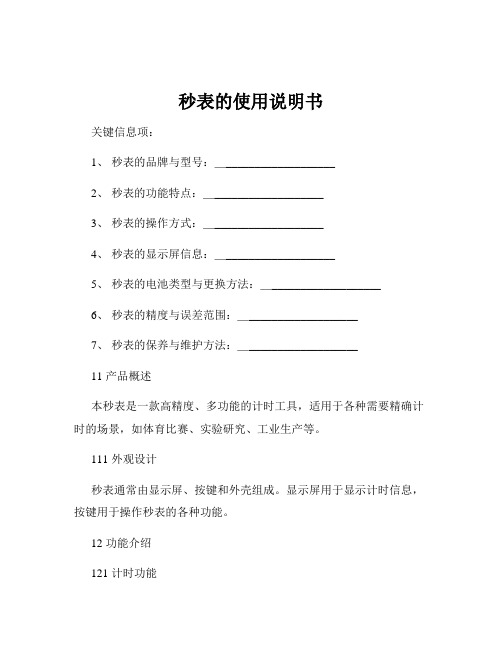
秒表的使用说明书关键信息项:1、秒表的品牌与型号:____________________2、秒表的功能特点:____________________3、秒表的操作方式:____________________4、秒表的显示屏信息:____________________5、秒表的电池类型与更换方法:____________________6、秒表的精度与误差范围:____________________7、秒表的保养与维护方法:____________________11 产品概述本秒表是一款高精度、多功能的计时工具,适用于各种需要精确计时的场景,如体育比赛、实验研究、工业生产等。
111 外观设计秒表通常由显示屏、按键和外壳组成。
显示屏用于显示计时信息,按键用于操作秒表的各种功能。
12 功能介绍121 计时功能可进行精确到毫秒的计时,包括正计时和倒计时。
122 分段计时功能能够记录多个时间段的计时数据。
123 累计计时功能可以对多次计时进行累加。
13 操作方式131 启动与停止计时按下“开始/停止”按键,秒表开始计时;再次按下该按键,计时停止。
132 复位操作按下“复位”按键,将秒表的计时数据清零,准备下一次计时。
133 切换计时模式通过特定按键可在正计时、倒计时和分段计时等模式之间切换。
14 显示屏信息141 显示计时时间包括小时、分钟、秒和毫秒。
142 显示分段计时数据以清晰的方式展示各个分段的计时结果。
143 显示操作提示信息如电池电量低、模式切换等。
15 电池类型与更换方法151 电池类型通常使用纽扣电池或小型干电池。
152 更换方法打开电池仓盖,取出旧电池,按照正确的极性安装新电池,然后盖好电池仓盖。
16 精度与误差范围本秒表的精度通常在001 秒以内,误差范围在可接受的标准范围内。
但由于环境因素和使用条件的影响,可能会存在微小的误差。
17 保养与维护方法171 防水防尘避免在潮湿、多尘的环境中使用,防止水和灰尘进入秒表内部。
ys860秒表说明书
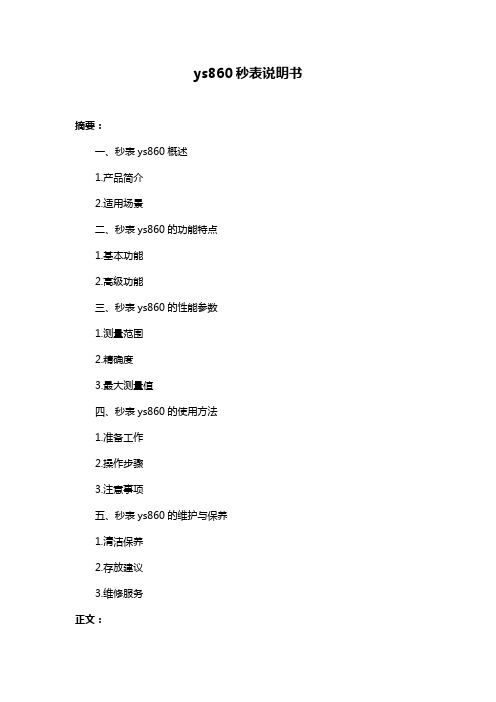
ys860秒表说明书摘要:一、秒表ys860概述1.产品简介2.适用场景二、秒表ys860的功能特点1.基本功能2.高级功能三、秒表ys860的性能参数1.测量范围2.精确度3.最大测量值四、秒表ys860的使用方法1.准备工作2.操作步骤3.注意事项五、秒表ys860的维护与保养1.清洁保养2.存放建议3.维修服务正文:一、秒表ys860概述秒表ys860是一款高性能的电子秒表,适用于各种需要精确计时的场景,如实验室研究、运动计时、工业生产等。
二、秒表ys860的功能特点1.基本功能秒表ys860具备基本的计时功能,可以进行单次计时、连续计时以及手动计时。
用户可以根据实际需求选择相应的计时模式。
2.高级功能秒表ys860还具备一些高级功能,如数据存储、统计分析、公英制转换等,为用户提供更多便利。
三、秒表ys860的性能参数1.测量范围秒表ys860的测量范围广泛,最小计时单位可达0.01秒,满足各类应用场景的需求。
2.精确度秒表ys860具有高精确度,测量误差在±0.1%以内,确保数据的准确性。
3.最大测量值秒表ys860最大测量值可达99999.99秒,足以应对各种计时需求。
四、秒表ys860的使用方法1.准备工作使用前,请确保电池电量充足,并检查秒表外观是否有损坏。
然后按照使用说明书进行正确连接电源。
2.操作步骤在确保设备连接正常后,根据实际需求选择相应的计时模式,进行操作。
3.注意事项使用过程中,请勿让液体进入秒表内部,以免影响正常使用。
使用完毕后,请及时关闭电源,避免电池过度放电。
五、秒表ys860的维护与保养1.清洁保养使用干净的软布擦拭秒表外壳,避免使用含有酒精或其他有溶剂的清洁剂。
2.存放建议秒表ys860在不使用时,建议存放在干燥、阴凉的地方,避免阳光直射和高温环境。
秒表的使用说明书

xl-009秒表使用说明书使用设置说明:1 秒表设置使用:在正常时间显示下,按一次MODE键,就会看到进入秒表状态,再按一次START键(右键)开始计时,需停再按一次START键,继续再按一次START键。
重新归零计时,在秒表停止状态下,按一下SPLIT键(左键)就会归零重新计时。
2 闹铃时间设置:在正常时间显示下,按二次MODE键,就会看到进入闹铃时间设置状态,再连续按START键(右键)开始调时,按一下SPLIT键(左键),就会转入调分。
按住左键同时按右键一下就取消了闹钟功能。
3 时间设置:在正常时间显示下,按三次MODE键,就会看到秒数在闪,按一下SPLIT键(左键),就会看到分数在闪,然后按START键(右键)把分数调好,按一下SPLIT键(左键)就会看到时数在闪,然后按START键(右键)把时数调好,按一下SPLIT键(左键)就会看到日数在闪,然后按START键(右键)把日数调好,都这样操作等把月数和星期都调好后,按MODE键退出完毕使用纽扣电池一粒AG10纽扣电池(表里面有一粒)说明书在包装盒上英文说明共计三个调节按键产品用途:广泛用于设定午体学习.美容.煲烫.晒版.....等等的时间设定。
产品功能:精确度以秒为单位计算.最大容量为99分59秒。
使用方法:1:按M键设置“分”所指的位置。
2:按S键设置“秒”所指的位置。
3:同时按M键和S键显示归零重新设置。
4:按START/STOP键开始或停止到时。
5:当设定时间倒数为“零”秒时发生警报。
6:按任意键停止警报。
电池使换:1:当计时器显示不清楚或声音减弱时要更换电池2:使用纽扣G13型号电子。
3:滑开电池门.取出旧电池.分清新电池正负极放进去.把电池门推回原来位置即可。
数字秒表的读数方法

数字秒表的读数方法
数字秒表的读数方法如下:
1. 开始计时:将秒表归零,按下“开始”或“计时”按钮开始计时。
2. 读取时间:当需要读取时间时,通常有两种方法:
- 实时读数:看秒表上显示的数字,读取分钟和秒数即可。
- 暂停读数:如果需要更精确地读取时间,可以按下“暂停”按钮,然后再次按下“继续”按钮来恢复计时。
此时,读取秒表上显示的数字即可。
3. 记录时间:如果需要记录时间,可以按下“记录”或“记次”按钮,此时秒表会记录下当前的时间并继续计时,方便下次查看。
4. 停止计时:当不需要继续计时时,可以按下“停止”按钮来暂停计时。
此时,秒表会停止计时并显示最后的计时结果。
需要注意的是,不同的数字秒表可能具有不同的功能和按钮布局,因此具体操作步骤可能会有所差异,但通常都会有类似的基本功能来实现计时和读取时间的操作。
所以,在使用具体的数字秒表前,最好先参考其使用说明书或者参考其制造商网站上的操作指南。
SJ9-2电子秒表使用方法

SJ9-2电子秒表使用说明1.技术指标1.1走时精度:-0.5~+0.5s/d1.2分辨率:1/100s2.功能2.1秒表功能2.1.1最长计时时间为9:59'59'',最小测定单位为1/100秒。
2.1.2可选择标准分段计时和部分分段计时。
2.2定时器2.2.1倒数计时最长设定时间为23:59'59''。
2.2.2以设定的时间为起点,不断地重复倒数计时。
2.2.3以设定的时间为起点,倒数计时至0:00'00'',然后正计时,正计时可计到23:59'59''。
2.3步速器2.3.1有7种节拍速率可供选择:240拍/分,120拍/分,100拍/分,80拍/分,70拍/分,60拍/分。
2.4时钟功能2.4.1计时计历(年、月、日、星期、时、分、秒)。
2.4.2可实现12/24小时制转换。
2.4.3正点报时(二声响)。
2.5定闹功能2.5.1可设定四个定闹时间。
2.5.2闹响节拍:2拍/秒,闹响时间持续30秒。
3.使用方法3.1按钮作用S1:起动、停止、调整Array S2:功能转换S3:选择S4:分段、设置、复零3.2秒表揿S2,置于秒表功能状态。
3.2.1基本秒表功能按S1,秒表开始计时;再按S1,停止计时,按S4,复零。
按S1,秒表开始计时,再按S1,停止计时;再按S1,累加计时;再按S1,停止计时;…如此往复,实现累加计时。
按S4,复零。
资料源自:/forum.php?mod=misc&action=attachcredit&aid=122075&formhash=d91b572d/thread-173748-1-1.html。
秒表的使用说明书

秒表的使用说明书秒表是一种常用的计时工具,广泛应用于体育比赛、科学实验、工作生产等多个领域。
它能够精确地测量短时间间隔,为我们提供准确的时间数据。
以下将为您详细介绍秒表的使用方法及注意事项。
一、秒表的组成部分1、显示屏秒表的显示屏用于显示计时的时间,通常以数字形式呈现,包括小时、分钟、秒和毫秒。
2、按键常见的秒表按键有“开始/停止”键、“复位”键等。
“开始/停止”键用于启动和暂停计时,“复位”键则用于将计时数据清零,重新开始计时。
3、电池仓部分秒表需要安装电池来提供电源,电池仓一般位于秒表的背面,打开电池仓盖即可更换电池。
二、使用前的准备1、检查电池如果是电池供电的秒表,确保电池电量充足。
电量不足可能会导致计时不准确或无法正常工作。
2、熟悉按键功能在使用秒表之前,了解各个按键的作用和操作方法,以便在计时过程中能够快速准确地进行操作。
三、基本操作步骤1、启动计时按下“开始/停止”键,秒表开始计时,显示屏上的数字会随着时间的流逝不断变化。
2、暂停计时在计时过程中,如需暂停,再次按下“开始/停止”键,秒表会暂停计时,此时显示屏上显示的是暂停时的时间。
3、继续计时若要在暂停后继续计时,再次按下“开始/停止”键即可。
4、复位清零当完成一次计时后,按下“复位”键,将秒表的计时数据清零,准备进行下一次计时。
四、不同模式的使用1、单段计时模式这是秒表最基本的使用模式,用于测量一个时间段的长度。
按照上述基本操作步骤进行即可。
2、分段计时模式某些秒表具有分段计时功能,适用于需要记录多个时间段的情况。
例如,在体育比赛中记录运动员每一圈的用时。
在开始计时后,每按下一次“分段”键,秒表会记录当前的时间,并在显示屏上显示分段的序号和时间。
3、累计计时模式这种模式可以将多次计时的时间累加起来。
每次完成一段计时并复位后,再次开始计时,之前的计时时间会被累计显示在显示屏上。
五、使用秒表的注意事项1、避免碰撞和摔落秒表属于精密仪器,碰撞和摔落可能会损坏内部零件,影响计时的准确性和稳定性。
电子秒表使用说明书

PC396电子秒表使用说明书
一、秒表计时
按A键直至秒表显示,若秒表不为零。
按B键停止计时,按C键复位到零。
简易计时:按B键开始计时;再按B键,停止计时;(重复按B键,重复开始/停止)停止计时后,按C键复位到零。
分段计时:按B键开始计时:按C键显示分段时间:注意,内部计时持续)再按C 键恢复到计时;(重复按C键,显示分段时间或复位)复位到计时后,按B键停止计时;按C键复位到零。
两段时间显示:按B键开始计时;按C键显示第一分段时间:按B键记忆第二分段时间;按C键显示第二分段时间:再按C键复位到零。
二、时间、日历、星期、响闹显示
按A键直至正常走时,按B键显示月、日和星期:按C键显示响闹时间,同时按住C键和B键,设置响闹取消或保持。
三、设置时间、日历
在正常走时状态,按A键三次,正常走时的秒及星期同时闪烁。
这样进入了设置状态,按C键,选择秒、分、时、日、月、星期;按B键置数(按住键不放,出现快速置数)A/P显示为12小时制,A表示为上午,P为下午,H为24小时制。
调校完毕,按A键回到时间显示状态。
四、设置响闹时间
在正常走时状态,按A键两次,时和星期一同时闪烁,这样进入了响闹设置方式。
按C键选择时和分,按B键改变分和时数字。
按A键回到正常时间显示。
五、自动重响
在响闹时,按B键进入重响状态。
即5分钟后,响闹可自动重响,按C键可解除自动重响。
六、每小时报时
按A键直至显示正常走时,按C键后,同时按A键,星期指示全部显示则有每小时报时,星期指示全部消失为无每小时报时。
芭莎计时器手表使用说明

芭莎计时器手表使用说明
1、计时秒表使用的是双按钮式,两个按钮通常分别在2位和4点位。
2点位按钮控制“启动和停止”功能,4点位按钮控制“归零”功能。
2、使用的操作方法通常为“启动--停止--归零”或“启动--停止--在启动--停止--归零”的过程。
在按归零按钮前必须停止秒表功能。
3、请注意每次按下按钮后,必须待按钮复位后,方能再按第二次。
4、腕表则具有内部自动锤,利用手腕的运动来自动上链。
自动上链腕表通常具有40小时的动力储存。
5、在手表不被佩戴或活动量低的情况下,手表动力储存量会下降,可用手动上链的方式补充其动力储存能量。
6、如果您不是经常使用或者长期不佩戴,需要定期给手表上链使其机芯经常转动,保持手表机芯的良好运转能力。
计时秒表的使用方法
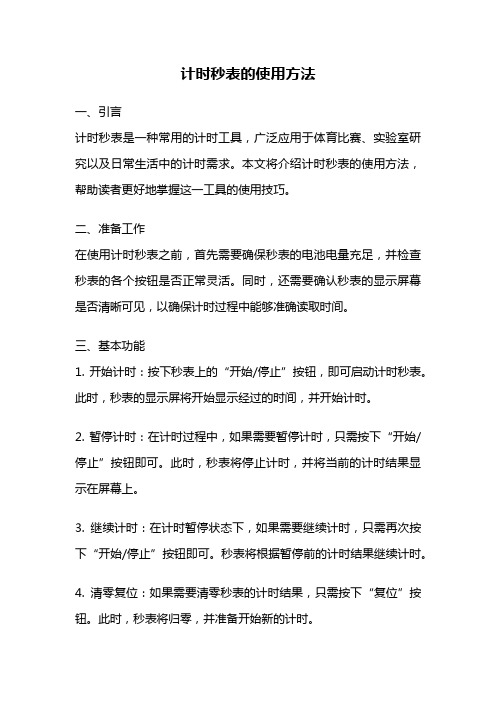
计时秒表的使用方法一、引言计时秒表是一种常用的计时工具,广泛应用于体育比赛、实验室研究以及日常生活中的计时需求。
本文将介绍计时秒表的使用方法,帮助读者更好地掌握这一工具的使用技巧。
二、准备工作在使用计时秒表之前,首先需要确保秒表的电池电量充足,并检查秒表的各个按钮是否正常灵活。
同时,还需要确认秒表的显示屏幕是否清晰可见,以确保计时过程中能够准确读取时间。
三、基本功能1. 开始计时:按下秒表上的“开始/停止”按钮,即可启动计时秒表。
此时,秒表的显示屏将开始显示经过的时间,并开始计时。
2. 暂停计时:在计时过程中,如果需要暂停计时,只需按下“开始/停止”按钮即可。
此时,秒表将停止计时,并将当前的计时结果显示在屏幕上。
3. 继续计时:在计时暂停状态下,如果需要继续计时,只需再次按下“开始/停止”按钮即可。
秒表将根据暂停前的计时结果继续计时。
4. 清零复位:如果需要清零秒表的计时结果,只需按下“复位”按钮。
此时,秒表将归零,并准备开始新的计时。
四、高级功能1. 记录分段时间:在某些需要记录分段时间的情况下,计时秒表也提供了相应的功能。
在计时过程中,按下“分段时间”按钮,秒表将记录当前的计时结果,并将其显示在屏幕上。
再次按下该按钮,秒表将记录下一个分段时间,并依次显示在屏幕上。
2. 计时器功能:除了基本的计时功能,一些计时秒表还具备计时器的功能。
通过调节秒表上的“小时”、“分钟”、“秒钟”按钮,可以设置一个特定的时间。
当计时秒表到达设定的时间时,将会发出声音或震动提醒用户。
五、使用技巧1. 熟悉按钮位置:在使用计时秒表之前,建议先熟悉秒表上各个按钮的位置和功能,以便在使用过程中更加得心应手。
2. 注意读取时间:在使用计时秒表的过程中,要注意准确读取时间。
通常,秒表的显示屏会显示小时、分钟和秒钟三个部分的时间,需要将其综合考虑。
3. 注意计时精度:计时秒表的精度通常为0.01秒或更高,但在实际使用中,受到人的反应速度等因素的影响,可能存在一定的误差。
体育秒表的使用说明书
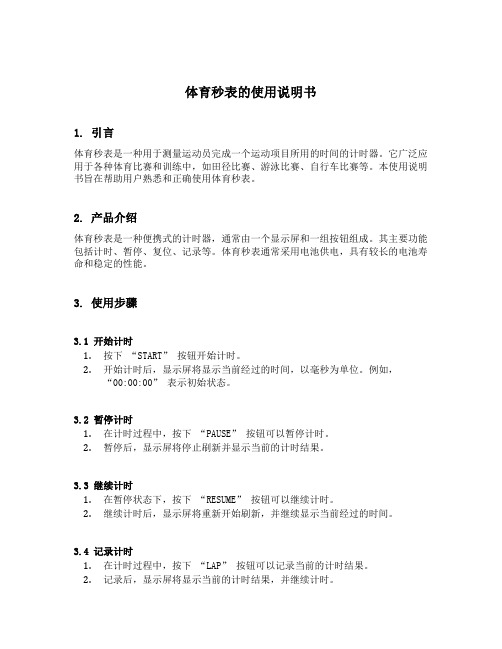
体育秒表的使用说明书1. 引言体育秒表是一种用于测量运动员完成一个运动项目所用的时间的计时器。
它广泛应用于各种体育比赛和训练中,如田径比赛、游泳比赛、自行车比赛等。
本使用说明书旨在帮助用户熟悉和正确使用体育秒表。
2. 产品介绍体育秒表是一种便携式的计时器,通常由一个显示屏和一组按钮组成。
其主要功能包括计时、暂停、复位、记录等。
体育秒表通常采用电池供电,具有较长的电池寿命和稳定的性能。
3. 使用步骤3.1 开始计时1.按下“START” 按钮开始计时。
2.开始计时后,显示屏将显示当前经过的时间,以毫秒为单位。
例如,“00:00:00” 表示初始状态。
3.2 暂停计时1.在计时过程中,按下“PAUSE” 按钮可以暂停计时。
2.暂停后,显示屏将停止刷新并显示当前的计时结果。
3.3 继续计时1.在暂停状态下,按下“RESUME” 按钮可以继续计时。
2.继续计时后,显示屏将重新开始刷新,并继续显示当前经过的时间。
3.4 记录计时1.在计时过程中,按下“LAP” 按钮可以记录当前的计时结果。
2.记录后,显示屏将显示当前的计时结果,并继续计时。
3.5 停止计时1.在计时过程中,按下“STOP” 按钮可以停止计时。
2.停止计时后,显示屏将显示最终的计时结果,并停止刷新。
4. 高级功能体育秒表通常还包括一些高级功能,以满足不同用户的需求。
以下是一些常见的高级功能:4.1 分段计时分段计时功能可以将整个计时过程分成多个段落进行计时。
用户可以通过按下“MARK” 按钮来记录不同时刻的计时结果。
这在一些需要分析运动员加速度和速度的项目中非常有用。
4.2 平均计时平均计时功能可以记录多次计时结果,并计算它们的平均值。
这在一些需要稳定和准确计时的项目中非常有用,如田径比赛中的长跑项目。
4.3 计时预设计时预设功能可以提前设置计时时间,并在需要计时时按下相应的按钮进行计时。
这在一些需要规定时间完成的项目中非常有用,如游泳比赛中的短距离项目。
415型电秒表说明书

一、主要技术指标1、测量范围:0.00001S—9.99999S—99.9999S—999.999S----9999.99S2、时标准确度:优于6X10-53、测量误差:≤±6×10-5×量程±1个字4、显示方式:六位一体化LED数码管5、功能:触动、连续6、适应信号:空接点:闭和或断开脉冲信号:高电平(脉冲上升沿),低电平(脉冲下降沿)电信号:正极性5V—250V7、复位方式:触动:手动复位连续:随测量信号自动复位8、工作环境:温度:0—40℃(极限-10--50℃)9、连续工作时间:>8小时10、工作电源:AC220V±10%11、功耗:约5W12、质量:1Kg13、体积:180(长)x160(宽)x100(厚)mm二、测试功能1、一个空接点闭合作用时间(高电平到低电平作用时间)2、一个空接点断开作用时间(低电平到高电平作用时间)3、两个空接点闭合的时间差(高电平到高电平作用时间差)4、两个空接点断开的时间差(低电平到低电平作用时间差)5、一个空接点闭合与另一个空接点断开的时间间隔6、一个空接点断开与另一个空接点闭合的时间间隔7、扩展功能:(1)正极性电源作用时间(2)正极性电源断开时间(3)外加开关手动计时三、使用注意事项1、在作“触动”功能使用时,┻、Ⅰ与┻、Ⅱ完全可以互换,在作“连续”功能使用时,接通或断开┻、Ⅰ计时,接通或断开┻、Ⅱ停止计时。
2、要求被测量的信号是空接点(开关)信号(不带电),但允许被测触点(开关)带有不高于250V的正向直流电压(以┻端为参考点),但要求回路中无感,否则将损坏仪器或造成测量误差。
3、测试继电器或电磁开关时,不宜直接从线圈两端并联测试夹作为电信号启动秒表,因为线圈有电感;应采用与线圈开关同步的同步开关输出空接点信号启动秒表(或停止秒表);否则易损坏仪器或造成测量误差。
4、该仪器必须在规定的技术条件下使用,并按测量类型选择相应的工作方式与连线。
