GPRS MODEM说明书
Delta-T Devices Ltd GPRS-UM-3.1 GPRS Modem 用户手册说明书
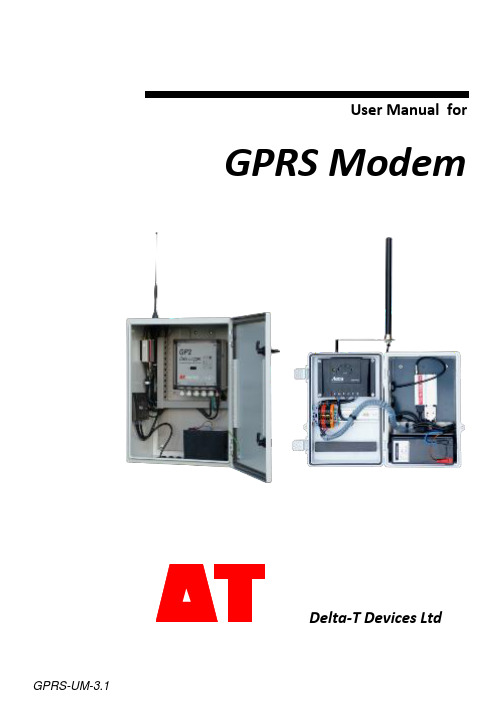
User Manual forGPRS ModemDelta-T Devices Ltd GPRS-UM-3.1CopyrightCopyright © 2013 Delta-T Devices Limited. All rights reserved. Under the copyright laws, this manual may not be copied, in whole or in part, without the written consent of Delta-T Devices Ltd. Under the law, copying includes translation into another language.CE conformityThe CE marking identifies this product as complying with all relevant directives in the European Union (EU). For use with the GP1, DL6 or GP2 Logger this may include one or more of the following products:If the equipment is used with any non Delta-T products it is the responsibility of the user to ensure the EMC compliance of any such measuring systems. Design changesDelta-T Devices Ltd reserves the right to change the designs and specifications of its products at any time without prior notice.User Manual Version: 3.1 Nov 2015Delta-T Devices Ltd Tel: +44 1638 742922130, Low Road, Burwell Fax: +44 1638 743155 CAMBRIDGE CB25 0EJ e-mail: ****************.ukU.K. www:ContentsContents 3Scope of This Document 4Introduction 5 Summary 5Support for GP1, DL6 or GP2 loggers 6 Health and Safety 7 Installation 7Batteries 7 Installing GPRS with a GP1, DL6 or GP2 logger 8 Requirements 8Modem Parts 9Parts and wiring used with GP2 Loggers 10Parts and wiring used with GP1 and DL6 loggers 12Overviews: In Use and When Configuring 131: Install GPRS Config Software 132: Install SIM Card 153: Ensure the modem is powered. 164: Insert the USB cable 195: Obtain SIM Card Information 206: Run the GPRS Config Utility Software 217: Set up DeltaLINK 27 Wiring 31 GPRS-GP2 Modem Cable Harness Wiring 31GP2 Network cabling Options with GPRS Modem 31GPRS Modem Wiring with GP2 Logger 31GPRS Modem Box Wiring Harness 33GPRS Modem Box Wiring with GP1 Logger 34 Warranty and Service 35 Terms and Conditions of Sale 35Service, Repairs and Spares 36Technical Support 36Contents 3Scope of This DocumentThese instructions describe the use of a GPRS modem in thefollowing systems;_GPRS Use with a GP2 logger:MD-GPRS-1: GPRS modem kit for mounting with GP2 Logger intoM-ENCL-B2 metal enclosure.The GP2 logger is mounted inside the metal enclosureGPRS Use with GP1 or DL6 loggers:GPRS-BX1/B: polymer Modem Box with GPRS and batteryGPRS-BX1/SP: polymer Modem Box with GPRS, solar power &battery.The GP1 or DL6 logger(s) are mounted outside the boxOther DocumentsYou may also need to refer to the following:- GP2 User Manual- GP1 Quick Start Guide- DL6 Quick Start Guide- Network Cabling for GP1 and DL6- Deltalink 3.1 or later on-line Help- Steca Solsum 6.6F Operating Manual- Solar Panel Manufacturer’s Instructions- SOL 4 Solar Panel Mounting Bracket Assembly Notes- Sierra Wireless AirLink FXT Series User Guide v6.14 Scope of This DocumentIntroductionSummary1.Install the modem configuration software on your PC.2.Install the right SIM card.3.Provide power to the modem.4.Connect modem to the PC with the mini USB cable.5.Obtain the SIM card information.6.Run the GPRS Config software and configure the modem foruse with the SIM card.Once that is done, the modem connects to the internet andthe logger is online.Remove cable from PC to modem.7.Tell the logger’s PC software DeltaLINK how to connect to thelogger via the internet.The logger, if selected, now appears directly connected toDeltaLINK and is ready to use.The internet has become like just another wire connecting thelogger to your PC.Introduction 56 IntroductionSupport for GP1, DL6 or GP2 loggersThe same GPRS device is used by these loggers but the cabling and mounting arrangements for each is slightly different, as shown below.The modem power comes from an LBAT 4 battery shown in the bottom of both boxes.Delta-T supplies these systems fully wired up so you don’t have to worry about wiring.The wiring arrangements are covered in later sections of this manual, one for each logger type.Next the instructions cover configuring the modem and then setting up the DeltaLINK logger software. These are largely the same for whichever logger you use.GPRS modem installed with aGP2 logger controller in an M-ENCL-B2 metal enclosure with SOL-4 solar power charger/regulator and LBAT4 battery.GPRS modem installed in a GPRS-BX1/SP polymer Modem Box with SOL-4 solar power charger/regulator and LBAT4 battery.Health and SafetyInstallationThe solar panels should be covered to exclude light beforestarting the installation.BatteriesBatteries that are prone to give off explosive gases at any stage oftheir charge or discharge cycle must not be mounted in theenclosure without sufficient additional ventilation.Do not use non-approved batteries or other batterycharger/regulators in un-ventilated enclosures.For optimum thermal protection the Solsum solarcharger/regulator should be installed in the same housing as anyexternal battery.See also Warnings in the M-ENCL-B User ManualHealth and Safety 7Installing GPRS with a GP1, DL6 or GP2 loggerRequirements1)DeltaLINK software version 3.1 or later.2)GPRS Config software3)PC with an internet connection.4) A SIM card. The SIM card needs to be GPRS enabled and havea “fixed public IP-Address”. Please contact your SIM providerto obtain this.Once you have received your SIM card, contact your SIMprovider for the “APN” details as well as the assigned “fixedpublic IP-Address”, which will look something likeAPN: “”APN Username: “user”APN Password: “password”IP-Address: 192.168.0.1These details will be needed later on, to connect to themodem and for the modem to connect to the internet.See also page 135)MD-GPRS-1: GPRS modem kit including mini USB cable andGP2 Logger mounted in an M-ENCL-B2 metal enclosure.orGPRS-BX1/B or GPRS-BX1/SP GPRS Modem Box includingmini USB cable6) A source of power is required for the modem, such as theLBAT4 and SOL4 solar power system.At 13.2V the modem’s average consumption is up to 166mA(1.2A peak) when communicating with DeltaLINK, and 3-8m Aotherwise.8 Installing GPRS with a GP1, DL6 or GP2 loggerInstalling GPRS with a GP1, DL6 or GP2 logger 9Modem Parts10 pin Microfitconnector for power supply and reset signal Mini USB interfaceused to connect to PC when setting up modemSUB-D 15 pin serial connectorSIM card slot with sliding latchFigure 1 Modem parts10 Installing GPRS with a GP1, DL6 or GP2 loggerParts and wiring used with GP2 LoggersFigure 2 Top: GP2 Logger/Controller in M-ENCL-B2 enclosure with GPRS modem, cabling, aerial, SOL4 solar power regulator and LBAT4 battery. At bottom: Wiring scheme. See also page 31.Enable text messageFigure 3 GP2-GPRS Cable harness functions. See also Fig 1 and page 31.Note : The cable harness is different for GP1 and DL6 loggers using theGPRS Modem Box, see page 33.(for future use)SIM cardTo logger (Serial comms + power)Text message alarm from logger relayPower+ Reset signal alarm 2A/250V Slow break fuse, 5.2mmx20mmParts and wiring used with GP1 and DL6 loggersFigure 4 Showing the layout of the GPRS modem in the GPRS Modem Box options, with or without solar power.Left : GPRS-BX1/B with battery.Right: GPRS-BX/SP solar power option, with solar power regulator /charger, solar panel (not shown) and battery.This GPRS Modem Box system is used with one or more externally connected GP1 or DL6 loggers via a GP1 network cable.See also GPRS Modem Box Wiring Harness on pages 33 & 34 .Overviews: In Use and When Configuring Figure 5 Showing the use of the mini-USB cable when configuring the1: Install the Modem SoftwareRun the GPRS Config Setup.exe program, which can be found on the Delta-T Software and Manuals DVD or online at Delta-T.Figure 6 Screen shots of the mainelements in the install sequence for the GPRS modem software2: Install SIM Card2.1 Ensure the SIM card meets the requirements on page 8.2.2 Insert your SIM card into the modem as shown. The modem is attached using velcro and is easily removed for access.Note the orientation of the SIM and also pay attention that you close the latch over the SIM card.The latch is the little black slider to the left of the SIM card slot.Figure 7 Adding a SIM card3: Ensure the modem is powered.Connect the battery to provide power to the modem.Powering the modem when using GP2 LoggersFigure 8 Typical power and signal cabling scheme for use with a GP2 logger controller.Figure 8 shows the GPRS powered by a GP2 logger via the GP2 serial cable. This particular GP2 is being itself powered from an external battery via a solar power regulator.WARNING: Cover the solar panel when wiring up the system, as it will be live. Power may also be supplied directly to the GP2 serial cable as shown in the GP2 network cabling diagram on page 31.PowerEnable text messageTo trigger text message connect the signal wire Fuse (6.3A 20mm)Powering the modem when using GP1 or DL6 LoggersPower to the GPRS modem is supplied via the cable harness in the GPRS Modem Box. Power is brought to the DIN rail either directly from the battery via a fuse or indirectly via the solar regulator charger. From the DIN rail it connects to both the modem and also to the external 8-way GP1 network cable socket built into the side of the Modem Box.This means that the battery power is also accessible to any GP1 or DL6 logger externally connected on the GP1 cabling network. (If you don’t want this toFigure 9 Cabling scheme using the GPRS Modem Box type GPRS-BX1/SPfor use with GP1 or DL6 loggers.Regulator/chargerhappen, the wiring at the DIN rail can easily be altered. See Cable harness wiring scheme on page 33)2.1 Check the Modem Flashes.Check to see the Modem LED start to flash next to the SIM card. This indicates that the modem is powered and it is trying to initialise the SIM card and connect to the GPRS network.Modem LED Flashing CodesLED stateFlash rateMeaningPermanently ON ON continuously Modem is ON but not registered on a networkSlow flashON 200ms, OFF 2sModem is ON and registered on a network (idle mode)Very quick flashON 100 ms, OFF 200 ms Modem is ON, but the softwaredownloaded is corrupted or incompatible (BAD software)OFFOFFModem either OFF, or Flash disabled when modem is asleep.Serial Connector LED Flash CodesLED state Flash rateMeaningFlashingOn 0.5s, OFF 0.5s Modem is initialisingFlashing slowlyOn 0.5s, OFF 9sModem connected to GPRS network and waiting for someone to connect from the outsideModem LEDSerial connector LEDReset buttonModem LEDQuick FlashingOn 0.5s, OFF 0.1s Something on the internet is connected to the modem and communicating with the logger OFFOFFModem software is not running correctly, or power is off.4: Insert the USB cableThis is inserted into the GPRS modem (just under the black connector (opposite side from the SIM card) and connect the modem directly to a PC.(There is no need to remove any other cables from the GPRS modem).You may notice Windows installing the modem. (This shouldhappen automatically once the GPRS software has been installed)Configuring the GPRS modemMini USB cableGPRS modemLogger5: Obtain SIM Card InformationMake sure you have obtained the following 5 pieces ofinformation:∙APN (Access point name)∙APN user name∙APN password∙The SIM card’s fixed IP address∙The Port numberThe information will look something like this...Example…APN: “”Username: “user”Password: “password”IP-Address: 192.168.0.1 (used in DeltaLINK)Port number: 8080Note on APN details and IP addressThe SIM card needs to be GPRS enabled and have a “fixed publicIP-Address”.Please contact your SIM card provider to ensure you can obtainthis.Once you have received your SIM card, contact your SIMprovider for the “APN” details as well as the assigned “fixedpublic IP-Address”, which will look something like the examplegiven above.Note on the port number:If you are connected to a larger network that has a firewall andother network policies, you will probably need to speak to yournetwork administrator to determine what “Port” you can use toconnect out to the internet and to the modem. Otherwise youcan use a default port like 8080 or similar.6: Run the GPRS Config Utility Software6.1 Run the GPRS Config UtilityThis can be found from your Start menu in theDelta-T Devices program group.At start up the title bar contains versioninformation.6.2 Select the COM port for your modem.If you know what it is, just select itfrom the drop-down list.Alternatively use the “Detect USB COM port” button. Follow the instructions and the application will detect your modem and update the COM port setting.If it cannot detect the USB COM port it will say so.Check the modem is powered and that the cable is securely attached to the modem and PC.Alternatively re-install the modem USB driver software by repeating step 1 on page 136.3 Click the GO buttonThis will retrieve the modem details, check the firmware version and also retrieve the current modem settings.If this is a new modem, the modem settings (shown on the left) may be empty - as shown in the example below.ModemdetailsFirmwaredetailsModem settingsOther details retrieved from the modem are shown on the right in the blue panel.Note that in the above image, all the checks are OK and green. If there is a problem, then you will be prompted to correct it. Follow the instructions to resolve the issue.6.4 Update Modem SettingsSelect the Update Modem Settings radio button to enable changes to be made to the text box fields, as shown below.For more information on each field, hover the mouse over the editable area and a hint should be displayed as below.6.5 Enter your modem detailsEnter the details as provided by your SIM card provider and your network administrator and press GO.See also page 20.On clicking “GO” your modem should be updated and the following progress bar may appear12Optional information - if you wishto use the logger relay to trigger atext messageBelow your modem has been updated. Note the green “SUCCESSFUL” text in the blue boxYour modem is now configured and you can proceed to try and connect to it from DeltaLINK.7: Set up DeltaLINK7.1 Check you have DeltaLINK version 3.1 or later on your PC7.2 Start DeltaLINK192.168.0.1:80807.3 In Connections select Add to display the ConnectionProperties and give your Connection a name7.4 On the Connectons tab, in Connect to Logger using select TCP/IP from the drop down list.7.5 On the Details tab enter the IP address of the SIM card and the Port Number (see page 20) and OK.192 . 168 . 0 . 18080Your new connection should now appear in the list of connections. In the example below we have called our connection“TCP/IP WS-GP2 @ Polytunnel”192.168.0.1:80807.6 Click on the connection name and OK.This tells DeltaLINK to connect to your logger.In the example below you can see DeltaLINk has successfully connected over the internet to a GP2 logger serial number 3-02. This is one of several GP2 loggers connected to this GPRS modem via GP2 network cabling at our test site.192.168.0.1:8080WiringGPRS-GP2 Modem Cable Harness WiringGP2 Network cabling Options with GPRS ModemGP2-NPTEnabletextmessageWiring 31Power Enable text messageTo trigger text messageconnect the signal wireFuse (6.3A 20mm)32 WiringWiring 33GPRS Modem Box Wiring HarnessFigure 11 Cable harness wiring scheme for Modem Box GPRS-BX1/B. This connects to an LBAT4 battery for power via a fuse on the DIN rail.Figure 12 Cable harness wiring scheme for Modem Box GPRS-BX1/SP . This has a fuse and the solar regulator/charger between the battery and the modem.Optional alarm signal from DIN railDIN railGPRS Modem Box Wiring with GP1 LoggerRegulator/chargerFigure 13 Wiring Scheme using Modem Box GPRS-BX1-SP whichincludes solar power, showing a GP1 logger connected34 WiringWarranty and ServiceTerms and Conditions of SaleOur Conditions of Sale (ref: COND: 1/07) set out Delta-T's legal obligations onthese matters. The following paragraphs summarise Delta-T's position butreference should always be made to the exact terms of our Conditions of Sale,which will prevail over the following explanation.Delta-T warrants that the goods will be free from defects arising out of thematerials used or poor workmanship for a period of twelve months from thedate of delivery.Delta-T shall be under no liability in respect of any defect arising from fair wearand tear, and the warranty does not cover damage through misuse or inexpertservicing, or other circumstances beyond their control.If the buyer experiences problems with the goods they shall notify Delta-T (orDelta-T’s local distributor) as soon as they become aware of such problem.Delta-T may rectify the problem by replacing faulty parts free of charge, or byrepairing the goods free of charge at Delta-T's premises in the UK during thewarranty period.If Delta-T requires that goods under warranty be returned to them fromoverseas for repair, Delta-T shall not be liable for the cost of carriage or forcustoms clearance in respect of such goods. However, Delta-T requires that suchreturns are discussed with them in advance and may at their discretion waivethese charges.Delta-T shall not be liable to supply products free of charge or repair any goodswhere the products or goods in question have been discontinued or havebecome obsolete, although Delta-T will endeavour to remedy the buyer’sproblem.Delta-T shall not be liable to the buyer for any consequential loss, damage orcompensation whatsoever (whether caused by the negligence of the Delta-T,their employees or distributors or otherwise) which arise from the supply of thegoods and/or services, or their use or resale by the buyer.Delta-T shall not be liable to the buyer by reason of any delay or failure toperform their obligations in relation to the goods and/or services if the delay orfailure was due to any cause beyond the Delta-T’s reasonable control.Warranty and Service 35Service, Repairs and SparesUsers in countries that have a Delta-T distributor or technical representativeshould contact them in the first instance.Spare parts for our own instruments can be supplied and can normally bedespatched within a few working days of receiving an order.Spare parts and accessories for products not manufactured by Delta-T may haveto be obtained from our supplier, and a certain amount of additional delay isinevitable.No goods or equipment should be returned to Delta-T without first obtainingthe return authorisation from Delta-T or our distributor.On receipt of the goods at Delta-T you will be given a reference number. Alwaysrefer to this reference number in any subsequent correspondence. The goodswill be inspected and you will be informed of the likely cost and delay.We normally expect to complete repairs within one or two weeks of receivingthe equipment. However, if the equipment has to be forwarded to our originalsupplier for specialist repairs or recalibration, additional delays of a few weeksmay be expected. For contact details see below.Technical SupportUsers in countries that have a Delta-T distributor or technical representativeshould contact them in the first instance.Technical Support is available on Delta-T products and systems. Your initialenquiry will be acknowledged immediately with a reference number. Make sureto quote the reference number subsequently so that we can easily trace anyearlier correspondence.In your enquiry, always quote instrument serial numbers, software versionnumbers, and the approximate date and source of purchase where these arerelevant.Contact Details:Tech Support TeamDelta-T Devices Ltd130 Low Road, Burwell, Cambridge CB25 0EJ, UKemail: ***********************.ukemail: ******************.ukweb: Tel: +44 (0)1638 742922Fax: +44 (0)1638 74315536 Warranty and Service。
崇瀚科技 CH-M1G2C4 GPRS Modem Datasheet 说明书
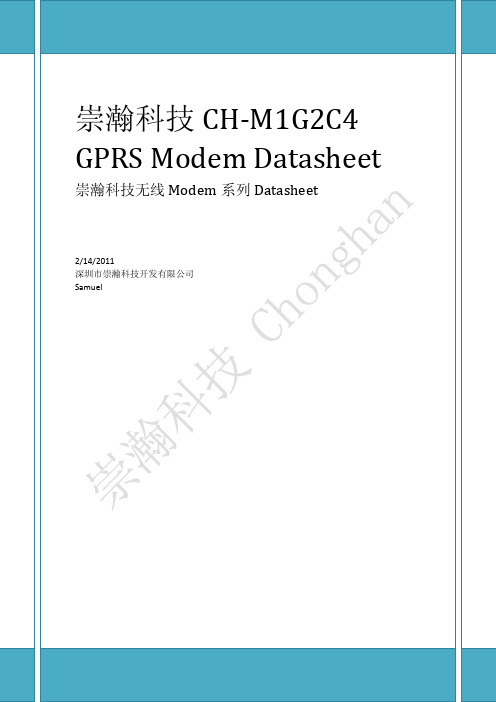
崇瀚科技CH-M1G2C4 GPRS Modem Datasheet 崇瀚科技无线Modem系列Datasheet2/14/2011深圳市崇瀚科技开发有限公司Samuel版权信息©2010-2011 深圳市崇瀚科技开发有限公司版权所有“崇瀚科技®”是深圳市崇瀚科技开发有限公司的注册商标。
其他商标都属于各自所有者。
联系方式崇瀚科技ChonghanPower by Chonghan概述CH-M1G2C4 GPRS Modem是专门为短信、CSD、拨号上网等低数据量通信设计的双频无线Modme。
作为一款工业级无线Modem,提供了坚固的金属外壳设计,标准的数据串行接口以及SIM卡座。
作为一款独立的即插即用设备,提供了标准通用的电源接口,天线接口,数据接口。
考虑到作为专门GPRS工业级通信设备,并且具备坚固的外壳,CH-M1G2C4 GPRS Modem 是低数据量传输的M2M应用的理想选择。
可以广泛应用于商业领域:抄表,远程设备维护,运输物流,交通系统,自动售货机,安防和物业管理。
应用领域电力:城市中配电网络自动化系统,电网实时监控和自动补偿,电力远程自动抄表石油:油田的输油管温度实时在线检测,油田数据采集煤矿:煤矿实时在线检测金融:POS机,ATM机联网通信:电信机房动力环境监控,通信维护人员线路资料查询公安:公安、110、交警车辆监控调度,公安移动性数据(身份证犯罪档案等)查询热力:热力系统实时监控和维护工业:遥测、遥信、遥控、遥调气象:气象数据采集与传输水利:水文监测生活:煤气调压站实时数据采集自动控制,自来水,污水管道,闸门与水厂实时监控维护。
交通:路灯监控,车辆流量信息,GPRS/SMS/GPS机动车輛监控调度系统;银行运钞车,邮政运输车监控调度。
功能特点●工业设计,体积小巧●坚固的金属外壳,抗电磁干扰性能优良●拨号上网、短消息、CSD和传真功能●硬件看门狗设计●DC5V-25V宽压设计,低功耗●RS-232/RS-485/TTL电平性能指标。
金笛MG35 4频段工业级GSM GPRS MODEM商品说明书

公司介绍产品零缺陷,售后零服务。
不需要服务的产品才是更好的产品。
缺图01金笛是一家集硬件、软件研发、生产、销售一体的高科技企业,注册资金2000万元,产品行销海内外,业内享有极高的美誉度。
MU-106M1806-NC5M1806-ME MG301-FT MC323RS232MC323MG301M1206B-FTMG35-FT M1806-NC5M1806-ME M1806N-NC5MG35-N M1806N-ME MG301-N小一体机MN1604大一体机MN1408RJ45M1206BMG35产品概述03把方便留给客户,把麻烦留给我们。
能简单才不简单。
提供高可靠的短信软硬件,立志把可靠性做到极致。
产品经过十多年的技术积累和积淀,不断迭代升级,日趋完善。
产品选型图02金笛MG35是一款全球4频段工业级GSM/GPRS MODEM,是一款2G短信猫。
金笛MG35 GSM/GPRS Modem其工作频段是GSM850MHz,EGSM900MHz,DCS1800MHz,PCS1900MHz。
提供GSM短信,GPRS数传业务,可在全球大多数国家使用。
该产品采用射频基带一体化超小超薄核心芯片方案,具有超低功耗、超宽温度、更快的速度传输率,抗干扰能力强。
经过雷击、浪涌、电脉冲、温度冲击、跌落、盐雾等大量可靠性测试,可靠性达到99.99%,是短信监控、报警、通知和M2M应用的理想方案。
超小超薄核心芯片金笛MG35核心模块采用强劲的ESD保护,直接放电空气±10KV,接触±5KV,充分的FLASH保护机制和多重防呆机制,保证设备可以长期稳定运行。
强劲ESD保护金笛MG35网络兼容性强,发送速度快,另有基站定位、空中升级固件等专利技术,价格却比较亲民,有着超高性价比。
超高性价比串口款USB口款做高性能的短信猫金笛GSM MODEM MG35典雅、端庄,如同一件精致的艺术品,七分圆润三分刚硬每一个细节的品性、品质,都经过严格测试与检测,把可靠性做到极致外壳采用铝合金材质,防刮防指纹,坚固耐用磨砂工艺,高端时尚,质感十足USB款MG35产品配件您可能有这样的经历,插机箱前的USB不识别,插机箱后的USB就正常。
CWT-2000 系列 GSMGPRSCDMA MODEM手册
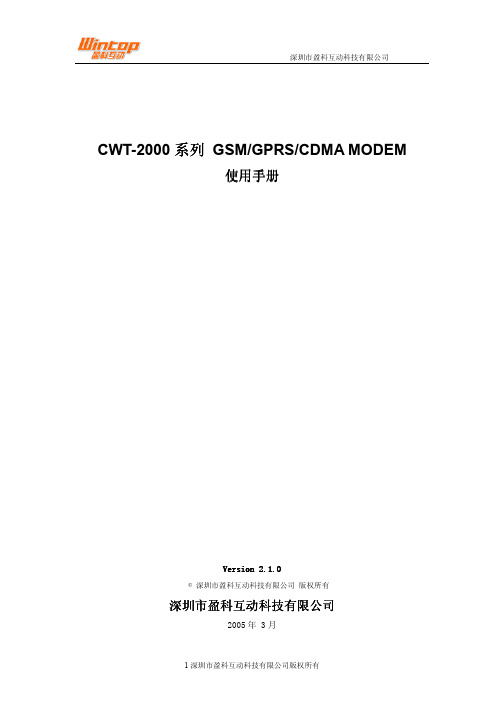
CWT-2000系列 GSM/GPRS/CDMA MODEM使用手册Version 2.Version 2.11.0.0© 深圳市盈科互动科技有限公司 版权所有深圳市盈科互动科技有限公司深圳市盈科互动科技有限公司2005年 3月所有权申明本手册所有权由深圳市盈科互动科技有限公司(以下称本公司)独家拥有。
未经本公司之书面许可,任何单位和个人无权以任何形式复制、传播和转载本手册之任何部分,否则一切后果由违者自负。
注意注意:本公司拥有对本手册的最终解释权,并保留其对所描述之产品改进的权力。
使用注意事项使用注意事项注意注意::更换SIM 卡之前请关闭电源卡之前请关闭电源 注意注意::请使用产品所带的原装配件请使用产品所带的原装配件注意注意::请尽量使用主机后置USB 接口并且避免带电拔插操作接口并且避免带电拔插操作 注意注意::请在使用过程中请在使用过程中防止静电和防止静电和防止静电和灰尘灰尘灰尘注意注意::请在使用过程中防水请在使用过程中防水,,不要将水不要将水、、汽油汽油、、酒精等液体倾倒在设备中酒精等液体倾倒在设备中 注意注意::请不要在雷雨天气使用本设备请不要在雷雨天气使用本设备 注意注意::部分产品具有GPRS 功能功能 注意注意::部分产品具有CDMA1X 功能功能目 录录一、产品简介 (4)二、技术指标 (5)三、主要功能 (6)四、产品外形 (7)五、产品安装 (8)5.1 CWT-2000S系列产品安装 (8)5.2 CWT-2000P系列产品安装 (9)5.2.1 安装步骤 (9)5.2.2 驱动安装 (9)5.3 CWT-2000U系列产品安装 (11)5.3.1 安装步骤 (11)5.3.2 驱动安装 (11)六、GPRS安装指南 (12)七、产品清单 (13)八、保修政策 (14)九、注意事项 (15)产品简介一、产品简介CWT-2000系列GSM/GPRS/CDMA MODEM是深圳市盈科互动科技有限公司最新开发的产品,它使用工业级无线模块设计,采用通用的COM/PCI/USB(视具体型号而定)型接口,是为数据、传真和短消息传输而专门设计的无线MODEM。
TD-8016GSGSMGPRSMODEM用户手册

TD-8016GS GSM/GPRS MODEM用户手册伊泰克科技(深圳)有限公司目录第一章伊泰克GSM/GPRS MODEM 概述1.1产品说明 (1)1.2技术规格 (1)第二章硬件安装2.1 标准包装内容 (2)2.2 外部接口 (2)2.3 LED指示灯 (3)2.4 硬件安装 (3)第三章常用AT命令集3.1 常见故障排除 (4)第四章疑难排解4.1 通过RS-232串口未正常连接到MODEM (6)4.2 接收到“ERROR”信息 (6)4.3 接收到“No Carrier”信息 (7)附表A:RS-232标准接口的定义 (7)第一章伊泰克GSM/GPRS MODEM 概述1.1 产品说明欢迎您使用伊泰克产品,TD-8016GS GPRS/GSM工业MODEM是一款基于分组无线业务(General Packet Radio Service)传输数据的专业工业控制MODEM。
具有完整的GSM/GPRS 语音和数据容量,和两个可互换双波段,支持锁频功能。
它不仅能够满足用户在GPRS方面的需求。
其严密的工业设计,和更宽的温度范围,特别适合电力监控,以及其他运行环境要求恶劣的室外数据采集的各项应用。
1.2技术规格1.2.1 产品标准●双频:EGSM 900/1800Mhz,GSM 850/1900Mhz(支持锁频功能);1.2.2 语音功能● EVRC及13kQCELP高质量语音●支持DTMF●支持FR/EFR/HR/AMR●音频控制:回声抑制、噪声抑制和增益控制1.2.3 数据功能●支持传真●编码方案:CS1到CS4● GPRS:Max Downlink85.6kbps● CSD:Max BR9.6kbps1.2.4 信息服务●支持TEXT和PDU1.2.5 天线●阻抗:50欧姆●增益(天线+线缆):0 dB i● VSWR(天线+线缆):-1 0 dB1.2.6 电源● 4pin方头、DC 12V/1A1.2.7 环境和机械参数●工作温度:-20℃到+65℃●存放温度:-25℃到+70℃●外形尺寸:96×54×26 mm●重量:105g第二章硬件安装2.1 标准包装内容内容说明TD-8016GS MODEM 1台用户手册1本4pin电源线1条天线1条(选配)15pin串口线1条(选配)当您收到本产品后,请仔细检查是否有因运送而导致的损坏,如发生请与运送者接洽,其他缺少组件或损坏,请与代理商或本公司直接联系。
USB GPRS MODEM安装说明书

USB GPRS MODEM安装说明书
1、取下GPRS MODEM上的红色螺帽,并将天线拧上拧紧,如下图
2、用笔尖或大头针轻抵MODEM天线座侧的SIM卡插槽凹孔,SIM卡插槽会自动弹出。
在SIM卡插槽中放入手机SIM卡(芯片面向外),将插槽按原样放回MODEM里
3、将USB连接线的一端和MODEM有相应孔的地方连接;另一端连接上电脑的USB口
4、设备插入手机卡地方的工作指示灯长亮,约8秒钟后指示灯呈现规律闪烁,此时设备工
作正常。
如果始终长亮,则表示卡没插好或卡有问题或者天线未拧紧。
5、双击软件光盘里的USB驱动EXE程序来安装好驱动,或者将软件光盘放进光驱里,操
作系统提示找到新硬件时,选择高级,浏览到光驱的USB驱动程序目录来完成驱动的安装。
完成以上步骤后,就可以在软件的“设备管理”里启动设备,选择相应的COM口,如COM3,波特率如果是短信猫请选择9600,彩信猫选择115200连接上。
ME99 嵌入式 GPRS CDMA IP DTU MODEM 说明书
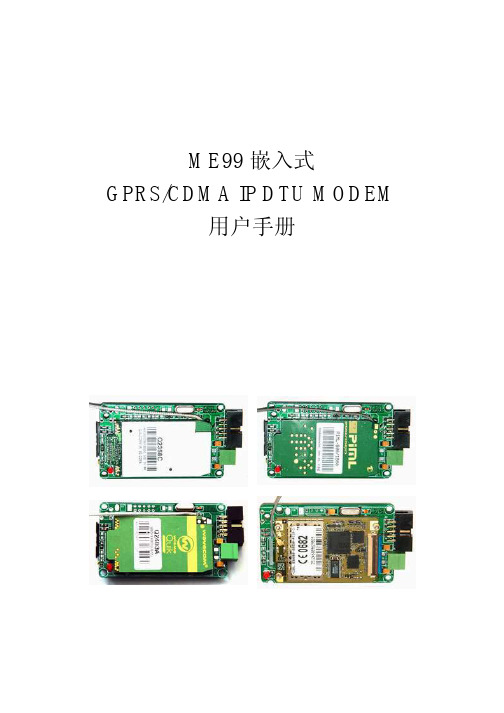
ME99嵌入式GPRS/CDMA IP DTU MODEM用户手册序言:本文档包含ME99嵌入式GSM-GPRS IP DTU MODEM的用户指南和常见问题解答,它可以帮助用户快速的了解产品,并快速应用到客户系统中。
在以下的介绍和说明中我们都用ME99来代表ME99 GSM-GPRS IP DTU MODEM系列无线调制解调器。
参考文档:MC35i module At Command SetCO110PC_ATi_Programmers_Manual_Ver_7_6ME99产品介绍ME99是一款内嵌TCP/IP协议的GPRS IP DTU Modem,它分为IP模块和GPRS模块两部分。
GPRS模块采用工业级的SIEMENS MC35i,兼容MC35i的所有AT命令集;ME99内嵌基于ARM7内核的TCP/IP协议栈控制芯片,软件接口为AT+I命令集,两个模块相对独立,但所有的标准AT命令均通过IP模块透明方式传给GPRS模块。
ME99通常适用于HOST主机没有TCP/IP协议栈,使用串口通讯的情况。
例如单片机数据采集传输系统。
ME99产品性能特点:高度集成GPRS和TCP/IP技术,将互连网和无线网络有机的结合起来支持多种TCP/IP协议,TCP,UDP,DNS,PPP等.支持完全透明传输模式,可完全取代数传电台,最大限度减少系统更新的投入 支持基于DNS协议的动态IP解析功能,可节省租用固定IP的资金支持点对点,点对多点等灵活的组网方式RS232电平或COMS 3.3V电平可选,适合嵌入式集成体积小巧(70 x 43mm),适合于嵌入式应用DC5V输入电压,应用方便支持永远在线模式,断线自动重连,心跳数据包功能。
注意:不能带电插拔SIM卡;不同的GPRS运营商对GPRS参数的要求不尽相同,本文档中所涉及的参数设置只适用于中国移动的GPRS网络。
客户在具体应用中使用的具体参数请咨询当地网络运营商。
嘉兴市鸿道通讯 M210 GPRS MODEM 操作说明书
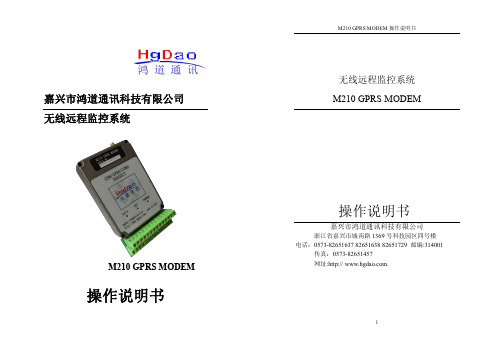
嘉兴市鸿道通讯科技有限公司无线远程监控系统M210 GPRS MODEM操作说明书M210 GPRS MODEM操作说明书无线远程监控系统M210 GPRS MODEM操作说明书嘉兴市鸿道通讯科技有限公司浙江省嘉兴市城南路1369号科技园区四号楼电话:0573-******** 82651638 82651729 邮编:314001 传真:*************网址:http:// .重要提示:在您使用M210 GPRS MODEM前,请仔细阅读本文,本公司不负责因不按本文规定的方法使用M210 GPRS MODEM而造成的任何损坏。
这篇文档是本公司为M210 GPRS MODEM所作的产品说明,我们将尽最大的努力保证文中所含信息的可靠精确。
但由于产品或软件升级等原因有可能造成本文的部分或全部内容失效,我们不保证由此产生的一切后果,请注意版本变化,并及时更新。
为及时取得最新信息,请随时留意我们的网站: http:// .,如果您对这篇文档或M210 GPRS MODEM 的性能描述有什么不清楚,请联系你的供应商或与我们直接联系,电子信箱为************,以供咨询和解答。
版权本使用说明书包含的所有内容均受版权法的保护,未经嘉兴市鸿道通讯科技有限公司的书面授权,任何组织和个人不得以任何形式或手段对整个说明书和部分内容进行复制和转载。
目录第一章设备简介 (8)1.1 概述 (5)1.2 系统特点 (6)1.3 技术参数 (6)1.4 典型的系统应用方案 (7)第二章安装 (8)2.1 概述 (8)2.2 安全注意事项 (8)2.3 安装 (9)第三章参数设置 (10)3.1 站号设置参数ID (11)3.2 IP地址设置IP (11)3.3 设置IP端口号参数PORT (12)3.4设置短信号码参数PHONE (12)3.5 设置串口波特率参数BAUD (13)3.6设置串口校验方式参数PARITY (13)3.7 设置心跳帧发送间隔时间参数HTH (13)3.8 设置重拨间隔时间参数RDT (14)3.9 设置GPRS接入点参数APN (14)3.10 设置网络通讯协议参数3.11 设置域名解析服务器地址参数DNS (15)3.12 设置域名地址参数DM (15)3.13设置是否域名解析参数IFDNS (15)3.14 设置GPRS传输方式参数TR (16)3.15 设置短信显示方式参数MTR (16)3.16 设置短信发送模式参数SMC (17)3.17 设置短信中心号码参数CSCA (17)3.18参数初始化指令INIT (18)3.19复位指令REST (18)第四章系统参数查询 (19)4.1查询模块状态READ (19)4.2 各设置参数查询 (19)第五章通讯部分指令 (20)5.1发送GPRS数据指令SIP (20)5.2发送短信指令SPH (20)5.3发送短信指令 (20)5.4接收到GPRS数据 (20)5.5接收到短信数据 (21)5.6透明方式传输 (21)第一章设备简介本章概要的介绍M210 GPRS MODEM的构成、特点与工作原理等。
GSMGPRS_MODEM_规格书-广州澳漪电子科技有限
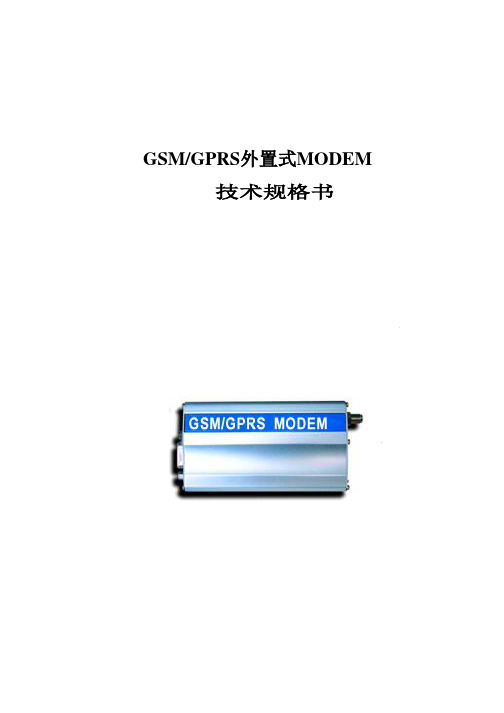
GSM/GPRS外置式MODEM技术规格书规格书版本 2.0 最新修改时间2 0 0 6 – 0 6 – 2 8目录1综述 (3)1.1产品介绍 (3)1.2周边接口 (4)1.2.1通讯接口 (4)1.2.2天线接口 (5)1.2.3电源接口 (5)2功能描述 (6)2.1RS232串口 (6)2.2复位线 (7)2.3工作状态 (7)3产品参数 (8)1综述1.1简介LOTUSTECH外置调制解调器集所有先进WISMO技术于一身。
通过使用嵌入TCP/IP协议堆栈可赋予您应用程序即时GPRS class 10功能。
全部是定型技术显著地缩短了产品面市时间。
坚固金属外壳包装使得LOTUS调制解调器能够经受恶劣环境考验。
使用Open AT 开发工具和内置备用处理及内存容量,将您应用产品正确地嵌入平台,可以避免使用额外组件和部件需要。
外置调制解调器支持下列传送:③数据③传真③短信息③声音呼叫(可选)支持接口包括:③工作状态指示LED③外接天线(通过SMA连接头)③RS232串行口(通过15-pin S UB HD连接头),③电源③SIM卡读写主要特点③发射功率2 W输出(E-GSM900频段)③发射功率1 W输出(GSM1800频段)③32Mbits Flash存储器, 4Mbits SRAM,③实时日历时钟③回声消除及噪声抑制③GSM or GSM/GPRS全协议支持.③GPRS class10硬件支持③直流供电③R S232串口支持③A3V/5V SIM接口1.2周边接口1.2.1Sub15-pin串行接口543211098761514131211Figure1:Sub15-pin串行接口Pin#信号线说明连接状态(CCITT/EIA)1CT109/D C D RS232是数据载波检测2CT103/T X RS232是数据发送3BOOT软件是升级4Microp hone(+)麦克正极否5Microp hone(-)麦克负极否6CT104/R X RS232是数据接收7CT107/D S R RS232是数传机就绪8CT108-2/DT R RS232是数据终端就绪9GND地是10Speaker(+)喇叭正极是11CT106/C TS RS232是发送清除12CT105/R TS RS232是发送请求13CT125/RI RS232是回铃指示14RESE T硬件复位是15Speaker(-)喇叭正极是1.2.2天线接口SMA端口(天线接口)F igure2:天线接口1.2.3电源接口134F igure3:电源接口Pin#信号说明1Vin电源(6V至32V)2GND地3NC4NC2功能2.1 R S232 串口RS232 负责与外界通讯功能, 即WISMO模块(DCE)与外界(DTE)通讯所用信号包括:•数据发送(C T103/TX),•数据接收(C T104/RX),•发送请求(C T105/RT S),•发送清除(C T106/CTS),•数据终端就绪(CT108-2/DTR),•数据机就绪(CT107/DSR).还有数据载波检测DCD(CT109/DCD)和回铃指示RI (C T125/RI).F igure4:RS232串口信号图2.1.1 RS232 连接脚(Pin)Pin说明2.2复位该信号线可连低电平对MODEM进行强制重起复位(上电时系统自动复位).仅限于紧急状态使用, 软件复位应予优先考虑:•RESE T pin14=0,复位, (低电平, 一般指地, 0V)•RESE T pin14=1,正常状态(高电平, 正常状态为3.1V)Pin说明信号线Sub HD15-Pin连接器Pin#说明RESE T14硬复位注意事项:如不需要此复位功能, 应将该脚悬空.如需使用, 外部DTE对此管脚驱动建议采用开集或开漏方式.2.3工作状态红色发光二极管用于MODEM工作状态指示.下表为工作状态列表:MODEM 工作状态LED状态LED闪动状态Modem状态亮LED常亮Modem已上电, 未入网LED慢闪空闲状态, 已入网LED快闪发送状态灭LED灭Modem断电3产品参数产品性能双频GSM/GPRS modem其设计及开发符ETST GSM Phase2+标准★输出功率:Class 4 (2W @ 900MHz)Class 1 (1W @ 1800/1900MHz)★输入电压:6V- 32VDC10mA 待机状态,140mA在GSM 900MHz @ 12V通话状态10mA 待机状态,100mA在GSM 1800/1900MHz @ 12V通话状态★温度范围:-20℃- +55℃工作状态-25℃- +70℃保存状态产品大小:95*54*25mm产品重量:130 克外壳: 铝合金话音, 数据/传真, GPRS短信息功能★话音功能:呼叫紧急电话语音编解码:全速率,增强全速率及半速率双音多频功能(DTMF)★数据/传真功能:非同步数据电路,透明及非透明数据最高可达标14,400bits/s第三类自动传真机(Class 1 与Class 2)★GPRS 数据特性:GPRS Class 2(Class 10)代码:CS1到CS4 ★短信息服务功能文字及PDU点对点(MT / MO)小区广播附加业务功能★呼叫转移★呼叫限制★多方通话★呼叫等待及呼叫保持★来电显示★话费提示★USSD★显示呼叫转移其他功能★电话簿管理★固定拨号★SIM卡增殖服务Class 2★SIM卡,网络及服务供应商锁卡功能★实时时钟★闹钟管理★Xmodem协议作软件升级接口★RS232接口用AT命令做遥控(GSM07.07及07.05)串连波特率(300至115,200 bits/s)自动波特率(300至38,400 bits/s)★SMA天线接口★滑入式SIM卡存储器(3V 或5V)。
GPRS Modem使用说明书
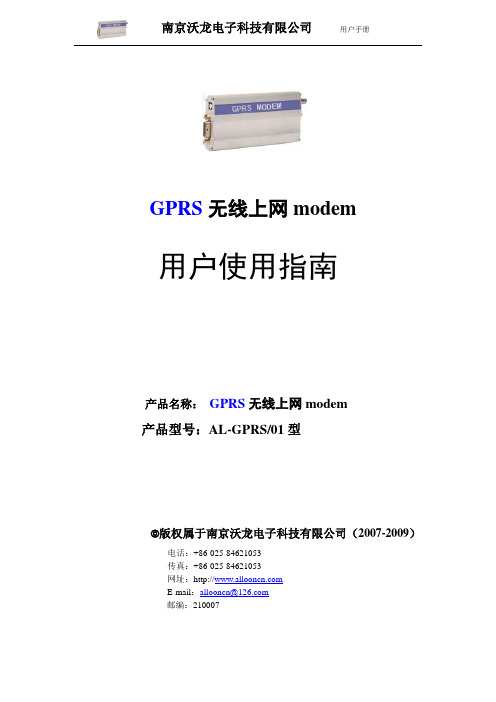
南京沃龙电子科技有限公司用户手册GPRS无线上网modem用户使用指南产品名称:GPRS无线上网modem产品型号:AL-GPRS/01型版权属于南京沃龙电子科技有限公司(2007-2009)电话:+86-025-********传真:+86-025-********网址:E-mail:allooncn@邮编:210007目录第一章功能简介 (3)1.2 关于GPRS无线网络 (4)第二章产品特点 (5)第三章安装手册 (6)3.1增加标准调制解调器 (7)3.2增加网络连接 (9)第四章GPRS无线上网卡服务程序的安装与使用.................................... 错误!未定义书签。
4.1 服务程序的安装................................................................................. 错误!未定义书签。
4.2 服务程序的使用 .............................................................................. 错误!未定义书签。
4.2.1系统的启动.......................................................................... 错误!未定义书签。
4.2.2 退出系统......................................................................... 错误!未定义书签。
4.2.3 系统管理............................................................................. 错误!未定义书签。
4.2.3.1 查询历史记录....................................................... 错误!未定义书签。
金笛 GSM GPRS CDMA 猫池 用户手册说明书
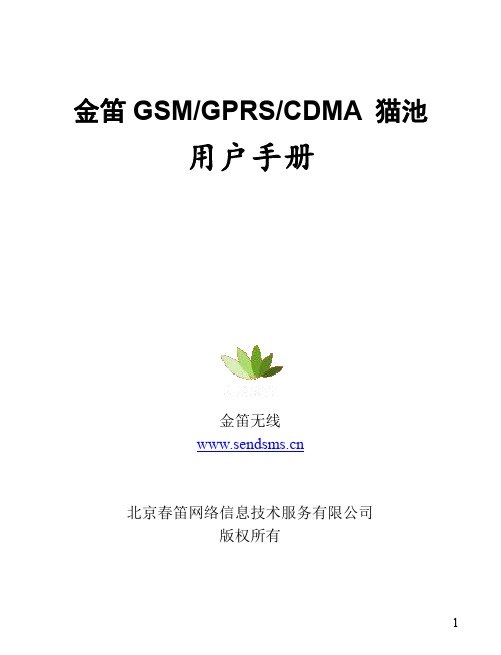
金笛GSM/GPRS/CDMA猫池用户手册金笛无线北京春笛网络信息技术服务有限公司版权所有目录一、金笛串口(RS232)猫池 (4)(一)装箱清单 (5)(二)技术规格 (5)(三)安装步骤 (6)1、安装PCI扩展卡 (6)2、连接数据线、天线、电源线 (9)3、安装SIM卡 (12)4、安装串口猫池驱动 (13)5、测试 (19)二、金笛网口(RJ45)猫池 (24)(一)装箱清单 (24)(二)技术规格 (25)(三)安装步骤 (25)1、查找网口猫池的IP地址 (26)2、安装网口猫池驱动 (26)3、配置COM口 (31)4、保存网口猫池的IP地址 (33)5、测试 (34)三、金笛USB MODEM猫池(MU-106) (35)(一)装箱清单 (36)(二)技术规格 (37)(三)安装步骤 (37)1、安装SIM卡 (38)2、安装USB驱动 (39)3、测试 (43)四、常见故障及解决办法 (44)四、软件安装使用简要说明 (46)(一)金笛短信群发机器人(V2008) (46)(二)短信服务中间件 (48)1、产品目标 (48)2、简要说明 (49)3、技术特点 (49)(三)金笛短信二次开发包 (50)1、OCX、DLL (51)2、C#SDK(.NET) (53)3、JAVASDK (55)一、金笛串口(RS232)猫池背板接口(一)装箱清单序名称数量号1台1金笛GSM/GPRS/CDMA Modem池1U机架式(简称:猫池)2PCI多串口卡(带一拖八数据线)1片3SMA天线(吸盘或短棒选一)8根*(条)4RS232串口延长线8条* 5220V电源线1条6软件光盘(金笛软件光盘和串口扩展卡驱动)2张7用户使用说明书一本8加密狗可选购备注*:如果USB MODEM设备是四口的,天线为4条。
(二)技术规格内置8个通道,可插入8张SIM卡波特率300-115200bits/s支持EGSM900/GSM1800双频环境温度范围为-20°C到+65°C接口RS-232C尺寸440x180x45(mm)标准GSM AT指令输入电源220V50HZ发送速度4800条/小时(八通道同时发送)(三)安装步骤1、安装PCI扩展卡关闭计算机,切断计算机电源,打开主机机箱,将PCI多串口卡(如图1)插在空闲的PCI槽中(如图2)。
F2X16 V2系列IP MODEM使用说明书
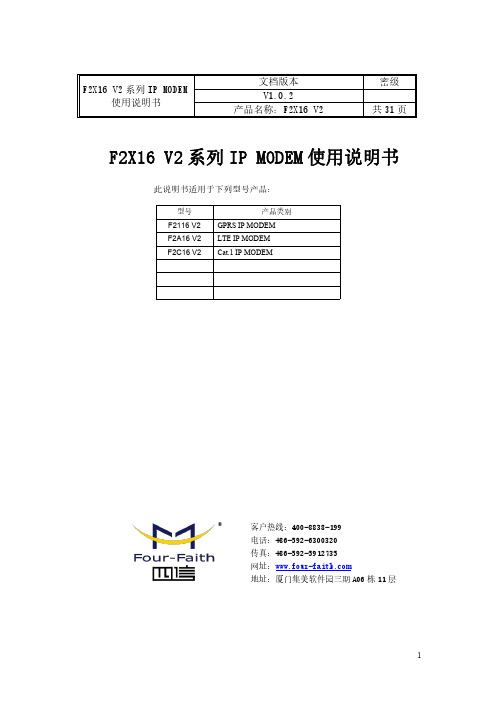
F2X16V2系列IP MODEM 使用说明书此说明书适用于下列型号产品:客户热线:400-8838-199电话:+86-592-6300320传真:+86-592-5912735网址:地址:厦门集美软件园三期A06栋11层F2X16V2系列IP MODEM使用说明书文档版本密级V1.0.2产品名称:F2X16V2共31页型号产品类别F2116V2GPRS IP MODEM F2A16V2LTE IP MODEM F2C16V2Cat.1IP MODEM文档修订记录日期版本说明作者2020-02-24V1.0.0初建ZDM 2020-04-16V1.0.1更新输入电源范围和产品图片ZDM 2020-05-12V1.0.2增加F2C16型号ZCL2/31著作权声明本文档所载的所有材料或内容受版权法的保护,所有版权由厦门四信通信科技有限公司拥有,但注明引用其他方的内容除外。
未经四信公司书面许可,任何人不得将本文档上的任何内容以任何方式进行复制、经销、翻印、连接、传送等任何商业目的的使用,但对于非商业目的的、个人使用的下载或打印(条件是不得修改,且须保留该材料中的版权说明或其他所有权的说明)除外。
商标声明Four-Faith、四信、、、均系厦门四信通信科技有限公司注册商标,未经事先书面许可,任何人不得以任何方式使用四信名称及四信的商标、标记。
3/31/314注:不同型号配件和接口可能存在差异,具体以实物为准。
目录第一章产品简介 (6)1.1产品概述 (6)1.3工作原理框图 (7)1.4产品规格 (8)第二章安装 (10)2.1概述 (10)2.2开箱 (10)2.3安装与电缆连接 (10)2.4电源说明 (13)2.5指示灯说明 (13)第三章参数配置 (14)3.1配置连接 (14)3.2参数配置方式介绍 (14)3.3参数配置详细说明 (14)3.3.1配置工具运行界面 (15)3.3.2设备上电 (16)3.3.4中心服务 (22)3.3.5串口 (23)3.3.6无线拔号 (24)3.3.7全局参数 (26)3.3.8设备管理 (27)3.3.9其它功能项 (28)第四章数据传输试验环境测试 (29)4.1试验环境网络结构 (29)4.2测试步骤 (29)5/316/31第一章产品简介1.1产品概述F2X16V2系列IP MODEM 是一种物联网无线数据终端,利用公用蜂窝网络为用户提供无线长距离数据传输功能。
Moxa OnCell G2100系列四带商业GSM GPRS模式说明书
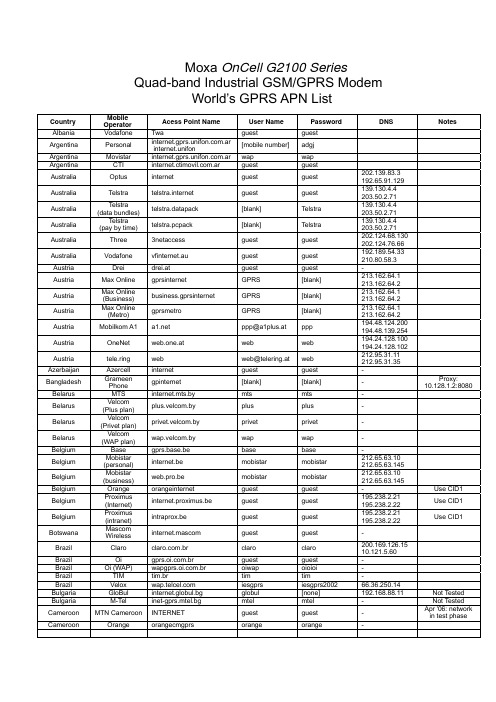
Moxa OnCell G2100 SeriesQuad-band Industrial GSM/GPRS ModemWorld’s GPRS APN ListCountry MobileOperatorAcess Point Name User Name Password DNSNotesAlbania Vodafone Twa guest guestArgentina Personal .arinternet.unifon[mobile number] adgjArgentina Movistar .ar wap wap Argentina CTI .ar guest guestAustralia Optus internet guest guest202.139.83.3192.65.91.129 Australia Telstra telstra.internet guest guest139.130.4.4203.50.2.71Australia Telstra (data bundles) telstra.datapack [blank] Telstra139.130.4.4203.50.2.71Australia Telstra (pay by time) telstra.pcpack [blank] Telstra139.130.4.4203.50.2.71Australia Three 3netaccess guest guest202.124.68.130202.124.76.66 Australia Vodafone vfinternet.au guest guest192.189.54.33210.80.58.3Austria Drei drei.at guest guest -Austria Max Online gprsinternet GPRS [blank]213.162.64.1213.162.64.2Austria Max Online (Business) business.gprsinternet GPRS [blank]213.162.64.1213.162.64.2 Austria Max Online (Metro) gprsmetro GPRS [blank]213.162.64.1213.162.64.2Austria Mobilkom A1 ************* ppp194.48.124.200194.48.139.254 Austria OneNet web.one.at web web194.24.128.100194.24.128.102 Austria tele.ring web ***************web212.95.31.11212.95.31.35Azerbaijan Azercell internet guest guest -Bangladesh GrameenPhonegpinternet [blank] [blank] -Proxy: 10.128.1.2:8080Belarus MTS internet.mts.by mts mts -Belarus Velcom(Plus plan) plus.velcom.by plus plus -Belarus Velcom(Privet plan) privet.velcom.by privet privet -Belarus Velcom(WAP plan)wap.velcom.by wap wap -Belgium Base gprs.base.be base base -Belgium Mobistar (personal) internet.be mobistar mobistar212.65.63.10212.65.63.145 Belgium Mobistar (business) web.pro.be mobistar mobistar212.65.63.10212.65.63.145Belgium Orange orangeinternet guest guest -Use CID1 Belgium Proximus (Internet) internet.proximus.be guest guest195.238.2.21195.238.2.22 Use CID1 Belgium Proximus (intranet) intraprox.be guest guest195.238.2.21195.238.2.22 Use CID1Botswana MascomWirelessinternet.mascom guest guest -Brazil Claro .br claro claro200.169.126.1510.121.5.60Brazil Oi .br guest guest - Brazil Oi (WAP) .br oiwap oioioi - Brazil TIM tim.br tim tim - Brazil Velox iesgprs iesgprs2002 66.36.250.14Bulgaria GloBul internet.globul.bg globul [none] 192.168.88.11 Not Tested Bulgaria M-Tel inet-gprs.mtel.bg mtel mtel - Not Tested Cameroon MTN CameroonINTERNET guest guest - Apr '06: network in test phaseCameroonOrangeorangecmgprs orange orange -Canada Microcell (Fido) internet.fido.ca fido fido 204.92.15.211 207.181.101.4 207.181.101.5 Canada Rogers AT&T wapuser1 wap 207.181.101.4 207.181.101.5 Chile Entel PCS imovil.entelpcs.cl entelpcs entelpcs 164.77.252.197 164.77.252.198 Uses NAT Chile Telefonica Movil web.tmovil.cl web web 200.68.32.180 200.68.32.181 Uses NATChina China Mobile cmnet guest guest -China China Unicom [none] guest guest 10.0.2.100Congo Vodacom vodanet vodalive [blank] 172.24.97.1Costa Rica IceCelular icecelular guest guest - Croatia HT Mobile web.htgpr38591 38591 - Croatia VIPNET START gprs0.vipnet.hr 38591 38591 - Croatia VIPNET PRO gprs5.vipnet.hr 38591 38591 - Croatia VIPNET 3G 3g.vip.hr 38591 38591 -Czech Republic Cesky Mobil (contract) internet guest guest 212.67.64.2 Czech Republic Cesky Mobil (CM Prepay) cinternet guest guest 212.67.64.2 Czech Republic Telefonica (contract) internet guest guest 160.218.10.200 160.218.43.200 Czech Republic Telefonica (Go) gointernet guest guest 160.218.10.201 194.228.2.1 Czech Republic Vodafone (contract) internet guest guest 217.77.161.130 217.77.161.131 Czech Republic Vodafone (pre-pay)ointernetguest guest 217.77.161.130 217.77.161.131CzechRepublic T-Mobileinternet.t-mobile.cz guest guest 62.141.0.1 62.141.0.2 Denmark 3 [none] guest guest -Denmark Orange web.orange.dk guest guest 212.97.206.131 212.97.206.161 Use CID1Denmark Sonofon [none] guest guest 212.88.64.14 212.88.64.15 Denmark TDC internetguest guest 193.162.146.9 193.162.153.31 Denmark Telia www.internet.mtelia.dk guest guest - Dominican Republic Orange .do guest guest -Egypt Click Vodafone internet internet -Egypt MobiNil mobinilweb guest guest 80.75.166.250 163.121.163.201 Estonia EMT internet.emt.ee guest guest 217.71.33.200 217.71.32.20 Estonia RLE internet guest guest -Finland Dna internet guest guest 217.78.192.78 217.78.192.22 Finland Elisa (Radiolinja) internetrlnet internet 193.229.0.40 193.229.0.42 Finland Saunalahti internet.saunalahti guest guest 195.74.0.47 195.74.0.55 Finland Sonera internet [blank] [blank] 192.89.123.230 192.89.123.231Finland Song internet.song.fi song@internet songnet -France Bouygues guest guest 62.201.129.99 62.201.159.99 62.201.199.99 France Bouygues (B2Bouygtel) guest guest 62.201.129.99 France Orange (contract) orange.frorange orange 194.51.3.56 194.51.3.76France Orange (business) internet-entreprise orange orange 194.51.3.56 194.51.3.76 Full IP access Inc. SSH & IPSecFrance Orange MIB orange-mib mportail mib - Proxy:172.16.2.8:8000FranceOrange Mobicarteorange-acteorangeorange-No Internet AccessFrance SFR websfrguest guest 172.20.2.10 172.20.2.12 194.6.128.4 Germany D2 Vodafone web.vodafone.de guest guest 139.7.30.125 139.7.30.126Germany E-Plus internet.eplus.de eplus gprs 212.23.97.2 212.23.97.3 Germany O2 (3G) surfo2 guest guest 62.134.11.4 195.182.110.132 Germany O2 (GPRS) internet guest guest 195.182.96.28 195.182.96.61 Germany Quam quam.de quamquam 193.189.244.192193.189.244.205Germany T-Mobile D1 internet.t-mobile internet.t-d1.de t-mobile tmGhana Areeba .gh guest guest 196.201.34.5 213.137.131.3 SMTP server also supports Proxy Ghana Tigo .gh wapwappost -Proxy server 10.4.1.7:8080Greece Cosmote internet guestguest 195.167.65.194Greece Telestet gnet.b-online.gr MSISDN, e.g. 3093XXXXXXX 24680 212.152.79.19 212.152.79.20 Greece TIM gint.b-online.grweb web - Greece Vodafone internet.vodafone.gr guest guest - Guatemala Comcel Wap.tigo.gt Wap Wap - Guatemala PCS Digital ideasaloguest guest - Guyana GT&T CellinkPlus test test -Hong Kong CSL hkcsl or internet guest guest 202.84.255.1 203.116.254.150 Hong Kong New World internetguest guest - Hong Kong Orange guest guest - Hong Kong People internet guest guest -Hong Kong SmarTone internetguest guest 202.140.96.51 202.140.96.52 Hong Kong Sunday internetguest guest - Hong Kong Three guest guest -Hungary Pannon (normal) net guest guest 193.225.155.254194.149.0.157Hungary Pannon (flat rate) netx guest guest 193.225.155.254194.149.0.157Hungary Pannon (compressed) snet guest guest 193.225.155.254194.149.0.157 Compressed Using MacaraHungary T-Mobile (subscription) internet [supplied] [supplied] 194.176.224.3 194.176.224.1Hungary T-Mobile (non-sub.) internet wap Wap 194.176.224.3 194.176.224.1 Password is Wap, not wapHungary T-Mobile (MMS) mms-westelmms [supplied] 194.176.224.1 194.176.224.3Hungary Vodafone (contract) (compr.) guest guest 80.244.97.30 80.244.96.1 Compressed Using MacaraHungary Vodafone (contract) (un-comp.) guest guest 80.244.97.30 80.244.96.1Hungary Vodafone (pre-pay) (comp.) guest guest 80.244.97.30 80.244.96.1 Compressed Using MacaraHungary Vodafone (pre-pay) (un-comp.) guest guest 80.244.97.30 80.244.96.1 India AirTel guest guest 202.56.240.5 202.56.230.5 India BPL bplmobile [blank] 202.169.145.34 202.169.129.40 India BSNL celloneportal guest guest 192.168.051.163 India Hutch (normal) www guest guest 10.11.206.51 10.11.206.50 India Hutch (Gujarat) webguest guest 10.11.206.51 10.11.206.50 India Idea Cellular internetguest guest 10.4.42.15 IndiaMTNL Mumbaimmsmtnlmummtnlmtnl123-India MTNL Mumbai(Plan 2)gprsmtnlmum mtnl mtnl123-Indonesia Excelcomindo xlgprs proxl 202.152.254.245202.152.254.246Proxy:202.152.240.50port 8080/9201Indonesia gprs im3202.155.46.66202.155.46.77Proxy:10.19.19.19port 8080/9201Indonesia Indosat(Matrix)indosatgprsguest guest202.155.46.66202.155.46.77Proxy:202.152.162.88port 8080/9201Indonesia Telkomsel internettelkomselwap wap123202.152.0.2202.155.14.251202.155.14.253Proxy:10.1.89.130port 8000/9201Ireland Meteor isp.mymeteor.ie my meteor-HTTP proxy: 10.85.85.85 port 8799IrelandO2(contract)open.internet gprs gprs62.40.32.3362.40.32.34Use CID1IrelandO2(pre-pay)pp.internet gprs gprs62.40.32.3362.40.32.34Use CID1Ireland Vodafone(contract)isp.vodafone.ie vodafone vodafone-Ireland Vodafone(pre-pay) vodafone vodafone10.24.59.100Israel Cellcom internetg guest guest-Israel MTC-Vodafone apn01guest guest10.10.10.30Israel Orange orangeinternet guest guest 158.43.192.1 158.43.128.1Italy Blu INTERNET guest guest 212.17.192.49 212.17.192.209Italy H3G tre.it guest guest-Italy TIM ibox.tim.it guest guest 213.230.155.94 213.230.130.222Italy Vodafone(Omnitel)web.omnitel.it guest guest83.224.65.134Italy Wind internet.windWind Wind212.245.255.2212.141.84.12Jamaica Cable &Wirelesswap guest guest-Jamaica Digicel wapuser wap03jam172.16.7.12Japan Vodafone(J-Phone)vodafone ai@vodafone vodafone61.195.195.15361.195.194.26Jersey(See UK)Kazakhstan Beeline internet.beeline.kz internet.beeline[blank]212.19.149.53 194.226.128.1Kenya Celtel guest guest-Kenya Safaricom web web-Laos ETL etlnet guest guest192.168.4.130Proxy: 192.168.4.130Latvia LMT internet.lmt.lv[blank][blank]212.93.96.2 212.93.96.4Latvia Tele2internet.tele2.lv gprs internet-Lebannon Cellis FTML .lb plugged plugged-Lebannon MTC Touch .lb guest guest-Lithuania Bite GSM banga guest guest 213.226.131.131 193.219.32.13LithuaniaOmnitel(contract) guest guest194.176.32.129195.22.175.1LithuaniaOmnitel(no contract)gprs.startas.lt omni omni-Luxembourg LUXGSM web.pt.lu guest guest 194.154.192.101 194.154.192.102Luxembourg Tango internet tango tango-Luxembourg VOXmobile vox.lu guest guest 212.088.139.012212.088.139.011Proxy:proxy.vox.lu:9201Macau CTM ctm-mobile guest guest-MacauMacauHutchisonTelecom(Internet) hutchison1234-Proxy:10.30.3.151:9201MacauMacauHutchisonTelecom (MMS) hutchison1234-Proxy:10.30.3.53:9201Malaysia DIGI diginet guest guest 203.92.128.131 203.92.128.132Malaysia Celcom .my guest guest-Malaysia Maxis 2G(contract)internet.gprs.maxis guest guest202.75.129.10110.216.4.21Malaysia Maxis 3G(contract)unet maxis wap10.213.17.110.213.17.2MalaysiaMaxis(pre-pay)net maxis net-HTTP Proxy:202.75.133.49:9201Malaysia Timecel .my(.my?)guest guest203.121.16.85203.121.16.120Malaysia TM Touch internet guest guest202.188.0.133Maldives Dhiraagu internet.dhimobile guest guest-Proxy: 202.1.201.237, Port 8080Malta Go Mobile(contract)gosurfing guest guest-Malta Go Mobile(pre-pay)rtgsurfing guest guest-Malta Vodafone Internet Internet Internet-Mexico Telcel webgprs webgprs2002148.233.151.245Supports CompressionMoldavia Moldcell internet gprs gprs-Morocco Maroc Telecom iam wac1987-Morocco Medi Telecom wap.meditel.ma MEDIWAP MEDIWAP-Netherlands KPN Mobile internet KPN gprs 62.133.126.28 62.133.126.29Netherlands O2internet guest guest-Netherlands T-Mobile (Ben)activeinternet guest guest193.79.251.39193.79.237.39Netherlands Telfort internet telfortnl password-Netherlands Vodafone(normal)web.vodafone.nl vodafone vodafone-PrivateAccountsNetherlands Vodafone(business)office.vodafone.nl vodafone vodafone-BusinessAccountsNew Zealand Vodafone Live guest guest 202.20.93.10 203.97.191.189New ZealandVodafone(unrestricted)internet guest guest202.20.93.10203.97.191.189New ZealandVodafone(restricted) guest guest202.20.93.10203.97.191.189Nicaragua Alo Pcs internet.ideasalo.ni internet internet-Nigeria Celtel wap wap wap-Nigeria Globacom(Internet)gprs wap[blank]-Nigeria Globacom(WAP)glowap wap wap-Nigeria MTN Nigeria wap gprs-Gateway: 10.199.212.2Norway Netcom com.no netcom netcom 212.45.188.43 212.45.188.44Norway TalkMore(same as Netcom)Norway Telenor Mobil internet.telenor.se guest guest 217.174.65.61 217.174.65.62Pakistan UFone ufone.internet ufone ufone 212.45.188.43 212.45.188.44Panama Cable &Wireless.pa xxx xxx172.25.3.5Paraguy CTI .py ctigprs ctigprs999-Peru Claro (TIM)tim.pe tim tulibertad-Philippines Smart internet witsductoor banonoy 202.57.96.3 202.57.96.4Philippines Globe Telecoms(WAP).ph globe globe203.127.225.10203.127.225.11WAP onlyPhilippines Globe Telecoms(Web).ph globe globe203.127.225.10203.127.225.11Philippines Sun Cellular minternet guest guest-Poland ERA erainternet erainternet erainternet 213.158.194.1 213.158.193.38Poland Heyah heyah.pl heyah heyah 213.158.194.1 213.158.193.38Poland Orange internet internet internet 194.204.159.1 194.9.223.79Poland Polkomtel www.plusgsm.pl guest guest-Portugal Optimus internet guest guest194.79.69.129Portugal TMN internet guest guest 194.65.3.20 194.65.3.21Portugal Vodafone(Telecel)internet.vodafone.pt guest guest212.18.160.133212.18.160.134Romania Orange internet guest guest 172.22.7.21 172.22.7.20Romania Vodafone internet.vodafone.ro internet.vodafone.rovodafone193.230.161.3193.230.161.4Russia BeeLine internet.beeline.ru beeline beeline 194.67.2.114 194.190.195.66Russia Megafon(dv)internet.dv guest guest83.149.52.66194.186.112.18Russia Megafon(kvk)internet.kvk guest guest83.149.24.24462.183.50.230Russia Megafon(ltmsk)internet.ltmsk guest guest10.22.10.2010.22.10.21Russia Megafon(Moscow)internet.msk gdata gdata-Russia Megafon(mc)internet.mc guest guest81.18.129.252RussiaMegafon(NWGSM)internet.nw guest guest-Russia Megafon(Siberia)internet.sib guest guest81.18.129.252Russia Megafon(UGSM)internet.ugsm guest guest83.149.32.283.149.33.2Russia Megafon(usi)i.ru guest guest212.120.160.130195.42.152.34Russia Megafon(Volga)internet.volga guest guest83.149.16.7195.128.128.1RussiaMotiv(uses BeeLine)internet.beeline.ru beeline beeline217.118.66.243217.118.66.244DNS differentfrom BeelineRussia MTS internet.mts.ruinternet.kubanmts mts213.87.0.1213.87.1.1Russia NCC internet ncc[supplied]10.0.3.5 10.0.3.2Russia NTC internet.ntc guest guest 80.243.64.67 80.243.68.34Russia PrimTel internet.primtel.ru guest guest-Saint Lucia Cable &Wirelessinternet guest guest-Saint Vincent& theGrenadinesDigicel wapoecs wap03oecs-Saudi Arabia STC .sa guest guest-SÈnÈgal Tigo guest guest-Serbia-MontenegroMobtel Srbija internet mobtel gprs217.65.192.1 Serbia-MontenegroTelekom Srbija gprsinternet mts064195.178.38.3Serbia- Montenegro Telekom Srbija(MMS service)mms mts064195.178.38.3Serbia- Montenegro Telekom Srbija(WAP service)gprswap mts064195.178.38.3Singapore M1sunsurf65user123202.79.64.21 202.79.64.26Singapore SingTel internet guest guest 165.21.100.88 165.21.83.88Singapore Starhub shwapint guest guest 203.116.1.78 203.116.254.150Slovakia Eurotel internet guest guest 194.154.230.64 194.154.230.74Slovakia Globtel internet guest guest 213.151.200.3 195.12.140.130Slovakia Orange internet jusernejm pasvord-SloveniaMobitel(Internet)internet mobitel internet213.229.248.161193.189.160.11SloveniaMobitel(Internet Pro)internetpro mobitel internet213.229.248.161193.189.160.11Slovenia Simobil[none]guest guest 121.30.86.130 193.189.160.11South Africa Cell-C internet guest guest 168.210.2.2 196.14.239.2South Africa MTN internet guest guest196.11.240.241 South Africa Vodacom internet guest guest-South Africa Virgin Mobile vdata guest guest-Spain Amena internet CLIENTE AMENA 213.143.33.8 213.143.32.20Spain Telefonica(Movistar)movistar.es movistar movistar194.179.1.100194.179.1.101Spain Vodafone(Airtel)airtelnet.es vodafone vodafone-Spain Vodafone(Airtel)airtelnet.es vodafone vodafone212.73.32.3212.73.32.67Sri Lanka Dialog GSM(contract) guest guest-HTTP Proxy:192.168.122.2port 8080Sri Lanka Dialog GSM(pre-pay)ppwap guest guest-Sri Lanka Mobitel isp guest guest-Only CID2 supports +CGQREQSweden Tele2, Comviq gprs internet-Sweden Tele2 (3G)internet.tele2.se wap wap-Sweden Telenor(GPRS) guest guest-Sweden Telenor(3G) guest guest-Sweden Telia online.telia.se guest guest 10.0.0.1 10.0.0.2Sweden Tre (3G)data.tre.se void void-Switzerland Orange internet guest guest 213.55.128.1 213.55.128.2Switzerland Sunrise internet internet internet 212.35.35.35 212.35.35.5Switzerland Swisscom gprs.swisscom.ch guest guest 164.128.36.34164.128.76.39Use CID1Taiwan ChunghwaTelecomemome orinternetguest guest10.1.1.1Taiwan Far EasTone fetnet01guest guest210.241.199.199 Taiwan Hinet internet guest guest-Taiwan KG Telecom internet guest guest-Taiwan Taiwan Cellular internet guest guest-Taiwan TransAsia internet guest guest-Thailand AIS[none]ais ais 202.183.255.20 202.183.255.21Thailand DTAC www.dtac.co.th guest guest 203.155.33.1 203.44.144.33Turkey Aria internet guest guest 212.156.4.1 212.156.4.4Turkey Aycell aycell guest guest 212.156.4.1 212.156.4.4Turkey Telsim telsim telsim telsim-Turkey Türkcell internet gprs gprs 212.252.168.240 212.252.119.4UAE Etisalat mnet mnet guest guest-UKJerseyTelecompepper abc abc212.9.0.135212.9.0.136UK O2 (contract)(optimised) faster web193.113.200.200193.113.200.201UKO2 (contract)(non-optimised) bypass web193.113.200.200193.113.200.201UK O2 (pre-pay) payandgo payandgo-Supports WAPonlyUKOrange(Pay Monthly)orangeinternet user pass158.43.192.1158.43.128.1UKOrange(Pay and Go)orangewap Multimedia Orange158.43.192.1158.43.128.1UK T-Mobile user pass-UK Tesco Mobile tescowap password193.113.200.195Supports WAPonlyUK Virgin Mobile user[space]-UK Vodafone(contract)internet web web-UK Vodafone(pre-pay) wap wap-Ukraine Ace&Base igprs internet-Ukraine Beeline internet.beeline.ua guest guest-Ukraine Djuice .ua igprs igprs-Djuice uses Kyivstar NetworkUkraine Jeans www.jeans.ua guest guest 80.255.64.23 80.255.64.24Ukraine Kyivstar igprs internet-UkraineLife(standard)internet guest guest-UkraineLife(faster)speed guest guest-Extra charge toaccess this APNUkraine Mobi-GSM internet.urs guest guest 213.186.192.254 193.239.128.5Ukraine UMC www.umc.ua guest guest-Uruguay ANCEL gprs.ancel guest guest 200.40.30.245 200.40.220.245Uruguay CTI .uy ctiweb ctiweb999-Uruguay Movistar .uy movistar movistar-USACingular(ex AT&T)proxy guest guest-USACingular(Withacceleration)ISP.CINGULARISPDA@CINGULARGPRS.COMCINGULAR166.209.10.20166.209.10.202USACingular(NOacceleration)ISP.CINGULARISP@CINGULARGPRS.COMCINGULAR166.209.10.20166.209.10.202USACingular(non-contract)WAP.CINGULARWAP@CINGULARGPRS.COMCINGULAR166.209.10.20166.209.10.202USA T-Mobile(Internet) guest guest216.155.175.105216.155.175.106Web Proxy:216.155.175.188port 8080USA T-Mobile (VPN) guest guest 216.155.175.40216.155.175.41Web Proxy:216.155.175.188port 8080USAT-Mobile(non-contract) guest guest216.155.175.40216.155.175.41Must use Webproxy216.155.165.50port 8080Uzbekistan Uzdunrobita net.urd.uz user pass-Venezuela Digitel TIM gprsweb.digitel.ve guest guest-Key to Table[blank] = Leave field blank - if that doesn't work, try putting guest in the field (some phones are set to request a username & password even if the network does not require them)[space] = Enter a single space[none] = No APN. With my scripts, put the word "none" (without the quotes) in the Telephone Number field [supplied] = Details will be supplied to each user by their network provider[mobile number] = your mobile phone number[Note 1] = TCP Header Compression is supported[Note 2] = The network can support an 'optimized' or 'accelerated' service that uses a data-compression system, which may not work with all applications. Try the compression username, since it will give improvedthroughput if it works, but switch to the non-compressed username if you have problems.[Note 3] = (not used)[Note 4] = Fido's Accelerator Proxy is: rapido.fido.ca:8080You can disable or modify the accelerator, which may not work on Macs or with all browsers, by browsing to rapido.fido.ca while on GPRS (remove the proxy settings first, if you're having problems)[Note 5] = Pannon allows both its contract and pre-pay customers to pay a flat fee for a certain amount of GPRS usage - those users can access the netx APN. Contract and pre-pay users who do not take out thissubscription can only access the net APN, where they are charged per kByte.[Note 6] = The network has no SMTP server. You need to use a third-party service which allows authenticated SMTP access using username/password. There are commercial services such as .Mac for Mac users, or, or free services such as (in German).[Note 7] = For LMT, the proxy (www, wais, gopher, ftp) is: proxy.lmt.lv:8080To activate GPRS service, you need to send an SMS with the text "G" or "GPRS" to 9319988. Service will be activated within 1 hour, and automatically canceled within a month.[Note 8] = Both Jeans and UMC use the UMC network. To activate GPRS/MMS service on Jeans or UMC, send an SMS to 1040002. Service will be activated within 24 hours (usually 2-3 hours).[Note 9] = Cingular's WAP APN does not support compression, and only allows 2 MB to be transferred before disconnecting you.* The list is from “Ross Barkman's GPRS Info Page” </gprs.html>..* Moxa Technologies Co., Ltd will update this list as new information is received. Updated network information can be sent to ****************.。
GPRS模块 MODEM上网操作流程
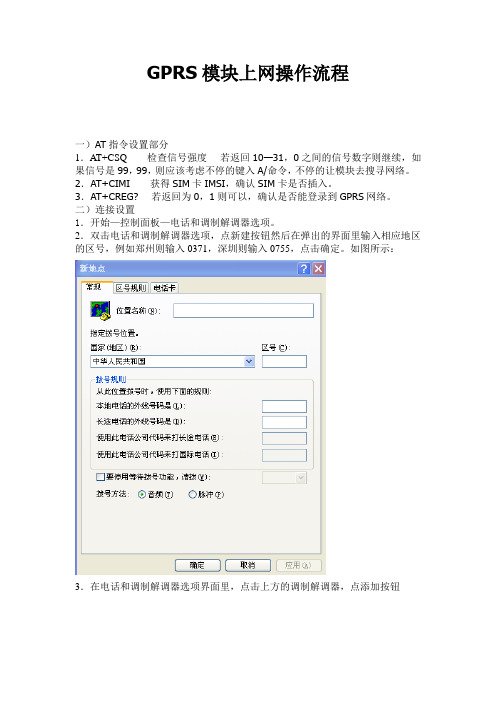
GPRS模块上网操作流程一)AT指令设置部分1.AT+CSQ 检查信号强度若返回10—31,0之间的信号数字则继续,如果信号是99,99,则应该考虑不停的键入A/命令,不停的让模块去搜寻网络。
2.AT+CIMI 获得SIM卡IMSI,确认SIM卡是否插入。
3.AT+CREG? 若返回为0,1则可以,确认是否能登录到GPRS网络。
二)连接设置1.开始—控制面板—电话和调制解调器选项。
2.双击电话和调制解调器选项,点新建按钮然后在弹出的界面里输入相应地区的区号,例如郑州则输入0371,深圳则输入0755,点击确定。
如图所示:3.在电话和调制解调器选项界面里,点击上方的调制解调器,点添加按钮然后弹出如下一个界面,并在“不要检测我的调制解调器”前的小方框中打勾,如图所示:点击下一步按钮,并选择标准33600bps调制解调器,如下图所示:点下一步,如下图,选择COM1端口。
点下一步,系统正在安装调制解调器,最后点击完成。
安装完成之后会弹出如下一个界面:点属性按钮,弹出如下界面。
点上方的高级按钮,弹出如下界面。
在额外的初始化命令中输入一条AT+CGDCONT=1,"IP","CMNET" ,如下图所示。
点击确定按钮。
三)设置拨号网络。
电脑网络连接中,选择“创建一个新的连接”下一步“下一步”—“手动设置我的连接”下一步下一步下一步—下一步,最后点完成,此时会弹出如下一个界面。
用户名和密码不填,在拨号中输入*99***1#点拨号,如下图:点击拨号,如果调置正确,就能浏览网页了。
如果不能注册到计算机上,最好重启一下电脑。
诺微电子 EN2000 GPRS MODEM 说明书

EN2000GPRS MODEM 使用说明书重要提示:本使用说明说包含的所有内容均受版权法的保护,未经厦门一诺微电子科技有限公司的书面授权,任何组织和个人不得以任何形式或手段对整个说明书或部分内容进行复制和转载。
目录第一章设备简介1.1概述 (04)1.2产品功能 (04)1.3技术参数 (05)第二章安装设备2.1安装与电缆连接 (06)2.2安装SIM卡 (07)2.3天线安装 (07)2.4数据接口定义 (08)2.5供电电源 (09)2.6检测网络情况 (09)第一章产品简介1.1产品概述EN2000工业级GPRS MODEM是一款基于移动2.5G GPRS网络平台内嵌Siemens MC39i工业级模块的调制解调器,标准工业规格设计,具有中英文短信、语音等功能。
提供RS232标准接口,直接与工控机、工业电脑等上位机设备连接,实现GPRS拨号上网、短消息收发及CSD数据链路通信等功能。
1.2产品功能:◆使用方便、灵活、可靠◆支持双频GSM/GPRS◆标准的AT命令界面◆符合ETSI GSM Phase2+标准◆STK卡特殊功能配置◆提供RS-232标准串口◆支持A5/1&A5/5加密算法◆EMC抗干扰设计,适合电磁恶劣环境应用◆适应低温和高温工作环境厦门一诺微电子科技有限公司产品说明书1.3技术参数:◆所选模块Siemens MC39i◆外型尺寸80x55x21mm◆重量200g工作环境◆模块工作温度-25°C~60°C◆器件工作温度-40°C~85°C◆湿度范围0-95%,非冷凝◆储存温度-40°C~85°C电源◆电压范围DC5V~26V◆标准电源DC5V/1000mA◆功耗通信时平均电流100mA@+5VDC空闲时35mA@+5VDC接口◆天线接口50Ω/SMA阴头◆接收灵敏度-104dbm◆SIM卡3V/5V◆用户数据接口RS-232(DB9)◆波特率300~115200bits/s第二章安装设备●安装与电缆连接●安装SIM卡●天线安装●数据接口定义●供电电源●检测网络情况2.1安装与电缆连接:EN2000GSM MODEM封装在金属机壳内,可独立使用,两侧有固定的孔位,方便用户安装,具体的固定尺寸参见下图。
GF-6000AW 外置式 EDGE GPRS 调制解调器 说明书
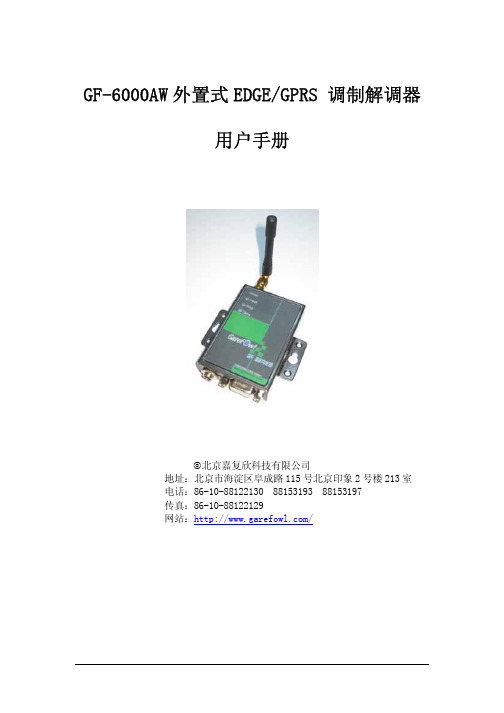
GF-6000AW外置式EDGE/GPRS 调制解调器用户手册©北京嘉复欣科技有限公司地址:北京市海淀区阜成路115号北京印象2号楼213室电话:86-10-88122130 88153193 88153197传真:86-10-88122129网站:/上网数传更快捷……数据手册目录第一章 序 言 (1)参考文档 (1)声明 (1)第二章 GPRS与GF-6000AW概要 (2)GPRS的技术优势 (3)GF-6000AW产品介绍 (3)新特性 (4)第三章 基本功能测试 (5)准备工作 (5)详细测试步骤 (6)第四章 GPRS MODEM上网设置过程 (7)安装MODEM (7)设置19200调制解调器 (7)建立拨号网络 (7)设置拨号网络属性 (7)登陆网络 (7)第五章 CSD连接方式 (8)第一章序言本文档包含GF-6000AW GPRS MODEM的用户指南和常见问题解答,它可以帮助用户快速的了解产品,并快速应用到客户系统中。
在以下的介绍和说明中我们都用GF-6000AW来代表 GF-6000AW GPRS无线调制解调器。
参考文档GF-6000AW 硬件手册GF-6000AW 数据手册西门子MC75模块At命令集声明GF,是北京嘉复欣科技有限公司的注册商标;此文档的版权属于北京嘉复欣科技有限公司,任何个人和单位未经北京嘉复欣科技有限公司的许可,不得随意进行复制、传播、修改和引用,违者将受到法律的制裁。
第二章EDGE/GPRS与GF-6000A W概要概要介绍EDGE/GPRS网络特性、GF系列产品的功能、特点及其应用方式。
GPRS介绍GPRS(General Packet Radio Service)是通用分组无线业务的简称。
GPRS是GSM Phase2.1规范实现的内容之一,能提供比现有GSM网9.6kbit/s更高的数据率。
GPRS采用与GSM相同的频段、频带宽度、突发结构、无线调制标准、跳频规则以及相同的TDMA帧结构。
厦门四信通信 无线数据终端 F2113 GPRS IP MODEM 说明书

无线数据终端F2113 GPRS IP MODEM地址:厦门市软件园观日路44号3层 1 总机:0592-*******目 录第一章产品简介 (3)1.1产品概述 (3)1.2产品特点 (3)1.3系统组成 (3)1.4工作原理 (3)1.5技术参数 (4)第二章 安装 (5)2.1概述 (5)2.2 开箱 (5)2.3安装与电缆连接 (5)2.4电源说明 (6)2.5指示灯说明 (6)第三章参数配置 (7)3.1 IP MODEM连接设置 (7)3.2 参数配置 (7)3.3 功能操作项 (16)3.4 工作状态切换 (17)第四章数据传输实验环境测试 (18)4.1 实验环境网络结构 (18)4.2 实验步骤 (18)第五章附录 (22)地址:厦门市软件园观日路44号3层 2 总机:0592-*******地址:厦门市软件园观日路44号3层 3 总机:0592-******* 第一章 产品简介1.1产品概述F2113 GPRS IP MODEM(本文简称IP MODEM) 利用GPRS 网络平台,为用户提供高速、稳定可靠、永远在线、透明传输的数据通道。
同时,为了满足客户组网方面的需要,可实现虚拟数据专用网。
该产品已广泛应用于移动POS 终端、金融、供应链自动化、智能化运输、工业自动化、智能建筑、智能家居、消防、公共安全、环境保护、气象、数字化医疗、遥感勘测、军事、空间探索、农业、林业、水务、电力、煤矿、石化等领域。
1.2产品特点采用低功耗高性能的嵌入式处理器,可高速处理协议和大量数据 内嵌标准的TCP/IP 协议栈,支持透明数据传输,数据终端永远在线 支持双数据中心备份传输及多数据中心同步传输(5个数据中心) 支持根据域名和IP 地址访问中心 支持虚拟数据专用网(APN )多种工作模式选择,使用方便、灵活 软硬件看门狗设计,保证系统稳定支持TTL 电平串口,速率 110~230400bits/s采用6PIN/2.54mm 间距的插座,外形小巧,专为嵌入式应用设计抗干扰设计,适合电磁环境恶劣的应用需求方便的系统配置和维护接口 支持串口软件升级和远程维护1.3系统组成IP MODEM 系统由下列组成部分: 高性能工业级MCU ,主频100M 256KB Sram & 512KB Flash 高性能工业级GPRS 无线模块1.4工作原理IP MODEM 原理框图如下:地址:厦门市软件园观日路44号3层 4 总机:0592-*******1.5技术参数无线参数:支持EGSM900/GSM1800无线网络 /2+ slot class 10 范速率和半速率持数据和短信功能 口 含电源接口,TTL 电平串口及在线指示接口 行数据速率 电流 <1000mA (4.2V) 嵌入式应用设计,外形小巧,尺寸 70x40x20 mm(不包括5ºC 相对湿度 95%(无凝结)Compliant to GSM phase 2 GPRS multi- GPRS Class BSMG31bis 符合技术规支持双音多频(DTMF ) 编码方案:CS1 - CS4支持全速率,增强全 支持完善的AT 命令 支接:天线接口 50Ω/SMA (阴头) SIM 卡 3V/1.8V 自动检测采用6PIN/2.54mm 间距插座,包 110~230400bits/s 串供:电压范围 3.8~4.6VDC通信电其它参数:不带外壳,专为天线和连接线)工作环境温度 -25~+6 储存温度 -40~+85ºC地址:厦门市软件园观日路44号3层 5 总机:0592-******* 第二章 安装2.1概述IP MODEM 必须正确安装方可达到设计的功能,通常设备的安装必须在本公司认可合格的工程师指导下进行。
- 1、下载文档前请自行甄别文档内容的完整性,平台不提供额外的编辑、内容补充、找答案等附加服务。
- 2、"仅部分预览"的文档,不可在线预览部分如存在完整性等问题,可反馈申请退款(可完整预览的文档不适用该条件!)。
- 3、如文档侵犯您的权益,请联系客服反馈,我们会尽快为您处理(人工客服工作时间:9:00-18:30)。
Baiyi 深圳百亿科技有限公司
目录
用户使用指南
第一章 产品说明 ......................................................................................................................................3 1、 产品介绍 ............................................................................................................................................3 第二章 产品特点 ......................................................................................................................................4 1、性能指标 ..............................................................................................................................................4 2 、基本特征 ............................................................................................................................................4 3、 配件 ....................................................................................................................................................4 4、硬件接口图 ..........................................................................................................................................5 第三章 用 AT 指测试 MODEM ...............................................................................................................6 1、准备工作 ..............................................................................................................................................6 2、新建超级终端 ......................................................................................................................................7 第四章 拔号上网 ......................................................................................................................................9 1、增加标准调制解调器 ..........................................................................................................................9 2、增加网络连接 ....................................................................................................................................12
功能强大
无线上网 拨打电话 接收和发送短消息 查询短消息 保存历史记录 自动统计上网时间 通讯薄功能 导出 SIM 卡中的数据
查询信号、电量状态 浏览任意 Internet 网页; 收发 E-mail; 电话语音功能; 捕获最新股票信息、体育新闻; 查询公司内部数据库等。
应用前景
在电力、环保、交通运输、金融服务、医疗和工业监控等无限数据传输领域拥有
广泛的前景。
经济实惠
baiyi GPRS 无线上网 modem 是同类无线产品中最经济的。紧凑的设计,115K 的速率,优质 的性能,在市场竞争中处于有利地位。你只需花费少量的费用,就可以随时随地与 Internet 保持
连接。
第 3 页 共 27 页
Baiyi 深圳百亿科技有限公司 第二章 产品特点
2、增加网络连接
1、控制面板, 双击”网络连接” 如下图:
2、创建一个新的连接,如下图:
第 12 页 共 27 页
Baiyi 深圳百亿科技有限公司
3、如下图所示, 点击“下一步”继续
用户使用指南
4、点击“连接到 Internet”点击“下一步”继续,如下图所示;
1-17 5、点击“手动设置我的连接”,点击“下一步”继续。如下图:
3、 配件
外置高灵敏度天线 串口 RS-232 连接线 程序、说明光盘 电源适配器(DC7.5V/1A)
第 4 页 共 27 页
Baiyi
4、硬件接口图
深圳百亿科技有限公司
用户使用指南
DB15 接口引脚定义:
MODEM 前接口图
RS232 标准串口
1 DCD 2 TX 6 RX 7 DSR 8 DTR 9 GND 11 CTS 12 RTS 13 RI
第四章 拔号上网
安装前信息
目前常用的 GPRS 上网方式有两种,一种是 CMNET 方式,这种上网方式与我们平时的电 脑上网一样,拔号连接上以后可以浏览网页、发邮件等功能。另一种是 CMWAP 上网方式,这种 功能只能连接到指定的 WAP 网站和发彩信或其他用途。
1、增加标准调制解调器
1、在控制面板,双击“电话和调制解调器 ” 如下图:
第 6 页 共 27 页
Baiyi 深圳百亿科技有限公司 2、新建超级终端
用户使用指南
1、点击/开始/所有程序/附件/通讯/超级终端。如下图:
2、输入名称 COM(可随意)点击“确定”。如下图:
3、在“连接时使用”的下拉菜单选择和 MODEM 连接的 COM1 口,点“确定”。如下图:
4、配置端口属性:每秒位数:9600(GSM MODEM)、(GPRS MODEM)为 115200 数据位:8。 奇偶校验:无。 停止位:1。 数据流控制:无。如下图:
用户使用指南
硬件说明:
1、电源输入接口为内芯Φ2MM 的 DC 插座,内正外负。 2、DB15 接口是标准的 RS232 接口(DCE),另带语音输出,拔打电话时,通过串
口线上的 RJ11 接口和电话手柄连接便可通话。 3、MOEM 上电后指示灯会长亮(wavecom 模块),过 10 多秒以后,MODEM 会检测到
Baiyi 深圳百亿科技有限公司
用户手册
Baiyi GPRS 无线上网 modem
用户使用指南
产品名称: GPRS 无线上网 modem 产品型号:BYKJ-I 型
版权属于深圳百亿科技有限公司(1998-2010)
电话:+86-755-83023680,83023690 传真:+86-755-83023660 网址: E-mail:baiyi@ 地址:深圳市福田区福华三路恒运豪庭 2 栋 21A 邮编:518026
网络,指示灯开始闪烁。 4、装 SIM 卡时,用小螺丝刀或笔尖在出卡按钮上往里面轻插,卡托便会弹出一
部分,用手将其拔出,把 SIM 卡按缺口的位置放在卡托内,然后插入 MODEM 原来的位置。 5、天线接头为 SMA 标准接头,可直接连接产品配套的天线。
第三章 用AT指测试MODEM
1、准备工作
1、用产品的数据线把 MODEM 和电脑连接起来。 2、插入 SIM 卡。 3、接上电源。 4、接上天线。
5、选定的端口, 如 COM1, COM2,or COM3 按”下一步”。如下图:
6、按”完成”. 标准调制解调器安装完毕。 7、标准调制解调器,”属性”设置。如下图:
8、最大端口速率,”115200” ,按”确认” 如下图:
第 11 页 共 27 页
Baiyi 深圳百亿科技有限公司
用户使用指南
9、在“高级”选项下的额外设置中输入初始化指令;如下图:
用户使用指南
1、性能指标
1.供电 输入电压:5V –24V,外接电源 功 耗:正常使用时电流 150-300mA(最大 400mA)。待机状态(5-10mA)
2 . 串口类型 标准 RS-232 接口。 速 率:300 到 115200bps 全双工传输率。 天线接口:SMA(母头)
3. 频率范围 接收频率范围:(EGSM 900): 925 to 960 MHz (GSM 1800): 1805 to 1880 MHz 发送频率范围:(EGSM 900): 880 to 915 MHz (GSM 1800): 1710 to 1785 MHz 载波频率间隔为 200kHz。
第 13 页 共 27 页
第 7 页 共 27 页
Baiyi 深圳百亿科技有限公司
