金额大写和英文自动转换器
英文金额大写

英文金额大写介绍在书写英文文档或财务文件时,我们可能会遇到需要将阿拉伯数字金额转为英文大写金额的情况。
本文档将介绍如何使用英文表达方式将阿拉伯数字转为大写金额。
规则在将阿拉伯数字金额转为英文大写金额时,通常需要使用以下规则:1. 分解整数和小数部分将金额分解为整数部分和小数部分,其中小数部分应以小数点开头。
2. 对整数部分的转换将整数部分分解成每三位一组的数字,从右到左分别为个位、百位和千位。
•当数字小于20时,直接使用预设的单词进行转换,如1到19分别对应one到nineteen。
•当数字大于等于20且小于100时,首先将十位数转换为对应的英文单词,然后再转换个位数。
例如25表示为twenty-five。
•当数字大于等于100且小于1000时,使用百位数字加上hundred,再根据十位和个位数的规则进行转换。
例如284表示为two hundred eighty-four。
•当数字大于等于1000且小于1000000时,使用千位数字加上thousand,再根据百位、十位和个位数的规则进行转换。
例如97362表示为ninety-seven thousand three hundred sixty-two。
3. 对小数部分的转换对小数部分的转换相对简单,将小数点读为point,然后将小数的每一位数字转换为对应的英文单词即可。
示例下面是一些示例以及它们对应的英文大写金额:• 1.25 => one point twenty-five•10 => ten•100 => one hundred•345.63 => three hundred forty-five point sixty-three•6200 => six thousand two hundred•10397.08 => ten thousand three hundred ninety-seven point zero eight实现下面是一个示例函数以及它的实现代码,用于将阿拉伯数字金额转为英文大写金额:```python def number_to_words(number): # 单词对应的字典 ones = [。
支票金额大写转换示例(金额大写转换器)

⽀票⾦额⼤写转换⽰例(⾦额⼤写转换器)复制代码代码如下:import java.util.HashMap;import java.util.Map;public class FigureAndChinese2Util {// 缓存所有数字的private static Map<Character, Character> map = new HashMap<Character, Character>(10);static {map.put('1', '壹');map.put('2', '贰');map.put('3', '叁');map.put('4', '肆');map.put('5', '伍');map.put('6', '陆');map.put('7', '柒');map.put('8', '捌');map.put('9', '玖');map.put('0', '零');}static char[] mode = new char[] { '拾', '佰', '仟' };public static void m(String sb) {StringBuffer sbf = new StringBuffer();String[] sp = sb.split("\\.");if (sp.length == 2) {m0(sp[0], 0, sbf);sbf.append(m2(sp[1]));} elsem0(sb, 0, sbf);sbf.append("整");System.out.println(sbf);}/**** 切割字符串** @param sb*/public static void m0(String sb, int type, StringBuffer sbf) {int len = sb.length();int b = 0;type++;if (len >= 4) {b = len - 4;sbf.insert(0, m1(sb.substring(b), type));m0(sb.substring(0, b), type, sbf);} else if (len > 0)sbf.insert(0, m1(sb, type));if ('零' == sbf.charAt(0))sbf.deleteCharAt(0);}/**** 处理** @param sb*/public static StringBuffer m1(String sb, int type) { StringBuffer sbf = new StringBuffer(sb);switch (type) {case 1:sbf.append("圆");break;case 2:sbf.append("万");break;case 3:sbf.append("亿");break;default:break;}// 开始赋值int b = 0;char t = 0;for (int i = sbf.length() - 2; i >= 0; i--) {t = sbf.charAt(i);sbf.setCharAt(i, map.get(t));if (i != 0)sbf.insert(i, mode[b]);b++;}for (int i = 0; i < sbf.length(); i++) {t = sbf.charAt(i);if (t == '零') {t = sbf.charAt(i + 1);if ('圆' != t && '万' != t && '亿' != t)sbf.deleteCharAt(i + 1);elsesbf.deleteCharAt(i);if (i != 0)if (sbf.charAt(i - 1) == '零') {sbf.deleteCharAt(i - 1);i--;}}}if (sbf.length() == 1) {if ('圆' != sbf.charAt(0))sbf.setLength(0);}return sbf;}public static StringBuffer m2(String de) {if (de.length() > 2)de = de.substring(0, 2);de = de.replaceFirst("00", "");StringBuffer sb = new StringBuffer(de);if (sb.length() > 0) {if (sb.charAt(sb.length() - 1) == '0')sb.deleteCharAt(sb.length() - 1);sb.setCharAt(0, map.get(sb.charAt(0)));switch (sb.length()) {case 1:sb.append("⾓");break;case 2:sb.setCharAt(1, map.get(sb.charAt(1))); if (sb.charAt(0) != '零')sb.insert(1, '⾓');sb.append("分");break;default:break;}}return sb;}public static void main(String[] args) {String s = "4444444441.23";String s1 = "1";String s2 = "1000000000.01";String s3 = "101010002.11";m(s);m(s1);m(s2);m(s3);}}。
阿拉伯数字转换成英文大写

启动Microsoft Excel。
按Alt+F11 启动Visual Basic 编辑器。
在“插入”菜单上,单击“模块”。
在模块表中键入下面的代码。
Option Explicit'Main FunctionFunction SpellNumber(ByVal MyNumber)Dim Dollars, Cents, TempDim DecimalPlace, CountReDim Place(9) As StringPlace(2) = " Thousand "Place(3) = " Million "Place(4) = " Billion "Place(5) = " Trillion "' String representation of amount.MyNumber = Trim(Str(MyNumber))' Position of decimal place 0 if none.DecimalPlace = InStr(MyNumber, ".")' Convert cents and set MyNumber to dollar amount.If DecimalPlace > 0 ThenCents = GetTens(Left(Mid(MyNumber, DecimalPlace + 1) & _"00", 2))MyNumber = Trim(Left(MyNumber, DecimalPlace - 1)) End IfCount = 1Do While MyNumber <> ""Temp = GetHundreds(Right(MyNumber, 3))If Temp <> "" Then Dollars = Temp & Place(Count) & Dollars If Len(MyNumber) > 3 ThenMyNumber = Left(MyNumber, Len(MyNumber) - 3) ElseMyNumber = ""End IfCount = Count + 1LoopSelect Case DollarsCase ""Dollars = "No Dollars"Case "One"Dollars = "One Dollar"Case ElseDollars = Dollars & " Dollars"End SelectSelect Case CentsCase ""Cents = " and No Cents"Case "One"Cents = " and One Cent"Case ElseCents = " and " & Cents & " Cents"End SelectSpellNumber = Dollars & CentsEnd Function' Converts a number from 100-999 into textFunction GetHundreds(ByVal MyNumber)Dim Result As StringIf Val(MyNumber) = 0 Then Exit FunctionMyNumber = Right("000" & MyNumber, 3)' Convert the hundreds place.If Mid(MyNumber, 1, 1) <> "0" ThenResult = GetDigit(Mid(MyNumber, 1, 1)) & " Hundred "End If' Convert the tens and ones place.If Mid(MyNumber, 2, 1) <> "0" ThenResult = Result & GetTens(Mid(MyNumber, 2)) ElseResult = Result & GetDigit(Mid(MyNumber, 3)) End IfGetHundreds = ResultEnd Function' Converts a number from 10 to 99 into text.Function GetTens(TensText)Dim Result As StringResult = "" ' Null out the temporary function value.If Val(Left(TensText, 1)) = 1 Then ' If value between 10-19...Select Case Val(TensText)Case 10: Result = "Ten"Case 11: Result = "Eleven"Case 12: Result = "Twelve"Case 13: Result = "Thirteen"Case 14: Result = "Fourteen"Case 15: Result = "Fifteen"Case 16: Result = "Sixteen"Case 17: Result = "Seventeen"Case 18: Result = "Eighteen"Case 19: Result = "Nineteen"Case ElseEnd SelectElse ' If value between 20-99...Select Case Val(Left(TensText, 1))Case 2: Result = "Twenty "Case 3: Result = "Thirty "Case 4: Result = "Forty "Case 5: Result = "Fifty "Case 6: Result = "Sixty "Case 7: Result = "Seventy "Case 8: Result = "Eighty "Case 9: Result = "Ninety "Case ElseEnd SelectResult = Result & GetDigit _(Right(TensText, 1)) ' Retrieve ones place.End IfGetTens = ResultEnd Function' Converts a number from 1 to 9 into text.Function GetDigit(Digit)Select Case Val(Digit)Case 1: GetDigit = "One"Case 2: GetDigit = "Two"Case 3: GetDigit = "Three"Case 4: GetDigit = "Four"Case 5: GetDigit = "Five"Case 6: GetDigit = "Six"Case 7: GetDigit = "Seven"Case 8: GetDigit = "Eight"Case 9: GetDigit = "Nine"Case Else: GetDigit = ""End SelectEnd Function如何使用SpellNumber 示例函数要使用该示例函数将某数字更改为书面文本,请使用下列示例中演示的方法之一:方法1:直接输入通过将下面的公式输入单元格中,可以将32.50 更改为“Thirty Two Dollars and Fifty Cents”:=SpellNumber(32.50)方法2:单元格引用可以引用工作簿中的其他单元格。
小写金额转换大写金额函数公式
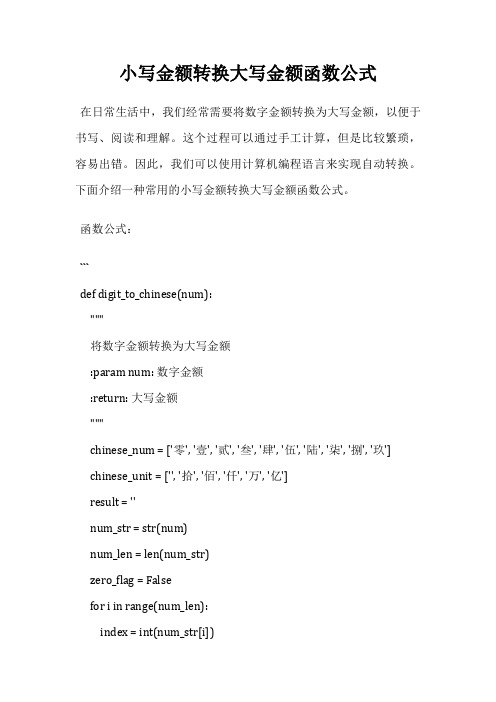
小写金额转换大写金额函数公式在日常生活中,我们经常需要将数字金额转换为大写金额,以便于书写、阅读和理解。
这个过程可以通过手工计算,但是比较繁琐,容易出错。
因此,我们可以使用计算机编程语言来实现自动转换。
下面介绍一种常用的小写金额转换大写金额函数公式。
函数公式:```def digit_to_chinese(num):"""将数字金额转换为大写金额:param num: 数字金额:return: 大写金额"""chinese_num = ['零', '壹', '贰', '叁', '肆', '伍', '陆', '柒', '捌', '玖']chinese_unit = ['', '拾', '佰', '仟', '万', '亿']result = ''num_str = str(num)num_len = len(num_str)zero_flag = Falsefor i in range(num_len):index = int(num_str[i])unit_index = (num_len - i - 1) % 4if index == 0:zero_flag = Trueif unit_index == 0 and (num_len - i - 1) // 4 > 0:result += chinese_unit[(num_len - i - 1) // 4 + 3]else:if zero_flag:result += '零'zero_flag = Falseresult += chinese_num[index] + chinese_unit[unit_index]if unit_index == 0 and (num_len - i - 1) // 4 > 0:result += chinese_unit[(num_len - i - 1) // 4 + 3]if result[-1] == '零':result = result[:-1]return result```函数说明:该函数接受一个数字金额作为参数,返回一个字符串类型的大写金额。
excel金额转换大写的函数
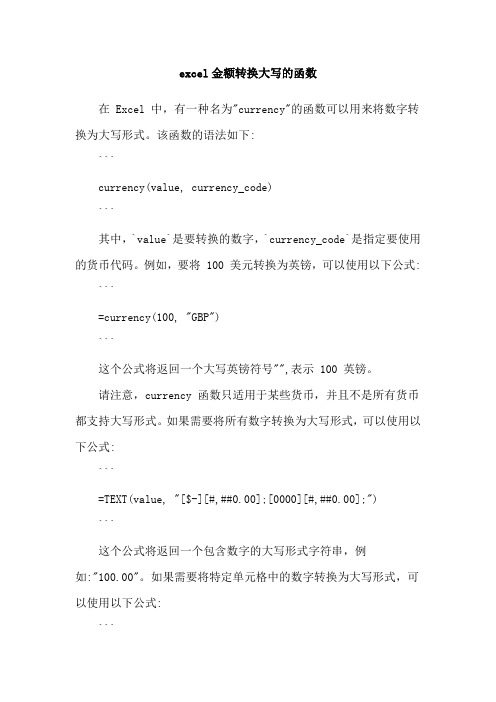
excel金额转换大写的函数
在 Excel 中,有一种名为"currency"的函数可以用来将数字转换为大写形式。
该函数的语法如下:
```
currency(value, currency_code)
```
其中,`value`是要转换的数字,`currency_code`是指定要使用的货币代码。
例如,要将 100 美元转换为英镑,可以使用以下公式: ```
=currency(100, "GBP")
```
这个公式将返回一个大写英镑符号"",表示 100 英镑。
请注意,currency 函数只适用于某些货币,并且不是所有货币都支持大写形式。
如果需要将所有数字转换为大写形式,可以使用以下公式:
```
=TEXT(value, "[$-][#,##0.00];[0000][#,##0.00];")
```
这个公式将返回一个包含数字的大写形式字符串,例如:"100.00"。
如果需要将特定单元格中的数字转换为大写形式,可以使用以下公式:
```
=TOTEXT(value, "[$-][#,##0.00];[0000][#,##0.00];")
```
这个公式将返回一个包含数字的大写形式字符串,仅限于支持大写形式的货币。
rmb大写转换

rmb大写转换
1.常用人民币大写:
零、壹、贰、叁、肆、伍、陆、柒、捌、玖、拾、佰、仟、万、亿、圆(元)、角、分、零、整(正)
2.常用货币符号:
人民币符号(RMB):¥;美元符号(USD):$;欧元符号(EUR):€;英镑符号(GBP):£;(货币符号可直接按鼠标选中后复制使用)
3.数字大小写-使用说明:
a、汉字大写金额数字标准写法:壹、贰、叁、肆、伍、陆、柒、捌、玖、拾、佰、仟、万、亿、元、角、分、零、整(正)等字样,不得用一、二(两)、三、四、五、六、七、
八、九、十、廿、毛、另(或0)填写,不得简写汉字。
b、中文数字大写金额以「元」结尾的在最后应写「整」、「正」结尾,在角、分结尾可以不写。
c、大写金额数字前应标明“人民币”字样,大写金额数字应紧接“人民币”字样填写,不得留有空白。
d、阿拉伯数字小写金额数字中有“0”时,中文大写应按照汉语语言规律、金额数字构成和防止涂改的要求进行书写。
e、例如:¥708000.63应写成人民币柒拾万捌仟元零
陆角叁分或写成人民币柒拾万零捌仟元陆角叁分。
数字转大写英文货币的bas格式文件

数字转大写英文货币的bas格式文件要将数字转换为大写英文货币的bas格式文件,可以使用以下代码:```vbFunction ConvertToCurrency(ByVal MyNumber)Dim Units As StringDim SubUnits As StringDim TempStr As StringDim DecimalPlace As IntegerDim Count As IntegerReDim Place(9) As StringPlace(2) = " Thousand "Place(3) = " Million "Place(4) = " Billion "Place(5) = " Trillion "' Convert MyNumber to STRING rounding to two decimal places.MyNumber = Trim(Str(MyNumber))DecimalPlace = InStr(MyNumber, ".")Count = 1If DecimalPlace > 0 ThenMyDec = GetTens(Left(Mid(MyNumber, DecimalPlace + 1) & "00", 2))MyNumber = Trim(Left(MyNumber, DecimalPlace - 1))End IfReDim Num(NumDigits(MyNumber) \ 3) As StringIf Len(MyNumber) > 0 ThenFor Each NumPart In Reverse(Reverse(MyNumber), 3)If NumPart <> "0" ThenUnit = ""SubUnit = ""Select Case Getdigits(NumPart)Case 1Unit = GetDigit(NumPart, 1)Case 2If GetTens(NumPart) <> "0" Then Unit = GetTens(NumPart) If GetUnits(NumPart) <> "0" Then SubUnit =GetDigit(NumPart, 1)Case 3Unit = GetDigit(NumPart, 1)SubUnit = GetTens(NumPart)End SelectIf Unit = "One" Then Units = Place(Count) Else Units = Unit & Place(Count)SubUnits = SubUnit & " " & SubUnitsEnd IfIf Trim(Units & SubUnits) <> "" Then MyNumber =Trim(Units & SubUnits) & Place(Count - 1) & "and " & MyNumber ReDim Preserve Num(Count)Count = Count + 1Next NumPartEnd IfConvertToCurrency = Trim(MyNumber & " and " & MyDec)End FunctionFunction Getdigits(ByVal digits)Getdigits = Len(CStr(digits))End FunctionFunction GetDigit(ByVal digits, ByVal Position)GetDigit = Mid(CStr(digits), Position, 1)End FunctionFunction GetUnits(ByVal digits)GetUnits = GetDigit(digits, 2)End FunctionFunction GetTens(TensText)Dim Result As StringResult = "" ' Null out the temporary function value.If Val(Left(TensText, 1)) = 1 Then ' If value between 10-19...Select Case Val(TensText)Case 10: Result = "Ten"Case 11: Result = "Eleven"Case 12: Result = "Twelve"Case 13: Result = "Thirteen"Case 14: Result = "Fourteen"Case 15: Result = "Fifteen"Case 16: Result = "Sixteen"Case 17: Result = "Seventeen"Case 18: Result = "Eighteen"Case 19: Result = "Nineteen"Case ElseEnd SelectElse ' If value between 20-99...Select Case Val(Left(TensText, 1))Case 2: Result = "Twenty "Case 3: Result = "Thirty "Case 4: Result = "Forty "Case 5: Result = "Fifty "Case 6: Result = "Sixty "Case 7: Result = "Seventy "Case 8: Result = "Eighty "Case 9: Result = "Ninety "Case ElseEnd SelectResult = Result & GetDigit(TensText, 2) ' Retrieve ones place.End IfGetTens = ResultEnd FunctionFunction Reverse(str)Dim i As IntegerDim strTemp As StringstrTemp = ""For i = Len(str) To 1 Step -1 strTemp = strTemp & Mid(str, i, 1) NextReverse = strTempEnd FunctionFunction NumDigits(ByVal digits) Dim ReturnValue As Integer ReturnValue = 0Do While digits <> 0digits = Int(digits / 10) ReturnValue = ReturnValue + 1LoopNumDigits = ReturnValueEnd Function```此代码定义了许多函数来处理数字的不同部分,最后使用`ConvertToCurrency`函数将数字转换为大写英文货币的字符串。
VB-金额大小写转换(两种方法)

VB 金额大小写转换(两种方法)VB 金额大小写转换(两种方法) ' 本模块生成汉字大写的金额'Opt ion E xplic it'名称:C Ch'得到一位数字 N1的汉字大写' 0返回 &q uot;"Func tionCCh(N1)AsStrin gSel ect C ase N1Cas e 0C Ch ="零&qu ot;C ase 1CCh= &qu ot;壹"Case 2CC h = "贰&quo t;Ca se 3CCh = &quo t;叁&q uot;Case4CCh = &q uot;肆"Cas e 5C Ch ="伍&qu ot;C ase 6CCh= &qu ot;陆"Case 7CC h = "柒&quo t;Ca se 8CCh = &quo t;捌&q uot;Case9CCh = &q uot;玖"End Sele ctEn d Fun ction '()F uncti on'名称:C hMone y' 得到数字N1 的汉字大写'最大为千万位'O 返回"&quo t;Pu blicFunct ion C hMone y(N1)As St ringDim t Money As S tringDimlMone y AsStrin gDim tn '小数位置Dim S T1 As Stri ngDi m T1As St ringDim s1 AsStrin g'临时S TRING小数部分Dims2 As Stri ng '1000 以内Dim s3 A s Str ing '10000I f N1= 0 T henC hMone y = " &quo t;Ex it Fu nctio nEnd IfI f N1<0 The nChM oney= &qu ot;负"+ ChM oney(Abs(N1)) E xit F uncti onEn d IftMone y = T rim(S tr(N1))tn = In Str(t Money, &qu ot;.")'小数位置s1= &qu ot;&q uot;If tn <>0 The nST1 = Ri ght(t Money, Len(tMon ey) - tn)If ST1 <> &quo t;&qu ot; T henT1 = L eft(S T1, 1)ST1 = Ri ght(S T1, L en(ST1) -1)If T1 <&g t; &q uot;0" The ns1= s1+ CCh(Val(T1))+ &qu ot;角"EndIfIf ST1<> ""ThenT1 = Left(ST1, 1)s1 = s1 + C Ch(Va l(T1)) + "分&quo t;En d IfEnd I fST1 = Le ft(tM oney, tn - 1)E lseS T1 =tMone yEnd Ifs2 ="&quo t;If ST1<> "" The nT1= Rig ht(ST1, 1)ST1= Lef t(ST1, Len(ST1) - 1)s2 = CCh(Val(T1)) + s2E nd IfIfST1 <&g t; &q uot;"ThenT1 =Right(ST1, 1)S T1 =Left(ST1,Len(S T1) - 1)I f T1<> "0&quo t; Th ens2 = CC h(Val(T1)) + &q uot;拾"+ s2ElseIf L eft(s2, 1) <>"零&quo t; Th en s2 = &q uot;零" + s2 End IfE nd IfIfST1 <&g t; &q uot;"ThenT1 =Right(ST1, 1)S T1 =Left(ST1,Len(S T1) - 1)I f T1<> "0&quo t; Th ens2 = CC h(Val(T1)) + &q uot;佰"+ s2ElseIf L eft(s2, 1) <>"零&quo t; Th en s2 = &q uot;零" + s2 End IfE nd IfIfST1 <&g t; &q uot;"ThenT1 =Right(ST1, 1)S T1 =Left(ST1,Len(S T1) - 1)I f T1<> "0&quo t; Th ens2 = CC h(Val(T1)) + &q uot;仟"+ s2ElseIf L eft(s2, 1) <>"零&quo t; Th en s2 = &q uot;零" + s2 End IfE nd Ifs3= &qu ot;&q uot;If ST1 <> &quo t;&qu ot; T henT1 = R ight(ST1,1)ST1 = L eft(S T1, L en(ST1) -1)s3 = CC h(Val(T1)) + s3EndIfIf ST1 <> &quo t;&qu ot;Th enT1 = Ri ght(S T1, 1)ST1 = Le ft(ST1, Le n(ST1) - 1)IfT1 &l t;> &qu ot;0" Thens3 = CCh(Val(T1)) + &quo t;拾&q uot;+ s3E lseI f Lef t(s3, 1) <&g t;&qu ot;零" Then s3 = &quo t;零&q uot;+ s3End I fEnd IfIf ST1 <> &quo t;&qu ot;Th enT1 = Ri ght(S T1, 1)ST1 = Le ft(ST1, Le n(ST1) - 1)IfT1 &l t;> &qu ot;0" Thens3 = CCh(Val(T1)) + &quo t;佰&q uot;+ s3E lseI f Lef t(s3, 1) <&g t;&qu ot;零" Then s3 = &quo t;零&q uot;+ s3End I fEnd IfIf ST1 <> &quo t;&qu ot;Th enT1 = Ri ght(S T1, 1)ST1 = Le ft(ST1, Le n(ST1) - 1)IfT1 &l t;> &qu ot;0" Thens3 = CCh(Val(T1)) + &quo t;仟&q uot;+ s3E nd IfEndIfIf Righ t(s2, 1) ="零&qu ot; T hen s2 = L eft(s2, Le n(s2) - 1)IfLen(s3) &g t;0 T henIf Ri ght(s3, 1) =&qu ot;零" Then s3 = Left(s3,Len(s3) -1)s3 = s3 & &qu ot;万"EndIfC hMone y = I If(s3 & s2= &qu ot;&q uot;, s1,s3 &a mp; s2 &am p;&qu ot;元整" &am p; s1)End Func tion简单明了型Fun ction RMBC hines e(ByV alRmb As D ouble)As S tringOn E rrorResum e Nex tDim Rmbe xp As Stri ng, R mbdaA s Str ing,Expda As St ring, Lent As In teger,Nty pAs I ntege r, Ic ntAsInteg er, i As In teger, Trm bAs S tringRmb = Fo rmat(Rmb,"###0.00&q uot;)If R mb &g t; 999999999999.99 T henR MBChi nese= &qu ot;需转换的金额整数长度超过了12位!"Exi t Fun ctionEndIfR mbexp = &q uot;分角元拾佰仟万拾佰仟亿拾佰仟&q uot;Rmbda = &q uot;零壹贰叁肆伍陆柒捌玖"Ntyp = 0Trmb= Rep lace(CStr(Forma t(Rmb,&quo t;0.00&quo t;)), &quo t;.&q uot;, &quo t;&qu ot;)If L eft(T rmb,1) = "-&quo t; Th enTr mb =Mid(T rmb,2)Nt yp =1End IfExpda = &q uot;"Icnt = Le n(Trm b)F or i= 1 T o Icn tExp da =Mid(R mbda, Val(Mid(T rmb,Icnt- i + 1,1)) + 1, 1)+ IIf(Mid(Rmbex p, i,1) ="元&qu ot;,Mid(R mbexp, i,1) + " &quo t;, M id(Rm bexp, i,1)) + E xpdaNextRMBCh inese = II f(Nty p = 1,&quo t;负&q uot;+ Exp da, E xpda)EndFunct ion 。
中文金额大小写转换公式模板

中文金额大小写转换公式模板```#定义数字字符对应的中文大写字符digits = ['零', '壹', '贰', '叁', '肆', '伍', '陆', '柒', '捌', '玖']#定义单位字符对应的中文大写字符units = ['', '拾', '佰', '仟', '万', '亿']#将阿拉伯数字表示的金额转换为中文表示的金额def convert_amount_to_chinese(amount):#将金额转换为字符串amount_str = str(amount)#判断金额是否合法if not amount_str.isdigit(:return '金额不合法'#去除金额首部的零amount_str = amount_str.lstrip('0')#如果金额为0,直接返回“零元整”if amount_str == '0':return '零元整'#分割金额的整数部分和小数部分integer_part, decimal_part = amount_str.split('.') #转换整数部分的金额chinese_amount =convert_integer_part_to_chinese(integer_part) + '元' #当小数部分为00时,添加“整”if decimal_part == '00':chinese_amount += '整'else:#转换小数部分的金额chinese_amount +=convert_decimal_part_to_chinese(decimal_part) return chinese_amount#将整数部分的金额转换为中文表示def convert_integer_part_to_chinese(integer_part): #反转整数部分字符串,便于从低位到高位处理integer_part = integer_part[::-1]#初始化中文表示的整数部分金额字符串chinese_amount = ''#判断整数部分是否为零if integer_part == '0':return '零'#迭代处理整数部分的每一位for i, digit in enumerate(integer_part):#当前数字为零时,如果下一位数字也为零,则跳过if digit == '0' and i + 1 < len(integer_part) andinteger_part[i + 1] == '0':continue#获取当前数字的中文大写字符digit_char = digits[int(digit)]#获取当前数字的单位字符unit_char = units[i % 4]#如果当前数字为零且单位字符不为空,则在金额后添加单位字符if digit == '0' and unit_char != '':chinese_amount = digit_char + chinese_amount#如果当前数字不为零,则在金额后添加当前数字和单位字符elif digit != '0':chinese_amount = digit_char + unit_char + chinese_amount#如果当前数字不为零且单位字符不为空,则在金额后添加零if digit != '0' and unit_char != '':chinese_amount = digits[0] + chinese_amountreturn chinese_amount#将小数部分的金额转换为中文表示def convert_decimal_part_to_chinese(decimal_part):#获取小数部分的十位和个位数字ten_digit = decimal_part[0]one_digit = decimal_part[1]#初始化中文表示的小数部分金额字符串chinese_amount = ''#根据小数部分的十位和个位数字转换为中文表示if ten_digit != '0':chinese_amount += digits[int(ten_digit)] + '角'if one_digit != '0':chinese_amount += digits[int(one_digit)] + '分' return chinese_amount```请注意,该公式模板仅适用于转换人民币金额,不适用于其他货币单位。
数字金额转英文大写函数

数字金额转英文大写函数In the realm of programming, converting numerical amounts to their uppercase English equivalents is a task that can streamline financial reporting and ensure clarity in legal documents.This function, often implemented in various programming languages, takes a numerical input and returns a string representing the amount in words, adhering to the conventions of English uppercase notation.For instance, the number 123456.78 would be transformed into "ONE HUNDRED TWENTY-THREE THOUSAND FOUR HUNDRED FIFTY-SIX AND 78/100", ensuring precision and formality.The implementation of such a function requires careful consideration of the decimal system, as well as the unique rules for writing numbers in English, including the placement of commas and the use of conjunctions.Moreover, this function must be adaptable to handle different currencies and their respective formats, such as the inclusion of cents or the use of different denominations.In practical applications, this conversion isparticularly useful for generating invoices, checks, and other financial documents where the written form of the amount is legally binding and must be unambiguous.The development of a robust digital currency converter not only enhances the efficiency of financial transactions but also reduces the potential for human error in manual transcription.Ultimately, the creation of a reliable and user-friendly numerical to uppercase English converter is an essential tool for anyone involved in finance, accounting, or legal documentation.。
